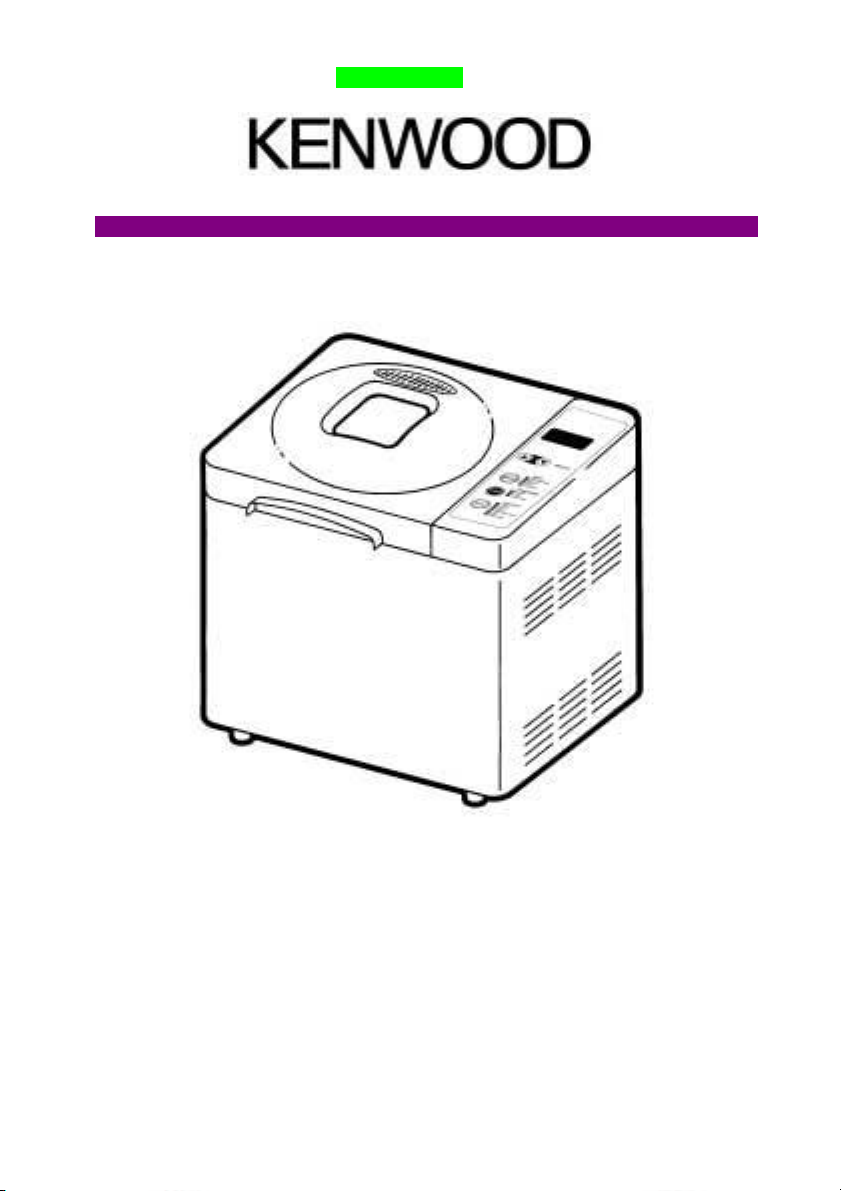
ا ا ا
I translate the French manual to English. To download the French manual the link is @ next
http://www.4shared.com/file/QxSt-lg6/Kenwood_BM200_BM258_Frinsh.html
BM200 & BM258
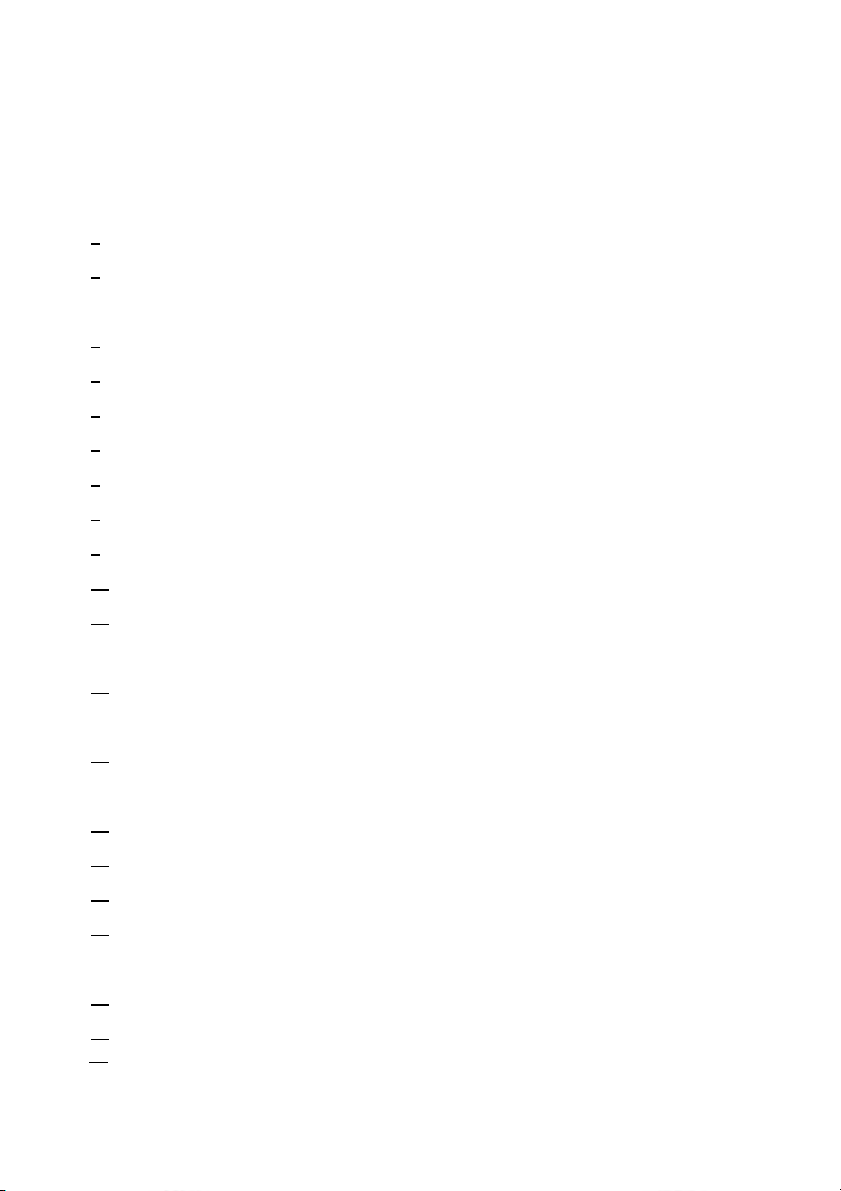
DIRECTION
For your safety and that of your family, please read very carefully
Important Safety Recommendations listed below .
RECOMMANDATIONS IMPORTANTES POUR LA SECURITE
1 Read all the instructions - this will allow you to use your best Bread machine.
2 DO NOT touch hot surfaces, such as the metal inside the upper or the handle of the bowl. Always
use a glove to remove the hot bread bowl.
3 Use your bread machine only for its intended domestic use.
4 DO NOT use if there are any visible signs of damage provided or if the cord is accidentally dropped.
5 DO NOT unit in water and never let the cord supply or plug get wet.
6 ALWAYS UNPLUG the unit when not in use, before assemble or disassemble parts or before cleaning.
7 DO NOT allow the cord to hang the work plan and do let not touch hot surfaces as an electric or gas.
8 DO NOT leave children or disabled people use the device unattended.
9 DO NOT put your hand inside the oven after removing the bowl bread.
10 DO NOT touch the moving parts in the machine Bread.
11 DO NOT exceed the maximum capacities of the unit established because this could cause an
overload of bread machine.
12 DO NOT place the bread oven direct sunlight, near hot appliances or in a current of air.
All these things can affect the temperature Internal oven, and the results could be doomed to failure.
13 In the unfortunate event of a power failure after the ingredients have been partially processed, you
will need to start over.
14 DO NOT use outdoors.
15 DO NOT operate the machine Bread empty as this could severely damage it.
16 DO NOT inside the machine as a storage whatsoever.
17 DO NOT COVER holes exhaust steam located on the cover and make sure there is adequate
ventilation around the machine bread when it works.
18
Clean the machine thoroughly and bowl after use but only after cooling.
19 DO NOT allow children to play with this machine.
20 WARNING: Do not use harsh ingredients or sugar cubes when you prepare the loaf.
2
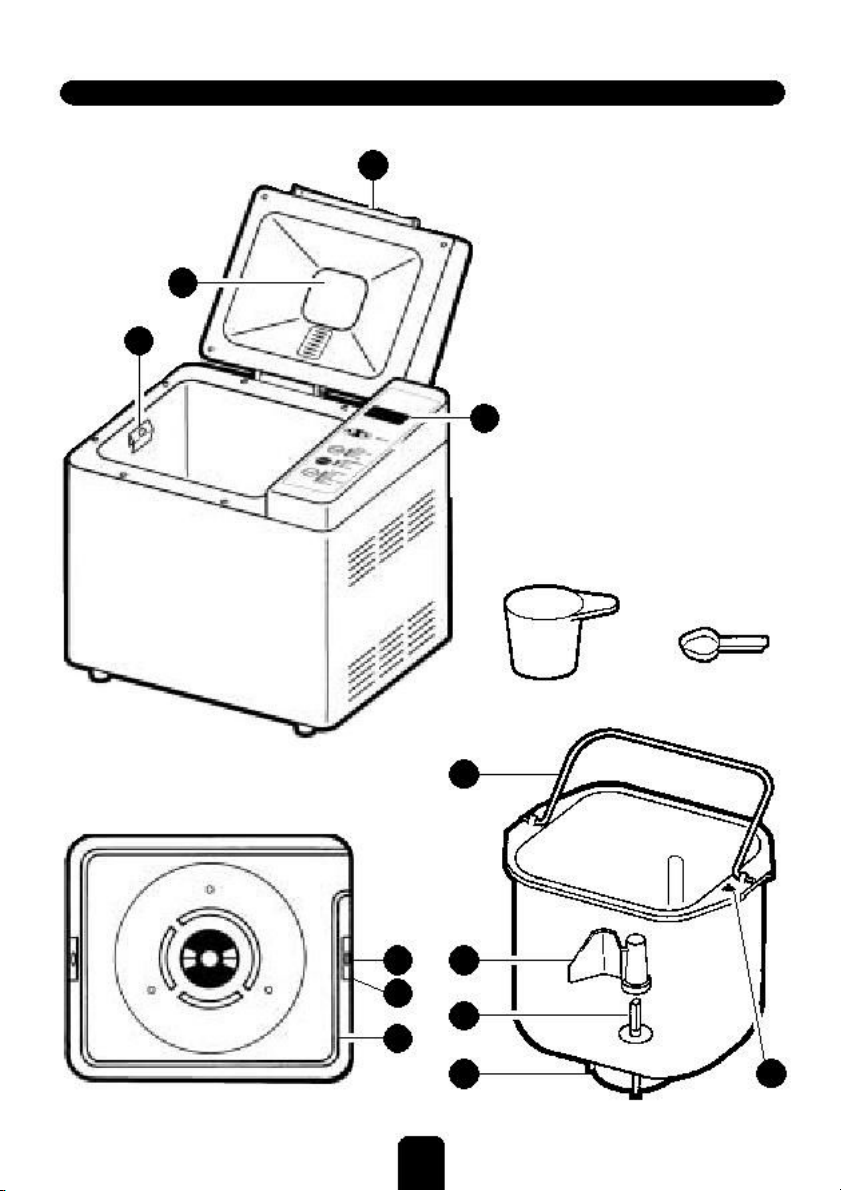
2
YOUR BREAD MACHIN KENWOOD
3
Inside machine - Top view
1
1. Handle cover
breadmaker
2. Viewing window
3. Leg lock
4. Control Panel
5. Alignment marks
6. Location lug
Lock
7. Heater
8. Handle of the bread bowl
4
6
5
7
7
8
9
10
11
9. Kneader
10. Shaft drive
11. Coupling
drive
Measuring cup
Measuring
spoon
Bread pan
5
3
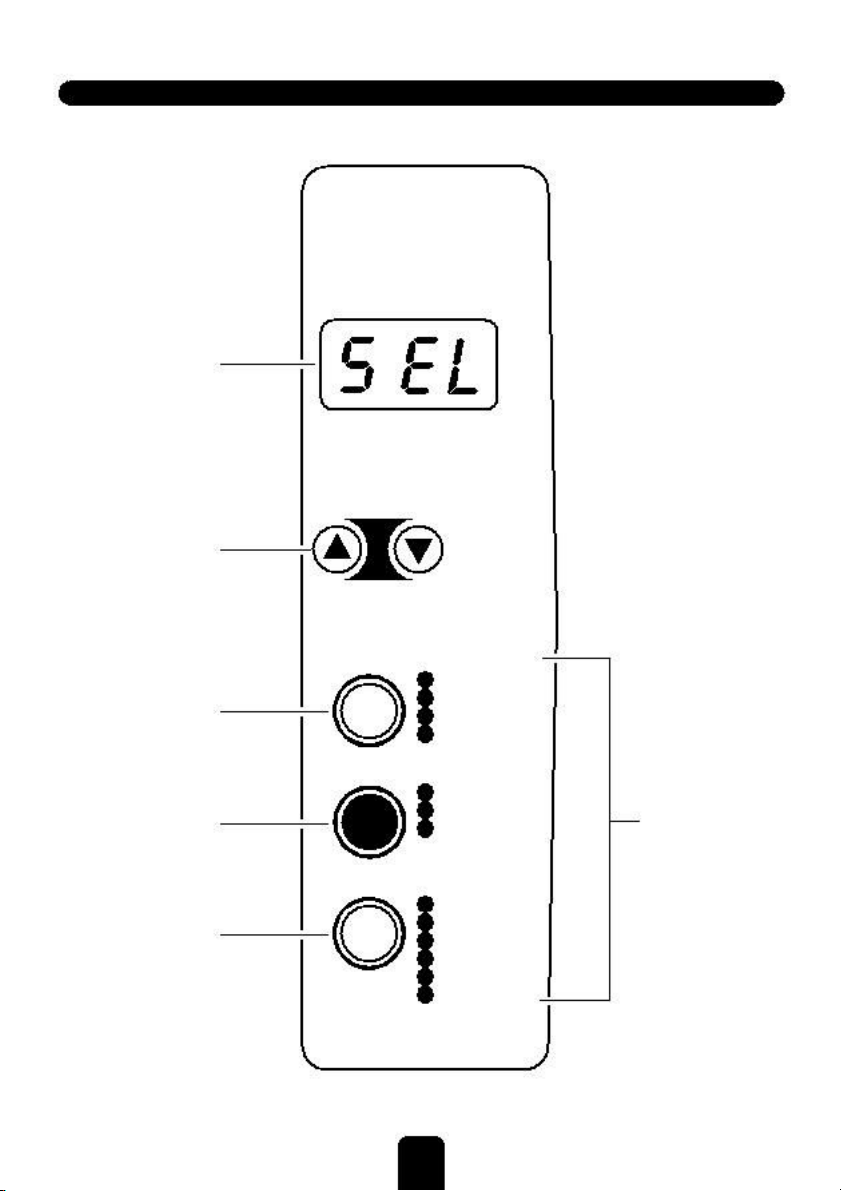
Display
Key Timer
Key for
Adjusting time
Key for starting up
Stop Button
THE COMMAND PANEL
TIMER SET
WHITE
0 Extended Bake
SELECT 2 Large
1 Regular
3 Large Dark
WHOLEWHEAT
4 Regular
START
STOP
5 Large
6 Large Rapid
-----
SPECIALITY
7 French
8 Sweet
9 Dough
10 Cake/Quick Bread
11 Jam
12 Rapid Cycle
4
Guide for select
Program baking

COMMENT UTILISER VOTRE MACHINE A PAIN
Before the plug:
● Make sure the electricity you use is the same as
indicated in your device.
● This device complies with Directive 89/336/EEC EEC
European.
Before using your bread machine for the first time:
● Remove all packaging and all labels, if applicable.
● Wash all parts of the device (see "Cleaning").
How to measure ingredients:
It is extremely important to accurately measure all the ingredients to be used for
best results.
Do not mix metric and imperial. Use a measuring system or other.
● ALWAYS MEASURE liquid ingredients with the transparent measuring cup
provided graduated. The liquid should just reach the mark on the cup at eye level,
not below or above it.
● ALWAYS USE liquids that are room temperature or 20 ° C,
unless the bread is prepared with the rapid cycle of one hour.
Follow instructions in the cookbook.
● ALWAYS USE the measuring spoon provided to measure larger quantities
small dry ingredients and liquids. For 1 teaspoon, fill flush and smooth top.
For 1 / 2 teaspoon, measure up to the line.
5
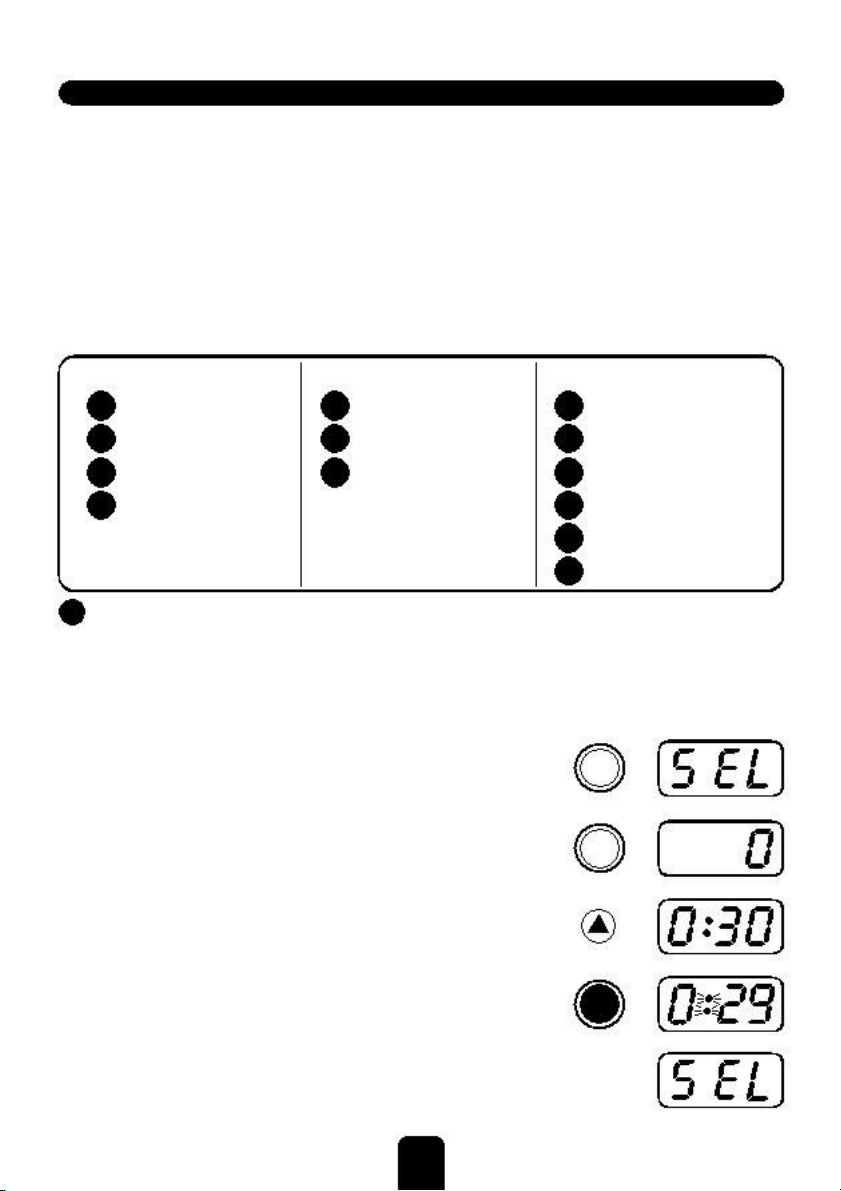
SELECTION PANEL
SELECTION panel lets you choose among several settings for different
types of bread, and for pulp and jam. Each time you press
a touch panel SELECT, the number on the billboard
go to next menu setting control panel. You could, for example
want to make a large loaf cooked: in this case you will enter the
number key until the appearance of "3" on the billboard, and then press the
START (Start).
When you connect your machine bread for the first time, a single signal
will sound and the window SEL (short selection) will flash to
indicate that you must select the setting you want. You have 12 opportunities.
BLANC
0 Extended Cooking
1 Regular
2 Large
3 Large Dark
COMP WHOLEWHEAT
4 N4Regular
5 G5 Large
6 G 6 Large Rapid
R
SPECIALITY
7 French
8 Sweet
9 Dough
10 Cake/Quick Bread
11 Jam
12 Rapid Cycle
0 Setting Extended Cooking allows you to extend the cooking time
after a complete cycle. After checking your bread, you may wish to
cook a little longer for it to be just like you like. The extended cooking
does can be used after completing one cycle for the bread and after the
appearance of the word "END" (End) on the display.
To activate the extended cooking:
●Press the STOP (Stop) (by leaving your
finger on it) and SEL will appear.
● Press the SELECT button and select the setting "0”.
STOP
SELECT
START
● Press the TIMER SET (Setting Timer)
until the appearance of extended cooking time desired.
The display automatically shows "0:20" but you
can choose between 1 minute and 60 minutes.
●Press the START button (Power) and two
display dots (:) will flash, showing that the count has
started. If you make a mistake or wish to change the
cooking time during the countdown, press the
STOP button until you hear a beep and
SEL is displayed. You can reset the time
baking.
●At the end of the cooking cycle extended, a beep will
SALT will be heard and viewed. At this point, you can
re-compose the extended cooking.
6
=
=
=
=
