Kenmore 318205128 User Manual
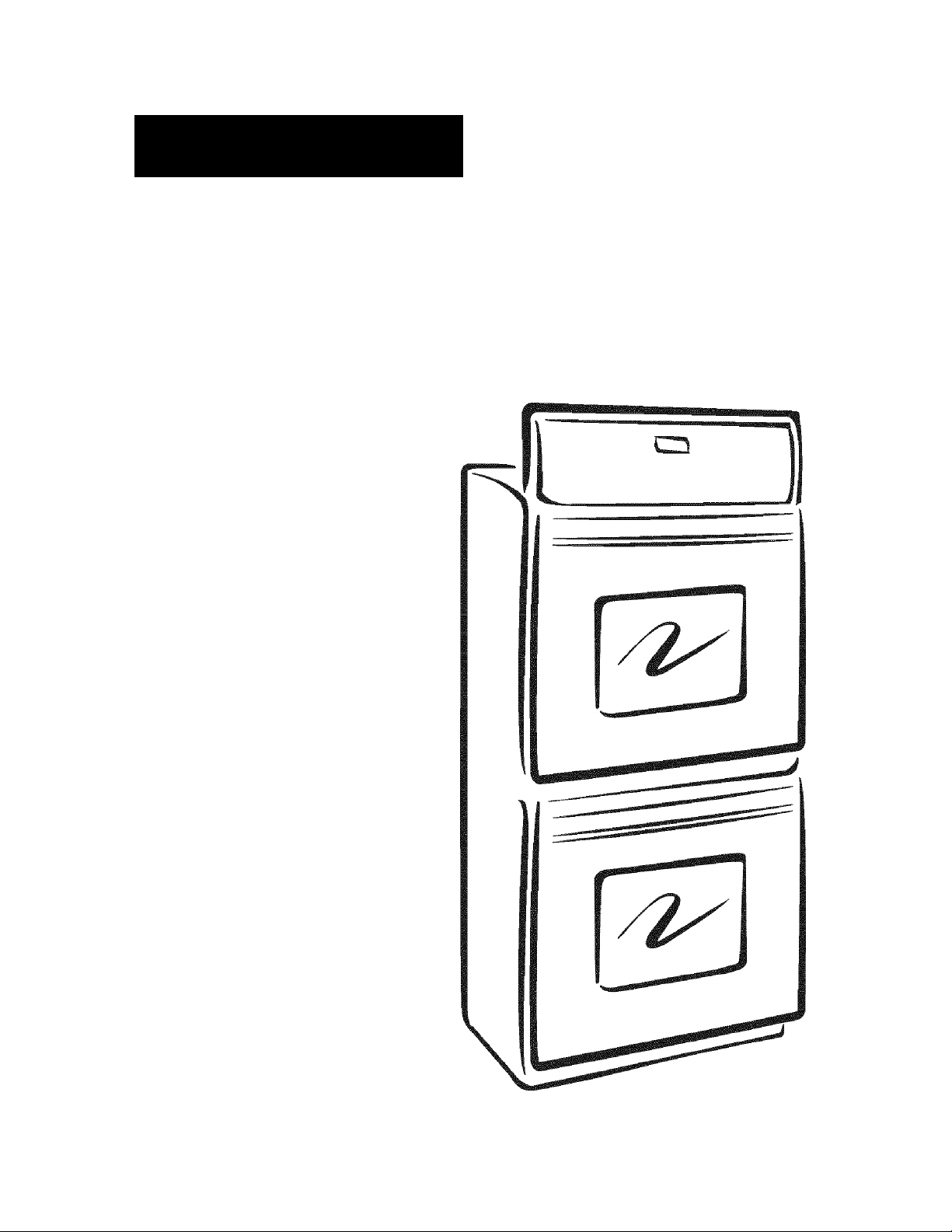
liillliiiHIIII
ELECTRIC BUILT-IN OVEN
Use & Care Guide
HORNO DE PARED
Manual del Usuario
Models, Modelos
790.4139
'•s''
= Color number,
número de color
"1^
Sears Roebuck and Co., Hoffman Estates, IL 60179 U.S.A.
www.sears.com
P/N 318205128 Rev. A (0704)

Table of Contents
Wall Oven Warranty........................................................2
Product Record...............................................................2
Serial Plate Location ...................................................... 2
IMPORTANT SAFETY INSTRUCTIONS......................3-4
Protection Agreements..................................................5
Wall Oven Features ........................................................ 6
Oven Vent and Racks.....................................................7
Air Circulation in the Oven
............................................
7
Control Pad Features
Setting the Clock.............................................................9
Setting the Oven Controis ........................................ 10-15
Cleaning the Seif-Clean Oven
General Care & Cleaning........................................19-21
Adjusting Your Oven Temperature................................. 22
Before You Call........................................................23-24
Notes..............................................................................25
Sears Service
Español .........................................................................27
......................................................... ...26
.....................................................
................................
17-18
8
Kenmore Appliance Warranty
One Year Limited Warranty
When installed, operated and maintained according to all instructions supplied with the product, if this appliance fails due to
a defect in material or workmanship within one year from the date of purchase, call 1-800-4-MY-HOME ® to arrange for free
repair. If this appliance is used for other than private family purposes, this warranty applies for only 90 days from the date of
purchase.
This warranty covers only defects in material and workmanship. Sears will NOT pay for:
1. Expendable items that can wear out from normal use, including but not limited to filters, belts, light bulbs, and bags.
2. A service technician to instruct the user in correct product installation, operation or maintenance.
3. A service technician to clean or maintain this product.
4. Damage to or failure of this product if it is not installed, operated or maintained according to all instructions supplied with
the product.
5. Damage to or failure of this product resulting from accident, abuse, misuse or use for other than its intended purpose.
6. Damage to or failure of this product caused by the use of detergents, cleaners, chemicals or utensils other than those
recommended in all instructions supplied with the product.
7. Damage to or failure of parts or systems resulting from unauthorized modifications made to this product.
Disclaimer of implied warranties; limitation of remedies
Customer’s sole and exclusive remedy underthis limited warranty shall be product repair as provided herein. Implied
warranties, including warranties of merchantability or fitness for a particular purpose, are limited to one year or the shortest
period allowed by law. Sears shall not be liable for incidental or consequential damages. Some states and provinces do not
allow the exclusion or limitation of incidental or consequential damages, or limitations on the duration of implied warranties
of merchantability or fitness, so these exclusions or limitation may not apply to you.
This warranty applies only while this appliance is used in the United States and Canada.
This warranty gives you specific legal rights, and you may also have other rights which vary from state to state.
Sears, Roebuck and Co., Dept. 817WA, Hoffman Estates, IL 60179
Sears Canada Inc.,Toronto, Ontario, Canada MSB 2B8
Product Record
In this space below, record the date of purchase, model and serial
number of your product. You will find the model and serial number
printed on the serial plate.
Model No. 790.
Serial No.
Date of purchase________________________________
Save these instructions and your sales receipt for future reference.
Please carefully read and save these instructions
This Use & Care Manual contains general operating instructions for
your appliance and feature information for several models. Your
product may not have all the described features. The graphics
shown are representative. The graphics on your appliance may not
look exactly like those shown. Common sense and caution must be
practiced when installing, operating and maintaining any appliance.
Printed in United States 2
_________________________________
Serial Plate
Location
You will find the model and
serial numberprintedon
the serial plate. The serial
plate is located along the
interior side trim of the
lower oven and visible
when the oven door is
opened.
Rememberto record the
serial numberforfuture
reference.
Serial Plate Location
W
j ii
//
/-
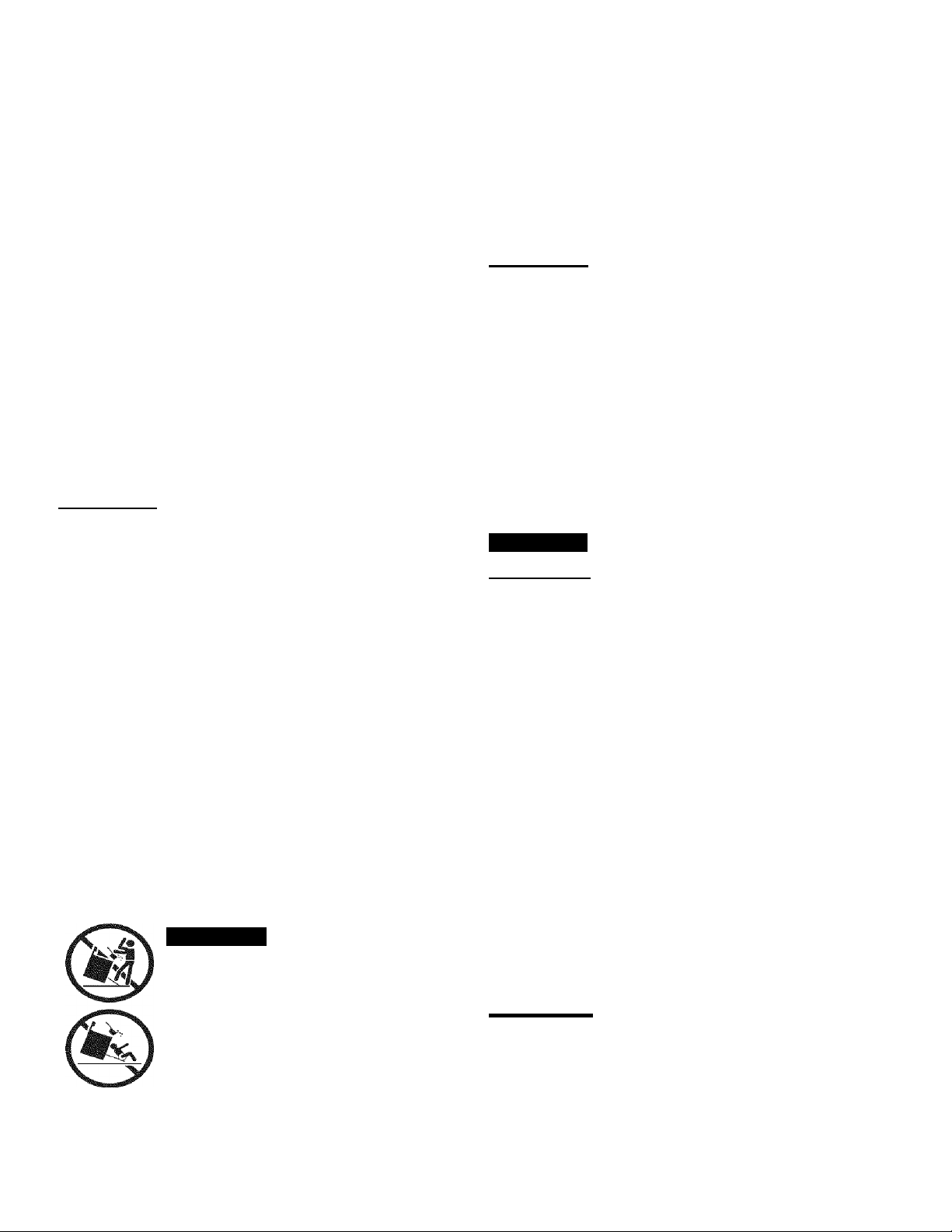
Important Safety Instructions
Read all instructions before using this appliance.
Save these instructions for future reference.
This manual contains important safety symbols and instructions. Please pay attention to these symbols and follow all
instructions given.
This symbol will help alert you to situations that may cause serious bodily harm, death or property damage.
This symbol will help alert you to situations that may cause bodily injury or property damage.
Remove all tape and packaging before using the
appliance. Destroy the carton and plastic bags after
unpacking the appliance. Never allow children to play
with packaging material.
Proper Installation. Be sure your appliance is
properly installed and grounded by a qualified
technician in accordance with National Electrical
Code ANSI/NFPA No.70 (USA) or CSA C22.1, PART
1 (Canada)-latest edition and local code
requirements. Install only per installation instructions
provided in the literature package for this appliance.
ik CAUTION
by cold temperatures. When you use your appliance
for the first time, or if it has not been used for a long
period of time, make sure that it has been exposed to
a temperature above 0°C/32°F for at least 3 hours
before connecting it to the power supply.
• In case of an emergency, know how to disconnect the
electrical power to the appliance at the circuit breaker
or fuse box.
• User Servicing. Do not repair or replace any part of
the appliance unless specifically recommended in
the manuals. All other servicing should be done only by
a qualified technician to reduce the risk of personal
injury and damage to the appliance. Sears Parts &
Repair is the recommended repair service tor this
appliance.
• Never modify or alter the construction of an
appliance by removing panels, wire covers or any
other part of the product.
• Remove the oven door from any unused appliance if
it is to be stored or discarded.
Electronic controllers can be damaged
A WARNING
down on the door of this appliance can result in
serious injuries and may also cause damage to the
appliance. Do not allow children to climb or play around
the appliance.
• Storage on Appliance. Flammable materials
should not be stored in the oven. This includes
paper, plastic and cloth items, such as cookbooks,
plasticware and towels, as well as flammable liquids.
Do not store explosives, such as aerosol cans, on or
nearthe appliance. Flammable materials may explode
and result in fire or property damage.
A WARNING
A CAUTION
children in the cabinets above an appliance. Children
climbing on the appliance to reach items could be
seriously injured.
• Do not leave children alone. Children should not
be left alone or unattended in the area where an
appliance is in use. They should never be allowed to
sit or stand on any part of the appliance.
• DO NOTTOUCH BAKE AND BROILING ELEMENTS
OR AREAS NEAR THESE ELEMENTS. Baking and
broiling elements may be hot even though they are dark
in color. Areas near elements may become hot enough
to cause burns. During and after use, do not touch, or
let clothing or other flammable materials touch these
areas until they have had sufficient time to cool.
Stepping, leaning, sitting or pulling
Do not use the oven for storage.
Do not store items of interest to
A WARNING
• All wall ovens can tip.
• injury to persons could result.
• Install mounting brackets packed with
the wall oven.
• See Installation Instructions.
To reduce the risk of tipping, the wall
oven must be secured by properly
installed mounting brackets provided
with the wall oven. Refer to the
Installation instructions for proper
mounting bracket installation.
• Wear Proper Apparel. Loose-fitting or hanging
garments should never be worn while using the
appliance. Do not let clothing or other flammable
materials contact hot surfaces.
A WARNING
or heating the room.
• Do Not Use Water or Flour on Grease Fires.
Smother the fire with a pan lid, or use baking soda,
a dry chemical or foam-type extinguisher.
I Never use your appliance for warming

Important Safety Instructions
• When heating fat or grease, watch it closely. Fat or
grease may catch fire if allowed to become too hot.
• Use Only Dry Potholders. Moist or damp potholders on hot surfaces may result in burns from steam. Do
not let the potholders touch hot heating surface units.
Do not use a towel or other bulky cloth instead of a
potholder.
• Do Not Heat Unopened Food Containers. Buildup of pressure may cause the container to burst and result in injury.
IMPORTANT—Do not attempt to operate the appliance
during a power failure. If power fails, always turn off the
appliance. If the appliance is not turned off and the power
resumes, it will begin to operate again. Once the power
resumes, reset the clock and oven function.
IMPORTANT INSTRUCTIONS FOR USING
YOUR OVEN
• Use Care When Opening an Oven Door—Stand to the
side of the appliance when opening the door of a hot
oven. Let hot air or steam escape before you remove or
replace food in the oven.
• Keep Oven Vent Ducts Unobstructed. The wall oven is
vented at the upper control panel or at the center trim
depending of the model. Touching the surfaces in this
area when the wall oven is operating may cause severe
burns. Also, do not place plastic or heat-sensitive items
near the oven vent. These items could melt or ignite.
• Placement of Oven Racks. Always place oven racks in
desired location while oven is cool. Remove all utensils
from the rack before removing rack. If rack must be
moved while oven is hot, use extreme caution. Use pot
holders and grasp the rack with both hands to reposition.
Do not let pot holders contact the hot oven element or
interior of the oven.
• Do not use your broiler pan without its insert. Your
broiler pan and its grid allow dripping fat to drain and be
kept away from the high heat of the broiler.
• Protective liners—Do not use aluminum foil to line the
oven bottom. Only use aluminum foil as recommended in
this manual. Improper installation of these liners may
result in risk of electric shock, or fire.
IMPORTANT INSTRUCTIONS FOR CLEANING YOUR OVEN
• Clean the appliance regularly to keep all parts free of
grease that could catch fire. Exhaust fan ventilation
hoods and grease filters should be kept clean. Do not
allow grease to accumulate. Greasy deposits in the fan
could catch fire. Refer to the hood manufacturer's
instructions for cleaning.
SELF-CLEANING OVEN MODELS
• Clean in the self-cleaning cycle only the parts of the
appliance listed in this Owner's Guide. Before using the
self-cleaning cycle of the appliance, remove all utensils
stored in the appliance.
• Do not clean the oven door gasket. The door gasket is
essential for a good seal. Care should be taken not to rub,
damage or move the gasket.
• Do not use oven cleaners. No oven cleaner or oven liner
protective coating of any kind should be used in or around
any part of the appliance
A CAUTION
sensitive to the fumes given off during the self-clean cycle
of any wall oven. Move birds to another well ventilated
room.
The health of some birds is extremely
IMPORTANT SAFETY NOTICE
The California Safe Drinking Water and Toxic Enforcement
Act requires the Governor of California to publish a list of
substances known to the state to cause cancer, birth
defects or other productive harm, and requires businesses
to warn customers of potential exposure to such
substances.
• Do not cover your broiler grid or oven bottom with
aluminum foil. Exposed fat and grease could ignite.
• Do not touch a hot oven light bulb with a damp cloth.
Doing so could cause the bulb to break. Disconnect the
appliance or shut off the power to the appliance before
removing and replacing the bulb.
•

Master Protection Agreements
Congratulations on making a smart purchase. Your new
Kenmore® product is designed and manufactured for years of
dependable operation. But like ali products, it may require
preventive maintenance or repair from time to time. That’s when
having a Master Protection Agreement can save you money
and aggravation.
The Master Protection Agreement also helps extend the life of
your new product. Here’s what the Agreement* includes:
l^f Parts and labor needed to help keep products operating
properly under normal use, not just defects. Our coverage
goes well beyond the product warranty. No deductibles,
no functional failure excluded from coverage - real
protection.
gf Expert service by a force of more than 10,000 authorized
Sears service technicians, which means someone you
can trust will be working on your product.
Unlimited service calls and nationwide service, as often
as you want us, whenever you want us.
gf “No-lemon” guarantee - replacement of your covered
product if four or more product failures occur within twelve
months.
gf Product replacement if your covered product can’t be
fixed.
gf Annual Preventive Maintenance Check at your request -
no extra charge.
g(' Fast help by phone - we call it Rapid Resolution - phone
support from a Sears representative on all products. Think
of us as a “talking owner’s manual”.
g|* Power surge protection against electrical damage due to
power fluctuations.
gf $250 Food Loss Protection annually for any food spoilage
that is the result of mechanical failure of any covered
refrigerator or freezer.
gf Rental reimbursement if repair of your covered product
takes longer than promised.
gf 10% discount off the regular price of any non-covered
repair service and related installed parts.
Once you purchase the Agreement, a simple phone call is all
that it takes for you to schedule service. You can call anytime
day or night, or schedule a service appointment online.
The Master Protection Agreement is a risk free purchase. If you
cancel for any reason during the product warranty period, we
will provide a full refund. Or, a prorated refund anytime after the
product warranty period expires. Purchase your Master
Protection Agreement today!
Some limitations and exclusions apply. For prices and
additional information in the U.S.A. call 1-800-827-6655.
* Coverage in Canada varies on some items. For full details
call Sears Canada at 1-800-361-6665.
Sears Installation Service
For Sears professional installation of home appliances, garage
door openers, water heaters, and other major home items, in
the U.S.A. or Canada call 1-800-4-MY-HOME®.
Acuerdos maestros de protección
Enhorabuena por haber hecho una compra inteligente. Su nuevo
producto KGnmorG®está diseñado y fabricado para brindarle años de
funcionamiento fiable. Pero, como cualquier producto, puede necesitar
mantenimiento preventivo o reparaciones periódicas. Es por eso que
tener un Acuerdo maestro de protección podría ahorrarle dinero y
molestias.
El Acuerdo maestro de protección también sirve para prolongar la
durabilidad de su nuevo producto. El acuerdo* incluye lo siguiente:
^ Piezas y mano de obra necesarias para contribuir a mantener el
funcionamiento adecuado de los productos utilizados en
condiciones normales de uso, no sólo en caso de defectos de
los productos. Nuestra cobertura va mucho más allá que la
garantía del producto. No se aplican deducibles ni exclusiones
por fallas del funcionamiento: es decir, verdadera protección,
gf Servicio técnico por expertos (más de 10000 técnicos
autorizados de Sears), lo cual significa que quien repare o
realice el mantenimiento de su producto será un profesional de
confianza.
|gf Servicio técnico a escala nacional y número ilimitado de
llamadas de solicitud de servicio técnico: se puede poner en
contacto con nosotros cuantas veces lo desee y cuando lo
desee.
gf Garantía “sin sorpresas”: se reemplaza el producto cubierto
por el acuerdo si ocurren cuatro o más fallas del producto en un
periodo de 12 meses.
^ Reempiazo del producto: en caso de que no se pueda reparar
el producto cubierto por el acuerdo,
gf Revisión anual preventiva de mantenimiento del producto:
puede solicitarla en cualquier momento, sin costo alguno.
|yf Rápida asistencia telefónica, la cual denominamos Solución
rápida: es decir, asistencia telefónica a través de cualquiera de
nuestros representantes de Sears, sobre cualquiera de nuestros
productos. Piense en nosotros como en un “manual parlante del
usuario”.
gf Protección contra fallas eléctricas, contra daños debidos a
fluctuaciones de la corriente eléctrica.
^ $250 al año para cubrir cualquier posible deterioro de
alimentos que haya tenido que desechar debido a una falla
mecánica de cualquiera de nuestros refrigeradores o
congeladores cubiertos por este acuerdo,
gf Devolución de gastos de alquiler de electrodomésticos si la
reparación de su producto asegurado toma más que el tiempo
prometido.
^ 10% de descuento aplicable tanto a los costos del servicio de
reparación, como de las piezas instaladas relacionadas que no
hayan quedado cubiertos por este acuerdo.
Una vez que haya realizado el pago de este acuerdo, bastará una
simple llamada telefónica para concertar una visita de servicio. Puede
llamar a cualquier hora del día o de la noche, o bien concertar una
visita de servicio por internet.
La adquisición del Acuerdo maestro de protección es una inversión
exenta de riesgos. Si por cualquier motivo decide cancelar dicho
acuerdo durante ei periodo de garantía del producto, le haremos un
reintegro total del valor. O bien un importe proporcional si cancela el
acuerdo en cualquier otro momento posterior al vencimiento del
periodo de garantía del producto. ¡Adquiera hoy mismo su Acuerdo
maestro de protección!
Algunas limitaciones y exclusiones podrían aplicarse. Para
solicitar precios e información adicional, llame al 1-800-827-6655
(en los EE.UU.).
* La cobertura en Canadá varía en el caso de algunos artículos.
Para obtener detalles completos al respecto, llame al 1-800-361
6665 de Sears de Canadá.
Servicio de instalación de Sears
Para solicitar la instalación por profesionales de Sears de
electrodomésticos, abridores de puertas de garaje, calentadores de
agua y otros artículos de uso prioritario en el hogar, llame al 1 -800-4-
MY-HOME en los EE.UU. o Canadá.
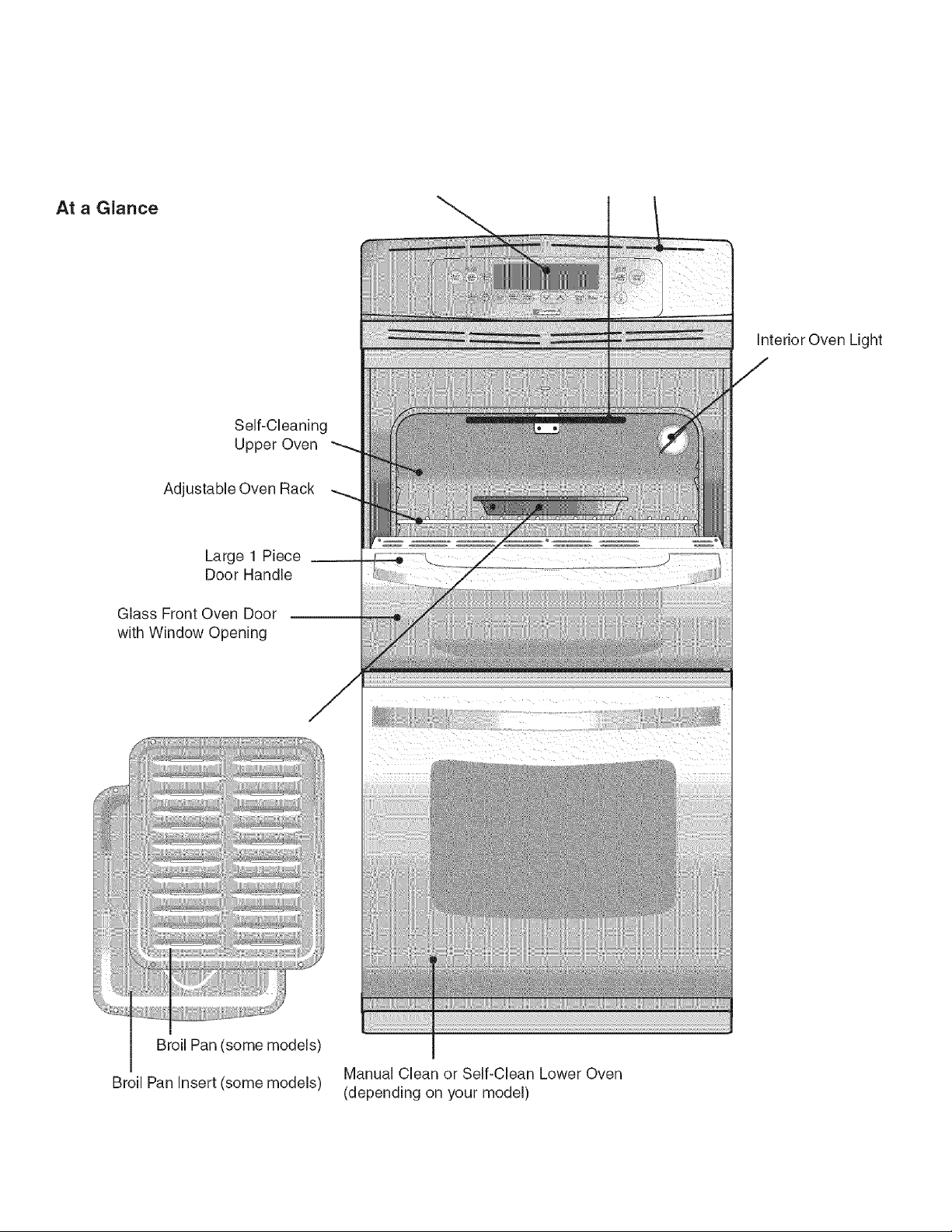
Your
Electric
Wall Oven
Features
Wall Oven Features
Note: The features of your wall oven will vary according to model.
Electronic Oven Controls with Clock
and Kitchen Timer (Styles and color will
vary depending on your model)
Broil Element Oven Vent
Upper and Lower
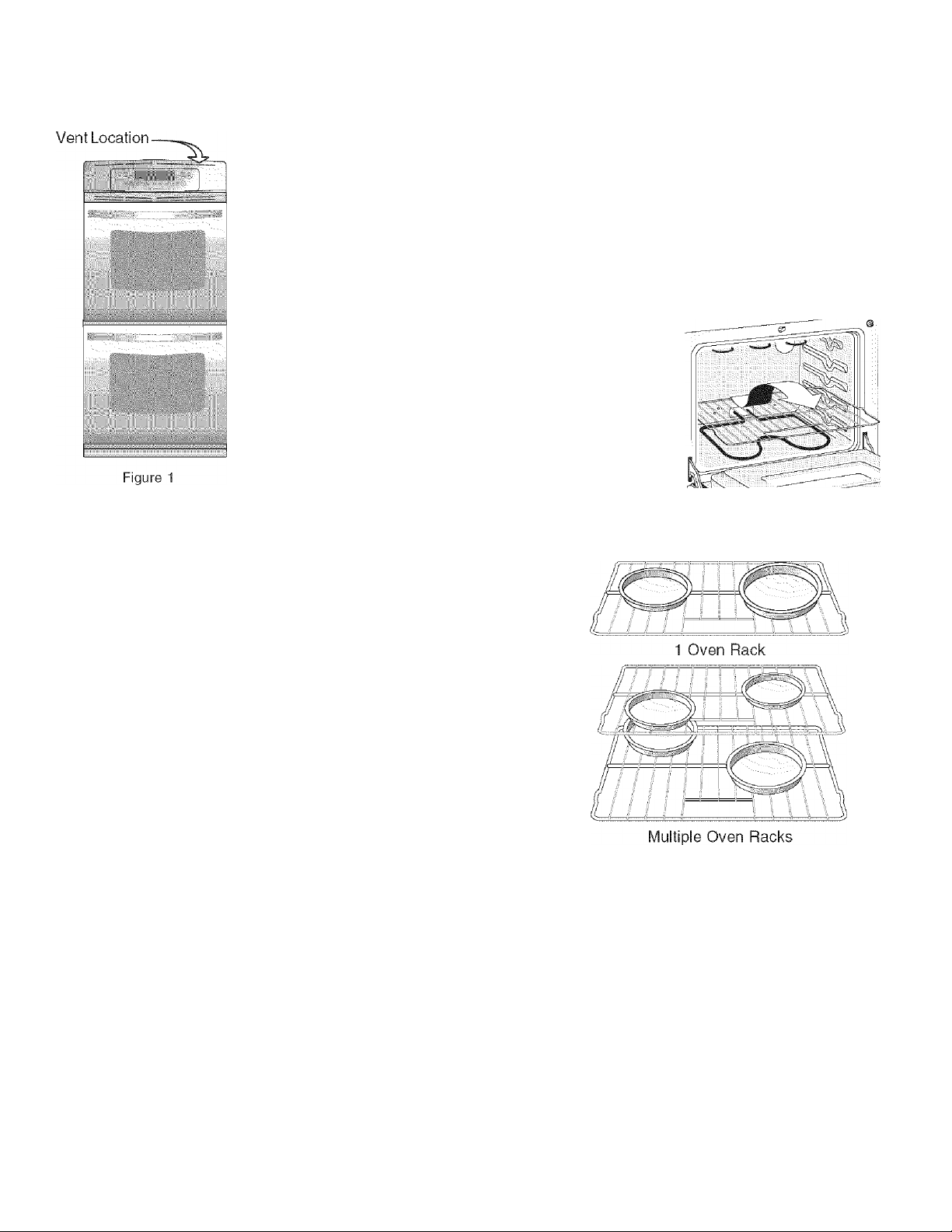
Oven Vent(s) and Racks
Upperand
___________
Lower Oven
A CAUTION
and self-cleaning mode to keep all internal components at a cool temperature.
The blower may keep running even if the oven has been turned off, until the
components have cooled down.
Oven Vent Location
Each oven is vented at the top of the control panel (see figure 1). When the oven is
on, warm air is released through the vent. This venting is necessary for proper air
circulation in the oven and good baking results.
Arranging Oven Racks
AL WA YS ARRANGE OVEN RACKS WHEN THE OVEN
IS COOL (PRIOR TO OPERATING THE OVEN). Always
use oven mitts when using the oven.
To remove an oven rack, pull the rack forward until it
stops. Lift up front of rack and slide out.
To replace an oven rack, fit the rack onto the guides on
the oven walls. Tilt the front of the rack upward and slide
the rack back into place.
Some models are equipped with a blower which runs in baking
Air Circulation in the Oven
If using 1 rack, place in center of oven. If using multiple racks, stagger
cookware as shown.
For best air circulation and baking results allow 2-4" (5-10 cm) around the
cookware for proper air circulation and be sure pans and cookware do not
touch each other, the oven door, sides or back of the oven cavity. The hotair
must circulate around the pans and cookware in the oven for even heat to
reach around the food.
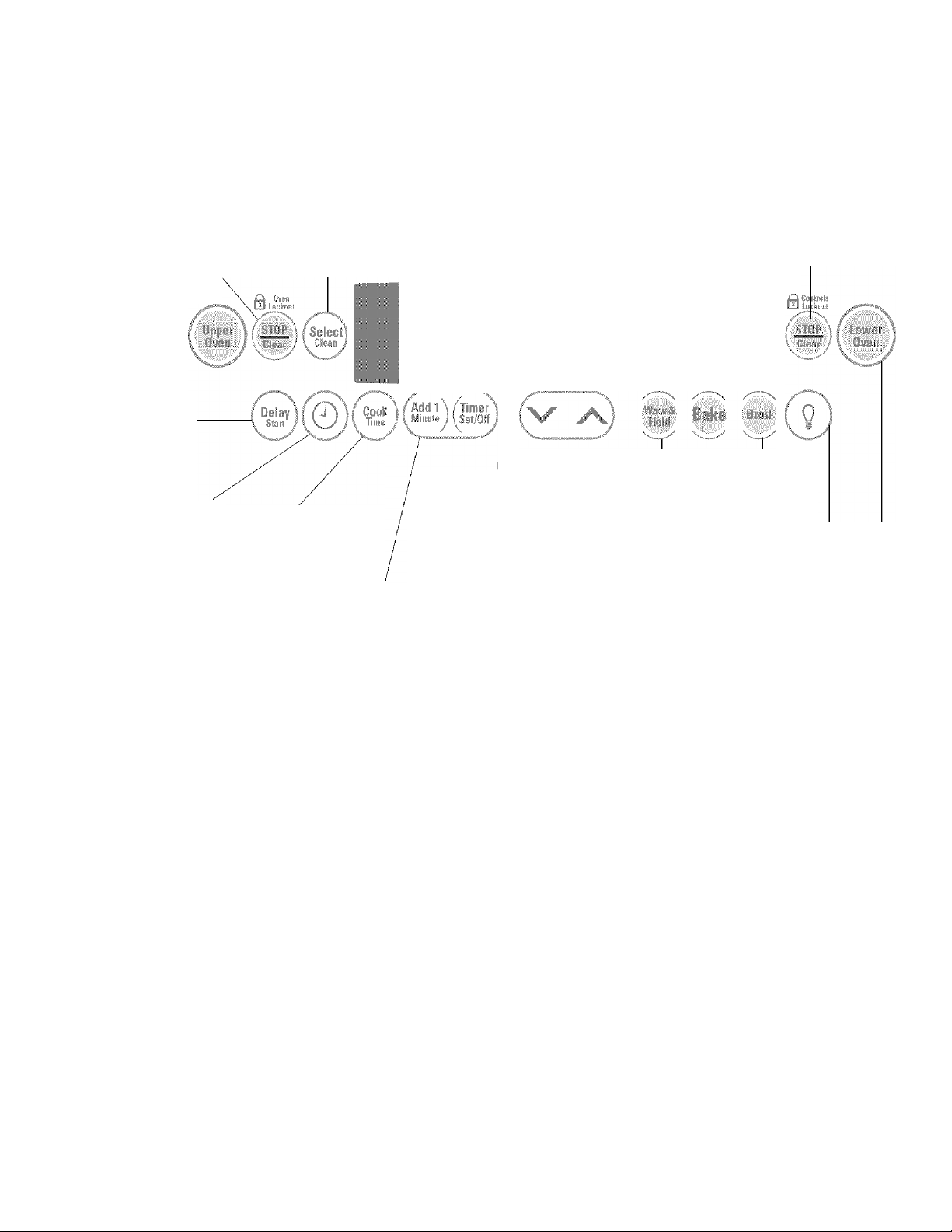
Control Pad Features
Note: The appearance of your oven control may differ slightly from the one illustrated below. However, all functions
are the same. Also, pads may be shaped differently than those appearing in this Use and Care Guide.
READ THE INSTRUCTIONS CAREFULLY BEFORE USING THE OVEN. For satisfactory use of your oven, become
familiar with the various functions of the oven as described below.
STOP CLEAR PAD Used with upper
oven to clear any function previously
entered except the time of day and
minutetimer. PressSTOPCLEARto
stop cooking. Also the STOP CLEAR
pad is used to activate oven lockout
setting.
UPPER OVEN PAD
Used to control the
functions for the
upperoven.
DELAY START PAD
Used to set the desired
start time for baking or
cleaning. May be used
with COOK TIME to
program a delayed bake
cycle.
CLOCK SET
PAD Used to
set the time
of day.
COOK TIME
PAD Used to
enter the length
of the baking
time.
SELECTCLEANPAD
Used with upper oven to
selectthe Self-Cleaning
cycle. A 2, 3 or 4 hour
Self-Clean time maybe
selected.
ADD 1 MINUTE PAD Used to add
1 minute totheTimerCountdown.
This feature works with the Kitchen
Timer only and does not affect any
cook time or start time functions.
UP and DOWN ARROWS PADS Used
along with the function pads to select
oven temperature, cook time, start time
(when programming an automatic start
time), time of day, clean time and minute
timer. I
TIMER SET/OFF PAD Used to set or
cancel the minute timer. The minute timer
does not start or stop cooking. Also,
TIMER SET/OFF Pad is used to set the
Continuous Bake Feature.
WARM &
HOLD PAD
Used to set
the Warm &
Hold feature.
STOP CLEAR PAD Used with
lower oven to clear any function
previously entered except the
time of day and minute timer.
Press STOP CLEAR to stop
cooking. Also the STOP CLEAR
pad is used to activate oven
lockout setting.
BROIL PAD
Used to select
the variable
broil function.
BAKE PAD
Used to select
the bake
function.
OVEN INTERIOR
LIGHT PAD Used
to turn oven
inferior light ON
and OFF.
LOWER OVEN PAD
Used to control the
functions forthe
loweroven.
For a silent control panel:
When choosing a function, a beep will be heard each time a pad is pressed. If desired, the control can be programmed
tor silent operation. Press and hold upper or lower oven pad. After 4 seconds, the control will beep once and
“SP” (Speaker) or (Silent) will appear in the display. Press either yv or pad to change on to off or off to on.
Press to return to the time of day display.
Temperature Conversion (Fahrenheit / Celsius)
The electronic oven control is set to operate in °F (Fahrenheit) when shipped from the factory. The oven can be
programmed for any temperature from 170°F to 550“F (77°Cto288°C).
To change the temperature to °C (Celsius) or from °C to °F (control must not be in a Bake or Clean mode):
1. Press and hold the upper or lower oven pad. After 4 seconds, the control will beep once and "F" or “C” will
appear in the display.
2. Press either the ys. or v pad to change from F to C or C to F.
3. Wait 5 seconds to return to normal operating mode. Press (^B) to reject the change.
