Page 1
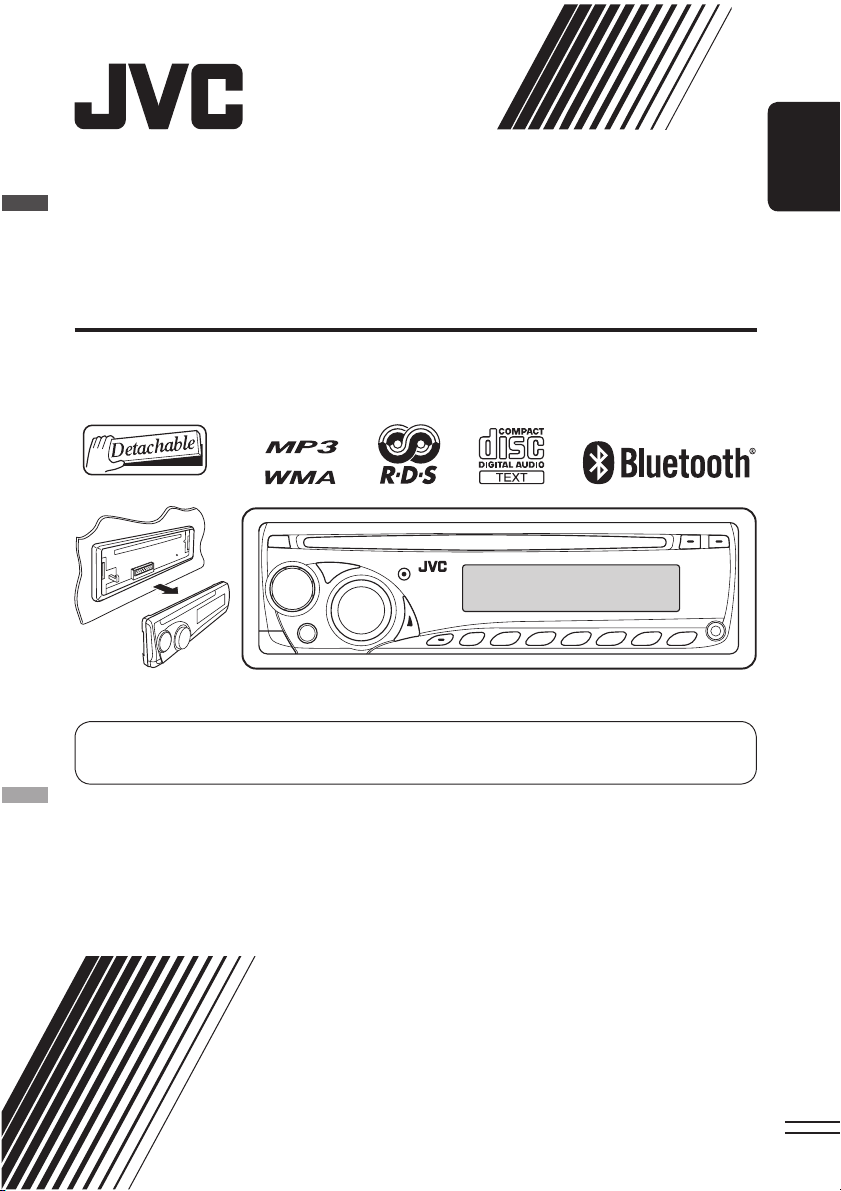
CD RECEIVER
KD-BT11
For canceling the display demonstration, see page 4.
ENGLISH
For installation and connections, refer to the separate manual.
INSTRUCTIONS
GET0508-003A
[EX/EU]
Page 2

Declaration of Conformity with regard to the R&TTE Directive 1999/5/EC
0984
English: Español:
Hereby, JVC, declares that this
KD-BT11 is in compliance with the
essential requirements and other
relevant provisions of Directive 1999/5/
EC.
Deutsch: Ελληνική:
Hiermit erklärt JVC, dass sich das Gerät
KD-BT11 in Übereinstimmung mit
den grundlegenden Anforderungen
und den übrigen einschlägigen
Bestimmungen der Richtlinie 1999/5/
EG befindet.
Hiermit erklärt JVC die Italiano:
Übereinstimmung des Gerätes
KD-BT11 mit den grundlegenden
Anforderungen und den anderen
relevanten Festlegungen der Richtlinie
1999/5/EG befindet. (Wien)
Français: Malti:
Par la présente JVC déclare que
l’appareil KD-BT11 est conforme aux
exigences essentielles et aux autres
dispositions pertinentes de la directive
1999/5/CE.
Nederlands: Português:
.Hierbij verklaart JVC dat het toestel
KD-BT11 in overeenstemming is met de
essentiële eisen en de andere relevante
bepalingen van richtlijn 1999/5/EG.
Dansk: Suomi:
Undertegnede JVC erklærer herved, at
følgende udstyr KD-BT11 overholder
de væsentlige krav og øvrige relevante
krav i direktiv 1999/5/EF
Por medio de la presente JVC declara
que el KD-BT11 cumple con los
requisitos esenciales y cualesquiera
otras disposiciones aplicables o
exigibles de la Directiva 1999/5/CE
ΜΕ ΤΗΝ ΠΑΡΟΥΣΑ JVC ∆ΗΛΩΝΕΙ ΟΤΙ
KD-BT11 ΣΥΜΜΟΡΦΩΝΕΤΑΙ ΠΡΟΣ
ΤΙΣ ΟΥΣΙΩ∆ΕΙΣ ΑΠΑΙΤΗΣΕΙΣ ΚΑΙ ΤΙΣ
ΛΟΙΠΕΣ ΣΧΕΤΙΚΕΣ ∆ΙΑΤΑΞΕΙΣ ΤΗΣ
Ο∆ΗΓΙΑΣ 1999/5/ΕΚ.
Con la presente JVC dichiara che
questo KD-BT11 è conforme ai requisiti
essenziali ed alle altre disposizioni
pertinenti stabilite dalla direttiva
1999/5/CE.
Hawnhekk, JVC, jiddikjara li dan
KD-BT11 jikkonforma mal-ħtiġijiet
essenzjali u ma provvedimenti oħrajn
relevanti li hemm fid-Dirrettiva 1999/5/
EC.
JVC declara que este KD-BT11 está
conforme com os requisitos essenciais
e outras disposições da Directiva
1999/5/CE.
JVC vakuuttaa täten että KD-BT11
tyyppinen laite on direktiivin 1999/5/
EY oleellisten vaatimusten ja sitä
koskevien direktiivin muiden ehtojen
mukainen.
G-1
Page 3

Svenska: Lietuviu:
Härmed intygar JVC att denna
KD-BT11 står I överensstämmelse
med de väsentliga egenskapskrav och
övriga relevanta bestämmelser som
framgår av direktiv 1999/5/EG.
Íslenska: Magyar:
Hér með lýsir JVC yfir því að KD-BT11
er í samræmi við grunnkröfur og aðrar
kröfur, sem gerðar eru í tilskipun
1999/5/EC.
Norsk: Polski:
JVC erklærer herved at utstyret
KD-BT11 er i samsvar med de
grunnleggende krav og øvrige
relevante krav i direktiv 1999/5/EF.
Cesky: Slovensko:
JVC tímto prohlašuje, že tento
KD-BT11 je ve shode se základními
požadavky a dalšími príslušnými
ustanoveními smernice 1999/5/ES.
Eesti: Slovensky:
Käesolevaga kinnitab JVC seadme
KD-BT11 vastavust direktiivi 1999/5/EÜ
põhinõuetele ja nimetatud direktiivist
tulenevatele teistele asjakohastele
sätetele.
Latviski:
Ar šo JVC deklare, ka KD-BT11 atbilst
Direktivas 1999/5/EK butiskajam
prasibam un citiem ar to saistitajiem
noteikumiem.
Šiuo JVC deklaruoja, kad šis KD-BT11
atitinka esminius reikalavimus ir kitas
1999/5/EB Direktyvos nuostatas.
Alulírott, JVC nyilatkozom, hogy a
KD-BT11 megfelel a vonatkozó
alapvetõ követelményeknek és az
1999/5/EC irányelv egyéb elõírásainak.
Niniejszym JVC oświadcza, że KD-BT11
jest zgodny z zasadniczymi wymogami
oraz pozostałymi stosownymi
postanowieniami Dyrektywy 1999/5/
EC.
JVC izjavlja, da je ta KD-BT11 v skladu
z bistvenimi zahtevami in ostalimi
relevantnimi dolocili direktive 1999/5/
ES.
JVC týmto vyhlasuje, že KD-BT11 splna
základné požiadavky a všetky príslušné
ustanovenia Smernice 1999/5/ES.
G-2
Page 4
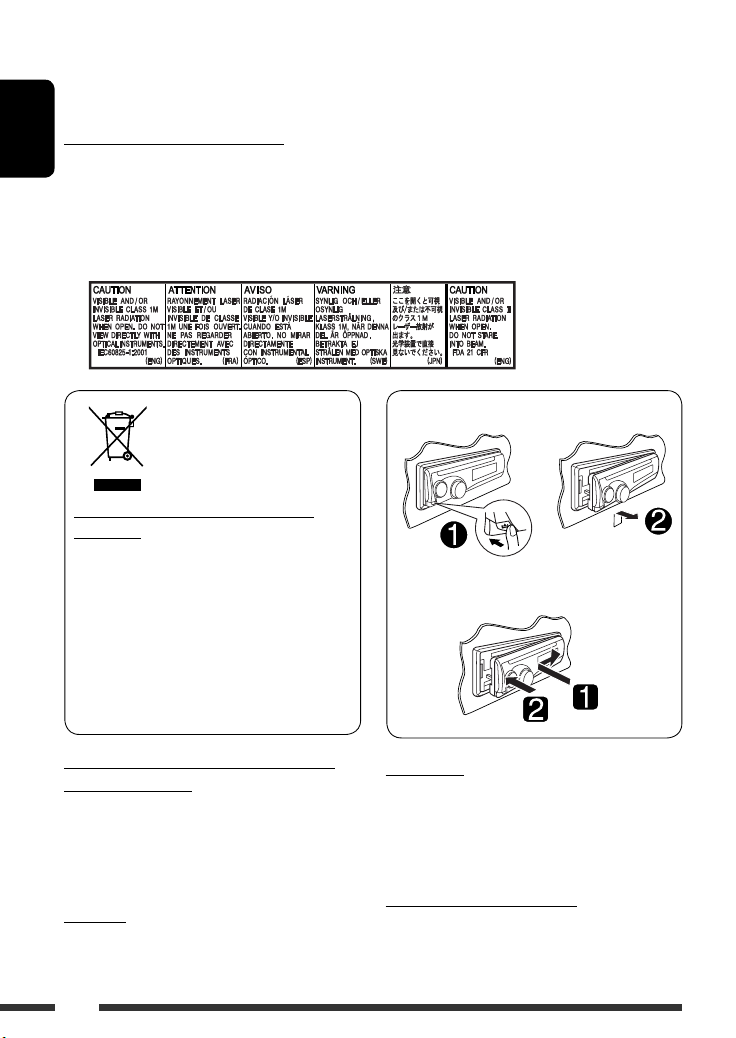
Thank you for purchasing a JVC product.
Please read all instructions carefully before operation, to ensure your complete understanding and to obtain the best
possible performance from the unit.
IMPORTANT FOR LASER PRODUCTS
ENGLISH
1. CLASS 1 LASER PRODUCT
2. CAUTION: Do not open the top cover. There are no user serviceable parts inside the unit; leave all servicing to
qualified service personnel.
3. CAUTION: Visible and/or invisible class 1M laser radiation when open. Do not view directly with optical
instruments.
4. REPRODUCTION OF LABEL: CAUTION LABEL, PLACED OUTSIDE THE UNIT.
Detaching the control panel
This symbol is only valid in
the European Union.
Information for Users on Disposal of Old
Equipment
This symbol indicates that the product with
this symbol should not be disposed as general
household waste at its end-of-life. If you wish to
dispose of this product, please do so in accordance
with applicable national legislation or other rules in
your country and municipality. By disposing of this
product correctly, you will help to conserve natural
resources and will help prevent potential negative
effects on the environment and human health.
Attaching the control panel
Note: Only for [EX] model users in UK and
European countries
For security reasons, a numbered ID card is provided
with this unit, and the same ID number is imprinted on
the unit’s chassis. Keep the card in a safe place, as it will
help the authorities to identify your unit if stolen.
Warning:
If you need to operate the unit while driving, be sure to
look around carefully or you may be involved in a traffic
accident.
2
For safety...
• Do not raise the volume level too much, as this will
block outside sounds, making driving dangerous.
• Stop the car before performing any complicated
operations.
Temperature inside the car...
If you have parked the car for a long time in hot or cold
weather, wait until the temperature in the car becomes
normal before operating the unit.
Page 5
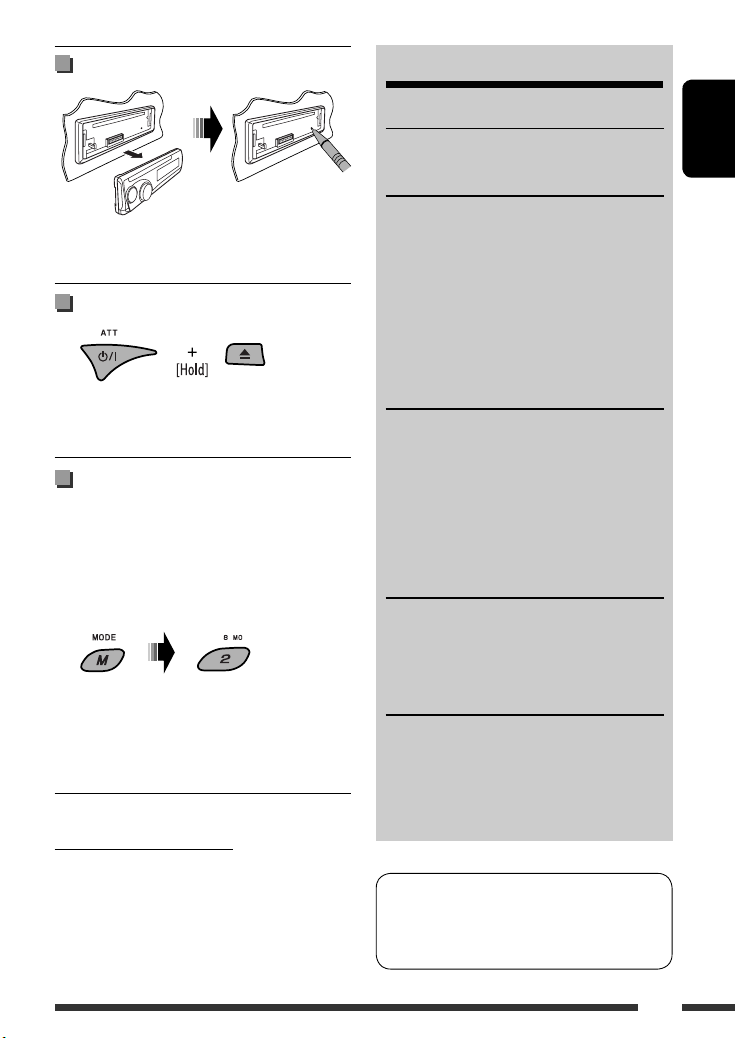
How to reset your unit
• Your preset adjustments will also be erased (except the
registered Bluetooth device, see pages 10 and 11).
How to forcibly eject a disc
CONTENTS
INTRODUCTIONS
Preparation .................................................. 4
OPERATIONS
Basic operations ........................................... 5
• Using the control panel ............................... 5
Listening to the radio ................................... 6
Disc operations ............................................. 9
Using the Bluetooth
• Using the Bluetooth cellular phone ............ 12
• Using the Bluetooth audio player ............... 15
® devices ....................... 10
ENGLISH
• Be careful not to drop the disc when it ejects.
• If this does not work, reset your unit.
How to use the M MODE button
If you press M MODE, the unit goes into functions mode,
then the number buttons and 5/∞ buttons will work
as different function buttons.
Ex.: When number button 2 works as MO (monaural)
button.
To use these buttons for their original functions,
press M MODE again.
• Waiting for about 5 seconds without pressing any of
these buttons will automatically cancels the functions
mode.
Caution on volume setting:
Discs produce very little noise compared with other
sources. Lower the volume before playing a disc to
avoid damaging the speakers by the sudden increase of
the output level.
EXTERNAL DEVICES
Listening to the CD changer ......................... 16
Listening to the iPod .................................... 17
Listening to the DAB tuner ........................... 18
Listening to the other external
components .............................................. 20
Using the remote controller—
RM-RK50 ...... 21
SETTINGS
Selecting a preset sound mode .................... 22
General settings — PSM .............................. 24
Bluetooth settings ....................................... 27
REFERENCES
More about this unit .................................... 28
Troubleshooting ........................................... 31
Maintenance ................................................ 34
Specifications ............................................... 35
This unit is equipped with the steering wheel remote
control function.
• See the Installation/Connection Manual (separate
volume) for connection.
3
Page 6
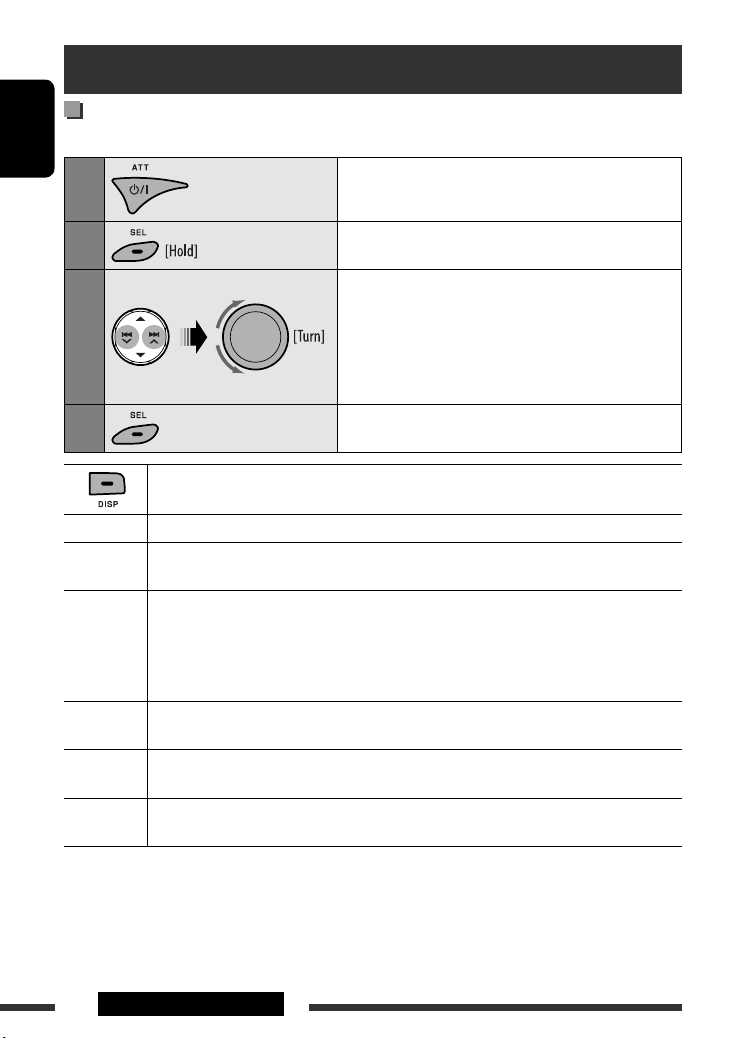
Preparation
Cancel the display demonstration and set the clock
• See also pages 24 and 25.
ENGLISH
1
Turn on the power.
2
3
Enter the PSM settings.
Cancel the display demonstrations
Select “DEMO,” then “DEMO OFF.”
Set the clock
Select “CLOCK HOUR,” then adjust the hour.
Select “CLOCK MIN” (minute), then adjust the minute.
Select “24H/12H,” then “24 HOUR” or “12 HOUR.”
4
When the power is turned off: Check the current clock time
When the power is turned on: Change the display information of the current source
FM/AM Frequency
FM RDS Station name (PS)
CD/CD-CH Audio CD/CD Text: Current track number with the elapsed playing time
BLUETOOTH Current track number with the elapsed playing time
IPOD Folder name
DAB Service name
1
*
If the current disc is an audio CD, “NO NAME” appears.
*2 If an MP3/WMA file does not have Tag information or “TAG DISPLAY” is set to “TAG OFF” (see page 26), folder name
and file name appear.
= Clock = (back to the beginning)
= Station Frequency = Programme type (PTY) = Clock = (back to the
beginning)
with the clock time = Disc title/performer *1 = Track title *1 = (back to the beginning)
MP3/WMA: Current track number with the elapsed playing time = Current track number with
the clock time = Album name/performer (folder name) *2 = Track title (file name) *2 = (back
to the beginning)
= Album name/performer = Track title = (back to the beginning)
= Track name = Current track number with the elapsed playing time = Current
track number with the clock time = (back to the beginning)
= Ensemble name = Channel number = Frequency = Clock = (back to the
beginning)
Finish the procedure.
= Current track number
= Current track number with the clock time
4 INTRODUCTIONS
Page 7
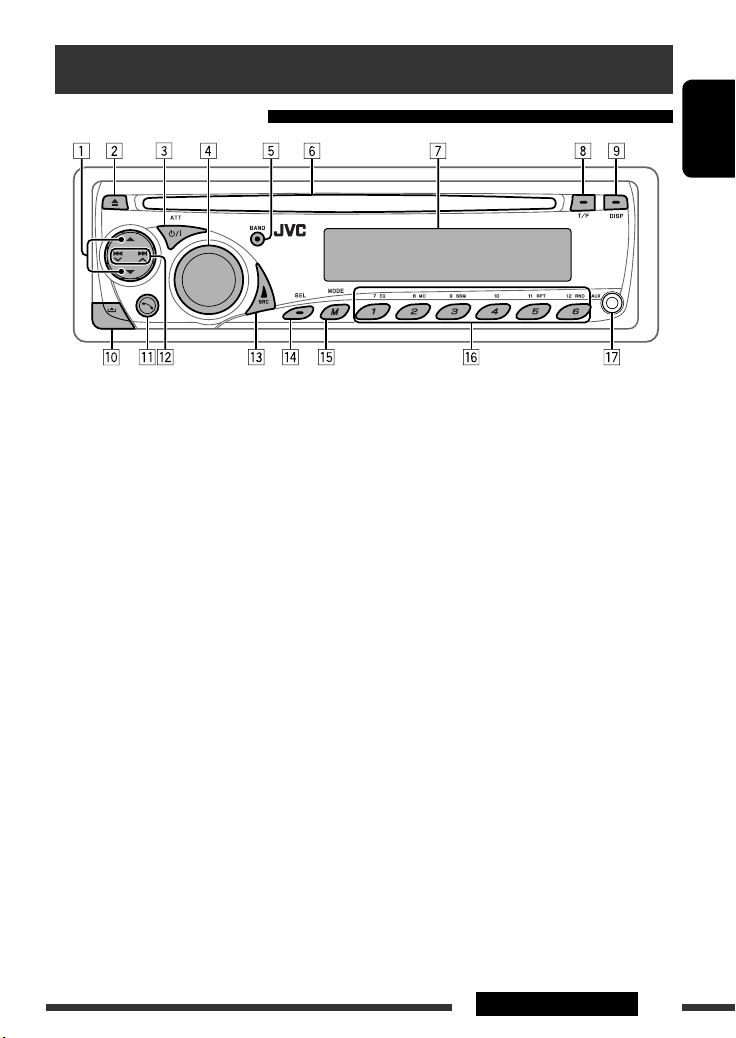
Basic operations
Using the control panel
ENGLISH
1 • DAB: Select DAB service.
• CD/CD-CH: Select folder.
• IPOD: Enter the main menu/Pause playback/
Confirm selection.
2 Eject disc.
3 • Turn on the power.
• Turn off the power [Hold].
• Attenuate the sound (if the power is on).
4 Volume control [Turn].
5 • FM/AM: Select the bands.
• BLUETOOTH (AUDIO): Start playback
6 Loading slot
7 Display window
8 • Activate/deactivate TA Standby Reception.
• Enter programme type searching mode [Hold].
9 Change the display information.
p Detach the panel.
q • Enter Bluetooth menu
• Display the last called number [Hold].
w • FM/AM: Search for station.
• DAB: Search for DAB ensemble.
• CD/CD-CH/IPOD: Select track.
• BLUETOOTH (AUDIO): Reverse skip/Forward
skip.
e Select the source.
FM/AM = DAB = CD *1 = CD-CH *1/IPOD *
(or EXT INPUT) = BLUETOOTH = AUX IN =
(back to the beginning)
r • Adjust the sound mode.
• Enter the PSM settings [Hold].
t • Enter functions mode.
Press M MODE, then one of the following buttons
(within 5 seconds)...
EQ : Select the sound mode.
MO : Turn on/off monaural reception.
SSM : Automatic station presetting [Hold].
RPT : Select repeat play.
RND : Select random play.
5/∞ : Skip 10 tracks.
• Activate Voice Dialing [Hold].
y • FM/AM: Select preset station.
• DAB: Select preset DAB service.
• CD/CD-CH: Select folder/track/disc (for CD
changer).
• BLUETOOTH (PHONE): Dial preset phone
number *2.
u AUX (auxiliary) input jack
*1 You cannot select these sources if they are not ready
or not connected.
*2 For storing preset phone number, see page 14.
1
Continued on the next page
5OPERATIONS
Page 8
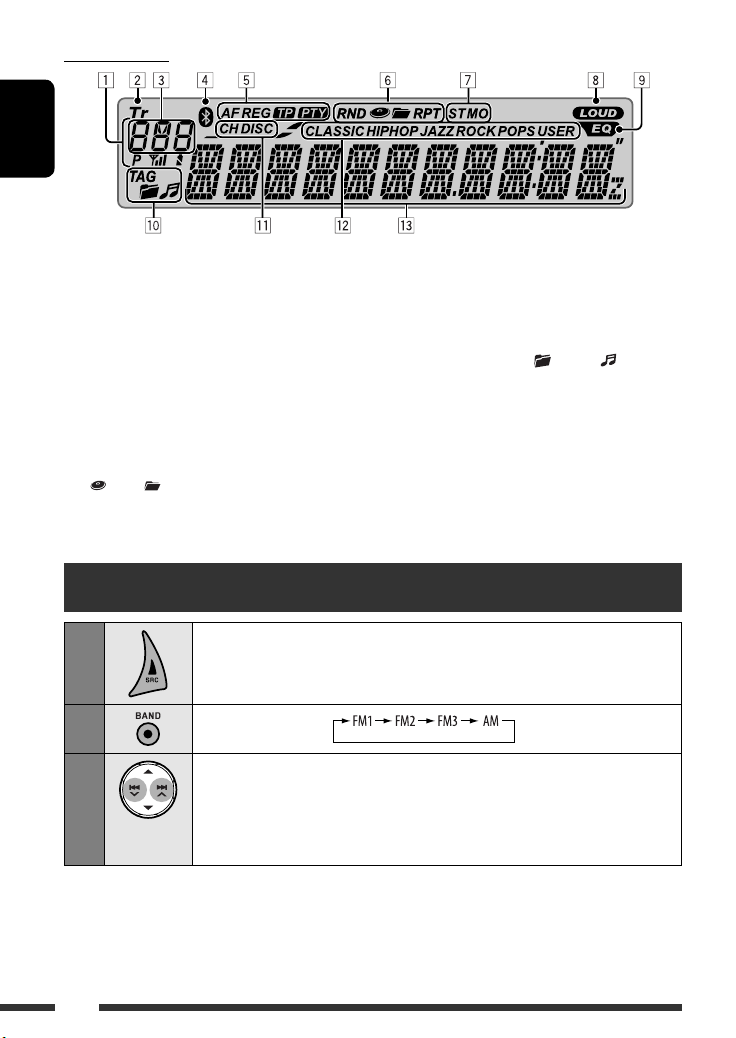
Display window
ENGLISH
1 Status of Bluetooth device
(Device number, [1 – 5]; signal strength, [0 – 3]*;
battery reminder, [0 – 3]*)
* As the number increases, the signal/battery power
becomes stronger.
2 Tr (track) indicator
3 Source display / Track number / Folder number /
Time countdown indicator
4 Bluetooth indicator
5 RDS indicators—AF, REG, TP, PTY
6 Playback mode / item indicators— RND (random),
(disc), (folder), RPT (repeat)
Listening to the radio
1
2
3
Select “FM/AM.”
Select the bands.
Search for a station to listen—Auto Search.
Manual Search: Hold either one of the buttons until “M” flashes on the display, then press
it repeatedly.
• When receiving an FM stereo broadcast with sufficient signal strength, “ST” lights up
on the display.
7 Tuner reception indicators—ST (stereo),
MO (monaural)
8 LOUD (loudness) indicator
9 EQ (equalizer) indicator
p Disc information indicators—
TAG (Tag information), (folder), (track/file)
q Playback source indicators—CH (CD changer), DISC
w Sound mode (iEQ: intelligent equalizer) indicators
—CLASSIC, HIP HOP, JAZZ, ROCK, POPS, USER
e Main display
6
Page 9
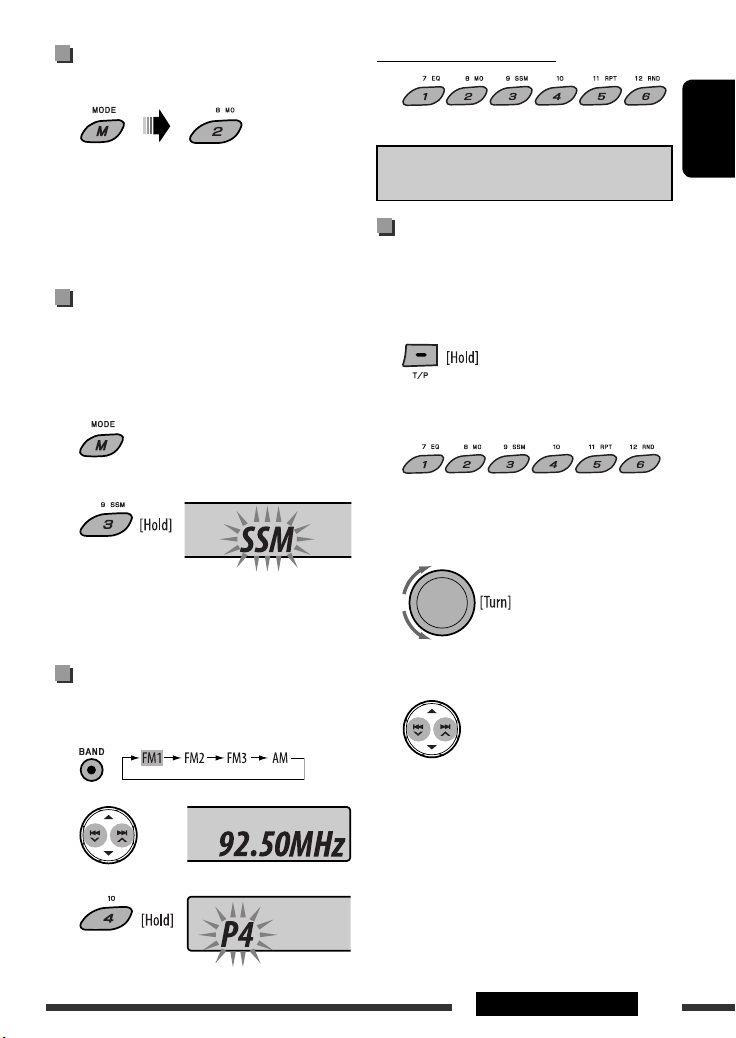
When an FM stereo broadcast is
hard to receive
To listen to a preset station
Reception improves, but stereo effect will be lost.
• “MO” lights up on the display.
To restore the stereo effect, repeat the same
procedure. “MONO OFF” appears and “MO” goes off.
FM station automatic presetting
— SSM (Strong-station Sequential
Memory)
You can preset up to six stations for each band.
1 While listening to an FM station...
2
Local FM stations with the strongest signals are
searched and stored automatically in the selected FM
band.
Manual presetting
Ex.: Storing FM station of 92.50MHz into preset number
4 of the FM1 band.
1
2
The following features are available only for FM RDS
stations.
Searching for FM RDS programme
— PTY Search
You can tune in to a station broadcasting your favorite
programme by searching for a PTY code.
• To store your favorite programme types, see page 8.
1 The last selected PTY code
appears.
2 Select one of your favorite programme types.
or
Select one of the PTY codes (see page 9).
3 Start searching for your favorite programme.
If there is a station broadcasting a programme
of the same PTY code as you have selected, that
station is tuned in.
ENGLISH
3
Preset number flashes for a while.
7OPERATIONS
Page 10
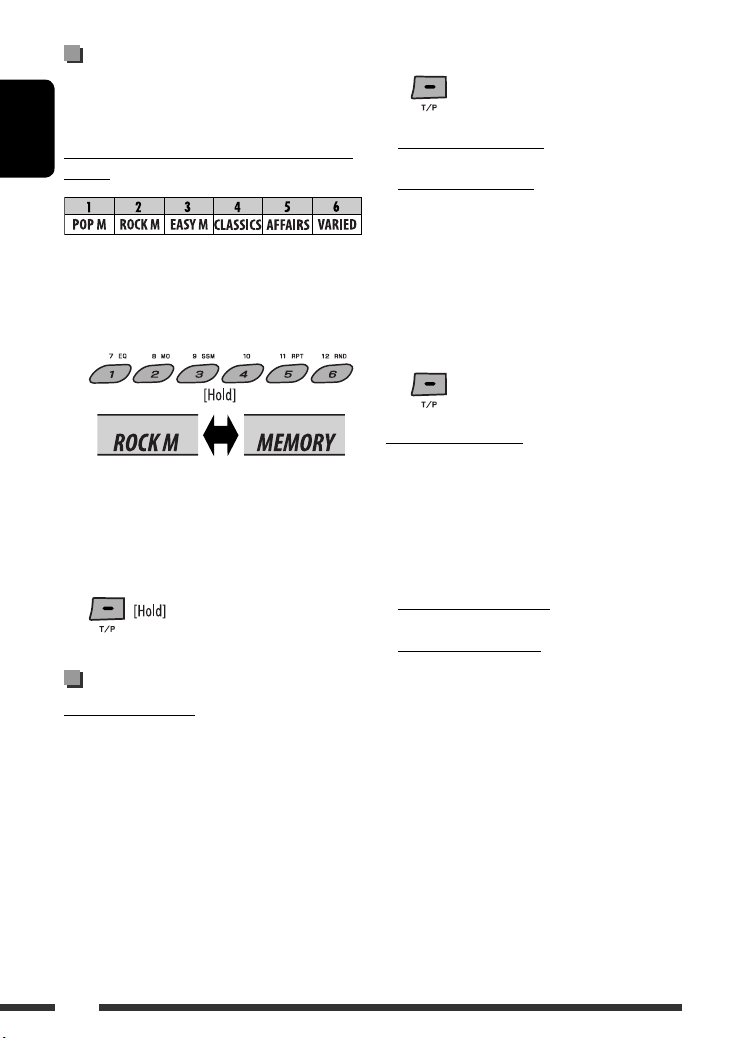
Storing your favorite programme
types
You can store six favorite programme types.
Preset programme types in the number buttons
ENGLISH
(1 to 6):
1 Select a PTY code (see page 7).
2 Select the preset number (1 – 6) you want to
store into.
Ex.: When “ROCK M” is selected
3 Repeat steps 1 and 2 to store other PTY codes
into other preset numbers.
4 Finish the procedure.
Using the standby receptions
TA Standby Reception
TA Standby Reception allows the unit to switch
temporarily to Traffic Announcement (TA) from any
source other than AM.
The volume changes to the preset TA volume level if the
current level is lower than the preset level (see
page 25).
To activate TA Standby Reception
The TP (Traffic Programme)
indicator either lights up or flashes.
• If the TP indicator lights up, TA Standby Reception is
activated.
• If the TP indicator flashes, TA Standby Reception is
not yet activated. (This occurs when you are listening
to an FM station without the RDS signals required for
TA Standby Reception.)
To activate TA Standby Reception, tune in to another
station providing these signals. The TP indicator will
stop flashing and remain lit.
To deactivate the TA Standby Reception
The TP indicator goes off.
PTY Standby Reception
PTY Standby Reception allows the unit to switch
temporarily to your favorite PTY programme from any
source other than AM.
To activate and select your favorite PTY code for
PTY Standby Reception, see page 25.
The PTY indicator either lights up or flashes.
• If the PTY indicator lights up, PTY Standby Reception
is activated.
• If the PTY indicator flashes, PTY Standby Reception is
not yet activated.
To activate PTY Standby Reception, tune in to another
station providing these signals. The PTY indicator will
stop flashing and remain lit.
To deactivate the PTY Standby Reception, select
“OFF” for the PTY code (see page 25). The PTY indicator
goes off.
8
Page 11
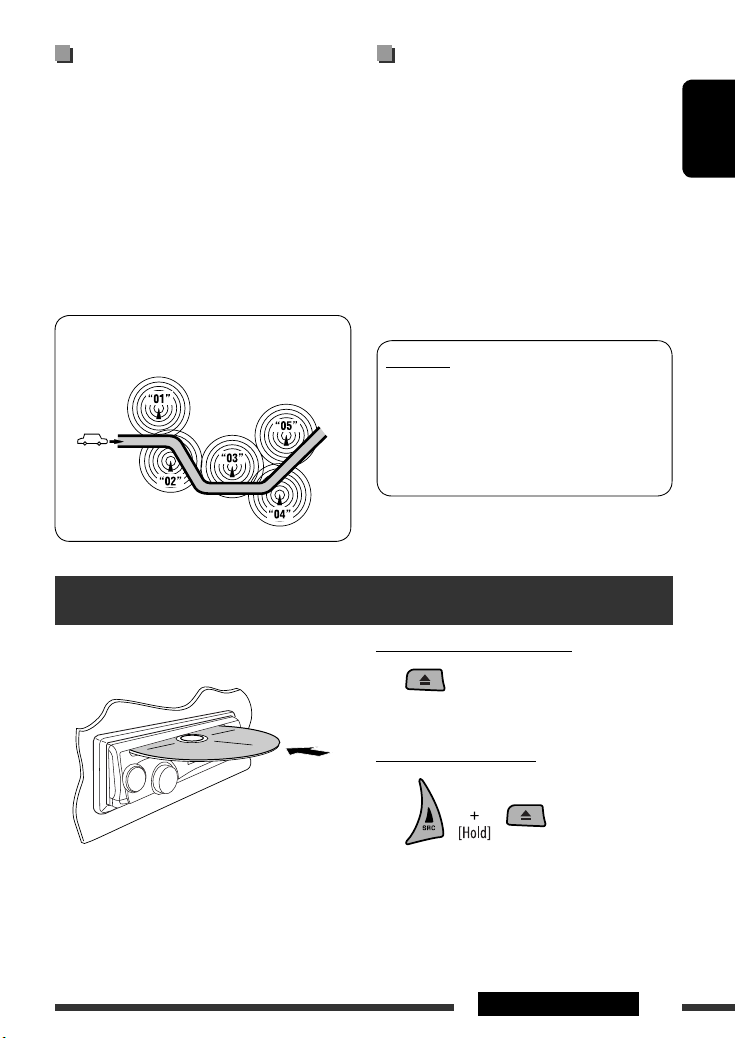
Tracing the same programme—
Network-Tracking Reception
When driving in an area where FM reception is not
sufficient enough, this unit automatically tunes in to
another FM RDS station of the same network, possibly
broadcasting the same programme with stronger
signals (see the illustration below).
When shipped from the factory, Network-Tracking
Reception is activated.
To change the Network-Tracking Reception
setting, see “AF-REG” on page 25.
Programme A broadcasting on different frequency areas
(01 – 05)
Disc operations
Automatic station selection—
Programme Search
Usually when you press the number buttons, the preset
station is tuned in.
If the signals from the FM RDS preset station are not
sufficient for good reception, this unit, using the AF
data, tunes in to another frequency broadcasting the
same programme as the original preset station is
broadcasting.
• The unit takes some time to tune in to another
station using programme search.
• See also page 25.
PTY codes
NEWS, AFFAIRS, INFO, SPORT, EDUCATE, DRAMA, CULTURE,
SCIENCE, VARIED, POP M (music), ROCK M (music), EASY
M (music), LIGHT M (music), CLASSICS, OTHER M (music),
WEATHER, FINANCE, CHILDREN, SOCIAL, RELIGION, PHONE
IN, TRAVEL, LEISURE, JAZZ, COUNTRY, NATION M (music),
OLDIES, FOLK M (music), DOCUMENT
ENGLISH
All tracks will be played repeatedly until you change the
source or eject the disc.
To stop play and eject the disc
• Press SRC to listen to another playback source.
Prohibiting disc ejection
To cancel the prohibition, repeat the same
procedure.
Continued on the next page
9OPERATIONS
Page 12
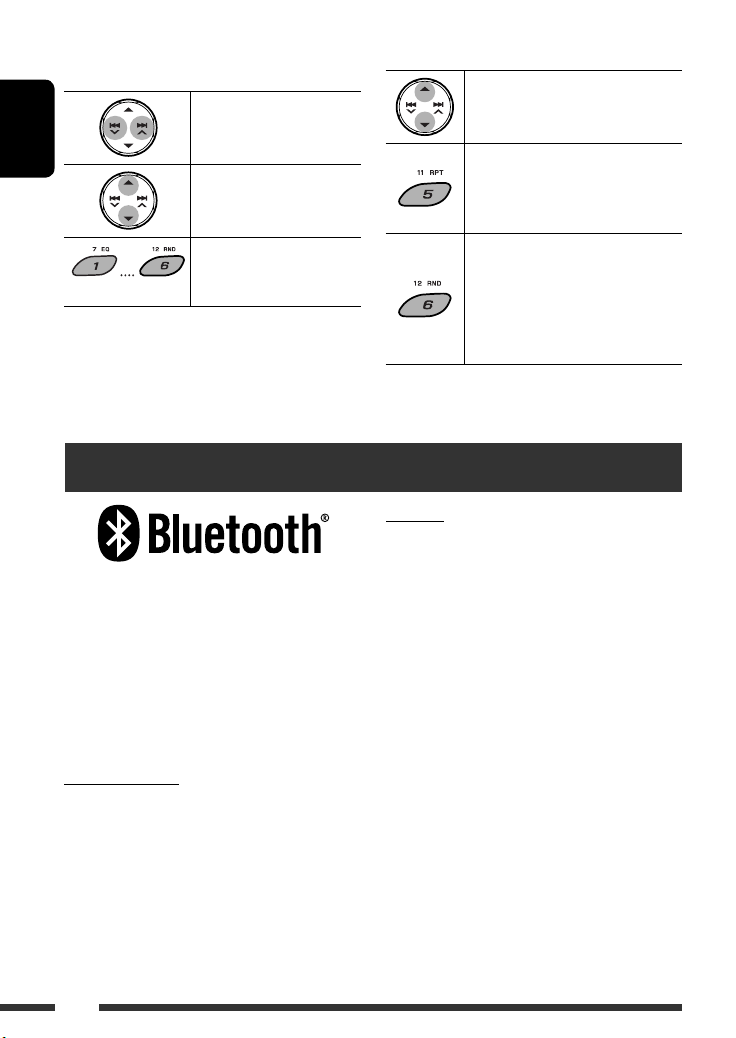
Pressing (or holding) the following buttons allows
you...
[Press] Select track
[Hold] Reverse/fast-forward
ENGLISH
(Number buttons) *
1
*
Press to select number 1 to 6; hold to select number 7
to 12.
*2 It is required that folders be assigned with 2-digit
numbers at the beginning of their folder names—01,
02, 03, and so on.
1
track
MP3: Select folder
Locate particular folder *2
(for MP3/WMA disc) or track
directly
Using the Bluetooth ® devices
Bluetooth is a short-range wireless radio
communication technology for the mobile device such
as mobile phones, portable PCs, and other devices. The
Bluetooth devices can be connected without cables and
communicate with each other.
• Refer to the list (included in the box) to see the
countries where you may use the Bluetooth®
function.
Bluetooth profile
This unit supports the following Bluetooth profiles;
HFP (Hands-Free Profile) 1.5
OPP (Object Push Profile) 1.1
A2DP (Advanced Audio Distribution Profile) 1.2
AVRCP (Audio/Video Remote Control Profile) 1.3
After pressing M MODE, press the following buttons...
Skip 10 tracks
MP3/WMA: Within the same folder
TRACK RPT:
Repeat current track
FOLDER RPT:
MP3: Repeat current folder
FOLDER RND:
MP3: Randomly play all tracks of
current folder, then tracks of next
folders
ALL RND:
Randomly play all tracks
• To cancel repeat play or random play, select
“RPT OFF” or “RND OFF.”
Features
You can operate Bluetooth devices through the unit as
follows:
• Receiving a call
• Making a call—from phonebook, from call history
(dialed number/received call), by dialing number, by
preset numbers, by voice command
• Informing you of the arrival of a text message
• Play back a Bluetooth audio player
Refer also to the instructions supplied with the
Bluetooth device.
10
Page 13

Connecting a Bluetooth device for
the first time
Pairing and PIN code
When you connect a Bluetooth device to the unit
for the first time, make pairing between the unit
and the device. Pairing allows Bluetooth devices to
communicate with each other.
To make pairing, you may need to enter the PIN
(Personal Identification Number) code of your Bluetooth
device you want to connect.
4 Enter a PIN (Personal Identification Number)
code to the unit.
• You can enter any number you like (1-digit to
16-digit number). [Initial: 0000]
* Some devices have their own PIN code. Enter the
specified PIN code to the unit.
1 Move to the next (or previous) number
position.
ENGLISH
• Once the connection is established, it is registered in
the unit even if you reset the unit. Up to five devices
can be registered in total.
• Only one device for Bluetooth phone and one for
Bluetooth audio can be connected at a time.
• To use the Bluetooth function, you need to turn on
Bluetooth function of the device.
Preparation: Operate the device to turn on its
Bluetooth function.
1 While listening to a source...
2 Select “DEVICE.”
3 Select “NEW PAIRING.”
2 Select a number.
3 Repeat steps 1 and 2 until you finish
entering a PIN code.
4 Confirm the entry.
5 Operate the target Bluetooth device, (while
“WAIT PAIR” is flashing on the display).
On the device to be connected, enter the same PIN
code you have just entered for this unit.
“PAIRING” flashes, then “PAIRING OK” appears on
the display when the connection is established.
Now you can use the device through the unit.
The device remains registered even after you
disconnect the device. Use “CNNCT PHONE” or
“CNNCT AUDIO” (or activate “AUTO CNNCT”) to
connect the same device from next time on. (See
pages 12 and 27.)
Continued on the next page
11OPERATIONS
Page 14

Deleting a registered device
Perform steps 1 and 2 on page 11, then...
1 Select “DELETE PAIR.”
ENGLISH
2 Select a device you want to delete, then
select “YES.”
Connecting a registered device (PHONE/
AUDIO)
Perform steps 1 and 2 on page 11, then...
1 Select “CNNCT PHONE” or “CNNCT AUDIO.”
2 Select a device you want.
“CONNECTING” flashes, then “CONNECTED” appears
on the display when the device is connected.
You can set the unit to connect the Bluetooth device
automatically when the unit is turned on. (See
“AUTO CNNCT” on page 27.)
Disconnecting a device (PHONE/AUDIO)
Perform steps 1 and 2 on page 11, then...
Select “DISCN PHONE” or “DISCN AUDIO.”
Using the Bluetooth cellular phone
12
1
—
2
3
Establish the connection with a device.
(see page 11.)
Enter Bluetooth menu.
Select “CALL,” then make a call or settings using the
“SETTINGS” menu.
(See the following and page 27.)
“DISCONNECT” appears on the display.
Page 15

When a call comes in....
The source is automatically changed to “BLUETOOTH,”
then “RCV CALL” (receive call) and the phone number
appear alternately.
When “AUTO ANSWER” is activated....
The unit answers the incoming calls automatically, see
page 27.
• When “AUTO ANSWER” is deactivated, press any
button (except
incoming call.
• You can adjust the microphone volume level (see
page 27).
To end the call
Hold any button (except and 0).
and 0) to answer the
Making a call
1 While listening to a source...
ENGLISH
2 Select “CALL.”
3 Select a method to make a call.
Answering a waiting call
If your cellular phone is equipped with the call waiting
function, you can put the current call on hold and
answer the waiting call.
Press any button (except and 0).
• To restore the on-hold call, press any button (except
and 0) again.
• When you end one call, you can connect to the other.
When a text message comes in....
If the cellular phone is compatible with text message
notification via Bluetooth and “MSG NOTICE” (message
notice) is set to “ON” (see page 27), the unit rings and
“RCV MESSAGE” (receiving message) appears on the
display to inform you of the message arrival.
• You cannot read, edit, or send a text message
through the unit.
• DIALED *: Shows the phone numbers you have
dialed = go to the following step.
• RECEIVED *: Shows the received calls = go to
the following step.
• PHONEBOOK: Shows the 1st listed name/phone
number of the phone book of the unit = go to
the following step. To transfer the phone book
memory, see page 27.
• PRESET: Shows the list of preset numbers. =
go to the following step.
• DIAL NUMBER: Shows the phone number entry
screen = “How to enter phone number” (see
page 14).
• VOICE DIAL (Only when the connected cellular
phone has the voice recognition system): Speak
the name (registered words) you want to call.
* Displays only when the dialed or received number
is made through the unit.
4 Select the name/phone number you want to
call.
Continued on the next page
13OPERATIONS
Page 16

How to enter phone number
1 Select a number.
ENGLISH
2 Move the entry position.
3 Repeat steps 1 and 2 until you finish
entering the number.
4 Confirm the entry.
To delete the phone numbers
• Make sure that the Bluetooth phone is connected.
1 Display the phone number you want to
delete by using one of the “CALL” items.
2 Select the phone number (or name).
Direct operations to redial / Voice Dialing
You can use the following functions regardless of the
current source.
To redial
To activate Voice Dialing
You can make a call by your voice.
Speak the name (registered
words) you want to call
slowly and clearly.
Presetting the phone number
You can preset up to six phone numbers.
1 Display the phone number you want to
preset by using one of the “CALL” items.
2 Select a phone number.
3 Select a preset number to store.
3 Select “DELETE” or “DELETE ALL.”
DELETE: Deletes the selected phone number.
DELETE ALL: Deletes the phone number listed in
step 1.
• To cancel, press 5.
14
To call a preset number
While in Bluetooth source....
• You can also call a preset number using “PRESET” of
the “CALL” items (see page 13).
Switching conversation media (the unit/
cellular phone)
During a phone call conversation....
Then, continue your conversation
using the other media.
Page 17

Using the Bluetooth audio player
• Operations and display indications differ depending on their availability on the connected audio player.
1
Select “BLUETOOTH.”
• Pressing can enter the Bluetooth menu directly.
ENGLISH
2
• Refer also to page 12 for registering/connecting/
disconnecting/deleting a registered device.
Establish the connection with a Bluetooth audio player.
—
If playback does not start automatically, operate the Bluetooth audio player to start
playback.
[Press] Reverse skip/forward skip
[Hold] Reverse search/forward
search
Select group/folder
Start/pause playback
After pressing M MODE, press the following buttons...
Select repeat play
Select random play
Bluetooth Information:
If you wish to receive more information about
Bluetooth, visit the following JVC web site:
<http://www.jvc-victor.co.jp/english/car/>.
15OPERATIONS
Page 18

Listening to the CD changer
It is recommended to use a JVC MP3-compatible CD changer (separately purchased) with your unit. You can connect
a CD changer to the CD changer jack on the rear of the unit.
• You can only play conventional CDs (including CD Text) and MP3 discs.
ENGLISH
Preparation: Make sure “CHANGER” is selected for the external input setting, see page 26.
1
Select “CD-CH.”
2
[Press] Select track
[Hold] Reverse/fast-forward track
MP3: Select folders
Select a disc to start playing.
[Press] For selecting disc number 1 – 6.
[Hold] For selecting disc number 7 – 12.
After pressing M MODE, press the following buttons...
Skip 10 tracks
MP3: Within the same folder
TRACK RPT:
Repeat current track
FOLDER RPT:
MP3: Repeat all tracks of current
folder
DISC RPT:
Repeat all tracks of the current disc
FOLDER RND:
MP3: Randomly play all tracks of
the current folder, then tracks of the
next folder
DISC RND:
Randomly play all tracks of current
disc
ALL RND:
Randomly play all tracks of the discs
in the magazine
• To cancel repeat play or random play, select
“RPT OFF” or “RND OFF.”
16
Page 19

Listening to the iPod
Before operating, connect the Interface adapter for iPod, KS-PD100 (separately purchased) to the CD changer
jack on the rear of the unit.
Preparation: Make sure “CHANGER” is selected for the external input setting, see page 26.
1
Select “IPOD.”
ENGLISH
2
Select a song to start playing.
Selecting a track from the menu
1 Enter the main menu.
This mode will be canceled if no operations are
done for about 5 seconds.
2 Select the desired menu.
PLAYLISTS Ô ARTISTS Ô ALBUMS Ô
SONGS Ô GENRES Ô COMPOSERS Ô (back
to the beginning)
3 Confirm the selection.
• To move back to the previous menu, press
• If a track is selected, playback starts
automatically.
• Holding 4 /¢ can skip 10 items at a
time.
5.
Pause/stop playback
• To resume playback, press the button
again.
[Press] Select tracks
[Hold] Reverse/fast-forward track
After pressing M MODE, press the following buttons...
ONE RPT:
Functions the same as “Repeat One”
of the iPod.
ALL RPT:
Functions the same as “Repeat All” of
the iPod.
ALBUM RND *:
Functions the same as “Shuffle
Albums” of the iPod.
SONG RND:
Functions the same as “Shuffle
Songs” of the iPod.
• To cancel repeat play or random play, select
“RPT OFF” or “RND OFF.”
* Functions only if you select “ALL ALBUMS” in “ALBUMS”
of the main “MENU.”
EXTERNAL DEVICES
17
Page 20

Listening to the DAB tuner
Before operating, connect the JVC DAB tuner, KT-DB1000 (separately purchased) to the CD changer jack on the rear
of the unit.
ENGLISH
Preparation: Make sure “CHANGER” is selected for the external input setting, see page 26.
1
Select “DAB.”
2
3
4
What is DAB system?
Digital Audio Broadcasting (DAB) can deliver digital
quality sound without any annoying interference and
signal distortion. When transmitting, DAB combines
several programmes (called “services”) to form one
“ensemble.” In addition, each “service”—called
“primary service”—can also be divided into its
components (called “secondary service”). A typical
ensemble has six or more programmes (services)
broadcast at the same time.
By connecting the DAB tuner, this unit can do the
following:
It is recommended to use DAB tuner KT-DB1000
with your unit. If you have another DAB tuner,
consult your JVC IN-CAR ENTERTAINMENT dealer.
• Refer also to the Instructions supplied for your DAB
tuner.
• See also “DAB AF” on page 25.
Select the bands.
Searching for an ensemble.
Manual Search: Hold either one of the buttons until “MANUAL” flashes on the display,
then press it repeatedly.
Select a service (either primary or secondary) to listen to.
To tune in to an ensemble manually
Start searching for an ensemble, as in step 3 above.
1
2
Select a desired ensemble frequency.
18
Page 21

Storing DAB services in memory
You can preset six DAB services (primary) for each band.
1 Select a service you want (see steps 1 to 4 on
page 18).
2 Select the preset number (1 – 6) you want to
store into.
Tracing the same programme—
Alternative Frequency Reception
You can keep listening to the same programme by
activating the Alternative Frequency Reception.
• While receiving a DAB service:
When driving in an area where a service cannot be
received, this unit automatically tunes in to another
ensemble or FM RDS station, broadcasting the same
programme.
• While receiving an FM RDS station:
When driving in an area where a DAB service is
broadcasting the same programme as the FM RDS
station is broadcasting, this unit automatically tunes
in to the DAB service.
ENGLISH
Preset number flashes for a while.
Tuning in to a preset DAB service
1
2 Select the preset DAB service (primary)
number (1 – 6) you want.
If the selected primary service has some secondary
services, pressing the same button again will tune
in to the secondary services.
When shipped from the factory, Alternative Frequency
Reception is activated.
To deactivate the Alternative Frequency
Reception, see page 25.
EXTERNAL DEVICES
19
Page 22

Listening to the other external components
You can connect an external component to:
• CD changer jack on the rear of this unit using the following adapters (separately purchased):
– Line Input Adapter, KS-U57
ENGLISH
– AUX Input Adapter, KS-U58
Preparation: Make sure “EXT INPUT” is selected for the external input setting, see page 26.
• AUX (auxiliary) input jack on the control panel.
1
Select “EXT INPUT” or “AUX IN.”
2
—
3
4
Connecting an external component to the AUX input jack
—
Turn on the connected component and start playing the source.
Adjust the volume.
Adjust the sound as you want (see pages 22 – 24).
3.5 mm stereo mini plug
(not supplied)
Portable audio player, etc.
20
Page 23

Using the remote controller — RM-RK50
This unit can be remotely controlled as instructed here
(with an optionally purchased remote controller). We
recommend that you use remote controller RM-RK50
with your unit.
Installing the lithium coin battery (CR2025)
• Turns the power on if pressed briefly or
1
Before using the remote controller:
• Aim the remote controller directly at the remote
sensor on the unit.
• DO NOT expose the remote sensor to bright light
(direct sunlight or artificial lighting).
Remote sensor
Warning (to prevent accidents and damage):
• Do not install any battery other than CR2025 or its
equivalent.
• Do not leave the remote controller in a place (such
as dashboards) exposed to direct sunlight for a long
time.
• Store the battery in a place where children cannot
reach.
• Do not recharge, short, disassemble, heat the battery,
or dispose of it in a fire.
• Do not leave the battery with other metallic
materials.
• Do not poke the battery with tweezers or similar
tools.
• Wrap the battery with tape and insulate when
throwing away or saving it.
attenuates the sound when the power is on.
• Turns the power off if pressed and held.
2 • Changes the FM/AM/DAB bands with 5 U.
• Changes the preset stations (or DAB services)
with D ∞.
• Changes the folder of the MP3/WMA.
• While playing an MP3 disc on an
MP3-compatible CD changer:
– Changes the disc if pressed briefly.
– Changes the folder if pressed and held.
• While listening to an Apple iPod:
– Pauses or resumes playback with D ∞.
– Enters the main menu with
(Now 5 U/D ∞/2 R/F 3 work as the menu
selecting buttons.)*
*
D ∞ : Confirms the selection.
3 Adjusts the volume level.
4 Selects the sound mode (iEQ: intelligent equalizer).
5 Selects the source.
6 For Bluetooth cellular phone:
– Answers calls if pressed briefly.
– Rejects calls if pressed and held.
5 U : Returns to the previous menu.
5 U.
Continued on the next page
EXTERNAL DEVICES
ENGLISH
21
Page 24

7 • Searches for stations (or DAB services) if pressed
briefly.
• Searches for DAB ensembles if pressed and held.
• Fast-forwards or reverses the track if pressed and
held.
• Changes the tracks if pressed briefly.
ENGLISH
• While listening to an iPod (in menu selecting
mode):
– Selects an item if pressed briefly. (Then, press
D ∞ to confirm the selection.)
– Skips 10 items at a time if pressed and held.
• Reverse skip/forward skip for Bluetooth audio.
Selecting a preset sound mode
You can select a preset sound mode suitable to the music genre (iEQ: intelligent equalizer).
1
Enter functions mode.
2
Select a preset sound mode.
Storing your own sound mode
You can adjust the sound modes and store your own
adjustments in memory.
• The adjustment you make will be stored for the
currently selected sound mode (iEQ) including
“USER.”
1 Select a sound mode.
2 Enter the adjustment mode.
This mode will be canceled if no operations are
done for about 5 seconds.
3 Select a tone.
4 Adjust the sound elements of the selected
tone.
1 Adjust the frequency.
2 Adjust the level.
3 Adjust the quality slope (Q).
22 EXTERNAL DEVICES & SETTINGS
Page 25

Sound
elements
Frequency 60 Hz
Level (LVL) –06 to
Q Q1.0
BASS: Bass MID: Mid-range TRE: Treble
Range/selectable items
BASS MID TRE
80 Hz
100 Hz
200 Hz
+06
Q1.25
Q1.5
Q2.0
500 Hz
1.0 kHz
1.5 kHz
2.5 kHz
–06 to
+06
Q0.5
Q0.75
Q1.0
Q1.25
10.0 kHz
12.5 kHz
15.0 kHz
17.5 kHz
–06 to
+06
Fix
5 Repeat steps 3 and 4 to adjust other sound
tones.
The adjustment made will be stored automatically.
Adjusting the sound
You can adjust the sound characteristics to your
preference.
1
2
2
FADER *
Adjust the front and rear speaker
balance.
BALANCE *
Adjust the left and right speaker
balance.
LOUD *
Boost low and high frequencies to
produce a well-balanced sound at a
low volume level.
SUB.W *
Adjust the subwoofer output level.
VOL ADJ (volume adjust)
Adjust the volume level of each source
(except FM), compared to the FM
volume level. The volume level will
automatically increase or decrease
when you change the source.
• Before making an adjustment,
VOLUME
Adjust the volume.
*1 Displayed only when “L/O MODE” is set to “SUB.W”
*2 If you are using a two-speaker system, set the fader
*3 This adjustment will not affect the subwoofer output.
*4 Loudness setting will be applied to all sound modes.
*5 Depending on the amplifier gain control setting. (See
3
4
(loudness)
1
(subwoofer)
select the source you want to adjust.
(see page 26).
level to “00.”
page 26 for details.)
R06 to F06
L06 to R06
LOUD ON or
LOUD OFF
00 to 08,
initial: 04
–05 to +05,
initial: 00
00 to 50 or
00 to 30 *
ENGLISH
5
Continued on the next page
SETTINGS
23
Page 26

Preset value setting for each sound mode
Sound
mode
USER 60 Hz 00 Q1.25 1.0 kHz 00 Q1.25 10.0 kHz 00
ENGLISH
ROCK 100 Hz +03 Q1.0 1.0 kHz 00 Q1.25 10.0 kHz +02
CLASSIC 80 Hz +01 Q1.25 1.0 kHz 00 Q1.25 10.0 kHz +03
POPS 100 Hz +02 Q1.25 1.0 kHz +01 Q1.25 10.0 kHz +02
HIP HOP 60 Hz +04 Q1.0 1.0 kHz –02 Q1.0 10.0 kHz +01
JAZZ 80 Hz +03 Q1.25 1.0 kHz 00 Q1.25 10.0 kHz +03
Freq.: Frequency Q: Quality slope
BASS (bass) MID (mid-range) TRE (treble) LOUD
Freq. Level Q Freq. Level Q Freq. Level Q
Preset value
General settings — PSM
(loudness)
Fix OFF
You can change PSM (Preferred Setting Mode) items
listed in the table below and on pages 25 and 26.
1 Enter the PSM settings.
2 Select a PSM item.
Indications Item
DEMO
Display
demonstration
CLOCK DISP *
Clock display
CLOCK HOUR
Hour adjustment
CLOCK MIN
Minute adjustment
1
24
( : Initial)
• DEMO ON
• DEMO OFF
• CLOCK ON
• CLOCK OFF
0 – 23
(1 – 12)
00 – 59 [Initial: 00 (0:00)], [4].
Setting, [reference page]
: The display demonstration will be activated automatically if no
operation is done for about 20 seconds, [4].
: Cancels.
: The clock time is always shown on the display when the power is
turned off.
: Cancels; pressing DISP will show the clock time for about 5 seconds
when the power is turned off, [4].
[Initial: 0 (0:00)], [4].
3 Adjust the PSM item selected.
4 Repeat steps 2 and 3 to adjust other PSM
items if necessary.
5 Finish the procedure.
Page 27

Indications Item
Setting, [reference page]
( : Initial)
24H/12H
Time display mode
CLOCK ADJ *
Clock adjustment
2
AF-REG *
Alternative
frequency/
regionalization
reception
• 12 HOUR
: See also page 4 for setting.
• 24 HOUR
2
• AUTO
: The built-in clock is automatically adjusted using the clock data
provided via the satellite radio channel.
• OFF
• AF
: Cancels.
: When the currently received signals become weak, the unit switches
to another station (the programme may differ from the one
currently received), [9].
• The AF indicator lights up.
• AF-REG
: When the currently received signals become weak, the unit switches
to another station broadcasting the same programme.
• The AF and REG indicators light up.
PTY-STANDBY *
• AF OFF
2
OFF, PTY codes Activates PTY Standby Reception with one of the PTY codes, [8].
: Cancels (not selectable when “DAB AF” is set to “AF ON”).
PTY standby
TA VOLUME *
Traffic
announcement
volume
P-SEARCH *
Programme search
DAB AF *
Alternative
frequency reception
DIMMER
Dimmer
1
If the power supply is not interrupted by turning off the ignition key of your car, it is recommended that you select
*
2
VOLUME 00 –
[Initial: VOLUME 15]
VOLUME 50 (or
VOLUME 00 –
VOLUME 30)*
2
• ON
• OFF
4
• AF ON
3
: Activates Programme Search, [9].
: Cancels.
: Traces the programme among DAB services and FM RDS stations,
[19].
• AF OFF
• AUTO
: Cancels.
: Dims the display and button illumination when you turn on the
headlights.
• ON
• OFF
: Activates dimmer.
: Cancels.
“CLOCK OFF” to save the car’s battery.
*2 Only for RDS FM stations.
*3 Depends on the amplifier gain control.
*4 Displayed only when DAB tuner is connected.
ENGLISH
Continued on the next page
25SETTINGS
Page 28

Indications Item
Setting, [reference page]
( : Initial)
5
SCROLL *
Scroll
ENGLISH
• ONCE
• AUTO
• OFF
: Scrolls the displayed information once.
: Repeats scrolling (at 5-second intervals).
: Cancels.
• Pressing DISP for more than one second can scroll the display
regardless of the setting.
L/O MODE
Line output mode
• REAR
• SUB.W
: Select if the REAR LINE OUT terminals are used for connecting the rear
speakers (through an external amplifier).
: Select if the REAR LINE OUT terminals are used for connecting a
subwoofer (through an external amplifier).
SUB.W FREQ *
Subwoofer cutoff
frequency
SUB.W PHASE *
Subwoofer phase
EXT INPUT *
External input
TAG DISPLAY
Tag display
AMP GAIN
Amplifier gain
control
IF BAND
Intermediate
frequency band
6
7
• LOW
• MID
• HIGH
6
• 180 DEG
• 0 DEG
• CHANGER
• EXT INPUT
• TAG ON
• TAG OFF
• LOW POWER
• HIGH POWER
• AUTO
• WIDE
: Frequencies lower than 90 Hz are sent to the subwoofer.
: Frequencies lower than 135 Hz are sent to the subwoofer.
: Frequencies lower than 180 Hz are sent to the subwoofer.
: Select either “0 DEG” or “180 DEG” which reproduces a better sound.
: To connect a JVC CD changer, [16], or an Apple iPod, [17].
: To connect portable audio player to the CD changer jack, [20].
: Shows the Tag information while playing MP3/WMA tracks.
: Cancels.
: VOLUME 00 – VOLUME 30 (Select this if the maximum power of the
speaker is less than 50 W to avoid damaging the speaker.)
: VOLUME 00 – VOLUME 50
: Increases the tuner selectivity to reduce interference noises between
adjacent stations. (Stereo effect may be lost.)
: Subject to interference noises from adjacent stations, but sound
quality will not be degraded and the stereo effect will remain.
5
*
Some characters or symbols will not be shown correctly (or will be blanked) on the display.
*6 Displayed only when “L/O MODE” is set to “SUB.W.”
*7 Displayed only when one of the following sources is selected—FM, AM, DAB, CD, BLUETOOTH, AUX IN.
26
Page 29

Bluetooth settings
You can change the settings listed on the right column
according to your preference.
1 Enter the Bluetooth menu.
2 Select “SETTINGS.”
3 Select a setting item.
AUTO CNNCT = AUTO ANSWER =
MSG NOTICE *1 = MIC SETTING =
PHONEBOOK = INITIALIZE = INFORMATION
= (back to the beginning)
4 Change the setting accordingly.
• If “PHONEBOOK” is selected in step 3, enter the
PIN code both for this unit and Bluetooth phone
(see page 11: steps 4 and 5), then press 5 to
exit.
Setting menu ( : Initial)
AUTO CNNCT (connect)
When the unit is turned on, the connection is
established automatically with...
OFF: No Bluetooth device.
LAST: The last connected Bluetooth device.
AUTO ANSWER
ON: The unit answers the incoming calls
automatically.
OFF: The unit does not answer the calls
automatically. Answer the calls manually.
REJECT: The unit rejects all incoming calls.
MSG NOTICE (message notice)
ON *1: The unit informs you of the arrival of
a message by ringing and displaying
“RCV MESSAGE” (receiving message).
OFF: The unit does not inform you of the arrival of
a message.
MIC SETTING (microphone setting)
Adjust the built-in microphone volume,
[LEVEL 01/02/03].
PHONEBOOK
Load the phone book of the Bluetooth phone to the
unit. (You can load up to 50 phone numbers.)
• Before using this function, make sure that the
Bluetooth phone is connected.
INITIALIZE
YES: Initialize all settings you have made in the
Bluetooth menu.
NO: Return to the previous screen.
INFORMATION
NAME: Name of the unit (as shown on
Bluetooth devices).
ADDRESS: Address of the unit.
VERSION: Hardware and software versions of
the Bluetooth module.
PHONE NAME*2: Name of the connected Bluetooth
phone.
AUDIO NAME*2: Name of the connected Bluetooth
audio player.
1
If the connected Bluetooth phone does not support
*
text message notification (via Bluetooth), the unit will
not receive any notification upon the arrival of a text
message.
*2 Appears only when a Bluetooth phone/audio player is
connected.
27SETTINGS
ENGLISH
Page 30

More about this unit
Basic operations
Turning on the power
ENGLISH
• By pressing SRC on the unit, you can also turn on the
power. If the source is ready, playback also starts.
Turning off the power
• If you turn off the power while listening to a track,
playback will start from where it had been stopped
previously next time you turn on the power.
FM/AM/RDS
Storing stations in memory
• During SSM search...
– All previously stored stations are erased and the
stations are stored anew.
– Received stations are preset in No. 1 (lowest
frequency) to No. 6 (highest frequency).
– When SSM is over, the station stored in No. 1 will
be automatically tuned in.
• When storing a station manually, the previously
preset station is erased when a new station is stored
in the same preset number.
FM RDS operations
• Network-Tracking Reception requires two types of
RDS signals—PI (Programme Identification) and AF
(Alternative Frequency) to work correctly. Without
receiving these data correctly, Network-Tracking
Reception will not operate correctly.
• If a Traffic Announcement is received by TA Standby
Reception, the volume level automatically changes
to the preset level (TA VOLUME) if the current level is
lower than the preset level.
• When Alternative Frequency Reception is activated
(with AF selected), Network-Tracking Reception is
also activated automatically. On the other hand,
Network-Tracking Reception cannot be deactivated
without deactivating Alternative Frequency
Reception. (See page 25.)
28
• If you want to know more about RDS, visit
<http://www.rds.org.uk>.
Disc operations
Caution for DualDisc playback
• The Non-DVD side of a “DualDisc” does not comply
with the “Compact Disc Digital Audio” standard.
Therefore, the use of Non-DVD side of a DualDisc on
this product may not be recommended.
General
• This unit has been designed to reproduce
CDs/CD Texts, and CD-Rs (Recordable)/CD-RWs
(Rewritable) in audio CD (CD-DA), MP3 and WMA
formats.
• When a disc is inserted upside down, “PLEASE” and
“EJECT” appear alternately on the display. Press 0 to
eject the disc.
• In this manual, words “track” and “file” are
interchangeably used.
• While fast-forwarding or reversing on an MP3 or
WMA disc, you can only hear intermittent sounds.
• If you change the source while listening to a disc,
playback stops.
Next time you select “CD” as the playback source,
playback will start from where it had been stopped
previously.
• After ejecting a disc, “NO DISC” appears and you
cannot operate some of the buttons. Insert another
disc or press SRC to select another playback source.
• If the ejected disc is not removed within 15 seconds,
it is automatically inserted into the loading slot again
to protect it from dust. Playback starts automatically.
Playing a CD-R or CD-RW
• Use only “finalized” CD-Rs or CD-RWs.
• This unit can only play back files of the same type as
those detected first if a disc includes both audio CD
(CD-DA) files and MP3/WMA files.
• This unit can play back multi-session discs; however,
unclosed sessions will be skipped while playing.
Page 31

• Some CD-Rs or CD-RWs may not play back on this
unit because of their disc characteristics, or for the
following reasons:
– Discs are dirty or scratched.
– Moisture condensation has occurred on the lens
inside the unit.
– The pickup lens inside the unit is dirty.
– The files on the CD-R/CD-RW are written using the
“Packet Write” method.
– There are improper recording conditions (missing
data, etc.) or media conditions (stained, scratched,
warped, etc.).
• CD-RWs may require a longer readout time since the
reflectance of CD-RWs is lower than that of regular
CDs.
• Do not use the following CD-Rs or CD-RWs:
– Discs with stickers, labels, or a protective seal stuck
to the surface.
– Discs on which labels can be directly printed by an
ink jet printer.
Using these discs under high temperature or high
humidity may cause malfunctions or damage to the
unit.
Playing an MP3/WMA disc
• This unit can play back MP3/WMA files with the
extension code <.mp3> or <.wma> (regardless of
the letter case—upper/lower).
• This unit can show the names of albums, artists
(performer), and Tag (Version 1.0, 1.1, 2.2, 2.3, or
2.4) for MP3 files and for WMA files.
• This unit can display only one-byte characters. No
other characters can be correctly displayed.
• This unit can play back MP3/WMA files meeting the
conditions below:
– Bit rate of MP3: 32 kbps — 320 kbps
– Sampling frequency of MP3:
48 kHz, 44.1 kHz, 32 kHz (for MPEG-1)
24 kHz, 22.05 kHz, 16 kHz (for MPEG-2)
– Bit rate of WMA:
32 kbps — 192 kbps
– Disc format: ISO 9660 Level 1/Level 2, Romeo,
Joliet, Windows long file name
• The maximum number of characters for file/folder
names vary depending on the disc format used
(includes 4 extension characters—<.mp3> or
<.wma>).
– ISO 9660 Level 1: up to 12 characters
– ISO 9660 Level 2: up to 31 characters
– Romeo *: up to 128 characters
– Joliet *: up to 64 characters
– Windows long file name *: up to 128 characters
* The parenthetic figure is the maximum number of
characters for file/folder names in case the total
number of files and folders is 271 or more.
• This unit can recognize a total of 512 files,
200 folders, and 8 hierarchical levels.
• This unit can play back files recorded in VBR (variable
bit rate).
Files recorded in VBR have a discrepancy in the
elapsed time display, and do not show the actual
elapsed time. In particular, this difference becomes
noticeable after performing the search function.
• This unit cannot play back the following files:
– MP3 files encoded in MP3i and MP3 PRO format.
– MP3 files encoded in an inappropriate format.
– MP3 files encoded with Layer 1/2.
– WMA files encoded in lossless, professional, and
voice format.
– WMA files which are not based upon Windows
Media ® Audio.
– WMA files copy-protected with DRM.
– Files which have data such as AIFF, ATRAC3, etc.
• The search function works but search speed is not
constant.
Bluetooth operations
General
• While driving, do not perform complicated operation
such as dialing the numbers, using phone book, etc.
When you perform these operations, stop your car in
a safe place.
• Some Bluetooth devices may not be able to connect
to this unit depending on the Bluetooth version of
the device.
ENGLISH
Continued on the next page
29REFERENCES
Page 32

• Some operations and display information may be
different according to the connected phone.
• This unit may not work for some Bluetooth devices.
• Connecting condition may vary depending on the
circumstances around you.
• When the unit is turned off, the device is
ENGLISH
disconnected.
Warning messages for Bluetooth operations
• ERROR CNNCT (Error Connection):
The device is registered but the connection has failed.
Connect the device again. (See page 12.)
• ERROR
Try the operation again. If “ERROR” appears again,
check if the device supports the function you have
tried.
• PLEASE WAIT
The unit is preparing to use the Bluetooth function. If
the message does not disappear, turn off and turn on
the unit, then connect the device again (or reset the
unit).
• PLS RESET
Reset the unit and try the operation again. If
“PLS RESET” appears again, consult your nearest
JVC car audio dealers.
*1 When you connect the iPod nano to the interface
adapter, be sure to disconnect the headphones;
otherwise, no sound is heard.
*2 It is not possible to browse video files on the
“Videos” menu while the iPod is connected to the
interface adapter.
• If the iPod does not play correctly, please update your
iPod software to the latest version. For details about
updating your iPod, visit <http://www.apple.com>.
• When you turn on this unit, the iPod is charged
through this unit.
• While the iPod is connected, all operations from the
iPod are disabled. Perform all operations from this
unit.
• The text information may not be displayed correctly.
• If the text information includes more than 11
characters, it scrolls on the display. This unit can
display up to 40 characters.
Notice:
When operating an iPod, some operations may not
be performed correctly or as intended. In this case,
visit the following JVC web site: <http://www.jvc.
co.jp/english/car/support/ks-pd100/index.html>
DAB
• Only the primary DAB service can be preset even
when you store a secondary service.
• A previously preset DAB service is erased when a new
DAB service is stored in the same preset number.
iPod
• You can control the following types of iPods through
the interface adapter.
– iPod with dock connector (3rd Generation)
– iPod with Click Wheel (4th Generation)
– iPod mini
– iPod photo
– iPod nano *
– iPod video (5th Generation) *
30
1
2
General settings—PSM
• “AUTO” setting for “DIMMER” may not work correctly
on some vehicles, particularly on those having a
control dial for dimming.
In this case, change the “DIMMER” setting to any
other than “AUTO.”
• If you change the “AMP GAIN” setting from
“HIGH POWER” to “LOW POWER” while the
volume level is set higher than “VOLUME 30,” the
unit automatically changes the volume level to
“VOLUME 30.”
Page 33

Troubleshooting
What appears to be trouble is not always serious. Check the following points before calling a service center.
Symptoms Remedies/Causes
• Sound cannot be heard from the speakers. • Adjust the volume to the optimum level.
• Check the cords and connections.
General
• The unit does not work at all. Reset the unit (see page 3).
• SSM automatic presetting does not work. Store stations manually.
FM/AM
• Static noise while listening to the radio. Connect the aerial firmly.
• Disc cannot be played back. Insert the disc correctly.
• CD-R/CD-RW cannot be played back.
• Tracks on the CD-R/CD-RW cannot be
skipped.
• Disc can neither be played back nor ejected. • Unlock the disc (see page 9).
• Disc sound is sometimes interrupted. • Stop playback while driving on rough roads.
Disc playback
• “NO DISC” appears on the display. Insert a playable disc into the loading slot.
• “PLEASE” and “EJECT” appear alternately
on the display.
• Disc cannot be played back. • Use a disc with MP3/WMA tracks recorded in a format
• Noise is generated. Skip to another track or change the disc. (Do not add the
MP3/WMA playback
• A longer readout time is required
(“READING” keeps flashing on the display).
• Insert a finalized CD-R/CD-RW.
• Finalize the CD-R/CD-RW with the component which
you used for recording.
• Eject the disc forcibly (see page 3).
• Change the disc.
• Check the cords and connections.
This occurs sometimes due to over-heating. Eject the disc
or change to another playback source.
compliant with ISO 9660 Level 1, Level 2, Romeo, or
Joliet.
• Add the extension code <.mp3> or <.wma> to the
file names.
extension code <.mp3> or <.wma> to non-MP3 or
WMA tracks.)
Do not use too many hierarchical levels and folders.
ENGLISH
Continued on the next page
31REFERENCES
Page 34

ENGLISH
MP3/WMA playback
Bluetooth
CD changer
Symptoms Remedies/Causes
• Tracks do not play back in the order you
have intended them to play.
• The elapsed playing time is not correct. This sometimes occurs during playback. This is caused by
• The correct characters are not displayed
(e.g. album name).
• The unit cannot be detected by the
Bluetooth device.
• The unit does not make pairing with the
Bluetooth device.
• Phone sound quality is poor. • Reduce the distance between the unit and the
• The sound is interrupted or skipped during
playback of a Bluetooth audio player.
• The connected audio player cannot be
controlled.
• The unit does not response when you tried
to copy the phone book to the unit.
• “NO DISC” appears on the display. Insert a disc into the magazine.
• “NO MAGAZINE” appears on the display. Insert the magazine.
• “RESET 8” appears on the display. Connect this unit and the CD changer correctly and press
• “RESET 1” – “RESET 7” appears on the
display.
• The CD changer does not work at all. Reset the unit (see page 3).
The playback order is determined when the files are
recorded.
how the tracks are recorded on the disc.
This unit can only display letters (upper case), numbers,
and a limited number of symbols.
• Search from the Bluetooth device again.
• Reset the unit. When “WAIT PAIR” appears on the
display, search from the Bluetooth device again.
Enter the same PIN code for both the unit and target
device.
Bluetooth cellular phone.
• Move the car to a place where you can get a better
signal reception.
• Reduce the distance between the unit and the
Bluetooth audio player.
• Disconnect the device connected for “PHONE.”
• Turn off, then turn on the unit.
• When the sound is not yet restored: Connect the
player again.
• Check whether the connected audio player supports
AVRCP (Audio Video Remote Control Profile).
(Operations depend on the connected audio player.)
• Disconnect and connect the Bluetooth player again.
You may have tried to copy the same entries (as stored)
to the unit. Press
the reset button of the CD changer.
Press the reset button of the CD changer.
5 to exit.
32
Page 35

Symptoms Remedies/Causes
• “noSIGNAL” appears on the display. Move to an area with stronger signals.
• “RESET 8” appears on the display. Connect this unit and the DAB tuner correctly and reset
the unit (see page 3).
DAB
• “ANTENNA NG” appears on the display. Check the cords and connections.
• The DAB tuner does not work at all. Reconnect this unit and the DAB tuner correctly and
reset the unit (see page 3).
• The iPod does not turn on or does not work. • Check the connecting cable and its connection.
• Update the firmware version.
• Charge the battery.
• The sound is distorted. Deactivate the equalizer either on this unit or the iPod.
• “NO IPOD” appears on the display. • Check the connecting cable and its connection.
• Charge the battery.
• Playback stops. The headphones are disconnected during playback.
Restart the playback operation (see page 17).
iPod
• No sound can be heard when connecting
an iPod nano.
• “NO FILES” appears on the display. No tracks are stored. Import tracks to the iPod.
• “RESET 1” – “RESET 7” appears on the
display.
• “RESET 8” appears on the display. Check the connection between the adapter and this unit.
• The iPod’s controls do not work after
disconnecting from this unit.
• Microsoft and Windows Media are either registered trademarks or trademarks of Microsoft Corporation in the
United States and/or other countries.
• The Bluetooth word mark and logos are owned by the Bluetooth SIG, Inc. and any use of such marks by Victor
Company of Japan, Limited (JVC) is under license. Other trademarks and trade names are those of their respective
owners.
• iPod is a trademark of Apple Inc., registered in the U.S. and other countries.
• Disconnect the headphones from the iPod nano.
• Update the firmware version of the iPod nano.
Disconnect the adapter from both this unit and iPod.
Then, connect it again.
Reset the iPod.
ENGLISH
33REFERENCES
Page 36

Maintenance
How to clean the connectors
Frequent detachment will deteriorate the connectors.
ENGLISH
To minimize this possibility, periodically wipe the
connectors with a cotton swab or cloth moistened with
alcohol, being careful not to damage the connectors.
Connectors
Moisture condensation
Moisture may condense on the lens inside the unit in
the following cases:
• After starting the heater in the car.
• If it becomes very humid inside the car.
Should this occur, the unit may malfunction. In this
case, eject the disc and leave the unit turned on for a
few hours until the moisture has evaporated.
How to handle discs
When removing a disc from its
case, press down the center holder
of the case and lift the disc out,
holding it by the edges.
• Always hold the disc by the edges. Do not touch its
recording surface.
When storing a disc in its case, gently insert the
disc around the center holder (with the printed surface
facing up).
• Make sure to store discs in cases after use.
Center holder
To keep discs clean
A dirty disc may not play correctly.
If a disc does become dirty, wipe it with
a soft cloth in a straight line from center
to edge.
• Do not use any solvents (for example, conventional
record cleaner, spray, thinner, benzine, etc.) to clean
discs.
To play new discs
New discs may have some rough spots
around the inner and outer edges. If
such a disc is used, this unit may reject
the disc.
To remove these rough spots, rub the edges with a
pencil or ball-point pen, etc.
Do not use the following discs:
Single CD (8 cm disc)
Sticker and
sticker residue
Unusual shape
Warped disc
Stick-on label
34
Page 37

Specifications
AUDIO AMPLIFIER SECTION
Maximum Power Output:
Front/Rear: 50 W per channel
Continuous Power Output (RMS):
Front/Rear: 19 W per channel into
Load Impedance: 4 Ω (4 Ω to 8 Ω allowance)
Tone Control Range:
Bass: ±12 dB (60 Hz, 80 Hz,
Mid-range: ±12 dB (500 Hz, 1.0 kHz,
Treble: ±12 dB (10.0 kHz, 12.5 kHz,
Q: Bass: Q1.0, Q1.25, Q1.5, Q2.0
Frequency Response: 40 Hz to 20 000 Hz
Signal-to-Noise Ratio: 80 dB
Line-Out/
Subwoofer-Out
Level/Impedance:
Output Impedance: 1 kΩ
Other Terminals: CD changer jack, Steering
4 Ω, 40 Hz to 20 000 Hz at
no more than 0.8% total
harmonic distortion.
100 Hz, 200 Hz)
1.5 kHz, 2.5 kHz)
15.0 kHz, 17.5 kHz)
Mid-range: Q0.5, Q0.75, Q1.0,
Q1.25
2.5 V/20 kΩ load (full scale)
wheel remote input, AUX
(auxiliary) input jack, Aerial
input
TUNER SECTION
Frequency Range:
FM: 87.5 MHz to 108.0 MHz
AM: MW: 522 kHz to 1 620 kHz
FM Tuner
Usable Sensitivity: 11.3 dBf (1.0 μV/75 Ω)
50 dB Quieting
Sensitivity:
Alternate Channel
Selectivity (400 kHz):
Frequency Response: 40 Hz to 15 000 Hz
Stereo Separation: 30 dB
MW Tuner
Sensitivity/Selectivity: 20 μV/35 dB
LW Tuner
Sensitivity: 50 μV
LW: 144 kHz to 279 kHz
16.3 dBf (1.8 μV/75 Ω)
65 dB
CD PLAYER SECTION
Type: Compact disc player
Signal Detection
System:
Number of Channels: 2 channels (stereo)
Frequency Response: 5 Hz to 20 000 Hz
Dynamic Range: 96 dB
Signal-to-Noise Ratio: 98 dB
Wow and Flutter: Less than measurable limit
MP3 Decoding Format: (MPEG1/2 Audio Layer 3)
Max. Bit Rate: 320 kbps
WMA (Windows Media® Audio) Decoding Format:
Max. Bit Rate: 192 kbps
Non-contact optical pickup
(semiconductor laser)
BLUETOOTH
Version: Bluetooth 1.2 certified
Power Class: Class 2 Radio (possible
Service Area: 10 m
Profile: HFP 1.5, OPP 1.1, A2DP 1.2,
distance 10 m)
AVRCP 1.3
GENERAL
Power Requirement:
Operating Voltage: DC 14.4 V
Grounding System: Negative ground
Allowable Operating
Temperature:
Dimensions (W × H × D): (approx.)
Installation Size: 182 mm × 52 mm × 160 mm
Panel Size: 188 mm × 58 mm × 13 mm
Mass: 1.3 kg (excluding accessories)
Design and specifications are subject to change without
notice.
(11 V to 16 V allowance)
0°C to +40°C
ENGLISH
35REFERENCES
Page 38

Having TROUBLE with operation?
Please reset your unit
Refer to page of How to reset your unit
Vous avez des PROBLÈMES de fonctionnement?
Réinitialisez votre appareil
Référez-vous à la page intitulée Comment réinitialiser votre appareil
Dear Customer,
This apparatus is in conformance with the valid European
directives and standards regarding electromagnetic
compatibility and electrical safety.
European representative of Victor Company of Japan, Limited
is:
JVC Technology Centre Europe GmbH
Company name changed in:
JVC Technical Services Europe GmbH
Postfach 10 05 52
61145 Friedberg
Germany
EN, FR
© 2007 Victor Company of Japan, Limited
Cher(e) client(e),
Cet appareil est conforme aux directives et normes
européennes en vigueur concernant la compatibilité
électromagnétique et à la sécurité électrique.
Représentant européen de la société Victor Company of Japan,
Limited:
JVC Technology Centre Europe GmbH
Le nom de la compagnie a changé dans:
JVC Technical Services Europe GmbH
Postfach 10 05 52
61145 Friedberg
Allemagne.
1207DTSMDTJEIN
