Page 1
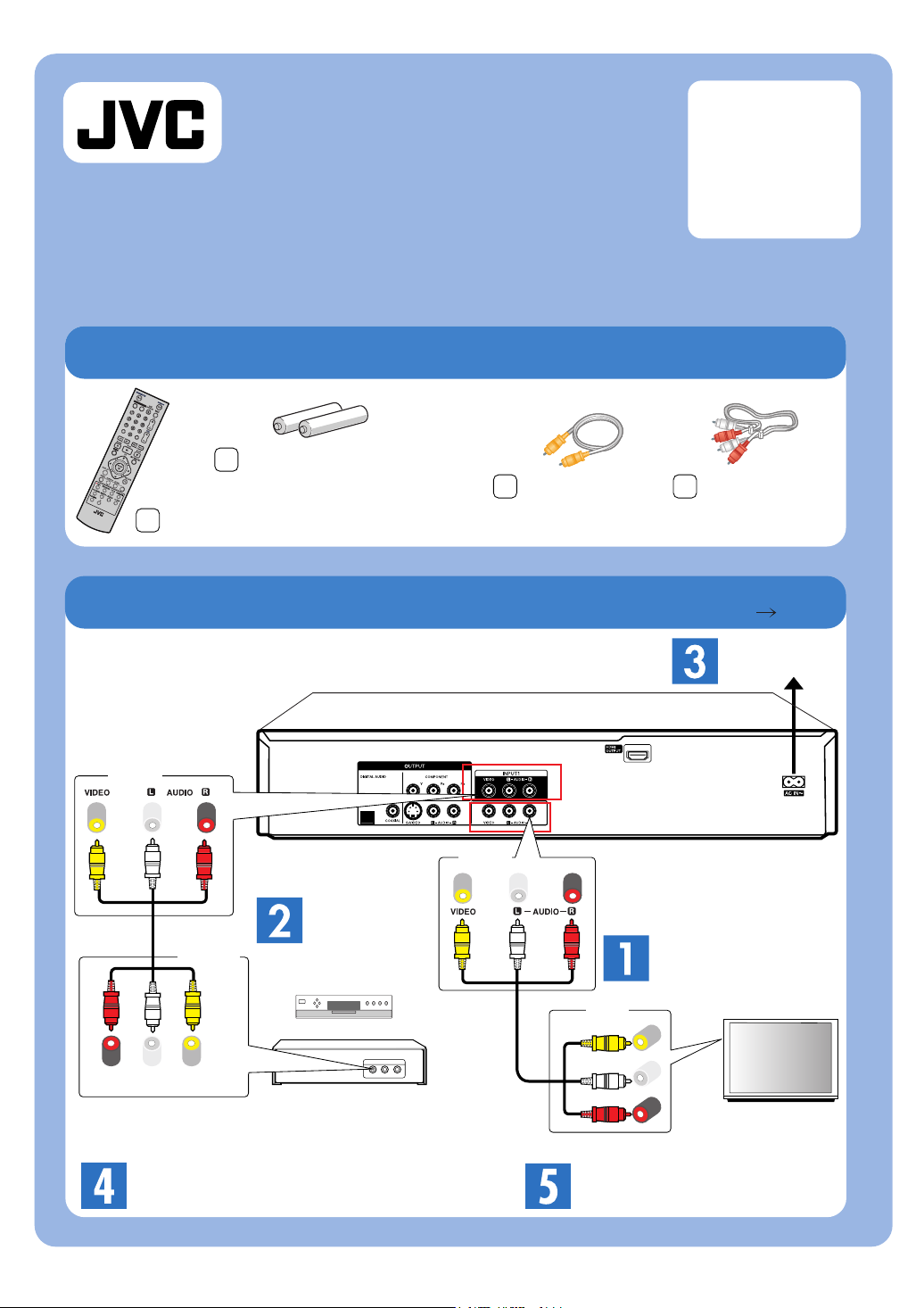
DR-MV79B
QUICK
DVD VIDEO RECORDER
Basic Operation
START
GUIDE
Need Help? Please call the JVC Customer Service
TOLL FREE CUSTOMER CARE HOTLINE: 1(800)252-5722
http://www.jvc.com
Included Accessories
"AAA" battery x 2
(For remote control)
Remote control
Video cable
Audio cable
INPUT 1
Basic Connection : AV (RCA) Cable
DR-MV79B
DVD/VCR
OUT
OUTPUT
(AV OUT)
Video (R) - Audio - (L)
Cable or Satellite Box
OUTPUT
(R) - Audio - (L)
INPUT
Video
Video
Audio (L)
Audio (R)
Connect with
your TV
INSTRUCTIONS
pg. 9
AC Outlet
TV
After connections, Power On.
- 1 -
Select Input "AV1" of
your recorder.
LVT1879-001A
0208SKMLGEEGL
Page 2
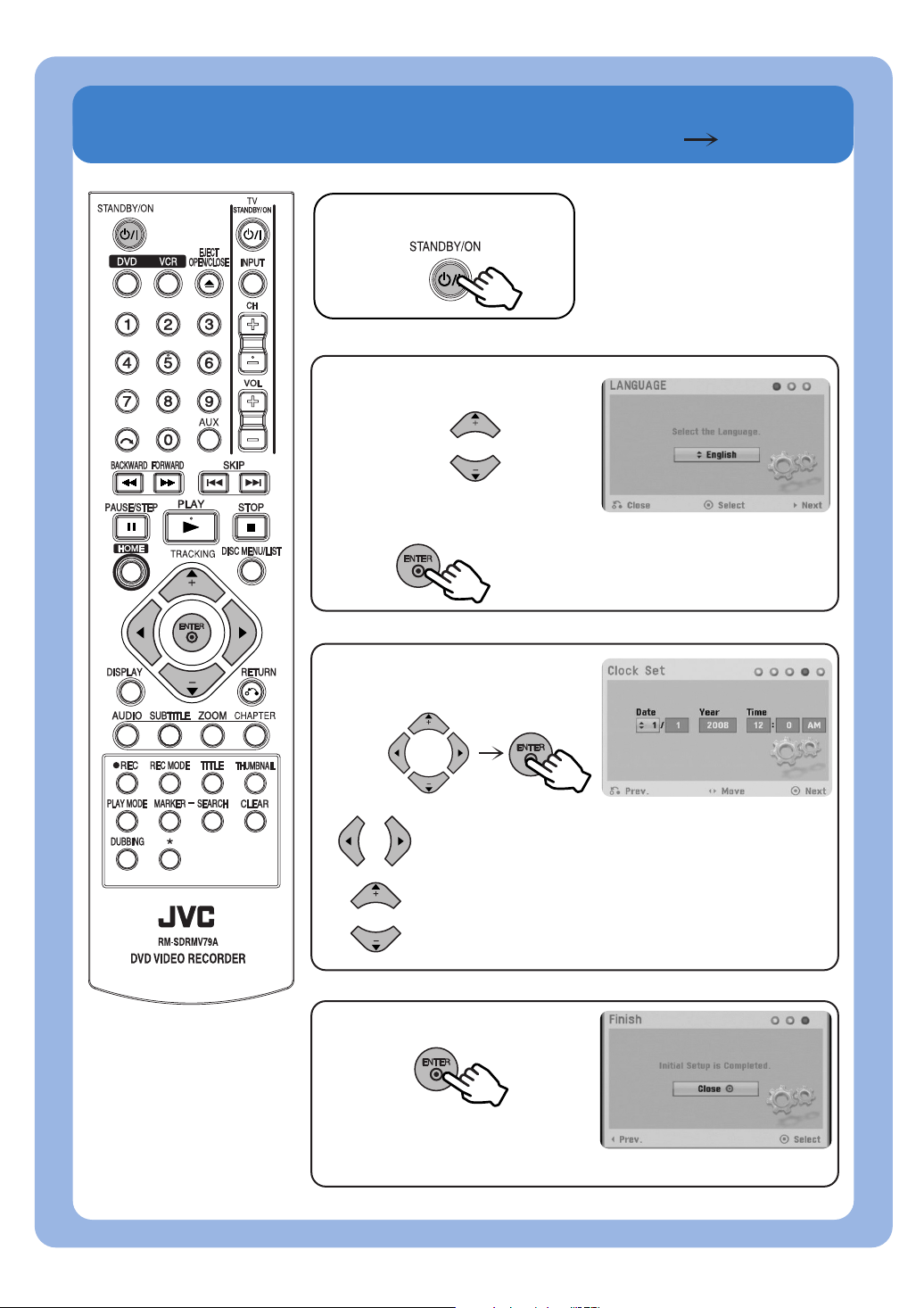
Initial Setup Wizard
Press "STANDBY/ON"
1
Select Language
2
Press "ENTER"
3
INSTRUCTIONS
pg. 13
Set the "Date, Year
and Time"
4
Moves the cursor to the previous or
next column.
Changes the setting at the current
cursor position.
Press "ENTER"
Finish
5
- 2 -
Page 3

BASIC PLAYBACK
INSTRUCTIONS
pg. 19
DVD
Select "DVD"
1
Start Playback
2
Stop Playback
3
Playable Discs: DVD-Video, DVD-R, DVD+R, DVD-RW, DVD+RW, DVD-RAM, CD-R, CD-RW,
Video CD, Audio CD
BASIC RECORDING
(One-Touch Recording)
INSTRUCTIONS pg. 29
1
2
3
VHS
Select "VCR"
Start Playback
Stop Playback
Select "DVD or VCR"
or
1
Select Input
(AV1, AV2 or DV IN)
2
Select Mode
3
DVD: XP, SP, LP or EP
VCR: SP or SLP
Recordable Discs: DVD-R, DVD+R, DVD-RW, DVD+RW, DVD-RAM
- 3 -
Note:
To playback the recorded disc
with other DVD players, it is
necessary to finalize the disc.
(INSTRUCTIONS pg. 17)
Start Recording
4
Stop Recording
5
Page 4

TIMER RECORDING
(Munual Timer Programming)
INSTRUCTIONS
pg. 31
Select "HOME"
1
Select "Timer
Record"
2
Press "ENTER"
3
Select "NEW" and
Press"ENTER"
4
5
Enter the necessary information for you timer
recording(s).
Moves the cursor left/right.
Changes the setting at the current cursor position.
Press "ENTER"
to check on the
Timer Record List
6
Press "RETURN"
Finish
7
- 4 -
Note:
To playback the recorded disc
with other DVD players, it is
necessary to finalize the disc.
(INSTRUCTIONS pg. 17)
Page 5

Timer-Link Recording
INSTRUCTIONS
pg. 30
Note: Timer-Link works by using the timer function of
most Cable/Satellite Boxes. Please check
whether your current box has a "Timer" function.
Note: Timer-Link doesn't work, if Cable/Satellite Box
keeps a "Screen Saver" in "Power Off".
Timer-Link works only with " Input 1" connector.
Note: If the Timer-Link "On",
Set Up Timer
1
of Cable/Satellite Box
Power Off
2
Cable/Satellite Box
Select "DVD or VCR"
or
3
Select Mode
4
Power Off
5
DR-MV79B
" " indicator blinks on the
JVC deck's display window.
1. When your Cable/Satellite Box is powered on by the timer function, DR-MV79B
is also powered on and starts to record (It takes about 1 seconds) automatically.
2. When your Cable/Satellite Box is powered off using the timer function, DR-MV79B
also stops recording (It takes about 3 seconds) and then powers off automatically.
Hold "z (REC)"
6
Button for 3 seconds
Timer-Link mode: Deactivate
This operation makes "TimerLink" been off after finishing
Timer-Link record. If you keep
"Timer-Link" on, you don't need
this step.
Power On
7
DR-MV79B
- 5 -
Page 6

Dubbing from VCR to DVD
INSTRUCTIONS
pg. 32
VHS
You can copy the contents of a VHS tape to a DVD using the DUBBING
button. This allows you to archive your old VHS tapes to DVD.
Preparation : Press VCR button to set the VCR mode.
Insert Blank Disc
1
and Cassette
Find the place
on the VHS tape
2
from which you
want to start
dubbing.
DVD
Select the desired
4
Record Mode.
Select XP, SP, LP or EP
Select [Dubbing].
5
Start Dubbing.
Access the
Dubbing
3
menu screen.
6
Stop Dubbing.
7
Note:
To playback the recorded disc with other DVD players, it is necessary to finalize the disc.
(INSTRUCTIONS pg. 17)
- 6 -
