Page 1
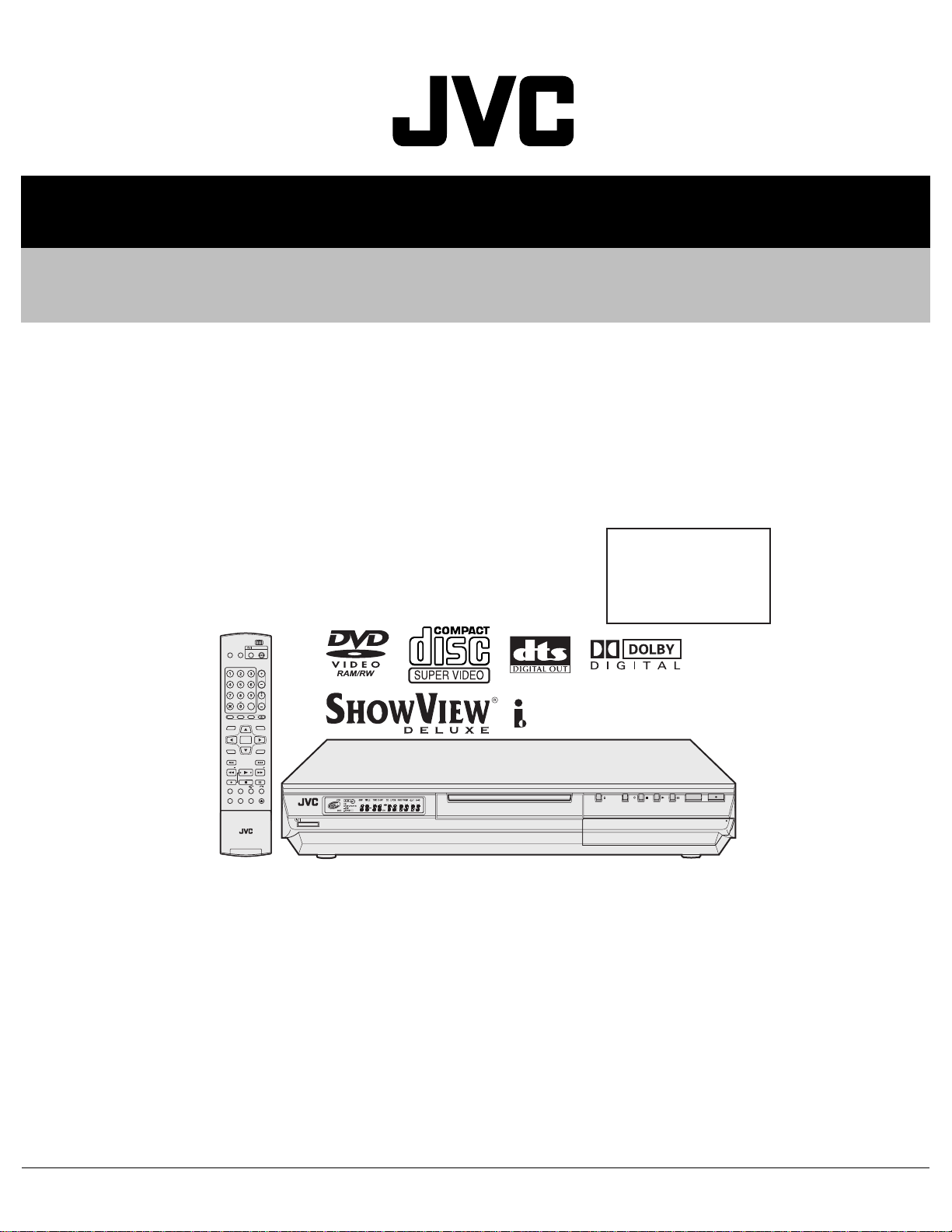
SERVICE MANUAL
DVD VIDEO RECORDER
XA02020043
DR-M10SEF, DR-M10SEK
DR-M10SE, DR-M10SER
DR-M10BE
Area Suffix
EK ------------------------ U.K.
EF --------------------- France
ER ---- Russian Federation
E ------- Continental Europe
Northern Europe
CABLE/DBS
DVDTV
STANDBY/ON
TV
TV/
DVD
TV/CBL/DBS
MUTING
VIDEO
TV VOLUME
DEF
ABC
JKLGHI MNO
CH
TUVPQRS WXYZ
DBS
AUXCANCEL
MEMO/MARK
TIMER
REC LINK
PROG/CHECK
VCR Plus+
NAVIGATIONTOP MENU
ENTER
RETURN
MENU
NEXTPREVIOUS
SLOWSLOW PLAY/SELECT
CLEAR
STOP/
PAUSEREC
REC MODE LIVE CHECK
SET UP DISPLAY
AUDIO SUBTITLE ANGLE
ON SCREEN
OPEN/
CLOSE
PROGRESSIVE
SCAN
STANDBY/ON
F1
S-VIDEO VIDEO
SAT
L(MONO)-AUDIO-R
REC MODE
PULL - OPEN
DV
DV IN
Since the whole mechanism assembly unit is replaced, the DVD recorder
mechanism of this unit need not be adjusted.
TABLE OF CONTENTS
1 PRECAUTION. . . . . . . . . . . . . . . . . . . . . . . . . . . . . . . . . . . . . . . . . . . . . . . . . . . . . . . . . . . . . . . . . . . . . . . . . 1-3
2 SPECIFIC SERVICE INSTRUCTIONS. . . . . . . . . . . . . . . . . . . . . . . . . . . . . . . . . . . . . . . . . . . . . . . . . . . . . . 1-5
3 DISASSEMBLY . . . . . . . . . . . . . . . . . . . . . . . . . . . . . . . . . . . . . . . . . . . . . . . . . . . . . . . . . . . . . . . . . . . . . . . 1-6
4 ADJUSTMENT . . . . . . . . . . . . . . . . . . . . . . . . . . . . . . . . . . . . . . . . . . . . . . . . . . . . . . . . . . . . . . . . . . . . . . . . 1-9
5 TROUBLESHOOTING . . . . . . . . . . . . . . . . . . . . . . . . . . . . . . . . . . . . . . . . . . . . . . . . . . . . . . . . . . . . . . . . . 1-10
COPYRIGHT © 2004 VICTOR COMPANY OF JAPAN, LIMITED
No.XA020
2004/4
Page 2
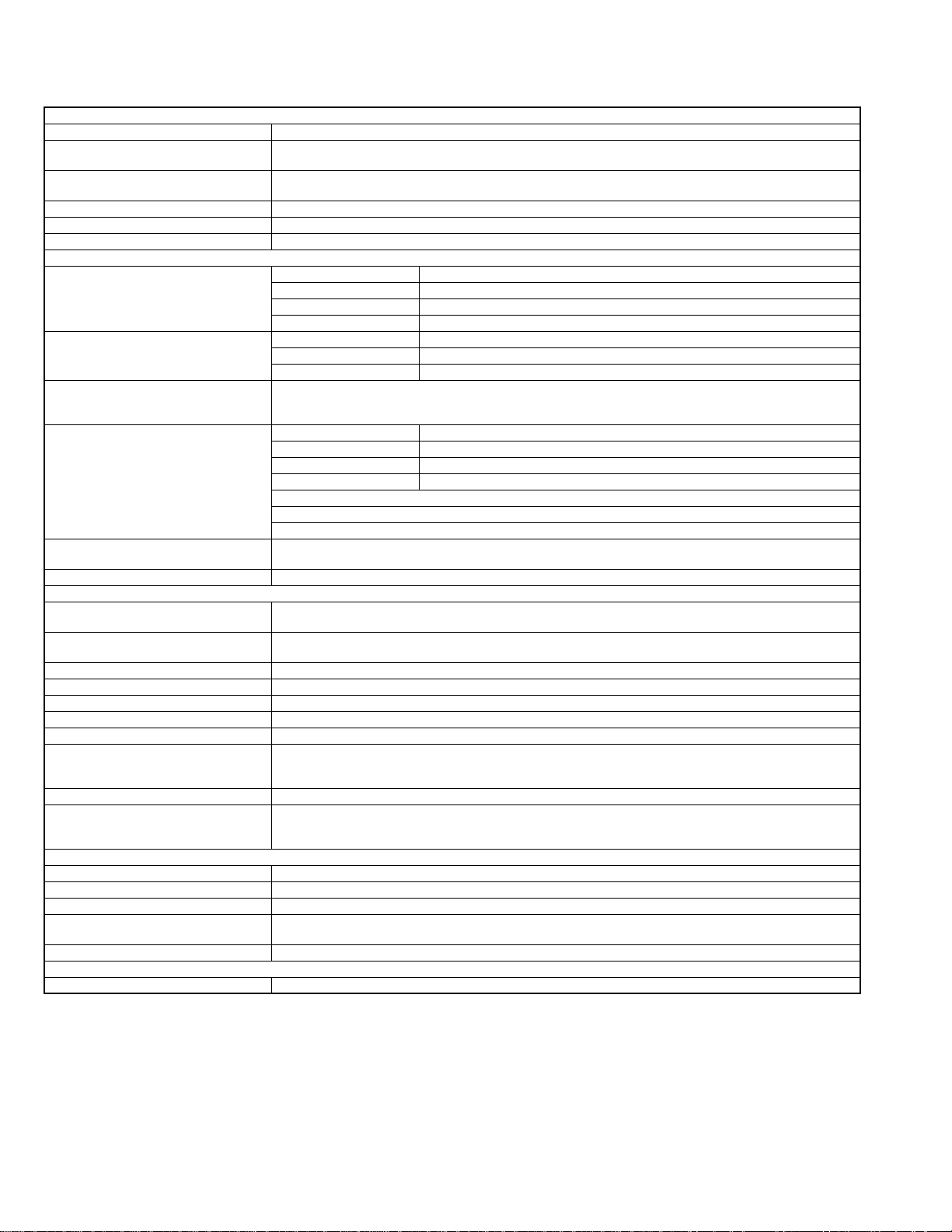
SPECIFICATION
GENERAL
Power requirement AC 220 V - 240 Vd, 50 Hz/60 Hz
Power consumption Power on : 33 W
Temperature Operating : 5°C to 40°C
Operating position Horizontal only
Dimensions (W × H × D) 435 mm × 70 mm × 346 mm
Weight 4.5 k g
VIDEO/AUDIO
Recordable disc DVD-RAM 12 cm : (4.7 GB/9.4 GB)
Recording format DVD-RAM DVD Video Recording format
Recording time Maximum 8 hours (with 4.7 GB disc)
Playable disc DVD-RAM 12 cm : (4.7 GB/9.4 GB)
Audio recording system Dolby Digital (2 ch)
Video recording compression system MPEG2 (CBR/VBR)
Input/Output
S-video input Y : 0.8 - 1.2 Vp-p, 75 Ω
S-video output Y : 1.0 Vp-p, 75 Ω
Video input 0.5 - 2.0 Vp-p, 75 Ω (pin jack)
Video output 1.0 Vp-p, 75 Ω (pin jack)
Audio input -8 dB, 50 kΩ (pin jack) Corresponding to mono (left)
Audio output -8 dB, 1 kΩ (pin jack)
Component video output Y : 1.0 Vp-p, 75 Ω
Optical -18 dBm, 660 nm
Coaxial 0.5Vp-p,75ohms Corresponding to Dolby Digital and DTS Digital Surround
TUNER/TIMER
Signal system PAL-type colour signal and CCIR monochrome signal, 625 lines 50 fields
TV channel storage capacity 99 positions (+AUX position)
Tuning system Frequency synthesized tuner
Channel coverage VHF 47 MHz - 89 MHz/104 MHz - 300 MHz/302MHz-470MHz
Memory backup time Approx. 60 min.
ACCESSORIES
Provided accessories RF cable, 21-pin SCART cable, Satellite Controller, Infrared remote control unit, "R6" battery × 2
Specifications shown are for SP mode unless otherwise specified.
E.& O.E. Design and specifications subject to change without notice.
Power off : 17.6 W
Storage : -20°C to 60°C
DVD-RAM 8 cm : (1.4 GB/2.8 GB)
DVD-R 12 cm:( 4.7 GB, 8 cm: 1.4 GB for General Ver. 2.0)
DVD-RW 4.7 GB for Ver. 1.0/1.1
DVD-R DVD-Video format
DVD-RW DVD-Video format, DVD Video Recording format
(XP) : Approx. 1 hour, (SP) : Approx. 2 hours, (LP) : Approx. 4 hours, (EP) : Approx. 6 hours, (FR) :
Approx. 1 hour - 8 hours
DVD-RAM 8 cm : (1.4 GB/2.8 GB)
DVD-R 12 cm:( 4.7 GB, 8 cm: 1.4 GB for General Ver. 2.0)
DVD VIDEO, DVD-RW 4.7 GB
Music CD (CD-DA)
Video CD
CD-R/RW (CD-DA, Video CD/SVCD formatted discs)
Linear PCM (XP mode only)
C : 0.2 - 0.4 Vp-p, 75 Ω
C : 0.3 Vp-p, 75 Ω
i.Link 4-pin for DV input
PB/PR : 0.7 Vp-p, 75 Ω
Corresponding to copy protection
Bit stream
Selectable in digital audio output setting men u
UHF 470 MHz - 862 MHz
1-2 (No.XA020)
Page 3
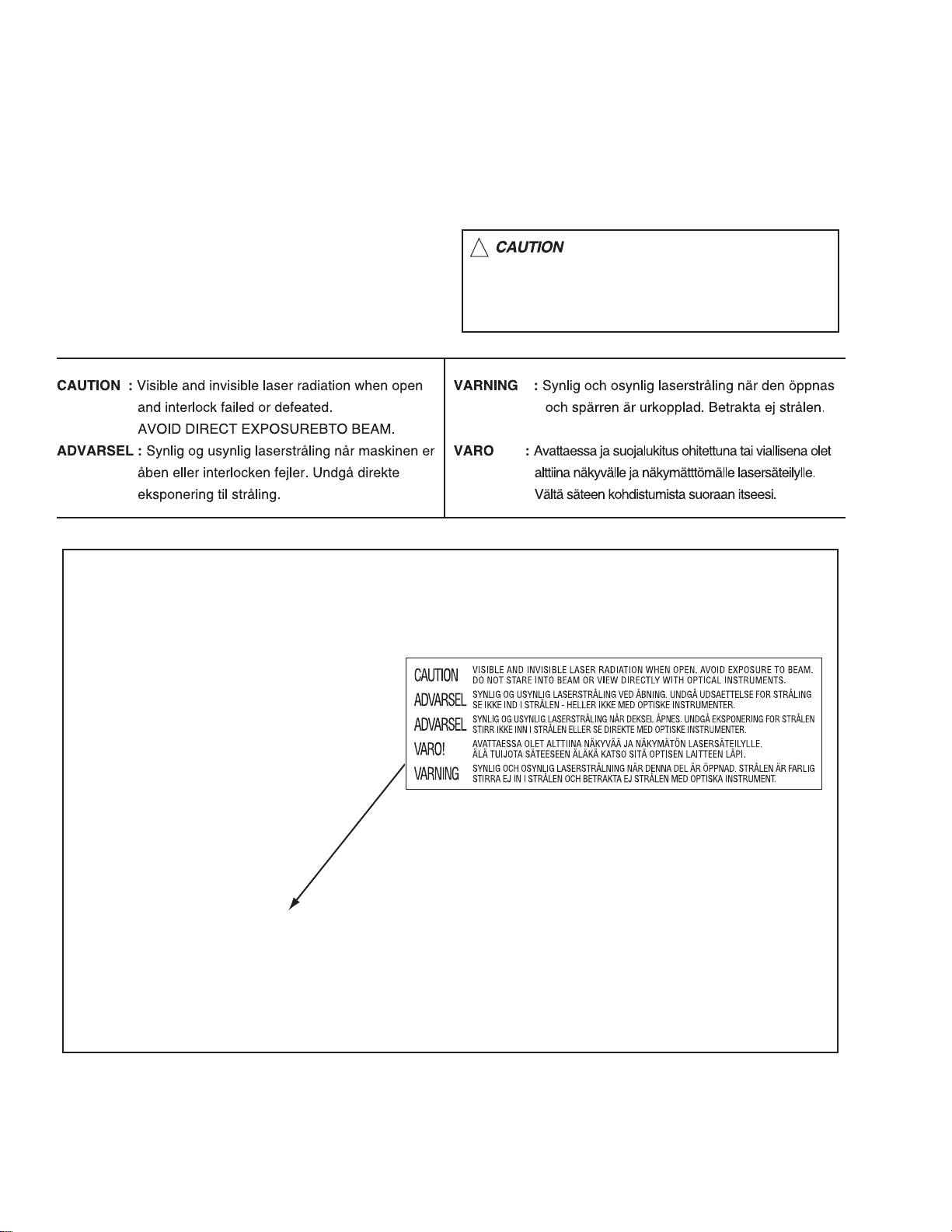
1.5 Important for laser products
!
1.CLASS 1 LASER PRODUCT
2.DANGER : Invisible laser radiation when open and inter
lock failed or defeated. Avoid direct exposure to beam.
3.CAUTION : There are no serviceable parts inside the
Laser Unit. Do not disassemble the Laser Unit. Replace
the complete Laser Unit if it malfunctions.
4.CAUTION : The CD,MD and DVD player uses invisible
laser radiation and is equipped with safety switches which
prevent emission of radiation when the drawer is open and
the safety interlocks have failed or are defeated. It is
dangerous to defeat the safety switches.
5.CAUTION : If safety switches malfunction, the laser is able
to function.
6.CAUTION : Use of controls, adjustments or performance of
procedures other than those specified here in may result in
hazardous radiation exposure.
Please use enough caution not to
see the beam directly or touch it
in case of an adjustment or operation
check.
REPRODUCTION AND POSITION OF LABEL and PRINT
WARNING LABEL and PRINT
On mechaism assembly
1-4 (No.XA020)
Page 4
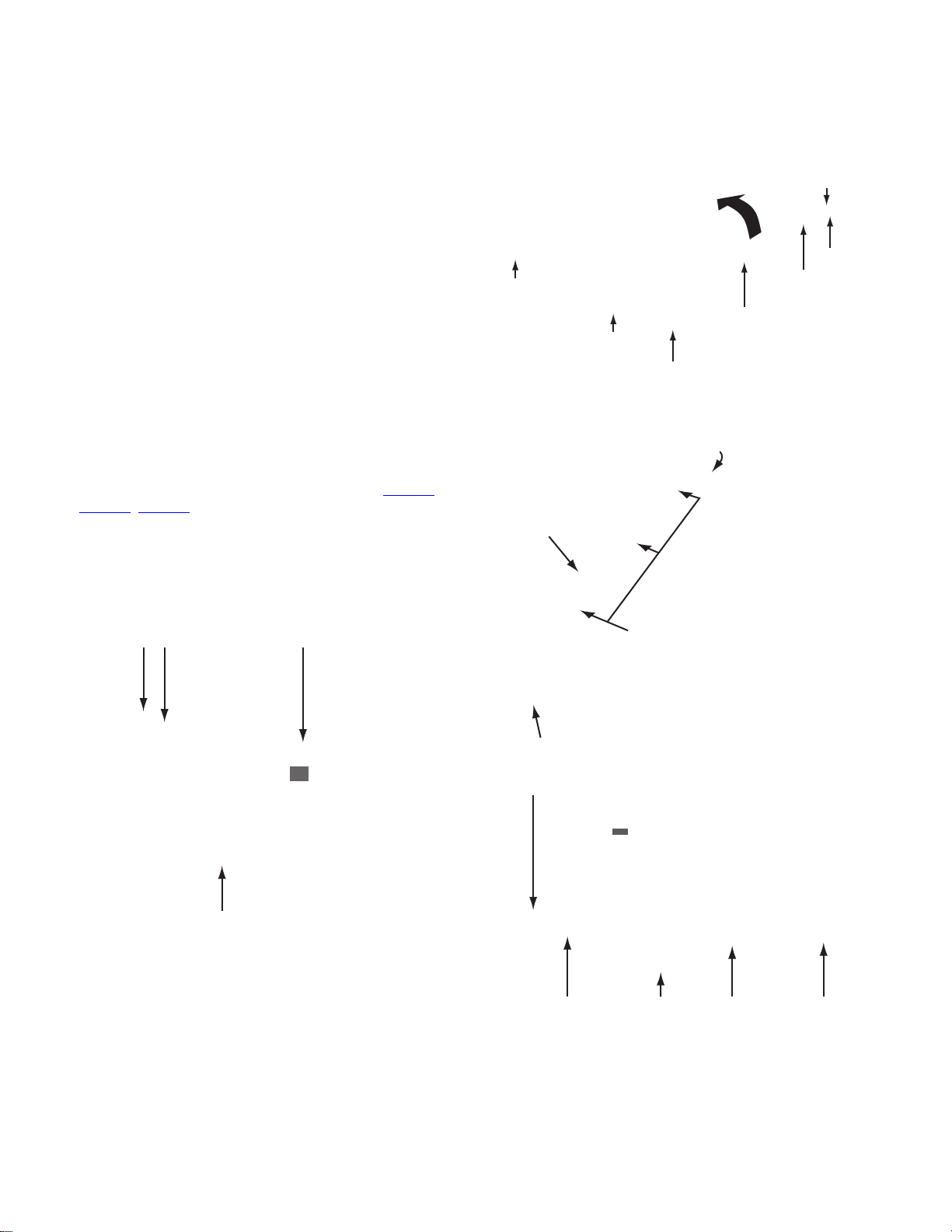
SECTION 3
TOP COVER
Hook b
DISASSEMBLY
3.1 Main body section
3.1.1 Remove the top cover (See figure 1)
(1) Remove the four screws A attaching the top cover on both
sides of the main body.
(2) Remove the five screws B attaching the top cover on the
back of the main body.
(3) Raise the both sides and lower part of the rea r of the top
cover, with opening them slightly in an outward direction.
And the top cover will be removed.
3.1.2 Remove the front panel assembly (See figure 2, figure 3, and figure 4)
• Prior to performing the following procedure, remove the top
cover.
• There is no need to remove the mechanism assembly.
(1) Disconnect the card wires from connector CN3001
CN3002, CN4001 on the main board.
(2) Hooks a and b are removed respectively, and the front
panel assembly is removed.
NOTE:
In case of attach a front panel assembly, please let a
card wire pass in the hole in the front part of a chassis,
respectively, and connect.
CN3002CN4001 CN3001
,
A x 2
Front panel
assembly
A x 2
TOP COVER
TOP COVER
B
Fig.1
Hook b
B
B
B
B
Hook a
1-6 (No.XA020)
Main board
Fig.2
Hook a
Chassis of front part
Fig.3
Front panel
assembly
Fig.4
Card wireCard wire
Card wire
Page 5
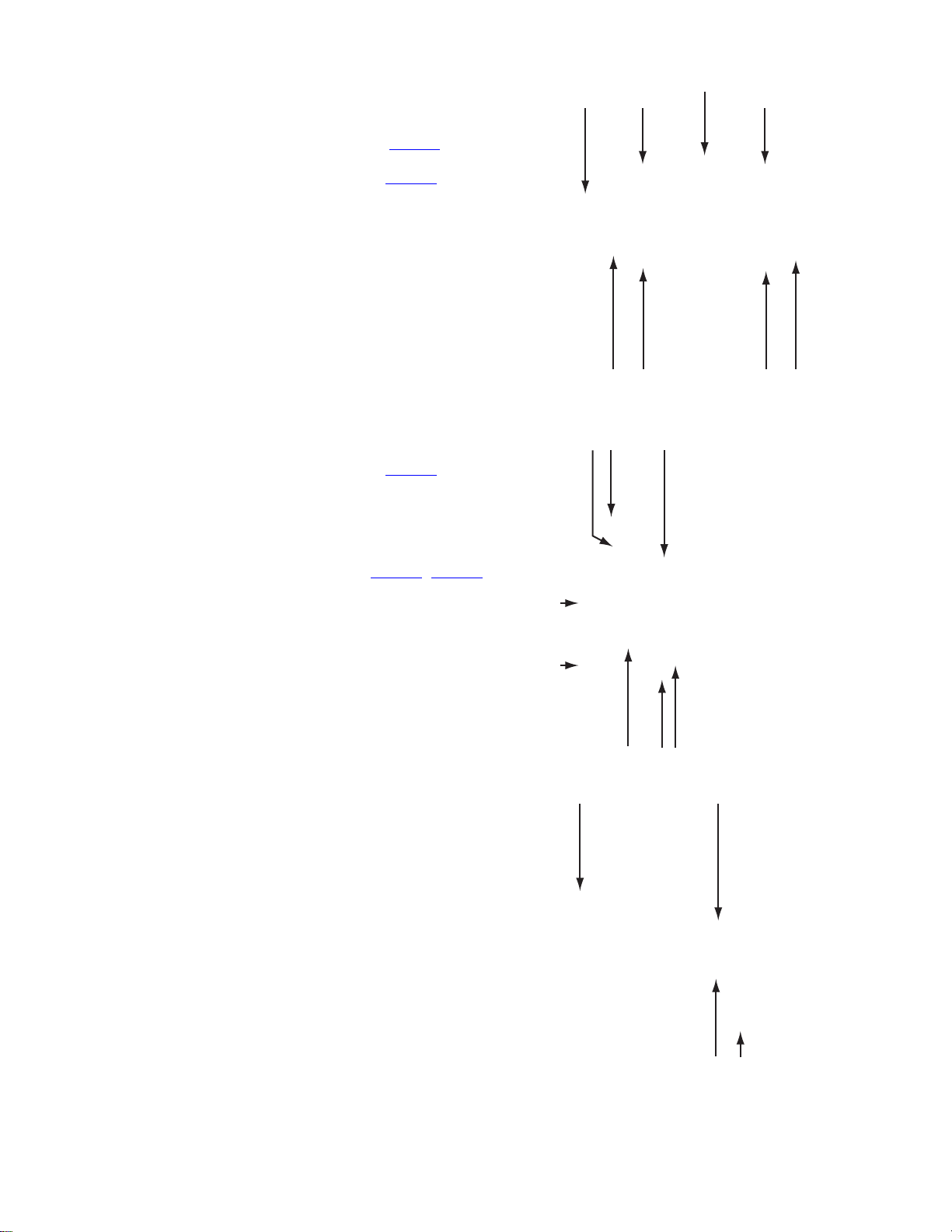
3.1.3 Remove the mechanism assembly (See figure 5)
• Prior to performing the following procedure, re move the top
cover.
• There is no need to remove the front panel assembly.
(1) Disconnect the socket wire from connector CN5303
power supply board.
(2) Disconnect the card wire from connector CN2201
module board.
(3) Remove the four screws C attaching the mechani sm as-
sembly.
3.1.4 Remove the module board (See figure 6, figure 7)
• Prior to performing the following procedure, re move the top
cover.
(1) Disconnect the card wire from connector CN2201
module board.
(2) Remove the four screws D and E attaching the module
board.
(3) Remove the one screw F attaching the DV terminal board.
(4) Lift the module board up, and remove it. Then, the module
board is removed from the connectors CN4101
on the main board. In attaching the module board, insert
the connector on the module board in these connectors se-
curely.
on the
on the
on the
, CN4102
Module board
CN2201 C C CN5303
DV terminal
board
D
Mechanism assembly
C
Fig.5
EF
C
D
Module board
EModule board
CN2201
Fig.6
CN4102
Main boardCN4101
Fig.7
(No.XA020)1-7
Page 6

3.1.5 Remove the power supply board (See figure 8)
• Prior to performing the following procedure, remove the top
cover.
(1) Disconnect the card wire from connector CN5301 on the
power supply board.
(2) Disconnect the socket wire from connector CN5302
CN5303
(3) Disconnect the power cord from connector CN5001 on the
power supply board.
(4) Remove the two screws G attaching the power supply
board.
(5) Four fasteners are removed.
3.1.6 Remove the main board (See figure 9, figure 10)
• Prior to performing the following procedure, remove the top
cover, mechanism assembly, module board.
(1) Disconnect the card wire from connector CN3001
CN3002, CN4001, CN5101, CN7301 on the main board
(2) Disconnect the socket wire from connector CN5302 on the
power supply board.
(3) Remove the two screws H attaching the main board.
(4) Remove the seven screws I attaching the rear panel w ith
main board.
, CN5305 on the power supply board.
CN5302
Fastener
Power supply
board
,
Fastener
CN5301
CN5303
Fastener
G
CN5001
Power cord
CN5305
Fig.8
CN3002CN4001
,
G
CN5302CN3001H
CN5101
H CN7301
Main board
I
Power supply board
Fig.9
Rear panel
Fig.10
1-8 (No.XA020)
Page 7
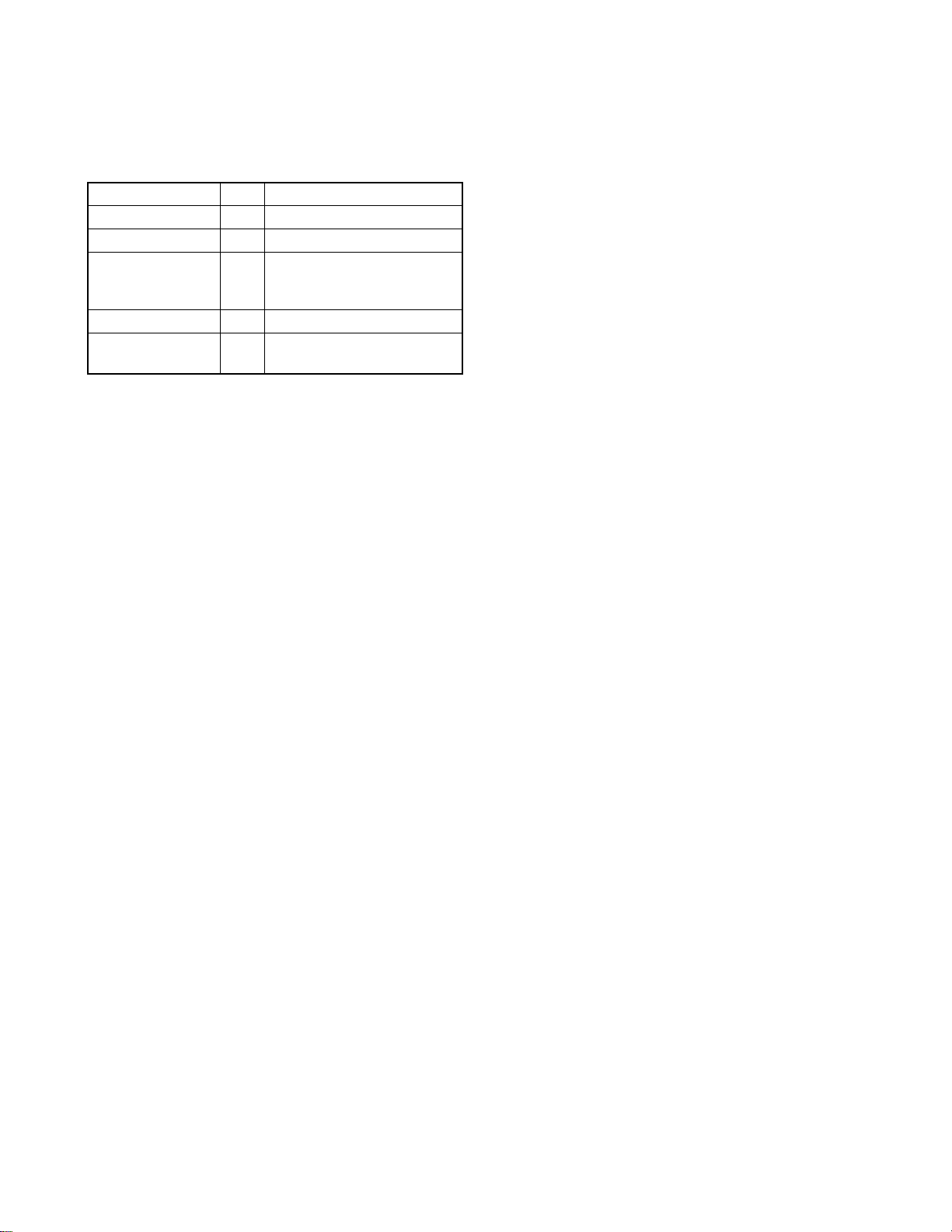
SECTION 4
ADJUSTMENT
4.1 Timer clock adjustment (for only ver.E)
If an error comes to arise for a clock, the following procedure will adjust.
Signal (A1) No signal
Mode (B) EE
Equipment (C) Frequency counter
Measuring point (D1)
Adjustment part (F) C3025 (TIMER CLOCK)
Specified value (G1) 1024.008 ±0.001 Hz
(1) Connect the frequency counter to the measuring point (D1).
(2) Connect the short wire between the short point (D2) and Vcc (5V).
(3) Short the leads of capacitor (D3) once in order to reset the microprocessor of the system controller.
(4) Disconnect the short wire between the short point (D2) and Vcc then connect it again.
(5) Adjust the Adjustment part (F) so that the output frequency becomes the specified value (G).
IC3001 pin 61
(D2)
IC3001 pin 17
(D3)
C3026 + and -
(976.5549 ±0.0010 usec)
(No.XA020)1-9
Page 8
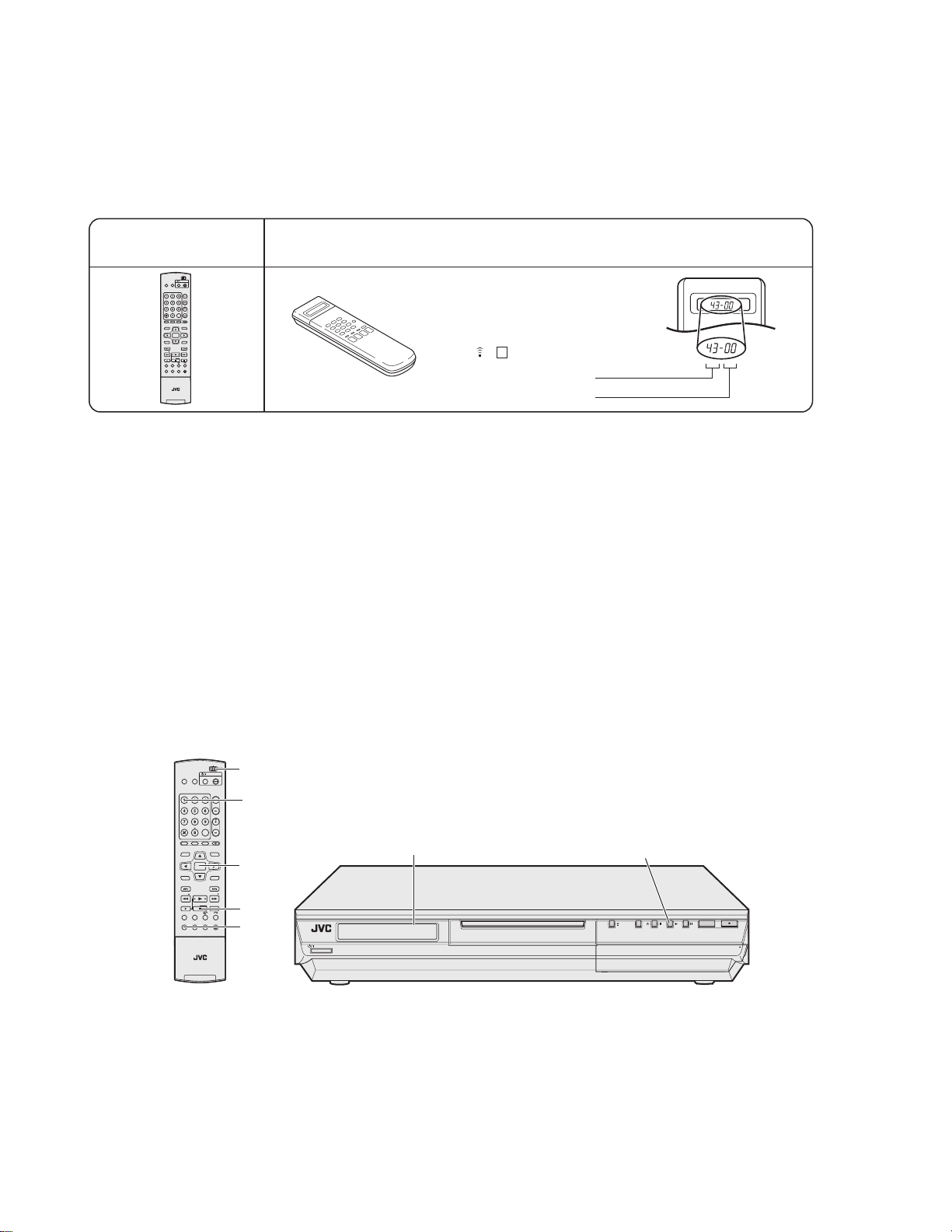
SECTION 5
TROUBLESHOOTING
5.1 JIG Mode
The following remote control units are required to set and cancel JIG mode.
For setting : a remote control unit attached to product.
For cancellation : JIG remote control unit (part number : PTU94023B)
Remote control unit
attached to product
CABLE/DBS
DVDTV
STANDBY/ON
TV
TV/
DVD
TV/CBL/DBS
MUTING
VIDEO
TV VOLUME
ABC
DEF
JKLGHI MNO
CH
TUVPQRS WXYZ
DBS
AUXCANCEL
MEMO/MARK
TIMER
REC LINK
PROG/CHECK
VCR Plus+
NAVIGATIONTOP MENU
ENTER
RETURN
MENU
NEXTPREVIOUS
SLOWSLOW PLAY/SELECT
CLEAR
PAUSEREC
STOP/
REC MODE LIVE CHECK
OPEN/
SET UP DISPLAY
ON SCREEN
CLOSE
PROGRESSIVE
AUDIO SUBTITLE ANGLE
SCAN
JIG remote control unit
JIG remote control unit
[Data transmission]
Set the data code,
and then press the
" " button.
3
Custom code
43:A Code
53:B Code
6F:C Code
7F:D Code
Data code
Initial mode
When the main body is set to JIG mode and when the main body is under JIG mode, the remote control unit attached to product operates only in "Remote Control Code 1". Since main body is in "Remote Control Code 3" when it is shipped and just after its batteries
are changed, "Remote Control Code 3" needs to be changed to "Remote Control Code 1."
< Changing Remote Control Code >
(1) Switch TV/CABLE/DBS/DVD Switch to "DVD"
(2) Press the numeric button "1" of the remote control unit whil e pressing the "SET UP" button of the remote co ntrol unit. Then,
press the "ENTER" button, and then release the "SET UP" button.
(3) Press the "PLAY" button of the main body for five seconds or longer while the main body is in stand-by mode, and a curre nt
remote control code of the main body is displayed in FL indicator of the main body.
(4) While keeping the state of (3), press the "STOP" button of the remote control unit toward the main body.
(5) When FL indicator displays "DVD1," it means that the Remote Control Code has been changed to "1."
*This product has remote control codes of 1, 2, 3, and 4.
*The remote control codes "DVD 1, 2, 3, and 4" of product are the same as the remote control codes
"A, B, C, and D" of video cassette recorders manufactured in JVC.
1-10 (No.XA020)
TV
TV/
MUTING
VIDEO
ABC
JKLGHI MNO
TUVPQRS WXYZ
DBS
AUXCANCEL
PROG/CHECK
VCR Plus+
MENU
STOP/
REC MODE LIVE CHECK
SET UP DISPLAY
AUDIO SUBTITLE ANGLE
ENTER
TV/CBL/DBS
DEF
MEMO/MARK
REC LINK
CLEAR
ON SCREEN
CABLE/DBS
STANDBY/ON
NAVIGATIONTOP MENU
RETURN
SLOWSLOW PLAY/SELECT
PROGRESSIVE
TV VOLUME
NEXTPREVIOUS
PAUSEREC
CLOSE
DVDTV
(1)
DVD
"(2) a-c" shows the order of pressing the buttons.
(2)b
CH
TIMER
(3),(5)
(3)
(2)c
(4)
OPEN/
(2)a
STANDBY/ON
SCAN
DVD 1
F1
S-VIDEO VIDEO
SAT
L(MONO)-AUDIO-R
REC MODE
PULL - OPEN
DV
DV IN
Page 9
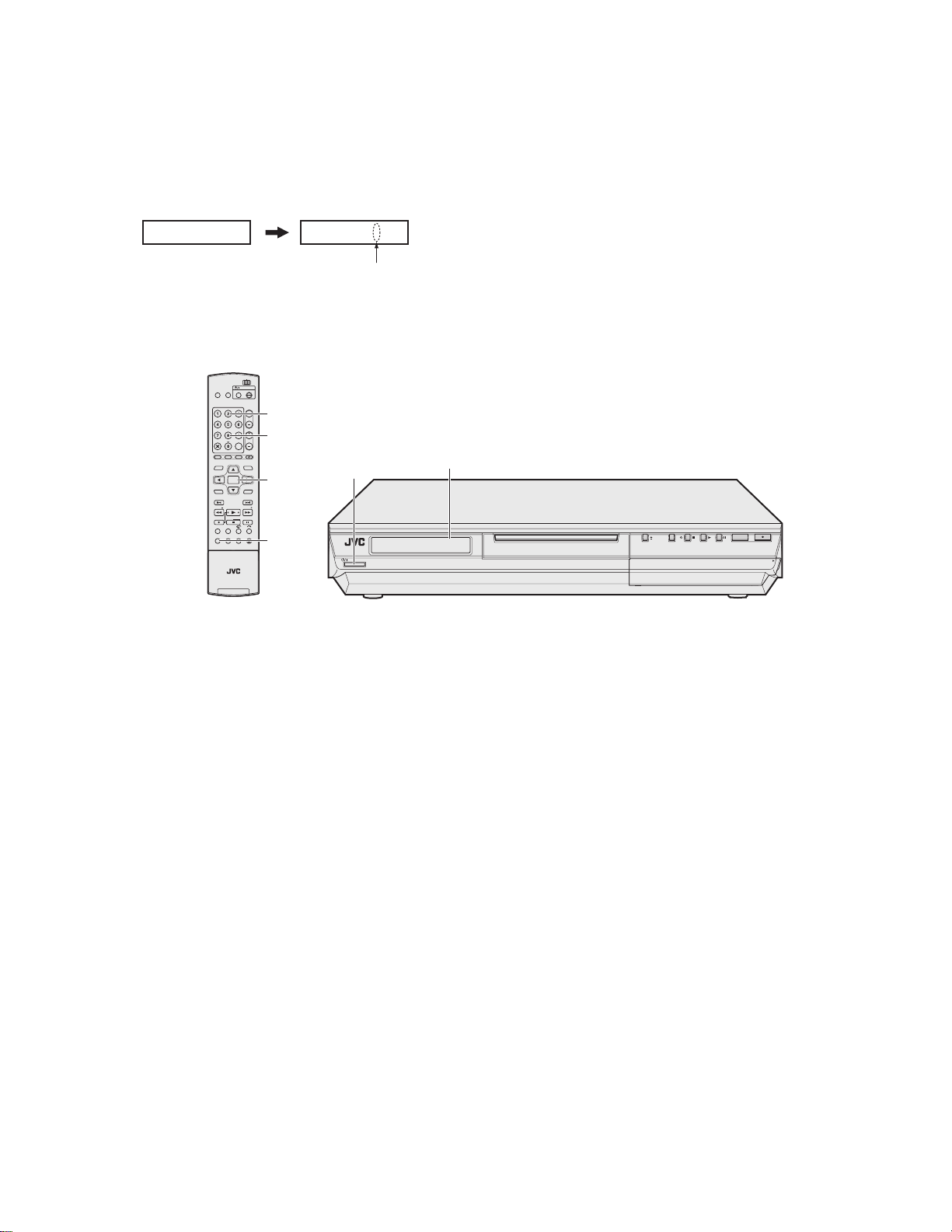
5.1.1 Setting JIG mode
To display SYSTEM INFO or to upgrade firmware, the main body needs to be set to JIG mode.
(1) Turn the main body ON.
(2) Press the buttons of the remote control unit attached to product in the following order : "SET UP" → "2" → "8" → "ENTER"
(3) When a colon ":" between "h our" and "minute" of a clock i n FL i ndica tor blin k, it means that the mai n b ody has be en set to J IG
mode properly.
[ Example ]
Not in JIG mode In JIG mode
15 : 07
15 07
A colon blinks.
(4) Turn the main body OFF, and then turn it ON again.
*Once the main body is set to JIG mode, the JIG mode cannot be cancelled even if the power co rd is pulled out from the wa ll
socket.
CABLE/DBS
DVDTV
STANDBY/ON
TV
TV/
DVD
TV/CBL/DBS
MUTING
VIDEO
ABC
JKLGHI MNO
TUVPQRS WXYZ
DBS
PROG/CHECK
VCR Plus+
MENU
REC MODE LIVE CHECK
SET UP DISPLAY
AUDIO SUBTITLE ANGLE
TV VOLUME
DEF
(2)b
CH
(2)c
AUXCANCEL
MEMO/MARK
TIMER
REC LINK
NAVIGATIONTOP MENU
ENTER
(2)d
RETURN
NEXTPREVIOUS
SLOWSLOW PLAY/SELECT
CLEAR
STOP/
PAUSEREC
OPEN/
ON SCREEN
CLOSE
(2)a
PROGRESSIVE
SCAN
"(2) a-d" shows the order of pressing the buttons.
(1),(4)
STANDBY/ON
(3)
15:07
F1
S-VIDEO VIDEO
SAT
L(MONO)-AUDIO-R
REC MODE
PULL - OPEN
DV
DV IN
5.1.2 Ca nceling JIG mode
(1) Transmit "43-9D" to the main body by using JIG remote control unit.
(2) A colon ":" between "hour" and "minute" of a clock in FL indicator light.
(3) Turn the main body OFF, and then turn it ON again.
NOTE:
After repair work, be sure to cancel JIG mode. Before returning product to a user, confirm that a colo n ":" between "hour" and
"minute" of a clock in FL indicator light.
(No.XA020)1-11
Page 10
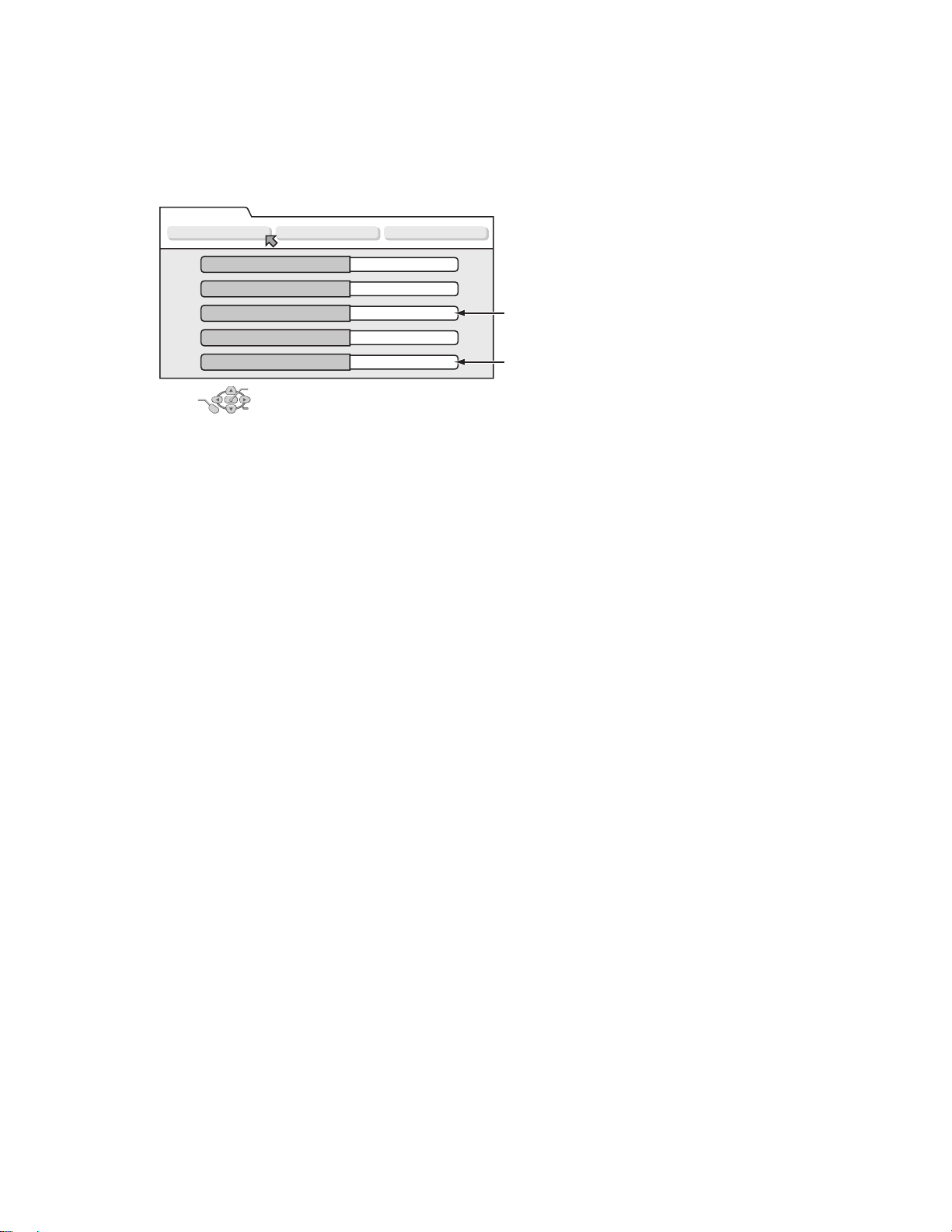
5.1.3 Displaying SYSTEM INFO
SYSTEM INFO contains information on firmware version of the main body and the mechanism drive, and an initialize execution menu.
(1) Set the main body to JIG mode.
(2) Transmit "43-8B" to the main body by using JIG remote control unit.
(3) SYSTEM INFO menu is displayed in the television screen.
(4) To move cursor in SYSTEM INFO, use the "", "", "", and "" buttons of a remote control unit atta ch ed to product.
< VERSION >
SYSTEM INFO
VERSION INITIALIZE INFORMATION
CPRM Key Download
C-Ware / A-Ware
JVRI / Host
1394 / OSD
Analog / BE-R / FE-R
EXIT
SET UP
ENTER
SELECT WITH [CURSORS]
THEN PRESS [ENTER]
SELECT
Done
PROD98-2 / JVC_43
0076 / V0108
0053E / MTEN03
003 / 2 / 2
Version of firmware
This part is updated after the firmware of the
main body is upgraded.
System controller version
/ Region code (Backend) / Region code (Frontend)
NOTE :
Items other than the ones described above are not used in service work.
(5) To quit the SYSTEM INFO menu, transmit "43-8B" to the main body by using JIG remote control unit.
(6) Cancel JIG mode.
5.1.4 Upgrading firmware of the main body
• Firmware upgrade disk supports CD-R media.
(1) Download a compressed file of the latest firmware in "optical disc" page in JS-NET.
(2) Decompress the file, and a file "fwupdate .bin" is generated.
(3) Write "fwupdate.bin" in CD-R in ISO9660 format.(Don’t use Packet Write software. Write in UDF format.)
(4) Set the main body to JIG mode.
(5) Transmit "43-70" to the main body by using JIG remote control unit.
(6) "UPDATE" appears in FL indicator. Load disk for upgrade on the tray, and close the tray.
(7) Upgrade processing is started automatically.
(8) Then, "FW UPDATE" appears in FL indicator. It takes approx. 6 minutes at maximum to upgrade firmware.
(9) The tray is ejected. Then, take out the disk and close the tray.
(10) Turn the main body OFF, and pull out the power cord from the wall socket. Then, plug the power cord into the wall socket.
(11) "LOADING" of FL indicator disappe ars. Then, turn the main body ON.
(12) Display the SYSTEM INFO menu, and check the version of the firmware.
(13) Cancel JIG mode.
ATTENTION :
Firmware may sometimes not be upgraded successfully.
If firmware is not upgraded successfully, the tray opens, and "ERROR" appears in FL indicator.
If firmware is upgraded successfully, the tray opens, and "OPEN" appears in FL indicator.
If the power cord is pulled out from the wall socket while " ERROR" appears, data in the flash memory is destroyed and the main
body cannot start: the flash memory needs to be replaced.
After upgrading procedure, pay enough attention to FL indicator when the tray opens.
When "ERROR" appears, upgrade firmware again in the following way to restore the firmware.
(1) Transmit "43-70" to the main body by using JIG remote control unit while the tray opens.
(2) When "UPDATE" appears in FL indicator, close the tray and make the main body read the disk. Upgrading starts.
(3) After (2), perform upgrading procedure (4) - (10) of 5.1.4 Upgrading firmware of the main body above.
1-12 (No.XA020)
Page 11
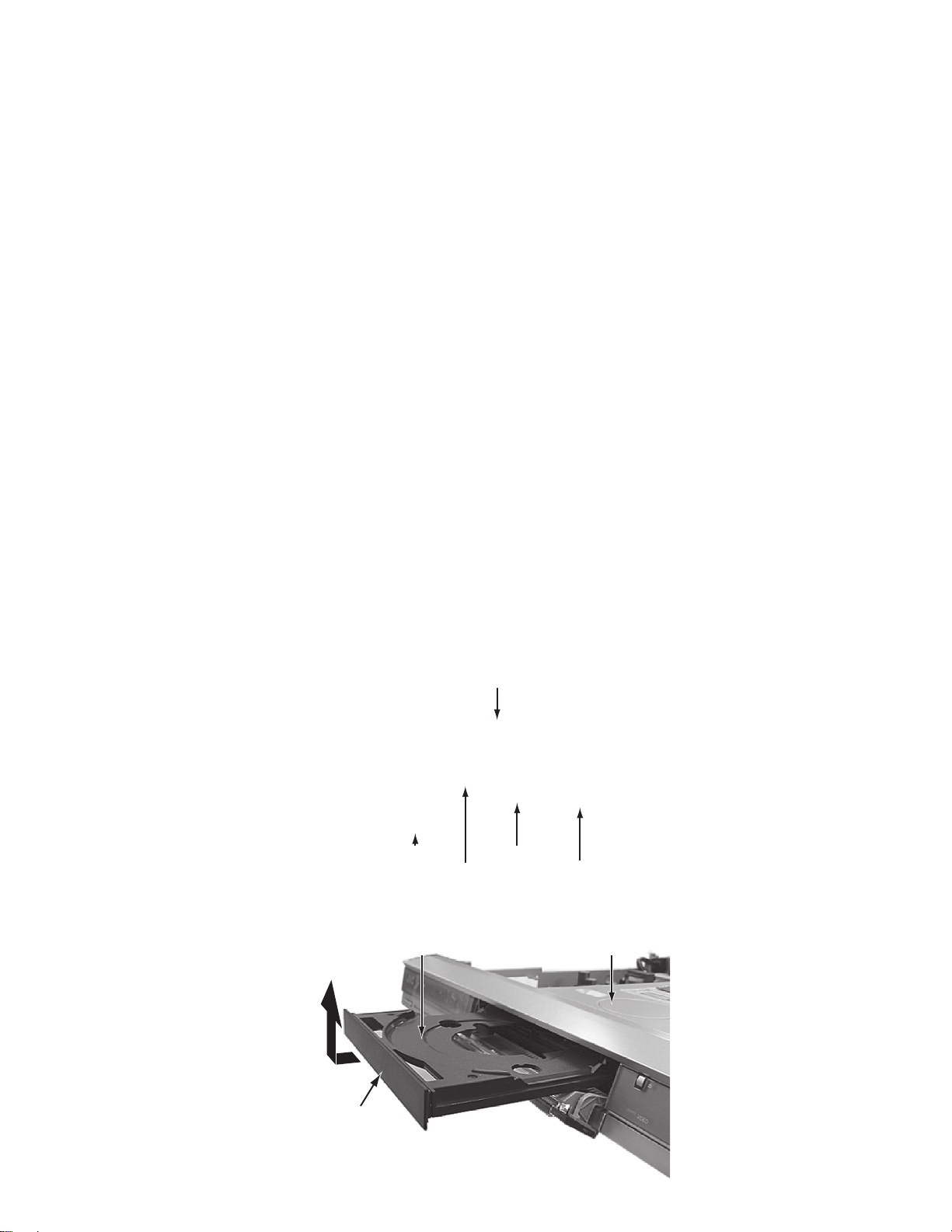
5.2 The setting method of a region code
A region code should be set after a DVD recorder mechanism unit is replaced.
While a DVD recorder mechanism unit is in a warehouse as a stock, a region code of the drive unit is not determined.
Only replacement of a DVD recorder mechanism unit may cause abnormal playback of Disc.
Set a region code of a DVD recorder mechanism unit in the following procedure.
(1) Replace a DVD recorder mechanism unit.
(2) Turn POWER switch of the unit ON.
(3) Set the main body to JIG mode.
(4) Insert a DVD-RAM disc in the unit to make t he un it read th e DVD-RAM disc.(The DVD-RAM disk used in this procedure is not a
disk for upgrade. If it is a DVD-RAM disk, it is good anything.)
(5) Send "43-F2" to the unit by using JIG remote control unit.
(6) "REGION 2" is displayed on FL display.
(7) Set the unit to STANDBY.
(8) Turn the POWER switch ON.
(9) To cancel JIG MODE, send "43-9D" to the unit by using JIG remote control unit.
(10) Colon is displayed on a clock on FL display.
(11) Setting is completed in the procedure above.
5.3 Taking out a disc
5.3.1 Method 1
(1) AC Plug is pulled out at once and inserted again.
(2) It is displayed on FL display as "LOADING", and while it blinks, pushing the EJECT button of a main body is continued.
(3) After a while, a tray opens (About 20 seconds).
(4) A disk is removed, the EJECT button of a main body is pushed, and a tray is made to close.
(5) The "LOADING" blink display of FL display disappea rs and it will be in a standby state.
(6) If the POWER button is pushed, it will usually be operating.
5.3.2 Method 2
When a disk is not able to be taken out by operation of "Method 1", a front door is opened manually, and the EJECT button in the lower
right of a DVD recorder mechanism is pushed directly.
5.3.3 Method 3
A Disc can be taken out manually even when the main body is turned off.
(1) Open the front door.
(2) Pass a thin wire through a hole in the DVD recorder mechanism unit.
(3) The disc tray comes out slightly. Take out the disc tray manually.
DVD recorder mechanism unit
Front door Hole
5.4 The exchange method of a tray fitting
Disc tray
When DVD recorder mechanism unit is exchanged, please transplant a tray fitting from an old drive, or change for a new tray fitting.
A tray is pulled out manually, as shown in a figure, it carries out, and a tray fitting is removed.
Tr ay
Tray fitting
DVD recorder mechanism unit
Direct EJECT button
(No.XA020)1-13
Page 12

VICTOR COMPANY OF JAPAN, LIMITED
AV & MULTIMEDIA COMPANY OPTICAL DISC CATEGORY 1644, Shimotsuruma, Yamato, Kanagawa 242-8514, Japan
(No.XA020)
Printed in Japan
WPC
Page 13
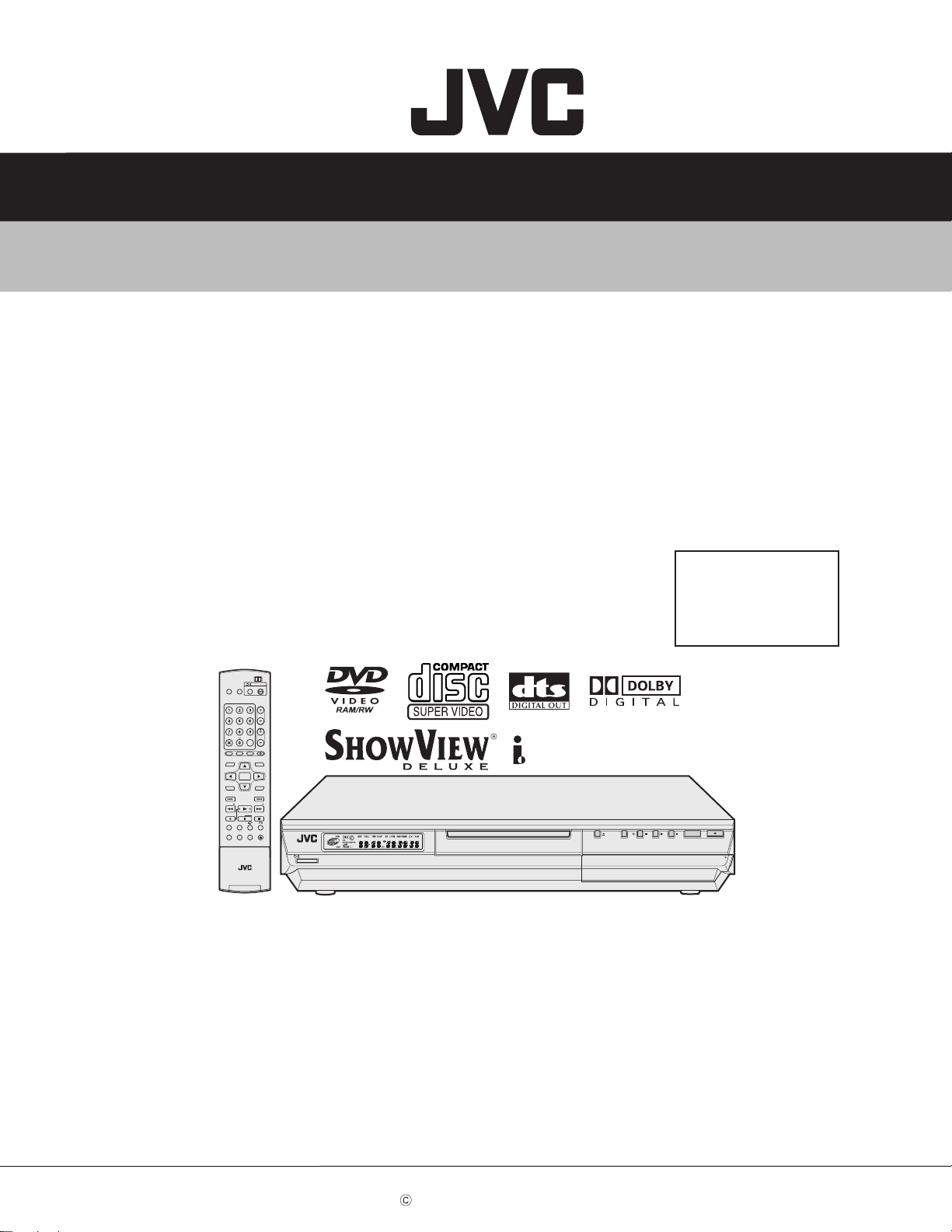
SCHEMATIC DIAGRAMS
DVD VIDEO RECORDER
DR-M10SEF, DR-M10SEK
DR-M10SE, DR-M10SER
DR-M10BE
CD-ROM No.SML200404
Area Suffix
EK ------------------------ U.K.
EF --------------------- France
ER ---- Russian Federation
E ------- Continental Europe
Northern Europe
CABLE/DBS
DVDTV
STANDBY/ON
TV
TV/
DVD
TV/CBL/DBS
MUTING
VIDEO
TV VOLUME
DEF
ABC
JKLGHI MNO
CH
TUVPQRS WXYZ
DBS
AUXCANCEL
MEMO/MARK
TIMER
REC LINK
PROG/CHECK
VCR Plus+
NAVIGATIONTOP MENU
ENTER
RETURN
MENU
NEXTPREVIOUS
SLOWSLOW PLAY/SELECT
CLEAR
STOP/
PAUSEREC
REC MODE LIVE CHECK
SET UP DISPLAY
AUDIO SUBTITLE ANGLE
ON SCREEN
OPEN/
CLOSE
PROGRESSIVE
SCAN
STANDBY/ON
F1
S-VIDEO VIDEO
SAT
L(MONO)-AUDIO-R
REC MODE
DV
DV IN
Since the whole mechanism assembly unit is replaced, the DVD recorder
mechanism of this unit need not be adjusted.
Contents
Safety precaution ------------------------ 2-2
Wiring diagram --------------------------- 2-3
Block diagrams --------------------------- 2-4
Standard schematic diagrams -------- 2-7
Printed circuit boards -------------------- 2-21
PULL - OPEN
COPYRIGHT 2004 VICTOR COMPANY OF JAPAN, LIMITED.
No.XA020SCH
2004/04
Page 14
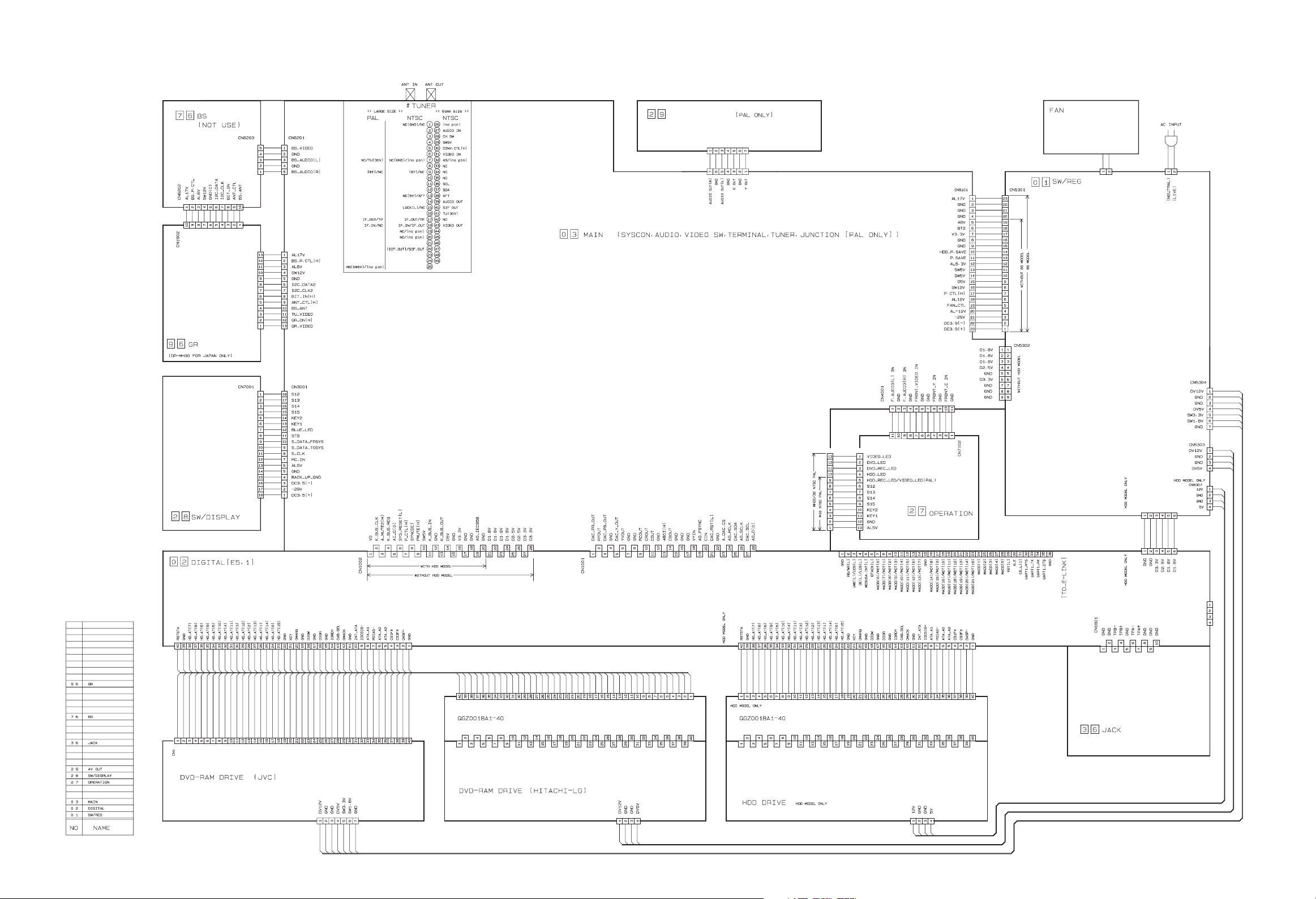
Wiring diagram
CN1901
CN6901
BB[AL5V]
AUDIO_IN
MOD_SDA
MOD_B[AL5V]
MOD_SCL
VIDEO_IN
RF_AGC
MB[SW5V]
LOCK[L]
TU[30V]
AUDIO_OUT
SIF_OUT
VIDEO_OUT
S/RCA OUT
AUDIO_IN
CH_SW
MOD_B[SW5V]
CONV.CTL[H]
VIDEO_IN
[RF_AGC]
MB[SW5V]
TU[30V]
AUDIO_OUT
VIDEO_OUT
NC[OPEN]
AS
SCL
SDA
AFT
AS
SCL
SDA
NC
SW1
SW2
AFT
CN7312
CN7301
CN5102
CN5305
FAN8V
GND
CN5001
BLU
BRN
CN4102
RSTSTA
GND
HD_AT[7]
HD_AT[8]
HD_AT[6]
HD_AT[9]
HD_AT[5]
HD_AT[10]
HD_AT[4]
HD_AT[11]
HD_AT[3]
HD_AT[2]
HD_AT[12]
HD_AT[1]
HD_AT[13]
HD_AT[0]
HA_AT[14]
GND
HD_AT[15]
GND
GND
D1.8V
D1.8V
D2.5V
D3.3V
CN5306
HD_AT[4]
HD_AT[10]
HD_AT[3]
HD_AT[11]
CN3002
HD_AT[2]
HD_AT[12]
HD_AT[1]
HD_AT[13]
CN4101
CN2101
GND
GND
GND
KEY
DIOW
DMARQ
GND
DIOR
IORDY
CAB_SEL
DMACK
INI_ATA
IOCSI6-
ATA_A1
PDIAG-
ATA_A0
ATA_A2
CS1FX
CS3FX
DASP-
GND
RSTSTA
GND
HD_AT[7]
HD_AT[8]
HD_AT[6]
HD_AT[9]
HD_AT[5]
HD_AT[0]
HA_AT[14]
GND
HD_AT[15]
CN7101
CN1202
CN4104
GND
GND
GND
KEY
DIOW
DMARQ
GND
DIOR
IORDY
CAB_SEL
DMACK
INI_ATA
IOCSI6-
ATA_A1
PDIAG-
ATA_A0
ATA_A2
CS1FX
CS3FX
DASP-
GND
CN1401
CN1402
JLIP_RX
JLIP_TX
GND
D3.3V
(No.XA020SCH) 2-3
Page 15
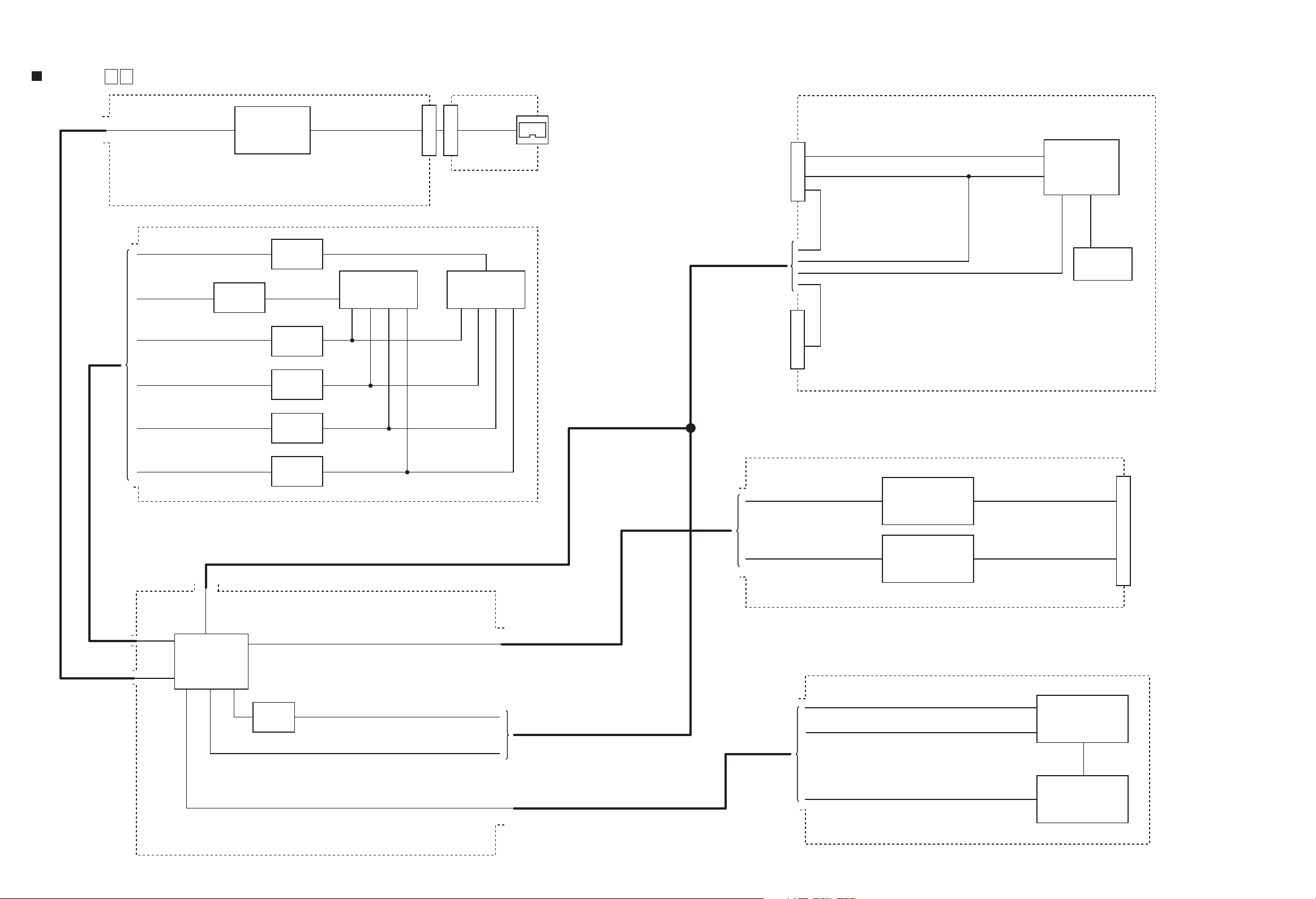
Block diagrams
DIGITAL 0 2
PHY_RESET[L]
PHY_LREQ PHY_CLK
PHY_CNA PHY_CTL[0],[1]
PHY_DATA[0-7] PHY_LPS
PHY_LINK_ON
SDRAM_DQ0 to 15
SDRAM_A0 to 15
SDRAM_CKE
SDRAM_RAS_L
SDRAM_CAS_L
SDRAM_WE_L
SDRAM_DQM0 to 3
SDRAM_DQS0 to 3
RA1609 to
RA1612
IEEE1394
controller
TPA+ TPA- TPB+ TPB-
IC1801
IEEE1394 section (SHEET 2)
RA1613 to
RA1616
DDR_DQ0 to 15
RA1625 to
RA1628
R1601 to
R1604
R1653 to
R1660
DDR_DQM0 to 3
DDR_DQS0 to 3
DDR_DQ16 to 31SDRAM_DQ16 to 31
DDR SDRAM
IC1601
CN1801
DDR_BA1,2
DDR_A0 to 12
DDR_CKE
DDR_RAS_L
DDR_CAS_L
DDR_WE_L
CN4104
DDR SDRAM
IC1602
J4112
IEEE1394
terminal
TO CN4101
SHEET 10
TO CN4102
SHEET 10
CIN VYIN SYNCDET CROUT CBOUT
YVOUT COUT RYOUT RCOUT
CN1001
AO_FSYNC AO_D[0] DAC_RST[L]
AO_SCLK A_DAC_CS AO_MCLKO
DAC_SCL DAC_Y_OUT DAC_SDA
480I[H]
VI_D2 to 9 VIDEO_RST[L] VO_D1 to 15 SPI_MOSI
VIDEO_27M VIDEO_CS VIDEO_MUTE[M] SPI_CLK VIDEO_RXD
CN1002
SYS_RESET[L] K_BUS_CLK K_BUS_REQ K_BUS_IN K_BUS_OUT
AO_IEC958 AI_D[0] A_MUTE2[H] DAC_RST[L]
DAC_CVBS_OUT
DAC_SY_OUT
DAC_SC_OUT
Video signal control section (SHEET 5)
Video
controller
IC1001
AP A0 to A9
UDQM WE
CAS RAS
DQ0 to DQ15
16M SDRAM
IC1002
SDRAM_CLK0,1
SDRAM_CLK_L0,1
Media
processor
IC1401
R1613 to
IC1406
IC1407
DDR_CLK0,1
DDR_CLK_L0,1
R1616
DDR SDRAM section (SHEET 3)
ATA_DMAACK[L] ATA_INTRQ ATA_ADD1 to 4
ATA_DIOR[L] ATA_DIOW[L] ATA_IORDY
ATA_DAT0 to 15 ATA_RESET ATA_DMARQ
SYS_RESET[L] VIDEO_RXD
K_BUS_CLK K_BUS_REQ K_BUS_IN/OUT
VIDEO_RST[L] SPI_MOSI SPI_CLK VIDEO_CS
ATA_DATA0 to 15
P_CTL[H] ATA_RESET
ATA_DMARQ
ATA_IORDY ATA_INTRQ
ATA_DMAACK[L] ATA_ADD0 to 4
ATA_DIOW[L] ATA_DIOR[L]
MADD1 to 22
RD/WR[L] E5_RESET[L] OE[L]/LDS[L] CS[0]
20bit FET
Bas switch
RSTATA
HD_AT0 to 15 ATA_A0 to 2
IC2201
DMARQ IORDY CS1FX CS3FX
FET Bas switch
DIOW DIOR DMACK INT_ATA
IC2202
ATAPI Interface section (SHEET 6)
CN2201
TO
DVD
Recorder unit
65Mbit Flash
IC1201
LH_AR6 to 21
2-4 (No.XA020SCH)
RD/WR[L] ALE OE[L]/LDS[L] MADD1 to 22 CS[0] F_PROT[H] E5_RESET[L]
Media processor (SHEET 4)
ALE MADD6 to 21
FLASH-ROM section(SHEET 7)
IC1202
IC1203
Page 16
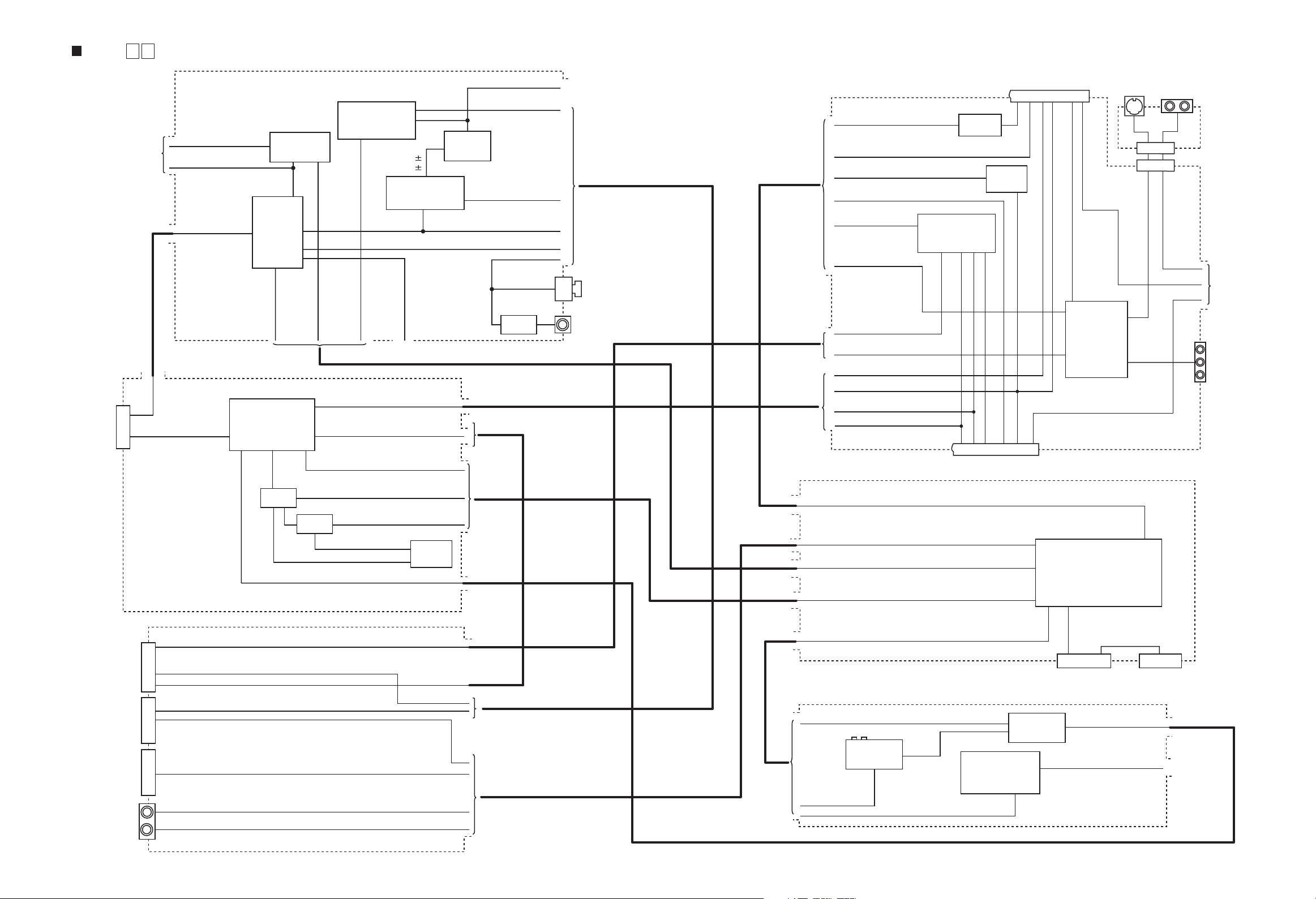
MAIN 0 3
TO SHEET 11
TO CN7102
SHEET 14
TO CN1001
SHEET 5
TO CN1002
SHEET 5
TO CN5301
SHEET 1
J4109
AV COMPULINK
SAT CONTROL
Audio signal control section (SHEET 8)
Muting
DEC_OUT[L/R]
LINE_OUT[L/R]
IC8301
Q8201,Q8202
IC8302
AUDIO_IN1[L/R]
AUDIO_IN2[L/R]
24bit
F_AUDIO[L/R]
A/D
combatr
IC8001
A_MUTE1[H]
REAR1_C_IN REAR 1_YV_IN
REAR2_C_IN REAR 2_YV_IN
CN4001
AV1_L
AV2_H
ACD_RST[L]
I2C_CLK2 I2C_DATA2
F_AUDIO[L/R]
Video controller
YTODIGI CTODIGI
SECAM_DET[H] SEPA_IN[H]
SYNC+BGP.IN
FRONT_VIDEO
FRONT_Y_IN
FRONT_C_IN
IC4001
IC4201
I2C_DATA_A/V I2C_CLK_A/V
SYNC_DET
I2C_CLK2 I2C_DATA2
IC4301
HD_FROM_PDC
TU_VIDEO
Audio / video signal input control section (SHEET 9)
RCOUT COUT 480I[H] RYOUT YVOUT CBOUT CROUT
CN4101 CN4102 CN5101
AO_FSYNC AO_D[0] DAC_RST[L] AO_SCLK A_DAC_CS AO_MCLKO
DAC_SCL DAC_SDA
YTODIGI CTODIGI
AI_D[0] A_MUTE2[H] AO_IEC958
K_BUS_REQ K_BUS_OUT K_BUS_CLK K_BUS_IN SYS_RESET[L]
P_MUTE[H] P_CTL[H] SYNC_DET VD
FAN_CTL P.CTL[H] P.SAVE
R.PAUSE
SAT_CTL
Signal input/output terminal section(SHEET 10)
AOUTL
AOUTR
2chDA converter
IC8201
AO_SCLK AO_FSYNC AO_MCLKO
AI_D[0]
TU_AUDIO[L/R]
TO SHEET 13
SECAM
IC4304
AUDIO_OUT1[L/R]
IC8202
A_MUTE2[H]
DAC_SDA
DAC_SCL
A_DAC_CS
DAC_RST[L]
AO_D[0]
AO_IEC958
IC8501
TO SHEET 11
J8401
Optical digital
OUT
J8501
COAXIAL OUT
RAPID_SW BIAS/RGB_CTL
4_3[H] P50_I/O AV_YC_IN[H] TV[H]
AV1_L
SCR_ID
AV2_H RGB_TH[H]
SWITCH
IC7303 to IC7306
VMUTE[L]
CROUT CBOUT
COUT YVOUT
480I[L] RCOUT RYOUT
REAR1_C_IN
REAR1_YV_IN
REAR2_C_IN
REAR2_Y_IN
Q7310 to
Q7312
L-1 SCART Terminal
J7301
SWITCH
IC7302
V_OUT
R
G
B
R
G
B
V_OUT
Video driver
DEC_OUT[L/R] AUDIO_IN2[L/R]
S-VIDEO
LINE_OUT[L/R]
AUDIO_IN1[L/R]
IC7301
Input/output terminal section
J7302
L-2 SCART Terminal
SCR_ID 4_3[H] RGB_TH[H] AV1_YC_IN[H] BIAS/RGB_CTL AV1_L AV2_H
RAPID_SW V_MUTE[L] TV[H] P50_I/O
P.MUTE[H] K_BUS_OUT SYS_RESET[L] K_BUS_IN P_CTL[H] K_BUS_CLK FAN_CTL
K_BUS_REQ SYNC_DET VD R.PAUSE SAT_CTL P.SAVE
ADC_RST[L] A_MUTE[H] AV1_L AV2_H I2C_CLK2 I2C_DATA2
SYNC_DET I2C_DATA_A/V I2C_CLK_A/V
SECAM_DET[H] I2C_DATA2 I2C_CLK2 SEPA_IN[H]
I2C_DATA2 I2C_CLK2 TU_DATA TU_CLK
TU_V_MUTE[H] SW1 SW2 AFC RF_AGC
System controller section(SHEET 12)
TU_V_MUTE[H]
Tuner
TU6001
TU_DATA
TU_CLK
AFC RF_AGC
SW1 SW2
VIDEO_OUT
TV Multiplex
sound processor
IC6701
I2C_DATA2 I2C_CLK2
(SHEET 11)
System controller
IC3001
STB RC_IN S_CLK LED_OUT
S_DATA_TOSYS
S_DATA_FRSYS
CN3001
TO CN7001
SHEET 14
Muting
TU_VIDEO
Q6031
TU_AUDIO[L/R]
Tuner section(SHEET 13)
J7308
FW7301
CN7301
CN3002
TO CN7101
SHEET 14
J7307
AUDIO OUT
AUDIO_OUT1[L/R]
TO
SHEET 8
J7309
COMPONENT
VIDEO OUT
TO SHEET 8
(No.XA020SCH) 2-5
Page 17

SW.REG 0 1
AC IN
AC-DC
D5001
Switching
regurator
IC5101
Power supply section (SHEET 1)
SW/DISPLAY 2 8
Power
transformer
T5001
2.5V REG.
IC5305
1.8V REG.
IC5302
3.3V REG.
IC5303
5V REG.
IC5304
3.3V REG.
IC5308
1.8V REG.
IC5307
DC5V DV12V
FAN
D2.5V
D1.8V
P.SAVE[L]
V3.3V
D5.0V
DV3.3V
DC1.8V
CN5302
TO CN5102
SHEET 10
TO CN5101
SHEET 10
CN5304 CN5305CN5301
TO DVD Recorder unit
TO Fan assembly
LIGHTING
D7043
FL Display section (SHEET 14)
OPERATE 2 7
CN7101
TO CN3002
S12 to S15 KEY1,KEY2
FL Display driver
IC7001
S12 to S15
BLUE_LED
1G to 12G
S1 to S16
FL Display
DI7001
KEY1,KEY2
Operation switch
STB S_DATA_FRSYS
S_DATA_TOSYS S_CLK
Remote controller
IC7002
Operation switch
S7132,S7134,S7135
S7113 to S7115
S7001
RC-IN
CN7001
TO CN3001
CN7102
TO CN4001
SHEET 9
Operation switch section (SHEET 14)
2-6 (No.XA020SCH)
FRONT C/Y
FRONT VIDEO
F.AUDIO[L/R]
J7001
Front S-video IN
J7002
Front A/V IN
Page 18

Standard schematic diagrams
Power supply section
Parts are safety assurance parts.
When replacing those parts make
CN5001
#
F5001
/250
#
C5001
VA5001
QAF0039-431
QAF0024-431
QAF0023-431
QAF0055-431
#
R5001
4.7M
1/2W
0.068
/250
OCP/
FB S D Vcc GND
R5107
680
C5105
470p
/50
#
B5001
SG5001
#
C5005
100p
/250
VA5003
#
QAF0039-431
QAF0024-431
QAF0023-431
QAF0055-431
#
LF5002
IC5101
STR-G6653-F9
R5106
3.9k
R5108
0.33
1W
sure to use the specified one.
#
C5002
0.022
/250
C5104
470p
/1k
D5104
1SS133
1SS270A
#
C5004
/250
D5001
D3SBA60
GBJ4J
#
C5003
D5103
AU01Z
ERA18-02
1SR153-400
10ERB20
1F4G
C5106
/50
0.01
PC5101
PC123Y22FZ
LTV-817M/BC/
R5301
220
R5302
4.7k
C5301
0.15
MY MY
C5302
0.033
IC5301
TL431/A/
MM1431AT
UTCTL431
L5431
/50
/50
R5101
68k
2W
D5106
AU01Z
ERA18-02
1SR153-400
10ERB20
1F4G
R5303
1.5k
R5103
68k
2W
C5107
220p
/50
C5103
/35
27
R5304
R5305
R5306
3.9k
6.8k
C5102
4700p
/1k
K5102
QQR0678-001
QQR0621-001
D5102
AU01
ERA18-02
1SR153-400
10ERB40
1F4G
D5101
AU01
ERA18-02
1SR153-400
10ERB40
1F4G
R5104
20k
R5105
68
D5105
AU01Z
ERA18-02
1SR153-400
10ERB20
1F4G
R5102
1.2k
1k
C5101
100p
/1k
T5001
QQS0263-001
D5201
10ERB20
ERA18-02
D5207
AU01Z
ERA18-02
1SR153-400
10ERB20
1F4G
D5209
RK34
D5206
AU01Z
ERA18-02
1SR153-400
10ERB20
1F4G
D5211
AU01Z
ERA18-02
1SR153-400
10ERB20
1F4G
##
##
D5214
AU01Z
ERA18-02
1SR153-400
10ERB20
1F4G
CP
CP5301
/125
1.5A
C5201
/6.3
C5207
/10
1500
D5208
RK34
D5210
RK34
D5202
D5203
RK34
D5205
D5212
AU01Z
ERA18-02
1SR153-400
10ERB20
1F4G
D5301
MTZJ15A
RD15ES/B1/
C5208
/10
2200
RK34
D5204
RK34
C5203 C5305
2200 100
/10 /10
R5321
47k
RK34
C5204 C5306
2200 100
/16 /16
C5209 C5309
680 100
/16 /16
##
C5211
1802233u
/25
220
L5205
33u
L5204
33u
L5201
33u
L5202
33u
L5203
33u
L5206
33u
##
L5208
C5206
18
C5205
4.7
/100
##
B5501
R5310
#
C5332
/50
22
B5504
#
C5325
470p
/50
8.2
Q5302
DTC114EKA
UN2211
RT1N141C
#
D5318
1A3G
10EDB20
ERA15-02
Q5314
DTC114EKA
UN2211
RT1N141C
C5319
/10
1
C5303
/10
1
##
C5326
/10
1
#
C5329
/10
1
D5315
1A3G
10EDB20
ERA15-02
C5313
/10
1
IC5304
MM1565AF
Sub
Vout
Vin
#
IC5307
MM1561JF
SW
GND
Sub
Vin
Vout
IC5305
MM1662GH
Cont
GND
GND
VinCnVout
IC5303
MM1563DF
Cont Cn
Sub
VoutVin
##
IC5306
MM1563EF
Cont Cn
Sub
Vin
Vout
CnCont
GND
NC
Cn
NC
GND
NC
GND
NC
GND
NC
#
C5330
22
C5315
/50
22
##
C5311
#
C5331
/50
C5318
470p
C5314
470p
##
C5327
470p
/50
470p
/50
C5320
470p
/50
C5321
/50
22
/50
C5310
22
/50
/50
/50
B5302
Q5310
2SD2144S/UV/
2SC3576
FR
R5314
47
100
C5307
/10
D5306
1SS133
1SS270A
C5308
100
C5304C5202
1001200
/10/10
R5331
10k
RD11ES/B3/
1/4W
D5304
MTZJ5.6C
RD5.6ES/B3/
#
D5305
/10
D5311
1S4
AW04
SBO40
##
Q5303
DTA114EKA
UN2111
RT1P141C
2SD2144S/UV/
2SC3576
MTZJ11C
D5307
MTZJ27C
RD27ES/B3/
B5304
D5317
RL2Z
#
Q5305
Q5308
2SD1858/QR/
R5307
390
2W
R5332
470
C5317
100
/10
R5329
10k
R5330
#
R5308
390
2W
C5322 C5323D5303
100 2.2
/16 /50
/50
B5502
##
470
Q5304
DTC114EKA
UN2211
RT1N141C
R5328R5327
820680
D5302
MTZJ12B
RD12ES/B2/
Q5315
2SA1585S/QR/
D5310
RK34
R5323
1.2k
D5314
1SS133
1SS270A
R5333
100
1/2W
#
D5313
1S4
AW04
SBO40
##
B5301
D5309
RK34
##
B5503
Q5316
2SA1585S/QR/
#
D5312
1A3G
10EDB20
ERA15-02
R5324
1k
R5337R5336
47010k
R5334
10k
C5312
0.01
##
B5505
D5308
RK34
#
C5324
/50
/10
1
R5319
3.0k
R5320
4.7k
Q5317
DTC114EKA
UN2211
RT1N141C
Q5313
2SA1585S/QR/
R5317
2.2k
Q5301
DTA114EKA
UN2111
RT1P141C
#
IC5308
MM1663DH
Cont
GND
GND
VinCnVout
IC5302
PQ5EV3
I O G ref SW
B5303
##
D5316
RL2Z
##
B5506
R5335
1k
R5318
1k
C5316
100
/10
GND
NC
CN5301
DC3.9[+]
DC3.9[-]
-29V
AL-12V
FAN_CTL
AL12V
P.CTL[H]
SW12V
D5V
SW5V
TO CN5101
SW5V
AL5.3V
SHEET 10
P.SAVE[L]
GND
GND
GND
V3.3V
BT2
48V
GND
GND
GND
17V
#
CN5304
DV12V
GND
TO DVD-RAM
GND
DRIVE
DV5V
DV3.3V
for except europe
DC1.8V
GND
#
CN5303
DV12V
TO DVD-RAM
GND
DRIVE
GND
for only europe
DV5V
CN5302
D1.8V
D1.8V
D1.8V
TO CN5102
D2.5V
GND
SHEET 10
D3.3V
GND
GND
GND
CN5305
FAN
TO FAN UNIT
GND
SHEET 1
(No.XA020SCH) 2-7
Page 19

IEEE1394 section
TO SHEET 4
D3.3V
PHY_RESET[L]
PHY_LREQ
PHY_CLK
PHY_CNA
PHY_CTL[0]
PHY_CTL[1]
PHY_DATA[0-7]
PHY_LPS
PHY_LINK_ON
GND
PHY_DATA[0-7]
R1801
#
#
R1802
PHY_DATA[0]
PHY_DATA[1]
PHY_DATA[2]
PHY_DATA[3]
PHY_DATA[4]
PHY_DATA[5]
PHY_DATA[6]
PHY_DATA[7]
#
#
/6.3
OPEN
12p
C1808
XI
PC2
1801_XI
PLLGND
ISO
#
C1805
0.1
C1810
#
PLLGND
PLLVDD
CPS
DVDD
OPEN
K1801
SHORT
C1807
#
NC
DVDD
C1813
OPEN
12p
#
X1801
NAX0551-001X
NAX0666-001X
#
IC1801
TSB41AB2PAP
0‘
0‘
LREQ
SYSCLK
CNA
CTL0
CTL1
D0
D1
D2
D3
D4
D5
D6
D7
PD
LPS
NC AGND
DGND
DGND
DGND
DGND
C1809
DVDD
DVDD
C/LKON
PC0
###
1801_X0
XO
PC1
0.1
NC
TESTM
#
R1820
10k
0‘
R1822
AVDD
RESET
BRIDGE
TEST0
#
B1801B1802
OPEN
#
L1801L1802 C1804
10u
AVDD
AVDD
AGND
AGND
AGND
AVDD
AGND
TPBIAS0
TPA0+
TPA0TPB0+
TPB0-
AVDD
AGND
0.1
#
C1803C1806
/6.3
1010
NC
NC
NC
NC
NC
R1
R0
D3.3V
C1814
OPEN
#
R1819
750
_0.5%
TPA0TPB0+
#
TPB0-
R1818
5.6k
_0.5%
TPA0+
565656
565.1k
T1801T1801T1801T1801T1801T1801T1801T1801
#
NQR0444-001X
NQR0444-001XNQR0444-001XNQR0444-001XNQR0444-001XNQR0444-001XNQR0444-001XNQR0444-001X
TPA+
TPA-
TPB+
TPB-
#
CN1801
QGB2027L1-10X
TO CN4104
SHEET 10
2-8 (No.XA020SCH)
##
R1823
0‘
RA1801
10k
RA1802
10k
10k
R1803
10k
R1804
#
R1805
0‘
R1806
OPEN
##
#
R1808 R1807
10k 10k
10k
R1809
#
390k
R1810
#
0.1
C1811
#
OPEN
R1811
R1812
#
1k
R1821
#
0‘
0.1
C1812
#
TPBIAS0
#
R1813
1
C1801
#
R1814
#
R1815
#
270p
C1802
#
R1816R1817
#
#
GND
SHEET 2
Page 20

DDR SDRAM section
TO SHEET 4
D3.3V
SSTL2_VDD
SDRAM_DQ[0-15]
SDRAM_DQ[16-31]
SDRAM_A[14-17]
SDRAM_A[0-12]
SDRAM_CKE
SDRAM_RAS_L
SDRAM_CAS_L
SDRAM_WE_L
SDRAM_DQM[0]
SDRAM_DQM[1]
SDRAM_DQM[2]
SDRAM_DQM[3]
SDRAM_DQS[0]
SDRAM_DQS[1]
SDRAM_DQS[2]
SDRAM_DQS[3]
SDRAM_CLK[0]
SDRAM_CLK[1]
SDRAM_CLK_L[0]
SDRAM_CLK_L[1]
SDRAM_VREF
RA1601
RA1602
C1637
OPEN
RA1603
C1638
0.1
RA1604
RA1605
RA1606
C1639
OPEN
RA1607
C1640
0.1
RA1608
IC1701
PQ015YZ01Z
K1702
SHORT
C1647
C1648
0.1
OPEN
R1701
270
C1707
R1645
R1646
R1647
R1648
R1649
R1650
R1651
R1652
R1609
R1610
R1611
R1612
R1707
OPEN
0.1
C1703
0.1
C1704
100
C1702
C1653
C1654
100
OPEN
/6.3
/6.3
0.1
K1701
SHORT
D3.3V
C1701
0.1
GND
SDRAM_DQ[0-15]
SDRAM_DQ[16-31]
SDRAM_A[14-17]
SDRAM_A[0-12]
SDRAM_CKE
SDRAM_RAS_L
SDRAM_CAS_L
SDRAM_WE_L
SDRAM_DQM[0]
SDRAM_DQM[1]
SDRAM_DQM[2]
SDRAM_DQM[3]
SDRAM_DQS[0]
SDRAM_DQS[1]
SDRAM_DQS[2]
SDRAM_DQS[3]
SDRAM_CLK[0]
SDRAM_CLK_L[0]
SDRAM_CLK_L[1]
GND
SDRAM_DQ[0]
SDRAM_DQ[1]
100
SDRAM_DQ[2]
SDRAM_DQ[3]
SDRAM_DQ[4]
SDRAM_DQ[5]
100
SDRAM_DQ[6]
SDRAM_DQ[7]
SDRAM_DQ[8]
SDRAM_DQ[9]
SDRAM_DQ[10]
100
SDRAM_DQ[11]
SDRAM_DQ[12]
SDRAM_DQ[13]
100
SDRAM_DQ[14]
SDRAM_DQ[15]
SDRAM_DQ[16]
SDRAM_DQ[17]
SDRAM_DQ[18]
100
SDRAM_DQ[19]
SDRAM_DQ[20]
SDRAM_DQ[21]
SDRAM_DQ[22]
100
SDRAM_DQ[23]
SDRAM_DQ[24]
SDRAM_DQ[25]
SDRAM_DQ[26]
100
SDRAM_DQ[27]
SDRAM_DQ[28]
SDRAM_DQ[29]
SDRAM_DQ[30]
100
SDRAM_DQ[31]
R1702
1k
OS
T
C1709
C1710C1708
OPEN
/6.3T/6.3
4747
C1705
OPEN
R1703
2.2k
_0.5%
R1704
2.2k
_0.5%
C1706
0.1
OPEN
SDRAM_DQM[0]
OPEN
SDRAM_DQM[1]
OPEN
SDRAM_DQM[2]
OPEN
SDRAM_DQM[3]
100
SDRAM_DQS[0]
100
SDRAM_DQS[1]
100
SDRAM_DQS[2]
100
SDRAM_DQS[3]
OPEN
SDRAM_CLK[0] SDRAM_CLK[0]
OPEN
SDRAM_CLK[1]
OPEN
SDRAM_CLK_L[0]
OPEN
SDRAM_CLK_L[1]
SDRAM_DQ[0]
SDRAM_DQ[1]
SDRAM_DQ[2]
SDRAM_DQ[3]
SDRAM_DQ[4]
SDRAM_DQ[5]
SDRAM_DQ[6]
SDRAM_DQ[7]
SDRAM_DQ[8]
SDRAM_DQ[9]
SDRAM_DQ[10]
SDRAM_DQ[11]
SDRAM_DQ[12]
SDRAM_DQ[13]
SDRAM_DQ[14]
SDRAM_DQ[15]
SDRAM_DQ[16]
SDRAM_DQ[17]
SDRAM_DQ[18]
SDRAM_DQ[19]
SDRAM_DQ[20]
SDRAM_DQ[21]
SDRAM_DQ[22]
SDRAM_DQ[23]
SDRAM_DQ[24]
SDRAM_DQ[25]
SDRAM_DQ[26]
SDRAM_DQ[27]
SDRAM_DQ[28]
SDRAM_DQ[29]
SDRAM_DQ[30]
SDRAM_DQ[31]
SDRAM_A[0]
SDRAM_A[1]
SDRAM_A[2]
SDRAM_A[3]
SDRAM_A[4]
SDRAM_A[5]
SDRAM_A[6]
SDRAM_A[7]
SDRAM_A[8]
SDRAM_A[9]
SDRAM_A[10]
SDRAM_A[11]
SDRAM_A[12]
SDRAM_A[14]
SDRAM_A[15]
SDRAM_CKE
SDRAM_RAS_L
SDRAM_CAS_L
SDRAM_WE_L
SDRAM_DQM[0]
SDRAM_DQM[1]
SDRAM_DQM[2]
SDRAM_DQM[3]
SDRAM_DQS[0]
SDRAM_DQS[1]
SDRAM_DQS[2]
SDRAM_DQS[3]
SDRAM_CLK[1]
SDRAM_CLK_L[0]
SDRAM_CLK_L[1]
C1645
C1646
0.1
OPEN
R1653
R1654
R1655
R1656
R1657
R1658
R1659
R1660
R1613
R1614
R1615
R1616
RA1609
RA1610
RA1611
RA1612
RA1613
RA1614
RA1615
RA1616
RA1625
RA1626
RA1627
RA1628
22
22
22
22
22
22
22
10
10
10
10
R1642
R1601
R1602
R1603
R1604
RA1629
RA1630
RA1631
RA1632
DDR_DQ[0]
DDR_DQ[1]
DDR_DQ[2]
DDR_DQ[3]
DDR_DQ[4]
DDR_DQ[5]
DDR_DQ[6]
DDR_DQ[7]
DDR_DQ[8]
DDR_DQ[9]
DDR_DQ[10]
DDR_DQ[11]
DDR_DQ[12]
DDR_DQ[13]
DDR_DQ[14]
DDR_DQ[15]
DDR_DQ[0]
RA1617
DDR_DQ[16]
DDR_DQ[17]
DDR_DQ[18]
DDR_DQ[19]
DDR_DQ[20]
DDR_DQ[21]
DDR_DQ[22]
DDR_DQ[23]
DDR_DQ[24]
DDR_DQ[25]
DDR_DQ[26]
DDR_DQ[27]
DDR_DQ[28]
DDR_DQ[29]
DDR_DQ[30]
DDR_DQ[31]
DDR_A[0]
DDR_A[1]
DDR_A[2]
DDR_A[3]
DDR_A[4]
DDR_A[5]
DDR_A[6]
DDR_A[7]
DDR_A[8]
DDR_A[9]
DDR_A[10]
DDR_A[11]
DDR_A[12]
DDR_BA[0]
DDR_BA[1]
DDR_CS[0]SDRAM_A[17]
10
DDR_CKE
10
DDR_RAS_L
10
DDR_CAS_L
DDR_WE_L
10
DDR_A[0]
0‘
0‘
0‘
0‘
22
22
22
0‘
0‘
0‘
0‘
47
47
47
47
47
DDR_DQM[0]
DDR_DQM[1]
DDR_DQM[2]
DDR_DQM[3]
DDR_DQS[0]
DDR_DQS[1]
DDR_DQS[2]
DDR_DQS[3]
DDR_CLK[0]
DDR_CLK[1]
DDR_CLK_L[0]
DDR_CLK_L[1]SDRAM_CLK[1]
DDR_A[1]
DDR_A[2]
DDR_A[3]
DDR_A[4]
DDR_A[5]
DDR_A[6]
DDR_A[7]
DDR_A[8]
DDR_A[9]
DDR_A[11]
DDR_A[12]
DDR_BA[0]
DDR_BA[1]
DDR_A[10]
DDR_CKE
DDR_RAS_L
DDR_CAS_L
DDR_WE_L
47
47
47
47
R1644
R1605
R1606
R1607
R1608
VTT
R1617
27
DDR_DQM[0]
R1618
27
DDR_DQM[1] DDR_DQM[3]
R1619
100
R1620
100
DDR_DQS[1] DDR_DQS[3]
R1621
27
DDR_CLK[0]
R1622
27
DDR_CLK_L[0]
C1649 C1651
OPEN OPEN
C1650
0.1
DDR_A[0]
DDR_A[1]
DDR_A[2]
DDR_A[3]
DDR_A[4]
DDR_A[5]
DDR_A[6]
DDR_A[7]
DDR_A[8]
DDR_A[9]
DDR_A[10]
DDR_A[11]
DDR_A[12]
DDR_BA[0] DDR_BA[0]
DDR_BA[1]
DDR_CKE
DDR_RAS_L
DDR_CAS_L
DDR_WE_L
DDR_DQM[0]
DDR_DQM[1]
DDR_DQS[0]
DDR_DQS[1]
C1655
C1656
39
C1605 C1606
0.1 0.1 0.1 0.1 0.1 0.1 0.1 0.1 0.1 0.1220.1 0.1 0.1 0.1 0.1
#1
IC1601
IC1601 IC1602
IC1601IC1601
IC1601
IC1601
A0
A1
A2
A3
A4
A5
A6
A7
A8
A9
A10/AP
A11
A12
BA0
BA1
CS
CKE
RAS
CAS
WE
LDM
UDM
LDQS
UDQS
CLK
CLK
VREF
VDD
VDD
VDD
VDDQ
VDDQ
VDDQ
VDDQ
VDDQ
15 55 61 1 33
C1607 C1608 C1609 C1610 C1611 C1612
DDR_DQ[7]
D0
DDR_DQ[6]
D1
DDR_DQ[5]
D2
DDR_DQ[4]
D3
DDR_DQ[3]
D4
DDR_DQ[2]
D5
DDR_DQ[1]
D6
DDR_DQ[0]
D7
DDR_DQ[15]
D8
DDR_DQ[14]
D9
DDR_DQ[13]
D10
DDR_DQ[12]
D11
DDR_DQ[11]
D12
DDR_DQ[10]
D13
DDR_DQ[9]
D14
DDR_DQ[8]
D15
NC
NC
NC
NC
NC
NC
NC
GND
GND
GND
GNDQ
GNDQ
GNDQ
GNDQ
GNDQ
OS
C1601 C1602
/4V /4V
220 220
81
DDR_DQ[1]
DDR_DQ[2]
DDR_DQ[3]
DDR_DQ[4]
DDR_DQ[5]
DDR_DQ[6]
DDR_DQ[7]
DDR_DQ[8]
DDR_DQ[9]
DDR_DQ[10]
DDR_DQ[11]
DDR_DQ[12]
DDR_DQ[13]
DDR_DQ[14]
DDR_DQ[15]
R1623
R1624
R1625
R1626
R1627
R1628
RA1618
RA1619
RA1620
100
100
100
100
SSTL2_VDD
27
27
100
100
27
27
C1652
0.1
DDR_DQM[2]
DDR_DQS[2]DDR_DQS[0]
DDR_CLK[1]
DDR_CLK_L[1]
C1621
0.1 0.1
DDR_A[0]
DDR_A[1]
DDR_A[2]
DDR_A[3]
DDR_A[4]
DDR_A[5]
DDR_A[6]
DDR_A[7]
DDR_A[8]
DDR_A[9]
DDR_A[10]
DDR_A[11]
DDR_A[12]
DDR_BA[1]
DDR_DQM[2]
DDR_DQM[3]
DDR_DQS[2]
DDR_DQS[3]
C1622
DDR_CKE
DDR_RAS_L
DDR_CAS_L
DDR_WE_L
C1657
OPENOPEN
C1658
0.10.1
C1623
C1624
0.1100.1220.1
C1625
IC1602IC1602
IC1602
IC1602
IC1602
A0
A1
A2
A3
A4
A5
A6
A7
A8
A9
A10/AP
A11
A12
BA0
BA1
CS
CKE
RAS
CAS
WE
LDM
UDM
LDQS
UDQS
CLK
CLK
VREF
VDD
VDD
VDD
VDDQ
VDDQ
VDDQ
VDDQ
VDDQ
3 9 15 55 61 1 33
C1613 C1614
C1615 C1616 C1617 C1618 C1619 C1620
OS
GNDQ
GNDQ
GNDQ
GNDQ
GNDQ
#2
DDR_DQ[16]
D0
DDR_DQ[17]
D1
DDR_DQ[18]
D2
DDR_DQ[19]
D3
DDR_DQ[20]
D4
DDR_DQ[21]
D5
DDR_DQ[22]
D6
DDR_DQ[23]
D7
DDR_DQ[24]
D8
DDR_DQ[25]
D9
DDR_DQ[26]
D10
DDR_DQ[27]
D11
DDR_DQ[28]
D11
DDR_DQ[29]
D13
DDR_DQ[30]
D14
DDR_DQ[31]
D15
NC
NC
NC
NC
NC
NC
NC
GND
GND
GND
81
DDR_DQ[16]
RA1621
DDR_DQ[17]
100
DDR_DQ[18]
DDR_DQ[19]
DDR_DQ[20]
RA1622
DDR_DQ[21]
100
DDR_DQ[22]
DDR_DQ[23]
DDR_DQ[24]
RA1623
DDR_DQ[25]
100
DDR_DQ[26]
DDR_DQ[27]
DDR_DQ[28]
RA1624
DDR_DQ[29]
100
DDR_DQ[30]
DDR_DQ[31]
C1643C1641
OPENOPEN
C1644C1642
0.10.1
0.1
SHEET 3
(No.XA020SCH) 2-9
Page 21

Media processor section
TO SHEET 5
TO SHEET 2
TO SHEET 5
TO SHEET 5
TO SHEET 2
TO SHEET 5
TO SHEET 5
TO SHEET 3
AO_D[0]
AO_SCLK
AO_FSYNC
AO_IEC958
AO_MCLKO
AI_D[0]
VIDEO_MUTE[H]
PHY_CNA
480I[H]
VIDEO_27M
VI_D[2-9]
VO_D[0-15]
DAC_CVBS_OUT
DAC_SY_OUT
DAC_SC_OUT
DAC_Y_OUT
DAC_PB_OUT
DAC_PR_OUT
PHY_DATA[0-7]
PHY_CTL[1]
PHY_CTL[0]
PHY_LREQ
PHY_LPS
PHY_LINK_ON
PHY_CLK
DIGI3.3V
SSTL2_VDD
VDDI1.8
V3.3V
D5.0V
D1.8V
D2.5V
D3.3V
D2.5V
D1.8V
R1445
R1446
R1447
R1448
R1449
100
100
100
100
100
SDRAM_A[14-17]
SDRAM_VREF
SDRAM_CLK_L[1]
SDRAM_CLK[1]
SDRAM_CLK_L[0]
SDRAM_CLK[0]
SDRAM_WE_L
SDRAM_CKE
SDRAM_RAS_E
SDRAM_CAS_L
SDRAM_DQM[0-3]
SDRAM_DQS[0-3]
SDRAM_A[0-12]
SDRAM_DQ[16-31]
SDRAM_DQ[0-15]
ALE
OE[L]/LDS[L]
UWE[L]/UDS[L]
ELINK_INT[L]
RD/WR[L]
WAIT[L]
DTACK[L]
CS[1]
CS[0]
MADD[22]
MADD[1-5]
MADD[6-21]
/MDT[0-15]
PHY_RESET[L]
DAC_RST[L]
ATA_ADD[0-4]
ATA_DAT[0-15]
ATA_RESET
ATA_DMAACK[L]
ATA_DMARQ
ATA_IORDY
ATA_INTRQ
ATA_DIOR[L]
ATA_DIOW[L]
K_BUS_CLK
K_BUS_REQ
SYS_RESET[L]
K_BUS_OUT
K_BUS_IN
E5_RESET[L]
UART2_TX
UART2_RX
TO SHEET 3
TO SHEET 7
TO SHEET 2
TO SHEET 5
TO SHEET 6
TO SHEET 5
TO SHEET 7
SDRAM_A[14-17]
SDRAM_CLK_L[1]
SDRAM_CLK[1]
SDRAM_CLK_L[0]
SDRAM_CLK[0]
SDRAM_WE_L
D1403
1SS355
4.7k
R1443
4.7k
R1444
SDRAM_CKE
SDRAM_RAS_L
SDRAM_CAS_L
SDRAM_DQM[0-3]
SDRAM_DQS[0-3]
SDRAM_A[0-12]
SDRAM_DQ[16-31]
SDRAM_DQ[0-15]
MADD[1-5]
MADD[6-21]
ATA_ADD[0-4]
ATA_DAT[0-15]ATA_DAT[0]
TL1488
SDRAM_A[17]
SDRAM_CAS_L
SDRAM_RAS_L
SDRAM_CKE
SDRAM_CAS[L]
SDRAM_RAS[L]
GROUND
GROUND
GROUND
SDRAM_A[15]
SDRAM_A[14]
SDRAM_A[17]
SDRAM_A[15]
SDRAM_A[16]
GROUND
GROUND
GROUND
TL1487
SDRAM_A[11]
SDRAM_A[12]
SDRAM_A[13]
SDRAM_A[12]
SDRAM_A[14]
GROUND
GROUND
GROUND
SDRAM_A[8]
SDRAM_A[9]
SDRAM_A[10]
SDRAM_A[9]
SDRAM_A[11]
SDRAM_A[10]
GROUND
GROUND
GROUND
SDRAM_A[6]
SDRAM_A[7]
SDRAM_A[6]
SDRAM_A[7]
SDRAM_A[8]
GROUND
GROUND
GROUND
SDRAM_A[3]
SDRAM_A[4]
SDRAM_A[5]
SDRAM_A[5]
SDRAM_A[4]
GROUND
GROUND
SDRAM_A[1]
SDRAM_A[2]
SDRAM_A[3]
SDRAM_A[1]
SDRAM_A[2]
GROUND
GROUND
GROUND
SDRAM_DQS[3]
SDRAM_DQM[3]
SDRAM_A[0]
SDRAM_A[0]
SDRAM_DQM[3]
GROUND
GROUND
SDRAM_DQ[31]
SDRAM_DQ[28]
SDRAM_DQ[29]
SDRAM_DQ[30]
SDRAM_DQS[3]
SDRAM_DQ[31]
SDRAM_DQ[29]
SDRAM_DQ[30]
GROUND
GROUND
GROUND
GROUND
SDRAM_DQ[25]
SDRAM_DQ[26]
SDRAM_DQ[27]
SDRAM_DQ[25]
SDRAM_DQ[26]
SDRAM_DQ[27]
SDRAM_DQ[28]
GROUND
GROUND
GROUND
GROUND
SDRAM_DQS[2]
SDRAM_DQM[2]
SDRAM_DQ[23]
SDRAM_DQ[24]
SDRAM_DQM[2]
SDRAM_DQ[24]
SDRAM_DQS[2]
GROUND
GROUND
GROUND
SDRAM_DQ[20]
SDRAM_DQ[21]
SDRAM_DQ[22]
SDRAM_DQ[21]
SDRAM_DQ[22]
SDRAM_DQ[20]
SDRAM_DQ[23]
REFVSS
GROUND
GROUND
TL1494
TL1495
SDRAM_DQ[16]
SDRAM_DQ[17]
SDRAM_DQ[18]
SDRAM_DQ[19]
SDRAM_DQ[18]
SDRAM_DQ[19]
SDRAM_DQ[17]
REFVDD
VREF
_1%
1.18k
0.1
0.01
C1447
C1448
R1401
TL1493
TL1492
SDRAM_DQS[1]
SDRAM_DQ[15]
SDRAM_DQM[1]
SDRAM_DQ[12]
SDRAM_DQ[13]
SDRAM_DQ[14]
SDRAM_DQM[1]
SDRAM_DQ[14]
SDRAM_DQS[1]
SDRAM_DQ[13]
SDRAM_DQ[15]
SDRAM_DQ[16]
SIO_UART2_RX/GPIOExt[37]
SIO_IRTX2
SIO_IRRX/GPIOExt[39]
SIO_SDA
SIO_SCL
SIO_IRTX1/GPIOExt[40]
OPEN
OPEN
TL1436
R1433
R1432
SDRAM_DQ[6]
SDRAM_DQ[7]
SDRAM_DQM[0]
SDRAM_DQ[8]
SDRAM_DQ[9]
SDRAM_DQ[10]
SDRAM_DQ[11]
SDRAM_DQS[0]
SDRAM_DQ[9]
SDRAM_DQ[7]
SDRAM_DQ[8]
SDRAM_DQ[12]
SDRAM_DQ[11]
SDRAM_DQS[0]
SDRAM_DQ[10]
SDRAM_DQM[0]
SIO_UART1_TX
SIO_UART1_RTS/GPIOExt[41]
SIO_UART1_CTS/GPIOExt[42]
SIO_SPI_MOSI
SIO_UART2_TX/GPIOExt[38]
SIO_UART2_RTS
SIO_UART2_CTS
SIO_UART1_RX
100
0Ω
100
100
TL1423
TL1424
TL1422
R1436
R1437
R1434
R1435
OPEN
R1492
SDRAM_DQ[0]
SDRAM_DQ[1]
SDRAM_DQ[2]
SDRAM_DQ[3]
SDRAM_DQ[4]
SDRAM_DQ[5]
SDRAM_DQ[5]
SDRAM_DQ[3]
SDRAM_DQ[2]
SDRAM_DQ[6]
SDRAM_DQ[0]
SDRAM_DQ[4]
SDRAM_DQ[1]
SIO_SPI_CS[0]/GPIOExt[24]
SIO_SPI_CS[1]/GPIOExt[25]
SIO_SPI_CS[2]
SIO_SPI_MISO
SIO_SPI_CS[3]
SIO_SPI_CLK
100
100
100
TL1425
TL1448
R1438
R1440
R1439
IC1404
SN74HCT08APW
MCONFIG
CS0_8BIT
LDS[L]/OE[L]
UDS[L]/UWE[L]
GPIO[4]/PCMCIA_IOW[L]
GPIO[5]/PCMCIA_IOR[L]
WR[L]/LWE[L]
DTACK[L]
MADDR[26]
MADDR[25]
MADDR[24]
MADDR[23]
MADDR[22]
MADDR[5]
MADDR[4]
MADDR[3]
MADDR[2]
MADDR[1]
MADDR[21]/MDATA[15]
MADDR[20]/MDATA[14]
MADDR[19]/MDATA[13]
MADDR[18]/MDATA[12]
MADDR[17]/MDATA[11]
MADDR[16]/MDATA[10]
MADDR[15]/MDATA[9]
MADDR[14]/MDATA[8]
MADDR[13]/MDATA[7]
MADDR[12]/MDATA[6]
MADDR[11]/MDATA[5]
MADDR[10]/MDATA[4]
MADDR[9]/MDATA[3]
MADDR[8]/MDATA[2]
MADDR[7]/MDATA[1]
MADDR[6]/MDATA[0]
ATAPI_ADDR[0]
ATAPI_ADDR[1]
ATAPI_ADDR[2]
ATAPI_ADDR[3]
ATAPI_ADDR[4]
ATAPI_DATA[15]
ATAPI_DATA[14]
ATAPI_DATA[13]
ATAPI_DATA[12]
ATAPI_DATA[11]
ATAPI_DATA[10]
ATAPI_DATA[9]
ATAPI_DATA[8]
ATAPI_DATA[7]
ATAPI_DATA[6]
ATAPI_DATA[5]
ATAPI_DATA[4]
ATAPI_DATA[3]
ATAPI_DATA[2]
ATAPI_DATA[1]
ATAPI_DATA[0]
ATAPI_RESET
ATAPI_DMAACK[L]
ATAPI_DMARQ
ATAPI_IORDY
ATAPI_INTRQ
ATAPI_DIOR[L]
ATAPI_DIOW[L]
ATAPI2_RESET
ATAPI2_DMAACK[L]
ATAPI2_DMARQ
ATAPI2_IORDY
ATAPI2_INTRQ
ATAPI2_DIOR[L]
ATAPI2_DIOW[L]
ATAPI2_ADDR[0]
ATAPI2_ADDR[1]
ATAPI2_ADDR[2]
ATAPI2_ADDR[3]
ATAPI2_ADDR[4]
ATAPI2_DATA[15]
ATAPI2_DATA[14]
ATAPI2_DATA[13]
ATAPI2_DATA[12]
ATAPI2_DATA[11]
ATAPI2_DATA[10]
ATAPI2_DATA[9]
ATAPI2_DATA[8]
ATAPI2_DATA[7]
ATAPI2_DATA[6]
ATAPI2_DATA[5]
ATAPI2_DATA[4]
ATAPI2_DATA[3]
ATAPI2_DATA[2]
ATAPI2_DATA[1]
ATAPI2_DATA[0]
RST[L]
GPIO[0]
GPIO[1]
GPIO[2]
GPIO[3]
WAIT[L]
CS[5]
CS[4]
CS[3]
CS[2]
CS[1]
CS[0]
R1471
100
ALE
R1469
R1468
R1467
R1466
R1465
R1462
R1461
R1460
R1459
R1458
R1453
R1452
R1451
R1450
RA1411
100
RA1410
100
RA1409
100
RA1408
100
RA1407
100
R1498
R1497
R1496
TL1464
TL1463
TL1462
TL1461
TL1460
TL1459
TL1458
TL1457
TL1456
TL1455
TL1454
TL1453
TL1452
TL1451
TL1450
TL1449
R1441
10k
1k
100
100
100
100
TL1486
TL1485
100
100
100
100
100
100
100
100
100
10k
10k
10k
CS[1]
CS[0]
MADD[22]
MADD[5]
MADD[4]
MADD[3]
MADD[2]
MADD[1]
MADD[21]
MADD[20]
MADD[19]
MADD[18]
MADD[17]
MADD[16]
MADD[15]
MADD[14]
MADD[13]
MADD[12]
MADD[11]
MADD[10]
MADD[9]
MADD[8]
MADD[7]
MADD[6]
ATA_ADD[0]
ATA_ADD[1]
ATA_ADD[2]
ATA_ADD[3]
ATA_ADD[4]
ATA_DAT[15]
ATA_DAT[14]
ATA_DAT[13]
ATA_DAT[12]
ATA_DAT[11]
ATA_DAT[10]
ATA_DAT[9]
ATA_DAT[8]
ATA_DAT[7]
ATA_DAT[6]
ATA_DAT[5]
ATA_DAT[4]
ATA_DAT[3]
ATA_DAT[2]
ATA_DAT[1]
S1401
OPEN
R1472R1470
C1459
C1458C1457
0.10.1
0‘1k
OPEN
IC1405
SN74LV08APW
0‘
0‘
0‘
100
100
100
R1480
R1481
AI_FSYNC
VDD25_02
TL1435
R1479
AI_SCLK
AI2_D/GPIO[7]
AI_D[1]/GPIO[6]
VDD25_03
VDD25_04
VDD25_05
K1402
SHORT
K1403
SHORT
K1404
#
K1405
OPEN
100
R1478
R1476
R1477
TL1434
AI_D[0]
AO_MCLKO
AO_IEC958
AO_MCLKI/GPIOExt[33]
BIAS_5V01
BIAS_5V00
VDD25_08
VDD25_06
C1442
0.1
C1445
0.1
OPEN
R1483
R1482
VDD_00
VDD_01
VDD_02
VDD_03
VDD_08
VDD_09
AI_MCLKO
AI_MCLKI/GPIOExt[32]
VDD25_00
VDD25_01
CLKI
TL1402
CLKX
TL1437
10k
10k
100
10k
10k
R1485
R1486
R1487
R1488
R1489
R1490
1k
TL1489
TL1412
TL1490
TL1491
TL1413
TL1414
TL1415
TL1417
TL1418
TL1419
TL1420
C1418
0.1
C1410
0.10.1
D1402D1401
100
100
100
100
OPEN
OPEN
OPEN
OPEN
OPEN
OPEN
1k
1k
1k
1k
100
100
TL1403
TL1404
100
100
RA1405
RA1406
RA1401
100
RA1402
100
RA1403
100
RA1404
100
CLKO_DAC/GPIOExt[35]
BYPASS_PLL
EPD[L]
RSTO[L]
TCK
TDI
TDO
TMS
TRST[L]
VI_D[0]
VI_D[1]
VI_D[2]
VI_D[3]
VI_D[4]
VI_D[5]
VI_D[6]
VI_D[7]
VI_D[8]
VI_D[9]
VI_E[0]
VI_VSYNC[0]
VI_CLK[0]
VI_CLK[1]
VI_VSYNC[1]/IvGPIOExt[45]
VI_E[1]/IvGPIOExt[29]
VO2_D[0]
VO2_D[1]
VO2_D[2]
VO2_D[3]
VO2_D[4]
VO2_D[5]
VO2_D[6]
VO2_D[7]
VO2_D[8]
VO2_D[9]
VO_D[0]/IvGPIOExt[0]
VO_D[1]/IvGPIOExt[1]
VO_D[2]/IvGPIOExt[2]
VO_D[3]/IvGPIOExt[3]
VO_D[4]/IvGPIOExt[4]
VO_D[5]/IvGPIOExt[5]
VO_D[6]/IvGPIOExt[6]
VO_D[7]/IvGPIOExt[7]
VO_D[8]/IvGPIOExt[8]
VO_D[9]/IvGPIOExt[9]
VO_D[10]/IvGPIOExt[10]
VO_D[11]/IvGPIOExt[11]
VO_D[12]/IvGPIOExt[12]
VO_D[13]/IvGPIOExt[13]
VO_D[14]/IvGPIOExt[14]
VO_D[15]/IvGPIOExt[15]
VO_E/IvGPIOExt[30]
VO_ACTIVE
VO_HSYNC
VO_VSYNC
VO_CLK
DAC1_OUT
DAC2_OUT
DAC3_OUT
DAC4_OUT
DAC5_OUT
DAC6_OUT
DAC_DVSS_1
DAC_DVDD
DAC_VDD_0
DAC_VDD_3
DAC4_OUTB
DAC2_OUTB
USB_AVDD_0
USB_AVDD_1
USB_AGND_0
USB_AGND_1
DPLUS_0
DMINUS_0
HOST_PO_0
HOST_OC_0
DPLUS_1
DMINUS_1
HOST_PO_1/GPIOExt[43]
HOST_OC_1/GPIOExt[44]
USB_48MHz/GPIOExt[36]
1394_PHY_DATA[7]
1394_PHY_DATA[6]
1394_PHY_DATA[5]
1394_PHY_DATA[4]
1394_PHY_DATA[3]
1394_PHY_DATA[2]
1394_PHY_DATA[1]
1394_PHY_DATA[0]
1394_PHY_CTL[1]
1394_PHY_CTL[0]
1394_LREQ
1394_LPS
1394_LINK_ON
1394_PHY_CLK
C1419
SSTL2_VDD
OPEN
/6.3
K1401
SHORT
OPEN
VDDP_04
VDDP_08A
C1439
0.1
VDDP_10
VDDP_09
C1425C1424C1423
0.10.10.1
VDD_14
VDD_30
VDD_15
VDD_23
VDDP_01
VDDP_02
VDDP_03
VDDP_21
VDDP_20
VDDP_19
VDDP_19A
T
T
C1422
C1421
C1420C1404
0.10.110100
/6.3
T
T
/6.3
C1430C1429C1428C1427
0.10.10.110
T
C1438C1437C1436C1434C1435
0.10.10.110
R1408
D3.3V
R1409
R1410
TL1407
R1411
R1412
R1413
VI_D[2]
VI_D[3]
VI_D[4]
VI_D[5]
VI_D[6]
VI_D[7]
VI_D[8]
VI_D[9]
R1414
OPEN
OPEN
OPEN
OPEN
OPEN
OPEN
C1453
C1454
C1406
0.1
C1411
100
/6.3
C1415 C1416
C1443
0.1
0.1
OPEN
0.1
OPEN
R1491
R1427
PHY_DATA[7]
PHY_DATA[6]
PHY_DATA[5]
PHY_DATA[4]
PHY_DATA[3]
PHY_DATA[2]
PHY_DATA[1]
PHY_DATA[0]
C1412
0.1
OPEN
0.1
VO_D[0]
VO_D[1]
VO_D[2]
VO_D[3]
VO_D[4]
VO_D[5]
VO_D[6]
VO_D[7]
VO_D[8]
VO_D[9]
VO_D[10]
VO_D[11]
VO_D[12]
VO_D[13]
VO_D[14]
VO_D[15]
C1403
0.1
0.1
C1407
R1428
R1429
R1430
R1431
R1415
R1416
R1417
R1419
R1420
1k
C1417
0.1
100
V3.3V
K1407
SHORT
C1450
0.1
VI_D[2-9]
VO_D[0-15]
PHY_DATA[0-7]
GND
GND
GND
C1433
0.1
X1401
NAX0580-001X
B1401
OPEN NQR0415-002X
C1402
C1401
0.1
B1402
OPEN
C1408
0.1
B1403
OPEN
C1432
0.1
0.1
C1409
0.1
R1402
VDDI1.8
LC1401
C1440
0.1
LC1403
NQR0415-002X
C1426C1431
0.10.1
0Ω
C1441
0.1
C1413 C1414
100 0.1
/6.3
R1421
R1422
R1423
R1424
R1425
R1426
C1452
R1493
K1408
SHORT
/6.3
LC1402
NQR0415-002X
C1449
0.1
C1455
C1456
C1405
0.1
0Ω
TL1431
100
100
R1474
R1475
TL1432
TL1433
AO_D[3]
AO2_D[0]
AO_SCLK
AO_FSYNC
A2_SCLK/GPIOExt[31]
A2_FSYNC/GPIOExt[34]
XTALVDD
AVDD_2
AVDD_1
AVDD_1
AVDD_3
C1444
0.1
K1406
#
C1446
0.1
TL1430
AO_D[2]
D5.0V
TL1429
100
R1473
AO_D[1]
AGND_0
AO_D[0]
AGND_1
AGND_2
SDRAM_CLK[0]
SDRAM_CLK_L[0]
SDRAM_CLK[1]
SDRAM_CLK_L[1]
SDRAM_VREF
SDRAM_CLK[1]
SDRAM_CLK_L[1]
SDRAM_CLK_L[0]
XTALVSS
GROUND
AGND_3
SDRAM_CKE
SDRAM_WE_L
SDRAM_WE[L]
SDRAM_CLK[0]
IC1401
GROUND
GROUND
2-10 (No.XA020SCH)
RX
TX
GND
D5.0V
CN1403
TO SHEET 5
SPI_CLK
A_MUTE2[H]
VIDEO_RST[L]
SPI_MOSI
GND
CN1402
D3.3V
JLIP_TX
JRIP_RX
TO SHEET 5
VIDEO_CS
A_DAC_CS
SPI_MOSI
VIDEO_RXD
SPI_CLK
SHEET 4
Page 22

Video signal controller section
VDDI1.8
DIGI3.3V
D2.5V
D1.8V
GND
K_BUS_OUT
TO SHEET 4
TO CN4102
SHEET 10
TO SHEET 4
TO CN4101
SHEET 10
TO SHEET 4
K_BUS_IN
P_CTL[H]
SYS_RESET[L]
AI_D[0]
K_BUS_REQ
A_MUTE2[H]
K_BUS_CLK
CN1002
D5.0V
AO_IEC958
V3.3V
CN1001
AO_D[0]
SPI_CLK
AO_SCLK
SPI_MOSI
AO_MCLKO
A_DAC_CS
DAC_RST[L]
AO_FSYNC
DAC_CVBS_OUT
DAC_SY_OUT
DAC_SC_OUT
DAC_Y_OUT
DAC_PB_OUT
DAC_PR_OUT
D3.3V
K1002
SHORT
NQR0129-002X
NQR0129-002X
NQR0129-002X
GND
SHORT
SHORT
SHORT
SHORT
SHORT
SHORT
LC1004
OPEN
SHORT
SHORT
SHORT
SHORT
SHORT
K1018
SHORT
K1011
K1012
K1013
K1014
K1015
K1016
K1017
SHORT
K1003
K1004
K1005
K1006
K1007
K1008
K1009
K1010
TL1001
TL1002
TL1003
TL1005
TL1006
TL1009
TL1010
TL1011
TL1014
TL1018
TL1020
OPEN
C1048
OPEN
C1049
OPEN
C1053
OPEN
C1050
B1008
LC1001
OPEN
K1001
SHORT
LC1002
B1007
OPEN
C1067
C1066
OPEN
OPEN
C1078
C1079
OPEN OPEN
D5.0V
C1054 C1055 C1056
0.1 0.1 0.1
B1004
L1004
C1069
OPEN
##
R1034
10k
##
Q1001
UN221E-X
DTC144WKA-X
RT1N44HC-X
OPEN
10µ
10
C1059C1057
0.10.1
C1051
IC1002
HY57V161610DTC8
UDQM
WE
CAS
RAS
AP
A0
A1
A2
A3
DQ13
DQ12
DQ13
DQ14
SCLKCSSDIS
000
R1015
R1014
DQ0
DQ1
DQ2
DQ3
DQ4
DQ5
DQ6
DQ7
DQ11
DQ10
DQ9
DQ10
DQ11
DQ12
TRST
TMS
0
R1029
K4S161622D-TC80
VDD
DQ0
DQ1
VSSQ
DQ2
DQ3
VDDQ
DQ4
DQ5
VSSQ VSSQ
DQ6
DQ7
VDDQ VDDQ
LDQM
WE( L)
CAS( L)
RAS( L)
CS( L)
BA
A10/AP
A0
A1
A2
A3
VDD
DQ8
DQ7
DQ6
DQ6
DQ7
DQ8
DQ9
0VDDI
0VDDE
TCK
0VDDE
TDO
SDOUT
0VSS
TDI
0
R1012
C1005
0.1
VSS
DQ15
DQ15
DQ14
DQ14
VSSQ
DQ13
DQ13
DQ12
DQ12
VDDQ
DQ11
DQ11
DQ10
DQ10
DQ9
DQ9
DQ8
DQ8
N.C/RFM
UDQM
27M_SDRAM
CLK
CKE
N.C
A9
A8
A7
A6
A5
A4
VSS
C1041
10
T
/6.3
DQ5
DQ4
DQ3
DQ2
DQ1
DQ0
DQ1
DQ2
VSS
DQ3
DQ4
DQ5
VDDE
0VSS
IC1001
JCP8059
ADY_RL
ADYI
ADY_RH
ADY_AVDD1
ADY_AVSS1
ADY_AVDD2
ADY_AVSS2
ADC_RL
0.1
0
TL1091
C1017
22k
R1060 R1002
C1006 C1007 C1008 C1009
OPEN
0.1 0.1 0.1
TL1092
C1019
A9
A8
A7
A6
A5
A4
DQ0
ADCI
0.1
C1018
0.01
0VDDI
ADC_RH
C1047
0.1
C1088
OPEN
C1046
0.1
R1033
470
R1032
10k
A9
AP
A9
A10
0VDDE
ADC_AVDD1
ADC_AVSS1
ADC_AVDD2
UDQM
LUDQM
ADC_AVSS2
_0.5%
220
R1001
22k
R1061
RA1005
10k10k
RA1006
10k
C1025 C1024C1026C1027C1028C1029C1030C1031
OPEN OPENOPENOPENOPENOPEN
0.10.1
R1010
OPEN
A0A1A2
A3
A4
AMUTE
D1001
A8A7A6
ANATST
C1010
R1009
10k
0VDDE
0VDDI
0VSS
PLL_VSS
OPEN
1SS355
D1002
R1018
CLK
27M_8059
0
A5
WE
RAS
CAS
WEA2A1
A0
A5A4A3
VPD
PLL_RST
0
R1072
C1011
OPEN OPEN
R1020 C1023
0VDDI
0VDDI
OPEN
CAS
RAS
OUTH
VDOUT
CLKOSD
HDOUT
HDCVF
YSO3
YSO2
0VDDI
CSYNC
YSO1
YSO0
VDDE
0VSS
VDCVF
CSO3
CSO2
0VDDI
CSO1
RESVD
CSO0
MONI1
RESHD
MONI2
0VDDE
CSI6
CSI7
ZCNT
0VDDE
VDDI
CSI3
CSI4
CSI5
VDDI
CSI0
CSI1
CSI2
YSI5
YSI2
YSI6
INV
INH
0VSS
YSI1
YSI4
YSI7
YSI0 OUTV
VO_D[1]
VO_D[4]
VO_D[7]
VO_D[0]
TL1031
TL1032
TL1033
TL1034
YSO3
YSO2
VSS
TL1035
C1021
YSO1
YSO0
CSO3
CSO2
VSS
CSO1
CSO0
R1006
R1004
VSS
VO_D[14]
VO_D[15]
R1003
VO_D[11]
VO_D[12]
VO_D[13]
VSS
VO_D[8]
VO_D[9]
VO_D[10]
VO_D[5]
VO_D[2]
VO_D[6]
VO_D[3]
OPEN
C1020
0.1
C1016
OPEN
R1007
0
10k
0
R1005
10k
C1014
0.1
0
C1013
OPEN
C1012
0.1
27M_VIDEO
C1015
RA1001
0
YSO3
YSO2
YSO1
YSO0
CSO3
CSO2
CSO1
CSO0
0.1
R1019
R1017
RA1002
VI_D[9]
VI_D[8]
VI_D[7]
VI_D[6]
VI_D[5]
VI_D[4]
VI_D[3]
VI_D[2]
0
VI_D[2-9]
VI_D[2-9]
VO_D[0-15]
0
0
VO_D[0-15]
VIDEO_27M
VIDEO_MUTE[H]
VIDEO_RXD
VIDEO_RST[L]
SPI_MOSI
VIDEO_CS
SPI_CLK
480I[H]
TO SHEET 4
A6A7A8
VSS
VDDI
VSS
VDDE
RST
TL1093
OPEN
C1022
1SS355
C1042
0.1
R1036
CR
1k
R1035
Q1002
0
R1037
100
_0.5%
C1070
OPEN
R1039
CB
1k
R1038
Q1003
0
R1040
100
_0.5%
OPEN
C1071
R1042
Y
1k
R1041
Q1004
0
R1043
150
_0.5%
OPEN
C1072
C1077
R1068
2.2k
_0.5%
R1069
2.2k
_0.5%
R1045
C
1k
R1044
0
Q1005
##
R1047
C1073
OPEN
##
R1049
RY
1k
R1048
##
##
Q1006
0
##
R1051
270
_0.5%
C1074
OPEN
##
R1053
1k
RC
##
R1052
##
Q1007
0
##
R1055
180
_0.5%
C1075
OPEN
C1065
4.7
R1056
Q1009
2.2k
Q1008
UMZ1N
R1057
BC847PN
33
BC846PN
R1059
470
R1062
OPEN
R1065
120
TL1098
TL1097
TL1099
D3.3V
NQR0129-002X
K1020
C1076
OPEN
0.1
R1066
100
Q1010
Q1011
R1070
1.2k
_0.5%
R1067
120
C1061
0.1
T
C1052
C1063
0.1
/6.3
OPEN
C1098C1097
0.10.1
C1095
10
/6.3
C1096
C1036
C1092
0.1
0.1
0.1
R1022
_0.5%
R1050
_0.5%
K1019
SHORT
C1032
1.5k
C1037
C1038
C1039
C1040
C1087
C1060
C1089
C1090
1.5k
C1091
R1071
1.5k
_0.5%
RA1003
C1043
0.1
C1044
RA1004
10k
C1058
OPEN
0.1
R1021
3.3k
R1024
_0.5%
2.7k
OPEN
0.1
0.1
OPEN
C1034
C1035
OPEN
0.1
0.1
0.1
##
0.1
C1093
R1046
3.3k
_0.5%
0.1
0.1
C1094
R1054
3.3k
_0.5%
B1001
LC1003
OPEN
C1001
22
T
/6.3
0.1
R1030
10k
R1031
10k
C1045
0.1
DQ15
DQ14
DQ15
VC2
VC3
VC0
VC1
0VDDI
0VSS
0.1
DAY_COMP
DAY_VREF
C1033
DAY_AVSS1
DAY_VRO
_0.5%
DAY_AVDD1
DAYO
DAY_AVDD2
DAY_AVSS2
DACB_AVSS2
DACB_AVDD2
DACBO
DACB_AVDD1
0.1
DACB_COMP
DACB_AVSS1
DACR_AVSS1
0.1
DACR_COMP
DACR_AVDD1
DACRO
DACR_AVDD2
DACR_AVSS2
DARC_AVSS1
DARC_AVDD1
DARCO
DARYO
DARY_AVDD1
0.01
C1062
DARY_AVSS1
DARY_VREF
DARY_VRO
R1028
DACO
_0.5%
2.7k
DAC_AVDD1
DAC_AVSS1
DAC_VREF
DAC_VRO
R1027
0VDDI
2.7k
0VSS
BLK1
BLK2
BLK3 YSI6
SIMTST
R1013
C1002
C1003
C1004
0.1
0.1
T
10
/6.3
SHEET 5
(No.XA020SCH) 2-11
Page 23

ATAPI Interface section
TO SHEET 4
TO SHEET 4
D5.0V
D3.3V
P_CTL[H]
ATA_RESET
ATA_DAT[0-15]
ATA_DIOW[L]
ATA_DIOR[L]
ATA_DMAACK[L]
ATA_DMARQ
ATA_IORDY
ATA_INTRQ
ATA_ADD[0-4]
GND
ATA_DAT[0-15]
ATA_ADD[0-4]
GND
R2201
VCC
RA2201
OPEN
RA2202
OPEN
RA2203
OPEN
RA2204
OPEN
RA2205
OPEN
1B10
2B10
OE
B1
B2
B3
B4
B5
B6
B7
B8
1OE
2OE
1B1
1B2
1B3
1B4
1B5
GND
1B6
1B7
1B8
1B9
2B1
2B2
2B3
2B4
2B5
2B6
2B7
2B8
2B9
FE_DAT[7]
FE_DAT[8]
FE_DAT[6]
FE_DAT[9]
FE_DAT[5]
FE_DAT[10]
FE_DAT[4]
FE_DAT[11]
FE_DAT[3]
FE_DAT[12]
FE_DAT[2]
FE_DAT[13]
FE_DAT[1]
FE_DAT[14]
FE_DAT[0]
FE_DAT[15]
DIOR
FE_DAT[7]
FE_DAT[8]
FE_DAT[6]
FE_DAT[9]
FE_DAT[5]
FE_DAT[10]
FE_DAT[4]
FE_DAT[11]
FE_DAT[3]
FE_DAT[12]
FE_DAT[2]
FE_DAT[13]
FE_DAT[1]
FE_DAT[14]
FE_DAT[0]
FE_DAT[15]
Q2201
UN221E-X
DTC144WKA-X
RT1N44HC-X
D5.0V
R2217
22k
ATA_ADD[3]
ATA_ADD[4]
RA2206
OPEN
RA2207
OPEN
FE_DAT[7]
FE_DAT[8]
FE_DAT[6]
FE_DAT[9]
FE_DAT[5]
FE_DAT[10]
FE_DAT[4]
FE_DAT[11]
FE_DAT[3]
FE_DAT[12]
FE_DAT[2]
FE_DAT[13]
FE_DAT[1]
FE_DAT[14]
FE_DAT[0]
FE_DAT[15]
R2205
R2206
R2207
R2208
R2209
R2210
R2211
R2212
R2213
R2214
R2215
R2204
33
#
K2201
#
RA2208
K2202
33
#
K2203
#
K2204
#
K2205
#
RA2209
K2206
33
#
K2207
#
K2208
#
K2209
#
RA2210
K2210
33
#
K2211
#
K2212
#
K2213
#
RA2211
K2214
#
33
K2215
#
K2216
82
22
22
82
22
82
D3.3V
#
#
#
#
#
K2217
K2218
K2219
K2220
K2221
R2216
OPEN
D2201
OPEN
33
33
33
33
33
CN2201
RSTATA
GND
HD_AT[7]
HD_AT[8]
HD_AT[6]
HD_AT[9]
HD_AT[5]
HD_AT[10]
HD_AT[4]
HD_AT[11]
HD_AT[3]
HD_AT[12]
HD_AT[2]
HD_AT[13]
HD_AT[1]
HD_AT[14]
HD_AT[0]
HD_AT[15]
GND
DMARQ
GND
DIOW
GND
DIOR
GND
IORDY
CAB_SEL
DMACK
GND
INT_ATA
ATA_A1
ATA_A0
ATA_A2
CS1FX
CS3FX
GND
TO DVD-RAM
DRIVE
ATA_DAT[7]
ATA_DAT[8]
ATA_DAT[6]
ATA_DAT[9]
ATA_DAT[5]
ATA_DAT[10]
ATA_DAT[4]
ATA_DAT[11]
ATA_DAT[3]
ATA_DAT[12]
ATA_DAT[2]
ATA_DAT[13]
ATA_DAT[1]
ATA_DAT[14]
ATA_DAT[0]
ATA_DAT[15]
SN74CBTD16210
IC2201
NC
ATA_DAT[7]
ATA_DAT[8]
ATA_DAT[6]
ATA_DAT[9]
ATA_DAT[5]
ATA_DAT[10]
ATA_DAT[4]
ATA_DAT[11]
ATA_DAT[3]
ATA_DAT[12]
ATA_DAT[2]
ATA_DAT[13]
C2201
0.1
ATA_DAT[1]
ATA_DAT[14]
ATA_DAT[0]
ATA_DAT[15]
ATA_ADD[0]
ATA_ADD[1]
ATA_ADD[2]
R2203
4.7k
ATA_ADD[3]
ATA_ADD[4]
R2202
10k
5.6k
1A1
1A2
1A3
1A4
1A5
1A6
GND
1A7
1A8
1A9
1A10
2A1
2A2
VCC
2A3
GND GND
2A4
2A5
2A6
2A7
2A8
2A9
2A10
0.1
C2202
SN74CBT3245A
IC2202
NC
A1
A2
A3
A4
A5
A6
A7
A8
GND
2-12 (No.XA020SCH)
SHEET 6
Page 24

FLASH-ROM section
LH_AR[22]
LH_AR[21]
LH_AR[20]
R1216
B1202
C1207
IC1203
0.1
SN74LVC373APW-X
LH_AR[22]
LH_AR[14]
IC1201
LH_AR[16]
LH_AR[15]
LH_AR[14]
LH_AR[13]
LH_AR[12]
LH_AR[11]
LH_AR[10]
LH_AR[9]
100
R1222
R1223
R1224
LH_AR[19]
LH_AR[18]
LH_AR[8]
LH_AR[7]
LH_AR[6]
LH_AR[5]
LH_AR[4]
LH_AR[3]
LH_AR[2]
LH_AR[1]
R1225
OPEN
B1204
10k
MBPL65LM90TN
A15
A14
A13
A12
A11
A10
A9
A8
A21
A20
WE
0Ω
RESET
4.7k
ACC
4.7k
WP
A19
A18
A17
A7
A6
A5
A4
A3
A2
A1 A0
64MBIT
FLASH
MEMORY
VCCQ
DQ15
DQ14
DQ13
DQ12
DQ11
DQ10
A16
VSS
DQ7
DQ6
DQ5
DQ4
VCC
DQ3
DQ2
DQ9
DQ1
DQ8
DQ0
VSS
LH_AR[17]
MADD[21]
MADD[13]
MADD[20]
MADD[12]
MADD[19]
MADD[11]
MADD[18]
MADD[10]
MADD[17]
MADD[9]
MADD[16]
MADD[8]
MADD[15]
MADD[7]
MADD[14]
MADD[6]
OE
CE
4.7k
R1226
K1201
SHORT
C1203
C1204
47
0.1
/6.3
MADD[14]
MADD[15]
LH_AR[15]
LH_AR[16]
MADD[16]
MADD[17]
LH_AR[17]
LH_AR[6]
MADD[6]
MADD[7]
LH_AR[7]
LH_AR[8]
MADD[8]
MADD[9] MADD[10]
LH_AR[9]
C1206
0.1
OE
Q0
D0
D1
Q1
Q2
D2
D3
Q3
GND
OE
Q0
D0
D1
Q1
Q2
D2
D3
Q3
GND
VCC
Q7
D7
D6
Q6
Q5
D5
D4
Q4
LE
IC1202
SN74LVC373APW-X
VCC
Q7
D7
D6
Q6
Q5
D5
D4
Q4
LE
LH_AR[21]
MADD[21]
MADD[20]
LH_AR[20]
LH_AR[19]
MADD[19]
MADD[18]
LH_AR[18]
LH_AR[13]
MADD[13]
MADD[12]
LH_AR[12]
LH_AR[11]
MADD[11]
LH_AR[10]
TO SHEET 4
TO SHEET 4
D3.3V
GND
UART2_RX
UART2_TX
CS[0]
CS[1]
ALE
E5_RESET[L]
MADD[1-5]
MADD[6-21]
MADD[22]
DTACK[L]
WAIT[L]
ELINK_INT[L]
OE[L]/LDS[L]
UWE[L]/UDS[L]
RD/WR[L]
MADD[1-5]
MADD[6-21]
MADD[1]
MADD[2]
MADD[3]
MADD[4]
MADD[5]
R1217
R1218
R1219
R1220
R1221
TL1216
TL1215
OPEN
B1205
100
R1227
100
R1228
OPEN
B1206
MADD[5]
MADD[4]
100
LH_AR[1]
100
LH_AR[2]
100
LH_AR[3]
100
LH_AR[4]
100
LH_AR[5]
MADD[21]
MADD[20]
MADD[19]
MADD[18]
MADD[17]
MADD[16]
MADD[15]
MADD[14]
MADD[13]
MADD[12]
MADD[11]
MADD[10]
MADD[9]
MADD[8]
MADD[7]
MADD[6]
RA1201
10k
RA1202
10k
RA1203
10k
RA1204
10k
4.7k
R1229
D3.3V
4.7k
R1230
4.7k
R1231
C1208
OPEN
TL1217
B1207
OPEN
B1208
MADD[3]
MADD[2]
MADD[1]
MADD[21]
MADD[20]
MADD[19]
MADD[18]
MADD[17]
MADD[16]
MADD[15]
MADD[14]
MADD[13]
MADD[12]
MADD[11]
MADD[10]
MADD[9]
MADD[8]
MADD[7]
MADD[6]
GND
CN1202
GND
UART2_CTS
UART2_RX
UART2_TX
UART2_RTS
CS_L[1]
ALE
RST[L]
MADD[5]
MADD[4]
MADD[3]
MADD[2]
MADD[1]
MADD[21]/MDT[15]
MADD[20]/MDT[14]
MADD[19]/MDT[13]
MADD[18]/MDT[12]
MADD[17]/MDT[11]
MADD[16]/MDT[10]
MADD[15]/MDT[9]
MADD[14]/MDT[8]
GND
MADD[13]/MDT[7]
MADD[12]/MDT[6]
MADD[11]/MDT[5]
MADD[10]/MDT[4]
MADD[9]/MDT[3]
MADD[8]/MDT[2]
MADD[7]/MDT[1]
MADD[6]/MDT[0]
DTACK[L]/WAIT[L]
MEDUSA_INT[L]
OE[L]/LDS[L]
UWE[L]/UDS[L]
RD/WR[L]
GND
Not use
SHEET 7
(No.XA020SCH) 2-13
Page 25

Audio signal control section
AV1_L
AV2_H
TO SHEET 12
TO SHEET 13
TO SHEET 9
TO SHEET 11
TO SHEET 10
I2C_CLK2
I2C_DATA2
A_MUTE1[H]
ADC_RST[L]
TU_AUDIO[R]
TU_AUDIO[L]
F_AUDIO[R]
F_AUDIO[L]
AUDIO_IN1[R]
AUDIO_IN1[L]
AUDIO_IN2[R]
AUDIO_IN2[L]
D3.3V
D5V
AL12V
AL-12V
GND
V3.3V
#
J8501
R8506
C8504
10
150P
R8504
C8505
330P
K8501
NQR0227-004
C8506
0.1
C8001 C8002
100p 100p
L8501
1u
82
R8505
10
C8402
0.1
R8007 R8008
47k 47k
C8503
100
/16
100
4.7
/50
C8501
C8502
0.1
SN74LV08APW
C8401
/6.3
R8002R8001
IC8501
K8401
NQR0339-001X
51k51k
R8013 R8014
R8015 R8016
47k 47k 47k 47k
L8001
OPEN
C8029
R8502
560
R8501
4.7
R8503
560
R8507
560
OPEN
C8005 R8046
1 10k
/50
R8017
_0.5%
_0.5%
_0.5%
R8022
_0.5%
R8023
_0.5%
R8024
_0.5%
R8031
_0.5%
C8021
4.7
R8026
20k
R8019
47k
R8020
47k
R8021
47k
IC8001
AK5365VQ
47k
47k
47k
20k
20k
/50
R8321
220
C8321
220
/16
C8022
4.7
/50
R8032
20k
_0.5%
C8023
100
K8001
NQR0339-001X
C8322
0.1
R8326
3.3k
R8325
10k
C8024
C8026
0.1
/6.3
C8025
4.7
R8323
10k
R8324
C8324 C8323
0.1 220
0.1
C8027
100
/50
NQR0339-001X
3.3k
R8322
220
IC8303
BA15218F
/16
C8028
0.1
/6.3
K8002
C8014
1
C8007
1
/50
C8008
1
/50
C8009
1
/50
C8010
1
/50
C8011
1
/50
C8012
1
/50
/50
R8047
15k
R8033
47
R8038
R8034
47
OPEN
R8040
56K
R8041
82K
R8037
OPEN
R8036
47
R8035
47
R8039
4.7k
39K82K
R8042R8043 D8001
0.1
C8220
C8202
470
/6.3
K8201
NQR0339-001X
DZFL 1SS355
MCLK
R8202 R8203 R8204
R8201
47
R8205
OPEN
3.3K 1.8K
R8045 R8044
C8201
0.1
IC8201
AK4381VT
VDD
DZFR
BICK
SDTI
47 47 47
VSS
LRCK
R8206
10k
AOUTL+
PDN
R8218
_0.5%
R8217
4.3k
_0.5%
R8212
_0.5%
R8211
4.3k
_0.5%
AOUTL-
CSN
R8220
4.7k
_0.5%
C8206
4700p
R8219
4.7k
_0.5%
R8214
4.7k
_0.5%
C8203
4700p
R8213
4.7k
_0.5%
4.3k
4.3k
AOUTR+
CCLK
R8222
120
_0.5%
R8221
120
_0.5%
C8205
470p
R8216
120
_0.5%
R8215
120
_0.5%
CDTI AOUTR-
C8208
470p
C8207
470p
C8204
470p
D8201
R8301
100
C8307
OPEN
Q8201
DTC144WKA
C8209
C8211
0.1 220
LA7151M-X
C8308
4.7
R8302
100
D8202
0.1
BA15218F
IC8301
/50
4.7
C8306
4.7
R8307
27k
C8318
4.7
/50
C8317
4.7
4.7
C8316
R8313
27k
C8210
220
/16
IC8202
R8224
220
C8212
/16
/50
/50
R8303
470
R8304
27k
IC8302
LA7151M-X
/50
/50
1SS133
R8306
470
C8312
R8310
27k
R8312
Q8202
DTA144WKA
R8223
220
C8217
47
/25
C8215
47
/25
C8305
4.7
C8304
C8303
4.7
/50
C8302
0.1
C8301
470
/16
R8305
6.8k
Q8301
2SC2412K/QRS/
R8308
6.8k
Q8302
2SC2412K/QRS/
0.1
C8311
470
/16
R8309
470
Q8303
2SC2412K/QRS/
470
Q8304
2SC2412K/QRS/
R8250
470
R8249
27k
/50
R8242
R8241
4.7
C8315
C8313
4.7
R8311
R8314
Q8205
2SC2412K/QRS/
470
27k
2SC2412K/QRS/
R8315
47
/50
R8316
4.7
/50
C8314
4.7
/50
/50
6.8k
6.8k
R8252
R8234
R8233
Q8203
47
6.8k
47k
47k
R8244
6.8k
AUDIO_OUT1[R]
AUDIO_OUT1[L]
LINE_OUT[L]
LINE_OUT[R]
DEC_OUT[L]
DEC_OUT[R]
A_MUTE2[H]
DAC_SDA
DAC_SCL
A_DAC_CS
DAC_RST[L]
AO_FSYNC
AO_D[0]
AO_SCLK
AO_MCLKO
AI_D[0]
AO_IEC958
TO
SHEET 11
TO
SHEET 10
2-14 (No.XA020SCH)
SHEET 8
Page 26

Audio/Video signal input control section
C4318
#
0.1
GND
R4017
Q4001
C/R1
RE1
A1
B1
Q1
Q1
GND
#
IC4304
74HC4538D
1k
VCC
GND
#
C4310
470p
C/R2
R4311
#
12k
RE2
A2
B2
R4318
R4317
#
#
Q2
10k
22k
Q2
C4049
10p
C4048
OPEN
R4018
2.7k
R4019
C4055
0.1
C4051
OPEN
L4003
OPEN
OPEN
L4004 R4021
33u 270
C4050
82p
Q4003
R4026
1k
5.6k
R4027
5.6k
R4028
R4029
2.2k 0.01
TO SHEET 12
TO
SHEET 10
TO
SHEET 12
TO
SHEET 10
443[H]
I2C_DATA_A/V
I2C_CLK_A/V
SEPA_IN[H]
YTODIGI
CTODIGI
SW5V
C4319
#
470p
R4319
#
12k
D4301
#
1SS133
GND
GND
C4047
0.01
C4056
C4065
47
/6.3
L4002
10u
C4037
0.01
B4001
C4036
C4038
OPEN
C4039
0.01
C4040
0.01
C4041
0.01
L4301
#
10u
IC4301
#
C4307
#
0.01
SEPC
SYNCJDG
LA7357M
C4306
#
0.01
SYNIN
HOUT
#
R4208
DAV
VDD2
VSS2
CPOUT
R4209
10k
0
C4207
0.056
DET.ADJ
VCOIN VCOR
R4210
2.7k
C4208
4.7
FSC_IN
/50
R4211
5.6k
R4312
#
0‘
VCC
C4209
0.22
#
#
R4309
#
R4310
C4308
0.01
2.2k
8.2k
C4210
220
OPEN
C4311
#
C4309
#
0.01
/6.3
SYNC_DET
I2C_CLK2
R4212
OPEN
I2C_DATA2
SECAM_DET[H]
SYNC_DET1
TO
SHEET 12
#
R4306
#
Q4301
C4302
#
47
/16
#
C4301
0.01
0
R4302
#
#
R4301
560
C4029
L4006
10u
R4051
##
##
C4071
R4049
180
R4048
0
X4001
QAX0576
QAX0579
OPEN
0
R4052
Q4007
##
##
C4026
0.01
C4025
0.01
C4024
0.01
C4023
0.01
C4022
0.01
/6.3
0.1
100
12u220p
L4008C4073
C4072
##
##
Q4008
##
R4050
10k
Q4009
##
10u
L4001
L4201
10u
C4201 C4202
220
/6.3
R4046
C4068
0.001
C4069
3.3k
820p
R4047
10k
R4042
Q4006
OPEN
2SC2412K/QRS/-X
2SC3928A/QRS/-X
B4002
SHORT
R4044
470
R4045
820
R4043C4067L4007
150p8.2u
OPEN
/25
47
/6.3
C4028
10
R4010
3.3k
C4027
0.01
R4011
0‘
R4012
0‘
Q4005
OPEN
/50
OPEN
OPEN
C4034
C4031
C4032
C4033
C4030
0.01
4.7
C4035
0.01
0.01
0.01
#
R4303
OPEN
0.1
C4304
#
0.01
#
#
L4302 C4303
OPEN
OPEN
R4201
10k
R4206
OPEN
C4211
0.01
C4203
VDD1
VSS1
C4205
OPEN
1
1.2k
#
R4304
22k
##
Q4302 Q4303
#
R4305
5.6k
R4204
0
R4202
OPEN
R4205
10K
0
R4203
RST
XTALIN
X4201
OPEN
C4206
OPEN
CDLR
XTALOUT
VOUT
CTRL2
IC4201
LC74793
CTRL1NCSDA
C4204
1
SEPIN
#
R4307
10k
#
R4308
22k
#
R4320
0
L4202
SEPOUT
SCL
R4207
0
#
C4305
0.01
SHORT
SHEET 13
TO
SHEET 8
TO CN7102
SHEET 14
TO
TU_VIDEO
F_AUDIO[R]
F_AUDIO[L]
CN4001
C4043
0.1
C4001
47
C4002
0.1
C4021
0.01
/6.3
REAR1_C_IN
REAR1_YV_IN
TO
REAR2_C_IN
SHEET 11
REAR2_Y_IN
C4045
2.2
/50
C4046
0.01
IC4001
JCP8038
R4001
R4003
R4004
0‘
C4007
OPEN OPEN OPENOPEN
C4006
0.01
C4005
0.01
C4008
0‘
1
0‘
C4004
C4003
OPEN
1
D4002
GND
R4036
75
R4040
75
R4041
75
DA204U
D4001
DA204U
R4007
R4006
0‘
0‘
C4011
C4014 C4017C4009
OPEN
C4013
C4012
1
0.01
C4010
0.01 0.01
R4009
C4016
C4015
0‘
0.01
C4018 C4019
11
C4020
SHEET 9
(No.XA020SCH) 2-15
Page 27

Input/Output relay section
TO CN1001 SHEET 5 TO CN1002 SHEET 5
TO SHEET 8
TO SHEET 9
TO SHEET 11
AO_D[0]
DAC_SCL
AO_SCLK
DAC_SDA
AO_MCLKO
A_DAC_CS
DAC_RST[L]
AO_FSYNC
AO_IEC958
AI_D[0]
A_MUTE2[H]
CTODIGI
YTODIGI
CBOUT
480I[H]
COUT
CROUT
RCOUT
YVOUT
RYOUT
RF5V
GND
2SC3576-JVC
2SD2144S
Q4101
C4109C4110
47100
/25/16
C4084
0.1
R4104
220
#
OPEN
R4105
CN4101
OPEN
C4080
#
OPEN
C4079
#
OPEN
C4078
#
C4085
#
OPEN
B4102
#
C4081
1000p
OPEN
C4082
#
OPEN
B4101
#
R4147
CN4102
SHORT
VD
K_BUS_CLK
K_BUS_REQ
SYS_RESET[L]
P_CTL[H]
SYNC_DET1
P.MUTE[H]
K_BUS_IN
K_BUS_OUT
SAT_CTL
R.PAUSE
GND
AL5.3V
QNS0089-001
J4109
TO SHEET 12
TO CN1801
SHEET 2
CN4104
GND
GND
TPBTPB+
GND
TPATPA+
GND
GND
GND
SHORT
K4105
SHORT
K4106
K4107
B4123
SHORT
KA4102
B4124
OPEN#
SHORT
B4122
B4121
#
KA4101
OPEN
SHORT
SHORT
J4112
TO CN5302
SHEET 1
TO CN5301
SHEET 1
CN5102
CN5101
SW5V
GND
GND
AL-12V
SW12V
SW5V
D3.3V
GND
AL-12V
AL12V
D5V
V3.3V
DC3.9[+]
Dc3.9[-]
-29V
FAN_CTL
P.CTL[H]
SW12V
SW5V
AL5.3V
P.SAVE
HDD_P.SAVE
GND
48V
BT2
TO SHEET 9
TO SHEET 11
TO SHEET 8
TO SHEET 12
TO SHEET 13
2-16 (No.XA020SCH)
SHEET 10
Page 28

Input/Output terminal section
GND
4_3[L]
TV[L]
R7301
D7304
4.7k
R7327
R7328
1SS133
75
75
L7302
SHORT
C7365
0.001
L7303
SHORT
C7367
0.001
R7302
4.7k
R7303
3.9k
Q7302
Q7301
R7304
22k
C7326
0.01
R7365
100
C7364
OPEN
R7366
100
C7366
OPEN
S/RCA OUT
R7305
330
CN7312
TO
SHEET 12
J7308
J7307J7307
CN7301
C7327
J7309J7309
Y_OUTPb_OUTPr_OUT
R7339
R7340
100
1/4W
R7378
100
R7335
R7336
L7307
SHORT
100
R7337
100
R7338
/6.3
470
R7354
R7353
L7310
SHORT
R7355
R7356
L7305
L7306
C7330
0.001 0.001
C7350
0.001
C7331
L7311
L7312
0.001
C7351
SHORT
SHORT
C7334 C7335
680p 680p
C7333
OPEN
A.IN A.INA.GND
[L]
[R]
J7301
A.OUTA.OUT
GND B GND G GND R/C V.GND V.OUT GND
[L]
[R]
R7344 R7345
75 75
_0.5% _0.5%
SHORT
SHORT
C7354 C7355
680p 680p
C7353
OPEN
A.IN A.INA.GND
[L]
[R]
[R]
J7302
A.OUTA.OUT
[L]
75
R7357
100
100
C7332
OPEN
OPEN
OPEN
C7328
C7329
L7308
SHORT
L7309
SHORT
100
100
C7352
OPEN
OPEN
OPEN
C7348
C7349
L7313
SHORT
100
L7314
SHORT
100
75
1/4W
[H]
Q7311
C7346C7345
1000.01
/16
AV2/DECODER
75
R7358
Q7310
C7336
470
/6.3
R7349
GND V.GND V.INFUNC.SWP50
330
1/2W
Q7316
GND
68
R7346
75
R7359
_0.5%
R7351
5.6k
D7303
OPEN
R7309
R7347
V.OUTV.GNDR/CGBGND
_0.5%
R7319
_0.5%
75
75
R7320
C7337
/6.3
R7367
1.2k
MM1508XN-X
C7311
0.1
IC7302
C7368
L7325
6.8u
15p
1M
R7313
#
470
C7338
470
C7339
470
/6.3
/6.3
0.1
C7317
Q7317
C7369
5p
C7316
4.7
IC7301
MM1623XF
R7368
1k
/50
C7302
0.1
IC7304
MM1501XN-X
OPEN
C7313
C7301
100
/6.3
L7320
#
R7373 R7376
C7309
1
0.01
C7371
B7301
L7319
#
#
C7360
1k
R7370
###
0.01
0.01
C7324
39k 39k
Q7319
#
C7323
#
#
1
1
0.01
L7316
#
/50
4.7
L7321C7341
##
C7305
C7357
#
#
C7356
1M
R7310
#
L7315
#
0.01
C7325
#
C7304
R7377
#
Q7320
R7314
1k
10k
#
#
R7374 R7371
0.01
C7314
C7308
0.01
C7303
L7318
#
#
C7359
C7318
C7319
/50
4.7
R7315
/6.3
22
C7307
4.7k
#
#
39k 39k
IC7303
74HC4053
C7358
C7322
47
B7302
/16
OPEN
L7317
#
C7306
1
1
C7310
#
C7361
#
C7321
/16
47
R7375
#
Q7318
###
1k
L7301
R7369
#
R7372
C7312
SHORT
39k
B7304B7305B7306
C7320
#
/16
47
39k
R7311
15k
1/4W
10k
C7315
/16
47
0.01
R7312
Q7312
UN221E-X
R7341
DTC144WKA-X
1k
RT1N44HC-X
100k
R7342
1k
R7343
75
D7302
OPEN
75
_0.5%
Q7313
UN221E-X
DTC144WKA-X
RT1N44HC-X
R7350
5.6k
R7352
3.3k
C7347
47
/16
Q7315
DTC114TKA-X
UN2215-X
Q7314
UN221E-X
DTC144WKA-X
RT1N44HC-X
R7361
75
V.INV.GNDSCRAMBLE
GNDGNDGND
R7360
75
470
L7304
C7340
1k
R7348
#
SHORT
/6.3
R7318
B7303
OPEN
_0.5%
75
TO
SHEET 12
P50_I/O
SCR_ID
BIAS/RGB_CTL
AV1_YC_IN[H]
RAPID_SW
REAR1_C_IN
REAR1_YV_IN
SW5V
TO
SW12V
GND
SHEET 10
RF5V
480I[H]
TO
RCOUT
RYOUT
SHEET 10
V_MUTE[L]
AV2_H
TO
AV1_L
SHEET 12
RGB_TH[H]
AL-12V
TO
SHEET 13
TU_VIDEO
CROUT
CBOUT
TO
COUT
SHEET 10
YVOUT
REAR2_C_IN
REAR2_Y_IN
TO
SHEET 9
TO
SHEET 9
DEC_OUT[R]
DEC_OUT[L]
LINE_OUT[R]
LINE_OUT[L]
AUDIO_OUT1[L]
AUDIO_IN2[L]
AUDIO_OUT1[R]
TO SHEET 8
AUDIO_IN1[R]
AUDIO_IN2[R]
AUDIO_IN1[L]
SHEET 11
(No.XA020SCH) 2-17
Page 29

System controller section
TO SHEET 9
TO SHEET 11
TO SHEET 9
TO
SHEET 11
TO SHEET 9
TO
SHEET 10
TO
SHEET 10
TO
SHEET 14
443[H]
SCR_ID
SEPA_IN[H]
SECAM_DET[H]
4_3[L]
TV[L]
RGB_TH[H]
AV1_YC_IN[H]
BIAS/RGB_CTL
AV1_L
AV2_H
P.MUTE[H]
RAPID_SW
V_MUTE[L]
GND
I2C_DATA_A/V
I2C_CLK_A/V
HDD_P.SAVE
P.SAVE
SW5V
SW12V
FAN_CTL
P_CTL[H]
AL5.3V
K_BUS_OUT
K_BUS_IN
K_BUS_CLK
K_BUS_REQ
SYS_RESET[L]
GND
P_CTL[H]
VIDEO_LED
DVD_LED
DVD_REC_LED
HDD_LED
HDD_REC_LED
LED_OUT
BACK_UP_GND
AL5V
S_CLK
S_DATA_TOSYS
S_DATA_FRSYS
RC_IN
GND
AV1_L
AV2_H
TO
ADC_RST[L]
A_MUTE1[H]
SHEET 8
I2C_DATA2
I2C_CLK2
1k
HD643219****F
HD64F2194F****
IMUTEL
STB
POWER_DET
1k
1k
1k
R3039
R3040
R3041
Q3007
#
UN221E
DTC144WKA
PMUTEL
1K
R3097
PROTECT
Vss
1k
R3044
R3096
R3095
P.SAVE
HDD_P.SAVE
RMO
Vcc
TP3901
1k1k1k
R3046
0.1
C3016
0.1
C3033
Vcc
Vss
SVss
C3039
C3038
/6.8
0.01
R3248
47
C3007
SHORT
R3234
R3233
R3011
R3012
R3016
R3017
R3022
R3028
1
SVcc
AVcc
SHORT
1k
SHORT
TEST
100k
SCR_ID
AFC
RF_AGC
1k
AVss
SW2
RAPID_SW
SW1
1k
LED_OUT
RC_IN
525/625
P50_IN
1K
0.0027
OPEN
R3029
D3008
1SS355#
D3007
#
C3051
#
C3049
10k
10k
COMPU_IN
COMPU_OUT
#
UN221E
DTC144WKA
P50_OUT
P.CTL[H]
Q3009
#
FAN_CTL
P.MUTE[H]
IC3001
1k
R3038
R3220
100k
48V
GND
VD
STB
L3001
R3218
4.7k
#
RD39ES/B3
MTZJ39C
0.22u
D3003
R3219
4.7k
C3010 C3011
EDL
QEZ0244-229#/6.3
R3251
10k
Q3004
2SD601A/QRS/
2SC2412K/QRS/
2SC3928A/QRS/
R3213
470k
R3214
330k
D3004 D3005
11ES2
11ES2
1A3G
1A3G
#
#
4700
470
[for_EDL]
C3042
/6.3
D3002
1SS133
1SS270A
C3014
47
/6.3
C3015
0.1
R3252
SHORT
R3249
SHORT
R3018
#
R3242 C3041
4.7k
# #
R3246
OPEN#
R3247
OPEN#
R3260
#
10K
Q3010
#
UN221E
DTC144WKA
1k101k
R3094
AV1_L
AV2_H
SYNC_DET
AD_RST[L]
S_DATA_TOSYS
S_DATA_FRSYS
S_CLK
I2C_DATA_A/V
SHORT
TP3902
R3049
R3047
R3048
1k
1k
R3089
R3090
HDD_REC_LED
AV1_YC_IN[H]
BIAS/RGB_CTL
K_BUS_IN
K_BUS_OUT
I2C_CLK_A/V
SHORT
SHORT
SHORT
R3050
R3051
R3052
1K
R3088
HDD_LED
DVD_REC_LED
RGB_TH[H]
VIDEO_LED
SEPA_IN[H]
A.MUTE1[H]
TU_V_MUTE[H]
TU_A_MUTE[H]
K_BUS_CLK
K_BUS_REQ
1k
SHORT
SHORT
R3053
R3055
R3054
TV[L]
4_3[L]
Vss
Vcc
DVD_LED
443[H]
I2C_DATA
I2C_CLK
MODE
Vcl
OSC2
Vss
OSC1
RES
FWE
TU_DATA
TU_CLK
JUST_CLK
E5_RESET[L]
C3017
C3018
C3019
C3020
C3021
R3235
R3236
#
R3237
R3079
R3076
R3075
R3073
R3072
C3050
X1
X2
R3063
R3061
R3060
TP3906
IC3004
#
AT24C**N-10SC
24LC**B/SN
BR24C**F
X24C**S
OPEN
OPEN
OPEN
OPEN
OPEN
3.3k
3.3k
3.3k
TP3904
TP3905
TP3903
TP3908
TP3907
1k
0
0
1k
1k
0.1
SHORT
1k
1k
B3962
R3258
R3257
#
R3256
#
VSS
SDA
R3071
#
R3062
B3971
A1
A2
SCLWPVCC A0
R3223
R3224
R3069
X3001
0.1
C3032
C3037
10k
X3002
QAX0528-001
100
QAX0527-001
QAX0533-001
R3229
QAX0532-001
1M
QAX0527-002
C3036
C3025
#
C3024
#
10k
C3028 C3029
OPEN OPEN
R3239
R3240
10k
10k
SHORT
SHORT
10k
10k
10k
0.1
C3022
4.7k
4.7k
OPEN
C3034
OPEN
C3035
12p
C3054
R3230
OPEN
R3066
4.7k
Q3901
#
UN221E
DTC144WKA
0.01
C3026
4.7k
SHORT
B3966
IC3002
IC-PST3427U
IC3003
#
BD4727G
18p
10p
/25
C3027
R3231
1k
C3031
C3030
47
0.1
/6.3
470
470
R3226
R3225
R7204
1/2W
10
QRE123J-100Y
Q7201
R7202
220
R7203
4.7k
2SC1317/RS
C7203
L7201
100u
C7202
/6.3
330
100
/6.3
SYNC_DET
I2C_DATA2
I2C_CLK2
CN3901
P50_I/O
TO SHEET 11
R.PAUSE
TO
SAT_CTL
GND
SHEET 10
I2C_DATA2
I2C_CLK2
TU_V_MUTE[H]
TU_DATA
TU_CLK
SW_2
SW_1
AFC
RF_AGC
TO
SHEET 9
TO
SHEET 13
2-18 (No.XA020SCH)
SHEET 12
Page 30

Tuner section
#
TU6001
K6708
L6002
OPEN
L6005
600
GND
RF5V
SW5V
1
µ
L6701
µ
3.3
TO SHEET 10
SW12V
BT2
#
TU6001
L6001
OPEN
AHVSS
AGNDC
NC
NC
NC
SC1_IN_L
SC1_IN_R
VREFTOP
MONO_IN
AVSS
33
K6701
C6706
C6752C6751
OPEN330
TU_AUDIO[L]
GND
12k
12k
C6717
/50
2.2
SC1_OUT_R
TESTEN
0.0022
C6716
TP
VREF1
IC6701
MSP3417G
MSP3417GQGB8V3
MSP3417D
XTAL_IN
XTAL_OUTTPD_CTR_OUT1
8p
2p
C6708
C6709
K6706
600
R6716
47
NC
AHVSUP
SC1_OUT_L
AVSUP
ANA_IN-
ANA_IN+
600
600
K6702
47p
CH CH CH
C6707
R6715
X6701
QAX0443
DACM_L
R6713
DACM_R
0.0022
C6714
R6712R6714
1k1k
2.2
TP
VREF2
D_CTR_OUT0
ADR_SEL
R6719
C6715
10k
/50
RESETQCAPL_M
I2C_DA
I2C_CL
STANBYQ TP
DVSS
DVSUP
L6702
3.3
µ
R6711
470k
C6713
0.22
D6701
K6705
600
K6704
K6703
1SS133
C6712
OPEN
R6710
0
C6753
330
/6.3
R6709
1k
600
C6711
OPEN
C6710
OPEN
R6708
600
10k
TP
TP
TP
TP
TP
TP
TU_AUDIO[R]
TO SHEET 8
/6.3
C6718
R6720
5.6k
C6719
/16
10
C6721
0.01
C6014
R6080
10k
OPEN
C6022
1k
R6020
OPEN
C6020
1k
R6021
OPEN
C6021
330
1m
C6007
C6008
C6005
C6006
OPEN
OPEN
OPEN
/6.3
C6720
R6721
C6722
C6723
C6724
0.01
10
#
K6707
R6707
5.6k
OPEN
600
/16
/50#
2.2
TO
SHEET 12
TU_CLK
TU_DATA
I2C_CLK2
I2C_DATA2
TU_V_MUTE[H]
RF_AGC
AFC
SW_1
SW_2
D6002
C6027
C6028
HZ30-2L
OPEN
OPEN
C6701
0.01
R6030
R6031
100
##
C6037R6032
/6.3
1018k
#
R6033
18k
C6032
OPEN
Q6031
DTC114E
3.3k
Q6030
2SB1218A/QR
2SA1576A/QR
2PA1576/R
TU_VIDEO
GND
TO SHEET 9
SHEET 13
(No.XA020SCH) 2-19
Page 31

FL Display and operation switch section
F+
P2
P1
P6
P5
P4
P3
P12
P11
P10
P9P8P7
QLF0121-001
QLF0124-001
P13
DI7001
DI7001DI7001DI7001DI7001
P16
P15
P14
12G
S9G9
S10
S11
S12
IC7001
S13
UPD16315GB-3BS
S14
PT6315
S15
S16
VEE
S17
S18
G10
G8G5G6G7G4G3G2G1VDD
7G
8G
9G
10G
11G
CN7102
S7113
GND
FRONT C IN
GND
FRONT Y IN
GND
GND
FRONT VIDEO
GND
F_AUDIO[R]
GND
F_AUDIO[L]
HDD_REC_LED
HDD_LED
DVD_REC_LED
DVD_LED
VIDEO_LED
LED_OUT
STB
S_DATA_FRSYS
S_DATA_TOSYS
S_CLK
RC_IN
AL5V
GND
BACK_UP_GND
DC3.5[-]
-29V
DC3.5[+]
TO CN4001
SHEET 9
TO SHEET 12
R7152 R7151
75 75
C7150
0
#
D7127
SLR-343VC
#
R7114
#
D7126
HDD
SLR343BBT3F
#
R7112
#
D7125
SLR-343VC
#
R7110
#
D7124
DVD
SLR-343VC
#
R7108
#
D7123
VIDEO
SLR-343MC
#
R7106
0.01
R7153
75
C7151 C7152
100p
R7154R7156
C7153 C7154
100p
R7155
R7115
R7113
R7111
R7109
R7107
100
100
OPEN
B7107
OPEN
B7106
OPEN
B7105
OPEN
B7104
OPEN
B7103
330
1/4W
OPEN
330
1/4W
OPEN
330
1/4W
OPEN
330
1/4W
OPEN
330
1/4W
OPEN
OPEN
OPEN
#
CN7101
#
CN3002
#
B7108
Q7107
#
DTA114ESA
Q7106Q7105Q7104
#
DTA114ESA
#
DTA114ESA
#
DTA114ESA
Q7103
#
DTA114ESA
D7112
1SS133
1SS270A
D7113
1SS133
1SS270A
D7114
1SS133
1SS270A
D7115
1SS133
1SS270A
S7132
B3975
#
B3976
#
#
#
S7133
##
S7134 S7114
##
S7135 S7115
J7001
J7002
S7001
1SS133
1SS270A
S5
S6S7S8
4G
5G
6G
OPERATION
10k
10k
/50
10
C7003
R7010
Q7001
C7056
10
10k
IC7002
GP1UM281XK
PNA4652M00XB
V.OUT
D7031
OPEN
L7001
/25
VCC
GND
R7009
R7015
R7005
R7007
R7006
R7013
R7014
D7034
D7033
D7032
D7035
R7003
C7005
C7004
SHORT
LIGHTING
R7044
D7043
SDPB3DC0
1/4W
D7042
1SS133
1SS270A
R7047
1.8K
1/4W
R7021
3.9K
C7006
47
/6.3
10k
1k
4.7k
1k
4.7k
33k
33k
OPEN
OPEN
OPEN
OPEN
82k
OPEN
OPEN
FR
SHORT
R7016
CN7001
CN3001
D7001
C7001
C7008
/6.3
0.1 220 0
S1
S2S3S4
VSS
VDD
C7007
OPEN
1G
2G
3G
KEY2
KEY1
DOUT
LED4
LED3
LED2
LED1
F-
VSS
STB
CLK
DIN
OSC
R7002
R7001
C7002
0.1
2SC1740S/QRS/
2SC3199/YG/
KTC3199/YG/
0.047
C7010
C7012
OPEN
0.047
C7011
RD9.1ES/B2/
D7021
R7045
27
1/4W
2-20 (No.XA020SCH)
SHEET 14
Page 32

Printed circuit boards
Main board
R4041
W57
CN4001
R4040
R4036
B3976
R3076
C3035
C3031
C3030
Q3901
R3073
R3075
B3975
C3034
R3225
R3226
IC3003
ZZ1
C3027
B3971
CN3002
C3011
ZZ3
IC3004
IC3002
C3054
R3230
R3071
B3966
R3079
R3231
C3026
C3037
R3069
R3089
R3090
R3097
GN2
C4080
C3042
C3022
R3223
B3962
R3066
R3072
D3005
D3004
C3010
C3036
C3032
R3088
B4102
W26
R3063
W19
X3002
R3095
C4078
C4079
R3224
C3028
C3029
C3041
W17
R3094
CN3901
ZZ2
R3062
R3229
IC3001
R3096
C3014
R3061
C3024
C3050
CN4102
C4085
R3239
R3240
R3060
C3025
C3033
CN5102
W22
X3001
C3038
C4081
K8002
C8029
R3258
R4147
C8027
K8001
L8001
D3002
R3257
CN3001
C4082
R8033
R3256
R3055
C3039
C8025
C3007
B4101
C3021
R3054
R8034
C3020
R3053
GN4
C8026
R8035
R8036
R3052
R3050
R3011
R3012
R3252
W54
C8028
R8045
R8037
R8047
C3019
R3051
R3049
R3016
C3015
C8023
R8044
R3236
C3018
C3017
R3048
C3016
R3022
R3249
R3017
R3248
C8024
R8046
R3235
R3047
C8022
R8032
R8039
R8042
R3214
R3028
R8040
R3246
R3242
D8001
W31
R3251
R3046
R3247
R3018
C8002
R8002
C8021
R8031
R8041
R8043
W32
W25
R3213
CN4101
IC8001
R3237
R3044
R3220
R3040
R3029
C3049
Q3004
R3260
Q3010
W51
C8014
R8026
C8220
R3041
R8024
Q3007
R3234
L3001
C8011
R8021
R8020
R8019
R8017
R8038
R3039
R3233
C8012
W21
Q3009
C3051
R8014
C8009
R8023
C8008
R8022
R3219
R3038
CN5101
C8007
D3008
R8008
C8005
D3007
D3003
C8010
R8015
R8007
C8001
R8001
R8013
R3218
C6711
C6710
R8016
R6708
L6702
K6708
GN3
R6709
R6710
C6753
C6712
D6701
W30
K6705
R6711
R8206
ZZ5
ZZ6
C6715
ZZ4
C6713
R8205
R8203
R8204
IC8201
W6
R6713
R6712
C6717
IC8303
D8201
GN1
IC6701
C6714
C6716
C8323
C8324
D8202
C8321
R8322
Q8201
R8202
C8201
Q7301
R4052
C4207
R4207
K6704
R6714
C8322
R8323
R7301
IC4201
R6715
D7304
C4084
R4211
R4212
K6703
W43
R8325
R8324
R8201
R7303
W44
R8326
Q8202
R8223
R4210
C8210
K8201
C8202
Q4009
Q4008
L4202
C4072
C4210
R4209
C4208
R6719
C6719
R7312
R8321
R8234
R8224
R7302
R8233
C8212
Q4101
R4049
L4008
C6721
C6720
C7312
W34
C8209
R8214
R8212
R8211
R4104
C4109
R4050
C4073
C4204
C4209
R6721
C7315
R7311
R8217
R8219
C8207
C8205
R8216
Q4007
Q4006
C4071
R4204
X4201
C6708
R8218
Q7302
X4001
R4042
L4006
R4206
R4208
X6701
C6709
C6707
IC7303
C8206
IC8202
R4105
R4048
B4002
Q4005
R6720
W46
R8221
C8203
R8215
R7304
R7348
R4051
R4046
R4044
K6701
C6723
R6716
W45
C8208
C8204
C4110
Q7312
C4069
L4007
R4205
R4202
W13
C6722
C6718
R8222
R7305
R4047
C4068
R4045
R4043
R4203
C4206
C6752
C6751
K6706
R8220
C8211
R8213
R7339
C4067
C4203
C6724
C7314
R8250
R8249
R8241
C8215
R7341
R7378
L4002
C4202
C4302
C6701
W56
W53
CN7301
C8217
R8252
W28
C4024
C4025
C4026
C4028
L4201
C4205
W10
K6702
C6706
R6030
W35
R8244
Q7310
R7340
R4010
C4029
R4201
C4319
R6707
R6033
C6032
K6707
Q6030
R7367
C4027
R4011
R4012
C4301
R4319
R6031
C8307
Q8205
Q7311
C4201
C4211
W5
L6701
C7368
C7369
Q8203
R7342
C4023
C4030
C4318
Q6031
C7318
L7325
W36
C8306
C8302
C8304
C4022
L4301
C6028
Q7317
L7321
C8303
R8242
C4021
C4310
IC4304
R6032
W50
C7341
Q8301
C4031
R4311
C6027
D6002
C6037
C7313
C8301
C8308
R7309
C4032
L7318
C7327
Q7320
C7325
R7368
C7319
R8305
R8304
L4001
R7374
R8301
R8303
C4035
C4033
R4317
IC7304
R8308
C8305
C4002
C4034
D4301
C7359
C7322
R7371
R7310
R8315
IC8301
Q8302
C4001
IC4001
W12
C4308
W23
C4010
C4043
C4036
W55
R4318
W7
C6006
L6005
W41
R7372
C8315
R8310
R8307
C4018
C4020
C4037
IC4301
C4307
R4310
R4309
L7301
L7316
B7306
W42
W38
R8314
Q8304
R8306
C4019
C4015
C4038
R4021
C7301
C7308
C7305
R7377
C8314
W27
C4017
L4004
C6008
C6005
C7371
Q7318
R7369
C7323
R8309
IC8302
W20
C4049
L4003
C7302
C7303
R7314
R7315
C7304
C7357
L7315
R8311
R8312
R4009
C4014
C4005
C4045
C4039
C4050
C4309
W4
R6021
C7320
R8316
R4007
W18
C4004
B4001
R4018
W11
C4306
R4312
C4311
C6021
L6001
C7307
B7304
Q8303
R8313
C4007
C4040
Q4001
C4048
C6020
C6007
C7356
R7375
C8313
C8318
C4016
C4013
R4006
C4011
R4003
R4001
C4046
W14
R4302
C6022
R6020
IC7301
B7302
L7317
W39
C7324
C7321
C8312
C8317
C4009
D4002
C4041
C4047
R4017
C4065
Q4301
R4301
B7301
L7320
C7358
R7373
R7376
W29
R8302
R4004
D4001
R4019
L4302
L6002
C7306
C7361
Q7319
B7303
C7316
C4012
C4006
C4055
R4304
C4304
L7319
C7310
C7360
B7305
C8311
C4003
Q4003
R4027
R4028
C4056
C4305
R4307
R4306
R4305
C4303
R4303
R6080
C8316
IC7302
C4008
C4051
Q4302
W3
TU6001
ZZ7
C7309
R7370
C7345
L7304
C7317
R7335
R7338
R4320
Q4303
Q7201
GN5
R7352
Q7315
W37
L7305
W15
L7311
R4026
R4029
C8501
ST1
C8502
C7339
C7347
R7351
R7350
Q7313
C7317
L7308
R7359
C7353
L7314
R7356
R7355
L7313
R7202
C8503
C7337
Q7314
R7313
D7303
R4308
R7203
L7201
R8501
W2
L8501
R8504
R7318
W48
Q7316
C7311
C7329
R7337
R7354
R7357
C7349
R7353
W8
C7203
C8504
R8503
R7320
R7346
C7333
C7328
W16
W9
C7202
R8506
R7347
R7349
W40
C7336
C7346
L7309
C7331
C7340
R7360
R7358
C7350
C7348
R7204
K8501
C8505
K8401
R8502
IC8501
R7319
C7338
W49
L7307
C7351
R8507
D7302
R7345
J7301
C7330
C7334
C7332
R7361
J7302
C7352
C8506
W1
C6014
R7336
R8505
L7306
W24
C7354
L7310
J4109
C8402
ZZ9
W47
W33
ZZ8
L7312
W52
J7309
R7343
R7344
C7335
C7355
J8501
C8401
(No.XA020SCH) 2-21
Page 33

FL Display board S-video / RCA output terminal board
D7043
R7005
R7001
R7002
R7006
R7013
W7052
R7009
R7014
R7007
R7015
C7004
C7005
D7033
D7034
C7008
CN7001
D7032
D7035
R7003
C7001
C7010
C7003
C7002
IC7001
C7011
W7013
W7053
C7007
D7021
R7045
R7010
D7042
Q7001
DI7001
C7012
R7021
D7031
R7047
C7056
R7044
L7001
W7012
D7001
R7016
W7009
S7001
C7006
IC7002
R7327
C7326
J7308
R7328
R7365
CN7312
L7303
R7366
C7367
C7366
L7302
C7364
C7365
J7307
Operation switch board
R7108
D7124
D7125
S7113
B7105
S7114
Q7105
R7110
R7111
R7109
R7112
D7127
B7107
Q7107
D7126
R7113
R7115
R7114
D7115
CN7102
S7115
Q7106
C7154
B7106
R7155
S7135
C7153
B7109
R7156
D7114
C7152
B7104
Q7104
R7154
J7002
S7134
C7151
Q7103
R7153
S7133
R7106
B7103
R7107
D7113
R7152
J7001
D7112
B7108
C7150
R7151
CN7101
S7132
D7123
DV Terminal board
K4105
CN4104
K4107
K4106
KA4102
KA4101
B4124
B4121
B4122
B4123
J4112
K4104
K4103
K4102
K4101
2-22 (No.XA020SCH)
Page 34

Power supply board
C5327
C5318
C5311
IC5306
C5310
IC5305
CN5302
C5314
C5320
C5326
C5303
R5319
R5320
B5302
C5315
C5321
C5316
IC5302
R5334
R5335
IC5303
C5313
IC5304
C5319
D5308
Q5313
D5315
Q5314
R5333
Q5304
C5312
D5302
R5328
R5327
C5331
C5317
IC5307
Q5308
D5304
C5322
CN5301
R5324
C5329
C5325
B5504
Q5303
D5318
R5332
C5330
IC5308
B5505
R5331
B5301
Q5305
R5330
R5329
C5332
C5324
C5323
D5303
D5309
R5310
R5323
Q5317
Q5315
Q5310
D5314
D5312
D5311
Q5302
CN5304
R5336 R5337
B5502
D5305
D5313
D5317
B5304
B5501
R5317
R5318
CN5303
Q5316
B5303
R5307
C5305
D5310
Q5301
B5503
R5308
C5306
D5316
C5307
C5304
L5203
L5205
L5201
D5306
ST1
C5308
L5202
C5201
R5314
C5207
L5204
C5203
C5204
C5309
D5307
C5202
L5206
D5202
D5203
D5204
CP5301
C5206
D5209
D5210
C5208
D5205
C5209
D5207
L5208
D5201
D5208
R5306
D5211
D5212
IC5301
D5301
C5211
R5302
R5301
R5305
R5303
D5214
R5304
C5302
K5102
D5206
C5301
D5101
PC5101
D5102
C5205
C5102
R5321
R5105
T5001
C5106
D5103
D5105
C5101
R5103
R5102
C5104
D5001
LF5002
C5105
C5103
C5002
C5107
D5106
IC5101
C5003
R5104
D5104
R5106
R5107
R5108
C5001
C5004
C5005
R5101
VA5001
F5001
FC5002
R5001
FC5001
CN5001
ST2
CN5305
B5001
VA5003
(No.XA020SCH) 2-23
Page 35

DVD module board
Forward side Reverse side
R1420
RA1402
R1402
R1410
R1419
R1409
C1423
R1412
C1438
C1436
C1420
C1435
K1401
TL1486
C1061
RA1410
IC1201
R1223
R1225
K1015
K1016
TL1407
RA1402
TL1412
TL1404
TL1403
C1420
C1456
C1414
K1401
C1434
C1416
TL1485
RA1410
RA1411
R1222
#PC00657 #PC00658
K1017
K1018
RA1401
D1401
D1402
C1435
K1405
K1405
TL1486
R1216
TL1491
TL1490
R1493
K1406
C1445
TL1485
RA1411
C1078
C1056
RA1401
D1401
C1452
C1425
K1408
C1419
K1406
C1457
IC1404
CN1002
R1411
D1402
C1442
C1454
C1453
K1402
K1408
K1402
K1020
C1437
C1419
R1445
IC1404
R1449
C1806
L1802
B1802
C1803
L1801
B1801
C1432
C1078
X1401
C1455
C1405
C1421
K1407
K1407
TL1407
C1450
R1413
R1427
R1408
K1020
C1415
TL1415
TL1437
R1446
TL1402
R1491
C1002
C1002
C1458
L1802
B1802
K1403
TL1414
X1401
TL1413
TL1417
C1003
R1441
IC1405
C1805
B1801
C1814
C1066
C1066
TL1402
C1444
TL1418
TL1419
TL1420
R1443
R1447
C1806
C1803
L1801
K1403
C1060
C1089
TL1415
TL1437
TL1419
TL1420
R1448
R1817
C1802
C1801
CN1002
C1094
R1054
R1046
C1093
C1033
TL1414
TL1413
TL1417
TL1418
B1001
LC1003
D1403
D1403
IC1405
R1816
R1815
R1814
R1813
C1404
C1404
R1027
R1071
R1050
C1062
C1031
C1087
C1035 C1036
C1037
C1039
B1001
LC1003
TL1449
TL1451
TL1452
R1444
TL1454
TL1453
TL1455
TL1456
TL1458
TL1459
TL1462
TL1463
TL1464
R1497
49
51
52
54
53
55
56
58
59
62
63
64
T1801
T1801
C1092
R1028
R1024
C1058
50
60
57
61
C1005
C1091
C1034
C1032
R1022
TL1450
TL1460
TL1457
TL1461
R1498
R1496
C1006
C1090
C1030
R1021
C1001
C1001
#PC00653 #PC00654 #PC00655
#PC00660
TM5
TM6
C1407
RA2208
RA2208
R2204
RA2209
K2201
RA2209
IC2201
#PC00775
K2203
K2205
K2202
K2204
RA2210
RA2210
01
K2207
K2209
K2206
K2208
RA2211
RA2211
03
05
07
09
11
13
15
17
19
10
K2219
K2218
R2212
R2209
12
K2221
K2220
R2214
R2213
IC2202
14
16
18
21
20
R2205
R2210
R2215
#PC00848
02
04
06
08
K2211
K2213
K2215
K2217
K2210
K2212
K2214
K2216
R2211
R2206
R2207
R2208
#PC00663 #PC00664
C2202
IC2202
RA1620
C1606
RA1620
C1642
RA1618
C1609
C1641
C1605
RA1619
RA1619
C1709
C1709
IC1203
#PC00849
#PC00670
RA1629
C1649 C1650
C1612
IC1601
C1410
RA1629
C1708
C2201
RA1632
RA1632
R1621
R1605
C1601
C1708
IC2201
R1617
C1611
R1618
R1622
R1707
R1619
C1656
C1655
C1601
C1710
C1710
RA1618
RA1617
RA1617
C1607
IC1601
C1608
R1620
RA1201
TM3
K1702
C1704
TL1495
TM4
K1702
C1704
RA1203
TL1494
RA1201
C1207
RA1203
C1206
IC1203
C1055
IC1202
IC1202
TL1492
TL1493
#PC00661 #PC00662
K1701
K1701
C1702
C1702
#PC00794 #PC00795
#PC00771 #PC00772
C1647
C1610
LC1402
B1402
B1402
C1412
C1411
R1610
R1612
C1648
R1648
R1645
R1652
R1649
R1609
R1611
R1647
R1646
R1651
R1650
RA1628
RA1625
K1201
K1201
CN1001
LC1402
C1409
C1411
R1614
R1616
R1656
R1653
R1660
R1657
R1613
R1615
R1655
R1654
R1659
R1658
R1603 R1604
R1601 R1602
R1642
RA1627
RA1628
RA1625
RA1626
C1204
C1204
R1217
R1226
RA1202
RA1202
RA1204
C1426
TL1495
C1408
RA1204
TL1493
TL1494
CN1001
C1053
K1011
K1012
R1478
R1476
R1482
R1477
R1475
R1481
C1427
C1427
RA1627
RA1626
TL1487
TL1492
#PC00796
R1480
R1479
C1059
K1014
R1483
K1011
C1052
K1013
R1059
Q1008
C1428
Q1010
R1414
R1474
R1417
C1424
R1473
C1430
C1429
TL1488
C1406
TL1487
RA1407
K1012
R1056
Q1008
TL1488
C1422
TL1436
LC1004
K1013
K1014
R1057
C1065
R1416
C1654
C1446
C1054
TL1412
TL1404
TL1403
RA1407
C1203
LC1004
C1077
Q1009
C1076
C1097
R1069 R1070
C1098
Q1011
TL1448
TL1436
RA1408
B1202
K1015
K1016
C1063
R1068
C1065
Q1010
Q1011
TL1491
TL1490
TL1448
RA1408
RA1409
IC1201
B1202
B1204
C1403
R1062
R1067
K1017
K1018
Q1009
R1066
R1065
C1434
C1439
RA1409
R1224
B1204
C1009
C1007
C1029
C1027
TM7
C1413
C1010
C1015
C1008
C1040
C1038
C1020
C1026
C1028
C1025
C1004
TM8
C1413
C1011
C1013
C1012
C1016
C1014
C1024
#PC00800
CN1801
#PC00776
C1021
R1010
CN1801
C1096
C1095
C1041
TM1
TM2
K1019
C1041
C1433
K1019
C1095
#PC00659
#PC00936
#PC00656
TL1091
TL1092
TL1093
R1006
R1005
R1004
R1003
RA1002
RA1001
RA1001
TL1034
RA1003
RA1004
ZP141
ZP142
ZP143
ZP144
ZP145
ZP146
ZP147
ZP148
ZP149
ZP150
D1001
LC1403
TL1091
TL1092
TL1093
R1019
R1007
RA1002
TL1035
TL1035
TL1033
C1042
RA1003
C1043
RA1004
C1044
R1030
R1031
C1045
B1401
D1002
B1403
R1072
C1050
R1020
C1023
TL1032
LC1401
LC1403
C1019
R1018
96
C1443
ZP154
ZP154
B1403
C1017
R1060
R1061
C1018
IC1001
TL1031
ZP142
ZP144
ZP146
ZP148
ZP150
94
93
C1441
C1049
D1001
R1002
R1001
TL1098
IC1001
TL1034
IC1002
ZP141
ZP143
ZP145
ZP147
ZP149
ZP94
ZP96
ZP93
ZP95
D1002
R1009
TL1033
R1807
R1809
R1810
C1811
R1821
R1811
R1812
C1812
IC1801
ZP90
ZP92
ZP89
ZP91
ZP155
B1401
TL1098
C1022
R1017
R1012
R1029
TL1031
TL1032
R1808
R1806
ZP86
ZP88
ZP85
ZP87
ZP156
LC1401
R1428
R1431
IC1002
RA1801
ZP82
ZP84
ZP81
ZP83
C1401
TL1099
TL1099
R1013
R1014
R1015
R1013
R1014
R1015
R1429
RA1005
C1088
C1047
RA1006
C1046
R1033
R1032
RA1405
R1805
ZP77
ZP79
K1010
K1009
C1402
TL1097
TL1097
K1404
R1430
RA1005
RA1006
RA1801
ZP161 ZP162
ZP152
ZP153
ZP80
ZP75
K1008
C1067
LC1001
C1448
C1447
#PC00768
RA1405
RA1802
IC1801
R1818
ZP76
ZP73
ZP71
71
LC1001
K1404
RA1406
ZP159 ZP160
ZP78
ZP151
ZP74
ZP69
157
B1008
R1485
R1401
R1421
RA1406
RA1802
R1819
ZP72
K1001
K1001
R1486
R1422
R1803
ZP158
K1006
K1010
ZP157
K1007
C1079
R1487
R1423
R1451
R1450
R1804
R1802
K1801
70
ZP70
K1004
K1008
K1009
K1007
R1488
R1424
R1462
R1801
C1809
C1808
C1810
C1807
R1822
R1820
K1801
K1004
K1006
R1034
K1002
K1003
K1005
L1004
R1489
R1425
R1461
X1801
S1401
K1002
C1048
Q1001
C1440
R1490
R1426
R1458
C1813
C1804
S1401
C1449
C1069
LC1002
K1003
K1005
R1459
R1466
67
Q1001
LC1002
L1004
R1465
X1801
TL1216
ZP67
ZP68
68
B1007
B1007
B1004
R1469
IC1401
R1460
R1468
B1205
C1431
140
139
138
ZP139
TL1215
ZP65
ZP66
Q1005
C1051
C1051
B1004
RA1403
RA1403
IC1401
R1452
R1471
B1205
135
137
133
136
ZP140
TL1215
ZP137
TL1216
ZP138
ZP63
ZP64
C1073
RA1404
R1453
B1206
R1227
ZP135
ZP136
128
127
ZP62
RA1404
R1467
R1228
ZP61
Q1005
R1045
R1047
TL1489
R1470
B1206
ZP128
ZP133
ZP60
Q1006
Q1003
C1459
ZP134
ZP132
ZP127
108
109
ZP59
R1044
TL1489
R1472
ZP126
ZP58
C1074
C1071
R1440
R1221
ZP131
ZP125
TL1020
ZP57
ZP56
Q1006
R1049
R1051
Q1003
R1039
R1040
R1415
R1433
R1220
CN1202
ZP124
20
TL1018
ZP55
R1048
Q1007
R1038
Q1004
Q2201
R1438
R1434
R1218
R1219
ZP130
CN1202
ZP122
ZP123
18
ZP53
ZP54
C1075
C1072
R1439
TL1217
ZP129
ZP121
14
TL1014
ZP52
Q1007
R1055
Q1004
R1043
R1432
ZP120
TL1011
ZP51
R1052
R1053
Q1002
R1041
R1042
TL1434
R1436
TL1217
ZP118
ZP119
11
ZP48
R1437
R1229
B1208
09
TL1009
ZP49
ZP50
Q1002
R1037
C1070
D2201
Q2201
TL1435
TL1434
RA1616
RA1613
RA1611
RA1609
R1492
C1208
B1207
ZP116
ZP117
TL1005
ZP47
10
R1036
TL1430
TL1433
TL1432
C1057
C1653
R1703
C1705
RA1615
RA1614
RA1612
RA1610
24
23
B1208
R1435
R1230 R1231
ZP114
ZP115
05
ZP45
TL1006
06
R1035
R2217
ZP3
ZP1
TL1431
TL1429
RA1615
RA1616
RA1614
RA1613
RA1612
RA1611
RA1610
RA1609
B1207
C1418
ZP113
03
TL1003
ZP44
TL1010
R2216
D2201
C1640
TL1424
22
TL1423
25
134
132
ZP112
ZP46
RA1607
RA1608
RA1606
RA1605
RA1604
RA1603
RA1602
RA1601
TL1422
TL1425
ZP106
ZP111
02
TL1002
ZP41
ZP5
RA1607
C1639
C1637
106
ZP105
ZP110
ZP109
ZP42 ZP43
TL1001
ZP7
35
33
RA1608
RA1624
C1613
C1618
C1638
C1623
131
105
107
ZP107
ZP108
ZP4
ZP2
01
ZP9
ZP11
30
32
RA2207
R2201
C1625
RA1624
RA1621
C1643
C1644
RA1621
RA1606
RA1605
RA1604
RA1603
RA1602
RA1601
130
ZP101
ZP8
ZP6
ZP12
ZP10
CN2201
ZP13
31
29
C1624
RA1623
C1617
C1614
129
CN1403
CN1403
101
ZP103
ZP102
102
4
8
2
6
ZP16
ZP14
ZP15
3
5
1
RA2206
R2202
R2203
RA1623
RA1622
RA1622
C1417
103
ZP104
104
ZP20
ZP18
7
C1616
ZP19
ZP17
9
11
R1626
C1703
32
ZP32
ZP24
ZP22
13
RA2205
R1704
C1706
C1658
C1657
IC1602
R1625
C1615
C1602
IC1701
C1701
ZP163
34
ZP34
ZP28
ZP26
CN2201
ZP23
ZP21
19
17
15
R1624
C1619
C1602
IC1701
C1707
38
ZP38
ZP40
ZP30
ZP27
ZP25
23
21
RA2204
RA1631
RA1630
R1627
R1628
R1608
R1623
R1701
R1702
ZP163
12
ZP31
ZP29
R1607
ZP36
27
25
RA1631
16
20
10
ZP35
ZP33
31
29
RA2203
RA2205
RA2206
RA2207
R1644
R1606
C1652
C1651
C1622
24
28
14
18
ZP39
ZP37
35
33
RA2202
RA2204
RA1630
C1620
40
22
26
39
37
RA2202
RA2203
C1646
IC1602
C1621
CN1402
36
30
RA2201
RA2201
C1645
CN1402
2-24 (No.XA020SCH)
Page 36

Exploded view of general assembly and parts list
MAIN BOARD ASSY
Soldering side
GASKET is attached so that
the solder of PCB may be made to
contact and may be touched
at the perimeter of PCB.
DRAWING FROM DIRECTION
FIG.1
BOTTOM CHASSIS(REAR SIDE)
LP41162-****
DON'T OVERLAP THESE HOLES.
DRAWING FROM DIRECTION
(ONLY DR-M10SEF)
REAR COVER
FIG.2
When the REAR COVER is dirty,
Clean the REAR COVER in alcohol
before sticking GASKET.
DRAWING FROM DIRECTION
FIG.3
BOTTOM CHASSIS REAR SIDE
DRAWING FROM DIRECTION
FIG.4
1
43
44
DRAWING FROM DIRECTION
A
4
4
5
5
6
FIG.5
5
E
37
When a mechanism assembly
is exchanged, please be sure
Block No.M1MM
to stick a shield plate.
5
about 10mm
B
C
D
1D
1C
H
REGULATOR
BOARD ASSY<01>
12
11
1D
1C
4
16
ASSY<03>
G
D
35
4
S/RCA OUT BOARD ASSY<29>
15
D
B
E
E
8
H
10
2
36
F
D
11
H
22
30
25
H
16
CN5001
12
C
C
15
C
C
12
A
7
C
C
C
G
G
46
C
MAIN BOARD
D
D
46
G
F
43
36
SHIELD PLATE is stuck on the front of DVD UNIT
as shown in a figure.
It sticks so that there may be no wrinkles
and no float using a tool.
It sticks so that there may be no wrinkles using a tool.
9
DRAWING FROM DIRECTION
9
40
26
31
K
G
13
14
G
17
D
21
J4112
F
FIG.6
20
20
C
K
13
K
G
K
32
E
K
14
18
CN4104
JACK BOARD ASSY<36>
G
17
D
%
%
DIGITAL BOARD ASSY<02>
24
F
20
20
38
K
31
K
45
14
32
28
14
K
13
G
WR8
13
18
As shown in the following figure, DIGITAL SHIELD CASE
is stuck on SHIELD PLATE.
3-2(No.XA020)
43
41
FIG.7
10mm
20mm
12mm
22mm
30mm
1B
1A
A
FAMILY
SHEET
44
FIG.8
42
NOTE) Replace the attached FITING
befor attaching FRONT PANEL.
<HOW TO REMOVE>
FITTING(DVD) ASSY
2.Take it out up
by doing the slide.
1.It pulls out toward
front side.
DRAWING FROM DIRECTION
FIG.9
GASKET is stuck on two places of TOP COVER
(FRONT side).
TOP COVER(FRONT SIDE)
TRAY
G
GASKET
It sticks according to end of
a convex part.
DRAWING FROM DIRECTION
FIG.10
GASKET
H
Page 37

NEUTRAL
(WHITE LINE)
DVD UNIT REAR SIDE.
SPACER is stuck on DVD UNIT.
Block No.M1MM
CN5001
FAN
CN5305
REGULATOR BOARD ASSY
WR7
CN5304
CN5301
CN5302
CN5101
CN5102
WR1
23
CN3001
P
(SWICH DISPLAY CN7001)
FRONT PANEL ASSY
SWICH DISPLAY BOARD ASSY<28>
3
3
1. Insert direction of FFC WIRE as follows.
2.FFC WIRE and DRUM FPC WIRE should be insert as follows.
3.Insert direction of POWER CORD.
4.Insert the wire to even the root of connector completely
at the same time as inserting each wire.
electrode side
US/UC/JPN
WHITE LINE
NEUTRAL
right side
OK
CN
back side
90
CN CN
except US/UC/JPN
NEUTRAL
CN5001
K
CN7001
supporting side
NG
BLUE
CN5001
WR5
MAIN BOARD ASSY
L
34
WR6
from FRONT PANEL
(OPERATION CN7102)
BOTTOM SIDE
WR2
3
47
TOP SIDE
FIG.20
31
Two CU TAPE is stuck on DVD UNIT
as shown in the following figure.
The bottom and the side of DVD UNIT are connected.
CU TAPE
FIG.14
2
FITTING(DVD) ASSY
By rubbing against the edge of a hard thing,
a burrs is made flat.
10mm 10mm
FIG.15
CN7301
CN3002
M
DIGITAL
CN2201
N
CN4001
from FRONT PANEL
(OPERATION CN7101)
WR4
BOARD ASSY
19
J
OPERATION BOARD ASSY<27>
CN7102
3
39
DRAWING FROM DIRECTION
CN7101
3
NOTE) Push both ends of connector
when it is inserted to the DRIVE UNIT.
29
33
back side
7mm
make a crease
FIG.16
Match the position.
34
SHILED PLATE is fixed by WIRE currently attached
to SHILED PLATE.
so that TAPE may be put.
TAPE
FIG.11
CN3002
CN4001
Be careful not to damage
FFC WIRE with BOTTOM CHASSIS.
DRAWING FROM DIRECTION
FIG.12
WR3
3
right side
DRAWING FROM DIRECTION
DRAWING FROM DIRECTION
L
DRAWING FROM DIRECTION
CN5302
CN3001
NOTE) FJ CONN should be insert as follows.
CN3002
OK
J
CN2201
FIG.13
S/RCA OUT
FIG.18
33
29
7mm
N
CN7312
BOARD ASSY
M
P
CN5102
NG
Be careful not to damage
FFC WIRE with BOTTOM CHASSIS.
DRAWING FROM DIRECTION
FIG.17
K
CN CN
FIG.19
(No.XA020)3-3
Page 38

General assembly
Block No. [M][1][M][M]
Symbol No. Part No. Part Name Description Local
1 LP10533-015A FRONT PANEL ASSY M10BE
1 LP10533-004A FRONT PANEL ASSY M10SEK
1 LP10533-001A FRONT PANEL ASSY M10SE,M10SEF,M10SER
1A LP21252-002A DOOR M10BE
1A LP21252-001A DOOR M10SE,M10SEF,M10SEK,M10SER
1B PU60109 CATCHER
1C LP31382-001A STOPPER (x2)
1D QYTDSF2608ZA TAP SCREW M2.6 x 8mm(x2)
2 LP31372-003A FITTING(DVD) ASSY M10BE
2 LP31372-002A FITTING(DVD) ASSY M10SE,M10SEF,M10SEK,M10SER
3 QYTDSF2608ZA TAP SCREW M2.6 x 8mm FRONT BOARD ASSY(x6)
4 QYSBSG3006MA TAP SCREW M3 x 6mm TOP SIDE(x4) M10BE
4 QYSBSG3006NA TAP SCREW M3 x 6mm TOP SIDE(x4) M10SE,M10SEF,M10SEK,M10SER
5 QYSBSG3006MA TAP SCREW M3 x 6mm TOP REAR(x5) M10BE
5 QYSBSG3006NA TAP SCREW M3 x 6mm TOP REAR(x5) M10SE,M10SEF,M10SEK,M10SER
6 LP21256-008A METAL COV ER M10BE
6 LP21256-006A METAL COV ER M10SE,M10SEF,M10SEK,M10SER
7 LP10538-002A BOTTOM CHASSIS
8 LP21257-011A REAR PANEL M10BE,M10SE,M10SEF
8 LP21257-012A REAR PANEL M10SEK
8 LP21257-013A REAR PANEL M10SER
9 QYTDSF3008MA TAP SCREW M3 x 8mm FAN(x2)
10 QAR0326-001 FAN MOTOR
11 LP31348-002A FOOT (x2)
12 PEME0946-08 SPACER (x4)
13 QYTDST3006ZA TAP SCREW M3 x 6mm DVD UNIT(x4)
14 LP31391-001A SPECIAL SCREW BRACKET(DVD)(x4)
15 LP31391-001A SPECIAL SCREW MAIN(x2)
16 LP31391-001A SPECIAL SCREW REGULATOR BOARD ASSY(x2)
17 QYSPSGG3006ZA TAP SCREW M3 x 6mm DIGITAL BOARD ASSY(x2) M10BE
17 LP31391-001A SPECIAL SCREW DIGITAL BOARD ASSY(x2) M10SE,M10SEF,M10SEK,M10SER
18 QYSPSGG3006ZA TAP SCREW M3 x 6mm DIGITAL BOARD ASSY(x2)
19 LP31023-001A BARCODE LABEL
20 QYSBSGY3008MA TAP SCREW JACK(x11)
21 LP31391-001A SPECIAL SCREW JACK BOARD ASSY
22 QMP51K0-170-K POWER CORD 1.7m BLACK M10SEK
22 QMP4A10-170 POWER CORD 1.7m BLACK M10BE,M10SE,M10SEF,M10SER
23 QQR0917-002 CORE FILTER
24 LP41163-001A SHIELD PLATE
25 PU43192-4 BINDER
26 LP41165-002A GASKET
28 LP21156-003A BRACKET(DVD DRIVE)
29 QQR1439-003 FERRITE CORE (x2)
30 QQR0491-001 FERRITE CORE TDK (GRAY)
31 LP41168-001A CU TAPE (x2)
32 LP30002-0F9A SPACER (x3)
33 LP30002-0F6A SPACER (x3)
34 LP31418-001A SHIELD PLATE
35 LP41162-001A LABEL
36 LP31417-001A SHIELD PLATE
37 LP30002-0G4A SPACER
38 QAL0551-001 DRIVE UNIT
39 QGZ0018A1-40 CONNECTOR (1-40)
40 LP41107-002A GASKET M10SEF
41 LP41120-001A STICKER(FRONT) M10SER
42 LP31153-015A STICKER(TOP) M10SER
43 LP30002-0G2A SPACER (x4)
44 LP30002-0G3A SPACER (x2)
45 LP30002-0G1A SPACER (x2)
46 QYWWS42C008Z WASHER 12mm/4.2mm x 0.8mm(x2)
47 LP41170-001A SPACER(BLIND)
WR1 QUQ112-1907CJ FFC WIRE REGULATOR CN5301-MAIN CN5101
WR2 QUQ112-1818CJ FFC WIRE
WR3 QUQ112-0912CG FFC WIRE OPERATION CN7101-MAIN CN3002
WR4 QUQ112-1112CG FFC WIRE OPERATION CN7102-MAIN CN4001
WR5 QUQ112-0714CG FFC WIRE S/RCA OUT CN7312-MAIN CN7301
WR6 QUQ605-4022AH FFC WIRE DIGITAL CN2201-DVD UNIT
WR7 QJJ032-041214 WIRE REGULATOR CN5304-DVD UNIT
WR8 QUB130-12DMDM WIRE
SWICH DISPLAY CN7001-MAIN
CN3001
3-4(No.XA020)
Page 39

Electrical parts list
Regulator board
Symbol No.
PW1 LPA10235-03C REGULATOR BOARD ASSY
IC5101 STR-G6653-F9 IC
IC5301 UTCTL431-T IC
IC5301 or MM1431AT-T IC
IC5301 or L5431-T IC
IC5301 or TL431/A/-T IC
IC5302 PQ5EV3 IC
IC5304 MM1565AF-X IC 5.0V
IC5305 MM1662GH-X IC
IC5306 MM1563EF-X IC 3.4V
Q5301 DTA114EKA-X DIGI TRANSISTOR
Q5301 or UN2111-X TRANSISTOR
Q5301 or RT1P141C-X DIGI TRANSISTOR
Q5302 DTC114EKA-X TRANSISTOR
Q5302 or UN2211-X TRANSISTOR
Q5302 or RT1N141C-X DIGI TRANSISTOR
Q5303 DTA114EKA-X DIGI TRANSISTOR
Q5303 or UN2111-X TRANSISTOR
Q5303 or RT1P141C-X DIGI TRANSISTOR
Q5304 DTC114EKA-X TRANSISTOR
Q5304 or UN2211-X TRANSISTOR
Q5304 or RT1N141C-X DIGI TRANSISTOR
Q5305 2SD2144S/UV/-T TRANSISTOR
Q5305 or 2SC3576-JVC-T TRANSISTOR
Q5308 2SD1858/QR/-T TRANSISTOR
Q5310 2SD2144S/UV/-T TRANSISTOR
Q5310 or 2SC3576-JVC-T TRANSISTOR
Q5313 2SA1585S/QR/-T TRANSISTOR
Q5314 DTC114EKA-X TRANSISTOR
Q5314 or UN2211-X TRANSISTOR
Q5314 or RT1N141C-X DIGI TRANSISTOR
Q5315 2SA1585S/QR/-T TRANSISTOR
Q5316 2SA1585S/QR/-T TRANSISTOR
Q5317 DTC114EKA-X TRANSISTOR
Q5317 or UN2211-X TRANSISTOR
Q5317 or RT1N141C-X DIGI TRANSISTOR
D5001 D3SBA60 DIODE
D5001 or GBJ4J BRIDGE DIODE
D5101 10ERB40-T2 FR DIODE
D5101 or AU01-T2 SI DIODE
D5101 or ERA18-04-T2 FR DIODE
D5101 or 1SR153-400-T2 FR DIODE
D5101 or 1F4G-T2 FR DIODE
D5102 10ERB40-T2 FR DIODE
D5102 or AU01-T2 SI DIODE
D5102 or ERA18-04-T2 FR DIODE
D5102 or 1SR153-400-T2 FR DIODE
D5102 or 1F4G-T2 FR DIODE
D5103 1F4G-T2 FR DIODE
D5103 or 10ERB40-T2 FR DIODE
D5103 or ERA18-02-T2 FR DIODE
D5103 or AU01Z-T2 FR DIODE
D5103 or 1SR153-400-T2 FR DIODE
D5104 1SS133-T2 DIODE
D5104 or 1SS270A-T2 SI DIODE
D5105 10ERB40-T2 FR DIODE
D5105 or ERA18-02-T2 FR DIODE
D5105 or AU01Z-T2 FR DIODE
D5105 or 1SR153-400-T2 FR DIODE
D5105 or 1F4G-T2 FR DIODE
D5106 10ERB40-T2 FR DIODE
D5106 or ERA18-02-T2 FR DIODE
D5106 or AU01Z-T2 FR DIODE
D5106 or 1SR153-400-T2 FR DIODE
D5106 or 1F4G-T2 FR DIODE
D5201 10ERB40-T2 FR DIODE
D5201 or ERA18-02-T2 FR DIODE
D5202 RK34-LFB2 SB DIODE
D5203 RK34-LFB2 SB DIODE
Part No. Part Name Description Local
Block No. [0][1]
Symbol No.
D5204 RK34-LFB2 SB DIODE
D5205 RL2Z-LFB2 FRD
D5206 1F4G-T2 FR DIODE
D5206 or 10ERB40-T2 FR DIODE
D5206 or ERA18-02-T2 FR DIODE
D5206 or AU01Z-T2 FR DIODE
D5206 or 1SR153-400-T2 FR DIODE
D5207 1F4G-T2 FR DIODE
D5207 or 10ERB40-T2 FR DIODE
D5207 or ERA18-02-T2 FR DIODE
D5207 or AU01Z-T2 FR DIODE
D5207 or 1SR153-400-T2 FR DIODE
D5208 RK34-LFB2 SB DIODE
D5209 RK34-LFB2 SB DIODE
D5210 RK34-LFB2 SB DIODE
D5211 1F4G-T2 FR DIODE
D5211 or 10ERB40-T2 FR DIODE
D5211 or ERA18-02-T2 FR DIODE
D5211 or AU01Z-T2 FR DIODE
D5211 or 1SR153-400-T2 FR DIODE
D5301 MTZJ15A-T2 Z DIODE
D5301 or RD15ES/B1/-T2 Z DIODE
D5302 MTZJ12B-T2 Z DIODE
D5302 or RD12ES/B2/-T2 Z DIODE
D5303 MTZJ11 C -T2 Z DIODE
D5303 or RD11ES/B3/-T2 Z DIODE
D5304 MTZJ5.6C-T2 Z DIODE
D5304 or RD5.6ES/B3/-T2 Z DIODE
D5305 RL2Z-LFB2 FRD
D5306 1SS133-T2 DIODE
D5306 or 1SS270A-T2 SI DIODE
D5307 MTZJ27C-T2 Z DIODE
D5307 or RD27ES/B3/-T2 Z DIODE
D5308 RK34-LFB2 SB DIODE
D5309 RK34-LFB2 SB DIODE
D5310 RK34-LFB2 SB DIODE
D5311 1S4-T2 SB DIODE
D5311 or AW04-T2 SB DIODE
D5311 or SBO40-T2 SB DIODE
D5311 or 11EQS04-T2 SB DIODE
D5314 1SS133-T2 DIODE
D5314 or 1SS270A-T2 SI DIODE
D5315 1A3G-T2 SI DIODE
D5315 or 10EDB20-T2 SI DIODE
D5315 or ERA15-02-T2 SI DIODE
D5318 1A3G-T2 SI DIODE
D5318 or 10EDB20-T2 SI DIODE
D5318 or ERA15-02-T2 SI DIODE
PC5101 PC123Y22FZ PHOTO COUPLER
C5001 QFZ9073-683 MM CAPACIT O R 0.068uF AC250V M
C5002 QFZ9073-223 MM CAPACIT O R 0.022uF AC250V M
C5003 QEZ0374-826 E CAPACITOR 82uF 400V M
C5004 QCZ9079-222 C CAPACITOR 2200pF AC250V M
C5101 QCZ0339-101Z C CAPACITOR 100pF 1kV K
C5102 QCZ0349-472Z C CAPACITOR 4700pF 1kV K
C5103 QEMU1VM-276Z E CAPACITOR 27uF 35V M
C5104 QCZ0136-471Z C CAPACITOR 470pF 1kV K
C5105 QFLC1HJ-471Z M CAPACITOR 470pF 50V J
C5106 NCB31HK-103X C CAPACITOR 0.01uF 50V K
C5107 NCB31HK-221X C CAPACITOR 220pF 50V K
C5201 QEMX0JM-227Z E CAPACITOR 220uF 6.3V M
C5202 QEMT0JM-128 E CAPACITOR 1200uF 6.3V M
C5203 QEMT1AM-228 E CAPACITOR 2200uF 10V M
C5204 QEMT1CM-228 E CAPACITOR 2200uF 16V M
C5205 QETN2AM-475Z E CAPACITOR 4.7uF 100V M
C5206 QEMU1HM-186Z E CAPACITOR 18uF 50V M
C5207 QEMT1AM-228 E CAPACITOR 2200uF 10V M
C5208 QEMT1AM-228 E CAPACITOR 2200uF 10V M
C5209 QEMT1CM-687 E CAPACITOR 680uF 16V M
C5301 QFVF1HJ-154Z MF CAPACITOR 0.15uF 50V J
C5302 QFLC1HJ-333Z M CAPACITOR 0.033uF 50V J
C5303 NCF31AZ-105X C CAPACITOR 1uF 10V Z
Part No. Part Name Description Local
(No.XA020)3-5
Page 40

Symbol No.
Part No. Part Name Description Local
Symbol No.
Part No. Part Name Description Local
C5304 QETN1AM-107Z E CAPACITOR 100uF 10V M
C5305 QETN1AM-107Z E CAPACITOR 100uF 10V M
C5306 QETN1CM-107Z E CAPAC ITOR 100uF 16V M
C5307 QETN1AM-107Z E CAPACITOR 100uF 10V M
C5308 QETN1CM-107Z E CAPAC ITOR 100uF 16V M
C5309 QETN1CM-107Z E CAPAC ITOR 100uF 16V M
C5310 QETN1HM-226Z E CAPAC ITOR 22uF 50V M
C5311 QETN1HM-226Z E CAPAC ITOR 22uF 50V M
C5312 QCBB1HK-103Y C CAPACITOR 0.01uF 50V K
C5316 QETN1AM-107Z E CAPACITOR 100uF 10V M
C5317 QETN1AM-107Z E CAPACITOR 100uF 10V M
C5318 NCB31HK-471X C CAPACITOR 470pF 50V K
C5319 NCF31AZ-105X C CAPACITOR 1uF 10V Z
C5320 NCB31HK-471X C CAPACITOR 470pF 50V K
C5321 QETN1HM-226Z E CAPAC ITOR 22uF 50V M
C5322 QETN1CM-107Z E CAPAC ITOR 100uF 16V M
C5323 QETN1HM-225Z E CAPAC ITOR 2.2uF 50V M
C5326 NCF31AZ-105X C CAPACITOR 1uF 10V Z
C5327 NCB31HK-471X C CAPACITOR 470pF 50V K
Ω
R5101 QRG02GJ-683 OMF RESISTOR 68k
R5102 NRSA63J-122X MG RESISTOR 1.2k
R5103 QRG02GJ-683 OMF RESISTOR 68kΩ 2W J
R5104 NRSA63J-102X MG RESISTOR 1kΩ 1/16W J
R5105 QRE141J-680Y C RESISTOR 68Ω 1/4W J
R5106 NRSA63J-392X MG RESISTOR 3.9kΩ 1/16W J
R5107 NRSA63J-681X MG RESISTOR 680Ω 1/16W J
R5108 QRT01DJ-R33X MF RESISTOR 0.33Ω 1W J
R5301 NRSA63J-221X MG RESISTOR 220Ω 1/16W J
R5302 NRSA63J-472X MG RESISTOR 4.7kΩ 1/16W J
R5303 NRSA63J-152X MG RESISTOR 1.5kΩ 1/16W J
R5304 NRSA63D-682X MG RESISTOR 6.8kΩ 1/16W D
R5305 NRSA63D-203X MG RESISTOR 20kΩ 1/16W D
R5306 NRSA63D-392X MG RESISTOR 3.9kΩ 1/16W D
R5310 QRE141J-8R2Y C RESISTOR 8.2Ω 1/4W J
R5314 QRZ9051-470X FUSI RESISTOR 47Ω 1/4W J
R5317 NRSA63J-222X MG RESISTOR 2.2kΩ 1/16W J
R5318 NRSA63J-102X MG RESISTOR 1kΩ 1/16W J
R5319 NRSA63D-302X MG RESISTOR 3kΩ 1/16W D
R5320 NRSA63D-472X MG RESISTOR 4.7kΩ 1/16W D
R5321 NRSA63J-473X MG RESISTOR 47kΩ 1/16W J
R5323 NRSA63J-122X MG RESISTOR 1.2kΩ 1/16W J
R5324 NRSA63J-102X MG RESISTOR 1kΩ 1/16W J
R5327 QRE141J-681Y C RESISTOR 680Ω 1/4W J
R5328 QRE141J-821Y C RESISTOR 820Ω 1/4W J
R5329 NRSA63J-103X MG RESISTOR 10kΩ 1/16W J
R5330 NRSA63J-471X MG RESISTOR 470Ω 1/16W J
R5331 QRE141J-103Y C RESISTOR 10kΩ 1/4W J
R5332 NRSA63J-471X MG RESISTOR 470Ω 1/16W J
R5333 QRE123J-101X C RESISTOR 100
R5334 NRSA63J-103X MG RESISTOR 10kΩ 1/16W J
R5335 NRSA63J-102X MG RESISTOR 1k
R5336 NRSA63J-103X MG RESISTOR 10k
R5337 NRSA63J-102X MG RESISTOR 1kΩ 1/16W J
L5201 PELN1184 CHOKE COIL
L5202 PELN1184 CHOKE COIL
L5203 PELN1184 CHOKE COIL
L5204 PELN1184 CHOKE COIL
L5205 PELN1184 CHOKE COIL
L5206 PELN1184 CHOKE COIL
T5001 QQS0263-001 SW TRANSF
B5504 NRSA63J-0R0X MG RESISTOR 0Ω 1/16W J
B5507 NRSA63J-0R0X MG RESISTOR 0Ω 1/16W J
CN5001 QGA7901C3-02 CONNECTOR W-B (1-2)
CN5301 QGF1207C1-19 CONNECTOR FFC/FPC (1-19)
CN5302 QGB1231L1-09 CONNECTOR B-B (1-9)
CN5303 QGA2501C1-04 CONNECTOR W-B (1-4)
CN5305 QGA2001C1-02 CONNECTOR W-B (1-2)
CP5301 QMFZ050-1R5X-E FUSE 1.5A 125V
F5001 QMF51E2-1R6-J1 FUSE 1.6A AC250V
FC5001 QNG0020-001Z FUSE CLIP
FC5002 QNG0020-001Z FUSE CLIP
HS1 PEME0889-01-01 HEAT SINK
K5102 QQR0678-001Z FERRITE BEADS
LF5002 QQR1031-001 LINE FILTER
OT1 QYTDST3008Z TAP SCREW M3 x 8mm IC5101
2W J
Ω
1/16W J
Ω
1/2W J
Ω
1/16W J
Ω
1/16W J
OT2 LP31414-001A PROTECT SHEET
ST1 PU59391 STYLE PIN
Digital board
Symbol No.
PW1 LPA10236-03C DIGITAL BOARD ASSY
IC1001 JCP8059 IC
IC1002
IC1002 or
IC1002 or
IC1002 or
IC1002 or
IC1201
IC1202
IC1203
IC1401 DMN8652-B0 IC(DIGITAL)
IC1404
IC1405 SN74LV08APW-X IC
IC1601
IC1602
IC1701 PQ015YZ01Z-X IC
IC1801 TSB41AB2PAP IC
Q1002 2SA1037AK/QR/-X TRANSISTOR
Q1002 or 2SA1530A/QR/-X SI TRANSISTOR
Q1002 or 2SB709A/QR/-X TRANSISTOR
Q1003 2SA1037AK/QR/-X TRANSISTOR
Q1003 or 2SA1530A/QR/-X SI TRANSISTOR
Q1003 or 2SB709A/QR/-X TRANSISTOR
Q1004 2SA1037AK/QR/-X TRANSISTOR
Q1004 or 2SA1530A/QR/-X SI TRANSISTOR
Q1004 or 2SB709A/QR/-X TRANSISTOR
Q1005 2SA1037AK/QR/-X TRANSISTOR
Q1005 or 2SA1530A/QR/-X SI TRANSISTOR
Q1005 or 2SB709A/QR/-X TRANSISTOR
Q1006 2SA1037AK/QR/-X TRANSISTOR
Q1006 or 2SA1530A/QR/-X SI TRANSISTOR
Q1006 or 2SB709A/QR/-X TRANSISTOR
Q1007 2SA1037AK/QR/-X TRANSISTOR
Q1007 or 2SA1530A/QR/-X SI TRANSISTOR
Q1007 or 2SB709A/QR/-X TRANSISTOR
Q1008 UMZ1N-W PAIR TRANSISTOR
Q1008 or BC847PN-X PAIR TRANSISTOR
Q1008 or BC846PN-X PAIR TRANSISTOR
Q1009
Q1009 or
Q1009 or 2SD601A/QRS/-X TRANSISTOR
Q1010
Q1010 or
Q1010 or 2SD601A/QRS/-X TRANSISTOR
Q1011
Q1011 or
Q1011 or 2SD601A/QRS/-X TRANSISTOR
D1001 1SS355-X SI DIODE
D1001 or MA111-X SI DIODE
D1002 1SS355-X SI DIODE
D1002 or MA111-X SI DIODE
D1401 1SS355-X SI DIODE
D1401 or MA111-X SI DIODE
D1402 1SS355-X SI DIODE
D1402 or MA111-X SI DIODE
D1403 1SS355-X SI DIODE
D1403 or MA111-X SI DIODE
C1001 NBE20JM-226X
C1002 NBE20JM-106X
C1003 NCB31CK-104X C CAPACITOR 0.1uF 16V K
C1004 NCB31CK-104X C CAPACITOR 0.1uF 16V K
C1005 NCB31CK-104X C CAPACITOR 0.1uF 16V K
Part No. Part Name Description Local
HY57V161610DTC7
K4S161622H-TC80
MT48LC1M16A1TG8
HY57V161610DTC8
MT48LC1M16TG-7S
MBPL65LMDRM10EU
SN74LVC373APW-X
SN74LVC373APW-X
SN74HCT08APW-X
HY5DU561622CT-J
HY5DU561622CT-J
2SC2412K/QRS/-X
2SC3928A/QRS/-X
2SC2412K/QRS/-X
2SC3928A/QRS/-X
2SC2412K/QRS/-X
2SC3928A/QRS/-X
IC
IC
IC
IC
IC
IC
IC(DIGITAL)
IC(DIGITAL)
IC
IC
IC
TRANSISTOR
TRANSISTOR
TRANSISTOR
TRANSISTOR
TRANSISTOR
TRANSISTOR
TA E CAPACITOR
TA E CAPACITOR
22uF 6.3V M
10uF 6.3V M
Block No. [0][2]
3-6(No.XA020)
Page 41

Symbol No.
Part No. Part Name Description Local
Symbol No.
Part No. Part Name Description Local
C1007 NCB31CK-104X C CAPACITOR 0.1uF 16V K
C1008 NCB31CK-104X C CAPACITOR 0.1uF 16V K
C1009 NCB31CK-104X C CAPACITOR 0.1uF 16V K
C1012 NCB31CK-104X C CAPACITOR 0.1uF 16V K
C1014 NCB31CK-104X C CAPACITOR 0.1uF 16V K
C1015 NCB31CK-104X C CAPACITOR 0.1uF 16V K
C1017 NCB31CK-104X C CAPACITOR 0.1uF 16V K
C1018 NCB31CK-104X C CAPACITOR 0.1uF 16V K
C1019 NCB31EK-103X C CAPACITOR 0.01uF 25V K
C1020 NCB31CK-104X C CAPACITOR 0.1uF 16V K
C1026 NCB31CK-104X C CAPACITOR 0.1uF 16V K
C1030 NCB31CK-104X C CAPACITOR 0.1uF 16V K
C1032 NCB31CK-104X C CAPACITOR 0.1uF 16V K
C1033 NCB31CK-104X C CAPACITOR 0.1uF 16V K
C1034 NCB31CK-104X C CAPACITOR 0.1uF 16V K
C1035 NCB31CK-104X C CAPACITOR 0.1uF 16V K
C1036 NCB31CK-104X C CAPACITOR 0.1uF 16V K
C1038 NCB31CK-104X C CAPACITOR 0.1uF 16V K
C1039 NCB31CK-104X C CAPACITOR 0.1uF 16V K
C1041 NBE20JM-106X
C1042 NCB31CK-104X C CAPACITOR 0.1uF 16V K
C1043 NCB31CK-104X C CAPACITOR 0.1uF 16V K
C1044 NCB31CK-104X C CAPACITOR 0.1uF 16V K
C1045 NCB31CK-104X C CAPACITOR 0.1uF 16V K
C1046 NCB31CK-104X C CAPACITOR 0.1uF 16V K
C1047 NCB31CK-104X C CAPACITOR 0.1uF 16V K
C1051 NBE20JM-106X
C1052 NCB31CK-104X C CAPACITOR 0.1uF 16V K
C1053 NCB31EK-103X C CAPACITOR 0.01uF 25V K
C1054 NCB31CK-104X C CAPACITOR 0.1uF 16V K
C1055 NCB31CK-104X C CAPACITOR 0.1uF 16V K
C1056 NCB31CK-104X C CAPACITOR 0.1uF 16V K
C1057 NCB31CK-104X C CAPACITOR 0.1uF 16V K
C1059 NCB31CK-104X C CAPACITOR 0.1uF 16V K
C1060 NCB31CK-104X C CAPACITOR 0.1uF 16V K
C1061 NCB31CK-104X C CAPACITOR 0.1uF 16V K
C1062 NCB31EK-103X C CAPACITOR 0.01uF 25V K
C1065 NCB20JM-475X C CAPACITOR 4.7uF 6.3V M
C1077 NCB31CK-104X C CAPACITOR 0.1uF 16V K
C1089 NCB31CK-104X C CAPACITOR 0.1uF 16V K
C1090 NCB31CK-104X C CAPACITOR 0.1uF 16V K
C1091 NCB31CK-104X C CAPACITOR 0.1uF 16V K
C1092 NCB31CK-104X C CAPACITOR 0.1uF 16V K
C1093 NCB31CK-104X C CAPACITOR 0.1uF 16V K
C1094 NCB31CK-104X C CAPACITOR 0.1uF 16V K
C1095 NBE20JM-106X
C1096 NCB31CK-104X C CAPACITOR 0.1uF 16V K
C1097 NCB31CK-104X C CAPACITOR 0.1uF 16V K
C1098 NCB31CK-104X C CAPACITOR 0.1uF 16V K
C1203 NCB31CK-104X C CAPACITOR 0.1uF 16V K
C1204 NEH90JM-476X E CAPACITOR 47uF 6.3V M
C1206 NCB31CK-104X C CAPACITOR 0.1uF 16V K
C1207 NCB31CK-104X C CAPACITOR 0.1uF 16V K
C1401 NCB31CK-104X C CAPACITOR 0.1uF 16V K
C1402 NCB31CK-104X C CAPACITOR 0.1uF 16V K
C1403 NCB31CK-104X C CAPACITOR 0.1uF 16V K
C1404 NEHS0JM-107X E CAPA CITOR 100uF 6.3V M
C1405 NCB31CK-104X C CAPACITOR 0.1uF 16V K
C1406 NCB31CK-104X C CAPACITOR 0.1uF 16V K
C1407 NCB31CK-104X C CAPACITOR 0.1uF 16V K
C1408 NCB31CK-104X C CAPACITOR 0.1uF 16V K
C1409 NCB31CK-104X C CAPACITOR 0.1uF 16V K
C1410 NCB31CK-104X C CAPACITOR 0.1uF 16V K
C1411 NEHS0JM-107X E CAPACITOR 100uF 6.3V M
C1412 NCB31CK-104X C CAPACITOR 0.1uF 16V K
C1413 NEHS0JM-107X E CAPA CITOR 100uF 6.3V M
C1414 NCB31CK-104X C CAPACITOR 0.1uF 16V K
C1416 NCB31CK-104X C CAPACITOR 0.1uF 16V K
C1417 NCB31CK-104X C CAPACITOR 0.1uF 16V K
C1418 NCB31CK-104X C CAPACITOR 0.1uF 16V K
C1420 NBE20JM-106X
C1421 NCB31CK-104X C CAPACITOR 0.1uF 16V K
C1422 NCB31CK-104X C CAPACITOR 0.1uF 16V K
C1423 NCB31CK-104X C CAPACITOR 0.1uF 16V K
C1424 NCB31CK-104X C CAPACITOR 0.1uF 16V K
C1425 NCB31CK-104X C CAPACITOR 0.1uF 16V K
C1426 NCB31CK-104X C CAPACITOR 0.1uF 16V K
C1427 NBE20JM-106X
TA E CAPACITOR
TA E CAPACITOR
TA E CAPACITOR
TA E CAPACITOR
TA E CAPACITOR
10uF 6.3V M
10uF 6.3V M
10uF 6.3V M
10uF 6.3V M
10uF 6.3V M
C1428 NCB31CK-104X C CAPACITOR 0.1uF 16V K
C1429 NCB31CK-104X C CAPACITOR 0.1uF 16V K
C1430 NCB31CK-104X C CAPACITOR 0.1uF 16V K
C1431 NCB31CK-104X C CAPACITOR 0.1uF 16V K
C1432 NCB31CK-104X C CAPACITOR 0.1uF 16V K
C1433 NCB31CK-104X C CAPACITOR 0.1uF 16V K
C1435 NBE20JM-106X
C1436 NCB31CK-104X C CAPACITOR 0.1uF 16V K
C1437 NCB31CK-104X C CAPACITOR 0.1uF 16V K
C1438 NCB31CK-104X C CAPACITOR 0.1uF 16V K
C1439 NCB31CK-104X C CAPACITOR 0.1uF 16V K
C1440 NCB31CK-104X C CAPACITOR 0.1uF 16V K
C1441 NCB31CK-104X C CAPACITOR 0.1uF 16V K
C1442 NCB31CK-104X C CAPACITOR 0.1uF 16V K
C1443 NCB31CK-104X C CAPACITOR 0.1uF 16V K
C1444 NCB31CK-104X C CAPACITOR 0.1uF 16V K
C1445 NCB31CK-104X C CAPACITOR 0.1uF 16V K
C1446 NCB31CK-104X C CAPACITOR 0.1uF 16V K
C1447 NCB31CK-104X C CAPACITOR 0.1uF 16V K
C1448 NCB31EK-103X C CAPACITOR 0.01uF 25V K
C1449 NCB31CK-104X C CAPACITOR 0.1uF 16V K
C1450 NCB31CK-104X C CAPACITOR 0.1uF 16V K
C1452 NCB31CK-104X C CAPACITOR 0.1uF 16V K
C1453 NCB31CK-104X C CAPACITOR 0.1uF 16V K
C1455 NCB31CK-104X C CAPACITOR 0.1uF 16V K
C1457 NCB31CK-104X C CAPACITOR 0.1uF 16V K
C1458 NCB31CK-104X C CAPACITOR 0.1uF 16V K
C1601 NBAD0GM-227X
C1602 NBAD0GM-227X
C1605 NCB31CK-104X C CAPACITOR 0.1uF 16V K
C1606 NCB31CK-104X C CAPACITOR 0.1uF 16V K
C1607 NCB31CK-104X C CAPACITOR 0.1uF 16V K
C1608 NCB31CK-104X C CAPACITOR 0.1uF 16V K
C1609 NCB31CK-104X C CAPACITOR 0.1uF 16V K
C1610 NCB31CK-104X C CAPACITOR 0.1uF 16V K
C1611 NCB31CK-104X C CAPACITOR 0.1uF 16V K
C1612 NCB31CK-104X C CAPACITOR 0.1uF 16V K
C1613 NCB31CK-104X C CAPACITOR 0.1uF 16V K
C1614 NCB31CK-104X C CAPACITOR 0.1uF 16V K
C1615 NCB31CK-104X C CAPACITOR 0.1uF 16V K
C1616 NCB31CK-104X C CAPACITOR 0.1uF 16V K
C1617 NCB31CK-104X C CAPACITOR 0.1uF 16V K
C1618 NCB31CK-104X C CAPACITOR 0.1uF 16V K
C1619 NCB31CK-104X C CAPACITOR 0.1uF 16V K
C1620 NCB31CK-104X C CAPACITOR 0.1uF 16V K
C1621 NCB31CK-104X C CAPACITOR 0.1uF 16V K
C1622 NCB31CK-104X C CAPACITOR 0.1uF 16V K
C1623 NCB31CK-104X C CAPACITOR 0.1uF 16V K
C1624 NCB31CK-104X C CAPACITOR 0.1uF 16V K
C1625 NCB31CK-104X C CAPACITOR 0.1uF 16V K
C1638 NCB31CK-104X C CAPACITOR 0.1uF 16V K
C1640 NCB31CK-104X C CAPACITOR 0.1uF 16V K
C1642 NCB31CK-104X C CAPACITOR 0.1uF 16V K
C1644 NCB31CK-104X C CAPACITOR 0.1uF 16V K
C1646 NCB31CK-104X C CAPACITOR 0.1uF 16V K
C1648 NCB31CK-104X C CAPACITOR 0.1uF 16V K
C1650 NCB31CK-104X C CAPACITOR 0.1uF 16V K
C1652 NCB31CK-104X C CAPACITOR 0.1uF 16V K
C1654 NCB31CK-104X C CAPACITOR 0.1uF 16V K
C1656 NCB31CK-104X C CAPACITOR 0.1uF 16V K
C1658 NCB31CK-104X C CAPACITOR 0.1uF 16V K
C1701 NCB31CK-104X C CAPACITOR 0.1uF 16V K
C1702 NEHS0JM-107X E CAPACIT O R 100uF 6.3V M
C1703 NCB31CK-104X C CAPACITOR 0.1uF 16V K
C1704 NEHS0JM-107X E CAPACIT O R 100uF 6.3V M
C1706 NCB31CK-104X C CAPACITOR 0.1uF 16V K
C1707 NCB31CK-104X C CAPACITOR 0.1uF 16V K
C1708 NBE40JM-476X
C1710 NBE40JM-476X
C1801 NCB30JK-105X C CAPACITOR 1uF 6.3V K
C1802 NDC31HJ-271X C CAPAC ITOR 270pF 50V J
C1803 NBE20JM-106X
C1804 NCB31CK-104X C CAPACITOR 0.1uF 16V K
C1805 NCB31CK-104X C CAPACITOR 0.1uF 16V K
C1806 NBE20JM-106X
C1807 NCB31CK-104X C CAPACITOR 0.1uF 16V K
C1808 NDC31HJ-120X C CAPAC ITOR 12pF 50V J
C1809 NDC31HJ-120X C CAPAC ITOR 12pF 50V J
TA E CAPACITOR
OS E CAPACITOR
OS E CAPACITOR
TA E CAPACITOR
TA E CAPACITOR
TA E CAPACITOR
TA E CAPACITOR
10uF 6.3V M
220uF 2.5V M
220uF 2.5V M
47uF 6.3V M
47uF 6.3V M
10uF 6.3V M
10uF 6.3V M
(No.XA020)3-7
Page 42

Symbol No.
Part No. Part Name Description Local
Symbol No.
Part No. Part Name Description Local
C1811 NCB31CK-104X C CAPACITOR 0.1uF 16V K
C1812 NCB31CK-104X C CAPACITOR 0.1uF 16V K
C2201 NCB31CK-104X C CAPACITOR 0.1uF 16V K
C2202 NCB31CK-104X C CAPACITOR 0.1uF 16V K
Ω
R1001 NRSA63D-221X MG RESISTOR 220
R1002 NRSA63J-0R0X MG RESISTOR 0
R1003 NRSA63J-0R0X MG RESISTOR 0Ω 1/16W J
R1004 NRSA63J-0R0X MG RESISTOR 0Ω 1/16W J
R1005 NRSA63J-103X MG RESISTOR 10kΩ 1/16W J
R1006 NRSA63J-0R0X MG RESISTOR 0Ω 1/16W J
R1007 NRSA63J-103X MG RESISTOR 10kΩ 1/16W J
R1009 NRSA63J-103X MG RESISTOR 10kΩ 1/16W J
R1012 NRSA63J-0R0X MG RESISTOR 0Ω 1/16W J
R1013 NRSA02J-0R0X MG RESISTOR 0Ω 1/10W J
R1014 NRSA02J-0R0X MG RESISTOR 0Ω 1/10W J
R1015 NRSA02J-0R0X MG RESISTOR 0Ω 1/10W J
R1017 NRSA63J-0R0X MG RESISTOR 0Ω 1/16W J
R1018 NRSA63J-0R0X MG RESISTOR 0Ω 1/16W J
R1019 NRSA63J-0R0X MG RESISTOR 0Ω 1/16W J
R1021 NRSA63D-332X MG RESISTOR 3.3k
R1022 NRSA63D-152X MG RESISTOR 1.5k
R1024 NRSA63D-272X MG RESISTOR 2.7kΩ 1/16W D
R1027 NRSA63J-272X MG RESISTOR 2.7kΩ 1/16W J
R1028 NRSA63J-272X MG RESISTOR 2.7kΩ 1/16W J
R1029 NRSA63J-0R0X MG RESISTOR 0Ω 1/16W J
R1030 NRSA63J-103X MG RESISTOR 10kΩ 1/16W J
R1031 NRSA63J-103X MG RESISTOR 10kΩ 1/16W J
R1032 NRSA63J-103X MG RESISTOR 10kΩ 1/16W J
R1033 NRSA63J-471X MG RESISTOR 470Ω 1/16W J
R1035 NRSA63J-0R0X MG RESISTOR 0Ω 1/16W J
R1036 NRSA63J-102X MG RESISTOR 1kΩ 1/16W J
R1037 NRSA63D-101X MG RESISTOR 100Ω 1/16W D
R1038 NRSA63J-0R0X MG RESISTOR 0Ω 1/16W J
R1039 NRSA63J-102X MG RESISTOR 1kΩ 1/16W J
R1040 NRSA63D-101X MG RESISTOR 100Ω 1/16W D
R1041 NRSA63J-0R0X MG RESISTOR 0Ω 1/16W J
R1042 NRSA63J-102X MG RESISTOR 1kΩ 1/16W J
R1043 NRSA63D-151X MG RESISTOR 150Ω 1/16W D
R1044 NRSA63J-0R0X MG RESISTOR 0Ω 1/16W J
R1045 NRSA63J-102X MG RESISTOR 1kΩ 1/16W J
R1046 NRSA63J-332X MG RESISTOR 3.3kΩ 1/16W J
R1047 NRSA63D-201X MG RESISTOR 200Ω 1/16W D
R1048 NRSA63J-0R0X MG RESISTOR 0Ω 1/16W J
R1049 NRSA63J-102X MG RESISTOR 1kΩ 1/16W J
R1050 NRSA63J-152X MG RESISTOR 1.5kΩ 1/16W J
R1051 NRSA63D-271X MG RESISTOR 270Ω 1/16W D
R1052 NRSA63J-0R0X MG RESISTOR 0Ω 1/16W J
R1053 NRSA63J-102X MG RESISTOR 1kΩ 1/16W J
R1054 NRSA63D-332X MG RESISTOR 3.3k
R1055 NRSA63D-181X MG RESISTOR 180Ω 1/16W D
R1056 NRSA63J-222X MG RESISTOR 2.2k
R1057 NRSA63J-330X MG RESISTOR 33
R1059 NRSA63J-471X MG RESISTOR 470Ω 1/16W J
R1060 NRSA63J-223X MG RESISTOR 22k
R1061 NRSA63J-223X MG RESISTOR 22k
R1065 NRSA63J-121X MG RESISTOR 120Ω 1/16W J
R1066 NRSA63J-101X MG RESISTOR 100
R1067 NRSA63J-121X MG RESISTOR 120Ω 1/16W J
R1068 NRSA63D-222X MG RESISTOR 2.2k
R1069 NRSA63D-222X MG RESISTOR 2.2k
R1070 NRSA63D-122X MG RESISTOR 1.2kΩ 1/16W D
R1071 NRSA63D-152X MG RESISTOR 1.5k
R1072 NRSA63J-0R0X MG RESISTOR 0
R1216 NRSA63J-101X MG RESISTOR 100Ω 1/16W J
R1217 NRSA63J-101X MG RESISTOR 100
R1218 NRSA63J-101X MG RESISTOR 100
R1219 NRSA63J-101X MG RESISTOR 100
R1220 NRSA63J-101X MG RESISTOR 100
R1221 NRSA63J-101X MG RESISTOR 100Ω 1/16W J
R1222 NRSA63J-0R0X MG RESISTOR 0
R1223 NRSA63J-472X MG RESISTOR 4.7k
R1224 NRSA63J-472X MG RESISTOR 4.7kΩ 1/16W J
R1225 NRSA63J-103X MG RESISTOR 10k
R1226 NRSA63J-472X MG RESISTOR 4.7k
R1227 NRSA63J-101X MG RESISTOR 100Ω 1/16W J
R1228 NRSA63J-101X MG RESISTOR 100
R1229 NRSA63J-472X MG RESISTOR 4.7k
1/16W D
Ω
1/16W J
Ω
1/16W D
Ω
1/16W D
Ω
1/16W D
Ω
1/16W J
Ω
1/16W J
Ω
1/16W J
Ω
1/16W J
Ω
1/16W J
Ω
1/16W D
Ω
1/16W D
Ω
1/16W D
Ω
1/16W J
Ω
1/16W J
Ω
1/16W J
Ω
1/16W J
Ω
1/16W J
Ω
1/16W J
Ω
1/16W J
Ω
1/16W J
Ω
1/16W J
Ω
1/16W J
Ω
1/16W J
R1230 NRSA63J-472X MG RESISTOR 4.7kΩ 1/16W J
R1231 NRSA63J-472X MG RESISTOR 4.7kΩ 1/16W J
R1401 NRSA63F-1181X MG RESISTOR 1.18kΩ 1/16W F
R1402 NRSA63J-0R0X MG RESISTOR 0Ω 1/16W J
R1408 NRSA63J-102X MG RESISTOR 1kΩ 1/16W J
R1409 NRSA63J-103X MG RESISTOR 10k
R1410 NRSA63J-103X MG RESISTOR 10k
R1411 NRSA63J-101X MG RESISTOR 100Ω 1/16W J
R1412 NRSA63J-103X MG RESISTOR 10kΩ 1/16W J
R1413 NRSA63J-103X MG RESISTOR 10kΩ 1/16W J
R1414 NRSA63J-102X MG RESISTOR 1kΩ 1/16W J
R1415 NRSA63J-102X MG RESISTOR 1kΩ 1/16W J
R1416 NRSA63J-102X MG RESISTOR 1kΩ 1/16W J
R1417 NRSA63J-102X MG RESISTOR 1kΩ 1/16W J
R1419 NRSA63J-101X MG RESISTOR 100Ω 1/16W J
R1420 NRSA63J-101X MG RESISTOR 100Ω 1/16W J
R1427 NRSA63J-101X MG RESISTOR 100Ω 1/16W J
R1428 NRSA63J-101X MG RESISTOR 100Ω 1/16W J
R1429 NRSA63J-101X MG RESISTOR 100Ω 1/16W J
R1430 NRSA63J-101X MG RESISTOR 100Ω 1/16W J
R1431 NRSA63J-101X MG RESISTOR 100
R1434 NRSA63J-101X MG RESISTOR 100
R1435 NRSA63J-101X MG RESISTOR 100Ω 1/16W J
R1436 NRSA63J-101X MG RESISTOR 100Ω 1/16W J
R1437 NRSA63J-0R0X MG RESISTOR 0Ω 1/16W J
R1438 NRSA63J-101X MG RESISTOR 100Ω 1/16W J
R1439 NRSA63J-101X MG RESISTOR 100Ω 1/16W J
R1440 NRSA63J-101X MG RESISTOR 100Ω 1/16W J
R1441 NRSA63J-103X MG RESISTOR 10kΩ 1/16W J
R1443 NRSA63J-472X MG RESISTOR 4.7kΩ 1/16W J
R1444 NRSA63J-472X MG RESISTOR 4.7kΩ 1/16W J
R1445 NRSA63J-101X MG RESISTOR 100Ω 1/16W J
R1446 NRSA63J-101X MG RESISTOR 100Ω 1/16W J
R1447 NRSA63J-101X MG RESISTOR 100Ω 1/16W J
R1448 NRSA63J-101X MG RESISTOR 100Ω 1/16W J
R1449 NRSA63J-101X MG RESISTOR 100Ω 1/16W J
R1450 NRSA63J-101X MG RESISTOR 100Ω 1/16W J
R1451 NRSA63J-101X MG RESISTOR 100Ω 1/16W J
R1452 NRSA63J-101X MG RESISTOR 100Ω 1/16W J
R1453 NRSA63J-101X MG RESISTOR 100Ω 1/16W J
R1458 NRSA63J-101X MG RESISTOR 100Ω 1/16W J
R1459 NRSA63J-101X MG RESISTOR 100Ω 1/16W J
R1460 NRSA63J-101X MG RESISTOR 100Ω 1/16W J
R1461 NRSA63J-101X MG RESISTOR 100Ω 1/16W J
R1462 NRSA63J-101X MG RESISTOR 100Ω 1/16W J
R1465 NRSA63J-101X MG RESISTOR 100Ω 1/16W J
R1466 NRSA63J-101X MG RESISTOR 100Ω 1/16W J
R1467 NRSA63J-101X MG RESISTOR 100Ω 1/16W J
R1468 NRSA63J-101X MG RESISTOR 100Ω 1/16W J
R1469 NRSA63J-102X MG RESISTOR 1k
R1470 NRSA63J-102X MG RESISTOR 1kΩ 1/16W J
R1471 NRSA63J-101X MG RESISTOR 100
R1472 NRSA63J-0R0X MG RESISTOR 0
R1473 NRSA63J-101X MG RESISTOR 100Ω 1/16W J
R1474 NRSA63J-101X MG RESISTOR 100
R1475 NRSA63J-101X MG RESISTOR 100
R1476 NRSA63J-101X MG RESISTOR 100Ω 1/16W J
R1477 NRSA63J-101X MG RESISTOR 100
R1478 NRSA63J-101X MG RESISTOR 100Ω 1/16W J
R1479 NRSA63J-101X MG RESISTOR 100
R1480 NRSA63J-0R0X MG RESISTOR 0
R1481 NRSA63J-0R0X MG RESISTOR 0Ω 1/16W J
R1482 NRSA63J-0R0X MG RESISTOR 0
R1491 NRSA63J-102X MG RESISTOR 1k
R1493 NRSA63J-0R0X MG RESISTOR 0Ω 1/16W J
R1496 NRSA63J-103X MG RESISTOR 10k
R1497 NRSA63J-103X MG RESISTOR 10k
R1498 NRSA63J-103X MG RESISTOR 10k
R1601 NRSA63J-100X MG RESISTOR 10
R1602 NRSA63J-100X MG RESISTOR 10Ω 1/16W J
R1603 NRSA63J-100X MG RESISTOR 10
R1604 NRSA63J-100X MG RESISTOR 10
R1605 NRSA63J-470X MG RESISTOR 47Ω 1/16W J
R1606 NRSA63J-470X MG RESISTOR 47
R1607 NRSA63J-470X MG RESISTOR 47
R1608 NRSA63J-470X MG RESISTOR 47Ω 1/16W J
R1613 NRSA63J-0R0X MG RESISTOR 0
R1614 NRSA63J-0R0X MG RESISTOR 0
Ω
1/16W J
Ω
1/16W J
Ω
1/16W J
Ω
1/16W J
Ω
1/16W J
Ω
1/16W J
Ω
1/16W J
Ω
1/16W J
Ω
1/16W J
Ω
1/16W J
Ω
1/16W J
Ω
1/16W J
Ω
1/16W J
Ω
1/16W J
Ω
1/16W J
Ω
1/16W J
Ω
1/16W J
Ω
1/16W J
Ω
1/16W J
Ω
1/16W J
Ω
1/16W J
Ω
1/16W J
Ω
1/16W J
Ω
1/16W J
3-8(No.XA020)
Page 43

Symbol No.
Part No. Part Name Description Local
Symbol No.
Part No. Part Name Description Local
R1615 NRSA63J-0R0X MG RESISTOR 0Ω 1/16W J
R1616 NRSA63J-0R0X MG RESISTOR 0Ω 1/16W J
R1617 NRSA63J-270X MG RESISTOR 27Ω 1/16W J
R1618 NRSA63J-270X MG RESISTOR 27Ω 1/16W J
R1619 NRSA63J-101X MG RESISTOR 100Ω 1/16W J
R1620 NRSA63J-101X MG RESISTOR 100
R1621 NRSA63J-270X MG RESISTOR 27
R1622 NRSA63J-270X MG RESISTOR 27Ω 1/16W J
R1623 NRSA63J-270X MG RESISTOR 27Ω 1/16W J
R1624 NRSA63J-270X MG RESISTOR 27Ω 1/16W J
R1625 NRSA63J-101X MG RESISTOR 100Ω 1/16W J
R1626 NRSA63J-101X MG RESISTOR 100Ω 1/16W J
R1627 NRSA63J-270X MG RESISTOR 27Ω 1/16W J
R1628 NRSA63J-270X MG RESISTOR 27Ω 1/16W J
R1642 NRSA63J-100X MG RESISTOR 10Ω 1/16W J
R1644 NRSA63J-470X MG RESISTOR 47Ω 1/16W J
R1649 NRSA63J-101X MG RESISTOR 100Ω 1/16W J
R1650 NRSA63J-101X MG RESISTOR 100Ω 1/16W J
R1651 NRSA63J-101X MG RESISTOR 100Ω 1/16W J
R1652 NRSA63J-101X MG RESISTOR 100Ω 1/16W J
R1653 NRSA63J-0R0X MG RESISTOR 0
R1654 NRSA63J-0R0X MG RESISTOR 0
R1655 NRSA63J-0R0X MG RESISTOR 0Ω 1/16W J
R1656 NRSA63J-0R0X MG RESISTOR 0Ω 1/16W J
R1657 NRSA63J-220X MG RESISTOR 22Ω 1/16W J
R1658 NRSA63J-220X MG RESISTOR 22Ω 1/16W J
R1659 NRSA63J-220X MG RESISTOR 22Ω 1/16W J
R1660 NRSA63J-220X MG RESISTOR 22Ω 1/16W J
R1701 NRSA63J-271X MG RESISTOR 270Ω 1/16W J
R1702 NRSA63J-102X MG RESISTOR 1kΩ 1/16W J
R1703 NRSA63D-222X MG RESISTOR 2.2kΩ 1/16W D
R1704 NRSA63D-222X MG RESISTOR 2.2kΩ 1/16W D
R1801 NRSA63J-0R0X MG RESISTOR 0Ω 1/16W J
R1802 NRSA63J-0R0X MG RESISTOR 0Ω 1/16W J
R1803 NRSA63J-103X MG RESISTOR 10kΩ 1/16W J
R1804 NRSA63J-103X MG RESISTOR 10kΩ 1/16W J
R1805 NRSA63J-0R0X MG RESISTOR 0Ω 1/16W J
R1807 NRSA63J-103X MG RESISTOR 10kΩ 1/16W J
R1809 NRSA63J-103X MG RESISTOR 10kΩ 1/16W J
R1810 NRSA63J-394X MG RESISTOR 390kΩ 1/16W J
R1812 NRSA63J-0R0X MG RESISTOR 0Ω 1/16W J
R1813 NRSA63J-560X MG RESISTOR 56Ω 1/16W J
R1814 NRSA63J-560X MG RESISTOR 56Ω 1/16W J
R1815 NRSA63J-560X MG RESISTOR 56Ω 1/16W J
R1816 NRSA63J-560X MG RESISTOR 56Ω 1/16W J
R1817 NRSA63J-512X MG RESISTOR 5.1kΩ 1/16W J
R1818 NRSA63D-562X MG RESISTOR 5.6kΩ 1/16W D
R1819 NRSA63D-751X MG RESISTOR 750Ω 1/16W D
R1820 NRSA63J-103X MG RESISTOR 10kΩ 1/16W J
R1821 NRSA63J-102X MG RESISTOR 1k
R1822 NRSA63J-0R0X MG RESISTOR 0Ω 1/16W J
R2201 NRSA63J-103X MG RESISTOR 10k
R2202 NRSA63J-562X MG RESISTOR 5.6k
R2203 NRSA63J-472X MG RESISTOR 4.7kΩ 1/16W J
R2204 NRSA63J-330X MG RESISTOR 33
R2205 NRSA63J-820X MG RESISTOR 82
R2206 NRSA63J-220X MG RESISTOR 22Ω 1/16W J
R2207 NRSA63J-220X MG RESISTOR 22
R2208 NRSA63J-820X MG RESISTOR 82Ω 1/16W J
R2209 NRSA63J-220X MG RESISTOR 22
R2210 NRSA63J-820X MG RESISTOR 82
R2211 NRSA63J-330X MG RESISTOR 33Ω 1/16W J
R2212 NRSA63J-330X MG RESISTOR 33
R2213 NRSA63J-330X MG RESISTOR 33
R2214 NRSA63J-330X MG RESISTOR 33Ω 1/16W J
R2215 NRSA63J-330X MG RESISTOR 33
RA1001 NRZ0040-0R0X NET RESISTOR 0
RA1002 NRZ0040-0R0X NET RESISTOR 0
RA1003 NRZ0034-103W NET RESISTOR 10k
RA1004 NRZ0034-103W NET RESISTOR 10kΩ 1/32W J
RA1005 NRZ0034-103W NET RESISTOR 10k
RA1006 NRZ0034-103W NET RESISTOR 10k
RA1201 NRZ0034-103W NET RESISTOR 10kΩ 1/32W J
RA1202 NRZ0034-103W NET RESISTOR 10k
RA1203 NRZ0034-103W NET RESISTOR 10k
RA1204 NRZ0034-103W NET RESISTOR 10kΩ 1/32W J
RA1401 NRZ0040-101X NET RESISTOR 100
RA1402 NRZ0040-101X NET RESISTOR 100
Ω
1/16W J
Ω
1/16W J
Ω
1/16W J
Ω
1/16W J
Ω
1/16W J
Ω
1/16W J
Ω
1/16W J
Ω
1/16W J
Ω
1/16W J
Ω
1/16W J
Ω
1/16W J
Ω
1/16W J
Ω
1/16W J
Ω
1/16W J
Ω
1/16W J
Ω
1/16W J x4
Ω
1/16W J x4
Ω
1/32W J
Ω
1/32W J
Ω
1/32W J
Ω
1/32W J
Ω
1/32W J
Ω
1/16W J x4
Ω
1/16W J x4
RA1403 NRZ0040-101X NET RESISTOR 100Ω 1/16W J x4
RA1404 NRZ0040-101X NET RESISTOR 100Ω 1/16W J x4
RA1405 NRZ0034-101W NET RESISTOR 100Ω 1/32W J
RA1406 NRZ0034-101W NET RESISTOR 100Ω 1/32W J
RA1407 NRZ0034-101W NET RESISTOR 100Ω 1/32W J
RA1408 NRZ0034-101W NET RESISTOR 100
RA1409 NRZ0034-101W NET RESISTOR 100
RA1410 NRZ0034-101W NET RESISTOR 100Ω 1/32W J
RA1411 NRZ0034-101W NET RESISTOR 100Ω 1/32W J
RA1601 NRZ0040-101X NET RESISTOR 100Ω 1/16W J x4
RA1602 NRZ0040-101X NET RESISTOR 100Ω 1/16W J x4
RA1603 NRZ0040-101X NET RESISTOR 100Ω 1/16W J x4
RA1604 NRZ0040-101X NET RESISTOR 100Ω 1/16W J x4
RA1605 NRZ0040-101X NET RESISTOR 100Ω 1/16W J x4
RA1606 NRZ0040-101X NET RESISTOR 100Ω 1/16W J x4
RA1607 NRZ0040-101X NET RESISTOR 100Ω 1/16W J x4
RA1608 NRZ0040-101X NET RESISTOR 100Ω 1/16W J x4
RA1609 NRZ0040-220X NET RESISTOR 22Ω 1/16W J x4
RA1610 NRZ0040-220X NET RESISTOR 22Ω 1/16W J x4
RA1611 NRZ0040-220X NET RESISTOR 22Ω 1/16W J x4
RA1612 NRZ0040-220X NET RESISTOR 22
RA1613 NRZ0040-220X NET RESISTOR 22
RA1614 NRZ0040-220X NET RESISTOR 22Ω 1/16W J x4
RA1615 NRZ0040-220X NET RESISTOR 22Ω 1/16W J x4
RA1616 NRZ0040-220X NET RESISTOR 22Ω 1/16W J x4
RA1617 NRZ0040-101X NET RESISTOR 100Ω 1/16W J x4
RA1618 NRZ0040-101X NET RESISTOR 100Ω 1/16W J x4
RA1619 NRZ0040-101X NET RESISTOR 100Ω 1/16W J x4
RA1620 NRZ0040-101X NET RESISTOR 100Ω 1/16W J x4
RA1621 NRZ0040-101X NET RESISTOR 100Ω 1/16W J x4
RA1622 NRZ0040-101X NET RESISTOR 100Ω 1/16W J x4
RA1623 NRZ0040-101X NET RESISTOR 100Ω 1/16W J x4
RA1624 NRZ0040-101X NET RESISTOR 100Ω 1/16W J x4
RA1625 NRZ0040-100X NET RESISTOR 10Ω 1/16W J x4
RA1626 NRZ0040-100X NET RESISTOR 10Ω 1/16W J x4
RA1627 NRZ0040-100X NET RESISTOR 10Ω 1/16W J x4
RA1628 NRZ0040-100X NET RESISTOR 10Ω 1/16W J x4
RA1629 NRZ0040-470X NET RESISTOR 47Ω 1/16W J x4
RA1630 NRZ0040-470X NET RESISTOR 47Ω 1/16W J x4
RA1631 NRZ0040-470X NET RESISTOR 47Ω 1/16W J x4
RA1632 NRZ0040-470X NET RESISTOR 47Ω 1/16W J x4
RA1801 NRZ0034-103W NET RESISTOR 10kΩ 1/32W J
RA1802 NRZ0034-103W NET RESISTOR 10kΩ 1/32W J
RA2201 NRZ0040-0R0X NET RESISTOR 0Ω 1/16W J x4
RA2202 NRZ0040-0R0X NET RESISTOR 0Ω 1/16W J x4
RA2203 NRZ0040-0R0X NET RESISTOR 0Ω 1/16W J x4
RA2204 NRZ0040-0R0X NET RESISTOR 0Ω 1/16W J x4
RA2205 NRZ0040-0R0X NET RESISTOR 0Ω 1/16W J x4
RA2206 NRZ0040-0R0X NET RESISTOR 0Ω 1/16W J x4
RA2207 NRZ0040-0R0X NET RESISTOR 0
RA2208 NRZ0040-330X NET RESISTOR 33Ω 1/16W J x4
RA2209 NRZ0040-330X NET RESISTOR 33
RA2210 NRZ0040-330X NET RESISTOR 33
RA2211 NRZ0040-330X NET RESISTOR 33Ω 1/16W J x4
L1004 NQL144K-100X P COIL 0.30Ω 10uH K
L1801 NQL144K-100X P COIL 0.30Ω 10uH K
T1801 NQR0444-001X CHOKE COIL
B1001 NRSA02J-0R0X MG RESISTOR 0Ω 1/10W J
B1007 NRSA02J-0R0X MG RESISTOR 0
B1008 NRSA02J-0R0X MG RESISTOR 0Ω 1/10W J
B1204 NRSA63J-0R0X MG RESISTOR 0
B1208 NRSA63J-0R0X MG RESISTOR 0
B1802 NRSA02J-0R0X MG RESISTOR 0Ω 1/10W J
CN1001 QGB2027L6-28X CONNECTOR B-B (1-28)
CN1002 QGB2027L6-28X CONNECTOR B-B (1-28)
CN1402 QGA2001C2-04V CONNECTOR W-B (1-4)
CN1403 QGF1016C2-04W CONNECTOR FFC/FPC (1-4)
CN1801 QGB2027L1-10X CONNECTOR B-B (1-10)
CN2201 QGF0539C1-40W CONNECTOR FFC/FPC (1-40)
K1001 NRSA02J-0R0X MG RESISTOR 0Ω 1/10W J
K1002 NRSA63J-0R0X MG RESISTOR 0Ω 1/16W J
K1003 NQR0129-002X FERRITE BEADS
K1004 NRSA63J-0R0X MG RESISTOR 0Ω 1/16W J
K1005 NQR0129-002X FERRITE BEADS
K1006 NRSA63J-0R0X MG RESISTOR 0
K1007 NRSA63J-0R0X MG RESISTOR 0
Ω
1/32W J
Ω
1/32W J
Ω
1/16W J x4
Ω
1/16W J x4
Ω
1/16W J x4
Ω
1/16W J x4
Ω
1/16W J x4
Ω
1/10W J
Ω
1/16W J
Ω
1/16W J
Ω
1/16W J
Ω
1/16W J
(No.XA020)3-9
Page 44

Symbol No.
Part No. Part Name Description Local
Symbol No.
Part No. Part Name Description Local
K1008 NRSA63J-0R0X MG RESISTOR 0Ω 1/16W J
K1009 NRSA63J-0R0X MG RESISTOR 0Ω 1/16W J
K1010 NQR0129-002X FERRITE BEADS
K1011 NQR0129-002X FERRITE BEADS
K1012 NQR0129-002X FERRITE BEADS
K1013 NQR0129-002X FERRITE BEADS
K1014 NQR0129-002X FERRITE BEADS
K1015 NQR0129-002X FERRITE BEADS
K1016 NQR0129-002X FERRITE BEADS
K1017 NQR0129-002X FERRITE BEADS
K1018 NQR0129-002X FERRITE BEADS
K1019 NRSA02J-0R0X MG RESISTOR 0Ω 1/10W J
K1020 NQR0129-002X FERRITE BEADS
K1201 NRSA63J-0R0X MG RESISTOR 0Ω 1/16W J
K1401 NRSA02J-0R0X MG RESISTOR 0Ω 1/10W J
K1402 NRSA02J-0R0X MG RESISTOR 0Ω 1/10W J
K1403 NRSA02J-0R0X MG RESISTOR 0Ω 1/10W J
K1404 NQR0339-001X FERRITE BEADS
K1406 NQR0339-001X FERRITE BEADS
K1407 NRSA02J-0R0X MG RESISTOR 0Ω 1/10W J
K1408 NRSA02J-0R0X MG RESISTOR 0
K1701 NRSA02J-0R0X MG RESISTOR 0
K1702 NRSA02J-0R0X MG RESISTOR 0Ω 1/10W J
K1801 NRSA02J-0R0X MG RESISTOR 0Ω 1/10W J
K2201 NQR0129-002X FERRITE BEADS
K2202 NQR0129-002X FERRITE BEADS
K2203 NQR0129-002X FERRITE BEADS
K2204 NQR0129-002X FERRITE BEADS
K2205 NQR0129-002X FERRITE BEADS
K2206 NQR0129-002X FERRITE BEADS
K2207 NQR0129-002X FERRITE BEADS
K2208 NQR0129-002X FERRITE BEADS
K2209 NQR0129-002X FERRITE BEADS
K2210 NQR0129-002X FERRITE BEADS
K2211 NQR0129-002X FERRITE BEADS
K2212 NQR0129-002X FERRITE BEADS
K2213 NQR0129-002X FERRITE BEADS
K2214 NQR0129-002X FERRITE BEADS
K2215 NQR0129-002X FERRITE BEADS
K2216 NQR0129-002X FERRITE BEADS
K2217 NQR0129-002X FERRITE BEADS
K2218 NQR0129-002X FERRITE BEADS
K2219 NQR0129-002X FERRITE BEADS
K2220 NQR0129-002X FERRITE BEADS
K2221 NQR0129-002X FERRITE BEADS
LC1401 NQR0415-002X EMI FILTER 1uF 16V Z
LC1402 NQR0415-002X EMI FILTER 1uF 16V Z
LC1403 NQR0415-002X EMI FILTER 1uF 16V Z
OT1 LC41656-001A COOLING SHEET
SD1 LP21258-001A SHIELD CASE
X1401 NAX0580-001X CXO 27.0000MHz
X1801 NAX0666-001X CRYSTAL 24.576000MHz
Ω
1/10W J
Ω
1/10W J
Main board
Block No. [0][3]
Symbol No.
PW1 LPA10239-01C1 MAIN BOARD ASSY M10SEF
PW1 LPA10239-02C1 MAIN BOARD ASSY M10SEK
PW1 LPA10239-03C1 MAIN BOARD ASSY
IC3001
IC3001 or HD64F2194FD77 IC(MCU)
IC3001 or
IC3002 IC-PST3427U-X IC
IC3004 LPN0867-003B-33 IC(EEPROM) M10SEF
IC3004 LPN0867-001B-32 IC(EEPROM) M10SEK
IC3004 LPN0867-002A-31 IC(EEPROM)
IC4001 JCP8038-I IC
IC4001 or JCP8038 IC
IC4201 LC74793 IC
IC4301 LA7357M-W IC M10SEF
IC4304 74HC4538D-X IC M10SEF
Part No. Part Name Description Local
M10BE,M10SE,M10SER
HD6432194SXD77F
HD64F2194CFD77
IC(MCU)
IC(MCU)
M10BE,M10SE,M10SER
IC6701
IC6701 or MSP3417G-X IC
IC7301 MM1623XF-X IC
IC7302 MM1508XN-X IC
IC7303 TC74HC4053AF-X IC
IC7303 or
IC7304 MM1501XN-X IC
IC8001 AK5365VQ IC
IC8201 AK4385VT-X IC
IC8201 or AK4381VT-X IC
IC8202 BA15218F-XE IC
IC8301 LA7151M-X IC
IC8302 LA7151M-X IC
IC8303 BA15218F-XE IC
IC8501 SN74LV08APW-X IC
Q3004
Q3004 or 2SD601A/QRS/-X TRANSISTOR
Q3004 or
Q3007 UN221E-X TRANSTSTOR
Q3007 or DTC144WKA-X DIGI TRANSISTOR
Q3007 or RT1N44HC-X DIGI TRANSISTOR
Q3009 UN221E-X TRANSTSTOR
Q3009 or DTC144WKA-X DIGI TRANSISTOR
Q3009 or RT1N44HC-X DIGI TRANSISTOR
Q3010 UN221E-X TRANSTSTOR
Q3010 or DTC144WKA-X DIGI TRANSISTOR
Q3010 or RT1N44HC-X DIGI TRANSISTOR
Q3901 UN221E-X TRANSTSTOR
Q3901 or DTC144WKA-X DIGI TRANSISTOR
Q3901 or RT1N44HC-X DIGI TRANSISTOR
Q4001 2SB709A/QR/-X TRANSISTOR
Q4001 or 2SA1037AK/QR/-X TRANSISTOR
Q4001 or 2SA1530A/QR/-X SI TRANSISTOR
Q4003 2SD601A/QRS/-X TRANSISTOR
Q4003 or
Q4003 or
Q4006
Q4006 or
Q4101 2SD2144S/UV/-T TRANSISTOR
Q4101 or 2SC3576-JVC-T TRANSISTOR
Q4301 2SD601A/QRS/-X TRANSISTOR M10SEF
Q4301 or
Q4301 or
Q4302 2SB709A/QR/-X TRANSISTOR M10SEF
Q4302 or 2SA1037AK/QR/-X TRANSISTOR M10SEF
Q4302 or 2SA1530A/QR/-X SI TRANSISTOR M10SEF
Q4303 2SB709A/QR/-X TRANSISTOR M10SEF
Q4303 or 2SA1037AK/QR/-X TRANSISTOR M10SEF
Q4303 or 2SA1530A/QR/-X SI TRANSISTOR M10SEF
Q6030 2SA1037AK/QR/-X TRANSISTOR
Q6030 or 2SB709A/QR/-X TRANSISTOR
Q6030 or 2SA1530A/QR/-X SI TRANSISTOR
Q6031 UN2211-X TRANSISTOR
Q6031 or DTC114EKA-X TRANSISTOR
Q7201 2SC1317/RS/-T TRANSISTOR
Q7301 2SD601A/QRS/-X TRANSISTOR
Q7301 or
Q7301 or
Q7302 2SD601A/QRS/-X TRANSISTOR
Q7302 or
Q7302 or
Q7310 2SB709A/QR/-X TRANSISTOR
Q7310 or 2SA1037AK/QR/-X TRANSISTOR
Q7310 or 2SA1530A/QR/-X SI TRANSISTOR
Q7311 2SB709A/QR/-X TRANSISTOR
Q7311 or 2SA1037AK/QR/-XTRANSISTOR
Q7311 or 2SA1530A/QR/-X SI TRANSISTOR
Q7312 UN221E-X TRANSTSTOR
Q7312 or DTC144WKA-X DIGI TRANSISTOR
Q7312 or RT1N44HC-X DIGI TRANSISTOR
Q7313 UN221E-X TRANSTSTOR
Q7313 or DTC144WKA-X DIGI TRANSISTOR
Q7313 or RT1N44HC-X DIGI TRANSISTOR
Q7314 UN221E-X TRANSTSTOR
Q7314 or DTC144WKA-X DIGI TRANSISTOR
Q7314 or RT1N44HC-X DIGI TRANSISTOR
Q7315 DTC114TKA-X TRANSISTOR
MSP3417GQGB8V3X
CD74HC4053NS-X
2SC2412K/QRS/-X
2SC3928A/QRS/-X
2SC2412K/QRS/-X
2SC3928A/QRS/-X
2SC2412K/QRS/-X
2SC3928A/QRS/-X
2SC2412K/QRS/-X
2SC3928A/QRS/-X
2SC2412K/QRS/-X
2SC3928A/QRS/-X
2SC2412K/QRS/-X
2SC3928A/QRS/-X
IC
IC
TRANSISTOR
TRANSISTOR
TRANSISTOR
TRANSISTOR
TRANSISTOR
TRANSISTOR
TRANSISTOR M10SEF
TRANSISTOR M10SEF
TRANSISTOR
TRANSISTOR
TRANSISTOR
TRANSISTOR
3-10(No.XA020)
Page 45

Symbol No.
Part No. Part Name Description Local
Symbol No.
Part No. Part Name Description Local
Q7315 or RT1N140C-X DIGI TRANSISTOR
Q7315 or UN2215-X TRANSISTOR
Q7316 2SB709A/QR/-X TRANSISTOR
Q7316 or 2SA1037AK/QR/-X TRANSISTOR
Q7316 or 2SA1530A/QR/-X SI TRANSISTOR
Q7317 2SB709A/QR/-X TRANSISTOR
Q7317 or 2SA1037AK/QR/-X TRANSISTOR
Q7317 or 2SA1530A/QR/-X SI TRANSISTOR
Q8201 UN221E-X TRANSTSTOR
Q8201 or DTC144WKA-X DIGI TRANSISTOR
Q8201 or RT1N44HC-X DIGI TRANSISTOR
Q8202 UN211E-X DIGI TRANSISTOR
Q8202 or DTA144WKA-X TRANSISTOR
Q8202 or RT1P44HC-X DIGI TRANSISTOR
Q8203
Q8203 or 2SD601A/QRS/-X TRANSISTOR
Q8203 or
Q8205
Q8205 or 2SD601A/QRS/-X TRANSISTOR
Q8205 or
Q8301
Q8301 or 2SD601A/QRS/-X TRANSISTOR
Q8301 or
Q8302
Q8302 or 2SD601A/QRS/-X TRANSISTOR
Q8302 or
Q8303
Q8303 or 2SD601A/QRS/-X TRANSISTOR
Q8303 or
Q8304
Q8304 or 2SD601A/QRS/-X TRANSISTOR
Q8304 or
D3002 1SS133-T2 DIODE
D3002 or 1SS270A-T2 SI DIODE
D3003 RD39ES/B3/-T2 Z DIODE
D3003 or MTZJ39C-T2 Z DIODE
D3004 10EDB20-T2 SI DIODE
D3004 or 1A3G-T2 SI DIODE
D3005 10EDB20-T2 SI DIODE
D3005 or 1A3G-T2 SI DIODE
D3007 1SS355-X SI DIODE
D3007 or MA111-X SI DIODE
D3008 1SS355-X SI DIODE
D3008 or MA111-X SI DIODE
D4001 DA204U-X SI DIODE
D4002 DA204U-X SI DIODE
D4301 1SS133-T2 DIODE M10SEF
D6002 HZ30-2L-T2 Z DIODE
D6002 or HZ30-2LTD Z DIODE
D6701 1SS133-T2 DIODE
D6701 or 1SS270A-T2 SI DIODE
D7304 1SS133-T2 DIODE
D8001 1SS355-X SI DIODE
D8001 or MA111-X SI DIODE
D8202 1SS355-X SI DIODE
C3007 NCB30JK-105X C CAPACITOR 1uF 6.3V K
C3010 QEZ0244-229 EDL CAPACITOR 0.022F 5.5V Z
C3014 QEKJ0JM-476Z E CAPACITOR 47uF 6.3V M
C3015 NCB31CK-104X C CAPACITOR 0.1uF 16V K
C3016 NCB31CK-104X C CAPACITOR 0.1uF 16V K
C3022 NCB31CK-104X C CAPACITOR 0.1uF 16V K
C3024 NDC31HJ-120X C CAPACITOR 12pF 50V J
C3024 NDC31HJ-220X C CAPACITOR 22pF 50V J
C3025 QAT3725-300Z
C3027 QERF1CM-106Z E CAPA CITOR 10uF 16V M
C3030 QEKJ0JM-476Z E CAPACITOR 47uF 6.3V M
C3031 NCB31CK-104X C CAPACITOR 0.1uF 16V K
C3032 NCB31CK-104X C CAPACITOR 0.1uF 16V K
C3033 NCB31CK-104X C CAPACITOR 0.1uF 16V K
C3036 NDC31HJ-180X C CAPACITOR 18pF 50V J
C3037 NDC31HJ-120X C CAPACITOR 12pF 50V J
C3038 QEKJ0JM-476Z E CAPACITOR 47uF 6.3V M
C3039 NCB31EK-103X C CAPACITOR 0.01uF 25V K
C3041 NDC31HJ-180X C CAPACITOR 18pF 50V J
C3042 QETN0JM-477Z E CAPACITOR 470uF 6.3V M
C3050 NCB31CK-104X C CAPACITOR 0.1uF 16V K
2SC2412K/QRS/-X
2SC3928A/QRS/-X
2SC2412K/QRS/-X
2SC3928A/QRS/-X
2SC2412K/QRS/-X
2SC3928A/QRS/-X
2SC2412K/QRS/-X
2SC3928A/QRS/-X
2SC2412K/QRS/-X
2SC3928A/QRS/-X
2SC2412K/QRS/-X
2SC3928A/QRS/-X
TRANSISTOR
TRANSISTOR
TRANSISTOR
TRANSISTOR
TRANSISTOR
TRANSISTOR
TRANSISTOR
TRANSISTOR
TRANSISTOR
TRANSISTOR
TRANSISTOR
TRANSISTOR
TRIM CAPAC ITOR 30pF TIMER CLOCK
M10SEF,M10SEK
M10BE,M10SE,M10SER
M10BE,M10SE,M10SER
M10SEF,M10SEK
C3051 NCB31HK-272X C CAPACITOR 2700pF 50V K
C3054 NCB31EK-103X C CAPACITOR 0.01uF 25V K
C4001 QEKJ0JM-476Z E CAPACITOR 47uF 6.3V M
C4002 NCB31CK-104X C CAPACITOR 0.1uF 16V K
C4003 NCF31AZ-105X C CAPACITOR 1uF 10V Z
C4005 NCB31EK-103X C CAPACITOR 0.01uF 25V K
C4006 NCB31EK-103X C CAPACITOR 0.01uF 25V K
C4008 NCF31AZ-105X C CAPACITOR 1uF 10V Z
C4010 NCB31EK-103X C CAPACITOR 0.01uF 25V K
C4012 NCB31EK-103X C CAPACITOR 0.01uF 25V K
C4013 NCF31AZ-105X C CAPACITOR 1uF 10V Z
C4015 NCB31EK-103X C CAPACITOR 0.01uF 25V K
C4016 NCB31EK-103X C CAPACITOR 0.01uF 25V K
C4018 NCF31AZ-105X C CAPACITOR 1uF 10V Z
C4019 NCF31AZ-105X C CAPACITOR 1uF 10V Z
C4021 NCB31EK-103X C CAPACITOR 0.01uF 25V K
C4022 NCB31EK-103X C CAPACITOR 0.01uF 25V K
C4023 NCB31EK-103X C CAPACITOR 0.01uF 25V K
C4024 NCB31EK-103X C CAPACITOR 0.01uF 25V K
C4025 NCB31EK-103X C CAPACITOR 0.01uF 25V K
C4026 NCB31EK-103X C CAPACITOR 0.01uF 25V K
C4027 NCB31EK-103X C CAPACITOR 0.01uF 25V K
C4028 QEKJ1EM-106Z E CAPACITOR 10uF 25V M
C4029 QEKJ0JM-476Z E CAPACITOR 47uF 6.3V M
C4030 NCB31EK-103X C CAPACITOR 0.01uF 25V K
C4033 NCB31EK-103X C CAPACITOR 0.01uF 25V K
C4034 QEKJ1HM-475Z E CAPACITOR 4.7uF 50V M
C4035 NCB31EK-103X C CAPACITOR 0.01uF 25V K
C4036 NCB31EK-103X C CAPACITOR 0.01uF 25V K
C4037 NCB31EK-103X C CAPACITOR 0.01uF 25V K
C4039 NCB31EK-103X C CAPACITOR 0.01uF 25V K
C4040 NCB31EK-103X C CAPACITOR 0.01uF 25V K
C4041 NCB31EK-103X C CAPACITOR 0.01uF 25V K
C4043 NCB31EK-104X C CAPACITOR 0.1uF 25V K
C4045 QEKJ1HM-225Z E CAPACITOR 2.2uF 50V M
C4046 NCB31EK-103X C CAPACITOR 0.01uF 25V K
C4047 NCB31EK-103X C CAPACITOR 0.01uF 25V K
C4049 NDC31HJ-100X C CAPAC ITOR 10pF 50V J
C4050 NDC31HJ-820X C CAPAC ITOR 82pF 50V J
C4055 NCB31EK-104X C CAPACITOR 0.1uF 25V K
C4056 NCB31EK-103X C CAPACITOR 0.01uF 25V K
C4065 QEKJ0JM-476Z E CAPACITOR 47uF 6.3V M
C4067 NDC31HJ-151X C CAPAC ITOR 150pF 50V J
C4068 NCB31HK-102X C CAPACITOR 1000pF 50V K
C4069 NDC31HJ-821X C CAPAC ITOR 820pF 50V J
C4071 NCB31CK-104X C CAPACITOR 0.1uF 16V K
C4072 QEKJ0JM-107Z E CAPACITOR 100uF 6.3V M
C4081 NCB31HK-102X C CAPACITOR 1000pF 50V K
C4109 QEKJ0JM-476Z E CAPACITOR 47uF 6.3V M
C4110 QEKJ0JM-107Z E CAPACITOR 100uF 6.3V M
C4201 QEKJ0JM-227Z E CAPACITOR 220uF 6.3V M
C4202 NCB31CK-104X C CAPACITOR 0.1uF 16V K
C4203 NCB30JK-105X C CAPACITOR 1uF 6.3V K
C4204 NCB30JK-105X C CAPACITOR 1uF 6.3V K
C4207 NCB31CK-563X C CAPACITOR 0.056uF 16V K
C4208 QEKJ1HM-475Z E CAPACITOR 4.7uF 50V M
C4209 NCB31AK-224X C CAPACITOR 0.22uF 10V K
C4210 QEKJ0JM-227Z E CAPACITOR 220uF 6.3V M
C4211 NCB31EK-103X C CAPACITOR 0.01uF 25V K
C4301 NCB31EK-103X C CAPACITOR 0.01uF 25V K M10SEF
C4302 QEKJ1CM-476Z E CAPACITOR 47uF 16V M M10SEF
C4304 NCB31EK-103X C CAPACITOR 0.01uF 25V K M10SEF
C4305 NCB31EK-103X C CAPACITOR 0.01uF 25V K M10SEF
C4306 NCB31EK-103X C CAPACITOR 0.01uF 25V K M10SEF
C4307 NCB31EK-103X C CAPACITOR 0.01uF 25V K M10SEF
C4308 NCB31EK-103X C CAPACITOR 0.01uF 25V K M10SEF
C4309 NCB31EK-103X C CAPACITOR 0.01uF 25V K M10SEF
C4310 NDC31HJ-471X C CAPAC ITOR 470pF 50V J M10SEF
C4318 NCB31CK-104X C CAPACITOR 0.1uF 16V K M10SEF
C4319 NDC31HJ-471X C CAPAC ITOR 470pF 50V J M10SEF
C6006 NCB21HK-103X C CAPACITOR 0.01uF 50V K
C6007 QEKJ0JM-337Z E CAPACITOR 330uF 6.3V M
C6014 NCB21HK-103X C CAPACITOR 0.01uF 50V K
C6037 QEKJ1EM-106Z E CAPACITOR 10uF 25V M M10SEF
C6701 NCB21HK-102X C CAPACITOR 1000pF 50V K
C6707 NDC21HJ-470X C CAPAC ITOR 47pF 50V J
C6708 NDC21HJ-8R0X C CAPACITOR 8pF 50V J
M10BE,M10SE,
M10SEK,M10SER
(No.XA020)3-11
Page 46

Symbol No.
Part No. Part Name Description Local
Symbol No.
Part No. Part Name Description Local
C6709 NDC21HJ-8R0X C CAPACITOR 8pF 50V J
C6713 NCF21CZ-224X C CAPA CITOR 0.22uF 16V Z
C6714 NCB21HK-222X C CAPACITOR 2200pF 50V K
C6715 QEKJ1HM-225Z E CAPAC ITOR 2.2uF 50V M
C6716 NCB21HK-222X C CAPACITOR 2200pF 50V K
C6717 QEKJ1HM-225Z E CAPAC ITOR 2.2uF 50V M
C6719 QEKJ1CM-106Z E CAPAC ITOR 10uF 16V M
C6720 QEKJ1CM-106Z E CAPAC ITOR 10uF 16V M
C6721 NCB21HK-103X C CAPACITOR 0.01uF 50V K
C6723 NCB21HK-103X C CAPACITOR 0.01uF 50V K
C6724 QEKJ1HM-225Z E CAPAC ITOR 2.2uF 50V M M10SEF
C6753 QEKJ0JM-337Z E CAPACITOR 330uF 6.3V M
C7202 QEKJ0JM-227Z E CAPACITOR 220uF 6.3V M
C7203 QEKJ0JM-107Z E CAPACITOR 100uF 6.3V M
C7301 QEKJ0JM-107Z E CAPACITOR 100uF 6.3V M
C7302 NCB31CK-104X C CAPACITOR 0.1uF 16V K
C7303 NCB31EK-103X C CAPACITOR 0.01uF 25V K
C7304 NCB31EK-103X C CAPACITOR 0.01uF 25V K
C7305 NCB30JK-105X C CAPACITOR 1uF 6.3V K
C7306 NCB30JK-105X C CAPACITOR 1uF 6.3V K
C7307 QEKJ0JM-226Z E CAPACITOR 22uF 6.3V M
C7308 NCB30JK-105X C CAPACITOR 1uF 6.3V K
C7309 NCB30JK-105X C CAPACITOR 1uF 6.3V K
C7310 NCB30JK-105X C CAPACITOR 1uF 6.3V K
C7311 NCB31CK-104X C CAPACITOR 0.1uF 16V K
C7312 NCB31EK-103X C CAPACITOR 0.01uF 25V K
C7313 NCB31CK-104X C CAPACITOR 0.1uF 16V K
C7314 NCB31EK-103X C CAPACITOR 0.01uF 25V K
C7315 QEKJ1CM-476Z E CAPAC ITOR 47uF 16V M
C7316 QEKC1HM-475Z E CAPACITOR 4.7uF 50V M
C7317 NCB31CK-104X C CAPACITOR 0.1uF 16V K
C7318 QEKJ1HM-475Z E CAPAC ITOR 4.7uF 50V M
C7319 QEKJ1HM-475Z E CAPAC ITOR 4.7uF 50V M
C7327 QETN0JM-477Z E CAPACITOR 470uF 6.3V M
C7330 NCB31HK-102X C CAPACITOR 1000pF 50V K
C7331 NCB31HK-102X C CAPACITOR 1000pF 50V K
C7334 NDC31HJ-681X C CAPACITOR 680pF 50V J
C7335 NDC31HJ-681X C CAPACITOR 680pF 50V J
C7336 QETN0JM-477Z E CAPACITOR 470uF 6.3V M
C7337 QETN0JM-477Z E CAPACITOR 470uF 6.3V M
C7338 QETN0JM-477Z E CAPACITOR 470uF 6.3V M
C7339 QETN0JM-477Z E CAPACITOR 470uF 6.3V M
C7340 QETN0JM-477Z E CAPACITOR 470uF 6.3V M
C7345 NCB31EK-103X C CAPACITOR 0.01uF 25V K
C7346 QEKJ1CM-107Z E CAPAC ITOR 100uF 16V M
C7347 QEKJ1CM-476Z E CAPAC ITOR 47uF 16V M
C7350 NCB31HK-102X C CAPACITOR 1000pF 50V K
C7351 NCB31HK-102X C CAPACITOR 1000pF 50V K
C7354 NDC31HJ-681X C CAPACITOR 680pF 50V J
C7355 NDC31HJ-681X C CAPACITOR 680pF 50V J
C7368 NDC31HJ-120X C CAPACITOR 12pF 50V J
C7369 NDC31HJ-6R0X C CAPACITOR 6pF 50V J
C7371 NCB31EK-103X C CAPACITOR 0.01uF 25V K
C8001 NDC31HJ-101X C CAPACITOR 100pF 50V J
C8002 NDC31HJ-101X C CAPACITOR 100pF 50V J
C8005 QEKJ1HM-105Z E CAPAC ITOR 1uF 50V M
C8007 QERF1HM-105Z E CAPAC ITOR 1uF 50V M
C8008 QEKJ1HM-105Z E CAPAC ITOR 1uF 50V M
C8009 QEKJ1HM-105Z E CAPAC ITOR 1uF 50V M
C8010 QEKJ1HM-105Z E CAPAC ITOR 1uF 50V M
C8011 QEKJ1HM-105Z E CAPAC ITOR 1uF 50V M
C8012 QERF1HM-105Z E CAPAC ITOR 1uF 50V M
C8014 QEKJ1HM-105Z E CAPAC ITOR 1uF 50V M
C8021 QEKJ1HM-475Z E CAPAC ITOR 4.7uF 50V M
C8022 QEKJ1HM-475Z E CAPAC ITOR 4.7uF 50V M
C8023 QEKJ0JM-107Z E CAPACITOR 100uF 6.3V M
C8024 NCB31CK-104X C CAPACITOR 0.1uF 16V K
C8025 QEKJ1HM-475Z E CAPAC ITOR 4.7uF 50V M
C8026 NCB31CK-104X C CAPACITOR 0.1uF 16V K
C8027 QEKJ0JM-107Z E CAPACITOR 100uF 6.3V M
C8028 NCB31CK-104X C CAPACITOR 0.1uF 16V K
C8201 NCB31CK-104X C CAPACITOR 0.1uF 16V K
C8202 QETJ0JM-477Z E CAPACITOR 470uF 6.3V M
C8203 NCB31HK-472X C CAPACITOR 4700pF 50V K
C8204 NDC31HJ-471X C CAPACITOR 470pF 50V J
C8205 NDC31HJ-471X C CAPACITOR 470pF 50V J
C8206 NCB31HK-472X C CAPACITOR 4700pF 50V K
C8207 NDC31HJ-471X C CAPACITOR 470pF 50V J
C8208 NDC31HJ-471X C CAPACITOR 470pF 50V J
C8209 NCB31CK-104X C CAPACITOR 0.1uF 16V K
C8210 QETJ1CM-227Z E CAPACITOR 220uF 16V M
C8211 NCB31CK-104X C CAPACITOR 0.1uF 16V K
C8212 QETJ1CM-227Z E CAPACITOR 220uF 16V M
C8215 QETJ1EM-476Z E CAPACITOR 47uF 25V M
C8217 QETJ1EM-476Z E CAPACITOR 47uF 25V M
C8220 NCF31EZ-104X C CAPACITOR 0.1uF 25V Z
C8301 QETN1CM-477Z E CAPACITOR 470uF 16V M
C8302 NCB31CK-104X C CAPACITOR 0.1uF 16V K
C8303 QEKJ1HM-475Z E CAPACITOR 4.7uF 50V M
C8304 QEKJ1HM-475Z E CAPACITOR 4.7uF 50V M
C8305 QEKJ1HM-475Z E CAPACITOR 4.7uF 50V M
C8306 QEKJ1HM-475Z E CAPACITOR 4.7uF 50V M
C8307 QEKJ1HM-475Z E CAPACITOR 4.7uF 50V M
C8308 QEKJ1HM-475Z E CAPACITOR 4.7uF 50V M
C8311 QETN1CM-477Z E CAPACITOR 470uF 16V M
C8312 NCB31CK-104X C CAPACITOR 0.1uF 16V K
C8313 QEKJ1HM-475Z E CAPACITOR 4.7uF 50V M
C8314 QEKJ1HM-475Z E CAPACITOR 4.7uF 50V M
C8315 QEKJ1HM-475Z E CAPACITOR 4.7uF 50V M
C8316 QEKJ1HM-475Z E CAPACITOR 4.7uF 50V M
C8317 QEKJ1HM-475Z E CAPACITOR 4.7uF 50V M
C8318 QEKJ1HM-475Z E CAPACITOR 4.7uF 50V M
C8321 QETN1CM-227Z E CAPACITOR 220uF 16V M
C8322 NCB31CK-104X C CAPACITOR 0.1uF 16V K
C8323 QETN1CM-227Z E CAPACITOR 220uF 16V M
C8324 NCB31CK-104X C CAPACITOR 0.1uF 16V K
C8401 QEKJ0JM-107Z E CAPACITOR 100uF 6.3V M
C8402 NCB31CK-104X C CAPACITOR 0.1uF 16V K
C8501 QETN1CM-107Z E CAPACITOR 100uF 16V M
C8502 NCB31CK-104X C CAPACITOR 0.1uF 16V K
C8503 QETN1HM-475Z E CAP AC ITOR 4.7uF 50V M
C8504 NDC31HJ-151X C CAPACITOR 150pF 50V J
C8505 NDC31HJ-331X C CAPACITOR 330pF 50V J
C8506 NCB31CK-104X C CAPACITOR 0.1uF 16V K
R3011 NRSA63J-0R0X MG RESISTOR 0Ω 1/16W J
R3012 NRSA63J-0R0X MG RESISTOR 0Ω 1/16W J
R3016 NRSA63J-0R0X MG RESISTOR 0Ω 1/16W J
R3017 NRSA63J-104X MG RESISTOR 100kΩ 1/16W J
R3018 NRSA63J-682X MG RESISTOR 6.8kΩ 1/16W J
R3022 NRSA63J-0R0X MG RESISTOR 0Ω 1/16W J
R3028 NRSA63J-102X MG RESISTOR 1kΩ 1/16W J
R3029 NRSA63J-102X MG RESISTOR 1kΩ 1/16W J
R3038 NRSA63J-0R0X MG RESISTOR 0Ω 1/16W J
R3039 NRSA63J-0R0X MG RESISTOR 0Ω 1/16W J
R3040 NRSA63J-102X MG RESISTOR 1kΩ 1/16W J
R3041 NRSA63J-103X MG RESISTOR 10kΩ 1/16W J
R3044 NRSA63J-102X MG RESISTOR 1k
R3046 NRSA63J-102X MG RESISTOR 1kΩ 1/16W J
R3047 NRSA63J-102X MG RESISTOR 1k
R3048 NRSA63J-102X MG RESISTOR 1k
R3049 NRSA63J-0R0X MG RESISTOR 0Ω 1/16W J
R3050 NRSA63J-0R0X MG RESISTOR 0
R3051 NRSA63J-471X MG RESISTOR 470
R3052 NRSA63J-471X MG RESISTOR 470Ω 1/16W J
R3053 NRSA63J-471X MG RESISTOR 470
R3054 NRSA63J-471X MG RESISTOR 470Ω 1/16W J
R3055 NRSA63J-102X MG RESISTOR 1k
R3060 NRSA63J-0R0X MG RESISTOR 0
R3061 NRSA63J-0R0X MG RESISTOR 0Ω 1/16W J
R3062 NRSA63J-103X MG RESISTOR 10k
R3063 NRSA63J-0R0X MG RESISTOR 0
R3066 NRSA63J-472X MG RESISTOR 4.7kΩ 1/16W J
R3069 NRSA63J-101X MG RESISTOR 100
R3071 NRSA63J-103X MG RESISTOR 10k
R3072 NRSA63J-0R0X MG RESISTOR 0
R3073 NRSA63J-0R0X MG RESISTOR 0
R3075 NRSA63J-0R0X MG RESISTOR 0Ω 1/16W J
R3076 NRSA63J-0R0X MG RESISTOR 0
R3079 NRSA63J-102X MG RESISTOR 1k
R3088 NRSA63J-0R0X MG RESISTOR 0Ω 1/16W J
R3089 NRSA63J-0R0X MG RESISTOR 0
R3090 NRSA63J-0R0X MG RESISTOR 0
R3094 NRSA63J-0R0X MG RESISTOR 0Ω 1/16W J
R3095 NRSA63J-0R0X MG RESISTOR 0
R3096 NRSA63J-0R0X MG RESISTOR 0
Ω
1/16W J
Ω
1/16W J
Ω
1/16W J
Ω
1/16W J
Ω
1/16W J
Ω
1/16W J
Ω
1/16W J
Ω
1/16W J
Ω
1/16W J
Ω
1/16W J
Ω
1/16W J
Ω
1/16W J
Ω
1/16W J
Ω
1/16W J
Ω
1/16W J
Ω
1/16W J
Ω
1/16W J
Ω
1/16W J
Ω
1/16W J
Ω
1/16W J
3-12(No.XA020)
Page 47

Symbol No.
Part No. Part Name Description Local
Symbol No.
Part No. Part Name Description Local
R3097 NRSA63J-102X MG RESISTOR 1kΩ 1/16W J
R3213 NRSA63J-474X MG RESISTOR 470kΩ 1/16W J
R3214 NRSA63J-334X MG RESISTOR 330kΩ 1/16W J
R3218 NRSA63J-472X MG RESISTOR 4.7kΩ 1/16W J
R3219 NRSA63J-472X MG RESISTOR 4.7kΩ 1/16W J
R3220 NRSA63J-104X MG RESISTOR 100k
R3223 NRSA63J-472X MG RESISTOR 4.7k
R3224 NRSA63J-472X MG RESISTOR 4.7kΩ 1/16W J
R3225 NRSA63J-471X MG RESISTOR 470Ω 1/16W J
R3226 NRSA63J-471X MG RESISTOR 470Ω 1/16W J
R3229 NRSA63J-105X MG RESISTOR 1MΩ 1/16W J
R3230 NRSA63J-472X MG RESISTOR 4.7kΩ 1/16W J
R3231 NRSA63J-102X MG RESISTOR 1kΩ 1/16W J
R3233 NRSA63J-103X MG RESISTOR 10kΩ 1/16W J
R3234 NRSA63J-103X MG RESISTOR 10kΩ 1/16W J
R3235 NRSA63J-332X MG RESISTOR 3.3kΩ 1/16W J
R3236 NRSA63J-332X MG RESISTOR 3.3kΩ 1/16W J
R3237 NRSA63J-332X MG RESISTOR 3.3kΩ 1/16W J
R3239 NRSA63J-103X MG RESISTOR 10kΩ 1/16W J
R3240 NRSA63J-103X MG RESISTOR 10kΩ 1/16W J
R3242 NRSA63J-472X MG RESISTOR 4.7k
R3248 NRSA63J-0R0X MG RESISTOR 0
R3249 NRSA63J-0R0X MG RESISTOR 0Ω 1/16W J
R3251 NRSA63J-103X MG RESISTOR 10kΩ 1/16W J
R3252 NRSA63J-0R0X MG RESISTOR 0Ω 1/16W J
R3256 NRSA63J-103X MG RESISTOR 10kΩ 1/16W J
R3257 NRSA63J-103X MG RESISTOR 10kΩ 1/16W J
R3258 NRSA63J-103X MG RESISTOR 10kΩ 1/16W J
R3260 NRSA63J-103X MG RESISTOR 10kΩ 1/16W J
R4001 NRSA63J-0R0X MG RESISTOR 0Ω 1/16W J
R4003 NRSA63J-0R0X MG RESISTOR 0Ω 1/16W J
R4004 NRSA63J-0R0X MG RESISTOR 0Ω 1/16W J
R4006 NRSA63J-0R0X MG RESISTOR 0Ω 1/16W J
R4007 NRSA63J-0R0X MG RESISTOR 0Ω 1/16W J
R4009 NRSA63J-0R0X MG RESISTOR 0Ω 1/16W J
R4010 NRSA63J-332X MG RESISTOR 3.3kΩ 1/16W J
R4011 NRSA63J-0R0X MG RESISTOR 0Ω 1/16W J
R4012 NRSA63J-0R0X MG RESISTOR 0Ω 1/16W J
R4017 NRSA63J-102X MG RESISTOR 1kΩ 1/16W J
R4018 NRSA63J-272X MG RESISTOR 2.7kΩ 1/16W J
R4021 NRSA63J-271X MG RESISTOR 270Ω 1/16W J
R4026 NRSA63J-102X MG RESISTOR 1kΩ 1/16W J
R4027 NRSA63J-562X MG RESISTOR 5.6kΩ 1/16W J
R4028 NRSA63J-562X MG RESISTOR 5.6kΩ 1/16W J
R4029 NRSA63J-222X MG RESISTOR 2.2kΩ 1/16W J
R4044 NRSA63J-471X MG RESISTOR 470Ω 1/16W J
R4045 NRSA63J-821X MG RESISTOR 820Ω 1/16W J
R4046 NRSA63J-332X MG RESISTOR 3.3kΩ 1/16W J
R4047 NRSA63J-103X MG RESISTOR 10kΩ 1/16W J
R4048 NRSA63J-0R0X MG RESISTOR 0
R4051 NRSA63J-0R0X MG RESISTOR 0Ω 1/16W J
R4104 NRSA63J-221X MG RESISTOR 220
R4105 NRSA63J-105X MG RESISTOR 1M
R4201 NRSA63J-103X MG RESISTOR 10kΩ 1/16W J
R4203 NRSA63J-103X MG RESISTOR 10k
R4204 NRSA63J-0R0X MG RESISTOR 0
R4205 NRSA63J-0R0X MG RESISTOR 0Ω 1/16W J
R4207 NRSA63J-0R0X MG RESISTOR 0
R4208 NRSA63J-0R0X MG RESISTOR 0Ω 1/16W J
R4209 NRSA63J-103X MG RESISTOR 10k
R4210 NRSA63J-272X MG RESISTOR 2.7k
R4211 NRSA63J-562X MG RESISTOR 5.6kΩ 1/16W J
R4301 NRSA63J-561X MG RESISTOR 560
R4302 NRSA63J-0R0X MG RESISTOR 0
R4304 NRSA63J-223X MG RESISTOR 22kΩ 1/16W J M10SEF
R4305 NRSA63J-562X MG RESISTOR 5.6k
R4306 NRSA63J-122X MG RESISTOR 1.2k
R4307 NRSA63J-103X MG RESISTOR 10k
R4308 NRSA63J-223X MG RESISTOR 22k
R4309 NRSA63J-222X MG RESISTOR 2.2kΩ 1/16W J M10SEF
R4310 NRSA63J-822X MG RESISTOR 8.2k
R4311 NRSA63J-123X MG RESISTOR 12k
R4312 NRSA63J-0R0X MG RESISTOR 0Ω 1/16W J M10SEF
R4317 NRSA63J-223X MG RESISTOR 22k
R4318 NRSA63J-103X MG RESISTOR 10k
R4319 NRSA63J-123X MG RESISTOR 12kΩ 1/16W J M10SEF
R4320 NRSA63J-0R0X MG RESISTOR 0
R6020 NRSA02J-102X MG RESISTOR 1k
Ω
1/16W J
Ω
1/16W J
Ω
1/16W J
Ω
1/16W J
Ω
1/16W J
Ω
1/16W J
Ω
1/16W J
Ω
1/16W J
Ω
1/16W J
Ω
1/16W J
Ω
1/16W J
Ω
1/16W J
Ω
1/16W J M10SEF
Ω
1/16W J M10SEF
Ω
1/16W J M10SEF
Ω
1/16W J M10SEF
Ω
1/16W J M10SEF
Ω
1/16W J M10SEF
Ω
1/16W J M10SEF
Ω
1/16W J M10SEF
Ω
1/16W J M10SEF
Ω
1/16W J M10SEF
Ω
1/16W J M10SEF
Ω
1/10W J
R6021 NRSA02J-102X MG RESISTOR 1kΩ 1/10W J
R6030 NRSA02J-332X MG RESISTOR 3.3kΩ 1/10W J
R6031 NRSA02J-101X MG RESISTOR 100Ω 1/10W J
R6032 NRSA02J-183X MG RESISTOR 18kΩ 1/10W J M10SEF
R6033 NRSA02J-183X MG RESISTOR 18kΩ 1/10W J M10SEF
R6080 NRSA02J-103X MG RESISTOR 10k
R6707 NRSA02J-330X MG RESISTOR 33
R6708 NRSA02J-103X MG RESISTOR 10kΩ 1/10W J
R6709 NRSA02J-102X MG RESISTOR 1kΩ 1/10W J
R6710 NRSA02J-0R0X MG RE SIS TOR 0Ω 1/10W J
R6711 NRSA02J-104X MG RESISTOR 100kΩ 1/10W J
R6712 NRSA02J-102X MG RESISTOR 1kΩ 1/10W J
R6713 NRSA02J-123X MG RESISTOR 12kΩ 1/10W J
R6714 NRSA02J-102X MG RESISTOR 1kΩ 1/10W J
R6715 NRSA02J-123X MG RESISTOR 12kΩ 1/10W J
R6716 NRSA02J-470X MG RESISTOR 47Ω 1/10W J
R6719 QRE141J-103Y C RESISTOR 10kΩ 1/4W J
R6720 NRSA02J-562X MG RESISTOR 5.6kΩ 1/10W J
R6721 NRSA02J-562X MG RESISTOR 5.6kΩ 1/10W J
R7202 NRSA63J-221X MG RESISTOR 220Ω 1/16W J
R7203 NRSA63J-472X MG RESISTOR 4.7k
R7204 QRE121J-100Y C RESISTOR 10
R7301 NRSA63J-472X MG RESISTOR 4.7kΩ 1/16W J
R7302 NRSA63J-472X MG RESISTOR 4.7kΩ 1/16W J
R7303 NRSA63J-392X MG RESISTOR 3.9kΩ 1/16W J
R7304 NRSA63J-223X MG RESISTOR 22kΩ 1/16W J
R7305 NRSA63J-331X MG RESISTOR 330Ω 1/16W J
R7309 NRSA63J-104X MG RESISTOR 100kΩ 1/16W J
R7311 QRE141J-153Y C RESISTOR 15kΩ 1/4W J
R7312 NRSA63J-103X MG RESISTOR 10kΩ 1/16W J
R7314 NRSA63J-103X MG RESISTOR 10kΩ 1/16W J
R7315 NRSA63J-472X MG RESISTOR 4.7kΩ 1/16W J
R7318 NRSA63D-750X MG RESISTOR 75Ω 1/16W D
R7319 NRSA63D-750X MG RESISTOR 75Ω 1/16W D
R7320 NRSA63D-750X MG RESISTOR 75Ω 1/16W D
R7335 NRSA63J-101X MG RESISTOR 100Ω 1/16W J
R7336 NRSA63J-101X MG RESISTOR 100Ω 1/16W J
R7337 NRSA63J-101X MG RESISTOR 100Ω 1/16W J
R7338 NRSA63J-101X MG RESISTOR 100Ω 1/16W J
R7339 QRE141J-101Y C RESISTOR 100Ω 1/4W J
R7340 NRSA63J-750X MG RESISTOR 75Ω 1/16W J
R7341 NRSA63J-102X MG RESISTOR 1kΩ 1/16W J
R7342 NRSA63J-102X MG RESISTOR 1kΩ 1/16W J
R7343 NRSA63J-750X MG RESISTOR 75Ω 1/16W J
R7344 NRSA63D-750X MG RESISTOR 75Ω 1/16W D
R7345 NRSA63D-750X MG RESISTOR 75Ω 1/16W D
R7346 NRSA63D-680X MG RESISTOR 68Ω 1/16W D
R7347 NRSA63D-750X MG RESISTOR 75Ω 1/16W D
R7349 QRE121J-331Y C RESISTOR 330Ω 1/2W J
R7350 NRSA63J-562X MG RESISTOR 5.6k
R7351 NRSA63J-562X MG RESISTOR 5.6kΩ 1/16W J
R7352 NRSA63J-332X MG RESISTOR 3.3k
R7353 NRSA63J-101X MG RESISTOR 100
R7354 NRSA63J-101X MG RESISTOR 100Ω 1/16W J
R7355 NRSA63J-101X MG RESISTOR 100
R7356 NRSA63J-101X MG RESISTOR 100
R7357 NRSA63J-750X MG RESISTOR 75Ω 1/16W J
R7358 NRSA63J-750X MG RESISTOR 75
R7359 NRSA63J-750X MG RESISTOR 75Ω 1/16W J
R7360 NRSA63J-750X MG RESISTOR 75
R7361 NRSA63J-750X MG RESISTOR 75
R7367 NRSA63J-122X MG RESISTOR 1.2kΩ 1/16W J
R7368 NRSA63J-102X MG RESISTOR 1k
R7378 QRE141J-103Y C RESISTOR 10k
R8001 NRSA63J-513X MG RESISTOR 51kΩ 1/16W J
R8002 NRSA63J-513X MG RESISTOR 51k
R8007 NRSA63J-473X MG RESISTOR 47k
R8008 NRSA63J-473X MG RESISTOR 47k
R8013 NRSA63J-473X MG RESISTOR 47k
R8014 NRSA63J-473X MG RESISTOR 47kΩ 1/16W J
R8015 NRSA63J-473X MG RESISTOR 47k
R8016 NRSA63J-473X MG RESISTOR 47k
R8017 NRSA63J-203X MG RESISTOR 20kΩ 1/16W J
R8019 NRSA63D-473X MG RESISTOR 47k
R8020 NRSA63D-473X MG RESISTOR 47k
R8021 NRSA63D-473X MG RESISTOR 47kΩ 1/16W D
R8022 NRSA63D-473X MG RESISTOR 47k
R8023 NRSA63D-473X MG RESISTOR 47k
Ω
1/10W J
Ω
1/10W J
Ω
1/16W J
Ω
1/2W J
Ω
1/16W J
Ω
1/16W J
Ω
1/16W J
Ω
1/16W J
Ω
1/16W J
Ω
1/16W J
Ω
1/16W J
Ω
1/16W J
Ω
1/16W J
Ω
1/4W J
Ω
1/16W J
Ω
1/16W J
Ω
1/16W J
Ω
1/16W J
Ω
1/16W J
Ω
1/16W J
Ω
1/16W D
Ω
1/16W D
Ω
1/16W D
Ω
1/16W D
(No.XA020)3-13
Page 48

Symbol No.
Part No. Part Name Description Local
Symbol No.
Part No. Part Name Description Local
R8024 NRSA63D-473X MG RESISTOR 47kΩ 1/16W D
R8026 NRSA63J-203X MG RESISTOR 20kΩ 1/16W J
R8031 NRSA63D-203X MG RESISTOR 20kΩ 1/16W D
R8032 NRSA63D-203X MG RESISTOR 20kΩ 1/16W D
R8033 NRSA63J-470X MG RESISTOR 47Ω 1/16W J
R8034 NRSA63J-470X MG RESISTOR 47
R8035 NRSA63J-470X MG RESISTOR 47
R8036 NRSA63J-470X MG RESISTOR 47Ω 1/16W J
R8039 NRSA63J-472X MG RESISTOR 4.7kΩ 1/16W J
R8040 NRSA63J-563X MG RESISTOR 56kΩ 1/16W J
R8041 NRSA63J-823X MG RESISTOR 82kΩ 1/16W J
R8042 NRSA63J-393X MG RESISTOR 39kΩ 1/16W J
R8043 NRSA63J-823X MG RESISTOR 82kΩ 1/16W J
R8044 NRSA63J-182X MG RESISTOR 1.8kΩ 1/16W J
R8045 NRSA63J-332X MG RESISTOR 3.3kΩ 1/16W J
R8046 NRSA63J-103X MG RESISTOR 10kΩ 1/16W J
R8047 NRSA63J-153X MG RESISTOR 15kΩ 1/16W J
R8201 NRSA63J-470X MG RESISTOR 47Ω 1/16W J
R8202 NRSA63J-470X MG RESISTOR 47Ω 1/16W J
R8203 NRSA63J-470X MG RESISTOR 47Ω 1/16W J
R8204 NRSA63J-470X MG RESISTOR 47
R8206 NRSA63J-104X MG RESISTOR 100k
R8211 NRSA63D-432X MG RESISTOR 4.3kΩ 1/16W D
R8212 NRSA63D-432X MG RESISTOR 4.3kΩ 1/16W D
R8213 NRSA63D-472X MG RESISTOR 4.7kΩ 1/16W D
R8214 NRSA63D-472X MG RESISTOR 4.7kΩ 1/16W D
R8215 NRSA63D-121X MG RESISTOR 120Ω 1/16W D
R8216 NRSA63D-121X MG RESISTOR 120Ω 1/16W D
R8217 NRSA63D-432X MG RESISTOR 4.3kΩ 1/16W D
R8218 NRSA63D-432X MG RESISTOR 4.3kΩ 1/16W D
R8219 NRSA63D-472X MG RESISTOR 4.7kΩ 1/16W D
R8220 NRSA63D-472X MG RESISTOR 4.7kΩ 1/16W D
R8221 NRSA63D-121X MG RESISTOR 120Ω 1/16W D
R8222 NRSA63D-121X MG RESISTOR 120Ω 1/16W D
R8223 NRSA63J-221X MG RESISTOR 220Ω 1/16W J
R8224 NRSA63J-221X MG RESISTOR 220Ω 1/16W J
R8233 NRSA63J-473X MG RESISTOR 47kΩ 1/16W J
R8234 NRSA63J-473X MG RESISTOR 47kΩ 1/16W J
R8241 NRSA63J-273X MG RESISTOR 27kΩ 1/16W J
R8242 NRSA63J-471X MG RESISTOR 470Ω 1/16W J
R8244 NRSA63J-682X MG RESISTOR 6.8kΩ 1/16W J
R8249 NRSA63J-273X MG RESISTOR 27kΩ 1/16W J
R8250 NRSA63J-471X MG RESISTOR 470Ω 1/16W J
R8252 NRSA63J-682X MG RESISTOR 6.8kΩ 1/16W J
R8301 NRSA63J-101X MG RESISTOR 100Ω 1/16W J
R8302 NRSA63J-101X MG RESISTOR 100Ω 1/16W J
R8303 NRSA63J-471X MG RESISTOR 470Ω 1/16W J
R8304 NRSA63J-273X MG RESISTOR 27kΩ 1/16W J
R8305 NRSA63J-682X MG RESISTOR 6.8kΩ 1/16W J
R8306 NRSA63J-471X MG RESISTOR 470
R8307 NRSA63J-273X MG RESISTOR 27kΩ 1/16W J
R8308 NRSA63J-682X MG RESISTOR 6.8k
R8309 NRSA63J-471X MG RESISTOR 470
R8310 NRSA63J-273X MG RESISTOR 27kΩ 1/16W J
R8311 NRSA63J-682X MG RESISTOR 6.8k
R8312 NRSA63J-471X MG RESISTOR 470
R8313 NRSA63J-273X MG RESISTOR 27kΩ 1/16W J
R8314 NRSA63J-682X MG RESISTOR 6.8k
R8315 NRSA63J-470X MG RESISTOR 47Ω 1/16W J
R8316 NRSA63J-470X MG RESISTOR 47
R8321 NRSA63J-221X MG RESISTOR 220
R8322 NRSA63J-221X MG RESISTOR 220Ω 1/16W J
R8323 NRSA63J-103X MG RESISTOR 10k
R8324 NRSA63J-332X MG RESISTOR 3.3k
R8325 NRSA63J-103X MG RESISTOR 10kΩ 1/16W J
R8326 NRSA63J-332X MG RESISTOR 3.3k
R8501 NRSA63J-4R7X MG RESISTOR 4.7
R8502 NRSA63J-561X MG RESISTOR 560
R8503 NRSA63J-561X MG RESISTOR 560
R8504 NRSA63J-820X MG RESISTOR 82Ω 1/16W J
R8505 NRSA63J-100X MG RESISTOR 10
R8506 NRSA63J-100X MG RESISTOR 10
R8507 NRSA63J-561X MG RESISTOR 560Ω 1/16W J
L3001 QQL231J-R22Y COIL 0.40Ω 0.22uH J
L4001 QQL29BJ-100Z P COIL 0.40Ω 10uH J
L4002 QQL29BJ-100Z P COIL 0.40
L4004 QQL071J-330Y COIL 3.80
Ω
1/16W J
Ω
1/16W J
Ω
1/16W J
Ω
1/16W J
Ω
1/16W J
Ω
1/16W J
Ω
1/16W J
Ω
1/16W J
Ω
1/16W J
Ω
1/16W J
Ω
1/16W J
Ω
1/16W J
Ω
1/16W J
Ω
1/16W J
Ω
1/16W J
Ω
1/16W J
Ω
1/16W J
Ω
1/16W J
Ω
1/16W J
Ω
1/16W J
Ω
10uH J
Ω
33uH J
L4006 QQL29BJ-100Z P COIL 0.40Ω 10uH J
L4007 QQL071J-8R2Y COIL 1.30Ω 8.2uH J
L4201 QQL29BJ-100Z P COIL 0.40Ω 10uH J
L4301 QQL29BJ-100Z P COIL 0.40Ω 10uH J M10SEF
L6001 QQL29BK-1R0Z P COIL 0.14Ω 1uH K
L6002 QQL29BK-1R0Z P COIL 0.14
L6005 QQL29BK-1R0Z P COIL 0.14
L6701 QQL29BJ-3R3Z P COIL 0.24Ω 3.3uH J
L7201 QQL29BJ-100Z P COIL 0.40Ω 10uH J
L7304 QQL29BJ-100Z P COIL 0.40Ω 10uH J
L7325 QQL071J-6R8Y COIL 1.20Ω 6.8uH J
L8501 QQL071J-1R0Y COIL 0.46Ω 1uH J
B3962 NRSA63J-0R0X MG RESISTOR 0Ω 1/16W J
B3966 NRSA63J-0R0X MG RESISTOR 0Ω 1/16W J
B3971 NRSA63J-0R0X MG RESISTOR 0Ω 1/16W J
B3976 NRSA63J-0R0X MG RESISTOR 0Ω 1/16W J
B4001 NRSA63J-0R0X MG RESISTOR 0Ω 1/16W J
B4002 NRSA63J-0R0X MG RESISTOR 0Ω 1/16W J
B7301 NRSA63J-0R0X MG RESISTOR 0Ω 1/16W J
B7304 NRSA63J-0R0X MG RESISTOR 0
B7305 NRSA63J-0R0X MG RESISTOR 0
B7306 NRSA63J-0R0X MG RESISTOR 0Ω 1/16W J
CN3001 QGF1207C1-18 CONNECTOR FFC/FPC (1-18)
CN3002 QGF1207C1-09 CONNECTOR FFC/FPC (1-9)
CN3901 QGF1207C1-06 CONNECTOR FFC/FPC (1-6)
CN4001 QGF1207C1-11 CONNECTOR FFC/FPC (1-11)
CN4101 QGB2027M5-28S CONNECTOR B-B (1-28)
CN4102 QGB2027M5-28S CONNECTOR B-B (1-28)
CN5101 QGF1207C1-19 CONNECTOR FFC/FPC (1-19)
CN5102 QGB1231M1-09 CONNECTOR B-B (1-9)
CN7301 QGF1207C1-07 CONNECTOR FFC/FPC (1-7)
GN2 QNZ0136-001Z EARTH PLATE
GN3 QNZ0136-001Z EARTH PLATE
GN5 QNZ0136-001Z EARTH PLATE
J4109 QNS0089-001 3.5 JACK COMPU/SAT
J7301 QNZ0516-001 RGB CONNECTOR
J7302 QNZ0516-001 RGB CONNECTOR
J7309 QNN0635-002 PIN JACK VIDEO OUT
J8501 GP1FP513TKBF
K6701 NQR0200-003X FERRITE BEADS
K6702 NQR0200-003X FERRITE BEADS
K6703 NRSA02J-0R0X MG RESISTOR 0Ω 1/10W J
K6704 NRSA02J-0R0X MG RESISTOR 0Ω 1/10W J
K6705 NQR0200-003X FERRITE BEADS
K6706 NQR0200-003X FERRITE BEADS
K6707 NQR0129-003X FERRITE BESDA M10SEF
K6708 NQR0200-003X FERRITE BEADS
K8001 NQR0339-001X FERRITE BEADS
K8002 NQR0339-001X FERRITE BEADS
K8201 NQR0339-001X FERRITE BEADS
K8401 NQR0339-001X FERRITE BEADS
K8501 NQR0227-004X FERRITE BEADS
ST1 PU59391 STYLE PIN
TU6001 QAU0299-001 TUNER M10SEF
TU6001 QAU0323-001 TUNER M10BE,M10SE,M10SEK,M10SER
W1 NRSA63J-0R0X MG RESISTOR 0
W2 NRSA63J-0R0X MG RESISTOR 0
W3 NRSA63J-0R0X MG RESISTOR 0Ω 1/16W J
W4 NRSA63J-0R0X MG RESISTOR 0
W5 NRSA63J-0R0X MG RESISTOR 0
W6 NRSA63J-0R0X MG RESISTOR 0Ω 1/16W J
W7 NRSA63J-0R0X MG RESISTOR 0
W8 NRSA63J-0R0X MG RESISTOR 0
W9 NRSA63J-0R0X MG RESISTOR 0Ω 1/16W J
W10 NRSA63J-0R0X MG RESISTOR 0
W11 NRSA63J-0R0X MG RESISTOR 0
W12 NRSA63J-0R0X MG RESISTOR 0
W13 NRSA63J-0R0X MG RESISTOR 0
W14 NRSA63J-0R0X MG RESISTOR 0Ω 1/16W J
W15 NRSA63J-0R0X MG RESISTOR 0
W16 NRSA63J-0R0X MG RESISTOR 0
W17 NRSA63J-0R0X MG RESISTOR 0Ω 1/16W J
W18 NRSA63J-0R0X MG RESISTOR 0
W19 NRSA63J-0R0X MG RESISTOR 0
W20 NRSA63J-0R0X MG RESISTOR 0Ω 1/16W J
W21 NRSA63J-0R0X MG RESISTOR 0
W22 NRSA63J-0R0X MG RESISTOR 0
OPT TRANSMITTER
Ω
1uH K
Ω
1uH K
Ω
1/16W J
Ω
1/16W J
OPT/COAX OUT
Ω
1/16W J
Ω
1/16W J
Ω
1/16W J
Ω
1/16W J
Ω
1/16W J
Ω
1/16W J
Ω
1/16W J
Ω
1/16W J
Ω
1/16W J
Ω
1/16W J
Ω
1/16W J
Ω
1/16W J
Ω
1/16W J
Ω
1/16W J
Ω
1/16W J
Ω
1/16W J
3-14(No.XA020)
Page 49

Symbol No.
Part No. Part Name Description Local
Symbol No.
Part No. Part Name Description Local
W23 NRSA63J-0R0X MG RESISTOR 0Ω 1/16W J
W24 NRSA63J-0R0X MG RESISTOR 0Ω 1/16W J
W25 NRSA63J-0R0X MG RESISTOR 0Ω 1/16W J
W26 NRSA63J-0R0X MG RESISTOR 0Ω 1/16W J
W27 NRSA63J-0R0X MG RESISTOR 0Ω 1/16W J
W28 NRSA63J-0R0X MG RESISTOR 0
W29 NRSA63J-0R0X MG RESISTOR 0
W30 NRSA63J-0R0X MG RESISTOR 0Ω 1/16W J
W31 NRSA63J-0R0X MG RESISTOR 0Ω 1/16W J
W32 NRSA63J-0R0X MG RESISTOR 0Ω 1/16W J
W33 NRSA63J-0R0X MG RESISTOR 0Ω 1/16W J
W34 NRSA63J-0R0X MG RESISTOR 0Ω 1/16W J
W35 NRSA63J-0R0X MG RESISTOR 0Ω 1/16W J
W36 NRSA63J-0R0X MG RESISTOR 0Ω 1/16W J
W37 NRSA63J-0R0X MG RESISTOR 0Ω 1/16W J
W38 NRSA63J-0R0X MG RESISTOR 0Ω 1/16W J
W39 NRSA63J-0R0X MG RESISTOR 0Ω 1/16W J
W40 NRSA63J-0R0X MG RESISTOR 0Ω 1/16W J
W41 NRSA63J-0R0X MG RESISTOR 0Ω 1/16W J
W42 NRSA63J-0R0X MG RESISTOR 0Ω 1/16W J
W43 NRSA63J-0R0X MG RESISTOR 0
W44 NRSA63J-0R0X MG RESISTOR 0
W45 NRSA63J-0R0X MG RESISTOR 0Ω 1/16W J
W46 NRSA63J-0R0X MG RESISTOR 0Ω 1/16W J
W47 NRSA63J-0R0X MG RESISTOR 0Ω 1/16W J
W48 NRSA63J-0R0X MG RESISTOR 0Ω 1/16W J
W49 NRSA63J-0R0X MG RESISTOR 0Ω 1/16W J
W50 NRSA63J-0R0X MG RESISTOR 0Ω 1/16W J
W51 NRSA63J-0R0X MG RESISTOR 0Ω 1/16W J
W52 NRSA63J-0R0X MG RESISTOR 0Ω 1/16W J
W53 NRSA63J-0R0X MG RESISTOR 0Ω 1/16W J
W54 NRSA63J-0R0X MG RESISTOR 0Ω 1/16W J
W55 NRSA63J-0R0X MG RESISTOR 0Ω 1/16W J
W56 NRSA63J-0R0X MG RESISTOR 0Ω 1/16W J
W57 NRSA63J-0R0X MG RESISTOR 0Ω 1/16W J
X3001 QAX0444-001 CRYSTAL 32.768kHz
X3001 QAX0445-001 CRYSTAL 32.768kHz
X3002 QAX0527-001 CRYSTAL 10.000000MHz
X4001 QAX0576-001 CRYSTAL 4.433619MHz
X6701 QAX0773-001Z CRYSTAL 18.432000MHz
Ω
1/16W J
Ω
1/16W J
Ω
1/16W J
Ω
1/16W J
Operation board
Symbol No.
PW1 LPA10239-01A3 OPERATION BOARD ASSY
Q7103 DTA114ESA-T DIGI TRANSISTOR
D7112 1SS133-T2 DIODE
D7112 or 1SS270A-T2 SI DIODE
D7113 1SS133-T2 DIODE
D7113 or 1SS270A-T2 SI DIODE
D7114 1SS133-T2 DIODE
D7114 or 1SS270A-T2 SI DIODE
D7115 1SS133-T2 DIODE
D7115 or 1SS270A-T2 SI DIODE
D7123 SLR-343MC-T LED
C7150 NRSA63J-0R0X MG RESISTOR 0Ω 1/16W J
C7151 NCB31HK-102X C CAPACITOR 1000pF 50V K
C7153 NCB31HK-102X C CAPACITOR 1000pF 50V K
R7106 QRE141J-331Y C RESISTOR 330Ω 1/4W J
R7151 NRSA63J-750X MG RESISTOR 75Ω 1/16W J
R7152 NRSA63J-750X MG RESISTOR 75
R7153 NRSA63J-750X MG RESISTOR 75
R7154 NRSA63J-101X MG RESISTOR 100Ω 1/16W J
R7155 NRSA63J-101X MG RESISTOR 100
R7156 NRSA63J-0R0X MG RESISTOR 0
Part No. Part Name Description Local
Ω
1/16W J
Ω
1/16W J
Ω
1/16W J
Ω
1/16W J
M10SEF,M10SEK
M10BE,M10SE,M10SER
Block No. [2][7]
CN7102 QGF1208F1-11 CONNECTOR FFC/FPC (1-11)
J7001 QND0084-001 S JACK S-VIDEO IN
J7002 QNN0364-002 PIN JACK A/V IN
S7113 QSW0381-001Z TACT SWITCH REC
S7114 QSW0381-001Z TAC T SWITCH REC MODE
S7115 QSW0381-001Z TACT SWITCH PAUSE
S7132 QSW0381-001Z TACT SWITCH OPEN/CLOSE
S7133 QSW0381-001Z TACT SWITCH SAT
S7134 QSW0381-001Z TACT SWITCH STOP
S7135 QSW0381-001Z TACT SWITCH PLAY
W7151 NRSA63J-0R0X MG RESISTOR 0Ω 1/16W J
W7152 NRSA63J-0R0X MG RESISTOR 0Ω 1/16W J
W7153 NRSA63J-0R0X MG RESISTOR 0Ω 1/16W J
W7154 NRSA63J-0R0X MG RESISTOR 0Ω 1/16W J
Swich display board
Symbol No.
PW1 LPA10239-01A2 SWICH DISPLAY BOARD ASSY
IC7001
IC7001 or PT6315 IC
IC7002 GP1UM281XK IR DETECT UNIT 38kHz
IC7002 or PNA4652M00XB IR DETECT UNIT
Q7001 2SC1740S/QRS/-T TRANSISTOR
Q7001 or 2SC3199/YG/-T TRANSISTOR
Q7001 or KTC3199/YG/-T TRANSISTOR
D7001 1SS133-T2 DIODE
D7001 or 1SS270A-T2 SI DIODE
D7021 RD9.1ES/B2/-T2 Z DIODE
D7021 or MTZJ9.1B-T2 Z DIODE
D7042 1SS133-T2 DIODE
D7042 or 1SS270A-T2 SI DIODE
D7043 SDPB3DC0 LED
C7001 QCFB1HZ-104Y C CAPACITOR 0.1uF 50V Z
C7002 QCFB1HZ-104Y C CAPACITOR 0.1uF 50V Z
C7003 QEKJ1HM-106Z E CAPACITOR 10uF 50V M
C7006 QEKJ0JM-476Z E CAPACITOR 47uF 6.3V M
C7007 QCFB1HZ-104Y C CAPACITOR 0.1uF 50V Z
C7008 QEKJ0JM-227Z E CAPACITOR 220uF 6.3V M
C7010 QCFB1HZ-473Y C CAPACITOR 0.047uF 50V Z
C7011 QCFB1HZ-473Y C CAPACITOR 0.047uF 50V Z
C7056 QEKJ1EM-106Z E CAPACITOR 10uF 25V M
R7001 NRSA63J-103X MG RESISTOR 10k
R7002 NRSA63J-103X MG RESISTOR 10kΩ 1/16W J
R7003 NRSA63J-823X MG RESISTOR 82k
R7005 NRSA63J-472X MG RESISTOR 4.7kΩ 1/16W J
R7006 NRSA63J-472X MG RESISTOR 4.7k
R7007 NRSA63J-102X MG RESISTOR 1k
R7009 QRE141J-103Y C RESISTOR 10kΩ 1/4W J
R7010 NRSA63J-103X MG RESISTOR 10k
R7013 NRSA63J-333X MG RESISTOR 33k
R7014 NRSA63J-333X MG RESISTOR 33kΩ 1/16W J
R7015 NRSA63J-102X MG RESISTOR 1k
R7044 QRE141J-392Y C RESISTOR 3.9k
R7045 QRE141J-270Y C RESISTOR 27
R7047 QRE141J-182Y C RESISTOR 1.8k
CN7001 QGF1207C1-18 CONNECTOR FFC/FPC (1-18)
DI7001 QLF0121-001 FL TUBE
HD1 PQ34949-1-1 FDP HOLDER(L)
HD2 LP21255-001A FL HOLDER(R)
S7001 QSW0381-001Z TACT SWITCH OPERATION
Part No. Part Name Description Local
UPD16315GB-3BS
IC
Ω
1/16W J
Ω
1/16W J
Ω
1/16W J
Ω
1/16W J
Ω
1/16W J
Ω
1/16W J
Ω
1/16W J
Ω
1/4W J
Ω
1/4W J
Ω
1/4W J
Block No. [2][8]
Ω
B7108 NRSA63J-0R0X MG RESISTOR 0
CN7101 QGF1208F1-09 CONNECTOR FFC/FPC (1-9)
1/16W J
(No.XA020)3-15
Page 50

S/RCA Out board
Symbol No.
PW1 LPA10239-01A5 S/RCA OUT BOARD ASSY
C7326 NCB31EK-103X C CAPACITOR 0.01uF 25V K
C7365 NCB31HK-102X C CAPACITOR 1000pF 50V K
C7367 NCB31HK-102X C CAPACITOR 1000pF 50V K
R7327 NRSA63D-750X MG RESISTOR 75Ω 1/16W D
R7328 NRSA63D-750X MG RESISTOR 75Ω 1/16W D
R7365 NRSA63J-101X MG RESISTOR 100Ω 1/16W J
R7366 NRSA63J-101X MG RESISTOR 100Ω 1/16W J
CN7312 QGF1208F1-07 CONNECTOR FFC/FPC (1-7)
J7307 QNN0631-001 PIN JACK AUDIO OUT
J7308 QND0009-001 S JACK S-VIDEO OUT
Part No. Part Name Description Local
Jack board
Symbol No.
PW1 LPA10239-01A4 JACK BOARD ASSY
CN4104 QGB2027M1-10S CONNECTOR B-B (1-10)
J4112 QNZ0575-001 D CONNECTOR
OT1 QZW0021-001 PC SUPPORT
Part No. Part Name Description Local
Block No. [2][9]
Block No. [3][6]
3-16(No.XA020)
Page 51

Packing materials and accessories parts list
ADHESIVE TAPE
Block No.M2MM
5
4
7
9
8
12
2
FINAL ASSY<M1>
17
6
10
14
17
2
3
11
13
15
16
1
SPEC OF BARCODE
(No.XA020)3-17
Page 52

Packing and accessories
Block No. [M][2][M][M]
Symbol No. Part No. Part Name Description Local
1 LP31384-019A PACKING CASE M10BE
1 LP31384-003A PACKING CASE M10SE
1 LP31384-004A PACKING CASE M10SEF
1 LP31384-005A PACKING CASE M10SEK
1 LP31384-022A PACKING CASE M10SER
2 LP31387-001B CUSHION ASSY
3 PQM30021-93 POLY BAG
4 QAM0525-002 RF CABLE
5 ------------ BATTERY R6 TYPE(x2)
6 QPC02202230P POLY BAG 22cm x 22cm
7 QAL0517-005 LED CABLE ASSY
8 QAM0502-002 PERI CABLE
9 LPT0900-001A INST.BOOK (ENGLISH) M10BE
9 LPT0900-002A INST.BOOK (GERMANY) M10BE
9 LPT0900-003A INST.BOOK (FRENCH) M10BE
9 LPT0900-004A INST.BOOK (DUCH) M10BE
9 LPT0900-005A INST.BOOK (SPANISH) M10BE
9 LPT0900-006A INST.BOOK (ITALIAN) M10BE
9 LPT0900-007A INST.BOOK (DANISH) M10BE
9 LPT0900-008A INST.BOOK (SWEDISH) M10BE
9 LPT0900-001B INST.BOOK (ENGLISH) M10SE
9 LPT0900-002B INST.BOOK (GERMANY) M10SE
9 LPT0900-003B INST.BOOK (FRENCH) M10SE
9 LPT0900-004B INST.BOOK (DUCH) M10SE
9 LPT0900-005B INST.BOOK (SPANISH) M10SE
9 LPT0900-006B INST.BOOK (ITALIAN) M10SE
9 LPT0900-007B INST.BOOK (DANISH) M10SE
9 LPT0900-008B INST.BOOK (SWEDISH) M10SE
9 LPT0902-001A INST.BOOK (FRENCH) M10SEF
9 LPT0901-001B INST.BOOK (ENGLISH) M10SEK
9 LPT0954-001A INST.BOOK (RUSSIAN) M10SER
10 QPC02503530P POLY BAG 25cm x 35cm
11 BT-54013-7 WARRANTY CARD M10BE,M10SE
11 BT-54012-4 WARRANTY CARD M10SER
12 RM-SDR008E REMOCON
13 BT-54008-6 GUARANTY CARD M10SEF,M10SEK
14 LP31399-001A SHEET ASSY M10SEK
15 VNA3000-204 REGISTER CARD M10SEK
16 LPT0900-009A SHEET(FAN) M10SER
17 LP41169-001A SPACER (x2)
3-18(No.XA020)
