JUMO 706585 User Manual

JUMO LOGOSCREEN fd
Secure Data Management and FDA-Compliant Measured Data Recording
B 706585.4
Installation Instructions
2013-10-23/00586157
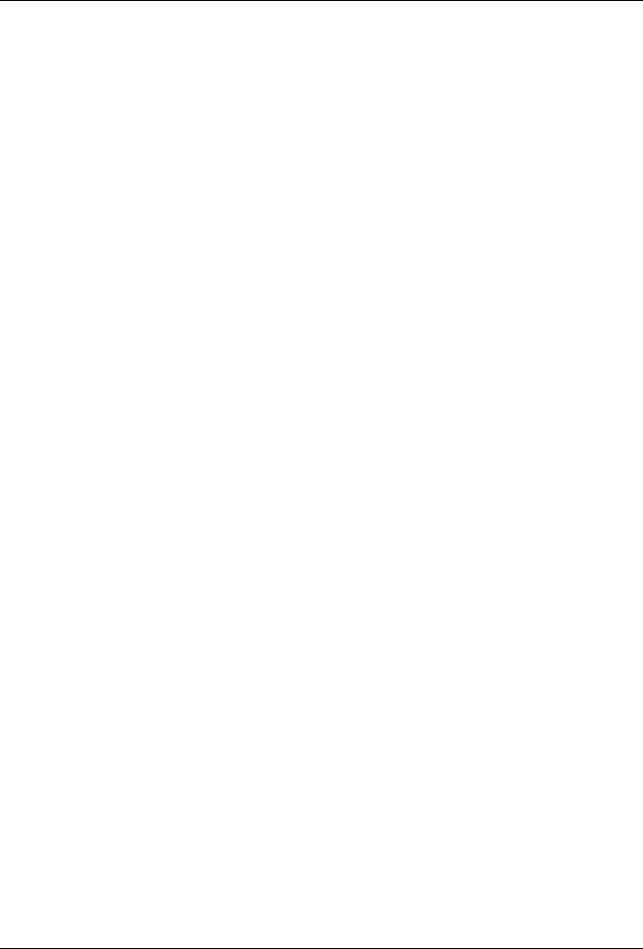
|
|
Contents |
1 |
Introduction |
5 |
1.1 |
Preface .......................................................................................................... |
5 |
1.2 |
Arrangement of the documentation ........................................................... |
6 |
1.3 |
Typographical conventions ......................................................................... |
9 |
2 |
Identifying the instrument version |
11 |
2.1 |
Nameplate ................................................................................................... |
11 |
2.2 |
Order details ............................................................................................... |
12 |
2.3 |
Standard accessories ................................................................................ |
13 |
2.4 |
Accessories ................................................................................................ |
13 |
3 |
Installation |
15 |
3.1 |
Installation site and climatic conditions .................................................. |
15 |
3.2 |
Dimensions ................................................................................................. |
15 |
3.3 |
Mounting in a panel .................................................................................... |
16 |
4 |
Electrical connection |
17 |
4.1 |
Installation notes ........................................................................................ |
17 |
4.2 |
Procedure .................................................................................................... |
18 |
4.3 |
Overview of the electrical isolation .......................................................... |
19 |
4.4 |
Connection diagram .................................................................................. |
20 |
4.5 |
Connection examples concerning binary inputs/outputs ...................... |
26 |
5 |
Functional test |
29 |
6 |
Technical data (extract from data sheet) |
31 |
6.1 |
Analog inputs .............................................................................................. |
31 |

Contents |
|
|
6.2 |
Binary inputs/outputs (option) .................................................................. |
34 |
6.3 |
Outputs ........................................................................................................ |
34 |
6.4 |
Interfaces .................................................................................................... |
34 |
6.5 |
Screen ......................................................................................................... |
35 |
6.6 |
Electrical data ............................................................................................. |
35 |
6.7 |
Environmental influences .......................................................................... |
36 |
6.8 |
Housing ....................................................................................................... |
36 |
6.9 |
Approvals/marks of conformity ................................................................ |
36 |
7 |
Glossary |
37 |

1 Introduction
1.1 Preface
Please read these Operating Instructions before commissioning the B instrument. Keep the manual in a place that is accessible to all users at all
times.
Please assist us to improve this operating manual, where necessary.
Your comments will be appreciated.
H |
If any difficulties should arise during commissioning, you are asked |
not to carry out any manipulations that could endanger your rights |
|
|
under the instrument warranty! |
|
Please contact the nearest subsidiary or the head office in such a |
|
case. |
When returning modules, assemblies or components, the E regulations of EN 61340-5-1 and EN 61340-5-2 “Protection of electronic devices from electrostatic phenomena” must be
observed. Use only the appropriate ESD packaging for transport.
Please note that we cannot accept any liability for damage caused by ESD.
ESD=electrostatic discharge
5

1 Introduction
1.2 Arrangement of the documentation
The documentation for this instrument is addressed to equipment manufacturers (OEMs) and users with appropriate technical expertise. It consists of the following parts:
Instrument documentation in printed form
B 706585.1 |
Operating Instructions |
|
The operating instructions are an extract from the operating manual and cover |
|
the basic operation of the paperless recorder. |
B 706585.4(.1) |
Installation Instructions |
The installation instructions describe the installation of the recorder and the connection of the supply and signal cables. The instructions also contain a list of the technical data.
B 706585.4 Installation instructions for recorders with die-cast zinc front B 706585.4.1 Installation instructions for recorders with stainless steel front
Instrument documentation in the form of PDF files
|
The “Instrument documentation in the form of PDF files” is on the CD that is |
|
included in the delivery. |
B 706585.0 |
Operating Manual |
|
It contains information about commissioning, operation, parameterization and |
|
configuration on the instrument. |
B 706585.1 |
Operating Instructions |
|
The operating instructions are an extract from the operating manual and cover |
|
the basic operation of the paperless recorder. |
B 706585.2.0 |
Interface Description (serial interfaces) |
|
This provides information on the communication (RS232/RS485) with |
|
supervisory systems. |
|
Interface Description (Ethernet interface) |
|
This provides information on the connection of a paperless recorder to a |
|
company-internal network. This description is integrated into B 706585.2.0. |
B 706585.2.3 |
Interface Description (PROFIBUS-DP interface) |
|
This provides information on the connection of a paperless recorder to a |
|
PROFIBUS-DP system. |
6

1 Introduction
B 706585.4(.1) Installation Instructions
The installation instructions describe the installation of the recorder and the connection of the supply and signal cables. The instructions also contain a list of the technical data.
B 706585.4 Installation instructions for recorders with die-cast zinc front B 706585.4.1 Installation instructions for recorders with stainless steel front
B 706585.6 |
Setup Program |
|
The manual describes the function of the setup program. The setup program is |
|
available as an option. |
T 706585 |
Data Sheet |
|
The data sheet contains general information, the order details and the |
|
technical data. |
B 709701.0 |
PC Evaluation software PCA3000 |
|
The operating manual describes the operation and the features of the PC |
|
evaluation software. |
|
PCA3000 serves to visualize and evaluate process data (measurement data, |
|
batch data, messages, instrument audit trails, ...). The process data can be |
|
read in via the CompactFlash memory card, or made available through the |
|
PCC software. |
B 709702.0 |
PCA Communications software PCC |
|
The operating manual describes the operation and the features of the PCA |
|
Communications software. |
|
PCC is responsible for the data transfer from the recorder to a PC, or to a |
|
network. |
B 709703.0 |
PC Security Manager Software PCS |
|
The operating manual describes the operation and the features of the PC |
|
Security Manager software. |
The PCS ensures that only authorized persons can gain access to the system components (instrument, PC software) and use electronic signatures on electronic documents.
The configuration of the Security Manager can only be performed by the system administrator.
7

1 Introduction
B 709704.0 |
PC Audit Trail Manager Software PCAT |
|
The operating manual describes the operation and the features of the PC audit |
|
trail manager software. |
|
PCAT documents actions performed in the PC software components, which |
|
lead to modifications of files, user lists (rights files), device lists etc. The |
|
different message types are: “Information”, “Warnings” and “Errors”. |
|
Audit trail records cannot be modified. |
|
H Device audit trail data are not shown in PCAT, only in PCA3000. |
Internet |
|
|
H All documents are available for downloading at www.jumo.net |
8
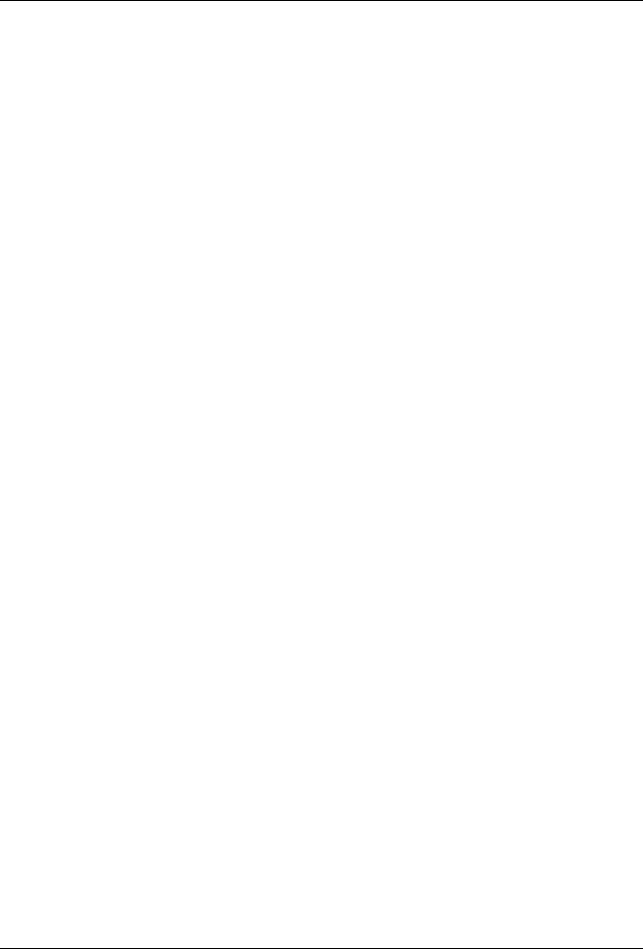
1 Introduction
1.3 Typographical conventions
Warning signs
V
The signs for Danger and Caution are used in this manual under the following conditions:
Danger
This symbol is used when there may be danger to personnel if the instructions are ignored or not followed correctly!
Caution
A
E
Note signs
H
v
h
This symbol is used when there may be damage to equipment or data if the instructions are ignored or not followed correctly!
Caution
This symbol is used where special care is required when handling components liable to damage through electrostatic discharge.
Note
This symbol is used when your special attention is drawn to a remark.
Reference
This symbol refers to further information in other manuals, chapters or sections.
Action instruction
This symbol indicates that an action to be performed is described. The individual steps are marked by this asterisk, e.g.
h Rotate control knob h Press control knob
9

1 Introduction
10
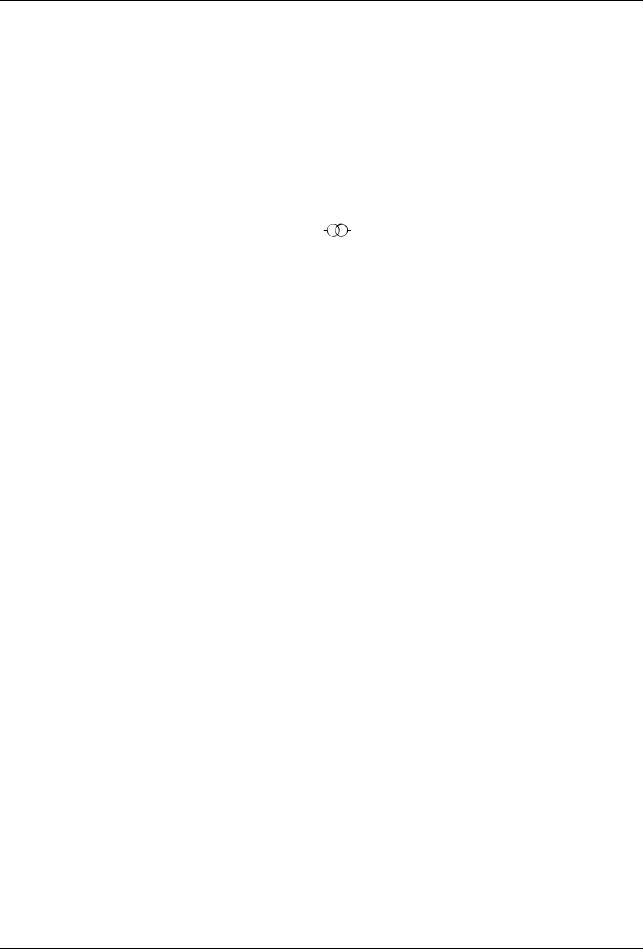
2 Identifying the instrument version
2.1 Nameplate
Position |
The nameplate is glued onto the paperless recorder. |
||
Contents |
It contains important information, such as: |
|
|
|
|
|
|
|
Description |
Designation on |
Example |
|
|
the nameplate |
|
|
|
|
|
|
Device type |
Typ |
706585/18-321-33/020 |
|
|
|
|
|
Part no. |
TN |
00xxxxxx |
|
|
|
|
|
Serial no. |
F-Nr |
0022969000013050006 |
|
|
|
|
|
Supply voltage |
|
AC 110 — 240 V |
|
|
|
+10/-15 %, 48 — 63 Hz |
|
|
|
|
Typ |
Please check the type supplied against your order document. Refer to |
|
Chapter 2.2 “Order details” for identification of the type. |
TN |
The part no. provides an unambiguous definition of an article from the catalog. |
|
It is used in communication between the sales department and the customer. |
F-Nr |
The serial number (F-Nr) indicates the production date (year/week). The figures |
|
concerned are in positions 12, 13, 14, 15. |
|
Example: |
F-Nr 0022969000013050006
This shows that the paperless recorder was manufactured in 2013, week 5.
11
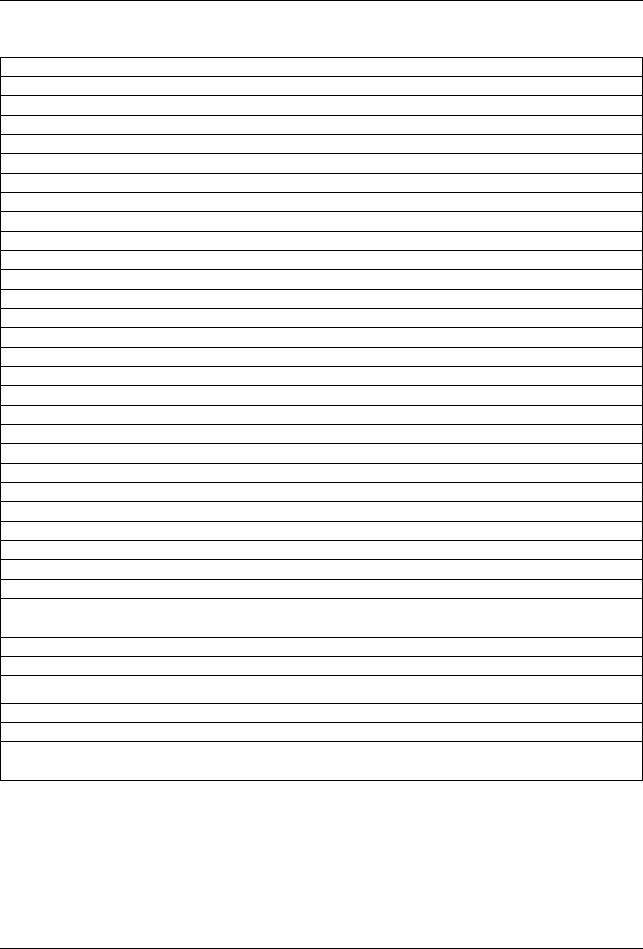
2 Identifying the instrument version
2.2 Order details
(1)Basic type
706585 LOGOSCREEN fd
(2)Basic type extension
0No software package
1With software package (setup program, PCA3000, PCC, PCS, PCAT, USB cable)
(3)Language / Setup
8Factory setting (German/English)
9Set to customer specification
(4)Module slot 1
0 Not used
23 analog inputs and 8 binary inputs/outputs
36 analog inputs
(5)Module slot 2
0 Not used
23 analog inputs and 8 binary inputs/outputs
36 analog inputs
(6)Module slot 3
0Not used
16 relay outputs
23 analog inputs and 8 binary inputs/outputs
36 analog inputs
(7)Voltage supply
25 AC/DC 20 to 30 V, 48 to 63 Hz
33 AC 100 to 240 V +10/-15 %, 48 to 63 Hz
(8)Extra codes memory
020 Lithium battery for memory buffering (ex-factory)
021 Storage capacitor
(9)Extra codes
. |
Not used |
260 |
Math and logic module |
(10)Extra codes housing
. |
Not used |
350 Universal carrying case TG-35a
444Stainless steel front with touchpad 
(11)Extra codes
. |
Without extra codes |
267 |
PROFIBUS-DP interface |
aThis extra code is available in combination with voltage supply AC 100 to 240 V, not with low supply voltage. UL and ATEX approvals not applicable. The protection type in the carrying case corresponds to IP20, outside IP20D.
Order code |
(1) |
|
(2) (3) |
(4) (5) (6) |
|
(7) |
|
(8) |
|
(9) |
|
(10) (11) |
||||||
Order example |
706585 |
/ |
|
|
- |
|
|
|
- |
|
/ |
|
, |
|
, |
|
, |
|
|
|
|
|
|
|
|
|
|
|
|
|
|
|
|
|
|
|
|
List extra codes in sequence, separated by commas.
12
