Page 1
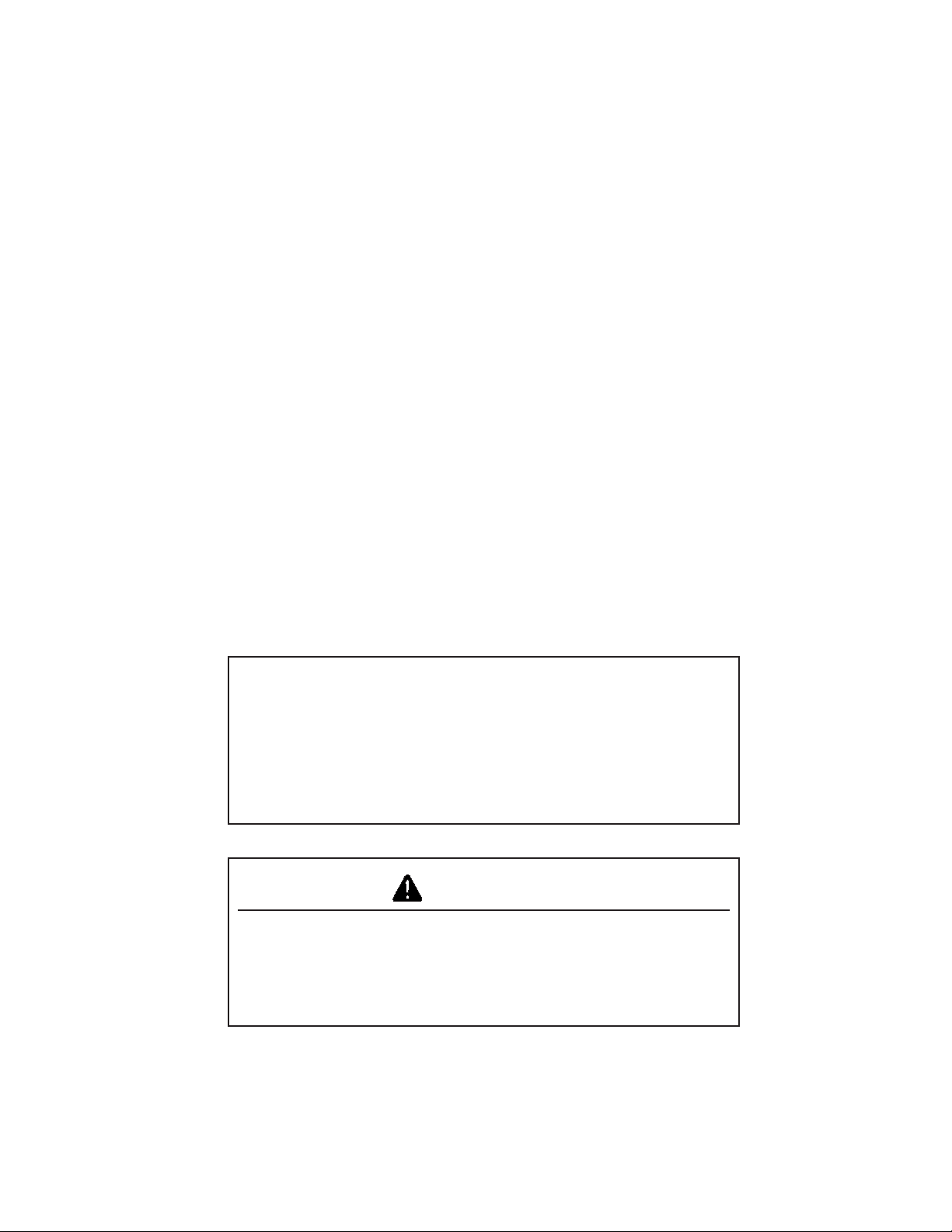
2/15/40/100 Amp 6V/12V
Speed-Smart Battery
Charger
OPERATOR’S MANUAL
TY25864 Battery Charger
OMTY25887 Issue 16Sep04 (ENGLISH/FRENCH)
CALIFORNIA
Proposition 65 Warning
Diesel engine exhaust and some of its constituents are
known to the State of California to cause cancer, birth
defects, and other reproductive harm.
If this product contains a gasoline engine:
WARNING
The engine exhaust from this product contains chemicals
known to the State of California to cause cancer, birth
defects or other reproductive harm.
The State of California requires the above two warnings.
JohnDeereMerchandiseDivision 00-99-000458/904
Litho in U.S.A.
Page 2

Foreword
Introduction
THANK YOU for purchasing a John Deere product.
READ THIS MANUAL carefully to learn how to operate
and service your battery charger correctly. Failure to
do so could result in personal injury or equipment
damage. This manual and safety signs on your battery
charger may also be available in other languages.
(See your John Deere dealer to order.)
THIS MANUAL SHOULD BE CONSIDERED a
permanent part of your battery charger and should
remain with the charger when you sell it.
MEASUREMENTS in this manual are given in both
metric and customary U.S. unit equivalents. Use only
correct replacement parts and fasteners.
WRITE PRODUCT INFORMATION in the Specification
section. Accurately record all the numbers to help in
tracing the battery charger should it be stolen. Your
distributor also needs these numbers when you order
parts. File the product information in a secure place.
WARRANTY is provided as part of John Deere’s
support program for customers who operate and
maintain their equipment as described in this manual.
The warranty is explained in the Warranty section at
the end of this manual.
OUOD006,0000015 –19–16JUN04–1/2
This warranty provides you the assurance that John
Deere will back its products where defects appear within
the warranty period. In some circumstances, John Deere
also provides field improvements, often without charge to
the customer, even if the product is out of warranty.
Should the equipment be abused, or modified to change
its performance beyond the original factory specifications,
the warranty will become void and field improvements
may be denied.
TY25864 Battery Charger
TYB4760 –UN–07SEP04
OUOD006,0000015 –19–16JUN04–2/2
091604
PN=2
Page 3
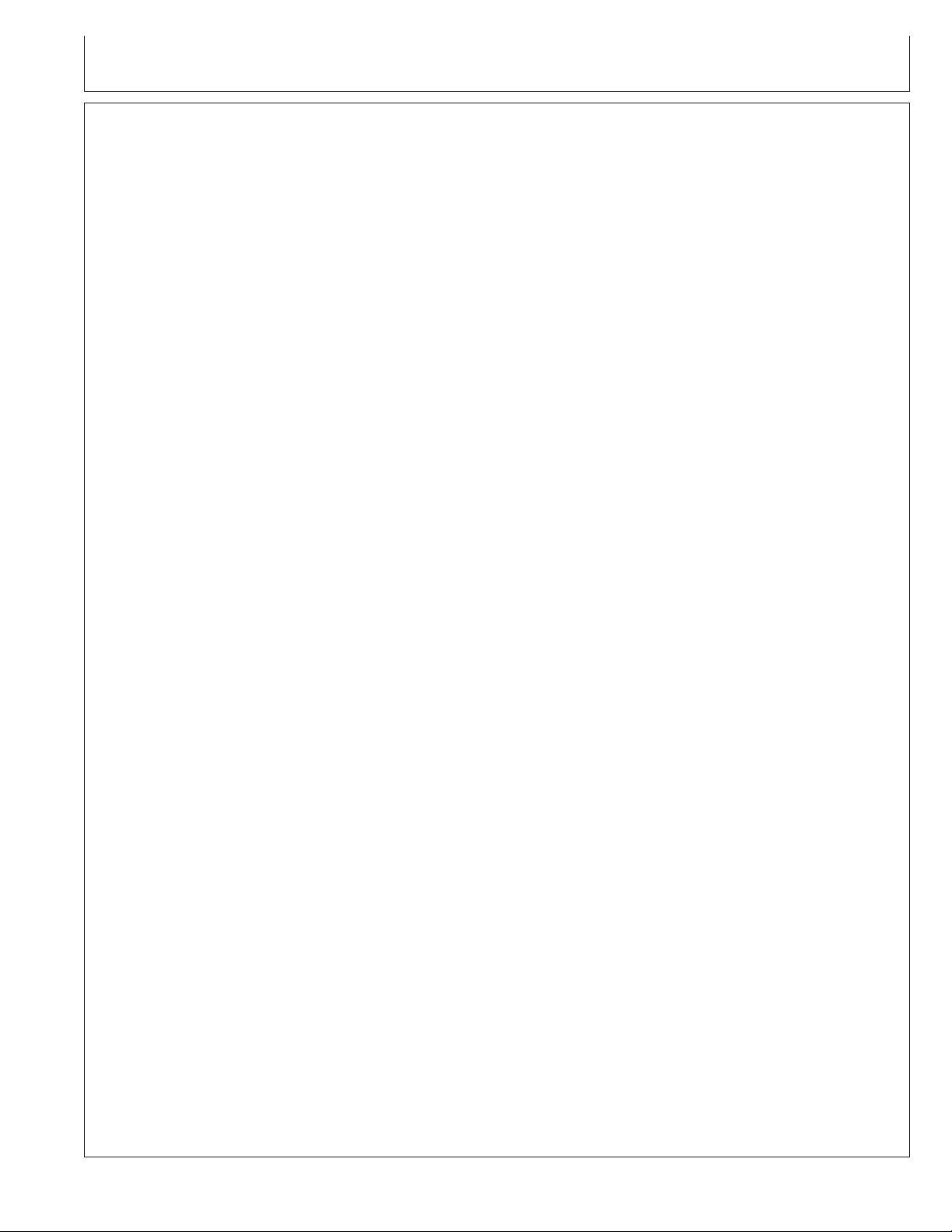
Contents
Page
Safety ................................05-1
Controls and Operation
Preparing Battery ........................10-1
Positioning Battery Charger ................10-2
Checking Battery State-of-Charge ...........10-3
Identifying Battery Reserve Capacity
(RC) Rating...........................10-3
Estimating Battery Recharge Time ...........10-4
Activating and Charging a Dry Battery ........10-5
Controls ...............................10-6
Charging Battery Installed in Vehicle .........10-7
Charging Battery Outside of Vehicle.........10-11
Starting Engine.........................10-15
Testing Battery Installed in Vehicle..........10-18
Testing Battery Outside of Vehicle ..........10-21
Testing Alternator .......................10-24
Control Panel Guide .....................10-27
Troubleshooting
Troubleshooting Battery Charger ............15-1
Storage
Storing Battery Charger ...................20-1
Specifications
Battery Charger Specifications ..............25-1
Record Product Information ................25-1
Warranty
Warranty...............................30-1
All information, illustrations and specifications in this manual are based on
the latest information available at the time of publication. The right is
reserved to make changes at any time without notice.
COPYRIGHT2004
DEERE & COMPANY
Moline, Illinois
A John Deere ILLUSTRUCTIONManual
i
All rights reserved
091604
PN=1
Page 4

Contents
ii
091604
PN=2
Page 5
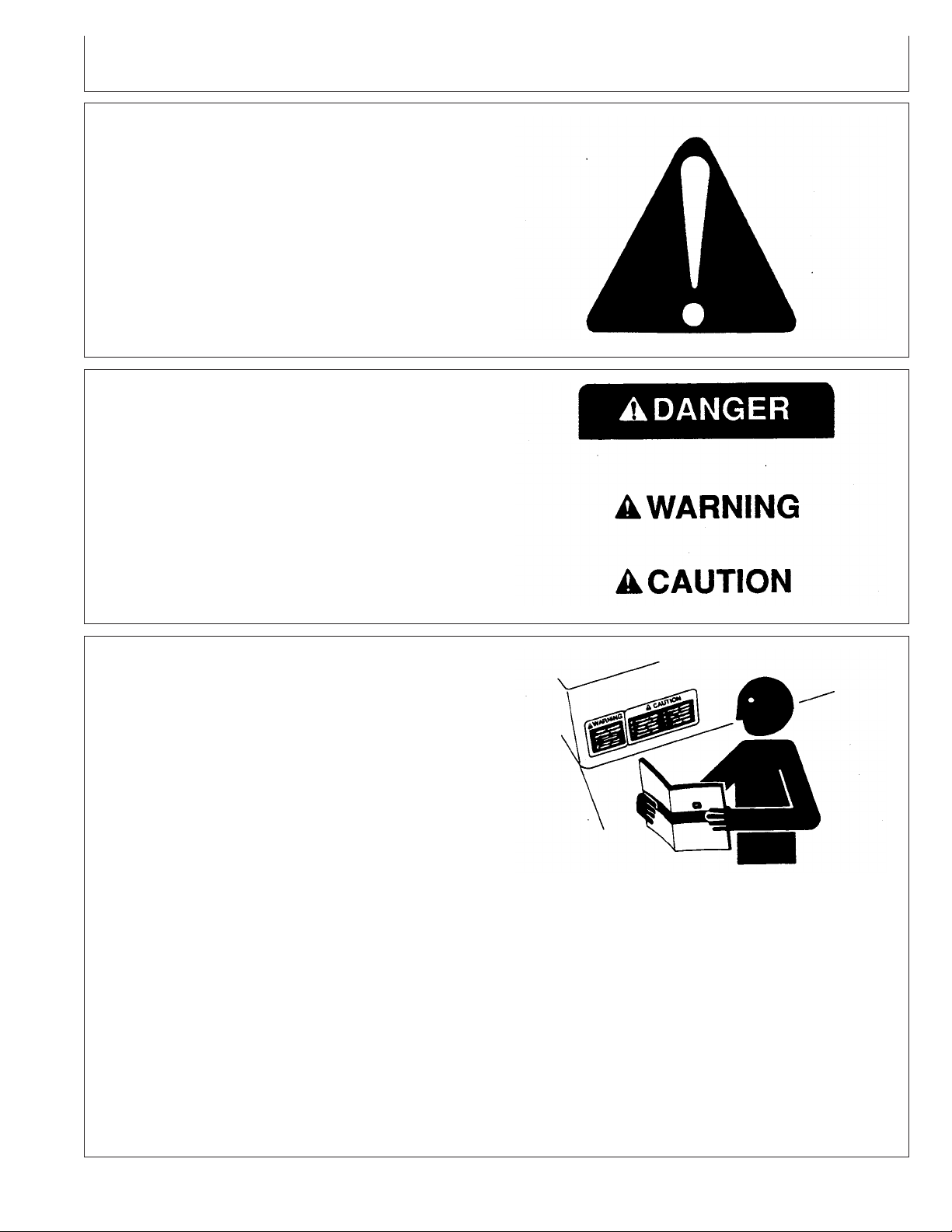
Safety
Recognize Safety Information
This is a safety-alert symbol. When you see this symbol
on your machine or in this manual, be alert to the
potential for personal injury.
Follow recommended precautions and safe operating
practices.
Understand Signal Words
A signal word—DANGER, WARNING, or CAUTION—is
used with the safety-alert symbol. DANGER identifies the
most serious hazards.
DANGER or WARNING safety signs are located near
specific hazards. General precautions are listed on
CAUTION safety signs. CAUTION also calls attention to
safety messages in this manual.
Follow Safety Instructions
Carefully read all safety messages in this manual and on
your machine safety signs. Keep safety signs in good
condition. Replace missing or damaged safety signs. Be
sure new equipment components and repair parts include
the current safety signs. Replacement safety signs are
available from your John Deere dealer.
DX,ALERT –19–29SEP98–1/1
T81389 –UN–07DEC88
TS187 –19–30SEP88
DX,SIGNAL –19–03MAR93–1/1
Learn how to operate the machine and how to use
controls properly. Do not let anyone operate without
instruction.
Keep your machine in proper working condition.
Unauthorized modifications to the machine may impair the
function and/or safety and affect machine life.
If you do not understand any part of this manual and need
assistance, contact your John Deere dealer.
05-1
TS201 –UN–23AUG88
DX,READ –19–03MAR93–1/1
091604
PN=5
Page 6
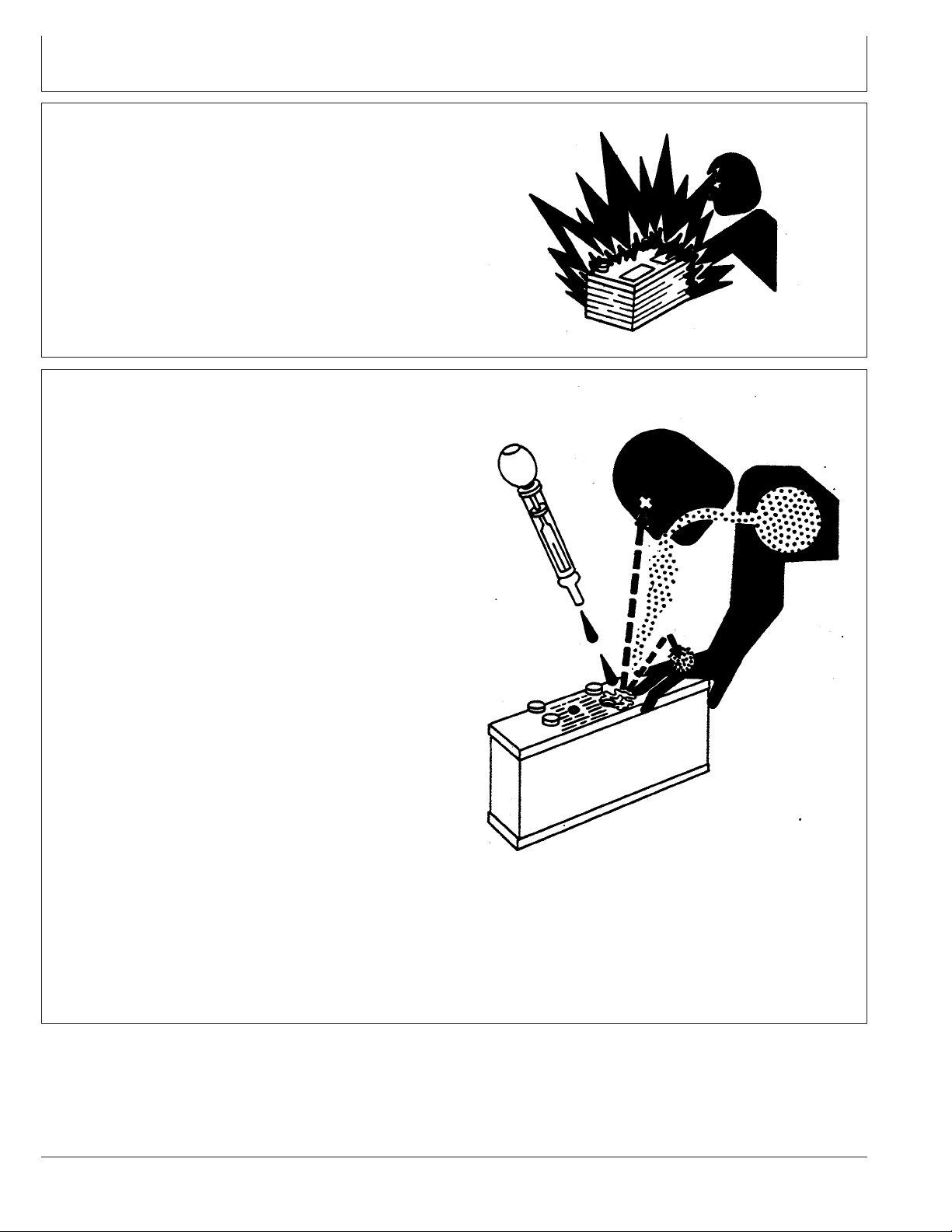
Safety
Prevent Battery Explosions
Keep sparks, lighted matches, and open flame away from
the top of battery. Battery gas can explode.
Never check battery charge by placing a metal object
across the posts. Use a voltmeter or hydrometer.
Do not charge a frozen battery; it may explode. Warm
battery to 16°C (60°F).
Prevent Acid Burns
Sulfuric acid in battery electrolyte is poisonous. It is strong
enough to burn skin, eat holes in clothing, and cause
blindness if splashed into eyes.
Avoid the hazard by:
1. Filling batteries in a well-ventilated area.
2. Wearing eye protection and rubber gloves.
3. Avoiding breathing fumes when electrolyte is added.
4. Avoiding spilling or dripping electrolyte.
5. Use proper jump start procedure.
If you spill acid on yourself:
1. Flush your skin with water.
2. Apply baking soda or lime to help neutralize the acid.
3. Flush your eyes with water for 15—30 minutes. Get
medical attention immediately.
DX,SPARKS –19–03MAR93–1/1
TS204 –UN–23AUG88
If acid is swallowed:
1. Do not induce vomiting.
2. Drink large amounts of water or milk, but do not
exceed2L(2quarts).
3. Get medical attention immediately.
05-2
TS203 –UN–23AUG88
DX,POISON –19–21APR93–1/1
091604
PN=6
Page 7
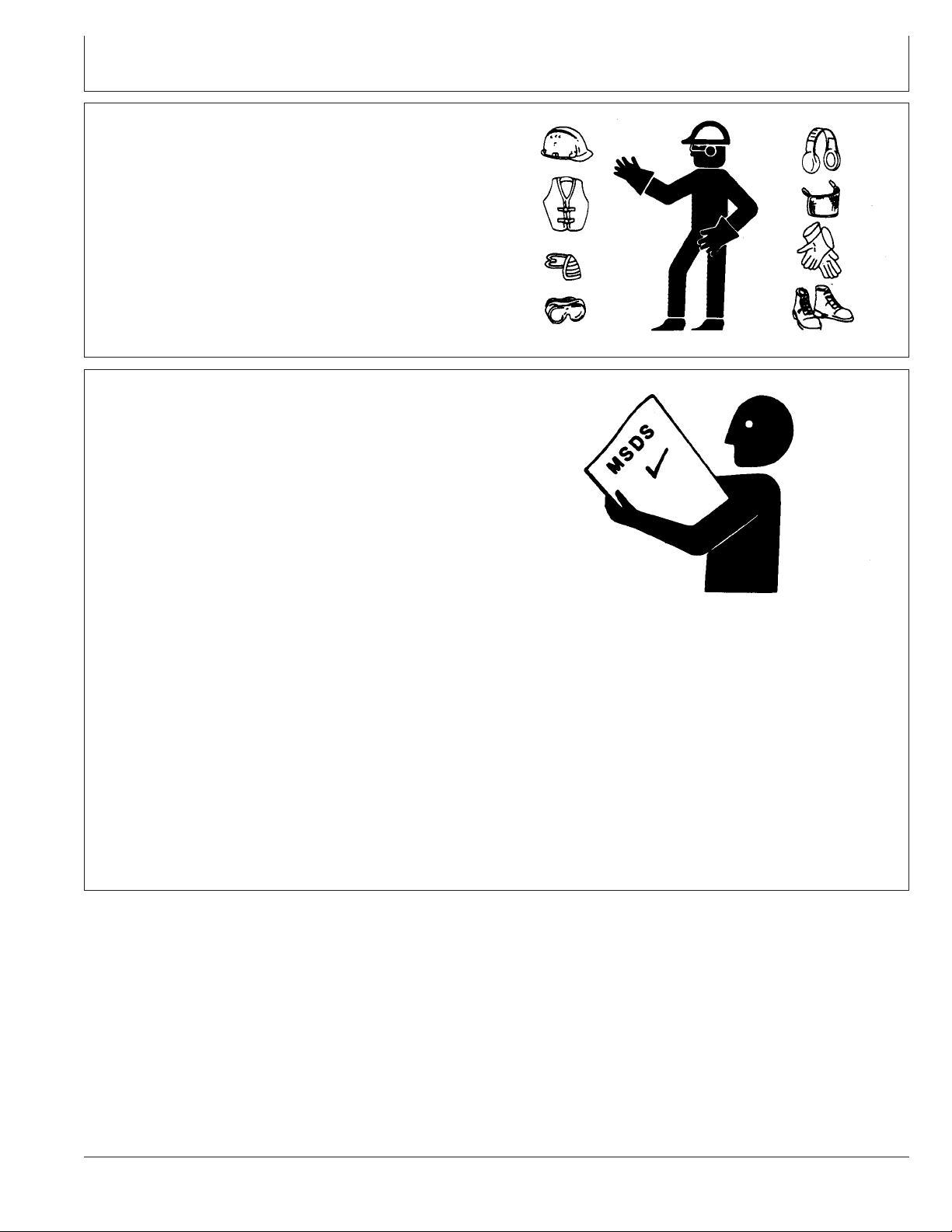
Wear Protective Clothing
Wear close fitting clothing and safety equipment
appropriate to the job.
Operating equipment safely requires the full attention of
the operator. Do not wear radio or music headphones
while operating machine.
Safety
Handle Chemical Products Safely
Direct exposure to hazardous chemicals can cause
serious injury. Potentially hazardous chemicals used with
John Deere equipment include such items as lubricants,
coolants, paints, and adhesives.
A Material Safety Data Sheet (MSDS) provides specific
details on chemical products: physical and health hazards,
safety procedures, and emergency response techniques.
Check the MSDS before you start any job using a
hazardous chemical. That way you will know exactly what
the risks are and how to do the job safely. Then follow
procedures and recommended equipment.
(See your John Deere dealer for MSDS’s on chemical
products used with John Deere equipment.)
DX,WEAR2 –19–03MAR93–1/1
TS206 –UN–23AUG88
TS1132 –UN–26NOV90
05-3
DX,MSDS,NA –19–03MAR93–1/1
091604
PN=7
Page 8

Safety
Dispose of Waste Properly
Improperly disposing of waste can threaten the
environment and ecology. Potentially harmful waste used
with John Deere equipment include such items as oil, fuel,
coolant, brake fluid, filters, and batteries.
Use leakproof containers when draining fluids. Do not use
food or beverage containers that may mislead someone
into drinking from them.
Do not pour waste onto the ground, down a drain, or into
any water source.
Air conditioning refrigerants escaping into the air can
damage the Earth’s atmosphere. Government regulations
may require a certified air conditioning service center to
recover and recycle used air conditioning refrigerants.
Inquire on the proper way to recycle or dispose of waste
from your local environmental or recycling center, or from
your John Deere dealer.
Recycle Waste
TS1133 –UN–26NOV90
DX,DRAIN –19–03MAR93–1/1
05-4
091604
PN=8
Page 9
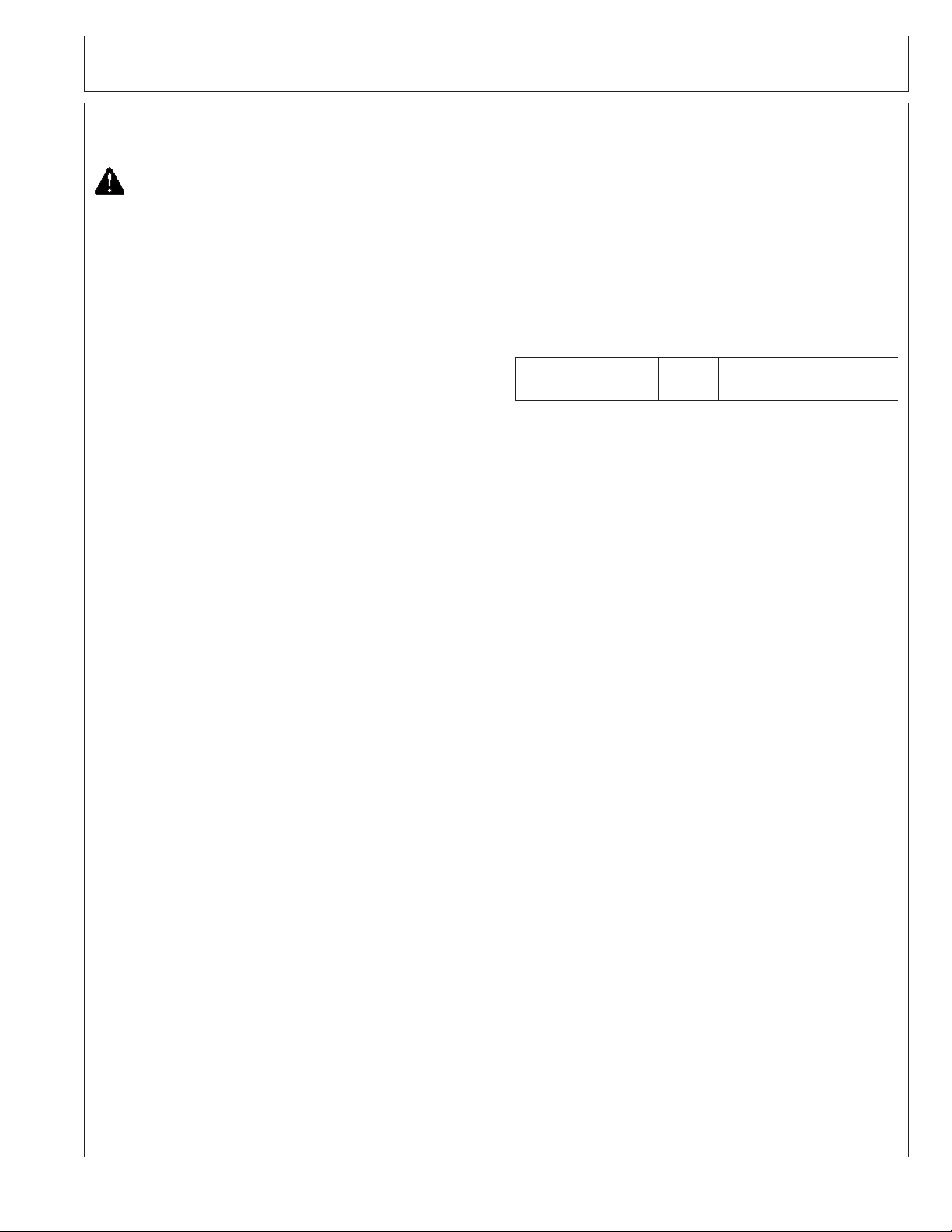
Safety
IMPORTANT SAFETY INSTRUCTIONS- SAVE THESE INSTRUCTIONS
CAUTION: RISK OF EXPLOSIVE GASES.
Working in the vicinity of lead-acid batteries
is dangerous. Batteries generate explosive
gases during normal battery operation. Read
this manual and follow the instructions
exactly EACH TIME you use this battery
charger.
To reduce risk of battery explosion, follow
these instructions and the instructions
published by battery manufacturer. Review
the cautionary markings on the battery,
battery charger, and engine compartment.
WARNING: Battery posts, terminals, and related
accessories contain lead and lead compounds,
chemicals known by the State of California to cause
cancer and reproductive harm. Wash hands after
handling.
1. SAVE THESE INSTRUCTIONS. This manual
contains important safety and operating instructions
for your battery charger. Read and understand this
manual before using the battery charger.
a. the pins on plug of extension cord are the same
number, size, and shape as those on plug of
charger,
b. the extension cord is properly wired and in good
electrical condition, and
c. the wire size is large enough for the length of
cord for the ampere rating of this battery charger
as specified below.
Length of Cord (Ft.) 25 50 100 150
AWG Size of Cord 18 16 12 10
6. Never alter AC cord or grounding plug provided.
The use of a temporary adapter to plug battery
charger into a two pole outlet is not recommended
for this high frequency device. Use of adapter plug
NOT ALLOWED in Canada.
7. Locate battery power cord so it cannot be stepped
on, tripped over, or subjected to damage or stress.
Do not operate battery charger with damaged cord
or plug. Replace cord or plug immediately.
2. To reduce risk of electric shock, do not operate
battery charger when unit is exposed to water. Do
not expose battery charger to rain or snow.
3. Use of an attachment not recommended or sold by
the battery charger manufacturer may result in a
risk of fire, electric shock or injury to persons.
4. To reduce the risk of damage to electric plug and
cord, pull by plug rather than cord when
disconnecting battery charger.
5. Use of an extension cord is not recommended. Use
of an improper extension cord could result in fire or
electric shock. If an extension cord must be used,
make sure:
8. Do not operate battery charger if it has received a
sharp blow, been dropped, or otherwise damaged
in any way. Take it to a qualified service technician.
9. Do not disassemble battery charger. Take charger
to a qualified service technician when service or
repair is necessary. Incorrect assembly may result
in electric shock or fire.
10. To reduce risk of electric shock, unplug battery
charger from outlet before attempting any
maintenance or cleaning.
05-5
OUOD006,0000016 –19–16JUN04–1/1
091604
PN=9
Page 10
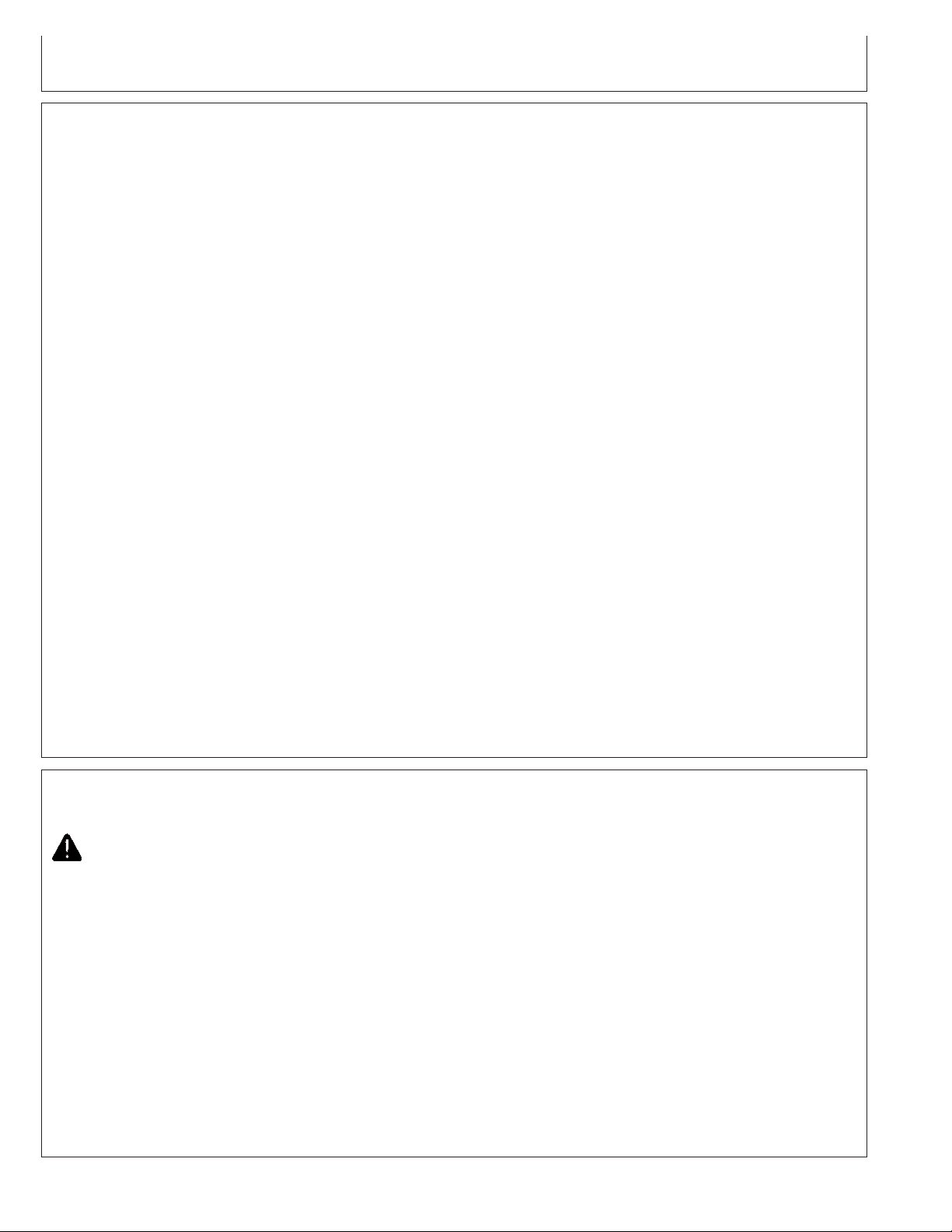
Personal Precautions
Safety
1. Wear complete eye protection and clothing
protection. Avoid touching eyes when working near
batteries.
2. Have plenty of fresh water and soap nearby, in
case battery acid contacts skin, clothing, or eyes.
3. Someone should be within range of your voice or
close enough to come to your aid when you work
near a lead-acid battery.
4. Avoid touching eyes while working with battery. If
acid enters eye, immediately flood eye with running
cold water for 15—30 minutes and get medical
attention immediately. If battery acid contacts skin
or clothing, wash immediately with soap and water.
5. Batteries generate explosive gases! NEVER smoke
or allow a spark or flame in the vicinity of battery or
engine. Always operate battery charger in an open,
well ventilated area.
6. Do not drop a metal tool onto the battery. It might
spark or short-circuit the battery or other electrical
part that may cause an explosion.
7. Remove personal metal items such as rings,
bracelets, necklaces, and watches when working
near a lead-acid battery.
8. Use the battery charger for charging LEAD-ACID
batteries only. The charger is not intended to supply
power to a low voltage electrical system other than
in a starter-motor application. Do not use the
battery charger for charging dry-cell batteries that
are commonly used with home appliances. These
batteries may burst and cause injury to persons or
damage to property.
9. NEVER charge a frozen battery.
10. Never allow battery acid to drip on charger when
reading specific gravity or filling battery.
11. Never set battery on top of battery charger.
12. Neutralize acid spills thoroughly with baking soda
before attempting to clean up.
Battery Charger Connection Precautions
CAUTION: Connect and disconnect DC
clamps only after removing AC cord from
electrical outlet.
Never allow battery charger clamps to touch
each other.
Do not connect both battery charger clamps
directly to the battery.
1. Locate battery charger as far from battery as cables
permit.
OURGP12,000010C –19–02JUN04–1/1
2. When connecting battery charger, attach one clamp
to battery and the other clamp to a grounding point
away from the battery.
3. Read the Controls and Operation section before
connecting the battery charger.
4. When connecting each clamp, rock or twist the
clamp back and forth several times to make a good
connection. Do not twist or rock the first clamp after
the second clamp has been connected.
OURGP12,000010E –19–02JUN04–1/1
05-6
091604
PN=10
Page 11

Safety Sign
Safety
Safety Decal Location
Safety Decal
TYB4761 –UN–07SEP04
TYB4761A –UN–07SEP04
NOTE: Safety decal (A) is located on back of battery
charger.
05-7
OUOD006,0000017 –19–16JUN04–1/1
091604
PN=11
Page 12
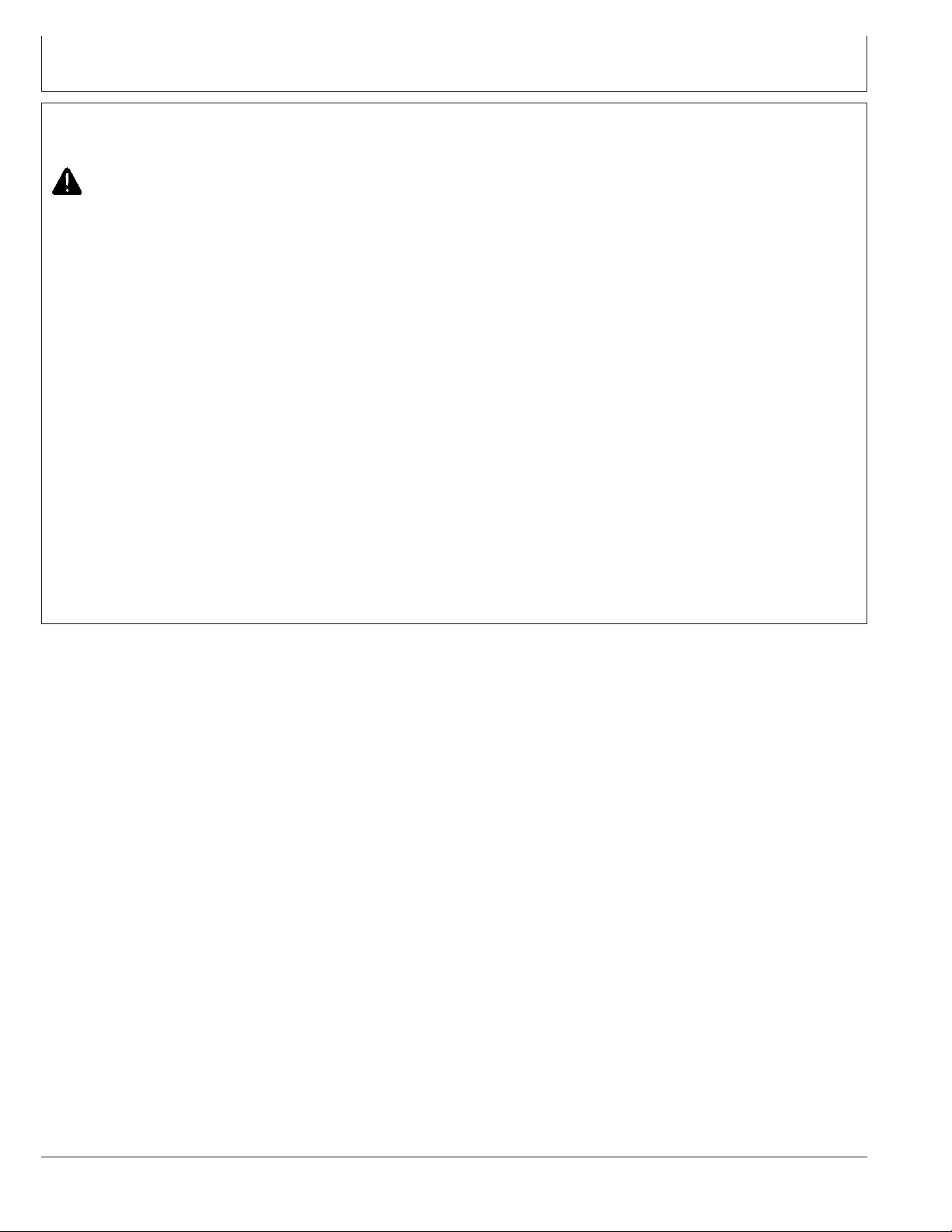
Preparing Battery
Controls and Operation
CAUTION: A marine (boat) battery must be
removed and charged on shore. To charge it
onboard requires equipment specially
designed for marine use.
1. Make sure battery is a 6 volt or 12 volt lead-acid
battery.
2. Make sure all vehicle accessories are off.
3. If battery must be removed from vehicle to charge,
always remove grounded terminal from battery first.
4. Make sure area around battery is well ventilated.
Gases can be forcefully blown away using a piece
of cardboard or other nonmetallic material as a fan.
5. Study battery manufacturer’s specific precautions,
such as removing or not removing cell caps while
charging, and recommended rates of charge.
6. For batteries with removable vent caps, add distilled
water to each cell until battery acid reaches level
specified by battery manufacturer. Do not overfill.
7. Clean battery terminals.
OUOD006,000000E –19–15JUN04–1/1
10-1
091604
PN=12
Page 13
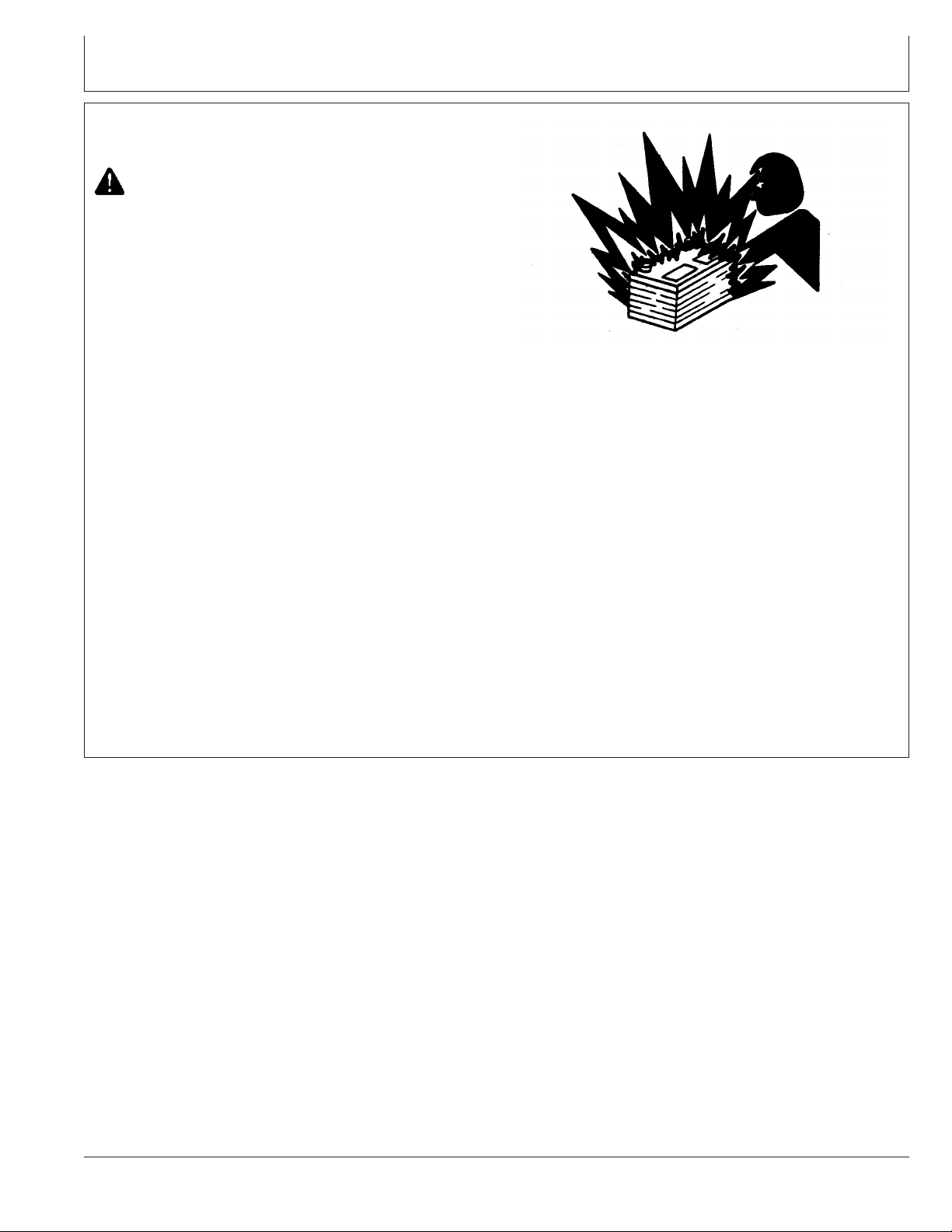
Controls and Operation
Positioning Battery Charger
CAUTION: Risk of explosion. Battery gases
produced during charging can explode.
Ventilate area. Keep sparks and flames away.
1. Position the battery charger in a clean, dry, well
ventilated place as far from the battery as cables
permit.
2. Never place the battery charger directly above battery
being charged. Gases from battery will corrode and
damage charger.
3. Never allow battery acid to drip on battery charger
when reading gravity or filling battery.
4. Do not operate battery charger in a closed area, or
restrict ventilation in any way.
5. Do not set battery on top of battery charger or battery
charger on top of battery.
6. Position battery charger at least 46 cm (18 inches)
above floor.
Risk of Battery Explosion
TS204 –UN–23AUG88
OURGP11,00001A5 –19–27MAY04–1/1
10-2
091604
PN=13
Page 14

Controls and Operation
Checking Battery State-of-Charge
Use a voltmeter or hydrometer (A) to determine state-of
charge. Refer to chart to obtain percent of charge.
Voltmeter Reading Hydrometer Battery Test
Reading Reading
12 Volt Battery* Specific Gravity Percent of Charge
12.4 or greater 1.265 100%
12.39 to 12.25 1.225 75%
12.24 to 12.10 1.190 50%
12.09 to 11.96 1.155 25%
11.95 to 0 1.120 0%
* 6 volt battery voltmeter readings are one-half of 12 volt
battery readings shown.
CAUTION: Do NOT attempt to charge a frozen
battery.
NOTE: Any battery 25% charged or less may readily
freeze and should be charged at once.
Identifying Battery Reserve Capacity (RC) Rating
Checking State-of-Charge
TYK275 –UN–08OCT96
A—Hydrometer
OUOD006,0000057 –19–17AUG04–1/1
Typical Group Sizes Auto, LGC, etc. 3ET, 47, 48, 49 31, 30H 1, 2 5D, 4 4D, 3EH, 8D
Reserve Capacity 80 or less 81-125 126-180 181-260 261 or more
Rating
Time needed to completely recharge a battery
depends on the battery’s electrical capacity and
present state of charge. Battery electrical reserve (RC
rating) is given in minutes, and is needed when
Most batteries have a label attached showing the
battery’s type and/or reserve capacity rating. If this
information is not found on the battery, use the above
chart to determine reserve capacity (RC) rating.
estimating recharge time.
OUOD006,0000059 –19–18AUG04–1/1
10-3
091604
PN=14
Page 15

Controls and Operation
Estimating Battery Recharge Time
1. Use table to determine time needed to completely
recharge battery based on battery type, present state
of charge, and charging rate (amps).
2. If recharge time cannot be estimated from the table,
calculate recharge time using the following formula:
Recharge capacity (minutes) x 0.6 x 1.25 ÷ charge rate
(amps) = approximate hours needed to recharge a
totally discharged battery.
EXAMPLE:
80 x 0.6 x 1.25 ÷ 10 = 6 hours
NOTE: Example uses an 80 minute reserve capacity
battery and 10 amp charge rate.
When battery is not totally discharged, adjust charge
time estimate using % DISCHARGED figure for
calculation.
EXAMPLE:
6 hours x 0.75 = 4.5 hours
NOTE: Example shows adjusted time when battery is
25% charged (75% discharged). If battery was
75% charged, discharged figure of 0.25 would be
used in adjusted calculation to arrive at 1.5 hours.
10-4
Estimating Recharge Time
TYB4797 –19–18AUG04
OUOD006,000005A –19–18AUG04–1/1
091604
PN=15
Page 16

Controls and Operation
Activating and Charging a Dry Battery
Listed below are six steps to activate a dry-charged
battery.
1. Remember Safety. Always wear protective
glasses, gloves, and clothing when handling
batteries and sulfuric acid electrolyte.
2. Prepare the Battery. Remove vents and date code
punch outs. If the battery or electrolyte is below
60°F, activation will be slower.
3. Add Electrolyte. Fill each cell with electrolyte until
the level just touches the bottom of the “split vent”
at the bottom of the vent well. Do not over fill by
covering the split. If the split is covered, the gases
created during charging will not escape properly,
and will cause increased splashing and acid loss.
Under filling can reduce the performance and life of
the battery.
4. Let the Battery Absorb the Acid. It takes time for
the battery plates and separators to absorb the
acid. A 15 to 30 minute stand time before charging
is recommended. Gentle rocking of the battery will
help dislodge trapped air bubbles.
5. Charge the Battery. Charge the activated battery
to ensure that it starts its life at 100%
state-of-charge. Activated batteries should be
charged at no more than 1% of CCA for 30
minutes, and up to 6 hours in cases of extremely
high humidity storage. For example, a 625 CCA
battery should be charged at 6 amps. Reduce the
charging rate if excessive gassing occurs.
Charging is recommended when:
a. The voltage of the activated battery is below
12.4 volts, even after 15 minutes stand time.
b. The battery will not be installed within the next
30 days.
c. The outside temperature is below 32°F.
d. The battery has been in storage for more than
two years.
6. Top off the Electrolyte Level. Add electrolyte as
required to bring the level back up to the bottom of
the split vent in the bottom of the vent well. The
acid level may have dropped due to absorption into
the plates and separators. Replace the service
vents.
Service hints for longer battery life:
• Add only pure drinking water or distilled water to the
battery after it is placed in service.
• Disconnect the ground cable when the vehicle is
stored for more than three months. Cleaning the
battery top, adding water, and charging the battery
before vehicle storage will reduce discharge and
sulfation battery failures.
• Specific gravity is the best indicator of battery
state-of charge.
10-5
OUOD006,0000058 –19–17AUG04–1/1
091604
PN=16
Page 17
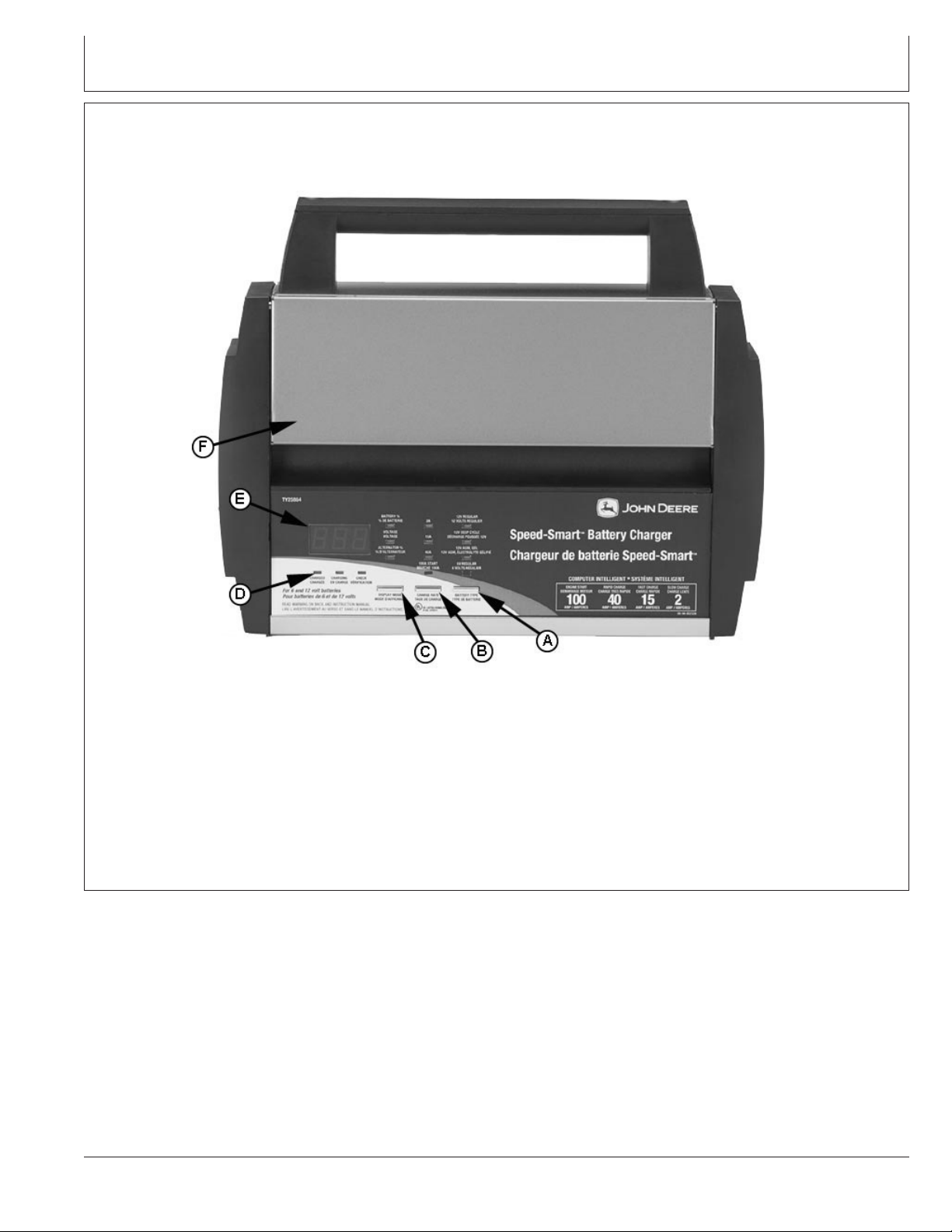
Controls
Controls and Operation
TY25864 Controls
A—BATTERY TYPE Button C—DISPLAY MODE Button E—Display F—Storage Compartment
B—CHARGE RATE Button D—Status LEDs (Power Cables and Battery
Cables)
OURGP12,0000051 –19–12AUG04–1/1
TYB4793 –UN–07SEP04
10-6
091604
PN=17
Page 18
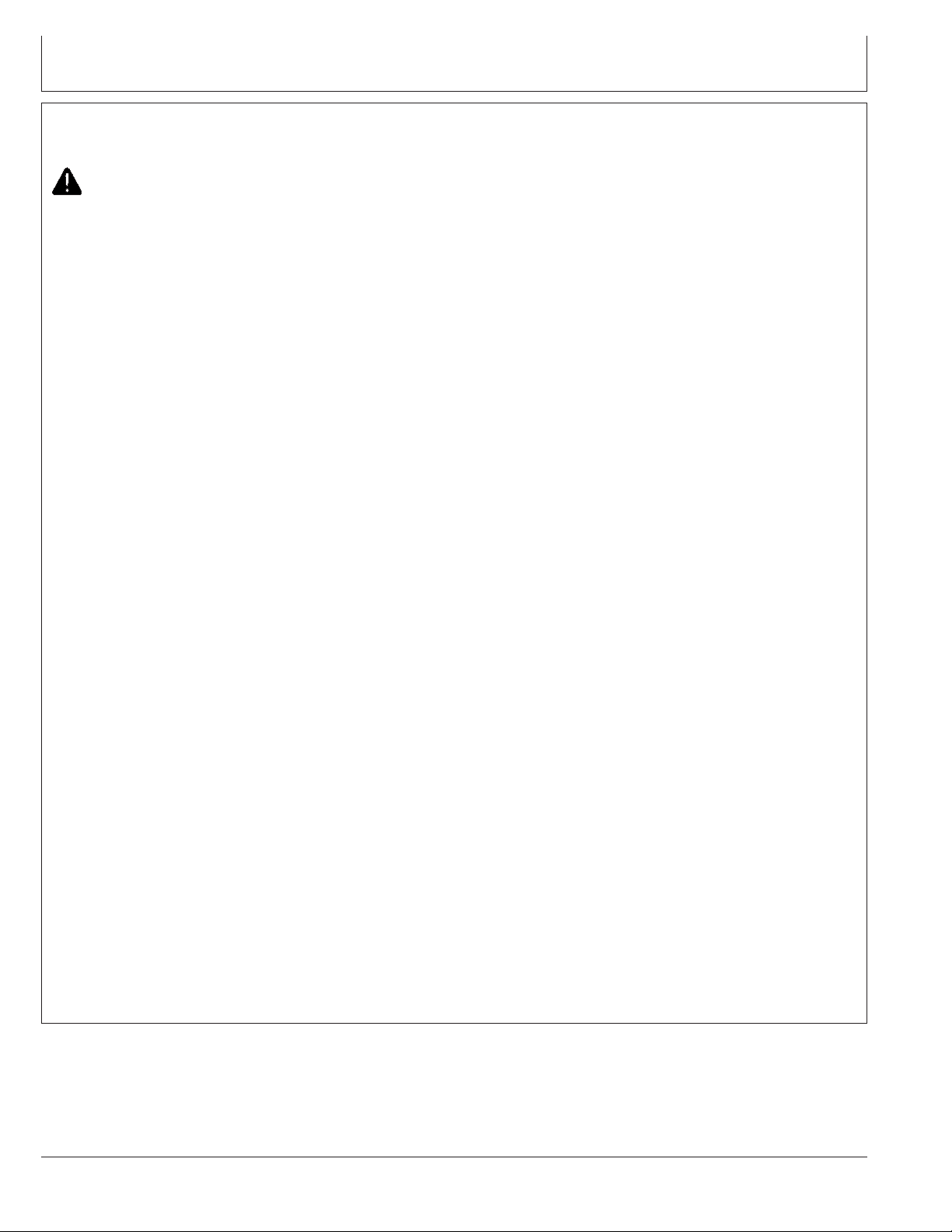
Controls and Operation
Charging Battery Installed in Vehicle
CAUTION: Risk of explosion. Battery gases
produced during charging can explode.
Ventilate area. Keep sparks and flames away.
Stay clear of fan blades, belts, pulleys, and
other parts that can cause injury.
NEVER charge a frozen battery.
A marine (boat) battery must be removed and
charged on shore. To charge it onboard
requires equipment specially designed for
marine use.
WARNING: Battery posts, terminals, and related
accessories contain lead and lead compounds, chemicals
known by the State of California to cause cancer and
reproductive harm. Wash hands after handling.
IMPORTANT: DO NOT plug battery charger into
power receptacle or set any charger
controls until ALL connections have
been made.
Turn all vehicle switches OFF (ignition,
lights, radio, etc.) before connecting
battery charger.
1. Position AC and DC cords to reduce risk of damage by
hood, door, or moving engine parts.
2. Determine which battery terminal is the POSITIVE
terminal. (The Positive terminal may be identified with
a POS, P, or +, and usually has a larger diameter than
the Negative terminal (NEG, N, —).
3. Determine which battery terminal is grounded
(connected) to the chassis.
Continued on next page
10-7
OUOD006,0000018 –19–16JUN04–1/4
091604
PN=18
Page 19
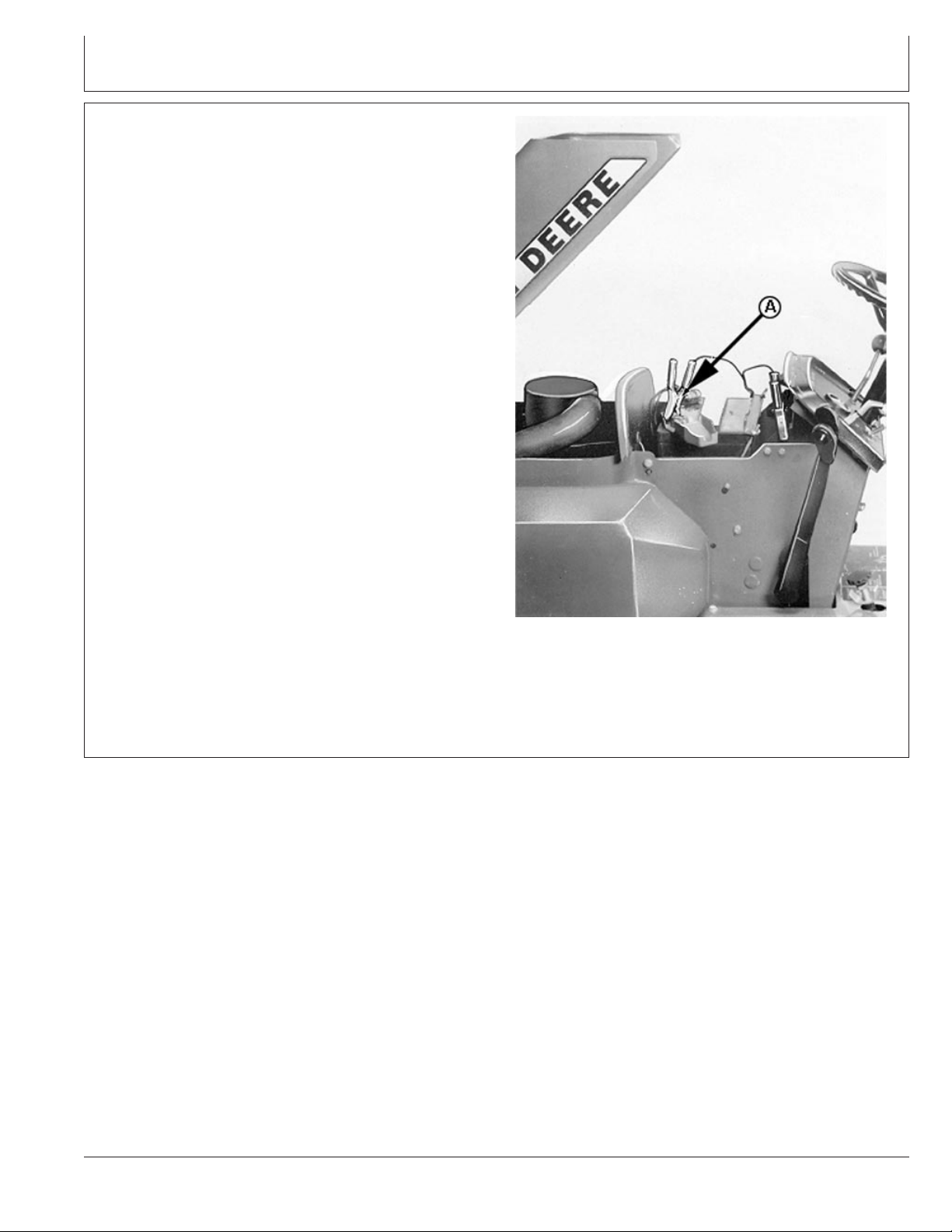
Controls and Operation
4. Connect one clamp of the battery charger to the
UNGROUNDED battery terminal using (a) or (b) below:
a. Negative-Grounded Vehicles: Connect Positive
(red) clamp (A) of battery charger to Positive
(Ungrounded) battery terminal.
b. Positive-Grounded Vehicles: Connect Negative
(black) clamp of battery charger to Negative
(Ungrounded) battery terminal.
NOTE: Rock or twist clamp back and forth several times
to make a good connection.
IMPORTANT: Do not connect ground clamp to the
carburetor, fuel lines, or sheet metal
body parts.
5. Connect remaining battery charger clamp to a
heavy-gauge metal part of vehicle chassis or engine
block, as far from battery as possible.
6. Plug battery charger AC power cord into 120-volt AC
receptacle.
A—Positive (Red) Clamp
Continued on next page
Negative Ground Connections
TYB4726 –UN–25JUN04
OUOD006,0000018 –19–16JUN04–2/4
10-8
091604
PN=19
Page 20
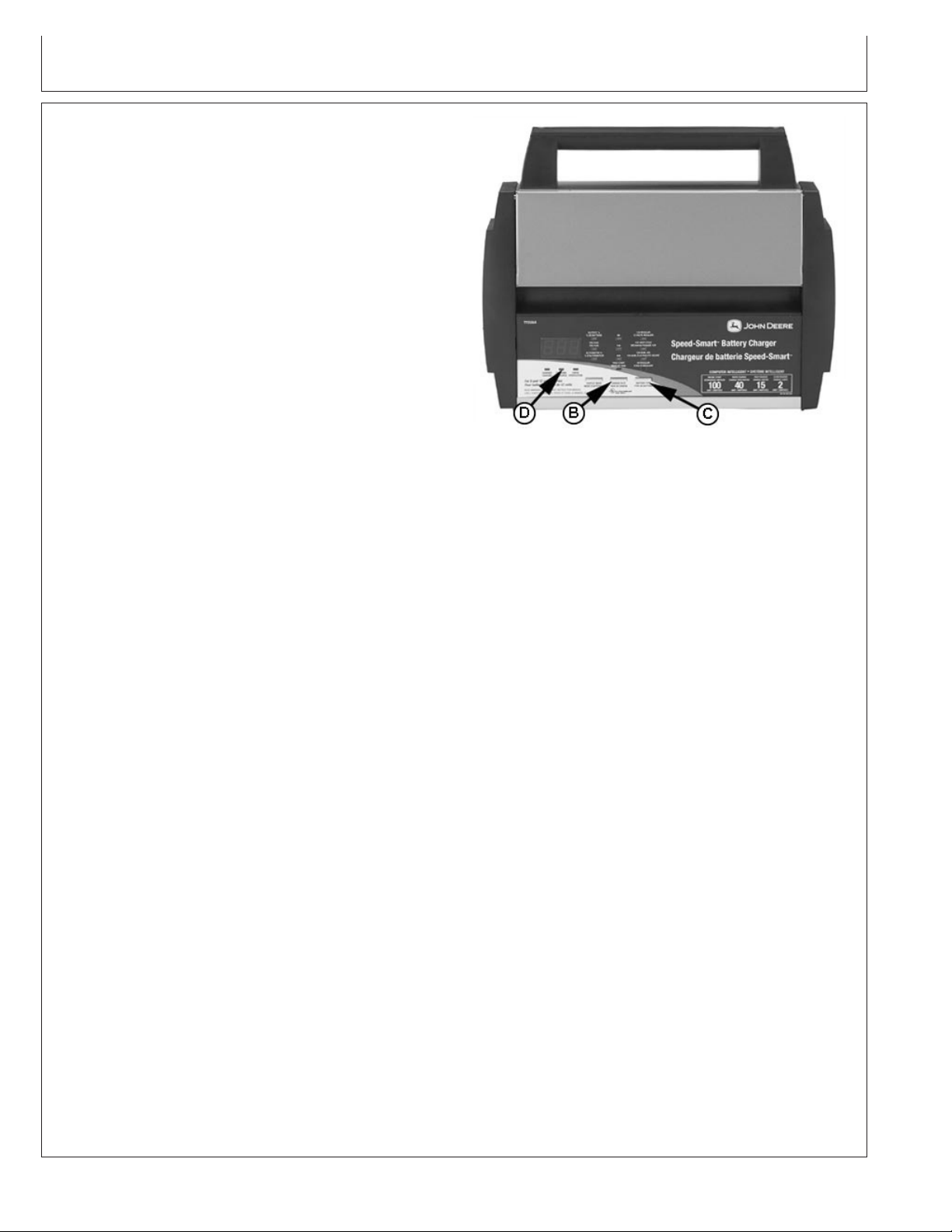
Controls and Operation
NOTE: Charger is set to default state of 2 amp (2A)
charge rate and 12V REGULAR battery type.
7. Press CHARGE RATE button (B) to select desired
charging amps as follows:
• 2 amp (2A)- for small batteries commonly used in
garden tractors, snow mobiles, and motorcycles. Not
for use as trickle charger or for larger batteries.
• 15A or 40A- for automotive, marine, and deep cycle
batteries. Not for industrial applications.
8. Press BATTERY TYPE button (C), if necessary, to
select battery type as follows:
NOTE: If battery type is unknown, select REGULAR
setting.
NOTE: Within a few seconds, charging process begins
and CHARGING (yellow) LED (D) illuminates.
If CHECK (red) LED illuminates, check for correct
cable connections.
• 12V REGULAR- used in cars, trucks, motorcycles,
and agricultural equipment. Batteries have vent caps,
and are often marked “low maintenance” or
“maintenance-free”.
• 12V DEEP CYCLE- often larger than other types.
Usually marked “deep cycle” or “marine”.
• 12V AGM, GEL- have sealed cases without vent
caps.
• 6V REGULAR- used in older cars and agricultural
equipment, and some specialized vehicles.
NOTE: If a battery is left discharged for an extended
period, it becomes sulfated and may not accept a
normal charge. The charger will sense this
condition and switch to a special desulfation mode
of operation, indicated by a blinking CHARGING
LED. If successful, normal charging will resume,
indicated by a continuously illuminated
CHARGING LED. This mode can take up to 10
hours.
TY25864 Control Panel
TYB4762 –UN–07SEP04
B—CHARGE RATE Button
C—BATTERY TYPE Button
D—CHARGING (yellow) LED
9. Select BATTERY % mode to determine charging
progress after charging has begun.
Continued on next page
10-9
OUOD006,0000018 –19–16JUN04–3/4
091604
PN=20
Page 21
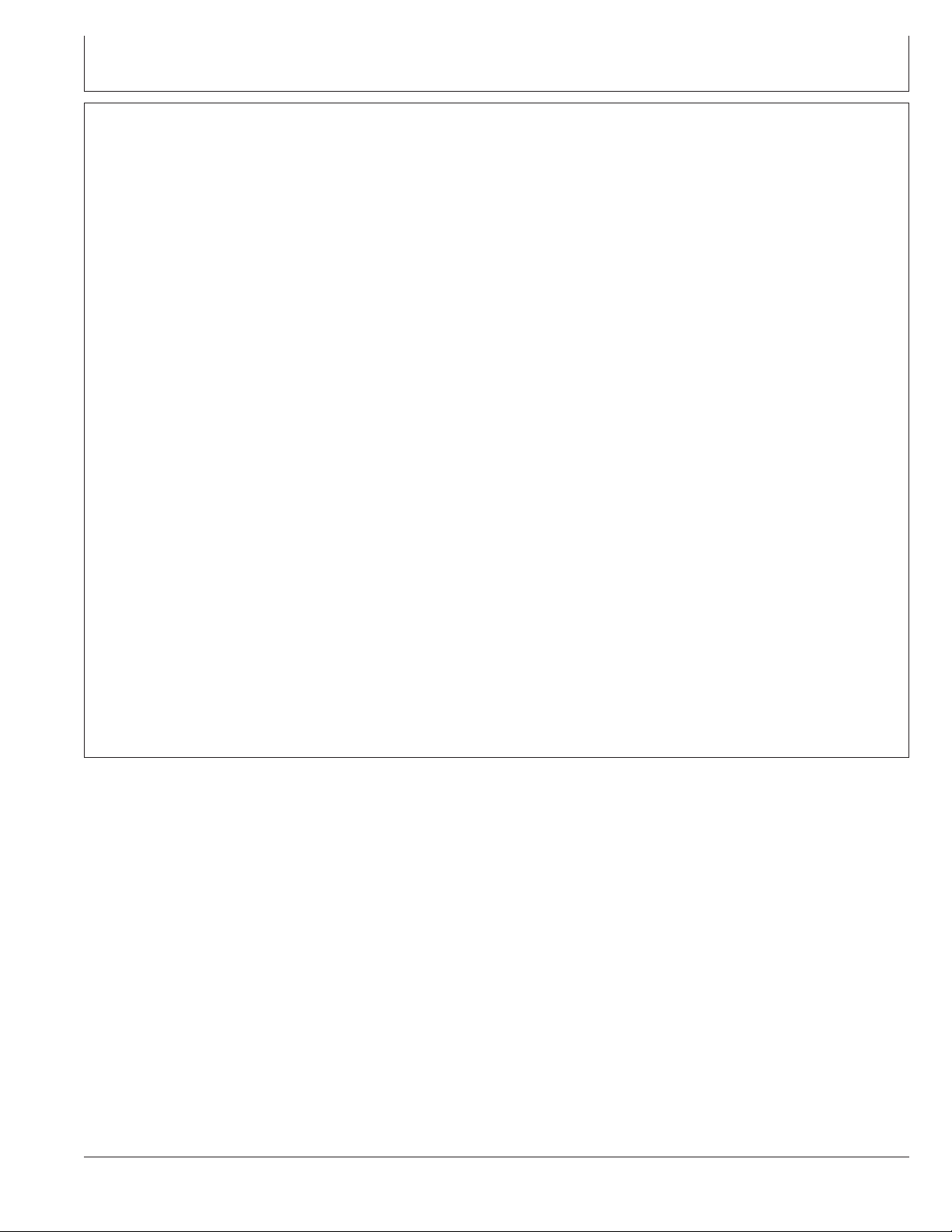
Controls and Operation
NOTE: When the display indicates 77% charged, the
battery is charged well enough to start most
vehicles.
NOTE: When charging is completed, the CHARGE
(green) LED illuminates and the battery charger
switches to the Maintain Mode, or Float Mode, of
operation. In this mode, the battery charger
delivers a small current when necessary to keep
the battery fully charged.
If charging can’t be completed normally, the
charger’s output is shut off and the red CHECK
LED and the digital display blink on and off. In this
aborted state, the charger ignores all buttons. To
reset, after aborted charge, either disconnect the
battery or unplug the charger.
10. To disconnect the battery charger after charging, first
unplug the power cord. Then remove the clamp from
the chassis or engine block, and finally, disconnect
the clamp from the battery post.
11. Clean and store the battery charger in a dry location.
OUOD006,0000018 –19–16JUN04–4/4
10-10
091604
PN=21
Page 22
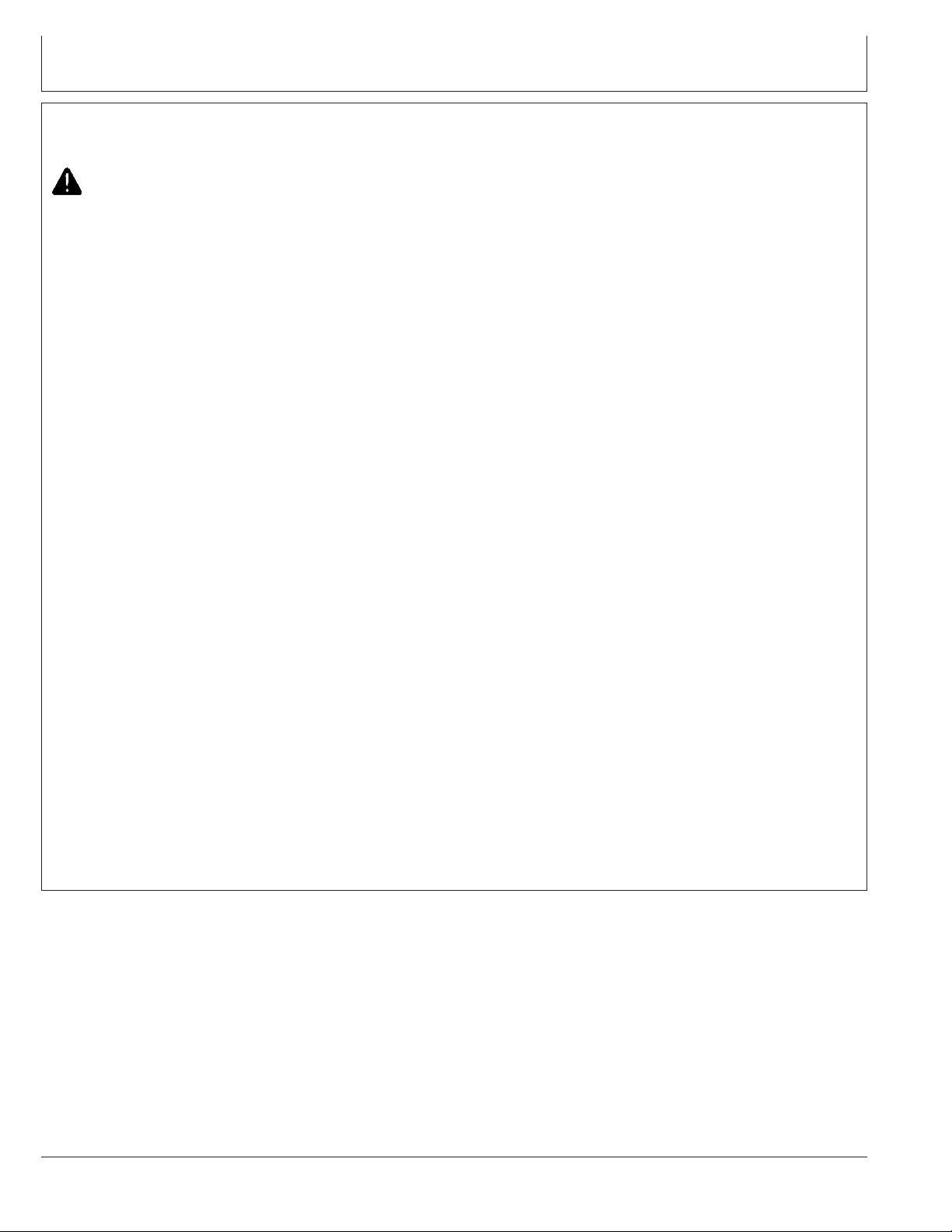
Controls and Operation
Charging Battery Outside of Vehicle
CAUTION: Risk of explosion. Battery gases
produced during charging can explode.
Ventilate area. Keep sparks and flames away.
When disconnecting battery, remove battery
ground cable first.
NEVER charge a frozen battery.
A marine (boat) battery must be removed and
charged on shore. To charge it onboard
requires equipment specially designed for
marine use.
WARNING: Battery posts, terminals, and related
accessories contain lead and lead compounds, chemicals
known by the State of California to cause cancer and
reproductive harm. Wash hands after handling.
IMPORTANT: DO NOT plug battery charger into
power receptacle or set any charger
controls until ALL connections have
been made.
1. Determine which battery terminal is the POSITIVE
terminal and which is the Negative terminal. (The
Positive terminal may be identified with a POS, P, or +,
and usually has a larger diameter than the Negative
terminal (NEG, N, —).
Continued on next page
OUOD006,0000019 –19–16JUN04–1/4
10-11
091604
PN=22
Page 23
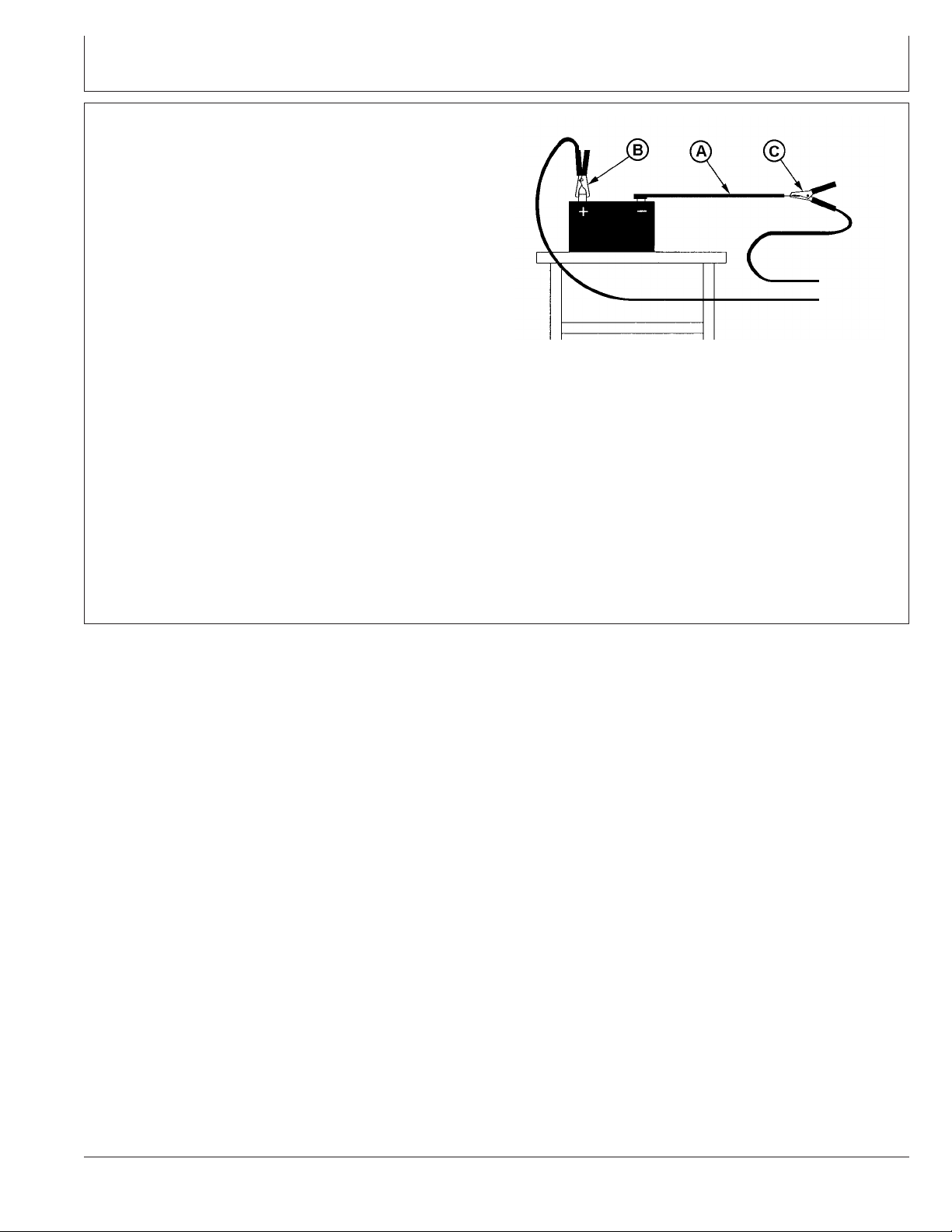
Controls and Operation
2. To keep a safe distance from the battery, attach an
6-gauge (AWG) or heavier insulated jumper cable (A),
at least 61 cm (24 in.) long, to the Negative battery
terminal. (Jumper cable is not provided.)
3. Connect Positive (red) clamp (B) of battery charger to
Positive terminal of battery. Rock or twist clamp back
and forth to improve connection.
4. Holding free end of jumper cable, stand as far from
battery as possible. Face away from battery, and
connect Negative (black) clamp (C) to free end of
jumper cable. Rock or twist clamp back and forth to
improve connection.
5. Plug battery charger power cord into 120-volt AC
receptacle.
Battery Charger Connections
TYB4727 –UN–25JUN04
A—Insulated Jumper Cable
B—Positive (Red) Clamp
C—Negative (Black) Clamp
Continued on next page
OUOD006,0000019 –19–16JUN04–2/4
10-12
091604
PN=23
Page 24

Controls and Operation
NOTE: Charger is set to default state of 2 amp (2A)
charge rate and 12V REGULAR battery type.
6. Press CHARGE RATE button (D) to select desired
charging amps as follows:
• 2 amp (2A)- for small batteries commonly used in
garden tractors, snow mobiles, and motorcycles. Not
for use as trickle charger or for larger batteries.
• 15A or 40A- for automotive, marine, and deep cycle
batteries. Not for industrial applications.
7. Press BATTERY TYPE button (E), if necessary, to
select battery type as follows:
NOTE: If battery type is unknown, select REGULAR
setting.
NOTE: Within a few seconds, charging process begins
and CHARGING (yellow) LED (F) illuminates.
If CHECK (red) LED illuminates, check for correct
cable connections.
• 12V REGULAR- used in cars, trucks, motorcycles,
and agricultural equipment. Batteries have vent caps,
and are often marked “low maintenance” or
“maintenance-free”.
• 12V DEEP CYCLE- often larger than other types.
Usually marked “deep cycle” or “marine”.
• 12V AGM, GEL- have sealed cases without vent
caps.
• 6V REGULAR- used in older cars and agricultural
equipment, and some specialized vehicles.
NOTE: If a battery is left discharged for an extended
period, it becomes sulfated and may not accept a
normal charge. The charger will sense this
condition and switch to a special mode of
operation, indicated by a blinking CHARGING
LED. If successful, normal charging will resume,
indicated by a continuously illuminated
CHARGING LED. This mode can take up to 10
hours.
TY25864 Control Panel
TYB4792 –UN–07SEP04
D—CHARGE RATE Button
E—BATTERY TYPE Button
F—CHARGING (yellow) LED
8. Select BATTERY % mode to determine charging
progress after charging has begun.
Continued on next page
10-13
OUOD006,0000019 –19–16JUN04–3/4
091604
PN=24
Page 25
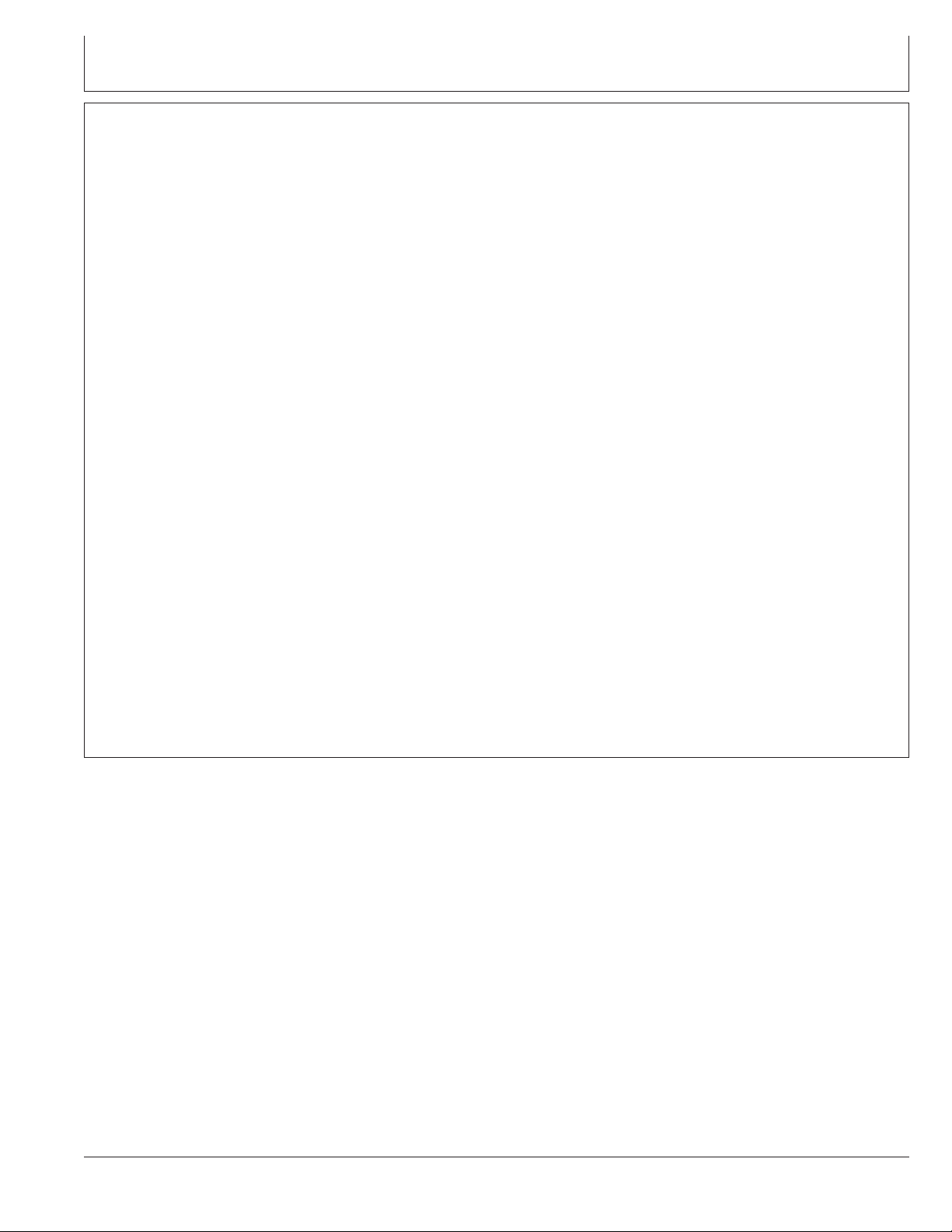
Controls and Operation
NOTE: When display indicates 77% charged, battery is
charged well enough to start most vehicles.
NOTE: When charging is completed, the CHARGE
(green) LED illuminates and the battery charger
switches to the Maintain Mode, or Float Mode, of
operation. In this mode, the battery charger
delivers a small current when necessary to keep
the battery fully charged.
If charging can’t be completed normally, the
charger’s output is shut off and the red CHECK
LED and the digital display blink on and off. In this
aborted state, the charger ignores all buttons. To
reset after aborted charge, either disconnect the
battery or unplug the charger.
9. To disconnect the battery charger after charging, first
unplug the power cord. Then remove the clamp from
the jumper cable attached to the NEGATIVE battery
post, and finally, disconnect the clamp from the
POSITIVE battery post.
10. Clean and store the battery charger in a dry location.
OUOD006,0000019 –19–16JUN04–4/4
10-14
091604
PN=25
Page 26
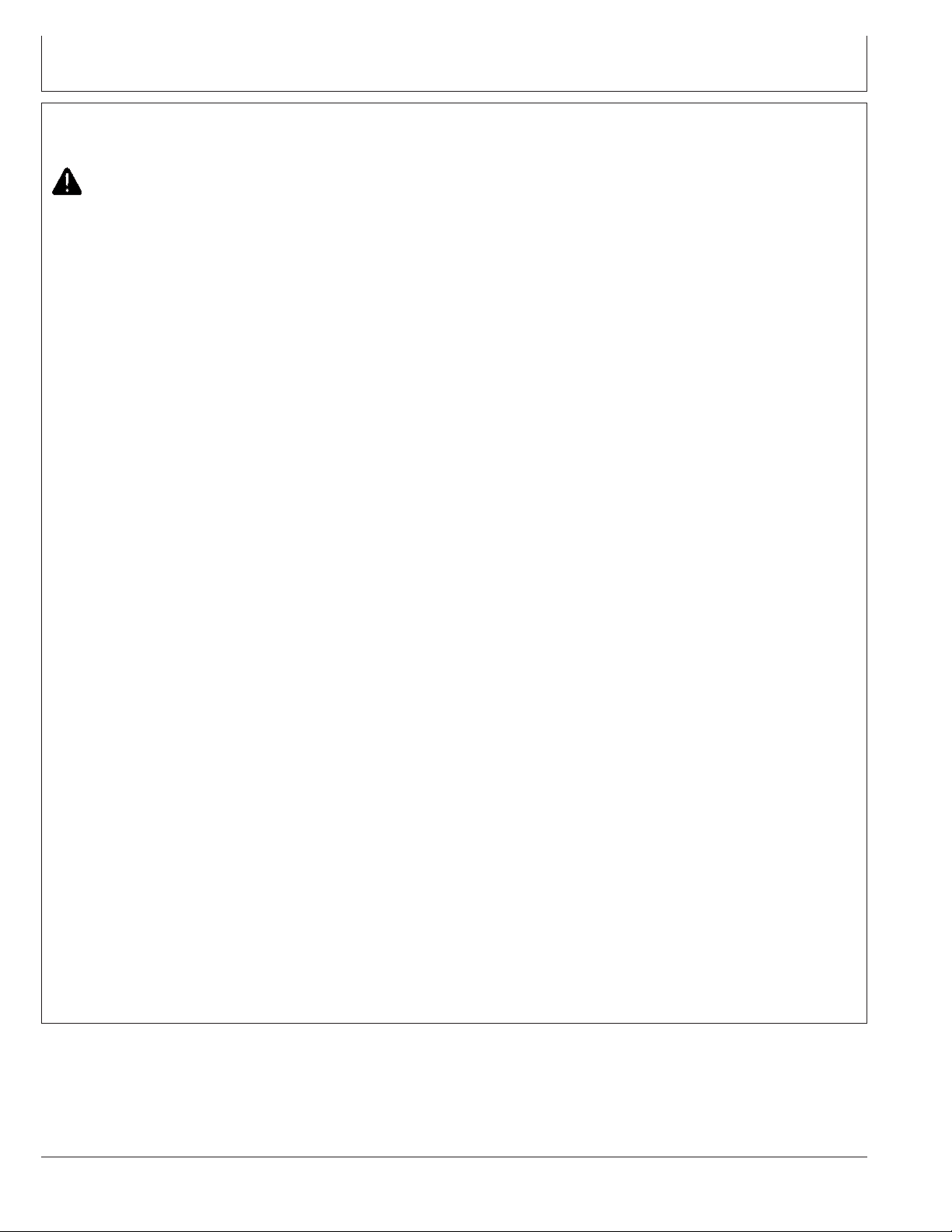
Controls and Operation
Starting Engine
CAUTION: Risk of explosion. Battery gases
produced during charging can explode.
Ventilate area. Keep sparks and flames away.
Stay clear of fan blades, belts, pulleys, and
other parts that can cause injury.
Do not use for marine (boat) applications. A
marine (boat) battery must be removed and
charged on shore. To charge it onboard
requires equipment specially designed for
marine use.
WARNING: Battery posts, terminals, and related
accessories contain lead and lead compounds, chemicals
known by the State of California to cause cancer and
reproductive harm. Wash hands after handling.
IMPORTANT: DO NOT plug battery charger into
power receptacle or set any charger
controls until ALL connections have
been made.
Turn all vehicle switches OFF (ignition,
lights, radio, etc.) before connecting
battery charger.
1. Position AC and DC cords to reduce risk of damage by
hood, door, or moving engine parts.
2. Determine which battery terminal is the POSITIVE
terminal. (The Positive terminal may be identified with
a POS, P, or +, and usually has a larger diameter than
the Negative terminal (NEG, N, —).
3. Determine which battery terminal is grounded
(connected) to the chassis.
Continued on next page
OUOD006,000001A –19–16JUN04–1/3
10-15
091604
PN=26
Page 27

Controls and Operation
4. Connect one clamp of the battery charger to the
UNGROUNDED battery terminal using (a) or (b) below:
a. Negative-Grounded Vehicles: Connect Positive
(red) clamp (A) of battery charger to Positive
(Ungrounded) battery terminal.
b. Positive-Grounded Vehicles: Connect Negative
(black) clamp of battery charger to Negative
(Ungrounded) battery terminal.
NOTE: Rock or twist clamp back and forth several times
to make a good connection.
IMPORTANT: Do not connect ground clamp to the
carburetor, fuel lines, or sheet metal
body parts.
5. Connect remaining battery charger clamp to a
heavy-gauge metal part of vehicle chassis or engine
block, as far from battery as possible.
6. Plug battery charger AC power cord into 120-volt AC
receptacle.
A—Positive (Red) Clamp
Continued on next page
Negative Ground Connections
TYB4726 –UN–25JUN04
OUOD006,000001A –19–16JUN04–2/3
10-16
091604
PN=27
Page 28

Controls and Operation
CAUTION: NEVER charge a frozen battery.
IMPORTANT: Do not use battery charger to start
vehicle without a battery in it.
7. Set CHARGE RATE button (B) to select 100A START .
NOTE: Only the 100A START, CHARGING, and
BATTERY TYPE LED’s should be illuminated.
IMPORTANT: Do NOT crank engine for more than 5
seconds at a time. Wait for at least 2
minutes between attempts to start
engine.
NOTE: When the engine is not cranking, the battery
charger delivers charge at rate of 20 amps. If
engine is not cranked within 5 minutes, the
charger resets itself to default mode of 2A charge
rate and 12V REGULAR battery type. Proper
battery type and 100A START must be reset in
order to retry engine start.
During engine cranking, the digital display shows
a countdown of available cranking time in
seconds, counting down from 5 to 0.
8. Crank the engine for no more than 5 seconds.
NOTE: After engine cranking, the charger enters a
mandatory 2 minute (120 second) cool down
state. No settings can be changed during this
period. The digital display shows a countdown of
remaining cool down time in seconds, counting
down from 120 to 0, while the 100A START LED
blinks once every second. After the 2 minute cool
down the 100A START LED is illuminated
continuously, indicating that another crank cycle
can be initiated.
TY25864 Control Panel
TYB4763 –UN–07SEP04
B—CHARGE RATE Button
9. After the engine starts, unplug the power cord. Then
remove the clamp from the chassis or engine block,
and finally, disconnect the clamp from the battery post.
10. Clean and store the battery charger in a dry location.
10-17
OUOD006,000001A –19–16JUN04–3/3
091604
PN=28
Page 29

Controls and Operation
Testing Battery Installed in Vehicle
CAUTION: Risk of explosion. Battery gases
produced during charging can explode.
Ventilate area. Keep sparks and flames away.
Stay clear of fan blades, belts, pulleys, and
other parts that can cause injury.
NEVER charge a frozen battery.
A marine (boat) battery must be removed and
charged on shore. To charge it onboard
requires equipment specially designed for
marine use.
WARNING: Battery posts, terminals, and related
accessories contain lead and lead compounds, chemicals
known by the State of California to cause cancer and
reproductive harm. Wash hands after handling.
Continued on next page
OUOD006,000001B –19–16JUN04–1/3
10-18
091604
PN=29
Page 30

Controls and Operation
IMPORTANT: DO NOT plug battery charger into
power receptacle or set any charger
controls until ALL connections have
been made.
Turn all vehicle switches OFF (ignition,
lights, radio, etc.) before connecting
battery charger.
Turn all battery charger switches and
timers OFF before connecting battery
charger.
1. Position AC and DC cords to reduce risk of damage by
hood, door, or moving engine parts.
2. Determine which battery terminal is the POSITIVE
terminal. (The Positive terminal may be identified with
a POS, P, or +, and usually has a larger diameter than
the Negative terminal (NEG, N, —).
3. Determine which battery terminal is grounded
(connected) to the chassis.
4. Connect one clamp of the battery charger to the
UNGROUNDED battery terminal using (a) or (b) below:
a. Negative-Grounded Vehicles: Connect Positive
(red) clamp (A) of battery charger to Positive
(Ungrounded) battery terminal.
b. Positive-Grounded Vehicles: Connect Negative
(black) clamp of battery charger to Negative
(Ungrounded) battery terminal.
NOTE: Rock or twist clamp back and forth several times
to make a good connection.
IMPORTANT: Do not connect ground clamp to the
carburetor, fuel lines, or sheet metal
body parts.
5. Connect remaining battery charger clamp to a
heavy-gauge metal part of vehicle chassis or engine
block, as far from battery as possible.
6. Plug battery charger AC power cord into 120-volt AC
receptacle.
Negative Ground Connections
TYB4726 –UN–25JUN04
A—Positive (Red) Clamp
Continued on next page
10-19
OUOD006,000001B –19–16JUN04–2/3
091604
PN=30
Page 31

Controls and Operation
7. Observe Status LEDs (B). Status LEDs illuminate
under the following conditions:
• CHARGED (green) LED illuminates if charged
battery is tested.
• CHARGING (yellow) LED does not illuminate in
battery test mode.
• CHECK (red) LED illuminates if connections to
battery are incorrect.
• None of the status lights illuminate if DISPLAY
MODE is set to VOLTAGE.
NOTE: If the CHARGE RATE button is not pressed within
ten minutes of powering up the unit, the unit will
operate for that period as a tester, not a charger.
After ten minutes, if no button is pressed, the unit
will automatically switch from tester to charger, set
to charge rate of 2 amps and 12V REGULAR
battery type (default condition). Pressing the
DISPLAY MODE or BATTERY TYPE button within
the first ten minutes will keep the unit as a tester
(not a charger) indefinitely, unless a charge rate is
selected. Pressing the CHARGE RATE button
activates the battery charger, and deactivates the
tester.
Status LEDs
TYB4764 –UN–07SEP04
B—Status LEDs
8. If necessary, press Battery Type button until correct
battery type is illuminated.
9. Read battery voltage on digital display, or press
Display Mode button to read BATTERY %, an estimate
of the battery’s relative charge, which appears several
seconds after selection.
NOTE: After unit has been changed from tester to
charger, it remains a charger as long as it has
power. To test battery after charging, disconnect
and reconnect power.
10. To disconnect the battery charger after charging, first
unplug the power cord. Then remove the clamp from
the chassis or engine block, and finally, disconnect
the clamp from the battery post.
10-20
OUOD006,000001B –19–16JUN04–3/3
091604
PN=31
Page 32

Controls and Operation
Testing Battery Outside of Vehicle
CAUTION: Risk of explosion. Battery gases
produced during charging can explode.
Ventilate area. Keep sparks and flames away.
When disconnecting battery, remove battery
ground cable first.
NEVER charge a frozen battery.
A marine (boat) battery must be removed and
charged on shore. To charge it onboard
requires equipment specially designed for
marine use.
WARNING: Battery posts, terminals, and related
accessories contain lead and lead compounds, chemicals
known by the State of California to cause cancer and
reproductive harm. Wash hands after handling.
IMPORTANT: DO NOT plug battery charger into
power receptacle or set any charger
controls until ALL connections have
been made.
Turn all battery charger switches and
timers OFF before connecting battery
charger.
1. Determine which battery terminal is the POSITIVE
terminal and which is the Negative terminal. (The
Positive terminal may be identified with a POS, P, or +,
and usually has a larger diameter than the Negative
terminal (NEG, N, —).
Continued on next page
OUOD006,000001C –19–16JUN04–1/3
10-21
091604
PN=32
Page 33

Controls and Operation
2. To keep a safe distance from the battery, attach an
6-gauge (AWG) or heavier insulated jumper cable (A),
at least 61 cm (24 in.) long, to the Negative battery
terminal. (Jumper cable is not provided.)
3. Connect Positive (red) clamp (B) of battery charger to
Positive terminal of battery. Rock or twist clamp back
and forth to improve connection.
4. Holding free end of jumper cable, stand as far from
battery as possible. Face away from battery, and
connect Negative (black) clamp (C) to free end of
jumper cable. Rock or twist clamp back and forth to
improve connection.
5. Plug battery charger power cord into 120-volt AC
receptacle.
Battery Charger Connections
TYB4727 –UN–25JUN04
A—Insulated Jumper Cable
B—Positive (Red) Clamp
C—Negative (Black) Clamp
Continued on next page
OUOD006,000001C –19–16JUN04–2/3
10-22
091604
PN=33
Page 34

Controls and Operation
6. Observe Status LEDs (D). Status LEDs illuminate
under the following conditions:
• CHARGED (green) LED illuminates if charged
battery is tested.
• CHARGING (yellow) LED does not illuminate in
battery test mode.
• CHECK (red) LED illuminates if connections to
battery are incorrect.
• None of the status lights illuminate if DISPLAY
MODE is set to VOLTAGE.
NOTE: If the CHARGE RATE button is not pressed within
ten minutes of powering up the unit, the unit will
operate for that period as a tester, not a charger.
After ten minutes, if no button is pressed, the unit
will automatically switch from tester to charger, set
to charge rate of 2 amps and 12V REGULAR
battery type (default condition). Pressing the
DISPLAY MODE or BATTERY TYPE button within
the first ten minutes will keep the unit as a tester
(not a charger) indefinitely, unless a charge rate is
selected. Pressing the CHARGE RATE button
activates the battery charger, and deactivates the
tester.
Status LEDs
TYB4765 –UN–07SEP04
D—Status LEDs
7. If necessary, press Battery Type button until correct
battery type is illuminated.
8. Read battery voltage on digital display, or press
Display Mode button to read BATTERY %, an estimate
of the battery’s relative charge, which appears several
seconds after selection. (ALTERNATOR % cannot be
set during battery charging.)
NOTE: After unit has been changed from tester to
charger, it remains a charger as long as it has
power. To test battery after charging, disconnect
and reconnect power.
9. To disconnect the battery charger after testing, first
unplug the power cord. Then remove the clamp from
the chassis or engine block, and finally, disconnect the
clamp from the battery post.
10-23
OUOD006,000001C –19–16JUN04–3/3
091604
PN=34
Page 35

Controls and Operation
Testing Alternator
CAUTION: Risk of explosion. Battery gases
produced during charging can explode.
Ventilate area. Keep sparks and flames away.
Stay clear of fan blades, belts, pulleys, and
other parts that can cause injury.
NEVER charge a frozen battery.
A marine (boat) battery must be removed and
charged on shore. To charge it onboard
requires equipment specially designed for
marine use.
WARNING: Battery posts, terminals, and related
accessories contain lead and lead compounds, chemicals
known by the State of California to cause cancer and
reproductive harm. Wash hands after handling.
IMPORTANT: DO NOT plug battery charger into
power receptacle or set any charger
controls until ALL connections have
been made.
Turn all vehicle switches OFF (ignition,
lights, radio, etc.) before connecting
battery charger.
Turn all battery charger switches and
timers OFF before connecting battery
charger.
1. Position AC and DC cords to reduce risk of damage by
hood, door, or moving engine parts.
2. Determine which battery terminal is the POSITIVE
terminal. (The Positive terminal may be identified with
a POS, P, or +, and usually has a larger diameter than
the Negative terminal (NEG, N, —).
3. Determine which battery terminal is grounded
(connected) to the chassis.
Continued on next page
10-24
OUOD006,000001D –19–16JUN04–1/3
091604
PN=35
Page 36

Controls and Operation
4. Connect one clamp of the battery charger to the
UNGROUNDED battery terminal using (a) or (b) below:
a. Negative-Grounded Vehicles: Connect Positive
(red) clamp (A) of battery charger to Positive
(Ungrounded) battery terminal.
b. Positive-Grounded Vehicles: Connect Negative
(black) clamp of battery charger to Negative
(Ungrounded) battery terminal.
NOTE: Rock or twist clamp back and forth several times
to make a good connection.
IMPORTANT: Do not connect ground clamp to the
carburetor, fuel lines, or sheet metal
body parts.
5. Connect remaining battery charger clamp to a
heavy-gauge metal part of vehicle chassis or engine
block, as far from battery as possible.
6. Plug battery charger AC power cord into 120-volt AC
receptacle.
7. Start vehicle and turn on vehicle headlights.
8. Set DISPLAY MODE to read either of the following :
• VOLTAGE- display is accurate alternator voltage.
• ALTERNATOR %- display is estimate of alternator’s
output compared to normal alternator. General
reference only. Display can range from 0 to 199.
A—Positive (Red) Clamp
Continued on next page
Negative Ground Connections
TYB4726 –UN–25JUN04
OUOD006,000001D –19–16JUN04–2/3
10-25
091604
PN=36
Page 37

Controls and Operation
9. Observe Status LEDs (D). Status LEDs illuminate
under the following conditions:
• CHARGED (green) LED illuminates if output of
charging system is at normally desired level.
• CHARGING (yellow) LED does not illuminate in
alternator test mode.
• CHECK (red) LED illuminates if voltage is much
higher or much lower than normally desired.
• None of the status lights illuminate if DISPLAY
MODE is set to VOLTAGE.
10. To disconnect the battery charger after charging, first
unplug the power cord. Then remove the clamp from
the chassis or engine block, and finally, disconnect
the clamp from the battery post.
D—Status LEDs
Status LEDs
TYB4765 –UN–07SEP04
OUOD006,000001D –19–16JUN04–3/3
10-26
091604
PN=37
Page 38

Controls and Operation
Control Panel Guide
Mode of Operation Status LEDs Digital Display
Charged Charging Check
Initial power-up, battery not detected O 0.0
No battery or reversed battery detected O 0 (%) or 0.0 (V)
Battery tester activated 0—100
- Battery tester with charged battery O 100
- Battery tester with no battery O 0
Voltage meter activated 0.0—17.0
Alternator tester activated 0—199
- Alternator tester on good alternator O 85—130%
- Alternator tester on bad alternator O 0—199%
2 Amp charge with battery detected O xx (%) or xx.x (V)
15 Amp charge activated O xx (%) or xx.x (V)
40 Amp charge activated O xx (%) or xx.x (V)
Charge complete- Maintain Mode started O 100 (%) or xx.x (V)
100A Engine Start
- Waiting for engine crank O 1.0—16.0
- Cranking engine O 5[rarr ]0
- Cool down after cranking O 120[rarr ]0
Desulfation mode activated X 15 (%) or 16 (V)
Charge aborted X 18.8
O- indicates an LED that is ON continuously.
X- indicates an LED that BLINKS on and off.
OUOD006,0000022 –19–17JUN04–1/1
10-27
091604
PN=38
Page 39

Troubleshooting
Troubleshooting Battery Charger
Symptom Problem
Battery connected and charger Charger in tester mode, not charger Press CHARGE RATE button to
on, but battery not charging. mode. activate charger, and select a charge
Indicator lights illuminate in an Charger in a special diagnostic Make sure nothing is touching the
erratic manner not explained in mode. control panel, then unplug the unit
“Controls and Operation” and plug it in again.
section.
Charger defective. Return unit to place of purchase for
The CHECK (red) light flashes Incorrect battery type selected. Reset charger by briefly unplugging
before battery is completely it or briefly disconnecting the battery
charged. clamp to ground, and select proper
Battery did not reach full charge in Reset charger by briefly unplugging
24 hours. it or briefly disconnecting the battery
Engine crank time is less than Starter motor drawing more than 100 Charge battery at 40A rate for 10 to
specified. amps. 15 minutes, then crank the engine.
Solution
rate.
replacement.
charge rate and battery type.
clamp to ground, and select proper
charge rate and battery type.
The CHARGED (green) light Battery voltage high enough for Turn headlights on for a few minutes
illuminates a few minutes after battery to appear to be fully charged. to reduce battery voltage and try
connecting charger to battery. charging again.
Incorrect battery type selected. Reset charger by briefly unplugging
it or briefly disconnecting the battery
clamp to ground, and select proper
charge rate and battery type.
OUOD006,000001E –19–17JUN04–1/1
15-1
091604
PN=39
Page 40

Storage
Storing Battery Charger
CAUTION: Battery electrolyte is dangerous and
corrosive. Wear eye protection and protective
clothing when cleaning clamps.
Clean clamps each time battery charger is used to
prevent corrosion from battery electrolyte.
Store battery charger in a clean, dry place.
TY25864 Battery Charger
OUOD006,000001F –19–17JUN04–1/1
TYB4760 –UN–07SEP04
20-1
091604
PN=40
Page 41

Specifications
Battery Charger Specifications
Model .................................................................................................... TY25864
Type ...................................................................................................... Battery Charger/Engine Starter
Maximum Input
— Voltage ............................................................................................. 120 Volts
— Cycles .............................................................................................. 60 Hz
Charging Output
— Amperage (Charging) ...................................................................... 2, 15 or 40 Amps
— Amperage (Starting) ........................................................................ 100 Amps
— Voltage ............................................................................................. 6 or 12 Volts
Dimensions
— Width ............................................................................................... 34 cm (13-1/2 in.)
— Height ............................................................................................... 28 cm (11 in.)
— Depth ............................................................................................... 8 cm (3-1/4 in.)
Power Cord ........................................................................................... 16 gauge, 182 cm (6 ft.) Long
Output Cables ....................................................................................... 8 gauge, 182 cm (6 ft.) Long
Total Reach ......................................................................................... 365 cm (12 ft.)
Record Product Information
NOTE: Battery charger date code is located on the back
of the charger housing.
Write your John Deere part number, date code, and date
of purchase in the spaces provided below. Your dealer
needs this information when ordering parts and when filing
warranty claims.
John Deere Part Number
Date Code (MS/Year/Week (MSyyww) Format)
Date of Purchase
(To be filled in by purchaser)
OUOD006,0000020 –19–17JUN04–1/1
25-1
OUOD006,000000C –19–10JUN04–1/1
091604
PN=41
Page 42

Warranty
Warranty
John Deere Company (“John Deere”) warrants to the
original purchaser of each new John Deere Battery
Charger that it will repair or replace, as John Deere
elects, any part of the battery charger that is defective
in material or workmanship as delivered to the
purchaser if the defect appears within one year from
date of purchase. This warranty applies only to
purchases from authorized John Deere dealers.
To obtain performance of this warranty, the purchaser
must request such performance from a John Deere
dealer authorized to sell new John Deere Battery
Chargers. At the time of such request, the purchaser
must present proof of purchase documentation that
includes a date of purchase (bill of sale, for example),
make the product available at the dealer’s place of
business, and inform the dealer of what the purchaser
believes to be the defect in the product.
If John Deere elects to repair the product, only new or
remanufactured parts or components, furnished or
approved by John Deere, will be used. If any such part
or component is defective in material or workmanship
when installed in the product, John Deere will repair or
replace, as it elects, such defective part or component
provided the defect is reported to an authorized John
Deere dealer within 90 days of installation or before
expiration of the product’s warranty, whichever is later.
John Deere is not responsible for the following:
1. Transportation to and from the dealership, or
service calls made by the dealer.
2. Used products of any make.
3. Any product that has been altered or modified in
ways not approved by John Deere.
4. Depreciation or damage caused by normal wear,
lack of reasonable and proper maintenance, failure
to follow operating instructions, misuse, or lack of
proper protection during storage.
5. Normal maintenance and replacement of wear
items.
6. Premiums charged for overtime labor requested by
the purchaser.
Other than as stated in this section of the manual,
neither John Deere nor any company affiliated with it
makes any warranties, or representations, as to
materials, workmanship, quality or performance of the
products covered under this warranty. IMPLIED
WARRANTIES OF MERCHANTABILITY AND
FITNESS FOR A PARTICULAR PURPOSE, ARE
EXPRESSLY DISCLAIMED. THE ONLY REMEDIES
THE PURCHASER HAS IN CONNECTION WITH THE
BREACH OF PERFORMANCE OF ANY WARRANTY
ON JOHN DEERE PRODUCTS ARE THOSE SET
FORTH HEREIN. IN NO EVENT WILL THE DEALER,
JOHN DEERE, OR ANY COMPANY AFFILIATED
WITH JOHN DEERE BE LIABLE FOR INCIDENTAL
OR CONSEQUENTIAL DAMAGES. (NOTE: SOME
STATES DO NOT ALLOW LIMITATIONS ON HOW
LONG AN IMPLIED WARRANTY LASTS OR THE
EXCLUSION OR LIMITATION OF INCIDENTAL OR
CONSEQUENTIAL DAMAGES, SO THE ABOVE
LIMITATIONS AND EXCLUSIONS MAY NOT APPLY
TO YOU.)
The selling dealer makes no warranty of his own on
any item warranted by John Deere, and makes no
warranty on any other item unless he delivers to the
purchaser a separate written warranty certificate
specifically warranting the item. The dealer has no
authority to make any representation or promise on
behalf of John Deere, or to modify the terms or
limitations of this warranty in any way.
NOTE: This warranty gives you specific legal rights,
and you may have other rights which vary from
state to state.
30-1
OUOD006,000005B –19–19AUG04–1/1
091604
PN=42
Page 43

Chargeur de batterie
Speed-Smart
6/12V 2/15/40/100A
LIVRET D’ENTRETIEN
Chargeur de batterie TY25864
OMTY25887 E´dition 16Sep04 (FRENCH)
John Deere Merchandise Division
Litho in U.S.A.
Page 44

Avant-propos
Introduction
MERCI d’avoir achete´un produit John Deere.
LIRE ATTENTIVEMENT CE LIVRET pour assimiler les
me´thodes d’utilisation et d’entretien correctes de ce
chargeur de batterie. Respecter cette re`gle pour e´viter
tout risque de blessures ou de de´gaˆts mate´riels. Il se
peut que ce livret et les autocollants de se´curite´du
chargeur de batterie soient disponibles dans d’autres
langues. (Consulter le concessionnaire John Deere
pour les commander.)
CE LIVRET DOIT EˆTRE CONSIDE´RE´comme faisant
partie inte´grante du chargeur de batterie et doit
l’accompagner lors de sa revente.
LES MESURES donne´es dans cette publication sont
exprime´es en unite´sme´triques et leurs e´quivalents US
Cette garantie fournit l’assurance que John Deere se
portera garant de ses produits si des de´fauts apparaissent
durant la pe´riode de garantie. Dans certains cas, John
Deere apporte aussi des ame´liorations sur le terrain,
souvent sans frais pour le client, meˆme si le produit n’est
plus sous garantie. Si le mate´riel est maltraite´ou modifie
´
pour changer ses performances au-dela`des spe´cifications
d’origine, la garantie est annule´e et les ame´liorations sur
le terrain peuvent eˆtre refuse´es.
habituels. N’utiliser que les pie`ces de rechange et les
e´le´ments de fixation approprie´s.
INSCRIRE LES COORDONNE´ES DU PRODUIT a`la
section "Caracte´ristiques". Noter correctement tous les
nume´ros afin de faciliter les recherches en cas de vol.
Les communiquer e´galement au distributeur lors de
toute commande de pie`ces. Conserver les
coordonne´es du produit dans un endroit suˆr.
LA GARANTIE fait partie du programme de soutien
offert par John Deere aux clients qui utilisent et
entretiennent leur e´quipement de la fac¸on de´crite dans
ce livret. La garantie est stipule´ea`la section
"Garantie" a`la fin de ce manuel.
OUOD006,0000015 –28–16JUN04–1/2
Chargeur de batterie TY25864
OUOD006,0000015 –28–16JUN04–2/2
TYB4760 –UN–07SEP04
092704
PN=2
Page 45

Table des matie`res
Page
Se´curite´...............................05-1
Commandes et fonctionnement
Pre´paration de la batterie ..................10-1
Positionnement du chargeur de batterie .......10-1
Ve´rification de l’e´tat de charge de la batterie . . . 10-2
Calcul de la capacite´nominale de re´serve
d’une batterie .........................10-2
Estimation du temps de charge de la batterie. . . 10-3
Activation et charge d’une batterie se`che......10-4
Commandes............................10-5
Charge d’une batterie installe´e dans un
ve´hicule .............................10-6
Charge d’une batterie hors du ve´hicule ......10-10
De´marrage du moteur ...................10-14
Mise a`l’essai d’une batterie installe´e dans
un ve´hicule ..........................10-17
Mise a`l’essai d’une batterie hors du
ve´hicule ............................10-20
Mise a`l’essai d’un alternateur .............10-23
Guide du panneau de commande ..........10-26
De´pannage
De´pannage du chargeur de batterie ..........15-1
Rangement
Rangement du chargeur de batterie ..........20-1
Caracte´ristiques
Caracte´ristiques du chargeur de batterie ......25-1
Enregistrement des coordonne´es du produit....25-1
Garantie
Garantie ...............................30-1
Toutes les informations, illustrations et caracte´ristiques contenues dans la
pre´sente publication sont a`jour au moment de la publication, le
constructeur se re´servant le droit d’apporter sans notification toute
modification juge´e approprie´e.
COPYRIGHT2004
DEERE & COMPANY
Moline, Illinois
A John Deere ILLUSTRUCTIONManual
i
All rights reserved
092704
PN=1
Page 46

Table des matie`res
ii
092704
PN=2
Page 47

Se´curite
Identification des symboles de mise en garde
Voici le symbole de mise en garde. Il apparaıˆt sur la
machine ou dans la pre´sente publication pour pre´venir
d’un risque potentiel de blessure.
Respecter tous les conseils de se´curite´ainsi que les
consignes ge´ne´rales de pre´vention des accidents.
´
Compre´hension des termes de mise en
garde
Le symbole de mise en garde est accompagne´d’un
terme, tel que DANGER, AVERTISSEMENT ou
ATTENTION. Le terme DANGER signale les dangers les
plus graves.
Les affichettes de se´curite´avec DANGER ou
AVERTISSEMENT signalent des dangers spe´cifiques. Les
affichettes de se´curite´intitule´es ATTENTION de´crivent
des pre´cautions d’ordre ge´ne´ral. Le terme ATTENTION
fait e´galement re´fe´rence aux messages de se´curite´de ce
livret.
DX,ALERT –28–29SEP98–1/1
T81389 –UN–07DEC88
TS187 –28–30SEP88
DX,SIGNAL –28–03MAR93–1/1
05-1
092704
PN=5
Page 48

Se´curite
´
Respect des consignes de se´curite
´
Lire attentivement tous les messages de se´curite´dans ce
livret et sur les affichettes de se´curite´appose´es sur la
machine. Maintenir les affichettes de se´curite´en bon e´tat.
Remplacer les affichettes de se´curite´manquantes ou
endommage´es. S’assurer que l’e´quipement neuf et les
pie`ces de rechange comportent les affichettes de se´curite
les plus re´centes. Des affichettes de se´curite´de rechange
sont disponibles aupre`s du concessionnaire John Deere.
Apprendre la fac¸on correcte de faire fonctionner la
machine et d’en utiliser les commandes. Ne laisser
personne se servir de la machine sans instructions.
Maintenir la machine en bon e´tat de marche. Les
modifications non autorise´es de la machine risquent d’en
alte´rer le fonctionnement et/ ou la se´curite´et d’en
raccourcir la vie utile.
Si une partie quelconque de ce livret ne semble pas
compre´hensible, contacter le concessionnaire John Deere
qui fournira les explications ne´cessaires.
´
TS201 –UN–23AUG88
Pre´vention d’explosion des batteries
Tenir les e´tincelles et les flammes vives a`l’e´cart de la
partie supe´rieure de la batterie. Les gaz de´gage´s par la
batterie peuvent exploser.
Ne jamais ve´rifier la charge d’une batterie en plac¸ant un
objet me´tallique entre les bornes. Utiliser un voltme`tre ou
un hydrome`tre.
Ne pas charger une batterie gele´e sous peine d’explosion.
Chauffer la batterie a`16 °C (60 °F).
DX,READ –28–03MAR93–1/1
TS204 –UN–23AUG88
DX,SPARKS –28–03MAR93–1/1
05-2
092704
PN=6
Page 49

Se´curite
Pre´vention des bruˆlures d’acide
L’acide sulfurique contenu dans l’e´lectrolyte des batteries
est toxique. Il est suffisamment concentre´pour bruˆler la
peau, trouer les veˆtements et causer la ce´cite´en cas de
contact avec les yeux.
Pour e´viter ces risques:
1. Remplir les batteries dans un endroit bien ventile´.
2. Porter des lunettes de protection et des gants en
caoutchouc.
3. E´viter de respirer les vapeurs quand de l’e´lectrolyte est
ajoute´.
4. E´viter de re´pandre et de laisser goutter l’e´lectrolyte.
5. Utiliser la proce´dure correcte de de´marrage a`l’aide de
caˆbles volants.
En cas de contact avec l’acide:
1. Rincer la partie atteinte avec de l’eau.
2. Appliquer du bicarbonate de soude ou de la chaux
e´teinte sur l’endroit touche´pour neutraliser l’acide.
3. Se rincer les yeux a`l’eau pendant 15 a`30 minutes.
Consulter imme´diatement un me´decin.
En cas d’ingestion d’acide:
´
TS203 –UN–23AUG88
1. Ne pas provoquer le vomissement.
2. Boire de grandes quantite´s d’eau ou de lait sans
exce´der2l(2quarts).
3. Consulter imme´diatement un me´decin.
Veˆtements de protection
Porter des veˆtements ajuste´setl’e´quipement de se´curite
convenant au travail.
La se´curite´de l’utilisation de l’e´quipement exige toute
l’attention de l’ope´rateur. Ne pas porter d’e´couteurs lors
de l’utilisation de la machine.
DX,POISON –28–21APR93–1/1
´
TS206 –UN–23AUG88
DX,WEAR2 –28–03MAR93–1/1
05-3
092704
PN=7
Page 50

Se´curite
Se´curite´de la manipulation des produits
chimiques
L’exposition directe aux produits chimiques dangereux
peut causer de graves blessures. Dans les mate´riels John
Deere, certains produits chimiques, tels que lubrifiants,
liquides de refroidissement, peintures et adhe´sifs, entrent
dans cette cate´gorie.
Une fiche signale´tique offre des de´tails spe´cifiques
concernant les produits chimiques: Les dangers pose´s
aux biens et a`la sante´, les proce´dures de se´curite´et les
techniques de re´ponse de secours.
Consulter la fiche signale´tique avant d’entreprendre tout
travail exigeant l’usage d’un produit chimique dangereux.
Ceci permet de savoir exactement quels sont les risques
et les mesures a`prendre pour exe´cuter la taˆche en toute
se´curite´. Suivre ensuite les proce´dures et le mate´riel
recommande´.
(Consulter le concessionnaire John Deere pour obtenir les
fiches signale´tiques concernant les produits chimiques
utilise´s avec le mate´riel John Deere.)
´
TS1132 –UN–26NOV90
E´limination correcte des de´chets
L’e´limination incorrecte des de´chets peut nuire a
l’environnement. Dans les mate´riels John Deere, certains
liquides ou e´le´ments tels que huile, combustible, liquides
de refroidissement et de frein, filtres et batteries peuvent
eˆtre source de pollution apre`s leur e´limination.
Recueillir a`la vidange les liquides dans des re´cipients
e´tanches. Ne pas utiliser de re´cipients pour aliments ou
boissons qui pourraient eˆtre utilise´s par me´garde pour
boire ou manger.
Ne pas de´verser de de´chets sur le sol, dans un e´gout ni
dans une source d’eau quelconque.
Les re´frige´rants utilise´s dans les circuits de climatisation
sont nuisibles a`l’atmosphe`re s’ils sont rejete´s dans l’air.
Les re´glementations gouvernementales peuvent exiger
que les re´frige´rants soient re´cupe´re´s et recycle´s par un
centre de recyclage agre´e´.
`
DX,MSDS,NA –28–03MAR93–1/1
TS1133 –UN–26NOV90
Recyclage des de´chets
Se renseigner aupre`s des autorite´s environnementales, du
centre de recyclage local, ou du concessionnaire John
Deere pour les me´thodes de recyclage ou de mise au
rebut approprie´es.
05-4
DX,DRAIN –28–03MAR93–1/1
092704
PN=8
Page 51

Se´curite
´
CONSIGNES DE SE´CURITE´IMPORTANTES A`CONSERVER
ATTENTION: RISQUES DE GAZ EXPLOSIFS.
Il est dangereux de travailler a`proximite´de
batteries au plomb-acide. Les batteries
produisent des gaz explosifs durant leur
fonctionnement normal. Lire ce manuel et
suivre les instructions a`la lettre CHAQUE
FOIS que ce chargeur de batterie est
employe´.
Pour re´duire le risque d’explosion de la
batterie, suivre ces instructions ainsi que les
consignes publie´es par le fabricant de la
batterie. Passer en revue les indications
figurant a`meˆme la batterie, le chargeur de
batterie et le compartiment moteur.
AVERTISSEMENT: Ilae´te´porte´a`la connaissance
de l’E´tat de Californie le fait que le plomb et ses
compose´s qui se trouvent dans les bornes de batterie
ainsi que dans les accessoires connexes sont une
cause de cancer et de complications pre´judiciables a
`
l’appareil reproductif. Se laver les mains apre`s avoir
touche´a`ces pie`ces.
1. CONSERVER CES CONSIGNES. Le pre´sent
manuel contient d’importantes consignes sur la
se´curite´et l’utilisation du chargeur de batterie. Lire
et comprendre ce manuel avant d’utiliser le
chargeur.
2. Pour re´duire le risque d’e´lectrocution, ne pas utiliser
le chargeur de batterie lorsque l’unite´est en contact
avec de l’eau. Ne pas exposer le chargeur a`la
pluie ou la neige.
3. L’emploi d’un accessoire non recommande´ou autre
que vendu par le fabricant du chargeur de batterie
peut causer un risque d’incendie, d’e´lectrocution ou
de blessure.
a. la fiche de la rallonge et celle du chargeur
posse`dent le meˆme nombre de broches, de la
meˆme taille et de la meˆme forme;
b. la rallonge est correctement caˆble´eetenbon
e´tat du point de vue e´lectrique;
c. le calibre du caˆble est suffisant pour la longueur
du cordon, compte tenu de l’intensite´nominale
du chargeur de batterie spe´cifie´e ci-dessous.
Longueur du cordon 25 50 100 150
(Ft.)
Calibre AWG du 18 16 12 10
cordon
6. Ne jamais modifier le cordon c.a. ou la fiche de
mise a`la terre fournie. Il est de´conseille´d’employer
un adaptateur temporaire pour brancher le chargeur
de batterie dans une prise a`deux poˆles car il s’agit
d’un dispositif a`haute fre´quence. L’emploi d’une
fiche d’adaptation est INTERDIT au Canada.
7. Placer le cordon e´lectrique de la batterie de fac¸on a
e´viter que l’on puisse marcher dessus ou se
prendre les pieds dedans, ou que quelque chose
l’abıˆme. Ne pas se servir du chargeur de batterie si
son cordon ou sa fiche est endommage´(e).
Remplacer imme´diatement le cordon ou la fiche.
8. Ne pas se servir du chargeur de batterie s’il a e´te
´
fortement heurte´, s’il est tombe´ou s’il a subi tout
autre de´gaˆt. Le faire re´viser par un re´parateur
qualifie´.
9. Ne pas de´sassembler le chargeur de batterie.
Confier toute intervention ou re´paration ne´cessaire
sur le chargeur a`un re´parateur qualifie´.Un
assemblage incorrect peut causer une e´lectrocution
ou un incendie.
`
4. De´brancher le chargeur de batterie en tirant sur la
fiche et non pas sur le cordon pour e´viter
d’endommager ces composants.
5. Il est de´conseille´d’utiliser une rallonge e´lectrique.
L’emploi d’une rallonge inapproprie´e peut eˆtre la
cause d’un incendie ou d’une e´lectrocution. Si une
rallonge doit eˆtre employe´e, elle doit remplir les
conditions suivantes:
10. Pour re´duire le risque de chocs e´lectriques,
de´brancher le chargeur de batterie au niveau de la
prise avant d’intervenir dessus pour un entretien
ou nettoyage.
OUOD006,0000016 –28–16JUN04–1/1
05-5
092704
PN=9
Page 52

Pre´cautions personnelles
Se´curite
´
1. Porter des lunettes de protection enveloppantes et
des veˆtements protecteurs. E´viter de se toucher les
yeux lorsque l’on travaille pre`s de batteries.
2. Disposer d’eau fraıˆche en abondance et de savon a
proximite´au cas ou`l’acide de la batterie entrerait
en contact avec la peau, les veˆtements ou les yeux.
3. Se tenir a`porte´e de voix ou a`proximite´physique
de quelqu’un lorsque l’on travaille pre`s d’une
batterie au plomb-acide, en cas d’urgence.
4. E´viter de se toucher les yeux lorsque l’on intervient
sur une batterie. En cas de pe´ne´tration de l’acide
dans les yeux, se rincer imme´diatement et
abondamment a`l’eau froide courante pendant 15 a
30 minutes puis tout de suite consulter un me´decin.
Si l’acide de batterie entre en contact avec la peau
ou un veˆtement, laver imme´diatement au savon et
a`l’eau.
5. Les batteries de´gagent des gaz explosifs! NE
JAMAIS fumer a`proximite´d’une batterie ou d’un
moteur, ni en approcher une e´tincelle ou flamme
nue. Toujours utiliser un chargeur de batterie dans
un endroit ouvert et bien ventile´.
6. Ne rien faire tomber de me´tallique sur la batterie.
Cela risquerait de causer une e´tincelle ou un
court-circuit dans la batterie ou sur une autre pie`ce
e´lectrique, ce qui pourrait provoquer une explosion.
7. Enlever les articles personnels en me´tal tels que
`
bagues, bracelets, colliers et montres lors du travail
a`proximite´d’une batterie au plomb-acide.
8. N’utiliser le chargeur que sur des batteries au
PLOMB-ACIDE. Le chargeur n’est pas fait pour
fournir de la tension a`un circuit e´lectrique a`basse
tension autre que celui d’un de´marreur. Ne pas se
servir du chargeur sur des batteries a`anode se`che
du type couramment employe´dans les appareils
me´nagers. Ces batteries risqueraient d’e´clater et de
causer des blessures ou des de´gaˆts mate´riels.
`
9. NE JAMAIS charger une batterie gele´e.
10. Ne jamais laisser tomber de l’acide sur le
chargeur lorsque l’on rele`ve la densite´ou que l’on
remplit la batterie.
11. Ne jamais poser la batterie sur le chargeur.
12. Neutraliser entie`rement tout acide renverse´avec
du bicarbonate de soude avant de tenter de
nettoyer.
Pre´cautions de raccordement du chargeur de batterie
ATTENTION: Brancher et de´brancher les
pinces c.c. seulement apre`s avoir de´branche
le cordon c.a. de la prise e´lectrique.
Ne jamais laisser les pinces du chargeur de
batterie se toucher.
Ne pas connecter les deux pinces du
chargeur a`meˆme la batterie.
1. Placer le chargeur aussi loin de la batterie que les
caˆbles le permettent.
´
2. Pour le raccordement du chargeur, relier une pince
a`la batterie et l’autre a`un point de mise a`la terre
e´loigne´de la batterie.
3. Avant de raccorder le chargeur de batterie, lire la
section "Commandes et fonctionnement".
4. Imprimer plusieurs mouvements de va-et-vient ou
de torsion a`chaque pince branche´e pour s’assurer
de son bon contact. Ne plus bouger la premie`re
pince une fois la deuxie`me mise en place.
05-6
OURGP12,000010C –28–02JUN04–1/1
OURGP12,000010E –28–02JUN04–1/1
092704
PN=10
Page 53

Se´curite
´
Autocollant de se´curite
´
Emplacement de l’autocollant de se´curite
´
TYB4761 –UN–07SEP04
Autocollant de se´curite
NOTE: L’autocollant de se´curite´(A) se situe au dos
du chargeur de batterie.
05-7
´
TYB4761A –UN–07SEP04
OUOD006,0000017 –28–16JUN04–1/1
092704
PN=11
Page 54

Commandes et fonctionnement
Pre´paration de la batterie
ATTENTION: Une batterie-marine (pour
bateau) doit eˆtre sortie et charge´ea`terre. Il
faudrait pour la charger a`bord un mate´riel
spe´cial pour usage marin.
1. La batterie doit eˆtre du type plomb-acide 6 ou 12
volts.
2. S’assurer que tous les accessoires du ve´hicule sont
a`l’arreˆt.
3. Si la batterie doit eˆtre sortie du ve´hicule pour eˆtre
charge´e, toujours retirer d’abord la borne de terre
de la batterie.
4. S’assurer que la batterie se trouve dans un endroit
bien ventile´. Les gaz peuvent eˆtre disperse´sa`l’aide
Positionnement du chargeur de batterie
ATTENTION: Risque d’explosion. Les gaz
de´gage´s par la batterie durant la charge
peuvent exploser. Ventiler l’endroit. Tenir a
l’e´cart des e´tincelles et flammes.
`
d’un morceau de carton ou autre mate´riau non
me´tallique faisant office d’e´ventail.
5. E´tudier les consignes particulie`res du fabricant de
la batterie, concernant notamment le retrait ou non
des cache-e´le´ment pour la charge et le re´gime de
charge recommande´.
6. Dans le cas des batteries avec bouchons a`e´vent
qui se retirent, verser de l’eau distille´e dans chaque
e´le´ment jusqu’a`ce que l’acide de batterie arrive au
niveau prescrit par le fabricant. E´viter de trop
remplir.
7. Nettoyer les bornes de la batterie.
OUOD006,000000E –28–15JUN04–1/1
1. Placer le chargeur dans un endroit propre, sec et bien
ventile´, aussi loin de la batterie que les caˆbles le
permettent.
2. Ne jamais placer le chargeur juste au-dessus de la
batterie a`charger. Les gaz e´manant de la batterie
causeraient corrosion et de´gaˆts au chargeur.
3. Ne jamais laisser tomber de l’acide sur le chargeur
lorsque l’on rele`ve la densite´ou que l’on remplit la
batterie.
4. Ne pas faire fonctionner le chargeur dans un endroit
ferme´ni perturber la ventilation d’une manie`re
quelconque.
5. Ne pas poser la batterie sur le chargeur ou vice-versa.
6. Positionner le chargeur au moins 46 cm (18 inches)
au-dessus du sol.
Risque d’explosion de la batterie
TS204 –UN–23AUG88
10-1
OURGP11,00001A5 –28–27MAY04–1/1
092704
PN=12
Page 55

Commandes et fonctionnement
Ve´rification de l’e´tat de charge de la batterie
Se servir d’un voltme`tre ou hydrome`tre (A) pour
de´terminer l’e´tat de charge. Consulter le taux de charge
dans le tableau.
Releve´du voltme`tre Releve´de Releve´du testeur
Batterie 12 V* Densite
12,4 ou plus 1,265 100 %
12,39 a`12,25 1,225 75 %
12,24 a`12,10 1,190 50 %
12,09 a`11,96 1,155 25 %
11,95 a`0 1,120 0 %
l’hydrome`tre de batterie
´
Taux de charge
* Les re´sultats au voltme`tre d’une batterie 6 volts sont la
moitie´de ceux indique´s pour une batterie 12 volts.
ATTENTION: NE PAS tenter de charger une
batterie gele´e.
A—Hydrome`tre
NOTE: Toute batterie n’ayant plus que 25 % de charge
ou moins risque de geler et devrait
imme´diatement eˆtre recharge´e.
Calcul de la capacite´nominale de re´serve d’une batterie
Ve´rification de l’e´tat de charge
TYK275 –UN–08OCT96
OUOD006,0000057 –28–17AUG04–1/1
Tailles de groupes Automobile, LGC, 3ET, 47, 48, 49 31, 30H 1, 2 5D, 4 4D, 3EH, 8D
types etc.
Capacite´nominale 80 ou moins 81-125 126-180 181-260 261 ou plus
de re´serve
Le temps requis pour charger une batterie a`plein
de´pend de sa capacite´e´lectrique et de son e´tat de
charge actuel. Fournie en minutes, la re´serve
e´lectrique de la batterie (sa capacite´de re´serve
nominale) est ne´cessaire pour estimer le temps de
La plupart des batteries comportent une e´tiquette
indiquant le type et/ou la capacite´de re´serve
nominale. Si ces donne´es ne figurent pas sur la
batterie, utiliser le tableau ci-dessus pour de´terminer la
capacite´de re´serve nominale.
charge.
OUOD006,0000059 –28–18AUG04–1/1
10-2
092704
PN=13
Page 56

Commandes et fonctionnement
Estimation du temps de charge de la batterie
1. Se servir du tableau pour de´terminer le temps
ne´cessaire pour recharger la batterie a`bloc en fonction
de son type, son e´tat de charge actuel et son re´gime
de charge (intensite´).
2. Si le temps de recharge ne peut pas eˆtre estime´a
partir du tableau, le calculer a`l’aide de la formule
suivante:
Capacite´de recharge (minutes) x 0,6 x 1,25 ÷ re´gime
de charge (A) = nombre d’heures approximatif requis
pour recharger une batterie a`plat.
EXEMPLE:
80 x 0,6 x 1,25 ÷ 10 = 6 heures
NOTE: Une batterie de capacite´de re´serve de 80
minutes et au re´gime de charge de 10 A est
utilise´e dans cet exemple.
Lorsque la batterie n’est pas comple`tement de´charge´e,
ajuster le temps de charge estime´compte tenu du taux
de DE´CHARGE.
EXEMPLE:
6 heures x 0,75 = 4,5 heures
`
NOTE: L’exemple montre un temps ajuste´pour une
batterie auquel il reste 25 % de sa charge
(de´charge´ea`75 %). S’il restait 75 % de charge,
le taux de de´charge de 0,25 serait employe´pour
calculer le re´sultat ajuste´de 1,5 heure.
Estimation du temps de charge
TYB4797 –28–18AUG04
10-3
OUOD006,000005A –28–18AUG04–1/1
092704
PN=14
Page 57

Commandes et fonctionnement
Activation et charge d’une batterie se`che
Voici les six e´tapes d’activation d’une batterie charge´e
se`che.
1. Prendre les mesures de se´curite´. Toujours porter
des lunettes, gants et veˆtements de protection lors
de la manipulation de batteries et de l’e´lectrolyte a
`
l’acide sulfurique.
2. Pre´parer la batterie. Retirer les e´vents et les
pie`ces perfore´es portant le code de datation. Si la
batterie ou l’e´lectrolyte est a`moins de 60 °F,
l’activation se fera plus lentement.
3. Verser l’e´lectrolyte. Remplir chaque e´le´ment
d’e´lectrolyte jusqu’a`ce que le niveau arrive au bas
de l’“e´vent fendu”, au fond de la cavite´de l’e´vent.
Ne pas aller jusqu’a`recouvrir la fente. Sinon, les
gaz de de´charge ne s’e´chapperont pas comme il
faut et causeront un surplus d’e´claboussures et de
pertes d’acide. Par contre, une batterie pas
suffisamment remplie ne fonctionnera pas aussi
bien et durera moins longtemps.
4. Laisser la batterie absorber l’acide. Les plaques
et se´parateurs de la batterie mettent du temps a
`
absorber l’acide. Il est recommande´de pre´voir 15 a
30 minutes de stabilisation avant de charger. Un
le´ger balancement de la batterie aidera a`faire partir
les bulles d’air coince´es.
5. Charger la batterie. Charger la batterie active´e
pour qu’elle commence sa vie utile charge´ea`bloc.
Les batteries active´es ne devraient pas eˆtre
charge´es a`plus de 1 % des ADF pendant 30
minutes, pour une dure´e maximum de 6 heures si
l’entreposage a eu lieu dans des conditions
d’humidite´extreˆme. Par exemple, une batterie de
625 ADF doit eˆtre charge´ea`6A.Re´duire le re´gime
de charge en cas de de´gagement gazeux excessif.
Il est recommande´de charger dans les cas
suivants:
a. La tension de la batterie active´e est infe´rieure a
12,4 volts, meˆme au bout d’un temps de
stabilisation de 15 minutes.
b. La batterie ne va pas eˆtre mise en place
pendant les 30 jours qui suivent.
c. La tempe´rature exte´rieure est de moins de
32 °F.
d. La batterie a e´te´entrepose´e pendant plus de
deux ans.
6. Appoint d’e´lectrolyte. Rajouter suffisamment
d’e´lectrolyte pour ramener le niveau au bas de
l’e´vent fendu, au fond de la cavite´de l’e´vent. Le
niveau d’acide peut avoir baisse´suite a`l’absorption
a`l’inte´rieur des plaques et se´parateurs. Remettre
les e´vents d’entretien en place.
Conseils d’entretien pour une longe´vite´accrue de
la batterie:
• Une fois la batterie mise en service, n’y verser que
`
de l’eau potable pure ou de l’eau distille´e.
• De´brancher le caˆble de masse lorsque le ve´hicule
est remise´pendant plus de trois mois. Nettoyer le
dessus de la batterie, y ajouter de l’eau et la
recharger avant de remiser le ve´hicule afin de
re´duire le risque de panne de la batterie suite a`la
de´charge ou la sulfatation.
• La densite´est le meilleur indicateur de l’e´tat de
charge d’une batterie.
`
10-4
OUOD006,0000058 –28–17AUG04–1/1
092704
PN=15
Page 58

Commandes
Commandes et fonctionnement
Commandes TY25864
A—Bouton du TYPE DE C—Bouton du MODE E—Affichage F—Compartiment de
BATTERIE D’AFFICHAGE rangement (caˆbles
B—Bouton du RE´GIME DE D—DEL d’e´tat d’alimentation et de
CHARGE batterie)
OURGP12,0000051 –28–12AUG04–1/1
TYB4793 –UN–07SEP04
10-5
092704
PN=16
Page 59

Commandes et fonctionnement
Charge d’une batterie installe´e dans un
ve´hicule
ATTENTION: Risque d’explosion. Les gaz
de´gage´s par la batterie durant la charge
peuvent exploser. Ventiler l’endroit. Tenir a
l’e´cart des e´tincelles et flammes.
Se tenir a`l’e´cart des pales de ventilateur,
courroies, poulies et autres pie`ces susceptibles
de causer des blessures.
NE JAMAIS charger une batterie gele´e.
Une batterie-marine (pour bateau) doit eˆtre
sortie et charge´ea`terre. Il faudrait pour la
charger a`bord un mate´riel spe´cial pour usage
marin.
AVERTISSEMENT: Ilae´te´porte´a`la connaissance de
l’E´tat de Californie le fait que le plomb et ses compose´s
qui se trouvent dans les bornes de batterie ainsi que dans
les accessoires connexes sont une cause de cancer et de
complications pre´judiciables a`l’appareil reproductif. Se
laver les mains apre`s avoir touche´a`ces pie`ces.
`
IMPORTANT: NE PAS brancher le chargeur de
batterie dans une prise de courant ou
toucher a`ses commandes tant que
TOUTES les connexions n’ont pas e´te
´
effectue´es.
Avant de brancher le chargeur de
batterie, mettre tous les interrupteurs
du ve´hicule sur ARREˆT (allumage,
e´clairage, radio, etc.).
1. Positionner les cordons c.a. et c.c. hors de porte´edu
capot, de la portie`re ou de pie`ces de moteur en
mouvement.
2. De´terminer laquelle des bornes de la batterie est
POSITIVE. (La borne Positive peut indiquer POS, P ou
+, et elle est ge´ne´ralement d’un diame`tre plus grand
que la borne Ne´gative [NEG, N, —]).
3. De´terminer laquelle des bornes de la batterie est mise
a`la masse du chaˆssis (relie´ea`celui-ci).
Suite voir page suivante
10-6
OUOD006,0000018 –28–16JUN04–1/4
092704
PN=17
Page 60

Commandes et fonctionnement
4. Fixer une pince du chargeur de batterie a`la borne de
batterie NON MISE A`LA MASSE selon le cas (a) ou
(b) ci-dessous:
a. Ve´hicules avec borne ne´gative a`la masse: Relier
la pince positive (rouge) (A) du chargeur a`la borne
positive (non mise a`la masse) de la batterie.
b. Ve´hicules avec borne positive a`la masse: Relier
la pince ne´gative (noire) du chargeur a`la borne
ne´gative (non mise a`la masse) de la batterie.
NOTE: Imprimer plusieurs mouvement de va-et-vient ou
de torsion a`chaque pince pour assurer un bon
contact.
IMPORTANT: Ne pas relier la pince de masse au
carburateur, aux conduites de carburant
ou a`toute partie de la carrosserie en
toˆle.
5. Brancher l’autre pince du chargeur a`une partie
me´tallique de forte e´paisseur du chaˆssis du ve´hicule
ou du bloc-moteur, aussi loin que possible de la
batterie.
6. Brancher le cordon d’alimentation c.a. du chargeur
dans une prise de courant alternatif 120 V.
A—Pince positive (rouge)
Suite voir page suivante
Connexions de masse ne´gative
TYB4726 –UN–25JUN04
OUOD006,0000018 –28–16JUN04–2/4
10-7
092704
PN=18
Page 61

Commandes et fonctionnement
NOTE: Par de´faut, le chargeur est re´gle´sur un re´gime de
2 A et un type de batterie 12V REGULAR (12 V
STANDARD).
7. Appuyer sur le bouton du RE´GIME DE CHARGE (B)
pour se´lectionner l’intensite´de charge selon les
indications suivantes:
• 2 A - petites batteries ge´ne´ralement utilise´es dans
les microtracteurs, motoneiges et motocycles. A`ne
pas employer comme chargeur a`re´gime lent ou
pour plus grosses batteries.
• 15 ou 40 A - applications automobiles, marines et
batteries a`de´charge pousse´e. Ne convient pas aux
applications industrielles.
8. Au besoin, appuyer sur le bouton du TYPE DE
BATTERIE (C) pour changer le type de batterie selon
les indications suivantes:
NOTE: Si le type de batterie est inconnu, re´gler sur
"REGULAR" (STANDARD).
NOTE: Au bout de quelques secondes, le processus de
charge commence et la DEL de CHARGE EN
COURS (jaune) (D) s’allume.
Si la DEL "CHECK" (CONTROˆLE) (rouge)
s’allume, ve´rifier la fac¸on dont les caˆbles sont
branche´s.
• "12V REGULAR" (12 V STANDARD) - pour voitures,
camions, motocycles et mate´riel agricole. Ces
batteries comportent des bouchons a`e´vent et sont
souvent marque´es “entretien minime” ou “sans
entretien”.
• "12V DEEP CYCLE" (12 V A`DE´CHARGE
POUSSE´E) - souvent plus grandes que celles des
autres types. Ge´ne´ralement marque´es “de´charge
pousse´e” ou “marines”.
• "12V AGM, GEL" (12 V AGM A`PILE SE`CHE) - avec
boıˆtiers scelle´s et sans bouchons a`e´vents.
• "6V REGULAR" (6 V STANDARD) - pour anciens
mode`les de voitures et de mate´riel agricole, ainsi
que certains ve´hicules spe´cialise´s.
Panneau de commande TY25864
TYB4762 –UN–07SEP04
B—Bouton du RE´GIME DE CHARGE
C—Bouton du TYPE DE BATTERIE
D—DEL de CHARGE EN COURS (jaune)
Suite voir page suivante
10-8
OUOD006,0000018 –28–16JUN04–3/4
092704
PN=19
Page 62

Commandes et fonctionnement
NOTE: Si une batterie est laisse´ea`l’e´tat de´charge
´
pendant longtemps, elle se sulfate et risque de ne
pas tenir une charge normale. Le chargeur
de´tecte cette condition et passe a`un mode
spe´cial de de´sulfatation indique´par la DEL
"CHARGING" qui clignote. Si l’ope´ration re´ussit, le
processus de charge normal reprend, comme
l’indique la DEL "CHARGING" allume´e en continu.
Ce mode peut prendre jusqu’a`10 heures.
9. Se´lectionner le mode BATTERY % pour voir ou`en est
le processus de charge une fois qu’il a commence´.
NOTE: Lorsque l’affichage indique une charge de 77 %,
la batterie est suffisamment charge´e pour faire
de´marrer la plupart des ve´hicules.
NOTE: Une fois la recharge mene´ea`bien, la DEL
"CHARGE" (verte) s’allume et le chargeur passe
au mode de fonctionnement "Maintain" (Maintien),
dit encore "Float" (Flottement). Dans ce mode, le
chargeur transmet un courant de petite intensite
´
pour maintenir la batterie charge´ea`bloc.
Si le processus de charge n’est pas acheve
´
comme il faut, le chargeur arreˆte d’envoyer du
courant et la DEL "CHECK" rouge ainsi que
l’affichage nume´rique se mettent a`clignoter.
Durant cet e´tat d’abandon, le chargeur ignore tout
signal transmis a`ses boutons. Pour re´initialiser
apre`s cet abandon, de´brancher soit la batterie soit
le chargeur.
10. Pour de´brancher le chargeur apre`s l’utilisation,
commencer par de´brancher son cordon
d’alimentation. Puis retirer la pince du chaˆssis du
ve´hicule ou bloc-moteur et ensuite la pince de la
borne de batterie.
11. Nettoyer le chargeur de batterie et le ranger dans un
endroit sec.
10-9
OUOD006,0000018 –28–16JUN04–4/4
092704
PN=20
Page 63

Commandes et fonctionnement
Charge d’une batterie hors du ve´hicule
ATTENTION: Risque d’explosion. Les gaz
de´gage´s par la batterie durant la charge
peuvent exploser. Ventiler l’endroit. Tenir a
l’e´cart des e´tincelles et flammes.
Commencer par de´brancher le caˆble de masse
de la batterie pour de´connecter celle-ci.
NE JAMAIS charger une batterie gele´e.
Une batterie-marine (pour bateau) doit eˆtre
sortie et charge´ea`terre. Il faudrait pour la
charger a`bord un mate´riel spe´cial pour usage
marin.
AVERTISSEMENT: Ilae´te´porte´a`la connaissance de
l’E´tat de Californie le fait que le plomb et ses compose´s
qui se trouvent dans les bornes de batterie ainsi que dans
les accessoires connexes sont une cause de cancer et de
complications pre´judiciables a`l’appareil reproductif. Se
laver les mains apre`s avoir touche´a`ces pie`ces.
`
IMPORTANT: NE PAS brancher le chargeur de
batterie dans une prise de courant ou
toucher a`ses commandes tant que
TOUTES les connexions n’ont pas e´te
effectue´es.
1. Diffe´rencier les bornes de batterie POSITIVE et
Ne´gative. (La borne Positive peut indiquer POS, P ou
+, et elle est ge´ne´ralement d’un diame`tre plus grand
que la borne Ne´gative [NEG, N, —]).
´
Suite voir page suivante
OUOD006,0000019 –28–16JUN04–1/4
10-10
092704
PN=21
Page 64

Commandes et fonctionnement
2. Pour se tenir a`une distance suˆre de la batterie,
brancher un caˆble volant isole´de calibre AWG 6 ou
plus (A), et d’au moins 61 cm (24 in.) de long, a`la
borne de batterie Ne´gative. (Le caˆble volant n’est pas
fourni.)
3. Relier la pince positive (rouge) (B) du chargeur a`la
borne positive de la batterie. Imprimer plusieurs
mouvement de va-et-vient ou de torsion a`la pince
pour assurer un bon contact.
4. Se tenir aussi loin que possible de la batterie en tenant
l’extre´mite´libre du caˆble volant. En tournant le dos a`la
batterie, brancher la pince ne´gative (noire) (C) a
`
l’extre´mite´libre du caˆble volant. Imprimer plusieurs
mouvement de va-et-vient ou de torsion a`la pince
pour assurer un bon contact.
5. Brancher le cordon d’alimentation du chargeur dans
une prise de courant alternatif 120 V.
Connexions de chargeur de batterie
A—Caˆble volant isole
B—Pince positive (rouge)
C—Pince ne´gative (noire)
Suite voir page suivante
TYB4727 –UN–25JUN04
´
OUOD006,0000019 –28–16JUN04–2/4
10-11
092704
PN=22
Page 65

Commandes et fonctionnement
NOTE: Par de´faut, le chargeur est re´gle´sur un re´gime de
2 A et un type de batterie 12V REGULAR (12 V
STANDARD).
6. Appuyer sur le bouton du RE´GIME DE CHARGE (D)
pour se´lectionner l’intensite´de charge selon les
indications suivantes:
• 2 A - petites batteries ge´ne´ralement utilise´es dans
les microtracteurs, motoneiges et motocycles. A`ne
pas employer comme chargeur a`re´gime lent ou
pour plus grosses batteries.
• 15 ou 40 A - applications automobiles, marines et
batteries a`de´charge pousse´e. Ne convient pas aux
applications industrielles.
7. Au besoin, appuyer sur le bouton du TYPE DE
BATTERIE (E) pour changer le type de batterie selon
les indications suivantes:
NOTE: Si le type de batterie est inconnu, re´gler sur
"REGULAR" (STANDARD).
NOTE: Au bout de quelques secondes, le processus de
charge commence et la DEL de CHARGE EN
COURS (jaune) (F) s’allume.
Si la DEL "CHECK" (CONTROˆLE) (rouge)
s’allume, ve´rifier la fac¸on dont les caˆbles sont
branche´s.
• "12V REGULAR" (12 V STANDARD) - pour voitures,
camions, motocycles et mate´riel agricole. Ces
batteries comportent des bouchons a`e´vent et sont
souvent marque´es “entretien minime” ou “sans
entretien”.
• "12V DEEP CYCLE" (12 V A`DE´CHARGE
POUSSE´E) - souvent plus grandes que celles des
autres types. Ge´ne´ralement marque´es “de´charge
pousse´e” ou “marines”.
• "12V AGM, GEL" (12 V AGM A`PILE SE`CHE) - avec
boıˆtiers scelle´s et sans bouchons a`e´vents.
• "6V REGULAR" (6 V STANDARD) - pour anciens
mode`les de voitures et de mate´riel agricole, ainsi
que certains ve´hicules spe´cialise´s.
Panneau de commande TY25864
TYB4792 –UN–07SEP04
D—Bouton du RE´GIME DE CHARGE
E—Bouton du TYPE DE BATTERIE
F—DEL de CHARGE EN COURS (jaune)
Suite voir page suivante
10-12
OUOD006,0000019 –28–16JUN04–3/4
092704
PN=23
Page 66

Commandes et fonctionnement
NOTE: Si une batterie est laisse´ea`l’e´tat de´charge
´
pendant longtemps, elle se sulfate et risque de ne
pas tenir une charge normale. Le chargeur
de´tecte cette condition et passe a`un mode
spe´cial de fonctionnement indique´par la DEL
"CHARGING" qui clignote. Si l’ope´ration re´ussit, le
processus de charge normal reprend, comme
l’indique la DEL "CHARGING" allume´e en continu.
Ce mode peut prendre jusqu’a`10 heures.
8. Se´lectionner le mode BATTERY % pour voir ou`en est
le processus de charge une fois qu’il a commence´.
NOTE: Lorsque l’affichage indique une charge de 77 %,
la batterie est suffisamment charge´e pour faire
de´marrer la plupart des ve´hicules.
NOTE: Une fois la recharge mene´ea`bien, la DEL
"CHARGE" (verte) s’allume et le chargeur passe
au mode de fonctionnement "Maintain" (Maintien),
dit encore "Float" (Flottement). Dans ce mode, le
chargeur transmet un courant de petite intensite
´
pour maintenir la batterie charge´ea`bloc.
Si le processus de charge n’est pas acheve
´
comme il faut, le chargeur arreˆte d’envoyer du
courant et la DEL "CHECK" rouge ainsi que
l’affichage nume´rique se mettent a`clignoter.
Durant cet e´tat d’abandon, le chargeur ignore tout
signal transmis a`ses boutons. Pour re´initialiser
apre`s cet abandon, de´brancher soit la batterie soit
le chargeur.
9. Pour de´brancher le chargeur apre`s l’utilisation,
commencer par de´brancher son cordon d’alimentation.
Retirer ensuite la pince du caˆble volant fixe´ea`la borne
de batterie NE´GATIVE puis la pince de la borne de
batterie POSITIVE.
10. Nettoyer le chargeur de batterie et le ranger dans un
endroit sec.
10-13
OUOD006,0000019 –28–16JUN04–4/4
092704
PN=24
Page 67

Commandes et fonctionnement
De´marrage du moteur
ATTENTION: Risque d’explosion. Les gaz
de´gage´s par la batterie durant la charge
peuvent exploser. Ventiler l’endroit. Tenir a
l’e´cart des e´tincelles et flammes.
Se tenir a`l’e´cart des pales de ventilateur,
courroies, poulies et autres pie`ces susceptibles
de causer des blessures.
Ne pas utiliser pour des applications marines
(sur bateau). Une batterie-marine (pour bateau)
doit eˆtre sortie et charge´ea`terre. Il faudrait
pour la charger a`bord un mate´riel spe´cial pour
usage marin.
AVERTISSEMENT: Ilae´te´porte´a`la connaissance de
l’E´tat de Californie le fait que le plomb et ses compose´s
qui se trouvent dans les bornes de batterie ainsi que dans
les accessoires connexes sont une cause de cancer et de
complications pre´judiciables a`l’appareil reproductif. Se
laver les mains apre`s avoir touche´a`ces pie`ces.
`
IMPORTANT: NE PAS brancher le chargeur de
batterie dans une prise de courant ou
toucher a`ses commandes tant que
TOUTES les connexions n’ont pas e´te
´
effectue´es.
Avant de brancher le chargeur de
batterie, mettre tous les interrupteurs
du ve´hicule sur ARREˆT (allumage,
e´clairage, radio, etc.).
1. Positionner les cordons c.a. et c.c. hors de porte´edu
capot, de la portie`re ou de pie`ces de moteur en
mouvement.
2. De´terminer laquelle des bornes de la batterie est
POSITIVE. (La borne Positive peut indiquer POS, P ou
+, et elle est ge´ne´ralement d’un diame`tre plus grand
que la borne Ne´gative [NEG, N, —]).
3. De´terminer laquelle des bornes de la batterie est mise
a`la masse du chaˆssis (relie´ea`celui-ci).
Suite voir page suivante
OUOD006,000001A –28–16JUN04–1/3
10-14
092704
PN=25
Page 68

Commandes et fonctionnement
4. Fixer une pince du chargeur de batterie a`la borne de
batterie NON MISE A`LA MASSE selon le cas (a) ou
(b) ci-dessous:
a. Ve´hicules avec borne ne´gative a`la masse: Relier
la pince positive (rouge) (A) du chargeur a`la borne
positive (non mise a`la masse) de la batterie.
b. Ve´hicules avec borne positive a`la masse: Relier
la pince ne´gative (noire) du chargeur a`la borne
ne´gative (non mise a`la masse) de la batterie.
NOTE: Imprimer plusieurs mouvement de va-et-vient ou
de torsion a`chaque pince pour assurer un bon
contact.
IMPORTANT: Ne pas relier la pince de masse au
carburateur, aux conduites de carburant
ou a`toute partie de la carrosserie en
toˆle.
5. Brancher l’autre pince du chargeur a`une partie
me´tallique de forte e´paisseur du chaˆssis du ve´hicule
ou du bloc-moteur, aussi loin que possible de la
batterie.
6. Brancher le cordon d’alimentation c.a. du chargeur
dans une prise de courant alternatif 120 V.
A—Pince positive (rouge)
Suite voir page suivante
Connexions de masse ne´gative
TYB4726 –UN–25JUN04
OUOD006,000001A –28–16JUN04–2/3
10-15
092704
PN=26
Page 69

Commandes et fonctionnement
ATTENTION: NE JAMAIS charger une batterie
gele´e.
IMPORTANT: Ne pas se servir d’un chargeur pour
faire de´marrer un ve´hicule sans
batterie.
7. Re´gler le bouton du RE´GIME DE CHARGE (B) sur
"100A START" (DE´MARRAGE 100 A).
NOTE: Seules les DEL "100A START", "CHARGING" et
"BATTERY TYPE" doivent eˆtre allume´es.
IMPORTANT: NE PAS lancer le moteur pendant plus
de 5 secondes a`la fois. Attendre au
moins 2 minutes entre chaque tentative
de de´marrage du moteur.
Panneau de commande TY25864
TYB4763 –UN–07SEP04
NOTE: Lorsque le moteur n’est pas en train d’eˆtre lance´,
le chargeur de batterie de´livre le courant a`une
intensite´de 20 A. Si le moteur n’est pas lance
´
dans les 5 minutes qui suivent, le chargeur re´tablit
son mode par de´faut consistant en un re´gime de
2 A et un type de batterie "12V REGULAR". Il
faudra de nouveau re´gler le type de batterie et
choisir "100A START" pour refaire une tentative
de de´marrage.
Durant le lancement du moteur, l’affichage
nume´rique fait le de´compte du temps de
lancement qui reste, de 5 a`0 secondes.
8. Ne pas lancer le moteur pendant plus de 5 secondes.
NOTE: Apre`s le lancement du moteur, le chargeur entre
automatiquement en e´tat de repos de 2 minutes
(120 secondes). Pendant ce de´lai, aucun re´glage
ne peut eˆtre modifie´. L’affichage nume´rique fait le
de´compte du temps de repos qui reste, de 120 a
0 secondes, pendant que la DEL "100A START"
clignote a`intervalles d’une seconde. Au bout du
temps de repos de 2 minutes, la DEL "100A
START" s’allume en continu pour indiquer qu’un
autre cycle de lancement peut eˆtre de´clenche´.
B—Bouton du RE´GIME DE CHARGE
`
9. Une fois que le moteur a de´marre´,de´brancher le
cordon d’alimentation. Puis retirer la pince du chaˆssis
du ve´hicule ou bloc-moteur et ensuite la pince de la
borne de batterie.
10. Nettoyer le chargeur de batterie et le ranger dans un
endroit sec.
10-16
OUOD006,000001A –28–16JUN04–3/3
092704
PN=27
Page 70

Commandes et fonctionnement
Mise a`l’essai d’une batterie installe´e dans
un ve´hicule
ATTENTION: Risque d’explosion. Les gaz
de´gage´s par la batterie durant la charge
peuvent exploser. Ventiler l’endroit. Tenir a
l’e´cart des e´tincelles et flammes.
Se tenir a`l’e´cart des pales de ventilateur,
courroies, poulies et autres pie`ces susceptibles
de causer des blessures.
NE JAMAIS charger une batterie gele´e.
Une batterie-marine (pour bateau) doit eˆtre
sortie et charge´ea`terre. Il faudrait pour la
charger a`bord un mate´riel spe´cial pour usage
marin.
AVERTISSEMENT: Ilae´te´porte´a`la connaissance de
l’E´tat de Californie le fait que le plomb et ses compose´s
qui se trouvent dans les bornes de batterie ainsi que dans
les accessoires connexes sont une cause de cancer et de
complications pre´judiciables a`l’appareil reproductif. Se
laver les mains apre`s avoir touche´a`ces pie`ces.
`
Suite voir page suivante
OUOD006,000001B –28–16JUN04–1/3
10-17
092704
PN=28
Page 71

Commandes et fonctionnement
IMPORTANT: NE PAS brancher le chargeur de
batterie dans une prise de courant ou
toucher a`ses commandes tant que
TOUTES les connexions n’ont pas e´te
´
effectue´es.
Avant de brancher le chargeur de
batterie, mettre tous les interrupteurs
du ve´hicule sur ARREˆT (allumage,
e´clairage, radio, etc.).
Mettre tous les interrupteurs du
chargeur et son minuteur sur ARREˆT
avant de le brancher.
1. Positionner les cordons c.a. et c.c. hors de porte´edu
capot, de la portie`re ou de pie`ces de moteur en
mouvement.
2. De´terminer laquelle des bornes de la batterie est
POSITIVE. (La borne Positive peut indiquer POS, P ou
+, et elle est ge´ne´ralement d’un diame`tre plus grand
que la borne Ne´gative [NEG, N, —]).
3. De´terminer laquelle des bornes de la batterie est mise
a`la masse du chaˆssis (relie´ea`celui-ci).
4. Fixer une pince du chargeur de batterie a`la borne de
batterie NON MISE A`LA MASSE selon le cas (a) ou
(b) ci-dessous:
a. Ve´hicules avec borne ne´gative a`la masse: Relier
la pince positive (rouge) (A) du chargeur a`la borne
positive (non mise a`la masse) de la batterie.
b. Ve´hicules avec borne positive a`la masse: Relier
la pince ne´gative (noire) du chargeur a`la borne
ne´gative (non mise a`la masse) de la batterie.
NOTE: Imprimer plusieurs mouvement de va-et-vient ou
de torsion a`chaque pince pour assurer un bon
contact.
IMPORTANT: Ne pas relier la pince de masse au
carburateur, aux conduites de carburant
ou a`toute partie de la carrosserie en
toˆle.
5. Brancher l’autre pince du chargeur a`une partie
me´tallique de forte e´paisseur du chaˆssis du ve´hicule
ou du bloc-moteur, aussi loin que possible de la
batterie.
Connexions de masse ne´gative
TYB4726 –UN–25JUN04
A—Pince positive (rouge)
6. Brancher le cordon d’alimentation c.a. du chargeur
dans une prise de courant alternatif 120 V.
Suite voir page suivante
10-18
OUOD006,000001B –28–16JUN04–2/3
092704
PN=29
Page 72

Commandes et fonctionnement
7. Observer les DEL d’e´tat (B). Les DEL d’e´tat s’allument
dans les cas suivants:
• La DEL "CHARGED" (green) s’allume lors de la
mise a`l’essai de la batterie recharge´e.
• La DEL "CHARGING" (jaune) ne s’allume pas en
mode de mise a`l’essai de la batterie.
• La DEL "CHECK" (rouge) s’allume si les connexions
a`la batterie ne sont pas correctes.
• Aucun te´moin d’e´tat ne s’allume si "DISPLAY
MODE" (MODE D’AFFICHAGE) est re´gle´sur
"VOLTAGE" (TENSION).
NOTE: Si le bouton "CHARGE RATE" (RE´GIME DE
CHARGE) n’a pas e´te´actionne´dans les dix
minutes qui suivent la mise sous tension de
l’unite´, celle-ci fonctionne comme testeur et non
pas comme chargeur pendant cette pe´riode. Au
bout de dix minutes, si aucun bouton n’a e´te
´
actionne´, l’unite´passe automatiquement du mode
testeur au mode chargeur et adopte par de´faut le
re´gime de charge de2Aetletype de batterie
"12V REGULAR" (12 V STANDARD). Il suffit
d’appuyer sur le bouton "DISPLAY MODE" ou
"BATTERY TYPE" dans les dix premie`res minutes
pour que l’unite´continue a`servir de testeur (au
lieu de chargeur) et ce, jusqu’a`ce qu’un re´gime
de charge soit se´lectionne´. Appuyer sur le bouton
"CHARGE RATE" pour activer le chargeur et
de´sactiver le testeur.
DEL d’e´tat
TYB4764 –UN–07SEP04
B—DEL d’e´tat
8. Si ne´cessaire, appuyer sur le bouton "Battery Type"
jusqu’a`ce que le type correct de batterie soit e´claire´.
9. Relever la tension de batterie sur l’affichage nume´rique
ou appuyer sur le bouton "Display Mode" pour faire
apparaıˆtre la valeur BATTERY %, une estimation de la
charge relative de la batterie qui apparaıˆt plusieurs
secondes apre`slase´lection.
NOTE: Une fois l’unite´convertie de testeur en chargeur,
elle demeure chargeur tant qu’elle reste sous
tension. Pour tester la batterie apre`s l’avoir
charge´e, de´brancher et rebrancher.
10. Pour de´brancher le chargeur apre`s l’utilisation,
commencer par de´brancher son cordon
d’alimentation. Puis retirer la pince du chaˆssis du
ve´hicule ou bloc-moteur et ensuite la pince de la
borne de batterie.
10-19
OUOD006,000001B –28–16JUN04–3/3
092704
PN=30
Page 73

Commandes et fonctionnement
Mise a`l’essai d’une batterie hors du ve´hicule
ATTENTION: Risque d’explosion. Les gaz
de´gage´s par la batterie durant la charge
peuvent exploser. Ventiler l’endroit. Tenir a
l’e´cart des e´tincelles et flammes.
Commencer par de´brancher le caˆble de masse
de la batterie pour de´connecter celle-ci.
NE JAMAIS charger une batterie gele´e.
Une batterie-marine (pour bateau) doit eˆtre
sortie et charge´ea`terre. Il faudrait pour la
charger a`bord un mate´riel spe´cial pour usage
marin.
AVERTISSEMENT: Ilae´te´porte´a`la connaissance de
l’E´tat de Californie le fait que le plomb et ses compose´s
qui se trouvent dans les bornes de batterie ainsi que dans
les accessoires connexes sont une cause de cancer et de
complications pre´judiciables a`l’appareil reproductif. Se
laver les mains apre`s avoir touche´a`ces pie`ces.
`
IMPORTANT: NE PAS brancher le chargeur de
batterie dans une prise de courant ou
toucher a`ses commandes tant que
TOUTES les connexions n’ont pas e´te
effectue´es.
Mettre tous les interrupteurs du
chargeur et son minuteur sur ARREˆT
avant de le brancher.
1. Diffe´rencier les bornes de batterie POSITIVE et
Ne´gative. (La borne Positive peut indiquer POS, P ou
+, et elle est ge´ne´ralement d’un diame`tre plus grand
que la borne Ne´gative [NEG, N, —]).
´
Suite voir page suivante
OUOD006,000001C –28–16JUN04–1/3
10-20
092704
PN=31
Page 74

Commandes et fonctionnement
2. Pour se tenir a`une distance suˆre de la batterie,
brancher un caˆble volant isole´de calibre AWG 6 ou
plus (A), et d’au moins 61 cm (24 in.) de long, a`la
borne de batterie Ne´gative. (Le caˆble volant n’est pas
fourni.)
3. Relier la pince positive (rouge) (B) du chargeur a`la
borne positive de la batterie. Imprimer plusieurs
mouvement de va-et-vient ou de torsion a`la pince
pour assurer un bon contact.
4. Se tenir aussi loin que possible de la batterie en tenant
l’extre´mite´libre du caˆble volant. En tournant le dos a`la
batterie, brancher la pince ne´gative (noire) (C) a
`
l’extre´mite´libre du caˆble volant. Imprimer plusieurs
mouvement de va-et-vient ou de torsion a`la pince
pour assurer un bon contact.
5. Brancher le cordon d’alimentation du chargeur dans
une prise de courant alternatif 120 V.
Connexions de chargeur de batterie
A—Caˆble volant isole
B—Pince positive (rouge)
C—Pince ne´gative (noire)
Suite voir page suivante
TYB4727 –UN–25JUN04
´
OUOD006,000001C –28–16JUN04–2/3
10-21
092704
PN=32
Page 75

Commandes et fonctionnement
6. Observer les DEL d’e´tat (D). Les DEL d’e´tat s’allument
dans les cas suivants:
• La DEL "CHARGED" (green) s’allume lors de la
mise a`l’essai de la batterie recharge´e.
• La DEL "CHARGING" (jaune) ne s’allume pas en
mode de mise a`l’essai de la batterie.
• La DEL "CHECK" (rouge) s’allume si les connexions
a`la batterie ne sont pas correctes.
• Aucun te´moin d’e´tat ne s’allume si "DISPLAY
MODE" (MODE D’AFFICHAGE) est re´gle´sur
"VOLTAGE" (TENSION).
NOTE: Si le bouton "CHARGE RATE" (RE´GIME DE
CHARGE) n’a pas e´te´actionne´dans les dix
minutes qui suivent la mise sous tension de
l’unite´, celle-ci fonctionne comme testeur et non
pas comme chargeur pendant cette pe´riode. Au
bout de dix minutes, si aucun bouton n’a e´te
´
actionne´, l’unite´passe automatiquement du mode
testeur au mode chargeur et adopte par de´faut le
re´gime de charge de2Aetletype de batterie
"12V REGULAR" (12 V STANDARD). Il suffit
d’appuyer sur le bouton "DISPLAY MODE" ou
"BATTERY TYPE" dans les dix premie`res minutes
pour que l’unite´continue a`servir de testeur (au
lieu de chargeur) et ce, jusqu’a`ce qu’un re´gime
de charge soit se´lectionne´. Appuyer sur le bouton
"CHARGE RATE" pour activer le chargeur et
de´sactiver le testeur.
DEL d’e´tat
TYB4765 –UN–07SEP04
D—DEL d’e´tat
7. Si ne´cessaire, appuyer sur le bouton "Battery Type"
jusqu’a`ce que le type correct de batterie soit e´claire´.
8. Relever la tension de batterie sur l’affichage nume´rique
ou appuyer sur le bouton "Display Mode" pour faire
apparaıˆtre la valeur BATTERY %, une estimation de la
charge relative de la batterie qui apparaıˆt plusieurs
secondes apre`slase´lection. (La valeur ALTERNATOR
% [% ALTERNATEUR] ne peut pas eˆtre choisie durant
la charge de la batterie.)
NOTE: Une fois l’unite´convertie de testeur en chargeur,
elle demeure chargeur tant qu’elle reste sous
tension. Pour tester la batterie apre`s l’avoir
charge´e, de´brancher et rebrancher.
9. Pour de´brancher le chargeur apre`s la mise a`l’essai,
commencer par de´brancher son cordon d’alimentation.
Puis retirer la pince du chaˆssis du ve´hicule ou
bloc-moteur et ensuite la pince de la borne de batterie.
10-22
OUOD006,000001C –28–16JUN04–3/3
092704
PN=33
Page 76

Commandes et fonctionnement
Mise a`l’essai d’un alternateur
ATTENTION: Risque d’explosion. Les gaz
de´gage´s par la batterie durant la charge
peuvent exploser. Ventiler l’endroit. Tenir a
l’e´cart des e´tincelles et flammes.
Se tenir a`l’e´cart des pales de ventilateur,
courroies, poulies et autres pie`ces susceptibles
de causer des blessures.
NE JAMAIS charger une batterie gele´e.
Une batterie-marine (pour bateau) doit eˆtre
sortie et charge´ea`terre. Il faudrait pour la
charger a`bord un mate´riel spe´cial pour usage
marin.
AVERTISSEMENT: Ilae´te´porte´a`la connaissance de
l’E´tat de Californie le fait que le plomb et ses compose´s
qui se trouvent dans les bornes de batterie ainsi que dans
les accessoires connexes sont une cause de cancer et de
complications pre´judiciables a`l’appareil reproductif. Se
laver les mains apre`s avoir touche´a`ces pie`ces.
`
IMPORTANT: NE PAS brancher le chargeur de
batterie dans une prise de courant ou
toucher a`ses commandes tant que
TOUTES les connexions n’ont pas e´te
´
effectue´es.
Avant de brancher le chargeur de
batterie, mettre tous les interrupteurs
du ve´hicule sur ARREˆT (allumage,
e´clairage, radio, etc.).
Mettre tous les interrupteurs du
chargeur et son minuteur sur ARREˆT
avant de le brancher.
1. Positionner les cordons c.a. et c.c. hors de porte´edu
capot, de la portie`re ou de pie`ces de moteur en
mouvement.
2. De´terminer laquelle des bornes de la batterie est
POSITIVE. (La borne Positive peut indiquer POS, P ou
+, et elle est ge´ne´ralement d’un diame`tre plus grand
que la borne Ne´gative [NEG, N, —]).
3. De´terminer laquelle des bornes de la batterie est mise
a`la masse du chaˆssis (relie´ea`celui-ci).
Suite voir page suivante
10-23
OUOD006,000001D –28–16JUN04–1/3
092704
PN=34
Page 77

Commandes et fonctionnement
4. Fixer une pince du chargeur de batterie a`la borne de
batterie NON MISE A`LA MASSE selon le cas (a) ou
(b) ci-dessous:
a. Ve´hicules avec borne ne´gative a`la masse: Relier
la pince positive (rouge) (A) du chargeur a`la borne
positive (non mise a`la masse) de la batterie.
b. Ve´hicules avec borne positive a`la masse: Relier
la pince ne´gative (noire) du chargeur a`la borne
ne´gative (non mise a`la masse) de la batterie.
NOTE: Imprimer plusieurs mouvement de va-et-vient ou
de torsion a`chaque pince pour assurer un bon
contact.
IMPORTANT: Ne pas relier la pince de masse au
carburateur, aux conduites de carburant
ou a`toute partie de la carrosserie en
toˆle.
5. Brancher l’autre pince du chargeur a`une partie
me´tallique de forte e´paisseur du chaˆssis du ve´hicule
ou du bloc-moteur, aussi loin que possible de la
batterie.
6. Brancher le cordon d’alimentation c.a. du chargeur
dans une prise de courant alternatif 120 V.
7. Faire de´marrer le ve´hicule et allumer ses phares.
8. Re´gler "DISPLAY MODE" (MODE D’AFFICHAGE) sur
l’une des positions suivantes:
• VOLTAGE - Pour la tension pre´cise de l’alternateur.
• ALTERNATOR % - Pour une estimation de la sortie
de l’alternateur par rapport a`la norme. Re´fe´rence
ge´ne´rale uniquement. La valeur affiche´e peut aller
de0a`199.
A—Pince positive (rouge)
Suite voir page suivante
Connexions de masse ne´gative
TYB4726 –UN–25JUN04
OUOD006,000001D –28–16JUN04–2/3
10-24
092704
PN=35
Page 78

Commandes et fonctionnement
9. Observer les DEL d’e´tat (D). Les DEL d’e´tat s’allument
dans les cas suivants:
• La DEL "CHARGED" (green) s’allume si la sortie du
syste`me de charge est au niveau normalement
de´sire´.
• La DEL "CHARGING" (jaune) ne s’allume pas en
mode de mise a`l’essai de l’alternateur.
• La DEL "CHECK" (rouge) s’allume si la tension est
bien supe´rieure ou infe´rieure a`la norme.
• Aucun te´moin d’e´tat ne s’allume si "DISPLAY
MODE" (MODE D’AFFICHAGE) est re´gle´sur
"VOLTAGE" (TENSION).
10. Pour de´brancher le chargeur apre`s l’utilisation,
commencer par de´brancher son cordon
d’alimentation. Puis retirer la pince du chaˆssis du
ve´hicule ou bloc-moteur et ensuite la pince de la
borne de batterie.
D—DEL d’e´tat
DEL d’e´tat
TYB4765 –UN–07SEP04
OUOD006,000001D –28–16JUN04–3/3
10-25
092704
PN=36
Page 79

Commandes et fonctionnement
Guide du panneau de commande
Mode de fonctionnement DEL d’e´tat Affichage nume´rique
"Charged" "Charging" "Check"
Mise sous tension initiale, pas de batterie O 0.0
de´tecte´e
Pas de batterie ou batterie inverse´e O 0 (%) ou 0.0 (V)
de´tecte´e
Testeur de batterie active
- Testeur de batterie avec batterie O 100
charge´e
- Testeur de batterie sans batterie O 0
Voltme`tre active
Testeur d’alternateur active
- Testeur d’alternateur sur alternateur en O 85—130%
bon e´tat
- Testeur d’alternateur sur alternateur en O 0—199%
mauvais e´tat
Charge de 2 A avec batterie de´tecte´e O xx (%) ou xx.x (V)
Charge de 15 A active´e O xx (%) ou xx.x (V)
Charge de 40 A active´e O xx (%) ou xx.x (V)
Charge termine´e-De´but du mode de O 100 (%) ou xx.x (V)
maintien
De´marrage de moteur a`100 A
- En attente de lancement de moteur O 1.0—16.0
- Lancement de moteur en cours O 5[rarr ]0
- Repos apre`s lancement O 120[rarr ]0
Mode de de´sulfatation active
Charge abandonne´e X 18.8
´
´
´
´
X 15 (%) ou 16 (V)
0—100
0.0—17.0
0—199
O- indique une DEL allume´e en continu.
X- indique une DEL clignotante.
10-26
OUOD006,0000022 –28–17JUN04–1/1
092704
PN=37
Page 80

De´pannage
De´pannage du chargeur de batterie
Symptoˆme Proble`me
Batterie raccorde´ea`chargeur Chargeur en mode de testeur et non Appuyer sur le bouton "CHARGE
sous tension mais ne se pas de chargeur. RATE" pour activer le chargeur et
chargeant pas. se´lectionner un re´gime de charge.
Te´moins s’allumant d’une fac¸on Chargeur en mode spe´cial de S’assurer que rien ne touche le
qui ne correspond pas aux diagnostic. panneau de commande puis
indications de la section de´brancher et rebrancher l’unite´.
“Commandes et
fonctionnement”.
Chargeur de´fectueux. Ramener l’unite´a`l’endroit ou`elle a
Le te´moin "CHECK" (rouge) Type incorrect de batterie Re´initialiser le chargeur en le
clignote avant que la batterie ne se´lectionne´.de
soit charge´ea`bloc. enlevant brie`vement la pince de
La batterie n’a pas atteint son niveau Re´initialiser le chargeur en le
de charge comple`te au bout de 24 de´branchant brie`vement ou en
heures. enlevant brie`vement la pince de
Solution
e´te´achete´e pour la faire remplacer.
branchant brie`vement ou en
´
terre de la batterie et se´lectionner le
re´gime de charge et le type de
batterie qui conviennent.
terre de la batterie et se´lectionner le
re´gime de charge et le type de
batterie qui conviennent.
Le temps de lancement du De´marreur tirant plus de 100 A. Charger la batterie a`un re´gime de
moteur est moins que celui qui 40 A pendant 10 a`15 minutes, puis
est spe´cifie´. lancer le moteur.
Le te´moin "CHARGED" (vert) La batterie est a`une tension Allumer les phares pendant
s’allume quelques minutes apre`s suffisante pour sembler pleinement quelques minutes pour re´duire la
le raccordement du chargeur a`la charge´e. tension de la batterie et essayer de
batterie. nouveau de charger.
Type incorrect de batterie Re´initialiser le chargeur en le
se´lectionne´.de
branchant brie`vement ou en
´
enlevant brie`vement la pince de
terre de la batterie et se´lectionner le
re´gime de charge et le type de
batterie qui conviennent.
OUOD006,000001E –28–17JUN04–1/1
15-1
092704
PN=38
Page 81

Rangement
Rangement du chargeur de batterie
ATTENTION: L’e´lectrolyte de batterie est
dangereux et corrosif. Porter des lunettes et
des veˆtements protecteurs lors du nettoyage
des pinces.
Nettoyer les pinces chaque fois que le chargeur a servi
pour lutter contre la corrosion cause´e par l’e´lectrolyte de
batterie.
Ranger le chargeur de batterie dans un endroit propre et
sec.
Chargeur de batterie TY25864
OUOD006,000001F –28–17JUN04–1/1
TYB4760 –UN–07SEP04
20-1
092704
PN=39
Page 82

Caracte´ristiques
Caracte´ristiques du chargeur de batterie
Mode`le .................................................................................................. TY25864
Type ...................................................................................................... Chargeur de batterie-de´marrage moteur
Entre´e maximum
— Tension ............................................................................................ 120 V
— Cycles .............................................................................................. 60 Hz
Sortie de charge
— Intensite´(charge) ............................................................................. 2, 15 ou 40 A
— Intensite´(de´marrage) ...................................................................... 100 A
— Tension ............................................................................................ 6 ou 12 V
Dimensions
— Largeur ........................................................................................... 34 cm (13-1/2 in.)
— Hauteur ............................................................................................ 28 cm (11 in.)
— Profondeur ....................................................................................... 8 cm (3-1/4 in.)
Cordon d’alimentation ........................................................................... calibre 16, 182 cm (6 ft.) de long
Caˆbles de sortie ................................................................................... calibre 8, 182 cm (6 ft.) de long
Porte´e totale ........................................................................................ 365 cm (12 ft.)
Enregistrement des coordonne´es du produit
OUOD006,0000020 –28–17JUN04–1/1
NOTE: Le code de datation du chargeur de batterie se
trouve au dos de son boıˆtier.
Inscrire le nume´ro de re´fe´rence John Deere, le code de
datation et la date d’achat dans les espaces pre´vus
ci-dessous. Le concessionnaire a besoin de ces
informations lors de la commande de pie`ces ou des
re´clamations sous garantie.
Nume´ro de re´fe´rence John Deere
Code de datation (format MS/Anne´e/Semaine [MSaass])
Date d’achat
(A`eˆtre rempli par l’acheteur)
OUOD006,000000C –28–10JUN04–1/1
25-1
092704
PN=40
Page 83

Garantie
Garantie
John Deere Company (“John Deere”) s’engage aupre`s
de l’acheteur d’origine de chaque chargeur de batterie
John Deere neuf a`re´parer ou remplacer, a`son gre´,
toute partie du chargeur qui pre´sente un vice de
mate´riel ou de fabrication sous la forme ou`ilae´te
remis a`l’acheteur, a`condition que ledit vice se re´ve`le
dans l’anne´e qui suit la date d’achat. Cette garantie ne
s’applique qu’aux achats faits chez les
concessionnaires John Deere agre´e´s.
Pour faire valoir cette garantie, l’acheteur doit
s’adresser a`un concessionnaire John Deere autorise
a`vendre des chargeurs de batterie John Deere neufs.
L’acheteur doit appuyer sa demande d’une preuve
d’achat date´e (contrat de vente, par exemple), mettre
le produit a`la disposition du concessionnaire, en son
lieu de travail, et informer celui-ci de la nature du
proble`me.
Si John Deere opte pour la re´paration du produit, la
compagnie s’engage a`n’employer que des pie`ces ou
composants neufs ou re´usine´s, fournis ou approuve´s
par elle-meˆme. Si la pie`ce ou le composant en
question posse`de un vice de mate´riel ou de fabrication
lors de son installation dans le produit, John Deere
s’engage a`la ou le re´parer ou remplacer, a`son gre´,a
condition que le vice soit signale´a`un concessionnaire
John Deere agre´e´dans les 90 jours qui suivent
l’installation, ou avant l’expiration de la garantie du
produit, selon la dernie`re des e´che´ances.
John Deere de´cline toute responsabilite´dans les
situations suivantes:
1. Transport en direction et en provenance de la
concession ou visites techniques du
concessionnaire.
2. Emploi de produits usage´s de marque quelconque.
3. Modification quelconque d’un produit sans
l’autorisation de John Deere.
4. De´pre´ciation ou dommages cause´s par une usure
normale, une ne´gligence d’entretien, un non respect
des consignes d’utilisation, un abus ou un de´faut de
protection durant l’entreposage.
´
´
5. Entretien et remplacement des articles ayant subi
une usure normale.
6. Majorations pour travail supple´mentaire demande´es
par l’acheteur.
En dehors des stipulations de cette section du manuel,
ni John Deere ni aucune des socie´te´s qui lui sont
affilie´es n’avance aucune garantie ou de´claration que
ce soit en ce qui concerne le mate´riel, la fabrication, la
qualite´ou les performances des produits couverts par
la pre´sente garantie. LES GARANTIES IMPLICITES
DE COMMERCIALISATION ET D’ADAPTATION A`UN
BUT PARTICULIER SONT EXPRESSE´MENT
EXCLUES. LES RECOURS UNIQUES DE
L’ACHETEUR EN CAS DE RUPTURE DE
L’EXE´CUTION D’UNE GARANTIE QUELCONQUE
SUR DES PRODUITS JOHN DEERE SONT
STIPULE´S CI-DEDANS. LE CONCESSIONNAIRE,
JOHN DEERE OU TOUTE SOCIE´TE´AFFILIE´EA
JOHN DEERE NE SAURA EN AUCUN CAS EˆTRE
TENU(E) RESPONSABLE DES DOMMAGES
ACCESSOIRES OU CONSE´CUTIFS. (NOTE:
CERTAINS E´TATS OU PROVINCES INTERDISANT
LA LIMITATION DE LA DURE´E D’UNE GARANTIE
IMPLICITE OU L’EXCLUSION/LA LIMITATION DE
`
DOMMAGES ACCESSOIRES OU CONSE´CUTIFS,
LES PRE´SENTES LIMITES ET EXCLUSIONS
PEUVENT NE PAS S’APPLIQUER.)
Le concessionnaire revendeur n’avance aucune
garantie personnelle sur un article quelconque, qu’il
soit garanti ou non par John Deere, a`moins d’avoir
remis se´pare´ment a`l’acheteur une de´claration donnant
par e´crit une garantie spe´cifique concernant l’article.
Le concessionnaire n’est pas habilite´a`faire de
de´claration ou promesse au nom de John Deere, pas
plus qu’a`modifier de fac¸on quelconque les termes ou
limitations de la pre´sente garantie.
`
NOTE: Cette garantie confe`re a`l’acheteur certains
droits juridiques auxquels peuvent s’ajouter
d’autres droits variant selon les re´gions.
30-1
OUOD006,000005B –28–19AUG04–1/1
092704
PN=41
Page 84

Garantie
30-2
092704
PN=42
