John Deere Seedstar 1990 CCS User Manual
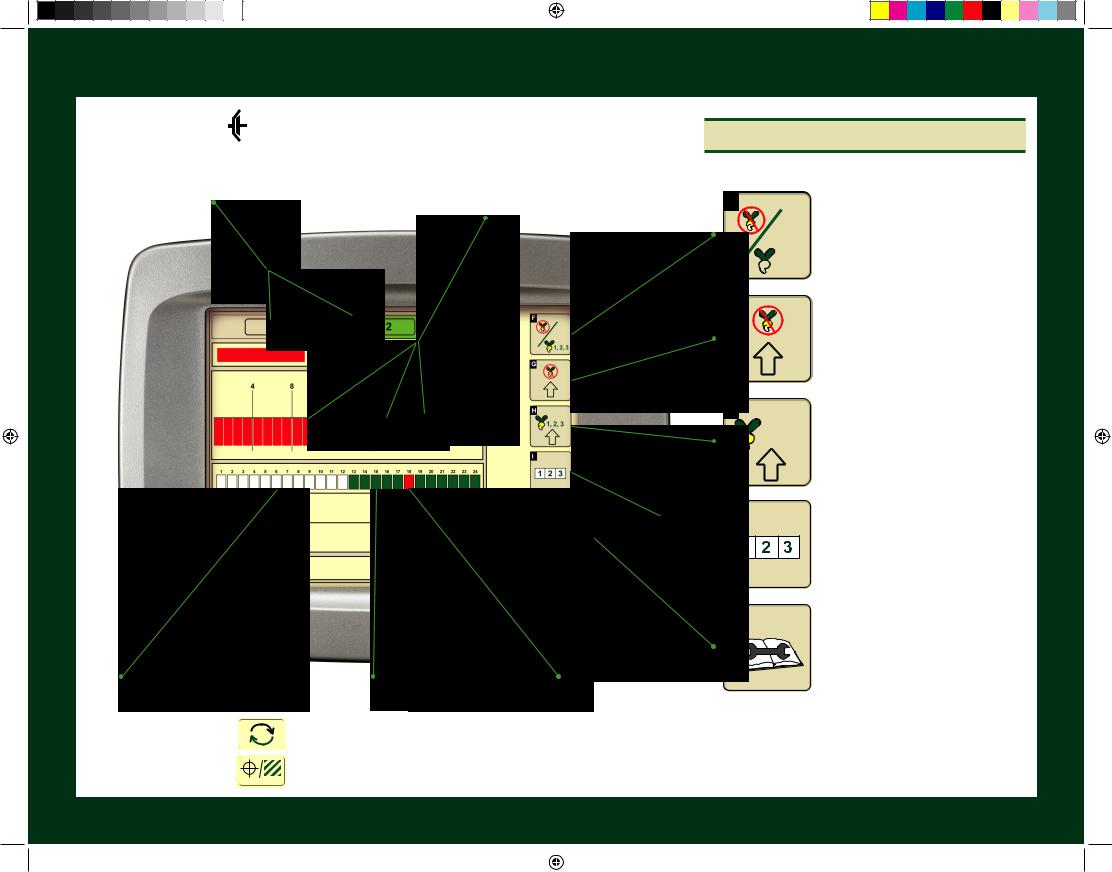
SEEDSTARTMTM2 1990 CCS Quick Reference Guide
Drives Status Bar
Green bar indicates that clutch is engaged and drives are active.
Gray bar indicates that clutch is disengaged and drives are inactive.
Population At a Glance
Black bars indicate row is seeding normally.
Orange bars indicate row is seeding above or below alarm setpoints.
Red bars indicate row is not seeding.
0.0106.2
(seeds/ac)
9:52 AM
White: Drive is inactive. Sensor is on |
Green: Product flow is detected. |
Red: Hose blocked |
or, Black if SwathControlTM deactivates sensors. |
|
|
Getting Started
F
1990 CCS – Main
Select for main run screen.
 1, 2, 3
1, 2, 3
G
Blockage – Configuration
Select to change blockage detection pattern.
H
Population – Setup
1, 2, 3 |
Select to change population targets |
|
|
|
and alarms. |
I
Totals
Select to view covered area, hours, and calculators.
J
Diagnostics
Select to view sensor readings and fault codes.
Population and Rates
(SEEDS/AC)
Select Toggle button to switch between Scan mode and Population At A Glance mode.
Average Seeds per Area displays the actual average rate. Select button to toggle between entire machine average and drive section average.
A89898
SEEDSTAR2 1990 CCS_A89898.INDD 1 |
|
|
08/27/2010 10:02:12 AM |
|
|
||
|
|
|
|
