Jabra Elite 75T User Manual

Jabra
Elite 75t
User manual

© 2019 GN Audio A/S. All rights reserved. Jabra® is a
trademark of GN Audio A/S. The Bluetooth
®
word mark and
logos are registered trademarks owned by the Bluetooth
SIG, Inc. and any use of such marks by GN Audio A/S is under
license.
Made in China
MODEL: OTE120L OTE120R
CPB120
Declaration of Conformity can be found on
www.jabra.com/doc

1. Welcome .........................................5
2. Jabra Elite 75t overview .............6
2.1 Included accessories
3. How to wear ...................................8
3.1 Changing EarGels
4. How to charge ............................ 10
4.1 Charging the earbuds
4.2 Charging the charging case
4.3 What the LEDs mean
5. How to pair .................................. 13
5.1 Pairing with a smartphone
6. How to use ................................. 14
6.1 Power the earbuds on/o
6.2 Calls & music
6.3 HearThrough
6.4 Sidetone
6.5 Mono earbud use
6.6 Auto-pause music
6.7 Auto power o
6.8 Multiple call handling
6.9 Multi-use
6.10 Voice guidance and languages
6.11 Voice assistant
ENGLISH
3

6.12 Update firmware
6.13 How to reset
7. Jabra Sound+ app ...................... 24
8. Support ........................................ 25
8.1 FAQ
8.2 How to care for your earbuds
8.3 Replacement accessories
8.4 Using the replacement earbuds
8.5 Using a replacement charging case
ENGLISH
4

1. Welcome
Thank you for using the Jabra Elite 75t. We
hope you will enjoy it!
Jabra Elite 75t features
• Compact comfort. New, smaller design.
Tested for secure fit.
• Great calls, anywhere. 4-microphone
technology for superior call quality, even in
noisy and windy environments.
• More power, more freedom. Up to 7.5 hours
of battery and up to 28 hours with the
charging case.
• Your music your way. Make sure your music
always sounds exactly how you like it with a
customizable equalizer, available in the Jabra
Sound+ app.
• Proven connectivity. Proven true wireless
connection with no audio dropouts.
• Durability, guaranteed. IP55-rated dust and
water resistance, with a 2-year warranty.
• Easy access to your voice assistant. Onetouch access to Amazon Alexa Siri
Google Assistant™
®
, and
ENGLISH
5
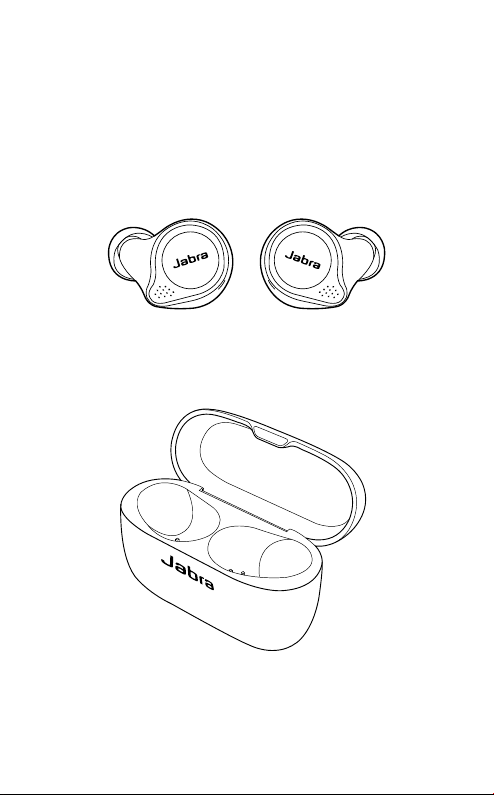
2. Jabra Elite 75t
overview
Jabra Elite 75t earbuds
L R
On-the-go charging case
ENGLISH
6
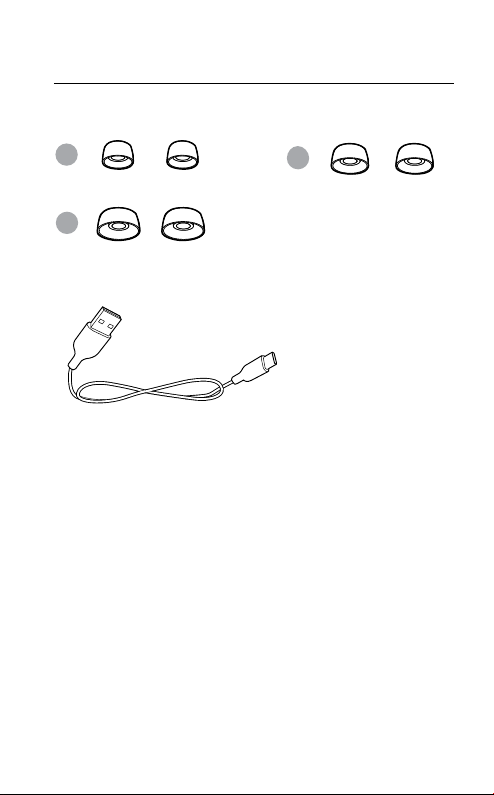
2.1 Included accessories
EarGels
S
L
M
USB-A to USB-C charging cable
pre-mounted
ENGLISH
7
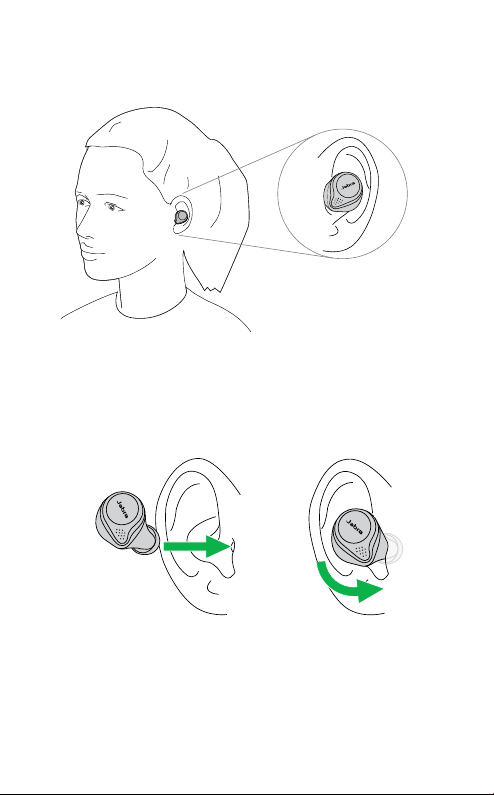
3. How to wear
Insert the earbud into your ear and rotate to
fit comfortably. Ensure the microphones are
pointed towards your mouth.
ENGLISH
8
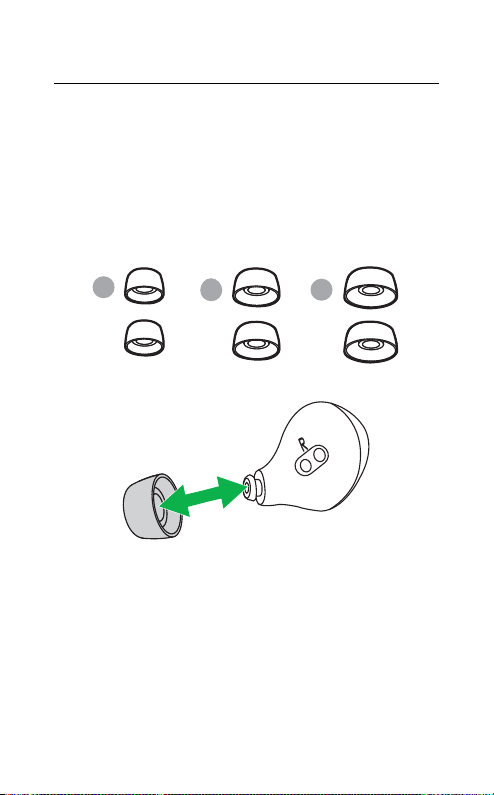
3.1 Changing EarGels
For the optimal audio experience, it is
recommended to try each of the different
EarGel sizes. The fit should feel tight and
secure in your ear. The medium EarGel is premounted on the earbuds. Ensure the EarGel is
firmly attached.
ENGLISH
S
M
L
9
