Jabra BT530 - TECHNISCHE DATEN, BT530 - Headset - In-ear ear-bud User Manual

USER MANUAL
BT530

1
english
JABRA BT530
english
THANK YOU....................................................2
ABOUT YOUR JABRA BT530 ....................................2
WHAT YOUR HEADSET DOES ...................................3
GETTING STARTED . . . . . . . . . . . . . . . . . . . . . . . . . . . . . . . . . . . . . . . . . . . . . 4
CHARGE YOUR HEADSET .......................................4
TURNING YOUR HEADSET ON AND OFF . . . . . . . . . . . . . . . . . . . . . . . . 5
PAIRING IT WITH YOUR PHONE .................................5
WEARING STYLE ...............................................6
HOW TO .......................................................6
WHAT THE LIGHTS MEAN ......................................8
LISTENING TO MUSIC USING THE JABRA BT530.................9
USING BT530 WITH TWO MOBILE PHONES .....................9
USING A JABRA BLUETOOTH HUB ..............................9
TROUBLESHOOTING & FAQ ...................................10
NEED MORE HELP?............................................11
TAKING CARE OF YOUR HEADSET .............................11
WARNING! ....................................................11
SAFETY INFORMATION! .......................................12
BUILTIN BATTERY CARE: ......................................13
CHARGER CARE: ..............................................14
WARRANTY ...................................................15
CERTIFICATION AND SAFETY APPROVALS.....................17
GLOSSARY ....................................................18
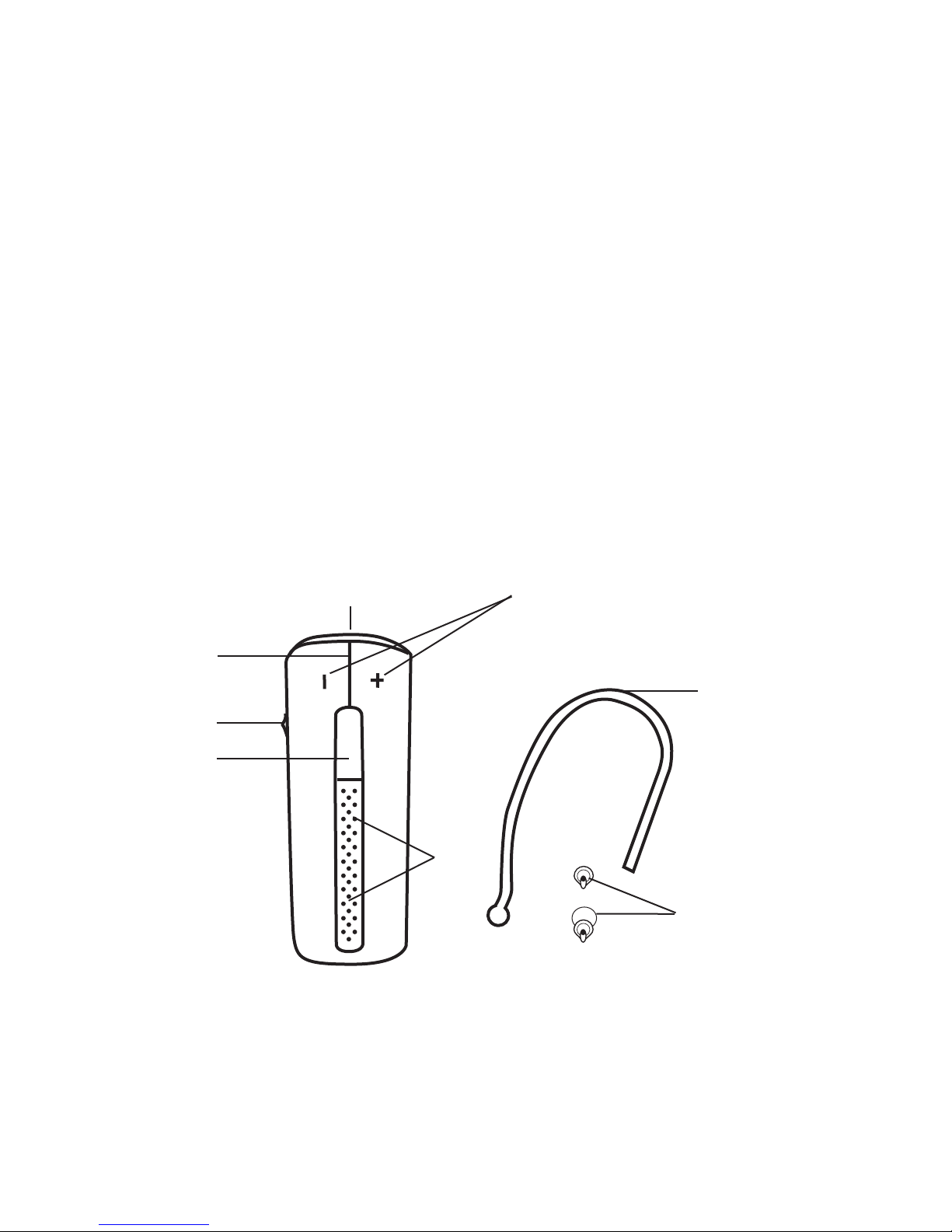
2
english
JABRA BT530
Thank you
Thank you for purchasing the Jabra BT530 Bluetooth® headset. We
hope you enjoy it! This instruction manual will get you started and
ready to make the most of your headset.
abouT your Jabra bT530
1 Answer/end button
2 On/o button
3 LED light
4 Charging socket
5 Volume up/volume down
6 Microphones
7 Ear hook
8 Ear gels
7
5
4
3
6
2
8
1

3
english
JABRA BT530
WhaT your headseT does
Your Jabra BT530 lets you do all this:
- Answer calls
- End calls
- Reject calls*
- Voice dialing*
- Last number redialing*
- Call waiting*
- Put call on hold*
- Mute
- Multi-point - being connected to two Bluetooth devices
at the same time
- Play music*
Specications
- Talk time up to 4 hours/standby time up to 250 hours
- Rechargeable battery with charging option from AC power
supply, PC via USB cable or car charger (not included)
- Multi-colored light for status and battery indicator
- Quiet mode – turns light o after one minute
- Size: L 48 mm x W 18 mm x D 12,5 mm
- Weight: 10 grams
- Dual Microphone solution for Noise Blackout™
- Digital sound enhancement via DSP technology
- Noise reduction on transmitted and received audio
- Noise dependent volume control*
- Automatic volume adjustment on receive audio
- Acoustic shock protection
- Qualied for Bluetooth Specication version 2.0 + EDR
(enhanced data rate), supporting Headset and Hands-free
Proles for phone conversations and Advanced Audio
Distribution Prole (A2DP) for streaming music
- e-SCO for enhanced audio quality
- 128 bit encryption
- Operating range up to 10 meters (approx. 33 feet)
* Phone dependent
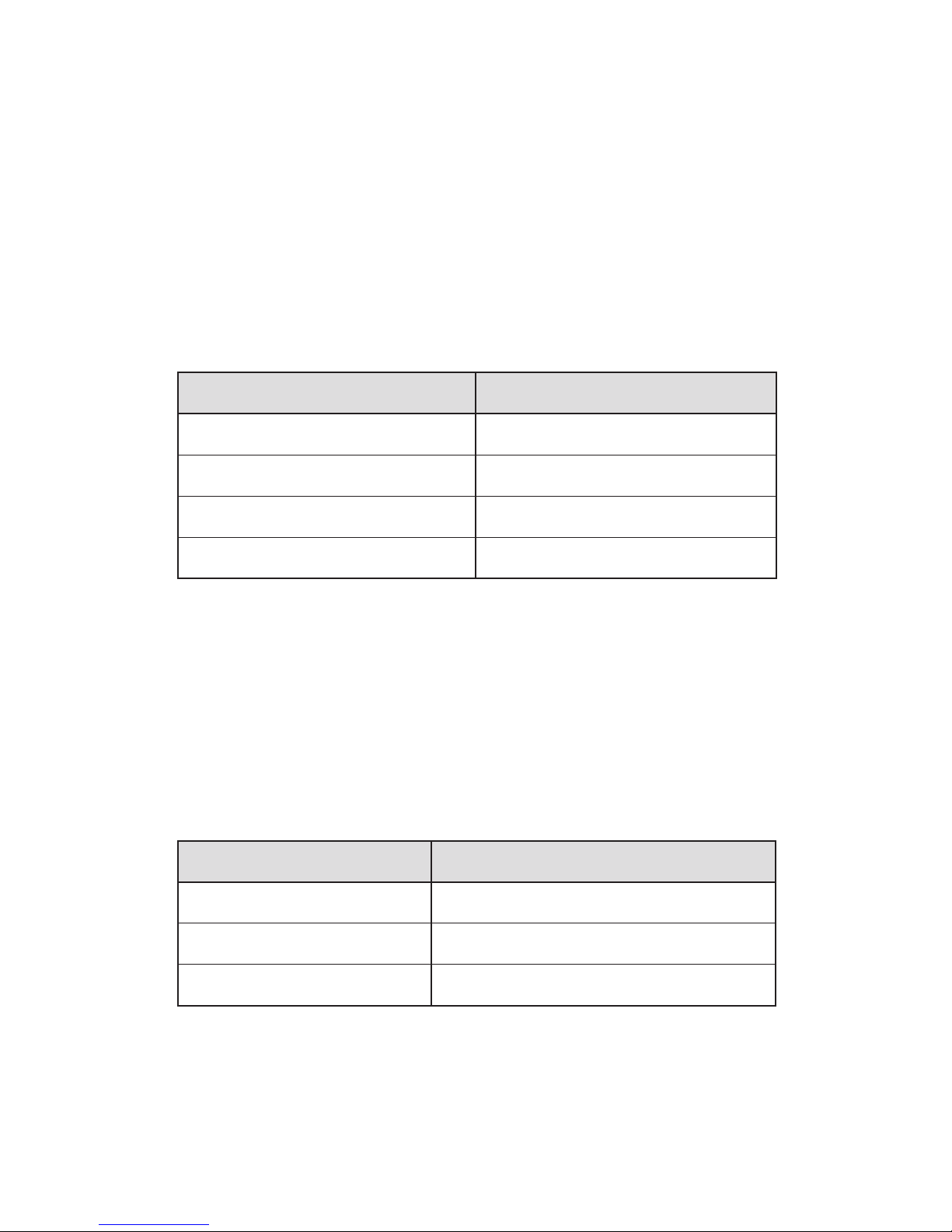
4
english
JABRA BT530
geTTing sTarTed
You should follow three steps before using your headset
1. Charge your headset
2. Activate Bluetooth on your mobile phone (refer to the
manual for your Mobile phone)
3. Pair your headset to your mobile phone
The Jabra BT530 is easy to operate. The answer/end button on the
headset performs dierent functions depending on how long you
press it.
Instruction Duration of press
Tap Press briey
Double Tap 2 quickly repeated taps
Press Approx: 1 second
Press and hold Approx: 5 seconds
Charge your headseT
Make sure that your headset is fully charged before you start
using it (duration app. 2 hours). Use the AC power supply to
charge from a power socket. When the light indicator (LED) has
a solid LED light, your headset is charging. When the LED light is
solid green your headset is fully charged.
Use only the charger provided in the box - do not use chargers
from any other devices as this may damage your headset.
What you see Charge Level
Solid Red Less than 70% charged
Solid Yellow Between 70% and fully charged
Solid Green Fully charged
Please note: The lifetime of the battery will be signicantly
reduced if your device is left uncharged for a long period. We
therefore recommend that you recharge your device at least once
a month.
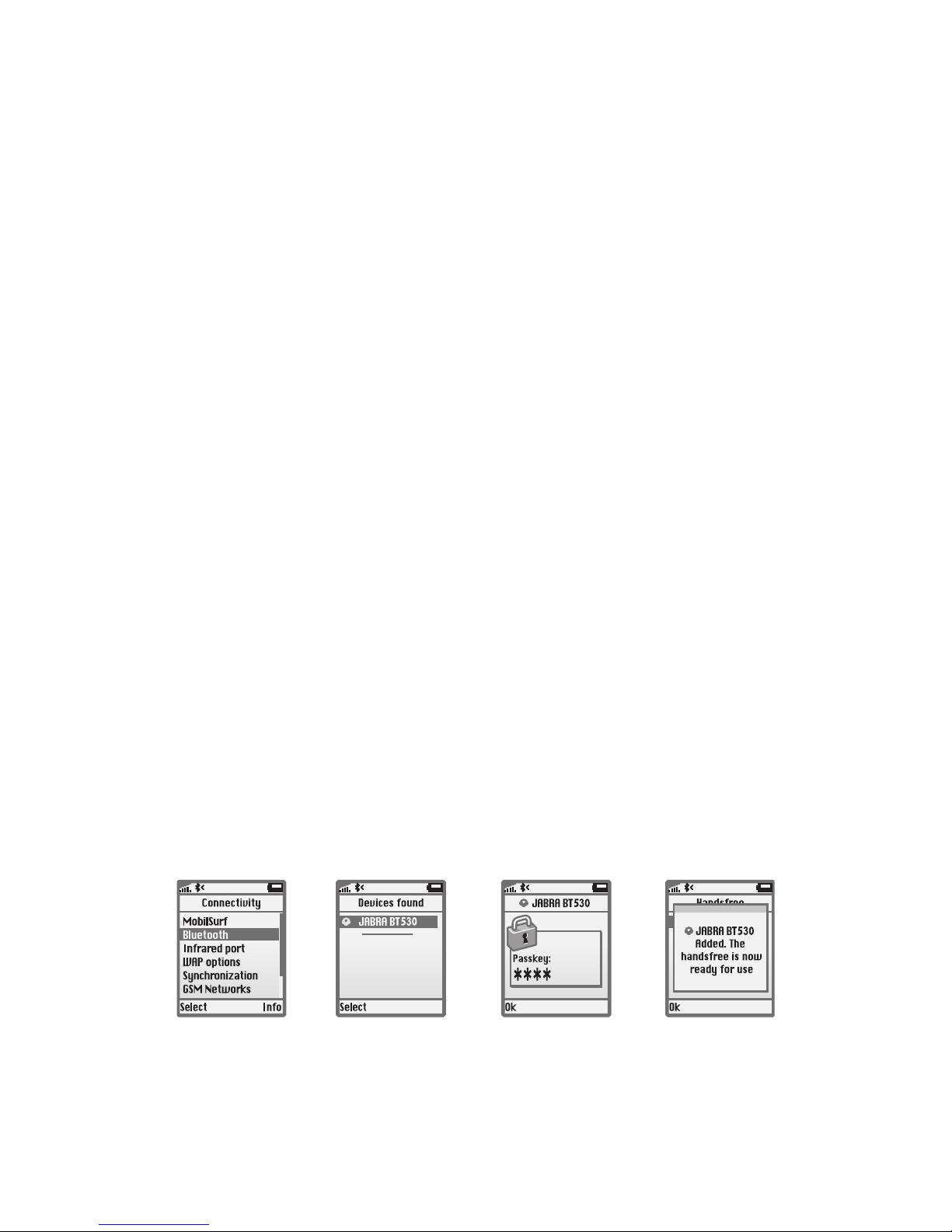
5
english
JABRA BT530
Turning your headseT on and off
- Slide the on/o button forward on the side of the headset to
turn on the headset. The LED will ash green for a second when
the headset is on.
- Slide the on/o button backward to turn o the headset.
Pairing iT WiTh your Phone
Headsets are connected to phones using a procedure called
‘pairing’. By following a few simple steps, a phone can be paired
with a headset in a matter of minutes.
1. Put the headset in pairing mode
- When you turn on your Jabra BT530 for the rst time, the
headset will automatically start up in pairing mode – i.e. it is
discoverable for your phone. When the headset is in pairing
mode the LED is constantly lit.
2. Set your Bluetooth phone to ‘discover’ the Jabra BT530
- Follow your phone’s instruction guide. First make sure that
Bluetooth is activated on your mobile phone. Then set your
phone to discover the headset. This usually involves going
to a ‘setup,’ ‘ connect’ or ‘Bluetooth’ menu on your phone and
selecting the option to ‘discover’ or ‘add’ a Bluetooth device.*
3. Your phone will nd the Jabra BT530
- Your phone will nd the headset under name “Jabra BT530”.
Your phone then asks if you want to pair with the headset.
Accept by pressing ‘Yes’ or ‘OK’ on the phone and conrm with
the passkey or PIN = 0000 (4 zeros). Your phone will conrm
when pairing is complete.
In case of unsuccessful pairing, put the Jabra BT530 into pairing
mode manually. Make sure the headset is on. Press and hold the
answer/end button for approximately 5 seconds until the LED has a
constant light. Keep holding down the button until light is constant.

6
english
JABRA BT530
Wearing sTyle
The Jabra BT530 is ready to be worn, but can be used with or
without the ear hook. The ear hook can be removed and the
headset can be used with the Ultimate Comfort Ear gels.
The Ultimate Comfort Ear gels can be used for both left and right
wearing. The BT530 comes tted with a medium sized ear gel,
but it can be replaced by a small or large one. You can also twist
the ear gel slightly to optimize the t and comfort. For optimal
performance, wear the Jabra BT530 and your mobile phone on the
same side of your body or within line of sight. In general, you will
get better performance when there are no obstructions between
your headset and your mobile phone.
hoW To
Answer a call
- Tap the answer/end button on your headset to answer a call.
End a call
- Tap the answer/end button to end an active call.
Reject a call*
- Press the answer/end button when the phone rings to reject an
incoming call. Depending on your phone settings, the person
who called you will either be forwarded to your voice mail or
will hear a busy signal.
Make a call
- When you make a call from your mobile phone, the call will
(subject to phone settings) automatically transfer to your
headset. If your phone does not allow this feature, tap on the
Jabra BT530’s answer/end button to transfer the call to the
headset.
Activate voice dialing*
- Press the answer/end button. For best results, record the voice
dialing tag through your headset. Please consult your phone’s
user manual for more information about using this feature.
* Phone dependent
