Page 1
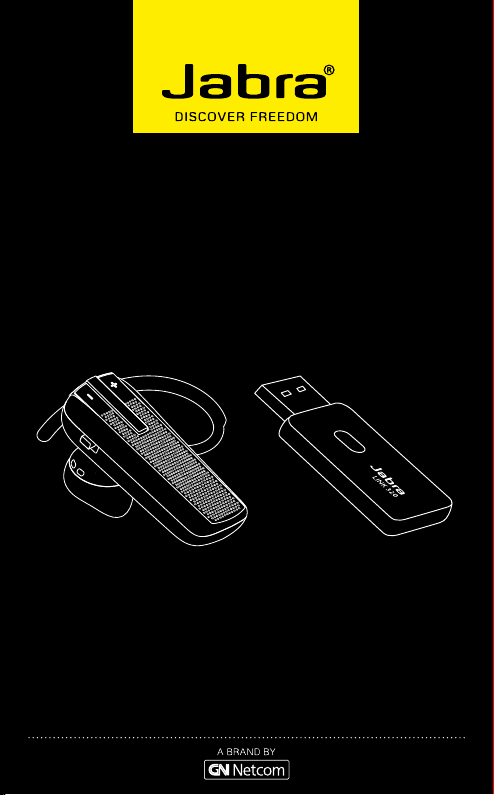
Jabra® EXTREME –
FOR PC
jabra
USER MANUAL
Page 2

CONTENTS
THANK YOU . . . . . . . . . . . . . . . . . . . . . . . . . . . . . . . . . . . . . . . . . . . . . . . . . . . . 2
ABOUT YOUR Jabra EXTREME FOR PC . . . . . . . . . . . . . . . . . . . . . . . . 2
ABOUT YOUR Jabra LINK 320 USB ADAPTER . . . . . . . . . . . . . . . . . . . . 3
ABOUT Jabra PC SUITE . . . . . . . . . . . . . . . . . . . . . . . . . . . . . . . . . . . . . . . . . 3
WHAT YOUR HEADSET DOES . . . . . . . . . . . . . . . . . . . . . . . . . . . . . . . . . . . 4
GETTING STARTED . . . . . . . . . . . . . . . . . . . . . . . . . . . . . . . . . . . . . . . . . . . . . 5
CHARGE YOUR HEADSET . . . . . . . . . . . . . . . . . . . . . . . . . . . . . . . . . . . . . . . 5
TURNING YOUR HEADSET ON AND OFF . . . . . . . . . . . . . . . . . . . . . . . . 6
PRE PAIRED . . . . . . . . . . . . . . . . . . . . . . . . . . . . . . . . . . . . . . . . . . . . . . . . . . . . 6
PAIRING YOUR HEADSET WITH YOUR PHONE . . . . . . . . . . . . . . . . . . . 6
WEARING STYLE . . . . . . . . . . . . . . . . . . . . . . . . . . . . . . . . . . . . . . . . . . . . . . . 7
HOW TO . . . . . . . . . . . . . . . . . . . . . . . . . . . . . . . . . . . . . . . . . . . . . . . . . . . . . . . 7
WHAT THE LIGHTS IN THE HEADSET MEAN . . . . . . . . . . . . . . . . . . . . . 9
LISTENING TO MUSIC USING THE JABRA EXTREME . . . . . . . . . . . .10
MULTIUSE™ . . . . . . . . . . . . . . . . . . . . . . . . . . . . . . . . . . . . . . . . . . . . . . . . . . .10
TROUBLESHOOTING & FAQ . . . . . . . . . . . . . . . . . . . . . . . . . . . . . . . . . . . 10
NEED MORE HELP? . . . . . . . . . . . . . . . . . . . . . . . . . . . . . . . . . . . . . . . . . . .12
TAKING CARE OF YOUR HEADSET . . . . . . . . . . . . . . . . . . . . . . . . . . . . .13
GLOSSARY . . . . . . . . . . . . . . . . . . . . . . . . . . . . . . . . . . . . . . . . . . . . . . . . . . . .13
eng lis h
Jabra EXTRE ME FOR PC
1
Page 3
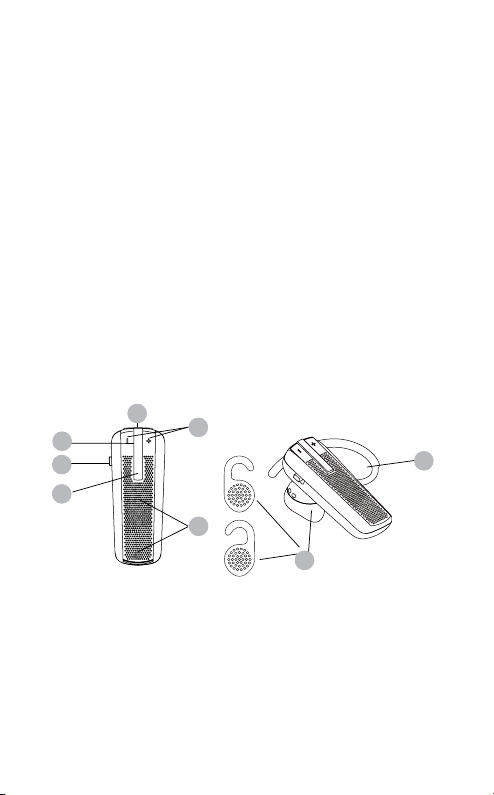
THANK YOU
jabra
Thank you for purchasing the Jabra EXTREME – FOR PC Bluetooth®
wireless technology headset and LINK 320 USB adapter. We hope
you enjoy it! This instruction manual will get you started and ready
to make the most of your headset.
ABOUT YOUR Jabra EXTREME FOR PC
A Answer/end button
B On/o button
C LED light
D Charging socket
E Volume up/volume down
F Microphones
G Earhook
H Eargels
D
C
B
A
jabra
E
F
H
eng lis h
G
Jabra EXTRE ME FOR PC
2
Page 4
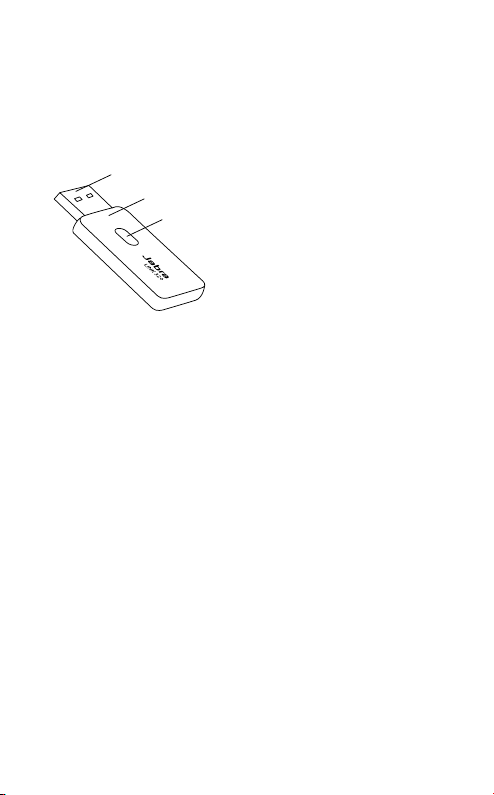
ABOUT YOUR Jabra LINK 320 USB ADAPTER
A USB Plug
B LED Light
C Button
A
B
C
ABOUT Jabra PC SUITE
Jabra PC Suite
Jabra PC Suite is a colletction of software designed to support the
Jabra EXTREME for PC.
To install Jabra PC Suite, launch the setup le on the supplied
installation CD, or download the latest version from the Jabra
website at www.jabra.com/pcsuite.
SETUP
When the Jabra EXTREME for PC is connected to a PC, Windows
will automatically congure the speakerphone as the default
audio device.
To manually change the default audio device to an audio device
other than the Jabra EXTREME for PC:
1. Click on Windows Start and then launch Windows Control Panel.
2. Open Sound and Audio Devices, and select the Audio tab.
3. Under Sound Playback, and Sound Recording, set the preferred
audio device as the default device . Click apply to save the
settings.
eng lis h
Jabra EXTRE ME FOR PC
3
Page 5
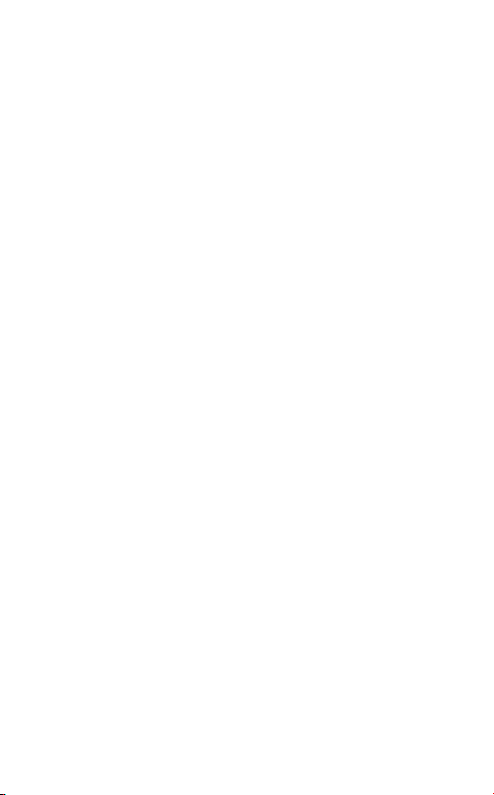
WHAT YOUR HEADSET DOES
Your Jabra EXTREME lets you do all this:
- Answer calls
- End calls
- Reject calls
- Voice dialing with your phone
- Last number redialing
- Call waiting
- Put call on hold
- Mute
- Multiuse™ - being connected to two Bluetooth® devices at the
same time
- Play music from you phone
Headset specications
- Talk time up to 5⁄ hours/standby time up to 10⁄ days
- Rechargeable battery with charging option from AC power supply,
PC via USB charger or car charger
- Multi-colored light for status and battery indicator
- Quiet mode – turns light o after one minute
- Size: L 47 x W 18.5 x H 27.5 mm (L 1.9 x W 0.7 x H 1.1 in)
- Weight: 10 grams (0.35 oz)
- Noise Blackout™ EXTREME with dual microphones
- Digital sound enhancement via DSP technology
- Noise reduction on transmitted and received audio
- Noise dependent volume control
- Automatic volume adjustment on receive audio
- Acoustic shock protection
- Qualied for Bluetooth® Specication version 2.1 + EDR
(enhanced data rate), supporting Headset and Hands-free Proles
for phone conversations and Advanced Audio Distribution Prole
(A2DP) for streaming music
- e-SCO for enhanced audio quality
- 128 bit encryption
- Operating range up to 10 meters (approx. 33 feet)
1
Phone dependent
2
Jabra PC Suite needs to be installed and running on PC
2
2
1 2
1
1 2
1 2
1 2
1
Jabra EXTRE ME FOR PC
eng lis h
4
Page 6

GET TING STARTED
You should follow three steps before using your headset
1. Charge your headset
2. Insert the USB adapter into your PC
3. Pair your headset to your mobile phone
The Jabra EXTREME is easy to operate. The answer/end button on
the headset performs dierent functions depending on how long
you press it.
Instruction Duration of press
Tap Press briey
Double Tap 2 quickly repeated taps
Press Approx: 1 second
Press and hold Approx: 5 seconds
CHARGE YOUR HEADSET
Make sure that your headset is fully charged before you start using
it (duration app. 2 hours). Use the AC power supply to charge from
a power socket. When the light indicator (LED) has a solid LED light,
your headset is charging. When the LED light is solid green and
goes into quiet mode, your headset is fully charged.
Use only the charger provided in the box - do not use chargers
from any other devices as this may damage your headset.
What you see Charge Level
Solid Red Less than 70% charged
Solid Yellow Between 70% and fully charged
Solid Green - quiet mode Fully charged
eng lis h
Please note: The lifetime of the battery will be signicantly reduced
if your device is left uncharged for a long period. We therefore
recommend that you recharge your device at least once a month.
Jabra EXTRE ME FOR PC
5
Page 7

TURNING YOUR HEADSET ON AND OFF
- Slide the on/o button forward on the side of the headset to
turn on the headset. The LED will ash green for a second when
the headset is on.
- Slide the on/o button backward to turn o the headset.
PRE PAIRED
Your headset is already pre paired to the USB Adapter out of the
box. If pairing is deleted and later pairing is needed this is done in
a few easy steps.
1. Put the USB Adapter into pairing mode by pressing the button
on the USB Adapter until the LED light is solid blue.
2. Put Your headset into pairing mode by pressing the MFB until
the light in the headset is solid blue and wait a few moments.
3. When the blue light on both headset and USB adapter is blinking,
pairing is complete and the headset and USB adapter will connect
automatically and the LED on the USB Adapter turns solid green
and the green LED on the headset is blinking.
PAIRING YOUR HEADSET WITH YOUR PHONE
Headsets are connected to phones using a procedure called
‘pairing’. By following a few simple steps, a phone can be paired
with a headset in a matter of minutes.
1. Put the headset in pairing mode
- When you turn on your Jabra EXTREME for the rst time, the
headset will automatically start up in pairing mode – i.e. it is
discoverable for your phone. When the headset is in pairing
mode the LED is constantly lit blue.
2. Set your Bluetooth® phone to ‘discover’ the Jabra EXTREME
- Follow your phone’s instruction guide. First make sure that
Bluetooth® is activated on your mobile phone. Then set your
phone to discover the headset. This usually involves going
to a ‘setup,’ ‘ connect’ or ‘Bluetooth®’ menu on your phone and
selecting the option to ‘discover’ or ‘add’ a Bluetooth® device.*
eng lis h
* Phone dependent / For use with PC, Jabra PC Suite needs to be installed and
running on PC
Jabra EXTRE ME FOR PC
6
Page 8
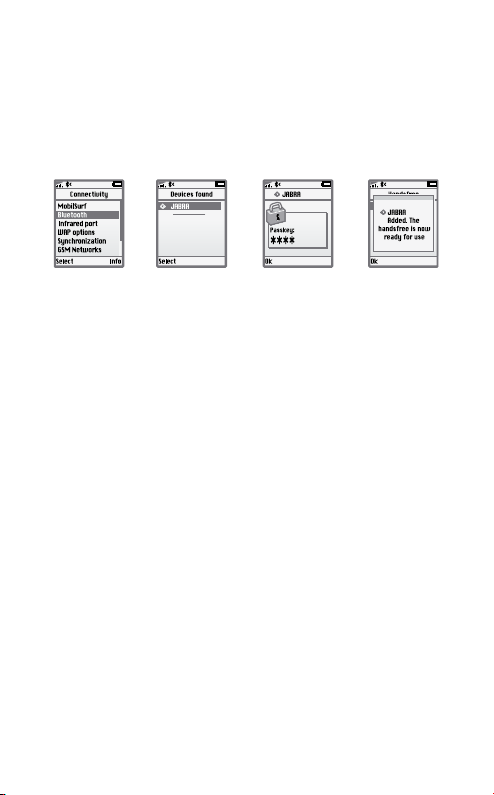
3. Your phone will nd the Jabra EXTREME
- Your phone will nd the headset under name “Jabra EXTREME
Your phone then asks if you want to pair with the headset.
Accept by pressing ‘Yes’ or ‘OK’ on the phone and conrm with
the passkey or PIN = 0000 (4 zeros). Your phone will conrm
”.
when pairing is complete.
EXTREME
EXTREME
EXTREME
In case of unsuccessful pairing, put the Jabra EXTREME into pairing
mode manually. Make sure the headset is on. Press and hold the
answer/end button for approximately 5 seconds until the LED has a
constant light. Keep holding down the button until light is constant.
WEARING ST YLE
The Jabra EXTREME is ready to be worn with or without the ear
hook. The ear hook can be removed and the headset can be used
with the Ultimate-t Eargels
The Ultimate-t Eargels
The Ultimate-t Eargels
TM
.
TM
can be used for both left and right wearing.
TM
come in two dierent styles to t any ear.
You can also twist the eargel slightly to optimize the t and comfort.
For optimal performance, wear the Jabra EXTREME and your mobile
phone on the same side of your body or within line of sight. You will
get better performance when there are no obstructions
between
your headset and your mobile phone.
HOW TO
Answer a call
- Tap the answer/end button on your headset to answer a call.
End a call
- Tap the answer/end button to end an active call.
eng lis h
Jabra EXTRE ME FOR PC
7
Page 9

Reject a call*
- Press the answer/end button when the phone rings to reject an
incoming call. Depending on your phone settings, the person
who called you will either be forwarded to your voice mail or
will hear a busy signal.
Make a call
- When you make a call from your mobile phone, the call will
(subject to phone settings) automatically transfer to your
headset. If your phone does not allow this feature, tap on the
Jabra EXTREME’s answer/end button to transfer the call to the
headset.
Activate voice dialing*
- Press the answer/end button. For best results, record the voice
dialing tag through your headset. Please consult user manual
of your phone for more information about using this feature.
Redial last number*
- Double tap the answer/end button when the headset is on and
not used.
Adjust sound and volume*
- Tap the volume up or down to adjust the volume.
Mute/un-mute
- To mute, press both volume up and down at the same time.
A low beep alert plays during a muted call.
- To un-mute, tap either of the volume buttons.
Call waiting and placing a call on hold*
- This lets you put a call on hold during a conversation and
answer a waiting call.
- Press the answer/end button once to put the active call on hold
and answer the waiting call.
- Press the answer/end button to switch between the two calls.
- Tap the answer/end button to end the active conversation.
eng lis h
* Phone dependent / For use with PC, Jabra PC Suite needs to be installed and
running on PC
Jabra EXTRE ME FOR PC
8
Page 10

Battery indicator
- Tap one of the volume buttons to see the battery level.
What you see Battery level/Talk time
2 Green ashes 1-5½ hours talk time
2 Yellow ashes 10 min.-1 hour
2 Red ashes 10 min.
WHAT THE LIGHTS IN THE HEADSET MEAN
What you see Battery level/Talk time
Flashing blue and green light Incoming call
Flashing blue light Flashing every three seconds:
In Standby mode and
connected to mobile phone
(only for 1 minute then o)
Flashing green light Flashing every three seconds:
In standby mode – not
connected (only for 1 minute
then o)
Flashing blue light Flashing every second:
active call (only for 30 seconds
then o)
Flashing red light Running low on battery
Flashing purple light Flashing every seconds:
Connected in A2DP streaming
music (only for 30 seconds
then o)
Solid blue light In pairing mode
Solid purple light Special music pairing mode
See chapter Troubleshooting
& FAQ - Frequently Asked
Questions
eng lis h
Jabra EXTRE ME FOR PC
9
Page 11

Solid green light Fully charged
Solid yellow light Charging level between 70%
Solid red light Charging level less than 70%
and fully charged
LISTENING TO MUSIC USING THE JABRA EXTREME
Jabra EXTREME is capable of streaming music over Bluetooth® either from a mobile phone or any other Blu etooth® device
supporting A2DP. Once you have paired your Jabra EXTREME
with your mobile phone or to the Blu etooth® music player, use
your phone or music player to play, pause, stop, skip forward and
backward. When you recieve a call, the music will automatically be
suspended and you will be able to answer or reject a call through
the headset. Once you end a call, the music should recommence.
On some phones and music devices you may have to press ‘play’
to start the music again.
MULTIUSE™
Jabra EXTREME is capable of having two mobile phones (or
Bluetooth® devices) connected to the headset at the same time.
We call this MultiUse™. MultiUse™ will give you the freedom of
having only one headset to operate both your mobile phones.
Please note that Last Number Redial will dial the number from
the last outgoing call, independent of the mobile phone, and the
Voice Dialing function will only work on the last paired mobile
phone.
TROUBLESHOOTING & FAQ
I hear crackling noises
- Bluetooth® is a radio technology, which means it is sensitive to
objects between the headset and the connected device. It is
designed for the headset and the connected device to be used
within 10 meters (33 feet) of each other, with no major objects
in the way (walls, etc.).
eng lis h
Jabra EXTRE ME FOR PC
10
Page 12

I cannot hear anything in my headset
- Increase the volume in the headset.
- Ensure that the headset is paired to a device that is playing.
- Make sure your phone is connected to the headset by tapping
the Answer/End button.
I am having pairing problems
- You may have deleted your headset pairing connection in your
mobile phone. Follow the pairing instructions.
I want to reset the headset
- It is possible to reset and test the headset by ’pressing and
holding’ all three buttoms at the same time. The red, blue and
green light will light up in a white light. In this mode, the pairing
list is reset, and you can test if the headset works as you will be
able to hear audio in the speaker from the microphone.
- The headset will automatically turn o after approx. 10 seconds.
The next time you power on, the headset will go into pairing
mode as the rst time you powered your new EXTREME on.
Will the Jabra EXTREME work with other Bluetooth® equipment
- The Jabra EXTREME is designed to work with Bluetooth® mobile
phones. It can also work with other Bluetooth® devices that are
compliant with Bluetooth® version 1.1 or higher and support a
headset, hands-free and/or advance audio distribution prole.
I cannot use Reject call, call on hold, Redial or voice dialling
These features are dependent on the ability of your phone to
support a hands-free prole. Even if the handsfree prole is
implemented reject call, call hold and voice dialing are optional
features which are not supported by all devices. Please consult
your device manual for details.
Please note that some features can only be operated from the
primary device e.g. voice dial using Jabra EXTREME with 2 mobile
phones.
For use with your PC you need to have Jabra PC Suite installed and
running on your PC to use these functions. Please download Jabra
PC Suite at www.jabra.com/jabrapcsuite.
eng lis h
?
Jabra EXTRE ME FOR PC
11
Page 13

The music player starts playing when connecting to the headset,
you experience connect/disconnect issues or the headset has
short battery life.
Pair your headset again to the device in order to avoid this behavior.
1. Ensure that the headset is on. If the music streaming has
started, turn the music player on the phone o.
2. Press and hold the answer/end button for approx. 10 sec. until
the light turns purple.
Go through the regular steps in pairing the headset to a Bluetooth®
device.
NEED MORE HELP?
1. Web: www.jabra.com
(for the latest support info and online User Manuals)
2. E-mail:
Deutsch support.de@jabra.com
English support.uk@jabra.com
Español support.es@jabra.com
Français support.fr@jabra.com
Italiano support.it@jabra.com
Nederlands support.nl@jabra.com
Polska support.pl@jabra.com
Scandinavian support.no@jabra.com
support.ru@jabra.com
Information: info@jabra.com
3. Phone:
Belgique/Belgie 00800 722 52272
Danmark 70 25 22 72
Deutschland 0800 1826756
Die Schweiz 00800 722 52272
España 900 984572
France 0800 900325
Italia 800 786532
eng lis h
Jabra EXTRE ME FOR PC
12
Page 14

Luxembourg 00800 722 52272
Nederland 0800 0223039
Norge 800 61272
Österreich 00800 722 52272
Polska 0801 800 550
Portugal 00800 722 52272
Suomi 00800 722 52272
Sverige 020792522
United Kingdom 0800 0327026
+7 916 246 69 00
International 00800 722 52272
TAKING CARE OF YOUR HEADSE T
- Always store the Jabra EXTREME with the power o and safely
protected.
- Avoid storage at extreme temperatures (above 45°C/113°F –
including direct sunlight – or below -10°C/14°F). This can shorten
battery life and may aect operation. High temperatures may
also degrade performance.
- Do not expose the Jabra EXTREME to rain or other liquids.
GLOSSARY
1 Bluetooth® is a radio technology that connects devices, such
as mobile phones and headsets, without wires or cords over
a short distance (approx. 10 meters/33 feet). Bluetooth® is safe
to use. It is secure too, so once a connection has been made
no-one can listen in and there is no interference from other
Bluetooth® devices either. Get more information at
www.bluetooth.com.
2 Bluetooth® proles are the dierent ways that Bluetooth®
devices communicate with other devices. Bluetooth® phones
support the headset prole, the hands-free prole or both. In
order to support a certain prole, a phone manufacturer must
implement certain mandatory features within the phone’s
software.
eng lis h
Jabra EXTRE ME FOR PC
13
Page 15

3 Pairing creates a unique and encrypted link between two
Bluetooth® devices and lets them communicate with each other.
Bluetooth® devices will not work if the devices have not been
paired.
4 Passkey or PIN is a code that you enter on your Bluetooth® enabled
device (e.g. a mobile phone) to pair it with your Jabra EXTREME.
This makes your device and the Jabra EXTREME recognize each
other and automatically work together. The passkey for all
Jabra products is 0000.
5 Standby mode is when the Jabra EXTREME is passively waiting
for a call. When you ‘end’ a call on your mobile phone, the headset
goes into standby mode.
eng lis h
Dispose of the product according
to local standards and regulations.
www.jabra.com/weee
Jabra EXTRE ME FOR PC
14
Page 16

© 2010 GN Netcom US, Inc. All rights reserved. Jabra® is a registered
trademark of GN Netcom A/S. All other trademarks included herein
are the property of their respective owners. The Bluetooth
mark and logos are owned by the Bluetooth SIG, Inc. and any use
®
word
of such marks by GN Netcom A/S is under license. (Design and
specifications subject to change without notice).
© 2010 GN Netcom A/S. All rights reserved. Jabra® is a registered
trademark of GN Netcom A/S. All other trademarks included herein
are the property of their respective owners. The Bluetooth
mark and logos are owned by the Bluetooth SIG, Inc. and any use
®
word
of such marks by GN Netcom A/S is under license. (Design and
specifications subject to change without notice).
MADE IN CH INA
TYP E: BT53 0
www.jabra.com
81-03295 B
