Page 1
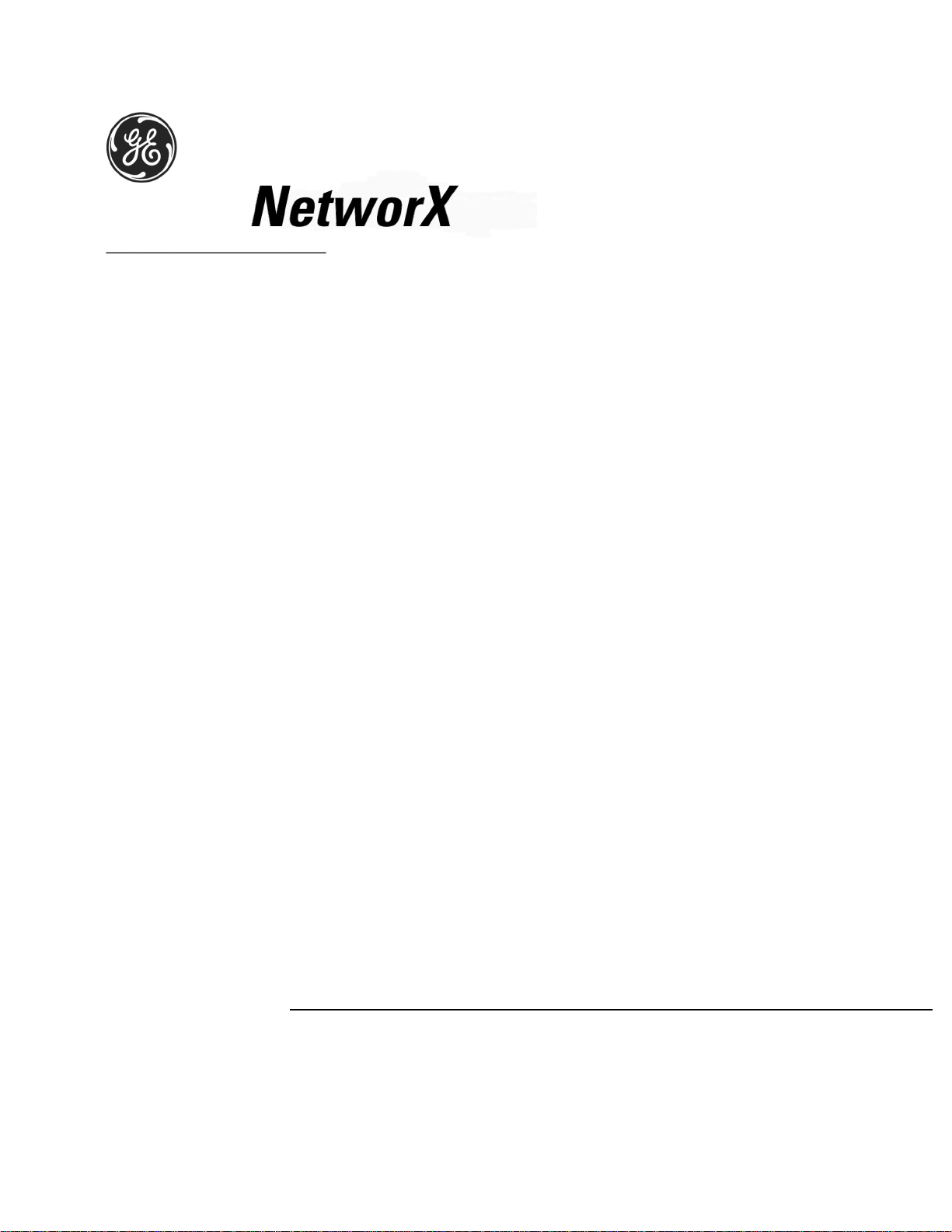
NetworX
NX-216E Zone Expander Module
Installation and Startup
Series
Page 2
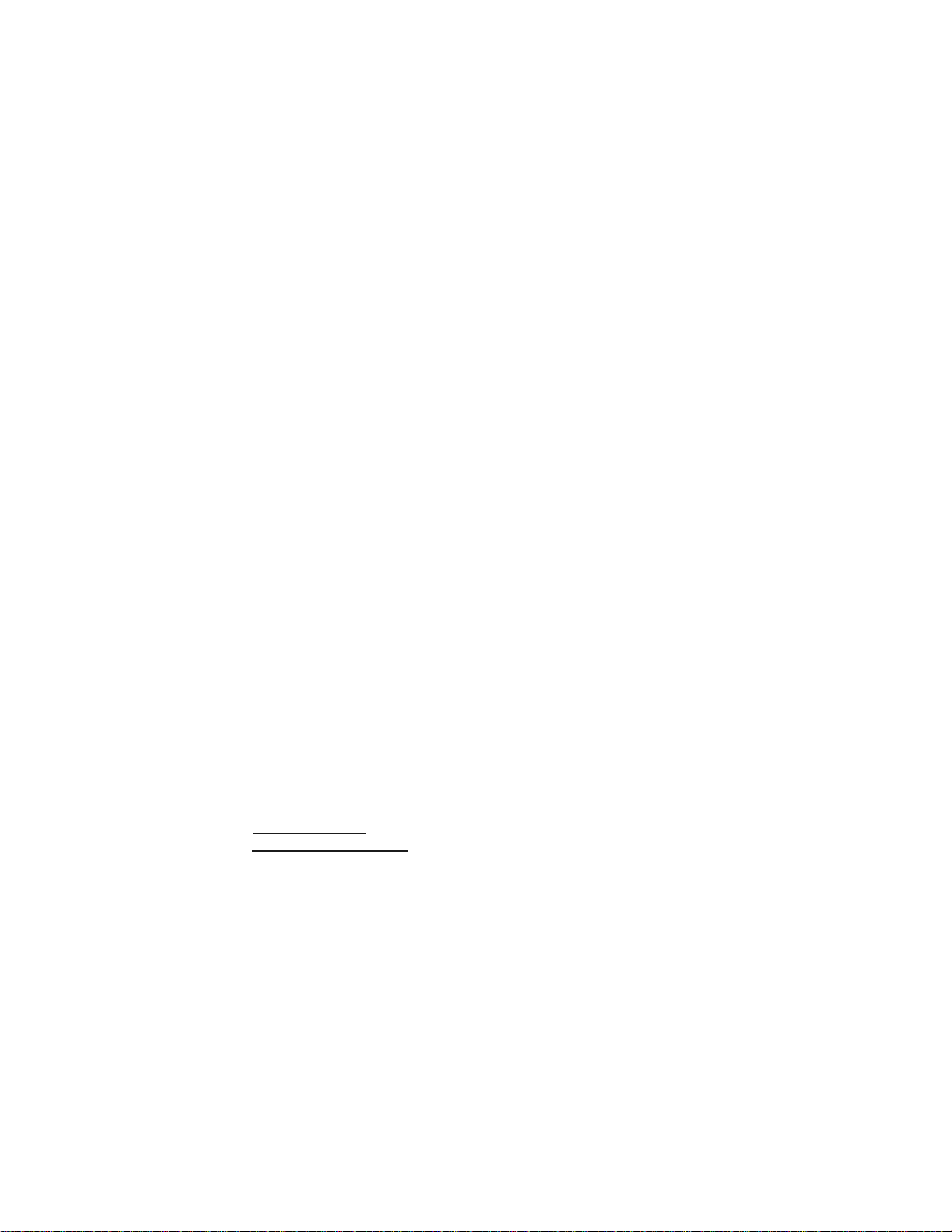
© 2002 GE Interlogix
All rights reserved.
Printed in the USA.
These instructions do not purport tocoveralldetails or variationsin equipmentnor toprovide
every possible contingency to be met during installation, operation, and maintenance. If
further information is desired or if particular problems arise that are not covered sufficiently
for the purchaser’s purpose, the matter should be referred to GE Interlogix, Gladewater,
Texas, USA.
This documentcontains proprietary information ofGE Interlogix, USA and isfurnished to its
customer solely to assist that customer in the installation, testing, operations, and/or
maintenance of the equipment described. This document shall not be reproduced in whole
or in partnor shall its contents be disclosedto any third party withoutthe written approval of
GE Interlogix.
Please refer to the current GE Interlogix product catalog for detailed warranty information.
Main 800-727-2339 Technical Support 800-727-2339
Outside the US 903-845-6941 Tech Support Fax 903-845-8409
Main Fax 903-845-6811 Sales & Literature 800-547-2556
Web: www.caddx.com
www.ge-interlogix.com
NetworXis a trademark of the GE Interlogix companies.
Page 3
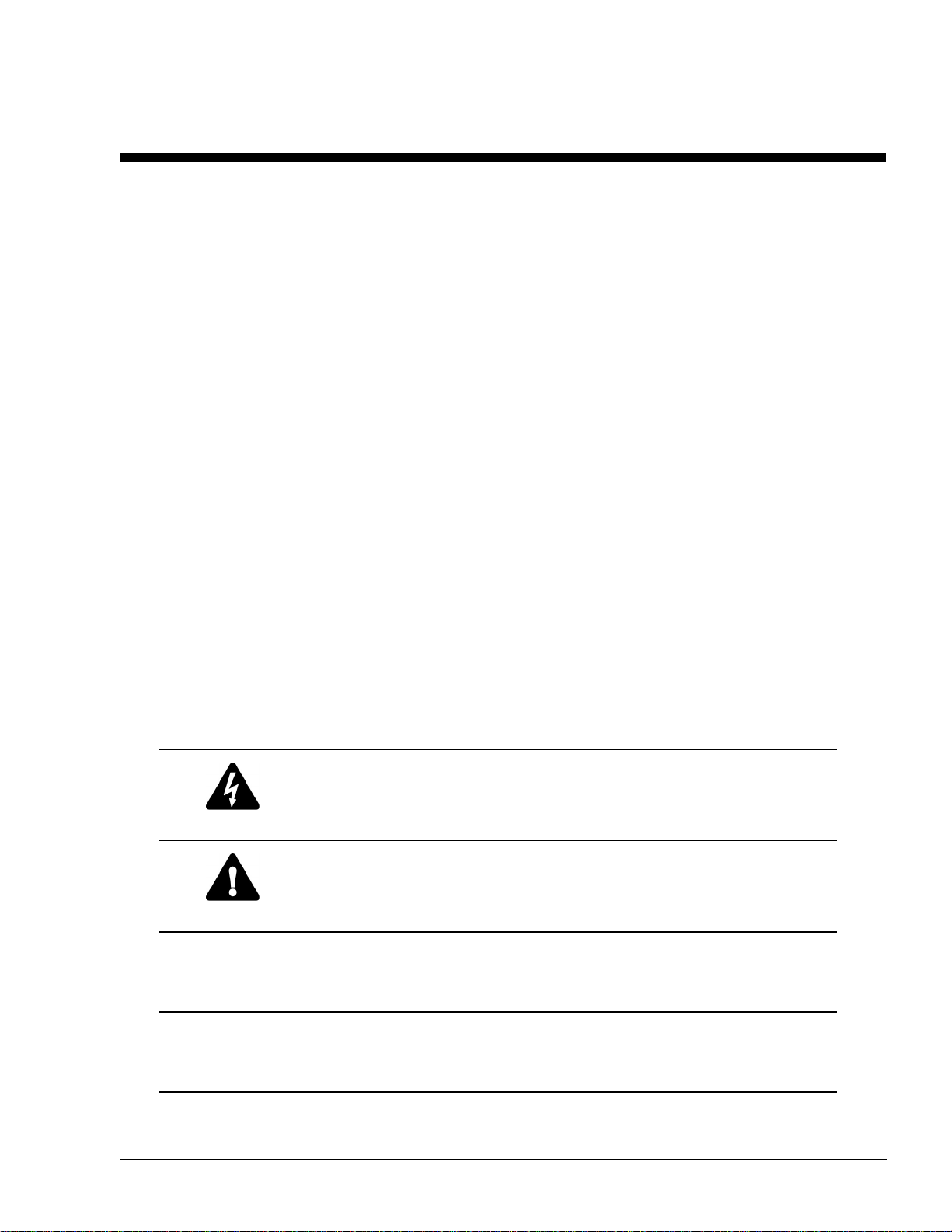
TABLE OF CONTENTS
I. GENERAL DESCRIPTION .........................................................................4
II. BOARD INSTALLATION............................................................................4
III. WIRING..........................................................................................................5
IV. TERMINAL DESCRIPTION.......................................................................5
V. DIP SWITCH SETTINGS (6 POSITION) ..................................................6
VI. ENROLLING THE EXPANDER.................................................................7
VII. DEFAULT ZONE CONFIGURATIONS ....................................................7
VIII. ZONE CONFIGURATION AND PARTITION .........................................9
IX. PROGRAMMING WORKSHEETS..........................................................10
X. SPECIFICATIONS......................................................................................16
Warning
Caution
Note
Tip
SAFETY SYMBOL LEGEND
Indicates a procedure, practice, condition, or statement that, if not strictly
observed, could result in personal injury.
* This symbol indicates electrical warnings and cautions.
Indicates a procedure, practice, condition, or statement that, if not strictly
observed, could result in damage to or destruction of equipmentor property.
** This symbol indicates general warnings and cautions.
Indicates an essential or important procedure, instruction, condition, or
statement.
Indicates auser tip. Provideshelpful information that isnot normally defined
in regular use, but from an experienced user.
NX-216E Zone Expander
3
Page 4
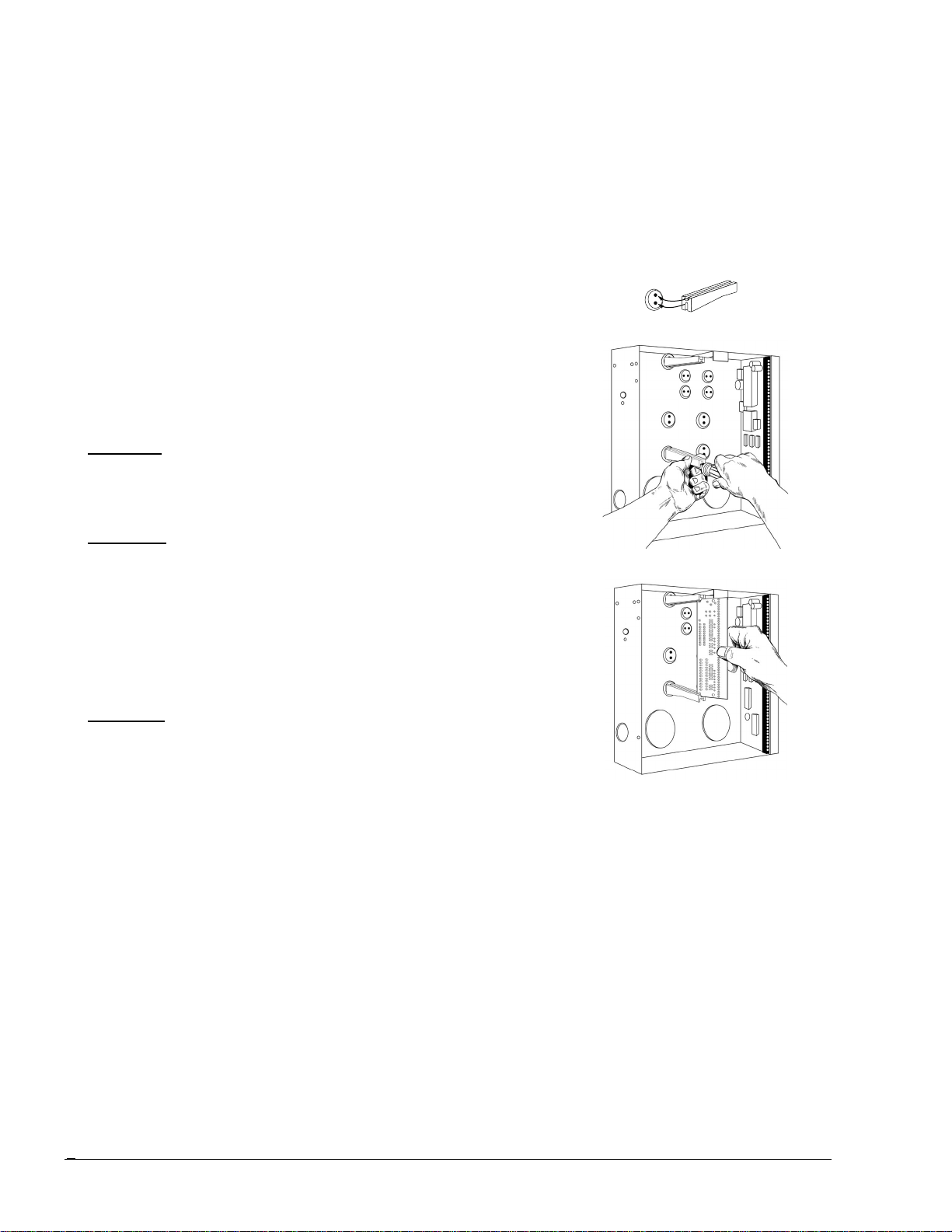
I. GENERAL DESCRIPTION
The NX-216E is a microprocessor-controlled 16-zone expander for the NetworX NX-8, NX-8E, and NX-8-CF
control panels. Up tofive NX-216E zone expander modules can beadded to the NX-8or NX-8-CF controlpanels
with a maximumzone count of 48 zones.Up to twenty-three expanders canbe added to the NX-8Econtrol with a
maximum zone count of 192 zones. Each expander has an optional tamper switch and power isolator making it
ideal for use in a remote location.
II. BOARD INSTALLATION
Inside the can, several 2-holed insertion points have been
constructed. This allows foreither vertical orhorizontal placement
of the modules. Notice that each insertion point has two sizes of
holes -a larger hole and a smaller hole.
Diagram1
where the PC board will be seated. The end with the half-moon
protrusion fits into the larger hole. The smaller hole is for the
screw.
Diagram 2
insertionpoint, grooved edge downward. The half-moonprotrusion
will be in the large hole. It does not require force. Insert one of the
provided screw intothe smaller hole(from insidethe can) tosecure
it in place. A screwdriver should reach through the notch thatruns
the length of the guide to tighten the screw. The second PBC
guide should be positioned opposite the first (grooved edge up)
and placedin the lowerinsertion point,using the sameprocedures
described above. Once mounted, screw it in securely.
Diagram 3
both guides.
:The black plasticPCB guidesare groovedon one edge
: Place the first black plastic PCB guide in the top
: The PC Board should slide freely in the grooves of
4
NX-216E Zone Expander
Page 5
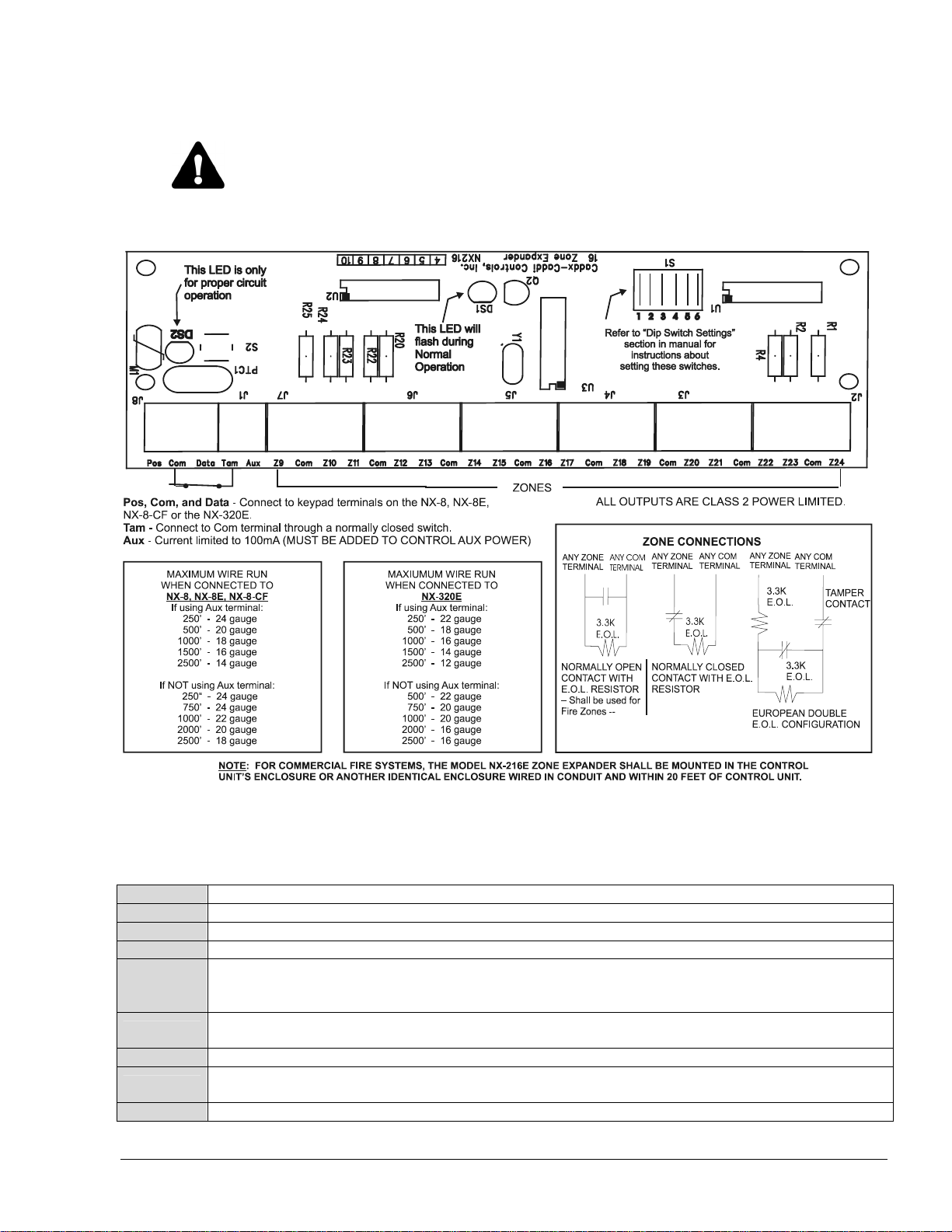
III. WIRING
Any unused zones must have the EOL resistor across it (unless all eight are
disabled by dip switch 6).
Figure III—1
IV. TERMINAL DESCRIPTION
POS
COM
DATA
TAM Connect as shown on diagram. IF NOT USED, CONNECT TO A COM TERMINAL.
AUX
Z9
COM
Z10
Z11—Z24
NX-216E Zone Expander
Connect to the KP POS terminal of the control panel. Current draw is 30 mA.
Connect to the KP COM terminal of the control panel.
Connectto the KPDATA terminalof thecontrol panel. (See the wiringdiagram forwire specifications)
Can be used to power devices directly from the NX-216E. Power is coming from the control panel
therefore the currentdraw of these devices must beadded to the total current drawof the NX-216E.
This output is current limited to 100 mA.
Connect to one side of zone 9 loop. Connect the other side to COM terminal. Open or short causes
alarm. (See wiring diagram for examples)
Common (-) terminal for zones 9 & 10.
Connect toone side of zone10 loop. Connect theother side to COMterminal. Open or shortcauses
alarm. (See wiring diagram for examples).
Connect as described for Z9 & Z10.
5
Page 6

V. DIP SWITCH SETTINGS (6 position)
The firstthing that must bedecided isthe starting zone of this particular zone expander. The starting zonemust be
on a boundaryof eight (8) zones. The sixteen(16) zones for this module will moveout from this starting position.
To set the starting zone, set the dip switch according to the table below:
THE POSITION OF ALL SWITCHES IS ONLY UPDATED WHEN THE NX-216E IS POWERED UP.
BEFORE YOU CHANGETHE POSITION OF THESE SWITCHES YOU MUST POWER DOWN THE EXPANDER.
Starting Zone #
9
9
17
25
33
41
49
57
65
73
81
89
97
105
113
121
129
137
145
153
161
169
177
185
Expander #
22
23
16
17
18
19
20
21
96
97
98
99
100
101
102
103
104
105
106
107
108
109
110
111
Switch 1 Switch 2 Switch 3
OFF OFF OFF
ON OFF OFF
OFF ON OFF
ON ON OFF
OFF OFF ON
ON OFF ON
OFF ON ON
ON ON ON
OFF OFF OFF
ON OFF OFF
OFF ON OFF
ON ON OFF
OFF OFF ON
ON OFF ON
OFF ON ON
ON ON ON
OFF OFF OFF
ON OFF OFF
OFF ON OFF
ON ON OFF
OFF OFF ON
ON OFF ON
OFF ON ON
ON ON ON
Switch 4 Switch 5
OFF OFF
OFF OFF
OFF OFF
OFF OFF
OFF OFF
OFF OFF
OFF OFF
OFF OFF
ON OFF
ON OFF
ON OFF
ON OFF
ON OFF
ON OFF
ON OFF
ON OFF
OFF ON
OFF ON
OFF ON
OFF ON
OFF ON
OFF ON
OFF ON
OFF ON
Dipswitch6 - Dip switch 6 is used to disable the second block of eight (8) zones on this zone expander. This
can be done if only an eight- (8) zone expander is required in a particular expander location. To disable the
second group of eight (8) zones on this expander, turn dip switch 6 on.
6
NX-216E Zone Expander
Page 7

VI. ENROLLING THE EXPANDER
TheNetworX NX-8 /NX-8E / NX-8-CFcontrol panelshave the abilityto automaticallyfind and storein memorythe
presence of allkeypads, zone expanders,wireless receiversand anyother moduleconnected to thedata terminal.
This allowsthese modules tobe supervised bythe control panel. To enroll the modulesenter the ProgramMode
of the control panel (refer to the installation manual for the specific control panel). When the Program Mode is
exited,it will automaticallyenroll the devices.The enrolling processtakes about12 seconds,during which timethe
“Service” LED will illuminate. User codes will not be accepted during the enrolling process. Once a module is
enrolled, if it is not detected by the control, the “Service” LED will illuminate.
VII. DEFAULT ZONE CONFIGURATIONS
Zones can be programmed to be one of thirty different zone configurations (zone types). Configurations # 17
through 20 can be used for wireless or hardwired zones using European double EOL configuration. The default
zoneconfigurations are listedbelow. These zoneconfigurations canbe customized byprogramming locations110
to 169.
All Fire Zones are pre-programmed for UL systems.
Zone Types 21-30 are applicable to the NX-8E control panel ONLY.
The expander zones will not follow the Fast Loop Response.
DATA DESCRIPTION OF DEFAULT CONFIGURATION
1 DAY ZONE - Instant when system is armed trouble zone when system is disarmed.
2 24-HOUR AUDIBLE - Creates an instant yelping siren alarm regardless of the armed state of the
panel.
3 ENTRY/EXIT DELAY 1 - A trip will start entry delay 1. The lack of a trip during exit delay will enable
the Automatic Bypass or Instant mode if so programmed.
4 FOLLOWER WITH AUTO-BYPASS DISABLED - This zone will be instant when the system is
armed and no entry or exit delays are being timed. It is delayed during entry and exit delay times.
This zone will not bypass in Stay Mode, nor automatically bypass even if enabled in Segment 1 /
Location 23.
5 INTERIOR FOLLOWER WITH AUTO- BYPASS ENABLED - This zone will be instant when the
system is armed and no entry or exit delay is being timed. It is delayed during entry and exit delay
times. This zone will bypass in Stay Mode, and automatically bypass if enabled in Segment 1 of
Location 23.
6 INSTANT - This zone creates an instant alarm whenever it is tripped and the Armed LED is on.
7 24-HOUR SILENT - Creates an instant silent alarm regardless of the armed state of the control
panel. It will not display on the keypad.
8 FIRE - This zone will illuminate the Fire LED and sound the temporal siren each time the zone is
shorted. It will also rapidly flash the Fire LED indicating a trouble if the zone is open.
9 ENTRY/EXIT DELAY 2 - A trip will start entry delay 2. The lack of a trip during exit delay will enable
the Automatic Bypass or Instant mode if so programmed.
10 24-HOUR SILENT SUPERVISED - Creates an instant silent alarm regardless of the armed state of
the control panel. It will display on the keypad.
11 KEYSWITCH ZONE - This zone type will arm and disarm the partition or partitions of the control
panel that resides in each time the zone is shorted. Keyswitch arming will report as user #99.
12 INTERIOR FOLLOWER WITH "CROSS ZONE" ENABLED - This zone will be Instant when the
system is armed and no entry or exit delay is being timed. It is delayed during entry and exit delay
times. If a "Cross Zone" is not being timed it will start a "Cross Zone" timer. If a "Cross Zone" is
being timed it will create an Instant alarm. This zone will bypass in Stay Mode and automatically
bypass when enabled in Segment 1 of Location 23.
13 INSTANT ENTRY GUARD - This zone creates an instant alarm whenever it is tripped and the Stay
LED is off. It will start an entry delay time 2 if it is tripped and the system is armed and the Stay LED
is on.
NX-216E Zone Expander
7
Page 8

DATA DESCRIPTION OF DEFAULT CONFIGURATION
This configuration group can be used to enable tamper on a wireless
armed and no entry
a report if the zone activity time is reached without a change of state. Refer to Location 40 / Segment
14 ENTRY/EXIT DELAY 1 WITH GROUP BYPASS ENABLED - A trip will start entry delay 1. This
zone will bypass when the "Group Bypass" command is entered at the keypad. The lack of a trip
during exit delay will enable the Automatic Bypass or Instant mode if so programmed.
15 INTERIOR FOLLOWER WITH GROUP BYPASS ENABLED - This zone will be instant when the
system is armed and no entry or exit delays are being timed. It is delayed during entry/exit delay
times. This zone will bypass when the "Group Bypass" command is entered at the keypad. This
zone will bypass in Stay Mode and automatically bypass even if enabled in Segment 1 / Location 23.
16 INSTANT WITH GROUP BYPASS ENABLED - This zone creates an instant alarm whenever it is
tripped and the Armed LED is on. This zone will bypass when the "Group Bypass" command is
entered at the keypad.
17 ENTRY/EXIT DELAY 1 WITH TAMPER ENABLED - A trip will start entry delay 1. The lack of a trip
during exit delay will enable the Automatic Bypass or Instant mode if so programmed. This
configuration group can be used to enable tamper on a wireless transmitter.
18 INTERIOR FOLLOWER WITH TAMPER AND AUTO-BYPASS ENABLED - This zone will be
instant when the system is armed and no entry or exit delay is being timed. It is delayed during entry
and exit delay times. This zone will bypass in Stay Mode and automatically bypass if enabled in
Segment 1 / Location 23. This configuration group can be used to enable tamper on a wireless
transmitter.
19 INSTANT WITH TAMPER ENABLED - This zone creates an instant alarm whenever it is tripped
and the Armed LED is on.
transmitter.
20 ENTRY/EXIT DELAY 2 WITH TAMPER ENABLED - A trip will start entry delay 2. The lack of a trip
during exit delay will enable the Automatic Bypass or Instant mode if so programmed. This
configuration group can be used to enable tamper on a wireless transmitter.
Zone Types 21-30 are applicable to the NX8-E control panel ONLY
21 GAS DETECTION- Creates an instant alarm regardless of the armed state of the control panel. It
will display on the keypad and activate the keypad sounder.
22 LOW TEMP DETECTION- Creates an instant silent alarm regardless of the armed state of the
control panel. It will display on the keypad and activate the keypad sounder.
23 HIGH TEMP DETECTION- Creates an instant silent alarm r egardless of the armed state of the
control panel. It will display on the keypad and activate the keypad sounder.
24 MANUAL FIRE - This zone will illuminate the Fire LED and sound the temporal siren each time the
zone is shorted. It will also rapidly flash the Fire LED indicating a trouble if the zone is open.
25 CHIME ONLY - Creates no alarm regardless of the armed state of the control panel. It will chime
anytime it is faulted and will display on the keypad. Local only.
26 INTERIOR FOLLOWER DELAY 2 - This zone will be instant when the system is
or exit delay is being timed. It is delayed during entry and exit delay 2 times. This zone will
automatically bypass if enabled in Segment 1 of Location 23.
27 INTERIOR FOLLOWER FORCE ARMABLE - This zone will be instant when the system is armed
and no entry or exit delay is being timed. It is delayed during entry and exit delay 1 times. This zone
will automatically bypass if enabled in Segment 1 of Location 23.
28 ENTRY/EXIT FORCE ARMABLE DELAY 2 - A trip will start entry delay 2. The lack of a trip during
exit delay will enable the Automatic Bypass or Instant mode if so programmed.
29 INTERIOR FOLLOWER WITH ACTIVITY SUPERVISION ENABLED - This zone will be instant
when the system is armed and no entry or exit delay is being timed. It is delayed during entry and
exit delay times. It will send a report if the zone activity time is reached without a change of state.
Refer to Location 40 / Segment 11. This zone will automatically bypass if enabled in Segment 1 of
Location 23.
30 ENTRY/EXIT WITH ACTIVITY SUPERVISION ENABLED- A trip will start entry delay 1. It will send
11. The lack of a trip during exit delay will enable the Automatic Bypass or Instant mode if so
programmed.
8
NX-216E Zone Expander
Page 9

VIII. ZONE CONFIGURATION AND PARTITION
The programming for all zone information is performed in the NX-8, NX-8E, and NX-8-CF control panel. For
instructions on accessing and programming the control panel as well as changing the characteristics of a
configurationgroup, refer tothe installationmanual forthe corresponding controlpanel. Thefollowing programming
information is taken from the NX-8 Installation Manual.
LOCATION 25 CONFIGURATION GROUP ZONES 1-8
(8 segments, numerical data) Location 25contains theConfigurationGroup (Zonetype) for zones1-9. Segment
1 is for zone 1; Segment 8 is for zone 8. Default configurations are found in the table on page 7.
LOCATION 26 PARTITION SELECT ZONES 1-8
(8 segments,feature selection data) Location 26is used toselect the partition(s)that zones1-8 reside in.A zone
may reside in any combination of the 8 partitions. If a burglary zone resides in more than 1 partition, it will
only be active when all partitions are armed. A zone that resides in more than 1 partition will be reported
to its lowest partition. Location 28 has 8 segments. Segment 1 corresponds to zone 1 and Segment 8
corresponds to zone 8.
Segments 1 - 8:
1=Partition#1 3=Partition#3 5=Partition#5 7=Partition#7
2=Partition#2 4=Partition#4 6=Partition#6 8=Partition#8
LOCATIONS 27 – 36 and 170 - 205
These locations contain the Configuration Group and Partition Select for Zones 9 – 192. Use the instructions
associated with Location 25 and 26 to program the remaining locations. Worksheets for these locations are
included for your convenience.
NX-216E Zone Expander
9
Page 10

IX. PROGRAMMING WORKSHEETS
LOC DESCRIPTION DEFAULT DATA
ZONES 9 - 16 CONFIGURATION GROUP
27
ZONES 9 - 16 PARTITION SELECT
28
Segment
Zone 9 10 11 12 13 14 15 16
ZONES 17 – 24 CONFIGURATION GROUP
29
ZONES 17 – 24 PARTITION SELECT
30
Segment
Zone 17 18 19 20 21 22 23 24
ZONES 25 – 32 CONFIGURATION GROUP
31
ZONES 25 – 32 PARTITION SELECT
32
Segment
Zone 25 26 27 28 29 30 31 32
ZONES 33 – 40 CONFIGURATION GROUP
33
ZONES 33 – 40 PARTITION SELECT
34
Segment
Zone 33 34 35 36 37 38 39 40
12345678
1
2
3
4
5
6
7
8
12345678
1
2
3
4
5
6
7
8
12345678
1
2
3
4
5
6
7
8
12345678
1
2
3
4
5
6
7
8
1
2
3
4
5
6
7
8
1
2
3
4
5
6
7
8
1
2
3
4
5
6
7
8
1
2
3
4
5
6
7
8
1
2
3
4
5
6
7
8
1
2
3
4
5
6
7
8
1
2
3
4
5
6
7
8
1
2
3
4
5
6
7
8
6-6-6-6-6-6-6-6
1
2
3
4
5
6
7
8
6-6-6-6-6-6-6-6
1
2
3
4
5
6
7
8
6-6-6-6-6-6-6-6
1
2
3
4
5
6
7
8
6-6-6-6-6-6-6-6
1
2
3
4
5
6
7
8
1
2
3
4
5
6
7
8
1
2
3
4
5
6
7
8
1
2
3
4
5
6
7
8
1
2
3
4
5
6
7
8
1
2
3
4
5
6
7
8
1
2
3
4
5
6
7
8
1
2
3
4
5
6
7
8
1
2
3
4
5
6
7
8
1
2
3
4
5
6
7
8
1
2
3
4
5
6
7
8
1
2
3
4
5
6
7
8
1
2
3
4
5
6
7
8
1
2
3
4
5
6
7
8
1
2
3
4
5
6
7
8
1
2
3
4
5
6
7
8
1
2
3
4
5
6
7
8
10
NX-216E Zone Expander
Page 11

LOC DESCRIPTION DEFAULT DATA
ZONES 41 – 48 CONFIGURATION GROUP
35
ZONES 41 – 48 PARTITION SELECT
36
Segment
12345678
6-6-6-6-6-6-6-6
Zone 41 42 43 44 45 46 47 48
1
2
3
4
5
6
7
8
1
2
3
4
5
6
7
8
1
2
3
4
5
6
7
8
1
2
3
4
5
6
7
8
1
2
3
4
5
6
7
8
1
2
3
4
5
6
7
8
1
2
3
4
5
6
7
8
NOTE: THE FOLLOWING LOCATIONS ARE ONLY AVAILABLE ON THE NX8-E PANEL
170
171
ZONES 49 – 56 CONFIGURATION GROUP
ZONES 49 – 56 PARTITION SELECT
Segment
12345678
6-6-6-6-6-6-6-6
Zone 49 50 51 52 53 54 55 56
1
2
3
4
5
6
7
8
172
173
1
2
3
4
5
6
7
8
1
2
3
4
5
6
7
8
ZONES 57 – 64 CONFIGURATION GROUP
ZONES 57 – 64 PARTITION SELECT
Segment
12345678
1
2
3
4
5
6
7
8
1
2
3
4
5
6
7
8
1
2
3
4
5
6
7
8
1
2
3
4
5
6
7
8
6-6-6-6-6-6-6-6
Zone 57 58 59 60 61 62 63 64
1
2
3
4
5
6
7
8
174
175
1
2
3
4
5
6
7
8
1
2
3
4
5
6
7
8
ZONES 65 – 72 CONFIGURATION GROUP
ZONES 65 – 72 PARTITION SELECT
Segment
12345678
1
2
3
4
5
6
7
8
1
2
3
4
5
6
7
8
1
2
3
4
5
6
7
8
1
2
3
4
5
6
7
8
6-6-6-6-6-6-6-6
Zone 65 66 67 68 69 70 71 72
1
2
3
4
5
6
7
8
1
2
3
4
5
6
7
8
1
2
3
4
5
6
7
8
1
2
3
4
5
6
7
8
1
2
3
4
5
6
7
8
1
2
3
4
5
6
7
8
1
2
3
4
5
6
7
8
1
2
3
4
5
6
7
8
1
2
3
4
5
6
7
8
1
2
3
4
5
6
7
8
1
2
3
4
5
6
7
8
NX-216E Zone Expander
11
Page 12
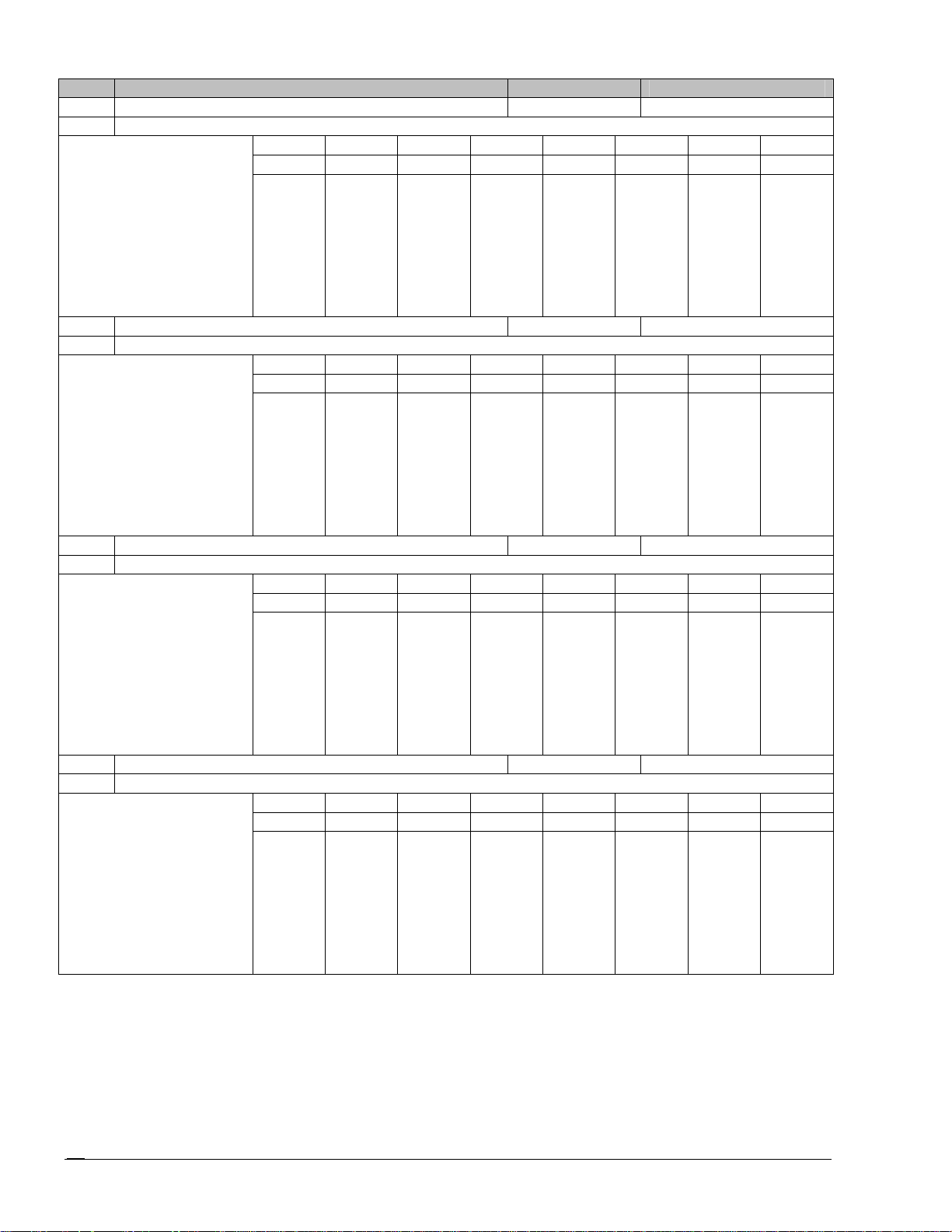
LOC DESCRIPTION DEFAULT DATA
176
177
ZONES 73 – 80 CONFIGURATION GROUP
ZONES 73 – 80 PARTITION SELECT
Segment
12345678
6-6-6-6-6-6-6-6
Zone 73 74 75 76 77 78 79 80
178
179
1
2
3
4
5
6
7
8
ZONES 81 – 88 CONFIGURATION GROUP
ZONES 81 – 88 PARTITION SELECT
Segment
12345678
1
2
3
4
5
6
7
8
1
2
3
4
5
6
7
8
1
2
3
4
5
6
7
8
1
2
3
4
5
6
7
8
1
2
3
4
5
6
7
8
1
2
3
4
5
6
7
8
6-6-6-6-6-6-6-6
Zone 81 82 83 84 85 86 87 88
1
2
3
4
5
6
7
8
180
181
1
2
3
4
5
6
7
8
1
2
3
4
5
6
7
8
ZONES 89 – 96 CONFIGURATION GROUP
ZONES 89 – 96 PARTITION SELECT
Segment
12345678
1
2
3
4
5
6
7
8
1
2
3
4
5
6
7
8
1
2
3
4
5
6
7
8
1
2
3
4
5
6
7
8
6-6-6-6-6-6-6-6
Zone 89 90 91 92 93 94 95 96
1
2
3
4
5
6
7
8
182
183
1
2
3
4
5
6
7
8
1
2
3
4
5
6
7
8
ZONES 97 – 104 CONFIGURATION GROUP
ZONES 97 – 104 PARTITION SELECT
Segment
12345678
1
2
3
4
5
6
7
8
1
2
3
4
5
6
7
8
1
2
3
4
5
6
7
8
1
2
3
4
5
6
7
8
6-6-6-6-6-6-6-6
Zone 97 98 99 100 101 102 103 104
1
2
3
4
5
6
7
8
1
2
3
4
5
6
7
8
1
2
3
4
5
6
7
8
1
2
3
4
5
6
7
8
1
2
3
4
5
6
7
8
1
2
3
4
5
6
7
8
1
2
3
4
5
6
7
8
1
2
3
4
5
6
7
8
1
2
3
4
5
6
7
8
1
2
3
4
5
6
7
8
1
2
3
4
5
6
7
8
12
NX-216E Zone Expander
Page 13
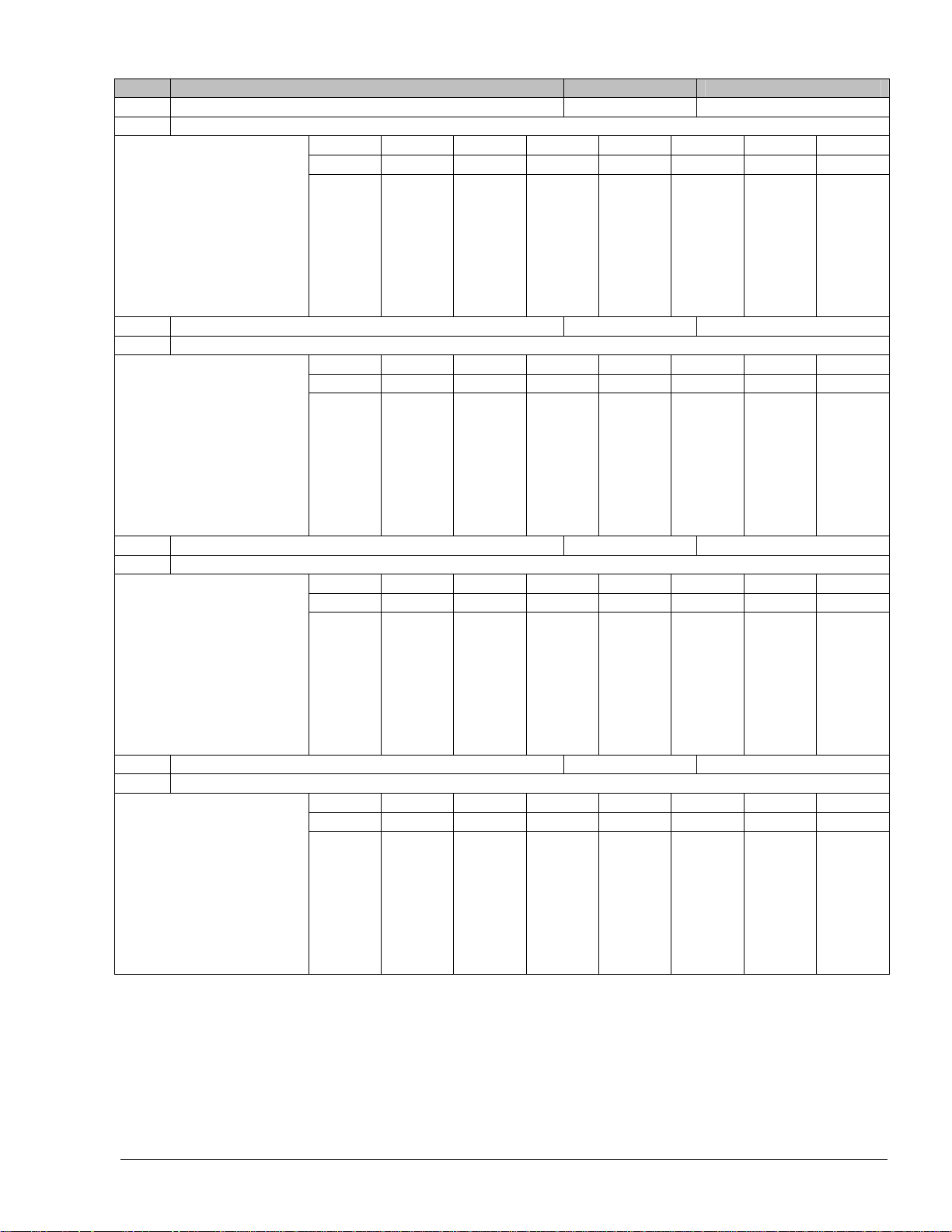
LOC DESCRIPTION DEFAULT DATA
184
185
ZONES 105 – 112 CONFIGURATION GROUP
ZONES 105 – 112 PARTITION SELECT
Segment
12345678
6-6-6-6-6-6-6-6
Zone 105 106 107 108 109 110 111 112
186
187
1
2
3
4
5
6
7
8
ZONES 113 – 120 CONFIGURATION GROUP
ZONES 113 – 120 PARTITION SELECT
Segment
12345678
1
2
3
4
5
6
7
8
1
2
3
4
5
6
7
8
1
2
3
4
5
6
7
8
1
2
3
4
5
6
7
8
1
2
3
4
5
6
7
8
1
2
3
4
5
6
7
8
6-6-6-6-6-6-6-6
Zone 113 114 115 116 117 118 119 120
1
2
3
4
5
6
7
8
188
189
1
2
3
4
5
6
7
8
1
2
3
4
5
6
7
8
1
2
3
4
5
6
7
8
ZONES 121 – 128 CONFIGURATION GROUP
ZONES 121 – 128 PARTITION SELECT
Segment
12345678
1
2
3
4
5
6
7
8
1
2
3
4
5
6
7
8
6-6-6-6-6-6-6-6
1
2
3
4
5
6
7
8
Zone 121 122 123 124 125 126 127 128
1
2
3
4
5
6
7
8
190
191
1
2
3
4
5
6
7
8
1
2
3
4
5
6
7
8
1
2
3
4
5
6
7
8
ZONES 129 – 136 CONFIGURATION GROUP
ZONES 129 – 136 PARTITION SELECT
Segment
12345678
1
2
3
4
5
6
7
8
1
2
3
4
5
6
7
8
6-6-6-6-6-6-6-6
1
2
3
4
5
6
7
8
Zone 129 130 131 132 133 134 135 136
1
2
3
4
5
6
7
8
1
2
3
4
5
6
7
8
1
2
3
4
5
6
7
8
1
2
3
4
5
6
7
8
1
2
3
4
5
6
7
8
1
2
3
4
5
6
7
8
1
2
3
4
5
6
7
8
1
2
3
4
5
6
7
8
1
2
3
4
5
6
7
8
1
2
3
4
5
6
7
8
1
2
3
4
5
6
7
8
NX-216E Zone Expander
13
Page 14

LOC DESCRIPTION DEFAULT DATA
192
193
ZONES 137 – 144 CONFIGURATION GROUP
ZONES 137 – 144 PARTITION SELECT
Segment
12345678
6-6-6-6-6-6-6-6
Zone 137 138 139 140 141 142 143 144
194
195
1
2
3
4
5
6
7
8
ZONES 145 – 152 CONFIGURATION GROUP
ZONES 145 – 152 PARTITION SELECT
Segment
12345678
1
2
3
4
5
6
7
8
1
2
3
4
5
6
7
8
1
2
3
4
5
6
7
8
1
2
3
4
5
6
7
8
1
2
3
4
5
6
7
8
1
2
3
4
5
6
7
8
6-6-6-6-6-6-6-6
Zone 145 146 147 148 149 150 151 152
1
2
3
4
5
6
7
8
196
197
1
2
3
4
5
6
7
8
1
2
3
4
5
6
7
8
1
2
3
4
5
6
7
8
ZONES 153 – 160 CONFIGURATION GROUP
ZONES 153 – 160 PARTITION SELECT
Segment
12345678
1
2
3
4
5
6
7
8
1
2
3
4
5
6
7
8
6-6-6-6-6-6-6-6
1
2
3
4
5
6
7
8
Zone 153 154 155 156 157 158 159 160
1
2
3
4
5
6
7
8
198
199
1
2
3
4
5
6
7
8
1
2
3
4
5
6
7
8
1
2
3
4
5
6
7
8
ZONES 161 – 168 CONFIGURATION GROUP
ZONES 161 – 168 PARTITION SELECT
Segment
12345678
1
2
3
4
5
6
7
8
1
2
3
4
5
6
7
8
6-6-6-6-6-6-6-6
1
2
3
4
5
6
7
8
Zone 161 162 163 164 165 166 167 168
1
2
3
4
5
6
7
8
1
2
3
4
5
6
7
8
1
2
3
4
5
6
7
8
1
2
3
4
5
6
7
8
1
2
3
4
5
6
7
8
1
2
3
4
5
6
7
8
1
2
3
4
5
6
7
8
1
2
3
4
5
6
7
8
1
2
3
4
5
6
7
8
1
2
3
4
5
6
7
8
1
2
3
4
5
6
7
8
14
NX-216E Zone Expander
Page 15

LOC DESCRIPTION DEFAULT DATA
200
201
ZONES 169 – 176 CONFIGURATION GROUP
ZONES 169 – 176 PARTITION SELECT
Segment
12345678
6-6-6-6-6-6-6-6
Zone 169 170 171 172 173 174 175 176
202
203
1
2
3
4
5
6
7
8
ZONES 177 – 184 CONFIGURATION GROUP
ZONES 177 – 184 PARTITION SELECT
Segment
12345678
1
2
3
4
5
6
7
8
1
2
3
4
5
6
7
8
1
2
3
4
5
6
7
8
1
2
3
4
5
6
7
8
1
2
3
4
5
6
7
8
1
2
3
4
5
6
7
8
6-6-6-6-6-6-6-6
Zone 177 178 179 180 181 182 183 184
1
2
3
4
5
6
7
8
204
205
1
2
3
4
5
6
7
8
1
2
3
4
5
6
7
8
1
2
3
4
5
6
7
8
ZONES 185 – 192 CONFIGURATION GROUP
ZONES 185 – 192 PARTITION SELECT
Segment
12345678
1
2
3
4
5
6
7
8
1
2
3
4
5
6
7
8
6-6-6-6-6-6-6-6
1
2
3
4
5
6
7
8
Zone 185 186 187 188 189 190 191 192
1
2
3
4
5
6
7
8
1
2
3
4
5
6
7
8
1
2
3
4
5
6
7
8
1
2
3
4
5
6
7
8
1
2
3
4
5
6
7
8
1
2
3
4
5
6
7
8
1
2
3
4
5
6
7
8
1
2
3
4
5
6
7
8
1
2
3
4
5
6
7
8
1
2
3
4
5
6
7
8
NX-216E Zone Expander
15
Page 16

X. SPECIFICATIONS
OPERATING POWER 12VDC Supplied from NX-8, NX-8E, NX-8-CF or NX-320E
AUXILIARY POWER Supplied from NX-8, NX-8E, NX-8-CF or NX-320E
CURRENT DRAW 30mA
LOOP RESISTANCE 300 Ohms Maximum
LOOP RESPONSE Selectable 50mS or 500mS
OPERATING TEMPERATURE 32 to 120 degrees F
DIMENSIONS 6.0" Wide
SHIPPING WEIGHT 2lbs.
Current limited to 100mA
2.125" High
1.0" Deep
Main 800-727-2339 Technical Support 800-727-2339
Outside the US 903-845-6941 Tech Support Fax 903-845-8409
Main Fax 903-845-6811 Sales & Literature 800-547-2556
Web: www.caddx.com
www.ge-interlogix.com
NX216EIC02 REV C (OCTOBER 2002)
16
GE INTERLOGIX
1420 NORTH MAIN STREET
GLADEWATER, TEXAS 75647
NX-216E Zone Expander
