Page 1
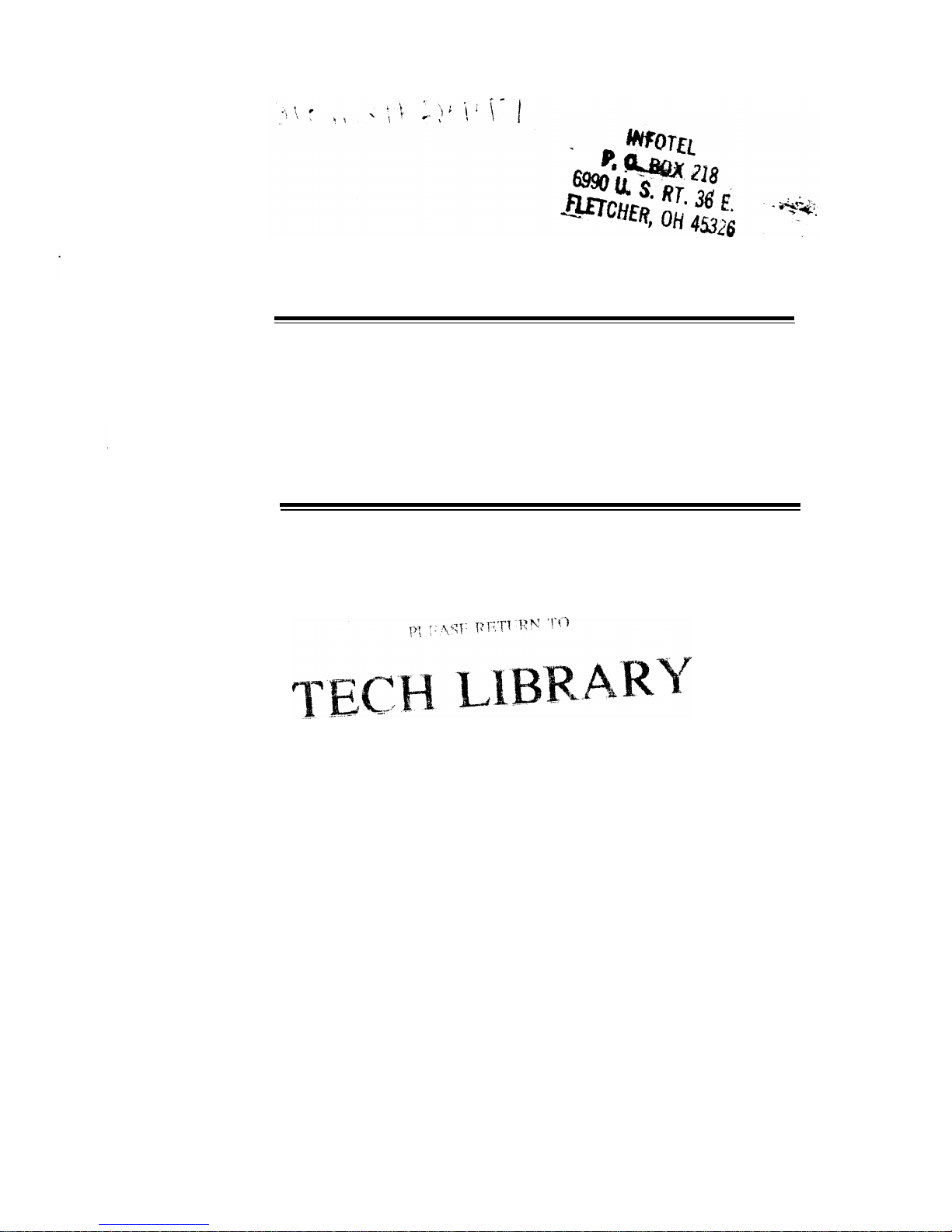
CH-486-33A
User’s
Manual
Page 2

1st Edition, June 1991
The information contained in this manual is
subject to change without notice
__ _ _
_.___ ____________
IBM
PC/XT/AT/PS-2
are registered trademarks of
International Business Machines Corporation.
AMI
is a trademark of American Megatrends, inc.
486 is a trademark of Intel Corporation.
Other brand and product name or trademarks
and/or registered trademarks of respective companies.
Page 3

Table Of Contents
1. Introduction
2.
Hardware Description
21
I
System Description
22-Connector and Jumper Settings
23
I
DRAM Bank Configuration
24
-
SRAM Configuration
3
BIOS Setup
31
-
32
I
33
-
34
-
35
I
3-6
37
-
38
-
’
1
I
I
BIOS Overview
Standard CMOS Setup
Advanced CMOS Setup
Advanced
Chipset
Setup
Auto Configuration with BIOS
Defaults.
Auto Configuration with Power-On
Defaults
Write To CMOS and Exit
Do
Not Write To CMOS and Exit
Page 4
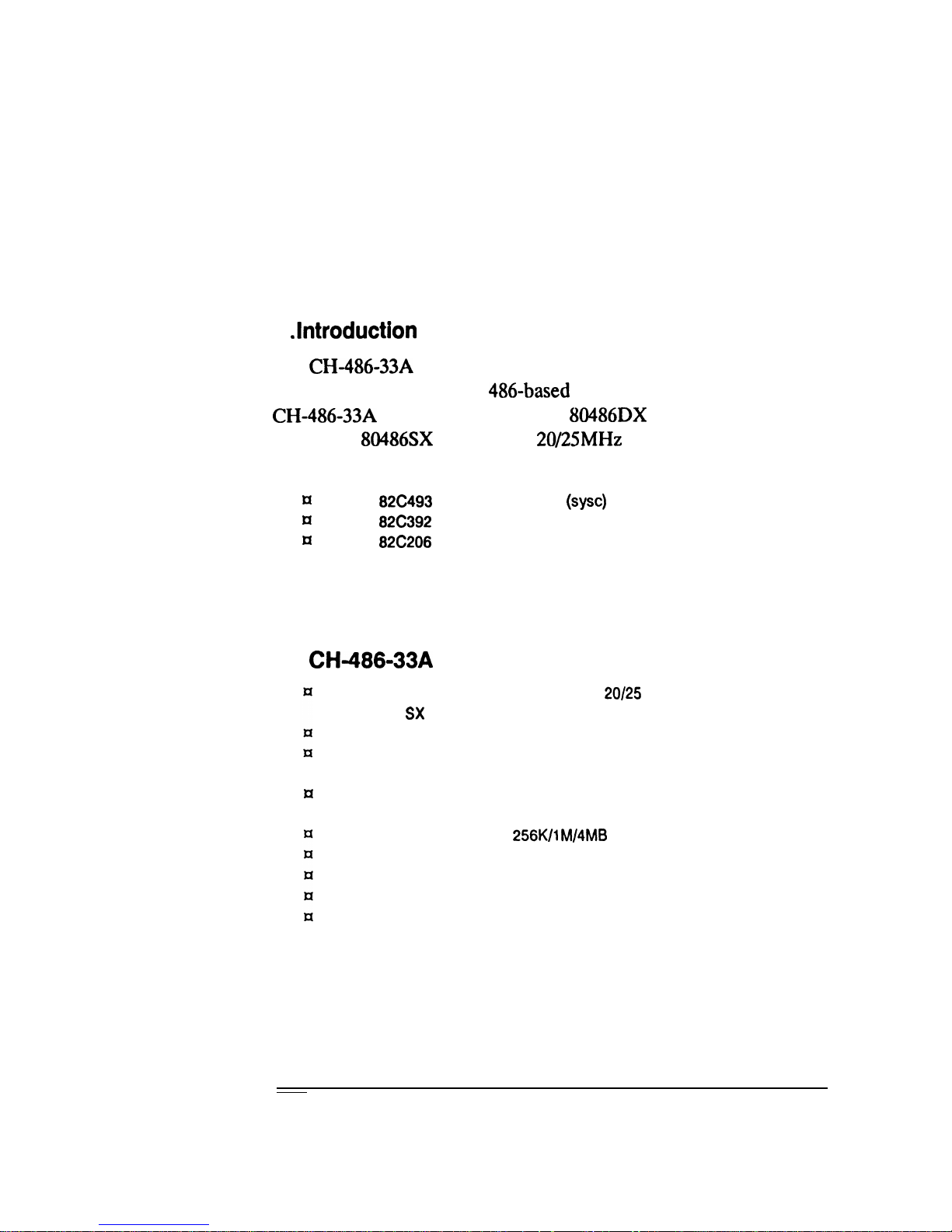
1
htroduction
The
CH-486.33A
is a three-chip solution offering optional
performance for high-end
486.based
AT systems. The
CH-486.33A
is designed for INTEL
80486DX
running 33 MHz
or INTEL
80486SX
running for
20/25MHz
combines three
major functions:
x
The
82C493
System Controller
(sysc)
If
The
82C392
Data Buffer Contrdler (DBC)
tl
The
82C206
Integrated Peripheral Controller (IPC)
l-l. CH-486-33A Mainboard Specification
II
33 MHz INTEL 80486 DX CPU OR
20125
MHz INTEL
80486 SX CPU
ISA architecture
Copy-Back Direct-Mapped Cache with size of 64KB
or 256 KB selectable
Up to 32 MB of local high-speed page-mode DRAM
memory space
DRAM TYPE support 256K/i
M/4MB
Control of two non-cacheable regions
Shadow
RAM support
Optional Cacheable of shadow video BIOS
Turbo/slow speed selectable for hardware and
software controller
Introduction
1-1
Page 5
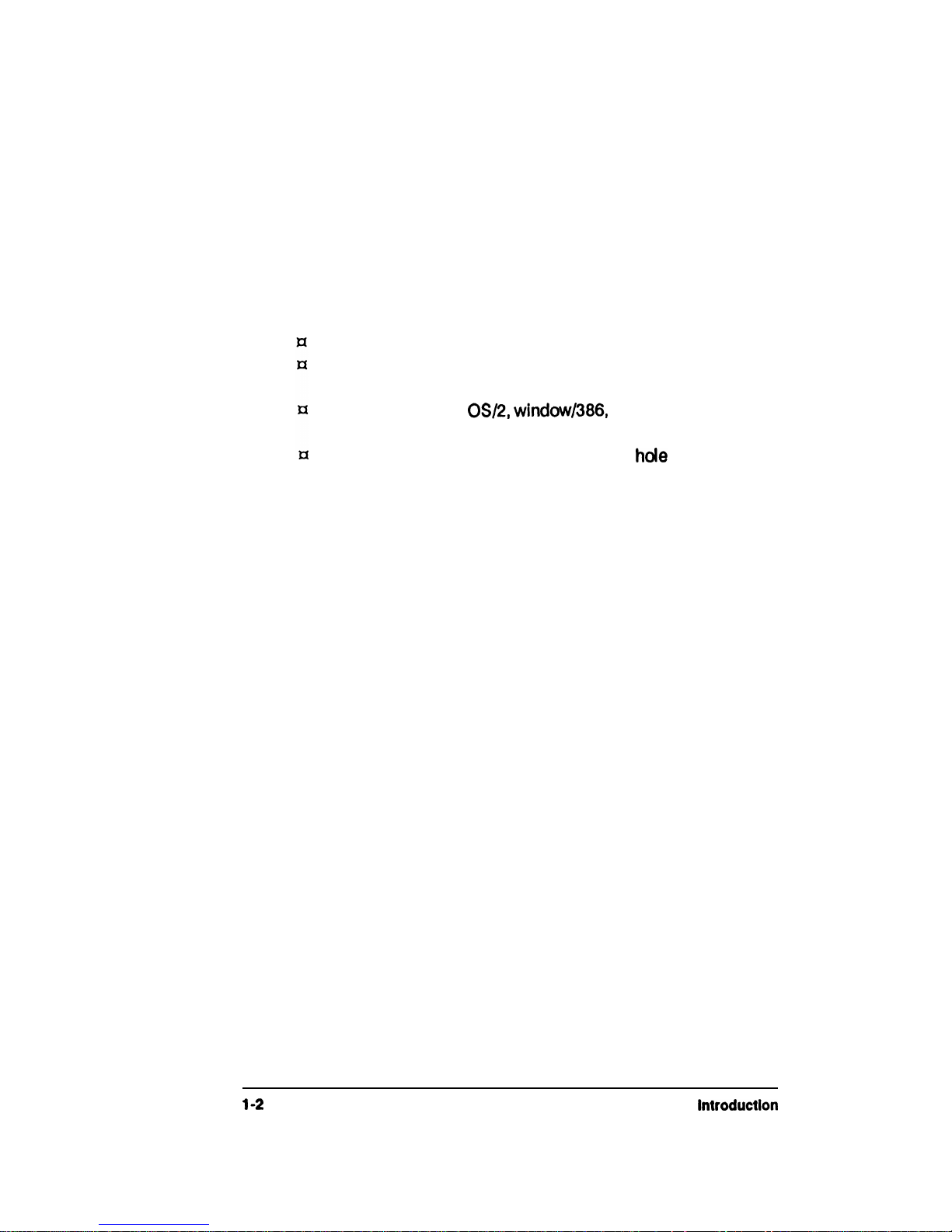
WEITEK 4167 coprocessor socket on board
On board rechargeable battery back-up for CMOS
configuration and real-time dock
Optimized for
OS/2,
window/386, window 3.0, XENIX,
UNIX software operation
Baby AT size, with XT/AT mounting
hole
l-2
lntroductlon
Page 6
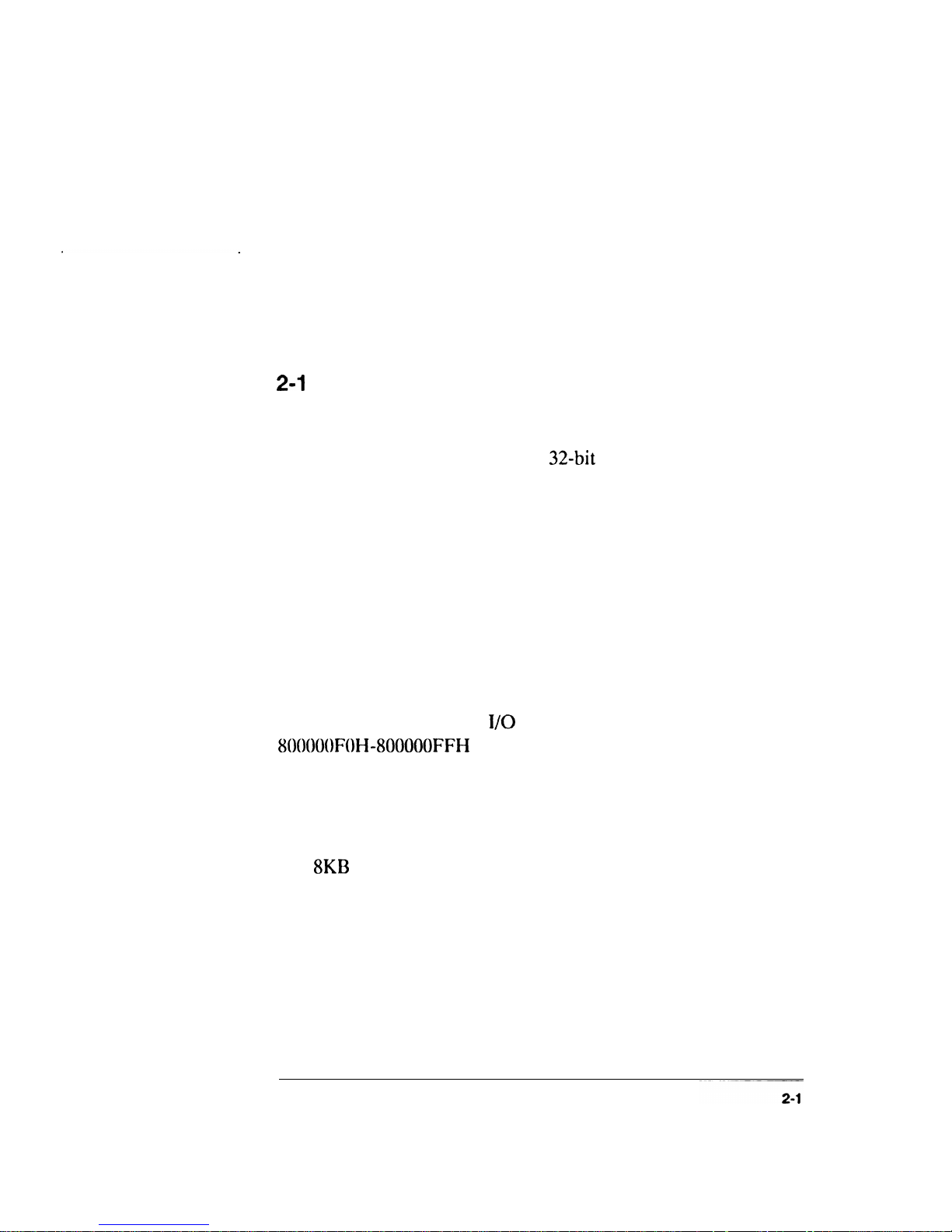
2. Hardware Description
2-l
System Description
80486
Microprocessor
The 80486 is a high performance
32.bit
microprocessor with
on-chip memory management, floating point and cache
memory units. It is binary compatible with members of the 86
architectural family. The 486 CPU contains all the features of
the 386 CPU with enhancements to increase performance.
On-chip Floating Point Control Unit
The operation of the 486 microprocessor’s on-chip floating
point control unit is exactly the same as the 387 math
coprocessor. Software written for the 387 math coprocessor will
run on the on-chip floating point unit without any
modification. It occupies
I/O
address range of
8OOOOOFOH-SOOOOOFFH
and operates in parallel with the
arithmetic and logic unit and provides arithmetic instructions
for a variety of numeric data types.
On-chip Cache Memory
The
8KB
on-chip cache is a 4-way set associative write-through
code and data cache memory. Individual pages can be
designated as cacheable or non-cacheable by software or
hardware. The cache can also be enabled and disabled by
software or hardware.
Hardware Description
Page 7
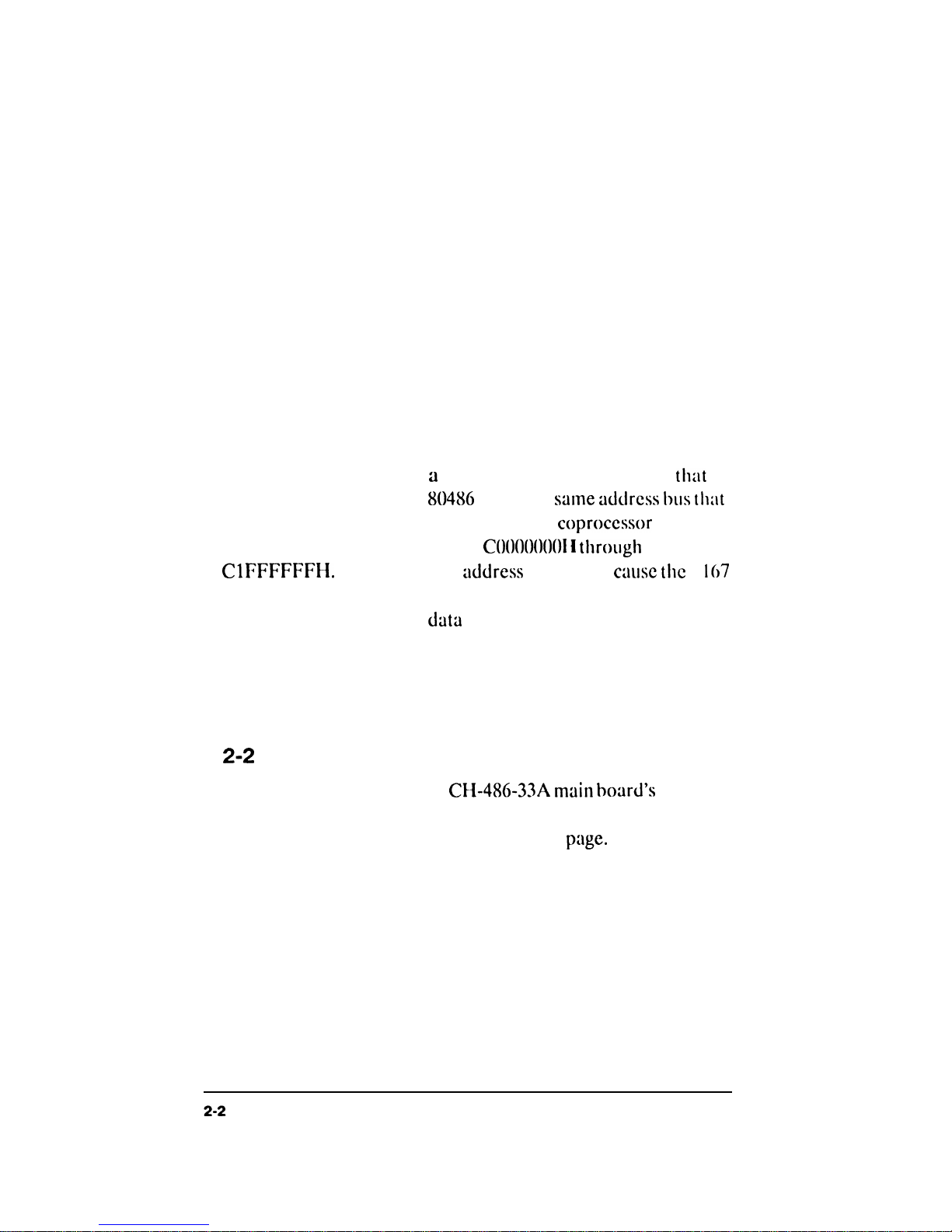
4167 Floating-point Coprocessor
The WEITEK 4167 is a high-performance single-chip
floating-point coprocessor for 80486 microprocessor. It is
upwardly binary compatible with the WEITEK 3167
coprocessor.
The 4167 coprocessor is a memory-mapped peripheral
that
communicates with the
80486
over the
same address bus tklt
connects the main memory to CPU. The
coprocessor
will
respond to memory addresses
COOOOOOO1:
i
through
CIFFFFFFH. Writing to this ;ddrcss space will
cause the
4
107
to execute this
fractions
coprocessor to drive the
and reading from it will cause the
data
bus.
2-2 Connector and Jumper Settings
This chapter describes the
CH-486.33A main bo;rrd’s
jumpers
and connectors
The system layout are shown on the next
purge.
Hardware Description
Page 8
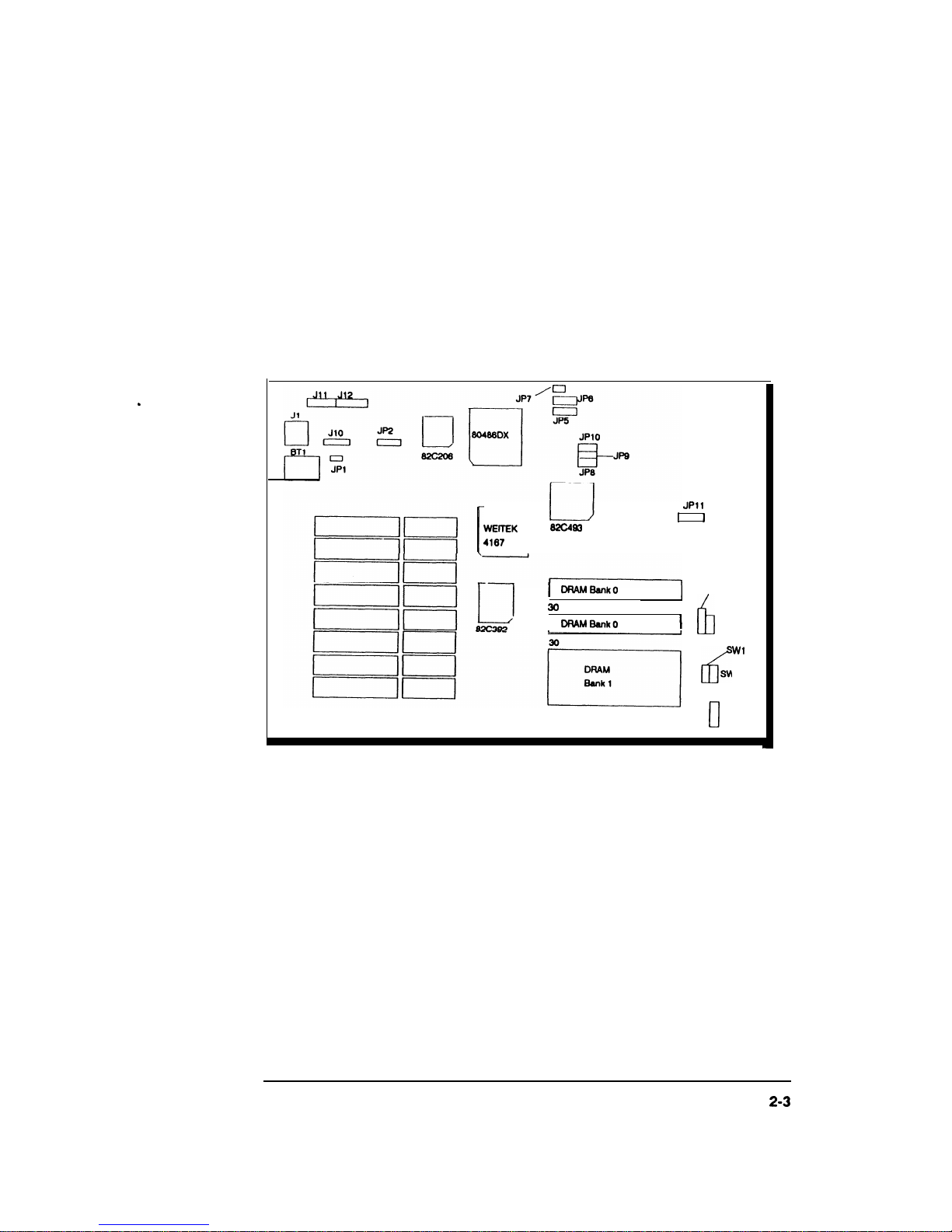
.
1
JPll
I
I
WEITEK
82c4w
4167
1
DRAMBank
30
DRAMBank
I
J23
il
324
d
Wl
SW2
0
JP12
Hardware Description
2-3
Page 9
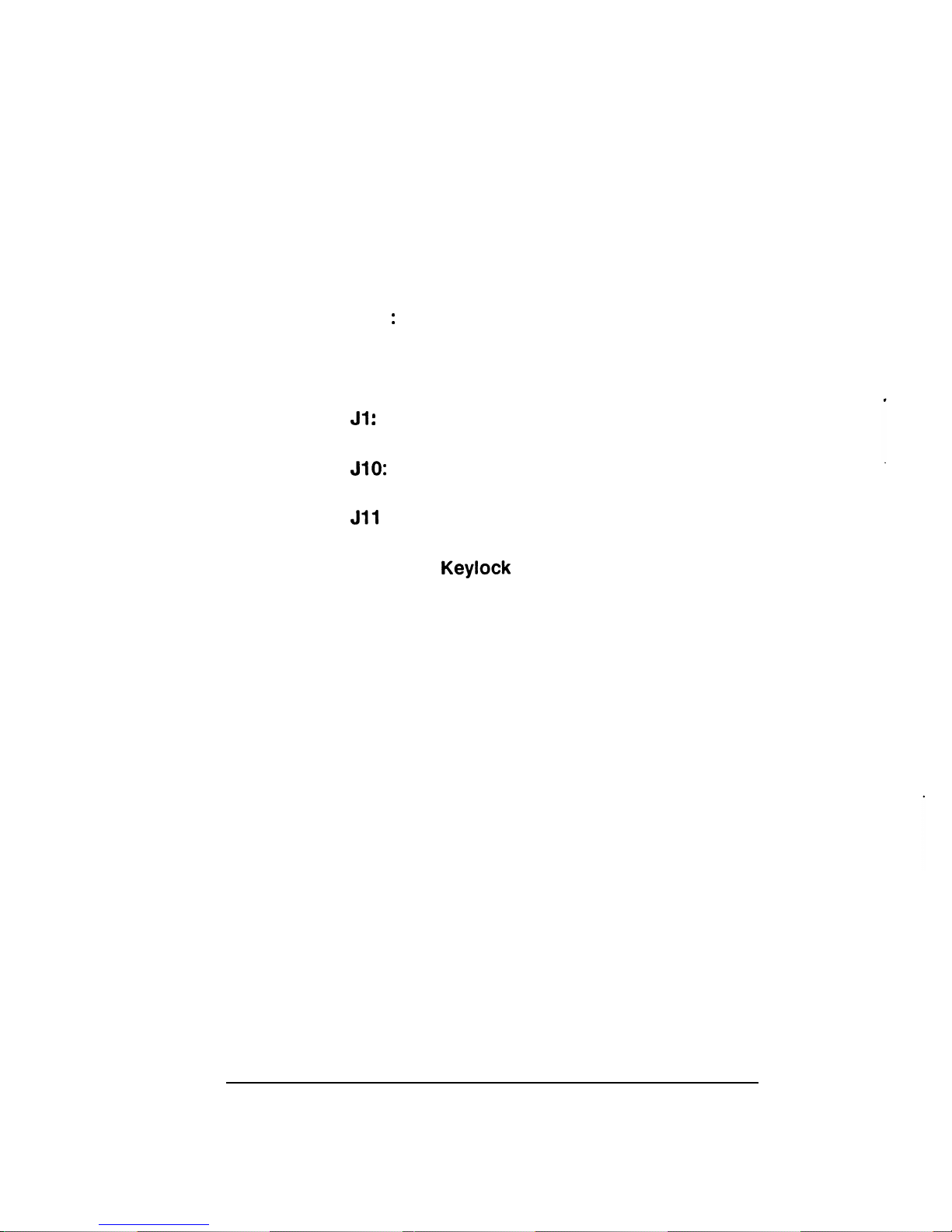
SW1
:
Hardware Reset switch Connector
sw2:
Hardware Turbo Switch Connector
Jl
.
.
Keyboard Connector
JlO:
External Battery Connector
Jll
,
J12: Power Connector
J23:
Keylock and Power LED Connector
J24:
Speaker Connector
JP12:
Turbo LED Connector
2-4
Hardware Description
Page 10

Jumper
1
Description
1
Setting
JPl
I
Monitor Type Selectable
n : Monochrome
I
JP2
JP4
I
CMOS power
1-2
:
Clear CMOS RAM
2-3 : Backup CMOS RAM
1
JPS
CPU selectable
I
.
[Always
2-3 Short
1
-
1-2
:
487SX
(2-3
:
4860X
13Upen:4BSX
_
I
1
JP6
JP7
CPU selectable
CPU selectable
I
[Short : 486
OX,
487SX
J
Open : 486 SX
JP8
1
Cache
$i28 Sdetctabl8
_-.--_-.-.-
Short : 256K
@pen
:
64K
Jp9
JPlO
JPll
Cache size selectable
Cache size selectable
Short :
256K
IOpen
:
64K
[Always Open
Short :
256K
IOpen
:
64K
NOTE : 1.
TItose
enclosed in box
ate
Mainboard
Default
2. This
Mainbmud
mly supput Intel C u
Iater
stepping
cfpracesscx.
Hardware Description
2-5
Page 11

2-3. DRAM Bank Configuration
The
CH-486.33A
supports 2 banks of
page
mode local
memory, DRAM devices are either
256Kb, 1Mb
or 4Mb large.
Total memory is between
1MB
and 32MB. The following table
illustrates the configuration supported.
Bank 0
1
Bank 1
1
Total
256K
I
I
1MB
256K
I256K
1
2MB
256K
1M
5MB
i8MB
I
1 4M
I
1
16MB
I
I
lfvl
I
4M
I20MB
- -1
I
4M
I
lM
I2OMB
I
I
4M
I
4M
1
32MB
I
*
Use 80ns DRAM
2-6
Hardware Description
Page 12

2-4
SRAM Configuration
The CH-486-33A has a non-pipeline mode with a 16 bytes line
size copy-back Direct-mapped cache, because this cache
controller design two-way interleave cache read/write, so only
support 64K or 256K secondary cache size.
The following table shows the TAG RAM size, cache RAM size
and cacheable main memory size supported by CH-486-33A.
Cache size (KB)
64K
TAG RAM size
Cache Cacheable main
RAM size memory
8Kx 8bit U34
8K x 8bit
16MB
64K x lbit U33
u47 “U49
us1 - us5
256K
32K x 8bit U34 32K x 8bit 32MB
64K x 1 bit
U33
u47 “U49
us1 - us5
Note : . If
you
waut
to
charge
secortd
Ier~el
cache size,
you
mrst
change the SRA M
arid
TAG RAM size
aud Jutqw
Setthg.
Hardware Description
2-7
Page 13

3.BlOS
SETUP
3-l.
BIOS OVERVIEW
The SETUP program is used to configure the system. These
system options are stored in the CMOS. If the CMOS is good,
the system is configured with the values stored in the CMOS. If
the CMOS is bad, the system is configured with the default
values stored in the ROM file.
There are two (2) sets of BIOS values stored in the ROM file
:
tl
The BIOS Setup default values
n
The Power-On default values
The BIOS Setup default values are the default values which are
supposed to give optimum performance for the system. They
are the best case default values.
The Power-On default values are the default values for the
table values for the system. They are the worst case default
values.
BIOS SETUP
3-l
Page 14

There are two ways to enter the BIOS setup program
1. Whenever BIOS detects any equipment error or the CMOS
contents are not consistent with the equipment.
2. After the power on memory test, the screen will show:
Hit
<DEL>
If you want to run setup
Press the DEL key to get the following screen:
3-2
BIOS
SETUP
Page 15

-
AMI
BIOS SETUP UTILITIES
--I
(1990)
American Megatrends Inc., All
Rights
Reserved
STANDARD CMOS SETUP
ADVANCED CMOS SETUP
ADVANCED
CHIPSET
SETUP
AUTO CONFIGURATION WITH BIOS DEFAULTS
AUTO CONFIGURATION WITH POWER-ON DEFAULTS
WRITE TO CMOS AND EXIT
DO NOT WRITE TO CMOS AND EXIT
.
__ _______
___.__
___ --
Standard CMOS Setup for changing Time, Date, Hard Disk Type, etc.
ESC:Exit
I- 1
l
-- :
Sel
F2/F3:Color
FlO:Save
& Exit
L
~~____
-
____~__
_-
_~___
_.__._ _______ _ ___~_
---___-
Explanation of keys:
FCC:
Exit to setup program
Arrow keys:
Cursor movement
F2/ F3:
Change Color
FlO:
Save Setup values &
&it
to setup program
BIOS SETUP
3-3
Page 16

The user is given a warning message before he is allowed to
change any of the setup parameters. The warning message is
shown as following:
--
______- -- --__ _.._-____--_
-_ .----.- .-.
______________
__
___
.--
__
-
BIOS SETUP PROGRAM
-WARNING
INFORMATION
Inc., All Rights Reserved
-_
. _ -_
_.
Improper Use of Setup may Cause Problems !!
If System Hangs, Reboot System and Enter Setup by pressing the <
DEL >
key
Do any of the following After Entering Setup
(i)
Alter options to make system work
(ii) Load BIOS Setup Defaults
(iii) Load Power-On Defaults
Hit <
ESC>
to stop now, Any other key to Continue
Figure 3 : BIOS Setup Warning Message
Explanation of keys:
ESC
.
Exit to previous screen
Any*
keys : Continue choose setup program
3-4 BIOS SETUP
Page 17

3-2 STANDARD CMOS SETUP
This option is used to configure the following options:
Date: Month, Date and Year
Time: Hour, Minute and Second
Daylight Saving: Disabled or Enabled
Hard Disk C: and Hard Disk D: The user can choose
any of the standard hard disk types from 1 to 46 or he
can choose type 47 which is the user defineable type.
The user must enter the hard disk parameters if he
wants to choose the user-definable hard disk type
per drive, i.e., type 47 may be different for drive C: and
for drive D:.
Floppy drive A: and Floppy drive B: 360KB 5.25,
1.2MB 5.25,
720KB
3.5”, 1.44MB 3.5”,
Not Installed
Primary Display: Monochrome, Color 40 x 25,
VGA/PGA/EGA,
Color 80x25, Not Installed
Keyboard: Installed or Not Installed
BIOS SETUP
3-5
Page 18

-
Date (mm/ date/ year): Wed, Jun 05 1991
Base memory: 640 KB
lime (hour/ min/
set):
15 : 35 : 50
Ext.
memory: 7168 KB
Daylight saving
:
Disabled
Cyln Head
WPcom
LZone Sect Size
Hard disk C: type
:
Not Installed
Hard disk D: type
:
Not Installed
Floppy drive A
:
1.2 MB, 5.25”
Floppy drive B
:
Not Installed
Primary display
:
VGA/ PGA/ FGA
Key board
:
Installed
BIOS SETUP PROGRAM-STANDARD CMOS
SEI’UP
(C)1990 American Megatrends Inc., All Rights Reserved
Month:Jan,Feb,....Dec
Date
:01,02,03....31
Year
:1901,1902....2099
.-
ESC:Exit -
1
--• 1
Select
F2/
F3: Color
PU/
PD:Modify
1
SUN1 MON 1 TUE
1
WED 1
THU
1
SAT
___________. _-_.-.--._- -.---
-__- - _ .-- -
3-6
BIOS SETUP
Page 19

Note: Daylight Saving
The RTC has a built-in capability to automatically adjust the
time on the two daylight savings days of the year
(*).
If this is
desired, set the field to “Enable”.
Otherwise, set field to “Disabled”. Note that in general, nothing
will be immediately observable by setting the field to either
state.
.
Eg,
Daylight Savings..
......
Enable
Daylight Savings..
.....
Disable
*
On the
lcrrt
Sun&y
@April”
the time increments
frm 1:59:59
am
to 3:00:00 am On
thelast
Sunday in October, when the time
first reaches
1:59:59 am,
it is
rdled-barck
to 1:OO:OO
am
BIOS
SETUP
3-7
Page 20

3-3.
ADVANCE CMOS SETUP
The ADVANCED CMOS SETUP option is used to set the
various system options for the user. The user can get various
options, some of which are listed below:
n
Weitek Processor
Ll
External Cache Memory
CI
Internal Cache Memory
II
Adaptor ROM Shadow
II
Shadow RAM
3-8
BIOS SETUP
.
Page 21

___ _----
BIOS SETUP PROGRAM - ADVANCED CMOS SETUP
(C)
1990
American Megalrends Inc., All Rights Reserved
___._____~~-
_
__--_-.___J
____~-_---
II-------11
Weitek Processor
External Cache Memory
Internal Cache Memory
Adaptor
ROM
Shadow C800,16K
Adaptor ROM Shadow CCOO, 16K
Adaptor ROM Shadow DOOO,
16K
Adaptor ROM Shadow D400,16K
Adaptor ROM Shadow D800,16K
Adaptor ROM Shadow
DCOQ 16K
Adaptor ROM Shadow EOOO, 16K
Adaplor ROM Shadow
E400,16K
Adaptor
ROM
Shadow E800,16K
Adaptor ROM Shadow ECOO, 16K
Shadow RAM Option
: Absent
:
Enabled
:
Enabled
:
Disabled
:
Disabled
:
Disabled
:
Disabled
:
Disabled
:
Disabled
:
Disabled
:
Disabled
:
Disabled
:
Disabled
:
Disabled
L-
__________~
-LI
______-
--------~
I/
ESCExit *---I -
l
1 : Sel
(Ctrl)Pu/Pd:Modify
F 1 :Hslp
F27F3:Color
F5:Old
Values
FGBIOS Setup Defaults
F7:Power-On
Defaults
II
1 L._____._ - - _.___ __-..--
---
IJ
__-__-
_-_----
_I----.
Page 22

Explanation of keys:
ESC : Exit to previous screen
Arrow keys: Cursor movement
PageUp/PageDown/Ctrl
PageUp/Ctrl
PageDown:
Modify the
value of the option by
l/-1/10/-10.
If the option has less than
10 available answers, then c Ctrl PageUP > is the same as
<
PageUP > and <
CtrlPageDown >
isthesameas <
PageDown >
Fl : Opiton for Help
F2/F3
:
Change Color
FS
:
Get the old values. These are the values with the user
starting from the current session. If the CMOS was good, then
the old values are the CMOS values, hense they are the BIOS
Setup default values.
F6
:
This will load all the Options in the Advanced CMOS
Setup/Advanced
Chipset
Setup with the BIOS Setup defaults
F7 : This will load all the Options in the Advanced CMOS
Setup/Advanced
Chipset
Setup with the Power-On defaults
.
WEITEK Processor
WEITEK coprocessor insert in socket
,preset
is set
When not inserted in socket, absent is set.
BIOS SETUP
Page 23

External Cache Memory
This function can be setup enable/disable External Cache
(second leave cache)
64/256KB.
Internal Cache Memory
This function can be setup enable/disable CPU Internal cache 8
KB
.
Adaptor RAM Shadow
Adaptor Shadow RAM address range from
C8000H
to
EFFFFH, each Block size at 16KB for enable or disable
Shadow RAM
There are four function that can be selected:
Video: Video shadow
(COOOO-C7FFFH)
Main
:
Main BIOS shadow
(FOOOO”FFFFFH)
both
:
Video and Main BIOS Shadow
Disable
:
Disable shadow
BIOS SETUP
3-11
Page 24

3-4 ADVANCED
CHIPSET
SETUP
The ADVANCED CHIPSET SETUP option is used to change
the register values for the
chipset
registers. The
chipset
registers control most of the system options in the computer.
Explanation keys:
ESC : Exit to previous screen
Arrow keys
:
Cursor movement
PageUp/PageDown/Ctrl PageUp/Ctrl PageDown
:
Modify
the value of the option by
l/-1/10/-10.
If the option has less
than 10 available answers, then <
Ctrl PageUp >
is same
as
< PageUp > and < CtrlPageDown > is same as < PageDown
>
Fl
:
Help for the option
F2/F3
:
Change Color
F5
:
Get the old values. These are the values with the user
starting from the current session. If the CMOS was good, then
the old values are the CMOS values, hence they are the BIOS
Setup default values.
F6 : This will load all the Options in the Advanced CMOS
Setup/Advanced
Chipset
Setup with the BIOS Setup
defauhs
F7
:
This will load all the Options in the Advanced CMOS
Setup/Advanced
Chipset
Setup with the Power-On defaults
3-12 BIOS SETUP
Page 25

_ __-_--.-~-
__._ _-_ - -~-----
1
__-.
__.
_--_
-
_-___-----__~-
BIOS Setup Program -
AMI
BIOS Utilities
(C)
1990
American Megatrends Inc., All Rights
Reserved
- -.-----------_---
--
Non-Cacheable Block- 1 Size
:
Disabled
Non-Cacheable Block-l
Base
:OKB
Non-Cacheable Block-2 Size
:
Disabled
Non-Cacheable Block-2 Base
:OKB
Cacheable
RAM
Address Range
;8MB
Video BIOS Area
Cacheable
:
Y8S
ESC:Exit
f
_._.
1 .-:
Sel
Ctrl) Pu/Pd: Modify
Fl
:
Help F2/F3:
Color
F5:Old
Values
F6: BIOS Setup Defaults
R:
Power-On Defaults
II
BIOS SETUP
3-l 3
Page 26

Non-Cacheable Block Size
This setup for set Non-Cacheable block size of
64/128/256/5 12K/Disable
Non-Cacheable Block Base
This setup for set Non-Cacheable Block Starting address for
example, if a
512KB
non-cacheable block is selected its starting
address is a multiple of
512KB
Cacheable RAM Address Range
This Cacheable DRAM size, you can select from range
(l-64MB)
Video BIOS Area Cacheable
Enable or Disable Video BIOS Cacheable
Please check your VGA card, If OAK VGA card (slow speed),
this function must disable
3-l 4
BIOS SETUP
Page 27

3-5.
AUTO CONFIGURATION WITH BIOS
DEFAULTS
When you enter AUTO CONFIGURATION WITH BIOS
DEFAULTS, the screen will be as follows:
BIOS SETUP PROGRAM -
AMI
BIOS SETUP UTILITIES
(C)
1990
American
Megatrends
Inc., All Rights Reserved
STANDARD CMOS SETUP
ADVANCED CMOS SETUP
AUTO CONFIGURATION
WlTH
BIOS DEFAULTS
AUTO CONFIGURATION
WlTH
POWER-ON DEFAULTS
1
Load BIOS Setup Default Values from ROM Table (Y/N)
.?
N
1
Load BIOS Setup
Defaullt
Values for Advanced CMOS and Advanced
CHIPSET
Setup
ESC:Exit
1 - 1
-
:Sel FZIF3:Color FlO:Save
& Exit
r
Press
“Y”
or ’ N” to change ADVANCED CMOS SETUP and
ADVANCED
CHIPSET
SETUP with BIOS default values.
I
Note:
Tote
BIOS default values, setup
chipset
register for
mainboard
mnning high pegonnance.
I
BIOS SETUP
---
~
3-l 5
Page 28

3-6 AUTO CONFIGURATION WITH POWER-ON
DEFAULTS.
When you enter
AUTO)
CONFIGURATION WITH
POWER-ON DEFAULTS, the screen will be as follows:
BIOS SETUP PROGRAM
- AM
BIOS SETUP UTILITIES
(C)l990 American Megatrends Inc., All Rights Reserved
STANDARD CMOS SETUP
ADVANCED CMOS SETUP
AUTO CONFIGURATION WITH BIOS DEFAULTS
AUTO CONFIGURATION WITH POWER-ON DEFAULTS
Load Power-On Default Values from ROM Table (Y/N) ? N
Load Power-On Default Values for Advanced CMOS and Advanced
CHIPSET
Setup
-
ESCExit
I__-.
I._ :
Sel
FYF3:
Color
F1O:Save
& Exit
Press
“Y”
or
“NW
to change ADVANCED CMOS SETUP and
ADVANCED CHIPSET SETUP with Power-on default values.
I
Note :
77le Power-011 default
values, setup
chipset
register for
mairtboard nrrtrtirtg lowperfomrartce.’
I
3-16
BIOS SETUP
Page 29

3-9. WRITE TO CMOS AND EXIT
The options set in the Standard Setup, Advanced Setup,
Advanced Chip-set Setup and the New Password (if it has been
changed) are stored in the CMOS. The CMOS checksum is
calculated and written into the CMOS. After that, control is
passed back to the BIOS.
3-10.
DO NOT WRITE TO CMOS AND EXIT
Control is passed back to the BIOS without writing to the
CMOS.
BIOS SETUP
3-17
