Page 1
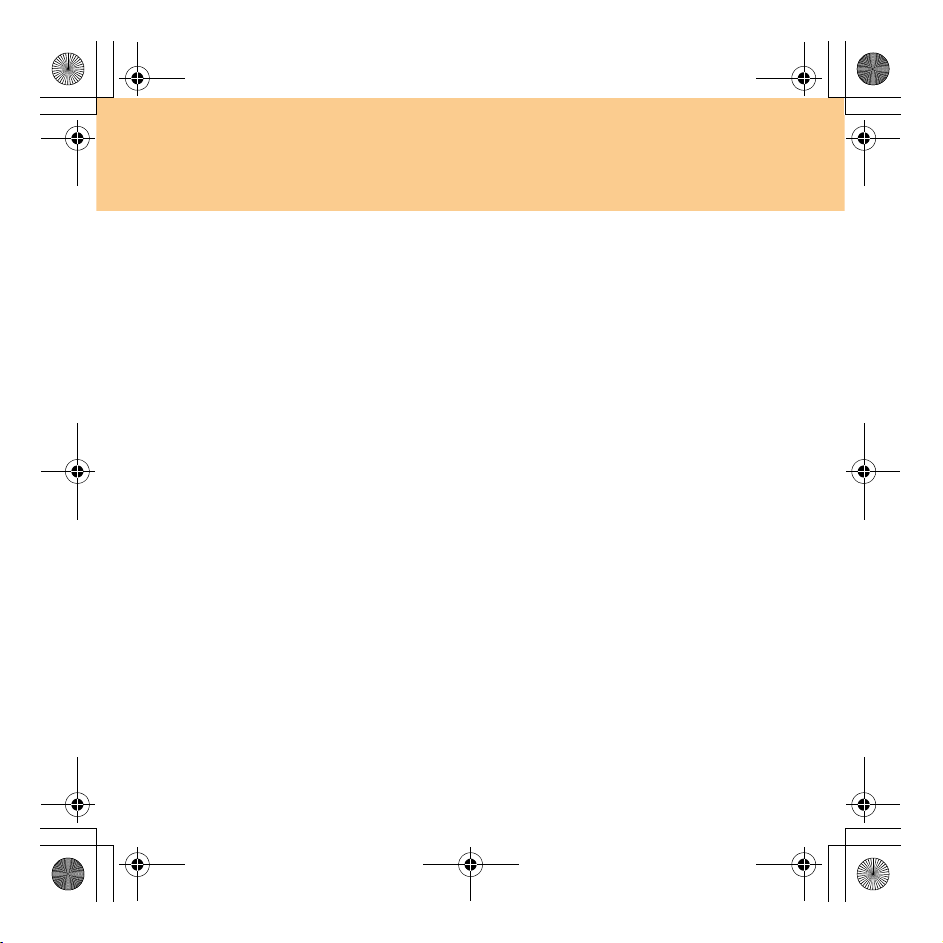
Y550P UG V1.0_en.book Page 89 Monday, July 13, 2009 11:36 AM
Chapter 7. Safety, Use and Care Information
General tips for maintenance
1
Check the capacity of your hard disk drive from time to time. If the
hard disk drive gets too full, Windows
produce errors.
2
Empty your recycle bin on a regular basis.
3
Use the Microsoft Disk Defragmenter on your hard disk drive on a
regular basis to improve data seek and read time.
To free up disk space, uninstall unused application programs.
Note:
You might also want to look for application program duplication or
overlapping versions.
Clean out your Inbox, Sent, and Trash folders from your e-mail client
program.
At least once a week, make a point to back up your data. If critical data is
present, it is a good idea to perform a daily backup. Lenovo has many
backup options available for your computer. CD-RW drives or CD-RW/
DVD drives are available for most computers and are easily installed.
Use or schedule System Restore to take a system snapshot periodically.
®
will slow down and might
89
Page 2
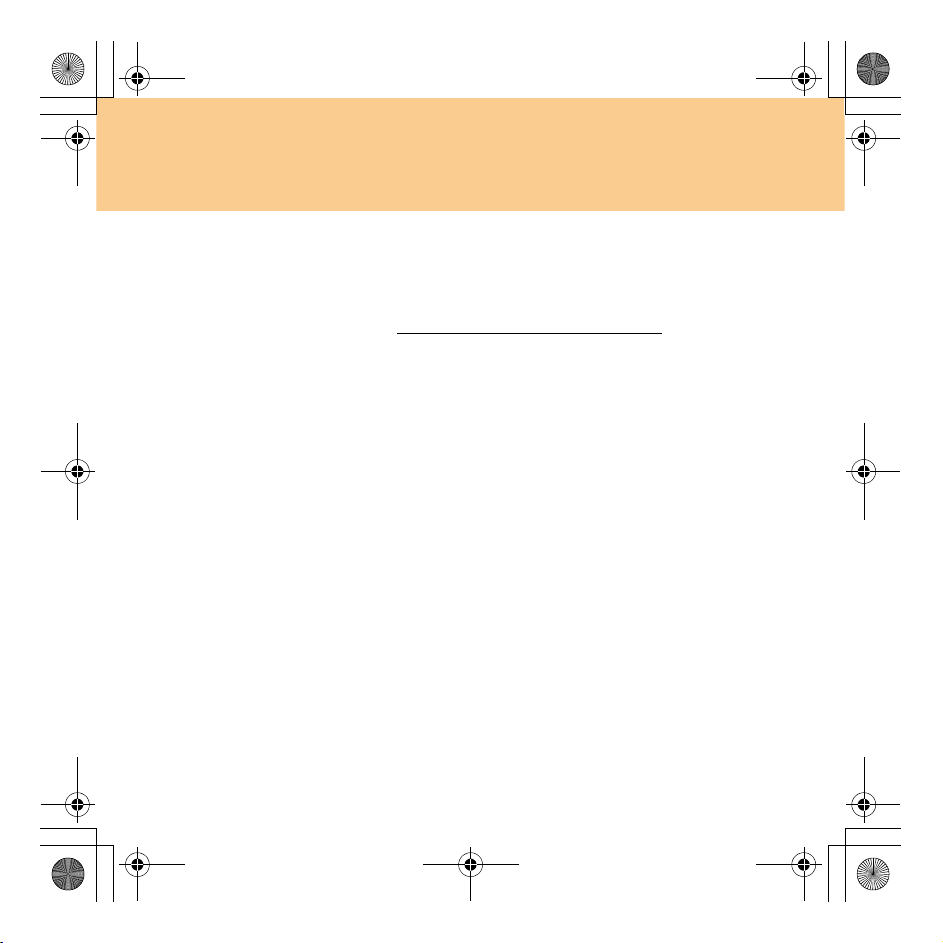
Y550P UG V1.0_en.book Page 90 Monday, July 13, 2009 11:36 AM
Chapter 7. Safety, Use and Care Information
Note:
Always take a system snapshot before installing new drivers, updating
software, or installing new software.
Update device drivers and BIOS when needed.
Profile your machine at http://consumersupport.lenovo.com
to date with current drivers and revisions.
Keep up to date on device drivers on other non-Lenovo hardware. You
might want to read the device driver information release notes prior to
updating for compatibility or known issues.
Keep a log book. Entries might include major hardware or software
changes, driver updates, minor issues you have experienced and how
you resolved them.
If you ever need to run a recovery operation on your computer to return
the contents of the hard disk to the factory-installed state, the following
tips might help along the way:
Remove all external devices such as the printer, keyboard, and so
on.
Make sure that the battery is charged and that you have the AC
adapter connected.
Boot into the BIOS and load the default settings.
Turn off the computer and start the recovery process.
If your computer uses discs as the recovery media, do not remove
the disc from the drive until you are prompted to do so.
to keep up
90
Page 3
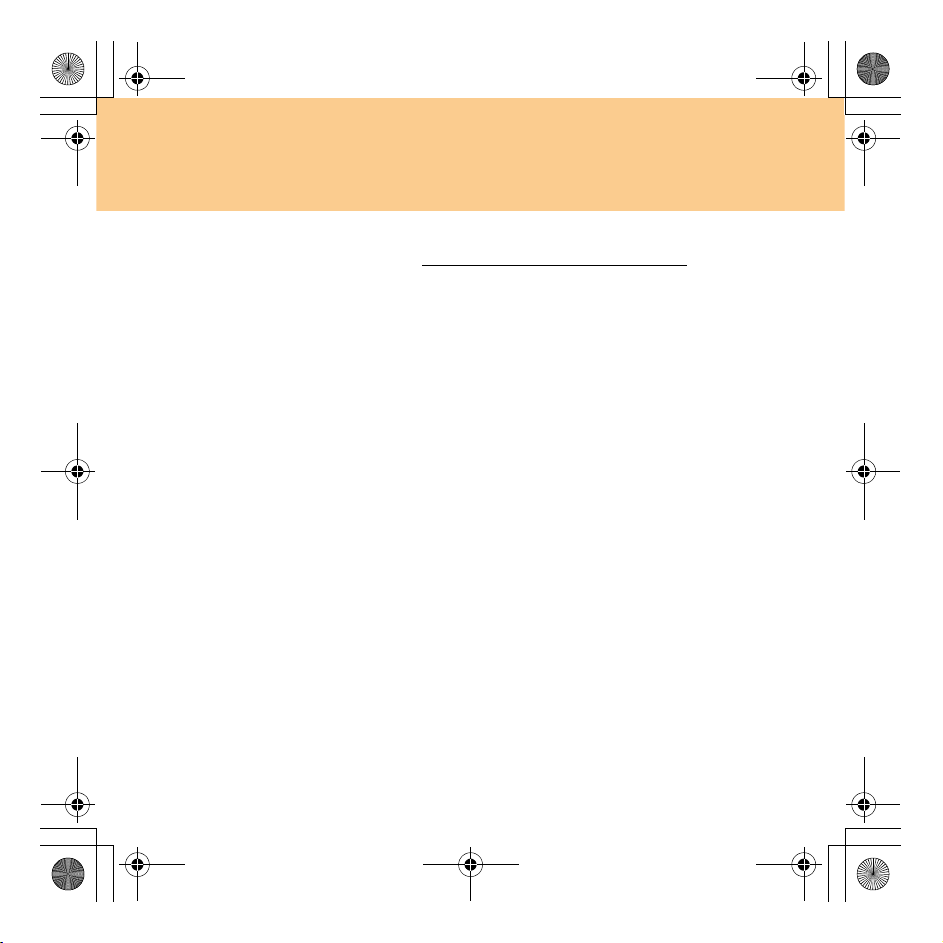
Y550P UG V1.0_en.book Page 91 Monday, July 13, 2009 11:36 AM
Chapter 7. Safety, Use and Care Information
If required, you can find your country’s Customer Support Center at the
following Web address: http://consumersupport.lenovo.com
When calling the Customer Support Center, please make sure you have
your machine type, model, and serial number available and the
computer is in front of you. Also, if the machine is producing error
codes, it is helpful to have the error screen on or the message written
down.
Device drivers are programs that contain instructions for the operating
system about how to operate or “drive” a certain piece of hardware. Each
hardware component on your computer has its own specific driver. If you
add a new component, the operating system needs to be instructed on
how to operate that piece of hardware. After you install the driver, the
operating system can recognize the hardware component and understand
how to use it.
Note:
Due to the fact that drivers are programs, like any other file on your
computer, they are susceptible to corruption and might not perform
properly if corruption occurs.
.
91
Page 4
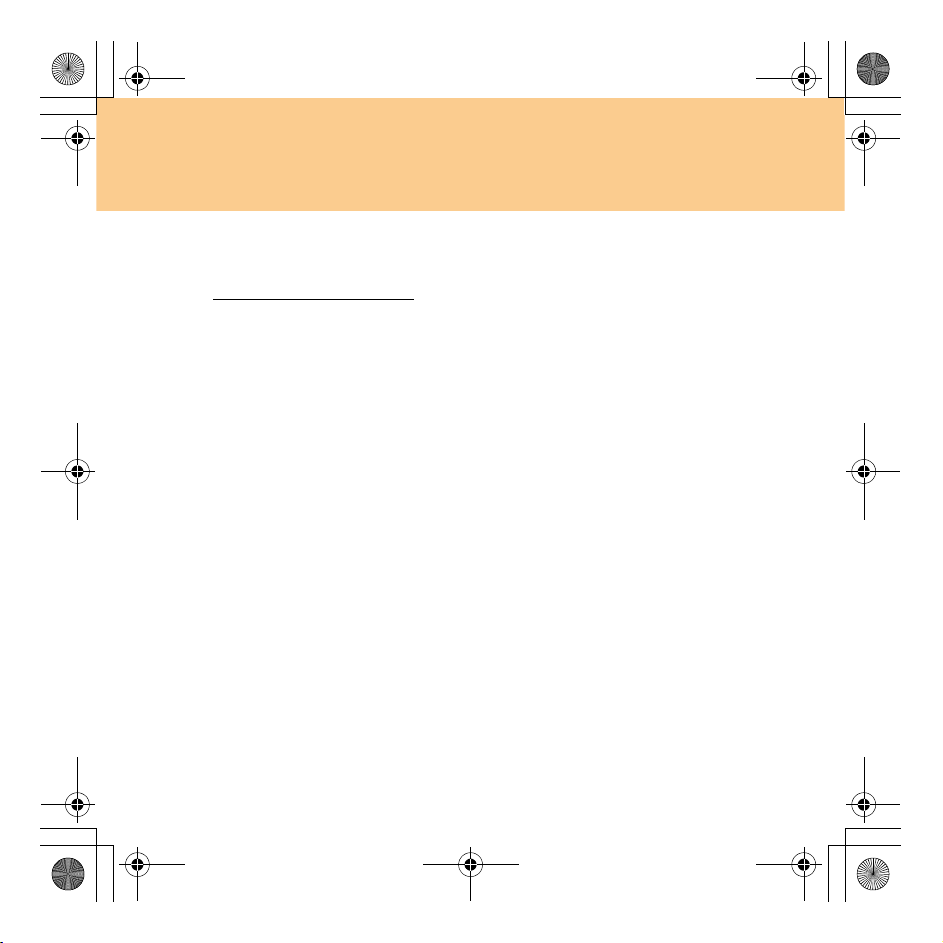
Y550P UG V1.0_en.book Page 92 Monday, July 13, 2009 11:36 AM
Appendix A. Lenovo Limited Warranty
This Lenovo Limited Warranty applies only to Lenovo branded hardware
products you purchased for your own use and not for resale.
This Lenovo Limited Warranty is available in other languages at
www.lenovo.com/warranty
What this warranty covers
Lenovo warrants that each hardware product that you purchase is free from
defects in materials and workmanship under normal use during the warranty
period. The warranty period for the product starts on the original date of
purchase specified on your sales receipt or invoice unless Lenovo informs
you otherwise in writing. The warranty period and type of warranty service
that apply to your product are designated below under the section titled
“Warranty Information.”
THIS WARRANTY IS YOUR EXCLUSIVE WARRANTY AND
REPLACES ALL OTHER WARRANTIES OR CONDITIONS, EXPRESS
OR IMPLIED, INCLUDING, BUT NOT LIMITED TO, THE IMPLIED
WARRANTIES OR CONDITIONS OF MERCHANTABILITY AND
FITNESS FOR A PARTICULAR PURPOSE. SOME STATES OR
JURISDICTIONS DO NOT ALLOW THE EXCLUSION OF EXPRESS
OR IMPLIED WARRANTIES, SO THE ABOVE EXCLUSION MAY NOT
APPLY TO YOU. IN THAT EVENT, SUCH WARRANTIES APPLY ONLY
TO THE EXTENT REQUIRED BY LAW AND ARE LIMITED IN
DURATION TO THE WARRANTY PERIOD. NO WARRANTIES APPLY
AFTER THAT PERIOD. SOME STATES OR JURISDICTIONS DO NOT
ALLOW LIMITATIONS ON HOW LONG AN IMPLIED WARRANTY
LASTS, SO THE ABOVE LIMITATION ON DURATION MAY NOT
APPLY TO YOU.
.
92
Page 5
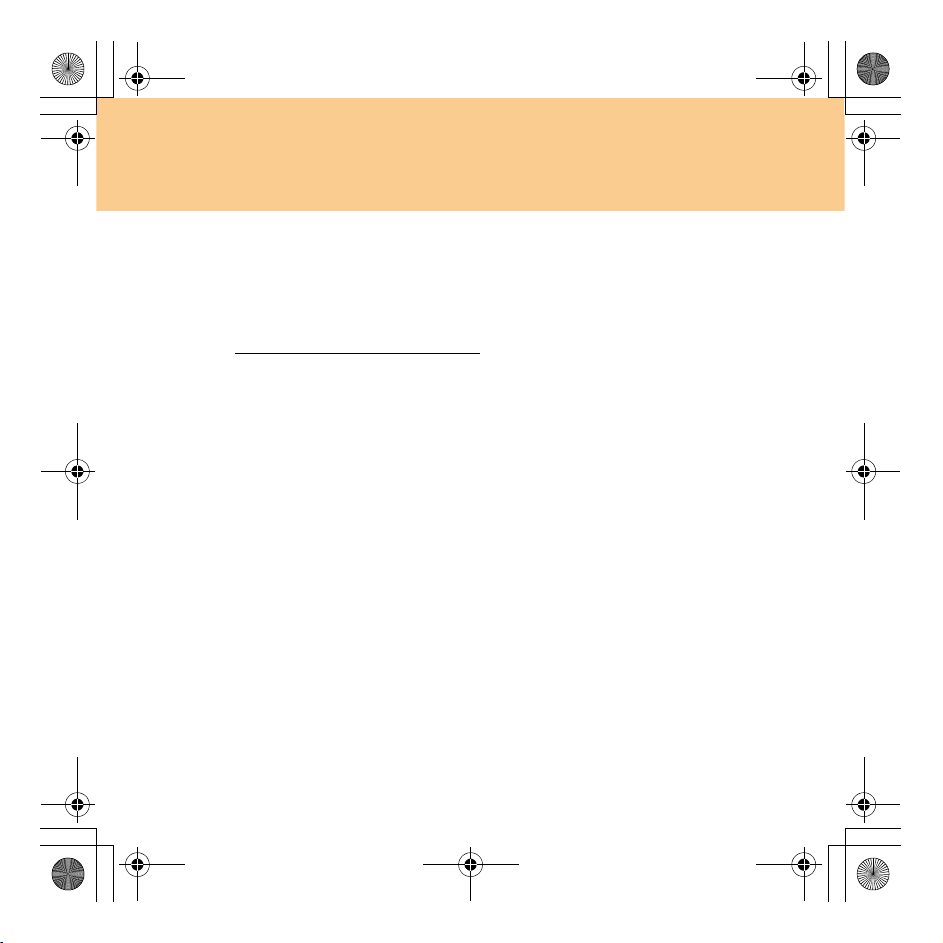
Y550P UG V1.0_en.book Page 93 Monday, July 13, 2009 11:36 AM
Appendix A. Lenovo Limited Warranty
How to obtain warranty service
If the product does not function as warranted during the warranty period,
you may obtain warranty service by contacting Lenovo or an approved
service provider. Each of them is referred to as a “Service Provider.” A list
of Service Providers and their telephone numbers is available at
www.lenovo.com/support/phone
Warranty service may not be available in all locations and may differ from
location to location. Charges may apply outside a Service Provider’s
normal service area. Contact a local Service Provider for location-specific
information.
.
What your service provider will do to correct problems
When you contact a Service Provider, you must follow the problem
determination and resolution procedures specified.
Your Service Provider will attempt to diagnose and resolve your problem
over the telephone, e-mail or through remote assistance. Your Service
Provider may direct you to download and install designated software
updates.
Some problems can be resolved with a replacement part that you can install
yourself called a “Customer Replaceable Unit” or “CRU.” If so, your
Service Provider will ship the CRU to you for you to install.
If your problem cannot be resolved over the telephone or remotely, through
your application of software updates or the installation of a CRU by you,
93
Page 6
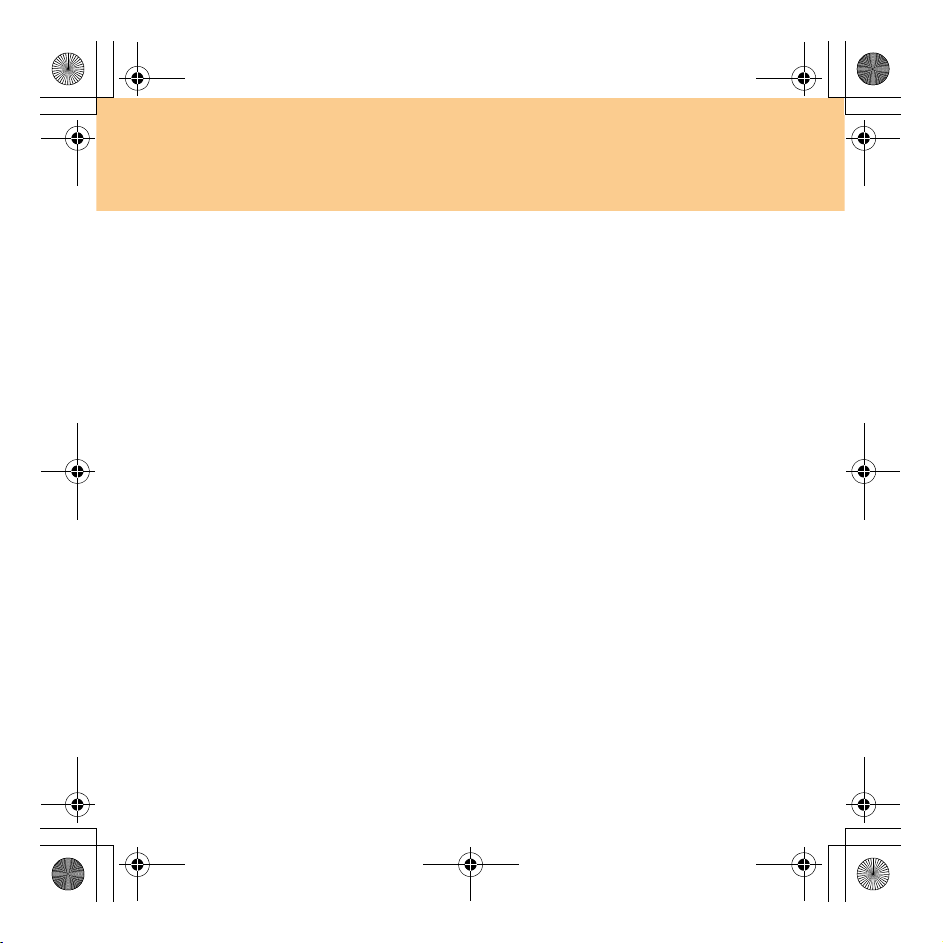
Y550P UG V1.0_en.book Page 94 Monday, July 13, 2009 11:36 AM
Appendix A. Lenovo Limited Warranty
your Service Provider will arrange for service under the type of warranty
service designated for the product under the section titled “Warranty
Information.”
If your Service Provider determines that it is unable to repair your product,
your Service Provider will replace it with one that is at least functionally
equivalent.
If your Service Provider determines that it is unable to either repair or
replace your product, your sole remedy is to return the product to your
place of purchase or to Lenovo for a refund of your purchase price.
Replacement of a product or part
When the warranty service involves the replacement of a product or part,
the replaced product or part becomes Lenovo’s property and the
replacement product or part becomes your property. Only unaltered
Lenovo products and parts are eligible for replacement. The replacement
product or part provided by Lenovo may not be new, but it will be in good
working order and at least functionally equivalent to the original product
or part. The replacement product or part shall be warranted for the balance
of the period remaining on the original product.
Before your Service Provider replaces a product or part, you agree to:
1. remove all features, parts, options, alterations, and attachments not
under warranty service;
2. ensure that the product or part is free of any legal obligations or
restrictions that prevent its replacement; and
94
Page 7
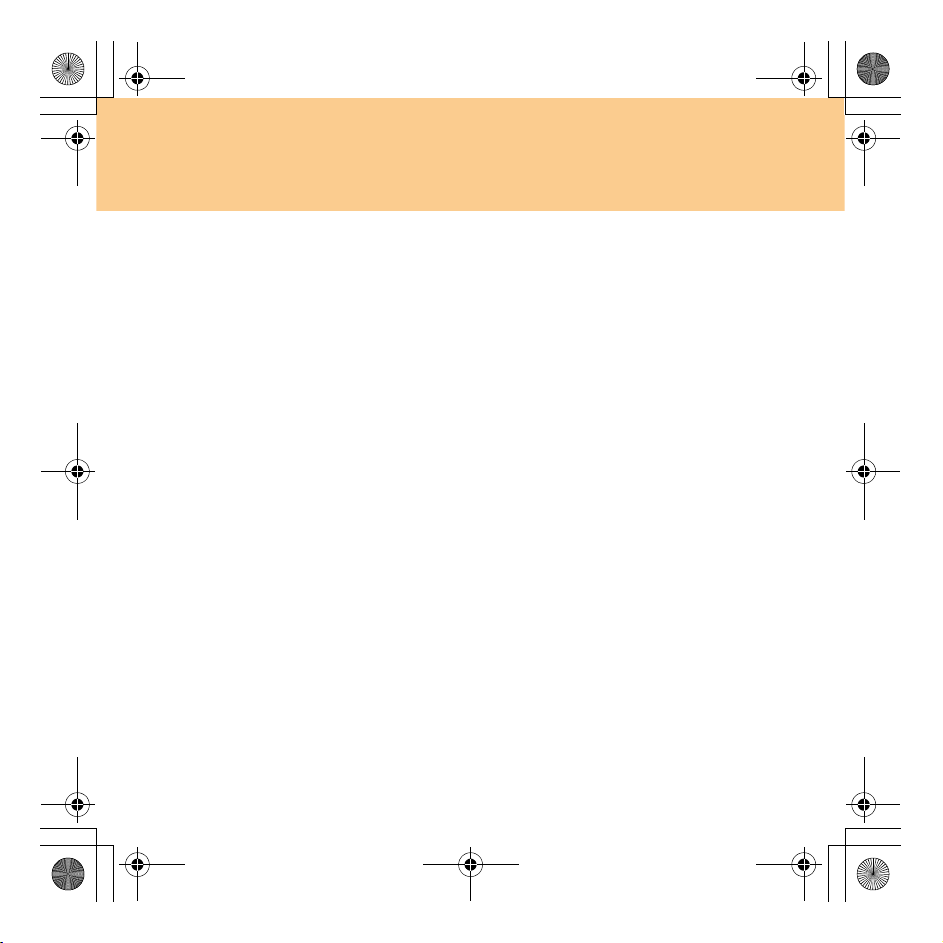
Y550P UG V1.0_en.book Page 95 Monday, July 13, 2009 11:36 AM
Appendix A. Lenovo Limited Warranty
3. obtain authorization from the owner to have your Service Provider
service a product or part if you do not own it.
Your additional responsibilities
Where applicable, before service is provided, you agree to:
1. follow the service request procedures that your Service Provider
specifies;
2. backup or secure all programs and data contained in the product;
3. provide your Service Provider with all system keys or passwords and
sufficient, free, and safe access to your facilities to perform service; and
4. ensure that all information about identified or identifiable individuals
(“Personal Data”) is deleted from the product or that, with respect to
any Personal Data that you did not delete, you are in compliance with
all applicable laws.
Use of personal information
If you obtain service under this warranty, Lenovo will store, use and
process information about your warranty service and your contact
information, including name, phone numbers, address, and e-mail address.
Lenovo will use this information to perform service under this warranty
and to improve our business relationship with you. We may contact you to
inquire about your satisfaction regarding our warranty service or to notify
you about any product recalls or safety issues. In accomplishing these
purposes, we may transfer your information to any country where we do
business and may provide it to entities acting on our behalf. We may also
disclose it where required by law.
95
Page 8
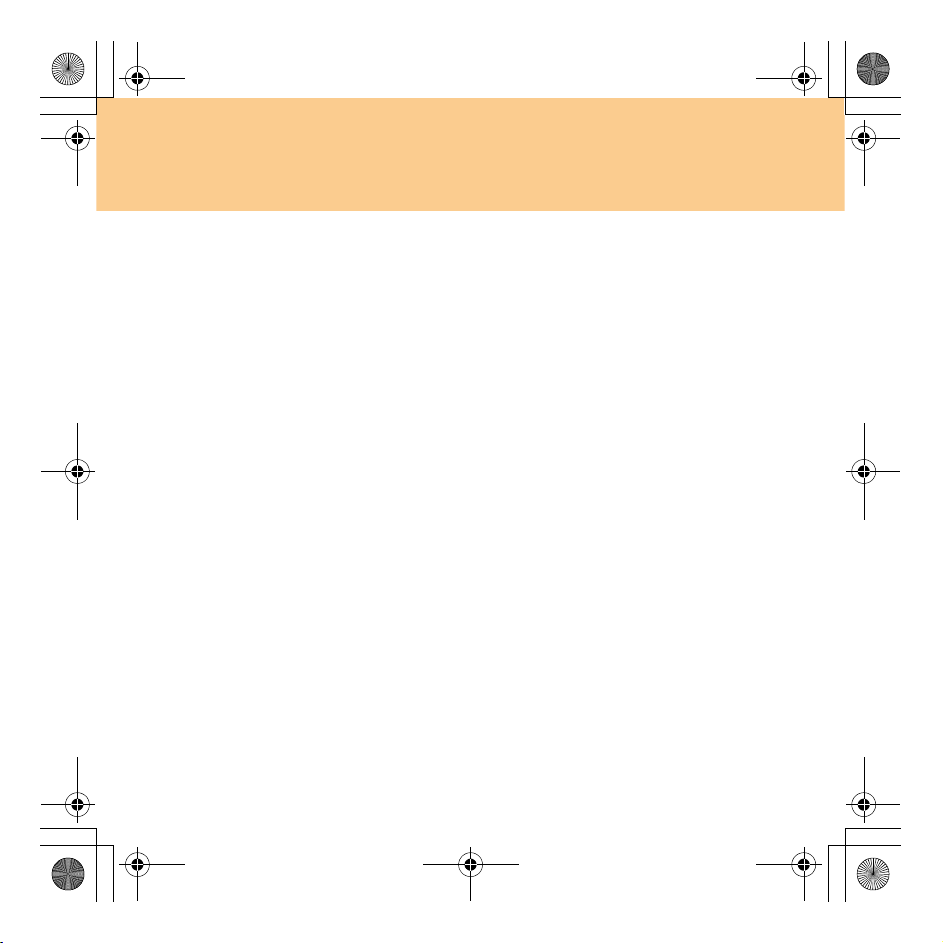
Y550P UG V1.0_en.book Page 96 Monday, July 13, 2009 11:36 AM
Appendix A. Lenovo Limited Warranty
What this warranty does not cover
This warranty does not cover the following:
uninterrupted or error-free operation of a product;
loss of, or damage to, your data;
any software programs, whether provided with the product or installed
subsequently;
failure or damage resulting from misuse, accident, modification,
unsuitable physical or operating environment, natural disasters, power
surges, or improper maintenance by you;
damage caused by a non-authorized service provider;
failure of, or damage caused by, any third party products, including
those that Lenovo may provide or integrate into the Lenovo product at
your request; and
any technical or other support, such as assistance with “how-to”
questions and those regarding product set-up and installation.
This warranty is voided by removal or alteration of identification labels on
the product or its parts.
96
Page 9
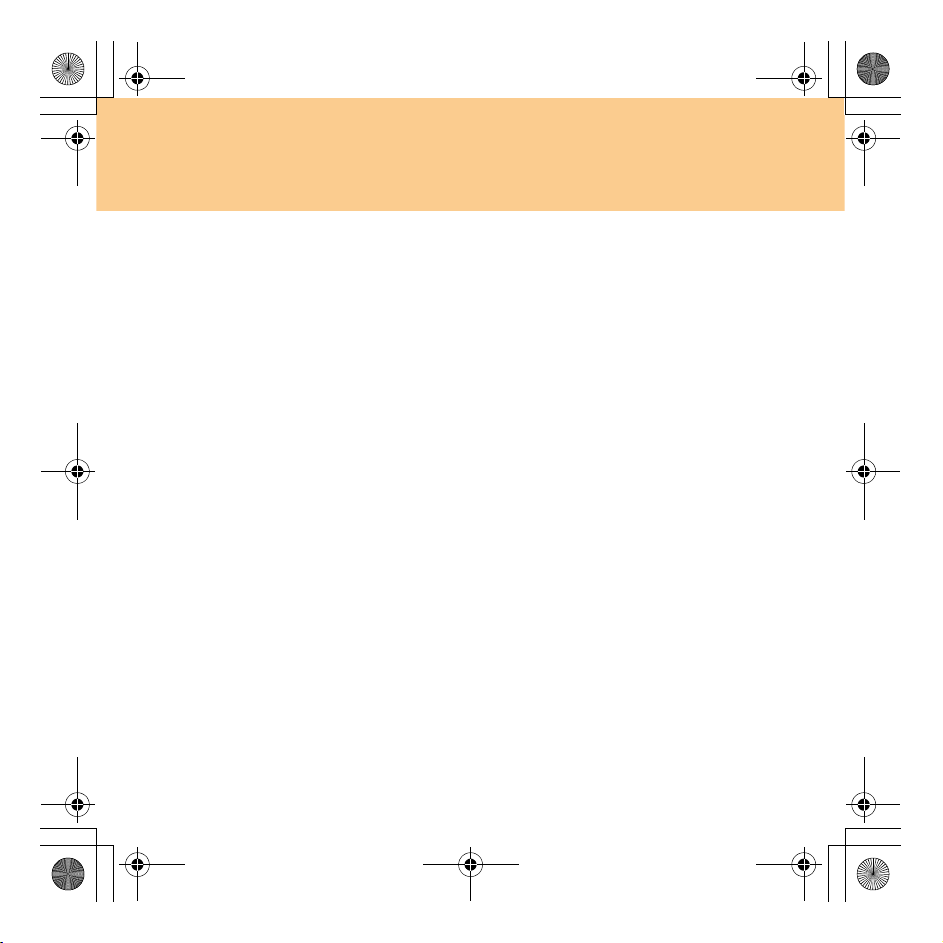
Y550P UG V1.0_en.book Page 97 Monday, July 13, 2009 11:36 AM
Appendix A. Lenovo Limited Warranty
Limitation of liability
Lenovo is responsible for loss or damage to your product only while it is:
1) in your Service Provider’s possession; or 2) in transit in those cases
where the Service Provider is responsible for the transportation.
Neither Lenovo nor your Service Provider is responsible for any of your
data including confidential, proprietary, or personal data contained in a
product. You should remove and/or backup all such information from the
product prior to its service or return.
Circumstances may arise where, because of a default on Lenovo’s part or
other liability, you may be entitled to recover damages from Lenovo. In each
such instance, regardless of the basis of your claim against Lenovo
(including breach, negligence, misrepresentation, or other contract or tort
claim), except and to the extent that liability cannot be waived or limited by
applicable laws, Lenovo shall not be liable for more than the amount of
actual direct damages suffered by you, up to the amount you paid for the
product. This limit does not apply to damages for bodily injury (including
death) and damage to real property or tangible personal property for which
Lenovo is liable under law.
This limit also applies to Lenovo’s suppliers, resellers, and your Service
Provider. It is the maximum amount for which Lenovo, its suppliers,
resellers, and your Service Provider are collectively responsible.
UNDER NO CIRCUMSTANCES SHALL LENOVO, ITS SUPPLIERS,
RESELLERS, OR SERVICE PROVIDERS BE LIABLE FOR ANY OF THE
FOLLOWING EVEN IF INFORMED OF THEIR POSSIBILITY: 1) THIRD
97
Page 10
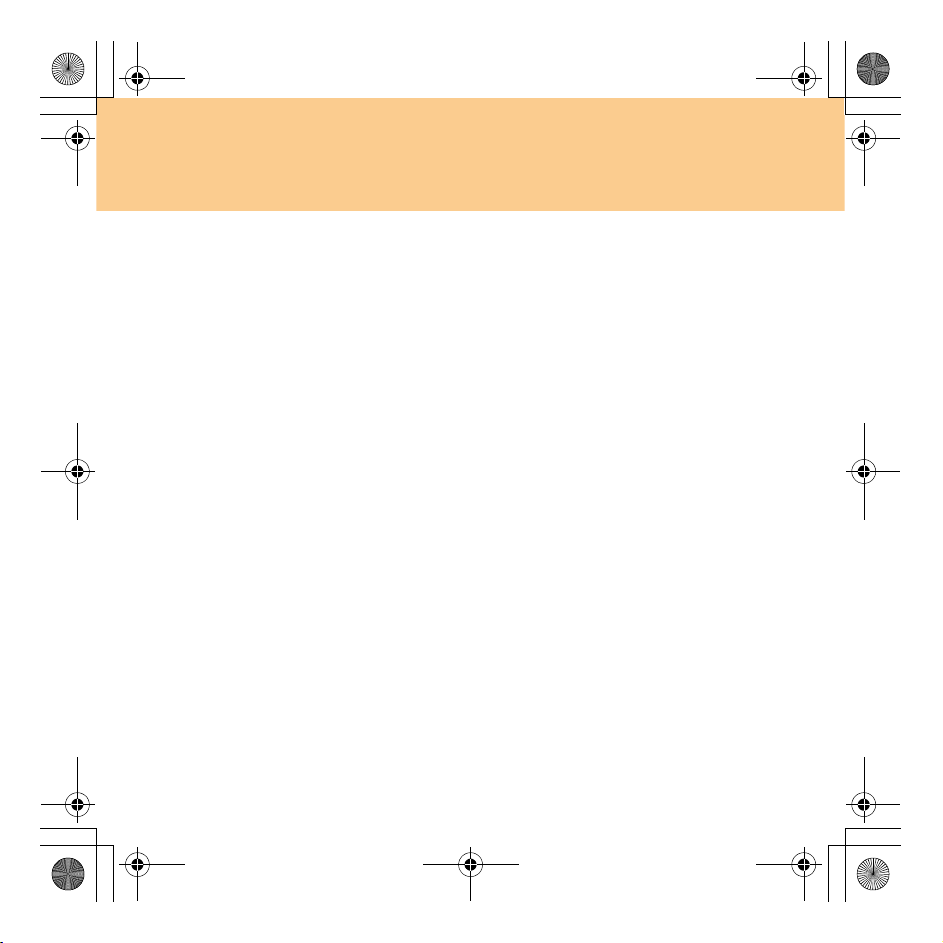
Y550P UG V1.0_en.book Page 98 Monday, July 13, 2009 11:36 AM
Appendix A. Lenovo Limited Warranty
PARTY CLAIMS AGAINST YOU FOR DAMAGES; 2) LOSS OR
DAMAGE TO YOUR DATA; OR 3) SPECIAL, INCIDENTAL, INDIRECT
OR CONSEQUENTIAL DAMAGES, INCLUDING LOST PROFITS,
BUSINESS REVENUE, GOODWILL OR ANTICIPATED SAVINGS. AS
SOME STATES OR JURISDICTIONS DO NOT ALLOW THE
EXCLUSION OR LIMITATION OF INCIDENTAL OR
CONSEQUENTIAL DAMAGES, THE ABOVE LIMITATION OR
EXCLUSION MAY NOT APPLY TO YOU.
Dispute resolution
If you acquired the product in Cambodia, Indonesia, Philippines,
Vietnam or Sri Lanka, disputes arising out of or in connection with this
warranty shall be finally settled by arbitration held in Singapore and this
warranty shall be governed, construed and enforced in accordance with the
laws of Singapore, without regard to conflict of laws. If you acquired the
product in India, disputes arising out of or in connection with this
warranty shall be finally settled by arbitration held in Bangalore, India.
Arbitration in Singapore shall be held in accordance with the Arbitration
Rules of Singapore International Arbitration Center (“SIAC Rules”) then in
effect. Arbitration in India shall be held in accordance with the laws of
India then in effect. The arbitration award shall be final and binding on the
parties without appeal. Any award shall be in writing and set forth the
findings of fact and the conclusions of law. All arbitration proceedings,
including all documents presented in such proceedings, shall be conducted
in the English language, and the English language version of this warranty
prevails over any other language version in such proceedings.
98
Page 11
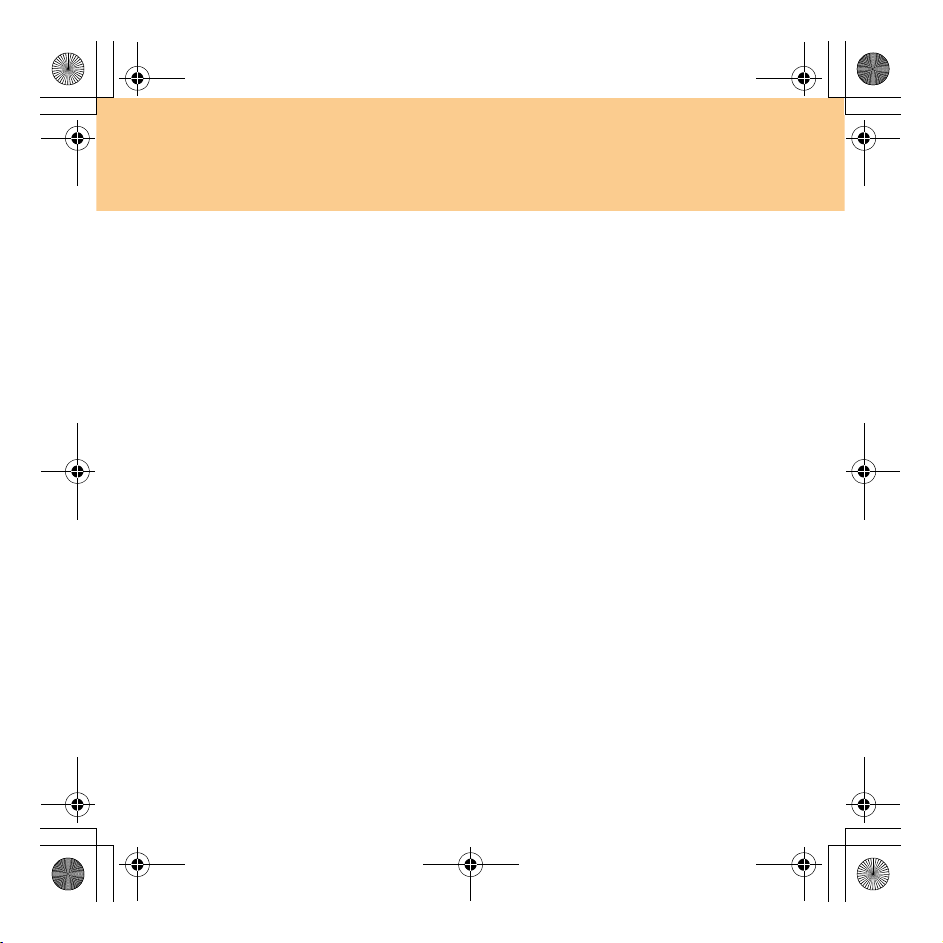
Y550P UG V1.0_en.book Page 99 Monday, July 13, 2009 11:36 AM
Appendix A. Lenovo Limited Warranty
Other rights
THIS WARRANTY GIVES YOU SPECIFIC LEGAL RIGHTS AND YOU MAY
HAVE OTHER RIGHTS WHICH VARY FROM STATE TO STATE OR
JURISDICTION TO JURISDICTION. YOU MAY ALSO HAVE OTHER
RIGHTS UNDER APPLICABLE LAW OR WRITTEN AGREEMENT WITH
LENOVO. NOTHING IN THIS WARRANTY AFFECTS STATUTORY
RIGHTS, INCLUDING RIGHTS OF CONSUMERS UNDER NATIONAL
LEGISLATION GOVERNING THE SALE OF CONSUMER GOODS THAT
CANNOT BE WAIVED OR LIMITED BY CONTRACT.
European Economic Area (EEA)
Customers in the EEA may contact Lenovo at the following address: EMEA
Service Organisation, Lenovo (International) B.V., Floor 2, Einsteinova
21, 851 01, Bratislava, Slovakia. Service under this warranty for Lenovo
hardware products purchased in EEA countries may be obtained in any
EEA country in which the product has been announced and made available
by Lenovo.
Lenovo Turkey address
LENOVO TECHNOLOGY B.V.
TURKIYE ISTANBUL SUBESI
Beybi Giz Plaza, Dereboyu cad., Meydan Sok.,
No:28, Kat:10, Daire 35 Maslak
Posta Kodu: 34398
Tel : 3658900-99
Fax: 2902750
99
Page 12
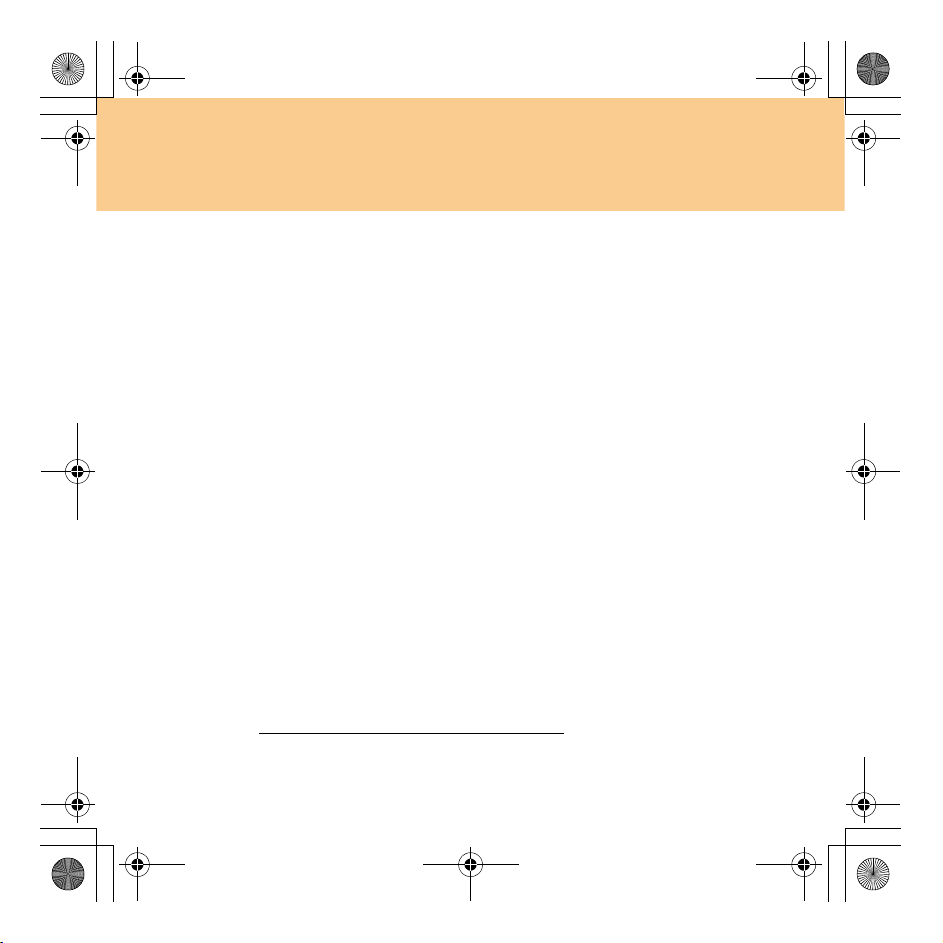
Y550P UG V1.0_en.book Page 100 Monday, July 13, 2009 11:36 AM
Appendix A. Lenovo Limited Warranty
Suplemento de Garantía para México
Este Suplemento se considera parte integrante de la Garantía Limitada de
Lenovo y será efectivo única y exclusivamente para los productos
distribuidos y comercializados dentro del Territorio de los Estados Unidos
Mexicanos. En caso de conflicto, se aplicarán los términos de este
Suplemento.
Todos los programas de software precargados en el equipo sólo tendrán
una garantía de treinta (30) días por defectos de instalación desde la fecha
de compra. Lenovo no es responsable de la información incluida en dichos
programas de software y/o cualquier programa de software adicional
instalado por Usted o instalado después de la compra del producto.
Los servicios no cubiertos por la garantía se cargarán al usuario final,
previa obtención de una autorización.
En el caso de que se precise una reparación cubierta por la garantía, por
favor, llame al Centro de soporte al cliente al 01-800-9253-6686, donde le
dirigirán al Centro de servicio autorizado más cercano. Si no existiese
ningún Centro de servicio autorizado en su ciudad, población o en un radio
de 70 kilómetros de su ciudad o población, la garantía incluirá cualquier
gasto de entrega razonable relacionado con el transporte del producto a su
Centro de servicio autorizado más cercano. Por favor, llame al Centro de
servicio autorizado más cercano para obtener las aprobaciones necesarias o
la información relacionada con el envío del producto y la dirección de
envío.
Para obtener una lista de los Centros de servicio autorizados, por favor,
visite: http://www.lenovo.com/mx/es/servicios
100
Page 13
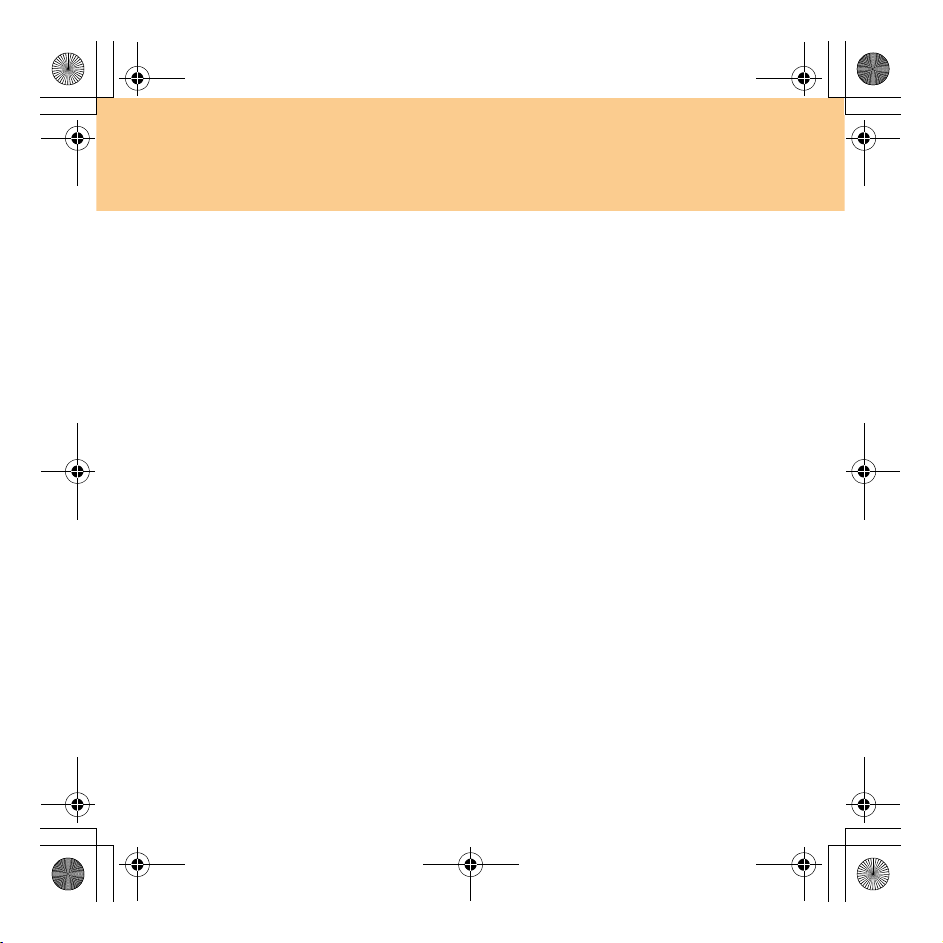
Y550P UG V1.0_en.book Page 101 Monday, July 13, 2009 11:36 AM
Appendix A. Lenovo Limited Warranty
Manufactured by:
China
Jiangsu
The 3rd Street, Kunshan Export processing Zone
Jiangsu, PRC, 215335
Marketed by:
Lenovo Mexico S de RL de CV
Av. Santa Fe 505, Piso 15
Col. Cruz Manca
Cuajimalpa, México, DF
CP 05349
Tel: 55-5000-8500
101
Page 14
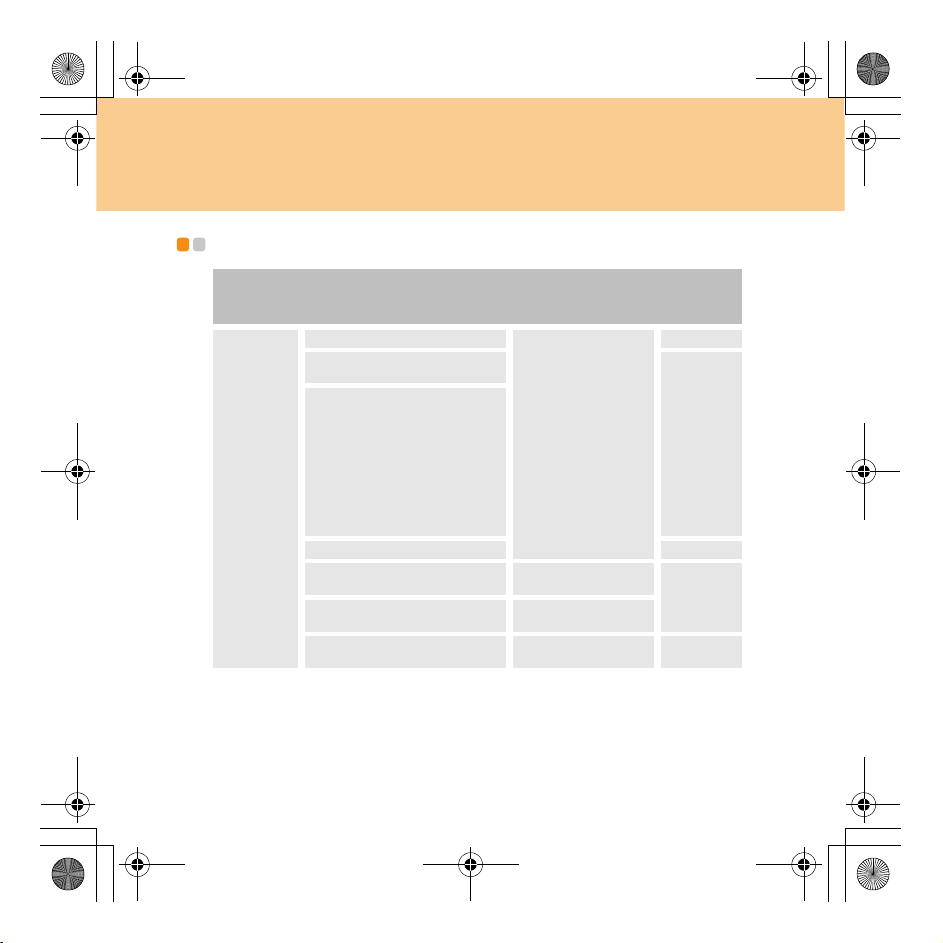
Y550P UG V1.0_en.book Page 102 Monday, July 13, 2009 11:36 AM
待确认
Appendix A. Lenovo Limited Warranty
Warranty information - - - - - - - - - - - - - - - - - - - - - - - - - - - - - - - - - - - - - - - - - - - - - - - - - - - - - - - - - - - -
Product or
Machine
Ty pe
Notebook:
20035, 3241
Country or Region of
Purchase
Tai w an
India, China (Hong Kong S.A.R.),
China (Macau S.A.R.)
Indonesia, Malaysia, Singapore,
Thailand, Philippines, Vietnam,
South Africa, France, United states
of America, Canada, Mexico,
Brazil, Austria, Belgium, Denmark,
Finland, Germany, Israel, Ireland,
Italy, Netherlands, Norway, Spain,
Sweden, Switzerland, UK,
Lithuania, Latvia, Croatia, Czech
Republic, Egypt, Greece, Hungary,
Romania, Saudi Arabia, UAE
Australia, New Zealand, Japan 1, 3
Russia
Ukraine, the republic of Kazakhstan
Poland, Turkey
War ra nty
Period
parts and labor - 1 year
battery pack - 1 year
parts and labor - 2 years
battery pack - 1 year
parts and labor - 1 year
battery pack - 1 year
parts and labor - 2 years
battery pack - 1 year
Type of
War ra nty
Service
3, 4
1, 4
4
1, 4
If required, your Service Provider will provide repair or exchange service
depending on the type of warranty service specified for your product and the
available service. Scheduling of service will depend upon the time of your
call, parts availability, and other factors.
102
Page 15
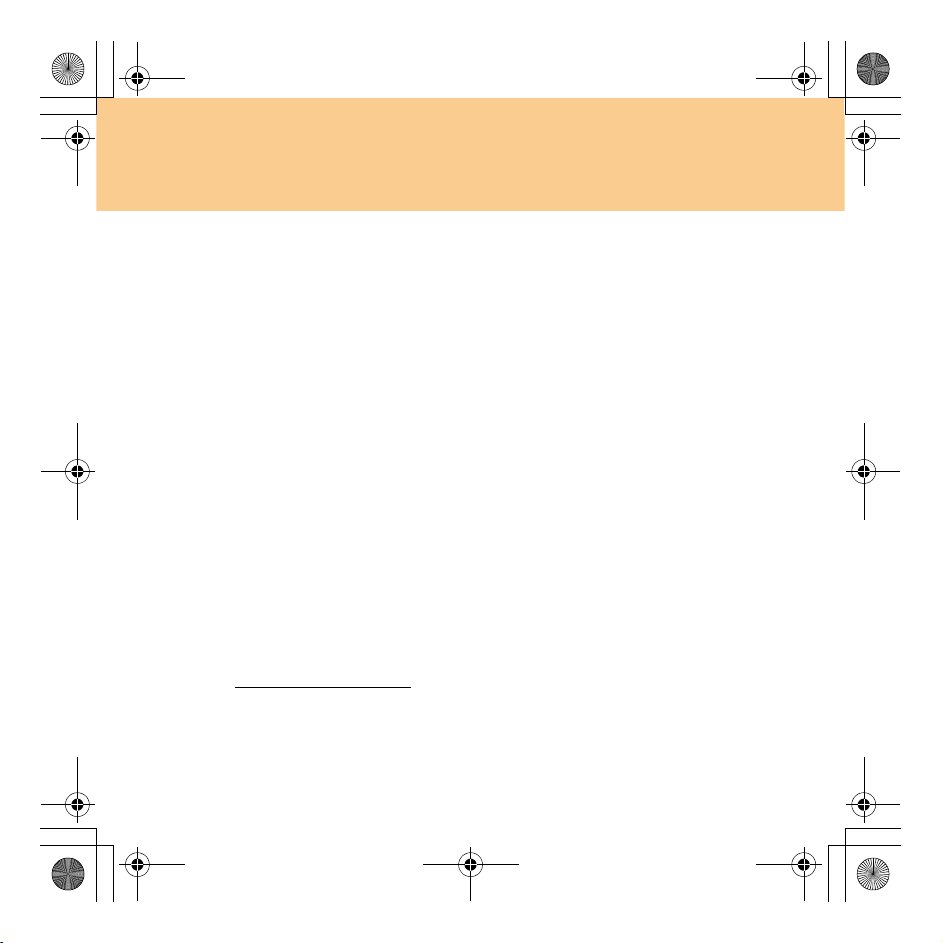
Y550P UG V1.0_en.book Page 103 Monday, July 13, 2009 11:36 AM
Appendix A. Lenovo Limited Warranty
A warranty period of three (3) years on parts and one (1) year on labor
means that Lenovo will provide warranty service without charge for:
a. parts and labor during the first year of the warranty period (or a longer
period as required by law); and
b. parts only, on an exchange basis, in the second and third years of the
warranty period. Your Service Provider will charge you for any labor
provided in performance of the repair or replacement in the second and
third years of the warranty period.
Types of warranty service
1 Customer Replaceable Unit (“CRU”) Service
Under CRU Service, your Service Provider will ship CRUs to you for
installation by you. CRU information and replacement instructions are
shipped with your product and are available from Lenovo at any time
upon request. CRUs that are easily installed by you are called Self-service
CRUs, while Optional-service CRUs may require some technical skill and
tools. Installation of Self-service CRUs is your responsibility. You may
request that a Service Provider install Optional-service CRUs under one of
the other types of warranty service designated for your product. An
optional service offering may be available for purchase from Lenovo to
have Lenovo install Self-service CRUs for you. You may find a list of CRUs
and their designation in the publication that ships with your product or at
www.lenovo.com/CRUs
any, will be specified in the materials shipped with a replacement CRU.
When return is required: 1) return instructions, a prepaid return shipping
label, and a container will be included with the replacement CRU; and
. The requirement to return a defective CRU, if
103
Page 16

Y550P UG V1.0_en.book Page 104 Monday, July 13, 2009 11:36 AM
Appendix A. Lenovo Limited Warranty
2) you may be charged for the replacement CRU if your Service Provider
does not receive the defective CRU within thirty (30) days of your receipt of
the replacement.
2 On-site Service
Under On-Site Service, your Service Provider will either repair or exchange
the product at your location. You must provide a suitable working area to
allow disassembly and reassembly of the Lenovo product. For some
products, certain repairs may require your Service Provider to send the
product to a designated service center.
3 Courier or Depot Service
Under Courier or Depot Service, your product will be repaired or
exchanged at a designated service center, with shipping arranged by your
Service Provider. You are responsible for disconnecting the product. A
shipping container will be provided to you for you to return your product
to a designated service center. A courier will pick up your product and
deliver it to the designated service center. Following its repair or exchange,
the service center will arrange the return delivery of the product to you.
4 Customer Carry-In or Mail-In Service
Under Customer Carry-In or Mail-In Service, your product will be repaired
or exchanged at a designated service center, with delivery or shipping
arranged by you. You are responsible to deliver or mail, as your Service
Provider specifies, (prepaid by you unless specified otherwise) the product,
suitably packaged to a designated location. After the product has been
repaired or exchanged, it will be made available for your collection. Failure
to collect the product may result in your Service Provider disposing of the
104
Page 17

Y550P UG V1.0_en.book Page 105 Monday, July 13, 2009 11:36 AM
Appendix A. Lenovo Limited Warranty
product as it sees fit. For Mail-in Service, the product will be returned to
you at Lenovo’s expense, unless your Service Provider specifies otherwise.
5 Product Exchange Service
Under Product Exchange Service, Lenovo will ship a replacement product
to your location. You are responsible for its installation and verification of
its operation. The replacement product becomes your property in exchange
for the failed product, which becomes the property of Lenovo. You must
pack the failed product in the shipping carton used to ship the replacement
product and return it to Lenovo. Transportation charges, both ways, are
paid by Lenovo. Failure to use the carton in which the replacement product
was received may result in your responsibility for damage to the failed
product during shipment. You may be charged for the replacement product
if Lenovo does not receive the failed product within thirty (30) days of your
receipt of the replacement product.
105
Page 18

Y550P UG V1.0_en.book Page 106 Monday, July 13, 2009 11:36 AM
Appendix A. Lenovo Limited Warranty
Lenovo warranty service telephone numbers - - - - - - - - - - - - -
Warranty Service Telephone Numbers
The phone numbers provided below are correct as of the time of printing
and are subject to change without notice. For the latest warranty service
contact telephone number in a country please contact Lenovo, or your
reseller in your country.
Singapore 800 6012 047
Malaysia 1800 18 2388
Thailand 1800 06 0087
Indonesia 001 803 0601 2003
Philippines 1800 111 00724
Vietnam 1800 1528
India Toll free 1800 113324
Alternate No. 011-26388288
SMS 9900173324
P.R.China 400-810-8888
Hong Kong (852) 2516-3919
Taiwan (886) 0800-000-702
Macau 0800-689
United States 1-877-453-6686
Canada 1-877-453-6686
Mexico 1-800-92536686
France 0826-536-686
106
Page 19

Y550P UG V1.0_en.book Page 107 Monday, July 13, 2009 11:36 AM
Appendix A. Lenovo Limited Warranty
South Africa 0861-536-686
Australia 1300 557 073
New Zealand 0800 446 833
Russia Toll free 8-800-700-7888
Alternate No. +7-(495) 662-7888
Ukraine +38 044 458-38-70
the Republic of Kazakhstan +7 (727) 2971150
+7 (727) 2971160
Poland 0800-702-062
Turkey 0811-267-7777
Brazil Toll Number Sao Paulo Region :
55-11-4003-5366
Toll Free Number Outside of Sao Paulo
Region : 0800-888-5366
Additionally, you can find support information, and updates, including
service phone numbers for unlisted countries on the Lenovo Web site
located at: http://consumersupport.lenovo.com
.
107
Page 20

Y550P UG V1.0_en.book Page 108 Monday, July 13, 2009 11:36 AM
Appendix B. Customer Replaceable Units (CRUs)
Customer Replaceable Units (CRUs) are computer parts that can be
upgraded or replaced by the customer. There are two types of CRUs:
internal and external. External CRUs are easy to install, whereas internal
CRUs require some technical skills and in some cases might require tools
such as a screwdriver. However, both internal and external CRUs are safe
for removal by the customer.
Customers are responsible for replacing all external CRUs. Internal CRUs
can be removed and installed by customers or by a Lenovo service
technician during the warranty period.
Your computer contains the following types of external CRUs:
External CRUs (pluggable): These CRUs unplug from the computer.
Examples of these types of CRUs include the AC adapter and power cord.
External CRUs with latches: These CRUs include a latch to help you
remove and replace the part. Examples of these types of CRUs include
the notebook main battery, an optical drive, a hard-disk drive, and an
extended battery.
Your computer contains the following types of internal CRUs:
Internal CRUs (located behind an access panel): These CRUs are
isolated parts within the computer that are concealed by an access panel
that is typically secured by either one or two screws. Once the access
panel is removed, only the specific CRU is visible. Examples of these
types of CRUs include memory modules and hard disk drives.
Internal CRUs (located within the product): These CRUs are accessible
only by opening the computer’s outer case. Examples of these CRUs
include PCI Express Mini Cards and the integrated keyboard.
108
Page 21

Y550P UG V1.0_en.book Page 109 Monday, July 13, 2009 11:36 AM
Appendix C. Specifications
Specifications - - - - - - - - - - - - - - - - - - - - - - - - - - - - - - - - - - - - - - - - - - - - - - - - - - - - - - - - - - - - - - - - - - - - - - - - - - - - - - - - -
Size
Environment
Approximate 385 mm × 255 mm × 26-37 mm
Te mp er at ur e
– Operating with no optical disc in the drive: 5°C to
35°C (41°F to 95°F)
– Operating with an optical disc in the drive: 10°C to
35°C (50°F to 95°F)
– Storage: -20°C to 60°C (-4°F to 140°F)
Note:
When you charge the battery pack, its temperature must
be at least 10°C (50°F).
Relative humidity:
– Operating with no optical disc in the drive: 8% to 95%
– Operating with an optical disc in the drive: 8% to 80%
109
Page 22

Y550P UG V1.0_en.book Page 110 Monday, July 13, 2009 11:36 AM
待确认
Appendix C. Specifications
110
Power source
(AC adapter)
Battery
pack
Input rating of the AC adapter: 100-240 V ac, 50 to 60 Hz
65 W (with integrated graphics card)/90 W (with
discrete graphics card)
Note:
For models with discrete graphics card, the supplied
90 W AC adapter with the unit is recommended.
Otherwise, it will cause AC adapter overheating or
machine malfunction.
Lithium-ion (Li-Ion) battery pack
– Nominal voltage: 19 V dc
– Capacity: 56-57 Wh
Page 23

Y550P UG V1.0_en.book Page 111 Monday, July 13, 2009 11:36 AM
Appendix D. Notices
Notices - - - - - - - - - - - - - - - - - - - - - - - - - - - - - - - - - - - - - - - - - - - - - - - - - - - - - - - - - - - - - - - - - - - - - - - - - - - - - - - - - - - - - - - - - - - - - -
Lenovo may not offer the products, services, or features discussed in this
document in all countries. Consult your local Lenovo representative for
information on the products and services currently available in your area.
Any reference to a Lenovo product, program, or service is not intended to
state or imply that only that Lenovo product, program, or service may be
used. Any functionally equivalent product, program, or service that does
not infringe any Lenovo intellectual property right may be used instead.
However, it is the user’s responsibility to evaluate and verify the
operation of any other product, program, or service.
Lenovo may have patents or pending patent applications covering subject
matter described in this document. The furnishing of this document does
not give you any license to these patents. You can send license inquiries, in
writing, to:
Lenovo (United States), Inc.
1009 Think Place - Building One
Morrisville, NC 27560
U.S.A.
Attention: Lenovo Director of Licensing
LENOVO PROVIDES THIS PUBLICATION “AS IS” WITHOUT
WARRANTY OF ANY KIND, EITHER EXPRESS OR IMPLIED,
INCLUDING, BUT NOT LIMITED TO, THE IMPLIED WARRANTIES OF
NON-INFRINGEMENT, MERCHANTABILITY OR FITNESS FOR A
PARTICULAR PURPOSE. Some jurisdictions do not allow disclaimer of
express or implied warranties in certain transactions, therefore, this
statement may not apply to you.
111
Page 24

Y550P UG V1.0_en.book Page 112 Monday, July 13, 2009 11:36 AM
Appendix D. Notices
This information could include technical inaccuracies or typographical
errors. Changes are periodically made to the information herein; these
changes will be incorporated in new editions of the publication. Lenovo
may make improvements and/or changes in the product(s) and/or the
program(s) described in this publication at any time without notice.
The products described in this document are not intended for use in
implantation or other life support applications where malfunction may
result in injury or death to persons. The information contained in this
document does not affect or change Lenovo product specifications or
warranties. Nothing in this document shall operate as an express or
implied license or indemnity under the intellectual property rights of
Lenovo or third parties. All information contained in this document was
obtained in specific environments and is presented as an illustration. The
result obtained in other operating environments may vary.
Lenovo may use or distribute any of the information you supply in any
way it believes appropriate without incurring any obligation to you.
Any references in this publication to non-Lenovo Web sites are provided
for convenience only and do not in any manner serve as an endorsement of
those Web sites. The materials at those Web sites are not part of the
materials for this Lenovo product, and use of those Web sites is at your own
risk.
Any performance data contained herein was determined in a controlled
environment. Therefore, the result obtained in other operating
environments may vary significantly. Some measurements may have been
made on development-level systems and there is no guarantee that these
measurements will be the same on generally available systems.
Furthermore, some measurements may have been estimated through
112
Page 25

Y550P UG V1.0_en.book Page 113 Monday, July 13, 2009 11:36 AM
extrapolation. Actual results may vary. Users of this document should
verify the applicable data for their specific environment.
The software interface and hardware configuration described in all the
manuals included with your computer may not match the actual
configuration of the computer you purchased.
Export classification notice
This product is subject to the United States Export Administration
Regulations (EAR) and has an Export Classification Control Number
(ECCN) of 4A994.b. It can be re-exported except to any of the embargoed
countries in the EAR E1 country list.
Television output notice
The following notice applies to models that have the factory-installed
television-output feature.
This product incorporates copyright protection technology that is protected
by U.S. patents and other intellectual property rights. Use of this copyright
protection technology must be authorized by Macrovision, and is intended
for home and other limited viewing uses only unless otherwise authorized
by Macrovision. Reverse engineering or disassembly is prohibited.
Appendix D. Notices
113
Page 26

Y550P UG V1.0_en.book Page 114 Monday, July 13, 2009 11:36 AM
Appendix D. Notices
Wireless related information - - - - - - - - - - - - - - - - - - - - - - - - - - - - - - - - - - - - - - - - - -
Wireless interoperability
Wireless LAN PCI Express Mini Card is designed to be interoperable with
any wireless LAN product that is based on Direct Sequence Spread
Spectrum (DSSS), Complementary Code Keying (CCK), and/or
Orthogonal Frequency Division Multiplexing (OFDM) radio technology,
and is compliant to:
The IEEE 802.11a/b/g/n Standard on Wireless LANs, as defined and
approved by the Institute of Electrical and Electronics Engineers.
The Wireless Fidelity (WiFi) certification as defined by the Wi-Fi Alliance.
Bluetooth
Daughter Card is designed to be interoperable with any
product that is compliant to
Bluetooth SIG. Following profiles are supported by
Generic Access
Service Discovery
Serial Port
Dial-up Networking
FAX
LAN Access using PPP
Personal Area Network
Generic Object Exchange
Generic Object Push
File Transfer
114
Bluetooth
Specification 2.0 + EDR as defined by the
Bluetooth
Bluetooth
Daughter Card:
Page 27

Y550P UG V1.0_en.book Page 115 Monday, July 13, 2009 11:36 AM
Synchronization
Audio Gateway
Headset
Printer
Human Interface Devices (Keyboard/Mouse)
Basic Image
Handsfree
AV
Usage environment and your health
Wireless LAN PCI Express Mini Card and Bluetooth Daughter Card emit
radio frequency electromagnetic energy like other radio devices. However,
the level of energy emitted is far much less than the electromagnetic energy
emitted by wireless devices like for example mobile phones.
Due to the fact that wireless LAN PCI Express Mini Card and Bluetooth
Daughter Card operate within the guidelines found in radio frequency
safety standards and recommendations, Lenovo believes the integrated
wireless cards are safe for use by consumers. These standards and
recommendations reflect the consensus of the scientific community and
result from deliberations of panels and committees of scientists who
continually review and interpret the extensive research literature.
In some situation or environment, the use of wireless LAN PCI Express
Mini Card or Bluetooth Daughter Card may be restricted by the proprietor
of the building or responsible representatives of the organization. These
situations may for example include:
Appendix D. Notices
115
Page 28

Y550P UG V1.0_en.book Page 116 Monday, July 13, 2009 11:36 AM
Appendix D. Notices
Using the integrated wireless cards on board of airplanes, or in hospitals
In any other environment where the risk of interference to other devices
or services is perceived or identified as harmful.
If you are uncertain of the policy that applies on the use of wireless devices
in a specific organization (e.g., airport or hospital), you are encouraged to
ask for authorization to use wireless LAN PCI Express Mini Card or
Bluetooth Daughter Card prior to turning on the computer.
116
Page 29

Y550P UG V1.0_en.book Page 117 Monday, July 13, 2009 11:36 AM
TV tuner information - - - - - - - - - - - - - - - - - - - - - - - - - - - - - - - - - - - - - - - - - - - - - - - - - - - - - - - - - - - - -
Products with television tuner options installed
The notice below applies to products containing television (TV) tuner
devices that connect to external antennas or to cable/CATV systems, or
both, and that are intended to be installed in North America. Users and
installers in other countries should follow local codes and ordinances when
installing appliances that connect to external antennas and cable/CATV
systems. If local codes are not applicable, it is recommended that users/
installers follow guidelines similar to those that follow.
The TV tuner should connect to TNV-1 circuit only.
When install the coaxial cable to the TV tuner should make sure its metal
shield is reliable connected to protective earthing system of the building.
Note to CATV system installer
This reminder is provided to call the CATV system installer’s attention to
Article 820-40 of the National Electrical Code (NEC) that provides
guidelines for proper grounding and, in particular, specifies that the cable
ground shall be connected to the grounding system of the building, as close
as possible to the point of cable entry as practical.
Appendix D. Notices
117
Page 30

Y550P UG V1.0_en.book Page 118 Monday, July 13, 2009 11:36 AM
Appendix D. Notices
Example of antenna grounding
Ground clamp Power service grounding electrode
Antenna lead-in wire Ground clamps
Antenna discharge unit
(NEC Section 810-20)
Grounding conductors
(NEC Section 810-21)
system (NEC Article 250, Part H)
Electronic service equipment
118
Page 31

Y550P UG V1.0_en.book Page 119 Monday, July 13, 2009 11:36 AM
The following notice applies to all countries and regions:
Danger:
Outdoor antenna grounding
If an outside antenna or cable system is connected to the equipment,
be sure the antenna or cable system is grounded as to provide some
protection against voltage surges and built-up static charges.
Lightning
For added protection for this equipment during a lightning storm, or
when it is left unattended and unused for long periods of time,
unplug it from the wall outlet and disconnect the antenna or cable
system. This will prevent damage to the video product due to
lightning and power line surges.
Power lines
An outside antenna system should not be located in the vicinity of
overhead power lines or where it can fall into such power lines or
circuits. When installing an outside antenna system, extreme care
should be taken to keep from touching such power lines or circuits,
as contact with them may be fatal.
Appendix D. Notices
119
Page 32

Y550P UG V1.0_en.book Page 120 Monday, July 13, 2009 11:36 AM
Appendix D. Notices
Electronic emissions notices - - - - - - - - - - - - - - - - - - - - - - - - - - - - - - - - - - - - - - - - - - - - - - - -
The following information refers to Lenovo IdeaPad Y550P, machine type
20035 3241.
Federal Communications Commission (FCC) Statement
This equipment has been tested and found to comply with the limits for a
Class B digital device, pursuant to Part 15 of the FCC Rules. These limits
are designed to provide reasonable protection against harmful interference
in a residential installation. This equipment generates, used, and can
radiate radio frequency energy and, if not installed and used in accordance
with the instructions, may cause harmful interference to radio
communications. However, there is no guarantee the interference will not
occur in a particular installation. If this equipment does cause harmful
interference to radio or television reception, which can be determined by
turning the equipment off and on, the user is encouraged to try to correct
the interference by one or more of the following measures:
Reorient or relocate the receiving antenna.
Increase the separation between the equipment and receiver.
Connect the equipment into an outlet on a circuit different from that to
which the receiver is connected.
Consult an authorized dealer or service representative for help.
Properly shielded and grounded cables and connectors must be used in
order to meet FCC emission limits. Proper cables and connectors are
available from Lenovo authorized dealers. Lenovo is not responsible for
any radio or television interference caused by using other than
120
Page 33

Y550P UG V1.0_en.book Page 121 Monday, July 13, 2009 11:36 AM
Appendix D. Notices
recommended cables or connectors or by unauthorized changes or
modifications to this equipment. Unauthorized changes or modifications
could void the user’s authority to operate the equipment.
This device complies with Part 15 of the FCC Rules. Operation is subject to
the following two conditions: (1) this device may not cause harmful
interference, and (2) this device must accept any interference received,
including interference that may cause undesired operation.
Responsible party:
Lenovo (United States) Incorporated
1009 Think Place - Building One
Morrisville, NC 27560
U.S.A.
Telephone: (919) 294-5900
Industry Canada Class B Emission Compliance Statement
This Class B digital apparatus complies with Canadian ICES-003.
Avis de conformité à la réglementation d’Industrie Canada
Cet appareil numérique de la classe B est conforme à la norme NMB-003 du
Canada.
121
Page 34

Y550P UG V1.0_en.book Page 122 Monday, July 13, 2009 11:36 AM
Appendix D. Notices
German Class B Compliance Statement
Deutschsprachiger EU Hinweis:
Hinweis für Geräte der Klasse B EU-Richtlinie zur Elektromagnetischen
Verträglichkeit
Dieses Produkt entspricht den Schutzanforderungen der EU-Richtlinie
2004/108/EG (früher 89/336/EWG) zur Angleichung der
Rechtsvorschriften über die elektromagnetische Verträglichkeit in den
EU-Mitgliedsstaaten und hält die Grenzwerte der EN 55022 Klasse B ein.
Um dieses sicherzustellen, sind die Geräte wie in den Handbüchern
beschrieben zu installieren und zu betreiben. Des Weiteren dürfen auch nur
von der Lenovo empfohlene Kabel angeschlossen werden. Lenovo
übernimmt keine Verantwortung für die Einhaltung der
Schutzanforderungen, wenn das Produkt ohne Zustimmung der Lenovo
verändert bzw. wenn Erweiterungskomponenten von Fremdherstellern
ohne Empfehlung der Lenovo gesteckt/eingebaut werden.
Deutschland:
Einhaltung des Gesetzes über die elektromagnetische Verträglichkeit
von Betriebsmittein
Dieses Produkt entspricht dem “Gesetz über die elektromagnetische
Verträglichkeit von Betriebsmitteln” EMVG (früher “Gesetz über die
elektromagnetische Verträglichkeit von Geräten”). Dies ist die Umsetzung
der EU-Richtlinie 2004/108/EG (früher 89/336/EWG) in der
Bundesrepublik Deutschland.
122
Page 35

Y550P UG V1.0_en.book Page 123 Monday, July 13, 2009 11:36 AM
Zulassungsbescheinigung laut dem Deutschen Gesetz über die
elektromagnetische Verträglichkeit von Betriebsmitteln, EMVG vom 20.
Juli 2007 (früher Gesetz über die elektromagnetische Verträglichkeit von
Geräten), bzw. der EMV EG Richtlinie 2004/108/EC (früher 89/336/EWG),
für Geräte der Klasse B.
Dieses Gerät ist berechtigt, in Übereinstimmung mit dem Deutschen
EMVG das EG-Konformitätszeichen - CE - zu führen. Verantwortlich für
die Konformitätserklärung nach Paragraf 5 des EMVG ist die Lenovo
(Deutschland) GmbH, Gropiusplatz 10, D-70563 Stuttgart.
Informationen in Hinsicht EMVG Paragraf 4 Abs. (1) 4:
Das Gerät erfüllt die Schutzanforderungen nach EN 55024 und EN 55022
Klasse B.
Appendix D. Notices
123
Page 36

Y550P UG V1.0_en.book Page 124 Monday, July 13, 2009 11:36 AM
Appendix D. Notices
European Union Compliance Statement Class B Compliance
European Union - Compliance to the Electromagnetic Compatibility Directive
This product is in conformity with the protection requirements of EU
Council Directive 2004/108/EC on the approximation of the laws of the
Member States relating to electromagnetic compatibility. Lenovo cannot
accept responsibility for any failure to satisfy the protection requirements
resulting from a non-recommended modification of the product, including
the installation of option cards from other manufacturers.
This product has been tested and found to comply with the limits for Class
B Information Technology Equipment according to European Standard EN
55022. The limits for Class B equipment were derived for typical residential
environments to provide reasonable protection against interference with
licensed communication devices.
Properly shielded and grounded cables and connectors must be used in
order to reduce the potential for causing interference to radio and TV
communications and to other electrical or electronic equipment. Such
cables and connectors are available from Lenovo authorized dealers.
Lenovo cannot accept responsibility for any interference caused by using
other than recommended cables and connectors.
124
Page 37

Y550P UG V1.0_en.book Page 125 Monday, July 13, 2009 11:36 AM
Lenovo Product Service Information
Japanese VCCI Class B Statement
Appendix D. Notices
125
Page 38

Y550P UG V1.0_en.book Page 126 Monday, July 13, 2009 11:36 AM
Appendix D. Notices
Japan Compliance Statement for Power line Harmonics
A statement of compliance to the IEC 61000-3-2 harmonics standard is
required for all products connecting to the power mains and rated less than
20A per phase.
Korea Class B
126
Page 39

Y550P UG V1.0_en.book Page 127 Monday, July 13, 2009 11:36 AM
WEEE and recycling statements - - - - - - - - - - - - - - - - - - - - - - - - - - - - - - - - - - - - - - - - -
General recycling statement
Lenovo encourages owners of information technology (IT) equipment to
responsibly recycle their equipment when it is no longer needed. Lenovo
offers a variety of programs and services to assist equipment owners in
recycling their IT products. Information on product recycling offerings can
be found on Lenovo’s Internet site at
http://www.lenovo.com/lenovo/environment/recycling/
Turkish statement of compliance - - - - - - - - - - - - - - - - - - - - - - - - - - - - - - -
The Lenovo product meets the requirements of the Republic of Turkey
Directive on the Restriction of the Use of Certain Hazardous Substances in
Electrical and Electronic Equipment (EEE).
Türkiye EEE Yönetmeliğine Uygunluk Beyanı - - - - - - - - - - - -
Bu Lenovo ürünü, T.C. Çevre ve Orman Bakanlığı’nın “Elektrik ve Elektronik
Eşyalarda Bazı Zararlı Maddelerin Kullanımının Sınırlandırılmasına Dair
Yönetmelik (EEE)” direktiflerine uygundur.
EEE Yönetmeliğine Uygundur.
Appendix D. Notices
127
Page 40

Y550P UG V1.0_en.book Page 128 Monday, July 13, 2009 11:36 AM
Appendix D. Notices
EU WEEE Statements - - - - - - - - - - - - - - - - - - - - - - - - - - - - - - - - - - - - - - - - - - - - - - - - - - - - - - - - - - - - - - - - -
The Waste Electrical and Electronic Equipment (WEEE) mark applies only
to countries within the European Union (EU) and Norway. Appliances are
labeled in accordance with European Directive 2002/96/EC concerning
waste electrical and electronic equipment (WEEE). The Directive
determines the framework for the return and recycling of used appliances
as applicable throughout the European Union. This label is applied to
various products to indicate that the product is not to be thrown away, but
rather reclaimed upon end of life per this Directive.
Users of electrical and electronic equipment (EEE) with the WEEE marking
per Annex IV of the WEEE Directive must not dispose of end of life EEE as
unsorted municipal waste, but use the collection framework available to
them for the return, recycle, recovery of WEEE and minimize any potential
effects of EEE on the environment and human health due to the presence of
hazardous substances. For additional WEEE information go to:
http://www.lenovo.com/lenovo/environment/recycling/
128
Page 41

Y550P UG V1.0_en.book Page 129 Monday, July 13, 2009 11:36 AM
Appendix D. Notices
Japan Recycling Statements - - - - - - - - - - - - - - - - - - - - - - - - - - - - - - - - - - - - - - - - - - - - - - - - -
Collecting and Recycling a Disused Lenovo Computer or
Monitor
If you are a company employee and need to dispose of a Lenovo computer
or monitor that is the property of the company, you must do so in
accordance with the Law for Promotion of Effective Utilization of
Resources. Computers and monitors are categorized as industrial waste
and should be properly disposed of by an industrial waste disposal
contractor certified by a local government. In accordance with the Law for
Promotion of Effective Utilization of Resources, Lenovo Japan provides,
through its PC Collecting and Recycling Services, for the collecting, reuse,
and recycling of disused computers and monitors. For details, visit the
Lenovo Web site at
www.ibm.com/jp/pc/service/recycle/pcrecycle
http://www.ibm.com/jp/pc/service/recycle/pcrecycle
Pursuant to the Law for Promotion of Effective Utilization of Resources, the
collecting and recycling of home-used computers and monitors by the
manufacturer was begun on October 1, 2003. This service is provided free
of charge for home-used computers sold after October 1, 2003. For details,
visit the Lenovo Web site at
www.ibm.com/jp/pc/service/recycle/personal
http://www.ibm.com/jp/pc/service/recycle/personal
129
Page 42

Y550P UG V1.0_en.book Page 130 Monday, July 13, 2009 11:36 AM
Appendix D. Notices
Disposing of a Lenovo Computer Components
Some Lenovo computer products sold in Japan may have components that
contain heavy metals or other environmental sensitive substances. To
properly dispose of disused components, such as a printed circuit board or
drive, use the methods described above for collecting and recycling a
disused computer or monitor.
Disposing a Disused Battery Pack from Lenovo Notebook
Computers
Your Lenovo notebook computer has a lithium ion battery pack or a nickel
metal hydride battery pack. If you are a company employee who uses a
Lenovo notebook computer and need to dispose of a battery pack, contact
the proper person in Lenovo sales, service, or marketing, and follow that
person’s instructions. You also can refer to the instructions at
www.ibm.com/jp/pc/environment/recycle/battery
http://www.ibm.com/jp/pc/environment/recycle/battery
If you use a Lenovo notebook computer at home and need to dispose of a
battery pack, you must comply with local ordinances and regulations. You
also can refer to the instructions at
www.ibm.com/jp/pc/environment/recycle/battery
http://www.ibm.com/jp/pc/environment/recycle/battery
130
Page 43

Y550P UG V1.0_en.book Page 131 Monday, July 13, 2009 11:36 AM
Notice for Users in the U.S.A. - - - - - - - - - - - - - - - - - - - - - - - - - - - - - - - - - - - - - - - - - - - - - - - -
California Perchlorate Information:
Products containing CR (manganese dioxide) lithium coin cell batteries
may contain perchlorate.
Perchlorate Material — special handling may apply.
See http://www.dtsc.ca.gov/hazardouswaste/perchlorate
Notice on deleting data from your hard disk - - - - - - - - - - - - - - - -
As computers spread into every corner of life, they process more and more
information. The data on your computer, some of it sensitive, is stored on a
storage device called the hard disk. Before you dispose of, sell, or hand
over your computer, you need to delete that data.
Handing your computer over to someone else without deleting the loaded
software, such as operating systems and application software, may even
violate License Agreements. You are advised to check the terms and
conditions of those Agreements.
Deleting the data from the hard disk is not easy.
There are methods that seem to delete the data:
Move the data to the recycle bin, and then choose the Empty recycle bin
command.
Use the Delete command.
Format your hard disk, using the software for initializing it.
Appendix D. Notices
.
131
Page 44

Y550P UG V1.0_en.book Page 132 Monday, July 13, 2009 11:36 AM
Appendix D. Notices
Using the preinstalled recovery program, bring the hard disk back to
factory-ship state.
These operations, however, only change the file allocation of the data; they
do not delete the data itself. In other words, the data retrieval processing is
disabled under an operating system such as Windows. The data is still
there, even though it seems to be lost. Thus, it is sometimes possible to read
the data by use of special software for data recovery. There is a risk that
people of bad faith may read and misuse the critical data on hard disks for
unexpected purposes.
To prevent the leakage of data, it becomes very important that you take
responsibility for deleting all the data from the hard disk when you dispose
of, sell, or hand over your computer. You can destroy the data physically by
smashing the hard disk with a hammer, or magnetically by means of strong
magnetic power, thus making the data unreadable. But we recommend that
you make use of the software (payware) or service (pay service) specifically
developed for the purpose.
132
Page 45

Y550P UG V1.0_en.book Page 133 Monday, July 13, 2009 11:36 AM
Trademarks - - - - - - - - - - - - - - - - - - - - - - - - - - - - - - - - - - - - - - - - - - - - - - - - - - - - - - - - - - - - - - - - - - - - - - - - - - - - - - - - - - - - - - -
Lenovo, lenovo logo, IdeaPad, VeriFace and OneKey are either registered
trademarks or trademarks of Lenovo in the United States and/or other
countries.
Microsoft and Windows are trademarks of Microsoft Corporation in the
United States, other countries, or both.
Other company, product, or service names may be trademarks or service
marks of others.
All other trademarks and registered trademarks are trademarks or
registered trademarks of their respective holders. In this manual, ™ and ®
marks are not specified.
Appendix D. Notices
133
Page 46

Y550P UG V1.0_en.book Page 134 Monday, July 13, 2009 11:36 AM
Index
A
AC adapter
Jack.............................................. 5
Using......................................... 26
B
Battery
Charging ................................... 28
Bluetooth
Connecting................................ 40
Interoperability....................... 114
Switch.......................................... 6
Usage environment ................ 115
C
Camera..................................... 2, 13, 18
Card reader........................................ 16
Caring your computer....................... 77
CIR port................................................ 6
Cleaning
Computer cover........................ 83
Computer display..................... 85
Computer keyboard................. 84
134
Customer Replaceable Unit (CRU)
parts list............................................ 108
Customer support center................... 56
D
Display
Cleaning .................................... 85
Drivers................................................ 26
E
eSATA/USB....................................... 32
ExpressCard/34" slot......................... 33
F
FCC Statement................................. 120
Frequently Asked Questions............. 44
Function key combinations............... 12
Page 47

Y550P UG V1.0_en.book Page 135 Monday, July 13, 2009 11:36 AM
Index
H
Hard disk drive
Problems.................................... 53
HDMI port .....................................4, 36
Headphone jack (S/PDIF)................. 37
Help
Customer support center.......... 56
Help and service ....................... 55
on the web................................. 56
Hibernation mode problems .............49
I
Internet............................................... 19
K
Keyboard
Cleaning ....................................83
Problems.................................... 48
Using ......................................... 11
L
Lenovo Limited Warranty .................92
M
Maintenance.......................................88
Microphone
Built-in.........................................2
External .....................................39
N
Notice
Electronic emissions................120
for US Users ............................131
Numeric Keypad................................ 11
O
OneKey Rescue System button .....2, 41
Optical drive.......................................16
135
Page 48

Y550P UG V1.0_en.book Page 136 Monday, July 13, 2009 11:36 AM
Index
P
Password
Problems ................................... 48
Using......................................... 25
Power button ....................................... 2
Problems
Battery....................................... 52
Computer screen ...................... 50
Display...................................... 46
Hard disk drive ........................ 53
Hibernation mode .................... 49
Keyboard................................... 48
Password................................... 48
Sleep mode................................ 49
Sound ........................................ 52
Startup....................................... 53
R
Remote control................................... 18
S
Security .............................................. 24
Security keyhole .................................. 4
136
Speakers ............................................... 2
Specifications ................................... 109
Storage media
Handling ................................... 81
Subwoofer............................................ 8
T
Touch inductive panel............. 2, 14, 15
Touchpad ............................................. 9
Trademarks ...................................... 133
Troubleshooting................................. 46
TV
TV-in jack.................................... 5
U
USB port......................................... 5, 30
V
VeriFace.............................................. 25
VGA port........................................ 4, 35
Volume button................................... 14
Page 49

Y550P UG V1.0_en.book Page 137 Monday, July 13, 2009 11:36 AM
W
Warranty information...................... 102
Web
Help........................................... 56
Wireless LAN
Antennas .....................................2
Connecting................................ 20
Interoperability .......................114
Switches................................. 6, 13
Usage environment................. 115
Index
137
Page 50

Y550P UG V1.0_en.book Page 138 Monday, July 13, 2009 11:36 AM
