
Please see www.insigniaproducts.com for the latest
Quick Start Guide and troubleshooting.
QUICK SETUP GUIDE
DUAL CONTROLLER
CHARGING STATION
FOR PLAYSTATION®5
NS-PS5CHRG2
PACKAGE CONTENTS
•
Dual Controller Charging Station
•
Quick Setup Guide
Before using your new product, please read these instructions to prevent any damage.
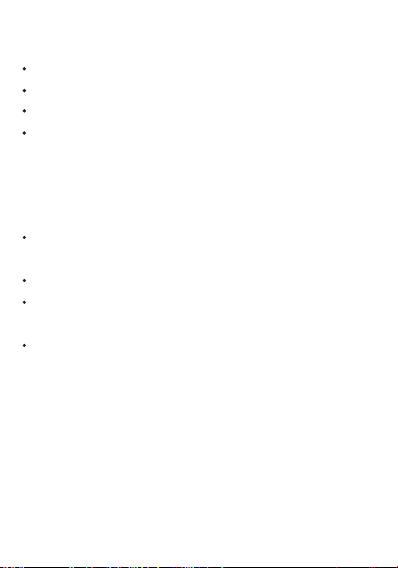
FEATURES
Charges two PS5 controllers
Sturdy weighted base with anti-slip rubber feet
LED charging indicators
Powered by USB cable (4 ft.)
SAFETY INFORMATION
Use the product only as instructed. Read all instructions before
operating the product.
Do not disassemble any of the components.
Do not place or store the product in a humid area and do not
expose it to water or rain.
Failure to follow these directions may void the warranty.

USING THE CHARGING STATION
Charging connector
1
Place the Charging Station on a at and stable surface.
2
Plug the USB power cable into a PS5 console or compatible USB
charging adapter.
3
Align the charging port at the bottom on the PS5 controller with
the charging connector on the charging station. The LED turns
amber while charging, then turns blue when f inished.
Caution: Do not use excess force when connecting your controller.

CHARGING INDICATOR INFORMATION
SPECIFICATIONS
Input
Output
Cable Length
Dimensions
Operating temperature
LED COLOR
Amber
Blue
DESCRIPTION
Controller is charging
Charging is complete
Charging indicator
USB 5V
5V, 1000mA x2
4 ft. (1.2 m)
7.7 x 2.9 x 2.4 in. (19.5 x 7.5 x 6 cm)
32°F~104°F (0°C~40°C)

LEGAL NOTICES
FCC Information
This device complies with part 15 of the FCC Rules. Operation is subject to the
following two conditions: (1) This device may not cause harmful interference,
and (2) this device must accept any interference received, including
interference that may cause undesired operation.
Warning: Changes or modications to this unit not expressly approved by
the party responsible for compliance could void the user’s authority to operate
the equipment.
Note: This equipment has been tested and found to comply with the limits
for a Class B digital device, pursuant to Part 15 of the FCC Rules. These limits
are designed to provide reasonable protection against harmful interference in
a residential installation. This equipment generates, uses and can radiate radio
frequency energy and, if not installed and used in accordance with the
instructions, may cause harmful interference to radio communications.
However, there is no guarantee that interference will not occur in a particular
installation. If this equipment does cause harmful interference to radio or
television reception, which can be determined by turning the equipment o
and on, the user is encouraged to try to correct the interference by one or more
of the following measures:
- Increase the separation between the equipment and receiver.Reorient or
relocate the receiving antenna.
- CIncrease the separation between the equipment and receiver.
- Connect the equipment into an outlet on a circuit dierent from that to which
the receiver is connected.
- Consult the dealer or an experienced radio/TV technician for help.
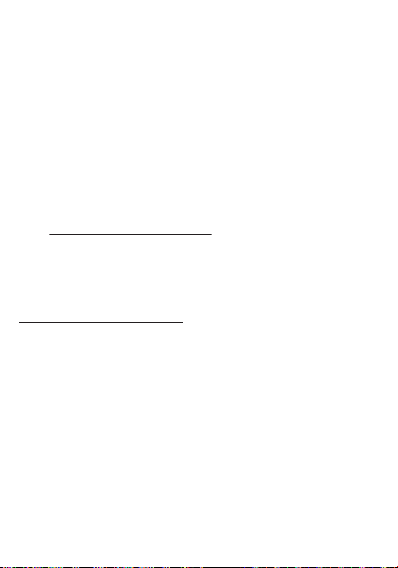
ICES-003 Statement
This Class B digital apparatus complies with Canadian ICES-003.
Cet apparel numérique de la classe B est conforme à la norme NMB-003 du
Canada.
ONE-YEAR LIMITED WARRANTY
Visit www.insigniaproducts.com for details.
CONTACT INSIGNIA:
For customer service, call 1-877-467-4289 (U.S. and Canada)
www.insigniaproducts.com
This product is not sponsored or approved by Sony.
INSIGNIA is a trademark of Best Buy and its aliated companies.
Distributed by Best Buy Purchasing, LLC 7601 Penn Ave South, Richeld,
MN 55423 U.S.A. ©2021 Best Buy. All rights reserved.
Made in China
English V3-21-0118
