
USER GUIDE
9” Dual-Screen Portable
DVD Players
NS-DS9PDVD15
Before using your new product, please read these instructions to prevent any damage.

Contents
Important safety instructions . . . . . . . . . . . . . . . . . . . . . . . . . . . . . . . . . . . . .3
Features . . . . . . . . . . . . . . . . . . . . . . . . . . . . . . . . . . . . . . . . . . . . . . . . . . . . . . . . .4
Setting up your player. . . . . . . . . . . . . . . . . . . . . . . . . . . . . . . . . . . . . . . . . . .10
Using your player . . . . . . . . . . . . . . . . . . . . . . . . . . . . . . . . . . . . . . . . . . . . . . .15
Troubleshooting . . . . . . . . . . . . . . . . . . . . . . . . . . . . . . . . . . . . . . . . . . . . . . . .22
Maintaining your player . . . . . . . . . . . . . . . . . . . . . . . . . . . . . . . . . . . . . . . . .23
Specifications . . . . . . . . . . . . . . . . . . . . . . . . . . . . . . . . . . . . . . . . . . . . . . . . . . .24
Legal notices. . . . . . . . . . . . . . . . . . . . . . . . . . . . . . . . . . . . . . . . . . . . . . . . . . . .24
ONE-YEAR LIMITED WARRANTY . . . . . . . . . . . . . . . . . . . . . . . . . . . . . . . . . .25
Package contents . . . . . . . . . . . . . . . . . . . . . . . . . . . . . . . . . . . . . . . . . . .4
DVD players - A and B . . . . . . . . . . . . . . . . . . . . . . . . . . . . . . . . . . . . . . .5
Player function menu . . . . . . . . . . . . . . . . . . . . . . . . . . . . . . . . . . . . . . .9
Connecting to AC power . . . . . . . . . . . . . . . . . . . . . . . . . . . . . . . . . . .10
Installing your player in a vehicle . . . . . . . . . . . . . . . . . . . . . . . . . . .12
Connecting to a 12V power outlet . . . . . . . . . . . . . . . . . . . . . . . . . .11
Connecting headphones . . . . . . . . . . . . . . . . . . . . . . . . . . . . . . . . . . .13
Connecting a TV or monitor . . . . . . . . . . . . . . . . . . . . . . . . . . . . . . . .14
Playing a DVD or audio CD . . . . . . . . . . . . . . . . . . . . . . . . . . . . . . . . .15
Controlling DVD or audio CD playback. . . . . . . . . . . . . . . . . . . . . .16
Adjusting the volume . . . . . . . . . . . . . . . . . . . . . . . . . . . . . . . . . . . . . .16
Viewing DVD information . . . . . . . . . . . . . . . . . . . . . . . . . . . . . . . . . .16
Viewing audio CD information . . . . . . . . . . . . . . . . . . . . . . . . . . . . .17
Opening the DVD main menu . . . . . . . . . . . . . . . . . . . . . . . . . . . . . .18
Selecting a viewing angle . . . . . . . . . . . . . . . . . . . . . . . . . . . . . . . . . .18
Selecting an audio language . . . . . . . . . . . . . . . . . . . . . . . . . . . . . . .18
Enlarging the display image . . . . . . . . . . . . . . . . . . . . . . . . . . . . . . . .19
Repeating a chapter, title, or DVD. . . . . . . . . . . . . . . . . . . . . . . . . . .19
Repeating a track or CD . . . . . . . . . . . . . . . . . . . . . . . . . . . . . . . . . . . .19
Selecting a subtitle language. . . . . . . . . . . . . . . . . . . . . . . . . . . . . . .20
Viewing photos . . . . . . . . . . . . . . . . . . . . . . . . . . . . . . . . . . . . . . . . . . . .20
Using the Setup menu . . . . . . . . . . . . . . . . . . . . . . . . . . . . . . . . . . . . .21
Cleaning your player . . . . . . . . . . . . . . . . . . . . . . . . . . . . . . . . . . . . . . .23
Handling discs . . . . . . . . . . . . . . . . . . . . . . . . . . . . . . . . . . . . . . . . . . . . .23
Cleaning discs . . . . . . . . . . . . . . . . . . . . . . . . . . . . . . . . . . . . . . . . . . . . .23
Welcome
Congratulations on your purchase of a high-quality Insignia product. Your
NS-DS9PDVD15 players represent the state of the art in personal DVD
player design and are designed for reliable and trouble-free performance.
2
www.insigniaproducts.com
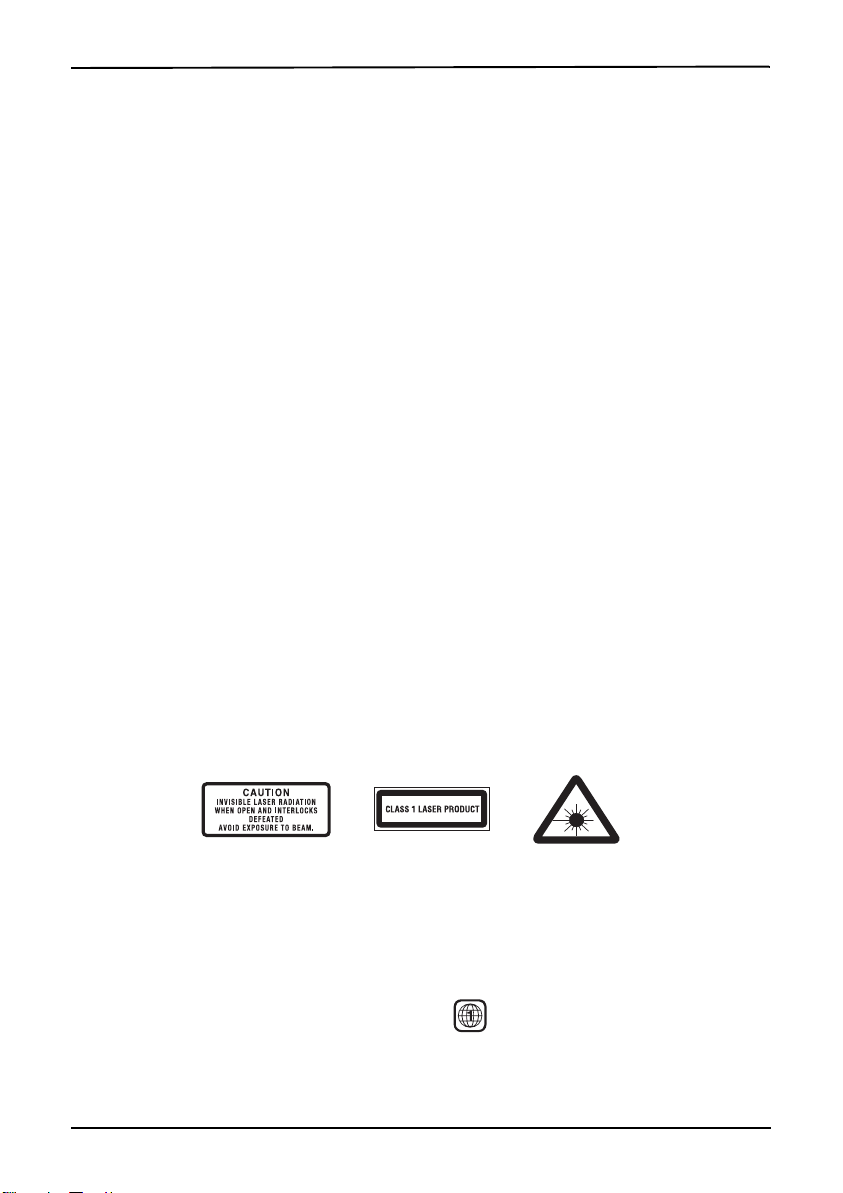
9” Dual-Screen Portable DVD Players
Important safety instructions
1 Read these instructions.
2 Keep these instructions.
3 Heed all warnings.
4 Follow all instructions.
5 Do not use this apparatus near water.
6 Clean only with a dry cloth.
7 Do not block any ventilation openings. Install in accordance with the
manufacturer's instructions.
8 Do not install near any heat sources such as radiators, heat registers, stoves, or
other apparatus (including amplifiers) that produce heat.
9 Protect the power cord from being walked on or pinched particularly at plugs,
convenience receptacles, and the point where they exit from the apparatus.
10 Only use attachments/accessories specified by the manufacturer.
11 Unplug this apparatus during lightning storms or when unused for long
periods of time.
12 Refer all servicing to qualified service personnel. Servicing is required when
the apparatus has been damaged in any way, such as power-supply cord or
plug is damaged, liquid has been spilled or objects have fallen into the
apparatus, the apparatus has been exposed to rain or moisture, does not
operate normally, or has been dropped.
13 To reduce the risk of fire or electric shock, do not expose this device to rain,
moisture, dripping, or splashing, and no objects filled with liquids, such as
vases, shall be placed on it.
14 The AC adapter or vehicle charger are the disconnecting devices. The plugs
must remain readily operable.
This unit contains a low-power laser device.
Discs
• This unit can play DVDs and Audio CDs (including CD-R and CD-RW).
• This unit is designed and manufactured to respond to the Region
Management Information that is encoded on DVDs. If the region number
printed on the DVD does not correspond to the region number of this
unit, it cannot play that disc.
• The region number of this unit is 1.
• Do not use irregularly shaped discs, such as heart-shaped or star-shaped
discs, because they may cause your players to malfunction.
• Do not stick paper, tape, or glue on a disc.
www.insigniaproducts.com
3

NS-DS9PDVD15
• Do not expose a disc to direct sunlight or heat sources.
• Do not touch the surface of a disc. Handle a disc by its edge.
• Clean a disc by wiping the disc from the center out with a cleaning cloth.
• Remove a disc from your player and store it in its case after playing.
Some playback operations may be intentionally limited by software producers.
Because your players play discs according to the disc contents the software
producers designed, some playback features may not be available. Also refer to the
instructions supplied with the discs.
Features
Package contents
• 9” DVD player A
• 9” DVD player B
• Two AC adapters
• Y-type vehicle power adapter
• Two AV adapter cables (to connect player A/B to a TV)
• AV connecting cable (for player A to player B connection)
•Travel case
• Two Headrest mounting straps
•Quick Start Guide
4
www.insigniaproducts.com
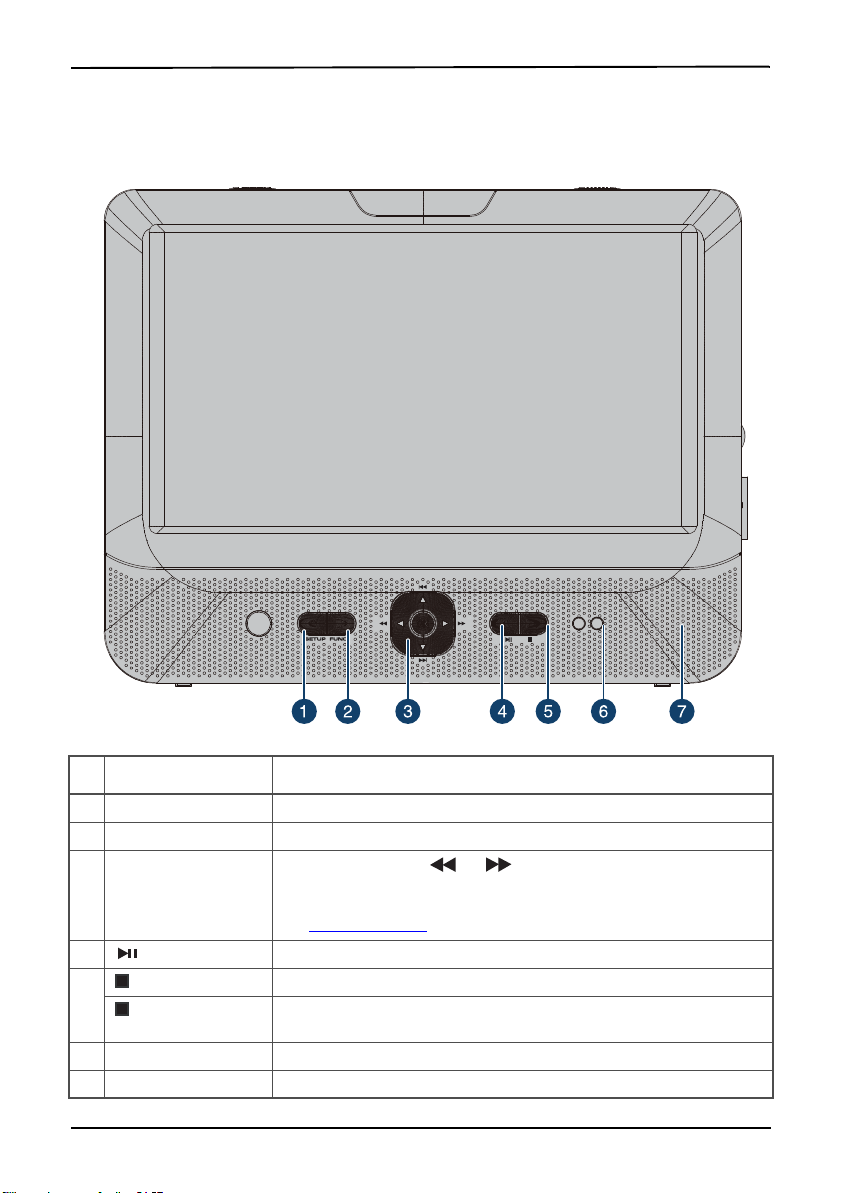
DVD players - A and B
Front view
9” Dual-Screen Portable DVD Players
# ITEM DESCRIPTION
1 SETUP button Press to open or close the Setup menu.
2 FUNC. button Press to enter or exit the Fun cti on menu.
3 Navigation controls During playback, press the and buttons to fast forward or fast reverse the disc.
When using a menu, press the arrow keys to navigate and the OK button to confirm an
entry or selection.
See “Player function menu
4 (play/pause) button Press to pause or resume playback.
5 (Stop) button (player A) Press to stop disc playback.
(stop)/AV IN button
(player B)
6 Power indicator Lights blue when your player is powered and turned on.
7 Speakers Provides audio output when headphones are not connected.
Press to stop disc playback on player B. When player A and player B are connected, press
and hold this button on player B to switch to AV IN mode.
” on page 9 for more information.
www.insigniaproducts.com
5
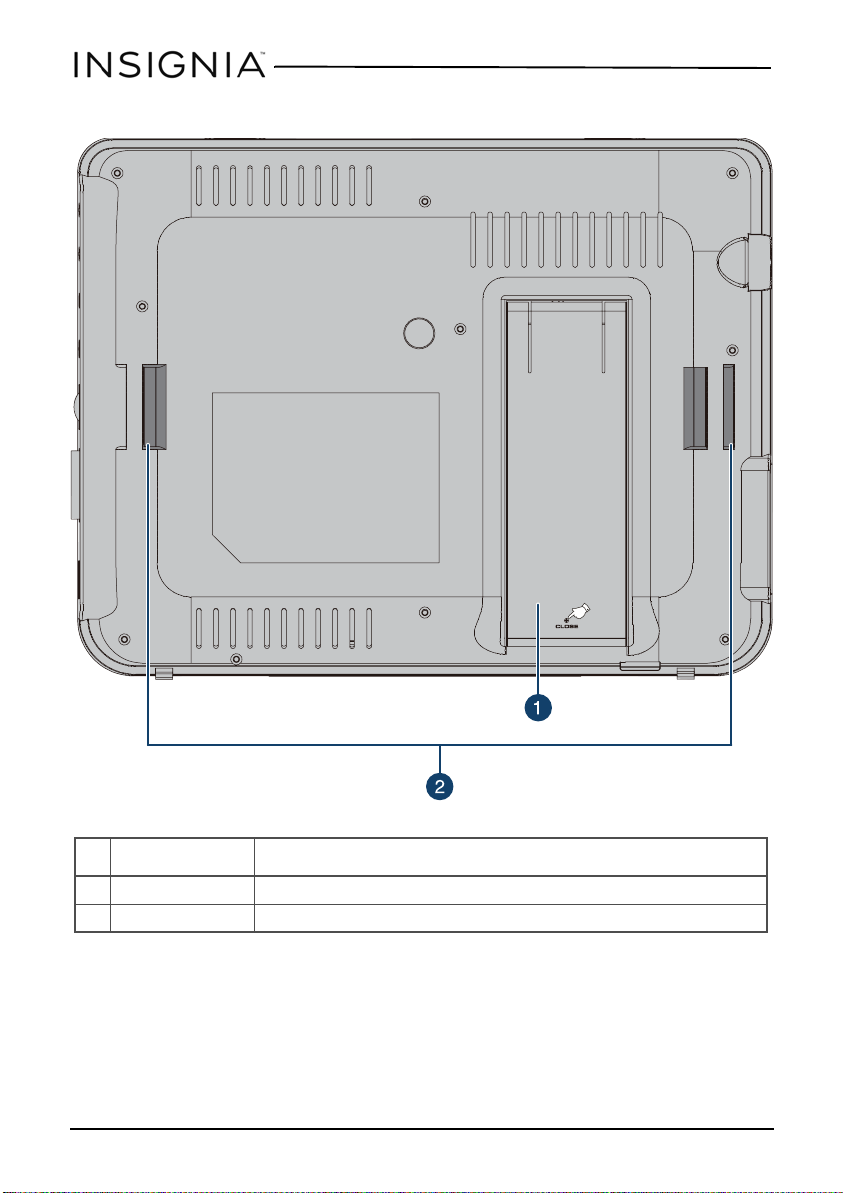
Back view
NS-DS9PDVD15
# ITEM DESCRIPTION
1 Stand Pull out to set your player on a desktop or table.
2 Strap slots Slide the mounting straps through these slots when installing the player in a vehicle.
6
www.insigniaproducts.com
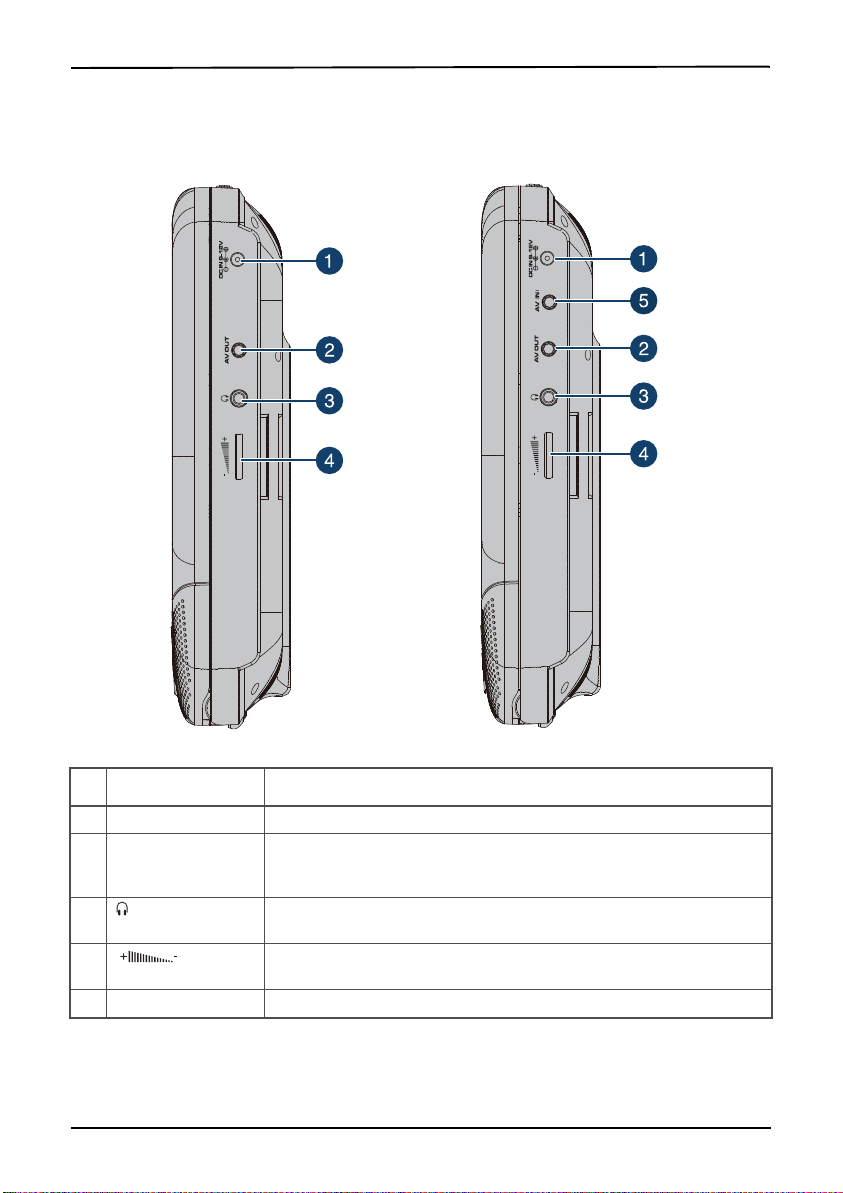
Side view
Player A
Player B
9” Dual-Screen Portable DVD Players
#ITEM DESCRIPTION
1 DC IN 9 - 12V jack Connect to an AC adapter or 12V car power outlet.
2 AV OUT jack (player A) Connect the other DVD player to this jack using the AV connecting cable, or connect a
3 (headphone) jack Plug headphones into this jack. Note: When headphones are plugged in, the built-in
4 (volume
control)
5 AV IN jack (player B) Connect player A to this jack using the AV connecting cable.
monitor, TV, or amplifier to this jack using the included AV cable and an RCA cable (not
included).
speakers a re muted.
Rotate to increase or decrease the volume.
www.insigniaproducts.com
7
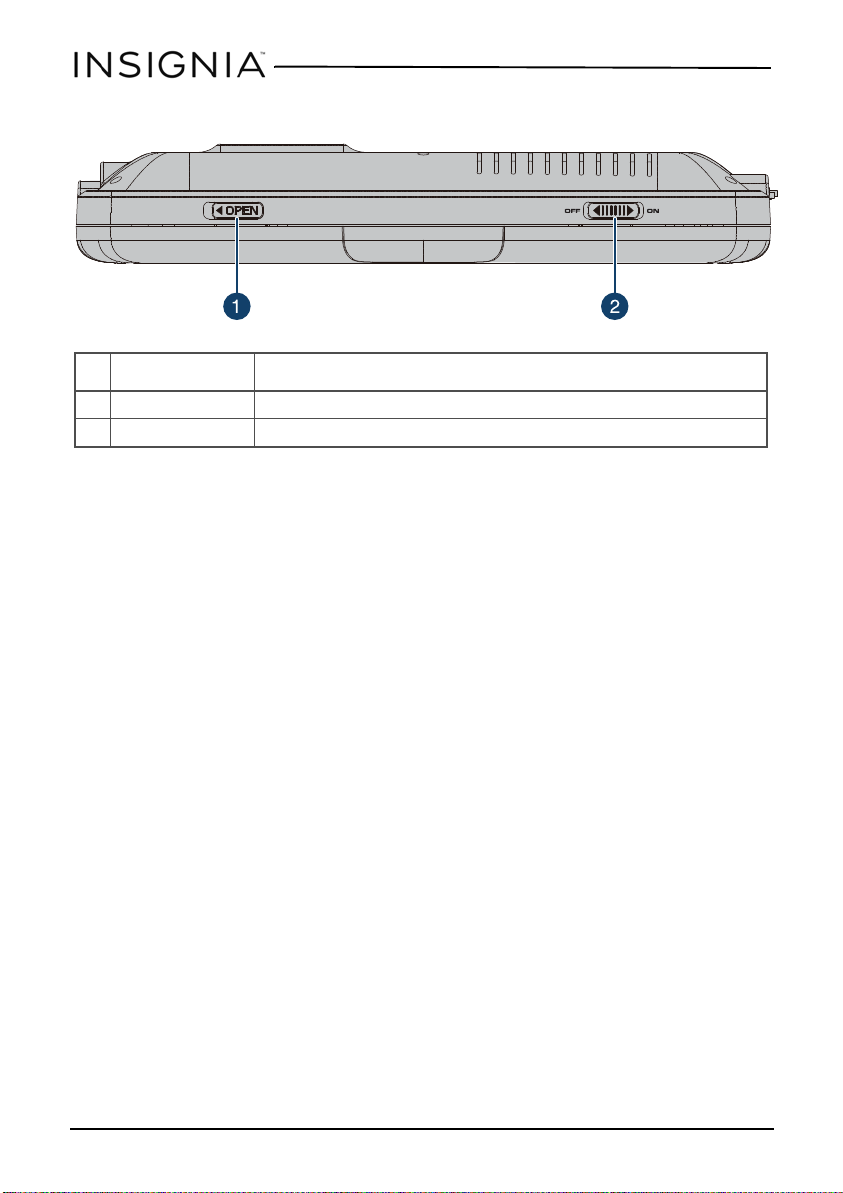
Top vie w
# ITEM DESCRIPTION
1 OPEN switch Slide this switch to the left to open the disc tray.
2 ON/OFF switch Slide to turn your DVD player on or off.
NS-DS9PDVD15
8
www.insigniaproducts.com
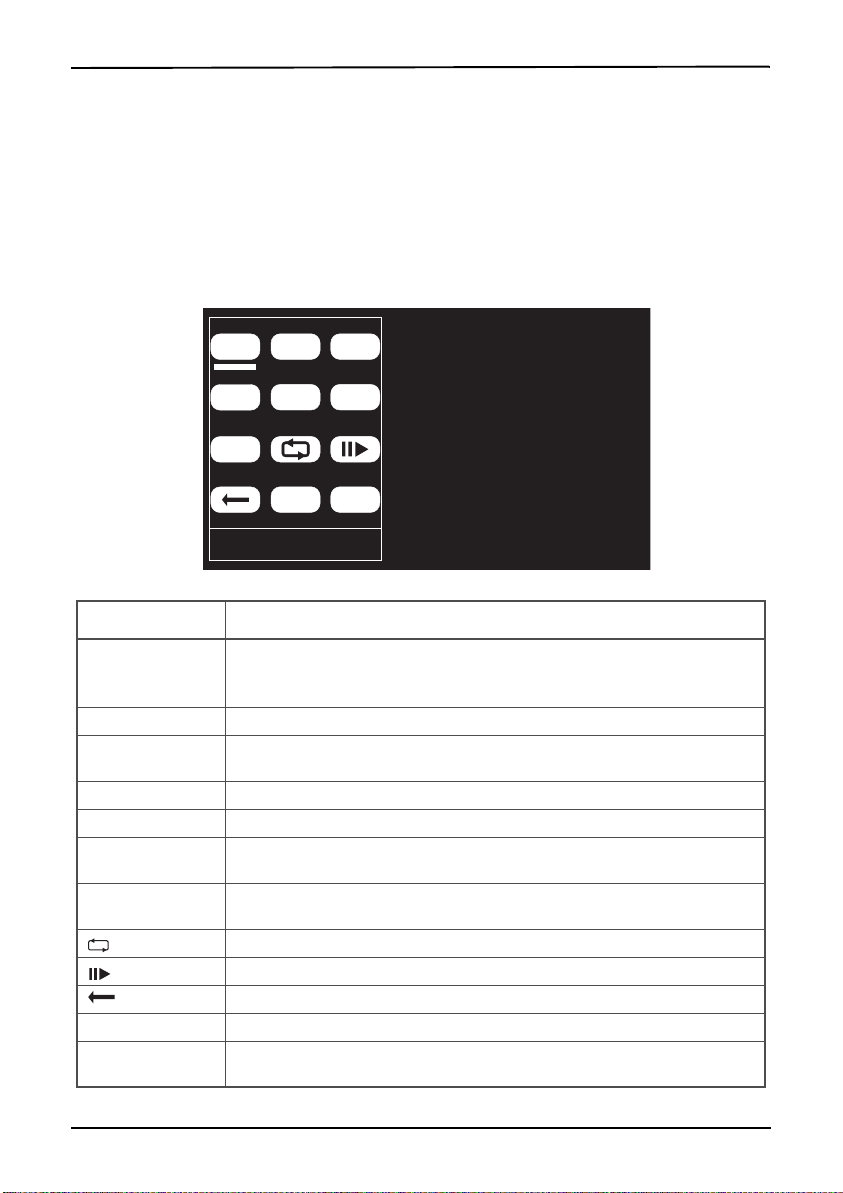
MENU
SUBSRCH
TITLE
AUD
ZOOM
DISP
MUTE
ANGLE
ROOT MENU
Subtitle Off
Repeat Off Mute Off
Angle Mark Null
Display Off
9” Dual-Screen Portable DVD Players
Player function menu
You must use the navigation control buttons on the player to navigate through the
Function menu.
To access the player function menu:
1 Press the FUNC. button during playback.
2 Use the navigation control buttons to move to each option and make
changes, then press OK when finished.
MENU OPTION DESCRIPTION
MENU Select once to open the main DVD menu. This option works only if the DVD has a main menu.
In the root menu, select FUNC. on the player to open the DVD title m enu. This option works only
if the DVD has a title menu.
SRCH (search) Select to search the chapter, title, or track.
SUB (Subtitle) Select to turn subtitles on and off, or select to choose the subtitle language. This option works
TITLE Select to display the DVD title information.
ZOOM Select to enlarge the display image. You can enlarge the image 2, 3, or 4 times the normal size.
AUD (audio) Select to choose the DVD audio language. This option works only if the DVD has multiple audio
DISP (display) Select to display information about the disc, such as title, chapter number, track number, and
(repeat) Select to repeat the current title, chapter, or all.
(slow) Select repeatedly to slow the playing speed to 1/2, 1/4, 1/8, or 1/16 of normal.
(return) Select to return to the main menu.
MUTE Select to mute the volume. Select again to unmute the volume.
ANGLE Selec t to change the display angle. This op tion works only if the DVD has mul tiple display angles
only if the DVD has subtitl es.
languages.
time.
available.
www.insigniaproducts.com
9
