Page 1

O P E R A T I N G M A N U A L
ninp69e1-a (1410)
Type no. ILS.210.306
Sensistor ILS500 F
Leak Detection Filler
Page 2

Page 3
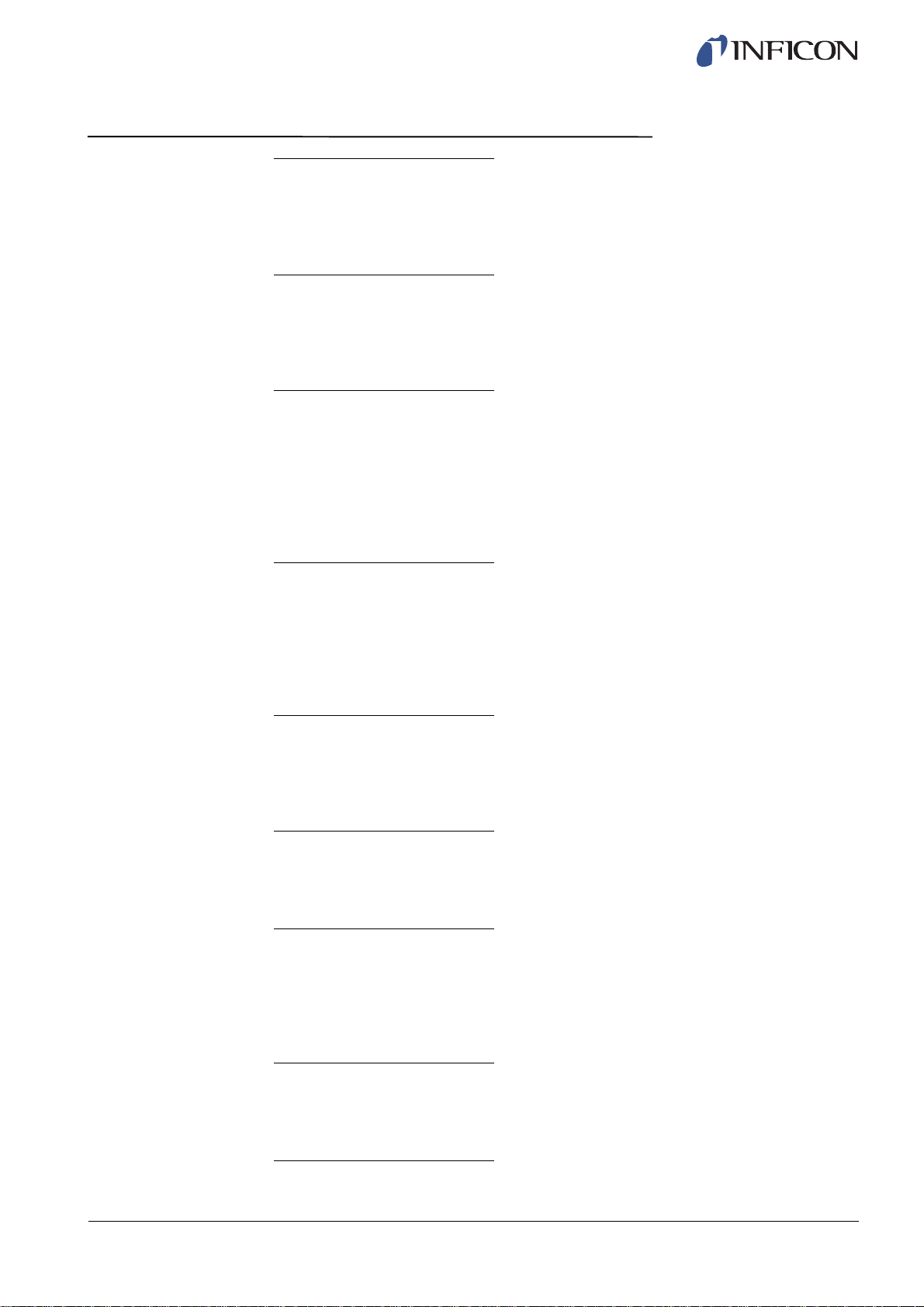
Content
1 General Information 8
1.1 About This Manual 8
1.2 Introduction to the ILS500 F 8
1.3 Disposal 9
2 Equipment and Storage 10
2.1 Supplied Equipment 10
2.2 Required Equipment 11
2.3 Storage 11
3 ILS500 F Description 12
3.1 Front View 12
3.2 Rear View (Electrical) 13
3.3 Configuring Ports and Interfaces (Electrical) 14
3.4 Rear View (Pneumatical) 15
3.5 Configuring Ports and Interfaces (Pneumatical) 16
3.6 Labels 16
ninp69e1-a (1410)
4 Setup 18
4.1 Placement of the ILS500 F 18
4.2 Electrical Connections 19
4.3 Pneumatic Connections 21
4.4 Connect External Leak Detector 25
4.5 Set Up Test Area 25
5 Menu System 27
5.1 ILS500 F Display 27
5.2 Passwords 29
5.3 Menu Overview 30
6 Using the ILS500 F 35
6.1 Test Sequence 35
6.2 Run a Test 36
7 Recipes 38
7.1 Recipe Overview 38
7.2 Create a Recipe 39
7.3 Test Settings 40
7.4 Optimizing the Test Cycle 46
8 Troubleshooting 50
8.1 Fault Symptoms 50
8.2 Perform Hardware Test 50
9 Maintenance Instructions 62
9.1 Maintenance Plan 62
Content 3
Page 4
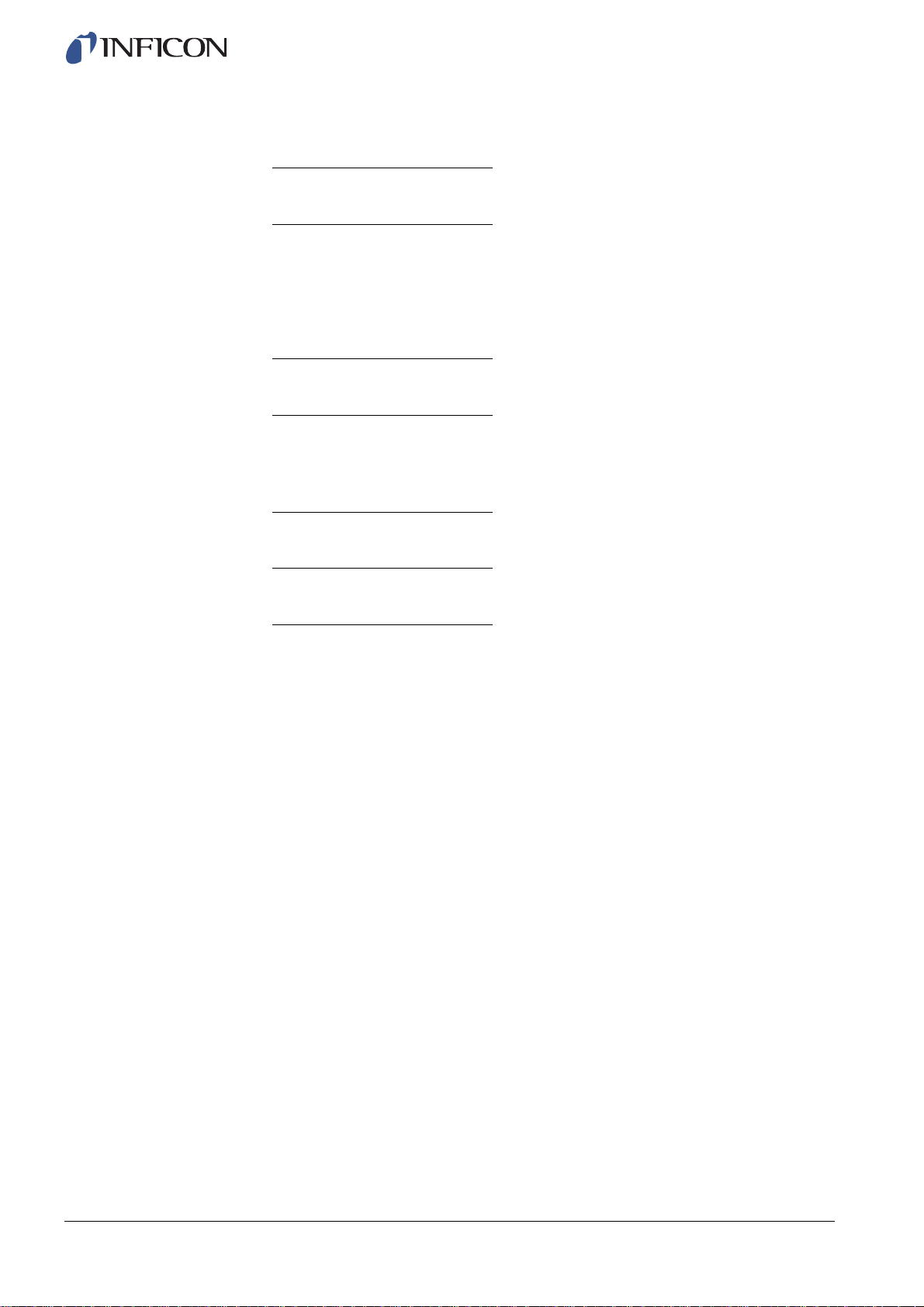
9.2 Maintenance 63
9.3 Functional Verification 69
10 Service 70
11 Technical Data 71
11.1 Electrical Specifications 71
11.2 Pneumatic Specifications 72
11.3 Other Data 73
11.4 Interfaces and Connectors 74
12 Spare Parts and Accessories 84
13 Support from INFICON 85
13.1 How to Contact INFICON 85
13.2 Returning Components to INFICON 85
14 Declaration of Conformity 86
15 Declaration by the Manufacturer 87
Appendix
A: Parameter Index 88
ninp69e1-a (1410)
Content 4
Page 5
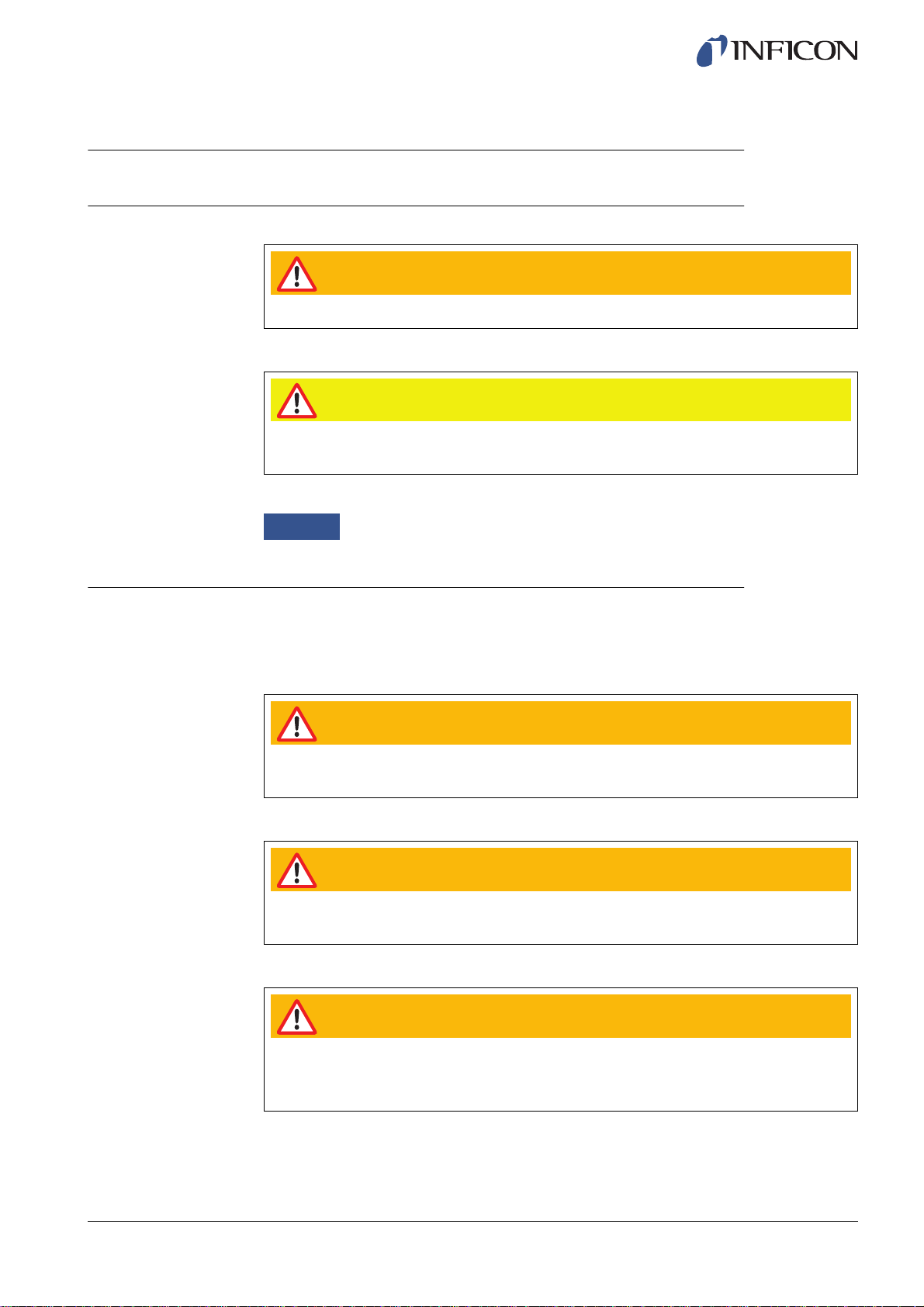
General Safety Precautions
Definitions of Warning, Caution and Notice
Warning
Indicates procedures that must be strictly observed to prevent hazards to persons.
Caution
Indicates procedures that must strictly be observed to prevent damage to or destruction
of the instrument
.
General Safety
ninp69e1-a (1410)
Notice
Failure to observe the following precautions could result in serious personal
injury:
Indicates special requirements the user must comply with.
Warning
Tracer Gases can be flammable or asphyxiating. Use only ready-made Tracer Gas
mixtures.
Warning
Since the tracer gas mix contains no oxygen, releasing large amounts of the gas in a
confined space may lead to asphyxiation.
Warning
Compressed gases contain a great deal of stored energy. Always carefully secure
gas bottles before connecting a pressure regulator. Never transport gas bottles with
a pressure regulator fitted.
5
Page 6
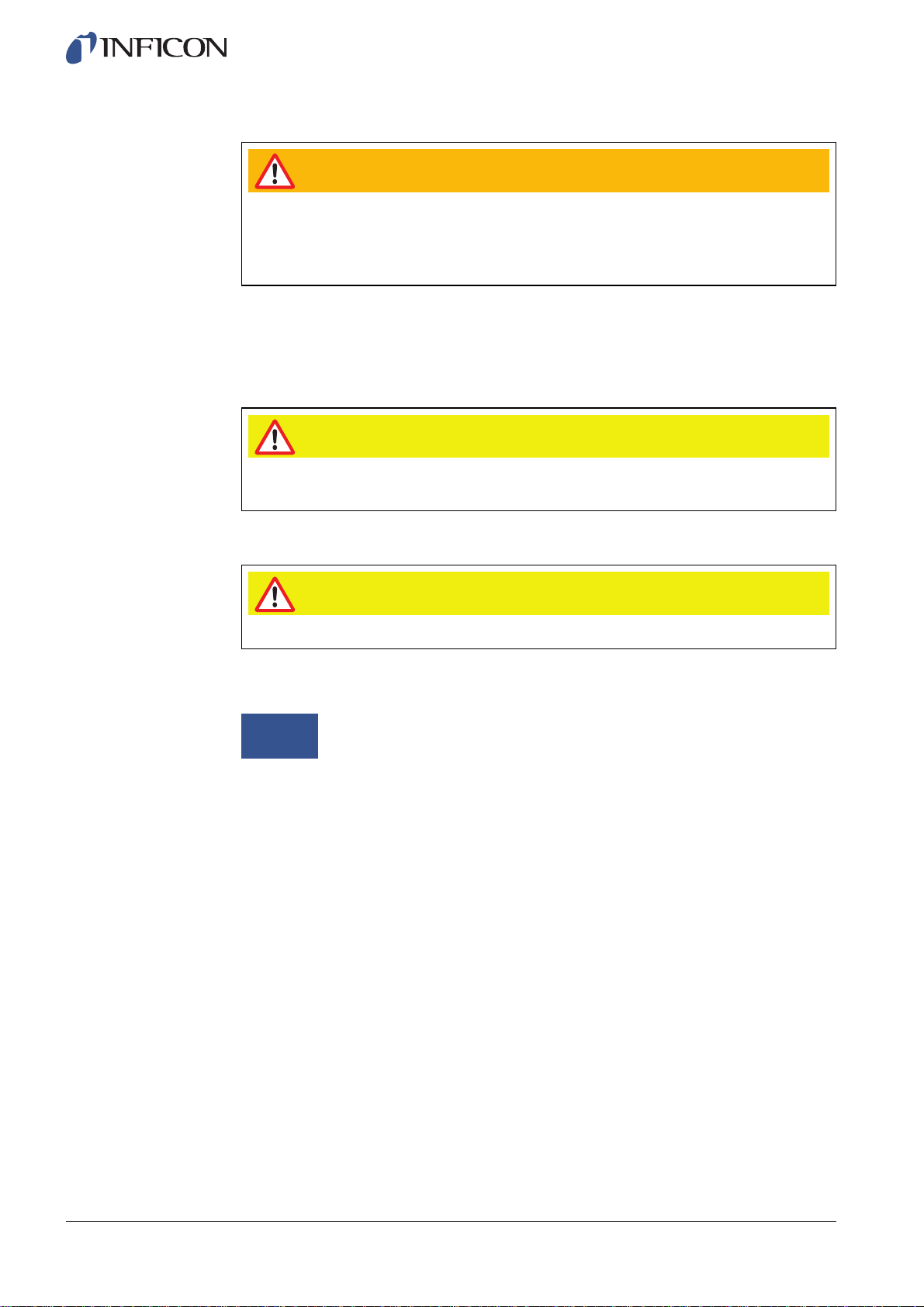
Warning
Pressurizing objects at too high pressures can lead to the object bursting. This in
turn can result in serious injury or even death. Never pressurize objects that have
not previously been burst-tested or have otherwise been approved for the test
pressure you intend to use.
Failure to observe the following precautions could result in damage to the
equipment:
Caution
If the tracer gas filler suffers external damage, it must be checked and repaired by a
service organization authorized by INFICON.
Caution
Always switch power off before connecting or disconnecting any cable.
Notice
Before connecting the tracer gas, confirm that the connectors or test
object is designed for operating at the test pressure to be used.
ninp69e1-a (1410)
6
Page 7
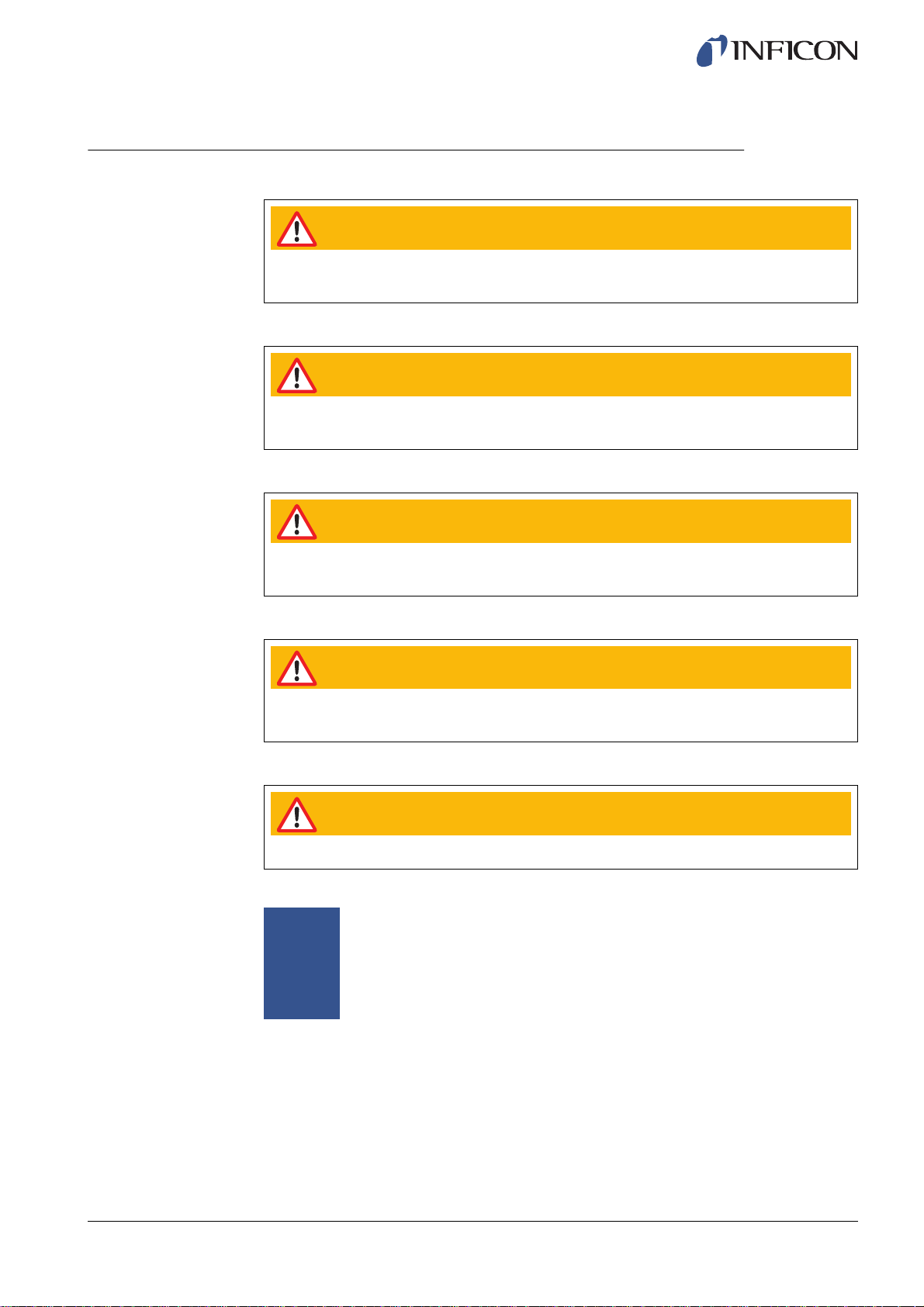
Safety ILS500 F
Warning
The ILS500 F must never be introduced to pressures higher than that approved for
the object to be tested and never beyond the ILS500 F specification.
Warning
Be sure to have a pressure relief valve in case of accidental tracer gas pressure
increase.
Warning
When dealing with high pressures, a blast protection is needed between the Test
Ports and the Test Object.
ninp69e1-a (1410)
Warning
When dealing with test objects that cannot stand high pressure increase, make sure
to mount a flow control valve on the Test Ports.
Warning
Make sure not to confound Compressed Air and Tracer Gas.
Notice
INFICON can not take any responsibility for the consequences arising from
inappropriate use of certain test pressures.
The ILS500 F has no internal emergency stop circuit. ILS500 F is
prepared for integration into an external emergency stop circuit.
Check that all relevant legislation and safety standards are complied with
before putting the ILS500 F into service. See further information under
Installation.
7
Page 8
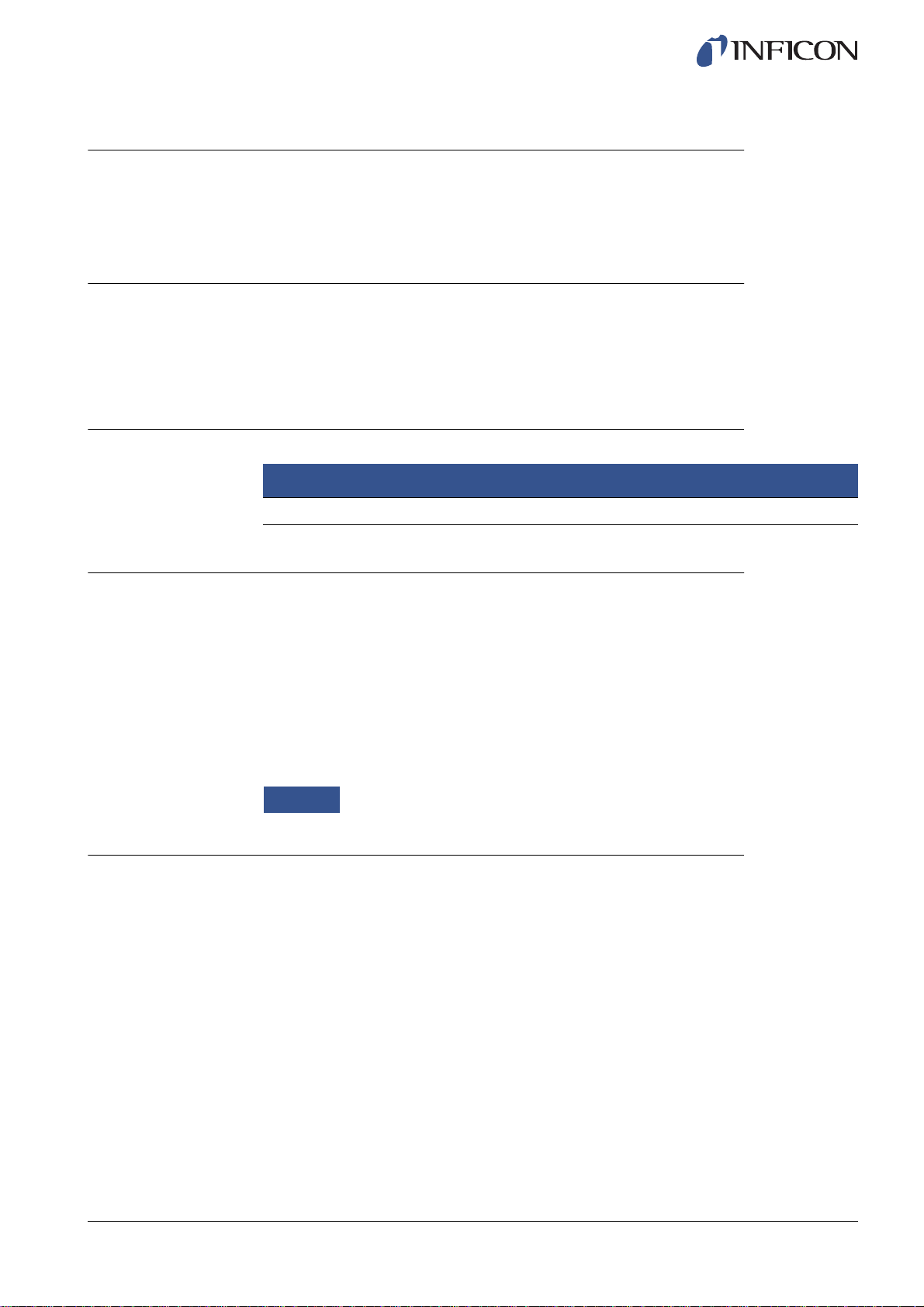
1 General Information
Please read this Operating Manual carefully before putting your Sensistor ILS500 F
into service. When reading, please pay particular attention to the WARNINGS,
CAUTIONS and NOTICES found throughout the text.
1.1 About This Manual
The purpose of this manual is to:
• Describe the working principles of the ILS500 F and its different parts
• Show examples of different types of test stations
• Teach the reader how to set up the ILS500 F for different test purposes
1.1.1 Document History
Revision Date Remark
a 10-2014 First edition
1.2 Introduction to the ILS500 F
ninp69e1-a (1410)
1.2.1 Intended Use
The Sensistor ILS500 F is a stand alone tracer gas filler with all necessary functions
integrated in one very compact housing.The purpose of the ILS500 F is to make it
possible to set up a fully automatic leak test system quickly, to a low cost.
The ILS500 F can also be combined with both hydrogen and helium INFICON leak
detectors.
If a ISH2000 Hydrogen Leak Detector is connected to the ILS500 F, via the Probe
Control Port and Leak Detector Port, the ILS500 F has the same functionality as
ILS500. For information on how to setup this configuration, please contact INFICON.
Notice
ILS500 F is designed for indoor use only.
All functions are accessible and programmable using a touch panel, a PC or via the
Internet. The test sequence is controlled by an integrated controller.
ILS500 F is not compatible with AP29, AP55, and AP57.
General Information 8
Page 9
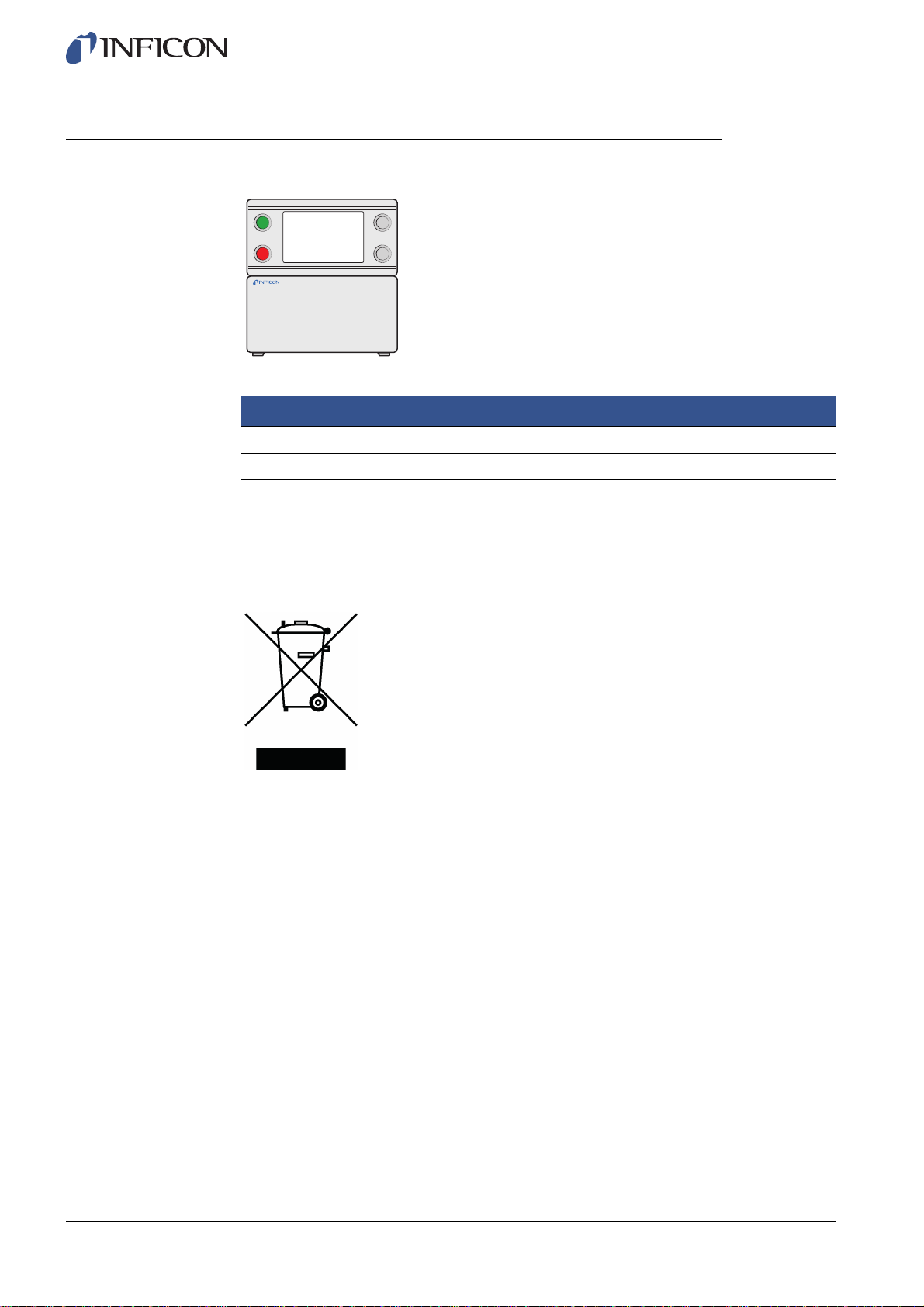
1.2.2 Available Configurations
Sensistor ILS500 F
Sensistor ILS500 F
Standard For common tracer gas leak detection
High Pressure (HP) When a higher tracer gas pressure is needed.
The actual configuration is shown on the ILS500 F display during start-up and in the
menu when clicking Setup >> Info.
1.3 Disposal
According to EU legislation, this product must be recovered for
separation of materials and may not be disposed of as unsorted
municipal waste.
If you wish you can return this INFICON product to the manufacturer
for recovery.
The manufacturer has the right to refuse taking back products that
are inadequately packed and thereby presents safety and/or health
risks to the staff.
The manufacturer will not reimburse you for the shipping cost.
Shipping address:
INFICON AB
Westmansgatan 49
582 16 Linköping
Sweden
ninp69e1-a (1410)
9 General Information
Page 10
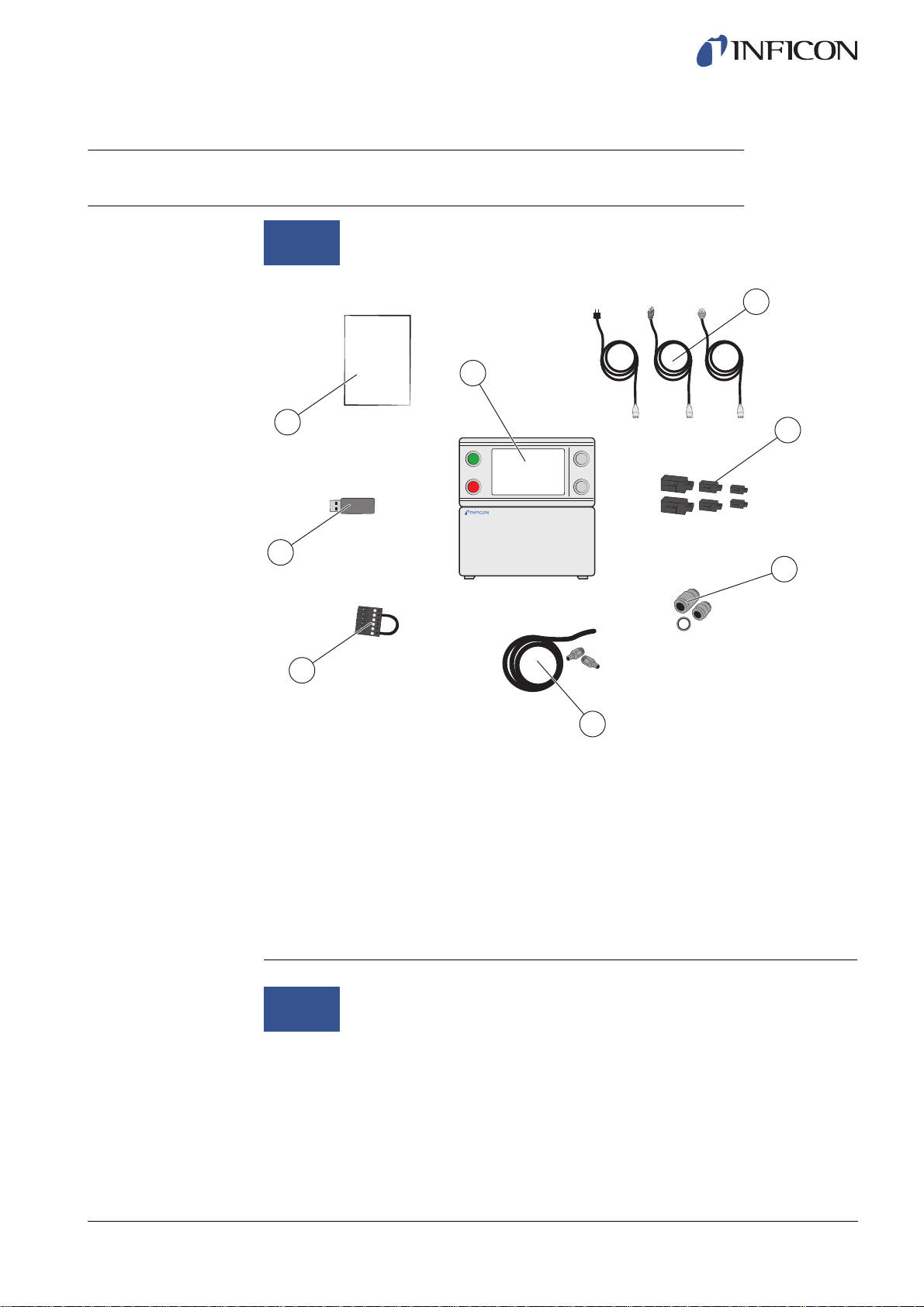
2 Equipment and Storage
2.1 Supplied Equipment
Notice
8
7
6
When receiving the equipment, check that it has not been damaged
during transport.
2
OM
ILS500 F
1
3
4
ninp69e1-a (1410)
5
Supplied Equipment
1 ILS500 F
2 Power Cables (EU, UK, US)
3 Screw Terminal Connectors for External I/O Signals
4 Thread Converter Set (ISO to NPT Conversion)
5 Hose Connection Kit
6 Safety Override Loopback
7 USB flash drive with relevant manuals
8 Operating Manual Sensistor ILS500 F (this manual)
Notice
Accessories to the ILS500 F can be found on page 84.
Some pneumatic ports are plugged upon delivery. Store the removed
plugs. They are used for future hardware testing.
Equipment and Storage 10
Page 11
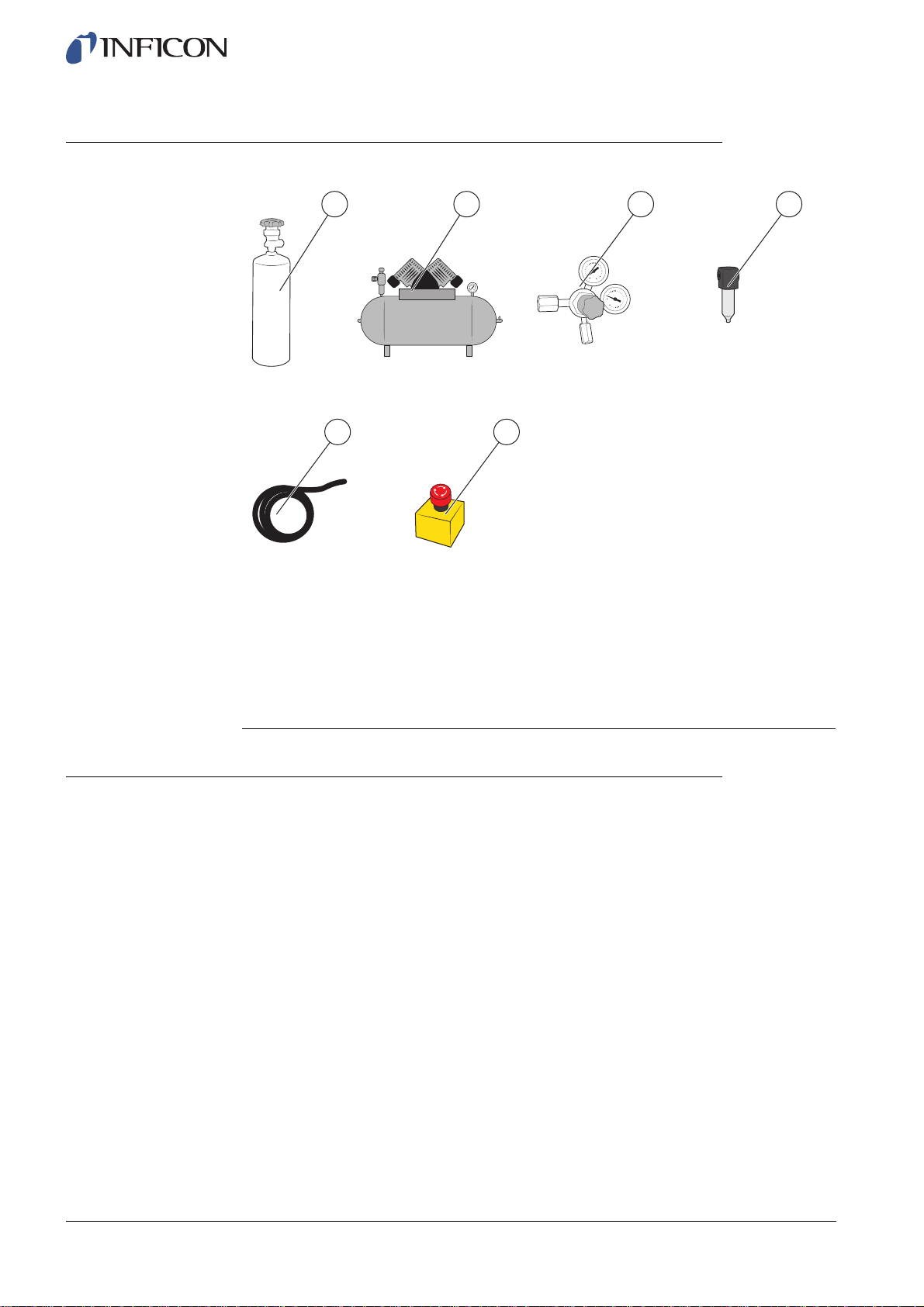
2.2 Required Equipment
1
5 6
Required Equipment
1 Tracer Gas
2 Compressed Air
3 Two-Step Gas Regulator
4 Compressed Air Filter
5 Exhaust Hose
6 Emergency Stop Circuit (recommended)
2
3
4
ninp69e1-a (1410)
2.3 Storage
For prolonged storage, factors such as temperature, humidity, saline atmosphere etc.,
may damage the detector elements.
Please contact your local representative for more information.
11 Equipment and Storage
Page 12
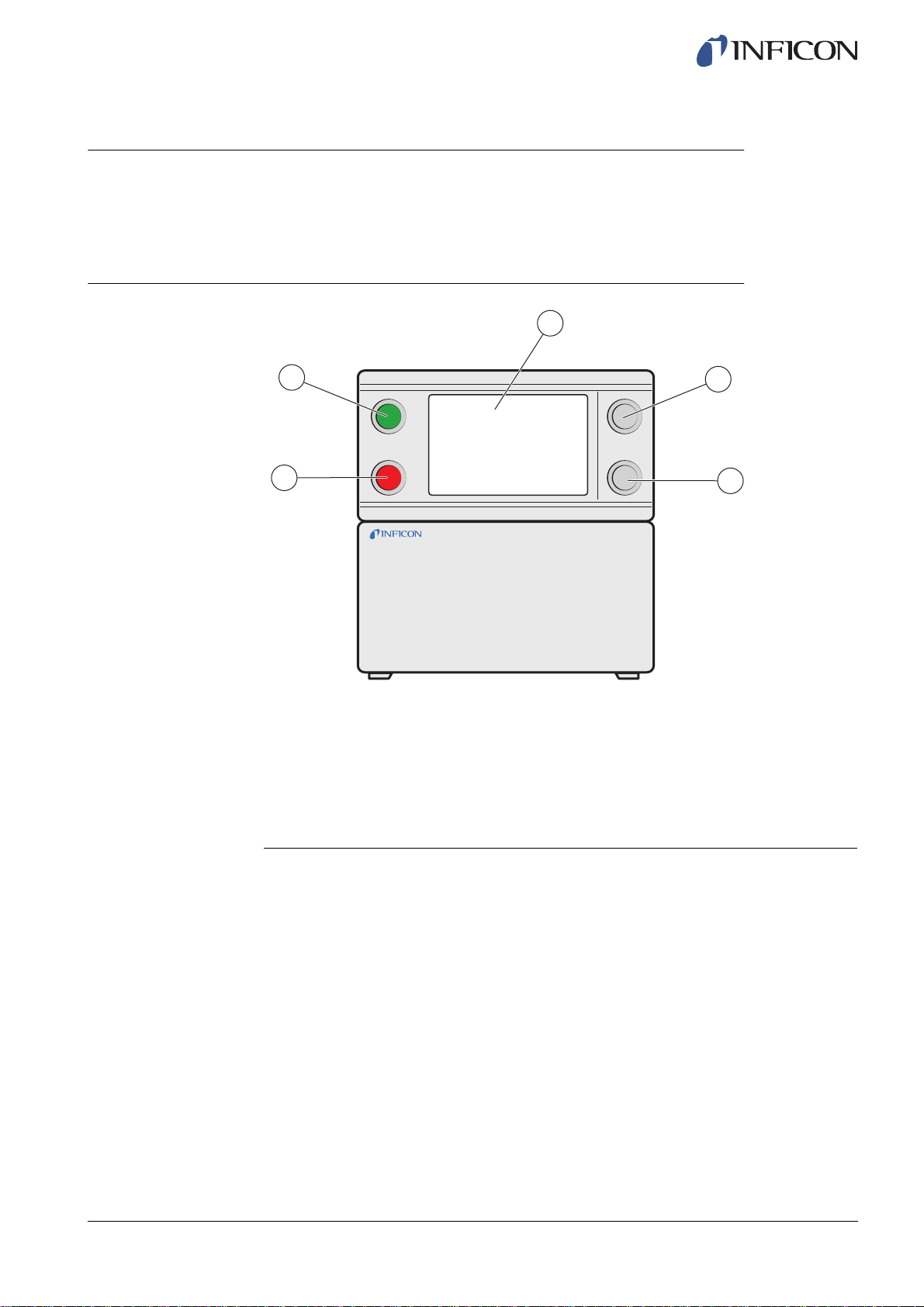
3 ILS500 F Description
ILS500 F is manually controlled using the START and STOP buttons and the menu
system of the touch panel. The screen also shows the steps of the test sequence
graphically and in plain text.
3.1 Front View
3
ninp69e1-a (1410)
2
1
ILS500 F Front View
1 Red lamp
2 Green lamp
3 ILS500 F Touch panel
4 START button
5 STOP button
4
5
ILS500 F Description 12
Page 13
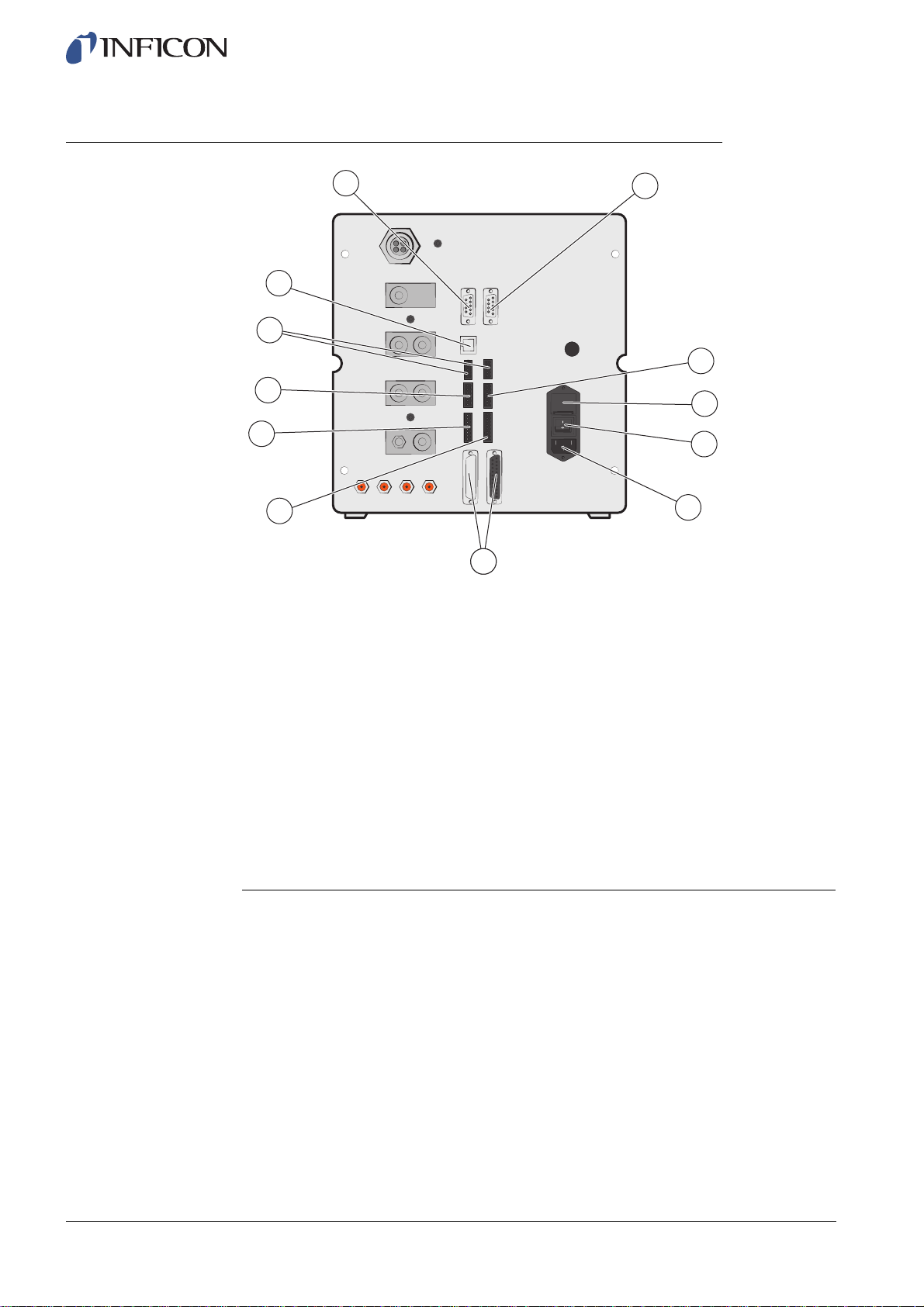
3.2 Rear View (Electrical)
12
1
11
10
9
8
7
6
Rear View (Electrical)
1 Leak Detector (for connection of ISH2000 or T-Guard)
2 Safety Interface
3 Fuses
4 Power Switch
5 Power Input
6 Probe Control Port (for connection of ISH2000)
7 Control Output
8 Tooling Interface
9 Status Output
10 Inputs 1 and 2 (optional)
11 Ethernet
12 Printer Port/RS232
2
3
4
5
ninp69e1-a (1410)
13 ILS500 F Description
For more information, see on page 71.
Page 14
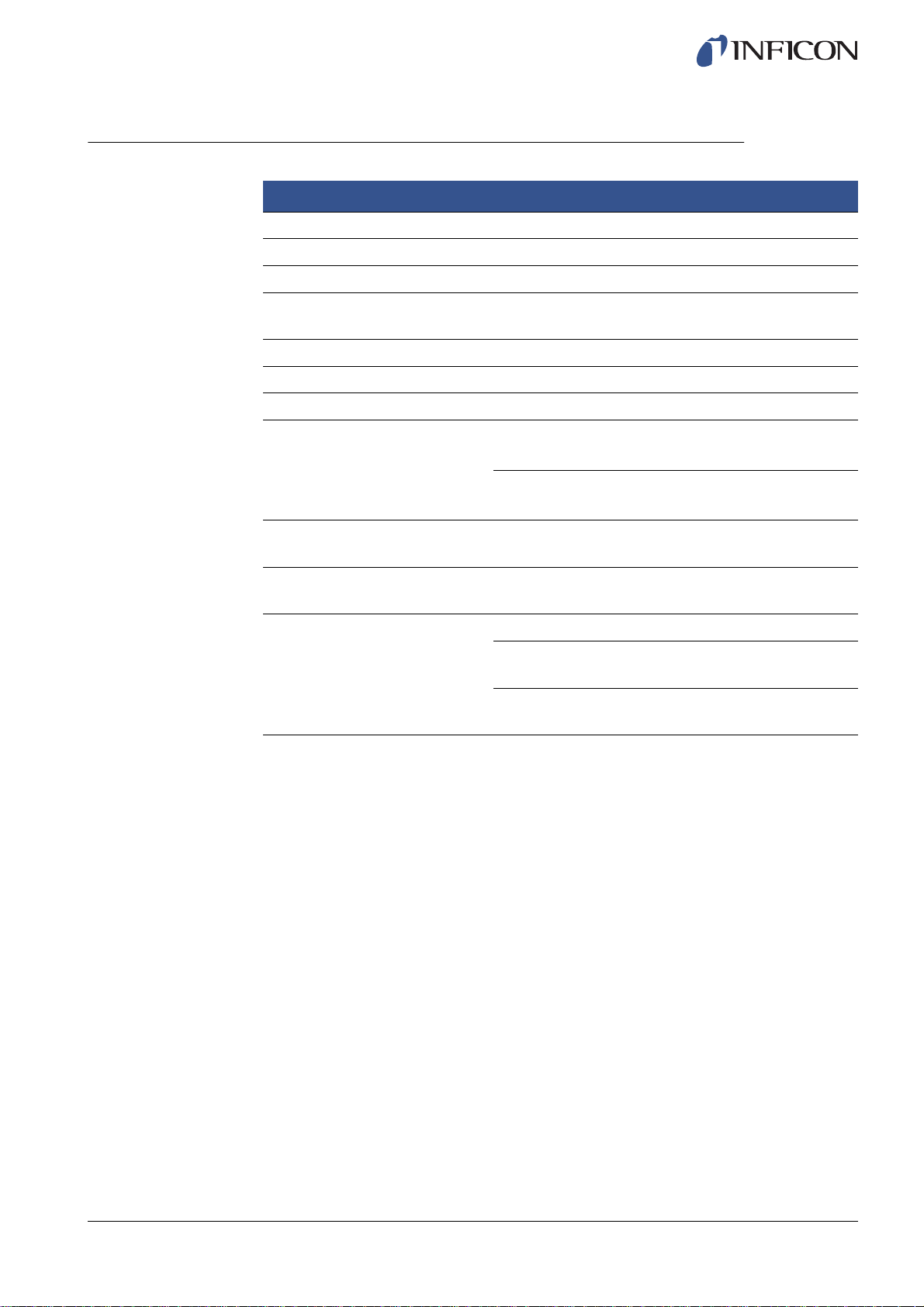
3.3 Configuring Ports and Interfaces (Electrical)
Port/Interface Connect
Leak Detector ISH2000 or T-Guard.
Safety Interface Emergency Stop Circuit.
Power Input Power Cable.
Probe Control Port Pin-to-pin cable
(for external mounting of ISH2000 Leak Detector).
Control Output Optional External Valves.
Tooling Interface External sensors for tooling control.
Status Output Light Tower etc.
Input 1 (optional) Analogue Input
(not supported by std software).
Digital Input
(not supported by std software).
Input 2 Active Holder for Hand Probe
(if ISH2000 Leak Detector is connected).
ninp69e1-a (1410)
Ethernet Ethernet
(remote view and control of touch panel).
Printer Port/RS232 Serial Printer.
Logging Device
(e.g. PC).
Remote Control
(START, STOP etc.).
ILS500 F Description 14
Page 15
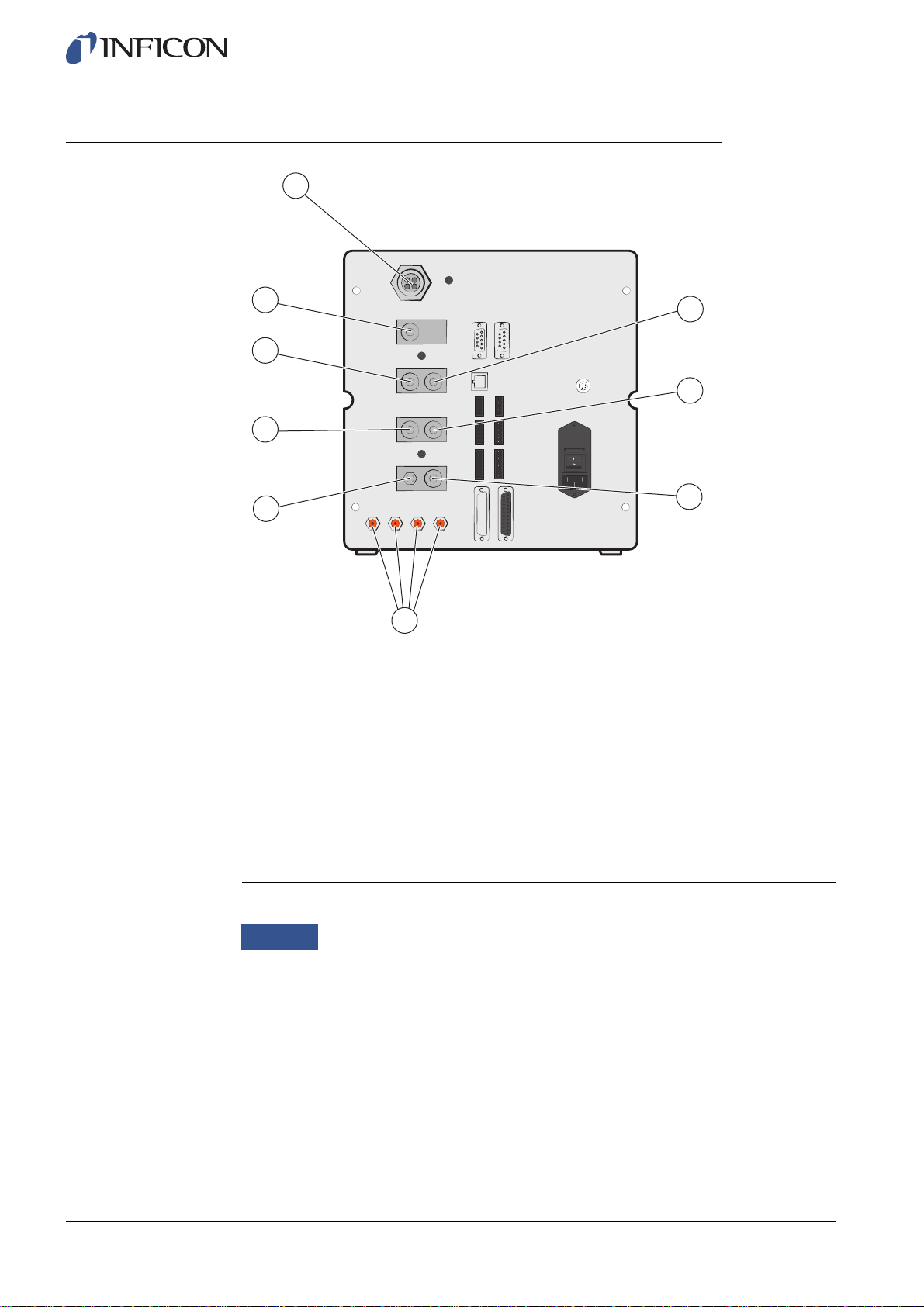
3.4 Rear View (Pneumatical)
9
8
7
6
5
4
Rear View (Pneumatical)
1 Optional Port
2 Test Port 2
3 Compressed Air Input
4 Tooling Valve Outputs 1-4
5 Vacuum Gauge Vent
6 Test Port 1
7 Tracer Gas Input
8 Plugged Port
9 Exhaust
1
2
3
ninp69e1-a (1410)
15 ILS500 F Description
Notice
Do not remove the plug from the plugged port in pos. 8.
Page 16
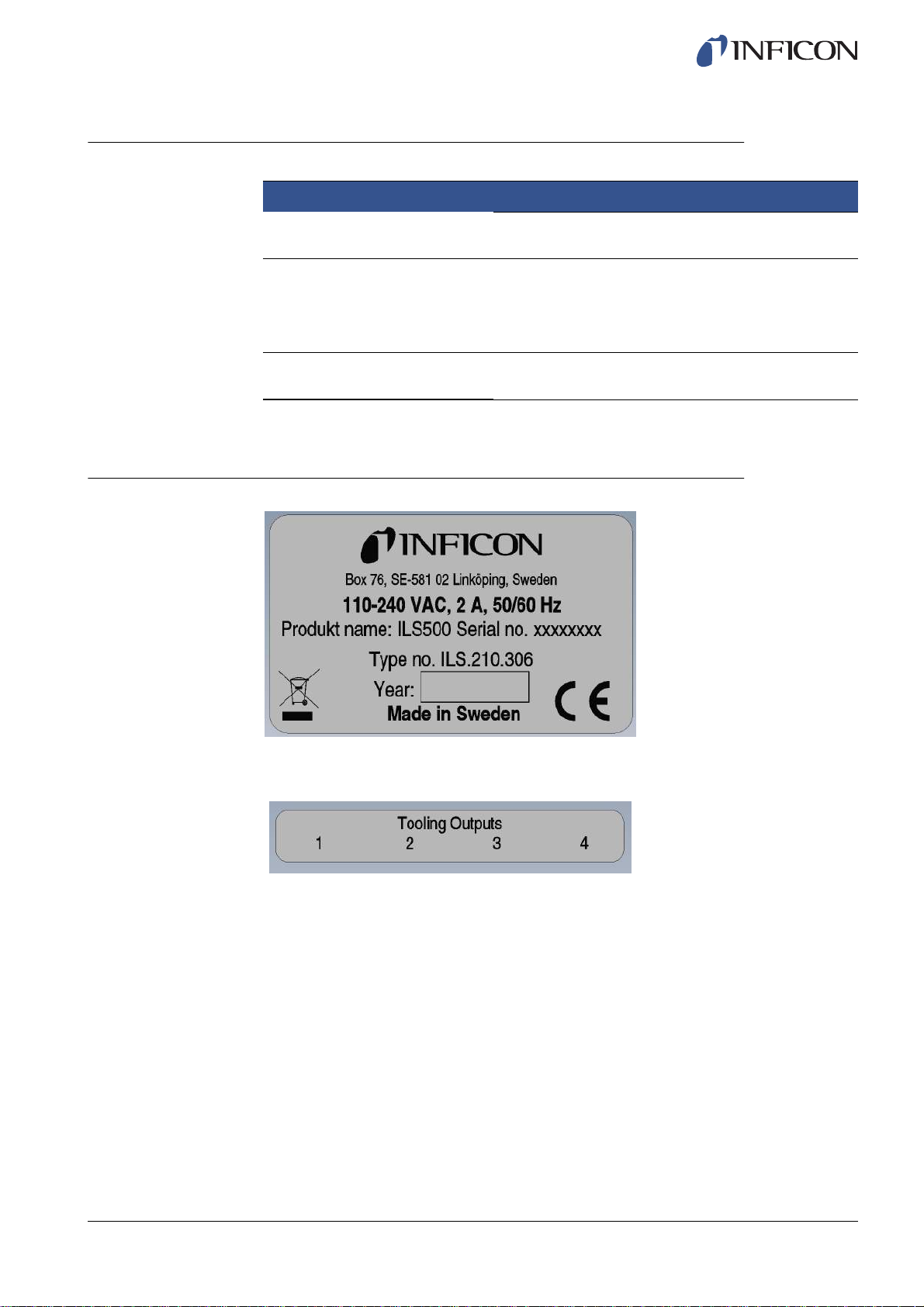
3.5 Configuring Ports and Interfaces (Pneumatical)
Port/Interface Port Thread
Exhaust Barb Fitting:
ID 25 mm (1 in.)
3.6 Labels
ninp69e1-a (1410)
Tracer Gas Input
Test Port 1
Test Port 2
Compressed Air Input
Tooling Valve Outputs 1-4 Hose Connectors:
BSP 3/8" (NPT 3/8" adaptor included)
BSP 3/8" (NPT 3/8" adaptor included)
BSP 3/8" (NPT 3/8" adaptor included)
BSP 3/8" (NPT 3/8" adaptor included)
OD 4 mm (0.16 in.)
Device Label
Tooling Label
ILS500 F Description 16
Page 17

Pneumatical Label Electrical Label
ninp69e1-a (1410)
17 ILS500 F Description
Page 18
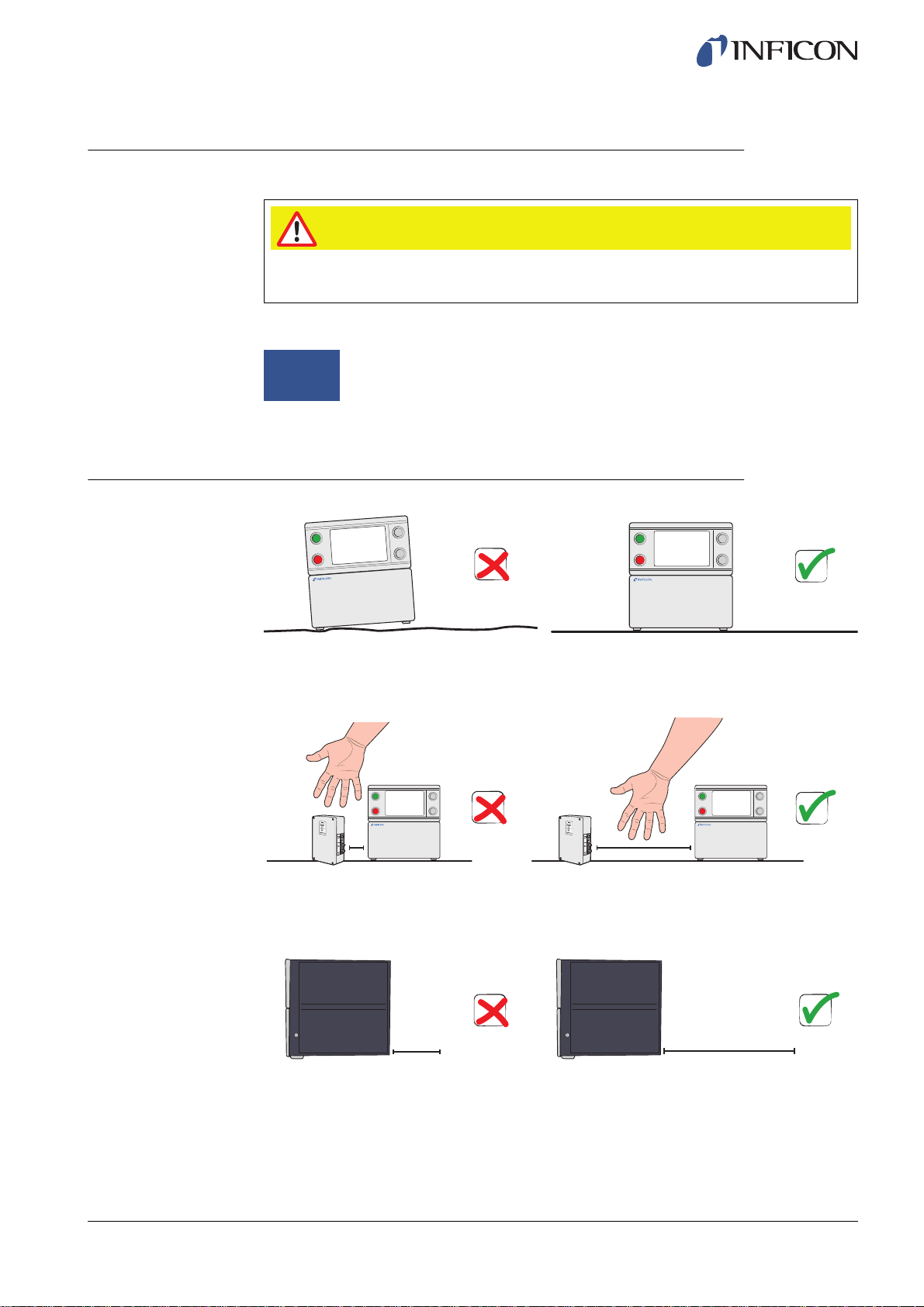
4 Setup
Caution
Check that you comply with all relevant legislation and safety standards before
putting your ILS500 F into service.
Notice
Start-up time for the leak detectors can be up to 10 minutes, depending
on the condition.
4.1 Placement of the ILS500 F
Place the ILS500 F on a flat surface, as close as possible to the test fixture and
ventilation system.
ninp69e1-a (1410)
Some free space must be provided around the ILS500 F to enable maintenance and
service access.
≥350 mm (14 in.)
Ensure that there is at least 350 mm (14 in.) of free space behind the ILS500 F to
enable removal of service hatches, connection of supplies, test fixture etc.
Setup 18
Page 19
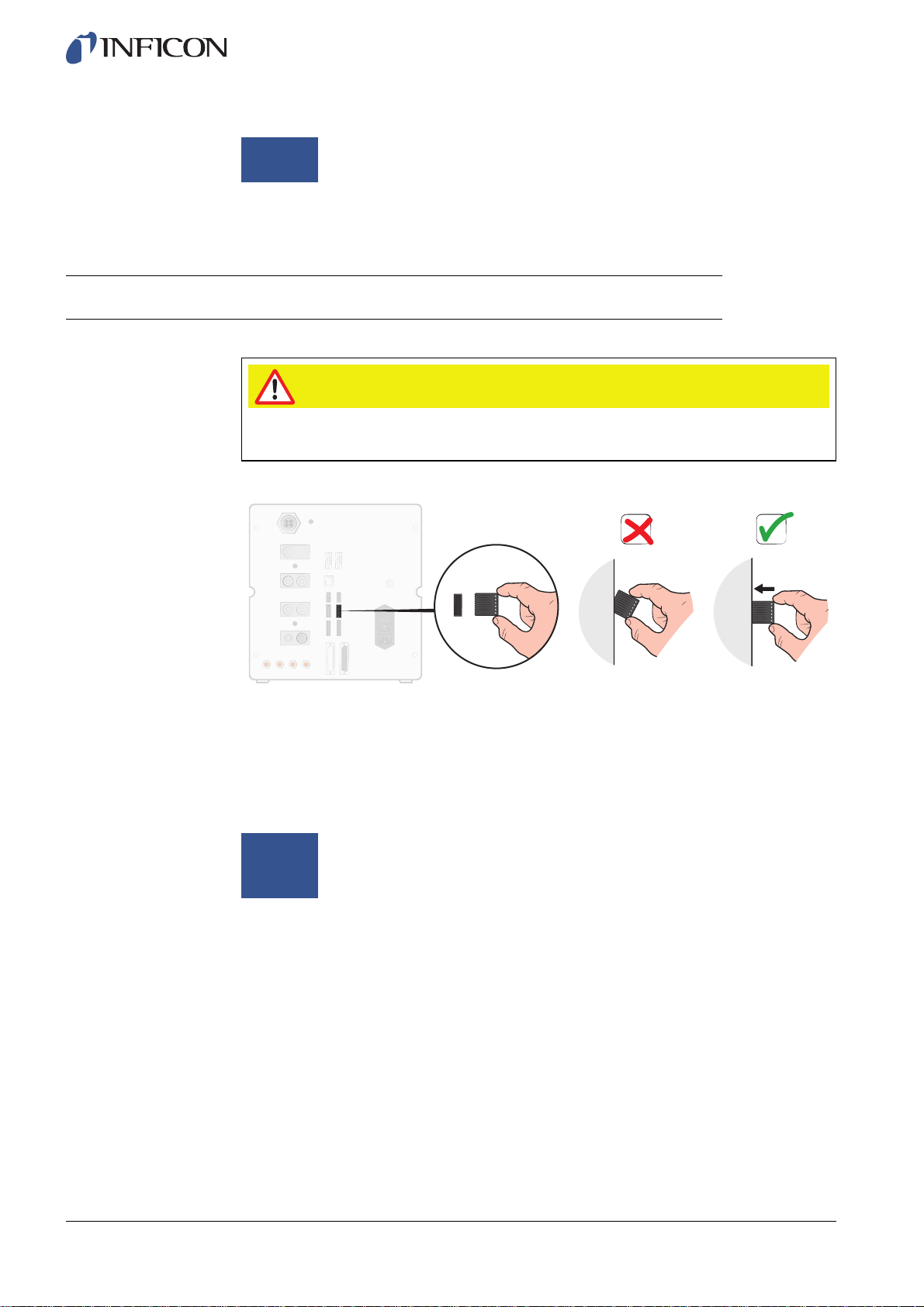
Notice
The front feet under the ILS500 F can be flipped out to raise the front for a
better viewing angle.
4.2 Electrical Connections
4.2.1 Setting Up an Emergency Stop
Caution
To short-circuit is not recommended and should only be made for preliminary testing
before connecting compressed gases or test tooling with moving parts.
You have the following two options to prepare the ILS500 F for start:
• Connect the ILS500 F through an external emergency stop relay.
• Short circuit the SAFE SPLY terminal to “+24 V” on the Safety Connector.
Use the Safety Override Loopback delivered with the unit.
Notice
ILS500 F will not start testing unless an emergency circuit has been
installed. This is ordered separately. For more information, see on page
84.
ninp69e1-a (1410)
19 Setup
Page 20
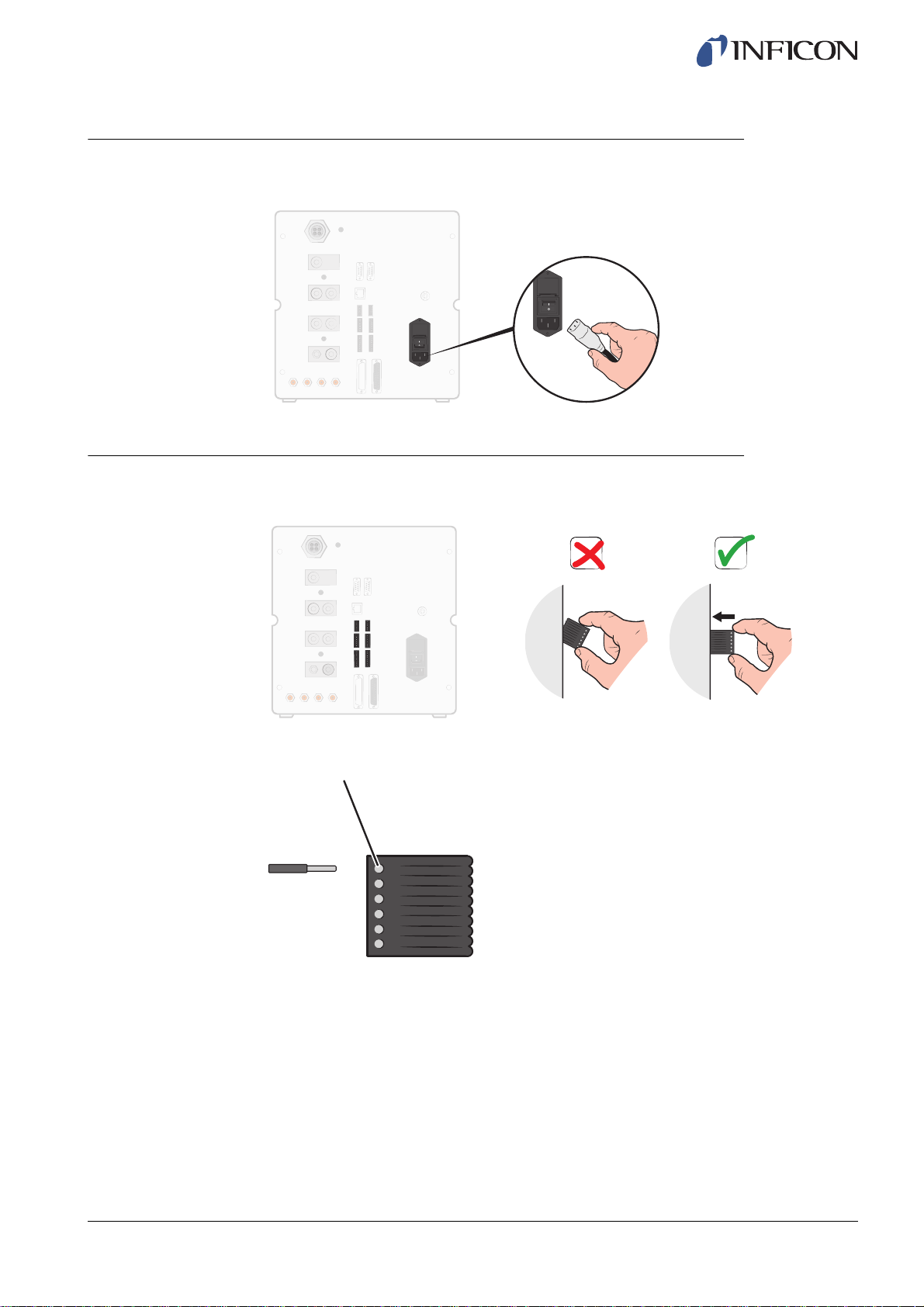
4.2.2 Connecting to Mains
1 Plug the Power Cable into the Power Inlet of the ILS500 F and into the nearest
socket.
4.2.3 Connecting Extra Features
When using the ports for Options, Status, Tooling and Control, make sure to mount the
connectors as shown below.
ninp69e1-a (1410)
Top pin is number 1
For more information about the connection ports, see on page 71.
Setup 20
Page 21
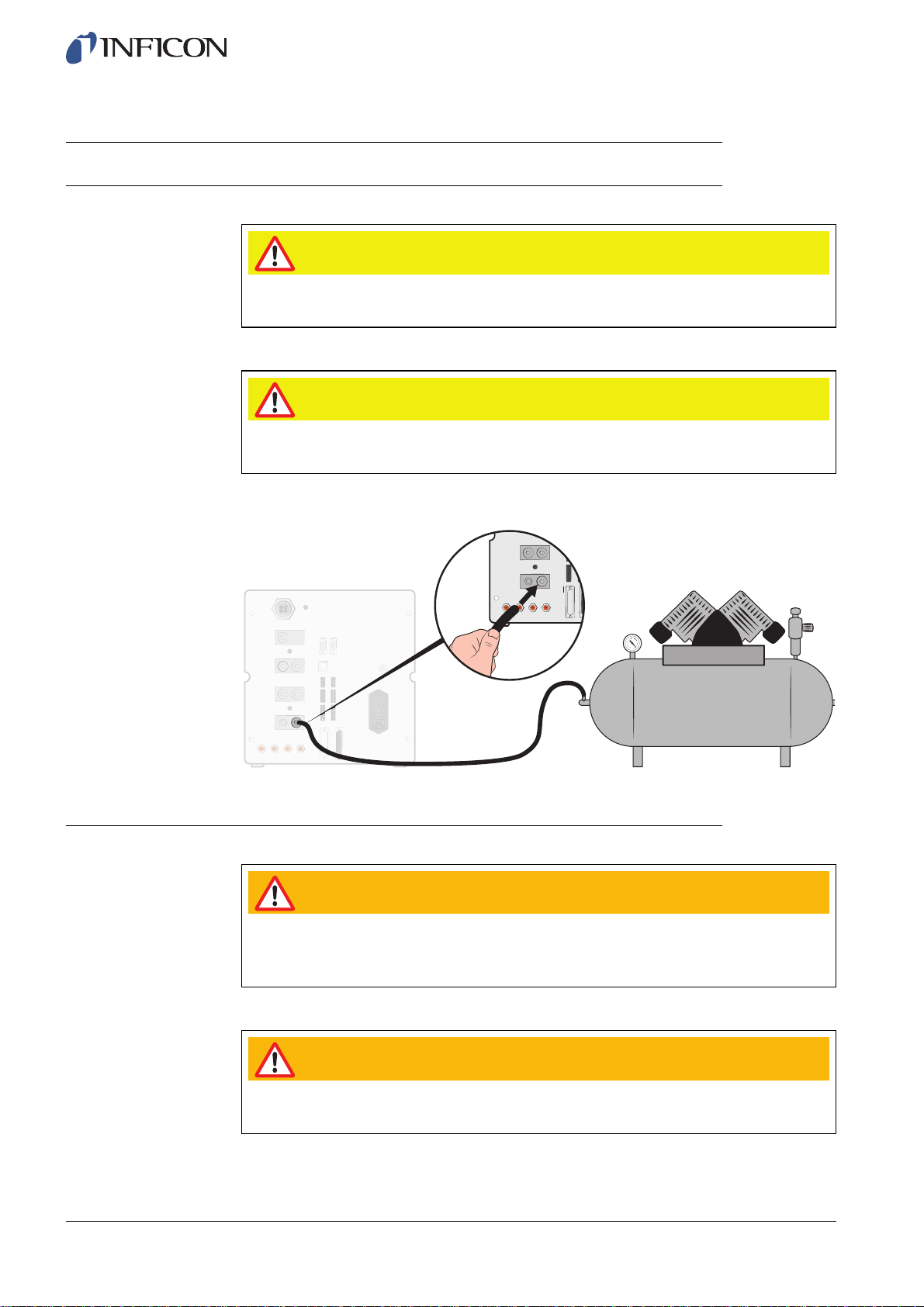
4.3 Pneumatic Connections
4.3.1 Connecting Compressed Air
Caution
Make sure that compressed air is dry, well filtered and oil free. Recommended filter
grade is 5 μm or finer. Inadequate filtering will result in increased maintenance.
Caution
Make sure to use adequate pressure and flow. For more information, see on page
72.
1 Use the hose to connect the compressor and the ILS500 F.
4.3.2 Connecting Tracer Gas
Warning
Pressurizing objects at too high pressures can result in a burst object. This in turn
can result in serious injury or even death. Never pressurize objects that have not
previously been burst tested or otherwise approved for the chosen test pressure.
Warning
Tracer Gases can be flammable or asphyxiating. Use only ready-made Tracer Gas
mixtures.
ninp69e1-a (1410)
21 Setup
Page 22
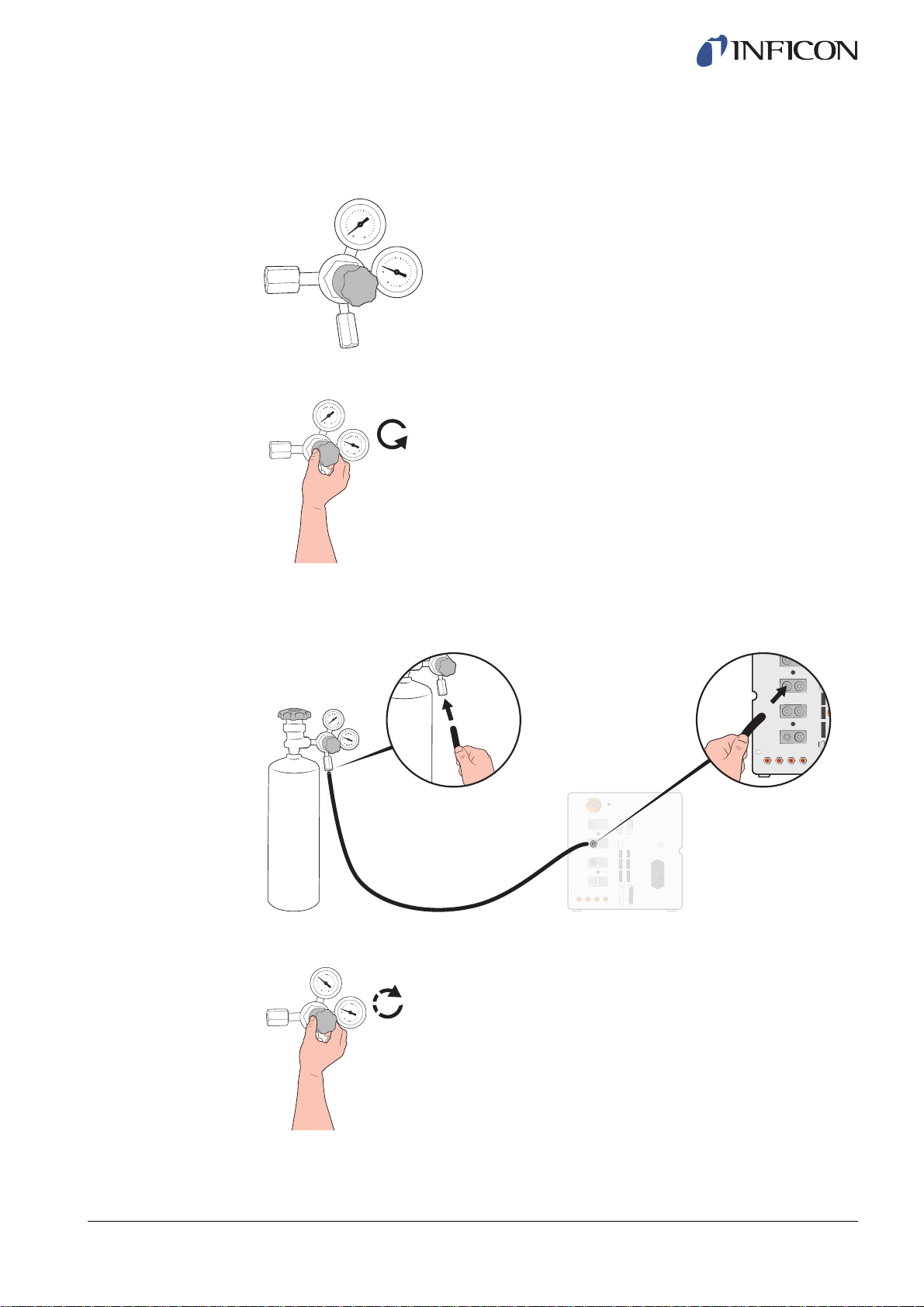
1 Secure gas cylinder safely.
2 Open the cylinder valve briefly to blow out dirt that may have collected in the outlet.
3 Install the two stage gas regulator on cylinder.
4 Turn regulator fully counterclockwise for zero output pressure.
ninp69e1-a (1410)
5 Connect a regular welding gas hose or similar between the Tracer Gas Port and
the pressure regulator. Check that the hose is certified to withstand the maximum
output pressure of the regulator.
6 Open cylinder valve and set regulator to desired pressure. See warning banner!
7 Open regulator outlet valve (if any).
Setup 22
Page 23
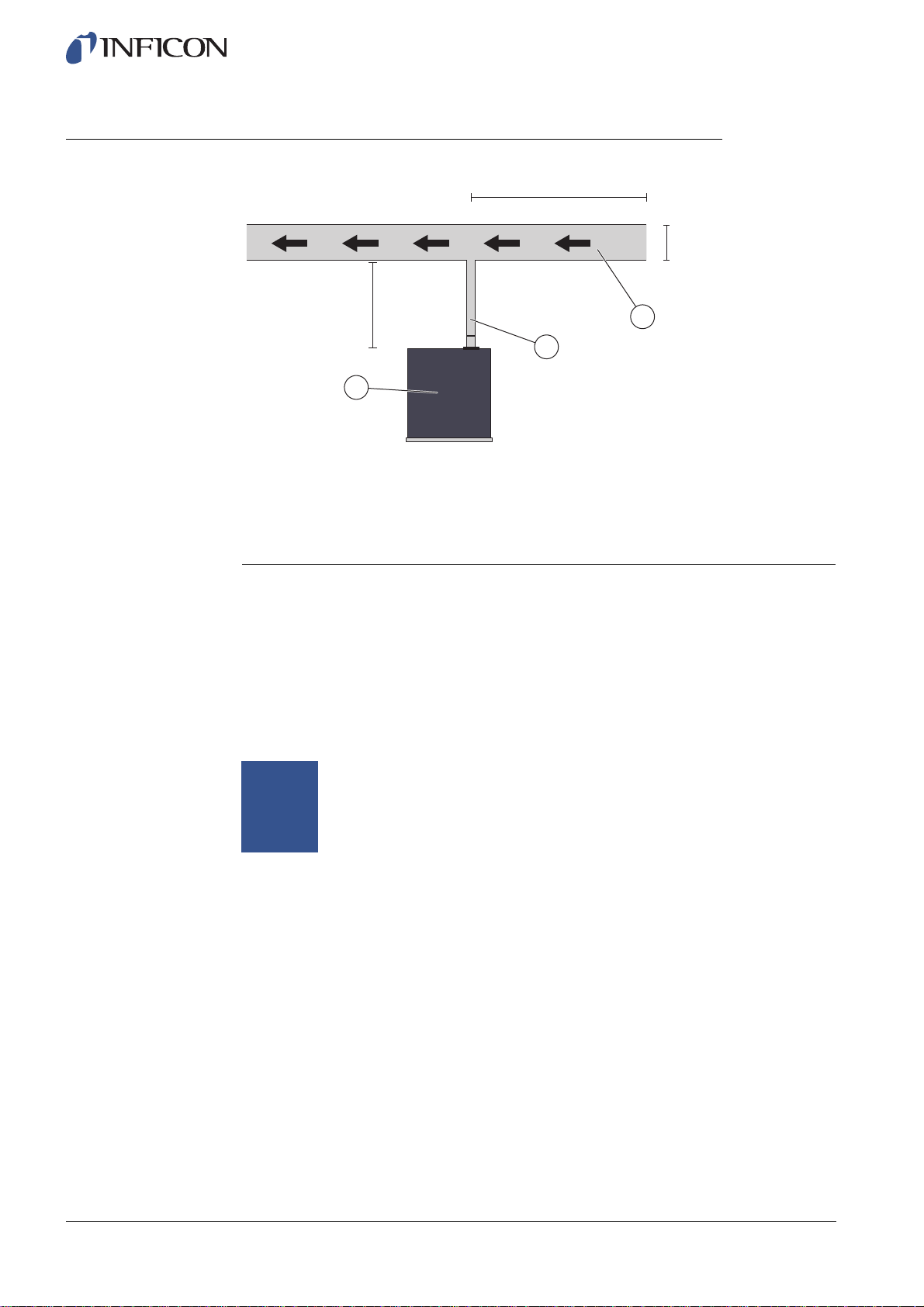
4.3.3 Connecting Exhaust to Air Vent
Min 2 m (6.5 ft.)
Ø ≥100 mm (4 in.)
Max 10 m (30 ft.)
Ø ≥25 mm (1 in.)
3
2
1
Exhaust Recommendation
1 ILS500 F
2 Exhaust Hose
3 Bleed Air
• The exhaust gas must be directed out of the building.
It is best placed on the roof of the building, far away from the fresh air intake of the
test station.
• It is recommend that a dedicated duct is installed. Install an electric duct fan and an
optional wind extractor.
• It is not recommended to use the general ventilation system to ventilate the exhaust.
If the ventilation system is equipped with energy recirculation there is a big risk that
large amounts of tracer gas will be carried back to the test room thus disturbing the
testing.
ninp69e1-a (1410)
Notice
Inadequate exhaust installation is the most common reason for problems
with tracer gas leak testing.
Too narrow or too long exhaust line will result in reduced evacuation
capacity and thereby increased cycle time.
23 Setup
Page 24
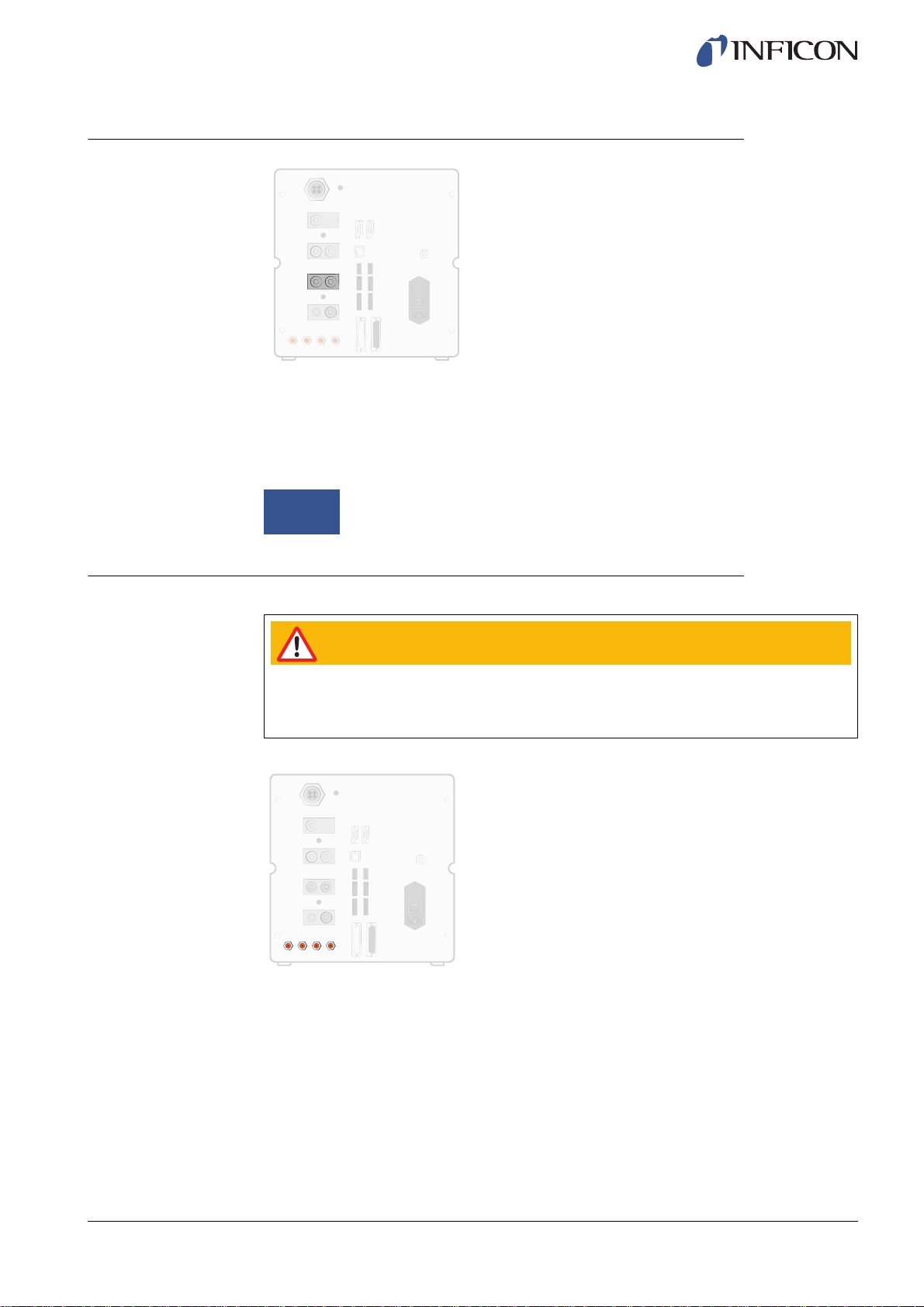
4.3.4 Connecting to Test Port 1 and 2
• Use both Test Ports if applicable.
• Hose ID ≥8 mm (0.31 in.).
• The hoses should be as short as possible.
If the test object has 2 or more ports, connect to ports on opposite sides of object.
4.3.5 Connecting Tooling
ninp69e1-a (1410)
Notice
The larger the test object, the more important to follow the
recommendations above.
Warning
Be aware that the faster the connection is made, the higher the risk for injury. Be
careful and install guards etc, according to local legislation and safety standards so
that your fixture is safe to use.
Tooling Valve Outputs 1-4 is available for connection of external Tooling.
Setup 24
Page 25
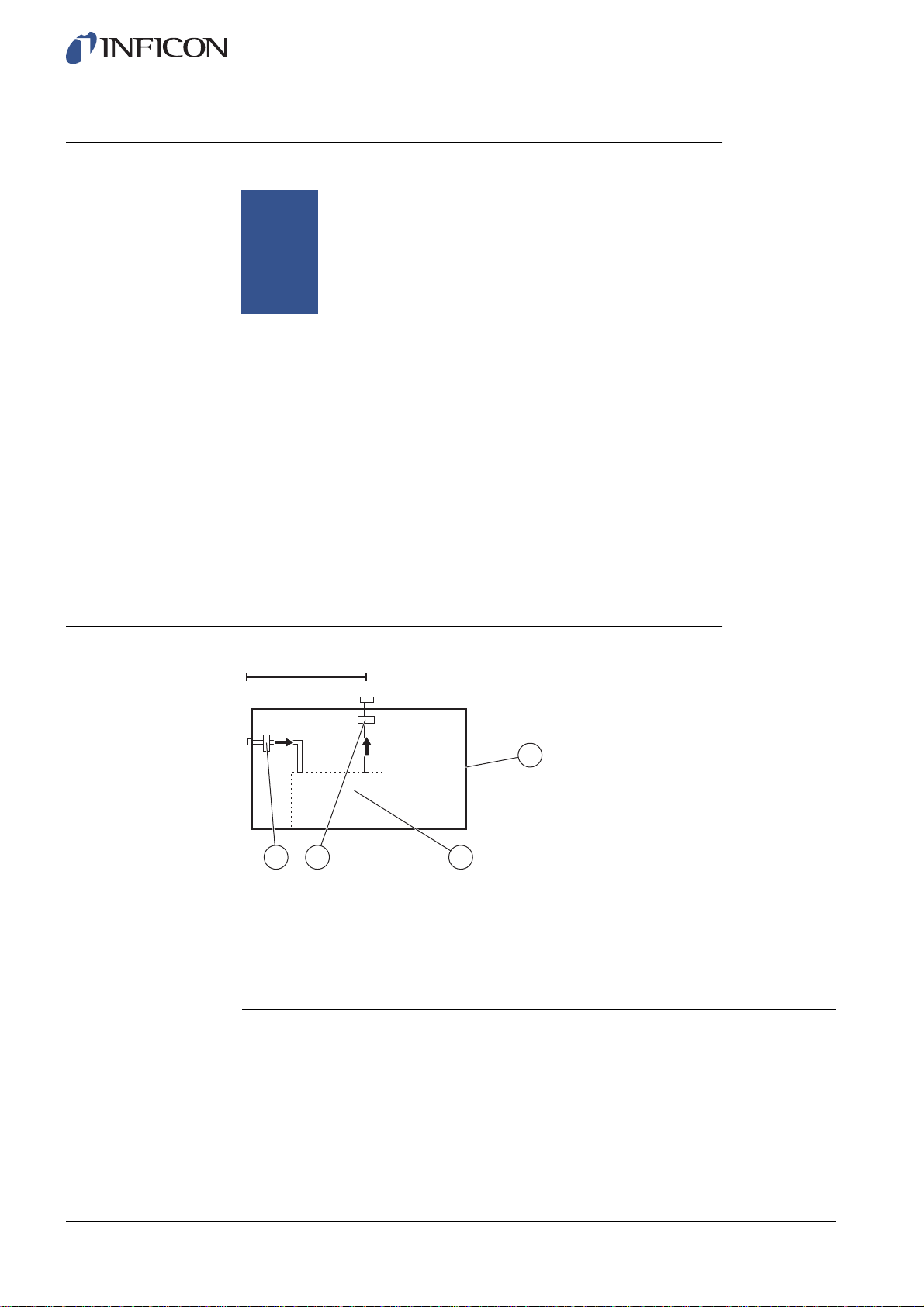
4.4 Connect External Leak Detector
Notice
Connect External ISH2000
External ISH2000 is connected to the Probe Control port and Leak Detector port. For
more information about the connections and cables, see on page 81.
Connect External T -Guard
External T-Guard is connected to the Leak Detector port. For more information about
the connection and cable, see on page 81.
4.5 Set Up Test Area
When external leak detector is connected, some settings must be
updated. These settings are made in the Hardware Setup menu.
Start-up time for the leak detectors can be up to 10 minutes, depending
on the condition.
Large distance
4
2
1
Test Area Recommendation
1 Fresh Air Fan
2 Exhaust Fan
3 Test Area
4 Test Building
• Place fresh air intake on outer wall of building.
• Place air intake far away from tracer gas exhaust, cargo bays, and other tracer gas
sources.
• Already tested objects may contain small amounts of tracer gas, which may interfere
with next measurement.
• Do not use compressed air as fresh air supply when a hydrogen mixture is used as
tracer gas. Industrial compressed air can contain varying and substantial amounts of
hydrogen.
3
ninp69e1-a (1410)
25 Setup
Page 26
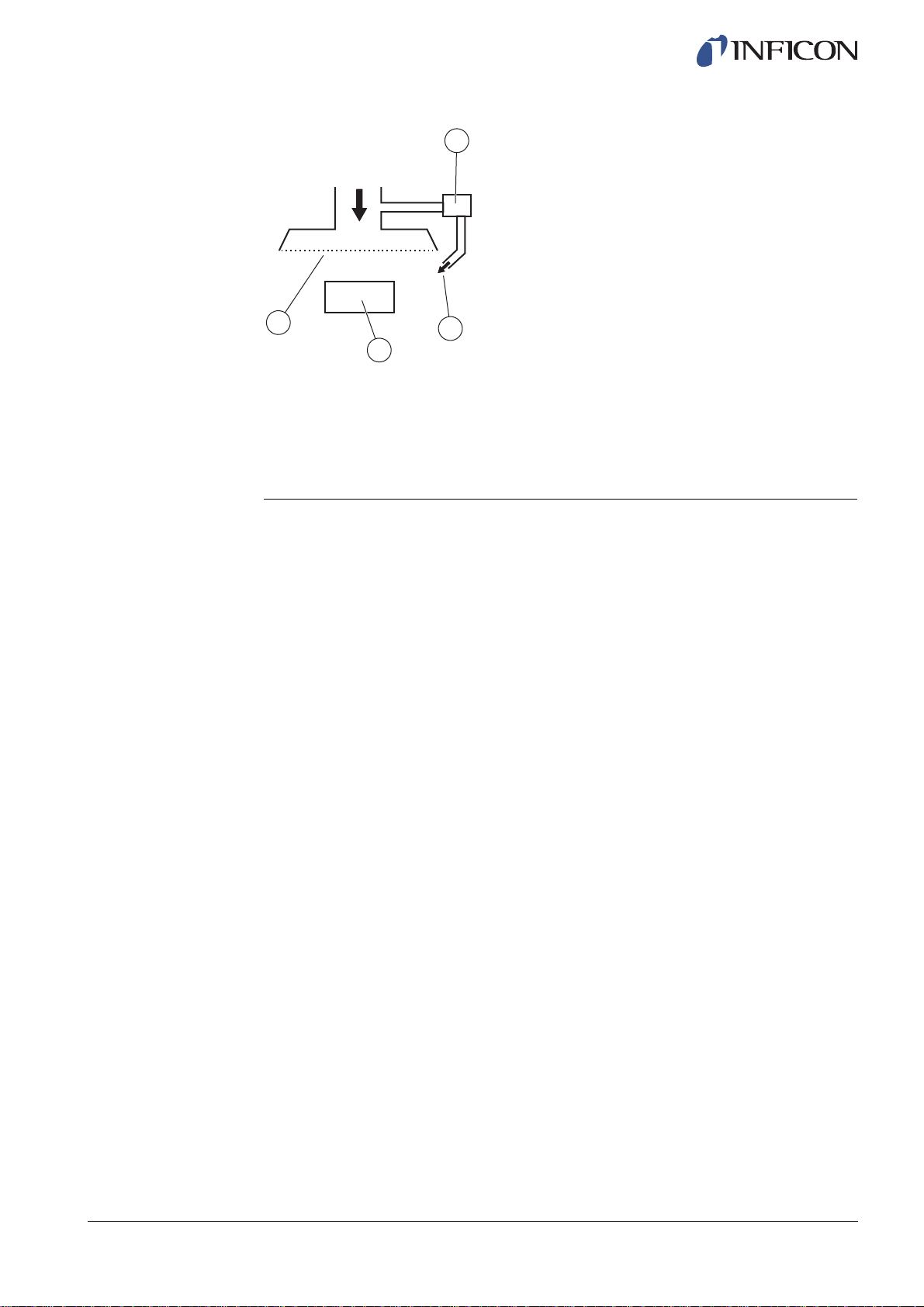
1
ninp69e1-a (1410)
4
2
3
Fresh Air Curtain Recommendation
1 Fan
2 Local Air Jet
3 Test Object
4 Filter
• Try to create a laminar flow over the test area.
• Curtain should cover the entire test area (test hood or sample point) and extend at
least 0.5 m outside the area.
• Air speed in curtain should be rather low, typically 0.1 m/s.
• Additional small fan(s) can be set up within the curtain for directional purging of test
chamber etc.
Setup 26
Page 27
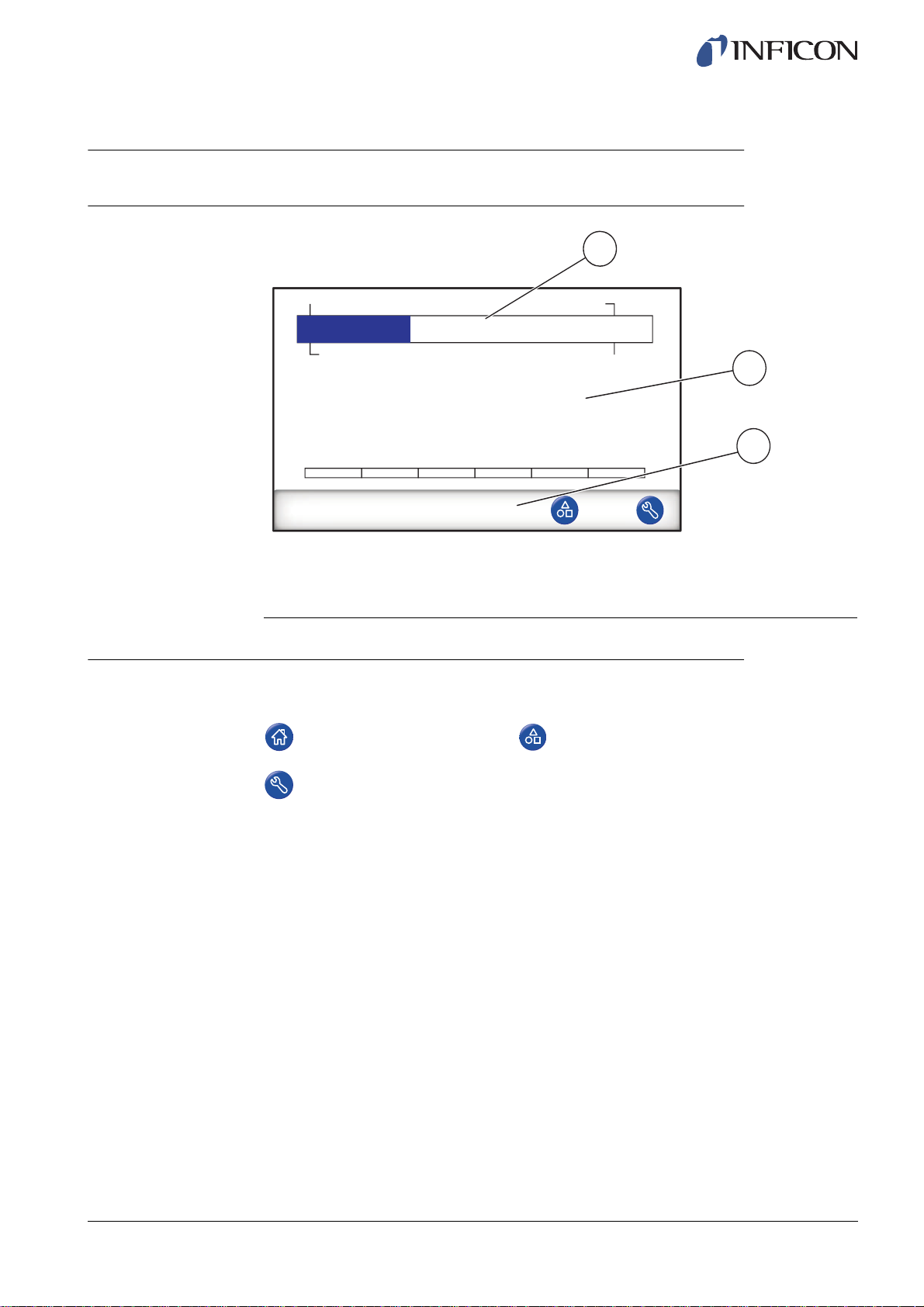
5 Menu System
5.1 ILS500 F Display
1
5.1.1 Menu Buttons
ninp69e1-a (1410)
- 0 +
-0,70
5,00
bar
Ready for Start
1 Status Bar
2 Main Display
3 Navigation Button Bar (varies depending on menu)
Use the menu buttons for quick navigation.
Home Load Recipe
2
3
Settings
Menu System 27
Page 28

5.1.2 Navigation and Other Buttons
Go Back Escape
Previous Page
(changes will be saved)
Activated Unactivated
Selected Deselected
Save
(only shown if usb is connected)
Open switch Closed switch
5.1.3 Entering Numbers and Text
To change a value:
1 Click on the value.
A numeric or alphanumeric on-screen keyboard will open.
ESC
(changes will not be saved)
Next Page
Load
2 Enter the desired digits or characters.
3 Click on the enter symbol to store the new value.
1 2
3
Esc a b c d e f Del
ghi jklmn
opqr stuv
wxy z, .?
Shift A..1
Ctrl
4
5
1 Escape
2 Delete
3 Enter
4 Control
5 Upper/Lower Case and Numbers
987
4
56
12
-0,
3
ninp69e1-a (1410)
1
Esc
2
Del
3
28 Menu System
Page 29

5.2 Passwords
To access the menus, use default password "1234" for "Service". The password can be
changed under Settings / Advance Settings / Passwords.
Passwords
Notice
5.2.1 Set Up New User
1 Click Settings >> Advance Settings >> Passwords to enter Passwords menu.
2 Click Log In and log in as Service.
3 Click Setup User.
Log In
Log Out
Setup excl. Tooling
Adv. Setup excl. Service
Setup User
Remember to change the passwords of all menus you want to protect.
Anyone using this manual can access the system if you keep the default
password.
Calibrate
Select Recipe
Service Menu
ninp69e1-a (1410)
4 Click Add.
5 Fill in user name and password for new user.
6 Click Next.
7 Select Security Group by checking the appropriate boxes.
8 Click Finish.
Menu System 29
Page 30

5.3 Menu Overview
For information about parameter factory default settings, see on page 88.
Notice
Load Recipe
Settings Hardware Setup
Test Settings Tooling Connection
If the instrument is equipped with a Leak Detector ISH2000, some settings
are blocked. These settings are made via the ILS500 F operator panel.
Pre Evacuation
Gross Leak Test Vacuum Decay Test
Pressure Decay Test
Tracer Gas Filling
Blockage Test
Tracer Gas Test
Gas Evacuation
Tooling
Disconnection
Advanced Settings Timers
Pressures
Options
ISH2000
Service Menu Outputs
Passwords
IP-Settings
Calibration Settings
Recipes
ninp69e1-a (1410)
Inputs
Analog Inputs
System Reset
ILS500
RS232
Service Run
Hardware Test
30 Menu System
Statistics
Region Time Zone, Region
and Daylight
Time and Date
Language
Info
Page 31

Settings
Hardware Setup
ninp69e1-a (1410)
Hardware setup.
Test Settings
For more information see chapter 7on page 38.
Menu System 31
Page 32

Advanced Settings
Advanced Settings
Timers
Pressures
Options
ISH2000
Advanced settings to fine tune the fill cycles and settings for service staff.
Service Menu
Passwords
IP-settings
Calibration settings
For more information, see chapter 10, “Service”
Recipes
For more information, see chapter 9, “Maintenance Instructions”.
ninp69e1-a (1410)
32 Menu System
Page 33

Statistics
Statistics
Total:
Accepted:
Rejected:
Evacuation:
Vacuum Decay:
Blockage:
Gas Fill:
Pressure Decay:
Gas Test:
0
0
0
0
0
0
0
0
0
Print
Reset
Press 3 sec
Information about test statistics and number cycles events during a test period.
For more information see on page 35.
Region
ninp69e1-a (1410)
Regions settings.
Language
Language
English
Japanese
German
Language settings.
Swedish
Italian
Menu System 33
Page 34

Info
Info
Type: ILS500 F
Serial number: 0
CPU software v 3.00.08
Display version: 3.00.09
Backup Battery Level (3,0 V)
Brightness display
Instrument information, software versions, battery status and display light settings.
ninp69e1-a (1410)
34 Menu System
Page 35

6 Using the ILS500 F
Warning
Ensure that the tracer gas supply pressure (feeding the ILS500 F tracer gas inlet) is
set up properly.
Caution
To abort a test sequence and reset to standby, press STOP for 3 s.
6.1 Test Sequence
ninp69e1-a (1410)
Notice
Step Comment
1 Standby ILS500 F is idle waiting for Start Signal.
2 Tooling Connection Four Air Valves and four Proximity Switch Inputs can
3 Pre Evacuation
The following description is an example for illustration only. The design of
the text fixture, the use of probe(s) and tooling functions etc. should be
adapted to suit your particular application.
be set up to control moderate test fixtures. Controller
can be expanded for more demanding fixtures.
The air is evacuated from the test object and a first
Gross Leak Test 1Evacuation Timeout
gross leak test is made simultaneously. The Gross
Leak tests are used to detect larger leaks by pressure
changes.
Evacuation is often necessary to ensure that the
Tracer Gas reaches all parts of the tested object, and
to secure that the tracer gas concentration is as high
as possible.
4 Gross Leak Test 2-
Vacuum Decay Test
Applicable for:
• very long objects (e.g. pipes or heat exchangers).
• low fill pressures (<1 atm).
Less appropriate:
• if the test object does not tolerate underpressure.
• at higher test pressures (Fill Setpoint).
Can be used to reveal leaks before filling with gas.
This minimizes spillage from gross leaks.
Using the ILS500 F 35
Page 36

Step Comment
5 Tracer Gas Filling Tracer gas filling before gas test.
6 Blockage Test
7 Gross Leak Test 3-Gas
Pressure Decay Test
• Reveals internal blockages in tested object.
• Ensures that connection lines and test fixture are
correctly connected.
The test object is filled through Test Port 1 while the
pressure is recorded in Test Port 2. Practical for
testing e.g. capillaries etc.
Performed in parallel with tracer gas test.
Can be used for integral testing in parallel with a more
sensitive gas test at selected points.
8 Leak detect pressurized
9 Gas Evacuation For a fast removal of tracer gas after test. Can also
10 Tooling Disconnection Disconnection of test fixture.
6.2 Run a Test
The ILS500 F will communicate through the lamps and messages on the display.
Lamp Status Indication
Red ON Acknowledge a leak.
test object
Notice
Perform leak detection on the test object, pressurized
with tracer gas.
include an efficient air purge.
Several of the steps are optional and can be turned off.
Chosen settings can be saved as a Recipe. For more information, see on
page 38. It is also possible to combine two recipes in one test sequence.
Contact your local supplier for more information and individual settings.
ninp69e1-a (1410)
Tested object rejected.
General error.
6.2.1 Start Up
36 Using the ILS500 F
Green ON Test sequence is over (and the tested object
accepted if Leak Detector is connected.)
Yellow
(START Button)
1 Turn the ILS500 F on.
2 Wait for Ready to Start to show on the display.
3 Click Load Recipe and choose a preset recipe, or follow the instructions in the
section on page 38.
ON The test sequence is running.
Page 37

6.2.2 Place the Test Object
1 Place the test object in the Test Chamber or connect it to one, two or more
connection ports.
2 Connect any extra equipment needed.
6.2.3 Perform Tracer Gas Filling
Caution
If ISH2000 is put into operation with ILS500 F the sensor withstands temporary
exposure to hydrogen concentration up to 100%. Avoid long exposures to high
concentrations.
T racer Gas Filling
1 Press Start on the ILS500 F.
2 Perform a tracer gas leak test.
3 Press Stop on the ILS500 F to remove the tracer gas.
ninp69e1-a (1410)
Using the ILS500 F 37
Page 38

7 Recipes
A recipe is a collection of settings suited for a particular test setup. This is used to have
different settings for different test objects.
7.1 Recipe Overview
Click Settings >> Recipes to enter the three Recipe Setup menus.
Recipe Setup
Use Recipes
Choose at startup
Recipe Setup
Connect with recipe
Load Recipe
Save Recipe Delete Recipe
0
ninp69e1-a (1410)
Use from list
Keep Tooling in Test Step
Keep Pressure in Test Step
Recipe Setup
Import from USB
Export to USB
Use Recipes Select the box to activate the recipe handling.
Choose at Startup When power is switched on, the ILS500 F prompts
Load Recipe Loads the parameters of chosen recipe.
Save Recipe Saves the current settings under chosen recipe
Factory Default
USB Memory connected
the operator to choose recipe.
A new window will open.
name.
A new window will open.
Recipes 38
Page 39

Delete Recipe Deletes the chosen recipe.
Connect with Recipe Connects two recipes to form one test cycle.
Use from list Shows all saved recipes.
Keep Tooling in Test Step Excludes the disconnection step in the first recipe
Keep Pressure in Test Step Retains gas pressure between two recipes.
Import from USB Imports recipes from connected USB memory.
Export to USB Exports all recipes to an editable file on connected
7.2 Create a Recipe
7.2.1 New Recipe
A new window will open.
Write the name of the recipe to be included, or
choose one from the list in Use from list.
By clicking the blue button the recipe displayed is
added to Connect with recipe.
when two recipes are connected as described
above.
USB memory.
1 Click Settings >> Hardware to enter the Hardware menu.
Set the correct hardware.
2 Set all ILS500 F settings for the test sequence.
For more information, see on page 40.
3 Click Settings >> Recipes to enter the three Recipe Setup menus.
4 Click Save Recipe.
5 Enter a name for the recipe.
6 Click Save.
7.2.2 Modify a Recipe
1 Click Settings >> Hardware to enter the Hardware menu.
Set the correct hardware.
2 Click Settings >> Recipes >> Load Recipe.
3 Select the recipe to modify from the list and click Load.
4 Adjust the ILS500 F settings to suit the new recipe.
For more information, see on page 40.
5 Click Settings >> Recipes >> Save Recipe.
6 Enter the name of the new recipe.
ninp69e1-a (1410)
39 Recipes
7 Click Save Recipe.
Page 40

7.3 Test Settings
1 Click Settings >> Test Settings to enter the two Test Settings menus.
Test Settings
Tooling Connection
Pre Evacuation
Gross Leak Test
Tracer Gas Filling
Test Settings
Blockage Test
Tracer Gas Test
Gas Evacuation
Tooling Disconnection
ON
ON
Setup
Setup
ninp69e1-a (1410)
7.3.1 Tooling Connection
2 Set which steps to include in the test sequence by selecting the ON boxes.
3 Click Setup to the right of each selected step to enter the Setup menus.
Notice
Connection Sequence menu shows the settings made for Tooling Connection.
Connection Sequence
Stand by
Step
Step
Step
Test
For more information about each step, see on page 35.
Tooling Outputs
2341
ON
1
ON
2
OFF
3
1 Click on the Settings symbol to edit the settings.
Notice
Up to four connection steps can be programmed.
Recipes 40
Page 41

Stand-By
STAND-BY
Go to next step with
Tooling Outputs
ON
and Tooling Inputs
1234
Start Button
Delay
1 Click on the Tooling Outputs to be activated in stand-by (between tests).
2 Choose how to move on to the next step.
- Set action in list.
- Select Tooling Inputs.
3 Set desired delay time.
0.0
Connection Step 1 — 3
Connection Step 1
ON
Tooling Outputs
Go to next step with
and Tooling Inputs
Info
1234
ON
Auto
Delay
0.0
ninp69e1-a (1410)
41 Recipes
1 Select the ON check box to activate the step.
2 Click on the Tooling Outputs to be activated.
3 Choose how to move on to the next step.
- Set action in drop-down-list.
- Select the appropriate check box(es) for the Tooling Inputs.
Then set “Open” or “Closed” status for each switch symbol.
4 Enter a text to describe the step (click the Info field to activate the on-screen
keyboard).
5 Set desired delay time.
Page 42

Test Step
Test Step
Tooling Outputs
Condition for starting test
and Tooling Inputs
123 4
ON
7.3.2 Pre Evacuation
ninp69e1-a (1410)
Info Delay
1 See Connection Step 1 - 3 above and follow the instructions.
Pre Evacuation
Pre Evacuation Setpoint
Extended Pre Evacuation
-0.70
0,0
0.0
bar
s
Pre Evacuation Setpoint A value of -0.70 bar (-0.07 MPa, -10 psi) is
adequate for most applications. This creates 70%
vacuum.
Extended Pre Evacuation To ensure a complete filling. Evacuation will
continue for the set time after Evacuation Level has
been attained.
Recipes 42
Page 43

7.3.3 Gross Leak Tests
Gross Leak Test
Evacuation Timeout
Vacuum Decay Test
- before gas test
Pressure Decay Test
- during gas test
Evacuation Timeout Object will be rejected if Pre Evacuation Setpoint is
not attained within time set.
Vacuum Decay Test If to be included in the test sequence, select the
box and click the blue button to enter Pressure
Decay Test setup menu (see below).
Pressure Decay Test If to be included in the test sequence, select the
box and click the blue button to enter Pressure
Decay Test setup menu (see below).
10.0
s
V acuum Decay Test
Vacuum Decay Test
s
Vacuum Stabilisation Time
Vacuum Decay Test Time
Vacuum Decay Limit
Vacuum Stabilisation Time Delay time before Vacuum Decay test begins.
Vacuum Decay Test Time
Vacuum Decay Limit Allowed pressure rise during test time.
Time during which pressure rise is recorded.
5.0
5.0
0.10
s
bar
ninp69e1-a (1410)
43 Recipes
Page 44

Pressure Decay Test
Gas Pressure Decay Test
Pressure Stabilisation Time
Pressure Decay Test Time
Pressure Decay Limit
Pressure Stabilisation Time Delay time before Pressure Decay test begins.
Pressure Decay Test Time Time during which pressure drop is recorded.
Pressure Decay Limit Allowed pressure drop during test time.
7.3.4 Tracer Gas Filling
Warning
The ILS500 F must never be introduced to pressures higher than that approved for
the object to be tested and never beyond the ILS500 F specification.
5.0
5.0
0.10
s
s
bar
ninp69e1-a (1410)
Notice
Tracer Gas Filling
Fill Setpoint Desired tracer gas fill pressure.
Fill Timeout Object will be rejected if Pressure Setpoint has not
Ensure that the test object has time to become filled before Fill Time Out
expires. In particular long narrow objects, as pipes, may need long filling
time.
Fill Setpoint
Fill Timeout
External Fill Regulation
Pressure Unit
bar
been attained within this time.
Cancels the fill if the test object has a major leak,
opens, or if there are loose connections.
5.00
10.0
bar
s
Recipes 44
Page 45

External Fill Regulation If selected, this is the setpoint of fill pressure alarm.
Pressure Unit Select desired unit.
7.3.5 Blockage Test
Internal pressure regulation is disengaged and
pressure will be that of the gas supply line. ILS500
F checks that fill pressure is above Pressure
Setpoint before proceeding to gas test step.
Notice
Blockage Test
Blockage Test Pressure Minimum pressure to be attained at Test Port 2
Blockage Test Time Time within which Blockage Test Pressure must be
This test can only be performed if both test ports are used and connected
on either side of the possible blockage.
Blockage Test Pressure
Blockage Test Time
0.50
bar
s
2.0
during Blockage Test time.
attained at Test Port 2.
ninp69e1-a (1410)
45 Recipes
Page 46

7.3.6 Gas Evacuation
Gas Evacuation
Gas Evacuation Setpoint
Extended Gas Evacuation Extends time for gas evacuation, after Gas
7.3.7 Tooling Disconnection
Disconnection Sequence
ninp69e1-a (1410)
Gas Evacuation Setpoint
Extended Gas Evacuation
Test
Step
Step
Step
Stand-by
1
OFF
2
OFF
3
OFF
-0,30
Set desired level of Gas Evacuation.
-30 kPa (-0.3 bar, -4.4 psi) creates 30% vacuum,
which is adequate for most applications.
Evacuation Setpoint has been reached.
Tooling Outputs
1234
0,0
bar
s
Same function as Tooling Connection but in revers order.
For information about this step, see on page 40.
7.4 Optimizing the Test Cycle
Test Cycle can be divided in six main blocks:
1 Connection of Tested Object
2 Pre Evacuation of Residual Air
3 Filling with Tracer Gas
4 Tracer Gas Leak Test
5 Removal and Venting of Tracer Gas
6 Disconnection of Tested Object
Recipes 46
Page 47

This section is a guide for optimizing step 2, 3 and 5.
0
-
7.5 Optimizing the Pre Evacuation Step
Notice
The fastest way to fill a pipe like object is to use push-through filling. That
does not require pre evacuation.
Begin to determine how deep the pre evacuation needs to be, or if it can be skipped
altogether. To do this it is important to fully understand the role of pre evacuation.
When the test object is connected it holds one atmosphere of ambient air. It is often
necessary to remove some or most of this air before filling with tracer gas.
There are two effects of not removing the air (i.e. pre evacuating):
1 the actual tracer gas concentration will be reduced
2 tracer gas does not reach all parts of the object
7.5.1 Calculate Tracer Gas Concentration
Example:
The fill pressure is 0.05 MPa (7.2 psi) above atmosphere (gauge pressure). The object
has 1 atm = 0.1 MPa of air before filling.
Leaving this air in the object means the average tracer gas concentration will be:
A = Fill Pressure
B = 1 atm
C = Tracer Gas Fill Factor
ninp69e1-a (1410)
A
--------
AB+
0.05
------------
.05 0.1+
C=
0.33=
The average tracer gas concentration in this example is only a third (33%) of what
expected.
When using a tracer gas mix of 5% the result will be:
0.33 x 5% = 1.7%
Pre evacuating down to -0.7 atm (-0.07 MPa) means there will be 0.3 atmospheres
(0.03 MPa) of residual air in the object before filling. This gives the following average
concentration:
47 Recipes
Page 48

A = Fill Pressure
B = 1 atm
C = Tracer Gas Fill Factor
D = Evacuation Pressure
AD+
--------
AB+
0.05 0.07+
---------------
0.05 0.1+
C=
0.8=
The average tracer gas concentration in this example will be 0.8 (80%). When using a
tracer gas mix of 5% the result will be:
0.8 x 5% = 4%
This is almost twice of that achieved with no pre evacuation.
7.5.2 Example - Calculate Tracer Gas Filling
The air left in the object can not always be expected to mix evenly with the injected
tracer gas. This is especially so for tube shaped objects such as pipes etc. The flow
inside a regular “tube” is predominantly laminar. This means no or very little turbulence
occurs. Air left in the “tube” will therefore be pushed in front of the injected tracer gas
and end up in the remote end of the “tube”.
ninp69e1-a (1410)
Example:
The test object is an aluminium pipe for a refrigerator with brazed copper ends. The
joints between copper and aluminium must both be tested.
Fill pressure is 0.5 MPa (72 psi). Length is 10 m (33 ft.). Skipping pre evacuation we
will have:
A = Fill Pressure
B = 1 atm
E = Air left in the object
B
--------
AB+
-----------
0.5 0.1+
0.1
E=
0.17=
of air left in the pipe. This is equivalent to 1.7 m (5.7 ft.) of the total length if no
turbulence occurs during filling. There is an evident risk that there will be only air inside
one of the joints, which means that a leak there will remain undetected.
Recipes 48
Page 49

Pre-evacuating down to -0.7 atm (-0.07 MPa) means there will be 0.3 atmospheres
(0.03 MPa) of residual air in the pipe before filling.
We will now have:
B
--------
AB+
-------------
0.5 0.03+
of air left in the pipe. This is equivalent to 0.57 m (1.9 ft.). This air volume is normally
small enough to be mixed into the tracer gas by turbulence and diffusion.
0.03
E=
0.056=
7.6 Optimizing the Tracer Gas Filling
Regulation of the tracer gas pressure can either be controlled by:
• the ILS500 F
• an external pressure regulator
Notice
The ILS500 F is set to regulate internally as default.
7.6.1 External Pressure Regulation
Notice
External regulation is recommended mainly for very small objects (<50 cc).
Tracer gas pressure is controlled by external regulator. ILS500 F opens a path
between the gas feed line and the test object. The pressure will equate and the tested
object will attain the pressure delivered by the external regulator. ILS500 F checks that
the fill pressure is above Fill Setpoint before proceeding to the next test step.
External Pressure Regulation does not support recipes with different test
pressure (i.e. Fill Setpoints).
7.6.2 Internal Pressure Regulation
Tracer gas pressure can be set to be controlled by the ILS500 F. Internally regulated
filling is generally faster than externally regulated. The reason for this is that the
feeding pressure can be set higher than Fill Setpoint which results in a higher fill flow.
ninp69e1-a (1410)
49 Recipes
Page 50

8 Troubleshooting
8.1 Fault Symptoms
Fault Symptom Fault Measures
Evacuation Failed Failed to reach vacuum
Gas Fill Failed Failed to fill to the right
Gas Refill Failed Failed to refill the object.
Gas Evac Failed Failed to reach vacuum
HW Error During Test Serious error has occurred
Test Timeout Maximum time for the test
ninp69e1-a (1410)
8.2 Perform Hardware Test
within the specified time.
Large leak on Test Object
or connections.
pressure within the
specified time.
Large leak on Test Object
or connections.
Large leak on Test Object
or connections.
within the specified time.
during test.
was exceeded.
Check the compressed air
supply.
Check the incoming gas
pressure.
Check the incoming gas
pressure.
Check external equipment,
e.g Active Probe.
Check that time is correctly
set.
Notice
Hardware Test
• For troubleshooting and testing of the system, use Service menu.
• For remote troubleshooting, use Service Run menu.
• Venturi Pump and all Gas Valves can be tested automatically.
Before performing the hardware test, carefully check that your tracer gas
and compressed air feed pressures are correct. Wrongly set pressure can
cause erroneous test results.
OUTPUTS
ILS500 F plugged
ILS500 F + Object
TEST STOP
Press “TEST”
Vacuum:
Pressure:
0.00
0.00
bar
bar
Troubleshooting 50
Page 51

The hardware test is a diagnostic tool helping you in preventive maintenance as well as
service and repair. The test takes you through a number of steps testing all units that
are subject to wear and should thereby help you to find almost any problem in the
ILS500 F system.
Notice
You can choose to test according to the limits of your specific application.
1 Setup all parameters for your test object (or load desired recipe) and connect a
leak free sample.
2 Set test selection switch to ”ILS500 F + Object” for application specific hardware
test. You can also test the ILS500 F against factory specification. In this case you
should plug both test ports using the plugs delivered with the units. Remove ISO to
NPT converters if installed and install the blind plugs. Set test selection switch to
”ILS500 F plugged” for factory specified hardware test.
3 The ”Continue” button will be displayed at the end of each test step. Press
”Continue” for next test step.
Run through the whole sequence to interpret the results correctly.
You will need the reference table at the end of this section to help you
interpret the test results correctly. Keep this manual at hand when
performing the test.
Pressure and V acuum Sensors
Hardware Test
Pressure and Vacuum Sensors
Zero Points are OK
ninp69e1-a (1410)
Vacuum:
Pressure:
CONTINUE STOP
Zero points of pressure and vacuum sensors are tested.
Possible results:
• Zero Points are OK
• Vacuum Zero Point not OK
Offset zero point can result in:
• Incorrect gas filling
• Erroneous vacuum or pressure decay results
0.00
0.00
bar
bar
51 Troubleshooting
Page 52

Evacuation V alve
Hardware Test
Evacuation Valve
No Internal Leakage
ninp69e1-a (1410)
Vacuum:
Pressure:
CONTINUE STOP
Evacuation valve is checked for internal leakage.
Possible results:
• No Internal Leakage
• Internal Leakage
Internal leakage can result in:
• False vacuum decay rejects
• Increased tracer gas consumption
-0.03
0.00
V enturi Pump
Hardware Test
Venturi Pump
Max Vacuum OK
bar
bar
Vacuum:
Pressure:
CONTINUE STOP
Checking max vacuum of Venturi pump.
Possible results:
• Max Vacuum OK
• Poor Max Vacuum
Poor max vacuum can result in:
• Failed pre-evacuation
• Slower evacuation
-0.88
0.00
bar
bar
Troubleshooting 52
Page 53

Manifold Tightness (gross)
Hardware Test
Manifold Tightness
No Leakage from Outside
Vacuum:
Pressure:
CONTINUE STOP
The overall tightness of the manifold is tested using the vacuum raise method.
Possible results:
• No Leakage from Outside
• Leakage from Outside
Leaks in the manifold can result in:
• False vacuum decay rejects
• Increased gas consumption
Minor external leakage will be found later during the
gas test step.
-0.82
0.00
bar
bar
V acuum Sensor Valve
Hardware Test
Vacuum Sensor Valve
Valve works!
Vacuum:
Pressure:
CONTINUE STOP
This checks that the valve shuts to protect vacuum sensor before filling.
Possible results:
• Valve works
• Faulty!
Malfunction can result in:
• Damage to vacuum sensor
• Failed pre-evacuation
0.00
0.00
bar
bar
ninp69e1-a (1410)
53 Troubleshooting
Page 54

T racer Gas Fill Valve
Hardware Test
Tracer Gas Fill Valve
No Internal Leakage
ninp69e1-a (1410)
Vacuum:
Pressure:
CONTINUE STOP
The step tests the gas fill valve for internal leakage by registering pressure rise behind
the valve.
Possible results:
• No Internal Leakage
• Internal Leakage
Internal leakage can result in:
• Erroneous pressure decay results
• False vacuum decay rejects increased gas consumption
0.00
0.00
bar
bar
Test Port 2 Valve
Hardware Test
Test Port 2 Valve
Valve works!
Vacuum:
Pressure:
CONTINUE STOP
Notice
This step tests Test Port 2 valve for internal leakage by registering pressure rise behind
the valve.
Possible results:
• No Internal Leakage
• Internal Leakage
Internal leakage can result in:
• False blockage test accepts
This test will fail if both test ports are connected to a test object. Proceed
and then repeat the entire hardware test sequence with both ports
plugged to perform this test step.
0.00
0.00
bar
bar
Troubleshooting 54
Page 55

T racer Gas Fill Valve
Hardware Test
Tracer Gas Fill Valve
Valve works!
bar
Vacuum:
Pressure:
CONTINUE STOP
This step tests that tracer gas fill valve opens to fill gas. Test will fail if tracer gas feed
pressure is too low. If this is the case, adjust pressure and restart hardware test from
beginning.
Possible results:
• Valve works
• Faulty!
Malfunction will result in:
0.00
0.50
bar
• Failed gas filling
External Gas Leaks
Hardware Test
Check for Leaks with Hand Probe
bar
Vacuum:
Pressure:
CONTINUE STOP
The ILS500 F is now prepared for a manual test for external leakage. Use a Leak
detector with hand probe to check for leakage.
1 Start by checking all connections between the ILS500 F and your test object.
Follow each test line carefully and check every joint.
2 Proceed to check around the gas valves and manifold inside the ILS500 F.
0.00
0.50
bar
ninp69e1-a (1410)
55 Troubleshooting
Page 56

Manifold Tightness (gross)
Hardware Test
Manifold Tightness
Internal Leakage
Vacuum:
0.00
bar
ninp69e1-a (1410)
Pressure:
CONTINUE STOP
The overall tightness of the manifold is tested using the pressure decay method. This is
a complement to the gas test, revealing leakage out, through the exhaust etc.
Possible results:
• No Internal Leakage
• Internal Leakage
Internal leakage can result in:
• False pressure and vacuum decay rejects
• Increased tracer gas consumption
0.46
bar
Evacuation V alve
Hardware Test
Evacuation Valve
Valve works!
bar
Vacuum:
Pressure:
CONTINUE STOP
This step tests that evacuation valve opens to release tracer gas to exhaust. Same test
as previously but under pressure instead of vacuum.
Possible results:
• Valve works
• Faulty!
Malfunction will result in:
• Failure to terminate test cycle
0.00
0.00
bar
Troubleshooting 56
Page 57

Indicator Lamps
Hardware Test
Lamp in Start Button
OK?
Vacuum:
0.00
bar
CONTINUE STOP
Hardware Test
Green Lamp (Top Left)
CONTINUE STOP
Hardware Test
Red Lamp (Bottom Left)
OK?
OK?
Pressure:
Vacuum:
Pressure:
Vacuum:
0.00
0.00
0.00
0.00
bar
bar
bar
bar
ninp69e1-a (1410)
Pressure:
CONTINUE STOP
This is a “manual” test. The ILS500 F lights up one lamp at the time. Simply check that
the right lamp comes on.
1 Check function of each lamp by pressing “Continue”.
0.00
bar
57 Troubleshooting
Page 58

START and STOP buttons
Hardware Test
Press Start Button (Top Right)
OK?
Vacuum:
0.00
bar
ninp69e1-a (1410)
Pressure:
STOP
Hardware Test
Press Stop Button (Bottom Right)
OK?
Vacuum:
Pressure:
STOP
This is a “manual” test. The test continues when the correct button is pressed. The test
checks the activated START and STOP buttons only. Use INPUT menu under Service
menu to check buttons that are turned off.
0.00
0.00
0.00
bar
bar
bar
Troubleshooting 58
Page 59

8.2.1 Hardware Error Messages
Error Message Reason for Error Corrective Action*
Hardware Error
Vacuum Sensor Error
Hardware Error
Pressure Sensor Error
Analog Inputs Power Off No power to AD module. Check power cable on left
* Contact your supplier if the suggested action does not clear the error.
No power to vacuum
sensor.
Sensor not connected to
AD.
Damaged vacuum sensor. Send in for repair.
No power to pressure
sensor.
Sensor not connected to
AD.
Damaged pressure sensor. Replace sensor.
Check cable to sensor.
Check connection to AD.
Check cable to sensor.
Check connection to AD.
side of AD module.
ninp69e1-a (1410)
59 Troubleshooting
Page 60

8.2.2 Interpretation of Hardware Test Results
Use the table below, to correct errors detected by the hardware test routine.
Tested Unit Tested Feature Reason for Error Action
Evacuation Valve Internal leaks Dirty or worn valve seals. Replace clean evacuation
valve.
Venturi Pump Maximum vacuum Compressed air pressure
too low or too high.
Dirt inside Venturi. Remove and clean
Dirty or broken Venturi
pilot valves.
Dirty or broken Evacuation
pilot valves.
Gas Valve Manifold Leaks from outside Leaks to outside. Check for leaks with Hand
If no gas leaks. Check internal leaks in
If no internal leaks in tracer
gas valve.
Vacuum Sensor Protection
Valve
ninp69e1-a (1410)
Function No signal to pilot valve. Check ”Sensor Protect”
Dirty or broken pilot valve. Replace valve third valve
Adjust compressed air
pressure.
Venturi.
Replace two upper valves
in pilot ramp.
Replace fourth valve from
bottom in pilot valve ramp.
Probe (later in hardware
test sequence).
tracer gas fill valve.
Replace/clean vacuum
sensor protection valve.
output.
Send in for repair.
from bottom in pilot ramp.
Vacuum sensor protection
valve broken.
Replace valve.
Troubleshooting 60
Page 61

Tested Unit Tested Feature Reason for Error Action
Tracer Gas Fill Valve Internal leaks Dirty or worn valve seals. Replace or clean tracer
gas fill valve.
Leaking pilot valve. Replace fourth valve from
bottom in pilot valve ramp.
Test Port 2 Valve Function Dirty or broken pilot valve. Replace third valve from
bottom in pilot ramp.
Test port 2 valve broken. Replace valve.
Tracer Gas Fill Valve Function Dirty or broken pilot valve. Replace fourth valve from
bottom in pilot ramp.
Tracer gas fill valve
Replace valve.
broken.
Gas Valve Manifold Leaks to outside Wrongly assembled gas
valve.
Remove leaking valve.
Clean and grease valve
seal before installing
again. See instructions.
Wrongly installed
connectors/plugs.
Remove leaking unit.
Clean and grease o-ring
Install again.
Units lacking o-ring seal
should be sealed with
Loctite 577 or similar.
Evacuation Valve Function Dirty or broken Evacuation
pilot valves.
Replace fourth valve from
bottom in pilot valve ramp.
Lamp Function Broken lamp. Replace lamp.
Send in for repair.
Tooling Valves Function Dirty or broken pilot valve. Replace first or second
valve from bottom in pilot
ramp.
Button Function Broken switch. Send in for repair.
ninp69e1-a (1410)
61 Troubleshooting
Page 62

9 Maintenance Instructions
There are three different parts that needs regular maintenance:
• Venturi Pump
Needs regular cleaning.
• Gas Valves
Needs regular cleaning and wears out.
• Pilot Valves
Maintenance free if incoming compressed air is dry and filtered to 5 μm.
Changing Venturi Pump and all Gas Valves takes less than 15 minutes.
9.1 Maintenance Plan
Part Interval Action
Venturi Pump 3 months Perform a Hardware Test.
Check Ultimate Vacuum.
Clean venturi nozzles when necessary.
ninp69e1-a (1410)
Evacuation, Fill and
Test Port 2 Valves
Vacuum Sensor Valve 12 months Perform a Hardware Test.
Pilot Valves 12 months Change valve if unexpected pressure
*Depends on the amount of particulates in the objects tested. Metal burrs and other
sharp particles will wear the valves down, requiring shorter maintenance intervals.
3-6 months* Perform a Hardware Test.
Check condition of valves.
Replace or clean valves when necessary.
Check condition of valve.
Replace or clean valve when necessary.
builds.
Maintenance Instructions 62
Page 63

9.2 Maintenance
9.2.1 Tools and Safety Equipment
When performing regular maintenance of the ILS500 F the following equipment is
needed.
Description Note
Allen Keys (Hexagonal 3 and 4 mm)
Torx Key (T25)
Screwdriver (Philip 1 or Pozidrive 1
Protective Eyewear When performing tooling output
Protective Ear Plugs When performing tooling output
9.2.2 Interior View
test.
test.
10
1 2 3
9
8
ninp69e1-a (1410)
4
5
6
7
1 Pilot Valve 6
2 Pilot Valve 1
3 Venturi Pump (Ejector)
4 Evacuation Valve
63 Maintenance Instructions
Page 64

5 Tracer Gas Fill Valve
6 Test Port Valve 2
7 Vacuum Sensor Control Valve
8 Pressure Sensor (HP model only)
9 Vacuum Sensor
10 Pressure Sensor
Pilot V alve Ramp
9.2.3 Removing the Cover
ninp69e1-a (1410)
Position
5A+6A Main Air Valve
5B+6B Venturi Pump Supply
4A Evacuation Valve
4B Tracer Gas Fill Valve
3A Test Port 2 Valve
3B Sensor Protection Valve
2A Tooling Valve 1
2B Tooling Valve 2
1A Tooling Valve 3
1B Tooling Valve 4
1 Use a T25 key to remove the two screws holding the right hand cover (next to gas
ports).
2 Slide the cover back and lift it off. Rock the rear end of the cover up and down a
few times to loosen. See below.
Valve
Maintenance Instructions 64
Page 65

9.2.4 Replacing the Venturi Pump
1 Remove the exhaust hose from the barbed hose fitting
2 Unscrew and remove the barbed hose fitting and the plastic washer.
3 Use a 4 mm Allen key to remove the four screws holding the Venturi pump.
4 Remove the o-ring under the Venturi. Remove the hose from Venturi inlet.
Push hose into connector and press orange ring down to release hose, then pull
hose out.
5 Remove the hose fitting from the Venturi.
ninp69e1-a (1410)
65 Maintenance Instructions
Page 66

6 Install new Venturi or use compressed air jet and a cotton bud, pipe cleaner or
small brush to clean the nozzles inside the Venturi.
7 Replace hose fitting on Venturi inlet.
8 Reconnect inlet hose.
9 Clean o-ring and install in groove on valve manifold.
ninp69e1-a (1410)
10 Reinstall and tighten the four screws.
11 Put plastic washer inside Venturi outlet and reinstall barbed fitting. Tighten with
spanner.
12 Reconnect the exhaust hose.
13 Run through the hardware test again to test that the Venturi delivers adequate max
vacuum.
Maintenance Instructions 66
Page 67

9.2.5 Replacing Gas Valves
1 Use a 3 mm Allen key to remove the four screws holding the valve to be changed.
2 Lift the old valve out and put the new valve in. Notice the correct orientation in the
picture below.
3 Tighten the screws 2-3 mm (0.08-0.12 in.) at a time moving the key from screw to
screw so that the valve doesn’t tilt much.
4 Tighten the screws and replace the cover.
5 Run through the hardware test again to test that the changed/removed valve(s)
perform as required.
6 Use hand probe to check that there is no external leakage (this part of Hardware
Test is routine).
ninp69e1-a (1410)
67 Maintenance Instructions
Page 68

9.2.6 Replacing Pilot Valves
1 Use small screw driver to loosen the screw holding the valve. You must back the
screw all the way out until you feel it “jumping” in the thread entrance.
2 Push down on the LEDs while pressing the screw down until you feel the locking
mechanism “snap”.
3 Lift the old valve out from the coil side. If the valve does not come off, repeat steps
3 and 4 making sure the screw is completely backed out.
ninp69e1-a (1410)
4 Push the screw in while inserting the new valve. Insert the end facing the screw
first and then push the coil side down.
5 Tighten the screw.
6 Replace the cover.
Maintenance Instructions 68
Page 69

9.2.7 Replacing Sensors
Caution
Service of the sensors may only be carried out by service organizations authorized
for this purpose by INFICON.
9.3 Functional Verification
See Perform Hardware Test on page 50.
ninp69e1-a (1410)
69 Maintenance Instructions
Page 70

10 Service
Caution
In case of a dysfunctional Sensistor ILS500 F, please send the product for service at
your most convenient service facility. Please visit www.inficon.com for addresses.
ninp69e1-a (1410)
Service 70
Page 71

11 Technical Data
294 mm (11.6 in.)
275 mm (10.8 in.)
11.1 Electrical Specifications
Electrical Supply
Mains Voltage Single Phase
Current 1.0 A at 100 VAC
Power Rating 120 W max
Inrush Current Max 40 A
ninp69e1-a (1410)
Mains Connector IEC/EN 60320-1/C14
Recommended Fuse Rating 2 A slow
I/O Port Signals
364 mm (14.3 in.)
110-240VAC 50/60 Hz
0.45 A at 230 VAC
33 W typical average
6.3 x 32 mm, 0.2 x 1.3 in. (2 needed)
Signal Specification 24 VDC logic
Output Voltage
Output Capacity Max 0.5 A
Input Voltage HI Min 16 VDC
Input Voltage LO Max 4 VDC
Input Current Consumption approximately 7 mA at 24 VDC
Communication Ports
Ethernet RJ45, 10/100 Mbit/s, TCP/IP
RS232
23 ±1 VDC
Output (max 2.5 A total)
Male, 9 pin, D-sub (x2)
Technical Data 71
Page 72

Communication Ports
Data rate 1200-115200 baud
Data bits 8
Stop bits 1
Parity None
Flow control None
11.2 Pneumatic Specifications
Compressed Air Supply
Pressure Std Model 0.35–0.7 MPa
(3.4–6.9 bar)
(50–100 psi)
Reduced vacuum capacity below:
0.5 MPa
(4.8 bar)
(70 psi)
HP model 0.5–0.7 MPa
(4.8–6.9 bar)
(70–100 psi)
Peak Consumption
at 6 bar (87 psi)
Quality Oil free and filtered to 5 μm
Dew point Max 10°C (50°F)
Tracer Gas Supply
Composition Inert non-condensing gas
Pressure Std Model 0.005–1.0 MPa
HP model 0.02–4.5 MPa
Quality Industrial grade purity (>95% purity)
240 l/min (508 SCFH)
(0.05–10.0 bar)
(0.72–145 psi)
(0.2–45.0 Bar)
(3–652 psi)
ninp69e1-a (1410)
72 Technical Data
Exhaust
Capacity in Exhaust Duct Min 30 m3/h (1000 SCFH)
Dimensions of Hose Leading to
Duct
ID 25 mm (1 in.)
Page 73

Pneumatic
Valve bore* 7 mm (0.28 in.)
*Capacity is given for 500 mm (20 in.) of ID 10 mm (0.4 in.) hose between ILS500 F
and test volume.
Evacuation
Max vacuum -85 kPa (-12.3 psi)
Capacity 0.4 s/l to -50 kPa (-7.2 psi)
1.5 s/l to -80 kPa (-11.6 psi)
Filling
Capacity at 1 MPa supply 0.1 s/l to 0.6 MPa (87 psi)
Tooling Output Valves
Valve type Normally closed, 3/2 valve
ninp69e1-a (1410)
11.3 Other Data
Q
n
C
v
Gas and Air Connection
Ports Female ISO 3/8″
Hose connector 4 of OD 10 mm (0.4 in.) connectors included
General Data
Dimensions 295 x 275 x 330 mm (12 x 11 x 13 in.)
Weight 17.6 kg (38.8 lb.)
Ambient temperature 10–40°C (50–100°F)
Ambient humidity 85% RH (non condensing)
Protection (IP30)
160 std l/min
0.16 USGPM/psi
(ISO to NPT 3/8″ adapter included)
Technical Data 73
Page 74

11.4 Interfaces and Connectors
All interfaces signals except the serial. Communication interfaces are discrete 24 VDC
logic signals.
Output signals (OUT) are sourcing transistor outputs. Input signals (IN) are transistor
inputs.
Max current of each signal is given in the tables below. Total current (sum) must,
however, be within instrument specification.
Caution
Outputs are not relay types. Do not connect external drive source such as 24 V or 100/
230 VAC.
11.4.1 Printer Port/RS232
Connector: 9 pin male D-sub
Purpose: Connection of serial printer or logging device (e.g. PC or PLC)
Cable: Standard female to female file transfer cable (null modem)
Baud Rate: 9600 default (1200 - 115200 selectable)
Pin Signal Specification
1 Not used Standard RS232C
2 RD Data rate 9600 baud
3 TD Data bits 8
4 Not used Stop bits 1
5 SG Parity none
6 Not used Flow ctrl none
7 Not used
8 Not used
9 Not used
ninp69e1-a (1410)
74 Technical Data
Page 75

Printing of results
The printer port prints the result of every test. In hand probe mode the result printed is
“ACCEPT” or “REJECT” followed by date & time and recipe name (if used) and end
Char New Line (0A, LF).<09> (Char Tab, 09) is used as a separator.
For Example: "TEST_ACCE<09>2013-09-04 13:23:03<09>Factory Default<0A>"
After an active probe test cycle the gas analysis value from the ISH2000 is printed. The
printout can be “2.4E+00A<09>2013-09-04 13:23:03<09>Factory Default<0A>".
See the ISH2000 manual. If the test cycle is rejected by any other test this will be
printed. Followed with date, time and recipe name. Hardware error prints “ERROR”.
For example: “ERROR<09>2013-09-04<09>Factory Default<0A>”.
On the ILS500 (Service/RS232), you can choose if you want to include time and date in
every result from the ILS500 or not. If it’s on the result will be: "TEST_ACCE<09>2013-
09-04 13:23:03<09>Factory Default<0A>"And if it’s off:“TEST_ACCE<0A>".
When filling is successfully completed FILL OK is printed. No information about time
and date is printed.
Results from ILS500 F
Results Explanation
TEST_ACCE Test accepted (if a leak detector is connected)
ninp69e1-a (1410)
TEST_REJE Test rejected (if a Leka detector is connected)
USER_FAIL User has pressed stop
EVAC_FAIL Evacuation failed
VDEC_FAIL Vacuum decay test failed
FILL_FAIL Tracer gas filling failed
PDEC_FAIL Pressure decay test failed
BLOC_FAIL Blockage test failed
REFI_FAIL Tracer gas refill failed
COMM_FAIL Communication with ISH2000 failed (If ISH2000 is connected)
TEST_STRT Test cycle started
TEST_DONE Test cycle finished
FILL_DONE Filling completed
CALI_STRT Calibration started (If ISH2000 is connected)
CALI_FAIL Calibration failed (If ISH2000 is connected)
CALI_DONE Calibration successful (If ISH2000 is connected)
RECH_DONE Recipe change done
RECH_FAIL Recipe change failed
ERROR Hardware error on ILS500
Technical Data 75
Page 76

Commands
The printer port can also be used to control the ILS500 F. The most commonly used
functions can be started/configured over the RS232 interface. Always use New Line
(0A,LF) as end character.
Command Action
K<0A> Starts a calibration. If the function is busy, the ILS500 prints the
time remaining for the ongoing calibration in seconds. For
example, if two seconds remains the printout is as follows:
WAIT 2 <0A>
S<0A> Statistics (see table below)
RS<0A> Reset statistics
R<09> Factory Default <0A> loads a recipe. For example
“R<09>Factory Default” loads the recipe Factory Default. When
the recipe is loaded the recipe name is echoed back. If a recipe
name isn’t in the ILS500, the answer from the ILS500 will be
“Not a recipe name!”
Statistics Printed data Explanation
REC:AP29 - recipe name. Printed if recipes is activated
TOT:00031 - total
ACC:00009 - accepted
REJ:00022 - rejected
EVA:00001 - evacuation
VDE:00000 - vacuum decay
BLO:00006 - blockage test
FIL:00001 - gas filling
PRE:00000 - pressure decay
GAS:00014 - gas detector
11.4.2 Input 1 (Optional)
ninp69e1-a (1410)
76 Technical Data
Page 77

Connector: 5 pin male Weidmüller, Omnimate BL3.5. Mating screw terminal
Purpose: Options port 1. Optional analogue or digital input (not supported by
Pin Signal Type Load Comment
1 +24 VDC SUPPLY 250 mA Option supply.
2 VIN1 IN -60 mA Voltage input:Digital 24 VDC or
3 IIN1 IN +/-30 mA Current input: 0-20 mA.
4 COM1 IN -250 mA Signal common (GND).
5 COM/SHLD GND +/-30 mA Shield.
11.4.3 Input 2 (Optional)
included.
std software).
analogue 0-10 VDC.
ninp69e1-a (1410)
Connector: 5 pin male Weidmüller, Omnimate BL3.5. Mating screw terminal
included.
Purpose: Options port 2. Used for “Active Holder for Hand Probe” (90630).
Pin Signal Type Load Comment
1 +24 VDC SUPPLY 250 mA Option supply.
2 VIN2 IN -60 mA Voltage input:Digital 24 VDC or
analogue 0-10 VDC.
3 IIN2 IN +/-30 mA Current input: 0-20 mA.
4 COM2 IN -250 mA Signal common (GND).
5 COM/SHLD GND +/-30 mA Shield.
Technical Data 77
Page 78

11.4.4 Status Output
Connector: 6 pin male Weidmüller, Omnimate BL3.5. Mating screw terminal
Purpose: Test Status Outputs. Sourcing 24 VDC transistor outputs.
Pin Signal Type Load Comment
1 RUNNING OUT 0.5 A Cycle running.
2 ACCEPT OUT 0.5 A Tested part accepted.
3 REJECT OUT 0.5 A Tested part rejected.
included.
4 ERROR OUT 0.5 A Summing error.
5 EOT/FILLED OUT 0.5 A End of test or gas filled indicator
6 COM GND -2.0 A Common GND.
Notice
11.4.5 Tooling Interface
(selectable).
Gas filling status is available on the ST A TUS connector (pin 5) on the back
of the unit. Connect to a lamp for easy notification of “End of test” status.
ninp69e1-a (1410)
78 Technical Data
Connector: 8 pin male Weidmüller, Omnimate BL3.5. Mating screw terminal
included.
Purpose: Electrical tooling interface.
Page 79

Pin Signal Type Load Comment
1 +24 VDC SUPPLY 300 mA Tooling switch supply (e.g. proximity
switch).
2 TS1 IN -7 mA Tooling switch 1.
3 TS2 IN -7 mA Tooling switch 2.
4 TS3 IN -7 mA Tooling switch 3.
5 TS4 IN -7 mA Tooling switch 4.
6 MARKER* OUT 0.5 A Marker output. Selectable mark on
REJECT or ACCEPT.
7 COM GND -1.0 A Common GND.
8 COM GND -1.0 A Common GND.
* MARKER output (Tooling Connector, pin 6) can be used to send a start pulse to
marking equipment such as an engraving machine or a valve controlling a simple
pneumatic stamp. Function and length of pulse is set by the following two
parameters:
Marker Output: Length of marker output pulse.
Output will go high at end of gas test and stay
high for the given time.
11.4.6 Control Output
ninp69e1-a (1410)
Marker Output High if Leak: Decides function of marker pulse.
To mark rejected part set to OFF.
To mark accepted part, set to ON.
Connector: 8 pin male Weidmüller, Omnimate BL3.5. Mating screw terminal
included.
Purpose: External start and stop. Control of optional external valves.
Pin Signal Type Load Comment
1 +24 VDC SUPPLY 2.0 A Start and stop switch and supply.
2 EXTSTART IN -7 mA Start button return (NO contacts) or
contact to +24 VDC.
3 EXTSTOP IN -7 mA Stop button return side (NO contact) or
contact to +24 VDC.
Technical Data 79
Page 80

Pin Signal Type Load Comment
4 EVAC1 OUT 0.5 A Venturi valve output.
5 EVAC2 OUT 0.5 A Evacuation valve output.
6 GASFILL OUT 0.5 A Fill valve output.
7 OPTOUT OUT 0.5 A
8 COM GND -1.0 A Common GND for outputs.
11.4.7 Probe Control Port
Connector: 25 pin female D-sub
Purpose: For external connection of ISH2000.
11.4.8 Power Input
Specification
AC mains voltage 110-240 V 50/60Hz.
AC mains current Typically 1 A (2 A pulse at power on).
11.4.9 Safety Interface
Risk assessment is the sole duty of the user of the ILS500 F
ninp69e1-a (1410)
Caution
80 Technical Data
Connector: 6 pin male Weidmüller, Omnimate BL3.5. Mating screw terminal
included.
Page 81

Purpose: Emergency stop interface.
Pin Signal Type Load Comment
1 +24 VDC SUPPLY 2.5 A
2 AUX1 - +/-1-5 A* Terminal 1 of safe relay contacts for
auxiliary external use.
3 AUX2 - +/-1-5 A* Terminal 2 of safe relay contacts for
auxiliary external use.
4 ESTATUS OUT 0.5 A Internal emergency circuit stopped.
Use for reset lamp or PLC
monitoring.
5 SAFESPLY** SUPPLY -2.5 A 24 VDC supply from EXTERNAL
emergency stop circuitry.
6 COM GND 1.0 A Common GND.
* 250 VAC 5 A cosj =1
30 VDC 5 A L/R = 0 ms
240 VAC 2A cosj = 0.3
11.4.10 Leak Detector
ninp69e1-a (1410)
24 VDC 1A L/R = 48 ms
** SAFESPLY feeds risk associated loads inside the ILS500 F. These include all gas
and tooling valves.
Connector: 9 pin male D-sub.
Purpose: Connection of external leak detector (ISH2000 or T-Guard)
Cable ISH2000: Pin-to-pin cable and converter.
Cable T-Guard: Nullmodem cable and converter.
Baudrate: 115200(ISH2000)/19200(T-Guard)
Pin Signal
1 Not used
2 TD
3 RD
Technical Data 81
Page 82

11.4.11 USB Port
Pin Signal
4 Not Used
5 GND
6 Not Used
7 Not Used
8 Not Used
9 Not Used
Connector: USB
Purpose: Used for import and export of recipes.
To access the USB port, remove the cover. See Removing the Cover on page 64.
USB is connected
USB Memory connected
Import from USB
Export to USB
An icon for USB is shown when installing the USB flash drive.
ninp69e1-a (1410)
82 Technical Data
Page 83

Import Recipe from USB
Importing database table Recipe1 from csv-file...
USB Memory connected
Import from USB
Export to USB
When importing recipes all recipes are imported from a file named Recipe1.csv.
Export Recipe from USB
Exporting database table Recipe1 to csv-file...
USB Memory connected
Import from USB
ninp69e1-a (1410)
Export to USB
When exporting recipes all recipes are exported to a file named Recipe1.csv.
Technical Data 83
Page 84

12 Spare Parts and Accessories
1 2
Pos. Part Type Description Part no.
1 Power Cables EU 591-146
UK 591-147
US 591-853
2 No-Stop Maintenance Kit Standard Model 590-680
HP Model 590-685
ninp69e1-a (1410)
For a complete list of all spare parts and accessories, please contact:
support.sweden@inficon.com
Venturi 1 pcs
Fill valve 4pcs
Pilot valve 1 pcs
Fuse 2 pcs
Necessary tools
Spare Parts and Accessories 84
Page 85

13 Support from INFICON
13.1 How to Contact INFICON
For Sales and Customer Service, contact your nearest INFICON Service Center. The
address can be found on the website: www.inficon.com
If you are experiencing a problem with your instrument, please have the following
information readily available before contacting Customer Service:
• A serial number and firmware version for your instrument,
• A description of your problem,
• A description of any corrective action that you may have already attempted, and the
exact wording of any error messages that you may have received.
13.2 Returning Components to INFICON
Please use the Product Return Form that was included with the product on delivery.
Do not return any component of your instrument to INFICON without first speaking with
a Customer Service Representative. You must obtain a Return Material Authorization
(RMA) number from the Customer Service Representative.
If you deliver a package to INFICON without an RMA number, your package will be
held and you will be contacted. This will result in delays in servicing your instrument.
Prior to being given an RMA number, you may be required to complete a Declaration
Of Contamination (DOC) form if your instrument has been exposed to process
materials. DOC forms must be approved by INFICON before an RMA number is
issued.
ninp69e1-a (1410)
Support from INFICON 85
Page 86

14 Declaration of Conformity
Sensistor ILS500, Leak Detection System, …
Sensistor ILS500 HP, Leak Detection System, high pressure model…
Sensistor ILS500 F, Leak Detection Filler, …
Sensistor ILS500 FHP, Leak Detection Filler, high pressure model…
No.
Issue
Subject
EN 61326-1:2006,
2
Class B: Electrical equipment for measurement, control and laboratory use.*
EN 61326-1:2006
2
Industrial Requirements Electrical equipment for measurement, control and laboratory
use.**
*Internal voltage range is not on scope of directive. AC/DC power supply is conformant and installed correctly.
**Some deviations from standard exist. Contact manufacturer for details.
Declaration of CE Conformity
Manufacturer
INFICON AB
Westmansgatan 49
SE-582 16 Linköping
Sweden
Object of the declaration (marketing identification):
Type no for construction identification: ILS.210.306
The object of the declaration described above is in conformity with the relevant Community
Directives, namely:
CE Marking Directive (93/68/EC)
EMC Directive (2004/108/EC)
LVD, Low Voltage Directive (2006/95/EC)
RoHS Directive (2011/65/EC)
Harmonized European standards which have been applied
ninp69e1-a (1410)
Information related to the Machinery Directive (2006/42/EC):
Sensistor ILS500 is intended (when appropriate) to be incorporated into machinery or to be assembled
with equipment to constitute machinery covered by Directive 98/37/EG, as amended;
The manufacturer declares that is not allowed to put the equipment into service until the machinery
into which it is to be incorporated or of which it is to be a component has been found and declared to
be in conformity with the provisions of Directive 2006/42/EC and with national implementing legislatio n,
i.e. as a whole, including the equipment referred to in this declaration.
The delivered equipment (Sensistor ILS500) is intended to be connected to an emergency stop circuit.
The enclosed plug with cable jumper is only intended for testing the equipment when not incorporated
into machinery covered by Directive 2006/42/EC. The jumper plug must therefore not be used when
such machinery is put into service.
For INFICON AB, Linköping, Sweden, November 28, 2013
_____________________
Fredrik Enquist
R&D Manager
INFICON AB
Box 76, SE-581 02 Linköping, Sweden
Phone: +46 (0) 13 35 59 00 Fax: +46 (0) 13 35 59 01
www.inficon.com E-mail: reach.sweden@inficon.com
Declaration of Conformity 86
Page 87

15 Declaration by the Manufacturer
Manufacturer
INFICON AB
Westmansgatan 49
SE-582 16 Linköping
Sweden
Sensistor ILS500, Leak Detection System, …
Sensistor ILS500 HP, Leak Detection System, high pressure model…
Sensistor ILS500 F, Leak Detection Filler, …
Sensistor ILS500 FHP, Leak Detection Filler, high pressure model…
DECLARATION BY THE MANUFACTURER
Hereby declares that
(Directive 2006/42/EC, Art. 4.2 and Annex II, sub B)
PROHIBIT TO PUT EQUIPMENT INTO SERVICE
ninp69e1-a (1410)
(
Type no for construction identification: ILS.210.306)
- is intended to be incorporated into machinery or to be assembled with other machinery to
constitute machinery covered by Directive
and furthermore declares that is not allowed to put the equipment into service until the
machinery into which it is to be incorporated or of which it is to be a component has been found
and declared to be in conformity with the provisions of Directive
implementing legislation, i.e. as a whole, including the equipment referred to in this declaration.
The delivered equipment (Sensistor ILS500) is intended to be connected to an emergency stop
circuit. The enclosed plug with cable jumper is only intended for testing the equipment when not
incorporated into machinery covered by Directive
not be used when such machinery is put into service.
For INFICON AB, November 28, 2013
_____________________________________
Fredrik Enquist, R&D Manager
2006/42/EC
2006/42/EC
, as amended;
2006/42/EC
. The jumper plug must therefore
and with national
INFICON AB
Box 76, SE-581 02 Linköping, Sweden
Phone: +46 (0) 13 35 59 00 Fax: +46 (0) 13 35 59 01
www.inficon.com E-mail: reach.sweden@inficon.com
Declaration by the Manufacturer 87
Page 88

Appendix
A: Parameter Index
Parameter Range Factory Default Customer Modification
Block Test Pressure 0.3 bar
Blockage Test Time 2 s
Blockage Test OFF
Choose at startup OFF
Demo Mode OFF
End of Test Signal 1 s
Evacuation Timeout 10.0 s
Extended Gas Evacuation 0 s
Extended Gas Fill 0 s
Extended Pre Evacuation 0 s
External Acknowledge OFF
External Gas Regulation OFF
External Start/Stop OFF
Fill Pulse Open 20 ms
Fill Pulse Closed 200 ms
Fill Setpoint 0.3 bar
ninp69e1-a (1410)
Fill Signal Filter 0.0 s
Fill Timeout 10 s
Gas Evacuation ON
Gas Evac. Setpoint -0.3 bar
Gas Evac. Test Port 1 OFF
Gas Fill Test Port 1 OFF
Marker Output 0 s
Marker Output High if Leak OFF
Pre Evac Test Port 1 OFF
Pre Evacuation ON
Pre Evacuation Setpoint -0.7 bar
Pressure Stabilisation Time 5 s
Pressure Decay Limit 0.1 bar
Pressure Decay Test OFF
Pressure Decay Test Time 5 s
Pressure Unit bar
Pulse Fill from (%) of Setpoint 90%
Purge Level 0.001
88
Page 89

Parameter Range Factory Default Customer Modification
Purge Object 0 s
Refill Hysteresis 0.2 bar
Refill Timeout 5 s
Status - pin 5 End of Test
Test Timeout 10 min
Tooling Connection OFF
Tooling Disconnection OFF
Two-Hand Control OFF
Use Recipes OFF
Vac. Stabilisation Time 5 s
Vacuum Decay Limit 0.1 bar
Vacuum Decay Test OFF
Vacuum Decay Test Time 5 s
ninp69e1-a (1410)
89
Page 90

INFICON AB Westmansgatan 49, S-58216 Linköping, Sweden
UNITED STATES TAIWAN JAPAN KOREA SINGAPORE GERMANY FRANCE UNITED KINGDOM HONG KONG
Visit our website for contact information and sales offices worldwide. www.inficon.com
Document: ninp69e1-a (1410)
