Page 1
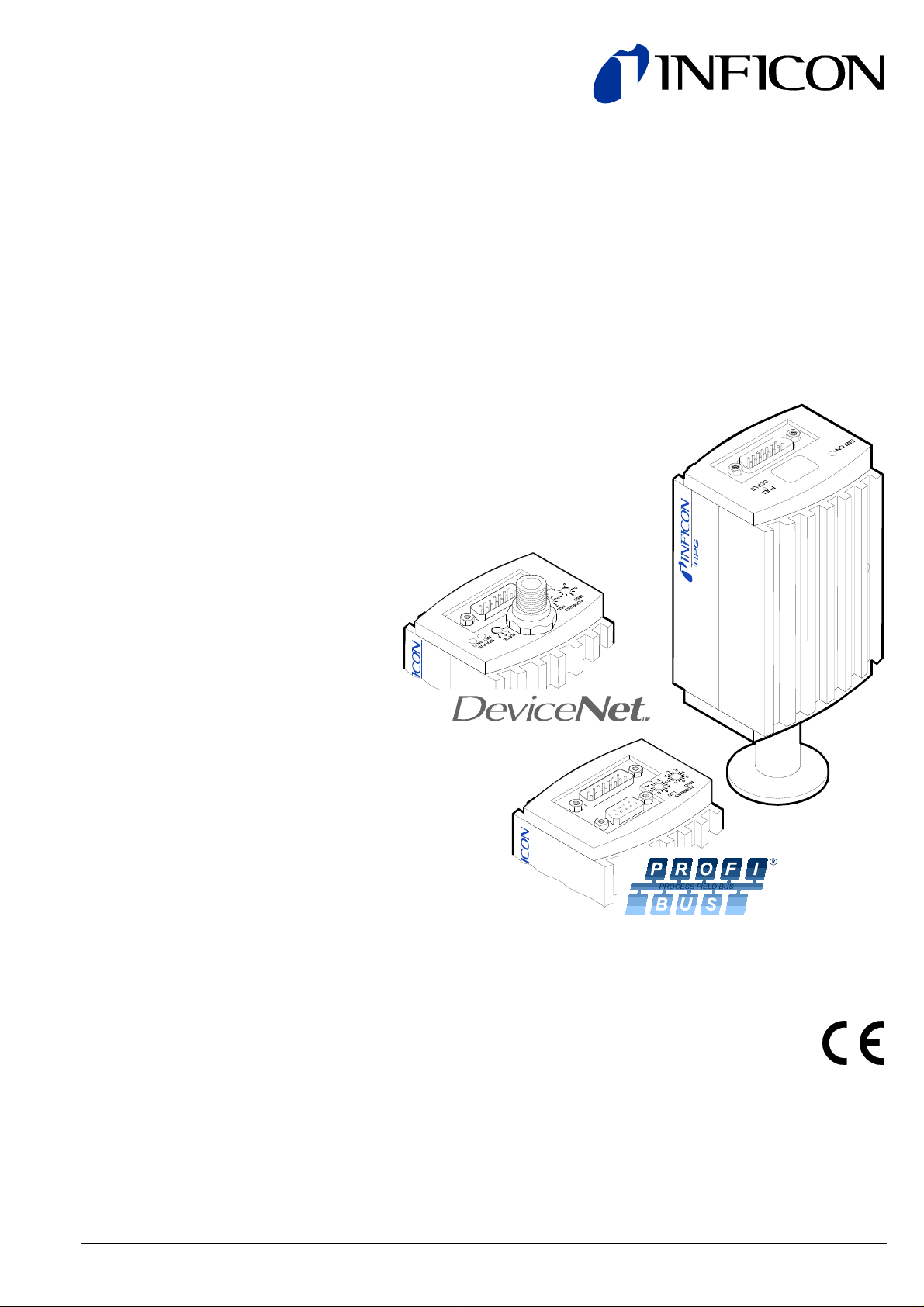
Operating Maual
High Pressure / Pirani Gauge
HPG400
HPG400-SD
HPG400-SP
tina31e1 (2004-05) 1
Page 2
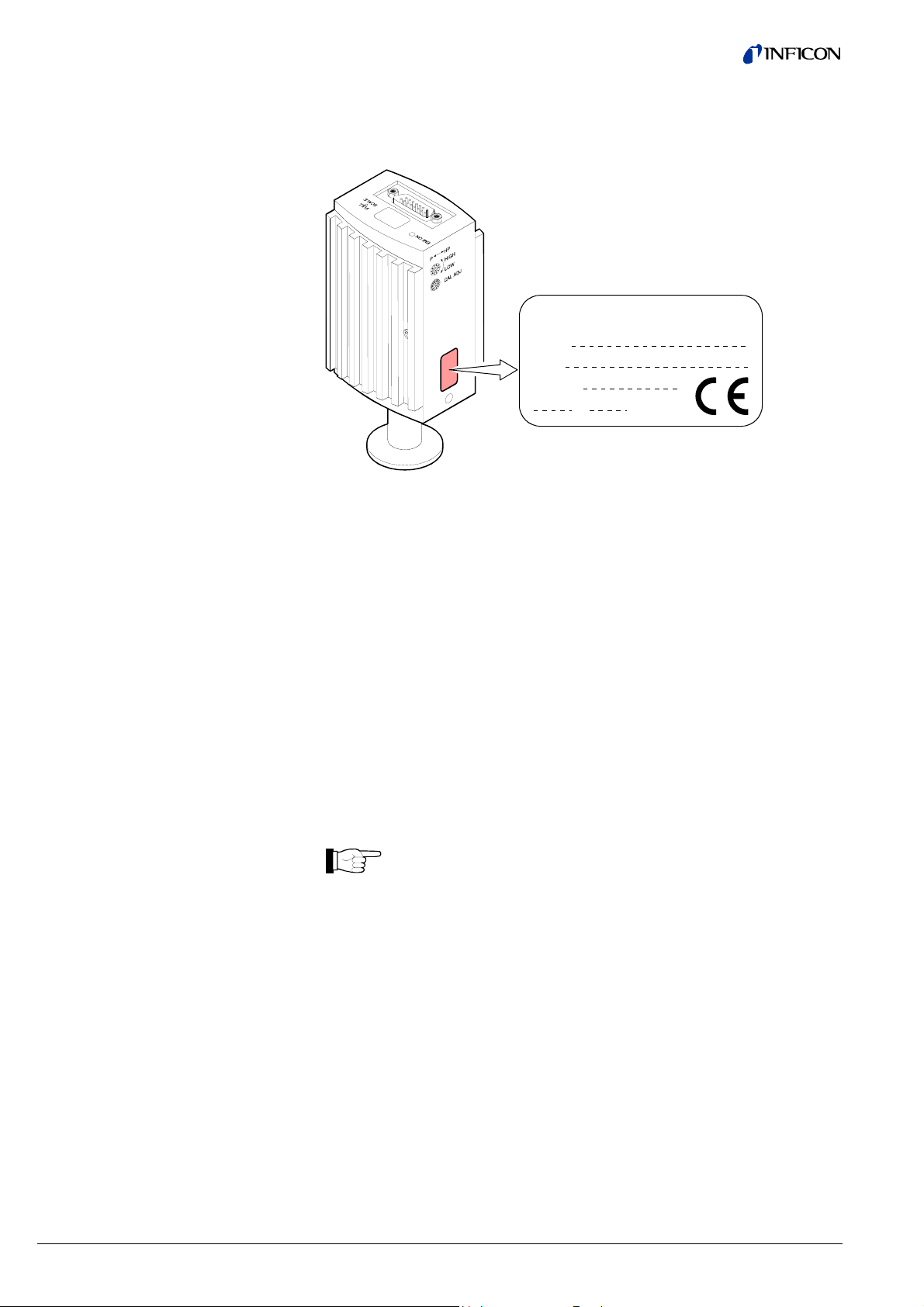
Product Identification
In all communications with INFICON, please specify the information on the product
nameplate. For convenient reference copy that information into the space provided
below.
INFICON AG, LI-949 6 Balzers
Typ:
No:
F-No:
V W
Validity
This document applies to products with the following part numbers:
HPG400
HPG400 (with display)
HPG400-SD (with DeviceNet interface and switching functions)
HPG400-SP (with Profibus interface and switching functions)
The part number (PN) can be taken from the product nameplate.
All HPG400 versions are shipped with an instruction sheet (→ [8]).
HPG400-SD and HPG400-SP come with a supplementary instruction sheet de-
scribing the fieldbus interfaces and the switching functions (→ [9]).
(without display)
353-520
353-522 (vacuum connection DN 40 CF-R)
353-521
353-523 (vacuum connection DN 40 CF-R)
353-527
353-528 (vacuum connection DN 40 CF-R)
353-525
353-526 (vacuum connection DN 40 CF-R)
(vacuum connection DN 25 ISO-KF)
(vacuum connection DN 25 ISO-KF)
(vacuum connection DN 25 ISO-KF)
(vacuum connection DN 25 ISO-KF)
If not indicated otherwise in the legends, the illustrations in this document correspond to gauge with part number 353-520. They apply to the
other gauges by analogy.
We reserve the right to make technical changes without prior notice.
2 tina31e1 (2004-05) HPG400 v1.om
Page 3

Intended Use
The HPG400 gauges have been designed for vacuum measurement of non-flammable gases and gas mixtures in a pressure range of 2×10
trol range of the gauge allows trend display from <1 mbar to 1000 mbar.
The gauges can be operated in connection with the INFICON Vacuum Gauge
Controller VGC4XX or with other control devices.
-6
… 1 mbar. The con-
Functional Principle
Trademarks
The HPG400 functions with a HP (high pressure) hot cathode ionization manometer, which is controlled by the built-in Pirani manometer (control range). The hot
cathode is switched on only below the switching threshold of ≈1 mbar (to prevent
filament burn-out). For pressures above this threshold, the Pirani signal is output.
Over the whole measuring range, the measuring signal is output as logarithm of the
pressure.
DeviceNet™ Open DeviceNet Vendor Association, Inc.
tina31e1 (2004-05) HPG400 v1.om 3
Page 4

Contents
Product Identification 2
Validity 2
Intended Use 3
Functional Principle 3
Trademarks 3
1 Safety 6
1.1 Symbols Used 6
1.2 Personnel Qualifications 6
1.3 General Safety Instructions 7
1.4 Liability and Warranty 7
2 Technical Data 8
3 Installation 13
3.1 Vacuum Connection 13
3.1.1 Removing and Installing the Electronics Unit 15
3.2 Electrical Connection 16
3.2.1 Use With INFICON VGC4XX Vacuum Gauge Controller 16
3.2.2 Use With Other Controllers 17
3.2.2.1 Making a Sensor Cable 17
3.2.2.2 Making a DeviceNet Interface Cable (HPG400-SD) 19
3.2.2.3 Making a Profibus Interface Cable (HPG400-SP) 20
3.2.3 Using the Optional Power Supply (With RS232C Line) 21
4 Operation 23
4.1 Measuring Principle, Measuring Behavior 23
4.2 Operational Principle of the Gauge 25
4.3 Putting the Gauge Into Operation 26
4.4 Display (HPG400) 27
4.5 RS232C Interface 28
4.5.1 Description of the Functions 28
4.5.1.1 Output String (Transmit) 28
4.5.1.2 Input String (Receive) 30
4.6 DeviceNet Interface (HPG400-SD) 31
4.6.1 Description of the Functions 31
4.6.2 Operating Parameters 31
4.6.2.1 Operating Software 31
4.6.2.2 Node Address Setting 31
4.6.2.3 Data Rate Setting 32
4.6.3 Status Lights 32
4.7 Profibus Interface (HPG400-SP) 33
4.7.1 Description of the Functions 33
4.7.2 Operating Parameters 33
4.7.2.1 Operating Software 33
4.7.2.2 Node Address Setting 33
4.8 Switching Functions (HPG400-SD, HPG400-SP) 34
4.8.1 Setting the Switching Functions 34
5 Deinstallation 36
4 tina31e1 (2004-05) HPG400 v1.om
Page 5

6 Maintenance, Repair 37
6.1 Maintenance 37
6.2 Adjusting the Gauge 37
6.2.1 Pirani Adjustment (HPG400) 37
6.2.2 Pirani Adjustment (HPG400-SD, HPG400-SP) 38
6.3 Adjusting the Calibration Setting of the Hot Cathode 39
6.4 What to Do in Case of Problems 40
6.5 Replacing the Sensor 42
7 Options 43
8 Spare Parts 43
9 Storage 43
10 Returning the Product 44
11 Disposal 44
Appendix 45
A: Relationship Output Signal – Pressure 45
B: Gas Type Dependence 46
C: Literature 48
Declaration of Contamination 49
For cross-references within this document, the symbol (→ XY) is used, for crossreferences to other documents, the symbol (→ [Z]).
tina31e1 (2004-05) HPG400 v1.om 5
Page 6
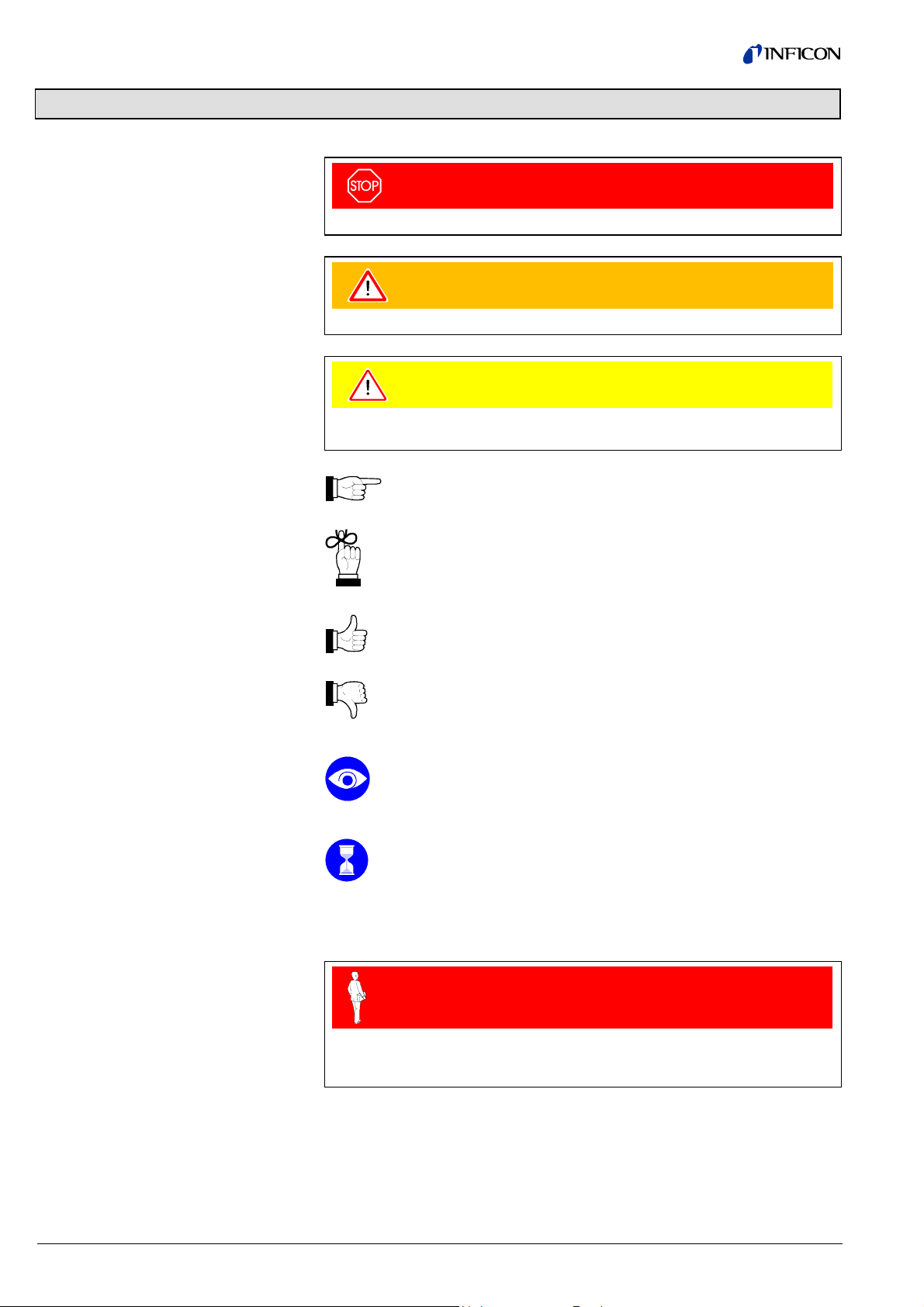
1 Safety
1.1 Symbols Used
DANGER
Information on preventing any kind of physical injury.
WARNING
Information on preventing extensive equipment and environmental damage.
Caution
Information on correct handling or use. Disregard can lead to malfunctions or minor equipment damage.
Notice
1.2 Personnel Qualifications
Hint, recommendation
The result is O.K.
The result is not as expected
Optical inspection
Waiting time, reaction time
Skilled personnel
All work described in this document may only be carried out by persons who
have suitable technical training and the necessary experience or who have been
instructed by the end-user of the product.
6 tina31e1 (2004-05) HPG400 v1.om
Page 7

1.3 General Safety
Instructions
• Adhere to the applicable regulations and take the necessary precautions for the
process media used.
Consider possible reactions between the materials (→ 11) and the process
media.
Consider possible reactions of the process media (e.g. explosion) due to heat
generated by the product.
• Adhere to the applicable regulations and take the necessary precautions for all
work you are going to do and consider the safety instructions in this document.
• Before beginning to work, find out whether any vacuum components are contaminated. Adhere to the relevant regulations and take the necessary precautions when handling contaminated parts.
Communicate the safety instructions to all other users.
1.4 Liability and Warranty
INFICON assumes no liability and the warranty becomes null and void if the enduser or third parties
• disregard the information in this document
• use the product in a non-conforming manner
• make any kind of interventions (modifications, alterations etc.) on the product
• use the product with accessories not listed in the corresponding product docu-
mentation.
The end-user assumes the responsibility in conjunction with the process media
used.
tina31e1 (2004-05) HPG400 v1.om 7
Page 8
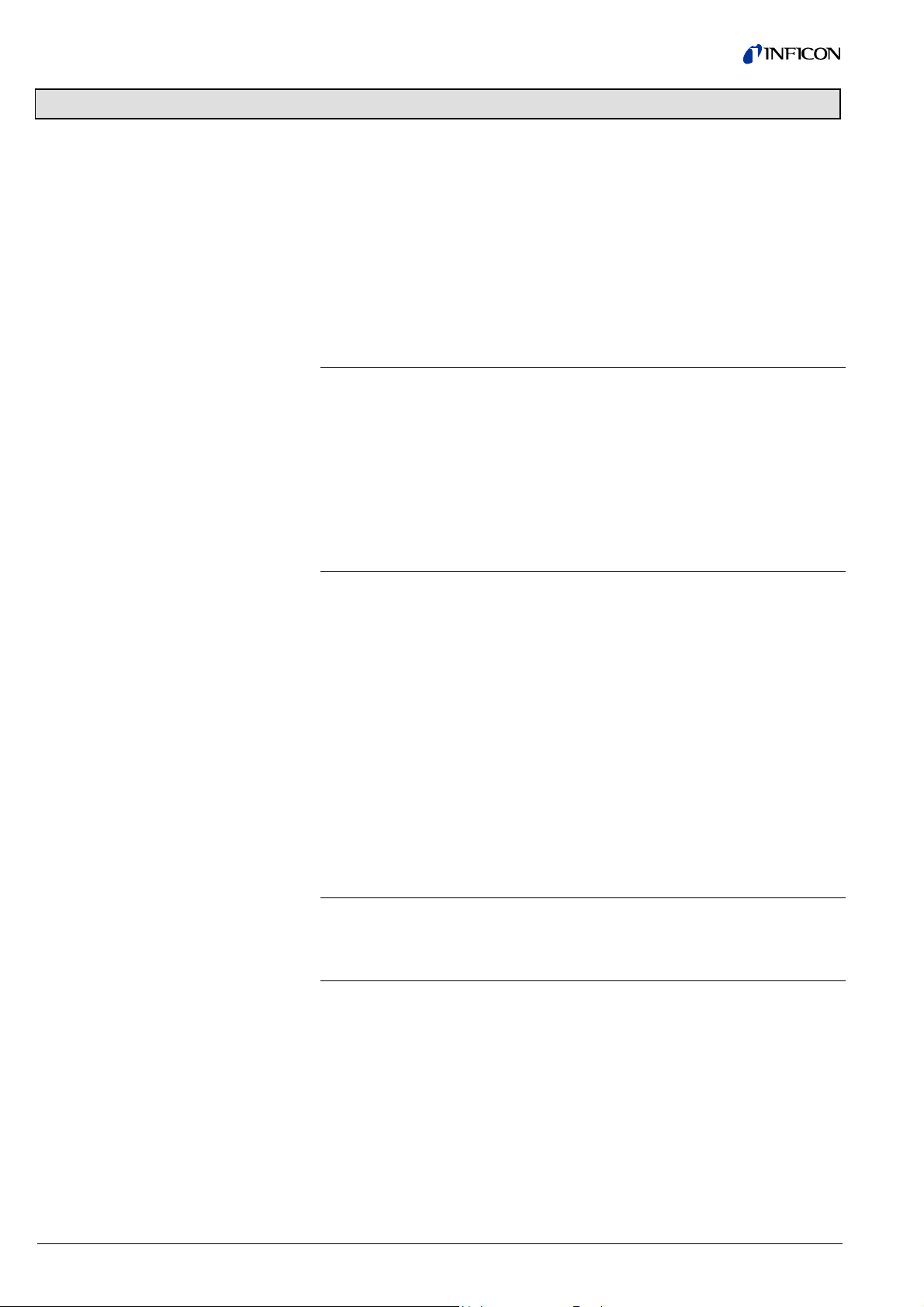
2 Technical Data
Measurement
Emission
Measuring range (air, N2)
Hot cathode
Pirani (control range)
Accuracy
-5
10
… 1 mbar
2×10
1×10
±15% of reading
(valid between 10
over threshold setting (<P ↔ HP>,
→ 25).
Repeatability
-5
… 10-1 mbar
10
-1
10
… 100 mbar
Gas type dependence
Switching (changeover) threshold
(selectable from 5 defined setpoints)
(after 10 min. stabilization)
±2% of reading
±30% of reading
→ Appendix B
1 mbar
5×10
2×10
1×10
5×10
Emission current
from 1 mbar
to 2×10
–6
mbar
continually rising
4 µA
130 µA
Anode voltage 180 V
-6
… 1 mbar
-2
… 1000 mbar
–1
mbar
–1
mbar
–1
mbar
–2
mbar
-5
mbar and change-
Output signal
Identification of the gauge
Voltage range 0 … +10.2 VDC
Measuring range
Hot cathode
Pirani
Overrange hot cathode
Underrange hot cathode
Overrange Pirani
Underrange Pirani
Relationship voltage-pressure
Hot cathode
Pirani
1.5 … 7.5 V
8.5 … 9.75 V
7.5 V ≤ U ≤ 8.0 V
0.5 V ≤ U ≤ 1.5 V
9.75 V ≤ U ≤ 10.2 V
8.0 V ≤ U ≤ 8.5 V
logarithmic,
→ Appendix A
1.00 V/decade
0.25 V/decade
Error signals
Hot cathode error
Pirani error
Min. load impedance
Resistor
≤+0.3 V, → 40
≤+0.5 V, → 40
10 kΩ, short cicuit proof
56 kΩ between pin 10 and pin 5
(sensor cable connector)
8 tina31e1 (2004-05) HPG400 v1.om
Page 9
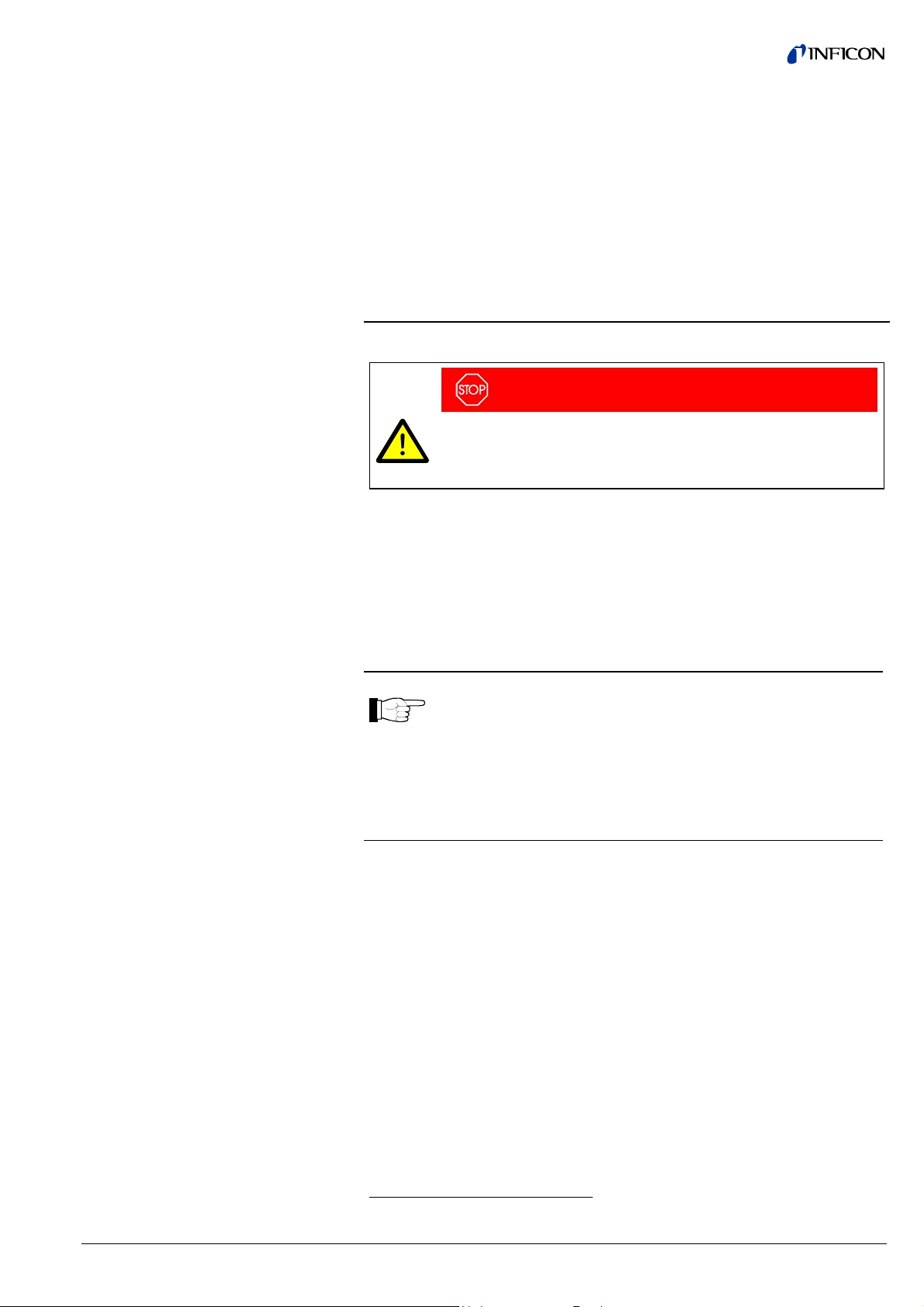
Display (HPG400)
For gauges with part numbers
353-521
353-523
Power supply
Display panel
LCD matrix, 32×16 pixels,
with background illumination
green = normal operation
red = error/warning → 27)
Dimensions
Parameters
16.0 mm × 11.2 mm
Pressure, pressure unit, status,
error messages
Pressure units
mbar (factory setting), Torr, Pa
(selecting the pressure unit → 28)
DANGER
The gauge must only be connected to power supplies, instruments or
control devices that conform to the requirements of a grounded extralow voltage (SELV-E according to EN 61010). The connection to the
gauge has to be fused (INFICON controllers fulfill these requirements).
Operating voltage at the gauge +24 VDC (20 … 28 VDC)
ripple max. 2 V
Power consumption
Standard
Emission start (<200 ms)
≤0.5 A
≤1.4 A
Power consumption
HPG400, HPG400-SD
HPG400-SP
≤16 W
≤18 W
Fuse necessary 1.25 AT
pp
1)
HPG400-SD requires an additional, separate power supply for the
DeviceNet interface (→ 19).
Supply voltage at the DeviceNet
connector (Pin 2 and Pin 3) +24 VDC (+11 … 25 VDC)
Power consumption <2 W
The gauge is protected against reversed polarity of the supply voltage.
1)
Measured at sensor cable connector (consider the voltage drop as function of
the sensor cable length).
tina31e1 (2004-05) HPG400 v1.om 9
Page 10
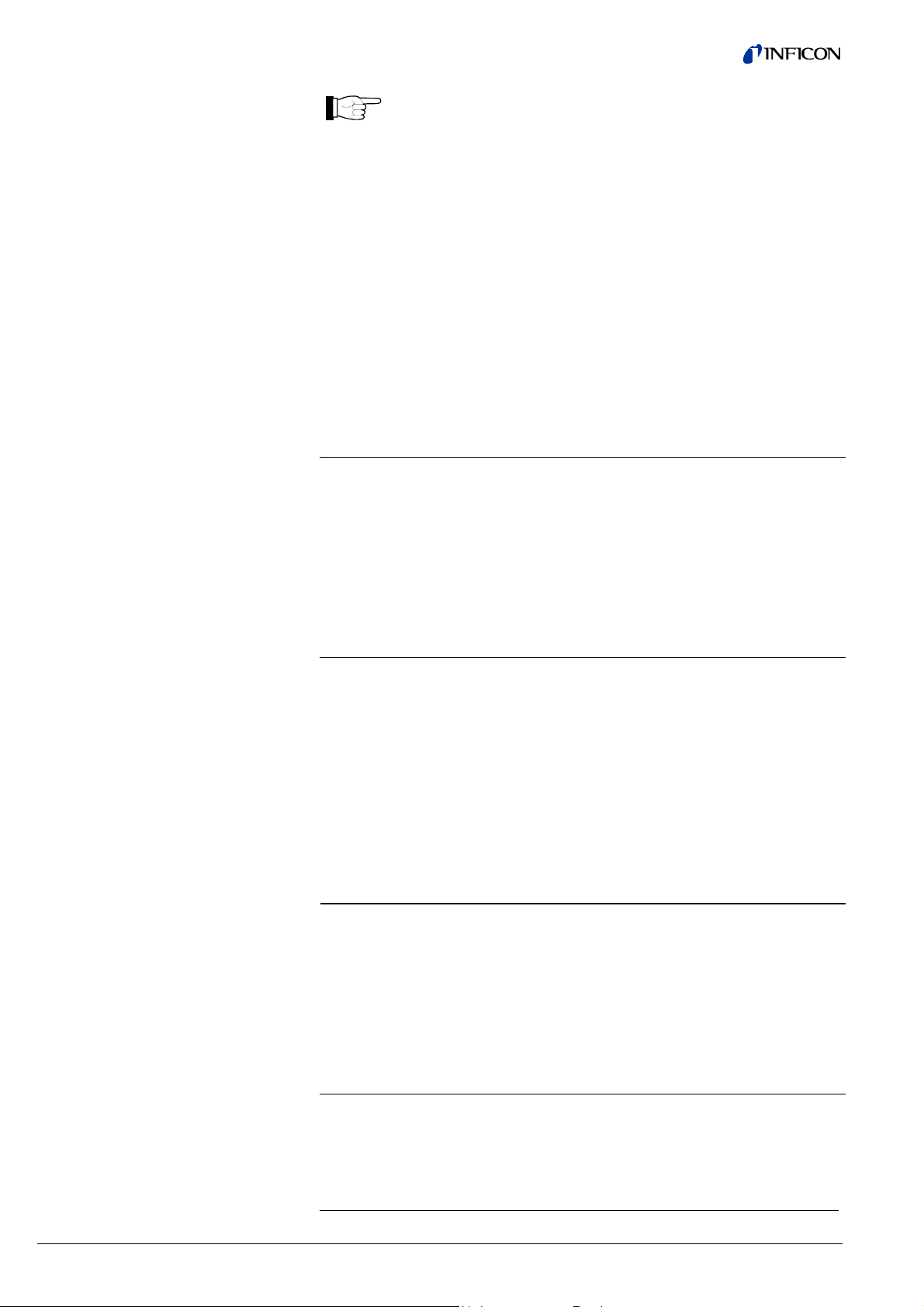
Sensor cable connection
For reasons of compatibility, the expression "sensor cable" is used for all
HPG400 versions in this document, although the pressure reading of the
gauges with fieldbus interface (HPG400-SD and HPG400-SP) is normally transmitted via the corresponding bus.
Electrical connector
HPG400
HPG400-SD, HPG400-SP
Cable for HPG400
Analog values only
Incl. RS232C interface and
identification
Cable for HPG400-SD, HPG400-SP
Max. cable length (supply voltage 24 V)
Analog and fieldbus operation
RS232C- and VGC4XX operation
Switching functions
HPG400
HPG400-SD, HPG400-SP
Adjustment range
Relay contact rating
Voltage
Current
D-Sub,15 pins, male
→ 17
→ 18
4 conductors plus shielding
7 conductors plus shielding
depending on the functions used,
max. 14 conductors plus shielding
≤35 m, conductor cross-section 0.25 mm²
≤50 m, conductor cross-section 0.34 mm
≤100 m, conductor cross-section 1.0 mm²
≤30 m
none
2 (Setpoint A and B)
-6
2×10
mbar … 100 mbar
Setpoints adjustable via potentiometers
(setpoints A and B), one floating, normally open relay contact per setpoint
(→ 18, 34).
≤60 V
≤0.5 ADC
RS232C interface
DeviceNet interface
(HPG400-SD)
Data rate
Data format
9600 Baud
binary
8 data bits
one stop bit
no parity bit
no handshake
Connections (sensor cable connector)
TxD (Transmit Data)
RxD (Receive Data)
GND
Pin 13
Pin 14
Pin 5
Function and communication protocol of the RS232C interface → 28
For HPG400-SD gauges with part numbers:
353-527
353-528
Fieldbus name DeviceNet
Standard applied
Communication protocol, data format
→ [6]
→ [1], [4]
Interface, physical CAN bus
Data rate
(adjustable via "RATE" switch)
125, 250 and 500 kBaud
"P" (125, 250 and 500 kBaud, programmable via DeviceNet (→ [1]))
Node address (MAC ID)
(Adjustable via "ADDRESS", "MSD",
"LSD" switches)
0 … 63
dec
"P" (programmable 0 … 63 via
DeviceNet, → [1])
10 tina31e1 (2004-05) HPG400 v1.om
Page 11
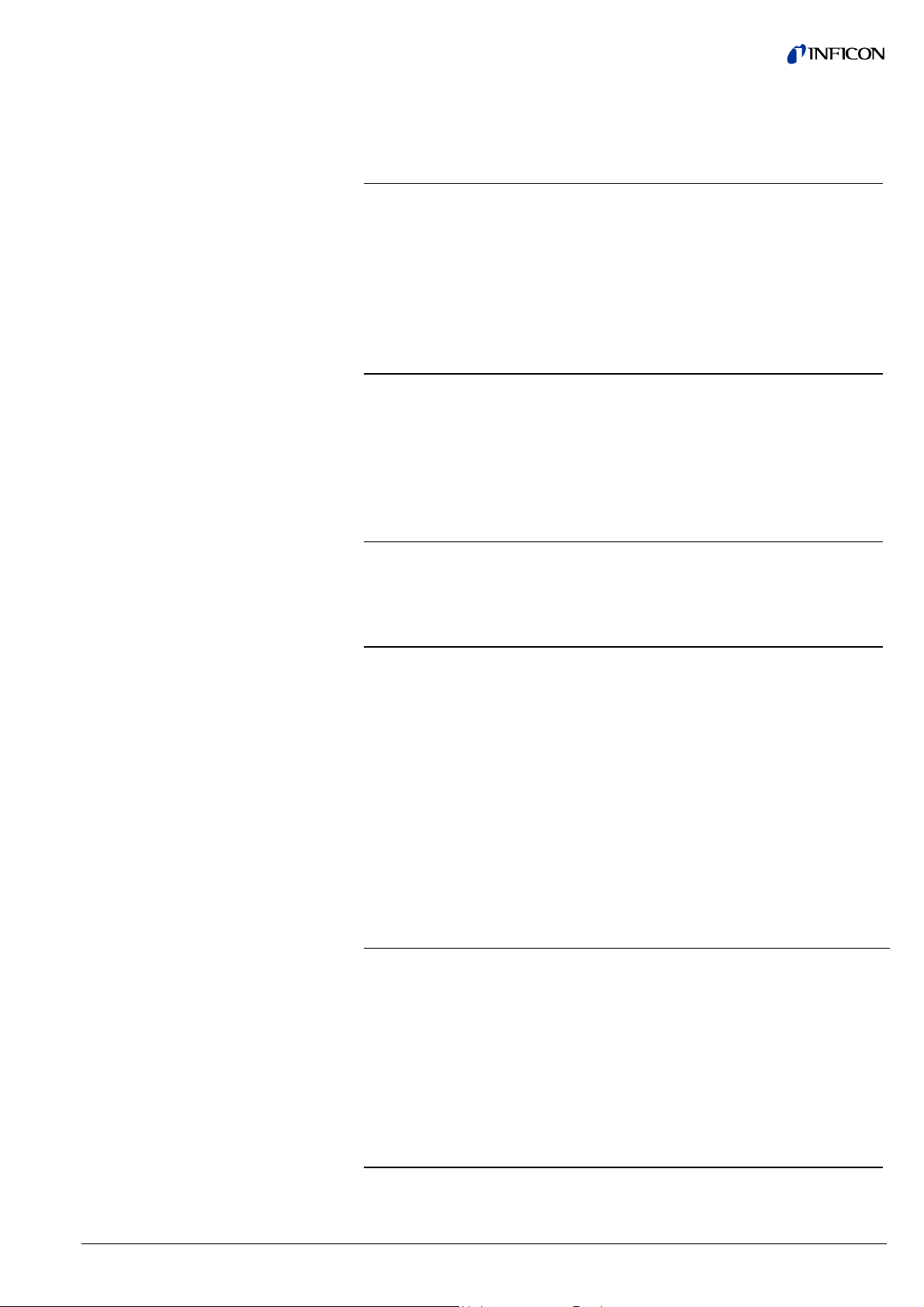
DeviceNet connector Micro-Style, 5 pins, male
Cable Shielded, special DeviceNet cable,
5 conductors (→ 19 and [4])
Cable length, system wiring According to DeviceNet specifications
(→ [4], [6])
Profibus interface
(HPG400-SP)
For HPG400-SP gauges with part numbers:
353-525
353-526
Fieldbus name Profibus
Standard applied
Communication protocol, data format
→ [7]
→ [2], [7]
Interface, physical RS485
Data rate
≤12 MBaud (→ [2])
Node address
Local:
(Adjustable via hexadecimal
"ADDRESS", "MSD", "LSD"
switches)
00 … 7D
(0 … 125
hex
dec
)
Via Profibus:
(hexadecimal "ADDRESS" switches
set to >7d
hex
(>125
dec
))
00 … 7D
(0 … 125
hex
dec
)
Profibus connection D-Sub, 9 pins, female
Cable Shielded, special Profibus cable
(→ 20 and [5])
Cable length, system wiring According to Profibus specifications
(→ [5], [7])
Vacuum
Environment
Materials exposed to vacuum
Housing, supports, screens
Feedthroughs
Insulator
Cathode
Cathode holder
Pirani element
Internal volume
353-520, 353-521
353-525, 353-527
353-522, 353-523
353-526, 353-528
stainless steel
NiFe, nickel plated
glass
iridium, yttrium oxide (Y
molybdenum
tungsten, copper
3
≤20 cm
3
≤20 cm
3
≤30 cm
3
≤30 cm
Pressure max. 5 bar (absolut)
(only for Inert gases and
temperatures <100 °C).
Admissible temperatures
Storage
Operation
Bakeout
-20 … 70 °C
0 … 50 °C
+150 °C (without electronics unit)
Relative humidity
(year's mean / during 60 days)
≤65 / 85% (no condensation)
Use indoors only
altitude up to 2000 m NN
Type of protection IP 30
2O3
)
tina31e1 (2004-05) HPG400 v1.om 11
Page 12
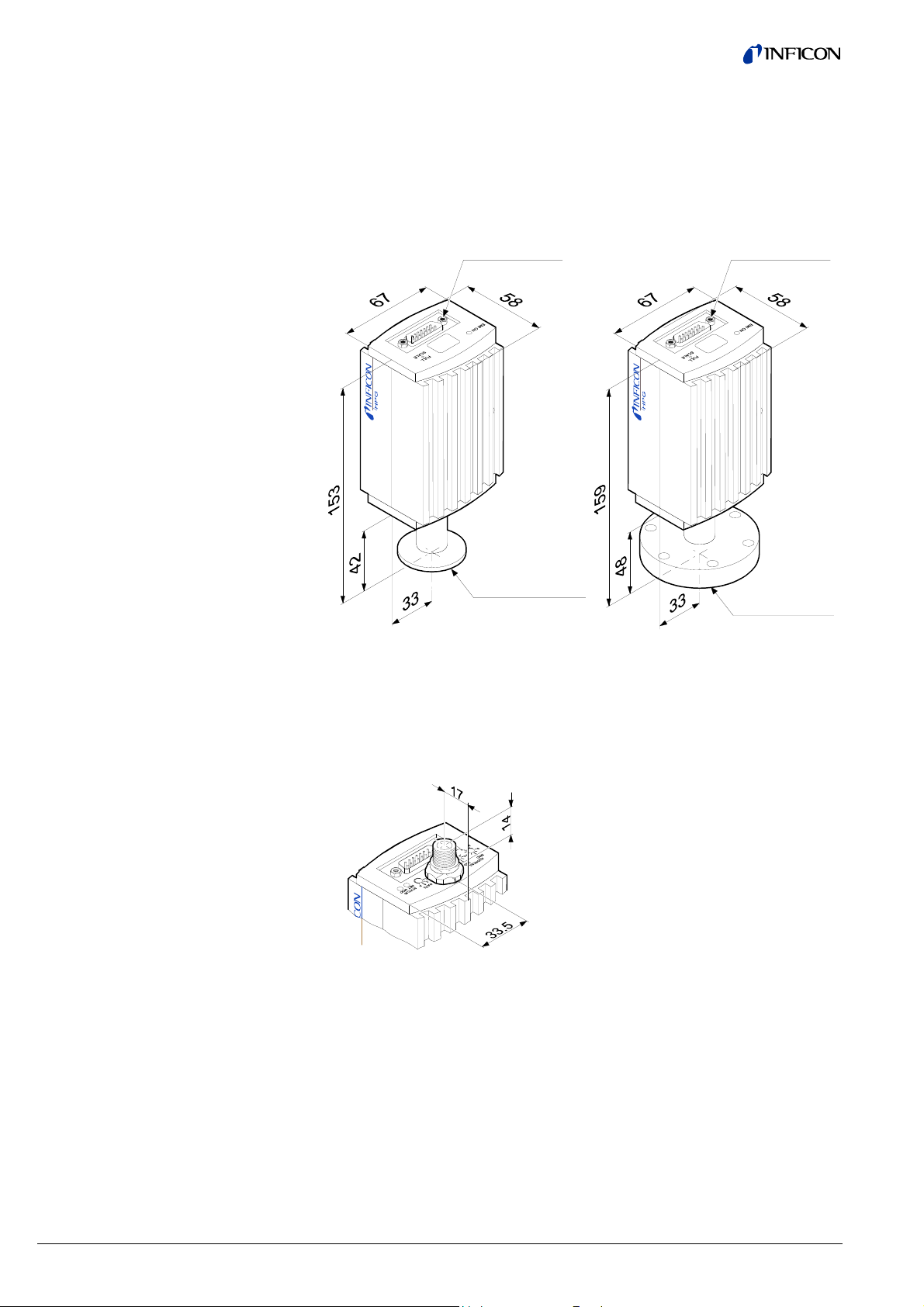
Dimensions [mm]
Part numbers Part numbers
353-520 353-522
353-521 353-523
353-525 353-526
353-527
1)
353-528
1)
4-40UNC 2B
DN 25 ISO-KF
1)
Gauges with DeviceNet connector are 14 mm longer.
The other dimensions of housing and vacuum connection are identical.
Part numbers
353-527
353-528
4-40UNC 2B
DN 40 CF-R
Weight
353-520, 353-521
353-522, 353-523
353-525, 353-527
353-526, 353-528
12 tina31e1 (2004-05) HPG400 v1.om
285 g
550 g
430 g
695 g
Page 13
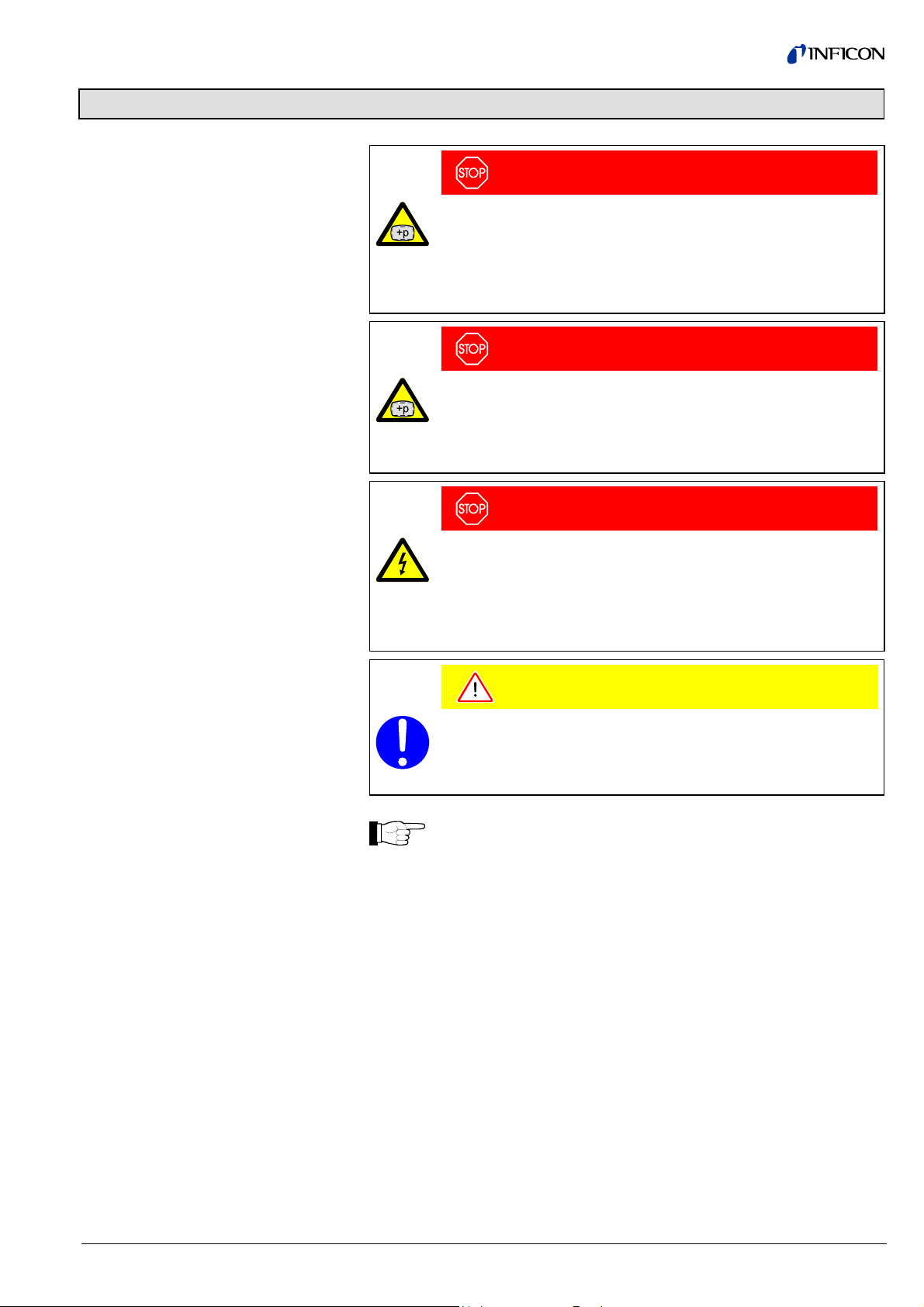
3 Installation
3.1 Vacuum Connection
DANGER
Caution: overpressure in the vacuum system >1 bar
Injury caused by released parts and harm caused by escaping process
gases can result if clamps are opened while the vacuum system is
pressurized.
Do not open any clamps while the vacuum system is pressurized. Use
the type of clamps which are suited to overpressure.
DANGER
Caution: overpressure in the vacuum system >2 bar
KF flange connections with elastomer seals (e.g. O-rings) cannot
withstand such pressures. Process media can thus leak and possibly
damage your health.
Use O-rings provided with an outer centering ring.
DANGER
The gauge must be electrically connected to the grounded vacuum
chamber. This connection must conform to the requirements of a protective connection according to EN 61010:
• CF connections fulfill this requirement
• For gauges with a KF vacuum connection, use a conductive me-
tallic clamping ring.
Caution
Caution: vacuum component
Dirt and damages impair the function of the vacuum component.
When handling vacuum components, take appropriate measures to
ensure cleanliness and prevent damages.
The gauge may be mounted in any orientation. To keep condensates
and particles from getting into the measuring chamber, preferably
choose a horizontal to upright position. See dimensional drawing for
space requirements(→ 12).
• The gauge is supplied with a built-in baffle.
• The sensor can be baked at up to 150 °C. At temperatures exceeding 50 °C,
the electronics unit has to be removed (→ 15).
tina31e1 (2004-05) HPG400 v1.om 13
Page 14
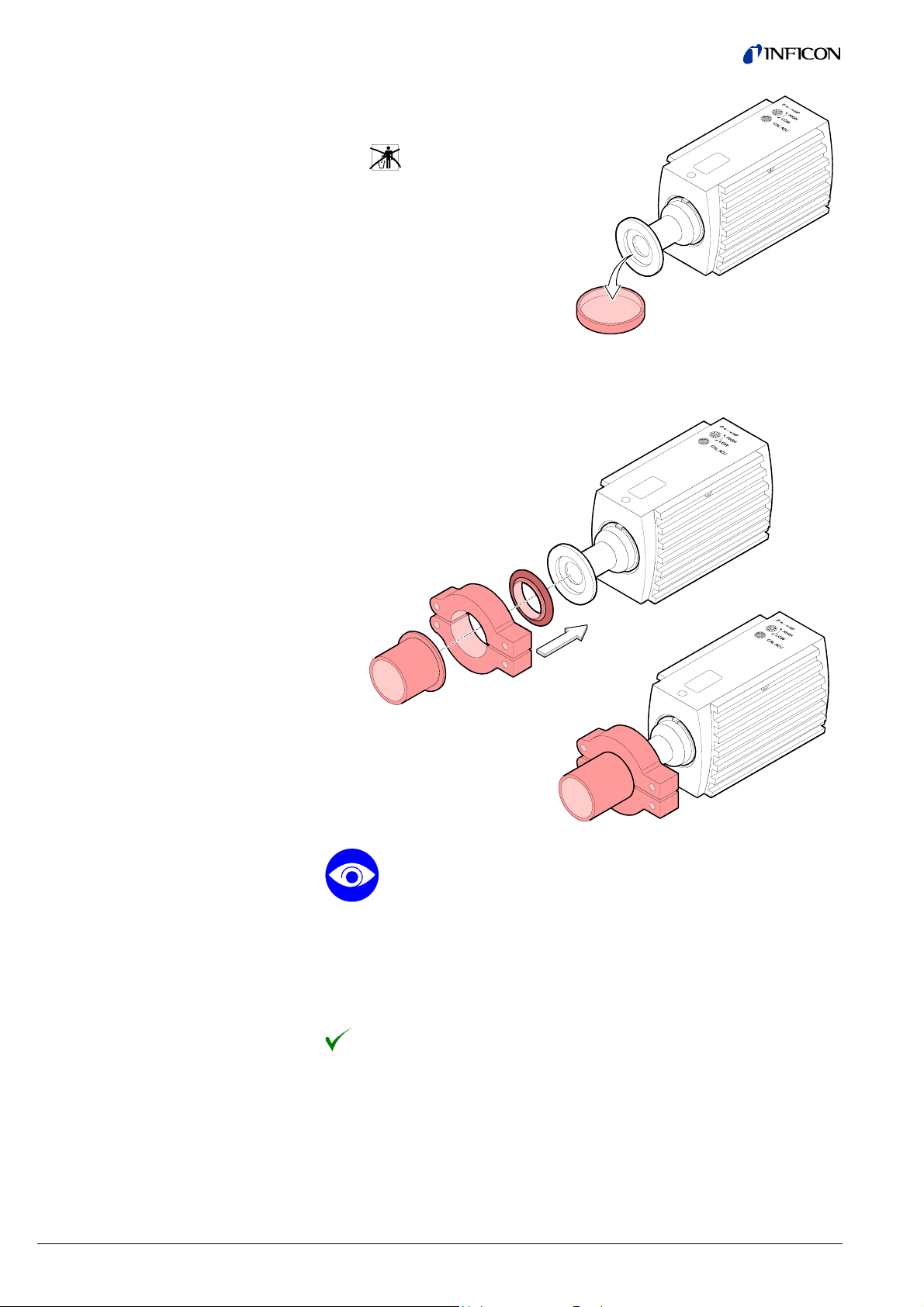
Procedure
Remove the protective lid.
The protective lid will be
needed for maintenance.
Make the flange connection to the vacuum system, preferably without ap-
plying vacuum grease.
When installing the gauge, make sure that the area around the connector is accessible for the tools required for adjustment while the gauge
is mounted
When installing the gauge, allow for installing/deinstalling the connectors
and accommodation of cable loops.
If you are using a gauge with display, make sure easy reading of the
display is possible.
The gauge is now installed.
14 tina31e1 (2004-05) HPG400 v1.om
Page 15
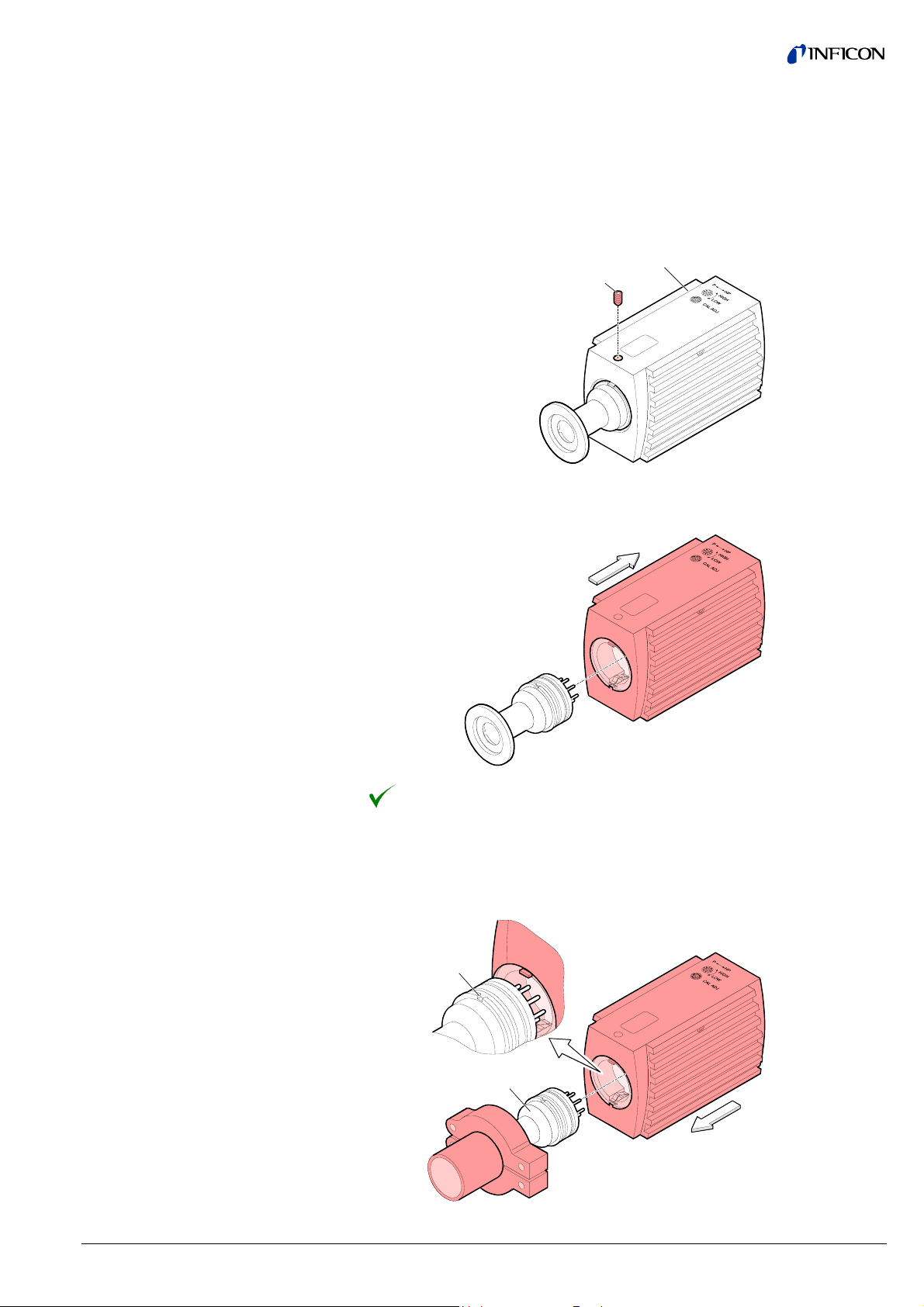
3.1.1 Removing and Installing
the Electronics Unit
Required tools / material
Removing the electronics unit
• Allen key, size 2.5 mm
Unscrew the hexagon socket set screw (1) on the side of the electronics
unit (2).
2
1
Remove the electronics unit without twisting it.
Installing the electronics unit
Removal of the electronics unit is completed.
Place the electronics unit on the sensor (3) (be careful to correctly align the
pins and notch (4)).
4
3
tina31e1 (2004-05) HPG400 v1.om 15
Page 16
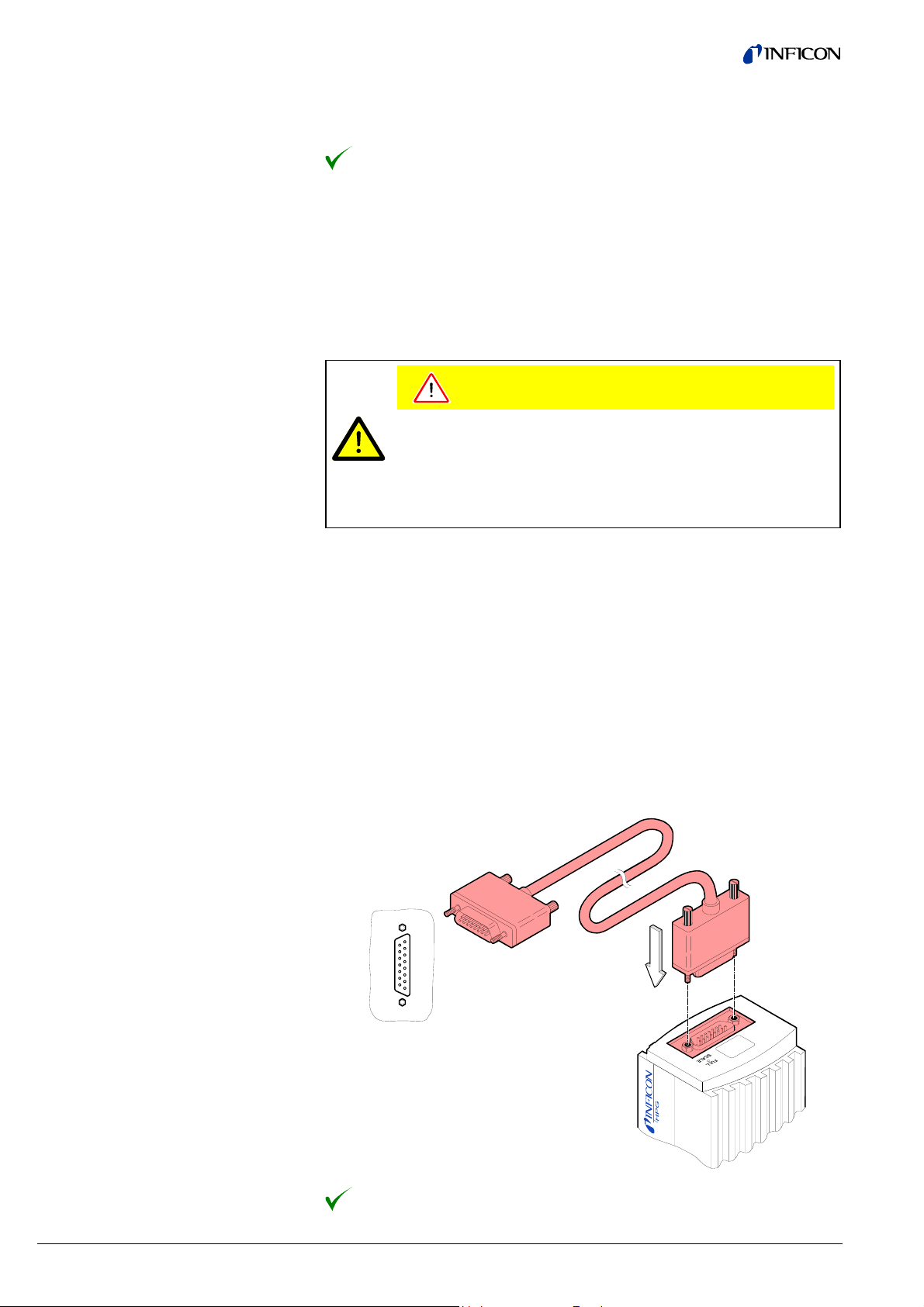
3.2 Electrical Connection
Slide the electronics unit in to the mechanical stop and lock it with the hexa-
gon socket set screw (1).
The electronics unit is now installed.
3.2.1 Use With INFICON
VGC4XX Vacuum Gauge
Controller
Required material
Procedure
If the gauge is used with an INFICON VGC4XX controller, a corresponding sensor
cable is required (→ 43). The sensor cable permits supplying the gauge with
power, transmitting measurement values and gauge statuses, and making parameter settings.
Caution
Caution: data transmission errors
If the gauge is operated with the INFICON VGC4XX Vacuum Gauge
Controller (RS232C) and a fieldbus interface at the same time, data
transmission errors may occur.
The gauge must not be operated with an INFICON VGC4XX controller
and DeviceNet or Profibus at the same time.
• Sensor cable (→ [10] INFICON sales literature)
Plug the sensor connector into the gauge and secure it with the locking
screws.
Connect the other end of the sensor cable to the INFICON controller and
secure it.
The gauge can now be operated with the VGC4XX controller.
16 tina31e1 (2004-05) HPG400 v1.om
Page 17

3.2.2 Use With Other
Controllers
The gauge can also be operated with other controllers.
Especially the fieldbus versions HPG400-SD (DeviceNet) and HPG400-SP
(Profibus) are usually operated as part of a network, controlled by a master or bus
controller. In such cases, the control system has to be operated with the appropriate software and communication protocol (→ [1] and [2]).
3.2.2.1 Making a Sensor Cable
Cable type
Procedure
Sensor cable connection
HPG400
For reasons of compatibility, the expression "sensor cable" is used for all
HPG400 versions in this document, although the pressure reading of the
gauges with fieldbus interface (HPG400-SD or HPG400-SP) is normally
transmitted via DeviceNet or Profibus.
The sensor cable is required for supplying all HPG400 types with power.
In connection with the gauges with fieldbus interface (HPG400-SD and
HPG400-SP), it also permits access to the relay contacts of the switching functions (→ 18, 34).
The application and length of the sensor cable have to be considered when determining the number and cross sections of the conductors (→ 10).
Open the cable connector (D-Sub, 15 pins, female).
Prepare the cable and solder/crimp it to the connector as indicated in the
diagram of the gauge used:
HPG400
Measuring signal
TxD
RxD
+U
56k
b
Ω
13
14
2
12
8
5
10
15
1.25AT
Identification
RS232C
+
+
24 V
Electrical connection
Pin 2 Signal output (measuring signal)
Pin 5 Supply voltage common, GND
Pin 8 Supply voltage
Pin 10 Gauge identifcation
Pin 12 Signal common, GND
Pin 13 RS232C, TxD
Pin 14 RS232C, RxD
Pin 15 Shielding, housing, GND
Pins 1, 3, 4, 6, 7, 9 and 11
are not connected internally.
tina31e1 (2004-05) HPG400 v1.om 17
+24 VDC
0 … +10 V
9
15
D-Sub, 15 pins
soldering side
1
8
female
Page 18

Sensor cable connection
HPG400-SD, HPG400-SP
HPG400-SD, HPG400-SP
Threshold value, SP A
Threshold value, SP B
SP A
3
6
1
4
SP B
TxD
RxD
+U
Measuring
signal
b
56 k
Ω
11
13
14
12
10
15
9
7
8
2
5
RS232
1.25 AT
24V
Identification
Electrical connection
Pin 1 Relay Switching function A, COM contact
Pin 2 Signal output (measuring signal) 0 … +10 V
Pin 3 Threshold value (Setpoint) A 0 … +10 V
Pin 4 Relay Switching function A, N.O. contact
Pin 5 Supply common, GND
Pin 6 Threshold value (Setpoint) B 0 … +10 V
Pin 7 not connected
Pin 8 Supply voltag e +24 V
Pin 9 Relay Switching function B,
COM contact
Pin 10 Gauge identification
Pin 11 Relay Switching function B,
N.O. contact
Pin 12 Signal common, GND
Pin 13 RS232, TxD
Pin 14 RS232, RxD
Pin 15 Shielding, housing, GND
9
15
1
8
D-Sub, 15 pins
female
soldering side
WARNING
The supply common (Pin 5) and the shielding (Pin 15) must be
connected at the supply unit with protective ground.
Incorrect connection, incorrect polarity or inadmissible supply
voltages can damage the gauge.
For cable lengths up to 5 m (0.34 mm2 conductor cross-section) the output signal can be measured directly between the positive signal output
(Pin 2) and supply common GND (Pin 5) without loss of accuracy. At
greater cable lengths, differential measurement between signal output
(Pin 2) and signal common (Pin 12) is recommended.
Reassemble the cable connector.
On the other cable end, terminate the cable according to the requirements
of the gauge controller you are using.
18 tina31e1 (2004-05) HPG400 v1.om
Page 19

Plug the sensor connector into
the gauge and secure it with the
locking screws.
Connect the other end of the sensor cable to the connector of the instru-
ment or gauge controller you are using.
The gauge can now be operated via analog and RS232C interface.
3.2.2.2 Making a DeviceNet
Interface Cable
(HPG400-SD)
Cable type
Procedure
For operating HPG400-SD via DeviceNet, an interface cable conforming to the
DeviceNet standard is required.
If no such cable is available, make one according to the following indications.
A shielded special 5 conductor cable conforming to the DeviceNet standard has to
be used (→ [4], [6]).
Make the DeviceNet cable according to the following indications.
1
Micro-Style, 5 pins,
(DeviceNet)
42
female, soldering side
5
Pin 1 Drain
Pin 2 Supply +24 VDC (DeviceNet interface only)
Pin 3 Supply common GND (DeviceNet interface only)
Pin 4 CAN_H
Pin 5 CAN_L
3
tina31e1 (2004-05) HPG400 v1.om 19
Page 20

Plug the DeviceNet (and sensor) cable connector into the gauge.
3.2.2.3 Making a Profibus
Interface Cable
(HPG400-SP)
Sensor cable
DeviceNet cable
Lock the DeviceNet (and sensor) cable connector.
The gauge can now be operated via DeviceNet interface (→ 31).
For operating HPG400-SP via Profibus, an interface cable conforming to the
Profibus standard is required.
If no such cable is available, make one according to the following indications.
Cable type
Procedure
Only a cable that is suited to Profibus operation may be used (→ [5], [7]).
Make the Profibus interface cable according to the following indications.
1 5
D-Sub, 9 pins
male, soldering side
6 9
Pin 1 Do not connect
Pin 2 Do not connect
Pin 3 RxD/TxD-P
Pin 4 CNTR-P
Pin 5 DGND
Pin 6 VP
Pin 7 Do not connect
Pin 8 RxD/TxD-N
Pin 9 Do not connect
1)
Only to be connected if an optical link module is used.
2)
Only required as line termination for devices at both ends of bus cable
(→ [5]).
1)
2)
2)
20 tina31e1 (2004-05) HPG400 v1.om
Page 21

Plug the Profibus (and sensor) cable connector into the gauge.
Sensor cable
Profibus cable
Lock the Profibus (and sensor) cable connector.
The gauge can now be operated via Profibus interface (→ 33).
3.2.3 Using the Optional
Power Supply
(With RS232C Line)
Technical data
The optional 24 V power supply (→ 43) allows RS232C operation of the HPG400
gauge with any suitable instrument or control device (e.g. PC).
The instrument or control device needs to be equipped with a software that supports the RS232C protocol of the gauge (→ 28).
Mains connection
Mains voltage 90 … 250 VAC 50 … 60 Hz
Mains cable 1.8 meter
(Schuko DIN and U.S. connectors)
Output (operating voltage of gauge)
Voltage 21 … 27 VDC, set to 24 VDC
Current max. 1.5 A
Gauge connection
Connector D-Sub, 15 pins, female
24 V cable 5 m, black
Connection of the instrument or
control device
RS232C connection D-Sub, 9 pins, female
Cable 5 m, black, 3 conductors, shielded
tina31e1 (2004-05) HPG400 v1.om 21
Page 22

Wiring diagram
Connecting the power supply
8
7
6
RS232C
4
D-Sub, 9 pins
5
2
3
L
Mains
N
90 ... 250 VAC
PE
50 ... 60 Hz
HPG400
D-Sub, 15 pins
5
13
14
8
15
PE
+24 V
GND
DC
AC
Connect the gauge to the power supply and lock the connector with the
screws.
Connect the RS232C line to the instrument or control device and lock the
connector with the screws.
RS232C
Power supply
HPG400
Connect the power supply to the mains.
Turn the power supply on.
The gauge can now be operated via RS232C interface (→ 28).
PC
Mains
22 tina31e1 (2004-05) HPG400 v1.om
Page 23

4 Operation
4.1 Measuring Principle,
Measuring Behavior
High pressure (HP) hot cathode
The HPG400 consists of two separate measuring systems (high pressure (HP) hot
cathode and Pirani).
The HP hot cathode measuring system is based on the electrode arrangement
shown in the figure below, which grants sensitivity, linearity, and stability even at
high pressures.
The measuring principle of this system is based on gas ionization. Electrons emitted by the hot cathode (F) ionize a number of molecules proportional to the pressure in the measuring chamber. The ion collector (IC) collects the thus generated
ion current I
The ion current is dependent on the emission current I
+
and feeds it to the electrometer amplifier of the measuring instrument.
, the gas type, and the gas
e
pressure p according to the following relationship:
+
I
= Ie × p × C
Factor C represents the sensitivity of the gauge. It is generally specified for N
-6
The lower measurement limit is 2×10
In order for the entire range of 2×10
current is continually increased from 4 µA at 1 mbar to 130 µA at 2×10
mbar.
-6
mbar … 1 mbar to be covered, the emission
-6
.
2
mbar (no
transients due to switching of the emission current).
IC
ECF
Diagram of the HP measuring system
F hot cathode (filament)
IC ion collector
EC electron collector (anode)
ECIC
F
tina31e1 (2004-05) HPG400 v1.om 23
Page 24

Pirani (control range)
Within certain limits, the thermal conductance of gases is pressure dependent. This
physical phenomenon is used for pressure measurement in the thermal conductance vacuum meter according to Pirani. A self-adjusting bridge is used as measuring circuit. A thin tungsten wire is used as sensor element. Wire resistance and
thus temperature are kept constant through a suitable control circuit. The electric
power supplied to the wire is a measure for the thermal conductance and thus the
gas pressure. The basic principle of the self adjusting bridge circuit is shown below.
U
m
–
+
Pirani sensor
The bridge voltage Um is a measure for the gas pressure and is further processed
electronically (linearization, conversion).
Measuring range,
changeover threshold
The HPG400 covers the measuring range 2×10
-6
... 1000 mbar.
Hot cathode HP Pirani
1000 mbar2 × 10-6 mbar
5×10-2 mbar ... 1 mbar user-
definable changeover threshold
• The Pirani permanently monitors the pressure.
• The hot cathode (controlled by the Pirani) is activated only at pressures
<1 ... 5×10
If the measured pressure is higher than the set changeover threshold (which can
be selected with a switch within the range of 1 ... 5×10
-2
mbar (threshold can be set with a switch).
-2
mbar), the hot cathode
remains off and the Pirani value is output as signal (→ Appendix A).
When the pressure measured by the Pirani drops below the threshold, the hot
cathode is activated. This is indicated by a green lamp. After warming up of the
measuring system, the hot cathode value is output. When the pressure rises above
the set threshold, the hot cathode is deactivated, and the Pirani value is output
again.
24 tina31e1 (2004-05) HPG400 v1.om
Page 25

4.2 Operational Principle of
the Gauge
The measuring currents of the HP hot cathode and Pirani sensors are converted
into a frequency. A micro controller converts this frequency into a digital value representing the measured total pressure. After further processing this value is available as analog measurement signal (0 … +10.2 V) at the output (sensor cable
connector Pin 2 and Pin 12) with the usable ranges 1.5 … 7.5 V (hot cathode) and
8.5 … 9.75 V (Pirani). The maximum output signal is internally limited to +10.2 V
(atmosphere). The measured value can be read as digital value through the
RS232C interface (Pins 13, 14, 15) (→ 28). Gauges with a display show the
value as pressure. The default setting of the displayed pressure unit is mbar. It can
be modified via the RS232C interface (→ 28).
In addition to converting the output signal, the micro controller's functions include
monitoring of the emission, calculation of the total pressure based on the measurements of the two sensors, and communication via RS232C interface.
Selecting the
changeover threshold
The HPG400 has five definable changeover thresholds (setpoint "emission on"). It
is thus possible to prevent the switching range from being situated within the process pressure range. The factory setting of the threshold is 1 mbar. Other setpoints
can be selected via the <P ↔ HP> switch. Since the contamination of the hot
cathode system is reduced at low pressures, the lowest possible setpoint should be
selected.
Since the switch position is only polled upon activation of the gauge, the
setpoint should be selected before the gauge is turned on.
EMI ON
Hot cathode mode
Pirani mode
Switch position
Corresponding setpoint
<P ↔ HP>
1 mbar (factory setting)
5×10
2×10
1×10
5×10
–1
mbar
–1
mbar
–1
mbar
–2
mbar
Accuracy
0 or 1
2 or 3
4 or 5
6 or 7
8 or 9
The gauge is factory-calibrated. Adjustment may become necessary due to use in
different climatic conditions, extreme temperatures, contamination or aging
(→ 37).
-1
mbar and below
Gas type dependence
The accuracy is reduced in the pressure range above 1×10
-5
1×10
mbar.
The output signal is gas type dependent. The characteristic curves (→ Appendix A)
are accurate for dry air, N
and O2. They can be mathematically converted for other
2
gases (→ Appendix B).
If you are using a INFICON vacuum gauge controller, you can enter a calibration
factor to correct the displayed measured value (→ of the corresponding measurement unit).
tina31e1 (2004-05) HPG400 v1.om 25
Page 26

Contamination
Gauge failures due to contamination are not covered by the warranty.
The HPG400 is designed in such a way that contamination by process products is
minimal. The baffle and the closed internal design of the measuring system as well
as the heat generated by the measuring system contribute to this.
The HPG400 is factory-adjusted in such a way that the hot cathode is switched on
at ≈1 mbar. A lower threshold can be set in order for the contamination of the system to be reduced (→ 25). The gauge can also be switched externally by the
supply voltage, control by the Pirani still being insured.
In case of severe contamination, the measuring system should be replaced
(→ 42).
4.3 Putting the Gauge Into
Operation
When the operating voltage is supplied (→ "Technical Data", 8 and "Electrical
Connection", 16), the output signal is available between Pin 2 (+) and Pin 12 (–)
of the sensor cable connector (Relationship Output Signal – Pressure
→ Appendix A).
Allow for a stabilizing time of approx. 10 min. Once the gauge has been
switched on, permanently leave it on irrespective of the pressure.
Communication via the digital interfaces is described in separate sections.
26 tina31e1 (2004-05) HPG400 v1.om
Page 27

4.4 Display (HPG400)
The gauges with part numbers
353-501 and
353-503
have a built-in two-line display with an LCD matrix of 32×16 pixels. The first line
shows the pressure in normal operation, the second line the pressure unit, the
function and operational status and possible error messages.
The background illumination is usually green, in the event of an error, it changes to
red.
Pressure reading
Pressure display
Function display (status)
Pressure unit
Pressure reading in mbar (factory setting), Torr or Pa.
The pressure unit can be changed via RS232C interface
(→ 28).
E
A
ok
==Emission of HP hot cathode on
Adjustment at atmospheric
pressure in progress
= Normal operation, no error
(green background illumination)
Status
Error display
=
FAIL lonG 5
FAIL lonG 8
FAIL lonG 9
Internal data connection failure
(red background illumination)
tina31e1 (2004-05) HPG400 v1.om 27
Pirani sensor warning
=
Hot cathode sensor warning
=
Pirani sensor error
(red background illumination)
Page 28

4.5 RS232C Interface
The built-in RS232C interface allows transmission of digital measurement data and
instrument conditions as well as the setting of instrument parameters.
Caution
Caution: data transmission errors
If the gauge is operated with the RS232C interface and a fieldbus in-
terface at the same time, data transmission errors may occur.
The gauge must not be operated with the RS232C interface and
DeviceNet or Profibus at the same time.
4.5.1 Description of the
Functions
Operational parameters
Electrical connections
4.5.1.1 Output String (Transmit
Format of the output string
The interface works in duplex mode. A nine byte string is sent continuously without
a request approx. every 20 ms.
Commands are transmitted to the gauge in a five byte input (receive) string.
• Data rate
• Byte
• TxD
• RxD
• GND
)
The complete output string (frame) is nine bytes (byte 0 … 8). The data string is
seven bytes (byte 1 … 7).
Byte No. Function Value
0 Length of data string 7 (Set value)
1 Page number 5 (Set value)
2 Status
3 Error
4 Measurement high byte 0 … 255
5 Measurement low byte 0 … 255
6 Software version 0 … 255
7 Sensor type 11 (For HPG400 gauges)
8 Check sum 0 … 255
9600 Baud set value, no handshake
8 data bits
1 stop bit
Pin 13
Pin 14
Pin 5
(Sensor cable connector)
→ Status byte
→ Error byte
→ Calculation of pressure value
→ Calculation of pressure value
→ Software version
→ Synchronization
Synchronization
28 tina31e1 (2004-05) HPG400 v1.om
Synchronization of the master is achieved by testing three bytes:
Byte No. Function Value Comment
0 Length of data string 7 (Set value)
1 Page number 5 (Set value)
8 Check sum of bytes No. 1 … 7 0 … 255 Low byte of
check sum
1)
High order bytes are ignored in the check sum.
1)
Page 29

Status byte
Bit 1 Bit 0 Definition
0 0 Emission off
0 1 Emission on
Bit 2 Definition
0 1000 mbar adjustment off
1 1000 mbar adjustment on
Bit 3 Definition
0 ⇔ 1
Toggle bit, changes with every
string received correctly
Bit 5 Bit 4 Definition
0 0 Current pressure unit mbar
0 1 Current pressure unit Torr
1 0 Current pressure unit Pa
Bit 7 Bit 6 Definition
x x Not used
Error byte
Software version
Calculation of the
pressure value
Bit 3 Bit 2 Bit 1 Bit 0 Definition
x x x x Not used
Bit 7 Bit 6 Bit 5 Bit 4 Definition
0 1 0 1 Pirani adjusted poorly
1 0 0 0 Hot cathode error
1 0 0 1 Pirani error
The software version of the gauge can be calculated from the value of byte 6 of the
transmitted string according to the following rule:
Version No. = Value
(Example: According to the above formula, Value
Byte 6
/ 20
of 32 means software ver-
Byte 6
sion 1.6)
The pressure can be calculated from bytes 4 and 5 of the transmitted string. Depending on the measuring range (hot cathode or Pirani) and the currently selected
pressure unit (→ byte 2, bits 4 and 5), the appropriate rule must be applied.
As result, the pressure value results in the usual decimal format.
Measuring range hot cathode
(Range of values for byte 4 and 5 = 16666
p=10
(high Byte × 256 + low Byte) / 5333.3) - k1
… 48666
dec
dec
)
Where Pressure unit k1
mbar 9.125
Torr 9.249903
Pa 7.125
Measuring range Pirani
(Range of values for byte 4 and 5 = 54000
p=10
(high Byte × 256 + low Byte) / 1333.3) - k2
… 60666
dec
dec
)
Where Pressure unit k2
mbar 42.5
Torr 42.624903
Pa 40.5
tina31e1 (2004-05) HPG400 v1.om 29
Page 30

Example
The example is based on the following output string:
Byte No. 0 1 2 3 4 5 6 7 8
Value 7 5 0 0 242 48 20 11 63
The instrument or controller (receiver) interprets this string as follows:
Byte No. Function Value Comment
0 Length of data
7 (Set value)
string
1 Page number 5 (Set value)
2 Status 0
Emission = off
Pressure unit = mbar
3 Error 0
No error
Measurement
4
5
High byte
Low byte
6 Software version 20
Calculation of the pressure:
235
48
(235 × 256 + 48) / 1333.3 - 42.5
p = 10
Software version = 20 / 20 = 1.0
= 454 mbar
7 Sensor type 11 (HPG400 gauges)
8 Check sum 63
5 + 0 + 0 + 235 + 48 + 20 + 11 =
01 3F
319
dec
hex
High order byte is ignored ⇒
Check sum = 3F
hex
63
dec
4.5.1.2 Input String (Receive)
Format of the input string
Admissible input strings
For transmission of the commands to the gauge, a string (frame) of five bytes is
sent (without <CR>). Byte No. 1 … 3 form the data string.
Byte No. Function Value
0 Length of data string 3 (Set value)
1 Data
2 Data
3 Data
4 Check sum
(from bytes No. 1 … 3) 0 … 255
1)
High order bytes are ignored in the check sum.
→ admissible input strings
→ admissible input strings
→ admissible input strings
(low byte of sum)
1)
For commands to the gauge, the following defined strings are used:
Byte No.
Command 0 1 2 3 4
Set the unit mbar in the display 3 16 62 0 78
Set the unit Torr in the display 3 16 62 1 79
Set the unit Pa in the display 3 16 62 2 80
Power-failure-safe storage of current unit 3 32 62 62 156
2)
Only low order byte of sum (high order byte is ignored).
2)
30 tina31e1 (2004-05) HPG400 v1.om
Page 31

4.6 DeviceNet Interface
(HPG400-SD)
This interface allows operation of HPG400-SD with part numbers
353-527 and
353-528
in connection with other devices that are suited for DeviceNet operation. The
physical interface and communication firmware of HPG400-SD comply with the
DeviceNet standard (→ [4], [6]).
Two adjustable switching functions are integrated in HPG400-SD. The corresponding relay contacts are available at the sensor cable connector
(→ 8, 18, 34).
The basic sensor and sensor electronics of all HPG400 gauges are identical.
Caution
Caution: data transmission errors
If the gauge is operated via RS232C interface and DeviceNet interface
at the same time, data transmission errors may occur.
The gauge must not be operated via RS232C interface and DeviceNet
interface at the same time.
4.6.1 Description of the
Functions
4.6.2 Operating Parameters
4.6.2.1 Operating Software
4.6.2.2 Node Address Setting
Via this interface, the following and further data are exchanged in the standardized
DeviceNet protocol (→ [1]):
• Pressure reading
• Pressure unit (Torr, mbar, Pa)
• Gauge adjustment
• Status and error messages
• Status of the switching functions
As the DeviceNet protocol is highly complex, the parameters and programming of
HPG400-SD are described in detail in the separate Communication Protocol
(→ [1]).
Before the gauge is put into operation, it has to be configured for DeviceNet operation. A configuration tool and the device specific EDS file (Electronic Data
Sheet) are required for this purpose. The EDS file can be downloaded via internet
(→ [3]).
For unambiguous identification of the gauge in a DeviceNet environment, a node
address is required. The node address setting is made on the gauge or programmed via DeviceNet.
Set the node address (0 … 63
and "LSD" switches. The node address is polled by the firmware
when the gauge is switched on. If the setting deviates from the
stored value, the new value is taken over into the NVRAM. If a
setting higher than 63 is made, the previous node address setting remains valid.
If the „MSD“ switch is in the "P" position, the node address is
programmable via DeviceNet (→ [1]).
) via the "ADDRESS" "MSD"
dec
tina31e1 (2004-05) HPG400 v1.om 31
Page 32

4.6.2.3 Data Rate Setting
The admissible data rate depends on a number of factors such as system parameters and cable length (→ [4], [6]) ]). It can be set on the gauge or programmed via DeviceNet.
By means of the "RATE" switch, the data rate can be set to 125
("1"), 250 ("2") or 500 kBaud ("5").
If the switch is in any of the "P" positions, the data rate is programmable via DeviceNet (→ [1]).
4.6.3 Status Lights
"STATUS MOD"
(gauge status)
"STATUS NET"
(network status)
Two lights (LEDs) on the gauge inform on the gauge status and the current
DeviceNet status.
Light status Description
Dark No supply
Flashing
red/green
Green Normal operation
Red Non recoverable error
Light status Description
Dark Gauge not online:
Flashing
green
Green Gauge online; necessary connections established
Flashing red One or several input/output connections in "timed out" status
Red Communication error. The gauge has detected an error that im-
Selftest
− Selftest not yet concluded
− No supply, → "STATUS MOD" light
Gauge online but no communication:
− Selftest concluded but no communication to other nodes
established
− Gauge not assigned to any master
pedes communication via the network (e.g. two identical node addresses (MAC IC) or "Bus-off")
Electrical connections
32 tina31e1 (2004-05) HPG400 v1.om
The gauge is connected to the DeviceNet system via the 5-pin DeviceNet connector(→ 19).
Page 33

4.7 Profibus Interface
(HPG400-SP)
This interface allows operation of HPG400-SP with part numbers
353-525 and
353-526
in connection with other devices that are suited for Profibus operation. The physical
interface and communication firmware of HPG400-SP comply with the Profibus
standard (→ [5], [7]).
Two adjustable switching functions are integrated in the HPG400-SP. The corresponding relay contacts are available at the sensor cable connector
(→ 8, 18, 34).
The basic sensor and sensor electronics of all HPG400 gauges are identical.
Caution
Caution: data transmission errors
If the gauge is operated via RS232C interface and Profibus interface at
the same time, data transmission errors may occur.
The gauge must not be operated via RS232C interface and Profibus
interface at the same time.
4.7.1 Description of the
Functions
4.7.2 Operating Parameters
4.7.2.1 Operating Software
4.7.2.2 Node Address Setting
Via this interface, the following and further data are exchanged in the standardized
Profibus protocol (→ [2]):
• Pressure reading
• Pressure unit (Torr, mbar, Pa)
• Gauge adjustment
• Status and error messages
• Status of the switching functions
As the DeviceNet protocol is highly complex, the parameters and programming of
HPG400-SP are described in detail in the separate Communication Protocol
(→ [2]).
For operating the gauge via Profibus, prior installation of the HPG400 specific GSD
file is required on the bus master side. This file can be downloaded via internet
(→ [3]).
For unambiguous identification of the gauge in a Profibus environment, a node
address is required. The node address setting is made on the gauge.
The node address (0 … 125
(00 … 7D
) via the "ADDRESS", "MSD", and "LSD" switches.
hex
) is set in hexadecimal form
dec
The node address is polled by the firmware when the gauge is
switched on. If the setting deviates from the stored value, the
new value is taken over into the NVRAM. If a value >7D
(>125
) is entered, the node address setting currently stored in
dec
hex
the device remains valid but it can now be defined via Profibus
("Set slave Address", → [2]).
Electrical connections
tina31e1 (2004-05) HPG400 v1.om 33
The gauge is connected to the Profibus via the 9-pin Profibus connector (→ 20).
Page 34

4.8 Switching Functions
(HPG400-SD,
HPG400-SP)
The gauges HPG400-SD and HPG400-SP have two independent, manually adjustable switching functions. Each switching function has a floating normally open relay
contact. The relay contacts are accessible at the sensor cable connector (→ 18).
The threshold values of switching functions A and B can be set within the pressure
range 1×10
-9
mbar … 100 mbar via potentiometers "SETPOINT A" and
"SETPOINT B" (voltage settings representing pressures >100 mbar can be set, but
the relay trigger point will remain at 100 mbar).
U
= 10 / 9 × (log p
Thresholdt
Setpoint
– c) + 6
Where U p c
[V] [mbar] 0
[V] [Pa] 2
[V] [Torr] -0.125
(→ Appendix A).
Measuring signal
(Pressure p)
e
M
Hysteresis
10% U
U
Threshold
(Setpoint A, B)
Switching function
Off
On
u
s
a
Off
a
v
d
e
r
Threshold
Time t
e
u
l
4.8.1 Setting the Switching
Functions
Required tools
The hysteresis of the switching functions is 10% of the threshold setting.
The threshold values of the two switching functions "SETPOINT A" and
"SETPOINT B" are set locally on the potentiometers of the gauge that are accessible via the openings on one side of the gauge housing.
• Voltmeter
• Ohmmeter or continuity checker
• Screwdriver, max. ø2.5 mm
34 tina31e1 (2004-05) HPG400 v1.om
Page 35

Procedure
The procedure for setting thresholds is identical for both switching functions.
Put the gauge into operation.
Connect the + lead of a voltmeter to the threshold measurement point of the
selected switching function ("Setpoint A" Pin 3, "Setpoint B" Pin 6) and
its – lead to Pin 5.
max. ø2.5
Setpoint A Pin 3
Setpoint
Pin 6
B
Pin 5
Using a screwdriver (max. ø2.5 mm), set the voltage of the selected
switching function (Setpoint A, B) to the desired value U
Setting of the switching functions is now concluded.
Threshold
.
There is no local visual indication of the statuses of the switching functions. However, a functional check of the switching functions (On/Off)
can be made with one of the following methods:
• Reading the status via fieldbus interface (→ [1] for HPG400-SD,
→ [2] for HPG400-SP).
• Measurement of the relay contacts at the sensor cable connector
with a ohmmeter/continuity checker (→ 18).
tina31e1 (2004-05) HPG400 v1.om 35
Page 36

5 Deinstallation
Procedure
DANGER
Caution: contaminated parts
Contaminated parts can be detrimental to health and environment.
Before beginning to work, find out whether any parts are contaminated.
Adhere to the relevant regulations and take the necessary precautions
when handling contaminated parts.
Caution
Caution: vacuum component
Dirt and damages impair the function of the vacuum component.
When handling vacuum components, take appropriate measures to
ensure cleanliness and prevent damages.
Vent the vacuum system.
Before taking the gauge out of operation, make sure that this has
no adverse effect on the vacuum system.
Depending on the programming of the superset controller, faults
may occur or error messages may be triggered.
Follow the appropriate shut-down and starting procedures.
Take gauge out of operation.
Disconnect all cables from the gauge.
Remove gauge from the vacuum system and replace the protective lid.
The gauge is now deinstalled.
36 tina31e1 (2004-05) HPG400 v1.om
Page 37

6 Maintenance, Repair
6.1 Maintenance
6.2 Adjusting the Gauge
DANGER
Caution: contaminated parts
Contaminated parts can be detrimental to health and environment.
Before beginning to work, find out whether any parts are contaminated.
Adhere to the relevant regulations and take the necessary precautions
when handling contaminated parts.
The gauge is factory-calibrated. Through the use in different climatic conditions,
fitting positions, aging or contamination and after exchanging the sensor (→ 42)
a shifting of the characteristic curve can occur and readjustment can become necessary. Only the Pirani part can be adjusted.
Adjustment is necessary if
• at atmospheric pressure, the output signal is <9.75 V or the display reads
< atmospheric pressure.
• when the vacuum system is vented, the output voltage reaches 9.75 V
the measured pressure has reached atmospheric pressure (gauges with display
will show the error "5" at atmospheric pressure (Pirani sensor warning → 27).
• at atmospheric pressure, the digital value of the RS232C interface is
< atmospheric pressure.
• at atmospheric pressure, the digital value received by the bus controller of the
fieldbus gauges (DeviceNet or Profibus) is < atmospheric pressure.
• when the vacuum system is vented, the digital value of the RS232C interface
reaches its maximum before the measured pressure has reached atmospheric
pressure.
• when the vacuum system is vented, the digital value received by the bus controller of the fieldbus (DeviceNet or Profibus) reaches its maximum before the
measured pressure has reached atmospheric pressure.
1)
The output signal is internally limited to +10.2 V.
1)
before
Adjustment procedures for HPG400-SD/-SP and HPG400 gauges differ
and will be described separately.
6.2.1 Pirani Adjustment
(HPG400)
Required tools
HV adjustment Pirani
tina31e1 (2004-05) HPG400 v1.om 37
The following procedures are described:
• HV adjustment Pirani
• ATM adjustment Pirani
• Pin approx. ø1.3 × 50 mm (e.g. a bent open paper clip)
The Pirani part is automatically adjusted by the hot cathode part when the gauge is
activated and a pressure value of 1 … 3×10
-3
mbar is reached for the first time.
Page 38

Pirani adjustment at
atmospheric pressure
Put the gauge into operation.
Operate the gauge for ≈10 minutes at atmospheric pressure. If
the gauge was operated within the hot cathode range, a coolingdown time of ≈30 minutes is to be expected (gauge temperature = environmental temperature).
Adjust the gauge:
HPG400 without display
353-520, 353-522
Insert a pin (≈ø1.3×50mm) through the opening <FULL SCALE> and
push the button inside for at least 5 seconds.
_
HPG400 with display
353-521, 353-523
6.2.2 Pirani Adjustment
(HPG400-SD,
HPG400-SP)
Required tools
HV adjustment Pirani
Automatic adjustment in progress (≈10 s).
_
Adjustment completed.
The following procedures are described:
• HV adjustment Pirani
• ATM adjustment Pirani
• Pin, approx. ø1.3 × 50 mm (e.g. abent open paper clip)
The Pirani part is automatically adjusted by the hot cathode part when the gauge is
activated and a pressure value of 1 … 3×10
-3
mbar is reached for the first time.
38 tina31e1 (2004-05) HPG400 v1.om
Page 39

Pirani adjustment at
atmospheric pressure
Put the gauge into operation.
Operate the gauge for ≈10 minutes at atmospheric pressure. If
the gauge was operated within the hot cathode range, a coolingdown time of ≈30 minutes is to be expected (gauge temperature = environmental temperature).
Insert the pin through the opening marked <FULL SCALE> and push the
button inside for at least 5 seconds.
max. ø1.3
6.3 Adjusting the
Calibration Setting of
the Hot Cathode
The gauge is automatically adjusted (≈10 s).
The gauge is now adjusted at atmospheric pressure.
The sensor is factory calibrated. The calibration setting of the hot cathode range
0 … F is printed on the label. Correct this value with the <Cal adj> switch to adjust
the electronics to the sensor. Before operating the gauge for the first time or after
replacing the sensor, check the calibration value setting and adjust it if necessary.
tina31e1 (2004-05) HPG400 v1.om 39
Page 40

6.4 What to Do in Case of
Problems
Required tools / material
In the event of a fault or a complete failure of the output signal, the gauge can easily be checked.
• Voltmeter / ohmmeter
• Allen key, size 2.5 mm
• Spare sensor (if the sensor is faulty)
Troubleshooting
The output signal is available at the sensor cable connector (Pin 2 and Pin 12).
In case of an error, it may be helpful to just turn off the supply voltage
and turn it on again after 5 seconds.
Problem Possible cause Correction
Output signal
permanently ≈0V
Output signal ≈0.3 V
(Display: error = 8)
Output signal ≈0.5 V
(Display: error = 9)
Display: Internal data connection
Sensor cable defective or
not correctly connected
No supply voltage Turn on the power supply
Gauge in an undefined
status
Hot cathode error
(sensor faulty)
Pirani error
(sensor defective)
Electronics unit not
mounted correctly on
sensor
not working
Check the sensor cable
Turn the gauge off and on
again (reset)
Replace the sensor
(→ 42)
Replace the sensor
(→ 42)
Check the connection
Turn the gauge off and on
again after 5 s
Replace the electronics
unit
40 tina31e1 (2004-05) HPG400 v1.om
Page 41

Troubleshooting (sensor)
If the cause of a fault is suspected to be in the sensor, the following checks can be
made with an ohmmeter (the vacuum system need not be vented for this purpose).
Separate the sensor from the electronics unit (→ 15). Using an ohmmeter, make
the following measurements on the contact pins..
Ohmmeter measure-
ment between pins
4 + 5
5 + 8
1 + 2/6
2 + sensor housing
3 + sensor housing
5 + sensor housing
9 + sensor housing
2 + 3
2 + 9
3 + 9
2 + 5
3 + 5
5 + 9
View on sensor pins
9
1
8
2
7
6
4
5
≈37 Ω >>37 Ω
≈37 Ω >>37 Ω
≈0.2 Ω >>0.2 Ω
∞ << ∞
∞ <<
∞ <<
∞ <<
∞ <<
∞ <<
∞ <<
∞ <<
∞ <<
∞ <<
1
2
6
3
3
7
9
4
5
8
Possible cause
Pirani element 1 broken
Pirani element 2 broken
Filament of hot cathode broken
Short circuit electrode to ground
Short circuit electrode to ground
∞
Short circuit electrode to ground
∞
Short circuit electrode to ground
∞
Short circuit between electrodes
∞
Short circuit between electrodes
∞
Short circuit between electrodes
∞
Short circuit between electrodes
∞
Short circuit between electrodes
∞
Short circuit between electrodes
∞
Ω
Hot cathode (approx. 0.2
)
Anode (EC)
Ion collector (IC)
Pirani sensor 1 (approx. 37 Ω)
Pirani sensor 2 (approx. 37
Ω
)
Correction
Troubleshooting on
fieldbus gauges
(HPG400-SD, HPG400-SP)
All of the above faults can only be remedied by replacing the sensor (→ 42).
Error diagnosis of fieldbus gauges can only be performed as described above for
the basic sensor and sensor electronics. Diagnosis of the fieldbus interface can
only be done via the superset bus controller (→ [1] and [2]).
For diagnosis of the HPG400-SD (DeviceNet) gauges, the status lights might produce some useful information (→ 32).
tina31e1 (2004-05) HPG400 v1.om 41
Page 42

6.5 Replacing the Sensor
Replacement is necessary, when
• the sensor is severely contaminated.
• the sensor is mechanically deformed.
• the sensor is faulty, e.g. filament of hot cathode broken (→ 40).
• the sensor is faulty, e.g. Pirani element broken (→ 40).
Required tools / material
Procedure
• Allen key, size 2.5 mm
• Spare sensor (→ 43)
Deinstall the gauge (→ 36).
Deinstall the electronics unit from the faulty sensor and mount it to the new
sensor (→ 15).
Adjust the calibration setting of the hot cathode (→ 39).
Adjust the gauge (→ 37).
The new sensor is now installed.
42 tina31e1 (2004-05) HPG400 v1.om
Page 43

7 Options
8 Spare Parts
Part number
24 VDC power supply / RS232C line (→ 21)
Controllers, power supplies, sensor cables in various lengths and a large range of
vacuum installation material can be found in the INFICON sales literature
(→ [10]).
When ordering spare parts, always indicate:
• All information on the product nameplate
• Description and part number
Sensor HPG400, vacuum connection DN 25 ISO-KF
(including Allen key) 354-487
Sensor HPG400, vacuum connection DN 40 CF-R
(including Allen key) 354-488
353-511
Part number
9 Storage
Caution
Caution: vacuum component
Inappropriate storage leads to an increase of the desorption rate
and/or may result in mechanical damage of the product.
Cover the vacuum ports of the product with protective lids or grease
free aluminum foil. Do not exceed the admissible storage temperature
range (→ 11).
tina31e1 (2004-05) HPG400 v1.om 43
Page 44

10 Returning the Product
11 Disposal
WARNING
Caution: forwarding contaminated products
Contaminated products (e.g. radioactive, toxic, caustic or biological
hazard) can be detrimental to health and environment.
Products returned to INFICON should preferably be free of harmful
substances. Adhere to the forwarding regulations of all involved countries and forwarding companies and enclose a duly completed declaration of contamination (→ 49).
Products that are not clearly declared as "free of harmful substances" are decontaminated at the expense of the customer.
Products not accompanied by a duly completed declaration of contamination are
returned to the sender at his own expense.
Separating the components
Contaminated components
Other components
DANGER
Caution: contaminated parts
Contaminated parts can be detrimental to health and environment.
Before beginning to work, find out whether any parts are contaminated.
Adhere to the relevant regulations and take the necessary precautions
when handling contaminated parts.
WARNING
N
After disassembling the product, separate its components according to the following criteria:
Contaminated components (radioactive, toxic, caustic or biological hazard etc.)
must be decontaminated in accordance with the relevant national regulations,
separated according to their materials, and disposed of.
Such components must be separated according to their materials and recycled.
Caution: substances detrimental to the environment
Products or parts thereof (mechanical and electric components, oper-
ating fluids etc.) can be detrimental to the environment.
Dispose of such substances in accordance with the relevant local
regulations.
44 tina31e1 (2004-05) HPG400 v1.om
Page 45

Appendix
A: Relationship Output
Signal – Pressure
Conversion curve
Conversion formula
hot cathode range
Pressure p [mbar]
1E+03
1E+02
1E+01
1E+00
1E–01
1E–02
1E–03
1E–04
1E–05
1E–06
0.0 0.5 1.0 1.5 2.5 3.5 4.5 5.5 6.5 7.5 8.5 9.52.0 3.0 4.0 5.0 6.0 7.0 9.0
Measuring signal U[V]
overrange
8.0
Hot cathode range and Pirani range require different conversion formulae:
p = 10
U - c1
⇔
U = c1 + log p
10.0
10.2
Conversion formula
Pirani range
Changeover threshold
hot cathode ↔ Pirani
p = 10
(4 × (U - c2))
⇔
U = c2 + 0.25 log p
Where U p c1 c2
[V] [mbar] 7.5 9
[V] [Torr] 7.625 9.031
[V] [Micron] 4.625 8.281
[V] [Pa] 5.5 8.5
Switch position
<P ↔ HP>
0 or 1
2 or 3
4 or 5
6 or 7
8 or 9
Threshold
1 mbar (factory setting)
5×10
2×10
1×10
5×10
–1
–1
–1
–2
mbar
mbar
mbar
mbar
tina31e1 (2004-05) HPG400 v1.om 45
Page 46

Conversion table
r
output signal - pressure
Output signal U
[V] [mbar]
Pressure p
[Torr] [Pa]
0 … 0.5 Sensor error
0.5 … 1.5 Underrange
1.5
2.5
3.5
4.5
5.5
6.5
7.5
1.0×10
1.0×10
1.0×10
1.0×10
1.0×10
1.0×10
1
-6
-5
-4
-3
-2
-1
7.5×10
7.5×10
7.5×10
7.5×10
7.5×10
7.5×10
7.5×10
7.5 … 8.0 Overrange
-7
-6
-5
-4
-3
-2
-1
1.0×10
1.0×10
1.0×10
1.0×10
1
10
100
-4
-3
-2
-1
B: Gas Type Dependence
Hot cathode range
-6
(1×10
mbar < p < p
Changeove
8.0 … 8.5 Underrange
8.5
8.75
9.0
9.25
9.5
9.75
-2
1.0×10
-1
1.0×10
1
10
100
1000
7.5×10
7.5×10
7.5×10
7.5
75
750
-3
-2
-1
1
10
100
1000
10000
100000
9.75 … 10.2 Overrange
For gases other than air, the pressure can be determined by a simple conversion:
= K × pressure indicated
p
)
eff
Where Gas type K (mean values)
Air (N2, O2) 1.0
Xe 0.4
Kr 0.5
Ar 0.8
H
2
2.4
Ne 4.1
He 5.9
46 tina31e1 (2004-05) HPG400 v1.om
Page 47

Pirani range
r
(p
Changeove
< p < 1000 mbar)
p (mbar)
2
10
8
6
4
2
1
10
8
6
4
2
0
10
8
6
4
2
–1
10
8
6
4
2
Water vapor
–2
10
–3
10
He Ne
H
Indication range
above 10
-2
mbar
2
Air
N
O
CO
2
2
CO
Ar
Freon 12
Kr
Xe
–2
2
10
6
82468 2
4
–1
10
68 2
4
0
10
1
10
68 2468
4
p
eff
10
(mbar)
A mixture of gases and vapors is often involved. In this case, accurate
determination is only possible with a partial-pressure measuring instrument.
2
2
tina31e1 (2004-05) HPG400 v1.om 47
Page 48

C: Literature
[1] www.inficon.com
Communication Protocol
DeviceNet™ HPG400-SD (BPG400-SD)
tira03e1
INFICON AG, LI–9496 Balzers, Liechtenstein
[2] www.inficon.com
Communication Protocol
Profibus HPG400-SP (BPG400-SP)
tira36e1
INFICON AG, LI–9496 Balzers, Liechtenstein
[3] www.inficon.com
Product descriptions and downloads
INFICON AG, LI–9496 Balzers, Liechtenstein
[4] www.odva.org
Open DeviceNet Vendor Association, Inc.
DeviceNet™ Specifications
[5] www.profibus.com
Profibus user organization
[6] European Standard for DeviceNet EN 50325
[7] European Standard for Profibus EN 50170
[8] www.inficon.com
Instruction Sheet
HPG400 (all versions)
tima31e1
INFICON AG, LI–9496 Balzers, Liechtenstein
[9] www.inficon.com
Instruction Sheet
HPG400-SD, HPG400-SP
tima32e1
INFICON AG, LI–9496 Balzers, Liechtenstein
[10] www.inficon.com
INFICON AG, LI–9496 Balzers, Liechtenstein
48 tina31e1 (2004-05) HPG400 v1.om
Page 49

Declaration of Contamination
The service, repair, and/or dispo s al of vacuum equipment and components will only be carr ie d out i f a correctly com ple ted declaration has
been submitted. Non-com ple tion wi ll res ult in delay.
This declaration may only be complete d (in bloc k let ters) and signed by aut hor i z ed and qualifi ed st af f.
Description of product
Type
Part number
Serial number
The product is free of any substances which are damaging to
health. yes
Reason for return
Operating fluid(s) used
Used in copper process
no yes
Process re lated contamination of product:
toxic no 1) yes
caustic no 1) yes
biological hazard no yes 2)
explosive no yes 2)
radioactive no yes 2)
other harmful substances no 1) yes
1) or not cont aini ng any amo unt
of hazardous residues that
exceed the permissible ex posure limits
(Must be drained before shipping.)
Seal product in pla st ic bag and
mark it with a correspondi ng la bel.
2) Products thus contami nated will not be ac cepted without written
evidence of decontami nation.
Harmful substances, gases and/or by-products
Please list all substa nce s, ga ses, and by-products which t he pro duc t may have come into contac t with:
Trade/product name
Chemic al nam e
(or symbol)
Precautions as so ciated
with substance
Action if hu man contact
Legal ly binding declarat ion:
We hereby declare that the information on this form is complete and accurate and that we will assume any furthe r costs tha t may
arise. The contaminated product will be dispatched in accordance with the applicable regulations.
Organization/company
Address Post code, place
Phone Fax
Email
Name
Date and legally binding signature Company stamp
This form can be downloaded
from our website.
Copies:
Original for addresee - 1 copy for accompanying documents - 1 copy for file of sender
tina31e1 (2004-05) HPG400 v1.om 49
Page 50

Notes
50 tina31e1 (2004-05) HPG400 v1.om
Page 51

Notes
tina31e1 (2004-05) HPG400 v1.om 51
Page 52

LI–9496 Balzers
Liechtenstein
Tel +423 / 388 3111
Fax +423 / 388 3700
Original: German tina31d1 (2004-05) reachus@inficon.com
t i na31e1
www.inficon.com
