Page 1

Translation of the original operating instructions
kina43e1-a, 1408
HLD6000
Leak detector
Order no.:
510-025, 510-027,
510-028
from software version:
1.11
Page 2

No part of this manual may be reprinted, translated or duplicated without the expressed
written consent of INFICON GmbH.
Translation of the original operating instructions HLD6000, k ina43e1-a, 1408
2
Page 3

Table of Contents
1 About these instructions ............................................................................................................................................7
1.1 Target groups ................................................................................................................................................................. 7
1.2 Other applicable documents ....................................................................................................................................7
1.3 Displaying information ...............................................................................................................................................7
1.3.1 Warnings ..........................................................................................................................................................................7
2 Safety ................................................................................................................................................................................. 9
2.1 Intended use ................................................................................................................................................................... 9
2.2 Owner requirements .................................................................................................................................................... 9
2.3 Operator requirements .............................................................................................................................................10
2.4 Dangers ..........................................................................................................................................................................10
3 Shipment, Transport, Storage ................................................................................................................................11
4 Description ....................................................................................................................................................................13
4.1 Function .........................................................................................................................................................................13
4.2 Basic unit ........................................................................................................................................................................14
4.3 Sniffer line ......................................................................................................................................................................16
4.4 Technical data ...............................................................................................................................................................17
5 Installation .....................................................................................................................................................................23
5.1 Setup ...............................................................................................................................................................................23
5.2 Sniffer line .....................................................................................................................................................................23
5.2.1 Connecting the sniffer line ......................................................................................................................................23
5.2.2 Exchanging the sniffer line ......................................................................................................................................23
5.3 Sniffer tip ........................................................................................................................................................................24
5.3.1 Replacing the sniffer tip ............................................................................................................................................24
5.3.2 Using the water conservation sniffer tip ............................................................................................................25
5.3.3 Use flexible sniffer tips ..............................................................................................................................................25
5.3.4 Using an extension hose for a sniffer tip ............................................................................................................26
5.4 Insert or replace a COOL-Check calibration leak .............................................................................................26
5.5 Connecting to the power supply system ...........................................................................................................27
5.6 Using a USB stick .........................................................................................................................................................27
5.7 Connecting a PC ..........................................................................................................................................................27
6 Operation .......................................................................................................................................................................29
6.1 Switching on the device ...........................................................................................................................................29
6.2 Operating the device .................................................................................................................................................30
6.2.1 Structure of the touch screen .................................................................................................................................30
6.2.2 Measurement display elements .............................................................................................................................32
6.2.3 Display on the sniffer line .........................................................................................................................................33
6.3 Basic settings ...............................................................................................................................................................34
6.3.1 Setting the language .................................................................................................................................................34
6.3.2 Setting date and time ................................................................................................................................................34
6.3.3 Adjust volume ..............................................................................................................................................................34
6.3.4 Setting auto standby .................................................................................................................................................35
6.3.5 Setting the display ......................................................................................................................................................35
Translation of the original operating instructions HLD6000, k ina43e1-a, 1408
Table of Contents 3
Page 4
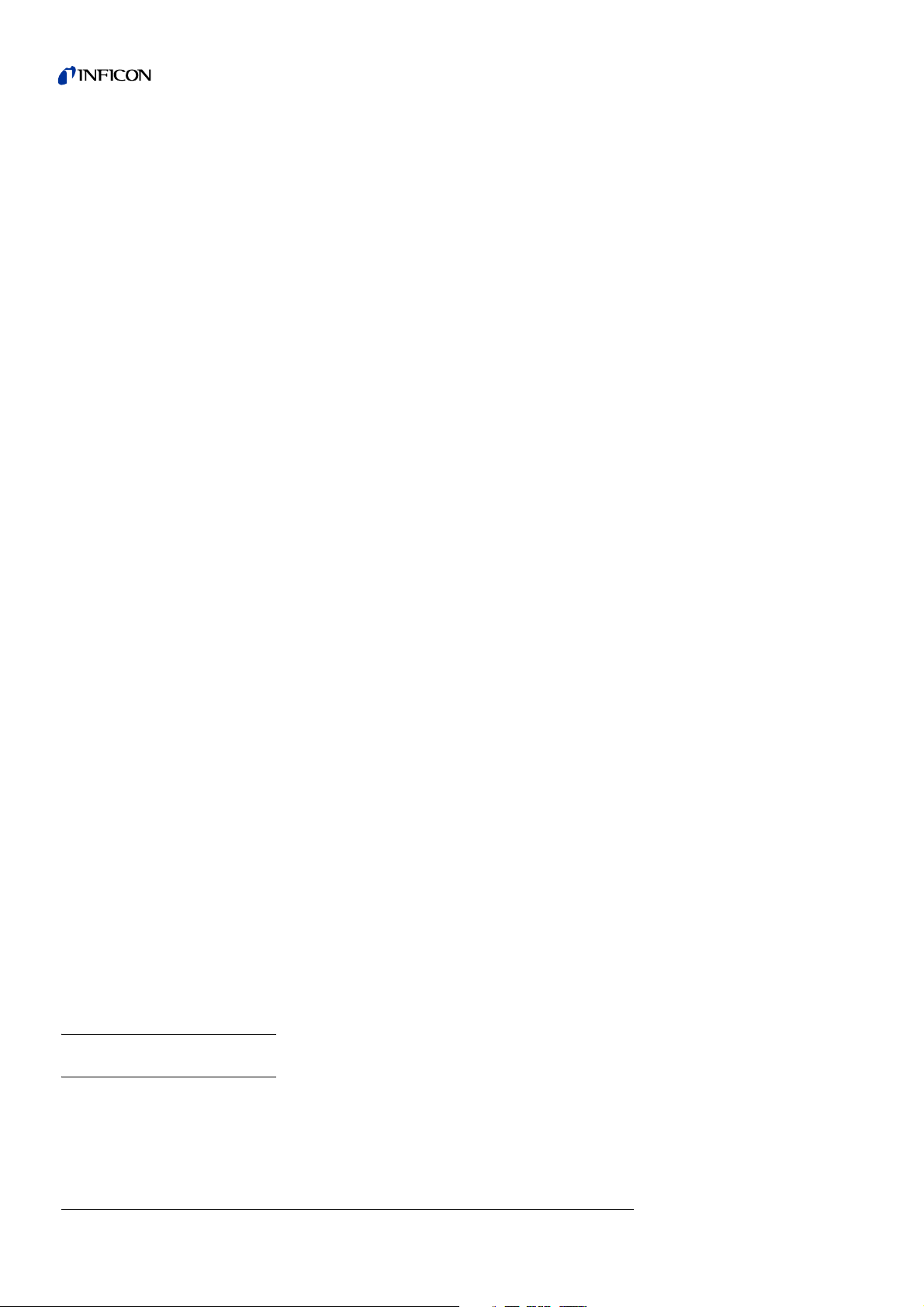
6.3.6 Set time interval for calibration request ............................................................................................................. 36
6.3.7 Switching the request for replacing filters on or off ...................................................................................... 36
6.3.8 I/O module .................................................................................................................................................................... 36
6.3.8.1 Create a connection between the device and the I/O module ................................................................. 36
6.3.8.2 Configuring analog outputs ................................................................................................................................... 37
6.3.8.3 Setting the upper scale value for 10 V of the analog output ...................................................................... 37
6.3.8.4 Setting up the I/O module protocol .................................................................................................................... 37
6.3.8.5 Configuring PLC outputs ......................................................................................................................................... 37
6.3.8.6 Configuring PLC inputs ............................................................................................................................................38
6.3.8.7 Setting the interface unit ......................................................................................................................................... 38
6.3.9 Set up scope of error messages ............................................................................................................................ 38
6.3.10 Access to the settings ............................................................................................................................................... 39
6.3.10.1 Protecting settings via PIN assign ........................................................................................................................ 39
6.3.10.2 Switching between "supervisor" and "operator" modes ............................................................................. 39
6.3.10.3 Changing parameter access levels ....................................................................................................................... 40
6.3.11 Save parameters ......................................................................................................................................................... 40
6.3.12 Load parameters ......................................................................................................................................................... 40
6.4 Settings for the measurements ............................................................................................................................ 41
6.4.1 Setting setpoints ......................................................................................................................................................... 41
6.4.2 Setting up the sniffer probe ................................................................................................................................... 41
6.4.3 Setting up an alarm profile for setpoints ........................................................................................................... 41
6.4.4 Setting up the gas for the SMART sniffer line ................................................................................................... 42
6.4.5 Verifying R290 with the sniffer line for R600a/R290 ....................................................................................... 43
6.4.6 Calibration ..................................................................................................................................................................... 43
6.4.6.1 Time and type of calibration .................................................................................................................................. 43
6.4.6.2 Calibration with an internal COOL-Check .......................................................................................................... 44
6.4.6.3 Calibration with an external calibration leak ................................................................................................... 45
6.4.6.4 Checking the calibration with an internal COOL-Check ............................................................................... 45
6.4.7 Measuring .................................................................................................................................................................... 46
6.4.8 Measured data ............................................................................................................................................................. 47
6.4.8.1 Recording measured data ....................................................................................................................................... 47
6.4.8.2 Evaluating measured data ....................................................................................................................................... 48
6.4.8.3 Transferring measured data from the internal memory to a USB stick ................................................... 48
6.4.8.4 Deleting measured data .......................................................................................................................................... 49
6.5 Standby ......................................................................................................................................................................... 49
6.6 Diagnosis ...................................................................................................................................................................... 49
6.7 Calling up information about the device ..........................................................................................................49
6.7.1 Parameter list ............................................................................................................................................................... 50
6.8 Updating the software .............................................................................................................................................. 51
6.8.1 Updating the software of the basic unit ............................................................................................................ 52
6.8.2 Updating the software of the operating unit ................................................................................................... 52
6.8.3 Updating the software of the sniffer line ........................................................................................................... 53
6.8.4 Updating the software of the I/O module ......................................................................................................... 53
6.9 Switching off the device .......................................................................................................................................... 53
7 Warning and error messages ................................................................................................................................. 55
8 Maintenance ................................................................................................................................................................ 61
8.1 Basic unit ........................................................................................................................................................................ 61
8.1.1 Replacing the filter plates ........................................................................................................................................ 61
4 Table of Contents
Translation of the original operating instructions HLD6000, k ina43e1-a, 1408
Page 5

8.1.2 Cleaning the calibration opening .........................................................................................................................62
8.1.3 Replacing the fuses ....................................................................................................................................................62
8.1.4 Cleaning the device ....................................................................................................................................................62
8.2 Sniffer line ......................................................................................................................................................................63
8.2.1 Replacing the filter holder .......................................................................................................................................63
8.2.2 Changing the filter block ..........................................................................................................................................64
8.3 Sending for maintenance or repairs .....................................................................................................................64
9 Decommissioning the device .................................................................................................................................65
9.1 Disposing of the device ............................................................................................................................................65
9.2 Sending in the device ................................................................................................................................................65
10 Appendix ........................................................................................................................................................................67
10.1 Accessories and spare parts ....................................................................................................................................67
10.2 Menu trees .....................................................................................................................................................................68
10.3 CE Declaration of Conformity .................................................................................................................................70
Index ................................................................................................................................................................................73
Translation of the original operating instructions HLD6000, k ina43e1-a, 1408
Table of Contents 5
Page 6

6 Table of Contents
Translation of the original operating instructions HLD6000, k ina43e1-a, 1408
Page 7

1 About these instructions
This document applies to the software version stated on the title page.
1.1 Target groups
These operating instructions are intended for the operator of the HLD6000 leak detector
and for technically qualified personnel with experience in leak detection technology.
1.2 Other applicable documents
Interface description, document no. kira43e1-a
1.3 Displaying information
1.3.1 Warni ngs
Imminent threat of danger resulting in death or severe injuries
Dangerous situation potentially resulting in death or severe injuries
Dangerous situation resulting in minor injuries
Dangerous situation resulting in damage to property or the environment
Translation of the original operating instructions HLD6000, k ina43e1-a, 1408
1 About these instructions 7
Page 8

8 1 About these instructions
Translation of the original operating instructions HLD6000, k ina43e1-a, 1408
Page 9

2 Safety
2.1 Intended use
The device is a leak detector for sniffer leak detection. Use the device to locate and quantify leaks on test objects. The HLD6000 sniffs for different gases depending on which sniffer line is connected. The following sniffer lines are available:
SMART sniffer line for R22, R32, R134a, R404A, R407C, R410A, R1234yf and 3 additional
Sniffer line for R744 (CO2)
Sniffer line for R600a and R290.
A test object always contains gas under overpressure. Check the exterior of the test
objects for escaping gas using a sniffer line (sniffing method).
► You must install, operate and service the device only in compliance with these
► Adhere to the restrictions of use (see "4.4 Technical data", page 17).
gases from the selectable gases that are verifiable by the device.
operating instructions.
Unauthorized use
► Do not suck up liquids with the device.
► Never hold the sniffer probe into liquids but sniff only for gases.
2.2 Owner requirements
Safety conscious
operation
Personnel qualifications
► Operate the device only when it is in technically perfect working order.
► Operate the device only as specified in a safety-conscious and hazard-conscious
manner and in compliance with these operating instructions.
► Comply with the following regulations and monitor their compliance:
– Intended use
– Generally applicable safety and accident prevention regulations
– International, national and local standards and guidelines
– Additional provisions and regulations that are specific to the unit
► Use only original parts or parts approved by the manufacturer.
► Keep these operating instructions available at the equipment location.
► Allow only qualified service technicians to work with and on the device. The qualified
service technicians must have received training on the device.
► Allow personnel in training to work with and on the device only under the supervision
of trained qualified service technicians.
► Make sure that the authorized personnel have read and understood the operating
instructions and all other applicable documents, especially the information on safety,
maintenance and repairs, before starting work (see "1.2 Other applicable documents",
page 7).
► Define the responsibilities, authorizations and supervision of personnel.
Translation of the original operating instructions HLD6000, k ina43e1-a, 1408
2 Safety 9
Page 10

2.3 Operator requirements
► Read, observe and follow the information in these operating instructions and the
working instructions created by the owner, especially the safety instructions and
warnings.
► Carry out any work only based on the complete operating instructions.
► If you have any questions regarding operation or maintenance that you cannot find
answers to in these instructions, please contact INFICON customer service.
2.4 Dangers
The device was built according to the state of the art and the recognized safety regulations. Nevertheless, improper use can result in danger to life and limb of the operator or
other persons and damage to the device and other property.
Dangers from electric
power
Dangers from liquids
and chemical
substances
Considerable voltages arise inside the device. Touching parts where electrical voltage is
applied can result in death.
► Disconnect the device from the power supply prior to any installation and
maintenance work. Make sure that the electric power supply cannot be reconnected
without authorization.
Contact of the sniffer tip with live parts may result in danger to life.
► Before starting the leak test, disconnect electrically operated test objects from the
power supply. Make sure that the electric power supply cannot be reconnected
without authorization.
The device contains electric components that can be damaged from high electric voltage.
► Before connecting the device to the power supply, make sure that the supply voltage
specified on the device is the same as the local power supply.
Liquids and chemical substances can damage the device.
► Adhere to the restrictions of use (see "4.4 Technical data", page 17).
► Do not suck up liquids with the device.
► Never try to find toxic, caustic, microbiological, explosive, radioactive or other harmful
substances with the device.
► Only clean the device using mild household detergents.
► Only use the device outside potentially explosive areas.
Dangers from strong
exposure to light
10 2 Safety
► No smoking. Do not subject the device to open fire and avoid sparking.
Eye exposure to LED light can lead to permanent eye damage.
► Do not look into the LEDs of the sniffer handle from a short distance or for longer
periods of time.
Translation of the original operating instructions HLD6000, k ina43e1-a, 1408
Page 11

3 Shipment, Transport, Storage
Shipment
Tra ns por t
Tab le 1: Shi pm ent
Item Quantity
HLD6000 (Basic unit) 1
Sniffer line with sniffer tip (100 mm) 1
Power supply cable (EU and US version) 2
Fuses 4
Filter holder for sniffer tip 5
Filter blocks for sniffer tip 4
Operating instructions 1
Interface description 1
USB stick with instructions, software 1
► Check the shipment of the product for completeness after receipt.
You can also order separately:
the COOL-Check calibration leak.
Accessory list: see "10.1 Accessories and spare parts", page 67
Damage from transport
Transport in unsuitable packaging material can damage the device.
► Store the original packaging.
► Only transport the device in the original packaging.
Storage Always store the device in compliance with the technical data, see "4.4 Technical data",
page 17.
Losses due to overly prolonged storage
The service life of a COOL-Check is limited.
► Do not create inventories.
► Store the COOL-Check in a cool, dry place.
Translation of the original operating instructions HLD6000, k ina43e1-a, 1408
3 Shipment, Transport, Storage 11
Page 12

12 3 Shipment, Transport, Storage
Translation of the original operating instructions HLD6000, k ina43e1-a, 1408
Page 13

4 Description
4.1 Function
The HLD6000 comprises of a basic unit and a sniffer line.
The HLD6000 can, depending on the model, verify and quantify gases sucked in by the
sniffer line with the help of an infrared gas analyzer.
The key assemblies of the HLD6000 are:
Sniffer probe with sensor assembly,
Basic unit with pump system, electric and electronic assemblies.
A source emits infrared light in an optical cell through which the sucked-in gas flows. This
light is filtered such that only light with a certain wavelength drops onto an infrared sen
sor.
If there is a leak and gas gets into the chamber with the sucked-in air then part of the infrared radiation is absorbed by the gas.
This means that the intensity of the light which meets the sensor is reduced.
The change in light intensity is electronically amplified, digitalized and then optically and
acoustically displayed by the microprocessor after evaluation.
The underground concentration of the sample gas or other interfering gases are taken
into consideration and balanced out due to a reference measurement of the ambient air.
-
Translation of the original operating instructions HLD6000, k ina43e1-a, 1408
4 Description 13
Page 14

4.2 Basic unit
a
b
c
d
e
f
The basic unit is only called a “device” in the following as long as the meaning remains
clear.
Fig. 1: Frontal view
a
Tou ch scre en
b LED power indicator
c Speaker
b LED power indicator
Operating display with 3 statuses:
– green = in operation
– flashing green = unit in operation, display switched off
– red = malfunction
d USB port
For use of a USB stick see "5.6 Using a USB stick", page 27.
d USB port
e Calibration opening for internal calibration
f Sniffer line connection port
Translation of the original operating instructions HLD6000, k ina43e1-a, 1408
14 4 Description
Page 15

a
b
c
d
e
f
Fig. 2: Rear view
a
Mains plug
b M12 socket
c Ventilation slots
a Mains plug
The mains plug is used to switch the device on and off.
b M12 socket, 8-pin
– For connection of the INFICON I/O module, available as an accessory see "6.3.8 I/O
module", page 36.
– Length of the data cable: Max. 30 m
f Cover for fuse holder
For exchanging fuses see "8.1.3 Replacing the fuses", page 62.
d Carry handle
e Power cable connection
f Cover for fuse holder
Translation of the original operating instructions HLD6000, k ina43e1-a, 1408
4 Description 15
Page 16

Fig. 3: View from below
a Rating plate with information regarding
supply voltage, serial number and
productio date.
b Filter plates
c COOL-Check calibration leak behind the cover
4.3 Sniffer line
You need a sniffer line to operate the device. There are sniffer lines for verification of a single gas or sniffer lines for the verification of several gases see "2.1 Intended use", page 9
and see "10.1 Accessories and spare parts", page 67. The sniffer line which is delivered as
standard is 4.8 m long.
The sniffer line is made of a black line, a sniffer probe, and a sniffer tip. The filter holder at
the end of the sniffer tip is made of plastic. This reduces the risk of scratching the surfaces
to be sniffed.
Sniffer tip There are rigid and flexible sniffer tips of different lengths, see "10.1 Accessories and spare
parts", page 67.
Sniffer probe During measurement it is possible to switch the setpoint using the button on the sniffer
probe, provided that this function is activated,
page 41.
The button on the sniffer probe is also used during calibration, see "6.4.6.2 Calibration
with an internal COOL-Check", page 44.
see "6.4.2 Setting up the sniffer probe",
Translation of the original operating instructions HLD6000, k ina43e1-a, 1408
16 4 Description
Page 17

Fig. 4: Handle: Display and functions
a Key
b Status LED
c Name of gas or sniffer line
If the setpoint is exceeded, the display switches from green to yellow, see Table 7 on
Page 33.
You can also set the illumination LEDs to flash at the lower end of the sniffer probe, see
"6.4.2 Setting up the sniffer probe", page 41.
4.4 Technical data
Table 2: Technical data
Mechanical Data
Basic unit
Length of sniffer line 4.8 m (15.5 ft.)
Weight of sniffer probe 280 g (0.6 lb.)
Ambient conditions
Permissible ambient temperature (during operation) 5 °C up to 50 °C (40-122 °F)
Permissible storage temperature 0 °C up to 50 °C (32-122 °F)
Max. relative humidity up to 31 °C (87.8 °F) 80 %
Max. relative humidity from 31 °C to 40 °C (87.8 °F-104 °F) linearly decreasing from 80% to 50%
Max. relative humidity over 40 °C (104 °F) 50 %
Pollution degree II
Max. altitude above sea level 2000 m
d Illumination LED
e Sniffer tip
Dimensions (height; diameter) 365 mm; 260 mm (14.4 in.; 10.25 in)
Weight 4.1 kg (9 lb.)
(According to IEC 61010/ Part 1: “Usually, only non-conducting pollution may occur. However, temporary conductivity caused by condensation is permissible at times.“)
Translation of the original operating instructions HLD6000, k ina43e1-a, 1408
4 Description 17
Page 18

Table 2: Technical data (Contin.)
Electrical data
Supply voltages and frequencies 100 … 240V 50/60 Hz
Power consumption 55 VA
Protection class IP 30
Overvoltage category II
Mains fuse 2 x 1 A slow-blowing (Ø 5 × 20 mm)
Power supply cable 2.5 m (8.2 ft.)
Length of the data cable on the M12 plug Max. 30 m (98.4 ft.)
Noise level without signal tones < 54 dBA
Physical Data
Minimum detectable leak rate
R744 (CO2) 1.0 g/a (0.04 oz/yr)
R600a/R290 1.0 g/a (0.04 oz/yr); for R600a/R290 see "6.4.5 Veri fying
R290 with the sniffer line for R600a/R290", page 43
SMART 0.5 g/a (0.02 oz/yr); see "6.4.4 Setting up the gas for the
SMART sniffer line", page 42
Measurement range of sniffer probes
Individual gases 0 - 100 g/a (3.57 oz/yr)
SMART 0 - 300 g/a (10.7 oz/yr)
Time constant of the signal from the leakage rates < 1 s
Gas flow
Measured at 1 atm (1013 mbar) at sea level. The flow rate
changes with the geographical height and barometric pres
320 sccm
-
sure.
Time until ready for operation < 30 s
Response time < 1 s
Table 3: General factory settings
(For current device settings see "6.7.1 Parameter list", page 50)
Analog output upper limit 100 g/a
Display off after 1 h
Display brightness 100 %
Display maximum value (log.) exponent +3
Display maximum value (lin.) 20.0 g/a
Display upper limit (lin.) 300.0 g/a
Display upper limit (log.) exponent. +3
Display unit leakage rate g/a
Auto scale on
Screen tap sound Soft
Bus module address 126
Data record Off
Diagram of the leakage rate Line graph
User Gas Factor 1 0.0
User Gas Factor 2 0.0
User Gas Factor 3 0.0
Translation of the original operating instructions HLD6000, k ina43e1-a, 1408
18 4 Description
Page 19

Table 3: General factory settings (Contin.)
Error information operator No. and text
Error information supervisor No., text and info
Filter change request On
Gas in the SMART sniffer line R134a
I/O module protocol ASCII
Interval for auto standby 2 min.
Interval for calibration request 60 min.
Calibration factor 15.0 (Calibration factor during initial setup. The calibration
factor cannot be reset to factory settings. It can be changed
by the service team.)
Config. Analog output 1 Leakage rate linear
Config. Analog output 2 Leakage rate linear
Configuration PLC Output 1 Setpoint 1 (inverse)
Configuration PLC Output 2 Setpoint 2 (inverse)
Configuration PLC Output 3 Open
Configuration PLC Output 4 Open
Configuration PLC Output 5 Measuring
Configuration PLC Output 6 Error (inverse)
Configuration PLC Output 7 CAL request (inverse)
Configuration PLC Output 8 Open (inverse)
Configuration PLC Input 1 No function
Configuration PLC Input 2 No function
Configuration PLC Input 3 Start/Stop (inverse)
Configuration PLC Input 4 No function
Configuration PLC Input 5 CAL external
Configuration PLC Input 6 No function
Configuration PLC Input 7 Delete
Configuration PLC Input 8 No function
Configuration PLC Input 9 No function
Configuration PLC Input 10 No function
Vol ume 5
LR setpoint 1 5.0 g/a
LR setpoint 2 10.0 g/a
Display measured value On
Module on the M12 socket I/O
Phase 20 (Phase during initial setup. The phase cannot be reset to
factory settings. It can be changed by the service team.)
Calibration leak external 10 g/a
Interface unit leakage rate g/a
Sniffer light alarm config. Flashing
Sniffer light brightness 4
Probe key configuration Setpoint
Setpoint audio alarm Setpoint
Record interval 500 ms
Memory location USB
Translation of the original operating instructions HLD6000, k ina43e1-a, 1408
4 Description 19
Page 20

Table 3: General factory settings (Contin.)
Language English
Value axis deca des 3
Value axis grid Linear
Time axis scale 30 s
Table 4: Factory settings for access authorization
Parameter Access Ctrl.
Analog output upper limit Supervisor
Display off after Operator
Display brightness Operator
Display maximum value (log.) exponent Operator
Display maximum value (lin.) Operator
Display upper limit (lin.) Operator
Display upper limit (log.) exponent Operator
Display unit leakage rate Operator
Auto scale Operator
Screen tap sound Operator
Bus module address Supervisor
Data record Operator
Date Supervisor
Diagram of the leakage rate Operator
User Gas Factor Supervisor
Error information operator Supervisor
Error information supervisor Supervisor
Filter change request Supervisor
Gas in the SMART sniffer line Supervisor
I/O module protocol Supervisor
Interval for auto standby Supervisor
Interval for calibration request. Supervisor
Calibration factor Service
Config. Analog output Supervisor
Configuration PLC Output Supervisor
Configuration PLC Input Supervisor
Vol ume Operator
LR setpoint Supervisor
Display measured value Operator
Module on the M12 socket Supervisor
Phase Service
Calibration leak external Supervisor
Interface unit leakage rate Supervisor
Sniffer light alarm config. Supervisor
Sniffer light brightness Supervisor
Probe key configuration Supervisor
Setpoint audio alarm Supervisor
Record interval Operator
Translation of the original operating instructions HLD6000, k ina43e1-a, 1408
20 4 Description
Page 21

Table 4: Factory settings for access authorization (Contin.)
Memory location Operator
Language Operator
Time Supervisor
Value axis d ecad es Operator
Value axis g rid Operator
Time axis scale Operator
Translation of the original operating instructions HLD6000, k ina43e1-a, 1408
4 Description 21
Page 22

22 4 Description
Translation of the original operating instructions HLD6000, k ina43e1-a, 1408
Page 23

5 Installation
5.1 Setup
Danger from moisture and electricity
Moisture penetrating the device can lead to personal injury from electric shocks and to
material damage from short circuits.
► Only operate the device in a dry environment.
► Operate the device away from sources of liquid and moisture.
Material damage from overheated device
The device heats up during operation and can overheat without sufficient ventilation.
► Please note the technical data, see page 17.
► Ensure sufficient ventilation, especially on the ventilation slots: at least 20 cm of free
space on the sides, at least 10 cm in the front and rear.
► Keep heat sources away from the device.
► Do not expose the device to direct sunlight.
5.2 Sniffer line
5.2.1 Connecting the sniffer line
Connect the sniffer line before you start up the device.
If the sniffer line is not connected then the device reports an error.
If you remove the sniffer line during operation, the device also reports an error.
1 Align the red marking on the sniffer line plug with the red marking on the socket of the
device (
2 Push the sniffer line plug into the socket on the device until it locks into place. The plug
may no longer be easy to move.
5.2.2 Exchanging the sniffer line
1 Select the sniffer line of the gas you wish to detect.
2 Switch the device off.
see Fig. 1 on Page 14).
3 To release the plug on the sniffer line from the socket of the device, pull the grooved
ring on the plug until the lock is opened.
Translation of the original operating instructions HLD6000, k ina43e1-a, 1408
4 Pull off the sniffer line.
5 Installation 23
Page 24

5 Attach the new sniffer line.
You can switch the device back on again.
5.3 Sniffer tip
5.3.1 Replacing the sniffer tip
Material damage from pollution
Particles in the air intake can destroy the sniffer line.
► Always switch off the device before every installation!
► Make sure that no particles enter into the air intake when replacing sniffer probe
parts.
Fig. 5: Sniffer tip
a
Filter block
b Guide pin
c Cap nut
1 Switch the device off.
2 Loosen the cap nut until the sniffer tip can be pulled out.
3 Insert the new sniffer tip into the sniffer probe in such a way that the guide pin runs into
the groove of the sniffer probe opening.
4 Tighten the cap nut.
5 Calibrate the device, see "6.4.6.1 Time and type of calibration", page 43.
Further sniffer tips see "10.1 Accessories and spare parts", page 67.
To replace the filter see "8.2 Sniffer line", page 63.
d Sniffer tip
e Filter holder
Translation of the original operating instructions HLD6000, k ina43e1-a, 1408
24 5 Installation
Page 25

5.3.2 Using the water conservation sniffer tip
If there is a risk of sucking in liquids then a water conservation tip should be used, see
"10.1 Accessories and spare parts", page 67.
You can use the water conservation sniffer tip to check test objects with low surface moisture, e.g. condensation moisture, for leaks.
► Screw the water conservation sniffer tip to the end of the filter holder.
Fig. 6: Water conservation sniffer tip is assembled
Risk of short circuit
Sucked in liquid can destroy the device.
► Do not suck up liquids with the device.
Do not hold the sniffer line with the sensor pointing up since moisture will flow into the
sensor as a result. If liquid has been spilled in the direction of the sensor, hold the sniffer
line with the tip pointing down and run the device for about 10 minutes.
5.3.3 Use flexible sniffer tips
If you are examining test objects which have already been packed or test objects with
areas that are difficult to access then an extended sniffer tip can be used,
sories and spare parts", page 67.
In addition to the rigid sniffer tip what comes delivered with the HLD6000 you can also use
a 400 mm long flexible tip. By bending the flexible tip accordingly, hard-to-reach areas can
also be accessed.
see "10.1 Acces-
Translation of the original operating instructions HLD6000, k ina43e1-a, 1408
5 Installation 25
Page 26

5.3.4 Using an extension hose for a sniffer tip
To get into hard-to-reach areas, attach an extension hose to the sniffer tip, see "10.1 Ac-
cessories and spare parts", page 67.
Fig. 7: Attach the extension hose
a Filter holder on the sniffer tip
b Short extension hose
c Adapter
If it is necessary to shorten the extension hose, cut off the end of the extension hose that
you use to sniff the test object at an angle of about 45°.
1 To attach the extension hose to the sniffer tip, screw the adapter from the set with the
extension hose to the filter holder at the end of the sniffer tip.
Make sure that the short extension hose at the end of the adapter encloses the filter
holder.
d Release ring
e Extension hose
2 Insert the extension hose into the rear opening of the adapter.
The extension hose is automatically locked into position.
3 To connect the extension hose to the calibration opening for internal calibration for the
COOL-Check, insert the centering ring into the calibration opening on the device to
make the COOL-Check opening smaller.
Fig. 8: Insert centering ring
Disassembly ► To remove the extension hose press the release ring in the direction of the adapter so
that the locking device releases and thus enables the extension hose to be removed.
5.4 Insert or replace a COOL-Check calibration leak
A built-in calibration leak (COOL-Check) and various external calibration leak devices are
available as accessories for the device,
No COOL-Check is available for the R744 (CO2) and R600a/R290 gases. Solely calibrate the
sniffer line for the R744 and R600a/R290 gas using external calibration leaks.
see "10.1 Accessories and spare parts", page 67.
Translation of the original operating instructions HLD6000, k ina43e1-a, 1408
26 5 Installation
Page 27

Please refer to the COOL-Check installation instructions on how to connect or change the
COOL-Check.
5.5 Connecting to the power supply system
Danger from electric shock
Improperly earthed or protected products may be dangerous to life in case of a malfunction. The use of the device is not permitted without a connected protective conductor.
► Only use the included 3-wire power cable.
Danger due to incorrect supply voltage
Incorrect supply voltage can destroy the device and injure persons.
► Check whether the supply voltage specified on the rating plate of the device matches
the supply voltage available on site.
The device cannot be switched over for other supply voltages.
5.6 Using a USB stick
With a USB stick, you can
Record measured data, see "6.4.8.1 Recording measured data", page 47
Save settings, see "6.3.11 Save parameters", page 40,
Save histories,
Store measured data, see " It is p ossible to t ransfer measured data on the internal mem-
ory to a connected USB stick.", page 48.
The USB stick must be formatted in the FAT file system.
5.7 Connecting a PC
Connection is done using the I/O module, see "10.1 Accessories and spare parts", page 67.
Please refer to the “Interface description HLD6000” (doc. no. kins44e1-a) for further information on data exchange.
Translation of the original operating instructions HLD6000, k ina43e1-a, 1408
5 Installation 27
Page 28

28 5 Installation
Translation of the original operating instructions HLD6000, k ina43e1-a, 1408
Page 29

6 Operation
6.1 Switching on the device
Connect a sniffer line and switch on the device.
The device will start up and, after a short time, display "Importing data".
Fig. 9: The device starts up
In order to switch to English from another language, press "EN" on the depicted window.
After the run-up, the device will measure the leakage rate on the sniffer line. There is no
separate Start function.
► Change the basic settings see "6.3 Basic settings", page 34.
► Make adjustments to settings for the measuring process and calibrate the device see
"6.4 Settings for the measurements", page 41.
If the COOL-Check calibrated leak is not located in the device, an acoustic warning signal
sounds and the 163 warning message is issued during the initial start-up.
To stop the alarm briefly, press the key.
Translation of the original operating instructions HLD6000, k ina43e1-a, 1408
6 Operation 29
Page 30

6.2 Operating the device
6.2.1 Structure of the touch screen
The display primarily works with symbols. Four symbols are always shown on the display:
the navigation keys
Function keys", page 31 depending on the context.
. You also see other symbols and elements see "Table 6:
Fig. 10: Start screen after starting up
a Navigation keys
b Menu bar (in this case, enabled for operators)
a Navigation keys
Four navigation keys are located in the four corners of the display. Use the navigation keys
to control the various areas and functions of the device.
To get an overview of the available options, look at the illustration of the menu trees see
"10.2 Menu trees", page 68.
The navigation keys use different colors to show their status:
Table 5: Navigation keys
The keys can be displayed in three different colors: gray, dark blue, light blue.
– Gray: Function is disabled.
– Dark blue: Function can be activated.
– Light blue: Function is active.
–Symbol for the settings
– Change settings on the device
–Back one settings level
–Symbol for operation
– Call up measurement display
c Main display area
d Status bar (in this case, gas and connected
handle
Translation of the original operating instructions HLD6000, k ina43e1-a, 1408
30 6 Operation
Page 31

Table 5: Navigation keys (Contin.)
– Symbol for information
– Display information regarding the device such as the software version, operating hours, serial num-
ber, date and time
– Navigate back to the previous information layer
– Symbol for diagnosis
– Call up the diagnosis function: Service settings, history lists, software update
– Navigate back to the previous diagnosis layer
b Menu bar
The blue menu bar shows you whether you are logged in as a supervisor or as an operator , see "6.3.10 Access to the settings", page 39.
c Main display area
The function keys are located in the blue margin of the main display area. The navigation
keys use different colors to show their status.
Table 6: Function keys
The keys can be displayed in three different colors: gray, light blue, white.
– Gray: Function is disabled,
– Light blue: Function can be activated,
–White: Function is active.
Symbol keys for measuring and for standby
The measurement results are displayed as a bar chart. Use this button to change the display to a line
graph.
The measurement results are displayed as a line graph. Use this button to change the display to a bar
chart.
Change between being in standby or out of standby
Set the volume for speakers
The set volume is displayed on the bottom edge of the display. Value range: 0 (off) to 15 (max.)
Call up external calibration see "6.4.6.3 Calibration with an external calibration leak", page 45.
Starting or stopping the data record see "6.4.8 Measured data", page 47
Function symbols during calibration
Cancel calibration
Calling up help for calibration
General function symbols
Cancel ongoing function
Call up help for the current function
Confirm entry or selec tion
The measurement display is also located within the range. For more information, see see
"6.2.2 Measurement display elements", page 32.
d Status bar
A text appears in the blue status bar with information about the main display area.
Translation of the original operating instructions HLD6000, k ina43e1-a, 1408
6 Operation 31
Page 32

6.2.2 Measurement display elements
The measured leakage rates are displayed numerically and with a linearly subdivided
graph. Exceeding the setpoint which is set up is illustrated in color,
points", page 41.
The following diagram shows additional elements relating to the measurement display:
Fig. 11: Measurement display elements
see "6.4.1 Setting set-
a Measurement history (bar or line graph
b Value axis
c If the measured value is lower than that of the low-
er display limit, the "<" sign is used.
d Numeric display of the leakage rate
e Setpoint 2
f Setpoint 1
g Time axis
32 6 Operation
Translation of the original operating instructions HLD6000, k ina43e1-a, 1408
Page 33

6.2.3 Display on the sniffer line
a
b
c
d
An LED is mounted on the sniffer handle where you can read the different operating
modes,
Fig. 12: Sniffer line display
a Calibration key, see "6.4.6.1 Time and type of calibration", page 43
b Status LED
c Filter holder on the sniffer tip
d Designation of the gas that the sniffer line sniffs.
see Table 7 on Page 33.
Table 7: Signals of the LED on the handle grip
Operating status LED
Not connected Off
No communication Blue, flashing
Run up Blue
Standby Blue, flashing
Measuring mode Green
Leakage rate >40 % of the setpoint Yellow
Leakage rate >100 % of the setpoint Yellow, flashing
Calibration Blue, flashing
Error/Warning Red, flashing
Error/Warning and leakage rate > 40 % of the setpoint Red/green, flashing
Error/Warning and leakage rate > 100 % of the setpoint Red/yellow, flashing
Translation of the original operating instructions HLD6000, k ina43e1-a, 1408
6 Operation 33
Page 34

6.3 Basic settings
Overview To get an overview of the available options, look at the illustration of the menu trees
see "10.2 Menu trees", page 68.
You can either carry out your own changes or keep the factory settings, see Table 3 on
Page 18 or see Table 4 on Page 20.
Your settings can be saved at any time to restore to an earlier state if required, see
"6.3.11 Save parameters", page 40.
6.3.1 Setting the language
You can choose from the following languages for the touch screen display:
English (factory setting)
German
French
Italian
Spanish
Portuguese
Chinese
Japanese
► Select " > Set up > Language".
In order to switch to English from another language directly after switching on the device,
press "EN" on the device's touch screen during run-up.
6.3.2 Setting date and time
Date and time are stored in the following formats:
Date in the DD.MM.YY format
Time in the HH:MM format
► Select " > Set up > Date and Time".
6.3.3 Adjust volume
Hearing damage from excessively loud signal tones
The volume of the signal tones can exceed 85 dB(A).
► Keep away from the device when setting high volumes.
► Wear ear protection when necessary.
Volu me You can adjust a volume. The setting applies to the speaker in the basic unit. Setting range:
0 to 15
Te st A tone at the set volume is issued.
34 6 Operation
Translation of the original operating instructions HLD6000, k ina43e1-a, 1408
Page 35

Screen touch tone Three possible settings: Off, Soft, Loud.
► To adjust the volume, select " > Volume".
Alternatively, when on the touch screen select the button .
6.3.4 Setting auto standby
As well as having the option to manually switch over into standby mode (see "6.5 Stand-
by", page 49), it is also possible to set up an auto standby function. After a set period of
time where the device is not in use, it is automatically put into standby mode. The following settings are available:
Standby off
Set the time between one and 15 minutes.
► To set up the automatic standby mode, select " > Set up > Auto Standby".
6.3.5 Setting the display
You can modify the type of display in the "Display Settings" menu by selecting the following keys:
"Value display"
– For displaying the measurements as a bar or line graph
– For switching the measurement display on or off
"Value axis"
– "Value axis grid": For switching between a linear and logarithmic view
– "Value axis decades": If the logarithmic view is selected for "value axis grid" then you
can choose whether 1, 2, 3, or 4 decades are displayed.
"Scaling value axis"
– "Auto scale": For switching auto scale on or off
– "Display maximum value (log.) exponent": If the auto scale is switched off and the
logarithmic view is selected then you can set the exponent of the upper display val
ue.
– "Display maximum value (lin.)": If the auto scale is switched off and the linear view is
selected then you can set the upper display value.
"Time axis"
– For changing the time axis between 15 s, 30 s, 60 s, 120 s, 240 s, 480 s, 960 s
"Units"
For displaying the leakage rate
– g/a (factory setting)
– lb/yr
– mbar l/s
– oz/yr
– Pa m³/s
-
Translation of the original operating instructions HLD6000, k ina43e1-a, 1408
6 Operation 35
Page 36

"Brightness"
– "Display brightness": For selecting brightness, choose between 20, 30, 40, 50, 60, 70,
80, 90, or 100
– "Display off after": Choosing whether the display is switched off after 30 s, 1 min., 2
min., 5 min., 10 min., 30 min., or 1 h.
The time runs after a key on the touch screen has been pressed for the last time or a
status change has taken place (exceeding the setpoint, appearance of a warning,
etc.).
"Display limits"
– "Display upper limit (log.) exponent": The displayed value is limited to this value. The
values 0, 1, 2 or 3 are possible.
– "Display upper limit (lin.)": This is for establishing an upper limit (lin.), for example be-
tween 5, 10, 20, 50, 100, 200 or 300 g/a.
► To adjust the display details of the display, select " > Display Settings" and the
desired key.
%
6.3.6 Set time interval for calibration request
You can switch off the time-controlled calibration request or set intervals between 30 minutes and 24 hours, after which a calibration request is displayed.
1 Select “ > Set up > Request”.
2 Select "off" or input a time interval.
3 Confirm your selection using the button .
6.3.7 Switching the request for replacing filters on or off
You can set whether a request for replacing the filter holder should appear after
40 seconds of operation, see "8.2.1 Replacing the filter holder", page 63.
1 Select “ > Set up > Request”.
2 Choose "on" or "off".
3 Confirm your selection using .
6.3.8 I/O module
6.3.8.1 Create a connection between the device and the I/O module
To create the connection between the I/O module and the device, do the following:
1 Switch the device off.
2 Connect the INFICON I/O module with a data cable to the M12 socket on the rear of the
device,
see "Fig. 2: Rear view", page 15.
36 6 Operation
3 Switch on the HLD6000.
4 Select “ > Set up > Interfaces > Device Selection”.
5 Select "I/O".
Translation of the original operating instructions HLD6000, k ina43e1-a, 1408
Page 37

6.3.8.2 Configuring analog outputs
You can determine how the voltage of the analog outputs is set.
1 Select " > Set up > Interfaces > I/O Module > Analog Outputs".
2 For "Config. Analog Output 1" or "Config. Analog Output 2" choose between:
– Set by interface
– Leakage rate linear
– Off
6.3.8.3 Setting the upper scale value for 10 V of the analog output
You can set which leakage rates are represented by 10 V on the analog output. This setting
only comes into effect when "leakage rate linear" is selected for the configuration of the
analog output.
1 Select " > Set up > Interfaces > I/O Module > Analog Scale".
2 To set the upper scale value, enter a numerical value between, for example, 10 g/a and
1000 g/a using the keys.
6.3.8.4 Setting up the I/O module protocol
Refer to "Interface description HLD6000 (doc. no. kins44e1-a)" for switching between
"ASCII", "LD" (Leak Detection), "Normal" and "Simple" formats.
1 Select " > Set up > Interfaces > I/O Module > Protocol".
2 Select between "ASCII", "LD", "Normal", and "Simple".
6.3.8.5 Configuring PLC outputs
You can set which function should be displayed on the PLC output.
1 Select " > Set up > Interfaces > I/O Module > PLC Outputs".
2 Select one of the 8 PLC outputs and allocate a function to it:
– Setpoint 1 or 2
– CAL internal active
– CAL external active
– PROOF active
– Warning
– Error
– CAL or PROOF active
– CAL request
– Run up
– Sniffer button
– Light barrier
– Measuring
– Standby
– Sniffer is closed
– Error or warning
– CAL internal possible
Translation of the original operating instructions HLD6000, k ina43e1-a, 1408
6 Operation 37
Page 38

3 Choose between "Normal" or "Inverse".
4 Assign additional PLC outputs to a function if necessary.
5 Confirm your selection using .
6.3.8.6 Configuring PLC inputs
You can set which function is carried out by a signal on the PLC input.
1 Select " > Set up > Interfaces > I/O Module > PLC Inputs".
2 Select one of the 10 PLC inputs and allocate a function to it:
– No function
– CAL external
– Start
– Stop
– Delete
– Selection trigger (To use this function, switch the "Probe key configuration" to "Off",
see chapter 6.4.2 , page 41.)
3 Choose between "Normal" or "Inverse".
4 Assign additional PLC inputs to a function if necessary.
5 Confirm your selection using .
6.3.8.7 Setting the interface unit
1 Select " > Set up > Interfaces > I/O Module > Units".
2 Select the unit for the output of leakage rates from the following options:
– g/a (factory setting)
– lb/yr
– mbar l/s
– oz/yr
– Pa m³/s
3 Confirm your selection using .
6.3.9 Set up scope of error messages
You can set up the scope within which error messages are shown on the display during operation of the device. This can be set up separately for the supervisor and the operator.
1 Select " > Set up > Error information".
2 Under "Error information operator" or "Error information supervisor" choose between
– No.
– No. and text
– No., text and info
38 6 Operation
3 Confirm your selection using .
Translation of the original operating instructions HLD6000, k ina43e1-a, 1408
Page 39

6.3.10 Access to the settings
Role concept If you are logged in as a "supervisor" then you can change all settings available in the
device, protect against changes and check test objects for leaks.
If you are logged in as an "operator" then you can change settings as far as is authorized
and check test objects for leaks. The scope of the adjustment options depends, on the
one hand, on the factory settings and on the other hand whether the "supervisor" has
assigned or withdrawn permissions. When individual parameters are grayed out then
no changes can be made.
For a list of the preset parameter access levels, see Table 4 on page 20.
The active role can be seen on the menu bar on the touch screen:
As "operator" you see the symbol , as "supervisor" you see the symbol .
Starting procedure in
delivery condition
A stored PIN number is assessed during the starting procedure.
The PIN "0000" is preset in delivery condition. This means the device is started with a login as "supervisor".
Starting procedure after
assigning the PIN
The "supervisor" can protect existing settings by inputting a PIN number. After restarting
the device it restarts with a log-in as "operator". This can be switched over to "supervisor"
only when the correct PIN is entered.
6.3.10.1 Protecting settings via PIN assign
You are logged in as a "supervisor" .
1 Select " > Access Ctrl. > Supervisor > PIN Assign".
2 Enter a 4-digit number of your choice as the PIN.
So that your settings are protected, do not select "0000", see " Starting procedure in de-
livery condition", page 39.
To cancel protection again, enter “0000” as the PIN (factory setting).
If you have forgotten the supervisor PIN, then please contact the INFICON service team.
Further information can be found from the help text when entering the PIN.
6.3.10.2 Switching between "supervisor" and "operator" modes
► To change from "supervisor" to "operator" select " > Access Ctrl. > Operator".
When a PIN is stored then you can also switch the device on and off.
► To change from "operator" to the role of "supervisor" then select " > Access
Ctrl. > Supervisor". Enter the PIN which is stored for logging in as "supervisor".
Translation of the original operating instructions HLD6000, k ina43e1-a, 1408
6 Operation 39
Page 40

6.3.10.3 Changing parameter access levels
You are logged in as a "supervisor" .
1 Select “ > Parameter > Parameter Access Level".
A list of all parameters is shown including the assignments to "supervisor" and "operator".
2 To change a parameter assignment in the list illustrated, press on an entry when logged
in as "supervisor".
Pressing on an entry changes the shown assignment between "supervisor" and "operator".
3 To reject the change, press on or to confirm, press on .
With regards to the factory settings, see also Tab le 4 on page 20.
6.3.11 Save parameters
You can be logged in as a "supervisor" or as an "operator" . Regardless of access
rights, you can select parameters and save them on a USB stick.
1 Connect a USB stick with the USB port on the device.
2 Select “ > Parameter > Save".
3 Either select all parameters or just individual parameters.
4 Confirm your selection using .
If necessary, the saved parameters can be transferred back to the device, see "6.3.12 Load
parameters", page 40.
6.3.12 Load parameters
As "supervisor" you can transfer all parameters belonging to the selected parameter file
from the USB stick onto the device.
If you are logged in as an "operator" then only those parameters which you are authorized to access are transferred from the selected parameter file to the device.
1 Connect a USB stick with the USB port on the device.
2 Select “ > Parameter > Load".
3 Select a parameter file.
4 Confirm with .
40 6 Operation
Translation of the original operating instructions HLD6000, k ina43e1-a, 1408
Page 41

6.4 Settings for the measurements
6.4.1 Setting setpoints
By setting a setpoint, you decide what quantity of gas lost should be tolerated with a test
object.
You can set two setpoints on the device. You can use setpoint 1 to, for example, find "very
good" test objects and setpoint 2 displays up to what value the test object is "still okay."
You can only use setpoint 2 when the function for the sniffer line key is set to “Setpoint” in
the settings,
Table 8: Setting range for setpoints
see "6.4.2 Setting up the sniffer probe", page 41.
Unit Lower setpoint Lower setpoint
Upper setpoint
SMART sniffer line
g/a 1.0 0.5 99.0
-1
mbar l/s
lb/yr 2 x 10
4 x 10
-6
-3
-6
4 x 10
3.9 x 10
1 1 x 10
-4
-1
oz/yr 0.04 0.02 1.76
-1
Pa m3 x s
► To set setpoints, select
4 x 10
-7
4 x 10
-7
3.9 x 10
-5
" > Setpoints > Leakage Rate Setpoint 1" or " > Setpoints > Leakage Rate
Setpoint 2".
6.4.2 Setting up the sniffer probe
Probe key configuration You can change between both setpoints via the key on the sniffer probe. This function can
be switched either on or off: "Setpoint" or "Off".
Regarding setpoints see "6.4.1 Setting setpoints", page 41.
Light brightness You can adjust the general brightness of the light of the sniffer probe in several steps.
Light
Alarm configuration
Light when exceeding the setpoint. There are 3 options regarding the settings: Off, Brighter, Flashing.
► To set up the key function and light on the sniffer probe, select " > Set Up > Sniffer
Line".
6.4.3 Setting up an alarm profile for setpoints
You can set up how you are acoustically made aware of measurement results during measurements.
Translation of the original operating instructions HLD6000, k ina43e1-a, 1408
6 Operation 41
Page 42

Table 9: Features of the alarm profile
Requirements Alarm profile
Pinpoint
Alarm profile
Setpoint
Recommended, for precise
leak localization.
The sound of the acoustic
signal changes its frequency
The pitch level is proportion-
al to the leakage rate.
within a window around the
setpoint.
Setpoint
– No sound No sound
undercut
Setpoint
exceeded
Acoustic tracing of the measurement result
– Signal tone with increasing
frequency
< 1/10 setpoint: low fre-
– –
quency
>1/10 setpoint up to 10 ×
setpoint:
rising frequency
> 10 × setpoint: High frequency
► To set the alarm, select " > Setpoints > Setpoint Alarm".
Alarm profile
Trigger
If the selected setpoint is exceeded, then a two-pitch
signal is issued.
Two-tone signal
6.4.4 Setting up the gas for the SMART sniffer line
If you use a SMART sniffer line then several different gases can be sniffed. R22, R32, R134a,
R404A, R407C, R410A and R1234yf gases are preset. In addition you can also choose 3 fur
ther gases from a list of gases that the device can verify.
Preset gases ► To select one of the gases that the device can sniff, select " > Gas" and insert the
desired gas.
– If you have internally calibrated a preset gas and are switching over to another preset
gas then recalibration is not required.
– If you have externally calibrated a preset gas and are switching over to another pre-
set gas then the device prompts you to calibrate.
User-defined gases You can set up 3 additional gases of your choice, provided that these can be verified by the
device. You can obtain more information about this from INFICON by request.
There are various options available for setting up.
Option 1:
You can calibrate the device with the aid of an external calibration leak with the desired
gas and then carry out your measurements.
► To freely select a gas, select " > Gas" and then set up "User 1", "User 2" or "User 3".
The calibration factor should be set to "0" in the settings window under "User Gas
Factor".
-
42 6 Operation
► Then calibration with the external calibration leak can be carried out, see "6.4.6.3
Calibration with an external calibration leak", page 45.
Translation of the original operating instructions HLD6000, k ina43e1-a, 1408
Page 43

Option 2:
Alternatively, you can calibrate the device for the desired gas without accessing an external calibration leak with the desired gas:
The internal COOL-Check with coolant R134a is used as a basis and the discrepancy for the
desired gas is automatically corrected by means of an adjustable calibration factor on the
device.
For most gases the required calibration factors from INFICON can be used.
1 To freely select a gas, select " > Gas" and then set up "User 1", "User 2" or "User 3".
2 In the setting window under "User Gas Factor" enter the calibration factor which you
received from INFICON.
When carrying out the unit calculation of user gases in mbar l/s and Pam3/s an average
molecular weight of 96 is assumed. If this is not accurate enough then calibrate exter
nally using a test leakage value in the corresponding unit.
Then calibration with the internal COOL-Check can be carried out, see "6.4.6.2 Calibration
with an internal COOL-Check", page 44.
6.4.5 Verifying R290 with the sniffer line for R600a/R290
It is also possible to verify R290 (propane) with a sniffer line for R600a.
The measuring sensitivity for R290 is approx. 7% higher than for R600a.
You have the option of
-
calibrating with an external calibration leak with R290 to avoid overly high displays or
calibrating with an external calibration leak with R600a.
If sniffing with the R290 then the displayed measurement results will be 7% too high.
It is therefore recommended to also set the setpoint 7% higher than for sniffing with
the R600a.
6.4.6 Calibration
6.4.6.1 Time and type of calibration
The device should be calibrated daily and after every operator change. Calibration is also
required after the following actions:
Switching the sniffer line
Switching the sniffer probe
Switching between the gases
Request for calibration by the system
If you insert a COOL-Check calibration leak then this is the easiest method to calibrate the
device. The COOL-Check is integrated into the base plate of the device as described in the
separate COOL-Check installation manual.
The leakage rate of the COOL-Check is temperature compensated and thus makes the accuracy required for calibration possible. The COOL-Check calibration leak contains R134a.
The most accurate calibration is achieved with the external calibration leak. The calibration leaks apply to one gas each and are temperature resistant.
When using a sniffer line for R744 (CO2) or a sniffer line for R600a/R290 then calibration can
only take place with one external calibration leak.
Translation of the original operating instructions HLD6000, k ina43e1-a, 1408
6 Operation 43
Page 44

The gas that leaks from the calibration leak is carried away by strong air currents. Keep this
in mind when, for example, a fan blower is standing in your surroundings. Strong air cur
rents provide false results when calibrating.
If you have assembled an extension hose for the sniffer tip then before calibrating with the
internal COOL-Check insert a centering ring to make the calibration opening on the device
smaller
see "5.3.4 Using an extension hose for a sniffer tip", page 26. The centering ring is
contained in the shipment of a set with extension hoses for the sniffer tip.
Calibrate the device at least five minutes after switching it on. After the warm-up phase it
is ensured that the device calibrates optimally.
6.4.6.2 Calibration with an internal COOL-Check
A COOL-Check has a life of about 2 years. It is announced on the basic unit that the life of
the COOL-Check is running short 3 months before this time has elapsed.
For this reason never keep a supply of COOL-Checks. Store the COOL-Check in a cool, dry
place.
-
Fig. 13: Display when calibrating internally
1 Switch to measurement display .
2 There are 2 options:
– If you are prompted to calibrate then lead the sniffer tip into the calibration opening
at the front of the basic unit.
Calibration takes place automatically.
– If you are not prompted to calibrate, but wish to do so anyway then lead the sniffer
tip into the calibration opening at the front of the basic unit whilst holding down the
button on the sniffer probe.
Calibration takes place automatically. If the button on the sniffer probe is not pressed
then the calibration is only checked
see "6.4.6.4 Checking the calibration with an in-
ternal COOL-Check", page 45.
3 Keep the sniffer line still and straight during calibration.
The display shows individual calibration phases and informs you whether or not calibration was successful.
Translation of the original operating instructions HLD6000, k ina43e1-a, 1408
44 6 Operation
Page 45

6.4.6.3 Calibration with an external calibration leak
The gas that leaks from the calibration leak is carried away by strong air currents. Keep this
in mind when, for example, a fan blower is standing in your surroundings. Strong air cur
rents provide false results when calibrating.
1 Select " > Set up > Calibration leak external".
2 Enter the leakage rate to calibrate for the tracer gas and confirm using .
Alternatively, set the desired leakage rate via the calibration display on the touch
screen,
3 Switch to measurement screen .
4 For external calibration, select .
see "Fig. 14: Display when calibrating externally", page 45.
-
Fig. 14: Display when calibrating externally
5 If you wish to change the displayed leakage rate (in this example: 3.5 g/a) then this can
be done after pressing a finger on this value. For more information, see
ture of the touch screen", page 30.
6 Hold the sniffer tip to the opening of the external calibration leak and start calibration
by pressing the green button on the touch screen or alternatively pressing the key on
the sniffer probe.
7 Hold the sniffer line still and straight as long as the device is calibrating.
The display shows individual calibration phases and informs you whether or not calibration was successful.
6.4.6.4 Checking the calibration with an internal COOL-Check
The calibration can also be checked without changing calibration values. You can find out
whether calibration is necessary.
1 Switch to measurement display.
2 Lead the sniffer tip into the calibration opening on the front of the basic unit without
pressing the button on the sniffer probe.
3 Hold the sniffer line still and straight as long as the device is checking the calibration.
A message appears stating whether the calibration is OK or whether the device requires recalibration.
see "6.2.1 Struc-
► When the corresponding message appears on the measurement screen then press the
button on the sniffer probe to calibrate.
Translation of the original operating instructions HLD6000, k ina43e1-a, 1408
6 Operation 45
Page 46

6.4.7 Measuring
Risk of electric shock
Electrical voltages can be transmitted via the sniffer probe and cause damage to property or personal injury.
► Do not touch live parts with the sniffer probe.
► Disconnect electrically operated test objects from the mains before starting the leak
test and secure them against being restarted without authorization.
Risk of eye damage
LEDs generate a bundled light that can damage your eyes.
► Do not look into the LEDs from a short distance or for longer periods of time.
Risk of electric shock
Sucked up liquids can trigger short circuits and cause property damage or personal
injury.
► Do not suck up liquids into the device.
► Use the water conservation tip in humid environments, see "5.3.1 Replacing the
sniffer tip", page 24.
Preparation A sniffer line is connected to the basic unit.
The device has started up and is warmed up, see "6.1 Switching on the device",
page 29.
The device is calibrated, see "6.4.6.1 Time and type of calibration", page 43.
You have configured the measurement settings required for your measurement, see
"6.4 Settings for the measurements", page 41.
If you check areas which are difficult to reach then you can also insert an extended and,
if desired, flexible sniffer tip, see "5.3.3 Use flexible sniffer tips", page 25.
Alternatively, you can attach an extension hose to the sniffer tip at the front, see "5.3.4
Using an extension hose for a sniffer tip", page 26.
Carrying out a
measurement
To carry out measurements, be aware of the following:
► Hold the sniffer tip close to the potential leak.
The tip must touch the test object.
46 6 Operation
► If you want to test a weld seam or similar, you must guide the tip along the path at a
speed of less than 2.5 cm/s.
► When you check a spot, hold the sniffer line to it for least 1 second.
Translation of the original operating instructions HLD6000, k ina43e1-a, 1408
Page 47

► If you have activated the key function on the sniffer probe, see "6.4.2 Setting up the
sniffer probe", page 41, the you have the following options:
– If the button is not pressed on the sniffer probe: Measurement takes setpoint 1 into
consideration,
– If the button is pressed on the sniffer probe: Measurement takes setpoint 2 into con-
sideration.
If there is a leak, it will be reported in the displays with LEDs in the handle and – depending
on your settings – also accompanied by an acoustic signal.
6.4.8 Measured data
6.4.8.1 Recording measured data
You can save measured data as files in TXT format. The device creates a new TXT file every
hour.
There is approx. 16 MB of free memory available. This is sufficient when setting up a
500
ms recording interval for approx. 24 hours.
Alternatively, me asured data ca n be saved on a USB stic k up to 32 GB (form atte d in the FAT
file system).
Starting recording 1 Select " > Recorder > Recorder Settings".
Alternatively, when on the touch screen select the button .
2 Select from the following settings:
"Memory location": "USB" or "Internal"
"Record interval": "100 ms", "200 ms", "500 ms", "1 s", "2 s" or "5s"
3 If "USB" is selected as the memory location then connect a USB stick with the USB port
on the device.
4 Select the "On" key under "Data Record".
5 Start data recording by selecting the button .
If the device is switched off or the USB stick is removed from the USB memory location
without finishing the data record then the data for the current hour being recorded is
lost.
Stopping recording 1 Select " > Recorder > Recorder Settings".
Alternatively, when on the touch screen select the button .
2 Press the "Off" key under "Data Record".
3 Stop data recording by selecting the button .
Translation of the original operating instructions HLD6000, k ina43e1-a, 1408
6 Operation 47
Page 48

6.4.8.2 Evaluating measured data
A file with measured date is constructed as follows:
For example // Record file: \L0000001.txt
// Created by HLD6000CU V0.11.02.18681
// HLD6000CU Ser.-No.: 00000000000
// HLD6000 Ser.-No.: 00000000000
// HLD6000MB V0.22.06(1.04.00)
// Probe V1.00
// Probe Ser.-No.: HLD5000 probe
// Probe Type: SMART (R134A)
// IO1000 V0.05.00(0.02.02)
// IO1000 Ser.-No.: 00000000000
// BM1000 not connected
// Start time: 23.06.2014 08:58:25
Time Leakrate[g/a] Status
0.0 1.82E-02 MEASURE
0.5 1.82E-02 MEASURE
1.0 4.16E-03 MEASURE
1.5 1.29E-02 MEASURE
2.0 0.00E+00 MEASURE
2.5 1.02E-02 MEASURE
3.0 1.75E-03 MEASURE
3.5 3.43E-03 MEASURE
4.0 3.43E-03 MEASURE
4.5 0.00E+00 MEASURE
5.0 8.20E-03 MEASURE
5.5 1.71E-02 MEASURE
6.0 1.52E-02 MEASURE
In the example shown the data record started on 06/23/2014 at 8:58:25. From this start
time onwards a measurement result was recorded every 500 milliseconds.
1.82E-02 means 1.82 x 10
-2
as the leakage rate per year.
The following status entries are possible:
Status entry Meaning
UNKNOWN Unknown, as, e.g., there is no communication
RUNUP Run up
STANDBY Standby
MEASURE Measuring
ERROR (xxx) Error (error number)
WARNING (xxx) Warning (warning number)
CAL Calibration
6.4.8.3 Transferring measured data from the internal memory to a USB stick
It is possible to transfer measured data on the internal memory to a connected USB stick.
1 Connect a USB stick with the USB port on the device.
2 Select " > Recorder > Copy".
3 Select the files you wish to copy.
4 Confirm your selection using .
Translation of the original operating instructions HLD6000, k ina43e1-a, 1408
48 6 Operation
Page 49

6.4.8.4 Deleting measured data
If the internal memory has no more available space for the data record then measured
data can be deleted.
1 Select " > Recorder > Delete".
2 Select the files you wish to delete.
3 Confirm your selection using .
6.5 Standby
The device switches to idle mode when you select the key in the measurement display
of the device.
Either pressing the key or pressing the button on the sniffer probe will reactivate the
device. If the device was in standby mode for more than 25 seconds, you can activate the
device by moving the sniffer line.
6.6 Diagnosis
Active warnings To display a list of current warnings, select " > Active Warnings".
Service The Service menu is password-protected. You can configure settings in the Service menu
only after completing a special training course from the INFICON service department.
Histories To receive information on errors and warnings which have occurred, select
"
> Histories > Error And Warning History".
To receive information regarding calibrations which were carried out, select the key
"
> Histories > Calibration History".
Update To initiate an update, select " > Update". For further information on this process see
"6.8 Updating the software", page 51.
6.7 Calling up information about the device
It is possible to call up information regarding the parameters set and the operating modes
of the device.
1 Select the navigation key .
2 Make a selection by pressing one of the following keys:
– Basic unit
– COOL-Check
– I/O module
– Parameter list
– Sniffer line
– Operating unit
– Bus module
The stored device-specific information is displayed.
Translation of the original operating instructions HLD6000, k ina43e1-a, 1408
6 Operation 49
Page 50

6.7.1 Parameter list
3 View the desired information. These include, for example
– under "Basic Unit" there is information regarding the software version, the serial
number of the device, the operating hours and the interior housing temperature,
– under "COOL-Check" there is information regarding the leakage rate depending on
temperature and on the remaining time of use available,
– under "Sniffer Line" there is information regarding the software version, the serial
number and the gas used,
– under "Operating Unit" there is information regarding the operating system and the
software version.
4 To view all information, press on the page numbers displayed below.
It is possible to display all settings for the device. For changes the necessary permissions
are required,
With the aid of the parameter list several changes can be carried out in one area without
navigating through various menu trees,
1 To create the parameter list, select " > Parameter List".
Alternatively, select " > Parameters > Parameter List".
The following parameters are displayed:
– Analog output upper limit see "6.3.8.3 Setting the upper scale value for 10 V of the
analog output", page 37,
– Display off after, see "6.3.5 Setting the display", page 35,
– Display brightness, see "6.3.5 Setting the display", page 35,
– Display maximum value (log.) exponent see "6.3.5 Setting the display", page 35,
– Display maximum value (lin.), see "6.3.5 Setting the display", page 35,
– Display upper limit (lin.), see "6.3.5 Setting the display", page 35,
– Display upper limit (log.) exponent, see "6.3.5 Setting the display", page 35,
– Display unit leakage rate, see "6.3.5 Setting the display", page 35,
– Auto scale, see "6.3.5 Setting the display", page 35,
– Screen tap sound, see "6.3.3 Adjust volume", page 34,
– BUS module address (in planning phase)
– Data record, see "6.4.8 Measured data", page 47,
– Date, see "6.3.2 Setting date and time", page 34,
– Diagram of the leakage rate, see "6.3.5 Setting the display", page 35,
– User Gas Factor 1, see "6.4.4 Setting up the gas for the SMART sniffer line", page 42,
– User Gas Factor 2, see "6.4.4 Setting up the gas for the SMART sniffer line", page 42,
– User Gas Factor 3, see "6.4.4 Setting up the gas for the SMART sniffer line", page 42,
– Error information operator, see "6.3.9 Set up scope of error messages", page 38,
– Error information supervisor, see "6.3.9 Set up scope of error messages", page 38,
– Filter change request, see "8.2.1 Replacing the filter holder", page 63,
– Gas in the SMART sniffer line, see "6.4.4 Setting up the gas for the SMART sniffer line",
page 42,
– I/O module protocol, see "6.3.8 I/O module", page 36,
– Interval for auto standby, see "6.3.4 Setting auto standby", page 35,
see "6.3.10 Access to the settings", page 39.
see "10.2 Menu trees", page 68.
50 6 Operation
Translation of the original operating instructions HLD6000, k ina43e1-a, 1408
Page 51

– Interval for calibration request, see "6.3.6 Set time interval for calibration request",
page 36,
– Calibration factor, see "6.4.6 Calibration", page 43 (can be changed by the service
team),
– Config. Analog outputs 1 - 2, see "6.3.8.2 Configuring analog outputs", page 37,
– Configuration PLC Outputs 1 - 8, see "6.3.8.5 Configuring PLC outputs", page 37,
– Configuration PLC Inputs 1 - 10, see "6.3.8.6 Configuring PLC inputs", page 38,
– Volume, see "6.3.3 Adjust volume", page 34,
– LR setpoint 1, see "6.4.1 Setting setpoints", page 41,
– LR setpoint 2, see "6.4.1 Setting setpoints", page 41,
– Display measured value, see "6.3.5 Setting the display", page 35,
– Module on the M12 socket, see "6.3.8 I/O module", page 36,
– Phase, see "6.4.6 Calibration", page 43 (can be changed by the service team),
– Calibration leak external, see "6.4.6.3 Calibration with an external calibration leak",
page 45,
– Interface unit leakage rate, see "6.3.8.7 Setting the interface unit", page 38,
– Sniffer light alarm config., see "6.4.2 Setting up the sniffer probe", page 41,
– Sniffer light brightness, see "6.4.2 Setting up the sniffer probe", page 41,
– Sniffer key configuration, see "6.4.2 Setting up the sniffer probe", page 41,
– Setpoint audio alarm, see "6.4.3 Setting up an alarm profile for setpoints", page 41,
– Record interval, see "6.4.8 Measured data", page 47,
– Memory location, see "6.4.8 Measured data", page 47,
– Language, see "6.3.1 Setting the language", page 34,
– Time, see "6.3.2 Setting date and time", page 34,
– Value axis decades, see "6.3.5 Setting the display", page 35,
– Value axis grid, see "6.3.5 Setting the display", page 35,
– Time axis scale, see "6.3.5 Setting the display", page 35,
2 To change individual parameters, press on an entry on the touch screen.
3 Either confirm changes with or reject them with the key.
6.8 Updating the software
Software updates from INFICON are installed with the aid of a USB stick. The update function of the device can be found under " > Update".
An update is possible,
if one or several updates are available on the USB stick, but only one update per type
at most (basic unit, operating unit, sniffer line, I/O module),
if in the case of the "sniffer line" or the "I/O module" these parts are also connected free
of disturbances and have an update function.
The corresponding keys in the update menu such as "Basic Unit", "Operating Unit", "Sniffer
Line" and "I/O Module" are active and can be activated individually. Inactive buttons can
be recognized as they are in gray.
Translation of the original operating instructions HLD6000, k ina43e1-a, 1408
6 Operation 51
Page 52

Data loss due to an aborted connection
► Do not switch off the device and do not remove the USB stick whilst the software is
being updated.
► Switch the device off and back on after a software update has taken place.
6.8.1 Updating the software of the basic unit
The software is included in the file named Flash_HLD6000_Main_Vxx.xx.xxx.bin.
1 Copy the file into the main directory of a USB stick.
2 Connect the USB stick with the USB port on the device.
3 Select " > Update > Basic Unit".
The display shows information on the current and the new software as well as on the
current boot loader.
4 Check the version information.
5 Select the "Start" button to start the update.
Do not switch off the device and do not remove the USB stick whilst the software is being updated!
6 Follow the instructions on the touch screen and wait until the update is complete.
7 If the system displays warning 104 or 106, close it with .
6.8.2 Updating the software of the operating unit
The software is included in 2 files named HLD6000CU_IFC_Vx.xx.xx.exe and
HLD6000CU_IFC_Vx.xx.xx.key.
1 Copy the files into the main directory of a USB stick.
2 Connect the USB stick with the USB port on the device.
3 Select " > Update > Operating Unit".
The display shows information on the current and the new software version.
4 Check the version information.
5 Select the "Start" button to start the update.
Do not switch off the device and do not remove the USB stick whilst the software is being updated!
6 Follow the instructions on the touch screen and wait until the update is complete.
52 6 Operation
Translation of the original operating instructions HLD6000, k ina43e1-a, 1408
Page 53

6.8.3 Updating the software of the sniffer line
The software on the HLD6000 sniffer line can be updated from the basic unit provided that
the sniffer line is connected and works perfectly.
The software is included in the file named "Flash_HLD6000_Probe_Vxx.xx.xxx.bin".
1 Copy the file into the main directory of a USB stick.
2 Connect the USB stick with the USB port on the device.
3 Select " > Update > Sniffer Line".
The display shows information on the current and the new software as well as on the
current boot loader.
4 Check the version information.
5 Select the "Start" button to start the update.
Do not switch off the device and do not remove the USB stick whilst the software is being updated!
6.8.4 Updating the software of the I/O module
The software on the I/O module can be updated from the HLD6000 provided that the I/O
module is connected and works perfectly.
The software is included in the file named "Flash_IO1000_Vxx.xx.xxx.bin".
1 Copy the file into the main directory of a USB stick.
2 Connect the USB stick with the USB port on the device.
3 Select " > Update > I/O Module".
The display shows information on the current and the new software as well as on the
current boot loader.
4 Check the version information.
5 Select the "Start" button to start the update.
Do not switch off the device and do not remove the USB stick whilst the software is being updated!
6 Follow the instructions on the touch screen and wait until the update is complete.
The following tips are shown after selecting the "Start" button on the touch screen:
– Connect and switch on the IO1000.
– Activate boot mode (switch DIP S2.3 on and off once).
– When the STATUS LED flashes green, press OK.
6.9 Switching off the device
You can switch off the device at any time with the mains switch. The parameters set in the
device remain saved.
Translation of the original operating instructions HLD6000, k ina43e1-a, 1408
6 Operation 53
Page 54

54 6 Operation
Translation of the original operating instructions HLD6000, k ina43e1-a, 1408
Page 55

7 Warning and error messages
During operation, the display shows information that helps you operate the device. Measurements are displayed along with current device modes, operating instructions as well
as warnings and error messages.
The device is equipped with extensive self-diagnostic functions. If the electronics detects
a faulty state, the device will show this as far as possible on the display and will interrupt
operation when necessary.
War ni ngs Warnings warn of device modes that can impair the accuracy of measurements. Operation
of the device is not interrupted.
Pressing the "X" key acknowledges the warning.
Error messages Errors are events that the device cannot correct itself and that force interruption of its
operation. The error message consists of a number and a descriptive text.
If you have eliminated the cause of the error, then start operation again by pressing the
key
.
The following table displays all the warnings and error messages. It states possible causes
for the malfunction and instructions on how to eliminate these.
Table 10: Warning and error messages
No. Message Possible error sources Troubleshooting
1xx system error
W102 Timeout of EEPROM basic unit EEPROM in basic unit is defective. Contac t INFICON customer service.
W104 An EEPROM parameter is initializing – A new parameter was introduced by a software
update.
– If the message occurs constantly during running
up, the EEPROM on the basic unit is defective.
W106 EEPROM parameter initializing – A software update introduced new parameters.
– The motherboard was replaced.
– If the message occurs constantly during running
up, the EEPROM on the basic unit is defective.
W110 Clock not set Jumper for clock not set, battery is drained or clock
is defective.
W122 No response from the BUS module Connection to BUS module interrupted Check the connection to the BUS module.
W125 I/O no longer connected Connection to I/O module was interrupted. Check the connection to the I/O module.
W127 Wrong bootloader version The bootloader software is not compatible with the
application.
E130 The sniffer line is not connected The sniffer line cannot be addressed by the basic
unit.
E131 Wrong parameter in the sniffer line The parameters saved in the sniffer line are wrong. Contact INFICON customer ser vice.
E132 Old sniffer line not supported An old sniffer line is connected which is not suppor t-
ed.
– Confirm the warning.
– Check whether the factory settings correspond with
the new parameter of your application.
– Contact INFICON customer service.
– Confirm the warning.
– Check whether the settings correspond with your
application.
– Contact INFICON customer service
Contac t INFICON customer service.
Contac t INFICON customer service.
– Check the connection of sniffer line to basic unit
(separate and reconnect; try another sniffer line, if
possible).
– If the problem still exists, contact INFICON customer
service.
Use a current sniffer line.
Translation of the original operating instructions HLD6000, k ina43e1-a, 1408
7 Warning and error messages 55
Page 56

Table 10: Warning and error messages (Contin.)
No. Message Possible error sources Troubleshooting
E133 EEPROM error in sniffer line The EEPROM in the sniffer line is defective Contact INFICON customer service.
E134 Protocol error when communicating
with the sniffer line
E135 Checksum error when communicating
with the sniffer line
The interface to the sniffer line does not function
correctly.
– The interface to the sniffer line does not function
reliably.
– Possible electrical sources of disturbance close
by.
E136 No response from the sniffer line The interface to the sniffer line does not function
correctly.
E137 Resetting the sniffer line – The sniffer line has reset itself.
– Possible electrical sources of disturbance close
by.
– The sniffer line is not connected correctly.
E138 Checksum error in EEPROM on the sniffer
line
The EEPROM in the sniffer line has false data or is defective.
E139 Empty EEPROM in the sniffer line The EEPROM in the sniffer line has no data or is de-
fective.
W140 Acceleration of the probe was perma-
nently too high within the last 5 minutes
– The sniffer line is not lying still.
– Defect in the sniffer line.
W151 No connection to operating unit Internal connection problems between the basic
unit and the operating unit.
W163 COOL-Check is not connected COOL-Check is not connected or not connected cor-
rectly.
W164 Checksum error in COOL-Check – The COOL-Check is not connected correctly.
– The COOL-Check or the basic unit is defective.
– Check the connection of sniffer line to basic unit
(separate and reconnect; try another sniffer line, if
possible).
– If the problem still exists, contact INFICON customer
service.
– Check the connection of sniffer line to basic unit
(separate and reconnect; try another sniffer line, if
possible).
– Eliminate sources of disturbance
– If the problem still exists, contact INFICON customer
service.
– Check the connection of sniffer line to basic unit
(separate and reconnect; try another sniffer line, if
possible).
– If the problem still exists, contact INFICON customer
service.
– Eliminate sources of disturbance
– Check the connection of sniffer line to basic unit
(separate and reconnect; try another sniffer line, if
possible).
– If the problem still exists, contact INFICON customer
service.
Contact INFICON customer service.
Contact INFICON customer service.
– Place the sniffer line on a steadier surface.
– Contact INFICON customer service.
Contact INFICON customer service.
– Connect a COOL-Check, otherwise confirm the warn-
ing and calibrate externally.
– Check the COOL-Check connection.
– Check the COOL-Check connection.
– Check the connection of the COOL-Check to basic unit
(separate and reconnect; try another COOL-Check, if
possible).
– If the problem still exists, contact INFICON customer
service.
56 7 Warning and error messages
Translation of the original operating instructions HLD6000, k ina43e1-a, 1408
Page 57

Table 10: Warning and error messages (Contin.)
No. Message Possible error sources Troubleshooting
E165 Timeout of EEPROM COOL-Check – The COOL-Check is not connected correctly.
– The COOL-Check or the basic unit is defective.
– Check the COOL-Check connection
– Check the connection of the COOL-Check to basic unit
(separate and reconnect; try another COOL-Check, if
possible).
– If the problem still exists, contact INFICON customer
service.
W166 Audio amplifier is faulty Error in the internal audio amplifier Contact INFICON customer ser vice.
2xx voltage error
W220 Voltage +24V outside the range – Line error on the M12 socket or the module con-
nected there.
– Check the connections.
– Contact INFICON customer service.
– Internal defect.
W230 Voltage +3.3V outside the range Internal defect. Contact INFICON customer service.
W240 Voltage +12V outside the range – Defect on the sniffer line
– Internal defect.
– Check the connection of sniffer line to basic unit
(separate and reconnect; try another sniffer line, if
possible).
– If the problem still exists, contact INFICON customer
service.
W241 Voltage -12V outside the range – Defect on the sniffer line.
– Internal defect.
– Check the connection of sniffer line to basic unit
(separate and reconnect; try another sniffer line, if
possible).
– If the problem still exists, contact INFICON customer
service.
W250 Voltage +5V outside the range Internal defect Contact INFICON customer service.
W253 Incorrect sniffer line voltage Defect on the sniffer line – Check the connection of sniffer line to basic unit
(separate and reconnect; try another sniffer line, if
possible).
– If the problem still exists, contact INFICON customer
service.
3xx Measurement system error
W324 Lamp current outside the range – Sniffer line connection or infra-red source in the
sniffer line is defective.
– Internal defect in the basic unit.
– Check the connection of sniffer line to basic unit
(separate and reconnect; try another sniffer line, if
possible).
– If the problem still exists, contact INFICON customer
service.
W363 Sensitivity too low – Optical cell is contaminated with water vapor.
– The optical cell is dirty
– The sensor in the sniffer line is defective.
– Depending on the quantity of water inside the opti-
cal cell, let the HLD6000 run between 1 minute and
two hours to clean the optical cell.
– If the problem still exists, contact INFICON customer
service.
W364 Sensitivity too high Defect in the sniffer line Contact INFICON customer service.
Translation of the original operating instructions HLD6000, k ina43e1-a, 1408
7 Warning and error messages 57
Page 58

Table 10: Warning and error messages (Contin.)
No. Message Possible error sources Troubleshooting
5xx Flow and pressure errors
W543 Flow in the sniffer line is too low – Filter in the sniffer tip is clogged
– Sniffer tip is clogged or defective
– Replace the filters
– Check the connection of sniffer line to basic unit
(separate and reconnect; try another sniffer line, if
possible).
– If the problem still exists, contact INFICON customer
service.
W544 Valve does not switch back and forth Internal defect on the sniffer line – Check the connection of sniffer line to basic unit
(separate and reconnect; try another sniffer line, if
possible).
– If the problem still exists, contact INFICON customer
service.
W545 Flow through measurement line is too
low
– The filter in the sniffer tip is clogged.
– Sniffer tip is clogged or defective.
– Replace the filters
– Check the connection of sniffer line to basic unit
(separate and reconnect; try another sniffer line, if
possible).
– If the problem still exists, contact INFICON customer
service!
W546 Leak on the measurement line – The filter in the sniffer tip is clogged.
– Leak or defect in the sniffer tip or the sniffer line.
– Replace the filters.
– Check the plug and screw connections.
– Check the connection of sniffer line to basic unit
(separate and reconnect; try another sniffer line, if
possible).
– If the problem still exists, contact INFICON customer
service.
W547 Flow through reference line is too low – Filter in the sniffer tip is clogged.
– The sniffer tip is clogged or defective.
– Replace the filters.
– Check the connection of sniffer line to basic unit
(separate and reconnect; try another sniffer line, if
possible).
– If the problem still exists, contact INFICON customer
service.
W548 Leak on the reference line – The filter in the sniffer tip is clogged.
– Leak or defect in the sniffer tip or the sniffer line.
– Replace the filters
– Check the plug and screw connections.
– Check the connection of sniffer line to basic unit
(separate and reconnect; try another sniffer line, if
possible).
– If the problem still exists, contact INFICON customer
service.
W549 Measurement and reference line are
mixed up
– Poor calibration.
– Internal defect on the sniffer line.
– Recalibrate the device.
– Contact INFICON customer service.
58 7 Warning and error messages
Translation of the original operating instructions HLD6000, k ina43e1-a, 1408
Page 59

Table 10: Warning and error messages (Contin.)
No. Message Possible error sources Troubleshooting
6xx Calibration errors
W630 Calibration request Calibration is old or no longer applicable. – Recalibrate the device.
– Select a suitable interval in the menu for the calibra-
tion request.
W631 Light barrier is overmodulated The light barrier in the calibration opening receives
too much light.
W632 Light barrier blocked during run-up Dust has accumulated in the calibration opening
and is interrupting the light barrier.
Ensure that no light or direct sunlight shines into the
calibration opening.
– Switch the device off.
– Blow out the calibration opening with clean com-
pressed air.
– Restart the device.
If this does not work, then calibrate externally with the
COOL-Check or an external calibration leak.
7xx Temperature errors
W710 Motherboard temperature is too high – The ambient temperature is too high.
– The fan is defective or blocked.
– Decrease the temperature around the device.
– Clean the ventilation openings or replace the filter
plates.
– Contact INFICON customer service.
E711 Motherboard temperature is far too high – The ambient temperature is too high.
– The fan is defective or blocked.
– Switch off the device and allow it to cool down.
– Decrease the temperature around the device.
– Clean the ventilation openings or replace the filter
plates.
– Contact INFICON customer service.
W730 COOL-Check temperature is outside the
range
– The basic unit is standing on a hot surface.
– The temperature around the main unit is too
high or too low.
– Remove the device from the hot surface.
– Decrease or increase the temperature around the de-
vice.
9xx Maintenance information
W902 COOL-Check is almost empty – The COOL-Check is empty.
– The basic unit is set to a wrong date.
W903 COOL-Check is empty – The COOL-Check is empty.
– The basic unit is set to a wrong date.
– Change the COOL-Check.
– Set the basic unit to the current date.
– Change the COOL-Check.
– Set the basic unit to the current date.
W904 Replace the filter holder on the sniffer tip The filters on the sniffer tip should be replaced. – Replace the filters.
– Select a suitable interval in the "Filter change re-
quest" menu.
Translation of the original operating instructions HLD6000, k ina43e1-a, 1408
7 Warning and error messages 59
Page 60

60 7 Warning and error messages
Translation of the original operating instructions HLD6000, k ina43e1-a, 1408
Page 61

8 Maintenance
a
a
Carry out maintenance work on the device in accordance with the following description.
Life threatening hazard from electric shock
Considerable voltages arise inside the device. Touching parts where electrical voltage is
applied can result in death.
► Disconnect the device from the power supply prior to any maintenance work. Make
sure that the electric power supply cannot be reconnected without authorization.
A Phillips-tip screwdriver is needed for some maintenance work.
8.1 Basic unit
8.1.1 Replacing the filter plates
Two filter plates on the base of the device filter dust out of the sucked-in air. If the filters
are not replaced regularly then they become clogged. Functional filters are required to
cool the ventilator.
For this reason, check the filter plates frequently for dirt.
Fig. 15: View from below
a Screws for holding the cover for the filters
Translation of the original operating instructions HLD6000, k ina43e1-a, 1408
8 Maintenance 61
Page 62

1
Life threatening hazard from electric shock
Switch off the device and disconnect from the mains.
2 Carefully turn the basic unit onto its side.
3 Loosen both screws in the middle of the filter holder, see Fig. 15 on Page 61.
4 Remove the filter plates.
5 Clean the filter plates depending on the degree of pollution (e.g. with clean, com-
pressed air or a brush) or replace the filter plates.
6 Reinstall the filter plates.
7 Tighten the screws in the middle of the filter holder.
Spare filter plates, Ordering no.: 200 005 506 see "10.1 Accessories and spare parts",
page 67
8.1.2 Cleaning the calibration opening
A light barrier can be found in the calibration opening on the front of the basic unit, see
"Fig. 1: Frontal view", page 14.
► To prevent interruption of the light barrier due to pollution, blow out the calibration
frequently with clean, compressed air.
8.1.3 Replacing the fuses
The fuse holder of the device can be found beneath a cover alongside the mains plug at
the back,
Replace the fuses as follows:
1
Life threatening hazard from electric shock
Switch off the device and disconnect from the mains.
2 Pull the plug of the power cable out of the device.
3 Carefully pull the cover out of the device with the fuses attached beneath until the fuse
holder can be tipped over to one side.
4 Remove the fuses and check them for any damage.
5 If necessary, replace the fuses. The two fuses used must be exactly the same, see
"Table 2: Technical data", page 17.
6 Press the fuse holder along with the fuses back into the starting position until the cover
locks into place.
8.1.4 Cleaning the device
The device housing is made of plastic.
see "Fig. 2: Rear view", page 15.
62 8 Maintenance
► Switch off the device and disconnect from the mains.
► When cleaning the housing use a cleaning agent which is suitable for plastic surfaces
(e.g. a mild household cleaner). Do not use any solvents which might attack plastic.
Translation of the original operating instructions HLD6000, k ina43e1-a, 1408
Page 63

8.2 Sniffer line
Two filters are built into the sniffer line of the device:
Filter holder with fine filters in the sniffer tip,
Filter block with fine filters at the base of the sniffer tip.
Fig. 16: The filters in the sniffer line
a Filter block
b Guide pin
c Cap nut
8.2.1 Replacing the filter holder
► Replace the filter holder regularly after 40 operating hours.
To receive an automatic request to change the filter after 40 operating hours, activate this
function in the device settings (
off", page 36). When the filter holder has been changed and the request is confirmed then
this function is reset. The request then reappears after 40 hours.
Regardless of the elapsed time, the device issues a warning or error message in case of pollution.
The fine filters in the sniffer tip are built into the filter holder see "Fig. 16: The filters in the
sniffer line", page 63.
To change the filter holder:
1 Switch the device off.
2 Unscrew the filter holder from the sniffer tip.
3 Screw a new filter holder into position.
d Sniffer tip
e Filter holder
see "6.3.7 Switching the request for replacing filters on or
Replacement filter holder see "10.1 Accessories and spare parts", page 67.
Translation of the original operating instructions HLD6000, k ina43e1-a, 1408
8 Maintenance 63
Page 64

8.2.2 Changing the filter block
► Change the filter block with the integrated fine filters at least 1 x per month.
The filter block can be found at the base of the sniffer tip, see "Fig. 16: The filters in the sniff-
er line", page 63. To replace the filter block, carry out the following:
1 Switch the device off.
2 Loosen the cap nut at the lower end of the sniffer tip and separate the sniffer tip from
the probe handle.
3 Pull the filter block out of the base of the sniffer tip.
4 Insert a new filter block into position.
5 Attach the sniffer tip back onto the probe handle and tighten the cap nut at the lower
end of the sniffer tip.
Replacement filter block see "10.1 Accessories and spare parts", page 67
8.3 Sending for maintenance or repairs
You can send your device to INFICON to have it maintained or repaired. For further information regarding this topic see "9.2 Sending in the device", page 65.
64 8 Maintenance
Translation of the original operating instructions HLD6000, k ina43e1-a, 1408
Page 65

9 Decommissioning the device
9.1 Disposing of the device
The device can be disposed of by the operator or sent to INFICON.
The device is made of recyclable materials. You should use this option to avoid waste and
to protect the environment.
► Please comply with the environmental and safety regulations of your country when
disposing of the device.
9.2 Sending in the device
Danger due to harmful substances
Contaminated devices can threaten the health of INFICON staff.
► Fill in the Declaration of Contamination completely.
► Attach the Declaration of Contamination to the outside of the packaging.
The Declaration of Contamination is a legal requirement and serves to protect our employees. Devices submitted without a completed Declaration of Conformity will be returned to the sender by INFICON.
Declaration of Contamination: See below.
Translation of the original operating instructions HLD6000, k ina43e1-a, 1408
9 Decommissioning the device 65
Page 66

INFICON GmbH
Bonner Str. 498,50968 Cologne, Germany
Tel: +49 221 56788-112 Fax: +49 221 56788-9112
zisa01e1-b (1106)
Declaration of Contamination
The service, repair, and/or disposal of vacuum equipment and components will only be carried out if a correctly completed declaration has
been submitted. Non-comple tion will result in delay.
This declaration may only be complete d (in block letters) and signed by authorized and qualified staff.
Description of product
Type
Article Number
Serial Number
The product is free of any substances which are damaging to
health yes
Harmful substances, gases and/or by-products
Please list all substances, gases, and by-prod ucts which
Trade/product name
Chemical name
(or symbol)
Reason for return
Operating fluid(s) used
(Must be drained before shipping.)
Process related contamination of product:
toxic no 1) yes
caustic no 1) yes
biological hazard no yes 2)
explosive no yes 2)
radioa ctive no yes 2)
other harmful substances no 1) yes
1) or not containing any amount
of hazardous residues that
exceed the permissible ex posure limits
the product
Precauti ons associat ed
with substance
may have come into contact with:
2) Products thus contami nated will not be ac cepted without written
evidence of decontami nation!
Action if human contact
Legally binding declaration:
I/we hereby declare that the information on this form is complete and accurate and that I/we will assume any further costs that m ay
arise. The contaminated p roduct will be di spatched in accor dance with the applicable regulations.
Organization/company
Address Post code, place
Phone Fax
66 9 Decommissioning the device
Email
Name
Date and legally b inding signature Company stamp
This form c an be downloaded
from our website.
www.inficon.com leakdetection.service@inficon.com
Copies:
Original for addres see - 1 copy for accompan ying documents - 1 copy for file of sender
Translation of the original operating instructions HLD6000, k ina43e1-a, 1408
Page 67

10 Appendix
10.1 Accessories and spare parts
Table 11: Accessories, spare parts, order no.
Basic unit
Filter plate 133x55x3mm, 10 units 200 005 506
Sniffer line
R744 (CO2) 511-045
R600a/R290 511-048
SMART (gas family of the HFC refrigerant) 511-047
Sniffer tip
100 mm long, rigid, includes 6 filter holders and 5 filter blocks 511-021
400 mm long, bent, includes 6 filter holders and 5 filter blocks 511-022
400 mm long, flexible, includes 6 filter holders and 5 filter blocks 511-024
Extension hoses for the sniffer tip
400 mm, flexible (20 units), including 1 centering ring and 1 adapter 511-020
400 mm, 45° angled (20 units), including 1 centering ring and 1 adapter 511-029
Filter for the sniffer tip
Filter holder for the sniffer tip (20 units) 511-027
Filter block for the sniffer tip (20 units) 511-018
Extension of the sniffer line, 4.8 m 511-040
S-TL adapter for CO2 calibration, including 1 WK31/2 filter and 1 plastic hose, 2 m 511-042
Wate r con ser vation tip 511-025
COOL-Check calibration leak for SMART 511-010
External calibration leaks for individual coolants
R744 (CO2), leakage rate 2 - 5 g/a 122 32
R744 (CO2), leakage rate 10 -14 g/a 122 75
R600a, leakage rate 3 - 5 g/a 122 21
R290, leakage rate 7 - 8 g/a 122 31
Module
I/O module 560-310
Data cable LD 2 m 560-332
Data cable LD 5 m 560-335
Data cable LD 10 m 560-340
Order no.
Translation of the original operating instructions HLD6000, k ina43e1-a, 1408
10 Appendix 67
Page 68

10.2 Menu trees
Table 12: Menu tree "Settings"
Setpoints Leakage rate setpoint 1
Display settings Value display
Parameter Load
Set up Language
Gas
Volume
Recorder Copy
Access Ctrl. Supervisor PIN assign
Pressing the navigation key brings you back to the measurement display regardless of
whether you were previously in a menu or sub-menu.
Setpoint alarm
Leakage rate setpoint 2
Value axis
Scaling value axis
Time axis
Units
Brightness
Display limits
Save
Reset
Parameter list
Parameter access level
Calibration leak external
Auto standby
Interfaces Device selection
I/O module Analog outputs
Analog scale
Protocol
PLC outputs
PLC inputs
Units
Bus module Address
Date and time Date
Time
Sniffer line
Request
Error information
Recorder settings
Delete
Operator
68 10 Appendix
Translation of the original operating instructions HLD6000, k ina43e1-a, 1408
Page 69

Table 13: Menu tree "Information"
Basic unit
COOL-Check
I/O module
Parameter list
Sniffer line
Operating unit
Bus module
Table 14: Menu tree "Diagnosis"
Active warnings
Service Enter Service PIN
Histories Error and warning history
Update
Calibration history
Basic unit
Operating unit
Sniffer line
I/O module
Translation of the original operating instructions HLD6000, k ina43e1-a, 1408
10 Appendix 69
Page 70

10.3 CE Declaration of Conformity
70 10 Appendix
Translation of the original operating instructions HLD6000, k ina43e1-a, 1408
Page 71

Translation of the original operating instructions HLD6000, k ina43e1-a, 1408
10 Appendix 71
Page 72

72 10 Appendix
Translation of the original operating instructions HLD6000, k ina43e1-a, 1408
Page 73

Index
A
Access control 39
Access rights 39
Accessories and spare parts 67
Adjust volume 34
B
Basic settings 34
C
Calibration 43
Calibration - COOL-Check 44
Calibration - external calibration leak
45
Calling up information 49
Check calibration 45
Connect the USB stick 27
Connecting a PC 27
Connecting the sniffer line 23
D
Dangers 10
Decommissioning the device 65
Dimensions 17
E
Error messages 55
Extension hose 26
F
Factory settings 18, 20
Function symbols 30
G
Gas flow 18
I
I/O module 36
Insert COOL-Check 26
L
Load parameters 40
M
Menu trees 68
O
Operator requirements 10
Optical cell 13
Owner requirements 9
P
Parameter access levels 20, 40
Parameter list 50
PIN assign 39
R
Replacing the sniffer tip 24
S
Save parameters 40
Set up the alarm type 41
Setting setpoints 41
Settings for measurements 41
Shipment 11
SMART sniffer line 42
Sniffer handle 33
Sniffer tip 67
Storage 11
T
Technical data 17
Transport 11
U
Updating the software 51
USB stick recording 47
User Gas Factor 43
Using the water conservation sniffer
tip 25
W
Warning symbols 10
Translation of the original operating instructions HLD6000, k ina43e1-a, 1408
Index 73
Page 74

74 Index
Translation of the original operating instructions HLD6000, k ina43e1-a, 1408
Page 75

Translation of the original operating instructions HLD6000, k ina43e1-a, 1408
75
Page 76

INFICON GmbH, Bonner Strasse 498, D-50 968 Cologne, Germany
leakdetection@inficon.com
UNITED STATES TAIWAN JAPAN KOREA SINGAPORE GERMANY FRANCE UNITED KINGDOM HONG KONG
Visit our website for contact information and other sales offices worldwide. www.inficon.com
Document: kina43e1-a 1408
