Page 1

C
over Page
Operator
Manual
TM
Explorer
Portable Gas Chromatograph
PN 074-571-P1A
<Title> Operating Manual
PN MX380301-D
1
1
Cover Page
Page 2

www.inficon.com reachus@inficon.com
©2014 INFICON
Title P
age
Operator
TM
Explorer
Portable Gas Chromatograph
PN 074-571-P1A
Manual
Page 3

Trademarks
The trademarks of the products mentioned in this manual are held by the companies that
produce them.
Hayes is a trademark of Zoom Telephonics Inc.
All other brand and product names are trademarks or registered trademarks of their respective companies.
Disclaimer
The information contained in this manual is believed to be accurate and reliable. However, INFICON assumes
no responsibility for its use and shall not be liable for any special, incidental, or consequential damages related
to the use of this product.
Due to our continuing program of product improvements, specifications are subject to change without notice.
Copyright
©2014 All rights reserved.
Reproduction or adaptation of any part of this document without permission is unlawful.
1
PRELIMINARY 4/10/14
Page 4

Warranty
WARRANTY AND LIABILITY - LIMITATION: Seller warrants the products
manufactured by it, or by an affiliated company and sold by it, and described on
the reverse hereof, to be, for the period of warranty coverage specified below, free
from defects of materials or workmanship under normal proper use and service.
The period of warranty coverage is specified for the respective products in the
respective Seller instruction manuals for those products but shall not be less than
one (1) year from the date of shipment thereof by Seller. Seller's liability under this
warranty is limited to such of the above products or parts thereof as are returned,
transportation prepaid, to Seller's plant, not later than thirty (30) days after the
expiration of the period of warranty coverage in respect thereof and are found by
Seller's examination to have failed to function properly because of defective
workmanship or materials and not because of improper installation or misuse and
is limited to, at Seller's election, either (a) repairing and returning the product or
part thereof, or (b) furnishing a replacement product or part thereof, transportation
prepaid by Seller in either case. In the event Buyer discovers or learns that a
product does not conform to warranty, Buyer shall immediately notify Seller in
writing of such non-conformity, specifying in reasonable detail the nature of such
non-conformity. If Seller is not provided with such written notification, Seller shall
not be liable for any further damages which could have been avoided if Seller had
been provided with immediate written notification.
THIS WARRANTY IS MADE AND ACCEPTED IN LIEU OF ALL OTHER
WARRANTIES, EXPR ESS OR IMP LIED, WHETH ER OF MERCHANTABIL ITY OR
OF FITNESS FOR A PARTICULAR PURPOSE OR OTHERWISE, AS BUYER'S
EXCLUSIVE REMEDY FOR ANY DEFECTS IN THE PRODUCTS TO BE SOLD
HEREUNDER. All other obligations and liabilities of Seller, whether in contract or
tort (including negligence) or otherwise, are expressly EXCLUDED. In no event
shall Seller be liable for any costs, expenses or damages, whether direct or
indirect, special, incidental, consequential, or other, on any claim of any defective
product, in excess of the price paid by Buyer for the product plus return
transportation charges prepaid.
No warranty is made by Seller of any Seller product which has been installed,
used or operated contrary to Seller's written instruction manual or which has been
subjected to misuse, negligence or accident or has been repaired or altered by
anyone other than Seller or which has been used in a manner or for a purpose for
which the Seller product was not designed nor against any defects due to plans or
instructions supplied to Seller by or for Buyer.
This manual is intended for private use by INFICON® Inc. and its customers.
Contact INFICON before reproducing its contents.
NOTE: These instructions do not provide for every contingency that may arise in
connection with the installation, operation or maintenance of this equipment.
Should you require further assistance, please contact INFICON.
2
www.inficon.com reachus@inficon.com
Page 5
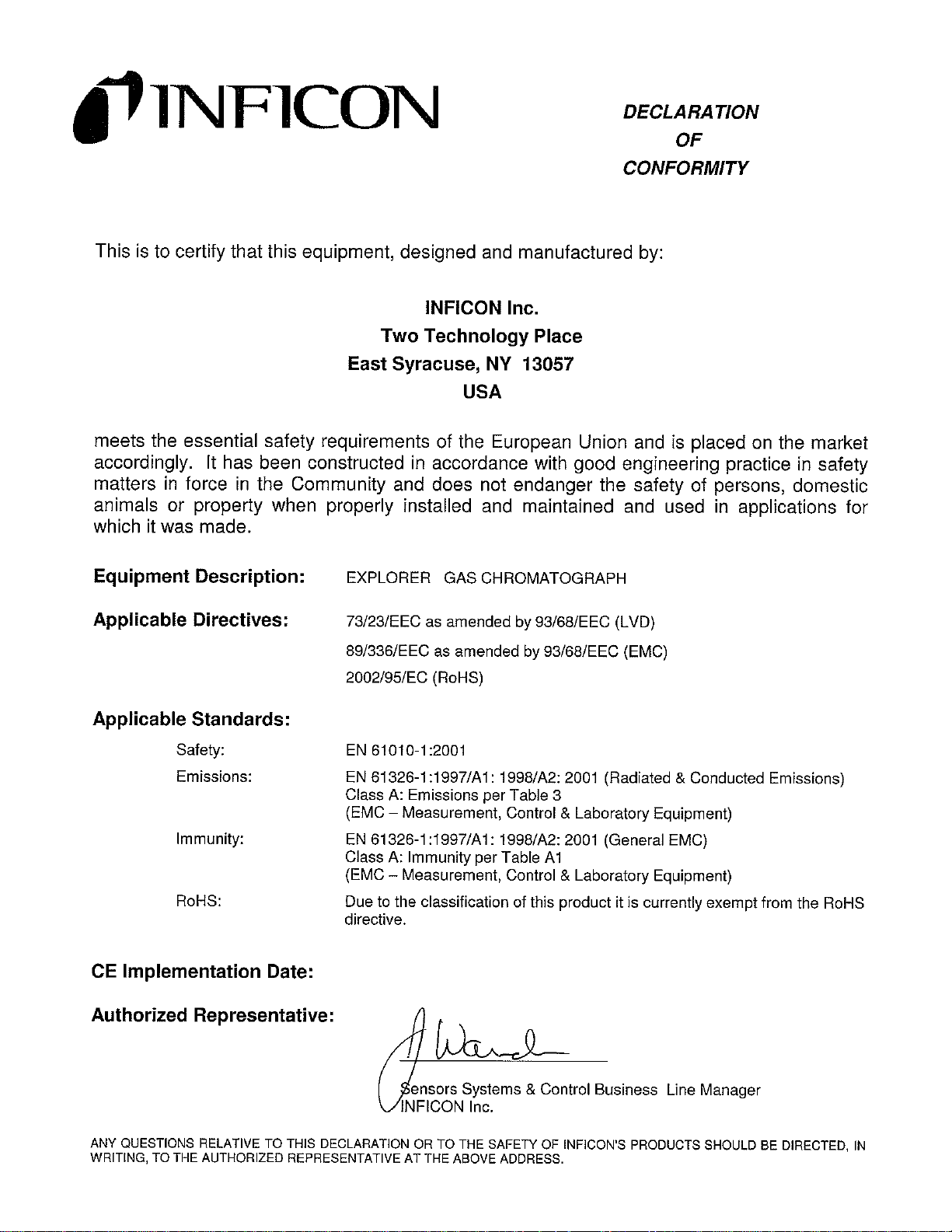
3
Page 6

Explorer Operator Manual
Contents
Trademarks..................................................................................................... 1
Warranty.........................................................................................................2
Declaration of Conformity...............................................................................3
Contents.......................................................................................................... 4
Warnings and Safety Information ............................................................ 12
Standard Warnings........................................................................................ 13
FCC Warning......................................................................................... 13
Radio Frequency (RF) Generating Devices........................................... 13
Internal Carrier Gas Cylinder ................................................................ 13
Safe Working Practices................................................................................. 16
Compressed Gases................................................................................. 16
Battery Pack Care .................................................................................. 18
Excessive Heat and Cold .............
Adequate Ventilation............................................................................. 18
ECD Safety Practices.................................................................................... 20
Government Regulations for ECDs....................................................... 20
Labels .................................................................................................... 21
Leak Testing .......................................................................................... 21
Cell Failure or Damage .................
Reporting Radiation Incidents, Theft or Loss .........
Other Requirements............................................................................... 22
Introduction ................................................................................................ 24
About this User’s Guide ............................................................................... 25
Conventions used in this manual........................................................... 25
Notes, cautions and warnings ................................................................ 26
A Brief Overview ........
Unpacking and Checking Parts..................................................................... 31
................................................................................. 29
.......................................................... 18
........................................................ 2
.............................. 22
2
4
Battery Pack.................................................................................................. 32
Removing and Replacing the Battery Pack ......
Charging the Battery Pack..................................................................... 34
Carrier Gas.................................................................................................... 36
Filling the Internal Cylinder .................................................................. 37
Connecting Carrier Gas ......................................................................... 40
Connecting Accessories................................................................................ 41
Personal Computer running SiteChart Software.................................... 41
..................................... 32
Page 7

Explorer Operator Manual
DC Power Cord ..................................................................................... 41
Carrying Strap ....................................................................................... 42
Telescoping Sample Probe .................................................................... 43
Three Meter Sample Line......................................................................
Field Check List............................................................................................ 47
Storing Explorer............................................................................................ 49
Immediate Availability.......................................................................... 50
Availability Within 30 Minutes....
Availability Within 12 Hours .....
Using Explorer ............................................................................................. 52
Introduction .................................................................................................. 53
User
Fixed Keys............................................................................................. 53
Soft Keys ............................................................................................... 54
Indicator LEDs ...................................................................................... 57
Beginning Operation..................................................................................... 58
Status Line .....................................................................................................59
Setting the Date and Time ............................................................................ 61
Reviewing the Instrument Status .................................................................. 62
Display Options ............................................................................................ 64
Entering a Tag .............................................................................................. 66
Audio Options............................................................................................... 67
Alarm Audio.......................................................................................... 67
Injection Audio...................................................................................... 67
Loop Injection Analysis................................................................................ 68
Selecting the Injection Method.............................................................. 68
Performing a Loop Injection Analysis................................................... 68
Setting Probe Length ............................................................................. 70
Performing a Syringe Injection Analysis...................................................... 71
Selecting the Injection Method...............................................................71
Performing a Syringe Injection Analysis............................................... 71
Automatic Operation .................................................................................... 74
TVOC Analysis ............................................................................................ 76
TVOC Method....................................................................................... 76
Performing a TVOC Run..............................................................
TVOC Automatic Operation ................................................................. 79
Autostart GC on VOC Alarm ....
......................................................... 50
........................................................... 51
and Supervisor Modes...........................
............................................................ 81
...
....................................53
.
......... 78
46
5
Page 8

Explorer Operator Manual
Logged Data ................................................................................................. 83
Review Logged Data ............................................................................. 83
Deleting Datalogger Entries .................................................................. 84
Using the ECD.............................................................................................. 86
Setting up the ECD................................................................................ 87
High Accuracy Operation............................................................................. 88
SiteChart Software ..................................................................................... 89
Introduction ...................................................................................................90
Installation .....................................................................................................91
PC Requirements................................................................................. ...91
General Installation Information ......................................................... ..92
Installing the SiteChart software ......................................................... ..92
Upgrading from Previous Versions ..................................................... ..95
Installing your Assay Disk .................................................................... 95
Connecting the PC to Explorer ................................................................... ..96
Personal Computer .............................................................................. ..96
Communicating with Multiple Instruments......................................... ..97
Connecting a Printer to the Computer ........
......................................... ..97
Loading an Assay into Explorer ................................................................. ..98
.
Switching Assays...................................
............................................. ..98
Overview .................................................................................................... 100
Starting SiteChart ................................................................................ 100
The Default Window ........................................................................... 100
Sizing the Application ..........
............................................................... 101
The Assay Tab ............................................................................................ 102
Installing the Standard Method ........................................................... 102
Assay Wizard....................................................................................... 104
Column/Detector Selection .....
............................................................ 105
Method................................................................................................. 105
Reference Chromatogram.................................................................... 106
Compound Library .............................................................................. 109
Compound Library Information ................................................................. 113
Enabling Calibration Compounds ....................................................... 114
Calibration Averaging ......................................................................... 114
Other Features ..........
........................................................................... 115
Calibration Curve ................................................................................ 115
The Instrument Tab..................................................................................... 118
Peak Report ...............................................................................
.......... 119
6
Page 9

Explorer Operator Manual
Chromatogram..................................................................................... 120
Instrument Status................................................................................. 122
Start/Stop Button ................................................................................. 124
Saving a Run........................................................................................ 126
Printing an Analysis Report................................................................. 127
The Log Review Tab .................................................................................. 128
Log Listing .......................................................................................... 129
Update Log Listing.............................................................................. 130
File Name Format................................................................................ 131
Log Review ......................................................................................... 132
Printing the Log Review File............................................................... 132
Saving the Log Review File ................................................................ 133
Compound Review Tab .............................................................................. 134
Compound Concentration Graph......................................................... 134
Update Compound Listing .................................................................. 136
Save the Compound Review File ........................................................ 137
Printing the Compound Review File ................................................... 137
SiteChart Menus ......................................................................................... 138
File Menu............................................................................................. 138
View Menu .......................................................................................... 143
Analyzer Menu .................................................................................... 148
Communication Menu......................................................................... 152
Help Menu........................................................................................... 157
Method Development................................................................................ 159
Method Development Using SiteChart....................................................... 160
Library ................................................................................................. 160
Column Selection ................................................................................ 161
Adding Compounds to the Library...................................................... 162
Multiple Point Calibration Curve ........................................................ 165
Analysis Settings ................................................................................. 166
Integration Method .............................................................................. 175
Assay Pro
Method Development Using Explorer Directly.......................................... 186
Selecting Columns and
Adding Compounds to the Library ............................................................. 189
Analysis Settings ......................................................................
Analysis Time.....
Backflush Time ................................................................................... 193
perties ...
.
........................................................................... 182
...
Detectors.....................................
.......................... 187
.................. 192
...
.............................................................................. 192
7
Page 10

Explorer Operator Manual
Pump Time .......................................................................................... 193
Injection Time ..................................................................................... 195
Column Temperature.................................................................................. 197
ECD Temperature....................................................................................... 198
Pressure....................................................................................................... 199
Integration Method ..................................................................................... 200
Up Slope, Down Slope and Filter........................................................ 201
Minimum Height ................................................................................. 202
Automatic Integration.......................................................................... 203
Integrator Delay................................................................................... 204
TVOC Methods .......................................................................................... 206
Carrier Gas and Injection Time ........................................................... 206
Effects of Other Parameters.................................................................207
Calibration ................................................................................................ 210
Introduction ................................................................................................ 212
Library ........................................................................................................ 214
Selecting and Calibrating Compounds ..
..................................................... 215
Calibration Gas ........................................................................................... 216
Syringe Injection ................................................................................. 217
Connecting Calibration Gas........................................................................ 218
Preparing a Gas Bag Sample ...................................................................... 220
Using the Gas Bag............................................................................... 222
Calibration Procedure ................................................................................. 223
Single Detector .................................................................................... 223
Dual Detectors..................................................................................... 225
Multiple Point Calibration Curve ............................................................... 228
Line Segment Calibration Curve ......................................................... 228
Linear Calibration Curve..................................................................... 229
Quadratic and Cubic Calibration Curve .............................................. 230
Storing Multiple Points........
................................................................ 231
TVOC Calibration ...................................................................................... 234
Removing Library Compounds .................................................................. 236
Maintenance and Troubleshooting ......................................................... 238
Maintenance Schedule ................................................................................ 240
Replacing the Sample Inlet Filter ......
Maintenance of the UV Lamp .......
......................................................... 242
............................................................. 244
Removing the UV Lamp ..................................................................... 244
Replacing the UV Lamp or Installing a New One............................... 245
8
Page 11

Explorer Operator Manual
Cleaning the UV Lamp Window......................................................... 245
Maintenance of the Injection Port............................................................... 248
Replacing the Injection Port Septum................................................... 248
Cleaning the Injection Port Assembly ................................................. 249
Flushing the Columns................................................................................. 250
Flushing a Single Column .....
Flushing all Three Columns ................................................................ 251
Purging the Internal Carrier Gas Cylinder.................................................. 253
Maintenance of the ECD ............................................................................ 254
Purging the ECD.................................................................................. 254
Obtaining an ECD Wipe Test Sample................................................. 255
Disposing of an ECD Cell ................................................................... 258
Downloading Firmware to Explorer ........................................................... 259
Updating Assays ......................................................................................... 263
Updating Compound Retention Time and Response........................... 263
Updating the Calibration Curve........................................................... 265
Backup Assay Files ............................................................................. 267
Troubleshooting.......................................................................................... 268
GC Fault Conditions............................................................................ 268
Chromatographic Troubleshooting...................................................... 272
Assay 1 User Notes................................................................................... 282
An Overview of Assay 1............................................................................. 284
The Assay 1 Disk................................................................................. 284
Installation ........................................................................................... 285
Compound Separation ................................................................................ 286
Co-elutions .......................................................................................... 290
Compound Library .............................................................................. 291
Assay 1 Standard Method........................................................................... 292
Standard Assay Library Compounds................................................... 293
Compound Elution Order .................................................................... 297
Creating a Custom Method.........................................................................
General Information ............................................................................ 301
Example - Benzene, Vinyl Chloride and Chloromethane ................... 302
Column Specifications..................................................................
Accurate Concentration Measurement........................................................ 307
Peak Integration Errors........................................................................ 307
Sampling Errors.....................................................................
Adsorption ........................................................................................... 309
.............................................................. 250
301
.............. 306
.............. 308
9
Page 12

Explorer Operator Manual
Detector Response Drift ...................................................................... 309
Assay 2 User Notes................................................................................... 305
An Overview of Assay 2............................................................................. 307
The Assay 2 Disk................................................................................. 307
Installation ........................................................................................... 307
Compound Separation ................................................................................ 308
Compound Library .............................................................................. 308
Interference Compounds ..................................................................... 309
Assay 2 Standard Method........................................................................... 310
Creating a Custom Method......................................................................... 312
General Information ............................................................................ 312
Example - Benzene and Toluene ......................................................... 313
Column Specifications................................................................................ 316
Accurate Concentration Measurement........................................................ 317
Peak Integration Errors........................................................................ 317
Sampling Errors................................................................................... 318
Adsorption ........................................................................................... 319
Response Drift..................................................................................... 321
Appendices ................................................................................................ 322
Technical Description................................................................................. 324
Sample Introduction ............................................................................ 325
Precolumn Backflushing ..................................................................... 326
Column Selection ................................................................................ 327
Photoionization Detector ..................................................................... 327
Analytical Engine ...................................................................
............. 329
Electron Capture Detector ................................................................... 330
The AC Adapter Line Cord ........................................................................ 332
Calibration Gas ........................................................................................... 333
Warranty and Service Information ............................................................. 334
SiteChart Customer License Agreement..................................................... 335
Contacting INFICON................................................................................... 339
Instrument Specifications ........................................................................... 340
Title 10, Chapter 1 CFR - Energy............................................................... 341
Sections 20.2201 and 20.2202............................................................. 341
Section 30.34 ....................................................................................... 345
Sections 30.51, 30.52 and 30.53.......................................................... 347
10
Page 13

Explorer Operator Manual
Section 31.5 .................................................................................
........ 349
Canadian Atomic Energy Control Regulations .......................................... 354
Part II, Sections 3 to 7 ......................................................................... 354
Part VI, Section 20 and 21................................................................... 358
Regulatory Agencies................................................................................... 361
Nuclear Regulatory Commission Regional Offices ............................ 361
Agreement States...........................................................................
...... 362
Canadian Atomic Energy Control Board............................................. 366
Wipe Test Agencies................................................................
.................... 367
United States........................................................................................ 367
Canada................................................................................................. 367
11
Page 14
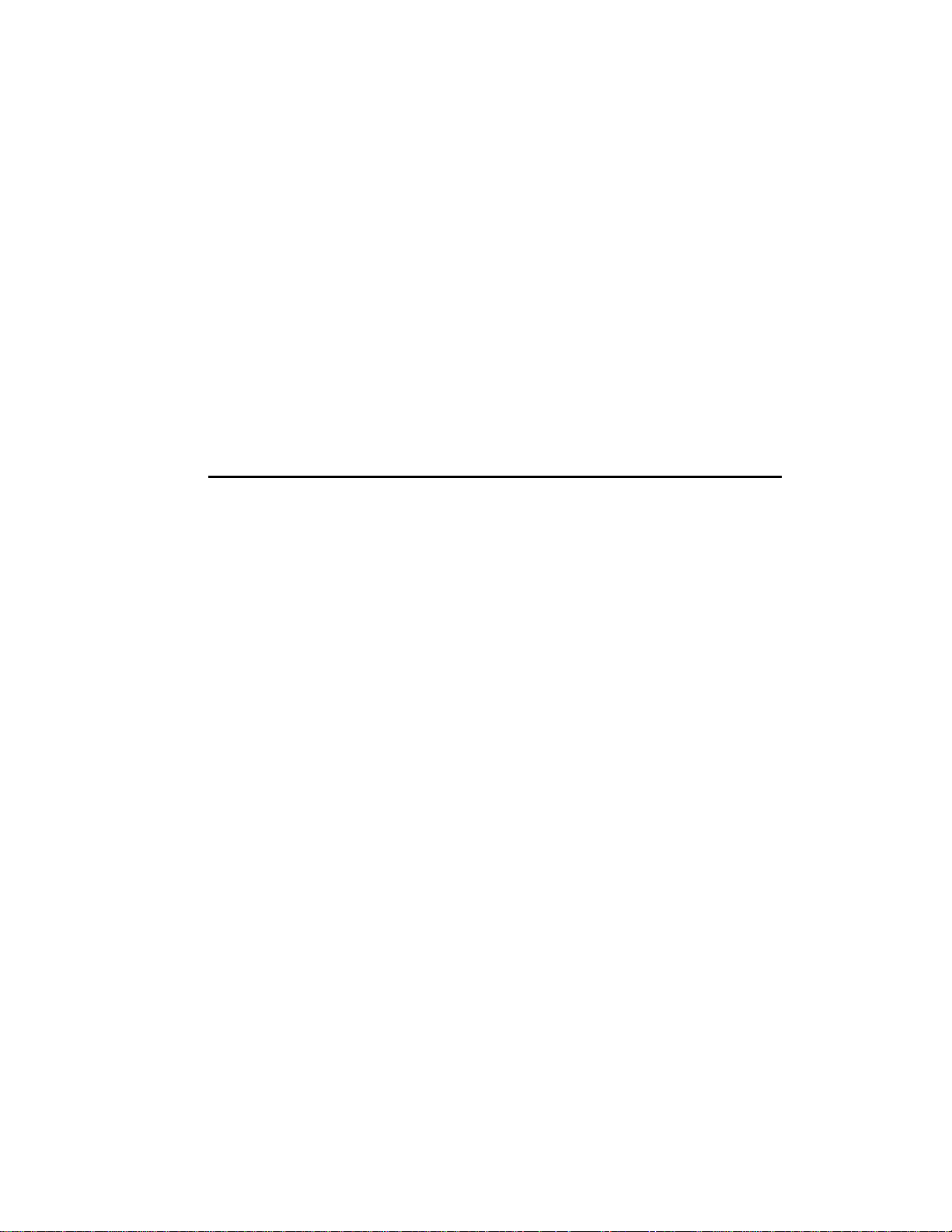
Warnings and
Safety Information
1
Page 15
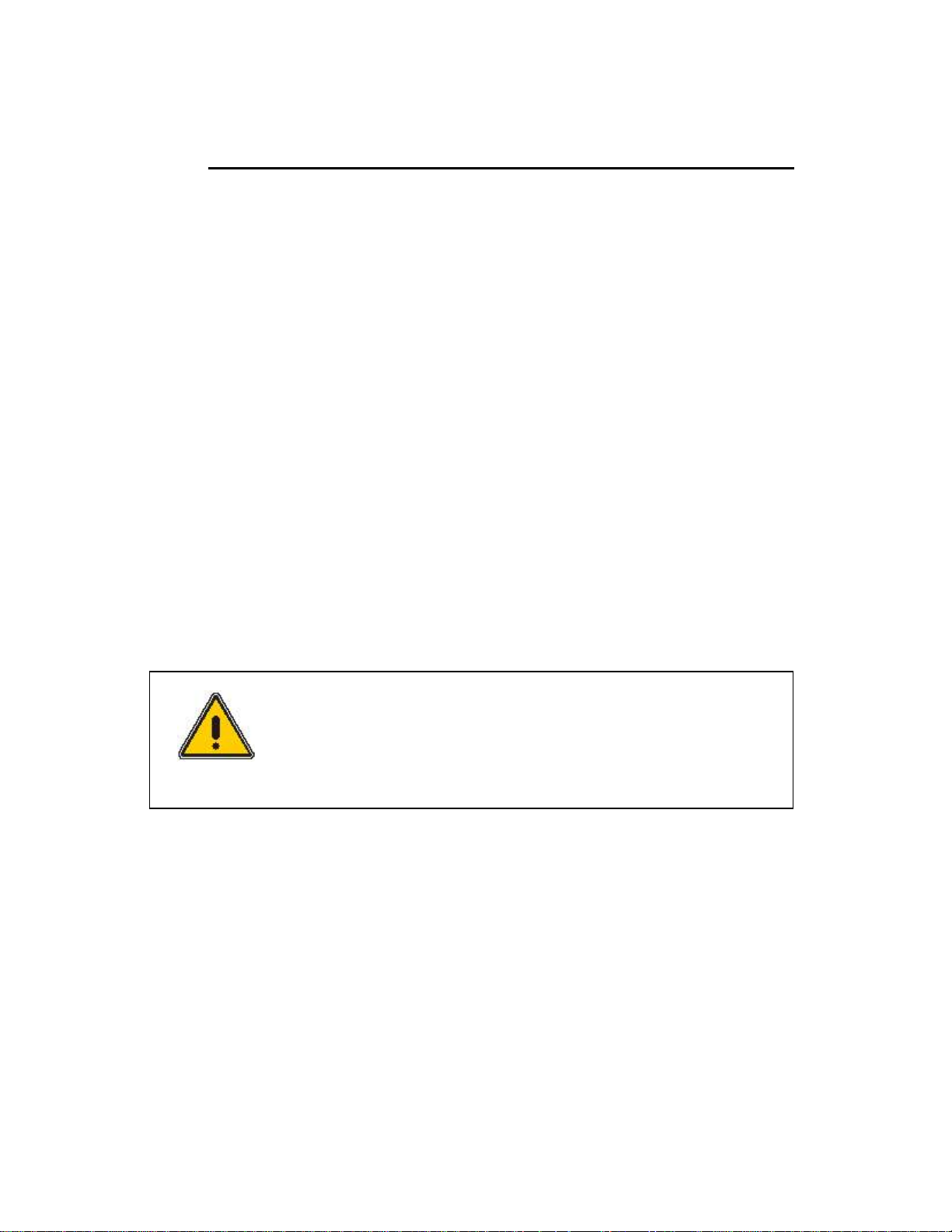
Explorer Operator Manual
Standard Warnings
FCC Warning
This equipment has been tested and found to comply with the limits for a Class A
Digital Device, pursuant to Subpart B, Class A of Part 15 of the FCC rules. These
limits are designed to provide reasonable protection against harmful interference
when the equipment is operated in a commercial environment.
This equipment generates, uses and can radiate radio frequency energy and if not
installed and used in accordance with the instruction manual, may cause harmful
interference to radio communications. Operation of this equipment in a residential
area is likely to cause harmful interference in which case the user will be required to
correct the interference at their own expense.
Radio Frequency (RF) Generating Devices
Warnings and Safety Information
The use of RF generating devices, such as radio transmitters, cellular phones, etc.,
within a 10 meter radius can cause momentary interference in the performance of
Explorer, with respect to the signal levels being detected.
Internal Carrier Gas Cylinder
This device contains a high pressure aluminum alloy cylinder maximum
pressure - 1800 psi.
WARNING
Improper use, filling, storage, or disposal of the cylinder contained
within this device may result in death, personal injury and property
damage.
13
Page 16
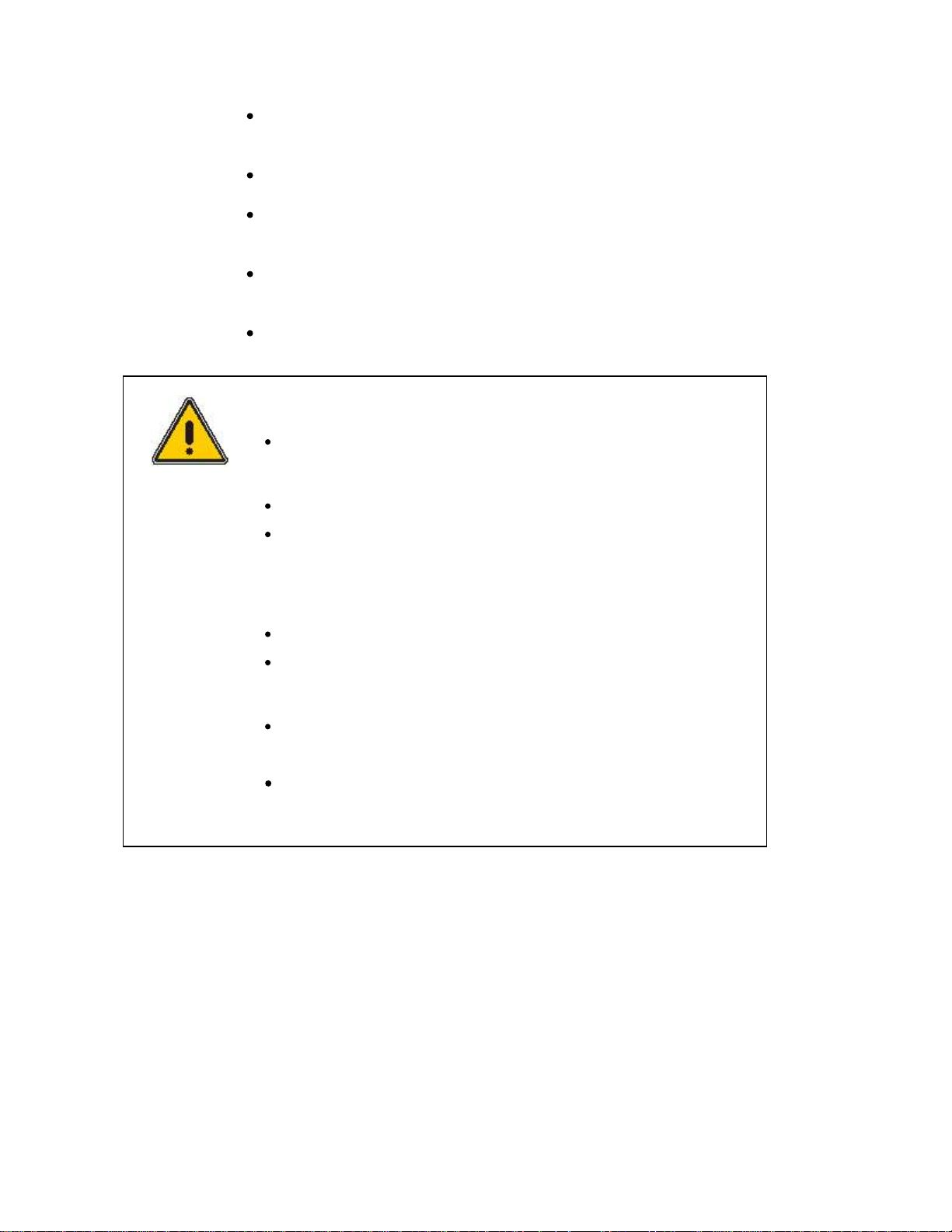
WARNING
Warnings and Safety Information
Do not alter this cylinder or the high pressure components of this device, in any
way.
Do not over pressurize this cylinder (device).
Do not expose pressurized cylinder (device) to temperatures in excess of 54 °C
(130 °F).
Cylinders exposed to a fire or heated to temperatures in excess of 177 °C
(350 °F) should be condemned or hydrostatically tested prior to filling.
Do not remove the warning label.
To reduce the risk of fire or injury to persons, read and follow these
instructions:
All calibration, maintenance and servicing of this device, including
battery charging, must be performed in a safe area away from hazardous
locations.
14
For replacement battery pack use only PN 951-402-G1 .
Do not dispose of the battery pack in a fire. The
battery pack contains 20% cadmium (Cd) by weight. This battery pack
must be disposed of properly. Check with local codes for special disposal
instructions.
Do not open or mutilate the battery pack. It may be toxic if swallowed.
Exercise care in handling battery packs in order not to short the terminals
with conducting materials such as rings, bracelets and keys. The battery
or conductor may overheat and cause burns.
Do not defeat proper polarity orientation between the battery pack and
battery charger.
Charge the battery pack using the charger provided with or identified for
use with this product only in accordance with the instructions and
limitations specified in this manual. For battery charger use only Part No.
MX380302 (110 Volts AC).
cell may explode. The
Page 17
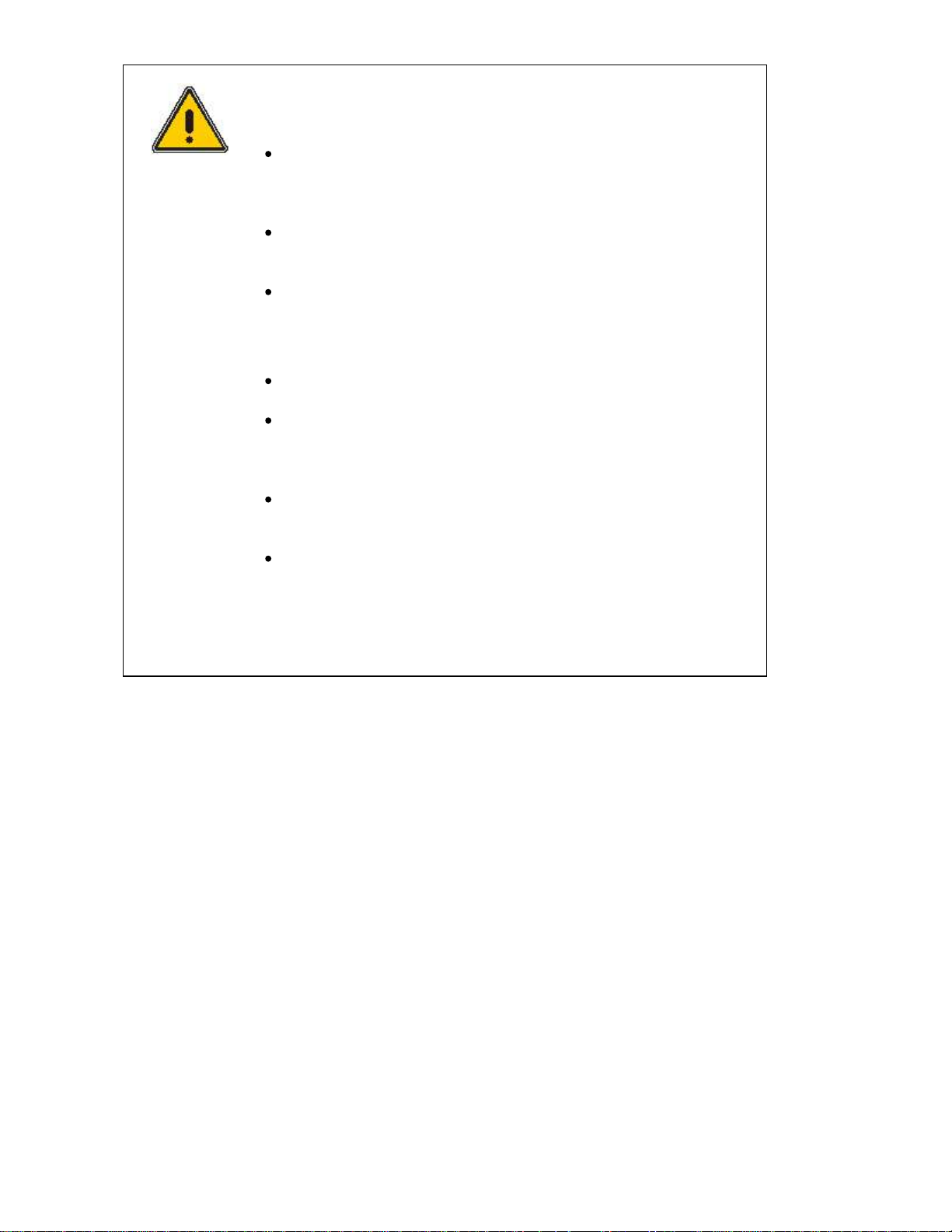
Explorer Operator Manual
To reduce the risk of fire or injury to persons, read and follow these
instructions:
WARNING
All calibration, maintenance and servicing of this device, including
battery charging, must be performed in a safe area away from
hazardous locations.
For replacement battery pack use only Part Number 951-402-G1
Do not dispose of the battery pack in a fire. The cell may
explode. This battery pack must be disposed of properly. Check
with local codes for special disposal instructions.
Do not open or mutilate the battery pack.
Exercise care in handling battery packs in order not to short the
terminals with conducting materials such as rings, bracelets and
keys. The battery or conductor may overheat and cause burns.
Do not defeat proper polarity orientation between the battery pack
and battery charger.
Charge the battery pack provided with or identified for us
e with
this product only in accordance with the instructions and
limitations specified in this manual. For battery charger use
only Part No. MX380302
15
Page 18
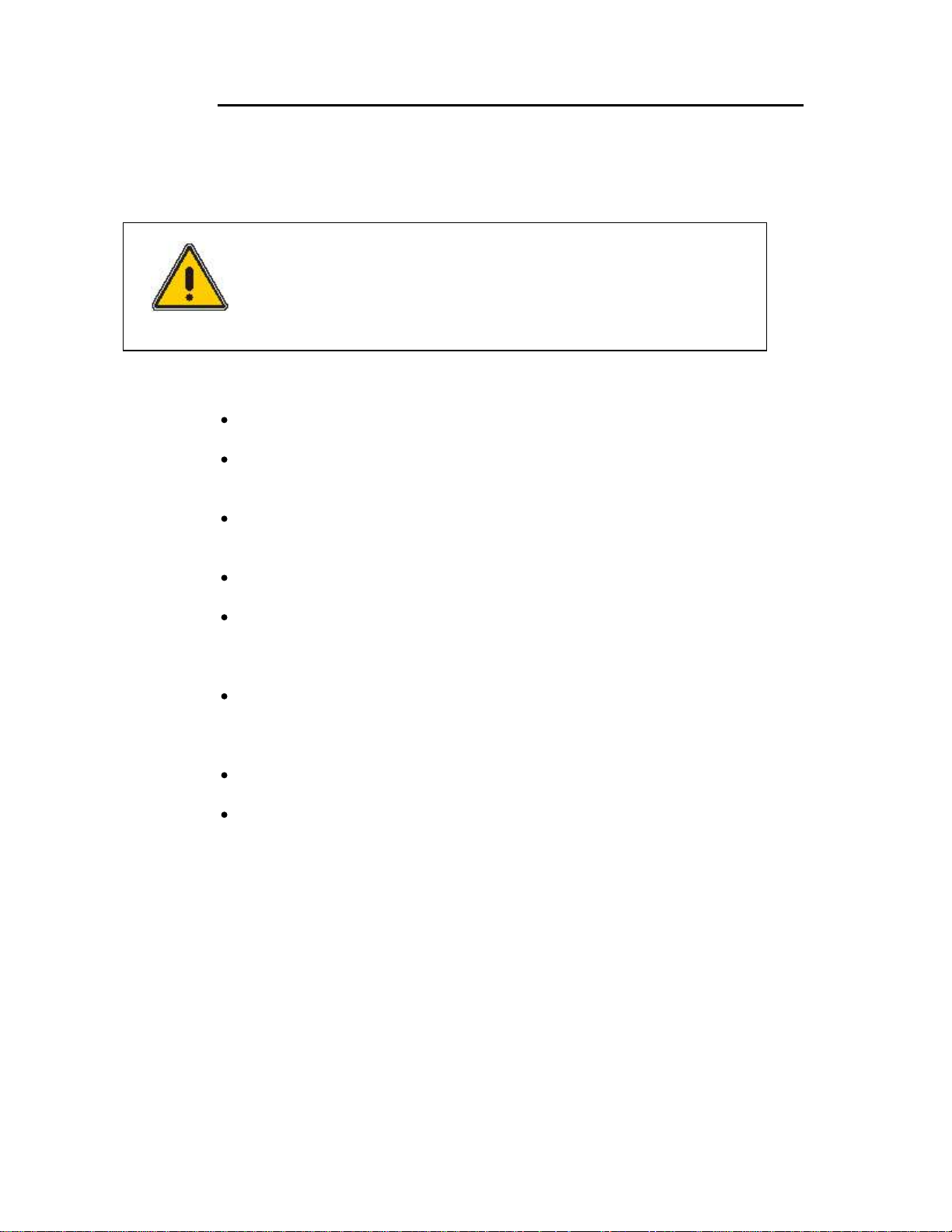
Warnings and Safety Information
Safe Working Practices
NOTE: The following information is important, please read carefully before using Explorer.
Compressed Gases
Cylinders of compressed gas, such as the carrier gas and calibration
gas, must be handled with care.
WARNING
Please observe the following handling procedures:
Ensure each tank is clearly labeled.
Do not store cylinders in hazardous locations. Store cylinders in an upright
position away from possible sources of heat or sparks.
16
Do not heat the cylinders or expose them to direct sunlight. The cylinders may
rupture at high temperatures.
Do not mutilate cylinders.
Do not drag or roll cylinders. Large cylinders should only be moved on carts
designed for compressed gas cylinders. Do not move cylinders without the
valve protection cap in place.
Always secure cylinders before removing the cylinder valve protection cap.
Always secure the calibration gas cylinder before connecting the regulator and
adapter tubing.
Use only the specified regulator for the carrier and calibration gas cylinders.
Never transport Explorer while it is connected to a cylinder.
Page 19
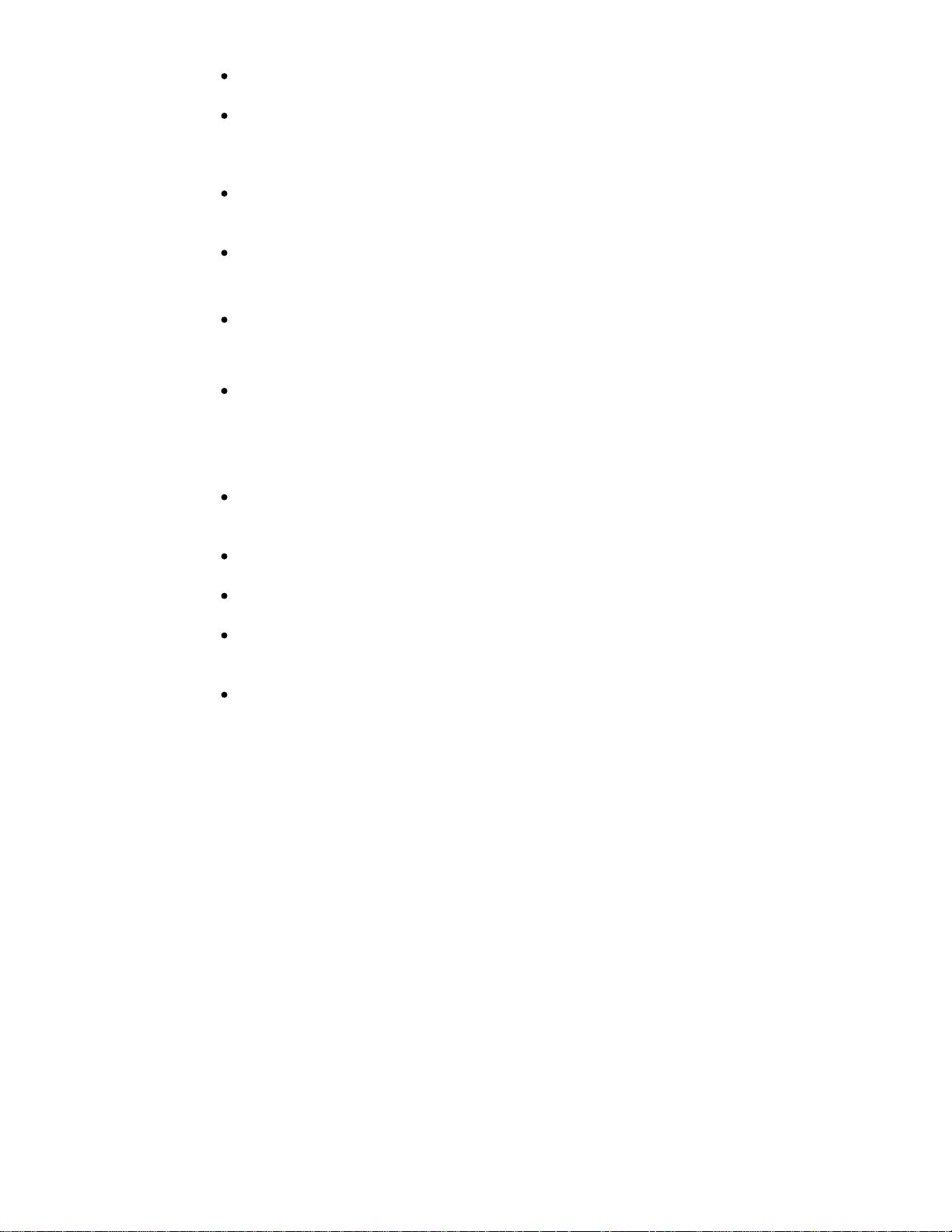
Explorer Operator Manual
Never plug, obstruct or tamper with safety relief devices.
Wear safety glasses and ear protection when working with compressed gases.
Regulators for Compressed Gases
Use only the specified regulator for carrier and calibration gas. Confirm
regulator type and material with your specialty gas supplier.
Use the carrier gas filling station only for refilling the internal carrier
gas cylinder (MX380303 or MX380323 for nitrogen; or MX380319 or
MX380325 for air).
Mark each regulator with its intended service and never use a regulator for
more than one service. Do not change gas service, or adapt equipment without
consulting your gas supplier.
Ensure regulator construction materials are compatible with the gas, and that
the cylinder pressure gauge will withstand the cylinder pressure. A stainless
steel diaphragm is suggested as this will reduce the potential for the carrier gas
to be contaminated by the regulator itself.
Never use the regulator as a shut-off valve. Close the cylinder valve when it is
not in use.
Do not subject the regulator to an inlet pressure greater than recommended.
Do not move or detach the regulator when it is pressurized or when it is in use.
Before connection, ensure the cylinder valve and the regulator CGA connection
are clean.
When connecting a regulator to a large gas cylinder turn the valve on the
cylinder clockwise to close the cylinder. Turn the regulator off. Open the
cylinder valve slowly and check for leaks. Adjust the delivery pressure and
then open the regulator outlet valve.
17
Page 20

Warnings and Safety Information
Battery Pack Care
The battery pack contains nickel-metal hydride. This battery pack must be
disposed of properly. Check with local codes for special disposal instructions.
Charge the battery pack using the AC adapter provided with, or identified for use
with, this product only, in accordance with the instructions and limitations specified
in this manual.
Excessive Heat and Cold
The normal operating temperature is 0 C to 40 C (32 F to 105 F) with 0 to 95%
(non-condensing) relative humidity.
Do not expose the instrument to intense sunlight for prolonged periods. This may
result in a rise in instrument temperature and loss of oven control. Exposure to
excessive heat may also result in instrument contamination. Low temperatures will
cause decreased battery life and may also result in loss of oven control. The plastics
may become fragile and shatter at extreme low temperatures.
18
Adequate Ventilation
If compound threshold limit values (TLVs) are exceeded, you should use a gas bag
and the gas bag adapter for sampling and provide adequate ventilation during
calibration. When using the gas bag adapter tubing, do not kink or stress the
tubing. The gas bag and gas bag adapter are available in both field kits for assay 1,
assays 2, 10, and ethylene, and calibration kit for assays 1, 2, 10, and ethylene
(MX380318, MX380348, MX380338, MX380358, and MX380337).
Page 21

Explorer Operator Manual
Optionally you can vent the detector out, pump and vent ports. Use flexible tubing
fitted with luer adapters to vent these ports to a fume hood or outdoors. The detector
out ports vent the effluent from the PID (port 1) and ECD (port 2). The pressure set
by the method will determine the outlet flow rates at these ports. If the detector is
not in use Explorer supplies a maintenance flow to ensure the detector is ready for
operation.
Samples drawn by the pump to fill and flush the sampling system are vented through
the pump out port. The flow though this port is approximately 250 ml/min when the
pump is on. The two columns that are not in use are flushed constantly with
approximately 1 mL/min. The two columns are both vented through the vent out
port.
19
Page 22
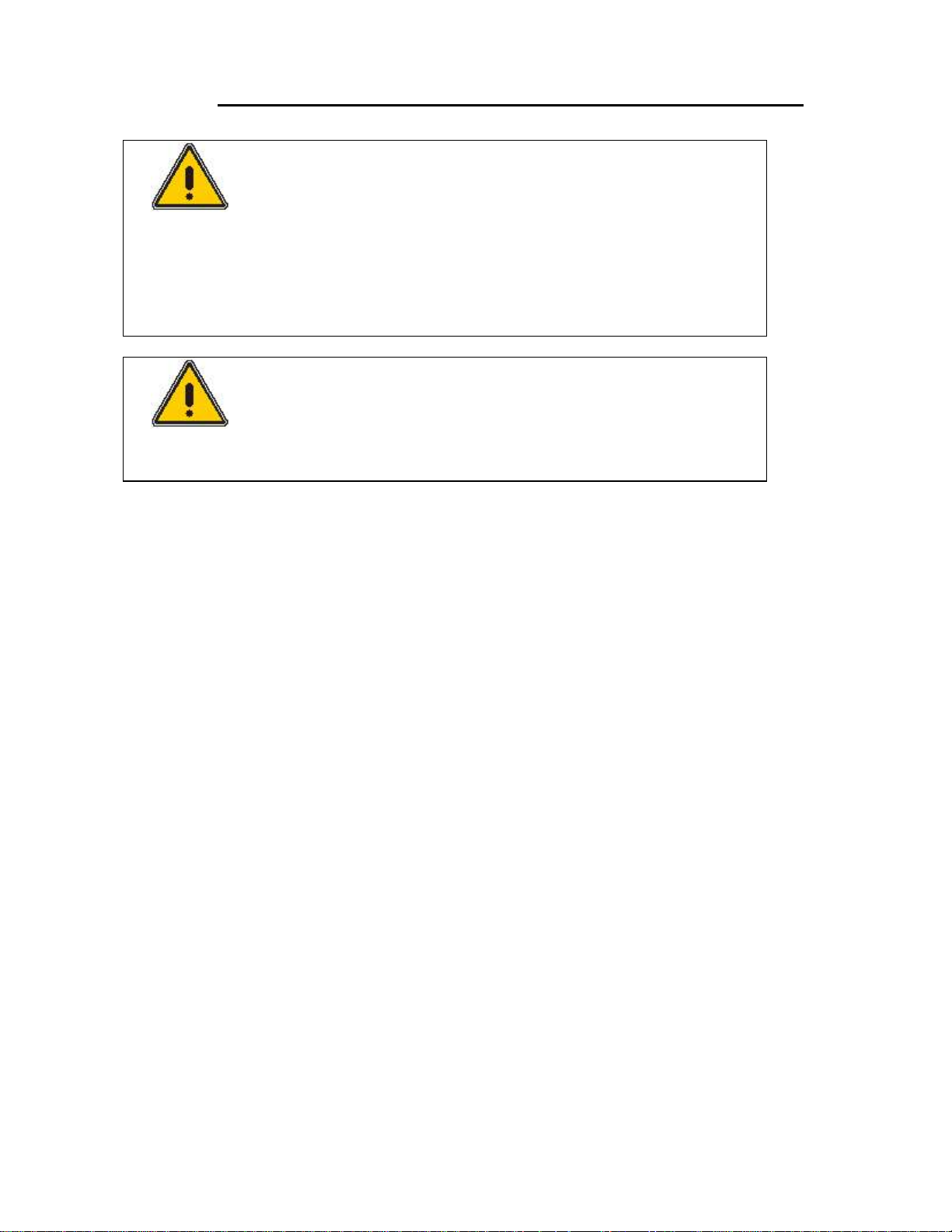
ECD Safety Practices
WARNING
Warnings and Safety Information
To assure that removable radioactive contamination on the external
parts of the ECD remains at a safe level, the United States Nuclear
Regulatory Commission requires that the ECD be wipe tested at least
once every six months. A record of the results must be maintained for
NRC inspection for a period of three subsequent years.
In Canada, the ECD must be wipe tested at least once every twelve
months and a record of the results must be maintained for Atomic
Energy Control Board (AECB) inspection for a period of three years.
Thermal Runaway Pro
tection: Explorer will cut power to the
heating system if any heated zone exceeds 120 °C.
WARNING
Government Regulations for ECDs
NOTE: Do not open the instrument or attempt to remove the ECD. If the ECD must be
removed from the instrument, contact INFICON.
63
NOTE: The electron capture detector contains 15 millicuries of nickel-63 (Ni
radioactive material. We strongly recommended that you become familiar with the
NRC regulations, as well as any other federal, state, or local regulations, covering
63
the use of Ni
.
Your possession and use of this detector is governed, in the U.S., by 10 C.F.R.
Section 31.5, as noted on page 349. Under the provisions of that regulation you
are deemed
a General Licensee.
If you hold a specific license, you may need to meet additional requirements and be
governed by further regulations as outlined in your license.
), a
20
Page 23
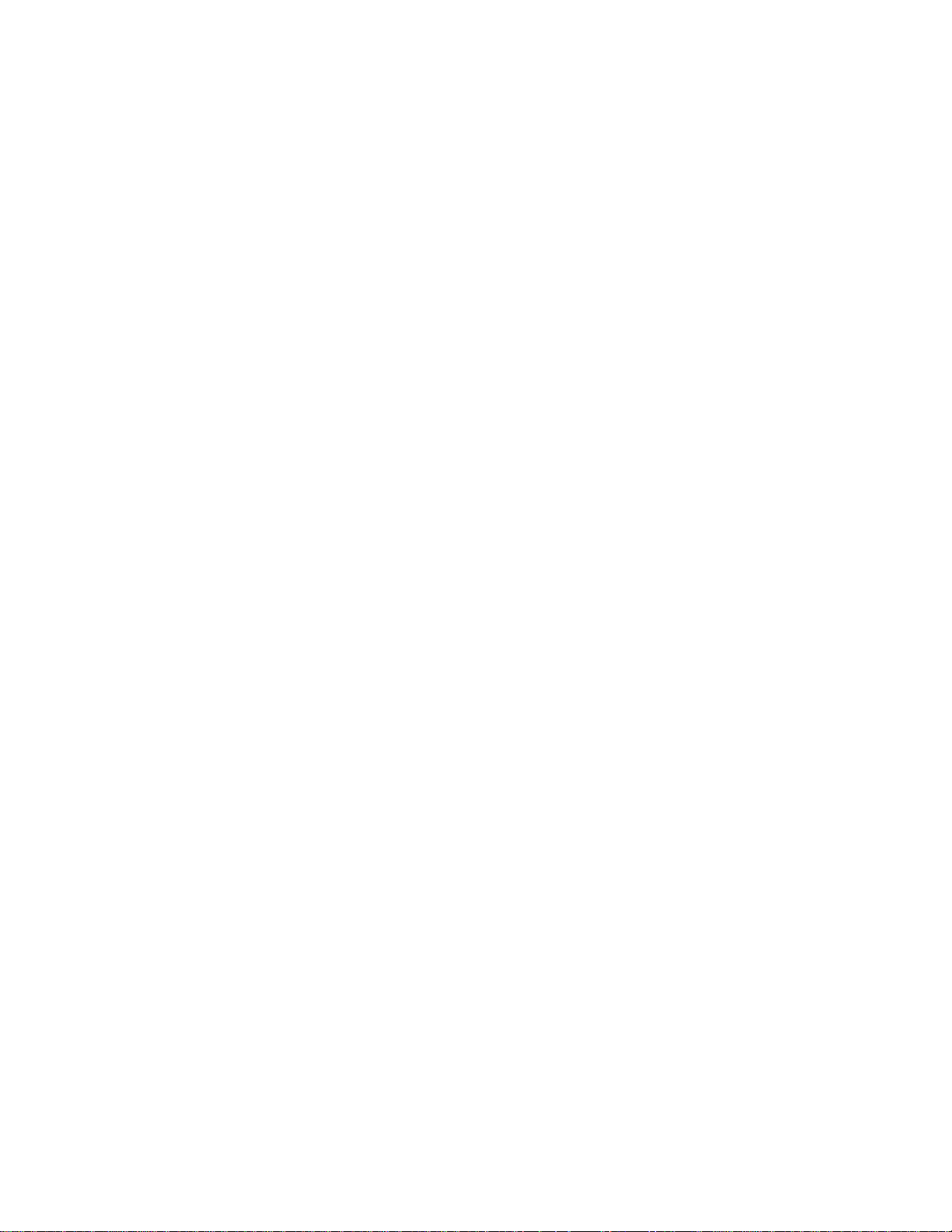
Explorer Operator Manual
Your possession and use of the ECD may also be regulated by the state where you
are located. The requirements of state regulatory agencies are similar to those
contained in NRC regulation 10 C.F.R. Section 31.5, but they may differ in some
respects. You must obtain a copy of the regulations from your particular state. See
page 362 for a list of the Agreement States. Agreement States have been granted
authority by the U.S. Nuclear Regulatory Commission to regulate the possession and
use of radioactive material.
In Canada, use of the
Under these regulations, you must obtain a possession license before you can
receive the ECD. Refer to Part II, Section 7, of the regulations for details of
applying for a license, as noted on page 356.
You must be familiar with all the regulations governing your use of the ECD. A
summary of the requirements of 10 C.F.R. Section 31.5 is listed below. The
requirements of the Atomic Energy Control Regulations are similar to those of 10
C.F.R. Section 31.5.
ECD is governed by Atomic Energy Control Regulations.
Labels
Do not remove any of the labels attached to the ECD cell or any of the labels
attached to your gas chromatograph that refer to the ECD cell. Follow all
instructions and abide by all precautions provided by the labels and in user
instruction manuals referred to by the labels.
Leak Testing
You are obligated under federal and state regulations to make certain that the ECD
cell is wipe tested for leakage of radioactive materials at intervals of no longer than
6 months, and that the analysis of these wipe tests is conducted by a person
specifically licensed to do so, either by the U.S. Nuclear Regulatory Commission or
by an Agreement State. The analyses can be performed by the organizations listed
under Wipe Test Agencies starting on page 367.
In Canada, the ECD must be wipe tested at least once every
record of the results must be maintained for AECB inspection for a period of three
years. See Obtaining an ECD Wipe Test Sample on page 255 for detailed
procedure.
twelve months and a
21
Page 24

Warnings and Safety Information
Cell Failure or Damage
If a leak test detects more than 0.005 microcuries of removable Ni63 on the surface of
the ECD cell, or if the cell itself is damaged in such a way as to indicate that it may
no longer adequately shield the radioactive material inside, you must immediately
suspend operation of your gas chromatograph until the cell has been repaired or
disposed of by a person specifically licensed to do so.
You must report any such incident, to the Regional Office, Inspection and
Enforcement, U.S. Nuclear Regulatory Commission. You must also report the
incident to the regulatory authority of your Agreement State.
In Canada, you must report the incident to the AECB, see page 367.
Reporting Radiation Incidents, Theft or Loss
Please read NRC Regulation 10 C.F.R. Section 20.2201 and 20.2202, as
reproduced starting on page 341.
In Canada, read Atomic Energy Control Regulations, Part VI, Section 20,
as reproduced starting on page 358.
22
These regulations describe your duties should Explorer, equipped with an ECD,
be lost, stolen, or released, or should any person be exposed to radiation.
Other Requirements
Regulation 10 C.F.R. Section 31.5 does not permit you to abandon Explorer,
equipped with an ECD, or export it. It may not be transferred except to a person
specifically licensed to receive it. Within thirty days of such a transfer, you must
report to the Director of Nuclear Material Safety and Safeguards, U.S. Nuclear
Regulatory Commission, Washington, D.C. 20555, the name and address of the
transferee.
Page 25
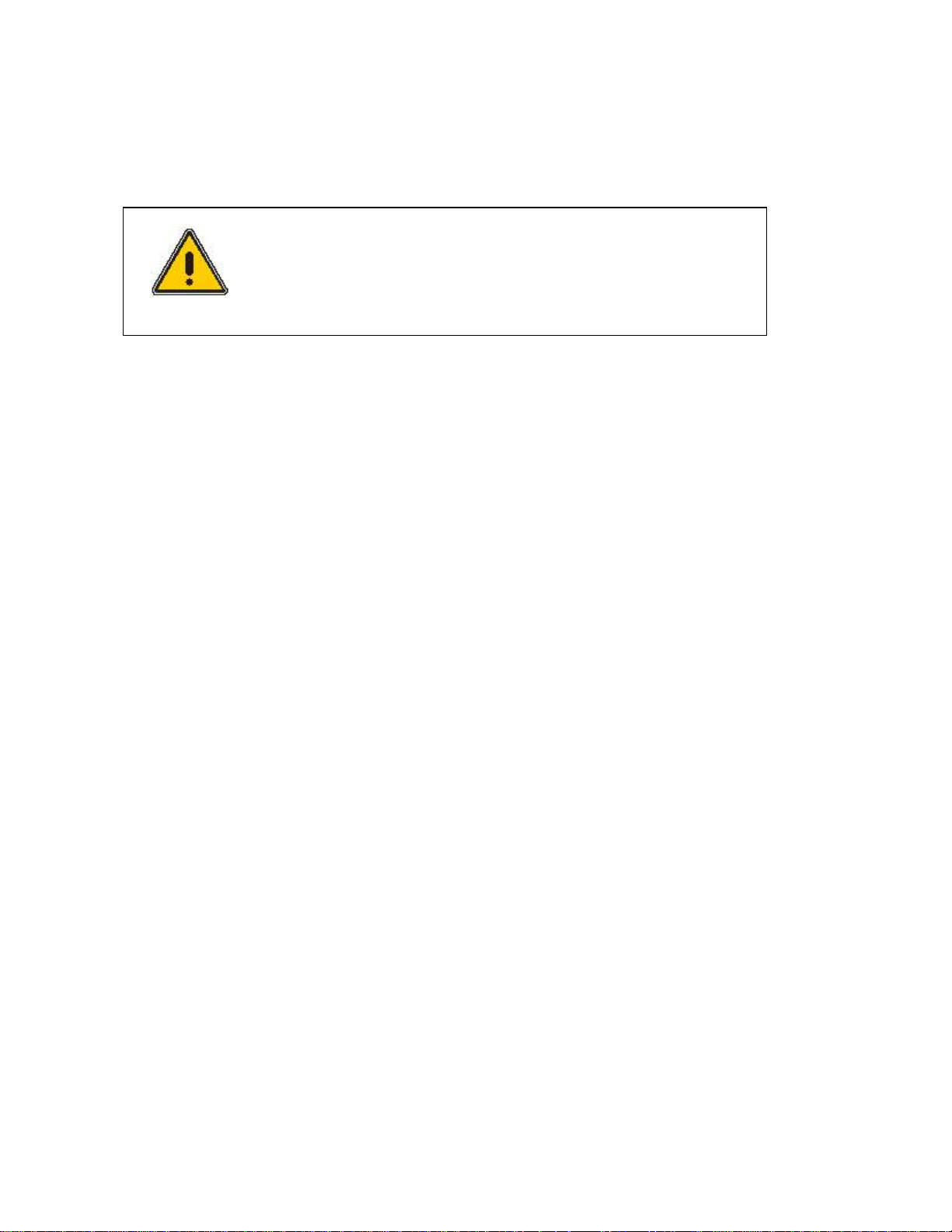
Explorer Operator Manual
A report is not required, by the NRC, to transfer a used or defective Explorer,
equipped with an ECD, to INFICON in order to obtain a replacement. You may
transfer Explorer, equipped with an ECD, to another general licensee, like yourself,
only when it remains at the same location to which it was shipped by INFICON.
Give the transferee a copy of these instructions and the regulations and report to the
NRC as required in Regulation 10 C.F.R. Section 31.5.
WARNING
Do not open or disassemble Explorer.
23
Page 26
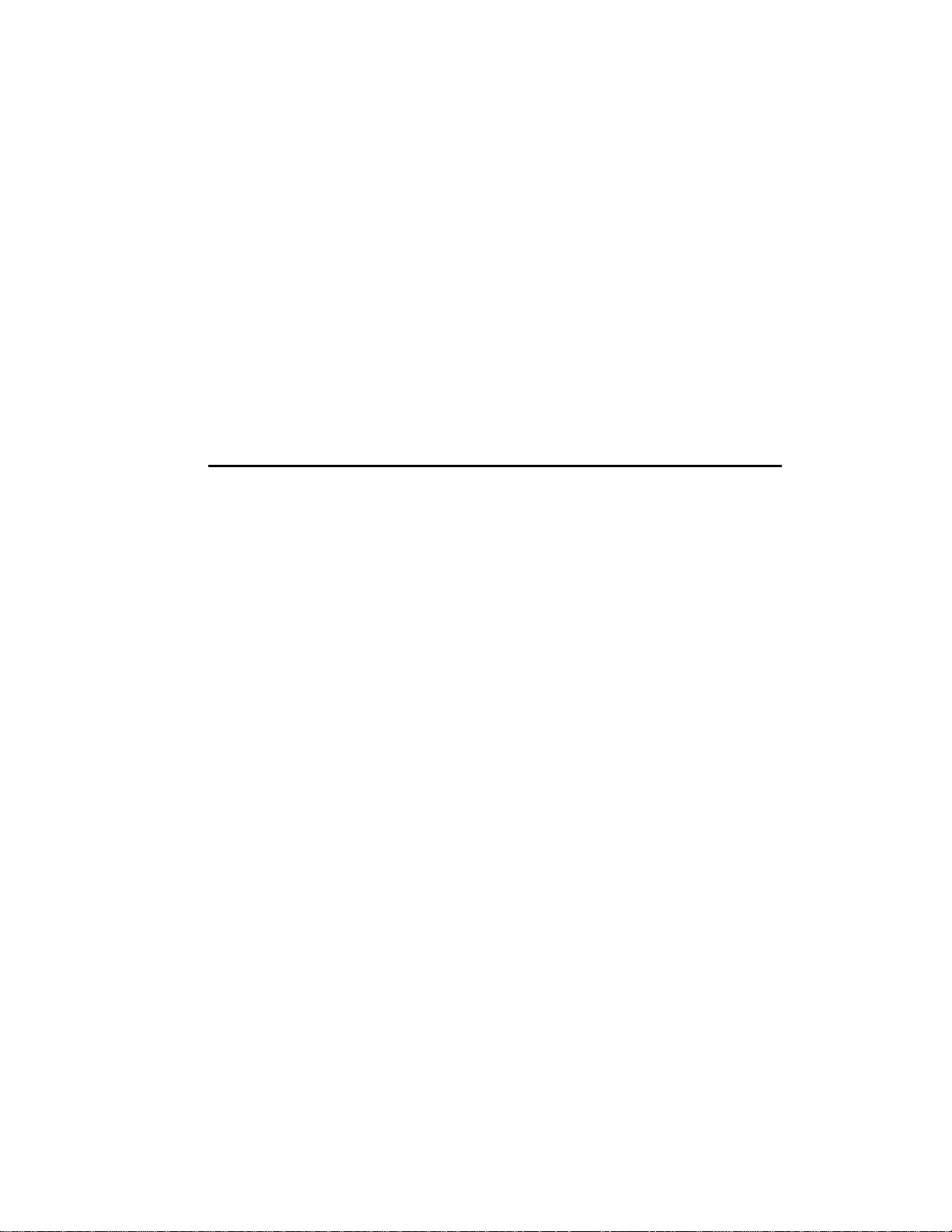
Introduction
2
Page 27
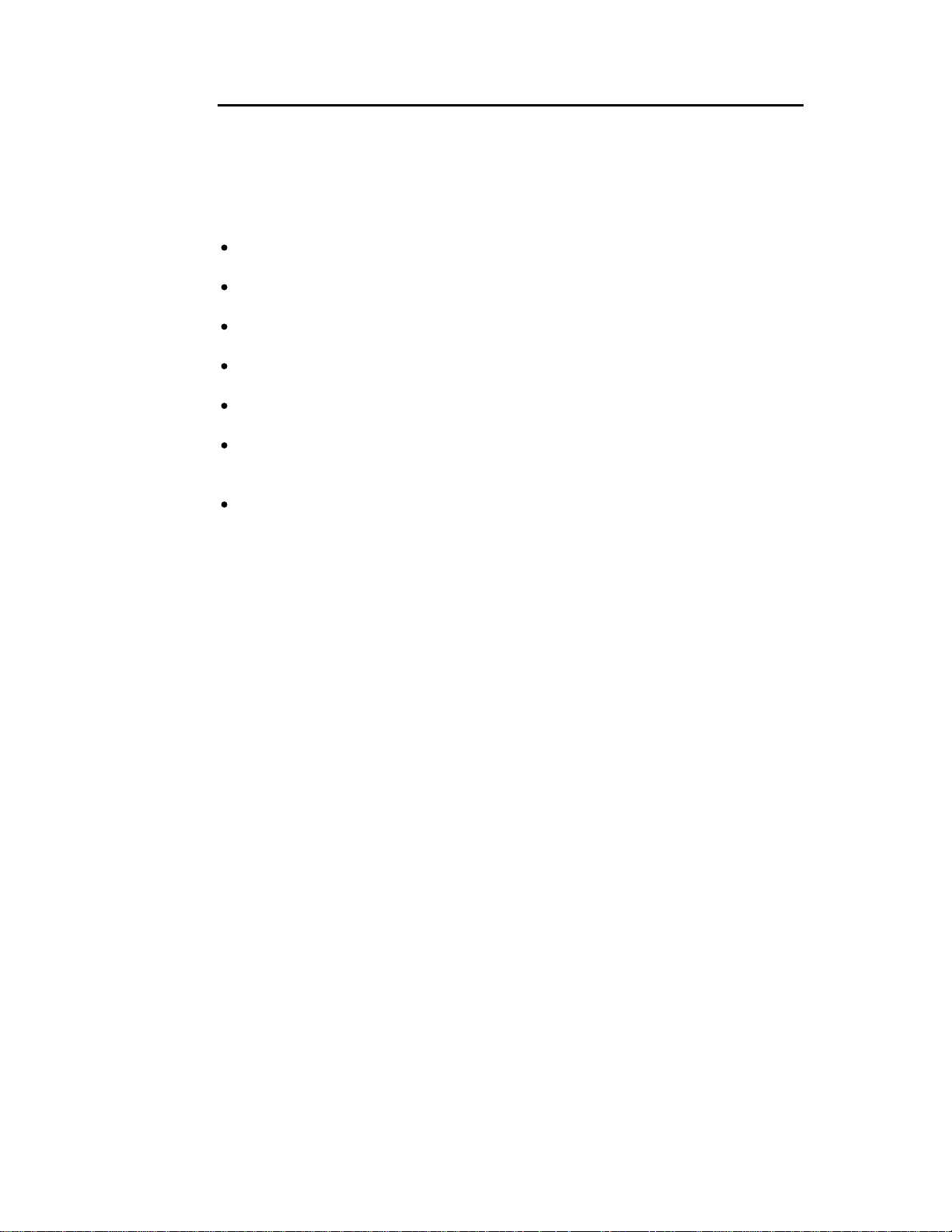
Introduction
About this Users Guide
This manual provides detailed instructions for setup, operation and maintenance
of the INFICON Explorer Portable Gas Chromatograph.
Conventions used in this manual
Normal text is used to provide information and instructions.
Standard Bold text refers to Fixed keys on the instrument.
UPPERCASE text refers to Soft keys on the screen of the instrument.
Bold Italic text refers to keys on the PC keyboard.
Non-serif Bold text refers to text that is displayed on the PC screen.
All eight digit numbers are INFICON part numbers unless stated otherwise.
To provide keyboard information, the following shortcut key sequences are
used:
Shift + Tab Hold down the Shift key while pressing the Tab key.
F, A Press and release each of these keys in order: First F, and
then A.
Arrow Keys This is the collective name for the UP ARROW, DOWN
ARROW, LEFT ARROW and RIGHT ARROW keys.
25
Page 28

Explorer Operator Manual
Three mouse actions are used in most procedures:
Notes, cautions and warnings
Three terms, in the following standard formats, are also used to highlight special
circumstances and warnings.
NOTE: A note indicates additional, significant information that is provided with some
procedures.
Point Moving the mouse to place the pointer over an item is called
pointing.
Click Pointing to an item on your screen and then quickly pressing and
releasing the left mouse button is called clicking.
Drag Holding down the left mouse button as you move the pointer is
called dragging.
26
Page 29
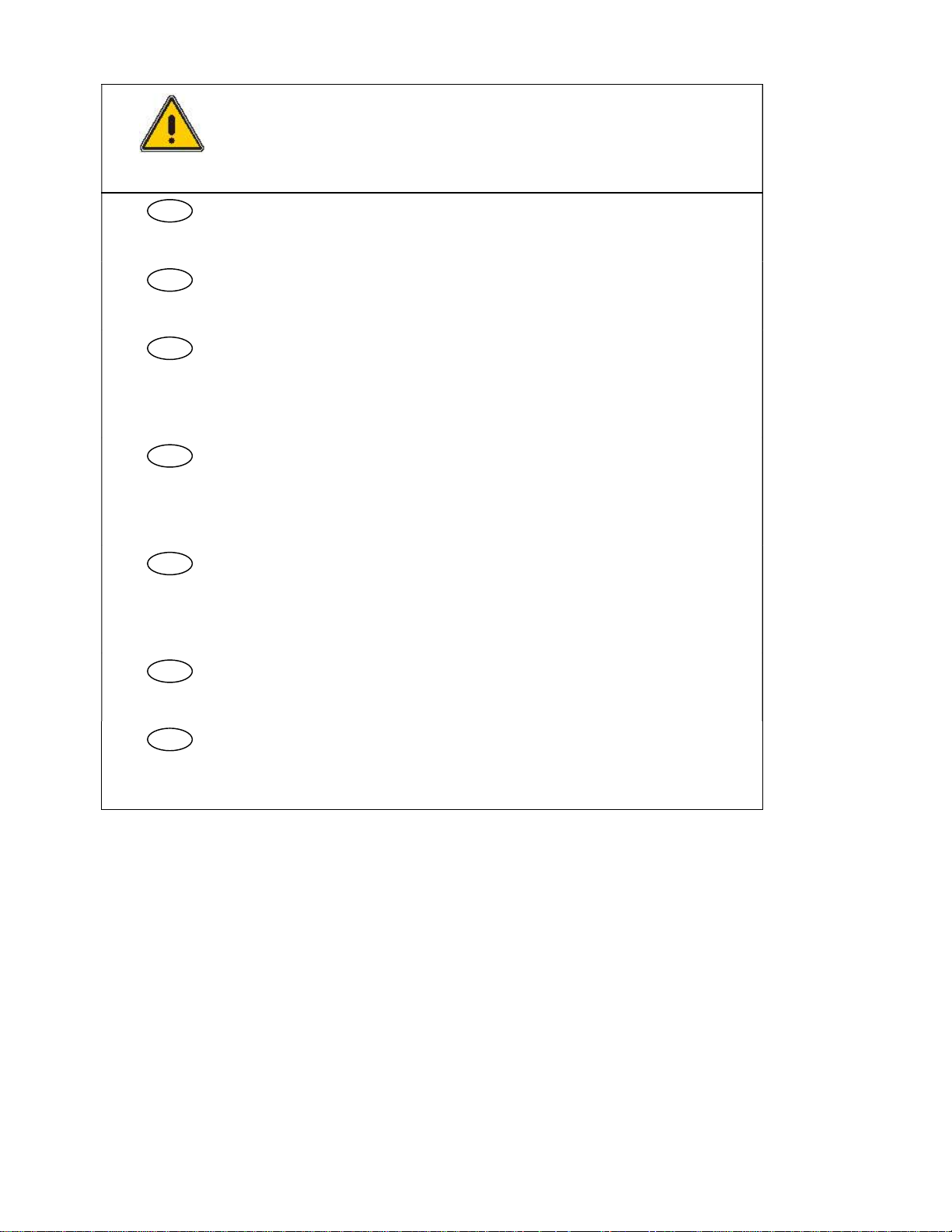
CAUTION
Introduction
We use the term CAUTION to inform you about situations that could
result in serious damage to the instrument or other equipment. Details
about these circumstances are in a box like this one.
D
DK
E
F
I
Caution (Achtung)
Bedeutet, daß die genannte Anleitung genau befolgt werden muß, um
einen Geräteschaden zu vermeiden.
Caution (Bemærk)
Dette betyder, at den nævnte vejledning skal overholdes nøje for at
undgå en beskadigelse af apparatet.
Caution (Advertencia)
Utilizamos el término CAUTION (ADVERTENCIA) para advertir sobre
situaciones que pueden provocar averías graves en este equipo o en
otros. En recuadros éste se proporciona información sobre este tipo de
circunstancias.
Caution (Attention)
Nous utilisons le terme CAUTION (ATTENTION) pour signaler les
situations susceptibles de provoquer de graves détériorations de
l'instrument ou d'autre matériel. Les détails sur ces circonstances
figurent dans un encadré semblable à celui-ci.
Caution (Attenzione)
Con il termine CAUTION (ATTENZIONE) vengono segnalate situazioni
che potrebbero arrecare gravi danni allo strumento o ad altra
apparecchiatura. Troverete informazioni su tali circostanze in un
riquadro come questo.
NL
P
Caution (Opgelet)
Betekent dat de genoemde handleiding nauwkeurig moet worden
opgevolgd, om beschadiging van het instrument te voorkomen.
Caution (Atenção)
Significa que a instrução referida tem de ser respeitada para evitar a
danificação do aparelho.
27
Page 30
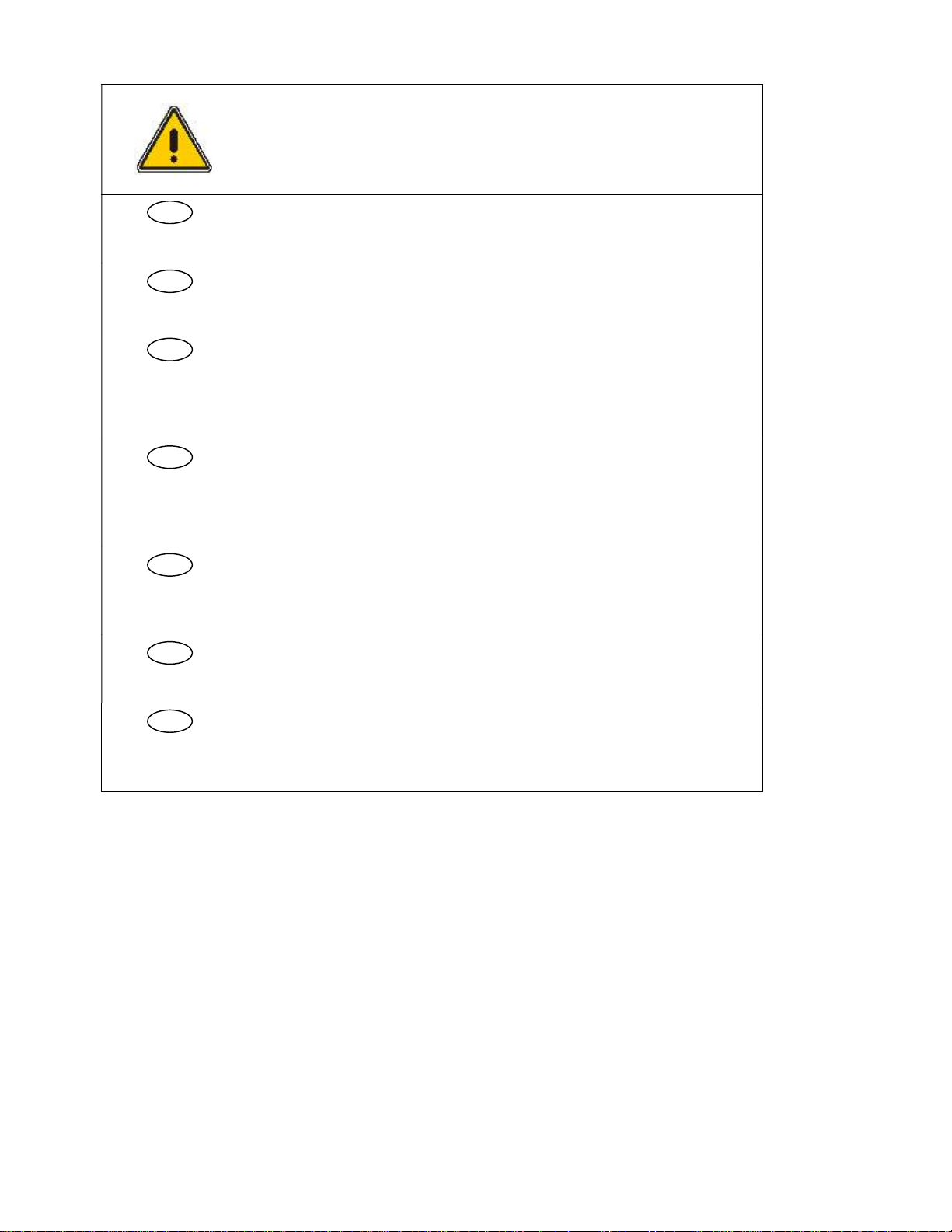
Explorer Operator Manual
We use the term WARNING to inform you about situations that could
result in personal injury to yourself or other persons. Details about
these circumstances are in a box like this one.
WARNING
D
DK
E
F
I
NL
Warning (Warnung)
Bedeutet, daß es bei Nichtbeachten der genannten Anweisung zu einer
Verletzung des Benutzers kommen kann.
Warning (Advarsel)
Betyder, at brugeren kan blive kvæstet, hvis anvisningen ikke
overholdes.
Warning (Peligro)
Utilizamos el término WARNING (PELIGRO) para informarle sobre
situaciones que pueden provocar daños personales a usted o a otras
personas. En los recuadros como éste se proporciona información sobre
este tipo de circunstancias.
Warning (Danger)
Nous utilisons la formule WARNING (DANGER) pour avertir des
situations pouvant occasionner des dommages corporels à l'utilisateur
ou à d'autres personnes. Les détails sur ces circonstances sont données
dans un encadré semblable à celui-ci.
Warning (Pericolo)
Con il termine WARNING (PERICOLO) vengono segnalate situazioni
che potrebbero provocare incidenti alle persone. Troverete informazioni
su tali circostanze in un riquadro come questo.
Warning (Waarschuwing)
Betekent dat, wanneer de genoemde aanwijzing niet in acht wordt
genomen, dit kan leiden tot verwondingen van de gebruiker.
28
P
Warning (Aviso)
Significa que a não observância da instrução referida poderá causar um
ferimento ao usuário.
Page 31

A Brief Overview
A
Introduction
PIDAccess
ECDAccess
Hatch
Sample
Inlet Port
Connector for
Carrying Strap
and Harness
Hatch
Sampling Status
Fixed Keys
Handle
Indica tor
Vents
Ready Status
Indicator
RS-232
Port
larm Status
Indicator
Carrier Gas
Purge Valve
Injection
Port
Carrier Gas
Refill Port
Battery
Pack
Connector for
Carrying Strap
and Harness
Speaker
Soft Keys
Internal Cylinder
Contents Gauge
Figure 1 Explorer Layout
Explorer is a portable, automatic gas analyzer for identifying airborne chemicals
and measuring their concentrations.
Explorer uses a gas chromatograph (GC) to analyze air samples, but you do not
need to understand the principles of chromatography to operate Explorer. Explorer
collects a sample of air and automatically introduces the sample into the GC.
Explorer manages the gas flows and timing during the analysis, and compares the
outcome of the analysis against the outcome of a previous analysis of a calibration
standard of known composition. Explorer then reports the analysis results on its
display, by compound name and concentration. Explorer alerts you with audible and
visual alarms if any of the detected chemical compounds have exceeded your alarm
concentration set points. Explorer stores the analysis results in its internal
datalogger.
29
Page 32

Explorer Operator Manual
Explorer's GC uses the technique of precolumn backflushing to enable fast analysis
times. In order to analyze a wide range of different compounds, Explorer is fitted
with three separate analytical columns in its GC. It is not necessary for you to
change GC columns; column selection is automatic in Explorer. The columns are
operated at a controlled elevated temperature for precise identification of
compounds.
30
Page 33

Unpacking and Checking Parts
WARNING
The first time you unpack the Explorer you should check that the following
accessories are not missing or damaged, and if there is any problem,
contact INFICON immediately.
Introduction
Before unpacking the instrument, please read the Warnings and Safety
section of this User’s Guide. This section describes possible hazards
that might injure the user, damage the instrument, or compromise its
operation. Some general safety information is also provided.
Explorer Operating Manual
SiteChart Software
User’s Reference Card
Communication Cable Kit
Carrying Strap
Tool Kit (pouch, multi-tool, and 2 hex keys)
Battery Pack
Carrier Gas Connection Kit
AC Adapter
Sample Inlet Filters (10 pieces)
Septa (10 pieces)
Factory Programmed Assay CD
31
Page 34

Explorer Operator Manual
Battery Pack
Explorer uses a rechargeable nickel-metal hydride, rated for 300 charge/
discharge cycles, which is equivalent to a very heavy year of Explorer activity.
When the internal battery voltage is low, Explorer will display a low battery fault
and then after approximately 5 minutes, will shut itself off. This is a battery
protection measure, since deep discharging damages the battery. To resume
operation, connect Explorer to an AC power supply using the AC adapter or
replace the battery pack with a fully charg
When the instrument is plugged into the AC adapter, the adapter will charge the
battery at a high rate. When the battery is fully charged the AC adapter will maintain
the full charge.
A fully charged standard battery pack will power Explorer for approximately 15
hours. This will depend on the oven temperature, whether or not the backlighting
is on or off and on the ambient conditions. An extended life battery pack will
provide approximately 6-8 hours of operation.
ed one.
32
Before beginning operation of Explorer, the battery pack must be charged. You can
connect the battery charger to the battery pack while the battery pack is
attached to Explorer.
You can also remove the battery pack and replace it with a fully charged, spare
pack (951-402-G1) and charge the battery pac
Removing and Replacing the Battery Pack
WARNING
still
k independently of the instrument.
Do not remove or recharge the battery pack in a hazardous location.
Page 35

Introduction
To remove the battery pack:
1. If the instrument has been turned on, turn it off by pressing the On/Off key and
pressing YES.
2. Use the hex key from the Tool Kit (MX380334) to loosen the four captive
screws in the bottom of the battery pack.
3. Disconnect the battery pack from the instrument.
4. Replace the battery pack with a charged battery pack.
Clean the seal on Explorer and the rim of the battery pack of all dirt.
5.
Align the connectors on the charged battery pack to the connectors at the rear
6.
of Explorer.
7. Secure the battery pack by tightening the 4 captive screws.
Do not over-tighten the screws.
Explorer
Battery Pack
Connectors
Captive Screws
Figure 2 Removing Battery Pack
Battery Pack
Seal
33
Page 36

Explorer Operator Manual
Charging the Battery Pack
NOTE: Charging a fully discharged battery pack will take approximately 5 hours. Leaving
the adapter connected to a charged battery pack will not harm the battery or the
adapter in any way. If a battery pack is to be left indefinitely, leave it connected to
the adapter so that it will be fully charged and ready for operation. On average, a
fully charged standard battery pack will provide 4-6 hours of continuous operation.
An extended life battery pack will provide approximately 6-8 hours of operation.
Battery life is shorter if the instrument is turned off and then on again repeatedly
and at extreme cold temperatures.
To charge the battery pack on the Instrument:
Ensure the co
1.
If it is not correct for the wall outlet in your area, then it must be replaced, as
detailed in The AC Adapter Line Cord on page 332.
2. Plug the adapter into the jack located on the instrument.
3. Plug the adapter into an AC outlet.
4. Switch on the power at the AC outlet.
The LED, on the instrument, indicates the charge state. Red indicates the
battery is being quick charged. Green indicates the battery is fully charged and
ready for use and is being trickle charged.
It is normal for a fully charged battery to indicate it is charging (red light) when
first plugged in. The LED will turn green as the battery charges. The LED is off
if the AC adapter is not connected to Explorer
5. When the battery pack is fully charged, remove the adapter, first from the AC
outlet then from the battery pack.
To charge the battery pack independently of the instrument:
1.
Remove the battery pack as outlined in Removing and Replacing the Battery
on page 32.
Pack
rrect plug is installed on the line cord of the AC adapter.
.
34
Plug the adapter into the jack located on the battery pack.
2.
Page 37

Introduction
3. Plug the adapter into an AC outlet.
4. Switch on the power at the AC outlet.
The LED, on the instrument, indicates the charge state. Red indicates the
battery is being quick charged. Green indicates the battery is fully charged and
ready for use and is being trickle charged.
It is normal for a fully charged battery to indicate it is charging (red light) when
first plugged in. The LED will turn green as the battery charges. The LED is off
if the AC adapter is not connected to Explorer.
5. When the battery pack is fully charged remove the adapter, first from the AC
outlet then from the battery pack.
6. Install the battery pack back onto the instrument as required.
35
Page 38

Explorer Operator Manual
Carrier Gas
It is advisable to obtain a large cylinder of carrier gas, from which Explorer can
be operated directly or from which the internal carrier gas cylinder can be refilled.
Carrier gas - Specify high purity nitrogen, containing less than 0.1 part per
million (ppm) of hydrocarbon contamination. Nitrogen of this quality is
referred to as Ultra High Purity and is available commercially. Specify a CGA
580 outlet on the tank.
Your assay may require air. Specify high purity air, containing less than
0.1 ppm of hydrocarbon contamination. Such air is usually referred to as Ultra
Zero, or Zero Zero grade and is available commercially. Specify a CGA 590
outlet on the tank.
NOTE: You must use nitrogen if you are using the ECD.
Carrier Gas Filling Station - MX380323 for nitrogen or MX380325 for air.
Carrier gas regulator - Specify a two stage, high purity regulator with a CGA
590 co
should also have a 1/8”, parallel, compression fitting with which to connect
the regulator to Explorer. The delivery pressure must be adjustable to 100
psig
A stainless steel diaphragm regulator should be used as this will reduce the
potential for the carrier gas to be contaminated by the regulator itself.
The regulator must be absolutely clean and free from any oil or other
contamination.
the regulator to Explorer.
nnection for air or, a CGA 580 connection for nitrogen. The regulator
Teflon or stainless steel tubing should be used to connect
36
NOTE: Never use vinyl or rubber tubing to connect the regulator to Explorer, as these
materials will result in contamination of the system.
Page 39

Introduction
Filling the Internal Cylinder
Do not refill the internal cylinder in a hazardous location.
WARNING
If Explorer is to be used in the field, the internal cylinder will supply the carrier
gas. The internal cylinder will provide approximately 8 hours of operation. The
exact duration will depend on the carrier gas flow rates.
NOTE: To avoid system contamination, do not allow the cylinder to empty completely.
To refill this cylinder, a carrier gas filling station (MX380323 for nitrogen
or MX380325 for
air) is required.
WARNING
The carrier gas filling station consists of an adapter fitting with a left or right-handed
thread for cylinder attachment, a three-way valve and a flexible hose. The three-way
valve can be positioned to deliver gas from the cylinder through the flexible hose to
the refill port. Alternatively, the valve can be turned to release carrier gas held in the
hose, after filling. A pressure release valve is provided for safety at the upper end of
the flexible hose. This is set at 1500 psig. A flow restrictor is also incorporated in
line with the hose in order to limit the rate of escape of gas.
Do not attempt to fill the internal cylinder without a carrier gas filling
station.
37
Page 40

Explorer Operator Manual
WARNING
To fill the internal cylinder:
1. Connect the filling station fitting to the gas cylinder.
You must specify a CGA 590, or CGA 580 when ordering the filling station.
Flow restrictor
Quick connect
Do not modify or disassemble the carrier gas filling station. If you have
any problems, the unit must be returned to INFICON for repair or
replacement.
3-way valve
38
Flexible hose
Relief valve
Figure 3 Carrier Gas Refill Adapters (CGA 590 and CGA 580)
2. Turn the filling station valve handle so that it points away from the cylinder.
3. Open the cylinder valve and check that there are no leaks.
4.
Place Explorer on a sturdy flat surface within easy reach of the flexible filling
hose.
Page 41

Introduction
5. Turn the filling station valve so that it points towards the cylinder.
A steady flow of gas will be heard escaping from the end of the flexible hose.
This serves to purge the hose of any impurities.
6. Return the filling station valve to point away from the cylinder.
Hold the knurled collar of the Explorer refill port and slide it down towards the
7.
top panel.
8. Insert the fitting at the end of the flexible hose into the refill port until it seats
against the port.
You will hear a click.
9. Release the knurled collar and allow it to slide up to its original position.
10.
Turn the filling station valve so that it once again points towards the cylinder
and watch the pressure increase on the
cylinder contents gauge on
Explorer’s side panel.
Do not leave Explorer unattended while filling the internal cylinder.
WARNING
NOTE: When the cylinder contents indicates approximately 1500 psig, the pressure relief
valve on the filling station will begin venting and prevent any further increase. The
contents pressure indicated MUST NOT exceed 1800 psig and the 3-way valve
should be switched before this occurs.
Turn the filling station valve handle to point away from the cylinder to allow
11.
high pressure gas trapped in the flexible
hose to escape.
A check valve in Explorer prevents gas in the cylinder from escaping.
12. Close the gas cylinder valve.
39
Page 42

Explorer Operator Manual
13. After relieving the gas pressure in the hose, remove it from the refill port by
pulling the knurled collar down and extracting the fitting.
If the cylinder was empty, you will need to flush it through by emptying it
14.
again, see Purging the Internal Carrier Gas Cylinder on page 253, and then
fi
Connecting Carrier Gas
Explorer may be connected to an air or nitrogen cylinder for continuous operation.
A two-stage, high purity regulator capable of delivering 100 psig is required. Use
the carrier gas connection kit (MX380309)
1. Connect compression fittings to both ends of a length of the 1/8” Teflon tubing.
2. Set the external carrier delivery pressure to 100 psig (690 kPa).
3. Purge the Teflon tube to remove any contamination.
Plug the Quick Connect into the refill port on Explorer.
4.
A continuous pressure of carrier gas must be maintained, even when the
instrument is not in use. This ensures Explorer is ready for use
and prevents column contamination.
lling it again
at short notice
40
NOTE: The internal cylinder will empty until it is at the same pressure as the pressure being
delivered from the tank. The contents gauge may show 0 psi when Explorer
is operated from an external cylinder.
Page 43

Introduction
Connecting Accessories
Personal Computer running SiteChart Software
In order to utilize all of Explorer’s features you will need to use the SiteChart
software. To do this you must connect Explorer to a compatible PC and set up the
instrument from the PC. Complete specifications for the required PC and details
on connecting the PC to Explorer are covered in SiteChart Software starting on
page 99.
DC Power Cord
Explorer can be connected to a car battery through the cigarette lighter with the DC
power cord (MX380313).
NOTE: If the car is running you must ensure the car exhaust does not interfere with the
samples.
Do not connect the DC power cord to Explorer in hazardous locations.
WARNING
1. Turn the instrument off.
Connect the DC power cord (MX380313) to Explorer AC adapter port.
2.
3. Connect the other end of the DC power cord to the cigarette lighter in the car.
4. Turn the instrument on again.
NOTE: For extended operation, you should use a fully charged battery pack 951-402-G1.
41
Page 44

Explorer Operator Manual
Carrying Strap
Use the carrying strap (Part No. MX380308) for field operation to facilitate singlehanded operation.
Snap one end of the carrying strap to one connector on Explorer
1.
has four connection points for the carrying strap.
2. Snap the other end of the carrying strap to another of the connectors on the
instrument.
The connection point is selectable to suit your application.
3. Adjust the shoulder pad and strap length for comfort.
42
Page 45

Telescoping Sample Probe
A two and a half meter (8'), telescoping, extension probe (MX380311) may be
connected to the Explorer sample in port for remote sampling. The probe can be
mounted to the side of the instrument to facilitate portable operation.
WARNING
Connecting the Probe
Introduction
Do not connect the mounting clips to Explorer in hazardous locations.
Place Probe
Clips Here
Figure 4 Placement of Plastic Probe Clips
1. Remove the screw located below the carrier gas contents gauge.
43
Page 46

Explorer Operator Manual
2. Install the plastic clip to Explorer using one of the screws provided with the
probe.
3. Remove the middle screw and install the clip.
Keep the screws that you removed in the sample probe bag.
Tighten the screws down to ensure the Explorer case is securely closed.
4.
5.
Connect the probe to Explorer's sample in port. Use the compression fitting
supplied with the probe.
Using the Probe
To extend the probe, loosen the knurled nut at the top of the wand, pull the
extension out and then tighten the knurled nut to lock the extension in place.
To lengthen the probe further, loosen the lower knurled nut, pull the second
extension out and then tighten the knurled nut to lock the extension in place.
To reduce the probe, loosen both knurled nuts and push the extensions back
into the probe, then tighten the knurled nuts down to lock the extensions in
place.
44
CAUTION
When using the telescoping sample probe, NEVER aspirate liquids or
solids as they will damage the instrument.
Removing the Probe
Turn Explorer off.
1.
Disconnect the probe from Explorer's sample in port.
2.
3. Remove the mounting clips.
Page 47

Introduction
4. Replace the original screws in Explorer's case.
Tighten the screws down to ensure the Explorer case is securely closed.
5.
Do not over tighten these screws.
Connecting the Filter to the Telescoping Sample Probe
You can install a filter on the end of the probe to ensure liquids and solid materials
are not aspirated into the telescoping sample probe and then to the instrument.
1. The filter connector (MX380340) connects the filter to the inlet tubing of th
e
probe. The connector has a 3/16” port for the inlet tubing of the probe and a
1/4” port for the filter. Press the inlet tubing of the probe into the connector
until it is locked in place.
2. Press the narrower end of the filter into the other end of the connector until the
filter is locked in place.
Replacing the Filter
The filter will remove airborne particulates for up to 4 hours. The operating
environment will determine the exact time. The pump will sound labored when the
filter requires replacement.
1. Press the narrow collar on the connector in, toward the connector.
This will release the filter. If you cannot depress the collar with your finger
then use the multi-tool to depress the collar
.
2. Remove the used filter.
45
Page 48

Explorer Operator Manual
3. Insert the new filter (MX380339) into the collar until the filter is locked in
place.
When the filter is not in use, place it in its plastic bag and store it in a clean, dry
place.
Three Meter Sample Line
For remote sampling or for sampling a location that is difficult to reach, use
the three meter (10') sample line (MX380305).
1.
Connect the three meter sample line to Explorer's sample in port.
2. Place the other end of the sample line at the sampling location.
CAUTION
When using the telescoping sample probe, NEVER aspirate liquids or
solids as they will damage the instrument.
46
Page 49

Introduction
Field Check List
The following items should be carried into the field to reduce or eliminate
instrument down time. If you will be in the field for a single 8-10 hour day, you
should include the following accessories:
Description Part No.
Battery pack (spare)
Calibration gas tank Not applicable
Regulator to fit calibration gas tank Not applicable
Carrier Gas Connection Kit
Field or Calibration kit(s)
Carrying strap
DC adapter
Extension sample probe filter (10)
Calibration Kit
Sample inlet filter (25) MX396015
Septa (spare) MX380320
Septum capped vials MX600630
Syringe 60063101
Telescoping sample probe MX380311
Three meter sample line MX380305
Tool kit MX380334
Transit case MX380316
Operaing Manual MX380301
UV lamp (spare)
UV lamp window cleaning kit
951-402-G1
MX380309
MX380318, MX380348,
MX380358, MX380337, and
MX380338
MX380308
MX380313
MX380339
MX380337
MX380029
MX380336
47
Page 50

Explorer Operator Manual
If you will be in the field for more than one day you may want to include the
following additional items:
Description Part No.
AC adapter
MX380302
Carrier gas and filling station
MX380323 or MX380325
PC and associated cables Not applicable
Communication cable kit MX380304
SiteChart software MX380344
48
Page 51

Introduction
Storing Explorer
When storing Explorer, the following conditions must be maintained:
You must maintain a flow of carrier gas through the columns to prevent
contamination. Fill the internal cylinder or connect an external supply of carrier
gas.
Do not allow the internal cylinder to empty completely. The internal cylinder
and the columns will become contaminated.
If the internal cylinder is completely empty when you come to use the Explorer
you must first purge the internal
flush the column after filling the instrument with carrier gas.
instrument to warm up for 30 minutes. Monitor the offset level as displayed on
the status screen and wait until it has stabilized before attempting to use the
instrument. An instrument that is cleaning out, will show an unstable and
dropping baseline. Typical offset is in the range 200-800 mV and anything
over 800 mV indicates contamination.
Store Explorer in a location that is free of volatile organic vapors and gases.
The ambient temperature must be above 0 C (32 F) and below 40 C
(105 F).
carrier gas cylinder, see page 266, and then
Allow the
If the battery pack has been discharged, connect the instrument to the AC
adapter and recharge the battery.
Your operating requirements will determine the method that you use to store
Explorer. The following sections list Explorer availability and the preferred
method of storage.
49
Page 52

Explorer Operator Manual
Immediate Availability
If you use Explorer every day, you will most likely want the instrument ready to use
immediately. If you do not use the instrument regularly, but still require immediate
availability then you must store the instrument as described below.
Leave Explorer turned on.
Calibrate once every 24 hours.
Calibration should be performed before beginning operation of Explorer,
as noted in Calibration on page 210.
Connect the instrument to a carrier gas cylinder, or refill the carrier gas
cylinder every 6 - 8 hours.
Connect the instrument to the AC adapter when not is use.
Availability Within 30 Minutes
If you use Explorer less frequently, you may want to use the following procedure for
storing the instrument. This procedure allows you to store the instrument up to 5
days. When you are ready to use Explorer, allow approximately 30 minutes for the
instrument to warm up. Better analysis result may be obtained if you allow the
instrument to warm up for 1-2 hours.
50
Turn Explorer off.
Connect the instrument to an external cylinder of carrier gas.
Connect the instrument to the AC adapter.
When you are ready to use Explorer, turn it on and allow 30 minutes for
the instrument to warm up and stabilize. When all faults have cleared,
calibrate Explorer for your application.
Page 53

Introduction
Availability Within 12 Hours
To store the instrument for extended periods use the following procedure. When you
are ready to use the instrument, allow approximately 12 hours for the instrument to
stabilize.
Turn Explorer off.
Connect the instrument to the AC adapter.
When you are ready to use Explorer, turn it on and leave
e
instrument to stabilize. Allow the column to flush overnight until the
th
offset level returns to 200-800 mV.
at least 12 hours for
51
Page 54

Using Explorer
3
Page 55

Using Explorer
Introduction
This chapter discusses basic operation of Explorer is a menu based system. Four
menus contain all the functions to control the operation of the instrument.
By working through this chapter, you will familiarize yourself with the basic
operation of the instrument.
User and Supervisor Modes
In order to customize the user interface for both simplified field operation and at
the same time retain the powerful chromatographic features, Explorer supports two
modes of operation: user mode and supervisor mode.
In user mode, some of the more advanced features are hidden. This simplifies
operation of the instrument for field use.
In supervisor mode, all the user mode commands are available and advanced method
development features are accessible.
A password is required to change from user mode to supervisor mode. The password
is factory set to 12344321 and cannot be changed.
Fixed Keys
The four keys, located to the left of the display, each have a fixed function and are
called the fixed keys. The top key is the On/Off key, the next key is Start Stop, the
third key is Enter Menu and the bottom key is Exit.
The On/Off key is used to turn Explorer power on and off. You will be
prompted before the instrument shuts down to prevent accidental power
off.
The Start Stop key starts or stops a GC or TVOC analysis.
53
Page 56

Explorer Operator Manual
V
The Enter Menu key has a context sensitive function. When you are
navigating through the function map, press the Enter Menu key to exit the
function map and remove the menu from the display. When entering data,
Enter Menu is used to confirm the entry.
The Exit key provides a way of returning to a previous display or exiting the
function map completely. Press the Exit key to move back through the function
map.
Soft Keys
The four keys, located directly below the display, each have varying functions
depending on the menu displayed. These soft keys are used for configuring
Explorer, editing the datalogger, and controlling the display. Since only four soft keys
are available, each function is broken down into a path. Maps, showing each path
and the resulting functions, are shown in below.
GC Supervisor Mode - Library Key
54
LIBRARY
CAL
LIST
GC Supervisor Mode - Display Key
DISPLAY
GC
OC
STATUS
BCKLI TE
EDIT
PEAK
CMPD
GRAPH NORM
DET
CALCMPD
CALCONC
ALARM
STORE
SCALE
REINT
SMOOTH
Page 57

GC Supervisor Mode - Setup Key
Using Explorer
SETUP CLOCK
TAG
MODE
CONFIG
DATE
TIME
AUTO
USER
INJECT
COLUMN
METHOD
AUDI O
SENSE
4
4
ON/OFF
DELAY
RUNS
VOC-GC
SYRINGE
LOOP
PROBE
TIMING
METHOD
PRESS
TEMP
PUM P
INJECT
BKFLSH
ANLZ
SLOPES
DELAY
AUTO
HEIGHT
COLUMN
ECD
SLP UP
SLP DWN
FILTER
GC Supervisor Mode - Log Key
LOG VIEW
DELETE
PRINT
NEXT
PREV
DISPLAY
CURRENT
RANGE
ALL
PEAK
CMPD
GRAPH
55
Page 58

Explorer Operator Manual
TVOC Supervisor Mode - all keys
56
For all information that you must enter, the soft keys correspond to the up, down,
left, and right arrow.
Page 59

Using Explorer
The up and down arrows are used to edit the character highlighted by the cursor. The
right arrow is used to advance the cursor to the next character on the right. When the
cursor is advanced to the right most character, it stops. The left arrow is used to
advance the cursor to the previous character on the left. When the cursor is advanced
to the left most character, it stops.
To accept the changes, press the Enter Menu key. To ignore the changes, press the
Exit key.
Indicator LEDs
The indicator LEDs visually indicate Explorer’s status:
The Ready LED is lit when the run is complete, and Explorer is ready for
the next sample.
The Sampling LED indicates that a sample is currently in the column.
The Alarm LED is lit when one or more compounds in the last analysis
exceeds the preset alarm level.
57
Page 60

Explorer Operator Manual
Beginning Operation
1. Before beginning operation of the instrument, you must fill the internal
cylinder with carrier gas or connect the instrument to an external supply of
carrier gas. See Carrier Gas starting on page 36.
2. Ensure the battery is charged or that the instrument is connected to the AC
adapter.
3. Press the On/Off key.
The EPROM version and copyright notice will be displayed.
4. Press the up or down arrow to adjust the contrast, as re
If the display is still hard to see, you can turn the backlighting on.
To use the Backlight:
1. Press the Enter Menu.
The soft keys will be shown along the bottom of the display.
2. Press the key below DISPLAY.
3. Press BCKLITE.
4. Press ON to turn the backlighting on.
5. Press Enter Menu to close the menu.
NOTE: To extend the operating life of the battery pack, turn the backlighting off when it is
not required.
quired.
58
Page 61

Using Explorer
Status Line
The top line of the display will always be the status line. When the instrument is
idle, the instrument status, the date, time, sample inlet and detector are displayed.
One of four sampling options will be displayed:
Sampling Method Status Line Code
Loop Injection LP
Long Sample Probe PRB
Extended Sample Probe PRB
Syringe Injection SYR
If a fault occurs, the top line of the display will alternate between the fault message
and the status line.
When Explorer is performing a run the status line will display the instrument status,
an analysis timer, the current column, the run # and detector.
If you are reviewing logged data, the status line will display the time and date the
analysis was run. This information will alternate with the column and run #.
Instrument Status Description
Alarm Alarm condition on last run
Sample The pump is drawing a sample
Analyze Analysis in progress
Ready Ready to start an analysis
59
Page 62

Explorer Operator Manual
Instrument Status Description
PowerDn Lamp turned off due to pressure fault
Over Range Signal was over range on the last run.
Tuning The UV lamp is being started
Wait Displayed at the delay time during
auto-cycling
Fault: Log Full Datalogger is full
Fault: Low Batt Battery condition is low
Fault: Lamp Lamp intensity failure
Fault: Oven Not Ready Oven not within +/- 1° of the set point
Fault: Pressure Carrier pressure is low
60
Fault: Calibration Bad calibration run
Page 63

Using Explorer
Setting the Date and Time
The Clock key is used to set both the current date and time.
1. Press Enter Menu.
2. Press the SETUP key.
Each time you press a soft key, the soft key names change.
Press CLOCK.
3.
4. Press TIME.
5. Use the arrow keys to enter the correct time.
The time is formatted as Hour:Minute:Second.
The up and down arrows are used to edit the character underlined by the cursor.
The right arrow is used to advance the cursor to the next character on the right.
Formatting characters, such as the colon (:) in the time and the slash (/) in the
date are skipped when advancing the cursor
.
6. Press Enter Menu to confirm the time and then press DATE.
7. Use the arrow keys to enter the correct date.
When setting the date, format as Year/Month/Day.
ess Enter Menu to confirm the date
8. Pr
9. Press Enter Menu again to close the menu.
.
61
Page 64

Explorer Operator Manual
Reviewing the Instrument Status
The status screen provides the current operating parameters. You cannot alter any
parameters in the status screen. Each parameter is listed below with a brief
description:
Paramete
PID Signal The current signal from the photoionization detector.
PID Offset The voltage applied to keep the baseline at 10% of full scale.
PID UV Int The intensity of the lamp. The intensity is measured by a
PID Status Shows whether the lamp is on or off.
PID Temp The operating temperature of the photoionization detector.
Column Temp The current temperature of the selected column.
Ambient Temp The temperature as measured by a sensor inside Explorer.
Pressure The column head pressure.
r Description
The applied offset is an indication of column contamination. If
the offset is greater than 800 mV the column should be allowed
to flush until it stabilizes at a value between 200 and 800 mV.
photocell and converted to a voltage. The lamp is tuned to
approximately 75% of its maximum intensity and maintained
at this intensity.
62
Active Column The column selected for the current analysis.
Log Capacity The amount of space remaining in the datalogger.
Battery The battery voltage.
Page 65

Using Explorer
Parameter Description
Charge State If the instrument is connected to the AC adapter the charge
state will be Fast if the battery pack is being charged or Trickle
if the battery pack is being maintained at full charge. If the
instrument is operating from the battery pack alone then the
charge state will be Off.
Serial # The serial number of the instrument.
Cycle Time This timer shows the time remaining in the current analysis. If
a run is not in progress, then this parameter is set to 0.
If the ECD is selected for operation, then parameters specific to the ECD will be
displayed.
To change the view from the PID to the ECD:
1. Press DISPLAY, then STATUS, then GC, then DET.
2. When prompted to change views to the ECD, press Enter Menu
.
Parameter Description
ECD Signal The current signal from the electron capture detector.
ECD Offset The voltage applied to keep the baseline at 10% of fullscale. The
applied offset is an indication of column contamination. If the
offset is greater than 800 mV the column should be allowed to
flush until it stabilizes at a value between 200 and 800 mV.
ECD Status Shows that the ECD is on or off.
ECD Temp The operating temperature of the electron capture detector. The
temperature can be set independently of the column and PID.
63
Page 66

Explorer Operator Manual
Display Options
Switch between display options by pressing Enter Menu and then DISPLAY
and GC.
PEAK will list all the peaks in the current or last analysis. If a peak matches a
library compound it will be identified. If the retention time does not correspond
to a library compound it will be listed as Unknown.
CMPD (Compound) lists all the compounds in the current library. If the
compound is present in the current or last analysis, a concentration and status
will be listed beside the compound.
GRAPH shows the chromatogram as it develops. As peaks appear and are
integrated they are numbered. You can normalize the chromatogram or view
the full scale.
DET is used when an ECD is installed, and switches to display the output from
the second detector. If you have selected both PID and ECD operation then you
can use this option to switch between views.
To normalize the graph press Enter Menu, DISPLAY, GC, GRAPH and
NORM.
This will adjust the scale so that full scale is the top of the largest peak.
64
Selecting SCALE will return to the display to the full range of 0-2500 mV at
high sensitivity or 0-252 mV at low sensitivity.
Compound Status Codes
Code Description
OK Detected concentration is within acceptable concentration limits.
A1 Exceeded alarm concentration
C Displayed when you have used the run for calibration. Indicates
that the compound was used for calibration.
Page 67

Using Explorer
Code Description
CR Indicates a compound that was present in the library but not
contained in the calibration gas. This method of calibration may
lead to an invalid calibration and is intended for specialized
applications only. Please contact INFICON
Applications Department for more details.
CF This compound was selected for calibration but was not present
in the calibration gas. A calibration fault was encountered during
calibration.
OV The peak has gone over range. The peak will be extrapolated
based on where the signal went off scale and where it returned.
The displayed concentration will be derived from the
extrapolated peak area.
65
Page 68

Explorer Operator Manual
Entering a Tag
A tag may be used to identify certain sampling location or a certain sample in the
datalogger. You can enter a tag to indicate a change of location or a change in
personnel.
To enter a tag:
Press Enter Menu then SETUP and TAG.
1.
2. Use the arrow keys to enter a name or number.
The tag can use up to 10 characters.
3. Press Enter Menu to confirm the tag.
4.
Press Enter Menu to close the menu.
The tag you enter here will identify both GC and TVOC analyses. You can
enter a new tag for every analysis or you can enter a single tag for a group of
analyses.
A
the instrument has been turned o
pop up box will prompt you to enter a tag when you begin the first run after
n.
66
Page 69

Using Explorer
Audio Options
Alarm Audio
If any of the identified peak concentrations exceed the alarm level, stored in the
library, then the audible alarm may sound at the end of the analysis.
You have three options for the audio alarm. You can turn it off and there will be no
e indicator if an alarm occurs. Turn the audio off if you are auto-analyzing
audibl
or if you are controlling Explorer from a remote location through SiteChart. You
can turn the audio alarm on, so an audible alarm will sound until the alarm is
acknowledged. You can also set the alarm to sound momentarily and then shut off.
To change the audio option:
1. Press Enter Menu, then SETUP, CONFIG, and AUDIO.
2. Use the arrow keys to select the desired option from the Set Audio box and
press Enter Menu to confirm your selection.
3. Press Enter Menu to close the menu.
Injection Audio
You can configure Explorer to sound an audible indicator when the sample is
injected onto the column. This injection beep is most useful for syringe
injections.
Press Enter Menu, then SETUP, MODE, and INJECT.
1.
2. Press the speaker icon.
3. Use the arrow keys to select off and press Enter Menu and then Exit.
67
Page 70

Explorer Operator Manual
Loop Injection Analysis
The instrument will be set up according to the method loaded on your instrument.
You can use a PC and the SiteChart software to load another method.
Selecting the Injection Method
Explorer can accept both manual syringe and automatic sample loop injections. You
must calibrate using the same injection technique as your sample. If you are using
automatic loop injection for sampling, calibrate using loop injection. If you are using
syringe injection for sampling, calibrate using syringe injection.
To select the injection method:
1. Press Enter Menu, then SETUP, MODE, and INJECT.
2. Press LOOP and press Enter Menu to set the option and to close the menu.
The sampling method will be indicated in the status line as LP to indicate a
loop injection or PRB to indicate a loop injection through either the long probe
or the extended probe.
68
Performing a Loop Injection Analysis
1. Ensure carrier gas is supplied to the instrument.
2. Ensure the plugs have been removed from the following ports: Detector 1 and 2
out, pump out and vent out.
3. Monitor the offset level in the status display box.
If it is above 800 mV or if the offset level is falling, allow the instrument to
stabilize for about an hour. If this does not bring the signal down, flush the
column for
starting on page 250.
a few hours or overnight, as described in Flushing the Columns
Page 71

Using Explorer
NOTE: If you are using the ECD, you will also need to monitor the ECD offset level. Press
DISPLAY, STATUS, GC, and DET. When prompted to change views to the ECD,
press Enter Menu. Monitor the offset level in the status display box. If it is above
800 mV or if the offset level is falling, allow the instrument to stabilize for about an
hour. If this does not bring the signal down, flush the column for a few hours or
overnight.
4. Disable automatic analyzing by pressing Enter Menu, then SETUP, MODE,
AUTO, and ON/OFF. Use the arrow keys to select Off and then press Enter
Menu. Press Exit to close the box. Press Enter Menu to close the menu.
During a loop injection, Explorer will draw a sample through the sample in
5.
port. Connect a gas bag containing some calibration gas to the sample in port.
A gas bag is included in the Field or Calibration Kit (MX380318, MX380348,
MX380338, MX380358, and MX380337)
6. Once the bag is connected, press Start Stop. If prompted to enter an analysis
tag, press YES and use the arrow keys to enter TEST. Press Enter Menu to
confirm the entry and start the analysis.
When the analysis starts, a message will be displayed indicating which column
and detector will be used. You will hear a beep when the sample is injected on
to the column.
The status line will now show a timer, a run number, the column and detector
in use. If you are in peak display, peaks will be added to the list as they are
integrated. If you are in compound display, concentrations of detected peaks
will be updated at the end of the analysis. In graph display, you can see the
chromatogram developing. Another line displays the fullscale range and the
analysis time.
Peaks are identified depending on what information is in the current library. If any
of the identified peak concentrations exceed the alarm level, stored in the library,
then the audible alarm may sound at the end of the analysis.
If an alarm is encountered, an alarm acknowledge box will open, press YES to
acknowledge the alarm condition and to silence the audible alarm.
69
Page 72

Explorer Operator Manual
Setting Probe Length
If you are doing a loop injection you can choose one of two sample probes or no
probe at all.
NOTE: If you are using the long probe or the extended probe you must allow for a longer
pump time so that the sample can be drawn through the sampling probe. The pump
time is set automatically when you select the probe.
To set the probe length:
1. Press Enter Menu then SETUP, MODE, and INJECT.
2. Press PROBE and use the up and down arrow keys to select the desired probe.
Select short if you are not using a probe or if you are using the gas bag adapter.
The long sample line is 3 meters (m) long. The telescoping extended samp
probe is 5 m long and has a telescoping handle.
3. Press Enter Menu to confirm your selection, press Exit to close the box and
r
eturn to the menu, and press Enter Menu to close the me
le
nu.
70
Page 73

Using Explorer
Performing a Syringe Injection Analysis
Selecting the Injection Method
Explorer can accept both manual syringe and automatic sample loop injections. You
must calibrate using the same injection technique as your sample. If you are using
automatic loop injection for sampling, calibrate using loop injection. If you are using
syringe injection for sampling, calibrate using syringe injection.
To select the injection method:
1. Press Enter Menu, then SETUP, MODE, and INJECT.
2. Press SYRINGE and press Enter Menu to set the option and to close the
menu.
The sampling method will be indicated in the status line as SYR.
Performing a Syringe Injection Analysis
1. Ensure carrier gas is supplied to the instrument.
2. Ensure the plugs have been removed from the following ports: Detector 1 and 2
out, pump out and vent out.
3. Monitor the offset level in the status display box.
If it is above 800 mV or if the offset level is falling, allow the instrument to
stabilize for about an hour. If this does not bring the signal down, flush the
column for
starting on page 250.
NOTE: If you are using the ECD, you will also need to monitor the ECD offset level. Press
DISPLAY, STATUS, GC, and DET. When prompted to change views to the ECD,
press Enter Menu. Monitor the offset level in the status display box. If it is above
800 mV or if the offset level is falling, allow the instrument to stabilize for about an
hour. If this does not bring the signal down, flush the column for a few hours or
overnight.
a few hours or overnight, as described in Flushing the Columns
71
Page 74

Explorer Operator Manual
4. Disable automatic analyzing by pressing Enter Menu, then SETUP, MODE,
AUTO, and ON/OFF. Use the arrow keys to select Off and then press Enter
Menu. Press Exit to close the box. Press Enter Menu to close the menu.
5. Flush a 100 uL syringe with sample and then draw a 100 uL sample.
CAUTION
Only inject gas samples into t
he Explorer. Injection of liquid or
solid samples will damage the Explorer.
6. When the syringe is ready press Start Stop. If prompted to enter an analysis
tag, press YES and use the arrow keys to enter TEST. Press Enter Menu to
confirm the entry and start the analysis.
7. The amount of time to make the injection will depend on the pump time set
during method development.
A count down timer in the status line will show the time for you to prepare for
the injection.
8. Guide the syringe needle through the hole in the injection port until the needle
point touches the septum, but do not pierce the septum or depress the plunger.
9. After the beep, push the needle though the septum until the barrel comes up
against the injection port and immediately depress the plunger.
Depressing the plunger must be a rapid movement.
72
Page 75

Using Explorer
10. Leave the syringe in place for about 2 seconds then withdraw it.
When the analysis starts, a message will be displayed indicating which column
and detector are in use.
The status line will now show a timer, a run number, the column and detector
in use. If you are in peak display, peaks will be added to the list as they are
integrated. If you are in compound display, concentrations of detected peaks
will be updated at the end of the analysis. In graph display, you can see the
chromatogram developing. Another line displays the fullscale range and the
analysis time.
The manual injection technique described above will give varying results at first.
Practice making manual injections until the results can be reproduced to within 5%
of the integrated peak area.
Peaks are identified depending on the information in the current library. If any of the
identified peak concentrations exceed the alarm level, stored in the library, then the
audible alarm may sound at the end of the analysis.
If an alarm sounds, an alarm acknowledge box will open. Press YES to
acknowledge the alarm condition and to silence the audible alarm.
NOTE: While an analysis is in progress it is not possible to change to TVOC mode. Wait
until the current analysis is complete before attempting to change modes.
To stop the analysis before it is complete, press the Start Stop key.
If you
stopped the
analysis after th
e sample wa
je
cted onto the column you
s in
must wait for the duration of the analysis time for the column to be flushed
before beginning another analysis on the same column, otherwise carry-over
my result. When you stop an analysis, Explorer will begin to flush the
column and move to the next column. When you press Start Stop, the
analysis will begin on the next column.
NOTE: If you are using syringe injection, you must calibrate Explorer using syringe
injection.
73
Page 76

Explorer Operator Manual
Automatic Operation
Automatic operation allows you to set up Explorer to sample unattended. If more
than one column is required to complete an analysis, then each column will be
sampled in order. If each column has different chromatographic settings,
Explorer will adjust its settings between analyses. You can also configure the
instrument to perform a preset number of analyses. You must use loop injections
for automatic analyzing.
1.
Ensure the battery is fully ch
as
ussed in Battery Pack on page 32.
disc
Fill th
2.
3.
4. If you are running continuously then clear the datalogger.
5.
6. Press Enter Menu, then SETUP, MODE, AUTO.
e carrier gas cylinder or connect the instrument to a tank of carrier gas as
iscussed in Carrier Gas on page 36.
d
Calibrate the instrument before beginning automatic operation, see Calibration
starting on
OR
If you are running a preset number of analyses you can clear the datalogger or
ensure there is enough free space for the number of analyses you are about to
run.
Press Enter Menu, then DISPLAY, GC and GRAPH.
If you prefer, select a different display option.
You will now setup Explorer to perform GC analyses.
page 210 for calibration procedures.
arged or connect the instrument to the AC adapter,
74
7. Press DELAY and use the arrow keys to enter a delay time.
This is the time between runs.
8. Press Enter Menu to confirm the entry and close the box.
Page 77

Using Explorer
9. Press RUN and use the arrow keys to enter the number of analyses required.
If your method requires all three columns and you need 2 complete analyses,
enter 6. After 6 runs, 2 on each column, Explorer will turn automatic analyzing
off. If you want the instrument to sample continuously enter 0.
Zero is the default value.
10.
Set a minimum of 1 minute delay between runs to enable Explorer to stabilize
the baseline between runs.
11. Press Enter Menu to confirm the entry and close the box.
12. Press ON/OFF (the soft key) and use the arrow keys to select On and then press
Enter Menu to confirm the selection.
Press Exit to close the box.
13.
Explorer will begin a run on Column A, B or
C.
Explorer will now run continuously until it has performed 6 runs. If you have set
the instrument to run continuously it will run until it encounters a critical fault such
as a lamp failure, low battery
or carrier gas pressure fault.
NOTE: If you want to begin analyzing on a certain column you must press Start Stop to
begin an analysis and then press Start Stop again to stop the analysis and move to
the next column. For example if the last analysis was performed on Column B and
you want to start automatic analyzing on Column A, press Start Stop. The run
begins on Column C. Press Start Stop before the pump stops. This will abort the run
before the injection is made onto Column C and prepare for the next run on
Column A.
75
Page 78

Explorer Operator Manual
TVOC Analysis
You can use the TVOC mode to screen a sample for total volatile organic
compounds. If a preset alarm is exceeded you can then use the GC to determine
which compounds are present. A TVOC sample may be injected by syringe or you
may use loop injection. The injection is directed to Column V. Column V is a blank
column. The sample passes through the column, without separating, and into the
detector.
NOTE: A TVOC analysis is sent through the PID only. You cannot obtain a TVOC run
through the ECD.
TVOC Method
You configure Explorer for a TVOC run in the same manner as you would for a
GC run. The methods you receive on the assays disk will not normally contain a
method for TVOC operation. You can use the same settings as the GC or you can
configure the TVOC for the shortest possible analysis time.
1. Press Enter Menu, then DISPLAY, VOC and REPORT (or GRAPH).
76
2. Check the status line to ensure you are set up for the correct type of injection.
A status of LP indicates a loop injection. PRB indicates a loop injection using
the long or extended probe. If SYR are shown on that status line, Explorer is
expecting a syringe injection. Refer to Selecting the Injection Method on page
78 or 81 if you need to change it.
3. Press Enter Menu, then SETUP, CONFIG, METHOD, TIMING and PUMP.
4. Enter a pump time and press Enter Menu.
5. Press INJECT and enter the injection time.
Page 79

Using Explorer
6. Press BKFLSH and enter the backflush time.
In TVOC operation the backflush time is only used for syringe injections.
Backflushing and can reduce peak tailing due to the injection port.
Backflushing of the injection port begins at the backflush time.
The sample will clear the column in approximately 30 seconds, The exact time
will depend on the pressure and resulting column flow rate. You must then
backflush the column to ensure any sample residue is removed from the
chromatographic system. Set the back flush time to equal the retention time of
the unretained sample.
7. Press Enter Menu to confirm the entry.
8. Press ANLZ and enter the analysis time.
An analysis time of 60 seconds can be used for most applications. If you are
using syringe injection, set the analysis time so that it includes the sample
transit time (retention time) and the backflush time. If the sample clears the
column in 30 seconds, then the backflush time has also been set to 30 seconds
and the resulting analysis time will be 60 seconds (30+30).
9. Press Enter Menu to confirm the entry.
10. Press Exit and then PRESS and enter a pressure setting.
Set the pressure to the same value used in your GC method to reduce the time
between runs.
If necessary you can operate the TVOC at 14 psi. This
will increase sensitivity
and reduce the TVOC analysis time allowing faster TVOC cycling. If the
TVOC and GC methods contain different pressure settings, Explorer must
stabilize for 20-30 minutes between runs. You may lose any time gained by
increasing the TVOC pressure.
11. Press Enter Menu to confirm the entry.
12. Press Exit then press SENSE and enter the desired detector sensitivity.
13. Press Enter Menu to confirm the entry and then press Exit.
NOTE: The column temperature will be set by the GC method for last active column.
77
Page 80

Explorer Operator Manual
Performing a TVOC Run
1. Press Enter Menu, then DISPLAY, VOC and REPORT (or GRAPH).
2. Press Start Stop.
The analysis will start and a box indicating a run on Column V (the VOC
column) will be displayed.
NOTE: If you are performing a syringe injection, make sure Explorer is configured for a
syringe injection and prepare the syringe sample before you press Start Stop. The
analysis will start and you will have 10 seconds to make the injection. A count down
timer in the status line will show the time for you to prepare for the injection. Guide
the syringe needle through the hole in the injection port until the needle point
touches the septum, but do not pierce the septum or depress the plunger. After the
beep, push the needle though the septum until the barrel comes up against the
injection port and immediately depress the plunger. Depressing the plunger must be
a rapid movement.
CAUTION
Never inject liquid or solid samples into the Explorer, you will
damage the instrument.
78
NOTE: The number displayed is not a real time reading. The display value will be updated
at the end of the TVOC analysis. The status line now
the column and detector in use. A bar showing the progression of the analysis is
also displayed. A status of “OK” is shown beside the numerical value. See Status
Line on page 59 for other possible status messages.
shows a timer, a run number,
Page 81

Using Explorer
3. Press Enter Menu, then DISPLAY, VOC and GRAPH.
Selecting GRAPH shows you a graph of response versus time. This is a real
time display. A single peak on the graph indicates the presence of VOCs. In
graph display, another line of text displays the fullscale range and the analysis
time.
At the end of the TVOC analysis, if any VOCs were present, the area of the
TVOC peak will be shown at the bottom of the Report display.
NOTE: If the detected concentration exceeds the alarm level, stored in the library, then the
audible alarm may sound at the end of the analysis. If an alarm sounds, an alarm
acknowledge box will open. Press YES to acknowledge the alarm condition and to
silence the audible alarm.
NOTE: While an analysis is in progress it is not possible to change to GC mode. Wait until
the current analysis is complete before attempting to change modes.
To stop the analysis before it is complete, press the Start Stop key.
If you stopped the analysis after the sample was injected onto Column V, you
must wait for the duration of the analysis time for the column to be flushed
before beginning another analysis.
TVOC Automatic Operation
1. Ensure the battery is fully charged or connect the instrument to the AC adapter,
as discussed in Battery Pack on page 32.
Fill the carrier gas cylinder or connect the instrument to a tank of carrier gas as
2.
discussed in
3.
Calibrate the instrument before beginning automatic operation, see Calibration
starting on
Carrier Gas on page 36.
page 210 for calibration procedures.
79
Page 82

Explorer Operator Manual
4. If you are running continuously then clear the datalogger.
OR
If you are running a preset number of analyses you can clear the datalogger or
ensure there is enough free space for the number of analyses you are about to
run.
5. Press Enter Menu, then DISPLAY, VOC and GRAPH.
If you prefer, select the REPORT display option.
6. Press Enter Menu, then SETUP, MODE, and AUTO.
Press DELAY and use the arrow keys to en
7.
ter a delay time.
This is the time between runs.
A minimum of 1 minute is required to allow the Explorer to stabilize the
baseline.
8. Press Enter Menu to confirm the entry and close the box.
9. Press RUN and use the arrow keys to enter the number of analyses required.
If you want the instrument to sample continuously enter 0, which is the default
value.
10. Press Enter Menu to confirm the entry and close the box.
11. Press ON/OFF (the soft key) and use the arrow keys to select On and then press
Enter Menu.
12. Press Exit to close the box.
Explorer will begin a run on Column V.
Explorer will now run continuously until it has performed the preset number of
runs. If you have set the instrument to run continuously it will run until it
encounters a critical fault such as a lamp failure, low battery or carrier gas
pressure fault.
80
Page 83

Using Explorer
Autostart GC on VOC Alarm
Explorer’s TVOC mode can be programmed to automatically start a GC
analysis when the VOC encounters an alarm condition, a feature that can be
used for automated site monitoring.
You may set up Explorer to run automatically in TVOC mode. If it encounters a
concentration that excee
to the method that is loaded. It will then return to TVOC monitoring.
1. Calibrate the GC and the TVOC as outlined in Calibration starting on page
210.
You just calibrate both the GC and the TVOC once every 8 hours of operation,
though some assays may require more frequent calibration, refer to the Assay
User’s Notes for details.
2. Press Enter Menu, then DISPLAY, VOC and REPORT (or GRAPH).
3. Press Enter Menu, then LIBRARY, and ALRM and enter the alarm level.
4. Press Enter Menu, then SETUP, MODE, AUTO and VOC-GC and use the
arrow keys to select On.
ds a preset alarm level, it will run a GC analysis according
5. Press Enter Menu to confirm the selection.
6. Press Exit and DELAY, and enter a delay time.
This value must be greater than 1 minute.
7. Press Enter/Menu to confirm the value.
8. Press RUNS and enter the number of runs to be performed.
If you want the instrument to sample continuously enter zero, which is the
default value.
9. Press Enter/Menu to confirm the value.
10. Press Exit and ON/OFF (the soft key), then use the arrow keys to select On.
81
Page 84

Explorer Operator Manual
11. Press Enter Menu to confirm the selection.
12. Press Exit to close the box.
Explorer will begin a run on Column V.
Explorer will complete an analysis for each alarm condition encountered by the
TVOC. If the GC method consists of three runs, the GC will perform
before returning to TVOC operation.
three runs
82
Page 85

Using Explorer
Logged Data
The datalogger is always on, so that all analyses are logged. The datalogger will
hold approximately 40 GC log entries, which is sufficient for an 8 hour day with one
run every 10 minutes. Every GC analysis recorded in the datalogger will include a
complete peak report and chromatogram.
To view the GC log the instrument must be in the GC mode. To view the TVOC log
the instrument must be in the TVOC mode. Since TVOC logs occupy less memory,
up to 255 TVOC entries can be stored. Both GC and TVOC logs share the same
memory resource. Each successful calibration also occupies a full GC memory
space.
The status line shows the log entry number and sample date and time. The column
and the run number will be shown on a second status line. The two lines of
information will alternate.
Review Logged Data
1. Press Enter Menu, DISPLAY.
2. Select GC to review GC analyses
OR
VOC to review TVOC analyses.
3. Select the display you require.
If you are in GC mode, select PEAK, CMPD, or GRAPH.
If you are in TVOC mode, select REPORT or GRAPH.
4. Press Enter Menu to close the menu.
83
Page 86

Explorer Operator Manual
5. Press Enter Menu to re-open the menu and press LOG.
The display will show the most recent Log entry. If the last analysis is
complete, it will be the same as the real time display. The display remains the
same as the selected display. If you are in peak display, the logged data will be
shown in peak display.
6. Press VIEW to review the datalogger entries.
7. Press NEXT or PREV to move through the entries.
The status line shows the log entry number and the date and time the sample
was taken. Alternately, the column and the run number will be shown on the
status line. The two lines of information will alternate.
NOTE: If you are reviewing GC data, you can change the display by pressing DISPLAY and
selecting the desired display option. If you are reviewing TVOC data then you can
choose to display REPORT or GRAPH format.
8. Press Exit to return to the real time display.
Deleting Datalogger Entries
84
When the datalogger becomes full you must delete the contents. You can delete
selected datalogger entries using the delete option.
NOTE: You can connect Explorer to a PC and use the SiteChart software to store the logged
data, as detailed on page 128. It is strongly recommend that SiteChart is used to
download data from Explorer. The datalogger entries are saved in a folder
created on your PC and then deleted from the datalogger.
Deleting a single entry
1. Press Enter Menu, then LOG and VIEW.
2. Press NEXT or PREV to move through the entries and select the log entry to be
deleted.
Press Exit to go back one level on the menu tree.
Page 87

Using Explorer
3. Press DELETE, CURRENT, CURRENT.
The selected entry will be removed from the datalogger.
Deleting a range of entries
1. Press Enter Menu, then LOG and VIEW.
2. Press DELETE and RANGE.
3. Use the arrow keys to enter the number of the start log entry and press Enter
Menu.
4. Use the arrow keys to enter the number of the end log entry and press Enter
Menu.
The selected range will be removed from the datalogger.
The remaining entries will be numbered sequentially.
Removing all the entries in the datalogger
1. Press Enter Menu, then LOG, DELETE and ALL.
You will be prompted to confirm that you want to delete all entries.
2.
Press YE
S.
The data is deleted.
85
Page 88

Explorer Operator Manual
Using the ECD
WARNING
WARNING
To ensure that removable radioactive contamination on the external
parts of the ECD remains at a safe level, the U.S. Nuclear Regulatory
Commission requires that the ECD be wipe tested at least once every 6
months. A record of the results must be maintained for NRC inspection
for a period of three subsequent years.
In Canada, the ECD must be wipe tested at least once every twelve
months and a record of the results must be maintained for AECB
inspection for a period of three years.
Do not open Explorer or remove the ECD. If the ECD must be
removed from the instrument contact INFICON.
86
Operation of ECD is fully automated. This includes setup and operation of the ECD.
The only setup required is to vent the detector and ensure the detector has been
selected for operation. Switching the column effluent to the ECD from the PID is
done with the SETUP key. You do not need to open the instrument in order to setup
the ECD.
Your method will determine the detectors that are in use. Your method may require
the
PID and the ECD, the ECD only or the PID only. If the ECD is used as part of
the assay, Explorer will set the temperature and adjust the valve settings to direct
the column effluent to the correct detector. This will be done when the assay is
downloaded to the instrument.
If you need to develop your own method, you can
as described in Selecting Columns and Detectors on page 187.
select the ECD, PID or both,
Page 89

Using Explorer
NOTE: You must use nitrogen carrier gas when you are using the ECD. If the internal
cylinder was used for air, fill it with nitrogen and purge it. Do this twice to ensure
there is no air in the cylinder. Use Ultra High Purity grade nitrogen. Use the
refill adapter (MX380303 or MX380323) to fill the internal cylinder.
Setting up the ECD
1. Use flexible tubing fitted with luer adapters to vent the effluent from the ECD
(port 2).
Vent the detector well away from the instrument and all users. If you are using
the GC indoors, you may want to vent the detector outsid
NOTE: Venting the ECD outlet does not affect the performance as long as the tubing does
not provide any restriction. Ensure the tubing is not kinked or stressed.
2. Change the view from the PID to the ECD by pressing Enter Menu, then
DISPLAY, GC, and DET.
3. When prompted to change views to the ECD, press Enter Menu.
4
. When you first select the ECD for operation, monitor the offset level as
displayed on the status screen and wait until it has stabilized before attempting
to use the instrume
An instrument that is cleaning out will show an unstable and dropping baseline.
Typical offset is in the range 200-800 mV and anything over 800 mV indicates
contamination.
nt.
e.
Once the baseline is stable, calibrate the instrument as outlined in Calibration
5.
starting
on page 210.
87
Page 90

Explorer Operator Manual
High Accuracy Operation
When you are analyzing critical samples, you must allow Explorer to stabilize for
a few hours before performing any runs. You must also calibrate the instrument
immediately before analyzing the critical samples.
Your calibration gas must contain all of the library compounds. The concentration of
the calibration compounds should be close to the concentration of the target
compounds.
You should also run an analysis of the calibration gas before and after running the
critical sample to ensure that the Explorer
analysis. If you calibrated directly from the tank of calibration gas, run an analysis
with Explorer connected directly to the tank. If you used a gas bag for calibration,
empty and refill the gas bag and then run an analysis using the gas bag as a
sample.
was performing correctly during the
88
Page 91

SiteChart Software
4
Page 92

SiteChart Software
Introduction
To perform any data analysis or to print chromatograms you must connect Explorer
to a PC running SiteChart software. The SiteChart software is designed to run
under Microsoft Windows. SiteChart enables you to:
Load assays
Control Explorer
Download assays to Explorer
Retrieve log analysis information from Explorer
Review log files
Compare a compound over several different analyses
Create a new assay
90
Add or remove compounds from the assay to create a new library
Modify chromatographic parameters in order to develop your own assay
Page 93

Explorer Operator Manual
Installation
SiteChart software is installed on a PC that you can connect to Explorer directly
via the serial port of a PC using the Communication Cable Kit (MX380304).
PC Requirements
The PC must meet the following hardware and software requirements to run the
SiteChart software:
Pentium based personal computer
8 MB of RAM for Windows 95, 16 megabytes (MB) of RAM, minimum, for
Windows NT (32 MB is recommended for Windows NT)
4 Megabytes of free hard disk space
Color, 600 x 800 display, adapter card and monitor supported by Windows
A Windows compatible printer is required in order to obtain printed reports
A mouse or another pointing device supported by Windows
A CD drive.
Connecting a Remote Computer
For added flexibility you can control Explorer through a remote computer. In this
configuration you will connect the computer at your location to a modem. You dial
out to a second modem connected to Explorer. This option will be useful if you need
to call into Explorer from home o
an alarm or fault condition is encountered SiteChart can dial out and send an alarm
or fault message.
To do this, in addition to the system described above you will also need an
external modem for Explorer and a modem for the remote computer, both 9600
baud or faster.
r from a separate location to view results. Also, if
91
Page 94

SiteChart Software
General Installation Information
To install SiteChart you must have a CD drive and 5 megabytes of free hard disk
space. The Setup utility detects minimum system requirements and warns you if
your system does not meet the requirements.
There are a few things you can do before you begin to ensure installation goes
smoothly.
Turn off any virus protection software you are using, as it may interfere with
the Setup utility.
Exit any Windows programs you are running, this frees up memory for
installation and prevents possible conflicts between Setup and other programs.
Installing the SiteChart software
NOTE: The following instructions assume you are installing from drive A onto drive C. Run
the Setup program from the CD drive and install the SiteChart software onto the
hard drive. The default directory is c:\Program Files\SiteChart\Program, if you
are installing to or from a different drive,
the following procedure.
substitute the appropriate drive name in
92
1. Start Window
2. Insert SiteChart Disk #1 into the floppy drive.
3. Select
4. Type
Run from the Start menu.
The Run dialog is displayed.
a:\setup, as shown below, and click OK.
The installation choices are displayed.
s.
Page 95

Explorer Operator Manual
5. Select the installation option you require and click Next.
If you select
directory, c:\Program Files\SiteChart\Program.
You are now required to enter the registered user.
Express, the SiteChart software wil be installed to the default
6. Enter Your Name and Organization and click Next.
A confirmation dialog is displayed.
93
Page 96

7. Click Finish.
The installation begins.
A m
essage will be displayed when the second disk is required.
SiteChart Software
94
8. Remove the first disk, insert SiteChart Disk #2 and click OK.
The installation continues.
Upon completion of installation, the setup utility will place icon in a new group
called PE Photovac SiteChart.
NOTE: After installation is
Files\SiteChart\Program directory. Do not change the locations or names of these
files or their directories. The applications will be unable to find the necessary files
and they will not work properly if at all.
complete do not delete any Explorer files from the c:\Program
Page 97

Explorer Operator Manual
Upgrading from Previous Versions
If you have a previous version of SiteChart installed, you do not need to remove it
from your system before installing the most recent version, simply follow the
installation instructions above. The setup utility will overwrite the previous version
during installation as this version of SiteChart is completely compatible with the
previous version and you do not need to keep two versions on your system.
Installing your Assay Disk
Your Explorer is supplied with a disk with the Assay you have specified,
customized for your Explorer. The data on this
so that it can be loaded into your Explorer.
disk must be transferred to the PC
1. Create a new directory on the PC called
Files\SiteChart\Data\assayX
Create a new directory for each assay you need to load onto the PC.
If you have more than one instrument, create a directory for each instrument as
assay disks are specific to the instrument with the matching serial number.
2. Copy all of the files from the Assay disk(s) to the correct directory using
Windows Explorer.
, where X is the number of the assay.
c:\Program
95
Page 98

Connecting the PC to Explorer
Personal Computer
WARNING
Use the supplied communication cable (Part No. MX380304 with USB to
Serial Adapter PN 42530000) to connect the computer to Explorer. The
communication cable is a 25 to 9 pin cable.
Do not connect a PC to Explorer in hazardous locations.
Turn Explorer off.
1.
You must turn the instrument off before connecti
communication cable.
SiteChart Software
ng or disconnecting the
96
Connect the 9-pin connector end of the communication cable (MX380304) to
2.
the RS-232 port on Explorer.
Connect the 25-pin connector end to an unused serial port on your computer.
The serial port may be identified as COM 1 or COM 2. You will need one of
the two adapters, supplied with the communication cable. If you have
connected the communication cable directly to the computer you are most
likely connected to a parallel port.
NOTE: Explorer cannot communicate with a parallel port.
Page 99

Explorer Operator Manual
Communicating with Multiple Instruments
NOTE: If you are using multiple instruments with a single copy of SiteChart, ensure you
end communication with one instrument before connecting another instrument to the
computer.
1.
When the first Explorer has downloaded all its information to the computer,
turn it off and disconnect the communication cable from the instrument.
SiteChart will display a message indicating that it has lost connection with the
instrument. Do not connect another instrument to the computer until SiteChart
displays this message.
Ensure the second Explorer is off and connect the communication cable to the
2.
RS-232 port.
SiteChart will establish communication with the second instrument and create a
corresponding data directory.
Connecting a Printer to the Computer
Windows controls all printing from the computer. Although you issue the print
commands from SiteChart, Windows performs the actual printing. The choice of
printers is only limited to those printers supported by Windows.
Ensure that the printer you are using is compatible with Microsoft Windows. Refer
to the Microsoft Windows Hardware Compatibility List for information on which
printers are supported by Windows.
The printer can be locally connected to the computer’s parallel port or attached to
your computer network. The printer must be setup on the correct port and the printer
driver installed. This is done during installation of Windows or through the
Windows Control Panel. Refer to the documentation supplied with Windows for
more information.
97
Page 100

SiteChart Software
Loading an Assay into Explorer
Now you can download the assay supplied with your Explorer into the instrument.
1. Start the SiteChart software.
Op
On the Assay tab, select
2.
file (.app), from the c:\Program Files\SiteChart\Data\assayX directory set up
previously (see Installing your Assay Disk on page 95).
3.
Make sure Explorer is connected to the PC as described in Connecting the PC
to Explorer on page 96.
Click Send to Explorer.
4.
Once the file has been downloaded, allow at least 20 minutes for Explorer to
5.
reach the new assay set points.
Calibrate Explorer as described in Calibration starting on page 210.
6.
You must calibrate Explorer so that compound concentrations will be
accurately reported.
en from the File menu and open the assay method
98
Switching Assays
If you have ordered more than one assay for your instrument, you should copy all of
the assay information from the disks to your PC, creating a separate directory for
each assay.
To switch between assays:
1. From the Assay tab of the SiteChart software, select
and open the required assay.
2.
Click Send to Explorer.
Open from the File menu
