Page 1

TRANSLATION OF THE ORIGINAL
OPERATING MANUAL
Type designation
CU1000
Product description
Control unit
Catalog no.
from software version
Document no.
560-320
Control unit 1.01
jina54en1-b (1301)
Page 2

This document applies to the software version stated on the cover page. If you need
a different version, please contact our sales staff.
Reprint, translation and duplication need to be approved in writing by
INFICON GmbH.
2
Page 3

Content
1 About this manual . . . . . . . . . . . . . . . . . . . . . . . . . . . . . . 5
1.1 Target groups . . . . . . . . . . . . . . . . . . . . . . . . . . . . . . . . . . . . . . . . . . . . 5
1.2 Other applicable documents . . . . . . . . . . . . . . . . . . . . . . . . . . . . . . . . . 5
1.3 Presentation of information . . . . . . . . . . . . . . . . . . . . . . . . . . . . . . . . . . 5
1.3.1 Warnings . . . . . . . . . . . . . . . . . . . . . . . . . . . . . . . . . . . . . . . . . 5
1.3.2 Text markings . . . . . . . . . . . . . . . . . . . . . . . . . . . . . . . . . . . . . 6
2 Safety . . . . . . . . . . . . . . . . . . . . . . . . . . . . . . . . . . . . . . . . . 7
2.1 Intended use . . . . . . . . . . . . . . . . . . . . . . . . . . . . . . . . . . . . . . . . . . . . . 7
2.2 User requirements . . . . . . . . . . . . . . . . . . . . . . . . . . . . . . . . . . . . . . . . 7
2.3 User requirements . . . . . . . . . . . . . . . . . . . . . . . . . . . . . . . . . . . . . . . . 7
3 Shipment check, transport, storage . . . . . . . . . . . . . . . . 8
3.1 Checking shipment . . . . . . . . . . . . . . . . . . . . . . . . . . . . . . . . . . . . . . . . 8
3.2 Transport . . . . . . . . . . . . . . . . . . . . . . . . . . . . . . . . . . . . . . . . . . . . . . . 8
3.3 Storage . . . . . . . . . . . . . . . . . . . . . . . . . . . . . . . . . . . . . . . . . . . . . . . . . 8
4 Description . . . . . . . . . . . . . . . . . . . . . . . . . . . . . . . . . . . . 9
4.1 Construction of the unit . . . . . . . . . . . . . . . . . . . . . . . . . . . . . . . . . . . . . 9
4.2 Function . . . . . . . . . . . . . . . . . . . . . . . . . . . . . . . . . . . . . . . . . . . . . . . 10
4.3 Technical data . . . . . . . . . . . . . . . . . . . . . . . . . . . . . . . . . . . . . . . . . . 10
4.3.1 Mechanical data . . . . . . . . . . . . . . . . . . . . . . . . . . . . . . . . . . 10
4.3.2 Electrical data . . . . . . . . . . . . . . . . . . . . . . . . . . . . . . . . . . . . 10
4.3.3 Ambient conditions . . . . . . . . . . . . . . . . . . . . . . . . . . . . . . . . 11
4.3.4 Factory settings . . . . . . . . . . . . . . . . . . . . . . . . . . . . . . . . . . . 11
5 Installation . . . . . . . . . . . . . . . . . . . . . . . . . . . . . . . . . . . 13
5.1 Connecting the control unit . . . . . . . . . . . . . . . . . . . . . . . . . . . . . . . . . 13
5.2 Installing the control unit . . . . . . . . . . . . . . . . . . . . . . . . . . . . . . . . . . . 13
6 Operation . . . . . . . . . . . . . . . . . . . . . . . . . . . . . . . . . . . . 14
6.1 Elements on the monitor . . . . . . . . . . . . . . . . . . . . . . . . . . . . . . . . . . . 14
6.1.1 Measurement display . . . . . . . . . . . . . . . . . . . . . . . . . . . . . . 14
6.2 Querying and setting parameters . . . . . . . . . . . . . . . . . . . . . . . . . . . . 17
6.2.1 Display settings . . . . . . . . . . . . . . . . . . . . . . . . . . . . . . . . . . . 17
6.2.2 Settings . . . . . . . . . . . . . . . . . . . . . . . . . . . . . . . . . . . . . . . . . 18
6.2.3 Functions . . . . . . . . . . . . . . . . . . . . . . . . . . . . . . . . . . . . . . . . 19
6.2.4 Access Ctrl . . . . . . . . . . . . . . . . . . . . . . . . . . . . . . . . . . . . . . 20
6.2.5 Info . . . . . . . . . . . . . . . . . . . . . . . . . . . . . . . . . . . . . . . . . . . . . 21
6.3 Loading or saving parameters . . . . . . . . . . . . . . . . . . . . . . . . . . . . . . 21
Content 3
Page 4

6.4 Copying or deleting measured data . . . . . . . . . . . . . . . . . . . . . . . . . . 21
6.5 Lock all access levels . . . . . . . . . . . . . . . . . . . . . . . . . . . . . . . . . . . . . 21
6.6 Software update . . . . . . . . . . . . . . . . . . . . . . . . . . . . . . . . . . . . . . . . . 22
6.6.1 Updating the software of the control unit . . . . . . . . . . . . . . . . 22
6.6.2 Updating the software of the MS module . . . . . . . . . . . . . . . . 22
6.6.3 Updating the software of the I/O module . . . . . . . . . . . . . . . . 22
7 Taking out of service . . . . . . . . . . . . . . . . . . . . . . . . . . . 23
7.1 Disposing of the control unit . . . . . . . . . . . . . . . . . . . . . . . . . . . . . . . . 23
7.2 Returning the control unit . . . . . . . . . . . . . . . . . . . . . . . . . . . . . . . . . . 23
4 Content
Page 5

1 About this manual
1.1 Target groups
This operating manual is intended for the operator and for technically qualified
personnel with experience in leak detection technology and integration of leak
detection devices in leak detection systems. In addition, the installation and use of
the unit require knowledge of electronic interfaces.
1.2 Other applicable documents
Installation manual for mass spectrometer module jiqa54
Bus module installation manual jiqb10
I/O module installation manual jiqc10
Interface protocols jira54
1.3 Presentation of information
1.3.1 Warnings
Imminent threat of danger resulting in death or severe injuries
Dangerous situation potentially resulting in death or severe injuries
Dangerous situation resulting in minor injuries
Dangerous situation resulting in damage to property or the environment
About this manual 5
Page 6

1.3.2 Text markings
Marking Meaning
►
1, 2, 3, ... Several instructions in a fixed order
S
MALL CAPS
Information
Requirement for execution of an action
Tool or aid for an action
Instruction
Result of an action
Designation of the unit or command/term from the menu
Useful tips and information
6 About this manual
Page 7

2 Safety
2.1 Intended use
The unit is intended for querying and configuring the data of the mass spectrometer
module LDS3000.
► Install, operate and service the unit only in compliance with this manual.
► Comply with the limits of application (see Chapter 4.3, page 10).
2.2 User requirements
Safety conscious operation
► Operate and install the unit only if it is in perfect working order and as intended,
in a safety-conscious manner and fully aware of dangers, in compliance with this
manual.
► Fulfill and ensure compliance with the following regulations:
– Intended use
– Generally applicable safety and accident prevention regulations
– International, national and local standards and guidelines
– Additional provisions and regulations that are specific to the unit
► Use only original parts or parts approved by the manufacturer.
► Keep this manual available at the operating site.
Personnel qualifications
► All work must be performed only by technical specialists who have been trained
on the unit.
► Allow personnel in training to work with the unit only under the supervision of
technical specialists.
► Make sure that the authorized personnel have read and understood this manual
and all other applicable documents (see Chapter 1.2, page 5), especially the
information on safety, maintenance and repairs, before starting work.
► Define responsibilities, authorizations and supervision of personnel.
2.3 User requirements
► Read, observe and follow the information in this manual and the working
instructions created by the owner, especially the safety instructions and warnings.
► Perform all work based on the complete manual.
Safety 7
Page 8

3 Shipment check, transport, storage
3.1 Checking shipment
Scope of delivery
Article Quantity
Control unit 1
Touch pin 1
Operating manual 1
► Check shipment to make sure it is complete.
3.2 Transport
Damage due to unsuitable packaging material
Transport in unsuitable packaging material can damage the unit.
► Transport the unit only in the original packaging material.
► Keep original packaging material.
3.3 Storage
► Always store the unit in compliance with the technical data, see Chapter 4.3,
page 10.
8 Shipment check, transport, storage
Page 9

4 Description
4.1 Construction of the unit
Fig: 1 Front view
1 - Touch display
Display that lets you read and enter data
2 - Status LED
The Status LED indicates the status of the control unit.
Status LED illuminated Control unit operates normally
Status LED flashing Display is set to power saving mode
3 - Reset key
Key to rest the control unit (can be operated with touch pin)
Information The MS module is not reset.
4 - USB connection
Connection for USB stick (FAT formatted)
Information The connection is suitable only for USB sticks.
5 - Mounting holes
Holes for mounting the control unit
Description 9
Page 10

Fig: 2 Rear view
1 - Rating plate
Rating plate of the control unit
2 -
Connection for headphones (impedance >= 8 Ω) or active speaker
3 - LCD-CAL
Calibration key for calibrating the touch display (can be operated with touch pin)
4 - LD
Connection for the data cable to the mass spectrometer module
4.2 Function
You can use the control unit to configure the mass spectrometer module LDS3000.
It also lets you output the data stored in the MSB box.
4.3 Technical data
4.3.1 Mechanical data
Dimensions (W x H x D) 106.2 mm x 128.4 mm x 49.2 mm
Weight 500 g
4.3.2 Electrical data
Supply voltage 24 V DC
Memory capacity for measured data 16 MB
10 Description
Page 11

4.3.3 Ambient conditions
Permissible ambient temperature
(during operation)
Permissible storage temperature -20 °C ... 60 °C
Max. relative
humidity
Type of protection IP 20
Pollution degree II
Max. altitude above sea level 2000 m
4.3.4 Factory settings
The parameters of the control unit are stored in the control unit.
You can use the control unit to rest the parameters of the mass spectrometer module
and the parameters of the control unit to the factory settings, independent of each
other (see Chapter 6.2.3, page 19).
The factory settings of the mass spectrometer module are listed in the installation
manual of the mass spectrometer module.
Parameter Factory setting
Displ. upper limit exponent -1
10 °C ... 45 °C
< +31 °C 80%
+31 °C to +40 °C decreasing linearly from 80% ... 50%
> +40 °C 50%
Displ. lower limit exponent -12
Display off after 1h (= 1 hour)
Display brightness 100%
Measurement view mode Diagram
Audio alarm mode Proportional
Automatic scaling On
Data recording Off
Decades 3
Pressure unit mbar
Favorite 1 Volume level
Favorite 2 Measurement view mode
Favorite 3 CAL
Error info Operator No. and text
Error info Supervisor No., text and info
Error info Viewer Number only
Used trigger 1
Volume level 8
Leak rate unit SNIFF mbar*l/s
Leak rate unit VAC mbar*l/s
Description 11
Page 12
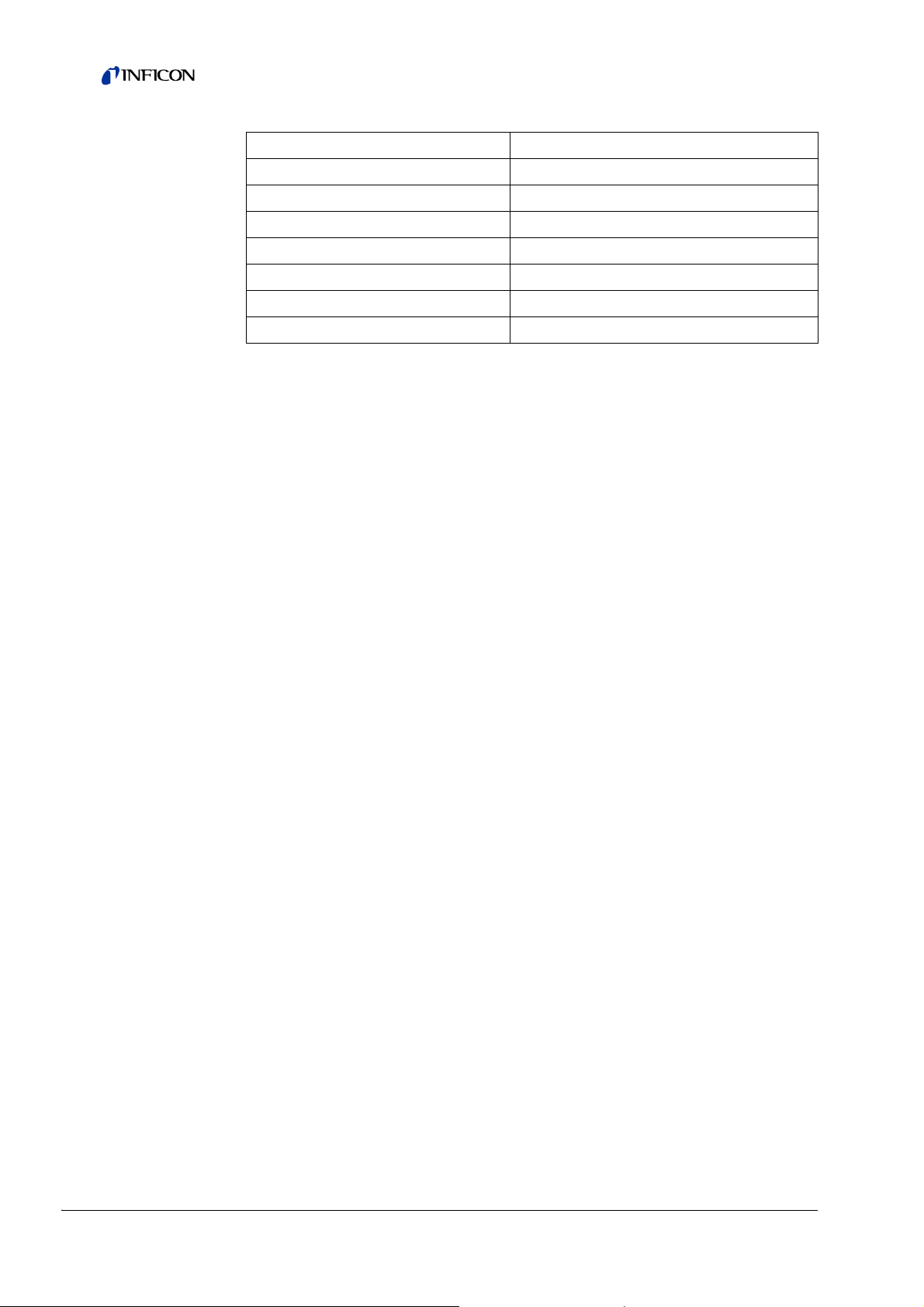
Parameter Factory setting
Linear or logarithmic Log.
Time axis scale 30 s
Record interval 500 ms
Memory location USB
Language English
Show warnings On
Show value On
12 Description
Page 13

5 Installation
5.1 Connecting the control unit
Data cable
Mass spectrometer module installed.
1 Connect data cable to C
2 Connect data cable to L
Information The data cable to the control unit can also be connected or
disconnected during operation.
Hearing damage from loud volume setting
Loud volume setting can damage hearing.
► Do no set volume of headphones too loud.
3 If needed, connect headphones or speakers to .
5.2 Installing the control unit
ONTROL UNIT of the MSB box.
D.
Fig: 3 Dimensions - control unit
Recess for the control unit integrated in the test system.
► Push the control unit into the recess and screw it tight.
► Remove protective foil from display.
Installation 13
Page 14

6 Operation
Damage to touch display as a result of incorrect operation
The touch display can be damaged by a hard or pointed object.
► Operate the unit only with the fingers.
6.1 Elements on the monitor
6.1.1 Measurement display
14 Operation
Fig: 4 Measurement display
1 - Keyboard lock
Press and hold to lock or unlock the control unit.
2 - Communication status
: The unit communicates with the MS module.
: The unit does not communicate with the MS module.
Establish communication:
1 Reset control unit.
2 Check status of MS module.
3 Check cable joint.
Page 15

3 -
The measurement is recorded.
4 - Ser
The logged-in user is identified by an abbreviation.
Display User
Ope Operator
Sup Supervisor
Int Integrator
Ser Service
For more information, see see Chapter 6.2.4, page 20.
5 - Zero
Background suppression is activated.
6 -
Active warnings are stored in the unit.
The active warnings can be displayed via the menu "I
7 - Test gas
NFO > HISTORY > WARNINGS".
Configured test gas.
Display Test gas
He Helium (
4
He)
H2 Hydrogen
M3 e.g. H-D,
3
He or H
8 - Operation mode
Configured operation mode.
Display Operation mode
V
AC Vacuum
S
NIF Sniffer
9 - Leak rate
Current measurement for the leakage rate.
10 - Graph
Graphic display of the leakage rate Q(t).
11 - Time axis
Time axis of the leakage rate Q(t).
3
12 - Backing pump
Backing pressure p1.
Operation 15
Page 16

13 - Key FAVORITE 2
You can assign preferred parameters to this key (see Chapter 6.2.2, page 18).
In Fig: 4 the key F
14 - Key F
AVORITE 1
AVORITE 2 is assigned the function START/STOP for example.
You can assign preferred parameters to this key (see Chapter 6.2.2, page 18).
In Fig: 4 the key F
AVORITE 1 is assigned the function ZERO for example.
15 - Menu
All functions and parameters of the control unit can be accessed using the M
ENU
key.
Refer to the supplemental sheet “LDS3000 Menu” for an overview of the menu.
16 - Value axis
Value axis of the leakage rate Q(t).
17 - Unit of measurement
Unit of measurement of the value axis.
16 Operation
Page 17

6.2 Querying and setting parameters
The following chapter describes the parameters and functions of the CU1000 control
unit. You will find the parameters and functions of the mass spectrometer module you
can set using the control unit in the installation manual of the mass spectrometer
module.
The menu tree shows the access level needed for changing the parameters (factory
settings).
The parameters explained in this chapter are displayed as follows:
Path (based on Measuring view > Menu key > Main menu)
Parameter Description
Settings Explanation of the settings (as needed)
6.2.1 Display settings
DISPLAY > Q(T) AXIS
Linear or logarithmic Linear or logarithmic Q(t) axis
Lin., Log.
Decades Number of decades of the Q(t) axis
(for logarithmic view)
1, 2, 3, 4
Automatic scaling Automatic scaling of the Q(t) axis
Off, On
DISPLAY > TIME AXIS
Time axis scale Scaling of the time axis
15 s, 30 s, 60 s, 120 s, 240 s, 480 s, 960 s
DISPLAY > DISPLAY LIMITS
Displ. upper limit
exponent
Displ. lower limit
exponent
DISPLAY > UNITS (DISPLAY)
Leak rate unit
VAC
Leak rate unit
SNIFF
Pressure unit Unit of pressure
Maximum value of the exponent of the Q(t) axis
-12 … -1
Minimum value of the exponent of the Q(t) axis
-12 … -1
Unit of the leakage rate in vacuum mode
mbar·l/s, Pa·m³/s, atm·cc/s, Torr·l/s
Unit of the leakage rate in sniff mode
mbar·l/s, Pa·m³/s, atm·cc/s, Torr·l/s, ppm, g/a
mbar, Pa, atm, Torr
Operation 17
Page 18

DISPLAY > MEAS. VIEW
6.2.2 Settings
Measurement view
mode
Type of graphic display
Diagram, bar graph
Show value Numeric representation of the measurements
Off, On
DISPLAY > BRIGHTNESS
Display brightness Brightness of the display
20 ... 100%
SETTINGS > TRIGGER > TRIGGER SEL.
Used trigger Leakage rate limit shown in the display
1...4
ETTINGS > FAVORITES
S
Favorite 1
To execute a frequently used function more quickly, you can
assign the function to the key F
The key F
AVORITE 1 is the middle key on the measurement
AVORITE 1.
display (see Fig: 4, page 14, No. 14).
CAL, Zero, Measurement view, Start/Stop, Display settings,
Volume, --- (= no function)
Favorite 2
To execute a frequently used function more quickly, you can
assign the function to the key F
The key F
AVORITE 2 is the right key on the measuring display
AVORITE 2.
(see Fig: 4, page 14, No. 13).
CAL, Zero, Measurement view, Start/Stop, Display settings,
Volume, --- (= no function)
Favorite 3
To execute a frequently used function more quickly, you can
assign the function to the key F
The key F
AVORITE 3 is the key at the bottom right of the main
AVORITE 3.
menu.
CAL, Zero, Measurement view, Start/Stop, Display settings,
Volume, --- (= no function)
Users with the access level OPERATOR, SUPERVISOR or INTEGRATOR can access the
favorites.
S
ETTINGS > SET UP > CONTROL UNIT > LANGUAGE
Language Language of the display
German, English
SETTINGS > SET UP > CONTROL UNIT > MESSAGES
Show warnings Activation of warnings on the display
Off, On
18 Operation
Page 19

SETTINGS > SET UP > CONTROL UNIT > AUDIO
Volume level Volume of the headphones or active speaker
0 ... 15
Audio alarm mode Type of audio alarm
No function -
Proportional The frequency of the audible signal is
proportional to the bar graph display or
diagram height. The frequency range is
300 Hz to 3300 Hz.
Setpoint The pitch is proportional to the leakage rate.
A signal sounds if the leakage rate exceeds
the selected trigger value.
Pinpoint The sound of the acoustic signal changes its
frequency within a specific range of leakage
rates. Range: A decade below the selected
trigger threshold up to one decade above.
The sound keeps at a constant low and a
constant high frequency below and above
this range, respectively.
Trigger If the selected trigger threshold is exceeded,
a two-pitch signal sounds.
SETTINGS > SET UP > CONTROL UNIT > ENERGY
6.2.3 Functions
Display off after Time after which the display switches off to save energy
30s, 1min, 2min, 5min, 10min, 30min, 1h, ∞ (= never)
Information If the display shows a warning or an error, then a two-pitch signal
sounds simultaneously.
FUNCTIONS > DATA > PARAMETERS > RESET
Control unit settings Resetting the control unit parameters to the factory settings
-
MSB settings Resetting the mass spectrometer module parameters to the
factory settings
-
Parameter access
level
Resetting the parameter access levels to the factory settings
-
Operation 19
Page 20

FUNCTIONS > DATA > RECORDER > SETTINGS
Data recording Activation or deactivation of data recording
Off, On
Record interval Time interval between the recording of data sets
100ms, 200ms, 500ms, 1s, 2s, 5s
Memory location Memory location of the measured data that is recorded
(USB stick, control unit)
USB The data are stored on a USB stick as a TXT
file. Each TXT file contains the following
information:
- Creation date
- Software versions
- Serial number
- Start time
- Time stamp (measurement indicates offset
in seconds in relation to start time)
- File name
- Time stamp (offset in seconds in relation to
start time)
- Leakage rate (in used unit)
- Pressure P1 (in used unit)
- Device status
internal The memory in the control unit is limited
(sufficient for recording data for a maximum
of 24 hours).
Recommendation: Record directly to USB
stick.
FUNCTIONS > DATA > PARAMETERS
6.2.4 Access Ctrl
List List of parameters that can be changed (sorted
alphabetically)
-
ACCESS CTRL > OPERATOR/SUPERVISOR/INTEGRATOR > ERROR INFO
Error info Viewer/
Operator/Supervisor
ACCESS CTRL > OPERATOR/SUPERVISOR/INTEGRATOR
Para. access List of parameter access levels
ACCESS CTRL > OPERATOR/SUPERVISOR/INTEGRATOR > PIN ASSIGN
Operator/Supervisor/
Integrator
Depth of error information
Error number, Short text, Extended information
-
PIN for the access levels
0000 ... 9999
20 Operation
Page 21

Information A key switch can be used instead of the PIN. The key switch is
connected to the I/O module via three digital inputs.
Access Ctrl
Level Designation query set
1 Viewer (V
2 Operator (O
3 Supervisor (S
4 Integrator (I
IE)NoYesNo
PE)YesYesYes
UP)Yes YesYes
NT)YesYesYes
6.2.5 Info
INFO > MEASUREMENT/TEMPERATURE/ENERGY/HISTORY/CONTROL UNIT/MS MODULE/
I
NTERFACES
Diverse parameters Information on diverse parameters, e. g. on the pre-amplifier
or the ion source
-
6.3 Loading or saving parameters
You can use a USB stick to backup and restore the control unit and mass
spectrometer module parameters.
► Load parameters as needed:
F
UNCTIONS > DATA > PARAMETER > LOAD > LOAD PARAMETER
► Save parameters as needed:
F
UNCTIONS > DATA > PARAMETER > SAVE > SAVE PARAMETER
Login with PIN
Parameter
6.4 Copying or deleting measured data
► Copy measured data from the control unit’s internal memory to a USB stick as
needed:
F
UNCTIONS > DATA > RECORDER > COPY > COPY FILES
► Delete measured data from the control unit’s internal memory as needed:
F
UNCTIONS > DATA > RECORDER > DELETE > DELETE FILES
6.5 Lock all access levels
► Lock all access levels as needed:
A
CCESS CTRL > VIEWER
Operation 21
Page 22

6.6 Software update
6.6.1 Updating the software of the control unit
1 Copy these files to the main directory of a USB stick:
– Handset_IFC_Vx.x.xx.exe
– Handset_IFC_Vx.x.xx.key
2 Plug the USB stick into the USB port on the control unit.
3 Select on measurement screen:
F
UNCTIONS > DATA > UPDATE > CONTROL UNIT
4 Press OK to confirm message.
5 Press S
TART to begin.
6.6.2 Updating the software of the MS module
1 Copy these files to the main directory of a USB stick:
– Flash_LDS3000_MSB_Vxx.xx.xxx.bin
2 Plug the USB stick into the USB port on the control unit.
3 Select on measurement screen:
F
UNCTIONS > DATA > UPDATE > MSB
4 Press O
5 Press S
K to confirm message.
TART to begin.
6.6.3 Updating the software of the I/O module
Information The software of the I/O module can be updated from the control unit if
the mass spectrometer module has the software version “MS-Modul
1.02” or higher.
1 Copy these files to the main directory of a USB stick:
– Flash_LDS3000_IO_Vxx.xx.xxx.bin
2 Switch DIP switch S2-3 of the I/O module from OFF to ON (rising flank).
22 Operation
3 Plug the USB stick into the USB port on the control unit.
4 Select on measurement screen:
F
UNCTIONS > DATA > UPDATE > I/O MODULE
5 Press OK to confirm message.
6 Press S
7 Switch DIP switch S2-3 of the I/O module to OFF.
TART to begin.
Page 23

7 Taking out of service
7.1 Disposing of the control unit
The unit can be disposed of by the user or sent to INFICON.
Information The unit is made of materials that can be reused. By recycling these
materials you reduce waste and environmental impact.
► For disposal, always comply with local and regional environmental and safety
regulations.
7.2 Returning the control unit
Danger to health
Contaminated units can damage the health of INFICON's service staff.
► Use the Declaration of Contamination.
The Declaration of Conformity is essential to ensure compliance with statutory
requirements and the protection of our employees. Units submitted without an
enclosed Declaration of Conformity will be returned to the sender by INFICON.
► Attach the form to the unit or enclose it in the unit's packaging.
Taking out of service 23
Page 24

INFICON GmbH, Bonner Strasse 498, D-50968 Cologne, Germany
UNITED STATES TAIWAN JAPAN KOREA SINGAPORE GERMANY FRANCE UNITED KINGDOM HONG KONG
Visit our website for contact information and other sales offices worldwide. www.inficon.com
Document: jina54en1-b (1301)
