Ihome IBN97A User Manual

iBN97 (USA)
iBN97A (Canada)
NFC Bluetooth Wireless FM Clock Radio with USB Charging
instruction manual

Introduction |
iBN97 |
Thank you for purchasing the iHome iBN97. This product is designed to provide high quality wireless sound for your iPad, iPhone, iPod, computer, or other Bluetooth audio device.
The dual alarms on this iHome clock radio can be set and used independently, so you can program each alarm to wake you up to a paired Bluetooth device, 4 separate alarm tones, the FM stereo radio, or a buzzer alarm. You may set each alarm for weekday, weekend, or everyday operation, and even adjust the alarm volume separately from your normal listening volume. And best of all, even if the power is out at your selected wake up time, the SureAlarm battery backup system will still activate the electronic buzzer alarm to get you up on time.
Along with the included Quick Bluetooth Connection Guide this instruction booklet explains the basic operation and care of the unit. Please read them carefully and keep for future reference.
This unit features NFC (near field communication) technology which allows you to wirelessly connect your NFC–enabled device to instantly ‘pair and play’. See your device’s user manual for details on how to interact with NFC devices.
If your Bluetooth device does not support NFC, you can pair it manually with this unit.
Maintenance
•Place the unit on a level surface away from sources of direct sunlight or excessive heat.
•Protect your furniture when placing your unit on a natural wood and lacquered finish. A cloth or other protective material should be placed between it and the furniture.
•Clean your unit with a soft cloth moistened only with mild soap and water. Stronger cleaning agents, such as benzene, thinner or similar materials can damage the surface of the unit.
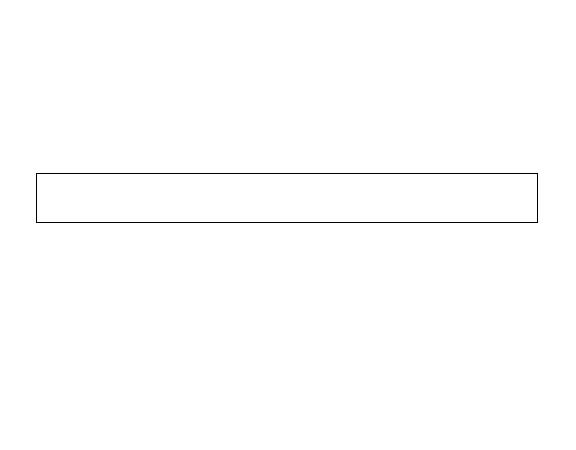
iBN97
FCC Information
FCC Radiation Exposure Statement
This equipment complies with FCC RF radiation exposure limits set forth for an uncontrolled environment. This transmitter must not be co-located or operating in conjunction with any other antenna or transmitter.
This device complies with Industry Canada licence-exempt RSS standard(s). Operation is subject to the following two conditions:
(1)This device may not cause interference, and
(2)This device must accept any interference, including interference that may cause undesired operation of the device.
This device complies with Part 15 of the FCC Rules, operation is subject to the following two conditions:
(1)This device may not cause harmful interference, and (2) this device must accept any interference received, including interference that may cause undesired operation.
•Warning: Changes or modifications to this unit not expressly approved by the party responsible for compliance could void the user’s authority to operate the equipment.
•NOTE: This equipment has been tested and found to comply with the limits for a Class B digital device, pursuant to Part 15 of the FCC Rules.
These limits are designed to provide reasonable protection against harmful interference in a residential installation. This equipment generates, uses and can radiate radio frequency energy and, if not installed and used in accordance with the instructions, may cause harmful interference to radio communications.
However, there is no guarantee that interference will not occur in a particular installation. If this equipment does cause harmful interference to radio or television reception, which can be determined by turning the equipment off and on, the user is encouraged to try to correct the interference by one or more of the following measures:
•Reorient or relocate the receiving antenna.
•Increase the separation between the equipment and receiver.
•Connect the equipment into an outlet on a circuit different from that to which the receiver is connected.
•Consult the dealer or an experienced radio/TV technician for help.
CAN ICES-3 (B)/NMB-3(B)

Table of Contents |
iBN97 |
Meet Your iBN97.......................................................................................................... |
1-3 |
The Display/Setting Up the Unit .......................................................................................... |
4 |
Setting the Clock/ FM Radio .............................................................................................. |
5 |
Setting and Using FM Presets.............................................................................................. |
6 |
Setting and Using the Alarm ............................................................................................ |
7-8 |
Previewing and Turning Alarm Off/Setting Gentle Wake Timer ................................................ |
8 |
Snooze/Dimmer Button/Sleep and Nap Modes .................................................................. |
9 |
Using Bluetooth: Pairing & Playing Your Device Using NFC .................................................... |
10 |
Pairing Your Device Using Standard Bluetooth....................................................................... |
11 |
Playing Audio Via Bluetooth/Using the Speakerphone........................................................... |
12 |
Playing Audio Via Aux-in/Charging Devices via USB Port ..................................................... |
13 |
Using FM Radio in Other Countries.................................................................................... |
14 |
Replacing and Installing Clock Backup Battery .................................................................... |
15 |
Troubleshooting.............................................................................................................. |
16 |
Consumer Product Safety Guide ................................................................................... |
17-18 |
Warranty...................................................................................................................... |
19 |

Included
•iBN97 system
•100V-240V universal AC adaptor
•3.5mm audio cable
•Backrest
iBN97
1 |
2 |
iBN97
*Note: There are two versions of this product. One uses a 12V 2.5A adaptor, and the other a 12V 1.6A one. Only use the correct adaptor. If ordering a replacement, identify the correct adaptor by checking the DC jack rating on the back of unit.
power adaptor |
audio cable |
backrest |
A removable backrest is included with the unit for best stability when resting a device on top of the unit in either portrait or landscape orientation.
1.To remove the flat rubberized rest, press down on the front of the rest and remove it.
2.To place the backrest, gently slide the front tabs into place.
1
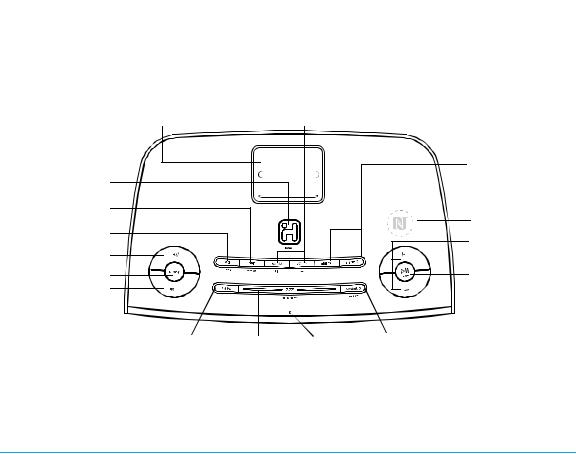
Meet Your iBN97 |
|
|
|
iBN97 |
|
|
|
|
|
Top |
|
|
|
|
Backrest/Landscape insert |
Talk/End Buttons |
|
||
|
|
|
|
Alarm 1 & Alarm 2 |
Power Button |
|
|
|
Buttons |
|
|
|
|
|
Nap/Clock |
|
|
|
|
Set Button |
|
|
|
NFC Antenna Area |
EQ/Pairing Button |
|
|
|
Plus/Minus |
|
|
|
|
|
Volume Up Button |
|
|
|
Settings Buttons |
|
|
|
|
|
Mode Button |
|
|
|
Play/Pause and |
Volume Down Button |
|
|
|
Presets Button |
Sleep Button |
Snooze/Dimmer |
Microphone |
Wakeup/Alarm Skip |
|
|
|
Button |
|
Button |
2

Meet Your iBN97 |
|
|
|
iBN97 |
|
Back |
DC Jack |
USB Charging Port |
Aux-in Jack |
||
|
|||||
|
|
DC 12V |
usb |
|
|
|
|
1.6A |
charging |
|
|
|
|
|
|
|
|
Bottom
Pull Tab  Remove before use
Remove before use
Remove the pull tab before initial use to activate the SureAlarm battery backup system.
FM Antenna
Backup Battery
Compartment
3
