Page 1
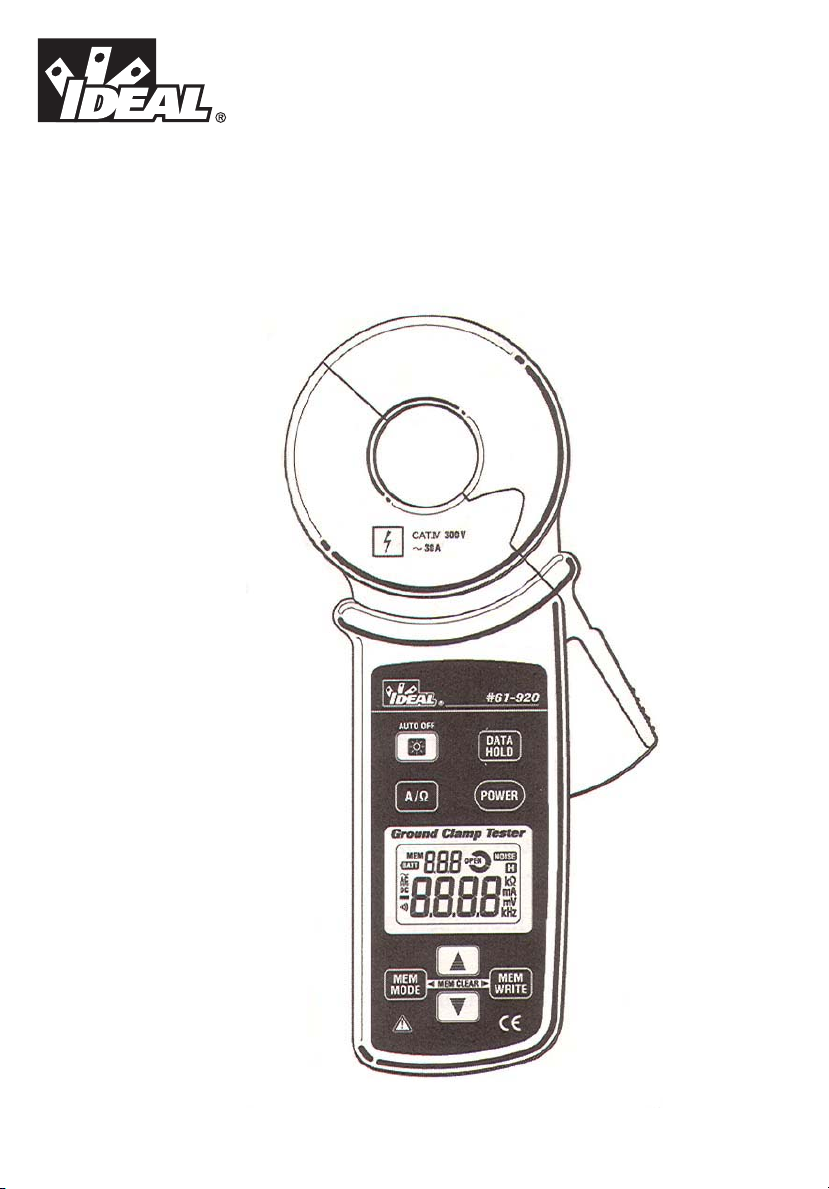
#61-920
Ground Clamp Resistance Meter
Instruction Manual
Page 2

Contents
1. Safety warnings ..........................................................................................................1
2. Features ......................................................................................................................3
3. Specifications..............................................................................................................4
4. Instrument layout.........................................................................................................6
5. Measurement theory....................................................................................................7
6. Preparation for measurement ......................................................................................9
7. Measuring procedure ................................................................................................10
7-1 Normal measurement of current ........................................................................11
7-2 Measurement of balance leakage current............................................................11
7-3 Measurement of earth resistance. ......................................................................12
8. Other functions..........................................................................................................14
8-1 Auto power-off feature ........................................................................................14
8-2 Data hold feature ................................................................................................14
8-3 Continuity Buzzer function..................................................................................14
8-4 Backlight feature ................................................................................................14
8-5 Memory feature ..................................................................................................15
9. Battery replacement ..................................................................................................16
10. Service ......................................................................................................................17
11. Warranty....................................................................................................................18
Page 2
Page 3
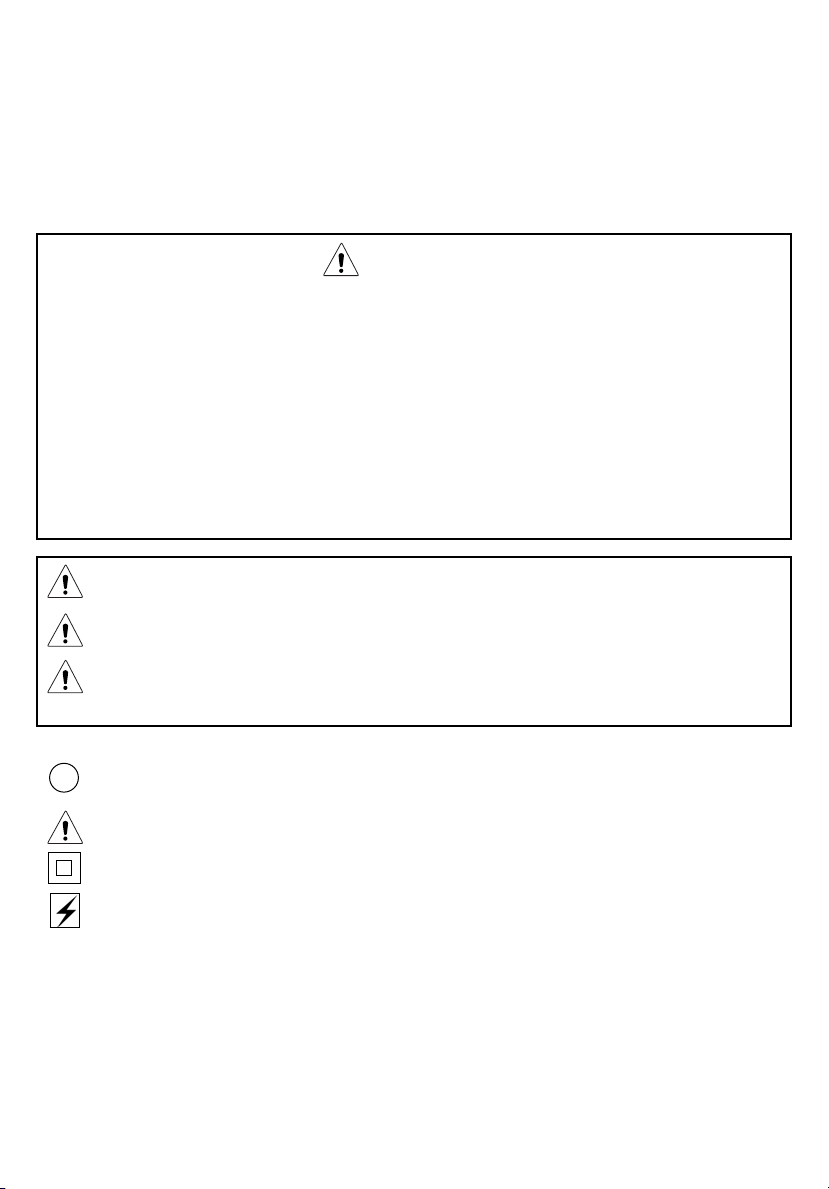
1. Safety Warnings
This instrument has been designed, manufactured and tested according to IEC61010 Safety Requirements
for electronic measuring apparatus, and calibrated in accordance with practices using equipment that is calibrated to standards traceable to the National Institute for Standards and Technology (NIST). This instruction
manual contains warnings and safety procedures which must be observed to ensure safe operation of the
instrument and maintain it in a safe condition. These operating instructions must be read prior to using the
instrument.
WARNING
1. Use of personal protective gear, such as insulating gloves, boots, glasses, is recommended
even if the equipment is properly operated and grounded.
2. Safety is the responsibility of the operator.
3. Ensure meter is in proper working order before using. Visually inspect meter for damage.
4. Use extreme caution when using the instrument around energized electrical equipment.
5. Do not attempt to use the ground tester to twist or pry the ground electrode or ground wire away
from the equipment being grounded.
6. All metal objects or wires connected to the electrical system should be assumed to be lethal until
tested. Grounding systems are no exception.
7. Do not use without the battery and back case properly installed.
DANGER : is reserved for conditions and actions that are likely to cause
serious or fatal injury.
WARNING : is reserved for conditions and actions that can cause serious or
fatal injury.
CAUTION : is reserved for conditions and actions that can cause injury
or instrument damage.
Following symbols are used on the instrument. Attention should be paid to each symbol to
ensure your safety.
This symbol indicates that the user must refer to the explanations in the instruction manual.
This symbol indicates that the instrument is protected by double or reinforced insulation.
This symbol indicates that this instrument can clamp on bare conductors.
This symbol indicates AC.
Page 3
~
Page 4
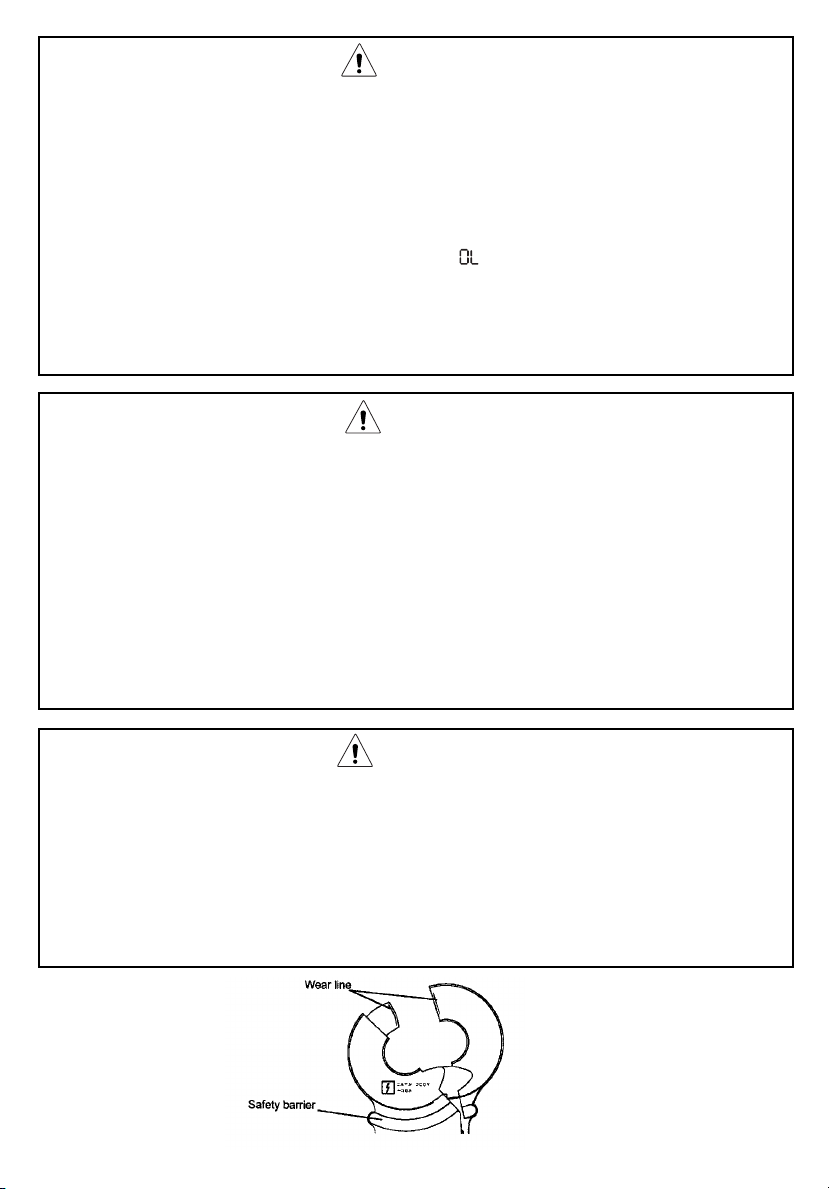
DANGER
• Do not use the instrument on a circuit where electrical potential exceeds 300VAC.
• Do not use the instrument during an electrical storm.
• Do not use the instrument in the presence of flammable gas, dust or vapor.
• Wear insulated protective gear to avoid electrical shock.
• Use caution where the equipment under test has exposed metal parts.
• Never attempt to use the instrument if its surface or your hands are wet.
• Do not exceed the maximum allowable input of any measuring range.
• Do not use the instrument on a circuit over 30AAC. If “ “ is displayed on the LCD, stop
measurement immediately. Remove meter from conductor.
• Never open the battery cover during a measurement.
• When the transformer jaws are worn to the wear line (see the figure below), stop the use of the
instrument.
WARNING
• Do not use the instrument if any abnormal conditions, such as a broken cover or exposed metal parts
are present on the instrument.
• Do not install substitute parts or make any modification to the instrument. Return the instrument to:
IDEAL INDUSTRIES, INC.
Attn: Repair Department
1000 Park Avenue
Sycamore, IL 60178
• Do not try to replace the batteries if the surface of the instrument is wet.
• Always turn off the instrument before opening the battery cover for battery replacement.
• Always be sure to keep your fingers and hands behind the Safety barrier.
(see figure below) Otherwise, user may be exposed to the danger of electrical shock.
CAUTION
• Press the Function button and confirm the appropriate function is selected before starting a
measurement.
• Do not expose the instrument to the direct sun, high temperatures and humidity or dew.
• Press the Power button and turn off the instrument after use. When the instrument is not in use for
a long period of time, place it in a storage after removing the batteries.
• Use a damp cloth with mild detergent for cleaning the instrument. Do not use abrasives or solvents.
• Do not drop. Precisely adjusted transformer jaws will be damaged.
• Keep jaw tips clear of debris.
Page 4
Page 5
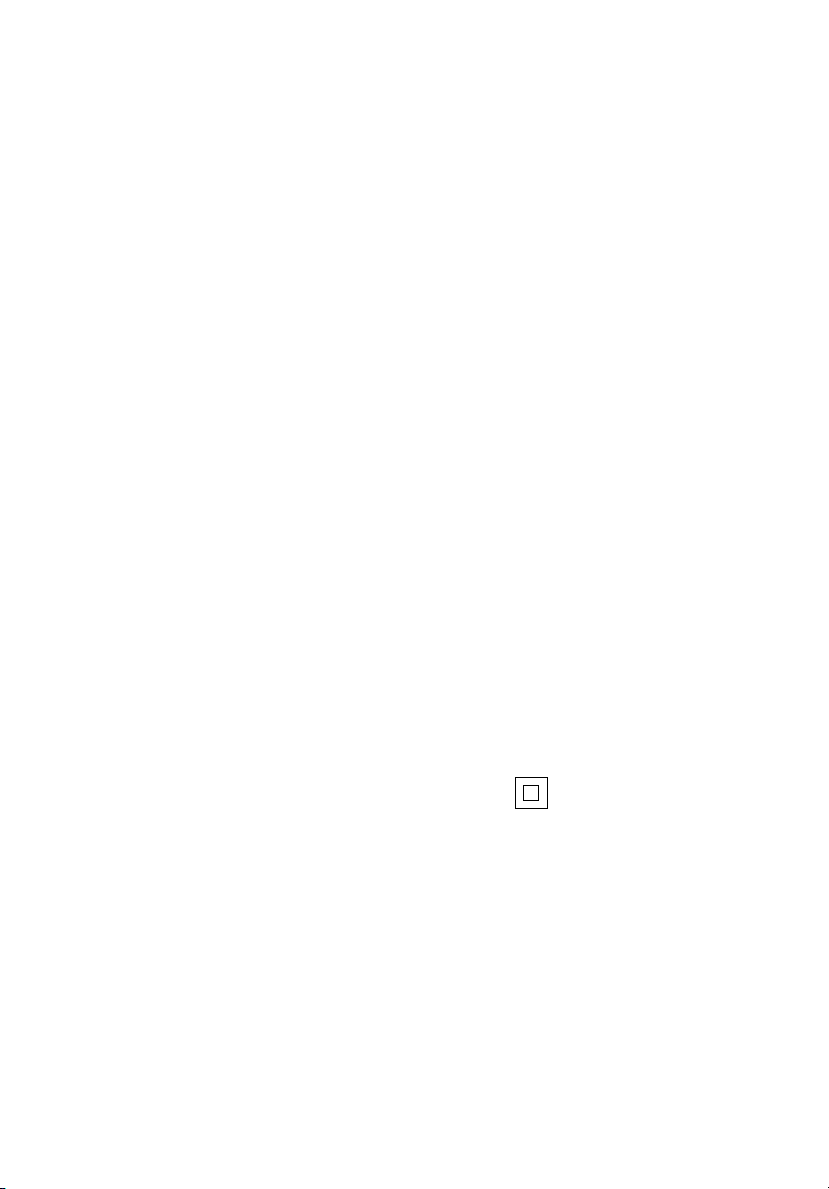
2. Features
The 61-920 is a digital clamp-on ground resistance tester. The instrument can measure the ground resistance by simply clamping around the ground conductor, ground rod or equipment ground conductor.
The 61-920 also measures leakage AC current up to 30AAC.
• Wide measuring range (Auto-ranging)
Ground resistance Max. 1200Ω Min. resolution 0.01Ω
AC current Max. 30A Min. resolution 0.1mA
• Noise check function senses current on the ground electrode or ground wire and displays NOISE on
the LCD display.
• True RMS feature accurately measures AC current even with distorted waveforms due to harmonics.
• Auto power-off feature powers the meter down automatically after 10 minutes of non-use to conserve
battery power.
• Data hold feature is used to capture and hold a reading in the LCD display.
• Continuity buzzer function provides an audible warning to the user when the measurement result is
10Ω or less.
• Backlight feature illuminates the display for working in dimly lit areas.
• Memory save feature records and displays the measurement result.
• Complies with IEC61010-1: 2001 (CAT.IV 300V Pollution degree 2), IEC61010-2-032: 2002 safety
standards.
• This instrument is protected by double or reinforced insulation .
Page 5
Page 6
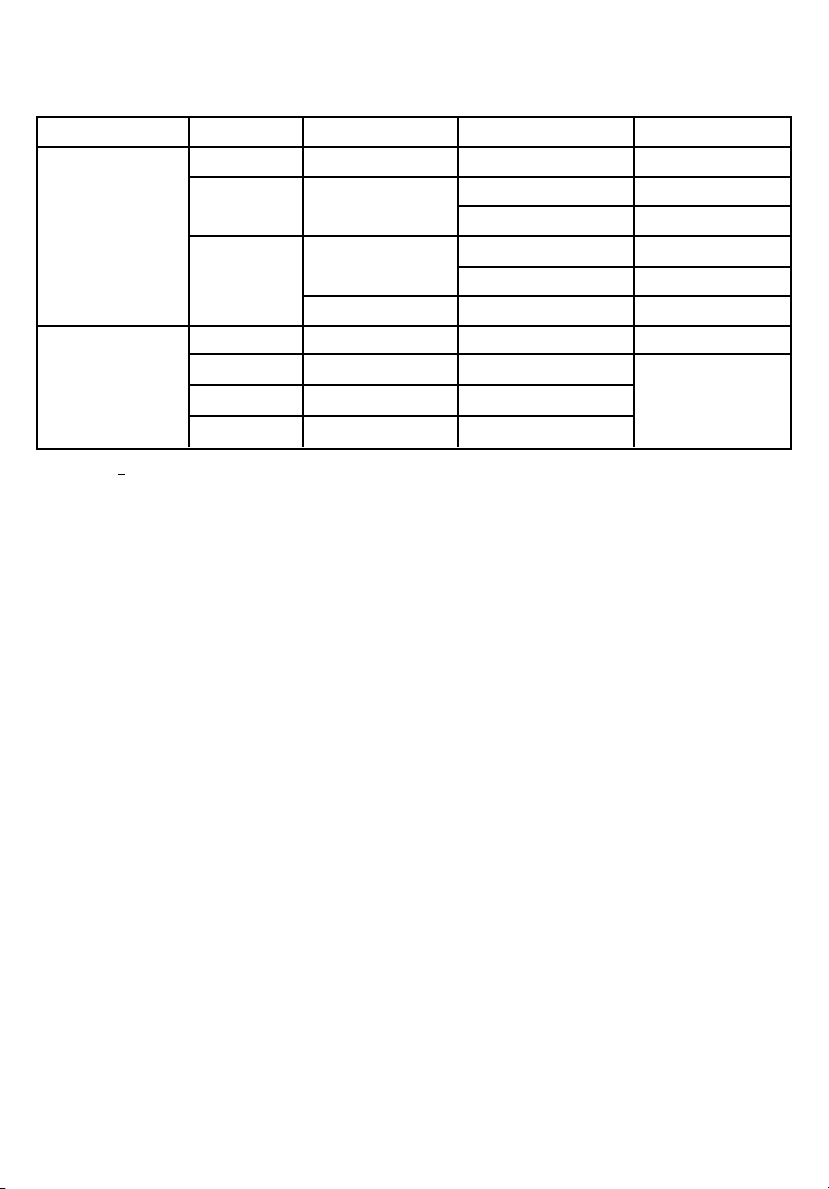
Page 6
3. Specifications
• Measuring range and accuracy
Function Range Resolution Measuring range Accuracy
Earth 20Ω 0.01Ω 0.00
~ 20.99Ω ±1.5%±0.05Ω
resistance
200Ω 0.1Ω
16.0 ~ 99.9Ω ±2%±0.5Ω
(Auto-ranging) 100.0 ~ 209.9Ω ±3%±2Ω
1Ω
160 ~ 399Ω ±5%±5Ω
1200Ω 400 ~ 599Ω ±10%±10Ω
10Ω 600 ~ 1260Ω —
AC current (ACA) 100mA 0.1mA 0.0 ~ 104.9mA ±2%±0.7mA
(sine wave) 1000mA 1mA 80 ~ 1049mA
(50Hz/60Hz) 10A 0.01A 0.80 ~ 10.49mA ±2%
(Auto ranging) 30A 0.1A 8.0 ~ 31.5AmA
* Crest factor <2.5 Accuracy at sine wave +1% (50Hz/60Hz, peak value shall not exceed 60A)
* In the following cases, zero will be displayed on the LCD.
At 20Ω range of Earth resistance function: 0.04Ω or less
* Auto ranging shifts to upper range when the input exceeds 105% of the selected range, and shifts to the lower range when the input
falls under 80% of the lower range.
• Operating system Earth resistance function: Constant voltage injection, Current detection,
(Frequency: Approx. 2400Hz)
Dual Integration
AC current function: Successive Approximation (True-RMS)
• Display Liquid crystal display with a maximum count of 2099
• Over-range indication "OL" is displayed when input exceeds the upper limit of a measuring range
• Response time Earth resistance function: Approx. 7 seconds
AC current function: Approx. 2 seconds
• Sample rate Approx. once per second
• Location for use Altitude 2000m or less, Indoor/ outdoor use
• IP protection degree IP40
• Temperature & 75°F±5%/Relative humidity 85% or less
humidity range (no condensation)
(guaranteed accuracy)
• Operating temperature 14°F ~ 104°F/Relative humidity 85% or less
& humidity range (no condensation)
• Storage temperature -4°F ~ 140°F/Relative humidity 85% or less
& humidity range (without batteries, no condensation)
• Power source (4) batteries AA
• Current consumption Approx. 50mA (max. 100mA)
• Measurement time Approx. 12 hours (when manganese battery is used),
Approx. 24 hours (when alkaline battery is used)
• Auto power-off Turns power off after 10 minutes of non-use.
Page 7
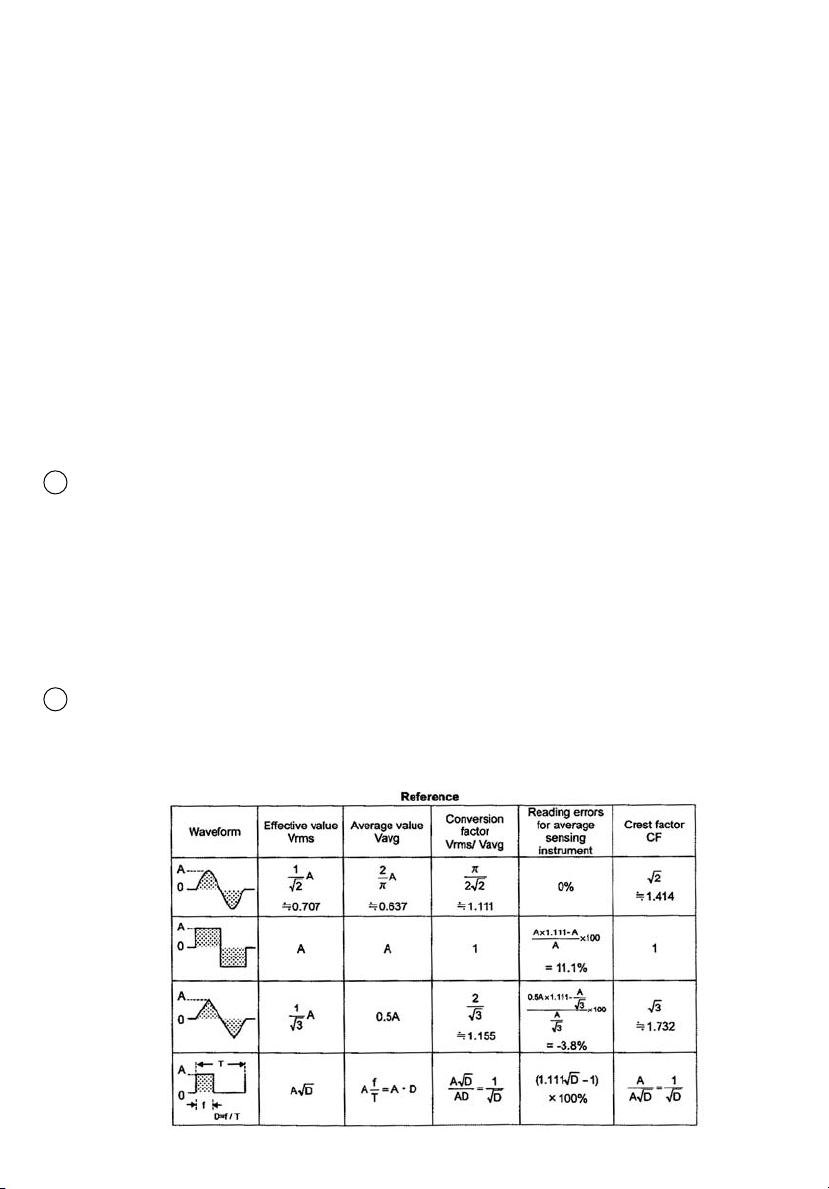
• Applicable standards IEC61010-1: 2001 (CAT. IV 300V Pollution degree 2)
IEC61010-2-032: 2002
IEC61326: 2000 (EMC standard)
• Electrostatic discharge Performance criteria B
immunity
• Withstand voltage AC5320Vrms/ 5 seconds
Between the Transformer jaws fitted parts and Case enclosure (except for jaws)
• Insulation resistance 50MΩ or more at 1000V
Between the Transformer jaws fitted parts and Case enclosure (except for jaws)
• Conductor size Approx. 1.25" in diameter max.
• Dimension 9.7"(L) x 4.7"(W) x 2.1"(D)
• Weight Approx. 1.7 lbs (including batteries)
• Accessories Battery AA : 4 pcs.
Instruction manual : 1 pc.
Resistor for operation check : 1 pc.
Hard case : 1 pc.
<Supplemental remarks>
Effective value (RMS)
Most alternating currents and voltages are expressed in effective values, which are also referred to as
RMS (Root-Mean-Square) values. The effective value is the square root of the average of square of
alternating current or voltage values. Many clamp meters using a conventional rectifying circuit have
"RMS" scales for AC measurement. The scales are calibrated in terms of the effective value of a sine
wave through the clamp meter responding to the average value. The calibration is done with a conversion factor of 1.111 for sine wave, which is found by dividing the effective value by the average value.
These instruments are therefore in error if the input voltage or current has some other shape than a
sine wave.
CF (Crest Factor) is found by dividing the peak value by the effective value.
Examples:
Sine wave: CF=1.414 Square wave with a 1: 9 duty ratio: CF=3
Page 7
Page 8
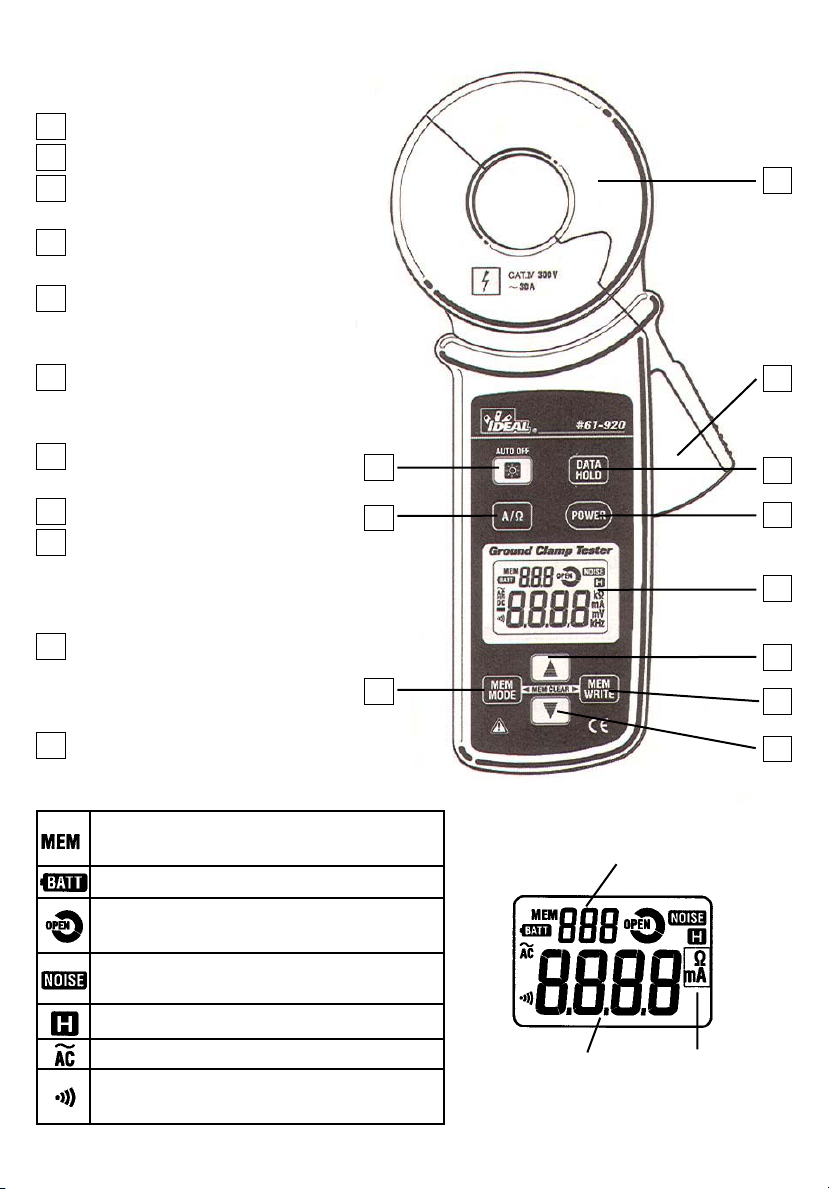
Page 8
2
3
4
1
4. Instrument Layout
• Feature callouts
Transformer jaw
Lever
Backlight button
Switches on/off the backlight
Function button
Switches ACA/Earth resistance function
Memory mode button
Records the measured value with
a data number
Data hold button
Holds the indicated value.
Release the held value
Power button
Turns the meter on/off
Display unit (LCD)
Cursor button (UP)
Selects data number to save the
measured value or to view the
measured data in memory
Cursor button (DOWN)
Selects data number to save the
measured value or to view the
measured data in memory.
Save button
Saves the measured value.
Data number
1 to 100
UnitMeasured value
• Marks to be displayed on the LCD
Displayed when saving the measured value or
when instrument is in memory mode
Displayed when batteries are exhausted
Displayed in Earth resistance function when
Transformer jaws are not properly closed
Displayed in Earth resistance function with cur-
rent or noise which affects the measured value
Displayed when data hold functions activated
Displayed when ACA function is selected
Displayed when instrument is in continuity
mode at Earth resistance function
5
6
7
8
9
10
11
2
3
4
5
6
7
8
9
10
11
1
Page 9
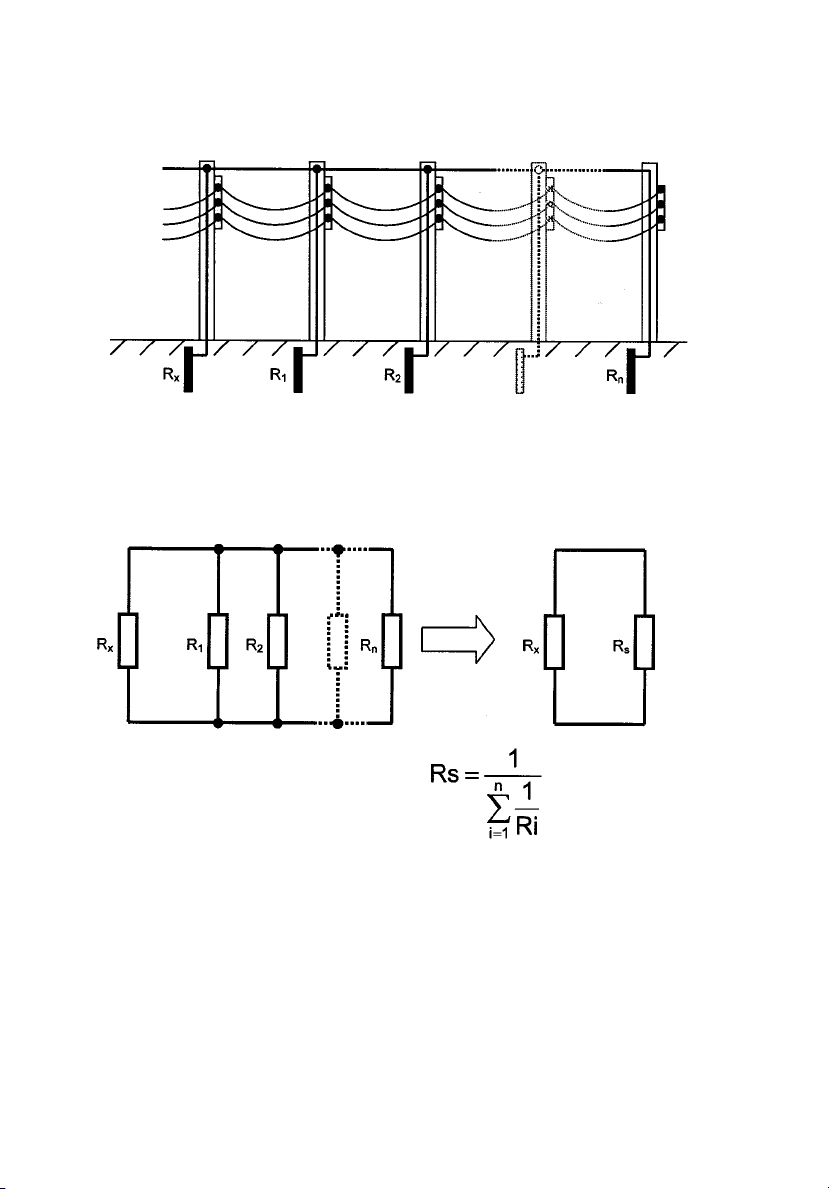
5. Measurement Theory
This instrument can measure the earth resistance to earth in multi-earthed system. Let's regard earth resistance under test as Rx, and the other earth resistances as R1, R2, …Rn.
Of these earth resistances, R1, R2, …Rn can be considered connected in parallel and can be regarded as a
combined resistance Rs. The Rs can be regarded small enough against Rx since combined resistance consists of several resistances. Following is an equivalent circuit diagram of this scenario.
Page 9
Page 10
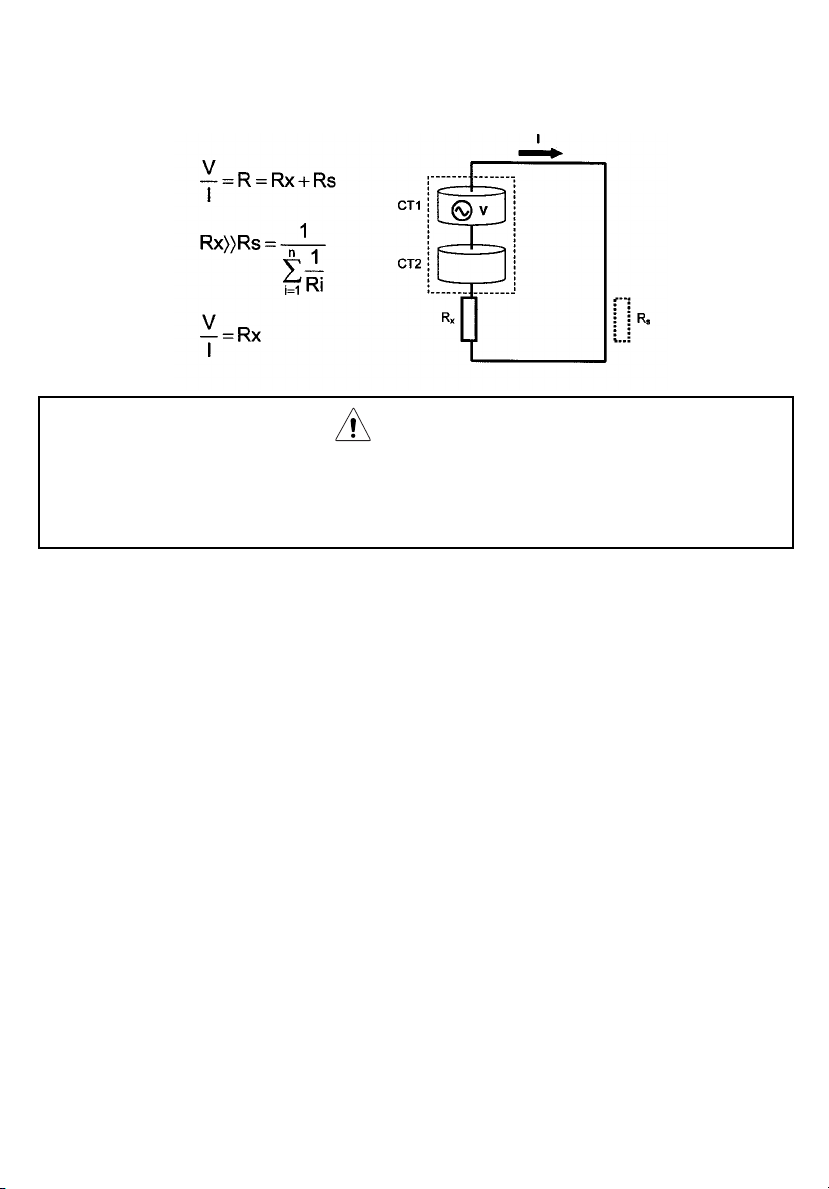
Page 10
By applying the Voltage (V) to the circuit from the transformer jaw (CT1), current I is flowing in relation to
the earth resistance. R can be determined by calculation after measuring the current with the other transformer jaw (CT2). In this case, R displayed in this meter can be regarded as Rx because Rs can be regarded
small enough against Rx.
CAUTION
This meter cannot support the measurement for the locations with the following earth systems.
• Single-earth that is not connected to other earths (Lightning rod, etc.)
• Earth on which a current over 2AAC is measured.
• Earth with earth resistance over 1200Ω.
Page 11
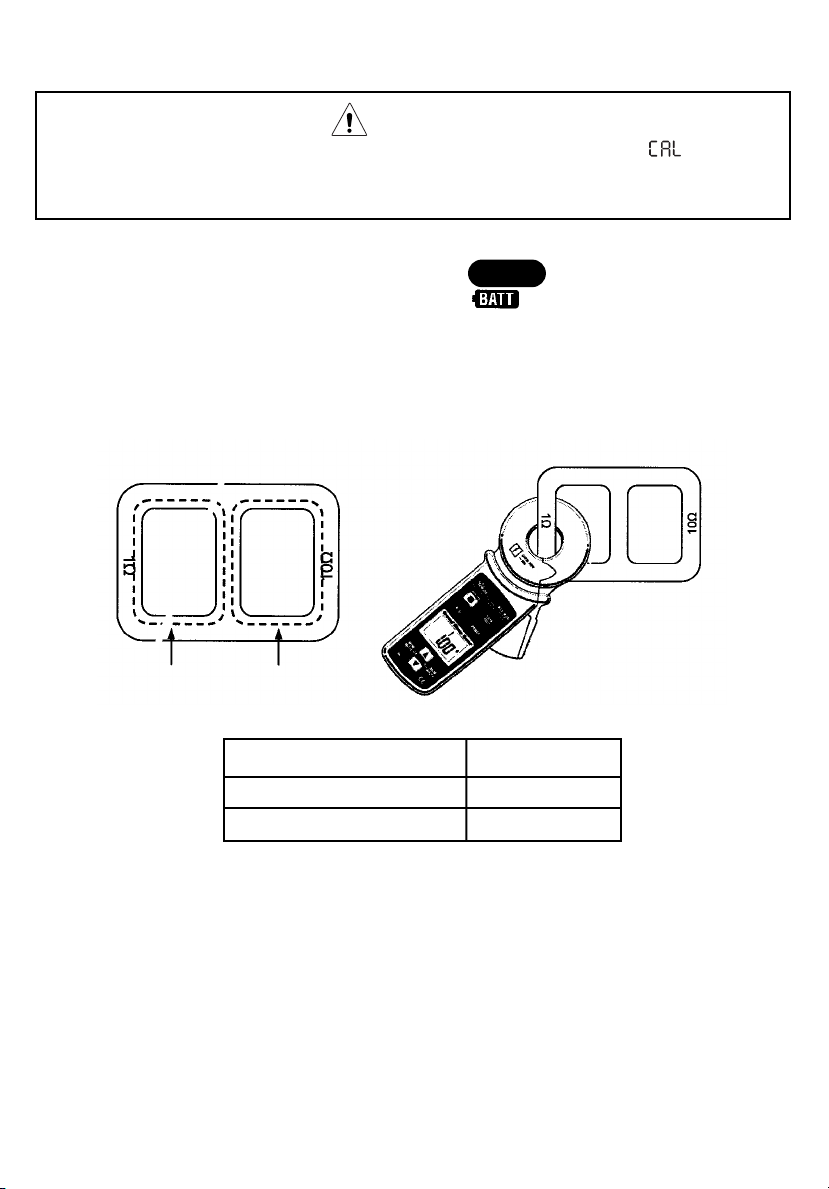
Page 11
6. Preparation for measurement
CAUTION
This instrument performs self-calibration for about 3 seconds when it is turned on. (“ “ is
displayed on the LCD.) Do not clamp onto any conductor or open the jaws during this procedure.
Inaccurate measurements may occur.
(1) Check the battery voltage.
When the LCD display is blank, press the Power button and turn on the meter. Battery
voltage is sufficient when the display is legible and the " "mark is not displayed on the LCD.
Otherwise, replace the batteries to ensure accurate measurements and proper storage of data points.
(2) Verify the correct measurement of earth resistance. Clamp the meter around the calibration plate to
ensure proper operation. If the displayed value is outside the specified accuracy on the plate, send the
instrument with the calibration plate back to IDEAL for repair.
Resistor for operation check Allowable range
1Ω 0.93 ~ 1.07
10Ω 9.75 ~ 10.25
Power
1Ω loop 10Ω loop
Resistor for operation check
Page 12
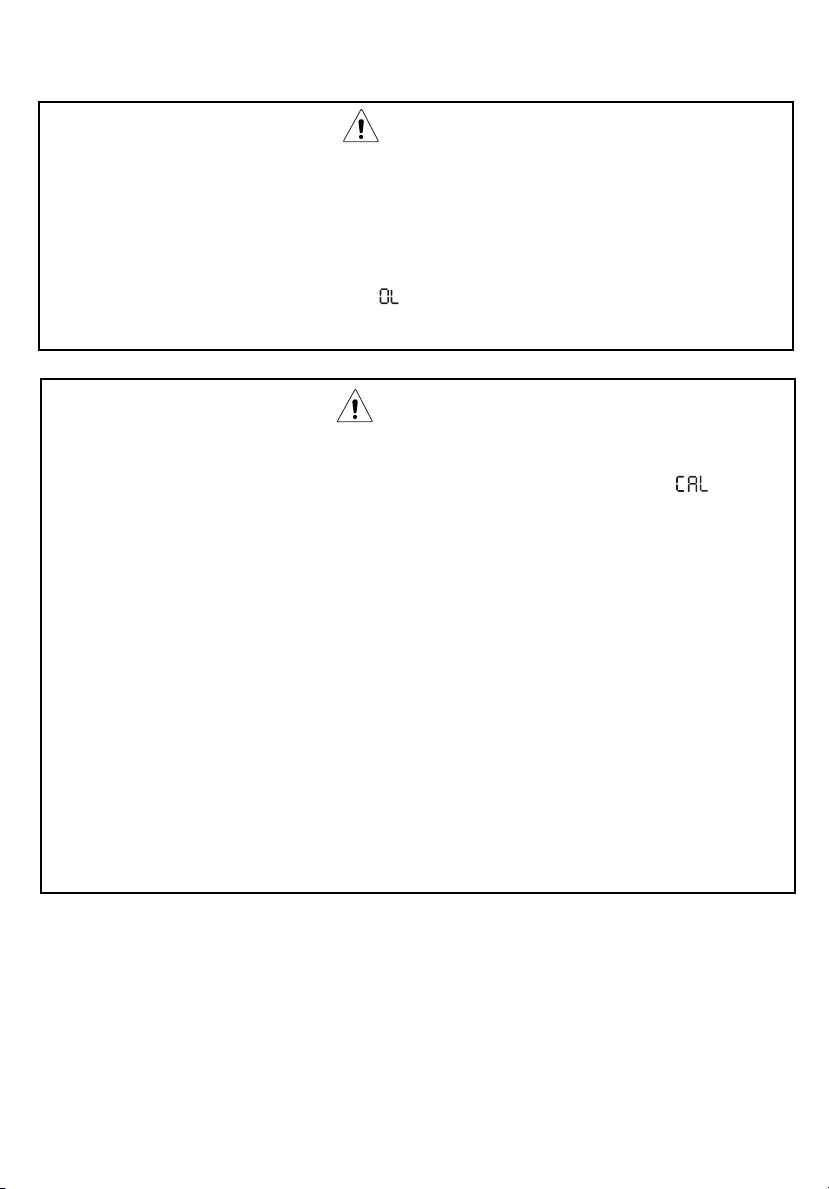
Page 12
CAUTION
• Take sufficient care not to apply shock, vibration or excessive force to the jaw tips. Otherwise,
precisely adjusted transformer jaws will be damaged.
• This instrument performs self-calibration for about 3 seconds when it is turned on. (“ “ is
displayed on the LCD.) Do not clamp onto any conductor or open the jaws during this procedure.
Inaccurate measurements may occur.
• For accurate measurements, ensure that the jaw tips are free from foreign substances, align properly,
and fully close. Do not release the jaw trigger abruptly or attempt to close the transformer jaws by
applying external force.
• The jaw opening allows for a maximum conductor diameter of 1.25". Accurate measurements cannot
be made on a larger conductor since the jaws will not fully close. Never attempt to apply excessive
force to close the jaws.
• When measuring large current, the transformer jaws may buzz. This is normal and has no effect on
the instrument's performance or safety.
• The instrument's transformer jaws are highly sensitive. Because of the characteristics of the
transformer jaws, it is impossible to eliminate the interference of an external magnetic field
completely. If there is a large magnetic field nearby, the display will not zero before clamping onto a
conductor. In this case, use the meter at a location as far as possible from the magnetic field.
Typical generators of magnetic fields include conductors with large currents flowing, motors,
electromagnetic equipment, integrated wattmeters.
7. Measuring method
DANGER
• Never make measurements on a circuit in which the electrical potential exceeds 300VAC.
• Transformer jaws are made of metal and their tips are not completely insulated.
Guard against the possible shorting where the equipment under test has exposed metal parts.
• Do not use the instrument in the presence of flammable gas, dust or vapor.
• Never make measurements with battery cover removed.
• Do not measure currents over 30A. Transformer jaws may overheat, causing a fire, deforming of
plastic parts or degrading of insulation. If “ “ is displayed on the LCD, stop measuring
immediately and remove the instrument from the conductor under test.
Page 13
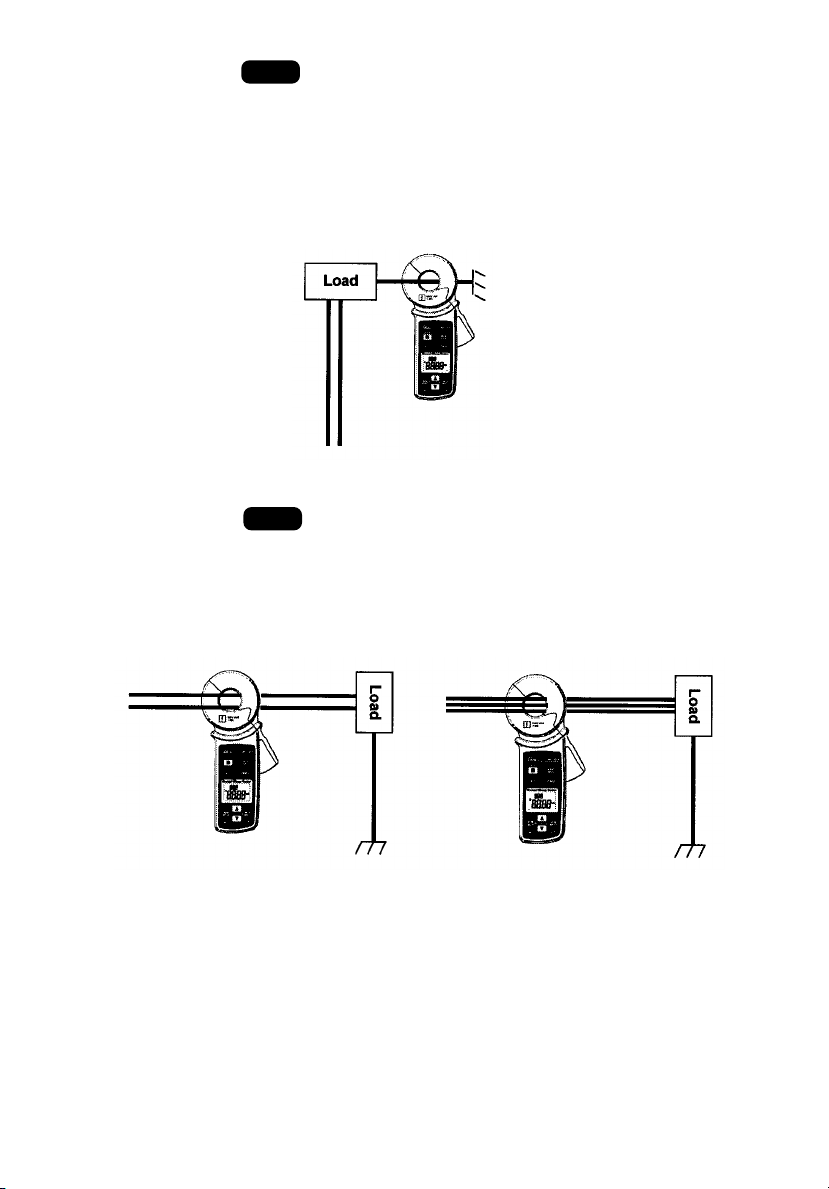
Page 13
7-1 Normal measurement of current
* Press the Function button and select the ACA function.
* Confirm the displayed unit is " mA", and the " MEM" mark is not displayed at the upper left corner of the
LCD.
* Press the lever to open the transformer jaws and close them over a single conductor.
* The measured current value is then displayed on the LCD. (Earth leakage current that flows through a
ground wire can also be measured by this method.)
7-2 Measurement of Balanced leakage current
* Press the Function button and select the ACA function.
* Confirm the displayed unit is " mA", and the " MEM" mark is not displayed in the upper left corner of
the LCD.
* Clamp onto all conductors except the earthed wire.
* The measured current value is displayed on the LCD.
A/Ω
A/Ω
Single-phase 2-wire system
In 3-wire system with neutral, clamp onto
all 3 wires.
Three-phase 3-wire system
In 4-wire system with neutral, clamp
onto all 4 wires.
Page 14
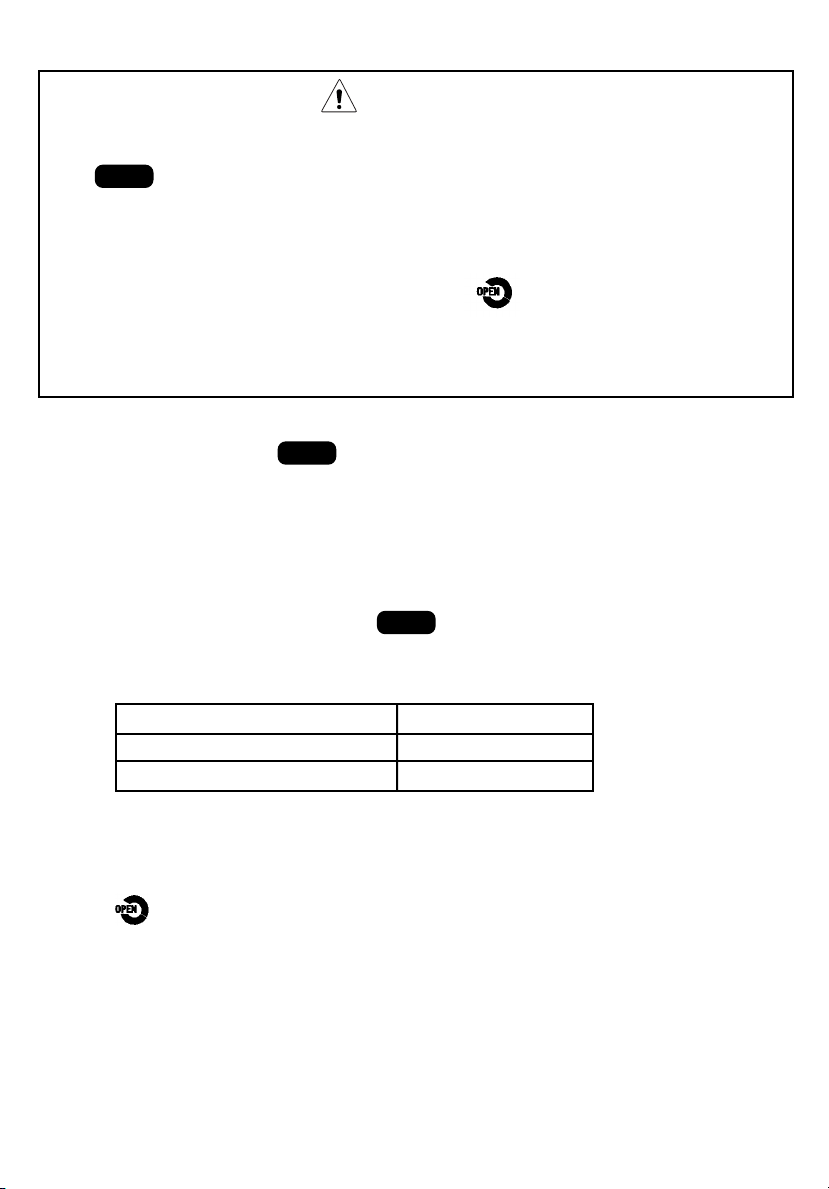
Page 14
7-3 Measurement of earth resistance
A/Ω
NOISE
CAUTION
• Follow the procedure described in "7-1 Normal measurement of current" and measure the
current flowing on the earthed wire prior to the measurement of earth resistance.
If " " is displayed in the upper right of the LCD, it means there is too much interference to
obtain an accurate reading. To avoid such inaccuracies, reduce the current flowing on the ground
wire by turning off the device causing this current to flow.
• Measurements cannot be made for multi-ground systems or when the ground resistance under
test is smaller than the other ground resistances.
• If the jaws of the instrument are not properly closed, the " " mark will be displayed. Close the
transformer jaws properly to continue with the measurement.
• The response time is about 7 seconds on the earth resistance function. Note the reading after it
becomes stable.
• Measurement procedure
* Press the Function button and select the Earth resistance function.
* Confirm that the displayed unit of measure is " Ω " and " MEM " is not displayed in the upper
left corner of the LCD.
* Press the lever to open the transformer jaws and close them around the ground wire under test.
* The measured resistance value is displayed on the LCD.
<Noise check function>
When in the earth resistance function, the " " symbol is displayed on the LCD. Under the
following scenarios, noise can affect the measurement accuracy:
1 The current flowing on the ground wire is exceeding the following values:
2 The current flowing on the ground wire includes a harmonic waveform.
<Jaws check function>
The " " symbol is displayed when the transformer jaws of the instrument are not properly
closed. Measurement is stopped while this symbol is displayed on the LCD.
NOISE
Range of Earth Resistance Function Allowable current value
20Ω 2A or less
200Ω / 1200Ω 400mA or less
Page 15
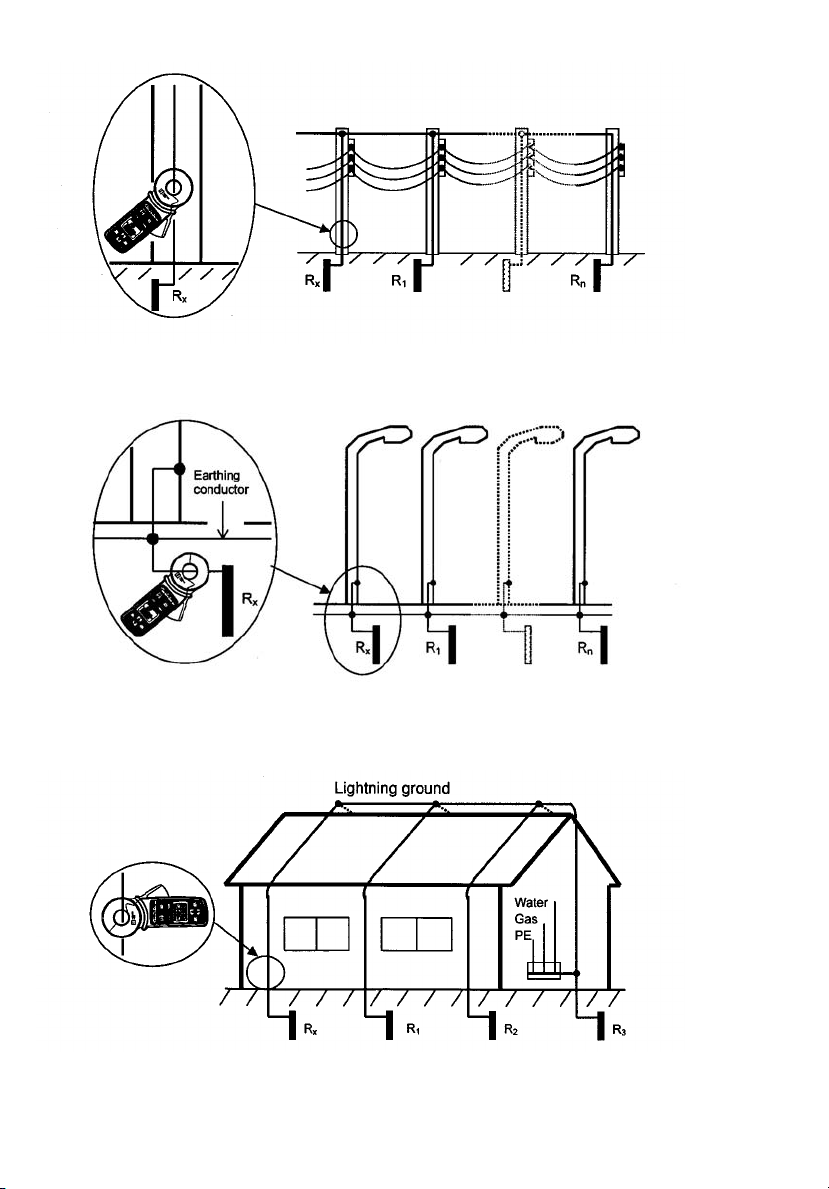
Earth resistance measurement of a pole grounding electrode.
Earth resistance measurement of a ground electrode in a street lighting system.
Earth resistance measurement of a grounding electrode in a lightning protection system.
Page 15
Page 16
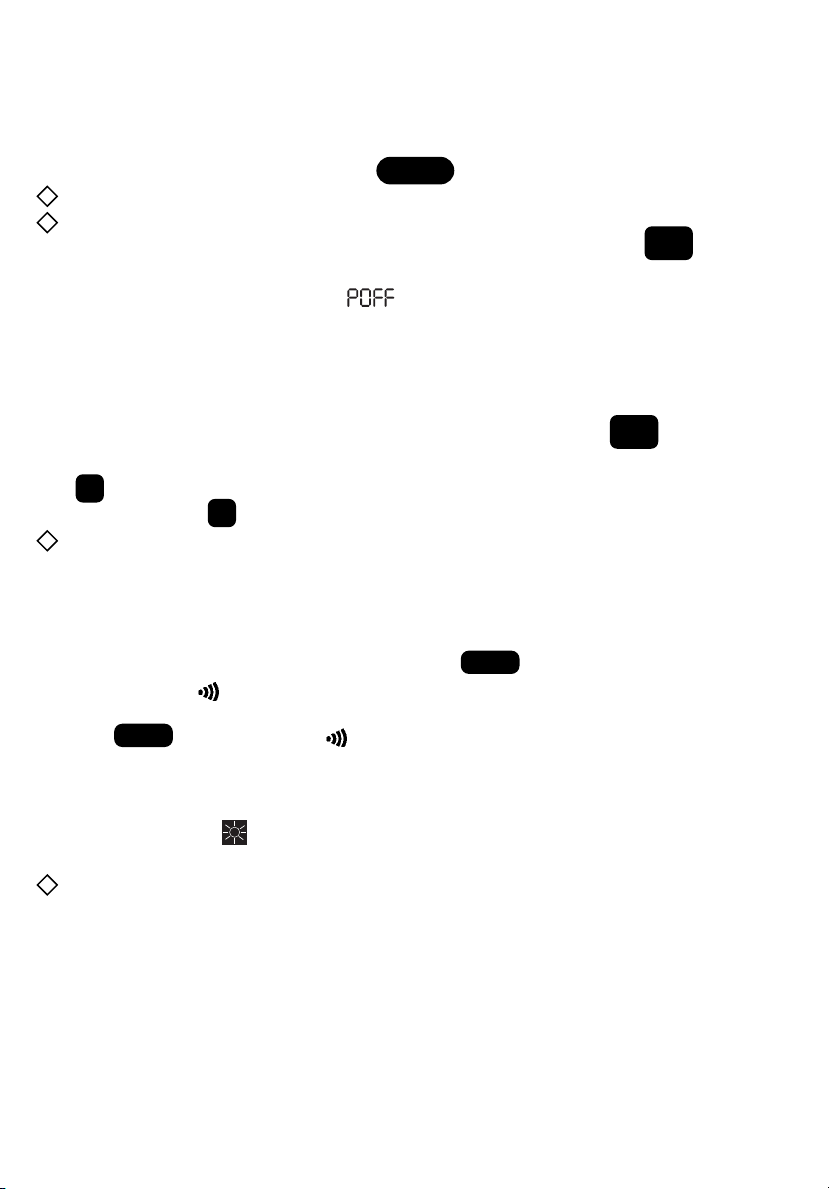
8. Other functions
8-1 Auto power-off function
This is a function to conserve battery power when the instrument is accidentally left on. The meter automatically turns off 10 minutes after the last button operation.
If auto power-off occurs, press the Power button to to return power to the meter.
The buzzer sounds before the instrument turns off.
To disable the auto power-off function, follow the procedure below.
(1) Turn on the instrument by pressing the Power button with the Data hold button
depressed. Then release the Power button and Data hold button.
(2) The instrument should now display" " in the LCD for about 1 second to confirm that the auto
power-off function is disabled.
To enable the auto power-off function again, turn the meter off and on without depressing the Data hold
button.
8-2 Data hold function
This feature freezes the indicated value on the display. When the Data hold button is pressed once,
the indicated value on the LCD is held even though current under test varies.
The " " mark is shown in the upper right corner of the LCD. To exit the Data hold mode, press the Data
hold button again. The " " mark should disappear from the display.
When the Auto power-off feature engages to turn the meter off, any value being held in the display with
the Data hold feature is lost.
8-3 Continuity Buzzer function
This function provides an audible indication to the user when the measured earth resistance is 10Ω or less.
To enable the continuity buzzer function, press and hold the button when in the ohms mode for at
least 2 seconds. (The " " symbol is displayed in the lower left of the LCD.)
The Buzzer sounds when the measured earth resistance is 10Ω or less. To disable the buzzer function,
press the " " button again. The " " symbol should disappear.
8-4 Backlight feature
This feature illuminates the display background to allow viewing in dimly lit areas. To turn on the backlight,
press the backlight button while the meter is turned on. To turn off the backlight, press the backlight
button again.
The backlight is automatically switched off after 1 minute to conserve battery power.
Page 16
Power
DATA
HOLD
DATA
HOLD
H
H
A/Ω
A/Ω
Page 17
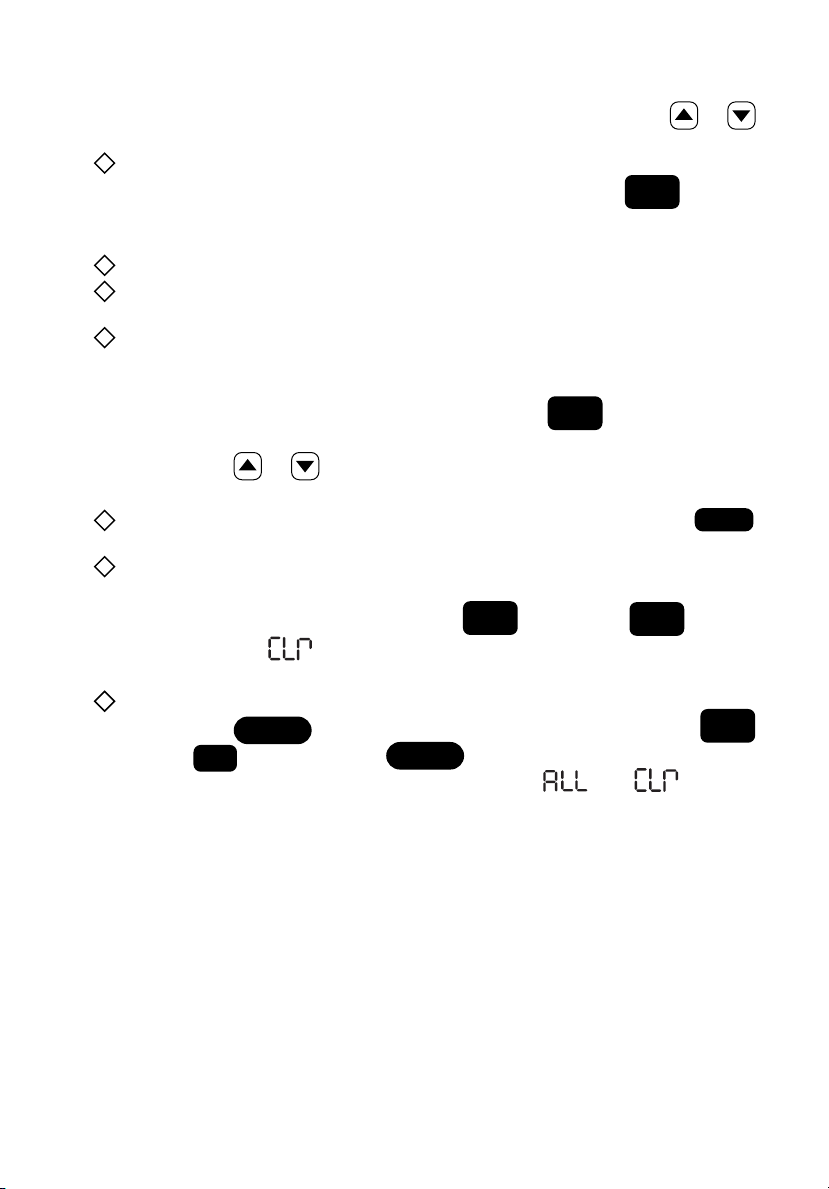
Page 17
8-5 Memory function
This function saves and displays several measurement results.
• Saving the measurement results
(1) Any data number (between 1 and 100) can be selected with the cursor button or
while on the ACA or ground resistance function
Holding the cursor button down allows you to scroll through the numbers faster.
(2) To save the measurement result being displayed on the LCD, press the button. The
result is then saved to the selected data number. ("MEM" indicator is displayed for about 1
second.)
The new data point overwrites any previous data point on the selected data number.
After saving a data point, the data number automatically advances to the next available data
number so the next measured value can be saved.
When saving data while the data hold function is activated, the reading which is being held on
the LCD will be saved.
• Recalling the measurement results in memory
To activate the memory function, press the memory mode button . The "MEM" symbol is
displayed on the LCD.
Pressing the cursor or changes the data number displayed on the LCD, and the
measurement result in memory is displayed accordingly.
To disable the memory mode, press the Memory mode button again or press the
button. The "MEM" symbol should disappear from the display.
When " - - - - " is displayed with a data number, it means no measurement result is saved.
• Clearing the measurement results in memory
To clear an individual measurement result, press the button and the button
together. The message " " is displayed on the LCD for about 2 sec. The measurement result on
the selected data number is cleared. The indication on the LCD becomes " - - - - ".
To delete all measurement results.
(1) Press the button when the instrument is off while depressing the button
and button. Release the button only.
(2) The instrument should turn on and display: "MEM", " " and " " for about 2 sec.
All the previously stored data is now deleted.
MEM
WRITE
MEM
MODE
MEM
MODE
MEM
MODE
A/Ω
MEM
WRITE
MEM
WRITE
Power
Power
Page 18
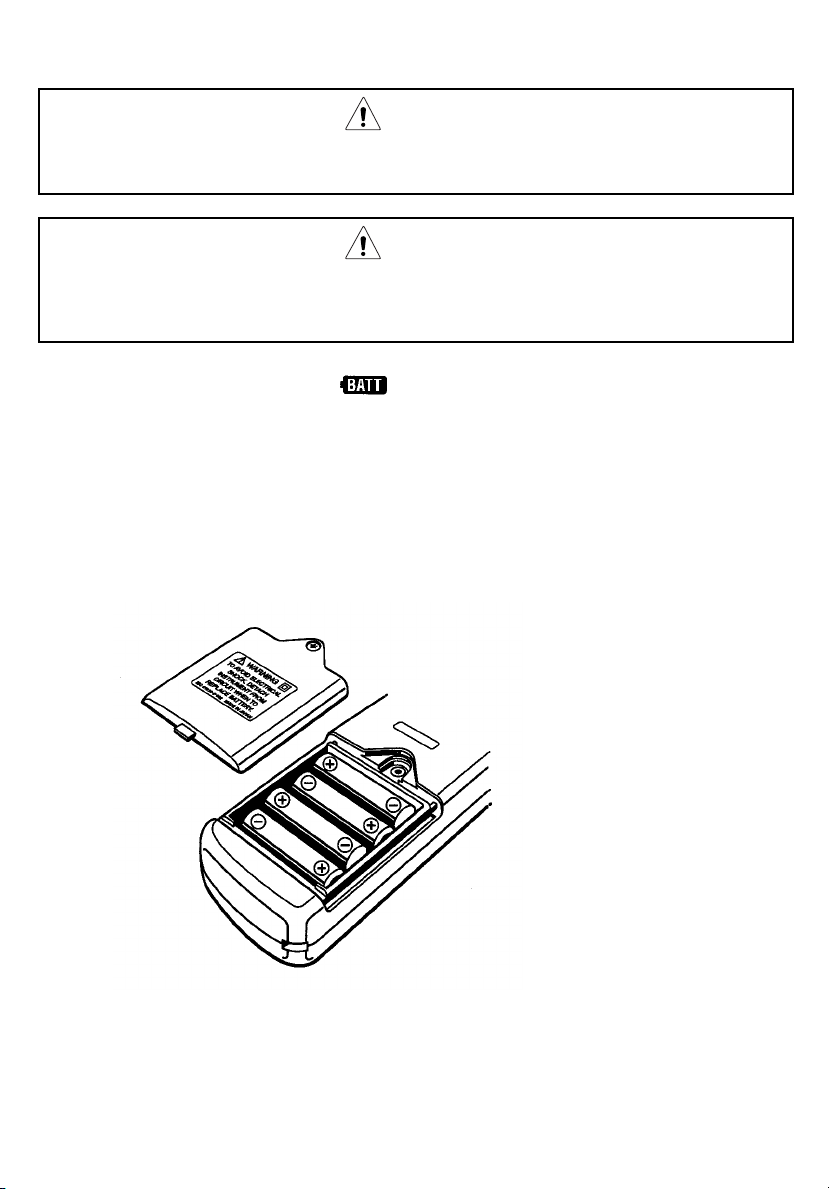
Page 18
9. Battery replacement
When the battery voltage warning symbol " " is displayed on the upper left of the LCD, replace the
batteries.
(1) Remove the meter from all measuring sources.
(2) Turn off the meter.
(3) Loosen the battery cover-fixing screw on the back of the instrument.
(4) Remove the battery cover.
(5) Replace the (4) AA batteries with fresh ones noting the proper orientation illustrated inside the
battery compartment to ensure correct polarity.
(6) Re-install the battery cover and tighten the screw.
WARNING
• In order to avoid possible shock hazard, remove the meter from the conductor under test, remove
test leads from the meter, and turn off the instrument before removing the battery cover.
CAUTION
• Do not mix new and old batteries. Never use different types of batteries at the same time.
• Install batteries in the orientation as shown inside the battery compartment, observing correct
polarity.
Page 19

10. Service
If the instrument should fail to operate correctly, return it to:
IDEAL INDUSTRIES, INC.
Attn: Repair Department
1000 Park Ave.
Sycamore, IL 60178
For repair, the calibration plate used for proper operation check must be returned with the meter.
Before returning the instrument, make sure:
a) Operating instructions have been followed.
b) Battery has been checked.
You may also call the Technical Service Hotline at 877-201-9005.
Page 19
Page 20

Page 20
11. Warranty
2-YEAR WARRANTY
This tester is warranted to the original purchaser against defects in material and workmanship for five years
after purchase. During this warranty period, IDEAL INDUSTRIES, INC. will, at it’s option, replace or repair the
defective unit, subject to verification of the defect or malfunction.
This warranty does not apply to defects resulting from abuse, neglect, accident, unauthorized repair, alteration,
or unreasonable use of the instrument.
Any implied warranties arising out of the sale of an IDEAL product, including but not limited to implied warranties of merchantability and fitness for a particular purpose, are limited to the above. The manufacturer shall
not be liable for loss of use of the instrument or other incidental or consequential damages, expenses, or economic loss, or for any claim or claims for such damage, expenses or economic loss. State laws vary, so the
above limitations or exclusions mat not apply to you. This warranty gives you specific legal rights, and you
may also have other rights which vary form state to state.
Page 21

#61-920
Pinza medidora de resistencia de tierra
Manual de Instrucciones
Page 21
Page 22

Índice
1. Advertencias sobre la seguridad ................................................................................1
2. Características ............................................................................................................3
3. Especificaciones ........................................................................................................4
4. Disposición del instrumento ......................................................................................6
5. Teoría de la medición ..................................................................................................7
6. Preparación para la medición ....................................................................................9
7. Procedimiento de medición
7-1 Medición normal de corriente ............................................................................11
7-2 Medición de la corriente de fuga balanceada ....................................................11
7-3 Medición de la resistencia de tierra ..................................................................12
8. Otras funciones ........................................................................................................14
8-1 Función de apagado automático ........................................................................14
8-2 Función de retención de datos ..........................................................................14
8-3 Función de zumbador de continuidad ................................................................14
8-4 Función de luz de fondo ....................................................................................14
8-5 Función de memoria ..........................................................................................15
9. Reemplazo de baterías ..............................................................................................16
10. Servicio ....................................................................................................................17
11. Garantía ..................................................................................................................18
Page 22
Page 23

1. Advertencias sobre la seguridad
Este instrumento está diseñado, fabricado y probado según la norma IEC 61010 Requisitos de seguridad
para aparatos electrónicos de medición, y calibrado de acuerdo con prácticas que usan equipos calibrados
según estándares trazables al Instituto Nacional de Normas y Tecnología de Estados Unidos (NIST). Este
manual de instrucciones contiene advertencias y procedimientos de seguridad que se deben observar para
garantizar la operación segura del instrumento y para mantenerlo en condiciones seguras. Estas instrucciones de operación deben leerse antes de usar el instrumento.
ADVERTENCIA
1. Se recomienda usar elementos de protección, como aisladores, botas y gafas, aunque el equipo
se opere correctamente y esté conectado a tierra.
2. La seguridad es responsabilidad del operador.
3. Asegúrese de que el instrumento esté en buen estado de funcionamiento antes de usarlo.
Revíselo visualmente para detectar posibles daños.
4. Tenga mucho cuidado cuando use el instrumento en o cerca de equipos eléctricos energizados.
5. No intente usar la pinza medidora para retorcer o hacer palanca sobre el electrodo o el cable de
tierra para alejarlo del equipo que se pone a tierra.
6. Debe suponerse que todos los objetos metálicos o cables conectados al sistema eléctrico son
letales hasta que se prueben. Los sistemas de conexión a tierra no son una excepción.
7. No use el instrumento sin las baterías y la parte posterior de la cubierta correctamente instaladas.
PELIGRO : se reserva para condiciones y acciones que es probable que causen
lesiones graves o fatales.
ADVERTENCIA : se reserva para condiciones y acciones que pueden causar lesiones
graves o fatales.
PRECAUCIÓN : se reserva para condiciones y acciones que pueden causar lesiones o
daños al instrumento.
Se usan en el instrumento los siguientes símbolos. Por su seguridad, debe prestar atención a
cada símbolo.
Este símbolo indica que el usuario debe consultar las explicaciones del manual de instrucciones.
Este símbolo indica que el instrumento está protegido por un aislamiento doble o reforzado.
Este símbolo indica que este instrumento puede rodear conductores desnudos
Este símbolo indica CA.
Page 23
~
Page 24

PELIGRO
• No use el instrumento en un circuito el que el potencial eléctrico excede los 300 VCA.
• No use el instrumento durante tormentas eléctricas.
• No use el instrumento en presencia de gases inflamables, polvo o vapor.
• Use guantes protectores aislados para evitar descargas eléctricas.
• Tenga precaución cuando el equipo a probar tiene partes metálicas expuestas.
• Nunca intente usar el instrumento si su superficie o sus manos están húmedas.
• No exceda la entrada máxima permisible de ningún rango de medición.
• No use el instrumento en un circuito de más de 30 A CA. Si aparece en la pantalla LCD,
interrumpa inmediatamente la medición. Retire el instrumento del conductor.
• Nunca abra la tapa de las baterías durante una medición.
• Cuando las mandíbulas del transformador están desgastadas hasta la línea de desgaste (vea la
figura de abajo), deje de usar el instrumento.
ADVERTENCIA
• No use el instrumento si se observa cualquier condición anormal en el mismo, tal como una cubierta
rota o partes metálicas expuestas.
• No instale piezas sustitutas ni realice ninguna modificación al instrumento. Devuelva el instrumento a:
IDEAL INDUSTRIES, INC.
Attn: Repair Department
1000 Park Ave
Sycamore, IL 60178
• No intente reemplazar las baterías si la superficie del instrumento está húmeda.
• Siempre apague el instrumento antes de abrir la tapa de las baterías para reemplazarlas.
• Asegúrese de mantener siempre sus dedos y manos detrás de la defensa de seguridad (vea la figura
de abajo). De lo contrario, puede estar expuesto al peligro de descarga eléctrica.
PRECAUCIÓN
• Pulse el botón de funciones y confirme que está seleccionada la función apropiada antes de iniciar
la medición.
• No exponga el instrumento a la luz solar directa, a altas temperaturas, a la humedad o al rocío.
• Pulse el botón de encendido y apague el instrumento después de usarlo. Cuando no se use el
instrumento por un período prolongado, retire las baterías antes de guardarlo.
• Use un paño húmedo con detergente suave para limpiar el instrumento. No use abrasivos ni solventes.
• No deje caer el instrumento. Se dañarán las mandíbulas del transformador, que están ajustadas
con precisión.
• Mantenga las puntas de las mandíbulas libres de desechos.
Línea de desgaste
Defensa de seguridad
Page 24
Page 25

2. Características
El 61-920 es una pinza medidora digital de resistencia de tierra. El instrumento puede medir la resistencia
de tierra rodeando simplemente el conductor de conexión a tierra, la varilla de tierra o el conector de puesta
a tierra del equipo.
El 61-920 mide también corrientes alternas de fuga de hasta 30 A CA.
• Amplio rango de medición (selección automática de escala)
Resistencia de tierra Máx. 1200Ω Mín. resolución 0.01Ω Ω
Corriente alterna Máx. 30 A Mín. resolución 0.1 mA
• La función de verificación de ruido detecta la corriente del electrodo o el conductor de tierra y muestra
NOISE (Ruido) en la pantalla LCD.
• La función de valor eficaz (RMS) verdadero mide con exactitud la corriente alterna (CA) incluso con
formas de onda distorsionadas debido a las armónicas.
• La función de apagado automático apaga automáticamente el instrumento después de 10 minutos sin
uso, a fin de conservar la energía de las baterías.
• La función de retención de datos se usa para capturar y retener una lectura en la pantalla LCD.
• La función de zumbador de continuidad brinda una advertencia audible al usuario cuando la medición
resultante es de 10Ω o menos.
• La función de luz de fondo ilumina la pantalla para trabajar en áreas de poca iluminación.
• La función de memoria guarda los registros y muestra los resultados de las mediciones.
• Cumple las normas de seguridad IEC61010-1: 2001 (CAT.IV 300V Grado de polución 2),
IEC61010-2-032: 2002.
• Este instrumento está protegido por aislamiento doble o reforzado .
Page 25
Page 26

Page 26
3. Especificaciones
• Rango de medición y exactitud
Alcance Alcance Resolución Rango de medición Exactitud
Resistencia de 20Ω 0.01Ω 0.00
~ 20.99Ω ±1.5%±0.05Ω
tierra
200Ω 0.1Ω
16.0 ~ 99.9Ω ±2%±0.5Ω
(Selección 100.0 ~ 209.9Ω ±3%±2Ω
automática
1Ω
160 ~ 399Ω ±5%±5Ω
de escala) 1200Ω 400 ~ 599Ω ±10%±10Ω
10Ω 600 ~ 1260Ω —
100mA 0.1mA 0.0 ~ 104.9mA ±2%±0.7mA
1000mA 1mA 80 ~ 1049mA
10A 0.01A 0.80 ~ 10.49mA ±2%
30A 0.1A 8.0 ~ 31.5AmA
* Factor de cresta <2.5 Exactitud con onda senoidal +1% (50/60 Hz, el valor pico no debe exceder los 60 A)
* En los casos siguientes, aparecerá cero en la LCD En el rango de 20Ω de la función de resistencia de tierra: 0.04Ω o menos
* La función de selección automática de escala pasa al alcance superior cuando la entrada excede el 105% del alcance seleccionado y
pasa al inferior cuando la entrada cae por debajo del 80% del alcance inferior.
• Sistema operativo Earth resistance function: Función de resistencia de tierra: Inyección de voltaje
constante, detección de corriente
(Frecuencia: Aprox. 2400 Hz)
Integración dual
Función de corriente alterna: Aproximaciones sucesivas (Vef verdadero)
• Pantalla Pantalla de cristal líquido con conteo máximo de 2099
• Indicación de fuera Cuando la entrada excede el límite superior de un rango de medición,
de rango aparece "OL".
• Tiempo de respuesta Función de resistencia de tierra: Aprox. 7 segundos
Función de corriente alterna: Aprox. 2 segundos
• Frecuencia de muestreo Aprox. una vez por segundo
• Ubicación de uso Altitud máx. de 2000 m, uso en interiores y exteriores
• Grado de protección IP40
contra IP
• Rango de temperatura 75°F±5%/Humedad relativa máx. 85%
y humedad (sin condensación)
(exactitud garantizada)
• Rango de temperatura 14 - 104°F/Humedad relativa máx 85%
y humedad de operación (sin condensación)
• Rango de temperatura 4 - 140°F/Humedad relativa máx. 85%
y: humedad de (sin baterías, sin condensación)
almacenamiento
• Fuente de alimentación (4) baterías AA
• Consumo Aprox. 50 mA (máx. 100 mA)
Corriente alterna (A CA)
(onda senoidal)
(50/60 Hz)
(Selección automática
de escala)
Page 27

• Tiempo de medición Aprox. 12 horas (con batería de manganeso), aprox. 24 horas
(con batería alcalina)
• Apagado automático Se apaga después de 10 minutos sin uso.
• Normas aplicables IEC61010-1: 2001 (CAT. IV 300 V Grado de polución 2)
IEC61010-2-032: 2002; IEC61326: 2000 (norma de EMC)
• Inmunidad contra Criterios de rendimiento B
descargas electrostáticas
• Voltaje no disruptivo CA 5320 Vrms/ 5 segundos
Entre las piezas fijadas a las mandíbulas del transformador y la envuelta
de la caja (excepto mandíbulas)
• Resistencia de Mín. 50 MΩ a 1000 V
aislamiento Entre las piezas fijadas a las mandíbulas del transformador y la envuelta
de la caja (excepto mandíbulas)
• Tamaño del conductor Diámetro máx. aprox. 31.75 mm (1.25")
• Dimensiones 246 (long.) x 119 (ancho) x 53 (prof.) mm (9.7 x 4.7 x 2.1 pulg.)
• Peso Aprox. 0.77 kg (1.7 lbs) (incluidas baterías)
• Accesorios Batería A : 4 unidades
Manual de instrucciones : 1 unidad
Resistor para verificación de operación : 1 unidad
Estuche duro : 1 unidad
<Observaciones complementarias>
Valor eficaz (RMS)
La mayoría de las corrientes y los voltajes alternos se expresan en valores eficaces, que también se
denominan RMS (valor medio cuadrático). El valor eficaz es la raíz cuadrada del promedio de los
cuadrados de los valores de corriente o voltaje alternos. Muchas pinzas medidoras que usan un circuito rectificador convencional tienen escalas “RMS” para las mediciones de CA. Las escalas están
calibradas en términos del valor eficaz de una onda senoidal a través de la pinza medidora que
responde al valor promedio. La calibración se realiza con un factor de conversión de 1.111 para la
onda senoidal, que se determina dividiendo el valor eficaz por el valor promedio.
Estos instrumentos miden por lo tanto con error si el voltaje o la corriente de entrada tienen una forma
distinta a la senoidal.
El CF (factor de cresta) se
determina dividiendo el
valor pico por el valor eficaz.
Ejemplos:
Onda senoidal: CF=1.414
Onda cuadrada con ciclo
de trabajo 1: 9: CF=3
Page 27
Referencia
Forma de
onda
Valor eficaz
Vrms
Valor
promedio
Vavg
Factor de con-
versión
Vrms/Vavg
Factor de
cresta
CF
Errores de lectura
para los instrumentos con sensado de
promedio
Page 28

Page 28
2
3
4
1
Número de
dato 1 a 100
Unidad
Valor medido
• Marcas que aparecen en la pantalla LCD
Aparece cuando se guarda el valor medido o
cuando el instrumento está en modo de memoria.
Aparece cuando se agotan las baterías.
Aparece en la función de resistencia de tierra
cuando as mandíbulas del transformador no están
cerradas correctamente.
Aparece en la función de resistencia de tierra
cuando hay una corriente o un ruido que afecta al
valor medido.
Aparece cuando se activa la función de retención
de datos.
Aparece cuando se selecciona la función de A CA.
Aparece cuando el instrumento está en modo de
continuidad en la función de resistencia de tierra.
2
3
4
5
6
7
8
9
10
11
1
4. Disposición del instrumento
• Leyendas de las características
Mandíbula del transformador
Palanca
Botón de luz de fondo
Enciende y apaga la luz de fondo
Botón de funciones
Conmuta las funciones de A CA y
resistencia de tierra
Botón de modo de memoria
Registra el valor medido con un número de dato.
Botón de retención de datos
Retiene el valor indicado. Libera el valor retenido.
Botón de encendido
Enciende y apaga el instrumento.
Unidad de pantalla (LCD)
Botón de cursor (ARRIBA)
Selecciona el número de dato para
guardar el valor medido o ver el dato
medido que está en la memoria.
Botón de cursor (ABAJO)
Selecciona el número de dato para guardar
el valor medio o ver el dato medido que
está en la memoria.
Botón de guardar
Guarda el valor medido.
5
6
7
8
9
10
11
Page 29

5. Teoría de la medición
Este instrumento puede medir la resistencia de tierra a la tierra en sistemas de múltiples conexiones a tierra. Llamemos Rx a la resistencia de tierra en prueba y R1, R2, …Rn a las demás resistencias de tierra.
De estas resistencias de tierra, R1, R2, …Rn pueden considerarse conectadas en paralelo y equivalen a una
resistencia combinada Rs. La Rs puede considerarse suficientemente pequeña en relación con Rx, puesto
que la resistencia combinada consiste en varias resistencias. Se incluye a continuación un diagrama del
circuito equivalente de este escenario.
Page 29
Page 30

Page 30
Al aplicar el voltaje (V) al circuito desde la mandíbula del transformador (CT1), circula la corriente I en
relación con la resistencia de tierra. R puede determinarse por cálculo después de medir la corriente con la
otra mandíbula del transformador (CT2). En este caso, la R indicada en este instrumento se puede considerar como Rx, porque Rs se puede despreciar por ser muy pequeña en relación con Rx.
PRECAUCIÓN
Con este instrumento no se pueden realizar mediciones en lugares con los siguientes sistemas de tierra.
• Tierra simple que no está conectada a otras tierras. (Pararrayos, etc.).
• Tierra en la que se mide una corriente superior a 2 A CA.
• Tierra con resistencia de tierra superior a 1200Ω.
Page 31

Page 31
(1) Verifique el voltaje de la batería.
Cuando la pantalla LCD esté en blanco, pulse el botón de encendido y encienda el instrumento. El voltaje de las baterías es suficiente cuando la pantalla es legible y no aparece la marca
en la LCD. De lo contrario, reemplace las baterías para asegurar la exactitud de las
mediciones y el almacenamiento correcto de los puntos de datos.
(2) Rodee con la pinza del instrumento la placa de calibración para asegurar el funcionamiento correcto.
Si el valor mostrado está fuera de la exactitud especificada en la placa, envíe el instrumento con la
placa de calibración a IDEAL para reparación.
6. Preparación para la medición
PRECAUCIÓN
Este instrumento realiza la autocalibración durante aproximadamente 3 segundos cuando se enciende.
Aparece (" " en la LCD). No rodee con la pinza ningún conductor ni abra las mandíbulas durante
este procedimiento. Pueden originarse mediciones inexactas
Resistor para verificación de operación Rango admisible
1Ω 0.93 ~ 1.07
10Ω 9.75 ~ 10.25
Power
Bucle de
1Ω
Bucle de
10Ω
Resistor para verificación de
operación
Page 32

Page 32
PRECAUCIÓN
• Tenga cuidado de no aplicar golpes, vibraciones o fuerza excesiva a las puntas de las mandíbulas.
• De lo contrario, se dañarán las mandíbulas del transformador, que están ajustadas con precisión.
• Este instrumento realiza la autocalibración durante aproximadamente 3 segundos cuando se enciende.
(Aparece " " en la LCD). No rodee con la pinza ningún conductor ni abra las mandíbulas
durante este procedimiento. Pueden originarse mediciones inexactas.
• Para que las mediciones sean exactas, asegúrese de que las puntas de las mandíbulas estén libres
de sustancias extrañas, alinéalas correctamente y ciérrelas totalmente. No suelte bruscamente el
gatillo de las mandíbulas ni intente cerrar las mandíbulas aplicando una fuerza externa.
• La abertura de las mandíbulas permite conductores de 31 mm (1.25”) de diámetro máximo. No
pueden realizarse mediciones exactas en conductores más grandes porque las mandíbulas no se
cierran totalmente. Nunca intente aplicar una fuerza excesiva para cerrar las mandíbulas.
• Cuando se miden corrientes elevadas, las mandíbulas del transformador pueden zumbar. Esto es
normal y no tiene ningún efecto sobre el funcionamiento o la seguridad del instrumento.
• Las mandíbulas del transformador del instrumento son muy sensibles. Debido a las características
de estas mandíbulas, es imposible eliminar por completo la interferencia de un campo magnético
externo. Si hay un campo magnético intenso cerca, la pantalla no se pone en cero antes de rodear
un conductor. En este caso, use el medidor en un lugar lo más lejano posible al campo magnético.
Entre los generadores típicos de campos magnéticos se incluyen los conductores que conducen
corrientes elevadas, los motores, los equipos electromagnéticos y los vatímetros integrados.
7. Método de medición
PELIGRO
• Nunca realice mediciones en un circuito cuyo potencial eléctrico exceda los 300 VCA
• Las mandíbulas del transformador son de metal y sus puntas no están completamente aisladas.
• Protéjase contra los posibles cortocircuitos cuando el equipo en prueba tiene piezas metálicas
expuestas.
• Nunca realice mediciones con la tapa de las baterías retirada.
• No mida corrientes de más de 30 A. Las mandíbulas del transformador pueden recalentarse,
causando un incendio, deformando las piezas plásticas o deteriorando el aislamiento. Si aparece en
“ “ la LCD, interrumpa inmediatamente la medición y retire el instrumento del conductor en prueba.
Page 33

Page 33
7-1 Medición normal de corriente
* Pulse el botón de funciones y seleccione la función ACA.
* Confirme que la unidad que aparezca sea " mA " y que no aparezca la marca " MEM " en la esquina
superior izquierda de la LCD.
* Presione la palanca para abrir las mandíbulas del transformador y cerrarlas sobre un solo conductor.
* El valor de corriente medido aparece entonces en la LCD. (También puede medirse con este método la
corriente de fuga a tierra que circula por un conductor de conexión a tierra).
7-2 Medición de la corriente de fuga balanceada
* Pulse el botón de funciones y seleccione la función ACA.
* Confirme que la unidad que aparezca sea " mA " y que no aparezca la marca " MEM " en la esquina
superior izquierda de la LCD.
* Rodee todos los conductores excepto el conectado a tierra.
* El valor de corriente medido aparece en la LCD.
A/Ω
A/Ω
Sistema monofásico bifilar
En sistemas trifásicos con neutro,
rodee los 3 conductores
Sistema trifásico trifilar
En sistemas tetrafilares con neutro,
rodee los 4 conductores.
Carga
Carga
Carga
Page 34

Page 34
7-3 Medición de la resistencia de tierra
PRECAUCIÓN
• Siga el procedimiento descrito en "7-1 Medición normal de corriente" y mida la corriente
que circula por el conductor conectado a tierra antes de la medición de la resistencia de tierra.
Si aparece “ ” en la parte superior derecha de la LCD, significa que hay demasiada
interferencia para lograr una lectura exacta. Para evitar tales inexactitudes, reduzca la corriente que
circula por el conductor de tierra apagando el dispositivo que causa la circulación de esta corriente.
• No se puede realizar mediciones en sistemas con varias conexiones a tierra o cuando la resistencia
de tierra en prueba es menor que las demás resistencias de tierra.
• Si las mandíbulas del instrumento no están correctamente cerradas, aparece la marca " ".
• Cierre correctamente las mandíbulas del transformador para continuar con la medición.
• En la función de resistencia de tierra, el tiempo de respuesta es alrededor de 7 segundos. Anote la
lectura después de que se estabilice.
• Procedimiento de medición
* Pulse el botón de funciones y seleccione la función de resistencia de tierra.
* Confirme que la unidad de medición que aparezca sea " Ω " y que no aparezca la marca
" MEM " en la esquina superior izquierda de la LCD.
* Presione la palanca para abrir las mandíbulas del transformador y ciérrelas alrededor del
conductor de tierra en prueba.
* El valor de resistencia medido aparece en la LCD.
<Función de verificación de ruido>
Cuando el instrumento está en la función de resistencia de tierra, aparece “ ” en la
pantalla. En los siguientes escenarios, el ruido puede afectar a la exactitud de la medición:
1 La corriente que circula por el conductor de tierra excede los siguientes valores:
2 La corriente que circula por el conductor de tierra incluye una forma de onda armónica.
<Función de verificación de mandíbulas>
Cuando las mandíbulas del transformador del instrumento no están correctamente cerradas,
aparece el símbolo " ". Cuando este símbolo aparece en la LCD, la medición se
interrumpe..
NOISE
NOISE
A/Ω
Rango de la función de resistencia de tierra Valor de corriente permisible
20Ω Máx 2A
200Ω / 1200Ω Máx 400mA
Page 35

Medición de la resistencia de tierra de un electrodo de conexión a tierra de postes.
Medición de las resistencia de tierra del electrodo de tierra de un sistema de iluminación
de calles.
Medición de las resistencia de tierra del electrodo de tierra de un sistema de protección
contra rayos.
Page 35
Tierra del pararrayos
Conductor
de conex-
ión a tierra
Agua
Gas
PE
Page 36

8. Otras funciones
8-1 Función de apagado automático
Esta función tiene la finalidad de conservar la energía de la batería cuando el instrumento se deja encendido
accidentalmente. 10 minutos después de la última operación de un botón, el instrumento se apaga
automáticamente.
Si se produce el apagado automático, pulse el botón de encendido para volver a encender el
instrumento.
El zumbador suena antes de que se apague el instrumento.
Para desactivar la función de apagado automático, siga el procedimiento que se explica a continuación.
(1) Encienda el instrumento pulsando el botón de encendido con el botón de retención de datos
pulsado. Luego, suelte dichos botones.
(2) El instrumento debe mostrar ahora " " en la LCD por alrededor de 1 segundo para confirmar
que se desactivó la función de apagado automático.
Para activar la función de apagado automático otra vez, apague y encienda el instrumento sin mantener
pulsado el botón de retención de datos.
8-2 Función de retención de datos
Esta función congela el valor indicado en la pantalla. Cuando se presiona una vez el botón de retención de
datos , el valor indicado en la LCD se retiene aunque varíe la corriente en prueba.
Aparece la marca " " en la esquina superior derecha de la LCD. Para salir del modo de retención de
datos, pulse otra vez el botón de dicha función. La marca " " debe desaparecer de la pantalla.
Cuando se activa la función de apagado automático para apagar el instrumento, se pierde el valor que
se retiene en la pantalla con esta función.
8-3 Función de zumbador de continuidad
Esta función proporciona una indicación audible al usuario cuando la resistencia de tierra medida es 10Ω
o menos. Para activar la función de zumbador de continuidad, pulse y mantenga pulsado el botón
estando en modo de ohmios durante por lo menos 2 segundos. (Aparece el símbolo " " en la parte
inferior izquierda de la LCD.)
El zumbador suena cuando la resistencia de tierra medida es 10Ω o menos. Para desactivar la función de
zumbador, pulse el botón " " otra vez. El símbolo " " debe desaparecer.
8-4 Función de luz de fondo
Esta función permite iluminar el fondo de la pantalla a fin de poder verla en áreas de poca iluminación. Para
activar la luz de fondo, pulse el botón con el instrumento encendido. Para desactivarla, pulse el botón
de luz de fondo otra vez.
La luz de fondo se apaga automáticamente después de 1 minuto para conservar la energía de las
baterías.
Page 36
Power
DATA
HOLD
DATA
HOLD
H
H
A/Ω
A/Ω
Page 37

Page 37
8-5 Función de memoria
Esta función permite guardar y mostrar los resultados de las diversas mediciones.
• Archivo los resultados de las mediciones
(1) Es posible seleccionar cualquier número de dato (entre 1 y 100) con el botón de cursor
o estando en la función de A CA o resistencia de tierra.
Manteniendo pulsado el botón de cursor, es posible desplazarse más rápido por los números.
(2) Para guardar el resultado de la medición que aparece en la LCD, pulse el botón .
El resultado se guarda entonces con el número de dato seleccionado. (El indicador " MEM "
aparece durante alrededor de 1 segundo).
El nuevo punto de datos sobreescribe el punto de datos anterior existente con el número de dato
seleccionado.
Después de guardar un punto de datos, el número de dato avanza automáticamente al siguiente
número disponible, de modo que pueda guardarse el siguiente valor medido.
Cuando se guardan datos mientras está activada la función de retención de datos, se guarda la
lectura que está retenida en la LCD en ese momento.
• Recuperación de los resultados de mediciones guardados en memoria
Para activar la función de memoria, pulse el botón de modo de memoria . Aparece el
símbolo " MEM " en la LCD.
Al pulsar el cursor o cambia el número de dato que aparece en la LCD y aparece el resultado
de la medición que corresponde.
Para desactivar el modo de memoria, pulse nuevamente el botón de modo de memoria o pulse
el botón . El símbolo " MEM " debe desaparecer de la pantalla.
Cuando aparece " - - - - " con un número de dato, significa que no se guardó el resultado de
ninguna medición.
• Borrado de los resultados de mediciones guardados en memoria
Para borrar el resultado de una medición individual, pulse los botones y al mismo
tiempo. Aparece el mensaje " " en la LCD durante alrededor de 2 segundos. Se borra el
resultado de la medición existente con el número de dato seleccionado. La indicación en la LCD
cambia a " - - - - ".
Para borrar los resultados de todas las mediciones
(1) Pulse el botón con el instrumento apagado mientras mantiene pulsados los
botones y . Suelte el botón únicamente.
(2) El instrumento debe encenderse e indicar en pantalla: " MEM ", " " y " "
durante alrededor de 2 segundos. Se borran todos los datos guardados previamente.
MEM
WRITE
MEM
MODE
MEM
MODE
MEM
MODE
A/Ω
MEM
WRITE
MEM
WRITE
Power
Power
Page 38

Page 38
9. Reemplazo de baterías
Cuando aparezca el símbolo de advertencia de voltaje de las baterías " " en la parte superior
izquierda de la LCD, reemplace las baterías.
(1) Retire el instrumento de todas las fuentes de medición.
(2) Apague el instrumento.
(3) Afloje el tornillo de fijación de la tapa de las baterías de la parte trasera del instrumento.
(4) Retire la tapa de las baterías.
(5) Reemplace las (4) baterías AA por baterías nuevas, observando la orientación correcta
ilustrada dentro del compartimiento de las mismas a fin de asegurar la polaridad correcta.
(6) Reinstale la tapa de las baterías y apriete el tornillo.
ADVERTENCIA
• A fin de evitar posibles riesgos de descarga eléctrica, retire el instrumento del conductor en prueba,
desconecte los cables de prueba del instrumento y apague este último antes de retirar la tapa de las
baterías.
PRECAUCIÓN
• No mezcle las baterías nuevas con las usadas. Nunca use tipos diferentes de baterías al mismo
tiempo.
• Instale las baterías con la orientación mostrada dentro del compartimiento de las mismas,
observando la polaridad correcta.
Page 39

10. Servicio
Si el instrumento no funciona correctamente, devuélvalo a:
IDEAL INDUSTRIES, INC.
Attn: Repair Department
1000 Park Ave
Sycamore, IL 60178
Para permitir la reparación, la placa de calibración usada para la verificación del funcionamiento correcto
debe devolverse junto con el instrumento.
Antes de devolver el instrumento, asegúrese de que:
a) Se siguieron las instrucciones de operación.
b) Se verificaron las baterías.
También puede llamar a la línea directa del Servicio Técnico 877 201-9005.
Page 39
Page 40

Page 40
11. Garantía
GARANTÍA DE 2 AÑOS garantía de 2 años
Se garantiza al comprador original del probador contra los defectos de material y mano de obra durante cinco
años después de la compra. Durante el período de garantía, IDEAL INDUSTRIES, INC. reemplazará o reparará,
a su opción, la unidad defectuosa, sujeto a la verificación del defecto o funcionamiento defectuoso.
Esta garantía no se aplica a defectos que sean consecuencia de los abusos, negligencia, accidentes,
reparación sin autorizar, alteraciones o uso no razonable del instrumento.
Cualquier garantía implícita que sea consecuencia de la venta de un producto IDEAL se limita a lo de arriba,
pero no se limita a garantías implícitas de comerciabilidad e idoneidad para un cierto fin. El fabricante no debe
ser responsable de la pérdida de uso del instrumento u otros daños emergentes o concomitantes, gastos, o
pérdida económica, o cualquier reclamación de dichos daños, gastos o pérdidas económicas.
Las leyes de los estados varían, por lo que es posible que las limitaciones o exclusiones de arriba no se
apliquen en su caso. Esta garantía le da derechos legales específicos, y es posible que tenga otros derechos
que varían de un estado a otro.
Page 41

#61-920
Appareil à pince pour la mesure de
résistance à la terre
Manuel d'instructions
Page 41
Page 42

Table des matières
1. Avertissements de sécurité ........................................................................................1
2. Caractéristiques ..........................................................................................................3
3. Spécifications ..............................................................................................................4
4. Agencement de l'instrument ...................................................................................... 6
5. Théorie de la mesure .................................................................................................. 7
6. Préparation à la mesure.............................................................................................. 9
7. Méthode de mesure.................................................................................................. 10
7-1 Mesure normale du courant ..............................................................................11
7-2 Mesure du courant de fuite équilibré ................................................................ 11
7-3 Mesure de résistance à la terre ..........................................................................12
8. Autres fonctions ........................................................................................................14
8-1 Fonction de coupure automatique ......................................................................14
8-2 Fonction de maintien des donnée ......................................................................14
8-3 Avertisseur sonore de continuité ......................................................................14
8-4 Fonction de rétroéclairage ................................................................................14
8-5 Fonction de mémorisation..................................................................................15
9. Remplacement des piles ..........................................................................................16
10. Entretien ....................................................................................................................17
11. Garantie ....................................................................................................................18
Page 42
Page 43

1. Avertissements de sécurité
Cet instrument a été conçu, fabriqué et testé selon la norme IEC 61010 sur les exigences de sécurité pour
les instruments des mesure électroniques, et étalonné selon des modalités utilisant du matériel étalonné
conformément aux normes établies par le National Institute for Standards and Technology (NIST). Le
présent manuel d'instructions contient des avertissements et des mesures de sécurité auxquels il faut se
conformer pour garantir un fonctionnement sans danger de cet instrument et le maintenir dans un état sûr. Il
est indispensable de lire les présentes instructions de sécurité avant d'utiliser cet instrument.
AVERTISSEMENT
1. Il est conseillé d'utiliser du matériel de protection personnel, tel que bottes isolantes et lunettes
même si l'on se sert correctement du matériel et même s'il est correctement mis à la terre.
2. La responsabilité de la sécurité incombe à l'utilisateur.
3. S'assurer que l'instrument est en bon ordre de marche avant de l'utiliser. Vérifier visuellement
qu'il n'est pas endommagé.
4. Faire preuve d'une prudence extrême quand on utilise cet instrument aux alentours d'un matériel
électrique sous tension.
5. Ne pas tenter d'utiliser cette pince de mesure pour faire tourner ou séparer l'électrode de mise à
la terre du matériel qu'on est en train de mettre à la terre.
6. Tous les objets ou fils métalliques connectés au circuit électrique seront considérés comme mor
tels jusqu'à ce qu'ils aient été testés. Les circuits de mise à la terre sont également soumis à
cette règle.
7. Ne pas utiliser si les piles et le couvercle arrière ne sont pas adéquatement installés.
DANGER : Réservé pour les états ou les actions susceptibles de causer à coup
sûr des lésions graves ou mortelles.
AVERTISSEMENT : Réservé pour les états ou les actions susceptibles de causer
éventuellement des lésions graves ou mortelles.
ATTENTION : Réservé pour les états ou les actions susceptibles de causer des
lésions ou endommager l'instrument.
Les symboles suivants sont utilisés sur l'instrument. Il faut prêter attention à chaque symbole
pour garantir la sécurité.
Ce symbole indique que l'utilisateur doit se reporter aux explications du manuel
d'instructions.
Ce symbole indique que l'instrument est protégé par une isolation double ou renforcée.
Ce symbole indique que l'instrument peut se pincer sur des conducteurs nus.
Ce symbole indique du courant alternatif (CA).
Page 43
~
Page 44

DANGER
• Ne pas utiliser cet instrument sur un circuit dont le potentiel électrique peut dépasser 300 V CA.
• Ne pas utiliser cet instrument durant une tempête avec perturbations électriques.
• Ne pas utiliser l'instrument en présence de gaz, poussière ou vapeur inflammable.
• Porter une tenue de protection isolée pour éviter une commotion électrique.
• Faire attention quand l'équipement en test comporte des parties métalliques exposées.
• Ne jamais essayer d'utiliser l'instrument si sa surface ou vos mains sont humides.
• Ne jamais dépasser le niveau maximum permis pour chaque plage de mesure.
• Ne pas utiliser l'instrument sur un circuit au-delà de 30 A CA. Si le symbole " “ apparaît sur
l'afficheur LCD, arrêter immédiatement la mesure. Retirer l'appareil de mesure du conducteur.
• Ne jamais ouvrir le couvercle de piles durant une mesure.
• Quand les mâchoires de transformateur sont usées jusqu'à la ligne de repérage d'usure
(voir l'illustration ci-dessous), arrêter l'usage de l'instrument.
AVERTISSEMENT
• Ne pas utiliser l'instrument dans des conditions anormales, telles que la présence d'un couvercle
brisé ou de parties métalliques exposées sur l'instrument.
• Ne pas installer de pièces de substitution et ne pas apporter une quelconque modification sur
l'instrument. Renvoyer l'instrument à : IDEAL INDUSTRIES, INC.
Attn: Repair Department
1000 Park Ave
Sycamore, IL 60178, USA
• Ne pas essayer de remplacer les piles si la surface de l'instrument est mouillée.
• Toujours couper l'instrument avant l'ouverture du couvercle de piles pour le remplacement des piles.
• Toujours s'assurer de garder doigts et mains derrière la barrière de sécurité (voir l'illustration
ci-dessous). Sinon l'utilisateur risque d'être exposé à une commotion électrique dangereuse.
Ligne d'usure
Barrière de sécurité
ATTENTION
• Actionner le bouton de fonctions et confirmer que c'est la fonction appropriée qui a été sélectionnée
avant de démarrer une mesure.
• Ne pas exposer l'instrument directement au rayonnement solaire, à des températures élevées, et à
l'humidité ou à la rosée.
• Actionner le bouton de mise en marche (Power) et éteindre l'instrument après utilisation. Quand
l'instrument ne doit pas être utilisé durant une période prolongée, l'entreposer après avoir ôté ses piles.
• Utiliser un chiffon humidifié avec du détergent pour nettoyer l'instrument. N'utiliser ni agents
abrasifs ni solvants.
• Ne pas laisser tomber l'instrument. Ses pinces de transformateur ajustées avec précision seraient
endommagées.
• Maintenir les extrémités des mâchoires exemptes de débris.
Page 44
Page 45

2. Caractéristiques
Le 61-920 est un testeur numérique de résistance à la terre à pince. L'instrument peut mesurer la résistance
à la terre simplement en se pinçant autour du conducteur de terre, de la tige de terre ou du conducteur de
terre d'un équipement.
Le 61-920 mesure également des courants de fuite en alternatif jusqu'à 30 A CA.
• Plage de mesure étendue (changement automatique de gamme)
Résistance à la terre Max. 1 200Ω Résolution min. de 0,01Ω
Courant alternatif Max. 30 A Résolution min. de 0,1 mA
• La fonction de vérification de bruit détecte le courant sur l'électrode ou le fil de terre et montre le niveau
de BRUIT sur l'afficheur LCD.
• La fonction valeur efficace vraie (RMS) mesure le courant alternatif (CA) même si la forme le signal
sinusoïdal a de la distorsion du fait des harmoniques.
• La fonctionnalité de coupure éteint automatiquement l'appareil de mesure après 10 minutes sans
interaction, afin d'économiser la puissance des piles.
• La fonction de maintien de données est utilisée pour saisir et conserver une lecture sur l'afficheur LCD.
• La fonction d'avertisseur vibreur est de générer une alerte sonore pour l'utilisateur quand le résultat de
mesure fait 10Ω ou moins.
• La fonction de rétroéclairage éclaire l'afficheur pour travailler dans des zones obscures.
• La fonction de mémoire conserve les enregistrements de caractéristiques et affiche le résultat de
mesures.
• En conformité avec les normes de sécurité IEC61010-1 2001 (CAT. IV 300 V niveau de pollution 2 ),
et IEC61010-2-032 de 2002.
• Cet instrument est protégé par une isolation double ou renforcée .
Page 45
Page 46

Page 46
3. Spécifications
• Plage de mesure et précision
Fonction Gamma Résolution Plage de mesure Précision
Résistance à 20Ω 0.01Ω 0.00
~ 20.99Ω ±1.5%±0.05Ω
la terre
200Ω 0.1Ω
16.0 ~ 99.9Ω ±2%±0.5Ω
(Changement 100.0 ~ 209.9Ω ±3%±2Ω
automatique
1Ω
160 ~ 399Ω ±5%±5Ω
de gamme) 1200Ω 400 ~ 599Ω ±10%±10Ω
10Ω 600 ~ 1260Ω —
100mA 0.1mA 0.0 ~ 104.9mA ±2%±0.7mA
1000mA 1mA 80 ~ 1049mA
10A 0.01A 0.80 ~ 10.49mA ±2%
30A 0.1A 8.0 ~ 31.5AmA
* Facteur de crête <2.5 donnant la précision d'onde sinusoïdale +1% (50/60 Hz, la valeur de crête ne devant pas excéder 60 A)
* Dans les cas suivants, zéro apparaîtra sur l'afficheur LCD. Sur la gamme 20Ω de la fonction de résistance à la terre : 0,04Ω ou moins
* La fonction de changement automatique de gamme fera passer sur la gamme supérieure si l'entrée dépasse 105% de la gamme
actuelle, ou sur la gamme inférieure si l'entrée tombe en dessous de 80% de la gamme actuelle.
• Système opérationnel Fonction de résistance à la terre : Injection de tension constante,
(Fréquence Environ 2 400 Hz)
Double intégration
Fonction de courrant alternatif : Approximations successives
(valeur efficace vraie)
• Affichage Afficheur à cristaux liquides avec un comptage limité à 2099
• Indication de dépassement de ”OL” est affiché quand l'entrée dépasse la limite supérieure de la
gamme gamme de mesure
• Temps de réponse Fonction de résistance à la terre : Environ 7 secondes
Fonction de courant alternatif : Aprox. 2 segundos
• Fréquence d'échantillonnage Environ une fois par seconde
• Lieu d'utilisation Altitude max. de 2 000 m, utilisation à l'intérieur ou en extérieur
• Degré IP de protection IP40
• Plage de température et 75°F (24 °C) ±5% / Humidité relative max. de 85%
humidité (précision garantie) (sans condensation)
• Plage de température et 14 - 104°F (-10 à 40 °C) / Humidité relative max. de 85%
d'humidité en fonctionnement (sans condensation)
• Plage de température et 4 - 140°F (-10 à 40 °C) / Humidité relative max. de 85%
d'humidité en entreposage (sans piles, sans condensation)
• Source d'alimentation (4) piles type AA
• Consommation en courant Environ 50 mA (max. 100 mA)
• Durée en mesures Environ 12 heures (avec des piles au manganèse), environ 24
heures (avec des piles alcalines)
• Coupure automatique L'alimentation est coupée après 10 minutes de non-utilisation
Courant alternatif (A CA)
(onde sinusoïdale)
(50/60 Hz)
( Changement automa-
tique de gamme)
Page 47

• Normes applicables IEC61010-1: 2001 (CAT. IV 300 V degré de pollution 2)
IEC61010-2-032: 2002; IEC61326: 2000 (norme CEM)
• Immunité aux décharges Critère de performance B
électrostatiques
• Résistance à tension 5 320 V rms en CA / 5 secondes
Entre les pièces insérées dans les mâchoires de transformateur et
le carter (excepté les mâchoires)
• Résistance d'isolement Mín. 50 MΩ sous 1 000 V
Entre les pièces insérées dans les mâchoires de transformateur et
le carter (excepté les mâchoires)
• Calibre de conducteur Diamètre maximum d'environ 31,75 mm (1,25")
• Dimensions 246 (Longueur) x 119 (Largeur) x 53 (Profondeur) mm
(9,7 x 4,7 x 2,1")
• Poids Environ 0,77 kg (1,7 lbs) (piles incluses)
• Accessoires Pile AA : 4 unités
Manuel d'instructions : 1 unité
Résistance pour vérification de fonctionnement : 1 unité
Étui rigide : 1 unité
<Observations supplémentaires>
Valeur efficace (RMS)
La majorité des courants et tensions en alternatif est exprimée en valeurs efficaces, appelées aussi
RMS (valeurs quadratiques moyennes). Cette valeur efficace est la moyenne des valeurs de courant ou
tension alternatifs. Beaucoup d'appareils de mesure à pince utilisant un circuit de redressement conventionnel proposent une échelle RMS pour les mesures en alternatif. Ces échelles sont calibrées en
terme de valeur efficace pour une onde sinusoïdale au travers d'un appareil de mesure à pince répondant à la valeur moyenne. Cette calibration est faite avec un facteur de conversion de 1,111 pour sinusoïde, que l'on trouve en divisant la valeur efficace par la valeur moyenne.
Ces instruments donnent de ce fait une valeur erronée si le courant ou la tension d'entrée ont une
autre forme qu'une sinusoïde pure.
CF (facteur de crête) se détermine en divisant la valeur crête par la valeur efficace.
Exemples : Signal sinusoïdal : CF=1,414 Signal carré avec ratio de service de 1 sur 9 : CF=3
Référence
Forme d'onde
Valeur efficace
Vrms
Valeur moyenne
Vavg
Facteur de con-
version
Vrms/Vavg
Facteur de
crête
CF
Erreurs de lecture
des instruments à
détection de valeur
moyenne
Page 47
Page 48

Page 48
2
3
4
1
4. Agencement de l'instrument
• Légendes des caractéristiques
Mâchoires de transformateur
Levier
Bouton de rétroéclairage
Interrupteur M/A de rétroéclairage.
Bouton de fonctions
Commute les mesures A CA / résistance à la terre.
Bouton de mode mémorisation
Enregistre la valeur mesurée avec un
numéro d'ordre de donnée.
Bouton de maintien de donnée
Garde la valeur indiquée. Libère de la valeur gardée.
Bouton d'alimentation
Met l'appareil de mesure en M/A.
Unité d'affichage (LCD)
Bouton de défilement (HAUT)
Pour choisir le numéro de donnée lié à l'enregistrement
de valeur mesurée, ou pour visualiser la donnée de mesure
mémorisée.
Bouton de défilement (BAS)
Pour choisir le numéro de donnée lié à
l'enregistrement de valeur mesurée, ou
pour visualiser la donnée de mesure mémorisée.
Bouton d'enregistrement
Enregistre la valeur mesurée.
Numéro de donnée,
de 1 à 100
Unité de
mesure
Valeur mesurée
• Symboles apparaissant sur l'afficheur LCD
S'affiche à l'enregistrement d'une valeur mesurée ou
quand l'instrument est en mode mémorisation.
S'affiche quand les piles sont à plat.
S'affiche dans la fonction de résistance à la terre si
les mâchoires de transformateur sont mal refermées.
S'affiche dans la fonction de résistance à la terre s'il
y a courant ou bruit qui affecte la valeur mesurée.
S'affiche quand la fonction de maintien de donnée est
activée.
S'affiche quand la fonction A CA est sélectionnée.
S'affiche quand l'instrument est en mode de continuité
dans la fonction de résistance à la terre.
5
6
7
8
9
10
11
2
3
4
5
6
7
8
9
10
11
1
Page 49

5. Théorie de la mesure
Cet instrument peut mesurer la résistance à la terre dans des systèmes à plusieurs terres. Considérons Rx
comme la résistance à la terre en test, et R1, R2, …Rn comme les autres résistances à la terre.
On peut considérer ces résistances R1, R2, …Rn comme reliées en parallèle, avec une valeur résultante Rs.
La résistance Rs peut être considérée comme suffisamment faible par rapport à Rx, puisqu'elle est constituée de plusieurs résistances du même ordre de grandeur mises en parallèle. Voici ci-dessous un diagramme de circuit équivalent dans cet environnement.
Page 49
Page 50

Page 50
En appliquant la tension (V) sur le circuit depuis une mâchoire du transformateur (CT1), un courant I circule, proportionnel à la résistance à la terre. R peut être déterminé par calcul après mesure du courant par
l'autre mâchoire du transformateur (CT2). Dans ce contexte la valeur R affichée sur l'instrument peut être
considérée comme égale à Rx, puisque Rs est suffisamment petit par rapport à Rx.
ATTENTION
Cet appareil de mesure ne peut pas fonctionner dans des environnements avec les systèmes de terre
suivants :
• Terre individuelle qui n'est pas reliée aux autres terres. (Paratonnerre, etc.).
• Terre sur laquelle un courant de plus de 2 A CA est mesuré.
• Terre avec une résistance à la terre de plus de 1 200Ω.
Page 51

Page 51
6. Préparation à la mesure
ATTENTION
Cet instrument effectue une auto calibration pendant environ 3 secondes à sa mise en marche.
(" " apparaît sur l'afficheur LCD). Ne pas pincer un conducteur ou ouvrir les mâchoires durant
cette procédure. Il pourrait en résulter des mesures ultérieures fausses.
Résistance pour vérification de fonctionnement Plage permise
1Ω 0.93 ~ 1.07
10Ω 9.75
~ 10.25
Power
Boucle de
1Ω
Boucle de
10Ω
Résistance pour vérification
de fonctionnement
(1) Vérifier la tension des piles.
Quand l'afficheur LCD est vide, appuyer sur le bouton d'alimentation et mettre l'appareil
en marche. La tension de piles est suffisante quand l'affichage est lisible et que n'apparaît pas
sur l'afficheur LCD. Sinon remplacer les piles pour assurer des mesures exacte et un enregistrement
correct des points de mesure.
(2) Vérifier la mesure correcte de résistance à la terre.
Pincer l'appareil de mesure autour de la plaque de calibration pour vérifier le bon fonctionnement. Si
la valeur affichée est en dehors de la plage de précision indiquée sur la plaque de calibration, renvoyer
l'instrument avec sa plaque de calibration chez IDEAL pour réparation.
Page 52

Page 52
ATTENTION
• Faire suffisamment attention à ne pas appliquer de choc, vibration ou contrainte excessive aux
extrémités de mâchoires. Sinon ces mâchoires de transformateur ajustées avec précision
pourraient être endommagées.
• Cet instrument effectue une auto calibration pendant environ 3 secondes à sa mise en marche.
(" " apparaît sur l'afficheur LCD). Ne pas pincer un conducteur ou ouvrir les mâchoires durant
cette procédure. Il pourrait en résulter des mesures ultérieures fausses.
• Pour des mesures exactes, s'assurer que les extrémités de mâchoires sont exemptes de
substances étrangères, bien les aligner et les refermer complètement. Ne pas relâcher brusquement
la détente de mâchoires ou essayer de refermer les mâchoires de transformateur en leur appliquant
une force extérieure.
• L'ouverture des mâchoires permet le passage sur un conducteur de diamètre maximum de 31 mm
(1,25”). Des mesures précises ne peuvent pas être réalisées sur un conducteur plus gros car les
mâchoires ne seraient pas complètement refermées. Ne jamais essayer d'appliquer une force
excessive pour forcer la fermeture des mâchoires.
• Durant la mesure de courants forts, les mâchoires de transformateur peuvent bourdonner. C'est
normal et n'affecte pas la performance de l'instrument ou la sécurité.
• Les mâchoires de transformateur de l'instrument sont très sensibles. Du fait de leurs caractéristiques il est impossible d'éliminer complètement l'interférence d'un champs magnétique extérieur.
Si un champs magnétique intense est à proximité, l'affichage ne sera pas à zéro avant de pincer le
conducteur à tester. Dans ce cas utiliser l'appareil le plus loin possible du champs magnétique.
Parmi les générateurs courants de champs magnétiques il y a les conducteurs où passent des
courants forts, les équipements électromagnétiques ou les wattmètres intégrés.
7. Méthode de mesure
DANGER
• Ne jamais faire de mesures sur un circuit pour lequel le potentiel électrique dépasse 300 VCA
• Les mâchoires de transformateur sont faites en métal et leurs extrémités ne sont pas complètement
isolées.
• Se méfier de possible court-circuit là où l'équipement en test a des parties métalliques exposées.
• Ne jamais effectuer de mesures avec le couvercle des piles ôté.
• Ne pas mesurer de courants dépassant 30 A. Les mâchoires de transformateur peuvent trop chauffer,
causant une déformation par la chaleur des pièces en plastique, ou une dégradation de l'isolation.
Si “ “ apparaît sur l'afficheur LCD, arrêter immédiatement la mesure et écarter l'appareil du
conducteur en cours de test.
Page 53

Page 53
7-1 Mesure normale du courant
* Actionner le bouton de fonctions et choisir la fonction A CA.
* Vérifier que l'unité de mesure affichée est bien " mA " et que le message " MEM " n'apparaît pas dans
l'angle supérieur gauche de l'afficheur LCD.
* Appuyer sur le levier pour ouvrir les mâchoires de transformateur et les refermer autour d'un seul
conducteur.
* La valeur de courant mesurée est alors présente sur l'afficheur LCD. (Le courant de fuite à la terre qui
passe dans un fil de terre peut aussi être mesuré avec cette méthode).
7-2 Mesure de courant de fuite équilibré
* Actionner le bouton de fonctions et choisir la fonction A CA.
* Vérifier que l'unité de mesure affichée est bien " mA " et que le message "MEM " n'apparaît pas dans
l'angle supérieur gauche de l'afficheur LCD.
* Pincer ensemble tous les conducteurs sauf le fil allant à la terre.
* La valeur de courant mesurée est alors présente sur l'afficheur LCD.
A/Ω
A/Ω
Système monophasé à 2 fils
Dans le cas d'un système à 3 fils
avec neutre, pincer les 3 fils.
Système triphasé à 3 fils
Dans le cas d'un système à 4 fils
avec neutre, pincer les 4 fils.
Charge
Charge
Charge
Page 54

Page 54
7-3 Mesure de résistance à la terre
NOISE
ATTENTION
• Suivre la procédure décrite en "7-1 Mesure normale de courant" et mesurer le courant
passant dans le fil allant à la terre avant de mesurer la résistance à la terre.
Si “ ” apparaît dans l'angle supérieur gauche de l'afficheur LCD, cela signifie qu'il y a trop
d'interférence pour obtenir une lecture correcte. Pour éviter de telles imprécisions, réduire le courant
passant dans le fil allant à la terre, en arrêtant l'appareil qui cause ce passage de courant.
• On ne peut pas procéder à des mesures sur systèmes à terres multiples quand la résistance à la terre
en cours de test est inférieure aux autres résistances à la terre.
• Si les mâchoires de l'instrument ne sont pas correctement fermées, le message " " s'affichera.
Refermer comme il faut les mâchoires de transformateur et poursuivre la mesure.
• Le temps de réponse est d'environ 7 secondes pour la fonction de résistance à la terre. Noter le
résultat de mesure une fois qu'il est stable à l'affichage.
• Procédure de mesure
* Actionner le bouton de fonctions et choisir la fonction de résistance à la terre.
* Vérifier que l'unité de mesure affichée est bien " Ω " et que le message " MEM " n'apparaît pas
dans l'angle supérieur gauche de l'afficheur LCD.
* Appuyer sur le levier pour ouvrir les mâchoires de transformateur et les refermer autour du fil
de terre testé.
* La valeur de résistance mesurée apparaît sur l'afficheur LCD.
<Fonction de vérification de bruit>
Se fait quand pendant la fonction de résistance à la terre “ ” est affiché. Dans les cir
constances qui suivent, le bruit peut affecter la précision de mesure :
1 Le courant passant dans le fil de terre dépasse les valeurs suivantes :
2 Le courant passant dans le fil de terre a une forme d'onde avec harmoniques.
<Fonction de vérification des mâchoires>
Le symbole " " s'affiche quand les mâchoires de transformateur ne sont pas bien
refermées. La mesure est arrêtée quand ce symbole est présent sur l'afficheur LCD.
Gamme de fonction résistance à la terre Valeur de courant permise
20Ω Max. 2A
200Ω / 1200Ω Max. 400mA
A/Ω
NOISE
Page 55

Mesure de résistance à la terre d'une électrode par piquet de terre.
Mesure de résistance à la terre d'une électrode de terre pour un système d'éclairage de
rue.
Mesure de résistance à la terre d'une électrode de terre pour un système de protection d'éclairage.
Page 55
Conducteur
de mise à
la terre
Terre de l'éclairage
Eau
Gaz
PE
Page 56

8. Autres fonctions
8-1 Fonction de coupure automatique
Le but de cette fonction est d'économiser la puissance des piles si l'instrument est laissé allumé par inadvertance. L'appareil se coupe automatiquement après 10 minutes sans action sur un bouton.
Si la coupure automatique se produit, il suffit d'actionner le bouton pour mettre de nouveau
l'appareil sous tension.
L'alarme sonore retentit avant que l'appareil ne se coupe.
Pour désactiver la fonction de coupure automatique, suivre la procédure ci-dessous :
(1) Mettre en marche l'appareil en actionnant son bouton d'alimentation tout en appuyant sur le bouton
de maintien de donnée . Puis relâcher ces deux boutons.
(2) L'appareil va maintenant montrer " “ sur l'afficheur LCD durant 1 seconde environ pour
confirmer la désactivation de la fonction de coupure automatique.
Pour rétablir la fonction de coupure automatique, il suffit d'arrêter l'appareil puis de le remettre en marche
normalement sans toucher au bouton de maintien de donnée.
8-2 Fonction de maintien de donnée
Cette possibilité gèle l'affichage de la valeur indiquée. Quand le bouton de maintien de donnée est
activé une fois, la valeur montrée sur l'afficheur LCD est maintenue, même si le courant testé fluctue.
Le caractère " " apparaît dans l'angle supérieur gauche de l'afficheur LCD. Pour sortir du mode de
maintien de donnée, actionner de nouveau le bouton de maintien de donnée. Le caractère " " ne doit
plus être affiché.
Quand la coupure automatique s'active pour arrêter l'appareil, la valeur qui était maintenue par la
fonction de maintien de donnée est perdue.
8-3 Fonction d'avertisseur sonore de continuité
Cette fonction génère une indication audible pour l'utilisateur quand la résistance à la terre mesurée ne fait
que 10Ω ou moins. Pour activer cette fonction d'avertisseur sonore de continuité, appuyer sur le bouton
c et le garder enfoncé durant au moins 2 secondes en étant en mode ohms. (Le symbole " "
apparaît dans l'angle inférieur gauche de l'afficheur LCD).
L'avertissement sonore se déclenche quand la résistance à la terre fait au maximum 10Ω. Pour désactiver
la fonction d'avertissement, actionner de nouveau le bouton " ". Le symbole " " ne doit plus
s'afficher.
8-4 Fonction de rétroéclairage
Cette possibilité éclaire le fond de l'afficheur pour permettre sa lecture dans des zones obscures. Pour
activer le rétroéclairage, appuyer sur le bouton correspondant quand l'instrument est en marche. Pour
désactiver le rétroéclairage, activer de nouveau ce même bouton.
Le rétroéclairage se désactive automatiquement après 1 minute pour économiser l'énergie des piles.
Page 56
Power
DATA
HOLD
DATA
HOLD
H
H
A/Ω
A/Ω
Page 57

Page 57
8-5 Fonction de mémorisation
Cette fonction permet d'enregistrer et d'afficher plusieurs résultats de mesure.
• Enregistrement des résultats de mesure
(1) On peut choisir tout numérotage de donnée (entre 1 et 100) avec un des boutons de défilement
ou en étant dans la fonction A CA ou résistance à la terre.
En maintenant le bouton de défilement enfoncé on explore plus vite les numéros successifs.
(2) Pour enregistrer le résultat de mesure qui est présent sur l'afficheur LCD, appuyer sur le bouton
. Ce résultat est alors enregistré avec le numéro d'ordre sélectionné auparavant.
(L'indicateur " MEM " est affiché pendant environ 1 seconde.).
Cette nouvelle donnée pour le numéro sélectionné écrase toute donnée antérieure qui aurait été
enregistrée avec le même numéro.
Après avoir ainsi enregistré un point de mesure, le numérotage passe au numéro disponible
suivant de façon à pouvoir enregistrer la valeur suivante.
Quand on enregistre une donnée tandis que la fonction de maintien de donnée est activée, c'est
la lecture qui est maintenue sur l'afficheur LCD qui est enregistrée.
• Rappel de résultats de mesure en mémoire
Pour activer la fonction de mémorisation, appuyer sur le bouton . Le symbole " MEM "
apparaît sur l'afficheur LCD.
L'appui sur un des boutons de défilement ou change le numérotage de donnée affiché, et le
résultat de mesure en mémoire qui lui est associé est affiché en même temps.
Pour désactiver le mode de mémorisation, actionne de nouveau le bouton de mémorisation ou le
bouton . Le symbole " MEM " ne doit plus être affiché.
Quand " - - - - " est affiché avec un numéro de donnée, cela signifie qu'aucun résultat de mesure
n'a été enregistré à ce numéro.
• Effacement de résultats de mesure en mémoire
Pour effacer un résultat de mesure individuel, appuyer en même temps sur les boutons et
. Le message " " apparaît sur l'afficheur LCD pendant environ 2 secondes. Puis le
résultat de mesure correspondant au numéro d'ordre affiché est effacé. L'indication affichée devient
"- - - -".
Pour effacer d'un coup toutes les mesures enregistrées :
(1) Appuyer sur le bouton à partir de l'appareil coupé tout en actionnant les boutons
et . Ne relâcher que le bouton .
(2) L'instrument doit alors se remettre en marche et afficher : " MEM ", " " et " "
pendant environ 2 secondes. Toutes les valeurs précédemment enregistrées ont été
effacées.
MEM
WRITE
MEM
WRITE
MEM
WRITE
MEM
MODE
MEM
MODE
MEM
MODE
A/Ω
Power
Power
Page 58

Page 58
9. Remplacement des piles
Quand le symbole " " d'avertissement de piles faibles apparaît dans l'angle supérieur gauche de l'afficheur LCD, il faut remplacer les piles.
(1) Retirer l'instrument de toutes les sources de mesure en cours.
(2) Couper l'appareil.
(3) Desserrer la vis retenant le couvercle à l'arrière de l'instrument.
(4) Enlever le couvercle de piles.
(5) Remplacer les (4) piles AA usagées par des neuves, en observant le sens indiqué dans leur
compartiment, afin de respecter la bonne polarité.
(6) Remettre en place le couvercle de piles et resserrer sa vis de fixation.
AVERTISSEMENT
• Afin d'éviter une possible commotion électrique, dégager les fils testés de l'appareil de mesure et le
couper avant d'ôter son couvercle de piles.
ATTENTION
• Ne pas mettre ensemble des piles neuves et usagées. Ne jamais utiliser en même temps des piles de
types différents.
• Installer les piles dans le sens indiqué dans leur compartiment, afin de respecter la bonne polarité.
Page 59

10. Entretien
Si l'instrument ne fonctionne plus correctement, le retourner à :
IDEAL INDUSTRIES, INC.
Attn: Repair Department
1000 Park Ave
Sycamore, IL 60178, USA
Pour la réparation en usine, la plaque de calibration qui sert à vérifier le bon fonctionnement de l'instrument
doit être envoyée avec lui.
Avant de renvoyer l'instrument, s'assurer que :
a) Les instructions d'utilisation ont bien été suivies.
b) L'état des piles a été vérifié.
Il est aussi possible d'appeler la téléassistance technique au 877-201-9005.
Page 59
Page 60

11. Garantíe
GARANTIE DE 2 ANNÉES
Ce testeur est garanti à l'acheteur primitif contre tout vice de matière ou de façon pendant dos ans à
compter de la date d’achat. Pendant la période de garantie, IDEAL INDUSTRIES, INC. remplacera ou
réparera, selon son choix, l'appareil défectueux, sous réserve de vérification du vice ou de l'anomalie.
Cette garantie ne s'applique pas aux vices résultant d'une utilisation abusive, de la négligence, d'un
accident, d'une réparation non autorisée ou d'une utilisation déraisonnable de l'instrument.
Toutes les garanties implicites résultant de la vente d'un produit IDEAL, y compris, mais non de façon
limitative, les garanties de valeur marchande et d'adaptation à une fin particulière, sont limitées à ce qui
précède. Le fabricant ne sera pas tenu responsable de la perte d'utilisation de l'instrument ou tout autre
dommage indirect ou consécutif, débours ou préjudice financier, ou de toute réclamation ou réclamations
pour tout dommage, débours ou préjudice financier.
Les lois des états variant, il est possible que les limitations ou exclusions ci-dessus ne s'appliquent pas à
vous. Cette garantie vous confère des droits légaux spécifiques et il est possible que vous bénéficiez également d'autres droits lesquels varient d'état à état.
IDEAL INDUSTRIES, INC.
Sycamore, IL 60178, U.S.A.
800-435-0705 Customer Assistance / Asistencia al cliente / Assistance à la clientèle
www.idealindustries.com
ND 5417-2 Made in Japan / Fabricado en Japón / Fabriqué au Japon
