Page 1
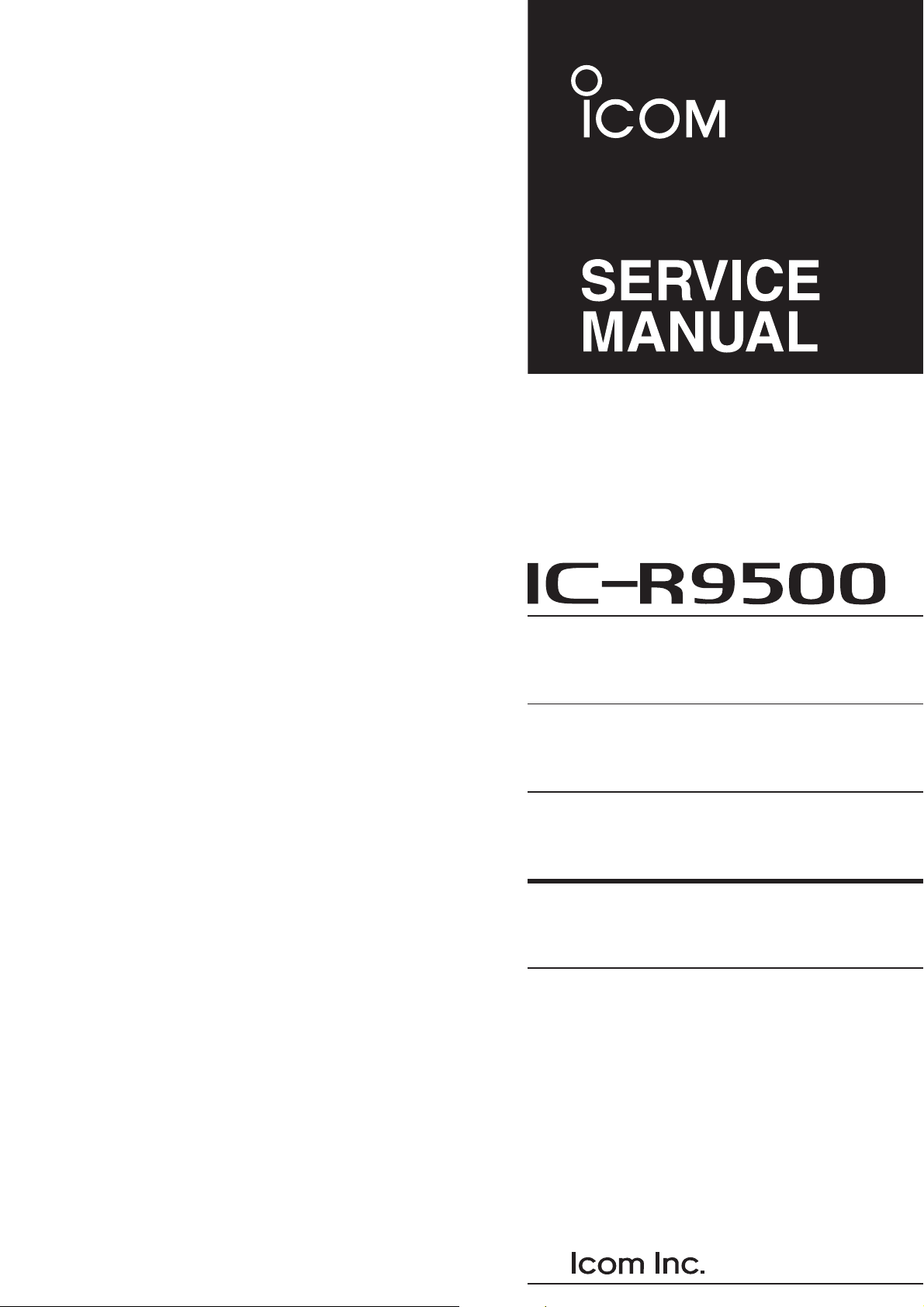
COMMUNICATIONS RECEIVER
S-14323XZ-C1-q
Oct. 2007
Page 2
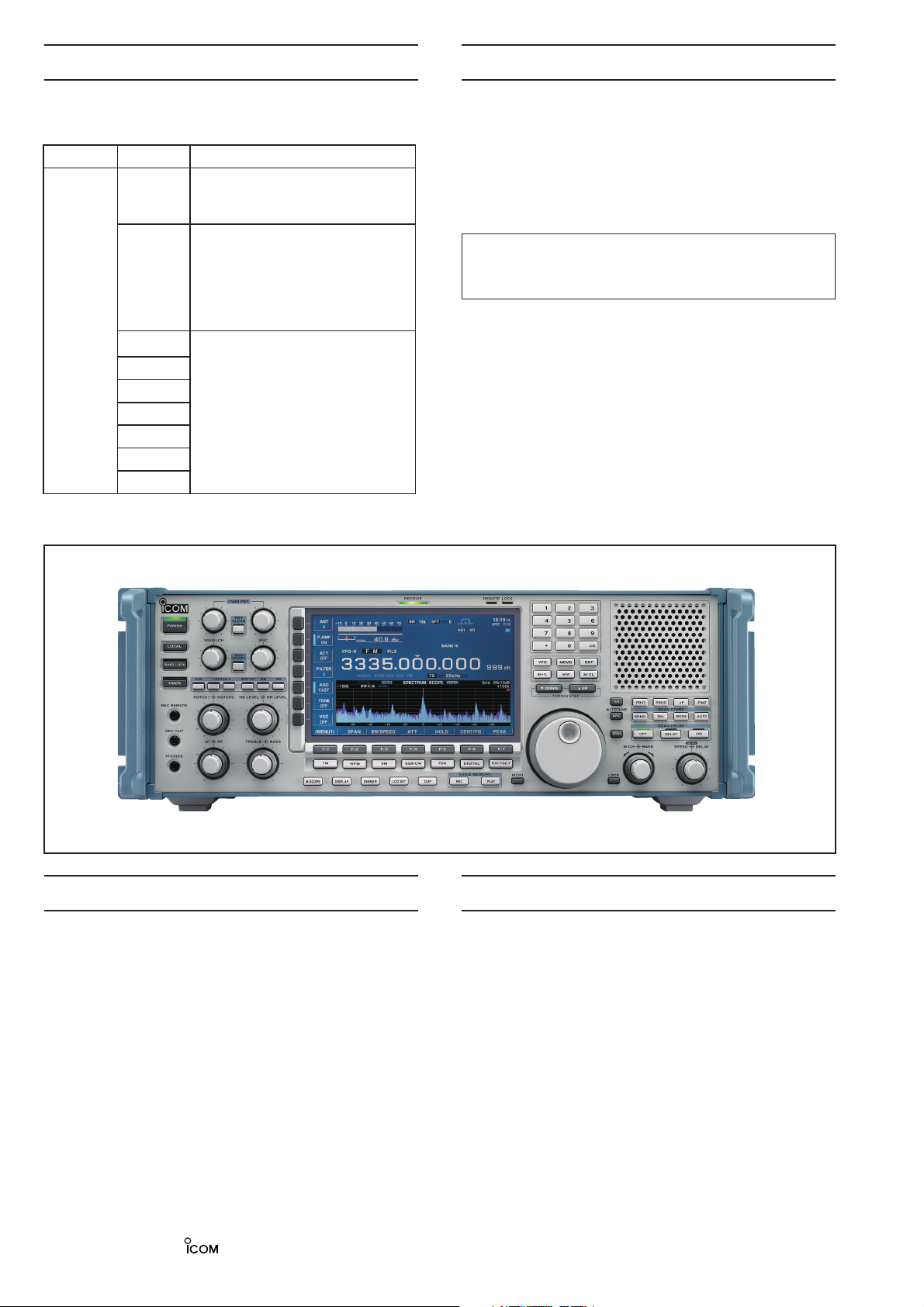
INTRODUCTION CAUTION
This service manual describes the latest service information
for the IC-R9500 COMMUNICATIONS RECEIVER at the
time of publication.
MODEL VERSION FREQUENCY COVERAGE (MHz)
0.005–821.999999,
[USA]
[FRA]
IC-R9500
[USA-01]
[EUR]
[UK]
[CAN]
[EXP]
[AUS]
[CHN]
851.000000–866.999999,
896.000000–3335.000000
0.0050000–29.999999,
50.200000–51.200000,
87.500000–108.000000,
144.000000–146.000000,
430.000000–440.000000,
1240.000000–1300.000000
0.005–3335.000000
NEVER connect the transceiver to an AC outlet or to a DC
power supply that uses more than specified. This will ruin
the transceiver.
DO NOT apply an RF signal of more than 20 dBm (100 mW)
to the antenna connector. This could damage the receiver’s
front end.
To upgrade quality any electrical or mechanical parts and
internal circuits are subject to change without notice or
obligation.
ORDERING PARTS
Be sure to include the following four points when ordering
replacement parts:
1. 10-digit order numbers
2. Component part number and name
3. Equipment model name and UNIT name
4. Quantity required
<SAMPLE ORDER>
1110006750 S.IC TK14570L IC-R9500 RF-A UNIT 5 pieces
8820001210 Screw 2844 screw IC-R9500 CHASSIS 10 pieces
Addresses are provided on the inside back cover for your
convenience.
Icom Icom Inc. and logo are registered trademarks of Icom Incorporated (Japan) in the United States the United
Kingdom Germany France Spain Russia and/or other countries.
1. Make sure a problem is internal before disassembling
the receiver.
2. DO NOT open the receiver until the receiver is
disconnected from its power source.
3. DO NOT force any of the variable components. Turn
them slowly and smoothly.
4. DO NOT short any circuits or electronic parts. An
insulated tuning tool MUST be used for all adjustments.
5. DO NOT keep power ON for a long time when the
receiver is defective.
6. READ the instructions of test equipment throughly
before connecting equipment to the receiver.
REPAIR NOTES
Page 3

CONTENTS
SECTION 1 SPECIFICATIONS
SECTION 2 INSIDE VIEWS
SECTION 3 CIRCUIT DESCRIPITON
3-1 RECEIVER CIRCUITS. . . . . . . . . . . . . . . . . . . . . . . . . . . . . . . . . . . . . . . . . . . . . . . . . . . . . . . . 3-1
3-2 FREQUENCY SYNTHESIZER CIRCUITS . . . . . . . . . . . . . . . . . . . . . . . . . . . . . . . . . . . . . . . . 3-1
3-3 LOGIC CIRCUITS . . . . . . . . . . . . . . . . . . . . . . . . . . . . . . . . . . . . . . . . . . . . . . . . . . . . . . . . . . . 3-5
3-4 POWER SUPPLY CIRCUITS. . . . . . . . . . . . . . . . . . . . . . . . . . . . . . . . . . . . . . . . . . . . . . . . . . . 3-1
3-5 PORT ALLOCATIONS . . . . . . . . . . . . . . . . . . . . . . . . . . . . . . . . . . . . . . . . . . . . . . . . . . . . . . . . 3-5
SECTION 4 ADJUSTMENT PROCEDURES
4-1 PREPARATION . . . . . . . . . . . . . . . . . . . . . . . . . . . . . . . . . . . . . . . . . . . . . . . . . . . . . . . . . . . . . 4-1
4-2 EXT. S-METER AND REFERENCE FREQUENCY ADJUSTMENTS . . . . . . . . . . . . . . . . . . . . 4-3
4-3 VCO ADJUSTMENTS . . . . . . . . . . . . . . . . . . . . . . . . . . . . . . . . . . . . . . . . . . . . . . . . . . . . . . . . 4-3
4-4 RECEIVE ADJUSTMENT (HF) . . . . . . . . . . . . . . . . . . . . . . . . . . . . . . . . . . . . . . . . . . . . . . . . . 4-4
4-5 RECEIVE ADJUSTMENT (V/U) . . . . . . . . . . . . . . . . . . . . . . . . . . . . . . . . . . . . . . . . . . . . . . . . 4-6
4-6 RECEIVE ADJUSTMENT (V/U1) . . . . . . . . . . . . . . . . . . . . . . . . . . . . . . . . . . . . . . . . . . . . . . . 4-7
4-7 RECEIVE ADJUSTMENT (V/U2) . . . . . . . . . . . . . . . . . . . . . . . . . . . . . . . . . . . . . . . . . . . . . . . 4-14
4-8 RECEIVE ADJUSTMENT (TV) . . . . . . . . . . . . . . . . . . . . . . . . . . . . . . . . . . . . . . . . . . . . . . . . . 4-21
4-9 RECEIVE ADJUSTMENT (WFM) . . . . . . . . . . . . . . . . . . . . . . . . . . . . . . . . . . . . . . . . . . . . . . . 4-22
SECTION 5 PARTS LIST
SECTION 6 MECHANICAL PARTS AND DISASSEMBLY
SECTION 7 BOARD LAYOUTS
LOGIC UNIT . . . . . . . . . . . . . . . . . . . . . . . . . . . . . . . . . . . . . . . . . . . . . . . . . . . . . . . . . . . . . . . 7-1
MAMORY BOARD . . . . . . . . . . . . . . . . . . . . . . . . . . . . . . . . . . . . . . . . . . . . . . . . . . . . . . . . . . . 7-1
ANT, BPF, MIX1, MIX2 UNITS. . . . . . . . . . . . . . . . . . . . . . . . . . . . . . . . . . . . . . . . . . . . . . . . . . 7-3
RF-A, RF-B UNITS . . . . . . . . . . . . . . . . . . . . . . . . . . . . . . . . . . . . . . . . . . . . . . . . . . . . . . . . . . 7-5
VCO-A~C, VCO2, FIL1/2 BOARDS AND PLL UNIT . . . . . . . . . . . . . . . . . . . . . . . . . . . . . . . . . 7-7
SW-A~C, VR-A~F, SENSOR, TENKEY, LED, DISPLAY BOARDS . . . . . . . . . . . . . . . . . . . . . . 7-9
JACK BOARD AND CONNECT-A/B OSC UNITS . . . . . . . . . . . . . . . . . . . . . . . . . . . . . . . . . . 7-11
MAIN, SCOPE/TV, DC-DC UNITS. . . . . . . . . . . . . . . . . . . . . . . . . . . . . . . . . . . . . . . . . . . . . . . 7-13
i
Page 4

CONTENTS (continued)
SECTION 8 WIRING DIAGRAM
SECTION 9 BLOCK DIAGRAM
SECTION 10 SCHEMATIC DIAGRAM
LOGIC UNIT AND MAMORY BOARD. . . . . . . . . . . . . . . . . . . . . . . . . . . . . . . . . . . . . . . . . . . . 10-1
MAIN UNIT. . . . . . . . . . . . . . . . . . . . . . . . . . . . . . . . . . . . . . . . . . . . . . . . . . . . . . . . . . . . . . . . . 10-6
VCO-A~C, VCO2, FIL1/2 BOARDS AND PLL UNIT . . . . . . . . . . . . . . . . . . . . . . . . . . . . . . . . . 10-10
ANT, BPF, RF-A, RF-B, MIX1, MIX2 UNITS . . . . . . . . . . . . . . . . . . . . . . . . . . . . . . . . . . . . . . . 10-15
SW-A~C, VR-A~F, SENSOR, TENKEY, LED, DISPLAY,
JACK BOARD AND CONNECT-A/B UNITS . . . . . . . . . . . . . . . . . . . . . . . . . . . . . . . . . . . . . . . 10-21
OSC, SCOPE/TV, DC-DC, REG UNITS . . . . . . . . . . . . . . . . . . . . . . . . . . . . . . . . . . . . . . . . . . 10-23
ii
Page 5

SECTION 1 SPECIFICATION
General
• Frequency coverage (unit: MHz) :
USA 0.005000–821.999999, 851.000000–866.999999,
896.000000–3335.000000
France 0.0050000–29.999999, 50.200000–51.200000,
87.500000–108.000000, 144.000000–146.000000,
430.000000–440.000000, 1240.000000–1300.000000
Europe, U.K., Canada, EXP, Australia, China 0.005000–3335.000000
• Operating mode : USB, LSB, CW, FSK, AM, FM, WFM, P25
• Number of memory channels : 1220 (1000 regular channels, 100 auto memory write
channels, 100 skip channels, 20 scan edge channels)
• Antenna connector : Type-Ns2 (antenna impedance: 50 7),
SO-239s1 (antenna impedance: 50 7),
Phono (RCA)s1 (antenna impedance: 500 7)
• Operating temperature range : 0ºC to +50ºC; +32ºF to +122ºF
• Frequency stability : Less than ±0.05 ppm (approx. 5 min. after from turn the
main power, [I/O], ON, 0–50
• Frequency resolution : 1Hz
• Power supply requirement : 100 V, 120 V, 230 V, 240 V AC
• Power consumption :
Receive Stand-by Less than 100 VA
Max. audio Less than 100 VA
• Dimensions (projections not included) : 424s149s340 mm; 1611/16s57/8s133/8 in
• Weight : Approx. 20 kg; 44 lb
• ACC connector : 8-pin DIN connector
• DATA IN connector : 8-pin DIN connector
• Display* : 7-inch (diagonal) TFT color LCD (800s480)
• EXT-DISPLAY connector : D-sub 15S
• RS-232C connector : D-sub 9-pin
• VIDEO IN connector : Phono (RCA)
• VIDEO OUT connector : Phono (RCA)
• SPEECH OUT connector : Phono (RCA)
• LINE OUT connector : Phono (RCA)
• USB connector : USB (Universal Serial Bus)1.1/2.0
• CI-V connector : 2-conductor 3.5 (d) mm (1/8q)
• ANT-SEL connector : 3-conductor 3.5 (d) mm (1/8q)
• DET OUT connector : 3-conductor 3.5 (d) mm (1/8q)
• EXT-SP connectors : 2-conductor 3.5 (d) mm (1/8q)/8 7
• REC REMOTE connector : 3-conductor 3.5 (d) mm (1/8q)s2
(Front and rear panels)
• REC OUT connector : 3-conductor 3.5 (d) mm (1/8q)
• PHONES connector : 3-conductor 3.5 (d) mm (1/8q)
ºC; 32–122ºF)
1 - 1
Page 6

2ECEIVER
s 3ENSITIVITY
33"#7&3+"733"&3+ K(Z#7(Z D"3.
n -(Z §6PREAMP/.
n -(Z §6PREAMP/.
n -(Z §6PREAMP/.
n -(Z §6PREAMP/.
!-"7 K(Z D"3.
n -(Z §6PREAMP/.
n -(Z §6PREAMP/.
n -(Z §6PREAMP/.
n -(Z §6PREAMP/.
&-"7 K(Z D"3).!$
n -(Z §6PREAMP/.
n -(Z §6PREAMP/.
n -(Z §6PREAMP/.
&-K"7 K(Z D"3).!$
n -(Z §6PREAMP/.
n -(Z §6PREAMP/.
n -(Z §6PREAMP/.
7&-"7 K(Z D"3).!$
n -(Z §6PREAMP/.
n -(Z §6PREAMP/.
s )NTERNALMODULATIONDISTORTIONTYPICAL $YNAMICRANGED"
AT-(ZK(ZSEPARATION0REAMP/&&
s 3ELECTIVITY
33"&3+"7 K(Z -ORETHAN K(Zn D"
,ESSTHAN K(Zn D"
#7"7 (Z -ORETHAN (Zn D"
,ESSTHAN (Zn D"
!-"7 K(Z -ORETHAN K(Zn D"
,ESSTHAN K(Zn D"
&-"7 K(Z -ORETHAN K(Zn D"
,ESSTHAN K(Zn D"
7&- -ORETHAN K(Zn D"
s 3PURIOUSANDIMAGEREJECTIONRESPONSERATIO
n -(Z -ORETHAN D"
n -(Z -ORETHAN D"
n -(Z -ORETHAN D"
s !UDIOOUTPUTPOWER -ORETHAN 7ATDISTORTIONWITHAN 7 LOAD
4HE,#$DISPLAYMAYHAVECOSMETICIMPERFECTIONSTHATAPPEARASSMALLORDARKSPOTS4HISISNOTAMALFUNCTION
ORDEFECTBUTANORMALCHARACTERISTICOF,#$DISPLAYS
3PURIOUSSIGNALSMAYBERECEIVEDNEARTHEFOLLOWINGFREQUENCIES4HESEAREMADEINTHEINTERNALCIRCUITANDDOES
NOTINDICATEARECEIVERMALFUNCTION
sK(Z sK(Z s-(Z s-(Z s-(Z s-(Z
s-(Z s-(Z s-(Z s-(Z s-(Z s-(Z
s-(Z s-(Z s-(Z s-(Z s-(Z s-(Z
s-(Z s-(Z s-(Z s-(Z s-(Z s-(Z
s-(Z s-(Z s-(Z s-(Z s-(Z s-(Z
s-(Z s-(Z
3PURIOUS WAVEFORMS MAYBE DISPLAYEDON THE SPECTRUMSCOPE SCREENREGARDLESSOF THE RECEIVERSCONDITION
4HEYAREMADEINTHESCOPECIRCUIT4HISDOESNOTINDICATEARECEIVERMALFUNCTION
1 - 2
Page 7
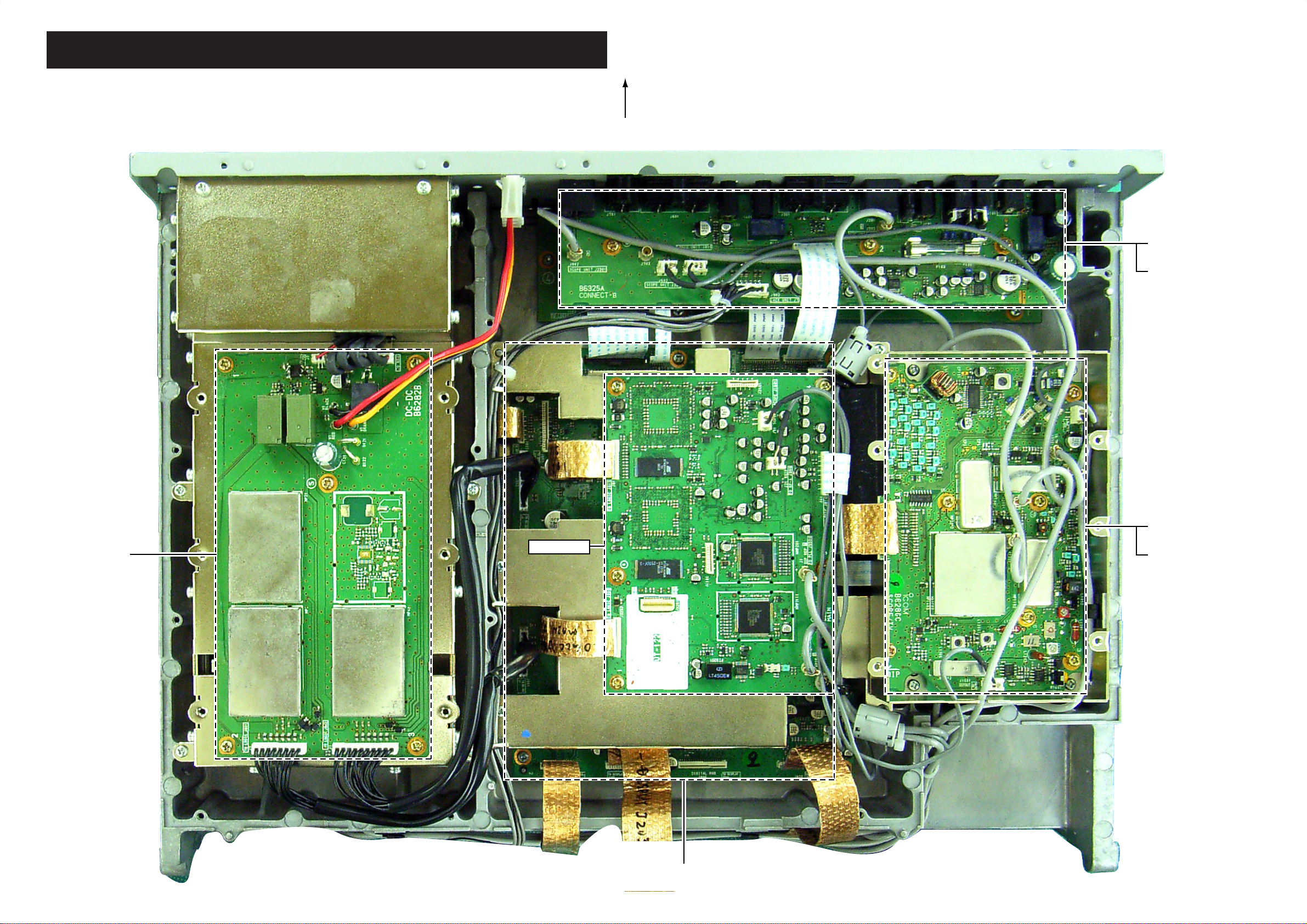
SECTION 2 INSIDE VIEWS
• TOP VIEW
Rear side
CONNECT-B UNIT
CONNECT-A UNIT
DC-DC UNIT
MAIN UNIT
SCOPE/TV UNIT
OSC UNIT
2 - 1
LOGIC UNIT
Page 8
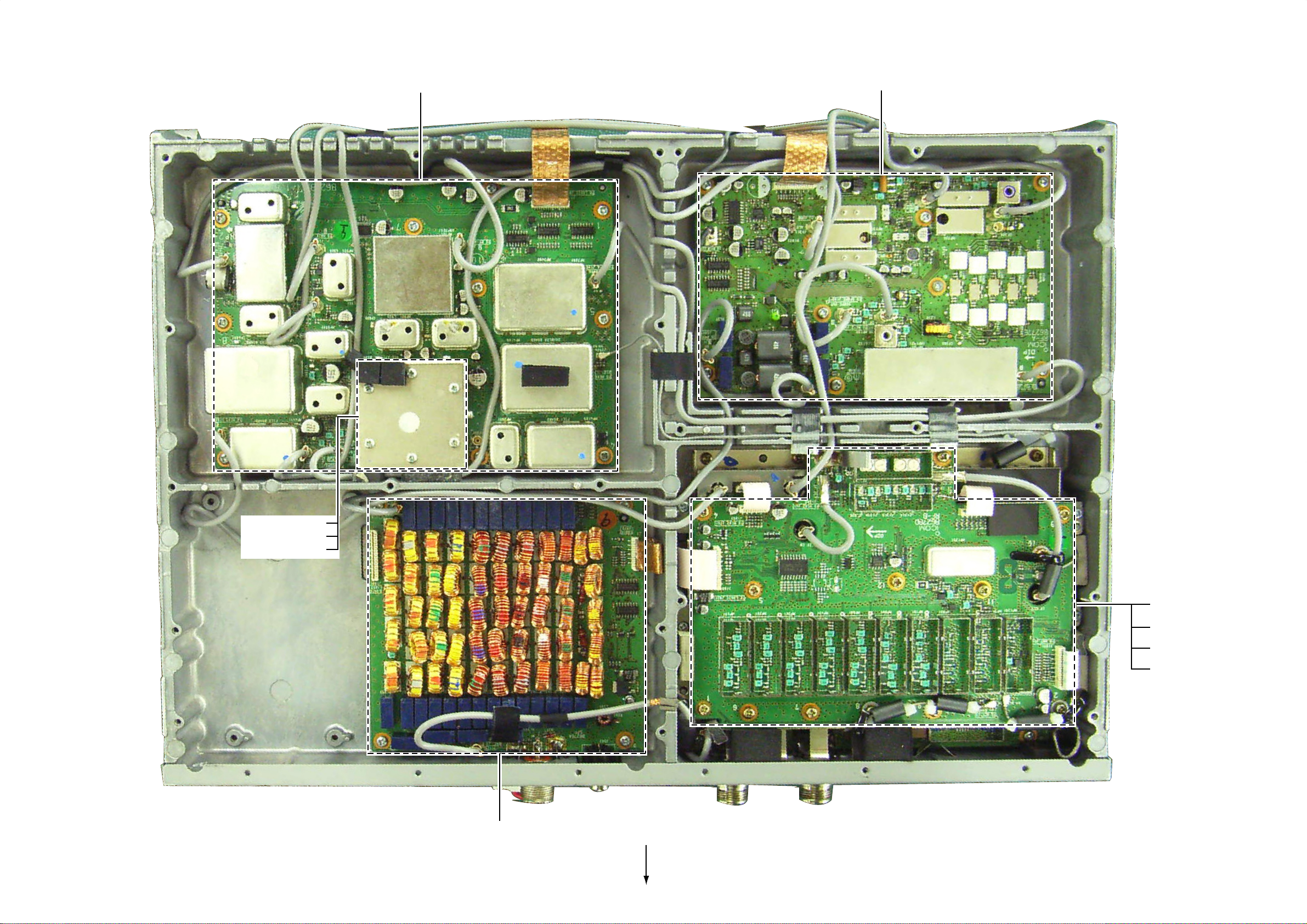
• BOTTOM VIEW
PLL UNIT
RF-A UNIT
VCO-A BOARD
VCO-B BOARD
VCO-C BOARD
BPF UNIT
RF-B UNIT
MIX1 UNIT
MIX2 UNIT
ANT UNIT
Rear side
2 - 2
Page 9
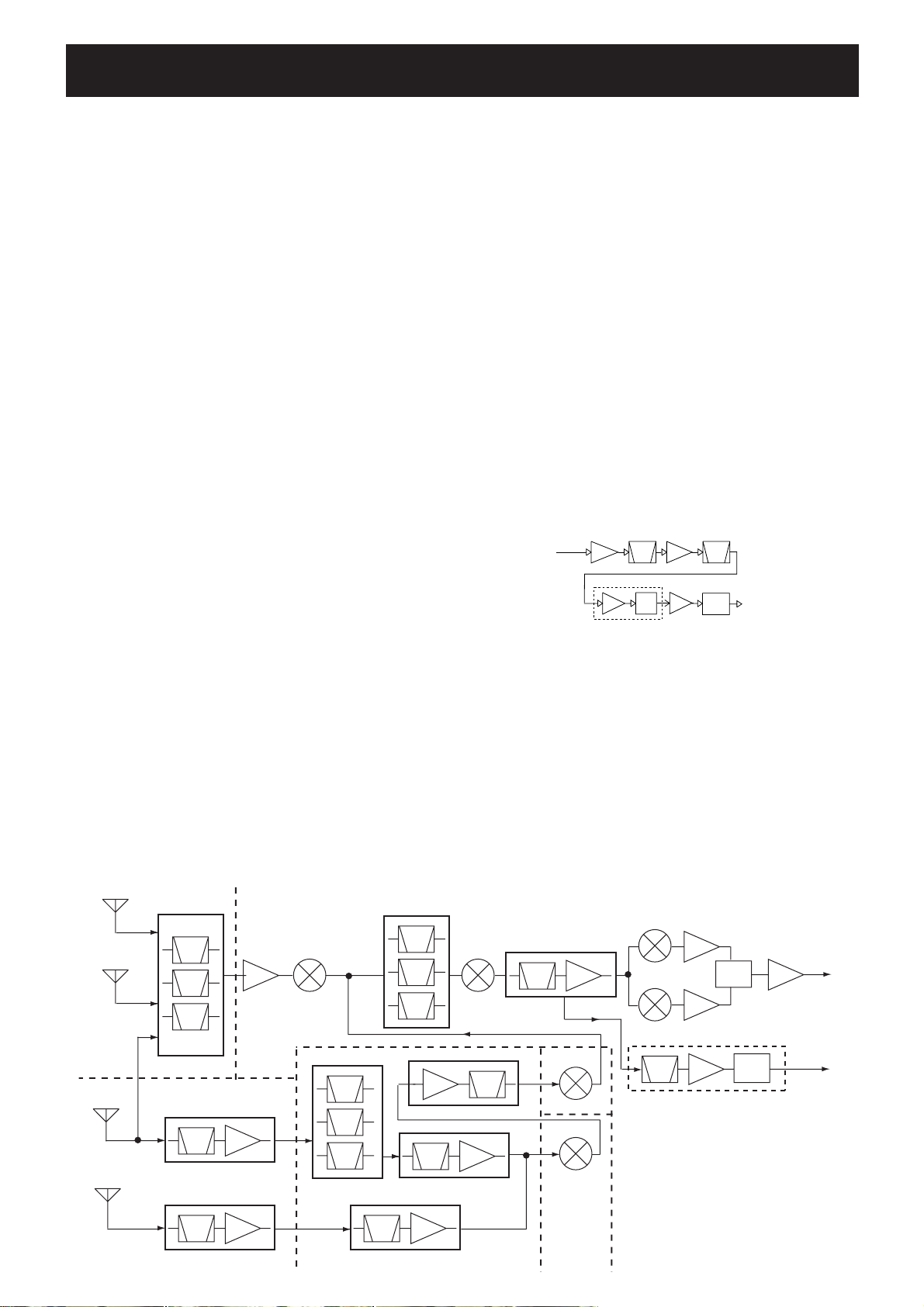
SECTION 3 CIRCUIT DESCRIPTION
3-1 RECEIVER CIRCUITS
BPF UNIT
The received signals from the “HF ANT1” or “HF ANT2”
connector (0.005−29.999 MHz) are passed through the
attenuators and each BPFs for the frequency coverage. The
fi ltered The received signals are applied to the RF-A UNIT
(Refer to “RF-A UNIT”).
ANT UNIT
<The received signals from “HF-ANT1”>
The received signals from the ANT1 connector (30−1150 MHz)
are amplified or attenuated by pre-amplifier/attenuator. The
amplifi ed signals are applied to the RF-B UNIT (Refer to “RF-B
UNIT”).
<The received signals from “ANT2”>
The received signals from the ANT2 connector (1150−
3335 MHz) are amplified or attenuated by pre-amplifier/
attenuator. The amplifi ed/attenuated signals are amplifi ed
by one or two RF amplifi ers via band switches, LPFs and
HPFs. The amplifi ed signals are applied to the RF-B UNIT.
(Refer to “RF-B UNIT”)
RF-A UNIT
<The received signals from the ANT UNIT>
The received signals from the BPF UNIT are amplifi ed and
fi ltered, then applied to the 1st mixer (IC130), and mixed with
1st LO signals from the PLL UNIT to generate 1st IF signal.
The generated 1st IF signal is fi ltered by one of 1st IF fi lters
( BW=3 kHz, 6 kHz, 15 kHz, 50 kHz or 240 kHz) to remove
unwanted signals. The filtered 1st IF signal is amplified by
1st IF amplifi er, then applied to the 2nd mixer and mixed with
2nd LO signals from the PLL UNIT to generate 2nd IF signal.
The generated 2nd IF signal is amplifi ed by 2nd IF amplifi er,
and passed through the 2nd IF fi lter (BW=50kHz) to remove
unwanted signals. The filtered 2nd IF signal is applied to
the 3rd mixers (D1250 and D1251), and mixed with 3rd LO
signals from the PLL UNIT to generate 3rd IF signal.
The generated 3rd IF signal is amplifi ed by 3rd IF amplifi er
(IC1000), then applied to the MAIN UNIT for demodulation.
• RX DIAGRAM
HF ANT1
0.005–29.999 MHz
BPF UNIT
<The received signals from the MIX2 UNIT>
The 2nd IF signal from the MIX2 UNIT is filtered by one
of 2nd IF filters (for BW=3 kHz, 6 kHz, 15 kHz, 50 kHz or
240 kHz) to remove unwanted signals. The filtered 2nd IF
signal is amplified by 2nd IF amplifier, then applied to the
3rd mixer, and mixed with 3rd LO signals from the PLL
UNIT to generate 3rd IF signal.
The generated 3rd IF signal is amplifi ed by 3rd IF amplifi er,
and passed through the 3rd IF fi lter (BW=50kHz) to remove
unwanted signals. The filtered 3rd IF signal is applied to
the 4th mixers (D1250 and D1251), and mixed with 4th LO
signals from the PLL UNIT to generate 4th IF signal.
The generated 4th IF signal is amplifi ed by 4th IF amplifi ers,
then applied to the MAIN UNIT for demodulation.
<WFM mode>
In WFM mode, the IF signal from the 3rd IF amplifier is
amplifi ed by two 3rd IF amplifi ers, and fi ltered by two 3rd IF
fi lters (BW=230 kHz), then applied to the IF IC (IC1031) for
FM-demodulation. The demodulated AF signals are applied
to the MAIN UNIT via AF switch (IC1312).
• AF DEMODULATOR CIRCUITS (WFM)
3rd IF signal
from the 3rd IF amp.
Q1011
IF
AMP
IC1031
IF
AMP
CERAMIC
BPF
WFM
Q1021
CERAMIC
IF
BPF
AMP
IC1030
IC1312
AF signals
SELECT
BUFF
DET
SW
to the MAIN UNIT
BW=230KBW=230K
RF-B UNIT
<The received signals from “ANT2”>
The received signals from the ANT-2 connector (1150−
3335 MHz) are amplifi ed and fi ltered, then applied to the
1st mixer (MIX1 UNIT; IC301) via band SW (IC1202). (Refer
to “MIX1 UNIT”)
<The received signals from “HF-ANT1”>
The received signals from the ANT-1 connector (30−
1150 MHz) are filtered by one of BPFs for the frequency
coverage to remove unwanted signals. The filtered The
received signals are amplified by RF amplifiers, filtered
by band fi lters, then applied to the 1st mixer (MIX1 UNIT;
IC301) via band switch (IC1202). (Refer to “MIX1 UNIT”)
HF ANT2
0.005–29.999 MHz
ANT1
30–1150 MHz
0.005–
29.999 MHz
ANT2
1150– 3335 MHz
BPF
BPF
BPF
BPF
BPF
amp.
RF-A UNIT
ANT UNIT
amp.
amp.
IC130 D600
BPF
BPF
BPF
BPF
amp.
BPF
BPF
BPF
BPF
BPF
amp.
amp.
RF-B UNIT
3 - 1
BPF
MIX2 UNIT
MIX1 UNIT
amp.
IC21
IC301
D1250
amp.
D1251
90°
amp.
WFM DEMODULATION
BPF
amp.
WFM
Det.
3rd IF signal
to the MAIN UNIT
amp.
AF signal
to the MAIN UNIT
Page 10
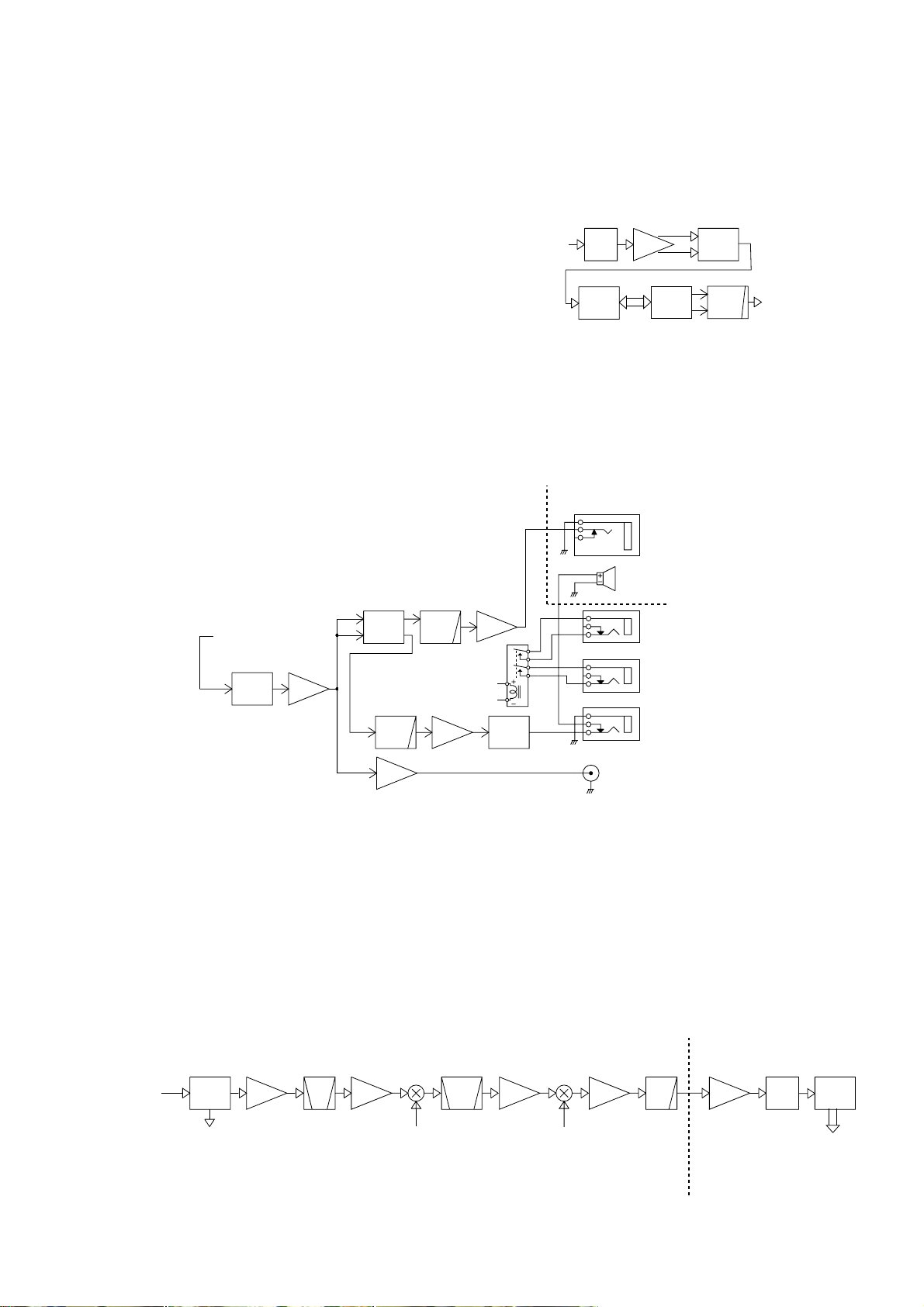
MIX1 UNIT
The received signals from the RF-B UNIT are mixed with 1st
LO signals from the PLL UNIT, to generate 1st IF signal. The
generated 1st IF signal is applied to the RF-B UNIT again,
then fi ltered by 1st IF fi lter, and amplifi ed by 1st IF amplifi er
before being applied to the 2nd mixer (MIX2 UNIT; IC21)..
(Refer to “MIX2 UNIT”)
MAIN UNIT (AUDIO DEMODULATION)
The 3rd/4th IF signal from the RF-A UNIT is applied to the A/
D converter (IC1305) via buffer, and converted into the digital
audio signal. The converted digital audio signal is applied to
the DSP IC (IC1005) and processed. The processed digital
audio signal is converted into the analog audio signals at the
D/A converter (IC1401), then applied to the AF amplifi er of
the CONNECT-B UNIT via LPF.
MIX2 UNIT
The 1st IF signal from the RF-B UNIT is converted into the
2nd IF signal at 2nd mixer (IC21) by mixing with 2nd LO
signal (2LO) from PLL UNIT. The converted 2nd IF signal
is applied to the RF-A UNIT. (Refer to “RF-A UNIT <The
received signals from the MIX2 UNIT>”)
• AF DEMODULATOR CIRCUITS (other than WFM)
3rd IF signal
from RF-A UNIT
IC1302
SW
IC1005
RX
DSP
IC1304
BUFF
IC1401
D/A
IC1305
+
A/D
-
IC1421
LPF
Demodulated
analog AF signals
to the AFcircuits
CONNECT-B UNIT (AF AMPLIFIER CIRCUITS)
The AF signals from the MAIN UNIT are applied to the AF amplifi er (IC41) via the squelch gate (Q91). The amplifi ed signals are
passed through the VCA (Voltage Controlled Attenuator; IC21) for audio output level adjustment. The level adjusted AF signals
are output from ext. speaker after being amplifi ed by AF power amplifi er (IC11), or output from internal speaker/phones after
being power-amplifi ed by AF power amplifi er (IC81).
• AF CIRCUITS
Demodulated AF signals
from the MAIN UNIT
Q91
SQL
GATE
IC41
AF
AMP
IC21
VCA
Q21
LPF
CONNECT-B UNIT
AMP
Q22
LPF
AF
IC41
PWR
AMP
IC11
AMP
IC81
AF
AF
MUTE
Q1
FRONT UNIT
PHONE
INTERNAL SP
REC
REMOTE
DET OUT
RL401
EXT. SP
LINE OUT
SCOPE/TV UNIT
-SPECTRUM SCOPE SCREEN-
A potion of the IF* signal from the RF-A UNIT is passed through the splitter, and, amplifi ed by IF* amplifi ers and fi ltered, then
converted into the another IF* signal at the mixer. The converted IF* signal is fi ltered and amplifi ed by X’tal fi lter and IF amplifi ers,
then applied to the mixer to be converted again. The converted IF* signal is amplifi ed and buffer amplifi ed, then applied to the
MAIN UNIT via LPF.
The IF* signal from the SCOPE/TV UNIT is amplifi ed, and applied to the A/D converter, to be converted to the digital signal. The
converted digital signal is applied to the scope DSP IC and processed to convert its data format for spectrum scope screen.
• SCOPE CIRCUIT
1st/2nd IF signal
from the RF-A UNIT
to the video AM-demodulation circuit
SPLITTER
IF signal
AMP
Q1001
IF
BPF
Q1051
IF
AMP
2nd/3rd LO signal
from the OSC UNIT
*; 1st IF for 0.005−29.999 MHz signals. 2nd IF for 30−3335 MHz signals.
200kHz=>80dB
IC1101
BW=>30k
XTAL
BPF
24.2MHz
3 - 2
Q1202
Q1203
D1701
IF
AMP
3rd/4th LO signal
from the PLL UNIT
IC1601
BUFF
IC1602
LPF
AMP
IC2201
200kHz
SCOPE/TV UNIT MAIN UNIT
A/D
IC2051
To the MAIN CPU2
(MAIN UNIT; IC604)
SCOPE
DSP
Page 11
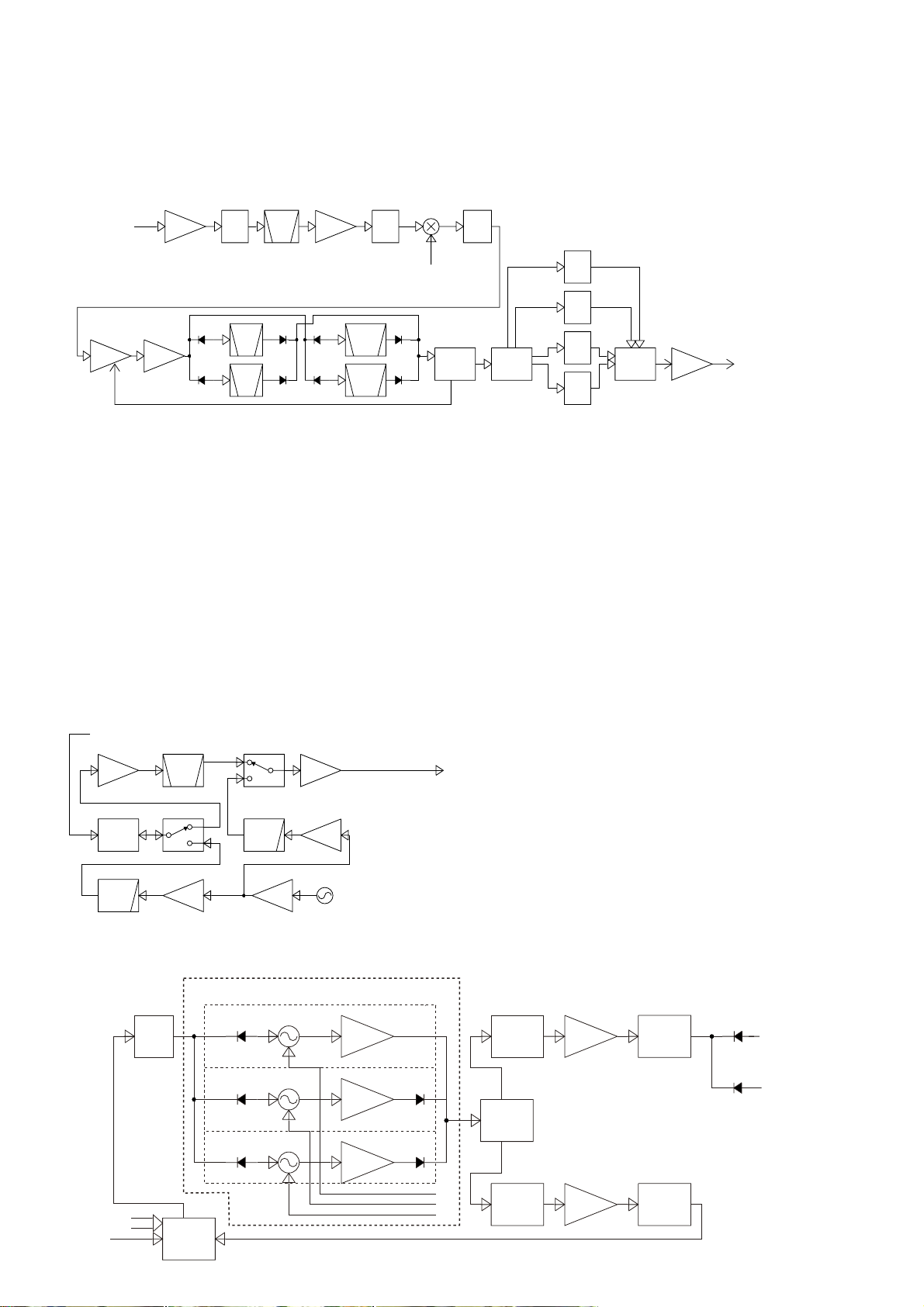
-VIDEO AM-DEMODULATION- (except for USA version)
The 2nd IF signal divide at the splitter is amplifi ed and fi ltered, then converted into the 3rd IF (video IF) signal at 3rd mixer (IC2201).
The converted video IF signal is amplifi ed, then passed through the video IF fi lters. The fi ltered video IF signal is applied to the
video demodulation IC and AM-demodulated.
The demodulated video signals are passed through Band Eliminate Filter (BEF; as the trap) to remove unwanted beat
components. The fi ltered signal is buffer-amplifi ed and output from the video jack on the CONNECT-B UNIT.
• VIDEO AM-DEMODULATION CIRCUIT
2nd IF signal
from the RF-A UNIT
Q1
IF
AMP
BUFF
-10dBm
AMP
Q2
Q2101
IF
TR4_5M
TR5_5M
ATT
BPF
BPF
BPF
AGC
Q2181
IF
AMP
TR6_0M
TR6_5M
ATT
48MHz
2nd LO signal
from the PLL UNIT
BPF
BPF
SPM5001
IC2201
IC101
VIDEO
DETECT
ATT
TR4_5M
TRAP
TR5_5M
TRAP
TPSCC6.0MB
TR6_0M
TRAP
FILTER FILTER
TR6_5M
SW
IC201/IC203
TRAP
TPSCC4.5MB
TPSCC5.5MB
SW
IC202/IC204
TPSCC6.5MB
Q301
BUFF
Composit video signal
to the J601 (CONNECT-B UNIT)
3-2 FREQUENCY SYNTHESIZER
OSC UNIT
The OSC UNIT supplies very high stability 10.000000 MHz
standard frequency signal generated by the OCXO (Oven
Controlled X’tal Oscillator). The oscillated reference
frequency signal is buffer-amplifi ed and amplifi ed and fi ltered
to remove harmonic components at the LPF. The filtered
reference frequency signal is applied to the PLL UNIT via
the buffer.
The reference frequency signal is also available from the
external reference frequency source (10.000000 MHz)
via [REF I/O] (CONNECT-B UNIT; J201). The reference
frequency signal from the CONNECT-B UNIT is passed
through the attenuators, BPF and switches, then bufferamplifi ed before being applied to the PLL UNIT.
• OSC CIRCUITS
From [REF I/O] (CONNECT-B; J201)
Q61/Q62
AMP
EXT-REF IN
ATT
EXT-REF OUT
LPF
10MHz
Q42
10MHz
BPF
AMP
LPF
10MHz
2SC4081
Q21
BUFF
BUFF
Q70
AMP
Q22
X1
(10.000000MHz OCXO)
10.000.000 MHz
Standard signal
PLL UNIT
PLL UNIT supplies the LO (Local Oscillator) signals
(1st, 2nd, 3rd and 4th), still more the clock signals for
DSP circuits. To obtain physical strength for the VCO1,
VCO2, DOUBLER, FIL1 and FIL2 BOARDs, these circuits
are shielded and isolated perfectly, by being patterned
separately on different P.C. boards.
VCO1 BOARD
VCO1 BOARD has tree VCOs ;VCO-A, VCO-B and VCO-C.
VCO-A (Q1301), as an example, is a colpitts-typed oscillator
circuit, and its output signal is buffered by Q1302 and output
via diode switch. Q1303 controls the power supply for the
VCO, and the voltage of LH3V line adjusts the oscillation
level for suitable LO signal level.
The buffer-amplifi ed VCO output signals are divided by the
divider, and applied to the LO amplifier via attenuator (as
a pad). The amplified LO signals are applied to the RF-A
UNIT or FIL1 BOARD as the 1st LO signals, via fi lters and
amplifi ers.
The VCO-A is mounted on the nearest to VCO1 board to
reduce the signal loss. The resonators are employed strip
lines which had been used with SMD electric parts. The
oscillating frequency ranges are divide into three for wide
oscillation frequency coverage.
• VCO-A, VCO-B, VCO-C LOOP
VCO1 BOARD
Ref 500kHz
DATA
CK
PST1P
10.5MHz
IC1001
LOOP
FIL
IC1000
PLL
IC
317.8~391.3MHz
VCO-C
VCO-B
514.35~639.35MHz
VCO-A
Q1101
389.35~521.3MHz
Q1201
Q1301
Q1102
BUFF
Q1202
BUFF
Q1302
BUFF
LH1V
LH2V
LH3V
317.8~639.35MHz
3 - 3
6dB
HYB
ATT
ATT
317.8~639.35MHz
IC1300
AMP
IC1351
AMP
ATT
ATT
1st LO signals
to RF-A UNIT
To FIL1 BOARD
Page 12
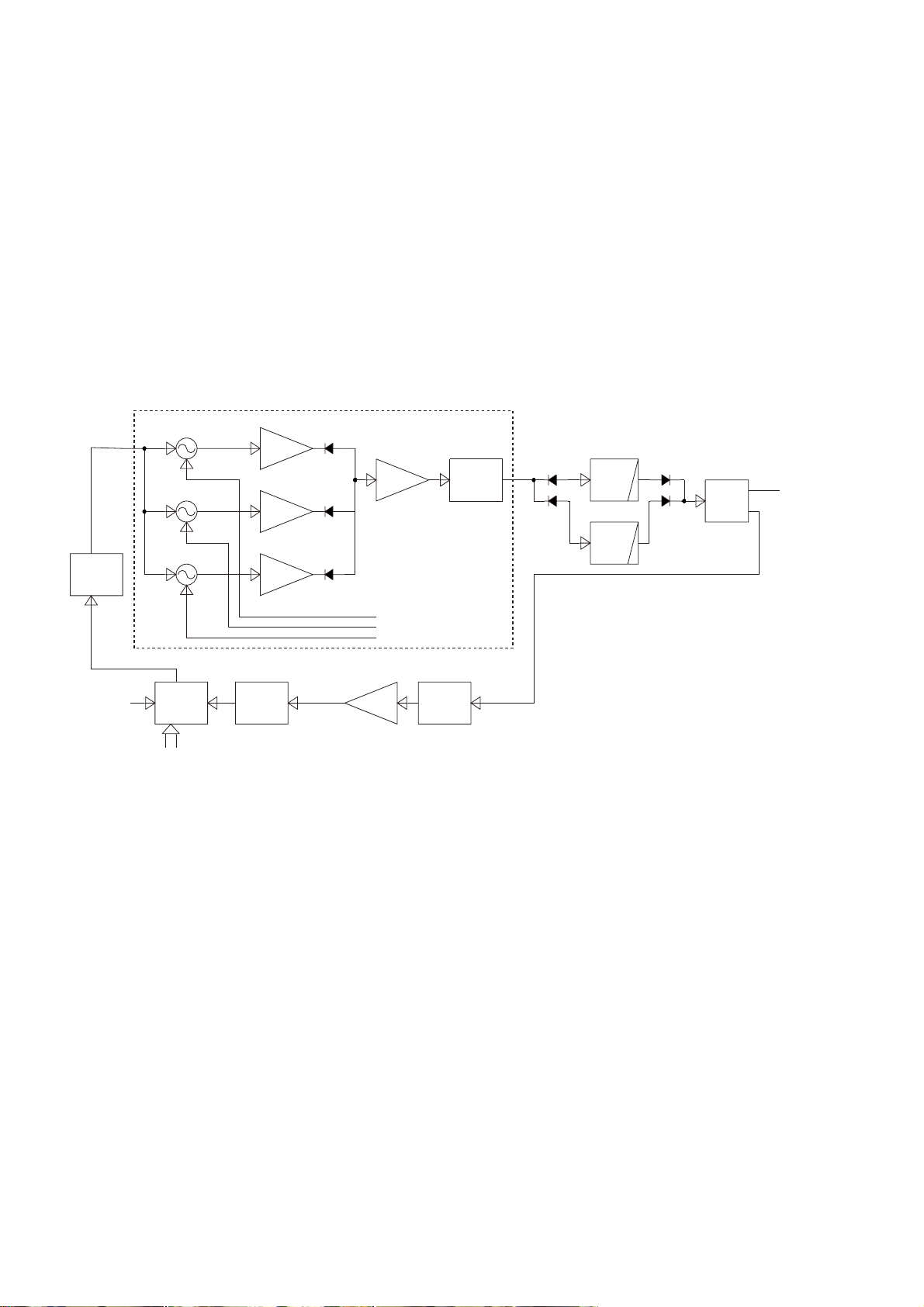
VCO2 BOARD
VCO2 BOARD provides the 2nd LO signals for receiving
the both of VHF and UHF bands, and contains 3 VCOs
oscillating 220 MHz, 720 MHz and 837.4 MHz LO signals.
The 220MHz band VCO is a totem pole typed one with
bipolar TRs (Q4100 and Q4101). 20MHz, and 837.4MHz
band VCOs are employed tank typed resonator with FETs
(Q4201 and Q4301) to obtain good C/N capability.
DOUBLER BOARD
1st LO signals for receiving 1GHz and below frequency are
doubled by doublers on the BOUBLER BOARD.
IC-R9500 employed doubler which produces 1st LO signals
for the receiving 1.8 GHz and above, and improved the
IP3 characteristic and sensitivity, and more, destroyed the
necessary of the converter circuits.
• VCO2 LOOP
220MHz
Q4101
720MHz
Q4201
BUFF
BUFF
Q4100
Q4400
BUFF
Q4200
The doubler circuit is balanced type and composed by
bipolar transistors (Q2200, Q2201). The employment of
transistors improved lower conversion loss than by diodes,
and the same capability of attenuating odd numbered
harmonics as by diodes.
FIL1 BOARD
Fil1 board doubles and fi lters the 1st LO signals for recieving
VHF and UHF bands. To suppress the directly oscillated
frequency (Fosc×1) MHz and harmonics (Fosc×N) MHz,
three staged fi lters are used.
FIL2 BOARD
Fil2 board doubles and fi lters 2nd LO signals. By expanding
the pass band width of the BPF, the BPF commonly used
for the 1st LO signals genarated by 220MHz, 720MHz and
837.4MHz VCOs. MMIC (IC4450) is inserted in front of the
fi lter to make up the 1st LO signal level.
ATT
LPF
6dB
HYB
2nd LO signals
to FIL2 BOARD
LOOP
FIL
Ref 200kHz
Ref 500kHz
837.4MHz
Q4301
IC4000
PLL
IC
DATA/CK/PST2P
ATT
BUFF
Q4300
L21V
L22V
L23V
IC4501
AM P
LPF
VCO2
BOARD
ATT
3 - 4
Page 13
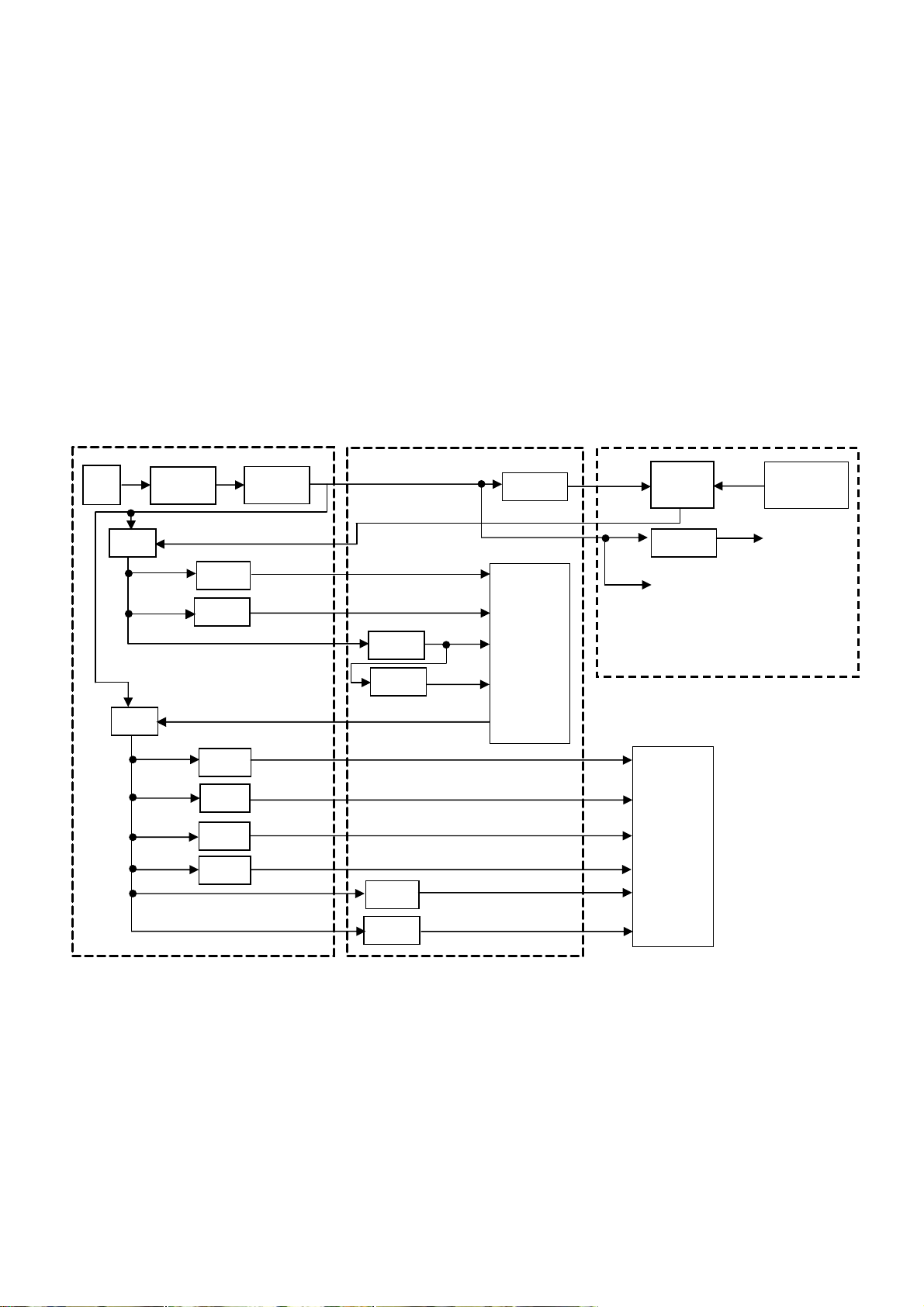
3-3 LOGIC UNIT
LOGIC UNIT generally controls the whole of the circuit of the
IC-R9500, and processes audio signal.
MAIN CONTROLLER
Two CPU’s; IC103 (CPU1) and IC604 (CPU2) communicate
each other via the dual port SRAM (IC51). As the external
I/O port for these two CPU’s, CPU1 has CPLD (IC52) and
CPU2 has CPLD (IC605) to control each in/output. An
external SDRAM is connected to the CPU1 for work space.
On the MEMORY BOARD, two FLASH ROMs (IC1 and IC2)
are mounted for storing program, image and audio fi les.
LAN DRIVER
LAN driver IC (IC404) conduct the LAN communications via
the pulse trans (T401). The EEPROM (IC403) stores the
settings for LAN connection.
COMPACT FLASH
IC402 is the power controller for inserted compact flash
card, and its output voltage is selected from 5V and 3.3V.
VIDEO SIGNAL PROCESSOR
IC856 is a video encode/decode IC and converts the analog
composite video signal to digital video signal, and converts
the digital video signal into analog RGB video signal.
VIDEO, AUDIO AND USB PROCESSOR
IC203 is a processor for video, audio and USB, and each
data is stored in SDRAM (IC201, IC202).
3-4 POWER SUPPLY CIRCUITS
Voltage from the power supply is routed to the whole of the receiver.
• VOLTAGE BLOCK DIAGRAM
AC
IN
SW
VDD15V
SW
AC-SW
REG
REG
AC-DC
VDD3R3VA
VDD3R3VB
VDD15V
H15V
LG_PWR
REG
REG
VDD5V
VDD1R2V
PWRS
A portion of the video signal (RGB) is output to the FRONT
UNIT, and other is converted into the analog RGB signal and
output from the J803.
REG
H3R3V
FRONT
CPU
REG
H15V
PWRK
FRONT
POWER SW
H5V
LOGIC
CIRCUITS
FRONT UNIT
15V
REG
REG
REG
REG
REG and DCDC UNITS
3R3VA
3R3VB
28V
–12V
REG
REG
ANALOG
CIRCUITS
8V
5V
LOGIC UNIT
3 - 5
Page 14
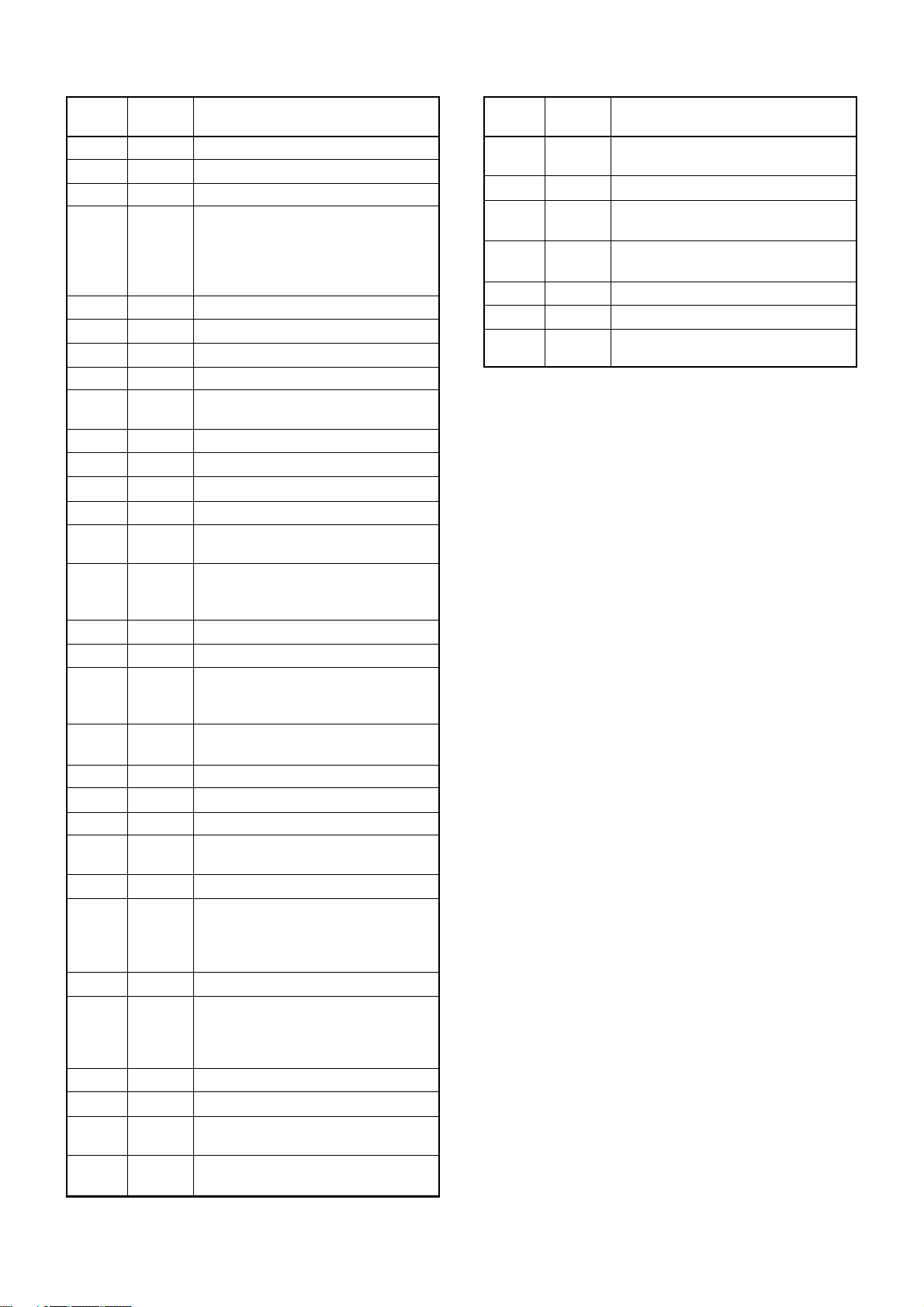
3-5 PORT ALLOCATIONS
MAIN CPU1 (LOGIC UNIT; IC103 )
1 TMS Input port for the mode signal.
2 TCK Input port for the clock signal.
5 TDI Input port for the data signal.
CS0,
CS1,
6–10 CS4, Output chip select signals.
CS5,
CS6
11 BS Outputs bus starting signal.
12
WE0/REG
Outputs D7–D0 select signal.
13 WE1 Outputs D15–D8 select signal.
14 D0 I/O port for the data signal.
19–28, D1–D10,
I/O ports for the data signals.
31–35 D11–D15
36
CAS0/DQM0
Outputs D7–D0 select signal.
37
CAS1/DQM1
Outputs D15–D8 select signal.
38 RD/WR Outputs read/write control signal.
39 CKIO Outputs clock signal.
49, CS2,
Output chip select signals.
50 CS3
51–54, A0–A3,
57–66, A4–A13, Output address signals.
69–72 A14–A17
73
CAS2/DQM2
Outputs D23–D16 select signal.
74
CAS3/DQM3
Outputs D31–D24 select signal.
75–78, D16–D19,
83–92, D20–D29, I/O ports for the data signals.
95, 96 D30, D31
99–104, A18–A23,
Output address signals.
107, 108
A24, A25
109
WE2/ICIORD
Outputs D23–D16 select signal.
110
WE3/ICIOWR
Outputs D31–D24 select signal.
113 SLEEP Input port for the sleep signal.
125 PCICLK
Input port for the clock signal from the
buffer amplifier (IC106).
128 SERR I/O port for the system error signal.
129, 130,
AD31, AD30,
I/O ports for the buffer amplifier
133–138,
AD29–AD24,
(IC106) address signals.
140–142,
AD23–AD21,
147–151
AD20–AD16
156 DEVSEL I/O port for the device selecting signal.
164–168,
AD15–AD11,
171–173,
AD10–AD8,
I/O ports for the buffer amplifier
177–182,
AD7–AD2,
(IC106) address signals.
185, 186
AD1, AD0
187–190
IRL0–IRL3
Input ports for the interrupt signals.
193 XTAL2 Output port for the crystal oscillator.
194 EXTAL2
Input port for the crystal oscillator signal.
197 CA
Input port for the hardware stand-by
signal.
198, RESET,
Input ports for the reset signal.
199 TRST
200 MRESET Input port for the manual reset signal.
212 RXD
Input port for the buffer amplifier
(IC106) data signal.
215 SCK
I/O port for the buffer amplifier (IC106)
clock signal.
246 TDO Outputs the data signal.
255 XTAL Output port for the crystal oscillator.
256 EXTAL
Input port for the crystal oscillator signal.
Pin Port
Description
number name
Pin Port
Description
number name
3 - 6
Page 15
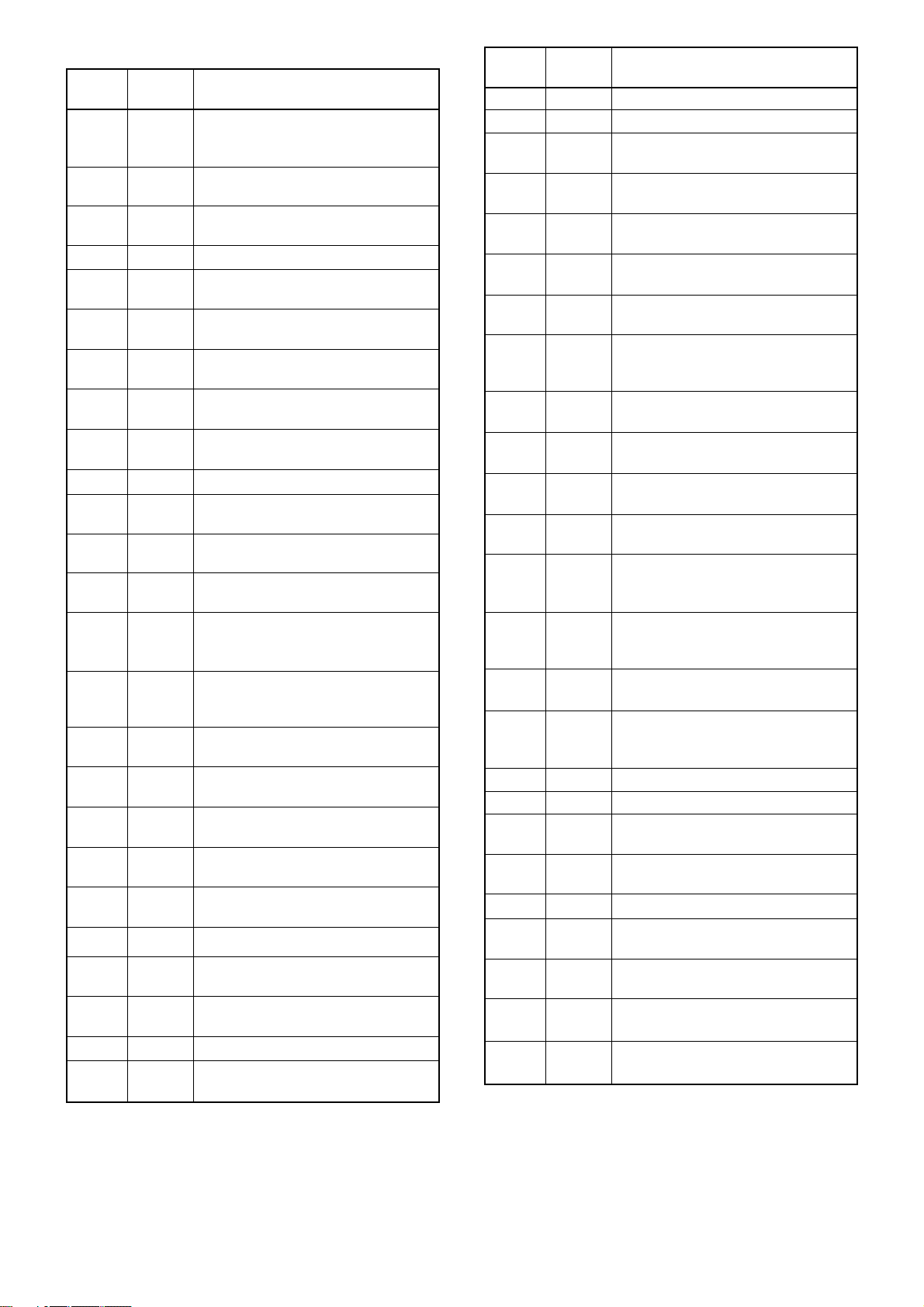
MAIN CPU2 (LOGIC UNIT; IC604)
5–9
H8_A0–
A4,
11– 17
H8_A5–A11,
Output address bus signals.
19, 20
H8–A12, A13,
21 UNLKA
Input port for hte PLL unlock signal
from the PLL unit.
22 UNLKB
Input port for hte PLL unlock signal
from the PLL unit.
23 ECK Outputs clock signal to the EEPROM.
24 EDT
I/O port for the data signal from/to the
EEPROM.
26 DSCLA
Outputs clock signal to the EEPROM
on the RF-Aunit.
27 DSDAA
I/O port for the data signal from/to the
EEPROM
28 DSCLB
Outputs clock signal to the EEPROM
on the LOGIC unit.
on the LOGIC unit.
29 DSDAB
I/O port for the data signal from/to the
EEPROM on the LOGIC unit.
30 RTKI Input port for the RTTY keying signal.
31 TRVI
Input port for the transverter control
signal from ACC jack on the rear
panel.
33 SDAT
Outputs data signals to the DDS, PLL
and DSPICs on the SCOPE/TV/TV unit.
34 SST2
Outputs strobe signal to the PLL IC on
the SCOPE/TV unit.
35 EXRL1
Outputs external SEND relay (lead
type) control signal.
High : The relay switches ON.
36 EXRL2
Outputs external SEND relay (semiconductor type) control signal.
High : The relay switches ON.
42
PCK/CON0
Outputs clock signal to the PLL ICs.
43
PDAT/CON1
Outputs data signal to the PLL ICs.
46 PSLA
Outputs strobe select signal to the
PLL ICs.
47 PSTA
Outputs strobe signal to the PLL ICs.
48 PSLB
Outputs strobe select signal to the
PLL IC.
49 PSTB
Outputs strobe signal to the PLL IC.
51 MCK
Outputs clock signal to the ICs (other
than PLL, SCOPE/TV and DSP ICs).
52 MDAT
Outputs data signal to the ICs (other
than PLL, SCOPE/TV and DSP ICs).
54 CTXD Output port for the CI-V data.
55
CRXD/CBSY
Input port for the CI-V data and CI-V
bus busy signals.
56 DSPCK Outputs clock signal to the DSP IC.
57 DSPR Outputs data signal to the DSP IC.
58 ISTA
Outputs start signal to the internal
antenna tuner.
59 SST1
Outputs chip select signal to the DDS
IC on the SCOPE/TV unit.
60 SPS0
Outputs profile select signal to the
DDS IC on the SCOPE/TV unit.
61 SCK
Outputs clock signals to the DDS, PLL
and DSP ICs on the SCOPE/TV unit.
63–69, 71,
H8_D0–
I/O port for data bus signals.
73–80 H8_D15
81 MUTI
Input port for the external mute control
signal.
High : Mute ON.
83 NSQA
Input port for the noise pulse signal
from the MAIN unit.
104 OCK
Input port for the noise pulse signal
from the MAIN unit.
105 ODAT
Outputs serial data to the OSC unit.
Outputs chip select signal to the OSC
unit.
Outputs REFcontrol signal to the OSC
unit.
(Commonly used for DDS)
106 OCS
107 OSS1
High : Outputs reference signal.
Outputs REF select signal to the OSC
unit.
High : External reference signal.
108 OSS2
109 FRWT
Outputs farm-up control signal.
Low : Output control signal.
110 DULS
Outputs AF mute control signal to the
RX circuit.
Low : Squelch is open.
113 LPLVL Input port for the “FOR” signal.
114 HPLV Input port for the “REF” signal.
115 2PLV
Input port for 2nd LO signal.
( for monitoring.)
Input port for 3rd LO signal.
( for monitoring.)
116 3PLV
117 CMETL
Input port for the VD meter control signal.
118 UNLK
Input port for PLL unlock signal from
PL IC.
Pin Port
Description
number name
Pin Port
Description
number name
138 SDSPCK
140 DFRS
142 SDSPR Outputs clock signal for command data.
Outputs clock signal to the D/A converter (IC603).
Outputs serial data signal for command
data.
3 - 7
Page 16
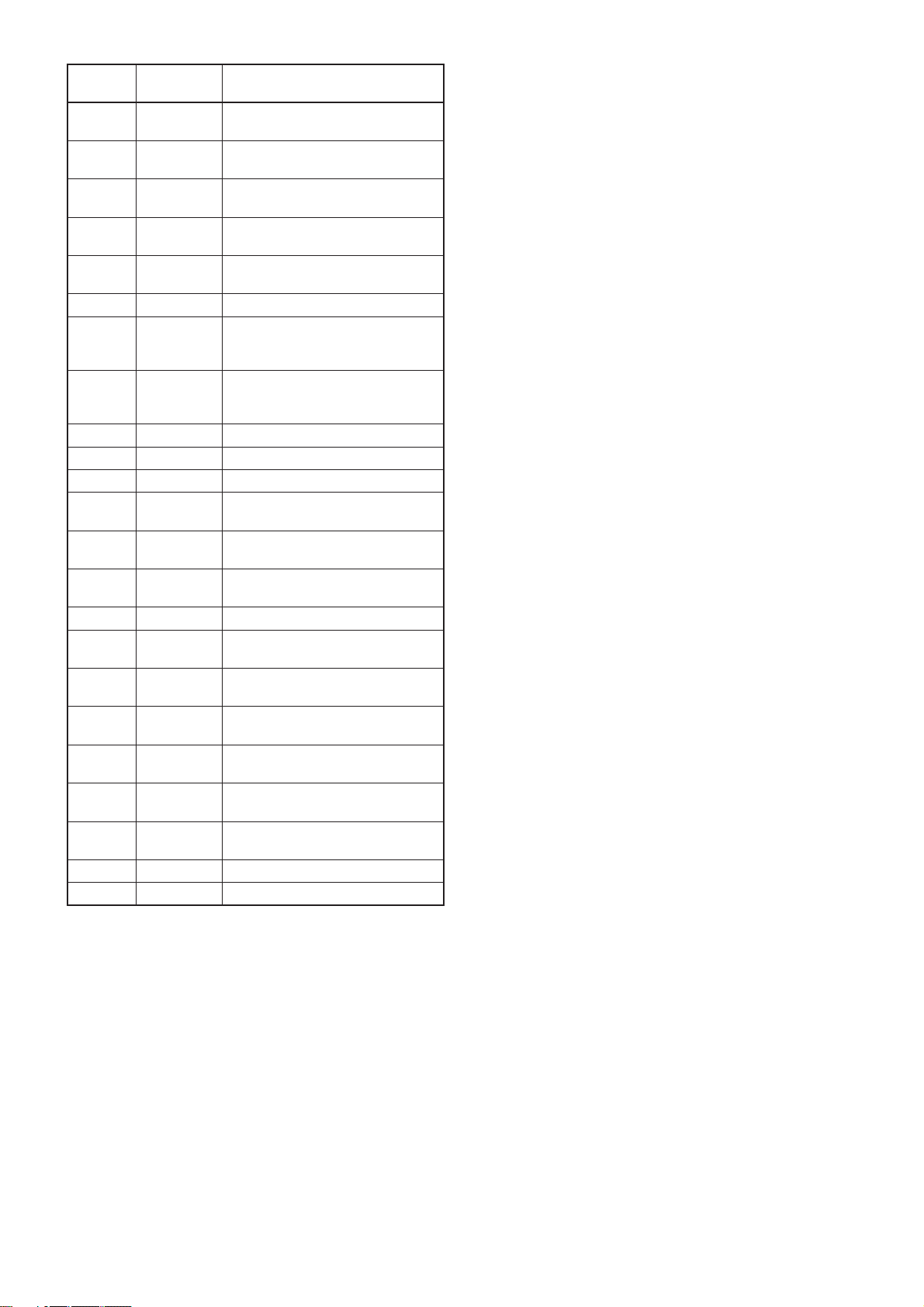
CPLD (LOGIC UNIT; IC605)
Pin
number
1−27
28−37
45 TDO0
47 TMS
48 TCK
49−58 IMS0−IMS7 Outputs serial data signal.
63 HFANTI
64 HFANTO
65 BSTB Outputs strobe signal to BPF unit.
66 RASTB Outputs strobe signal to RF-A unit.
67 RBSTB Outputs strobe signal to RF-B unit.
68 DSON
70 DSAP
71 DSTB
81 APIRQ Outputs IRQ signal to unit.
82 APSI
85 APCK
86 APSO
87 APSTB
89 APBUSY
90−92
94 DRESL Input port for reset signal.
99 PLD_RES Input port for reset signal.
Port
name
H8_A13−
H8_WAIT#
DPL_BUSY
DPL_LB#
APAFSL1−
APAFSL3
Description
Outputs data signal to CPU2
(IC604).
Outputs data signal to dual SRAM
(IC51).
Outputs data signal to CPU2
(IC604).
Outputs serial data signal to CPU2
(IC604).
Outputs clock data signal to CPU2
(IC604).
Outputs control signal to ANT unit.
High : ANT 1 is selected.
Low : ANT 2 is selected.
Outputs control signal to ANT unit.
High : V/U ANT 1 is selected.
Low : V/U ANT 2 is selected.
Outputs serial data to DSP IC
(MAIN UNIT; IC1005).
Outputs serial data to DSP IC
(MAIN UNIT; IC1005).
Outputs strobe signal to DSP IC
(MAIN UNIT; IC1005).
Input port for serial data from
attached UT-122.
Outputs clock signal to attached
UT-122.
Outputs serial data to attached
UT-122.
Outputs strobe signal to attached
UT-122.
Input port for “BUSY” from
attached UT-122.
Output AF line control signal to
the AF circuits.
3 - 8
Page 17
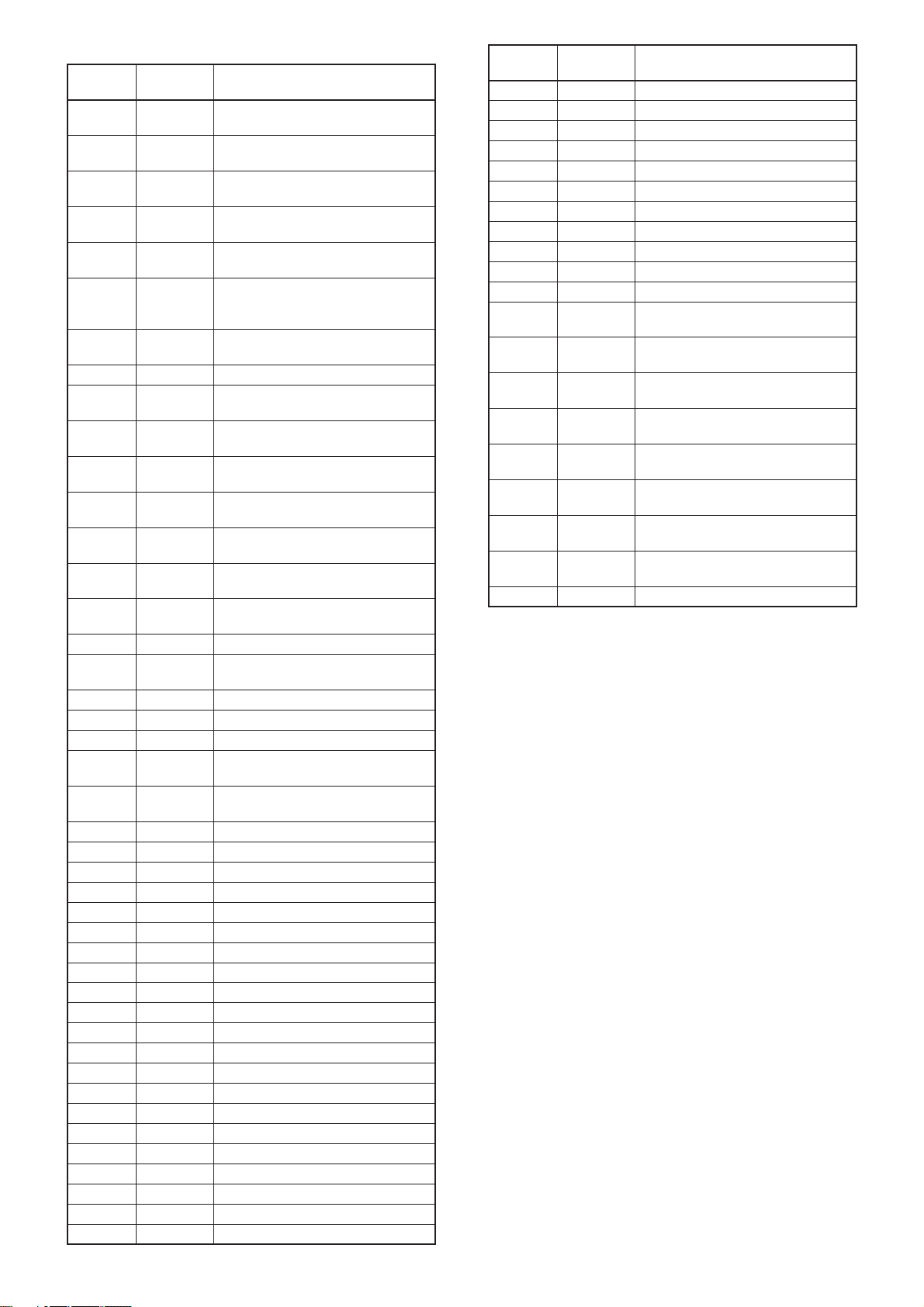
FRONT CPU (DISPLAY BOARD)
Pin
number
1 CNTV
2 BRIV
3LDAT
4 LST
5 RTCCK
8 RTCCE
9 MOND
17 SRDLYD Input port for [DELAY] swicth.
18 DIALC
19 DIALB
20 DIALA
21 SROFFD
22 DLOCKD
23 REMOTD
25 BKLS
26 CFLV Outputs control signal to CF LED.
28 PHNI
34 LRXD Input port for data by 38400 bps.
35 CLKOFS Outputs clock control signal (ON).
36 CLKONS Outputs clock control signal (OFF).
37 RXD
38 RCTDT
45 MODEK Input port for [MODE] swicth.
46 SELSK Input port for [SCAN] swicth.
47 MEMOSK Input port for [MEMO] swicth.
48 FINESK Input port for [FINE] swicth.
49 DLTPSK Input port for [DELTA] swicth.
50 PROGSK Input port for [PROG] swicth.
51 PRIOSK Input port for [PRIO] swicth.
52 TSDNK Input port for [TS] (DOWN) swicth.
53 TSUPK Input port for [TS] (UP) swicth.
54 MONIK Input port for [MONI] swicth.
55 PLYK Input port for [PLAY] swicth.
56 RECK Input port for [REC] swicth.
57 DUPK Input port for [DUP] swicth.
58 LCDSK Input port for [LCD SET] swicth.
59 DIMK Input port for [DIMMER] swicth.
61 DISPK Input port for [DISPLAY] swicth.
63 MSCK Input port for [M.SCOPE] swicth.
64 F1K Input port for [F-1] swicth.
65 F2K Input port for [F-2] swicth.
66 F3K Input port for [F-3] swicth.
67 F4K Input port for [F-4] swicth.
Port
name
Description
Outputs LCD contrast control
signal.
Outputs LCD brightness control
signal.
Outputs data signal to the SERI
PARA IC (IC7).
Outputs strobe signal to the SERI
PARA IC (IC7).
Outputs clock signal to the clock
IC (IC601).
Outputs the clock IC (IC601) select
signal.
High: The clock IC is selected.
Outputs [RECEIVE] LED control
signal.
Input port for [MAIN DIAL] (phase
C).
Input port for [MAIN DIAL] (phase
B).
Input port for [MAIN DIAL] (phase
A).
Input port for [OFF] key (scan
resume).
Outputs control signal to [ROCK]
LED.
Outputs control signal to
[REMOTE] LED.
Outputs control signal to backlight
LED.
Input port for headphone detect
signal.
Outputs control signal to
[RECEIVE] LED.
I/O port for data signals from/to
clock IC (IC601).
Pin
number
68 F5K Input port for [F-5] swicth.
69 F6K Input port for [F-6] swicth.
70 F7K Input port for [F-6] swicth.
71 FMK Input port for [FM] swicth.
72 WFMK Input port for [WFM] swicth.
73 PWRK Input port for [POWER] swicth.
74 AMK Input port for [AM] swicth.
75 SSBK Input port for [SSB] swicth.
76 P SKK Input port for [PSK] swicth.
77 DIGIK Input port for [F-6] swicth.
78 EXTK Input port for [DIGITAL] swicth.
79 BANKB
80 BANKA
81 MCHB
82 MCHA
83 PBT2B
84 PBT2A
85 PBT1B
86 PBT1A
87 LG_RES Input port for reset signal.
Port
name
Description
Input port for [BANK] dial (phase
A).
Input port for [BANK] dial (phase
B).
Input port for [M-CH] dial (phase
B).
Input port for [M-CH] dial (phase
A).
Input port for [NOTCH1] dial (phase
B).
Input port for [NOTCH1] dial (phase
A).
Input port for [NOTCH2] dial (phase
B).
Input port for [NOTCH2] dial (phase
A).
3 - 9
Page 18
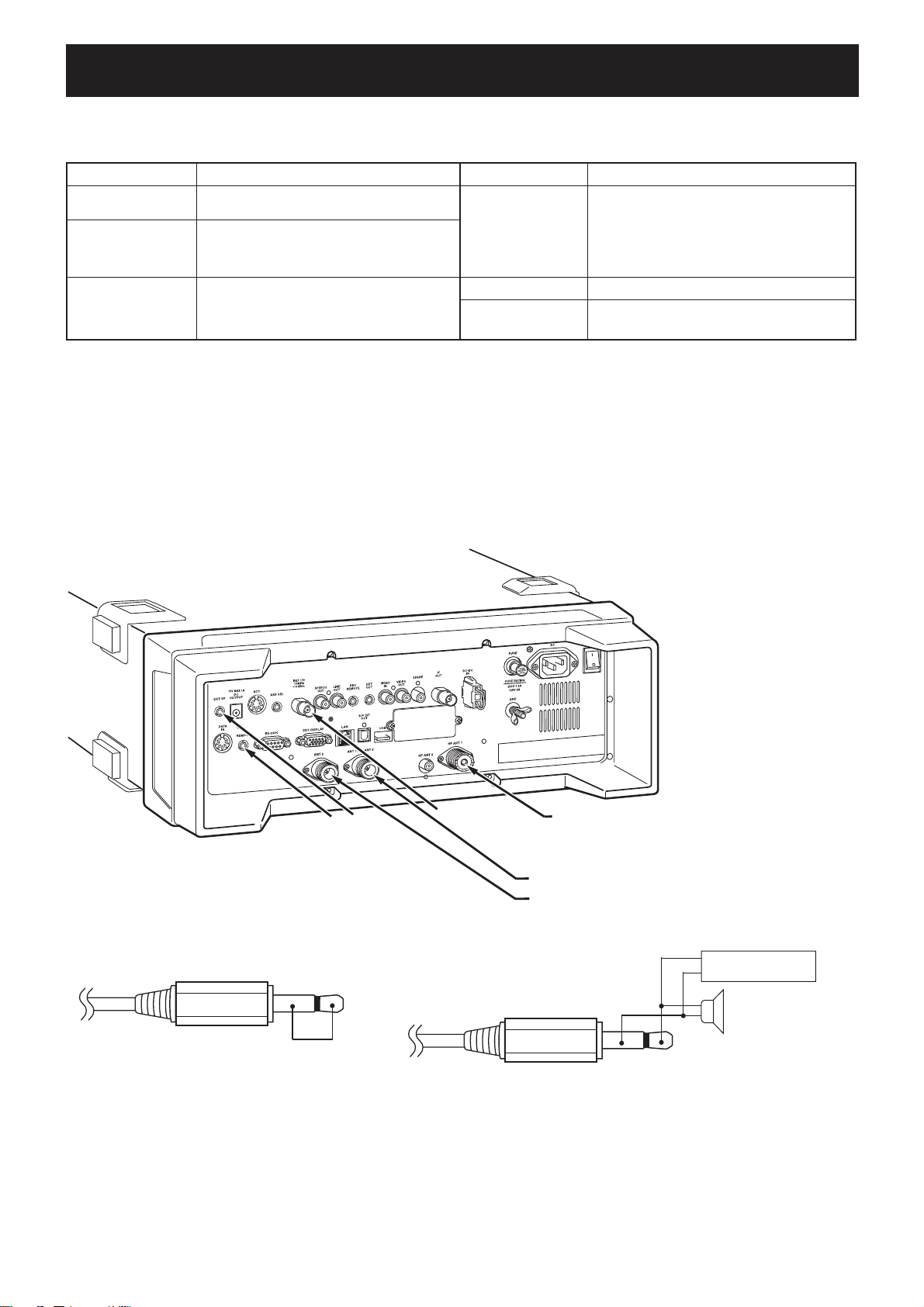
SECTION 4 ADJUSTMENT PROCEDURE
4-1 PREPARATION
¤ REQUIRED TEST EQUIPMENTS
EQUIPMENT GRADE AND RANGE EQUIPMENT GRADE AND RANGE
DC voltmeter Input impedance : 50 kΩ /V DC or better
RF Milliwatt meter
Frequency counter
ENTERING ADJUSTMENT MODE
¤
Measuring range : 0.5–5 dBm
Input impedance : 50
Frequency range : 0.1–300 MHz
Frequency accuracy : ±1 ppm or better
Sensitivity : 100 mV or better
Ω
Standard signal
generator (SG)
AC millivoltmeter Measuring range : 10 mV to 10 V
External speaker
Frequency range : 0.1–3.5 GHz
Output level : 0.1 µV to 32 mV
(–127 to –17 dBm)
Output impedance : 50
Modulation : None
Input impedance : 8
Capacity : More than 5 W
Ω
Ω
Connect the short plug (see the iluustlation below) to the [REMOTE] jack.
q
Push and hold [FM] and [WFM] keys then turn the power ON.
w
The main adjustment menu will appear as next page.
e
¤ CONNECTION
IC-R9500
S
Ex
hort pl
ter
nal speaker pl
ug
F
re
q.
Co
un
ter
SG (for adjustment [HF] )
• Short plug
3.5 mm (1/8’’ ) monoral plug
(Short)
ug
SG (for adjustments [V/U], [V/U1], [TV] and [WFM])
SG (for adjustment [V/U2])
• External speaker plug
3.5 mm (1/8’’ ) monoral plug
4 - 1
+
AC millivolt meter
−
+
Speaker (8 Ω)
−
Page 19
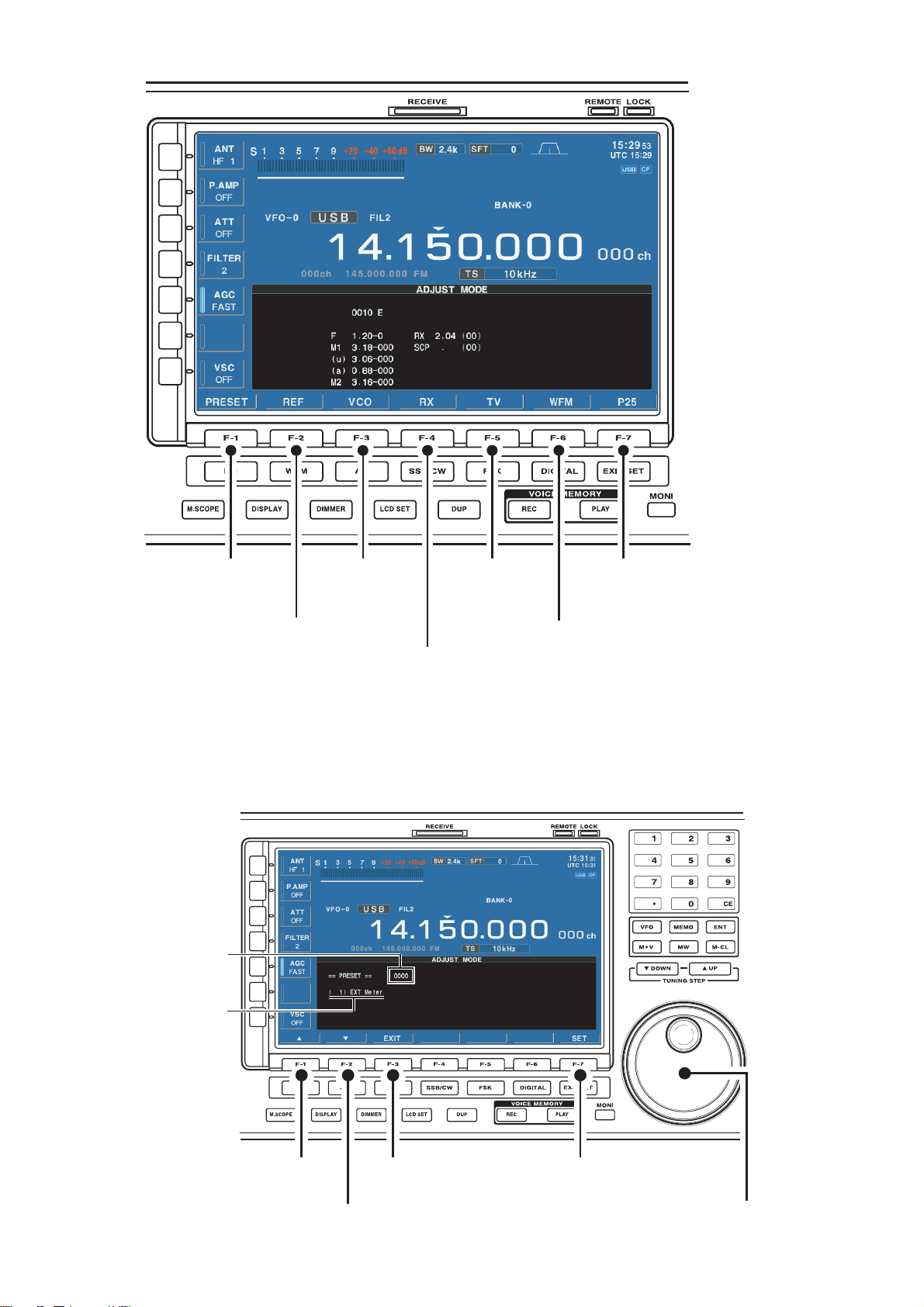
¤ MAIN ADJUSTMENT MENU
Ext.S-METER
ADJUSTMENT
(page 4-3)
REFERENCE FERQUENCY
ADJUSTMENT
(page 4-3)
INDIVISUAL ADJUSTMENT DISPLAY
¤
ADJUSTMENTS
(page 4-3)
Adjustment value
Adjustment item
VCO
RX ADJUSTMENTS;
• RX HF (page 4-4)
• RX-V/U (page 4-6)
• RX-V/U1 (page 4-7)
• RX-V/U2 (page 4-14)
TV
ADJUSTMENTS
(page 4-21)
ADJUSTMENTS
DO NOT push
(Not used)
WFM
(page 4-22)
Select previous
adjustment item
Select next
adjustment item
Return to main
adjustment menu
4 - 2
Store the adjustment value
and move to next adjustment item
Modify adjustment value
Page 20
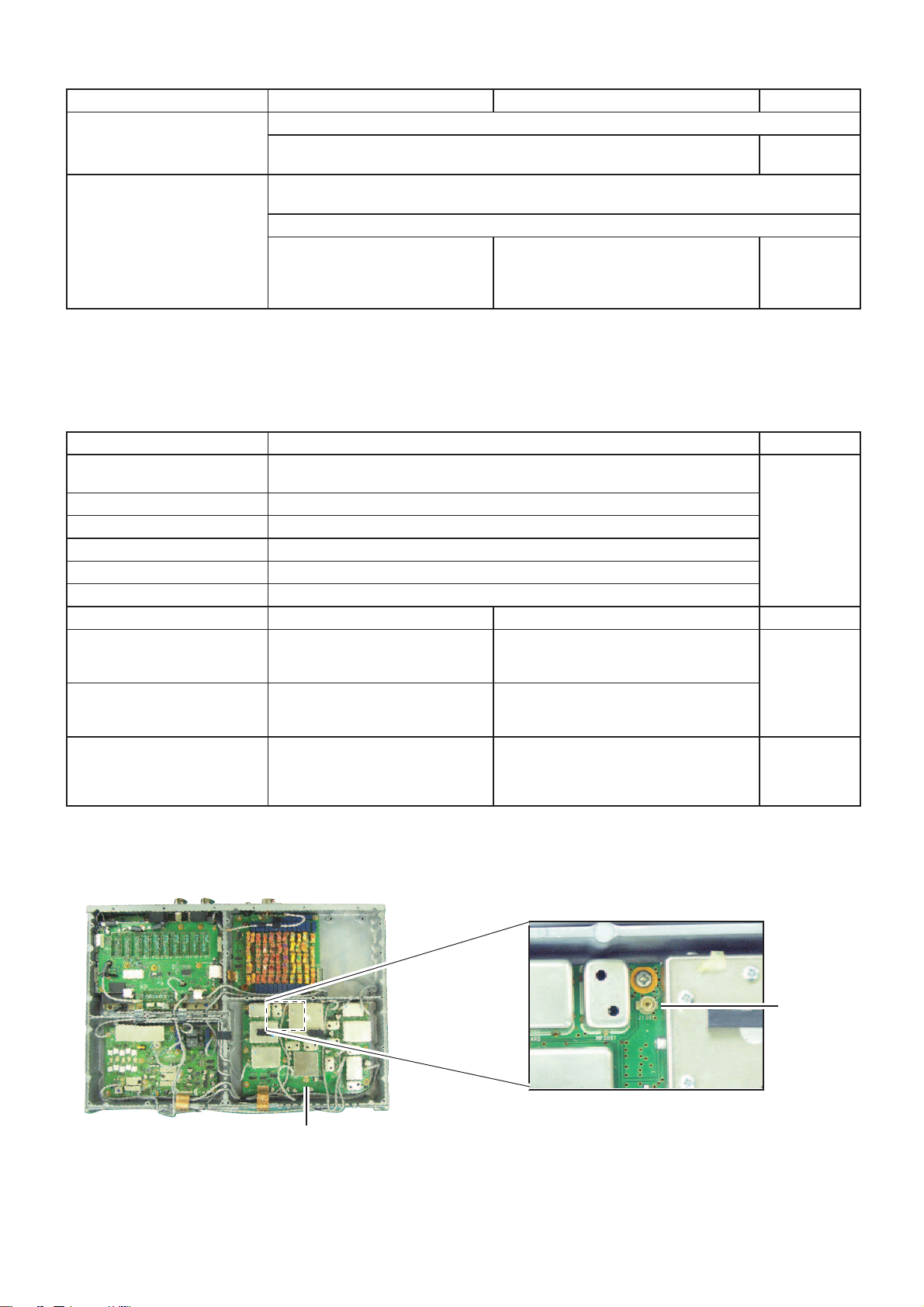
4-2 EXT. S-METER AND REFERENCE FREQUENCY ADJUSTMENTS [EXT Meter], [REF]
NOTE: HOLD the adjustment condition (SG level and frequency etc.) until next ADJ item is displayed.
ADJUSTMENT ITEM ADJUSTMENT CONDITION OPERATION VALUE
EXTERNAL S-METER
[EXT Meter]
REFERENCE FREQUENCY
[REF]
1) Push [F-1•PRESET] key to select EXTERNAL S-METER ADJUSTMENT.
2) Rotate the [MAIN DIAL] to set the ADJ value.
Push [F-7] key, to return to the main adjustment menu.
NOTE: Wait 5 minutes or more after the power is turned ON to perform the adjustment
properly.
1) Push [F-2•REF] key to select REFERENCE FREQUENCY ADJUSTMENT.
2) Connect a Frequency Counter
to [REF I/O].
Rotate the [MAIN DIAL] to adjust the
reference frequency.
Push [F-7] key, to return to the main
adjustment menu.
“0000“
10.000,000 MHz
4-3 VCO ADJUSTMENTS [VCO]
• Push [F-3•VCO] key to select VCO ADJUSTMENT.
NOTE: HOLD the adjustment condition (SG level and frequency etc.) until next ADJ item is displayed.
ADJUSTMENT ITEM OPERATION VALUE
LOCK VOLATGE
[1ST DDS LOCK]
[2LO VCO1- LOCK] Push [F-7] key.
[2LO VCO2 LOCK] Push [F-7] key.
[2LO VCO3 LOCK] Push [F-7] key.
[3LO VCO LOCK] Push [F-7] key.
[4LO VCO LOCK] Push [F-7] key.
ADJUSTMENT ITEM ADJUSTMENT CONDITION OPERATION VALUE
VCO OUTPUT LEVEL
[1LO VCO1 LEVEL]
[1LO VCO2 LEVEL]
[1LO VCO3 LEVEL]
Push [F-7] key. (Automatic
• Connect an RF Power Meter to
J1301 on PLL UNIT.
(same as above)
(same as above)
Rotate [MAIN DIAL] to adjust the VCO
output level.
Push [F-7] key.
Rotate [MAIN DIAL] to adjust the VCO
output level.
Push [F-7] key.
Rotate [MAIN DIAL] to adjust the VCO
output level.
Push [F-7] key, to return to the main
adjustment menu.
adjustment)
+1.5 dBm
+2.0 dBm
PLL UNIT
J1301
4 - 3
Page 21
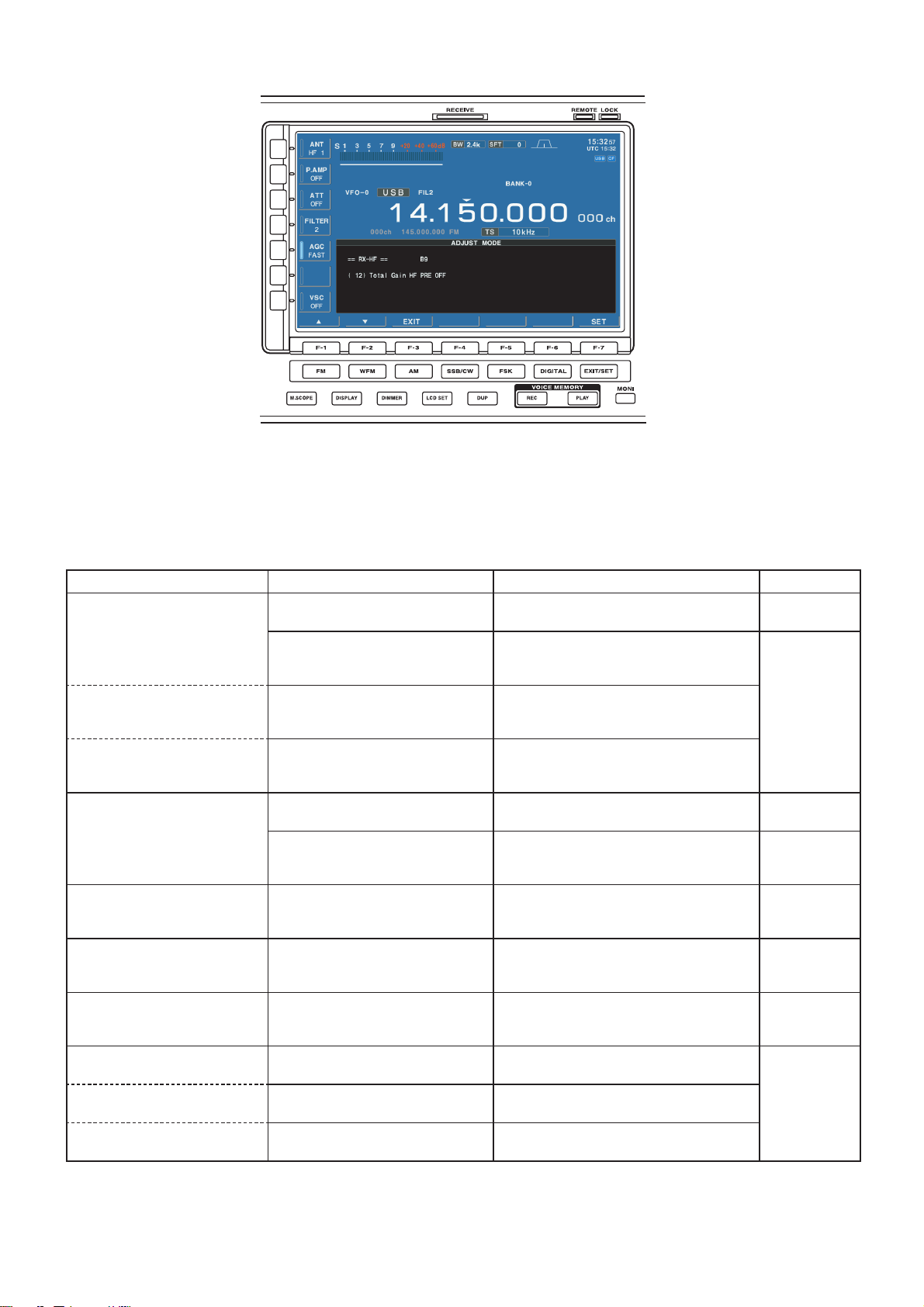
4-4 RECEIVE ADJUSTMENTS (HF) [RX-HF]
• Push [F-4•RX] key to enter the receive adjustment menu then push [F-1•RX-HF] key to select RX-HF ADJUSTMENT.
• Connect an AC milivoltmeter to the [EXT-SP] jack.
• Connect an SG to [HF-ANT1] and set as;
Frequency : 14.1515 MHz
Modulation : None
NOTE: HOLD the adjustment condition (SG level and frequency etc.) until next ADJ item is displayed.
ADJUSTMENT ITEM ADJUSTMENT CONDITION OPERATION VALUE
TOTAL GAIN
[Total Gain HF PRE OFF]
[Total Gain HF PRE1 ON] • Set the SG as;
[Total Gain HF PRE2 ON] • Set the SG as;
DSP GAIN-UP TOTAL GAIN
[Gain UP Total Gain HF PRE
OFF]
[Gain UP Total Gain HF PRE1
ON]
[Gain UP Total Gain HF PRE2
ON]
EXTERNAL AGC
[AGC(RX-DSP)]
S-MERTER
[HF S0 LEVEL]
[HF S9 LEVEL] • Set the SG as;
[S9+60 LEVEL] • Set the SG as;
1) Set the SG as;
Level : +60 dBu
2) Set the SG as;
Level : OFF
Level :OFF
Level : OFF
1) Set the SG as;
Level : +60 dBu
2) Set the SG as;
Level : OFF
• Set the SG as;
Level : OFF
• Set the SG as;
Level : OFF
• Set the SG as;
Level : +70 dBu
• Set the SG as;
Level : OFF
Level : +34 dBu
Level : +94 dBu
Measure the AF output level and set it as
the reference level (0 dB).
Rotate [MAIN DIAL] to adjust the AF
output level.
Push [F-7] key.
Rotate [MAIN DIAL] to adjust the AF
output level.
Push [F-7] key.
Rotate [MAIN DIAL] to adjust the AF
output level.
Push [F-7] key.
Measure the AF output level and set it as
the reference level (0 dB).
Rotate [MAIN DIAL] to adjust the AF
output level.
Push [F-7] key.
Rotate [MAIN DIAL] to adjust the AF
output level.
Push [F-7] key.
Rotate [MAIN DIAL] to adjust the AF
output level.
Push [F-7] key.
Push [F-7] key. (Automatic
Push [F-7] key. (Automatic
Push [F-7] key.
Push [F-7] key.
0 dB
30 dB less
than reference
level above
0 dB
15 dB less
than reference
level above
12 dB less
than reference
level above
10 dB less
than reference
level above
adjustment)
adjustment)
4 - 4
Page 22
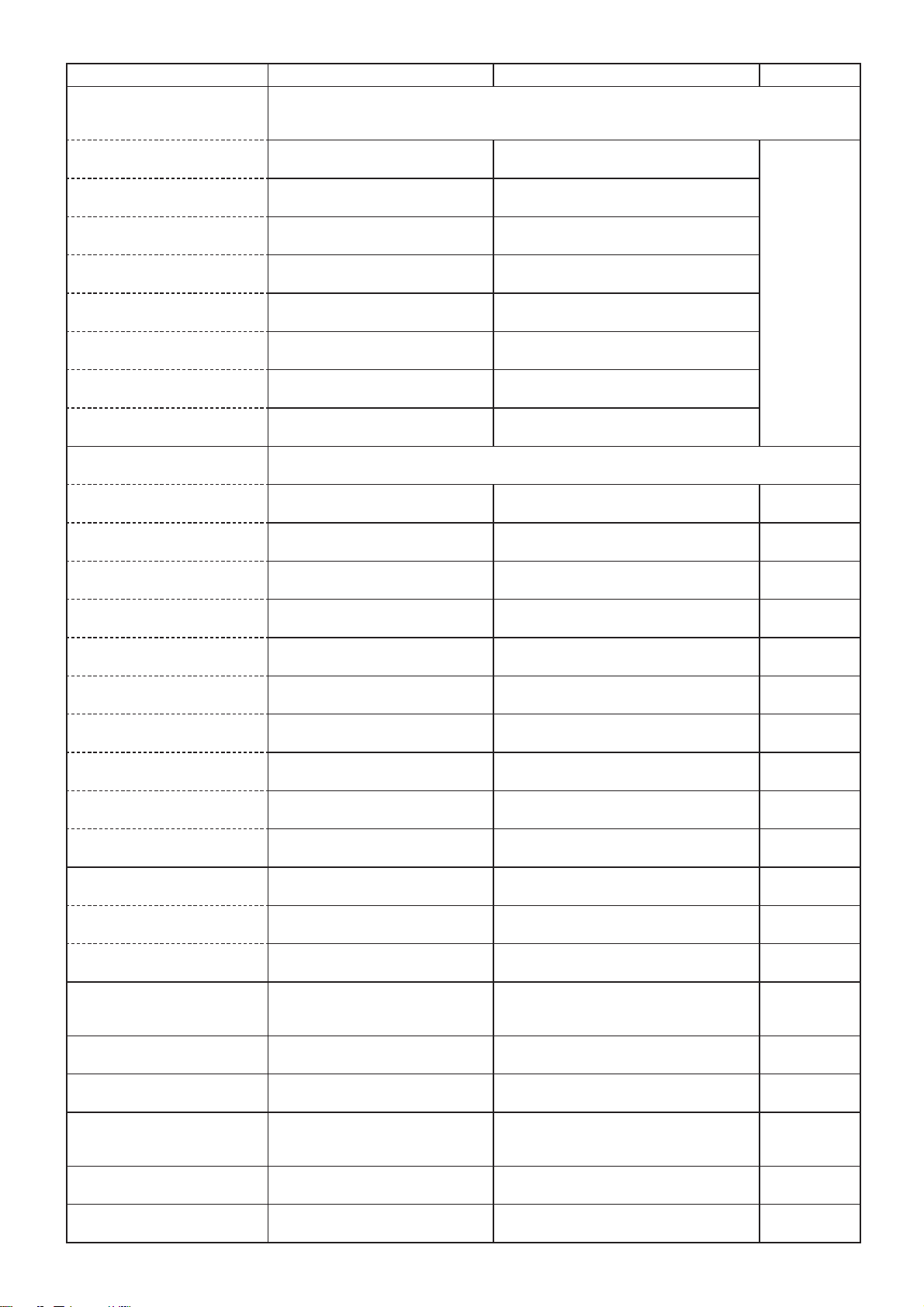
NOTE: HOLD the adjustment condition (SG level and frequency etc.) until next ADJ item is displayed.
ADJUSTMENT ITEM ADJUSTMENT CONDITION OPERATION VALUE
FIELD STREGTH METER • Set the SG as;
[HF dBu −20dB] • Set the SG as;
[HF dBu −10dB] • Set the SG as;
[HF dBu 0dB] • Set the SG as;
[HF dBu 10dB] • Set the SG as;
[HF dBu 20dB] • Set the SG as;
[HF dBu 40dB] • Set the SG as;
[HF dBu 60dB] • Set the SG as;
[HF dBu 80dB] • Set the SG as;
BPF LOSS • Set the SG as;
[HF BPF0 LOSS] • Set the SG as;
[HF BPF1 LOSS] • Set the SG as;
[HF BPF2 LOSS] • Set the SG as;
[HF BPF3 LOSS] • Set the SG as;
[HF BPF4 LOSS] • Set the SG as;
[HF BPF5 LOSS] • Set the SG as;
[HF BPF6 LOSS] • Set the SG as;
[HF BPF7 LOSS] • Set the SG as;
[HF BPF9 LOSS] • Set the SG as;
[HF BPF10 LOSS] • Set the SG as;
W-BPF LOSS
[HF W-BPF LOSS MIN]
[HF W-BPF LOSS CENTER] • Set the SG as;
[HF W-BPF LOSS MAX] • Set the SG as;
PRE1 GAIN FREQUENCY
CHARACTERISTIC
[HF PRE1 Gain f MIN]
[HF PRE1 Gain f CENTER] • Set the SG as;
[HF PRE1 Gain f MAX] • Set the SG as;
PRE1 GAIN FREQUENCY
CHARACTERISTIC
[HF PRE2 Gain f MIN]
[HF PRE2 Gain f CENTER] • Set the SG as;
[HF PRE2 Gain f MAX] • Set the SG as;
Frequency : 14.1515 MHz
Modulation : None
Level : −20 dBu
Level : −10 dBu
Level : 0 dBu
Level : +10 dBu
Level : +20 dBu
Level : +40 dBu
Level : +60 dBu
Level : 80 dBu
Level : +40 dBu
Frequency : 0.2515 MHz
Frequency : 1.1015 MHz
Frequency : 1.8215 MHz
Frequency : 2.6015 MHz
Frequency : 3.6015 MHz
Frequency : 5.1015 MHz
Frequency : 7.0815 MHz
Frequency : 10.1015 MHz
Frequency : 18.1515 MHz
Frequency : 28.1015 MHz
• Set the SG as;
Frequency : 1.1015 MHz
Frequency : 14.1515 MHz
Frequency : 28.1015 MHz
• Set the SG as;
Frequency : 1.1015 MHz
Frequency : 14.1515 MHz
Frequency : 28.1015 MHz
• Set the SG as;
Frequency : 1.1015 MHz
Frequency : 14.1015 MHz
Frequency : 28.1015 MHz
Push [F-7] key. (Automatic
Push [F-7] key.
Push [F-7] key.
Push [F-7] key.
Push [F-7] key.
Push [F-7] key.
Push [F-7] key.
Push [F-7] key.
Push [F-7] key. (Automatic
Push [F-7] key.
Push [F-7] key.
Push [F-7] key.
Push [F-7] key.
Push [F-7] key.
Push [F-7] key.
Push [F-7] key.
Push [F-7] key.
Push [F-7] key.
Push [F-7] key.
Push [F-7] key.
Push [F-7] key.
Push [F-7] key.
Push [F-7] key.
Push [F-7] key.
Push [F-7] key.
Push [F-7] key.
Push [F-7] key.
adjustment)
adjustment)
4 - 5
Page 23
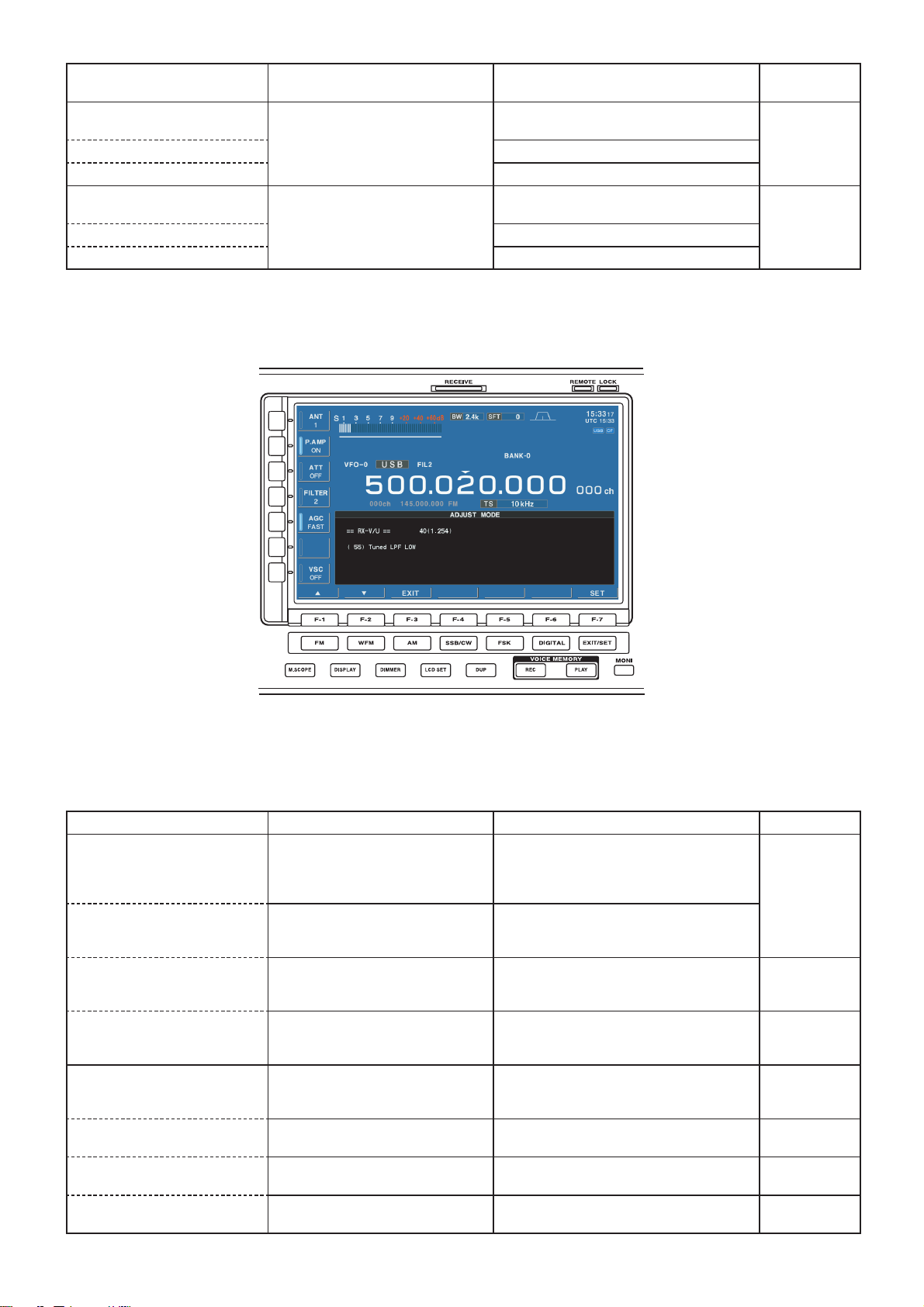
NOTE: HOLD the adjustment condition (SG level and frequency etc.) until next ADJ item is displayed.
ADJUSTMENT ITEM ADJUSTMENT CONDITION OPERATION VALUE
ATTENUATION
[HF ATT 6dB]
[HF ATT 12dB] Push [F-7] key.
[HF ATT 24dB] Push [F-7] key.
ROOFING FILTER LOSS
[HF FIL 3k LOSS]
[HF FIL 6k LOSS] Push [F-7] key.
[HF FIL 50k LOSS] Push [F-7] key.
• Set the SG as;
Frequency : 14.1515 MHz
Level : +40 dBu
• Set the SG as;
Frequency : 14.1515 MHz
Level : +40 dBu
Push [F-7] key. (Automatic
Push [F-7] key. (Automatic
4-5 RECEIVE ADJUSTMENTS (VHF and UHF) [RX-V/U]
adjustment)
adjustment)
• Push [F-2•RX V/U] key to select RX V/U ADJUSTMENT.
• Connect an AC milivoltmeter to the [EXT-SP] jack.
• Connect an SG to [ANT1/HF ANT3], and set as;
Modulation : None
NOTE: HOLD the adjustment condition (SG level and frequency etc.) until next ADJ item is displayed.
ADJUSTMENT ITEM ADJUSTMENT CONDITION OPERATION VALUE
TUNED LPF
[Tuned LPF LOW]
[Tuned LPF MID1] • Set the SG as;
[Tuned LPF MID2]
[Tuned LPF HIGH]
TUNED HPF
[Tuned HPF LOW] (Same as above)
[Tuned HPF MID1]
[Tuned HPF MID2]
[Tuned HPF HIGH]
• Set the SG as;
Frequency : 1057.4215 MHz
Level : +50 dBu
Modulation : None
Frequency : 1307.4215 MHz
Level : +40 dBu
(Same as above)
(Same as above)
(Same as above)
(Same as above)
(Same as above)
Rotate [MAIN DIAL] to adjust the AF
output level.
Push [F-7] key.
Rotate [MAIN DIAL] to adjust the AF
output level.
Push [F-7] key.
Rotate [MAIN DIAL] to set the adjustment
value.
Push [F-7] key.
Rotate [MAIN DIAL] to set the adjustment
value.
Push [F-7] key.
Rotate [MAIN DIAL] to set the adjustment
value.
Push [F-7] key.
Rotate [MAIN DIAL] to set the adjustment
value.Push [F-7] key.
Rotate [MAIN DIAL] to set the adjustment
value.Push [F-7] key.
Rotate [MAIN DIAL] to set the adjustment
value.Push [F-7] key.
Minimum AF
level
“C7”
“D7”
“00”
“05”
“10”
“80”
4 - 6
Page 24
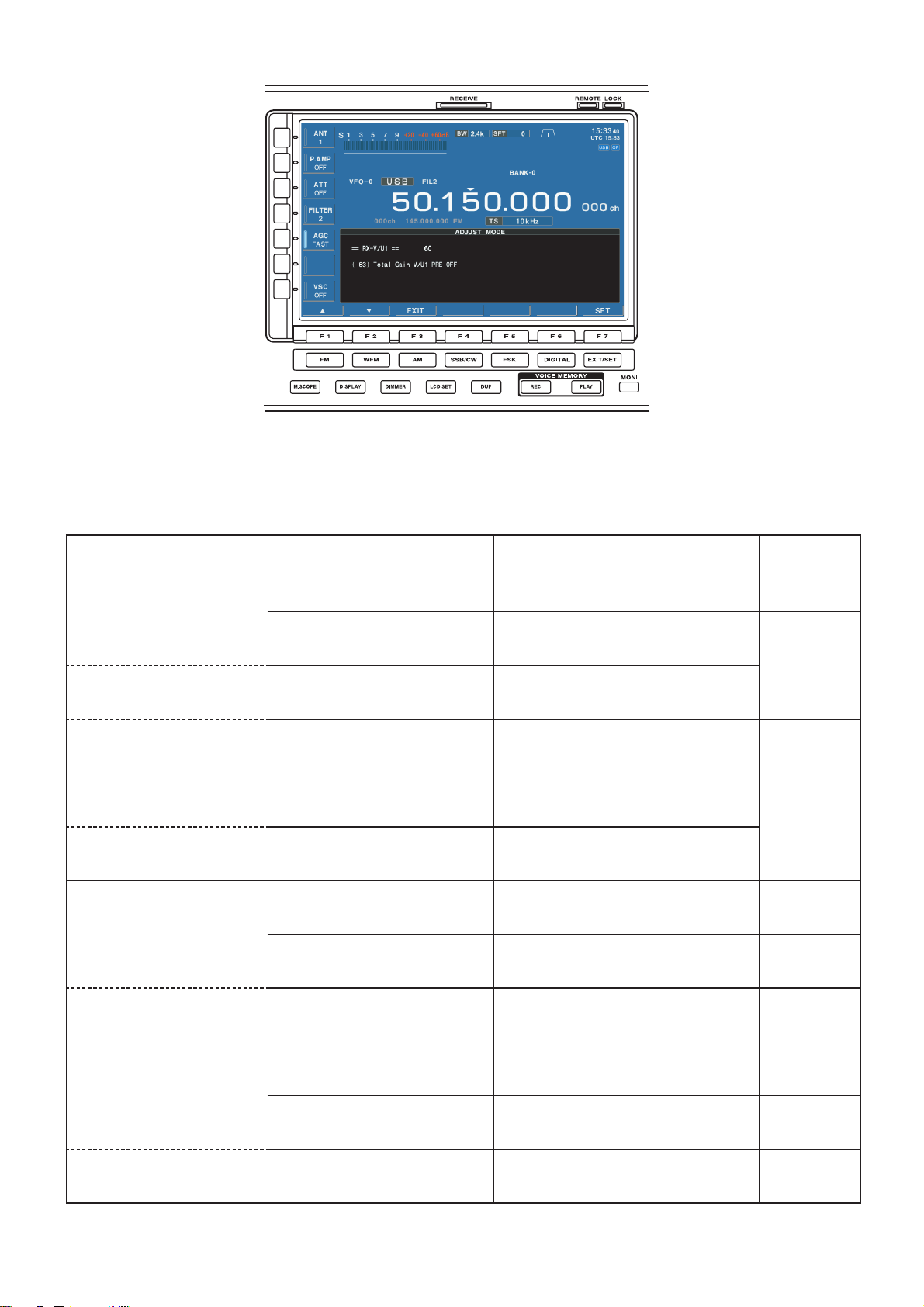
4-6 RECEIVE ADJUSTMENTS (VHF and UHF) [RX-V/U1]
• Push [F-3•RX V/U1] key to select RX V/U1 ADJUSTMENT.
• Connect an AC milivoltmeter to the [EXT-SP] jack.
• Connect an SG to [ANT1/HF ANT3] and set as;
Modulation : None
NOTE: HOLD the adjustment condition (SG level and frequency etc.) until next ADJ item is displayed.
ADJUSTMENT ITEM ADJUSTMENT CONDITION OPERATION VALUE
TOTAL GAIN
[Total Gain V/U1 PRE OFF]
[Total Gain V/U1 PRE ON] • Set the SG as;
[Total Gain V/U2 PRE OFF] 1) Set the SG as;
[Total Gain V/U2 PRE ON] • Set the SG as;
DSP GAIN-UP TOTAL GAIN
[Gain UP Total Gain V/U1 PRE
OFF]
[Gain UP Total Gain V/U1 PRE
ON]
[Gain UP Total Gain V/U2 PRE
OFF]
[Gain UP Total Gain V/U2 PRE
ON]
1) Set the SG as;
Frequency : 50.1515 MHz
Level : +60 dBu
2) Set the SG as;
Level : OFF
Level : OFF
Frequency : 625.0215 MHz
Level : +60 dBu
2) Set the SG as;
Level : OFF
Level : OFF
1) Set the SG as;
Frequency : 50.1515 MHz
Level : +60 dBu
2) Set the SG as;
Level : OFF
• Set the SG as;
Level : OFF
1) Set the SG as;
Frequency : 625.0215 MHz
Level : +60 dBu
2) Set the SG as;
Level : OFF
• Set the SG as;
Level : OFF
Measure the AF output level and set it as
the reference level (0 dB).
Rotate [MAIN DIAL] to adjust the AF
output level.
Push [F-7] key.
Rotate [MAIN DIAL] to adjust the AF
output level.
Push [F-7] key.
Measure the AF output level and set it as
the reference level (0 dB).
Rotate [MAIN DIAL] to adjust the AF
output level.
Push [F-7] key.
Rotate [MAIN DIAL] to adjust the AF
output level.
Push [F-7] key.
Measure the AF output level and set it as
the reference level (0 dB).
Rotate [MAIN DIAL] to adjust the AF
output level.
Push [F-7] key.
Rotate [MAIN DIAL] to adjust the AF
output level.
Push [F-7] key.
Measure the AF output level and set it as
the reference level (0 dB).
Rotate [MAIN DIAL] to adjust the AF
output level.
Push [F-7] key.
Rotate [MAIN DIAL] to adjust the AF
output level.
Push [F-7] key.
0 dB
−25 dB less
than reference
level above
0 dB
25 dB less
than reference
level above
0 dB
15 dB less
than reference
level above
10 dB less
than reference
level above
0 dB
15 dB less
than reference
level above
10 dB less
than reference
level above
4 - 7
Page 25
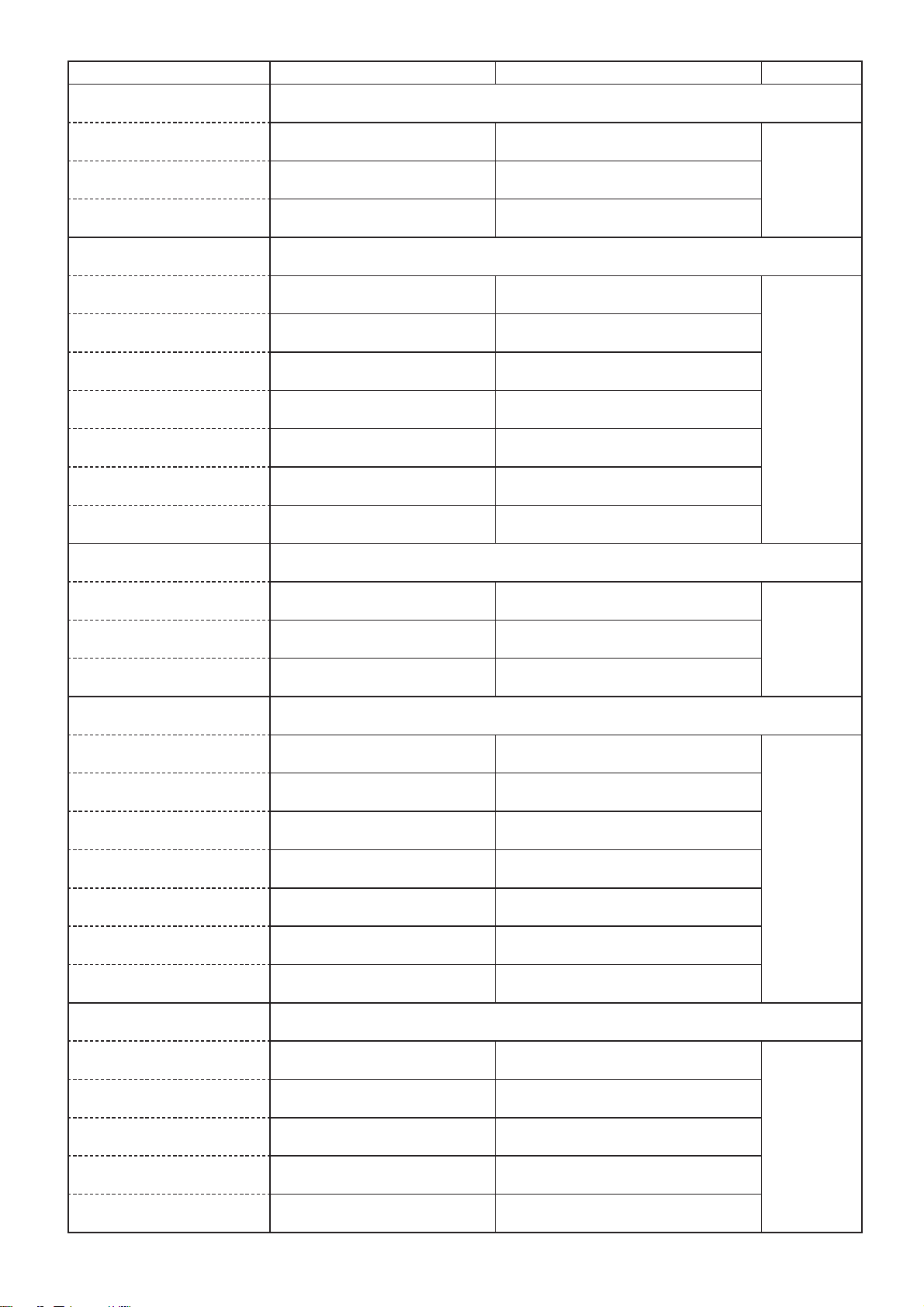
NOTE: HOLD the adjustment condition (SG level and frequency etc.) until next ADJ item is displayed.
ADJUSTMENT ITEM ADJUSTMENT CONDITION OPERATION VALUE
S-METER(V/U1) • Set the SG as;
[V/U1 S0 LEVEL] • Set the SG as;
[V/U1 S9 LEVEL] • Set the SG as;
[V/U1 S9+60 LEVEL] • Set the SG as;
FIELD STERNGTH METER • Set the SG as;
[V/U1 dBu -10dB] • Set the SG as;
[V/U1 dBu 0dB] • Set the SG as;
[V/U1 dBu 10dB] • Set the SG as;
[V/U1 dBu 20dB] • Set the SG as;
[V/U1 dBu 40dB] • Set the SG as;
[V/U1 dBu 60dB] • Set the SG as;
[V/U1 dBu 80dB] • Set the SG as;
S-METER(V/U2) • Set the SG as;
[V/U2 S0 LEVEL] • Set the SG as;
[V/U2 S9 LEVEL] • Set the SG as;
[V/U2 S9+60 LEVEL] • Set the SG as;
FIELD STREGTH METER • Set the SG as;
[V/U2 dBu -10dB] • Set the SG as;
[V/U2 dBu 0dB] • Set the SG as;
[V/U2 dBu 10dB] • Set the SG as;
[V/U2 dBu 20dB] • Set the SG as;
[V/U2 dBu 40dB] • Set the SG as;
[V/U2 dBu 60dB] • Set the SG as;
[V/U2 dBu 80dB] • Set the SG as;
V/U BPF LOSS • Set the SG as;
[V/U BPF1 (L) LOSS] • Set the SG as;
[V/U BPF1 (M) LOSS] • Set the SG as;
[V/U BPF1 (H) LOSS] • Set the SG as;
[V/U BPF2 (L) LOSS] • Set the SG as;
[V/U BPF2 (M2) LOSS] • Set the SG as;
Frequency : 50.1515 MHz
Push [F-7] key. (Automatic
Level : OFF
Push [F-7] key.
Level : +34 dBu
Push [F-7] key.
Level : +90 dBu
Frequency : 50.1515 MHz
Push [F-7] key. (Automatic
Level : −10 dBu
Push [F-7] key.
Level : 0 dBu
Push [F-7] key.
Level : +10 dBu
Push [F-7] key.
Level : +20 dBu
Push [F-7] key.
Level : +40 dBu
Push [F-7] key.
Level : +60 dBu
Push [F-7] key.
Level : +80 dBu
Frequency : 625.0215 MHz
Push [F-7] key. (Automatic
Level : OFF
Level : +34 dBu
Level : +90 dBu
Frequency : 625.0215 MHz
Push [F-7] key. (Automatic
Level : −10 dBu
Level : 0 dBu
Level : +10 dBu
Level : +20 dBu
Level : +40 dBu
Level : +60 dBu
Level : +80 dBu
Level : +40 dBu
Push [F-7] key. (Automatic
Frequency : 30.0215 MHz
Push [F-7] key.
Frequency : 37.5215 MHz
Push [F-7] key.
Frequency : 44.9815 MHz
Push [F-7] key.
Frequency : 45.0215 MHz
Push [F-7] key.
Frequency : 57.5215 MHz
adjustment)
adjustment)
adjustment)
adjustment)
adjustment)
4 - 8
Page 26
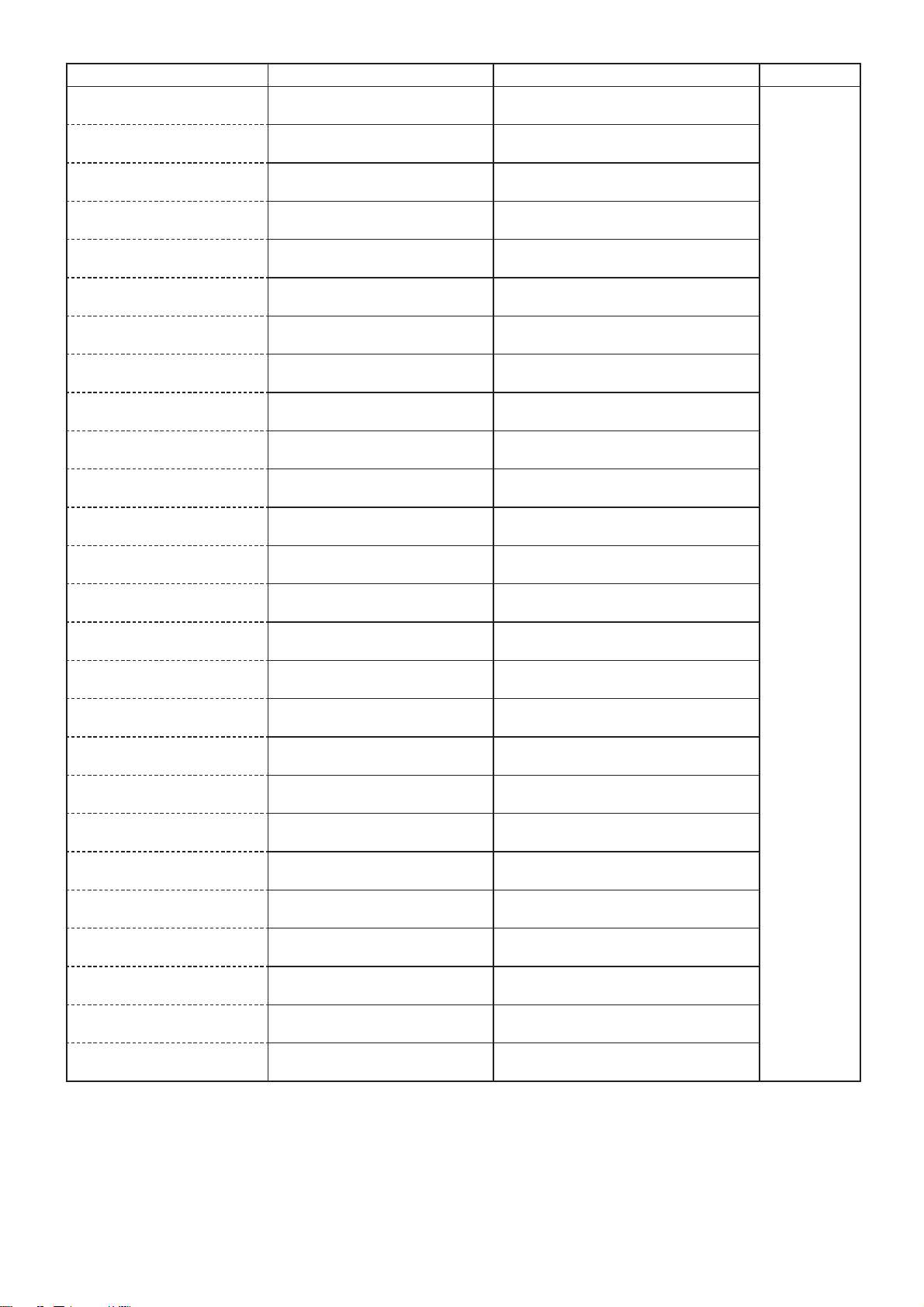
NOTE: HOLD the adjustment condition (SG level and frequency etc.) until next ADJ item is displayed.
ADJUSTMENT ITEM ADJUSTMENT CONDITION OPERATION VALUE
[V/U BPF2 (H) LOSS] • Set the SG as;
Frequency : 69.9815 MHz
[V/U BPF3 (L) LOSS] • Set the SG as;
Frequency : 70.0215 MHz
[V/U BPF3 (M) LOSS] • Set the SG as;
Frequency : 90.0215 MHz
[V/U BPF3 (H) LOSS] • Set the SG as;
Frequency : 109.9815 MHz
[V/U BPF4 (L) LOSS] • Set the SG as;
Frequency : 110.0215 MHz
[V/U BPF4 (M) LOSS] • Set the SG as;
Frequency : 137.5215 MHz
[V/U BPF4 (H) LOSS] • Set the SG as;
Frequency : 164.9815 MHz
[V/U BPF5 (L) LOSS] • Set the SG as;
Frequency : 165.0215 MHz
[V/U BPF5 (M) LOSS] • Set the SG as;
Frequency : 207.5215 MHz
[V/U BPF5 (H) LOSS] • Set the SG as;
Frequency : 249.9815 MHz
[V/U BPF6 (L) LOSS] • Set the SG as;
Frequency : 250.0215 MHz
[V/U BPF6 (M) LOSS] • Set the SG as;
Frequency : 300.0215 MHz
[V/U BPF6 (H) LOSS] • Set the SG as;
Frequency : 349.9815 MHz
[V/U BPF7 (L) LOSS] • Set the SG as;
Frequency : 350.0215 MHz
[V/U BPF7 (M) LOSS] • Set the SG as;
Frequency : 425.0215 MHz
[V/U BPF7 (H) LOSS] • Set the SG as;
Frequency : 499.9815 MHz
[V/U BPF8 (L) LOSS] • Set the SG as;
Frequency : 500.0215 MHz
[V/U BPF8 (M1) LOSS] • Set the SG as;
Frequency : 562.5215 MHz
[V/U BPF8 (M3) LOSS] • Set the SG as;
Frequency : 687.5215 MHz
[V/U BPF8 (H) LOSS] • Set the SG as;
Frequency : 749.9815 MHz
[V/U BPF9 (L) LOSS] • Set the SG as;
Frequency : 750.0215 MHz
[V/U BPF9 (M1) LOSS] • Set the SG as;
Frequency : 820.0215 MHz
[V/U BPF9 (M2) LOSS] • Set the SG as;
Frequency : 910.0215 MHz
[V/U BPF9 (M3) LOSS] • Set the SG as;
Frequency : 990.0215 MHz
[V/U BPF9 (M4) LOSS] • Set the SG as;
Frequency : 1070.0215 MHz
[V/U BPF9 (H) LOSS] • Set the SG as;
Frequency : 1149.9815 MHz
Push [F-7] key.
Push [F-7] key.
Push [F-7] key.
Push [F-7] key.
Push [F-7] key.
Push [F-7] key.
Push [F-7] key.
Push [F-7] key.
Push [F-7] key.
Push [F-7] key.
Push [F-7] key.
Push [F-7] key.
Push [F-7] key.
Push [F-7] key.
Push [F-7] key.
Push [F-7] key.
Push [F-7] key.
Push [F-7] key.
Push [F-7] key.
Push [F-7] key.
Push [F-7] key.
Push [F-7] key.
Push [F-7] key.
Push [F-7] key.
Push [F-7] key.
Push [F-7] key.
(Automatic
adjustment)
4 - 9
Page 27
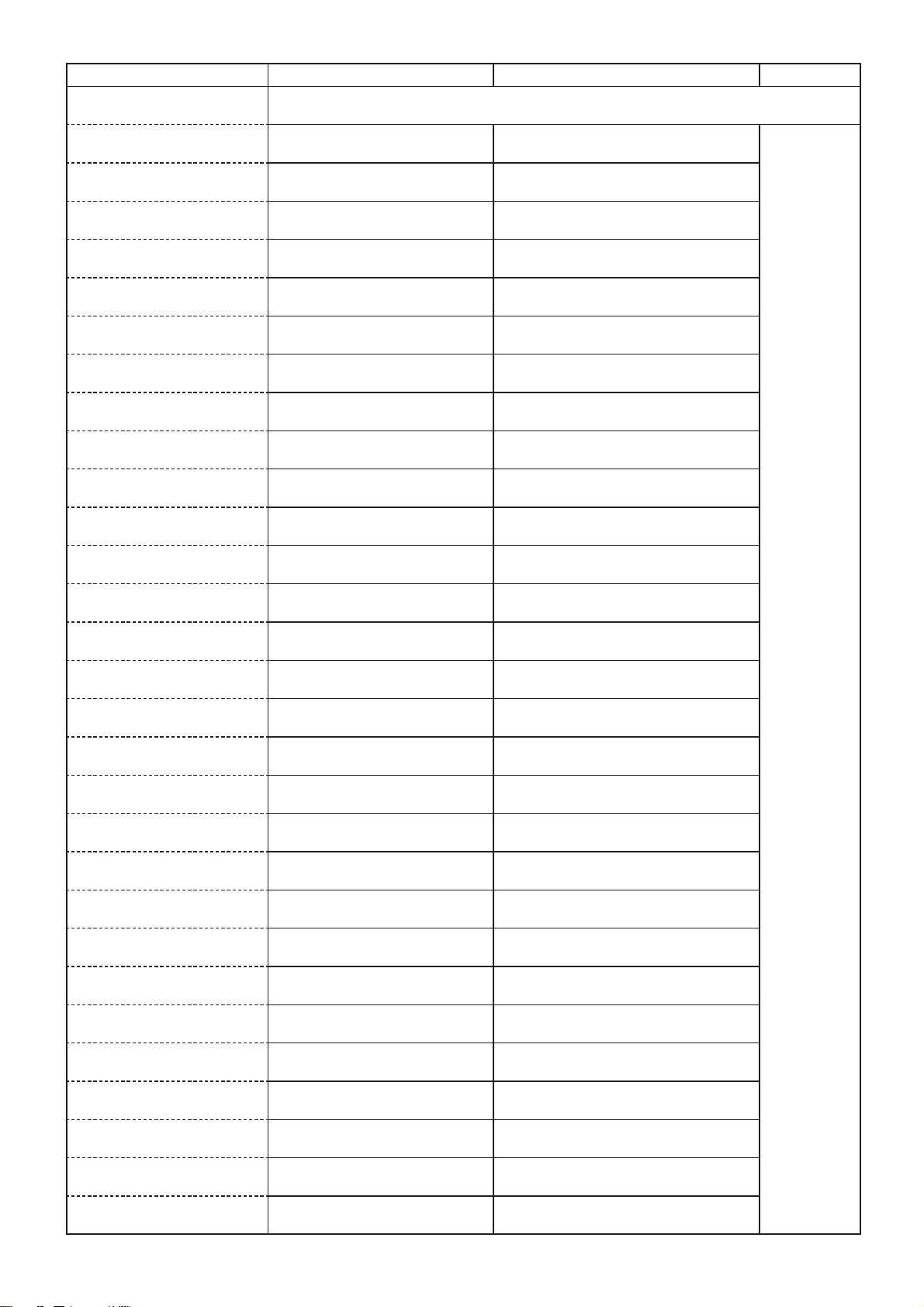
NOTE: HOLD the adjustment condition (SG level and frequency etc.) until next ADJ item is displayed.
ADJUSTMENT ITEM ADJUSTMENT CONDITION OPERATION VALUE
V/U PRE FREQUENCY
CHARACTERISTIC
[V/U BPF1 (L) f] • Set the SG as;
[V/U BPF1 (M) f] • Set the SG as;
[V/U BPF1 (H) f] • Set the SG as;
[V/U BPF2 (L) f] • Set the SG as;
[V/U BPF2 (M1) f] • Set the SG as;
[V/U BPF2 (M2) f] • Set the SG as;
[V/U BPF2 (H) f] • Set the SG as;
[V/U BPF3 (L) f] • Set the SG as;
[V/U BPF3 (M) f] • Set the SG as;
[V/U BPF3 (H) f] • Set the SG as;
[V/U BPF4 (L) f] • Set the SG as;
[V/U BPF4 (M) f] • Set the SG as;
[V/U BPF4 (H) f] • Set the SG as;
[V/U BPF5 (L) f] • Set the SG as;
[V/U BPF5 (M) f] • Set the SG as;
[V/U BPF5 (H) f] • Set the SG as;
[V/U BPF6 (L) f] • Set the SG as;
[V/U BPF6 (M) f] • Set the SG as;
[V/U BPF6 (H) f] • Set the SG as;
[V/U BPF7 (L) f] • Set the SG as;
[V/U BPF7 (M) f] • Set the SG as;
[V/U BPF7 (H) f] • Set the SG as;
[V/U BPF8 (L) f] • Set the SG as;
[V/U BPF8 (M1) f] • Set the SG as;
[V/U BPF8 (M2) f] • Set the SG as;
[V/U BPF8 (M3) f] • Set the SG as;
[V/U BPF8 (H) f] • Set the SG as;
[V/U BPF9 (L) f] • Set the SG as;
[V/U BPF9 (M1) f] • Set the SG as;
• Set the SG as;
Level : +40 dBu
Push [F-7] key.
Frequency : 30.0215 MHz
Push [F-7] key.
Frequency : 37.5215 MHz
Push [F-7] key.
Frequency : 44.9815 MHz
Push [F-7] key.
Frequency : 45.0215 MHz
Push [F-7] key.
Frequency : 50.1515 MHz
Push [F-7] key.
Frequency : 57.5215 MHz
Push [F-7] key.
Frequency : 69.9815 MHz
Push [F-7] key.
Frequency : 70.0215 MHz
Push [F-7] key.
Frequency : 90.0215 MHz
Push [F-7] key.
Frequency : 109.9815 MHz
Push [F-7] key.
Frequency : 110.0215 MHz
Push [F-7] key.
Frequency : 137.5215 MHz
Push [F-7] key.
Frequency : 164.9815 MHz
Push [F-7] key.
Frequency : 165.0215 MHz
Push [F-7] key.
Frequency : 207.5215 MHz
Push [F-7] key.
Frequency : 249.9815 MHz
Push [F-7] key.
Frequency : 250.0215 MHz
Push [F-7] key.
Frequency : 300.0215 MHz
Push [F-7] key.
Frequency : 349.9815 MHz
Push [F-7] key.
Frequency : 350.0215 MHz
Push [F-7] key.
Frequency : 425.0215 MHz
Push [F-7] key.
Frequency : 499.9815 MHz
Push [F-7] key.
Frequency : 500.0215 MHz
Push [F-7] key.
Frequency : 562.5215 MHz
Push [F-7] key.
Frequency : 625.0215 MHz
Push [F-7] key.
Frequency : 687.5215 MHz
Push [F-7] key.
Frequency : 749.9815 MHz
Push [F-7] key.
Frequency : 750.0215 MHz
Push [F-7] key.
Frequency : 820.0215 MHz
(Automatic
adjustment)
4 - 10
Page 28
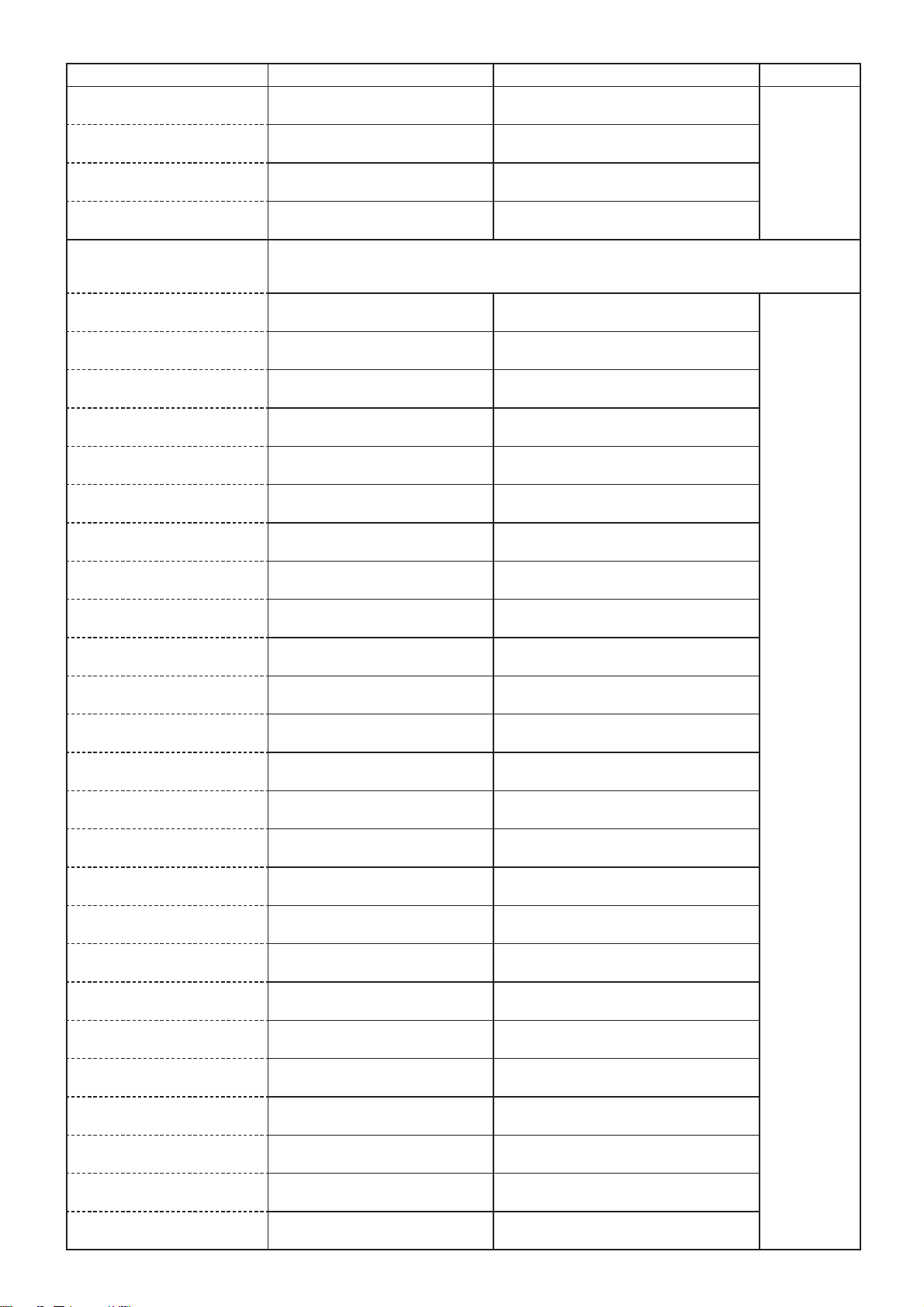
NOTE: HOLD the adjustment condition (SG level and frequency etc.) until next ADJ item is displayed.
ADJUSTMENT ITEM ADJUSTMENT CONDITION OPERATION VALUE
[V/U BPF9 (M2) f] • Set the SG as;
[V/U BPF9 (M3) f] • Set the SG as;
[V/U BPF9 (M4) f] • Set the SG as;
[V/U BPF9 (H) f] • Set the SG as;
V/U ATT 10dB
FREQUENCY
CHARACTERISTIC
[V/U ATT10dB BPF1 (L) f] • Set the SG as;
[V/U ATT10dB BPF1 (M) f] • Set the SG as;
[V/U ATT10dB BPF1 (H) f] • Set the SG as;
[V/U ATT10dB BPF2 (L) f] • Set the SG as;
[V/U ATT10dB BPF2 (M1) f] • Set the SG as;
[V/U ATT10dB BPF2 (M2) f] • Set the SG as;
[V/U ATT10dB BPF2 (H) f] • Set the SG as;
[V/U ATT10dB BPF3 (L) f] • Set the SG as;
[V/U ATT10dB BPF3 (M) f] • Set the SG as;
[V/U ATT10dB BPF3 (H) f] • Set the SG as;
[V/U ATT10dB BPF4 (L) f] • Set the SG as;
[V/U ATT10dB BPF4 (M) f] • Set the SG as;
[V/U ATT10dB BPF4 (H) f] • Set the SG as;
[V/U ATT10dB BPF5 (L) f] • Set the SG as;
[V/U ATT10dB BPF5 (M) f] • Set the SG as;
[V/U ATT10dB BPF5 (H) f] • Set the SG as;
[V/U ATT10dB BPF6 (L) f] • Set the SG as;
[V/U ATT10dB BPF6 (M) f] • Set the SG as;
[V/U ATT10dB BPF6 (H) f] • Set the SG as;
[V/U ATT10dB BPF7 (L) f] • Set the SG as;
[V/U ATT10dB BPF7 (M) f] • Set the SG as;
[V/U ATT10dB BPF7 (H) f] • Set the SG as;
[V/U ATT10dB BPF9 (L) f] • Set the SG as;
[V/U ATT10dB BPF8 (M1) f] • Set the SG as;
[V/U ATT10dB BPF8 (M2) f] • Set the SG as;
Frequency : 910.0215 MHz
Frequency : 990.0215 MHz
Frequency : 1070.0215 MHz
Frequency : 1149.9815 MHz
• Set the SG as;
Level : +40 dBu
Frequency : 30.0215 MHz
Frequency : 37.5215 MHz
Frequency : 44.9815 MHz
Frequency : 45.0215 MHz
Frequency : 50.1515 MHz
Frequency : 57.5215 MHz
Frequency : 69.9815 MHz
Frequency : 70.0215 MHz
Frequency : 90.0215 MHz
Frequency : 109.9815 MHz
Frequency : 110.0215 MHz
Frequency : 137.5215 MHz
Frequency : 164.9815 MHz
Frequency : 165.0215 MHz
Frequency : 207.5215 MHz
Frequency : 249.9815 MHz
Frequency : 250.0215 MHz
Frequency : 300.0215 MHz
Frequency : 349.9815 MHz
Frequency : 350.0215 MHz
Frequency : 425.0215 MHz
Frequency : 499.9815 MHz
Frequency : 500.0215 MHz
Frequency : 562.5215 MHz
Frequency : 625.0215 MHz
Push [F-7] key. (Automatic
Push [F-7] key.
Push [F-7] key.
Push [F-7] key.
Push [F-7] key. (Automatic
Push [F-7] key.
Push [F-7] key.
Push [F-7] key.
Push [F-7] key.
Push [F-7] key.
Push [F-7] key.
Push [F-7] key.
Push [F-7] key.
Push [F-7] key.
Push [F-7] key.
Push [F-7] key.
Push [F-7] key.
Push [F-7] key.
Push [F-7] key.
Push [F-7] key.
Push [F-7] key.
Push [F-7] key.
Push [F-7] key.
Push [F-7] key.
Push [F-7] key.
Push [F-7] key.
Push [F-7] key.
Push [F-7] key.
Push [F-7] key.
adjustment)
adjustment)
4 - 11
Page 29
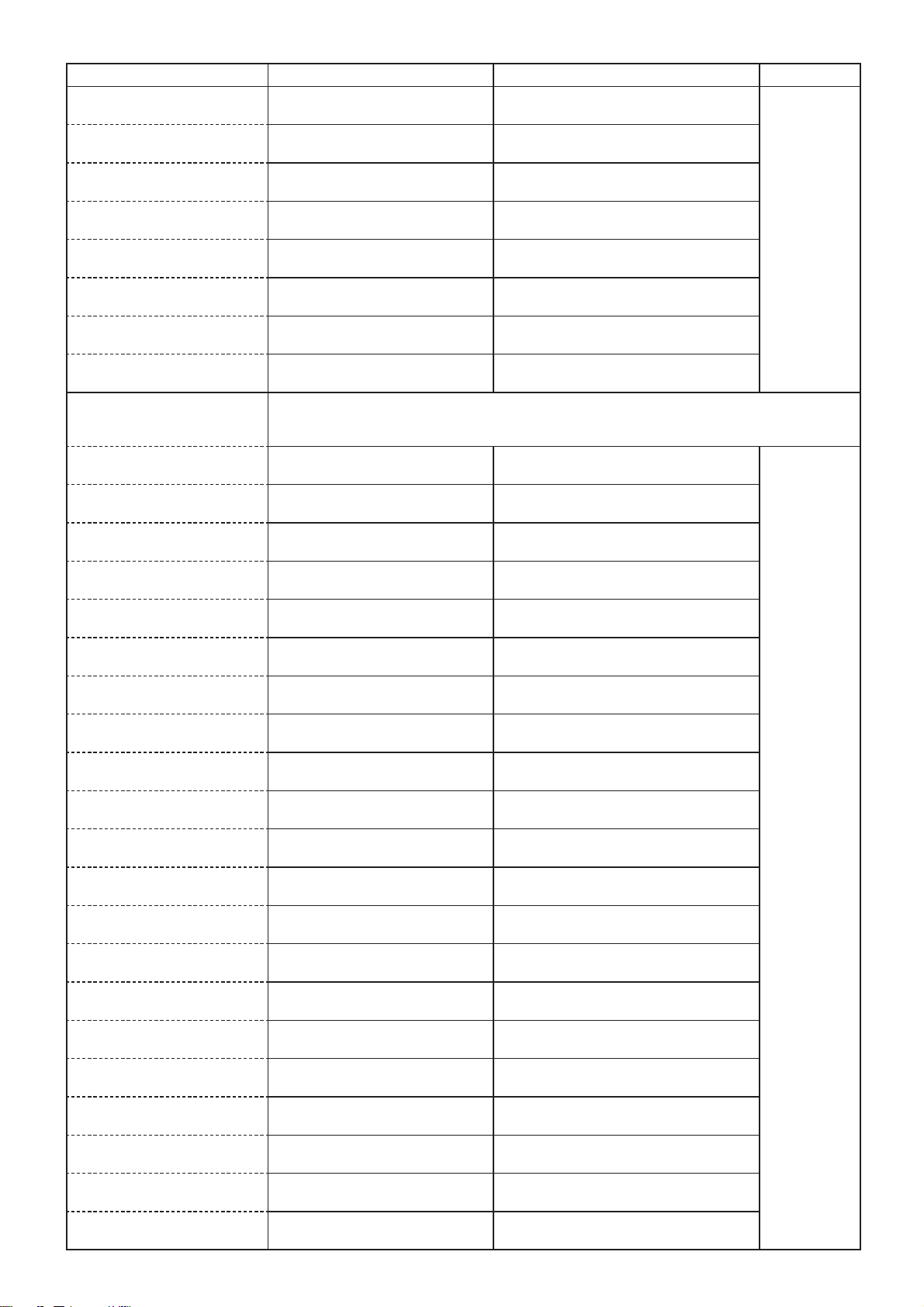
NOTE: HOLD the adjustment condition (SG level and frequency etc.) until next ADJ item is displayed.
ADJUSTMENT ITEM ADJUSTMENT CONDITION OPERATION VALUE
[V/U ATT10dB BPF8 (M3) f] • Set the SG as;
[V/U ATT10dB BPF8 (H) f] • Set the SG as;
[V/U ATT10dB BPF9 (L) f] • Set the SG as;
[V/U ATT10dB BPF9 (M1) f] • Set the SG as;
[V/U ATT10dB BPF9 (M2) f] • Set the SG as;
[V/U ATT10dB BPF9 (M3) f] • Set the SG as;
[V/U ATT10dB BPF9 (M4) f] • Set the SG as;
[V/U ATT10dB BPF9 (H) f] • Set the SG as;
V/U ATT 20dB
FREQUENCY
CHARACTERISTIC
[V/U ATT20dB BPF1 (L) f] • Set the SG as;
[V/U ATT20dB BPF1 (M) f] • Set the SG as;
[V/U ATT20dB BPF1 (H) f] • Set the SG as;
[V/U ATT20dB BPF2 (L) f] • Set the SG as;
[V/U ATT20dB BPF2 (M1) f] • Set the SG as;
[V/U ATT20dB BPF2 (M2) f] • Set the SG as;
[V/U ATT20dB BPF2 (H) f] • Set the SG as;
[V/U ATT20dB BPF3 (L) f] • Set the SG as;
[V/U ATT20dB BPF3 (M) f] • Set the SG as;
[V/U ATT20dB BPF3 (H) f] • Set the SG as;
[V/U ATT20dB BPF4 (L) f] • Set the SG as;
[V/U ATT20dB BPF4 (M) f] • Set the SG as;
[V/U ATT20dB BPF4 (H) f] • Set the SG as;
[V/U ATT20dB BPF5 (L) f] • Set the SG as;
[V/U ATT20dB BPF5 (M) f] • Set the SG as;
[V/U ATT20dB BPF5 (H) f] • Set the SG as;
[V/U ATT20dB BPF6 (L) f] • Set the SG as;
[V/U ATT20dB BPF6 (M) f] • Set the SG as;
[V/U ATT20dB BPF6 (H) f] • Set the SG as;
[V/U ATT20dB BPF7 (L) f] • Set the SG as;
[V/U ATT20dB BPF7 (M) f] • Set the SG as;
Frequency : 687.5215 MHz
Frequency : 749.9815 MHz
Frequency : 750.0215 MHz
Frequency : 820.0215 MHz
Frequency : 910.0215 MHz
Frequency : 990.0215 MHz
Frequency : 1070.0215 MHz
Frequency : 1149.9815 MHz
• Set the SG as;
Level : +40 dBu
Frequency : 30.0215 MHz
Frequency : 37.5215 MHz
Frequency : 44.9815 MHz
Frequency : 45.0215 MHz
Frequency : 50.1515 MHz
Frequency : 57.5215 MHz
Frequency : 69.9815 MHz
Frequency : 70.0215 MHz
Frequency : 90.0215 MHz
Frequency : 109.9815 MHz
Frequency : 110.0215 MHz
Frequency : 137.5215 MHz
Frequency : 164.9815 MHz
Frequency : 165.0215 MHz
Frequency : 207.5215 MHz
Frequency : 249.9815 MHz
Frequency : 250.0215 MHz
Frequency : 300.0215 MHz
Frequency : 349.9815 MHz
Frequency : 350.0215 MHz
Frequency : 425.0215 MHz
Push [F-7] key. (Automatic
Push [F-7] key.
Push [F-7] key.
Push [F-7] key.
Push [F-7] key.
Push [F-7] key.
Push [F-7] key.
Push [F-7] key.
Push [F-7] key. (Automatic
Push [F-7] key.
Push [F-7] key.
Push [F-7] key.
Push [F-7] key.
Push [F-7] key.
Push [F-7] key.
Push [F-7] key.
Push [F-7] key.
Push [F-7] key.
Push [F-7] key.
Push [F-7] key.
Push [F-7] key.
Push [F-7] key.
Push [F-7] key.
Push [F-7] key.
Push [F-7] key.
Push [F-7] key.
Push [F-7] key.
Push [F-7] key.
Push [F-7] key.
adjustment)
adjustment)
4 - 12
Page 30
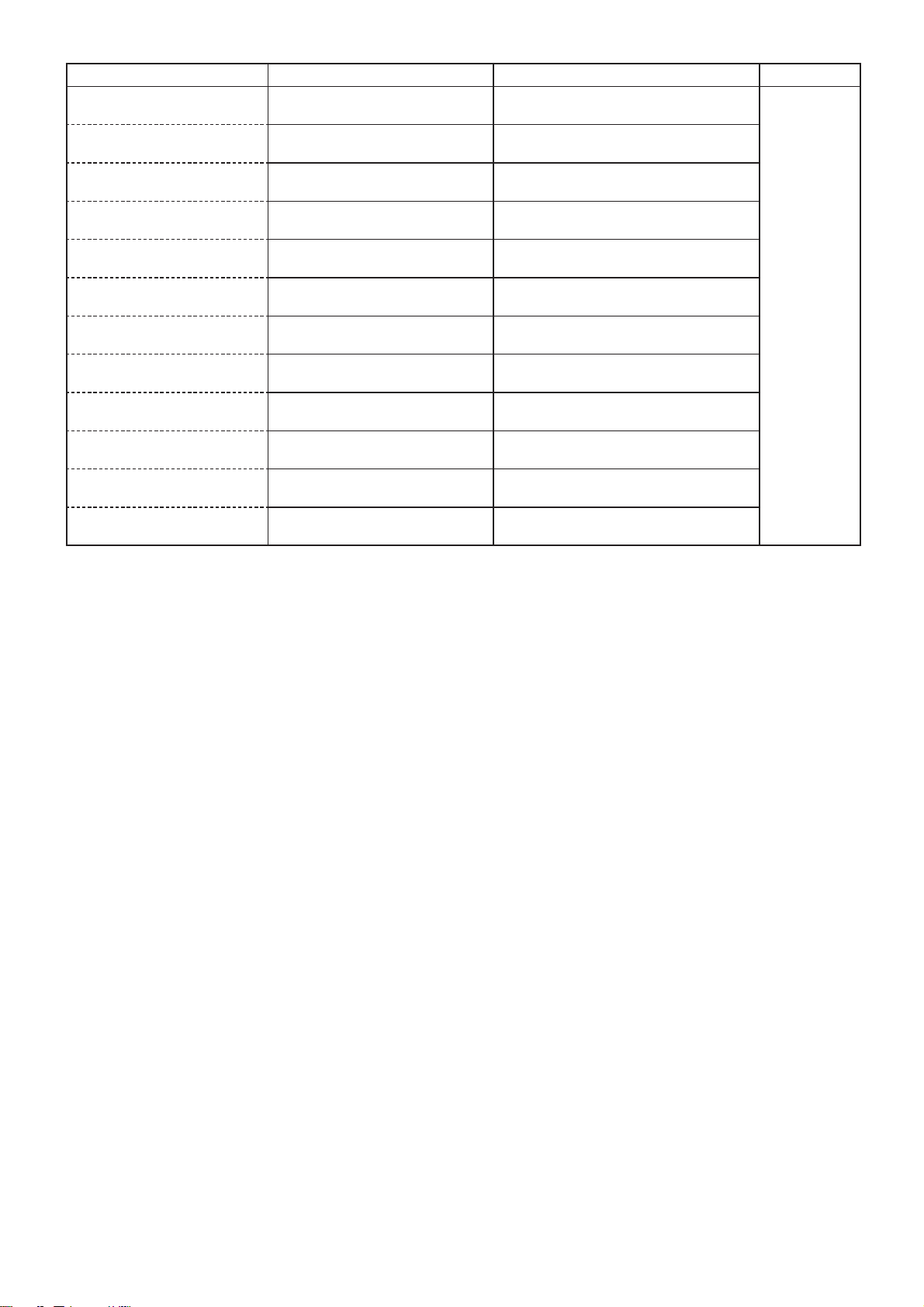
NOTE: HOLD the adjustment condition (SG level and frequency etc.) until next ADJ item is displayed.
ADJUSTMENT ITEM ADJUSTMENT CONDITION OPERATION VALUE
[V/U ATT20dB BPF7 (H) f] • Set the SG as;
Frequency : 499.9815 MHz
[V/U ATT20dB BPF8 (L) f] • Set the SG as;
Frequency : 500.0215 MHz
[V/U ATT20dB BPF8 (M1) f] • Set the SG as;
Frequency : 562.5215 MHz
[V/U ATT20dB BPF8 (M2) f] • Set the SG as;
Frequency : 625.0215 MHz
[V/U ATT20dB BPF8 (M3) f] • Set the SG as;
Frequency : 687.5215 MHz
[V/U ATT20dB BPF8 (H) f] • Set the SG as;
Frequency : 749.9815 MHz
[V/U ATT20dB BPF9 (L) f] • Set the SG as;
Frequency : 750.0215 MHz
[V/U ATT20dB BPF9 (M1) f] • Set the SG as;
Frequency : 820.0215 MHz
[V/U ATT20dB BPF9 (M2) f] • Set the SG as;
Frequency : 910.0215 MHz
[V/U ATT20dB BPF9 (M3) f] • Set the SG as;
Frequency : 990.0215 MHz
[V/U ATT20dB BPF9 (M4) f] • Set the SG as;
Frequency : 1070.0215 MHz
[V/U ATT20dB BPF9 (H) f] • Set the SG as;
Frequency : 1149.9815 MHz
Push [F-7] key. (Automatic
Push [F-7] key.
Push [F-7] key.
Push [F-7] key.
Push [F-7] key.
Push [F-7] key.
Push [F-7] key.
Push [F-7] key.
Push [F-7] key.
Push [F-7] key.
Push [F-7] key.
Push [F-7] key.
adjustment)
4 - 13
Page 31

4-7 RECEIVE ADJUSTMENTS (VHF and UHF) [RX-V/U2]
• Push [F-4•RX V/U2] key to select RX V/U2 ADJUSTMENT.
• Connect the SG to [ANT2] and set as;
Modulation : None
NOTE: HOLD the adjustment condition (SG level and frequency etc.) until next ADJ item is displayed.
ADJUSTMENT ITEM ADJUSTMENT CONDITION OPERATION VALUE
TOTAL GAIN
[Total Gain V/U2-1 PRE OFF]
[Total Gain V/U2-1 PRE ON] • Set the SG as;
[Total Gain V/U2-2 PRE OFF] 1) Set the SG as;
[Total Gain V/U2-2 PRE ON] • Set the SG as;
[Total Gain V/U2-3 PRE OFF] • Set the SG as;
[Total Gain V/U2-3 PRE ON] 2) Set the SG as;
GAIN-UP TOTAL GAIN
[Gain UP Total Gain V/U2-1
PRE OFF]
[Gain UP Total Gain V/U2-1
PRE ON]
1) Set the SG as;
Frequency : 1260.0215 MHz
Level : +60 dBu
2) Set the SG as;
Level : OFF
Level : OFF
Frequency : 2350.0215 MHz
Level : +60 dBu
2) Set the SG as;
Level : OFF
Level : OFF
Frequency : 3000.0215 MHz
Level : +60 dBu
2) Set the SG as;
Level : OFF
Level : OFF
1) Set the SG as;
Frequency : 1260.0215 MHz
Level : + 60dBu
2) Set the SG as;
Level : OFF
• Set the SG as;
Level : +60 dBu
Measure the AF output level and set it as
the reference level (0 dB).
Rotate [MAIN DIAL] to adjust the AF
output level.
Push [F-7] key.
Rotate [MAIN DIAL] to adjust the AF
output level.
Push [F-7] key.
Measure the AF output level and set it as
the reference level (0 dB).
Rotate [MAIN DIAL] to adjust the AF
output level.
Push [F-7] key.
Rotate [MAIN DIAL] to adjust the AF
output level.
Push [F-7] key.
Measure the AF output level and set it as
the reference level (0 dB).
Rotate [MAIN DIAL] to adjust the AF
output level.
Push [F-7] key.
Rotate [MAIN DIAL] to adjust the AF
output level.
Push [F-7] key.
Measure the AF output level and set it as
the reference level (0 dB).
Rotate [MAIN DIAL] to adjust the AF
output level.
Push [F-7] key.
Rotate [MAIN DIAL] to adjust the AF
output level.
Push [F-7] key.
0 dB
25 dB less
than reference
level above
0 dB
25 dB less
than reference
level above
0 dB
25 dB less
than reference
level above
0 dB
15 dB less
than reference
level above
10 dB less
than reference
level above
4 - 14
Page 32

NOTE: HOLD the adjustment condition (SG level and frequency etc.) until next ADJ item is displayed.
ADJUSTMENT ITEM ADJUSTMENT CONDITION OPERATION VALUE
[Gain UP Total Gain V/U2-2
PRE OFF]
[Gain UP Total Gain V/U2-1
PRE ON]
[Gain UP Total Gain V/U2-3
PRE OFF]
[Gain UP Total Gain V/U2-3
PRE ON]
FIELD STREGTH METER • Set the SG as;
[V/U2-1 −10dB] • Set the SG as;
[V/U2-1 0dB] • Set the SG as;
[V/U2-1 10dB] • Set the SG as;
[V/U2-1 20dB] • Set the SG as;
[V/U2-1 40dB] • Set the SG as;
[V/U2-1 60dB] • Set the SG as;
[V/U2-1 80dB] • Set the SG as;
[V/U2-2 −10dB] • Set the SG as;
[V/U2-2 0dB] • Set the SG as;
[V/U2-2 10dB] • Set the SG as;
[V/U2-2 20dB] • Set the SG as;
[V/U2-2 40dB] • Set the SG as;
[V/U2-2 60dB] • Set the SG as;
[V/U2-2 80dB] • Set the SG as;
[V/U2-3 −10dB] • Set the SG as;
[V/U2-3 0dB] • Set the SG as;
[V/U2-3 10dB] • Set the SG as;
[V/U2-3 20dB] • Set the SG as;
[V/U2-3 40dB] • Set the SG as;
[V/U2-3 60dB] • Set the SG as;
[V/U2-3 80dB] • Set the SG as;
• Set the SG as;
Frequency : 2350.0215 MHz
Level : +60 dBu
• Set the SG as;
Level : OFF
• Set the SG as;
Level : +60 dBu
• Set the SG as;
Frequency : 3000.0215 MHz
Level : +60 dBu
• Set the SG as;
Level : OFF
• Set the SG as;
Level : +60 dBu
Frequency : 1260.0215 MHz
Level : −10 dBu
Level : 0 dBu
Level : +10 dBu
Level : +20 dBu
Level : +40 dBu
Level : +60 dBu
Level : +80 dBu
Frequency : 2350.0215 MHz
Level : −10 dBu
Level : 0 dBu
Level : +10 dBu
Level : +20 dBu
Level : +40 dBu
Level : +60 dBu
Level : +80 dBu
Frequency : 3000.0215 MHz
Level : −10 dBu
Level : 0 dBu
Level : +10 dBu
Level : +20 dBu
Level : +40 dBu
Level : +60 dBu
Level : +80 dBu
4 - 15
Measure the AF output level and set it as
the reference level (0 dB).
Rotate [MAIN DIAL] to adjust the AF
output level.
Push [F-7] key.
Rotate [MAIN DIAL] to adjust the AF
output level.
Push [F-7] key.
Measure the AF output level and set it as
the reference level (0 dB).
Rotate [MAIN DIAL] to adjust the AF
output level.
Push [F-7] key.
Rotate [MAIN DIAL] to adjust the AF
output level.
Push [F-7] key.
Push [F-7] key.
Push [F-7] key.
Push [F-7] key.
Push [F-7] key.
Push [F-7] key.
Push [F-7] key.
Push [F-7] key.
Push [F-7] key.
Push [F-7] key.
Push [F-7] key.
Push [F-7] key.
Push [F-7] key.
Push [F-7] key.
Push [F-7] key.
Push [F-7] key.
Push [F-7] key.
Push [F-7] key.
Push [F-7] key.
Push [F-7] key.
Push [F-7] key.
Push [F-7] key.
0 dB
15 dB less
than reference
level above
10 dB less
than reference
level above
0 dB
15 dB less
than reference
level above
10 dB less
than reference
level above
(Automatic
adjustment)
Page 33

NOTE: HOLD the adjustment condition (SG level and frequency etc.) until next ADJ item is displayed.
ADJUSTMENT ITEM ADJUSTMENT CONDITION OPERATION VALUE
V/U2 BPF FREQUENCY
CHARACTERISTIC
[V/U2-1 BPF f (1150.02MHz)] • Set the SG as;
[V/U2-1 BPF f (1200.02MHz)] • Set the SG as;
[V/U2-1 BPF f (1300.02MHz)] • Set the SG as;
[V/U2-1 BPF f (1350.02MHz)] • Set the SG as;
[V/U2-1 BPF f (1400.02MHz)] • Set the SG as;
[V/U2-1 BPF f (1450.02MHz)] • Set the SG as;
[V/U2-1 BPF f (1500.02MHz)] • Set the SG as;
[V/U2-1 BPF f (1550.02MHz)] • Set the SG as;
[V/U2-1 BPF f (1600.02MHz)] • Set the SG as;
[V/U2-1 BPF f (1650.02MHz)] • Set the SG as;
[V/U2-1 BPF f (1700.02MHz)] • Set the SG as;
[V/U2-1 BPF f (1750.02MHz)] • Set the SG as;
[V/U2-1 BPF f (1800.02MHz)] • Set the SG as;
[V/U2-1 BPF f (1850.02MHz)] • Set the SG as;
[V/U2-1 BPF f (1900.02MHz)] • Set the SG as;
[V/U2-1 BPF f (1950.02MHz)] • Set the SG as;
[V/U2-1 BPF f (1999.98MHz)] • Set the SG as;
[V/U2-2 BPF f (2000.02MHz)] • Set the SG as;
[V/U2-2 BPF f (2050.02MHz)] • Set the SG as;
[V/U2-2 BPF f (2100.02MHz)] • Set the SG as;
[V/U2-2 BPF f (2150.02MHz)] • Set the SG as;
[V/U2-2 BPF f (2200.02MHz)] • Set the SG as;
[V/U2-2 BPF f (2250.02MHz)] • Set the SG as;
[V/U2-2 BPF f (2300.02MHz)] • Set the SG as;
[V/U2-2 BPF f (2400.02MHz)] • Set the SG as;
[V/U2-2 BPF f (2450.02MHz)] • Set the SG as;
[V/U2-3 BPF f (2499.98MHz)] • Set the SG as;
[V/U2-3 BPF f (2500.02MHz)] • Set the SG as;
[V/U2-3 BPF f (2550.02MHz)] • Set the SG as;
[V/U2-3 BPF f (2600.02MHz)] • Set the SG as;
• Set the SG and set as;
Level : +40 dBu
Push [F-7] key.
Frequency : 1150.0215 MHz
Push [F-7] key.
Frequency : 1200.0215 MHz
Push [F-7] key.
Frequency : 1300.0215 MHz
Push [F-7] key.
Frequency : 1350.0215 MHz
Push [F-7] key.
Frequency : 1400.0215 MHz
Push [F-7] key.
Frequency : 1450.0215 MHz
Push [F-7] key.
Frequency : 1500.0215 MHz
Push [F-7] key.
Frequency : 1550.0215 MHz
Push [F-7] key.
Frequency : 1600.0215 MHz
Push [F-7] key.
Frequency : 1650.0215 MHz
Push [F-7] key.
Frequency : 1700.0215 MHz
Push [F-7] key.
Frequency : 1750.0215 MHz
Push [F-7] key.
Frequency : 1800.0215 MHz
Push [F-7] key.
Frequency : 1850.0215 MHz
Push [F-7] key.
Frequency : 1900.0215 MHz
Push [F-7] key.
Frequency : 1950.0215 MHz
Push [F-7] key.
Frequency : 1999.9815 MHz
Push [F-7] key.
Frequency : 2000.0215 MHz
Push [F-7] key.
Frequency : 2050.0215 MHz
Push [F-7] key.
Frequency : 2100.0215 MHz
Push [F-7] key.
Frequency : 2150.0215 MHz
Push [F-7] key.
Frequency : 2200.0215 MHz
Push [F-7] key.
Frequency : 2250.0215 MHz
Push [F-7] key.
Frequency : 2300.0215 MHz
Push [F-7] key.
Frequency : 2400.0215 MHz
Push [F-7] key.
Frequency : 2450.0215 MHz
Push [F-7] key.
Frequency : 2499.9815 MHz
Push [F-7] key.
Frequency : 2500.0215 MHz
Push [F-7] key.
Frequency : 2550.0215 MHz
Push [F-7] key.
Frequency : 2600.0215 MHz
4 - 16
(Automatic
adjustment)
Page 34

NOTE: HOLD the adjustment condition (SG level and frequency etc.) until next ADJ item is displayed.
ADJUSTMENT ITEM ADJUSTMENT CONDITION OPERATION VALUE
[V/U2-3 BPF f (2650.02MHz)] • Set the SG as;
[V/U2-3 BPF f (2700.02MHz)] • Set the SG as;
[V/U2-3 BPF f (2750.02MHz)] • Set the SG as;
[V/U2-3 BPF f (2800.02MHz)] • Set the SG as;
[V/U2-3 BPF f (2850.02MHz)] • Set the SG as;
[V/U2-3 BPF f (2900.02MHz)] • Set the SG as;
[V/U2-3 BPF f (2950.02MHz)] • Set the SG as;
[V/U2-3 BPF f (3050.02MHz)] • Set the SG as;
[V/U2-3 BPF f (3100.02MHz)] • Set the SG as;
[V/U2-3 BPF f (3150.02MHz)] • Set the SG as;
[V/U2-3 BPF f (3200.02MHz)] • Set the SG as;
[V/U2-3 BPF f (3250.02MHz)] • Set the SG as;
[V/U2-3 BPF f (3300.02MHz)] • Set the SG as;
[V/U2-3 BPF f (3334.98MHz)] • Set the SG as;
V/U2 PRE FREQUENCY
CHARACTERISTIC
[V/U2-1 PRE f (1150.02MHz)] • Set the SG as;
[V/U2-1 PRE f (1200.02MHz)] • Set the SG as;
[V/U2-1 PRE f (1260.02MHz)] • Set the SG as;
[V/U2-1 PRE f (1300.02MHz)] • Set the SG as;
[V/U2-1 PRE f (1350.02MHz)] • Set the SG as;
[V/U2-1 PRE f (1400.02MHz)] • Set the SG as;
[V/U2-1 PRE f (1450.02MHz)] • Set the SG as;
[V/U2-1 PRE f (1500.02MHz)] • Set the SG as;
[V/U2-1 PRE f (1550.02MHz)] • Set the SG as;
[V/U2-1 PRE f (1600.02MHz)] • Set the SG as;
[V/U2-1 PRE f (1650.02MHz)] • Set the SG as;
[V/U2-1 PRE f (1700.02MHz)] • Set the SG as;
[V/U2-1 PRE f (1750.02MHz)] • Set the SG as;
[V/U2-1 PRE f (1800.02MHz)] • Set the SG as;
[V/U2-1 PRE f (1850.02MHz)] • Set the SG as;
[V/U2-1 PRE f (1900.02MHz)] • Set the SG as;
Frequency : 2650.0215 MHz
Frequency : 2700.0215 MHz
Frequency : 2750.0215 MHz
Frequency : 2800.0215 MHz
Frequency : 2850.0215 MHz
Frequency : 2900.0215 MHz
Frequency : 2950.0215 MHz
Frequency : 3050.0215 MHz
Frequency : 3100.0215 MHz
Frequency : 3150.0215 MHz
Frequency : 3200.0215 MHz
Frequency : 3250.0215 MHz
Frequency : 3300.0215 MHz
Frequency : 3334.0215 MHz
• Set the SG and set as;
Level : +40 dBu
Frequency : 1150.0215 MHz
Frequency : 1200.0215 MHz
Frequency : 1260.0215 MHz
Frequency : 1300.0215 MHz
Frequency : 1350.0215 MHz
Frequency : 1400.0215 MHz
Frequency : 1450.0215 MHz
Frequency : 1500.0215 MHz
Frequency : 1550.0215 MHz
Frequency : 1600.0215 MHz
Frequency : 1650.0215 MHz
Frequency : 1700.0215 MHz
Frequency : 1750.0215 MHz
Frequency : 1800.0215 MHz
Frequency : 1850.0215 MHz
Frequency : 1900.0215 MHz
4 - 17
Push [F-7] key. (Automatic
Push [F-7] key.
Push [F-7] key.
Push [F-7] key.
Push [F-7] key.
Push [F-7] key.
Push [F-7] key.
Push [F-7] key.
Push [F-7] key.
Push [F-7] key.
Push [F-7] key.
Push [F-7] key.
Push [F-7] key.
Push [F-7] key.
Push [F-7] key. (Automatic
Push [F-7] key.
Push [F-7] key.
Push [F-7] key.
Push [F-7] key.
Push [F-7] key.
Push [F-7] key.
Push [F-7] key.
Push [F-7] key.
Push [F-7] key.
Push [F-7] key.
Push [F-7] key.
Push [F-7] key.
Push [F-7] key.
Push [F-7] key.
Push [F-7] key.
adjustment)
adjustment)
Page 35

NOTE: HOLD the adjustment condition (SG level and frequency etc.) until next ADJ item is displayed.
ADJUSTMENT ITEM ADJUSTMENT CONDITION OPERATION VALUE
[V/U2-1 PRE f (1950.02MHz)] • Set the SG as;
Frequency : 1950.0215 MHz
[V/U2-1 PRE f (1999.98MHz)] • Set the SG as;
Frequency : 1999.9815 MHz
[V/U2-2 PRE f (2000.02MHz)] • Set the SG as;
Frequency : 2000.0215 MHz
[V/U2-2 PRE f (2050.02MHz)] • Set the SG as;
Frequency : 2050.0215 MHz
[V/U2-2 PRE f (2100.02MHz)] • Set the SG as;
Frequency : 2100.0215 MHz
[V/U2-2 PRE f (2150.02MHz)] • Set the SG as;
Frequency : 2150.0215 MHz
[V/U2-2 PRE f (2200.02MHz)] • Set the SG as;
Frequency : 2200.0215 MHz
[V/U2-2 PRE f (2250.02MHz)] • Set the SG as;
Frequency : 2250.0215 MHz
[V/U2-2 PRE f (2300.02MHz)] • Set the SG as;
Frequency : 2300.0215 MHz
[V/U2-2 PRE f (2350.02MHz)] • Set the SG as;
Frequency : 2350.0215 MHz
[V/U2-2 PRE f (2400.02MHz)] • Set the SG as;
Frequency : 2400.0215 MHz
[V/U2-2 PRE f (2450.02MHz)] • Set the SG as;
Frequency : 2450.0215 MHz
[V/U2-2 PRE f (2499.98MHz)] • Set the SG as;
Frequency : 2499.9815 MHz
[V/U2-3 PRE f (2500.02MHz)] • Set the SG as;
Frequency : 2500.0215 MHz
[V/U2-3 PRE f (2550.02MHz)] • Set the SG as;
Frequency : 2550.0215 MHz
[V/U2-3 PRE f (2600.02MHz)] • Set the SG as;
Frequency : 2600.0215 MHz
[V/U2-3 PRE f (2650.02MHz)] • Set the SG as;
Frequency : 2650.0215 MHz
[V/U2-3 PRE f (2700.02MHz)] • Set the SG as;
Frequency : 2700.0215 MHz
[V/U2-3 PRE f (2750.02MHz)] • Set the SG as;
Frequency : 2750.0215 MHz
[V/U2-3 PRE f (2800.02MHz)] • Set the SG as;
Frequency : 2800.0215 MHz
[V/U2-3 PRE f (2850.02MHz)] • Set the SG as;
Frequency : 2850.0215 MHz
[V/U2-3 PRE f (2900.02MHz)] • Set the SG as;
Frequency : 2900.0215 MHz
[V/U2-3 PRE f (2950.02MHz)] • Set the SG as;
Frequency : 2950.0215 MHz
[V/U2-3 PRE f (3000.02MHz)] • Set the SG as;
Frequency : 3000.0215 MHz
[V/U2-3 PRE f (3050.02MHz)] • Set the SG as;
Frequency : 3050.0215 MHz
[V/U2-3 PRE f (3100.02MHz)] • Set the SG as;
Frequency : 3100.0215 MHz
[V/U2-3 PRE f (3150.02MHz)] • Set the SG as;
Frequency : 3150.0215 MHz
[V/U2-3 PRE f (3200.02MHz)] • Set the SG as;
Frequency : 3200.0215 MHz
[V/U2-3 PRE f (3250.02MHz)] • Set the SG as;
Frequency : 3250.0215 MHz
[V/U2-3 PRE f (3300.02MHz)] • Set the SG as;
Frequency : 3300.0215 MHz
[V/U2-3 PRE f (3334.98MHz)] • Set the SG as;
Frequency : 3334.9815 MHz
4 - 18
Push [F-7] key.
Push [F-7] key.
Push [F-7] key.
Push [F-7] key.
Push [F-7] key.
Push [F-7] key.
Push [F-7] key.
Push [F-7] key.
Push [F-7] key.
Push [F-7] key.
Push [F-7] key.
Push [F-7] key.
Push [F-7] key.
Push [F-7] key.
Push [F-7] key.
Push [F-7] key.
Push [F-7] key.
Push [F-7] key.
Push [F-7] key.
Push [F-7] key.
Push [F-7] key.
Push [F-7] key.
Push [F-7] key.
Push [F-7] key.
Push [F-7] key.
Push [F-7] key.
Push [F-7] key.
Push [F-7] key.
Push [F-7] key.
Push [F-7] key.
Push [F-7] key.
(Automatic
adjustment)
Page 36

NOTE: HOLD the adjustment condition (SG level and frequency etc.) until next ADJ item is displayed.
ADJUSTMENT ITEM ADJUSTMENT CONDITION OPERATION VALUE
V/U2 ATT FREQUENCY
CHARACTERISTIC
[V/U2-1 ATT f (1150.02MHz)] • Set the SG as;
[V/U2-1 ATT f (1200.02MHz)] • Set the SG as;
[V/U2-1 ATT f (1260.02MHz)] • Set the SG as;
[V/U2-1 ATT f (1300.02MHz)] • Set the SG as;
[V/U2-1 ATT f (1350.02MHz)] • Set the SG as;
[V/U2-1 ATT f (1400.02MHz)] • Set the SG as;
[V/U2-1 ATT f (1450.02MHz)] • Set the SG as;
[V/U2-1 ATT f (1500.02MHz)] • Set the SG as;
[V/U2-1 ATT f (1550.02MHz)] • Set the SG as;
[V/U2-1 ATT f (1600.02MHz)] • Set the SG as;
[V/U2-1 ATT f (1650.02MHz)] • Set the SG as;
[V/U2-1 ATT f (1700.02MHz)] • Set the SG as;
[V/U2-1 ATT f (1750.02MHz)] • Set the SG as;
[V/U2-1 ATT f (1800.02MHz)] • Set the SG as;
[V/U2-1 ATT f (1850.02MHz)] • Set the SG as;
[V/U2-1 ATT f (1900.02MHz)] • Set the SG as;
[V/U2-1 ATT f (1950.02MHz)] • Set the SG as;
[V/U2-1 ATT f (1999.98MHz)] • Set the SG as;
[V/U2-2 ATT f (2000.02MHz)] • Set the SG as;
[V/U2-2 ATT f (2050.02MHz)] • Set the SG as;
[V/U2-2 ATT f (2100.02MHz)] • Set the SG as;
[V/U2-2 ATT f (2150.02MHz)] • Set the SG as;
[V/U2-2 ATT f (2200.02MHz)] • Set the SG as;
[V/U2-2 ATT f (2250.02MHz)] • Set the SG as;
[V/U2-2 ATT f (2300.02MHz)] • Set the SG as;
[V/U2-2 ATT f (2350.02MHz)] • Set the SG as;
[V/U2-2 ATT f (2400.02MHz)] • Set the SG as;
[V/U2-2 ATT f (2450.02MHz)] • Set the SG as;
[V/U2-2 ATT f (2499.02MHz)] • Set the SG as;
• Set the SG and set as;
Level : +40 dBu
Push [F-7] key.
Frequency : 1150.0215 MHz
Push [F-7] key.
Frequency : 1200.0215 MHz
Push [F-7] key.
Frequency : 1260.0215 MHz
Push [F-7] key.
Frequency : 1300.0215 MHz
Push [F-7] key.
Frequency : 1350.0215 MHz
Push [F-7] key.
Frequency : 1400.0215 MHz
Push [F-7] key.
Frequency : 1450.0215 MHz
Push [F-7] key.
Frequency : 1500.0215 MHz
Push [F-7] key.
Frequency : 1550.0215 MHz
Push [F-7] key.
Frequency : 1600.0215 MHz
Push [F-7] key.
Frequency : 1650.0215 MHz
Push [F-7] key.
Frequency : 1700.0215 MHz
Push [F-7] key.
Frequency : 1750.0215 MHz
Push [F-7] key.
Frequency : 1800.0215 MHz
Push [F-7] key.
Frequency : 1850.0215 MHz
Push [F-7] key.
Frequency : 1900.0215 MHz
Push [F-7] key.
Frequency : 1950.0215 MHz
Push [F-7] key.
Frequency : 1999.9815 MHz
Push [F-7] key.
Frequency : 2000.0215 MHz
Push [F-7] key.
Frequency : 2050.0215 MHz
Push [F-7] key.
Frequency : 2100.0215 MHz
Push [F-7] key.
Frequency : 2150.0215 MHz
Push [F-7] key.
Frequency : 2200.0215 MHz
Push [F-7] key.
Frequency : 2250.0215 MHz
Push [F-7] key.
Frequency : 2300.0215 MHz
Push [F-7] key.
Frequency : 2350.0215 MHz
Push [F-7] key.
Frequency : 2400.0215 MHz
Push [F-7] key.
Frequency : 2450.0215 MHz
Push [F-7] key.
Frequency : 2499.9815 MHz
(Automatic
adjustment)
4 - 19
Page 37

NOTE: HOLD the adjustment condition (SG level and frequency etc.) until next ADJ item is displayed.
ADJUSTMENT ITEM ADJUSTMENT CONDITION OPERATION VALUE
[V/U2-3 ATT f (2500.02MHz)] • Set the SG as;
Frequency : 2500.0215 MHz
[V/U2-3 ATT f (2550.02MHz)] • Set the SG as;
Frequency : 2550.0215 MHz
[V/U2-3 ATT f (2600.02MHz)] • Set the SG as;
Frequency : 2600.0215 MHz
[V/U2-3 ATT f (2650.02MHz)] • Set the SG as;
Frequency : 2650.0215 MHz
[V/U2-3 ATT f (2700.02MHz)] • Set the SG as;
Frequency : 2700.0215 MHz
[V/U2-3 ATT f (2750.02MHz)] • Set the SG as;
Frequency : 2750.0215 MHz
[V/U2-3 ATT f (2800.02MHz)] • Set the SG as;
Frequency : 2800.0215 MHz
[V/U2-3 ATT f (2850.02MHz)] • Set the SG as;
Frequency : 2850.0215 MHz
[V/U2-3 ATT f (2900.02MHz)] • Set the SG as;
Frequency : 2900.0215 MHz
[V/U2-3 ATT f (2950.02MHz)] • Set the SG as;
Frequency : 2950.0215 MHz
[V/U2-3 ATT f (3000.02MHz)] • Set the SG as;
Frequency : 3000.0215 MHz
[V/U2-3 ATT f (3050.02MHz)] • Set the SG as;
Frequency : 3050.0215 MHz
[V/U2-3 ATT f (3100.02MHz)] • Set the SG as;
Frequency : 3100.0215 MHz
[V/U2-3 ATT f (3150.02MHz)] • Set the SG as;
Frequency : 3150.0215 MHz
[V/U2-3 ATT f (3200.02MHz)] • Set the SG as;
Frequency : 3200.0215 MHz
[V/U2-3 ATT f (3250.02MHz)] • Set the SG as;
Frequency : 3250.0215 MHz
[V/U2-3 ATT f (3300.02MHz)] • Set the SG as;
Frequency : 3300.0215 MHz
[V/U2-3 ATT f (3334.98MHz)] • Set the SG as;
Frequency : 3334.9815 MHz
Push [F-7] key.
Push [F-7] key.
Push [F-7] key.
Push [F-7] key.
Push [F-7] key.
Push [F-7] key.
Push [F-7] key.
Push [F-7] key.
Push [F-7] key.
Push [F-7] key.
Push [F-7] key.
Push [F-7] key.
Push [F-7] key.
Push [F-7] key.
Push [F-7] key.
Push [F-7] key.
Push [F-7] key.
Push [F-7] key.
(Automatic
adjustment)
4 - 20
Page 38

4-8 TV ADJUSTMENT [TV] (except for USA version)
• Push [F-5•TV] key to select TV ADJUSTMENT.
• Connect the SG to [ANT1/HF ANT3] and set as;
Frequency : 97.25 MHz
Level : +54 dBu
Modulation : None
NOTE: HOLD the adjustment condition (SG level and frequency etc.) until next ADJ item is displayed.
ADJUSTMENT ITEM OPERATION VALUE
VCO LOCK VOLTAGE Connect a DC voltmeter
[TV VCO(4.5)] 1) Rotate [MAIN DIAL] to set the adjustment value to “00.“
2) Adjust L102.
3) Push [F-7] key.
[TV VCO(5.5)] (Same as above)
[TV VCO(6.0)] (Same as above)
[TV VCO(6.5)] (Same as above)
to the check
point CP101 (SCOPE/TV UNIT).
2.5 V
CP101
L102
SCOPE/TV UNIT
4 - 21
Page 39

4-9 WFM ADJUSTMENT [WFM]
• Push [F-6•WFM] key to select WFM ADJUSTMENT.
• Connect the SG to [ANT1/HF ANT3] and set as;
Modulation : None
NOTE: HOLD the adjustment condition (SG level and frequency etc.) until next ADJ item is displayed.
ADJUSTMENT ITEM ADJUSTMENT CONDITION OPERATION VALUE
WFM
CENTER METER
THRESHOULD
[WFM Center THRESH]
WFM
S-METER
[WFM S0 LEVEL]
[WFM S9 LEVEL] • Set the SG as;
[WFM S9+60 LEVEL] • Set the SG as;
WFM
CENTER METER
[WFM Center (±0kHz)]
[WFM Center (-100kHz)] (Same as above) Push [F-7] key.
[WFM Center (+100kHz)] (Same as above) Push [F-7] key.
• Set the SG as;
Frequency : 101.75 MHz
Level : +4 dBu
• Set the SG as;
Frequency : 101.75 MHz
Level : +4 dBu
Level : +34 dBu
Level : +80 dBu
• Set the SG as;
Frequency : 101.75 MHz
Level : +60 dBu
Push [F-7] key. (Automatic
Push [F-7] key. (Automatic
Push [F-7] key.
Push [F-7] key.
Push [F-7] key. (Automatic
adjustment)
adjustment)
adjustment)
4 - 22
Page 40

SECTION 5 PARTS LIST
[FRONT UNIT]
REF ORDER
NO. NO.
SP1 2510001390 SP 2844 SP BOX <FG>
W1 8900016130 CBL OPC-1684 (P1,N8,L70)
W2 8900016130 CBL OPC-1684 (P1,N8,L70)
W3 8900016140 CBL OPC-1690 (P1,N24,L100)
W4 8900016150 CBL OPC-1679 (P0.5,N30,L80)
W5 8900007682 CBL OPC-741A-1 (P0.5,N40,L55)
W6 8900015490 CBL OPC-1450A (P1,N10,L53)
W7 8900009400 CBL OPC-926 (P=1 N=24 L=70)
W8 8900014750 CBL OPC-519A (P0.5,N30,L55)
W9 8900016130 CBL OPC-1684 (P1,N8,L70)
W10 8900016130 CBL OPC-1684 (P1,N8,L70)
W11 8900016130 CBL OPC-1684 (P1,N8,L70)
W12 8900016130 CBL OPC-1684 (P1,N8,L70)
EP1 6910015291 UBD LTA070B790F
EP2 6910017310 E.OTH JSM5035-010100
DESCRIPTION
M.
H/V
LOCATION
[DISPLAY UNIT]
REF ORDER
NO. NO.
IC1 1130011880 S.IC CD4051BPWR T 103.9/86.1
IC2 1130011880 S.IC CD4051BPWR T 121/86.1
IC3 1130011880 S.IC CD4051BPWR T 30.1/77.6
IC6 1140013900 S.IC M30620FCMGP (RX-2844C) T 48.1/27.7
IC201 1110006400 S.IC M62343GP D65J T 68.4/58.2
IC210 1180000421 S.IC TA78L05F (TE12R,F) T 104/63.6
IC601 1130011551 S.IC RX-4581NB-F T 39/45.9
IC651 1110005821 S.IC R3112N281A-TR-F T 50.2/68.9
Q200 1560001260 S.FET 2SK3018 T106 T 53.6/70.4
Q201 1530003301 S.TR 2SC3647S-TD-E T 91.1/47.1
Q202 1530003301 S.TR 2SC3647S-TD-E T 91.1/26.5
Q203 1530002060 S.TR 2SC4081 T106 R T 74.6/63.3
Q204 1520000651 S.TR 2SB1201S-TL-E T 79.6/66.7
Q205 1590003520 S.TR BCR108T T 73/58
Q209 1520000651 S.TR 2SB1201S-TL-E T 114.6/59.9
Q210 1530002060 S.TR 2SC4081 T106 R T 108.4/54.9
Q212 1590003520 S.TR BCR108T T 73/55.8
Q350 1590003520 S.TR BCR108T T 29.5/85.8
Q351 1590003520 S.TR BCR108T T 28/83
Q352 1590003520 S.TR BCR108T T 26.5/85.8
Q370 1590003520 S.TR BCR108T T 6.2/80.7
Q371 1590003520 S.TR BCR108T T 11.8/74
Q375 1590003520 S.TR BCR108T T 6.2/78.7
Q420 1590003520 S.TR BCR108T T 40.5/85.3
Q421 1590003520 S.TR BCR108T T 40.5/82.7
Q601 1510000771 S.TR 2SA1586-GR (TE85R,F) T 56.5/71.6
Q610 1550000090 S.FET RSQ035P03TR T 20.6/60.7
Q611 1550000090 S.FET RSQ035P03TR T 20.8/54
Q612 1590003520 S.TR BCR108T T 26.2/60.9
Q613 1590003520 S.TR BCR108T T 27.7/54.6
D9 1730002340 S.ZEN MA8047-M (TX) T 74.7/61.2
D12 1730002510 S.ZEN MA8027-H (TX) T 110.2/57.1
D601 1790001250 S.DIO MA2S111-(TX) T 57.6/75.5
D602 1790001250 S.DIO MA2S111-(TX) T 56.4/69.7
D603 1790001250 S.DIO MA2S111-(TX) T 56.4/73.5
D610 1750001350 S.DIO CLS02 (TE16L,Q) T 13.9/59
D611 1750001350 S.DIO CLS02 (TE16L,Q) T 13.9/54.3
X1 6050009870 S.XTL CR-567 (9.8304 MHz) T 49.7/44.5
L201 6200001831 S.COL NLV32T-100J T 43.9/84.4
L210 6190001191 S.COL D10F-#A814AY-101K T 86.6/79.7
L211 6190001191 S.COL D10F-#A814AY-101K T 81.2/38.2
L602 6200001831 S.COL NLV32T-100J T 59.5/72.4
R2 7030003440 S.RES ERJ3GEYJ 102 V (1 k) T 123/57
R3 7030003440 S.RES ERJ3GEYJ 102 V (1 k) T 127.3/60
R4 7030003440 S.RES ERJ3GEYJ 102 V (1 k) T 123/58.2
R5 7030003440 S.RES ERJ3GEYJ 102 V (1 k) T 127.3/61.2
R6 7030003440 S.RES ERJ3GEYJ 102 V (1 k) T 123/59.4
R7 7030003440 S.RES ERJ3GEYJ 102 V (1 k) T 127.3/62.4
R8 7030003440 S.RES ERJ3GEYJ 102 V (1 k) T 123/60.6
R9 7030003440 S.RES ERJ3GEYJ 102 V (1 k) T 127.3/63.6
R10 7030003440 S.RES ERJ3GEYJ 102 V (1 k) T 123/61.8
R11 7030003440 S.RES ERJ3GEYJ 102 V (1 k) T 127.3/64.8
R12 7030003440 S.RES ERJ3GEYJ 102 V (1 k) T 123/63
R13 7030003440 S.RES ERJ3GEYJ 102 V (1 k) T 127.3/66
R14 7030003440 S.RES ERJ3GEYJ 102 V (1 k) T 123/64.2
R15 7030003440 S.RES ERJ3GEYJ 102 V (1 k) T 127.3/67.2
R16 7030003440 S.RES ERJ3GEYJ 102 V (1 k) T 123/65.4
R17 7030003440 S.RES ERJ3GEYJ 102 V (1 k) T 127.3/68.4
R18 7030003440 S.RES ERJ3GEYJ 102 V (1 k) T 123/66.6
R19 7030003440 S.RES ERJ3GEYJ 102 V (1 k) T 127.3/70.8
R20 7030003440 S.RES ERJ3GEYJ 102 V (1 k) T 123/69
DESCRIPTION
M.
H/V
LOCATION
[DISPLAY UNIT]
REF ORDER
NO. NO.
R21 7030003440 S.RES ERJ3GEYJ 102 V (1 k) T 127.3/72
R22 7030003440 S.RES ERJ3GEYJ 102 V (1 k) T 123/71.4
R23 7030003560 S.RES ERJ3GEYJ 103 V (10 k) T 127.3/69.6
R24 7030003560 S.RES ERJ3GEYJ 103 V (10 k) T 123/67.8
R25 7030003560 S.RES ERJ3GEYJ 103 V (10 k) T 123/70.2
R26 7030003560 S.RES ERJ3GEYJ 103 V (10 k) T 127.3/73.2
R200 7030003440 S.RES ERJ3GEYJ 102 V (1 k) T 72.9/53.4
R201 7030003470 S.RES ERJ3GEYJ 182 V (1.8 k) T 96.6/43.6
R202 7030003470 S.RES ERJ3GEYJ 182 V (1.8 k) T 96.6/32.9
R203 7030003800 S.RES ERJ3GEYJ 105 V (1 M) T 49.7/41.2
R204 7030003560 S.RES ERJ3GEYJ 103 V (10 k) T 38.1/33.2
R205 7030003640 S.RES ERJ3GEYJ 473 V (47 k) T 70.7/54.1
R208 7030003360 S.RES ERJ3GEYJ 221 V (220) T 74.5/59.6
R209 7030003860 S.RES ERJ3GE JPW V T 12.9/24.7
R210 7030003860 S.RES ERJ3GE JPW V T 12.9/23.4
R212 7030003660 S.RES ERJ3GEYJ 683 V (68 k) T 68.7/63.8
R213 7030003580 S.RES ERJ3GEYJ 153 V (15 k) T 71/63
R235 7030003440 S.RES ERJ3GEYJ 102 V (1 k) T 50.3/13
R239 7030003440 S.RES ERJ3GEYJ 102 V (1 k) T 37/85.4
R240 7030003440 S.RES ERJ3GEYJ 102 V (1 k) T 35.8/85.4
R241 7030003680 S.RES ERJ3GEYJ 104 V (100 k) T 38.2/85.4
R242 7030003680 S.RES ERJ3GEYJ 104 V (100 k) T 34.6/85.4
R246 7030003440 S.RES ERJ3GEYJ 102 V (1 k) T 59.5/13.3
R247 7030003440 S.RES ERJ3GEYJ 102 V (1 k) T 58.2/13.3
R248 7030003440 S.RES ERJ3GEYJ 102 V (1 k) T 56.9/13.3
R249 7030003440 S.RES ERJ3GEYJ 102 V (1 k) T 55.6/13.3
R250 7030003440 S.RES ERJ3GEYJ 102 V (1 k) T 54.3/13.3
R251 7030003320 S.RES ERJ3GEYJ 101 V (100) T 52.7/13
R254 7030003680 S.RES ERJ3GEYJ 104 V (100 k) T 48.4/13.3
R304 7030003640 S.RES ERJ3GEYJ 473 V (47 k) T 58.5/40
R306 7030003640 S.RES ERJ3GEYJ 473 V (47 k) T 58.8/29
R310 7030003440 S.RES ERJ3GEYJ 102 V (1 k) T 24.9/42.4
R311 7030003440 S.RES ERJ3GEYJ 102 V (1 k) T 24.9/43.6
R326 7030003360 S.RES ERJ3GEYJ 221 V (220) T 110.3/54
R327 7030003580 S.RES ERJ3GEYJ 153 V (15 k) T 106.5/54.7
R328 7030003660 S.RES ERJ3GEYJ 683 V (68 k) T 104.6/55.2
R339 7070000261 RES ERG2SJ 220 (22)
R340 7070000261 RES ERG2SJ 220 (22)
R369 7030003860 S.RES ERJ3GE JPW V T 56.1/37.1
R370 7030003440 S.RES ERJ3GEYJ 102 V (1 k) T 19.2/86.8
R371 7030003440 S.RES ERJ3GEYJ 102 V (1 k) T 14.6/91.4
R372 7030003440 S.RES ERJ3GEYJ 102 V (1 k) T 19.4/85.6
R373 7030003440 S.RES ERJ3GEYJ 102 V (1 k) T 14.6/90.2
R374 7030003440 S.RES ERJ3GEYJ 102 V (1 k) T 19.4/84.4
R375 7030003440 S.RES ERJ3GEYJ 102 V (1 k) T 14.6/89
R376 7030003440 S.RES ERJ3GEYJ 102 V (1 k) T 19.4/83.2
R377 7030003440 S.RES ERJ3GEYJ 102 V (1 k) T 14.6/87.8
R378 7030003440 S.RES ERJ3GEYJ 102 V (1 k) T 19.4/82
R379 7030003440 S.RES ERJ3GEYJ 102 V (1 k) T 14.6/86.6
R380 7030003440 S.RES ERJ3GEYJ 102 V (1 k) T 19.4/80.8
R381 7030003440 S.RES ERJ3GEYJ 102 V (1 k) T 14.6/85.4
R382 7030003440 S.RES ERJ3GEYJ 102 V (1 k) T 19.4/79.6
R383 7030003440 S.RES ERJ3GEYJ 102 V (1 k) T 14.6/84.2
R384 7030003440 S.RES ERJ3GEYJ 102 V (1 k) T 19.4/78.4
R385 7030003440 S.RES ERJ3GEYJ 102 V (1 k) T 14.6/83
R386 7030003440 S.RES ERJ3GEYJ 102 V (1 k) T 14.6/81.5
R387 7030003440 S.RES ERJ3GEYJ 102 V (1 k) T 19.3/77.2
R388 7030003440 S.RES ERJ3GEYJ 102 V (1 k) T 14.6/80.3
R389 7030003440 S.RES ERJ3GEYJ 102 V (1 k) T 19.6/73.5
R390 7030003440 S.RES ERJ3GEYJ 102 V (1 k) T 14.6/76.7
R391 7030003440 S.RES ERJ3GEYJ 102 V (1 k) T 22.3/73.5
R392 7030003440 S.RES ERJ3GEYJ 102 V (1 k) T 14.6/75
R393 7030003560 S.RES ERJ3GEYJ 103 V (10 k) T 14.6/77.9
R394 7030003560 S.RES ERJ3GEYJ 103 V (10 k) T 19.3/74.8
R395 7030003560 S.RES ERJ3GEYJ 103 V (10 k) T 14.6/79.1
R396 7030003560 S.RES ERJ3GEYJ 103 V (10 k) T 19.3/76
R503 7030003640 S.RES ERJ3GEYJ 473 V (47 k) T 36.1/32.5
R532 7030003440 S.RES ERJ3GEYJ 102 V (1 k) T 51.5/13
R560 7030003440 S.RES ERJ3GEYJ 102 V (1 k) T 18.2/13.9
R561 7030003440 S.RES ERJ3GEYJ 102 V (1 k) T 19.4/13.9
R562 7030003440 S.RES ERJ3GEYJ 102 V (1 k) T 20.6/13.9
R563 7030003440 S.RES ERJ3GEYJ 102 V (1 k) T 21.8/13.9
R564 7030003440 S.RES ERJ3GEYJ 102 V (1 k) T 23/13.9
R565 7030003440 S.RES ERJ3GEYJ 102 V (1 k) T 24.2/13.9
R566 7030003440 S.RES ERJ3GEYJ 102 V (1 k) T 25.4/13.9
R567 7030003440 S.RES ERJ3GEYJ 102 V (1 k) T 26.6/13.9
R568 7030003440 S.RES ERJ3GEYJ 102 V (1 k) T 27.8/13.9
R569 7030003440 S.RES ERJ3GEYJ 102 V (1 k) T 29/13.9
R570 7030003440 S.RES ERJ3GEYJ 102 V (1 k) T 30.2/13.9
R571 7030003440 S.RES ERJ3GEYJ 102 V (1 k) T 31.4/13.9
R572 7030003440 S.RES ERJ3GEYJ 102 V (1 k) T 32.6/13.9
R573 7030003440 S.RES ERJ3GEYJ 102 V (1 k) T 33.8/13.9
R574 7030003440 S.RES ERJ3GEYJ 102 V (1 k) T 35/13.9
R575 7030003440 S.RES ERJ3GEYJ 102 V (1 k) T 36.2/13.9
R576 7030003440 S.RES ERJ3GEYJ 102 V (1 k) T 37.4/13.9
R577 7030003440 S.RES ERJ3GEYJ 102 V (1 k) T 38.6/13.9
R578 7030003440 S.RES ERJ3GEYJ 102 V (1 k) T 39.8/13.9
R579 7030003440 S.RES ERJ3GEYJ 102 V (1 k) T 41/13.9
R580 7030003440 S.RES ERJ3GEYJ 102 V (1 k) T 42.2/13.9
R581 7030003440 S.RES ERJ3GEYJ 102 V (1 k) T 43.4/13.9
R601 7030003860 S.RES ERJ3GE JPW V T 53.5/68.5
R602 7030003520 S.RES ERJ3GEYJ 472 V (4.7 k) T 53.6/72.3
R603 7030003640 S.RES ERJ3GEYJ 473 V (47 k) T 32.4/45.4
R604 7030003560 S.RES ERJ3GEYJ 103 V (10 k) T 32.4/46.9
R610 7030003440 S.RES ERJ3GEYJ 102 V (1 k) T 23.7/61.1
R611 7030003440 S.RES ERJ3GEYJ 102 V (1 k) T 25.2/54.6
R612 7030003560 S.RES ERJ3GEYJ 103 V (10 k) T 23/59.2
R613 7030003560 S.RES ERJ3GEYJ 103 V (10 k) T 23.2/55.7
DESCRIPTION
M.=Mounted side (T: Mounted on the Top side B: Mounted on the Bottom side)
5 - 1
M.
S.=Surface mount
H/V
LOCATION
Page 41

[DISPLAY UNIT]
REF ORDER
NO. NO.
R614 7030003860 S.RES ERJ3GE JPW V T 9.3/71.1
R615 7030003860 S.RES ERJ3GE JPW V T 9.3/69.9
R616 7030003860 S.RES ERJ3GE JPW V T 9.3/67.5
R617 7030003720 S.RES ERJ3GEYJ 224 V (220 k) T 9.6/73
R618 7030003720 S.RES ERJ3GEYJ 224 V (220 k) T 9.3/68.7
R619 7030003720 S.RES ERJ3GEYJ 224 V (220 k) T 9.3/66.3
R651 7030003650 S.RES ERJ3GEYJ 563 V (56 k) T 50.6/73.7
R652 7030003620 S.RES ERJ3GEYJ 333 V (33 k) T 50.6/72.5
R653 7030003520 S.RES ERJ3GEYJ 472 V (4.7 k) T 53.5/66.6
C1 4030011600 S.CER C1608 JB 1E 104K-T T 25.7/57.5
C8 4030011600 S.CER C1608 JB 1E 104K-T T 131.3/74.7
C200 4030011600 S.CER C1608 JB 1E 104K-T T 108.2/58.5
C201 4340000360 S.MLR ECWU1H104JC9 T 93.6/36.5
C202 4030019160 S.CER C4520 CH 3F 100FT T 125.1/37.2
C203 4030007020 S.CER C1608 CH 1H 120J-T T 50.5/39.9
C204 4030007020 S.CER C1608 CH 1H 120J-T T 47.9/40
C205 4550007370 S.TAN F931V225MBABMA T 109/64
C206 4030011600 S.CER C1608 JB 1E 104K-T T 71/60
C207 4030011600 S.CER C1608 JB 1E 104K-T T 32.5/81.1
C208 4030011600 S.CER C1608 JB 1E 104K-T T 120.8/89.6
C209 4030011600 S.CER C1608 JB 1E 104K-T T 104.2/89.6
C210 4030011600 S.CER C1608 JB 1E 104K-T T 100.3/64.6
C211 4030011600 S.CER C1608 JB 1E 104K-T T 65.8/60.4
C212 4030011600 S.CER C1608 JB 1E 104K-T T 69/66.9
C213 4510009150 S.ELE EEE1EA470WP T 77.8/52
C214 4510008800 S.ELE EEE1EA100SR T 72.5/68.7
C215 4030011600 S.CER C1608 JB 1E 104K-T T 101.7/55.2
C216 4030011600 S.CER C1608 JB 1E 104K-T T 62.3/11.2
C217 4030011600 S.CER C1608 JB 1E 104K-T T 38.9/79.7
C218 4510009150 S.ELE EEE1EA470WP T 44.3/77.9
C219 4030006860 S.CER C1608 JB 1H 102K-T T 40.1/79.7
C220 4550007510 S.TAN F931C106MBABMA T 103.9/59.3
C221 4030011600 S.CER C1608 JB 1E 104K-T T 104.6/54
C222 4340000330 S.MLR ECHU1H103J T 90.7/36.6
C223 4340000330 S.MLR ECHU1H103J T 88.6/36.6
C224 4030011600 S.CER C1608 JB 1E 104K-T T 48.1/38.2
C231 4030011600 S.CER C1608 JB 1E 104K-T T 47.6/17.4
C232 4030011600 S.CER C1608 JB 1E 104K-T T 58/31.2
C235 4030011600 S.CER C1608 JB 1E 104K-T T 50.3/81.1
C241 4030011600 S.CER C1608 JB 1E 104K-T T 105.5/75.5
C242 4030011600 S.CER C1608 JB 1E 104K-T T 106.7/75.5
C243 4030011600 S.CER C1608 JB 1E 104K-T T 104.3/75.5
C244 4030011600 S.CER C1608 JB 1E 104K-T T 103.1/75.5
C245 4030011600 S.CER C1608 JB 1E 104K-T T 110.1/87.8
C246 4030011600 S.CER C1608 JB 1E 104K-T T 110.1/86.6
C247 4030011600 S.CER C1608 JB 1E 104K-T T 110.1/85.4
C248 4030011600 S.CER C1608 JB 1E 104K-T T 110.1/84.2
C253 4030011600 S.CER C1608 JB 1E 104K-T T 127.1/84.6
C254 4030011600 S.CER C1608 JB 1E 104K-T T 127.1/85.8
C255 4030011600 S.CER C1608 JB 1E 104K-T T 127.1/87
C256 4030011600 S.CER C1608 JB 1E 104K-T T 127.1/88.2
C501 4030008890 S.CER C1608 JB 1H 273K-T T 50.7/66.5
C601 4510008800 S.ELE EEE1EA100SR T 53.7/77.3
C602 4030011600 S.CER C1608 JB 1E 104K-T T 39.2/41.8
C610 4030006900 S.CER C1608 JB 1H 103K-T T 8.5/58
C611 4030006900 S.CER C1608 JB 1H 103K-T T 8.5/54.9
C613 4030011600 S.CER C1608 JB 1E 104K-T T 133.2/55.8
C614 4030006860 S.CER C1608 JB 1H 102K-T T 28.8/61.2
C615 4030006860 S.CER C1608 JB 1H 102K-T T 30.2/54.2
C616 4030011600 S.CER C1608 JB 1E 104K-T T 8.4/74.1
C652 4030011600 S.CER C1608 JB 1E 104K-T T 50.6/71.3
J1 6510021721 S.CNR 30FLT-SM2-TB (LF) (SN) T 10.7/86.3
J3 6510021721 S.CNR 30FLT-SM2-TB (LF) (SN) T 131.5/65.2
J4 6510021561 S.CNR 52808-2470 (2490) T 30.8/8.8
J5 6510019971 S.CNR 52808-1071 T 25/90.1
J7 6510019971 S.CNR 52808-1071 T 55.4/8.8
J201 6510022471 S.CNR 40FLT-SM2-TB (LF) (SN) T 6.2/28.7
J202 6510022471 S.CNR 40FLT-SM2-TB (LF) (SN) T 11.8/48.5
J203 6510020081 S.CNR 52808-2071 (2090) T 44/90.1
J301 6510021181 S.CNR SM2 (8.0) B-BHS1TB(LF)(SN) T 131.7/38.9
J601 6510021861 CNR BH-800.4GG <LTC>
J610 6510022191 S.CNR B3B-PH-SM4-TB (LF) (SN) T 2.5/56.7
J611 6510022311 S.CNR B5B-PH-SM4-TB (LF) (SN) T 2.5/70.9
T201 5910001050 TSM 3319-T106-LF
BT601 3020000110 LTM CR2032
EP203 6910014730 S.BEA MPZ2012S331A-T T 49.3/84.4
EP205 6910014730 S.BEA MPZ2012S331A-T T 60.8/34.8
EP208 6910014730 S.BEA MPZ2012S331A-T T 47.5/84.4
DESCRIPTION
M.
H/V
LOCATION
[LOGIC UNIT]
REF ORDER
NO. NO.
IC1 1140011551 S.IC MT48LC16M16A2P-75 B 74/106.9
IC2 1140011551 S.IC MT48LC16M16A2P-75 T 74/114
IC51 1130011591 S.IC IDT70V24L15PFG B 110.2/71
IC52 1140009781 S.IC XC9572XL-10TQG100C B 131.2/71
IC53 1110005821 S.IC R3112N281A-TR-F T 160.2/52
IC54 1130007431 S.IC TC7S14FU (TE85R,F) T 164.5/51.8
IC55 1130008041 S.IC TC7SH04FU (TE85L,JF) T 112.6/49.4
IC101 1130011010 S.IC SN74CBTLV3257PWR <ACE> T 39.9/90.3
IC102 1130006441 S.IC TC7S08F (TE85R,F) T 76.7/54
IC103 1140011561 S.IC HD6417751RBP200V T 68.2/79.9
IC104 1130008361 S.IC TC7SHU04FU (TE85L,JF) T 24.1/75.9
IC105 1130013700 S.IC CY2292FXC (RX-2844H) T 27.3/84
IC106 1130011110 S.IC TC74VCX04FT (EL) T 24.7/93.6
IC201 1140011551 S.IC MT48LC16M16A2P-75 B 142.7/92.3
IC202 1140011551 S.IC MT48LC16M16A2P-75 B 142.8/110.5
IC203 1140011571 S.IC HD64404BTDV T 112.1/93.4
IC204 1140011581 S.IC ADV7123KSTZ50 B 116.7/134.5
IC205 1130011941 S.IC TC7SZ04F (TE85L,F) T 111.2/139.8
IC206 1130012150 S.IC SN74ACT04PWR B 165.5/94.4
IC207 1130005721 S.IC TC7W04F (TE12L,F) B 15/67
IC208 1130011951 S.IC uPD16875G-E1-A B 8.2/67
IC209 1190001920 S.IC AK5355-VT-E2 B 86.7/126.2
IC211 1190001910 S.IC AK4384-VT-E2 B 86.7/133.2
IC212 1130013830 S.IC TC7SA34FU (TE85L,F) B 106.9/122.1
IC401 1130010970 S.IC PCI1410APGE B 38.2/63.5
IC402 1130011960 S.IC TPS2211AIDBR B 36.5/46.2
IC403 1130009570 S.IC BR93LC46F-WE2 T 38.9/81.8
IC404 1130010990 S.IC RTL8139C B 37.7/91.5
IC405 1130013830 S.IC TC7SA34FU (TE85L,F) T 39.1/56.7
IC601 1130012781 S.IC SN74AHC2G04HDCT3 B 53.6/36.6
IC604 1140011590 S.IC HD64F2377VFQ33V (EMPTY) B 101.7/45.5
IC605 1140009781 S.IC XC9572XL-10TQG100C B 155.7/72
IC607 1130006441 S.IC TC7S08F (TE85R,F) B 74.3/37.6
IC608 1130006441 S.IC TC7S08F (TE85R,F) B 78/37.6
IC609 1130005252 S.IC TC74HC08AF (EL,F) B 74.7/44.8
IC610 1130012830 S.IC HN58X24512FPIEZ (SOP8) B 64.7/50
IC801 1180001251 S.IC TA7808F (TE16L,Q) B 176.5/150.4
IC802 1180001071 S.IC TA7805F (TE16L,Q) B 190.5/138
IC803 1180001071 S.IC TA7805F (TE16L,Q) B 23.8/5.2
IC804 1180002020 S.REG BA033FP-E2 B 182.1/38.2
IC805 1180002601 S.REG TA48015F (TE16LI,NQ) B 15.7/15
IC806 1180001071 S.IC TA7805F (TE16L,Q) B 50.8/147.3
IC855 1190002140 S.IC SAA7115HL/V1 T 136.3/136.1
IC856 1190002150 S.IC SAA7105H/V1 B 140.5/35.3
IC923 1130012000 S.IC M62352AGP C60Q T 17/132.9
IC1001 1110003870 S.IC NJM2058M-TE1-#ZZZB B 29.3/127.5
IC1031 1110005080 S.IC NJM2246M-TE1-#ZZZB T 164.3/131.3
Q601 1530002060 S.TR 2SC4081 T106 R B 48.2/37.8
Q602 1510000510 S.TR 2SA1576A T106R B 48.2/33.7
Q1031 1530002060 S.TR 2SC4081 T106 R T 171.5/137.1
Q1032 1590003530 S.TR BCR08PN T 37.3/24.4
D201 1790000980 S.DIO MA742 (TX) B 116.7/144.5
D202 1790000980 S.DIO MA742 (TX) B 116.7/147.7
D203 1790000980 S.DIO MA742 (TX) B 116.6/150.6
D204 1790000980 S.DIO MA742 (TX) B 174.6/102.5
D205 1790000980 S.DIO MA742 (TX) B 174.6/99.7
D206 1790000980 S.DIO MA742 (TX) B 27.3/38.9
D207 1790000980 S.DIO MA742 (TX) B 27.3/36.4
D208 1790000980 S.DIO MA742 (TX) B 27.3/41.4
D209 1790000980 S.DIO MA742 (TX) B 27.3/33.9
D601 1750000550 S.DIO 1SS355 TE-17 B 45.8/37
D654 1750000550 S.DIO 1SS355 TE-17 T 158.1/82.2
D656 1750000550 S.DIO 1SS355 TE-17 T 154.5/82.2
D657 1750000550 S.DIO 1SS355 TE-17 T 150.9/82.2
D658 1750000550 S.DIO 1SS355 TE-17 T 152.7/82.2
D663 1750000550 S.DIO 1SS355 TE-17 B 181.2/104.8
D665 1750000550 S.DIO 1SS355 TE-17 B 181.2/99.6
X101 6050011610 S.XTL CR-751 (25.000 MHz) T 17.6/78.1
X201 6050010680 S.XTL CR-628 (24.576 MHz) T 119.6/109.6
X202 6050011910 S.XTL CR-780 (48 MHz) T 115.2/76.7
X601 6050011810 S.XTL CR-755 (15.9744 MHz) T 96.6/28.6
L101 6200004940 S.COL MLF1608D R27K-T T 19.8/92.2
L102 6200004940 S.COL MLF1608D R27K-T T 22.1/97
L103 6200004940 S.COL MLF1608D R27K-T T 29.6/94
L203 6200002631 S.COL NLV25T-R10J B 120.2/145.8
L204 6200002631 S.COL NLV25T-R10J B 120.2/152.2
L205 6200002631 S.COL NLV25T-R10J B 113/150
L380 6200004961 S.COL NLV25T-R33J T 109.5/120.8
L381 6200004961 S.COL NLV25T-R33J T 106.6/123
L382 6200004961 S.COL NLV25T-R33J B 103.8/118.3
L383 6200004961 S.COL NLV25T-R33J B 100.4/118.3
L561 6200003091 S.COL NLV32T-2R7J B 157.6/34
L562 6200003091 S.COL NLV32T-2R7J B 157.7/39.8
L826 6180003321 S.COL SLF6028T-150M1R0-PF T 178.8/77.5
L901 6200003241 S.COL NLV32T-221J B 5/104.7
L962 6200002041 S.COL NLV25T-101J T 29.1/11.3
L1053 6910000670 COL BL01RN1A1D2B (BL01RN1-A62)
R1 7030003520 S.RES ERJ3GEYJ 472 V (4.7 k) T 106.3/116.3
R2 7030003560 S.RES ERJ3GEYJ 103 V (10 k) T 107.6/116.3
R51 7030003520 S.RES ERJ3GEYJ 472 V (4.7 k) T 164/102.4
R52 7030003560 S.RES ERJ3GEYJ 103 V (10 k) T 156.6/51.8
R59 7030003260 S.RES ERJ3GEYJ 330 V (33) T 136.2/73.4
R101 7030003680 S.RES ERJ3GEYJ 104 V (100 k) T 34/90.2
R102 7030003520 S.RES ERJ3GEYJ 472 V (4.7 k) T 45.7/88.7
DESCRIPTION
M.=Mounted side (T: Mounted on the Top side B: Mounted on the Bottom side)
5 - 2
M.
S.=Surface mount
H/V
LOCATION
Page 42

[LOGIC UNIT]
REF ORDER
NO. NO.
R103 7030003520 S.RES ERJ3GEYJ 472 V (4.7 k) T 45.7/90.7
R104 7030003520 S.RES ERJ3GEYJ 472 V (4.7 k) T 34.5/88.3
R105 7030003520 S.RES ERJ3GEYJ 472 V (4.7 k) T 34/91.5
R106 7030003560 S.RES ERJ3GEYJ 103 V (10 k) B 69.3/75.1
R107 7030003560 S.RES ERJ3GEYJ 103 V (10 k) B 64.1/75.1
R108 7030003560 S.RES ERJ3GEYJ 103 V (10 k) B 63.1/64.5
R109 7030003560 S.RES ERJ3GEYJ 103 V (10 k) B 66.7/73.8
R110 7030003560 S.RES ERJ3GEYJ 103 V (10 k) T 69.6/64.3
R111 7030003560 S.RES ERJ3GEYJ 103 V (10 k) B 69.3/73.8
R112 7030003560 S.RES ERJ3GEYJ 103 V (10 k) T 68.3/64.3
R113 7030003560 S.RES ERJ3GEYJ 103 V (10 k) B 64.1/73.8
R114 7030003560 S.RES ERJ3GEYJ 103 V (10 k) B 60.5/64.5
R115 7030003560 S.RES ERJ3GEYJ 103 V (10 k) B 64.1/77.7
R116 7030003560 S.RES ERJ3GEYJ 103 V (10 k) B 64.1/76.4
R117 7030003260 S.RES ERJ3GEYJ 330 V (33) B 57.9/64.5
R118 7030003560 S.RES ERJ3GEYJ 103 V (10 k) B 64.1/79
R119 7030003560 S.RES ERJ3GEYJ 103 V (10 k) B 55.9/65
R120 7030003560 S.RES ERJ3GEYJ 103 V (10 k) B 64.1/80.3
R121 7030003560 S.RES ERJ3GEYJ 103 V (10 k) B 57.9/61.9
R122 7030003560 S.RES ERJ3GEYJ 103 V (10 k) B 54/71
R123 7030003560 S.RES ERJ3GEYJ 103 V (10 k) B 57.9/60.6
R124 7030003680 S.RES ERJ3GEYJ 104 V (100 k) T 65.7/64.3
R125 7030003520 S.RES ERJ3GEYJ 472 V (4.7 k) T 67/64.3
R126 7030003560 S.RES ERJ3GEYJ 103 V (10 k) B 66.7/76.4
R127 7030003560 S.RES ERJ3GEYJ 103 V (10 k) B 66.7/75.1
R128 7030003560 S.RES ERJ3GEYJ 103 V (10 k) T 68.3/60.7
R129 7030003560 S.RES ERJ3GEYJ 103 V (10 k) T 69.6/61.7
R130 7030003560 S.RES ERJ3GEYJ 103 V (10 k) B 71.1/65.5
R131 7030003560 S.RES ERJ3GEYJ 103 V (10 k) B 69.3/76.4
R132 7030003560 S.RES ERJ3GEYJ 103 V (10 k) T 70.9/64.3
R133 7030003560 S.RES ERJ3GEYJ 103 V (10 k) T 70.9/61.7
R134 7030003200 S.RES ERJ3GEYJ 100 V (10) B 71.9/73.8
R135 7030003200 S.RES ERJ3GEYJ 100 V (10) B 71.9/75.1
R136 7030003200 S.RES ERJ3GEYJ 100 V (10) B 84.8/65.5
R137 7030004050 S.RES ERJ3GEYJ 1R0 V (1) B 64.1/83
R138 7030003560 S.RES ERJ3GEYJ 103 V (10 k) B 64.1/84.3
R139 7030003560 S.RES ERJ3GEYJ 103 V (10 k) B 64.4/93
R140 7410000990 S.ARY EXB-V8V 470JV (47) T 61.7/97.7
R141 7410000990 S.ARY EXB-V8V 470JV (47) T 58/97.7
R142 7410000990 S.ARY EXB-V8V 470JV (47) T 69.1/97.7
R143 7410000990 S.ARY EXB-V8V 470JV (47) T 76.5/97.7
R144 7410000990 S.ARY EXB-V8V 470JV (47) T 65.4/97.7
R145 7410000990 S.ARY EXB-V8V 470JV (47) T 72.8/97.7
R146 7030003280 S.RES ERJ3GEYJ 470 V (47) T 84.7/96.7
R147 7030003280 S.RES ERJ3GEYJ 470 V (47) T 84.7/95.4
R148 7410000990 S.ARY EXB-V8V 470JV (47) T 80.2/97.7
R149 7410000990 S.ARY EXB-V8V 470JV (47) T 84.7/69.9
R150 7410000990 S.ARY EXB-V8V 470JV (47) T 84.7/73.6
R151 7410000990 S.ARY EXB-V8V 470JV (47) T 84.7/77.3
R152 7410000990 S.ARY EXB-V8V 470JV (47) T 84.7/81
R153 7030003200 S.RES ERJ3GEYJ 100 V (10) T 84.7/98
R154 7410000990 S.ARY EXB-V8V 470JV (47) T 84.7/84.7
R155 7410000990 S.ARY EXB-V8V 470JV (47) T 84.7/88.4
R156 7410000990 S.ARY EXB-V8V 470JV (47) T 84.7/92.9
R157 7410000800 S.ARY EXB-V8V 103JV (10 k) T 92.1/53.7
R158 7030003560 S.RES ERJ3GEYJ 103 V (10 k) T 91.4/49.8
R159 7030003560 S.RES ERJ3GEYJ 103 V (10 k) T 79/56.3
R161 7030003250 S.RES ERJ3GEYJ 270 V (27) T 23.8/79.6
R162 7030003800 S.RES ERJ3GEYJ 105 V (1 M) T 20.9/76.7
R163 7030003320 S.RES ERJ3GEYJ 101 V (100) T 27.2/90.2
R164 7030003250 S.RES ERJ3GEYJ 270 V (27) B 25.5/83.3
R165 7030003340 S.RES ERJ3GEYJ 151 V (150) T 21.5/73.5
R168 7030003430 S.RES ERJ3GEYJ 821 V (820) T 33.2/81.3
R169 7030003330 S.RES ERJ3GEYJ 121 V (120) T 34/84.2
R170 7030003600 S.RES ERJ3GEYJ 223 V (22 k) B 53.9/55.3
R171 7030003600 S.RES ERJ3GEYJ 223 V (22 k) B 50/90.2
R172 7030003600 S.RES ERJ3GEYJ 223 V (22 k) B 50/91.5
R173 7030003600 S.RES ERJ3GEYJ 223 V (22 k) B 53.3/92.3
R174 7030003600 S.RES ERJ3GEYJ 223 V (22 k) B 53.3/93.7
R175 7030003600 S.RES ERJ3GEYJ 223 V (22 k) B 53.3/95
R176 7030003600 S.RES ERJ3GEYJ 223 V (22 k) B 50/88.9
R201 7030003720 S.RES ERJ3GEYJ 224 V (220 k) T 128.2/109.9
R202 7030003720 S.RES ERJ3GEYJ 224 V (220 k) T 129.5/109.9
R203 7030003720 S.RES ERJ3GEYJ 224 V (220 k) T 130.8/109.9
R204 7030003720 S.RES ERJ3GEYJ 224 V (220 k) T 132.1/109.9
R205 7030003720 S.RES ERJ3GEYJ 224 V (220 k) T 133.4/109.9
R206 7030003720 S.RES ERJ3GEYJ 224 V (220 k) T 134.7/109.9
R207 7030003720 S.RES ERJ3GEYJ 224 V (220 k) T 136/109.9
R208 7030003720 S.RES ERJ3GEYJ 224 V (220 k) T 137.3/109.9
R209 7030003720 S.RES ERJ3GEYJ 224 V (220 k) T 129.2/100.6
R212 7030003640 S.RES ERJ3GEYJ 473 V (47 k) T 98.4/97.8
R213 7030003640 S.RES ERJ3GEYJ 473 V (47 k) T 98.4/99.1
R218 7030003520 S.RES ERJ3GEYJ 472 V (4.7 k) T 134.2/67.2
R219 7030003520 S.RES ERJ3GEYJ 472 V (4.7 k) T 99.2/94.4
R220 7030003520 S.RES ERJ3GEYJ 472 V (4.7 k) B 108.8/89.4
R221 7030003560 S.RES ERJ3GEYJ 103 V (10 k) T 98.4/88.7
R225 7030003560 S.RES ERJ3GEYJ 103 V (10 k) B 108.8/94.6
R226 7030003560 S.RES ERJ3GEYJ 103 V (10 k) B 108.8/95.9
R227 7030003560 S.RES ERJ3GEYJ 103 V (10 k) T 106.7/113.2
R228 7030003560 S.RES ERJ3GEYJ 103 V (10 k) T 106.7/110.2
R229 7030003560 S.RES ERJ3GEYJ 103 V (10 k) T 106.2/107.2
R230 7030003560 S.RES ERJ3GEYJ 103 V (10 k) T 108/110.2
R231 7030003560 S.RES ERJ3GEYJ 103 V (10 k) T 107.6/107.2
R232 7030003560 S.RES ERJ3GEYJ 103 V (10 k) B 108.1/98.2
R233 7030003560 S.RES ERJ3GEYJ 103 V (10 k) T 108/113.2
R234 7030003560 S.RES ERJ3GEYJ 103 V (10 k) T 108.9/107.2
R235 7030003560 S.RES ERJ3GEYJ 103 V (10 k) T 109.3/110.2
R236 7030003560 S.RES ERJ3GEYJ 103 V (10 k) T 109.3/113.2
R237 7030003560 S.RES ERJ3GEYJ 103 V (10 k) B 109.4/98.2
R238 7030003560 S.RES ERJ3GEYJ 103 V (10 k) T 110.2/107.2
R239 7030003560 S.RES ERJ3GEYJ 103 V (10 k) T 110.6/110.2
R240 7030003560 S.RES ERJ3GEYJ 103 V (10 k) T 110.6/113.2
R241 7030003560 S.RES ERJ3GEYJ 103 V (10 k) B 111.7/104.4
R242 7030003560 S.RES ERJ3GEYJ 103 V (10 k) T 111.6/107.2
DESCRIPTION
M.
H/V
LOCATION
[LOGIC UNIT]
REF ORDER
NO. NO.
R243 7030003560 S.RES ERJ3GEYJ 103 V (10 k) B 110.7/98.2
R244 7030003560 S.RES ERJ3GEYJ 103 V (10 k) T 111.3/79.7
R245 7030003560 S.RES ERJ3GEYJ 103 V (10 k) T 104.8/79.7
R246 7030003560 S.RES ERJ3GEYJ 103 V (10 k) T 103.5/76.6
R247 7030003560 S.RES ERJ3GEYJ 103 V (10 k) B 111.4/89.4
R248 7030003560 S.RES ERJ3GEYJ 103 V (10 k) T 106.1/79.7
R249 7030003560 S.RES ERJ3GEYJ 103 V (10 k) T 100.9/79.7
R250 7030003560 S.RES ERJ3GEYJ 103 V (10 k) T 102.2/79.7
R251 7030003560 S.RES ERJ3GEYJ 103 V (10 k) T 104.8/76.6
R252 7030003560 S.RES ERJ3GEYJ 103 V (10 k) T 102.2/76.6
R253 7030003560 S.RES ERJ3GEYJ 103 V (10 k) T 98.4/90
R254 7030003560 S.RES ERJ3GEYJ 103 V (10 k) T 103.5/79.7
R255 7030003560 S.RES ERJ3GEYJ 103 V (10 k) T 100.9/76.6
R256 7030003560 S.RES ERJ3GEYJ 103 V (10 k) B 111.4/92
R257 7030003560 S.RES ERJ3GEYJ 103 V (10 k) T 107.4/79.7
R258 7030003560 S.RES ERJ3GEYJ 103 V (10 k) B 111.4/93.3
R259 7030003560 S.RES ERJ3GEYJ 103 V (10 k) T 107.4/76.6
R260 7030003560 S.RES ERJ3GEYJ 103 V (10 k) B 111.4/94.6
R261 7030003560 S.RES ERJ3GEYJ 103 V (10 k) T 108.7/76.6
R262 7030003560 S.RES ERJ3GEYJ 103 V (10 k) B 111.4/95.9
R263 7030003560 S.RES ERJ3GEYJ 103 V (10 k) B 108.7/81.6
R264 7030003560 S.RES ERJ3GEYJ 103 V (10 k) B 112.7/87.6
R265 7030003560 S.RES ERJ3GEYJ 103 V (10 k) T 107.4/74
R266 7030003560 S.RES ERJ3GEYJ 103 V (10 k) T 108.7/74
R267 7030003560 S.RES ERJ3GEYJ 103 V (10 k) T 110/79.7
R268 7030003560 S.RES ERJ3GEYJ 103 V (10 k) B 106.1/81.6
R269 7030003560 S.RES ERJ3GEYJ 103 V (10 k) T 108.7/79.7
R270 7030003560 S.RES ERJ3GEYJ 103 V (10 k) T 106.1/76.6
R271 7030003560 S.RES ERJ3GEYJ 103 V (10 k) T 106.1/74
R272 7030003560 S.RES ERJ3GEYJ 103 V (10 k) B 129.4/86.1
R273 7030003560 S.RES ERJ3GEYJ 103 V (10 k) T 128.7/83.2
R274 7030003560 S.RES ERJ3GEYJ 103 V (10 k) B 114.6/94.7
R275 7030003560 S.RES ERJ3GEYJ 103 V (10 k) T 125.7/84.5
R276 7030003560 S.RES ERJ3GEYJ 103 V (10 k) T 121.5/79.8
R277 7030003560 S.RES ERJ3GEYJ 103 V (10 k) T 128.7/81.9
R278 7030003560 S.RES ERJ3GEYJ 103 V (10 k) T 128.7/80.6
R279 7030003560 S.RES ERJ3GEYJ 103 V (10 k) B 114.6/96
R280 7030003560 S.RES ERJ3GEYJ 103 V (10 k) T 128.7/84.5
R281 7030003560 S.RES ERJ3GEYJ 103 V (10 k) B 115.3/90.2
R282 7030003560 S.RES ERJ3GEYJ 103 V (10 k) B 114/90.2
R283 7030003560 S.RES ERJ3GEYJ 103 V (10 k) B 119.2/80.8
R284 7030003560 S.RES ERJ3GEYJ 103 V (10 k) B 120.5/80.8
R285 7030003560 S.RES ERJ3GEYJ 103 V (10 k) B 114.6/93.4
R286 7030003560 S.RES ERJ3GEYJ 103 V (10 k) T 128.7/79.3
R287 7030003560 S.RES ERJ3GEYJ 103 V (10 k) T 118.9/79.8
R288 7030003560 S.RES ERJ3GEYJ 103 V (10 k) T 123.4/78.4
R289 7030003560 S.RES ERJ3GEYJ 103 V (10 k) T 117.6/79.8
R290 7030003560 S.RES ERJ3GEYJ 103 V (10 k) B 114.6/92
R291 7030003560 S.RES ERJ3GEYJ 103 V (10 k) T 120.2/79.8
R292 7030003560 S.RES ERJ3GEYJ 103 V (10 k) B 108.8/90.7
R293 7030003560 S.RES ERJ3GEYJ 103 V (10 k) B 108.8/92
R294 7030003560 S.RES ERJ3GEYJ 103 V (10 k) B 108.8/93.3
R295 7030003640 S.RES ERJ3GEYJ 473 V (47 k) B 111.4/90.7
R296 7030003560 S.RES ERJ3GEYJ 103 V (10 k) T 126/102.7
R299 7030003560 S.RES ERJ3GEYJ 103 V (10 k) T 126/105.3
R300 7030003560 S.RES ERJ3GEYJ 103 V (10 k) T 129.2/105.3
R301 7030003560 S.RES ERJ3GEYJ 103 V (10 k) T 133.2/105.4
R302 7030003560 S.RES ERJ3GEYJ 103 V (10 k) T 129.2/106.6
R305 7030003560 S.RES ERJ3GEYJ 103 V (10 k) T 126/104
R306 7030003560 S.RES ERJ3GEYJ 103 V (10 k) T 126/101.4
R307 7030003560 S.RES ERJ3GEYJ 103 V (10 k) T 129.2/102.2
R308 7030003560 S.RES ERJ3GEYJ 103 V (10 k) T 133.2/104.1
R309 7030003560 S.RES ERJ3GEYJ 103 V (10 k) T 129.2/103.5
R310 7030003560 S.RES ERJ3GEYJ 103 V (10 k) T 125.7/83.2
R311 7030003560 S.RES ERJ3GEYJ 103 V (10 k) B 130.8/86.1
R313 7030003410 S.RES ERJ3GEYJ 561 V (560) B 123.2/136.5
R314 7030003340 S.RES ERJ3GEYJ 151 V (150) B 119.8/141.3
R315 7030003340 S.RES ERJ3GEYJ 151 V (150) B 119.8/142.6
R316 7030003340 S.RES ERJ3GEYJ 151 V (150) B 119.8/147.7
R317 7030003340 S.RES ERJ3GEYJ 151 V (150) B 119.8/149
R318 7030003340 S.RES ERJ3GEYJ 151 V (150) B 113/145
R319 7030003340 S.RES ERJ3GEYJ 151 V (150) B 113/146.3
R320 7030003240 S.RES ERJ3GEYJ 220 V (22) B 171.1/102.5
R321 7030003240 S.RES ERJ3GEYJ 220 V (22) B 171.1/99.7
R322 7030003250 S.RES ERJ3GEYJ 270 V (27) T 9.4/69.2
R323 7030003250 S.RES ERJ3GEYJ 270 V (27) T 2.2/68.7
R324 7030003580 S.RES ERJ3GEYJ 153 V (15 k) T 9.4/67.9
R325 7030003580 S.RES ERJ3GEYJ 153 V (15 k) T 2.2/67.4
R326 7030003250 S.RES ERJ3GEYJ 270 V (27) T 9.4/65.3
R327 7030003250 S.RES ERJ3GEYJ 270 V (27) T 2.2/64.3
R328 7030003580 S.RES ERJ3GEYJ 153 V (15 k) T 9.4/64
R329 7030003580 S.RES ERJ3GEYJ 153 V (15 k) T 2.2/63
R330 7030003560 S.RES ERJ3GEYJ 103 V (10 k) B 8.2/70.5
R331 7030003560 S.RES ERJ3GEYJ 103 V (10 k) B 8.2/63.5
R332 7030003640 S.RES ERJ3GEYJ 473 V (47 k) B 84.7/129.7
R333 7030003640 S.RES ERJ3GEYJ 473 V (47 k) B 92.7/125.9
R334 7030003640 S.RES ERJ3GEYJ 473 V (47 k) B 87.8/122.7
R335 7030003200 S.RES ERJ3GEYJ 100 V (10) B 92/127.2
R340 7030003200 S.RES ERJ3GEYJ 100 V (10) B 92/135.8
R341 7030003640 S.RES ERJ3GEYJ 473 V (47 k) B 92.7/133.3
R344 7030003520 S.RES ERJ3GEYJ 472 V (4.7 k) B 81.4/130.8
R350 7030003860 S.RES ERJ3GE JPW V T 134.2/64
R351 7030003860 S.RES ERJ3GE JPW V B 115.3/98.2
R353 7030003860 S.RES ERJ3GE JPW V B 185.9/82.2
R355 7030003860 S.RES ERJ3GE JPW V B 185.9/83.5
R356 7030003860 S.RES ERJ3GE JPW V B 173.7/82.4
R361 7030003320 S.RES ERJ3GEYJ 101 V (100) T 108.8/139
R371 7030003560 S.RES ERJ3GEYJ 103 V (10 k) T 112/113.2
R372 7030003560 S.RES ERJ3GEYJ 103 V (10 k) B 116.1/105.8
R373 7030003560 S.RES ERJ3GEYJ 103 V (10 k) B 119.2/105.9
R374 7030003560 S.RES ERJ3GEYJ 103 V (10 k) T 112.9/107.2
R375 7030003560 S.RES ERJ3GEYJ 103 V (10 k) T 112/110.2
R376 7030003560 S.RES ERJ3GEYJ 103 V (10 k) B 111.7/105.7
R377 7030003560 S.RES ERJ3GEYJ 103 V (10 k) T 110.1/74
DESCRIPTION
M.=Mounted side (T: Mounted on the Top side B: Mounted on the Bottom side)
5 - 3
M.
S.=Surface mount
H/V
LOCATION
Page 43

[LOGIC UNIT]
REF ORDER
NO. NO.
R378 7030003560 S.RES ERJ3GEYJ 103 V (10 k) T 123.4/79.8
R381 7030003240 S.RES ERJ3GEYJ 220 V (22) T 107.6/120.5
R382 7030003240 S.RES ERJ3GEYJ 220 V (22) T 106.3/120.5
R383 7030003280 S.RES ERJ3GEYJ 470 V (47) B 101.4/120.2
R385 7030003280 S.RES ERJ3GEYJ 470 V (47) B 117.9/105.9
R386 7030003280 S.RES ERJ3GEYJ 470 V (47) B 104.2/120.9
R387 7030003280 S.RES ERJ3GEYJ 470 V (47) B 101.4/121.5
R388 7030003280 S.RES ERJ3GEYJ 470 V (47) B 101.4/123.2
R389 7030003280 S.RES ERJ3GEYJ 470 V (47) B 104.2/122.6
R390 7030003280 S.RES ERJ3GEYJ 470 V (47) B 123.7/82.2
R391 7030003280 S.RES ERJ3GEYJ 470 V (47) B 121.8/80.8
R392 7030003280 S.RES ERJ3GEYJ 470 V (47) B 124.1/83.5
R393 7030003280 S.RES ERJ3GEYJ 470 V (47) B 113.9/105.1
R394 7030003240 S.RES ERJ3GEYJ 220 V (22) B 105.6/124.9
R401 7030003320 S.RES ERJ3GEYJ 101 V (100) B 54.6/59.9
R403 7030003560 S.RES ERJ3GEYJ 103 V (10 k) B 31.2/50.6
R404 7030003560 S.RES ERJ3GEYJ 103 V (10 k) B 37.5/50.6
R405 7030003560 S.RES ERJ3GEYJ 103 V (10 k) B 24.5/56.5
R406 7030003560 S.RES ERJ3GEYJ 103 V (10 k) T 38.2/62
R407 7030003560 S.RES ERJ3GEYJ 103 V (10 k) T 35.6/62
R408 7030003560 S.RES ERJ3GEYJ 103 V (10 k) T 42.8/66.8
R409 7030003560 S.RES ERJ3GEYJ 103 V (10 k) T 37.6/72
R410 7030003560 S.RES ERJ3GEYJ 103 V (10 k) T 35/72
R411 7030003560 S.RES ERJ3GEYJ 103 V (10 k) T 38.9/72
R412 7030003560 S.RES ERJ3GEYJ 103 V (10 k) T 40.2/72
R413 7030003560 S.RES ERJ3GEYJ 103 V (10 k) T 41.5/72
R414 7030003560 S.RES ERJ3GEYJ 103 V (10 k) T 36.3/72
R415 7030003560 S.RES ERJ3GEYJ 103 V (10 k) B 40.3/41.2
R416 7030003560 S.RES ERJ3GEYJ 103 V (10 k) B 39/41.2
R417 7030003560 S.RES ERJ3GEYJ 103 V (10 k) B 37.7/41.2
R418 7030003320 S.RES ERJ3GEYJ 101 V (100) B 50.8/97.5
R419 7030003440 S.RES ERJ3GEYJ 102 V (1 k) B 26.2/99.4
R420 7030003580 S.RES ERJ3GEYJ 153 V (15 k) B 24.7/98.1
R421 7030003470 S.RES ERJ3GEYJ 182 V (1.8 k) B 27/91.4
R422 7030003250 S.RES ERJ3GEYJ 270 V (27) B 26.2/89.2
R423 7030003560 S.RES ERJ3GEYJ 103 V (10 k) B 29.3/105.2
R424 7030003560 S.RES ERJ3GEYJ 103 V (10 k) B 26.2/100.7
R425 7030003380 S.RES ERJ3GEYJ 331 V (330) T 43.3/104.6
R426 7030003380 S.RES ERJ3GEYJ 331 V (330) T 43.3/103.3
R427 7030003380 S.RES ERJ3GEYJ 331 V (330) T 43.3/102
R428 7030003320 S.RES ERJ3GEYJ 101 V (100) T 22.4/108.5
R429 7030003320 S.RES ERJ3GEYJ 101 V (100) T 23.7/108.5
R430 7030003320 S.RES ERJ3GEYJ 101 V (100) T 25/108.5
R431 7030003320 S.RES ERJ3GEYJ 101 V (100) T 26.3/108.5
R432 7030003320 S.RES ERJ3GEYJ 101 V (100) T 33.4/122.5
R433 7030003320 S.RES ERJ3GEYJ 101 V (100) T 32.1/122.5
R434 7030003320 S.RES ERJ3GEYJ 101 V (100) T 30.1/122.5
R435 7030003320 S.RES ERJ3GEYJ 101 V (100) T 28.8/122.5
R436 7030003340 S.RES ERJ3GEYJ 151 V (150) T 29.5/108.5
R437 7030003340 S.RES ERJ3GEYJ 151 V (150) T 30.8/108.5
R438 7030003340 S.RES ERJ3GEYJ 151 V (150) T 24.4/125.8
R439 7030003340 S.RES ERJ3GEYJ 151 V (150) T 24.4/124.5
R440 7030003340 S.RES ERJ3GEYJ 151 V (150) T 24.3/122.5
R441 7030003340 S.RES ERJ3GEYJ 151 V (150) T 23/122.5
R442 7030003340 S.RES ERJ3GEYJ 151 V (150) T 21.7/122.5
R443 7030003340 S.RES ERJ3GEYJ 151 V (150) T 20.4/122.5
R450 7030003860 S.RES ERJ3GE JPW V T 49.8/52.3
R451 7030003860 S.RES ERJ3GE JPW V T 36/106.5
R501 7030003260 S.RES ERJ3GEYJ 330 V (33) T 142.3/123.9
R502 7030003260 S.RES ERJ3GEYJ 330 V (33) T 139.7/123.9
R503 7030003260 S.RES ERJ3GEYJ 330 V (33) T 138.4/123.9
R504 7030003260 S.RES ERJ3GEYJ 330 V (33) T 137.1/123.9
R505 7030003260 S.RES ERJ3GEYJ 330 V (33) T 135.8/123.9
R506 7030003260 S.RES ERJ3GEYJ 330 V (33) T 134.5/123.9
R507 7030003260 S.RES ERJ3GEYJ 330 V (33) T 133.2/123.9
R508 7030003260 S.RES ERJ3GEYJ 330 V (33) T 130.3/123.9
R509 7030003260 S.RES ERJ3GEYJ 330 V (33) T 129/123.9
R510 7030003520 S.RES ERJ3GEYJ 472 V (4.7 k) T 127.9/127.6
R511 7030003200 S.RES ERJ3GEYJ 100 V (10) T 143.6/123.9
R512 7030003230 S.RES ERJ3GEYJ 180 V (18) T 151/140.3
R513 7030003290 S.RES ERJ3GEYJ 560 V (56) B 137.4/132.7
R514 7030003290 S.RES ERJ3GEYJ 560 V (56) B 137.4/134
R515 7030003290 S.RES ERJ3GEYJ 560 V (56) B 137.4/136.6
R516 7030003290 S.RES ERJ3GEYJ 560 V (56) B 137.4/137.9
R517 7030003290 S.RES ERJ3GEYJ 560 V (56) B 137.4/139.2
R518 7030003290 S.RES ERJ3GEYJ 560 V (56) T 149/141.1
R519 7030003560 S.RES ERJ3GEYJ 103 V (10 k) T 142.8/146.2
R520 7030003560 S.RES ERJ3GEYJ 103 V (10 k) T 140/146.2
R521 7030003560 S.RES ERJ3GEYJ 103 V (10 k) T 140/147.6
R522 7030003860 S.RES ERJ3GE JPW V T 134.8/147
R523 7030003560 S.RES ERJ3GEYJ 103 V (10 k) B 133.1/131.2
R524 7030003560 S.RES ERJ3GEYJ 103 V (10 k) B 133.1/132.5
R525 7030003560 S.RES ERJ3GEYJ 103 V (10 k) B 133.1/133.8
R526 7030003560 S.RES ERJ3GEYJ 103 V (10 k) B 133.1/135.1
R527 7030003560 S.RES ERJ3GEYJ 103 V (10 k) B 133.1/136.4
R528 7030003560 S.RES ERJ3GEYJ 103 V (10 k) B 133.1/137.7
R529 7030003560 S.RES ERJ3GEYJ 103 V (10 k) B 133.1/139
R530 7030003560 S.RES ERJ3GEYJ 103 V (10 k) B 133.1/140.3
R550 7030003640 S.RES ERJ3GEYJ 473 V (47 k) B 146.3/24.8
R551 7030003320 S.RES ERJ3GEYJ 101 V (100) B 146.3/23.5
R552 7030003560 S.RES ERJ3GEYJ 103 V (10 k) B 137.4/23.2
R553 7030003560 S.RES ERJ3GEYJ 103 V (10 k) B 138.8/23.2
R554 7030003560 S.RES ERJ3GEYJ 103 V (10 k) B 126.7/39.7
R555 7030003560 S.RES ERJ3GEYJ 103 V (10 k) B 126.7/41
R556 7030003560 S.RES ERJ3GEYJ 103 V (10 k) B 126.7/34.9
R557 7030003260 S.RES ERJ3GEYJ 330 V (33) B 136.5/47.9
R558 7030003560 S.RES ERJ3GEYJ 103 V (10 k) B 134.2/47.9
R559 7030003560 S.RES ERJ3GEYJ 103 V (10 k) B 143.3/47.9
R560 7030003440 S.RES ERJ3GEYJ 102 V (1 k) B 152/26.6
R561 7030003210 S.RES ERJ3GEYJ 120 V (12) B 152/28
R562 7030003340 S.RES ERJ3GEYJ 151 V (150) B 156.9/29.6
R563 7030003340 S.RES ERJ3GEYJ 151 V (150) B 155.3/29.6
R601 7030003590 S.RES ERJ3GEYJ 183 V (18 k) B 45.7/34.6
R602 7030003590 S.RES ERJ3GEYJ 183 V (18 k) B 50.2/37.1
DESCRIPTION
M.
H/V
LOCATION
[LOGIC UNIT]
REF ORDER
NO. NO.
R603 7030003560 S.RES ERJ3GEYJ 103 V (10 k) B 48.2/35.7
R604 7030003640 S.RES ERJ3GEYJ 473 V (47 k) B 50.2/34.3
R605 7030003680 S.RES ERJ3GEYJ 104 V (100 k) B 57.6/36.8
R606 7030003680 S.RES ERJ3GEYJ 104 V (100 k) B 58.9/36.8
R607 7030003350 S.RES ERJ3GEYJ 181 V (180) B 102.4/29.2
R608 7030003520 S.RES ERJ3GEYJ 472 V (4.7 k) B 104.9/31.8
R609 7030003440 S.RES ERJ3GEYJ 102 V (1 k) T 95.6/34.7
R610 7030003440 S.RES ERJ3GEYJ 102 V (1 k) T 95.6/37.3
R611 7030003440 S.RES ERJ3GEYJ 102 V (1 k) T 95.6/39.9
R612 7030003440 S.RES ERJ3GEYJ 102 V (1 k) T 95.6/42.5
R613 7030003860 S.RES ERJ3GE JPW V T 95.6/45.1
R614 7030003440 S.RES ERJ3GEYJ 102 V (1 k) B 88/41.7
R621 7030003800 S.RES ERJ3GEYJ 105 V (1 M) T 99/42.5
R622 7030003800 S.RES ERJ3GEYJ 105 V (1 M) T 99/39.9
R623 7030003800 S.RES ERJ3GEYJ 105 V (1 M) T 99/37.3
R624 7030003800 S.RES ERJ3GEYJ 105 V (1 M) T 99/34.7
R625 7030003800 S.RES ERJ3GEYJ 105 V (1 M) B 85.4/41.7
R626 7030003640 S.RES ERJ3GEYJ 473 V (47 k) B 88/43.1
R627 7030003640 S.RES ERJ3GEYJ 473 V (47 k) B 81.9/51.4
R628 7030003640 S.RES ERJ3GEYJ 473 V (47 k) B 81.9/50.1
R629 7030003640 S.RES ERJ3GEYJ 473 V (47 k) B 85.9/49.9
R630 7030003520 S.RES ERJ3GEYJ 472 V (4.7 k) B 83.3/47.5
R631 7030003520 S.RES ERJ3GEYJ 472 V (4.7 k) T 82.1/42
R632 7030003520 S.RES ERJ3GEYJ 472 V (4.7 k) T 82.1/45.9
R633 7030003520 S.RES ERJ3GEYJ 472 V (4.7 k) T 82.1/43.3
R634 7030003520 S.RES ERJ3GEYJ 472 V (4.7 k) B 81.9/48.8
R635 7030003520 S.RES ERJ3GEYJ 472 V (4.7 k) T 82.1/44.6
R636 7030003640 S.RES ERJ3GEYJ 473 V (47 k) B 71.9/35.7
R637 7030003640 S.RES ERJ3GEYJ 473 V (47 k) B 78.4/34
R639 7030003640 S.RES ERJ3GEYJ 473 V (47 k) T 113.8/34
R640 7030003640 S.RES ERJ3GEYJ 473 V (47 k) T 112.5/34
R641 7030003640 S.RES ERJ3GEYJ 473 V (47 k) T 111.2/34
R642 7030003640 S.RES ERJ3GEYJ 473 V (47 k) T 109.9/34
R643 7030003600 S.RES ERJ3GEYJ 223 V (22 k) B 69.9/55.4
R644 7030003560 S.RES ERJ3GEYJ 103 V (10 k) B 68.5/55.4
R645 7030003520 S.RES ERJ3GEYJ 472 V (4.7 k) T 109.3/56.3
R646 7030003720 S.RES ERJ3GEYJ 224 V (220 k) B 116.5/56.5
R647 7030003720 S.RES ERJ3GEYJ 224 V (220 k) B 117.5/59.1
R648 7030003720 S.RES ERJ3GEYJ 224 V (220 k) B 118.5/56.5
R649 7030003720 S.RES ERJ3GEYJ 224 V (220 k) B 119.5/59.1
R650 7030003720 S.RES ERJ3GEYJ 224 V (220 k) B 120.5/56.5
R651 7030003720 S.RES ERJ3GEYJ 224 V (220 k) B 121.5/59.1
R652 7030003720 S.RES ERJ3GEYJ 224 V (220 k) B 122.5/56.5
R653 7030003720 S.RES ERJ3GEYJ 224 V (220 k) B 123.4/59.1
R654 7030003520 S.RES ERJ3GEYJ 472 V (4.7 k) B 117.5/54.2
R655 7030003520 S.RES ERJ3GEYJ 472 V (4.7 k) B 117.5/52.7
R658 7030003640 S.RES ERJ3GEYJ 473 V (47 k) T 99/45.1
R661 7030003640 S.RES ERJ3GEYJ 473 V (47 k) T 70.2/27.4
R662 7030003720 S.RES ERJ3GEYJ 224 V (220 k) B 66/30.2
R663 7030003640 S.RES ERJ3GEYJ 473 V (47 k) B 66/27.3
R664 7030003640 S.RES ERJ3GEYJ 473 V (47 k) B 66/26
R665 7030003640 S.RES ERJ3GEYJ 473 V (47 k) B 66/28.6
R666 7030003640 S.RES ERJ3GEYJ 473 V (47 k) B 71.2/18.3
R667 7030003720 S.RES ERJ3GEYJ 224 V (220 k) B 68.5/21.3
R668 7030003640 S.RES ERJ3GEYJ 473 V (47 k) B 67.2/21.3
R669 7030003640 S.RES ERJ3GEYJ 473 V (47 k) B 63/33
R670 7030003640 S.RES ERJ3GEYJ 473 V (47 k) B 72.5/18.3
R671 7030003640 S.RES ERJ3GEYJ 473 V (47 k) B 86.5/9.2
R672 7030003640 S.RES ERJ3GEYJ 473 V (47 k) B 83.9/10.9
R673 7030003640 S.RES ERJ3GEYJ 473 V (47 k) B 74.6/16.3
R674 7030003640 S.RES ERJ3GEYJ 473 V (47 k) B 77.9/12.3
R675 7030003640 S.RES ERJ3GEYJ 473 V (47 k) B 76.5/13.8
R676 7030003640 S.RES ERJ3GEYJ 473 V (47 k) B 79.2/12.3
R677 7030003640 S.RES ERJ3GEYJ 473 V (47 k) B 80.5/12.3
R678 7030003560 S.RES ERJ3GEYJ 103 V (10 k) B 115.9/49.7
R679 7030003560 S.RES ERJ3GEYJ 103 V (10 k) B 76.5/15.6
R680 7030003440 S.RES ERJ3GEYJ 102 V (1 k) T 155.9/77.4
R682 7030003520 S.RES ERJ3GEYJ 472 V (4.7 k) T 46/28.7
R691 7030003640 S.RES ERJ3GEYJ 473 V (47 k) B 80.7/46.3
R701 7030003860 S.RES ERJ3GE JPW V T 109.3/59.1
R801 7030010610 S.RES ERJ1TYJ 470U (47) B 171/35.2
R802 7030010910 S.RES ERJ1TYJ 150U (15) B 36.1/3.3
R803 7030010910 S.RES ERJ1TYJ 150U (15) B 36.1/7
R804 7030010950 S.RES ERJ1TYJ 100U (10) B 181.3/141.3
R805 7030010410 S.RES ERJ1TYJ 220U (22) B 49.1/140.5
R806 7030010410 S.RES ERJ1TYJ 220U (22) B 49.1/136.8
R813 7030003560 S.RES ERJ3GEYJ 103 V (10 k) T 184.1/79
R871 7030003320 S.RES ERJ3GEYJ 101 V (100) T 43.4/39.7
R872 7030003320 S.RES ERJ3GEYJ 101 V (100) T 44.1/31.5
R873 7030003320 S.RES ERJ3GEYJ 101 V (100) T 44.7/39.7
R874 7030003320 S.RES ERJ3GEYJ 101 V (100) T 45.4/31.5
R875 7030003320 S.RES ERJ3GEYJ 101 V (100) T 46/39.7
R876 7030003320 S.RES ERJ3GEYJ 101 V (100) T 46.7/31.5
R877 7030003320 S.RES ERJ3GEYJ 101 V (100) T 47.3/39.7
R878 7030003320 S.RES ERJ3GEYJ 101 V (100) T 48/31.5
R879 7030003320 S.RES ERJ3GEYJ 101 V (100) T 48.6/39.7
R880 7030003320 S.RES ERJ3GEYJ 101 V (100) T 49.3/31.5
R881 7030003320 S.RES ERJ3GEYJ 101 V (100) T 49.9/39.7
R882 7030003320 S.RES ERJ3GEYJ 101 V (100) T 50.6/31.5
R883 7030003320 S.RES ERJ3GEYJ 101 V (100) T 51.2/39.7
R884 7030003320 S.RES ERJ3GEYJ 101 V (100) T 51.9/31.5
R885 7030003320 S.RES ERJ3GEYJ 101 V (100) T 52.5/39.7
R886 7030003320 S.RES ERJ3GEYJ 101 V (100) T 53.2/31.5
R887 7030003320 S.RES ERJ3GEYJ 101 V (100) T 53.8/39.7
R888 7030003320 S.RES ERJ3GEYJ 101 V (100) T 55.1/39.7
R889 7030003320 S.RES ERJ3GEYJ 101 V (100) T 54.5/31.5
R890 7030003320 S.RES ERJ3GEYJ 101 V (100) T 56.4/39.7
R891 7030003320 S.RES ERJ3GEYJ 101 V (100) T 55.8/31.5
R892 7030003320 S.RES ERJ3GEYJ 101 V (100) T 57.7/39.7
R893 7030003320 S.RES ERJ3GEYJ 101 V (100) T 57.1/31.5
R894 7030003320 S.RES ERJ3GEYJ 101 V (100) T 59/39.7
R895 7030003860 S.RES ERJ3GE JPW V T 58.4/31.5
R896 7030003860 S.RES ERJ3GE JPW V T 60.3/39.7
R897 7030003860 S.RES ERJ3GE JPW V T 59.7/31.5
DESCRIPTION
M.=Mounted side (T: Mounted on the Top side B: Mounted on the Bottom side)
5 - 4
M.
S.=Surface mount
H/V
LOCATION
Page 44

[LOGIC UNIT]
REF ORDER
NO. NO.
R901 7030003200 S.RES ERJ3GEYJ 100 V (10) T 8.7/120
R902 7030003860 S.RES ERJ3GE JPW V B 44.2/38.3
R903 7030003360 S.RES ERJ3GEYJ 221 V (220) T 8.7/118.7
R904 7030003360 S.RES ERJ3GEYJ 221 V (220) B 4.2/117.9
R905 7030003360 S.RES ERJ3GEYJ 221 V (220) T 8.7/117.4
R906 7030003360 S.RES ERJ3GEYJ 221 V (220) B 4.2/116.6
R907 7030003440 S.RES ERJ3GEYJ 102 V (1 k) T 8.7/116.1
R908 7030003860 S.RES ERJ3GE JPW V T 9/114.3
R909 7030003860 S.RES ERJ3GE JPW V T 9/113
R910 7030003860 S.RES ERJ3GE JPW V T 9/111.7
R911 7030003860 S.RES ERJ3GE JPW V T 9/132.9
R912 7030003860 S.RES ERJ3GE JPW V T 9/131.6
R913 7030003860 S.RES ERJ3GE JPW V T 9/130.3
R914 7030003860 S.RES ERJ3GE JPW V T 9/129
R915 7030003440 S.RES ERJ3GEYJ 102 V (1 k) B 10.3/129.9
R916 7030003440 S.RES ERJ3GEYJ 102 V (1 k) B 4/128.1
R917 7030003440 S.RES ERJ3GEYJ 102 V (1 k) B 7.5/132
R918 7030003440 S.RES ERJ3GEYJ 102 V (1 k) B 4/126.8
R919 7030003440 S.RES ERJ3GEYJ 102 V (1 k) B 9.3/125.5
R920 7030003440 S.RES ERJ3GEYJ 102 V (1 k) B 4/125.5
R921 7030003440 S.RES ERJ3GEYJ 102 V (1 k) B 9/129.9
R922 7030003440 S.RES ERJ3GEYJ 102 V (1 k) B 4/124.2
R923 7030003440 S.RES ERJ3GEYJ 102 V (1 k) T 8.6/124.9
R924 7030003440 S.RES ERJ3GEYJ 102 V (1 k) B 4/122.9
R925 7030003440 S.RES ERJ3GEYJ 102 V (1 k) T 8.6/122.3
R926 7030003440 S.RES ERJ3GEYJ 102 V (1 k) B 4/121.6
R927 7030003440 S.RES ERJ3GEYJ 102 V (1 k) B 4/129.4
R928 7030003860 S.RES ERJ3GE JPW V T 9/110.4
R929 7030003860 S.RES ERJ3GE JPW V T 9/109.1
R930 7030003360 S.RES ERJ3GEYJ 221 V (220) T 8.7/106.6
R931 7030003860 S.RES ERJ3GE JPW V T 62.6/140.9
R932 7030003860 S.RES ERJ3GE JPW V T 64.6/140.9
R933 7030003360 S.RES ERJ3GEYJ 221 V (220) T 8.7/104
R938 7030003520 S.RES ERJ3GEYJ 472 V (4.7 k) T 79.3/135.4
R939 7030003520 S.RES ERJ3GEYJ 472 V (4.7 k) T 79.4/136.8
R940 7030003560 S.RES ERJ3GEYJ 103 V (10 k) T 78.8/140.1
R941 7030003320 S.RES ERJ3GEYJ 101 V (100) T 80.1/141.3
R942 7030003320 S.RES ERJ3GEYJ 101 V (100) T 83.2/140.9
R943 7030003320 S.RES ERJ3GEYJ 101 V (100) T 84.5/140.9
R944 7030003320 S.RES ERJ3GEYJ 101 V (100) T 85.8/140.9
R945 7030003320 S.RES ERJ3GEYJ 101 V (100) T 87.1/140.9
R946 7030003320 S.RES ERJ3GEYJ 101 V (100) T 88.4/140.9
R947 7030003320 S.RES ERJ3GEYJ 101 V (100) T 89.7/140.9
R948 7030003320 S.RES ERJ3GEYJ 101 V (100) T 91/140.9
R949 7030003200 S.RES ERJ3GEYJ 100 V (10) T 106.2/140.9
R950 7030003200 S.RES ERJ3GEYJ 100 V (10) T 104.9/140.9
R951 7030003200 S.RES ERJ3GEYJ 100 V (10) T 103.6/140.9
R952 7030003200 S.RES ERJ3GEYJ 100 V (10) T 102.3/140.9
R953 7030003200 S.RES ERJ3GEYJ 100 V (10) T 101/140.9
R960 7030003440 S.RES ERJ3GEYJ 102 V (1 k) T 27.8/18.6
R961 7030003440 S.RES ERJ3GEYJ 102 V (1 k) T 31/19.4
R962 7030003440 S.RES ERJ3GEYJ 102 V (1 k) T 33.6/19.4
R964 7030003200 S.RES ERJ3GEYJ 100 V (10) T 177.4/16.2
R965 7030003200 S.RES ERJ3GEYJ 100 V (10) T 177.4/17.6
R966 7030003360 S.RES ERJ3GEYJ 221 V (220) T 180/21.2
R967 7030003360 S.RES ERJ3GEYJ 221 V (220) T 177.3/21.9
R968 7030003360 S.RES ERJ3GEYJ 221 V (220) T 180/22.6
R969 7030003200 S.RES ERJ3GEYJ 100 V (10) T 180/19.8
R970 7030003440 S.RES ERJ3GEYJ 102 V (1 k) T 29.7/19.4
R971 7030003440 S.RES ERJ3GEYJ 102 V (1 k) T 32.3/19.4
R972 7030003440 S.RES ERJ3GEYJ 102 V (1 k) T 34.9/19.4
R974 7030003200 S.RES ERJ3GEYJ 100 V (10) T 180/16.9
R975 7030003200 S.RES ERJ3GEYJ 100 V (10) T 180/18.3
R976 7030003360 S.RES ERJ3GEYJ 221 V (220) T 177.4/20.5
R977 7030003360 S.RES ERJ3GEYJ 221 V (220) T 177.3/23.3
R978 7030003360 S.RES ERJ3GEYJ 221 V (220) T 183.2/126
R979 7030003360 S.RES ERJ3GEYJ 221 V (220) T 180.6/125
R980 7030003360 S.RES ERJ3GEYJ 221 V (220) T 183.2/124
R981 7030003360 S.RES ERJ3GEYJ 221 V (220) T 180.7/123
R982 7030007230 S.RES ERA3YED 102V (1 k) T 33.4/140.9
R983 7030003440 S.RES ERJ3GEYJ 102 V (1 k) T 29/140.9
R984 7030007230 S.RES ERA3YED 102V (1 k) T 27.7/140.9
R985 7030007230 S.RES ERA3YED 102V (1 k) T 26.4/140.9
R986 7030007230 S.RES ERA3YED 102V (1 k) T 25.1/140.9
R987 7030007230 S.RES ERA3YED 102V (1 k) T 23.8/140.9
R988 7030007230 S.RES ERA3YED 102V (1 k) T 22.5/140.9
R989 7030003360 S.RES ERJ3GEYJ 221 V (220) T 30/8.3
R990 7030003360 S.RES ERJ3GEYJ 221 V (220) T 31.3/8.3
R991 7030003360 S.RES ERJ3GEYJ 221 V (220) T 32.6/8.3
R992 7030003360 S.RES ERJ3GEYJ 221 V (220) T 33.9/8.3
R993 7030003360 S.RES ERJ3GEYJ 221 V (220) T 35.2/8.3
R994 7030003360 S.RES ERJ3GEYJ 221 V (220) T 36.5/8.3
R1001 7030003410 S.RES ERJ3GEYJ 561 V (560) B 35.6/122.7
R1002 7030003540 S.RES ERJ3GEYJ 682 V (6.8 k) B 32.8/122.7
R1003 7030003520 S.RES ERJ3GEYJ 472 V (4.7 k) B 32.8/121.4
R1004 7030003520 S.RES ERJ3GEYJ 472 V (4.7 k) B 30.8/122
R1005 7030003520 S.RES ERJ3GEYJ 472 V (4.7 k) B 23.4/122.7
R1006 7030003550 S.RES ERJ3GEYJ 822 V (8.2 k) B 26.2/122.7
R1007 7030003520 S.RES ERJ3GEYJ 472 V (4.7 k) B 26.2/121.4
R1008 7030003520 S.RES ERJ3GEYJ 472 V (4.7 k) B 28.2/122
R1009 7030003320 S.RES ERJ3GEYJ 101 V (100) B 35.9/125.6
R1010 7030003320 S.RES ERJ3GEYJ 101 V (100) B 35.8/128.4
R1011 7030003560 S.RES ERJ3GEYJ 103 V (10 k) B 20.6/133.6
R1012 7030003460 S.RES ERJ3GEYJ 152 V (1.5 k) B 20.6/132.3
R1013 7030003500 S.RES ERJ3GEYJ 332 V (3.3 k) B 26.2/133.6
R1014 7030003480 S.RES ERJ3GEYJ 222 V (2.2 k) B 26.2/132.3
R1015 7030003470 S.RES ERJ3GEYJ 182 V (1.8 k) B 23.3/130.3
R1016 7030003380 S.RES ERJ3GEYJ 331 V (330) B 23.4/133.6
R1017 7030003560 S.RES ERJ3GEYJ 103 V (10 k) B 35.8/133.6
R1018 7030003460 S.RES ERJ3GEYJ 152 V (1.5 k) B 35.8/132.3
R1020 7030003540 S.RES ERJ3GEYJ 682 V (6.8 k) B 35.8/131
R1021 7030003460 S.RES ERJ3GEYJ 152 V (1.5 k) B 35.8/129.7
R1022 7030003380 S.RES ERJ3GEYJ 331 V (330) B 32/133.6
R1023 7030003540 S.RES ERJ3GEYJ 682 V (6.8 k) B 23.4/121.4
DESCRIPTION
M.
H/V
LOCATION
[LOGIC UNIT]
REF ORDER
NO. NO.
R1031 7030010900 S.RES ERJ3GEYJ 750 V (75) T 167.2/120.8
R1032 7030003440 S.RES ERJ3GEYJ 102 V (1 k) T 153.6/139.9
R1033 7030003320 S.RES ERJ3GEYJ 101 V (100) T 170.9/131.9
R1034 7030003590 S.RES ERJ3GEYJ 183 V (18 k) T 171.5/135.2
R1036 7030003320 S.RES ERJ3GEYJ 101 V (100) T 171.5/139
R1037 7030010900 S.RES ERJ3GEYJ 750 V (75) T 171.5/140.3
R1038 7030003240 S.RES ERJ3GEYJ 220 V (22) T 169.4/136.3
R1101 7030003280 S.RES ERJ3GEYJ 470 V (47) T 18.9/29.8
R1102 7030003280 S.RES ERJ3GEYJ 470 V (47) T 16.1/30.5
R1103 7030003280 S.RES ERJ3GEYJ 470 V (47) T 18.9/31.2
R1104 7030003280 S.RES ERJ3GEYJ 470 V (47) T 16.1/31.9
R1105 7030003280 S.RES ERJ3GEYJ 470 V (47) T 18.9/32.6
R1106 7030003280 S.RES ERJ3GEYJ 470 V (47) T 16.1/33.3
R1107 7030003280 S.RES ERJ3GEYJ 470 V (47) T 18.9/34
R1108 7030003280 S.RES ERJ3GEYJ 470 V (47) T 16.1/34.7
R1109 7030003280 S.RES ERJ3GEYJ 470 V (47) T 18.9/35.4
R1110 7030003280 S.RES ERJ3GEYJ 470 V (47) T 16.1/36.1
R1111 7030003280 S.RES ERJ3GEYJ 470 V (47) T 18.9/36.8
R1112 7030003280 S.RES ERJ3GEYJ 470 V (47) T 16.1/37.5
R1113 7030003280 S.RES ERJ3GEYJ 470 V (47) T 18.9/38.2
R1114 7030003280 S.RES ERJ3GEYJ 470 V (47) T 16.1/38.9
R1115 7030003280 S.RES ERJ3GEYJ 470 V (47) T 18.9/39.6
R1116 7030003280 S.RES ERJ3GEYJ 470 V (47) T 16.1/40.3
R1117 7030003280 S.RES ERJ3GEYJ 470 V (47) T 18.9/41
R1118 7030003280 S.RES ERJ3GEYJ 470 V (47) T 16.1/41.7
R1119 7030003280 S.RES ERJ3GEYJ 470 V (47) T 18.9/42.4
R1120 7030003280 S.RES ERJ3GEYJ 470 V (47) T 16.1/43.1
R1121 7030003280 S.RES ERJ3GEYJ 470 V (47) T 18.9/43.8
R1122 7030003280 S.RES ERJ3GEYJ 470 V (47) T 16.1/44.5
R1123 7030003280 S.RES ERJ3GEYJ 470 V (47) T 18.9/45.2
R1124 7030003280 S.RES ERJ3GEYJ 470 V (47) T 16.1/47.2
R1125 7030003280 S.RES ERJ3GEYJ 470 V (47) T 18.9/47.9
R1126 7030003280 S.RES ERJ3GEYJ 470 V (47) T 16.1/48.6
R1127 7030003280 S.RES ERJ3GEYJ 470 V (47) T 18.9/49.3
R1128 7030003280 S.RES ERJ3GEYJ 470 V (47) T 16.1/50
R1129 7030003280 S.RES ERJ3GEYJ 470 V (47) T 18.9/50.7
R1130 7030003280 S.RES ERJ3GEYJ 470 V (47) T 16.1/51.4
R1131 7030003280 S.RES ERJ3GEYJ 470 V (47) T 18.9/52.1
R1132 7030003280 S.RES ERJ3GEYJ 470 V (47) T 16.1/52.8
R1133 7030003280 S.RES ERJ3GEYJ 470 V (47) T 18.9/53.5
R1134 7030003280 S.RES ERJ3GEYJ 470 V (47) T 16.1/54.2
R1135 7030003280 S.RES ERJ3GEYJ 470 V (47) T 18.9/54.9
R1136 7030003280 S.RES ERJ3GEYJ 470 V (47) T 16.1/55.6
R1137 7030003280 S.RES ERJ3GEYJ 470 V (47) T 18.9/56.3
R1138 7030003280 S.RES ERJ3GEYJ 470 V (47) T 16.1/57
R1139 7030003280 S.RES ERJ3GEYJ 470 V (47) T 18.9/57.7
R1140 7030003280 S.RES ERJ3GEYJ 470 V (47) T 16.1/58.4
R1141 7030003280 S.RES ERJ3GEYJ 470 V (47) T 18.9/59.1
R1142 7030003280 S.RES ERJ3GEYJ 470 V (47) T 16.1/59.8
R1143 7030003280 S.RES ERJ3GEYJ 470 V (47) T 18.9/60.5
R1144 7030003280 S.RES ERJ3GEYJ 470 V (47) T 16.1/61.2
R1145 7030003280 S.RES ERJ3GEYJ 470 V (47) T 18.9/61.9
R1146 7030003280 S.RES ERJ3GEYJ 470 V (47) T 16.1/62.6
R1151 7030003290 S.RES ERJ3GEYJ 560 V (56) T 175.5/96.6
R1152 7030003320 S.RES ERJ3GEYJ 101 V (100) T 172.2/95.9
R1153 7030003320 S.RES ERJ3GEYJ 101 V (100) T 175.5/95.2
R1154 7030003320 S.RES ERJ3GEYJ 101 V (100) T 172.2/94.5
R1155 7030003320 S.RES ERJ3GEYJ 101 V (100) T 175.5/93.8
R1156 7030003320 S.RES ERJ3GEYJ 101 V (100) T 172.2/93.1
R1157 7030003320 S.RES ERJ3GEYJ 101 V (100) T 175.5/92.4
R1158 7030003320 S.RES ERJ3GEYJ 101 V (100) T 172.2/91.7
R1159 7030003320 S.RES ERJ3GEYJ 101 V (100) T 175.5/91
R1160 7030003320 S.RES ERJ3GEYJ 101 V (100) T 172.2/90.3
R1161 7030003320 S.RES ERJ3GEYJ 101 V (100) T 175.5/89.6
R1162 7030003320 S.RES ERJ3GEYJ 101 V (100) T 172.2/88.9
R1163 7030003320 S.RES ERJ3GEYJ 101 V (100) T 175.5/88.2
R1164 7030003320 S.RES ERJ3GEYJ 101 V (100) T 172.2/87.5
R1165 7030003320 S.RES ERJ3GEYJ 101 V (100) T 175.5/86.8
R1166 7030003320 S.RES ERJ3GEYJ 101 V (100) T 172.2/86.1
R1167 7030003320 S.RES ERJ3GEYJ 101 V (100) T 175.5/85.4
R1168 7030003320 S.RES ERJ3GEYJ 101 V (100) T 172.2/84.7
R1169 7030003320 S.RES ERJ3GEYJ 101 V (100) T 175.5/84
R1170 7030003320 S.RES ERJ3GEYJ 101 V (100) T 178/82
R1301 7030003860 S.RES ERJ3GE JPW V T 6.5/10
R1302 7030003860 S.RES ERJ3GE JPW V T 107.5/21.8
R1303 7030003860 S.RES ERJ3GE JPW V T 145.5/38.4
R1304 7030003860 S.RES ERJ3GE JPW V T 12.3/83.5
R1305 7030003860 S.RES ERJ3GE JPW V T 124.9/146.2
R1306 7030003860 S.RES ERJ3GE JPW V T 91.7/130.4
R1307 7030003860 S.RES ERJ3GE JPW V B 153.1/43.1
R1401 7030003360 S.RES ERJ3GEYJ 221 V (220) T 121.1/27.2
R1402 7030003360 S.RES ERJ3GEYJ 221 V (220) T 122.5/27.2
R1403 7030003360 S.RES ERJ3GEYJ 221 V (220) T 123.9/27.2
R1404 7030003360 S.RES ERJ3GEYJ 221 V (220) T 125.3/27.2
R1405 7030003360 S.RES ERJ3GEYJ 221 V (220) T 126.7/27.2
R1406 7030003360 S.RES ERJ3GEYJ 221 V (220) T 128.1/27.2
R1407 7030003360 S.RES ERJ3GEYJ 221 V (220) T 129.5/27.2
R1408 7030003360 S.RES ERJ3GEYJ 221 V (220) T 130.9/27.2
R1409 7030003360 S.RES ERJ3GEYJ 221 V (220) T 132.3/27.2
R1410 7030003360 S.RES ERJ3GEYJ 221 V (220) T 133.7/27.2
R1411 7030003360 S.RES ERJ3GEYJ 221 V (220) T 135.1/27.2
C1 4030011600 S.CER C1608 JB 1E 104K-T B 84.4/98.3
C2 4030011600 S.CER C1608 JB 1E 104K-T B 82.8/98.3
C3 4030011600 S.CER C1608 JB 1E 104K-T B 78/98.3
C4 4030011600 S.CER C1608 JB 1E 104K-T B 74/98.3
C5 4030011600 S.CER C1608 JB 1E 104K-T B 63.6/98.3
C6 4030011600 S.CER C1608 JB 1E 104K-T B 81.6/115.4
C7 4030011600 S.CER C1608 JB 1E 104K-T B 76.8/115.4
C8 4030011600 S.CER C1608 JB 1E 104K-T T 84.4/122.5
C9 4030011600 S.CER C1608 JB 1E 104K-T T 82.8/122.5
C10 4030011600 S.CER C1608 JB 1E 104K-T T 78/122.5
C11 4030011600 S.CER C1608 JB 1E 104K-T T 74/122.5
DESCRIPTION
M.=Mounted side (T: Mounted on the Top side B: Mounted on the Bottom side)
5 - 5
M.
S.=Surface mount
H/V
LOCATION
Page 45

[LOGIC UNIT]
REF ORDER
NO. NO.
C12 4030011600 S.CER C1608 JB 1E 104K-T T 63.6/122.5
C13 4030011600 S.CER C1608 JB 1E 104K-T T 78.9/106.7
C14 4030011600 S.CER C1608 JB 1E 104K-T T 74.2/106.7
C51 4030011600 S.CER C1608 JB 1E 104K-T B 120.2/69.7
C52 4030011600 S.CER C1608 JB 1E 104K-T B 110.7/61.1
C53 4030011600 S.CER C1608 JB 1E 104K-T B 107.8/61.1
C54 4030011600 S.CER C1608 JB 1E 104K-T B 121.7/66.2
C55 4030011600 S.CER C1608 JB 1E 104K-T B 123.4/78.9
C56 4030011600 S.CER C1608 JB 1E 104K-T B 128.7/80.9
C57 4030011600 S.CER C1608 JB 1E 104K-T B 142.2/75.7
C58 4030011600 S.CER C1608 JB 1E 104K-T B 142.2/73.1
C59 4030011600 S.CER C1608 JB 1E 104K-T B 132.3/60.8
C60 4030011600 S.CER C1608 JB 1E 104K-T B 126.2/61.1
C61 4030009990 S.CER C1608 CH 1H 200J-T T 164/101.1
C62 4030011600 S.CER C1608 JB 1E 104K-T T 157.9/51.8
C63 4030008890 S.CER C1608 JB 1H 273K-T T 162.5/51.8
C64 4030011600 S.CER C1608 JB 1E 104K-T T 164.6/53.7
C65 4030011600 S.CER C1608 JB 1E 104K-T T 115/52
C101 4030011600 S.CER C1608 JB 1E 104K-T T 39.1/86.9
C102 4030011600 S.CER C1608 JB 1E 104K-T B 57.9/63.2
C103 4030011600 S.CER C1608 JB 1E 104K-T B 61.8/93
C104 4030011600 S.CER C1608 JB 1E 104K-T B 61.5/73.8
C105 4030011600 S.CER C1608 JB 1E 104K-T B 64.2/86
C106 4030011600 S.CER C1608 JB 1E 104K-T B 61.5/72.5
C107 4030011600 S.CER C1608 JB 1E 104K-T B 66.7/72.5
C108 4030011600 S.CER C1608 JB 1E 104K-T B 72.4/72.5
C109 4030011600 S.CER C1608 JB 1E 104K-T B 74.3/75.8
C110 4030011600 S.CER C1608 JB 1E 104K-T B 61.5/83
C111 4550007520 S.TAN F931A106MAABMA B 72.4/63.8
C112 4030011600 S.CER C1608 JB 1E 104K-T B 73.7/65.5
C113 4550007520 S.TAN F931A106MAABMA B 78.3/63.8
C114 4030011600 S.CER C1608 JB 1E 104K-T B 76.7/65.5
C115 4550007520 S.TAN F931A106MAABMA B 83.5/63.8
C116 4030011600 S.CER C1608 JB 1E 104K-T B 79.6/65.5
C117 4030011600 S.CER C1608 JB 1E 104K-T B 61.6/86
C118 4030011600 S.CER C1608 JB 1E 104K-T B 61.5/76.4
C119 4030011600 S.CER C1608 JB 1E 104K-T B 61.5/84.3
C120 4030011600 S.CER C1608 JB 1E 104K-T B 74.3/84.4
C121 4030011600 S.CER C1608 JB 1E 104K-T B 72.5/85.2
C122 4030011600 S.CER C1608 JB 1E 104K-T B 71.2/85.2
C123 4030006860 S.CER C1608 JB 1H 102K-T B 72/93
C124 4030011600 S.CER C1608 JB 1E 104K-T B 66.8/86
C125 4030011600 S.CER C1608 JB 1E 104K-T B 69.4/86
C126 4030011600 S.CER C1608 JB 1E 104K-T B 61.5/81.7
C127 4030011600 S.CER C1608 JB 1E 104K-T B 57.9/65.8
C128 4030011600 S.CER C1608 JB 1E 104K-T B 66.9/65.8
C129 4030011600 S.CER C1608 JB 1E 104K-T B 60.8/79.8
C130 4030011600 S.CER C1608 JB 1E 104K-T B 74.3/81.8
C131 4030011600 S.CER C1608 JB 1E 104K-T B 81.1/83.7
C132 4030011600 S.CER C1608 JB 1E 104K-T B 74.3/78.6
C133 4030011600 S.CER C1608 JB 1E 104K-T B 61.8/65.9
C134 4030011600 S.CER C1608 JB 1E 104K-T B 54/73.6
C135 4030011600 S.CER C1608 JB 1E 104K-T B 61.5/75.1
C136 4030011600 S.CER C1608 JB 1E 104K-T B 69.3/72.5
C137 4030011600 S.CER C1608 JB 1E 104K-T B 64.1/72.5
C138 4030011600 S.CER C1608 JB 1E 104K-T B 69.4/84.3
C139 4030011600 S.CER C1608 JB 1E 104K-T B 74.3/73.2
C140 4030006900 S.CER C1608 JB 1H 103K-T B 81.1/73.5
C141 4030011600 S.CER C1608 JB 1E 104K-T T 79/53.6
C142 4030011600 S.CER C1608 JB 1E 104K-T T 91.4/47
C143 4050000290 S.FED CNF10R102S-TM T 19.4/89.2
C144 4030011600 S.CER C1608 JB 1E 104K-T T 27.3/75.7
C145 4030007100 S.CER C1608 CH 1H 560J-T T 24.1/73.5
C146 4030008560 S.CER C1608 CH 1H 300J-T T 22.2/77.1
C147 4030007060 S.CER C1608 CH 1H 270J-T T 21.6/74.8
C148 4030011600 S.CER C1608 JB 1E 104K-T T 21.4/85.6
C149 4030011600 S.CER C1608 JB 1E 104K-T T 23.2/90.2
C150 4030007130 S.CER C1608 CH 1H 101J-T T 26/75.7
C151 4030007130 S.CER C1608 CH 1H 101J-T T 20.1/85.6
C152 4030007130 S.CER C1608 CH 1H 101J-T T 52.4/100.3
C153 4030007130 S.CER C1608 CH 1H 101J-T T 41.7/86.9
C154 4030007130 S.CER C1608 CH 1H 101J-T T 24.8/88.9
C155 4030007130 S.CER C1608 CH 1H 101J-T T 93.7/56.2
C156 4030007130 S.CER C1608 CH 1H 101J-T T 76.9/51.7
C157 4030007130 S.CER C1608 CH 1H 101J-T T 62.2/123.8
C158 4030007130 S.CER C1608 CH 1H 101J-T B 74.4/114.8
C159 4030007130 S.CER C1608 CH 1H 101J-T T 104.8/118.8
C160 4030007130 S.CER C1608 CH 1H 101J-T T 58.1/119.2
C161 4030007130 S.CER C1608 CH 1H 101J-T B 144.2/77.5
C162 4030007130 S.CER C1608 CH 1H 101J-T B 102.4/79.6
C163 4030007130 S.CER C1608 CH 1H 101J-T T 110.7/49.2
C164 4030007130 S.CER C1608 CH 1H 101J-T T 166.7/52.9
C165 4030007130 S.CER C1608 CH 1H 101J-T T 156.7/49.7
C166 4030007130 S.CER C1608 CH 1H 101J-T T 89.4/97.1
C167 4030011340 S.CER C1608 CH 1H 471J-T T 17.9/92.9
C168 4030007150 S.CER C1608 CH 1H 151J-T T 17.9/91.4
C169 4030007170 S.CER C1608 CH 1H 221J-T T 21.4/98.8
C170 4030007150 S.CER C1608 CH 1H 151J-T T 22.9/98.8
C171 4030007170 S.CER C1608 CH 1H 221J-T T 29.6/91.4
C172 4030007150 S.CER C1608 CH 1H 151J-T T 29.6/96.6
C201 4030011600 S.CER C1608 JB 1E 104K-T B 133.9/100.8
C202 4030011600 S.CER C1608 JB 1E 104K-T B 132.4/100.8
C203 4030011600 S.CER C1608 JB 1E 104K-T B 138.7/100.8
C204 4030011600 S.CER C1608 JB 1E 104K-T B 142.7/100.8
C205 4030011600 S.CER C1608 JB 1E 104K-T B 153.1/100.8
C206 4030011600 S.CER C1608 JB 1E 104K-T B 135.5/85
C207 4030011600 S.CER C1608 JB 1E 104K-T B 140.4/85
C208 4030011600 S.CER C1608 JB 1E 104K-T B 132.8/118.3
C209 4030011600 S.CER C1608 JB 1E 104K-T B 135.4/118.3
C210 4030011600 S.CER C1608 JB 1E 104K-T B 138.9/118.3
C211 4030011600 S.CER C1608 JB 1E 104K-T B 142/118.3
C212 4030011600 S.CER C1608 JB 1E 104K-T B 152.1/118.3
C213 4030011600 S.CER C1608 JB 1E 104K-T B 135.4/102.6
C214 4030011600 S.CER C1608 JB 1E 104K-T B 140.2/102.7
DESCRIPTION
M.
H/V
LOCATION
[LOGIC UNIT]
REF ORDER
NO. NO.
C215 4030011600 S.CER C1608 JB 1E 104K-T B 104.1/105.4
C216 4030011600 S.CER C1608 JB 1E 104K-T B 100.3/86.6
C217 4030011600 S.CER C1608 JB 1E 104K-T B 106.2/94.6
C218 4030011600 S.CER C1608 JB 1E 104K-T B 106.8/87.6
C219 4030011600 S.CER C1608 JB 1E 104K-T B 109.4/87.6
C220 4030011600 S.CER C1608 JB 1E 104K-T B 105.5/87.6
C221 4030011600 S.CER C1608 JB 1E 104K-T B 111.3/81.6
C222 4030011600 S.CER C1608 JB 1E 104K-T B 109.1/104.4
C223 4030011600 S.CER C1608 JB 1E 104K-T B 105.5/98.4
C224 4030011600 S.CER C1608 JB 1E 104K-T B 100.3/98.7
C225 4030011600 S.CER C1608 JB 1E 104K-T B 106.2/92
C226 4030011600 S.CER C1608 JB 1E 104K-T B 106.2/90.7
C227 4030011600 S.CER C1608 JB 1E 104K-T B 111.4/87.6
C228 4030011600 S.CER C1608 JB 1E 104K-T B 106.2/89.4
C229 4030011600 S.CER C1608 JB 1E 104K-T B 116.1/104.4
C230 4030011600 S.CER C1608 JB 1E 104K-T B 112/98.2
C231 4030011600 S.CER C1608 JB 1E 104K-T B 117.2/98.6
C232 4030011600 S.CER C1608 JB 1E 104K-T B 106.2/95.9
C233 4030011600 S.CER C1608 JB 1E 104K-T B 117.2/92.1
C234 4030011600 S.CER C1608 JB 1E 104K-T B 114/87.6
C235 4030011600 S.CER C1608 JB 1E 104K-T B 116.9/81.4
C236 4030011600 S.CER C1608 JB 1E 104K-T B 117.2/97.3
C237 4030011600 S.CER C1608 JB 1E 104K-T B 117.2/96
C238 4030011600 S.CER C1608 JB 1E 104K-T B 117.2/94.7
C239 4030011600 S.CER C1608 JB 1E 104K-T B 100.3/96.1
C240 4030011600 S.CER C1608 JB 1E 104K-T B 117.2/90.8
C241 4030011600 S.CER C1608 JB 1E 104K-T B 117.2/89.5
C242 4030011600 S.CER C1608 JB 1E 104K-T B 117.9/87.6
C243 4030011600 S.CER C1608 JB 1E 104K-T B 116.6/87.6
C244 4030011600 S.CER C1608 JB 1E 104K-T B 106.2/93.3
C245 4030011600 S.CER C1608 JB 1E 104K-T B 106.8/98.2
C246 4030011600 S.CER C1608 JB 1E 104K-T B 117.2/93.4
C247 4030011600 S.CER C1608 JB 1E 104K-T B 114/98.2
C248 4030011600 S.CER C1608 JB 1E 104K-T B 115.3/87.6
C249 4030011600 S.CER C1608 JB 1E 104K-T B 108.1/87.6
C250 4030007050 S.CER C1608 CH 1H 220J-T T 117.8/106.3
C251 4030007050 S.CER C1608 CH 1H 220J-T T 115.2/106.3
C252 4030006990 S.CER C1608 CH 1H 080D-T T 114.8/79.8
C253 4030006990 S.CER C1608 CH 1H 080D-T T 116.1/79.8
C254 4030006900 S.CER C1608 JB 1H 103K-T T 98.4/100.4
C255 4510008520 S.ELE EEE1CA470SP T 115.8/116.9
C256 4030006900 S.CER C1608 JB 1H 103K-T T 97.6/82.8
C257 4510007130 S.ELE EEFCD 0J 470R T 93.2/81.3
C258 4030011600 S.CER C1608 JB 1E 104K-T T 99/75.1
C259 4030011600 S.CER C1608 JB 1E 104K-T B 100.3/91.9
C260 4030011600 S.CER C1608 JB 1E 104K-T B 122.9/139.6
C261 4030011600 S.CER C1608 JB 1E 104K-T B 121.6/139.6
C262 4030011600 S.CER C1608 JB 1E 104K-T B 114.4/141
C263 4030011600 S.CER C1608 JB 1E 104K-T B 109.2/131.5
C264 4030011600 S.CER C1608 JB 1E 104K-T B 114.4/142.3
C265 4510008540 S.ELE EEE1CA100SR T 116.1/143.5
C266 4030011600 S.CER C1608 JB 1E 104K-T T 111.3/143.6
C267 4030007100 S.CER C1608 CH 1H 560J-T B 119.8/143.9
C268 4030007100 S.CER C1608 CH 1H 560J-T B 119.8/150.3
C269 4030007100 S.CER C1608 CH 1H 560J-T B 113/147.6
C270 4030007050 S.CER C1608 CH 1H 220J-T B 121.8/143.2
C271 4030007050 S.CER C1608 CH 1H 220J-T B 121.8/149.6
C272 4030007050 S.CER C1608 CH 1H 220J-T B 113.4/152.3
C273 4030011600 S.CER C1608 JB 1E 104K-T B 163.2/97.9
C274 4030007170 S.CER C1608 CH 1H 221J-T B 172.4/102.5
C275 4030007170 S.CER C1608 CH 1H 221J-T B 172.4/99.7
C276 4030007050 S.CER C1608 CH 1H 220J-T T 9.4/70.5
C277 4030007050 S.CER C1608 CH 1H 220J-T T 2.2/70
C278 4510008500 S.ELE EEE1CA101WP T 23.3/67.5
C279 4030007050 S.CER C1608 CH 1H 220J-T T 9.4/66.6
C280 4030007050 S.CER C1608 CH 1H 220J-T T 2.2/66.1
C281 4510008500 S.ELE EEE1CA101WP T 14.3/67.5
C282 4030011600 S.CER C1608 JB 1E 104K-T B 13.8/71.1
C283 4030017490 S.CER C1608 JB 1A 105K-T B 2.4/66.9
C284 4030011600 S.CER C1608 JB 1E 104K-T B 85/122.7
C285 4550007520 S.TAN F931A106MAABMA B 85.4/120.9
C286 4550007520 S.TAN F931A106MAABMA B 77.4/125
C287 4030011600 S.CER C1608 JB 1E 104K-T B 81.8/126.1
C288 4550007520 S.TAN F931A106MAABMA B 77.4/129.8
C289 4030011600 S.CER C1608 JB 1E 104K-T B 81.8/128.7
C290 4510008540 S.ELE EEE1CA100SR T 40.7/117.8
C296 4030011600 S.CER C1608 JB 1E 104K-T B 85.8/138
C297 4550007520 S.TAN F931A106MAABMA B 82.8/141.7
C298 4030011600 S.CER C1608 JB 1E 104K-T B 81.8/134
C299 4550007520 S.TAN F931A106MAABMA B 78.4/133.4
C300 4030007130 S.CER C1608 CH 1H 101J-T B 154.9/97.2
C301 4030007130 S.CER C1608 CH 1H 101J-T B 154.9/115.3
C302 4030007130 S.CER C1608 CH 1H 101J-T T 132.1/80.9
C303 4030007130 S.CER C1608 CH 1H 101J-T T 96.9/95.2
C305 4030007130 S.CER C1608 CH 1H 101J-T T 103.3/106.5
C306 4030007130 S.CER C1608 CH 1H 101J-T T 98.9/82.8
C307 4030007130 S.CER C1608 CH 1H 101J-T B 15.1/71.1
C308 4030007130 S.CER C1608 CH 1H 101J-T B 3.7/66.9
C310 4030007130 S.CER C1608 CH 1H 101J-T T 111.3/142.3
C311 4030007130 S.CER C1608 CH 1H 101J-T B 110.5/131.5
C312 4030007130 S.CER C1608 CH 1H 101J-T B 160.9/95.8
C313 4030007130 S.CER C1608 CH 1H 101J-T B 173.8/105.7
C314 4030007130 S.CER C1608 CH 1H 101J-T B 80.5/128.7
C315 4030007130 S.CER C1608 CH 1H 101J-T B 80.5/126.1
C316 4030007130 S.CER C1608 CH 1H 101J-T B 85.8/136.7
C317 4030011600 S.CER C1608 JB 1E 104K-T B 107.6/124.1
C380 4030007120 S.CER C1608 CH 1H 820J-T T 109.6/123.1
C381 4030007120 S.CER C1608 CH 1H 820J-T B 102/116.4
C401 4030011600 S.CER C1608 JB 1E 104K-T B 42.9/76.5
C402 4030011600 S.CER C1608 JB 1E 104K-T B 37/76.5
C403 4030011600 S.CER C1608 JB 1E 104K-T B 25.8/67.6
C404 4030011600 S.CER C1608 JB 1E 104K-T B 25.8/60.4
C405 4030011600 S.CER C1608 JB 1E 104K-T B 34.9/50.6
C406 4030011600 S.CER C1608 JB 1E 104K-T B 40.1/50.6
DESCRIPTION
M.=Mounted side (T: Mounted on the Top side B: Mounted on the Bottom side)
5 - 6
M.
S.=Surface mount
H/V
LOCATION
Page 46

[LOGIC UNIT]
REF ORDER
NO. NO.
C407 4030011600 S.CER C1608 JB 1E 104K-T B 44.4/50.6
C408 4030011600 S.CER C1608 JB 1E 104K-T B 53.2/57.3
C409 4030011600 S.CER C1608 JB 1E 104K-T B 53.4/62.5
C410 4030011600 S.CER C1608 JB 1E 104K-T B 53.4/66
C411 4030011600 S.CER C1608 JB 1E 104K-T B 55.6/51.2
C412 4030006860 S.CER C1608 JB 1H 102K-T T 44/59.7
C413 4030006900 S.CER C1608 JB 1H 103K-T T 41.4/59.7
C414 4030007150 S.CER C1608 CH 1H 151J-T T 42.7/59.7
C415 4030011600 S.CER C1608 JB 1E 104K-T B 29.9/45.5
C416 4510008540 S.ELE EEE1CA100SR T 40.6/45.8
C417 4030011600 S.CER C1608 JB 1E 104K-T B 29.8/47.6
C418 4510008540 S.ELE EEE1CA100SR T 35.4/51.7
C419 4030006900 S.CER C1608 JB 1H 103K-T T 39.7/75.5
C420 4030007150 S.CER C1608 CH 1H 151J-T T 39.7/74.2
C421 4550007520 S.TAN F931A106MAABMA B 34.4/41.8
C422 4030011600 S.CER C1608 JB 1E 104K-T T 37/77.3
C423 4030011600 S.CER C1608 JB 1E 104K-T B 50/100.1
C424 4030011600 S.CER C1608 JB 1E 104K-T B 53.3/96.3
C425 4030011600 S.CER C1608 JB 1E 104K-T B 49.3/86.4
C426 4030011600 S.CER C1608 JB 1E 104K-T B 49.5/82.7
C427 4030011600 S.CER C1608 JB 1E 104K-T B 41.5/77.8
C428 4030011600 S.CER C1608 JB 1E 104K-T B 35.5/77.8
C429 4030011600 S.CER C1608 JB 1E 104K-T B 32.9/77.8
C430 4030011600 S.CER C1608 JB 1E 104K-T B 23.5/99.4
C431 4030011600 S.CER C1608 JB 1E 104K-T B 27/87.4
C432 4030011600 S.CER C1608 JB 1E 104K-T B 27/94
C433 4030011600 S.CER C1608 JB 1E 104K-T B 27/97.2
C434 4030011600 S.CER C1608 JB 1E 104K-T B 31.9/105.2
C435 4030011600 S.CER C1608 JB 1E 104K-T B 35.5/105.2
C436 4030011600 S.CER C1608 JB 1E 104K-T B 40.4/105.2
C437 4030011600 S.CER C1608 JB 1E 104K-T T 32.4/108.5
C438 4030011600 S.CER C1608 JB 1E 104K-T T 22.4/105.7
C439 4030011600 S.CER C1608 JB 1E 104K-T T 27.5/122.5
C440 4030019220 S.CER C4532X7R3D222KT T 19.8/126.2
C441 4030007130 S.CER C1608 CH 1H 101J-T T 46.1/104.6
C442 4030011600 S.CER C1608 JB 1E 104K-T T 46.1/105.9
C443 4030011600 S.CER C1608 JB 1E 104K-T B 41.9/47.3
C444 4030007130 S.CER C1608 CH 1H 101J-T B 24.5/60.4
C445 4030007130 S.CER C1608 CH 1H 101J-T B 29.9/44.2
C446 4030007130 S.CER C1608 CH 1H 101J-T B 31.1/47.6
C447 4030007130 S.CER C1608 CH 1H 101J-T T 37/76
C448 4030007130 S.CER C1608 CH 1H 101J-T B 26.5/80
C449 4030007130 S.CER C1608 CH 1H 101J-T T 33.7/108.5
C450 4030007130 S.CER C1608 CH 1H 101J-T T 23.7/105.7
C451 4030007130 S.CER C1608 CH 1H 101J-T T 26.2/122.5
C452 4030011340 S.CER C1608 CH 1H 471J-T T 38.7/58.7
C453 4030011600 S.CER C1608 JB 1E 104K-T T 38.7/60
C501 4510008540 S.ELE EEE1CA100SR T 150.1/128
C502 4030011600 S.CER C1608 JB 1E 104K-T T 146.3/129.3
C503 4030011600 S.CER C1608 JB 1E 104K-T T 146.3/131.9
C504 4030011600 S.CER C1608 JB 1E 104K-T T 146.3/143.1
C505 4030011600 S.CER C1608 JB 1E 104K-T T 137.2/146.2
C506 4030011600 S.CER C1608 JB 1E 104K-T T 132.7/146.2
C507 4030011600 S.CER C1608 JB 1E 104K-T T 126.3/143.1
C508 4030011600 S.CER C1608 JB 1E 104K-T T 126.3/137.7
C509 4030011600 S.CER C1608 JB 1E 104K-T T 126.3/134.6
C510 4030011600 S.CER C1608 JB 1E 104K-T T 126.3/129
C511 4030011600 S.CER C1608 JB 1E 104K-T T 131.8/123.9
C512 4030011600 S.CER C1608 JB 1E 104K-T T 141/123.9
C513 4510008540 S.ELE EEE1CA100SR T 150.4/134.5
C514 4030011600 S.CER C1608 JB 1E 104K-T T 146.3/134.7
C515 4030011600 S.CER C1608 JB 1E 104K-T T 146.3/137.3
C516 4030011600 S.CER C1608 JB 1E 104K-T T 146.9/140.3
C517 4030008920 S.CER C1608 JB 1H 473K-T B 140.2/132.7
C518 4030008920 S.CER C1608 JB 1H 473K-T B 140.2/134
C519 4030008920 S.CER C1608 JB 1H 473K-T B 140.2/136.6
C520 4030008920 S.CER C1608 JB 1H 473K-T B 140.2/137.9
C521 4030008920 S.CER C1608 JB 1H 473K-T B 140.2/139.2
C522 4030008920 S.CER C1608 JB 1H 473K-T T 149/139.5
C523 4030008920 S.CER C1608 JB 1H 473K-T B 137.4/135.3
C524 4030008920 S.CER C1608 JB 1H 473K-T B 137.4/140.5
C525 4030007130 S.CER C1608 CH 1H 101J-T T 147.6/137.3
C526 4030007130 S.CER C1608 CH 1H 101J-T T 132.7/147.5
C550 4030006880 S.CER C1608 JB 1H 472K-T B 147/21.6
C551 4030011600 S.CER C1608 JB 1E 104K-T B 126.7/33.3
C552 4030011600 S.CER C1608 JB 1E 104K-T B 128.7/37.5
C553 4030011600 S.CER C1608 JB 1E 104K-T B 141.2/47.9
C554 4030011600 S.CER C1608 JB 1E 104K-T B 140.9/23.5
C555 4510008540 S.ELE EEE1CA100SR T 139.5/33.5
C556 4030011600 S.CER C1608 JB 1E 104K-T B 152.7/31.7
C557 4030011600 S.CER C1608 JB 1E 104K-T B 151.4/31.7
C558 4030011600 S.CER C1608 JB 1E 104K-T B 143/23.2
C559 4030011600 S.CER C1608 JB 1E 104K-T B 144.3/23.2
C560 4510008540 S.ELE EEE1CA100SR T 144.3/32.4
C561 4030010240 S.CER C1608 JB 1H 391K-T B 158.3/29.6
C562 4030007140 S.CER C1608 CH 1H 121J-T B 155.3/34
C563 4030010040 S.CER C1608 JB 1H 561K-T B 157.7/36.8
C564 4030007130 S.CER C1608 CH 1H 101J-T B 140.9/24.8
C565 4030007130 S.CER C1608 CH 1H 101J-T B 154/31.7
C601 4030011600 S.CER C1608 JB 1E 104K-T B 54.8/34.2
C602 4030007130 S.CER C1608 CH 1H 101J-T B 54.8/32.9
C603 4030011600 S.CER C1608 JB 1E 104K-T B 94.3/59.7
C604 4030011600 S.CER C1608 JB 1E 104K-T B 115.1/51.8
C605 4030011600 S.CER C1608 JB 1E 104K-T B 115.2/36.2
C606 4030011600 S.CER C1608 JB 1E 104K-T B 99.1/32.6
C607 4030011600 S.CER C1608 JB 1E 104K-T B 96.5/32.6
C608 4550007520 S.TAN F931A106MAABMA T 91.1/34.1
C609 4550007520 S.TAN F931A106MAABMA T 93.3/34.1
C610 4030006900 S.CER C1608 JB 1H 103K-T B 87.6/37.7
C611 4030006900 S.CER C1608 JB 1H 103K-T B 85/38.5
C612 4030007010 S.CER C1608 CH 1H 100D-T T 95.6/31.9
C613 4030007010 S.CER C1608 CH 1H 100D-T T 98.2/31.9
C614 4030011600 S.CER C1608 JB 1E 104K-T B 100.9/29.2
C615 4030007130 S.CER C1608 CH 1H 101J-T B 47.2/31.5
DESCRIPTION
M.
H/V
LOCATION
[LOGIC UNIT]
REF ORDER
NO. NO.
C616 4030011600 S.CER C1608 JB 1E 104K-T B 47.2/30.2
C617 4030007130 S.CER C1608 CH 1H 101J-T B 120.1/54.2
C618 4030007130 S.CER C1608 CH 1H 101J-T B 88.9/37.7
C619 4030006880 S.CER C1608 JB 1H 472K-T T 95.6/43.8
C620 4030006880 S.CER C1608 JB 1H 472K-T T 95.6/41.2
C621 4030006880 S.CER C1608 JB 1H 472K-T T 95.6/38.6
C622 4030006880 S.CER C1608 JB 1H 472K-T T 95.6/36
C623 4030006880 S.CER C1608 JB 1H 472K-T T 95.6/46.4
C624 4030006880 S.CER C1608 JB 1H 472K-T B 88/40.4
C625 4030007130 S.CER C1608 CH 1H 101J-T B 86.3/38.5
C626 4030011600 S.CER C1608 JB 1E 104K-T B 75.1/35.3
C627 4030011600 S.CER C1608 JB 1E 104K-T B 78.4/35.3
C628 4030011600 S.CER C1608 JB 1E 104K-T B 81.3/44.1
C629 4030011600 S.CER C1608 JB 1E 104K-T B 68.5/52.5
C630 4030011600 S.CER C1608 JB 1E 104K-T B 165.6/66.7
C631 4030011600 S.CER C1608 JB 1E 104K-T B 163.6/63.1
C632 4030011600 S.CER C1608 JB 1E 104K-T B 148.1/79.9
C633 4030011600 S.CER C1608 JB 1E 104K-T B 152.9/81.7
C634 4030011600 S.CER C1608 JB 1E 104K-T B 167.4/72
C635 4030011600 S.CER C1608 JB 1E 104K-T B 145.8/73.5
C636 4030011600 S.CER C1608 JB 1E 104K-T B 145.8/67.1
C637 4510008540 S.ELE EEE1CA100SR T 116.5/47.3
C638 4030011600 S.CER C1608 JB 1E 104K-T T 21.2/132.3
C639 4030011600 S.CER C1608 JB 1E 104K-T T 21.2/135.4
C640 4030007130 S.CER C1608 CH 1H 101J-T B 73.2/34.5
C641 4030007130 S.CER C1608 CH 1H 101J-T B 80.3/37.2
C642 4030007130 S.CER C1608 CH 1H 101J-T B 80/44.1
C643 4030007130 S.CER C1608 CH 1H 101J-T B 69.8/51.5
C644 4030007130 S.CER C1608 CH 1H 101J-T B 145.8/69.8
C645 4030007130 S.CER C1608 CH 1H 101J-T T 22.5/132.9
C801 4510008540 S.ELE EEE1CA100SR T 183/147.2
C802 4030011600 S.CER C1608 JB 1E 104K-T B 169.5/148.9
C803 4030011600 S.CER C1608 JB 1E 104K-T B 169.5/151.8
C804 4510008540 S.ELE EEE1CA100SR T 183/152
C805 4510008540 S.ELE EEE1CA100SR T 191.5/142.4
C806 4030011600 S.CER C1608 JB 1E 104K-T B 191.9/131.1
C807 4030011600 S.CER C1608 JB 1E 104K-T B 189/131.1
C808 4510008540 S.ELE EEE1CA100SR T 186.7/142.4
C809 4510008540 S.ELE EEE1CA100SR T 22.8/8.3
C810 4030011600 S.CER C1608 JB 1E 104K-T B 30.6/6.6
C811 4030011600 S.CER C1608 JB 1E 104K-T B 30.6/3.7
C812 4510008540 S.ELE EEE1CA100SR T 22.8/3.5
C813 4510008540 S.ELE EEE1CA100SR T 181.3/38.6
C814 4030011600 S.CER C1608 JB 1E 104K-T B 176.6/36.7
C815 4030011600 S.CER C1608 JB 1E 104K-T B 176.6/39.6
C816 4510008520 S.ELE EEE1CA470SP T 175.2/39.8
C817 4550007520 S.TAN F931A106MAABMA B 9.7/18.1
C818 4030011600 S.CER C1608 JB 1E 104K-T B 11.6/19.1
C819 4030011600 S.CER C1608 JB 1E 104K-T B 17.2/20.5
C820 4550007210 S.TAN F930G476MBABMA B 20.1/22.3
C823 4030006860 S.CER C1608 JB 1H 102K-T B 182.3/51.5
C824 4030007130 S.CER C1608 CH 1H 101J-T B 186.2/51.5
C825 4030006860 S.CER C1608 JB 1H 102K-T B 182.4/55.2
C826 4030007130 S.CER C1608 CH 1H 101J-T B 186.2/55.3
C827 4030018960 S.CER C3216 JB 1C 106MT-N T 44.1/144.5
C828 4030011600 S.CER C1608 JB 1E 104K-T B 44.1/145.9
C829 4030011600 S.CER C1608 JB 1E 104K-T B 44.1/148.7
C830 4030018960 S.CER C3216 JB 1C 106MT-N T 44.1/149.5
C847 4510008520 S.ELE EEE1CA470SP T 187.1/71
C851 4030006860 S.CER C1608 JB 1H 102K-T B 130.3/9.4
C852 4030006860 S.CER C1608 JB 1H 102K-T B 137.8/9.4
C853 4030006860 S.CER C1608 JB 1H 102K-T B 140.3/9.4
C854 4030006860 S.CER C1608 JB 1H 102K-T B 142.8/9.5
C861 4030006860 S.CER C1608 JB 1H 102K-T B 48.7/9.5
C862 4030006860 S.CER C1608 JB 1H 102K-T B 51.2/9.5
C863 4030006860 S.CER C1608 JB 1H 102K-T B 56.2/9.5
C864 4030006860 S.CER C1608 JB 1H 102K-T B 58.7/9.5
C865 4030006860 S.CER C1608 JB 1H 102K-T B 63.7/9.5
C866 4030006860 S.CER C1608 JB 1H 102K-T B 68.7/9.5
C871 4030007050 S.CER C1608 CH 1H 220J-T T 43.4/42.5
C872 4030007050 S.CER C1608 CH 1H 220J-T T 43.4/28.7
C873 4030007050 S.CER C1608 CH 1H 220J-T T 44.7/42.5
C874 4030006860 S.CER C1608 JB 1H 102K-T T 44.7/28.7
C875 4030006860 S.CER C1608 JB 1H 102K-T T 46/42.5
C876 4030006860 S.CER C1608 JB 1H 102K-T T 47.3/28.7
C877 4030006860 S.CER C1608 JB 1H 102K-T T 47.3/42.5
C878 4030006860 S.CER C1608 JB 1H 102K-T T 48.6/28.7
C879 4030006860 S.CER C1608 JB 1H 102K-T T 48.6/42.5
C880 4030007050 S.CER C1608 CH 1H 220J-T T 49.9/28.7
C881 4030007050 S.CER C1608 CH 1H 220J-T T 49.9/42.5
C882 4030007050 S.CER C1608 CH 1H 220J-T T 51.2/28.7
C883 4030007050 S.CER C1608 CH 1H 220J-T T 51.2/42.5
C884 4030007050 S.CER C1608 CH 1H 220J-T T 52.5/28.7
C885 4030007050 S.CER C1608 CH 1H 220J-T T 52.5/42.5
C886 4030007050 S.CER C1608 CH 1H 220J-T T 53.8/28.7
C887 4030007050 S.CER C1608 CH 1H 220J-T T 53.8/42.5
C888 4030007050 S.CER C1608 CH 1H 220J-T T 55.1/42.5
C889 4030007050 S.CER C1608 CH 1H 220J-T T 55.1/28.7
C890 4030007050 S.CER C1608 CH 1H 220J-T T 56.4/42.5
C891 4030007050 S.CER C1608 CH 1H 220J-T T 56.4/28.7
C892 4030007050 S.CER C1608 CH 1H 220J-T T 57.7/42.5
C893 4030007050 S.CER C1608 CH 1H 220J-T T 57.7/28.7
C894 4030007050 S.CER C1608 CH 1H 220J-T T 59/42.5
C895 4030006860 S.CER C1608 JB 1H 102K-T T 59/28.7
C896 4030007050 S.CER C1608 CH 1H 220J-T T 60.3/42.5
C897 4030007050 S.CER C1608 CH 1H 220J-T T 60.3/28.7
C911 4030006900 S.CER C1608 JB 1H 103K-T B 10.3/132.5
C912 4030006900 S.CER C1608 JB 1H 103K-T B 6.6/128.1
C913 4030006900 S.CER C1608 JB 1H 103K-T B 5.5/132.8
C914 4030006900 S.CER C1608 JB 1H 103K-T B 6.6/126.8
C915 4030006900 S.CER C1608 JB 1H 103K-T B 9.3/122.8
C916 4030006900 S.CER C1608 JB 1H 103K-T B 6.6/125.5
C917 4030006900 S.CER C1608 JB 1H 103K-T B 9/132.5
C918 4030006900 S.CER C1608 JB 1H 103K-T B 6.6/124.2
DESCRIPTION
M.=Mounted side (T: Mounted on the Top side B: Mounted on the Bottom side)
5 - 7
M.
S.=Surface mount
H/V
LOCATION
Page 47

[LOGIC UNIT]
REF ORDER
NO. NO.
C919 4030006900 S.CER C1608 JB 1H 103K-T T 10/126.2
C920 4030006900 S.CER C1608 JB 1H 103K-T B 6.6/122.9
C921 4030006900 S.CER C1608 JB 1H 103K-T T 8.6/123.6
C922 4030006900 S.CER C1608 JB 1H 103K-T B 6.6/121.6
C923 4030006900 S.CER C1608 JB 1H 103K-T B 6.6/129.4
C924 4030006860 S.CER C1608 JB 1H 102K-T T 11.3/142.7
C925 4030007130 S.CER C1608 CH 1H 101J-T T 10/142.7
C926 4030006860 S.CER C1608 JB 1H 102K-T B 10.7/135.6
C927 4030007130 S.CER C1608 CH 1H 101J-T B 13.9/135.5
C928 4030006860 S.CER C1608 JB 1H 102K-T B 12/133
C929 4030007130 S.CER C1608 CH 1H 101J-T B 13.9/134.2
C930 4030006860 S.CER C1608 JB 1H 102K-T B 7/137.5
C931 4030006860 S.CER C1608 JB 1H 102K-T T 64.6/138.2
C932 4030006860 S.CER C1608 JB 1H 102K-T T 62.6/138.2
C933 4030006860 S.CER C1608 JB 1H 102K-T T 59.6/137
C934 4030006860 S.CER C1608 JB 1H 102K-T T 55.8/138.4
C935 4030006860 S.CER C1608 JB 1H 102K-T T 51/151.5
C936 4030006860 S.CER C1608 JB 1H 102K-T T 52.6/138.5
C937 4030007130 S.CER C1608 CH 1H 101J-T B 7/138.8
C938 4030006860 S.CER C1608 JB 1H 102K-T B 7/136.1
C939 4030007130 S.CER C1608 CH 1H 101J-T B 7/134.7
C940 4030006860 S.CER C1608 JB 1H 102K-T B 4/110.6
C941 4030006900 S.CER C1608 JB 1H 103K-T T 73.6/138.1
C942 4030006900 S.CER C1608 JB 1H 103K-T T 74.9/137.1
C943 4030006900 S.CER C1608 JB 1H 103K-T T 76.2/137.1
C944 4030006900 S.CER C1608 JB 1H 103K-T T 77.5/137.1
C945 4030006900 S.CER C1608 JB 1H 103K-T T 80.1/138.7
C946 4030006900 S.CER C1608 JB 1H 103K-T T 81.5/136.2
C947 4030007050 S.CER C1608 CH 1H 220J-T T 83.2/137.7
C948 4030007050 S.CER C1608 CH 1H 220J-T T 84.5/137.7
C949 4030007050 S.CER C1608 CH 1H 220J-T T 85.8/137.6
C950 4030007050 S.CER C1608 CH 1H 220J-T T 87.1/137.6
C951 4030007050 S.CER C1608 CH 1H 220J-T T 88.4/137.6
C952 4030007050 S.CER C1608 CH 1H 220J-T T 89.7/137.6
C953 4030007050 S.CER C1608 CH 1H 220J-T T 91/137.6
C954 4030006880 S.CER C1608 JB 1H 472K-T T 96.1/137.9
C955 4030006880 S.CER C1608 JB 1H 472K-T T 98.7/137.9
C956 4030006880 S.CER C1608 JB 1H 472K-T T 101/137.6
C957 4030006880 S.CER C1608 JB 1H 472K-T T 102.3/137.6
C958 4030007130 S.CER C1608 CH 1H 101J-T B 4/109.3
C959 4030006860 S.CER C1608 JB 1H 102K-T B 8.5/101.3
C960 4030006860 S.CER C1608 JB 1H 102K-T T 27.8/20.1
C961 4030006880 S.CER C1608 JB 1H 472K-T T 173.4/12.8
C962 4030006880 S.CER C1608 JB 1H 472K-T T 173.4/15.5
C963 4030006880 S.CER C1608 JB 1H 472K-T T 173.4/18.1
C964 4030007050 S.CER C1608 CH 1H 220J-T T 173.4/22
C965 4030007050 S.CER C1608 CH 1H 220J-T T 173.4/23.3
C966 4030007050 S.CER C1608 CH 1H 220J-T T 173.4/24.6
C967 4030006880 S.CER C1608 JB 1H 472K-T T 173.4/29.8
C968 4030006880 S.CER C1608 JB 1H 472K-T T 173.4/31.5
C969 4030006880 S.CER C1608 JB 1H 472K-T T 173.4/28.2
C970 4030007050 S.CER C1608 CH 1H 220J-T T 173.4/25.9
C971 4030007050 S.CER C1608 CH 1H 220J-T T 173.4/20.7
C972 4030006880 S.CER C1608 JB 1H 472K-T T 173.4/19.4
C973 4030006880 S.CER C1608 JB 1H 472K-T T 173.4/16.8
C974 4030006880 S.CER C1608 JB 1H 472K-T T 173.4/14.2
C975 4030007130 S.CER C1608 CH 1H 101J-T B 8.5/102.6
C976 4030011340 S.CER C1608 CH 1H 471J-T T 176.9/127.1
C977 4030011340 S.CER C1608 CH 1H 471J-T T 176.9/128.4
C978 4030011340 S.CER C1608 CH 1H 471J-T T 176.9/129.7
C979 4030006880 S.CER C1608 JB 1H 472K-T T 176.9/131
C980 4030006880 S.CER C1608 JB 1H 472K-T T 176.9/133
C981 4030006880 S.CER C1608 JB 1H 472K-T T 176.9/135.6
C982 4030011340 S.CER C1608 CH 1H 471J-T T 27.7/138.1
C983 4030011340 S.CER C1608 CH 1H 471J-T T 29/138.1
C984 4030006880 S.CER C1608 JB 1H 472K-T T 31.2/136.3
C985 4030006880 S.CER C1608 JB 1H 472K-T T 34.7/137
C986 4030006880 S.CER C1608 JB 1H 472K-T T 36/137
C987 4030006880 S.CER C1608 JB 1H 472K-T T 38.2/137.6
C991 4030006880 S.CER C1608 JB 1H 472K-T T 37/10.3
C992 4030006880 S.CER C1608 JB 1H 472K-T T 41.4/8.9
C1001 4510008540 S.ELE EEE1CA100SR T 40.7/122.6
C1002 4510008560 S.ELE EEE1HAR47SR T 16.1/139.4
C1004 4030011600 S.CER C1608 JB 1E 104K-T B 29.5/122
C1005 4510008540 S.ELE EEE1CA100SR T 31.1/129.3
C1006 4030011600 S.CER C1608 JB 1E 104K-T B 29.5/133
C1007 4510008540 S.ELE EEE1CA100SR T 25.6/130.6
C1011 4510008540 S.ELE EEE1CA100SR T 40.7/127.4
C1012 4030009490 S.CER C1608 JB 1H 821K-T B 23.4/132.3
C1013 4030009490 S.CER C1608 JB 1H 821K-T B 28.2/133
C1014 4510008540 S.ELE EEE1CA100SR T 40.7/132.2
C1015 4030010760 S.CER C1608 CH 1H 331J-T B 32/132.3
C1016 4030008470 S.CER C1608 JB 1H 272K-T B 33.9/133
C1031 4510008500 S.ELE EEE1CA101WP T 163.7/125
C1032 4510008500 S.ELE EEE1CA101WP T 156.3/134.6
C1033 4030011600 S.CER C1608 JB 1E 104K-T T 169.6/131.9
C1034 4510008500 S.ELE EEE1CA101WP T 171.9/126
C1035 4030018910 S.CER C1608 JB 0J 475K-T T 172.2/131.9
C1036 4510008500 S.ELE EEE1CA101WP T 164.5/137.6
C1037 4550007410 S.TAN F931A157MNMBMA T 172.7/146.1
C1051 4510008510 S.ELE EEE1CA471P T 78/20
C1052 4510008510 S.ELE EEE1CA471P T 27.8/28.3
C1053 4510008510 S.ELE EEE1CA471P T 5.7/19.3
C1054 4510008510 S.ELE EEE1CA471P T 16.5/19.3
C1055 4510008510 S.ELE EEE1CA471P T 54/20
C1056 4030006900 S.CER C1608 JB 1H 103K-T T 40.6/24.4
C1057 4030011600 S.CER C1608 JB 1E 104K-T T 3.1/10.6
C1058 4030011600 S.CER C1608 JB 1E 104K-T T 35.2/27.4
C1059 4030011600 S.CER C1608 JB 1E 104K-T T 65/21.7
C1060 4030011600 S.CER C1608 JB 1E 104K-T T 15.9/10.8
C1061 4030011600 S.CER C1608 JB 1E 104K-T T 53.3/12.3
C1062 4030017490 S.CER C1608 JB 1A 105K-T T 4.4/10.6
C1063 4030017490 S.CER C1608 JB 1A 105K-T T 33.9/27.4
C1064 4030017490 S.CER C1608 JB 1A 105K-T T 66.3/21.7
DESCRIPTION
M.
H/V
LOCATION
[LOGIC UNIT]
REF ORDER
NO. NO.
C1065 4030017490 S.CER C1608 JB 1A 105K-T T 17.2/10.8
C1066 4030017490 S.CER C1608 JB 1A 105K-T T 53.3/11
C1162 4030006860 S.CER C1608 JB 1H 102K-T T 32.3/11
C1164 4030006860 S.CER C1608 JB 1H 102K-T T 35.4/21.2
C1165 4030006860 S.CER C1608 JB 1H 102K-T T 37.3/22.4
C1401 4030007170 S.CER C1608 CH 1H 221J-T T 121.1/24.6
C1402 4030007170 S.CER C1608 CH 1H 221J-T T 122.5/24.6
C1403 4030007170 S.CER C1608 CH 1H 221J-T T 123.9/24.6
C1404 4030007170 S.CER C1608 CH 1H 221J-T T 125.3/24.6
C1405 4030007170 S.CER C1608 CH 1H 221J-T T 126.7/24.6
C1406 4030007170 S.CER C1608 CH 1H 221J-T T 128.1/24.6
C1407 4030007170 S.CER C1608 CH 1H 221J-T T 129.5/24.6
C1408 4030007170 S.CER C1608 CH 1H 221J-T T 130.9/24.6
C1409 4030007170 S.CER C1608 CH 1H 221J-T T 132.3/24.6
C1410 4030007170 S.CER C1608 CH 1H 221J-T T 133.7/24.6
C1411 4030007170 S.CER C1608 CH 1H 221J-T T 135.1/24.6
J1 6510022490 S.CNR AXK5S30045P T 54.7/113
J2 6510019870 S.CNR AXK5S40045P T 99.7/113
J52 6510023261 S.CNR B6B-PH-SM4-TB (LF) (SN) T 161.7/94.7
J102 6510019981 S.CNR 52808-1671 (1690) T 87.2/55
J602 6510019971 S.CNR 52808-1071 T 110.2/29.5
J604 6510019971 S.CNR 52808-1071 T 87.2/38
J801 6510003441 CNR B08B-EH-S (LF) (SN)
J802 6510003461 CNR B10B-EH-S (LF) (SN)
J803 6510020251 S.CNR B9B-PH-SM4-TB (LF) (SN) T 14/113.8
J805 6510020081 S.CNR 52808-2071 (2090) T 188/53.7
J806 6510022471 S.CNR 40FLT-SM2-TB (LF) (SN) T 188/85.9
J811 6510021721 S.CNR 30FLT-SM2-TB (LF) (SN) T 5.1/112
J812 6510021721 S.CNR 30FLT-SM2-TB (LF) (SN) T 5.1/130.6
J813 6510024151 S.CNR 50FY-BMT-TB (LF) (SN) T 5.3/46.2
J814 6510019981 S.CNR 52808-1671 (1690) T 58.1/146.5
J815 6510021721 S.CNR 30FLT-SM2-TB (LF) (SN) T 51.9/35.6
J816 6510024521 S.CNR 12FLT-SM2-TB (LF) (SN) T 5.8/66
J817 6510020081 S.CNR 52808-2071 (2090) T 81.5/146.5
J818 6510019971 S.CNR 52808-1071 T 101.5/146.5
J819 6510021721 S.CNR 30FLT-SM2-TB (LF) (SN) T 188/21.1
J820 6510019981 S.CNR 52808-1671 (1690) T 188/129.5
J821 6510019981 S.CNR 52808-1671 (1690) T 30.8/146.5
J822 6510020521 S.CNR 52808-1271 (1290) T 35.6/4.2
J851 6510018961 S.CNR B2B-PH-SM4-TB (LF) (SN) T 153.7/146.5
J852 6510018961 S.CNR B2B-PH-SM4-TB (LF) (SN) T 165.1/146.5
J853 6510019981 S.CNR 52808-1671 (1690) T 33.6/15.2
J900 6510021721 S.CNR 30FLT-SM2-TB (LF) (SN) T 128.4/31.5
DS401 5040002930 S.LED SML-512MW T86 T 40.5/104.6
DS402 5040002930 S.LED SML-512MW T86 T 40.5/103.3
DS403 5040002930 S.LED SML-512MW T86 T 40.5/102
S51 2260001890 S.SW SKQDPA T 170.5/56.7
T401 5920000841 S.TSM H1102NL T 27/115.4
EP2 6910015970 S.BEA MMZ1608B 301CT-AS T 58.1/120.5
EP3 6910015970 S.BEA MMZ1608B 301CT-AS T 108.9/117
EP4 6910015970 S.BEA MMZ1608B 301CT-AS B 72.4/115.3
EP5 6910015970 S.BEA MMZ1608B 301CT-AS T 61.5/121.7
EP51 6910015970 S.BEA MMZ1608B 301CT-AS B 102.4/81.2
EP52 6910015970 S.BEA MMZ1608B 301CT-AS B 142.2/78.3
EP53 6910015970 S.BEA MMZ1608B 301CT-AS T 155.3/51.8
EP54 6910015970 S.BEA MMZ1608B 301CT-AS T 164.6/55
EP55 6910015970 S.BEA MMZ1608B 301CT-AS T 117.2/52.7
EP104 6910015970 S.BEA MMZ1608B 301CT-AS T 36.5/86.9
EP105 6910015970 S.BEA MMZ1608B 301CT-AS T 79.5/51.7
EP106 6910015970 S.BEA MMZ1608B 301CT-AS T 26.4/72.7
EP107 6910015970 S.BEA MMZ1608B 301CT-AS T 20.9/87.5
EP108 6910015970 S.BEA MMZ1608B 301CT-AS T 22.2/88.9
EP109 6910015970 S.BEA MMZ1608B 301CT-AS T 49.8/101.1
EP110 6910015970 S.BEA MMZ1608B 301CT-AS T 90.7/97.1
EP111 6910015970 S.BEA MMZ1608B 301CT-AS T 16.8/89.6
EP201 6910012350 S.BEA MMZ1608Y 102BT T 111.3/146.3
EP202 6910012350 S.BEA MMZ1608Y 102BT T 111.3/144.9
EP203 6910012350 S.BEA MMZ1608Y 102BT T 99.2/102.2
EP204 6910012350 S.BEA MMZ1608Y 102BT T 96.3/83.6
EP205 6910015970 S.BEA MMZ1608B 301CT-AS B 155.2/100
EP206 6910015970 S.BEA MMZ1608B 301CT-AS B 147.4/118.9
EP207 6910015970 S.BEA MMZ1608B 301CT-AS T 132.1/78.1
EP208 6910015970 S.BEA MMZ1608B 301CT-AS T 94/94.7
EP211 6910015970 S.BEA MMZ1608B 301CT-AS B 107.9/131.5
EP212 6910015970 S.BEA MMZ1608B 301CT-AS B 160.5/97.9
EP213 6910015970 S.BEA MMZ1608B 301CT-AS B 175.3/104.4
EP214 6910015970 S.BEA MMZ1608B 301CT-AS B 78.6/126.8
EP215 6910015970 S.BEA MMZ1608B 301CT-AS B 78.7/128.1
EP216 6910015970 S.BEA MMZ1608B 301CT-AS B 83/137.9
EP217 6910015970 S.BEA MMZ1608B 301CT-AS B 16.4/71.1
EP218 6910014730 S.BEA MPZ2012S331A-T T 10.1/72.6
EP219 6910015970 S.BEA MMZ1608B 301CT-AS B 107.6/125.4
EP401 6910013310 S.BEA MMZ1608D121B T 34.1/94.6
EP402 6910013310 S.BEA MMZ1608D121B T 32/90.6
EP403 6910013310 S.BEA MMZ1608D121B T 34.1/97.5
EP404 6910015970 S.BEA MMZ1608B 301CT-AS B 23.2/61.9
EP405 6910012350 S.BEA MMZ1608Y 102BT T 36.8/59.4
EP411 6910014730 S.BEA MPZ2012S331A-T T 40.1/41
EP412 6910014730 S.BEA MPZ2012S331A-T T 36.4/47.8
EP421 6910015970 S.BEA MMZ1608B 301CT-AS B 23.9/78.8
EP422 6910015970 S.BEA MMZ1608B 301CT-AS T 35.5/81.3
EP423 6910015970 S.BEA MMZ1608B 301CT-AS T 46.1/102
EP431 6910015970 S.BEA MMZ1608B 301CT-AS T 34.4/114.1
EP501 6910015970 S.BEA MMZ1608B 301CT-AS T 151.4/138
DESCRIPTION
M.=Mounted side (T: Mounted on the Top side B: Mounted on the Bottom side)
5 - 8
M.
S.=Surface mount
H/V
LOCATION
Page 48

[LOGIC UNIT]
REF ORDER
NO. NO.
EP502 6910015970 S.BEA MMZ1608B 301CT-AS T 146.3/126.5
EP503 6910015970 S.BEA MMZ1608B 301CT-AS T 138.5/30
EP504 6910015970 S.BEA MMZ1608B 301CT-AS B 153.5/37.9
EP601 6910015970 S.BEA MMZ1608B 301CT-AS B 58.3/34.9
EP602 6910015970 S.BEA MMZ1608B 301CT-AS B 119.3/51.9
EP603 6910015970 S.BEA MMZ1608B 301CT-AS B 86.8/35.8
EP604 6910015970 S.BEA MMZ1608B 301CT-AS B 82.9/37.7
EP605 6910015970 S.BEA MMZ1608B 301CT-AS B 75.5/34
EP606 6910015970 S.BEA MMZ1608B 301CT-AS B 81/35.3
EP607 6910015970 S.BEA MMZ1608B 301CT-AS B 80.7/42.2
EP608 6910015970 S.BEA MMZ1608B 301CT-AS B 70.4/53.3
EP609 6910015970 S.BEA MMZ1608B 301CT-AS B 45.7/33.3
EP621 6910015970 S.BEA MMZ1608B 301CT-AS T 21.2/129.5
EP631 6910015970 S.BEA MMZ1608B 301CT-AS B 144.5/73.5
EP801 6910013310 S.BEA MMZ1608D121B T 180.7/96.6
EP802 6910013310 S.BEA MMZ1608D121B T 178.1/95.9
EP803 6910013310 S.BEA MMZ1608D121B T 180.7/95.2
EP804 6910013310 S.BEA MMZ1608D121B T 178.1/94.5
EP805 6910013310 S.BEA MMZ1608D121B T 180.7/93.8
EP806 6910013310 S.BEA MMZ1608D121B T 178.1/93.1
EP807 6910013310 S.BEA MMZ1608D121B T 180.7/92.4
EP808 6910013310 S.BEA MMZ1608D121B T 178.1/91.7
EP809 6910013310 S.BEA MMZ1608D121B T 180.7/91
EP810 6910013310 S.BEA MMZ1608D121B T 178.1/90.3
EP811 6910013310 S.BEA MMZ1608D121B T 180.7/89.6
EP812 6910013310 S.BEA MMZ1608D121B T 178.1/88.9
EP813 6910013310 S.BEA MMZ1608D121B T 180.7/88.2
EP814 6910013310 S.BEA MMZ1608D121B T 178.1/87.5
EP815 6910013310 S.BEA MMZ1608D121B T 180.7/86.8
EP816 6910013310 S.BEA MMZ1608D121B T 178.1/86.1
EP817 6910013310 S.BEA MMZ1608D121B T 180.7/85.4
EP818 6910013310 S.BEA MMZ1608D121B T 178.1/84.7
EP819 6910013310 S.BEA MMZ1608D121B T 180.7/84
EP820 6910013310 S.BEA MMZ1608D121B T 180.7/82
EP822 6910014730 S.BEA MPZ2012S331A-T T 181.6/48.5
EP823 6910014730 S.BEA MPZ2012S331A-T T 181.6/51.3
EP825 6910014730 S.BEA MPZ2012S331A-T T 181.5/55.2
EP826 6910015970 S.BEA MMZ1608B 301CT-AS T 182.5/57.7
EP827 6910015970 S.BEA MMZ1608B 301CT-AS T 182.5/60.3
EP828 6910015970 S.BEA MMZ1608B 301CT-AS T 182.5/61.6
EP829 6910015970 S.BEA MMZ1608B 301CT-AS T 182.5/59
EP851 6910014730 S.BEA MPZ2012S331A-T T 135.3/9.8
EP853 6910014730 S.BEA MPZ2012S331A-T T 137.8/9.8
EP854 6910014730 S.BEA MPZ2012S331A-T T 140.3/9.8
EP855 6910014730 S.BEA MPZ2012S331A-T T 142.8/9.8
EP856 6910014730 S.BEA MPZ2012S331A-T T 132.8/9.9
EP857 6910014730 S.BEA MPZ2012S331A-T T 130.3/9.9
EP861 6910014730 S.BEA MPZ2012S331A-T T 66.4/10.1
EP862 6910014730 S.BEA MPZ2012S331A-T T 68.4/10.1
EP901 6910015970 S.BEA MMZ1608B 301CT-AS T 8.7/105.3
EP902 6910014730 S.BEA MPZ2012S331A-T T 2.1/111.2
EP903 6910014730 S.BEA MPZ2012S331A-T T 9.6/134.5
EP904 6910014730 S.BEA MPZ2012S331A-T T 15.2/126.1
EP905 6910014730 S.BEA MPZ2012S331A-T T 71.2/142
EP906 6910014730 S.BEA MPZ2012S331A-T T 91/151
EP907 6910014730 S.BEA MPZ2012S331A-T T 106/151
EP908 6910014730 S.BEA MPZ2012S331A-T T 97/151
EP909 6910014730 S.BEA MPZ2012S331A-T T 38.3/151
EP910 6910014730 S.BEA MPZ2012S331A-T T 28.3/151
EP911 6910014730 S.BEA MPZ2012S331A-T T 9.1/140.6
EP912 6910014730 S.BEA MPZ2012S331A-T T 9.1/138.9
EP913 6910015970 S.BEA MMZ1608B 301CT-AS T 9.2/137.3
EP914 6910015970 S.BEA MMZ1608B 301CT-AS T 9.2/136
EP915 6910015970 S.BEA MMZ1608B 301CT-AS B 4.2/137.3
EP916 6910015970 S.BEA MMZ1608B 301CT-AS B 4.2/135.7
EP920 6910015970 S.BEA MMZ1608B 301CT-AS T 2.2/107.5
EP921 6910014730 S.BEA MPZ2012S331A-T T 20.9/142
EP931 6910015970 S.BEA MMZ1608B 301CT-AS T 52.6/141.2
EP932 6910015970 S.BEA MMZ1608B 301CT-AS T 53.3/150.8
EP933 6910015970 S.BEA MMZ1608B 301CT-AS T 59.6/140.9
EP934 6910014730 S.BEA MPZ2012S331A-T T 56.6/140.7
EP941 6910015970 S.BEA MMZ1608B 301CT-AS T 73.6/140.9
EP942 6910015970 S.BEA MMZ1608B 301CT-AS T 74.9/140.9
EP943 6910015970 S.BEA MMZ1608B 301CT-AS T 76.2/140.9
EP944 6910015970 S.BEA MMZ1608B 301CT-AS T 77.5/140.9
EP945 6910014730 S.BEA MPZ2012S331A-T T 81.6/140.9
EP951 6910014730 S.BEA MPZ2012S331A-T T 99.1/140.1
EP952 6910014730 S.BEA MPZ2012S331A-T T 95.3/140.1
EP961 6910015970 S.BEA MMZ1608B 301CT-AS T 177.4/19.1
EP963 6910014730 S.BEA MPZ2012S331A-T T 179.2/26.7
EP964 6910014730 S.BEA MPZ2012S331A-T T 179.2/28.4
EP965 6910014730 S.BEA MPZ2012S331A-T T 179.3/30.2
EP971 6910015970 S.BEA MMZ1608B 301CT-AS T 180.7/133
EP972 6910015970 S.BEA MMZ1608B 301CT-AS T 180.7/131
EP973 6910015970 S.BEA MMZ1608B 301CT-AS T 183.2/130
EP974 6910015970 S.BEA MMZ1608B 301CT-AS T 180.7/129
EP975 6910014730 S.BEA MPZ2012S331A-T T 181.8/135.6
EP976 6910015970 S.BEA MMZ1608B 301CT-AS T 183.2/128
EP981 6910015970 S.BEA MMZ1608B 301CT-AS T 36/140.9
EP982 6910015970 S.BEA MMZ1608B 301CT-AS T 34.7/140.9
EP983 6910014730 S.BEA MPZ2012S331A-T T 38.2/140.5
EP984 6910014730 S.BEA MPZ2012S331A-T T 31.2/140.5
EP991 6910015970 S.BEA MMZ1608B 301CT-AS T 37.8/8.3
EP992 6910014730 S.BEA MPZ2012S331A-T T 39.8/8.7
EP1051 6910014730 S.BEA MPZ2012S331A-T T 124.8/9.9
EP1052 6910014730 S.BEA MPZ2012S331A-T T 58.7/10.2
EP1053 6910014730 S.BEA MPZ2012S331A-T T 55.8/10.2
EP1054 6910014730 S.BEA MPZ2012S331A-T T 22.8/19
EP1055 6910014730 S.BEA MPZ2012S331A-T T 19.3/13
EP1056 6910014730 S.BEA MPZ2012S331A-T B 22.7/19.4
EP1101 6910013310 S.BEA MMZ1608D121B T 13.3/29.8
EP1102 6910013310 S.BEA MMZ1608D121B T 10.5/30.5
EP1103 6910013310 S.BEA MMZ1608D121B T 13.3/31.2
EP1104 6910013310 S.BEA MMZ1608D121B T 10.5/31.9
DESCRIPTION
M.
H/V
LOCATION
[LOGIC UNIT]
REF ORDER
NO. NO.
EP1105 6910013310 S.BEA MMZ1608D121B T 13.3/32.6
EP1106 6910013310 S.BEA MMZ1608D121B T 10.5/33.3
EP1107 6910013310 S.BEA MMZ1608D121B T 13.3/34
EP1108 6910013310 S.BEA MMZ1608D121B T 10.5/34.7
EP1109 6910013310 S.BEA MMZ1608D121B T 13.3/35.4
EP1110 6910013310 S.BEA MMZ1608D121B T 10.5/36.1
EP1111 6910013310 S.BEA MMZ1608D121B T 13.3/36.8
EP1112 6910013310 S.BEA MMZ1608D121B T 10.5/37.5
EP1113 6910013310 S.BEA MMZ1608D121B T 13.3/38.2
EP1114 6910013310 S.BEA MMZ1608D121B T 10.5/38.9
EP1115 6910013310 S.BEA MMZ1608D121B T 13.3/39.6
EP1116 6910013310 S.BEA MMZ1608D121B T 10.5/40.3
EP1117 6910013310 S.BEA MMZ1608D121B T 13.3/41
EP1118 6910013310 S.BEA MMZ1608D121B T 10.5/41.7
EP1119 6910013310 S.BEA MMZ1608D121B T 13.3/42.4
EP1120 6910013310 S.BEA MMZ1608D121B T 10.5/43.1
EP1121 6910013310 S.BEA MMZ1608D121B T 13.3/43.8
EP1122 6910013310 S.BEA MMZ1608D121B T 10.5/44.5
EP1123 6910013310 S.BEA MMZ1608D121B T 13.3/45.2
EP1124 6910013310 S.BEA MMZ1608D121B T 10.5/47.2
EP1125 6910013310 S.BEA MMZ1608D121B T 13.3/47.9
EP1126 6910013310 S.BEA MMZ1608D121B T 10.5/48.6
EP1127 6910013310 S.BEA MMZ1608D121B T 13.3/49.3
EP1128 6910013310 S.BEA MMZ1608D121B T 10.5/50
EP1129 6910013310 S.BEA MMZ1608D121B T 13.3/50.7
EP1130 6910013310 S.BEA MMZ1608D121B T 10.5/51.4
EP1131 6910013310 S.BEA MMZ1608D121B T 13.3/52.1
EP1132 6910013310 S.BEA MMZ1608D121B T 10.5/52.8
EP1133 6910013310 S.BEA MMZ1608D121B T 13.3/53.5
EP1134 6910013310 S.BEA MMZ1608D121B T 10.5/54.2
EP1135 6910013310 S.BEA MMZ1608D121B T 13.3/54.9
EP1136 6910013310 S.BEA MMZ1608D121B T 10.5/55.6
EP1137 6910013310 S.BEA MMZ1608D121B T 13.3/56.3
EP1138 6910013310 S.BEA MMZ1608D121B T 10.5/57
EP1139 6910013310 S.BEA MMZ1608D121B T 13.3/57.7
EP1140 6910013310 S.BEA MMZ1608D121B T 10.5/58.4
EP1141 6910013310 S.BEA MMZ1608D121B T 13.3/59.1
EP1142 6910013310 S.BEA MMZ1608D121B T 10.5/59.8
EP1143 6910013310 S.BEA MMZ1608D121B T 13.3/60.5
EP1144 6910013310 S.BEA MMZ1608D121B T 10.5/61.2
EP1145 6910013310 S.BEA MMZ1608D121B T 13.3/61.9
EP1146 6910013310 S.BEA MMZ1608D121B T 10.5/62.6
EP1147 6910014730 S.BEA MPZ2012S331A-T T 22.5/45.8
EP1149 6910014730 S.BEA MPZ2012S331A-T T 39.6/19.8
EP1263 6910015970 S.BEA MMZ1608B 301CT-AS T 36.2/19.4
EP1273 6910015970 S.BEA MMZ1608B 301CT-AS T 38.1/19.4
DESCRIPTION
M.=Mounted side (T: Mounted on the Top side B: Mounted on the Bottom side)
5 - 9
M.
S.=Surface mount
H/V
LOCATION
Page 49

[MAIN UNIT]
REF ORDER
NO. NO.
IC101 1180000720 S.IC AN79L05M-(E1) B 73.8/9.7
IC201 1130013370 S.IC HD74LV2GT34AUSE-E T 56.5/48
IC202 1130006891 S.IC TC7S04FU (TE85R,F) T 51.6/46
IC203 1140007881 S.IC TC190G08EFG0046JDZ/SC1246A T 59.1/34.4
IC1002 1130012610 S.IC SN74AHC1GU04DCKR T 92.9/59.5
IC1004 1130012600 S.IC SN74AHC1G04DCKR T 92.7/63.3
IC1005 1140012211 S.IC TMS320C6713BZDP225 B 75.4/76.6
IC1006 1130013740 S.IC AT29LV040A-15TU (RX-2844D) T 54/76.7
IC1076 1110006411 S.IC R3111N111A-TR-F T 76.8/91.6
IC1301 1130013110 S.IC KIC7W53FK-RTK/P B 101.6/16.6
IC1302 1110006100 S.IC NJM5534MD-TE1-#ZZZB B 110.5/10.5
IC1304 1110006100 S.IC NJM5534MD-TE1-#ZZZB B 101.2/26.5
IC1305 1110006100 S.IC NJM5534MD-TE1-#ZZZB B 112.5/26.7
IC1331 1110005100 S.IC NJM072BM-TE1-#ZZZB B 123/14.3
IC1332 1130013110 S.IC KIC7W53FK-RTK/P B 122.5/23.2
IC1351 1110006111 S.IC AK5394AVSP/P B 103.3/42.1
IC1353 1130006891 S.IC TC7S04FU (TE85R,F) B 71.4/50.5
IC1355 1130012610 S.IC SN74AHC1GU04DCKR B 71.4/46.1
IC1401 1130012580 S.IC AK4355-VF-E2 B 83.1/50.1
IC1421 1110005420 S.IC BA15532F-E2 B 79.9/30
IC1471 1110005420 S.IC BA15532F-E2 B 90.1/30
IC1601 1180002650 S.REG SI-3012KS-TL B 64.9/95
IC2001 1180002650 S.REG SI-3012KS-TL B 121.3/95.3
IC2051 1180003030 S.REG S-812C25AUA-C2FT2G B 126.2/38.2
IC2201 1110006580 S.IC AD8007AKSZ T 121.6/42
IC2301 1190002031 S.IC AD7650ASTZ B 118.5/53
IC2302 1130006891 S.IC TC7S04FU (TE85R,F) B 125.4/52.5
IC2351 1130008041 S.IC TC7SH04FU (TE85L,JF) B 125.3/49.8
IC2402 1110006411 S.IC R3111N111A-TR-F T 105.8/61.8
IC2403 1140012221 S.IC TMS320C6711DZDP200 B 119.5/76.5
IC2404 1130013730 S.IC AT49BV040B-TU (RX-2844E) T 98/76.7
IC2451 1130011930 S.IC SN74LVC1G04DCKR T 132/59.6
IC2452 1130011930 S.IC SN74LVC1G04DCKR T 132.1/55.4
IC3101 1140007881 S.IC TC190G08EFG0046JDZ/SC1246A T 33/35.5
IC3131 1130006891 S.IC TC7S04FU (TE85R,F) T 40.7/24.4
IC3221 1110003201 S.IC TA31136FNG (EL) T 10.1/41
IC3222 1120002830 S.IC NJM2125F-TE1-#FZZB T 18.7/48.6
IC3251 1130012850 S.IC SN74LVC3G34DCUR T 40/95
IC3271 1110005610 S.IC NJM2058V-TE1-#ZZZB B 13/71.1
IC3321 1130013110 S.IC KIC7W53FK-RTK/P B 84.1/17.1
IC3322 1130013110 S.IC KIC7W53FK-RTK/P B 92.5/17.1
IC3323 1130013110 S.IC KIC7W53FK-RTK/P B 76.9/17.1
IC3324 1130013370 S.IC HD74LV2GT34AUSE-E T 35.5/22
Q201 1590003520 S.TR BCR108T B 68/37.1
Q1001 1590003520 S.TR BCR108T B 90.2/56.5
Q3141 1590003520 S.TR BCR108T B 23.3/34.7
Q3221 1510000510 S.TR 2SA1576A T106R T 17.4/55.5
Q3321 1590003520 S.TR BCR108T B 81.6/18.5
Q3322 1590003520 S.TR BCR108T B 90/18.5
Q3323 1590003520 S.TR BCR108T B 74.4/18.5
D1602 1710000840 S.DIO 1SR154-400 TE25 B 59.2/95
D2001 1710000840 S.DIO 1SR154-400 TE25 B 115.5/95.3
FI1001 2040000790 S.LC EXCCET103U B 90.5/73.3
FI2401 2040000790 S.LC EXCCET103U B 127.5/59.2
FI3201 2020001810 S.CER SFECV10M7FA00-R0 T 11/27.7
FI3221 2020002250 CER LT450EW <JJE>
X1001 6050011660 S.XTL CR-754 (30.000 MHz) B 94.3/60.7
L201 6200001831 S.COL NLV32T-100J B 62.8/43.7
L301 6200003711 S.COL NLV25T-2R7J B 68.1/22.3
L302 6200002981 S.COL NLV32T-R56J B 73.7/26.2
L303 6200003041 S.COL NLV32T-R68J B 72.7/31.3
L304 6200003051 S.COL NLV32T-R82J B 70.7/37.6
L1001 6180003501 S.COL SLF6028T-100M1R3-PF T 71.8/95
L2301 6200001831 S.COL NLV32T-100J T 109.9/56.2
L2302 6200001831 S.COL NLV32T-100J T 114.6/45.4
L2481 6180003501 S.COL SLF6028T-100M1R3-PF T 124.5/94
L2482 6200001831 S.COL NLV32T-100J B 99.3/58.8
L3101 6200001831 S.COL NLV32T-100J B 29.1/25.5
L3151 6200003091 S.COL NLV32T-2R7J B 20.7/50
L3152 6200003061 S.COL NLV32T-1R2J B 21.6/38
L3153 6200003061 S.COL NLV32T-1R2J B 19.8/34.6
L3201 6200010970 S.COL C2520C-1R8G-A (1.8U) T 11/21.8
L3221 6200002041 S.COL NLV25T-101J T 17.3/39.8
L3222 6200003151 S.COL NLV32T-180J T 9.2/33.5
R1 7030003370 S.RES ERJ3GEYJ 271 V (270) B 53.2/17.5
R2 7030003230 S.RES ERJ3GEYJ 180 V (18) B 53.8/19.4
R3 7030003370 S.RES ERJ3GEYJ 271 V (270) B 54.6/17.5
R21 7030003860 S.RES ERJ3GE JPW V T 103.6/26.6
R41 7030003860 S.RES ERJ3GE JPW V B 89.7/9.4
R42 7030003860 S.RES ERJ3GE JPW V B 85.8/9.3
R61 7030003320 S.RES ERJ3GEYJ 101 V (100) T 110.7/93.1
R62 7030003320 S.RES ERJ3GEYJ 101 V (100) T 110.7/91.8
R63 7030003320 S.RES ERJ3GEYJ 101 V (100) T 108/91.2
R64 7030003320 S.RES ERJ3GEYJ 101 V (100) T 106.7/91.2
R65 7030003320 S.RES ERJ3GEYJ 101 V (100) T 105.4/91.2
R66 7030003320 S.RES ERJ3GEYJ 101 V (100) T 104.1/91.2
R67 7030003320 S.RES ERJ3GEYJ 101 V (100) T 102.8/91.2
R68 7030003320 S.RES ERJ3GEYJ 101 V (100) T 101.5/91.2
R69 7030003320 S.RES ERJ3GEYJ 101 V (100) T 100.2/91.2
R70 7030003320 S.RES ERJ3GEYJ 101 V (100) T 98.9/91.2
R71 7030003320 S.RES ERJ3GEYJ 101 V (100) T 97.6/91.2
R72 7030003320 S.RES ERJ3GEYJ 101 V (100) T 96.3/91.2
DESCRIPTION
M.
H/V
LOCATION
[MAIN UNIT]
REF ORDER
NO. NO.
R73 7030003320 S.RES ERJ3GEYJ 101 V (100) T 95/91.2
R74 7030003860 S.RES ERJ3GE JPW V T 93.7/91.2
R75 7030003320 S.RES ERJ3GEYJ 101 V (100) B 108.8/96.3
R76 7030003320 S.RES ERJ3GEYJ 101 V (100) B 107.5/96.3
R77 7030003320 S.RES ERJ3GEYJ 101 V (100) B 106.2/96.3
R78 7030003320 S.RES ERJ3GEYJ 101 V (100) B 104.9/96.3
R79 7030003320 S.RES ERJ3GEYJ 101 V (100) B 103.6/96.3
R80 7030003320 S.RES ERJ3GEYJ 101 V (100) B 102.3/96.3
R81 7030003320 S.RES ERJ3GEYJ 101 V (100) B 101/96.3
R82 7030003320 S.RES ERJ3GEYJ 101 V (100) B 99.7/96.3
R83 7030003320 S.RES ERJ3GEYJ 101 V (100) B 98.4/96.3
R84 7030003320 S.RES ERJ3GEYJ 101 V (100) B 97.1/96.3
R85 7030003320 S.RES ERJ3GEYJ 101 V (100) B 95.8/96.3
R86 7030003860 S.RES ERJ3GE JPW V B 94.5/96.3
R87 7030003860 S.RES ERJ3GE JPW V B 93.2/96.3
R91 7030003860 S.RES ERJ3GE JPW V T 117.5/38.5
R201 7030003320 S.RES ERJ3GEYJ 101 V (100) B 48.1/36.6
R202 7030003800 S.RES ERJ3GEYJ 105 V (1 M) B 52.3/44.2
R203 7030003440 S.RES ERJ3GEYJ 102 V (1 k) B 65.4/35.7
R204 7030003360 S.RES ERJ3GEYJ 221 V (220) B 57.9/43.5
R205 7030003440 S.RES ERJ3GEYJ 102 V (1 k) B 56.6/43.5
R206 7030003440 S.RES ERJ3GEYJ 102 V (1 k) B 55.3/43.5
R207 7030003520 S.RES ERJ3GEYJ 472 V (4.7 k) B 64.7/33.1
R208 7030007220 S.RES ERA3YED 202V (2 k) T 51.7/20.8
R209 7030007220 S.RES ERA3YED 202V (2 k) T 51.7/23.4
R210 7030007220 S.RES ERA3YED 202V (2 k) T 53/23.4
R211 7030007230 S.RES ERA3YED 102V (1 k) T 53/20.8
R212 7030007220 S.RES ERA3YED 202V (2 k) T 54.3/23.4
R213 7030007230 S.RES ERA3YED 102V (1 k) T 54.3/20.8
R214 7030007220 S.RES ERA3YED 202V (2 k) T 55.6/23.4
R215 7030007230 S.RES ERA3YED 102V (1 k) T 55.6/20.8
R216 7030007220 S.RES ERA3YED 202V (2 k) T 56.9/23.4
R217 7030007230 S.RES ERA3YED 102V (1 k) T 56.9/20.8
R218 7030007220 S.RES ERA3YED 202V (2 k) T 58.2/23.4
R219 7030007230 S.RES ERA3YED 102V (1 k) T 58.2/20.8
R220 7030007220 S.RES ERA3YED 202V (2 k) T 59.5/23.4
R221 7030007230 S.RES ERA3YED 102V (1 k) T 59.5/20.8
R222 7030007200 S.RES ERA3YEB 202V (2 k) T 60.8/23.4
R223 7030007210 S.RES ERA3YEB 102V (1 k) T 60.8/20.8
R224 7030007200 S.RES ERA3YEB 202V (2 k) T 62.1/23.4
R225 7030007210 S.RES ERA3YEB 102V (1 k) T 62.1/20.8
R226 7030007200 S.RES ERA3YEB 202V (2 k) T 63.4/23.4
R227 7030007210 S.RES ERA3YEB 102V (1 k) T 63.4/20.8
R228 7030007200 S.RES ERA3YEB 202V (2 k) T 64.7/23.4
R229 7030007210 S.RES ERA3YEB 102V (1 k) T 64.7/20.8
R230 7030007200 S.RES ERA3YEB 202V (2 k) T 66/23.4
R231 7030007210 S.RES ERA3YEB 102V (1 k) T 66/20.8
R301 7030003370 S.RES ERJ3GEYJ 271 V (270) B 72.7/40.7
R302 7030003230 S.RES ERJ3GEYJ 180 V (18) B 73.9/40.6
R303 7030003370 S.RES ERJ3GEYJ 271 V (270) B 73.2/42.6
R1001 7030003320 S.RES ERJ3GEYJ 101 V (100) T 90.7/57.9
R1002 7030003800 S.RES ERJ3GEYJ 105 V (1 M) T 94.9/60.4
R1003 7030003320 S.RES ERJ3GEYJ 101 V (100) T 90.5/61.3
R1006 7030003560 S.RES ERJ3GEYJ 103 V (10 k) T 82.6/80.6
R1007 7030003560 S.RES ERJ3GEYJ 103 V (10 k) T 89.2/83.5
R1008 7030003440 S.RES ERJ3GEYJ 102 V (1 k) T 85.5/90.4
R1009 7030003640 S.RES ERJ3GEYJ 473 V (47 k) B 84.4/91.2
R1010 7030003860 S.RES ERJ3GE JPW V T 79.3/89.9
R1011 7030003560 S.RES ERJ3GEYJ 103 V (10 k) T 82.6/78
R1012 7030003560 S.RES ERJ3GEYJ 103 V (10 k) T 72.7/69.5
R1013 7030003560 S.RES ERJ3GEYJ 103 V (10 k) T 70.6/61.6
R1014 7030003560 S.RES ERJ3GEYJ 103 V (10 k) T 74/69.5
R1015 7030003560 S.RES ERJ3GEYJ 103 V (10 k) T 83.1/61.6
R1100 7030004040 S.RES ERJ3GEYJ 4R7 V (4.7) T 53.1/57.9
R1101 7030003520 S.RES ERJ3GEYJ 472 V (4.7 k) T 67.6/57.1
R1104 7030003520 S.RES ERJ3GEYJ 472 V (4.7 k) T 67.5/55.2
R1303 7030003640 S.RES ERJ3GEYJ 473 V (47 k) B 104.4/16.6
R1304 7030009591 S.RES ERA3YED 472V (4.7 k) B 103.4/13.2
R1305 7030009591 S.RES ERA3YED 472V (4.7 k) B 110.4/14.1
R1306 7030003320 S.RES ERJ3GEYJ 101 V (100) B 106.6/13.6
R1307 7030003320 S.RES ERJ3GEYJ 101 V (100) B 112.4/7
R1308 7030003860 S.RES ERJ3GE JPW V B 110.4/16.2
R1309 7030006601 S.RES ERA3YED 272V (2.7 k) B 96.4/24.2
R1310 7030006601 S.RES ERA3YED 272V (2.7 k) B 107.7/24.6
R1311 7030009591 S.RES ERA3YED 472V (4.7 k) B 117.2/25.2
R1312 7030009591 S.RES ERA3YED 472V (4.7 k) B 116/22.4
R1313 7030010390 S.RES ERA3YED 821V (820) B 96.4/26.9
R1314 7030010390 S.RES ERA3YED 821V (820) B 107.7/27.3
R1315 7030003320 S.RES ERJ3GEYJ 101 V (100) B 99.4/21
R1316 7030003320 S.RES ERJ3GEYJ 101 V (100) B 110.6/21.1
R1317 7030003320 S.RES ERJ3GEYJ 101 V (100) B 105.9/27.4
R1318 7030003320 S.RES ERJ3GEYJ 101 V (100) B 117.2/27.9
R1319 7030009691 S.RES ERA3YED 101V (100) B 96.4/29.6
R1320 7030009691 S.RES ERA3YED 101V (100) B 107.7/30.1
R1331 7030005871 S.RES ERA3YKD 104V (100 k) B 115.8/15.7
R1332 7030005871 S.RES ERA3YKD 104V (100 k) B 118.2/15.7
R1333 7030005321 S.RES ERA3YED 103V (10 k) B 120.9/19.7
R1334 7030009691 S.RES ERA3YED 101V (100) B 122.1/19.7
R1335 7030005631 S.RES ERA3YKD 154V (150 k) B 128.6/16
R1336 7030005681 S.RES ERA3YKD 473V (47 k) B 128.6/18.4
R1337 7030005871 S.RES ERA3YKD 104V (100 k) B 128.6/14.8
R1338 7030005871 S.RES ERA3YKD 104V (100 k) B 124.6/19.7
R1339 7030009691 S.RES ERA3YED 101V (100) B 123.4/19.7
R1340 7030003320 S.RES ERJ3GEYJ 101 V (100) B 128.6/13.6
R1341 7030003320 S.RES ERJ3GEYJ 101 V (100) B 116.9/18.6
R1351 7030003200 S.RES ERJ3GEYJ 100 V (10) B 94.5/42.3
R1352 7030003640 S.RES ERJ3GEYJ 473 V (47 k) B 96/46.6
R1353 7030003640 S.RES ERJ3GEYJ 473 V (47 k) B 96/47.8
R1354 7030003460 S.RES ERJ3GEYJ 152 V (1.5 k) B 98.3/53.1
R1355 7030003640 S.RES ERJ3GEYJ 473 V (47 k) B 96/40.2
R1356 7030003320 S.RES ERJ3GEYJ 101 V (100) B 96/45.3
R1359 7030003640 S.RES ERJ3GEYJ 473 V (47 k) B 112/45.7
R1360 7030003640 S.RES ERJ3GEYJ 473 V (47 k) B 110.5/45.7
R1361 7030003640 S.RES ERJ3GEYJ 473 V (47 k) B 110.6/48.3
DESCRIPTION
M.=Mounted side (T: Mounted on the Top side B: Mounted on the Bottom side)
5 - 10
M.
S.=Surface mount
H/V
LOCATION
Page 50

[MAIN UNIT]
REF ORDER
NO. NO.
R1362 7030003800 S.RES ERJ3GEYJ 105 V (1 M) B 73.3/46.2
R1401 7030003320 S.RES ERJ3GEYJ 101 V (100) B 76.8/48.8
R1402 7030003860 S.RES ERJ3GE JPW V B 74.3/48.9
R1421 7030009591 S.RES ERA3YED 472V (4.7 k) B 78.9/42.4
R1422 7030009961 S.RES ERA3YED 221V (220) B 77.5/36.9
R1423 7030009591 S.RES ERA3YED 472V (4.7 k) B 77.5/42.4
R1424 7030009591 S.RES ERA3YED 472V (4.7 k) B 76.2/42.3
R1425 7030009961 S.RES ERA3YED 221V (220) B 76.2/36.9
R1426 7030009591 S.RES ERA3YED 472V (4.7 k) B 78.9/36.9
R1431 7030003320 S.RES ERJ3GEYJ 101 V (100) T 76.2/29.5
R1433 7030003320 S.RES ERJ3GEYJ 101 V (100) T 83.5/30.2
R1441 7030009691 S.RES ERA3YED 101V (100) B 78.9/26.5
R1451 7030005321 S.RES ERA3YED 103V (10 k) B 83.5/42.2
R1452 7030007661 S.RES ERA3YED 331V (330) B 82.1/38.3
R1453 7030005321 S.RES ERA3YED 103V (10 k) B 82/42.2
R1454 7030005341 S.RES ERA3YED 332V (3.3 k) B 80.8/40
R1455 7030007661 S.RES ERA3YED 331V (330) B 80.8/37.1
R1456 7030005341 S.RES ERA3YED 332V (3.3 k) B 83.5/38.3
R1457 7030006461 S.RES ERA3YED 152V (1.5 k) T 75.7/43.5
R1458 7030006521 S.RES ERA3YED 561V (560) T 75.7/40.9
R1471 7030009591 S.RES ERA3YED 472V (4.7 k) B 89.5/43.5
R1472 7030009961 S.RES ERA3YED 221V (220) B 91.1/37.8
R1473 7030009591 S.RES ERA3YED 472V (4.7 k) B 90.8/43.5
R1474 7030009591 S.RES ERA3YED 472V (4.7 k) B 92.1/42.3
R1475 7030009961 S.RES ERA3YED 221V (220) B 92.4/37.8
R1476 7030009591 S.RES ERA3YED 472V (4.7 k) B 89.8/37.8
R1477 7030009691 S.RES ERA3YED 101V (100) B 90.8/25.8
R1478 7030003320 S.RES ERJ3GEYJ 101 V (100) T 86.1/30.2
R1479 7030003320 S.RES ERJ3GEYJ 101 V (100) T 92.1/22.9
R1491 7030005321 S.RES ERA3YED 103V (10 k) B 87.8/42.2
R1492 7030009961 S.RES ERA3YED 221V (220) B 86.6/37.8
R1493 7030005321 S.RES ERA3YED 103V (10 k) B 86.4/42.2
R1494 7030008061 S.RES ERA3YED 222V (2.2 k) B 85.2/42.2
R1495 7030009961 S.RES ERA3YED 221V (220) B 85.4/37.8
R1496 7030008061 S.RES ERA3YED 222V (2.2 k) B 87.8/37.8
R1497 7030009691 S.RES ERA3YED 101V (100) B 88.2/25.8
R1601 7030003600 S.RES ERJ3GEYJ 223 V (22 k) B 68.4/97.8
R2001 7030003600 S.RES ERJ3GEYJ 223 V (22 k) B 124.8/98
R2102 7030003860 S.RES ERJ3GE JPW V T 98.7/63.2
R2201 7030003200 S.RES ERJ3GEYJ 100 V (10) T 120/38.8
R2202 7030003200 S.RES ERJ3GEYJ 100 V (10) T 124.2/41.1
R2203 7030010600 S.RES ERA3YHD 150V (15) B 119.3/44.5
R2204 7030006521 S.RES ERA3YED 561V (560) B 120.1/42.3
R2205 7030008061 S.RES ERA3YED 222V (2.2 k) T 118.3/40.4
R2206 7030005451 S.RES ERA3YED 153V (15 k) T 118.8/41.7
R2207 7030005321 S.RES ERA3YED 103V (10 k) T 118.8/42.9
R2301 7030003560 S.RES ERJ3GEYJ 103 V (10 k) B 112.6/55
R2302 7030003320 S.RES ERJ3GEYJ 101 V (100) T 118.5/53
R2303 7030003560 S.RES ERJ3GEYJ 103 V (10 k) B 113.4/58.3
R2304 7030003560 S.RES ERJ3GEYJ 103 V (10 k) B 117.1/60.6
R2305 7030003560 S.RES ERJ3GEYJ 103 V (10 k) B 113.4/57
R2306 7030003560 S.RES ERJ3GEYJ 103 V (10 k) B 117.1/59.3
R2307 7030003320 S.RES ERJ3GEYJ 101 V (100) B 125.3/55.7
R2401 7030003280 S.RES ERJ3GEYJ 470 V (47) T 125.1/61.5
R2402 7030003560 S.RES ERJ3GEYJ 103 V (10 k) T 123.5/69.4
R2403 7030003280 S.RES ERJ3GEYJ 470 V (47) T 122.5/61.5
R2404 7030003560 S.RES ERJ3GEYJ 103 V (10 k) T 127.8/61.5
R2405 7030003560 S.RES ERJ3GEYJ 103 V (10 k) T 118.1/69.9
R2406 7030003560 S.RES ERJ3GEYJ 103 V (10 k) B 105/70.5
R2408 7030003560 S.RES ERJ3GEYJ 103 V (10 k) T 115.7/69.4
R2409 7030003860 S.RES ERJ3GE JPW V T 122.7/88.9
R2410 7030003560 S.RES ERJ3GEYJ 103 V (10 k) T 115.3/62.8
R2411 7030003440 S.RES ERJ3GEYJ 102 V (1 k) T 129/88.9
R2412 7030003440 S.RES ERJ3GEYJ 102 V (1 k) T 129.4/90.2
R2413 7030003440 S.RES ERJ3GEYJ 102 V (1 k) T 134.5/84.1
R2414 7030003440 S.RES ERJ3GEYJ 102 V (1 k) T 126.6/81.8
R2415 7030003440 S.RES ERJ3GEYJ 102 V (1 k) T 126.6/77.9
R2416 7030003560 S.RES ERJ3GEYJ 103 V (10 k) T 105.7/83.3
R2417 7030003560 S.RES ERJ3GEYJ 103 V (10 k) T 105.7/86.8
R2418 7030003520 S.RES ERJ3GEYJ 472 V (4.7 k) T 126.5/74
R2419 7030003520 S.RES ERJ3GEYJ 472 V (4.7 k) T 133.2/73.7
R2420 7030003440 S.RES ERJ3GEYJ 102 V (1 k) T 134.5/65
R2421 7030003860 S.RES ERJ3GE JPW V T 131.1/61.5
R2422 7030004040 S.RES ERJ3GEYJ 4R7 V (4.7) T 128.7/37
R2451 7030004040 S.RES ERJ3GEYJ 4R7 V (4.7) T 129.8/58.1
R2452 7030003800 S.RES ERJ3GEYJ 105 V (1 M) T 134.4/58.6
R2453 7030004040 S.RES ERJ3GEYJ 4R7 V (4.7) T 129.8/54.6
R2454 7030003320 S.RES ERJ3GEYJ 101 V (100) T 134.4/55.3
R3097 7030007200 S.RES ERA3YEB 202V (2 k) T 25.8/46.5
R3098 7030007210 S.RES ERA3YEB 102V (1 k) T 25.8/49.1
R3099 7030007200 S.RES ERA3YEB 202V (2 k) T 27.1/46.5
R3100 7030007210 S.RES ERA3YEB 102V (1 k) T 27.1/49.1
R3101 7030007200 S.RES ERA3YEB 202V (2 k) T 28.4/46.5
R3102 7030007210 S.RES ERA3YEB 102V (1 k) T 28.4/49.1
R3103 7030007200 S.RES ERA3YEB 202V (2 k) T 29.7/46.5
R3104 7030007210 S.RES ERA3YEB 102V (1 k) T 29.7/49.1
R3105 7030007200 S.RES ERA3YEB 202V (2 k) T 31/46.5
R3106 7030007210 S.RES ERA3YEB 102V (1 k) T 31/49.1
R3107 7030007220 S.RES ERA3YED 202V (2 k) T 32.3/46.5
R3108 7030007230 S.RES ERA3YED 102V (1 k) T 32.3/49.1
R3109 7030007220 S.RES ERA3YED 202V (2 k) T 33.6/46.5
R3110 7030007230 S.RES ERA3YED 102V (1 k) T 33.6/49.1
R3111 7030007220 S.RES ERA3YED 202V (2 k) T 34.9/46.5
R3112 7030007230 S.RES ERA3YED 102V (1 k) T 34.9/49.1
R3113 7030007220 S.RES ERA3YED 202V (2 k) T 36.2/46.5
R3114 7030007230 S.RES ERA3YED 102V (1 k) T 36.2/49.1
R3115 7030007220 S.RES ERA3YED 202V (2 k) T 37.5/46.5
R3116 7030007230 S.RES ERA3YED 102V (1 k) T 37.5/49.1
R3117 7030007220 S.RES ERA3YED 202V (2 k) T 38.8/46.5
R3118 7030007230 S.RES ERA3YED 102V (1 k) T 38.8/49.1
R3119 7030007220 S.RES ERA3YED 202V (2 k) T 40.1/46.5
R3120 7030007220 S.RES ERA3YED 202V (2 k) T 40.1/49.1
R3121 7030003520 S.RES ERJ3GEYJ 472 V (4.7 k) B 25.7/34.3
R3131 7030003800 S.RES ERJ3GEYJ 105 V (1 M) B 39.9/33.4
DESCRIPTION
M.
H/V
LOCATION
[MAIN UNIT]
REF ORDER
NO. NO.
R3132 7030003320 S.RES ERJ3GEYJ 101 V (100) B 44.4/32
R3141 7030003440 S.RES ERJ3GEYJ 102 V (1 k) B 24.9/36.2
R3142 7030003360 S.RES ERJ3GEYJ 221 V (220) B 37.9/27.2
R3143 7030003440 S.RES ERJ3GEYJ 102 V (1 k) B 39.4/26.4
R3144 7030003440 S.RES ERJ3GEYJ 102 V (1 k) B 36.3/26.4
R3151 7030003370 S.RES ERJ3GEYJ 271 V (270) B 19.8/46.5
R3152 7030003230 S.RES ERJ3GEYJ 180 V (18) B 17.7/45.8
R3153 7030003370 S.RES ERJ3GEYJ 271 V (270) B 19.8/45.1
R3201 7030003370 S.RES ERJ3GEYJ 271 V (270) T 9.1/17.4
R3202 7030003230 S.RES ERJ3GEYJ 180 V (18) T 11/18.2
R3203 7030003370 S.RES ERJ3GEYJ 271 V (270) T 9.1/18.9
R3221 7030003280 S.RES ERJ3GEYJ 470 V (47) B 13/34.4
R3222 7030003440 S.RES ERJ3GEYJ 102 V (1 k) T 15.4/40.1
R3227 7030003860 S.RES ERJ3GE JPW V T 19.7/54.1
R3228 7030003320 S.RES ERJ3GEYJ 101 V (100) T 17.5/58.8
R3229 7030003440 S.RES ERJ3GEYJ 102 V (1 k) T 19.7/56.9
R3231 7030003650 S.RES ERJ3GEYJ 563 V (56 k) T 21.1/48.6
R3232 7030003860 S.RES ERJ3GE JPW V T 16.4/46.7
R3233 7030003360 S.RES ERJ3GEYJ 221 V (220) T 20.5/51.1
R3251 7030003640 S.RES ERJ3GEYJ 473 V (47 k) T 44.9/79
R3252 7030003680 S.RES ERJ3GEYJ 104 V (100 k) T 44.9/82.4
R3253 7030003680 S.RES ERJ3GEYJ 104 V (100 k) T 44.9/80.4
R3254 7030003680 S.RES ERJ3GEYJ 104 V (100 k) T 44.9/75.8
R3255 7030003360 S.RES ERJ3GEYJ 221 V (220) B 20/90
R3256 7030003360 S.RES ERJ3GEYJ 221 V (220) B 21.3/90
R3257 7030003360 S.RES ERJ3GEYJ 221 V (220) B 22.6/90
R3258 7030003360 S.RES ERJ3GEYJ 221 V (220) B 23.9/90
R3259 7030003360 S.RES ERJ3GEYJ 221 V (220) B 25.2/90
R3260 7030003360 S.RES ERJ3GEYJ 221 V (220) B 26.5/90
R3261 7030003360 S.RES ERJ3GEYJ 221 V (220) B 27.8/90
R3262 7030003360 S.RES ERJ3GEYJ 221 V (220) B 29.1/90
R3263 7030003360 S.RES ERJ3GEYJ 221 V (220) B 30.4/90
R3264 7030003360 S.RES ERJ3GEYJ 221 V (220) B 31.7/90
R3265 7030003360 S.RES ERJ3GEYJ 221 V (220) B 33/90
R3271 7030003320 S.RES ERJ3GEYJ 101 V (100) B 15/66.3
R3272 7030003320 S.RES ERJ3GEYJ 101 V (100) B 11.1/66.3
R3281 7030003860 S.RES ERJ3GE JPW V B 25.2/75.2
R3282 7030003630 S.RES ERJ3GEYJ 393 V (39 k) B 24.4/72.4
R3283 7030003580 S.RES ERJ3GEYJ 153 V (15 k) B 17.1/75.9
R3284 7030003730 S.RES ERJ3GEYJ 274 V (270 k) B 19.5/71.8
R3285 7030003730 S.RES ERJ3GEYJ 274 V (270 k) B 17.8/73.8
R3291 7030003560 S.RES ERJ3GEYJ 103 V (10 k) B 5.6/75.3
R3292 7030003650 S.RES ERJ3GEYJ 563 V (56 k) B 6.9/75.3
R3293 7030003650 S.RES ERJ3GEYJ 563 V (56 k) B 7.6/73.1
R3294 7030003520 S.RES ERJ3GEYJ 472 V (4.7 k) B 7.6/71.8
R3295 7030003320 S.RES ERJ3GEYJ 101 V (100) B 9.5/75.3
R3301 7030003560 S.RES ERJ3GEYJ 103 V (10 k) B 5.6/67
R3302 7030003680 S.RES ERJ3GEYJ 104 V (100 k) B 6.9/67
R3303 7030003860 S.RES ERJ3GE JPW V B 7.6/69.2
R3304 7030003520 S.RES ERJ3GEYJ 472 V (4.7 k) B 7.6/70.5
R3305 7030003320 S.RES ERJ3GEYJ 101 V (100) B 9.5/67
R3311 7030003560 S.RES ERJ3GEYJ 103 V (10 k) B 20.6/65.9
R3312 7030003560 S.RES ERJ3GEYJ 103 V (10 k) B 19.1/67
R3313 7030003860 S.RES ERJ3GE JPW V B 18.6/69.2
R3314 7030003520 S.RES ERJ3GEYJ 472 V (4.7 k) B 19.5/70.5
R3315 7030003320 S.RES ERJ3GEYJ 101 V (100) B 16.5/67
R3321 7030003640 S.RES ERJ3GEYJ 473 V (47 k) B 84.1/20.3
R3322 7030003640 S.RES ERJ3GEYJ 473 V (47 k) B 92.5/20.3
R3323 7030003640 S.RES ERJ3GEYJ 473 V (47 k) B 76.9/20.3
R3330 7030003680 S.RES ERJ3GEYJ 104 V (100 k) T 54.6/48.8
R3331 7030003680 S.RES ERJ3GEYJ 104 V (100 k) T 58.4/48.8
R3332 7030003680 S.RES ERJ3GEYJ 104 V (100 k) T 55.6/44.6
R3333 7030003680 S.RES ERJ3GEYJ 104 V (100 k) T 33.5/21.1
C41 4510008540 S.ELE EEE1CA100SR T 116.9/14.1
C42 4030006860 S.CER C1608 JB 1H 102K-T B 99.5/9.5
C43 4510008540 S.ELE EEE1CA100SR T 109.9/14.2
C44 4030006860 S.CER C1608 JB 1H 102K-T B 102.8/8.7
C45 4510008540 S.ELE EEE1CA100SR T 105.1/14.2
C46 4030006860 S.CER C1608 JB 1H 102K-T B 101.1/9
C47 4510008540 S.ELE EEE1CA100SR T 100.2/15.5
C48 4030006860 S.CER C1608 JB 1H 102K-T B 97/11.1
C49 4510008540 S.ELE EEE1CA100SR T 95.4/15.5
C50 4030006860 S.CER C1608 JB 1H 102K-T B 94.2/11.1
C51 4510008540 S.ELE EEE1CA100SR T 90.4/13.4
C52 4030006860 S.CER C1608 JB 1H 102K-T B 89.7/12.3
C53 4030006860 S.CER C1608 JB 1H 102K-T B 84.3/10.7
C54 4030006860 S.CER C1608 JB 1H 102K-T B 89.7/10.7
C101 4510008540 S.ELE EEE1CA100SR T 76/12.8
C102 4030011600 S.CER C1608 JB 1E 104K-T B 77.6/8.5
C103 4030011600 S.CER C1608 JB 1E 104K-T B 73.8/6.3
C104 4510008540 S.ELE EEE1CA100SR T 71.2/12.8
C201 4030011600 S.CER C1608 JB 1E 104K-T T 59.6/47.4
C202 4030006880 S.CER C1608 JB 1H 472K-T B 51.6/41.7
C203 4510008540 S.ELE EEE1CA100SR T 63.7/48.3
C204 4030011600 S.CER C1608 JB 1E 104K-T T 66.2/45.3
C205 4030011600 S.CER C1608 JB 1E 104K-T T 50.7/43.8
C206 4030006880 S.CER C1608 JB 1H 472K-T T 66.2/44
C207 4030011600 S.CER C1608 JB 1E 104K-T T 50.7/41.2
C208 4030011600 S.CER C1608 JB 1E 104K-T T 49.4/37
C209 4030011600 S.CER C1608 JB 1E 104K-T T 49.4/34.4
C210 4030011600 S.CER C1608 JB 1E 104K-T T 49.8/29.1
C211 4030011600 S.CER C1608 JB 1E 104K-T B 53/28.8
C212 4030011600 S.CER C1608 JB 1E 104K-T B 55.7/28.8
C213 4030011600 S.CER C1608 JB 1E 104K-T B 61.4/27.9
C214 4030011600 S.CER C1608 JB 1E 104K-T T 66.8/26.3
C215 4030011600 S.CER C1608 JB 1E 104K-T B 64.8/28.6
C216 4030011600 S.CER C1608 JB 1E 104K-T B 67.4/32.4
C217 4030011600 S.CER C1608 JB 1E 104K-T B 67.4/34
C218 4030011600 S.CER C1608 JB 1E 104K-T B 65.4/37.9
C219 4030011600 S.CER C1608 JB 1E 104K-T T 67.1/42
C220 4030011600 S.CER C1608 JB 1E 104K-T T 64.1/44.3
C221 4030011600 S.CER C1608 JB 1E 104K-T T 61.3/44.1
DESCRIPTION
M.=Mounted side (T: Mounted on the Top side B: Mounted on the Bottom side)
5 - 11
M.
S.=Surface mount
H/V
LOCATION
Page 51

[MAIN UNIT]
REF ORDER
NO. NO.
C222 4030011600 S.CER C1608 JB 1E 104K-T T 58.1/43.6
C301 4030007100 S.CER C1608 CH 1H 560J-T T 67.6/23.4
C302 4030007160 S.CER C1608 CH 1H 181J-T B 68.5/24.2
C303 4030007140 S.CER C1608 CH 1H 121J-T B 71.5/25.5
C304 4030011330 S.CER C1608 CH 1H 391J-T B 71.5/28.3
C305 4030007080 S.CER C1608 CH 1H 390J-T B 73.7/29.1
C306 4030011280 S.CER C1608 CH 1H 271J-T B 70.9/33.5
C307 4030010760 S.CER C1608 CH 1H 331J-T B 73.1/34.1
C308 4030018580 S.CER C1608 CH 1H 821J-T B 70.9/34.8
C309 4030010760 S.CER C1608 CH 1H 331J-T B 73.1/37.6
C1001 4030011600 S.CER C1608 JB 1E 104K-T T 92.7/57.6
C1002 4030007030 S.CER C1608 CH 1H 150J-T T 94.9/57.6
C1003 4510007130 S.ELE EEFCD 0J 470R B 76.3/95
C1004 4030007030 S.CER C1608 CH 1H 150J-T T 94.9/63.2
C1005 4510007130 S.ELE EEFCD 0J 470R B 71.5/95
C1006 4030011600 S.CER C1608 JB 1E 104K-T T 92.7/61.4
C1007 4030011600 S.CER C1608 JB 1E 104K-T B 90.9/69.3
C1008 4510008540 S.ELE EEE1CA100SR T 86.6/59.1
C1009 4030011600 S.CER C1608 JB 1E 104K-T T 63.1/86.9
C1010 4030011600 S.CER C1608 JB 1E 104K-T T 62.9/65.1
C1011 4030011600 S.CER C1608 JB 1E 104K-T T 65.2/89
C1012 4030011600 S.CER C1608 JB 1E 104K-T T 65.2/62.9
C1013 4030011600 S.CER C1608 JB 1E 104K-T T 69.6/81.4
C1014 4030011600 S.CER C1608 JB 1E 104K-T T 69.6/80.2
C1015 4030011600 S.CER C1608 JB 1E 104K-T T 69.6/76.1
C1016 4030011600 S.CER C1608 JB 1E 104K-T T 69.6/74.9
C1017 4030011600 S.CER C1608 JB 1E 104K-T T 69.6/71.4
C1018 4030011600 S.CER C1608 JB 1E 104K-T T 71.5/82.5
C1019 4030011600 S.CER C1608 JB 1E 104K-T T 70.8/68.7
C1020 4030011600 S.CER C1608 JB 1E 104K-T T 76.2/89.1
C1021 4030011600 S.CER C1608 JB 1E 104K-T T 76.1/82.4
C1022 4030011600 S.CER C1608 JB 1E 104K-T T 75.3/69.5
C1023 4030011600 S.CER C1608 JB 1E 104K-T T 77.3/82.4
C1024 4030011600 S.CER C1608 JB 1E 104K-T T 77.4/68.7
C1025 4030011600 S.CER C1608 JB 1E 104K-T T 76.7/62.9
C1026 4030011600 S.CER C1608 JB 1E 104K-T T 80.7/82.5
C1027 4030011600 S.CER C1608 JB 1E 104K-T T 82.2/69.5
C1028 4030011600 S.CER C1608 JB 1E 104K-T T 82.6/81.9
C1029 4030011600 S.CER C1608 JB 1E 104K-T T 82.6/79.3
C1030 4030011600 S.CER C1608 JB 1E 104K-T T 82.6/76.7
C1031 4030011600 S.CER C1608 JB 1E 104K-T T 82.6/72.6
C1032 4030011600 S.CER C1608 JB 1E 104K-T T 83.4/69.5
C1033 4030011600 S.CER C1608 JB 1E 104K-T T 86.3/89.1
C1034 4030011600 S.CER C1608 JB 1E 104K-T T 82.6/71.4
C1035 4030011600 S.CER C1608 JB 1E 104K-T T 85.8/62.9
C1036 4030011600 S.CER C1608 JB 1E 104K-T T 89.1/89.1
C1037 4030011600 S.CER C1608 JB 1E 104K-T T 88.4/62.9
C1038 4030011600 S.CER C1608 JB 1E 104K-T T 89.2/76.6
C1039 4030011600 S.CER C1608 JB 1E 104K-T T 89.2/74
C1040 4030011600 S.CER C1608 JB 1E 104K-T B 89.9/66
C1041 4030011600 S.CER C1608 JB 1E 104K-T T 63.1/84.3
C1042 4030011600 S.CER C1608 JB 1E 104K-T T 62.9/70.8
C1043 4030011600 S.CER C1608 JB 1E 104K-T T 62.9/77.3
C1044 4030011600 S.CER C1608 JB 1E 104K-T T 62.9/74
C1045 4030011600 S.CER C1608 JB 1E 104K-T T 62.9/67.8
C1046 4030011600 S.CER C1608 JB 1E 104K-T T 68/89
C1047 4030011600 S.CER C1608 JB 1E 104K-T T 63.1/81.7
C1048 4030011600 S.CER C1608 JB 1E 104K-T T 69.6/78.5
C1049 4030011600 S.CER C1608 JB 1E 104K-T T 69.6/82.6
C1050 4030011600 S.CER C1608 JB 1E 104K-T T 69.6/77.3
C1051 4030011600 S.CER C1608 JB 1E 104K-T T 69.6/72.6
C1052 4030011600 S.CER C1608 JB 1E 104K-T T 68.8/69.5
C1053 4030011600 S.CER C1608 JB 1E 104K-T T 67.8/62.9
C1054 4030011600 S.CER C1608 JB 1E 104K-T T 72.7/82.5
C1055 4030011600 S.CER C1608 JB 1E 104K-T T 70.6/62.9
C1056 4030011600 S.CER C1608 JB 1E 104K-T T 74.9/82.4
C1057 4030011600 S.CER C1608 JB 1E 104K-T T 79.5/62.9
C1058 4030011600 S.CER C1608 JB 1E 104K-T T 78.7/82.5
C1059 4030011600 S.CER C1608 JB 1E 104K-T T 81/69.5
C1060 4030011600 S.CER C1608 JB 1E 104K-T T 83.5/89.1
C1061 4030011600 S.CER C1608 JB 1E 104K-T T 82.6/83.2
C1062 4030011600 S.CER C1608 JB 1E 104K-T T 83.1/62.9
C1063 4030011600 S.CER C1608 JB 1E 104K-T T 83.3/74.7
C1064 4030011600 S.CER C1608 JB 1E 104K-T T 89.2/80.4
C1065 4030011600 S.CER C1608 JB 1E 104K-T T 89.2/71.4
C1066 4030011600 S.CER C1608 JB 1E 104K-T T 89.2/65.1
C1067 4030011600 S.CER C1608 JB 1E 104K-T T 89.2/86.1
C1068 4510008540 S.ELE EEE1CA100SR T 50.1/61
C1201 4030011600 S.CER C1608 JB 1E 104K-T T 53/64.1
C1302 4030011600 S.CER C1608 JB 1E 104K-T B 100.4/18.5
C1303 4030011600 S.CER C1608 JB 1E 104K-T B 101.7/14.7
C1305 4510008540 S.ELE EEE1CA100SR T 110/6.7
C1306 4030011600 S.CER C1608 JB 1E 104K-T B 105.8/11.6
C1307 4030007050 S.CER C1608 CH 1H 220J-T B 115.3/10.3
C1308 4510008540 S.ELE EEE1CA100SR T 115/6.8
C1309 4030011600 S.CER C1608 JB 1E 104K-T B 109.7/7
C1310 4550007090 S.TAN TEESVA 1A 226M8R B 97.1/20.1
C1311 4550007090 S.TAN TEESVA 1A 226M8R B 108.4/20.6
C1312 4510008540 S.ELE EEE1CA100SR T 120/22.5
C1313 4030011600 S.CER C1608 JB 1E 104K-T B 104.7/24.1
C1314 4030011600 S.CER C1608 JB 1E 104K-T B 115.9/25.2
C1315 4030011600 S.CER C1608 JB 1E 104K-T B 97.7/24.2
C1316 4030011600 S.CER C1608 JB 1E 104K-T B 109/24.6
C1317 4030017810 S.CER C1608 CH 1H 102J-T B 97.7/26.9
C1318 4510008540 S.ELE EEE1CA100SR T 105/22.5
C1319 4030017810 S.CER C1608 CH 1H 102J-T B 109/27.3
C1320 4510008540 S.ELE EEE1CA100SR T 113.5/22.5
C1321 4030007050 S.CER C1608 CH 1H 220J-T B 97.7/29.6
C1322 4030007050 S.CER C1608 CH 1H 220J-T B 109/30.1
C1323 4510008540 S.ELE EEE1CA100SR T 107.1/28.2
C1324 4510008540 S.ELE EEE1CA100SR T 125.5/30.6
C1325 4030011600 S.CER C1608 JB 1E 104K-T B 104.6/27.3
C1326 4030011600 S.CER C1608 JB 1E 104K-T B 115.9/27.9
C1331 4030017490 S.CER C1608 JB 1A 105K-T B 117/15.7
DESCRIPTION
M.
H/V
LOCATION
[MAIN UNIT]
REF ORDER
NO. NO.
C1332 4030007090 S.CER C1608 CH 1H 470J-T B 121.5/17.8
C1333 4030017490 S.CER C1608 JB 1A 105K-T B 128.6/17.2
C1334 4030007090 S.CER C1608 CH 1H 470J-T B 124.2/17.8
C1335 4030011600 S.CER C1608 JB 1E 104K-T B 128.6/12.4
C1336 4510008540 S.ELE EEE1CA100SR T 127/14
C1337 4030011600 S.CER C1608 JB 1E 104K-T B 118.2/18.6
C1338 4510008540 S.ELE EEE1CA100SR T 122/14
C1339 4030011600 S.CER C1608 JB 1E 104K-T B 120.2/22.6
C1340 4030011600 S.CER C1608 JB 1E 104K-T B 123.4/26
C1351 4030018620 S.CER C1608 CH 1H 222J-T B 96.6/38
C1352 4510008540 S.ELE EEE1CA100SR T 93/40.5
C1353 4030011600 S.CER C1608 JB 1E 104K-T B 96.7/42.5
C1354 4510008540 S.ELE EEE1CA100SR T 98.5/34
C1355 4510008540 S.ELE EEE1CA100SR T 98.5/40.5
C1356 4030011810 S.CER C1608 JB 1A 224K-T B 101.9/31.8
C1357 4030011810 S.CER C1608 JB 1A 224K-T B 96.8/34.4
C1360 4030011810 S.CER C1608 JB 1A 224K-T B 105.4/31.8
C1361 4030018620 S.CER C1608 CH 1H 222J-T B 110/38.2
C1362 4030011810 S.CER C1608 JB 1A 224K-T B 110.1/34.6
C1363 4510008540 S.ELE EEE1CA100SR T 109/34
C1364 4510008540 S.ELE EEE1CA100SR T 104/34
C1365 4030011600 S.CER C1608 JB 1E 104K-T B 109.9/41.2
C1366 4510008540 S.ELE EEE1CA100SR T 108.5/40.5
C1367 4030011600 S.CER C1608 JB 1E 104K-T B 70.4/52.6
C1368 4030011600 S.CER C1608 JB 1E 104K-T B 71.4/48.3
C1369 4030006860 S.CER C1608 JB 1H 102K-T B 73.2/43.9
C1401 4510008540 S.ELE EEE1CA100SR T 86.5/51.7
C1402 4030011600 S.CER C1608 JB 1E 104K-T B 87.2/55.2
C1403 4030011600 S.CER C1608 JB 1E 104K-T B 77.3/45.8
C1404 4030011600 S.CER C1608 JB 1E 104K-T B 77.3/52.7
C1405 4510008540 S.ELE EEE1CA100SR T 78.4/46.3
C1421 4030018640 S.CER C2012 CH 1H 103J-T B 77.9/39
C1422 4030018610 S.CER C1608 CH 1H 182J-T B 78.1/35.1
C1423 4030018620 S.CER C1608 CH 1H 222J-T B 78.1/40.5
C1425 4030018610 S.CER C1608 CH 1H 182J-T B 76.2/34.3
C1427 4030011600 S.CER C1608 JB 1E 104K-T T 78.2/30.2
C1429 4510008540 S.ELE EEE1CA100SR T 76.4/34
C1433 4510008540 S.ELE EEE1CA100SR T 81.6/34
C1435 4030011600 S.CER C1608 JB 1E 104K-T T 80.9/30.2
C1451 4030018620 S.CER C1608 CH 1H 222J-T B 82.7/40.3
C1452 4030017870 S.CER C1608 CH 1H 681J-T B 82.9/36.2
C1453 4030011600 S.CER C1608 JB 1E 104K-T B 80.8/43.1
C1454 4510009050 S.ELE EEE0GA101SR T 79.5/40.5
C1455 4030017870 S.CER C1608 CH 1H 681J-T B 80.8/34.4
C1471 4030018640 S.CER C2012 CH 1H 103J-T B 90.7/40.1
C1472 4030018610 S.CER C1608 CH 1H 182J-T B 90.5/35.9
C1473 4030018620 S.CER C1608 CH 1H 222J-T B 90.3/41.6
C1475 4030018610 S.CER C1608 CH 1H 182J-T B 93.7/37.8
C1476 4030011600 S.CER C1608 JB 1E 104K-T T 89.9/32.7
C1477 4510008540 S.ELE EEE1CA100SR T 86.9/34
C1478 4030011600 S.CER C1608 JB 1E 104K-T B 93.1/26.5
C1479 4510008540 S.ELE EEE1CA100SR T 89.5/26
C1491 4030019130 S.CER C2012 CH 1H 562JT-NS B 86.7/40.1
C1492 4030018610 S.CER C1608 CH 1H 182J-T B 87.3/35.8
C1495 4030018610 S.CER C1608 CH 1H 182J-T B 85.4/35
C1603 4550007090 S.TAN TEESVA 1A 226M8R T 63.1/95
C1604 4030011600 S.CER C1608 JB 1E 104K-T B 61.4/95.1
C1605 4030017490 S.CER C1608 JB 1A 105K-T B 68.4/94.2
C1606 4550007320 S.TAN F930J226MAABMA T 66.6/95
C2001 4550007090 S.TAN TEESVA 1A 226M8R T 115.5/95.5
C2002 4030011600 S.CER C1608 JB 1E 104K-T B 117.8/95.7
C2003 4030017490 S.CER C1608 JB 1A 105K-T B 124.8/95.2
C2004 4550007320 S.TAN F930J226MAABMA B 126.5/95.3
C2051 4510008540 S.ELE EEE1CA100SR T 126.6/45.1
C2052 4030011600 S.CER C1608 JB 1E 104K-T T 126.8/41.1
C2053 4550006250 S.TAN TEESVA 1A 106M8R B 121.3/36.5
C2054 4030011600 S.CER C1608 JB 1E 104K-T B 125.5/34.5
C2101 4030011600 S.CER C1608 JB 1E 104K-T T 96.2/63.2
C2202 4030011600 S.CER C1608 JB 1E 104K-T T 126.8/39.5
C2203 4030018640 S.CER C2012 CH 1H 103J-T B 118.8/46.9
C2205 4030011600 S.CER C1608 JB 1E 104K-T T 118.8/44.1
C2206 4030011600 S.CER C1608 JB 1E 104K-T T 124.2/39.5
C2207 4550006250 S.TAN TEESVA 1A 106M8R T 123.5/36.4
C2208 4550006250 S.TAN TEESVA 1A 106M8R T 125.7/36.4
C2301 4510008580 S.ELE EEE0JA470SR T 121.4/49.4
C2302 4030017490 S.CER C1608 JB 1A 105K-T B 121.7/47.1
C2303 4510008540 S.ELE EEE1CA100SR T 116.1/56.1
C2304 4030011600 S.CER C1608 JB 1E 104K-T B 112.5/49.9
C2305 4030011600 S.CER C1608 JB 1E 104K-T T 113/56.9
C2306 4510008540 S.ELE EEE1CA100SR T 116.1/49.9
C2307 4510008540 S.ELE EEE1CA100SR T 120.9/56.1
C2308 4030011600 S.CER C1608 JB 1E 104K-T B 125.3/54.4
C2309 4030011600 S.CER C1608 JB 1E 104K-T B 119.8/59.9
C2351 4030011600 S.CER C1608 JB 1E 104K-T B 127.2/49.8
C2401 4030011600 S.CER C1608 JB 1E 104K-T B 125.7/59.4
C2402 4510008540 S.ELE EEE1CA100SR T 126/56.1
C2403 4030011600 S.CER C1608 JB 1E 104K-T T 133.2/83.5
C2404 4030011600 S.CER C1608 JB 1E 104K-T T 133.2/65
C2405 4030011600 S.CER C1608 JB 1E 104K-T T 133.2/70.9
C2406 4030011600 S.CER C1608 JB 1E 104K-T T 133.2/80.7
C2407 4030011600 S.CER C1608 JB 1E 104K-T T 126.6/75.3
C2408 4030011600 S.CER C1608 JB 1E 104K-T T 126.7/62.8
C2409 4030011600 S.CER C1608 JB 1E 104K-T T 126.6/83.1
C2410 4030011600 S.CER C1608 JB 1E 104K-T T 126.2/88.9
C2411 4030011600 S.CER C1608 JB 1E 104K-T T 124.8/69.4
C2412 4030011600 S.CER C1608 JB 1E 104K-T T 122.8/82.3
C2413 4030011600 S.CER C1608 JB 1E 104K-T T 122.8/62.8
C2414 4030011600 S.CER C1608 JB 1E 104K-T T 118.8/82.3
C2415 4030011600 S.CER C1608 JB 1E 104K-T T 115.9/61.5
C2416 4030011600 S.CER C1608 JB 1E 104K-T T 117/82.3
C2417 4030011600 S.CER C1608 JB 1E 104K-T T 112/62.8
C2418 4030011600 S.CER C1608 JB 1E 104K-T T 113.1/69.4
C2419 4030011600 S.CER C1608 JB 1E 104K-T T 113.7/72.7
C2420 4030011600 S.CER C1608 JB 1E 104K-T T 113.7/77.4
DESCRIPTION
M.=Mounted side (T: Mounted on the Top side B: Mounted on the Bottom side)
5 - 12
M.
S.=Surface mount
H/V
LOCATION
Page 52

[MAIN UNIT]
REF ORDER
NO. NO.
C2421 4030011600 S.CER C1608 JB 1E 104K-T T 113.7/82.9
C2422 4030011600 S.CER C1608 JB 1E 104K-T T 113.7/79
C2423 4030011600 S.CER C1608 JB 1E 104K-T T 107/80.2
C2424 4030011600 S.CER C1608 JB 1E 104K-T T 112.3/88.9
C2425 4030011600 S.CER C1608 JB 1E 104K-T T 107/67.7
C2426 4030011600 S.CER C1608 JB 1E 104K-T T 107/74.8
C2427 4030011600 S.CER C1608 JB 1E 104K-T T 107/77.5
C2428 4030011600 S.CER C1608 JB 1E 104K-T T 107/70.5
C2429 4030011600 S.CER C1608 JB 1E 104K-T T 107/83.3
C2430 4030011600 S.CER C1608 JB 1E 104K-T T 134.5/72.8
C2431 4030011600 S.CER C1608 JB 1E 104K-T B 133.9/76
C2432 4030011600 S.CER C1608 JB 1E 104K-T T 134.5/76.4
C2433 4030011600 S.CER C1608 JB 1E 104K-T T 133.1/62.8
C2434 4030011600 S.CER C1608 JB 1E 104K-T T 133.2/86.7
C2435 4030011600 S.CER C1608 JB 1E 104K-T T 130.1/62.8
C2436 4030011600 S.CER C1608 JB 1E 104K-T T 126.6/72.7
C2437 4030011600 S.CER C1608 JB 1E 104K-T T 131.8/88.9
C2438 4030011600 S.CER C1608 JB 1E 104K-T T 127.4/69.4
C2439 4030011600 S.CER C1608 JB 1E 104K-T T 126.6/71.4
C2440 4030011600 S.CER C1608 JB 1E 104K-T T 126.6/76.6
C2441 4030011600 S.CER C1608 JB 1E 104K-T T 126.6/79.2
C2442 4030011600 S.CER C1608 JB 1E 104K-T T 126.6/80.5
C2443 4030011600 S.CER C1608 JB 1E 104K-T T 126.1/69.4
C2444 4030011600 S.CER C1608 JB 1E 104K-T T 124.6/82.3
C2445 4030011600 S.CER C1608 JB 1E 104K-T T 120.1/62.8
C2446 4030011600 S.CER C1608 JB 1E 104K-T T 121.5/68.6
C2447 4030011600 S.CER C1608 JB 1E 104K-T T 121.4/82.3
C2448 4030011600 S.CER C1608 JB 1E 104K-T T 118.8/68.6
C2449 4030011600 S.CER C1608 JB 1E 104K-T T 120.1/82.3
C2450 4030011600 S.CER C1608 JB 1E 104K-T T 119.9/88.9
C2451 4030011600 S.CER C1608 JB 1E 104K-T T 114.4/69.4
C2452 4030011600 S.CER C1608 JB 1E 104K-T T 115.7/82.3
C2453 4030011600 S.CER C1608 JB 1E 104K-T T 113.7/71.4
C2454 4030011600 S.CER C1608 JB 1E 104K-T T 113.7/74.8
C2455 4030011600 S.CER C1608 JB 1E 104K-T T 113.7/76.1
C2456 4030011600 S.CER C1608 JB 1E 104K-T T 113.7/80.3
C2457 4030011600 S.CER C1608 JB 1E 104K-T T 133.2/68.1
C2458 4030011600 S.CER C1608 JB 1E 104K-T T 113.7/81.6
C2459 4030011600 S.CER C1608 JB 1E 104K-T T 109.2/62.8
C2460 4030011600 S.CER C1608 JB 1E 104K-T T 109.5/88.9
C2461 4030011600 S.CER C1608 JB 1E 104K-T T 107/64.9
C2462 4030011600 S.CER C1608 JB 1E 104K-T T 107/86.8
C2463 4030011600 S.CER C1608 JB 1E 104K-T T 132.1/57.7
C2464 4030011600 S.CER C1608 JB 1E 104K-T T 132.2/53.5
C2465 4030006900 S.CER C1608 JB 1H 103K-T T 134.4/52.5
C2481 4550007310 S.TAN F930J227MNMBMA B 108/57.5
C2482 4550007310 S.TAN F930J227MNMBMA B 103.2/57.5
C2483 4550006960 S.TAN TEESVB2 0G 107M8R T 119.6/94.3
C3101 4510008540 S.ELE EEE1CA100SR T 28.1/21.6
C3102 4030011600 S.CER C1608 JB 1E 104K-T T 25.6/25.9
C3103 4030006880 S.CER C1608 JB 1H 472K-T T 25.6/24.7
C3104 4030011600 S.CER C1608 JB 1E 104K-T T 42.3/29.7
C3105 4030011600 S.CER C1608 JB 1E 104K-T T 42.3/33.2
C3106 4030011600 S.CER C1608 JB 1E 104K-T T 42.3/35.8
C3107 4030011600 S.CER C1608 JB 1E 104K-T T 42.3/40.7
C3108 4030011600 S.CER C1608 JB 1E 104K-T T 40.1/43.6
C3109 4030011600 S.CER C1608 JB 1E 104K-T B 36.7/42.9
C3110 4030011600 S.CER C1608 JB 1E 104K-T B 29.7/42.8
C3111 4030011600 S.CER C1608 JB 1E 104K-T T 24.9/44
C3112 4030011600 S.CER C1608 JB 1E 104K-T B 27.4/41.2
C3113 4030011600 S.CER C1608 JB 1E 104K-T B 25.7/38.3
C3114 4030011600 S.CER C1608 JB 1E 104K-T B 27.6/36.2
C3115 4030011600 S.CER C1608 JB 1E 104K-T B 27.3/32.7
C3116 4030011600 S.CER C1608 JB 1E 104K-T T 24.9/27.9
C3117 4030011600 S.CER C1608 JB 1E 104K-T T 28/25.5
C3118 4030011600 S.CER C1608 JB 1E 104K-T T 30/25.5
C3119 4030011600 S.CER C1608 JB 1E 104K-T T 34/26.3
C3131 4030011600 S.CER C1608 JB 1E 104K-T T 40.7/26.6
C3132 4030006880 S.CER C1608 JB 1H 472K-T B 41.4/32
C3141 4030011600 S.CER C1608 JB 1E 104K-T T 32.3/22.6
C3151 4030006900 S.CER C1608 JB 1H 103K-T T 24.5/47.3
C3153 4030007080 S.CER C1608 CH 1H 390J-T B 23.6/47
C3154 4030010760 S.CER C1608 CH 1H 331J-T B 19.8/47.8
C3155 4030007090 S.CER C1608 CH 1H 470J-T B 17.7/43.1
C3156 4030007060 S.CER C1608 CH 1H 270J-T B 19/43.1
C3157 4030011770 S.CER C1608 CH 1H 060B-T B 18.5/41.1
C3158 4030007120 S.CER C1608 CH 1H 820J-T B 18.5/39.8
C3159 4030007040 S.CER C1608 CH 1H 180J-T B 17.7/37.3
C3160 4030007120 S.CER C1608 CH 1H 820J-T B 19.8/30.5
C3161 4030011770 S.CER C1608 CH 1H 060B-T B 19.8/31.8
C3162 4030007090 S.CER C1608 CH 1H 470J-T B 16.9/34.9
C3163 4030007060 S.CER C1608 CH 1H 270J-T B 16.9/33.6
C3201 4030007110 S.CER C1608 CH 1H 680J-T T 8.4/25.6
C3202 4030007080 S.CER C1608 CH 1H 390J-T T 7.2/25.6
C3221 4550006250 S.TAN TEESVA 1A 106M8R T 19.6/39.2
C3222 4030007110 S.CER C1608 CH 1H 680J-T T 12/32.8
C3223 4030007000 S.CER C1608 CH 1H 090D-T T 9/37
C3224 4030006860 S.CER C1608 JB 1H 102K-T T 7/36.4
C3225 4030006900 S.CER C1608 JB 1H 103K-T B 13.8/36.4
C3226 4030006900 S.CER C1608 JB 1H 103K-T B 9.1/44.4
C3227 4030006900 S.CER C1608 JB 1H 103K-T B 12.1/50.3
C3228 4030011600 S.CER C1608 JB 1E 104K-T T 11.8/37.6
C3229 4030011600 S.CER C1608 JB 1E 104K-T T 12.3/44.5
C3230 4030006900 S.CER C1608 JB 1H 103K-T T 5.5/40.6
C3231 4030011600 S.CER C1608 JB 1E 104K-T T 17.5/57.5
C3232 4030006900 S.CER C1608 JB 1H 103K-T T 21/56.9
C3233 4030007170 S.CER C1608 CH 1H 221J-T T 18.7/45.9
C3234 4030011600 S.CER C1608 JB 1E 104K-T T 16.4/49.5
C3251 4030011600 S.CER C1608 JB 1E 104K-T T 40/93.1
C3252 4030007090 S.CER C1608 CH 1H 470J-T B 22.3/47
C3255 4030007170 S.CER C1608 CH 1H 221J-T B 20/86.7
C3256 4030007170 S.CER C1608 CH 1H 221J-T B 21.3/86.7
C3257 4030007170 S.CER C1608 CH 1H 221J-T B 22.6/86.7
C3258 4030007170 S.CER C1608 CH 1H 221J-T B 23.9/86.7
DESCRIPTION
M.
H/V
LOCATION
[MAIN UNIT]
REF ORDER
NO. NO.
C3259 4030007170 S.CER C1608 CH 1H 221J-T B 25.2/86.7
C3260 4030007170 S.CER C1608 CH 1H 221J-T B 26.5/86.7
C3261 4030007170 S.CER C1608 CH 1H 221J-T B 27.8/86.7
C3262 4030007170 S.CER C1608 CH 1H 221J-T B 29.1/86.7
C3263 4030007170 S.CER C1608 CH 1H 221J-T B 30.4/86.7
C3264 4030007170 S.CER C1608 CH 1H 221J-T B 31.7/86.7
C3265 4030007170 S.CER C1608 CH 1H 221J-T B 33/86.7
C3271 4030011600 S.CER C1608 JB 1E 104K-T B 13.7/66.3
C3272 4510008540 S.ELE EEE1CA100SR T 13.3/60.5
C3273 4030011600 S.CER C1608 JB 1E 104K-T B 12.4/66.3
C3274 4510008540 S.ELE EEE1CA100SR T 8.5/60.5
C3281 4030018640 S.CER C2012 CH 1H 103J-T B 22.9/74.2
C3282 4030018640 S.CER C2012 CH 1H 103J-T B 21.1/74.2
C3283 4030018640 S.CER C2012 CH 1H 103J-T B 19.4/74.2
C3291 4030018620 S.CER C1608 CH 1H 222J-T B 4.3/75.3
C3293 4030007110 S.CER C1608 CH 1H 680J-T B 8.2/75.3
C3303 4030007130 S.CER C1608 CH 1H 101J-T B 8.2/67
C3313 4030017810 S.CER C1608 CH 1H 102J-T B 17.8/67
C3321 4030011600 S.CER C1608 JB 1E 104K-T B 86/17.7
C3322 4030011600 S.CER C1608 JB 1E 104K-T B 83.1/14.1
C3323 4030011600 S.CER C1608 JB 1E 104K-T B 94.4/17.7
C3324 4030011600 S.CER C1608 JB 1E 104K-T B 91.5/14.2
C3325 4030011600 S.CER C1608 JB 1E 104K-T B 78.8/17.7
C3326 4030011600 S.CER C1608 JB 1E 104K-T B 76.6/13.6
J1 6510007020 CNR TMP-J01X-V6
J21 6510018961 S.CNR B2B-PH-SM4-TB (LF) (SN) T 99.4/26.4
J41 6510019981 S.CNR 52808-1671 (1690) T 95/5
J61 6510021721 S.CNR 30FLT-SM2-TB (LF) (SN) T 101.2/95.8
J91 6510018961 S.CNR B2B-PH-SM4-TB (LF) (SN) T 117.7/31
J1101 6510019971 S.CNR 52808-1071 T 58.6/55.2
J2401 6510019971 S.CNR 52808-1071 T 133.9/40.7
J3201 6510007020 CNR TMP-J01X-V6
J3251 6510025960 S.CNR AXN330C238P T 38.7/77.4
J3252 6510021721 S.CNR 30FLT-SM2-TB (LF) (SN) T 24.7/95.4
EP41 6910015970 S.BEA MMZ1608B 301CT-AS T 99.7/9.1
EP42 6910014730 S.BEA MPZ2012S331A-T T 104.4/9.3
EP43 6910015970 S.BEA MMZ1608B 301CT-AS T 101.1/9.1
EP44 6910014730 S.BEA MPZ2012S331A-T T 97/10.2
EP45 6910014730 S.BEA MPZ2012S331A-T T 94.9/10.2
EP46 6910015970 S.BEA MMZ1608B 301CT-AS T 92.1/9.6
EP1001 6910014730 S.BEA MPZ2012S331A-T T 54.9/61
EP1351 6910014730 S.BEA MPZ2012S331A-T T 94.3/51.4
EP3251 6910015970 S.BEA MMZ1608B 301CT-AS T 44.9/72.6
DESCRIPTION
M.=Mounted side (T: Mounted on the Top side B: Mounted on the Bottom side)
5 - 13
M.
S.=Surface mount
H/V
LOCATION
Page 53

[BPF UNIT]
REF ORDER
NO. NO.
IC151 1130011530 S.IC CD74HC4094M96 T 7.9/42.3
IC152 1130011530 S.IC CD74HC4094M96 T 7.9/53
IC154 1160000131 S.IC TD62783AFG (S,EL) B 18.9/6.8
IC155 1160000131 S.IC TD62783AFG (S,EL) B 8.5/68.2
IC301 1180002770 S.REG BAJ0CC0FP-E2 T 8.5/88.2
Q151 1590003530 S.TR BCR08PN T 10.3/64.4
Q152 1590003530 S.TR BCR08PN T 5.5/64.4
Q180 1590003520 S.TR BCR108T T 12.6/81.6
Q181 1530002060 S.TR 2SC4081 T106 R T 81.8/115.8
Q182 1590003570 S.TR BCR183T T 85.2/112.9
Q183 1530002841 S.TR 2SC4116-Y (TE85R,F) T 85/115.8
D181 1790001250 S.DIO MA2S111-(TX) B 84.1/108.5
D182 1790000980 S.DIO MA742 (TX) T 91.2/115.8
D201 1790001250 S.DIO MA2S111-(TX) B 69.1/108.4
D202 1790001250 S.DIO MA2S111-(TX) B 54.2/108.3
L1 6200005521 S.COL NLV25T-470J B 55.2/88.8
L2 6140004090 COL LR-447
L3 6140004230 COL LR-458
L4 6140004230 COL LR-458
L5 6140004230 COL LR-458
L6 6140004090 COL LR-447
L21 6200005521 S.COL NLV25T-470J B 61.7/88.8
L22 6140004090 COL LR-447
L23 6140004100 COL LR-448
L24 6140004100 COL LR-448
L25 6140004100 COL LR-448
L26 6140004090 COL LR-447
L41 6200005521 S.COL NLV25T-470J B 68.2/88.8
L42 6140004110 COL LR-449
L43 6140004120 COL LR-450
L44 6140004120 COL LR-450
L45 6140004120 COL LR-450
L46 6140004110 COL LR-449
L61 6200005521 S.COL NLV25T-470J B 74.7/88.8
L62 6140004140 COL LR-451
L63 6140004150 COL LR-452
L64 6140004150 COL LR-452
L65 6140004150 COL LR-452
L66 6140004140 COL LR-451
L81 6200007021 S.COL NLV25T-270J B 81.2/88.8
L82 6140004160 COL LR-453
L83 6140004180 COL LR-454
L84 6140004180 COL LR-454
L85 6140004180 COL LR-454
L86 6140004160 COL LR-453
L101 6200005011 S.COL NLV25T-100J B 87.7/88.8
L102 6140004190 COL LR-455
L103 6140004210 COL LR-456
L104 6140004210 COL LR-456
L105 6140004210 COL LR-456
L106 6140004190 COL LR-455
L121 6200009141 S.COL NLV25T-6R8J B 94.2/88.8
L122 6140004220 COL LR-457
L123 6140004160 COL LR-453
L124 6140004160 COL LR-453
L125 6140004160 COL LR-453
L126 6140004220 COL LR-457
L141 6200009141 S.COL NLV25T-6R8J B 100.7/88.8
L142 6200008080 S.COL LQW2BHNR22J03L B 113.9/71.6
L143 6200010870 S.COL C2520C-R33G-A (0.33U) T 113.8/72.7
L144 6200008080 S.COL LQW2BHNR22J03L B 113.9/87.3
L181 6200005521 S.COL NLV25T-470J B 10.5/82.5
L201 6140002070 COL LR-233
L211 6200007780 S.COL LQW2BHNR12J03L T 57.4/112.5
L221 6200005521 S.COL NLV25T-470J B 35.8/88.8
L222 6180003740 COL SP0406-150J-PF
L223 6180003740 COL SP0406-150J-PF
L241 6200005521 S.COL NLV25T-470J B 29.4/88.8
L242 6140003980 COL LR-476
L243 6140003980 COL LR-476
L244 6140003980 COL LR-476
L245 6140003980 COL LR-476
L246 6140003980 COL LR-476
L247 6140003980 COL LR-476
L248 6140003980 COL LR-476
L261 6200005521 S.COL NLV25T-470J B 42.2/88.8
L262 6140004040 COL LR-443
L263 6140004050 COL LR-444
L264 6140004050 COL LR-444
L265 6140004050 COL LR-444
L266 6140004040 COL LR-443
L281 6200005521 S.COL NLV25T-470J B 48.7/88.8
L282 6140004060 COL LR-445
L283 6140004080 COL LR-446
L284 6140004080 COL LR-446
L285 6140004080 COL LR-446
L286 6140004060 COL LR-445
R151 7030003240 S.RES ERJ3GEYJ 220 V (22) T 28.3/10
R152 7030003240 S.RES ERJ3GEYJ 220 V (22) T 23.4/10.8
R153 7030003240 S.RES ERJ3GEYJ 220 V (22) T 23.4/9.2
R154 7030003240 S.RES ERJ3GEYJ 220 V (22) T 28.3/8.4
R155 7030003240 S.RES ERJ3GEYJ 220 V (22) T 23.4/7.6
R156 7030003240 S.RES ERJ3GEYJ 220 V (22) T 28.3/6.8
R157 7030003240 S.RES ERJ3GEYJ 220 V (22) T 23.4/6
R158 7030003240 S.RES ERJ3GEYJ 220 V (22) T 28.3/5.2
R159 7030003240 S.RES ERJ3GEYJ 220 V (22) T 12.8/60.3
DESCRIPTION
M.
H/V
LOCATION
[BPF UNIT]
REF ORDER
NO. NO.
R160 7030003240 S.RES ERJ3GEYJ 220 V (22) T 14.1/60.3
R161 7030003240 S.RES ERJ3GEYJ 220 V (22) T 14.9/63.9
R162 7030003240 S.RES ERJ3GEYJ 220 V (22) T 16.3/63.9
R163 7030003240 S.RES ERJ3GEYJ 220 V (22) T 12.7/77.6
R164 7030003240 S.RES ERJ3GEYJ 220 V (22) T 15.7/77.6
R165 7030003240 S.RES ERJ3GEYJ 220 V (22) T 14.2/77.6
R166 7030003240 S.RES ERJ3GEYJ 220 V (22) T 11.2/77.6
R167 7030003320 S.RES ERJ3GEYJ 101 V (100) T 7.4/64.4
R168 7030003320 S.RES ERJ3GEYJ 101 V (100) T 12.2/64.4
R182 7030003560 S.RES ERJ3GEYJ 103 V (10 k) T 82.4/113.7
R183 7030003320 S.RES ERJ3GEYJ 101 V (100) T 88.2/112.7
R184 7030003680 S.RES ERJ3GEYJ 104 V (100 k) T 88.2/113.9
R185 7030003860 S.RES ERJ3GE JPW V T 88.2/115.1
R186 7030003480 S.RES ERJ3GEYJ 222 V (2.2 k) T 88.2/116.3
R201 7030011700 S.RES ERJ1TYJ681U (680) B 111.1/95.2
R202 7030010420 S.RES ERJ1TYJ 560U (56) B 111.1/103.8
R203 7030010970 S.RES ERJ1TYJ 151U B 120.2/94.6
R204 7030010440 S.RES ERJ1TYJ 680U (68) B 120.2/103.2
R205 7030010610 S.RES ERJ1TYJ 470U (47) B 102.6/115.9
R206 7030010520 S.RES ERJ1TYJ 101U (100) B 111.2/115.9
R207 7540000260 ABS SA05C 201M
R208 7540000260 ABS SA05C 201M
R209 7030003680 S.RES ERJ3GEYJ 104 V (100 k) T 48/109.6
R221 7030003640 S.RES ERJ3GEYJ 473 V (47 k) T 29.2/32.6
R222 7030003860 S.RES ERJ3GE JPW V T 26.6/33.4
R301 7030003360 S.RES ERJ3GEYJ 221 V (220) T 9.4/32.5
R302 7030003360 S.RES ERJ3GEYJ 221 V (220) T 9.4/31.3
R303 7030003360 S.RES ERJ3GEYJ 221 V (220) T 9.4/30.1
R304 7030003360 S.RES ERJ3GEYJ 221 V (220) T 9.4/28.9
R305 7030003640 S.RES ERJ3GEYJ 473 V (47 k) T 13.3/31.3
R306 7030003640 S.RES ERJ3GEYJ 473 V (47 k) T 13.3/32.5
R307 7030003640 S.RES ERJ3GEYJ 473 V (47 k) T 13.3/30.1
R308 7030003640 S.RES ERJ3GEYJ 473 V (47 k) T 13.3/28.9
R309 7030003360 S.RES ERJ3GEYJ 221 V (220) T 9.4/27.7
R310 7030003360 S.RES ERJ3GEYJ 221 V (220) T 9.4/26.5
C1 4030006880 S.CER C1608 JB 1H 472K-T B 59.5/15
C2 4030017800 S.CER C1608 CH 1H 561J-T B 57.4/29.5
C3 4030011330 S.CER C1608 CH 1H 391J-T B 57.4/31.2
C4 4030007160 S.CER C1608 CH 1H 181J-T B 54.1/39.8
C5 4030007070 S.CER C1608 CH 1H 330J-T B 54.1/41.6
C6 4030007030 S.CER C1608 CH 1H 150J-T B 51.7/45.5
C7 4030007120 S.CER C1608 CH 1H 820J-T B 53.5/45.5
C8 4030007140 S.CER C1608 CH 1H 121J-T B 54.1/53
C9 4030007100 S.CER C1608 CH 1H 560J-T B 54.1/54.9
C10 4030007120 S.CER C1608 CH 1H 820J-T B 53.4/57.3
C11 4030007030 S.CER C1608 CH 1H 150J-T B 51.7/57.3
C12 4030007160 S.CER C1608 CH 1H 181J-T B 54.1/60
C13 4030007070 S.CER C1608 CH 1H 330J-T B 54.1/61.9
C14 4030017800 S.CER C1608 CH 1H 561J-T B 57/84.1
C15 4030011330 S.CER C1608 CH 1H 391J-T B 57/85.5
C16 4030006880 S.CER C1608 JB 1H 472K-T B 55.2/91.2
C21 4030006880 S.CER C1608 JB 1H 472K-T B 65.9/15
C22 4030010760 S.CER C1608 CH 1H 331J-T B 67.2/29.5
C23 4030007150 S.CER C1608 CH 1H 151J-T B 67.2/31.2
C24 4030007150 S.CER C1608 CH 1H 151J-T B 63.8/39.8
C25 4030007060 S.CER C1608 CH 1H 270J-T B 63.8/41.6
C26 4030007060 S.CER C1608 CH 1H 270J-T B 63.2/45.5
C27 4030007140 S.CER C1608 CH 1H 121J-T B 61.5/45.5
C28 4030007150 S.CER C1608 CH 1H 151J-T B 63.9/53
C29 4030007010 S.CER C1608 CH 1H 100D-T B 63.9/54.9
C30 4030007140 S.CER C1608 CH 1H 121J-T B 63.2/57.4
C31 4030007060 S.CER C1608 CH 1H 270J-T B 61.5/57.4
C32 4030007150 S.CER C1608 CH 1H 151J-T B 63.9/60
C33 4030007060 S.CER C1608 CH 1H 270J-T B 63.9/61.9
C34 4030010760 S.CER C1608 CH 1H 331J-T B 66.6/83.7
C35 4030007150 S.CER C1608 CH 1H 151J-T B 65.6/84.6
C36 4030006880 S.CER C1608 JB 1H 472K-T B 61.7/91.2
C41 4030006880 S.CER C1608 JB 1H 472K-T B 72.2/15
C42 4030007170 S.CER C1608 CH 1H 221J-T B 76.8/29.5
C43 4030007170 S.CER C1608 CH 1H 221J-T B 76.8/31.2
C44 4030007130 S.CER C1608 CH 1H 101J-T B 73.6/39.8
C45 4030007050 S.CER C1608 CH 1H 220J-T B 73.6/41.6
C46 4030007070 S.CER C1608 CH 1H 330J-T B 72.9/45.5
C47 4030007080 S.CER C1608 CH 1H 390J-T B 71.1/45.5
C48 4030007120 S.CER C1608 CH 1H 820J-T B 73.5/53
C49 4030007050 S.CER C1608 CH 1H 220J-T B 73.5/54.9
C50 4030007080 S.CER C1608 CH 1H 390J-T B 72.8/57.5
C51 4030007070 S.CER C1608 CH 1H 330J-T B 71.1/57.5
C52 4030007130 S.CER C1608 CH 1H 101J-T B 73.5/60
C53 4030007050 S.CER C1608 CH 1H 220J-T B 73.5/61.9
C54 4030007170 S.CER C1608 CH 1H 221J-T B 76.4/83.6
C55 4030007170 S.CER C1608 CH 1H 221J-T B 75.4/84.6
C56 4030006880 S.CER C1608 JB 1H 472K-T B 68.2/91.2
C61 4030006880 S.CER C1608 JB 1H 472K-T B 78.6/15
C62 4030007170 S.CER C1608 CH 1H 221J-T B 86.6/29.5
C63 4030007110 S.CER C1608 CH 1H 680J-T B 86.6/31.2
C64 4030007090 S.CER C1608 CH 1H 470J-T B 83.4/39.8
C65 4030007090 S.CER C1608 CH 1H 470J-T B 83.4/41.6
C66 4030007070 S.CER C1608 CH 1H 330J-T B 82.7/45.5
C67 4030007070 S.CER C1608 CH 1H 330J-T B 80.9/45.5
C68 4030007120 S.CER C1608 CH 1H 820J-T B 83.3/54.9
C69 4030007070 S.CER C1608 CH 1H 330J-T B 80.9/57.5
C70 4030007070 S.CER C1608 CH 1H 330J-T B 82.6/57.5
C71 4030007090 S.CER C1608 CH 1H 470J-T B 83.3/60
C72 4030007090 S.CER C1608 CH 1H 470J-T B 83.3/61.9
C73 4030007170 S.CER C1608 CH 1H 221J-T B 86.2/75.5
C74 4030007110 S.CER C1608 CH 1H 680J-T B 86.2/77.1
C75 4030006880 S.CER C1608 JB 1H 472K-T B 74.7/91.2
C81 4030006880 S.CER C1608 JB 1H 472K-T B 85.1/15
C82 4030007160 S.CER C1608 CH 1H 181J-T B 96.3/29.5
C83 4030007090 S.CER C1608 CH 1H 470J-T B 96.3/31.2
C84 4030007090 S.CER C1608 CH 1H 470J-T B 92.9/39.8
DESCRIPTION
M.=Mounted side (T: Mounted on the Top side B: Mounted on the Bottom side)
5 - 14
M.
S.=Surface mount
H/V
LOCATION
Page 54

[BPF UNIT]
REF ORDER
NO. NO.
C85 4030007040 S.CER C1608 CH 1H 180J-T B 92.9/41.6
C86 4030007030 S.CER C1608 CH 1H 150J-T B 92.3/45.5
C87 4030007050 S.CER C1608 CH 1H 220J-T B 90.5/45.5
C88 4030007090 S.CER C1608 CH 1H 470J-T B 93/54.9
C89 4030006990 S.CER C1608 CH 1H 080D-T B 93/53
C90 4030007050 S.CER C1608 CH 1H 220J-T B 92.3/57.4
C91 4030007030 S.CER C1608 CH 1H 150J-T B 90.6/57.4
C92 4030007090 S.CER C1608 CH 1H 470J-T B 93/60
C93 4030007040 S.CER C1608 CH 1H 180J-T B 93/61.9
C94 4030007160 S.CER C1608 CH 1H 181J-T B 95.9/75.5
C95 4030007090 S.CER C1608 CH 1H 470J-T B 95.9/77.1
C96 4030006880 S.CER C1608 JB 1H 472K-T B 81.2/91.2
C101 4030006880 S.CER C1608 JB 1H 472K-T B 91.5/15
C102 4030007140 S.CER C1608 CH 1H 121J-T B 105.7/31.2
C103 4030007040 S.CER C1608 CH 1H 180J-T B 105.7/29.5
C104 4030007070 S.CER C1608 CH 1H 330J-T B 102.7/39.8
C105 4030007040 S.CER C1608 CH 1H 180J-T B 102.7/41.6
C106 4030007010 S.CER C1608 CH 1H 100D-T B 102.1/45.5
C107 4030007070 S.CER C1608 CH 1H 330J-T B 100.3/45.5
C108 4030007090 S.CER C1608 CH 1H 470J-T B 102.8/53
C109 4030007070 S.CER C1608 CH 1H 330J-T B 102.1/56.3
C110 4030007010 S.CER C1608 CH 1H 100D-T B 100.3/56.3
C111 4030007070 S.CER C1608 CH 1H 330J-T B 102.8/59.5
C112 4030007040 S.CER C1608 CH 1H 180J-T B 102.8/61.5
C113 4030007140 S.CER C1608 CH 1H 121J-T B 105.9/77.1
C114 4030007040 S.CER C1608 CH 1H 180J-T B 105.9/75.6
C115 4030006880 S.CER C1608 JB 1H 472K-T B 87.7/91.2
C121 4030006880 S.CER C1608 JB 1H 472K-T B 98.1/15
C122 4030007130 S.CER C1608 CH 1H 101J-T B 112.7/24
C123 4030007030 S.CER C1608 CH 1H 150J-T B 112.7/25.7
C124 4030007050 S.CER C1608 CH 1H 220J-T B 113.4/34.2
C125 4030007020 S.CER C1608 CH 1H 120J-T B 113.4/36
C126 4030007050 S.CER C1608 CH 1H 220J-T B 115.3/39.9
C127 4030007050 S.CER C1608 CH 1H 220J-T B 113.4/46.7
C128 4030006980 S.CER C1608 CH 1H 070D-T B 113.4/48.5
C129 4030007050 S.CER C1608 CH 1H 220J-T B 115.3/51.2
C130 4030007050 S.CER C1608 CH 1H 220J-T B 113.4/53.9
C131 4030007020 S.CER C1608 CH 1H 120J-T B 113.4/55.8
C132 4030007130 S.CER C1608 CH 1H 101J-T B 110.8/86.4
C133 4030007030 S.CER C1608 CH 1H 150J-T B 110.8/84.8
C134 4030006880 S.CER C1608 JB 1H 472K-T B 94.2/91.2
C141 4030006880 S.CER C1608 JB 1H 472K-T B 104.5/15
C142 4030008560 S.CER C1608 CH 1H 300J-T B 116.8/70.2
C143 4030007060 S.CER C1608 CH 1H 270J-T B 116.9/72.9
C144 4030007130 S.CER C1608 CH 1H 101J-T B 116.9/74.5
C145 4030007130 S.CER C1608 CH 1H 101J-T B 116.5/84.8
C146 4030007060 S.CER C1608 CH 1H 270J-T B 116.5/86.4
C147 4030008560 S.CER C1608 CH 1H 300J-T B 116.5/88.5
C148 4030006880 S.CER C1608 JB 1H 472K-T B 100.7/91.2
C151 4030011600 S.CER C1608 JB 1E 104K-T B 10.7/16.5
C152 4030011600 S.CER C1608 JB 1E 104K-T B 4.4/77.9
C153 4030011600 S.CER C1608 JB 1E 104K-T T 14.3/39.9
C154 4030011600 S.CER C1608 JB 1E 104K-T T 13.9/50.8
C181 4030006880 S.CER C1608 JB 1H 472K-T B 85.4/108.5
C182 4030010760 S.CER C1608 CH 1H 331J-T T 94/114.3
C183 4030007050 S.CER C1608 CH 1H 220J-T T 91.2/113.9
C184 4030009520 S.CER C1608 CH 1H 020B-T T 91.2/112.7
C185 4030010210 S.CER C3216 JB 1C 105M-T B 86.2/112.9
C186 4030011600 S.CER C1608 JB 1E 104K-T B 86.2/105.3
C201 4030006880 S.CER C1608 JB 1H 472K-T B 107/91.2
C202 4030006880 S.CER C1608 JB 1H 472K-T B 116/91.2
C203 4030006880 S.CER C1608 JB 1H 472K-T B 99.9/111.7
C204 4030006880 S.CER C1608 JB 1H 472K-T B 70.4/108.4
C205 4030006880 S.CER C1608 JB 1H 472K-T B 55.5/108.3
C211 4030007020 S.CER C1608 CH 1H 120J-T T 61/113.3
C212 4030007020 S.CER C1608 CH 1H 120J-T T 59.8/113.3
C213 4030011770 S.CER C1608 CH 1H 060B-T T 55/113.3
C214 4030011770 S.CER C1608 CH 1H 060B-T T 53.8/113.3
C215 4030011770 S.CER C1608 CH 1H 060B-T T 52.6/113.3
C216 4030011770 S.CER C1608 CH 1H 060B-T T 51.4/113.3
C221 4030006880 S.CER C1608 JB 1H 472K-T B 40.1/15
C222 4030018610 S.CER C1608 CH 1H 182J-T T 27.5/38.1
C223 4030018510 S.CER C2012 CH 1H 682J-T T 28.3/53.8
C224 4030018640 S.CER C2012 CH 1H 103J-T T 28.3/55.9
C225 4030018610 S.CER C1608 CH 1H 182J-T T 27.4/71.5
C226 4030006880 S.CER C1608 JB 1H 472K-T B 35.8/91.2
C227 4030018640 S.CER C2012 CH 1H 103J-T T 27.6/36.1
C228 4030018640 S.CER C2012 CH 1H 103J-T T 27.6/73.5
C241 4030006880 S.CER C1608 JB 1H 472K-T B 33.7/15
C242 4030017810 S.CER C1608 CH 1H 102J-T B 20.4/30.4
C243 4030007130 S.CER C1608 CH 1H 101J-T B 21.2/39.8
C244 4030007130 S.CER C1608 CH 1H 101J-T B 21.2/41.6
C245 4030017810 S.CER C1608 CH 1H 102J-T B 21.9/45.5
C246 4030018610 S.CER C1608 CH 1H 182J-T B 23.7/45.5
C247 4030017810 S.CER C1608 CH 1H 102J-T B 21.2/54.9
C248 4030018600 S.CER C1608 CH 1H 152J-T B 21.2/53
C249 4030017810 S.CER C1608 CH 1H 102J-T B 23.7/57.3
C250 4030018610 S.CER C1608 CH 1H 182J-T B 21.9/57.3
C251 4030007130 S.CER C1608 CH 1H 101J-T B 21.2/61.9
C252 4030007130 S.CER C1608 CH 1H 101J-T B 21.2/60
C253 4030017810 S.CER C1608 CH 1H 102J-T B 20.8/83
C254 4030006880 S.CER C1608 JB 1H 472K-T B 29.4/91.2
C261 4030006880 S.CER C1608 JB 1H 472K-T B 46.7/15
C262 4030017810 S.CER C1608 CH 1H 102J-T B 38.3/29.5
C263 4030017810 S.CER C1608 CH 1H 102J-T B 38.3/31.2
C264 4030010760 S.CER C1608 CH 1H 331J-T B 34.9/39.8
C265 4030007140 S.CER C1608 CH 1H 121J-T B 34.9/41.6
C266 4030007160 S.CER C1608 CH 1H 181J-T B 34.2/45.6
C267 4030007060 S.CER C1608 CH 1H 270J-T B 32.4/45.6
C268 4030010760 S.CER C1608 CH 1H 331J-T B 34.8/53
C269 4030007090 S.CER C1608 CH 1H 470J-T B 34.8/54.9
C270 4030007160 S.CER C1608 CH 1H 181J-T B 34.1/57.4
C271 4030007060 S.CER C1608 CH 1H 270J-T B 32.5/57.4
C272 4030010760 S.CER C1608 CH 1H 331J-T B 34.8/60
DESCRIPTION
M.
H/V
LOCATION
[BPF UNIT]
REF ORDER
NO. NO.
C273 4030007140 S.CER C1608 CH 1H 121J-T B 34.8/61.9
C274 4030017810 S.CER C1608 CH 1H 102J-T B 37.8/83.9
C275 4030017810 S.CER C1608 CH 1H 102J-T B 37.8/85.3
C276 4030006880 S.CER C1608 JB 1H 472K-T B 42.2/91.2
C281 4030006880 S.CER C1608 JB 1H 472K-T B 53.1/15
C282 4030017800 S.CER C1608 CH 1H 561J-T B 47.9/29.5
C283 4030010760 S.CER C1608 CH 1H 331J-T B 47.9/31.2
C284 4030010760 S.CER C1608 CH 1H 331J-T B 44.5/39.8
C285 4030007080 S.CER C1608 CH 1H 390J-T B 44.5/41.6
C286 4030007100 S.CER C1608 CH 1H 560J-T B 42.1/45.5
C287 4030010760 S.CER C1608 CH 1H 331J-T B 43.9/45.5
C288 4030010760 S.CER C1608 CH 1H 331J-T B 44.5/53
C289 4030007090 S.CER C1608 CH 1H 470J-T B 44.5/54.9
C290 4030010760 S.CER C1608 CH 1H 331J-T B 43.8/57.4
C291 4030007100 S.CER C1608 CH 1H 560J-T B 42.1/57.4
C292 4030010760 S.CER C1608 CH 1H 331J-T B 44.5/60
C293 4030007080 S.CER C1608 CH 1H 390J-T B 44.5/61.9
C294 4030017800 S.CER C1608 CH 1H 561J-T B 47.5/84
C295 4030010760 S.CER C1608 CH 1H 331J-T B 47.5/85.4
C296 4030006880 S.CER C1608 JB 1H 472K-T B 48.7/91.2
C301 4030011600 S.CER C1608 JB 1E 104K-T T 13.4/24
C302 4550003210 S.TAN TEESVD21D226M12R T 7/82.1
C303 4030011600 S.CER C1608 JB 1E 104K-T T 3/86.8
C304 4030011600 S.CER C1608 JB 1E 104K-T T 3/89.6
C305 4510008540 S.ELE EEE1CA100SR T 7/94.1
RL1 6330001721 RLY ATN207-K1
RL2 6330001721 RLY ATN207-K1
RL21 6330001721 RLY ATN207-K1
RL22 6330001721 RLY ATN207-K1
RL41 6330001721 RLY ATN207-K1
RL42 6330001721 RLY ATN207-K1
RL61 6330001721 RLY ATN207-K1
RL62 6330001721 RLY ATN207-K1
RL81 6330001721 RLY ATN207-K1
RL82 6330001721 RLY ATN207-K1
RL101 6330001721 RLY ATN207-K1
RL102 6330001721 RLY ATN207-K1
RL121 6330001721 RLY ATN207-K1
RL122 6330001721 RLY ATN207-K1
RL141 6330001721 RLY ATN207-K1
RL142 6330001721 RLY ATN207-K1
RL181 6330001721 RLY ATN207-K1
RL201 6330001721 RLY ATN207-K1
RL202 6330001721 RLY ATN207-K1
RL203 6330001721 RLY ATN207-K1
RL204 6330001721 RLY ATN207-K1
RL205 6330001721 RLY ATN207-K1
RL221 6330001721 RLY ATN207-K1
RL222 6330001721 RLY ATN207-K1
RL241 6330001721 RLY ATN207-K1
RL242 6330001721 RLY ATN207-K1
RL261 6330001721 RLY ATN207-K1
RL262 6330001721 RLY ATN207-K1
RL281 6330001721 RLY ATN207-K1
RL282 6330001721 RLY ATN207-K1
J1 6510020521 S.CNR 52808-1271 (1290) T 4.5/26.9
J11 6510007020 CNR TMP-J01X-V6
J501 6510007020 CNR TMP-J01X-V6
J502 6450001800 CNR JPJ1044-01-010
W1 7120000470 JMP ERDS2T0
EP301 6910014730 S.BEA MPZ2012S331A-T T 10.4/20.6
EP302 6910018270 S.BEA MMZ1608Y301CT T 10.8/24
DESCRIPTION
M.=Mounted side (T: Mounted on the Top side B: Mounted on the Bottom side)
5 - 15
M.
S.=Surface mount
H/V
LOCATION
Page 55

[RF-A UNIT]
REF ORDER
NO. NO.
IC130 1190002010 S.IC SD5400CY <TOMO> T 67.8/92.9
IC210 1110006180 S.IC UPG2009TB-E3 T 66.5/65.4
IC311 1180000421 S.IC TA78L05F (TE12R,F) B 145/5.3
IC380 1190002110 S.IC NJG1519KC1-TE3-#ZZZB T 29.3/72.4
IC500 1190002110 S.IC NJG1519KC1-TE3-#ZZZB T 27/32
IC620 1180002770 S.REG BAJ0CC0FP-E2 B 88.8/5.7
IC701 1110006180 S.IC UPG2009TB-E3 T 63.1/5.7
IC800 1130011530 S.IC CD74HC4094M96 T 149.7/48.7
IC801 1130011530 S.IC CD74HC4094M96 T 149.7/40.6
IC850 1180000720 S.IC AN79L05M-(E1) B 155.2/14.9
IC950 1110005100 S.IC NJM072BM-TE1-#ZZZB T 132/17.7
IC951 1110005420 S.IC BA15532F-E2 T 131.6/31.5
IC1000 1110006100 S.IC NJM5534MD-TE1-#ZZZB B 142.3/32.7
IC1030 1110000960 S.IC NJM4558M-TE1-#FMZB B 74.5/43.7
IC1031 1110006750 S.IC TK14570LTL-G T 73.3/34
IC1032 1120002830 S.IC NJM2125F-TE1-#FZZB B 73.7/32
IC1060 1110006190 S.IC NJM074M-TE1-#ZZZB B 126.4/32.2
IC1090 1110006100 S.IC NJM5534MD-TE1-#ZZZB B 110/45
IC1091 1110006100 S.IC NJM5534MD-TE1-#ZZZB B 122.2/17.7
IC1311 1130011921 S.IC TC74LCX00F (EL,F) T 95.9/28.2
IC1312 1130005971 S.IC TC74HC4053AF (F) T 142.5/17.2
Q20 1590003530 S.TR BCR08PN T 114.8/59.4
Q21 1590003530 S.TR BCR08PN T 111.2/59.4
Q22 1590003530 S.TR BCR08PN T 115.9/74.3
Q30 1530003851 S.TR 2SC5551F-TD-E B 131.2/63.4
Q50 1530003851 S.TR 2SC5551F-TD-E B 128/91.5
Q70 1530003851 S.TR 2SC5551F-TD-E B 128/76.5
Q150 1590003520 S.TR BCR108T T 32.9/81.4
Q151 1550000090 S.FET RSQ035P03TR B 37.8/86.5
Q170 1530003860 TR 2SC3950D
Q190 1530003860 TR 2SC3950D
Q191 1530003841 S.TR 2SC5501-4-TR-E T 25.2/84.1
Q321 1560000641 S.FET 2SK1740-4/5-TB-E T 60.7/57.5
Q350 1590003530 S.TR BCR08PN T 56.8/38.9
Q351 1590003530 S.TR BCR08PN T 56.8/35.1
Q550 1530003841 S.TR 2SC5501-4-TR-E B 7.2/17.4
Q580 1530003021 S.TR 2SC4402-3-TL-E B 19.4/12.8
Q581 1530003021 S.TR 2SC4402-3-TL-E B 14.4/9.6
Q640 1560000641 S.FET 2SK1740-4/5-TB-E B 38.6/3
Q641 1560000641 S.FET 2SK1740-4/5-TB-E B 38.6/6.2
Q671 1560000641 S.FET 2SK1740-4/5-TB-E T 57.8/6.8
Q730 1530003151 S.TR 2SC4673D-TD-E T 42.5/20.3
Q901 1590003520 S.TR BCR108T B 141.4/15.3
Q1011 1530003431 S.TR 2SC5226-4-TL-E T 68.7/11.1
Q1021 1530003431 S.TR 2SC5226-4-TL-E T 68/23.8
Q1200 1530003450 S.TR 2SC4835-R (TX) B 95.3/45.9
Q1201 1530003450 S.TR 2SC4835-R (TX) B 98.1/10.8
Q1310 1530002601 S.TR 2SC4215-O (TE85R,F) B 99.7/28.2
D1 1750000581 S.DIO 1SV307 (TPH3,F) T 110.5/90.2
D20 1750000550 S.DIO 1SS355 TE-17 B 148/95.9
D21 1750000550 S.DIO 1SS355 TE-17 B 148.3/80.6
D90 1750000550 S.DIO 1SS355 TE-17 B 105/80.8
D91 1750000550 S.DIO 1SS355 TE-17 B 105.2/97.3
D460 1750000581 S.DIO 1SV307 (TPH3,F) T 19/71.7
D461 1750000581 S.DIO 1SV307 (TPH3,F) T 19/73.8
D462 1750000581 S.DIO 1SV307 (TPH3,F) T 18.6/34.3
D463 1750000581 S.DIO 1SV307 (TPH3,F) T 18.6/32.3
D600 1750000431 S.DIO HSB88WSTR-E T 42.1/12.5
D850 1790001670 S.DIO RB706F-40T106 B 113.8/9
D851 1790001670 S.DIO RB706F-40T106 T 113.6/14.2
D950 1750000550 S.DIO 1SS355 TE-17 T 132.5/24.4
D951 1750000550 S.DIO 1SS355 TE-17 T 132.5/22.6
D1021 1790001240 S.DIO MA2S728-(TX) B 67.7/25.4
D1250 1750000431 S.DIO HSB88WSTR-E T 92.1/38.3
D1251 1750000431 S.DIO HSB88WSTR-E T 92/18.3
FI400 2030000530 S.MLH FL-384 (58.7 MHz) T 44.2/51.5
FI420 2030000540 S.MLH FL-385 (58.7 MHz) T 35.6/53.7
FI440 2030000550 S.MLH FL-386 (58.7 MHz) T 27/51.5
FI460 2030000560 S.MLH FL-387 (58.7 MHz) T 18.4/53.7
FI480 2030000570 S.MLH FL-388 (58.7 MHz) T 9.8/51.5
FI702 2020002430 CER SFVLF10M7LF00-B0
FI1011 2020001170 S.CER SFECA10.7MS2-A-TC T 75/17.8
FI1030 2020001170 S.CER SFECA10.7MS2-A-TC T 68.6/28.8
L20 6200009690 S.COL LQH43CN101K03L T 127/56.4
L21 6200009690 S.COL LQH43CN101K03L T 120.4/65.7
L30 6140003890 COL LR-488
L31 6180001000 COL LAL 04NA 102K
L32 6200010680 S.COL C2520C-R22G-A (0.22U) T 111/72.8
L33 6140003900 COL LR-489
L50 6200007790 S.COL LQW2BHNR15J03L B 143.7/76.3
L51 6140003800 COL LR-439
L52 6190001650 COL ELC06D102E
L53 6140003880 S.COL LR-486 T 28.3/6.8
L54 6140003800 COL LR-439
L70 6190001650 COL ELC06D102E
L110 6200010740 S.COL C2520C-R27G-A T 98.2/86.4
L111 6200010740 S.COL C2520C-R27G-A T 95.4/82.8
L112 6200007780 S.COL LQW2BHNR12J03L B 86.1/91.7
L113 6200007780 S.COL LQW2BHNR12J03L B 83.5/91.7
L114 6200010740 S.COL C2520C-R27G-A T 92.6/79.2
L131 6200010730 S.COL C2520C-68NG-A T 83.1/87.6
L132 6190001631 COL #E544EN-100021
L133 6200011410 S.COL C2520C-82NG-A T 67.5/76.6
L134 6200010860 S.COL C2520C-R10G-A (0.1U) T 66.2/70.3
L136 6140003920 COL LR-491
L138 6140003960 COL LR-495
DESCRIPTION
M.
H/V
LOCATION
[RF-A UNIT]
REF ORDER
NO. NO.
L150 6180003570 COL SP0406-3R3K-6
L170 6200010740 S.COL C2520C-R27G-A T 50.8/94.8
L190 6200011450 S.COL C2520C-R39G-A T 30.9/94.4
L191 6140003910 COL LR-490
L211 6200010740 S.COL C2520C-R27G-A T 71.5/62.3
L230 6140004660 COL LR-524
L290 6200010650 S.COL C2520C-R12G-A (0.12U) T 87.8/65.8
L291 6200010860 S.COL C2520C-R10G-A (0.1U) T 84.1/62.7
L292 6200010670 S.COL C2520C-R18G-A (0.18U) T 80.9/59
L293 6200010680 S.COL C2520C-R22G-A (0.22U) T 75.8/55.7
L321 6200005011 S.COL NLV25T-100J T 63.1/61.3
L322 6140002810 S.COL LR-317 T 69.1/54.9
L323 6200011220 S.COL C2012C-R47J-A T 63/53.3
L400 6200010960 S.COL C2520C-R47G-A (0.47U) T 44.3/64.6
L401 6200010960 S.COL C2520C-R47G-A (0.47U) T 44.2/41.7
L402 6200010960 S.COL C2520C-R47G-A (0.47U) T 44.3/61.4
L403 6200010960 S.COL C2520C-R47G-A (0.47U) T 44.2/38.2
L420 6200010770 S.COL C2520C-R68G-A T 35.4/66.9
L421 6200010770 S.COL C2520C-R68G-A T 35.8/43.8
L422 6200010780 S.COL C2520C-1R0G-A T 35.4/63.6
L423 6200010780 S.COL C2520C-1R0G-A T 35.8/40.6
L440 6200010450 S.COL C2520C-R82G-A (0.82U) T 26.9/64.4
L441 6200010450 S.COL C2520C-R82G-A (0.82U) T 26.9/41.6
L442 6200010440 S.COL C2520C-1R2G-A (1.2U) T 26.9/61.3
L443 6200010440 S.COL C2520C-1R2G-A (1.2U) T 26.9/38.5
L460 6200010440 S.COL C2520C-1R2G-A (1.2U) T 18/66.6
L461 6200010440 S.COL C2520C-1R2G-A (1.2U) T 18/43.8
L462 6200010440 S.COL C2520C-1R2G-A (1.2U) T 18/63.4
L463 6200010440 S.COL C2520C-1R2G-A (1.2U) T 18/40.6
L464 6200003711 S.COL NLV25T-2R7J T 22.3/71.7
L465 6200003711 S.COL NLV25T-2R7J T 21.9/32.5
L480 6200010810 S.COL C2520C-2R2G-A T 10.5/61.2
L481 6200010810 S.COL C2520C-2R2G-A T 9.2/41.7
L482 6200010680 S.COL C2520C-R22G-A (0.22U) T 10.5/64.7
L483 6200010680 S.COL C2520C-R22G-A (0.22U) T 9.2/38.4
L484 6200003711 S.COL NLV25T-2R7J B 9.9/73.8
L485 6200003711 S.COL NLV25T-2R7J B 10.3/71.2
L486 6200003711 S.COL NLV25T-2R7J B 11.4/34.3
L487 6200003711 S.COL NLV25T-2R7J B 15.6/36.2
L520 6200007790 S.COL LQW2BHNR15J03L T 19.1/25.4
L521 6200007740 S.COL LQW2BHN47NJ03L T 14.8/24.1
L550 6140003930 COL LR-492
L580 6190001740 COL #E544EN-100027
L600 6140003210 S.COL LR-358 T 35.1/12.5
L601 6140003210 S.COL LR-358 T 49.1/12.5
L611 6200010770 S.COL C2520C-R68G-A T 34.9/6.7
L612 6200011450 S.COL C2520C-R39G-A T 38.6/3.2
L613 6200010740 S.COL C2520C-R27G-A T 31.3/5.8
L620 6200005521 S.COL NLV25T-470J T 23.7/3.4
L640 6200010970 S.COL C2520C-1R8G-A (1.8U) T 48/5.1
L641 6200002041 S.COL NLV25T-101J B 32.2/5.5
L642 6200002041 S.COL NLV25T-101J B 52.3/6.8
L702 6200010950 S.COL C2520C-1R5G-A (1.5U) T 79.5/5.8
L703 6200010970 S.COL C2520C-1R8G-A (1.8U) T 68.9/3.7
L704 6200010810 S.COL C2520C-2R2G-A T 77.5/10.6
L730 6200001920 S.COL ELJNC R15K-F T 51.2/20.9
L731 6200003290 S.COL ELJNC R12K-F T 50.5/25.2
L732 6200003290 S.COL ELJNC R12K-F T 44.5/24.7
L805 6200005011 S.COL NLV25T-100J T 156.5/36
L1011 6200003711 S.COL NLV25T-2R7J T 62.7/9.8
L1012 6200005011 S.COL NLV25T-100J T 68.8/14.5
L1013 6200005011 S.COL NLV25T-100J B 65.5/15.4
L1021 6200003941 S.COL NLV25T-5R6J T 71.9/21.9
L1022 6200002861 S.COL NLV25T-4R7J T 64.7/23.2
L1023 6200005011 S.COL NLV25T-100J B 64.9/20.1
L1030 6190001750 S.COL #836BN-0541TY T 63.9/36.8
L1032 6200005011 S.COL NLV25T-100J B 62/34.4
L1200 6200003520 S.COL ELJFB 102K-F T 99.7/45.5
L1250 6140003210 S.COL LR-358 T 99.1/38.3
L1251 6140003210 S.COL LR-358 T 99/18.3
L1252 6140003210 S.COL LR-358 T 85.1/38.3
L1253 6140003210 S.COL LR-358 T 85/18.3
L1310 6200003261 S.COL NLV32T-101J T 80.1/30.2
L1311 6200003261 S.COL NLV32T-101J B 88.8/32.1
L1312 6200010800 S.COL C2520C-4R7G-A T 88.8/25.7
L1313 6200003261 S.COL NLV32T-101J B 88.8/25.1
R1 7030003640 S.RES ERJ3GEYJ 473 V (47 k) T 114.1/91.7
R2 7030003480 S.RES ERJ3GEYJ 222 V (2.2 k) T 112.1/90.2
R3 7030003560 S.RES ERJ3GEYJ 103 V (10 k) T 114.2/88.1
R4 7030003620 S.RES ERJ3GEYJ 333 V (33 k) T 114.2/89.3
R20 7030003320 S.RES ERJ3GEYJ 101 V (100) T 143.5/73.2
R21 7030003320 S.RES ERJ3GEYJ 101 V (100) T 145.1/96.5
R22 7030003320 S.RES ERJ3GEYJ 101 V (100) B 104.6/82.4
R23 7030003320 S.RES ERJ3GEYJ 101 V (100) T 104.4/97.8
R30 7030003200 S.RES ERJ3GEYJ 100 V (10) B 140.3/66.8
R31 7030003530 S.RES ERJ3GEYJ 562 V (5.6 k) T 144/59.5
R32 7030003440 S.RES ERJ3GEYJ 102 V (1 k) T 144/60.7
R33 7030004030 S.RES ERJ3GEYJ 5R6 V (5.6) B 131/66.8
R34 7030003280 S.RES ERJ3GEYJ 470 V (47) B 138.8/62.7
R35 7030003240 S.RES ERJ3GEYJ 220 V (22) T 133.8/58.9
R50 7030003280 S.RES ERJ3GEYJ 470 V (47) T 139.1/97.6
R51 7030003200 S.RES ERJ3GEYJ 100 V (10) B 132.5/91.1
R53 7030003440 S.RES ERJ3GEYJ 102 V (1 k) B 129.5/84.3
R54 7030003280 S.RES ERJ3GEYJ 470 V (47) B 123.7/93.8
R55 7030003510 S.RES ERJ3GEYJ 392 V (3.9 k) B 124.6/87.5
R70 7030003280 S.RES ERJ3GEYJ 470 V (47) B 139.8/76
R71 7030003200 S.RES ERJ3GEYJ 100 V (10) B 132.5/76.5
R73 7030003440 S.RES ERJ3GEYJ 102 V (1 k) B 130/69.4
R74 7030003280 S.RES ERJ3GEYJ 470 V (47) B 123.8/79.1
R75 7030003510 S.RES ERJ3GEYJ 392 V (3.9 k) B 124.5/72.7
R110 7030000010 S.RES MCR10EZHJ JPW (000) T 101.1/88.8
R111 7030003280 S.RES ERJ3GEYJ 470 V (47) B 88.6/90.7
DESCRIPTION
M.=Mounted side (T: Mounted on the Top side B: Mounted on the Bottom side)
5 - 16
M.
S.=Surface mount
H/V
LOCATION
Page 56

[RF-A UNIT]
REF ORDER
NO. NO.
R111 7030003280 S.RES ERJ3GEYJ 470 V (47) B 88.6/90.7
R130 7030000010 S.RES MCR10EZHJ JPW (000) T 85.8/87.9
R131 7030003800 S.RES ERJ3GEYJ 105 V (1 M) T 74.3/94.9
R132 7030003520 S.RES ERJ3GEYJ 472 V (4.7 k) T 80/97
R134 7030003250 S.RES ERJ3GEYJ 270 V (27) T 70.9/77.3
R135 7030003680 S.RES ERJ3GEYJ 104 V (100 k) T 69.8/98.4
R136 7310004860 S.TRI EVM-3YSX50 B53 (502) T 85.5/94.6
R137 7030003680 S.RES ERJ3GEYJ 104 V (100 k) B 67/96.6
R139 7030003520 S.RES ERJ3GEYJ 472 V (4.7 k) T 78/95.2
R141 7030007680 S.RES ERJ8ENF 47R0V (47) T 62.4/98.2
R142 7030003400 S.RES ERJ3GEYJ 471 V (470) B 94.7/77.7
R143 7030007680 S.RES ERJ8ENF 47R0V (47) T 61/93
R150 7030003560 S.RES ERJ3GEYJ 103 V (10 k) B 35.4/86.5
R151 7030003440 S.RES ERJ3GEYJ 102 V (1 k) T 36.6/82.1
R161 7030003640 S.RES ERJ3GEYJ 473 V (47 k) T 83/94.8
R170 7030009620 S.RES ERJ12YJ120U (12) B 49.6/95.7
R171 7030003280 S.RES ERJ3GEYJ 470 V (47) T 48.4/93
R173 7030007180 S.RES ERJ12YJ150U (15) B 40.4/92.8
R175 7030004040 S.RES ERJ3GEYJ 4R7 V (4.7) T 41.9/94.1
R176 7030006240 S.RES ERJ12YJ181U (180) B 34.2/93.1
R177 7030007850 S.RES ERJ8ENF 1001V (1 k) T 34.1/91.2
R190 7030004040 S.RES ERJ3GEYJ 4R7 V (4.7) T 33.8/93.4
R191 7030003480 S.RES ERJ3GEYJ 222 V (2.2 k) T 35/94.8
R192 7030003470 S.RES ERJ3GEYJ 182 V (1.8 k) T 37.1/95.5
R193 7030006070 S.RES ERJ12YJ101U (100) B 26.6/93
R194 7030004040 S.RES ERJ3GEYJ 4R7 V (4.7) T 27.1/94.4
R195 7030003280 S.RES ERJ3GEYJ 470 V (47) T 36.1/87.1
R196 7030003480 S.RES ERJ3GEYJ 222 V (2.2 k) T 28.8/81.5
R197 7030003460 S.RES ERJ3GEYJ 152 V (1.5 k) T 27.6/81.5
R198 7030003420 S.RES ERJ3GEYJ 681 V (680) B 25/87.7
R199 7030003200 S.RES ERJ3GEYJ 100 V (10) T 25.1/86.1
R200 7030003280 S.RES ERJ3GEYJ 470 V (47) T 24.4/91
R210 7030003440 S.RES ERJ3GEYJ 102 V (1 k) B 63.7/64
R211 7030003440 S.RES ERJ3GEYJ 102 V (1 k) B 65.6/61.9
R214 7030003280 S.RES ERJ3GEYJ 470 V (47) B 52.3/63.2
R290 7030003370 S.RES ERJ3GEYJ 271 V (270) T 92.1/61.6
R291 7030003230 S.RES ERJ3GEYJ 180 V (18) T 91.3/63.5
R292 7030003370 S.RES ERJ3GEYJ 271 V (270) T 90.6/61.6
R321 7030003320 S.RES ERJ3GEYJ 101 V (100) T 60.5/60.2
R322 7030003320 S.RES ERJ3GEYJ 101 V (100) B 67.7/57.6
R324 7030003860 S.RES ERJ3GE JPW V T 69.1/59.8
R350 7030003560 S.RES ERJ3GEYJ 103 V (10 k) T 56.8/37
R351 7030003560 S.RES ERJ3GEYJ 103 V (10 k) T 56.8/33.2
R380 7030003440 S.RES ERJ3GEYJ 102 V (1 k) B 29.4/71.4
R381 7030003440 S.RES ERJ3GEYJ 102 V (1 k) B 26.6/70.1
R382 7030003440 S.RES ERJ3GEYJ 102 V (1 k) B 26.6/75.3
R383 7030003440 S.RES ERJ3GEYJ 102 V (1 k) B 29.5/76.9
R460 7030003400 S.RES ERJ3GEYJ 471 V (470) T 25.4/72.2
R461 7030003400 S.RES ERJ3GEYJ 471 V (470) T 22.4/35
R480 7030003380 S.RES ERJ3GEYJ 331 V (330) B 13/73.8
R481 7030003380 S.RES ERJ3GEYJ 331 V (330) B 13.6/71.7
R482 7030003380 S.RES ERJ3GEYJ 331 V (330) B 14.7/34.3
R483 7030003380 S.RES ERJ3GEYJ 331 V (330) B 14.7/32.3
R484 7030003320 S.RES ERJ3GEYJ 101 V (100) B 6.5/74.2
R485 7030003320 S.RES ERJ3GEYJ 101 V (100) B 7.1/70.8
R486 7030003320 S.RES ERJ3GEYJ 101 V (100) B 18.1/36.4
R487 7030003320 S.RES ERJ3GEYJ 101 V (100) B 9/35.8
R500 7030003440 S.RES ERJ3GEYJ 102 V (1 k) B 29.9/35
R501 7030003440 S.RES ERJ3GEYJ 102 V (1 k) B 29.9/30.6
R502 7030003440 S.RES ERJ3GEYJ 102 V (1 k) B 24/30.7
R503 7030003440 S.RES ERJ3GEYJ 102 V (1 k) B 24/35
R550 7030003440 S.RES ERJ3GEYJ 102 V (1 k) B 7.2/19.6
R551 7030003400 S.RES ERJ3GEYJ 471 V (470) B 6.2/14
R552 7030003340 S.RES ERJ3GEYJ 151 V (150) B 8/14
R553 7030003520 S.RES ERJ3GEYJ 472 V (4.7 k) B 4.4/14
R554 7030003550 S.RES ERJ3GEYJ 822 V (8.2 k) B 3.6/18.2
R555 7030003200 S.RES ERJ3GEYJ 100 V (10) B 10.2/14.7
R556 7030003300 S.RES ERJ3GEYJ 680 V (68) B 14.4/16.4
R580 7030003200 S.RES ERJ3GEYJ 100 V (10) B 13.8/12
R581 7030003520 S.RES ERJ3GEYJ 472 V (4.7 k) B 10.7/8.4
R582 7030003550 S.RES ERJ3GEYJ 822 V (8.2 k) B 14/6.8
R583 7030003690 S.RES ERJ3GEYJ 124 V (120 k) B 12.3/3.8
R584 7030003200 S.RES ERJ3GEYJ 100 V (10) B 22.8/12.8
R585 7030003200 S.RES ERJ3GEYJ 100 V (10) B 16.6/8.9
R587 7030003280 S.RES ERJ3GEYJ 470 V (47) B 18.7/5.7
R588 7510001671 S.TMR NTCG16 4BH 103JT B 14/5.2
R611 7030003280 S.RES ERJ3GEYJ 470 V (47) T 32.4/2.3
R620 7030003320 S.RES ERJ3GEYJ 101 V (100) T 26.9/3.2
R641 7030003280 S.RES ERJ3GEYJ 470 V (47) B 35.2/5.5
R645 7030003490 S.RES ERJ3GEYJ 272 V (2.7 k) T 45.8/4.2
R671 7030003200 S.RES ERJ3GEYJ 100 V (10) T 55.9/4.4
R672 7030003600 S.RES ERJ3GEYJ 223 V (22 k) T 55.2/6.7
R673 7030003340 S.RES ERJ3GEYJ 151 V (150) T 60.3/8.8
R674 7030003340 S.RES ERJ3GEYJ 151 V (150) B 56.7/8.8
R704 7030003440 S.RES ERJ3GEYJ 102 V (1 k) B 59.7/5.1
R705 7030003440 S.RES ERJ3GEYJ 102 V (1 k) B 62/8.5
R730 7030003370 S.RES ERJ3GEYJ 271 V (270) T 46.9/18.4
R731 7030003230 S.RES ERJ3GEYJ 180 V (18) T 50.8/18.6
R732 7030003370 S.RES ERJ3GEYJ 271 V (270) T 47.4/19.6
R733 7030003330 S.RES ERJ3GEYJ 121 V (120) T 38.1/25.6
R734 7030003320 S.RES ERJ3GEYJ 101 V (100) T 38.1/20
R735 7030003560 S.RES ERJ3GEYJ 103 V (10 k) T 40.9/24.8
R736 7030003480 S.RES ERJ3GEYJ 222 V (2.2 k) T 38.1/22.7
R737 7030003370 S.RES ERJ3GEYJ 271 V (270) T 35.9/23.5
R738 7030003230 S.RES ERJ3GEYJ 180 V (18) T 35.1/21.4
R739 7030003370 S.RES ERJ3GEYJ 271 V (270) T 34.4/23.5
R800 7030003440 S.RES ERJ3GEYJ 102 V (1 k) T 120.3/10.4
R801 7030003440 S.RES ERJ3GEYJ 102 V (1 k) T 121.5/10.4
R802 7030003440 S.RES ERJ3GEYJ 102 V (1 k) T 122.7/10.4
R803 7030003280 S.RES ERJ3GEYJ 470 V (47) T 137.1/46.5
R804 7030003280 S.RES ERJ3GEYJ 470 V (47) T 140.3/44.4
R805 7030003280 S.RES ERJ3GEYJ 470 V (47) T 140.3/45.8
R806 7030003280 S.RES ERJ3GEYJ 470 V (47) T 137.1/49.3
R807 7030003280 S.RES ERJ3GEYJ 470 V (47) T 140.3/50
DESCRIPTION
M.
H/V
LOCATION
[RF-A UNIT]
REF ORDER
NO. NO.
R808 7030003280 S.RES ERJ3GEYJ 470 V (47) T 137.1/50.7
R809 7030003280 S.RES ERJ3GEYJ 470 V (47) T 140.3/51.4
R810 7030003280 S.RES ERJ3GEYJ 470 V (47) T 140.3/48.6
R811 7030003280 S.RES ERJ3GEYJ 470 V (47) T 137.1/47.9
R812 7030003280 S.RES ERJ3GEYJ 470 V (47) T 140.3/47.2
R813 7030003280 S.RES ERJ3GEYJ 470 V (47) T 137.1/43.7
R814 7030003280 S.RES ERJ3GEYJ 470 V (47) T 137.1/45.1
R815 7030003280 S.RES ERJ3GEYJ 470 V (47) T 140.3/43
R816 7030003280 S.RES ERJ3GEYJ 470 V (47) T 137.1/42.3
R817 7030003640 S.RES ERJ3GEYJ 473 V (47 k) T 151.9/36.2
R818 7030003640 S.RES ERJ3GEYJ 473 V (47 k) B 156.7/41.1
R819 7030003640 S.RES ERJ3GEYJ 473 V (47 k) B 151.2/52.7
R820 7030003640 S.RES ERJ3GEYJ 473 V (47 k) B 152.5/41.9
R821 7030003440 S.RES ERJ3GEYJ 102 V (1 k) T 119.1/10.4
R850 7030003370 S.RES ERJ3GEYJ 271 V (270) B 151.1/13.5
R900 7030003860 S.RES ERJ3GE JPW V B 124.1/8.2
R904 7030003860 S.RES ERJ3GE JPW V T 147.1/28
R905 7030003320 S.RES ERJ3GEYJ 101 V (100) T 137.1/13.3
R907 7030003560 S.RES ERJ3GEYJ 103 V (10 k) B 143.2/19.7
R908 7030003320 S.RES ERJ3GEYJ 101 V (100) T 148.4/21.7
R950 7030003370 S.RES ERJ3GEYJ 271 V (270) T 136.7/20.4
R951 7030003440 S.RES ERJ3GEYJ 102 V (1 k) T 135.4/20.4
R952 7030003800 S.RES ERJ3GEYJ 105 V (1 M) T 129.1/23.6
R953 7030003360 S.RES ERJ3GEYJ 221 V (220) T 132.6/26
R954 7030003360 S.RES ERJ3GEYJ 221 V (220) T 134.9/23.5
R955 7030003560 S.RES ERJ3GEYJ 103 V (10 k) T 127.1/32.8
R956 7030003560 S.RES ERJ3GEYJ 103 V (10 k) T 136.1/31.4
R957 7030003520 S.RES ERJ3GEYJ 472 V (4.7 k) T 127.1/29.6
R958 7030003560 S.RES ERJ3GEYJ 103 V (10 k) T 131.6/35
R959 7030003520 S.RES ERJ3GEYJ 472 V (4.7 k) T 137/29.5
R960 7030003560 S.RES ERJ3GEYJ 103 V (10 k) T 127.8/35
R961 7030003320 S.RES ERJ3GEYJ 101 V (100) T 134.9/12.3
R962 7030003320 S.RES ERJ3GEYJ 101 V (100) T 127.2/21.8
R963 7030003860 S.RES ERJ3GE JPW V T 131.8/12.3
R964 7030003440 S.RES ERJ3GEYJ 102 V (1 k) T 129.9/12.3
R965 7030003320 S.RES ERJ3GEYJ 101 V (100) T 136.1/34.1
R966 7030003320 S.RES ERJ3GEYJ 101 V (100) T 131.9/28
R1000 7030009691 S.RES ERA3YED 101V (100) B 143.4/25
R1001 7030003320 S.RES ERJ3GEYJ 101 V (100) T 147.3/34
R1002 7030010390 S.RES ERA3YED 821V (820) B 141.5/29.3
R1003 7030003320 S.RES ERJ3GEYJ 101 V (100) B 135.4/33.9
R1004 7030008061 S.RES ERA3YED 222V (2.2 k) B 132.6/34.2
R1011 7030003480 S.RES ERJ3GEYJ 222 V (2.2 k) T 66.2/11.7
R1012 7030003490 S.RES ERJ3GEYJ 272 V (2.7 k) T 66/10.3
R1013 7030003230 S.RES ERJ3GEYJ 180 V (18) T 70.6/11.4
R1014 7030003360 S.RES ERJ3GEYJ 221 V (220) T 72.7/10.7
R1015 7030003380 S.RES ERJ3GEYJ 331 V (330) T 70.7/14.8
R1021 7030003480 S.RES ERJ3GEYJ 222 V (2.2 k) T 68.2/21.8
R1022 7030003490 S.RES ERJ3GEYJ 272 V (2.7 k) T 70/21.6
R1023 7030003340 S.RES ERJ3GEYJ 151 V (150) B 70.3/25.4
R1024 7030003380 S.RES ERJ3GEYJ 331 V (330) T 64.1/21.2
R1031 7030003440 S.RES ERJ3GEYJ 102 V (1 k) B 81/42.5
R1032 7030003320 S.RES ERJ3GEYJ 101 V (100) T 76.6/40
R1033 7030003460 S.RES ERJ3GEYJ 152 V (1.5 k) B 68/41.3
R1034 7030003640 S.RES ERJ3GEYJ 473 V (47 k) B 81/44.1
R1035 7030003320 S.RES ERJ3GEYJ 101 V (100) B 67/46
R1036 7030003860 S.RES ERJ3GE JPW V B 68/42.8
R1037 7030003480 S.RES ERJ3GEYJ 222 V (2.2 k) T 70.3/37.7
R1039 7030003640 S.RES ERJ3GEYJ 473 V (47 k) B 81/45.6
R1040 7030003320 S.RES ERJ3GEYJ 101 V (100) T 73.3/39.5
R1041 7030003600 S.RES ERJ3GEYJ 223 V (22 k) B 69.9/39.7
R1042 7030003460 S.RES ERJ3GEYJ 152 V (1.5 k) T 83.4/45.6
R1043 7030003510 S.RES ERJ3GEYJ 392 V (3.9 k) T 80.5/45.6
R1044 7030003610 S.RES ERJ3GEYJ 273 V (27 k) B 71.3/36.4
R1045 7030003320 S.RES ERJ3GEYJ 101 V (100) B 74.3/27.7
R1046 7030003690 S.RES ERJ3GEYJ 124 V (120 k) B 70.5/31.8
R1048 7030003560 S.RES ERJ3GEYJ 103 V (10 k) T 62.7/45
R1049 7030005871 S.RES ERA3YKD 104V (100 k) B 72.1/34.4
R1050 7030008051 S.RES ERA3YKD 184V (180 k) B 75.7/36
R1051 7030003480 S.RES ERJ3GEYJ 222 V (2.2 k) B 76.8/34.4
R1053 7030008061 S.RES ERA3YED 222V (2.2 k) B 67.8/31
R1054 7030006461 S.RES ERA3YED 152V (1.5 k) B 68.5/29
R1060 7030005321 S.RES ERA3YED 103V (10 k) B 127.2/38.3
R1061 7030005321 S.RES ERA3YED 103V (10 k) B 127.3/26.1
R1062 7030005321 S.RES ERA3YED 103V (10 k) B 124.3/38.3
R1063 7030005321 S.RES ERA3YED 103V (10 k) B 124.3/26.1
R1064 7030005321 S.RES ERA3YED 103V (10 k) B 121.2/36.7
R1065 7030005321 S.RES ERA3YED 103V (10 k) B 121.2/28.9
R1066 7030005321 S.RES ERA3YED 103V (10 k) B 118.7/32.5
R1067 7030005321 S.RES ERA3YED 103V (10 k) B 118.7/30.9
R1068 7030005321 S.RES ERA3YED 103V (10 k) B 118.7/37.2
R1069 7030005321 S.RES ERA3YED 103V (10 k) B 118.7/26.1
R1070 7030003320 S.RES ERJ3GEYJ 101 V (100) T 124.5/32.8
R1071 7030003320 S.RES ERJ3GEYJ 101 V (100) B 133.4/31.4
R1090 7030003380 S.RES ERJ3GEYJ 331 V (330) B 116.4/43.1
R1091 7030003380 S.RES ERJ3GEYJ 331 V (330) T 127.4/14
R1092 7310004820 S.TRI EVM-3YSX50 B33 (302) T 116.8/24
R1093 7030009861 S.RES ERA3YED 471V (470) B 112.5/40
R1094 7030006091 S.RES ERA3YED 822V (8.2 k) T 116/18.6
R1095 7030005321 S.RES ERA3YED 103V (10 k) B 109.2/40
R1096 7030007661 S.RES ERA3YED 331V (330) B 105/48.8
R1097 7030007661 S.RES ERA3YED 331V (330) T 119.8/21.8
R1098 7030007230 S.RES ERA3YED 102V (1 k) B 110/38.2
R1099 7030007230 S.RES ERA3YED 102V (1 k) T 116/15.6
R1200 7030007230 S.RES ERA3YED 102V (1 k) B 102.6/45.9
R1201 7030007230 S.RES ERA3YED 102V (1 k) B 102.9/42.9
R1202 7030007230 S.RES ERA3YED 102V (1 k) B 115.9/18.2
R1203 7030007230 S.RES ERA3YED 102V (1 k) B 115.8/15.5
R1204 7030007230 S.RES ERA3YED 102V (1 k) B 100.9/11.1
R1205 7030007230 S.RES ERA3YED 102V (1 k) B 99.2/45.9
R1206 7030003520 S.RES ERJ3GEYJ 472 V (4.7 k) B 93.8/49.7
R1207 7030003460 S.RES ERJ3GEYJ 152 V (1.5 k) B 97.9/42.9
R1208 7030011050 S.RES ERA3YHD 100V (10) B 95.3/48.1
R1209 7030011050 S.RES ERA3YHD 100V (10) B 97.4/8.8
DESCRIPTION
M.=Mounted side (T: Mounted on the Top side B: Mounted on the Bottom side)
5 - 17
M.
S.=Surface mount
H/V
LOCATION
Page 57

[RF-A UNIT]
REF ORDER
NO. NO.
R1210 7030009851 S.RES ERA3YED 271V (270) B 92.8/44.6
R1211 7030009851 S.RES ERA3YED 271V (270) B 95.5/13.6
R1212 7030009841 S.RES ERA3YHD 330V (33) B 86.3/40.8
R1213 7030009841 S.RES ERA3YHD 330V (33) B 86.3/16
R1214 7030010980 S.RES ERA3YHD 470V (47) B 86.3/36.5
R1215 7030010980 S.RES ERA3YHD 470V (47) B 86.3/20.1
R1310 7030003320 S.RES ERJ3GEYJ 101 V (100) B 99.4/32.7
R1311 7030003320 S.RES ERJ3GEYJ 101 V (100) B 98.4/24.1
R1312 7030003320 S.RES ERJ3GEYJ 101 V (100) B 96.9/32
R1313 7030003320 S.RES ERJ3GEYJ 101 V (100) T 89/28.9
R1314 7030003680 S.RES ERJ3GEYJ 104 V (100 k) B 94.9/32.7
R1315 7030003400 S.RES ERJ3GEYJ 471 V (470) B 96.2/25.2
R1316 7030003630 S.RES ERJ3GEYJ 393 V (39 k) B 99.6/30.2
R1317 7030003280 S.RES ERJ3GEYJ 470 V (47) B 100.1/25.7
R1318 7030003220 S.RES ERJ3GEYJ 150 V (15) B 102.6/27.9
R1319 7030003380 S.RES ERJ3GEYJ 331 V (330) B 101.8/25.7
R1320 7030003380 S.RES ERJ3GEYJ 331 V (330) B 103.5/25.7
R1321 7030003560 S.RES ERJ3GEYJ 103 V (10 k) T 89/30.4
C1 4030007170 S.CER C1608 CH 1H 221J-T T 108.9/90.2
C2 4030011600 S.CER C1608 JB 1E 104K-T T 114.2/90.5
C20 4030006900 S.CER C1608 JB 1H 103K-T T 148/96.5
C21 4030006900 S.CER C1608 JB 1H 103K-T T 148/80.6
C22 4030006900 S.CER C1608 JB 1H 103K-T T 114.3/57.3
C23 4030006900 S.CER C1608 JB 1H 103K-T T 110.7/57.3
C24 4030006900 S.CER C1608 JB 1H 103K-T T 117.4/72.4
C25 4030006860 S.CER C1608 JB 1H 102K-T T 125.5/69.3
C26 4030006860 S.CER C1608 JB 1H 102K-T T 109/61.6
C27 4030006860 S.CER C1608 JB 1H 102K-T T 118.2/74.3
C30 4030018960 S.CER C3216 JB 1C 106MT-N B 126.5/56.7
C31 4030017490 S.CER C1608 JB 1A 105K-T T 143.5/68.9
C32 4030006990 S.CER C1608 CH 1H 080D-T B 137.6/66.8
C33 4030006860 S.CER C1608 JB 1H 102K-T T 144/61.9
C34 4030010210 S.CER C3216 JB 1C 105M-T B 129.2/59.6
C35 4030017490 S.CER C1608 JB 1A 105K-T T 140.8/57.8
C36 4030006860 S.CER C1608 JB 1H 102K-T B 125.8/62.1
C37 4030017490 S.CER C1608 JB 1A 105K-T T 137.2/57.8
C38 4030006860 S.CER C1608 JB 1H 102K-T T 133.8/57.7
C39 4030018810 S.CER C3216 CH 1H 333J-T B 119/66
C40 4030007090 S.CER C1608 CH 1H 470J-T B 113.2/66.5
C41 4550006120 S.TAN TEESVA 0G 226M8R T 141.8/54.9
C42 4550006120 S.TAN TEESVA 0G 226M8R T 136.1/55
C50 4030007100 S.CER C1608 CH 1H 560J-T B 141.1/77.6
C51 4030017490 S.CER C1608 JB 1A 105K-T T 137/87
C53 4030017490 S.CER C1608 JB 1A 105K-T T 137/77.7
C55 4030006860 S.CER C1608 JB 1H 102K-T B 126.9/86.8
C56 4030017490 S.CER C1608 JB 1A 105K-T B 128.6/86.8
C58 4030009510 S.CER C1608 CH 1H 010B-T B 123.7/90.5
C59 4030006860 S.CER C1608 JB 1H 102K-T B 123.8/85.6
C60 4030010210 S.CER C3216 JB 1C 105M-T B 123.6/83.7
C62 4030010210 S.CER C3216 JB 1C 105M-T T 117.6/86.2
C63 4030007010 S.CER C1608 CH 1H 100D-T B 116.4/82.4
C72 4030006860 S.CER C1608 JB 1H 102K-T B 127/71.9
C73 4030017490 S.CER C1608 JB 1A 105K-T B 128.8/71.9
C75 4030009510 S.CER C1608 CH 1H 010B-T B 123.8/75.8
C76 4030006860 S.CER C1608 JB 1H 102K-T B 122.7/70
C77 4030010210 S.CER C3216 JB 1C 105M-T B 123.4/67.5
C79 4030010210 S.CER C3216 JB 1C 105M-T T 117.6/80
C80 4030018960 S.CER C3216 JB 1C 106MT-N B 117.6/88.7
C90 4030006900 S.CER C1608 JB 1H 103K-T T 105.2/81.9
C91 4030006900 S.CER C1608 JB 1H 103K-T T 107/97.8
C110 4030007080 S.CER C1608 CH 1H 390J-T T 98.6/88.7
C111 4030007030 S.CER C1608 CH 1H 150J-T T 98.4/84.1
C112 4030007130 S.CER C1608 CH 1H 101J-T T 94.6/85.6
C113 4030007060 S.CER C1608 CH 1H 270J-T T 97.7/82.2
C114 4030007080 S.CER C1608 CH 1H 390J-T B 86.6/88.7
C115 4030007170 S.CER C1608 CH 1H 221J-T B 83.5/88.7
C116 4030007130 S.CER C1608 CH 1H 101J-T T 92.6/81.5
C117 4030007100 S.CER C1608 CH 1H 560J-T B 85.1/87.2
C119 4030007050 S.CER C1608 CH 1H 220J-T T 98.6/89.9
C120 4030007020 S.CER C1608 CH 1H 120J-T T 94.6/87.1
C130 4030006860 S.CER C1608 JB 1H 102K-T T 73.1/95.8
C131 4030006900 S.CER C1608 JB 1H 103K-T B 88.2/73.9
C132 4030007140 S.CER C1608 CH 1H 121J-T B 78.1/75.1
C133 4030006900 S.CER C1608 JB 1H 103K-T T 72.6/98.4
C134 4030007170 S.CER C1608 CH 1H 221J-T B 78.1/76.6
C135 4030007110 S.CER C1608 CH 1H 680J-T T 67.1/74.3
C136 4030006900 S.CER C1608 JB 1H 103K-T B 69.9/96.6
C137 4030007040 S.CER C1608 CH 1H 180J-T T 71/67.4
C138 4030006900 S.CER C1608 JB 1H 103K-T T 66.4/98.1
C139 4030006900 S.CER C1608 JB 1H 103K-T T 61.7/89.8
C144 4030007020 S.CER C1608 CH 1H 120J-T T 67.1/73.1
C146 4030011600 S.CER C1608 JB 1E 104K-T T 81.7/94.8
C150 4030011600 S.CER C1608 JB 1E 104K-T B 50.6/86.5
C151 4030006880 S.CER C1608 JB 1H 472K-T B 32.8/81.7
C152 4030011600 S.CER C1608 JB 1E 104K-T T 36.1/88.3
C170 4030006900 S.CER C1608 JB 1H 103K-T T 50.7/92
C171 4030009530 S.CER C1608 CH 1H 030B-T T 48.4/95.7
C172 4030011600 S.CER C1608 JB 1E 104K-T T 50.7/97.6
C174 4030011600 S.CER C1608 JB 1E 104K-T T 39.6/94.6
C175 4030011600 S.CER C1608 JB 1E 104K-T B 43.3/89.2
C190 4030007090 S.CER C1608 CH 1H 470J-T T 29.5/91.5
C191 4030006900 S.CER C1608 JB 1H 103K-T T 30.7/91.5
C192 4030011600 S.CER C1608 JB 1E 104K-T T 37.1/93.1
C193 4030006900 S.CER C1608 JB 1H 103K-T T 37.1/94.3
C194 4030007050 S.CER C1608 CH 1H 220J-T T 25.9/94.4
C195 4030006900 S.CER C1608 JB 1H 103K-T B 30.1/93.6
C196 4030011600 S.CER C1608 JB 1E 104K-T T 26.3/91
C197 4030006900 S.CER C1608 JB 1H 103K-T T 25.1/82.2
C198 4030007010 S.CER C1608 CH 1H 100D-T T 25.1/87.3
C199 4030011600 S.CER C1608 JB 1E 104K-T T 25.1/88.5
C210 4030006900 S.CER C1608 JB 1H 103K-T T 68.3/67.4
C211 4030007110 S.CER C1608 CH 1H 680J-T T 72.1/65.8
DESCRIPTION
M.
H/V
LOCATION
[RF-A UNIT]
REF ORDER
NO. NO.
C212 4030006860 S.CER C1608 JB 1H 102K-T B 67.3/66
C213 4030006860 S.CER C1608 JB 1H 102K-T B 67.3/63.7
C214 4030006900 S.CER C1608 JB 1H 103K-T T 63.9/66.3
C215 4030007120 S.CER C1608 CH 1H 820J-T B 55.1/73.3
C216 4030007120 S.CER C1608 CH 1H 820J-T B 55.2/65.2
C217 4030011340 S.CER C1608 CH 1H 471J-T T 72.1/64.6
C218 4030007110 S.CER C1608 CH 1H 680J-T T 69.5/64.6
C290 4030007100 S.CER C1608 CH 1H 560J-T T 89.3/61.6
C291 4030007000 S.CER C1608 CH 1H 090D-T T 88.6/63.5
C292 4030007120 S.CER C1608 CH 1H 820J-T T 87.9/61.6
C293 4030007050 S.CER C1608 CH 1H 220J-T T 86.4/62.7
C294 4030007080 S.CER C1608 CH 1H 390J-T T 84.8/59.3
C295 4030007100 S.CER C1608 CH 1H 560J-T T 80.9/61.3
C296 4030011340 S.CER C1608 CH 1H 471J-T T 77.9/59.1
C297 4030007070 S.CER C1608 CH 1H 330J-T T 75.9/59.8
C298 4030007150 S.CER C1608 CH 1H 151J-T T 75.9/58.5
C299 4030007110 S.CER C1608 CH 1H 680J-T T 73.3/59.8
C316 4510008540 S.ELE EEE1CA100SR T 141.3/5.1
C317 4030011600 S.CER C1608 JB 1E 104K-T B 141/6
C318 4030011600 S.CER C1608 JB 1E 104K-T B 141/3.4
C319 4510008500 S.ELE EEE1CA101WP T 147.3/5.2
C321 4030011600 S.CER C1608 JB 1E 104K-T T 59.7/62.1
C322 4030011600 S.CER C1608 JB 1E 104K-T B 64/57.6
C323 4030007000 S.CER C1608 CH 1H 090D-T T 60.5/54.9
C324 4030006900 S.CER C1608 JB 1H 103K-T T 64.1/55.6
C380 4030006900 S.CER C1608 JB 1H 103K-T T 32/76.9
C381 4030006860 S.CER C1608 JB 1H 102K-T T 30.2/68.5
C382 4030006860 S.CER C1608 JB 1H 102K-T T 28.4/68.5
C383 4030006860 S.CER C1608 JB 1H 102K-T T 26.6/75.3
C384 4030006860 S.CER C1608 JB 1H 102K-T T 32/75.3
C400 4030006900 S.CER C1608 JB 1H 103K-T T 42.2/68
C401 4030009910 S.CER C1608 CH 1H 040B-T T 44.5/56.4
C402 4030007030 S.CER C1608 CH 1H 150J-T T 40.8/49.6
C403 4030009910 S.CER C1608 CH 1H 040B-T T 43.9/46.6
C404 4030006900 S.CER C1608 JB 1H 103K-T T 42.8/34.9
C405 4030007060 S.CER C1608 CH 1H 270J-T T 44.5/57.6
C406 4030011770 S.CER C1608 CH 1H 060B-T T 40.8/53.4
C407 4030007060 S.CER C1608 CH 1H 270J-T T 43.9/45.4
C420 4030006900 S.CER C1608 JB 1H 103K-T T 33.1/70.2
C421 4030009920 S.CER C1608 CH 1H 050B-T T 35.9/58.6
C422 4030007020 S.CER C1608 CH 1H 120J-T T 35.9/59.8
C423 4030009920 S.CER C1608 CH 1H 050B-T T 32.2/55.6
C424 4030009920 S.CER C1608 CH 1H 050B-T T 32.2/51.8
C425 4030009920 S.CER C1608 CH 1H 050B-T T 35.3/48.8
C426 4030007020 S.CER C1608 CH 1H 120J-T T 35.3/47.6
C427 4030006900 S.CER C1608 JB 1H 103K-T T 35.6/36.6
C440 4030006900 S.CER C1608 JB 1H 103K-T T 26/68.5
C441 4030006980 S.CER C1608 CH 1H 070D-T T 27.3/57.6
C442 4030011770 S.CER C1608 CH 1H 060B-T T 27.3/56.4
C443 4030011770 S.CER C1608 CH 1H 060B-T T 23.5/53.4
C444 4030009540 S.CER C1608 CH 1H 1R5B-T T 23.5/49.6
C445 4030011770 S.CER C1608 CH 1H 060B-T T 26.7/46.6
C446 4030006980 S.CER C1608 CH 1H 070D-T T 26.7/45.4
C447 4030006900 S.CER C1608 JB 1H 103K-T T 25.6/35.2
C460 4030006900 S.CER C1608 JB 1H 103K-T T 22.5/73.8
C461 4030006900 S.CER C1608 JB 1H 103K-T T 16.4/70.7
C462 4030009910 S.CER C1608 CH 1H 040B-T T 18.7/58.6
C463 4030009510 S.CER C1608 CH 1H 010B-T T 15/55.6
C464 4030009910 S.CER C1608 CH 1H 040B-T T 18.1/48.8
C465 4030006900 S.CER C1608 JB 1H 103K-T T 18.4/36.6
C466 4030006900 S.CER C1608 JB 1H 103K-T T 20.8/30.6
C467 4030011770 S.CER C1608 CH 1H 060B-T T 18.7/59.8
C468 4030009570 S.CER C1608 CH 1H 0R3B-T T 15/51.8
C469 4030011770 S.CER C1608 CH 1H 060B-T T 18.1/47.6
C480 4030006860 S.CER C1608 JB 1H 102K-T B 9.6/75.8
C481 4030006860 S.CER C1608 JB 1H 102K-T B 10/68.9
C482 4030006900 S.CER C1608 JB 1H 103K-T T 11.6/68.1
C483 4030009560 S.CER C1608 CH 1H R75B-T T 10.1/56.4
C484 4030007050 S.CER C1608 CH 1H 220J-T T 7.7/63.4
C485 4030009560 S.CER C1608 CH 1H R75B-T T 9.5/46.6
C486 4030006900 S.CER C1608 JB 1H 103K-T T 11.3/35.2
C487 4030006860 S.CER C1608 JB 1H 102K-T B 11.9/32.3
C488 4030006860 S.CER C1608 JB 1H 102K-T B 18.1/33.7
C490 4030007050 S.CER C1608 CH 1H 220J-T T 11.9/40
C492 4030006900 S.CER C1608 JB 1H 103K-T B 6.5/72.4
C493 4030006900 S.CER C1608 JB 1H 103K-T B 7.1/69.4
C500 4030006860 S.CER C1608 JB 1H 102K-T B 28/35.8
C501 4030006860 S.CER C1608 JB 1H 102K-T B 28/31.5
C502 4030006860 S.CER C1608 JB 1H 102K-T B 26/31.5
C503 4030006860 S.CER C1608 JB 1H 102K-T B 26/35.8
C504 4030006900 S.CER C1608 JB 1H 103K-T T 26.3/28.9
C520 4030010000 S.CER C1608 CH 1H 510J-T T 20.1/23.2
C521 4030007140 S.CER C1608 CH 1H 121J-T T 18.1/23.2
C523 4030006900 S.CER C1608 JB 1H 103K-T T 15.7/21.1
C550 4030011600 S.CER C1608 JB 1E 104K-T B 4.4/10.8
C551 4030011600 S.CER C1608 JB 1E 104K-T B 6.2/10.8
C552 4030007010 S.CER C1608 CH 1H 100D-T B 10.2/18
C553 4030006900 S.CER C1608 JB 1H 103K-T B 3.6/16.4
C580 4030006980 S.CER C1608 CH 1H 070D-T B 10.7/12
C581 4030006900 S.CER C1608 JB 1H 103K-T B 10.7/10.2
C582 4030006900 S.CER C1608 JB 1H 103K-T B 10.7/5.2
C583 4030007080 S.CER C1608 CH 1H 390J-T B 24.5/8.3
C584 4030017810 S.CER C1608 CH 1H 102J-T B 18.7/7.1
C585 4030006960 S.CER C1608 CH 1H 050C-T B 27.8/10.9
C602 4030006900 S.CER C1608 JB 1H 103K-T T 39.2/5.5
C611 4030007060 S.CER C1608 CH 1H 270J-T T 35.7/3.2
C612 4030010760 S.CER C1608 CH 1H 331J-T T 34.4/3.2
C613 4030007130 S.CER C1608 CH 1H 101J-T T 30.9/8
C614 4030007130 S.CER C1608 CH 1H 101J-T T 30.9/3.5
C620 4030006860 S.CER C1608 JB 1H 102K-T B 19.4/9
C621 4030011600 S.CER C1608 JB 1E 104K-T B 19.5/3.9
C622 4030011600 S.CER C1608 JB 1E 104K-T T 26.9/4.5
C623 4550003210 S.TAN TEESVD21D226M12R T 87.9/5.3
C624 4030011600 S.CER C1608 JB 1E 104K-T B 82.6/7.1
DESCRIPTION
M.=Mounted side (T: Mounted on the Top side B: Mounted on the Bottom side)
5 - 18
M.
S.=Surface mount
H/V
LOCATION
Page 58

[RF-A UNIT]
REF ORDER
NO. NO.
C625 4030011600 S.CER C1608 JB 1E 104K-T B 82.7/4.2
C626 4510008540 S.ELE EEE1CA100SR T 93.2/5.4
C640 4030011600 S.CER C1608 JB 1E 104K-T T 45.8/6.8
C642 4030007100 S.CER C1608 CH 1H 560J-T T 43.3/4.2
C643 4510008540 S.ELE EEE1CA100SR T 52/5.8
C644 4030006990 S.CER C1608 CH 1H 080D-T T 44.5/4.2
C660 4030007100 S.CER C1608 CH 1H 560J-T T 49.9/2.4
C671 4030007090 S.CER C1608 CH 1H 470J-T T 58.6/4.4
C672 4030011600 S.CER C1608 JB 1E 104K-T T 55.6/9
C673 4030011600 S.CER C1608 JB 1E 104K-T T 58.4/9.1
C701 4030006900 S.CER C1608 JB 1H 103K-T B 64.8/8.5
C705 4030006900 S.CER C1608 JB 1H 103K-T B 58.9/7.4
C706 4030006900 S.CER C1608 JB 1H 103K-T T 63.1/3.8
C707 4030006900 S.CER C1608 JB 1H 103K-T T 63.1/7.6
C708 4030006900 S.CER C1608 JB 1H 103K-T T 66.1/5
C709 4030007080 S.CER C1608 CH 1H 390J-T T 66.6/2.9
C710 4030007110 S.CER C1608 CH 1H 680J-T T 65.3/2.9
C730 4030007120 S.CER C1608 CH 1H 820J-T T 47.4/20.8
C731 4030007020 S.CER C1608 CH 1H 120J-T T 49.3/21.3
C732 4030007140 S.CER C1608 CH 1H 121J-T T 47.4/22
C733 4030007070 S.CER C1608 CH 1H 330J-T T 50.5/23.3
C734 4030007110 S.CER C1608 CH 1H 680J-T T 48/24.7
C735 4030011600 S.CER C1608 JB 1E 104K-T T 38.1/24.1
C736 4030007050 S.CER C1608 CH 1H 220J-T T 46.6/24.7
C737 4030007110 S.CER C1608 CH 1H 680J-T T 42.5/24.8
C738 4030006900 S.CER C1608 JB 1H 103K-T T 38.1/18.7
C740 4030006900 S.CER C1608 JB 1H 103K-T T 38.1/21.4
C800 4030006900 S.CER C1608 JB 1H 103K-T T 108.3/11.1
C801 4030011340 S.CER C1608 CH 1H 471J-T B 116.3/8.3
C802 4030006900 S.CER C1608 JB 1H 103K-T B 150.9/9.1
C803 4030011340 S.CER C1608 CH 1H 471J-T B 118.5/8.3
C804 4030006900 S.CER C1608 JB 1H 103K-T T 151.6/35
C805 4030011340 S.CER C1608 CH 1H 471J-T B 121.3/9.5
C806 4030011600 S.CER C1608 JB 1E 104K-T T 155.6/46.8
C807 4030011600 S.CER C1608 JB 1E 104K-T T 155.6/39
C850 4510008540 S.ELE EEE1CA100SR T 154.6/12.1
C851 4030011600 S.CER C1608 JB 1E 104K-T B 154.7/11.7
C852 4030011600 S.CER C1608 JB 1E 104K-T B 154.4/18.3
C853 4510008500 S.ELE EEE1CA101WP T 153.9/18.2
C903 4030011600 S.CER C1608 JB 1E 104K-T T 137.1/16
C905 4030011600 S.CER C1608 JB 1E 104K-T B 142.5/21.6
C950 4030017810 S.CER C1608 CH 1H 102J-T T 130.3/23.6
C951 4030011600 S.CER C1608 JB 1E 104K-T T 133.6/12.3
C952 4030011600 S.CER C1608 JB 1E 104K-T T 128.5/20.1
C956 4030011600 S.CER C1608 JB 1E 104K-T T 137.3/34.1
C957 4030011600 S.CER C1608 JB 1E 104K-T T 129.2/28
C1000 4030007050 S.CER C1608 CH 1H 220J-T B 147.9/32
C1001 4030011600 S.CER C1608 JB 1E 104K-T B 145.3/29.3
C1002 4510008500 S.ELE EEE1CA101WP T 142.4/26.3
C1003 4510008500 S.ELE EEE1CA101WP T 142.3/33.7
C1004 4030017870 S.CER C1608 CH 1H 681J-T B 141.5/27.8
C1005 4030011600 S.CER C1608 JB 1E 104K-T B 137.2/33.9
C1011 4030007110 S.CER C1608 CH 1H 680J-T T 66/7.7
C1012 4030006900 S.CER C1608 JB 1H 103K-T T 66/9
C1013 4030011600 S.CER C1608 JB 1E 104K-T T 64.7/12.9
C1014 4030011600 S.CER C1608 JB 1E 104K-T T 72.7/12.1
C1015 4030011600 S.CER C1608 JB 1E 104K-T T 66.8/15.2
C1016 4030006900 S.CER C1608 JB 1H 103K-T T 72/14.7
C1021 4030006900 S.CER C1608 JB 1H 103K-T T 74.4/22.5
C1022 4030011600 S.CER C1608 JB 1E 104K-T T 68.2/20.5
C1023 4030011600 S.CER C1608 JB 1E 104K-T T 70.5/25.4
C1024 4030011600 S.CER C1608 JB 1E 104K-T T 64.1/20
C1025 4030006900 S.CER C1608 JB 1H 103K-T T 66.1/25.6
C1030 4510008540 S.ELE EEE1CA100SR T 76.4/43.8
C1031 4030011600 S.CER C1608 JB 1E 104K-T B 76.5/40.3
C1032 4030011600 S.CER C1608 JB 1E 104K-T B 72.5/47.1
C1033 4510008540 S.ELE EEE1CA100SR T 71.5/44.2
C1034 4030011600 S.CER C1608 JB 1E 104K-T T 68.9/35.2
C1035 4030007120 S.CER C1608 CH 1H 820J-T T 70.3/36.5
C1036 4510008500 S.ELE EEE1CA101WP T 58.8/28
C1037 4030011600 S.CER C1608 JB 1E 104K-T T 67.8/32.6
C1038 4030006860 S.CER C1608 JB 1H 102K-T T 70.3/32
C1039 4030011600 S.CER C1608 JB 1E 104K-T T 76.9/34.2
C1040 4030011600 S.CER C1608 JB 1E 104K-T T 76.9/35.4
C1041 4030006900 S.CER C1608 JB 1H 103K-T T 73.8/30.4
C1044 4030011600 S.CER C1608 JB 1E 104K-T B 74.3/29.4
C1047 4030008880 S.CER C1608 JB 1H 223K-T B 73.9/39
C1048 4510008540 S.ELE EEE1CA100SR T 66.7/43.8
C1049 4030007130 S.CER C1608 CH 1H 101J-T B 75.7/37.3
C1050 4030008880 S.CER C1608 JB 1H 223K-T B 71.3/29.3
C1060 4030011600 S.CER C1608 JB 1E 104K-T B 132/36
C1061 4030007150 S.CER C1608 CH 1H 151J-T B 118.7/34.1
C1063 4030017870 S.CER C1608 CH 1H 681J-T B 118.7/29.3
C1064 4030011330 S.CER C1608 CH 1H 391J-T B 118.7/27.7
C1065 4510008500 S.ELE EEE1CA101WP T 121.9/37.1
C1066 4030011600 S.CER C1608 JB 1E 104K-T T 124.5/31.5
C1067 4030011600 S.CER C1608 JB 1E 104K-T B 131.6/31.4
C1068 4510008500 S.ELE EEE1CA101WP T 122.6/27.3
C1090 4030007050 S.CER C1608 CH 1H 220J-T T 115.6/45
C1091 4030007050 S.CER C1608 CH 1H 220J-T B 128.2/19.6
C1092 4030011600 S.CER C1608 JB 1E 104K-T B 115.6/45.2
C1093 4030011600 S.CER C1608 JB 1E 104K-T B 128.3/17.1
C1094 4510008540 S.ELE EEE1CA100SR T 112.5/45.3
C1095 4510008540 S.ELE EEE1CA100SR T 124.8/17.5
C1096 4510008540 S.ELE EEE1CA100SR T 107.5/45.4
C1097 4030007110 S.CER C1608 CH 1H 680J-T B 122.8/21.5
C1098 4030007110 S.CER C1608 CH 1H 680J-T B 110/41.5
C1099 4510008540 S.ELE EEE1CA100SR T 119.9/17.5
C1100 4030011600 S.CER C1608 JB 1E 104K-T B 107.7/48.8
C1101 4030011600 S.CER C1608 JB 1E 104K-T B 119.1/21.9
C1200 4030011600 S.CER C1608 JB 1E 104K-T B 101.2/42.9
C1201 4510008540 S.ELE EEE1CA100SR T 94.8/45.8
C1202 4030008880 S.CER C1608 JB 1H 223K-T B 99.3/47.5
C1203 4030008880 S.CER C1608 JB 1H 223K-T B 112.8/17.9
DESCRIPTION
M.
H/V
LOCATION
[RF-A UNIT]
REF ORDER
NO. NO.
C1204 4030010760 S.CER C1608 CH 1H 331J-T B 99.6/42.9
C1205 4030010760 S.CER C1608 CH 1H 331J-T B 101.2/13.6
C1206 4030007010 S.CER C1608 CH 1H 100D-T B 92.8/47.3
C1207 4030007010 S.CER C1608 CH 1H 100D-T B 95.5/10.8
C1208 4030017480 S.CER C1608 JB 1A 474K-T B 96.2/42.9
C1209 4030017480 S.CER C1608 JB 1A 474K-T B 97.4/14.2
C1210 4030006900 S.CER C1608 JB 1H 103K-T B 94.6/42.9
C1211 4030006900 S.CER C1608 JB 1H 103K-T B 99.3/14.2
C1212 4550007660 S.TAN F931E105MAABMA B 87.6/44.4
C1213 4550007660 S.TAN F931E105MAABMA B 87.3/13.5
C1214 4030018640 S.CER C2012 CH 1H 103J-T B 88.5/35.5
C1215 4030018640 S.CER C2012 CH 1H 103J-T B 88.5/21
C1216 4030011600 S.CER C1608 JB 1E 104K-T B 101.2/8.9
C1255 4030007120 S.CER C1608 CH 1H 820J-T B 79.2/28.5
C1256 4030007120 S.CER C1608 CH 1H 820J-T B 79.3/20.8
C1310 4030006900 S.CER C1608 JB 1H 103K-T B 85.8/30.9
C1311 4030011600 S.CER C1608 JB 1E 104K-T T 90.4/32.3
C1312 4030017810 S.CER C1608 CH 1H 102J-T B 99.2/35.7
C1313 4030017810 S.CER C1608 CH 1H 102J-T B 98.6/21.1
C1314 4610001970 S.TRI TZC3P200A110R00 T 85.5/29.3
C1315 4030007050 S.CER C1608 CH 1H 220J-T T 85.5/25.8
C1316 4030006860 S.CER C1608 JB 1H 102K-T B 96.2/28.2
C1317 4030011600 S.CER C1608 JB 1E 104K-T B 94.2/24.7
C1318 4030006900 S.CER C1608 JB 1H 103K-T B 102.2/30.2
C1319 4550007200 S.TAN F930J476MBABMA B 91.3/28.4
C1320 4030006900 S.CER C1608 JB 1H 103K-T B 93.6/32.3
RL20 6330001721 RLY ATN207-K1
RL21 6330001721 RLY ATN207-K1
RL90 6330001721 RLY ATN207-K1
RL91 6330001721 RLY ATN207-K1
J1 6510007020 CNR TMP-J01X-V6
J2 6510007020 CNR TMP-J01X-V6
J190 6510007020 CNR TMP-J01X-V6
J210 6510007020 CNR TMP-J01X-V6
J290 6510007020 CNR TMP-J01X-V6
J500 6510007020 CNR TMP-J01X-V6
J671 6510007020 CNR TMP-J01X-V6
J730 6510007020 CNR TMP-J01X-V6
J800 6510019981 S.CNR 52808-1671 (1690) T 116/5.8
J900 6510018961 S.CNR B2B-PH-SM4-TB (LF) (SN) T 152.9/27.8
J1310 6510007020 CNR TMP-J01X-V6
EP130 6910014730 S.BEA MPZ2012S331A-T B 91.1/75.4
EP401 6910002161 CAS CASE-BM7H-LF
EP402 6910002161 CAS CASE-BM7H-LF
EP421 6910002161 CAS CASE-BM7H-LF
EP422 6910002161 CAS CASE-BM7H-LF
EP441 6910002161 CAS CASE-BM7H-LF
EP442 6910002161 CAS CASE-BM7H-LF
EP461 6910002161 CAS CASE-BM7H-LF
EP462 6910002161 CAS CASE-BM7H-LF
EP481 6910002161 CAS CASE-BM7H-LF
EP482 6910002161 CAS CASE-BM7H-LF
EP800 6910015970 S.BEA MMZ1608B 301CT-AS T 115.5/10.4
EP801 6910015970 S.BEA MMZ1608B 301CT-AS T 116.7/10.4
EP802 6910015970 S.BEA MMZ1608B 301CT-AS T 117.9/10.4
EP803 6910015970 S.BEA MMZ1608B 301CT-AS T 112.5/10.4
EP804 6910015970 S.BEA MMZ1608B 301CT-AS T 114.3/10.4
EP805 6910014730 S.BEA MPZ2012S331A-T B 108.5/11.4
DESCRIPTION
M.=Mounted side (T: Mounted on the Top side B: Mounted on the Bottom side)
5 - 19
M.
S.=Surface mount
H/V
LOCATION
Page 59

[RF-B UNIT]
REF ORDER
NO. NO.
IC801 1110006180 S.IC uPG2009TB-E3 T 43.1/114.5
IC802 1110006180 S.IC UPG2009TB-E3 T 41.8/80.8
IC1201 1110006970 S.IC MAALSS0038TR T 29.7/99
IC1202 1110007090 S.IC NJG1608KB2-TE1-#ZZZB T 26.2/58.2
IC1203 1110007090 S.IC NJG1608KB2-TE1-#ZZZB T 29.6/71.2
IC1204 1110007090 S.IC NJG1608KB2-TE1-#ZZZB T 29.6/65.4
IC1241 1110006970 S.IC MAALSS0038TR T 44.5/70.2
IC1251 1110006970 S.IC MAALSS0038TR T 51.6/64
IC1302 1110006970 S.IC MAALSS0038TR T 103/9.8
IC1601 1180001071 S.IC TA7805F (TE16L,Q) B 8.3/110.8
IC1602 1180001071 S.IC TA7805F (TE16L,Q) B 152.6/28.7
IC1603 1130011530 S.IC CD74HC4094M96 B 135.5/54.7
IC1604 1130011530 S.IC CD74HC4094M96 B 135.5/42.9
IC1605 1130011530 S.IC CD74HC4094M96 B 7.4/79.9
IC1607 1130005721 S.IC TC7W04F (TE12L,F) T 99.5/51.6
IC1608 1180001251 S.IC TA7808F (TE16L,Q) B 161.1/41.1
IC1701 1110002700 S.IC NJM2904M-TE1-#FMZB T 86.6/50.7
IC1703 1160000131 S.IC TD62783AFG (S,EL) T 123.4/52.9
IC5004 1180002770 S.REG BAJ0CC0FP-E2 B 151.5/63.2
Q1201 1590003630 S.TR EMD29-T2R T 22.5/92.5
Q1202 1590003520 S.TR BCR108T T 18.3/78.3
Q1241 1590003630 S.TR EMD29-T2R T 56.9/71.1
Q1251 1590003530 S.TR BCR08PN T 74.2/52.2
Q1252 1590003530 S.TR BCR08PN T 74.2/49.1
Q1253 1590003530 S.TR BCR08PN T 74.2/45.9
Q1254 1590003630 S.TR EMD29-T2R T 74.1/55
Q1302 1590003530 S.TR BCR08PN T 106.9/23.1
Q1304 1590003530 S.TR BCR08PN T 104.4/23.1
Q1401 1590003530 S.TR BCR08PN T 135.3/39.2
Q1402 1590003530 S.TR BCR08PN T 130.3/39.2
Q1403 1590003530 S.TR BCR08PN T 132.8/39.2
Q1601 1550000090 S.FET RSQ035P03TR T 154.2/37.6
Q1602 1590003520 S.TR BCR108T T 160.1/39.1
D101 1790001621 S.DIO 1SV308 (TPL3,F) B 139.1/112.4
D106 1790001621 S.DIO 1SV308 (TPL3,F) B 136.7/72.7
D201 1790001621 S.DIO 1SV308 (TPL3,F) B 137.4/111.6
D206 1790001621 S.DIO 1SV308 (TPL3,F) B 134.8/73.4
D301 1790001621 S.DIO 1SV308 (TPL3,F) B 123.5/111.6
D306 1790001621 S.DIO 1SV308 (TPL3,F) B 121.7/73.4
D401 1790001621 S.DIO 1SV308 (TPL3,F) B 108.3/111.7
D407 1790001621 S.DIO 1SV308 (TPL3,F) B 108.8/73.5
D501 1790001621 S.DIO 1SV308 (TPL3,F) B 94.5/111.6
D507 1790001621 S.DIO 1SV308 (TPL3,F) B 95.1/73.5
D601 1790001621 S.DIO 1SV308 (TPL3,F) B 82.2/111.7
D606 1790001621 S.DIO 1SV308 (TPL3,F) B 79.2/72.8
D607 1790001621 S.DIO 1SV308 (TPL3,F) B 84.8/112.5
D608 1790001621 S.DIO 1SV308 (TPL3,F) B 82.5/72
D701 1790001621 S.DIO 1SV308 (TPL3,F) B 75.7/112.5
D702 1790001621 S.DIO 1SV308 (TPL3,F) B 74/111.7
D707 1790001621 S.DIO 1SV308 (TPL3,F) B 67.5/73.3
D708 1790001621 S.DIO 1SV308 (TPL3,F) B 67.5/72
D802 1790001621 S.DIO 1SV308 (TPL3,F) B 59.6/111.1
D809 1790001621 S.DIO 1SV308 (TPL3,F) B 55.6/76.9
D831 1750000461 S.DIO 1SV246-TL-E B 42.7/75.2
D1204 1750001051 S.VCP HVC417CTRU-E T 25.3/80.2
D1205 1750001051 S.VCP HVC417CTRU-E T 22.8/80.2
D1206 1750001051 S.VCP HVC417CTRU-E T 26.5/81.5
D1207 1750001051 S.VCP HVC417CTRU-E T 22.9/81.5
D1251 1790001621 S.DIO 1SV308 (TPL3,F) T 63.1/60.6
D1252 1790001621 S.DIO 1SV308 (TPL3,F) T 61.8/60.6
D1253 1790001621 S.DIO 1SV308 (TPL3,F) T 60.5/60.6
D1256 1720000261 S.VCP 1SV214 (TPH2,F) T 44.2/48.7
D1257 1720000261 S.VCP 1SV214 (TPH2,F) T 45.8/46.4
D1258 1790001621 S.DIO 1SV308 (TPL3,F) T 61.2/45.9
D1259 1790001621 S.DIO 1SV308 (TPL3,F) T 59.2/46.7
D1260 1790001621 S.DIO 1SV308 (TPL3,F) T 39.8/47.1
D1261 1790001621 S.DIO 1SV308 (TPL3,F) T 39.8/45.9
D1301 1790001621 S.DIO 1SV308 (TPL3,F) B 63.7/20.1
D1302 1790001621 S.DIO 1SV308 (TPL3,F) T 62.4/22.7
D1303 1790001621 S.DIO 1SV308 (TPL3,F) B 98.8/13.2
D1304 1790001621 S.DIO 1SV308 (TPL3,F) B 100.6/14
D1601 1750000520 S.DIO DAN222TL T 142.6/42.5
D1602 1750000520 S.DIO DAN222TL T 107.4/46
D1603 1750000520 S.DIO DAN222TL T 102.1/45.8
FI1315 4580000210 FIL FL-403
FI1316 4580000210 FIL FL-403
L101 6200003261 S.COL NLV32T-101J B 153.5/106.9
L102 6200010530 S.COL C2520C-R56G-A (0.56U) T 152/104.4
L103 6200011450 S.COL C2520C-R39G-A T 151.5/100.8
L104 6200010870 S.COL C2520C-R33G-A (0.33U) T 152/97.1
L105 6200010670 S.COL C2520C-R18G-A (0.18U) T 147.7/91.5
L106 6200010660 S.COL C2520C-R15G-A (0.15U) T 148.5/87.9
L107 6200010860 S.COL C2520C-R10G-A (0.1U) T 148.1/84.1
L110 6200003261 S.COL NLV32T-101J B 151/77.7
L201 6200003261 S.COL NLV32T-101J B 140.2/106.9
L202 6200010870 S.COL C2520C-R33G-A (0.33U) T 138.9/104.6
L203 6200010680 S.COL C2520C-R22G-A (0.22U) T 138.3/100.7
L204 6200010670 S.COL C2520C-R18G-A (0.18U) T 138.8/97
L205 6200010650 S.COL C2520C-R12G-A (0.12U) T 134.6/91.3
L206 6200010860 S.COL C2520C-R10G-A (0.1U) T 135.4/87.8
L207 6200010730 S.COL C2520C-68NG-A T 134.8/84.1
L210 6200003261 S.COL NLV32T-101J B 137.5/78.3
L301 6200003261 S.COL NLV32T-101J B 126.5/106.9
L302 6200010670 S.COL C2520C-R18G-A (0.18U) T 125.1/104.5
L303 6200010650 S.COL C2520C-R12G-A (0.12U) T 124.7/100.7
L304 6200010650 S.COL C2520C-R12G-A (0.12U) T 125.2/96.9
DESCRIPTION
M.
H/V
LOCATION
[RF-B UNIT]
REF ORDER
NO. NO.
L305 6200011410 S.COL C2520C-82NG-A T 120.5/91.4
L306 6200010730 S.COL C2520C-68NG-A T 121.3/87.7
L307 6200011800 S.COL C2520C-47NG-A T 121/84.1
L310 6200003261 S.COL NLV32T-101J B 124.2/78.3
L401 6200001831 S.COL NLV32T-100J B 111.2/106.9
L402 6200010670 S.COL C2520C-R18G-A (0.18U) T 109.9/104.4
L403 6200010860 S.COL C2520C-R10G-A (0.1U) T 110.6/100.7
L404 6200011410 S.COL C2520C-82NG-A T 109.9/97.1
L405 6200010720 S.COL C2520C-56NG-A T 106.9/90.1
L406 6200011800 S.COL C2520C-47NG-A T 107.7/86.5
L407 6200012360 S.COL C2520C-33NG-A T 107.3/82.8
L411 6200001831 S.COL NLV32T-100J B 111.7/77.8
L501 6200001831 S.COL NLV32T-100J B 97.4/107
L502 6200011410 S.COL C2520C-82NG-A T 96/104.5
L503 6200010720 S.COL C2520C-56NG-A T 96.8/100.8
L504 6200011800 S.COL C2520C-47NG-A T 96.1/97
L505 6200012360 S.COL C2520C-33NG-A T 92.9/90.1
L506 6200010760 S.COL C2520C-27NG-A T 93.7/86.4
L507 6200010590 S.COL C2520C-22NG-A T 93.7/82.7
L511 6200001831 S.COL NLV32T-100J B 96.6/79.6
L601 6200003331 S.COL NLV32T-1R0J B 86.9/107.2
L602 6200010940 S.COL C2520C-39NG-A T 79.6/105.8
L603 6200010760 S.COL C2520C-27NG-A T 80.3/101.9
L604 6200010760 S.COL C2520C-27NG-A T 79.3/98
L605 6200010760 S.COL C2520C-27NG-A T 82.8/94
L606 6200010590 S.COL C2520C-22NG-A T 82.9/87.7
L607 6200010030 S.COL C2012C-15NG-A T 82.4/84
L611 6200003331 S.COL NLV32T-1R0J B 84.4/76.4
L701 6200010760 S.COL C2520C-27NG-A T 64.8/105.6
L702 6200003331 S.COL NLV32T-1R0J B 73.5/105.6
L703 6200010590 S.COL C2520C-22NG-A T 66.2/101.7
L704 6200012140 S.COL C2520C-18NG-A T 64.9/97.8
L705 6200012140 S.COL C2520C-18NG-A T 68.1/94.2
L706 6200010030 S.COL C2012C-15NG-A T 67.6/87.7
L707 6200011690 S.COL C2520C-12NG-A T 67.8/83.7
L713 6200003331 S.COL NLV32T-1R0J B 71.2/76.9
L801 6200003331 S.COL NLV32T-1R0J B 59.5/105.4
L802 6200009070 S.COL LQW18AN18NG00D T 52.5/104.6
L803 6200009220 S.COL LQW18AN15NG00D T 52.8/101.3
L804 6200010700 S.COL LQW18AN12NG00D T 52.1/98.3
L805 6200010700 S.COL LQW18AN12NG00D T 56.8/94.1
L806 6200011730 S.COL LQW18AN10NG00D T 56/91.8
L807 6200010130 S.COL LQW18AN6N8C00D T 55.6/88.6
L811 6200003331 S.COL NLV32T-1R0J B 56.5/79.9
L901 6200009220 S.COL LQW18AN15NG00D T 38.3/104.3
L902 6200011730 S.COL LQW18AN10NG00D T 39.2/101.2
L903 6200010630 S.COL LQW18AN8N2D00D T 38.4/98.1
L904 6200010630 S.COL LQW18AN8N2D00D T 42.8/93.8
L905 6200010130 S.COL LQW18AN6N8C00D T 42.1/91.5
L906 6200010120 S.COL LQW18AN5N6C00D T 40.9/87.4
L1201 6200001831 S.COL NLV32T-100J T 24.6/96.8
L1203 6200005641 S.COL ELJRE 6N8ZFA T 27.9/80.2
L1204 6200005621 S.COL ELJRE 4N7ZFA T 28.7/82.3
L1205 6200006771 S.COL ELJRE 1N5ZFA T 29.3/88.3
L1207 6200006781 S.COL ELJRE 1N8ZFA T 28.7/90.4
L1212 6200010940 S.COL C2520C-39NG-A T 28.3/96
L1231 6200005611 S.COL ELJRE 3N9ZFA T 26.4/68.3
L1241 6200010670 S.COL C2520C-R18G-A (0.18U) T 47.3/70.7
L1242 6200001831 S.COL NLV32T-100J T 53.7/71.5
L1251 6200001831 S.COL NLV32T-100J T 58.5/66.8
L1252 6200010670 S.COL C2520C-R18G-A (0.18U) T 54.7/66.1
L1253 6200003331 S.COL NLV32T-1R0J T 51.9/54.7
L1254 6200005701 S.COL ELJRE 22NGFA T 52.4/47.2
L1255 6200005631 S.COL ELJRE 5N6ZFA T 48.5/55.3
L1256 6200005721 S.COL ELJRE 33NGFA T 63.7/53.1
L1257 6200005671 S.COL ELJRE 12NGFA T 59.2/53.1
L1260 6200005731 S.COL ELJRE 39NGFA T 63/48.7
L1261 6200005681 S.COL ELJRE 15NGFA T 58.5/48.7
L1262 6200005611 S.COL ELJRE 3N9ZFA T 44.2/51.9
L1263 6200005631 S.COL ELJRE 5N6ZFA T 43.5/54
L1264 6200005611 S.COL ELJRE 3N9ZFA T 40.1/53.2
L1265 6200005601 S.COL ELJRE 3N3ZFA T 40.1/49.5
L1266 6200001831 S.COL NLV32T-100J B 66.8/47.6
L1267 6200003331 S.COL NLV32T-1R0J B 62.3/44.8
L1268 6200003331 S.COL NLV32T-1R0J B 39.9/45.1
L1301 6200002631 S.COL NLV25T-R10J B 67.8/15.6
L1302 6200001981 S.COL NLV25T-1R0J B 62.1/29.5
L1303 6200010590 S.COL C2520C-22NG-A T 67.2/19.4
L1304 6200010590 S.COL C2520C-22NG-A T 74.4/19.4
L1305 6200010590 S.COL C2520C-22NG-A T 82.3/19.2
L1306 6200010590 S.COL C2520C-22NG-A T 89.6/19.9
L1307 6200010030 S.COL C2012C-15NG-A T 93.4/24.5
L1308 6200001981 S.COL NLV25T-1R0J B 102.8/18.4
L1309 6200002631 S.COL NLV25T-R10J T 101/17.4
L1311 6200007710 S.COL LQW2BHN27NJ03L B 98.3/20.7
L1341 6200010670 S.COL C2520C-R18G-A (0.18U) T 103.9/13.6
L1342 6200001831 S.COL NLV32T-100J T 105.4/17.5
R102 7030003320 S.RES ERJ3GEYJ 101 V (100) B 156.5/102.7
R111 7030003320 S.RES ERJ3GEYJ 101 V (100) B 152.4/74.9
R202 7030003320 S.RES ERJ3GEYJ 101 V (100) B 144.3/104.7
R211 7030003320 S.RES ERJ3GEYJ 101 V (100) B 140.6/77.5
R302 7030003320 S.RES ERJ3GEYJ 101 V (100) B 130.6/104.7
R311 7030003320 S.RES ERJ3GEYJ 101 V (100) B 127.5/77.6
R402 7030003320 S.RES ERJ3GEYJ 101 V (100) B 115.3/104.6
R411 7030003320 S.RES ERJ3GEYJ 101 V (100) B 113.9/75.7
R502 7030003320 S.RES ERJ3GEYJ 101 V (100) B 101.4/104.8
R511 7030003320 S.RES ERJ3GEYJ 101 V (100) B 98/76.6
R601 7030003320 S.RES ERJ3GEYJ 101 V (100) B 87.6/102.4
R611 7030003320 S.RES ERJ3GEYJ 101 V (100) B 88/76.5
R701 7030003320 S.RES ERJ3GEYJ 101 V (100) B 74.9/102.8
R711 7030003320 S.RES ERJ3GEYJ 101 V (100) B 74.7/76.4
R801 7030009810 S.RES ERJ12YJ821U (820) B 54.6/112.6
DESCRIPTION
M.=Mounted side (T: Mounted on the Top side B: Mounted on the Bottom side)
5 - 20
M.
S.=Surface mount
H/V
LOCATION
Page 60

[RF-B UNIT]
REF ORDER
NO. NO.
R803 7030003320 S.RES ERJ3GEYJ 101 V (100) B 60.8/102.7
R812 7030003320 S.RES ERJ3GEYJ 101 V (100) B 59.9/77.3
R813 7030009810 S.RES ERJ12YJ821U (820) B 50.7/75.9
R816 7030003440 S.RES ERJ3GEYJ 102 V (1 k) B 39.3/77.3
R817 7030003440 S.RES ERJ3GEYJ 102 V (1 k) B 40.9/118.5
R818 7030003440 S.RES ERJ3GEYJ 102 V (1 k) B 42.5/118.4
R819 7030003440 S.RES ERJ3GEYJ 102 V (1 k) B 44.3/77.3
R820 7030003520 S.RES ERJ3GEYJ 472 V (4.7 k) T 37.9/115.8
R821 7030003440 S.RES ERJ3GEYJ 102 V (1 k) B 47.1/78.5
R1201 7030003440 S.RES ERJ3GEYJ 102 V (1 k) T 23.1/62.9
R1202 7030003440 S.RES ERJ3GEYJ 102 V (1 k) T 23.1/53.5
R1206 7030003680 S.RES ERJ3GEYJ 104 V (100 k) T 26.6/83
R1207 7030003680 S.RES ERJ3GEYJ 104 V (100 k) T 25.3/77.9
R1208 7030003640 S.RES ERJ3GEYJ 473 V (47 k) B 22.9/80
R1209 7030003640 S.RES ERJ3GEYJ 473 V (47 k) B 22.9/81.6
R1210 7030003440 S.RES ERJ3GEYJ 102 V (1 k) B 33.9/71.5
R1211 7030003440 S.RES ERJ3GEYJ 102 V (1 k) B 24.2/72.3
R1212 7030003440 S.RES ERJ3GEYJ 102 V (1 k) B 26.5/64.3
R1213 7030003440 S.RES ERJ3GEYJ 102 V (1 k) B 32.9/64.3
R1214 7030003440 S.RES ERJ3GEYJ 102 V (1 k) B 17.8/78
R1234 7030003680 S.RES ERJ3GEYJ 104 V (100 k) T 72/49.1
R1241 7030004030 S.RES ERJ3GEYJ 5R6 V (5.6) T 39.4/73
R1242 7030003430 S.RES ERJ3GEYJ 821 V (820) T 37.6/73.8
R1243 7030003430 S.RES ERJ3GEYJ 821 V (820) T 37.6/72.3
R1251 7030003270 S.RES ERJ3GEYJ 390 V (39) T 46.5/64
R1252 7030003340 S.RES ERJ3GEYJ 151 V (150) T 44/67.3
R1253 7030003340 S.RES ERJ3GEYJ 151 V (150) T 45.7/61.9
R1254 7030003430 S.RES ERJ3GEYJ 821 V (820) T 57.4/61.4
R1255 7030004030 S.RES ERJ3GEYJ 5R6 V (5.6) T 58.2/63.4
R1256 7030003430 S.RES ERJ3GEYJ 821 V (820) T 59/61.5
R1257 7030009810 S.RES ERJ12YJ821U (820) T 66.7/61.5
R1259 7030003680 S.RES ERJ3GEYJ 104 V (100 k) T 47.1/48.9
R1260 7030009810 S.RES ERJ12YJ821U (820) B 32.9/44.7
R1261 7030003640 S.RES ERJ3GEYJ 473 V (47 k) B 47.4/48.4
R1263 7030003680 S.RES ERJ3GEYJ 104 V (100 k) T 72/52.2
R1265 7030003680 S.RES ERJ3GEYJ 104 V (100 k) B 36.5/42.9
R1266 7030003200 S.RES ERJ3GEYJ 100 V (10) B 39.5/48.5
R1267 7030000010 S.RES MCR10EZHJ JPW (000) T 46/54.3
R1270 7030003370 S.RES ERJ3GEYJ 271 V (270) B 26.8/48.3
R1271 7030003230 S.RES ERJ3GEYJ 180 V (18) B 29/49.1
R1272 7030003370 S.RES ERJ3GEYJ 271 V (270) B 26.8/49.8
R1301 7030003430 S.RES ERJ3GEYJ 821 V (820) T 63.7/20.1
R1302 7030003320 S.RES ERJ3GEYJ 101 V (100) B 65.3/14.5
R1303 7030000010 S.RES MCR10EZHJ JPW (000) B 66.8/9.9
R1306 7030003320 S.RES ERJ3GEYJ 101 V (100) B 62.4/26.5
R1307 7030003680 S.RES ERJ3GEYJ 104 V (100 k) T 107/25.3
R1308 7030000010 S.RES MCR10EZHJ JPW (000) B 96.4/6.7
R1309 7030003680 S.RES ERJ3GEYJ 104 V (100 k) T 104.3/25.3
R1310 7030003370 S.RES ERJ3GEYJ 271 V (270) T 79.3/25.5
R1311 7030003230 S.RES ERJ3GEYJ 180 V (18) T 80.1/23.5
R1312 7030003370 S.RES ERJ3GEYJ 271 V (270) T 80.8/25.5
R1315 7030003860 S.RES ERJ3GE JPW V B 96.4/9.9
R1317 7030003320 S.RES ERJ3GEYJ 101 V (100) B 101.3/16
R1318 7030003320 S.RES ERJ3GEYJ 101 V (100) B 97.9/15.1
R1319 7030003430 S.RES ERJ3GEYJ 821 V (820) B 101.3/11.9
R1321 7030004030 S.RES ERJ3GEYJ 5R6 V (5.6) T 60.9/17.7
R1322 7030003430 S.RES ERJ3GEYJ 821 V (820) T 62.9/16.9
R1323 7030003430 S.RES ERJ3GEYJ 821 V (820) T 61.6/19.6
R1327 7030003860 S.RES ERJ3GE JPW V B 82.9/6.9
R1331 7030003390 S.RES ERJ3GEYJ 391 V (390) T 108.1/9.9
R1332 7030003210 S.RES ERJ3GEYJ 120 V (12) T 110.7/11.5
R1333 7030003390 S.RES ERJ3GEYJ 391 V (390) T 112.2/9.9
R1334 7510001820 S.TMR NTCG16 3EH 101JT T 108.1/11.5
R1601 7030003680 S.RES ERJ3GEYJ 104 V (100 k) T 153.8/40
R1602 7030003440 S.RES ERJ3GEYJ 102 V (1 k) T 157.3/38.4
R1605 7030003360 S.RES ERJ3GEYJ 221 V (220) T 152.1/57.5
R1606 7030003360 S.RES ERJ3GEYJ 221 V (220) T 152.1/58.8
R1607 7030003360 S.RES ERJ3GEYJ 221 V (220) T 152.1/60.1
R1608 7030003860 S.RES ERJ3GE JPW V T 152/49.1
R1611 7030003860 S.RES ERJ3GE JPW V T 157.3/39.7
R1612 7030003560 S.RES ERJ3GEYJ 103 V (10 k) T 144.3/42.6
R1613 7030010260 S.RES ERJ1TYJ 3R3 U B 159.2/35.8
R1614 7030003360 S.RES ERJ3GEYJ 221 V (220) T 152.1/56.2
R1615 7030003640 S.RES ERJ3GEYJ 473 V (47 k) B 151.4/57.8
R1616 7030003640 S.RES ERJ3GEYJ 473 V (47 k) B 147.2/58.8
R1617 7030003640 S.RES ERJ3GEYJ 473 V (47 k) B 147.2/56.2
R1618 7030003640 S.RES ERJ3GEYJ 473 V (47 k) B 146.4/57.5
R1621 7030010540 S.RES ERJ1TYJ 330U (33) B 19.8/111.6
R1622 7030010540 S.RES ERJ1TYJ 330U (33) B 19.8/115.3
R1623 7030010410 S.RES ERJ1TYJ 220U (22) B 140.3/25.8
R1624 7030010410 S.RES ERJ1TYJ 220U (22) B 140.3/29.5
R1625 7030010540 S.RES ERJ1TYJ 330U (33) B 19.8/119
R1711 7030003320 S.RES ERJ3GEYJ 101 V (100) T 78.6/45
R1712 7030003680 S.RES ERJ3GEYJ 104 V (100 k) T 127.9/63.4
R1715 7030003680 S.RES ERJ3GEYJ 104 V (100 k) T 127.9/61
R1718 7030003680 S.RES ERJ3GEYJ 104 V (100 k) T 124.9/63.4
R1721 7030003680 S.RES ERJ3GEYJ 104 V (100 k) T 124.9/61
R1724 7030003680 S.RES ERJ3GEYJ 104 V (100 k) T 121.9/63.4
R1727 7030003680 S.RES ERJ3GEYJ 104 V (100 k) T 121.9/61
R1730 7030003680 S.RES ERJ3GEYJ 104 V (100 k) T 118.9/63.4
R1733 7030003680 S.RES ERJ3GEYJ 104 V (100 k) T 118.9/61
R1736 7030003620 S.RES ERJ3GEYJ 333 V (33 k) T 87.9/43.4
R1737 7030003500 S.RES ERJ3GEYJ 332 V (3.3 k) T 85.3/43.5
R1738 7030003620 S.RES ERJ3GEYJ 333 V (33 k) T 86.5/58.3
R1739 7030003500 S.RES ERJ3GEYJ 332 V (3.3 k) T 86.5/59.5
R1740 7030003640 S.RES ERJ3GEYJ 473 V (47 k) T 85.3/44.8
R1741 7030003640 S.RES ERJ3GEYJ 473 V (47 k) T 88/45.8
R1742 7030003640 S.RES ERJ3GEYJ 473 V (47 k) T 86.5/57.1
R1743 7030003640 S.RES ERJ3GEYJ 473 V (47 k) T 90.1/52.9
R1744 7030003720 S.RES ERJ3GEYJ 224 V (220 k) T 85.3/46.1
R1745 7030003720 S.RES ERJ3GEYJ 224 V (220 k) T 86.5/55.8
R1748 7030003400 S.RES ERJ3GEYJ 471 V (470) T 83.2/45.9
R1749 7030003400 S.RES ERJ3GEYJ 471 V (470) B 85.9/43.4
DESCRIPTION
M.
H/V
LOCATION
[RF-B UNIT]
REF ORDER
NO. NO.
C102 4030006880 S.CER C1608 JB 1H 472K-T B 154.2/104.8
C103 4030007160 S.CER C1608 CH 1H 181J-T T 148.3/106.4
C104 4030007160 S.CER C1608 CH 1H 181J-T T 148.3/104.8
C105 4030007130 S.CER C1608 CH 1H 101J-T T 147.6/102.8
C106 4030010760 S.CER C1608 CH 1H 331J-T T 148.3/100.7
C107 4030007120 S.CER C1608 CH 1H 820J-T T 147.6/98.6
C108 4030017810 S.CER C1608 CH 1H 102J-T T 148.3/96.6
C109 4030007140 S.CER C1608 CH 1H 121J-T T 146.3/95.8
C110 4030007120 S.CER C1608 CH 1H 820J-T T 148.3/95.1
C111 4030006990 S.CER C1608 CH 1H 080D-T T 147.1/93.7
C112 4030006880 S.CER C1608 JB 1H 472K-T B 151.7/80
C113 4030006880 S.CER C1608 JB 1H 472K-T T 146.8/78.5
C114 4030007130 S.CER C1608 CH 1H 101J-T T 149.8/93.7
C115 4030009650 S.CER C1608 CH 1H 240J-T T 150.8/88.5
C116 4030007010 S.CER C1608 CH 1H 100D-T T 151.6/86.6
C117 4030007120 S.CER C1608 CH 1H 820J-T T 151.6/84.1
C118 4030007090 S.CER C1608 CH 1H 470J-T T 147.5/81.6
C119 4030007090 S.CER C1608 CH 1H 470J-T T 147.5/80.3
C120 4030011600 S.CER C1608 JB 1E 104K-T B 154.2/103.5
C121 4030011600 S.CER C1608 JB 1E 104K-T B 151.7/81.3
C202 4030006880 S.CER C1608 JB 1H 472K-T B 143/107.7
C203 4030007130 S.CER C1608 CH 1H 101J-T T 135.2/106.4
C204 4030007130 S.CER C1608 CH 1H 101J-T T 135.2/104.8
C205 4030007100 S.CER C1608 CH 1H 560J-T T 134.4/102.8
C206 4030010750 S.CER C1608 CH 1H 201J-T T 135.2/100.7
C207 4030007090 S.CER C1608 CH 1H 470J-T T 134.4/98.6
C208 4030017870 S.CER C1608 CH 1H 681J-T T 135.2/96.6
C209 4030007110 S.CER C1608 CH 1H 680J-T T 133.2/95.8
C210 4030007100 S.CER C1608 CH 1H 560J-T T 135.2/95.1
C211 4030011770 S.CER C1608 CH 1H 060B-T T 134/93.7
C212 4030006880 S.CER C1608 JB 1H 472K-T B 139.9/80.5
C213 4030006880 S.CER C1608 JB 1H 472K-T T 133.5/78.5
C214 4030007120 S.CER C1608 CH 1H 820J-T T 136.7/93.7
C215 4030007040 S.CER C1608 CH 1H 180J-T T 137.6/88.4
C216 4030007110 S.CER C1608 CH 1H 680J-T T 138.4/86.5
C217 4030007070 S.CER C1608 CH 1H 330J-T T 134.2/81.8
C218 4030008750 S.CER C1608 CH 1H 360J-T T 134.2/80.3
C219 4030011600 S.CER C1608 JB 1E 104K-T B 144.3/107.7
C220 4030011600 S.CER C1608 JB 1E 104K-T B 139.9/81.8
C302 4030006880 S.CER C1608 JB 1H 472K-T B 129.3/107.7
C303 4030007110 S.CER C1608 CH 1H 680J-T T 121.4/106.4
C304 4030007100 S.CER C1608 CH 1H 560J-T T 121.3/104.8
C305 4030007080 S.CER C1608 CH 1H 390J-T T 120.6/102.9
C306 4030007140 S.CER C1608 CH 1H 121J-T T 121.3/100.7
C307 4030007060 S.CER C1608 CH 1H 270J-T T 120.6/98.7
C308 4030010760 S.CER C1608 CH 1H 331J-T T 121.3/96.7
C309 4030007090 S.CER C1608 CH 1H 470J-T T 119.1/95.9
C310 4030008750 S.CER C1608 CH 1H 360J-T T 121.3/95.2
C311 4030009530 S.CER C1608 CH 1H 030B-T T 119.9/93.8
C312 4030006880 S.CER C1608 JB 1H 472K-T B 126.7/80.8
C313 4030006880 S.CER C1608 JB 1H 472K-T T 119.7/78.4
C314 4030007090 S.CER C1608 CH 1H 470J-T T 122.6/93.8
C315 4030007020 S.CER C1608 CH 1H 120J-T T 123.6/88.3
C316 4030007080 S.CER C1608 CH 1H 390J-T T 124.4/86.4
C317 4030007050 S.CER C1608 CH 1H 220J-T T 120.5/81.8
C318 4030009650 S.CER C1608 CH 1H 240J-T T 120.4/80.3
C319 4030011600 S.CER C1608 JB 1E 104K-T B 130.6/107.7
C320 4030011600 S.CER C1608 JB 1E 104K-T B 126.7/82.1
C401 4030007090 S.CER C1608 CH 1H 470J-T T 106.3/106.5
C403 4030006850 S.CER C1608 JB 1H 471K-T B 114.1/107.6
C404 4030007040 S.CER C1608 CH 1H 180J-T T 106.3/104.6
C405 4030009650 S.CER C1608 CH 1H 240J-T T 105.5/102.5
C406 4030007080 S.CER C1608 CH 1H 390J-T T 107.5/100.6
C407 4030007040 S.CER C1608 CH 1H 180J-T T 105.5/99.9
C408 4030007140 S.CER C1608 CH 1H 121J-T T 106.3/97.6
C409 4030009650 S.CER C1608 CH 1H 240J-T T 105.5/95.8
C410 4030007060 S.CER C1608 CH 1H 270J-T T 106.3/93.7
C412 4030008750 S.CER C1608 CH 1H 360J-T T 109/92.3
C413 4030006980 S.CER C1608 CH 1H 070D-T T 110.3/87.1
C414 4030007060 S.CER C1608 CH 1H 270J-T T 111/85.1
C415 4030006850 S.CER C1608 JB 1H 471K-T B 113.9/80.1
C416 4030006860 S.CER C1608 JB 1H 102K-T T 106.7/77.8
C417 4030007030 S.CER C1608 CH 1H 150J-T T 106.7/80.5
C418 4030007030 S.CER C1608 CH 1H 150J-T T 106.7/79.3
C419 4030011600 S.CER C1608 JB 1E 104K-T B 115.4/107.6
C420 4030011600 S.CER C1608 JB 1E 104K-T B 113.9/81.4
C501 4030009650 S.CER C1608 CH 1H 240J-T T 92.3/106.7
C503 4030006850 S.CER C1608 JB 1H 471K-T B 100.2/107.8
C504 4030009990 S.CER C1608 CH 1H 200J-T T 92.3/105
C505 4030007030 S.CER C1608 CH 1H 150J-T T 91.5/102.8
C506 4030007080 S.CER C1608 CH 1H 390J-T T 93.6/100.4
C507 4030007020 S.CER C1608 CH 1H 120J-T T 91.5/99.7
C508 4030007140 S.CER C1608 CH 1H 121J-T T 92.2/97.6
C509 4030007030 S.CER C1608 CH 1H 150J-T T 91.5/95.5
C510 4030007030 S.CER C1608 CH 1H 150J-T T 92.3/93.6
C511 4030009520 S.CER C1608 CH 1H 020B-T T 92.3/92.4
C512 4030009650 S.CER C1608 CH 1H 240J-T T 95/92.4
C513 4030011770 S.CER C1608 CH 1H 060B-T T 96/87
C514 4030009990 S.CER C1608 CH 1H 200J-T T 96.7/85
C515 4030006850 S.CER C1608 JB 1H 471K-T B 97.3/81.8
C516 4030006860 S.CER C1608 JB 1H 102K-T T 93.1/77.9
C517 4030007010 S.CER C1608 CH 1H 100D-T T 93.1/80.4
C518 4030007010 S.CER C1608 CH 1H 100D-T T 93.1/79.2
C519 4030011600 S.CER C1608 JB 1E 104K-T B 101.4/107.8
C520 4030011600 S.CER C1608 JB 1E 104K-T B 97.3/83.1
C602 4030006850 S.CER C1608 JB 1H 471K-T B 89.1/104.9
C603 4030007030 S.CER C1608 CH 1H 150J-T T 85/106.4
C604 4030009990 S.CER C1608 CH 1H 200J-T T 83.1/105.7
C605 4030006990 S.CER C1608 CH 1H 080D-T T 85/103.5
C606 4030008750 S.CER C1608 CH 1H 360J-T T 84.3/100.9
C607 4030006980 S.CER C1608 CH 1H 070D-T T 85/98.9
C608 4030007140 S.CER C1608 CH 1H 121J-T T 83/98.1
C609 4030007010 S.CER C1608 CH 1H 100D-T T 85/96.1
C610 4030006990 S.CER C1608 CH 1H 080D-T T 79.6/95.4
DESCRIPTION
M.=Mounted side (T: Mounted on the Top side B: Mounted on the Bottom side)
5 - 21
M.
S.=Surface mount
H/V
LOCATION
Page 61

[RF-B UNIT]
REF ORDER
NO. NO.
C611 4030009510 S.CER C1608 CH 1H 010B-T T 80.4/93.4
C612 4030007030 S.CER C1608 CH 1H 150J-T T 82/91.3
C613 4030009530 S.CER C1608 CH 1H 030B-T T 82/90
C614 4030007020 S.CER C1608 CH 1H 120J-T T 79.3/87.7
C615 4030006980 S.CER C1608 CH 1H 070D-T T 80.1/84.3
C616 4030006850 S.CER C1608 JB 1H 471K-T B 86.4/78.9
C617 4030006860 S.CER C1608 JB 1H 102K-T T 81.3/78.6
C618 4030009920 S.CER C1608 CH 1H 050B-T T 79.3/82.3
C619 4030011600 S.CER C1608 JB 1E 104K-T B 89.1/103.6
C620 4030011600 S.CER C1608 JB 1E 104K-T B 86.4/80.2
C702 4030007000 S.CER C1608 CH 1H 090D-T T 71.5/105.3
C703 4030006850 S.CER C1608 JB 1H 471K-T B 70.9/102.9
C704 4030007030 S.CER C1608 CH 1H 150J-T T 68.3/104.6
C705 4030009920 S.CER C1608 CH 1H 050B-T T 70.3/103.8
C706 4030007060 S.CER C1608 CH 1H 270J-T T 69.6/101.1
C707 4030009920 S.CER C1608 CH 1H 050B-T T 70.4/99.1
C708 4030007120 S.CER C1608 CH 1H 820J-T T 68.5/98.4
C709 4030006980 S.CER C1608 CH 1H 070D-T T 70.4/96.3
C710 4030009920 S.CER C1608 CH 1H 050B-T T 65.1/95.6
C711 4030009560 S.CER C1608 CH 1H R75B-T T 65.8/93.6
C712 4030006990 S.CER C1608 CH 1H 080D-T T 67.4/91.4
C713 4030009520 S.CER C1608 CH 1H 020B-T T 67.4/90.1
C714 4030006980 S.CER C1608 CH 1H 070D-T T 64.5/87.7
C715 4030009350 S.CER C1608 CH 1H 3R5B-T T 65.3/84.3
C716 4030009910 S.CER C1608 CH 1H 040B-T T 64.5/82.4
C718 4030006850 S.CER C1608 JB 1H 471K-T B 73.4/79.2
C719 4030006860 S.CER C1608 JB 1H 102K-T T 67.6/78
C720 4030011600 S.CER C1608 JB 1E 104K-T B 70.9/104.2
C721 4030011600 S.CER C1608 JB 1E 104K-T B 73.4/80.5
C801 4030017810 S.CER C1608 CH 1H 102J-T B 49.3/115.5
C803 4030006850 S.CER C1608 JB 1H 471K-T B 56.7/102.6
C804 4030011770 S.CER C1608 CH 1H 060B-T T 56.7/106.1
C805 4030007010 S.CER C1608 CH 1H 100D-T T 54.6/105.4
C806 4030009910 S.CER C1608 CH 1H 040B-T T 56.8/103.2
C807 4030007020 S.CER C1608 CH 1H 120J-T T 56/101.3
C808 4030009910 S.CER C1608 CH 1H 040B-T T 56.8/99.4
C809 4030007090 S.CER C1608 CH 1H 470J-T T 54.4/97.5
C810 4030009920 S.CER C1608 CH 1H 050B-T T 56.8/96.8
C811 4030009350 S.CER C1608 CH 1H 3R5B-T T 53.1/94.8
C813 4030006990 S.CER C1608 CH 1H 080D-T T 52.3/93.3
C815 4030006980 S.CER C1608 CH 1H 070D-T T 53.4/90.5
C816 4030006850 S.CER C1608 JB 1H 471K-T B 59.4/80.1
C817 4030017810 S.CER C1608 CH 1H 102J-T T 54.2/84.2
C819 4030017810 S.CER C1608 CH 1H 102J-T B 46.4/81.7
C821 4030006860 S.CER C1608 JB 1H 102K-T B 41.5/113.9
C822 4030006860 S.CER C1608 JB 1H 102K-T B 41.5/115.3
C823 4030006860 S.CER C1608 JB 1H 102K-T B 44.3/78.6
C824 4030006860 S.CER C1608 JB 1H 102K-T B 39.3/78.6
C825 4030006900 S.CER C1608 JB 1H 103K-T T 40/115.1
C826 4030017810 S.CER C1608 CH 1H 102J-T T 40/113.9
C828 4030006900 S.CER C1608 JB 1H 103K-T B 46.4/80.4
C829 4030006900 S.CER C1608 JB 1H 103K-T T 41.2/77.9
C830 4030017810 S.CER C1608 CH 1H 102J-T T 42.5/77.9
C831 4030009350 S.CER C1608 CH 1H 3R5B-T T 54.2/88.6
C832 4030009530 S.CER C1608 CH 1H 030B-T T 53.4/86.3
C833 4030011600 S.CER C1608 JB 1E 104K-T B 56.7/103.9
C834 4030011600 S.CER C1608 JB 1E 104K-T B 60.7/80.1
C835 4030017810 S.CER C1608 CH 1H 102J-T B 50.2/80.3
C836 4030006900 S.CER C1608 JB 1H 103K-T B 48.9/80.3
C901 4030009510 S.CER C1608 CH 1H 010B-T T 38.8/95.8
C902 4030009910 S.CER C1608 CH 1H 040B-T T 42.8/105.8
C903 4030009920 S.CER C1608 CH 1H 050B-T T 40.6/105.1
C904 4030009520 S.CER C1608 CH 1H 020B-T T 42.8/103.1
C905 4030007010 S.CER C1608 CH 1H 100D-T T 42.1/101.2
C906 4030009520 S.CER C1608 CH 1H 020B-T T 42.8/99.3
C907 4030007070 S.CER C1608 CH 1H 330J-T T 40.6/97.3
C908 4030009520 S.CER C1608 CH 1H 020B-T T 42.8/96.6
C910 4030009560 S.CER C1608 CH 1H R75B-T T 38.8/94.5
C911 4030009550 S.CER C1608 CH 1H 2R5B-T T 37.4/93
C913 4030009520 S.CER C1608 CH 1H 020B-T T 37.4/91.8
C914 4030009520 S.CER C1608 CH 1H 020B-T T 38.9/90.4
C916 4030009520 S.CER C1608 CH 1H 020B-T T 39.6/87.4
C917 4030009520 S.CER C1608 CH 1H 020B-T T 38.9/89.2
C918 4030009500 S.CER C1608 CH 1H 0R5B-T T 38.9/85.5
C919 4030009500 S.CER C1608 CH 1H 0R5B-T T 38.9/84.3
C920 4030017810 S.CER C1608 CH 1H 102J-T T 39.6/82.4
C1202 4030017810 S.CER C1608 CH 1H 102J-T B 29/51.7
C1203 4030009520 S.CER C1608 CH 1H 020B-T T 30.3/79.4
C1206 4030009540 S.CER C1608 CH 1H 1R5B-T T 30.3/82.3
C1209 4030009520 S.CER C1608 CH 1H 020B-T T 28.7/85
C1211 4030009500 S.CER C1608 CH 1H 0R5B-T T 26.6/89.8
C1214 4030006860 S.CER C1608 JB 1H 102K-T B 20.5/80.8
C1215 4030006900 S.CER C1608 JB 1H 103K-T T 30/93.2
C1216 4030007130 S.CER C1608 CH 1H 101J-T T 28.7/93.2
C1217 4030007130 S.CER C1608 CH 1H 101J-T T 25.3/99.4
C1218 4030006860 S.CER C1608 JB 1H 102K-T T 25.3/100.7
C1219 4030006900 S.CER C1608 JB 1H 103K-T T 30.3/101.8
C1220 4030007130 S.CER C1608 CH 1H 101J-T T 29/101.8
C1221 4030006860 S.CER C1608 JB 1H 102K-T T 23.1/54.8
C1222 4030006900 S.CER C1608 JB 1H 103K-T B 27.5/51.7
C1223 4030006860 S.CER C1608 JB 1H 102K-T T 23.1/61.5
C1224 4030017810 S.CER C1608 CH 1H 102J-T T 22.7/58.8
C1225 4030006900 S.CER C1608 JB 1H 103K-T T 22.7/57.6
C1226 4030009570 S.CER C1608 CH 1H 0R3B-T T 26.6/92.4
C1228 4030009570 S.CER C1608 CH 1H 0R3B-T T 27.8/100.3
C1230 4030009530 S.CER C1608 CH 1H 030B-T B 25.5/53.5
C1231 4030009510 S.CER C1608 CH 1H 010B-T T 24.5/70.2
C1232 4030009570 S.CER C1608 CH 1H 0R3B-T T 24.5/66.4
C1241 4030007050 S.CER C1608 CH 1H 220J-T T 40.6/73
C1242 4030017810 S.CER C1608 CH 1H 102J-T T 41.4/71.1
C1243 4030006900 S.CER C1608 JB 1H 103K-T T 41.4/69.8
C1244 4030006860 S.CER C1608 JB 1H 102K-T T 49.6/72.8
C1245 4030006850 S.CER C1608 JB 1H 471K-T T 46.6/73.4
C1246 4030017810 S.CER C1608 CH 1H 102J-T T 45.2/67
DESCRIPTION
M.
H/V
LOCATION
[RF-B UNIT]
REF ORDER
NO. NO.
C1247 4030006900 S.CER C1608 JB 1H 103K-T T 46.5/67
C1251 4030007050 S.CER C1608 CH 1H 220J-T T 45.2/64
C1252 4030007050 S.CER C1608 CH 1H 220J-T T 58.2/64.6
C1253 4030017810 S.CER C1608 CH 1H 102J-T T 48.4/63.2
C1254 4030006900 S.CER C1608 JB 1H 103K-T T 48.4/61.9
C1255 4030006860 S.CER C1608 JB 1H 102K-T T 51.7/67.3
C1256 4030006850 S.CER C1608 JB 1H 471K-T T 51.7/66
C1257 4030017810 S.CER C1608 CH 1H 102J-T T 55.5/62.2
C1258 4030006900 S.CER C1608 JB 1H 103K-T T 55.5/63.4
C1259 4030017810 S.CER C1608 CH 1H 102J-T T 61.8/63.2
C1260 4030006900 S.CER C1608 JB 1H 103K-T T 60.5/63.2
C1261 4030007010 S.CER C1608 CH 1H 100D-T T 52.8/52.5
C1262 4030007030 S.CER C1608 CH 1H 150J-T T 52.4/50.1
C1263 4030007010 S.CER C1608 CH 1H 100D-T T 50.1/52.5
C1264 4030007010 S.CER C1608 CH 1H 100D-T T 61.8/55.1
C1265 4030011770 S.CER C1608 CH 1H 060B-T T 57.3/55.1
C1266 4030009520 S.CER C1608 CH 1H 020B-T T 62.5/53.1
C1268 4030009540 S.CER C1608 CH 1H 1R5B-T T 58/53.1
C1270 4030007040 S.CER C1608 CH 1H 180J-T T 61.8/51.1
C1271 4030007010 S.CER C1608 CH 1H 100D-T T 57.3/51.1
C1272 4030009500 S.CER C1608 CH 1H 0R5B-T T 63/49.9
C1273 4030009500 S.CER C1608 CH 1H 0R5B-T T 58.5/49.9
C1274 4030011770 S.CER C1608 CH 1H 060B-T T 45.8/50.4
C1275 4030007010 S.CER C1608 CH 1H 100D-T T 61.8/47.4
C1276 4030011770 S.CER C1608 CH 1H 060B-T T 57.3/47.5
C1277 4030009510 S.CER C1608 CH 1H 010B-T T 38.9/54.7
C1278 4030009510 S.CER C1608 CH 1H 010B-T T 41.4/53.2
C1279 4030009520 S.CER C1608 CH 1H 020B-T T 39.4/51.4
C1280 4030006860 S.CER C1608 JB 1H 102K-T B 68.3/51.1
C1281 4030006850 S.CER C1608 JB 1H 471K-T B 64.8/44.1
C1282 4030007090 S.CER C1608 CH 1H 470J-T B 36.5/44.2
C1283 4030006850 S.CER C1608 JB 1H 471K-T B 69.7/51.1
C1284 4030006860 S.CER C1608 JB 1H 102K-T B 66.4/44.1
C1285 4030006860 S.CER C1608 JB 1H 102K-T T 72/45.9
C1286 4030009510 S.CER C1608 CH 1H 010B-T T 38.3/48.8
C1287 4030007090 S.CER C1608 CH 1H 470J-T B 52.7/48.7
C1288 4030006860 S.CER C1608 JB 1H 102K-T B 35.9/72.4
C1289 4030006860 S.CER C1608 JB 1H 102K-T B 24.2/73.8
C1290 4030006860 S.CER C1608 JB 1H 102K-T B 28/65.5
C1291 4030006860 S.CER C1608 JB 1H 102K-T B 31.4/65.5
C1292 4030007090 S.CER C1608 CH 1H 470J-T B 21.5/72.3
C1293 4030007090 S.CER C1608 CH 1H 470J-T B 35.8/70.8
C1294 4030007130 S.CER C1608 CH 1H 101J-T T 27.2/70.2
C1295 4030009500 S.CER C1608 CH 1H 0R5B-T T 25.2/68.3
C1296 4030007130 S.CER C1608 CH 1H 101J-T T 27.2/66.4
C1297 4030009920 S.CER C1608 CH 1H 050B-T T 32/68.3
C1298 4030009920 S.CER C1608 CH 1H 050B-T T 29.6/62.1
C1299 4030006860 S.CER C1608 JB 1H 102K-T B 29.7/46
C1300 4030006900 S.CER C1608 JB 1H 103K-T B 29.7/47.2
C1301 4030017810 S.CER C1608 CH 1H 102J-T T 61.6/20.8
C1303 4030017810 S.CER C1608 CH 1H 102J-T B 64.5/12.2
C1304 4030009910 S.CER C1608 CH 1H 040B-T T 67.5/22.9
C1305 4030006860 S.CER C1608 JB 1H 102K-T B 64.1/29.6
C1307 4030006860 S.CER C1608 JB 1H 102K-T B 70.6/17.8
C1309 4030009530 S.CER C1608 CH 1H 030B-T T 69.4/19.8
C1310 4540000020 S.TRI TZY2Z060A001R00 T 71.4/19.2
C1311 4030009570 S.CER C1608 CH 1H 0R3B-T T 72.8/22.1
C1312 4030009510 S.CER C1608 CH 1H 010B-T T 72.8/23.3
C1314 4030009530 S.CER C1608 CH 1H 030B-T T 76.7/19.7
C1315 4540000020 S.TRI TZY2Z060A001R00 T 78.7/19.2
C1316 4030009910 S.CER C1608 CH 1H 040B-T T 77.9/22.7
C1317 4030009910 S.CER C1608 CH 1H 040B-T T 82.6/22.7
C1319 4030009530 S.CER C1608 CH 1H 030B-T T 84.5/19.6
C1320 4540000020 S.TRI TZY2Z060A001R00 T 86.6/19.9
C1321 4030009570 S.CER C1608 CH 1H 0R3B-T T 88/22.8
C1322 4030009510 S.CER C1608 CH 1H 010B-T T 88/24.1
C1324 4030009530 S.CER C1608 CH 1H 030B-T T 91.8/20.2
C1325 4540000020 S.TRI TZY2Z060A001R00 T 93.9/19.6
C1326 4030009910 S.CER C1608 CH 1H 040B-T T 92.3/22.8
C1327 4030007030 S.CER C1608 CH 1H 150J-T T 91/25.3
C1328 4030007020 S.CER C1608 CH 1H 120J-T T 93.3/26.3
C1329 4030007030 S.CER C1608 CH 1H 150J-T T 96.5/24.8
C1330 4030006860 S.CER C1608 JB 1H 102K-T B 99.3/18
C1331 4030006860 S.CER C1608 JB 1H 102K-T B 101.8/20.8
C1332 4030006860 S.CER C1608 JB 1H 102K-T T 101.7/19.9
C1334 4030017810 S.CER C1608 CH 1H 102J-T T 100.4/9.8
C1335 4030011340 S.CER C1608 CH 1H 471J-T T 104.7/19.6
C1341 4030006860 S.CER C1608 JB 1H 102K-T T 101.7/13.5
C1343 4030007130 S.CER C1608 CH 1H 101J-T B 70.6/19.4
C1346 4030007130 S.CER C1608 CH 1H 101J-T T 101.7/21.2
C1347 4030006860 S.CER C1608 JB 1H 102K-T B 96.4/12.7
C1348 4030017810 S.CER C1608 CH 1H 102J-T T 106.2/12.2
C1349 4030007130 S.CER C1608 CH 1H 101J-T B 83.9/29.8
C1350 4030006860 S.CER C1608 JB 1H 102K-T B 86.3/29.8
C1351 4030006860 S.CER C1608 JB 1H 102K-T B 98.5/27.8
C1601 4030006880 S.CER C1608 JB 1H 472K-T T 153.8/42.7
C1603 4030006880 S.CER C1608 JB 1H 472K-T T 149.5/47.1
C1605 4030006880 S.CER C1608 JB 1H 472K-T B 152.2/51.1
C1606 4030011600 S.CER C1608 JB 1E 104K-T B 157.1/45.3
C1607 4030018960 S.CER C3216 JB 1C 106MT-N T 13.5/117
C1608 4030011600 S.CER C1608 JB 1E 104K-T B 12/115
C1609 4030011600 S.CER C1608 JB 1E 104K-T B 12/106.5
C1610 4510008540 S.ELE EEE1CA100SR T 163.7/70.8
C1611 4550003120 S.TAN TEESVD2 1A 476M12R T 12.7/111.5
C1612 4030011600 S.CER C1608 JB 1E 104K-T B 156.9/64.5
C1613 4030011600 S.CER C1608 JB 1E 104K-T B 156.9/61.7
C1614 4550003210 S.TAN TEESVD21D226M12R T 162.7/65.6
C1615 4030011600 S.CER C1608 JB 1E 104K-T B 137.5/48.8
C1616 4030011600 S.CER C1608 JB 1E 104K-T B 133.6/48.8
C1617 4030011600 S.CER C1608 JB 1E 104K-T B 6.4/86.1
C1618 4030011340 S.CER C1608 CH 1H 471J-T B 152.2/49.4
C1619 4030011600 S.CER C1608 JB 1E 104K-T T 98.3/48.2
C1620 4510008540 S.ELE EEE1CA100SR T 162.6/35.4
C1621 4030011600 S.CER C1608 JB 1E 104K-T B 157.2/33.2
DESCRIPTION
M.=Mounted side (T: Mounted on the Top side B: Mounted on the Bottom side)
5 - 22
M.
S.=Surface mount
H/V
LOCATION
Page 62

[RF-B UNIT]
REF ORDER
NO. NO.
C1622 4510008540 S.ELE EEE1CA100SR T 162.6/42.6
C1623 4510008540 S.ELE EEE1CA100SR T 150.7/26.8
C1624 4030011600 S.CER C1608 JB 1E 104K-T B 145.4/27.2
C1625 4030011600 S.CER C1608 JB 1E 104K-T B 145.4/31.6
C1626 4510008520 S.ELE EEE1CA470SP T 130.4/28
C1701 4030006880 S.CER C1608 JB 1H 472K-T T 83.1/52.9
C1702 4510008760 S.ELE EEE1HA4R7SR T 79.6/50.2
C1727 4030011600 S.CER C1608 JB 1E 104K-T T 130.8/49.3
C1801 4030006860 S.CER C1608 JB 1H 102K-T B 11.2/105.2
C1802 4030006860 S.CER C1608 JB 1H 102K-T B 10.3/103.9
C1803 4030006860 S.CER C1608 JB 1H 102K-T B 11.2/102.6
C1804 4030006860 S.CER C1608 JB 1H 102K-T B 10.3/101.3
C1805 4030006860 S.CER C1608 JB 1H 102K-T B 11.2/100
C1806 4030006860 S.CER C1608 JB 1H 102K-T B 10.3/98.7
C1807 4030006860 S.CER C1608 JB 1H 102K-T B 11.2/97.4
C1808 4030006860 S.CER C1608 JB 1H 102K-T B 10.3/96.1
C1809 4030006860 S.CER C1608 JB 1H 102K-T B 11.3/94.8
C1810 4030006860 S.CER C1608 JB 1H 102K-T B 10.2/93.5
C1834 4030009920 S.CER C1608 CH 1H 050B-T B 46.2/32.5
C1835 4030009920 S.CER C1608 CH 1H 050B-T B 42.7/33.6
C1836 4030009920 S.CER C1608 CH 1H 050B-T B 39.6/33.2
C1837 4030009920 S.CER C1608 CH 1H 050B-T B 36.5/33.6
C1851 4030006860 S.CER C1608 JB 1H 102K-T T 137.5/34
C1852 4030006860 S.CER C1608 JB 1H 102K-T T 138.8/34
C1853 4030006860 S.CER C1608 JB 1H 102K-T T 142.7/34
C1854 4030006860 S.CER C1608 JB 1H 102K-T T 144/31.2
J801 6510023480 S.CNR AYU1-1P-02676-120-TF T 34.9/115
J1201 6510023480 S.CNR AYU1-1P-02676-120-TF T 29.5/112.5
J1202 6510023480 S.CNR AYU1-1P-02676-120-TF T 15.7/58.2
J1301 6510018450 CNR TMP-S01X-B1
J1305 6510018450 CNR TMP-S01X-B1
J1601 6510019981 S.CNR 52808-1671 (1690) T 157.2/52.7
J1801 6510019981 S.CNR 52808-1671 (1690) T 6.1/99.1
J1831 6510019971 S.CNR 52808-1071 T 44.6/29.2
J1851 6510019971 S.CNR 52808-1071 T 141.2/26.7
EP1301 6910012350 S.BEA MMZ1608Y 102BT B 68.2/18.6
EP1302 6910012350 S.BEA MMZ1608Y 102BT T 101/23.2
EP1303 6910012350 S.BEA MMZ1608Y 102BT B 66/30.4
EP1304 6910012350 S.BEA MMZ1608Y 102BT B 102.5/22.7
EP1601 6910014730 S.BEA MPZ2012S331A-T T 152.9/45.1
EP1602 6910015970 S.BEA MMZ1608B 301CT-AS T 152/47.8
EP1603 6910014730 S.BEA MPZ2012S331A-T T 152/50.7
EP1701 6910015970 S.BEA MMZ1608B 301CT-AS T 130.8/46.5
EP1801 6910015970 S.BEA MMZ1608B 301CT-AS T 11.2/105.3
EP1802 6910015970 S.BEA MMZ1608B 301CT-AS T 11.2/104
EP1803 6910015970 S.BEA MMZ1608B 301CT-AS T 11.2/102.7
EP1804 6910014730 S.BEA MPZ2012S331A-T T 10.9/101.2
EP1805 6910015970 S.BEA MMZ1608B 301CT-AS T 11.2/99.6
EP1806 6910015970 S.BEA MMZ1608B 301CT-AS T 11.2/98.3
EP1807 6910015970 S.BEA MMZ1608B 301CT-AS T 11.2/97
EP1808 6910015970 S.BEA MMZ1608B 301CT-AS T 11.2/95.7
EP1809 6910015970 S.BEA MMZ1608B 301CT-AS T 11.2/94.4
EP1810 6910015970 S.BEA MMZ1608B 301CT-AS T 11.1/93.2
EP1811 6910015970 S.BEA MMZ1608B 301CT-AS T 14.9/105.4
EP1812 6910015970 S.BEA MMZ1608B 301CT-AS T 14.9/104.1
EP1813 6910015970 S.BEA MMZ1608B 301CT-AS T 14.9/102.8
EP1814 6910014730 S.BEA MPZ2012S331A-T T 15.3/101.3
EP1815 6910015970 S.BEA MMZ1608B 301CT-AS T 15/99.7
EP1816 6910015970 S.BEA MMZ1608B 301CT-AS T 15/98.4
EP1817 6910015970 S.BEA MMZ1608B 301CT-AS T 15/97.1
EP1818 6910015970 S.BEA MMZ1608B 301CT-AS T 15/95.8
EP1819 6910015970 S.BEA MMZ1608B 301CT-AS T 15/94.5
EP1820 6910015970 S.BEA MMZ1608B 301CT-AS T 15/93.3
EP1831 6910015970 S.BEA MMZ1608B 301CT-AS T 51.7/36.1
EP1832 6910015970 S.BEA MMZ1608B 301CT-AS T 49.4/36.1
EP1833 6910015970 S.BEA MMZ1608B 301CT-AS T 47.3/36.1
EP1834 6910015970 S.BEA MMZ1608B 301CT-AS T 45.2/36.1
EP1835 6910015970 S.BEA MMZ1608B 301CT-AS T 43/36.1
EP1836 6910015970 S.BEA MMZ1608B 301CT-AS T 41.4/36.1
EP1837 6910015970 S.BEA MMZ1608B 301CT-AS T 39.1/36.1
EP1838 6910015970 S.BEA MMZ1608B 301CT-AS T 51.7/33.5
EP1839 6910015970 S.BEA MMZ1608B 301CT-AS T 49.4/33.5
EP1840 6910015970 S.BEA MMZ1608B 301CT-AS T 47.3/33.5
EP1841 6910015970 S.BEA MMZ1608B 301CT-AS T 45.2/33.5
EP1842 6910015970 S.BEA MMZ1608B 301CT-AS T 43/33.5
EP1843 6910015970 S.BEA MMZ1608B 301CT-AS T 41.4/33.5
EP1844 6910015970 S.BEA MMZ1608B 301CT-AS T 39.1/33.5
EP1851 6910015970 S.BEA MMZ1608B 301CT-AS T 144/34
EP1852 6910015970 S.BEA MMZ1608B 301CT-AS T 141.4/34
EP1853 6910015970 S.BEA MMZ1608B 301CT-AS T 140.1/34
EP1854 6910015970 S.BEA MMZ1608B 301CT-AS T 137.5/31.2
EP1855 6910015970 S.BEA MMZ1608B 301CT-AS T 142.7/31.2
EP1856 6910015970 S.BEA MMZ1608B 301CT-AS T 141.4/31.2
EP1857 6910015970 S.BEA MMZ1608B 301CT-AS T 140.1/31.2
EP1858 6910015970 S.BEA MMZ1608B 301CT-AS T 138.8/31.2
DESCRIPTION
M.
H/V
LOCATION
[PLL UNIT]
REF ORDER
NO. NO.
IC100 1130011530 S.IC CD74HC4094M96 T 43/27.3
IC101 1130009691 S.IC TC74HCT7007AF (F) B 44.6/25
IC200 1160000131 S.IC TD62783AFG (S,EL) B 28.9/26.1
IC204 1160000131 S.IC TD62783AFG (S,EL) B 13.9/26.1
IC300 1130011530 S.IC CD74HC4094M96 T 29/24.2
IC301 1130011530 S.IC CD74HC4094M96 T 14/24.2
IC302 1130011530 S.IC CD74HC4094M96 B 135.9/9.7
IC350 1130012000 S.IC M62352AGP C60Q T 111.3/23
IC400 1180001251 S.IC TA7808F (TE16L,Q) B 44.8/8.5
IC401 1180001071 S.IC TA7805F (TE16L,Q) B 84.9/6.8
IC500 1130006441 S.IC TC7S08F (TE85R,F) T 66/36.4
IC700 1130003831 S.IC TC7S04F (TE85R,F) T 102.1/50.1
IC750 1130003831 S.IC TC7S04F (TE85R,F) T 76.1/46.8
IC751 1130006441 S.IC TC7S08F (TE85R,F) T 77.4/54.8
IC752 1140007881 S.IC TC190G08EFG0046JDZ/SC1246A T 87.7/47.2
IC830 1110002700 S.IC NJM2904M-TE1-#FMZB B 96.1/84.7
IC1000 1130013500 S.IC ADF4111BRUZ T 66.3/69
IC1001 1110001901 S.IC uPC4570G2-E1-A T 74.5/69.5
IC1300 1110006870 S.IC uPC2709TB-E3 B 65/111.2
IC1351 1110006870 S.IC uPC2709TB-E3 B 70.2/100.6
IC2100 1110004460 S.IC uPB1509GV-E1 T 46.1/56.9
IC2300 1130013450 S.IC SN74AUC1G04DCKR T 41.8/44.6
IC2301 1180003030 S.REG S-812C25AUA-C2FT2G T 49.3/46.6
IC2302 1130013310 S.IC SN74AUC74RGYR T 35.8/45.1
IC2303 1130011930 S.IC SN74LVC1G04DCKR T 29.4/45
IC2553 1110006870 S.IC uPC2709TB-E3 B 35.2/87.5
IC4000 1130013300 S.IC LMX2346TM/NOPB T 151.5/61.6
IC4501 1110006870 S.IC uPC2709TB-E3 B 163.8/95
IC5000 1130013270 S.IC ADF4116BRUZ T 123.4/74.8
IC5001 1110002700 S.IC NJM2904M-TE1-#FMZB B 144.7/81.8
IC5300 1130003831 S.IC TC7S04F (TE85R,F) B 159.5/37.2
IC5301 1140007881 S.IC TC190G08EFG0046JDZ/SC1246A T 155.9/36
IC5601 1130003831 S.IC TC7S04F (TE85R,F) B 154.1/32.5
Q101 1590003570 S.TR BCR183T T 36.8/21.9
Q102 1590003520 S.TR BCR108T B 28.4/13.1
Q450 1530002060 S.TR 2SC4081 T106 R T 127.4/60.9
Q550 1530002601 S.TR 2SC4215-O (TE85R,F) T 122.1/44.1
Q601 1590003530 S.TR BCR08PN B 82.1/114.1
Q602 1590003530 S.TR BCR08PN B 82.1/117.7
Q603 1590003530 S.TR BCR08PN B 82.1/121.3
Q800 1530002060 S.TR 2SC4081 T106 R B 99.6/60.3
Q860 1530002060 S.TR 2SC4081 T106 R B 89.2/69.9
Q900 1560000341 S.FET 2SK210-Y (TE85R,F) T 92/70.1
Q1000 1590003570 S.TR BCR183T T 70.5/67.4
Q1001 1530002060 S.TR 2SC4081 T106 R T 60.7/60.5
Q2101 1590003530 S.TR BCR08PN T 51/58.3
Q2301 1590003530 S.TR BCR08PN T 51.1/50.6
Q2551 1590003530 S.TR BCR08PN T 51.7/72.1
Q3001 1530003781 S.TR 2SC5624VH-TL-E T 48/124
Q3002 1530003781 S.TR 2SC5624VH-TL-E T 50.5/124
Q4000 1590003570 S.TR BCR183T B 153.3/57.9
Q4450 1590003520 S.TR BCR108T B 163.3/80.7
Q4451 1590003520 S.TR BCR108T B 160.1/80.6
Q4452 1590003570 S.TR BCR183T B 163.6/83.7
Q4453 1590003570 S.TR BCR183T B 161/83.7
Q5000 1590003570 S.TR BCR183T B 127/70.3
Q5018 1530002060 S.TR 2SC4081 T106 R B 114.2/67.1
Q5100 1560000341 S.FET 2SK210-Y (TE85R,F) T 124.4/102.6
Q5101 1530002561 S.TR 2SC4403-3-TL-E T 118.9/99.9
Q5150 1530002561 S.TR 2SC4403-3-TL-E T 119.8/109.9
Q5200 1530002561 S.TR 2SC4403-3-TL-E T 127.2/109.3
Q5400 1530002060 S.TR 2SC4081 T106 R B 169.8/32.4
Q5500 1530002601 S.TR 2SC4215-O (TE85R,F) T 133.3/46.9
Q5601 1560000341 S.FET 2SK210-Y (TE85R,F) T 158.9/12.9
Q5602 1530002060 S.TR 2SC4081 T106 R B 158.5/16.4
Q5603 1530002060 S.TR 2SC4081 T106 R T 149.4/26.2
Q5604 1590003530 S.TR BCR08PN T 172.5/28.3
D750 1750000520 S.DIO DAN222TL B 90.6/57
D900 1790000491 S.DIO HSM88ASTR-E T 98.1/72.2
D901 1790000491 S.DIO HSM88ASTR-E T 94.7/72.2
D930 1720000590 S.VCP MA357 (TX) T 100.2/68.2
D931 1720000590 S.VCP MA357 (TX) T 104.4/72.1
D1000 1750000520 S.DIO DAN222TL B 81.8/64.8
D1451 1750000581 S.DIO 1SV307 (TPH3,F) B 154.2/96.8
D1452 1750000581 S.DIO 1SV307 (TPH3,F) B 148.1/99.6
D1453 1750000581 S.DIO 1SV307 (TPH3,F) B 157.4/97.6
D1454 1750000581 S.DIO 1SV307 (TPH3,F) B 155.5/100.7
D2000 1750000581 S.DIO 1SV307 (TPH3,F) B 57.1/106.1
D2001 1750000581 S.DIO 1SV307 (TPH3,F) B 56/109.1
D2050 1750000581 S.DIO 1SV307 (TPH3,F) T 37.2/60
D2051 1750000581 S.DIO 1SV307 (TPH3,F) T 38.9/61.7
D2052 1750000581 S.DIO 1SV307 (TPH3,F) T 41.1/58.8
D2053 1750000581 S.DIO 1SV307 (TPH3,F) T 42.2/56
D2200 1750000581 S.DIO 1SV307 (TPH3,F) B 21.8/112.7
D2652 1750000581 S.DIO 1SV307 (TPH3,F) B 7.2/83.2
D2855 1750000581 S.DIO 1SV307 (TPH3,F) B 18.6/111.6
D2856 1750000581 S.DIO 1SV307 (TPH3,F) B 4.3/84.2
D3101 1750000581 S.DIO 1SV307 (TPH3,F) B 31.3/123.6
D3102 1750000581 S.DIO 1SV307 (TPH3,F) B 19/123.1
D3404 1750000581 S.DIO 1SV307 (TPH3,F) B 13/83.2
D4000 1750000520 S.DIO DAN222TL B 149.9/51.8
D5000 1750000520 S.DIO DAN222TL B 129.5/68.5
D5100 1720000261 S.VCP 1SV214 (TPH2,F) T 132.7/95.7
D5101 1720000261 S.VCP 1SV214 (TPH2,F) B 130.7/95.8
D5102 1720000261 S.VCP 1SV214 (TPH2,F) T 132.7/93.9
D5103 1720000261 S.VCP 1SV214 (TPH2,F) B 133.3/95.8
D5601 1720000590 S.VCP MA357 (TX) T 146.5/10.9
D5602 1720000590 S.VCP MA357 (TX) T 150.7/14.8
D5603 1790000491 S.DIO HSM88ASTR-E T 152.8/10.8
D5604 1790000491 S.DIO HSM88ASTR-E T 156.2/10.8
DESCRIPTION
M.=Mounted side (T: Mounted on the Top side B: Mounted on the Bottom side)
5 - 23
M.
S.=Surface mount
H/V
LOCATION
Page 63

[PLL UNIT]
REF ORDER
NO. NO.
FI700 2020001820 S.CER SFECV10M5FA00-R0 T 101.9/41.7
FI5400 2020001810 S.CER SFECV10M7FA00-R0 T 148.4/48.8
L100 6200003261 S.COL NLV32T-101J B 51.7/20.8
L106 6200003261 S.COL NLV32T-101J T 36.5/32.5
L200 6200003261 S.COL NLV32T-101J B 17/8.1
L300 6200003261 S.COL NLV32T-101J T 36.4/18.9
L301 6200003261 S.COL NLV32T-101J B 127.8/8.3
L350 6200003261 S.COL NLV32T-101J B 106.5/17.3
L450 6200005491 S.COL NLV32T-331J B 119.8/61.9
L550 6150004971 S.COL LS-522-LF T 123.2/38.6
L551 6150004971 S.COL LS-522-LF T 120.3/48.8
L552 6200003261 S.COL NLV32T-101J B 118.1/58.5
L601 6200003261 S.COL NLV32T-101J B 102/94.9
L602 6200003261 S.COL NLV32T-101J B 102/97.9
L603 6200003261 S.COL NLV32T-101J B 102/100.9
L604 6200003261 S.COL NLV32T-101J B 78.2/114.1
L605 6200003261 S.COL NLV32T-101J B 78.2/117.7
L606 6200003261 S.COL NLV32T-101J B 78.2/121.3
L750 6200001831 S.COL NLV32T-100J B 74.6/50.5
L900 6200001831 S.COL NLV32T-100J T 91.3/65.5
L930 6130002970 COL LB-343
L1000 6200001831 S.COL NLV32T-100J B 64.9/70.2
L1001 6200003261 S.COL NLV32T-101J T 61.3/55.3
L1300 6200003300 S.COL ELJNC R22K-F B 76.5/108.7
L1302 6200001920 S.COL ELJNC R15K-F B 62.1/108.8
L1351 6200001920 S.COL ELJNC R15K-F B 71.4/97.3
L2051 6200005701 S.COL ELJRE 22NGFA T 42.8/60.7
L2052 6200005661 S.COL ELJRE 10NGFA T 49/62.2
L2053 6200005691 S.COL ELJRE 18NGFA T 44.7/51.8
L2101 6200005741 S.COL ELJRE 47NGFA T 38.8/50.4
L2201 6200005011 S.COL NLV25T-100J B 55.6/71.6
L2202 6200005731 S.COL ELJRE 39NGFA B 55.6/64.9
L2203 6200005661 S.COL ELJRE 10NGFA T 44.1/66.1
L2400 6200007001 S.COL ELJRE 82NGFA T 25/43.1
L2401 6200006671 S.COL ELJRE 68NGFA T 22.9/42.5
L2402 6200009531 S.COL ELJRE R15GFA T 18.8/45.3
L2403 6200009101 S.COL ELJRE R18GFA T 16.8/45.8
L2510 6200003261 S.COL NLV32T-101J B 6/116.4
L2511 6200003261 S.COL NLV32T-101J T 6.3/118.8
L2512 6200003261 S.COL NLV32T-101J T 6.4/115.8
L2513 6200003261 S.COL NLV32T-101J B 19.7/96.7
L2514 6200003261 S.COL NLV32T-101J B 19.7/93.2
L2515 6200003261 S.COL NLV32T-101J B 19.7/89.7
L2516 6200003261 S.COL NLV32T-101J B 19.7/86.2
L2553 6200005681 S.COL ELJRE 15NGFA B 37.9/87.5
L3002 6200003661 S.COL NLV25T-R68J T 53.4/122.3
L3003 6140002551 S.COL #617DB-1919=P3 T 49.1/119
L3010 6200009181 S.COL ELJRE R10JFA B 50/114
L3011 6200009181 S.COL ELJRE R10JFA B 45.2/116.4
L3101 6200005631 S.COL ELJRE 5N6ZFA B 31.6/121.6
L3102 6200005651 S.COL ELJRE 8N2ZFA B 29.1/120.6
L3103 6200005691 S.COL ELJRE 18NGFA B 23.9/115.8
L3104 6200005671 S.COL ELJRE 12NGFA B 22.6/118
L3105 6200006981 S.COL ELJRE R10GFA B 25.1/126.4
L3106 6200003261 S.COL NLV32T-101J B 18.6/126.1
L4000 6200001831 S.COL NLV32T-100J B 150.3/65.2
L4001 6200003261 S.COL NLV32T-101J B 170.6/81.1
L4002 6200003261 S.COL NLV32T-101J B 170.6/84.6
L4003 6200003261 S.COL NLV32T-101J B 170.6/88.1
L4400 6200003331 S.COL NLV32T-1R0J B 138.5/103.6
L4450 6200005701 S.COL ELJRE 22NGFA B 157.3/95
L4451 6200005651 S.COL ELJRE 8N2ZFA B 150.4/100.7
L4452 6200003261 S.COL NLV32T-101J B 149.6/93.1
L4453 6200003261 S.COL NLV32T-101J B 149.6/89.6
L4454 6200003261 S.COL NLV32T-101J B 149.6/86.1
L4501 6200003261 S.COL NLV32T-101J B 160.7/119
L4502 6200003261 S.COL NLV32T-101J B 160.7/122
L4503 6200001920 S.COL ELJNC R15K-F B 166.2/91.7
L5000 6200005491 S.COL NLV32T-331J B 120.9/72.6
L5002 6200010800 S.COL C2520C-4R7G-A T 133.5/102
L5003 6200010800 S.COL C2520C-4R7G-A T 135.1/87.8
L5100 6190001281 COL #E544GN-110248
L5101 6200003261 S.COL NLV32T-101J B 122.1/97
L5102 6200002631 S.COL NLV25T-R10J T 118.9/95.7
L5103 6200003331 S.COL NLV32T-1R0J B 116.5/91.5
L5150 6200001831 S.COL NLV32T-100J T 116.1/108.8
L5151 6200010660 S.COL C2520C-R15G-A (0.15U) T 122.6/113.8
L5152 6200010670 S.COL C2520C-R18G-A (0.18U) T 118.6/118.5
L5200 6200001831 S.COL NLV32T-100J T 123.5/108.8
L5201 6200010660 S.COL C2520C-R15G-A (0.15U) T 128/114.8
L5202 6200010670 S.COL C2520C-R18G-A (0.18U) T 131.2/118.1
L5300 6200001831 S.COL NLV32T-100J B 145.5/34.9
L5500 6200001831 S.COL NLV32T-100J T 131.4/51
L5501 6200002641 S.COL NLV25T-R15J T 131.1/41.7
L5502 6200002841 S.COL NLV25T-R22J T 130.4/38.8
L5601 6130002970 COL LB-343
L5602 6200001831 S.COL NLV32T-100J T 159.6/17.4
R107 7030003550 S.RES ERJ3GEYJ 822 V (8.2 k) T 41.7/22.1
R108 7030003550 S.RES ERJ3GEYJ 822 V (8.2 k) T 43.1/22.1
R109 7030003550 S.RES ERJ3GEYJ 822 V (8.2 k) T 44.4/22.1
R110 7030003550 S.RES ERJ3GEYJ 822 V (8.2 k) T 39.3/32.9
R111 7030003360 S.RES ERJ3GEYJ 221 V (220) T 45/31.7
R112 7030003360 S.RES ERJ3GEYJ 221 V (220) T 31.5/7.8
R113 7030003360 S.RES ERJ3GEYJ 221 V (220) T 31.9/16.8
R114 7030003360 S.RES ERJ3GEYJ 221 V (220) T 30.3/7.8
R115 7030003360 S.RES ERJ3GEYJ 221 V (220) T 30.7/16.8
R116 7030003360 S.RES ERJ3GEYJ 221 V (220) T 28.3/16.8
R117 7030003360 S.RES ERJ3GEYJ 221 V (220) T 26.7/7.8
R118 7030003360 S.RES ERJ3GEYJ 221 V (220) T 25.5/7.8
R119 7030003360 S.RES ERJ3GEYJ 221 V (220) T 29.5/16.8
DESCRIPTION
M.
H/V
LOCATION
[PLL UNIT]
REF ORDER
NO. NO.
R120 7030003360 S.RES ERJ3GEYJ 221 V (220) T 24.7/16.8
R121 7030003360 S.RES ERJ3GEYJ 221 V (220) T 24.3/7.8
R122 7030003550 S.RES ERJ3GEYJ 822 V (8.2 k) T 45/33.7
R124 7030003550 S.RES ERJ3GEYJ 822 V (8.2 k) T 41.6/32.5
R125 7030003550 S.RES ERJ3GEYJ 822 V (8.2 k) T 42.9/32.5
R205 7030003640 S.RES ERJ3GEYJ 473 V (47 k) T 33.7/30.5
R206 7030003640 S.RES ERJ3GEYJ 473 V (47 k) T 19.1/30.5
R207 7030003640 S.RES ERJ3GEYJ 473 V (47 k) T 32.4/30.5
R208 7030003640 S.RES ERJ3GEYJ 473 V (47 k) T 17.8/30.5
R209 7030003640 S.RES ERJ3GEYJ 473 V (47 k) T 31.1/30.5
R210 7030003640 S.RES ERJ3GEYJ 473 V (47 k) T 16.5/30.5
R211 7030003640 S.RES ERJ3GEYJ 473 V (47 k) T 29.8/30.5
R212 7030003640 S.RES ERJ3GEYJ 473 V (47 k) T 15.2/30.5
R213 7030003640 S.RES ERJ3GEYJ 473 V (47 k) T 28.5/30.5
R214 7030003640 S.RES ERJ3GEYJ 473 V (47 k) T 13.9/30.5
R215 7030003640 S.RES ERJ3GEYJ 473 V (47 k) T 27.2/30.5
R216 7030003640 S.RES ERJ3GEYJ 473 V (47 k) T 12.6/30.5
R217 7030003640 S.RES ERJ3GEYJ 473 V (47 k) T 25.9/30.5
R218 7030003640 S.RES ERJ3GEYJ 473 V (47 k) T 11.3/30.5
R219 7030003640 S.RES ERJ3GEYJ 473 V (47 k) T 24.6/30.5
R220 7030003640 S.RES ERJ3GEYJ 473 V (47 k) T 10/30.5
R221 7030003200 S.RES ERJ3GEYJ 100 V (10) B 34/34.7
R222 7030003200 S.RES ERJ3GEYJ 100 V (10) B 32.7/33.9
R223 7030003200 S.RES ERJ3GEYJ 100 V (10) B 31.4/34.7
R224 7030003200 S.RES ERJ3GEYJ 100 V (10) B 30.1/33.9
R225 7030003200 S.RES ERJ3GEYJ 100 V (10) B 28.8/34.7
R226 7030003200 S.RES ERJ3GEYJ 100 V (10) B 27.5/33.9
R227 7030003200 S.RES ERJ3GEYJ 100 V (10) B 26.2/34.7
R228 7030003200 S.RES ERJ3GEYJ 100 V (10) B 24.9/33.9
R229 7030003200 S.RES ERJ3GEYJ 100 V (10) B 19/33.9
R230 7030003200 S.RES ERJ3GEYJ 100 V (10) B 17.8/33.9
R232 7030003200 S.RES ERJ3GEYJ 100 V (10) B 15.2/33.9
R233 7030003200 S.RES ERJ3GEYJ 100 V (10) B 13.9/33.9
R234 7030003200 S.RES ERJ3GEYJ 100 V (10) B 12.6/33.9
R235 7030003200 S.RES ERJ3GEYJ 100 V (10) B 11.3/33.9
R236 7030003200 S.RES ERJ3GEYJ 100 V (10) B 10/33.9
R350 7030003360 S.RES ERJ3GEYJ 221 V (220) T 112.9/17.6
R351 7030003360 S.RES ERJ3GEYJ 221 V (220) T 111.6/17.6
R352 7030003360 S.RES ERJ3GEYJ 221 V (220) T 110.3/17.6
R401 7030010260 S.RES ERJ1TYJ 3R3 U T 45.8/13.9
R402 7030011220 S.RES ERJ1TY 180U (18) B 78.8/20.3
R403 7030011220 S.RES ERJ1TY 180U (18) B 78.8/16.6
R450 7030003340 S.RES ERJ3GEYJ 151 V (150) T 127.3/56.6
R451 7030003240 S.RES ERJ3GEYJ 220 V (22) T 124.6/60.9
R452 7030003640 S.RES ERJ3GEYJ 473 V (47 k) T 127.3/59
R453 7030003360 S.RES ERJ3GEYJ 221 V (220) T 127.5/62.8
R454 7030003320 S.RES ERJ3GEYJ 101 V (100) T 132.7/64.1
R455 7030003860 S.RES ERJ3GE JPW V T 132.7/62.8
R500 7030003440 S.RES ERJ3GEYJ 102 V (1 k) T 65.9/39.8
R501 7030003320 S.RES ERJ3GEYJ 101 V (100) T 69.6/36.1
R502 7030003480 S.RES ERJ3GEYJ 222 V (2.2 k) T 65.9/33.6
R550 7030003400 S.RES ERJ3GEYJ 471 V (470) T 125/45.5
R551 7030003600 S.RES ERJ3GEYJ 223 V (22 k) T 119.9/42.9
R552 7030003560 S.RES ERJ3GEYJ 103 V (10 k) T 126.2/43.4
R553 7030003260 S.RES ERJ3GEYJ 330 V (33) B 118.4/47.8
R605 7030003860 S.RES ERJ3GE JPW V B 130.4/42.9
R606 7030003410 S.RES ERJ3GEYJ 561 V (560) T 118.4/39.1
R607 7030007860 S.RES ERJ3GEYJ 8R2V (8.2) T 119.5/36.5
R608 7030003410 S.RES ERJ3GEYJ 561 V (560) T 117.2/36.5
R650 7030007220 S.RES ERA3YED 202V (2 k) T 78.5/33
R651 7030007220 S.RES ERA3YED 202V (2 k) T 79.2/34.9
R652 7030007230 S.RES ERA3YED 102V (1 k) T 80.6/32.7
R653 7030007220 S.RES ERA3YED 202V (2 k) T 80.6/35.3
R654 7030007230 S.RES ERA3YED 102V (1 k) T 81.9/32.7
R655 7030007220 S.RES ERA3YED 202V (2 k) T 81.9/35.3
R656 7030007230 S.RES ERA3YED 102V (1 k) T 83.3/32.7
R657 7030007220 S.RES ERA3YED 202V (2 k) T 83.2/35.3
R658 7030007230 S.RES ERA3YED 102V (1 k) T 84.5/32.7
R659 7030007220 S.RES ERA3YED 202V (2 k) T 84.5/35.3
R660 7030007230 S.RES ERA3YED 102V (1 k) T 85.8/32.7
R661 7030007220 S.RES ERA3YED 202V (2 k) T 85.8/35.3
R662 7030007230 S.RES ERA3YED 102V (1 k) T 87.1/32.7
R663 7030007220 S.RES ERA3YED 202V (2 k) T 87.1/35.3
R664 7030007210 S.RES ERA3YEB 102V (1 k) T 88.4/32.7
R665 7030007200 S.RES ERA3YEB 202V (2 k) T 88.4/35.3
R666 7030007210 S.RES ERA3YEB 102V (1 k) T 90.4/32.6
R667 7030007200 S.RES ERA3YEB 202V (2 k) T 90/35.6
R668 7030007210 S.RES ERA3YEB 102V (1 k) T 92.4/32.4
R669 7030007200 S.RES ERA3YEB 202V (2 k) T 92.6/35.6
R670 7030007210 S.RES ERA3YEB 102V (1 k) T 93.7/32.4
R671 7030007200 S.RES ERA3YEB 202V (2 k) T 95.2/35.6
R672 7030007210 S.RES ERA3YEB 102V (1 k) T 95.5/32.4
R673 7030007200 S.RES ERA3YEB 202V (2 k) T 98.5/34.1
R700 7030003440 S.RES ERJ3GEYJ 102 V (1 k) B 96.9/44.3
R701 7030003800 S.RES ERJ3GEYJ 105 V (1 M) T 102.1/52.5
R702 7030003200 S.RES ERJ3GEYJ 100 V (10) T 99.6/48.4
R703 7030003860 S.RES ERJ3GE JPW V T 103.9/47
R704 7030003400 S.RES ERJ3GEYJ 471 V (470) T 101.7/32.7
R705 7030003860 S.RES ERJ3GE JPW V T 100.7/35.7
R706 7030003860 S.RES ERJ3GE JPW V T 102.9/32.7
R750 7030003360 S.RES ERJ3GEYJ 221 V (220) T 76.4/44.4
R751 7030003440 S.RES ERJ3GEYJ 102 V (1 k) T 76.4/43.2
R752 7030003800 S.RES ERJ3GEYJ 105 V (1 M) T 75.3/51.2
R753 7030003440 S.RES ERJ3GEYJ 102 V (1 k) T 76.4/41.6
R754 7030003440 S.RES ERJ3GEYJ 102 V (1 k) T 76.4/40.3
R755 7030003440 S.RES ERJ3GEYJ 102 V (1 k) T 77.7/58.4
R756 7030003860 S.RES ERJ3GE JPW V T 76.5/51.2
R757 7030003320 S.RES ERJ3GEYJ 101 V (100) T 77.7/51.2
R758 7030003440 S.RES ERJ3GEYJ 102 V (1 k) B 95.2/57
R760 7030003320 S.RES ERJ3GEYJ 101 V (100) B 77.5/44.4
R800 7030003860 S.RES ERJ3GE JPW V B 95.8/63.5
R802 7030003240 S.RES ERJ3GEYJ 220 V (22) B 106.4/59.8
R803 7030003640 S.RES ERJ3GEYJ 473 V (47 k) B 101.6/59.8
R804 7030003360 S.RES ERJ3GEYJ 221 V (220) B 103.2/59.8
DESCRIPTION
M.=Mounted side (T: Mounted on the Top side B: Mounted on the Bottom side)
5 - 24
M.
S.=Surface mount
H/V
LOCATION
Page 64

[PLL UNIT]
REF ORDER
NO. NO.
R830 7030003500 S.RES ERJ3GEYJ 332 V (3.3 k) B 102.6/83.9
R831 7030003470 S.RES ERJ3GEYJ 182 V (1.8 k) B 101.1/85.9
R832 7030003470 S.RES ERJ3GEYJ 182 V (1.8 k) B 97.1/88.2
R834 7030003500 S.RES ERJ3GEYJ 332 V (3.3 k) B 99.5/89
R835 7030003320 S.RES ERJ3GEYJ 101 V (100) B 91.4/87.4
R836 7030003840 S.RES ERJ3GEYJ 225 V (2.2 M) B 96/60.7
R837 7030005321 S.RES ERA3YED 103V (10 k) T 93.9/57.7
R838 7030010600 S.RES ERA3YHD 150V (15) B 96/59.4
R839 7030009661 S.RES ERA3YED 121V (120) T 91.2/57.2
R860 7030003860 S.RES ERJ3GE JPW V B 90.5/65.8
R861 7030003400 S.RES ERJ3GEYJ 471 V (470) B 92.7/63.5
R862 7030003860 S.RES ERJ3GE JPW V B 93/66.9
R863 7030003320 S.RES ERJ3GEYJ 101 V (100) B 92.5/73.7
R864 7030003360 S.RES ERJ3GEYJ 221 V (220) B 92.2/72.1
R865 7030003640 S.RES ERJ3GEYJ 473 V (47 k) B 91.4/69.7
R900 7030003320 S.RES ERJ3GEYJ 101 V (100) B 86.7/73.9
R901 7030003350 S.RES ERJ3GEYJ 181 V (180) T 89.7/73.5
R902 7030003340 S.RES ERJ3GEYJ 151 V (150) T 88.4/65.5
R903 7030003680 S.RES ERJ3GEYJ 104 V (100 k) T 91/73.5
R904 7030003680 S.RES ERJ3GEYJ 104 V (100 k) T 88.7/70.3
R930 7030003560 S.RES ERJ3GEYJ 103 V (10 k) T 101/65.8
R931 7030003560 S.RES ERJ3GEYJ 103 V (10 k) T 103/68.6
R932 7030003440 S.RES ERJ3GEYJ 102 V (1 k) B 104.9/66.8
R1000 7030003490 S.RES ERJ3GEYJ 272 V (2.7 k) T 69.4/73.4
R1001 7030003320 S.RES ERJ3GEYJ 101 V (100) B 70.7/67.1
R1002 7030003360 S.RES ERJ3GEYJ 221 V (220) B 63.4/58.5
R1003 7030003360 S.RES ERJ3GEYJ 221 V (220) B 65.2/58.5
R1004 7030003360 S.RES ERJ3GEYJ 221 V (220) B 67/58.5
R1005 7030003440 S.RES ERJ3GEYJ 102 V (1 k) T 70.7/65.8
R1006 7030003520 S.RES ERJ3GEYJ 472 V (4.7 k) T 60.6/58.6
R1007 7030009961 S.RES ERA3YED 221V (220) B 68.5/71.4
R1009 7030007230 S.RES ERA3YED 102V (1 k) B 70.1/69.5
R1010 7030007230 S.RES ERA3YED 102V (1 k) B 73.8/69.1
R1011 7030003860 S.RES ERJ3GE JPW V B 79.8/82.9
R1014 7030003860 S.RES ERJ3GE JPW V B 74.6/66.3
R1016 7030003860 S.RES ERJ3GE JPW V B 70.5/60.3
R1303 7030003220 S.RES ERJ3GEYJ 150 V (15) B 71.1/111.8
R1304 7030003270 S.RES ERJ3GEYJ 390 V (39) B 69.3/108.7
R1305 7030003260 S.RES ERJ3GEYJ 330 V (33) B 68.5/105.2
R1306 7030003250 S.RES ERJ3GEYJ 270 V (27) B 68.5/106.5
R1307 7030003200 S.RES ERJ3GEYJ 100 V (10) B 82.2/108.4
R1308 7030003200 S.RES ERJ3GEYJ 100 V (10) B 62.4/105.3
R1309 7030003370 S.RES ERJ3GEYJ 271 V (270) B 62.1/113.6
R1310 7030003230 S.RES ERJ3GEYJ 180 V (18) B 59.7/112.7
R1311 7030003370 S.RES ERJ3GEYJ 271 V (270) B 59/115.1
R1351 7030003270 S.RES ERJ3GEYJ 390 V (39) B 70.8/108.6
R1352 7030003260 S.RES ERJ3GEYJ 330 V (33) B 73/107.9
R1353 7030003250 S.RES ERJ3GEYJ 270 V (27) B 70.8/106
R1354 7030003200 S.RES ERJ3GEYJ 100 V (10) B 71.7/94.9
R1355 7030003370 S.RES ERJ3GEYJ 271 V (270) B 65.6/98.6
R1356 7030003230 S.RES ERJ3GEYJ 180 V (18) B 63.3/97.9
R1357 7030003370 S.RES ERJ3GEYJ 271 V (270) B 60.9/98.6
R2050 7030003260 S.RES ERJ3GEYJ 330 V (33) T 39.6/63.4
R2051 7030003260 S.RES ERJ3GEYJ 330 V (33) T 41.1/65.8
R2052 7030003250 S.RES ERJ3GEYJ 270 V (27) T 39.6/64.6
R2054 7030003440 S.RES ERJ3GEYJ 102 V (1 k) B 44.3/60.9
R2055 7030003400 S.RES ERJ3GEYJ 471 V (470) T 39.6/59.2
R2056 7030003440 S.RES ERJ3GEYJ 102 V (1 k) T 37.6/56
R2057 7030003440 S.RES ERJ3GEYJ 102 V (1 k) B 44.3/54.8
R2102 7030003200 S.RES ERJ3GEYJ 100 V (10) T 49.8/55.8
R2103 7030003400 S.RES ERJ3GEYJ 471 V (470) T 48.4/53.1
R2104 7030003210 S.RES ERJ3GEYJ 120 V (12) T 46.5/52.4
R2105 7030003400 S.RES ERJ3GEYJ 471 V (470) T 48.4/51.6
R2107 7030003860 S.RES ERJ3GE JPW V T 39.7/55.2
R2200 7030003440 S.RES ERJ3GEYJ 102 V (1 k) B 59.1/107.1
R2300 7030003560 S.RES ERJ3GEYJ 103 V (10 k) T 41.7/46.5
R2301 7030003200 S.RES ERJ3GEYJ 100 V (10) T 43.8/43
R2302 7030003860 S.RES ERJ3GE JPW V T 39.8/45.6
R2304 7030003320 S.RES ERJ3GEYJ 101 V (100) T 26.2/43.3
R2306 7030003320 S.RES ERJ3GEYJ 101 V (100) T 26/45.9
R2307 7030003200 S.RES ERJ3GEYJ 100 V (10) T 37/42.2
R2308 7030003440 S.RES ERJ3GEYJ 102 V (1 k) T 31.6/43.6
R2309 7030003560 S.RES ERJ3GEYJ 103 V (10 k) T 29.5/46.9
R2310 7030003200 S.RES ERJ3GEYJ 100 V (10) T 27.4/43
R2500 7030003350 S.RES ERJ3GEYJ 181 V (180) T 5.6/84.5
R2501 7030003250 S.RES ERJ3GEYJ 270 V (27) T 7.6/83.7
R2502 7030003350 S.RES ERJ3GEYJ 181 V (180) T 5.6/83
R2561 7030003520 S.RES ERJ3GEYJ 472 V (4.7 k) B 19.4/116.1
R2562 7030003440 S.RES ERJ3GEYJ 102 V (1 k) B 21.9/109.9
R2563 7030003520 S.RES ERJ3GEYJ 472 V (4.7 k) B 19.4/121.2
R2564 7030003440 S.RES ERJ3GEYJ 102 V (1 k) B 19.4/109.2
R2565 7030003430 S.RES ERJ3GEYJ 821 V (820) B 37.2/81.7
R2566 7030004030 S.RES ERJ3GEYJ 5R6 V (5.6) B 40.5/81.7
R2567 7030003430 S.RES ERJ3GEYJ 821 V (820) B 43/80.9
R2571 7030003330 S.RES ERJ3GEYJ 121 V (120) B 30/93.4
R2572 7030003290 S.RES ERJ3GEYJ 560 V (56) B 29.2/90.8
R2573 7030003330 S.RES ERJ3GEYJ 121 V (120) B 29.2/87.5
R2574 7030003200 S.RES ERJ3GEYJ 100 V (10) B 37.9/90.8
R3003 7030003520 S.RES ERJ3GEYJ 472 V (4.7 k) B 11.9/85.7
R3006 7030003370 S.RES ERJ3GEYJ 271 V (270) B 48.4/121.2
R3007 7030003230 S.RES ERJ3GEYJ 180 V (18) B 47.6/123.6
R3008 7030003370 S.RES ERJ3GEYJ 271 V (270) B 46.8/121.2
R3009 7030003320 S.RES ERJ3GEYJ 101 V (100) B 51.6/112.4
R3012 7030003320 S.RES ERJ3GEYJ 101 V (100) B 43.6/118
R3013 7030003380 S.RES ERJ3GEYJ 331 V (330) T 46.1/124
R3014 7030003400 S.RES ERJ3GEYJ 471 V (470) B 51.6/120.4
R3015 7030003480 S.RES ERJ3GEYJ 222 V (2.2 k) B 51.6/118.8
R3016 7030003200 S.RES ERJ3GEYJ 100 V (10) B 55.5/120.2
R3101 7030003440 S.RES ERJ3GEYJ 102 V (1 k) B 28.4/123.9
R3102 7030003440 S.RES ERJ3GEYJ 102 V (1 k) B 21.9/123.9
R4000 7030003400 S.RES ERJ3GEYJ 471 V (470) T 155.2/67
R4001 7030003360 S.RES ERJ3GEYJ 221 V (220) B 151.7/61.4
R4002 7030003320 S.RES ERJ3GEYJ 101 V (100) B 153.5/61.4
R4003 7030003360 S.RES ERJ3GEYJ 221 V (220) B 147.3/59.3
DESCRIPTION
M.
H/V
LOCATION
[PLL UNIT]
REF ORDER
NO. NO.
R4004 7030003360 S.RES ERJ3GEYJ 221 V (220) B 148.5/60.7
R4005 7030003360 S.RES ERJ3GEYJ 221 V (220) B 148.5/62.5
R4006 7030003440 S.RES ERJ3GEYJ 102 V (1 k) B 151.9/54.7
R4007 7030003840 S.RES ERJ3GEYJ 225 V (2.2 M) B 159.7/65.6
R4050 7030007230 S.RES ERA3YED 102V (1 k) T 157.1/64.1
R4051 7030007661 S.RES ERA3YED 331V (330) T 158.4/64.1
R4403 7030003200 S.RES ERJ3GEYJ 100 V (10) B 139/107
R4404 7030003440 S.RES ERJ3GEYJ 102 V (1 k) B 151.6/96.1
R4450 7030003440 S.RES ERJ3GEYJ 102 V (1 k) B 158/90.6
R4451 7030003440 S.RES ERJ3GEYJ 102 V (1 k) B 152.8/99.9
R4452 7030003680 S.RES ERJ3GEYJ 104 V (100 k) B 164.3/86.1
R4453 7030003440 S.RES ERJ3GEYJ 102 V (1 k) B 160.1/98.6
R4454 7030003680 S.RES ERJ3GEYJ 104 V (100 k) B 160.2/86.1
R4503 7030003310 S.RES ERJ3GEYJ 820 V (82) B 167/118.5
R4504 7030003320 S.RES ERJ3GEYJ 101 V (100) B 169.8/117.9
R4505 7030003310 S.RES ERJ3GEYJ 820 V (82) B 172.5/119.4
R4512 7030003220 S.RES ERJ3GEYJ 150 V (15) B 160.1/102.5
R4513 7030003220 S.RES ERJ3GEYJ 150 V (15) B 160.8/105
R4514 7030003240 S.RES ERJ3GEYJ 220 V (22) B 162.6/101.7
R4515 7030003200 S.RES ERJ3GEYJ 100 V (10) B 170.4/94.2
R4516 7030003230 S.RES ERJ3GEYJ 180 V (18) B 161.4/91.5
R4517 7030003370 S.RES ERJ3GEYJ 271 V (270) B 160.7/94.1
R4518 7030003370 S.RES ERJ3GEYJ 271 V (270) B 160.7/89
R4519 7030003340 S.RES ERJ3GEYJ 151 V (150) B 165.2/101
R4520 7030007860 S.RES ERJ3GEYJ 8R2V (8.2) B 162.6/98.4
R5000 7030003360 S.RES ERJ3GEYJ 221 V (220) B 123.3/71.4
R5001 7030003360 S.RES ERJ3GEYJ 221 V (220) B 125.1/71.4
R5002 7030003360 S.RES ERJ3GEYJ 221 V (220) B 124.2/68.8
R5004 7030003320 S.RES ERJ3GEYJ 101 V (100) B 149.3/81.1
R5005 7030003440 S.RES ERJ3GEYJ 102 V (1 k) B 130.2/70.9
R5006 7030003320 S.RES ERJ3GEYJ 101 V (100) B 128/73
R5007 7030003500 S.RES ERJ3GEYJ 332 V (3.3 k) B 141.5/74.7
R5008 7030003860 S.RES ERJ3GE JPW V T 129.6/78.8
R5009 7030003470 S.RES ERJ3GEYJ 182 V (1.8 k) B 141.5/76.5
R5010 7030003500 S.RES ERJ3GEYJ 332 V (3.3 k) B 140.2/82.9
R5011 7030003470 S.RES ERJ3GEYJ 182 V (1.8 k) B 140.2/84.7
R5012 7030003440 S.RES ERJ3GEYJ 102 V (1 k) B 135.2/101.8
R5013 7030010450 S.RES ERA3YED 391V (390) T 130.5/76.2
R5014 7030003860 S.RES ERJ3GE JPW V T 130.5/77.5
R5015 7030003840 S.RES ERJ3GEYJ 225 V (2.2 M) B 140.2/86.5
R5016 7030003440 S.RES ERJ3GEYJ 102 V (1 k) B 131.4/98.7
R5017 7030003440 S.RES ERJ3GEYJ 102 V (1 k) B 136/92.2
R5019 7030003860 S.RES ERJ3GE JPW V B 118.9/64.4
R5020 7030003240 S.RES ERJ3GEYJ 220 V (22) B 115.9/71.6
R5021 7030003360 S.RES ERJ3GEYJ 221 V (220) B 115.9/69.8
R5022 7030003640 S.RES ERJ3GEYJ 473 V (47 k) B 116.6/67.2
R5100 7030003320 S.RES ERJ3GEYJ 101 V (100) B 124.9/100.8
R5101 7030003680 S.RES ERJ3GEYJ 104 V (100 k) T 126.6/102.8
R5102 7030003680 S.RES ERJ3GEYJ 104 V (100 k) B 128.7/102.8
R5103 7030003370 S.RES ERJ3GEYJ 271 V (270) B 122.9/93.5
R5104 7030003500 S.RES ERJ3GEYJ 332 V (3.3 k) T 120.8/98
R5105 7030003550 S.RES ERJ3GEYJ 822 V (8.2 k) T 120.8/102.5
R5106 7030003320 S.RES ERJ3GEYJ 101 V (100) B 119.4/95.7
R5107 7030003370 S.RES ERJ3GEYJ 271 V (270) T 119.5/102.7
R5108 7030003400 S.RES ERJ3GEYJ 471 V (470) B 115.7/102.5
R5109 7030003370 S.RES ERJ3GEYJ 271 V (270) B 117.5/102.5
R5110 7030003230 S.RES ERJ3GEYJ 180 V (18) B 117.5/105.8
R5111 7030003370 S.RES ERJ3GEYJ 271 V (270) B 120.1/110
R5112 7030003200 S.RES ERJ3GEYJ 100 V (10) B 120.5/85.7
R5113 7030003860 S.RES ERJ3GE JPW V B 120.9/107.8
R5150 7030003400 S.RES ERJ3GEYJ 471 V (470) T 123.7/106.6
R5151 7030003510 S.RES ERJ3GEYJ 392 V (3.9 k) T 119.8/108
R5152 7030003510 S.RES ERJ3GEYJ 392 V (3.9 k) T 118.1/106.6
R5153 7030003360 S.RES ERJ3GEYJ 221 V (220) T 116.8/112.3
R5154 7030003370 S.RES ERJ3GEYJ 271 V (270) T 122.2/116.7
R5155 7030003230 S.RES ERJ3GEYJ 180 V (18) T 122.2/118
R5156 7030003370 S.RES ERJ3GEYJ 271 V (270) T 124.2/117.3
R5200 7030003400 S.RES ERJ3GEYJ 471 V (470) T 127.3/106.2
R5201 7030003510 S.RES ERJ3GEYJ 392 V (3.9 k) T 127.3/107.4
R5202 7030003510 S.RES ERJ3GEYJ 392 V (3.9 k) T 130.6/106.9
R5203 7030003360 S.RES ERJ3GEYJ 221 V (220) T 127.2/111.2
R5204 7030003370 S.RES ERJ3GEYJ 271 V (270) T 131.6/121.7
R5205 7030003230 S.RES ERJ3GEYJ 180 V (18) T 134.2/118.1
R5206 7030003370 S.RES ERJ3GEYJ 271 V (270) T 137/118.1
R5299 7030003440 S.RES ERJ3GEYJ 102 V (1 k) B 166.1/37.2
R5300 7030003320 S.RES ERJ3GEYJ 101 V (100) B 156.4/40.7
R5301 7030003440 S.RES ERJ3GEYJ 102 V (1 k) B 145.3/37
R5302 7030003360 S.RES ERJ3GEYJ 221 V (220) B 164.1/34.9
R5303 7030003440 S.RES ERJ3GEYJ 102 V (1 k) B 164.1/38
R5304 7030003440 S.RES ERJ3GEYJ 102 V (1 k) B 164.3/40.5
R5305 7030003800 S.RES ERJ3GEYJ 105 V (1 M) B 162.5/38.3
R5306 7030007220 S.RES ERA3YED 202V (2 k) T 163.6/53.1
R5307 7030007220 S.RES ERA3YED 202V (2 k) T 164.8/47.4
R5308 7030007220 S.RES ERA3YED 202V (2 k) T 163.6/47.8
R5309 7030007230 S.RES ERA3YED 102V (1 k) T 163.6/51.2
R5310 7030007220 S.RES ERA3YED 202V (2 k) T 162.4/48.2
R5311 7030007230 S.RES ERA3YED 102V (1 k) T 162.4/51.2
R5312 7030007220 S.RES ERA3YED 202V (2 k) T 161.2/48.6
R5313 7030007230 S.RES ERA3YED 102V (1 k) T 161.2/51.2
R5314 7030007220 S.RES ERA3YED 202V (2 k) T 160/48.6
R5315 7030007230 S.RES ERA3YED 102V (1 k) T 160/51.2
R5316 7030007220 S.RES ERA3YED 202V (2 k) T 158.8/48.6
R5317 7030007230 S.RES ERA3YED 102V (1 k) T 158.8/51.2
R5318 7030007220 S.RES ERA3YED 202V (2 k) T 157.6/48.6
R5319 7030007230 S.RES ERA3YED 102V (1 k) T 157.6/51.2
R5320 7030007200 S.RES ERA3YEB 202V (2 k) T 156.4/48.6
R5321 7030007210 S.RES ERA3YEB 102V (1 k) T 156.4/51.2
R5322 7030007200 S.RES ERA3YEB 202V (2 k) T 155.2/48.6
R5323 7030007210 S.RES ERA3YEB 102V (1 k) T 155.2/51.2
R5324 7030007200 S.RES ERA3YEB 202V (2 k) T 154/48.6
R5325 7030007210 S.RES ERA3YEB 102V (1 k) T 154/51.2
R5326 7030007200 S.RES ERA3YEB 202V (2 k) T 152.8/48.6
R5327 7030007210 S.RES ERA3YEB 102V (1 k) T 152.8/51.2
R5328 7030007200 S.RES ERA3YEB 202V (2 k) T 151.6/48.6
DESCRIPTION
M.=Mounted side (T: Mounted on the Top side B: Mounted on the Bottom side)
5 - 25
M.
S.=Surface mount
H/V
LOCATION
Page 65

[PLL UNIT]
REF ORDER
NO. NO.
R5329 7030007210 S.RES ERA3YEB 102V (1 k) T 151.6/51.2
R5400 7030003400 S.RES ERJ3GEYJ 471 V (470) T 147.6/53.1
R5401 7030003400 S.RES ERJ3GEYJ 471 V (470) T 147.1/43.7
R5402 7030003320 S.RES ERJ3GEYJ 101 V (100) B 172.5/30.8
R5403 7030003480 S.RES ERJ3GEYJ 222 V (2.2 k) B 166.1/28.6
R5404 7030003470 S.RES ERJ3GEYJ 182 V (1.8 k) B 169.7/30.2
R5405 7030003360 S.RES ERJ3GEYJ 221 V (220) B 166.4/34.1
R5406 7030003370 S.RES ERJ3GEYJ 271 V (270) B 168.2/40.6
R5407 7030003230 S.RES ERJ3GEYJ 180 V (18) B 170.3/39.3
R5408 7030003370 S.RES ERJ3GEYJ 271 V (270) B 171/41.7
R5500 7030003360 S.RES ERJ3GEYJ 221 V (220) B 130.4/45.5
R5501 7030003480 S.RES ERJ3GEYJ 222 V (2.2 k) T 133.3/44.9
R5502 7030003370 S.RES ERJ3GEYJ 271 V (270) T 135.5/49.4
R5503 7030003470 S.RES ERJ3GEYJ 182 V (1.8 k) T 133.2/48.8
R5504 7030003440 S.RES ERJ3GEYJ 102 V (1 k) T 131.3/45.5
R5505 7030003370 S.RES ERJ3GEYJ 271 V (270) T 132.3/36.5
R5506 7030003230 S.RES ERJ3GEYJ 180 V (18) T 130.4/35.8
R5507 7030003370 S.RES ERJ3GEYJ 271 V (270) T 132.3/35
R5601 7030003800 S.RES ERJ3GEYJ 105 V (1 M) B 154.1/29.6
R5602 7030003200 S.RES ERJ3GEYJ 100 V (10) B 151.5/34.2
R5603 7030007230 S.RES ERA3YED 102V (1 k) T 152.2/26
R5604 7030009691 S.RES ERA3YED 101V (100) T 157.5/24.5
R5605 7030005321 S.RES ERA3YED 103V (10 k) T 156.2/24.5
R5606 7030003560 S.RES ERJ3GEYJ 103 V (10 k) T 147.9/14.4
R5607 7030003560 S.RES ERJ3GEYJ 103 V (10 k) T 149.9/17.2
R5608 7030003680 S.RES ERJ3GEYJ 104 V (100 k) T 162.2/12.6
R5609 7030003680 S.RES ERJ3GEYJ 104 V (100 k) T 159.9/9.4
R5610 7030003340 S.RES ERJ3GEYJ 151 V (150) T 162.5/17.4
R5611 7030003350 S.RES ERJ3GEYJ 181 V (180) T 161.2/9.5
R5612 7030003320 S.RES ERJ3GEYJ 101 V (100) B 164.7/9.5
R5613 7030003640 S.RES ERJ3GEYJ 473 V (47 k) B 160.7/14.7
R5614 7030003360 S.RES ERJ3GEYJ 221 V (220) B 162.3/14.7
R5615 7030003320 S.RES ERJ3GEYJ 101 V (100) B 162.3/10
R5616 7030003220 S.RES ERJ3GEYJ 150 V (15) B 163.6/17.8
R5617 7030003220 S.RES ERJ3GEYJ 150 V (15) B 165.2/21.2
R5618 7030003310 S.RES ERJ3GEYJ 820 V (82) B 163.6/21.2
R5619 7030003240 S.RES ERJ3GEYJ 220 V (22) B 142.7/32.8
R5620 7030003320 S.RES ERJ3GEYJ 101 V (100) B 163.6/24.5
R5621 7030003320 S.RES ERJ3GEYJ 101 V (100) B 161.1/25.2
R5622 7030003640 S.RES ERJ3GEYJ 473 V (47 k) T 149.4/24.3
R5623 7030003360 S.RES ERJ3GEYJ 221 V (220) T 147.1/25.8
R5624 7030003350 S.RES ERJ3GEYJ 181 V (180) B 166.3/24.5
R5625 7030003260 S.RES ERJ3GEYJ 330 V (33) B 168.9/25.4
R5626 7030003350 S.RES ERJ3GEYJ 181 V (180) B 169.6/27
R5630 7030003440 S.RES ERJ3GEYJ 102 V (1 k) B 146/17.1
R5631 7030003320 S.RES ERJ3GEYJ 101 V (100) B 157.1/33.2
R5632 7030003840 S.RES ERJ3GEYJ 225 V (2.2 M) T 136.1/10.3
R5633 7030003860 S.RES ERJ3GE JPW V T 146.7/28.9
C100 4030011600 S.CER C1608 JB 1E 104K-T B 47.3/18.8
C104 4030011600 S.CER C1608 JB 1E 104K-T T 37.1/29.2
C106 4030006860 S.CER C1608 JB 1H 102K-T B 26.5/13.1
C107 4030007050 S.CER C1608 CH 1H 220J-T T 25.9/16.8
C108 4030007050 S.CER C1608 CH 1H 220J-T T 29.1/7.8
C109 4030006860 S.CER C1608 JB 1H 102K-T T 27.1/16.8
C110 4030007050 S.CER C1608 CH 1H 220J-T T 27.9/7.8
C111 4030007050 S.CER C1608 CH 1H 220J-T T 23.5/16.8
C112 4030007050 S.CER C1608 CH 1H 220J-T T 23.1/7.8
C114 4030006860 S.CER C1608 JB 1H 102K-T B 24.2/7.8
C115 4030006860 S.CER C1608 JB 1H 102K-T B 19.2/7.4
C200 4030011600 S.CER C1608 JB 1E 104K-T B 21.4/22.1
C213 4030011600 S.CER C1608 JB 1E 104K-T B 6.2/22.1
C300 4030011600 S.CER C1608 JB 1E 104K-T B 130/7.9
C301 4030011600 S.CER C1608 JB 1E 104K-T T 19.8/22.3
C303 4030011600 S.CER C1608 JB 1E 104K-T T 34.8/22.9
C350 4510008500 S.ELE EEE1CA101WP T 102.2/22.2
C351 4030006880 S.CER C1608 JB 1H 472K-T T 107.1/20.8
C352 4030017810 S.CER C1608 CH 1H 102J-T T 107.1/23.6
C400 4510008500 S.ELE EEE1CA101WP T 64/8.3
C401 4510008500 S.ELE EEE1CA101WP T 96.4/6.5
C403 4030011600 S.CER C1608 JB 1E 104K-T B 37.6/9.2
C404 4030011600 S.CER C1608 JB 1E 104K-T B 88.8/10.8
C406 4030011600 S.CER C1608 JB 1E 104K-T B 37.6/6.2
C407 4030011600 S.CER C1608 JB 1E 104K-T B 80.9/10.8
C409 4510008520 S.ELE EEE1CA470SP T 40.5/8.3
C410 4510008520 S.ELE EEE1CA470SP T 72.9/5.5
C450 4030011600 S.CER C1608 JB 1E 104K-T T 127.3/57.8
C451 4030011600 S.CER C1608 JB 1E 104K-T T 130.1/62.8
C452 4030011600 S.CER C1608 JB 1E 104K-T T 124.6/62.1
C500 4030011600 S.CER C1608 JB 1E 104K-T T 68.4/36.1
C501 4510008540 S.ELE EEE1CA100SR T 69/40.4
C503 4030017810 S.CER C1608 CH 1H 102J-T T 64.7/39.8
C550 4030007070 S.CER C1608 CH 1H 330J-T T 118.1/41.3
C551 4030009540 S.CER C1608 CH 1H 1R5B-T B 122.2/44.3
C552 4030006880 S.CER C1608 JB 1H 472K-T T 117.2/44.6
C553 4030007070 S.CER C1608 CH 1H 330J-T B 121.4/46.1
C554 4030011600 S.CER C1608 JB 1E 104K-T T 126.2/45.5
C555 4030011600 S.CER C1608 JB 1E 104K-T T 117.2/42.9
C556 4030011600 S.CER C1608 JB 1E 104K-T B 124.9/44.8
C557 4510008500 S.ELE EEE1CA101WP T 119.6/62.3
C558 4030011600 S.CER C1608 JB 1E 104K-T B 119.2/49.7
C559 4030017810 S.CER C1608 CH 1H 102J-T B 119.2/50.9
C601 4030017810 S.CER C1608 CH 1H 102J-T B 98.4/94.9
C602 4030017810 S.CER C1608 CH 1H 102J-T B 98.4/97.9
C603 4030017810 S.CER C1608 CH 1H 102J-T B 98.4/100.9
C604 4030006860 S.CER C1608 JB 1H 102K-T B 84.5/114.1
C605 4030006860 S.CER C1608 JB 1H 102K-T B 84.5/117.7
C606 4030006860 S.CER C1608 JB 1H 102K-T B 84.5/121.3
C700 4030006990 S.CER C1608 CH 1H 080D-T T 91.3/35.6
C701 4030007030 S.CER C1608 CH 1H 150J-T T 93.9/35.7
C702 4030007060 S.CER C1608 CH 1H 270J-T T 96.5/35.7
C703 4030011600 S.CER C1608 JB 1E 104K-T T 101.7/46.2
C704 4030011600 S.CER C1608 JB 1E 104K-T T 100.4/32.7
DESCRIPTION
M.
H/V
LOCATION
[PLL UNIT]
REF ORDER
NO. NO.
C708 4030011600 S.CER C1608 JB 1E 104K-T T 101.7/47.5
C750 4030006880 S.CER C1608 JB 1H 472K-T B 76.3/46.8
C751 4030006880 S.CER C1608 JB 1H 472K-T T 77.7/57.2
C752 4030011600 S.CER C1608 JB 1E 104K-T T 76.5/49.2
C753 4030011600 S.CER C1608 JB 1E 104K-T T 74.2/54.5
C754 4030006880 S.CER C1608 JB 1H 472K-T T 99/57.1
C755 4030006880 S.CER C1608 JB 1H 472K-T T 84.4/56.8
C756 4030011600 S.CER C1608 JB 1E 104K-T B 83/52
C757 4030011600 S.CER C1608 JB 1E 104K-T B 83/50.2
C758 4030011600 S.CER C1608 JB 1E 104K-T B 80.2/46.9
C759 4030011600 S.CER C1608 JB 1E 104K-T B 82.4/43.2
C761 4030011600 S.CER C1608 JB 1E 104K-T T 97.8/57.1
C763 4030006880 S.CER C1608 JB 1H 472K-T B 79.6/58.1
C764 4030006880 S.CER C1608 JB 1H 472K-T B 78.8/56.8
C765 4510008540 S.ELE EEE1CA100SR T 102.1/56.2
C766 4030006880 S.CER C1608 JB 1H 472K-T B 79.6/55.5
C767 4030011600 S.CER C1608 JB 1E 104K-T B 83.6/41.6
C769 4030011600 S.CER C1608 JB 1E 104K-T B 87.5/51.8
C770 4030011600 S.CER C1608 JB 1E 104K-T T 88.4/57.6
C771 4030011600 S.CER C1608 JB 1E 104K-T B 91/41.7
C772 4030011600 S.CER C1608 JB 1E 104K-T T 95.7/39.2
C773 4030011600 S.CER C1608 JB 1E 104K-T B 90.7/51.8
C774 4030011600 S.CER C1608 JB 1E 104K-T B 93.5/57.8
C775 4030011600 S.CER C1608 JB 1E 104K-T B 92.7/51.8
C776 4030011600 S.CER C1608 JB 1E 104K-T T 98.5/53.1
C777 4030011600 S.CER C1608 JB 1E 104K-T T 97.5/48.2
C778 4030011600 S.CER C1608 JB 1E 104K-T T 97.1/41.7
C779 4030011600 S.CER C1608 JB 1E 104K-T T 97.1/44.4
C800 4030006880 S.CER C1608 JB 1H 472K-T B 106.4/62.6
C801 4030006880 S.CER C1608 JB 1H 472K-T B 97.4/63.5
C802 4030011600 S.CER C1608 JB 1E 104K-T B 104.8/59.8
C830 4030017810 S.CER C1608 CH 1H 102J-T B 101.1/83.1
C831 4030017810 S.CER C1608 CH 1H 102J-T B 91.4/82
C832 4030017810 S.CER C1608 CH 1H 102J-T B 93.9/88.2
C833 4510008760 S.ELE EEE1HA4R7SR T 83.7/78.4
C834 4030006880 S.CER C1608 JB 1H 472K-T T 93.9/56.5
C835 4550007520 S.TAN F931A106MAABMA B 99.5/57.3
C860 4030006880 S.CER C1608 JB 1H 472K-T B 93/69.7
C861 4030011600 S.CER C1608 JB 1E 104K-T B 89.2/72.1
C900 4030006880 S.CER C1608 JB 1H 472K-T T 88.4/73.5
C901 4030007010 S.CER C1608 CH 1H 100D-T B 90.5/67.4
C902 4510008540 S.ELE EEE1CA100SR T 92.7/78.9
C903 4030006880 S.CER C1608 JB 1H 472K-T T 88.7/71.6
C904 4030016550 S.CER CM105 CH 151G 50AT T 88.7/69
C905 4030016550 S.CER CM105 CH 151G 50AT T 88.7/67.7
C906 4030016550 S.CER CM105 CH 151G 50AT T 100.5/71.6
C930 4030007070 S.CER C1608 CH 1H 330J-T T 101.8/67.8
C931 4030009910 S.CER C1608 CH 1H 040B-T T 102.9/71.6
C932 4030007070 S.CER C1608 CH 1H 330J-T T 101.7/71.6
C933 4550007620 S.TAN F931V224MAABMA B 103/70.1
C1000 4030017810 S.CER C1608 CH 1H 102J-T T 66.8/73.4
C1001 4030006880 S.CER C1608 JB 1H 472K-T T 68/74.6
C1002 4030017810 S.CER C1608 CH 1H 102J-T T 64/73.4
C1003 4030017810 S.CER C1608 CH 1H 102J-T T 62.8/69.9
C1004 4030011600 S.CER C1608 JB 1E 104K-T T 67.1/64.6
C1005 4510008540 S.ELE EEE1CA100SR T 61.7/80
C1006 4030006860 S.CER C1608 JB 1H 102K-T T 69.8/69.8
C1007 4030011600 S.CER C1608 JB 1E 104K-T T 69.7/64.6
C1008 4030006880 S.CER C1608 JB 1H 472K-T T 60.6/57.4
C1009 4550006800 S.TAN TEESVB2 1D 475M-8R B 66.7/81.7
C1010 4550006800 S.TAN TEESVB2 1D 475M-8R B 68.5/75.3
C1011 4510008760 S.ELE EEE1HA4R7SR T 67.2/58.8
C1012 4510008760 S.ELE EEE1HA4R7SR T 67.2/53
C1014 4030017810 S.CER C1608 CH 1H 102J-T B 76.2/72.7
C1015 4030017810 S.CER C1608 CH 1H 102J-T T 78.4/66
C1016 4030007130 S.CER C1608 CH 1H 101J-T T 78.4/67.2
C1019 4550007310 S.TAN F930J227MNMBMA B 72.6/75.7
C1303 4030017810 S.CER C1608 CH 1H 102J-T B 80.6/108.4
C1304 4030011600 S.CER C1608 JB 1E 104K-T B 78.8/108.4
C1305 4510008870 S.ELE EEE1AA471UP T 60.8/89.2
C1306 4030017810 S.CER C1608 CH 1H 102J-T B 67.8/108.7
C1307 4030017810 S.CER C1608 CH 1H 102J-T B 65/109
C1308 4030006860 S.CER C1608 JB 1H 102K-T B 61.3/111.4
C1309 4030017810 S.CER C1608 CH 1H 102J-T B 59/110.4
C1351 4030006860 S.CER C1608 JB 1H 102K-T B 70.8/103.4
C1352 4030006860 S.CER C1608 JB 1H 102K-T B 72.6/100.4
C1353 4030006860 S.CER C1608 JB 1H 102K-T B 68/97.9
C1901 4050000290 S.FED CNF10R102S-TM T 116/29.4
C1902 4050000290 S.FED CNF10R102S-TM T 114/29.4
C1903 4050000290 S.FED CNF10R102S-TM T 112/29.4
C1904 4050000290 S.FED CNF10R102S-TM T 110/29.4
C1905 4050000290 S.FED CNF10R102S-TM T 108.9/31.7
C1906 4050000290 S.FED CNF10R102S-TM T 108.9/33.7
C1907 4050000290 S.FED CNF10R102S-TM T 108.9/35.7
C1908 4050000300 S.FED CNF10C470S-TM T 65/42.5
C1909 4050000300 S.FED CNF10C470S-TM T 66.8/45
C1910 4050000300 S.FED CNF10C470S-TM T 64.4/44.7
C1911 4050000290 S.FED CNF10R102S-TM T 61.2/42.1
C1912 4050000290 S.FED CNF10R102S-TM T 59.2/42.1
C1913 4050000290 S.FED CNF10R102S-TM T 57.4/38.7
C1914 4050000290 S.FED CNF10R102S-TM T 55.4/38.7
C1915 4050000290 S.FED CNF10R102S-TM T 53.7/35.2
C1916 4050000290 S.FED CNF10R102S-TM T 52.7/37.9
C1917 4050000290 S.FED CNF10R102S-TM T 50/38.1
C1918 4050000290 S.FED CNF10R102S-TM T 50.1/34.1
C1919 4050000290 S.FED CNF10R102S-TM T 49.1/36.1
C1921 4050000290 S.FED CNF10R102S-TM T 9.3/54.5
C1922 4050000290 S.FED CNF10R102S-TM T 1.8/53.2
C1923 4050000290 S.FED CNF10R102S-TM T 3.6/55.9
C1924 4050000290 S.FED CNF10R102S-TM T 5.4/53.2
C1925 4050000290 S.FED CNF10R102S-TM T 7.2/55.9
C1926 4050000290 S.FED CNF10R102S-TM T 7.5/69.9
C1927 4050000290 S.FED CNF10R102S-TM T 5.7/72.6
C1928 4050000290 S.FED CNF10R102S-TM T 3.9/69.9
DESCRIPTION
M.=Mounted side (T: Mounted on the Top side B: Mounted on the Bottom side)
5 - 26
M.
S.=Surface mount
H/V
LOCATION
Page 66

[PLL UNIT]
REF ORDER
NO. NO.
C1929 4050000290 S.FED CNF10R102S-TM T 2.1/72.6
C2051 4030017810 S.CER C1608 CH 1H 102J-T T 38.9/66.5
C2052 4030017810 S.CER C1608 CH 1H 102J-T B 45.1/59
C2053 4030011770 S.CER C1608 CH 1H 060B-T T 42.1/63.5
C2054 4030006860 S.CER C1608 JB 1H 102K-T T 38.8/57.3
C2055 4030006860 S.CER C1608 JB 1H 102K-T T 42.6/53.8
C2056 4030007030 S.CER C1608 CH 1H 150J-T T 43.5/63.5
C2057 4030011770 S.CER C1608 CH 1H 060B-T T 45.7/64.3
C2058 4030009910 S.CER C1608 CH 1H 040B-T T 45.7/63
C2059 4030009550 S.CER C1608 CH 1H 2R5B-T T 47.8/62.2
C2060 4030009910 S.CER C1608 CH 1H 040B-T T 45.7/61.8
C2061 4030006990 S.CER C1608 CH 1H 080D-T T 44.7/50.6
C2062 4030009920 S.CER C1608 CH 1H 050B-T T 44.7/53
C2063 4030006990 S.CER C1608 CH 1H 080D-T T 42.8/51.1
C2100 4030017810 S.CER C1608 CH 1H 102J-T T 48.5/58.5
C2101 4030017810 S.CER C1608 CH 1H 102J-T T 44.2/59.8
C2102 4030006860 S.CER C1608 JB 1H 102K-T T 48.5/55.8
C2105 4030007030 S.CER C1608 CH 1H 150J-T T 41.1/53.7
C2106 4030007050 S.CER C1608 CH 1H 220J-T T 40.3/51.6
C2201 4030007030 S.CER C1608 CH 1H 150J-T B 56.8/69
C2202 4030007050 S.CER C1608 CH 1H 220J-T B 55.6/67.5
C2203 4030007030 S.CER C1608 CH 1H 150J-T B 54.4/69
C2204 4030009530 S.CER C1608 CH 1H 030B-T T 46.4/66.8
C2205 4030009520 S.CER C1608 CH 1H 020B-T T 44.1/67.5
C2206 4030009530 S.CER C1608 CH 1H 030B-T T 41.9/67.6
C2300 4030007030 S.CER C1608 CH 1H 150J-T T 43.8/46.2
C2301 4030011600 S.CER C1608 JB 1E 104K-T T 42/42.7
C2302 4030011600 S.CER C1608 JB 1E 104K-T T 45.9/47.4
C2303 4030006860 S.CER C1608 JB 1H 102K-T T 27.2/45.6
C2304 4550006240 S.TAN TEESVB2 0G 336M-8L T 48.8/42.4
C2305 4030011600 S.CER C1608 JB 1E 104K-T T 34.1/42.2
C2306 4030006860 S.CER C1608 JB 1H 102K-T T 31.8/46.2
C2307 4030011600 S.CER C1608 JB 1E 104K-T T 29.2/43.1
C2400 4030007090 S.CER C1608 CH 1H 470J-T T 24.8/45.9
C2401 4030007010 S.CER C1608 CH 1H 100D-T T 23.6/44.4
C2402 4030007100 S.CER C1608 CH 1H 560J-T T 22.9/46.6
C2403 4030007060 S.CER C1608 CH 1H 270J-T T 22.2/44.4
C2404 4030007070 S.CER C1608 CH 1H 330J-T T 20.9/45.8
C2405 4030007090 S.CER C1608 CH 1H 470J-T T 20.9/43.2
C2406 4030010760 S.CER C1608 CH 1H 331J-T T 18.8/44.1
C2407 4030007060 S.CER C1608 CH 1H 270J-T T 18.8/42.9
C2408 4030007140 S.CER C1608 CH 1H 121J-T T 16.8/43.1
C2409 4030007100 S.CER C1608 CH 1H 560J-T T 15.6/43.1
C2500 4030017810 S.CER C1608 CH 1H 102J-T B 10.1/83.9
C2510 4030017810 S.CER C1608 CH 1H 102J-T B 2.8/115.6
C2511 4030017810 S.CER C1608 CH 1H 102J-T T 3.7/118.9
C2512 4030017810 S.CER C1608 CH 1H 102J-T T 3.8/115.2
C2513 4030017810 S.CER C1608 CH 1H 102J-T B 23.5/96.7
C2514 4030017810 S.CER C1608 CH 1H 102J-T B 23.5/93.2
C2515 4030017810 S.CER C1608 CH 1H 102J-T B 23.5/89.7
C2516 4030017810 S.CER C1608 CH 1H 102J-T B 23.5/86.2
C2556 4030017810 S.CER C1608 CH 1H 102J-T B 29.2/95.9
C2557 4030017810 S.CER C1608 CH 1H 102J-T B 31.8/88.3
C2558 4030017810 S.CER C1608 CH 1H 102J-T B 35.2/89.9
C2559 4030017810 S.CER C1608 CH 1H 102J-T B 37.9/84.2
C2561 4030017810 S.CER C1608 CH 1H 102J-T B 18.6/118.6
C2562 4030017810 S.CER C1608 CH 1H 102J-T B 20.1/106.6
C2563 4030017810 S.CER C1608 CH 1H 102J-T B 21.9/106.6
C3001 4030017810 S.CER C1608 CH 1H 102J-T T 50.6/114
C3004 4030017810 S.CER C1608 CH 1H 102J-T B 49.2/125.2
C3005 4030017810 S.CER C1608 CH 1H 102J-T B 44.4/122
C3006 4030017810 S.CER C1608 CH 1H 102J-T B 46.8/114
C3008 4030006860 S.CER C1608 JB 1H 102K-T B 54.8/118
C3010 4030017810 S.CER C1608 CH 1H 102J-T T 47.6/114
C3101 4030009910 S.CER C1608 CH 1H 040B-T B 32.7/117.3
C3102 4030009530 S.CER C1608 CH 1H 030B-T B 31.6/119.8
C3103 4030006980 S.CER C1608 CH 1H 070D-T B 30.9/117.3
C3104 4030009510 S.CER C1608 CH 1H 010B-T B 27.3/120.6
C3105 4030009910 S.CER C1608 CH 1H 040B-T B 29.1/117.3
C3106 4030009910 S.CER C1608 CH 1H 040B-T B 27.3/117.3
C3107 4030006980 S.CER C1608 CH 1H 070D-T B 25.5/117.3
C3108 4030009550 S.CER C1608 CH 1H 2R5B-T B 25.5/120.6
C3109 4030007050 S.CER C1608 CH 1H 220J-T B 21.9/120.6
C3110 4030009920 S.CER C1608 CH 1H 050B-T B 23.7/120.6
C3111 4030017810 S.CER C1608 CH 1H 102J-T B 28.4/127.2
C3112 4030017810 S.CER C1608 CH 1H 102J-T B 21.9/127.2
C3113 4030017810 S.CER C1608 CH 1H 102J-T B 13.2/126.1
C4000 4550007140 S.TAN TEESVD 1C 107M12R B 157.2/63
C4001 4030017810 S.CER C1608 CH 1H 102J-T T 149.8/66.7
C4002 4030017810 S.CER C1608 CH 1H 102J-T T 153.9/67
C4003 4030017810 S.CER C1608 CH 1H 102J-T T 148/65.2
C4004 4030017810 S.CER C1608 CH 1H 102J-T T 151.9/66.2
C4005 4030011600 S.CER C1608 JB 1E 104K-T T 151.9/67.5
C4007 4030011600 S.CER C1608 JB 1E 104K-T B 152.7/52.3
C4008 4030006860 S.CER C1608 JB 1H 102K-T B 167/81.1
C4009 4030006860 S.CER C1608 JB 1H 102K-T B 166.6/84.6
C4010 4030006860 S.CER C1608 JB 1H 102K-T B 166.6/88.1
C4050 4340000310 S.MLR ECHU 1C 333JX5 T 155.4/63
C4051 4550000460 S.TAN TEESVA 1C 105M8R T 157.7/60.1
C4052 4550000530 S.TAN TEESVA 1V 104M8R T 160.1/63
C4401 4030017810 S.CER C1608 CH 1H 102J-T B 148.3/96.8
C4402 4030006860 S.CER C1608 JB 1H 102K-T B 141.2/106.5
C4403 4030011600 S.CER C1608 JB 1E 104K-T B 140.6/103.9
C4404 4510008830 S.ELE EEE1CA221P T 135/111.5
C4450 4030007020 S.CER C1608 CH 1H 120J-T B 154.3/95
C4451 4030009350 S.CER C1608 CH 1H 3R5B-T B 148.2/103.1
C4452 4030006970 S.CER C1608 CH 1H 060D-T B 157.3/93.2
C4453 4030009540 S.CER C1608 CH 1H 1R5B-T B 150.4/102.5
C4454 4030007020 S.CER C1608 CH 1H 120J-T B 155.5/91.3
C4455 4030009350 S.CER C1608 CH 1H 3R5B-T B 151.1/105
C4456 4030017810 S.CER C1608 CH 1H 102J-T B 157.3/88.1
C4457 4030017810 S.CER C1608 CH 1H 102J-T B 155.1/98.7
C4458 4030006860 S.CER C1608 JB 1H 102K-T B 153.6/93.1
C4459 4030006860 S.CER C1608 JB 1H 102K-T B 153.7/89.6
DESCRIPTION
M.
H/V
LOCATION
[PLL UNIT]
REF ORDER
NO. NO.
C4460 4030006860 S.CER C1608 JB 1H 102K-T B 153.6/86.1
C4461 4030017810 S.CER C1608 CH 1H 102J-T B 164.9/80.8
C4462 4030017810 S.CER C1608 CH 1H 102J-T B 161.7/80.7
C4500 4030006860 S.CER C1608 JB 1H 102K-T B 140.6/119
C4501 4030006860 S.CER C1608 JB 1H 102K-T B 157/119
C4502 4030006860 S.CER C1608 JB 1H 102K-T B 157/122
C4513 4030017810 S.CER C1608 CH 1H 102J-T B 172.5/116
C4562 4030017810 S.CER C1608 CH 1H 102J-T B 148.5/116.5
C4563 4030017810 S.CER C1608 CH 1H 102J-T B 164.4/98.4
C4564 4030011600 S.CER C1608 JB 1E 104K-T B 168/95
C4565 4030017810 S.CER C1608 CH 1H 102J-T B 166.2/95
C4566 4030017810 S.CER C1608 CH 1H 102J-T B 163.2/91.5
C4567 4030017810 S.CER C1608 CH 1H 102J-T B 160.1/100.7
C4901 4050000290 S.FED CNF10R102S-TM T 144.2/69.8
C4902 4050000290 S.FED CNF10R102S-TM T 168/54.8
C4903 4050000290 S.FED CNF10R102S-TM T 170/54.8
C4904 4050000290 S.FED CNF10R102S-TM T 172/54.8
C4905 4050000290 S.FED CNF10R102S-TM T 172.3/50.6
C4906 4050000290 S.FED CNF10R102S-TM T 174.3/50.6
C4907 4050000290 S.FED CNF10R102S-TM T 176.3/50.6
C4908 4050000290 S.FED CNF10R102S-TM T 170.3/50.6
C4909 4050000290 S.FED CNF10R102S-TM T 174/54.8
C4910 4050000300 S.FED CNF10C470S-TM T 143/57.6
C4911 4050000300 S.FED CNF10C470S-TM T 143/55.6
C4912 4050000300 S.FED CNF10C470S-TM T 143/53.6
C4913 4050000290 S.FED CNF10R102S-TM T 139.2/106.5
C5000 4030006880 S.CER C1608 JB 1H 472K-T B 119.5/77.9
C5001 4510008540 S.ELE EEE1CA100SR T 130/71
C5002 4030011600 S.CER C1608 JB 1E 104K-T B 133.5/70.9
C5003 4030006860 S.CER C1608 JB 1H 102K-T T 126.9/73.6
C5004 4030011600 S.CER C1608 JB 1E 104K-T T 119.9/74.5
C5005 4030017810 S.CER C1608 CH 1H 102J-T T 123.4/70.1
C5006 4030011600 S.CER C1608 JB 1E 104K-T B 149.3/82.9
C5007 4030017810 S.CER C1608 CH 1H 102J-T T 133/85.1
C5008 4550006390 S.TAN TEESVA 1C 335M8R T 130.6/74.5
C5009 4030006860 S.CER C1608 JB 1H 102K-T B 130.5/101.1
C5010 4550007510 S.TAN F931C106MBABMA B 127.7/106.1
C5012 4030006900 S.CER C1608 JB 1H 103K-T T 123.5/79.2
C5013 4340000440 S.MLR ECPU1C684MA5 T 127.3/77.6
C5018 4030006880 S.CER C1608 JB 1H 472K-T B 118.4/70.8
C5019 4030006880 S.CER C1608 JB 1H 472K-T B 115.6/64.4
C5020 4030011600 S.CER C1608 JB 1E 104K-T B 112.6/69.8
C5021 4030006880 S.CER C1608 JB 1H 472K-T T 119.9/77.2
C5100 4030007130 S.CER C1608 CH 1H 101J-T T 133.9/97.8
C5101 4030007120 S.CER C1608 CH 1H 820J-T B 129.1/97.1
C5102 4030007110 S.CER C1608 CH 1H 680J-T T 131.5/97.8
C5105 4030017810 S.CER C1608 CH 1H 102J-T T 129.4/103.6
C5106 4030007120 S.CER C1608 CH 1H 820J-T T 122.2/102.6
C5107 4030007090 S.CER C1608 CH 1H 470J-T T 122/97.7
C5108 4030006860 S.CER C1608 JB 1H 102K-T T 128.8/102.2
C5109 4030009520 S.CER C1608 CH 1H 020B-T T 121.6/100.6
C5110 4030007110 S.CER C1608 CH 1H 680J-T T 120.8/95.4
C5111 4030007090 S.CER C1608 CH 1H 470J-T B 119.5/101.3
C5112 4030006860 S.CER C1608 JB 1H 102K-T T 118.3/102.7
C5113 4030011600 S.CER C1608 JB 1E 104K-T B 116/95.7
C5114 4030006860 S.CER C1608 JB 1H 102K-T B 117.6/95.7
C5115 4030006860 S.CER C1608 JB 1H 102K-T T 122/95.1
C5116 4030006860 S.CER C1608 JB 1H 102K-T B 117.8/88.1
C5117 4030011600 S.CER C1608 JB 1E 104K-T B 117/85.5
C5118 4510008830 S.ELE EEE1CA221P T 125.7/86.5
C5150 4030006860 S.CER C1608 JB 1H 102K-T T 120.9/106.6
C5151 4030006860 S.CER C1608 JB 1H 102K-T T 119.6/112.3
C5152 4030006860 S.CER C1608 JB 1H 102K-T T 116.8/111
C5153 4030007100 S.CER C1608 CH 1H 560J-T T 118.3/113.6
C5154 4030007070 S.CER C1608 CH 1H 330J-T T 120.3/114.3
C5155 4030007130 S.CER C1608 CH 1H 101J-T T 118.3/114.9
C5156 4030007020 S.CER C1608 CH 1H 120J-T T 118.3/116.2
C5157 4030007110 S.CER C1608 CH 1H 680J-T T 117.8/120.8
C5200 4030006860 S.CER C1608 JB 1H 102K-T T 129.3/106.9
C5201 4030006860 S.CER C1608 JB 1H 102K-T T 125.1/111.7
C5202 4030006860 S.CER C1608 JB 1H 102K-T T 129.2/111.7
C5203 4030007100 S.CER C1608 CH 1H 560J-T T 127.2/112.5
C5204 4030007070 S.CER C1608 CH 1H 330J-T T 128.2/117.1
C5205 4030007130 S.CER C1608 CH 1H 101J-T T 127.6/119.1
C5206 4030007020 S.CER C1608 CH 1H 120J-T T 128.9/119.1
C5207 4030007110 S.CER C1608 CH 1H 680J-T T 130.3/121.7
C5300 4030006880 S.CER C1608 JB 1H 472K-T B 158.7/40
C5301 4030011600 S.CER C1608 JB 1E 104K-T B 156.8/36.8
C5302 4030011600 S.CER C1608 JB 1E 104K-T B 160.7/30
C5303 4030011600 S.CER C1608 JB 1E 104K-T B 160.7/32
C5304 4030006880 S.CER C1608 JB 1H 472K-T B 151.5/37.1
C5305 4030011600 S.CER C1608 JB 1E 104K-T B 152.7/37.1
C5306 4510008870 S.ELE EEE1AA471UP T 173.1/44.8
C5307 4030011600 S.CER C1608 JB 1E 104K-T B 160.2/34.2
C5308 4030011600 S.CER C1608 JB 1E 104K-T T 163.7/43.6
C5309 4030011600 S.CER C1608 JB 1E 104K-T T 161.7/45.2
C5310 4030011600 S.CER C1608 JB 1E 104K-T B 161/42.7
C5311 4030011600 S.CER C1608 JB 1E 104K-T T 151.2/46
C5312 4030011600 S.CER C1608 JB 1E 104K-T B 150.7/45.1
C5313 4030011600 S.CER C1608 JB 1E 104K-T T 146.6/41.8
C5314 4030011600 S.CER C1608 JB 1E 104K-T T 146.7/37.3
C5315 4030011600 S.CER C1608 JB 1E 104K-T B 148.8/34.9
C5316 4030011600 S.CER C1608 JB 1E 104K-T T 146.7/33.5
C5317 4030011600 S.CER C1608 JB 1E 104K-T T 148/28.4
C5318 4030011600 S.CER C1608 JB 1E 104K-T B 151.3/28.6
C5319 4030011600 S.CER C1608 JB 1E 104K-T T 154.1/26.7
C5320 4030011600 S.CER C1608 JB 1E 104K-T T 157.2/26.7
C5400 4030011600 S.CER C1608 JB 1E 104K-T T 150.2/53.1
C5401 4030006880 S.CER C1608 JB 1H 472K-T B 173.3/29.2
C5402 4030011600 S.CER C1608 JB 1E 104K-T B 149.8/41.5
C5403 4030011600 S.CER C1608 JB 1E 104K-T B 168.2/35.7
C5404 4030006860 S.CER C1608 JB 1H 102K-T B 168.2/37.8
C5500 4030006880 S.CER C1608 JB 1H 472K-T T 130.6/48.8
C5501 4030006880 S.CER C1608 JB 1H 472K-T T 134.2/50.9
DESCRIPTION
M.=Mounted side (T: Mounted on the Top side B: Mounted on the Bottom side)
5 - 27
M.
S.=Surface mount
H/V
LOCATION
Page 67

[PLL UNIT]
REF ORDER
NO. NO.
C5502 4030006880 S.CER C1608 JB 1H 472K-T T 135.5/46.6
C5503 4030006880 S.CER C1608 JB 1H 472K-T T 129.8/45.5
C5504 4030007100 S.CER C1608 CH 1H 560J-T T 134.7/41.5
C5505 4030008750 S.CER C1608 CH 1H 360J-T T 133.5/41.5
C5506 4030007140 S.CER C1608 CH 1H 121J-T T 134.2/39.5
C5507 4030007020 S.CER C1608 CH 1H 120J-T T 132.3/38.9
C5508 4030007110 S.CER C1608 CH 1H 680J-T T 134.2/38.3
C5601 4030011600 S.CER C1608 JB 1E 104K-T B 153.7/34.8
C5602 4550000460 S.TAN TEESVA 1C 105M8R T 160.6/24
C5604 4550007620 S.TAN F931V224MAABMA B 147.9/12.8
C5605 4030007070 S.CER C1608 CH 1H 330J-T T 149.2/11.3
C5606 4030007070 S.CER C1608 CH 1H 330J-T T 149.1/15.1
C5607 4030009510 S.CER C1608 CH 1H 010B-T T 148/11.3
C5608 4030016550 S.CER CM105 CH 151G 50AT T 150.4/11.3
C5609 4030016550 S.CER CM105 CH 151G 50AT T 162.2/13.9
C5610 4030016550 S.CER CM105 CH 151G 50AT T 162.2/15.2
C5611 4030006880 S.CER C1608 JB 1H 472K-T T 162.2/11.3
C5612 4030009920 S.CER C1608 CH 1H 050B-T B 159.2/13.2
C5613 4510008540 S.ELE EEE1CA100SR T 168.7/11
C5614 4030006860 S.CER C1608 JB 1H 102K-T T 162.5/9.5
C5615 4030011600 S.CER C1608 JB 1E 104K-T B 161.6/12.3
C5616 4030006860 S.CER C1608 JB 1H 102K-T B 161.6/17.1
C5617 4030006860 S.CER C1608 JB 1H 102K-T B 141.2/32.8
C5618 4030006860 S.CER C1608 JB 1H 102K-T T 152/23.8
C5619 4030011600 S.CER C1608 JB 1E 104K-T T 147.9/23
C5620 4030006860 S.CER C1608 JB 1H 102K-T B 168.9/28.6
C5622 4030006860 S.CER C1608 JB 1H 102K-T T 170.2/29.1
C5901 4050000300 S.FED CNF10C470S-TM T 136.7/64.4
C5902 4050000300 S.FED CNF10C470S-TM T 136.7/60.4
C5903 4050000300 S.FED CNF10C470S-TM T 136.7/62.4
C5904 4050000290 S.FED CNF10R102S-TM T 136.7/58.4
C5905 4050000290 S.FED CNF10R102S-TM T 142.2/69.8
C5906 4050000290 S.FED CNF10R102S-TM T 140.2/69.8
C5907 4050000290 S.FED CNF10R102S-TM T 138.2/69.8
CP830 6910009670 S.CHK HK3-S-T T 107.8/65.4
CP1000 6910009670 S.CHK HK3-S-T T 83.3/72.4
CP4001 6910009670 S.CHK HK3-S-T T 168.7/72.2
CP5001 6910009670 S.CHK HK3-S-T T 135.1/83.6
CP5601 6910009670 S.CHK HK3-S-T T 142/12.2
J1 6510021721 S.CNR 30FLT-SM2-TB (LF) (SN) T 28.2/12.6
J450 6510007020 CNR TMP-J01X-V6
J500 6510007020 CNR TMP-J01X-V6
J1301 6510007020 CNR TMP-J01X-V6
J2400 6510007020 CNR TMP-J01X-V6
J2501 6510023480 S.CNR AYU1-1P-02676-120-TF T 6.3/80
J4500 6510007020 CNR TMP-J01X-V6
J5150 6510007020 CNR TMP-J01X-V6
J5200 6510007020 CNR TMP-J01X-V6
J5400 6510007020 CNR TMP-J01X-V6
J5500 6510007020 CNR TMP-J01X-V6
EP100 6910012350 S.BEA MMZ1608Y 102BT B 30.3/12.8
EP102 6910014730 S.BEA MPZ2012S331A-T B 20.8/7.6
EP104 6910014730 S.BEA MPZ2012S331A-T B 22.6/7.6
EP750 6910012350 S.BEA MMZ1608Y 102BT T 75.1/58.4
EP751 6910012350 S.BEA MMZ1608Y 102BT B 81.8/59.9
EP752 6910012350 S.BEA MMZ1608Y 102BT B 83.6/55.5
EP753 6910012350 S.BEA MMZ1608Y 102BT B 82.9/56.8
EP754 6910012350 S.BEA MMZ1608Y 102BT B 83.6/58.1
EP4500 6910012350 S.BEA MMZ1608Y 102BT B 142.5/119.8
DESCRIPTION
M.
H/V
LOCATION
[SCOPE/TV UNIT]
REF ORDER
NO. NO.
IC101 1110005040 S.IC M52342FP 600C T 14.5/41.6
IC201 1130011741 S.IC TC7W66FK (TE85L,F) T 28.4/69.6
IC202 1130011741 S.IC TC7W66FK (TE85L,F) T 10.9/66.8
IC203 1130011741 S.IC TC7W66FK (TE85L,F) T 27.7/56.8
IC204 1130011741 S.IC TC7W66FK (TE85L,F) T 9/62.3
IC401 1130011530 S.IC CD74HC4094M96 T 58.2/18.6
IC451 1130012620 S.IC SN74AHCT1G86DCKR T 95.8/19.4
IC1001 1110006180 S.IC UPG2009TB-E3 T 63.4/87.6
IC1002 1110006180 S.IC UPG2009TB-E3 T 70/86.8
IC1101 1190002051 S.IC SPM5001-TL-E T 90.3/70.5
IC1403 1190002130 S.IC AD9852ASTZ T 87.4/37.4
IC1501 1110006990 S.IC uPC2710TB-E3 T 99.3/49.9
IC1601 1110006131 S.IC uPC4094G2-E1-A T 135.2/70.4
IC1602 1110006131 S.IC uPC4094G2-E1-A T 132.7/57.1
IC2001 1130013440 S.IC SN74LVC2G74DCTR T 115.2/18.2
IC2201 1190002051 S.IC SPM5001-TL-E T 55.8/39.2
Q1 1580000751 S.FET 3SK294 (TE85L,F) B 59.1/17
Q2 1530002561 S.TR 2SC4403-3-TL-E B 63.4/4
Q101 1590003530 S.TR BCR08PN T 21.3/42
Q301 1510000620 S.TR 2SA1576 T106 S T 4.5/66.9
Q501 1590003530 S.TR BCR08PN T 48.3/26.6
Q551 1590003530 S.TR BCR08PN T 49.6/16
Q601 1590003530 S.TR BCR08PN T 50.4/8.7
Q651 1590003530 S.TR BCR08PN T 50.4/5.3
Q1001 1560000641 S.FET 2SK1740-4/5-TB-E T 65.3/78.7
Q1002 1560001260 S.FET 2SK3018 T106 B 60.8/84.9
Q1003 1560001260 S.FET 2SK3018 T106 B 67.7/84.3
Q1051 1530003851 S.TR 2SC5551F-TD-E T 103.3/85.5
Q1202 1560000561 S.FET 2SK882-GR (TE85L,F) T 123.6/44.8
Q1203 1560000561 S.FET 2SK882-GR (TE85L,F) T 118.8/38.6
Q1301 1530002060 S.TR 2SC4081 T106 R T 76.8/51.2
Q1901 1530003151 S.TR 2SC4673D-TD-E T 68.8/56.6
Q2001 1530002561 S.TR 2SC4403-3-TL-E T 112.2/25.4
Q2101 1560000641 S.FET 2SK1740-4/5-TB-E T 61.9/75.7
Q2181 1530003431 S.TR 2SC5226-4-TL-E B 50/57.4
Q2301 1530003151 S.TR 2SC4673D-TD-E T 39/60.1
D101 1750000771 S.VCP HVC376BTRF-E T 15/51
D501 1750000581 S.DIO 1SV307 (TPH3,F) T 48.2/22.9
D502 1750000581 S.DIO 1SV307 (TPH3,F) T 14.7/21
D551 1750000581 S.DIO 1SV307 (TPH3,F) T 46.4/20
D552 1750000581 S.DIO 1SV307 (TPH3,F) T 15/17.7
D601 1750000581 S.DIO 1SV307 (TPH3,F) T 45/13.7
D602 1750000581 S.DIO 1SV307 (TPH3,F) T 12.8/11.2
D651 1750000581 S.DIO 1SV307 (TPH3,F) T 45/7.7
D652 1750000581 S.DIO 1SV307 (TPH3,F) T 11.8/7.6
D1701 1750000431 S.DIO HSB88WSTR-E T 131.4/34
FI201 2020001710 S.CER TPSKA4M50B00-R1 T 17.1/71.7
FI202 2020001730 S.CER TPSKA5M50B00-R1 T 23.2/64.2
FI203 2020001880 S.CER TPSKA6M00B00-R1 T 18.3/59.3
FI204 2020002340 S.CER TPSKA6M50B00-R1 T 22/76.6
FI1201 2010002700 S.XTL FL-406 (24.2 MHz) T 115.3/74.9
FI1202 2010002690 S.XTL FL-407 (24.2 MHz) T 120.2/67
L70 6140004650 COL LR-523
L71 6200007770 S.COL LQW2BHNR10J03L T 11.9/15.7
L102 6150005390 COL LS-164A
L201 6200005021 S.COL NLV25T-150J T 14.7/69.2
L202 6200005021 S.COL NLV25T-150J T 20.8/61.7
L203 6200005021 S.COL NLV25T-150J T 15.9/56.8
L204 6200005021 S.COL NLV25T-150J T 19.6/74.2
L292 6200007800 S.COL LQW2BHNR18J03L B 77/84.6
L293 6200008080 S.COL LQW2BHNR22J03L B 77.8/87.6
L511 6200010740 S.COL C2520C-R27G-A T 45.7/23.1
L512 6200010830 S.COL C2520C-3R3G-A T 42.1/25
L513 6200010830 S.COL C2520C-3R3G-A T 35.6/22.9
L514 6200010830 S.COL C2520C-3R3G-A T 29.4/24.9
L515 6200010740 S.COL C2520C-R27G-A T 25.8/23
L531 6200010680 S.COL C2520C-R22G-A (0.22U) T 22.2/25.4
L532 6200010960 S.COL C2520C-R47G-A (0.47U) T 18.6/23
L561 6200010740 S.COL C2520C-R27G-A T 45.4/17
L562 6200010820 S.COL C2520C-2R7G-A T 41.7/18.8
L563 6200010820 S.COL C2520C-2R7G-A T 35.3/16.6
L564 6200010820 S.COL C2520C-2R7G-A T 29.2/18.7
L565 6200010740 S.COL C2520C-R27G-A T 25.6/16.5
L581 6200010680 S.COL C2520C-R22G-A (0.22U) T 22/19.1
L582 6200010960 S.COL C2520C-R47G-A (0.47U) T 18.3/17.1
L611 6200010740 S.COL C2520C-R27G-A T 44/10.8
L612 6200010820 S.COL C2520C-2R7G-A T 40.3/12.5
L613 6200010820 S.COL C2520C-2R7G-A T 33.7/10.3
L614 6200010820 S.COL C2520C-2R7G-A T 27.4/12.4
L615 6200010740 S.COL C2520C-R27G-A T 23.8/10.7
L631 6200010680 S.COL C2520C-R22G-A (0.22U) T 20/12.9
L632 6200011450 S.COL C2520C-R39G-A T 16.3/11
L661 6200010740 S.COL C2520C-R27G-A T 42.6/4.7
L662 6200010820 S.COL C2520C-2R7G-A T 39/6.3
L663 6200010820 S.COL C2520C-2R7G-A T 32.2/4.2
L664 6200010820 S.COL C2520C-2R7G-A T 25.8/6.5
L665 6200010740 S.COL C2520C-R27G-A T 21.8/4.7
L681 6200010680 S.COL C2520C-R22G-A (0.22U) T 18.2/6.7
L682 6200011450 S.COL C2520C-R39G-A T 14.3/5.2
L1001 6200005011 S.COL NLV25T-100J T 66.6/81.7
L1002 6200011220 S.COL C2012C-R47J-A T 67.8/75.9
L1003 6140002810 S.COL LR-317 T 73.1/78.1
L1004 6200010350 S.COL C2012C-R27G-A T 97.5/25.6
L1005 6200010320 S.COL C2012C-R15G-A T 100.5/25.2
L1006 6200011050 S.COL C2012C-R12G-A T 104.9/25.8
L1007 6200009920 S.COL C2012C-R10G-A T 106.6/29.4
DESCRIPTION
M.=Mounted side (T: Mounted on the Top side B: Mounted on the Bottom side)
5 - 28
M.
S.=Surface mount
H/V
LOCATION
Page 68

[SCOPE/TV UNIT]
REF ORDER
NO. NO.
L1009 6200010860 S.COL C2520C-R10G-A (0.1U) T 105.9/34.7
L1010 6200011410 S.COL C2520C-82NG-A T 105.1/38.1
L1011 6200010720 S.COL C2520C-56NG-A T 103.4/43
L1012 6200010940 S.COL C2520C-39NG-A T 104.3/46.7
L1051 6200005011 S.COL NLV25T-100J B 90.8/81.4
L1052 6140003790 COL LR-442
L1053 6200005011 S.COL NLV25T-100J T 91.3/79.4
L1054 6200007790 S.COL LQW2BHNR15J03L T 99.5/77.9
L1071 6200008090 S.COL LQW2BHN68NJ03L T 52.8/77.4
L1072 6140002810 S.COL LR-317 T 54.2/81.9
L1081 6200010650 S.COL C2520C-R12G-A (0.12U) T 77/88
L1082 6200010860 S.COL C2520C-R10G-A (0.1U) T 82.9/82.3
L1083 6200011410 S.COL C2520C-82NG-A T 84.3/86
L1084 6200010720 S.COL C2520C-56NG-A T 91.3/84.2
L1101 6130002961 S.COL #617DB-1327=P3 T 82.5/70.8
L1102 6130002961 S.COL #617DB-1327=P3 T 90.8/66
L1103 6130002961 S.COL #617DB-1327=P3 T 95.4/71.9
L1104 6180002961 S.COL NLV32T-R18J B 76.3/64.7
L1105 6200001471 S.COL NLV32T-R12J B 79/70.8
L1201 6180003410 COL SP0406-2R2K-6
L1202 6180003590 COL SP0406-8R2K-6
L1203 6180003510 COL SP0406-6R8K-6
L1204 6150004521 S.COL LS-508-LF T 119/46.2
L1205 6150004521 S.COL LS-508-LF T 120.5/33.8
L1301 6200007170 S.COL MLF1608A 3R3K-T T 74.9/48.4
L1302 6200002651 S.COL NLV25T-R18J T 78.1/45.6
L1501 6200001981 S.COL NLV25T-1R0J B 99.2/51.3
L1502 6200002631 S.COL NLV25T-R10J T 94.3/51.4
L1503 6200002431 S.COL NLV25T-082J T 90.2/50.6
L1701 6200003171 S.COL NLV32T-330J T 130/78.9
L1702 6140002810 S.COL LR-317 T 131.4/27.4
L1703 6140002810 S.COL LR-317 T 131.4/40.6
L1901 6200001831 S.COL NLV32T-100J B 78.1/25.4
L1902 6200011900 S.COL LQH43CN100K03L B 76.6/29.1
L1903 6200002181 S.COL NLV25T-R12J T 64.8/44
L1904 6200002641 S.COL NLV25T-R15J T 68/46.2
L1905 6200002181 S.COL NLV25T-R12J T 68/52.8
L1906 6200002641 S.COL NLV25T-R15J T 65.2/59.1
L2101 6200005011 S.COL NLV25T-100J T 60.9/78.7
L2102 6200011220 S.COL C2012C-R47J-A T 65.2/72
L2103 6140002810 S.COL LR-317 T 70.8/71.2
L2160 6200010740 S.COL C2520C-R27G-A T 47.8/71.7
L2161 6200010670 S.COL C2520C-R18G-A (0.18U) T 47.8/68.6
L2162 6200010860 S.COL C2520C-R10G-A (0.1U) T 53.2/60
L2163 6200010650 S.COL C2520C-R12G-A (0.12U) T 47.6/57
L2164 6200010660 S.COL C2520C-R15G-A (0.15U) T 47.8/65.3
L2181 6200008090 S.COL LQW2BHN68NJ03L B 48.4/61
L2182 6200009970 S.COL C2012C-R39G-A T 49.3/53.9
L2201 6130002961 S.COL #617DB-1327=P3 T 63.7/38.7
L2202 6130002961 S.COL #617DB-1327=P3 T 55.4/43.9
L2203 6130002961 S.COL #617DB-1327=P3 T 50.8/38.4
L2301 6200004961 S.COL NLV25T-R33J T 39/46.2
L2302 6200005041 S.COL NLV25T-220J T 41.2/55
L2303 6200004961 S.COL NLV25T-R33J T 40.9/66.1
L2304 6200002611 S.COL NLV25T-R47J T 41.3/69.5
L2305 6200003261 S.COL NLV32T-101J T 41.7/51.5
R1 7030003320 S.RES ERJ3GEYJ 101 V (100) B 60.7/22
R2 7030003520 S.RES ERJ3GEYJ 472 V (4.7 k) B 62.4/18.7
R3 7030003440 S.RES ERJ3GEYJ 102 V (1 k) B 60.7/20.2
R4 7030003560 S.RES ERJ3GEYJ 103 V (10 k) B 57.9/20.2
R5 7030003560 S.RES ERJ3GEYJ 103 V (10 k) B 61.5/15
R6 7030003800 S.RES ERJ3GEYJ 105 V (1 M) B 57.1/22.7
R7 7030003320 S.RES ERJ3GEYJ 101 V (100) B 55.7/16.1
R8 7030003280 S.RES ERJ3GEYJ 470 V (47) B 62.3/11
R9 7030003400 S.RES ERJ3GEYJ 471 V (470) B 59/11.6
R10 7030003320 S.RES ERJ3GEYJ 101 V (100) B 61.5/7.5
R11 7030003480 S.RES ERJ3GEYJ 222 V (2.2 k) B 65.5/3.6
R12 7030003460 S.RES ERJ3GEYJ 152 V (1.5 k) B 63.8/6.8
R13 7030003280 S.RES ERJ3GEYJ 470 V (47) B 62.3/9.3
R14 7030003400 S.RES ERJ3GEYJ 471 V (470) B 61.1/3.5
R20 7030003270 S.RES ERJ3GEYJ 390 V (39) B 56.6/5
R21 7030003400 S.RES ERJ3GEYJ 471 V (470) B 54.6/5
R44 7030003400 S.RES ERJ3GEYJ 471 V (470) T 9.5/10.2
R71 7030003320 S.RES ERJ3GEYJ 101 V (100) T 10.7/17.9
R101 7030003700 S.RES ERJ3GEYJ 154 V (150 k) T 8.2/35.3
R102 7030003620 S.RES ERJ3GEYJ 333 V (33 k) T 8.2/36.6
R104 7030003580 S.RES ERJ3GEYJ 153 V (15 k) T 8.5/40.6
R105 7030003700 S.RES ERJ3GEYJ 154 V (150 k) T 5.9/39.8
R106 7030003640 S.RES ERJ3GEYJ 473 V (47 k) T 7.2/40.6
R107 7030003560 S.RES ERJ3GEYJ 103 V (10 k) T 17.2/46.8
R108 7030003600 S.RES ERJ3GEYJ 223 V (22 k) T 17.6/49.1
R109 7030003640 S.RES ERJ3GEYJ 473 V (47 k) T 14.2/54.4
R110 7030003440 S.RES ERJ3GEYJ 102 V (1 k) T 4/48
R111 7030003750 S.RES ERJ3GEYJ 394 V (390 k) T 7.2/43.2
R112 7030003380 S.RES ERJ3GEYJ 331 V (330) T 2/49.3
R113 7030003300 S.RES ERJ3GEYJ 680 V (68) T 3.1/40.1
R114 7030003640 S.RES ERJ3GEYJ 473 V (47 k) T 19.2/51.9
R161 7030003320 S.RES ERJ3GEYJ 101 V (100) T 136.2/55.1
R303 7030003280 S.RES ERJ3GEYJ 470 V (47) B 3.9/68.1
R304 7030003420 S.RES ERJ3GEYJ 681 V (680) T 4.7/68.9
R305 7030003420 S.RES ERJ3GEYJ 681 V (680) T 4.7/70.1
R307 7030003340 S.RES ERJ3GEYJ 151 V (150) T 7.3/68.9
R308 7030003340 S.RES ERJ3GEYJ 151 V (150) T 7.3/70.1
R401 7030003320 S.RES ERJ3GEYJ 101 V (100) T 70.3/11.5
R402 7030003320 S.RES ERJ3GEYJ 101 V (100) T 74.1/11.5
R403 7030003320 S.RES ERJ3GEYJ 101 V (100) T 75.4/11.5
R404 7030003320 S.RES ERJ3GEYJ 101 V (100) T 76.7/11.5
R405 7030003320 S.RES ERJ3GEYJ 101 V (100) T 78/11.5
R406 7030003320 S.RES ERJ3GEYJ 101 V (100) T 79.3/11.5
R407 7030003320 S.RES ERJ3GEYJ 101 V (100) T 80.6/11.5
R408 7030003640 S.RES ERJ3GEYJ 473 V (47 k) T 74.2/16.1
R409 7030003640 S.RES ERJ3GEYJ 473 V (47 k) T 76.8/16.6
DESCRIPTION
M.
H/V
LOCATION
[SCOPE/TV UNIT]
REF ORDER
NO. NO.
R410 7030003640 S.RES ERJ3GEYJ 473 V (47 k) T 79.4/16.6
R411 7030003640 S.RES ERJ3GEYJ 473 V (47 k) T 82/16.6
R412 7030003640 S.RES ERJ3GEYJ 473 V (47 k) T 84.6/16.6
R413 7030003320 S.RES ERJ3GEYJ 101 V (100) T 81.9/11.5
R418 7030003320 S.RES ERJ3GEYJ 101 V (100) T 63.3/14.9
R419 7030003320 S.RES ERJ3GEYJ 101 V (100) T 63.3/17.5
R420 7030003320 S.RES ERJ3GEYJ 101 V (100) T 64.1/19.8
R441 7030003860 S.RES ERJ3GE JPW V T 56.3/11.5
R451 7030003200 S.RES ERJ3GEYJ 100 V (10) B 98.2/17.9
R501 7030003360 S.RES ERJ3GEYJ 221 V (220) B 39.8/22.2
R502 7030003320 S.RES ERJ3GEYJ 101 V (100) B 36.2/21.5
R503 7030003320 S.RES ERJ3GEYJ 101 V (100) B 33.6/22.3
R504 7030003560 S.RES ERJ3GEYJ 103 V (10 k) T 45.3/26.9
R551 7030003360 S.RES ERJ3GEYJ 221 V (220) B 39.5/16.3
R552 7030003320 S.RES ERJ3GEYJ 101 V (100) B 36.2/15.9
R553 7030003320 S.RES ERJ3GEYJ 101 V (100) B 32.4/15.9
R554 7030003560 S.RES ERJ3GEYJ 103 V (10 k) T 49.7/18
R601 7030003360 S.RES ERJ3GEYJ 221 V (220) B 37.5/10
R602 7030003320 S.RES ERJ3GEYJ 101 V (100) B 34.2/9.8
R603 7030003320 S.RES ERJ3GEYJ 101 V (100) B 30.5/9.8
R604 7030003560 S.RES ERJ3GEYJ 103 V (10 k) T 48.3/8.9
R651 7030003360 S.RES ERJ3GEYJ 221 V (220) B 36.3/4
R652 7030003320 S.RES ERJ3GEYJ 101 V (100) B 32.7/4
R653 7030003320 S.RES ERJ3GEYJ 101 V (100) B 29.3/4
R654 7030003560 S.RES ERJ3GEYJ 103 V (10 k) T 48.3/5.5
R1001 7030003320 S.RES ERJ3GEYJ 101 V (100) T 76.5/81.2
R1002 7030003320 S.RES ERJ3GEYJ 101 V (100) T 63.6/81.3
R1003 7030003350 S.RES ERJ3GEYJ 181 V (180) B 69.2/78.8
R1004 7030003240 S.RES ERJ3GEYJ 220 V (22) T 57.9/86.3
R1014 7030003440 S.RES ERJ3GEYJ 102 V (1 k) B 60.6/82.7
R1015 7030003500 S.RES ERJ3GEYJ 332 V (3.3 k) B 60.9/86.8
R1016 7030003530 S.RES ERJ3GEYJ 562 V (5.6 k) B 63.6/84.9
R1017 7030003320 S.RES ERJ3GEYJ 101 V (100) T 60.6/87.6
R1018 7030003440 S.RES ERJ3GEYJ 102 V (1 k) T 62.5/85
R1019 7030003440 S.RES ERJ3GEYJ 102 V (1 k) B 67.6/82.4
R1020 7030003500 S.RES ERJ3GEYJ 332 V (3.3 k) B 67.9/86.2
R1021 7030003530 S.RES ERJ3GEYJ 562 V (5.6 k) B 70.6/84.3
R1022 7030003390 S.RES ERJ3GEYJ 391 V (390) T 67.2/87.6
R1023 7030003440 S.RES ERJ3GEYJ 102 V (1 k) T 69.1/84.3
R1028 7030003370 S.RES ERJ3GEYJ 271 V (270) T 85.6/66.2
R1029 7030003230 S.RES ERJ3GEYJ 180 V (18) T 86.2/64.2
R1032 7030003370 S.RES ERJ3GEYJ 271 V (270) T 87.6/64.2
R1034 7030003300 S.RES ERJ3GEYJ 680 V (68) T 63.9/85.1
R1035 7030003290 S.RES ERJ3GEYJ 560 V (56) T 70.3/84.3
R1051 7030003290 S.RES ERJ3GEYJ 560 V (56) B 90.8/84.5
R1052 7030003500 S.RES ERJ3GEYJ 332 V (3.3 k) B 106/84.8
R1053 7030003440 S.RES ERJ3GEYJ 102 V (1 k) B 107.7/84.8
R1054 7030003860 S.RES ERJ3GE JPW V T 102.6/81.4
R1071 7030003320 S.RES ERJ3GEYJ 101 V (100) T 58.5/81
R1101 7030003300 S.RES ERJ3GEYJ 680 V (68) T 87.3/71.5
R1102 7030003300 S.RES ERJ3GEYJ 680 V (68) T 87.3/69
R1103 7030003320 S.RES ERJ3GEYJ 101 V (100) T 87.6/67
R1104 7030003320 S.RES ERJ3GEYJ 101 V (100) T 93.9/66.3
R1105 7030003260 S.RES ERJ3GEYJ 330 V (33) T 96.5/65.6
R1113 7030003370 S.RES ERJ3GEYJ 271 V (270) T 107.1/72.5
R1114 7030003230 S.RES ERJ3GEYJ 180 V (18) T 106.3/74.6
R1115 7030003370 S.RES ERJ3GEYJ 271 V (270) T 107.1/76.8
R1209 7030003200 S.RES ERJ3GEYJ 100 V (10) B 117.9/39.7
R1211 7030003480 S.RES ERJ3GEYJ 222 V (2.2 k) T 123.2/47.8
R1212 7030003200 S.RES ERJ3GEYJ 100 V (10) B 123.6/38.2
R1213 7030003560 S.RES ERJ3GEYJ 103 V (10 k) T 118.9/40.5
R1214 7510001671 S.TMR NTCG16 4BH 103JT T 121.5/38
R1215 7030003370 S.RES ERJ3GEYJ 271 V (270) T 117.9/29.3
R1216 7030003230 S.RES ERJ3GEYJ 180 V (18) T 120.5/29.3
R1217 7030003370 S.RES ERJ3GEYJ 271 V (270) T 120.5/28
R1301 7030003290 S.RES ERJ3GEYJ 560 V (56) B 77.6/53.8
R1302 7030003460 S.RES ERJ3GEYJ 152 V (1.5 k) B 76.8/52
R1303 7030003290 S.RES ERJ3GEYJ 560 V (56) B 78.4/52
R1304 7030003400 S.RES ERJ3GEYJ 471 V (470) T 76.8/47.8
R1305 7030003400 S.RES ERJ3GEYJ 471 V (470) T 75.7/46.5
R1310 7030003640 S.RES ERJ3GEYJ 473 V (47 k) T 79/42.9
R1313 7030003640 S.RES ERJ3GEYJ 473 V (47 k) T 78.7/51.3
R1314 7030003200 S.RES ERJ3GEYJ 100 V (10) T 80.6/48.9
R1315 7030003370 S.RES ERJ3GEYJ 271 V (270) T 78.7/48.6
R1316 7030003440 S.RES ERJ3GEYJ 102 V (1 k) B 75.8/43.3
R1317 7030003320 S.RES ERJ3GEYJ 101 V (100) T 86.9/48.8
R1318 7030003450 S.RES ERJ3GEYJ 122 V (1.2 k) T 84.5/49.6
R1401 7030010250 S.RES ERJ1TYJ 0R00U B 104.9/55.3
R1421 7030003510 S.RES ERJ3GEYJ 392 V (3.9 k) T 95.1/47.8
R1422 7030003290 S.RES ERJ3GEYJ 560 V (56) T 96.6/45.3
R1423 7030003290 S.RES ERJ3GEYJ 560 V (56) T 96.4/46.6
R1424 7030003290 S.RES ERJ3GEYJ 560 V (56) T 100.1/39.7
R1425 7030003290 S.RES ERJ3GEYJ 560 V (56) T 98.8/42.3
R1426 7030003440 S.RES ERJ3GEYJ 102 V (1 k) T 83.2/27.4
R1427 7030003640 S.RES ERJ3GEYJ 473 V (47 k) T 84.5/26.3
R1428 7030003440 S.RES ERJ3GEYJ 102 V (1 k) T 85.8/25.5
R1429 7030003440 S.RES ERJ3GEYJ 102 V (1 k) T 87.1/26
R1430 7030003440 S.RES ERJ3GEYJ 102 V (1 k) T 89.5/25.6
R1431 7030003440 S.RES ERJ3GEYJ 102 V (1 k) T 91.5/24.9
R1432 7030003640 S.RES ERJ3GEYJ 473 V (47 k) T 93.8/30
R1433 7030003440 S.RES ERJ3GEYJ 102 V (1 k) T 93.8/27.9
R1435 7030003640 S.RES ERJ3GEYJ 473 V (47 k) T 90.8/26.9
R1436 7030003640 S.RES ERJ3GEYJ 473 V (47 k) T 81.9/28.4
R1501 7030003200 S.RES ERJ3GEYJ 100 V (10) B 103.7/49.9
R1504 7030003860 S.RES ERJ3GE JPW V T 101.7/37.4
R1505 7030003860 S.RES ERJ3GE JPW V B 85.2/51.8
R1507 7030003860 S.RES ERJ3GE JPW V T 98.8/39.7
R1511 7030003370 S.RES ERJ3GEYJ 271 V (270) T 103.3/50.9
R1512 7030003230 S.RES ERJ3GEYJ 180 V (18) T 102.2/48.9
R1513 7030003370 S.RES ERJ3GEYJ 271 V (270) T 101.8/50.8
R1601 7310004250 TRI EVN-D2AA03 B25
R1602 7030003560 S.RES ERJ3GEYJ 103 V (10 k) T 131/70.3
R1603 7030003200 S.RES ERJ3GEYJ 100 V (10) B 131/69.7
R1604 7030003560 S.RES ERJ3GEYJ 103 V (10 k) T 133.3/75.2
DESCRIPTION
M.=Mounted side (T: Mounted on the Top side B: Mounted on the Bottom side)
5 - 29
M.
S.=Surface mount
H/V
LOCATION
Page 69

[SCOPE/TV UNIT]
REF ORDER
NO. NO.
R1605 7030003200 S.RES ERJ3GEYJ 100 V (10) B 139.2/61.6
R1606 7030003440 S.RES ERJ3GEYJ 102 V (1 k) T 129.3/55
R1608 7030003440 S.RES ERJ3GEYJ 102 V (1 k) T 134.3/62.4
R1609 7030003440 S.RES ERJ3GEYJ 102 V (1 k) T 137.4/60.5
R1610 7030003440 S.RES ERJ3GEYJ 102 V (1 k) T 135.1/64.4
R1611 7030003200 S.RES ERJ3GEYJ 100 V (10) B 129.8/61.8
R1612 7030003200 S.RES ERJ3GEYJ 100 V (10) B 138.5/54
R1614 7030003500 S.RES ERJ3GEYJ 332 V (3.3 k) T 129.9/67.5
R1616 7030003520 S.RES ERJ3GEYJ 472 V (4.7 k) T 131.8/68.3
R1617 7030003440 S.RES ERJ3GEYJ 102 V (1 k) T 135.1/65.6
R1702 7030003860 S.RES ERJ3GE JPW V B 131.4/41.8
R1710 7030003320 S.RES ERJ3GEYJ 101 V (100) B 133.3/42.6
R1802 7030003860 S.RES ERJ3GE JPW V T 127.4/19.6
R1804 7030003860 S.RES ERJ3GE JPW V T 123.4/15.3
R1805 7030003860 S.RES ERJ3GE JPW V T 125.6/17.3
R1901 7030003370 S.RES ERJ3GEYJ 271 V (270) T 59.7/44.4
R1902 7030003230 S.RES ERJ3GEYJ 180 V (18) T 60.5/46.3
R1903 7030003370 S.RES ERJ3GEYJ 271 V (270) T 61.2/44.4
R1904 7030003320 S.RES ERJ3GEYJ 101 V (100) T 64.7/50.3
R1905 7030003200 S.RES ERJ3GEYJ 100 V (10) T 64.8/53.9
R1906 7030003500 S.RES ERJ3GEYJ 332 V (3.3 k) B 65.5/54.9
R1907 7030003420 S.RES ERJ3GEYJ 681 V (680) B 67/56.9
R1908 7030003220 S.RES ERJ3GEYJ 150 V (15) T 68.5/61.5
R1909 7030003310 S.RES ERJ3GEYJ 820 V (82) T 68.5/62.9
R1910 7030003260 S.RES ERJ3GEYJ 330 V (33) T 65.9/62.9
R1911 7030003230 S.RES ERJ3GEYJ 180 V (18) T 65.9/64.3
R1912 7030003230 S.RES ERJ3GEYJ 180 V (18) T 63.3/62.9
R1913 7030003440 S.RES ERJ3GEYJ 102 V (1 k) T 68.3/49.7
R2001 7030003340 S.RES ERJ3GEYJ 151 V (150) T 112.2/31.8
R2002 7030007860 S.RES ERJ3GEYJ 8R2V (8.2) T 114.1/31
R2003 7030003570 S.RES ERJ3GEYJ 123 V (12 k) T 114.8/26.5
R2004 7030003360 S.RES ERJ3GEYJ 221 V (220) T 114.9/24.3
R2005 7030003280 S.RES ERJ3GEYJ 470 V (47) B 113.5/21.5
R2006 7030003200 S.RES ERJ3GEYJ 100 V (10) T 116.1/24.3
R2007 7030007860 S.RES ERJ3GEYJ 8R2V (8.2) T 112.9/33.8
R2008 7030003200 S.RES ERJ3GEYJ 100 V (10) B 116.8/19.5
R2009 7030003860 S.RES ERJ3GE JPW V T 120.5/14.8
R2011 7030003440 S.RES ERJ3GEYJ 102 V (1 k) T 111.6/18.6
R2012 7030003340 S.RES ERJ3GEYJ 151 V (150) T 117.8/14.8
R2101 7030003320 S.RES ERJ3GEYJ 101 V (100) B 72.2/72.8
R2102 7030003320 S.RES ERJ3GEYJ 101 V (100) T 58.5/78
R2103 7030003350 S.RES ERJ3GEYJ 181 V (180) B 68.5/67.8
R2104 7030003240 S.RES ERJ3GEYJ 220 V (22) B 66.9/67.8
R2181 7030003480 S.RES ERJ3GEYJ 222 V (2.2 k) B 47.4/57.2
R2182 7030003440 S.RES ERJ3GEYJ 102 V (1 k) B 50.1/62.9
R2183 7030003200 S.RES ERJ3GEYJ 100 V (10) B 52.8/58.3
R2184 7030003320 S.RES ERJ3GEYJ 101 V (100) B 52.8/60.3
R2185 7030003280 S.RES ERJ3GEYJ 470 V (47) B 45.6/53
R2186 7030003360 S.RES ERJ3GEYJ 221 V (220) B 53.3/53.5
R2187 7030003860 S.RES ERJ3GE JPW V B 54.9/53.5
R2201 7030003300 S.RES ERJ3GEYJ 680 V (68) T 58.8/37.2
R2202 7030003300 S.RES ERJ3GEYJ 680 V (68) T 58.8/40.8
R2203 7030003320 S.RES ERJ3GEYJ 101 V (100) T 58.5/43
R2204 7030003320 S.RES ERJ3GEYJ 101 V (100) T 52.3/43.5
R2205 7030003260 S.RES ERJ3GEYJ 330 V (33) T 50.2/43.9
R2206 7030003370 S.RES ERJ3GEYJ 271 V (270) T 45.3/40
R2207 7030003230 S.RES ERJ3GEYJ 180 V (18) T 44.5/38.1
R2208 7030003370 S.RES ERJ3GEYJ 271 V (270) T 43.8/40
R2302 7030003860 S.RES ERJ3GE JPW V T 37.1/49.2
R2303 7030003320 S.RES ERJ3GEYJ 101 V (100) T 35.2/49.8
R2304 7030003480 S.RES ERJ3GEYJ 222 V (2.2 k) T 37.1/56.9
R2305 7030003480 S.RES ERJ3GEYJ 222 V (2.2 k) T 39/56.3
R2306 7030003290 S.RES ERJ3GEYJ 560 V (56) T 40.8/56.9
R2307 7030003320 S.RES ERJ3GEYJ 101 V (100) T 37.1/64.6
R2308 7030003200 S.RES ERJ3GEYJ 100 V (10) T 39.3/52.6
R2309 7030003370 S.RES ERJ3GEYJ 271 V (270) T 37.1/69.8
R2310 7030003230 S.RES ERJ3GEYJ 180 V (18) T 39/70.2
R2311 7030003370 S.RES ERJ3GEYJ 271 V (270) T 37.1/71.1
C1 4030006900 S.CER C1608 JB 1H 103K-T B 60.7/24.3
C2 4030006900 S.CER C1608 JB 1H 103K-T B 62.4/17.1
C3 4030006900 S.CER C1608 JB 1H 103K-T B 55.7/20.9
C4 4030006900 S.CER C1608 JB 1H 103K-T B 55.7/17.7
C5 4030006900 S.CER C1608 JB 1H 103K-T B 59/8.3
C6 4030006900 S.CER C1608 JB 1H 103K-T B 58.2/14.4
C7 4030006900 S.CER C1608 JB 1H 103K-T B 60.8/6
C8 4030006900 S.CER C1608 JB 1H 103K-T B 59.1/4.2
C70 4030006900 S.CER C1608 JB 1H 103K-T T 9.7/12.7
C71 4030006900 S.CER C1608 JB 1H 103K-T T 12.4/35.7
C102 4030006900 S.CER C1608 JB 1H 103K-T T 8.2/34
C103 4030006900 S.CER C1608 JB 1H 103K-T T 8.2/38.1
C104 4510008560 S.ELE EEE1HAR47SR T 15.5/32.8
C105 4030006900 S.CER C1608 JB 1H 103K-T T 18.1/35.6
C106 4030006860 S.CER C1608 JB 1H 102K-T T 15.4/36.4
C107 4030006900 S.CER C1608 JB 1H 103K-T T 19.3/35.6
C109 4510008580 S.ELE EEE0JA470SR T 26.2/37.1
C110 4030006900 S.CER C1608 JB 1H 103K-T T 16.4/49.1
C111 4030006860 S.CER C1608 JB 1H 102K-T T 14.2/53.2
C112 4030007070 S.CER C1608 CH 1H 330J-T T 13.4/51
C113 4030007120 S.CER C1608 CH 1H 820J-T T 8.5/43.2
C115 4030006860 S.CER C1608 JB 1H 102K-T T 14.2/48.6
C116 4510008560 S.ELE EEE1HAR47SR T 4.2/43.6
C117 4030006900 S.CER C1608 JB 1H 103K-T T 22.4/52.6
C118 4030011600 S.CER C1608 JB 1E 104K-T T 21.1/52.6
C119 4030011600 S.CER C1608 JB 1E 104K-T T 21.4/39.3
C120 4030018910 S.CER C1608 JB 0J 475K-T T 22.6/39.3
C201 4030011600 S.CER C1608 JB 1E 104K-T T 26.1/70.2
C202 4030011600 S.CER C1608 JB 1E 104K-T T 10.3/64.9
C203 4030011600 S.CER C1608 JB 1E 104K-T T 24.9/57.4
C204 4030011600 S.CER C1608 JB 1E 104K-T T 8.4/60.3
C205 4030006900 S.CER C1608 JB 1H 103K-T T 30.3/69
C206 4030006900 S.CER C1608 JB 1H 103K-T B 29.7/61.6
C207 4030006900 S.CER C1608 JB 1H 103K-T B 29.7/59.4
DESCRIPTION
M.
H/V
LOCATION
[SCOPE/TV UNIT]
REF ORDER
NO. NO.
C208 4030006900 S.CER C1608 JB 1H 103K-T B 29.7/57.7
C295 4030007110 S.CER C1608 CH 1H 680J-T T 74.9/85.7
C296 4030011340 S.CER C1608 CH 1H 471J-T B 73.9/84.6
C297 4030007070 S.CER C1608 CH 1H 330J-T T 73.6/87.9
C298 4030007150 S.CER C1608 CH 1H 151J-T B 74.4/87.6
C299 4030007110 S.CER C1608 CH 1H 680J-T T 71.6/88.7
C303 4030018560 S.CER C2012 JB 1A 475K-T T 2.1/67.9
C305 4550007410 S.TAN F931A157MNMBMA T 9.2/76.1
C401 4030006900 S.CER C1608 JB 1H 103K-T T 65.1/16.1
C402 4030006900 S.CER C1608 JB 1H 103K-T T 66.4/16.1
C403 4030006900 S.CER C1608 JB 1H 103K-T T 67.7/16.1
C404 4030006900 S.CER C1608 JB 1H 103K-T T 69/16.1
C405 4030006900 S.CER C1608 JB 1H 103K-T T 70.3/16.1
C406 4030006900 S.CER C1608 JB 1H 103K-T T 71.6/16.1
C407 4030007050 S.CER C1608 CH 1H 220J-T T 72.9/16.1
C408 4030007050 S.CER C1608 CH 1H 220J-T T 75.5/16.6
C409 4030007050 S.CER C1608 CH 1H 220J-T T 78.1/16.6
C410 4030007050 S.CER C1608 CH 1H 220J-T T 80.7/16.6
C411 4030007050 S.CER C1608 CH 1H 220J-T T 83.3/16.6
C412 4030007050 S.CER C1608 CH 1H 220J-T T 85.9/16.6
C413 4030007050 S.CER C1608 CH 1H 220J-T T 87.2/16.6
C422 4030011600 S.CER C1608 JB 1E 104K-T T 56.3/12.7
C451 4030011600 S.CER C1608 JB 1E 104K-T T 95.9/21.3
C501 4030011600 S.CER C1608 JB 1E 104K-T B 45.4/20.7
C502 4030011600 S.CER C1608 JB 1E 104K-T B 35.1/23.8
C511 4030011600 S.CER C1608 JB 1E 104K-T T 43.5/22.1
C512 4030007130 S.CER C1608 CH 1H 101J-T B 44.1/23.7
C513 4030007130 S.CER C1608 CH 1H 101J-T B 42.6/23.7
C514 4030010760 S.CER C1608 CH 1H 331J-T B 41.1/23.7
C515 4030007030 S.CER C1608 CH 1H 150J-T T 42.1/22.1
C516 4030007050 S.CER C1608 CH 1H 220J-T T 40.8/22.1
C517 4030011770 S.CER C1608 CH 1H 060B-T T 38.6/25.8
C518 4030009560 S.CER C1608 CH 1H R75B-T T 38.6/24.4
C519 4030007010 S.CER C1608 CH 1H 100D-T T 39.2/22.3
C520 4030007050 S.CER C1608 CH 1H 220J-T T 37.9/22.3
C521 4030011770 S.CER C1608 CH 1H 060B-T T 33/25.5
C522 4030009560 S.CER C1608 CH 1H R75B-T T 33/24.2
C523 4030007030 S.CER C1608 CH 1H 150J-T T 32.2/22.2
C524 4030007050 S.CER C1608 CH 1H 220J-T T 30.8/22.2
C525 4030010760 S.CER C1608 CH 1H 331J-T B 31/23
C526 4030007130 S.CER C1608 CH 1H 101J-T B 29.3/23.1
C527 4030007130 S.CER C1608 CH 1H 101J-T B 27.6/23.1
C528 4030011600 S.CER C1608 JB 1E 104K-T T 28.5/21.7
C531 4030007160 S.CER C1608 CH 1H 181J-T T 23.6/22.5
C532 4030011330 S.CER C1608 CH 1H 391J-T B 21.9/24
C534 4030010760 S.CER C1608 CH 1H 331J-T T 21.5/22.9
C536 4030007130 S.CER C1608 CH 1H 101J-T B 18.5/21.6
C538 4030011280 S.CER C1608 CH 1H 271J-T T 16.3/21.3
C551 4030011600 S.CER C1608 JB 1E 104K-T B 45.6/14.8
C552 4030011600 S.CER C1608 JB 1E 104K-T B 33.9/17.4
C561 4030011600 S.CER C1608 JB 1E 104K-T T 43.1/16
C562 4030007050 S.CER C1608 CH 1H 220J-T B 43.8/17.8
C563 4030011340 S.CER C1608 CH 1H 471J-T B 42.4/17.8
C565 4030007040 S.CER C1608 CH 1H 180J-T T 41.6/16
C566 4030007050 S.CER C1608 CH 1H 220J-T T 40.4/16
C568 4030007000 S.CER C1608 CH 1H 090D-T T 38.3/18.3
C569 4030007020 S.CER C1608 CH 1H 120J-T T 38.8/16.1
C570 4030007050 S.CER C1608 CH 1H 220J-T T 37.6/16.1
C572 4030007000 S.CER C1608 CH 1H 090D-T T 32.6/18
C573 4030007040 S.CER C1608 CH 1H 180J-T T 31.9/15.9
C574 4030007050 S.CER C1608 CH 1H 220J-T T 30.5/15.9
C576 4030011340 S.CER C1608 CH 1H 471J-T B 28.8/16.6
C577 4030007050 S.CER C1608 CH 1H 220J-T B 27.3/16.6
C578 4030011600 S.CER C1608 JB 1E 104K-T T 28.4/15.1
C581 4030007160 S.CER C1608 CH 1H 181J-T T 23.4/16
C582 4030007140 S.CER C1608 CH 1H 121J-T B 21.7/17.5
C583 4030007170 S.CER C1608 CH 1H 221J-T B 21.7/16
C584 4030010760 S.CER C1608 CH 1H 331J-T T 20.6/16
C586 4030007050 S.CER C1608 CH 1H 220J-T B 18.2/15.8
C587 4030007110 S.CER C1608 CH 1H 680J-T B 18.2/14.4
C588 4030011280 S.CER C1608 CH 1H 271J-T T 16/15.6
C601 4030011600 S.CER C1608 JB 1E 104K-T B 45.4/10
C602 4030011600 S.CER C1608 JB 1E 104K-T B 32/11.3
C611 4030011600 S.CER C1608 JB 1E 104K-T T 41.7/9.7
C612 4030007110 S.CER C1608 CH 1H 680J-T B 41.7/11.5
C613 4030011330 S.CER C1608 CH 1H 391J-T B 40.3/11.5
C615 4030009920 S.CER C1608 CH 1H 050B-T T 40.1/9.7
C616 4030007070 S.CER C1608 CH 1H 330J-T T 38.8/9.7
C618 4030007000 S.CER C1608 CH 1H 090D-T T 36.7/11.8
C619 4030007010 S.CER C1608 CH 1H 100D-T T 37.3/9.7
C620 4030007050 S.CER C1608 CH 1H 220J-T T 36/9.7
C622 4030007000 S.CER C1608 CH 1H 090D-T T 30.9/11.6
C623 4030009920 S.CER C1608 CH 1H 050B-T T 30.1/9.6
C624 4030007070 S.CER C1608 CH 1H 330J-T T 28.8/9.6
C626 4030011330 S.CER C1608 CH 1H 391J-T B 26.9/10.6
C627 4030007110 S.CER C1608 CH 1H 680J-T B 25.5/10.6
C628 4030011600 S.CER C1608 JB 1E 104K-T T 26.5/9.3
C631 4030007150 S.CER C1608 CH 1H 151J-T T 21.3/9.8
C632 4030007130 S.CER C1608 CH 1H 101J-T B 19.7/11.3
C633 4030007170 S.CER C1608 CH 1H 221J-T B 19.7/9.9
C634 4030007140 S.CER C1608 CH 1H 121J-T T 19.8/9.9
C635 4030007160 S.CER C1608 CH 1H 181J-T T 18.6/9.9
C636 4030007130 S.CER C1608 CH 1H 101J-T B 15.9/9.6
C638 4030011280 S.CER C1608 CH 1H 271J-T T 13.9/9.1
C651 4030011600 S.CER C1608 JB 1E 104K-T B 44.2/4
C652 4030011600 S.CER C1608 JB 1E 104K-T B 30.8/5.6
C661 4030011600 S.CER C1608 JB 1E 104K-T T 40.4/3.5
C662 4030007080 S.CER C1608 CH 1H 390J-T B 40.7/5.5
C663 4030011330 S.CER C1608 CH 1H 391J-T B 39.3/5.5
C665 4030009550 S.CER C1608 CH 1H 2R5B-T T 37.5/3.6
C666 4030007070 S.CER C1608 CH 1H 330J-T T 38.9/3.6
C667 4030006980 S.CER C1608 CH 1H 070D-T T 35.2/7
C668 4030009570 S.CER C1608 CH 1H 0R3B-T T 35.2/5.7
C669 4030009350 S.CER C1608 CH 1H 3R5B-T T 34.5/3.7
DESCRIPTION
M.=Mounted side (T: Mounted on the Top side B: Mounted on the Bottom side)
5 - 30
M.
S.=Surface mount
H/V
LOCATION
Page 70

[SCOPE/TV UNIT]
REF ORDER
NO. NO.
C670 4030007060 S.CER C1608 CH 1H 270J-T T 35.8/3.7
C671 4030006980 S.CER C1608 CH 1H 070D-T T 29.3/6.9
C672 4030009570 S.CER C1608 CH 1H 0R3B-T T 29.3/5.5
C673 4030009550 S.CER C1608 CH 1H 2R5B-T T 27.1/3.6
C674 4030007070 S.CER C1608 CH 1H 330J-T T 28.6/3.6
C676 4030011330 S.CER C1608 CH 1H 391J-T B 25.4/4.8
C677 4030007080 S.CER C1608 CH 1H 390J-T B 23.9/4.8
C678 4030011600 S.CER C1608 JB 1E 104K-T T 24.8/3.4
C681 4030007150 S.CER C1608 CH 1H 151J-T T 19.5/3.8
C682 4030007070 S.CER C1608 CH 1H 330J-T B 18.1/4.8
C683 4030011280 S.CER C1608 CH 1H 271J-T B 18.1/3.4
C684 4030007110 S.CER C1608 CH 1H 680J-T T 18/3.7
C685 4030007170 S.CER C1608 CH 1H 221J-T T 16.7/3.7
C686 4030007030 S.CER C1608 CH 1H 150J-T B 14.5/3.9
C687 4030007120 S.CER C1608 CH 1H 820J-T B 14.5/2.6
C688 4030007170 S.CER C1608 CH 1H 221J-T T 11.8/4.2
C1001 4030006900 S.CER C1608 JB 1H 103K-T T 60.8/81.3
C1002 4030007000 S.CER C1608 CH 1H 090D-T T 67.7/78.6
C1003 4030011600 S.CER C1608 JB 1E 104K-T T 68.9/79.9
C1004 4030006900 S.CER C1608 JB 1H 103K-T B 71/78.8
C1012 4030006860 S.CER C1608 JB 1H 102K-T B 60.9/88.2
C1013 4030006860 S.CER C1608 JB 1H 102K-T T 61.2/84.4
C1014 4030006860 S.CER C1608 JB 1H 102K-T B 67.9/87.5
C1015 4030006860 S.CER C1608 JB 1H 102K-T T 67.9/84.3
C1016 4030006900 S.CER C1608 JB 1H 103K-T T 60.6/86.3
C1017 4030006900 S.CER C1608 JB 1H 103K-T T 60.6/88.9
C1018 4030006900 S.CER C1608 JB 1H 103K-T T 65.1/85.1
C1019 4030006900 S.CER C1608 JB 1H 103K-T T 66/87.6
C1020 4030006900 S.CER C1608 JB 1H 103K-T T 69/88.7
C1021 4030006900 S.CER C1608 JB 1H 103K-T T 71.5/84.3
C1023 4030007060 S.CER C1608 CH 1H 270J-T T 102.4/28.4
C1024 4030007000 S.CER C1608 CH 1H 090D-T T 103.6/28.4
C1025 4030007120 S.CER C1608 CH 1H 820J-T T 104.9/28.4
C1026 4030007050 S.CER C1608 CH 1H 220J-T T 102.4/31.2
C1027 4030007150 S.CER C1608 CH 1H 151J-T T 103.6/31.2
C1028 4030007060 S.CER C1608 CH 1H 270J-T T 103.2/33.3
C1029 4030007080 S.CER C1608 CH 1H 390J-T T 106.7/32
C1030 4030007150 S.CER C1608 CH 1H 151J-T T 104.8/31.2
C1032 4030009920 S.CER C1608 CH 1H 050B-T T 103.7/35.3
C1033 4030007110 S.CER C1608 CH 1H 680J-T T 106.7/40.4
C1034 4030007040 S.CER C1608 CH 1H 180J-T T 104.1/40.4
C1035 4030007100 S.CER C1608 CH 1H 560J-T T 106.4/41.7
C1036 4030007070 S.CER C1608 CH 1H 330J-T T 105.6/43.6
C1037 4030007100 S.CER C1608 CH 1H 560J-T T 107/47.4
C1038 4030007100 S.CER C1608 CH 1H 560J-T T 104.9/48.9
C1039 4030007060 S.CER C1608 CH 1H 270J-T T 105.2/50.1
C1041 4030007100 S.CER C1608 CH 1H 560J-T T 99.8/29.5
C1042 4030007060 S.CER C1608 CH 1H 270J-T T 97.8/27.6
C1043 4030007070 S.CER C1608 CH 1H 330J-T T 100.5/27.6
C1044 4030007090 S.CER C1608 CH 1H 470J-T T 102.4/25.7
C1051 4030006900 S.CER C1608 JB 1H 103K-T B 89.3/86
C1052 4030011600 S.CER C1608 JB 1E 104K-T T 106.5/84.7
C1053 4030011600 S.CER C1608 JB 1E 104K-T T 94.4/78.6
C1054 4030006900 S.CER C1608 JB 1H 103K-T T 96.7/78.6
C1071 4030007030 S.CER C1608 CH 1H 150J-T T 48.9/78.2
C1072 4030007080 S.CER C1608 CH 1H 390J-T T 50.2/78.2
C1081 4030007100 S.CER C1608 CH 1H 560J-T T 74.5/83.8
C1082 4030007030 S.CER C1608 CH 1H 150J-T T 75.7/83.8
C1083 4030009560 S.CER C1608 CH 1H R75B-T T 77.6/85.7
C1084 4030009920 S.CER C1608 CH 1H 050B-T T 77.6/84.5
C1085 4030007110 S.CER C1608 CH 1H 680J-T T 79.9/83.3
C1086 4030007060 S.CER C1608 CH 1H 270J-T T 79.9/82.1
C1087 4030007000 S.CER C1608 CH 1H 090D-T T 79.5/85.3
C1088 4030007010 S.CER C1608 CH 1H 100D-T T 80.7/85.3
C1089 4030007110 S.CER C1608 CH 1H 680J-T T 85.2/80.5
C1090 4030007010 S.CER C1608 CH 1H 100D-T T 86.4/80.5
C1091 4030009550 S.CER C1608 CH 1H 2R5B-T T 85.9/83.6
C1092 4030007070 S.CER C1608 CH 1H 330J-T T 85.9/82.4
C1093 4030007100 S.CER C1608 CH 1H 560J-T T 87.8/82.9
C1094 4030006980 S.CER C1608 CH 1H 070D-T T 89/82.9
C1095 4030007060 S.CER C1608 CH 1H 270J-T T 88.5/86.7
C1096 4030007070 S.CER C1608 CH 1H 330J-T T 88.5/85.5
C1101 4030006900 S.CER C1608 JB 1H 103K-T T 95.9/76.6
C1102 4030006900 S.CER C1608 JB 1H 103K-T T 78.4/70.1
C1103 4030006900 S.CER C1608 JB 1H 103K-T T 87.3/72.7
C1104 4030006900 S.CER C1608 JB 1H 103K-T T 87.3/70.3
C1105 4030006900 S.CER C1608 JB 1H 103K-T T 96.1/67.4
C1106 4030006860 S.CER C1608 JB 1H 102K-T T 96.1/68.8
C1107 4030006900 S.CER C1608 JB 1H 103K-T T 100.4/72.5
C1108 4030006900 S.CER C1608 JB 1H 103K-T T 100.8/70.2
C1109 4030007090 S.CER C1608 CH 1H 470J-T B 83.7/64.5
C1110 4030007100 S.CER C1608 CH 1H 560J-T B 79.8/65.3
C1111 4030007060 S.CER C1608 CH 1H 270J-T B 81.7/66.1
C1112 4030007160 S.CER C1608 CH 1H 181J-T B 79.7/67.2
C1113 4030007070 S.CER C1608 CH 1H 330J-T B 82.5/68
C1201 4030007010 S.CER C1608 CH 1H 100D-T T 109.1/83.7
C1203 4610001830 S.TRI TZB4S100AB10R00 T 123.4/75.7
C1205 4610001850 S.TRI TZB4R200AB10R00 T 107.9/80.5
C1208 4030006880 S.CER C1608 JB 1H 472K-T T 124/51.9
C1213 4030011600 S.CER C1608 JB 1E 104K-T T 116.2/42
C1214 4030007090 S.CER C1608 CH 1H 470J-T T 118.9/42
C1215 4030009920 S.CER C1608 CH 1H 050B-T T 120.8/41.3
C1216 4030011600 S.CER C1608 JB 1E 104K-T T 123.7/38.6
C1217 4030007090 S.CER C1608 CH 1H 470J-T T 121.5/39.3
C1301 4030007110 S.CER C1608 CH 1H 680J-T T 74.9/51.3
C1302 4030007110 S.CER C1608 CH 1H 680J-T T 80/45.5
C1303 4030011600 S.CER C1608 JB 1E 104K-T T 76.8/49.1
C1304 4030007030 S.CER C1608 CH 1H 150J-T T 75.7/44.5
C1310 4030011600 S.CER C1608 JB 1E 104K-T T 79.9/51.3
C1311 4030006900 S.CER C1608 JB 1H 103K-T T 84.5/48.4
C1312 4030011600 S.CER C1608 JB 1E 104K-T T 82.6/47
C1313 4030011600 S.CER C1608 JB 1E 104K-T T 77.6/41.7
C1314 4030011600 S.CER C1608 JB 1E 104K-T T 76.5/40.4
C1315 4030011600 S.CER C1608 JB 1E 104K-T B 79.7/50.1
DESCRIPTION
M.
H/V
LOCATION
[SCOPE/TV UNIT]
REF ORDER
NO. NO.
C1316 4550006050 S.TAN TEESVA 0J 106M8R B 78.6/46.2
C1422 4030011600 S.CER C1608 JB 1E 104K-T T 90.8/48
C1423 4030006900 S.CER C1608 JB 1H 103K-T T 93.1/46.2
C1424 4030011600 S.CER C1608 JB 1E 104K-T T 94.3/45.9
C1425 4030011600 S.CER C1608 JB 1E 104K-T T 80.2/30.5
C1426 4030011600 S.CER C1608 JB 1E 104K-T T 95.9/42.8
C1427 4030011600 S.CER C1608 JB 1E 104K-T T 97.2/41.5
C1428 4030011600 S.CER C1608 JB 1E 104K-T T 97.9/33.7
C1429 4030011600 S.CER C1608 JB 1E 104K-T T 95.5/31.6
C1430 4030011600 S.CER C1608 JB 1E 104K-T T 92.1/28.2
C1501 4030006900 S.CER C1608 JB 1H 103K-T T 100.7/47.7
C1502 4030006900 S.CER C1608 JB 1H 103K-T T 99.3/51.9
C1503 4030006900 S.CER C1608 JB 1H 103K-T T 95.7/49.5
C1504 4030007070 S.CER C1608 CH 1H 330J-T T 96.6/51.5
C1505 4030006960 S.CER C1608 CH 1H 050C-T T 92.8/49.5
C1506 4030007100 S.CER C1608 CH 1H 560J-T T 92.1/51.5
C1507 4030007020 S.CER C1608 CH 1H 120J-T T 88.3/51.3
C1508 4030007060 S.CER C1608 CH 1H 270J-T T 85.4/51.8
C1602 4030009510 S.CER C1608 CH 1H 010B-T T 136.4/75.2
C1603 4030011600 S.CER C1608 JB 1E 104K-T T 131.8/72.6
C1604 4030011600 S.CER C1608 JB 1E 104K-T T 138.7/66.8
C1605 4030007080 S.CER C1608 CH 1H 390J-T T 130.8/51.5
C1606 4030019130 S.CER C2012 CH 1H 562JT-NS T 138.9/58.7
C1607 4030018620 S.CER C1608 CH 1H 222J-T T 137.4/57.9
C1609 4030007130 S.CER C1608 CH 1H 101J-T T 132.3/62.9
C1610 4030007110 S.CER C1608 CH 1H 680J-T T 132.3/61.7
C1611 4030018630 S.CER C2012 CH 1H 472J-T T 135.8/62.2
C1612 4030011600 S.CER C1608 JB 1E 104K-T B 130.6/59
C1613 4030011600 S.CER C1608 JB 1E 104K-T B 135.9/51.5
C1615 4030018590 S.CER C1608 CH 1H 122J-T T 137.4/63.6
C1616 4030018580 S.CER C1608 CH 1H 821J-T T 132.4/64.4
C1617 4030018610 S.CER C1608 CH 1H 182J-T T 132.4/65.6
C1618 4030018960 S.CER C3216 JB 1C 106MT-N B 133.4/73.3
C1619 4030018960 S.CER C3216 JB 1C 106MT-N B 135.6/62.3
C1620 4030018960 S.CER C3216 JB 1C 106MT-N B 131.4/57.3
C1621 4030018960 S.CER C3216 JB 1C 106MT-N B 137.7/50.7
C1701 4030011600 S.CER C1608 JB 1E 104K-T T 131.4/76
C1702 4030018620 S.CER C1608 CH 1H 222J-T T 130.2/76
C1703 4030018640 S.CER C2012 CH 1H 103J-T T 128.6/75.7
C1901 4550006050 S.TAN TEESVA 0J 106M8R B 81.9/28.7
C1902 4550006050 S.TAN TEESVA 0J 106M8R T 75.8/34
C1903 4030007110 S.CER C1608 CH 1H 680J-T T 62.5/45.5
C1904 4030007050 S.CER C1608 CH 1H 220J-T T 64.5/45.9
C1905 4030007140 S.CER C1608 CH 1H 121J-T T 67.3/42.4
C1906 4030006980 S.CER C1608 CH 1H 070D-T T 68/44.3
C1907 4030007120 S.CER C1608 CH 1H 820J-T T 68.6/42.4
C1908 4030006900 S.CER C1608 JB 1H 103K-T T 64.7/51.5
C1909 4030007070 S.CER C1608 CH 1H 330J-T T 70.9/50.9
C1910 4030007100 S.CER C1608 CH 1H 560J-T T 68.3/50.9
C1911 4030006900 S.CER C1608 JB 1H 103K-T T 64.8/55.1
C1912 4030006900 S.CER C1608 JB 1H 103K-T T 68.5/60.1
C2001 4030006900 S.CER C1608 JB 1H 103K-T T 114.1/28.4
C2002 4030011600 S.CER C1608 JB 1E 104K-T T 112/23.5
C2003 4550006250 S.TAN TEESVA 1A 106M8R T 119.3/19.1
C2004 4030011600 S.CER C1608 JB 1E 104K-T T 117.6/18.3
C2005 4550006250 S.TAN TEESVA 1A 106M8R T 112.2/21.6
C2006 4030011600 S.CER C1608 JB 1E 104K-T B 114.5/17.9
C2012 4030006900 S.CER C1608 JB 1H 103K-T T 115/14.8
C2101 4030006900 S.CER C1608 JB 1H 103K-T T 56.9/77.9
C2102 4030007000 S.CER C1608 CH 1H 090D-T T 64.3/75
C2103 4030011600 S.CER C1608 JB 1E 104K-T T 67.3/74.1
C2104 4030006900 S.CER C1608 JB 1H 103K-T B 68.5/70.5
C2160 4030007110 S.CER C1608 CH 1H 680J-T T 52.3/71
C2161 4030007090 S.CER C1608 CH 1H 470J-T T 50.8/71
C2162 4030007080 S.CER C1608 CH 1H 390J-T T 52.3/67.8
C2163 4030007130 S.CER C1608 CH 1H 101J-T T 50.8/67.8
C2164 4030007060 S.CER C1608 CH 1H 270J-T T 53.8/66.3
C2165 4030007080 S.CER C1608 CH 1H 390J-T T 51.5/62.8
C2166 4030007050 S.CER C1608 CH 1H 220J-T T 50.9/60
C2167 4030007120 S.CER C1608 CH 1H 820J-T T 49.6/61.6
C2168 4030007000 S.CER C1608 CH 1H 090D-T T 48.8/59.3
C2169 4030007100 S.CER C1608 CH 1H 560J-T T 48.3/61.6
C2170 4030010760 S.CER C1608 CH 1H 331J-T T 50.8/64.8
C2171 4030007080 S.CER C1608 CH 1H 390J-T T 52.3/64.8
C2181 4030006900 S.CER C1608 JB 1H 103K-T T 46.4/61.6
C2182 4030011600 S.CER C1608 JB 1E 104K-T B 55.1/59
C2183 4030011600 S.CER C1608 JB 1E 104K-T B 44.7/55.1
C2184 4030007040 S.CER C1608 CH 1H 180J-T B 52.5/56
C2201 4030006900 S.CER C1608 JB 1H 103K-T T 68.6/37.2
C2202 4030006900 S.CER C1608 JB 1H 103K-T T 68.5/40.2
C2203 4030006900 S.CER C1608 JB 1H 103K-T T 58.8/38.4
C2204 4030006900 S.CER C1608 JB 1H 103K-T T 58.8/39.6
C2205 4030006900 S.CER C1608 JB 1H 103K-T T 50.3/41.5
C2206 4030006860 S.CER C1608 JB 1H 102K-T T 50.3/42.7
C2207 4030006900 S.CER C1608 JB 1H 103K-T T 46/36.9
C2208 4030006900 S.CER C1608 JB 1H 103K-T T 46.8/40.6
C2301 4030007170 S.CER C1608 CH 1H 221J-T T 35.2/45.9
C2302 4030007130 S.CER C1608 CH 1H 101J-T T 37.1/46.6
C2303 4030007170 S.CER C1608 CH 1H 221J-T T 35.2/47.2
C2304 4030011600 S.CER C1608 JB 1E 104K-T T 37.1/55.6
C2305 4030011600 S.CER C1608 JB 1E 104K-T T 37.1/51.9
C2306 4030011600 S.CER C1608 JB 1E 104K-T T 37.1/63.3
C2307 4030011600 S.CER C1608 JB 1E 104K-T T 42.4/60.8
C2308 4030007170 S.CER C1608 CH 1H 221J-T T 37.1/65.9
C2309 4030007140 S.CER C1608 CH 1H 121J-T T 42.8/66
C2310 4030010760 S.CER C1608 CH 1H 331J-T T 37.1/67.2
C2311 4030007090 S.CER C1608 CH 1H 470J-T T 39/67.6
C2312 4030011280 S.CER C1608 CH 1H 271J-T T 37.1/68.5
C2313 4030018560 S.CER C2012 JB 1A 475K-T T 37/54
C2314 4030018560 S.CER C2012 JB 1A 475K-T T 39.2/49.7
C2315 4510008500 S.ELE EEE1CA101WP T 33.6/84.5
J301 6510018961 S.CNR B2B-PH-SM4-TB (LF) (SN) T 22.1/86.5
DESCRIPTION
M.=Mounted side (T: Mounted on the Top side B: Mounted on the Bottom side)
5 - 31
M.
S.=Surface mount
H/V
LOCATION
Page 71

[SCOPE/TV UNIT]
REF ORDER
NO. NO.
J401 6510020081 S.CNR 52808-2071 (2090) T 71/5.5
J1001 6510007020 CNR TMP-J01X-V6
J1301 6510007020 CNR TMP-J01X-V6
J1601 6510018961 S.CNR B2B-PH-SM4-TB (LF) (SN) T 138.4/49.5
J2001 6510007020 CNR TMP-J01X-V6
J2301 6510007020 CNR TMP-J01X-V6
EP401 6910015970 S.BEA MMZ1608B 301CT-AS T 65.1/11.5
EP402 6910015970 S.BEA MMZ1608B 301CT-AS T 66.4/11.5
EP403 6910015970 S.BEA MMZ1608B 301CT-AS T 67.7/11.5
EP404 6910015970 S.BEA MMZ1608B 301CT-AS T 69/11.5
EP405 6910014730 S.BEA MPZ2012S331A-T T 72.5/11.8
EP1101 6910015970 S.BEA MMZ1608B 301CT-AS T 98.8/64.7
EP1301 6910015970 S.BEA MMZ1608B 301CT-AS T 81.4/47
EP1501 6910015970 S.BEA MMZ1608B 301CT-AS B 106.7/49.9
EP2001 6910015970 S.BEA MMZ1608B 301CT-AS B 114.5/19.4
EP2002 6910015970 S.BEA MMZ1608B 301CT-AS B 116/21.4
EP2201 6910015970 S.BEA MMZ1608B 301CT-AS T 46.8/43.9
DESCRIPTION
M.
H/V
LOCATION
[OSC UNIT]
REF ORDER
NO. NO.
IC10 1180002610 S.REG BA12FP-E2 T 37.8/20
IC91 1190002001 S.IC AD5260BRUZ50 T 26.8/12
IC92 1130005721 S.IC TC7W04F (TE12L,F) T 23.7/6.1
Q10 1590003520 S.TR BCR108T T 32.2/35.1
Q11 1590003520 S.TR BCR108T T 22.1/42.4
Q12 1590003520 S.TR BCR108T T 29.1/41.5
Q13 1590003520 S.TR BCR108T T 31.6/41.5
Q21 1530002060 S.TR 2SC4081 T106 R T 11.3/6.3
Q22 1530002601 S.TR 2SC4215-O (TE85R,F) T 10.4/17.8
Q23 1590003520 S.TR BCR108T T 13/11
Q42 1530002601 S.TR 2SC4215-O (TE85R,F) T 18.8/18.8
Q43 1590003520 S.TR BCR108T T 19.6/11.7
Q61 1530002060 S.TR 2SC4081 T106 R T 26.1/36.1
Q62 1530002060 S.TR 2SC4081 T106 R T 20.6/38.6
Q70 1530002060 S.TR 2SC4081 T106 R T 9.9/41.2
Q101 1530002700 S.TR 2SC4097 T106Q T 36.7/40
D10 1790001250 S.DIO MA2S111-(TX) T 31.4/31.7
D11 1790001250 S.DIO MA2S111-(TX) T 16.5/38.2
D71 1750000381 S.DIO 1SS312 (TE85L,F) T 29.8/34.9
D72 1750000381 S.DIO 1SS312 (TE85L,F) T 29.9/37.6
X1 6050012210 XTL CR-772.OCVXO-148A
L20 6200005491 S.COL NLV32T-331J T 14.7/1.9
L21 6200003261 S.COL NLV32T-101J T 6.9/11.2
L22 6200003261 S.COL NLV32T-101J T 7.9/14.7
L23 6200003041 S.COL NLV32T-R68J T 6.9/20.3
L24 6200003051 S.COL NLV32T-R82J T 6.2/23.8
L41 6200003261 S.COL NLV32T-101J T 15.3/13.7
L42 6200003261 S.COL NLV32T-101J T 14.7/17.2
L43 6200003041 S.COL NLV32T-R68J T 15.3/22.4
L44 6200003051 S.COL NLV32T-R82J T 18.8/24.2
L61 6150004170 COL LS-476
L62 6150004170 COL LS-476
R1 7030003440 S.RES ERJ3GEYJ 102 V (1 k) T 32.4/44.3
R2 7030003440 S.RES ERJ3GEYJ 102 V (1 k) T 29.8/44.2
R3 7030003440 S.RES ERJ3GEYJ 102 V (1 k) T 25.8/44.2
R11 7030003200 S.RES ERJ3GEYJ 100 V (10) T 33.3/32.3
R12 7030003200 S.RES ERJ3GEYJ 100 V (10) T 16.7/40.3
R13 7030003440 S.RES ERJ3GEYJ 102 V (1 k) T 16.8/11.6
R20 7030003240 S.RES ERJ3GEYJ 220 V (22) T 11.3/1.8
R21 7030003560 S.RES ERJ3GEYJ 103 V (10 k) T 11.1/4.4
R22 7030003370 S.RES ERJ3GEYJ 271 V (270) T 15.5/7.9
R23 7030004040 S.RES ERJ3GEYJ 4R7 V (4.7) T 11.4/14
R24 7030003370 S.RES ERJ3GEYJ 271 V (270) T 12.3/17.7
R25 7030003500 S.RES ERJ3GEYJ 332 V (3.3 k) T 10.1/14.2
R26 7030003480 S.RES ERJ3GEYJ 222 V (2.2 k) T 12.8/9.1
R27 7030003360 S.RES ERJ3GEYJ 221 V (220) T 5.8/13.9
R28 7030003440 S.RES ERJ3GEYJ 102 V (1 k) T 10.2/11.9
R43 7030003240 S.RES ERJ3GEYJ 220 V (22) T 19.7/14.2
R44 7030003370 S.RES ERJ3GEYJ 271 V (270) T 20.7/18.6
R45 7030003500 S.RES ERJ3GEYJ 332 V (3.3 k) T 17.9/15.1
R46 7030003480 S.RES ERJ3GEYJ 222 V (2.2 k) T 19.4/9.8
R47 7030003290 S.RES ERJ3GEYJ 560 V (56) T 16.8/17.9
R61 7030003240 S.RES ERJ3GEYJ 220 V (22) T 22.2/35.4
R62 7030003560 S.RES ERJ3GEYJ 103 V (10 k) T 26.3/34.2
R63 7030003380 S.RES ERJ3GEYJ 331 V (330) T 25.9/38
R64 7030003280 S.RES ERJ3GEYJ 470 V (47) T 20.8/40.5
R65 7030003400 S.RES ERJ3GEYJ 471 V (470) T 20/34.8
R67 7030003560 S.RES ERJ3GEYJ 103 V (10 k) T 19.6/36.7
R68 7030003550 S.RES ERJ3GEYJ 822 V (8.2 k) T 22.2/36.7
R71 7030003340 S.RES ERJ3GEYJ 151 V (150) T 32.6/38.2
R72 7030003270 S.RES ERJ3GEYJ 390 V (39) T 31.2/39.5
R73 7030003340 S.RES ERJ3GEYJ 151 V (150) T 28.6/39.5
R75 7030003280 S.RES ERJ3GEYJ 470 V (47) T 16.2/43.1
R77 7030003320 S.RES ERJ3GEYJ 101 V (100) T 12.5/44.6
R78 7030003470 S.RES ERJ3GEYJ 182 V (1.8 k) T 8/41
R79 7030003480 S.RES ERJ3GEYJ 222 V (2.2 k) T 6.1/41.6
R80 7030003360 S.RES ERJ3GEYJ 221 V (220) T 11.8/41
R82 7030003280 S.RES ERJ3GEYJ 470 V (47) T 17.5/43.1
R91 7030006091 S.RES ERA3YED 822V (8.2 k) T 19.5/7.1
R92 7030005341 S.RES ERA3YED 332V (3.3 k) T 19.5/8.4
R93 7030003560 S.RES ERJ3GEYJ 103 V (10 k) T 25.6/1.4
R94 7030003540 S.RES ERJ3GEYJ 682 V (6.8 k) T 25.6/2.7
R95 7030003320 S.RES ERJ3GEYJ 101 V (100) T 22.4/16.7
R96 7030003440 S.RES ERJ3GEYJ 102 V (1 k) T 32/14.1
R97 7030003440 S.RES ERJ3GEYJ 102 V (1 k) T 28.6/16.1
R98 7030003640 S.RES ERJ3GEYJ 473 V (47 k) T 27.3/16.1
R99 7030003480 S.RES ERJ3GEYJ 222 V (2.2 k) T 22.4/10.1
R100 7030003640 S.RES ERJ3GEYJ 473 V (47 k) T 27.2/6.4
R101 7030003360 S.RES ERJ3GEYJ 221 V (220) T 36.9/38.1
R102 7030005981 S.RES ERA3YED 333V (33 k) T 32.4/6.7
C1 4030006880 S.CER C1608 JB 1H 472K-T T 39.6/47.6
C2 4030006880 S.CER C1608 JB 1H 472K-T T 31.1/44.3
C3 4030006880 S.CER C1608 JB 1H 472K-T T 33.7/44
C4 4030006880 S.CER C1608 JB 1H 472K-T T 30.5/8.6
C5 4510008550 S.ELE EEE1HA010SR T 30.6/2.6
C6 4030006880 S.CER C1608 JB 1H 472K-T T 35/3.4
C7 4510008550 S.ELE EEE1HA010SR T 38.7/2.6
C8 4030011600 S.CER C1608 JB 1E 104K-T T 17.3/2.1
C9 4030006880 S.CER C1608 JB 1H 472K-T T 27.1/43.1
C10 4510008680 S.ELE EEE1EA220SP T 29.7/21.3
C11 4030004760 S.CER C2012 JF 1H 104Z-T T 35.9/13
C12 4030006880 S.CER C1608 JB 1H 472K-T T 39.2/12.8
DESCRIPTION
M.=Mounted side (T: Mounted on the Top side B: Mounted on the Bottom side)
5 - 32
M.
S.=Surface mount
H/V
LOCATION
Page 72

[OSC UNIT]
REF ORDER
NO. NO.
C13 4510008680 S.ELE EEE1EA220SP T 37.1/8.6
C14 4030006880 S.CER C1608 JB 1H 472K-T T 94.7/33.9
C15 4030011600 S.CER C1608 JB 1E 104K-T T 39.2/14.1
C16 4030011600 S.CER C1608 JB 1E 104K-T T 29.6/32.3
C17 4030011600 S.CER C1608 JB 1E 104K-T T 19.4/41.8
C18 4030011600 S.CER C1608 JB 1E 104K-T T 17.8/38.3
C19 4030011600 S.CER C1608 JB 1E 104K-T T 31.5/33
C20 4030011600 S.CER C1608 JB 1E 104K-T T 13.3/5.2
C21 4030011600 S.CER C1608 JB 1E 104K-T T 11.3/3.1
C22 4030011600 S.CER C1608 JB 1E 104K-T T 15/11
C23 4030011600 S.CER C1608 JB 1E 104K-T T 11.9/15.8
C24 4030011600 S.CER C1608 JB 1E 104K-T T 12.7/14
C25 4030011600 S.CER C1608 JB 1E 104K-T T 10.2/19.8
C26 4030017800 S.CER C1608 CH 1H 561J-T T 10.2/21.1
C27 4030007120 S.CER C1608 CH 1H 820J-T T 7.7/18.2
C28 4030011340 S.CER C1608 CH 1H 471J-T T 8.9/22.5
C29 4030011330 S.CER C1608 CH 1H 391J-T T 10.2/23.8
C30 4030007050 S.CER C1608 CH 1H 220J-T T 8.4/24.5
C31 4030017800 S.CER C1608 CH 1H 561J-T T 10.2/25.1
C32 4030011600 S.CER C1608 JB 1E 104K-T T 10.8/9.2
C33 4030011600 S.CER C1608 JB 1E 104K-T T 9.5/10.1
C42 4030011600 S.CER C1608 JB 1E 104K-T T 21.6/12.7
C43 4030011600 S.CER C1608 JB 1E 104K-T T 20.1/16.8
C44 4030011600 S.CER C1608 JB 1E 104K-T T 19.9/15.5
C45 4030011600 S.CER C1608 JB 1E 104K-T T 13.2/20.6
C46 4030017800 S.CER C1608 CH 1H 561J-T T 15/19.8
C47 4030007120 S.CER C1608 CH 1H 820J-T T 13.2/23.2
C48 4030011340 S.CER C1608 CH 1H 471J-T T 17.5/21.5
C49 4030011330 S.CER C1608 CH 1H 391J-T T 18.8/21.5
C50 4030007050 S.CER C1608 CH 1H 220J-T T 20.6/22.1
C51 4030017800 S.CER C1608 CH 1H 561J-T T 21.7/24.4
C52 4030011600 S.CER C1608 JB 1E 104K-T T 17.6/8.8
C53 4030011600 S.CER C1608 JB 1E 104K-T T 16.3/9.7
C61 4030011600 S.CER C1608 JB 1E 104K-T T 26.3/32.9
C62 4030011600 S.CER C1608 JB 1E 104K-T T 24.1/36.1
C63 4030011600 S.CER C1608 JB 1E 104K-T T 25.9/39.3
C64 4030011600 S.CER C1608 JB 1E 104K-T T 22.7/34.1
C66 4030007010 S.CER C1608 CH 1H 100D-T T 12.8/25.1
C67 4030011600 S.CER C1608 JB 1E 104K-T T 17/35.4
C71 4030006880 S.CER C1608 JB 1H 472K-T T 33.8/39.5
C72 4030006880 S.CER C1608 JB 1H 472K-T T 14.4/45.4
C73 4030006880 S.CER C1608 JB 1H 472K-T T 6.1/40.3
C74 4030006880 S.CER C1608 JB 1H 472K-T T 10/43.2
C75 4030006880 S.CER C1608 JB 1H 472K-T T 13.1/40.9
C76 4030006880 S.CER C1608 JB 1H 472K-T T 19.4/45.4
C77 4030011600 S.CER C1608 JB 1E 104K-T T 10.7/44.6
C91 4030006880 S.CER C1608 JB 1H 472K-T T 25.5/16.4
C92 4030006880 S.CER C1608 JB 1H 472K-T T 17.3/4.7
C93 4030006880 S.CER C1608 JB 1H 472K-T T 22.1/2.7
C94 4030006880 S.CER C1608 JB 1H 472K-T T 27.9/8.6
C101 4550006480 S.TAN TEESVA 1C 475M8R T 40/38.9
RL10 6330001750 RLY FTR-B4CA012Z
RL11 6330001750 RLY FTR-B4CA012Z
J2 6510019971 S.CNR 52808-1071 T 30.5/48.8
J71 6510007020 CNR TMP-J01X-V6
J72 6510007020 CNR TMP-J01X-V6
J73 6510007020 CNR TMP-J01X-V6
EP2 6910014730 S.BEA MPZ2012S331A-T T 38.8/43.6
EP3 6910014730 S.BEA MPZ2012S331A-T T 35.8/43.6
EP10 6910014730 S.BEA MPZ2012S331A-T T 94.7/30.6
EP91 6910014730 S.BEA MPZ2012S331A-T T 23.6/19.7
EP92 6910014730 S.BEA MPZ2012S331A-T T 19.2/4.4
DESCRIPTION
M.
H/V
LOCATION
[DC-DC UNIT]
REF ORDER
NO. NO.
IC1 1190002450 S.IC BD9851FEV-E2 T 37.8/69.7
IC21 1190002450 S.IC BD9851FEV-E2 T 85.5/69.7
IC41 1190002450 S.IC BD9851FEV-E2 T 37.8/26.6
IC151 1110002700 S.IC NJM2904M-TE1-#FMZB T 162.5/59.9
Q1 1550000120 S.FET SSM3J112TU (TE85L) T 28.6/66.8
Q2 1550000120 S.FET SSM3J112TU (TE85L) T 28.6/64.1
Q11 1550000120 S.FET SSM3J112TU (TE85L) T 42.4/65.1
Q12 1550000120 S.FET SSM3J112TU (TE85L) T 42.4/62.4
Q21 1550000120 S.FET SSM3J112TU (TE85L) T 74.9/67.1
Q31 1560001330 S.FET RSR025N03 T 86.6/62.9
Q41 1550000120 S.FET SSM3J112TU (TE85L) T 28.6/21
Q42 1550000120 S.FET SSM3J112TU (TE85L) T 28.6/23.7
Q51 1550000120 S.FET SSM3J112TU (TE85L) T 42.4/22
Q52 1550000120 S.FET SSM3J112TU (TE85L) T 42.4/19.3
Q101 1560001260 S.FET 2SK3018 T106 T 156.1/61.6
Q102 1590003570 S.TR BCR183T T 156.2/57.4
Q111 1520000460 S.TR 2SB1132 T100 R T 154.9/45.8
Q112 1530002060 S.TR 2SC4081 T106 R T 158.6/48.2
D1 1750000960 S.DIO RB081L-20 T 31.4/61.1
D2 1750000880 S.DIO RB551V-30TE-17 T 30.9/69.7
D11 1750000960 S.DIO RB081L-20 T 38.1/59.9
D12 1750000880 S.DIO RB551V-30TE-17 T 42.6/68.1
D21 1790001450 S.DIO RB160L-40 TE-25 T 71.7/65.1
D31 1790001450 S.DIO RB160L-40 TE-25 T 97/62.6
D41 1750000960 S.DIO RB081L-20 T 31.4/18
D42 1750000880 S.DIO RB551V-30TE-17 T 30.9/26.6
D51 1750000960 S.DIO RB081L-20 T 38.1/16.8
D52 1750000880 S.DIO RB551V-30TE-17 T 42.6/25
D101 1750000550 S.DIO 1SS355 TE-17 T 154/61.7
D102 1750000550 S.DIO 1SS355 TE-17 T 154.2/55.8
D111 1730002280 S.ZEN MA8091-M (TX) T 162.1/49.7
D121 1790000700 DIO DSA3A1
D122 1790000700 DIO DSA3A1
D151 1750000550 S.DIO 1SS355 TE-17 T 161.6/54.2
FI121 4580000220 S.FIL ACM1211-701-2PL-TL T 151.1/26.3
L1 6200012250 S.COL SLF7045T-3R3M2R5-PF 3.3U T 23/62.5
L2 6200011300 S.COL EXCML16A270U T 27.4/61.4
L11 6200012250 S.COL SLF7045T-3R3M2R5-PF 3.3U T 48/60.2
L12 6200011300 S.COL EXCML16A270U T 42.9/60.3
L21 6180003501 S.COL SLF6028T-100M1R3-PF T 78.2/60.4
L22 6200011300 S.COL EXCML16A270U T 72.1/61.3
L23 6200011300 S.COL EXCML16A270U T 76.7/65.2
L31 6200012240 S.COL SLF6028T-330MR69-PF 33U T 92.2/62.4
L32 6200011300 S.COL EXCML16A270U T 96.2/58
L33 6200011300 S.COL EXCML16A270U T 88.3/64.9
L41 6200012250 S.COL SLF7045T-3R3M2R5-PF 3.3U T 23/19.4
L42 6200011300 S.COL EXCML16A270U T 27.4/18.3
L51 6200012250 S.COL SLF7045T-3R3M2R5-PF 3.3U T 48/17.1
L52 6200011300 S.COL EXCML16A270U T 42.9/17.2
L91 6200010881 S.COL CDRH124NP-330MC T 56.1/72.8
L92 6200010881 S.COL CDRH124NP-330MC T 103.8/72.8
L93 6200010881 S.COL CDRH124NP-330MC T 56.1/29.7
R1 7030006561 S.RES ERA3YED 223V (22 k) T 24.2/70
R2 7030007230 S.RES ERA3YED 102V (1 k) T 24.2/71.3
R3 7030005321 S.RES ERA3YED 103V (10 k) T 24.2/72.6
R4 7030003440 S.RES ERJ3GEYJ 102 V (1 k) T 27/68.7
R5 7030003480 S.RES ERJ3GEYJ 222 V (2.2 k) T 31.5/72
R6 7030003760 S.RES ERJ3GEYJ 474 V (470 k) T 28.9/72
R8 7030005451 S.RES ERA3YED 153V (15 k) T 29.6/73.9
R9 7030005321 S.RES ERA3YED 103V (10 k) T 31.5/74.7
R10 7030003600 S.RES ERJ3GEYJ 223 V (22 k) T 34.1/74.7
R11 7030006561 S.RES ERA3YED 223V (22 k) T 46.2/70.4
R12 7030007230 S.RES ERA3YED 102V (1 k) T 47.8/69.1
R13 7030005321 S.RES ERA3YED 103V (10 k) T 45.5/72.5
R14 7030003440 S.RES ERJ3GEYJ 102 V (1 k) T 48.1/72.5
R15 7030003480 S.RES ERJ3GEYJ 222 V (2.2 k) T 45.5/68.4
R16 7030003760 S.RES ERJ3GEYJ 474 V (470 k) T 45.7/65.8
R17 7510001671 S.TMR NTCG16 4BH 103JT T 37.4/73.8
R18 7030006601 S.RES ERA3YED 272V (2.7 k) T 37.4/75.3
R21 7030005691 S.RES ERA3YED 123V (12 k) T 73.8/75.1
R22 7030007230 S.RES ERA3YED 102V (1 k) T 76.4/74.4
R23 7030006461 S.RES ERA3YED 152V (1.5 k) T 73.8/72.4
R24 7030003440 S.RES ERJ3GEYJ 102 V (1 k) T 72.5/75.1
R25 7030003440 S.RES ERJ3GEYJ 102 V (1 k) T 77.1/71
R26 7030003700 S.RES ERJ3GEYJ 154 V (150 k) T 75.1/69.8
R27 7030003740 S.RES ERJ3GEYJ 334 V (330 k) T 73/69
R28 7030005451 S.RES ERA3YED 153V (15 k) T 77.1/72.3
R29 7030005321 S.RES ERA3YED 103V (10 k) T 77.7/74.4
R30 7030003600 S.RES ERJ3GEYJ 223 V (22 k) T 80.9/72.9
R31 7030008071 S.RES ERA3YED 273V (27 k) T 93.9/70.6
R33 7030007230 S.RES ERA3YED 102V (1 k) T 93.2/72.7
R34 7030003440 S.RES ERJ3GEYJ 102 V (1 k) T 95.8/72.7
R35 7030003440 S.RES ERJ3GEYJ 102 V (1 k) T 92.4/68.4
R36 7030003700 S.RES ERJ3GEYJ 154 V (150 k) T 94.7/66.6
R37 7030003740 S.RES ERJ3GEYJ 334 V (330 k) T 96.4/68.6
R41 7030005691 S.RES ERA3YED 123V (12 k) T 24.2/26.9
R42 7030005691 S.RES ERA3YED 123V (12 k) T 24.2/28.2
R43 7030005321 S.RES ERA3YED 103V (10 k) T 24.2/29.5
R44 7030003440 S.RES ERJ3GEYJ 102 V (1 k) T 27/25.6
R45 7030003480 S.RES ERJ3GEYJ 222 V (2.2 k) T 31.5/28.9
R46 7030003760 S.RES ERJ3GEYJ 474 V (470 k) T 28.9/28.9
R48 7030005451 S.RES ERA3YED 153V (15 k) T 29.6/30.8
R49 7030005321 S.RES ERA3YED 103V (10 k) T 31.5/31.6
R50 7030003600 S.RES ERJ3GEYJ 223 V (22 k) T 34.1/31.6
DESCRIPTION
M.=Mounted side (T: Mounted on the Top side B: Mounted on the Bottom side)
5 - 33
M.
S.=Surface mount
H/V
LOCATION
Page 73

[DC-DC UNIT]
REF ORDER
NO. NO.
R51 7030005691 S.RES ERA3YED 123V (12 k) T 46.2/27.3
R52 7030005691 S.RES ERA3YED 123V (12 k) T 47.8/26
R53 7030005321 S.RES ERA3YED 103V (10 k) T 45.5/29.4
R54 7030003440 S.RES ERJ3GEYJ 102 V (1 k) T 48.1/29.4
R55 7030003480 S.RES ERJ3GEYJ 222 V (2.2 k) T 45.5/25.3
R56 7030003760 S.RES ERJ3GEYJ 474 V (470 k) T 45.7/22.7
R101 7030003320 S.RES ERJ3GEYJ 101 V (100) T 152.4/64.8
R102 7030003680 S.RES ERJ3GEYJ 104 V (100 k) T 156/65
R103 7030003320 S.RES ERJ3GEYJ 101 V (100) T 153.2/58.1
R104 7030003860 S.RES ERJ3GE JPW V T 152/49.4
R112 7030003500 S.RES ERJ3GEYJ 332 V (3.3 k) T 160.5/49.4
R113 7030003860 S.RES ERJ3GE JPW V T 163.8/41.8
R114 7030003560 S.RES ERJ3GEYJ 103 V (10 k) T 155.6/49.1
R131 7030003440 S.RES ERJ3GEYJ 102 V (1 k) T 2.7/42.3
R132 7030003440 S.RES ERJ3GEYJ 102 V (1 k) T 1.4/42.3
R151 7030005351 S.RES ERA3YED 182V (1.8 k) T 167.2/59.3
R152 7030005341 S.RES ERA3YED 332V (3.3 k) T 165.9/60.8
R153 7030005341 S.RES ERA3YED 332V (3.3 k) T 161.8/65.5
R154 7030005681 S.RES ERA3YKD 473V (47 k) T 163.7/64.7
R155 7030003200 S.RES ERJ3GEYJ 100 V (10) T 167.2/56.3
C1 4030011600 S.CER C1608 JB 1E 104K-T T 29.2/56.9
C2 4030018970 S.CER C3225 JB 1C 226MT-N T 32.2/58.1
C3 4030018970 S.CER C3225 JB 1C 226MT-N T 32.2/66.1
C4 4030010240 S.CER C1608 JB 1H 391K-T T 27/70
C5 4030010770 S.CER C1608 JB 1H 392K-T T 30.2/72
C7 4030018520 S.CER C1608 JB 0J 225M-T T 27.6/72
C8 4030007070 S.CER C1608 CH 1H 330J-T T 32.8/74.7
C9 4030011600 S.CER C1608 JB 1E 104K-T T 52/64.6
C11 4030011600 S.CER C1608 JB 1E 104K-T T 43.6/57.1
C12 4030018970 S.CER C3225 JB 1C 226MT-N T 37.8/56.9
C13 4030018970 S.CER C3225 JB 1C 226MT-N T 38.3/63.7
C14 4030010240 S.CER C1608 JB 1H 391K-T T 46.8/72.5
C15 4030010770 S.CER C1608 JB 1H 392K-T T 44.2/68.4
C16 4030011600 S.CER C1608 JB 1E 104K-T T 47.8/67.8
C17 4030018520 S.CER C1608 JB 0J 225M-T T 47.8/66.5
C18 4030019090 S.CER C2012 JB 1C 225M-T T 42.6/73.8
C19 4030017490 S.CER C1608 JB 1A 105K-T T 44.1/72.8
C21 4030011600 S.CER C1608 JB 1E 104K-T T 70.6/59
C22 4030018970 S.CER C3225 JB 1C 226MT-N T 72.9/58.2
C23 4030018970 S.CER C3225 JB 1C 226MT-N T 79.6/66.1
C24 4030010020 S.CER C1608 JB 1H 122K-T T 75.1/74.4
C25 4030008860 S.CER C1608 JB 1H 153K-T T 77.1/69.7
C27 4030011600 S.CER C1608 JB 1E 104K-T T 73/70.3
C28 4030007070 S.CER C1608 CH 1H 330J-T T 79.6/72.2
C29 4030011600 S.CER C1608 JB 1E 104K-T T 100.2/65
C31 4030011600 S.CER C1608 JB 1E 104K-T T 98.2/57.2
C32 4030011600 S.CER C1608 JB 1E 104K-T T 98.2/55.9
C33 4030018970 S.CER C3225 JB 1C 226MT-N T 91.3/56.7
C34 4030018970 S.CER C3225 JB 1C 226MT-N T 86.6/56.7
C35 4030018970 S.CER C3225 JB 1C 226MT-N T 86.6/59.7
C36 4030010240 S.CER C1608 JB 1H 391K-T T 94.5/72.7
C37 4030008850 S.CER C1608 JB 1H 123K-T T 91.1/68.4
C38 4030011600 S.CER C1608 JB 1E 104K-T T 93.8/68.6
C39 4030006880 S.CER C1608 JB 1H 472K-T T 95.1/68.6
C41 4030011600 S.CER C1608 JB 1E 104K-T T 29.2/13.8
C42 4030018970 S.CER C3225 JB 1C 226MT-N T 32.2/15
C43 4030018970 S.CER C3225 JB 1C 226MT-N T 32.2/23
C44 4030010240 S.CER C1608 JB 1H 391K-T T 27/26.9
C45 4030010770 S.CER C1608 JB 1H 392K-T T 30.2/28.9
C47 4030018520 S.CER C1608 JB 0J 225M-T T 27.6/28.9
C48 4030007070 S.CER C1608 CH 1H 330J-T T 32.8/31.6
C49 4030011600 S.CER C1608 JB 1E 104K-T T 52/21.5
C51 4030011600 S.CER C1608 JB 1E 104K-T T 43.6/14
C52 4030018970 S.CER C3225 JB 1C 226MT-N T 37.8/13.8
C53 4030018970 S.CER C3225 JB 1C 226MT-N T 38.3/20.6
C54 4030010240 S.CER C1608 JB 1H 391K-T T 46.8/29.4
C55 4030010770 S.CER C1608 JB 1H 392K-T T 44.2/25.3
C56 4030011600 S.CER C1608 JB 1E 104K-T T 47.8/24.7
C57 4030018520 S.CER C1608 JB 0J 225M-T T 47.8/23.4
C58 4030019090 S.CER C2012 JB 1C 225M-T T 42.6/30.7
C59 4030017490 S.CER C1608 JB 1A 105K-T T 44.1/29.7
C95 4030019090 S.CER C2012 JB 1C 225M-T T 90.3/73.8
C96 4030017490 S.CER C1608 JB 1A 105K-T T 91.8/72.8
C97 4030011600 S.CER C1608 JB 1E 104K-T T 85.2/65.5
C101 4030011600 S.CER C1608 JB 1E 104K-T T 156/63.7
C102 4030011600 S.CER C1608 JB 1E 104K-T T 153.7/64.8
C103 4030011600 S.CER C1608 JB 1E 104K-T T 152.4/62
C104 4030011600 S.CER C1608 JB 1E 104K-T T 156.4/55.3
C105 4030011600 S.CER C1608 JB 1E 104K-T T 156.4/54
C106 4030011600 S.CER C1608 JB 1E 104K-T T 152.4/56.1
C111 4030011600 S.CER C1608 JB 1E 104K-T T 163.6/49.3
C112 4030011600 S.CER C1608 JB 1E 104K-T T 162.9/39.8
C113 4510008500 S.ELE EEE1CA101WP T 157.2/36.9
C121 4510008360 ELE 16 ME 1000 AX
C122 4030011600 S.CER C1608 JB 1E 104K-T T 143/33.8
C123 4030017810 S.CER C1608 CH 1H 102J-T T 162.6/25.5
C124 4030011600 S.CER C1608 JB 1E 104K-T T 163.9/25.5
C126 4030011600 S.CER C1608 JB 1E 104K-T T 142.7/43
C127 4030018960 S.CER C3216 JB 1C 106MT-N T 146.4/33.7
C129 4030011600 S.CER C1608 JB 1E 104K-T T 164.4/34.2
C130 4030018970 S.CER C3225 JB 1C 226MT-N T 162.3/33.8
C131 4030011600 S.CER C1608 JB 1E 104K-T T 8.8/15.2
C132 4030011600 S.CER C1608 JB 1E 104K-T T 14.5/25.2
C133 4030011600 S.CER C1608 JB 1E 104K-T T 14.5/27.7
C134 4030011600 S.CER C1608 JB 1E 104K-T T 14.5/30.2
C141 4030011600 S.CER C1608 JB 1E 104K-T T 9.1/53.8
C142 4030011600 S.CER C1608 JB 1E 104K-T T 14.2/58.8
C143 4030011600 S.CER C1608 JB 1E 104K-T T 16/61.3
C144 4030011600 S.CER C1608 JB 1E 104K-T T 13.2/61.3
C145 4030011600 S.CER C1608 JB 1E 104K-T T 13.2/63.8
C146 4030011600 S.CER C1608 JB 1E 104K-T T 9/71.3
C151 4030011600 S.CER C1608 JB 1E 104K-T T 165.9/57.8
DESCRIPTION
M.
H/V
LOCATION
[DC-DC UNIT]
REF ORDER
NO. NO.
RL101 6330001060 RLY APQ 3311 (APQ3311K1)
RL102 6330001060 RLY APQ 3311 (APQ3311K1)
J1 6510003461 CNR B10B-EH-S (LF) (SN)
J2 6510003441 CNR B08B-EH-S (LF) (SN)
J4 6510003441 CNR B08B-EH-S (LF) (SN)
J7 6510014961 S.CNR B2B-ZR-SM4-TF (LF) (SN) T 167.1/45.1
F141 5210001040 S.FUS ICP-S1.2TN T 12.2/11.9
F142 5210001040 S.FUS ICP-S1.2TN T 15.2/11.9
F143 5210001050 S.FUS ICP-S0.5TN T 24.7/48.1
F144 5210001050 S.FUS ICP-S0.5TN T 29.5/46.8
F145 5210001040 S.FUS ICP-S1.2TN T 14.9/52.9
F146 5210001040 S.FUS ICP-S1.2TN T 12.6/50.6
W1 8900015610 CBL OPC-1591
EP1 6910014730 S.BEA MPZ2012S331A-T T 27.6/58.3
EP11 6910014730 S.BEA MPZ2012S331A-T T 42.1/56.8
EP21 6910014730 S.BEA MPZ2012S331A-T T 69/58.8
EP31 6910014730 S.BEA MPZ2012S331A-T T 94.6/56.9
EP41 6910014730 S.BEA MPZ2012S331A-T T 27.6/15.2
EP51 6910014730 S.BEA MPZ2012S331A-T T 42.1/13.7
EP131 6910014730 S.BEA MPZ2012S331A-T T 8.9/30.2
EP132 6910014730 S.BEA MPZ2012S331A-T T 8.9/27.7
EP133 6910014730 S.BEA MPZ2012S331A-T T 8.9/25.2
EP134 6910014730 S.BEA MPZ2012S331A-T T 8.9/22.7
EP135 6910014730 S.BEA MPZ2012S331A-T T 8.9/20.2
EP136 6910014730 S.BEA MPZ2012S331A-T T 8.9/17.7
EP141 6910014730 S.BEA MPZ2012S331A-T T 8.9/68.8
EP142 6910014730 S.BEA MPZ2012S331A-T T 8.9/66.3
EP143 6910014730 S.BEA MPZ2012S331A-T T 8.9/63.8
EP144 6910014730 S.BEA MPZ2012S331A-T T 8.9/61.3
EP145 6910014730 S.BEA MPZ2012S331A-T T 8.9/58.8
EP146 6910014730 S.BEA MPZ2012S331A-T T 8.9/56.3
DESCRIPTION
M.=Mounted side (T: Mounted on the Top side B: Mounted on the Bottom side)
5 - 34
M.
S.=Surface mount
H/V
LOCATION
Page 74

[CONNECT-A UNIT]
REF ORDER
NO. NO.
IC1 1120003040 S.IC ADM3202ARNZ T 172.3/26.1
IC2 1130005721 S.IC TC7W04F (TE12L,F) T 155.8/28.2
IC3 1130005252 S.IC TC74HC08AF (EL,F) T 155.8/16.4
Q1 1510000510 S.TR 2SA1576A T106R T 150.2/26.4
Q2 1530002280 S.TR 2SC4081 T106 S T 144.1/20.8
D1 1750000550 S.DIO 1SS355 TE-17 T 144.3/24.2
L301 6200003191 S.COL NLV32T-470J T 87/34.4
L401 6200003241 S.COL NLV32T-221J T 90.3/14.5
R1 7030003860 S.RES ERJ3GE JPW V T 176.3/35
R2 7030003860 S.RES ERJ3GE JPW V T 172/35
R3 7030003860 S.RES ERJ3GE JPW V T 172/33.6
R4 7030003860 S.RES ERJ3GE JPW V T 191.3/36
R6 7030003640 S.RES ERJ3GEYJ 473 V (47 k) T 155.7/31.7
R7 7030003640 S.RES ERJ3GEYJ 473 V (47 k) T 148.2/11.7
R8 7030003560 S.RES ERJ3GEYJ 103 V (10 k) T 150.1/24.2
R9 7030003590 S.RES ERJ3GEYJ 183 V (18 k) T 147.3/24.2
R10 7030003590 S.RES ERJ3GEYJ 183 V (18 k) T 148.7/20.2
R11 7030003640 S.RES ERJ3GEYJ 473 V (47 k) T 148.2/14.1
R12 7030003640 S.RES ERJ3GEYJ 473 V (47 k) T 148.2/12.9
R201 7030003350 S.RES ERJ3GEYJ 181 V (180) T 110.5/34
R202 7030003350 S.RES ERJ3GEYJ 181 V (180) T 99.4/34
R301 7030003320 S.RES ERJ3GEYJ 101 V (100) T 90.3/39
R401 7030003360 S.RES ERJ3GEYJ 221 V (220) T 122.8/8
R402 7030003360 S.RES ERJ3GEYJ 221 V (220) T 122.8/6.5
R403 7030003360 S.RES ERJ3GEYJ 221 V (220) T 122.8/9.5
R404 7030003360 S.RES ERJ3GEYJ 221 V (220) T 122.8/11
R601 7030003860 S.RES ERJ3GE JPW V T 70.2/36.5
R602 7030003860 S.RES ERJ3GE JPW V T 68.1/36.5
C1 4030017490 S.CER C1608 JB 1A 105K-T T 175.6/31
C2 4030017490 S.CER C1608 JB 1A 105K-T T 172.3/31
C3 4030017490 S.CER C1608 JB 1A 105K-T T 168.9/31
C4 4030017490 S.CER C1608 JB 1A 105K-T T 178.7/26.1
C6 4030017490 S.CER C1608 JB 1A 105K-T T 176.2/21.4
C7 4030011600 S.CER C1608 JB 1E 104K-T T 155.8/24.6
C8 4030011600 S.CER C1608 JB 1E 104K-T T 156/10
C301 4030011600 S.CER C1608 JB 1E 104K-T T 87.7/37.9
C401 4030011600 S.CER C1608 JB 1E 104K-T T 93.8/14.5
J1 6510023671 CNR TCS4480-0141577
J2 6510023720 CNR LGY6501-0600C
J3 6510023120 CNR CD6109SA1J0 <CVI>
J4 6510018961 S.CNR B2B-PH-SM4-TB (LF) (SN) T 216.8/18.2
J101 6450001941 CNR KEY-15S-2A3A (LF) (SN)
J201 6510024040 CNR TM11R-5M2-88-LP
J202 6510020251 S.CNR B9B-PH-SM4-TB (LF) (SN) T 104.2/26
J301 6510025640 CNR JFJ3004-010010
J401 6510021721 S.CNR 30FLT-SM2-TB (LF) (SN) T 100.3/10.1
J501 6510025670 S.CNR 31-5620-050-719-871+ T 34.5/14.6
J502 6510024151 S.CNR 50FY-BMT-TB (LF) (SN) T 34.5/4.3
J602 6510024031 CNR UBA-4R-D10T-1 (LF) (SN)
J603 6510024521 S.CNR 12FLT-SM2-TB (LF) (SN) T 54.3/6
DS201 5040002930 S.LED SML-512MW T86 T 110.5/36.2
DS202 5040002930 S.LED SML-512MW T86 T 99.4/36.2
EP1 6910012350 S.BEA MMZ1608Y 102BT T 194.8/33.5
EP2 6910012350 S.BEA MMZ1608Y 102BT T 192/33.5
EP3 0800009560 E.OTH SDCFJ-128-388
EP607 6910012350 S.BEA MMZ1608Y 102BT T 72.5/36.5
EP608 6910012350 S.BEA MMZ1608Y 102BT T 73.8/36.5
EP609 6910012350 S.BEA MMZ1608Y 102BT
EP610 6910012350 S.BEA MMZ1608Y 102BT
EP611 6910012350 S.BEA MMZ1608Y 102BT T 64.8/36.5
EP612 6910012350 S.BEA MMZ1608Y 102BT T 66.1/36.5
DESCRIPTION
M.
H/V
LOCATION
[CONNECT-B UNIT]
REF ORDER
NO. NO.
IC11 1110003091 IC LA4425A-E
IC21 1110006300 S.IC NJM2172V-TE1-#ZZZB T 182.1/6.3
IC41 1110005610 S.IC NJM2058V-TE1-#ZZZB T 145.4/9.1
IC81 1110002810 S.IC NJM2070M-TE1-#ZZZB T 115.9/8.3
IC91 1120002830 S.IC NJM2125F-TE1-#FZZB T 123.4/14.4
IC121 1110005731 S.IC S-80928CNMC-G8Y-G T 67.3/15.3
Q1 1590003520 S.TR BCR108T B 204.4/19.6
Q11 1540000471 S.TR 2SD1801S-TL-E B 209.1/15.6
Q21 1560001330 S.FET RSR025N03 B 194.6/19.2
Q22 1560001330 S.FET RSR025N03 B 151.5/8.5
Q91 1550000010 S.FET 2SJ364-Q (TX) T 127.6/10.2
Q121 1590003520 S.TR BCR108T T 69.9/21.9
Q151 1590003520 S.TR BCR108T T 110.6/32.6
Q161 1590003570 S.TR BCR183T T 114.3/34.9
Q162 1590003520 S.TR BCR108T B 104.1/32
Q171 1530002060 S.TR 2SC4081 T106 R B 116.6/22.4
Q181 1130009930 TR 2SB1274R
Q182 1510000771 S.TR 2SA1586-GR (TE85R,F) T 150.1/33.4
Q401 1590003520 S.TR BCR108T T 100.2/31.5
Q501 1530002060 S.TR 2SC4081 T106 R T 68.2/30.4
D1 1750000550 S.DIO 1SS355 TE-17 B 205.1/24.8
D91 1750000550 S.DIO 1SS355 TE-17 T 126.8/15
D111 1750000550 S.DIO 1SS355 TE-17 B 165.4/30.3
D112 1790000950 S.ZEN MA8056-M (TX) B 162.3/31
D121 1750000550 S.DIO 1SS355 TE-17 T 73/20.2
D161 1160000070 S.DIO DAN202K T146 T 110.7/35.6
D171 1750000550 S.DIO 1SS355 TE-17 B 122.7/26.6
D401 1750000550 S.DIO 1SS355 TE-17 B 98.1/31.8
FI103 5210000041 FUS FGB 2A PBF (FGB0 125V)
L21 6200003261 S.COL NLV32T-101J T 177.5/14.3
L81 6200003261 S.COL NLV32T-101J T 120.3/9
L111 6200003261 S.COL NLV32T-101J T 170.9/29.9
L113 6200003261 S.COL NLV32T-101J T 167.8/29.9
L114 6200003261 S.COL NLV32T-101J T 176.3/29.9
L116 6200003261 S.COL NLV32T-101J T 179.3/29.9
R2 7030003320 S.RES ERJ3GEYJ 101 V (100) B 209.5/22.3
R11 7030003280 S.RES ERJ3GEYJ 470 V (47) B 205/8.9
R12 7030003440 S.RES ERJ3GEYJ 102 V (1 k) B 216/34.6
R13 7030004040 S.RES ERJ3GEYJ 4R7 V (4.7) B 212.9/29.2
R14 7030003860 S.RES ERJ3GE JPW V T 214.2/25.8
R15 7030003860 S.RES ERJ3GE JPW V T 201.2/39.3
R21 7030003440 S.RES ERJ3GEYJ 102 V (1 k) T 198.4/18.4
R22 7030003560 S.RES ERJ3GEYJ 103 V (10 k) B 189.8/19
R23 7030003440 S.RES ERJ3GEYJ 102 V (1 k) T 196/19.2
R24 7030003480 S.RES ERJ3GEYJ 222 V (2.2 k) B 182.6/10.7
R25 7030003470 S.RES ERJ3GEYJ 182 V (1.8 k) B 189.1/9.5
R26 7030003470 S.RES ERJ3GEYJ 182 V (1.8 k) B 187.2/9.5
R27 7030003470 S.RES ERJ3GEYJ 182 V (1.8 k) B 191.1/9.5
R28 7030003470 S.RES ERJ3GEYJ 182 V (1.8 k) B 193.1/9.5
R29 7030003480 S.RES ERJ3GEYJ 222 V (2.2 k) B 182.7/4.2
R30 7030003560 S.RES ERJ3GEYJ 103 V (10 k) B 148.8/10.2
R31 7030003560 S.RES ERJ3GEYJ 103 V (10 k) T 176/5.3
R32 7030003560 S.RES ERJ3GEYJ 103 V (10 k) T 174.4/5.3
R33 7030003440 S.RES ERJ3GEYJ 102 V (1 k) T 154.8/4.8
R34 7030003440 S.RES ERJ3GEYJ 102 V (1 k) T 155.3/2.8
R35 7030003680 S.RES ERJ3GEYJ 104 V (100 k) B 196.7/17.1
R36 7030003680 S.RES ERJ3GEYJ 104 V (100 k) B 149.1/5.9
R41 7030003320 S.RES ERJ3GEYJ 101 V (100) T 134.5/5.6
R42 7030003320 S.RES ERJ3GEYJ 101 V (100) B 139.5/15.7
R43 7030003520 S.RES ERJ3GEYJ 472 V (4.7 k) T 159.2/9.3
R44 7030003560 S.RES ERJ3GEYJ 103 V (10 k) T 143.6/4.7
R45 7030003560 S.RES ERJ3GEYJ 103 V (10 k) B 139.6/7.5
R46 7030003460 S.RES ERJ3GEYJ 152 V (1.5 k) T 143.6/2.3
R47 7030003560 S.RES ERJ3GEYJ 103 V (10 k) T 127.8/8.2
R51 7030003550 S.RES ERJ3GEYJ 822 V (8.2 k) T 159.2/8
R52 7030003540 S.RES ERJ3GEYJ 682 V (6.8 k) T 147.7/4.7
R53 7030003440 S.RES ERJ3GEYJ 102 V (1 k) T 146.3/3.5
R54 7030003620 S.RES ERJ3GEYJ 333 V (33 k) T 149/2.3
R55 7030003640 S.RES ERJ3GEYJ 473 V (47 k) T 146.3/2.3
R61 7030003560 S.RES ERJ3GEYJ 103 V (10 k) T 159.2/11.9
R62 7030003560 S.RES ERJ3GEYJ 103 V (10 k) B 142.9/15.7
R63 7030003590 S.RES ERJ3GEYJ 183 V (18 k) T 147.4/13.6
R64 7030003440 S.RES ERJ3GEYJ 102 V (1 k) B 142.9/10.3
R65 7030003440 S.RES ERJ3GEYJ 102 V (1 k) B 142.9/12.1
R71 7030003560 S.RES ERJ3GEYJ 103 V (10 k) T 159.2/10.6
R72 7030003560 S.RES ERJ3GEYJ 103 V (10 k) B 142.9/13.9
R73 7030003590 S.RES ERJ3GEYJ 183 V (18 k) T 143.3/13.6
R74 7030003440 S.RES ERJ3GEYJ 102 V (1 k) T 149.3/13.4
R81 7030004050 S.RES ERJ3GEYJ 1R0 V (1) T 82.9/24.9
R82 7030003860 S.RES ERJ3GE JPW V T 112.3/4.2
R83 7030003560 S.RES ERJ3GEYJ 103 V (10 k) T 112.3/7.4
R84 7030003520 S.RES ERJ3GEYJ 472 V (4.7 k) B 113.8/9.1
R85 7030003330 S.RES ERJ3GEYJ 121 V (120) B 111.6/11
R86 7030003440 S.RES ERJ3GEYJ 102 V (1 k) T 80.3/23.7
R91 7030003440 S.RES ERJ3GEYJ 102 V (1 k) T 127.9/12.1
R93 7030003480 S.RES ERJ3GEYJ 222 V (2.2 k) B 126.2/11.7
R94 7030003600 S.RES ERJ3GEYJ 223 V (22 k) T 125.6/10.9
R95 7030003320 S.RES ERJ3GEYJ 101 V (100) B 123.4/18.9
R96 7030003640 S.RES ERJ3GEYJ 473 V (47 k) T 121.5/16.8
R97 7030003460 S.RES ERJ3GEYJ 152 V (1.5 k) T 123.3/12.1
R98 7030003560 S.RES ERJ3GEYJ 103 V (10 k) T 120.9/14.2
R99 7030003700 S.RES ERJ3GEYJ 154 V (150 k) T 126.6/13.5
R111 7030003440 S.RES ERJ3GEYJ 102 V (1 k) B 158.6/30
R121 7030003560 S.RES ERJ3GEYJ 103 V (10 k) T 67.1/21.8
DESCRIPTION
M.=Mounted side (T: Mounted on the Top side B: Mounted on the Bottom side)
5 - 35
M.
S.=Surface mount
H/V
LOCATION
Page 75

[CONNECT-B UNIT]
REF ORDER
NO. NO.
R122 7030003600 S.RES ERJ3GEYJ 223 V (22 k) T 68.1/18.8
R123 7030003560 S.RES ERJ3GEYJ 103 V (10 k) T 66.6/20
R124 7030003340 S.RES ERJ3GEYJ 151 V (150) T 70.3/18.8
R151 7030003560 S.RES ERJ3GEYJ 103 V (10 k) T 113.5/32.6
R171 7030003620 S.RES ERJ3GEYJ 333 V (33 k) B 119.6/24.8
R172 7030003580 S.RES ERJ3GEYJ 153 V (15 k) B 119.6/23
R173 7030003510 S.RES ERJ3GEYJ 392 V (3.9 k) B 119.6/26.6
R174 7030003520 S.RES ERJ3GEYJ 472 V (4.7 k) B 114.8/24.8
R181 7030007160 S.RES ERJ12YJ3R3U (3.3) B 145.2/38.7
R182 7030003560 S.RES ERJ3GEYJ 103 V (10 k) T 147.6/32.6
R183 7030003500 S.RES ERJ3GEYJ 332 V (3.3 k) T 145.8/32.6
R184 7030003340 S.RES ERJ3GEYJ 151 V (150) B 147.8/38.7
R185 7030003560 S.RES ERJ3GEYJ 103 V (10 k) B 153.1/34
R186 7030003520 S.RES ERJ3GEYJ 472 V (4.7 k) B 153/41.7
R401 7030003320 S.RES ERJ3GEYJ 101 V (100) B 98.8/35.2
R501 7030003520 S.RES ERJ3GEYJ 472 V (4.7 k) T 68.1/35.2
R502 7030003320 S.RES ERJ3GEYJ 101 V (100) T 68.2/27
R503 7030003360 S.RES ERJ3GEYJ 221 V (220) T 68.2/33.8
R504 7030003640 S.RES ERJ3GEYJ 473 V (47 k) T 68.2/28.4
R505 7030003440 S.RES ERJ3GEYJ 102 V (1 k) B 84.8/3.2
C1 4030006880 S.CER C1608 JB 1H 472K-T B 205.2/21.4
C2 4030006880 S.CER C1608 JB 1H 472K-T B 205.2/23
C11 4510008300 ELE EEUFC1C471L
C12 4030011600 S.CER C1608 JB 1E 104K-T B 213.7/19.2
C13 4510008220 ELE 16 ME 2200 CA
C14 4030011600 S.CER C1608 JB 1E 104K-T B 215.5/29.2
C15 4030006870 S.CER C1608 JB 1H 222K-T T 216.4/26.5
C16 4510008550 S.ELE EEE1HA010SR T 205.5/19.2
C17 4510008510 S.ELE EEE1CA471P T 192.7/9.1
C18 4510008500 S.ELE EEE1CA101WP T 202.1/12.7
C21 4030008980 S.CER C2012 JB 1C 154K-T B 197.3/19.5
C22 4030006900 S.CER C1608 JB 1H 103K-T T 199.7/18.4
C23 4030011600 S.CER C1608 JB 1E 104K-T B 191.8/19
C24 4030017490 S.CER C1608 JB 1A 105K-T B 182.6/8.5
C25 4510008530 S.ELE EEE1HA2R2SR T 191.1/19
C26 4510008540 S.ELE EEE1CA100SR T 182.2/11.5
C27 4030017490 S.CER C1608 JB 1A 105K-T B 182.6/6.2
C28 4510008540 S.ELE EEE1CA100SR T 171/9.8
C29 4510008530 S.ELE EEE1HA2R2SR T 159.3/4.8
C30 4510008540 S.ELE EEE1CA100SR T 175.9/9.8
C31 4510008540 S.ELE EEE1CA100SR T 165.4/4.8
C32 4510008540 S.ELE EEE1CA100SR T 165.4/9.8
C33 4030011600 S.CER C1608 JB 1E 104K-T B 151.4/11.6
C34 4030006900 S.CER C1608 JB 1H 103K-T T 154.1/2.8
C35 4030008980 S.CER C2012 JB 1C 154K-T B 152.1/5.8
C41 4510008540 S.ELE EEE1CA100SR T 138.9/9
C42 4510008540 S.ELE EEE1CA100SR T 138.8/13.8
C43 4030006860 S.CER C1608 JB 1H 102K-T T 143.6/3.5
C44 4510009120 S.ELE EEE1VA2R2NR T 138.9/4.2
C51 4030006870 S.CER C1608 JB 1H 222K-T T 149/3.5
C61 4030007170 S.CER C1608 CH 1H 221J-T T 147.4/14.9
C62 4510008540 S.ELE EEE1CA100SR T 132.5/13.5
C63 4510008540 S.ELE EEE1CA100SR T 132.5/8.7
C71 4030007170 S.CER C1608 CH 1H 221J-T T 143.4/14.8
C72 4510008540 S.ELE EEE1CA100SR T 152.9/13.8
C81 4510008500 S.ELE EEE1CA101WP T 114.7/15.6
C82 4510008550 S.ELE EEE1HA010SR T 125.8/5.2
C83 4030011600 S.CER C1608 JB 1E 104K-T T 115.8/3.5
C84 4510008510 S.ELE EEE1CA471P T 105.8/8.9
C85 4030011810 S.CER C1608 JB 1A 224K-T T 80.3/24.9
C86 4510009010 S.ELE EEE1AA221P T 95.7/9.9
C91 4030011600 S.CER C1608 JB 1E 104K-T T 123/9.6
C92 4030011600 S.CER C1608 JB 1E 104K-T T 124.1/16.8
C101 4030007130 S.CER C1608 CH 1H 101J-T B 189.4/38.2
C111 4030006880 S.CER C1608 JB 1H 472K-T B 171.3/29.8
C112 4030006880 S.CER C1608 JB 1H 472K-T B 185.4/29.8
C113 4030006880 S.CER C1608 JB 1H 472K-T B 168.3/29.8
C114 4030006880 S.CER C1608 JB 1H 472K-T B 176.3/29.8
C115 4030006880 S.CER C1608 JB 1H 472K-T B 182.4/29.7
C116 4030006880 S.CER C1608 JB 1H 472K-T B 179.3/29.8
C117 4030011600 S.CER C1608 JB 1E 104K-T B 160.8/30.7
C121 4030006900 S.CER C1608 JB 1H 103K-T T 66.6/17.6
C122 4030017480 S.CER C1608 JB 1A 474K-T T 66.7/12.7
C124 4030006900 S.CER C1608 JB 1H 103K-T T 71.5/17.9
C125 4030006900 S.CER C1608 JB 1H 103K-T T 71.5/20.5
C126 4030006900 S.CER C1608 JB 1H 103K-T T 68.3/21.8
C171 4030006880 S.CER C1608 JB 1H 472K-T B 116.5/19.6
C181 4030011600 S.CER C1608 JB 1E 104K-T B 146/33.4
C182 4030011600 S.CER C1608 JB 1E 104K-T B 153/37.7
C184 4030006880 S.CER C1608 JB 1H 472K-T B 153/39.7
C301 4030006880 S.CER C1608 JB 1H 472K-T B 108.3/40.3
C302 4030006880 S.CER C1608 JB 1H 472K-T B 113.5/40.3
C401 4030006860 S.CER C1608 JB 1H 102K-T B 96/32
C402 4030006860 S.CER C1608 JB 1H 102K-T B 98.8/29.1
C501 4030006860 S.CER C1608 JB 1H 102K-T T 68.2/36.5
C502 4030011600 S.CER C1608 JB 1E 104K-T T 68.2/32.4
C503 4510008540 S.ELE EEE1CA100SR T 72.4/33.3
C504 4510008540 S.ELE EEE1CA100SR T 72.8/27.9
C505 4510008500 S.ELE EEE1CA101WP T 62.2/32.4
C901 4030006860 S.CER C1608 JB 1H 102K-T B 87.2/13.4
C902 4030006860 S.CER C1608 JB 1H 102K-T B 85.2/13.4
C903 4030006860 S.CER C1608 JB 1H 102K-T B 86.7/3.9
C904 4030006860 S.CER C1608 JB 1H 102K-T B 81.2/13.4
C905 4030006860 S.CER C1608 JB 1H 102K-T B 79.2/13.4
C906 4030006860 S.CER C1608 JB 1H 102K-T B 77.2/13.4
C907 4030006860 S.CER C1608 JB 1H 102K-T B 75.2/13.4
RL1 6330001790 RLY ATX203
RL121 6330001721 RLY ATN207-K1
RL401 6330001790 RLY ATX203
DESCRIPTION
M.
H/V
LOCATION
[CONNECT-B UNIT]
REF ORDER
NO. NO.
J1 6510023720 CNR LGY6501-0600C
J101 6510024940 CNR HEC2305-016250
J111 6510023671 CNR TCS4480-0141577
J181 6510023720 CNR LGY6501-0600C
J201 6510023750 CNR 01K1971-10
J202 6510007020 CNR TMP-J01X-V6
J301 6450001130 CNR JPJ2042-01-110
J401 6510023720 CNR LGY6501-0600C
J501 6510023720 CNR LGY6501-0600C
J601 6450001130 CNR JPJ2042-01-110
J602 6510018961 S.CNR B2B-PH-SM4-TB (LF) (SN) T 46.8/15.6
J603 6510022191 S.CNR B3B-PH-SM4-TB (LF) (SN) T 59/15.6
J701 6450001800 CNR JPJ1044-01-010
J702 6510007020 CNR TMP-J01X-V6
J801 6510023750 CNR 01K1971-10
J802 6510007020 CNR TMP-J01X-V6
J901 6510021721 S.CNR 30FLT-SM2-TB (LF) (SN) T 109.7/24.9
J902 6510022801 S.CNR B10B-PH-SM4-TB (LF) (SN) T 78.2/6
F101 5220000230 HOL S-N5054
F102 5220000230 HOL S-N5054
F103 5210000031 FUS FGB 1A PBF (FGB0 125V)
EP11 6910014730 S.BEA MPZ2012S331A-T T 204.2/41.5
EP12 6910014730 S.BEA MPZ2012S331A-T T 216.2/41.6
EP101 6910014730 S.BEA MPZ2012S331A-T B 186.5/43.3
EP102 6910014730 S.BEA MPZ2012S331A-T T 194.7/33.9
EP112 6910014730 S.BEA MPZ2012S331A-T T 185.5/29.7
EP115 6910014730 S.BEA MPZ2012S331A-T T 182.4/29.8
EP116 6910014730 S.BEA MPZ2012S331A-T B 175.3/42.1
EP181 6910015970 S.BEA MMZ1608B 301CT-AS B 153.5/43.7
EP182 6910015970 S.BEA MMZ1608B 301CT-AS B 153.4/45.2
EP301 6910014730 S.BEA MPZ2012S331A-T T 116/37.8
EP302 6910014730 S.BEA MPZ2012S331A-T T 105.8/37.8
EP303 6910014730 S.BEA MPZ2012S331A-T B 113.3/47.9
EP304 6910014730 S.BEA MPZ2012S331A-T B 98.4/47.9
EP401 6910014730 S.BEA MPZ2012S331A-T B 84/40.7
EP402 6910014730 S.BEA MPZ2012S331A-T B 92.1/39.9
EP501 6910015970 S.BEA MMZ1608B 301CT-AS T 66.2/38
EP502 6910015970 S.BEA MMZ1608B 301CT-AS B 78.1/44.6
EP601 6910014730 S.BEA MPZ2012S331A-T B 38.9/47.8
EP901 6910014730 S.BEA MPZ2012S331A-T T 75.2/13
EP902 6910014730 S.BEA MPZ2012S331A-T T 77.2/13
EP903 6910014730 S.BEA MPZ2012S331A-T T 79.2/13
EP904 6910014730 S.BEA MPZ2012S331A-T T 81.2/13
EP905 6910014730 S.BEA MPZ2012S331A-T T 85.2/13
EP906 6910014730 S.BEA MPZ2012S331A-T T 87.2/13
DESCRIPTION
M.=Mounted side (T: Mounted on the Top side B: Mounted on the Bottom side)
5 - 36
M.
S.=Surface mount
H/V
LOCATION
Page 76

[REG UNIT]
REF ORDER
NO. NO.
F1 5210000131 FUS FGB 4A PBF (FGB0 125V)
[USA], [USA-1]
5210001030 FUS 0234002.MXP
[EUR], [UK], [FRA], [EXP], [AUS]
F2 5220000380 HOL F-400-01A1 [USA], [USA-1]
5220000390 HOL F-400-01A2
[EUR], [UK], [FRA], [EXP], [AUS]
MF1 2710000810 FAN FD124010HB-1N7 (120)
W1 8900015620 CBL OPC-1592
W2 8900015680 CBL OPC-1598 [USA], [USA-1], [EXP]
8900015681 CBL OPC-1598A
[EUR], [UK], [FRA], [AUS]
W3 8900015690 CBL OPC-1600
W4 8900015700 CBL OPC-1602
EP1 6910016800 UBD PBA150F-15
EP2 6910017300 E.OTH ZUG2206-11S
DESCRIPTION
M.
H/V
LOCATION
[MEMORY BOARD]
REF ORDER
NO. NO.
IC1 1130013480 S.IC JS28F128J3D-75 T 39.8/26.2
IC2 1130013480 S.IC JS28F128J3D-75 T 24/26.2
C1 4030011600 S.CER C1608 JB 1E 104K-T T 41.8/38.8
C2 4030011600 S.CER C1608 JB 1E 104K-T T 39.9/13.2
C3 4030011600 S.CER C1608 JB 1E 104K-T T 36.8/13.2
C4 4030011600 S.CER C1608 JB 1E 104K-T T 26/38.8
C5 4030011600 S.CER C1608 JB 1E 104K-T T 24/13.2
C6 4030011600 S.CER C1608 JB 1E 104K-T T 21/13.2
J1 6510024210 S.CNR AXK6S30435P T 55/20
J2 6510024200 S.CNR AXK6S40435P T 10/20
DESCRIPTION
M.
H/V
LOCATION
5 - 37
[VCO2 BOARD]
REF ORDER
NO. NO.
Q4100 1530003550 S.TR 2SC5193-T1 T 15.7/5
Q4101 1530003550 S.TR 2SC5193-T1 T 18.7/6.2
Q4102 1590003520 S.TR BCR108T T 3.8/3.6
Q4104 1590003570 S.TR BCR183T T 9/3.6
Q4105 1590003520 S.TR BCR108T T 6.4/3.6
Q4200 1530003550 S.TR 2SC5193-T1 T 18.3/14
Q4201 1560000491 S.FET 2SK508-T2B-A K52 T 22.7/12.8
Q4202 1590003520 S.TR BCR108T T 3.8/8.1
Q4204 1590003570 S.TR BCR183T T 9/8.1
Q4205 1590003520 S.TR BCR108T T 6.4/8.2
Q4300 1530003550 S.TR 2SC5193-T1 T 19/23
Q4301 1560000491 S.FET 2SK508-T2B-A K52 T 23.4/21.1
Q4302 1590003520 S.TR BCR108T T 3.8/12.7
Q4304 1590003570 S.TR BCR183T T 9/12.7
Q4305 1590003520 S.TR BCR108T T 6.4/12.8
Q4400 1530003431 S.TR 2SC5226-4-TL-E T 10.6/21.5
D4100 1720000261 S.VCP 1SV214 (TPH2,F) T 24.2/7.3
D4101 1720000801 S.VCP 1SV290 (TPH3,F) T 25.9/7.4
D4103 1750000581 S.DIO 1SV307 (TPH3,F) T 14.2/17.2
D4200 1750000721 S.VCP HVC375BTRF-E T 25.6/12
D4201 1720000261 S.VCP 1SV214 (TPH2,F) T 28.3/11.6
D4203 1750000581 S.DIO 1SV307 (TPH3,F) T 15.9/17.2
D4300 1750000721 S.VCP HVC375BTRF-E T 26.5/19.8
D4301 1720000261 S.VCP 1SV214 (TPH2,F) T 29.5/19.4
D4304 1750000581 S.DIO 1SV307 (TPH3,F) T 15.7/20.5
L4100 6200010780 S.COL C2520C-1R0G-A B 26.6/5.4
L4101 6200010780 S.COL C2520C-1R0G-A T 28.7/4.1
L4102 6200005711 S.COL ELJRE 27NGFA T 22.2/6.1
L4104 6200010780 S.COL C2520C-1R0G-A B 21.2/5.9
L4105 6200010780 S.COL C2520C-1R0G-A B 13.5/7.9
L4200 6200010780 S.COL C2520C-1R0G-A B 28.4/15.1
L4201 6200010780 S.COL C2520C-1R0G-A T 31.9/13.4
L4202 6200009220 S.COL LQW18AN15NG00D T 25/15.5
L4203 6200010780 S.COL C2520C-1R0G-A B 23.5/13.8
L4204 6200010780 S.COL C2520C-1R0G-A B 19.1/14.6
L4205 6200010780 S.COL C2520C-1R0G-A T 28.4/16.2
L4300 6200010780 S.COL C2520C-1R0G-A B 28.9/22.8
L4301 6200010780 S.COL C2520C-1R0G-A T 32.8/21.1
L4302 6200009220 S.COL LQW18AN15NG00D T 25.9/23.4
L4303 6200010780 S.COL C2520C-1R0G-A B 24.2/22.2
L4304 6200010780 S.COL C2520C-1R0G-A B 19.2/23.1
L4305 6200010780 S.COL C2520C-1R0G-A T 29.4/24.1
L4401 6200003331 S.COL NLV32T-1R0J B 9.2/16.9
R4100 7030003440 S.RES ERJ3GEYJ 102 V (1 k) B 31.9/5.4
R4101 7030003440 S.RES ERJ3GEYJ 102 V (1 k) T 30.7/6.4
R4102 7030003490 S.RES ERJ3GEYJ 272 V (2.7 k) T 18.9/3.1
R4103 7030003490 S.RES ERJ3GEYJ 272 V (2.7 k) T 21.5/3.1
R4104 7030003490 S.RES ERJ3GEYJ 272 V (2.7 k) T 15.9/3.1
R4105 7030003360 S.RES ERJ3GEYJ 221 V (220) B 18.6/4.3
R4106 7030003200 S.RES ERJ3GEYJ 100 V (10) B 10.5/6
R4108 7030003440 S.RES ERJ3GEYJ 102 V (1 k) T 13.2/7
R4109 7030003860 S.RES ERJ3GE JPW V B 30/4.6
R4110 7030003860 S.RES ERJ3GE JPW V T 14.2/10.3
R4111 7030003440 S.RES ERJ3GEYJ 102 V (1 k) T 2.6/18
R4200 7030003440 S.RES ERJ3GEYJ 102 V (1 k) B 33.4/13.6
R4201 7030003440 S.RES ERJ3GEYJ 102 V (1 k) T 35.6/13.4
R4202 7030003510 S.RES ERJ3GEYJ 392 V (3.9 k) T 20.2/14.1
R4203 7030003460 S.RES ERJ3GEYJ 152 V (1.5 k) T 18.9/17.1
R4204 7030003320 S.RES ERJ3GEYJ 101 V (100) T 17/11.8
R4205 7030003380 S.RES ERJ3GEYJ 331 V (330) B 25.3/11
R4206 7030003400 S.RES ERJ3GEYJ 471 V (470) B 13.2/14.6
R4208 7030003440 S.RES ERJ3GEYJ 102 V (1 k) B 15.2/14.4
R4209 7030003440 S.RES ERJ3GEYJ 102 V (1 k) B 31.4/15.2
R4210 7030003860 S.RES ERJ3GE JPW V B 16.6/12.1
R4211 7030003440 S.RES ERJ3GEYJ 102 V (1 k) T 2.6/16.5
R4300 7030003440 S.RES ERJ3GEYJ 102 V (1 k) B 33.8/21.4
R4301 7030003440 S.RES ERJ3GEYJ 102 V (1 k) T 35.6/23
R4302 7030003510 S.RES ERJ3GEYJ 392 V (3.9 k) T 20.9/22.8
R4303 7030003460 S.RES ERJ3GEYJ 152 V (1.5 k) T 19.6/25.7
R4304 7030003320 S.RES ERJ3GEYJ 101 V (100) T 17.3/20.5
R4305 7030003380 S.RES ERJ3GEYJ 331 V (330) B 24.9/18.8
R4306 7030003400 S.RES ERJ3GEYJ 471 V (470) B 11.8/24.6
R4308 7030003440 S.RES ERJ3GEYJ 102 V (1 k) B 14.2/22.1
R4309 7030003440 S.RES ERJ3GEYJ 102 V (1 k) B 30/20.5
R4310 7030003320 S.RES ERJ3GEYJ 101 V (100) B 16.4/20.4
R4311 7030003440 S.RES ERJ3GEYJ 102 V (1 k) T 2.6/15
R4400 7030003510 S.RES ERJ3GEYJ 392 V (3.9 k) T 12.7/22.6
R4401 7030003480 S.RES ERJ3GEYJ 222 V (2.2 k) T 11.3/19.4
R4402 7030003360 S.RES ERJ3GEYJ 221 V (220) T 11/24.7
R4406 7030003440 S.RES ERJ3GEYJ 102 V (1 k) T 14.2/22.6
R4407 7030003320 S.RES ERJ3GEYJ 101 V (100) T 7.9/22.5
R4408 7030003300 S.RES ERJ3GEYJ 680 V (68) T 7.9/21
R4409 7030003320 S.RES ERJ3GEYJ 101 V (100) T 2.9/21.7
C4102 4550007480 S.TAN F930J106MAABMA B 30.2/8
C4104 4030007040 S.CER C1608 CH 1H 180J-T T 24.2/3.8
C4105 4030006990 S.CER C1608 CH 1H 080D-T T 25.9/3.8
C4107 4030007010 S.CER C1608 CH 1H 100D-T T 21.5/4.3
C4108 4030007030 S.CER C1608 CH 1H 150J-T T 20.7/6.1
C4109 4030009500 S.CER C1608 CH 1H 0R5B-T T 18.9/4.3
C4110 4030007030 S.CER C1608 CH 1H 150J-T T 21.2/8
C4111 4030006860 S.CER C1608 JB 1H 102K-T T 16.6/7.5
C4112 4030009540 S.CER C1608 CH 1H 1R5B-T T 14.8/7.7
C4113 4030007090 S.CER C1608 CH 1H 470J-T B 10.9/7.9
C4114 4030011600 S.CER C1608 JB 1E 104K-T B 8.3/7.9
C4115 4030017810 S.CER C1608 CH 1H 102J-T B 9.7/7.9
C4116 4030017810 S.CER C1608 CH 1H 102J-T B 16.7/5.1
DESCRIPTION
M.=Mounted side (T: Mounted on the Top side B: Mounted on the Bottom side)
H/V
M.
LOCATION
S.=Surface mount
Page 77

[VCO2 BOARD]
REF ORDER
NO. NO.
C4117 4030017810 S.CER C1608 CH 1H 102J-T T 1.8/3.5
C4118 4030017810 S.CER C1608 CH 1H 102J-T T 6.5/1.6
C4119 4030017810 S.CER C1608 CH 1H 102J-T T 13.2/3.9
C4120 4030007090 S.CER C1608 CH 1H 470J-T B 18/6.2
C4121 4030011600 S.CER C1608 JB 1E 104K-T B 14.6/4.3
C4201 4550007480 S.TAN F930J106MAABMA B 33.2/17.5
C4204 4030006990 S.CER C1608 CH 1H 080D-T T 25.7/14
C4205 4030011770 S.CER C1608 CH 1H 060B-T T 28.4/14
C4208 4030009530 S.CER C1608 CH 1H 030B-T T 22.4/15.2
C4209 4030009500 S.CER C1608 CH 1H 0R5B-T T 20.9/16.4
C4210 4030009520 S.CER C1608 CH 1H 020B-T T 23.6/10.5
C4211 4030006860 S.CER C1608 JB 1H 102K-T T 20.4/11.1
C4212 4030009540 S.CER C1608 CH 1H 1R5B-T T 15.8/13.3
C4213 4030007090 S.CER C1608 CH 1H 470J-T B 15.6/17.2
C4214 4030011600 S.CER C1608 JB 1E 104K-T B 13.2/17.2
C4215 4030017810 S.CER C1608 CH 1H 102J-T B 22.9/9.5
C4216 4030017810 S.CER C1608 CH 1H 102J-T B 14.4/17.2
C4217 4030017810 S.CER C1608 CH 1H 102J-T T 6.5/6.2
C4218 4030017810 S.CER C1608 CH 1H 102J-T T 1.8/8
C4219 4030017810 S.CER C1608 CH 1H 102J-T B 14.2/11.9
C4220 4030007090 S.CER C1608 CH 1H 470J-T B 24.1/9.5
C4221 4030011600 S.CER C1608 JB 1E 104K-T B 21/10.2
C4222 4030017810 S.CER C1608 CH 1H 102J-T T 18.3/10.5
C4303 4550007480 S.TAN F930J106MAABMA B 32.1/22.6
C4304 4030009530 S.CER C1608 CH 1H 030B-T T 26.8/21.9
C4305 4030009530 S.CER C1608 CH 1H 030B-T T 29.4/21.9
C4308 4030009540 S.CER C1608 CH 1H 1R5B-T T 23.1/23.4
C4309 4030009500 S.CER C1608 CH 1H 0R5B-T T 21.6/24.7
C4310 4030009510 S.CER C1608 CH 1H 010B-T T 24.6/18.7
C4311 4030006860 S.CER C1608 JB 1H 102K-T T 21.1/19.4
C4312 4030009530 S.CER C1608 CH 1H 030B-T T 16.5/23.3
C4313 4030007090 S.CER C1608 CH 1H 470J-T B 16.3/24.5
C4314 4030011600 S.CER C1608 JB 1E 104K-T B 13.9/24.5
C4315 4030017810 S.CER C1608 CH 1H 102J-T B 15.1/24.5
C4316 4030017810 S.CER C1608 CH 1H 102J-T B 22.5/18.3
C4317 4030017810 S.CER C1608 CH 1H 102J-T T 1.8/12.6
C4318 4030017810 S.CER C1608 CH 1H 102J-T T 6.5/10.8
C4319 4030017810 S.CER C1608 CH 1H 102J-T B 13.5/20.3
C4320 4030007090 S.CER C1608 CH 1H 470J-T B 23.7/18.3
C4321 4030011600 S.CER C1608 JB 1E 104K-T B 21.3/18.3
C4322 4030017810 S.CER C1608 CH 1H 102J-T T 19/20.2
C4400 4030006860 S.CER C1608 JB 1H 102K-T B 6.4/12.8
C4401 4030017810 S.CER C1608 CH 1H 102J-T T 8.1/18.7
C4405 4030017810 S.CER C1608 CH 1H 102J-T T 9.1/23.7
C4407 4030006860 S.CER C1608 JB 1H 102K-T T 13.5/20.7
C4409 4030007090 S.CER C1608 CH 1H 470J-T T 9.3/18.7
C4410 4030011600 S.CER C1608 JB 1E 104K-T T 10.6/16.9
J4101 6910003841 CNR IMSA-9230B-1-05Z003-PT1
J4102 6910003861 CNR IMSA-9230B-1-07Z003-PT1
DESCRIPTION
M.
H/V
LOCATION
[DOUBLER BOARD]
REF ORDER
NO. NO.
Q2200 1530003781 S.TR 2SC5624VH-TL-E T 29.8/16.7
Q2201 1530003781 S.TR 2SC5624VH-TL-E T 32.3/16.6
D3000 1790001621 S.DIO 1SV308 (TPL3,F) T 26.9/15.2
D3001 1790001621 S.DIO 1SV308 (TPL3,F) T 25.2/16.4
D3002 1790001621 S.DIO 1SV308 (TPL3,F) T 7.3/6.7
D3003 1790001621 S.DIO 1SV308 (TPL3,F) T 8.1/8.4
D3004 1790001621 S.DIO 1SV308 (TPL3,F) T 25.8/19.4
D3005 1790001621 S.DIO 1SV308 (TPL3,F) T 8.1/9.8
D3006 1790001621 S.DIO 1SV308 (TPL3,F) T 25.1/20.8
D3007 1790001621 S.DIO 1SV308 (TPL3,F) T 7.3/11.7
D3008 1790001621 S.DIO 1SV308 (TPL3,F) T 26.9/10.6
D3009 1790001621 S.DIO 1SV308 (TPL3,F) T 9/5.9
D3010 1790001621 S.DIO 1SV308 (TPL3,F) T 24.4/13.7
D3011 1790001621 S.DIO 1SV308 (TPL3,F) T 10.1/9.2
D3012 1790001621 S.DIO 1SV308 (TPL3,F) T 24.1/18.6
D3013 1790001621 S.DIO 1SV308 (TPL3,F) T 8.9/12.7
D3014 1790001621 S.DIO 1SV308 (TPL3,F) T 23.3/21.6
D3015 1790001621 S.DIO 1SV308 (TPL3,F) T 7.3/14.3
L2200 6200010450 S.COL C2520C-R82G-A (0.82U) T 35.2/15.8
L2201 6140002551 S.COL #617DB-1919=P3 T 30.8/11.9
L2202 6200011460 S.COL C2520C-10NG-A T 4.9/20.9
L3000 6200006771 S.COL ELJRE 1N5ZFA T 22.6/23.4
L3001 6200006781 S.COL ELJRE 1N8ZFA T 19.4/22.5
L3002 6200005631 S.COL ELJRE 5N6ZFA T 17.1/25.1
L3003 6200006981 S.COL ELJRE R10GFA B 16.5/20.7
L3004 6200005611 S.COL ELJRE 3N9ZFA T 9.2/25.9
L3050 6200006781 S.COL ELJRE 1N8ZFA T 20.7/19
L3051 6200005591 S.COL ELJRE 2N7ZFA T 17.5/18.2
L3052 6200005621 S.COL ELJRE 4N7ZFA T 15.2/15.6
L3053 6200006981 S.COL ELJRE R10GFA B 17.8/16.6
L3054 6200005611 S.COL ELJRE 3N9ZFA T 13.4/14.9
L3100 6200005611 S.COL ELJRE 3N9ZFA T 23.6/10
L3101 6200005601 S.COL ELJRE 3N3ZFA T 20.6/12.1
L3102 6200005621 S.COL ELJRE 4N7ZFA T 15.4/9.2
L3103 6200006981 S.COL ELJRE R10GFA B 16.6/13.8
L3104 6200005621 S.COL ELJRE 4N7ZFA T 12.2/9.5
L3150 6200005591 S.COL ELJRE 2N7ZFA T 23.6/7.2
L3151 6200005621 S.COL ELJRE 4N7ZFA T 20.5/5.9
L3152 6200005641 S.COL ELJRE 6N8ZFA T 15/3.2
L3153 6200006981 S.COL ELJRE R10GFA B 17.2/6.7
L3154 6200005641 S.COL ELJRE 6N8ZFA T 12.1/3.6
R2202 7030003200 S.RES ERJ3GEYJ 100 V (10) B 34.2/15
R2203 7030003400 S.RES ERJ3GEYJ 471 V (470) B 31.5/12.1
R2204 7030003480 S.RES ERJ3GEYJ 222 V (2.2 k) B 28.9/12.1
R2205 7030003400 S.RES ERJ3GEYJ 471 V (470) T 29.1/19.3
R2206 7030003340 S.RES ERJ3GEYJ 151 V (150) T 31/19
R2207 7030003270 S.RES ERJ3GEYJ 390 V (39) T 32.8/19.7
R2208 7030003340 S.RES ERJ3GEYJ 151 V (150) T 31/20.2
R2213 7030003860 S.RES ERJ3GE JPW V T 31.1/21.4
R2216 7030000010 S.RES MCR10EZHJ JPW (000) B 8.5/24.7
R2217 7030008240 S.RES ERJ12Y0R00U B 13.3/24.8
R2218 7030008240 S.RES ERJ12Y0R00U B 27/24.8
R2220 7030000010 S.RES MCR10EZHJ JPW (000) B 35.6/22
R2221 7030000010 S.RES MCR10EZHJ JPW (000) B 35.6/18.1
R3000 7030003440 S.RES ERJ3GEYJ 102 V (1 k) T 26.6/23
R3001 7030003440 S.RES ERJ3GEYJ 102 V (1 k) B 22.5/21.9
R3002 7030003440 S.RES ERJ3GEYJ 102 V (1 k) B 11.5/20
R3003 7030000010 S.RES MCR10EZHJ JPW (000) B 8.5/20
R3004 7030000010 S.RES MCR10EZHJ JPW (000) B 14.2/20.2
R3005 7030000010 S.RES MCR10EZHJ JPW (000) B 18.7/20.6
R3050 7030003440 S.RES ERJ3GEYJ 102 V (1 k) B 23.4/17.4
R3051 7030003440 S.RES ERJ3GEYJ 102 V (1 k) B 10.2/16.5
R3052 7030000010 S.RES MCR10EZHJ JPW (000) B 8/17
R3053 7030000010 S.RES MCR10EZHJ JPW (000) B 15.6/16.6
R3054 7030000010 S.RES MCR10EZHJ JPW (000) B 21.1/16.6
R3100 7030003440 S.RES ERJ3GEYJ 102 V (1 k) B 24.1/13.7
R3101 7030003440 S.RES ERJ3GEYJ 102 V (1 k) B 10.9/12.2
R3102 7030000010 S.RES MCR10EZHJ JPW (000) B 8.6/12.9
R3103 7030000010 S.RES MCR10EZHJ JPW (000) B 13.7/13.8
R3104 7030000010 S.RES MCR10EZHJ JPW (000) B 19.3/13.4
R3150 7030003440 S.RES ERJ3GEYJ 102 V (1 k) B 23.5/6.9
R3151 7030003440 S.RES ERJ3GEYJ 102 V (1 k) B 10.4/6
R3153 7030000010 S.RES MCR10EZHJ JPW (000) B 8.2/6.8
R3154 7030000010 S.RES MCR10EZHJ JPW (000) B 20/6.7
R3155 7030000010 S.RES MCR10EZHJ JPW (000) B 14.5/6.7
C2201 4030017810 S.CER C1608 CH 1H 102J-T B 31.2/10.9
C2202 4030017810 S.CER C1608 CH 1H 102J-T T 32.3/7.2
C2203 4030017810 S.CER C1608 CH 1H 102J-T T 29.3/7.2
C2204 4030017810 S.CER C1608 CH 1H 102J-T T 34.7/18.8
C2205 4030017810 S.CER C1608 CH 1H 102J-T T 28.5/21.3
C2211 4030007090 S.CER C1608 CH 1H 470J-T T 30.5/7.2
C2212 4030007090 S.CER C1608 CH 1H 470J-T B 31.2/9.6
C3000 4030009500 S.CER C1608 CH 1H 0R5B-T T 23.3/25.2
C3002 4030017810 S.CER C1608 CH 1H 102J-T B 20.2/21.4
C3003 4030009510 S.CER C1608 CH 1H 010B-T T 21.8/25.3
C3004 4030009570 S.CER C1608 CH 1H 0R3B-T T 20.6/22.5
C3005 4030009560 S.CER C1608 CH 1H R75B-T T 20.6/25.1
C3006 4030009510 S.CER C1608 CH 1H 010B-T T 18.2/22.5
C3007 4030009510 S.CER C1608 CH 1H 010B-T T 15.8/22.5
C3008 4030009570 S.CER C1608 CH 1H 0R3B-T T 14.6/22.5
C3009 4030017810 S.CER C1608 CH 1H 102J-T B 10.7/21.9
C3010 4030009530 S.CER C1608 CH 1H 030B-T T 11/25.1
C3018 4030009570 S.CER C1608 CH 1H 0R3B-T T 13.4/22.6
C3020 4030009560 S.CER C1608 CH 1H R75B-T T 12.2/22.5
C3050 4030009540 S.CER C1608 CH 1H 1R5B-T T 22.5/17
C3051 4030009510 S.CER C1608 CH 1H 010B-T T 20.7/17.8
DESCRIPTION
M.=Mounted side (T: Mounted on the Top side B: Mounted on the Bottom side)
5 - 38
M.
S.=Surface mount
H/V
LOCATION
Page 78

[DOUBLER BOARD]
REF ORDER
NO. NO.
C3052 4030017810 S.CER C1608 CH 1H 102J-T B 25.3/16.6
C3053 4030009540 S.CER C1608 CH 1H 1R5B-T T 19.9/15.9
C3054 4030009570 S.CER C1608 CH 1H 0R3B-T T 18.7/18.2
C3055 4030009540 S.CER C1608 CH 1H 1R5B-T T 18.7/15.6
C3056 4030009510 S.CER C1608 CH 1H 010B-T T 16.3/18.2
C3057 4030009530 S.CER C1608 CH 1H 030B-T T 15.1/18.2
C3058 4030009560 S.CER C1608 CH 1H R75B-T T 13.9/18.2
C3059 4030017810 S.CER C1608 CH 1H 102J-T B 11.4/16.5
C3060 4030009910 S.CER C1608 CH 1H 040B-T T 11.5/16.7
C3061 4030009510 S.CER C1608 CH 1H 010B-T T 10.3/16.7
C3064 4030009510 S.CER C1608 CH 1H 010B-T T 21.1/15.9
C3069 4030009910 S.CER C1608 CH 1H 040B-T T 12.7/16.7
C3100 4030009540 S.CER C1608 CH 1H 1R5B-T T 23.6/8.7
C3101 4030009560 S.CER C1608 CH 1H R75B-T T 23.6/11.2
C3102 4030017810 S.CER C1608 CH 1H 102J-T B 22.2/12.6
C3103 4030009550 S.CER C1608 CH 1H 2R5B-T T 21.8/9.5
C3104 4030009510 S.CER C1608 CH 1H 010B-T T 21.8/12.1
C3105 4030009520 S.CER C1608 CH 1H 020B-T T 19.3/9.8
C3106 4030009520 S.CER C1608 CH 1H 020B-T T 18.6/11.7
C3107 4030009910 S.CER C1608 CH 1H 040B-T T 16.7/9.8
C3108 4030009510 S.CER C1608 CH 1H 010B-T T 16/11.7
C3109 4030017810 S.CER C1608 CH 1H 102J-T B 12.2/12.2
C3110 4030009920 S.CER C1608 CH 1H 050B-T T 14.1/10.6
C3111 4030009540 S.CER C1608 CH 1H 1R5B-T T 11.7/11.4
C3112 4030009350 S.CER C1608 CH 1H 3R5B-T T 17.9/9.8
C3150 4030009520 S.CER C1608 CH 1H 020B-T T 26.6/6.5
C3151 4030009540 S.CER C1608 CH 1H 1R5B-T T 23.6/6
C3152 4030017810 S.CER C1608 CH 1H 102J-T B 21.6/6.1
C3153 4030009530 S.CER C1608 CH 1H 030B-T T 20.5/3.3
C3154 4030009500 S.CER C1608 CH 1H 0R5B-T T 21.7/5.9
C3155 4030009520 S.CER C1608 CH 1H 020B-T T 19.3/3.5
C3156 4030009550 S.CER C1608 CH 1H 2R5B-T T 18.5/6.6
C3158 4030009500 S.CER C1608 CH 1H 0R5B-T T 15.9/6.6
C3159 4030017810 S.CER C1608 CH 1H 102J-T B 11.6/6
C3160 4030007010 S.CER C1608 CH 1H 100D-T T 12.9/5.8
C3161 4030009540 S.CER C1608 CH 1H 1R5B-T T 11.1/5.9
C3162 4030009910 S.CER C1608 CH 1H 040B-T T 16.7/3.2
C3163 4030009500 S.CER C1608 CH 1H 0R5B-T T 15.9/5.4
C3164 4030009500 S.CER C1608 CH 1H 0R5B-T T 24.3/4.1
J2201 6910003821 CNR IMSA-9230B-1-03Z003-PT1
J2202 6910003871 CNR IMSA-9230B-1-08Z003-PT1
DESCRIPTION
M.
H/V
LOCATION
[FIL1 BOARD]
REF ORDER
NO. NO.
D2751 1750000581 S.DIO 1SV307 (TPH3,F) T 7.9/8.8
D2800 1750000581 S.DIO 1SV307 (TPH3,F) T 21.9/7.9
D2850 1750000581 S.DIO 1SV307 (TPH3,F) T 20.9/10.4
D2851 1750000581 S.DIO 1SV307 (TPH3,F) T 21.9/12.8
D2852 1750000581 S.DIO 1SV307 (TPH3,F) T 8.9/11.2
D2853 1750000581 S.DIO 1SV307 (TPH3,F) T 7.9/13.8
L2800 6200005621 S.COL ELJRE 4N7ZFA T 18.7/.9
L2801 6200005641 S.COL ELJRE 6N8ZFA T 15.4/1.6
L2802 6200005681 S.COL ELJRE 15NGFA T 13.1/3.8
L2803 6200006981 S.COL ELJRE R10GFA B 15.7/4.7
L2804 6200005661 S.COL ELJRE 10NGFA T 7.3/3.1
L2850 6200005621 S.COL ELJRE 4N7ZFA T 18.8/7
L2851 6200005631 S.COL ELJRE 5N6ZFA T 15.5/7.7
L2852 6200005671 S.COL ELJRE 12NGFA T 14.6/9.8
L2853 6200006981 S.COL ELJRE R10GFA B 16.1/9.3
L2854 6200005651 S.COL ELJRE 8N2ZFA T 12.6/10.6
L2900 6200005621 S.COL ELJRE 4N7ZFA T 18.8/13.1
L2901 6200005631 S.COL ELJRE 5N6ZFA T 15.4/13.8
L2902 6200005671 S.COL ELJRE 12NGFA T 13.5/15.8
L2903 6200006981 S.COL ELJRE R10GFA B 15.1/13.3
L2904 6200005651 S.COL ELJRE 8N2ZFA T 11.6/16.5
R2150 7030003860 S.RES ERJ3GE JPW V T 26.2/11.5
R2152 7030003860 S.RES ERJ3GE JPW V T 25.4/9.6
R2800 7030003440 S.RES ERJ3GEYJ 102 V (1 k) B 21.2/4.7
R2801 7030003440 S.RES ERJ3GEYJ 102 V (1 k) B 10.5/4.7
R2851 7030003440 S.RES ERJ3GEYJ 102 V (1 k) B 18.7/8.2
R2852 7030003440 S.RES ERJ3GEYJ 102 V (1 k) B 11.8/10.1
R2900 7030003440 S.RES ERJ3GEYJ 102 V (1 k) B 18.9/13.3
R2901 7030003440 S.RES ERJ3GEYJ 102 V (1 k) B 10.7/14.8
C2800 4030009520 S.CER C1608 CH 1H 020B-T B 22.9/6.6
C2801 4030009530 S.CER C1608 CH 1H 030B-T T 18.7/2.2
C2802 4030017810 S.CER C1608 CH 1H 102J-T B 18.5/4.7
C2803 4030009350 S.CER C1608 CH 1H 3R5B-T T 18/4.2
C2804 4030009510 S.CER C1608 CH 1H 010B-T T 16.7/1.6
C2805 4030009550 S.CER C1608 CH 1H 2R5B-T T 15.4/4.2
C2806 4030009910 S.CER C1608 CH 1H 040B-T T 14/1.6
C2807 4030009910 S.CER C1608 CH 1H 040B-T T 12.7/1.6
C2808 4030009520 S.CER C1608 CH 1H 020B-T T 11.4/1.6
C2809 4030017810 S.CER C1608 CH 1H 102J-T B 13.1/4.7
C2810 4030007030 S.CER C1608 CH 1H 150J-T T 9.3/2.4
C2811 4030009530 S.CER C1608 CH 1H 030B-T T 9.9/3.7
C2850 4030009520 S.CER C1608 CH 1H 020B-T B 21.3/9.4
C2851 4030009520 S.CER C1608 CH 1H 020B-T T 18.8/8.2
C2852 4030017810 S.CER C1608 CH 1H 102J-T B 18/10.1
C2853 4030009910 S.CER C1608 CH 1H 040B-T T 18/10.3
C2854 4030009510 S.CER C1608 CH 1H 010B-T T 16.8/7.7
C2855 4030009530 S.CER C1608 CH 1H 030B-T T 16.8/10.3
C2856 4030009530 S.CER C1608 CH 1H 030B-T T 13.4/7
C2857 4030009350 S.CER C1608 CH 1H 3R5B-T T 13.4/8.6
C2858 4030009540 S.CER C1608 CH 1H 1R5B-T T 10.8/7
C2859 4030017810 S.CER C1608 CH 1H 102J-T B 14.2/10.1
C2860 4030007020 S.CER C1608 CH 1H 120J-T T 11.4/8.9
C2861 4030009550 S.CER C1608 CH 1H 2R5B-T T 10.1/8.9
C2900 4030009540 S.CER C1608 CH 1H 1R5B-T B 21.5/13.3
C2901 4030009540 S.CER C1608 CH 1H 1R5B-T T 18.8/14.4
C2902 4030017810 S.CER C1608 CH 1H 102J-T B 17.1/14
C2903 4030009550 S.CER C1608 CH 1H 2R5B-T T 18.1/16.5
C2904 4030009510 S.CER C1608 CH 1H 010B-T T 16.7/13.8
C2905 4030009540 S.CER C1608 CH 1H 1R5B-T T 15.4/16.4
C2906 4030009520 S.CER C1608 CH 1H 020B-T T 14.2/13.8
C2907 4030009350 S.CER C1608 CH 1H 3R5B-T T 12.8/13.8
C2908 4030009540 S.CER C1608 CH 1H 1R5B-T T 10.9/13.1
C2909 4030017810 S.CER C1608 CH 1H 102J-T B 13/14
C2910 4030007010 S.CER C1608 CH 1H 100D-T T 10.9/14.6
C2911 4030009550 S.CER C1608 CH 1H 2R5B-T T 9.4/16
J2101 6910003821 CNR IMSA-9230B-1-03Z003-PT1
J2102 6910003851 CNR IMSA-9230B-1-06Z003-PT1
DESCRIPTION
M.
H/V
LOCATION
M.=Mounted side (T: Mounted on the Top side B: Mounted on the Bottom side)
5 - 39
S.=Surface mount
Page 79

[FIL2 BOARD]
REF ORDER
NO. NO.
IC4450 1110006870 S.IC uPC2709TB-E3 T 7/16.1
D4500 1750000581 S.DIO 1SV307 (TPH3,F) T 8.7/10
D4501 1750000581 S.DIO 1SV307 (TPH3,F) T 8.7/6.7
D4502 1750000581 S.DIO 1SV307 (TPH3,F) T 20.3/11.2
D4503 1750000581 S.DIO 1SV307 (TPH3,F) T 20.3/7.8
L4452 6200010670 S.COL C2520C-R18G-A (0.18U) T 6.3/13.1
L4500 6200005711 S.COL ELJRE 27NGFA T 10.9/13.2
L4501 6200005701 S.COL ELJRE 22NGFA T 13.1/11.3
L4502 6200006981 S.COL ELJRE R10GFA B 14.9/12.1
L4503 6200005741 S.COL ELJRE 47NGFA T 16/13.9
L4504 6200006991 S.COL ELJRE 56NGFA T 19.5/14.6
L4550 6200005651 S.COL ELJRE 8N2ZFA T 10.9/5.6
L4551 6200005641 S.COL ELJRE 6N8ZFA T 13.1/7.6
L4552 6200006981 S.COL ELJRE R10GFA B 14.7/6.8
L4553 6200005671 S.COL ELJRE 12NGFA T 16/5
L4554 6200005681 S.COL ELJRE 15NGFA T 19.5/4.4
R4451 7030003340 S.RES ERJ3GEYJ 151 V (150) T 3.2/5.2
R4452 7030003260 S.RES ERJ3GEYJ 330 V (33) T 2/6.7
R4454 7030003340 S.RES ERJ3GEYJ 151 V (150) T 3.2/8.2
R4455 7030003200 S.RES ERJ3GEYJ 100 V (10) B 4.3/13.2
R4500 7030003460 S.RES ERJ3GEYJ 152 V (1.5 k) T 7.1/7.1
R4501 7030003440 S.RES ERJ3GEYJ 102 V (1 k) B 11/12.1
R4502 7030003440 S.RES ERJ3GEYJ 102 V (1 k) B 19.5/12.3
R4503 7030003440 S.RES ERJ3GEYJ 102 V (1 k) T 21.9/10.9
R4550 7030003440 S.RES ERJ3GEYJ 102 V (1 k) B 10.2/6.4
R4551 7030003440 S.RES ERJ3GEYJ 102 V (1 k) B 19.5/6.8
C4458 4030017810 S.CER C1608 CH 1H 102J-T T 2/9.5
C4459 4030017810 S.CER C1608 CH 1H 102J-T T 5.1/15.7
C4460 4030017810 S.CER C1608 CH 1H 102J-T B 6.1/14.7
C4500 4030017810 S.CER C1608 CH 1H 102J-T T 7.1/9.7
C4501 4030007030 S.CER C1608 CH 1H 150J-T T 10.9/14.6
C4502 4030009520 S.CER C1608 CH 1H 020B-T T 10.2/11.3
C4503 4030007050 S.CER C1608 CH 1H 220J-T T 13.1/13.9
C4504 4030017810 S.CER C1608 CH 1H 102J-T B 13/12.9
C4505 4030011770 S.CER C1608 CH 1H 060B-T T 11.7/11.3
C4506 4030007020 S.CER C1608 CH 1H 120J-T T 14.6/13.9
C4507 4030007020 S.CER C1608 CH 1H 120J-T T 14.6/11.3
C4508 4030017810 S.CER C1608 CH 1H 102J-T B 17.1/12.9
C4509 4030007130 S.CER C1608 CH 1H 101J-T T 16/11.3
C4510 4030007000 S.CER C1608 CH 1H 090D-T T 18/10.6
C4511 4030007080 S.CER C1608 CH 1H 390J-T T 18/13.3
C4512 4030007030 S.CER C1608 CH 1H 150J-T T 18/12.1
C4514 4030017810 S.CER C1608 CH 1H 102J-T T 21.9/8.1
C4550 4030009910 S.CER C1608 CH 1H 040B-T T 7.9/4.5
C4551 4030009500 S.CER C1608 CH 1H 0R5B-T T 10.2/7.6
C4552 4030011770 S.CER C1608 CH 1H 060B-T T 13.1/5
C4553 4030017810 S.CER C1608 CH 1H 102J-T B 12.2/6.1
C4554 4030009540 S.CER C1608 CH 1H 1R5B-T T 11.7/7.6
C4555 4030009910 S.CER C1608 CH 1H 040B-T T 14.6/5
C4556 4030009920 S.CER C1608 CH 1H 050B-T T 14.6/7.6
C4557 4030017810 S.CER C1608 CH 1H 102J-T B 17.1/6.1
C4558 4030007070 S.CER C1608 CH 1H 330J-T T 16/7.6
C4559 4030009550 S.CER C1608 CH 1H 2R5B-T T 18/8.3
C4560 4030007010 S.CER C1608 CH 1H 100D-T T 18/5.6
C4561 4030009350 S.CER C1608 CH 1H 3R5B-T T 18/6.9
J4451 6910003841 CNR IMSA-9230B-1-05Z003-PT1
J4452 6910003841 CNR IMSA-9230B-1-05Z003-PT1
DESCRIPTION
M.
H/V
LOCATION
[MIX1 UNIT]
REF ORDER
NO. NO.
IC1 1130012720 S.IC CD74HC4094PWR T 12.1/8.1
IC101 1110006600 S.IC MGA-82563-TR1G T 29.6/13.2
IC102 1110006970 S.IC MAALSS0038TR T 41.7/13.2
IC103 1110007060 S.IC uPC3223TB-E3 T 23.1/7.9
IC201 1190002110 S.IC NJG1519KC1-TE3-#ZZZB T 43/26
IC202 1190002110 S.IC NJG1519KC1-TE3-#ZZZB T 39/46
IC301 1110007050 S.IC SYM-30DHW+ <MRF> T 20.5/46.3
Q3 1590003530 S.TR BCR08PN
Q4 1590003530 S.TR BCR08PN
L101 6200002611 S.COL NLV25T-R47J T 32.4/6.8
L102 6200010940 S.COL C2520C-39NG-A T 32.7/12.6
L103 6200002611 S.COL NLV25T-R47J T 43.5/7.5
L104 6200010940 S.COL C2520C-39NG-A T 45.3/12.6
L105 6200005681 S.COL ELJRE 15NGFA T 23.1/5.7
L106 6200005011 S.COL NLV25T-100J B 21.4/6.4
L209 6200005631 S.COL ELJRE 5N6ZFA T 33/27.5
L210 6200005641 S.COL ELJRE 6N8ZFA T 32.3/31.9
L211 6200005591 S.COL ELJRE 2N7ZFA T 39.7/32
L212 6200005601 S.COL ELJRE 3N3ZFA T 38.9/38.8
L213 6200006771 S.COL ELJRE 1N5ZFA T 45.3/31.3
L214 6200006771 S.COL ELJRE 1N5ZFA T 46.1/38
L215 6200005601 S.COL ELJRE 3N3ZFA T 33.8/24
L301 6200010700 S.COL LQW18AN12NG00D T 31.1/55.1
R1 7030003200 S.RES ERJ3GEYJ 100 V (10) T 8.6/6.2
R2 7030008240 S.RES ERJ12Y0R00U B 3.5/28.4
R3 7030008240 S.RES ERJ12Y0R00U B 34.4/4.8
R4 7030008240 S.RES ERJ12Y0R00U B 3.5/21.5
R5 7030003860 S.RES ERJ3GE JPW V B 6.8/7.6
R6 7030003860 S.RES ERJ3GE JPW V B 7.4/15.9
R7 7030003860 S.RES ERJ3GE JPW V B 8.8/7.6
R8 7030003860 S.RES ERJ3GE JPW V B 9.8/15.9
R9 7030003860 S.RES ERJ3GE JPW V B 10.8/7.6
R10 7030003860 S.RES ERJ3GE JPW V B 12.2/15.9
R11 7030003860 S.RES ERJ3GE JPW V B 13.6/7.6
R12 7030003360 S.RES ERJ3GEYJ 221 V (220) B 6.8/5
R13 7030003360 S.RES ERJ3GEYJ 221 V (220) B 8.6/17
R14 7030003360 S.RES ERJ3GEYJ 221 V (220) B 8/5
R15 7030000010 S.RES MCR10EZHJ JPW (000) B 27.5/3.6
R101 7030003250 S.RES ERJ3GEYJ 270 V (27) T 27.6/9
R102 7030003360 S.RES ERJ3GEYJ 221 V (220) T 28.3/7
R103 7030003360 S.RES ERJ3GEYJ 221 V (220) T 29.5/11
R104 7030007860 S.RES ERJ3GEYJ 8R2V (8.2) T 37.3/9.5
R105 7030003410 S.RES ERJ3GEYJ 561 V (560) T 36.5/7.5
R106 7030003410 S.RES ERJ3GEYJ 561 V (560) T 38/7.5
R107 7030007860 S.RES ERJ3GEYJ 8R2V (8.2) T 45.3/19.5
R108 7030003410 S.RES ERJ3GEYJ 561 V (560) T 47.2/18.7
R109 7030003410 S.RES ERJ3GEYJ 561 V (560) T 47.2/20.2
R110 7030008240 S.RES ERJ12Y0R00U B 39.7/20.5
R111 7030003370 S.RES ERJ3GEYJ 271 V (270) T 20/13.8
R112 7030003370 S.RES ERJ3GEYJ 271 V (270) T 20/12.3
R113 7030003230 S.RES ERJ3GEYJ 180 V (18) T 21.8/13
R201 7030003440 S.RES ERJ3GEYJ 102 V (1 k) B 39.7/24.7
R202 7030003440 S.RES ERJ3GEYJ 102 V (1 k) B 41.5/24.7
R203 7030003440 S.RES ERJ3GEYJ 102 V (1 k) B 46.4/24.7
R204 7030003440 S.RES ERJ3GEYJ 102 V (1 k) B 44.6/24.7
R219 7030003440 S.RES ERJ3GEYJ 102 V (1 k) B 37.5/44.6
R220 7030003440 S.RES ERJ3GEYJ 102 V (1 k) B 37.5/42.7
R221 7030003440 S.RES ERJ3GEYJ 102 V (1 k) B 37.5/47.4
R222 7030003440 S.RES ERJ3GEYJ 102 V (1 k) B 37.5/49.2
R301 7030004030 S.RES ERJ3GEYJ 5R6 V (5.6) T 25.1/55.1
R302 7030003430 S.RES ERJ3GEYJ 821 V (820) T 22.8/55.8
R303 7030003430 S.RES ERJ3GEYJ 821 V (820) T 27.3/55.9
C1 4030007010 S.CER C1608 CH 1H 100D-T B 12.2/18.5
C2 4030007010 S.CER C1608 CH 1H 100D-T B 13.6/5
C3 4030007010 S.CER C1608 CH 1H 100D-T B 11.3/5.7
C4 4030007010 S.CER C1608 CH 1H 100D-T B 9.8/18.5
C5 4030007010 S.CER C1608 CH 1H 100D-T B 7.4/18.5
C6 4030007010 S.CER C1608 CH 1H 100D-T B 9.2/5
C7 4030007010 S.CER C1608 CH 1H 100D-T B 5.6/5
C8 4030011600 S.CER C1608 JB 1E 104K-T T 8.6/8.9
C10 4030011340 S.CER C1608 CH 1H 471J-T B 14.9/5
C11 4030011340 S.CER C1608 CH 1H 471J-T B 13.4/19.6
C12 4030011340 S.CER C1608 CH 1H 471J-T B 11.3/4.5
C13 4030011340 S.CER C1608 CH 1H 471J-T B 11/18.5
C101 4030007010 S.CER C1608 CH 1H 100D-T T 26.1/9
C102 4030006860 S.CER C1608 JB 1H 102K-T T 26.1/11.8
C103 4030007130 S.CER C1608 CH 1H 101J-T T 27.6/11.8
C104 4030017810 S.CER C1608 CH 1H 102J-T T 32/8.8
C105 4030007130 S.CER C1608 CH 1H 101J-T T 32/10
C106 4030007130 S.CER C1608 CH 1H 101J-T T 35.8/14
C107 4030006860 S.CER C1608 JB 1H 102K-T T 35.8/12.5
C108 4030007010 S.CER C1608 CH 1H 100D-T T 37.3/11
C109 4030006860 S.CER C1608 JB 1H 102K-T T 38.8/12.5
C110 4030007130 S.CER C1608 CH 1H 101J-T T 38.8/14
C111 4030017810 S.CER C1608 CH 1H 102J-T T 42.7/9.4
C112 4030007130 S.CER C1608 CH 1H 101J-T T 42.7/10.6
C113 4030007130 S.CER C1608 CH 1H 101J-T T 40.9/19
C114 4030006860 S.CER C1608 JB 1H 102K-T T 42.4/19
C115 4030007010 S.CER C1608 CH 1H 100D-T T 43.9/19.7
C116 4030007010 S.CER C1608 CH 1H 100D-T T 23.1/13
C117 4030007010 S.CER C1608 CH 1H 100D-T T 21.5/9.9
C118 4030006860 S.CER C1608 JB 1H 102K-T T 21.5/11.1
C119 4030006900 S.CER C1608 JB 1H 103K-T T 19.9/7.1
C120 4030007130 S.CER C1608 CH 1H 101J-T T 21.2/7.1
C121 4030006860 S.CER C1608 JB 1H 102K-T T 25.7/7
C122 4030007130 S.CER C1608 CH 1H 101J-T T 25.7/5.7
DESCRIPTION
M.=Mounted side (T: Mounted on the Top side B: Mounted on the Bottom side)
5 - 40
M.
S.=Surface mount
H/V
LOCATION
Page 80

[MIX1 UNIT]
REF ORDER
NO. NO.
C123 4030009550 S.CER C1608 CH 1H 2R5B-T T 35.3/5.7
C124 4030009550 S.CER C1608 CH 1H 2R5B-T T 30.3/4.4
C125 4030009550 S.CER C1608 CH 1H 2R5B-T T 46/6
C126 4030009550 S.CER C1608 CH 1H 2R5B-T T 41.2/5.1
C127 4030009920 S.CER C1608 CH 1H 050B-T B 21.4/8.3
C128 4030009920 S.CER C1608 CH 1H 050B-T B 19.1/6.2
C202 4030007100 S.CER C1608 CH 1H 560J-T B 46.4/27.4
C203 4030007100 S.CER C1608 CH 1H 560J-T B 44.6/27.4
C204 4030007100 S.CER C1608 CH 1H 560J-T B 41.5/27.4
C205 4030007100 S.CER C1608 CH 1H 560J-T B 39.7/27.4
C230 4030011340 S.CER C1608 CH 1H 471J-T T 39.7/24.7
C231 4030009520 S.CER C1608 CH 1H 020B-T T 33.8/25.5
C232 4030009510 S.CER C1608 CH 1H 010B-T T 31.5/27.5
C233 4030009520 S.CER C1608 CH 1H 020B-T T 32.3/29.4
C235 4030009500 S.CER C1608 CH 1H 0R5B-T T 32.3/33.3
C236 4030009510 S.CER C1608 CH 1H 010B-T T 33.8/34.5
C237 4030011340 S.CER C1608 CH 1H 471J-T T 33.3/36.7
C238 4030007170 S.CER C1608 CH 1H 221J-T T 39.7/29
C239 4030009520 S.CER C1608 CH 1H 020B-T T 37.4/29.8
C240 4030009500 S.CER C1608 CH 1H 0R5B-T T 38.2/32
C241 4030009550 S.CER C1608 CH 1H 2R5B-T T 38.9/35.8
C243 4030009570 S.CER C1608 CH 1H 0R3B-T T 38.9/37.3
C244 4030009540 S.CER C1608 CH 1H 1R5B-T T 37.4/40.3
C245 4030007170 S.CER C1608 CH 1H 221J-T T 39.7/41
C246 4030007100 S.CER C1608 CH 1H 560J-T T 46.1/29
C247 4030009510 S.CER C1608 CH 1H 010B-T T 43.8/29.8
C249 4030009510 S.CER C1608 CH 1H 010B-T T 45.3/35.8
C250 4030009500 S.CER C1608 CH 1H 0R5B-T T 45.3/34.3
C252 4030009510 S.CER C1608 CH 1H 010B-T T 43.8/40.3
C253 4030007100 S.CER C1608 CH 1H 560J-T T 46.1/41
C259 4030007100 S.CER C1608 CH 1H 560J-T B 40.1/44.6
C260 4030007100 S.CER C1608 CH 1H 560J-T B 40.1/42.7
C261 4030007100 S.CER C1608 CH 1H 560J-T B 40.1/49.2
C262 4030007100 S.CER C1608 CH 1H 560J-T B 40.1/47.4
C263 4030009510 S.CER C1608 CH 1H 010B-T T 37.9/25.7
C264 4030009520 S.CER C1608 CH 1H 020B-T T 33.8/22.5
C265 4030007130 S.CER C1608 CH 1H 101J-T T 45.3/22.2
C266 4030006860 S.CER C1608 JB 1H 102K-T T 46.5/22.2
C306 4030006860 S.CER C1608 JB 1H 102K-T T 28.8/47.4
C307 4030007130 S.CER C1608 CH 1H 101J-T T 30/47.4
C310 4030009530 S.CER C1608 CH 1H 030B-T T 28.8/55.9
C312 4030009530 S.CER C1608 CH 1H 030B-T T 33.3/55.9
J1 6510019971 S.CNR 52808-1071 B 10.3/11.7
J101 6510023480 S.CNR AYU1-1P-02676-120-TF B 22.8/11.8
J301 6510023480 S.CNR AYU1-1P-02676-120-TF B 7.7/48.9
J302 6510007020 CNR TMP-J01X-V6
W1 8900015660 CBL OPC-1596
W2 8900015780 CBL OPC-1634
EP11 6910015970 S.BEA MMZ1608B 301CT-AS B 11/15.9
EP12 6910015970 S.BEA MMZ1608B 301CT-AS B 11.3/3.3
EP13 6910015970 S.BEA MMZ1608B 301CT-AS B 16.3/5
EP14 6910015970 S.BEA MMZ1608B 301CT-AS B 13.4/17
EP101 6910015970 S.BEA MMZ1608B 301CT-AS T 33.8/4.5
EP102 6910015970 S.BEA MMZ1608B 301CT-AS T 44.5/4.8
EP103 6910015970 S.BEA MMZ1608B 301CT-AS B 18.3/4.3
EP104 6910015970 S.BEA MMZ1608B 301CT-AS B 30.5/4.2
EP105 6910015970 S.BEA MMZ1608B 301CT-AS B 37.4/4.9
DESCRIPTION
M.
H/V
LOCATION
[MIX2 UNIT]
REF ORDER
NO. NO.
IC21 1190002051 S.IC SPM5001-TL-E T 37.8/37.2
IC101 1110006870 S.IC uPC2709TB-E3 T 8.4/20.7
D121 1790001621 S.DIO 1SV308 (TPL3,F) T 8.6/42.1
D122 1790001621 S.DIO 1SV308 (TPL3,F) T 18.1/47.2
D141 1790001621 S.DIO 1SV308 (TPL3,F) T 9.4/39.9
D142 1790001621 S.DIO 1SV308 (TPL3,F) T 18.1/39.9
D161 1790001621 S.DIO 1SV308 (TPL3,F) T 9.4/31.1
D162 1790001621 S.DIO 1SV308 (TPL3,F) T 17.9/32.6
L1 6200010700 S.COL LQW18AN12NG00D T 43.5/41.6
L2 6200010700 S.COL LQW18AN12NG00D T 44.2/46.9
L3 6200010700 S.COL LQW18AN12NG00D T 43.5/37
L21 6140004610 S.COL LR-520 T 33.8/47.4
L22 6130002961 S.COL #617DB-1327=P3 T 31.2/37.3
L23 6130002961 S.COL #617DB-1327=P3 T 36.8/29.9
L41 6200011050 S.COL C2012C-R12G-A T 36.9/15.4
L42 6200010320 S.COL C2012C-R15G-A T 39.5/12.8
L43 6200010310 S.COL C2012C-27NG-A T 41.7/18.5
L44 6200010010 S.COL C2012C-39NG-A T 45.8/17.6
L101 6200010350 S.COL C2012C-R27G-A T 10.9/21.6
L121 6200005721 S.COL ELJRE 33NGFA T 12.2/45.7
L122 6200005721 S.COL ELJRE 33NGFA T 14.5/46.5
L141 6200005661 S.COL ELJRE 10NGFA T 13/39.2
L142 6200005661 S.COL ELJRE 10NGFA T 15.2/38.4
L161 6200005651 S.COL ELJRE 8N2ZFA T 12.2/31.1
L162 6200005651 S.COL ELJRE 8N2ZFA T 14.5/31.9
L183 6200005651 S.COL ELJRE 8N2ZFA T 24.3/42.3
R21 7030003860 S.RES ERJ3GE JPW V T 32/42.3
R22 7030003860 S.RES ERJ3GE JPW V T 38.6/42.3
R23 7030003320 S.RES ERJ3GEYJ 101 V (100) T 35.6/38.6
R24 7030003320 S.RES ERJ3GEYJ 101 V (100) T 35.6/35.9
R25 7030003260 S.RES ERJ3GEYJ 330 V (33) T 30.1/30.1
R26 7030003300 S.RES ERJ3GEYJ 680 V (68) T 30.3/44.8
R27 7030003300 S.RES ERJ3GEYJ 680 V (68) T 37.3/44.8
R42 7030003860 S.RES ERJ3GE JPW V T 35.8/20
R44 7030003280 S.RES ERJ3GEYJ 470 V (47) T 44/17.3
R101 7030003860 S.RES ERJ3GE JPW V [EUR], [UK] T 7.5/13.8
R101 7030004030 S.RES ERJ3GEYJ 5R6 V (5.6)
[USA], [FRA], [USA-1], [EXP], [AUS] T 7.5/13.8
R102 7030003430 S.RES ERJ3GEYJ 821 V (820)
[USA], [FRA], [USA-1], [EXP], [AUS] T 19.75/21.8
R103 7030003430 S.RES ERJ3GEYJ 821 V (820)
[USA], [FRA], [USA-1], [EXP], [AUS] T 19.75/23.3
R104 7030003200 S.RES ERJ3GEYJ 100 V (10) T 11.5/18
R105 7030003410 S.RES ERJ3GEYJ 561 V (560)
[USA], [FRA], [USA-1], [EXP], [AUS] T 10.8/27.4
R105 7030003440 S.RES ERJ3GEYJ 102 V (1 k)
[EUR], [UK] T 10.8/27.4
R106 7030003860 S.RES ERJ3GE JPW V T 8.6/28.1
R121 7030003410 S.RES ERJ3GEYJ 561 V (560)
[USA], [FRA], [USA-1], [EXP], [AUS] B 17.9/44.9
R121 7030003440 S.RES ERJ3GEYJ 102 V (1 k)
[EUR], [UK] B 17.9/44.9
R122 7030003680 S.RES ERJ3GEYJ 104 V (100 k) B 19.8/45.7
R141 7030003410 S.RES ERJ3GEYJ 561 V (560)
[USA], [FRA], [USA-1], [EXP], [AUS] B 18.9/37.9
R141 7030003440 S.RES ERJ3GEYJ 102 V (1 k)
[EUR], [UK] B 18.9/37.9
R142 7030003680 S.RES ERJ3GEYJ 104 V (100 k) B 19.6/39.7
R161 7030003410 S.RES ERJ3GEYJ 561 V (560)
[USA], [FRA], [USA-1], [EXP], [AUS] B 18.1/29.8
R161 7030003440 S.RES ERJ3GEYJ 102 V (1 k)
[EUR], [UK] B 18.1/29.8
R162 7030003680 S.RES ERJ3GEYJ 104 V (100 k) B 19.6/29.8
R181 7030003410 S.RES ERJ3GEYJ 561 V (560)
[USA], [FRA], [USA-1], [EXP], [AUS] T 22.1/41.5
R181 7030003440 S.RES ERJ3GEYJ 102 V (1 k)
[EUR], [UK] T 22.1/41.5
C1 4030009920 S.CER C1608 CH 1H 050B-T T 44.2/39.1
C3 4030009920 S.CER C1608 CH 1H 050B-T T 45.7/43.9
C5 4030009530 S.CER C1608 CH 1H 030B-T T 41.7/47.6
C6 4030009530 S.CER C1608 CH 1H 030B-T T 44.2/34.6
C21 4030006850 S.CER C1608 JB 1H 471K-T T 29/49.1
C22 4030011600 S.CER C1608 JB 1E 104K-T T 37.2/49.1
C23 4030011600 S.CER C1608 JB 1E 104K-T T 30.4/49.1
C24 4030006850 S.CER C1608 JB 1H 471K-T T 38.6/49.1
C29 4030006850 S.CER C1608 JB 1H 471K-T T 37.5/24.2
C30 4030011600 S.CER C1608 JB 1E 104K-T T 37.5/25.6
C31 4030006850 S.CER C1608 JB 1H 471K-T T 33.1/31.6
C32 4030011600 S.CER C1608 JB 1E 104K-T T 33.1/27.1
C33 4030011600 S.CER C1608 JB 1E 104K-T T 31.6/31.6
C34 4030006850 S.CER C1608 JB 1H 471K-T T 31.6/27.1
C42 4030007100 S.CER C1608 CH 1H 560J-T T 41.9/13.8
C43 4030007070 S.CER C1608 CH 1H 330J-T T 41.9/11.8
C44 4030007020 S.CER C1608 CH 1H 120J-T T 36.6/17.8
C45 4030007020 S.CER C1608 CH 1H 120J-T T 41.4/16.6
C101 4030006860 S.CER C1608 JB 1H 102K-T T 7.5/18.1
C102 4030006860 S.CER C1608 JB 1H 102K-T T 9.7/18.8
C103 4030006860 S.CER C1608 JB 1H 102K-T T 8.4/22.6
C104 4030011600 S.CER C1608 JB 1E 104K-T T 9.7/17.4
C121 4030007030 S.CER C1608 CH 1H 150J-T T 11.5/48
C122 4030006860 S.CER C1608 JB 1H 102K-T B 21/44.5
C123 4030007060 S.CER C1608 CH 1H 270J-T T 13/48
C124 4030007030 S.CER C1608 CH 1H 150J-T T 16/48
C141 4030009910 S.CER C1608 CH 1H 040B-T T 11.5/40.7
C142 4030006860 S.CER C1608 JB 1H 102K-T B 20.8/38.6
C143 4030006990 S.CER C1608 CH 1H 080D-T T 14.5/40.7
DESCRIPTION
M.=Mounted side (T: Mounted on the Top side B: Mounted on the Bottom side)
5 - 41
M.
S.=Surface mount
H/V
LOCATION
Page 81

[MIX2 UNIT]
REF ORDER
NO. NO.
C144 4030009910 S.CER C1608 CH 1H 040B-T T 16/40.7
C161 4030009910 S.CER C1608 CH 1H 040B-T T 11.5/33.4
C162 4030006860 S.CER C1608 JB 1H 102K-T B 20.8/28.6
C163 4030006980 S.CER C1608 CH 1H 070D-T T 13/33.4
C164 4030009910 S.CER C1608 CH 1H 040B-T T 16/33.4
C181 4030006860 S.CER C1608 JB 1H 102K-T T 22.8/43.8
C182 4030006990 S.CER C1608 CH 1H 080D-T T 23.6/40
C184 4030006990 S.CER C1608 CH 1H 080D-T T 25.1/40
C201 4030006860 S.CER C1608 JB 1H 102K-T T 25.4/12.1
C202 4030006860 S.CER C1608 JB 1H 102K-T B 20.3/12.1
C203 4030006860 S.CER C1608 JB 1H 102K-T B 21.6/12.1
C204 4030006860 S.CER C1608 JB 1H 102K-T B 22.9/12.1
J1 6510007020 CNR TMP-J01X-V6
J41 6510007020 CNR TMP-J01X-V6
J101 6510007020 CNR TMP-J01X-V6
J201 6510019971 S.CNR 52808-1071 B 22/7
EP31 6910015970 S.BEA MMZ1608B 301CT-AS B 29.3/25.3
EP101 6910015970 S.BEA MMZ1608B 301CT-AS B 16/15.5
EP102 6910002161 CAS CASE-BM7H-LF
EP201 6910015970 S.BEA MMZ1608B 301CT-AS B 22.9/15.6
EP202 6910015970 S.BEA MMZ1608B 301CT-AS B 21.6/15.6
EP203 6910015970 S.BEA MMZ1608B 301CT-AS B 20.3/15.6
EP204 6910015970 S.BEA MMZ1608B 301CT-AS T 24.1/14.7
EP205 6910015970 S.BEA MMZ1608B 301CT-AS T 22.8/12.1
EP206 6910015970 S.BEA MMZ1608B 301CT-AS T 21.5/12.1
EP207 6910015970 S.BEA MMZ1608B 301CT-AS T 20.2/12.1
EP208 6910015970 S.BEA MMZ1608B 301CT-AS T 24.1/12.1
DESCRIPTION
M.
H/V
LOCATION
[ANT UNIT]
REF ORDER
NO. NO.
IC101 1110006970 S.IC MAALSS0038TR T 87.4/12.7
IC201 1110006970 S.IC MAALSS0038TR T 46.3/43.7
IC202 1110006970 S.IC MAALSS0038TR T 33.2/42.3
IC601 1110006180 S.IC UPG2009TB-E3 T 158.5/24.2
IC602 1110006180 S.IC UPG2009TB-E3 T 158.5/16.3
IC701 1110006180 S.IC UPG2009TB-E3 T 152.7/11.5
IC702 1110006180 S.IC UPG2009TB-E3 T 144.8/11.5
IC801 1110006180 S.IC UPG2009TB-E3 T 139.2/10.3
IC802 1110007110 S.IC HELA-10+ <MRF> T 120.6/9.4
IC803 1110006180 S.IC UPG2009TB-E3 T 105.5/19.9
IC1201 1130005721 S.IC TC7W04F (TE12L,F) T 32.9/12.2
Q201 1530003880 S.TR HSG2001VF-TE-E T 40.2/31.3
Q1202 1590003530 S.TR BCR08PN T 35.6/21.8
Q1203 1590003630 S.TR EMD29-T2R T 32.1/21.8
Q1204 1590003630 S.TR EMD29-T2R T 37.6/8.1
Q1205 1590003520 S.TR BCR108T T 30.8/4.3
Q1206 1590003530 S.TR BCR08PN T 42.3/22.4
Q1207 1590003530 S.TR BCR08PN T 42.3/13.7
Q1208 1590003530 S.TR BCR08PN T 42.3/19.5
Q1209 1590003530 S.TR BCR08PN T 42.3/16.6
Q1210 1550000090 S.FET RSQ035P03TR T 34.9/2.5
D101 1750000550 S.DIO 1SS355 TE-17 B 94.4/44.2
D102 1750000550 S.DIO 1SS355 TE-17 T 98.2/13.2
D103 1750000550 S.DIO 1SS355 TE-17 B 62/12.6
D104 1750000550 S.DIO 1SS355 TE-17 B 79.2/42.8
D201 1750000550 S.DIO 1SS355 TE-17 B 65.9/48.7
D202 1750000550 S.DIO 1SS355 TE-17 B 22.5/44.9
D501 1750000550 S.DIO 1SS355 TE-17 B 136.7/25
L1 6200011730 S.COL LQW18AN10NG00D T 111.9/39.2
L2 6200010120 S.COL LQW18AN5N6C00D T 106.8/32.7
L3 6200010120 S.COL LQW18AN5N6C00D T 104.2/32.7
L101 6200001831 S.COL NLV32T-100J T 83.3/3.7
L102 6200005731 S.COL ELJRE 39NGFA T 84.8/10
L201 6200007670 S.COL LQW2BHN10NJ03L T 55.4/33.8
L202 6200005631 S.COL ELJRE 5N6ZFA T 50.9/32.8
L203 6200005621 S.COL ELJRE 4N7ZFA T 47.5/34
L204 6200011870 S.COL LQW18AN2N2D00D T 52.9/46.6
L205 6200011870 S.COL LQW18AN2N2D00D T 51.4/46.6
L206 6200007670 S.COL LQW2BHN10NJ03L T 37.8/30.7
L207 6200005731 S.COL ELJRE 39NGFA T 44.4/42.7
L208 6200006781 S.COL ELJRE 1N8ZFA T 34.9/29.6
L209 6200005601 S.COL ELJRE 3N3ZFA T 31.6/30.3
L210 6200005611 S.COL ELJRE 3N9ZFA T 29.4/29.6
L211 6200006771 S.COL ELJRE 1N5ZFA T 42.1/43.3
L212 6200006771 S.COL ELJRE 1N5ZFA T 39.5/44.5
L213 6200001831 S.COL NLV32T-100J B 41.4/39.8
L214 6200005731 S.COL ELJRE 39NGFA T 33/40.2
L215 6200001831 S.COL NLV32T-100J T 39.3/40.6
L216 6200012310 S.COL LQW18AN4N7D00D T 55.2/45.6
L217 6200010630 S.COL LQW18AN8N2D00D T 30.8/46.6
L218 6200012310 S.COL LQW18AN4N7D00D T 28.8/47.4
L219 6200012320 S.COL LQW18AN3N6D00D T 26.5/47.8
L501 6200010660 S.COL C2520C-R15G-A (0.15U) T 155.4/31.1
L502 6200010670 S.COL C2520C-R18G-A (0.18U) T 159.7/30.4
L503 6200010670 S.COL C2520C-R18G-A (0.18U) T 151.6/30.3
L521 6200007780 S.COL LQW2BHNR12J03L B 152.6/38.5
L522 6200008570 S.COL LQW2BHN6N8D03L B 143.8/40.1
L801 6130003020 S.COL ADTL1-12+ <MRF> T 133/9.5
L802 6200010870 S.COL C2520C-R33G-A (0.33U) T 113.4/6.6
L803 6200010870 S.COL C2520C-R33G-A (0.33U) T 113.4/12.3
L804 6130003020 S.COL ADTL1-12+ <MRF> T 105.5/9.4
R1 7030003560 S.RES ERJ3GEYJ 103 V (10 k) T 109.3/41.3
R101 7030003200 S.RES ERJ3GEYJ 100 V (10) B 91.5/42.6
R102 7030003200 S.RES ERJ3GEYJ 100 V (10) T 97.2/11.2
R104 7030003350 S.RES ERJ3GEYJ 181 V (180) T 76.1/25.4
R105 7030003200 S.RES ERJ3GEYJ 100 V (10) B 60.4/10.8
R106 7030003300 S.RES ERJ3GEYJ 680 V (68) T 76.8/23.3
R107 7030004030 S.RES ERJ3GEYJ 5R6 V (5.6) T 78.3/10.8
R108 7030003430 S.RES ERJ3GEYJ 821 V (820) T 79.1/12.7
R109 7030003430 S.RES ERJ3GEYJ 821 V (820) T 77.6/12.7
R110 7030003300 S.RES ERJ3GEYJ 680 V (68) T 75.3/23.3
R111 7030003200 S.RES ERJ3GEYJ 100 V (10) B 80.2/40.8
R112 7030003430 S.RES ERJ3GEYJ 821 V (820) B 89.9/18.4
R113 7030004030 S.RES ERJ3GEYJ 5R6 V (5.6) B 91.8/17.6
R114 7030003430 S.RES ERJ3GEYJ 821 V (820) B 89.9/16.9
R115 7030003380 S.RES ERJ3GEYJ 331 V (330) T 83.6/10
R120 7030000010 S.RES MCR10EZHJ JPW (000) B 51.5/40.7
R121 7030000010 S.RES MCR10EZHJ JPW (000) B 46.1/51.5
R201 7030003200 S.RES ERJ3GEYJ 100 V (10) B 66.9/50.8
R202 7030003500 S.RES ERJ3GEYJ 332 V (3.3 k) T 43.7/28.8
R203 7030003280 S.RES ERJ3GEYJ 470 V (47) B 35.1/28.9
R204 7030003480 S.RES ERJ3GEYJ 222 V (2.2 k) T 44.9/33.3
R205 7030003240 S.RES ERJ3GEYJ 220 V (22) T 42.9/30.6
R206 7030003200 S.RES ERJ3GEYJ 100 V (10) T 37.8/33.9
R212 7030003200 S.RES ERJ3GEYJ 100 V (10) B 21.4/48.3
R213 7030003430 S.RES ERJ3GEYJ 821 V (820) T 49.9/46.6
R214 7030004030 S.RES ERJ3GEYJ 5R6 V (5.6) T 49.2/43.5
R215 7030003430 S.RES ERJ3GEYJ 821 V (820) T 48.4/46.6
R216 7030003430 S.RES ERJ3GEYJ 821 V (820) T 36.7/46.6
R217 7030004030 S.RES ERJ3GEYJ 5R6 V (5.6) T 36.2/43.3
R218 7030003430 S.RES ERJ3GEYJ 821 V (820) T 35.5/46.6
R220 7030003400 S.RES ERJ3GEYJ 471 V (470) B 20.1/26.2
R221 7030003200 S.RES ERJ3GEYJ 100 V (10) B 19.3/24.1
R222 7030003400 S.RES ERJ3GEYJ 471 V (470) B 18.6/26.2
R501 7540000260 ABS SA05C 201M
R502 7030003680 S.RES ERJ3GEYJ 104 V (100 k) T 141.2/44.2
DESCRIPTION
M.=Mounted side (T: Mounted on the Top side B: Mounted on the Bottom side)
5 - 42
M.
S.=Surface mount
H/V
LOCATION
Page 82

[ANT UNIT]
REF ORDER
NO. NO.
R503 7030003200 S.RES ERJ3GEYJ 100 V (10) B 132.9/23.9
R601 7030003440 S.RES ERJ3GEYJ 102 V (1 k) B 153.1/25.1
R602 7030003290 S.RES ERJ3GEYJ 560 V (56) T 163.3/21
R603 7030003360 S.RES ERJ3GEYJ 221 V (220) T 161.5/20.3
R604 7030003290 S.RES ERJ3GEYJ 560 V (56) T 163.3/19.5
R605 7030003440 S.RES ERJ3GEYJ 102 V (1 k) B 156.1/16.2
R606 7030003440 S.RES ERJ3GEYJ 102 V (1 k) B 161.7/15.4
R607 7030003440 S.RES ERJ3GEYJ 102 V (1 k) B 161.7/24.3
R701 7030003440 S.RES ERJ3GEYJ 102 V (1 k) B 152.6/15.8
R702 7030003300 S.RES ERJ3GEYJ 680 V (68) T 148.8/8.3
R703 7030003320 S.RES ERJ3GEYJ 101 V (100) T 149.5/6.4
R704 7030003320 S.RES ERJ3GEYJ 101 V (100) T 148/6.4
R705 7030003440 S.RES ERJ3GEYJ 102 V (1 k) B 143.9/15.8
R706 7030003440 S.RES ERJ3GEYJ 102 V (1 k) B 143.9/7.3
R707 7030003440 S.RES ERJ3GEYJ 102 V (1 k) B 153.6/7.3
R801 7030003440 S.RES ERJ3GEYJ 102 V (1 k) B 140.1/6.4
R802 7030003440 S.RES ERJ3GEYJ 102 V (1 k) B 140.1/14.5
R803 7030003860 S.RES ERJ3GE JPW V T 105.2/15.4
R804 7030003440 S.RES ERJ3GEYJ 102 V (1 k) T 103/14.6
R806 7030003440 S.RES ERJ3GEYJ 102 V (1 k) B 102.7/18
R807 7030003440 S.RES ERJ3GEYJ 102 V (1 k) B 106.4/21.7
R809 7030003440 S.RES ERJ3GEYJ 102 V (1 k) T 137.6/5.3
R1207 7030003680 S.RES ERJ3GEYJ 104 V (100 k) T 31.3/2
R1208 7030003440 S.RES ERJ3GEYJ 102 V (1 k) T 32.5/3.5
C1 4030009920 S.CER C1608 CH 1H 050B-T T 107.4/40.5
C2 4030009530 S.CER C1608 CH 1H 030B-T T 109.3/39.2
C3 4030009520 S.CER C1608 CH 1H 020B-T T 107.4/37.9
C4 4030006980 S.CER C1608 CH 1H 070D-T T 106.8/35.3
C6 4030009540 S.CER C1608 CH 1H 1R5B-T T 105.5/37.2
C7 4030007050 S.CER C1608 CH 1H 220J-T T 104.2/35.3
C8 4030009550 S.CER C1608 CH 1H 2R5B-T T 102.9/37.2
C101 4030006860 S.CER C1608 JB 1H 102K-T B 94.1/42.6
C102 4030006860 S.CER C1608 JB 1H 102K-T T 97.9/14.8
C104 4030006860 S.CER C1608 JB 1H 102K-T T 85.6/7.1
C105 4030007130 S.CER C1608 CH 1H 101J-T T 85.6/5.9
C106 4030007130 S.CER C1608 CH 1H 101J-T T 81.1/10.7
C107 4030006860 S.CER C1608 JB 1H 102K-T B 63.8/12.3
C109 4030006860 S.CER C1608 JB 1H 102K-T B 79.5/44.3
C110 4030007130 S.CER C1608 CH 1H 101J-T T 90.3/13.6
C111 4030009500 S.CER C1608 CH 1H 0R5B-T B 83.9/44.5
C112 4030009500 S.CER C1608 CH 1H 0R5B-T B 74.3/44.3
C113 4030009570 S.CER C1608 CH 1H 0R3B-T B 84.3/32
C115 4030009500 S.CER C1608 CH 1H 0R5B-T B 74.1/11
C116 4030009560 S.CER C1608 CH 1H R75B-T T 80.3/12.7
C117 4030009920 S.CER C1608 CH 1H 050B-T B 93/17.6
C118 4030009920 S.CER C1608 CH 1H 050B-T T 78.3/9.6
C119 4030009560 S.CER C1608 CH 1H R75B-T T 89.6/11.7
C122 4030009570 S.CER C1608 CH 1H 0R3B-T B 74.1/36.7
C123 4030007090 S.CER C1608 CH 1H 470J-T T 80/3.7
C201 4030006860 S.CER C1608 JB 1H 102K-T B 66.2/47.1
C202 4030007090 S.CER C1608 CH 1H 470J-T T 43.7/26.2
C203 4030007090 S.CER C1608 CH 1H 470J-T B 35.1/31.5
C204 4030009520 S.CER C1608 CH 1H 020B-T T 54.8/27.6
C205 4030009510 S.CER C1608 CH 1H 010B-T T 54/30.2
C206 4030009520 S.CER C1608 CH 1H 020B-T T 55.4/30.2
C207 4030009510 S.CER C1608 CH 1H 010B-T T 52.1/29.5
C208 4030011770 S.CER C1608 CH 1H 060B-T T 50.2/30.2
C209 4030009510 S.CER C1608 CH 1H 010B-T T 48.3/29.5
C210 4030007030 S.CER C1608 CH 1H 150J-T T 47.5/31.4
C212 4030009510 S.CER C1608 CH 1H 010B-T T 53.7/40.6
C213 4030009350 S.CER C1608 CH 1H 3R5B-T T 52.9/43.9
C215 4030009510 S.CER C1608 CH 1H 010B-T T 52.2/42
C216 4030007010 S.CER C1608 CH 1H 100D-T T 51.4/43.9
C218 4030009540 S.CER C1608 CH 1H 1R5B-T T 49.9/41.7
C219 4030006850 S.CER C1608 JB 1H 471K-T B 36.4/31.5
C220 4030009520 S.CER C1608 CH 1H 020B-T T 35.6/31.6
C221 4030009550 S.CER C1608 CH 1H 2R5B-T T 45.6/30.6
C222 4030009520 S.CER C1608 CH 1H 020B-T T 41/33.9
C223 4030009520 S.CER C1608 CH 1H 020B-T T 42.6/33.9
C224 4030009520 S.CER C1608 CH 1H 020B-T T 39.4/33.9
C225 4030007130 S.CER C1608 CH 1H 101J-T B 44.7/40.7
C228 4030009520 S.CER C1608 CH 1H 020B-T T 43.6/44.6
C229 4030009510 S.CER C1608 CH 1H 010B-T T 33.7/32.4
C230 4030009500 S.CER C1608 CH 1H 0R5B-T T 33.7/29.6
C231 4030009510 S.CER C1608 CH 1H 010B-T T 32.4/32.4
C232 4030009560 S.CER C1608 CH 1H R75B-T T 31.6/29
C233 4030009500 S.CER C1608 CH 1H 0R5B-T T 30.9/32.5
C234 4030009500 S.CER C1608 CH 1H 0R5B-T T 29.4/32.5
C235 4030009500 S.CER C1608 CH 1H 0R5B-T T 30.1/27.7
C238 4030009570 S.CER C1608 CH 1H 0R3B-T T 42.9/46.6
C239 4030009500 S.CER C1608 CH 1H 0R5B-T T 41.5/46.6
C240 4030009500 S.CER C1608 CH 1H 0R5B-T T 40.3/46.6
C241 4030009570 S.CER C1608 CH 1H 0R3B-T T 39.5/43.3
C242 4030009500 S.CER C1608 CH 1H 0R5B-T T 27.2/29.6
C243 4030009500 S.CER C1608 CH 1H 0R5B-T T 26/29.6
C244 4030006860 S.CER C1608 JB 1H 102K-T B 22.2/46.4
C246 4030009500 S.CER C1608 CH 1H 0R5B-T T 39.1/46.6
C249 4030006860 S.CER C1608 JB 1H 102K-T T 37.8/26.7
C250 4030006860 S.CER C1608 JB 1H 102K-T T 44.8/40.5
C251 4030009510 S.CER C1608 CH 1H 010B-T T 46.1/33.3
C252 4030009520 S.CER C1608 CH 1H 020B-T T 36.3/33.9
C253 4030007090 S.CER C1608 CH 1H 470J-T B 38/39.7
C256 4030007130 S.CER C1608 CH 1H 101J-T T 33.9/45.1
C257 4030006860 S.CER C1608 JB 1H 102K-T T 35.7/41
C258 4030007130 S.CER C1608 CH 1H 101J-T T 37.1/41
C259 4030009570 S.CER C1608 CH 1H 0R3B-T T 55.9/39.8
C260 4030009520 S.CER C1608 CH 1H 020B-T T 55.2/41.8
C261 4030009540 S.CER C1608 CH 1H 1R5B-T T 54.4/43.7
C262 4030009530 S.CER C1608 CH 1H 030B-T T 49.2/44.7
C263 4030007130 S.CER C1608 CH 1H 101J-T T 47.9/41.6
C264 4030009570 S.CER C1608 CH 1H 0R3B-T T 37.9/46.6
C265 4030009530 S.CER C1608 CH 1H 030B-T T 36.2/44.5
DESCRIPTION
M.
H/V
LOCATION
[ANT UNIT]
REF ORDER
NO. NO.
C266 4030009540 S.CER C1608 CH 1H 1R5B-T T 30.8/41
C267 4030009540 S.CER C1608 CH 1H 1R5B-T T 30.8/44
C268 4030009510 S.CER C1608 CH 1H 010B-T T 29.2/42.5
C269 4030009560 S.CER C1608 CH 1H R75B-T T 28/45.4
C270 4030009510 S.CER C1608 CH 1H 010B-T T 29.2/45.4
C271 4030009560 S.CER C1608 CH 1H R75B-T T 27.3/43.2
C272 4030009920 S.CER C1608 CH 1H 050B-T T 26.5/45.2
C273 4030009560 S.CER C1608 CH 1H R75B-T T 26.5/41.3
C501 4030006860 S.CER C1608 JB 1H 102K-T B 135.1/24.7
C502 4030007100 S.CER C1608 CH 1H 560J-T T 153.9/28.1
C504 4030007100 S.CER C1608 CH 1H 560J-T T 156.5/28.1
C506 4030007130 S.CER C1608 CH 1H 101J-T T 158.5/27.3
C508 4030007130 S.CER C1608 CH 1H 101J-T T 151/28.1
C521 4030007020 S.CER C1608 CH 1H 120J-T B 154.6/40.9
C522 4030007020 S.CER C1608 CH 1H 120J-T B 153.4/40.9
C523 4030007020 S.CER C1608 CH 1H 120J-T B 151.8/40.9
C524 4030007020 S.CER C1608 CH 1H 120J-T B 150.6/40.9
C525 4030009540 S.CER C1608 CH 1H 1R5B-T B 142.1/44.8
C526 4030009520 S.CER C1608 CH 1H 020B-T B 140.9/39.2
C601 4030006860 S.CER C1608 JB 1H 102K-T T 156.1/24.4
C602 4030006860 S.CER C1608 JB 1H 102K-T T 161/25.9
C603 4030017810 S.CER C1608 CH 1H 102J-T T 161/23.3
C604 4030006900 S.CER C1608 JB 1H 103K-T T 161/22.1
C605 4030006900 S.CER C1608 JB 1H 103K-T T 157.8/20.3
C606 4030017810 S.CER C1608 CH 1H 102J-T T 156.5/20.3
C607 4030006900 S.CER C1608 JB 1H 103K-T T 161/17.2
C608 4030017810 S.CER C1608 CH 1H 102J-T T 161/18.4
C609 4030006860 S.CER C1608 JB 1H 102K-T T 156/16.4
C610 4030006860 S.CER C1608 JB 1H 102K-T T 161.7/15.4
C611 4030017810 S.CER C1608 CH 1H 102J-T T 155.7/13.1
C612 4030006900 S.CER C1608 JB 1H 103K-T T 155.7/14.3
C701 4030006860 S.CER C1608 JB 1H 102K-T T 152.9/13.7
C702 4030006860 S.CER C1608 JB 1H 102K-T T 153.6/8.2
C703 4030006900 S.CER C1608 JB 1H 103K-T T 151.8/9
C704 4030017810 S.CER C1608 CH 1H 102J-T T 150.6/9
C705 4030006900 S.CER C1608 JB 1H 103K-T T 148.8/12.3
C706 4030017810 S.CER C1608 CH 1H 102J-T T 148.8/13.5
C707 4030006900 S.CER C1608 JB 1H 103K-T T 146.9/9
C708 4030017810 S.CER C1608 CH 1H 102J-T T 145.7/9
C709 4030006860 S.CER C1608 JB 1H 102K-T T 144.7/14
C710 4030006860 S.CER C1608 JB 1H 102K-T T 143.9/8.2
C711 4030017810 S.CER C1608 CH 1H 102J-T T 142.1/10.4
C712 4030006900 S.CER C1608 JB 1H 103K-T T 142.1/11.6
C801 4030006860 S.CER C1608 JB 1H 102K-T T 141.2/8
C802 4030006860 S.CER C1608 JB 1H 102K-T T 140.1/13.5
C803 4030017810 S.CER C1608 CH 1H 102J-T T 127.8/8
C804 4030006900 S.CER C1608 JB 1H 103K-T T 127.8/6.7
C805 4030006900 S.CER C1608 JB 1H 103K-T T 111.6/19.9
C806 4030017810 S.CER C1608 CH 1H 102J-T T 110.3/19.9
C807 4030006900 S.CER C1608 JB 1H 103K-T T 127.8/12.3
C808 4030017810 S.CER C1608 CH 1H 102J-T T 127.8/10.9
C809 4030006860 S.CER C1608 JB 1H 102K-T T 114.8/3
C810 4030006900 S.CER C1608 JB 1H 103K-T T 112.9/2.7
C812 4030006860 S.CER C1608 JB 1H 102K-T T 102.7/18
C813 4030006860 S.CER C1608 JB 1H 102K-T T 106.4/22.2
C814 4030017810 S.CER C1608 CH 1H 102J-T T 101.7/20.6
C815 4030006900 S.CER C1608 JB 1H 103K-T T 102.9/20.6
C816 4030006900 S.CER C1608 JB 1H 103K-T T 115.3/14.9
C817 4030006860 S.CER C1608 JB 1H 102K-T T 111.4/14.9
C819 4030006900 S.CER C1608 JB 1H 103K-T T 110.8/6.8
C820 4030017810 S.CER C1608 CH 1H 102J-T T 110.8/8.1
C821 4030017810 S.CER C1608 CH 1H 102J-T T 110.8/12
C822 4030006900 S.CER C1608 JB 1H 103K-T T 110.8/10.7
C823 4030006900 S.CER C1608 JB 1H 103K-T T 107.7/16.9
C824 4030017810 S.CER C1608 CH 1H 102J-T T 106.4/16.9
C825 4030017810 S.CER C1608 CH 1H 102J-T T 138.8/7.9
C826 4030006900 S.CER C1608 JB 1H 103K-T T 137.6/7.9
C1001 4030006860 S.CER C1608 JB 1H 102K-T B 24.8/20.1
C1002 4030006860 S.CER C1608 JB 1H 102K-T B 22.3/18.9
C1003 4030006860 S.CER C1608 JB 1H 102K-T B 21.5/17.7
C1004 4030006860 S.CER C1608 JB 1H 102K-T B 22.3/16.5
C1005 4030006860 S.CER C1608 JB 1H 102K-T B 21.5/15.3
C1006 4030006860 S.CER C1608 JB 1H 102K-T B 22.3/14.1
C1007 4030006860 S.CER C1608 JB 1H 102K-T B 21.5/12.9
C1008 4030006860 S.CER C1608 JB 1H 102K-T B 22.3/11.7
C1009 4030006860 S.CER C1608 JB 1H 102K-T B 21.5/10.5
C1010 4030006860 S.CER C1608 JB 1H 102K-T B 22.3/9.3
C1201 4030011600 S.CER C1608 JB 1E 104K-T T 34.8/16.1
C1202 4030011600 S.CER C1608 JB 1E 104K-T T 33/16.2
RL101 6330001840 RLY ARE1009
RL102 6330001840 RLY ARE1009
RL103 6330001840 RLY ARE1009
RL104 6330001840 RLY ARE1009
RL201 6330001840 RLY ARE1009
RL202 6330000810 RLY ARK115
RL501 6330000810 RLY ARK115
J1 6510007020 CNR TMP-J01X-V6
J2 6510023480 S.CNR AYU1-1P-02676-120-TF T 6/43.3
J3 6510023480 S.CNR AYU1-1P-02676-120-TF T 102.8/24.2
J1001 6510019981 S.CNR 52808-1671 (1690) T 17.5/15.1
EP801 6910014730 S.BEA MPZ2012S331A-T B 103.5/8
EP1001 6910015970 S.BEA MMZ1608B 301CT-AS T 22.3/20.8
EP1002 6910015970 S.BEA MMZ1608B 301CT-AS T 22.3/19.6
EP1003 6910015970 S.BEA MMZ1608B 301CT-AS T 22.3/18.4
EP1004 6910014730 S.BEA MPZ2012S331A-T T 22/16.9
EP1005 6910015970 S.BEA MMZ1608B 301CT-AS T 22.3/15.3
EP1006 6910015970 S.BEA MMZ1608B 301CT-AS T 22.3/14.1
EP1007 6910015970 S.BEA MMZ1608B 301CT-AS T 22.3/12.9
DESCRIPTION
M.=Mounted side (T: Mounted on the Top side B: Mounted on the Bottom side)
5 - 43
M.
S.=Surface mount
H/V
LOCATION
Page 83

[ANT UNIT]
REF ORDER
NO. NO.
EP1008 6910015970 S.BEA MMZ1608B 301CT-AS T 22.3/11.7
EP1009 6910015970 S.BEA MMZ1608B 301CT-AS T 22.3/10.5
EP1010 6910015970 S.BEA MMZ1608B 301CT-AS T 22.3/9.3
EP1101 6910015970 S.BEA MMZ1608B 301CT-AS B 28.3/21.1
EP1102 6910015970 S.BEA MMZ1608B 301CT-AS T 26/18.9
EP1103 6910015970 S.BEA MMZ1608B 301CT-AS T 28.7/18.2
EP1104 6910014730 S.BEA MPZ2012S331A-T T 26.3/16.9
EP1105 6910015970 S.BEA MMZ1608B 301CT-AS T 26.1/15.3
EP1106 6910015970 S.BEA MMZ1608B 301CT-AS T 26/14.1
EP1107 6910015970 S.BEA MMZ1608B 301CT-AS T 26/12.9
EP1108 6910015970 S.BEA MMZ1608B 301CT-AS T 26/11.7
EP1109 6910015970 S.BEA MMZ1608B 301CT-AS T 26/10.5
EP1110 6910015970 S.BEA MMZ1608B 301CT-AS B 26/9.3
EP1201 6910014730 S.BEA MPZ2012S331A-T T 29.6/16.5
DESCRIPTION
M.
H/V
LOCATION
[VCO-A BOARD]
REF ORDER
NO. NO.
Q1301 1560000491 S.FET 2SK508-T2B-A K52 T 5.3/9.7
Q1302 1530003550 S.TR 2SC5193-T1 T 8/18.4
Q1303 1530002060 S.TR 2SC4081 T106 R B 6.5/16.1
D1301 1720000261 S.VCP 1SV214 (TPH2,F) T 33.7/10.1
D1302 1720000261 S.VCP 1SV214 (TPH2,F) T 33.7/17.5
D1303 1720000261 S.VCP 1SV214 (TPH2,F) T 33.7/11.8
D1304 1720000261 S.VCP 1SV214 (TPH2,F) T 33.7/19.3
D1307 1790001621 S.DIO 1SV308 (TPL3,F) T 2.3/26.7
D1308 1790001621 S.DIO 1SV308 (TPL3,F) T 1.4/24.9
L1001 6200010780 S.COL C2520C-1R0G-A T 2.2/31.4
L1301 6200010740 S.COL C2520C-R27G-A T 35.7/5
L1302 6200010740 S.COL C2520C-R27G-A T 34/14.3
L1303 6200010740 S.COL C2520C-R27G-A T 34.3/21.7
L1304 6200010740 S.COL C2520C-R27G-A T 6/12.9
L1305 6200002041 S.COL NLV25T-101J T 2.3/13.6
L1306 6200010780 S.COL C2520C-1R0G-A T 8/28.7
R1001 7030003460 S.RES ERJ3GEYJ 152 V (1.5 k) T 3.1/35.2
R1011 7030009961 S.RES ERA3YED 221V (220) T 38/6.8
R1302 7030003310 S.RES ERJ3GEYJ 820 V (82) T 5.2/15.2
R1303 7030003440 S.RES ERJ3GEYJ 102 V (1 k) B 5.9/13.8
R1304 7030003510 S.RES ERJ3GEYJ 392 V (3.9 k) T 8/16.5
R1305 7030003460 S.RES ERJ3GEYJ 152 V (1.5 k) T 8/15.2
R1306 7030003320 S.RES ERJ3GEYJ 101 V (100) T 8/20.3
R1307 7030003320 S.RES ERJ3GEYJ 101 V (100) T 7.2/25.1
R1308 7030003240 S.RES ERJ3GEYJ 220 V (22) T 9.3/24.5
C1001 4030017810 S.CER C1608 CH 1H 102J-T T 2.2/28.2
C1301 4030011340 S.CER C1608 CH 1H 471J-T T 40.4/7
C1302 4550003250 S.TAN TEESVA 1V 474M8R T 39.6/3.8
C1303 4030007010 S.CER C1608 CH 1H 100D-T
[USA], [FRA], [USA-1], [EXP], [AUS], T 31.2/14.3
C1303 4030007020 S.CER C1608 CH 1H 120J-T
[EUR], [UK], T 31.2/14.3
C1304 4030011340 S.CER C1608 CH 1H 471J-T T 2.3/10.6
C1305 4030011340 S.CER C1608 CH 1H 471J-T T 2.3/9.3
C1306 4030009530 S.CER C1608 CH 1H 030B-T T 7.6/9.9
C1307 4030009530 S.CER C1608 CH 1H 030B-T T 2.3/7.9
C1308 4030009510 S.CER C1608 CH 1H 010B-T T 8.8/13
C1309 4550007860 S.TAN TMCMB1C336MTR B 8.3/19.8
C1310 4030017810 S.CER C1608 CH 1H 102J-T T 8/21.6
C1311 4030011600 S.CER C1608 JB 1E 104K-T T 8/22.9
C1312 4030017810 S.CER C1608 CH 1H 102J-T T 9.3/25.8
C1313 4030017810 S.CER C1608 CH 1H 102J-T T 8/32.7
C1314 4030017490 S.CER C1608 JB 1A 105K-T B 8.5/13.9
J1302 6910003841 CNR IMSA-9230B-1-05Z003-PT1
J1304 6910003851 CNR IMSA-9230B-1-06Z003-PT1
DESCRIPTION
M.
H/V
LOCATION
[VCO-B BOARD]
REF ORDER
NO. NO.
Q1201 1560000491 S.FET 2SK508-T2B-A K52 T 5.3/9.7
Q1202 1530003550 S.TR 2SC5193-T1 T 8/18.4
Q1203 1530002060 S.TR 2SC4081 T106 R B 6.6/15.8
D1201 1720000261 S.VCP 1SV214 (TPH2,F) T 32.8/9.1
D1202 1720000261 S.VCP 1SV214 (TPH2,F) T 32.8/15.8
D1203 1720000261 S.VCP 1SV214 (TPH2,F) T 31/9.1
D1204 1720000261 S.VCP 1SV214 (TPH2,F) T 31/15.8
D1205 1720000261 S.VCP 1SV214 (TPH2,F) T 29.3/9.1
D1206 1720000261 S.VCP 1SV214 (TPH2,F) T 29.3/15.8
D1207 1750000581 S.DIO 1SV307 (TPH3,F) T 2.5/25
D1208 1750000581 S.DIO 1SV307 (TPH3,F) T 1.4/27.4
L1201 6200010780 S.COL C2520C-1R0G-A T 35.9/6.6
L1202 6200010870 S.COL C2520C-R33G-A (0.33U) T 34/12.5
L1204 6200010780 S.COL C2520C-1R0G-A T 6/13
L1205 6200002041 S.COL NLV25T-101J T 2.3/13.6
L1206 6200010780 S.COL C2520C-1R0G-A T 8/28.7
R1202 7030003380 S.RES ERJ3GEYJ 331 V (330) T 5.2/15.3
R1203 7030003440 S.RES ERJ3GEYJ 102 V (1 k) B 5.8/13.6
R1204 7030003510 S.RES ERJ3GEYJ 392 V (3.9 k) T 8/16.5
R1205 7030003460 S.RES ERJ3GEYJ 152 V (1.5 k) T 8/15.3
R1206 7030003320 S.RES ERJ3GEYJ 101 V (100) T 8/20.3
R1207 7030003320 S.RES ERJ3GEYJ 101 V (100) T 7.2/24.9
R1208 7030003240 S.RES ERJ3GEYJ 220 V (22) T 9.3/24.4
C1201 4030011340 S.CER C1608 CH 1H 471J-T T 37.6/10
C1204 4030011340 S.CER C1608 CH 1H 471J-T T 2.3/10.6
C1205 4030011340 S.CER C1608 CH 1H 471J-T T 2.9/8.5
C1206 4030009350 S.CER C1608 CH 1H 3R5B-T T 7.6/9.9
C1207 4030009910 S.CER C1608 CH 1H 040B-T T 4.3/7
C1208 4030009510 S.CER C1608 CH 1H 010B-T T 8.8/13
C1209 4550007860 S.TAN TMCMB1C336MTR B 8.6/19.4
C1210 4030017810 S.CER C1608 CH 1H 102J-T T 8/21.6
C1211 4030011600 S.CER C1608 JB 1E 104K-T T 8/22.9
C1212 4030017810 S.CER C1608 CH 1H 102J-T T 9.3/25.8
C1213 4030017810 S.CER C1608 CH 1H 102J-T T 8/31.7
C1214 4030017490 S.CER C1608 JB 1A 105K-T B 8.6/13.8
J1202 6910003831 CNR IMSA-9230B-1-04Z003-PT1
J1204 6910003841 CNR IMSA-9230B-1-05Z003-PT1
DESCRIPTION
M.
[VCO-C BOARD]
REF ORDER
NO. NO.
Q1101 1560000491 S.FET 2SK508-T2B-A K52 T 5.3/9.7
Q1102 1530003550 S.TR 2SC5193-T1 T 8/18.4
Q1103 1530002060 S.TR 2SC4081 T106 R B 6.3/16.1
D1101 1720000801 S.VCP 1SV290 (TPH3,F) T 33.2/9.6
D1102 1720000801 S.VCP 1SV290 (TPH3,F) T 33/15.5
D1103 1720000801 S.VCP 1SV290 (TPH3,F) T 32/9.6
D1104 1720000801 S.VCP 1SV290 (TPH3,F) T 31.8/15.5
D1105 1720000801 S.VCP 1SV290 (TPH3,F) T 30.8/9.6
D1106 1720000801 S.VCP 1SV290 (TPH3,F) T 30.6/15.5
L1101 6200010960 S.COL C2520C-R47G-A (0.47U) T 35.9/6.6
L1102 6200010960 S.COL C2520C-R47G-A (0.47U) T 34/12.5
L1104 6200010780 S.COL C2520C-1R0G-A T 6/13
L1105 6200002041 S.COL NLV25T-101J T 2.3/13.6
L1106 6200010780 S.COL C2520C-1R0G-A T 8/28.7
R1102 7030003380 S.RES ERJ3GEYJ 331 V (330) T 5.2/15.3
R1103 7030003440 S.RES ERJ3GEYJ 102 V (1 k) B 6.2/13.7
R1104 7030003510 S.RES ERJ3GEYJ 392 V (3.9 k) T 8/16.5
R1105 7030003460 S.RES ERJ3GEYJ 152 V (1.5 k) T 8/15.3
R1106 7030003320 S.RES ERJ3GEYJ 101 V (100) T 8/20.3
R1107 7030003320 S.RES ERJ3GEYJ 101 V (100) T 7.2/24.9
R1108 7030003240 S.RES ERJ3GEYJ 220 V (22) T 9.3/24.3
C1101 4030011340 S.CER C1608 CH 1H 471J-T T 36.1/10
C1104 4030011340 S.CER C1608 CH 1H 471J-T T 2.3/10.6
C1105 4030011340 S.CER C1608 CH 1H 471J-T T 2.9/8.5
C1106 4030007010 S.CER C1608 CH 1H 100D-T T 7.6/9.9
C1107 4030011770 S.CER C1608 CH 1H 060B-T T 4.3/7
C1108 4030009510 S.CER C1608 CH 1H 010B-T T 8.8/13
C1109 4550007860 S.TAN TMCMB1C336MTR B 8.3/19.5
C1110 4030017810 S.CER C1608 CH 1H 102J-T T 8/21.6
C1111 4030011600 S.CER C1608 JB 1E 104K-T T 8/22.9
C1112 4030017810 S.CER C1608 CH 1H 102J-T T 9.3/25.7
C1113 4030017810 S.CER C1608 CH 1H 102J-T T 8/31.7
C1114 4030017490 S.CER C1608 JB 1A 105K-T B 8.8/13.7
C1115 4030007010 S.CER C1608 CH 1H 100D-T T 29.6/9.5
C1116 4030007010 S.CER C1608 CH 1H 100D-T T 29.4/15.5
J1102 6910003821 CNR IMSA-9230B-1-03Z003-PT1
J1104 6910003831 CNR IMSA-9230B-1-04Z003-PT1
DESCRIPTION
M.=Mounted side (T: Mounted on the Top side B: Mounted on the Bottom side)
5 - 44
M.
S.=Surface mount
H/V
LOCATION
H/V
LOCATION
Page 84

SECTION 6 MECHANICAL PARTS
[CHASSIS PARTS]
REF ORDER
NO. NO.
J1 6510000370 MR-DS 1
J2 6510000330 NR-DS 2
P1 6510003240 TMP-P01X-A1 * 1
P2 6510003240 TMP-P01X-A1 * 1
P3 6510003240 TMP-P01X-A1 * 1
P4 6510003240 TMP-P01X-A1 * 1
P7 6510003240 TMP-P01X-A1 * 1
P8 6510003240 TMP-P01X-A1 * 1
P9 6510003240 TMP-P01X-A1 * 1
P10 6510003240 TMP-P01X-A1 * 1
P11 6510003240 TMP-P01X-A1 * 1
P12 6510003240 TMP-P01X-A1 * 1
P13 6510003240 TMP-P01X-A1 * 1
P14 6510003240 TMP-P01X-A1 * 1
P15 6510003240 TMP-P01X-A1 * 1
P16 6510003240 TMP-P01X-A1 * 1
P17 6510003240 TMP-P01X-A1 * 1
P18 6510003240 TMP-P01X-A1 * 1
P19 6510003240 TMP-P01X-A1 * 1
P20 6510003240 TMP-P01X-A1 * 1
P21 6510003240 TMP-P01X-A1 * 1
P22 6510003240 TMP-P01X-A1 * 1
P25 6510003240 TMP-P01X-A1 * 1
P26 6510003240 TMP-P01X-A1 * 1
P27 6510003240 TMP-P01X-A1 * 1
P28 6510003240 TMP-P01X-A1 * 1
P29 6510003240 TMP-P01X-A1 * 1
P30 6510003240 TMP-P01X-A1 * 1
P33 6510003240 TMP-P01X-A1 * 1
P34 6510003240 TMP-P01X-A1 * 1
P35 6510003240 TMP-P01X-A1 * 1
P36 6510003240 TMP-P01X-A1 * 1
W1 9024940010 62/99/420/C31/C31 1
W2 9086700300 Wire 08 1
W3 9025900620 62/99/510/C31/C31 1
W4 9086700300 Wire 08 1
W5 8900016500 OPC-1724 1
W7 9025900560 62/99/330/C31/C31 1
W8 9086700300 Wire 08 1
W9 9025900540 62/99/270/C31/C31 1
W10 9086700300 Wire 08 1
W11 9025900220 62/99/390/C31/C31 1
W12 9086700300 Wire 08 1
W13 9025900110 62/99/300/C31/C31 1
W14 9086700300 Wire 08 1
W15 9025900630 62/99/570/C31/C31 1
W16 9086700300 Wire 08 1
W17 9025900600 62/99/480/C31/C31 1
W18 9086700300 Wire 08 1
W19 9025900540 62/99/270/C31/C31 1
W20 9086700300 Wire 08 1
W21 9025900290 62/99/150/C31/C31 1
W22 9086700300 Wire 08 1
W25 9028440030 62/99/630/C31/C31 1
W26 9086700300 Wire 08 1
W27 9028440060 62/99/750/C31/C31 1
W28 9086700300 Wire 08 1
W29 9025900280 62/99/600/C31/C31 1
W30 9086700300 Wire 08 1
W31 8900016290 OPC-1706 1
W33 9028440050 62/99/70/C31/C31 1
W34 9086700300 Wire 08 1
W35 9025900560 62/99/330/C31/C31 1
W36 9086700300 Wire 08 1
W41 8900016060 OPC-1674 1
W42 8900015631 OPC-1593A 1
W43 8900015760 OPC-1609 1
W44 8900015760 OPC-1609 1
W46 8900015670 OPC-1597 1
W51 8900015720 OPC-1605 1
W52 8900015730 OPC-1606 1
W53 8900015740 OPC-1607 1
W54 8900015750 OPC-1608 1
W55 8900015760 OPC-1609 1
W56 8900015770 OPC-1635 1
W57 8900016300 OPC-1704 1
W58 8900016280 OPC-1705 1
W61 8900016230 OPC-1699 1
W62 8900016210 OPC-1696 1
W63 8900016200 OPC-1695 1
W64 8900014730 OPC-683A 1
W65 8900016170 OPC-1692 1
W66 8900016190 OPC-1694 1
W67 8900016190 OPC-1694 1
W68 8900016180 OPC-1693 1
W69 8900016110 OPC-1680 1
W70 8900016120 OPC-1683 1
W71 8900014750 OPC-519A 1
DESCRIPTION
QTY.
[CHASSIS PARTS]
REF ORDER
NO. NO.
W72 8900015150 OPC-911A 1
W73 8900016160 OPC-1691 1
W74 8900016240 OPC-1700 1
W75 8900016240 OPC-1700 1
W76 8900015150 OPC-911A 1
W77 8900016160 OPC-1691 1
W78 8900016100 OPC-1678 1
W79 8900016390 OPC-1713 1
EP1 6910011960 ZCAT1518-0730 1
EP2 6910011960 ZCAT1518-0730 1
EP3 6910011960 ZCAT1518-0730 1
MP1 8010020071 2844 CHASSIS-1 1
MP2 8210023981 2844 REAR PANEL (A)-1 1
MP3 8930070470 2844 C-PCB ANGLE 1
MP4 8930070490 2844 CF PLATE 1
MP5 8110008920 2844 LOGIC M-COVER 1
MP6 8110008930 2844 REG S-COVER 1
MP7 8510017050 2844 RF PLATE 1
MP8 8510017040 2844 P-B PLATE 1
MP9 8110008480 2844 L-COVER 1
MP10 8110008471 2844 U-COVER-1 1
MP12 8930070460 2844 RF-B PLATE 1
MP20 8930066500 2844 MAIN PLATE 1
MP21 8510017100 2844 DC-DC COVER 1
MP25 8510017110 2844 SCOPE COVER 1
MP26 8510017030 2844 SCOPE CASE 1
MP27 8930066310 2844 U-FRONT PLATE 1
MP28 8930066300 2844 L-FRONT PLATE 1
MP29 8930067750 2844 SIDE PLATE 2
MP30 8820001371 2844 A-SCREW-1 6
MP31 8820001391 2844 C-SCREW-1 6
MP32 8930067760 2844 RACK ANGLE 2
MP35 8510011940 2177 PLATE 2
MP36 8930052450 2355 EARTH PLATE 1
MP37 8930049050 2263 ANT PLATE 2
MP38 8930020860 IC-HOLDER (FX-969) 3
MP40 8930066360 2844 SIDE STAND 4
MP41 8930066370 2844 MAIN STAND 4
MP42 8930066340 2844 B-STAND RUBBER 8
MP43 8930066350 2844 A-STAND RUBBER 4
MP44 8110008460 2844 REAR COVER 1
MP45 8930072140 MR PROTECTION CAP 3
MP50 8810008661 Screw BT B0 3X8 NI-ZC3 (BT) 10
MP51 8810008661 Screw BT B0 3X8 NI-ZC3 (BT) 9
MP52 8810008661 Screw BT B0 3X8 NI-ZC3 (BT) 10
MP53 8810008661 Screw BT B0 3X8 NI-ZC3 (BT) 4
MP54 8810008661 Screw BT B0 3X8 NI-ZC3 (BT) 4
MP55 8810008661 Screw BT B0 3X8 NI-ZC3 (BT) 15
MP56 8810008661 Screw BT B0 3X8 NI-ZC3 (BT) 12
MP57 8810008661 Screw BT B0 3X8 NI-ZC3 (BT) 8
MP58 8810008661 Screw BT B0 3X8 NI-ZC3 (BT) 5
MP59 8810008661 Screw BT B0 3X8 NI-ZC3 (BT) 4
MP60 8810008661 Screw BT B0 3X8 NI-ZC3 (BT) 4
MP61 8810008661 Screw BT B0 3X8 NI-ZC3 (BT) 4
MP62 8810008661 Screw BT B0 3X8 NI-ZC3 (BT) 6
MP63 8810008661 Screw BT B0 3X8 NI-ZC3 (BT) 9
MP64 8810008661 Screw BT B0 3X8 NI-ZC3 (BT) 9
MP65 8810009991 Screw BT B0 3X8 NI-ZK3 (BT) 8
MP66 8810009991 Screw BT B0 3X8 NI-ZK3 (BT) 6
MP67 8810009461 Screw M3X8 ZK3 4
MP69 8810007231 Setscrew (H) 3X8 ZC3 8
MP70 8810007231 Setscrew (H) 3X8 ZC3 3
MP71 8810007231 Setscrew (H) 3X8 ZC3 14
MP72 8810005771 Screw BiH M3X8 ZK3 8
MP73 8810005771 Screw BiH M3X8 ZK3 4
MP74 8820001401 2844 D-SCREW-1 10
MP75 8820001401 2844 D-SCREW-1 11
MP76 8810004621 Screw PH M4X8 ZK3 2
MP81 8810007231 Setscrew (H) 3X8 ZC3 6
MP82 8810007231 Setscrew (H) 3X8 ZC3 5
MP83 8810007231 Setscrew (H) 3X8 ZC3 6
MP89 8810007231 Setscrew (H) 3X8 ZC3 7
MP90 8810007231 Setscrew (H) 3X8 ZC3 6
MP91 8810004621 Screw PH M4X8 ZK3 10
MP92 8810009991 Screw BT B0 3X8 NI-ZK3 (BT) 5
MP94 8810005771 Screw BiH M3X8 ZK3 2
MP95 8930071510 2844 RF-B SPRING 1
MP96 8930071680 ANP-1D 1
MP97 8930071690 PJ-13B 3
MP98 8930071700 PJ-21B 3
MP99 8950003640 Coating clip CS-2 2
MP102 8930057311 Shield sponge (I)-1 1
MP104 8930071810 SPONGE (JK) 1
MP105 8930071740 Shield sponge (BQ) 1
MP106 8930071760 Shield sponge (BS) 1
MP107 8930071750 Shield sponge (BR) 1
MP108 8930071730 Shield sponge (BP) 8
MP109 8930071800 FERRITE SHEET (R) 2
DESCRIPTION
QTY.
*: Refer to SECTION 7 BOARD LAYOUTS.
Screw abbreviations A B0 BT: Self-tapping PH: Pan head ZK: Black NI-ZU: Nickel-Zinc SUS: Stainless
6 - 1
Page 85

[CHASSIS PARTS]
REF ORDER
NO. NO.
MP110 8930072090 FERRITE SHEET (S) 1
MP111 8930057730 Shield sponge (J) 1
MP112 8930057730 Shield sponge (J) 1
MP113 8930071550 Shield sponge (BM) 1
MP114 8930069610 SPONGE (IV) 1
MP115 8930045920 2056 SPONGE 1
MP116 8950003640 Coating clip CS-2 1
MP118 8930063260 SPONGE (HV) 1
MP119 8810008641 0tap 1fl at washer B0 2X4 NI-ZC3 (BT) 4
MP120 8930023850 Sheet (AE) 2
MP121 8950003640 Coating clip CS-2 1
MP122 8930039870 Sheet (EI) 1
MP123 8930039870 Sheet (EI) 1
MP124 8930057730 Shield sponge (J) 1
MP125 8930057730 Shield sponge (J) 1
MP126 8930071550 Shield sponge (BM) 1
MP127 8930063270 2590 EARTH SPRING 1
MP128 8930071800 FERRITE SHEET (R) 1
MP129 8930072410 Shield sponge (BW) 1
MP130 8930072420 Shield sponge (BX) 1
MP131 8930072430 Shield sponge (BY) 1
MP132 8930072430 Shield sponge (BY) 1
MP134 8930029060 Insulation sheet (CT) 2
MP135 8930043540 Insulation sheet (FA) 1
MP136 8930072720 Shield sponge (CA) 1
MP137 8820001400 2844 D-SCREW 4
MP138 8930072740 HIMELON SHEET (CV) 2
MP139 8930072750 HIMELON SHEET (CW) 1
MP140 8930072730 HIMELON SHEET (CU) 2
MP141 8930072890 Shield sponge (CB) 1
MP142 8930072890 Shield sponge (CB) 1
MP143 8930072890 Shield sponge (CB) 1
MP144 8930072890 Shield sponge (CB) 1
MP145 8930072890 Shield sponge (CB) 1
MP146 8930072890 Shield sponge (CB) 1
MP147 8930071810 SPONGE (JK) 1
DESCRIPTION
QTY.
MP50 (CH)×20
MP3 (AC)
MP120 (CH)
MP2 (CH)
MP10 (CH)
MP41 (CH)×4
MP42 (CH)×4
MP74 (CH)×10
MP44 (CH)
MP134 (CH)
• EXPLODED VIEW (OVERALL)
MP2 (CH)
MP76 (CH)×2
MP50 (CH)×20
MP94 (CH)×2
MP4 (CH)
MP133 (CH)
MP1 (ACC)×3
MP6 (CH)
MP4 (F)
MP5 (F)
MP3 (CH)
MP27 (CH)
MP5 (CH)
MP118 (CH)
MP74 (CH)×4
MP3 (AC)
MP73 (CH)×4
MP50 (CH)×22
MP141 (CH)
MP8 (CH)
MP110 (CH)
MP144 (CH)
MP7 (CH)
MP109 (CH)
MP143 (CH)
MP3 (CH)
MP134 (CH)
FRONT UNIT
Unit abbreviation (CH)
(FR) : FRONT UNIT
MP1 (F)
: CHASSIS PARTS
MP28 (CH)
6 - 2
MP5 (F)
MP4 (F)
MP1 (ACC)×3
MP1 (CH)
MP41 (CH)×4
MP9 (CH)
MP142 (CH)
MP42 (CH)×4
Page 86

• EXPLODED VIEW (FRONT UNIT)
LED BOARD
MP10 (FR)
J4 (J)
JACK BOARD
J5 (J)
J6 (J)
MP83 (FR)
L
S
MP16 (FR)
MP97 (FR)
R2 (VC)
SW-C BOARD
R2 (VD)
VR-A BOARD
R4 (VA)
S1 (VA)
MP17 (FR)
MP72 (FR)
SW-D BOARD
C
Q
R
R1 (VD)
SW-A BOARD
VR-B BOARD
O
MP82 (FR)
R1 (VC)
MP20 (FR)
MP88 (FR)×9
R4 (VB)
P
S1 (VB)
MP18 (FR)
SW-B BOARD
MP27 (FR)
MP89 (FR)×6
MP92 (FR)
O
Q
R
MP61 (FR)
P
A
EP1 (FR)
MP60 (FR)
I
H
MP94 (FR)
MP87 (FR)
DIPLAY BOARD
MP86 (FR)
MP94 (FR)
TENKEY BOARD
A
BT601(DS)
I
J
T
MP86 (FR)
MP94 (FR)
MP87 (FR)
F
D
MP95 (FR)×4
G
H
MP9 (FR)
B
C
D
E
F
MP96 (FR)×4
MP55 (FR)
MP116 (FR)
MP55 (FR)
MP42 (FR)
MP44 (FR)
S1 (VA)
S1 (VB)
R4 (VA)
R4 (VB)
MP45 (FR)
MP47 (FR)
R1 (VC)
R2 (VC)
R1 (VD)
R2 (VD)
MP76 (FR)
MP58 (FR)
MP52 (FR)
MP50 (FR)
MP100 (FR)
MP48 (FR)
MP46 (FR)
MP104 (FR)
MP11 (FR)
MP47 (FR)
MP28 (FR)
S1 (VE)
R3 (VF)
MP45 (FR)
MP27 (FR)
MP12 (FR)
MP85 (FR)×4
MP1 (FR)
Unit abbreviation (CH)
(FR) : FRONT UNIT
(VA~VF) : VR-A~VR-F BOARDS
MP67 (FR)
MP13 (FR)
: CHASSIS PARTS
MP68 (FR)
MP19 (FR)
MP70 (FR)
MP71 (FR)
MP54 (FR)
MP56 (FR)
MP53 (FR)
MP55 (FR)
MP57 (FR)
MP91 (FR)
W1 (SEN)
MP5 (SEN)
MP15 (SEN)
K
J
EP2 (FR)
MP1 (SEN)
S1 (VE)
SENSOR
BOARD
MP2 (SEN)×2
MP14 (FR)
MP20 (SEN)
MP21 (SEN)×2
T
M
MP12 (SEN)×4
N
R3 (VF)
MP14 (FR)
MP116 (FR)
K
M
SW-C BOARD
MP90 (FR)×8
L
MP105 (FR)
N
MP93 (FR)×4
SP1 (FR)
6 - 3
Page 87

[FRONT UNIT]
REF ORDER
NO. NO.
SP1 2510001390 2844 SP BOX 1
W1 8900016130 OPC-1684 1
W2 8900016130 OPC-1684 1
W3 8900016140 OPC-1690 1
W4 8900016150 OPC-1679 1
W5 8900007682 OPC-741A-1 1
W6 8900015490 OPC-1450A 1
W7 8900017130 OPC-926A 1
W8 8900014750 OPC-519A 1
W9 8900016130 OPC-1684 1
W10 8900016130 OPC-1684 1
W11 8900016130 OPC-1684 1
W12 8900016130 OPC-1684 1
EP1 6910015291 LTA070B790F 1
EP2 6910017310 JSM5035-010100 1
MP1 8210021930 2844 FRONT PANEL 1
MP2 8930066310 2844 U-FRONT PLATE 1
MP3 8930066300 2844 L-FRONT PLATE 1
MP4 8930067760 2844 RACK ANGLE 2
MP5 8930067750 2844 SIDE PLATE 2
MP6 8820001370 2844 A-SCREW 6
MP7 8820001380 2844 B-SCREW 4
MP8 8820001390 2844 C-SCREW 6
MP9 8010020080 2844 SUB CHASSIS 1
MP10 8930066190 2844 JACK PLATE 1
MP11 8210021860 2844 SP PANEL 1
MP12 8610012510 KNOB K-259 1
MP13 8610012520 KNOB K-260 1
MP14 8610012530 KNOB K-261 1
MP15 8610012540 KNOB K-262 1
MP16 8610012670 KNOB K-231 (A)-1 1
MP17 8610012610 KNOB K-232 (A)-1 2
MP18 8610012600 KNOB K-233 (A)-1 1
MP19 8610012650 KNOB K-235 (A)-1 1
MP20 8610012590 KNOB K-236 (A)-1 1
MP21 8310064660 2590 NAME PLATE (A) 1
MP22 8930060662 2590 LENS HOLDER-2 1
MP23 8930060630 2590 A-LENS 3
MP24 8930060570 2590 B-LENS 11
MP25 8930060670 2590 D-LENS 2
MP26 8930060680 2590 E-LENS 1
MP27 8930062190 DOUBLE SIDE TAPE (AJ) 2
MP28 8930062180 DOUBLE SIDE TAPE (AK) 1
MP29 8930062170 DOUBLE SIDE TAPE (AL) 2
MP30 8930062910 DOUBLE SIDE TAPE (AO) 2
MP42 8610012460 KNOB N-332 2
MP43 8610012470 KNOB N-332 RING 4
MP44 8610012480 KNOB N-333 2
MP45 8610012490 KNOB N-334 5
MP46 8610012500 KNOB N-335 1
MP47 8610012690 KNOB N-310 (B) 5
MP48 8610012680 KNOB N-301 (A) 1
MP49 8610007420 knob spring NO.6601 10
MP50 8610012440 KNOB N-336 BASE 1
MP51 8610012450 KNOB N-336 RING 1
MP52 8610012710 KNOB N-309 COVER (A) 1
MP53 8930061460 2590 BRAKE SPACER 1
MP54 8930061470 2590 BRAKE PLATE 1
MP55 8930061731 SPONGE (HI)-1 2
MP56 8850002010 PLAIN WASHER (AG) 1
MP57 8930066710 2844 BRAKE BUTTON 1
MP58 8830001410 1897 NUT 1
MP59 8610012700 Knob N-239 FINGER REST (A) 1
MP60 8930060592 2590 LCD HOLDER-2 1
MP61 8930061620 2590 LCD SPONGE 1
MP67 8210022130 2590 10-KEY PANEL (A)-1 1
MP68 8610012620 KNOB K-234 (C)-1 1
MP70 8610012630 KNOB K-234 (D)-1 1
MP71 8610012640 KNOB K-234 (E)-1 1
MP72 8610012661 KNOB K-230 (A)-2 1
MP76 8850001941 TOOTHED WASHER (A) M9 (SP) ZC3 1
MP81 8810009181 0tap 1fl at washer B0 2X5 NI-ZC3 (BT) 3
MP82 8810009181 0tap 1fl at washer B0 2X5 NI-ZC3 (BT) 2
MP83 8810009181 0tap 1fl at washer B0 2X5 NI-ZC3 (BT) 2
MP84 8810009181 0tap 1fl at washer B0 2X5 NI-ZC3 (BT) 1
MP85 8810009181 0tap 1fl at washer B0 2X5 NI-ZC3 (BT) 4
MP86 8810008971 0tap 1fl at washerB0 2X3.5NI-ZC3 (BT) 2
MP87 8810005701 0-tap screw PH M2X4 ZK3 2
MP88 8810008761 Screw BT B0 2X8 NI-ZC3 (BT) 9
MP89 8810008761 Screw BT B0 2X8 NI-ZC3 (BT) 6
MP90 8810008761 Screw BT B0 2X8 NI-ZC3 (BT) 8
MP91 8810008761 Screw BT B0 2X8 NI-ZC3 (BT) 6
MP92 8810008761 Screw BT B0 2X8 NI-ZC3 (BT) 2
MP93 8810008661 Screw BT B0 3X8 NI-ZC3 (BT) 4
MP94 8810008631 Screw BT B0 3X6 NI-ZC3 (BT) 3
MP95 8810008631 Screw BT B0 3X6 NI-ZC3 (BT) 4
MP96 8810008631 Screw BT B0 3X6 NI-ZC3 (BT) 4
MP97 8810008631 Screw BT B0 3X6 NI-ZC3 (BT) 2
MP98 8810008631 Screw BT B0 3X6 NI-ZC3 (BT) 2
MP99 8810008661 Screw BT B0 3X8 NI-ZC3 (BT) 2
MP100 8810003560 Hex stop screw M4X6 SUS 1
MP104 8930070760 2844 SP NET 1
MP105 8930070770 2844 SP SPONGE 1
MP106 8310068420 2844 WINDOW PLATE 1
DESCRIPTION
QTY.
[FRONT UNIT]
REF ORDER
NO. NO.
MP107 8930071770 2844 K-236 SHEET 1
MP108 8930071780 2844 K-260 SHEET 1
MP109 8930071790 2844 K-261 SHEET 1
MP110 8930063260 SPONGE (HV) 3
MP112 8930071840 HIMELON SHEET (CT) 1
MP113 8930062180 DOUBLE SIDE TAPE (AK) 4
MP114 8930062170 DOUBLE SIDE TAPE (AL) 1
MP115 8930072620 2844 K-231 SHEET 1
MP116 8930072870 SPONGE (JP) 12
MP117 8930072760 2844 SUB SHEET 1
MP118 8930063260 SPONGE (HV) 1
MP119 8930072990 2844 AL SHEET 1
MP120 8930062950 Shield sponge (AF) 3
MP121 8930063510 EMBOSS TAPE (L) 1
MP122 8930063500 EMBOSS TAPE (M) 1
MP123 8930063490 EMBOSS TAPE (N) 2
MP124 8930063540 2590 A-EARTH SPRING 1
MP125 8930063790 Shield sponge (AI) 1
MP126 8930063790 Shield sponge (AI) 1
MP127 8930072900 Shield sponge (CC) 1
MP128 8930062950 Shield sponge (AF) 1
MP129 8930062950 Shield sponge (AF) 1
DESCRIPTION
[DISPLAY UNIT]
REF ORDER
NO. NO.
J1* 6510021721 30FLT-SM2-TB (LF) (SN) 1
J3* 6510021721 30FLT-SM2-TB (LF) (SN) 1
J4* 6510021561 52808-2470 1
J5* 6510019971 52808-1071 1
J7* 6510019971 52808-1071 1
J201* 6510022471 40FLT-SM2-TB (LF) (SN) 1
J202* 6510022471 40FLT-SM2-TB (LF) (SN) 1
J203* 6510020081 52808-2071 1
J301* 6510021181 SM02 (8.0)B-BHS-1-TB (LF) (SN) 1
J601 6510021861 BH-800-4GG 1
J610* 6510022191 B3B-PH-SM4-TB (LF) (SN) 1
J611* 6510022311 B5B-PH-SM4-TB (LF) (SN) 1
BT601 3020000110 CR2032 1
T201 5910001050 3319-T106-LF 1
EP203 6910014730 MPZ2012S331A 1
EP205 6910014730 MPZ2012S331A 1
EP208 6910014730 MPZ2012S331A 1
MP1 8930063860 2590 C-EARTH SPRING 1
MP2 8930063270 2590 EARTH SPRING 1
MP3 8930063270 2590 EARTH SPRING 1
MP301 8510015390 2591 REG PLATE 1
MP302 8510015390 2591 REG PLATE 1
DESCRIPTION
[VR-A BOARD]
REF ORDER
NO. NO.
R4 7210003170 RV-318 1
J1* 6510020091 52808-0871 1
S1 2250000440 TP90N00E20-22.5-2494 1
DESCRIPTION
[VR-B BOARD]
REF ORDER
NO. NO.
R4 7210003170 RV-318 1
J1* 6510020091 52808-0871 1
S1 2250000440 TP90N00E20-22.5-2494 1
DESCRIPTION
[VR-C BOARD]
REF ORDER
NO. NO.
R1 7210002970 RV-314 (RK0972210 10KB/10KB) 1
R2 7210002970 RV-314 (RK0972210 10KB/10KB) 1
J2* 6510020091 52808-0871 1
DESCRIPTION
[VR-D BOARD]
REF ORDER
NO. NO.
R1 7210002970 RV-314 (RK0972210 10KB/10KB) 1
R2 7210002970 RV-314 (RK0972210 10KB/10KB) 1
J2* 6510020091 52808-0871 1
DESCRIPTION
*: Refer to SECTION 7 BOARD LAYOUTS.
Screw abbreviations A B0 BT: Self-tapping PH: Pan head ZK: Black NI-ZU: Nickel-Zinc SUS: Stainless
QTY.
QTY.
QTY.
QTY.
QTY.
QTY.
6 - 4
Page 88

[VR-E BOARD]
REF ORDER
NO. NO.
J1* 6510020091 52808-0871 1
S1 2250000410 TP90D96E20-30F-2178-1 1
DESCRIPTION
QTY.
[VR-F BOARD]
REF ORDER
NO. NO.
R3 7210002970 RV-314 (RK0972210 10KB/10KB) 1
J1* 6510020091 52808-0871 1
DESCRIPTION
QTY.
[SENSOR UNIT]
REF ORDER
NO. NO.
W1 8900015710 OPC-1604 1
MP1 8930065891 2844 CLICK PLATE-1 1
MP2 8930071030 2844 S-COVER 1
MP3 8930065880 2844 SENSOR PLATE 1
MP4 8930065850 2844 SENSOR SPACER 1
MP5 8010020000 2844 SENSOR CHASSIS 1
MP6 8930065860 2844 P125 PLATE 1
MP7 8930065870 2844 P50 PLATE 1
MP8 8930056390 2500 SHAFT 1
MP9 8850001930 2500 SPRING 1
MP10 8930056351 2500 PLATE-1 1
MP11 8950006460 STEEL BALL D=2.5 1
MP12 8810000101 Screw PH M2X4 ZK3 4
MP13 8810010191 Screw BiH M2X4 SUS SSBC 4
MP14 8810009141 Screw PH M2.6X6 ZK3 2
MP15 8810003361 Setscrew (C) 3X6 ZC3 1
MP16 8850001970 C-ring M5 (stuck 200) 1
MP17 8850001900 Insulation Flat washer (AE) 1
MP18 8850000730 Insulation Flat washer (C) 1
MP19 8810003850 0tap type 3 PH B0 1.4X2.5 NI 4
MP20 8930071040 2844 CLICK SPRING 1
MP21 8810000101 Screw PH M2X4 ZK3 2
DESCRIPTION
QTY.
[SCOPE/TV UNIT]
REF ORDER
NO. NO.
J301* 6510018961 B2B-PH-SM4-TB (LF) (SN) 1
J401* 6510020081 52808-2071 1
J1001 6510007020 TMP-J01X-V6 1
J1301 6510007020 TMP-J01X-V6 1
J1601* 6510018961 B2B-PH-SM4-TB (LF) (SN) 1
J2001 6510007020 TMP-J01X-V6 1
J2301 6510007020 TMP-J01X-V6 1
MP1001 8510014870 2577 RX-VCO CASE 1
MP1081 8930014140 earth spring (D) 1
MP1102 8510017880 2844 MIX A-CASE 1
MP1403 8510015880 2590 S2LO CASE 1
MP1404 8930017190 earth spring (F) 1
MP1702 8510012400 2177 D/A CASE 1
MP2202 8510017880 2844 MIX A-CASE 1
DESCRIPTION
QTY.
[CONNECT-A UNIT]
REF ORDER
NO. NO.
J1 6510023671 TCS4480-0141577 1
J2 6510023720 LGY6501-0600C 1
J3 6510023120 CD6109SA1J0 1
J4* 6510018961 B2B-PH-SM4-TB (LF) (SN) 1
J101 6450001941 KEY-15S-2A3A (LF) (SN) 1
J201 6510024040 TM11R-5M2-88-LP 1
J202* 6510020251 B9B-PH-SM4-TB (LF) (SN) 1
J301 6510025640 JFJ3004-010010 1
J401* 6510021721 30FLT-SM2-TB (LF) (SN) 1
J501* 6510025670 31-5620-050-719-871+ 1
J502* 6510024151 50FY-BMT-TB (LF) (SN) 1
J602 6510024032 UBA-4R-D10T-4D (LF) (SN) 1
J603* 6510024521 12FLT-SM2-TB (LF) (SN) 1
EP3 0800009560 SDCFJ-128-388 * 1
MP1 8850001860 Flat washer M3 SUS 3X6X0.5 2
MP2 8850000420 S-washer M3 NI 2
MP3 8930071850 2844 A-C SPRING 1
DESCRIPTION
QTY.
[MAIN UNIT]
REF ORDER
NO. NO.
J1 6510007020 TMP-J01X-V6 1
J21* 6510018961 B2B-PH-SM4-TB (LF) (SN) 1
J41* 6510019981 52808-1671 1
J61* 6510021721 30FLT-SM2-TB (LF) (SN) 1
J91* 6510018961 B2B-PH-SM4-TB (LF) (SN) 1
J1101* 6510019971 52808-1071 1
J2401* 6510019971 52808-1071 1
J3201 6510007020 TMP-J01X-V6 1
J3251* 6510025960 AXN330C238P 1
J3252* 6510021721 30FLT-SM2-TB (LF) (SN) 1
DESCRIPTION
QTY.
[LOGIC UNIT]
REF ORDER
NO. NO.
J1* 6510022490 AXK5S30045P 1
J2* 6510019870 AXK5S40045P 1
J52* 6510023261 B6B-PH-SM4-TB (LF) (SN) 1
J102* 6510019981 52808-1671 1
J604* 6510019971 52808-1071 1
J801 6510003441 B08B-EH-S (LF) (SN) 1
J802 6510003461 B10B-EH-S (LF) (SN) 1
J803* 6510020251 B9B-PH-SM4-TB (LF) (SN) 1
J805* 6510020081 52808-2071 1
J806* 6510022471 40FLT-SM2-TB (LF) (SN) 1
J811* 6510021721 30FLT-SM2-TB (LF) (SN) 1
J812* 6510021721 30FLT-SM2-TB (LF) (SN) 1
J813* 6510024151 50FY-BMT-TB (LF) (SN) 1
J814* 6510019981 52808-1671 1
J815* 6510021721 30FLT-SM2-TB (LF) (SN) 1
J816* 6510024521 12FLT-SM2-TB (LF) (SN) 1
J817* 6510020081 52808-2071 1
J818* 6510019971 52808-1071 1
J819* 6510021721 30FLT-SM2-TB (LF) (SN) 1
J820* 6510019981 52808-1671 1
J821* 6510019981 52808-1671 1
J822* 6510020521 52808-1271 1
J851* 6510018961 B2B-PH-SM4-TB (LF) (SN) 1
J852* 6510018961 B2B-PH-SM4-TB (LF) (SN) 1
J853* 6510019981 52808-1671 1
J900* 6510021721 30FLT-SM2-TB (LF) (SN) 1
S51* 2260001890 SKQDPA * 1
MP101 8510016490 2590 LOGIC B-PLATE 1
MP103 8930063300 AL SHEET (AK) 1
MP203 8510016500 2590 LOGIC A-PLATE 1
MP806 8930059122 THERMALLY SHEET (AJ)-2 1
DESCRIPTION
QTY.
[CONNECT-B UNIT]
REF ORDER
NO. NO.
RL1 6330001790 ATX203 1
RL121 6330001721 ATN207-K1 1
RL401 6330001790 ATX203 1
J1 6510023720 LGY6501-0600C 1
J101 6510024940 HEC2305-016250 1
J111 6510023671 TCS4480-0141577 1
J181 6510023720 LGY6501-0600C 1
J201 6510023750 01K1971-10 1
J202 6510007020 TMP-J01X-V6 1
J301 6450001130 JPJ2042-01-110 1
J401 6510023720 LGY6501-0600C 1
J501 6510023720 LGY6501-0600C 1
J601 6450001130 JPJ2042-01-110 1
J602* 6510018961 B2B-PH-SM4-TB (LF) (SN) 1
J603* 6510022191 B3B-PH-SM4-TB (LF) (SN) 1
J701 6450001800 JPJ1044-01-010 1
J702 6510007020 TMP-J01X-V6 1
J801 6510023750 01K1971-10 1
J802 6510007020 TMP-J01X-V6 1
J901* 6510021721 30FLT-SM2-TB (LF) (SN) 1
J902* 6510022801 B10B-PH-SM4-TB (LF) (SN) 1
F101 5220000230 S-N5054 #01 1
F102 5220000230 S-N5054 #01 1
F103 5210000031 FGB 1A PBF 1
DESCRIPTION
QTY.
*: Refer to SECTION 7 BOARD LAYOUTS.
Screw abbreviations A B0 BT: Self-tapping PH: Pan head ZK: Black NI-ZU: Nickel-Zinc SUS: Stainless
6 - 5
Page 89

MP5 (RG)×6
MP162 (CH)
MP50 (CH)×6
MAIN UNIT
• EXPLODED VIEW (CHASSIS UNIT; TOP SIDE)
!0
o
r
t
y
@1
@2
MP99 (CH)
MP82 (CH)×5
MP5 (RG)×16
q
w
EP1 (RG)
%0
%1
$9
%6
%2
DC-DC UNIT
MP15 (CH)
W2 (RG)
%3
%4
$6
$7
$8
$9
%0
%1
%2
MP5 (RG)
%5
$6
EP2 (RG)
%4
MP6 (RG)
MP4 (RG)
MF1 (RG)
MP50 (CH)×6
LOGIC UNIT
u
w
q
r
e
E
!3
i
!8
MP99 (CH)
@0
@7
MP20 (CH)
!9
!7
#1
!5
y
@5
MP1 (M)
MP2 (M)
MEMOR
MP50 (CH)×6
$4
!1
S
Y BOARD
!2
@0
@7
!3
!5
!6
CONNECT-B UNIT
!9
!7
MP50 (CH)×4
!8
MP50 (CH)×6
MP25 (CH)
MP82 (CH)
SCOPE/TV UNIT
MP50 (CH)×6
CONNECT-A UNIT
@5
@1
MP141 (CH)
@3
@4 !1
MP50 (CH)×4
@6
!2
MP26 (CH)
MP139 (CH)
MP5 (RG)
MP16 (CH)
MP5 (RG)
%3
$8
%5
%6
MP17 (CH)
Unit abberaviations (CH) : CHASSIS PARTS
(RG) : REG UNIT
MP12 (RG)
$7
$8
MP14 (RG)
MP97 (CH)
MP97 (CH)
MP147 (CH)
@3
!6
#6
#1
MP50 (CH)×4
OSC UNIT
6 - 6
Page 90

• EXPLODED VIEW (CHASSIS UNIT; BOTTOM SIDE)
#2
BPF UNIT
PLL UNIT
MP50 (CH)×10
#3
#4
#5
#6
!0
MP4 (PLL)
e
MP50 (CH)×4
@4
#7
u
@8
MP1102 (PLL)×4
#9
MP902 (PLL)
MP5 (PLL)
#8
MP6 (PLL)
MP3 (PLL)
MP210 (MIX2)
MP50 (CH)×4
MIX2 UNIT
MP202 (MIX2)
MP204 (MIX2)
#0
$1
MP203 (MIX2)
#5
MP410 (MIX1)
#9
W1 (MIX1)
MP108 (CH)
MP405 (MIX1)
MP50 (CH)×4
MP802 (RFA)
MP404 (MIX1)
MIX1 UNIT
W1 (MIX1)
$5
MP402 (MIX1)
MP406 (MIX1)
$2
#2
MP114 (CH)
MP128 (CH)
MP114 (CH)
MP108 (CH)×2
@9
MP114 (CH)
MP12 (CH)
MP108 (CH)×2
$3
ANT UNIT
!4
MP108 (CH)
RF-A UNIT
MP1 (CH)
MP34 (CH)
MP94 (CH)
@2
i
@8
#3
@6
#4
MP8 (CH)
o
#0
#7
MP132 (RFA)
#8
MP38 (CH)
MP133 (RFA)
MP5302 (PLL)
MP4103 (PLL)
MP752 (PLL)
VCO-A BOARD
VCO-B BOARD
VCO-C BOARD
MP1 (PLL)
MP2 (PLL)
MP4 (PLL)
6 - 7
RF-B UNIT
MP99 (CH)
$4
MP99 (CH)
MP108 (CH)
MP99 (CH)
@9
!4
MP99 (CH)
$1
$5
$2
$0
$0
MP110 (CH)
$3
MP108 (CH)
MP108 (CH)
MP50 (CH)×22
MP7 (CH)
Page 91

[DC-DC UNIT]
REF ORDER
NO. NO.
RL101 6330001060 APQ3311 1
RL102 6330001060 APQ3311 1
J1 6510003461 B10B-EH-S (LF) (SN) 1
J2 6510003441 B08B-EH-S (LF) (SN) 1
J4 6510003441 B08B-EH-S (LF) (SN) 1
J7 6510014961 B2B-ZR-SM4-TF (LF) (SN) 1
F141* 5210001040 ICP-S1.2 1
F142* 5210001040 ICP-S1.2 1
F143* 5210001050 ICP-S0.5 1
F144* 5210001050 ICP-S0.5 1
F145* 5210001040 ICP-S1.2 1
F146* 5210001040 ICP-S1.2 1
W1 8900015610 OPC-1591 1
MP1 8510015720 2590 DC-DC A-CASE 1
MP3 8930068260 THERMALLY SHEET (AV) 1
MP21 8510015720 2590 DC-DC A-CASE 1
MP23 8930068260 THERMALLY SHEET (AV) 1
MP41 8510015720 2590 DC-DC A-CASE 1
MP43 8930068260 THERMALLY SHEET (AV) 1
DESCRIPTION
QTY.
[OSC UNIT]
REF ORDER
NO. NO.
RL10 6330001750 FTR-B4CA012Z 1
RL11 6330001750 FTR-B4CA012Z 1
J2* 6510019971 52808-1071 1
J71 6510007020 TMP-J01X-V6 1
J72 6510007020 TMP-J01X-V6 1
J73 6510007020 TMP-J01X-V6 1
DESCRIPTION
QTY.
[BPF UNIT]
REF ORDER
NO. NO.
RL1 6330001721 ATN207-K1 1
RL2 6330001721 ATN207-K1 1
RL21 6330001721 ATN207-K1 1
RL22 6330001721 ATN207-K1 1
RL41 6330001721 ATN207-K1 1
RL42 6330001721 ATN207-K1 1
RL61 6330001721 ATN207-K1 1
RL62 6330001721 ATN207-K1 1
RL81 6330001721 ATN207-K1 1
RL82 6330001721 ATN207-K1 1
RL101 6330001721 ATN207-K1 1
RL102 6330001721 ATN207-K1 1
RL121 6330001721 ATN207-K1 1
RL122 6330001721 ATN207-K1 1
RL141 6330001721 ATN207-K1 1
RL142 6330001721 ATN207-K1 1
RL181 6330001721 ATN207-K1 1
RL201 6330001721 ATN207-K1 1
RL202 6330001721 ATN207-K1 1
RL203 6330001721 ATN207-K1 1
RL204 6330001721 ATN207-K1 1
RL205 6330001721 ATN207-K1 1
RL221 6330001721 ATN207-K1 1
RL222 6330001721 ATN207-K1 1
RL241 6330001721 ATN207-K1 1
RL242 6330001721 ATN207-K1 1
RL261 6330001721 ATN207-K1 1
RL262 6330001721 ATN207-K1 1
RL281 6330001721 ATN207-K1 1
RL282 6330001721 ATN207-K1 1
J1* 6510020521 52808-1271 1
J11 6510007020 TMP-J01X-V6 1
J501 6510007020 TMP-J01X-V6 1
J502 6450001800 JPJ1044-01-010 1
W1 7120000470 ERDS2T0 1
MP211 8930065740 2590 D-EARTH SPRING 1
DESCRIPTION
QTY.
[REG UNIT]
REF ORDER
NO. NO.
F1 5210000131 FGB 4A PBF [USA], [USA-01] 1
5210001030 0234002MXP [others] 1
F2 5220000380 F-400-01A1 [USA], [USA-01] 1
5220000390 F-400-01A2 [others] 1
MF1 2710000810 FD124010HB-1N7 1
W1 8900015620 OPC-1592 1
W2 8900015681 OPC-1598A 1
W3 8900015690 OPC-1600 1
W4 8900015700 OPC-1602 1
EP1 6910016800 PBA150F-15 1
EP2 6910017300 ZUG2206-11S 1
MP1 8510017020 2844 REG CASE 1
MP2 8510017090 2844 REG COVER 1
MP3 8930068520 2844 REG T-PLATE 1
MP4 8810008460 Setscrew (H) 2.6X16 NI 2
MP5 8810007231 Setscrew (H) 3X8 ZC3 26
MP6 8810009461 Screw M3X8 ZK3 2
MP7 8810001990 Screw PH M5X18 BS NI 1
MP8 8850000440 S-washer M5 NI 1
MP9 8830000360 Nut M5 NI 1
MP10 8830000211 NUT M5 BS-CD NI 1
MP11 8850000150 Flat washer M5 BS NI 2
MP12 8810009880 Screw BiH M4X8 NI 1
MP13 8310068790 2844 earth seal 1
MP14 8850001561 TOOTHED WASHER (A) M4 ZC3 1
MP15 8930072550 2844 PW PLATE 1
DESCRIPTION
QTY.
[ANT UNIT]
REF ORDER
NO. NO.
RL101 6330001840 ARE1009 1
RL102 6330001840 ARE1009 1
RL103 6330001840 ARE1009 1
RL104 6330001840 ARE1009 1
RL201 6330001840 ARE1009 1
RL202 6330000810 ARK115 1
RL501 6330000810 ARK115 1
J1 6510007020 TMP-J01X-V6 1
J2* 6510023480 AYU1-1P-02676-120 1
J3* 6510023480 AYU1-1P-02676-120 1
J1001* 6510019981 52808-1671 1
MP1 8510017890 2844 RF CASE 1
MP2 8510017890 2844 RF CASE 1
MP3 8930014140 earth spring (D) 1
MP4 8930014140 earth spring (D) 1
MP5 8930014140 earth spring (D) 1
MP6 8930014140 earth spring (D) 1
MP7 8930014140 earth spring (D) 1
MP8 8510018300 2844 ANT S-COVER 1
MP9 8930071550 Shield sponge (BM) 1
MP201 8510016490 2590 LOGIC B-PLATE 1
MP501 8930017190 earth spring (F) 1
MP802 8930056531 THERMALLY SHEET (AA)-1 1
DESCRIPTION
QTY.
6 - 8
Page 92

[RF-A UNIT]
REF ORDER
NO. NO.
J1 6510007020 TMP-J01X-V6 1
J2 6510007020 TMP-J01X-V6 1
J190 6510007020 TMP-J01X-V6 1
J210 6510007020 TMP-J01X-V6 1
J290 6510007020 TMP-J01X-V6 1
J500 6510007020 TMP-J01X-V6 1
J671 6510007020 TMP-J01X-V6 1
J730 6510007020 TMP-J01X-V6 1
J800* 6510019981 52808-1671 1
J900* 6510018961 B2B-PH-SM4-TB (LF) (SN) 1
J1310 6510007020 TMP-J01X-V6 1
EP401 6910002161 CASE-BM7H-LF 1
EP402 6910002161 CASE-BM7H-LF 1
EP421 6910002161 CASE-BM7H-LF 1
EP422 6910002161 CASE-BM7H-LF 1
EP441 6910002161 CASE-BM7H-LF 1
EP442 6910002161 CASE-BM7H-LF 1
EP461 6910002161 CASE-BM7H-LF 1
EP462 6910002161 CASE-BM7H-LF 1
EP481 6910002161 CASE-BM7H-LF 1
EP482 6910002161 CASE-BM7H-LF 1
MP130 6910001130 10M SHIELD CASE 1
MP131 8510016060 2590 HF CASE 1
MP132 8510015910 2590 HF COVER 1
MP133 8930072440 Shield sponge (BZ) 1
MP134 8930072440 Shield sponge (BZ) 1
MP401 8930065740 2590 D-EARTH SPRING 1
MP580 6910001130 10M SHIELD CASE 1
MP600 8510012400 2177 D/A CASE 1
MP730 8510015900 2590 M-2LO CASE 1
MP1250 8510012400 2177 D/A CASE 1
MP1251 8510012400 2177 D/A CASE 1
MP1311 8510015900 2590 M-2LO CASE 1
DESCRIPTION
QTY.
[RF-B UNIT]
REF ORDER
NO. NO.
J801* 6510023480 AYU1-1P-02676-120 1
J1201* 6510023480 AYU1-1P-02676-120 1
J1202* 6510023480 AYU1-1P-02676-120 1
J1301 6510018450 TMP-S01X-B1 1
J1305 6510018450 TMP-S01X-B1 1
J1601* 6510019981 52808-1671 1
J1801* 6510019981 52808-1671 1
J1831* 6510019971 52808-1071 1
J1851* 6510019971 52808-1071 1
MP101 8510017890 2844 RF CASE 1
MP201 8510017890 2844 RF CASE 1
MP301 8510017890 2844 RF CASE 1
MP401 8510017890 2844 RF CASE 1
MP501 8510017890 2844 RF CASE 1
MP601 8510017890 2844 RF CASE 1
MP701 8510017890 2844 RF CASE 1
MP801 8510017890 2844 RF CASE 1
MP901 8510017890 2844 RF CASE 1
MP1201 8510017890 2844 RF CASE 1
MP1202 8930014140 earth spring (D) 1
MP1203 8930014140 earth spring (D) 1
MP1205 8930065740 2590 D-EARTH SPRING 1
MP1251 8510017880 2844 MIX A-CASE 1
MP1301 8510017890 2844 RF CASE 1
MP1302 8510017890 2844 RF CASE 1
MP1305 8930017200 752 earth spring 1
MP1306 8930017200 752 earth spring 1
MP1307 8930014140 earth spring (D) 1
MP1601 8930059122 THERMALLY SHEET (AJ)-2 1
MP1602 8930070220 THERMALLY SHEET (BG) 1
MP1801 8930066570 FERRITE SHEET (O) 1
DESCRIPTION
QTY.
[MIX1 UNIT]
REF ORDER
NO. NO.
J1* 6510019971 52808-1071 1
J101* 6510023480 AYU1-1P-02676-120 1
J301* 6510023480 AYU1-1P-02676-120 1
J302 6510007020 TMP-J01X-V6 1
W1 8900015660 OPC-1596 1
W2 8900015780 OPC-1634 1
MP101 8510017880 2844 MIX A-CASE 1
MP102 8930014140 earth spring (D) 1
MP103 8930071550 Shield sponge (BM) 1
MP201 8930014140 earth spring (D) 1
MP301 8510017880 2844 MIX A-CASE 1
MP302 8930014140 earth spring (D) 1
MP303 8930071550 Shield sponge (BM) 1
MP401 8510017900 2844 MIX B-CASE 1
MP402 8510017910 2844 MIX B-COVER 1
MP403 8930070450 2844 MIX B-PLATE 1
MP404 8930052091 SHIELD TAPE (F)-1 1
MP405 8930052091 SHIELD TAPE (F)-1 1
MP406 8930071870 2844 FR SHEET 1
MP410 8810007231 Setscrew (H) 3X8 ZC3 2
DESCRIPTION
QTY.
[MIX2 UNIT]
REF ORDER
NO. NO.
J1 6510007020 TMP-J01X-V6 1
J41 6510007020 TMP-J01X-V6 1
J101 6510007020 TMP-J01X-V6 1
J201* 6510019971 52808-1071 1
EP102 6910002161 CASE-BM7H-LF 1
MP21 8510017880 2844 MIX A-CASE 1
MP121 8510017880 2844 MIX A-CASE 1
MP201 8510017900 2844 MIX B-CASE 1
MP202 8510017910 2844 MIX B-COVER 1
MP203 8930070450 2844 MIX B-PLATE 1
MP204 8930071880 2844 MIX SPONGE 1
MP205 8930029060 Insulation sheet (CT) 1
MP210 8810007231 Setscrew (H) 3X8 ZC3 2
DESCRIPTION
QTY.
*: Refer to SECTION 7 BOARD LAYOUTS.
Screw abbreviations A B0 BT: Self-tapping PH: Pan head ZK: Black NI-ZU: Nickel-Zinc SUS: Stainless
6 - 9
Page 93

[PLL UNIT]
REF ORDER
NO. NO.
J1* 6510021721 30FLT-SM2-TB (LF) (SN) 1
J450 6510007020 TMP-J01X-V6 1
J500 6510007020 TMP-J01X-V6 1
J1301 6510007020 TMP-J01X-V6 1
J2400 6510007020 TMP-J01X-V6 1
J2501* 6510023480 AYU1-1P-02676-120 1
J4500 6510007020 TMP-J01X-V6 1
J5150 6510007020 TMP-J01X-V6 1
J5200 6510007020 TMP-J01X-V6 1
J5400 6510007020 TMP-J01X-V6 1
J5500 6510007020 TMP-J01X-V6 1
MP400 8930059122 THERMALLY SHEET (AJ)-2 1
MP401 8510015390 2591 REG PLATE 1
MP402 8930059122 THERMALLY SHEET (AJ)-2 1
MP403 8930040991 THERMALLY SHEET (E)-1 1
MP551 8510017810 2844 P-VCO CASE 1
MP751 8510010760 1876 DDS CASE 1
MP752 8510010770 1876 DDS COVER 1
MP753 8510010850 1897 D/A CASE 1
MP901 8510017810 2844 P-VCO CASE 1
MP902 8930057931 Shield sponge (M)-1 1
MP1001 8510017810 2844 P-VCO CASE 1
MP1002 8510018230 2844 P-VCO PLATE 1
MP1101 8930071580 2844 VCO1 SPRING 1
MP1102 8810006040 Screw PH M3X4 NI 4
MP1301 8510010460 1691 MAIN SHIELD PLATE 1
MP2001 8510017830 2844 VCO2 CASE 1
MP2002 8510018250 2844 VCO2 PLATE 1
MP2102 8510018240 2844 FIL PLATE 1
MP2202 8510018250 2844 VCO2 PLATE 1
MP2400 8510010850 1897 D/A CASE 1
MP3001 8510017810 2844 P-VCO CASE 1
MP3002 8510018230 2844 P-VCO PLATE 1
MP3003 8930072390 2844 EARTH SPRING 1
MP4001 8510017810 2844 P-VCO CASE 1
MP4002 8510018230 2844 P-VCO PLATE 1
MP4102 8510018250 2844 VCO2 PLATE 1
MP4103 8930072400 FERRITE SHEET (T) 1
MP4402 8510018240 2844 FIL PLATE 1
MP5001 8510017810 2844 P-VCO CASE 1
MP5002 8510017810 2844 P-VCO CASE 1
MP5003 8930065740 2590 D-EARTH SPRING 1
MP5301 8510005980 724 Shield case 1
MP5302 8510005990 724 Shield case cover 1
MP5601 8510017810 2844 P-VCO CASE 1
MP5704 8930039810 rubber sheet (X) 1
MP5706 8930043300 rubber sheet (AG) 1
DESCRIPTION
QTY.
[ACCESSORIES]
REF ORDER
NO. NO.
J1 6450001281 TCP0587-715467 2
J2 6510023200 P031010 4
J3 5610000280 MP-12M 1
P1 5610000420 AP-338 1
P2 5610000430 AP331 7
F1 5210000031 FGB 1A PBF 1
F2 5210000131 FGB 4A PBF [USA], [USA-01] 1
5210001030 0234002MXP [FRA], [EUR], [UK], [EXP], [AUS] 1
W1 8900005250 OPC-510 [USA], [USA-01] 1
8900005130 OPC-492 [FRA], [EUR], [EXP], [CHN] 1
8900005120 OPC-491 [UK] 1
8900005220 OPC-513 [AUS] 1
EP1 6910011940 ZCAT2436-1330A-M (-BK) 3
MP1 8820001380 2844 B-SCREW 4
MP2 8820001400 2844 D-SCREW 2
MP3 8930067480 2844 SIDE HANDLE 2
MP4 8820001390 2844 C-SCREW 4
DESCRIPTION
QTY.
•ACCESSORIES
W1
J2 J3P1 P2
MP1
(FH M4×12 mm)
MP2
(PH M4×8 mm)
FH: Flat head
PH: Pan head
MP3
(FH M4×16 mm)
EP1
J1
F1
F2
6 - 12
Page 94

SECTION 7 BOARD LAYOUTS
J812
15V 30
29 15V
15V
8V
5V
3R3V
−12V
GND
GND
AFOUT
AFOUTG
PLAY
PLAYG
SPEECH
SPEECHG
DETO
DETOG
PHNIK
AFGV1
AFGV2
PHGV1
PHGV2
SQAFS
SQACS
SPON
AMS
RRMS
ANTS
MOUT 2
1 SENI
J806
GND 40
39 LCLK
GND
R0
R1
R2
GND
R3
R4
R5
GND
G0
G1
G2
GND
G3
G4
G5
GND
B0
B1
B2
GND
B3
B4
B5
GND
HS
VS
DE
UD/RL
GND
NC
NC
GND
GND
LVD D 4
LVD D 3
LVD D 2
2
1 LVDD1
J821
15+15V
GND16
+28V
+15V
NC
−12V
HPFV
+3R3V
NC
NC
DRESL
GND
MDAT
MCK
1GND
RBSTB2
J819
NC30
29NC
NCNCNCNCNC
NC
HPLVL
LPLVL
3PLVL
2PLVL
UNLK
DRESH
GND
PDAT
PCK
GND
CON2
NC
PSEL
PSTB
GND
GND
NC
−12V
+28V
+15V
+15V2
1NC
30 CIV 5V 1
16 HC GND 15
11 VBUS1
1 GND
J811
CIVE SPDI
MRXD1 LED1
MRXD2 LED0
MTXD1 VDD3R3
MTXD2 NC7
CISEL RX−
GND RX+
RED TX−
RGND TX+
GREEN NC5
GGND NC4
BLUE SGND
BGND VSYNC
J816
GND 12
D+1
D−1
GND
GND_1
VBUS2
GND
D+2
D−2
GND_2 2
J813
GND50
CD2#
CFD10
WP
CFD9
CFD2
CFD8
CFD1
BVD1
CFD0
BVD2
CFA0
REG#
CFA1
INPACK#
CFA2
WAIT#
CFA3
RESET
CFA4
VS2#
CFA5
CSEL#
CFA6
CF_VCC
CF_VCC
RDY/BSY#
CFA7
WE#
CFA8
OWIR#
CFA9
ORID#
OE#
VS1#
CFA10
CE2#
CE1#
CFD15
CFD7
CFD14
CFD6
CFD13
CFD5
CFD12
CFD4
CFD11
CFD3
CD1#
GND1
J813
1GND
+5V
+15V
+3R3V
NC
NC
NC2
J814
4
TCENNOC OT
109J
C924
C925
E
119P
2
18J
E
R
J811 J812
EP902
EP920
E
118J
N
NOC OT
E
1
04J
2001C
219P
319PE
419PE
E
309P
119R
219R
319R
419R
329R
129C
5
29R
109
309R
509R
709R
809R
909R
019R
829R
929R
039R
109P
339R
-TC
329C
I
919C
409PE
J803
A
MP101
111PE
4031R
5
812PE
672C
772C
223R
323R
423R
523R
082C
J816
7
23R
923R
J813
318J
O
OC
T
205J
C1053
C1062
C1057
V0 V5 V10 V15 V20 V25 V30 V35 V40 V45 V50 V55 V60 V65 V70 V75 V80 V85 V90 V95 V100 V105 V110 V115 V120 V125 V130 V135 V140 V145 V150 V155
0H5H01H51H02H52H03H53H04H54H05H55H06H56H07H57H08H58H09H59H001H501H011H511H021H521H031H531H041H541H051H551H061H561H071H571H081H581H091H591
J853
GND 20
3R3V
DRESH
19 NC
CENN
1031R
DSDA
E
E
E
E
E
E
E
E
E
A
-T
1
DSCL
DCK
972C
623R
823R
PE
PE
PE
P
1P
P
P
PE
PE
P
P
1P
P
P
DDAT
6411
4411
2411PE
0411
3
1PE
1
8311PE
P
E
6311PE
P
311
E
4311PE
P
1
E
3
1
2311
P
E
031
P
211
E
8211
1
2
P
1
E
6211
4211
2211
11PE
2
0211PE
8111PE
6111
4111
P
E
211
P
111
E
0111
1
P
0
E
1
8011
P
E
6011PE
4011PE
2011PE
DSTBNCDSAF
DSON
C281
6411
R
5411PE
4411
R
3411PE
R
2411
1411PE
4
11R
0
9
8311R
7311
1R
631
5
3
R
4
1
1
3
R
2311
1311
R
1
031
9
R
8211
7
R
6211
5211PE
R
4211
3211PE
R
2211
1
021
1R
9111PE
811
1R
7111PE
6111
R
5111PE
4111
R
3111
2111R
1
1R
011
9
1
0
R
8
1
7011
R
6011
5011PE
011R
4
3011PE
1
0
R
2
1
1011PE
C1054
C1060
C1065
H+15V
-
B
761C
861C
341C
X101
5411
R
3411R
1
1
1R
4
R
9311
R
3
1
7
1
R
5311
1R
331
R
1311
R
9211
1R
721
521
R
1
3211R
211R
1
1
11R
9
7111R
R
5111
1
R
3
1
1
R
1111
1R
901
R
7011
1
0
R
5
1
0
11R
3
R
101
1
5501PE
H+15V
HGND
044C
L101
E
NC
R443
C151
EP921
C638 C639
EP621
R442
C169
701P
C148
R162
741C
561R
C
C
+15V
+15V
128J
R985
R986
R987
R988
C645
7001C
834R
934R
C451
R440
R441
R428
R429
R430
R431
C438
C450
C170
201L
IC106
41C
9
801PE
451C
I
R
161
C146
I
401C
C150
541C
EP106
872C
7411PE
EP1054
908
218
NC 2
1 GND
-FR OT
B
106
1J
128J
EP984
C984
C1005
R437
/XT
R961
R990
J822
R433
C437
E
EP402
R168
R971
C1162
R991
11 BCLK
R982
R432
C449
XR
R962
358J
GND 12
EP982
C985
EP431
304PE
104P
501R
101R
R104
R169
C1063
R992
BSTB
EP909
038C
728C
EP981
EP983
C987
C986
4101C
1101C
1001C
092C
R451
001/01KNIL
LUF
L
401PE
EP422
224
C
744C
R409
R410
R414
EP405
I
C418
14PE
2
C1058
2
301Q
5611
C
4611C
R972
EP1273
EP1263
199C
R993
R994
EP991
228J
BDAT
ANTI
D
101C
304CI
914C
024C
R411
604R704R
354C
254C
504C
EP1149
BRST
+3R3V
244C
144C
104SD
524R
204SD
624R
24R
304S
7
324PE
E
301R
IC101
1R
20
351C
R412
R413
R408
C412
C413
C414
054R
C416
C871
C873
C875
C877
C992
+15V
C879
R871
R873
R875
R877
R879
R872
R874
R876
R878
R880
C872
C874
C876
C878
R682
8J
35
228J
FPB OT
1J
NC
NC 2
1 GND
EP411
C1056
EP992
ANTO
EP910
R983
R984
C982
C983
C439
R434
R435
104T
R436
L103
C171 C172
361R
501C
C144
C1052
069C
R970
069R
269L
R989
7 - 1
901P
C881
R881
R882
C880
J802
−12V
+3R3V
C935
239P
E
EP931
EP934
439C
C936
B YROMEM
DRAO
OT
J
1
2PE
J
1
61C
J1
C152
C883
C885
C887
C888
C890
C892
R883
R885
R887
R888
R890
R892
J
518
R884
R886
R889
R891
R893
C882
C884
C886
C889
C891
C893
C1055
1601C
6601C
EP1053
GND
PWRS
LG_PWR 10
NC
418J
EP933
C933
YROMEM
5P
E
0
1R
141R
C894
C896
R894
R896
T
R895
R897
C895
C897
EP1052
208J
VDD3R3VA
VDD3R3VB
DETOUT
GND16
GNDNCGND
418J
J
R931
R932
C931
C932
C157
C12
04
518J
16J
VDD15V
VDD15V
15AFDET
OT
14
441R
R124
NIAM O
C1064
C1059
EP861
H15V
M
R125
H15V
J817
301CI
R112
R128
EP862
+8VNC+5V
GND 20
+15V
−12V
NC
NC
TVIF
+3R3V
19 NC
NIA
EP905
EP941
C941
C11
2CI
C
241R
541R
R110
R132R133
R129
166R
J815
GND 1
T
J
718
718J 818J
R941
EP945
EP942
EP943
EP944
R940
C945
939R
C942
C943
C944
C946
839R
C9
C10
31C41
341R
841R
951R
I
201C
C141
651C
501PE
236R
536
R
336R
136R
C1051
CD-CD OT
2J
TND
ODAT 30
PSTDD_
DRESH
DRESL
29 OCK
+3R3V
1
04J
R942
R943
C947
C948
C8
R
351
641R
741R
R154 R155 R156
R149 R150 R151 R152
VSQ
SSTB
SCK
R944
C949
RTD
DULS
SOUD
EPOCS O
R945
R946
C950
C951
201J
J102
J604
406J
RWTF
SCS
SDAT
SRST
EP906
R947
R948
C952
C953
C166
EP110
GOL
DRSV1
DSPCK
DRSV2
SIORST 2
J852
• LOGIC UNIT
DATAVIDEO 1
DATAVIDEOE 2
C OT
J
4
NI OEDIV
C1032
258J
TUO OEDIV
258J
6301C
R1038
R
R1033
C1033
IC1031
1301C
1301
R
1
5R
16
C
25J
25J
D654
R680
D655
D654
D653
D652
D651
O
N
C1037
7301R
6301R
Q1031
89C
4301
C1035
C
C
9C
C1034
1511R
2
511R
3511
R
4511
R
5511
R
6511
R
7511
R
8511R
9511R
0611R
1611R
2611R
3611R
4611R
1R
56
1
6
611R
7611R
1
86
R
1
9611R
(TOP VIEW)
A-TCEN
E
579P
1
179PE
089C
279PE
979
879C
479PE
779
67
979R
189R
108PE
208PE
308PE
408PE
508PE
608PE
708PE
808P
E
908PE
018P
E
118PE
218P
E
318PE
418P
E
518PE
618P
E
718PE
818P
E
918PE
028P
E
0711R
628L
R1306
1 GND
C257
J851
GND 2
VIDEOIN 1
EP908
EP952
C
303C
802PE
EP204
C256
302PM
EP907
625C
102P
E
202P
E
662C
562C
013C
R949
R950
R951
R952
R953
EP951
559C459
C956
C957
J
2
2J
J2
EP203
452C
312R
212R
R219
352R
122R
C306
R249
R250
R252
R255
852C
IC205
R361
Y
ROMEM OT
083C
183L
L380
R381
R382
C159
EP3
R1
R2
R227R228
R229
R231
C305
R245
R248
R254
R257R259
R246
R251
R270R271
R265
C255
R371
R233
R375
R230
R235 R236
R239 R240
R374
R234
R238
R242
C
302CI
C252
C253
R244
R267
R269
202X
R261
R377
R266
5031R
C507C508C509C510
8
102X
052C152
R289
503R
692R
603R
572R
R
013
873R
R276
R287
R291
882R
R522
505C605C
IC855
R510
C511
R504
R505
R506
R507
R508
R509
R201
R202
R203
R204
R205
R206
R207
R208
203R
103R
003R992R
803R
903R
703R
902R
0
82R
372R
772R
872R
C302
68
2R
EP207
95R
CSO OT
2J
818J
B-TCENNOC OT
3
06J
125R
915R025R
C514 C515
C502 C503 C504
EP502
C512
R501
R502
R503
R511
158J
158J
815R
R
2301
C516
R512
225C
105P
E
C525
C513
C501
D656
D657
D658
D657
D658
D656
7
812R
R
053
551C
R157
R158
C142
6
3
C
2
856R
316R
6
1
9
C
6
216R
2
1
R
6
0
C
2
116R
226R
1
26C
326R
016R
6
2
C
2
R
426R
906
C608
C609
C
316C216
X
106
R701
R645
55PE
C65
I
55C
C163
C637
3031
R
R639
R640
R641
R642
J
206
2
J
0
6
R1302
06PC
1
009J
R1401
R1402
R1403
R1404
R1405
R1406
C1401
R1407
C1402
C1403
C1404
C1405
C1406
C1407
C1408
C555
C560
0
E
3
P
5
R1408
R1409
R1410
R1411
9J
00
C1409
C1410
C1411
2523J NIAM OT
IC53
C62
R52
EP53
C
561
6
I
DFR
C
DFX
E0336B
DX1
DSPR
SDSPCK
GND
DFXS
DX1S
SDSPR
DFRS
SDRSV1
GND
SDRSV2
DECAF
GND
J900
NC
NC
AGCIA 2
GND 30
29 GND
GND
PSTPD
AGCOA
1
EP1051
NC
EP857
NC
APCK
APBUSY
NC
EP856
NC
APSO
EP851
NC
APSTB
APOPT
EP853
NC
APSI
EP854
EP855
NC
NC
APIRQ
APAFSL3NCAPAFSL2NCAPAFSL1
108J
CD-CD OT
J
1
J801
NC
GND
GND 8
GND 2
+15V
1 GND
C63
E
C
+15V
45P
46
IC54
−12V
C164
+28V
S
+3R3VA
15
TESER
6
C
9
C
GND 1
+3R3VB
869C
7
969
079C
669C
569C
469C
179C
279C
369C
379C
269C
479C
169C
E
E
E
P
E
2
E
5
P
8
E
328P
2
28PE
C816
C813
5
9PE
6
E
469P
369PE
779R
869R
769R
669R
679R
969R
E
169P
579R
569R
479R
469
R
408C
108C
379PE
679PE
879R
089R
3
C805
C808
NC
NC
AGCOA
CENTV
DRESL
MDAT
J820
GND 16
+15V
−12V
+3R3V
AGCIA
GND
MCK
RASTB 2
15 +15V
J800
TO RF-A
J820
1 GND
J202
TO DISPLAY
J806
DIGITAL RGB
R813
• MEMORY BOARD (TOP VIEW)
J2
CE20 CE31
6C
5C
3C
2C
CE22 CE30
VPEN CE32
CE# STS
2J
CE01 +3R3V
CE00 CE11
CE02 CE10
CE21 CE12
1 +3R3V +3R3V 40
0V5V01V51V02V52V03V53V04V
H0H5H10H15H20H25H30H35H40H45H50H55H60
D15 D7
D14 D6
RP# WE#
D9 D1
D13 D5
D12 D4
D11 D3
D10 D2
J2
IC1IC2
D8 D0
GND BYTE#
20 GND GND 21
C4
C1
B-5993C
748C
J805
1GND
LRXD
NC
NC
J1
+3R3V
NC
H15V
H15V
NC
H15V
NC20
NC
NC
NC
J819
NC 30
NC
NC
NC
HPLVL
19GND
A21 A20
A19 A18
A17 A16
A15 A14
+3R3V A22
1 +3R3V +3R3V 30
3PLVL
UNLK
GND
PCK
CON2
NC
PSEL
GND
NC
+28V
+15V 2
J805
GND2
LTXD
LG_PWR
LG_RES
GND
H15V
828P
728P
928P
628
J805 J806
H15V
H15V
J203
TO DISPLAY
29 NC
TO PLL
J1
LPLVL
J819
2PLVL
DRESH
J819 J820
PDAT
GND
2
PSTB
GND
−12V
+15V
H
1NC
1J
A13 A12
A11 A10
J1
A9 A8
A7 A6
A5 A4
A3 A2
A1 A0
A23 GND
15 GND GND 16
Page 95

• LOGIC UNIT
(BOTTOM VIEW)
• MEMORY BOARD (BOTTOM VIEW)
2
P
M
1
P
M
V0V5V10V15V20V25V30V35V40
H
0
H
5
1H
0
1H02H
5
H
2
5
H5
3
0
3H
4H
0
H
54
H
5
0
H0
5
5
H
6
171819
21
C
7
711R
201C
121R
321
R
R605
R606
106
PE
C864
H
608PM
IC806
C828C829
508R
608R
C423
R418
2
4
C
4
571R
20
7
4
R
1
71
R
3
271R
171
R
6
71R
C425
C426
C134
R122
R119
C409C410
R401
C408
071R
114C
IC601
0
6
C
1
206C
C863
C
4
R902
R602
D601
106Q
3
06R
R604
R
1
06
206Q
9
6PE
0
C
516
16
C
6
C861
C862
C1016
C1013
R1004
3
610
1R
1101
3101
R
R
0
21
C
1
1
2101R
4
1R
0
R1015
1001C
I
C1004C1006
R1008
0
1
5001R
R
60
3201R
7001R
R
324
424R
914R
0
C
4
3
02
4
R
R421
224R
C431C432C433
R164
844C
124PE
EP217
C307
C403 C404
EP404
C444
R405
C417
514C
544C
D206 D207D208 D209
C810 C811
IC803
EP1056
IC207
C820
918C
508CI
7101R
201R
2
8101R
5101C
0
201R
1201
R
0101R
9001
R
2001R1001R
001R
3
434C534C634C
IC404
924C824C724C
204C104C
IC401
504C
604C70
C443
R415
R416
04R404R
C446
IC402
R417
2
4
1
C
308R
208R
5
739C
039C
519PE
C926
839C
P
619
729C
929C
C282
1H02H52H03H53H04H54H05H55H06
E
939
C
C928
C911
C917
R917
1
3
C
9
R915
R921
329C
729R
219C
619R
819R
419C
R919
619C
029R
819
229R
C
C915
0
R
29C
429
9
C
2
29R
2
6
R
409
609R
4
9C
0
859C
0
1
9L
579C
959C
33R
0
IC208
C283
C308
133R
C818
C817
V0V5V10V15V20V25V30V35V40V45V50V55V60V65V70V75V80V85V90V95V100V105V110V115V120V125V130V135V140V145V150V155
1H
0
0H5H
272
C
IC801
C802C803
R804
208CI
708C608C
EP206
956D
066D
1
D
6
6
6
D
2
6
366D
466D
666D
566D
553R
3
5
3
R
C
628
8
2
5
C
3
C428C
8
2
IC804
13C
3
366D
312
P
E
D204 D205
C274 C275
R320 R321
566D
653R
C815
C814
372C
IC206
436C
C630
C631
108R
C205
502PE
C300C301
212PE
C312
336C
236C
506CI
R1307
265
L
EP504
365C
L561
C562
C556
C557
C565
C561
R562
R563
1
65R
065R
C550
C
425
R
035
715R
125C
925R
615R
025C
825R
R
5
15
915C
5R
72
3
C
5
2
625R
415R
1
8
C
5
525R
315R
715C
5
2
4
R
5
R
3
2
1
2
C212C
1
02CI
2
C
2
C204
102C
I
C
EP52
1
C
1
6
C57 C58
EP631
C635 C636
C644
C553
R559
IC856
055R
465C
C558
C559
155R
455C
C854
C853
541H051H551H061H561H071H571H081H581H091H591H
802C902
012C
C
4
1
12
C
3
C201
C202
C203
R272
R311
602C702
6
5C
IC52
95C
R557
R558
C552
R552
R553
C851
C852
31H041
5
H
402L
D203
L205
C
8
6
2
713R
R
13
6
962C
913R
302L
D201D202
C270C271
C260
C261
R313
293R
093R
R391
55C
C54
C
06
R651
R653
R652
C
555R
455R
655R
155C
813R
762C
513R
462C
13R
4
62
2
C
402CI
R373
R385
2
2C
132C
632C
732C
32C
8
642C
332C
042C
42C
1
C242
C243
R283
R284
532C
C51
R647
R649
R646
R648
R650
56R
4
7
6
1
EP602
R
556
76
R
EP211
C263
C311
R394
912PE
713C
883R
983R
212C
I
783
R
683R
3
R
3
8
383L283L
183C
R393
273R
673R
512C
1
2R
4
9
222C
C224
C223
C230
C245
C247
R232
R237
R243
R351
9
72
R
R
262
622R
472R
062R
522R
582R
R
852R
492
092R
392R
652R
R281
R282
292R
92R
5
742R
022R
C219
C227
C234
R264
C248
62R
C
122
15CI
C604
8
C605
C239
232C
C
7
12
442C
C259
5
C
2
2
2
6
C
2
822C
C218
C220
C249
C216
3
862R
15P
E
261C
35C25C
406C
I
R608
C614
R607
043R
R
143
R
5
3
3
333R
C603
C
706C60
6
C297
EP216
692C
61
3C
C298
992C
443R
882C
233R
C289
C314 C315
12PE
IC209IC211
3
3
4
R
2
6
6R
1
4
R
6
426C
C610
C618
06PE
R671
5
C287
412
PE
682C
482C
5
82C
C158
7C6C
4PE
1CI
C1
C2
C3
C4
7
6
12345
Y
W
V
U
T
C131
M
L
K
J
C140
D
C
B
A
1
3
6
R
11
C
5
726R
R
826
926R
436R
036R
R
6
9
C628
E
06P
6
2
5
R
C611
C625
4
06PE
3
06P
6
E
R677
R672
C121
C120
C130
C132
C109
C139
1R
3
0
8
C
1
611C
211
411C
C
111
11C
3
C
1
IC609
C642
7
IC607
IC608
C641
R636
C640
626C726C
E
P
736
506
R
R670
R673
976R
R675
R674
R676
57H08H58H09H59H001H501H011H511H021H521H031H
C5
12
16
151413
10
11
321C
C122
R
531R
4
31R
0
R643
8
06PE
C643
R666
07
301C
931R
9
421C521C
C
711
501C
911C
831C
8
3
1R
0
C
1
1
3
7
R
1
621
C
C129
021R
8
R
1
1
R
511
8
C
1
1
1
621R
31
611R
531C
721R
701R601R
4
01C
9
1R311R111R
0
7
31C631C
0
6
1C701C
31C
3
821C
R
4
801R
11
R644
C629
016C
I
966R
2
66R
6
5
R
6
366R
466R
R667
R668
C865
C866
56
H
H
7 - 2
Page 96

• ANT UNIT (TOP VIEW)
J1001
15 VB10
GND 16
VUANT0
VB11
+10V
NC
+3R3V
NC
VUANT10
VUPR2
VUPR1
VUANT20
+5VA
2GAT
1 GND
NC 2
1
N
11J FPB OT
1J
1J
105R
10
5
R
205R
5
105PM
8PM
101LR
PID
401LR
102LR
61
2L
C261
C213
L204
C216
L205
R213
412R
262C
R215
102CI
2PM
822C
C238
112L
C239
C240
2
142
12
C246
L
C
C264
R216
71
5
62
2
R218
R
C
C256
L217
C270
812L
C269
1
72C
C272C273
L219
202LR
2
2J
6
1L
1
R
C12CC3
C4
L2
6
C
L3
C7
8C
C259
062C
5
12C
362C
L207
IC202
C268
L201
2
1
2C
2
0
C218
2L
L203
C251
052C
R204
C223
C222
C224
L215
R206
C258
C252
C257
412L
C266 C267
02
2
C
C229C230
C231
C233
C234
J2
205
L
405
C
L501
205
C
305L
8
0
5C
RL501
D4656B
C206
402C
C205
702C
C208
902C
C210
122C
R202
502R
Q201
L206
L208
2
9
32C
02
L
5
3
2C
L210
C242
C243
206
406R
R
R603
406C
306C
C602
106CI
C506
C605
C606
C601
TNA
108
TUO DNAB woL
J
B
-F
C805
R
C806
OT
318C
3J
IC803
C815
3J
C814
R106
4
01R
R110
1PM
C202
6
8021Q
02
1
Q
C249
2021Q3021Q
1001PE
2
0
01
P
E
1001J
TO RF-B J1201
1H
6
016C
706C
806C
2
0
6C
I
C609
116C
21
6C
C702
107C
IC701
C703
C704
207
50
60
7
7
R
C
C
C707
C708
907C
IC702
C710
117C
217C
108C
C802
IC801
L801
308C
708C
808C
IC802
618C718C
L803
028C
128C
228C
C823
C824
L804
R803
4
2
0
1
8R
8
C
201D
201C
R102
0
11
C119
C
IC101
L102
201LR
R115
601C
C116
R108
811C
701R
R109
7021Q
9021Q
4021Q
C1201
20
IC1201
21C
1021PE
3011PE
4011PE
50
6011PE
2
01
1
PE
90
7
801
0
11
11
11PE
1
P
PE
PE
E
3001PE
5001PE
9001PE
8001PE
6001PE
0101PE
7001PE
4001PE
J1001
108
1
J B
FR
OT
3
5
1H
4
51H06
5
R703
051H
R704
H
541
H
1
4
0
C825
R809
C826
H
H531
1
408C
H03
21
21H5
0
908C
L802
C810
918C
011H511H
H
01
5
H
09H59H001
401C
501C
H
8
5
101L
321C
8H
0
301LR
07H57H
H
6
5
H
6
H0
5
5
H
4H05
5
H04H
0121Q
3
R1208
R1207
Q1205
03H5
H
02H52
H
51
H
1
0H5H0
V0 V5 V10 V15 V20 V25 V30 V35 V40 V45 V50
• BPF UNIT (TOP VIEW)
4
302LR
181LR
281C
381C
481C
D182
381R
4
681R
58
8
1R
1
R
Q182
Q183
281R
Q181
402LR
N
1JTNA
11J
C211
C212
112
L
C213
C214
502LR
C215
C216
1W
R209
7
0
2
R
C6726B
FPB
DIP
102L
802R
503
C
205J
3
1
2
0
2LR
621L
1
0
2LR
601L
241LR
221LR
68L
521L
341L
50
1L
58
L
421L
401L
48L
321L
301L
38L
201L
28L
105J
221L
141LR
121LR
101LR
H
11H021
5
1JA-FR
L
11H
0
01H501H
0
201LR
18LR
66L
56L
46L
36L
26L
8H09H59H
5
28LR
16LR
26LR
64L
54L
44L
34L
24LR
62L
52L
42L
32L
24L
14LR
12LR
22L
22LR
1LR
6L
2LR
5
L
4L
3L
282LR
682L
582L
482L
382L
262LR
662L
222LR
242LR
842L
742L
081Q
IC301
203C
C303 C304
562L
822C
522C
642L
R164
R165
R163
R166
462L
322L
322C
422C
L223
542L
R162
R161
R160
R159
R168
151
Q
R167
2
5
1Q
C154
251CI
362L
222L
L222
122R
722C
222C
R222
442L
C153
151CI
803R
503R
703R
603R
103R
203R
303R
403R
2L
182LR
162LR
282L
122LR
262L
142LR
342L
242L
103C
203PE
103PE
013R
903R
J1
CIGOL
1J
4
151R
51
R
351R
551R
251R
228J
2
H08H
7
6H56H07H5
0
H
5
03H53H04H54H05H5
651R
851R
H
52
751R
H
H51H02
1
0
H
0H5
V0 V5 V10 V15 V20 V25 V30 V35 V40 V45 V50 V55 V60 V65 V70 V75 V80 V85 V90 V95 V100 V105 V110 V115 V120
J1
NC
BRST
+3R3V
NC 11
ANTO
+15V
12 GND
GND 1
2 BCLK
BDAT
BSTB
ANTI
• MIX-1 UNIT (TOP VIEW)
303R
013C
203R
R301
IC301
MP301
R111
611C
311R
R112
C118
8C
IC1
1R
0V5V01V51V02V52V03V53V04V54V05V55V
H0H5H10H15H20H25H30H35H40H45H50
C117
IC103
911C
021C
L105
C121
C122 C123
213C
L301
703C
603C
101CI
301C
201C101C
R103
101R
R102
C124
IC202
352C
542C
C244
C252
L212
412L
C243
732C
C241
C236
C235
L210
C233
232C
902L
C231
L215
C264
C106
201L
C107
C108
C105
R104
C104
L101
EP101
C249
C250
112L
042C
L213
C239
C247
642C
832C
102CI
362C
C230
662C
562C
511C
R109
701R
311C
411C
R108
C110
201CI
401L
C109
C112
C111
501R
601R
L103
C125
C126
EP102
MP101
• MIX-2 UNIT (TOP VIEW)
121C
321C
421C
221L
D122
L121
121D
141C
341C
441C
141L
D141 D142
L142
461C
361C
161C
261L
D162
L161
D161
601R
R105
C103
101C
101R
0V5V01V51V02V52V03V53V04V54V05V55V
H0H5H10H15H20H25H30H35H40H45H50
MP121
101L
101CI
C102
EP102
401R
C104
702PE
12C
C181
L183
181R
281C
481C
MP21
402PE
502PE
602PE
802PE
102C
32C
L21
R26 R27
12R
2
2
L
13C23C
33C43C
52R
22C
42C
5C
L2
C3
22R
1L
32R42R
C1
3L
IC21
C6
L23
C30
C29
24R
L43
C44
L41
44L
44R
C45
C42
24L
C43
7 - 3
Page 97

• MIX-1 UNIT (BOTTOM VIEW)
• BPF UNIT (BOTTOM VIEW)
• ANT UNIT (BOTTOM VIEW)
TO RF-B J1301
J302
C261
C262
C259
C260
1IF OUT
R222
R221
R219
R220
TO RF-B J1202
MIX1
B6562D
2C
2C
0
202C302C
4
50
402R
302R
102R
202R
MP102
MP201
R110
R
3
EP105
EP104
R15
TO RF-B J1831
TO PLL J2500
1LO IN
J101
J101
C127
21C
L106
8
EP103
• MIX-2 UNIT (BOTTOM VIEW)
1R
22
1C
R121
22
1R
4
2
10GND
E
02P
1
402C
NC
J201
1C
C24
61
2
PE
2PE
02
2
30
C
202C302
2LOF2
R141
61R
161R2
+5V
TO RF-B J1305
J1
S
1IF IN
TO RF-A J210
J41
IF OUT
MIX2
B6563B
PE
13
TO RF-B J1851
M
J201
J301
RF IN
1C
1
E
41P
R
1
1
C
1
1PE
2C
0
3
10GND
NC9
+8V
J1
EP101
TO PLL J4500
J101
2GND
1C
R
01
C3
C12
EP12
+5V
1C
4C
3
8R
11PE
J1
9R
C
6
DRESL
F
LO IN
MP302
5C
31R
6R
R
7
41R
+3R3V
MCK
R
5
R
1
2
MDAT
103J
J1
7C
GND1
R2
R4
2RBSTB
0
V
55
5V
0
4V
5
V
4
0
V
3
03V5
V
52
2V
0
V
1
5
V
1
0
V
5
0V
H0 H5 H10 H15 H20 H25 H30 H35 H40 H45 H50
V
5
V5
5
4V0
5
4V
0
3V
5
V
03
V
52
V
V02
1
5
V
1
0
V
5
V
0
H0 H5 H10 H15 H20 H25 H30 H35 H40 H45 H50
21
H
1
1
H
0
11
H5
0
1H
0
0
1
H5
9
H
09
H5
58
H
8
H
7
H0
0
7
H5
5
6
H
06
H
5
5
H
5
H
4
H0
4
H5
3
H0
3
H5
5
2
H0
0
2
H
51
H
0
1H
5
H
0
H
V0V5V10V15V20V25V30V35V40V45V50V55V60V65V70V75V80V85V90V95V100V105V110V115V120
IC154
141C
C
121
101C
18C
16C
C
14
12C
C
1
182C
162C
C
2
12
2C
14
C
1
2
321C
2
C
C
1
0
2
301
28C
38C
C
C
36
26
24C
34C
C
2C
2
32
2C
3C
2C
38
282C
C
C
2
362
26
242C
C
151
C126
21C
4
521C
401C
501C
48C
58C
C
6
5
46C
44C
54C
42C
52C
C
4C
5
C
582
482C
2C
6
462C
5
C
42
3
442C
C129
31C
1
821C
031C
721C
1C
80
111C
C106
C107
98C
C86
C87
C66
C67
84C
C46
C47
C
82
C26
C27
C
8
C7
C6
C
82
8
C287
C286
C
2
86
C266
C267
C246
C245
C
42
8
211C
C109
C110
C
29C
88
39C
C90
C91
C
6C
27C
8
17
C70
C69
C
25
35C
94C
C50
C51
C
C
33C
92
23
C30
C31
C
9C
21
31C
C10
C11
92C
392C
982C
2
C290
C291
C
2
62C
27
9
372C
C270
C271
C249
C250
252C
742C
152C
1C
41C
341C
4
24
L142L144
1C
41
311C
49C
59C
C
47
37C
IC155
251C
541C
641C
231C
331C
45C
55C
43C
53C
41C
51C
592C
492C
2C
72C
4
57
352C
1L
8
1
741C
1L12L14L16L18L101L121L141L
142L122L162L182L
102C202C
841C
431C
511C
69C
57C
65C
63C
61C
692C
672C
622C
452C
R203R204
R201R202
502R602R
C203
681C
581C
C181
D181
C204
D201
C205
D202
112PM
R801R802
5PM
606R
R707
108PE
C115
C107
D103
R105
0111PE
1C
0
60
8001C
0101C
5001C
7001C
9001C
706R
R605
R701
R705 R706
208PM
106R
D501
C501
305R
708R
R
8
60
C521
C522
125L
C523
C524
L522
C525
625C
4PM
101D
C117
R113
11R
411R
2
C113
101C
101R
C111
R111
901C
401D
C112
C122
R201
102C
102D
6PM
021R
522C
3PM
R203
1011PE
1C
0
10
2001C
4001C
3001C
R220
122R
R222
312L
352C
C219
C203
202D
R121
442C
R212
J201
GND9
2LOF1
2LOF3
NC
GND1
0H5H01H51H02H52H03H53H04H54H05H55H06H56H07H57H08H58H09H59H001H501H011H511H021H521H031H531H041H541H051H551H061H561H
V0V5V10V15V20V25V30V35V40V45V50
S-14323XH-P3
Printed in Japan
© 2007 Icom Inc.
7 - 4
Page 98

• RF-A UNIT (TOP VIEW)
1J
2
0
2C
12
R
05R
005J LLP OT
RKM
2J
1
9C
3
2
R
2
31
R
0
3
1
P
C
331C
531R
831C
141
R
271C
071Q
00
42J
LLP O
T
2
5L
931R
C130
C171
291R
Q190
RL20
15L
15
C
35L
C62C79
3R
4R
2C
1R
R2
45L
D1
C1
RL91
R110
011
911C
111C
0
11
C
L
021C
211
C
331PC
9
63
1R
R130
631R
631R
L131
R161
C146
3
31
PC
R131
031CI
931C
R143
831L
631L
071C
L170
R171
05
5
71R
1L
C174
3
91C
R191
091L
R194
C194
191L
2
9
1C
5
2
51
91R
C
771R
R190
C191
C190
C196
991C
891C
991R
Q191
R200
I
091J
1
L
12C
07
L
3
5
1
C
5
L
09C
C113
L111
41
61
1
1C
L
231L
431R
331L
5
31C
)231PM(
131PM
083PC
R151
Q150
083C
483C38
R196
R197
3
C
791C
PID
A-FR
16GND
e
RBSTB15
009J
T
UO
105J
FPB OT
12LR
03L
13
2
33
R20
17L
C25
C27
42
C
Q22
23L
3R
C31
C
R
14C
53C
7
3C
24C
5
83C
3
R
0
2L
L31
L21
02Q12Q
2
33
2
C32
L
C
6
2
C
70
9
0
8
8R
R
60
808R
8R
C806C807
008CI
508
2
408R
018R
18
R
R
418
118R
318R
308
R
R
C1090
C1094
C1096
L805
718R
108C
I
5
1
8
R
6
18R
C1065
F
I
1
2J NI
40
J900
A
8
C
M O
T
R1001
30
0
1C
C956
R956
R965
85
IC951
9
R
06
9R
R955
66
0
701R
0
1C
2901R
7
809R
R904
2001
C
95
9R
R954
059D
159D
359R
6
69R
C950
7
R952
5
9C
R962
R957
8601C
R1097
290
1R
0131J
OL4
058C
358C
3
IC1312
C903
R905
R950
R951
0
0
54J LLP OT
R961
C951
059CI
R963
R964
C952
R1091
C1095
R802
R801
R800
C1099
R821
EP802
R1099
EP801
EP800
EP804
1
58
D
EP803
008C
R1094
K
RL90
B
092J
1J
2XI
092L
031
M OT
PM
NI FI
112C
731C
0
12C
441C
L134
C214
EP401
00
4C
EP421
024L
024C
C381
0
83
CI
C382
C440
064
EP441
R
064
464L
C
0
164D
64D
06
4L
C461
EP461
284C
F7726B
192R
192C
M
712C812C
IC210
03
2
L
004L
224L
0
44
L
2
64L
2
8
4L
EP481
8
TUO EPOCS
10
01J
EPOCS
R290
R292
C290
C292
OT
C293
C294
L291
59
2
9
2
2L
C
C296
01
792C
892C
L293
2J
992C
112L
423R
223
L
C324
3
L321
23L
Q321
323
123R
C321
C
504C
104
204L
C
C406
224C
124C
FI420
C423C424
144C
244C
2
44L
C443C444
764C
264C
FI460
C463
0
84
384C
L
C484
L1200
0521L
11
1
02
1C
D1250
0521PM
2521L
2401R3401R
1301PC
2301R
C1030
R1040
C1033
5301C
7
301R
C1048
03
0301L
01
L
053R
Q350Q351
8401R
31
CI
1131C
3131R1231R
L1312
5131C
4131C
1131PM
4
L1310
04
0
1C
4301C
131C
93
01C
IC1031
C1038
C1037
153R
1201C
1401
C
C1023
03
1
0
2
1IF
Q1021
01R
5201C
2201L
6301C
5
13
3
3
7
7C
005CI
564L
364D
EP442
664C
EP482
L
C734
0
2
37
37PM
C736
C
L732
C737
R735
337R
63
537C
7
R
R737
R739
4
0
5C
005J
005PC
C520
025L
C521
L521
6
FI400
FI440
C468
FI480
1
3
704
0
0
4L
4C
C
3kHz
C402
FI400
124L
624C
5
24
C
6kHz
FI420
144L
544C644C
15kHz
FI440
4
964C
164L
64C
50kHz
FI460
5
184L
84C
240kHz
FI480
EP402
3
0
4L
4
04
C
EP422
32
C427
4L
344L
74
4C
R461
2
C465
64D
364L
EP462
C490
684C
384L
L1021
4
201R
0
4
7C
837R
R1022
3
2
5
C
15
1521
L
2
1PM
D1251
3521L
407L
FI1011
41
4
10
0
1C
1R
C1016
R1015
R1013
1101Q
L1012
220
1
C
C1015
1
1
2101C
2101R
101R
101
3101C
1023J
NIAM
4201C
OT
T
L730
137R
C731
2
037
37R
037R
C
Q730
43
837C
7R
006P
C
707C
1
101
L
R673
37
6C
TUOFI3
1
2
76
7
6C
J
10
6L0
D600
06
L
3
1
6C
M
037J
oL3
J
LLP
0
515J
OT
055L
61H
H0
551
H
1
05
C319
H
C316
H541
41
0
H
31
5
H
31
0
J800
1H
2
RASTB15
5
028J CIGOL OT
MCK
H
GND
21
0
008J
C626
C623
L702
80
7C
607C
IC701
176C
1
7
6Q
17
6R
R672
C643
L640
C640
R645
C644
C642
206C
L611
3
1
6L
22
6
C
0
085L
85PM
4
AGCIA
H
+3R3V
1
1
5
−12V
+15V
008J
1H
01
GND1
01H
5
01H
9H0
9H5
0
H
8
5
207IF
8H
0
7H
7H5
0
L703
C709
H
C710
6
55H06H5
H
0
5
66C
0
H
4
5
H
216L
C611
H04
3
5
C612
1
1
6
R
4
16
H
C
3
0
026R
H
2
5
026L
H
2
0
H
1
H5
1
0
H
5
H
0
V0 V5 V10 V15 V20 V25 V30 V35 V40 V45 V50 V55 V60 V65 V70 V75 V80 V85 V90 V95
MDAT
DRESL
CENTV
AGCOA
NC
NC
16GND
2+15V
J1801
NC
NC
GND 1
VB11
VUPR2
+10V
+3R3V
VUANT0
2 VB10
VUANT10
• RF-B UNIT (TOP VIEW)
NI DNAB woL
3J
T
NA OT
108J
7061
C
VUANT20
+5VA
VUPR1
NC 15
2GAT
16 GND
1
401L
201L
L103
601C
401C
IC801
628C
301C
202L
302C
402C
203L
303C
403C
204L
404C
104C
2
05L
405C
105C
C603
406C
206L
C702
407C
107L
C804
508C
C902
309C
1021J
1021J
2J TNA OT
1
181PE
1161C
1
08
1P
E
2
678
9
528C
R820
J801
801C
011C
C105
C107
C109
402L
L203
602C
802C
012C
C205
C207
C209
403L
L303
603C
803C
013C
C305
C307
C309
L403
404L
604C
804C
C405
C407
C409
L503
405L
605C
805C
C507
C505
C509
C609
C605
C607
606C
8
06C
L603
016C
406L
C709
C707
C705
607C
807C
L703
017C
407L
C806
C808
C810
708C
908C
118C
308L
L802
L804
C904
C906
C908
509C
709C
209L
109C
019C
L903
L901
C1219
1021CI
C1220
2
12
C1228
1L
7121C
8121C
L1201
5181PE
6181PE
7181P
8181PE
3181PE
2181PE
4181PE
E
2081PE
3081PE
8081PE
7081PE
6081PE
5081PE
4081PE
J1801
611C
711C
C115
411C
L106
701L
501L
111C
412C
502L
112C
413C
503L
113C
214C
504L
014C
215C
505L
015C
115C
L605
316C
216C
C611
L705
317C
2
1
7C
C711
L805
608L
518C
318C
L904
509L
419C
319C
119C
C1215
C1216
L1207
6221C
1121C
Q1201
0281PE
9181PE
0181PE
9081PE
811C
612C
C215
L206
702L
712C
613C
C315
L306
703L
713C
414C
C413
L406
704L
415C
C513
705L
L506
606L
L607
C615
416C
816C
L707
607L
C715
617C
417C
L807
C817
C831
238C
L906
C920
C916
819C
919C
719C
5021L
C1209
L1204
6021R
60
21D
7
02
1D
1001J TNA OT
101PM
911C
C113
102PM
812C
C213
103PM
813C
C313
104PM
614C
814C
714C
105PM106PM107PM
715C
815C
615C
C617
C719
108PM
2421L
C1244
5421C
C830
208CI
C829
C1241
R1241
2421R
3421R
109PM
C1203 C1206
1021PM
3021L
4021D5021D
R1207
2021Q
TUO FI
J1601
0161C
4161C
128J CIGOL OT
5
5171R
2171R
8171R
1271R
4271R
7271R
0371R
3371R
21
7521R
C1259
C1260
R1256
1521L
2521C
5521R
1421Q
L1241
142
1C
I
2421C
3421C
R1254
8521C
7521C
L1252
5521C
6521C
IC1251
3521C
4521C
R1251
C1247
3521R
C1251
C1246
R1252
11
C1297
3021CI
4021CI
L1231
C1295
C1298
6921C
2321C
3221C
1021R
4921C
1321C
NC
MDAT
DRESL
NC
GND
MCK
+3R3V
J1601
4161R
7061R
5061R
6061R
3071CI
R1743
8371R
9371R
5471R
2471R
C1701
Q1251Q1252Q1253
Q1254
R1263
L1256
D1251
C1266
4621C5621C
D1252
D1253
L1257
C1268
1621C
3521L
3621C
5521L
R1267
3621L
C1278
L1264L1265
9721C
C1277
IC1202
2021R
1221C
5221C
4221C
J1202
103J 1XIM OT
2021J
TUO FR
3061PE
IC1607
1071CI
0721C1721C
L1262
HPFV
−12V
8061R
C1727
C1702
2721C3721C
0621L1621L
C1262
C1274
6821C
R1234
9161C
R1259
NC
2061PE
D1256
5721C
6721C
+15V
C1603
L1254
0621D
EP1701
1471R
4471R
D1259
D1257
1621D
+28V
GND1
EP1601
D1602
D1603
0471R
R1748
R1711
C1285
8521D
2+15V
2261C
1061C
1061D
NI FI
6371R
7371R
01
R1612
0261C
Q1602
2061R
1161R
1061R
1041Q3041Q2041Q
Q1601
C1853
C1852
C1851
102J 2XIM OT
EP1851
EP1852
EP1853
4
C1623
1581J
C1854
EP1855
1581J
EP1856
EP1857
EP1858
EP1854
C1626
9 GND
+5V
2LOF2
NC
1 GND
J1851
GND 10
NC
2LOF3
2LOF1
GND 2
14J 2XIM OT
5031J
IF OUT
7031R9031R
2031Q4031Q
2431L
5331C
6431C
2331C
L1309
EP1302
5231C
C1329
7031L
8231C
C1327
0231C
PID
2231C
5131C
R1312
1131R
R1310
0131C
2
1
3
F8726B
1C
B-FR
1J 1XIM OT
1381J
152
EP1831
EP1832
EP1833
EP1834
EP1835
EP1836
EP1837
EP1838
EP1839
EP1840
EP1841
EP1842
EP1843
EP1844
1381J
9 RBSTB
MDAT
+3R3V
1 GND
1P
M
6231C
1231C
+5V
C1317
C1316
1131C
C1304
D1302
1031C
C1324
R1301
3231R
L1306
C1320
C1325
C1314
C1309
C1319
L1305
C1315
L1304
C1310
L1303
NI FI
2031PM
2231R
R1321
1
031J
J1831
GND 10
MCK
DRESL
+8V
NC 2
L1341
C1341
2331R
4331R
C1348
MP1205
3331R
1331R
IC1302
41
C1334
6131IF5131IF
1031PM
7031PM
31
203J 1XIM OT
1081PM
3
0H5H01H51H02H52H03H53H04H54H05H55H06H56H07H57H08H58H09H59H001H501H011H511H021H521H031H531H041H541H051H551H061H561H
V0 V5 V10 V15 V20 V25 V30 V35 V40 V45 V50 V55 V60 V65 V70 V75 V80 V85 V90 V95 V100 V105 V110 V115 V120 V125
7 - 5
Page 99

• RF-B UNIT (BOTTOM VIEW)
6
1
H
C1835
C1837
IC1608
1R
6
1
3
6061C
1C
16
8
5061C
1R
6
71
C
1
516
IC1603 IC1604
1C
16
6
R1749
C1283
C1280
L
C1284
6621
C1281
L1267
C1287
1621R
L1268
R1266
2821C
5621R
R1260
9921C
0031C
C1202
R1271
C1222
R
2721
0721R
0321C
M
SA
K
C1612 C1613
R1615
IC5004
1R
6161R
6
81
1921C
C
921
0
2121R3121R
R111
211C
121C
KSAM
011L
R211
212C
022C
012L
01D
6
D206
R311
023C
213C
013L
D306
R
14
1
514C
024C
114L
D407
R511
C
515C
025
5L
1
1
D507
16R
1
026C
616C
L
116
806D
D606
117R
127C
817C
L
7
31
707D
807D
C834
R812
C816
118L
D809
R813
C835
C836
R821
28C
918C
8
918R
328C
D831
R
428C
618
C
1
8821C
392
R1210
M
P
1
02
R
R
9821C
1121R
2921C
1
021
8
902
C1214
4121R
IC1605
3
C
9081C
181
0
C
7161
R102
21C
201C
0
01L
1
R202
C219
C202
102L
101D
D201
R302
C319
C302
103L
D301
C419
R402
C403
104L
D401
C519
R502
C503
105L
D501
16C
9
206C
06R
1
106L
06D
7
D601
07D
107R
C
C
307
027
308R
C
8C
0
38
3
3
1
L702
D702
L801
D802
108R
C
8
10
R818
128C
228C
R817
KSAM
2021PM
1261R
2261R
5261R
IC1601
C
1
806
C
1C
9061
C
08
1C
1081C
3
5081C
7081C
08
2
4081
6081C
8081C
0
6
1
H5
5
5
1
H
0
5
1
H
1
H
0
4
1
H54
5
3
1
H
3
1
H
5
2
1H0
0
21
H
5
1
1
H
1
1
H
1
H0
0
0
1H50
59
H
5031PM
H
8
H09
7231R
1PM
0
8
3
H5
60
5
7
H
7H
6
H0
55
H06H5
5
H
4
H0
4
H5
3
H0
3
H5
5
2H0
0
2
H
1H
1
H5
5
H0
0
H
V0V5V10V15V20V25V30V35V40V45V50V55V60V65V70V75V80V85V90V95V100V105V110V115V120V125
R1308
D1304
9131R
D
3031
C1347
R1315
3031R
31R
0
2
C1303
1R
13
7
R1318
L1301
EP1304
L1308
1331C
C1330
1131L
C
1
43
031C
3
7
EP1301
D1301
R
1
6
32
R1306
1261C
IC1602
C1624C1625
61R
42
1061PM
C1351
C1350
C1349
PE
031
3
C1305
L1302
5021PM
M
P
2061
C1834
6381C
• RF-A UNIT (BOTTOM VIEW)
IC1000
IC1060
R1310
R1314
C1320
818R
028R
C1005
R1003
1R
0
40
0601C
0601R
2601R
R1064 R1065
8601R
1601C
1501R
9401R
005R
305R
C488
284R
684L
4121C
L1032
0901R
8901C
8901R
5901R3901R
R1201
C1200
C1204
C1312
R1207
C1208
C1210
2121C
R1212 R1213R1214 R1215
1R
1301R
430
1301C
0501R
9401C
7401C
4401R
1401R
3301R
6301R
C500 C501
R486
784L
R487
IC1030
R1210
9301R
0021R
5021R
5301R
C1092
IC1090
Q1200
918R
12D
L50
C50
R34
23C
Q30
33R03R
43C
03C
63C
77C
C39
04C
0011C
6901R
2021C
8021R
6021R
C1206
2301C
223R
223C
212C
312C
R211
R210
612C
R214
R70
R71
37R
C73
C72
57R
R74
C75
67C
031PE
C131
231C
512C
06C
C63
09D
22R
241R
431C
KSAM
151C
383R
083R
183R
283R
R51
35R
C56
Q50 Q70
C55
55R
C58
95C
08C
111R
C114
L112
C117
C115
L113
C150
571C
151Q
R150
891R
104PM
184R
084R
584L
184C
484L
084C
584R
394C
484R
294C
S-14323XH-P4
Printed in Japan
© 2007 Icom Inc.
IC850
158C
258C
R850
IC311
208C
R907
509C
C317 C318
Q901
R1000
C1000
1001C
4001C
2001R
KSAM
R1071
C1067
R
3901C
009R
508C
C803
C801
3021R
D850
C1216
1R
02
9
IC620
C625
C624
3021C
EP805
C1205
4021R
C1211
Q1201
C1209
C1207
R1211
3121C
1
1901C
0
16
601R
3
IC1091
7901C
C1101
1R
960
7601R
6601R
3601C
4601C
2021R
R1320
8131R
R1319
8131C
R1317
Q1310
C1313
5121C
C
1
652
6131R
R1311
R1315
C1316
2131R
C1317
9131C
L
31
1
1
3131L
KSAM
C1310
5521C
KSAM
IC1032
5401R
4401C
0501C
R1046
3201R
R1054
3501R
1201D
L1023
3101L
107C
507R
R704
507C
6R
7
4
246L
146Q
046Q
146R
146L
585C
385C
485R
C620
126C
885R
385R
285C
0H5H01H51H02H52H03H53H04H54H05H55H06H56H07H57H08H58H09H59H001H501H011H511H021H521H031H531H041H541H051H551H061H
V0V5V10V15V20V25V30V35V40V45V50V55V60V65V70V75V80V85V90V95
Q580
785R
485C
R585
Q581
285R
655R
085R
C552
R555
185R
085C
185C
R552
Q550
055R
C551
R551
C550
R553
355C
455R
105R
C502C503
205R
384R
784C
02D
R54
19D
631C
731R
071R
R173
R176
C195
R193
7 - 6
Page 100

• PLL UNIT (TOP VIEW)
0054J
3
P
1002
J
VT/E
P
O
CS
O
T
J
6025R
5
0
25
0025J
R
OL
R5204
F
I
L5202
C5207
C5206
C5205
0
3
7
J A-FR
5
51
5
R
2515L
0515J
7515C
OT
OL 3
9
L3002
2
00
3
Q
30
0
3L
10
0
3Q
R3013
11
5
2L
C2511
F
1
01J 2XI
O
L 2
M
O
T
DR
A
O
B
2
L
IF
C4404
C5202
4025C
1025L
1
3
3
0
Q5200
02
0
25
25
5
R
C
R
C5201
R5156
4515R
5
6515
51
5
C
C
0515R
00
2
5L
L5151
0515C
C5154
15
15
Q5150
1
1
5R
5C
3
2
5
5
15
15
C
3
2
R
5
51
15
0515L
5
R
C
1
031
J
10
C3001
0
3PM
C3010
D
R
AO
B
1
L
I
F
2
1
52
L
C2512
4
R5202
C5200
00
2
5R
C4913
r
H
TO RF-A J1310
J5400
R2301
7032R
5
03
2
C
R2310
00
42
J
K
2
Q5604
O
L
4
MP5301
1035CI
C5314C5316
C5313
C5504
8055C
6055C
C5505
5055R
7
C5507
05
5
1
R
05
5
L5502
R5506
L
05
5
L
R607
R606
055C
R608
6091C
7
09
1
C
FI700
R705
376R
C778 C779
C702
C772
R671
C701
R669
C700
R667
R657
R651
3
57
R
C1911
C1912
056R
457R
R501
C501
C500
005CI
205R
R500
C503
01
C1913
C1914
C1915
C1916
8
7191C
1
91
9191C
C
R122
0042PM
10
0
2
P
M
091J
A
-F
R
OT
C5622
(MP5302)
0
5
5L
1
5
5PM
C1901
C1902
C1903
C1904
5
0
91
C
R706
R704
C704
357PM
R672
R670
R668
6
6
6R
R664 R665
R662 R663
R660 R661
R658 R659
R656
R654 R655
R652 R653
005J
2J A
-FR O
T
1
1
1R
R125
R124
R110
C104
601L
R205
R207
R209
R211
R213
R215
R217
R219
R206
R208
R210
R212
R214
R216
R218
R220
R5633
C5317
PID
1
0
6
5
L
2
0
65
C
R5604
0235C91
R5605
3
5C
8165C
R5603
22
Q5603
6
5R
91
6
5C
R5623
1
0
J
0
NIAM OT
5
5
J
Q
053CI
C351 C352
053C
3165C
MP5601
90
1165C
8
0165C
R5610
2065L
7065R
R350
R351
R352
C5606
D5602
C5614
0
6
65
5C
R5611
R
R5609
Q5601
4065D3065D
C5608
C5605
C5607
R5606
D5601
1065PC
10
65
PC
2365R
7
)2
1
57PM
5
7PM(
R
K
M
R109
00
R108
1
CI
R107
1
0
003L
1Q
C303
R113
R115
R119
003CI103CI
R116
C109
C107
R120
C111
C301
004C
104R
904C
1J
1
C4907
C4906
2
54
C
0
3
8
P
C
0004CI
C557
0
3
9
L
L2052
C2059
0602C
1502D
MP4001
2095C
O
Q450
15
4
R
Q1001
L2051
0
5
02
D
C4051
5
254R
C2101
2194C
11
0
1
9
94
4C
C
0
4095C
54J
0
05
5
4C
4
R
155L
C765
C754
C761
7
438C
3
8R
R839
07
7
C
557C
15
557R
7
C
057PE
1
10
1
C
1001L
8
6
0
0
01
01
R
C
Q2101
R2102
C2100
C2102
0012CI
3502D
D2052
R2107
R2055
4502C
6
5
02
R
C1925
C1923
C4909
C4904
C4903
C4902
6035R
0045C
0045R
7
J
CSO
OT2
677C
IC751
C753
21
0
1C
3012R
2
60
2
C
C2055
C2105
C1921
C1924
C1922
6035C
C4905
C4908
R5307
C5308
R5308 R5309
R5310 R5311
9035C
R5312 R5313
R5314 R5315
R5316 R5317
R5318 R5319
R5320 R5321
R5322 R5323
R5324 R5325
R5326 R5327
R5328 R5329
C5311
FI5400
1045R
R5502
C5502
C5501
1055R
3055R
Q5500
0055L
R5504
0
055C
C5503
255R
C554
R550
Q550
155L
155R
25
555C
5C
R703
10
IC700
30
807C
7
R
7
C
R702
C777
257CI
R757
2
0
157R
R756
5
57
IC750
7C
R
R752
C1909
80
0
9
19
1C
1
C
Q2301
IC2301
C2063
10
1
2L
C2302
0032
R
90
3
2R
2042C
C2300
IC2300
R2302
IC2302
C2306
IC2303
C2303
R2306
C2400
C2401
C2403
C2404C2405
6042C
2
0
42
L
L2403
R2308
7
0
32
C
7042
C
1032C
R2304
4032C
L2400
1
04
2
L
C2408
C2409
50
1
2R
R2104
3
5
02
L
1602C
6012C
I
8
1
1004PC
004PC
D
RAOB
2
O
C
V
CP5001
1005PC
L5102
0
0
15
D
C5110
C5115
L5003
7
0
2
05
01
C
5
D
8115C
2005PM
0
0
15L
80
4105R
3105R
1005C
0
8
5C
00
5
R
C5013
C5003
0
2105C
00
5
CI
C5004
C5021
C5100
2005L
C5102
5015C
8
01
5
C
R5101
Q5100
C5106
C5107
9
01
5
R5104 R5105
C
R5107
1015Q
C5112
DRAOB C-/B-/A-OCV
D931
C931
C932
1
C906
09PM
0
09
D1
09
D
209C
R903
R901
309C
C900
3
0001PC
38
C
1001PM
0001R
1
00
1
0001C
C
2001C
C1305
1
X
I
1
M
01
OT
J
C1005
Q2551
D
R
A
OB R
E
LBU
O
D
R2501
1
1052J
OL1
0
0
20
05
5
2
2R
R
C1927
52J
U/V
C1929
C4052
R4051
R4050
C4050
R4000
C4002
4004C
5
00
4
C
C4001
C4003
C4901
C5905
C5906
C5907
1095C
30
9
5C
5
454R
5
4R
154C
1
005PM
354R
5005C
CP830
R931
C930
039R
D930
Q900
009L
509C
4
4
0
09
R902
9C
R
CP1000
610
5101C
1
C
1001CI
5
0
Q1000
01
7001C
C1006
R
4001C
0001CI
C1003
C2204
7502C
8502C
5
3
02
02
C2056
2
2
C
L
C2053
C2206
1502R
0502R
2502R
C2051
C1926
C1928
81
1H0
H57
71
H0
1
6
1H5
06
H
LLP
51
H5
1
5
)2(,6.1=t,F9726B
1H0
H54
41
0
1H
H53
1
3
H0
21
1H5
02
H
1
51
H
11
1H0
H50
01
0
C401
H
9H59
0
8H
H5
08
7H
5
C410
7H
0
H
6
5
6H
6
0
H
5
H5
J1
4H05
2NC
5
H
04
H
LPLVL
53
H
3
H0
2
5
H
02
H
1
5
H
30 NC
1
0
2PLVL
DRESH
PDAT
GND
PSTB
GND
−12V
+15V
R112
R114
C108
C110
R117
R118
R121
C112
918J
C
I
G
OL OT
NC 1
NC
NC
NC
NC
NC
NC
HPLVL
3PLVL
UNLK
GND
PCK
CON2
NC
PSEL
GND
NC
+28V
+15V 29
H
0H5
V0 V5 V10 V15 V20 V25 V30 V35 V40 V45 V50 V55 V60 V65 V70 V75 V80 V85 V90 V95 V100 V105 V110 V115 V120 V125 V130
• FIL-1 BOARD (TOP VIEW)
7092C
6092C
L2852
6082C
3092C
5092C
4092C
1092L
C2901
1582D
L2900
5582C4582C
3582C
D2850
1582L
C2851
L2850
3082C
5082C
1082L
4082C
C2801
L2800
0512R
R2152
0082D
4092L
C2911
L2902
C2910
3582D
C2908
1572D
C2811
C2810
1682C
C2858
0682C
8082C
4582L
C2857
C2856
L2802
7082C
D2852
4082L
0V5V01V51V
H0H5H10H15H20H25
• FIL-2 BOARD (TOP VIEW)
9544C
IC4450
C4501
L4500
L4452
2054C
0054D1054D
0054C
8544C
4544R
2544R
1544R
0V5V01V51V
H0H5H10H15H20H25
0054R
C4550
1554C
L4550
3054L
6054C7054C
3054C
L4504
C4511
C4512
9054C
5054C
1054L
4554C
1554L
6554C5554C
2554C
2054D3054D
3054R
C4510
4154C
C4559
8554C
C4561
3554L
C4560
L4554
• DOUBLER BOARD (TOP VIEW)
3003C
L3004
0103C
8103C
0203C
3103D
D3009
8003C
8503C
7503C
9603C
0603C
1603C
2503L
L3054
C3108
C3111
0113C
1103D
L3104
1613C
0613C
C3163
2513L
L3154
L2202
5103D
7003D
D3005
D3003
2003D
0V5V01V51V02V52V
H0H5H10H15H20H25H30H35
0003C
2003L
5003C4003C
0003R
L3000
1003L
6003C
7003C
4103D
D3006
R2213
C2205
7022R
R2208
D3004
5022R
2103D
L3050
4503C5503C
1503L
6503C
C3051
3503C
4603C
1013L
4013C3013C
C3106
5013C
7013C
2113C
2013L
C3156C3158
1513L
4513C
5513C
3513C
2613C
0
5
03C
L3150
C3151
C3101
L3100
C3100
R2206
D3001
0103D
4613C
C2204
Q2200
Q2201
0003D
8003D
0513C
0022L
L2201
2022C
1122C
3022C
• VCO2 BOARD (TOP VIEW)
2044R
C4405
0044R
Q4400
C4407
R4401
1044C
9044C
3014D
0144C
R4111
R4211
R4407
9044R
R4408
R4311
2034Q
Q4305
4034Q
7134C
C4318
2024Q
Q4205
4024Q
8014R
8124C
C4217
9114C
4014Q
2014Q
7114C
Q4105
0V5V01V51V02V52V
H0H5H10H15H20H25H30H35
C4118
3034R
C4309
2034R
4034R
Q4200
4024R
Q4300
2224C
C4109
R4102 R4103R4104
C4308
2234C
1134C
3024R
C4209
C4208
2024R
1024Q
1124C
C4210
C4110
1014Q
8014C
2014L
C4107
6044R
C4312
4034D
3024D
2124C
0114R
2114C
1114C
0014Q
L4302
1034Q
C4310
L4202
C4204 C4205
0014D
4014C
L4305
C4304 C4305
0
0
34D
L4205
0024D
1014D
5014C
L4101
1024D
R4101
1034D
L4201
L4301
R4301
R4201
• VCO-A BOARD (TOP VIEW)
1001R
C1313
1001L
6031L
C1001
D1307
7031R
8031D
C1311
C1310
R1306
2031Q
R1304
R1302
R1305
5031L
L1304
C1304
6031C
Q1301
C1305
C1307
0V5V01V51V02V52V03V53V04V
H0H5H10H15H20H25H30H35H40
C1312
R1308
8031C
B6582C
VCO-A
L1303
D1304
D1302
3031C
L1302
D1303
D1301
• VCO-B BOARD (TOP VIEW)
B6583C
C1213
6021L
8021D
C1212
7021R
R1208
D1207
C1211
C1210
VCO-B
R1206
2021Q
R1204
R1202
R1205
5021L
8021C
L1204
C1204
6021C
Q1201
5021C
7021C
0V5V01V51V02V52V03V53V04V
H0H5H10H15H20H25H30H35H40
2021D1021D
6021D5021D
4021D3021D
L1202
• VCO-C BOARD (TOP VIEW)
B6584C
C1113
6011L
C1112
7011R
R1108
C1111
VCO-C
C1110
R1106
2011Q
R1104
R1102
R1105
5011L
8011C
L1104
C1104
6011C
Q1101
5011C
7011C
0V5V01V51V02V52V03V53V04V
H0H5H10H15H20H25H30H35H40
2011D
4011D
6011D
6111C
L1102
5111C
C1101
5011D
1011D
3011D
1011L
1101R
C1301
1031L
2031C
C1201
1021L
7 - 7
