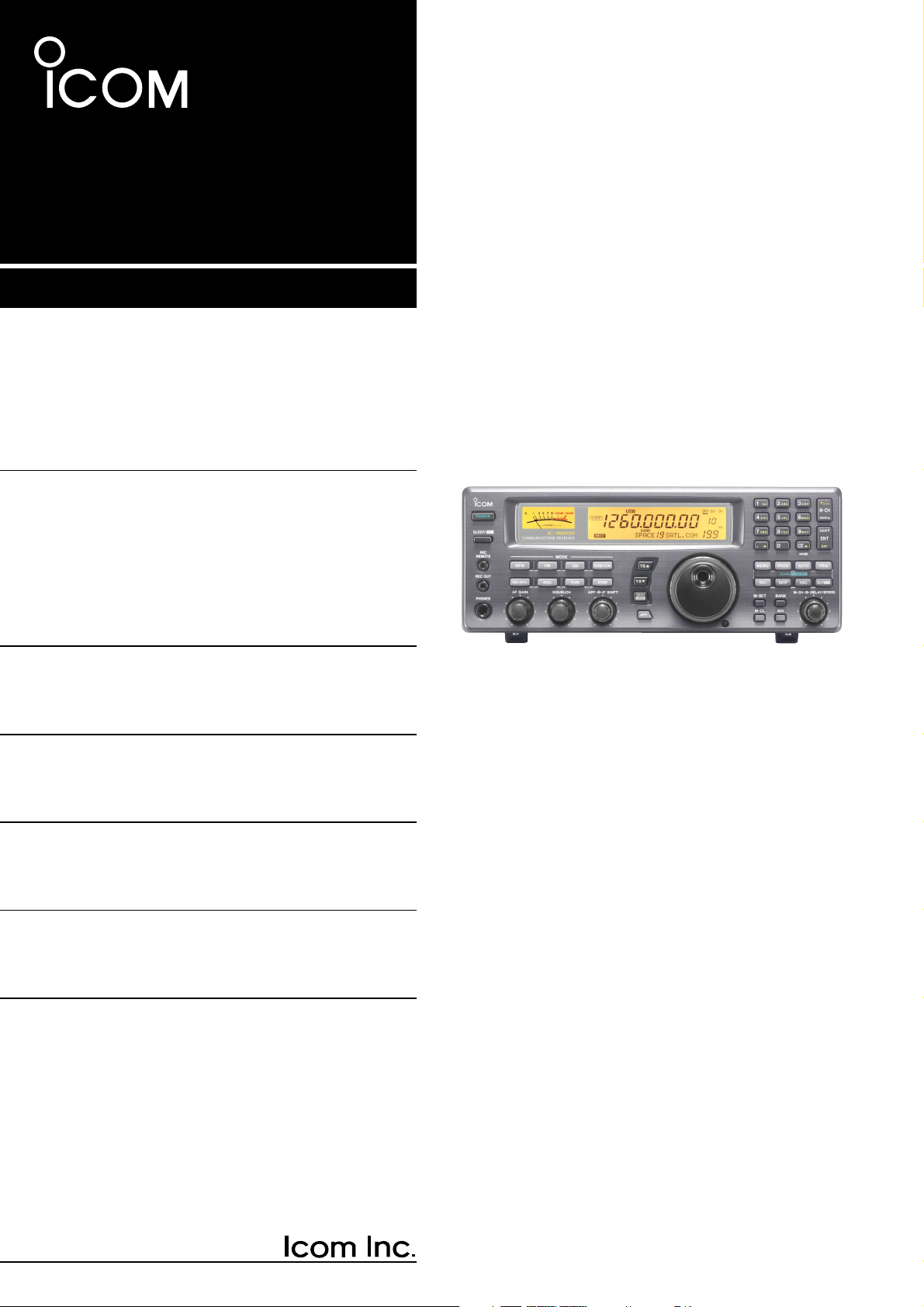
iC- r8500
COMMUNICATIONS RECEIVER
INSTRUCTION MANUAL
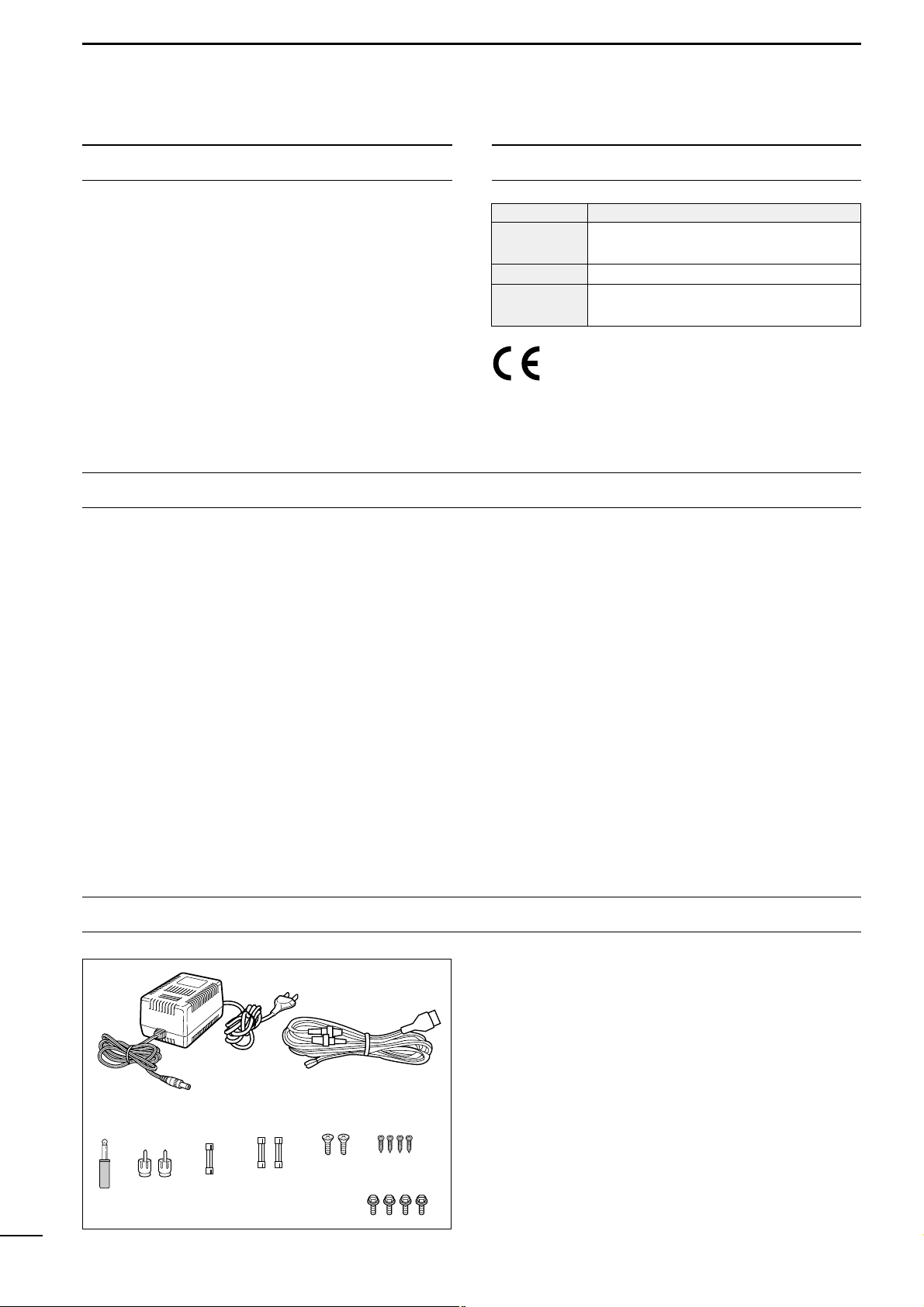
Versions of the IC-R8500 which display the “CE”
symbol on the serial number seal, comply with
the essential requirements of the European
Radio and Telecommunication Terminal Directive
1999/5/EC, and that any applicable Essential Test Suite
measurements have been performed.
UNPACKING
PRECAUTIONS
IMPORTANT
READ THIS INSTRUCTION MANUAL
CAREFULLY before attempting to operate the
receiver.
SAVE THIS INSTRUCTION MANUAL. This
instruction manual contains important safety and operating instructions for the IC-R8500.
EXPLICIT DEFINITIONS
RINDOOR USE ONLY! NEVER expose the
IC-R8500 or AC adapter to rain, snow or any liquids.
RNEVER connect the receiver to an AC outlet
directly. This may pose a fire hazard or result in an
electric shock. Always use the supplied AC adapter or
connect to a 13.8 V DC power source.
RNEVER connect to an AC outlet that exceeds the
suggested voltage for each AC adapter version. This
could cause a fire or ruin the AC adapter and/or
receiver.
RNEVER use non-rated fuses. Non-rated fuses
could cause a fire or ruin the receiver.
NEVER let metal, wire or other objects touch any
internal part or connectors on the rear panel of the
receiver. This will cause electric shock.
AVOID using or placing the receiver in areas with temperatures below –10°C (+14°F) or above +50°C
(+122°F).
AVOID placing the receiver in excessively dusty environments or in direct sunlight.
AVOID placing the receiver against walls or putting
anything on top of the receiver. This will obstruct heat
dissipation.
RESPECT other people’s privacy. Information overheard but not intended for you cannot lawfully be used
in any way.
i
Accessories included with the IC-R8500:
Qty.
q AC adapter (AD-55A)* ........................................... 1
w DC power cable (OPC-023C) ................................ 1
e Mini plug (2-conductor, 3.5d).................................1
r Phono (RCA) plugs ............................................... 2
t Fuse (FGMB 125 V 3 A; internal use) ...................1
y Fuses (FGB 3 A; for DC cable) ............................. 2
u Screws (M4 × 12 for optional MB-23) ..................... 2
i Screws (C0 3 × 8 for optional MB-23 feet) .............4
o Allen bolts (M5 × 8 for optional IC-MB12) .............. 4
*Some versions are not supplied with an AC adapter.
q
w
e
rt y u i
o
WORD DEFINITION
RWARNING
Personal injury, fire hazard or electric
shock may occur.
CAUTION
Equipment damage may occur.
NOTE
If disregarded, inconvenience only. No risk
of personal injury, fire or electric shock.

TABLE OF CONTENTS
IMPORTANT ............................................................. i
EXPLICIT DEFINITIONS .......................................... i
PRECAUTIONS ........................................................ i
UNPACKING ............................................................. i
TABLE OF CONTENTS ............................................ ii
1 PANEL DESCRIPTION ..................................... 1– 6
■ Front panel ................................................................... 1
■ Rear panel ................................................................... 5
■ Function display ...........................................................6
2 CONNECTIONS .............................................. 7– 10
■ Mounting installation .................................................... 7
■ Required connections ..................................................8
■ Antenna connection .....................................................9
■ Grounding .................................................................... 9
■ Tape recorder connections ........................................ 10
■ Transceive function .................................................... 10
■ Connecting to a PC ................................................... 10
■ Data demodulation terminal .......................................10
3 FREQUENCY SETTING ................................11–12
■ Read me first .............................................................. 11
■ Using the keypad ....................................................... 11
■ Using the main dial ....................................................12
■ Lock function .............................................................. 12
4 RECEIVE FUNCTIONS .................................13–16
■ Initial settings ............................................................. 13
■ Mode selection ........................................................... 13
■ Squelch function ........................................................ 14
■ Functions for FM ........................................................ 14
■ Functions for SSB/CW ............................................... 14
■ Data communications .................................................16
5 MEMORY CHANNELS .................................. 17–22
■ General ...................................................................... 17
■ Bank selection ........................................................... 17
■ Channel selection ...................................................... 18
■ Programming ............................................................. 19
■ Copy and paste (memory editing) .............................. 19
■ Clearing ..................................................................... 19
■ Channel/bank names ................................................. 20
■ Assigning channels numbers .....................................21
6 SCANS .......................................................... 23– 28
■ Operation ................................................................... 23
■ Mode select function .................................................. 25
■ Specifying skip channel and frequency .....................25
■ Automatic bank limit/skip functions ............................ 26
■ Voice scan control function ........................................ 26
■ Programming scan edge frequencies ........................ 27
■ Scan speed/delay functions ....................................... 27
7 SLEEP TIMER ..................................................... 29
8 SET MODE .......................................................... 30
■ General ...................................................................... 30
■ Quick set mode items ................................................31
■ Initial set mode items ................................................. 31
9 CONNECTOR INFORMATION ...................... 33– 34
10 CONTROL COMMANDS ............................ 35– 36
■ Command table ......................................................... 35
■ Data format ................................................................ 35
11 MAINTENANCE ................................................. 37
■ Disassembly .............................................................. 37
■ Fuse replacement ......................................................37
■ Level adjustments ...................................................... 37
■ Memory backup ......................................................... 37
■ CPU resetting ............................................................ 37
■ Cleaning ..................................................................... 37
12 OPTIONAL INSTALLATIONS ..................... 38– 39
■ UT-102
VOICE SYNTHESIZER UNIT
................................ 38
■ FL-52A
CW NARROW FILTER
........................................ 38
■ CR-293
HIGH STABILITY CRYSTAL UNIT
......................... 39
13 TROUBLESHOOTING ................................. 40–41
14 SPECIFICATIONS ............................................. 42
15 OPTIONS ........................................................... 43
16 DOC ...................................................................44
ii
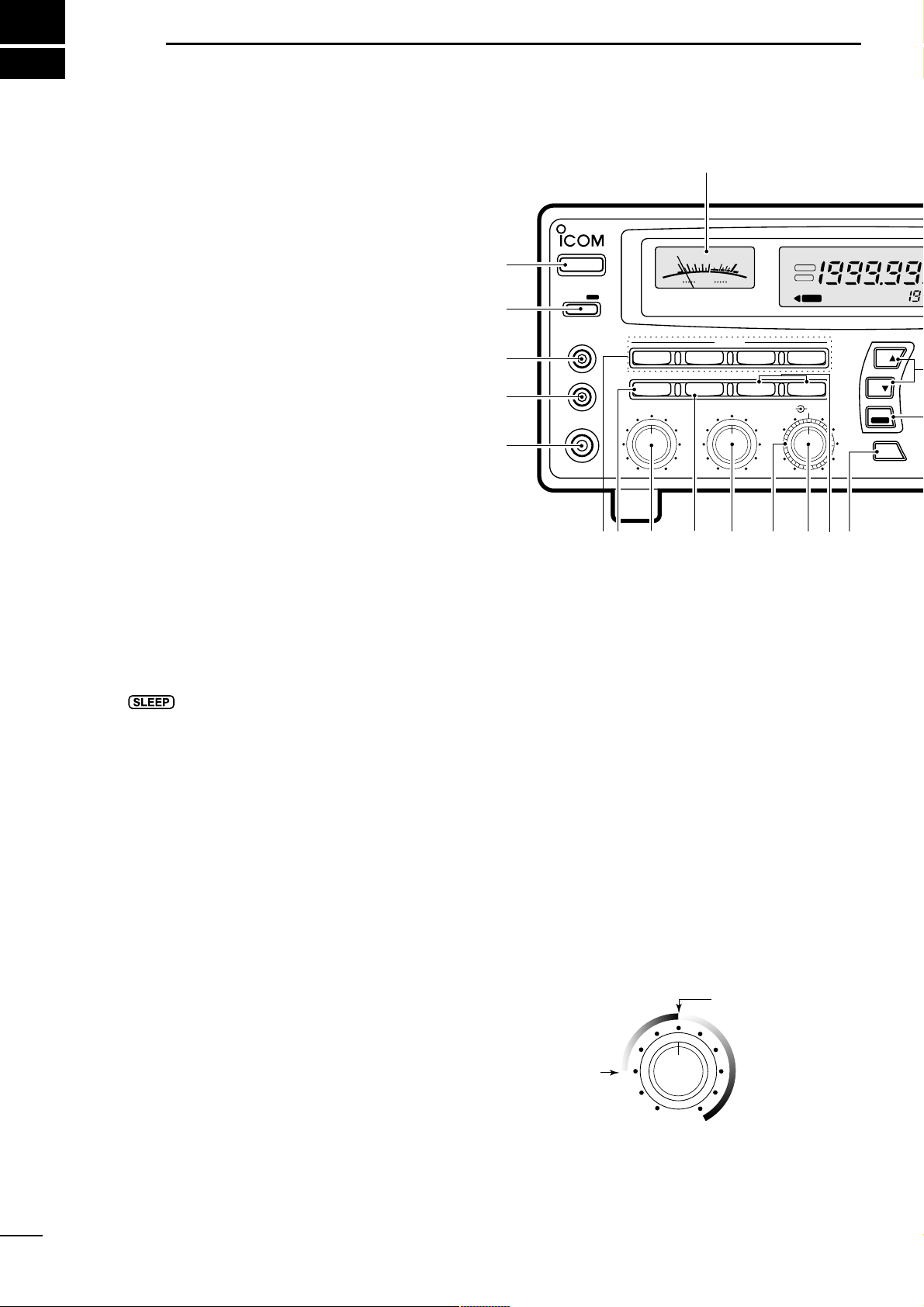
q POWER SWITCH [POWER]
Turns power ON and OFF.
w SLEEP/SET SWITCH [SLEEP/SET]
➥ Push momentarily to set the sleep timer (p. 29).
• Selectable times are 30, 60, 90, 120 min. or OFF.
•“ ” appears in the function display when the
sleep timer is set.
➥ Push for 1 sec. to enter quick set mode (p. 30).
• Use the [M-CH] selector and main dial to select items
and contents, respectively.
e
RECORDER REMOTE JACK [REC REMOTE] (p. 10)
Controls the running of a tape recorder for recording. Connects to the REMOTE jack on a tape
recorder.
r RECORDER JACK [REC OUT] (p. 10)
Outputs an audio signal. Connect to the AUX or
LINE IN jack on a tape recorder.
t HEADPHONE JACK [PHONES]
Accepts headphones with 4–16 Ω impedance.
• When headphones are connected, no receive audio comes
from the speaker.
• Stereo headphones can be connected, however, output
is monaural.
y MODE SWITCHES [WFM]/[FM]/[AM]/[SSB/CW]
(p. 13)
➥ Push to select an operating mode.
• The following keys toggle between several modes:
[FM] ................. FM, FM narrow
[AM] .................AM, AM narrow, AM wide
[SSB/CW] ........ USB, LSB, CW, optional CW narrow
➥ When SSB/CW mode is selected, push [SSB/CW]
for 1 sec. to adjust the BFO frequency. (p. 15).
u NOISE BLANKER/AFC SWITCH [NB]/[AFC]
Activates the noise blanker function or automatic frequency control function.
• The noise blanker is used for removing pulse-type noise
when SSB, CW or AM mode is selected (p. 15).
• The automatic frequency control tunes the displayed frequency automatically when an off-center frequency is received. It activates when FM or WFM is selected (p. 14).
i AUDIO FREQUENCY GAIN CONTROL
[AF GAIN] (p. 13)
Rotate clockwise to increase the audio output; rotate
counterclockwise to decrease the audio output.
o AUTOMATIC GAIN CONTROL [AGC] (p. 15)
Toggles the time constant of the AGC circuit between “slow” and “fast.”
• When “fast” is selected, “AGC-F” appears.
• Cannot be used in FM or WFM modes.
!0 SQUELCH CONTROL [SQUELCH] (p. 14)
Varies the squelch threshold level (to mute noise
when receiving no signal).
!1 IF SHIFT CONTROL [IF SHIFT] (p. 14)
Shifts the center frequency of the receiver’s IF passband to reject interfering signals.
• Cannot be used in FM, WFM and AM modes.
1
1
PANEL DESCRIPTION
MODE
WFM
NB/AFC AGC 10dB 20dB
FM AM
APF
TS
TS
SPCH
SSB/CW
AF GAIN SQUELCH
PHONES
REC OUT
SLEEP/
REC
REMOTE
IF SHIFTAPF
SET
LOCK
COMMUNICATION RECEIVER
iC- r8500
POWER
SIGNAL
S
13579
+
20dB+60dB
@0
q
w
e
r
t
yio!0 !1 !2 !3 !4u
FM
RECV
BANK
10-ATT-20
APF-NAGC-FAFCNB
SLEEP
LOCK
ICOM
S-meter squelch
threshold
Noise squelch
threshold (not
available in SSB,
CW, WFM and
AM narrow modes)
• Signals below the
S-meter level
are muted.
■ Front panel
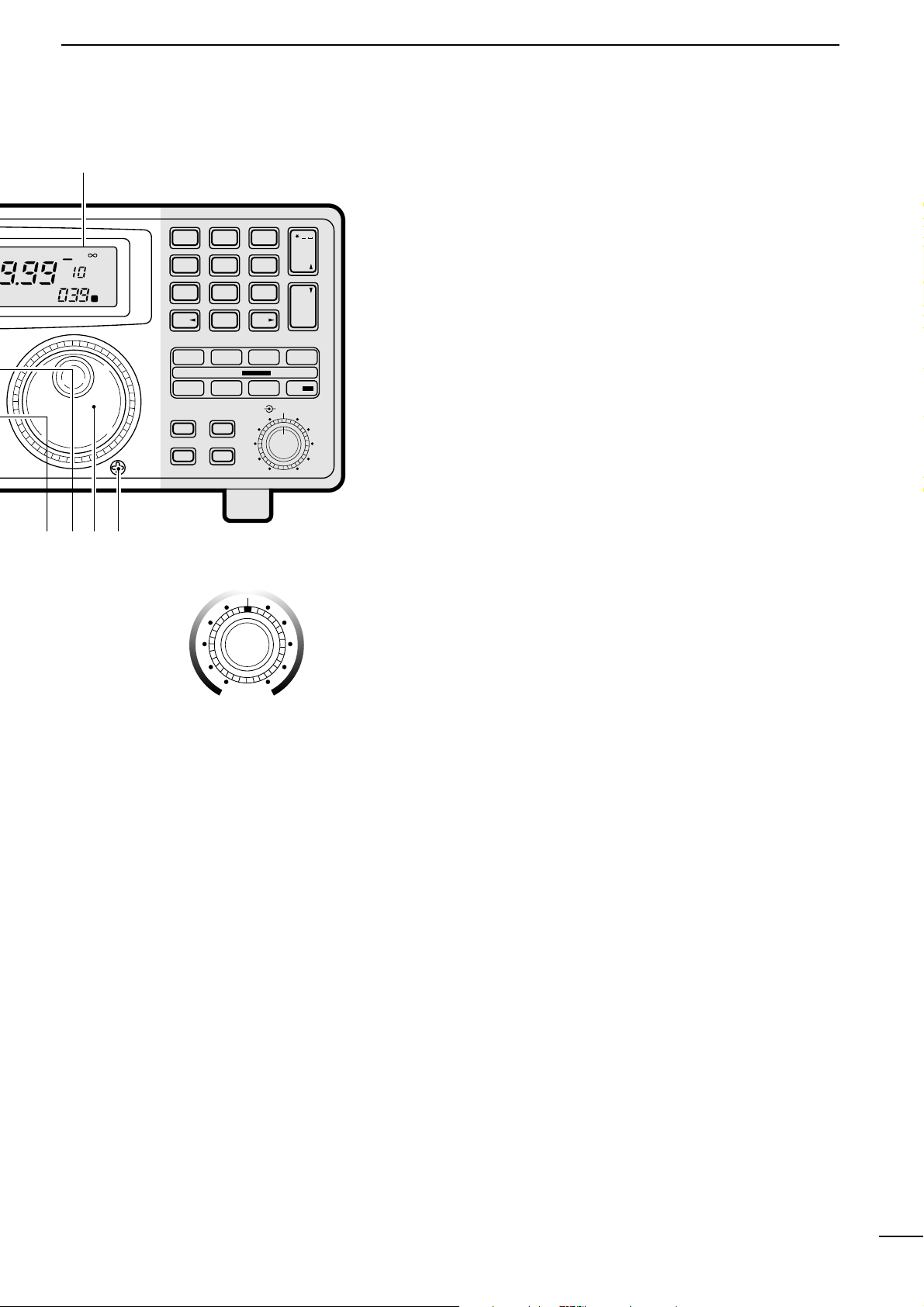
2
1
PANEL DESCRIPTION
!2 AUDIO PEAK FILTER CONTROL [APF] (p. 15)
Adjusts the audio peak filter setting to pick up a desired audio frequency. Only valid when the [APF]
switch is ON.
• Clockwise rotation adjusts the filter setting higher; counterclockwise rotation adjusts the filter setting lower.
!3
ATTENUATOR SWITCHES [10dB]/[20dB]
Push to activate one of the attenuators.
➧ Push [10dB] to activate the 10 dB attenuator.
➧ Push [20dB] to activate the 20 dB attenuator.
➧ Push [10dB] +[20dB] to activate the 30 dB attenuator.
• 10 dB and 30 dB attenuator cannot be used below 500 kHz.
!4 AUDIO PEAK FILTER SWITCH [APF] (p. 15)
➥ Push momentarily to toggle the audio peak filter
circuit ON and OFF.
• Use the [APF] control to adjust the center of the audio
peak passband.
➥ When the audio peak filter circuit is ON, push for
1 sec. to toggle the filter setting between normal
and narrow.
•‘Narrow’ is available for SSB, CW and AM only.
!5
SPEECH/LOCK SWITCH [SPCH/LOCK]
➥ Push momentarily to activate the voice synthesiz-
er function and have the displayed frequency
announced.
• An optional UT-102
SPEECH SYNTHESIZER UNIT
is nec-
essary to activate the voice synthesizer function (p.38).
• Automatic announcement at signal detection during
scan is available. Refer to the “REC SPCH” item on
p. 31 for details.
➥
Push for 1 sec. to activate the lock function (p. 12).
• Push for 1 sec. again to cancel the lock function.
• The lock function action can be selected in set mode
to cover the main dial only, or to cover both the main
dial and front panel switches.
!6
TUNING STEP SWITCHES [TS▲]/[TS▼] (p. 12)
Select the tuning step for the main dial. Push [TS▲]
to select a larger tuning step; push [TS▼] to select
a smaller tuning step.
• 10 Hz, 50 Hz, 100 Hz, 1 kHz, 2.5 kHz, 5 kHz, 9 kHz, 10
kHz, 12.5 kHz, 20 kHz, 25 kHz, 100 kHz and 1 MHz are
selectable.
• Programmable tuning steps can be set between 0.5 and
199.5 kHz.
➠ To set programmable tuning steps, enter the desired
steps via the keypad, then push [TSY]or [TSZ].
!7
MAIN DIAL
Changes the operating frequency, set mode contents,
etc.
!8 BRAKE ADJUSTMENT SCREW
Adjusts the main dial tension.
!9 FUNCTION DISPLAY (p. 6)
Shows the selected frequency, mode, memory
name, etc.
@0 S-METER
➥ Shows the strength of the received signal.
➥ Shows the squelch threshold level when the
[SQUELCH] is rotated past the center position.
MEMO
SEL SKIP VSC
DLY
SCAN/
NAME
SCAN SET
PROG AUTO PRIO
M-SET BANK
M-CL MW
DELAY/SPEEDM-CH
D/S
1 QZ
GHI
PRS TUV WXY
ENT
BANK
BANK
JKL MNO
ABC DEF
.
;
,
4
78
0CE
ENT
M-CH
.
9
56
23
!9
!5
!6
!8
!7
SEL-CH SKIP-CH
OFF
kHz
DLY
M
Center frequency
is shifted up.
Center frequency
is shifted down.
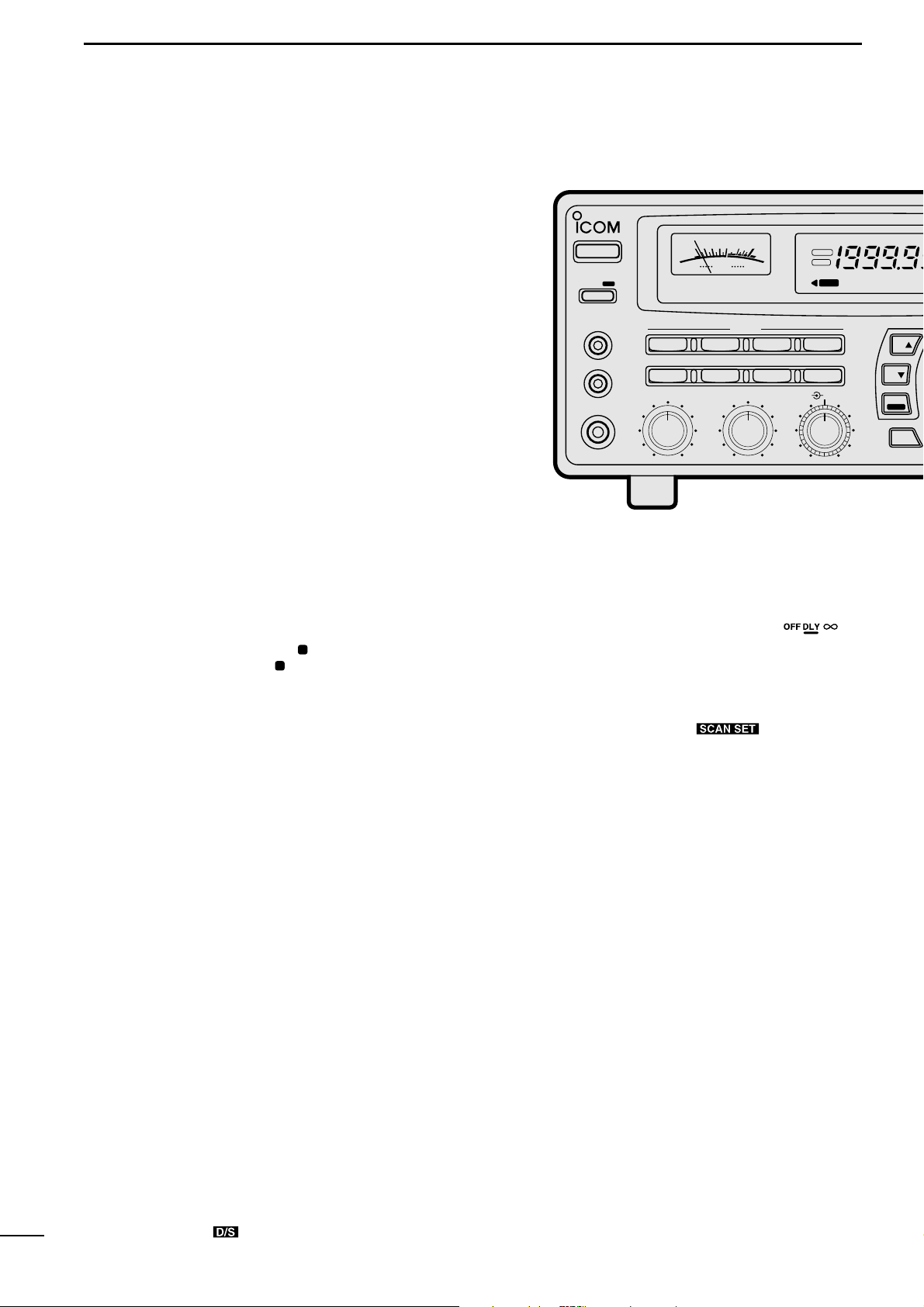
@1 MEMORY SET SWITCH [M-SET] (p. 19)
Used to ‘copy and paste’ the displayed frequency
into another memory channel.
• The first push is used to copy ( appears), and the sec-
ond push is used to paste ( disappears).
• Frequency, mode, tuning step, memory name, etc. can
be programmed into a temporary memory.
@2
MEMORY CLEAR SWITCH [M-CL] (p. 19)
Push and hold to clear the contents of the displayed
memory.
• Bank names cannot be cleared.
@3
MEMORY WRITE SWITCH [MW] (p. 19)
Push and hold to store the displayed frequency,
mode, tuning step, etc. into the selected memory
channel.
@4 BANK SWITCH [BANK] (p. 17)
➥ Push momentarily to toggle the bank limit func-
tion ON and OFF (p. 18).
• While “BANK” appears, only memory channels within
the selected bank can be selected via the [M-CH] selector.
➥ Push for 1 sec. to increase/decrease the number of
memory channels in the selected bank (p. 21).
@5 MEMORY CHANNEL SELECTOR [M-CH] (p. 18)
➥ Selects a memory channel in normal use.
• Clockwise rotation selects higher memory channel
numbers; counterclockwise rotation selects lower
memory channel numbers.
➥ Selects a set mode item when quick set mode or
initial set mode is selected (p. 30).
@6 DELAY/SPEED CONTROL [DELAY/SPEED] (p. 28)
Adjusts the scan delay time or scan speed depending on the [DLY ] switch setting.
• When scan delay time is assigned, this control adjusts
the scan delay time (scan pausing interval) during signal
reception. This setting is effective when “” is
selected for the scan resume condition.
• When scan speed is assigned, this control adjusts the
scan speed. In this case, scan delay time is determined
while setting.
@7
SCAN SWITCHES [SCAN ]
All of these switches are related to the scan function
in some way as follows:
[MEMO] (p. 23)
➥ Push momentarily to start/stop memory scan.
➥ Push numeral keys, then this key to start memo-
ry scan in the specified bank.
➥ Push this key, then a mode switch to activate
mode select scan function.
➥ Push for 1 sec. to set automatic bank and skip
functions.
• The bank limit function and/or memory skip functions
are activated automatically when “AUTO” is selected
and scan is started.
[SEL] (p. 23)
➥ Push momentarily to start/stop memory select
scan.
➥ Push for 1 sec. to set the memory channel as a
select channel.
[PROG] (p. 24)
➥
Push momentarily to start/stop programmed scan.
➥ Push numeral keys, before or after pushing this
key to start programmed scan using the specified
scan edge group.
• 10 scan edge groups are available.
➥ Push for 1 sec. to program scan edges for pro-
grammed scan.
M
M
3
1
PANEL DESCRIPTION
MODE
WFM
NB/AFC AGC 10dB 20dB
FM AM
APF
TS
TS
SPCH
SSB/CW
AF GAIN SQUELCH
PHONES
REC OUT
SLEEP/
REC
REMOTE
IF SHIFTAPC
SET
LOCK
COMMUNICATION RECEIVER
iC- r8500
POWER
SIGNAL
S
13579
+
20dB+60dB
FM
RECV
BANK
10-ATT-20
APF-NAGC-FAFCNB
SLEEP
LOCK
ICOM
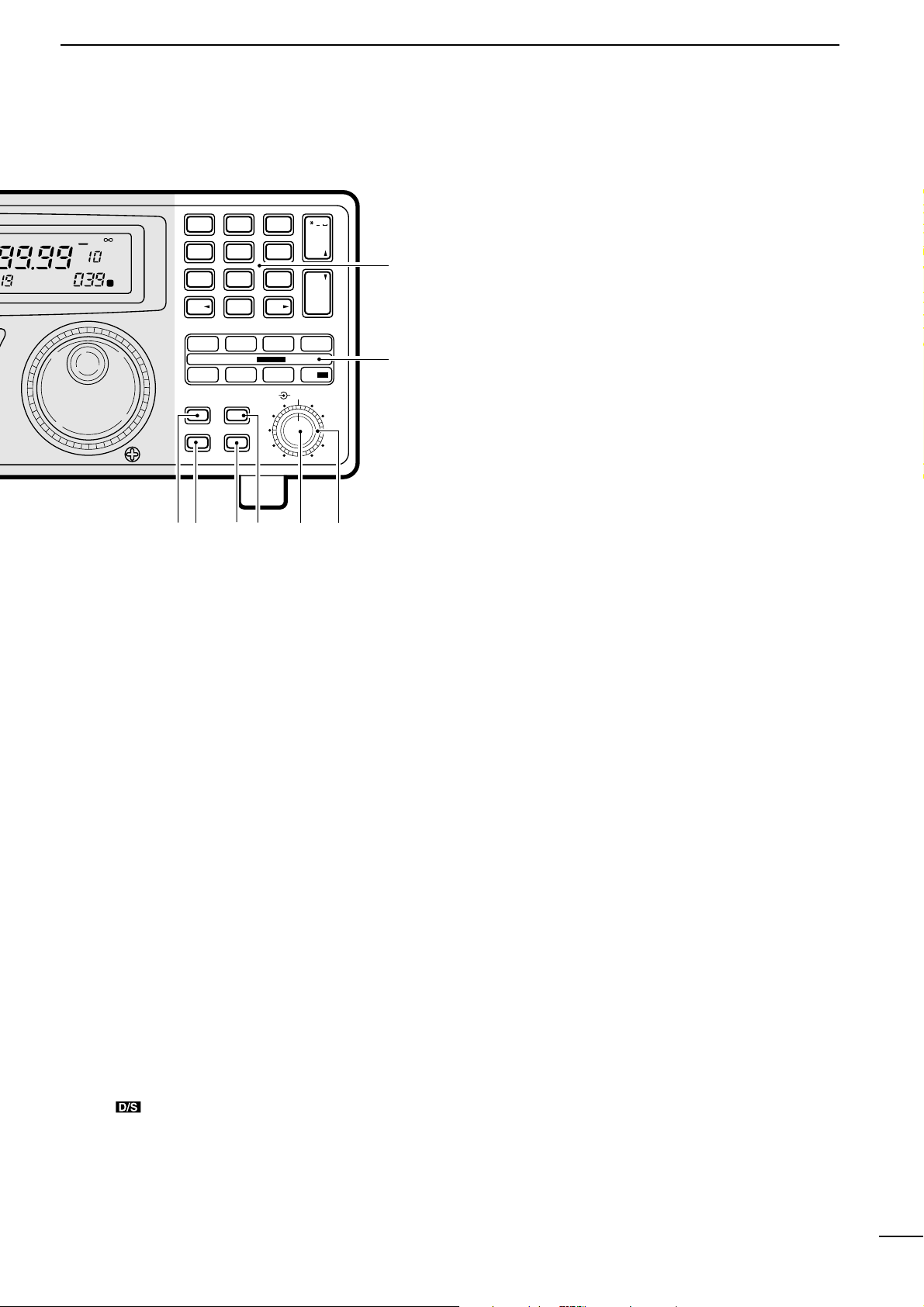
4
1
PANEL DESCRIPTION
[SKIP] (p. 25)
➥ Push momentarily to toggle the skip function ON
and OFF for any scan.
• Automatic skip activation is available with the [MEMO]
switch.
➥ Push for 1 sec. to set the memory channel as a skip
channel.
[AUTO] (p. 24)
➥ Push momentarily to start/stop auto write scan.
➥ Push for 1 sec. to select the written memories
condition for the auto write scan.
• Two conditions are available, clear auto-written memories before scan starts; and, keep auto written memories before scan start.
[VSC] (p. 26)
Push to toggle the voice scan control function ON
and OFF.
• The VSC function resumes the scan when a detected signal does not contain voice components.
•“VSC” appears while the voice scan control function is
activated.
[PRIO] (p. 25)
➥ Push momentarily to start/stop priority scan.
• Priority scan can be used in combination with other
scans.
➥ Push for 1 sec. to enter the priority channel pro-
gramming condition.
[DLY ] (p. 27)
➥ Push momentarily to select a scan resume condi-
tion.
➧ “OFF” is underscored: scan pauses on a signal until it
disappears, then resumes 3 sec. after that.
➧ “DLY” is underscored: scan resumes according to the
[DELAY/SPEED] control setting. When a signal disappears, scan resumes 3 sec. later.
➧ “
∞
” is underscored: scan is cancelled when receiving
a signal.
➥ Push for 1 sec. to enter the delay time/scan speed
setting condition.
• The function of the [DELAY/SPEED] control can be selected.
@8
KEYPAD
The keypad can be used for several functions as below:
• Keypad then [ENT] (then [MW])
— Direct frequency input.
• Keypad then [M-CH]
— Memory channel selection.
• [CE•
NAME] then keypad
— Alphanumeric input for memory, bank names, etc.
• Keypad then [TSY] or [TSZ]
— Arbitrary tuning step setting.
• Keypad then [MEMO] or [SEL]
— Specify memory bank then start memory scan or se-
lect memory scan.
• Keypad then [PROG] or [AUTO]
— Specify scan edge group, then start programmed
scan or auto write scan.
MEMO
SEL SKIP VSC
DLY
SCAN/
NAME
SCAN SET
PROG AUTO PRIO
M-SET BANK
M-CL MW
DELAY/SPEEDM-CH
D/S
1 QZ
GHI
PRS TUV WXY
ENT
BANK
BANK
JKL MNO
ABC DEF
.
;
,
4
78
0CE
ENT
M-CH
.
9
56
23
@2 @3@1 @4 @5 @6
@7
@8
SEL-CH SKIP-CH
OFF
kHz
DLY
M
IC-R8500
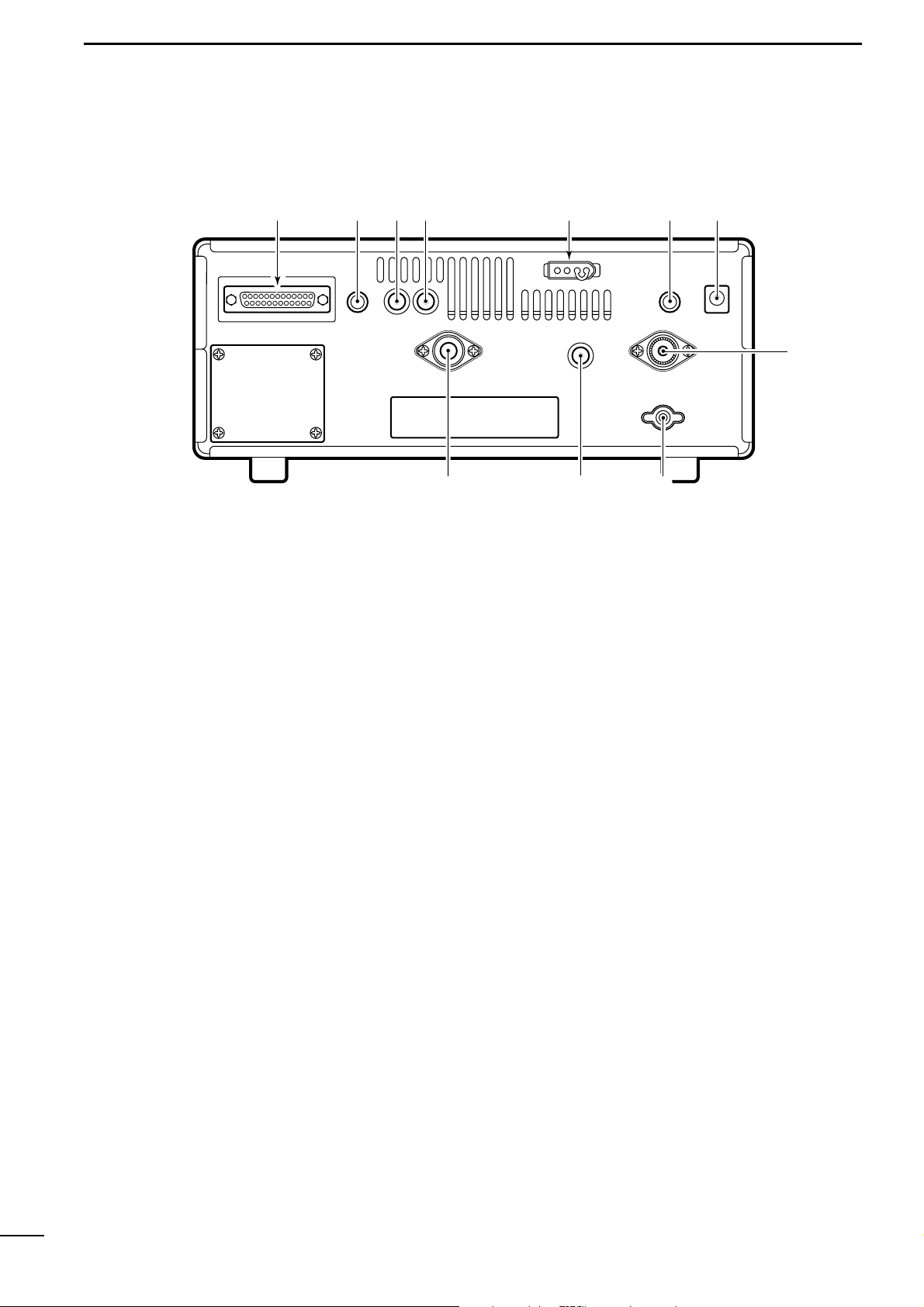
5
1
PANEL DESCRIPTION
■ Rear panel
q
RS-232C CONNECTOR (p. 10)
Connects an RS-232C cable. An RS-232C cable
can be used to connect the IC-R8500 to a PC. In this
way commands can be sent to the receiver via the
PC.
w CI-V REMOTE CONTROL JACK (p. 10)
Allows connection to an Icom CI-V system transceiver or another receiver for the transceive function.
Also connects to a PC with several receivers for
command control via an optional CT-17 CI-
V LEVEL
CONVERTER
.
e IF OUT JACK
Outputs a 10.7 MHz IF signal with 9 V DC for an external equipment.
r AGC JACK (p. 16)
This jack has functions which are selectable through
internal receiver settings.
• Outputs an AGC signal for an external equipment (de-
fault).
• Outputs audio detected signal without de-emphasis for
9600 bps data detection (FM mode only).
t DC 13.8 V JACK (p. 8)
➥ Plug in the jumper connector here when using the
supplied* AC adapter.
➥ Connects to a 13.8 V DC power source using the
supplied DC cable when the AC adapter is not
connected.
*Not supplied with some versions.
y EXTERNAL SPEAKER JACK
Connects an 8 Ω external speaker.
• When an external speaker is connected, the internal
speaker does not function.
u DC IN JACK (p. 8)
Connects the supplied* AC adapter.
• A regulator circuit has been designed between this connector and the DC 13.8 V jack.
• Be sure the jumper connector is connected to the DC
13.8 V jack.
*Not supplied with some versions.
i HF 50 Ω ANTENNA CONNECTOR (p. 8)
Connects an antenna to cover the frequency range
below 30 MHz.
• Use a coaxial cable and a PL-259 connector.
• Be sure this connector is selected in quick set mode
(p. 31).
o GROUND TERMINAL (p. 9)
Connect this terminal to a ground.
!0 HF 500 Ω ANTENNA CONNECTOR (p. 8)
When a 500 Ω long wire antenna is used for HF band
receiving, this connector is used instead of the 50 Ω
antenna connector.
• Set the “HF ANT” item to 500 to use this connector
(p. 31).
!1 VHF/UHF ANTENNA CONNECTOR (p. 8)
Connects an antenna to cover the frequency range
over 30 MHz.
• Use a coaxial cable and type-N connector.
q w e r y u
t
o
i
!0!1
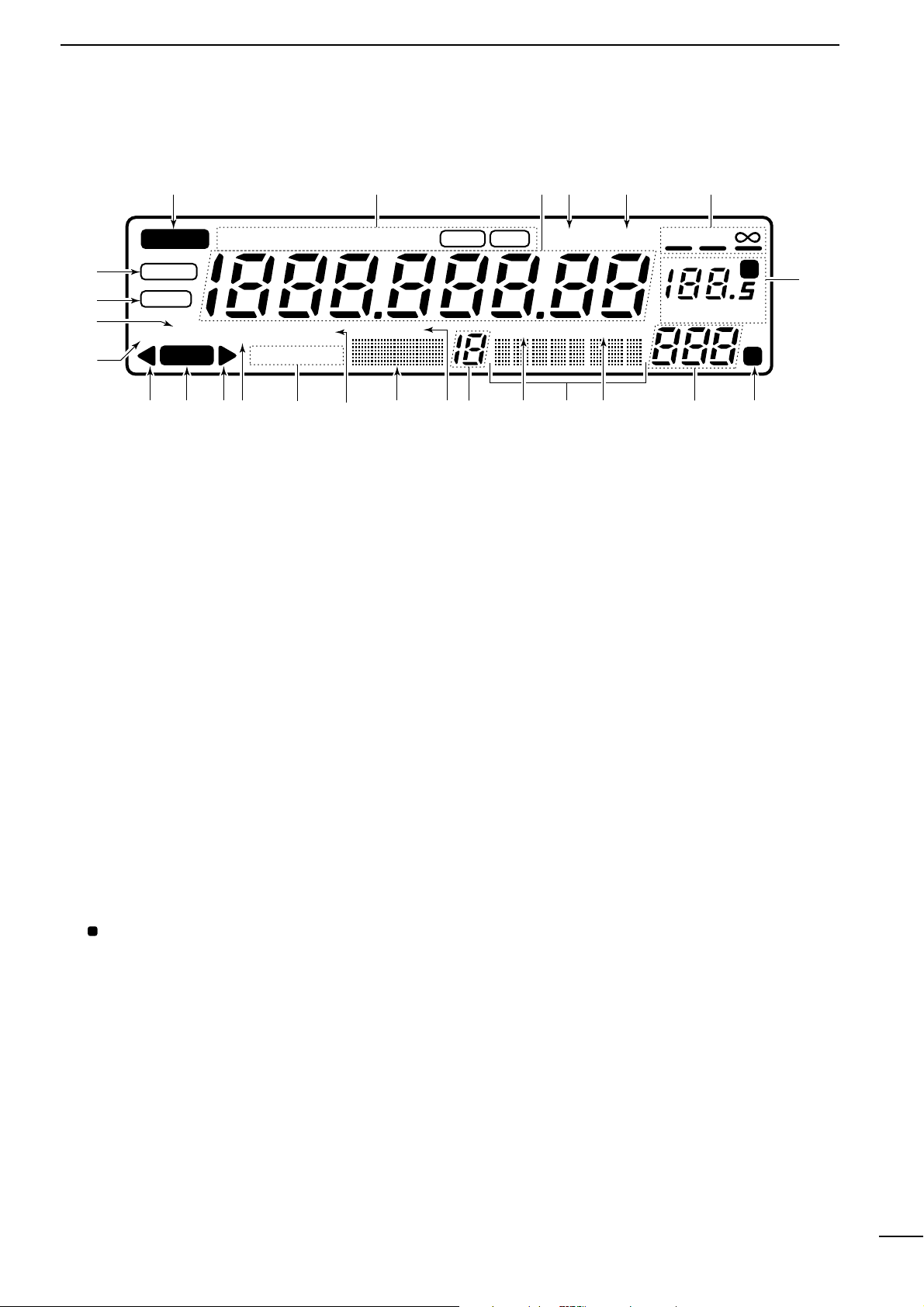
6
1
PANEL DESCRIPTION
■ Function display
q
REMOTE INDICATOR (p. 35)
Appears when a level control command is received from a
PC via CI-V data.
• When this indicator appears, the control knob’s setting is
ignored.
• This indicator will disappear when the control knob is rotated.
w MODE INDICATORS (p. 13)
Show the operating mode.
e FREQUENCY READOUT
Shows the operating frequency.
r SKIP INDICATOR (p. 25)
➥ Appears when the skip function is activated.
➥ Flashes during scan when the skip function is ac-
tivated by the auto skip function.
t VSC INDICATOR (p. 26)
Appears when the voice scan control function is
activated.
y
SCAN RESUME CONDITION INDICATORS (p. 27)
Show the selected scan resume condition.
u TUNING STEP INDICATORS (p. 12)
Show the selected tuning step.
•
“” appears when a programmable tuning step is selected.
i TEMPORARY MEMORY INDICATOR (p. 19)
➥ Appears when [M-SET] is pushed to indicate that
a frequency is being temporarily saved.
➥ Disappears when the temporary memory is past-
ed into another memory channel.
o MEMORY CHANNEL READOUT (p. 17)
Shows the selected memory channel number.
!0 SKIP CHANNEL INDICATOR (p. 25)
Appears when the selected memory channel is set
as a skip channel.
!1 MEMORY NAME INDICATORS (p. 20)
Display names programmed into a memory, or scan
group.
!2 SELECT CHANNEL INDICATOR (p. 23)
Appears when the selected memory channel is set
as a select channel.
!3 BANK NUMBER INDICATOR (p. 17)
Shows the selected memory bank number.
!4 BANK INDICATOR (p. 18)
➥ Appears when the bank limit function is activated.
➥ Flashes during scan when the bank limit function
is activated by the auto bank function.
!5 BANK NAME INDICATOR (p. 20)
Displays names programmed into a bank.
!6 AUDIO PEAK FILTER INDICATOR (p. 15)
“APF” or “APF-N” appears when the audio peak filter function is activated.
!7 ATTENUATOR INDICATORS
Appear when the RF attenuator is activated.
!8 AUTOMATIC GAIN CONTROL INDICATOR (p. 15)
AGC-F appears when AGC fast is selected; no indication appears when AGC slow is selected.
!9 RECEIVE INDICATOR
Appears while receiving.
@0 FM CENTER INDICATORS (p. 14)
Appear when the received signal is not tuned to its
center frequency.
@1 NOISE BLANKER INDICATOR (p. 15)
Appears when the noise blanker circuit is activated.
@2 AFC INDICATOR (p. 14)
Appears when the automatic frequency control
function is activated in either FM or WFM modes.
@3 LOCK INDICATOR (p. 12)
Appears when the main dial or front panel switches
are locked.
@4 SLEEP INDICATOR (p. 29)
Appears when the sleep timer is set.
P
REMOTE
WFM
RECV
AMUSBLSBCW
BANK
10-ATT-20
APF-NAGC-FAFCNB
SEL-CH SKIP-CH
WIDE NAR
SKIP VSC
OFF
MHz kHz
DLY
SLEEP
LOCK
M
P
qwerty
u
io!0!1!2!3!4!5!6!7!8!9@0 @0
@1
@2
@3
@4
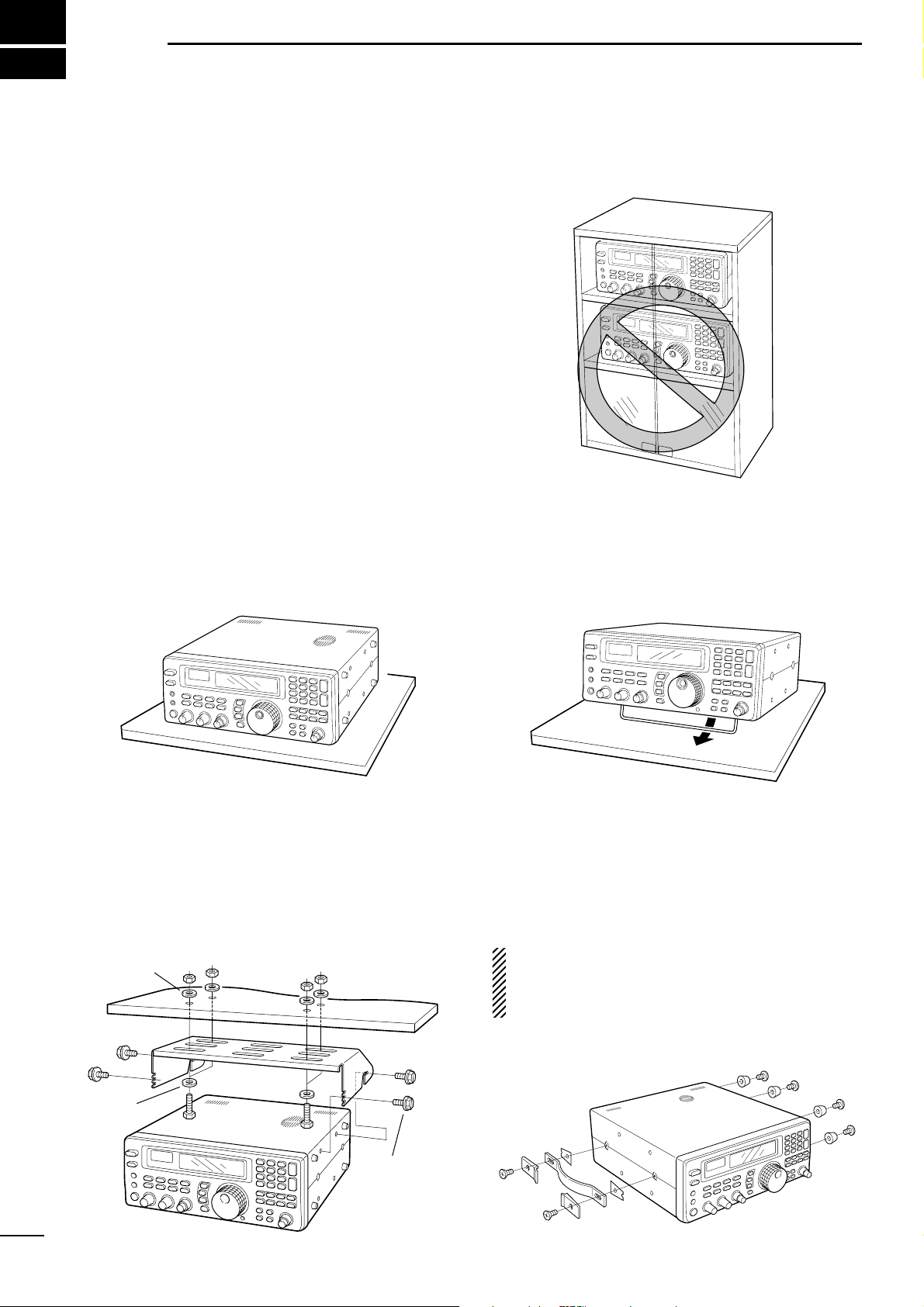
7
2
CONNECTIONS
■ Mounting installation
D Location
Select a location for the receiver that allows adequate
air circulation and access to the front and rear panels.
Do not place in areas subject to extreme heat, cold, or
vibrations, or near TV sets, radios and electromagnetic
sources.
Be careful of the internal temperature of the receiver.
Installation into a rack or other enclosed area may increase the internal temperature over the useable temperature range. Specifications are not guaranteed
under such conditions.
D Receiver stand
The base of the IC-R8500 has an adjustable stand for
desktop use. Set the stand to one of two angles depending on your operating conditions.
D Optional bracket and carrying handle
• Mounting bracket
An optional mounting bracket is available to install the
radio under a table, on a wall, in a vehicle, etc.
Select an area to mount the receiver keeping in mind
that the weight of the IC-R8500 is approx. 7 kg.
• Carrying handle
An optional handle allows you to easily carry and
transport the receiver.
Attach the MB-23
CARRYING HANDLE
with the supplied
rubber feet as shown.
CAUTION: The screws supplied with the MB-23
cannot be used with the IC-R8500. Use the screws
supplied with the IC-R8500 when attaching the
MB-23.
Flat washer
Spring
washer
Allen bolt
supplied with
the IC-R8500.
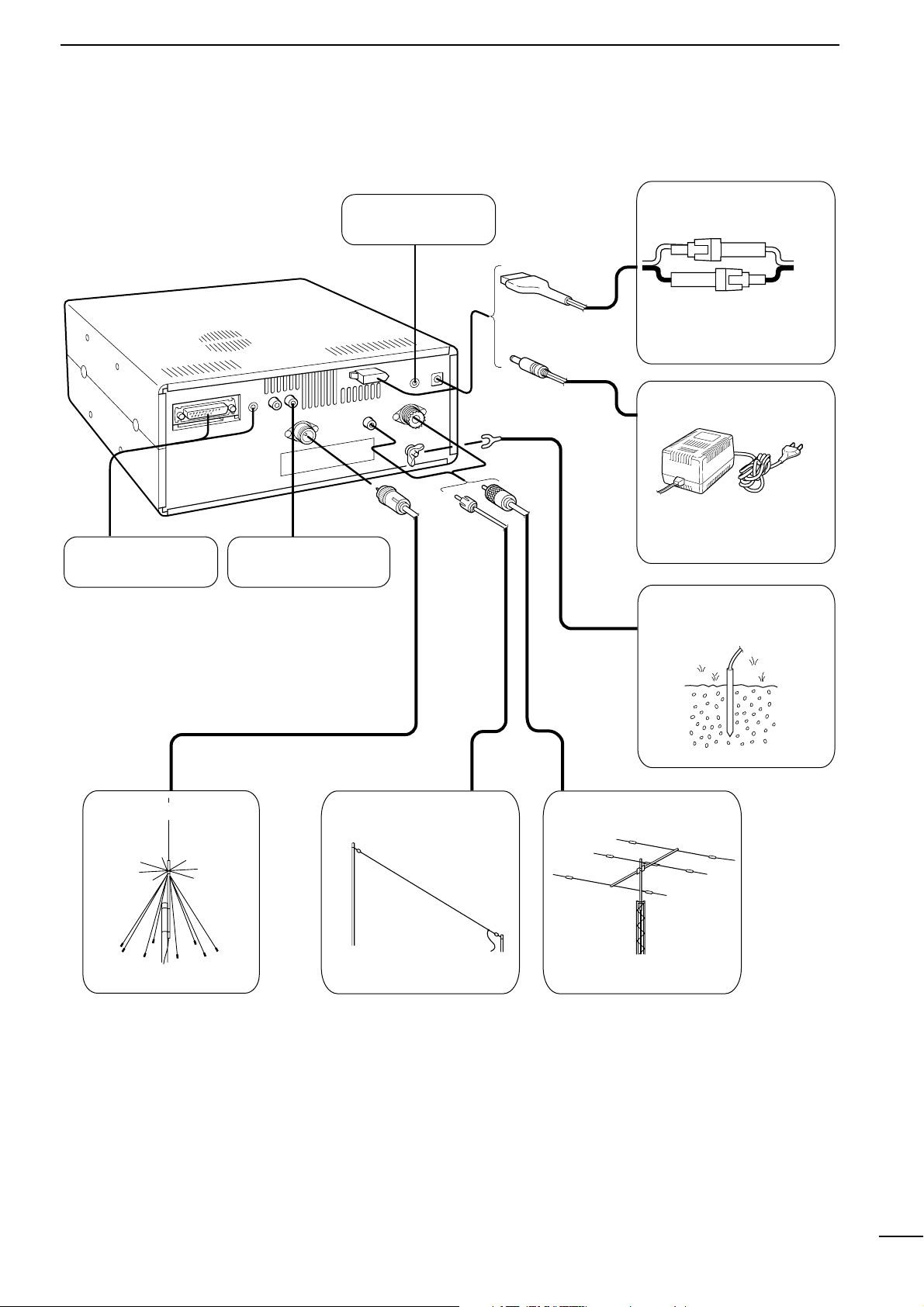
8
2
CONNECTIONS
■ Required connections
IC-R8500
Supplied DC power cable
Unplug the jumper plug
from the [DC13.8V] jack.
AC adapter AD-55/A/V
Connect
either power
source
The jumper plug must be
connected to the [DC 13.8V]
jack.
Ground connection (p. 9)
HF antennaLong wire antennaVHF/UHF wide band
antenna
Computer control
(p. 10)
External speaker
(p. 43)
High speed data
connection (p. 16)
0.1–30 MHz coverage0.1–30 MHz coverage30 MHz –2 GHz coverage
The optional AH-7000 is
available for 25 MHz to 1.3
GHz coverage.
Select the active antenna connector in quick set mode (p. 31)
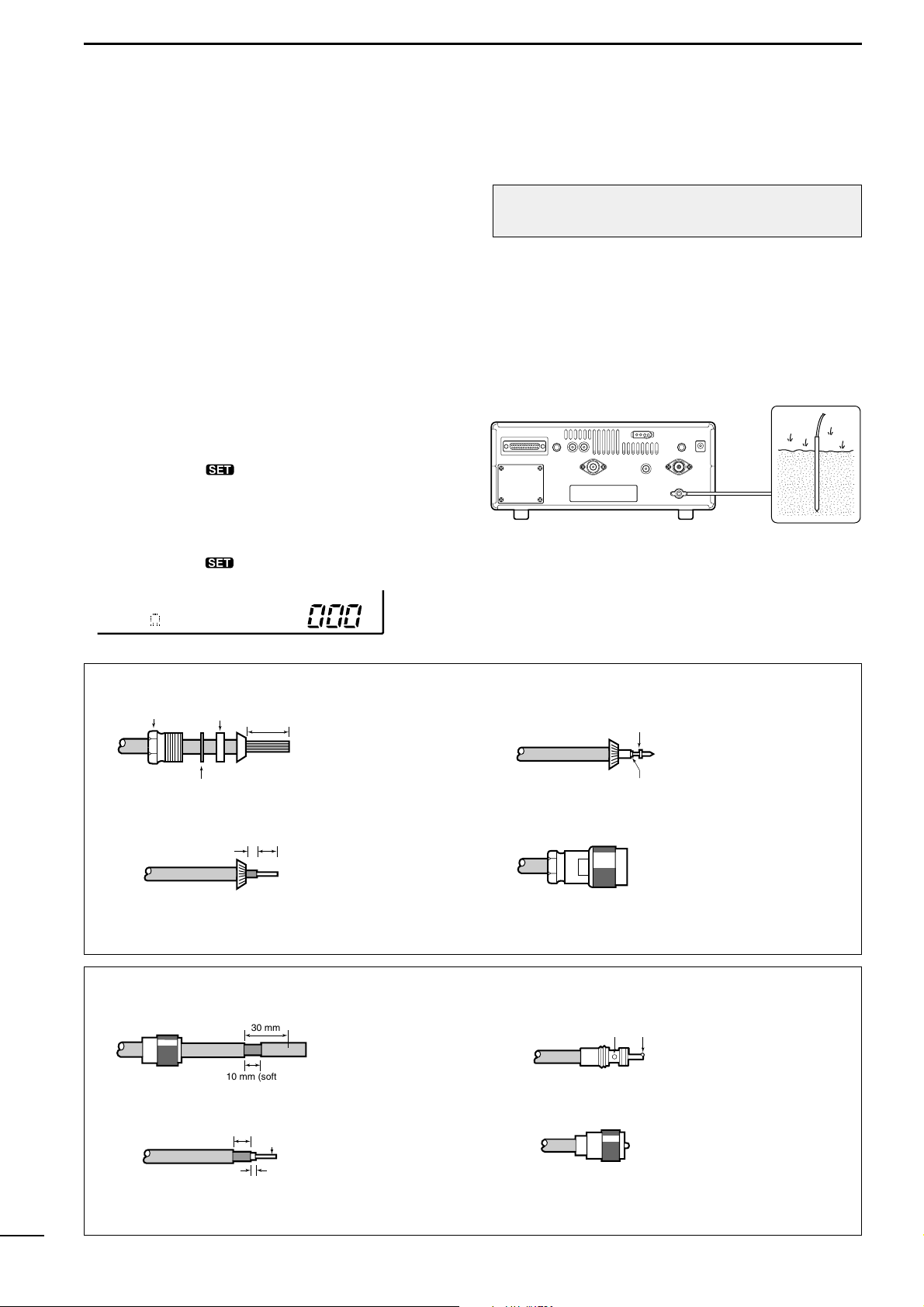
9
2
CONNECTIONS
■ Antenna connection
Antennas play a very important role in receiver operation. Connecting a poor quality antenna to the
IC-R8500 will result in less than optimum performance.
The IC-R8500 requires at least 2 antennas for full frequency coverage: one for 0.1 to 30 MHz and one for
30 to 2000 MHz.
D Using a long wire antenna for HF bands
The IC-R8500 has a 500 Ω phono (RCA) antenna
connector for the HF bands. When using a long wire
antenna, instead of a 50 Ω matched antenna, use one
as long as possible (at least 10 m, 33 ft) and select the
active connector as follows:
q Push [SLEEP/ ] for 1 sec. to enter quick set
mode.
w Rotate the [M-CH] selector to select the “HF ANT”
item.
e
Rotate the main dial to select the antenna connector.
r Push [SLEEP/ ] momentarily to exit quick set
mode.
■ Grounding
To prevent accidents involving electricity and interference from transceivers, ground the receiver through
the [GND] terminal on the rear panel.
For best results, connect a heavy gauge cable to a
water pipe or long, earth-sunk copper rod. Make the
distance between the [GND] terminal and ground as
short as possible.
RWARNING: NEVER use a gas pipe or electri-
cal conduit pipe for grounding.
;
;
;;
;;
500 HF ANT
TYPE-N CONNECTOR INSTALLATION EXAMPLE
Nut Rubber gasket
qe
Washer
Clamp
15 mm
Slide the nut, washer,
rubber gasket and
clamp over the
coaxial cable, then
Solder hole
No space
Soft solder the center
conductor. Install the
center conductor pin and
solder it.
cut the end of the
w
(10 mm ≈
3
⁄8 in)
3 mm 6 mm
Center conductor
cable evenly.
Strip the cable and
fold the braid back
over the clamp.
r
Plug body
Carefully slide the plug
body into place aligning
the center conductor pin
on the cable. Tighten the
nut onto the plug body.
• Be sure the center
conductor is the same
height as the plug body.
PL-259 CONNECTOR INSTALLATION EXAMPLE
qe
Coupling ring
30 mm
10 mm (soft solder)
Slide the coupling ring
down. Strip the cable
jacket and soft solder.
solder solder
Slide the connector
body on and solder it.
w
(10 mm ≈
3
⁄8 in)
10 mm
1–2 mm
Soft
solder
Strip the cable as
shown at left. Soft
solder the center conductor.
r
Screw the coupling ring
onto the connector
body.
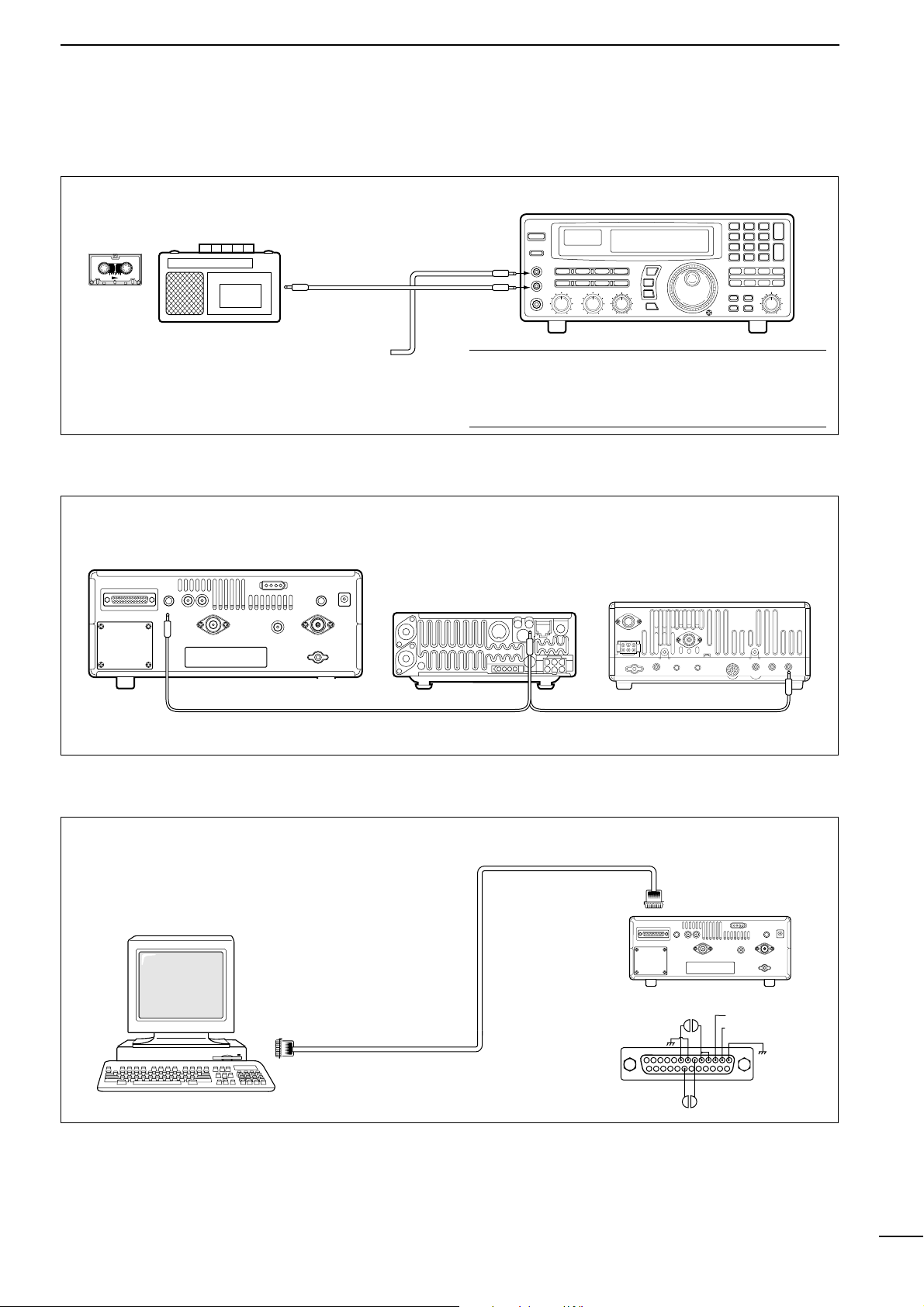
10
2
CONNECTIONS
■ Tape recorder connections
The [REC OUT] jack has 350 mV rms/4.7 kΩ output
for connection to other audio equipment.
■ Transceive function
Icom CI-V transceivers or receivers can be connected via the [REMOTE] jack. The frequency and mode
become the same* when either radio is changed.
* When a set frequency is out-of-range for one of the con-
nected transceivers or receivers, the connected radio’s
frequency/mode does not change.
■ Connecting to a PC
■ Data demodulation terminal
See p. 16 for details regarding connection and operation.
The IC-R8500 can connect directly to a personal
computer providing control of multiple functions such
as instant frequency/name programming using
appropriate software. See pgs. 35, 36 for the control
command table.
✔ Convenient:
When an optional UT-102
VOICE SYNTHESIZER UNIT
is
installed, detected frequencies during scanning can
be recorded. See pgs. 31, 32 for settings.
[REC REMOTE] jack: Grounds when a signal is
received and squelch opens. If a tape recorder has
a control terminal, this jack can be used for recording control. (2 A/DC max.)
Connect to [REMOTE] jack
• Be sure the “CIV TRAN” item is turned ON in initial set mode (p. 32).
A DB9/DB25 adapter may be
required depending on the PC’s
connector.
[AUX IN] or
[LIVE IN] jack
IC-R8500
[REC
REMOTE]
SCAN SET
[REC OUT]
350 mVrms
4.7 kΩ
Personal computer
RS-232C
cable
8
13
25 14
20 6
IC-R8500
3.TXD (data output)
2.RXD (data input)
1
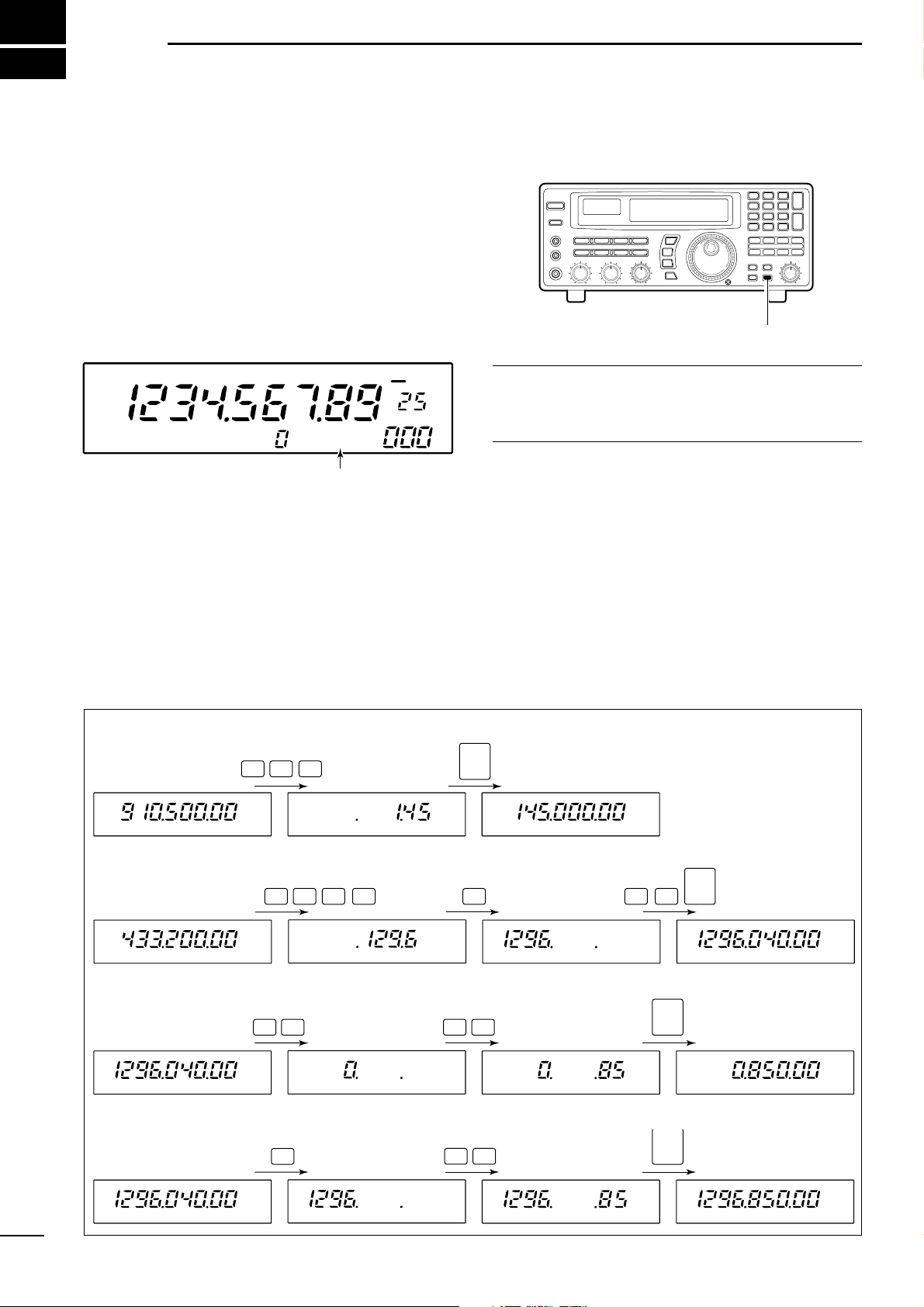
11
3
FREQUENCY SETTING
■ Read me first
The IC-R8500 uses memory channels for storage of
frequencies (as well as mode, tuning steps, etc.).
When turning power OFF or changing memory channels, the previously displayed frequency cannot be
recalled unless it has been stored into a memory
channel. Therefore, when you want to keep a displayed frequency for later recall, you must program it
into a memory channel by pushing [MW] for 1 sec.
✔ Convenient:
Use [M-SET] to program a displayed frequency (and
its mode, etc.) without overwriting the currently selected memory. See p. 19.
■ Using the keypad
q Push the numeral keys on the keypad to enter the
MHz digits for the desired frequency.
• If a key is mistakenly pushed, push [CE≈] and start
again from the beginning.
• When entering the same MHz digits as the displayed
frequency, this step can be skipped.
w Push [
•
Ω
].
e Push the numeral keys to enter the frequency digits
below 1 MHz.
• If a key is mistakenly pushed, push [CE≈] and start
again from the beginning.
r Push [ENT] to set the input frequency.
• When pushing [ENT] after entering the MHz digits, zeros
are automatically entered for the kHz digits.
[EXAMPLE]: SETTING THE FREQUENCY USING THE KEYPAD
• To set to 145.00 MHz
1
45
ENT
• To set to 1296.040 MHz
1
29 6
•
04
ENT
• To set to 850 kHz
(0.85 MHz)
08
5
•
ENT
• To change from 1296.040
to 1296.850 MHz
8
5
•
ENT
Push [MW] for 1 sec. after tuning.
FM
OFF
kHz
DLY
∞
USR-A BLANK
“BLANK” appears in the memory name area until
[MW] is pushed for 1 sec.
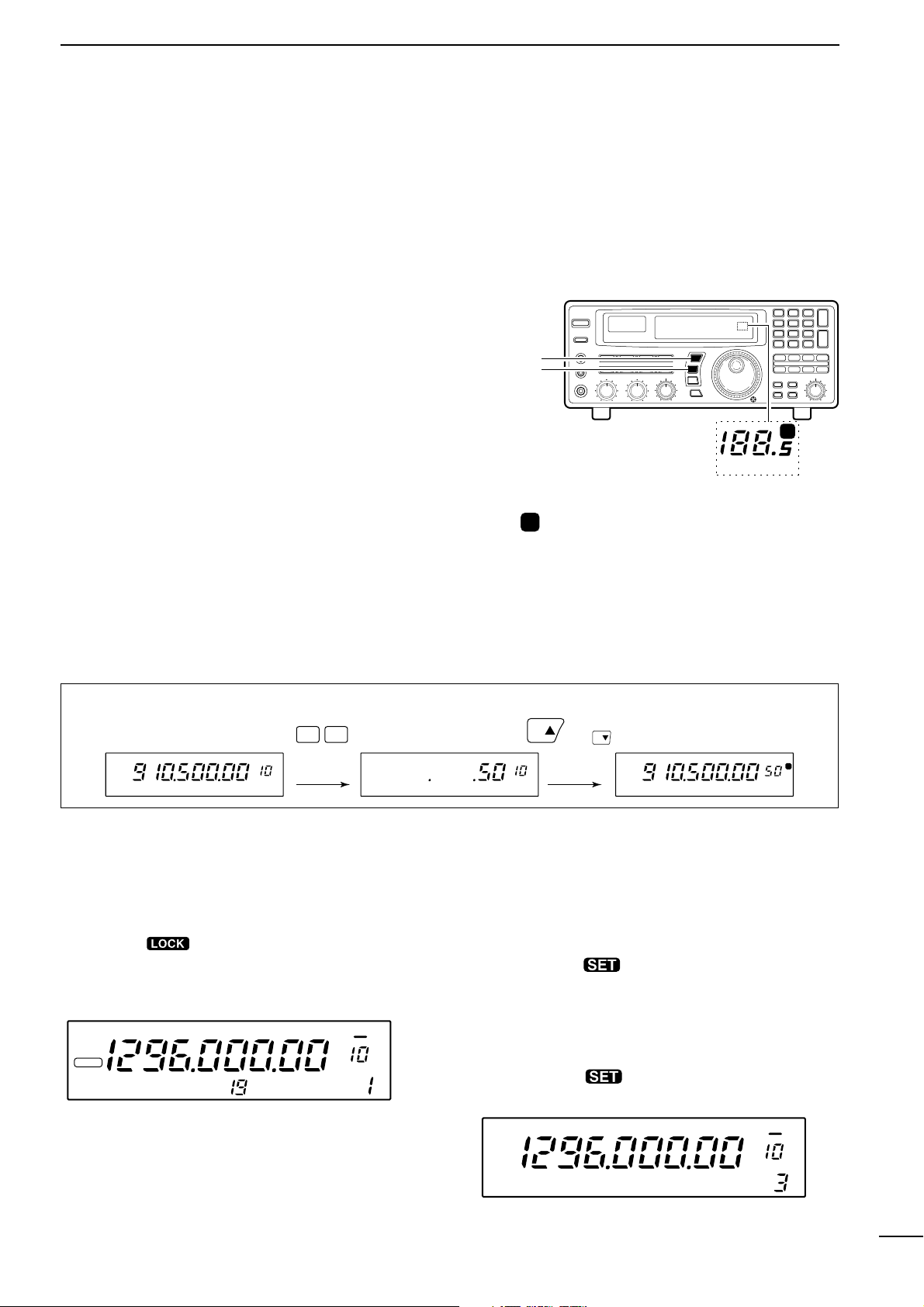
12
3
FREQUENCY SETTING
■ Using the main dial
Rotate the main dial to change the frequency.
• The frequency changes in increments determined by the
selected tuning step (see below).
• When the lock function is activated (“LOCK” appears) the
frequency cannot be changed.
D Selecting a tuning step
13 preset tuning steps are available plus 1 programmable tuning step (see below). The preset tuning steps are:
10 50 100 Hz
1 2.5 5 9 10 12.5 20 25 100 kHz
1 MHz
Push [TSY] or [TSZ] to change the selected tuning
step.
D Setting the programmable tuning step
The programmable tuning step can be set between the
range of 0.5–199.5 kHz (in 0.5 kHz steps) for each
memory independently.
q Push the numeral keys on the keypad that corre-
spond to the tuning step you wish to program.
w Push [TSY] or [TSZ] to set the programmable tun-
ing step to the selected value.
• The programmable tuning step is automatically selected
as the active tuning step.
■ Lock function
The lock function electronically locks the indicated frequency from accidentally being changed.
Push [
SPCH ] for 1 sec. to toggle the lock func-
tion ON and OFF.
•“LOCK” appears in the function display while the lock
function is activated.
D Setting the lock function coverage
The lock function can be set to lock the main dial only
or, the main dial and most of the front panel switches.
q Push [SLEEP ] for 1 sec. to enter quick set
mode.
w Rotate the [M-CH] selector to select the “LOCK”
indication.
e Rotate the main dial to set the lock function cover-
age to “DIAL” or “PANEL.”
r Push [SLEEP ] momentarily to exit quick set
mode.
SCAN SET
[TSY]
[TSZ]
MHz kHz
P
Tuning step
indicators
MHz kHz
P
appears when the programmable tuning step
is selected.
or appears to indicate the units of
the selected tuning step.
[EXAMPLE]: Setting the programmable tuning step to 50 kHz.
0
5
FM
LOCK
*ICOM
IC-R8500
OFF DLY
∞
kHz
TS
kHzkHz
TS
(or )
FM
OFF DLY
P
kHz
∞
LOCK
DIAL
kHz
