Page 1
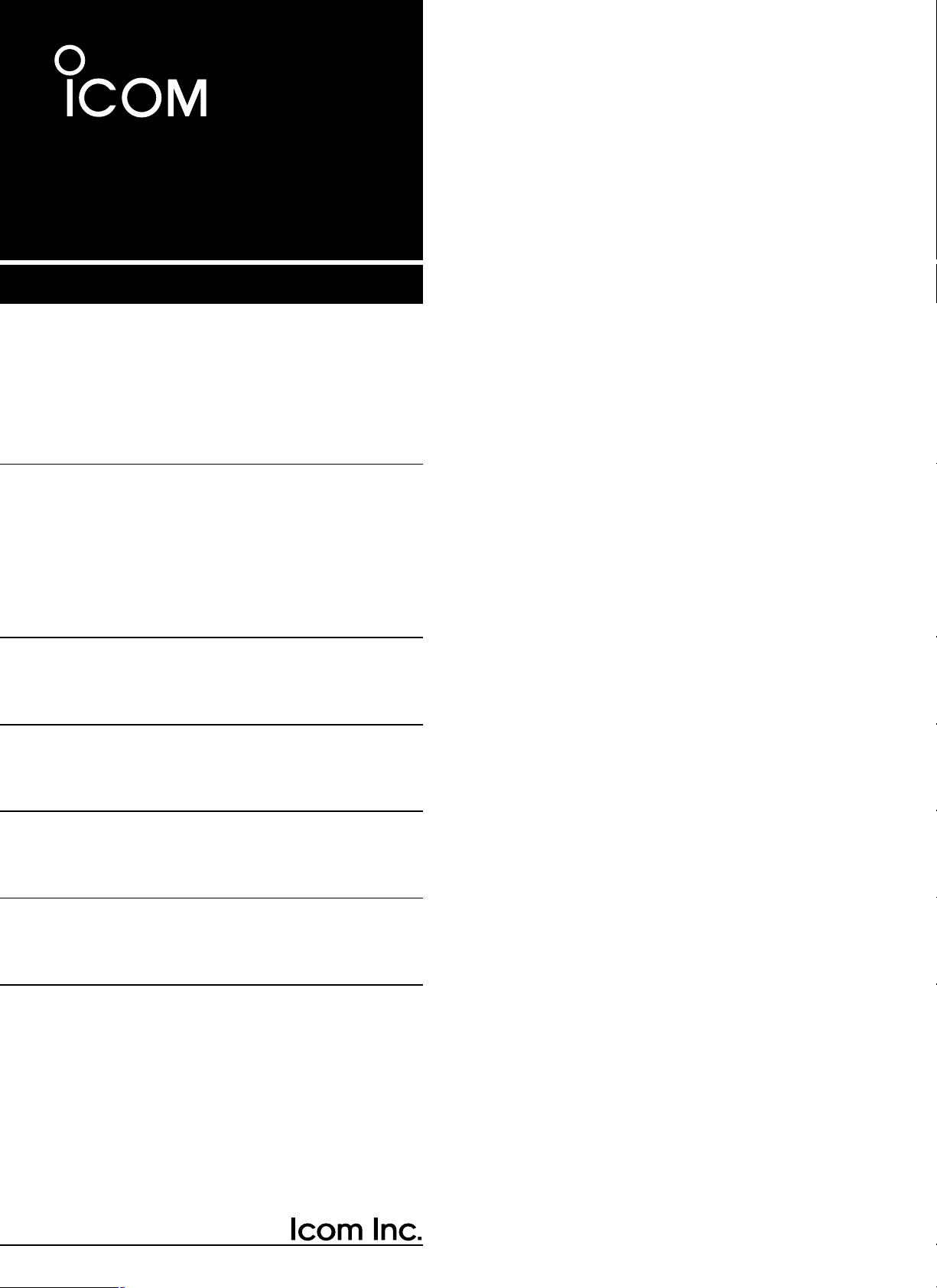
INSTR UCTION MANUAL
COMMUNICATIONS RECEIVER
iR75
Page 2
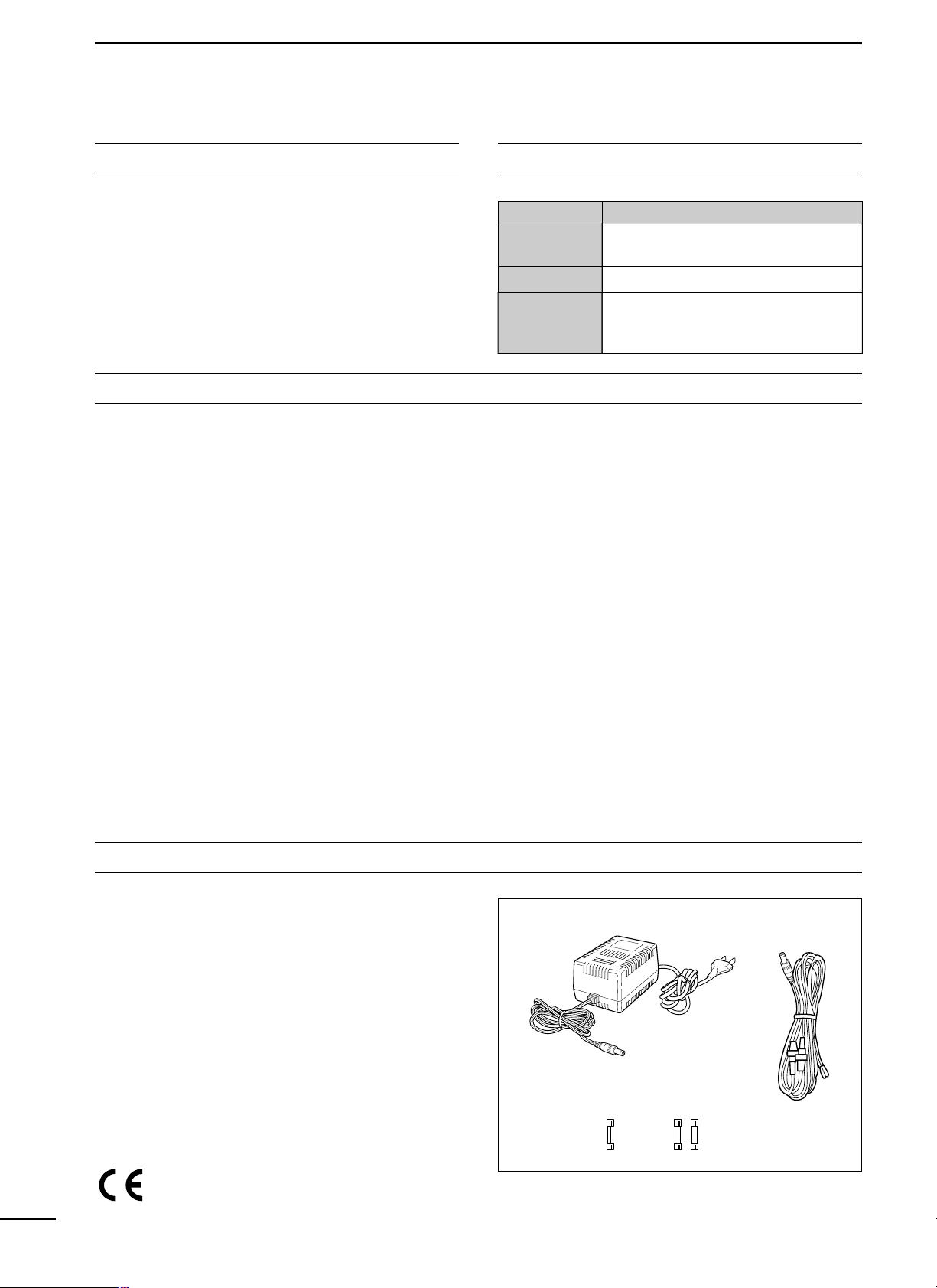
i
IMPORTANT
READ THIS INSTRUCTION MANUAL
CAREFULLY before attempting to operate the re-
ceiver.
SAVE THIS INSTRUCTION MANUAL. This
manual contains important safety and operating instructions for the IC-R75.
EXPLICIT DEFINITIONS
RNEVER apply AC to the [DC13.8V] jack on the re-
ceiver rear panel.This could cause a fire or ruin the receiver.
RNEVER apply more than 16 V DC, such as a 24 V
battery, to the [DC13.8V] jack on the receiver rear
panel.This could cause a fire or ruin the receiver.
RNEVER let metal, wire or other objects touch any
internal part or connectors on the rear panel of the receiver. This may result in an electric shock.
NEVER expose the receiver to rain, snow or any liq-
uids.
AVOID using or placing the receiver in areas with tem-
peratures below –10°C (+14°F) or above +60°C
(+140°F). Be aware that temperatures on a vehicle’s
dashboard can exceed 80°C (+176°F), resulting in permanent damage to the receiver if left there for extended periods.
AVOID placing the receiver in excessively dusty environments or in direct sunlight.
AVOID placing the receiver against walls or putting
anything on top of the receiver. This will obstruct heat
dissipation.
Place unit in a secure place to avoid inadvertent use by children.
During mobile operation, DO NOT operate the receiver
without running the vehicle’s engine.When receiver
power is ON and your vehicle’s engine is OFF, the vehicle’s battery will soon become exhausted.
Make sure the receiver power is OFF before starting
the vehicle.This will avoid possible damage to the receiver by ignition voltage spikes.
The receiver comes with the following accessories.
Qty.
q AC adapter (AD-55/A/V)* ..................................... 1
w DC power cable (OPC-869)* ............................... 1
e Fuse (FGB 3 A; internal use) ............................... 1
r Fuse (FGB 3 A; for DC cable)* ............................ 2
*Either AC adapter + 1 fuse (q, e) or DC power cable + 3
fuses (w, e, r) are supplied depending on versions.
PRECAUTIONS
SUPPLIED ACCESSORIES
Versions of the IC-R75 which display the “CE” symbol on
the serial number seal comply with the European harmonised standard ETS300 684 (EMC product standard
for Commercially Available Amateur Radio Equipment).
WORD
R
WARNING
CAUTION
NOTE
DEFINITION
Personal injury, fire hazard or electric
shock may occur.
If disregarded, inconvenience only.
No risk of personal injury, fire or
electric shock.
Equipment damage may occur.
qw
er
Page 3

1
1
TABLE OF CONTENTS
IMPORTANT .............................................................. i
EXPLICIT DEFINITIONS ........................................... i
PRECAUTIONS ......................................................... i
SUPPLIED ACCESSORIES ...................................... i
1 TABLE OF CONTENTS ....................................... 1
2 PANEL DESCRIPTION ................................... 2–6
■Front panel ........................................................ 2
■Function display ................................................. 5
■Rear panel ......................................................... 6
3 INSTALLATION AND CONNECTIONS ......... 7–10
■Grounding .......................................................... 7
■Receiver stand ................................................... 7
■Optional bracket and carrying handle ................ 7
■Connections ...................................................... 8
■Antenna connection ........................................... 9
■Tape recorder connections ................................ 9
■Transceive function ............................................ 9
■FSK and AFSK (SSTV) connections ............... 10
■Connecting to a PC ......................................... 10
4 FREQUENCY SETTING .............................. 11–13
■Read me first ................................................... 11
■Using the keypad ............................................. 11
■Frequency setting ............................................ 12
■Dial lock function ............................................. 13
5 RECEIVE FUNCTIONS ............................... 14–20
■Mode selection ................................................ 14
■Squelch and RF gain ....................................... 14
■Twin PBT operation ......................................... 15
■Noise blanker ................................................... 15
■Preamp ............................................................ 16
■Attenuator ........................................................ 16
■AGC time constant .......................................... 16
■Antenna selection ............................................ 16
■CW reverse mode ............................................ 17
■CW pitch control .............................................. 17
■RTTY reverse mode ........................................ 17
■Filter selection ................................................. 18
■Filter set mode ................................................. 19
■Optional noise reduction function .................... 20
■Optional auto notch function ............................ 20
6 MEMORY OPERATION ............................... 21–24
■Memory channels ............................................ 21
■Memory channel selection ............................... 21
■Memory channel programming ........................ 22
■Frequency transferring .................................... 23
■Memory names ................................................ 24
■Memory clearing .............................................. 24
7 SCANS ........................................................ 25 –27
■Scan types ....................................................... 25
■Preparation ...................................................... 25
■Programmed scan operation ........................... 26
■Memory/select memory scan operation .......... 26
■Setting select memory channels ..................... 26
■Priority watch operation ................................... 27
■Auto memory write scan operation .................. 27
8 CLOCK AND TIMERS ................................. 28–29
■Setting the current time ................................... 28
■Setting power-on time ...................................... 28
■Setting power-off time ...................................... 29
■Setting sleep timer period ................................ 29
9 SET MODE .................................................. 30–33
■Set mode description ....................................... 30
10 OPTION INSTALLATIONS ....................... 34–35
■Opening the receiver’s case ............................ 34
■CR-282 HIGH STABILITY CRYSTAL UNIT .......... 34
■UT-102 VOICE SYNTHESIZER UNIT .................. 34
■UT-106 DSP UNIT ............................................. 35
■Optional IF filters ............................................. 35
11 MAINTENANCE ........................................ 36–37
■Troubleshooting ............................................... 36
■Resetting the CPU ........................................... 36
■Fuse replacement ............................................ 37
■Clock backup battery replacement .................. 37
12 SPECIFICATIONS ........................................... 38
13 OPTIONS ......................................................... 39
14 CONTROL COMMAND ............................ 40–43
■Remote jack (CI-V) information ....................... 40
Page 4
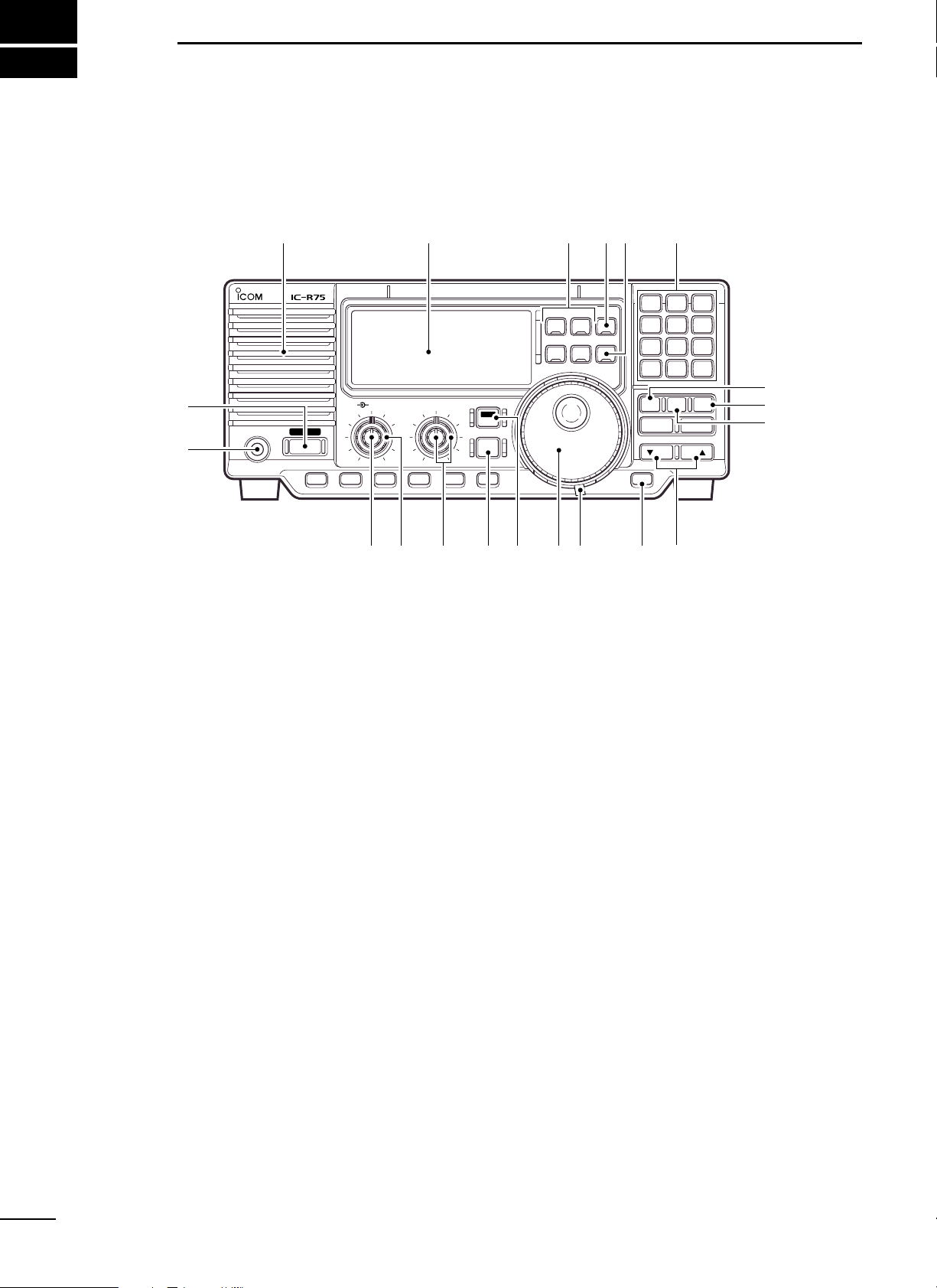
■ Front panel
q POWER SWITCH [POWER]
➥Push momentarily to turn power ON.
•Turn the optional DC power supply ON in advance.
➥Push for 2 sec.to turn power OFF.
w HEADPHONE JACK [PHONES] (p. 8)
Accepts headphones.
•When headphones are connected, the internal speaker
or connected external speaker does not function.
e AF CONTROL [AF] (inner control)
Varies the audio output level from the speaker.
r RF GAIN/SQUELCH CONTROL [RF/SQL]
(outer control; pgs. 14, 30)
Adjusts the squelch threshold level.The squelch removes noise output from the speaker (closed condition) when no signal is received.
•The squelch is particularly effective for FM. It is also
available for other modes.
•The control can be set as the squelch plus RF gain controls or squelch control only (RF gain is fixed at maximum) in set mode.
t PASSBAND TUNING CONTROLS [TWIN PBT]
(p.15)
Adjust the receiver’s “passband width” of the 455
kHz and 9 kHz IF filters for the inner and outer controls, respectively.
•Set to the center positions when not in use.
y CLOCK MODE SWITCH [CLOCK] (p.28)
Toggles between frequency indication and clock indication when pushed.
u ANTENNA SELECTOR/SET MODE SWITCH
[ANT/SET] (pgs. 16, 30)
➥While in a frequency indication, enters set mode
when pushed.
➥While in a frequency indication, toggles between
the antenna 1 and 2 connectors when pushed for
2 sec.
➥While in the clock indication, enters time setting
condition when pushed for 2 sec.
➥While in a timer indication, toggles the timer ON
or OFF when pushed.
i TUNING DIAL
Changes the displayed frequency, selects set mode
items, etc.
o TUNING DIAL TENSION LATCH
Adjusts the tension of the tuning dial.
!0 LOCK/SPEECH SWITCH [LOCK] (pgs. 13, 34)
➥Toggles the frequency lock function ON and OFF.
➥Announces the selected readout frequency when
an optional UT-102 is installed and when pushed
for 2 sec.
2
2
PANEL DESCRIPTION
FIL
TS
CW/RTTY
FM
SSB
AM
PHONES
POWER
RF/SQL TWIN PBTAF
COMMUNICATIONS RECEIVER
DN UP
12
ABC3DEF
4
GHI5JKL6MNO
7
PRS8TUV9WXY
. 0
QZ
ENT
V/M MW
SEL SCAN
CLR
LOCK
AGCNBANFNRAT T
P.AMP
SET
CLOCK
ANT
Function display (p. 5)Speaker
q
w
e r t y i o !0 !1
!3
!4
!5!6!7!8
!2
u
Page 5

3
2
PANEL DESCRIPTION
!1 MEMORY CHANNEL UP/DOWN SWITCHES
[√√DN]/[UP∫∫] (p.21)
➥Select a memory channel.
➥Select a set mode contents while in set mode.
➥Select a timer or time indication while in clock in-
dication.
➥Select a filter set mode contents while in filter set
mode.
!2 MEMORY WRITE SWITCH [MW] (pgs. 22, 27)
➥Stores the displayed frequency and operating
mode into the selected memory channel when
pushed for 2 sec.
➥Toggles the programmed scan and auto memory
write scan when pushed.
!3 CLEAR SWITCH [CLR] (p.24)
➥Clears the input digits while inputting a frequency
or memory channel number.
➥Clears the selected memory channel contents
when pushed for 2 sec.in memory mode.
•This switch does not function in VFO mode.
!4 VFO/MEMORY SWITCH [V/M] (pgs. 21, 23)
➥Toggles the operating mode between VFO mode
and memory mode when pushed.
➥Selects a memory channel for inputting a mem-
ory channel number when pushed.
➥Transfers the memory contents to VFO when
pushed for 2 sec.
!5 KEYPAD (pgs. 11, 21)
The keypad can be used for several functions as
below:
•Keypad then [ENT]
— Direct frequency input.
•Keypad then [V/M]
— Memory channel selection.
•[ENT] then keypad in memory name indication
mode
— Alphanumeric input for memory name, etc.
!6 QUICK TUNING STEP SWITCH [TS] (pgs. 12, 13)
➥Selects a quick tuning step or turns the quick tun-
ing step OFF.
•While the quick tuning indicator (")
is displayed, the
frequency can be changed in kHz or MHz steps.
➥While the quick tuning step is OFF, turns the 1 Hz
step ON and OFF when pushed for 2 sec.
•1 Hz indication appears and the frequency can be
changed in 1 Hz steps.
➥While the kHz quick tuning step is selected, en-
ters tuning step set mode when pushed for 2 sec.
➥While the memory name indication is selected in
memory mode, pushing this switch shows the operating frequency; and rotating the tuning dial
while pushing this switch changes the frequency
temporally.
!7 FILTER SWITCH [FIL] (pgs. 18, 19)
➥Push momentarily to toggle between the pre-pro-
grammed normal, wide and narrow IF filters for
the selected operating mode.
➥Push for 2 sec.to enter filter set mode.
!8 MODE SWITCHES [SSB]/[CW/RTTY]/[AM]/[FM]
(p.14)
Select an operating mode.
•Push [SSB] to toggle between LSB and USB.
•Push [CW/RTTY] to toggle between CW and RTTY.
•Push [CW/RTTY] for 2 sec.to toggle between CW and
CW reverse or RTTY and RTTY reverse.
•Push [AM] to toggle between AM and S-AM.
•Push [FM] to select FM.
Page 6
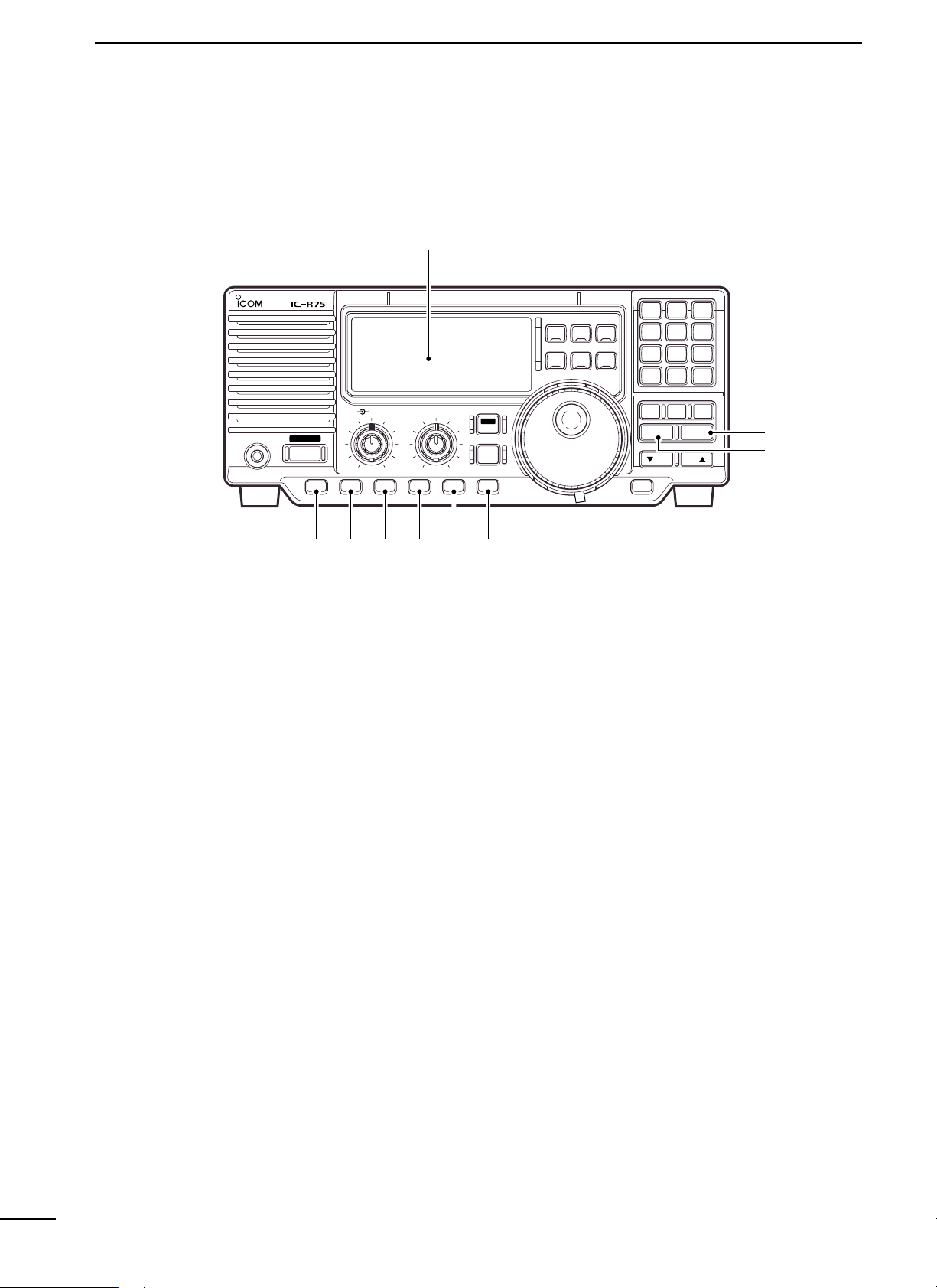
4
2
PANEL DESCRIPTION
■ Front panel (continued)
!9 PREAMP SWITCH [P.AMP] (p. 16)
Push to toggle between preamp-1 and preamp-2 or
turn the preamp OFF.
@0 ATTENUATOR SWITCH [ATT] (p. 16)
Push to toggle the 20 dB attenuator function ON
and OFF.
@1 NOISE REDUCTION SWITCH [NR] (p.20)
➥Toggles the optional noise reduction function ON
and OFF when pushed. Functions in SSB, CW
and RTTY modes.An optional UT-106 DSP UNIT is
required.
➥Enters noise reduction level set mode when
pushed for 2 sec.An optional UT-106 DSP UNIT is
required.
@2 AUTOMATIC NOTCH FILTER SWITCH [ANF]
(p.20)
Push to turn the optional automatic notch filter for
receiving AM signals ON and OFF. An optional
UT-106 DSP UNIT is required.
@3 NOISE BLANKER SWITCH [NB] (p.15)
Toggles the noise blanker ON and OFF.The noise
blanker reduces pulse-type noise such as that generated by automobile ignition systems.This function
is not effective for FM, or non pulse-type noise.
@4 AGC SWITCH [AGC] (p. 16)
➥Toggles the AGC (Automatic Gain Control) time
constant fast and slow when pushed.
➥Toggles the AGC function ON and OFF when
pushed for 2 sec.
@5 SELECT SWITCH [SEL] (pgs. 24, 26)
➥Toggles the select memory setting ON and OFF
when pushed in memory mode.
➥Toggles the memory name indication ON and
OFF when pushed for 2 sec.in memory mode.
@6 SCAN SWITCH [SCAN] (p.25)
➥Push momentarily to start/stop the programmed
scan in VFO mode.
➥Push momentarily to start/stop the memory scan
in memory mode.
➥Push for 2 sec. to start the pr iority watch in VFO
mode.
•Push [SCAN] again to cancel the priority watch.
FIL
TS
CW/RTTY
FM
SSB
AM
PHONES
POWER
RF/SQL TWIN PBTAF
COMMUNICATIONS RECEIVER
DN UP
12
ABC3DEF
4
GHI5JKL6MNO
7
PRS8TUV9WXY
. 0
QZ
ENT
V/M MW
SEL SCAN
CLR
LOCK
AGCNBANFNRAT T
P.AMP
SET
CLOCK
ANT
Function display (p. 5)
!9 @0 @1 @2 @3 @4
@6
@5
Page 7
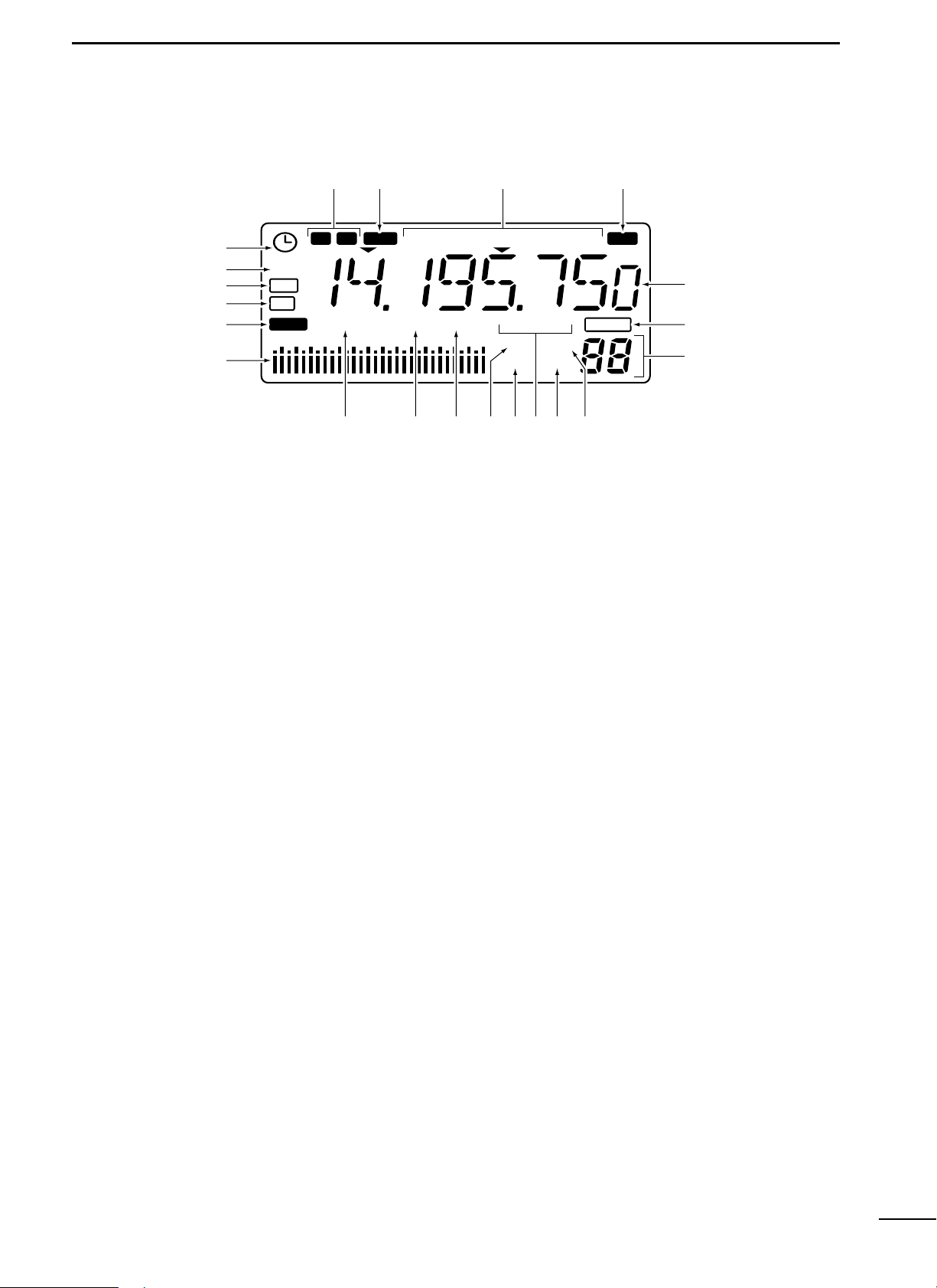
■ Function display
q TIMER INDICATOR (p.28)
Appears when power on/off timer or sleep timer is
in use.
w DSP UNIT INDICATOR (p.35)
Appears when an optional UT-106 DSP UNIT is installed.
e AUTOMATIC NOTCH FILTER INDICATOR (p. 20)
Appears when the optional automatic notch filter is
in use.
r NOISE REDUCTION INDICATOR (p.20)
Appears when the optional noise reduction function
is in use.
t LOCK INDICATOR (p.13)
Appears when the dial lock function is in use.
y SIGNAL METER
➥Shows the relative receive signal strength.
➥Shows the S-meter squelch level when used.
u PREAMP INDICATOR (p.16)
Appears when antenna preamp-1 or preamp-2 is in
use.
i ATTENUATOR INDICATOR (p.16)
Appears when the attenuator function is in use.
o ANTENNA INDICATORS (p.16)
Indicate which antenna connector is in use.
!0 NOISE BLANKER INDICATOR (p.15)
Appears when the noise blanker function is in use.
!1 SCAN INDICATOR (p.25)
➥Appears when scan or priority watch is activated.
➥Flashes when scan or priority watch is paused.
!2 AGC INDICATORS (p. 16)
➥“AGC” appears when slow AGC time constant is
selected.
➥“F.AGC” appears when fast AGC time constant is
selected.
➥“AGC OFF” appears when the AGC function is
turned OFF.
➥“F.AGC” blinks while scanning or while using
band scope via an optional RS-R75.
!3 MEMORY MODE INDICATOR (p. 21)
Indicates memory mode is selected.
!4 VFO MODE INDICATOR
Indicates VFO mode is selected.
!5 MEMORY CHANNEL NUMBER READOUT
(p.21)
➥Shows the selected memory channel number.
➥“S” appears when the displayed memory channel
is designated as a select memory channel.
!6 BLANK MEMORY INDICATOR
Shows that the displayed memor y channel is not
programmed.
•This indicator appears both in VFO and memory modes.
!7 FREQUENCY READOUT
Shows the operating frequency.
!8 RECEIVE INDICATOR
Appears while receiving a signal or when the
squelch is open.
!9 MODE INDICATORS (p.14)
Indicate the selected operating mode.
@0 REVERSE MODE INDICATOR (p.17)
Indicates a reverse operating mode is selected.
@1 WIDE/NARROW FILTER INDICATORS (p.18)
➥“ç” appears when the wide IF filter is selected.
➥“ã” appears when the narrow IF filter is selected.
5
2
PANEL DESCRIPTION
DSP
BLANKBLANK
S
RTTY
PREAMP
TIMER
S1 3
5
7
9
20 40
60
dB
F.AGC OFFANTATT
LSBUSBCWS-AMFM
REV
NW
ANF
NR
LOCK
R X
MEMO
SCAN
N B
VFO
1122
q
w
e
r
t
y
uio!0!1!2!3!4
!5
!6
!7
!8!9@0@1
Page 8
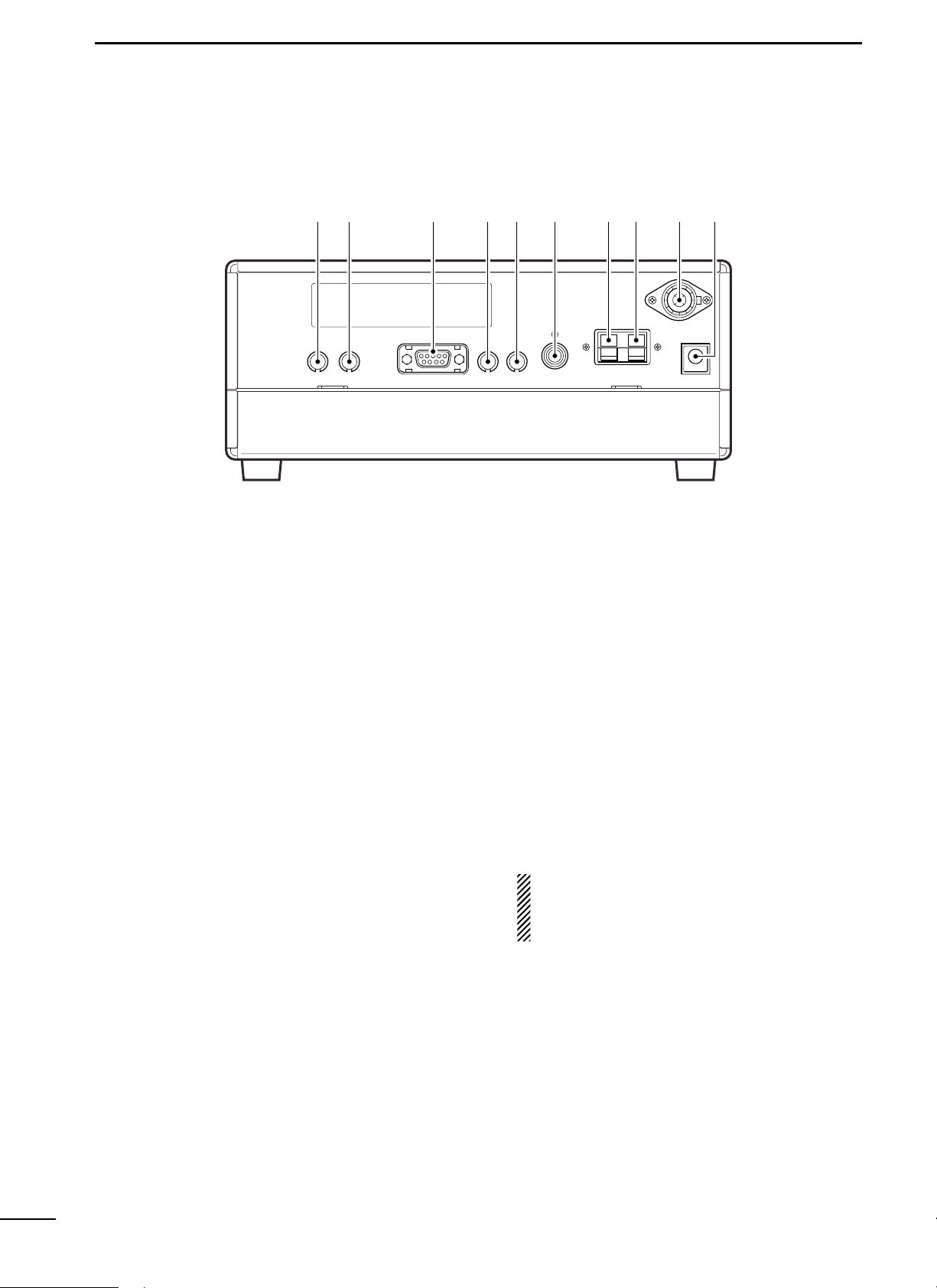
6
2
PANEL DESCRIPTION
■ Rear panel
q RECORDER REMOTE JACK [REC REMOTE]
Controls the running of a tape recorder for recording. Connects to the REMOTE jack on a tape
recorder.
•This function can be turned OFF in set mode. (p.32)
w RECORDER JACK [REC]
Outputs receive audio signals.Connects to the AUX
or LINE IN jack on a tape recorder.
e RS-232C CONNECTOR [RS-232C]
Connects an RS-232C cable. An RS-232C cable
can be used to connect the receiver to a PC.In this
way commands can be sent to the receiver via the
PC.
r CI-V REMOTE CONTROL JACK [REMOTE]
Allows connection to an Icom CI-V system transceiver or another receiver for the transceive function. Also connects to a PC with several receivers
for command control via an optional CT-17 CI-V
LEVEL CONVERTER.
t EXTERNAL SPEAKER JACK [EXT SP]
Connects an 8 Ω external speaker, if desired.
•When an external speaker is connected, the internal
speaker does not function.
y MUTE CONTROL JACK [MUTE]
Mutes audio outputs and attenuates the receive signal input when grounded. Used for CI-V transceive
operation with a transceiver.
u GROUND TERMINAL [GND] (p. 7)
Connects the black terminal to ground.
i ANTENNA 2 TERMINAL [ANT2] (p. 9)
Connects the red terminal to a 500 Ω long wire antenna.
o ANTENNA 1 CONNECTOR [ANT1] (p. 9)
Connects a 50 Ω antenna with a PL-259 connector
and a 50 Ω coaxial cable.
!0 DC POWER JACK [DC13.8V] (p. 8)
➥Connects the supplied AC adapter for versions
with an AC adapter.
➥Connects to a 13.8 V DC po wer source using the
supplied DC cable for versions without an AC
adapter.
•Current of 1.5 A or greater is required.
DO NOT use a cigarette lighter socket as a
power source when operating in a vehicle. The
plug may cause voltage drops and ignition noise
may be superimposed onto received audio.
qw rt y uie o!0
Page 9
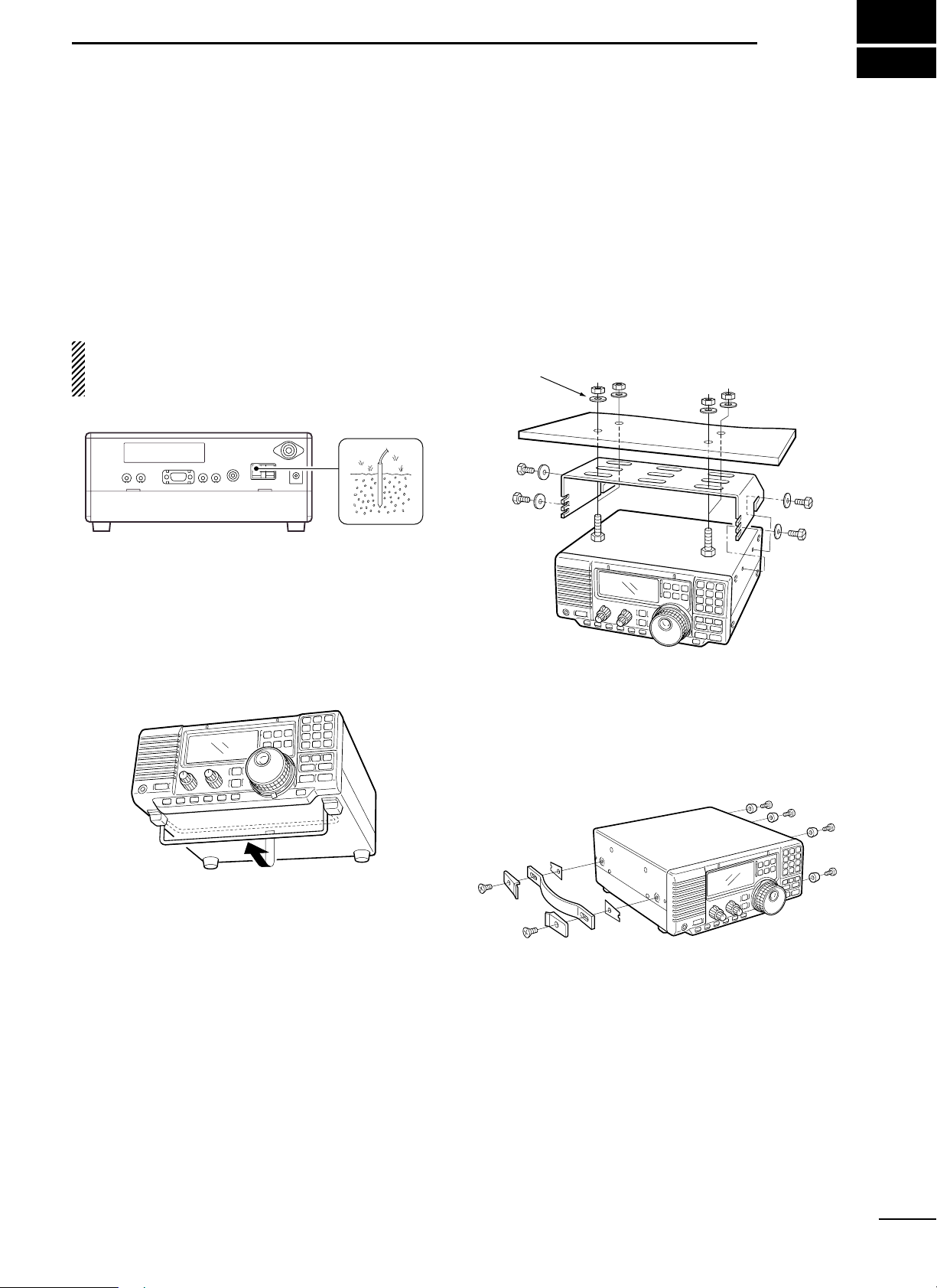
■ Grounding
To prevent accidents involving electr icity and interference from transceivers, ground the receiver through
the [GND] terminal on the rear panel.
For best results, connect a heavy gauge wire or strap
to a long earth-sunk copper rod. Make the distance between the [GND] terminal and ground as short as possible.
R WARNING: NEVER connect the [GND]
terminal to a gas or electric pipe, since the connection could cause an explosion or electric shock.
■ Receiver stand
The base of the receiver has an adjustable stand for
desktop use. Set the stand to one of two angles depending on your operating conditions.
■ Optional bracket and
carrying handle
D Mounting bracket
An optional IC-MB5 MOBILE MOUNTING BRACKET is available to install the radio under a table, on a wall, in a
vehicle, etc.
Select an area to mount the receiver keeping in mind
that the weight of the receiver is approx.3 kg.
D Carrying handle
An optional handle allows you to easily carry and
transport the receiver.
Attach the MB-23 CARRYING HANDLE with the supplied
rubber feet as shown.
3
7
INSTALLATION AND CONNECTIONS
Flat washer
Page 10
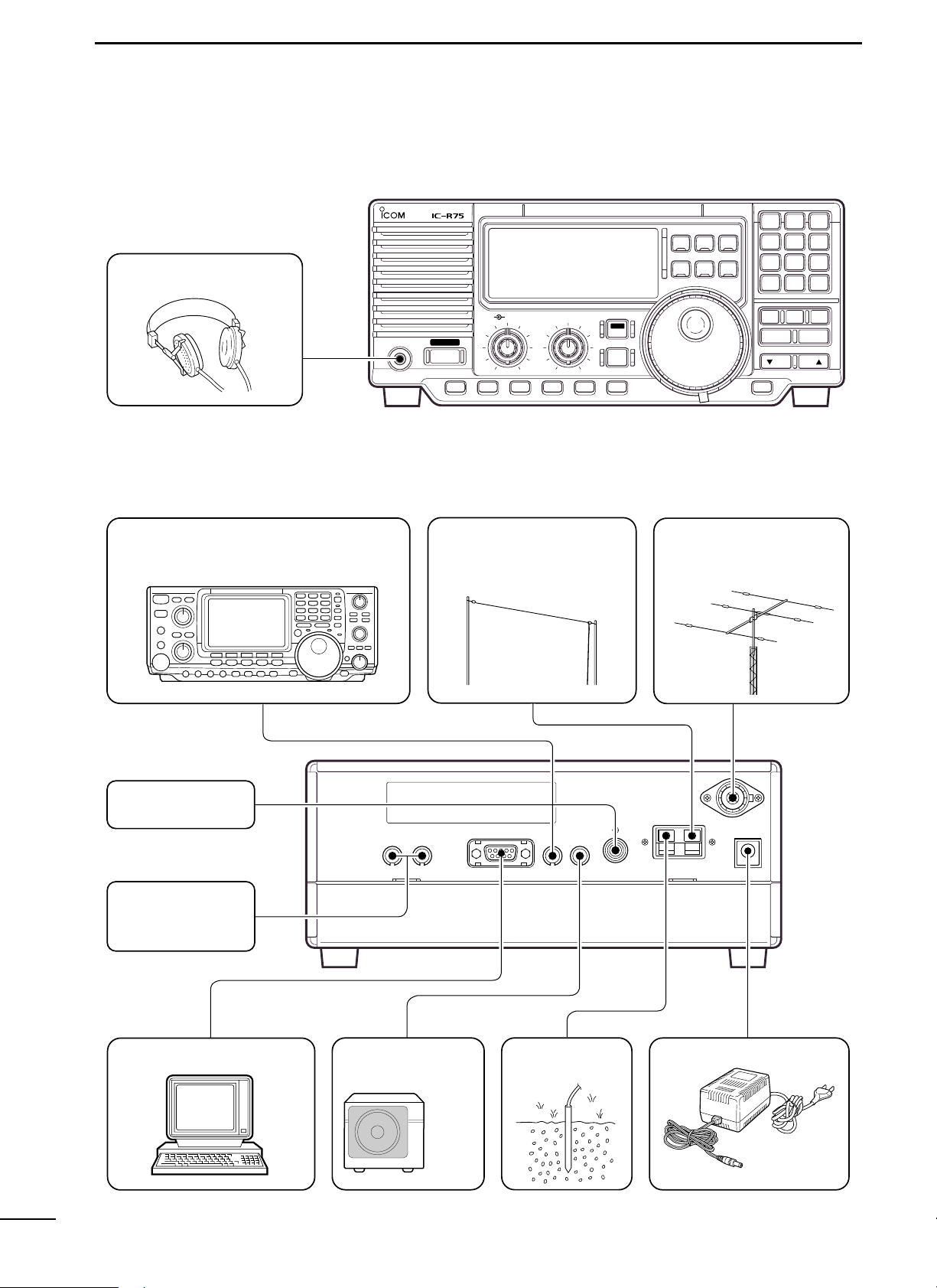
8
3
INSTALLATION AND CONNECTIONS
FIL
TS
CW/RTTY
FM
SSB
AM
PHONES POWER
RF/SQL TWIN PBTAF
COMMUNICATIONS RECEIVER
DN UP
12
ABC3DEF
4z5
JKL6MNO
7
PRS8TUV9WXY
. 0
z
ENT
V/M MW
SEL SCAN
CLR
LOCK
AGCNBANFNRAT T
P.AMP
SET
CLOCK
ANT
AD-55/A/V or
OPC-869
HEADPHONES
REMOTE (p. 9, 32)
Used for computer control and transceive.
ANTENNA 2
Connect a long wire
antenna; impedance: 500 Ω.
ANTENNA 1 (p. 9)
Connect a Yagi antenna;
impedance: 50 Ω.
EXTERNAL
SPEAKER (p. 39)
SP-21
GROUND (p. 7)RS-232C JACK (p. 10)
MUTE CONTROL
JACK (p. 6)
RECORDER/
RECORDER
CONTROL (p. 9)
DC13.8V JACK
■ Connections
Page 11
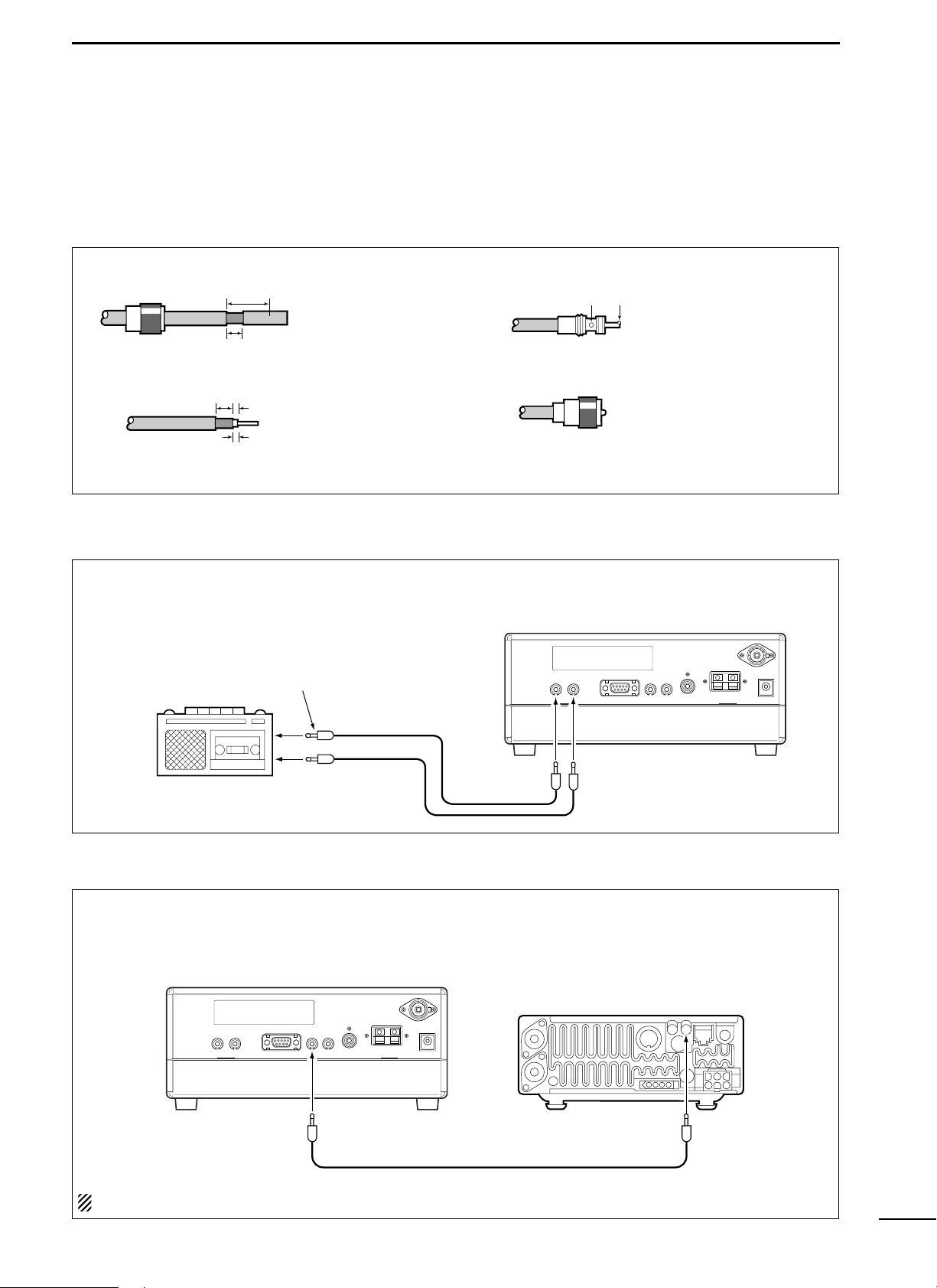
■ Tape recorder connections
■ Transceive function
9
3
INSTALLATION AND CONNECTIONS
PL-259 CONNECTOR INSTALLATION EXAMPLE
■ Antenna connection
Antennas play a very important role in receiver operation.Connecting a poor quality antenna to the receiver
will result in less than optimum performance.
When using a 50 Ω antenna, use [ANT1] connector for
connection. When using a 500 Ω long wire antenna,
use [ANT2] terminal for connection.
The [REC OUT] jack has 350 mV rms/4.7 kΩ output
for connection to other audio equipment.
Icom CI-V transceivers or receivers can be connected
via the [REMOTE] jack.The frequency and mode become the same* when either radio is changed.
* When a set frequency is out-of-range for one of the con-
nected transceivers or receivers , the connected r adio’s fre-
quency/mode does not change.
Be sure the “CIV TRn”item is turned ON in set mode (p.32).
q
Coupling ring
w
30 mm
10 mm (soft solder)
10 mm
Soft
solder
1–2 mm
Slide the coupling ring
down. Strip the cable
jacket and soft solder.
Strip the cable as
shown at left. Soft
solder the center conductor.
[REC REMOTE] jack: Grounds when a signal is
received and squelch opens. If a tape recorder
has a control terminal, this jack can be used for
recording control. (1 A/DC max.)
e
r
solder solder
Slide the connector
body on and solder it.
Screw the coupling ring
onto the connector
body.
(10 mm ≈
3
⁄8 in)
IC-R75
[AUX IN] or
[LINE IN] jack
IC-R75
[REMOTE]
[REC
REMOTE]
[REC OUT]
350 mVrms
4.7 kΩ
Icom CI-V transceiver/receiver
Connect to [REMOTE] jack
Page 12
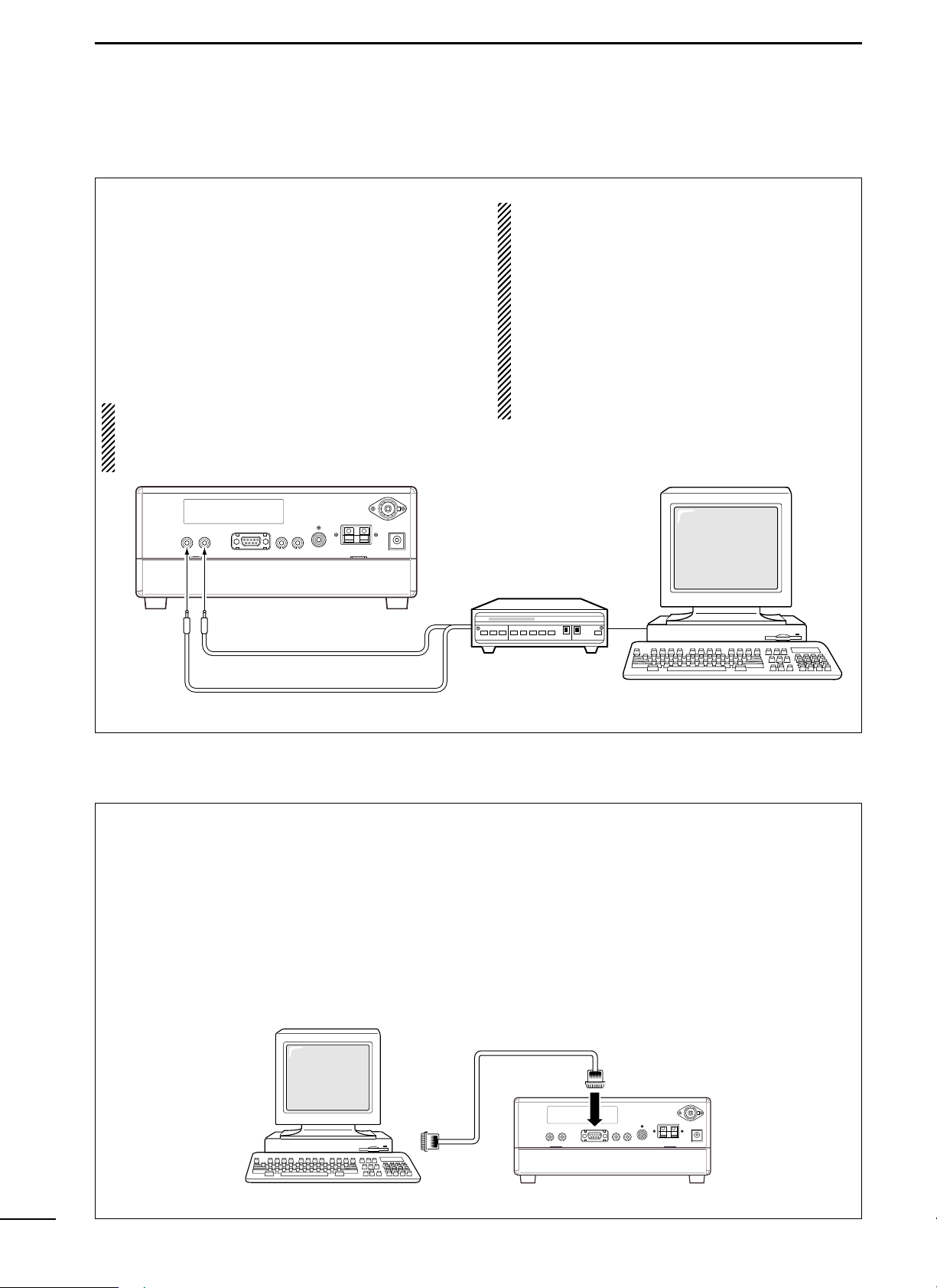
10
3
INSTALLATION AND CONNECTIONS
■ Connecting to a PC
To connect a terminal unit, TNC or scan converter,
refer to the diagram below.
q Connect a terminal unit as below.
w Select RTTY mode (or USB, CW modes for HF
band data communications).
e Set the receiver to the desired frequency as at
right.
r Set the connected terminal unit to the appropriate
settings.
•Refer to the terminal unit’s instructions.
The optional 250 Hz CW narrow filters may not
pass RTTY signals.Be sure to select the appropriate IF filters corresponding to the signal width.
(pgs.18, 19)
Frequency settings depend on the mode used.
FM mode:
[Setting frequency (displayed freq.)]=[Desired
freq.]
USB mode:
[Setting frequency (displayed freq.)]=[Desired
freq.]–[Center of Mark and Space freq.]
CW narrow mode:
[Setting frequency (displayed freq.)]=[Desired
freq.]–[Center of Mark and Space freq.]+[600 Hz]
LSB mode (for amateur RTTY):
[Setting frequency (displayed freq.)]=[Desired
freq.]+[Mark freq.]
The RS-R75 remote control software is available to
perform data setting and remote control of the receiver.
Refer to the diagram below for connection.
D System requirements
To use this program, the following hardware and software are required:
•IBM PC compatible computer
•An RS-232C serial port
•Microsoft®Windows®95 or Microsoft®Windows®98
•Intel i486DX4 processor or faster (Pentium®100
MHz or faster recommended)
•At least 16 MB RAM
•At least 10 MB of hard disk space
•At least 640 × 480 pixel, high color (16 bit) display
■ FSK and AFSK (SSTV) connections
TU or TNC
AF IN
SQUELCH IN
to [REC]to [REC
REMOTE]
2-conductor 3.5(d) plugs
Personal computer
Personal computer IC-R75
Supplied RS-232C cable (OPC-743)
Page 13
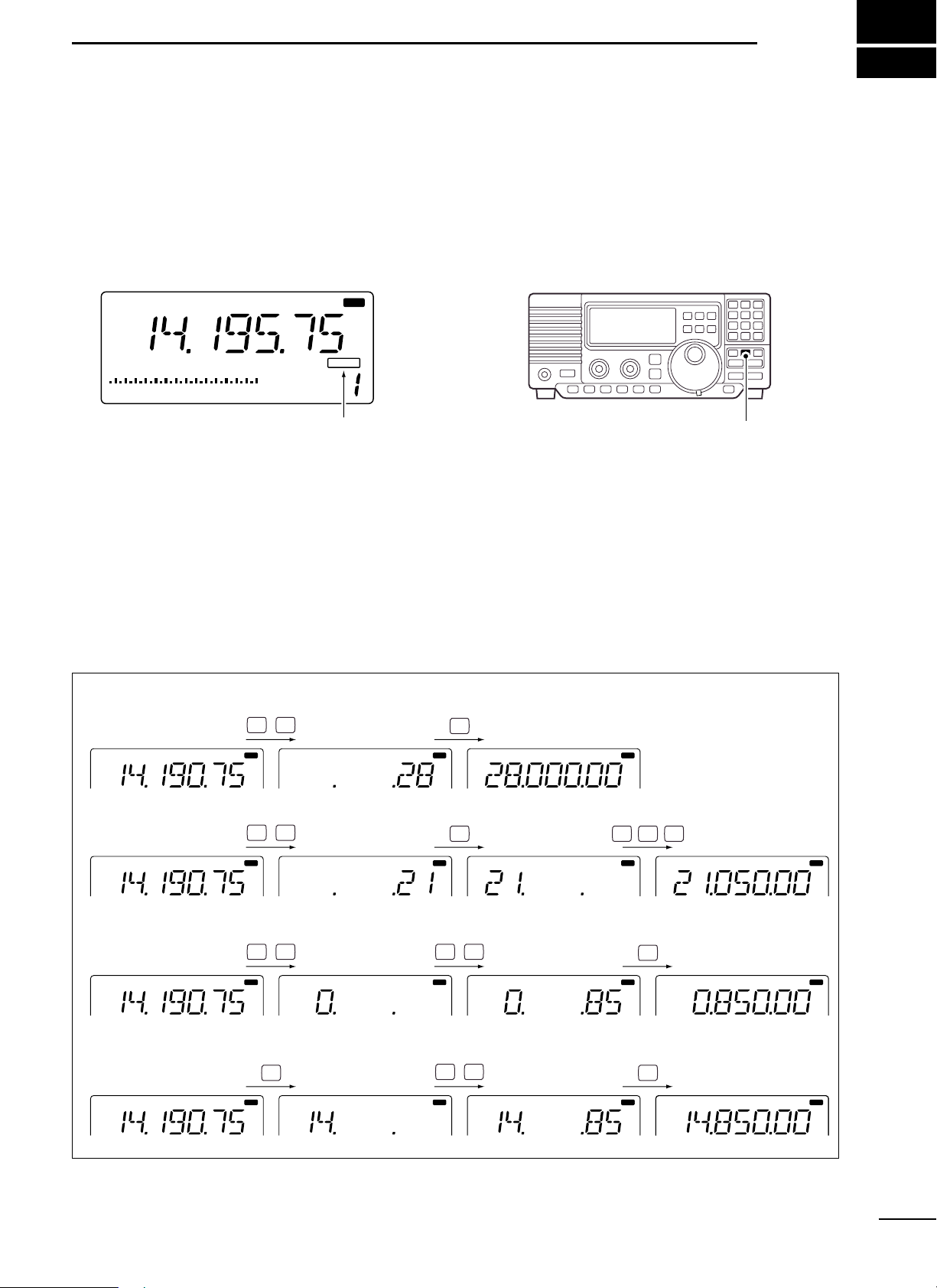
4
11
FREQUENCY SETTING
■ Read me first
The receiver uses memory channels for storage of frequencies (as well as mode, tuning steps, etc.). When
turning power OFF or changing memory channels, the
previously displayed frequency cannot be recalled unless it has been stored into a memory channel.
Therefore, when you want to keep a displayed frequency for later recall, you must program it into a
memory channel by pushing [MW] for 2 sec.
See p.22 for details.
■ Using the keypad
q Push the numeral keys on the keypad to enter the
MHz digits for the desired frequency.
•If a key is mistakenly pushed, push [CLR] and star t
again from the beginning.
•When entering the same MHz digits as the displayed
frequency, this step can be skipped.
w Push [•] on the keypad.
e Push the numeral keys to enter the frequency digits
below 1 MHz.
•If a key is mistakenly pushed, push [CLR] and star t
again from the beginning.
r Push [ENT] to set the input frequency.
•When pushing [ENT] after entering the MHz digits, zeros
are automatically entered for the kHz digits.
BLANKBLANK
S1 3
5
7
9
20 40
60
dB
AGCANT
USB
R X
VFO
1
“BLANK” appears above the memory channel
readout until [MW] is pushed for 2 sec.
Push [MW] for 2 sec. after tuning.
[EXAMPLE]: Setting the frequency using the keypad.
8
2
TUV
•To set to 28.00 MHz
USB
•To set to 21.050 MHz
USB
•To set to 850 kHz (0.850 MHz)
USB
•To change 14.19075 to 14.850 MHz
USB
ABC
R X
1
2
ABC
R X
.
0
QZ
R X
USB
USB
USB
.
R X
USB
ENT
R X
.
R X R X
8
5
TUV
JKL
R X
8
5
TUV
JKL
R X
USB
USB
USB
USB
USB
QZ
R X
ENT
0
5
JKL
USB
ENT
R X
ENT
R X
R X
USB
USB
R X
R X
R X
Page 14
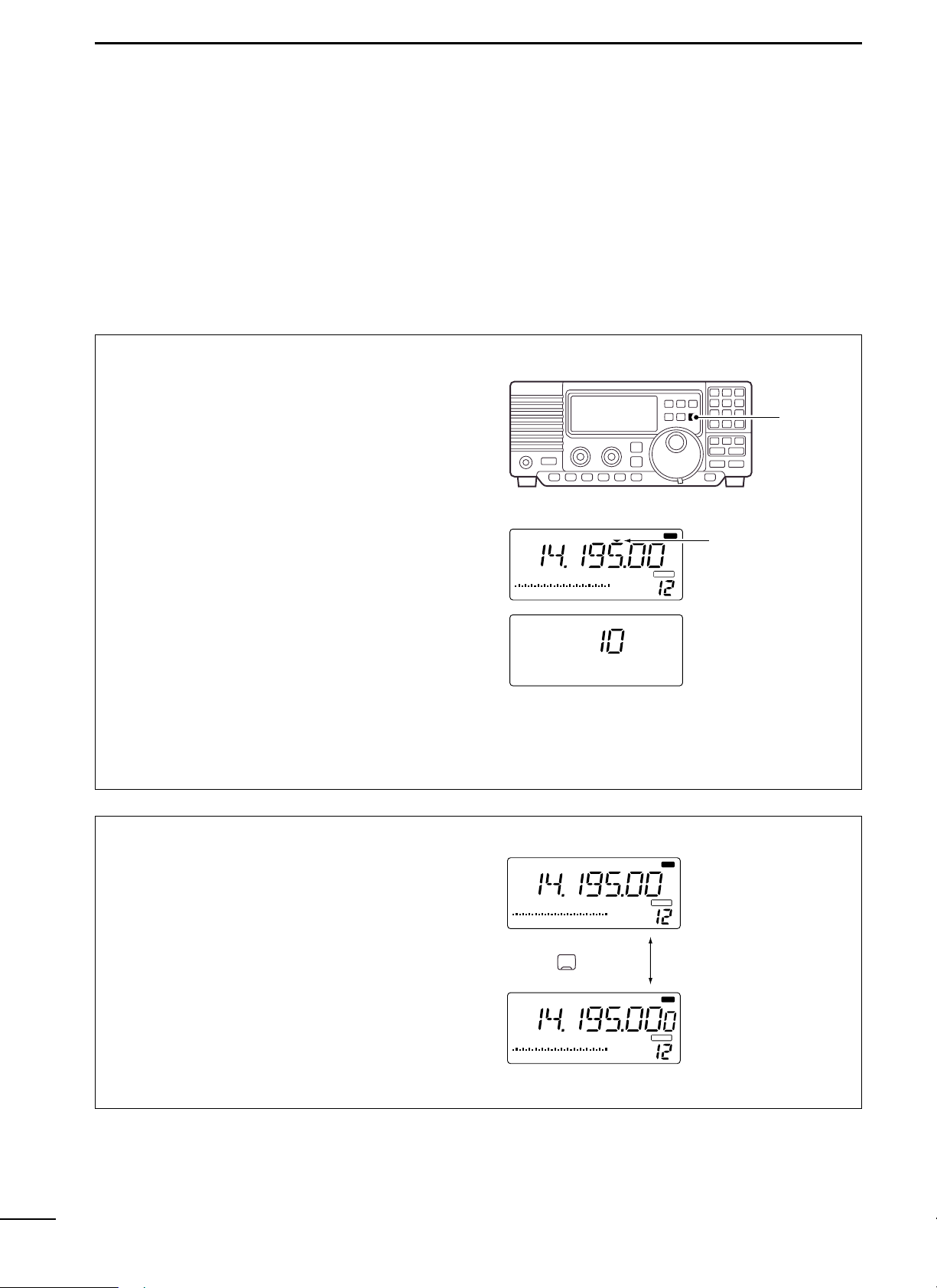
12
4
FREQUENCY SETTING
■ Frequency setting
Rotate the tuning dial to change the frequency.
•The frequency changes in increments determined by the
selected tuning step (see below).
•When the lock function is activated (“LOCK” appears), the
frequency cannot be changed via tuning dial.
Push [TS] one or more times to select a quick tuning
step.
D Programmable tuning steps
Programmable tuning steps are available to suit your
operating requirements.
These tuning steps are:
•Independently selectable for each mode
•Selectable from 0.1, 1, 5, 6.25, 9, 10, 12.5, 20, 25,
100 kHz
q Select the desired operating mode with [SSB],
[CW/RTTY], [AM] or [FM].(p.14)
w Push [TS] one or more times until the programma-
ble tuning step indicator , “",”appears above the 1
kHz.
•Rotating the tuning dial changes the frequency according to the set tuning step.
e Push [TS] for 2 sec. while the programmable tun-
ing step indicator appears to enter the tuning step
set mode.
r Rotate the tuning dial to set the desired tuning step
for the selected mode.
t Push [TS] to exit the tuning step set mode.
y Rotate the tuning dial to change the frequency ac-
cording to the set tuning step.
D 1 Hz and 10 Hz tuning steps
When both the 1 MHz tuning step and programmable
tuning step, “",” disappear, rotating the tuning dial
changes the frequency in increments of 1 or 10 Hz.
q Push [TS] one or more times until the programma-
ble tuning step indicator or 1 MHz tuning step indicator, “",”disappears.
w Push [TS] for 2 sec. to toggle between the 1 and
10 Hz step settings.
•When the 1 Hz step is selected, the 1 Hz digit appears
in the frequency indication; when the 10 Hz step is selected, the 1 Hz digit disappears from the frequency indication.
S1 3
579
20 40
USB
[TS]
R X
Programmable tuning
step indicator
BLANKBLANK
AGCANT
1
dB
60
VFO
10 kHz tuning step is
selected.
USB
S1 3
579
1
20 40
dB
60
TS
Push for 2 sec.
USB
S1 3
579
20 40
1
dB
60
R X
Rotating the tuning dial
BLANKBLANK
AGCANT
VFO
changes the frequency
in 10 Hz steps.
R X
Rotating the tuning dial
BLANKBLANK
AGCANT
VFO
changes the frequency
in 1 Hz steps.
Page 15

13
4
FREQUENCY SETTING
D 1 MHz quick tuning step
The quick tuning step function allows you to change
the frequency in 1 MHz steps when rotating the tuning dial.
Push [TS] one or more times until the 1 MHz tuning
step indicator, “",” appears above the 1 MHz indica-
tor.
[TS] SWITCH FLOW CHART
■ Dial lock function
The dial lock function prevents accidental changes
caused by the tuning dial.The lock function electronically locks the dial.
Push [LOCK] momentarily to toggle the lock function
ON and OFF.
•“LOCK” appears in the function display while the lock func-
tion is activated.
Programmable step tuning
10 Hz tuning
USB
R X
(100 Hz –100 kHz)
USB
Quick tuning step
indicator
R X
BLANKBLANK
AGCANT
VFO
S1 3
579
20 40
USB
1
dB
60
1 MHz tuning
R X
USB
R X
momentarily
2 sec.
USB
R X
momentarily
1 Hz tuning
Selectable for each mode.
2 sec.2 sec.
momentarily
R X
BLANKBLANK
AGCANT
VFO
LOCK
S1 3
579
20 40
USB
1
dB
60
“LOCK” appears while the lock
function is activated.
[LOCK]
Page 16

5
14
RECEIVE FUNCTIONS
■ Mode selection
The following modes are available in the IC-R75:
SSB (LSB/USB), CW, CW REV (CW reverse), FM,
AM, S-AM (Synchronous detection AM), RTTY and
RTTY REV (RTTY reverse).
➥ Push [SSB] to toggle between LSB and USB.
➥ Push [CW/RTTY] momentarily to toggle between
CW and RTTY.
➥ Push [CW/RTTY] for 2 sec.to toggle between CW
and CW reverse or RTTY and RTTY reverse.
➥ Push [AM] to toggle between AM and S-AM.
•“S-” blinks when automatic mode selection between
S-AM and AM modes is in use.This can be set in set
mode.(p. 31)
➥ Push [FM] to select FM.
The selected mode is indicated in the function display.
OPERATING MODE SELECTION
■ Squelch and RF gain
The receiver uses the same control, [RF/SQL], to adjust one of either the RF gain or the squelch.
[RF/SQL] adjusts either the RF gain or the squelch
depending on the operating mode selected and the
condition of the RF/SQL item in set mode (p.30).
•[RF/SQL] control priority
* The RF gain is set to maximum level when the [RF/SQL]
is set as [SQL] control.
The RF (Radio Frequency) gain is used to adjust the
receiver gain.
•Shallow rotation moves the S-meter to the right indicating
the signal strength which can be received.
The recommended position for RF gain is the 12
o’clock position since this sets RF gain to the max.
The SQUELCH removes noise output from the
speaker (closed condition) when no signal is received.The squelch is par ticular ly effective for FM. It
is also available for the other modes.
•When operating in FM, first rotate the control fully counterclockwise.Then, rotate the control clockwise to the point
where the noise just disappears.This is the best position.
The squelch does not open for weak signals when it is set
too deep.
•A segment appears in the S-meter to indicate the S-meter
squelch level.
•When set as the [RF/SQL] control
•When set as the [SQL] control
•When set as the [RF] control
Set mode
setting
Sq (SQL) SQL* SQL*
At (AUTO) RF GAIN SQL*
USB, LSB,
CW, RTTY
AM, S-AM, FM
CW/RTTY
CW CW REV
LSB USB
AM
FM
Push momentarily
Push mode switch
for 2 sec.
RTTY RTTY REV
SSB
AM
S-AM
FM
Push mode switch
momentarily.
Recommended level
Squelch is open.
RF gain adjustable
range
Noise squelch (FM mode)
Maximum RF gain
S-meter squelch
rS (RF/SQL) RF/SQL RF/SQL
Noise squelch (FM mode)
Noise squelch threshold
(FM mode)
Squelch is open.
Shallow Deep
Maximum RF gain
Adjustable range
Minimum RF gain
S-meter squelch
threshold
S-meter squelch
Page 17

15
5
RECEIVE FUNCTIONS
■ Twin PBT operation
The twin PBT (Passband Tuning) function electronically narrows the IF passband widths to reduce interference. Moving both [TWIN PBT] controls to the
same position shifts the IF.
Var iable range depends on the filter selection. ±1.29
kHz in 15 Hz steps and ±258 kHz in 3 Hz steps are
available.
PBT OPERATION EXAMPLE
•[TWIN PBT] should normally be set to the center
positions when there is no interference.
•When PBT is used, the audio tone may be
changed.
•PBT may not function with some IF filter combinations.
•Not available for FM mode.
■ Noise blanker
The noise blanker eliminates pulse-type noise such
as from car ignitions. The noise blanker is not available for FM mode.
➥ Push the [NB] switch to turn the noise blanker ON
or OFF.
•When using the noise blanker, received signals
may be distorted if they are excessively strong.
•The noise blanker function in AM mode can be
deactivated depending on set mode setting. (p.
31)
Both controls at
center position
TWIN PBT TWIN PBT
Cutting a lower
passband
TWIN PBT
Cutting both higher and
lower passbands
Passband
Passband
IF center frequency Interference Desired signal
Interference Interference
Desired signal
[NB]
Page 18

16
5
RECEIVE FUNCTIONS
■ Preamp
The preamp amplifies received signals in the front
end circuit to improve the S/N ratio and sensitivity.
Turn this function ON when receiving weak signals.
➥ Push [P.AMP] to toggle between preamp-1 and
preamp-2 or turn the preamp OFF.
■ Attenuator
The attenuator prevents desired signals from distorting when very strong signals are near the desired frequency or when very strong electric fields, such as
from broadcasting stations, are near your location.
➥ Push [ATT] toggle the 20 dB attenuator function
ON and OFF.
•“ATT” appears when the attenuator is turned ON.
■ AGC time constant
The AGC (Automatic Gain Control) controls receiver
gain to produce a constant audio output level even
when the received signal strength is varied by fading,
etc. Use AGC slow for normal phone operation; AGC
fast for receiving data and searching for signals.
➥ Push [AGC] momentary to toggle the AGC time
constant between fast and slow.
•“F.AGC ” appears when the fast time constant is se-
lected.
•“AGC” appears when the slow time constant is se-
lected.
➥ Push [AGC] for 2 sec.to turn the AGC circuit OFF.
•“AGC OFF” appears when the AGC circuit is turned
OFF.
•Push [AGC] to turn the AGC circuit ON.
■ Antenna selection
2 types of antenna can be connected to this receiver .
When 2 antennas are connected, select an antenna
depending on the operating condition.
➥ Push [ANT
(SET)] for 2 sec. to toggle between the
antenna 1 and 2 connectors.
•If a blank memory channel has been selected, push
[V/M] to select VFO mode in advance.
R X
BLANKBLANK
AGCANT
VFO
S1 3
579
20 40
USB
1PREAMP 1
dB
60
“PREAMP” appears while the
preamp is activated.
R X
BLANKBLANK
AGCANT
VFO
S1 3
579
20 40
USB
1AT T
dB
60
“ATT” appears while the attenuator
is activated.
R X
BLANKBLANK
AGCANT
VFO
S1 3
579
20 40
USB
1F.AGC
dB
60
“F.AGC” appears when the fast time
constant is selected.
USB
BLANKBLANK
AGCANT
S1 3
579
20 40
1
dB
60
VFO
“ANT1” appears when the
[ANT1] connector is in use.
R X
Page 19

17
5
RECEIVE FUNCTIONS
■ CW reverse mode
CW-R (CW Re verse) mode receives CW signals with
a reverse side CW carrier point like that of LSB and
USB modes.
Use when interfering signals are near a desired signal
and you want to change the interference tone.
q Push [CW/RTTY] once or twice to select CW
mode.
w Push [CW/RTTY] for 2 sec.to toggle between CW
and CW reverse (CW REV).
•Check the interfering tone.
•Receive audio tone response
■ RTTY reverse mode
Received characters are occasionally garbled when
the receive signal is reversed between MARK and
SPACE.This reversal can be caused by incorrect TNC
connections, settings, commands, etc.
To receive a reversed RTTY signal correctly, select
RTTY reverse mode.
q Push [CW/RTTY] once or twice to select RTTY
mode.
w Push [CW/RTTY] for 2 sec. to toggle between
RTTY and RTTY reverse (RTTY REV).
•Check the receive signal.
■ CW pitch control
The received CW audio pitch and monitored CW
audio can be adjusted to suit your preferences (300
to 900 Hz) without changing the operating frequency.
The received CW audio pitch can be adjusted in 10
Hz steps.
q Push [(ANT)SET] momentarily to enter set mode.
w Push [UPY] or [Z DN] to select the ‘CW PITCH’
item.
e Rotate the tuning dial to set the desired CW audio
pitch.
•CW audio pitch is displayed in 10 Hz steps. ‘60’ indi-
cates 600 Hz CW audio pitch.
r Push [(ANT)SET] again to exit set mode.
1/3 octave
BFO
Desired signal
(600 Hz)
CW mode (USB side)
Push for 2 sec.
Interference
(800 Hz)
CW/RTTY
Desired signal
(600 Hz)
CW REV mode (LSB side)
1/2 octave
BFO
Interference
(400 Hz)
Shows a 600 Hz CW audio pitch
Page 20

18
5
RECEIVE FUNCTIONS
■ Filter selection
The filter selection switches the IF passband width as
shown in the table at right.
The filter selection is automatically memorized in
each mode.
q Select the desired mode with the mode switches.
w Push [FIL] one or more times to select the desired
filter combination.
•ã or ç does not appear while in normal IF filter.
•ç appears when wide IF filters are selected.
•ã appears when narrow IF filters are selected.
When an optional filter is installed, set the optional
filter in filter set mode. Optional filters are not se-
lected by default.
•Filter construction
IF Filter
9 MHz
455 kHz
Passband
width
FL-100 500 Hz/–6 dB CW-N, RTTY-N
FL-101 250 Hz/–6 dB
FL-103 2.8 kHz/–6 dB SSB-W
FL-223 1.9 kHz/–6 dB SSB-N
FL-232 350 Hz/–6 dB CW-N, RTTY-N
FL-52A 500 Hz/–6 dB CW-N, RTTY-N
FL-53A 250 Hz/–6 dB CW-N
FL-96 2.8 kHz/–6 dB SSB-W
FL-222 1.8 kHz/–6 dB SSB-N
FL-257 3.3 kHz/–6 dB SSB-W
Recommended
selectivity
CW-N
2nd IF signal 3rd IF signal
9 MHz IF filter 455 kHz IF filter
FL-23 (15 kHz)
FL-272 (2.4 kHz)
FL-103 (2.8 kHz)
FL-223 (1.9 kHz)
FL-100 (500 Hz)
FL-232 (350 Hz)
FL-101 (250 Hz)
optional
Mixer
CFWS450E (15 kHz)
CFWS450HT (6 kHz)
FL-65 (2.4 kHz)
FL-257 (3.3 kHz)
FL-96 (2.8 kHz)
FL-222 (1.8 kHz)
FL-52A (500 Hz)
FL-53A (250 Hz)
optional
Page 21

19
5
RECEIVE FUNCTIONS
■ Filter set mode
When an optional filter is installed, set the optional fil-
ters in filter set mode.Optional filters are not selected
by default.
D Optional filter setting
q Push [FIL] for 2 sec.to enter filter set mode.
•If a blank memory channel has been selected, push
[V/M] to select VFO mode in advance.
w Push [UPY] or [Z DN] one or more times until
“oP1” appears for 9 MHz IF filter setting or “oP2”
appears for 455 kHz IF filter setting.
e Rotate the tuning dial to select the installed filter.
•“No,”“100,”“101,”“103,”“223”and “232” indicate no op-
tional filter, FL-100, FL-101, FL-103, FL-223 and
FL-232, respectively for 9 MHz IF filter selection.
•“No,”“52A,”“53A,”“96,”“222” and “257” indicate no op-
tional filter, FL-52A, FL-53A, FL-96, FL-222 and
FL-257, respectively for 455 kHz IF filter selection.
r Push [FIL] to exit filter set mode.
D Wide/narrow filter setting
q Push [FIL] for 2 sec.to enter filter set mode.
•If a blank memory channel has been selected, push
[V/M] to select VFO mode in advance.
w Select the desired mode with the mode switches.
e Push [UPY] or [Z DN] one or more times to select
the desired width 9 MHz or 455 kHz IF filter.
•Wide or narrow mode can be deactivated when 9 MHz
wide or narrow filter is set to ‘OFF.’
•455 kHz wide or narrow filter selection does appear
when 9 MHz wide or narrow filter is set to ‘OFF.’
r Rotate the tuning dial to select a filter.
t Repeat steps w and r to select IF filters for other
modes, if desired.
•The filter combinations are stored depending on operating modes.
y Push [FIL] to exit filter set mode.
D Expanded filter selection ON/OFF
The selectable filter combinations can be expanded
by setting the expanded filter selection to ON.
q Push [FIL] for 2 sec.to enter filter set mode.
•If a blank memory channel has been selected, push
[V/M] to select VFO mode in advance.
w Push [UPY] or [Z DN] one or more times until
“EXP” appears.
e Rotate the tuning dial to turn the expanded filter
selection ON/OFF.
•If ‘ON’is selected, the expanded filter selection can be
used.
r Push [FIL] to exit filter set mode.
* 455 kHz wide or narrow filter selection does ap-
pear when 9 MHz wide or narrow filter is set to
‘OFF.’
•9 MHz normal filter selection
USB
•455 kHz normal filter selection
USB
•9 MHz narrow filter selection
N
USB
•455 kHz narrow filter selection*
N
USB
•9 MHz wide filter selection
W
USB
•455 kHz wide filter selection*
W
USB
•Expanded filter selection ON/OFF
USB
•9 MHz normal filter selection
USB
•455 kHz normal filter selection
USB
Page 22

20
5
RECEIVE FUNCTIONS
■ Optional auto notch function
When an optional UT-106 is installed (DSP appears
in the function display), an auto notch function can be
used.
The function automatically attenuates more than 3
beat tones, tuning signals, etc., even if they are moving.
The auto notch functions in SSB mode only.
q Select SSB mode.
w Push [ANF] to turn the auto notch function ON.
•[ANF] indicator appears.
e Push [ANF] again to cancel the function.
•[ANF] indicator disappears.
optional UT-106
■ Optional noise reduction function
When an optional UT-106 is installed (DSP appears
in the function display), noise reduction function can
be used.
The noise reduction function reduces noise components and picks out desired signals which are buried
in noise. The received AF signals are converted to
digital signals and then the desired signals are separated from the noise.
q Push [NR] to turn the noise reduction ON.
•[NR] indicator appears.
w Push [NR] for 2 sec. to enter the noise reduction
level setting condition.
e Rotate the tuning dial to adjust the noise reduction
level.
r Push [NR] to exit the setting condition.
t Push [NR] again to turn the noise reduction OFF.
•[NR] indicator disappears.
•Noise reduction example
Higher setting of the [NR] level results in audio signal masking or distortion. Set the [NR] level for
maximum clarity. The noise reduction function is
available in all modes, including AM and FM
modes.
optional UT-106
Noise reduction OFF Noise reduction activated
Noise components
Desired
signal (CW)
Auto notch OFF Auto notch ON
Desired
signal (AF)
Unwanted tone
frequency
Particular frequency
is attenuated
Desired
signal (AF)
Page 23

■ Memory channels
The receiver has 101 memory channels.The memory
mode is very useful for quickly changing to often-used
frequencies.
All 101 memory channels are tuneable which means
the programmed frequency can be tuned temporarily
with the tuning dial, etc. in memory mode.
■ Memory channel selection
6
21
MEMORY OPERATION
MEMORY
CHANNEL
MEMORY
CHANNEL
NUMBER
CAPABILITY
TRANSFER
TO VFO
OVER-
WRITING
CLEAR
Regular memory
channels
1–99
One frequency and one mode in
each memory channel.
Yes Yes Yes
Scan edge
memory
channels
P1, P2
One frequency and one mode in
each memory channel as scan
edges for programmed scan.
Yes Yes No
D Using the [UPY] or [Z DN] keys
q Push [V/M] to select memory mode.
•“MEMO” appears.
w Push [UPY] or [Z DN] several times to select the
desired memory channel.
•Push and hold [UP Y] or [Z DN] for continuous selec-
tion.
e To return to VFO mode, push [V/M] again.
D Using the keypad
q Push [V/M] to select memory mode.
•“MEMO” appears.
w Push the desired memory channel number using
the keypad.
•Enter 100 or 101 to select scan edge channel P1 or P2,
respectively.
e Push [V/M] to select the desired memory channel.
r To return to VFO mode, push [V/M] again.
S1 3
579
V/M
S1 3
579
UP DN
S1 3
579
20 40
20 40
20 40
USB
USB
USB
R X
AGCANT
1
60
dB
VFO
R X
AGCANT
1
60
dB
MEMO
S1 3
S1 3
or
R X
AGCANT
1
60
dB
MEMO
S1 3
579
V/M
579
1 2
579
20 40
20 40
ABC
20 40
USB
USB
USB
1
60
dB
1
60
dB
V/M
1
60
dB
AGCANT
VFO
AGCANT
MEMO
AGCANT
MEMO
R X
R X
R X
Page 24

Memory channel programming can be preformed either in VFO mode or in memory mode.
■ Memory channel programming
22
6
MEMORY OPERATION
D Programming in memory mode
q Select the desired memory channel with [UPY] or
[Z DN] in memory mode.
•“BLANK” appears if the selected memory channel is a
blank channel (and does not have contents).
w Set the desired frequency and operating mode in
memory mode.
•To program a blank channel, use direct frequency entry
with the keypad in advance.
e Push [MW] for 2 sec.to program the displayed fre-
quency and operating mode into the memory
channel.
•Preamp setting, attenuator on/off, antenna selection,
and AGC setting can also be programmed into a memory channel.
[EXAMPLE]: Programming 21.280 MHz/CW into
memory channel 18.
D Programming in VFO mode
q Set the desired frequency and operating mode in
VFO mode.
w Push [UPY] or [Z DN] several times to select the
desired memory channel.
•“BLANK” appears if the selected memory channel is a
blank channel (and does not have contents).
e Push [MW] for 2 sec.to program the displayed fre-
quency and operating mode into the memory
channel.
•Preamp setting, attenuator on/off, antenna selection,
and AGC setting can also be programmed into a memory channel.
[EXAMPLE]: Programming 7.088 MHz/LSB into
memory channel 12.
R X
S1 3
579
20 40
60
dB
AGCANT 1
USB
R X
S1 3
579
20 40
60
dB
AGCANT
VFO
VFO
1
MW
LSB
R X
S1 3
579
20 40
60
dB
AGCANT 1
VFO
LSB
BLANKBLANK
R X
S1 3
579
20 40
60
dB
AGCANT 1
VFO
LSB
UP DN
or
Push for 2 sec.
or keypad
Beep
Beep
Beep
SSB
S1 3
579
20 40
60
dB
USB
R X
S1 3
579
20 40
60
dB
AGCANT
VFO
1
MW
R X
S1 3
579
20 40
60
dB
AGCANT 1
BLANKBLANK
V/M
BLANKBLANK
MEMO
CW/RTTY
R X
CW
R X
S1 3
579
20 40
60
dB
AGCANT 1
R X
CW
MEMO
MEMO
UP DN
orthen
then
Push for 2 sec.
keypad
Beep
Beep
Beep
Page 25

■ Frequency transferring
The frequency and operating mode in a memory channel can be transferred to the VFO.
Frequency transf erring can be perf ormed in either VFO
mode or memory mode.
23
6
MEMORY OPERATION
D Transferring in memory mode
This is useful for transferring frequency and operating
mode while operating in memory mode.
When you have changed the frequency or operating mode in the selected memory channel:
•Displayed frequency and mode are transferred.
•Programmed frequency and mode in the mem-
ory channel are not transferred, and they remain
in the memory channel.
q Select the memory channel to be transferred with
[UPY] or [Z DN] in memory mode.
•And, set the frequency or operating mode if required.
w Push [V/M] for 2 sec.to transfer the frequency and
operating mode.
•Displayed frequency and operating mode are transferred to the VFO.
e To return to VFO mode, push [V/M] momentarily.
TRANSFERRING EXAMPLE IN MEMORY MODE
Operating frequency : 14.020 MHz/CW (M-ch 16)
Contents of M-ch 16 :14.018 MHz/CW
D Transferring in VFO mode
This is useful for transferring programmed contents to
VFO.
q Select VFO mode with [V/M].
w Select the memory channel to be transferred with
[UPY] or [Z DN].
•“BLANK” appears if the selected memory channel is a
blank channel (and does not have contents).
e Push [V/M] for 2 sec.to transfer the frequency and
operating mode.
•Transferred frequency and operating mode appear on
the frequency readout.
TRANSFERRING EXAMPLE IN VFO MODE
Operating frequency : 21.320 MHz/USB (VFO)
Contents of M-ch 16 :14.018 MHz/CW
S1 3
S1 3
S1 3
20 40
579
UP DN
20 40
579
V/M
20 40
579
USB
USB
or
60
dB
1
60
dB
Beep
CW
1
60
dB
AGCANT 1
VFO
AGCANT
VFO
Beep
Push for 2 sec.
Beep
AGCANT
VFO
R X
R X
R X
S1 3
S1 3
S1 3
S1 3
579
579
579
579
V/M
V/M
V/M
20 40
20 40
20 40
20 40
CW
60
dB
Beep
CW
60
dB
CW
1
60
dB
CW
60
dB
AGCANT 1
MEMO
Beep
Push for 2 sec.
Beep
AGCANT 1
MEMO
AGCANT
VFO
AGCANT 1
MEMO
R X
R X
R X
Displayed memory
channel contents
are transferred.
R X
Memory channel
contents remain in
the memory channel.
Page 26

■ Memory clearing
■ Memory names
24
6
MEMORY OPERATION
All memory channels (including scan edges) can be
tagged with alphanumeric names of up to 8 characters each.
Letters (capitals except ‘o’), numerals and spaces can
be used. Numerals can only be used for the 7th and
8th digits.
D Turning memory name indication
ON/OFF
q Select memory mode with [V/M].
w Push [SEL] for 2 sec. to tur n memory name indi-
cation ON.
•Frequency disappears and a memory name appears if
programmed.
e Push [SEL] for 2 sec. to tur n memory name indi-
cation OFF.
While the memory name indication is selected,
pushing [TS] shows the operating frequency; and
rotating the tuning dial while pushing [TS] changes
the frequency temporally.
D Editing (programming) memory names
q Select memory mode with [V/M].
w Push [SEL] for 2 sec. to tur n memory name indi-
cation ON.
e Select the memory channel to program with [UPY]
or [Z DN].
•“BLANK” appears if the selected memory channel is a
blank channel (and does not have contents).
r Push [ENT] to edit memory channel name.
•A cursor appears and blinks.
•Memory channel names of blank channels cannot be
edited.
t Input the desired character by pushing a key on
the keypad one or more times.
•[1] inputs numeral 1.
•[2] inputs numeral 2 and letters A to C.
•[3] inputs numeral 3 and letters D to F.
•[4] inputs numeral 4 and letters G to I.
•[5] inputs numeral 5 and letters J to L.
•[6] inputs numeral 6 and letters M to O.
•[7] inputs numeral 7 and letters P, R and S.
•[8] inputs numeral 8 and letters T to V.
•[9] inputs numeral 9 and letters W to Y.
•[0] inputs numeral 0 and letters Q and Z.
•Rotate tuning dial for cursor movement.
•Numerals can only be used for the 7th and 8th digits.
•Push [•] to delete the selected character and input a
space.
y Push [ENT] to input the set the name.
•The cursor disappears.
•Push [CLR] to abandon the settings and return to pre-
vious memory name.
u Repeat steps e to y to program another memory
channel’s name, if desired.
i Push [SEL] for 2 sec. to tur n memory name indi-
cation OFF.
Any unnecessary memory channels can be cleared.
The cleared memory channels become blank channels.
q Select memory mode with [V/M].
w Select the memory channel to be cleared with
[UPY] or [Z DN].
e Push [CLR] for 2 sec.to clear the contents.
•The programmed frequency and operating mode disappear.
•“BLANK” appears.
r To clear other memory channels, repeat steps w
and e.
USB
S1 3
579
20 40
60
dB
Non-named channel
R X
AGCANT 1
MEMO
R X
AGCANT 1
MEMO
S1 3
579
20 40
USB
60
dB
USB
R X
S1 3
579
20 40
AGCANT 1
60
dB
MEMO
S1 3
S1 3
579
CLR
579
20 40
20 40
USB
60
60
dB
Beep
dB
Beep
AGCANT 1
MEMO
Beep
Push for 2 sec.
BLANKBLANK
MEMO
R X
Page 27

■ Scan types
7
25
SCANS
■ Preparation
•Channels
For programmed scan/auto memory write scan:
Program scan edge frequencies into scan edge memory channels P1 and P2.
For memory scan:
Program 2 or more memory channels except scan
edge memory channels.
For select memory scan:
Designate 2 or more memory channels as select memory channels. To designate the channel as a select
memory channel, select a memory channel, then push
[SEL] in the scan screen (memory mode) or in the
memory channel screen.
For priority watch:
Program 1 or more memory channels.
•Scan resume ON/OFF
You can select the scan to resume or cancel when detecting a signal, in set mode. Scan resume ON/OFF
must be set before operating a scan. See p. 31 for
ON/OFF setting and scan resume condition details.
•Scan speed
Scan speed can be selected from 2 levels, high or lo w,
in set mode. See p. 31 for details.
•Squelch condition
PROGRAMMED SCAN/AUTO MEMORY WRITE SCAN
Repeatedly scans between two scan edge frequencies
(scan edge memory channels P1 and P2). Auto memory
write scan automatically memorizes paused frequencies
into memory channels 80 to 99.
This scan operates in VFO mode.
PRIORITY WATCH
Repeatedly watches a memory channel.
This scan operates in memory mode.
This scan operates in VFO mode.
Scan
Scan edge
P1 or P2
Scan edge
P2 or P1
Jump
This scan operates in memory mode.
MEMORY SCAN
Repeatedly scans all programmed memory channels.
Mch 1 Mch 5
Mch 2 Mch 3 Mch 4
Mch 6Mch 7Mch 99
BLANK
S (select)
S (select) S (select)
S (select)
S (select)
SELECT MEMORY SCAN
Repeatedly scans all select memory channels.
Mch 1 Mch 5
Mch 2 Mch 3 Mch 4
Mch 6Mch 7Mch 99
BLANK
S (select)
S (select) S (select)
S (select)
S (select)
VFO
frequency
Memory
channel
5 sec.
125 msec.
Scan
start
with
Programmed scan/
auto memory write
scan
Memory scan
Squelch
open
The scan continues
until it is stopped manually, and does not
pause even if it detects
signals.
Scan pauses on
each channel when
the scan resume is
ON; not applicable
when OFF.
Squelch
open
closed
Scan stops when detecting a signal.
If you set scan resume ON in set mode, the
scan pauses for 10 sec. when detecting a signal, then resumes. When a signal disappears
while scan is paused, scan resumes 2 sec.
later.
Page 28

26
7
SCANS
■ Programmed scan operation
q Select VFO mode with [V/M].
w Select the desired operating mode.
•The operating mode can also be changed while scanning.
e Set [RF/SQL] open or closed.
•See previous page for scan condition.
•If the [RF/SQL] control function is set as RF control, the
squelch always opens.See pgs. 14, 30 for details.
r Push [SCAN] to start the programmed scan.
•“SCAN” appears while scanning.
t When the scan detects a signal, the scan stops,
pauses or ignores it depending on the resume setting and the squelch condition.
y To cancel the scan, push [SCAN].
If the same frequencies are programmed into the
scan edge memory channel P1 and P2, programmed scan does not start.
■ Memory/select memory scan operation
q Select memory mode with [V/M].
w Select the desired operating mode.
•The operating mode can also be changed while scanning.
e Set [RF/SQL] open or closed.
•See previous page for scan condition.
•If the [RF/SQL] control function is set as RF control, the
squelch always opens.See pgs. 14, 30 for details.
r Push [SCAN] to start the memor y/select memory
scan.
•“SCAN” appears while scanning.
t Push [SEL] to toggle between memory scan and
select memory scan.
y When the scan detects a signal, the scan stops,
pauses or ignores it depending on the resume setting and the squelch condition.
u To cancel the scan, push [SCAN].
2 or more memory channels must be programmed
for memory scan to start.
■ Setting select memory channels
q Select memory mode with [V/M].
w Select the desired memory channel to set as se-
lect memory channel.
e Push [SEL] to set the memory channel as a select
memory or not.
•“S” appears for select memory channels.
r Repeat steps w to e to program another memory
channel as a select memory channel, if desired.
R X
AGCANT 1
VFO
S1 3
579
20 40
USB
60
dB
SCAN
R X
AGCANT
MEMO
S
S1 3
579
20 40
USB
1
60
dB
SCAN
USB
AGCANT
S1 3
579
20 40
1
60
dB
MEMO
“S” appears for the select channel.
R X
S
Page 29

27
7
SCANS
■ Priority watch operation
Priority watch checks for signals on a frequency e very
5 sec. while operating on a VFO frequency.
q Select memory mode with [V/M].
w Select the desired memory channel to be watched
with [UPY] or [Z DN].
e Select VFO mode.
r Set [RF/SQL] closed.
•If the [RF/SQL] control function is set as RF control, the
squelch always opens.See pgs. 14, 30 for details.
t Push [SCAN] for 2 sec.to start priority watch.
•“SCAN” appears.
y When a signal is received on a watch channel, the
function display shows the watch channel and
“SCAN” blinks.
u To cancel the watch, push [SCAN].
■ Auto memory write scan
Auto memory write scan operates in the same way as
programmed scan. However, when a signal is received, the received frequency is automatically written into memory channels (80 to 99).
When the auto memory write scan star ts, the previously written memory channels (80 to 99) are
cleared.
q Select VFO mode with [V/M].
w Select the desired operating mode.
•The operating mode can also be changed while scanning.
e Set [RF/SQL] closed.
•If the [RF/SQL] control function is set as RF control, the
squelch always opens.See pgs. 14, 30 for details.
r Push [SCAN] to start the programmed scan.
•“SCAN” appears while scanning.
•If the same frequencies are programmed into the scan
edge memory channel P1 and P2, programmed scan
does not start.
t Push [MW] to start the auto memory write scan.
•“80” blinks when auto memory write scan starts.
y When the scan detects a signal, the frequency is
programmed into a memory channel (80 to 99),
starting from channel 80.
u To cancel the scan, push [SCAN].
USB
S1 3
579
20 40
AGCANT 1
60
dB
VFO
SCAN
R X
AGCANT 1
MEMO
S1 3
579
20 40
USB
60
dB
SCAN
USB
R X
80
14.456.00
81
14.567.00
82
14.678.00
83
14.890.00
84
14.050.00
•
--------------
•
•
98
99
--------------
S1 3
579
20 40
AGCANT 1
60
dB
VFO
SCAN
BLANKBLANK
Page 30

■ Setting the current time
The receiver has a built-in 24-hour clock with poweroff and power-on timer functions.This is useful when
logging SWL’s, BCL’s and so on.
q Push [CLOCK] to select clock indication mode.
•Current time and “CL”appear.
w Push [(ANT)SET] for 2 sec. to enter time setting
condition.
•Current time flashes.
e Set the current time using the tuning dial; or push
keypad using 4-digit 24 hour system.
r Push [ENT] to set the time.
•Push [CLR] to cancel the setting.
t Push [CLOCK] to exit clock indication mode.
8
28
CLOCK AND TIMERS
■ Setting power-on time
The receiver can be set to turn ON automatically at a
specified time.
q Push [CLOCK] to select clock indication mode.
w Push [UPY] to select power-on timer screen.
•Power-on time and “on” appear.
e Push [(ANT)SET] for 2 sec. to enter time setting
condition.
•Power-on time flashes.
•Push [
(ANT)SET] momentarily when the power-on timer
is already turned ON.
r Set the desired time using the tuning dial; or push
keypad using 4-digit 24 hour system.
t Push [ENT] to set the time.
•Power-on timer is automatically turned ON.
•Push [CLR] to cancel the setting.
y Push [(ANT)SET] momentarily to toggle the power-
on timer ON and OFF, if necessary.
•“o” and “X” indicates the power-on timer is turned ON
and OFF, respectively.
u Push [ENT] to exit clock indication mode.
i Push [POWER] for 2 sec.to turn the power OFF.
•When the set time arrives, the power is automatically
turned ON.
TIMER
Page 31

29
8
CLOCK AND TIMERS
■ Setting power-off time
The receiver can be set to turn OFF automatically at a
specified time.
q Push [CLOCK] to select clock indication mode.
w Push [UPY] or [Z DN] twice to select power-off
timer screen.
•Power-off time and “oF” appear.
e Push [(ANT)SET] for 2 sec. to enter time setting
condition.
•Power-off time flashes.
•Push [
(ANT)SET] momentarily when the power-off timer
is already turned ON.
r Set the desired time using the tuning dial; or push
keypad using 4-digit 24 hour system.
t Push [ENT] to set the time.
•Power-off timer is automatically turned ON.
•Push [CLR] to cancel the setting.
y Push [(ANT)SET] momentarily to toggle the power-
off timer ON and OFF, if necessary.
•“o” and “X” indicates the power-off timer is turned ON
and OFF, respectively.
u Push [ENT] to exit clock indication mode.
•When the set time arrives, the power is automatically
turned OFF with 5 beeps.
■ Setting sleep timer period
The receiver can be set to turn OFF automatically.
The power-off period can be set from 1 min. to 23
hours 59 min.
q Push [CLOCK] to select clock indication mode.
w Push [Z DN] to select sleep timer screen.
•Sleep timer period and “SL” appear.
e Push [(ANT)SET] for 2 sec. to enter time setting
condition.
•Sleep timer period flashes.
r Set the desired periods using the tuning dial; or
push keypad using 4-digit 24 hour system.
t Push [ENT] to set the periods.
•Sleep timer is automatically turned ON.
•Push [CLR] to cancel the setting.
y Push [(ANT)SET] momentarily to toggle the sleep
timer ON or OFF, if necessary.
•“o” and “X” indicates the sleep timer is turned ON and
OFF, respectively.
u Push [ENT] to exit clock indication mode.
i The receiver emits 5 beeps and turns OFF after
the sleep timer period elapses.
TIMER
TIMER
Page 32

9
30
SET MODE
■ Set mode description
Set mode is used for programming infrequently
changed values or conditions of functions.
D Set mode operation
q Push [(ANT)SET] to enter the set mode.
w Push [UPY] or [Z DN] to select the desired item.
e Set the desired condition using the tuning dial.
r Push [(ANT)SET] to exit the set mode.
•RF/squelch control
The [RF/SQL] control can be set as the squelch control (default; RF gain is fixed at maximum), the RF
gain control only (squelch is fixed as open) or
RF/squelch control.
See p.14 for details.
•Confirmation beep
A beep sounds each time a switch is pushed to confirm it. This function can be turned OFF for silent operation.
The volume level can be set in the next item.
•Beep level
This item adjusts the volume level for confirmation
beep tones from 0% to 100% in 1% steps.
•The volume level is displayed in 10% steps. ‘5’ indicates
50% volume level.
•S-meter peak hold
The peak level of the S-meter can be displayed for 0.5
sec. to confirm it easily.
•Beep level limit
This item limits the maximum volume level for confir-
mation beep tones.
Page 33

31
9
SET MODE
•Scan resume
This item sets the scan resume function ON or OFF.
•“on” scan resumes 10 sec.after stopping on a signal (or
2 sec. after a signal disappears)
•“oF” scan does not resume after stopping on a signal.
See p.25 for scanning details.
•Scan speed
The receiver has 2 speeds for scanning, high and low.
See p.25 for scanning details.
•AM mode noise blanker
The noise blanker for AM mode can be tur ned ON
and OFF.
•CW pitch control
The received CW audio pitch and monitored CW
audio can be adjusted to suit your preferences (300
to 900 Hz) without changing the operating frequency.
•The CW audio pitch can be adjusted in 10 Hz steps.
•The CW audio pitch is displayed in 10 Hz steps.‘60’ indi-
cates 600 Hz CW audio pitch.
•Blank channel indication
This item sets the blank channel indication ON or
OFF.
•“on” blank memory channels are skipped and can not be
selected.
•“oF” all memory channels can be selected.
•S-AM mode detector
The S-AM mode can be detected with the standard
AM detector automatically when the signal level is
poor.
•“En” (Enable) The signal is detected with the standard
AM detector when the signal level is poor.
•“SA” (S-AM) The signal is always detected with S-AM.
Page 34

32
9
SET MODE
•Recorder remote
This item sets the [REC REMOTE] jack function ON
or OFF.
•CI-V address
To distinguish equipment, each CI-V transceiver or receiver has its own Icom standard address in hexadecimal code.The IC-R75’s address is 5Ah.
When 2 or more IC-R75’s are connected to an optional CT-17 CI-V LEVEL CONVERTER, rotate the tuning
dial to select a different address for each IC-R75 in
the range 01h to 7Fh.
•CI-V baud rate
This item sets the data transfer rate. “3” (300 bps),
“12” (1200 bps), “48” (4800 bps), “96”(9600 bps), “HI”
(19200 bps) and “At”(automatic) are available.
When “At” is selected, the baud rate is automatically
set according to the connected controller or remote
controller.
•CI-V with IC-735
When connecting the IC-R75 to the IC-735 for transceive operation, you must change the operating frequency data length to 4 bytes.
•This item must be set to “ON”only when operating receiver
with the IC-735.
•Speech language
When the optional UT-102 VOICE SYNTHESIZER UNIT is
installed, you can select between English and Japanese as the language.
•“En” English announcement
•“JP” Japanese announcement
See p.34 for unit installation.
•CI-V transceive
Transceive operation is possible with the IC-R75 connected to other Icom HF transceivers or receivers.
When “on”is selected, changing the frequency, operating mode, etc.on the IC-R75 automatically changes
those of connected transceivers (or receivers) and
vice versa.
Page 35

33
9
SET MODE
•Speech speed
When the optional UT-102 VOICE SYNTHESIZER UNIT is
installed, you can select between faster or slo w er synthesizer output.
See p.34 for unit installation.
•Speech S-level
When the optional UT-102 VOICE SYNTHESIZER UNIT
is
installed, you can have signal level, frequency, mode
and current time announcement. Signal level announcement can be deactivated if desired.
See p.34 for unit installation.
•Speech current time
When the optional UT-102
VOICE SYNTHESIZER UNIT is
installed, you can have signal level, frequency, mode
and current time announcement. Current time announcement can be deactivated if desired.
See p.34 for unit installation.
•RTTY shift width
This item adjusts the RTTY shift width. There are 3
selectable values:170, 200 and 425 Hz.
•LCD backlight
This item adjusts the brightness of the LCD from 0 %
to 100 % in 1 % steps.
•The brightness is displayed in 10% steps .‘5’indicates 50%
brightness.
•Auto tuning step
This item sets the auto tuning speed.The tuning dial
normally changes the frequency 2.5 kHz/revolution in
10 Hz tuning step.When auto tuning speed is turned
on this increases to 50 kHz/revolution in 50 Hz tuning
step during quick rotation of the dial.
•RTTY mark frequency
This item selects the RTTY mark frequency. RTTY
mark frequency is toggled between 1275, 1615 and
2125 Hz.
Page 36

10
34
OPTION INSTALLATIONS
■ Opening the receiver’s case
Follow the case and cover opening procedures shown
here when you want to install an optional unit or adjust
an internal unit, etc.
CAUTION: DISCONNECT the DC power cable
from the receiver before performing any w ork on the
receiver .Otherwise, there is danger of electric shock
and/or equipment damage.
q Remove the 2 screws from the left side of the re-
ceiver to remove an optional carrying handle, if necessary.
w Remove the 4 screws from the top of the receiver
and 4 screws from the sides, then lift up the top
cover.
e Remove the 2 screws from the bottom of the re-
ceiver, slide the cover backward, then remove the
bottom cover.
The UT-102 announces the received frequency,
mode, S-meter lev el and current time in a clear, electronically-generated voice, in English (or Japanese).
➥Push [LOCK] for 2 sec.to announce the frequency,
etc.
q Remove the top cover as shown above.
w Remove the protective paper attached to the bot-
tom of the UT-102 to expose the adhesive strip.
e Plug UT-102 into J1271 on the MAIN unit as
shown at right.
r Return the top cover to its original position.
■ CR-282
HIGH STABILITY CRYSTAL UNIT
By installing the CR-282, the total frequency stability
of the receiver will be improved.
q Remove the top cover as shown in the diagram
above.
w Remove 5 screws from the PLL unit, disconnect
P1 from J491 (MAIN unit), then remove the PLL
unit.
e Remove the supplied internal crystal and replace
with the CR-282.
r Adjust the reference frequency at L2 using a fre-
quency counter.
t Return the PLL unit and top cover to their original
positions.
■ UT-102
VOICE SYNTHESIZER UNIT
PLL unit
Connect a frequency counter
here and adjust the frequency
CR-282
to 60.00000 MHz.
Internal
crystal
MAIN unit
L2
PLL unit
Page 37

35
10
OPTION INSTALLATIONS
■ UT-106
DSP UNIT
■ Optional IF filters
The UT-106 provides AF DSP functions such as noise
reduction and auto notch.
q Remove the top and bottom covers.
w Remove the shielding plate.
e Remove the connection cable (P1241) from J1221
on the MAIN unit.Connect the cable into J1 on the
UT-106.
r Plug the connection cable (P1) from the UT-106 to
J1221 on the MAIN unit.
t Plug the flat cable into J3 on the UT-106 and to
J1231 on the MAIN unit.
•Take care of the conductor direction.
y Attach the Velcro tape as shown at right.Attach the
UT-106 to the reverse side of the MAIN unit.
u Return the shielding plate, top cover and bottom
cover to their original positions.
Several IF filters are a vailable for the IC-R75.You can
install 1 filter for both 9 MHz and 455 kHz IF.Choose
appropriate filter for your operating needs.
9 MHz optional filters:
FL-101
CW NARROW FILTER
250 Hz/–6 dB
FL-232
RTTY/CW NARROW FILTER
350 Hz/–6 dB
FL-100
CW NARROW FILTER
500 Hz/–6 dB
FL-223
SSB NARROW FILTER
1.9 kHz/–6 dB
FL-103
SSB WIDE FILTER
2.8 kHz/–6 dB
455 kHz optional filters:
FL-53A
CW NARROW FILTER
250 Hz/–6 dB
FL-52A CW/
RTTY NARROW FILTER
500 Hz/–6 dB
FL-222
SSB NARROW FILTER
1.8 kHz/–6 dB
FL-96
SSB WIDE FILTER
2.8 kHz/–6 dB
FL-257
SSB WIDE FILTER
3.3 kHz/–6 dB
D Installation
q Remove the top cover as shown on the opposite
page.
w Install the desired 9 MHz filter as shown in the dia-
gram below.
•The filters can be installed in either direction.
e Install the desired 455 kHz filter as shown in the
diagram below.
r Replace the top cover.
After filter installation, specify the installed filter
using filter set mode. (p. 19) Otherwise, the installed filter will not function properly.
UT-106
P1241
P1241
J3
J1231
J1221
9 MHz filter
455 kHz filter
Page 38

■ Resetting the CPU
Resetting CLEARS all programmed contents in
memory channels and returns programmed values
in set mode to their defaults.
When first applying power or when the function seems
to be displaying erroneous information, reset the CPU
as follows:
q Make sure receiver power is OFF.
w While pushing [UPY] and [Z DN], push [POWER]
to turn power ON.
•The internal CPU is reset.
•The receiver displays its initial VFO frequencies when re-
setting is complete.
11
36
MAINTENANCE
■ Troubleshooting
The following chart is designed to help you correct
problems which are equipment malfunctions.
If you are not able to locate the cause of a problem or
solve it through the use of this chart, contact your nearest Icom Dealer or Service Center.
[POWER] [ZDN] [UPY]
PROBLEM POSSIBLE CAUSE SOLUTION REF.
Power does not come on
when the [POWER] switch
is pushed.
POWER
No sound comes from the
speaker.
Sensitivity is low. •The antenna is not connected properly.
RECEIVE
Receive audio is distorted. •The operating mode is not selected correctly.
Programmed scan does
not stop.
•DC power cable is improperly connected.
•Fuse is blown.
•Volume level is too low.
•The squelch is closed.
•The antenna for another band is selected.
•The attenuator is activated.
•PBT function is activated.
•Noise blanker function is activated.
•Preamp is activated.
•The optional noise reduction is activated and
the [NR] level is set too high.
•Squelch is open.
•[RF/SQL] is assigned to RF gain control and
squelch is open.
•Reconnect the DC power cable correctly.
•Check for the cause, then replace the fuse with
a spare one.
(Fuses are installed in the DC power cable
and the internal MAIN unit.)
•Rotate [AF] clockwise to obtain a suitable
listening level.
•Rotate [RF/SQL] to 12 o’clock position to open
the squelch.
•Reconnect to the antenna connector.
•Select an antenna suitable for the operating
frequency.
•Push [ATT] to turn the function OFF.
•Select a suitable operating mode.
•Set [TWIN PBT] to the center position.
•Push [NB] to turn the function OFF.
•Push [P.AMP] once or twice to turn the function
OFF.
•Push [NR] to turn the function OFF.
•Set [RF/SQL] to the threshold point.
•Reset [RF/SQL] control assignment and set it to
the threshold point.
—
p. 37
p. 2
p. 14
—
p. 16
p. 16
p. 14
p. 15
p. 15
p. 16
p. 20
p. 14
pgs.
14, 30
Programmed scan does
not start.
SCAN
Memory scan does not
start.
Select memory scan does
not start.
“F.AGC” flashes in the
function display.
The displayed frequency
DISPLAY
does not change properly.
•The same frequencies have been programmed
in scan edge memory channels P1 and P2.
•2 or more memory channels have not been
programmed.
•2 or more memory channels have not been
designated as select channels.
•A scan or band scope function is activated via
an optional RS-R75 remote control software.
•The dial lock function is activated.
•The internal CPU has malfunctioned.
•Program different frequencies in scan edge
memory channels P1 and P2.
•Program 2 or more memory channels.
•Designate 2 or more memory channels as select
channels for the scan.
•If these functions are not in use, push [AGC] to
deactivate the function.
•Push [LOCK] to deactivate the function.
•Reset the CPU.
p. 22
p. 22
p. 26
—
p. 13
See
below.
Page 39

37
11
MAINTENANCE
CIRCUITRY FUSE REPLACEMENT
The 13.8 V DC from the DC pow er cable is applied to
all units in the IC-R75 through the circuitry fuse.This
fuse is installed in the MAIN unit.
q Remove the top cover as shown on p. 34
w Replace the circuitry fuse as shown in the diagram
at right.
e Replace the top cover.
■ Fuse replacement
If a fuse blows or the receiver stops functioning, try to
find the source of the problem, and replace the damaged fuse with a new, rated fuse.
CAUTION: DISCONNECT the DC power cable
from the receiver when changing a fuse.
The IC-R75 has 2 types of fuses installed for receiver
protection.
•DC power cable fuses..................................FGB 3 A
•Circuitry fuse ................................................FGB 3 A
DC POWER CABLE FUSE REPLACEMENT
■ Clock backup battery replacement
The receiver has a lithium backup battery (CR2032)
inside for clock and timer functions.The usual life of
the backup battery is approximately 2 years.
When the backup battery is exhausted, the receiver
receives normally but cannot retain the current time.
3 A fuse
FGB 3 A
CR2032
Page 40

D General
•Frequency coverage : 0.03–60.000000 MHz*
*0.03–29.999999 MHz only for Asia version;
0.03–29.999999 and 50.0–52.0 MHz for Denmark
version;specifications guaranteed 0.1–29.99 MHz and
50–54 MHz only
•Mode : USB, LSB, CW, RTTY, AM,
S-AM, FM
•Number of memory : 101 (99 regular, 2 scan edges)
channels
•Frequency stability : Less than ±7 ppm from 1
min. to 60 min. after power
on. After that rate of stability
less than ±1 ppm/hr.at
+25°C (+77°F).Temperature
fluctuations 0°C to +50°C
(+32°F to +122°F) less than
±5 ppm.
•Power supply : 13.8 V DC ±15%
requirement (negative ground)
•Current drain : Standby 0.9 A
(at 13.8 V DC) Max. audio 1.1 A
•Antenna connector : SO-239 (50 Ω), push
connection terminal (500 Ω)
•Dimensions : 241(W)×94(H)×229(D) mm
(projections not included) 9
1
⁄2(W)×311⁄16(H)×91⁄32(D) in
•Weight (approx.) : 3.0 kg; 6 lb 10 oz
•REMOTE connector : RS-232C D-sub 9-pin
•CI-V connector : 2-conductor 3.5 (d) mm (1⁄8˝)
D Receiver
•Receive system : Triple-conversion
superheterodyne system
•Intermediate frequencies:
*Frequencies differ according to the selected IF filter.
•Sensitivity :
*1Preamp: OFF; *2Preamp 1: ON; *3Preamp 2: ON
•Squelch sensitivity (threshold):
SSB, CW, RTTY Less than 5.6 µV*
1
FM Less than 0.32 µV*
2
*1Preamp 1: ON; *2Preamp 2: ON
•Selectivity :
SSB, CW, RTTY More than 2.1 kHz/–6 dB
Less than 4.0 kHz/–60 dB
AM, S-AM More than 6 kHz/–6 dB
Less than 20 kHz/–50 dB
FM More than 12 kHz/–6 dB
Less than 30 kHz/–40 dB
•Spurious and image rejection ratio:
More than 70 dB
(except IF through/50 MHz
band)
•Audio output power : More than 2.0 W at 10%
(at 13.8 V DC)
distortion with an 8 Ω load
•PHONES connector : 3-conductor 6.35 (d) mm
(
1
⁄
4˝)
•External SP connector : 2-conductor 3.5 (d) mm
(
1
⁄
8˝)/8Ω
12
38
SPECIFICATIONS
Mode 1st
(MHz)
2nd
(MHz)
3rd
(kHz)
USB*/LSB* 69.0115 9.0115 455
CW* 69.0106 9.0106 455.9
RTTY* 69.0105 9.0105 456
AM*/S-AM 69.0100 9.0100 450
FM 69.0115 9.0115 450
Frequency SSB/CW/RTTY AM/S-AM FM
range 10 dB S/N 10 dB S/N 12 dB SINAD
0.1–1.8 MHz*
1
2.0 µV 5.6 µV —
1.8–28 MHz*
2
0.16 µV 1.6 µV —
28–29.99 MHz*
2
0.16 µV 1.6 µV 0.22 µV
50–54 MHz*
3
0.13 µV 1.0 µV 0.2 µV
All stated specifications are typical and subject to change without notice or obligation.
Page 41

13
39
OPTIONS
FL-100, FL-101, FL-103, FL-223 and FL-232
9 MHz FILTERS
•FL-100:500 Hz/–6 dB (CW/RTTY nar.)
•FL-101:250 Hz/–6 dB (CW nar.)
•FL-103:2.8 kHz/–6 dB (SSB wide)
•FL-223:1.9 kHz/–6 dB (SSB nar.)
•FL-232:350 Hz/–6 dB (RTTY/CW nar.)
FL-52A, FL-53A, FL-96, FL-222 and FL-257
455 kHz FILTERS
•FL-52A:500 Hz/–6 dB (CW/RTTY nar.)
•FL-53A:250 Hz/–6 dB (CW nar.)
•FL-96:2.8 kHz/–6 dB (SSB wide)
•FL-222:1.8 kHz/–6 dB (SSB nar.)
•FL-257:3.3 kHz/–6 dB (SSB wide)
MB-23 CARRYING HANDLE
Carrying handle, convenient for portable operation.
IC-MB5 MOBILE MOUNTING BRACKET
Receiver mounting bracket for mobile operation.
CT-17 CI-V LEVEL CONVERTER
For remote receiver control using a personal computer.You
can change frequencies, operating mode, memory channels, etc.
SP-21 EXTERNAL SPEAKER
Designed for base station operation.
Input impedance: 8 Ω
Max. input power: 5 W
CR-282 HIGH-STABILITY CRYSTAL UNIT
Contains a temperature-compensating oven heater and crystal unit for improved frequency stability.
•Frequency stability:±0.5 ppm
RS-R75 REMOTE CONTROL SOFTWARE
Allows you to control the receiver from your PC (for Microsoft
®
Windows®95 or Windows®98).
Microsoft and Windows are registered trademar ks of Microsoft Corporation.
UT-102 VOICE SYNTHESIZER UNIT
Announces the receive frequency, mode, S-meter level and
current time in a clear, electronically-gener ated voice, in English (or Japanese).
UT-106 DSP UNIT
Provides AF DSP functions such as noise reduction and auto
notch.
Page 42

14
40
CONTROL COMMAND
•CI-V connection example
The receiver can be connected through an optional
CT-17 CI-V LEVEL CONVERTER to a personal computer
equipped with an RS-232C port. The Icom Communications Interface-V (CI-V) controls the following functions of the receiver.
Up to 4 Icom CI-V transceivers or receivers can be
connected to a personal computer equipped with an
RS-232C port. See p.32 for setting the CI-V condition
using set mode.
•Data format
The CI-V system can be operated using the following
data formats. Data formats differ according to command numbers.A data area or sub command is added
for some commands.
CONTROLLER TO IC-R75
FEFEFE 5A E0 Cn Sc Data area FD
Preamble code (fixed)
Receiver’s default address
Controller’s default address
Command number
(see table at right)
Sub command number
(see table at right)
BCD code data for frequency or
memory number entry
End of message code (fixed)
OK MESSAGE TO CONTROLLER
FE FE E0 5A FB FD
Preamble code (fixed)
Controller’s default address
Receiver’s default address
OK code (fixed)
End of message code (fixed)
NG MESSAGE TO CONTROLLER
FE FE E0 5A FA FD
Preamble code (fixed)
Controller’s default address
Receiver’s default address
NG code (fixed)
End of message code (fixed)
IC-R75 TO CONTROLLER
FE E0 5A Cn Sc Data area FD
Preamble code (fixed)
Controller’s default address
Receiver’s default address
Command number
(see table at right)
Sub command number
(see table at right)
BCD code data for frequency or
memory number entry
End of message code (fixed)
qwert y u
qwert y u
■ Remote jack (CI-V) information
9–15
V DC
personal
computer
ct- 17
BC-25
(optional)
mini-plug cable
IC-R75
Page 43

41
14
CONTROL COMMAND
•Command table
Sub commandCommand Description
—00 Send frequency data
Same as
command 06
Same as
command 06
01
Send mode data
—02 Read band edge frequencies
—03 Read operating frequency
04
Read operating mode
—05 Set frequency data
00*
1
01*
1
02*
1
03*
1
04*
1
05*
1
07*
1
08*
1
11*
1
Set LSB
Set USB
Set AM
Set CW
Set RTTY
Set FM
Set CW-R
Set RTTY-R
Set S-AM
06
*1Add 00, 01 or 02
for selecting wide,
normal or narrow
filter, respectively.
—
—
07 Select VFO mode
0001 – 0101*
2
Select memory mode
Select memory channel
*
2
P1=0100, P2=0101
08
—09 Memory write
—0A Memory to VFO
—0B Memory clear
00
01
02
04
22
23
B0
B1
D0
D3
0E
Scan stop
Programmed/memory scan start
Programmed scan start
Auto memory write scan start
Memory scan start
Select memory scan start
Set as non-select channel
Set as select channel
Set scan resume OFF
Set scan resume ON
00
01
02
03
04
05
06
07
08
09
10
11
10
10 Hz (1 Hz) tuning step
100 Hz tuning step
1 kHz tuning step
5 kHz tuning step
6.25 kHz tuning step
9 kHz tuning step
10 kHz tuning step
12.5 kHz tuning step
20 kHz tuning step
25 kHz tuning step
100 kHz tuning step
1 MHz tuning step
Sub commandCommand Description
00
20
11
Attenuator OFF
Attenuator ON
Select [ANT1]
Select [ANT2]
00
01
12
Announce with voice synthesizer
(00=all data; 01=frequency and
S-meter level; 02=receive mode)
00
01
02
01 + level data
13
[CW PITCH] setting (0000=low
pitch to 0255=high pitch)
14
15
16
18
19
Read squelch condition
Read S-meter level
01
02
02
12
22
40
41
Set preamp (00=OFF;
01=preamp 1; 02=preamp 2)
Set AGC time constant (00=OFF;
01=S-fast; 02=fast; 03=slow)
Set noise blanker (00=OFF; 01=ON)
Set optional noise reduction
(00=OFF; 01=ON)
Set optional auto notch
(00=OFF; 01=ON)
Turn the receiver power ON
Turn the receiver power OFF
Read the receiver ID
Send/read memory contents
(See example 1 on p. 42)
Send/read IF filter setting
(See example 2 on p. 42)
Send/read set mode contents
(See example 3 on p. 43)
00
01
00
1A 00 + data
01 + data
02 + data
[AF] level setting (0000=max.
CCW to 0255=max. CW)
[RF] level setting (0000=max.
CCW to 0255=11 o’clock)
[SQL] level setting (0000=11
o’clock to 0255=max. CW)
[NR] level setting (0000=min. to
0255=max.)
Inside [TWIN PBT] setting
(0000=max. CCW, 0128=center,
0255=max. CW)
Outside [TWIN PBT] setting
(0000=max. CCW, 0128=center,
0255=max. CW)
09 + level data
08 + level data
07 + level data
06 + level data
03 + level data
02 + level data
Page 44

42
14
CONTROL COMMAND
•CI-V data example 1
Reading/sending memory contents:
q Memory channel 39
w Select memory ch select ch
e Receive frequency 12.345678 MHz
r Receive mode FM
t IF filter Narrow
y Attenuator OFF
u Preamp Preamp 1
i Antenna selection ANT1
o Memory name DXSPOT 1
NOTE:When reading data, w – o are not required.
DXSPOT
Space
1
FD
F
EFE5AE01A000039 7856341 200050300010044855350F4453120
01
o
q
w
05
FM
07
CW-R
0811RTTY-R
S-AM
r
01
02
03
Wide
Normal
Narrow
t
y
00
OFF
20
ON
00
OFF
01
1
02 2
u
00
1
01
2
i
o
Memory name uses ASCII codes
•Space = 20h
•Numerals = 30h–39h,
•Alphabetical = 41h–5Ah
(except 7th and 8th digits)
•Non-named channel = FFh
0001
1 ch
99 ch
Data
Mch
Data
SEL
0100
0101
P1
P2
00
OFF
01
ON
00
LSB
01
USB
02
03
04
AM
CW
RTTY
10 Hz
1 Hz
1 kHz
100 Hz
100 kHz
10 kHz
10 MHz
1 MHz
1 GHz
100 MHz
……
0099
Data
Mode
Data
Mode
Data
IF filter
Data
ATT
Data
ANT
Data
P.AMP
qw e rtyui
q wert y u
•CI-V data example 2
Reading/sending IF filter setting:
q Receive mode LSB/USB
w 9 MHz filter Normal 2.4 kHz
Narrow OFF
Wide 15 kHz
e 455 kHz filter Normal 6 kHz
Narrow 2.4 kHz
Wide 15 kHz
NOTE:When reading data, w and e are not required.
Data 9 MHz filter
qw
q
FD
F
EFE5AE01A010002 07040000
01
wewewe
Normal
Narrow Wide
e
Data
00
Mode
LSB/USB
01
CW/CW-R
02
03
04
RTTY/RTTY-R
AM
S-AM
05
FM
00
15 kHz (built-in)
01
2.8 kHz (FL-103)
02
03
04
2.4 kHz (built-in)
1.9 kHz (FL-223)
500 Hz (FL-100)
05
350 Hz (FL-232)
06
250 Hz (FL-101)
07
OFF
Data00455 kHz filter
15 kHz (built-in)
01
6 kHz (built-in)
02
03
04
3.3 kHz (FL-257)
2.8 kHz (FL-96)
2.4 kHz (built-in)
05
1.8 kHz (FL-222)
06
500 Hz (FL-52A)
07
250 Hz (FL-53A)
q werty u
Page 45

43
14
CONTROL COMMAND
•CI-V data example 3
Reading/sending set mode contents:
q Set mode number 21 (backlighting)
w Set data Set backlighting to a little on
the brighter side (180)
NOTE:When reading data, w is not required.
•Set mode data table
q
F
EFE5AE01A022101 FD
80
w
01
Type 1
w changes depending on the set mode contents.
Refer to the 'Type' in the table below.
01
80
Type 2 Type 3
15
50
00
14
30
Type 4
hr. min. hr. min.sec.
q werty u
Set mode itemSet mode No (q) Selectable value Data range (w) Data type (w)
RF/squelch control
Confirmation beep
Beep level
Beep level limit
S-meter peak hold
Scan resume
Scan speed
AM mode noise blanker
S-AM mode detector
CW pitch control
Blank channel indication
Recorder remote
CI-V transceive
CI-V with IC-735
Speech language
Speech speed
Speech S-level
Speech current time
RTTY mark frequency
RTTY shift width
LCD backlight
Auto tuning step
Memory name indication
Expanded filter selection
9 MHz optional IF filter
455 kHz optional IF filter
Set current time
Power-on timer
Set power-on time
Power-off timer
Set power-off time
Sleep timer
Set sleep time
OFF/ON
0 – 100%
0 – 100%
OFF/ON
OFF/ON
OFF/ON
Low/high
OFF/ON
S-AM mode/AM mode when signal level is poor
300 Hz – 900 Hz
OFF/ON
OFF/ON
OFF/ON
OFF/ON
English/Japanese
Slower/Faster
OFF/ON
OFF/ON
OFF/ON
OFF/ON
Frequency indication/Memory name indication
0:00:00 – 23:59:59
OFF/ON
0:00 – 23:59
OFF/ON
0:00 – 23:59
OFF/ON
0:01 – 23:59
None/FL-100/FL-101/FL-103/FL-223/FL-232
None/FL-52A/FL-53A/FL-96/FL-222/FL-257
1275 Hz/1615 Hz/2125 Hz
170 Hz/200 Hz/425 Hz
Squech/Auto/RF gain + squelch01
02
03
04
05
06
07
08
09
16
17
18
19
10
11
12
13
14
15
26
27
28
29
20
21
22
30
31
32
33
23
24
25
1
00/01/02
00/01
0000 – 0255
00/01
00/01
00/01
00/01
00/01
00/01
0300 – 0900
00/01
00/01
00/01
00/01
00/01
00/01
00/01
00/01
00/01/02
00/01/02
0000 – 0255
00/01
00/01
00/01/02/03/04/05
00/01/02/03/04/05
00/01
00/01
00/01
00/01
1
2
1
1
1
1
1
1
2
1
1
1
1
1
1
1
1
1
1
2
1
1
1
1
1
3
1
4
1
4
1
4
000000 – 235959
0000 – 2359
0000 – 2359
0001 – 2359
Page 46

Count on us!
6-9-16 Kamihigashi, Hirano-ku, Osaka 547-0002 Japan
A-5580H-1EX-e
Printed in Japan
© 1999 Icom Inc.
