Page 1
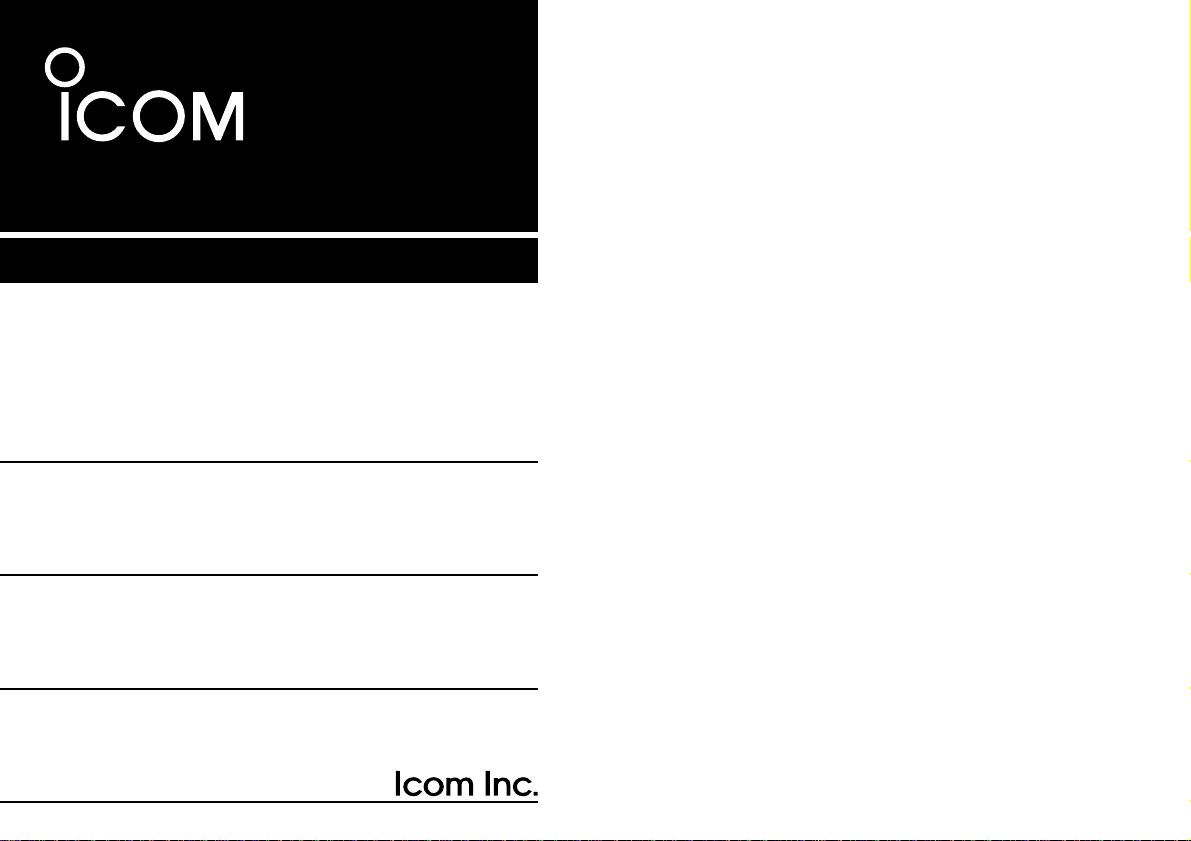
INSTRUCTION MANUAL
This device complies with Part 15 of the FCC rules.Operation is subject to the following two conditions: (1) This device may not cause
harmful interference, and (2) this device must accept an y interference
received, including interference that may cause undesired operation.
iQ7A
iQ7E
DUAL BAND FM TRANSCEIVER
Page 2
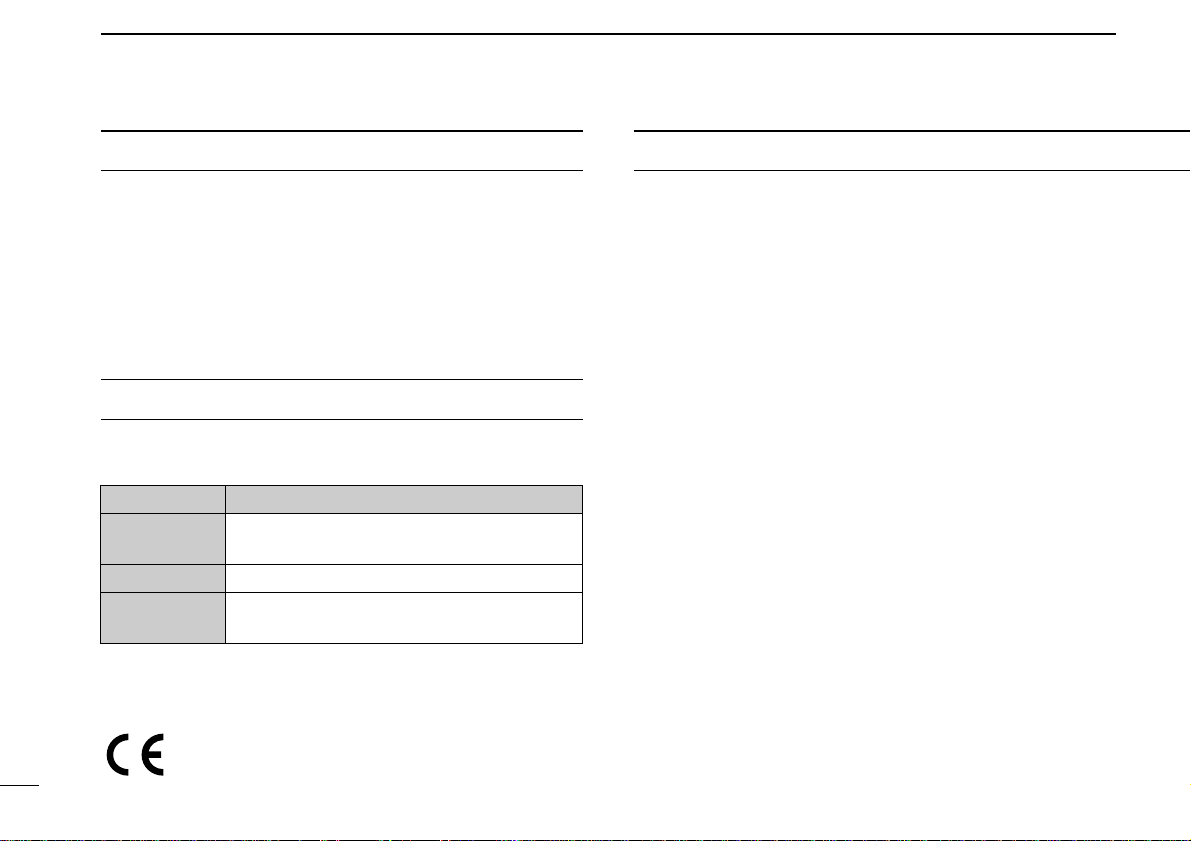
i
FOREWORD
READ ALL INSTRUCTIONS carefully and completely
before using the transceiver.
SA VE THIS INSTRUCTION MANUAL — This in-
struction manual contains important operating instructions for
the IC-Q7A/E.
EXPLICIT DEFINITIONS
The explicit definitions below apply to this instruction manual.
CAUTIONS
R WARNING! NEVER hold the transceiver so that the
antenna is very close to, or touching exposed par ts of the
body, especially the face or eyes, while transmitting. The
transceiver will perform best if the microphone is 5 to 10 cm
away from the lips and the transceiver is vertical.
R WARNING! NEVER operate the transceiver with a
headset or other audio accessories at high volume levels.
Hearing experts advise against continuous high volume operation. If you experience a ringing in your ears, reduce the
volume level or discontinue use.
DO NOT push the PTT when not actually desiring to trans-
mit.
DO NOT operate the transceiver near unshielded electrical
blasting caps or in an explosive atmosphere.
AVOID using or placing the transceiver in direct sunlight or
in areas with temperatures below –10°C (+14°F) or above
+60°C (+140°F).
Place unit in a secure place to avoid inadvertent use by children.
WORD
R
WARNING
CAUTION
NOTE
DEFINITION
Personal injury, fire hazard or electric
shock may occur.
If disregarded, inconvenience only. No risk
of personal injury, fire or electric shock.
Equipment damage may occur.
Versions of the IC-Q7E which display “CE” on the serial number
seal, comply with the essential requirements of the 89/336/EEC
directive for Electromagnetic Compatibility.
Page 3
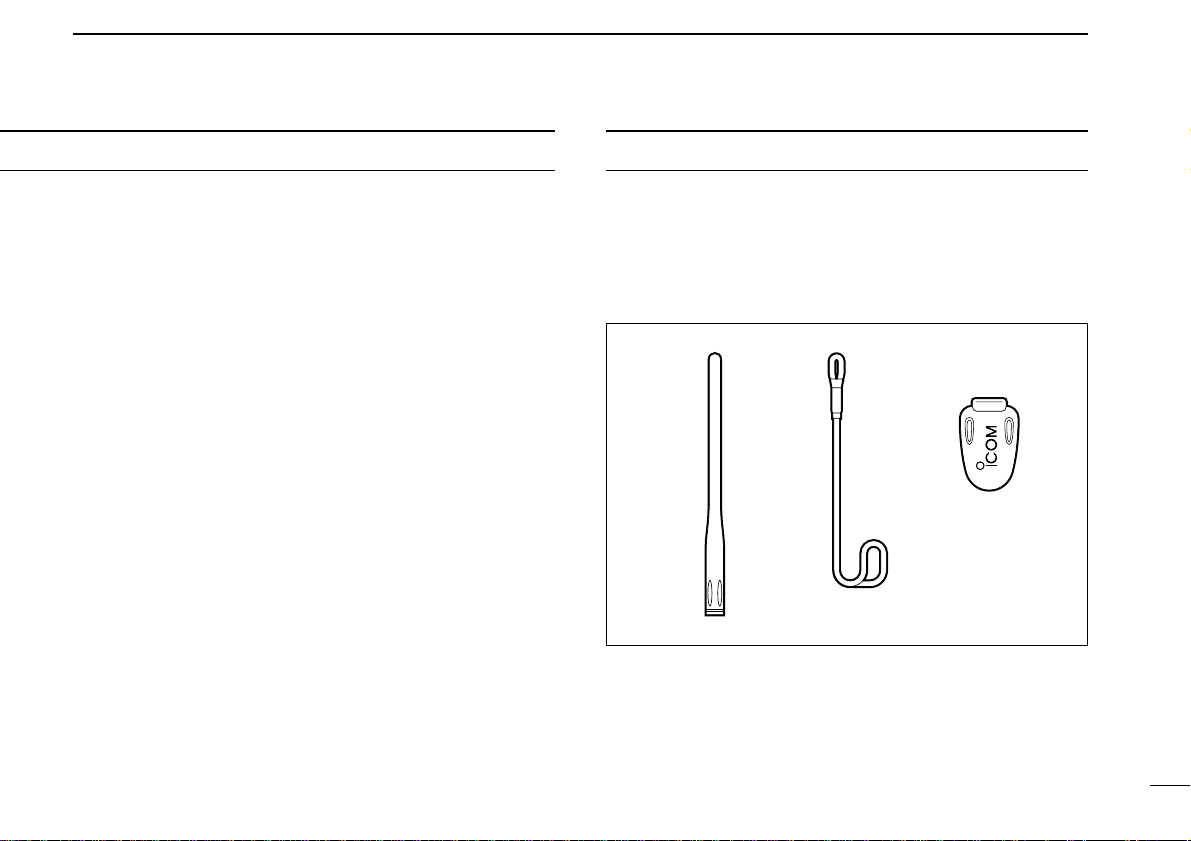
ii
Even when the transceiver power is OFF, a slight current still
flows in the circuits. Remove batteries from the transceiver
when not using it for a long time.Otherwise, the installed batteries will become exhausted.
For U.S.A. only
CAUTION:Changes or modifications to this device, not ex-
pressly approved by Icom Inc., could void your authority to
operate this device under FCC regulations.
SUPPLIED ACCESSORIES
Accessories included with the transceiver: Qty.
q Antenna (FA-S270C) ...................................................... 1
w Handstrap ....................................................................... 1
e Belt clip ........................................................................... 1
qw e
Page 4
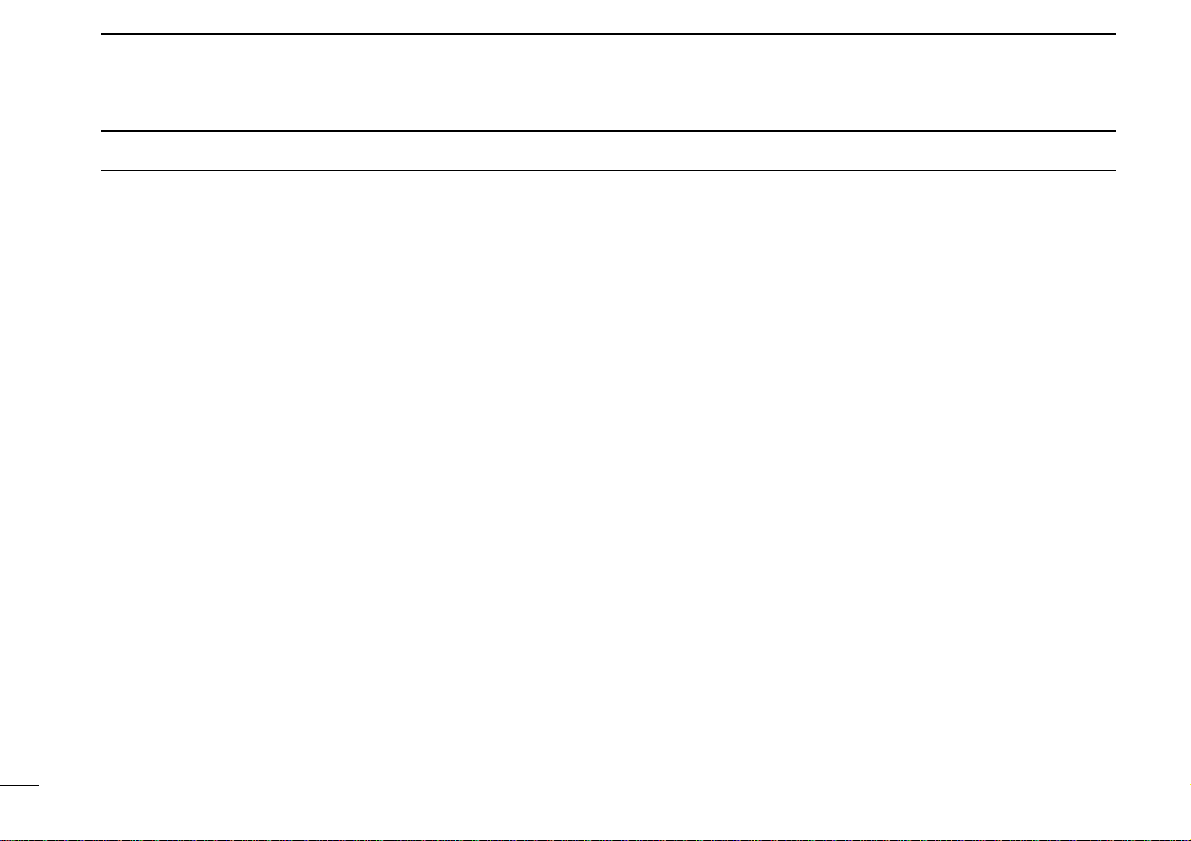
FOREWORD ...................................... i
EXPLICIT DEFINITIONS ................... i
CAUTIONS ......................................... i
SUPPLIED ACCESSORIES .............. ii
TABLE OF CONTENTS .................... iii
1 ACCESSORY ATTACHMENT ..... 1
2 PANEL DESCRIPTION .......... 2–5
■Panel description ...................... 2
■Function display ........................ 4
3 FREQUENCY AND CHANNEL
SETTING ................................ 6 –8
■
VFO and memory/call channels
.. 6
■Operating band selection .......... 6
■Setting a frequency ................... 7
■Setting a tuning step ................. 7
■Selecting a memory channel .... 8
■Lock function ............................ 8
■RIT function .............................. 8
4 BASIC OPERATION ............. 9–11
■Receiving and transmitting ....... 9
■Setting volume level ................ 10
■Setting squelch level ............... 10
■Monitor function ...................... 10
■Receive mode selection ......... 11
■Display backlighting ................ 11
5
MEMORY/CALL CHANNELS
.. 12–14
■General ................................... 12
■
Programming during selection
.. 12
■Programming after selection ... 13
■Transferring memory contents
to another memory ................. 13
■Memory clear .......................... 14
■Call channel ............................ 14
6 SCAN OPERATION ............ 15–19
■Scan types .............................. 15
■Full/band/programmed scan ... 16
■Memory (bank) scan ............... 16
■Selecting scan edges ............. 17
■Skip channel setting ............... 18
■Scan resume condition ........... 18
■Frequency skip function .......... 19
7 PRIORITY WA TCH ............. 20–21
■Priority watch types ................ 20
■Priority watch operation .......... 21
8 REPEATER OPERATION .. 22–25
■General ................................... 22
■Subaudible (repeater) tones ... 23
■1750 Hz tone .......................... 24
■Offset frequency ..................... 24
■Auto repeater function ............ 25
9 SUBA UDIBLE TONE
OPERATION ....................... 26– 27
■Tone squelch operation .......... 26
■Pocket beep operation ............ 27
■Tone scan ............................... 27
10 OTHER FUNCTIONS ......... 28–32
■Set mode ................................ 28
■Dial select step ....................... 29
■Beep tones ............................. 29
■Power saver ............................ 29
■Auto power-off function ........... 30
■Monitor switch function ........... 30
■Dial speed acceleration .......... 31
■Lock function effect ................. 31
■Channel indication mode ........ 32
■Partial reset ............................ 32
■All reset ................................... 32
11 TROUBLESHOOTING .............. 33
12
OPERATION FLOW CHART
... 34–35
13 SPECIFICATIONS .............. 36– 37
14 OPTIONS ................................... 38
iii
TABLE OF CONTENTS
Page 5
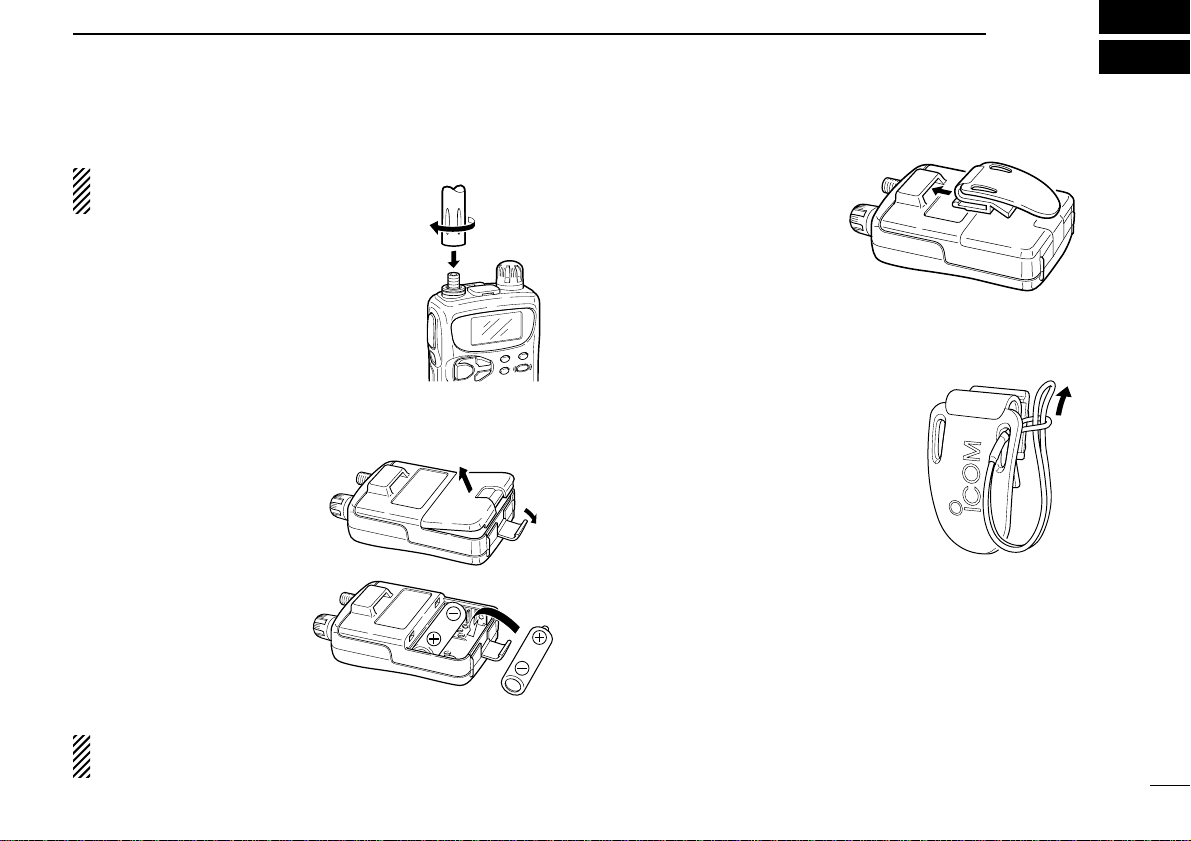
1
1
ACCESSORY ATTACHMENT
D Antenna
CAUTION:
Transmitting without an
antenna may damage the transceiv er.
Insert the supplied antenna into the antenna connector and screw down the antenna as shown at right.
Keep the jack cover attached when jack
is not in use to avoid bad contacts from
dust and moisture.
D Battery installation
q Remove the battery
cover from the transceiver .
w Install 2 R6 (AA) size al-
kaline, dry cell or optional Ni-Cd batteries.
•Be sure to observe the correct polarity.
Keep battery contacts clean. It’s a good idea to clean bat-
tery terminals once a week.
DBelt clip
Conveniently attaches to
your belt.
Slide the belt clip into the
plastic loop on the back of
the transceiver.
DHandstrap
Slide the handstrap through the loop
on the side of the belt clip as illustrated at right. Facilitates carrying.
Page 6
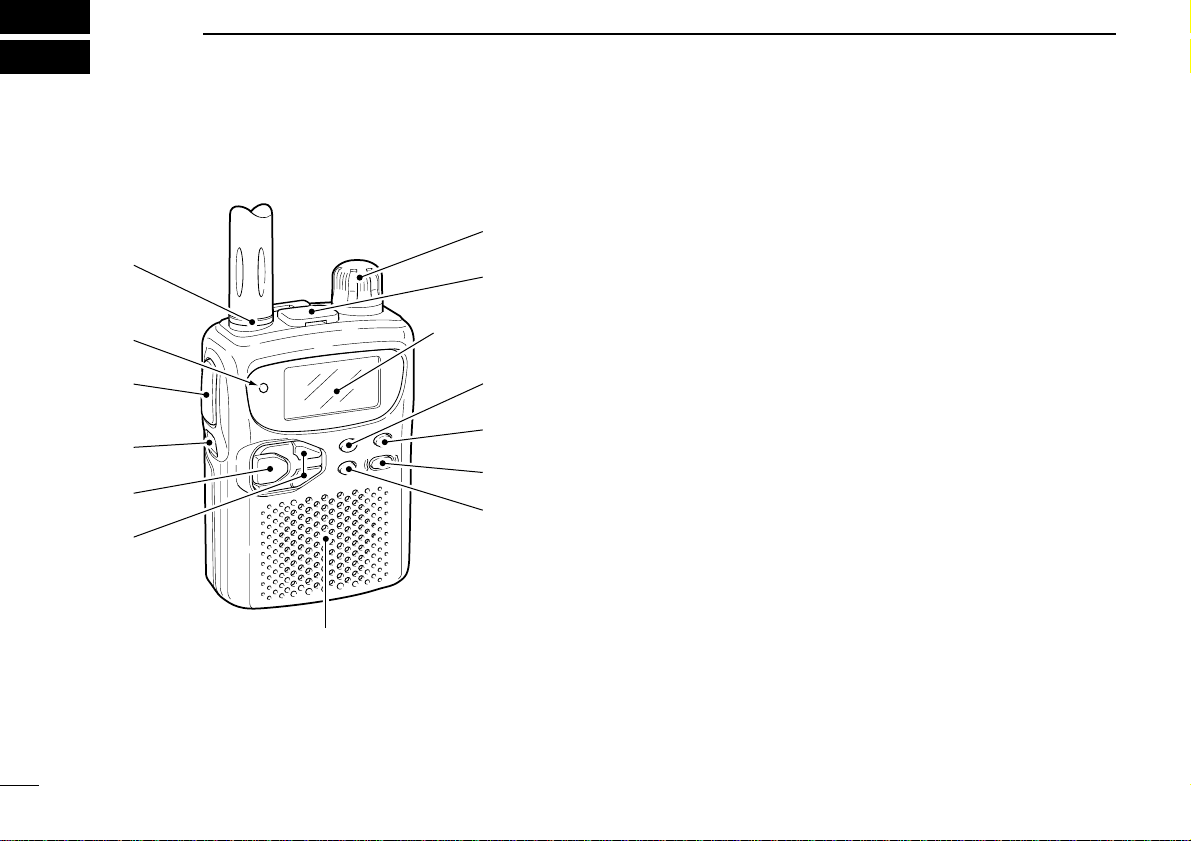
■ Panel description
q ANTENNA CONNECTOR (p. 1)
Connects the supplied antenna.
w TRANSMIT/RECEIVE INDICATOR [TX/RX] (p.9)
Lights green while receiving a signal or when the squelch
is open; lights red while transmitting.
e PTT SWITCH [PTT]
➥Push and hold to transmit in 144/400 MHz amateur
bands; release to receive. (p.9)
➥Push briefly, then push and hold to transmit a 1750 Hz
tone.(Europe and Italy versions only; p.24)
r FUNCTION SWITCH [FUNC]
While pushing this switch, other switches and tuning dial
perform secondary functions.
•“Push [FUNC] + a switch” means “while pushing the [FUNC]
switch, push the switch.”
t BAND SWITCH [BAND]
➥Push to select the operating band (VHF, UHF, etc.).(p. 6)
•50 MHz band,* VHF avionics band,* 144 MHz band, 300 MHz
band,* 400 MHz band, 800 MHz band* and 1200 MHz band*
can be selected.
➥Transfers the displayed frequency to the VFO in mem-
ory mode. (p .6)
➥Push [FUNC] + [BAND] to toggle the RIT function at 800
MHz* and above.(p.8)
➥Push for 2 sec. to set the tuning step for the operating
band or the selected memory channel. (p.7)
2
2
PANEL DESCRIPTION
q
w
e
r
t
y
SPEAKER/MICROPHONE
!2
!1
Function display
(p. 4)
!0
o
i
u
Page 7
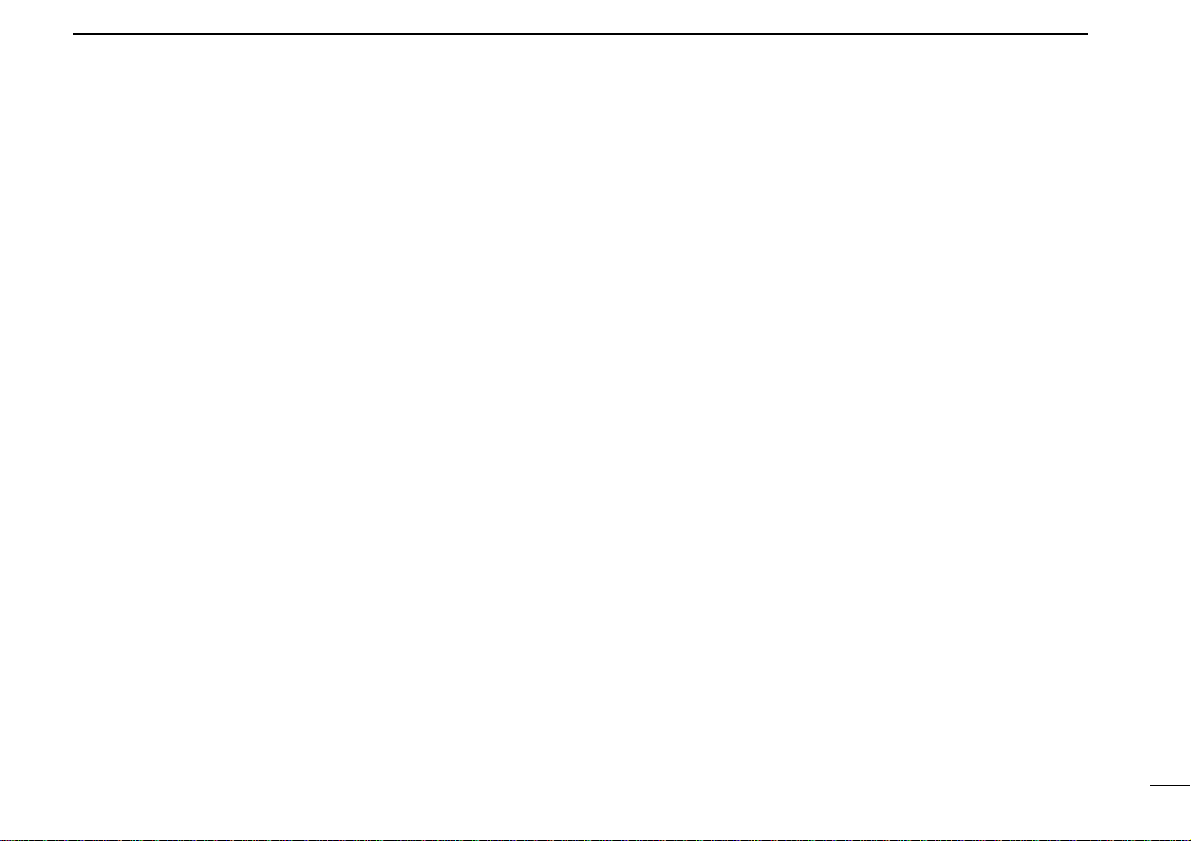
3
2
PANEL DESCRIPTION
y VOLUME CONTROL SWITCHES [VOLY]/[VOLZ]
➥Push to adjust the audio level. (p.10)
➥Push [FUNC] + either switch to start a scan. (p. 16)
➥Push [FUNC] + either switch for 2 sec. to star t a tone
scan. (p. 27)
u VFO/MEMORY SWITCH [V/M]
➥Toggles between VFO and memory modes. (p.6)
➥Enters set mode when pushed for 2 sec.(p.28)
➥Push [FUNC] + [V/M] to enter memory write mode. (p.
12)
➥Push [FUNC] + [V/M] for 2 sec.to write the operating fre-
quency into the selected memory channel in VFO mode.
(p.13)
➥Push [FUNC] + [V/M] for 2 sec.to write the displayed fre-
quency into the VFO in memory mode.(p. 13)
i POWER SWITCH [POWER]
Push for 2 sec. to toggle the transceiver power ON and
OFF.
o MONITOR SWITCH [SQL] (p. 10)
➥Push and hold to temporarily open the squelch and
monitor the operating frequency. (default behaviour)
➥While pushing, rotate the tuning dial to set the squelch
threshold level.
➥Push [FUNC] + [SQL] to exchange the receive/transmit
frequency and duplex direction when the duple x function
is in use.
!0 CALL/LOCK SWITCH [CALL(LOCK)]
➥Selects the call channel.(p. 14)
➥Push [FUNC] + [CALL] to toggle the lock function ON
and OFF.(p. 8)
➥While in the memory channel programming condition,
push [FUNC] + [CALL] for 2 sec. to clear the contents.
(p.14)
➥Generates a 1750 Hz tone for repeater access while
transmitting.(Europe and Italy versions only; p.24)
!1 EXTERNAL SPEAKER AND MICROPHONE JACK
[SP/MIC]
Connects an optional speaker-microphone or headset via
an optional OPC-782
PLUG ADAPTER CABLE, if desired.
The internal microphone and speaker will not function
when the OPC-782 is connected. (See p. 38 for a list of
available options.)
!2 TUNING DIAL [DIAL]
➥Rotate [DIAL] to set operating frequencies, memory
channels, set mode contents, etc.(p. 7)
➥While pushing [SQL], sets the squelch level. (p.10)
➥While pushing [FUNC], sets the operating frequency in
100 kHz, 1 MHz or 10 MHz steps in VFO mode.(pgs.7,
29)
➥While pushing [FUNC], sets the operating channel in 10
channel steps in memory mode. (pgs.7, 8)
Page 8
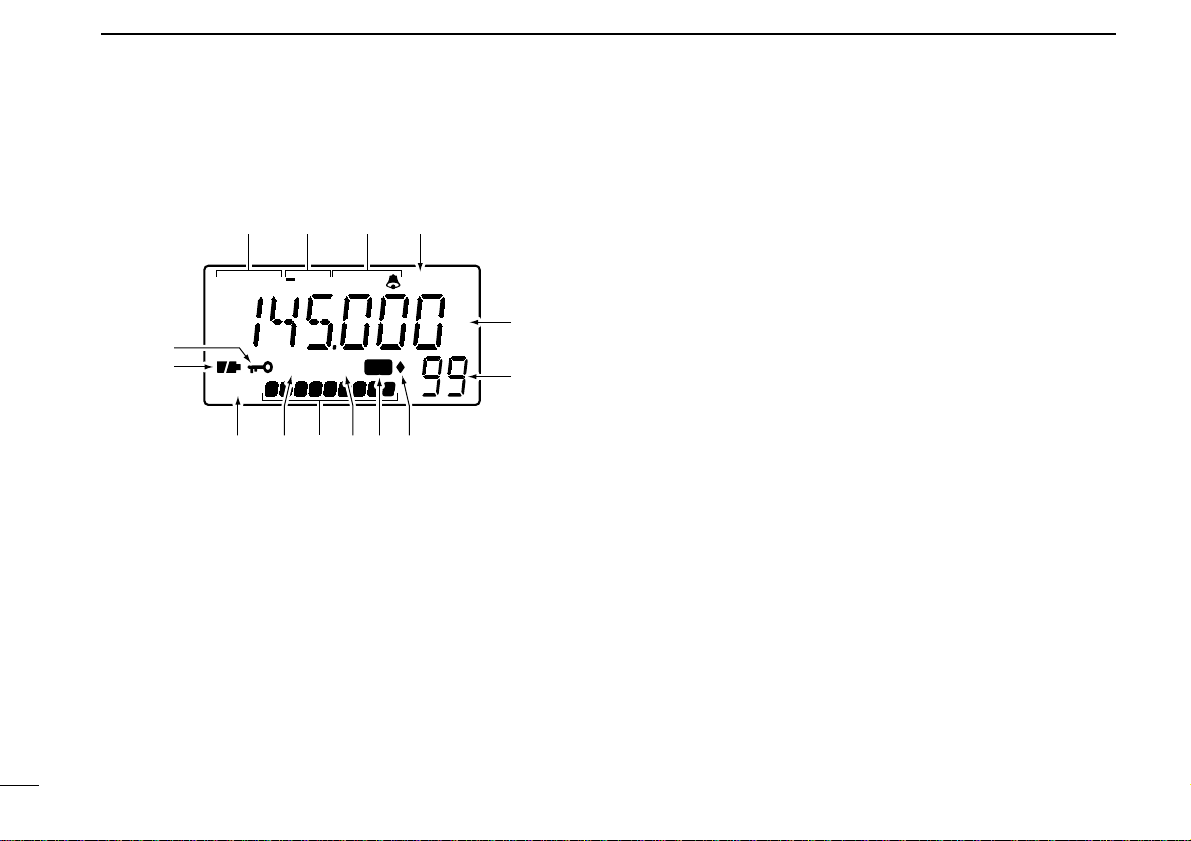
4
2
PANEL DESCRIPTION
■ Function display
q RECEIVE MODE INDICATORS (p.11)
Show the receive mode.
•AM, FM and WFM are available.
w DUPLEX INDICATORS (p.22)
Appear when semi-duplex operation (repeater operation)
is in use.
•“–DUP” appears when minus duplex is selected; “DUP” only, ap-
pears when plus duplex is selected.
e TONE INDICATORS (pgs.23, 26, 27)
➥“T”appears when the subaudible tone encoder is in use;
“TSQLë” appears during pocket beep operation and
“T SQL” appears when the tone squelch function is acti-
vated.
➥Only “ë” appears when the pocket beep function is in
use.
r RIT INDICATOR
Appears when the RIT (Receive Incremental Tuning) function for 800 MHz and above is in use. (p.8)
t FREQUENCY READOUT
Shows the operating frequency, set mode contents, etc.
•The smaller “75,”“50” and “25” to the right of readout indicate 7.5,
5.0 and 2.5 kHz, respectively.
•The decimal point of the frequency flashes during scan.
y MEMORY CHANNEL READOUT
Shows the memory or call channel number, etc.
u MEMORY BANK INDICATOR
Flashes when the bank memory scan is activated.
i MEMORY MODE INDICATOR
Appears when a memory channel is selected.
AM FM DUP TSQLW
75
50
25
PRIOPSKIP
1
BUSY
RIT
MR
9
5
qweuir
y
t
!0!1!2
!3
!4
o
Page 9
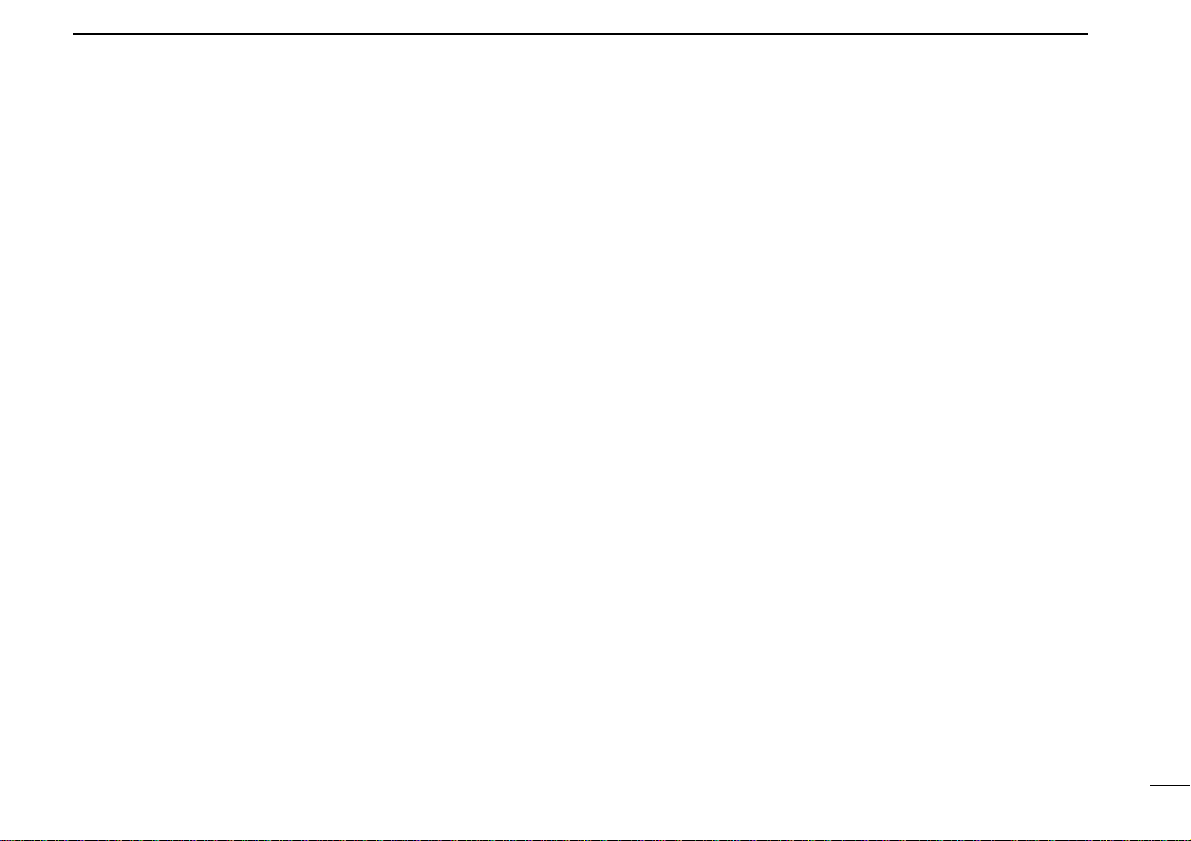
5
2
PANEL DESCRIPTION
o SKIP SCAN INDICATOR (p.18)
➥“SKIP”appears when a selected memory channel is set
as a skip channel.
➥“PSKIP” appears when the memory channel frequency
is set as a skip frequency during scanning.
!0 SIGNAL INDICATORS
Shows the relative signal strength while receiving.
!1 PRIORITY WATCH INDICA TOR (p .20)
Appears when priority watch is in use.
!2 BUSY INDICATOR
“BUSY” appears when receiving a signal or when the
squelch is open.
!3 BATTERY INDICATORS
➥Both segments appear when the batteries have enough
capacity.
➥Only the right segment appears when the batteries are
nearing exhaustion.
➥Flash when battery replacement is necessary.
!4 LOCK INDICATOR (p.8)
Indicates that the lock function is in use.
Page 10
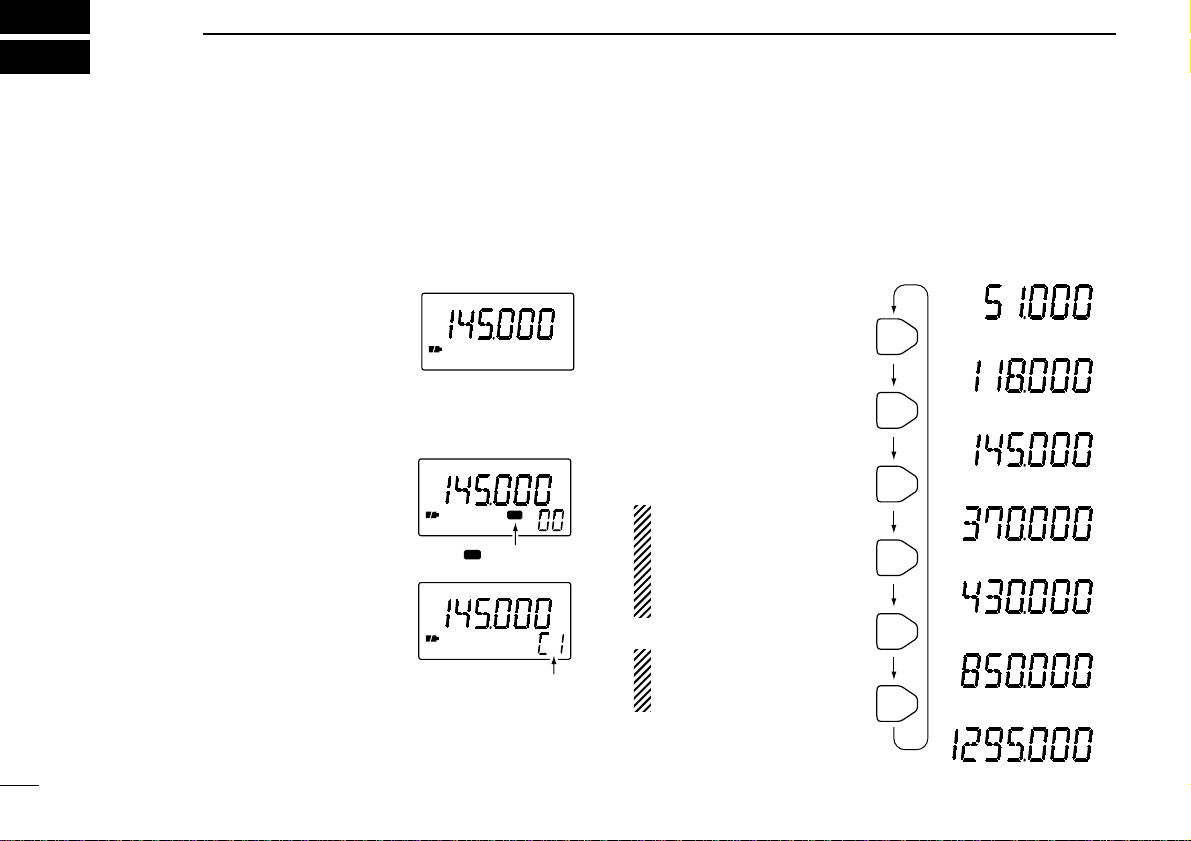
6
3
FREQUENCY AND CHANNEL SETTING
■
VFO and memory/call channels
This transceiver has 2 normal operating modes: VFO mode
and memory (call) mode.
VFO mode is used for setting a desired frequency within the
band range.
➥Push [V/M] once or twice to select
VFO mode.
Memory (call) mode is used for operation of memory (call)
channels which have programmed frequencies.
➥Push [V/M] once or twice to select
memory mode.
•To program a memory, refer to p.12.
➥Push [CALL (LOCK)] to select a call
channel.
What is VFO?
VFO is an abbreviation of Variable Frequency Oscillator. Frequencies for transmitting and receiving are generated and
controlled by the VFO.
■ Operating band selection
The transceiver can receive the 50 MHz band, VHF avionics
band, 144 MHz band, 300 MHz band, 400 MHz band, 800
MHz band* or 1200 MHz band.
➥Push [BAND] several
times to select the desired band.
•When a memory or call
channel is selected, the
first push of [BAND] selects VFO mode (and
transfers the memory or
call channel contents).
When pushing [PTT],
“OFF”appears indicating
the frequency is outside
the 144/400 MHz amateur bands.
*Some frequencies can-
not be received with
the U.S.A.version.
FM
FM
MR
FM
MR
“ ” appears.
“C1” or “C2” appears.
FM
FM
FM
FM
AM
FM
FM
30–89.995 MHz
90–141.995 MHz
142–254.995 MHz
255–382.995 MHz
383–769.745 MHz
769.750–939.995 MHz
940–1309.995 MHz
BAND
BAND
BAND
BAND
BAND
BAND
Page 11
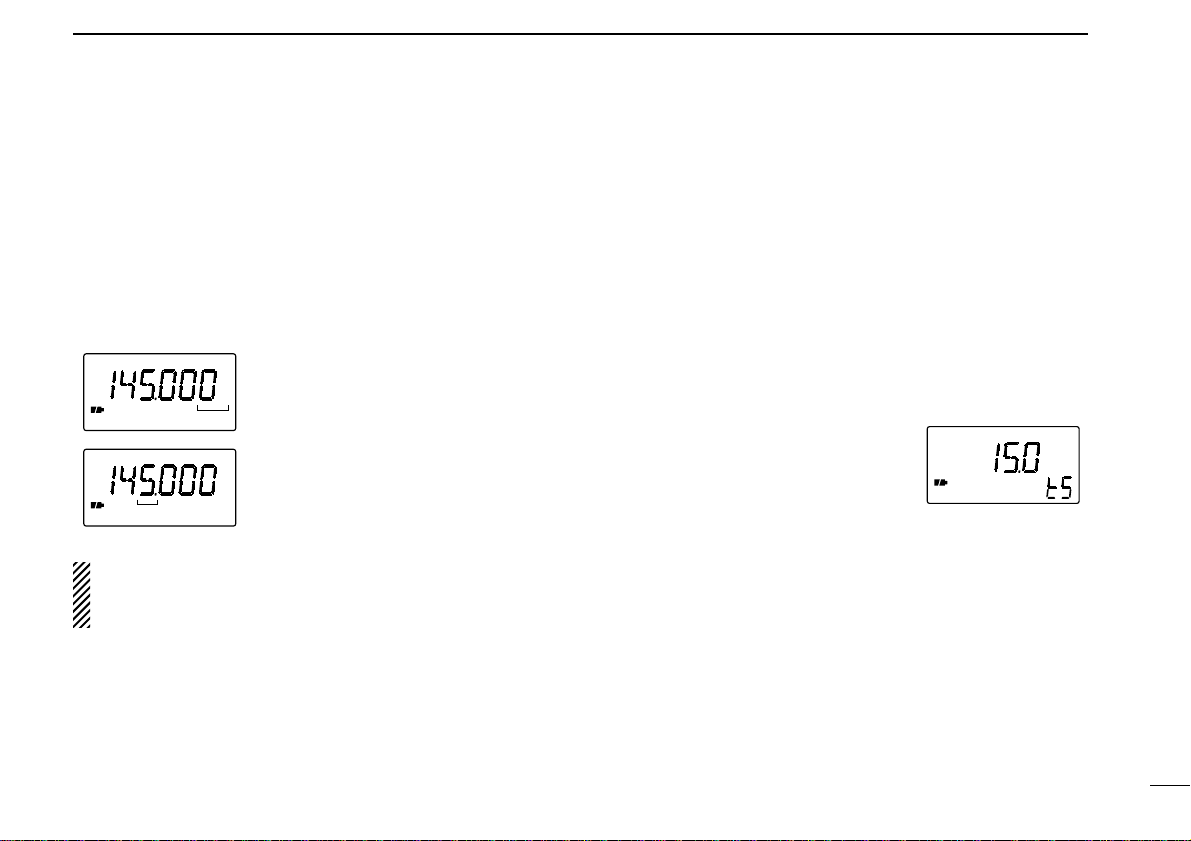
■ Setting a frequency
q Select VFO mode with [V/M].
w Select the desired band with [BAND].
e Rotate [DIAL] to change the frequency.
•The frequency changes according to the preset tuning steps.See
the right section for selecting the tuning step.
•Rotate [DIAL] while pushing [FUNC] to change the frequency in 1
MHz steps (default;p. 29).
The 1 MHz tuning step (dial select step) can be set to 100
kHz, 1 MHz or 10 MHz tuning steps in set mode.See p.29
for details.
■ Setting a tuning step
Tuning steps can be selected for each band.This transceiver
has 10 tuning steps as follows:
•5 kHz •6.25 kHz •10 kHz •12.5 kHz •15 kHz
•20 kHz •25 kHz •30 kHz •50 kHz •100 kHz
DUsing the band switch
q Select VFO mode with [V/M].
w Select the desired band with [BAND].
e Push [BAND] for 2 sec.to enter tuning step setting condi-
tion.
r Rotate [DIAL] to select the desired
tuning step.
t Push [BAND] to return to normal
operation.
DUsing set mode
q Select VFO mode with [V/M].
w Select the desired band with [BAND].
e Push [V/M] for 2 sec.to enter set mode.
r Rotate [DIAL] until “STEP”appears.
•“STEP” disappears after 1 sec. and the previously selected tun-
ing step and “tS”appear.
t While pushing [FUNC], rotate [DIAL] to select the desired
tuning step.
y Push [V/M] to exit set mode.
7
3
FREQUENCY AND CHANNEL SETTING
15 kHz tuning step
FM
7
5
5
0
2
5
7
5
5
0
2
5
FM
7
5
5
0
2
5
7
5
5
0
2
5
[DIAL] changes the frequency according
to the selected tuning step.
While pushing [FUNC], [DIAL] changes
the frequency in 1 MHz steps (default).
Page 12
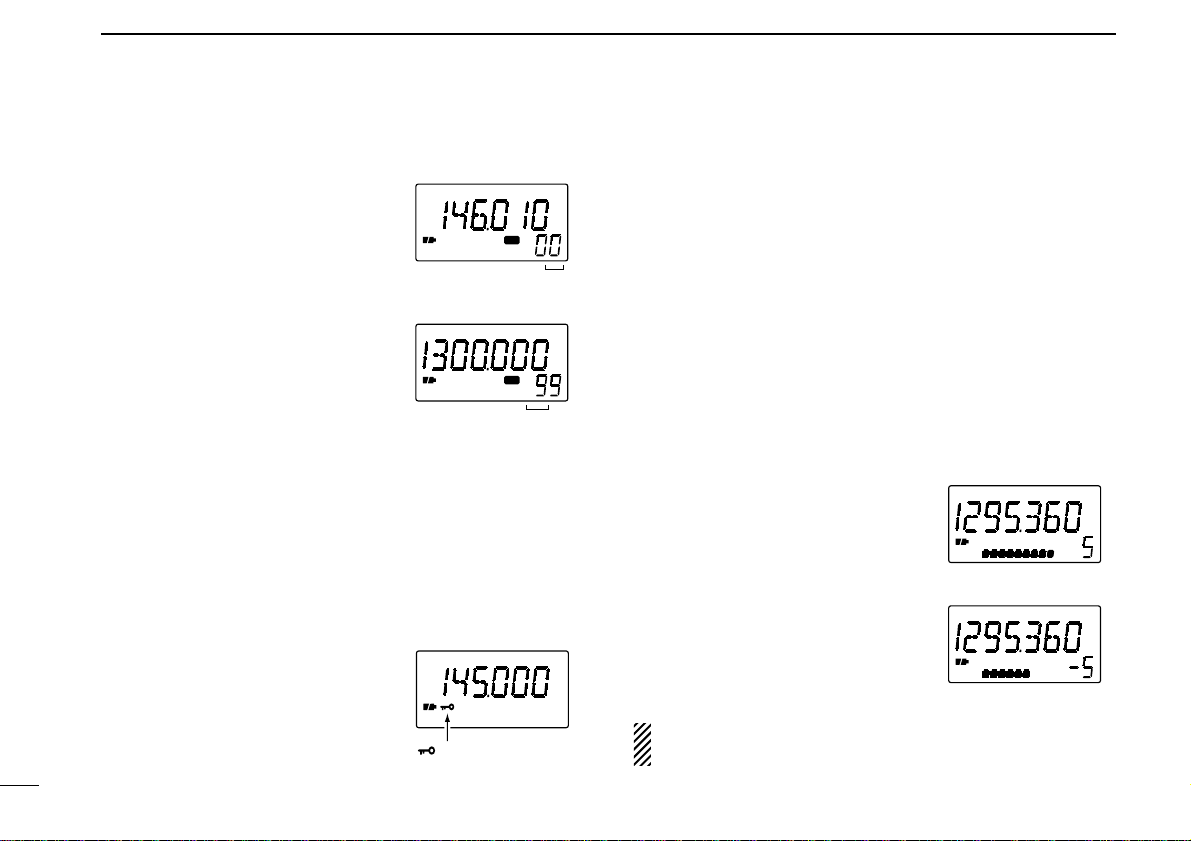
8
3
FREQUENCY AND CHANNEL SETTING
■ Selecting a memory channel
q Push [V/M] once or twice to se-
lect memory mode.
•“X” appears when a memory
channel is selected.
w Rotate [DIAL] to change the indi-
cated memory channel.
•Only programmed memory channels can be selected.
•Rotating [DIAL] while pushing
[FUNC] to change the channel in 10
channel steps.
■ Lock function
The lock function prev ents accidental frequency changes and
accidental function access.
➥Push [FUNC] + [
(CALL)LOCK] to toggle the loc k function ON
and OFF.
•[POWER], [VOL], [SQL] and [PTT]
can still be accessed while the lock
function is ON (default).
•Accessible switches can be set to 1
of 4 groups in expanded set mode.
See p.31 for details.
■ RIT function
To compensate for the off frequency of a transmitting station,
the transceiver has receive incremental tuning for receiving
frequencies above 835 MHz.
The receive incremental tuning (RIT) shifts only the receive
frequency within approx. ±5 kHz at 850 MHz and ±7 kHz at
1300 MHz.
q Set an operating frequency above 835 MHz.
w Push [FUNC] + [BAND] to turn the RIT function ON.
•“RIT” appears.
e While pushing [FUNC], rotate [DIAL] to adjust the shift fre-
quency.
•–5 to 5 appear at the memory channel readout while setting the shift
frequency.
r To cancel the function, push
[FUNC] + [BAND] to turn the RIT
function ON.
•“RIT” disappears.
While the RIT function is in use, the dial select step cannot
be used. (pgs.7, 29)
FM
1
MR
SKIP
FM
MR
[DIAL] changes the
memory channel.
While pushing [FUNC],
[DIAL] changes the
memory channel in 10
channel steps.
FM
RIT
FM
RIT
BUSY
5
BUSY
9
5
Plus shift
Minus shift
FM
“ ” appears when the
lock function is in use.
Page 13
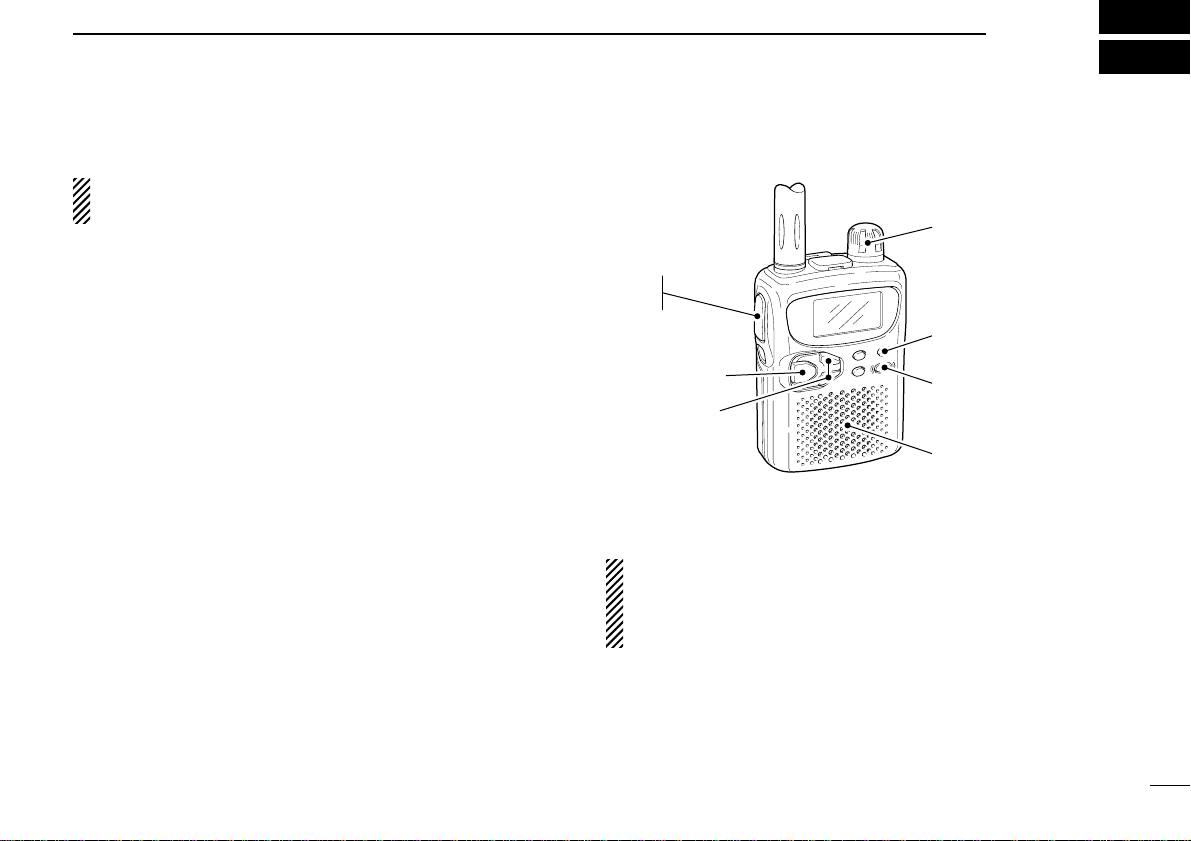
9
4
BASIC OPERATION
■ Receiving and transmitting
CAUTION: Transmitting without an antenna may
damage the transceiver.
Make sure alkaline or dry cell batteries are installed. (p.1)
q Push [POWER] for 2 sec.to turn power ON.
w Push [VOLY] or [VOLZ] to set the desired audio level.
•The frequency display shows the volume level while setting.See
the next page for details.
e Set an operating frequency. (pgs.6, 7)
r Set the squelch level.
•While pushing [SQL], rotate [DIAL].
•The first click of [DIAL] indicates the current squelch level.
•“LEVEL1” is loose squelch and “LEVEL9” is tight squelch.
•“AUTO” indicates automatic level adjustment with a noise pulse
count system.
t When a signal is received:
➥The TX/RX indicator lights green.
➥Squelch opens and audio is emitted from the speaker.
➥The S/RF indicator shows the relative signal strength.
y Push and hold [PTT] to transmit, then speak into the mi-
crophone.
•TX/RX indicator lights red.
u Release [PTT] to receive.
IMPORTANT:To maximiz e the readability of y our tr ansmitted signal, pause a few sec.after pushing [PTT], hold the
microphone 10 to 15 cm from your mouth and speak at a
normal voice level.
q Power switch
y Speak into
microphone
y Push to transmit
u Release to
receive
w Set volume
e Select band
w Push to monitor
r Push for setting
the squelch
e Set frequency
r Set the squelch
level
Page 14

10
4
BASIC OPERATION
■ Setting volume level
The audio level can be adjusted through 32 levels.
➥Push [VOLY] or [VOLZ] to set the desired audio level.
•Beep tone sounds while setting.This indicates the approximate
sound level.
•Pushing and holding these keys change the audio level continuously.
•The frequency display shows the volume level while setting.
■ Setting squelch level
The squelch circuit mutes the received audio signal depending on the signal strength.The transceiver has 9 squelch levels, a continuously open setting and an automatic squelch
setting.
➥While pushing [SQL], rotate the
[DIAL] to select the squelch level.
•The first click of [DIAL] indicates the
current squelch level.
•“LEVEL1” is loose squelch and
“LEVEL9” is tight squelch.
•“AUTO” indicates automatic level ad-
justment with a noise pulse count
system.
■ Monitor function
This function is used to listen to weak signals or to open the
tone squelch manually.
➥Push and hold [SQL] to monitor the operating frequency.
The [SQL] switch can be set as a monitor ON/OFF switch
in expanded set mode.(p. 30)
AUDIO LEVEL
INDICATION
Min. setting (no audio)
:
Initial setting
:
:
:
Max. setting
Automatic squelch
Maximum level
Page 15

11
4
BASIC OPERATION
■ Receive mode selection
Receive modes are determined by the physical properties of
the radio signals.The transceiver has 3 receive modes: FM,
AM and WFM modes.The mode selection is stored independently in each band and memory channels.
Typically, AM mode is used for the air band (118–135.995
MHz) and WFM is used for FM broadcast stations (76–107.9
MHz).
When pushing [PTT], a beep tone sounds indicating the
mode is not FM mode.The transceiver cannot transmit in
AM or WFM mode.
DSetting the receive mode
q Push [V/M] for 2 sec. to enter set
mode.
w Rotate [DIAL] until “MOD” ap-
pears.
•“MOD” disappears after 1 sec. and
the previously selected receive mode
and “md”appear.
e While pushing [FUNC], rotate
[DIAL] to select the desired receive mode.
r Push [V/M] to exit set mode.
■ Display backlighting
The transceiver has display backlighting with a 5 sec. timer
for nighttime operation. The display backlighting can be
turned ON continuously or turned OFF, if desired.
➥Push any switch except [PTT] and [FUNC]; or, rotate [DIAL]
to turn the backlighting ON.
•When auto backlighting is set, the backlighting will automatically
turn OFF when switches and [DIAL] have not been operated for 5
sec.
DSetting the backlighting setting
q Push [V/M] for 2 sec. to enter set
mode.
w Rotate [DIAL] until “LIGHT” ap-
pears.
•“LIGHT” disappears after 1 sec. and
the previously selected backlighting
timer and “LI”appear.
e While pushing [FUNC], rotate
[DIAL] to select the desired backlighting setting.
r Push [V/M] to exit set mode.
Automatic backlighting
Backlighting set mode
Continuously OFF
AM mode
Receive mode set mode
FM mode
Page 16

12
5
MEMORY/CALL CHANNELS
■ General
The transceiver has 200 memory channels in 2 banks and 2
call channels for storage of often-used frequencies.
D Memory/call channel contents
The following information can be programmed into memory
or call channels:
•Operating frequency (p.7)
•Receive mode (p.11)
•Tuning step (p.7)
•Duplex direction (DUP or –DUP) with an offset frequency
(pgs.22, 24)
•Subaudible tone encoder or tone squelch ON/OFF (pgs.
23, 26)
•Subaudible tone and tone squelch frequencies (pgs. 23,
26)
•Scan skip setting (p.18)
■
Programming during selection
q Select VFO mode with [V/M].
w Set the desired frequency:
➥Select the desired band with [BAND].
➥Set the frequency using [DIAL].
➥Set other data (e.g. offset frequency, duplex direction,
subaudible tone frequency, etc.), if required.
e Push [FUNC] + [V/M] momentarily to indicate memory
channels.
•Do not hold [FUNC] + [V/M] for more than 0.5 sec., otherwise the
memory channel will overwrite the selected memory channel.
r Rotate [DIAL] to select the desired channel.
•Call channels (C1, C2) and VFO (VF), as w ell as regular memory
channels, can be programmed in this way.
•Rotate [DIAL] while pushing [FUNC] to select a memory channel
in 10 channel steps.
t Push [FUNC] + [V/M] for 2 sec.to program.
FM DUPTSQL
MR
FM DUPTSQLFM
MR
momentarily
blank channel
for 2 sec.
+
V/M
FUNC
+
V/M
FUNC
[EXAMPLE]: Programming ch 40 during selection.
Page 17

13
5
MEMORY/CALL CHANNELS
■ Programming after selection
q Select memory mode with [V/M].
w Set the memory channel to be programmed with [DIAL].
•Rotate [DIAL] while pushing [FUNC] to select a memory channel
in 10 channel steps.
e Push [V/M] to select VFO mode.
r Set the desired frequency:
➥Select the desired band with [BAND].
➥Set the frequency using [DIAL].
➥Set other data (e.g. offset frequency, duplex direction,
subaudible tone frequency, etc.), if required.
t Push [FUNC] + [V/M] for 2 sec. to program into the se-
lected channel.
■ Transferring memory
contents to another memory
q Select memory mode with [V/M].
w Set the desired memory channel with [DIAL].
•Rotate [DIAL] while pushing [FUNC] to select a memory channel
in 10 channel steps.
•Call channel contents can be transferred in the same manner.
Select a call channel in this case.
e Push [FUNC] + [V/M] momentarily to indicate memory
channels.
•Do not hold [FUNC] + [V/M] for more than 0.5 sec., otherwise the
memory channel contents will be transferred to VFO.
r Rotate [DIAL] to select the desired channel.
•Call channels (C1, C2) and VFO (VF), as w ell as regular memory
channels, can be transferred in this way.
t Push [FUNC] + [V/M] for 2 sec.to transfer.
MR
FM
MR
FM
MR
FM
MR
momentarily
Select memory
channel
for 2 sec.
+
V/M
FUNC
+
V/M
V/M
FUNC
blank channel
[EXAMPLE]: Transferring memory channel 3 to 20.
Page 18

14
5
MEMORY/CALL CHANNELS
■ Memory clear
Unwanted memory channels can be cleared (erased). Bef ore
clearing a memory channel make sure it is no longer needed
as cleared memories cannot be recalled.
q Select memory mode with [V/M].
w Set the memory channel to be cleared with [DIAL].
•Rotate [DIAL] while pushing [FUNC] to select a memory channel
in 10 channel steps.
•Call channels (C1, C2) and VFO (VF) cannot be cleared.
e Select VFO mode with [V/M] and push [FUNC] + [V/M] mo-
mentarily to indicate the selected memory channels.
•Do not hold [FUNC] + [V/M] for more than 0.5 sec., otherwise the
memory channel contents will be transferred to VFO.
r Push [FUNC] + [CALL] for 2 sec. to clear the selected
memory channel.
•3 beeps sound, then the frequency is cleared.
t Push [V/M] to return to VFO mode.
■ Call channel
2 call channels are available to store most-often-used frequency for quick recall.
DSelecting a call channel
q Push [CALL] to select a call channel.
w Rotate [DIAL] counterclockwise or clockwise to select call
channel 1 or 2, respectively.
e Push [CALL] to return to previously selected mode.
DProgramming a call channel
The call channels can be programmed in a similar manner to
memory channel programming.
➥Select C1 or C2 for programming call channel 1 or 2 in step
r in “Programming during selection.” (p. 12)
MR
FM
MR
FM
MR
FM
Select memory
channel
for 2 sec.
LOCK
CALL
+
FUNC
V/M V/M
momentarily
+
V/M
FUNC
V/M
[EXAMPLE]: Clearing memory channel 3.
Page 19

15
6
SCAN OPERATION
■ Scan types
Up to 20 programmed scan ranges, full scan, band scan and
memory bank scan provide scanning versatility. Each scan
can have skip channels programmed.
FULL SCAN (p. 16)
Repeatedly scans all frequencies over the entire
band.
U.S.A. version cannot
receive some frequencies.
PROGRAMMED SCAN
(p. 16)
Repeatedly scans between
two user-programmed frequencies. Used for checking
for frequencies within a
specified range such as
repeater output frequencies,
etc.
30
MHz
1300
MHz
Scan
Jump
SELECTED BAND SCAN
(p. 16)
Repeatedly scans all frequencies over the entire
selected band.
Band
edge
Band
edge
Scan
Jump
Band
edge
Band
edge
Scan
Jump
Scan edges
MEMORY SKIP SCAN (p. 16)
Repeatedly scans all memory channels except skip
channels.
Not yet
programmed
SKIP
ch 0
ch 1 ch 2 ch 3
ch 4
ch 5
ch 6ch 199
MEMORY BANK SCAN
(p. 16)
Repeatedly scans memory
channels except skip channels within memory bank 0
(memory channels 0–99) or
memory bank 1 (memory
channels 100–199).
Not yet
programmed
SKIP
ch 0
ch 1 ch 2 ch 3
ch 4
ch 5
ch 6ch 99
Band edge or
scan edge
Band edge or
scan edge
FREQUENCY SKIP
FUNCTION (p. 19)
Skips unwanted frequencies that inconveniently
stop scanning. This function can be turned ON and
OFF in expanded set
mode.
Jump
Skip Skip
Scan
Page 20

16
6
SCAN OPERATION
■ Full/band/programmed scan
q Select VFO mode with [V/M].
w Make sure the squelch is set to the threshold point.
•Select automatic squelch (AUTO) or a level (1–9) where the
noise is muted.(p. 10)
e Select the desired scan range, if desired.
➥Select scan edges in set mode:
“ALL” for full scan, “BAND” for band scan or “0P”–“19P”
for programmed scan.(see the next page)
r Push [FUNC] + [Y] or [Z] momentarily to start the scan.
•Decimal point flashes while scanning.
•“P SKIP”flashes when the frequency skip function is turned ON.
(p.19)
•“0P”–“19P” flash to indicate which pair of scan edges is being
scanned.
•To change the scanning direction, rotate [DIAL].
•If the pocket beep function is activated, the transceiver automat-
ically selects the tone squelch function when a scan starts.
t To stop the scan, push [FUNC] + [Y] or [Z] again.
If the same frequencies are programmed into a pair of
scan edges, programmed scan does not start.
For programmed scan, scan edges must be programmed
in advance. Program scan edges into regular memory
channels and set the channels as scan edges.(p. 17)
■ Memory (bank) scan
q Select memory mode with [V/M].
w Make sure the squelch is set to the threshold point.
•Select automatic squelch (AUTO) or a level (1–9) where the
noise is muted.(p. 10)
e Select the desired memory bank in set mode, if desired.
•See below for details.
r Push [FUNC] + [Y] or [Z] momentarily to start the memory
scan or memory bank scan.
•Decimal point flashes while scanning.
•“♦”flashes during memory bank scan.
•To change the scanning direction, rotate [DIAL].
•If the pocket beep function is activated, the transceiver automat-
ically selects the tone squelch function when a scan starts.
t To stop the scan, push [FUNC] + [Y] or [Z] again.
DMemory bank selection
q Push [V/M] for 2 sec.to enter set mode.
w Rotate [DIAL] until “BNK SC”appears.
e While pushing [FUNC], rotate [DIAL] to select the desired
memory bank.
•“OFF” scans memories in both banks;
“BANK0” scans memories in bank 0
only (ch 0 to 99); “BANK1” scans
memories in bank 1 only (ch 100 to
199).
r Push [V/M] to exit set mode.
Memory bank 0
(Memory ch 0 to 99)
Page 21

17
6
SCAN OPERATION
■ Selecting scan edges
The scanning range can be set to all frequencies (full scan), a
selected band or between two user-programmed frequencies
(programmed scan).
The programmed scan edges use regular memory channels.Program the desired scan edge frequencies in memory channels in advance.(pgs. 12, 13)
q Select VFO mode with [V/M].
w Push [V/M] for 2 sec.to enter set mode.
e Rotate [DIAL] until “EDGE”appears.
•“EDGE” disappears after 1 sec. and the previously selected scan
edge appears.
r While pushing [FUNC], rotate [DIAL] to select the desired
scan edge.
•Select “ALL” for full scan, “BAND” for
band scan or “0P”–“19P” for programmed scan.
t When full or band scan is se-
lected, push [V/M] to exit set
mode.
When a programmed scan is selected, continue with the following
steps to select the band edge frequencies.
y Push [FUNC] + [Y] to select left-
hand scan edge channel.
u While pushing [FUNC], rotate
[DIAL] to select the desired memory channel which stores a scan
edge frequency.
•The frequency in the memory channel is displayed for 1 sec.
i Push [FUNC] + [Y] to select right-
hand scan edge channel.
o While pushing [FUNC], rotate
[DIAL] to select the desired memory channel which stores another
scan edge frequency.
!0 Push [V/M] to exit set mode.
•Push [FUNC] + [Y] to indicate programmed scan edge for pro-
gramming other scan edges.Repeat r, y – o.
Full scan
Programmed scan 0
(Scan edge channels
198 and 199)
1
Memory channel
frequency is displayed
during selection.
Page 22

18
6
SCAN OPERATION
■ Skip channel setting
Memory channels can be set to be skipped for memory skip
scan. In addition, memory channels can be set to be skipped
for both memory skip scan and frequency skip scan. These
are useful to speedup the scan interval.
q Select memory mode with [V/M].
w Rotate [DIAL] to select memory channel to be pro-
grammed as a skip channel.
e Push [V/M] for 2 sec.to enter expanded set mode.
r Rotate [DIAL] until “SKIP”appears.
•Turn the expanded set mode ON for selection.(p.28)
•“SKIP” disappears after 1 sec.and “Sk” appears.
t While pushing [FUNC], rotate [DIAL] to select condition.
•“OFF” for no skipping of channels, “SKIP” for memory skip scan
or “P SKIP”for frequency skip scan and memory skip scan.
y Push [V/M] to exit set mode.
This setting is effective when the frequency skip function
(P SCAN) is turned ON. See the next page for details.
■ Scan resume condition
DSetting the scan pause time
The scan pauses when receiving signals according to the
scan pause time.It can be selected as a pause or timer scan.
q Push [V/M] for 2 sec.to enter expanded set mode.
w Rotate [DIAL] until “PAUSE” appears.
•Turn the expanded set mode ON for selection.(p.28)
e While pushing [FUNC], rotate [DIAL] to select condition.
•“2SEC”–“20SEC”: scan pauses for 2–20 sec. on a received sig-
nal.
•“HOLD”: scan pauses on a received signal until it disappears.
r Push [V/M] to exit set mode.
DSetting the scan resume time
The scan restarts after a signal disappears according to the
resume time.It can be selected to 0–5 sec.
q Push [V/M] for 2 sec.to enter expanded set mode.
w Rotate [DIAL] until “RESUME”appears.
•Turn the expanded set mode ON for selection.(p.28)
e While pushing [FUNC], rotate [DIAL] to select condition.
•“1SEC”–“5SEC”: scan restar ts 1–5 sec. after the signal disap-
pears.
•“0SEC”: scan restarts immediately after the signal disappears.
r Push [V/M] to exit set mode.
Skip channelNon-skip channel
Skip channel and
frequency skip channel
Page 23

19
6
SCAN OPERATION
■ Frequency skip function
DProgramming a skip frequency
Unwanted frequencies can be skipped and programmed as
skip channels when full scan, band scan or programmed scan
is pausing.
q Turn ON the frequency skip func-
tion as described at right.
w Start full scan, band scan or pro-
grammed scan.(p. 16)
e While receiving an unwanted sig-
nal and scan pauses, push
[FUNC] + [V/M] for 2 sec. to program the received frequency as a
skip frequency.
•The transceiver emits 3 beeps and
the scan resumes.
•Non-programmed memory channels (blank channels) are used
for skip frequency programming in reverse sequence.
•Do not release [V/M] before 2 sec., otherwise, scan stops and
the transceiver enters memory programming condition.
•To scan the skip frequency after programming, cancel the skip
information (p.18) or clear the memory channel (p. 14).
When the frequency skip function is turned OFF (“P SKIP”
does not flash), the paused frequency overwrites the previously selected memory channel.
DFrequency skip function ON/OFF
The frequency skip function can be turned OFF in expanded
set mode. In this case, the frequencies will not be skipped
even if skip information is programmed and “P SKIP” will not
blink during full scan, band scan or programmed scan.
q Select VFO mode with [V/M].
w Push [V/M] for 2 sec.to enter expanded set mode.
e Rotate [DIAL] until “P SCAN”appears.
•Turn the expanded set mode ON for selection.(p.28)
•“P SCAN” disappears after 1 sec.and “SC” appears.
r While pushing [FUNC], rotate [DIAL] to turn the frequency
skip function ON or OFF.
t Push [V/M] to exit set mode.
PSKIP PSKIP
The frequency skip
function is OFF.
The frequency skip
function is ON.
FM
PSKIP
BUSY
5
FM
PSKIP
1
BUSY
5
Indication while
programming
Indication while pausing
Page 24

20
7
PRIORITY W A TCH
■Priority watch types
Priority watch checks for signals on a frequency every 5 sec.
while operating on a VFO frequency or scanning.The transceiver has 3 priority watch types to suit your needs.
In addition, you can be alerted with beeps and a flashing “ë.”
The watch resumes according to the selected scan resume
condition. See p. 18 for details.
If the pocket beep function is activated, the tr ansceiver automatically selects the tone squelch function when priority
watch starts.
MEMORY or CALL
CHANNEL WA TCH
While operating on a VFO
frequency, priority watch
checks for a signal on the
selected memory or call
channel every 5 sec.
•A memory channel with skip information can be watched.
MEMORY SCAN
WATCH
While operating on a VFO
frequency, priority watch
checks for signals on each
memory channel in sequence.
•The memory skip function is
useful to speed up the scan.
VFO SCAN WATCH While scanning in VFO
mode, priority watch checks
for signals on the selected
memory or call channel
every 5 sec.
5 sec.
VFO
frequency
5 sec.
SKIP
VFO
frequency
125 msec.
Memory
or call
channel
125 msec.
Mch 0
Mch 1
Mch 2
Mch 199
5 sec.
VFO
scanning
125 msec.
Memory
channel
Page 25

21
7
PRIORITY WATCH
■Priority watch operation
DMemory/call channel watch and memory
scan watch
q Select VFO mode;then, set an operating frequency.
w Set the watching channel(s).
For memory channel watch:
Select the desired memory channel.
For memory scan watch:
Select memory mode; then, push [FUNC] + [Y] or [Z] momentarily to start memory scan.
For call channel watch:
Select the call channel by pushing [CALL].
e Push [V/M] for 2 sec.to enter set mode.
r Rotate [DIAL] until “PRIO”appears.
•“PRIO” disappears after 1 sec.and “OFF” and “PR” appear.
t While pushing [FUNC], rotate [DIAL] to select priority
watch ON or priority watch ON with alert.
y Push [V/M] to exit set mode and start the watch.
•The transceiver checks the memory
or call channel frequency every 5 sec.
•The watch resumes according to the
selected scan resume condition. (p.
18)
u Push [V/M] while the display
shows the VFO frequency to stop
the watch.
DVFO scan watch
q Select the desired memory channel to be watched.
w Push [V/M] to select VFO mode.
e Push [FUNC] + [Y] or [Z] momentarily to start full scan,
band scan or programmed scan.(p. 16)
r Push [V/M] for 2 sec.to enter set mode.
t Rotate [DIAL] until “PRIO”appears.
•“PRIO” disappears after 1 sec. and
“OFF” and “PR” appear.
y While pushing [FUNC], rotate
[DIAL] to select priority watch ON
or priority watch ON with alert.
u Push [V/M] to exit set mode and
start the watch.
•The transceiver checks the memory
channel frequency every 5 sec.
•The watch resumes according to the
selected scan resume condition. (p.
18)
i Push [V/M] while the display
shows the VFO frequency to stop
the watch.
Priority watch is ON.
Priority watch set mode
Priority watch with
alert is ON.
PRIO
FM
MR
While pausing on the
memory or call channel
“PRIO” flashes.
Page 26

22
8
REPEATER OPERATION
■ General
When using a repeater, the transmit frequency is shifted from
the receive frequency by the offset frequency.(p. 24) It is convenient to program repeater information into memor y channels.(p. 12)
q Set the receive frequency (repeater output frequency).
w Set the shift direction of the transmit frequency. (–DUP or
DUP; see the ne xt section for details.)
•When the auto repeater function is in use (U.S.A. version only),
this selection and step e are not necessary. (p. 25)
e Activate the subaudible tone encoder, according to re-
peater requirements.
•Refer to the next page for tone frequency settings.
r Push and hold [PTT] to transmit.
•The displayed frequency automatically changes to the transmit
frequency (repeater input frequency).
•If “OFF” appears, check the offset frequency (p. 24) or shift direction (right section).
t Release [PTT] to receive.
y Push and hold [SQL] to check whether the other station’s
transmit signal can be directly received or not.
DSetting duplex and duplex direction
q Push [V/M] for 2 sec.to enter expanded set mode.
w Rotate [DIAL] until “DUP”appears.
•Turn the expanded set mode ON for selection.(p.28)
•“DUP” disappears after 1 sec.and “dP” appears.
e While pushing [FUNC], rotate [DIAL] to select “–DUP” or
“+DUP.”
•“–DUP” or “+DUP” indicates the transmit frequency for minus shift
or plus shift, respectively.
•When the auto repeater function is in use (U.S.A. version only),
this selection and step e are not necessary. (p. 25)
r Push [V/M] to exit set mode.
➲CONVENIENT
Tone scan function: When you don’t know the subaudible
tone used for a repeater, the tone scan is convenient for detecting the tone frequency.
➥Push [FUNC] + [Y] or [Z] for 2 sec.to activate. See p. 27
for more information.
Plus shift
Minus shift
Page 27

■ Subaudible (repeater) tones
Some repeaters require subaudible tones to be accessed.
Subaudible tones are superimposed over your normal signal
and must be set in advance.
Each operating band and each memory channel have independent settings.
D Turning the subaudible tone encoder on/off
q Push [V/M] for 2 sec.to enter set mode.
w Rotate [DIAL] until “T/TSQL” appears.
•“T/SQL” disappears after 1 sec.and “tO” appears.
e While pushing [FUNC], rotate [DIAL] to select “TONE.”
r Push [V/M] to exit set mode.
•“T” appears above the frequency readout when the subaudible
tone encoder is turned ON.
DSetting the subaudible tone frequency
q Select VFO mode or desired memory channel to be pro-
grammed.
w Push [V/M] for 2 sec.to enter set mode.
e Rotate [DIAL] until “R T ONE”(repeater tone) appears.
•“R TONE” disappears after 1 sec. and “Rt”appears.
r While pushing [FUNC], rotate [DIAL] to select the desired
subaudible tone.
•Each operating band and each memory channel have independent settings.
t Push [V/M] to exit set mode.
•Available subaudible tone frequencies (unit: Hz)
67.0
69.3
71.9
74.4
77.0
79.7
82.5
85.4
88.5
91.5
94.8
97.4
100.0
103.5
107.2
110.9
114.8
118.8
123.0
127.3
131.8
136.5
141.3
146.2
151.4
156.7
159.8
162.2
165.5
167.9
171.3
173.8
177.3
179.9
183.5
186.2
189.9
192.8
196.6
199.5
203.5
206.5
210.7
218.1
225.7
229.1
233.6
241.8
250.3
254.1
23
8
REPEATER OPERATION
T
Repeater tone set mode 88.5 Hz tone
Tone function set mode Tone encorder is ON.
Page 28

24
8
REPEATER OPERATION
■ 1750 Hz tone
(Europe and Italy versions only)
Some European repeaters require a 1750 Hz tone to be accessed. For such European repeaters, perform the following.
q Set the receive frequency (repeater output frequency).
w Set the shift direction of the transmit frequency. (–DUP or
DUP; see p. 22 for details.)
e While pushing [PTT], push and hold [CALL] for 1 to 2 sec.
to transmit a 1750 Hz tone burst signal.
•Pushing [PTT] 2 times quickly also transmits a 1750 Hz tone. Release [PTT] briefly, then push [PTT] again to talk in this case.
•If “OFF” appears, check the offset frequency (right section) or
shift direction (p.22).
•The displayed frequency automatically changes to the transmit
frequency (repeater input frequency).
r Push and hold [PTT] to transmit.
t Release [PTT] to receive.
y Push and hold [SQL] to check whether the other station’s
transmit signal can be directly received or not.
■ Offset frequency
When communicating through a repeater, the transmit frequency is shifted from the receive frequency by an amount
determined by the offset frequency.
q Select VFO mode or desired memory channel to be pro-
grammed.
w Push [V/M] for 2 sec.to enter expanded set mode.
e Rotate [DIAL] until “OFFSET”appears.
•Turn the expanded set mode ON for selection.(p.28)
•“OFFSET” disappears after 1 sec.and “OW” appears.
r While pushing [FUNC], rotate [DIAL] to set the desired off-
set.
t Push [V/M] to exit set mode.
Offset frequency set mode 0.6 MHz (600 kHz) offset
Page 29

25
8
REPEATER OPERATION
■ Auto repeater function
(U.S.A. version only)
The U.S.A. version automatically activates the repeater settings (duplex ON/OFF, duplex direction, tone encoder
ON/OFF) when the operating frequency falls within or outside
of the general repeater output frequency range.The offset
and repeater tone frequencies are not changed by the auto
repeater function, reset these frequencies, if necessary.
q Select VFO mode with [V/M].
w Push [V/M] for 2 sec.to enter expanded set mode.
e Rotate [DIAL] until “AUTORP” appears.
•Turn the expanded set mode ON for selection.(p.28)
•“AUTO RP” disappears after 1 sec.and “AR” appears.
r While pushing [FUNC], rotate [DIAL] to turn the auto re-
peater function ON (DUP ONLY or DUP TONE) or OFF.
t Push [V/M] to exit set mode.
DFrequency range and offset direction
DUP DUP
Activates for duplex
only.
Activates for duplex
and tone.
Auto repeater function
is turned OFF.
FREQUENCY RANGE DUPLEX DIRECTION
145.200–145.495 MHz
146.610–146.995 MHz
“–DUP” appears
147.000–147.395 MHz “DUP” appears
442.000–444.995 MHz “DUP” appears
447.000–449.995 MHz “–DUP” appears
Page 30

26
9
SUBA UDIBLE TONE OPERA TION
■ Tone squelch operation
D Operation
The tone squelch opens only when receiving a signal containing a matching subaudible tone.You can silently wait for
calls from group members using the same tone.
q Set the operating frequency.
w Set the desired CTCSS tone in set mode.
•See right for programming.
e Push [V/M] for 2 sec.to enter set mode.
r Rotate [DIAL] until “T/TSQL” appears.
•“T/SQL” disappears after 1 sec.and “tO” appears.
t While pushing [FUNC], rotate [DIAL] to select “TSQL.”
y Push [V/M] to exit set mode and start the tone squelch.
u When the received signal includes a matching tone,
squelch opens and the signal can be heard.
•When the received signal’s tone does
not match, tone squelch does not
open, however, the S-indicator shows
signal strength.
•To open the squelch manually, push
and hold [SQL].
i Operate the transceiver in the nor-
mal way.
o To cancel the tone squelch, repeat
steps e–y as described above
and select “OFF”in step t.
➲CONVENIENT
Store subaudible tone frequencies and tone squelch ON/OFF
settings in memories (call) for easy recall.
DSetting subaudible tones for tone squelch
operation (CTCSS tones)
Separate tone frequencies can be set for tone squelch operation than for repeater operation (the same range of tones is
available—see p. 23).Like repeater tones, these are set in set
mode.
q Select VFO mode or desired memory channel to be pro-
grammed.
w Push [V/M] for 2 sec.to enter set mode.
e Rotate [DIAL] until “C T ONE”(CTCSS tone) appears.
•“C TONE” disappears after 1 sec. and “Ct”appears.
r While pushing [FUNC], rotate [DIAL] to select the desired
CTCSS tone.
•Each operating band and each memory channel have independent settings.
t Push [V/M] to exit set mode.
The transceiver has 50 tone frequencies and consequently
their spacing is narrow compared with units having 38
tones. Therefore, some tone frequencies may receive interference from adjacent tone frequencies.
Tone squelch is ON.
Tone function set mode
Page 31

27
9
SUBAUDIBLE T ONE OPERA TION
■ Pocket beep operation
This function uses subaudible tones for calling and can be
used as a “common pager” to inform you that someone has
called while you were away from the transceiver.
D Waiting for a call from a specific station
q Set the operating frequency.
w Set the desired CTCSS tone in set mode.
•See the previous page for programming information.
e Push [V/M] for 2 sec.to enter set mode.
r Rotate [DIAL] until “T/TSQL” appears.
•“T/SQL” disappears after 1 sec.and “tO” appears.
t While pushing [FUNC], rotate [DIAL] to select “P BEEP.”
y Push [V/M] to exit set mode and start the pocket beep.
•“TSQL ë” appears in the function display.
u When a signal with the correct tone is received, the trans-
ceiver emits beep tones for 30 sec.and flashes “ë.”
i Push [PTT] to answer or push [V/M] to stop the beeps and
flashing.
•Tone squelch is automatically selected.
D Calling a waiting station using pocket beep
A subaudible tone matched with the station’s tone frequency
is necessary.Use the tone squelch on the previous page or a
subaudible tone encoder.
■ Tone scan
The transceiver can detect the subaudible tone frequency in a
received signal.By monitoring a signal that is being transmitted on a repeater input frequency, you can determine the tone
frequency required to access the repeater.
q Set the desired frequency or memory channel to be
checked for a tone frequency.
w Push [FUNC] + [Y] or [Z] for 2 sec.to start the tone scan.
•To change the scanning direction, rotate [DIAL].
e When the tone frequency is decoded, the set mode con-
tents are programmed with the tone frequency.
•The tone scan pauses when a tone frequency is detected.
•The decoded tone frequency is used for the repeater tone fre-
quency or tone squelch frequency, depending on the the tone
squelch ON/OFF setting.
•“Ct” or “Rt” appears during tone scan when the tone squelch is in
use or not.
r Push [FUNC] + [Y] or [Z] to stop the scan.
T
“Rt” or “Ct” appears
during tone scan.
Subaudible tone
frequencies flash as
they are scanned.
Page 32

28
10
OTHER FUNCTIONS
■ Set mode
Set mode is used for programming infrequently changed values or conditions of functions.
In addition, this transceiver has an expanded set mode which
is used for programming more infrequently changed values or
conditions of functions.When tur ning OFF the expanded set
mode, only half of the set mode items are displayed for simpler operation.
D Expanded set mode ON/OFF
q Push [V/M] for 2 sec.to enter set mode.
w Rotate [DIAL] until “EXPAND” appears.
•“EXPAND” disappears after 1 sec.and “EX” appears.
e While pushing [FUNC], rotate [DIAL] to turn the expanded
set mode ON or OFF.
r Push [V/M] to exit set mode or rotate [DIAL] to select a set
mode item.
DSet mode items
E: Appears when expanded set mode is ON.
v:VFO mode only. M: Memory mode only.
Tuning step
(p. 7)
Dial select step
(p. 29)
Tone function
(pgs. 23, 26)
Repeater tone
(p. 23)
CTCSS tone
(p. 26)
Auto repeater*
(p. 25)
* U.S.A. version only
Duplex direction
(p. 22)
Offset frequency
(p. 24)
Receive mode
(p. 11)
Scan resume
time (p. 18)
Scan pause
time (p. 18)
Scan edge
(p. 17)
Frequency skip
function (p. 19)
Skip channel
(p. 18)
Memory bank
(p. 16)
Priority watch
(p. 21)
Confirmation
beep (p. 29)
Backlighting
(p. 11)
Auto power OFF
(p. 30)
Power save
(p. 29)
Monitor switch
function (p. 30)
Dial speed
(p. 31)
Lock function
effect (p. 31)
Channel indication
mode (p. 32)
v
v
v
v
M
M
E
E
E
E
E
E
E
E
E
E
E
E
E
M
Expanded set
mode (p. 28)
Expanded set mode setting Expanded set mode ON
Page 33

29
10
OTHER FUNCTIONS
■ Dial select step
This transceiver has a 1 MHz tuning step for quick frequency
setting.This dial select step can be set to 100 kHz, 1 MHz or
10 MHz steps, as desired.
D Setting dial select step
q Select VFO mode with [V/M].
w Push [V/M] for 2 sec.to enter set mode.
e Rotate [DIAL] until “D SEL” appears.
•“D SEL” disappears after 1 sec.and “dS” appears.
r While pushing [FUNC], rotate [DIAL] to select the desired
dial select step.
•100 kHz, 1 MHz and 10 MHz steps can be selected.
t Push [V/M] to exit set mode.
■ Beep tones
The confirmation beep tones, which sound each time a switch
is pushed, can be turned ON or OFF, as desired.
q Push [V/M] for 2 sec.to enter set mode.
w Rotate [DIAL] until “BEEP”appears.
•“BEEP” disappears after 1 sec.and “bE” appears.
e While pushing [FUNC], rotate [DIAL] to turn the confirma-
tion beep ON or OFF.
r Push [V/M] to exit set mode.
■ Power saver
The power saver function reduces the current drain to conserve battery power.
q Push [V/M] for 2 sec.to enter expanded set mode.
w Rotate [DIAL] until “P SAVE” appears.
•Turn the expanded set mode ON for selection.(p.28)
•“P SAVE”disappears after 1 sec. and “PS” appears.
e While pushing [FUNC], rotate [DIAL] to turn the power
saver ON (AUTO) or OFF.
r Push [V/M] to exit set mode.
For packet operation, the power saver should be turned
OFF to receive reliable packet data.
1 MHz step100 kHz step 10 MHz step
Page 34

30
10
OTHER FUNCTIONS
■ Auto power-off function
The transceiver can be set to automatically turn OFF after a
specified period in which no switch is pushed.
120 min., 90 min., 60 min., 30 min. and OFF can be specified. The specified period is retained even when the transceiver is turned OFF by the auto power-off function.To cancel
the function, select “OFF”in step e below.
q Push [V/M] for 2 sec.to enter expanded set mode.
w Rotate [DIAL] until “AP OFF”appears.
•Turn the expanded set mode ON for selection.(p.28)
•“AP OFF” disappears after 1 sec.and “AO” appears.
e While pushing [FUNC], rotate [DIAL] to select the desired
time or to turn the function OFF.
r Push [V/M] to exit set mode.
■ Monitor switch function
The monitor switch can be set as a sticky s witch.When set to
the sticky condition, each push of [SQL] toggles the monitor
function on and off.
q Push [V/M] for 2 sec.to enter expanded set mode.
w Rotate [DIAL] until “MONI”appears.
•Turn the expanded set mode ON for selection.(p.28)
•“MONI” disappears after 1 sec.and “mO” appears.
e While pushing [FUNC], rotate [DIAL] to set the monitor
switch to sticky (HOLD) or normal (PUSH).
r Push [V/M] to exit set mode.
60 min. auto power-offAuto power off set
mode
Auto power-off is
turned OFF.
Sticky switchMonitor switch
function set mode
Normal switch
Page 35

31
10
OTHER FUNCTIONS
■ Dial speed acceleration
The dial speed acceleration automatically speeds up the tuning dial speed when rotating the [DIAL] rapidly.
q Push [V/M] for 2 sec.to enter expanded set mode.
w Rotate [DIAL] until “SPEED”appears.
•Turn the expanded set mode ON for selection.(p.28)
•“SPEED” disappears after 1 sec.and “SP” appears.
e While pushing [FUNC], rotate [DIAL] to set the dial speed
acceleration ON or OFF.
r Push [V/M] to exit set mode.
■ Lock function effect
The lock function prev ents accidental frequency changes and
accidental function access.
While the lock function is ON, [POWER], [VOL], [SQL] and
[PTT] can still be accessed. Accessible switches can be set to
1 of 4 groups in expanded set mode.
q Push [V/M] for 2 sec.to enter expanded set mode.
w Rotate [DIAL] until “LOCK”appears.
•Turn the expanded set mode ON for selection.(p.28)
•“LOCK” disappears after 1 sec.and “Lk” appears.
e While pushing [FUNC], rotate [DIAL] to select the acces-
sible switches.
•“NORMAL” :[POWER], [VOL], [SQL] and [PTT] are accessible.
•“NO SQL” :[POWER], [SQL] and [PTT] are accessible.
•“NO VOL” :[POWER], [VOL] and [PTT] are accessible.
•“ALL” :[POWER] and [PTT] are accessible.
r Push [V/M] to exit set mode.
Dial speed acceleration
set mode
Dial speed
acceleration ON
Dial speed
acceleration OFF
Lock function effect
set mode
[POWER], [VOL],
[SQL] and [PTT] are
accessible.
[POWER] and [PTT]
are accessible.
Page 36

32
10
OTHER FUNCTIONS
■ Channel indication mode
Channel indication mode is used to simplify operation.In this
mode only pre-programmed memory channel numbers are
displayed and functions are limited ([POWER], [PTT], [SQL],
[VOL], [LOCK], scanning and the tuning dial are functional).
q Select memory mode with [V/M].
w Push [V/M] for 2 sec.to enter expanded set mode.
e Rotate [DIAL] until “CH”appears.
•Turn the expanded set mode ON for selection.(p.28)
r While pushing [FUNC], rotate [DIAL] to turn the channel
indication ON or OFF.
t Push [V/M] to exit set mode.
•To return to normal indication, turn this function OFF in
step r above.
•Frequencies must be prog rammed into memory channels
in advance.
■ Partial reset
If you want to initialize the operating conditions (VFO frequency, VFO settings, set mode contents) without clearing the
memory contents, a partial resetting function is available for
the transceiver.
➥While pushing [FUNC] and [V/M], turn power ON to par-
tially reset the transceiver.
■ All reset
Reset the CPU before operating the transceiver for the first
time, or when the internal CPU malfunctions.
➥While pushing [FUNC], [BAND] and [V/M], turn power ON
to reset the CPU.
•“CLEAR” appears when resetting the CPU.
CAUTION:Resetting the CPU retur ns all programmed
contents to their default settings.
FM
Channel indication
mode set mode
Channel indication
mode ON
Channel indication
mode example
Page 37

33
11
TROUBLESHOOTING
If your transceiver seems to be malfunctioning, please check
the following points bef ore sending it to a service center.
PROBLEM POSSIBLE CAUSE SOLUTION REF.
No power comes ON. •The batteries are exhausted.
•The battery polarity is reversed.
•Replace the batteries.
•Check the battery polarity .
p. 1
p. 1
No sound comes from the
speaker.
T ransmitting is
impossible.
No contact possible with
another station.
Frequency cannot be set. •The lock function is activated.
No beeps sound. •Beep tones are turned OFF. •Turn beep tones ON in set mode. p. 29
Dial select step cannot be
used.
Receive audio is
distorted.
Desired set mode item
cannot be selected.
•V olume lev el is too low .
•Different tone is selected with tone squelch.
•The batteries are exhausted.
•A frequency outside of the 144/400 MHz
amateur band is set.
•Different tone is selected with tone squelch. •Check the tone using tone scan. p. 27
•Channel indication mode is selected.
•RIT function is activated. •Push [FUNC] + [BAND] to cancel the function. p. 8
•The operating mode is not selected correctly . •Select a suitable operating mode in set mode. p. 11
•The desired set mode item is in expanded set
mode.
•Some set mode items can be selected from
VFO or memory mode only.
•Push [VOLY] to a suitable level.
•Check the tone using tone scan.
•Replace the batteries.
•Reset the frequency inside the 144/400 MHz amateur
band.
•Push [FUNC] + [(CALL)LOCK] to cancel the function.
•Turn the channel indication mode OFF in set mode.
•Turn the expanded set mode ON.
•Enter set mode from appropriate operating mode.
p. 10
p. 27
p. 1
pgs. 6,
36
p. 8
p. 32
p. 28
p. 28
Page 38

34
12
OPERATION FLOW CHART
Displays for set and expanded
set modes show the default
settings (except the expanded
set mode setting).
Rotate [DIAL] while pushing
[FUNC] to change the set
mode condition.
BAND
BAND
BAND
BAND
VFO mode
FM
30–89.995 MHz
AM
90–141.995 MHz
FM
142–254.995 MHz
FM
255–382.995 MHz
FM
CALL
CALL
V/M
V/M
LOCK
LOCK
Memory mode
FM
MR
CALL
LOCK
CALL
LOCK
Call channel mode
FM
V/M
for 2 sec.
V/M
momentarily
BAND
BAND
383–769.745 MHz
FM
769.750–939.995 MHz
FM
940–1309.995 MHz
Page 39

35
12
OPERATION FLOW CHART
T
T
TSQL
TSQL
PSKIP
Set mode
Expanded set mode
Tuning step
(p. 7)
Tuning step (p. 7)
v Dial select
step (p. 29)
v Dial select
step (p. 29)
Tone function
(pgs. 23, 26)
Tone function
(pgs. 23, 26)
Repeater
tone (p. 23)
Repeater tone
(p. 23)
CTCSS tone
(p. 26)
CTCSS tone (p. 26)
v
Auto repeater
(U.S.A. version
only; p. 25)
Duplex
direction
(p. 22)
Offset
frequency
(p. 24)
Receive mode
(p. 11)
Receive mode
(p. 11)
Scan resume
time (p. 18)
Scan pause
time (p. 18)
v Scan
edge (p. 17)
v Scan edge
(p. 17)
v Frequency
skip function
(p. 19)
M Skip
channel
(p. 18)
M Memory
bank (p. 16)
Priority watch
(p. 21)
Priority watch
(p. 21)
Confirmation
beep (p. 29)
Confirmation
beep (p. 29)
Backlighting
(p. 11)
Backlighting
(p. 11)
Auto power
OFF (p. 30)
Power save
(p. 29)
Monitor switch
function
(p. 30)
Dial speed
(p. 31)
Lock function
effect (p. 31)
M Channel
indication
mode (p. 32)
Expanded set
mode (p. 28)
Expanded set
mode (p. 28)
v: VFO mode only M: Memory mode only
M Memory bank
(p. 16)
Page 40

36
13
SPECIFICATIONS
D General
•Frequency coverage : (unit:MHz)
U.S.A. Transmit 144–148, 440–450
Receive 30–823.995, 849–868.995,
894–1309.995*
Europe Transmit 144–146, 430–440
Receive 30–1309.995*
Italy Transmit 144–148, 430–440
Receive 30–1309.995*
Asia Transmit 144–148, 430–440
Receive 30–1309.995*
Australia Transmit 144–148, 430–440
Receive 30–1309.995*
U.S.A.-1 Transmit 144–148, 440–450
Receive 30–1309.995*
*Specifications guaranteed 30–1300 MHz.
•Mode : FM, AM*, WFM*
*Receive only.
•No.of memory channels : 200
•Usable temp.range : –10°C to +60°C;
+14°F to +140°F
•Tuning steps : 5, 6.25, 10, 12.5, 15, 20, 25,
30, 50 and 100 kHz
•Frequency stability : ±6 ppm (–10°C to +60°C)
•Power supply requirement : 2 AA(R6) Ni-Cd or alkaline
cells (negative ground)
•Current drain (VHF/UHF;at 3.0 V DC):
Tx max. power 440 mA/380 mA (typical)
Rx rated audio 170 mA (typical)
standby 95 mA (typical)
power saved 38 mA (typical)
•Antenna connector : SMA (50 Ω)
•Dimensions : 58(W)×86(H)×27(D) mm;
(projections not included) 2
9
⁄32(W)×33⁄8(H)×11⁄16(D) in
•Weight : 170 g; 6 oz
(w/antenna and battery)
•MIC/SP connector : 4-conductor 3.5 (d) mm (
1
⁄8˝);
2 kΩ/8 Ω
DTransmitter
•Modulation system : Variable reactance
•Output power : 350 mW typical (VHF)
(at 3.0 V DC) 300 mW typical (UHF)
•Spurious emissions :
Europe and Italy versions
Less than –60 dB (less than 1 GHz)
Less than –50 dB (greater than 1 GHz*)
Other versions
Less than –40 dB
*According to ETS 300 684 8.1.3 Limits:antenna port in
transmitter-active mode.
•Max.frequency deviation : ±5 kHz
Page 41

37
13
SPECIFICATIONS
D Receiver
•Receive system : Triple conversion
superheterodyne
•Intermediate frequencies : 1st 266.7 MHz
2nd 19.65 MHz
3rd 450 kHz
•Sensitivity (except spurious points;typical values):
FM 30–117.995 MHz 0.32 µV
(at 12 dB SINAD) 118–174.995 MHz 0.16 µV
175–246.995 MHz 0.22µV
247–329.995 MHz 0.4 µV
330–379.995 MHz 0.32 µV
380–469.995 MHz 0.18µV
470–749.995 MHz 1.0 µV
750–999.995 MHz 0.32 µV
1000–1199.995 MHz 0.79 µV
1200–1300 MHz 0.5 µV
WFM 76–108.0 MHz 1.0 µV
(at 12 dB SINAD) 175–221.995 MHz 1.0 µV
470–770 MHz 5.6 µV
AM 118–136.0 MHz 0.56 µV
(at 10 dB S/N) 222–246.995 MHz 0.79 µV
247–329.995 MHz 1.4 µV
•Squelch sensitivity : 0.18 µV (144–148 MHz)
0.22 µV (430–450 MHz)
•Selectivity :
FM, AM More than 15 kHz/–6 dB
Less than 30 kHz/–60 dB
WFM More than 150 kHz/–6 dB
•Image rejection ratio: More than 60 dB
(amateur bands only)
•Audio output power : 100 mW typical at 10%
(at 3.0 V DC) distortion with an 8 Ω load
All stated specifications are subject to change without
notice or obligation.
Page 42

BC-127 Ni-Cd CHARGER
Regularly charges 2 or 4 AA (R6) Ni-Cd batteries. 2 Ni-Cd
batteries are supplied with the BC-127.
HM-46 SPEAKER-MICROPHONE
Slim dimensions. Equipped with
an earphone jack and a transmit
indicator.An optional OPC-782 is
required for connection.
HS-85 HEADSET
For hands-free operation. Includes VOX, PTT and “onetouch” PTT with a time-out timer.
An optional OPC-782 is required
for connection.
SP-13 EARPHONE
Provides clear receive audio in noisy environments. An optional OPC-782 is required for connection.
OPC-782 PLUG ADAPTER CABLE
Used for connection with an Icom speaker-microphone or earphone.
LC-146 CARRYING CASE
Helps protect the transceiver from scratches, etc.
38
14
OPTIONS
Page 43

Count on us!
6-9-16 Kamihigashi, Hirano-ku, Osaka 547-0002 Japan
A-5491S-1EX-w
Printed in Japan
© 1998 Icom Inc.
