Page 1

INSTRUCTION MANUAL
VHF MARINE TRANSCEIVER
iM501EURO
Page 2

IN CASE OF EMERGENCY
If your vessel requires assistance, contact other vessels and
the Coast Guard by sending a distress call on channel 16.
USING CHANNEL 16
Or, transmit your distress call using digital selective calling on
channel 70 (the optional DS-100 must be installed).
USING DIGITAL SELECTIVE CALLING (ch 70)
(DS-100 DSC CONTROLLER is required)
DISTRESS CALL PROCEDURE
1. “MAYDAY MAYDAY MAYDAY.”
2. “THIS IS ...............” (name of vessel)
3. Your call sign or other indication of the
vessel (AND 9-digit DSC ID if you have one).
4. “LOCATED AT ...............” (your position)
5. The nature of the distress and assistance
required.
6. Any other information which might facilitate
DISTRESS CALL PROCEDURE
1. Push and hold [DISTRESS] on the DS-100
for 5 sec. until you hear 5 short beeps
change to one long beep.
2. Wait for an acknowledgment from a coast
station.
• Channel 16 is automatically selected.
3. Push and hold [PTT], then transmit the
appropriate information as at left.
the rescue.
Versions of the IC-M501EURO which display the “CE” symbol on the serial number seal, comply with the essential requirements of the European Radio and Telecommunication Terminal Directive 1999/5/EC. ò This
warning symbol indicates that this equipment operates in non-harmonised frequency bands and/or may be subject to licensing conditions in the country of use. Be sure to check that you have the correct version of this radio
or the correct programming of this radio, to comply with national licensing requirement.
i
Page 3
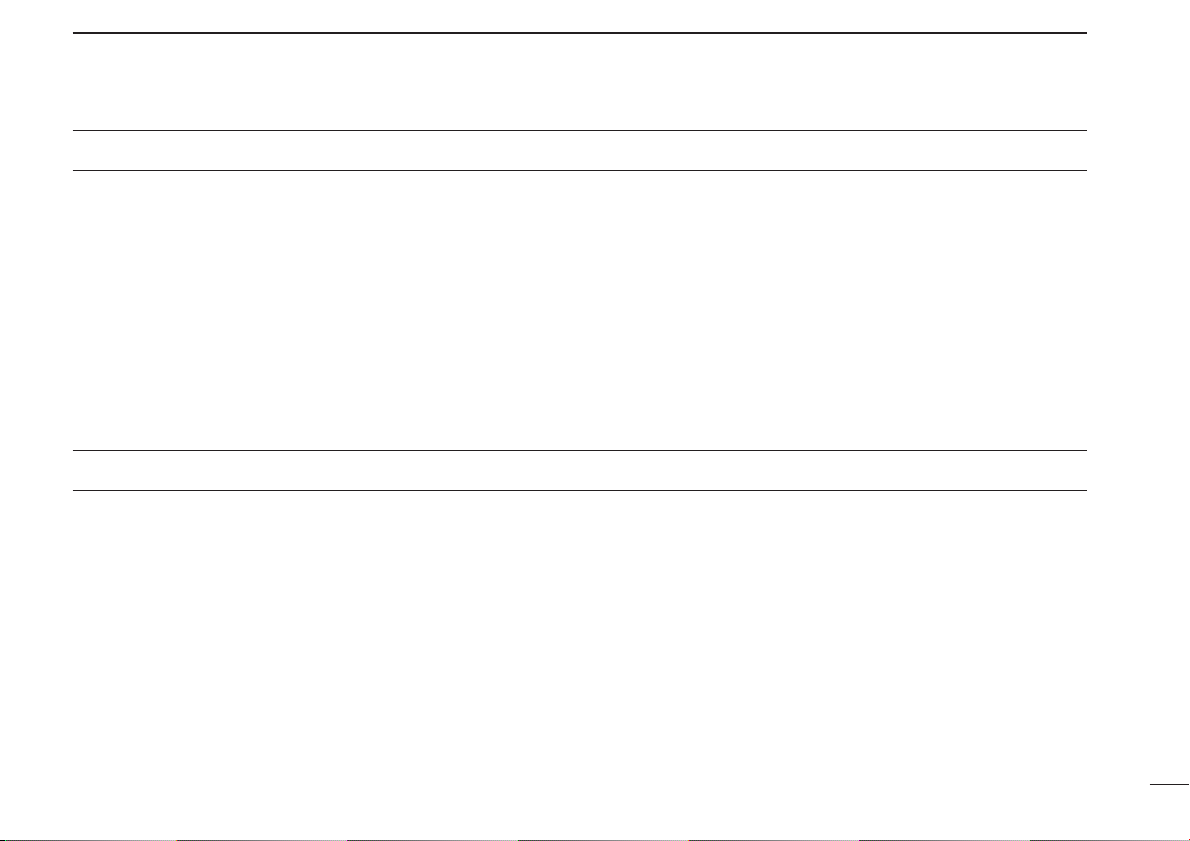
INSTALLATION NOTES
The installation of this equipment should be
made in such a manner as to respect the EC
recommended electromagnetic field exposure limits (1999/519/EC).
The maximum RF power available from this
device is 25 watts. The antenna should be
installed as high as possible for maximum efficiency and that this installation height
should be at least 5 meters above ground (or
TABLE OF CONTENTS
1 OPERATING RULES .......................... 1
2 PANEL DESCRIPTION .................. 2 – 5
■ Panel description ............................. 2
■ Function display ............................... 4
■ Microphone ...................................... 5
3 BASIC OPERATION .................... 6 – 10
■ Channel selection ............................ 6
■ Receiving and transmitting .............. 8
■ Call channel programming ............... 9
■ Channel names ................................ 9
■
Optional voice scrambler operation
4 DUALWATCH/TRI-WATCH ............... 11
■ Description ..................................... 11
.. 10
accessible) level. In the case where an antenna cannot be installed at a reasonable
height, then the transmitter should neither be
continuously operated for long periods if any
person is within 5 meters of the antenna, nor
operated at all if any person is touching the
antenna.
In all cases any possible risk depends on the
transmitter being activated for long periods.
■ Operation ....................................... 11
5 SCAN OPERATIONS ................. 12 – 13
■ Scan types ..................................... 12
■ Setting tag channels ...................... 13
■ Starting a scan ............................... 13
6 SET MODE ................................. 14– 16
■ Set mode programming ................. 14
■ Set mode items .............................. 15
7 CONNECTIONS AND
MAINTENANCE ......................... 17 – 22
■ Unpacking ...................................... 17
■ Antenna ......................................... 17
■ Fuse replacement .......................... 17
(actual recommendation limits are specified
as an average of 6 minutes) Normally the
transmitter is not active for long periods of
time. Some radio licenses will require that a
timer circuit automatically cuts the transmitter after 1–2 minutes etc.
Similarly some types of transmitter, SSB,
CW, AM, etc. have a lower ‘average’ output
power and the perceived risk is even lower.
■ Cleaning ......................................... 17
■ Connections ................................... 18
■ Mounting the transceiver ............... 19
■ Optional unit installation ................. 21
■ Dimensions ..................................... 20
8 TROUBLESHOOTING ...................... 23
9 CHANNEL LIST ................................ 24
10 SPECIFICATIONS AND OPTIONS ... 25
■ Specifications ................................. 25
■ Options .......................................... 25
MB-75 TEMPLATE
ii
Page 4
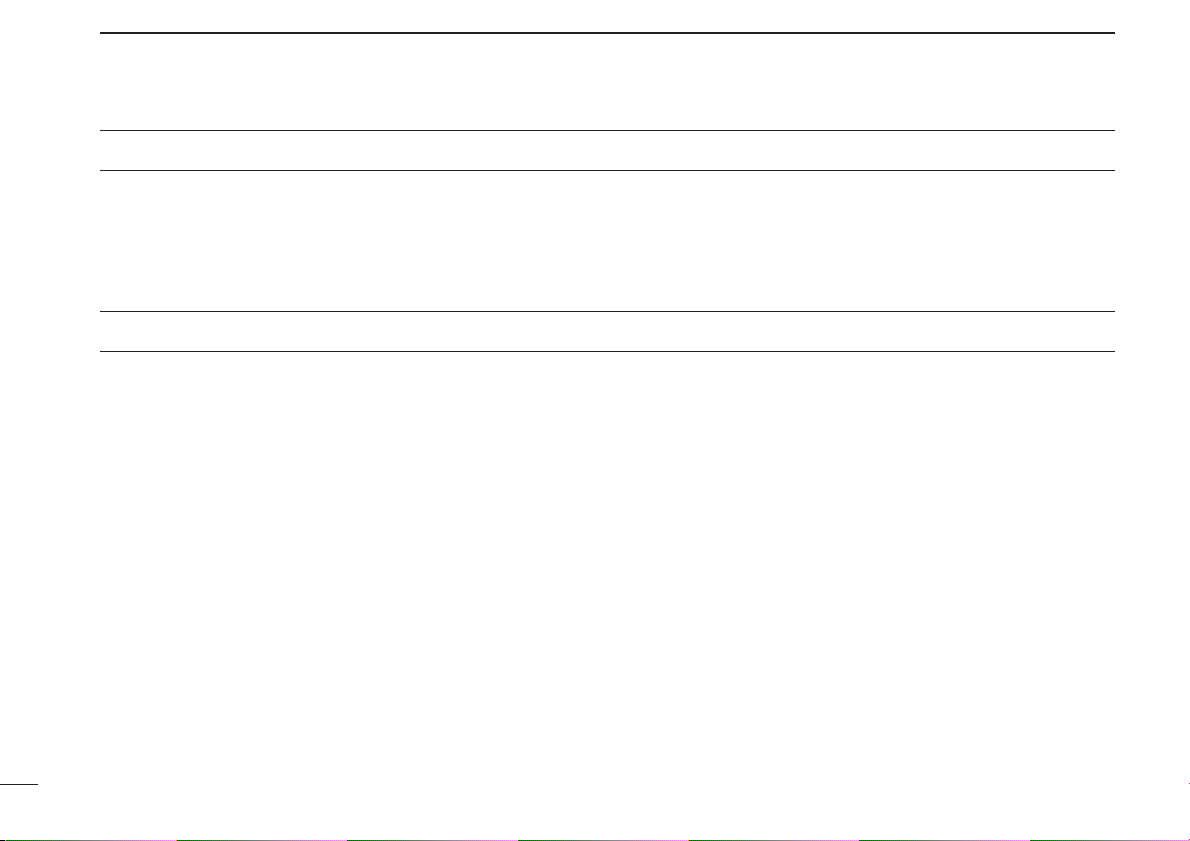
IMPORTANT
READ ALL INSTRUCTIONS carefully and completely
before using the transceiver.
CAUTIONS
RWARNING! NEVER connect the transceiver to an AC
outlet. This may pose a fire hazard or result in an electric
shock.
NEVER connect the transceiver to a power source of more
than 16 V DC or using reverse polarity. This will ruin the transceiver.
NEVER cut the DC power cable between the DC plug and
fuse holder. If an incorrect connection is made after cutting,
the transceiver may be damaged.
NEVER place the transceiver where normal operation of the
vehicle may be hindered or where it could cause bodily injury.
KEEP the transceiver at least 3.3 ft (1 m) away from the
ship’s navigation compass.
SAVE THIS INSTRUCTION MANUAL — This in-
struction manual contains important operating instructions for
the IC-M501EURO.
DO NOT use or place the transceiver in areas with temper-
atures below –4°F (–20°C) or above +140°F (+60°C) or, in
areas subject to direct sunlight, such as the dashboard.
AVOID the use of chemical agents such as benzine or al-
cohol when cleaning, as they may damage the transceiver
surfaces.
BE CAREFUL! The transceiver rear panel will become
hot when operating continuously for long periods.
Place the transceiver in a secure place to avoid inadvertent
use by children.
After exposure to water including fresh water, clean the transceiver thoroughly with fresh water to avoid corrosion.
iii
Page 5
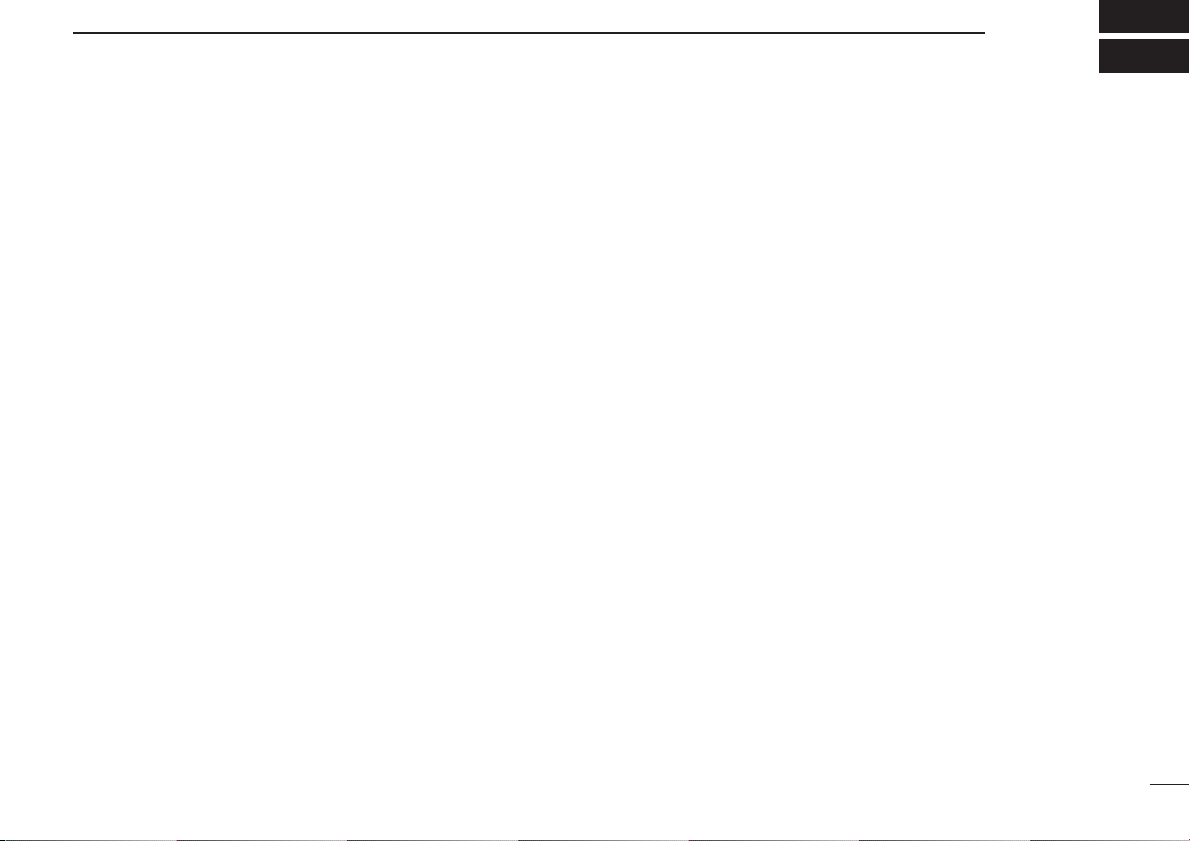
OPERATING RULES
1
◊ PRIORITIES
•Read all rules and regulations pertaining to priorities and
keep an up-to-date copy handy. Safety and distress calls
take priority over all others.
• You must monitor channel 16 when you are not operating on
another channel.
•False or fraudulent distress signals are prohibited and punishable by law.
◊ PRIVACY
•Information overheard but not intended for you cannot lawfully be used in any way.
• Indecent or profane language is prohibited.
◊ RADIO LICENSES
(1) SHIP STATION LICENSE
You must have a current radio station license before using the
transceiver. It is unlawful to operate a ship station which is not
licensed.
Inquire through your dealer or the appropriate government
agency for a Ship-Radiotelephone license application. This
government-issued license states the call sign which is your
craft’s identification for radio purposes.
(2) OPERATOR’S LICENSE
A Restricted Radiotelephone Operator Permit is the license
most often held by small vessel radio operators when a radio
is not required for safety purposes.
The Restricted Radiotelephone Operator Permit must be
posted or kept with the operator. Only a licensed radio operator may operate a transceiver.
However, non-licensed individuals may talk over a transceiver
if a licensed operator starts, supervises, ends the call and
makes the necessary log entries.
Keep a copy of the current government rules and regulations
handy.
1
Page 6
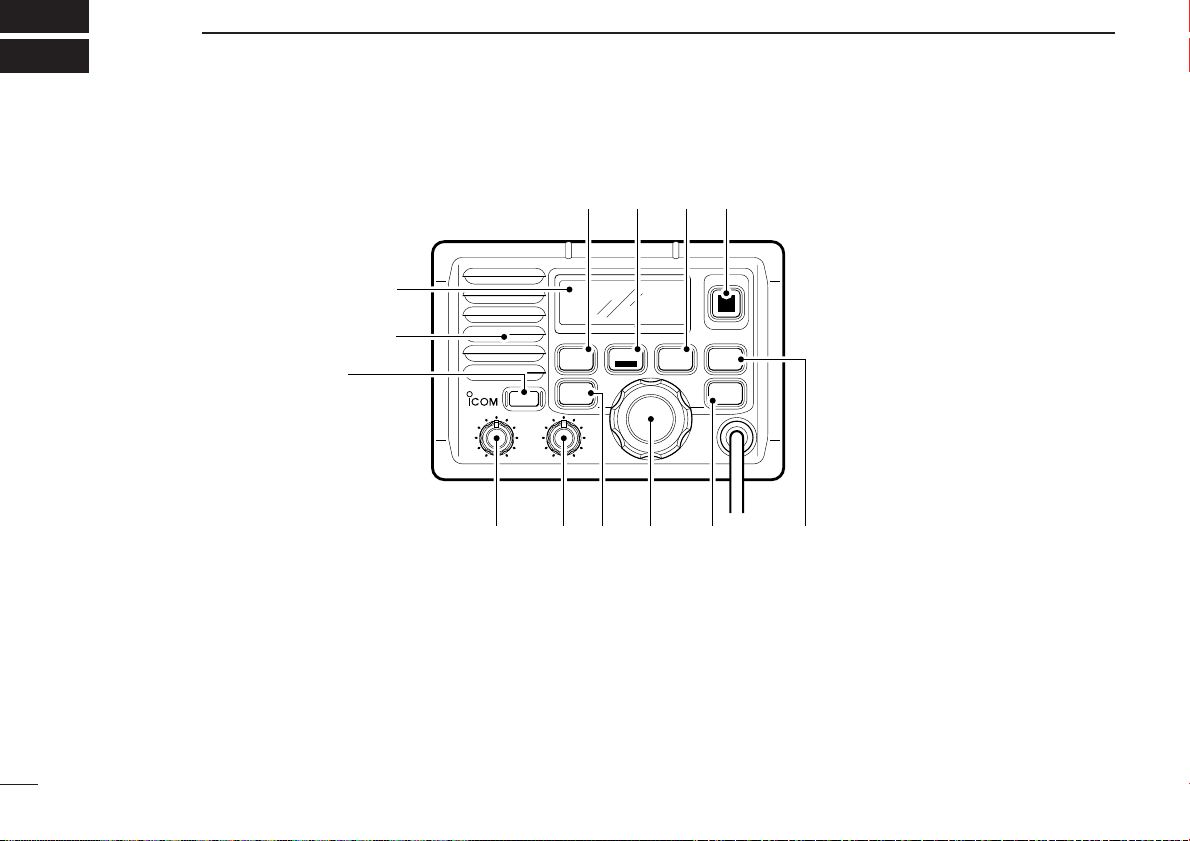
2
CALLDUAL
SCAN
WATER RESISTANT
TAG
DIAL
DIMMER
HI/LO
POWER
VOL
iM501EURO
VHF MARINE
SQL
16
Speaker
Function
display
q
werty u
io!0!1
PANEL DESCRIPTION
■ Panel description
q POWER SWITCH [POWER]
Push to toggle the transceiver power ON and OFF.
w VOLUME CONTROL [VOL]
Adjusts the audio level. (p. 8)
r TRANSMIT POWER SWITCH [HI/LO]
➥ Toggles high and low power when pushed. (p. 8)
• Some channels are set to low power only.
➥ While pushing this switch, other switches perform sec-
ondary functions.
e SQUELCH CONTROL [SQL]
Sets the squelch threshold level. (p. 8)
2
Page 7
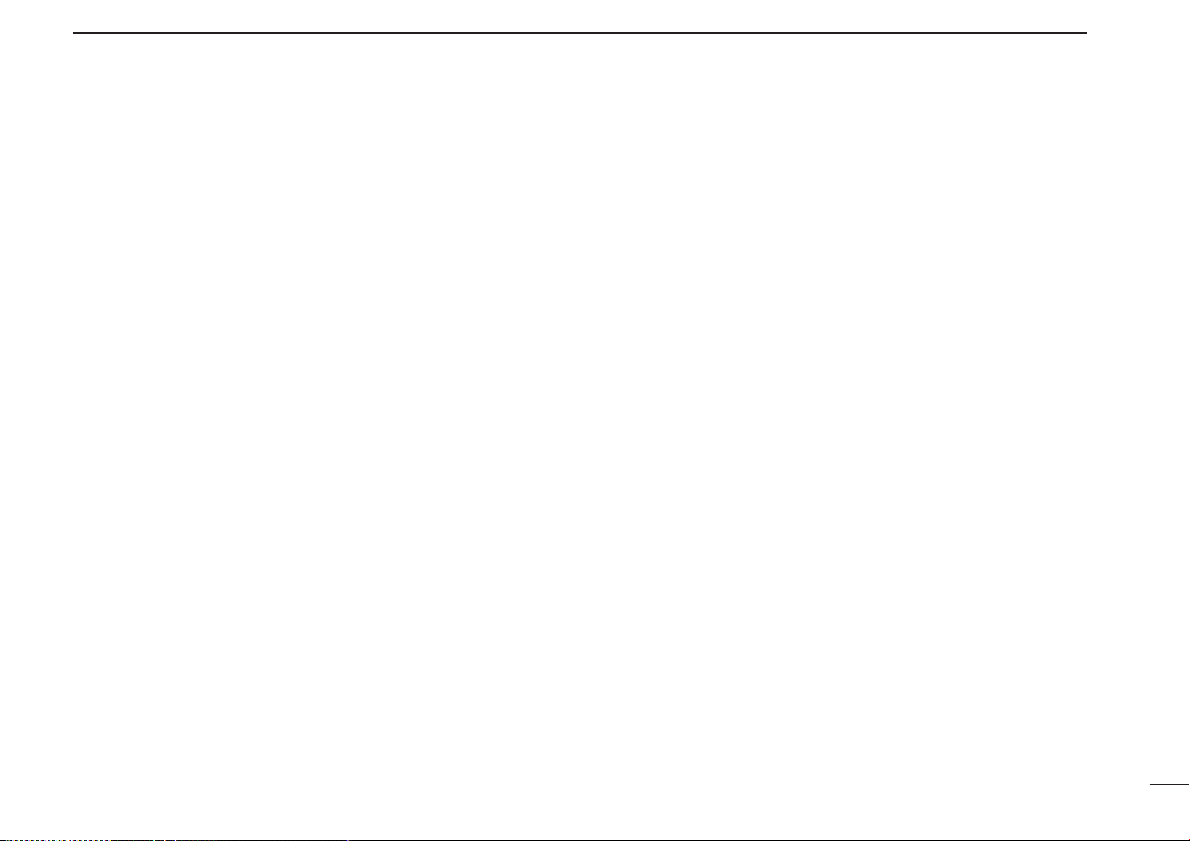
PANEL DESCRIPTION
2
t CHANNEL SELECTOR [CHANNEL]
Rotate [CHANNEL] to select the operating channels, set
mode contents, etc. (p. 8)
y DIMMER SWITCH [DIMMER]
Push to select one of 8 backlighting (LCD and switches)
levels.
u CALL CHANNEL SWITCH [CALL]
➥ Push to select the call channel. (p. 6)
➥ Push for 3 sec. to enter call channel programming con-
dition. (p. 9)
➥ While pushing [HI/LO], enters memory name program-
ming condition. (p. 9)
i CHANNEL 16 SWITCH [16]
➥ Selects channel 16 when pushed. (p. 6)
➥ Enters initial set mode when pushed while turning power
ON. (p. 14)
o DIAL SWITCH [DIAL]
➥ Exits from channel 16 or call channel when pushed. (p.
6)
➥ While pushing [HI/LO], selects channel group when
pushed. (pgs. 6, 7)
•The European version has International channels only and
this function is not available.
!0 SCAN SWITCH [SCAN/TAG] (p. 13)
➥ Starts and stops normal or priority scan when tag chan-
nels are programmed.
➥ Push [SCAN/TAG] for 1 sec. to set the displayed chan-
nel as a tag (scanned) channel.
➥ While pushing [HI/LO], push for 3 sec. to clear all tag
channels.
!1 DUALWATCH/TRI-WATCH SWITCH [DUAL] (p. 11)
➥ Starts dualwatch or tri-watch when pushed.
➥ Stops dualwatch/tri-watch when either is activated.
3
Page 8
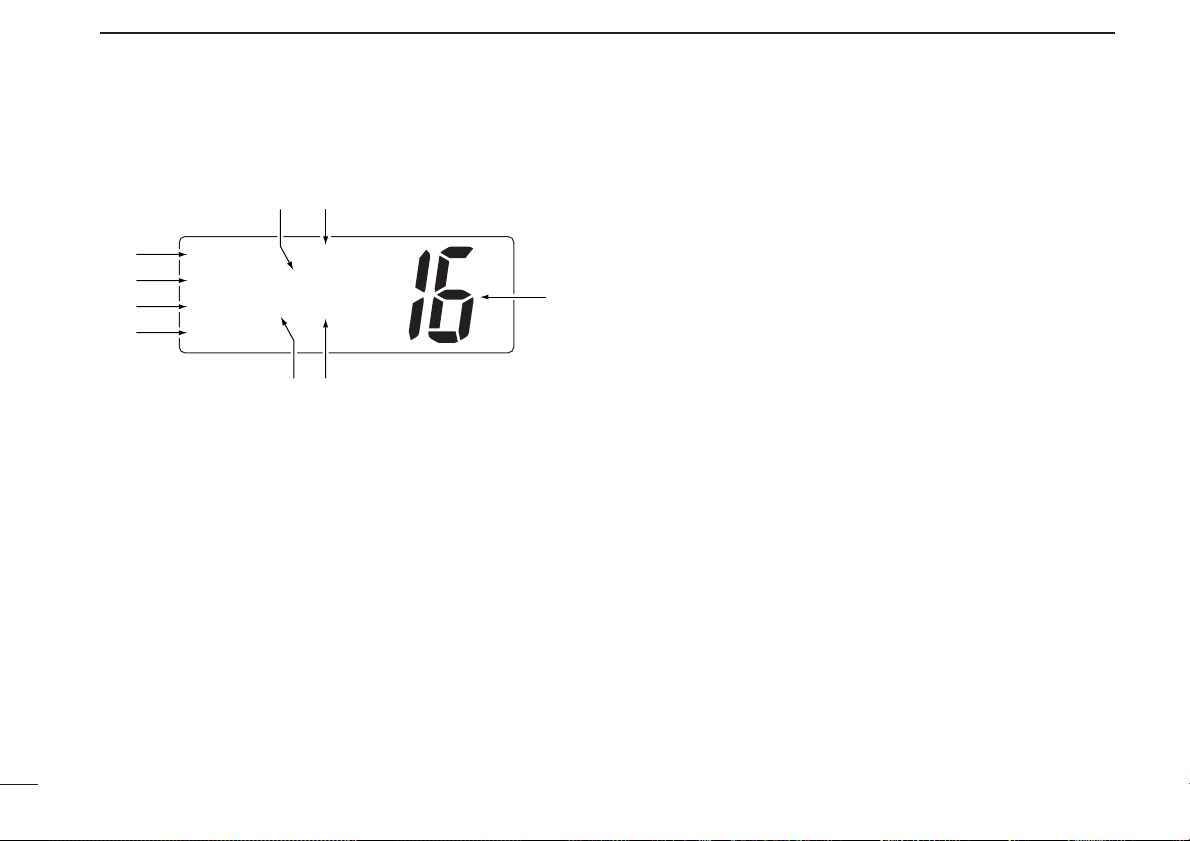
INT
CALL
BUSY
25W
TAG SC DUP
CALLING
w
q
e
r
ty
io
u
PANEL DESCRIPTION
2
■ Function display
q BUSY/TRANSMIT INDICATOR (p. 8)
➥ “BUSY” appears when receiving a signal or when the
squelch opens.
➥ “TX” appears while transmitting.
w POWER INDICATOR (p. 8)
➥ “25W” appears when high power is selected.
➥ “1W” appears when low power is selected.
e TAG CHANNEL INDICATOR (p. 13)
Appears when a tag channel is selected.
r CHANNEL NAME INDICATOR
➥ Channel comment appears if programmed. (p. 9)
➥ “Low Battery” appears when the battery voltage drops
to approx. 10 V DC or below.
➥ “DUAL” appears during dualwatch; “TRI” appears dur-
ing tri-watch. (p. 11)
t SCRAMBLER INDICATOR (p. 11)
Appears when the optional voice scrambler is activated.
y DUPLEX INDICATOR
Appears when a duplex channel is selected.
u CHANNEL NUMBER READOUT
➥ Indicates the selected operating channel number. “A”
appears when a simplex channel is selected. (p. 6)
➥ In set mode, indicates the selected condition. (p. 14)
i CHANNEL GROUP INDICATOR (p. 6)
Indicates whether an International, U.S.A., Holland, DSC
or ATIS channel is selected.
• Available channel groups depend on version.
o CALL CHANNEL INDICATOR (pgs. 6, 9)
Appears when a call channel is selected.
4
Page 9
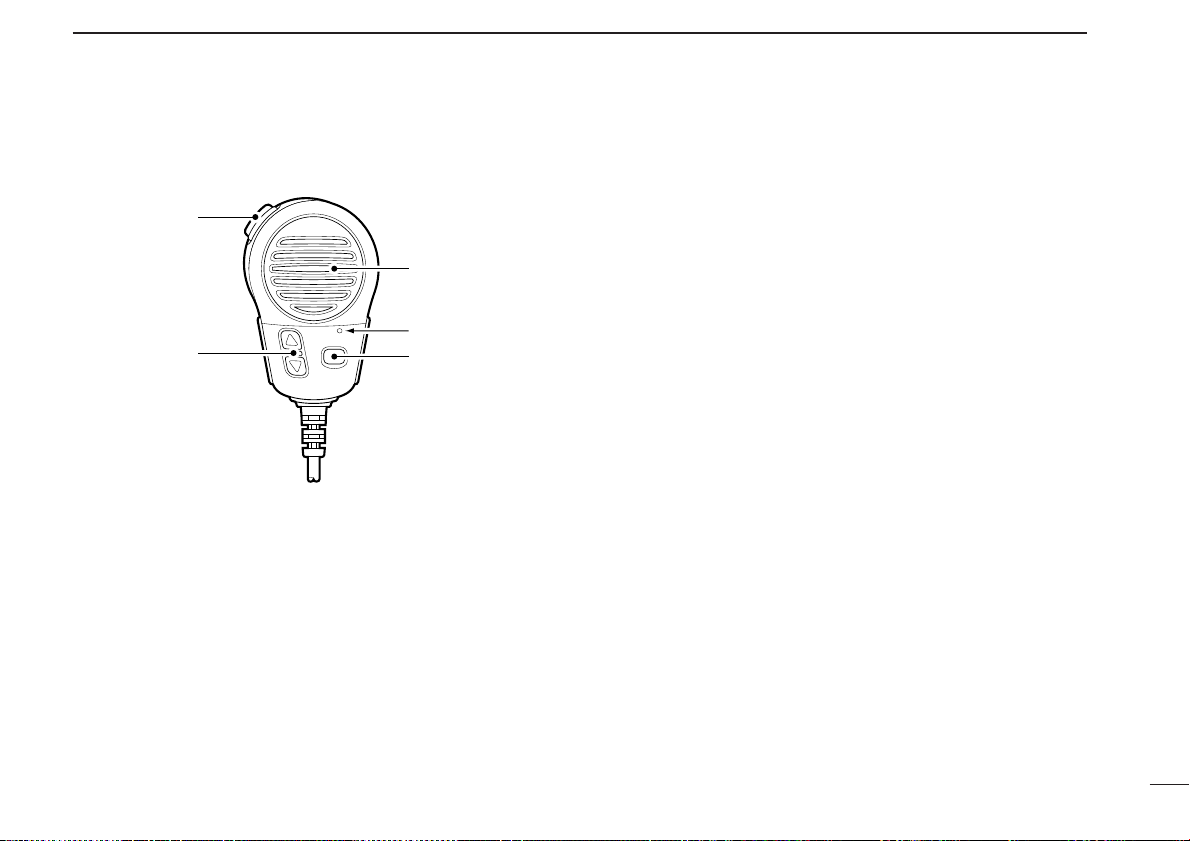
■ Microphone
Speaker
Microphone
w
q
e
q PTT SWITCH [PTT]
Push and hold to transmit; release to receive. (p. 8)
PANEL DESCRIPTION
2
w CHANNEL UP/DOWN SWITCHES [YY]/[ZZ]
Push either switch to change the operating memory channel, set mode contents, etc. (p. 8)
e TRANSMIT POWER SWITCH [HI/LO]
➥ Same as the [HI/LO] switch on the front panel.
➥ Toggles the [Y]/[Z] and [HI/LO] switch functions ON and
OFF when pushed at power ON.
5
Page 10
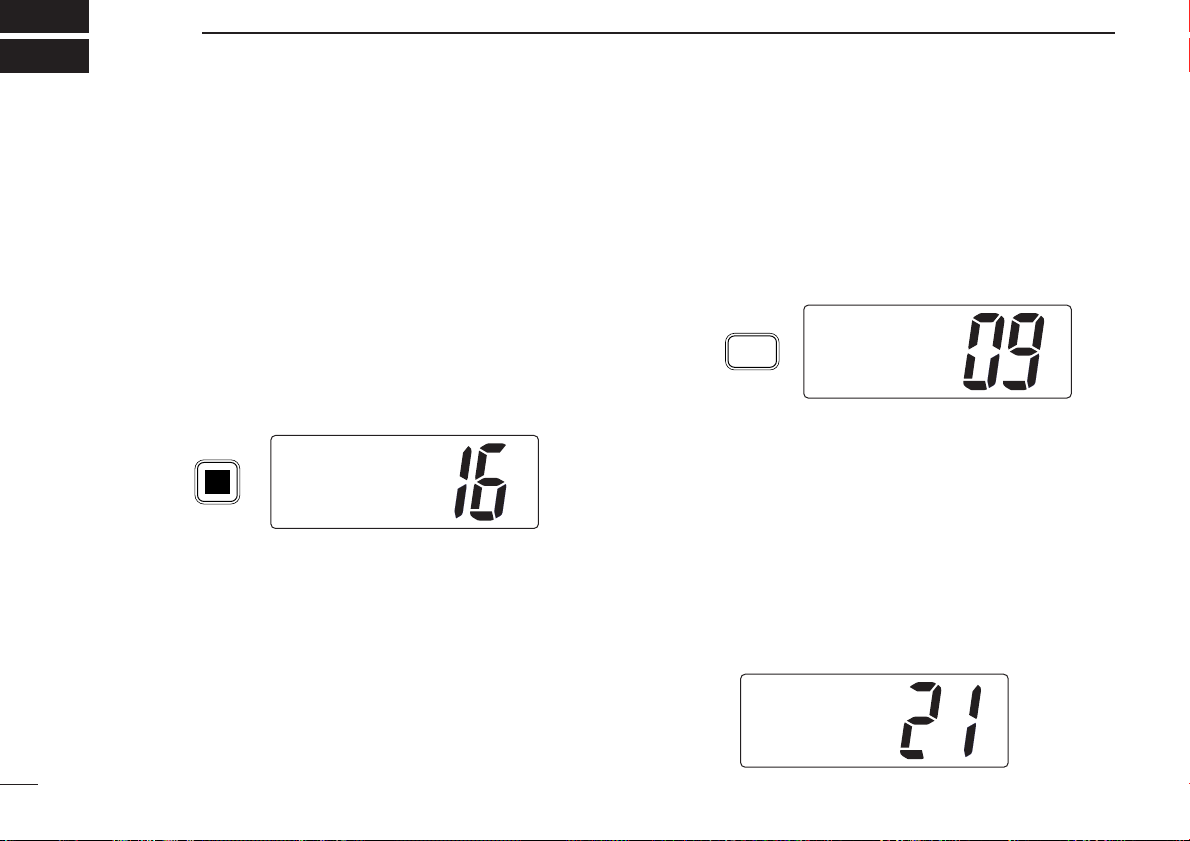
3
INT
25W
DUPTAG
INTL
Push
CALL
INT
25W CALL
TAG
CALLING
INT
25W
TAG
CALLING
Push
16
BASIC OPERATION
■ Channel selection
◊ Channel 16
Channel 16 is the distress and safety channel. It is used for
establishing initial contact with another station and for emergency communications. Channel 16 is monitored during both
dualwatch and tri-watch. While standing by, you must monitor
channel 16.
➥ Push [16] to select channel 16.
➥ Push [DIAL] to return to the condition before selecting
channel 16, or rotate [CHANNEL] to select operating channel.
◊ Call channel
Each regular channel group has a separate leisure-use call
channel. The call channel is monitored during tri-watch. The
call channels can be programmed (p. 9) and are used to store
your most often used channels in each channel group for
quick recall.
➥ Push [CALL] to select the call channel of the selected
channel group.
•“CALL” and call channel number appear.
•Each channel group may have an independent call channel after
changing a call channel. (U.K. version only)
➥ Push [DIAL] to return to the condition before selecting call
channel
, or rotate [CHANNEL] to select operating channel.
◊ International channels
There are 55 International channels for the IC-M501EURO.
q Push [DIAL] to select a regular channel.
w Push [DIAL] while pushing [HI/LO] to change the channel
group, if necessary.
•“INT” appears when International channels are selected.
e Rotate the channel selector to select a channel.
•“DUP” appears for duplex channels.
6
Page 11
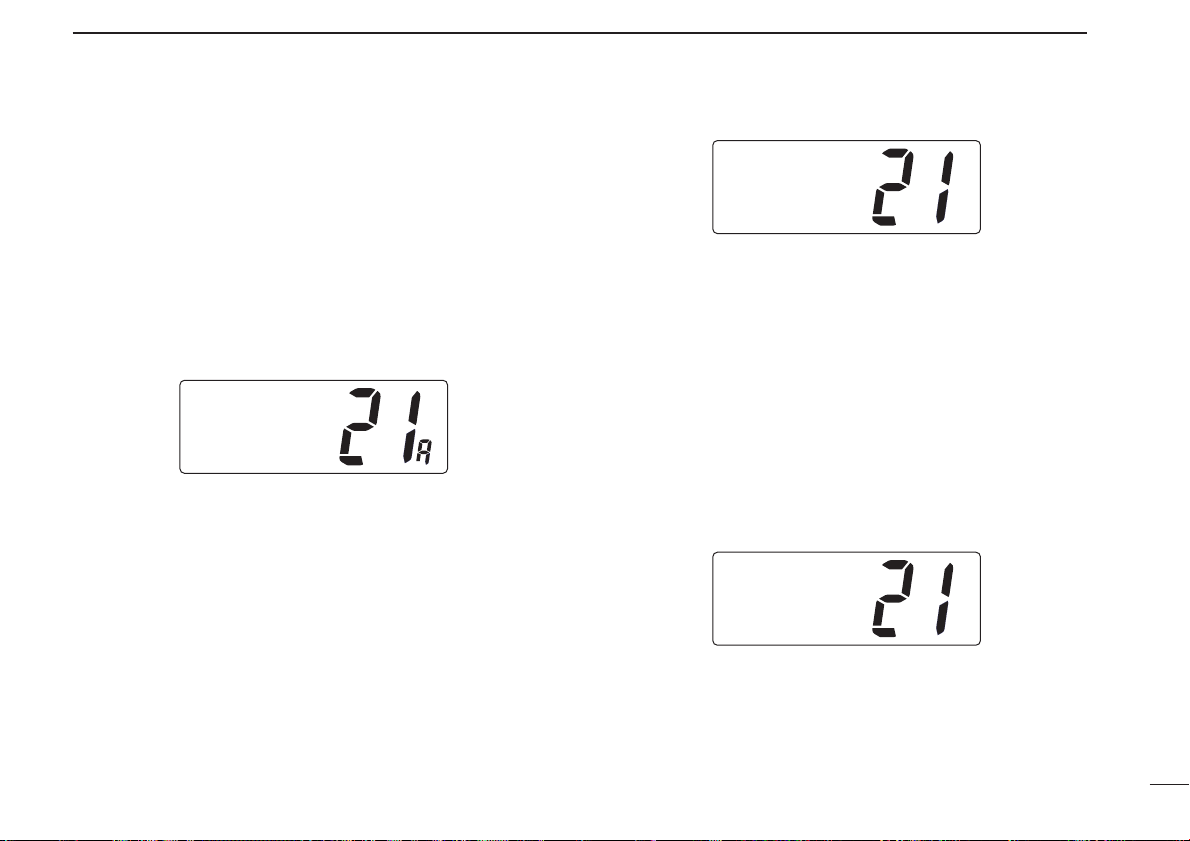
◊ U.S.A. channels (U.K. version only)
ATIS
25W
DUPTAG
INTL
HOLLAND
1W
DUP
INTL
USA
25W
TAG
CCG
For the U.K. versions, there are 61 U.S.A. channels in addition to 56 International channels.
q Push [DIAL] to select a regular channel.
w To change the channel group, push [DIAL] while pushing
[HI/LO].
• International and U.S.A. channels can be selected in sequence.
e Rotate the channel selector to select a channel.
• Channels are memorized separately for each channel group.
◊ Holland channels (Holland version only)
For the holland versions, there are 57 Holland channels in addition to 56 International channels.
q Push [DIAL] to select a regular channel.
w To change the channel group, push [DIAL] while pushing
[HI/LO].
•International and Holland channels can be selected in sequence.
e Rotate the channel selector to select a channel.
• Channels are memorized separately for each channel group.
BASIC OPERATION
3
◊ ATIS and DSC channels (FRG version only)
For the FRG versions, there are 55 ATIS and 52 DSC channels in addition to 57 International channels.
q Push [DIAL] to select a regular channel.
w To change the channel group, push [DIAL] while pushing
[HI/LO].
•International, ATIS and DSC channels can be selected in sequence.
e Rotate the channel selector to select a channel.
• Channels are memorized separately for each channel group.
7
Page 12

16
CALLDUAL
SCAN
WATER RESISTANT
TAG
DIAL
DIMMER
HI/LO
POWER
VOL
iM501EURO
VHF MARINE
SQL
q
w
e
rrt
tyu
BASIC OPERATION
3
■ Receiving and transmitting
CAUTION: Transmitting without an antenna may dam-
age the transceiver.
q Push [POWER] to turn power ON.
w Set the audio and squelch levels.
➥ Rotate [SQL] fully counterclockwise in advance.
➥ Rotate [VOL] to adjust the audio output level.
➥ Rotate [SQL] clockwise until the noise disappears.
e To change the channel group, push [DIAL] while pushing
[HI/LO]. (p. 6)
• The European version has International channels only.
r Rotate the channel selector or push [Y]/[Z] on the micro-
phone to select the desired channel.
•When receiving a signal, “BUSY” appears and audio is emitted
from the speaker.
•Further adjustment of [VOL] may be necessary at this point.
•Use the optional voice scrambler function for privacy. (p. 10)
t Push [HI/LO] to select the output power if necessary.
•“25W” or “1W” appears when high or low power is selected, re-
•Choose low power to conserve power, choose high power for
• Some channels are for low power only.
spectively.
longer distance communications.
y Push and hold [PTT] to transmit, then speak into the mi-
crophone.
•“TX” appears.
• Channel 70 cannot be used for transmission (for GMDSS use).
u Release [PTT] to receive.
IMPORTANT: To maximize the readability of your transmitted signal, pause a few sec. after pushing [PTT], hold
the microphone 10 to 15 cm (4 to 6 inches) from your
mouth and speak at a normal voice level.
8
Page 13

BASIC OPERATION
INT
25W
TAG
äLEASURE
INT
25W CALL
DUPTAG
INTL
INT
25W CALL
TAG
CALLING
3
■ Call channel programming
The call channel switch can be programmed to your most
often-used channels in each channel group for quick recall.
q While pushing [HI/LO], push [DIAL] one or more times to
select the desired channel group (International, U.S.A.,
Holland, ATIS, DSC) to be programmed.
w Push [CALL] for 3 sec. to enter the call channel program-
ming condition.
• Channel number starts flashing.
e Rotate the channel selector to select the desired channel.
r Push [CALL] to program the displayed channel as the call
channel.
• Push [DIAL] to cancel.
•The channel number stops flashing.
■ Channel names
Memory channels can be tagged with alphanumeric names
of up to 10 characters each.
Capital letters, small letters, numerals, some symbols (! " # $
% & ' ( ) ✱ + ,– . ⁄ ) and spaces can be used.
q Select the desired memory channel.
• Cancel dual watch, tri-watch or scan in advance.
w While pushing [HI/LO], push [CALL] to edit memory chan-
nel name.
• A cursor appears and blinks.
e Select the desired character by rotating the channel selec-
tor or by pushing [Y]/[Z] on the microphone.
• Push [SCAN] or [DIAL] for cursor movement.
r Push [CALL] to input and set the name.
•The cursor disappears.
t Repeat steps q to r to program another memory channel
names, if desired.
9
Page 14

BASIC OPERATION
Setmode
Beep
Setmode
Scrambler
code
Setmode
Scrambler
code
Enter set mode
16
POWER
+
Select code
16
Push one or
more times.
Set mode Scrambler code item
3
■ Optional voice scrambler operation
10
◊ Activating the scrambler
The optional voice scrambler provides private communications. In order to receive or send scrambled transmissions
you must first activate the scrambler function. To activate the
function, an optional UT-98 or UT-112 is necessary. See p. 16
for selecting the unit. Ask your dealer for details.
q Select an operating channel except channel 16 and 70.
w While pushing [HI/LO], push [DIMMER] to toggle an op-
tional scrambler function ON or OFF.
•“SC” appears.
e To turn the scrambler function OFF, repeat step w.
•“SC” disappears.
[Example]: Programming scrambler code 127.
◊ Programming scrambler codes
There are 128 or 32 codes (0 to 127 or 1 to 32) available for
programming. In order to understand one another, all transceivers in your group must have the same scramble code.
This function may not be available depending on dealer setting.
q Turn power OFF.
w While pushing [16], turn power ON to enter set mode.
e After the display appears, release [16].
r Push [16] one or more times to select the scrambler code
item.
•“Scrambler code” appears.
t Rotate the channel selector to select the desired scram-
bler code.
y Turn power OFF, then ON again to exit set mode.
Page 15

Dualwatch Tri-watch
Call channel
DUAL WATCH/TRI-WATCH
4
■ Description
Dualwatch monitors channel 16 while you are receiving another channel; tri-watch monitors channel 16 and the call
channel while receiving another channel.
DUALWATCH/TRI-WATCH SIMULATION
•If a signal is received on channel 16, dualwatch/tri-watch pauses
on channel 16 until the signal disappears.
•If a signal is received on the call channel during tri-watch, triwatch becomes dualwatch until the signal disappears.
•To transmit on the selected channel during dualwatch/tri-watch,
push and hold [PTT].
■ Operation
q Select the desired operating channel.
w Select dualwatch or tri-watch in set mode. (p. 15)
e Push [DUAL] to start dualwatch or tri-watch.
•
“DUAL” appears during dualwatch; “TRI” appears during tri-watch.
• Beep tone sounds when a signal is received on channel 16.
•Tri-watch becomes dualwatch when receiving a signal on the call
channel.
r To cancel dualwatch/tri-watch, push [DUAL] again.
[Example]: Operating tri-watch on INT channel 25.
25W
TAG
TRI
BUSY INT
25W CALL
TAG
CALLING
BUSY INT
25W
TAG
CALLING
25W
TAG
TRI
INT
DUP
16
16
DUP
16
INT
DUP
16
Tri-watch starts.
Signal is received
on call channel.
Signal received on
channel 16 takes
priority.
Tri-watch resumes
after the signal
disappears.
11
Page 16

5
SCAN OPERATIONS
■ Scan types
Scanning is an efficient way to locate signals quickly over a
wide frequency range. The transceiver has priority scan and
normal scan.
PRIORITY SCAN
CH 01
CH 06
CH 05 CH 04
Priority scan searches through all tag channels in sequence while monitoring channel 16. When a signal is detected on channel 16, scan pauses until the signal disappears; when a signal is detected on a channel other than
channel 16, scan becomes dualwatch until the signal disappears.
CH 16
CH 02
CH 03
Set the tag channels (scanned channel) before scanning.
Clear the tag channels which inconveniently stop scanning,
such as digital communication use.
Choose priority or normal scan in set mode. (p. 15)
NORMAL SCAN
CH 01 CH 02
CH 06
CH 05 CH 04
Normal scan, like priority scan, searches through all tag
channels in sequence. However, unlike priority scan, channel 16 is not checked unless channel 16 is set as a tag
channel.
CH 03
12
Page 17

SCAN OPERATION
INT
25W
DUPTAG
INTL
INT
25W
DUPTAG
Normalscan
BUSY INT
25W
DUPTAG
Normalscan
SCAN
TAG
Push
Scan starts. When a signal is received
5
■ Setting tag channels
For more efficient scanning, add desired channels as tag
channels or clear tag channels for unwanted channels. Channels set as non-tag channels will be skipped during scanning.
Tag channels can be assigned to each channel group (International, U.S.A., Holland, DSC, ATIS) independently.
q While pushing [HI/LO], push [DIAL] one or more times to
select the desired channel group, if desired.
w Select the desired channel to set as a tag channel.
e Push [SCAN/TAG] for 1 sec. to set the displayed channel
as a tag channel.
•“TA G” appears in the function display.
r To cancel the tag channel setting, repeat e.
•“TA G” disappears.
• Clearing all tag channels in the selected channel group
➥ While pushing [HI/LO], push [DIAL] for 3 sec. to clear all
tag channels in the channel group.
[Example]: Starting a normal scan.
■ Starting a scan
Set scan type (priority or normal scan) and scan resume timer
in advance using set mode. (p. 15)
q Set tag channels as described at left.
w While pushing [HI/LO], push [DIAL] one or more times to
select the desired channel group, if desired.
e Push [SCAN] to start priority or normal scan.
•“Pri scan 16” or “Normal scan” appears in the function display.
•When a signal is detected, scan pauses until the signal disap-
pears or resumes after pausing 5 sec. according to set mode setting. (Channel 16 is still monitored during priority scan.)
•Rotate the channel selector to check the scanning tag channels,
to change the scanning direction or resume the scan manually.
•“16” flashes and a beep tone sounds when a signal is received
on channel 16 during priority scan.
r To stop the scan, push [SCAN].
•“Pri scan” or “Normal scan” disappears.
13
Page 18

6
SET MODE
■ Set mode programming
Set mode is used to change the conditions of the transceiver’s functions: beep tone function, scan mode (normal/priority), scan resume timer, dual/tri watch, LCD contrast, scramble code, scrambler unit, internal speaker and ATIS code.
Available functions may differ depending on versions.
• SET MODE CONSTRUCTION
Beep tone
Beep
ATIS check
ATIS check
Scrambler unit
Scrambler
Scan mode
Scan mode
Push
Scrambler code
Scrambler
code
q Turn power OFF.
w While pushing [16], turn power ON to enter set mode.
e After the display appears, release [16].
r Push [16] to select the desired item, if necessary.
t Rotate the channel selector to select the desired condition
of the item.
y Turn power OFF, then ON again to exit set mode.
Scan resume timer
Scan timer
16
Internal speaker
Internal
speaker
Dual/tri watch
DUAL/TRI
LCD contrast
LCD
contrast
14
Page 19

SET MODE
Setmode
DUAL/TRI
Dual watch (default) Tri-watch
Setmode
Scantimer
Scan timer ON (default) Scan timer OFF
Setmode
Scanmode
Priority scan (default) Normal scan
Setmode
Beep
Beep tone ON (default) Beep tone OFF
6
■ Set mode items
◊ Beep tone
You can select silent operation by turning beep tones OFF or
you can have confirmation beeps sound at the push of a
switch by turning beep tones ON.
◊ Scan mode
The transceiver has 2 scan modes: normal scan and priority
scan. Normal scan searches all tag channels in the selected
channel group. Priority scan searches all tag channels in sequence while monitoring channel 16.
◊ Scan resume timer
The scan resume timer can be selected as a pause (OFF) or
timer scan (ON). When OFF is selected, the scan pauses
until the signal disappears. When ON is selected, the scan
pauses 5 sec. and resumes even if a signal is being received
on channels except for channel 16.
◊ Dual/tri watch
This item sets the [DUAL] switch function as dual watch or triwatch.
See the section ‘Dual watch/Tri-watch’ for details.
15
Page 20

SET MODE
Setmode
ATIScheck
0123456789
ATIS code
Setmode
Scrambler
UT-98 scrambler unit UT-112 scrambler unit
Setmode
Scrambler
code
Scrambler code 0 (UT-98 default) Scrambler code 127
Setmode
Internal
speaker
Internal speaker ON (default) Internal speaker OFF
Setmode
LCD
contrast
LCD contrast 4 (default)
6
◊ LCD contrast
This item adjusts the contrast of the LCD in 8 steps.
◊ Internal speaker
When an optional external speaker is connected, the speakers on the transceiver and microphone can be muted.
◊ Scrambler code
When an optional scrambler unit is connected, the scrambler
code can be set depending on dealer setting.
When the UT-98 or UT-112 is installed, 128 or 32 codes (0 to
127 or 1 to 32) can be selected, respectively.
16
◊ Scrambler unit
When an optional scrambler unit is connected, the scrambler
unit can be selected in set mode depending on dealer setting.
◊ ATIS check
The ATIS ID code can be checked in set mode.
Page 21

CONNECTIONS AND MAINTENANCE
Fuse rating: 10 A
qw
e
r
t
y
ui
7
■ Unpacking
The following accessories are supplied: Qty.
q Mounting bracket ............................................................ 1
w Microphone hanger (OPC-562) ...................................... 1
e Mic hanger screws (3.5 × 30) ......................................... 2
r Mounting screws (5 × 20) ............................................... 2
t Flat washers (M5) ........................................................... 2
y Spring washers (M5) ...................................................... 2
u Mounting bracket knobs ................................................. 2
i DC power cable (OPC-947) ........................................... 1
■ Antenna
A key element in the performance of any communication system is an antenna. Ask your dealer about antennas and the
best places to mount them.
■ Fuse replacement
Two fuses are installed in the supplied DC power cable. If a
fuse blows or the transceiver stops functioning, track down
the source of the problem, if possible, and replace the damaged fuse with a new, rated one.
■ Cleaning
If the transceiver becomes dusty or dirty, wipe it clean with a
soft, dry cloth.
AVOID the use of solvents such as benzene or alcohol, as they may damage transceiver surfaces.
17
Page 22

CONNECTIONS AND MAINTENANCE
q
w
e
r
7
■ Connections
q DC POWER CONNECTOR
Connects the supplied DC power cable from this connector
to an external 12 V DC power source.
CAUTION: After connecting the DC power cable and
external speaker jack, cover the connector and jack as
shown below to avoid water seeping into the transceiver.
w EXTENSION JACK
Connects to optional DS-100
e ANTENNA CONNECTOR
Connects a marine VHF antenna with a PL-259 connector
to the transceiver.
DSC CONTROLLER.
CAUTION: Transmitting without an antenna may dam-
age the transceiver.
r EXTERNAL SPEAKER JACK
Connects to an external speaker. See ‘Options’ on p. 25
for available external speakers.
MICROPHONE HANGER
Rest the supplied microphone on the hanger when not in
use.
18
Page 23

CONNECTIONS AND MAINTENANCE
7
■ Mounting the transceiver
◊ Using the supplied mounting bracket
The universal mounting bracket supplied with your transceiver
allows overhead or dashboard mounting.
•Mount the transceiver securely with the 2 supplied screws
(M5 × 20) to a surface which is more than 10 mm thick and
can support more than 5 kg.
•Mount the transceiver so that the face of the transceiver is at
90° to your line of sight when operating it.
CAUTION: KEEP the transceiver and microphone at
least 1 meter away from your vessel’s magnetic navigation
compass.
NOTE: Check the installation angle; the function display
may not be easy-to-read at some angles.
• OVERHEAD MOUNTING
• MOUNTING ON DASHBOARD
19
Page 24

CONNECTIONS AND MAINTENANCE
7
◊ Using the optional mounting bracket
An optional MB-75 FLUSH MOUNT is available for mounting
the transceiver to a flat surface such as an instrument panel.
CAUTION: KEEP the transceiver and microphone at
least 1 meter away from your vessel’s magnetic navigation
compass.
q Using the template on the last page, carefully cut a hole
into the instrument panel (or wherever you plan to mount
the controller).
w Slide the transceiver through the hole as shown below.
e Attach the 2 supplied bolts (M5 × 8 mm) on either side of
the IC-M501EURO.
r Attach the clamps on either side of the transceiver.
• Make sure that the clamps align parallel to the transceiver body.
t Tighten the end bolts on the clamps (rotate clockwise) so
that the clamps press firmly against the inside of the instrument control panel.
y Tighten the locking nuts (rotate counterclockwise) so that
the transceiver is securely mounted in position as below.
u Connect the antenna and control cable, then return the in-
strument control panel to its original place.
20
Page 25

■ Optional unit installation
Optional unit
CONNECTIONS AND MAINTENANCE
7
CAUTION: DISCONNECT the DC power cable from the
transceiver before performing any work on the transceiver.
Otherwise, there is danger of electric shock and/or equipment damage.
◊ Opening the transceiver case
Follow the case opening procedure shown here when you
want to install an optional unit, etc.
q Remove the 6 screws as shown below and open the trans-
ceiver.
w Remove the 4 screws from the shielding plate, then lift up
the shielding plate.
e Plug an optional unit to J6 on the MAIN unit as shown
below.
r Return the shielding plate and assemble the units to their
original positions.
21
Page 26

CONNECTIONS AND MAINTENANCE
145.0 (5 23⁄32˝)
165.0 (6
1
⁄2˝)
31.4
(1
1
⁄4˝)
53.0
(2 3⁄32˝)
Unit: mm (inch)
110.0 (4
11
⁄32˝) 109.4 (4
5
⁄16˝)
7
■ Dimensions
22
Page 27

TROUBLESHOOTING
PROBLEM POSSIBLE CAUSE SOLUTION REF.
No power comes ON.
•Bad connection to the power supply. •Check the connection to the transceiver. p. 18
8
No sound comes from
the speaker.
Transmitting is impossible, or high power cannot be selected.
Scan does not start. •“TA G ” channel is not programmed. •Set the desired channels as “TAG ” chan-
No beep sounds. • Beep tone is turned OFF. • Turn the beep tone ON in SET mode. p. 15
Receive signal cannot
be understood.
•Squelch level is too deep.
•Volume level is too low.
•Speaker has been exposed to water.
•Some channels are for low power or re-
ceive only.
•The output power is set to low.
•Optional voice scrambler is turned OFF.
•Scramble code is not set correctly.
•Set squelch to the threshold point.
•Set [VOL] to a suitable level.
•Drain water from the speaker.
•Change channels.
•Push [HI/LO] to select high power.
nels.
•Turn the optional voice scrambler ON.
•Reset the scramble code.
p. 8
p. 8
—
pgs.
6, 24
p. 8
p. 13
p. 10
p. 16
23
Page 28

9
CHANNEL LIST
• International channels
Frequency (MHz)
CH
Transmit
156.050 160.650
01
156.100 160.700
02
156.150 160.750
03
156.200 160.800
04
156.250 160.850
05
156.300 156.300
06
156.350 160.950
07
156.400 156.400
08
156.450 156.450
09
156.500 156.500
10
Receive
Frequency (MHz)
CH
Transmit
156.550 156.550
11
156.600 156.600
12
156.650 156.650
13
156.700 156.700
14
†
156.750 156.750
15
156.800 156.800
16
†
156.850 156.850
17
156.900 161.500
18
156.950 161.550
19
157.000 161.600
20
Receive
Frequency (MHz)
CH
Transmit
157.050 161.650
21
157.100 161.700
22
157.150 161.750
23
157.200 161.800
24
157.250 161.850
25
157.300 161.900
26
157.350 161.950
27
157.400 162.000
28
156.025 160.625
60
156.075 160.675
61
Receive
Frequency (MHz)
CH
Transmit
156.125 160.725
62
156.175 160.775
63
156.225 160.825
64
156.275 160.875
65
156.325 160.925
66
156.375 156.375
67
156.425 156.425
68
156.475 156.475
69
‡
156.525 156.525
70
156.575 156.575
71
Receive
Frequency (MHz)
CH
Transmit
156.625 156.625
72
156.675 156.675
73
156.725 156.725
74
156.875 156.875
77
156.925 161.525
78
156.975 161.575
79
157.025 161.625
80
157.075 161.675
81
157.125 161.725
82
157.175 161.775
83
Receive
Frequency (MHz)
CH
Transmit
157.225 161.825
84
157.275 161.875
85
157.325 161.925
86
157.375 161.975
87
157.425 162.025
88
Receive
24
• U.S.A. channels
Frequency (MHz)
CH
Transmit
01A
156.100 156.100
02A
156.150 156.150
03A
156.200 156.200
04A
156.250 156.250
05A
156.300 156.300
06
156.350 156.350
07A
156.400 156.400
08
156.450 156.450
09
156.500 156.500
10 156.525
†
Low power only for U.K. version.
Receive
(for U.K. version only)
Frequency (MHz)
CH
Transmit
156.550 156.550156.050 156.050
11
156.600 156.600
12
†
156.650 156.650
13
156.700 156.700
14
‡
156.750 156.750
15
156.800 156.800
16
†
156.850 156.850
17
156.900 156.900
18A
156.950 156.950
19A
157.000 161.600
20
Receive
‡
Receive only.
Frequency (MHz)
CH
Transmit
157.000 157.000
20A
157.050 157.050
21A
157.100 157.100
22A
157.150 157.150
23A
157.200 161.800
24
157.250 161.850
25
157.300 161.900
26
157.350 161.950
27
157.400 162.000
28
156.025 156.025
60A
Receive
Frequency (MHz)
CH
Transmit
156.075 156.075
61A
156.125 156.125
62A
156.175 156.175
63A
156.225 156.225
64A
156.275 156.275
65A
156.325 156.325
66A
†
156.375
67
156.425
68
156.475
69
‡
156.525
70
Receive
156.375
156.425
156.475
Frequency (MHz)
CH
Transmit
156.575 156.575
71
156.625 156.625
72
156.675 156.675
73
156.725 156.725
74
156.875 156.875
77
156.925 156.925
78A
156.975 156.975
79A
157.025 157.025
80A
157.075 157.075
81A
157.125 157.125
82A
Receive
Frequency (MHz)
CH
Transmit
157.175 157.175
83A
157.225 161.825
84
157.275 161.875
85
157.325 161.925
86
157.325 157.325
86A
157.375 161.975
87
157.425 162.025
88
157.425 157.425
88A
Receive
Page 29

SPECIFICATIONS AND OPTIONS
10
■ Specifications
• GENERAL
• Frequency coverage :
Transmit 156.025–157.425 MHz
Receive 156.025–162.025 MHz
• Mode : FM (16K0G3E)
• Channel spacing : 25 kHz
• Current drain (at 13.8 V) : TX high 6.0 A max.
Max. audio 1.2 A max.
• Power supply requirement : 13.8 V DC
• Frequency stability : ±10 ppm
(–20°C to +60°C; –4°F to +140°F)
•Dimensions : 165(W)×110(H) × 109.4(D) mm
(Projection not included)
• Weight : 1130 g
• TRANSMITTER
• Output power : 25 W and 1 W
• Modulation system : Variable reactance phase
modulation
• Max. frequency deviation : ±5.0 kHz
• Spurious emissions : Less than 0.25 µW
• RECEIVER
• Receive system :
• Sensitivity (12 dB SINAD) : Less than 0.32 µV (typical)
• Squelch sensitivity : Less than 0.32 µV
•
Intermodulation rejection ratio
•
Spurious response rejection ratio
• Adjacent channel selectivity : More than 70 dB
• Audio output power : 3.5 W at 10% distortion with a 4 Ω
Double conversion superheterodyne
: More than 68 dB
: More than 70 dB
load
■ Options
• DS-100 DSC CONTROLLER
When the DS-100 is installed, the transceiver conforms to
DSC class D for marine digital communications.
• MB-75 FLUSH MOUNT
For mounting the transceiver to a panel.
• SP-5 EXTERNAL SPEAKER
A large, external speaker for superior audio output.
• SP-10 EXTERNAL SPEAKER
A compact, external speaker. Features easy installation.
• UT-98 VOICE SCRAMBLER UNIT
• UT-112 VOICE SCRAMBLER UNIT
Ensures private communications. 128 or 32 codes are available. Not available in some countries.
All stated specifications are subject to change without notice or
obligation.
25
Page 30

Blank page
Page 31

149 (57/8˝)
MB-75 TEMPLATE
4–R11
˝)
8
/
5
92 (3
Cut here
Unit: mm (inch)
Page 32

Blank page
Page 33

DECLARATION
OF CONFORMITY
We Icom Inc. Japan
1-1-32 Kamiminami, Hirano-ku,
Osaka 547-0003 Japan
Kind of equipment:
VHF MARINE TRANSCEIVER
This compliances is based on conformity with the following harmonised
standards, specifications or documents:
i)
EN301 025-2 v1.1.1 08/2000
ii) pr
EN300 162-2 v1.1.1 07/2000
iii) EN60945 1997
iv) EN60950 1992
v) ETS300 698 1997 Annex B
vi) pr
EN300 698-2 v1.1.1 03/2000
Type-designation: iC-m501euro
Signature
Authorized representative name
Place and date of issue
T. Aoki
General Manager
Icom (Europe) GmbH
Himmelgeister straße 100
D-40225 Düsseldorf
Düsseldorf 11th Oct. 2000
Icom (Europe) GmbH
Declare on our sole responsability that this equipment complies the
essential requirements of the Radio and Telecommunications Terminal
Equipment Directive, 1999/5/EC, and that any applicable Essential Test
Suite measurements have been performed.
Version (where applicable):
0560
Page 34

GER
AUT
GBR
IRL
FRA
NED
BEL
LUX
ESP
POR
ITA
GRE
SWE
DEN
FIN
< Intended Country of Use >
Count on us!
A-5661H-1EU-e
Printed in Japan
© 2000 Icom Inc.
1-1-32 Kamiminami, Hirano-ku, Osaka 547-0003 Japan
