Hyun Won DAH610 Users Manual

Test Report No.: GETEC-E3-03-006
FCC Class B Certification
APPENDIX H
: USER’S MANUAL
EUT Type: MP3 Player
FCC ID : PCMDAH610
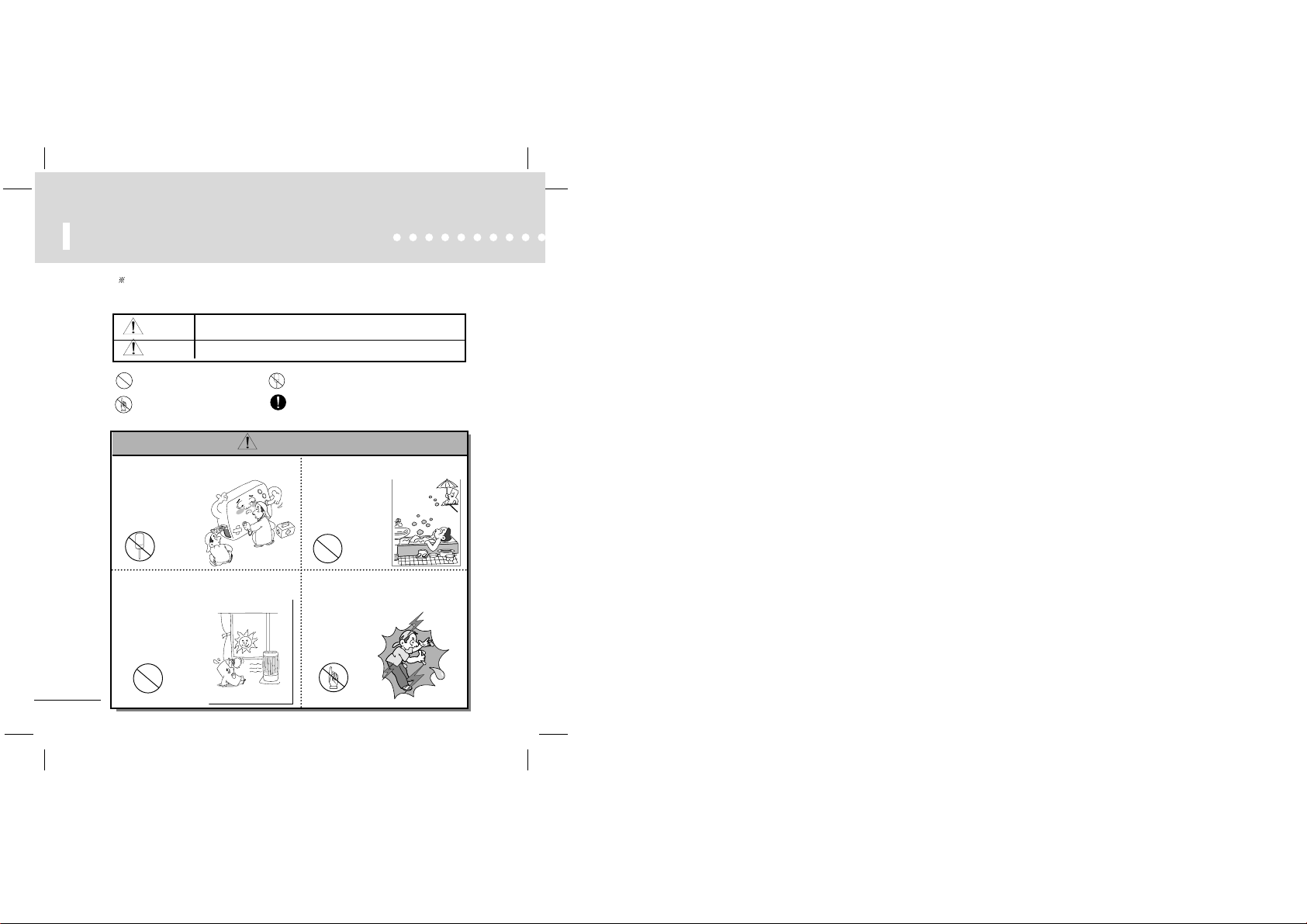
1
Safety Warning and Precaution
Please follow all warnings and safety precautions in this part to prevent any risk of
electronic shock or property damage.
This symbol indicates the possibility of the personal death or personal
hazardous damage.
This symbol indicates the possibility of the personal injury hazard
or of the product damage.
Warning
Caution
It indicates 'Do not disassemble.
It indicates prohibition.
It indicates 'Must follow'.
It indicates 'Do not touch'.
Do not disassemble or modify.
(It could cause malfunction.)
Avoid dust or moisture.
(Failure to do so could cause
the product damage.)
Never touch the product with wet hands.
(When the product is charged, doing so
may cause electric shock.)
Keep the product out
of direct sunlight.
Caution
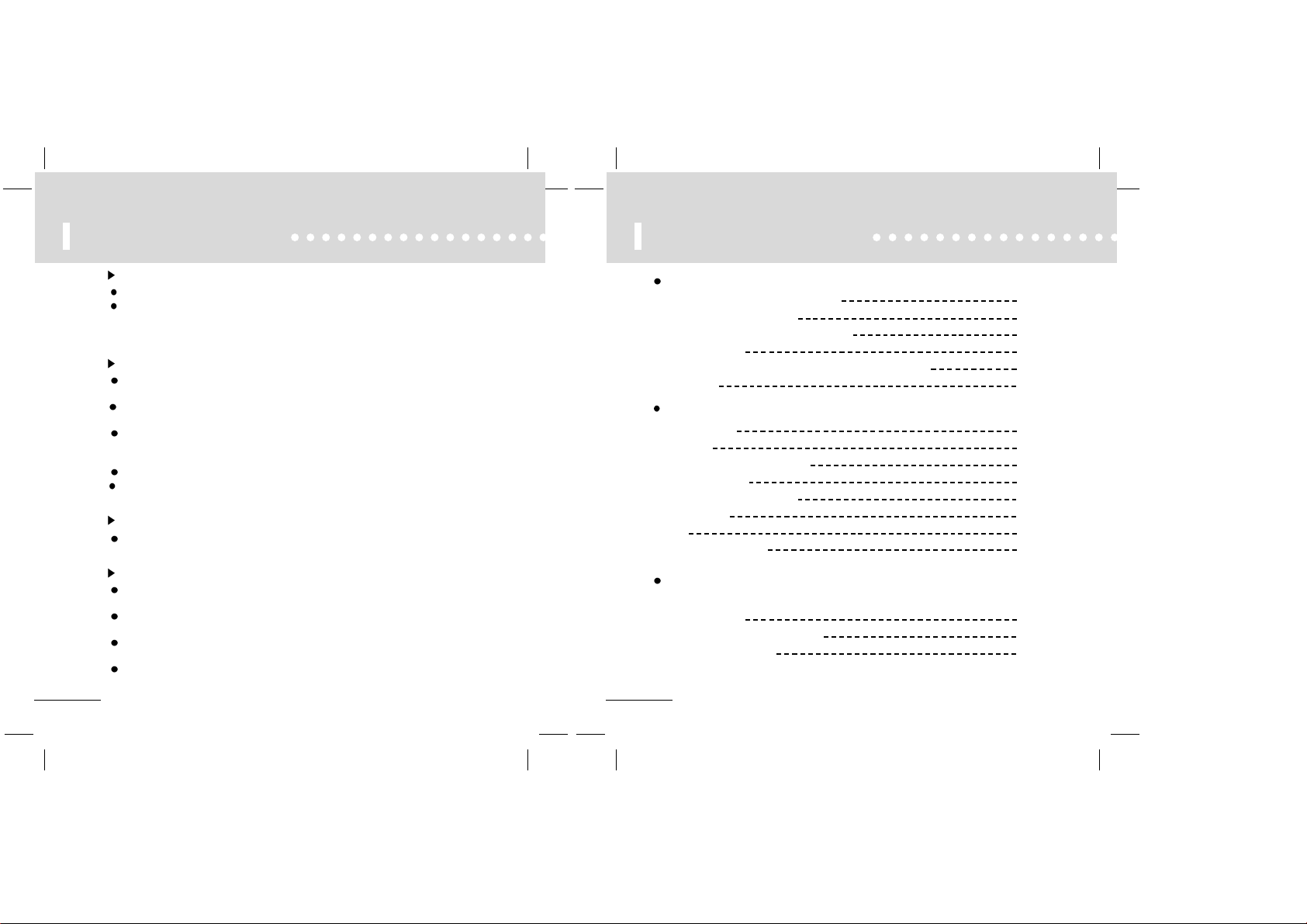
32
Safety Instructions
Warning
To reduce danger of fire or electric shock, do not expose the product to rain or moisture.
Transmit in any WMA or MP3 format music files without permission of the
copyright owners is an infringement of copyright.
The software program loaded in the operating CD-ROM is approved for only the
personal use.
To keep the qualified function
Do not use the product under the hazardous conditions, such as extremely
high or low temperature area, dusty area, or excessive wet area.
Do not place the product in the bathroom, near the heater, or in a car
parked in the direct sunlight.
Keep the batteries away from the metal objects, such as coins or keys when you
carry them in your pocket.
The friction between the metal objects and the batteries could cause fire.
Keep the product from being struck or crushed by the hard or sharp materials.
We are not guarantee lost of data in player in case of customer's carelessness.
( Please do backup the important data)
Avoid sudden shock
Do not drop the product or keep it away from sudden shock or force.
If this rule is ignored, the product could be seriously damaged.
Precautions on headphone use
Listening to music in the high volume for long periods of time could
cause hearing problems.
Do not use headphones when driving a car or riding a bicycle or a
motorcycle.
Please use headphone or stop using unit on potential dangerous situation,
Careful handling is also needed.
The headphone which functioned as an ear must be attached to a long cord.
The cord must be left around back of a neck.
Table of Contents
Operation and Function of T MATE FM
Names of Parts
LCD Panel
Listening to the sample music
User’s EQ MODE
SET UP USER EQ MODE
MODE setting
HOLD
REC button Function
Before Using
Welcome to the world of T MATE FM
What's MP3 and WMA file?
What's Portable Digital Audio Player?
About the Battery
Specifications of T MATE FM and PC System Requirements
Accessories
Installation and Using M-ANY Loader Plus
How to Install CD
How to Use M-ANY Loader Plus
How to Format Memory
13
16
17
21
22
24
26
27
33
35
37
5
6
7
8
11
12
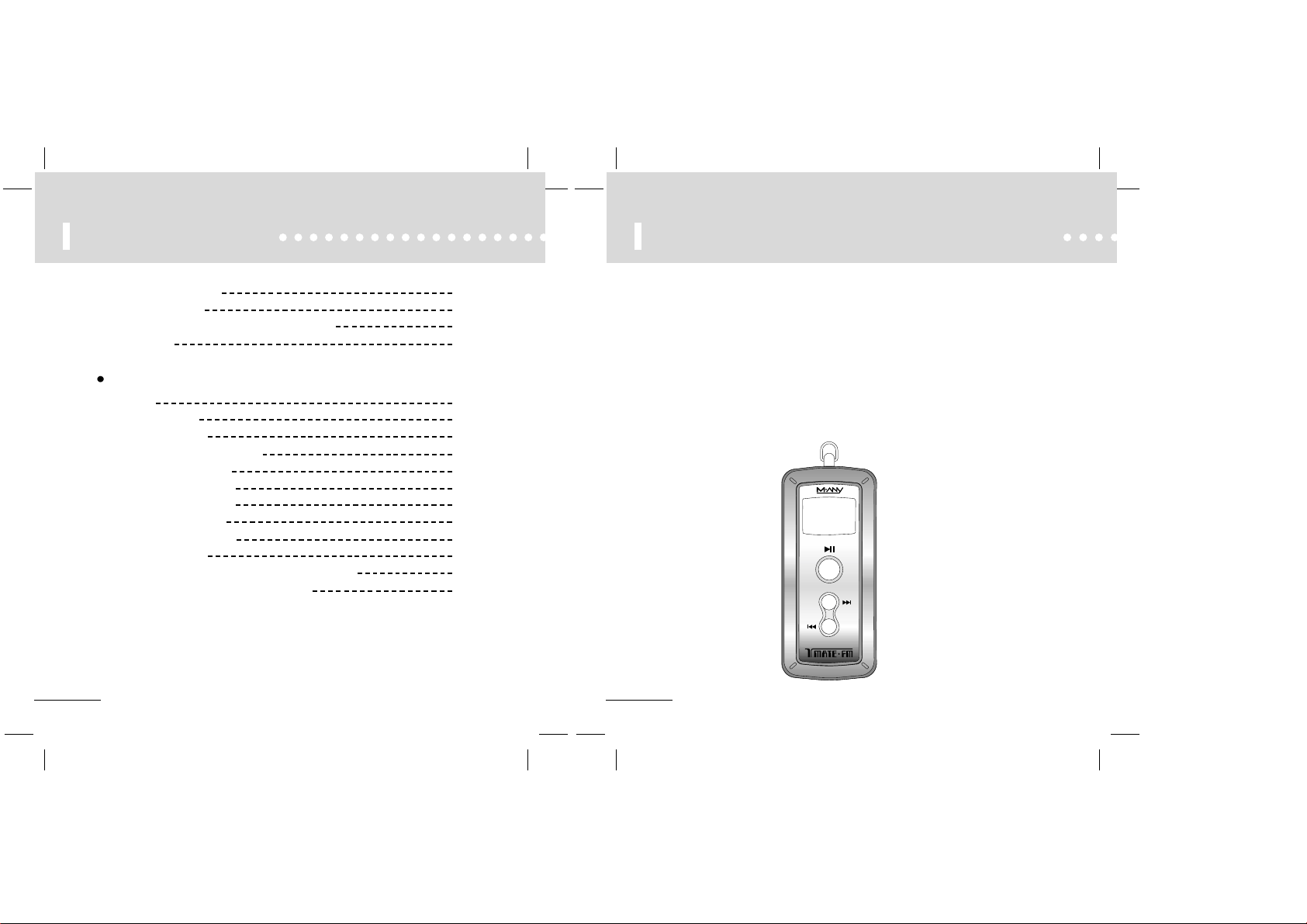
5
Welcome to the World of T MATE FM
4
Table of Contents
Others
LCD Panel
FM RADIO MODE
Searching frequency
Saving your favorite frequency.
Erasing saved frequency.
RADIO RECORD MODE
Remote Controller Manual
Check before calling A/S
Troubleshooting Problems
WARRANTY Service
LIABILITY FOR DAMAGES TO THE CUSTOMERS
FCC RF INTERFERENCE STATEMENT
WARRANTY FORM
How to Download Files
How to Upload Files
Specific Names and Installation of USB Port
Error message
39
41
42
43
44
45
47
49
50
51
53
55
57
59
59
61
We would like to thank you for purchasing our product, portable digital audio player,
T MATE FM.
T MATE FM is a MP3 player in a solid tiny and simple design.
This player has the telephone call function, addition to the digital music player
function and hands free-featured figure.
The memory capacities vary from 64MB, 128MB, and to 256MB.
T MATE FM is manufactured to be lawful with the copyrights as it is available to
provide a new music format using Digital Signal Processor which also allows the
player to be upgraded.
Please visit the Hyun Won Inc. website at http://www.m-any.com for the latest update
of Operating system.
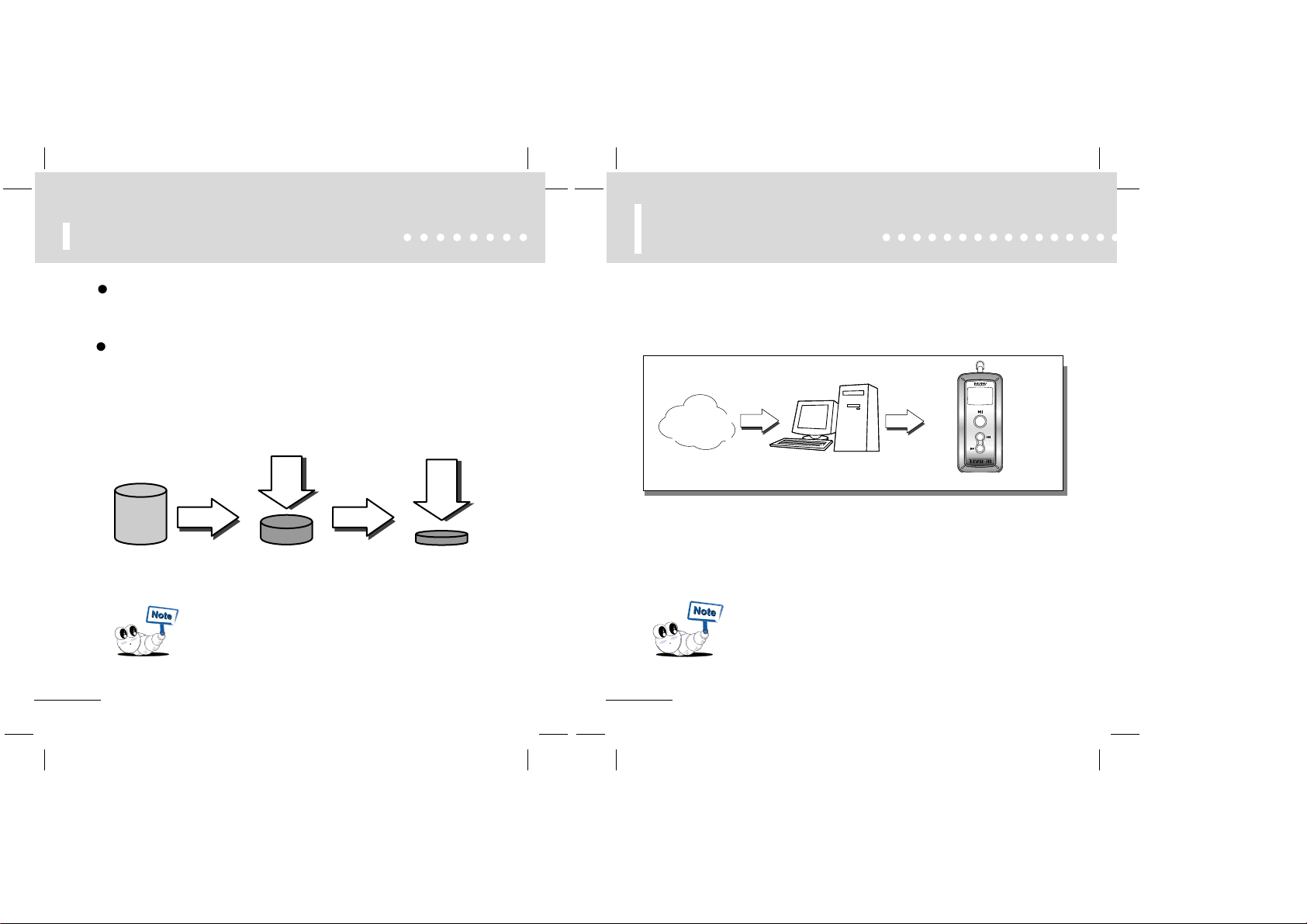
7
What's the portable
digital audio player?
6
What's MP3 and WMA Files?
CD Data MP3 Data
1/12
Compression
1/2
Compression
WMA Data
Over 32Kbps of WMA file is available to play.
What's MP3?
It's a music file, which is condensed(1/12) in the MPEG1-Layer3 form from the CD music
data, for the use at PC.It provides qualified sound as CD does.
What's WMA file?
It's a technology to condense the music data in 'Window Media Technologies' with the
multimedia codec of the MicroSoft .
With the half capacity of MP3,
-It is a portable player that store the digital audio file and retrieve it, which has
been available in PC.
Internet PC
Communication
Digital
Audio File
Digital Audio player
Digital Audio
File
You can purchase audio files or content files from a pay Internet site.
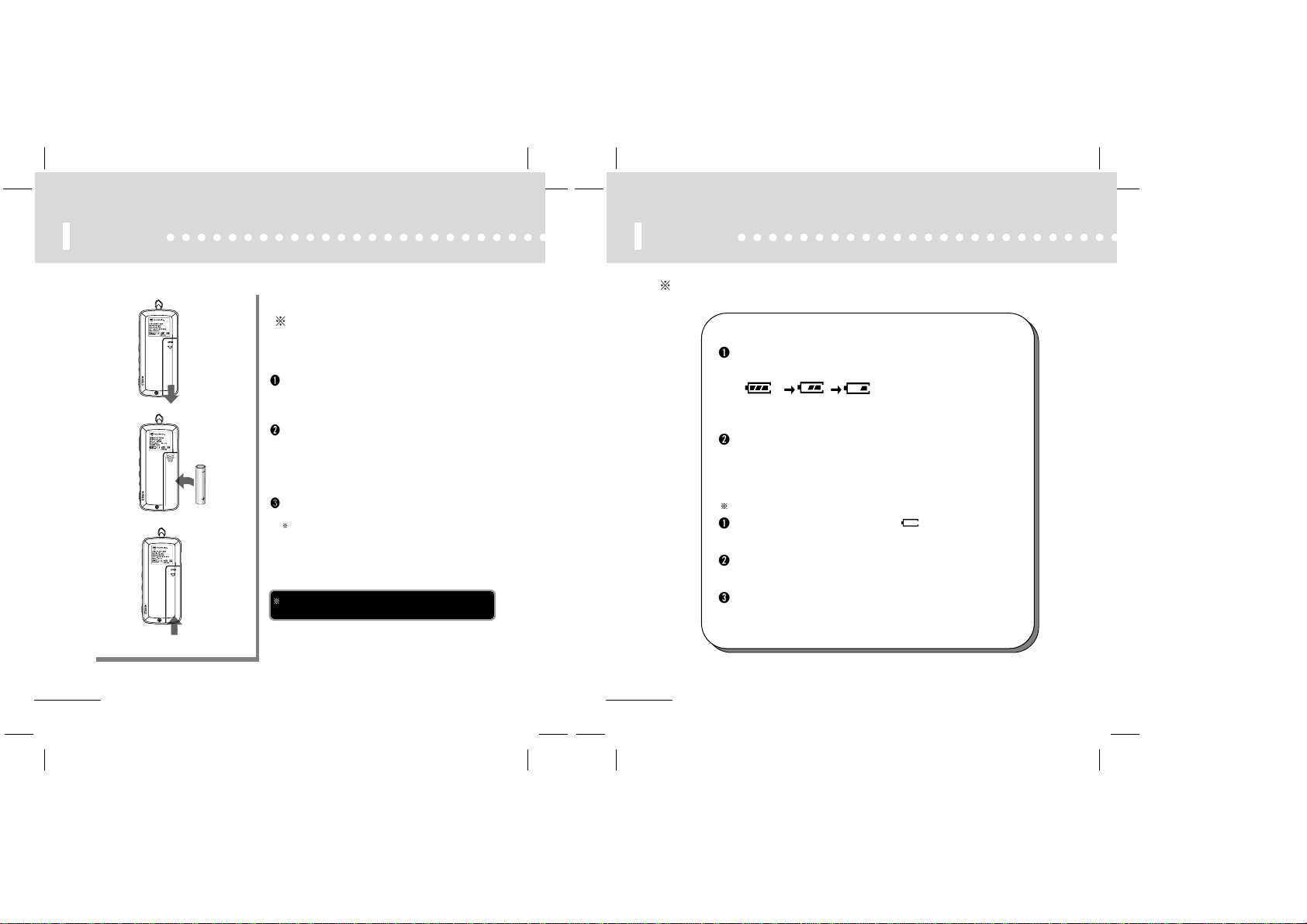
9
Battery
8
Battery
Open the battery cover by pushing in the direction
of the arrow.
Load the battery as indicated in the illustration,
making sure that it is positioned
correctly.(+ to +, and - to -)
Replace the battery cover.
Please check carefully the polar points of the battery
to prevent the product damage.
1.5V AAA type 1EA battery.
Use a AAA size battery
Icons indicating the remaining capacity of the battery
When initially operating, the icons of the remaining capacity may not
readable.
(Battery usage time)
(enough)
(middle) (low)
When using a general battery, the player could stop working, even
though the battery capacity icon shows medium level, due to the
peculiarity of the battery.
(In this case, please change the battery into a new one.)
Please change into a new battery as the following cases.
When the icon blinks the signal of 'empty'.
When the player stops working immediately after pushing any button.
When the panel of the indicator doesn't change with any button in the
body on.
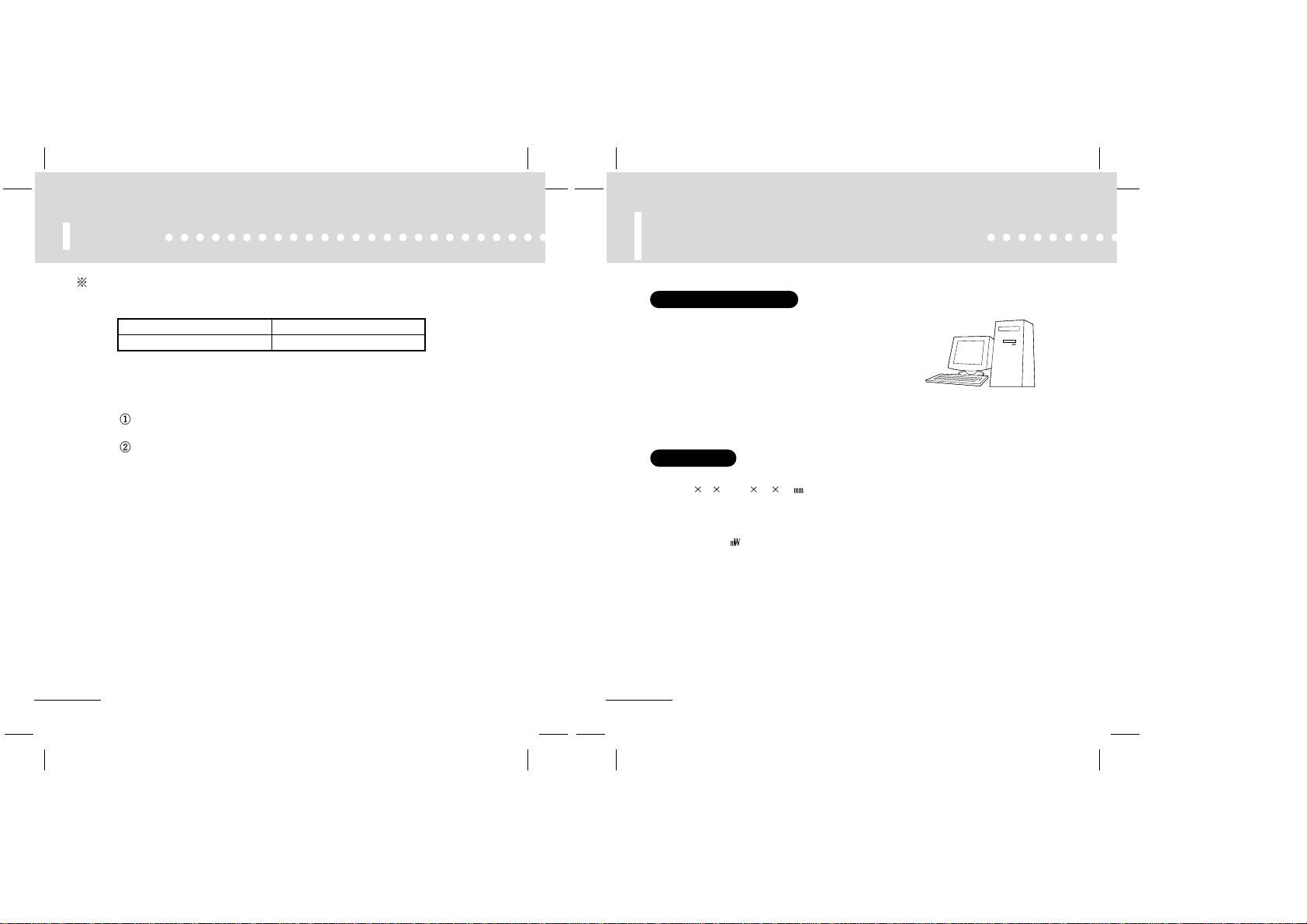
11
Specifications of T MATE FM
and
PC System Requirements
10
Battery
1.Use a AAA size battery
Open the battery cover by pushing in the direction of the arrow.
Playing time may vary depending on usage conditions, manufacture
company, or kind of batteries.
Batteries Playing Time
Alkaline Battery
9 hours
Playing Time of a Battery
Specifications
PC System Requirements
The following PC specifications are required for T MATE FM compatibility.
Microsoft (Windows 98. ME. 2000.XP )
CD-ROM Drive
Pentium 200 MHz or higher processor
32MB RAM 64MB for Windows ME or 2000) or greater
128MB free Hard Disk Space (more for digital audio file storage)
USB port capability
Size (W H D): 36 81 16
Weight (w/o battery): 35g
Memory (on-board): 64 / 128 / 256MB
Power Supply: 1.5V AAA size Battery
Output power: 7
max
S/N Ratio: 90 dB
Frequency Response: 20Hz ~ 20KHz
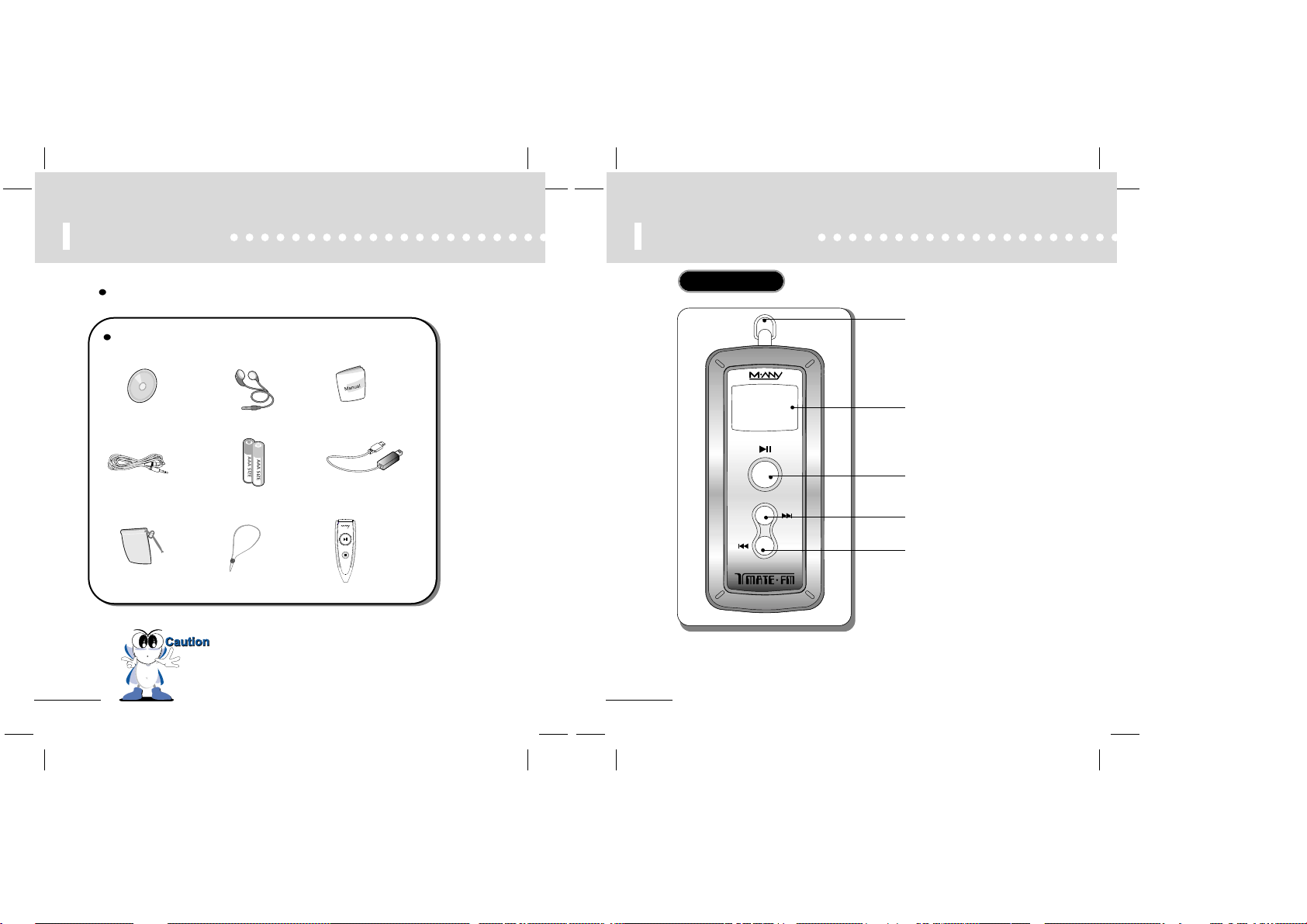
13
Names of Parts
12
Accessories
Included Components with your T MATE FM
1. Accessories and optional items are subject to change.
2. Please check at http://www.m-any.com for the latest in
T MATE FM accessories and software upgrades.
+
+
A. Installation CD
T MATE FM Accessory
B. Earphones C. Manual
D. Line-in
Cable
G. Portable case H. Necklace Strap
I. Remote
controller
F. USB Cable
E. AAA Battery 2EA
Necklace connector
LCD Window
Power on
Play / Pause / EQ selection
Rewind button
Forward button
Front Panel
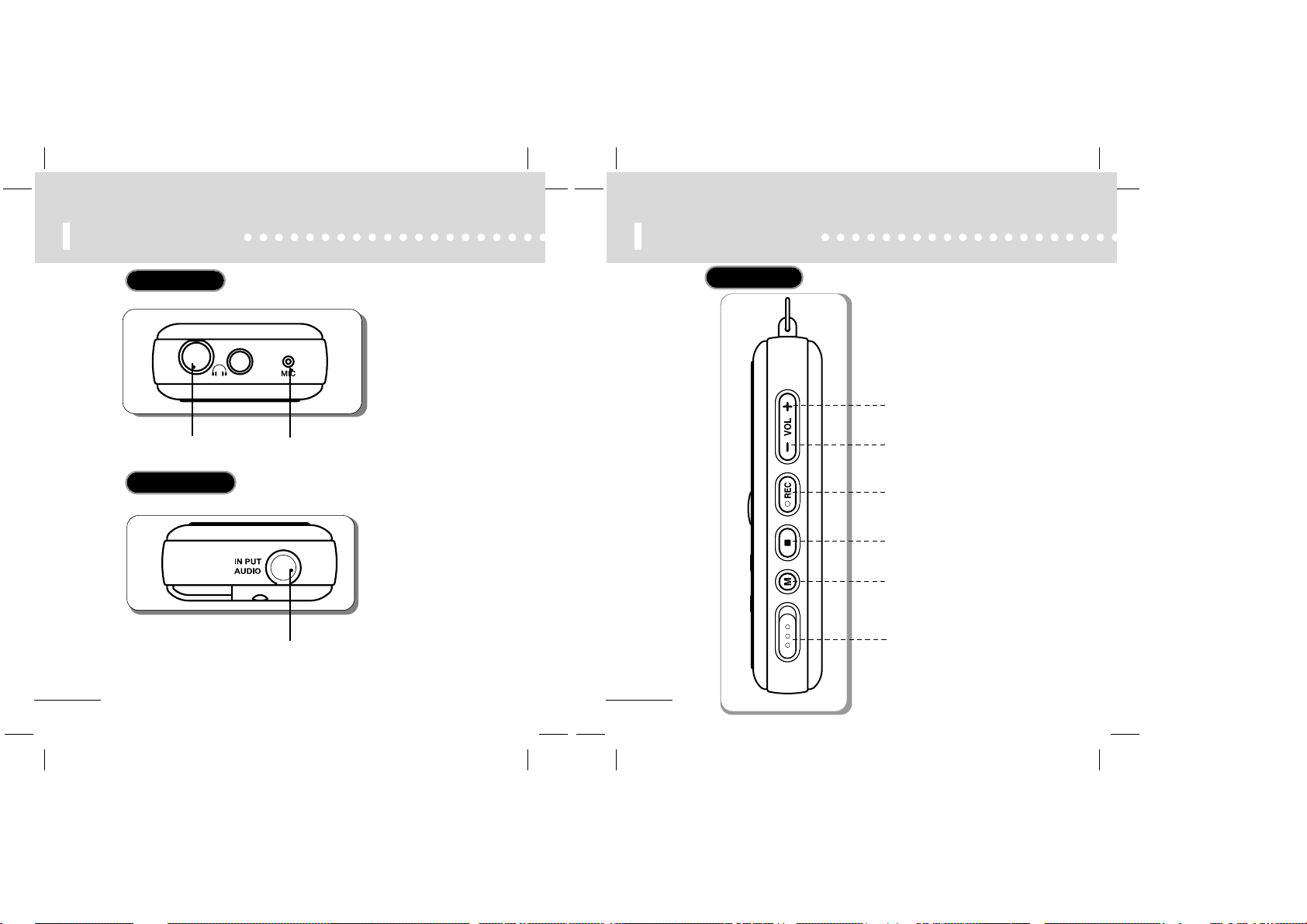
15
Names of Parts
14
Names of Parts
Top Panel
High Sensitive Microphone
Earphone Audio Jack
Bottom Panel
Encoding Audio jack
Side Panel
Recording Function Setting
button(Record / Erase)
Decrease Volume button.
Increase Volume button.
MODE button
Stop button / Power off
Hold button
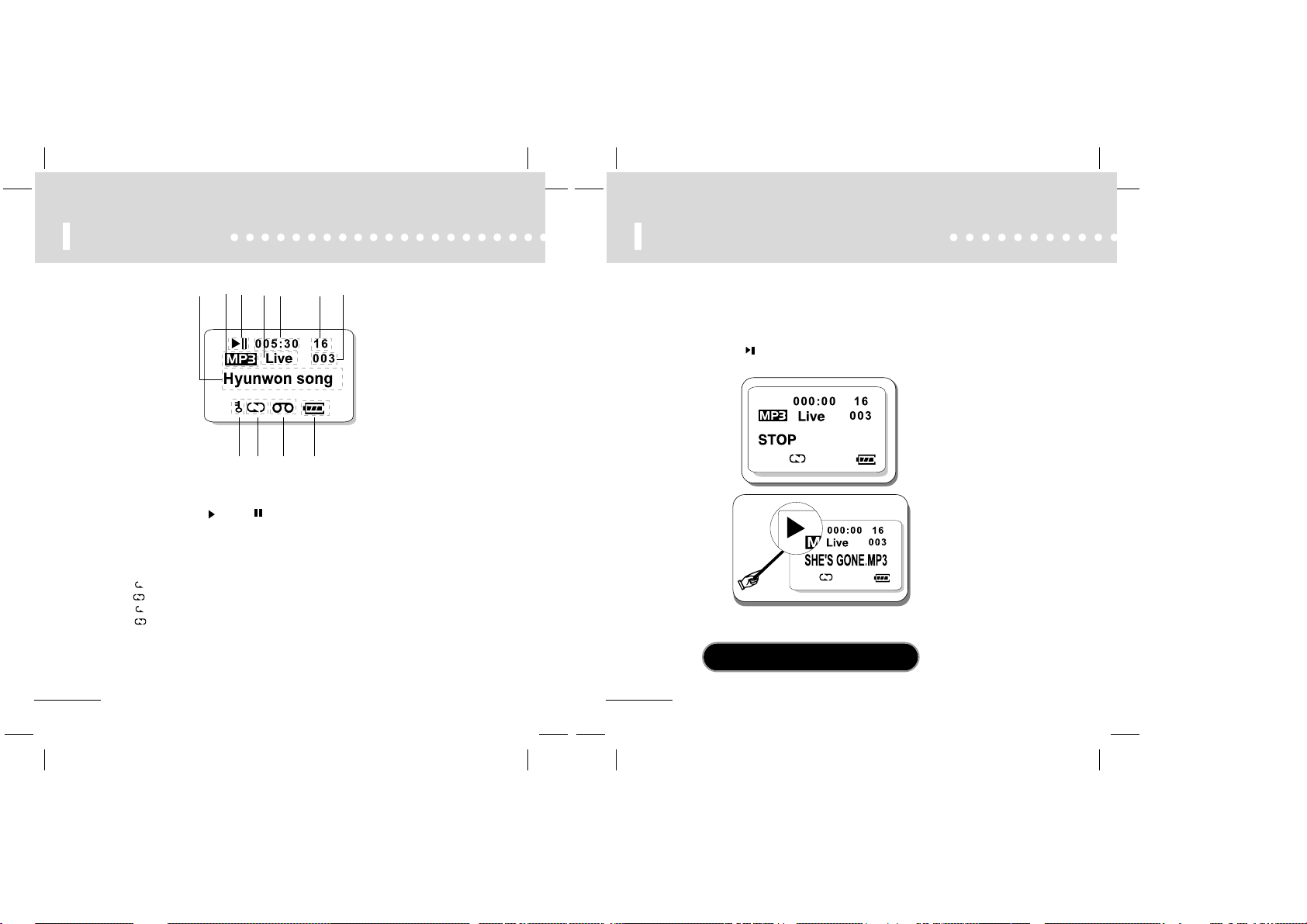
17
Listening to Sample Music
16
LCD Window
MP PLAY MODE
a. Song title
b. Current song file extension
c. Current state(PLAY
, PAUSE )
d. Equalizer
e. Play time
f. Volume (0~30)
g. TRACK Number
h. HOLD
i. ( )Repeat the current song,
( )Repeat all songs
( )
Random play of all songs once without stop when blinking
( )
Random play
of all songs when blinking
j. Voice and music recording
k. Amount of battery
a
b
cde
f
g
hi j k
Time Table can be different with original MP3 files.
(Please Use Original MP3 files to avoid this problem.)
*
Sample MP3 files are stored in T MATE FM player.
You can learn the usage of buttons by executing playback of the files.
1. Power On / Playback
Press the PLAY ( )button more than 2 seconds to turn the player on.
Press the button again to change the Stop MODE into the Play MODE.
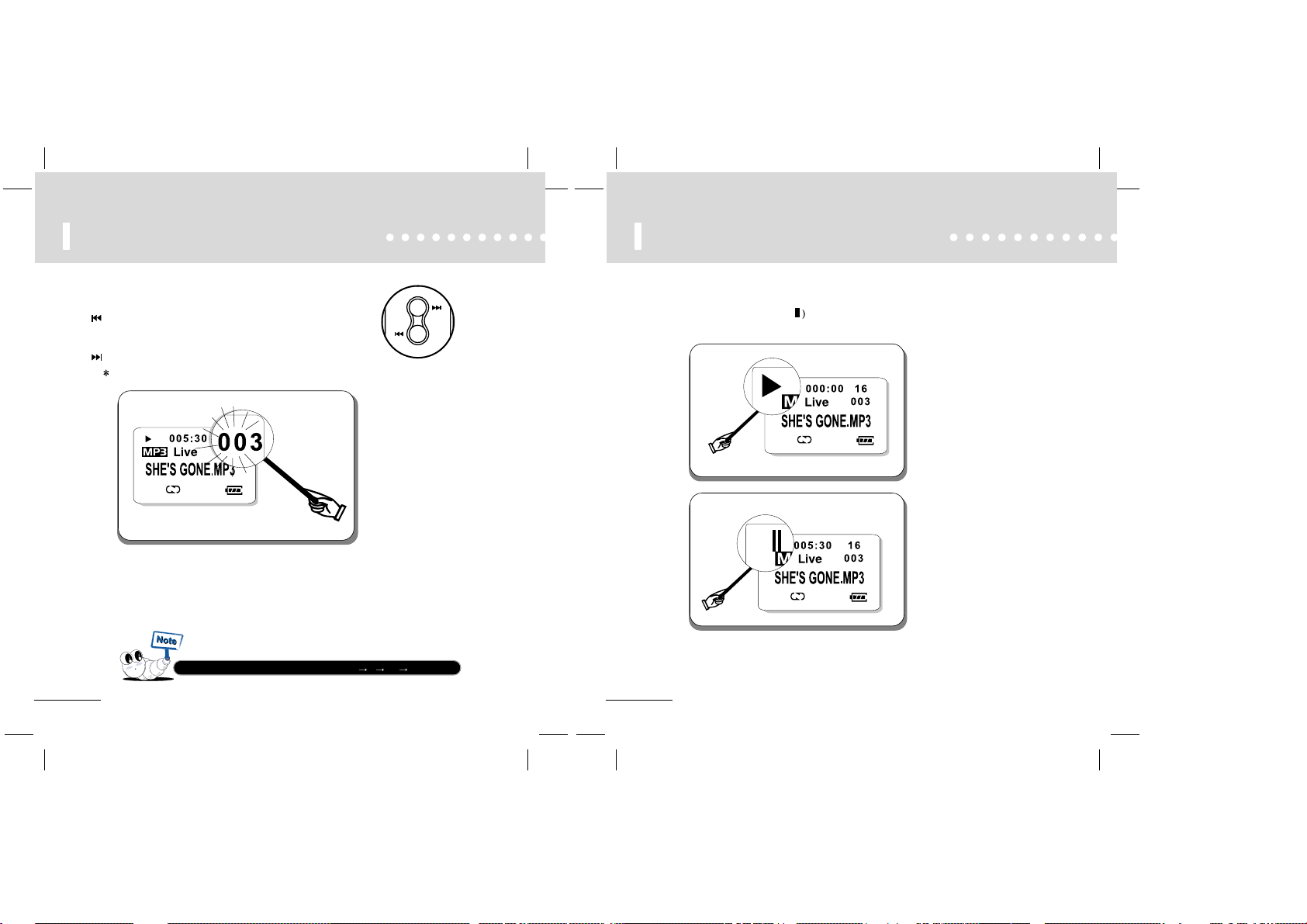
19
Listening to Sample Music
18
Listening to Sample Music
2. Selecting Songs
:To select the previous song, press the REWIND button for seconds
If REWIND button is pressed after 5sec from music is started,
music start from beginning.
:To select the next song, press the FF button for seconds.
Fast search function : Press FF or REW button and hold it.
Fast search Speed : Search speed will be increased as 4X 8X 16X 32X after 5 sec.
3. Pause Function
While playing, press the PAUSE ( button quickly to pause and press it again to play.
