Hyun Won DAH520 Users Manual

Test Report No.: GETEC-E3-02-025
FCC Class B Certification
APPENDIX H
: USER’S MANUAL
EUT Type: MP3 Player
FCC ID : PCMDAH520
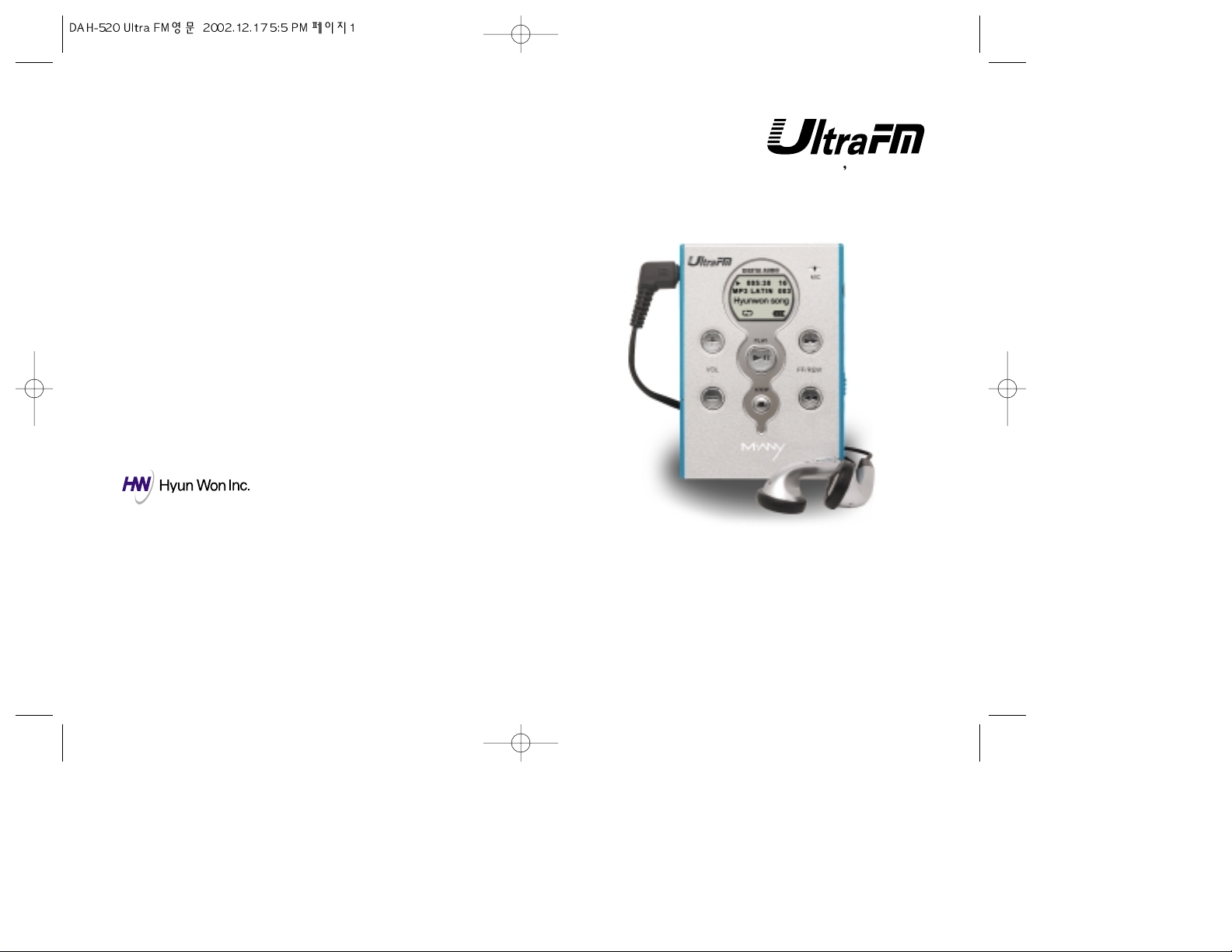
S/N : D01011110121
Phone
: 82-54-338-6000
Facsimile
: 82-54-337-3075
Homepage
: http://www.m-any.com
E-mail: call@hyunwoninc.com
Address :
333-1 Shindae-Ri, Kumho-Eup,
Youngcheon-City, KyoungBuk, South Korea
Owner s Manual
VVoice Recorder
oice Recorder
&&Music Encoder
Music Encoder
Multi Format Digital Audio Player
Multi Format Digital Audio Player
DAH-520
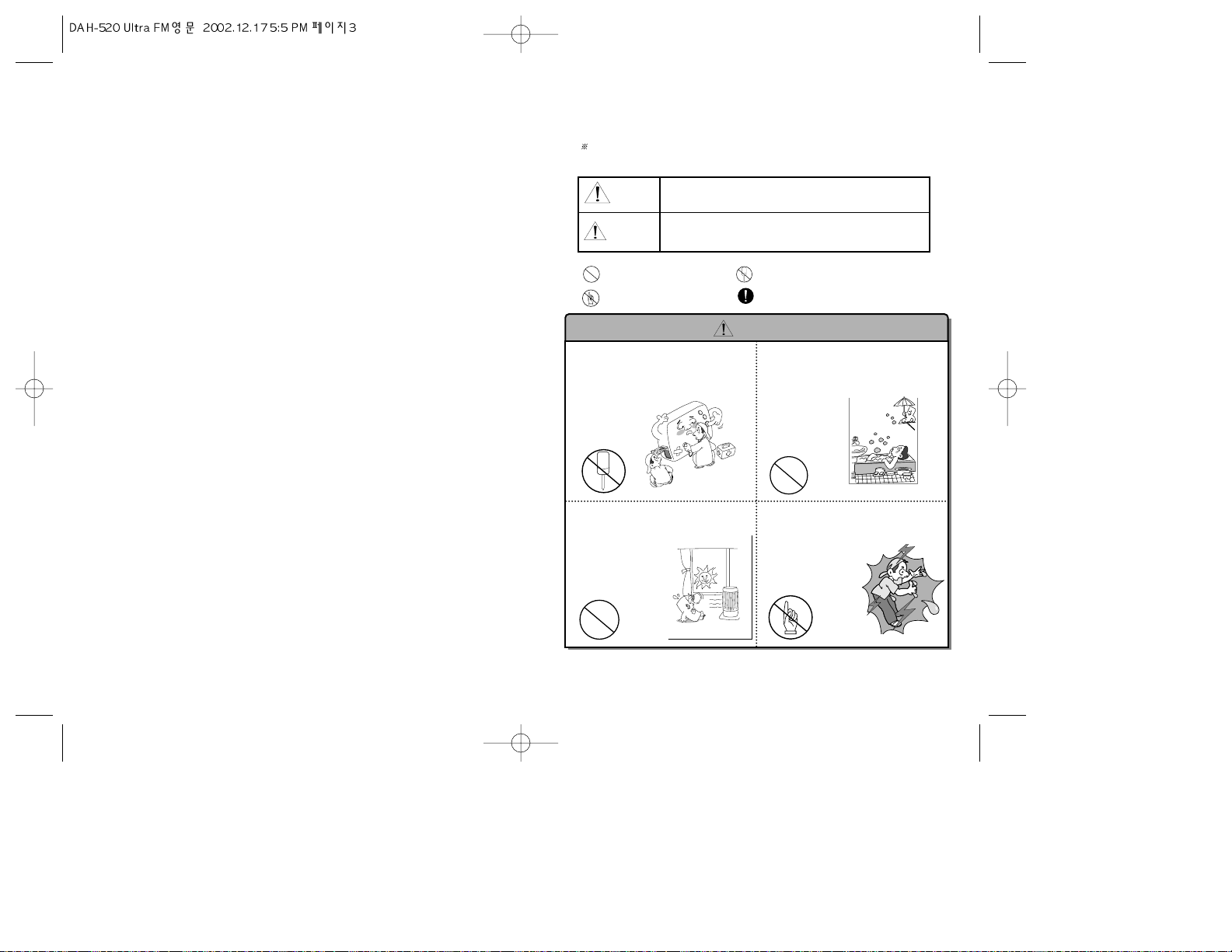
0
Safety Warning and Precaution
Please follow all warnings and safety precautions in this part to prevent any risk of
electronic shock or property damage.
This symbol indicates the possibility of the personal
death or personal hazardous damage.
This symbol indicates the possibility of the personal
injury hazard or of the product damage.
Warning
Caution
It indicates 'Do not disassemble.
It indicates prohibition.
It indicates 'Must follow'.
It indicates 'Do not touch'.
Caution
Do not disassemble or modify.
(It could cause malfunction.)
Keep the product out of direct sunlight. Never touch the product with wet hands.
(When the product is charged, doing so
may cause electric shock.)
Avoid dust or moisture.
(Failure to do so could cause the product
damage.)
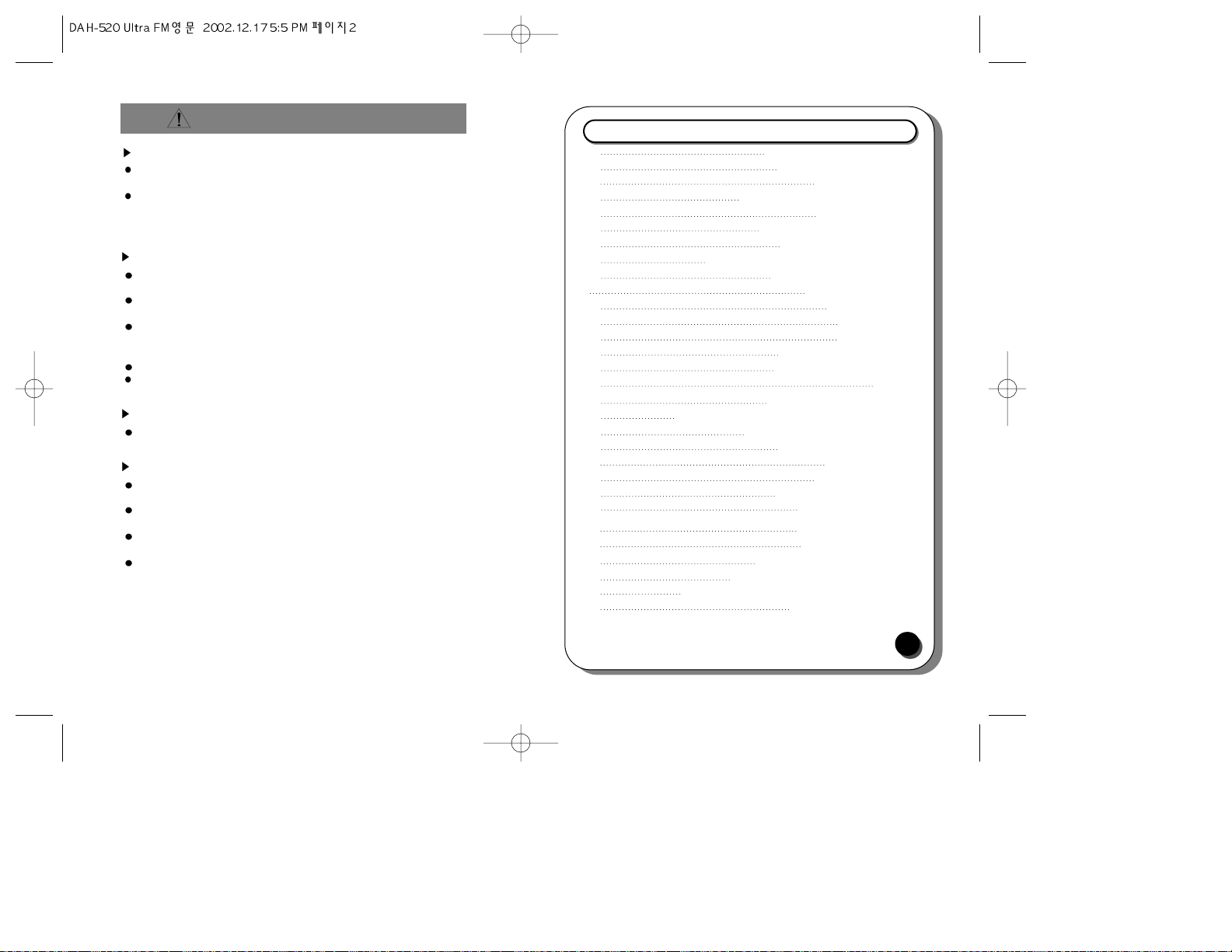
Safety Instructions
Warning
To reduce danger of fire or electric shock, do not expose the product to rain or
moisture.
Transmit in any WMA or MP3 format music files without permission of the
copyright owners is an infringement of copyright.
The software program loaded in the operating CD-ROM is approved for only the
personal use.
To keep the qualified function
Do not use the product under the hazardous conditions, such as extremely
high or low temperature area, dusty area, or excessive wet area.
Do not place the product in the bathroom, near the heater, or in a car
parked in the direct sunlight.
Keep the batteries away from the metal objects, such as coins or keys when you
carry them in your pocket.
The friction between the metal objects and the batteries could cause fire.
Keep the product from being struck or crushed by the hard or sharp materials.
We are not guarantee lost of data in player in case of customer's carelessness.
( Please do backup the important data)
Avoid sudden shock
Do not drop the product or keep it away from sudden shock or force.
If this rule is ignored, the product could be seriously damaged.
Precautions on headphone use
Listening to music in the high volume for long periods of time could
cause hearing problems.
Do not use headphones when driving a car or riding a bicycle or a
motorcycle.
Please use headphone or stop using unit on potential dangerous situation,
Careful handling is also needed.
The headphone which functioned as an ear must be attached to a long cord.
The cord must be left around back of a neck.
Contents
0
1
2
3
4
5
8
10
11
12
14
16
18
19
20
21
23
24
25
26
30
31
33
34
36
37
39
40
41
42
43
Welcome to the world of UltraFM!
What is a digital audio player?
Product Specification
PC System specification and accessory
About power source.
Installation of M-ANY Loader Plus.
How to connect UltraFM USB
When USB port is not installed and recognized.
How to use M-ANY Loader Plus
How to format memory.
How to download.
How to upload.
Error message
Explanation of LCD DISPLAY
How to set up REPEAT MODE
HOLD
How to set up USER EQ MODE.
Set up EQ MODE and Fast Searching Method. How to
set up voice and music record MODE.
How to set up ERASE MODE.
FM RADIO MODE
Searching frequency
Saving your favorite frequency.
Erasing saved frequency.
RADIO RECORD MODE
How to use the product.
Thepurduct is not out of order when.
FCC RF INTERFERENCE STATEMENT.
LIABILITY FOR DAMAGES TO THE CUSTOMERS.
Troubleshooting Problems
WARRANTY FORM
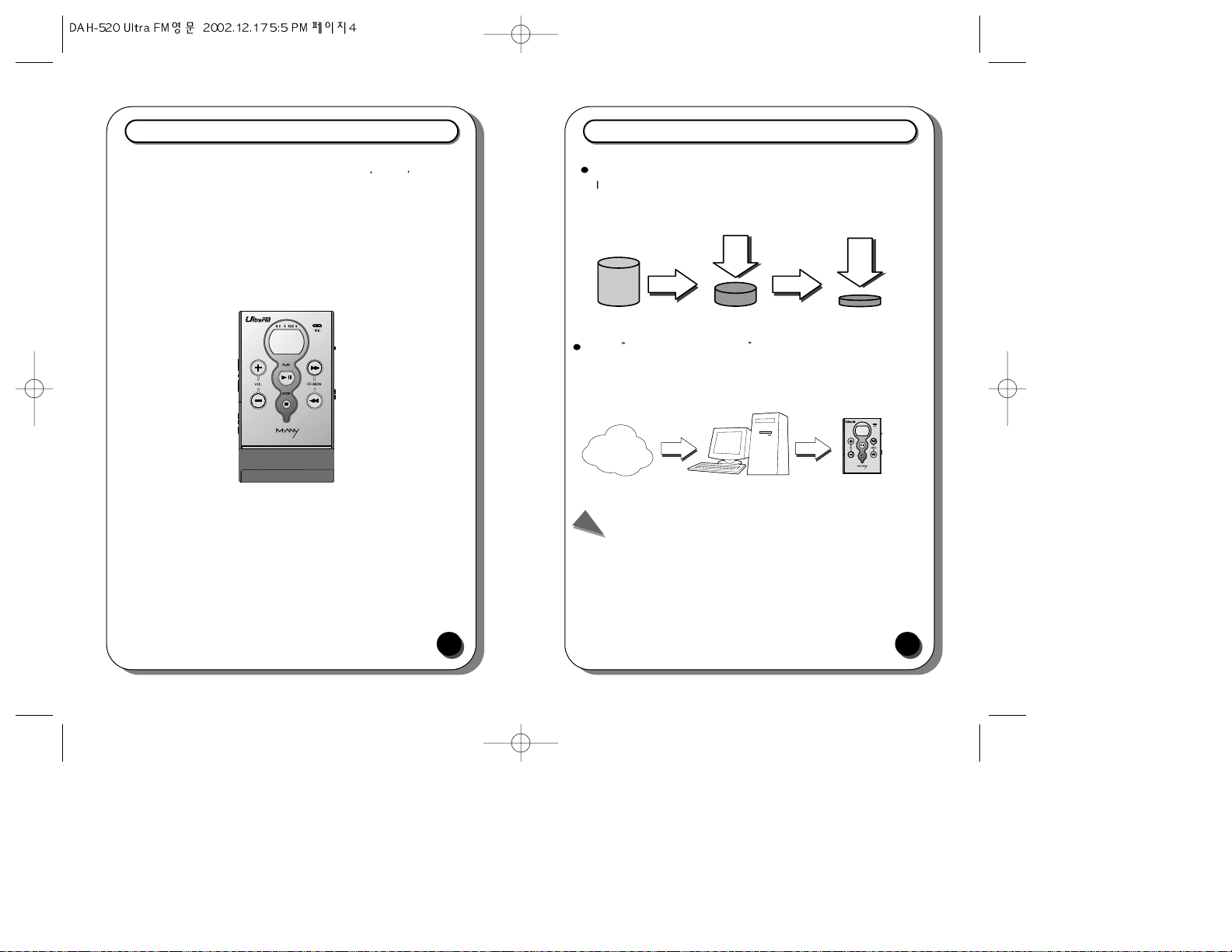
Welcome to the world of UltraFM.
1
Thank you for purchasing portable digital audio player UltraFM .
UltraFM is MP3 Player with simple design and FM radio function. It has
built-in memory of 64/96/128/256MB. It is able to support for format of new
music and is made to cope with the problem of intellectual property. You
can enjoy various content such as digital music and talk by playing a
cutting-edge digital audio player.
Caution : As HyunWon INC. owns copyright of this product, you must get its approval from the
company when using its description, picture, software and other related documents. In the
case of breach, you could be brought under the law. The content of the description could
be changed without prior notice.
What is a digital audio player?
2
What are MP3 and WMA File?
t compresses(1/12) data from CD through MPEG1-Layer3 and makes the
data into a file that can be used in PC computers. It provides music
equivalent of the quality of existing CDs.
What is portable digital audio player ?
It is a portable player that enables digital audio file to be saved and played
that could only be available in existing PC computers.
Caution
1. Accessories and separate articles can be changed depending on the characteristics of
products.
2. If you want to look at the accessories and software of the newest UltraFM, visit
http://www.m-any.com.
3. WMA file can only be played with over 32Kbps and Bit Rate. (WMA format files only in Bit
Rate of 32 Kbps or more can be played)
CD Data
MP3 Data
1/12
Compression
Internet PC
Communication
Digital
Audio File
Digital
Audio File
Digital Audio player
1/2
Compression
WMA Data
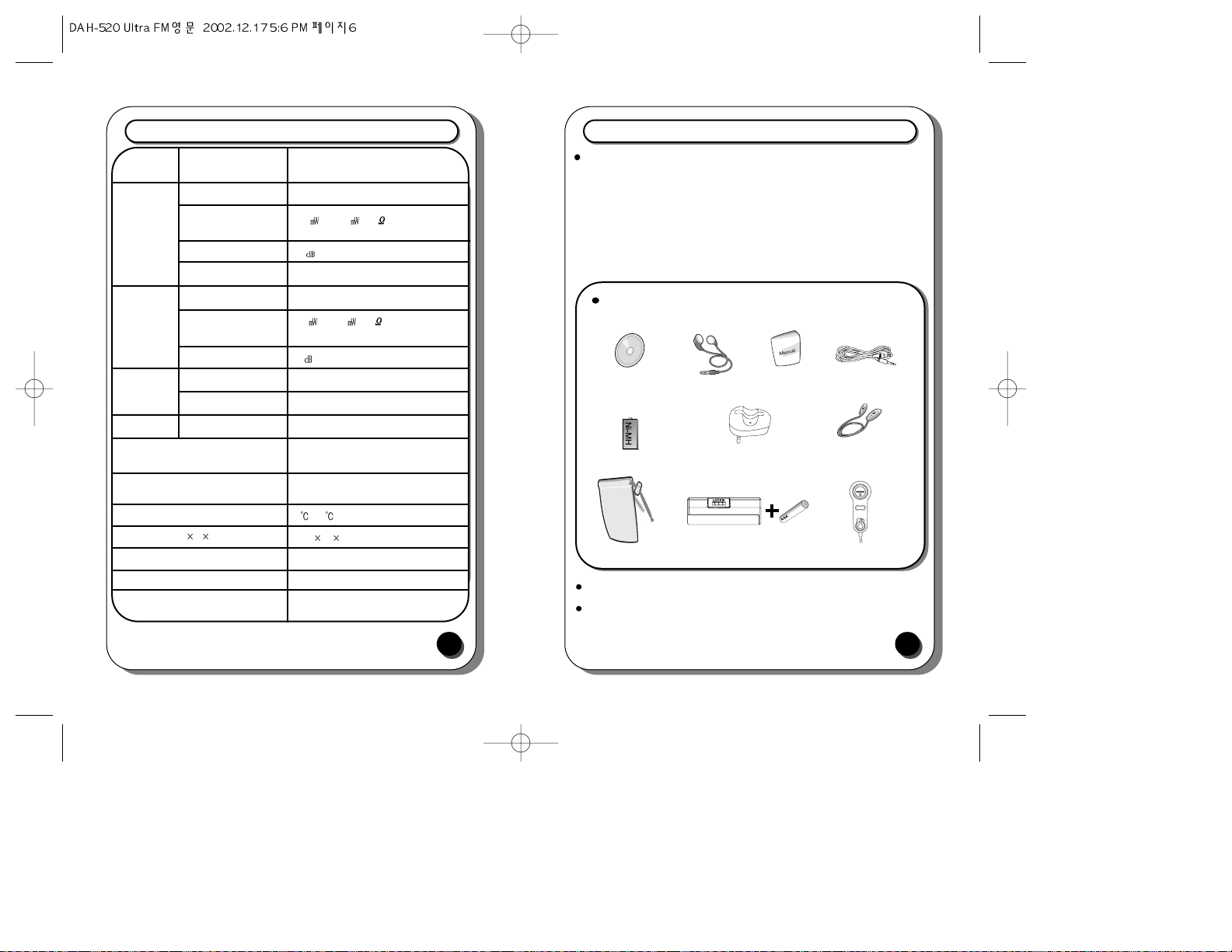
Product Specification
3
FM TUNER
Division
ITEM
Specification
Audio
FILE
support
Recording time
Maximum play time
Battery
Size
54.1
78 9.4mm
(W
H D)
(except battery)
50g
Weight
LCD
Graphic LCD
Workable temperature range
USB
FILE form
MP3,WMA(No DRM)
Over MP3:8Kbps, over WMA:32Kbps
Bit Rate
Download speed 4Mbps(USB Version 1.1)
Voice record 1040minutes (256MB)
Music record 240minutes (256MB)
-5
~70
Li-MH 1.2V(for electric charge),
Alkaline 1.2V AAA
Minimum 9 hours
(Maximum volume,128Kbps,MP3)
FM frequency scope
87.5MHz ~ 108.0MHz
20Hz ~ 20KHz
(L)7
+ (R)7 (16 )
Maximum volume
(L)7
+ (R)7 (16 )
maximum volume
50
90
Headphone/earphone cord antenna
Power generation
of headphone
Power generation
of headphone
Signal-to-Noise Ratio
Antenna
Frequency characteristic
Signal-to-Noise Ratio
PC System Specification and Accessory
4
A. Software CD
UltraFM Accessory
B. Earphones C. Manual D. Line-in
Cable
Accessories and separate articles can be changed depending on the characteristics of products. If you
want to purchase more products, please inform our customer service center.
If you want to purchase a remote controller, you can visit Hyun Won INC. Website or stores.
F. Battery(home)
I. Extended battery
pack+AAA 1.5V 1EA
H. Portable case
J. LCD remote
controller
G. USB Cable
(Option)
(Option)
(Option)
E. 1.2V Ni-MH batter for
charge(1EA)
PC Specification for UltraFM.
Microsoft OS (Windows 98, ME, 2000, XP)
CD-ROM drive
CPU with over Pentium 200MHz
RAM 32MB (Windows ME or 64MB for 2000)
Hard disk with blank space of over 128MB
(When saving music files, additional capacity of hard disk is needed.)
USB port can be used.
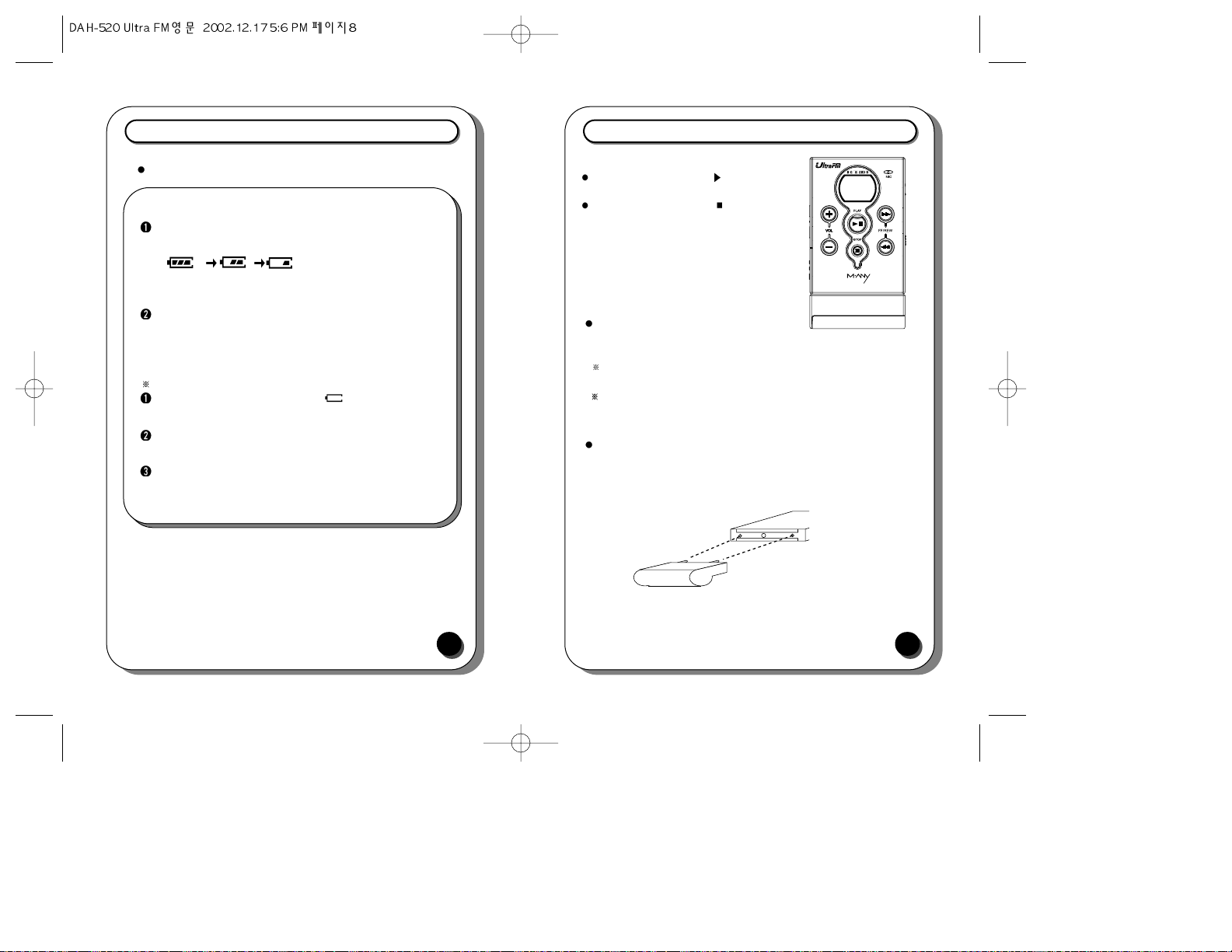
About Power Source
5
Amount of remaining battery power
About Power Source
6
How to use extended battery pack
(If you use the extended battery pack, the length of playtime doubles.)
1) Insert the extended battery pack into the groove of UltraFM.
Turn on power : Press PLAY( ) button briefly
(over 1 sec) (before battery dies)
Turn off power : Press STOP( ) button for more
than 3 seconds.
Auto power off
Power turns off automatically when pressing
stop button for 5 minutes and pause button for 10 minutes.
If you turn on power again in the case of auto power off,
music is played from the beginning.
PLAY BACK POSITION : when power is turned off, and a user
turns it on again, music is played from the
part that was turned off.
When initially operating, the icons of the remaining capacity may not
readable.
(Battery usage time)
(enough)
(middle) (low)
When using a general battery, the player could stop working, even
though the battery capacity icon shows medium level, due to the
peculiarity of the battery.
(In this case, please change the battery into a new one.)
Please change into a new battery as the following cases.
When the icon blinks the signal of 'empty'.
When the player stops working immediately after pushing any button.
When the panel of the indicator doesn't change with any button in the
body on.
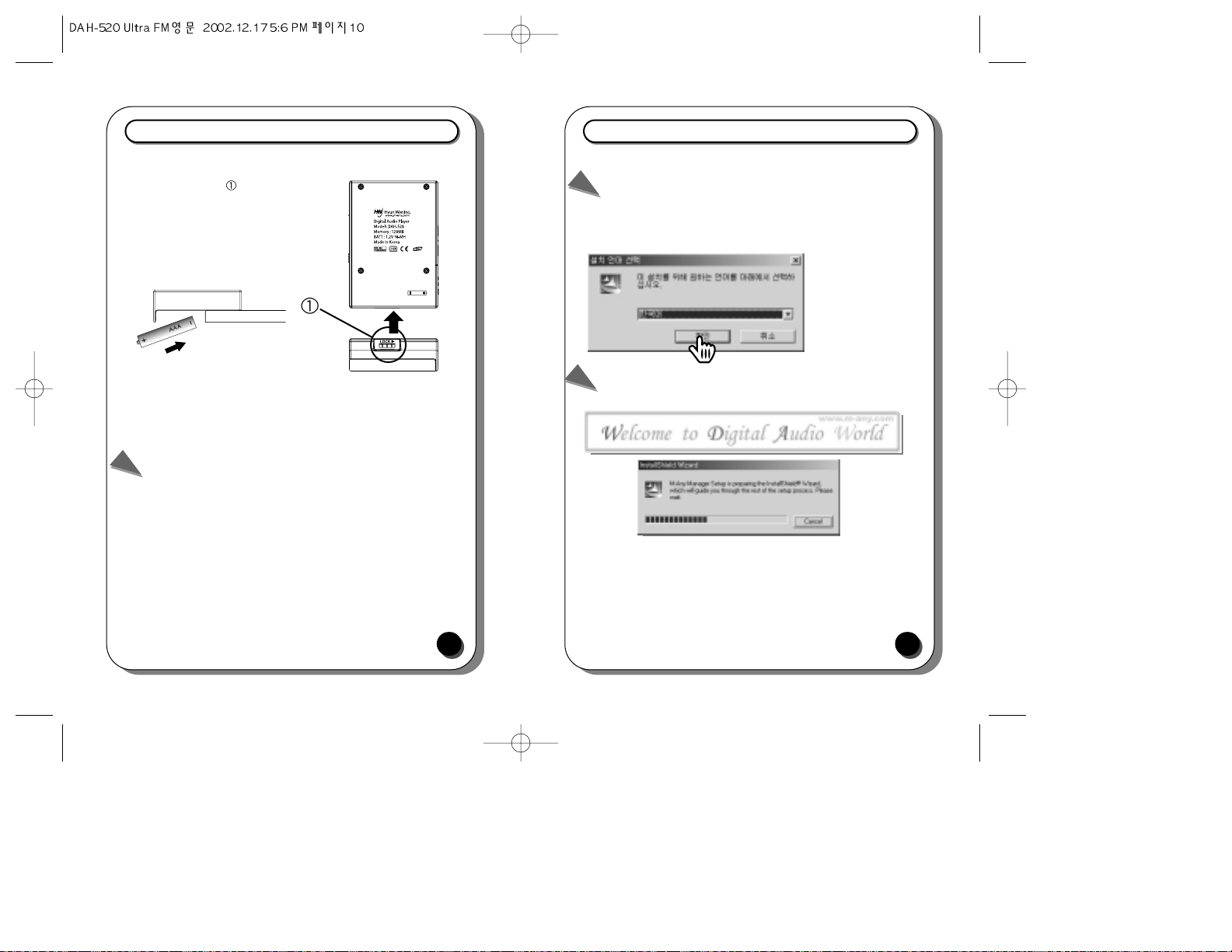
About Power Source
7
2) Turn the bolt located Á on the back of the
extended battery pack in clockwise rotation.
3) Insert the battery after opening the
extended battery pack cover and use it.
Amount of battery
The amount could be different depending on the type of batteries.
(The indication of the amount of battery left is equivalent of time the battery
of 1.2V Ni-MH was used.)
When the time of using the battery is shortened, the battery needs to be
discharged and then can be used.
Installation of M-ANY Loader Plus
8
Please follow the procedure to install M-ANY Loader Plus.
Notice
After installing M-ANY Loader Plus, connect UltraFM and PC by using USP Cable.
1. Insert M-ANY Loader Plus CD into CD-ROM drive. When CD is put in, Setup
program is automatically executed and the screen below pops up.
Click!
Click!
2. When Setup is started, follow the instruction of installation program.
If the Setup program is not automatically executed, find and execute Setup.exe file
in TCC folder of CD-ROM drive.
Select language for installation and click Confirm. Then two windows below pop
up and Setup starts.
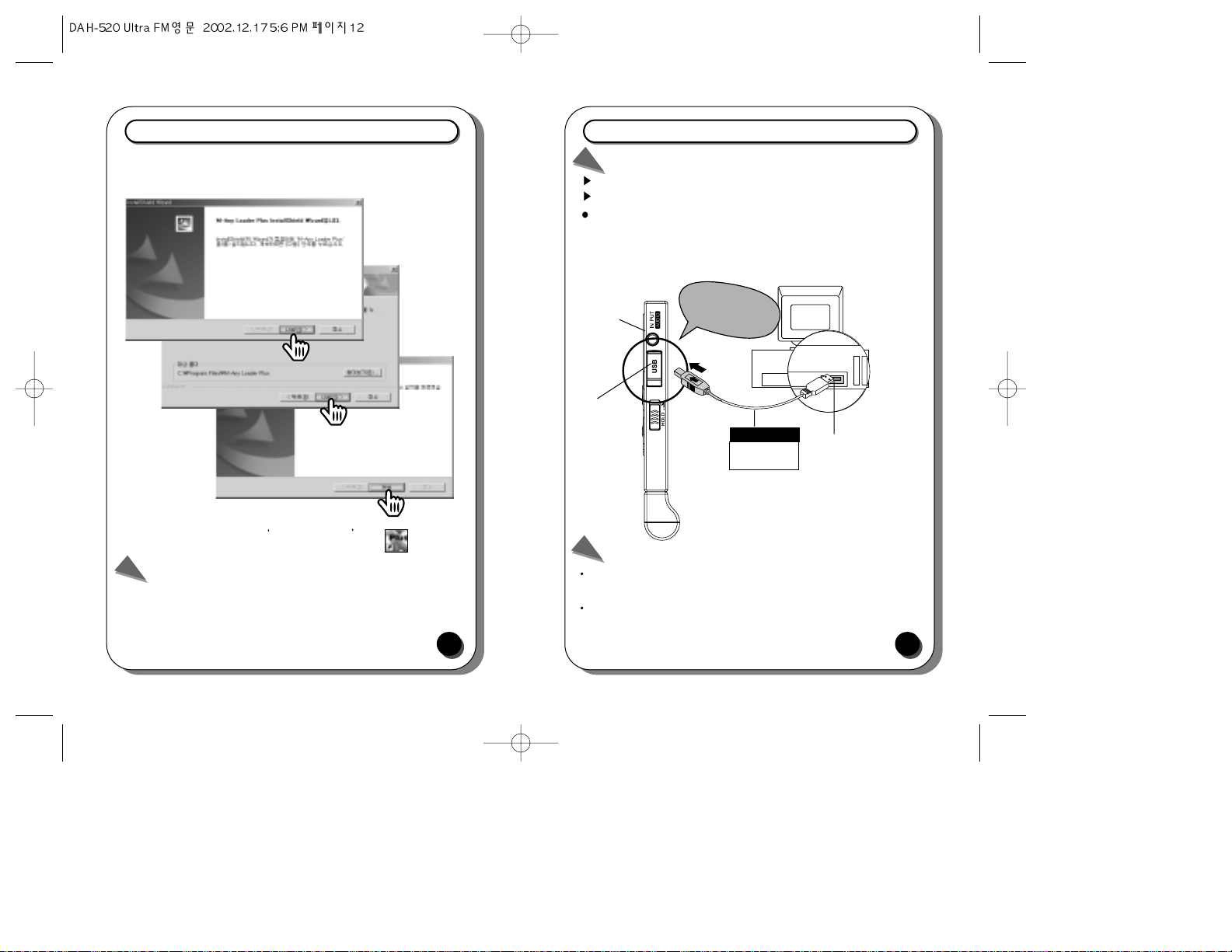
Installation of M-ANY Loader Plus
9
3. If you click on a finger, the screen below pops up.
(If you click on the arrow below in order, the installation is completed.)
4.After completing the installation,
M-ANY Loader Plus icon
appears on Windows screen.
Notice
During installation, if a message for rebooting comes up, reboot the computer
and install.
Click!
Click!
Click!
Click!
Click!
Click!
M-ANY
Loader Plus
How to connect UltraFM USB.
10
How to connect USB Cable.
Let’s link UltraFM to PC like the picture below. If M-ANY Loader Plus of the PC
does not recognize memory when connecting UltraFM with USB Cable, separate
USB Cable from UltraFM and then turn on the power and reconnect.
Player
DATA
(USB Port)
Be careful of the
insertion direction
USB Cable
USB Port
It's an abbreviation of Universal Serial Bus and a new connection way
between PC and a player.
The maximum band width is 12 Mbps.More than 127 USB could be connected to a PC.
What is USB?
When connecting USB, the power of digital audio is turned on.
When disconnecting USB after connecting, the digital audio player is rebooted.
Reference
Caution !
The power of the device
automatically turns off when
the device is connected to PC.
