Hyun Won DAH1900 Users Manual

Test Report No.: GETEC-E3-05-082
FCC Class B Certification
APPENDIX H
: USER’S MANUAL
EUT Type: MP3 Player
FCC ID : PCMDAH1900
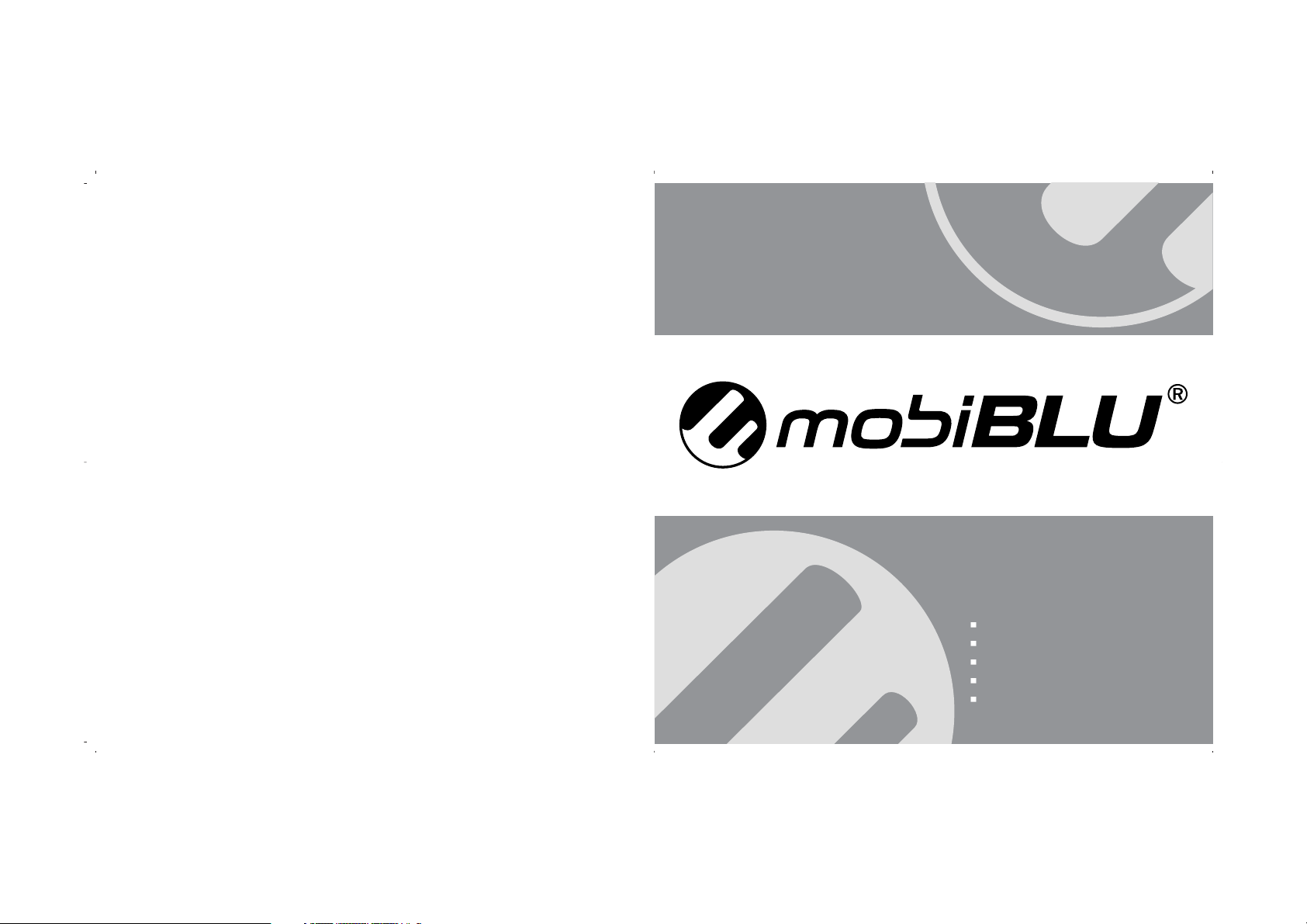
User Manual
www.mobiblu.com
Playing multitude formats of digital files
Music recording (MP3 Direct Encoding)
Voice recording
FM Radio listening & recording
Stop Watch
DAH-1900
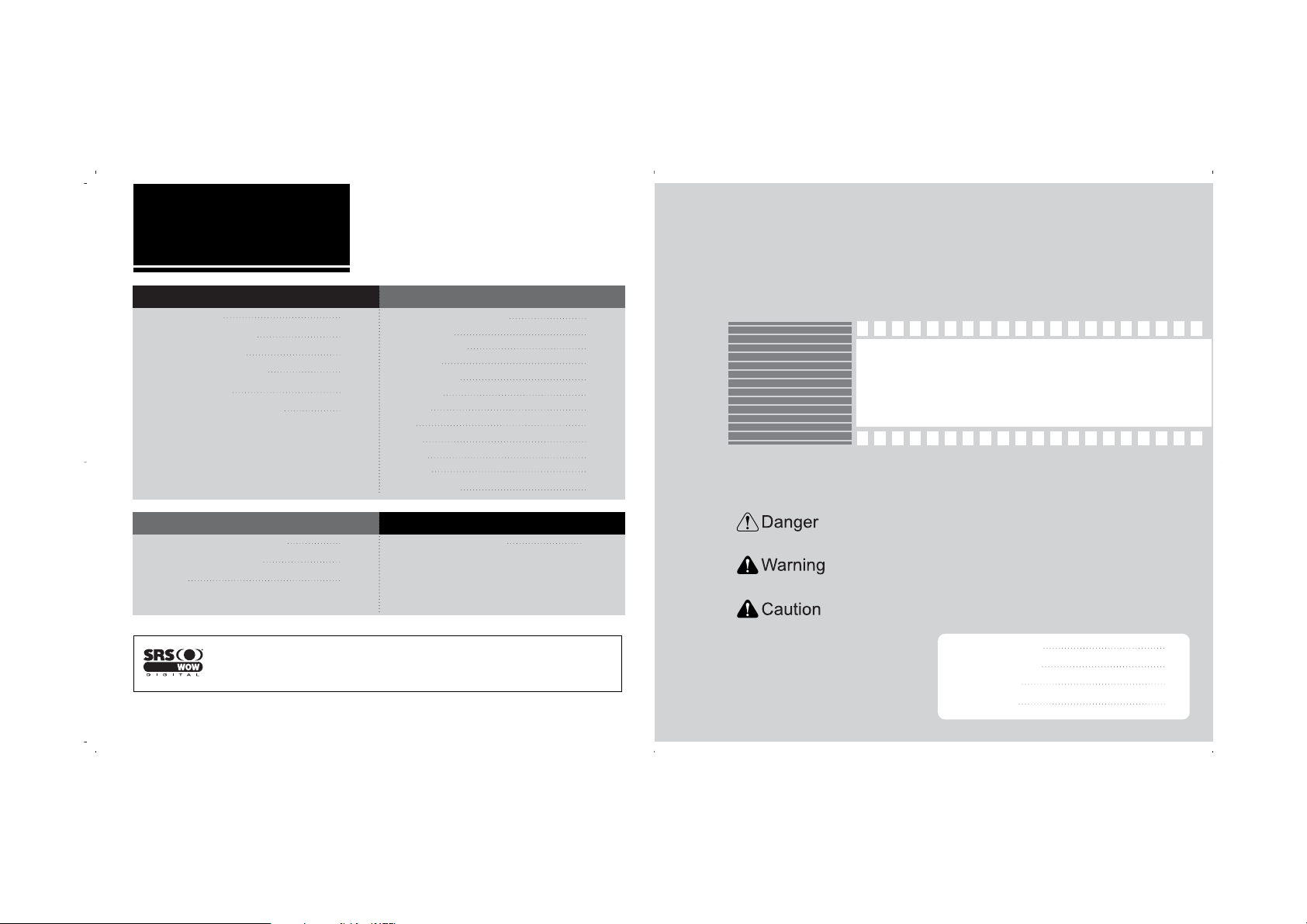
Download
Installation of Program CD
File download/upload
Format
57
59
62
Customer Support
It may not be a trouble!
FCC RF INTERFERENCE STATEMENT
Warranty card
65
FM Radio
Radio listening
Searching radio station
Storing radio station
Deleting stored station
Radio recording
FM recording Bit rate setting
33
34
35
36
37
38
Menu
Button manipulation
Menu list
Mode Change
Setting
Recording
Display
Timer
EQ
SRS
Erase
About
Stop Watch
41
42
43
44
48
49
50
51
52
54
55
56
Getting Started
1
1
Safety Precaution
Special Features
Specification
Accessories
1
3
6
7
Carefully read this part before using the product. The Safety Precautions are classified into three
categories; Danger, Warning and Caution. We are not responsible for any damage or loss from
being not in conformity with these precaution provisions.
Danger : User may be endangered to death or any major injury when not in
conformity with the provisions with this mark.
Warning : User may be subject to any major injury when not in conformity with
the provisions with this mark.
Caution : User may be subject to any minor injury or property damage when not
in conformity with the provisions with this mark.
SRS is a registered trademark of SRS Labs.
WOW Technology is an intellectual property of SRSLabs.
Table of Contents
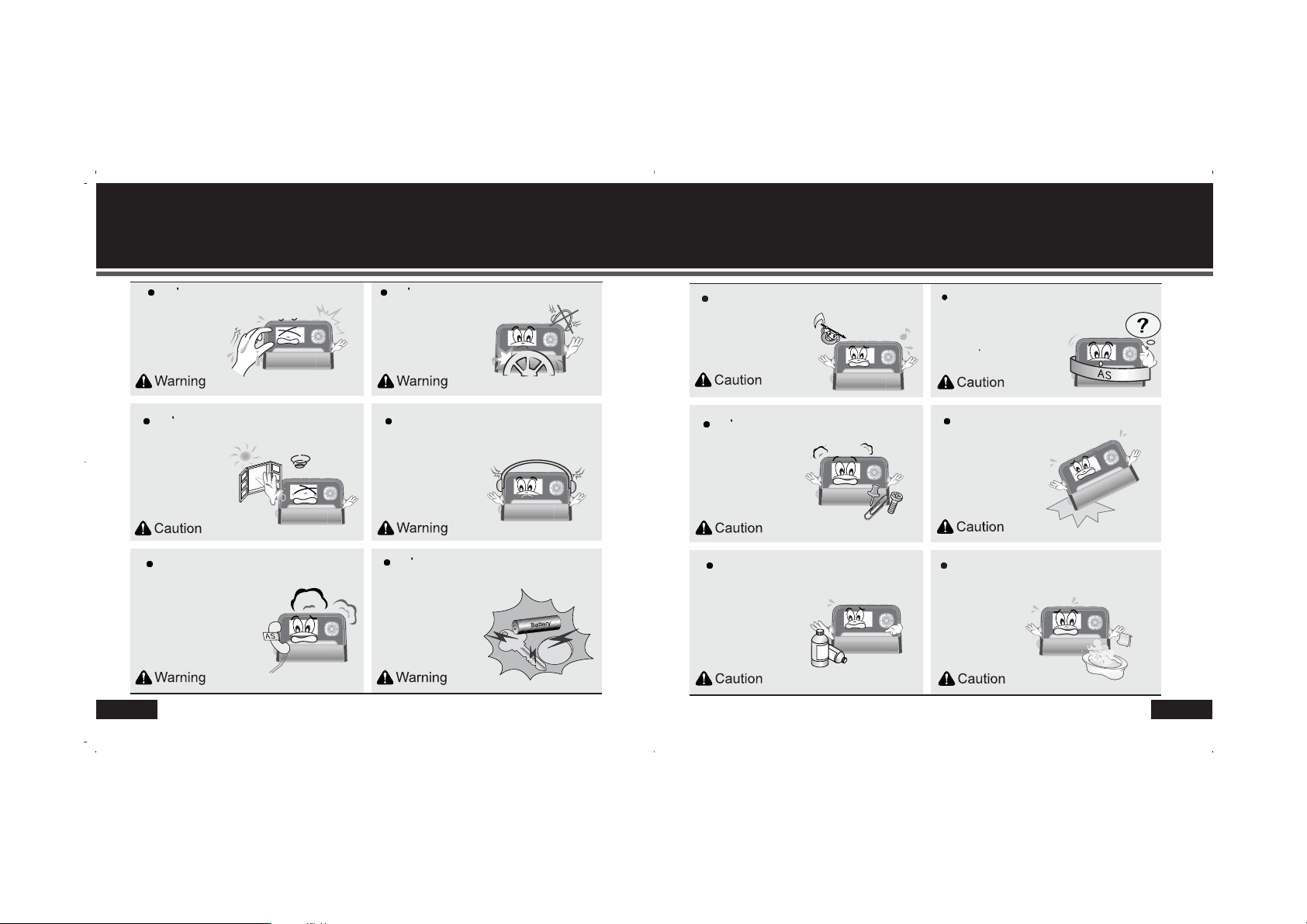
2
Safety Precaution Safety Precaution
1
Avoid humidity or dusty area.
Don t disassemble or
modify the product.
Don t put the product close to
any heating device or under
direct sunlight.
D
A
N
G
E
R
DANGER
Never use any chemical or cleanser. It
may damage the surface of product.
Don t touch the product with a
wet hand.
Distributing music files without
authorization is against
copyright law.
The manufacturer is not
responsible for any damaged
data saved in the product if
the product error was caused
by user
s carelessness.
Listening to sound sources in
higher volume may cause
auditory disorder.
Don t use earphone
set while riding a
bicycle, motorcycle,
or driving a car.
Immediately reset the
product when it
generates excessive
heat or burning small,
and then contact our
A/S agent for repair.
Avoid the product
from dropping or
excessive shock.
Don t carry the product in the pocket with
metal parts such as coin or key. It may
generate high heat or fire.
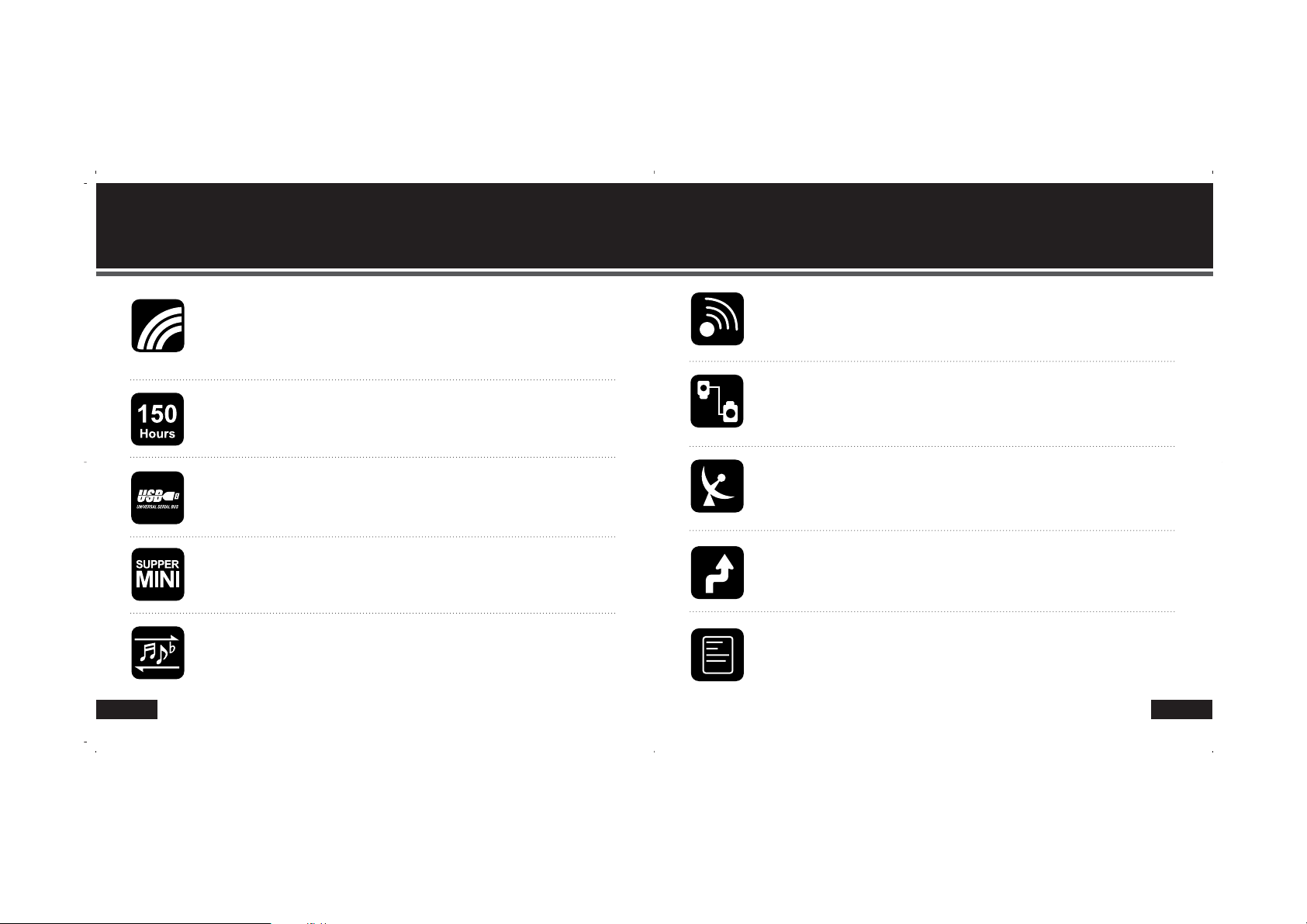
4
Special FeaturesSpecial Features
3
Sharp-cut/crisp OLED
Blue colored self-illuminant organic EL is used as the main screen with optimum harmony
between black background and blue texts. This organic EL LCD provides you very sharpcut color, comfortable-to-eye display and elegant high-end screen quality.
150-hour of play time
The play time of the product is up to 150 hours with one AAA type battery.
USB fast transmission
USB connection enables you to download/upload files very quickly.
Portable/cute size
This cute sized product has been designed for the use with only one hand.
Voice recording
High performance microphone built in the product enable you to use multitude functions
for voice recording.
Music recording
By connecting with CD player, walkman, audio and other sound sources you can
record the sources as digital files while you are enjoying them.
Firmware Upgrade
If any modification in the functions is required by manufacturer, you may easily upgrade
the firmware by simple manipulation
Removable Disk (Mass Storage)
By connecting the product to PC, the Windows system identifies it as a removable disk. No
extra effort to install additional software in the PC is required. All other file formats can be
saved in the product.
FM Radio listening & recording
Enjoy FM radio with this product as well as digital music files. You can also record
your favorite FM programs as music files.
Language-learning Aid
With all convenient and essential functions for language-learning such as sectionrepeat, sectional FF/REW, resumption, bookmark and others the product enables you
to study languages very effectively.

6
Specification
Special Features
5
Multi-Codec
The product support Multi-codec to allow you to enjoy not only MP3 files but also WMA,
WAV, OGG, JPEG, MPEG-4 and other media files.
MULTI
SRS 3D
You can now enjoy 3D Surround Stereophonic music with a tiny MP3 player! This SRS
function offers you not only 3D Surround music but deep and abundant tone with the aid of
enhanced bass.
Class
FM Tuner
Audio
File
Recording hours
Max. Playback hours
Operational Temperature
Size (W x H x D mm)
Weight (g)
Battery
USB
FM Frequency Range
Headset Output
S/N ratio
Antenna
Frequency Characteristic
Headset Output
S/N ratio
File Type
Bit Rate
Downloading Speed
20Mbps
150 hours
-5
~70
40 X 80 X 15.5 (mm)
35 (g)
Li-Ion
2080 minutes for voice recording
(with 512MB and based on 32Kbps)
87.5MHz ~ 108.0MHz
Max. 7mW (16), at Max. Volume
50dB
Headset/ Earphone code antenna
20Hz ~ 20KHz
Max. 15mW (16) Max. Volume
90dB
MP3, WMA
MP3 : 8~320Kbps,
WMA : 32~192Kbps
Items Specifications
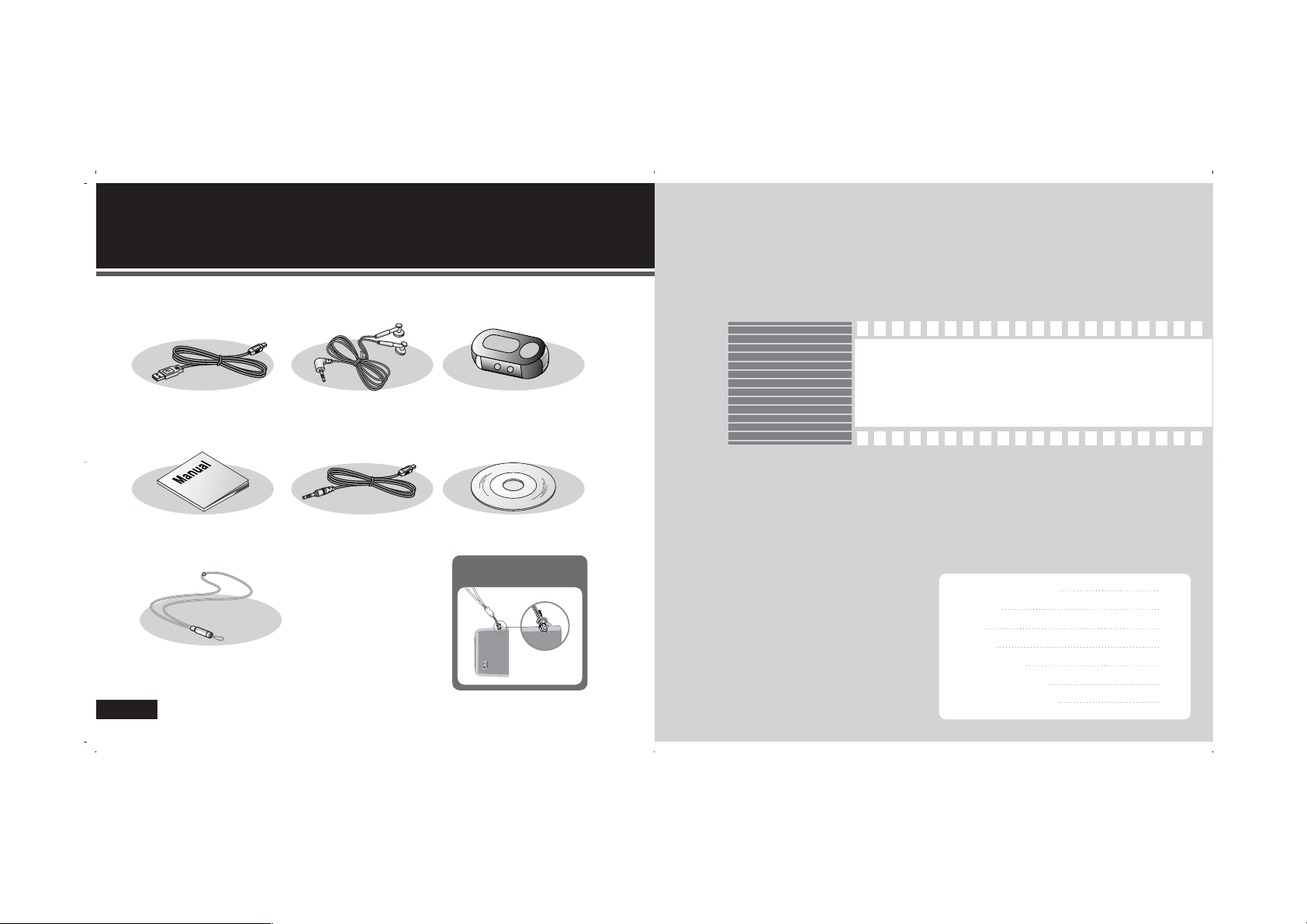
Accessories
7
USB Cable Earphone Portable Case
User Manual Line-in Cable Program CD
Neck strap
Depicted images shown below are provided only for your appreciation and they may
be different from real products.
Hooking up the neck strap
with the product
Basic Use of the Player
2
2
9
10
11
13
14
15
16
Location of Controls
Buttons
LCD
Battery
About Power
USB Connection
USB Disconnection
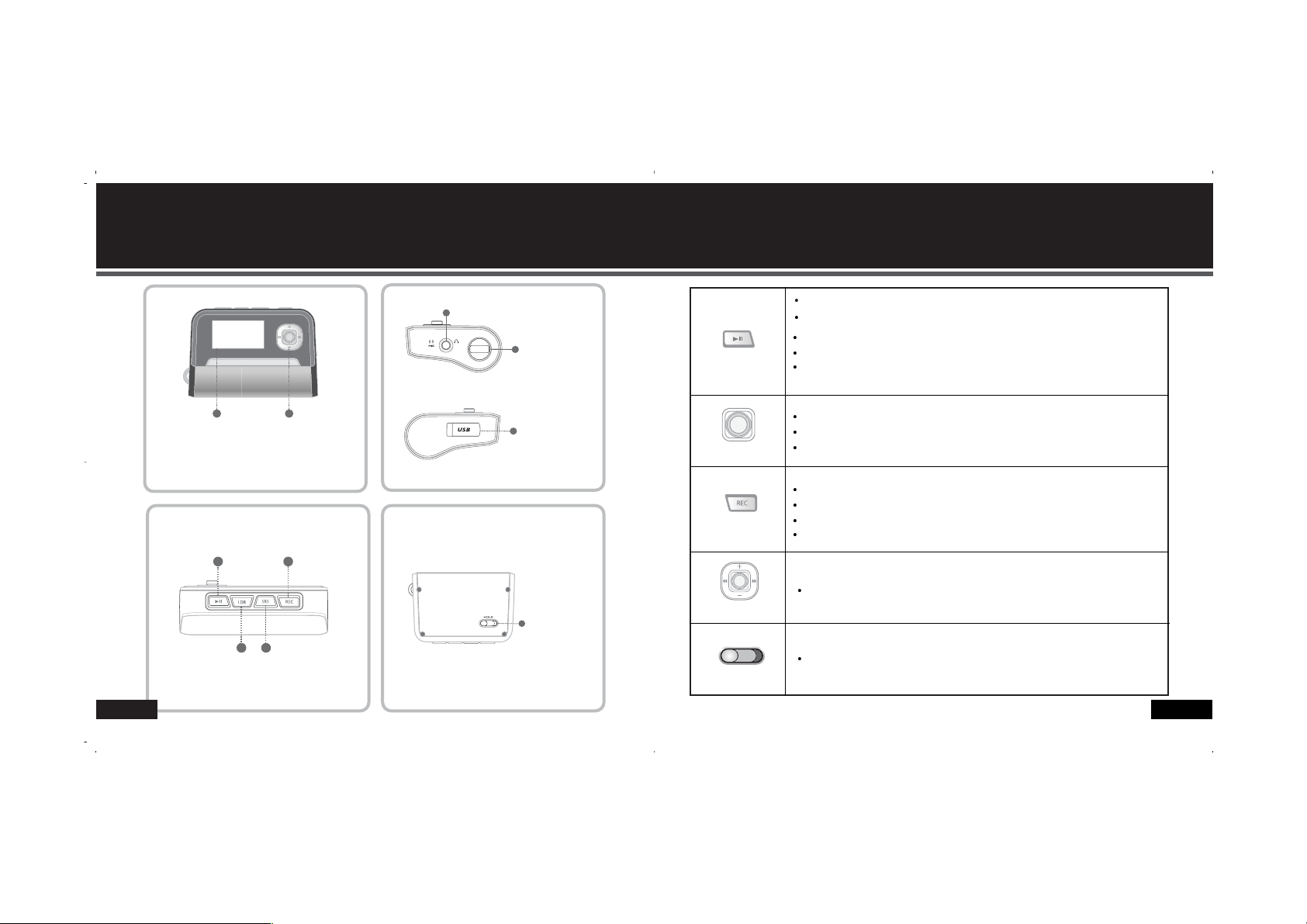
LCD
FF/REW & Vol+/Vol-
Hold switch
Power/Play/Pause
EQ/ Rec/ A-B section
repeat
USB Port
Line-in Port
Menu/Navigation
Earphone Port
10
Buttons
Location of Controls
9
Hole switch
Power On/Off
File play/ pause
Increase/ decrease of volume
Hold of all key functions
Shift to the previous/next file
Searching within the track
Search
-shift to Up/ Down/ Left/ Right in menu/navigation mode
Enter Menu/ Navigation mode
Mode set value save
Shift to the sub folder in navigation
Voice, Music, FM radio recording
A - B section repeat in play mode/ EQ selection in stop mode
Shift to preceding stage in menu mode
Release of navigation
Play button
Menu button
Record button
Volume button
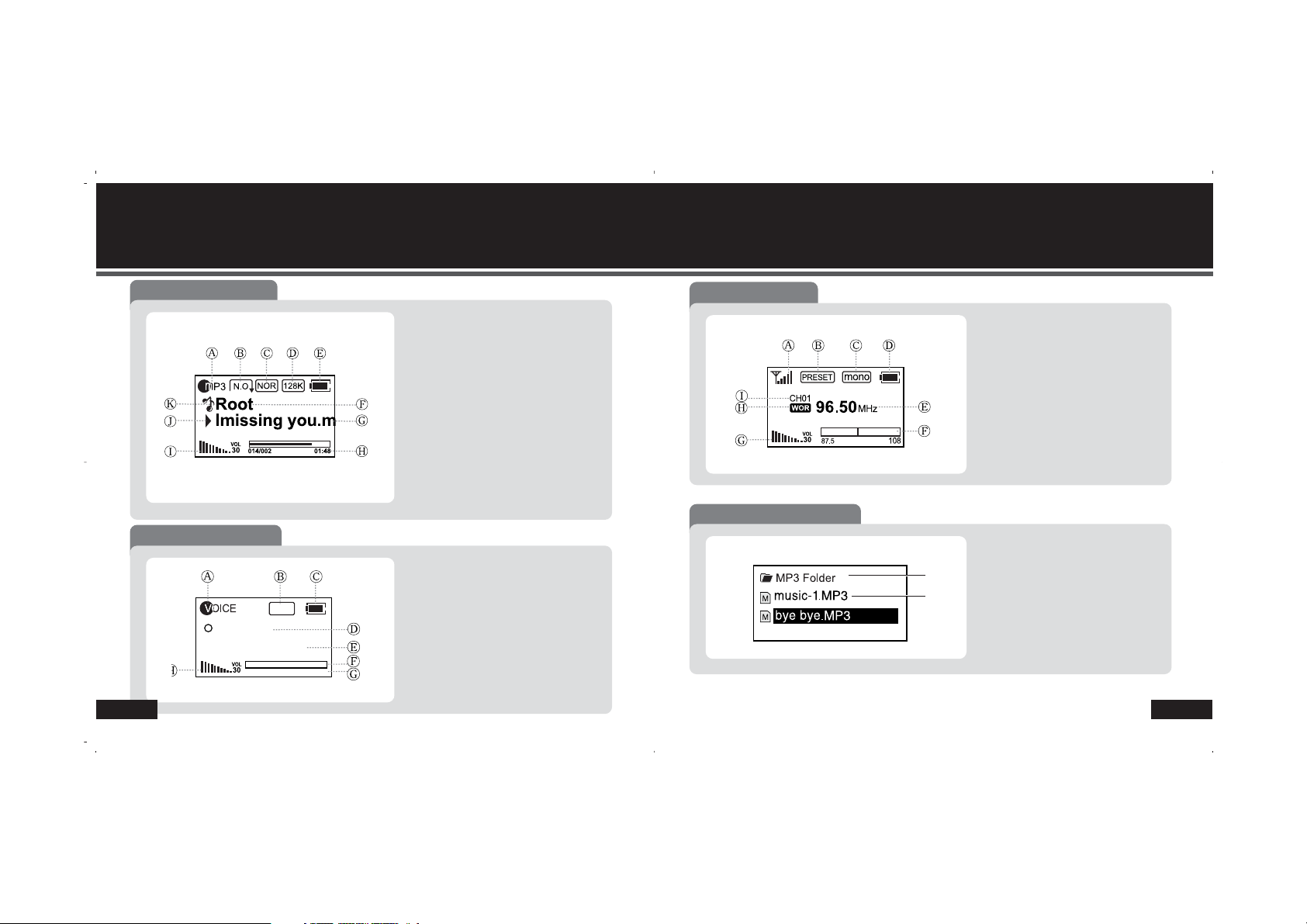
Record mode display
A : Recording status
B : Bit-rate
C : Battery capacity
D : Recording process
E : Record elapsing time/ remaining time
F : Recording status
G : Recorded file name
H : Volume
355K
Ready
V001.mp3
000:00 115:48
Music mode display
A : File format in play
B : Play mode
C : EQ/SRS
D : Bit-rate
E : Battery capacity
F : Folder name
G : File name
H : File elapsing time
I : File number
J : Volume
K : Status of Files
L : Modes
Voice/ music recoding available in this mode
you may listen to all saved music files in this mode
12
LCDLCD
11
FM Mode Display
A : Antenna mark in receiving / no mark
in ready
B : Auto/ Manual
C : Preset No. 1 to 20
D : Mono/ Stereo
E : Battery capacity
F : Frequency
G : Frequency sensitivity
H : Preset mode
I : Volume
you can enjoy stereo FM radio in the mode.
Navigation mode display
B
A
A: Folder B: File
you may search stored files in the mode.
