Humanscale Quick Track Installation
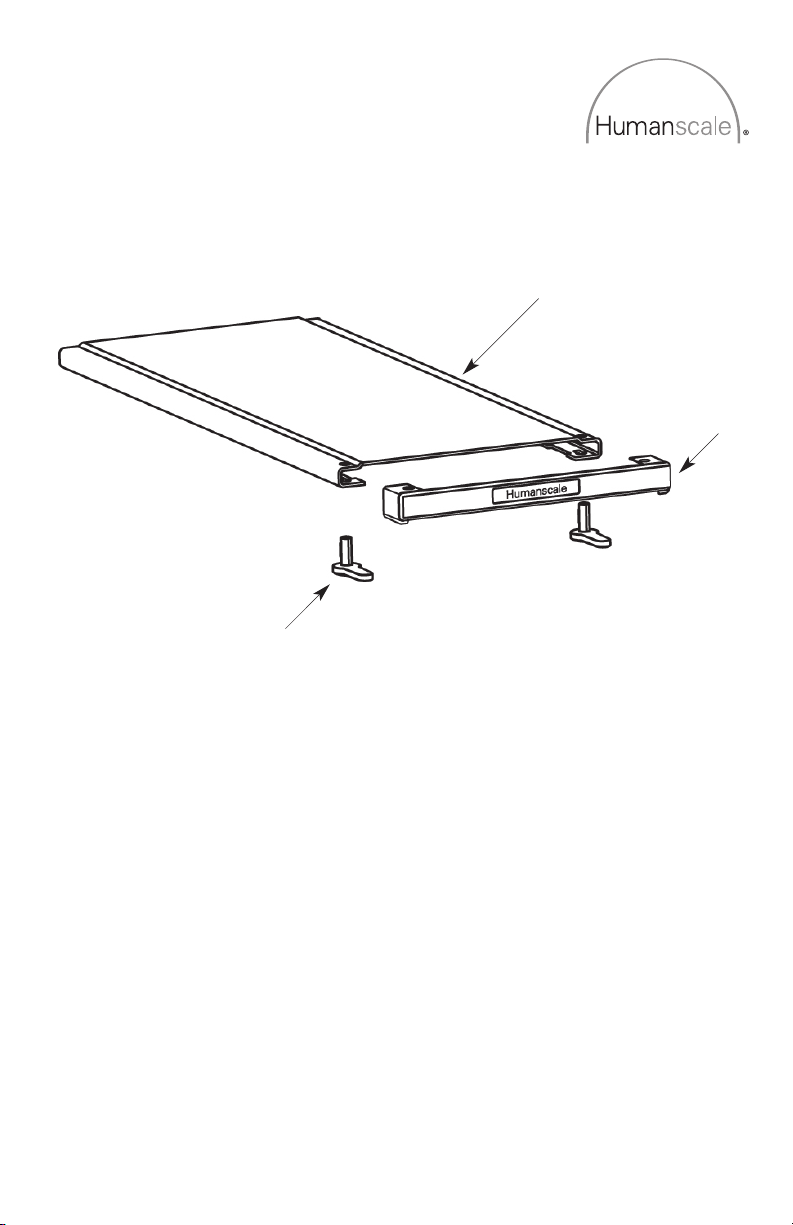
Quick Track
Installation Instructions
(b)
Quick-Change Pins
Track
Quick-Change
Front Cover
(a)
1. Once Track and Rear Rubber Stopper have been installed (see
Keyboard System Installation Instructions), slide Keyboard Mechanism
or CPU Holder into Track.
2. Slide Quick Track Front Cover into Track (a).
3. With Quick Track Pin Handles pointing away from the Track (as
shown), insert Pins into keyholes on front of Track (b).
n Pins 90˚ inward to lock in place. Your Quick Track
ur
4. T
system is now installed.
5. To Remove, simply reverse above steps.
Please Note: To remove the keyboard system from its track, first remove
the keyboard and mouse. Next, adjust the keyboard platform to its highest
position and then slide the whole unit out of the track.
HSI-QT-906-2
