Humanscale L6 User Manual
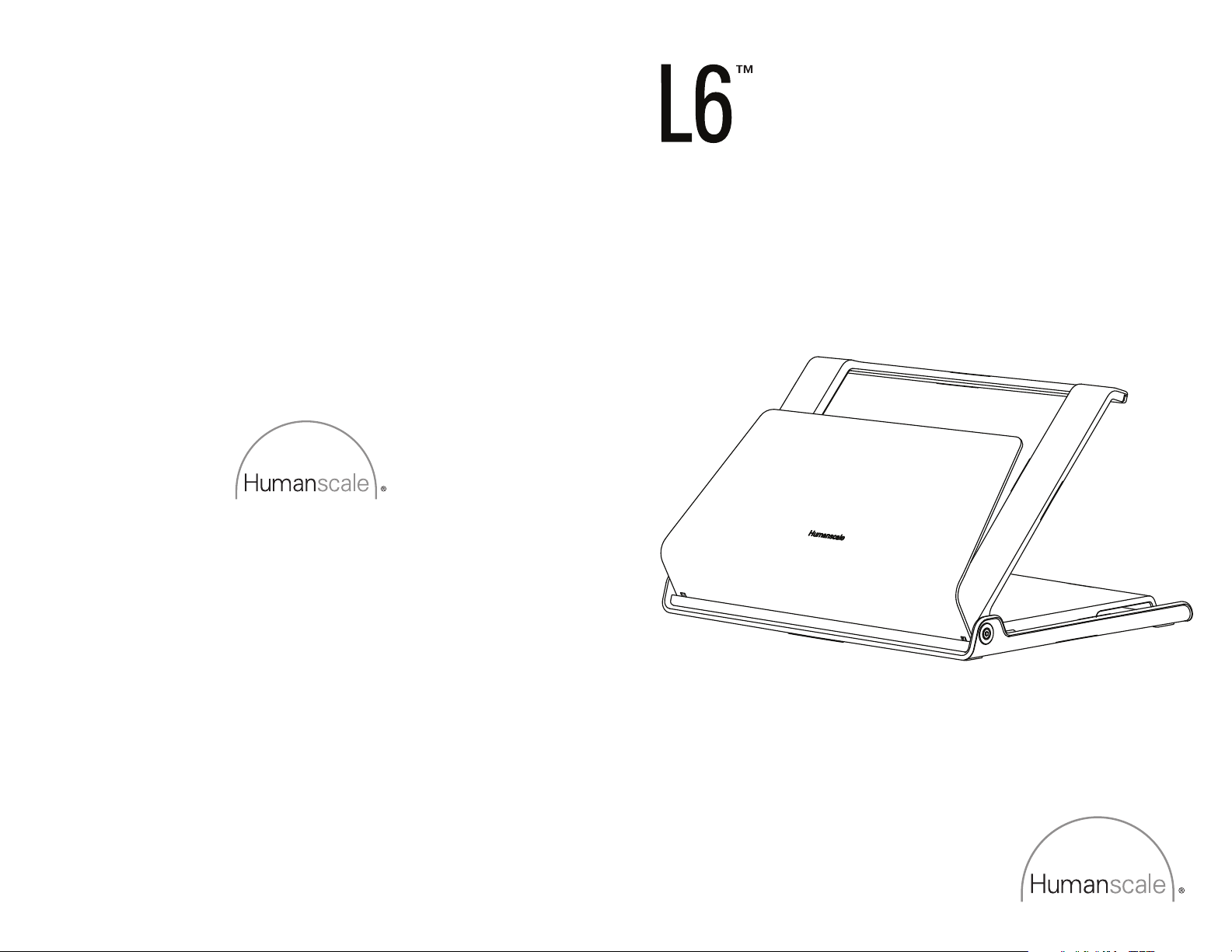
www.humanscale.com
Notebook Manager Instructions
HSIL60709
The text and artwork are copyrighted materials. All rights reserved.
"Humanscale" and the Humanscale logo are registered
trademarks of Humanscale Corporation.
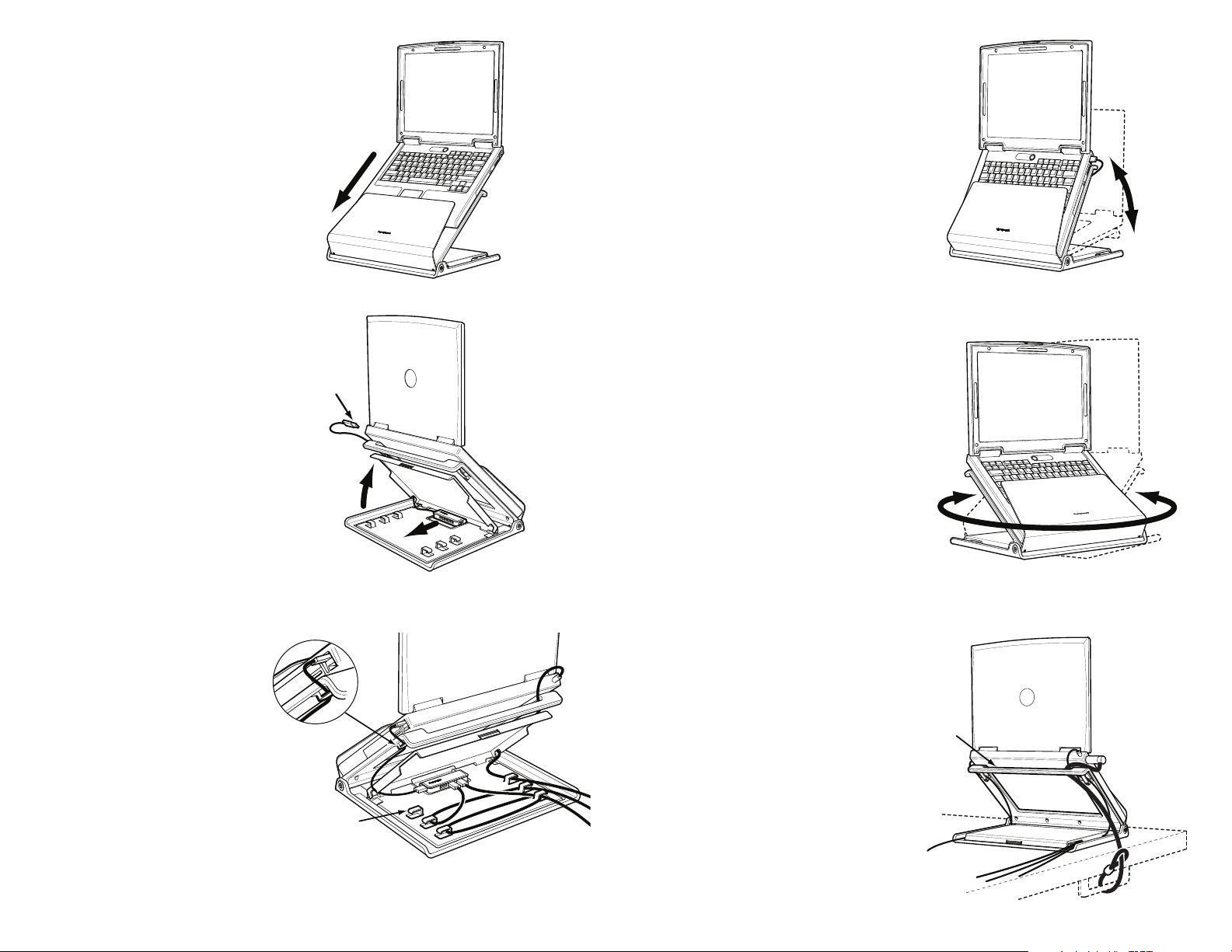
1. Open laptop computer and
E
slide into L6 (A).
2. If you’ve received the
optional L6 USB Hub, lift
cable storage lid and slide
the USB Hub into place
until it clicks (B). Connect
USB Hub to laptop (C).
Note: USB hub must be
connected to power cord
to charge cell phones and
other electronic devices.
4. Raise or lower L6 (F)
so that top of the laptop
A
C
display is at or just below
eye level.
F
5. Swivel L6 to allow others
to view the screen (G).
G
B
3. Connect cables (power,
keyboard, mouse, etc.)
directly to laptop or to
optional USB Hub. Use
cable clips (D) to secure
any cables that connect
directly to laptop. Cables
can remain in place to save
time when reconnecting.
Use cable clips (E) to
wrap excess cable for
out-of-sight storage.
D
6. Loop a security lock
(not included) around the
H
laptop support (H) to
secure L6 to a desk or
laptop.
