Humanscale HSIKB0417 Installation Instructions Manual

Package Contents:
Keyboard
System
Keyboard mechanism (1)
Track (1)
Keyboard platform (1)
End Cap (1)
Round head screws (12)
Flat head screws (4)
Hex nuts (4)
Cord clips (2)
Installation
Instructions
For use with all Humanscale
Keyboard Systems.
HSIKB0417
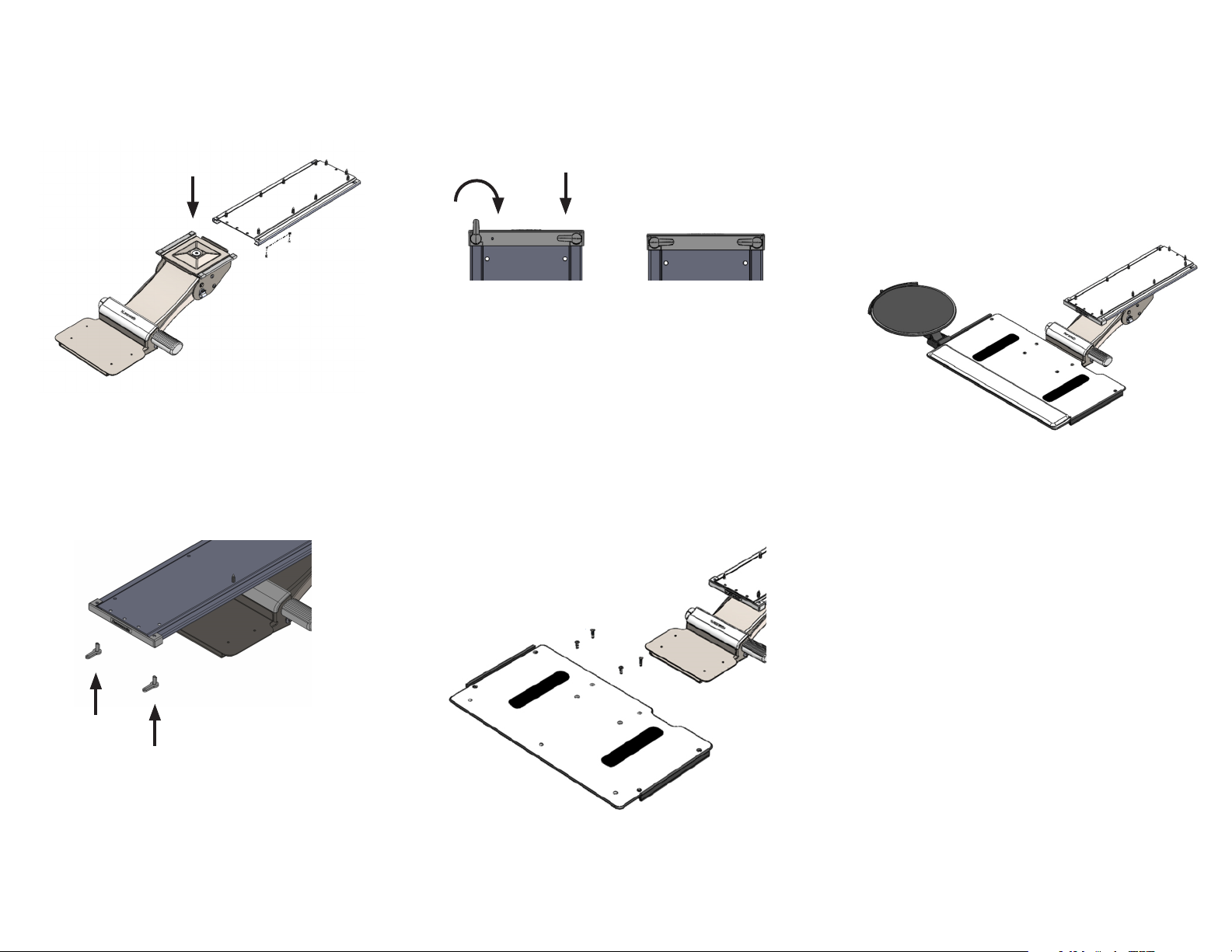
STEP 1
Affix track to underside of desk using round head screws
provided in hardware bag. Then, slide mechanism into
track by aligning track glides with the track.
STEP 3
Add buttons into the End Cap and track holes and turn
45 degrees inward.
STEP 5
Affix palm support onto keyboard platform.
Add mouse assembly by sliding into left track (for left-handed users) or right track (for right handed users) on the side
of keyboard platform. This is only applicable for keyboard
platforms with external mouse assembly option.
STEP 2
Slide mechanism all the way in until it hits the stoppers in
the back of the track. Add End Cap to front of track, making
sure that it slides into the track without interference.
STEP 4
Attach keyboard platform onto the mechanism using
flat-head screws provided in hardware bag.
