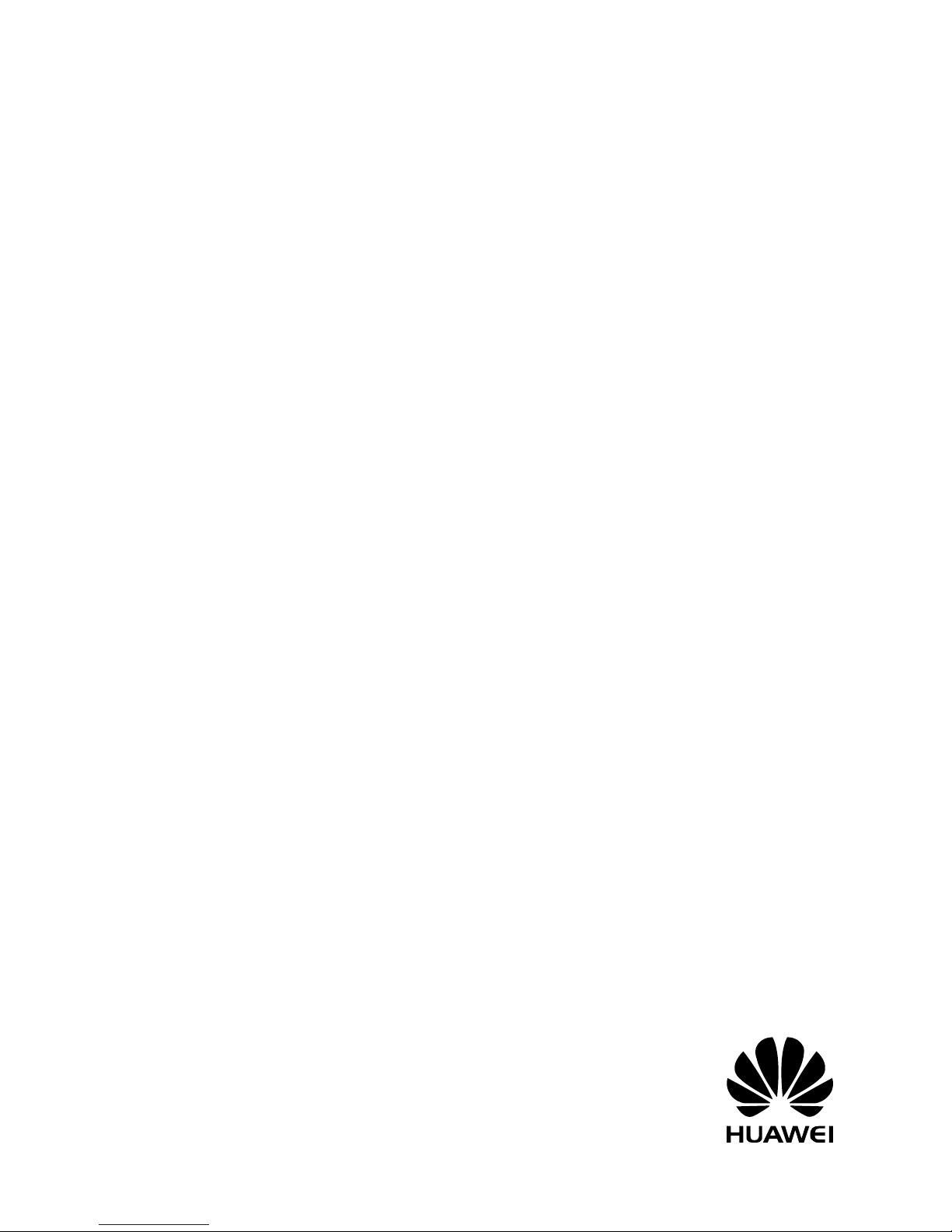
F688
User Guide
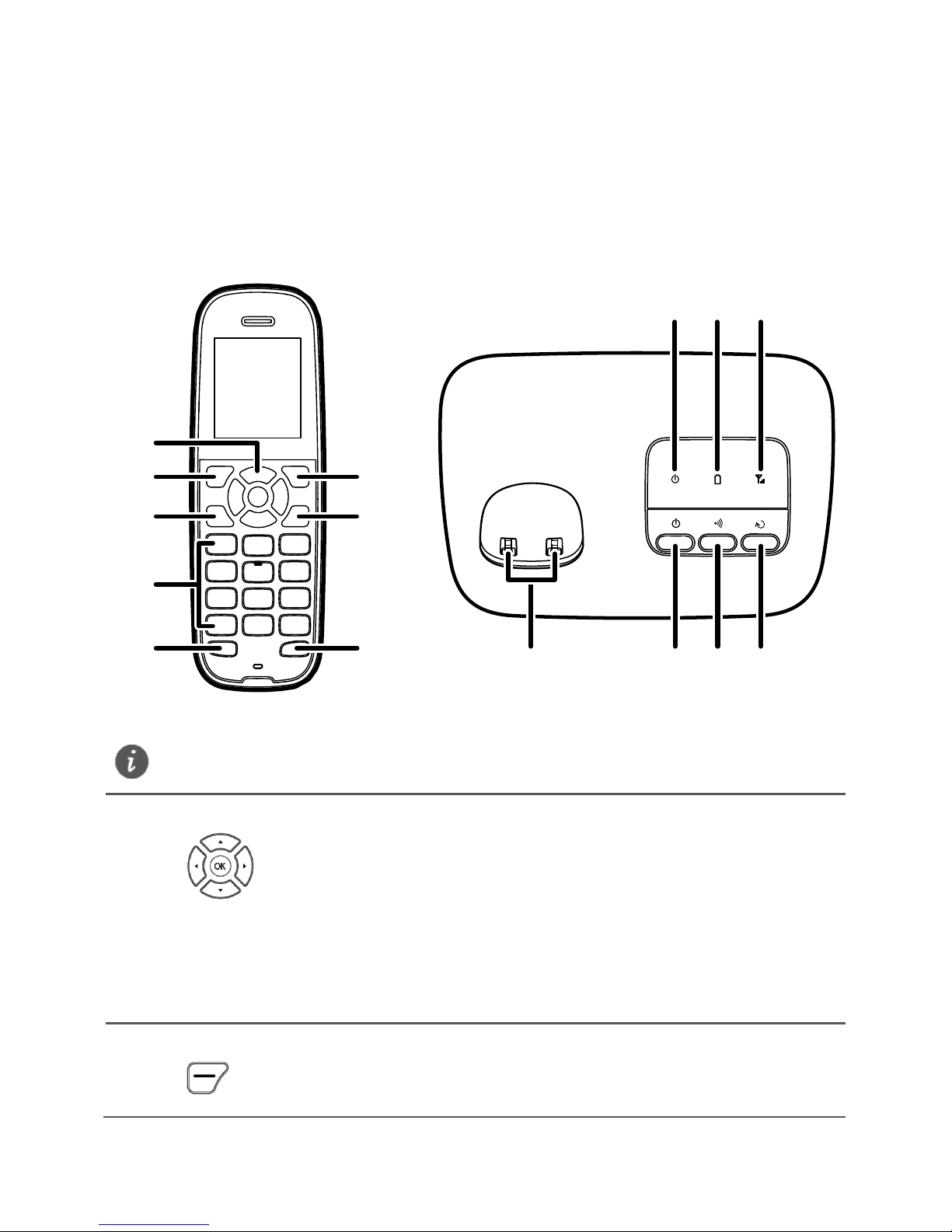
1
1 Getting to know your F688
Front view
Handset Base
1
2
3
4
5
6
7
8
9 10 11 12
131415
1 Navigation keys
Access the main menu by pressing the OK key
in standby mode.
Access a shortcut menu by pressing the
corresponding navigation key in standby mode.
Press the OK key to enable or disable hands-
free mode during a call.
Adjust the volume by pressing the navigation
keys during a call.
2 Left function key
Access the main menu in standby mode.
Select the option displayed in the lower left
corner of the screen.
The figures in this guide are provided for your reference only.
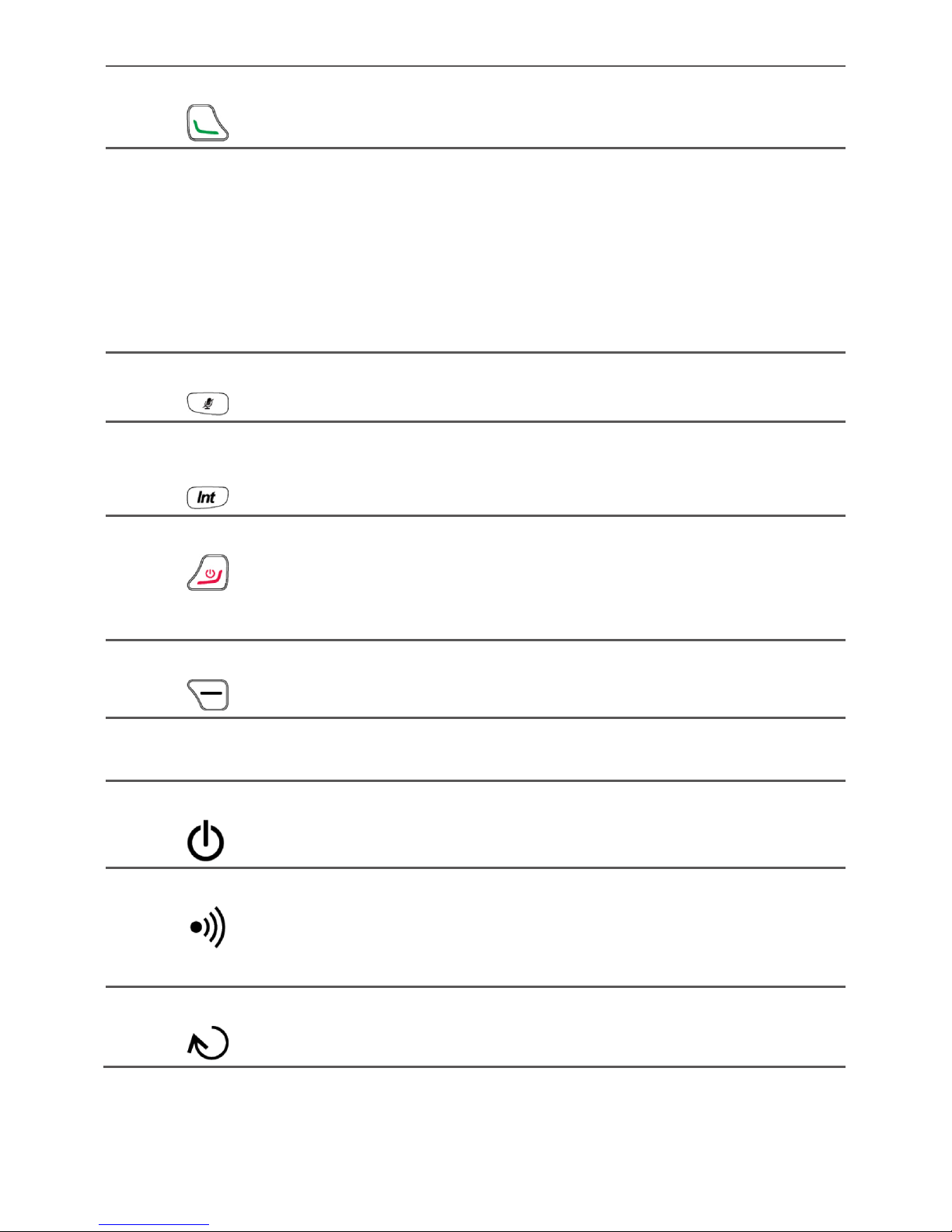
2
3 Call key
Make or answer a call.
View the dialed calls in standby mode.
4 Number and symbol
keys
Enter numbers, letters, and symbols.
Speed-dial a user-assigned phone number by
pressing and holding 2~9 key in standby mode.
Press # key to switch between text input
methods in editing mode.
Press * key to display the symbol list in editing
mode.
5 Mute key
Press this key to mute or unmute an ongoing call.
6 Intercommunication
key
Press this key to access the list of registered
handsets in standby mode.
7 End key
End or reject a call.
Press and hold this key to power a handset on
or off.
Return to the standby mode.
8 Right function key
Select the option displayed in the lower right
corner of the screen.
9 Charging ports for
handsets
Connect a handset to the ports to charge it.
10 Power key
Press and hold this key to power the base on or
off.
11 Page/Register key
Press this key to call a handset. This function is
useful when you cannot find your handset.
Press and hold this key to register a handset
with the base.
12 Reset key
Press and hold this key in standby mode to
deregister all handsets from the base.
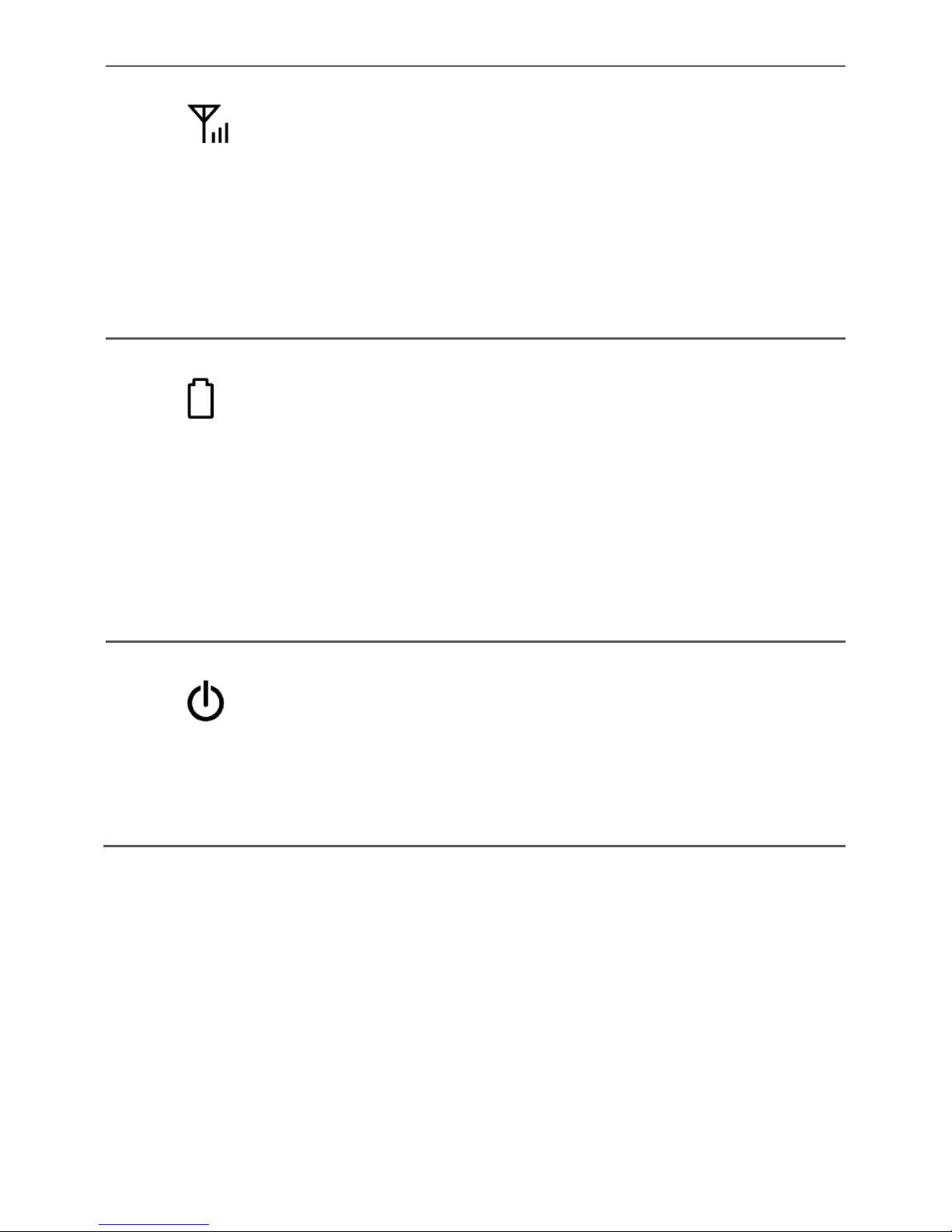
3
13 Signal indicator
Off: indicates that there is no signal or that the
base is searching for a network or being
initialized.
Steady white: indicates that the signal is strong.
Blinking slowly in white: indicates a Subscriber
Identity Module (SIM) card-related fault, such
as no SIM card inserted, personal identification
number (PIN) or PIN unblocking key (PUK)
unverified, or SIM card unable to work
properly.
14 Battery indicator
Off: indicates that the battery is not installed in
the base or that the battery has sufficient
power without the power adapter.
Steady red: indicates that the battery is being
charged.
Blinking slowly in red: indicates that the battery
power is insufficient and that you need to
charge the battery.
Steady green: indicates that the battery has
been fully charged when connecting the power
adapter.
15 Power indicator
Off: indicates that the base is powered off.
Steady white: indicates that the base is
powered on.
Blinking slowly in white: indicates that the base
is in paging state.
Blinking fast in white: indicates that the base is
registering a handset.
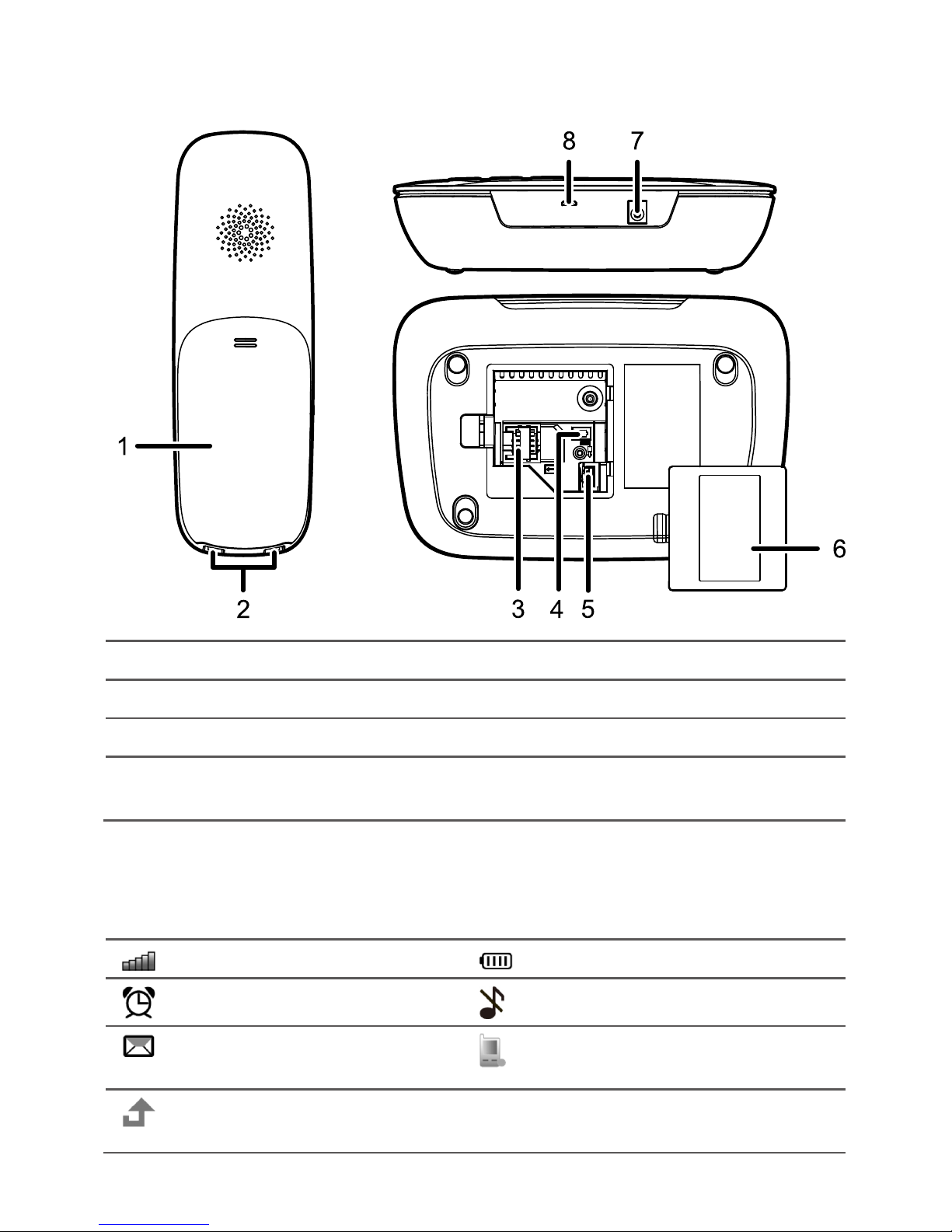
4
Back and side view
1 Handset battery cover 2 Handset power jack
3 SIM card slot 4 Battery container
5 Battery cord jack 6 Base battery cover
7 Base power jack 8 USB port (only for
maintenance purposes)
2 Screen icons
Full reception
Full battery
Alarm clock
Silent mode
Unread message
Handset connected to the
base
Forwarding of all calls
enabled
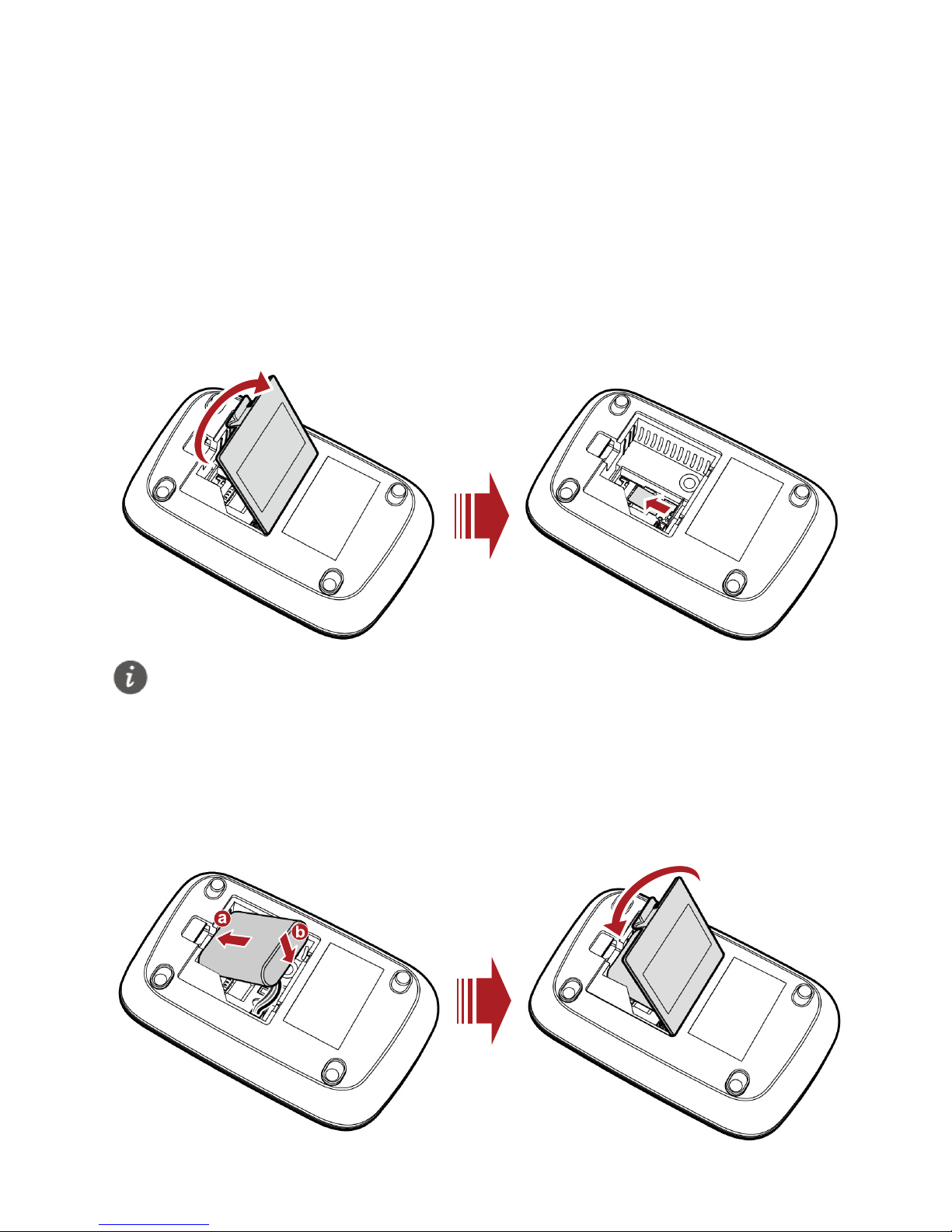
5
3 Installation
Ensure that F688 is powered off and disconnected from the power adapter.
Installing the SIM card
Ensure that the golden contacts of the SIM card are facing downward and that the
beveled edge of the SIM card is properly aligned with that of the SIM card slot. Then
check that the SIM card is fully inserted.
Installing the battery
Ensure that the golden contacts of the battery mate securely with those in the battery
slot.
Base:
Do not frequently remove the SIM card when using F688.

6
Handset:
Connecting the power adapter
When you use F688, it is recommended that you connect the power adapter to F688.
When new phones are delivered, the battery power is low. Therefore, charge the
phone for a while and then power on the phone the first time you use it.
If the phone will not be used for a long time, remove the battery from the phone.
If the battery has not been used for a long time or the battery is exhausted,
the screen of F688 may not function when you charge the battery again. This is
normal. After the battery is being charged for a while, you can power on the
phone for use.
The battery supplies power for only a limited period. Ensure that the battery has
been fully charged before putting it in use.

7
4 Powering on
Powering the base on
Press and hold to power the base on.
Powering a handset on
Press and hold until the screen is lit up to power a handset on.
5 Connecting a handset to the base
Registering a handset
If F688 is working properly, the handset is already registered with the base. If not,
register your handset with the base first.
1. Press and hold
on the base until the power indicator blinks fast.
2. On the handset, select Settings > Handset > Register handset.
3. Select the base to be connected.
4. Press
to register the handset with the base.
Deregistering a handset
If a handset is malfunctioning or you want to replace it, deregister the handset first.
You cannot use the handset after the handset is deregistered.
The b
ase will be powered on automatically after the power adapter is connected to
it.
Press and hold to power the base off.
Press and hold to power a handset off.
When registering a handset with the base, ensure that the handset is near the base
After the handset is registered, use the handset within a certain distance of the
base. Otherwise, the handset will display a message and disconnect from the base.
You can register a maximum of 5 handsets with the base.

8
1. On the handset, select Settings > Handset > Deregister handset.
2. Press
/ to scroll to the handset to be deregistered.
3. Press
to deregister the handset from the base.
6 Calling
Making a call
1. In standby mode, press the number keys to enter a phone number.
2. Press
to dial the number.
3. Press
to end the call or cancel the dialing.
Answering or rejecting a call
When there is an incoming call, press to answer the call; press to reject
the call.
Initiating an internal call
You can place free internal calls between handsets registered with the same base.
1. In standby mode, press
.
2. Press
/ to scroll to the handset to be connected.
3. Press
to initiate an internal call.
4. Press
to cancel or end the call.
Transferring a call
You can transfer an ongoing call that is from the outside line to another handset.
You can also use the following methods to dial the number:
In standby mode, press
to view the dialed calls. Find the desired number in
the dialed calls, and then press
to dial the number.
Find the desired number in the contacts, and then press
to dial the number.

9
1. During a call, press
.
2. Press
/ to scroll to the handset to which you want to transfer the call.
3. Press
to connect to the desired handset.
4. When the handset user answers the call, press
, and then select Call transfer
to end the call between the current and desired handset. The call is transferred to
the desired handset.
7 Messages
Sending a message
1. Select Messages > Create message.
2. Write the message.
3. Press
and then add a recipient using the following methods:
– Enter the recipient's phone number.
– Add the recipient from the contacts.
4. Press
to send the message.
Reading a message
1. Select Messages > Inbox.
2. Press
/ to scroll to a message in the list.
3. Press
to open and read the message.
8 Text input methods
Input methods functions
The input methods have following basic functions:
In editing mode, press the # key to switch between input methods.
Press to manage the message.

10
In editing mode, you can press to delete the character to the left of the
cursor or press and hold
to delete all characters.
In predictive and traditional input mode, press the 0 key to enter a space.
In any input method, press the * key to display the symbol list.
Traditional input
In traditional input mode, press the number keys to enter letters. Press a number key
repeatedly until the desired character appears. If the next letter you want to enter is
on the same key as the current one, wait until the current letter is entered, and then
enter the next one.
Predictive input
1. Press the keys labeled with the letters required to spell the desired word once
according to the spelling sequence of the word. As you enter letters, the phone
attempts to predict the desired word and displays candidate words.
2. Press
/ to scroll to the desired word.
3. Press
to enter the word followed by a space.
Number input
In 123 input mode, enter a desired number by pressing the number key.
In traditional input mode, press and hold corresponding number key to enter
numbers or press a number key repeatedly until the corresponding number
appears.
9 Security
Setting the keypad lock
In standby mode, press and hold # key to lock the keypad. In this case, you can only
dial emergency numbers and answer incoming calls.
In standby mode, press
and then * key to unlock the keypad.
Select Settings > Handset > Security > Keypad lock to set the keypad lock. If
automatic keypad lock function is enabled, the keypad will be automatically locked
when the standby time exceeds the preset period in standby mode.

11
PIN and PUK
Personal identification number (PIN) code helps effectively prevent unauthorized use
of your SIM card. Personal unblocking key (PUK) code helps change the locked PIN
code. If you enter the wrong PIN code for three times, your SIM card will be locked.
In this case, you need to enter the PUK code to unblock the locked PIN code. Please
note that if you enter the wrong PUK code for ten times, your SIM card will be
permanently locked, you need to consult your service provider to replace your SIM
card. PIN code and PUK code are provided together with the SIM card. For details,
consult your service provider.
10 FAQs
If problems occur during the use of the phone, refer to the following sections for a
proper solution. If a problem persists, contact your phone vendor.
What can I do if F688 cannot be powered on?
1. Remove the battery cover and check whether the battery is installed properly.
2. If the battery is properly installed, a possible cause for the problem is that the
battery power is low. Charge the battery, and then try to power on the phone.
What can I do if no information is displayed on the
screen?
If the phone is not used for a long time and the battery runs out of power, the phone
may not display any information when it is being charged. This is a normal
phenomenon. The phone can be powered on after the battery is charged for a while.
What can I do if battery cannot be charged?
1. Check that the handset is properly connected to the base.
2. Check that the base and the power adapter are connected properly.
3. Check that the power adapter and the power socket are connected properly.
4. Replace the power adapter or the battery with a new one of the same model.
What can I do if the signal reception is poor?
1. Check that the SIM card is installed properly.
2. Place the phone at a location where strong signals can be received.

12
What can I do if the in-call volume is too high or
too low?
During a call, press navigation keys to adjust the volume.
11 For more help
Please visit http://consumer.huawei.com/en/support/hotline for recently updated
hotline and email address in your country or region.
12 Safety information
This section contains important information about the operation of your device. It
also contains information about how to use the device safely. Read this information
carefully before using your device.
Electronic device
Do not use your device if using the device is prohibited. Do not use the device if doing
so causes danger or interference with other electronic devices.
Interference with medical equipment
Follow rules and regulations set forth by hospitals and health care facilities. Do not
use your device where prohibited.
Some wireless devices may affect the performance of hearing aids or pacemakers.
Consult your service provider for more information.
Pacemaker manufacturers recommend that a minimum distance of 15 cm be
maintained between a device and a pacemaker to prevent potential interference
with the pacemaker. If using a pacemaker, hold the device on the side opposite the
pacemaker and do not carry the device in your front pocket.
Areas with flammables and explosives
Do not use the device where flammables or explosives are stored (in a gas station,
oil depot, or chemical plant, for example). Using your device in these environments
increases the risk of explosion or fire. In addition, follow the instructions indicated
in text or symbols.
Do not store or transport the device in containers with flammable liquids, gases, or
explosives.

13
Traffic security
Observe local laws and regulations while using the device. To reduce the risk of
accidents, do not use your wireless device while driving.
Concentrate on driving. Your first responsibility is to drive safely.
Do not hold the device while driving. Use hands-free accessories.
When you must make or answer a call, pull off the road safely and park the vehicle
first.
RF signals may affect the electronic systems of motor vehicles. For more
information, consult the vehicle manufacturer.
Do not place the device over the air bag or in the air bag deployment area in a
motor vehicle. Doing so may hurt you because of the strong force when the air
bag inflates.
Do not use your device while flying in an aircraft or immediately before boarding.
Using wireless devices in an aircraft may disrupt wireless networks, present a
hazard to aircraft operation, or be illegal.
Operating environment
Avoid dusty, damp, or dirty environments. Avoid magnetic fields. Using the device
in these environments may result in circuit malfunctions.
Before connecting and disconnecting cables, stop using the device and disconnect
it from the power supply. Ensure that your hands are dry during operation.
Place the device on a stable surface.
Keep the device away from electronic appliances that generate strong magnetic or
electric fields, such as a microwave oven or refrigerator.
During thunderstorms, power off your device and remove all cables connected to it
to protect against lightning strikes.
Do not use your device during thunderstorms to protect your device against any
danger caused by lightning.
Ideal operating temperatures are 0°C to 40°C. Ideal storage temperatures are
-20°C to +70°C. Extreme heat or cold may damage your device or accessories.
Keep the device and accessories in a well-ventilated and cool area away from
direct sunlight. Do not enclose or cover your device with towels or other objects.
Do not place the device in a container with poor heat dissipation, such as a box or
bag.
Do not expose your device to direct sunlight (such as on a car dashboard) for
prolonged periods.
To protect your device or accessories from fire or electrical shock hazards, avoid
rain and moisture.
Keep the device away from sources of heat and fire, such as a heater, microwave
oven, stove, water heater, radiator, or candle.

14
Do not place any object, such as a candle or a water container, on the device. If
any foreign object or liquid enters the device, immediately stop using it, power it
off, and remove all cables connected to it. Then, contact an authorized service
center.
Do not block device openings. Reserve a minimum of 10 cm around the device to
dissipate heat.
Do not place sharp metal objects, such as pins, near the earpiece or speaker. The
earpiece may attract these objects and result in injury.
Stop using your device or applications for a while if the device is overheated. If skin
is exposed to an overheated device for an extended period, low temperature burn
symptoms, such as red spots and darker pigmentation, may occur.
Do not touch the device's antenna. Otherwise, communication quality may be
reduced.
Do not allow children or pets to bite or suck the device or accessories. Doing so
may result in damage or explosion.
Observe local laws and regulations, and respect the privacy and legal rights of
others.
The device should be installed and operated with a minimum distance of 20 cm
between the radiator and your body. The handset of the device may be used close
to your body.
Keep the device in a place with good reception. The distance between the device
and other metal materials (such as metal brackets or metal doors and windows)
should be greater than 25 cm and the distance between the device should be
greater than 30 cm.
Child's safety
Comply with all precautions with regard to child's safety. Letting children play with
the device or its accessories may be dangerous. The device includes detachable
parts that may present a choking hazard. Keep away from children.
The device and its accessories are not intended for use by children. Children should
only use the device with adult supervision.
Accessories
Using an unapproved or incompatible power adapter, charger or battery may cause
fire, explosion or other hazards.
Choose only accessories approved for use with this model by the device
manufacturer. The use of any other types of accessories may void the warranty,
may violate local regulations and laws, and may be dangerous. Please contact your
retailer for information about the availability of approved accessories in your area.
Charger safety
For pluggable devices, the socket-outlet shall be installed near the devices and shall

15
be easily accessible.
Unplug the charger from electrical outlets and the device when not in use.
Do not drop or cause an impact to the charger.
If the power cable is damaged (for example, the cord is exposed or broken), or the
plug loosens, stop using it at once. Continued use may lead to electric shocks,
short circuits, or fire.
Do not touch the power cord with wet hands or pull the power cord to disconnect
the cha rger.
Do not touch the device or the charger with wet hands. Doing so may lead to
short circuits, malfunctions, or electric shocks.
If your charger has been exposed to water, other liquids, or excessive moisture,
take it to an authorized service center for inspection.
Ensure that the charger meets the requirements of Clause 2.5 in IEC60950-
1/EN60950-1/UL60950-1 and has been tested and approved according to national
or local standards.
Connect the device only to products with the USB-IF logo or with USB-IF
compliance program completion.
Battery safety
Do not connect battery poles with conductors, such as keys, jewelry, or other
metal materials. Doing so may short-circuit the battery and cause injuries or burns.
Keep the battery away from excessive heat and direct sunlight. Do not place it on
or in heating devices, such as microwave ovens, stoves, or radiators. Batteries may
explode if overheated.
Do not attempt to modify or remanufacture the battery, insert foreign objects into
it, or immerse or expose it to water or other liquids. Doing so may lead to fire,
explosion, or other hazards.
If the battery leaks, ensure that the electrolyte does not make direct contact with
your skins or eyes. If the electrolyte touches your skins or splashes into your eyes,
immediately flush with clean water and consult a doctor.
In case of battery deformation, color change, or overheating while charging or
storing, immediately stop using the device and remove the battery. Continued use
may lead to battery leakage, fire, or explosion.
Do not put batteries in fire as they may explode. Damaged batteries may also
explode.
Dispose of used batteries in accordance with local regulations. Improper battery
use may lead to fire, explosion, or other hazards.
Do not allow children or pets to bite or suck the battery. Doing so may result in
damage or explosion.
Do not smash or pierce the battery, or expose it to high external pressure. Doing so

16
may lead to a short circuit or overheating.
Do not drop the device or battery. If the device or battery is dropped, especially on
a hard surface, it may be damaged.
If the device standby time shortens significantly, replace the battery.
Cleaning and maintenance
During storage, transportation, and operation of the device, keep it dry and
protect it from collision.
Keep the device and accessories dry. Do not attempt to dry it with an external heat
source, such as a microwave oven or hair dryer.
Do not expose your device or accessories to extreme heat or cold. These
environments may interfere with proper function and may lead to fire or explosion.
Avoid collision, which may lead to device malfunctions, overheating, fire, or
explosion.
If the device is not going to be used for an extended period of time, power it off,
and remove all cables connected to it.
If anything unusual occurs (for example, if the device emits smoke or any unusual
sound or smell), immediately stop using it, power it off, remove all cables
connected to it, and contact an authorized service center.
Do not trample, pull, or excessively bend any cable. Doing so may damage the
cable, causing the device to malfunction.
Before you clean or maintain the device, stop using it, stop all applications, and
disconnect all cables connected to it.
Do not use any chemical detergent, powder, or other chemical agents (such as
alcohol and benzene) to clean the device or accessories. These substances may
cause damage to parts or present a fire hazard. Use a clean, soft, and dry cloth to
clean the device and accessories.
Do not place magnetic stripe cards, such as credit cards and phone cards, near the
device for extended periods of time. Otherwise the magnetic stripe cards may be
damaged.
Do not dismantle or remanufacture the device and its accessories. This voids the
warranty and releases the manufacturer from liability for damage. In case of
damage, contact an authorized service center for assistance or repair.
If the device screen is broken in a collision, immediately stop using the device. Do
not touch or attempt to remove the broken parts. Promptly contact an authorized
service center.
Emergency calls
The availability of emergency calls is subject to your cellular network quality, service
provider policy, and local laws and regulations. Never rely solely on your device for
critical communications like medical emergencies.

17
Disposal and recycling information
This symbol (with or without a solid bar) on the device, batteries (if
included), and/or the packaging, indicates that the device and its electrical
accessories (for example, a headset, adapter, or cable) and batteries
should not be disposed of as household garbage. These items should not
be disposed of as unsorted municipal waste and should be taken to a
certified collection point for recycling or proper disposal.
For more detailed information about device or battery recycling, contact your local
city office, household waste disposal service, or retail store.
Disposal of the device and batteries (if included) is subject to WEEE Directive Recast
(Directive 2012/19/EU) and Battery Directive (Directive 2006/66/EC). The purpose of
separating WEEE and batteries from other waste is to minimize the potential
environmental impacts and human health risk of any hazardous substances that may
be present.
Reduction of hazardous substances
This device is compliant with the REACH Regulation [Regulation (EC) No 1907/2006]
and RoHS Directive Recast (Directive 2011/65/EU). Batteries (if included) are compliant
with the Battery Directive (Directive 2006/66/EC). For up-to-date information about
REACH and RoHS compliance, please visit the web site
http://consumer.huawei.com/certification.
EU regulatory conformance
RF exposure requirements
The device complies with RF specifications when used near your ear. Ensure that the
device accessories, such as a device case and device holster, are not composed of
metal components. Keep the device away from your body to meet the distance
requirement.
Certification information (SAR)
This device meets guidelines for exposure to radio waves.
Your device is a low-power radio transmitter and receiver. As recommended by
international guidelines, the device is designed not to exceed the limits for exposure
to radio waves. These guidelines were developed by the International Commission on
Non-Ionizing Radiation Protection (ICNIRP), an independent scientific organization,
and include safety measures designed to ensure the safety of all users, regardless of
age and health.
The Specific Absorption Rate (SAR) is the unit of measurement for the amount of
radio frequency energy absorbed by the body when using a device. The SAR value is
determined at the highest certified power level in laboratory conditions, but the
actual SAR level during operation can be well below the value. This is because the
device is designed to use the minimum power required to reach the network.

18
The SAR limit adopted by Europe is 2.0 W/kg averaged over 10 grams of tissue, and
the highest SAR value for this device complies with this limit.
The highest SAR value reported for this device type when tested at the ear is 0.010
W/kg
Statement
Hereby, Huawei Technologies Co., Ltd. declares that this device is in compliance with
the essential requirements and other relevant provisions of Directive 1999/5/EC.
For the declaration of conformity, visit the web site
http://consumer.huawei.com/certification.
The following marking is included in the product:
This device may be operated in all member states of the EU.
Observe national and local regulations where the device is used.
This device may be restricted for use, depending on the local network.
13 Legal Notice
Copyright © Huawei Technologies Co., Ltd. 2014. All rights reserved.
No part of this manual may be reproduced or transmitted in any form or by any
means without prior written consent of Huawei Technologies Co., Ltd. and its
affiliates ("Huawei").
The product described in this manual may include copyrighted software of Huawei
and possible licensors. Customers shall not in any manner reproduce, distribute,
modify, decompile, disassemble, decrypt, extract, reverse engineer, lease, assign, or
sublicense the said software, unless such restrictions are prohibited by applicable laws
or such actions are approved by respective copyright holders.
Trademarks and Permissions
, , and are trademarks or registered trademarks of Huawei
Technologies Co., Ltd.
Other trademarks, product, service and company names mentioned may be the
property of their respective owners.

19
Notice
Some features of the product and its accessories described herein rely on the software
installed, capacities and settings of local network, and therefore may not be activated
or may be limited by local network operators or network service providers.
Thus, the descriptions herein may not exactly match the product or its accessories
which you purchase.
Huawei reserves the right to change or modify any information or specifications
contained in this manual without prior notice and without any liability.
DISCLAIMER
ALL CONTENTS OF THIS MANUAL ARE PROVIDED "AS IS". EXCEPT AS REQUIRED BY
APPLICABLE LAWS, NO WARRANTIES OF ANY KIND, EITHER EXPRESS OR IMPLIED,
INCLUDING BUT NOT LIMITED TO, THE IMPLIED WARRANTIES OF MERCHANTABILITY
AND FITNESS FOR A PARTICULAR PURPOSE, ARE MADE IN RELATION TO THE
ACCURACY, RELIABILITY OR CONTENTS OF THIS MANUAL.
TO THE MAXIMUM EXTENT PERMITTED BY APPLICABLE LAW, IN NO EVENT SHALL
HUAWEI BE LIABLE FOR ANY SPECIAL, INCIDENTAL, INDIRECT, OR CONSEQUENTIAL
DAMAGES, OR LOSS OF PROFITS, BUSINESS, REVENUE, DATA, GOODWILL SAVINGS
OR ANTICIPATED SAVINGS REGARDLESS OF WHETHER SUCH LOSSES ARE
FORSEEABLE OR NOT.
THE MAXIMUM LIABILITY (THIS LIMITATION SHALL NOT APPLY TO LIABILITY FOR
PERSONAL INJURY TO THE EXTENT APPLICABLE LAW PROHIBITS SUCH A LIMITATION)
OF HUAWEI ARISING FROM THE USE OF THE PRODUCT DESCRIBED IN THIS MANUAL
SHALL BE LIMITED TO THE AMOUNT PAID BY CUSTOMERS FOR THE PURCHASE OF
THIS PRODUCT.
Import and Export Regulations
Customers shall comply with all applicable export or import laws and regulations and
be responsible to obtain all necessary governmental permits and licenses in order to
export, re-export or import the product mentioned in this manual including the
software and technical data therein.
Privacy Policy
To better understand how we protect your personal information, please see the
privacy policy at http://consumer.huawei.com/privacy-policy.
96722720_02
