HP StoreOnce B6000 Use Manual
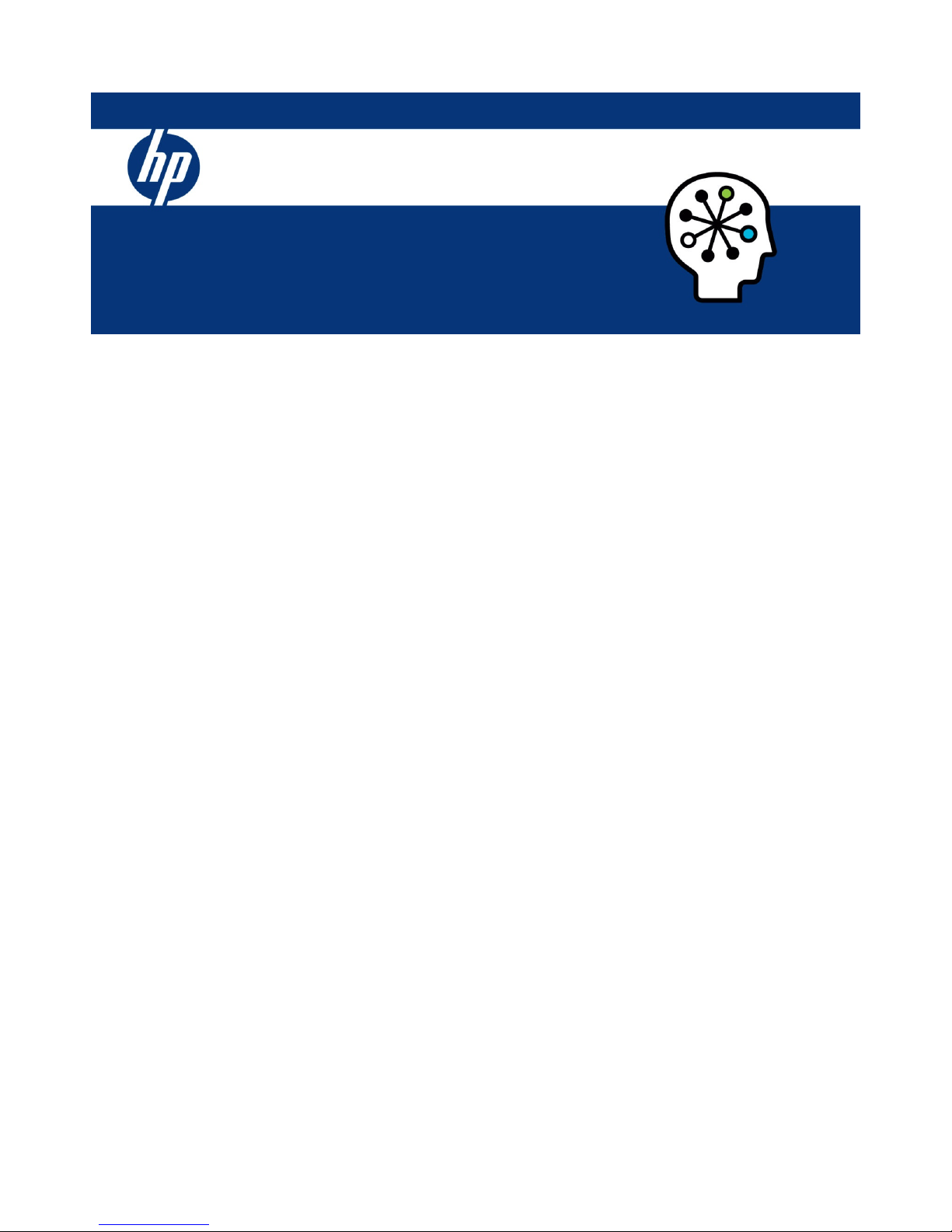
Executive Summary .............................................................................................................................. 2
Scenario Summary ....................................................................................................................... 4
Introduction: Issues Associated with Remote Office/Branch Office Backup.................................................. 5
Solution Scenarios ............................................................................................................................... 7
Scenario 1 –Client based backup over the WAN using HP Data Protector synthetic full functionality.......... 7
Scenario 2 –Low Bandwidth Replication using HP D2D and HP Data Protector for up to 24 remote sites .... 9
Scenario 3 –Low Bandwidth Replication using HP VLS and HP Data Protector for Regional data centers... 11
Summary....................................................................................................................................... 13
Glossary of Terms .......................................................................................................................... 14
Appendix A – HP VTL Family with Deduplication and Low Bandwidth replication ...................................... 18
Appendix B – HP Data Protector Synthetic Full Backup ........................................................................... 19
Appendix C – Deduplication is the enabler for Low Bandwidth replication. .............................................. 21
Appendix D – HP Data Protector Product Structure & Support Matrix........................................................ 23
Call to action .................................................................................................................................... 25
ROBO and regional data centre data protection
solution scenarios using HP Data Protector software,
HP VTL systems and Low Bandwidth replication
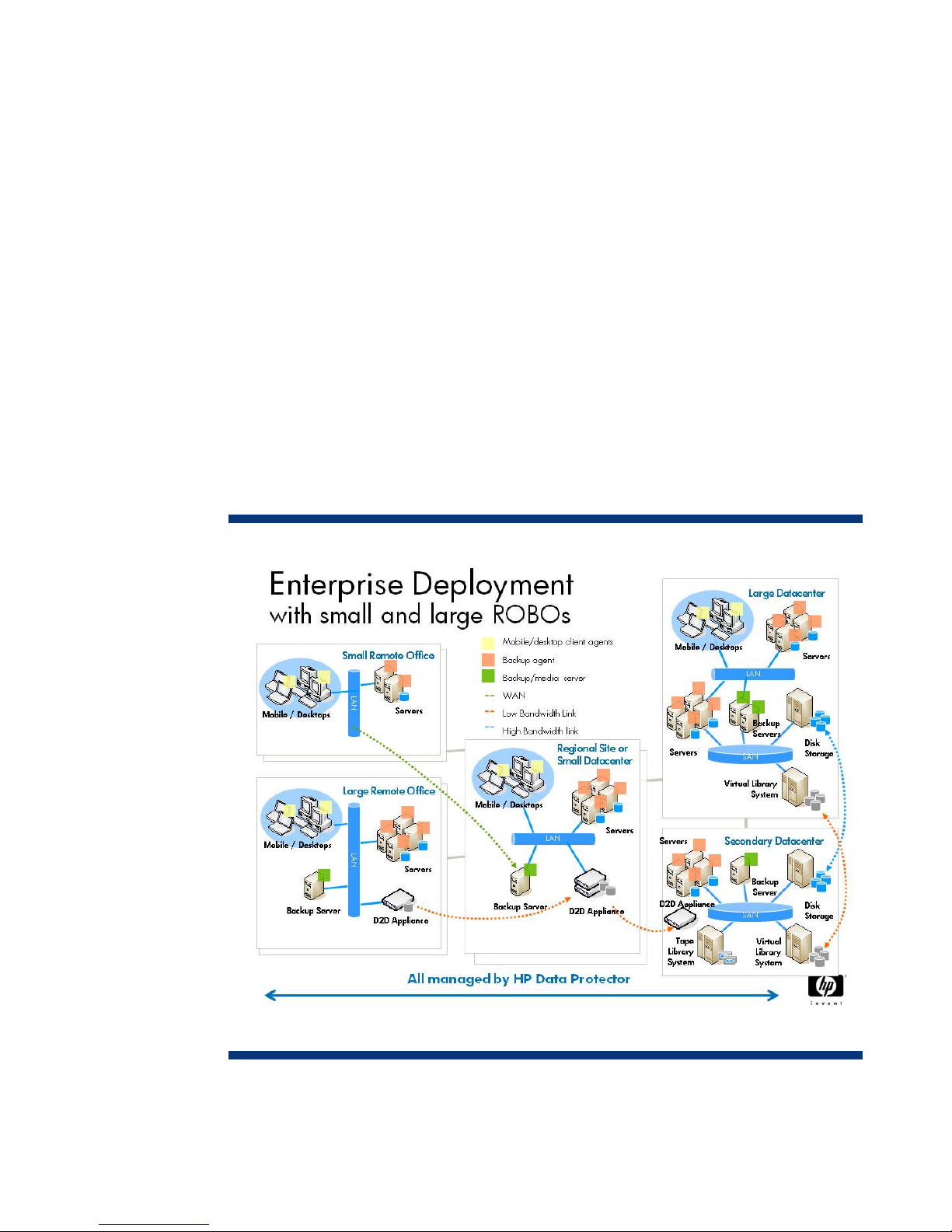
Executive Summary
Protecting data across all corporate locations is critical for business, legal and regulatory compliance
purposes in today’s information age. Too often, business critical data at remote locations is
inadequately protected, exposing the business to the risk of lost data and lost productivity. A study
conducted by industry analyst Enterprise Strategy Group found that the top three IT priorities for
remote office / branch office (ROBO) locations were driven by business priorities: Improve
information security, ensure regulatory compliance, and improve disaster recovery1.
Some of the biggest challenges in remote office data protection cited by organizations are:
- Limited IT staff and limited backup & recovery skill set
- High capital and operating costs of remote office backup & recovery
- Inability to complete backup jobs within scheduled backup window
- Improving the time it takes to recover data
Centralizing the control, management and policies of remote location backup and recovery
1
Enterprise Strategy Group Research Report: Branch Office Optimization, 2007
This whitepaper shows how recent developments in the HP data protection portfolio can overcome
these obstacles through the use of centralized management with HP Data Protector software and the
use of Deduplication and Low bandwidth replication on HP’s virtual tape library products. The
whitepaper examines three scenarios which cover a wide range of possible implementations.
Figure 1: Enterprise deployment with small and large ROBOs
Figure 1 shows the HP Vision for “Protecting data anywhere” using these technologies.

The HP Vision for ROBO based data protection is that backup data should be accessible wherever it
is required which in some cases requires it to be in 3 locations as well as on physical tape. This gives
maximum flexibility in restore options or DR options. When managed through a single backup
application this allows the personnel with relevant expertise to recover the data from multiple
locations , be it recovering data at the ROBO site from the ROBO appliance but managing the
recovery from the data centre or regional data centre, or even recovering at the ROBO site itself if the
relevant expertise is present. The HP vision also realizes that backup appliance demands for ROBO’s
and data centers are very different both in terms of price and performance which is why the HP vision
uses different technologies appropriate to these different customer requirements. Multi-hop replication
and further combined appliance storage consolidation in the data centre are possible future
enhancements to this vision. As we discuss various scenarios below it is worth noting some unique
functionality enhancements between HP data protector and HP D2D & VLS appliances to allow this
vision to be delivered today.
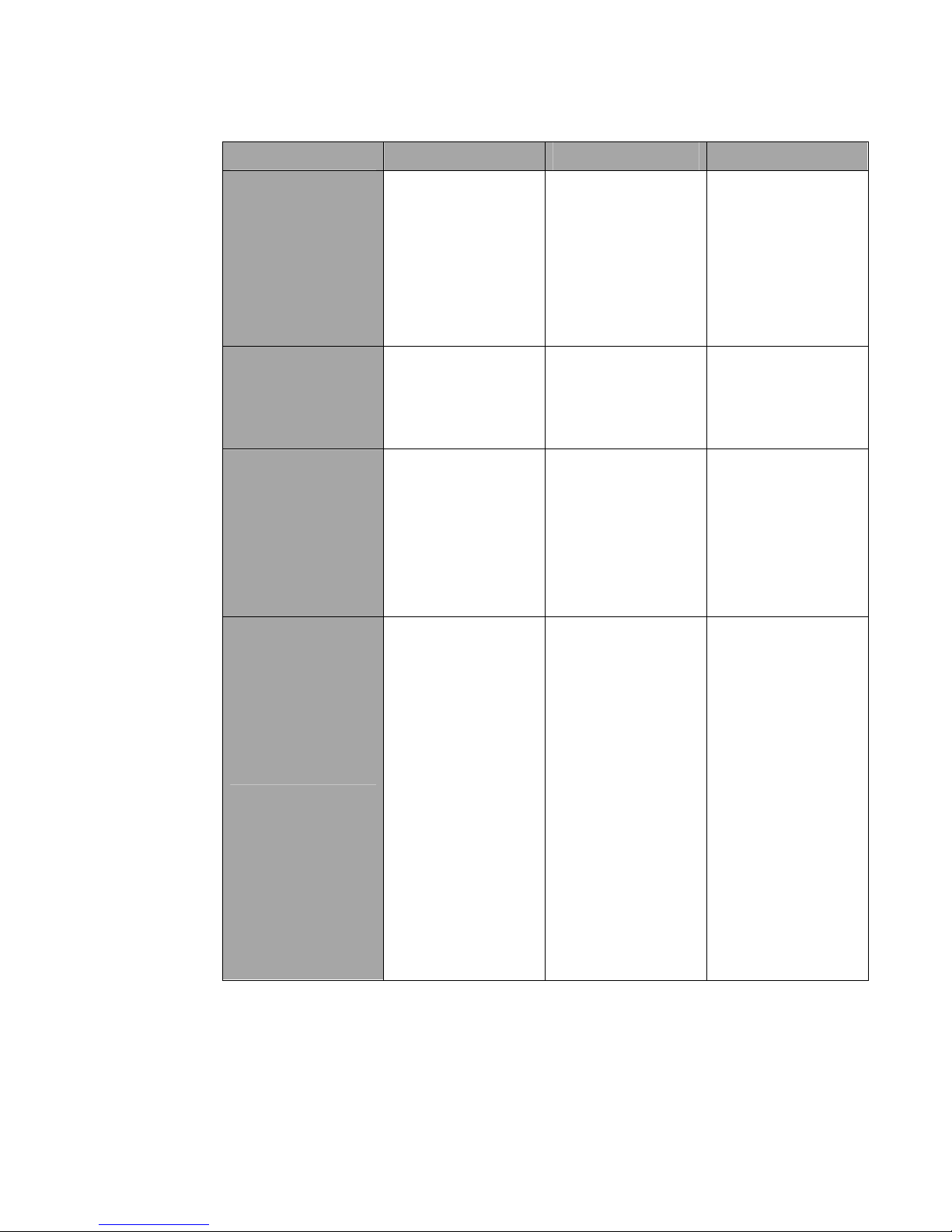
Scenario Summary
Scenario 1 Scenario 2 Scenario 3
Typical sizing
200+ ROBO’s with full
backup size of 100GB
& incremental backups
of 10%
100+ ROBO’s with
200-500GB full
backups
100+ ROBO’s with
200-500GB full
backups
PLUS
Up to 4 regional data
centres with 7.5TB to
300TB backups
requiring DR solution
Problem
Large number of ROBO
sites with small backup
volumes
Significant backup
volume at remote sites
and a requirement for
local recovery at the
ROBO site.
All above data
requiring to be
consolidated at main
data centre
Solution
HP Data Protector
Synthetic full backups
over WAN to HP D2D
with NAS Emulation
Up to 24:1 fan-in from
small D2D units in
ROBO to larger
consolidated single
D2D in data centre
Offload to Physical
tape if required
HP D2D for ROBO’s,
HP VLS for Regional
Data Centres
D2D to VLS copies at
regional data centre
using HP data protector
and onward replication
to main data center
Why HP
Synthetic full
functionality allows
object consolidation
and ensures only small
volumes of data
transmitted over WAN.
Scalable up to 100s of
ROBO sites
Recovery to ROBO
from data centre under
data centre control
Only HP offers a low
cost entry point to
deduplication and low
bandwidth replication
for ROBO’s ( sub
$3000 )
Target D2D can be
tape to tape copied to
physical tape using
special functions in HP
Data Protector
End to End control
from HP data protector
Only HP offers both a
low cost entry point to
deduplication and low
bandwidth
replication(D2D) AND
a highly scalable, high
performance
deduplication
appliance (VLS) for
Enterprise
environments.
Target VLS can be tape
to tape copied to
physical tape using
special functions in HP
data protector
End to End control
from HP data protector

The key learnings from a study of these scenarios are:-
Using physical tape at ROBO’s and performing daily off-siting of physical media will become a
thing of the past, physical tape will be replaced by WAN based backup or a HP virtual tape
libraries so that the whole process is automated and managed from a regional centre or main data
centre. The automation will vastly improve the reliability of backup in the most remote offices where
there are typically no trained IT staff.
Deduplication technology is the key enabling technology for Low bandwidth replication which is
revolutionizing ROBO backup. Deduplication enables the “unique” pieces of data to be identified
and replicated, in turn this means much smaller inter-site links are required to effectively transmit
large apparent quantities of data. Up to 95% bandwidth saving is achievable. Low bandwidth
replication now ensures we can cost effectively “protect data anywhere”. Low bandwidth
replication can be “throttled” to use a percentage of an existing link, so as not to affect applications
performance running on the same link. One key advantage for HP is its ability to provide “scale
down” deduplication devices that are very cost effective and an ideal fit for ROBO’s.
Consolodation of replicated data from many ROBOs onto a single device at the regional data
center or main data center allows for further cost efficiencies.
Physical tape does still have a role to play in larger regional centres and main data centres, as a
long term archive media for customers that have a need to keep data for years. It is relatively
simple to integrate physical tape into a virtual tape environment because all backup software
supports tape to tape copy. Certain compliance regulations also demand additional copies of data
be made to physical tape.
Close integration of HP D2D & VLS devices with HP data protector software allow for complete end
to end solutions to be realized. Features such as synthetic full backup, Object copy and the ability
for HP Data protector to detect replicated cartridges and incorporate them into its internal catalog
database ensure the solution is always “Disaster recovery ready”. Management of the whole
process from anywhere in the network ensures a tight integration and expeianced IT staff access to
all the relevant components.
Introduction: Issues Associated with Remote Office/Branch
Office Backup
For many years remote office/branch office backup and restore has been an issue with IT managers.
Some of the challenges they faced were:-
Having to implement physical tape infrastructure and operators at what could be a large
number of sites.
Paying service providers to pick-up store and retrieve tapes to and from an off-site facility.
Data in transit (physical tapes) are prone to being lost, and the company relies entirely on a
3rdparty for their ability to recover from a disaster.
Untrained IT personnel at the most remote sites, who may have been responsible for changing
physical tapes, and then off-siting the tapes. A very manual but important process which may
not always have been executed well.
Reliability of the process – more prone to errors because it was manual and required regular
human intervention. Physical tape drive cleaning and tape rotation added to the complexity.

Errors and failures not always accurately diagnosed. Low restore success rate at a local level
was probably a major issue.
If the backups were large or slow and only a single backup device was available – the
backup window could be large and extend into the normal business hours affecting critical
business applications.
Backup over the company WAN to a central site was restricted because of the relatively high
volumes of data that needed to be backed up over a relatively low speed link.
It was very difficult to prove to auditors that a comprehensive site disaster recovery plan was
in place and effective.
The solution to these issues is:-
To automate the process End to End with a single management console across the entire
estate.
Extensive use of virtual tape libraries with deduplication and low bandwidth replication to
automate the process. This allows flexible provisioning of backup resources to meet changing
customer needs, and offer more effective storage utilization, ability to reduce backup
windows and provide faster single file restores.
Make the best use of existing WAN links from ROBO sites to Regional data centres and from
regional data centers into main data centers by using Synthetic full backups and Low
Bandwidth replication.
Perform backup object consolidation by using technologies such as HP data protector
synthetic full backups ( See Appendix B): Only one initial full backup; no file is stored
multiple times, and therefore, can reduce required backup space/media.
Only changed files need to be backed up, this enables fast backup of file servers hosting
millions of files allowing more frequent backup.
Spend Less time on physical tape management: There is no tedious tape management with
synthetic full backups or virtual tape libraries..
To be able to maintain and manage Backup copies in multiple locations depending on
retention policies and disaster recovery (DR) policies
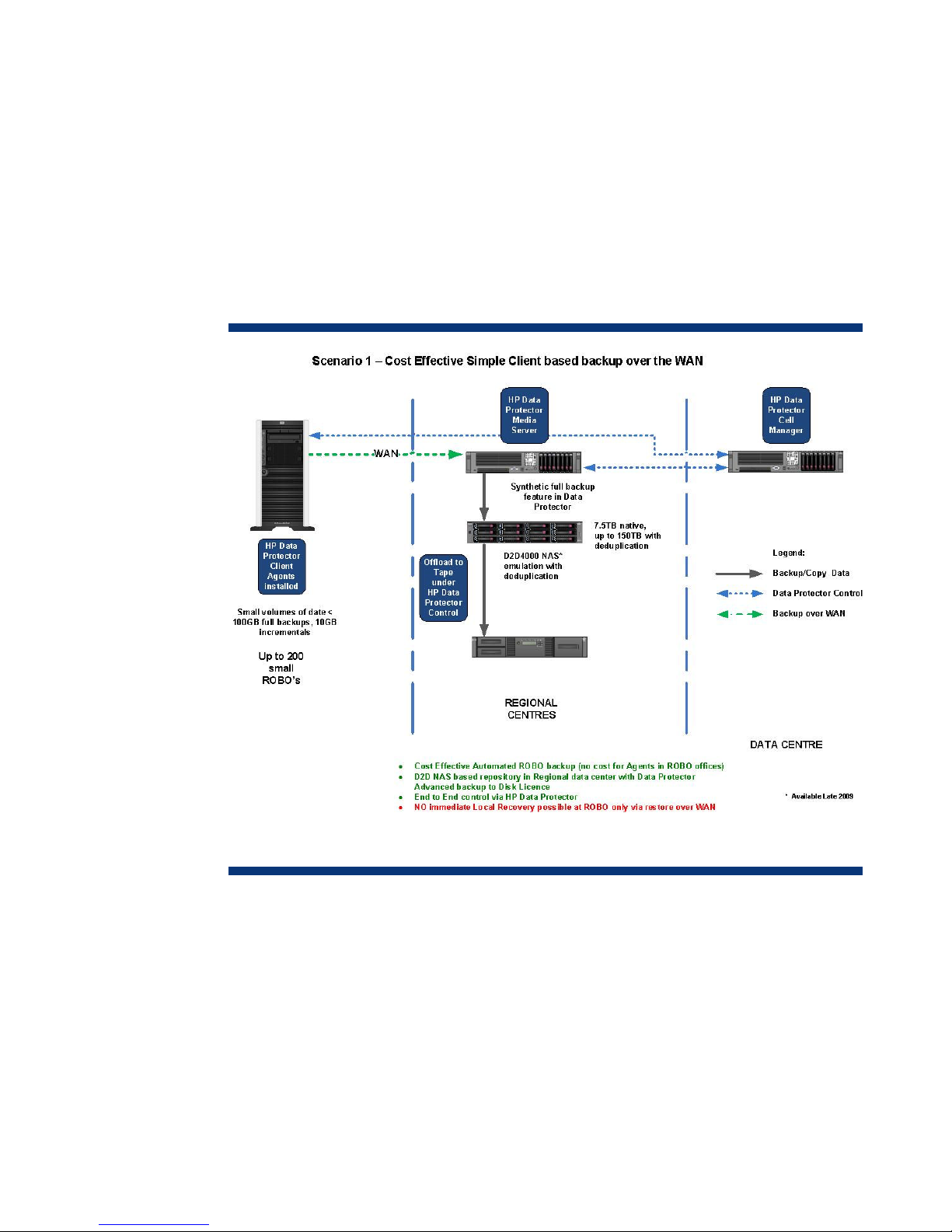
Solution Scenarios
The scenarios discussed below cover a wide range of implementations that are possible using HP
Virtual Tape Libraries and HP Data Protector software, from a small business that has several outlets to
a major corporation that has hundreds of remote/branch offices, several regional data centres and
multiple main data centers.
Scenario 1 –Client based backup over the WAN using HP Data
Protector synthetic full functionality.
Figure 2: Client based backup over the WAN using HP Data Protector Synthetic Full functionality
Key Message: Cost effective Remote Office Backup with low WAN traffic
In this first scenario we follow a basic client agent backup process, suitable for a large number of
ROBO sites where relatively small amounts of data need to be protected. In order to minimize the
amount of data that needs to be transmitted over the WAN we can use the “synthetic full” feature of
HP Data Protector. After the initial full backup we only need to perform incrementals thereafter. The
backup data is sent to a “File Library” device ( in this case a NAS share with deduplication on the
D2D4000 unit), where a “synthetic full” can be created at any time for a restore. Alternatively there is
another feature in HP Data Protector called virtual full that is similar to synthetic full but uses less
storage space, but can only be implemented on a file library device such as an HP MSA2000 disk
array. Finally again under data protector control the synthetic fulls can be copied to physical tape for
long term archiving.

The key benefits to the customer of this solution are:-
Object consolidation using synthetic full backups to minimize WAN traffic
Variable Retention policies. Short term on D2D, Long term on tape for archive.
Fast recovery from D2D4000 with NAS* emulation
HP Data Protector manages the entire process from the main data centre.
Reduced WAN utilization (because small incremental backups)
This solution does not provide a local source of the data for recovery. A synthetic full created at the
regional centre is required and the necessary files to be restored need to be transferred over the
WAN. This could take some time depending on size.
*Available late 2009
