Page 1
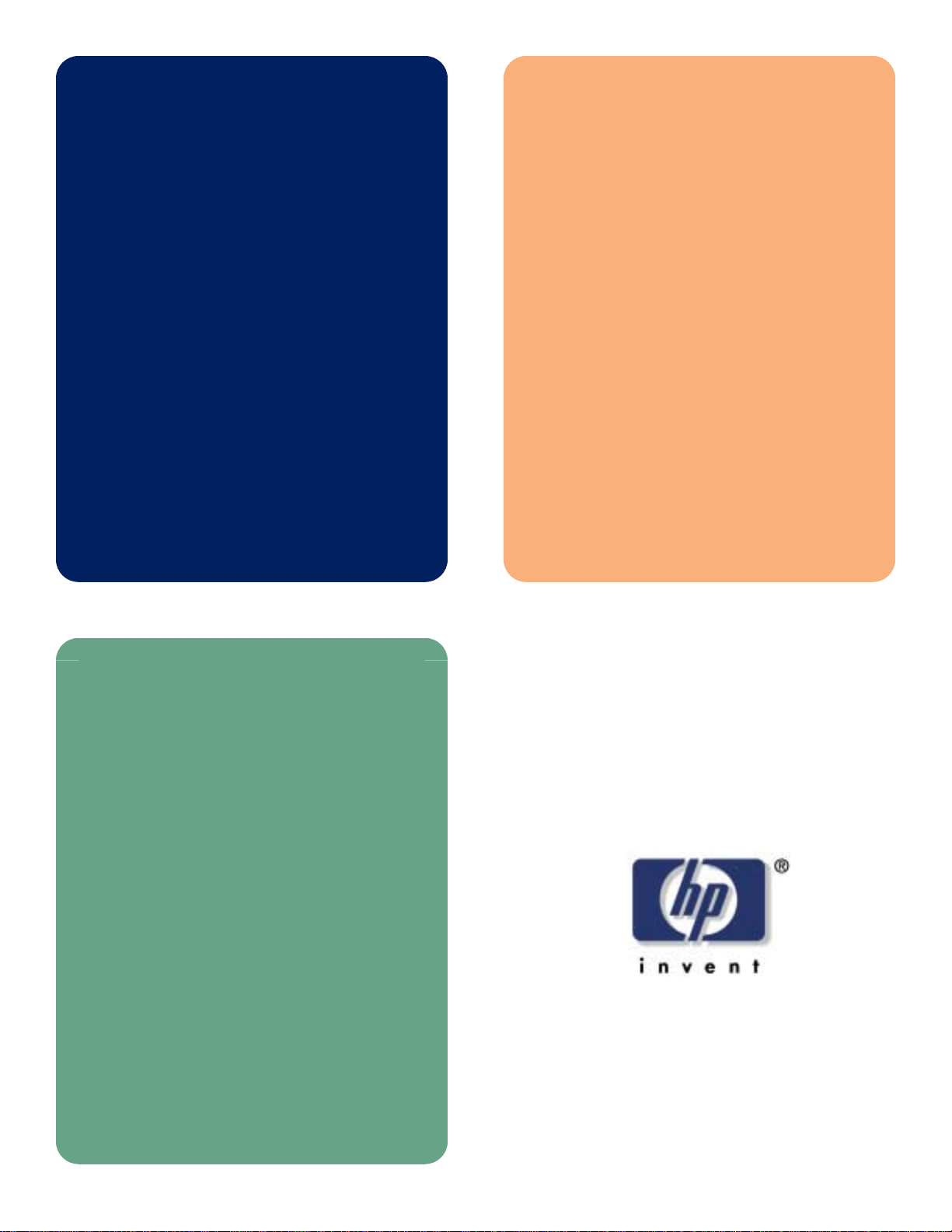
hp
hp surestore
hphp
direct backup engine xp
user’s guide
xp48
xp512
Page 2
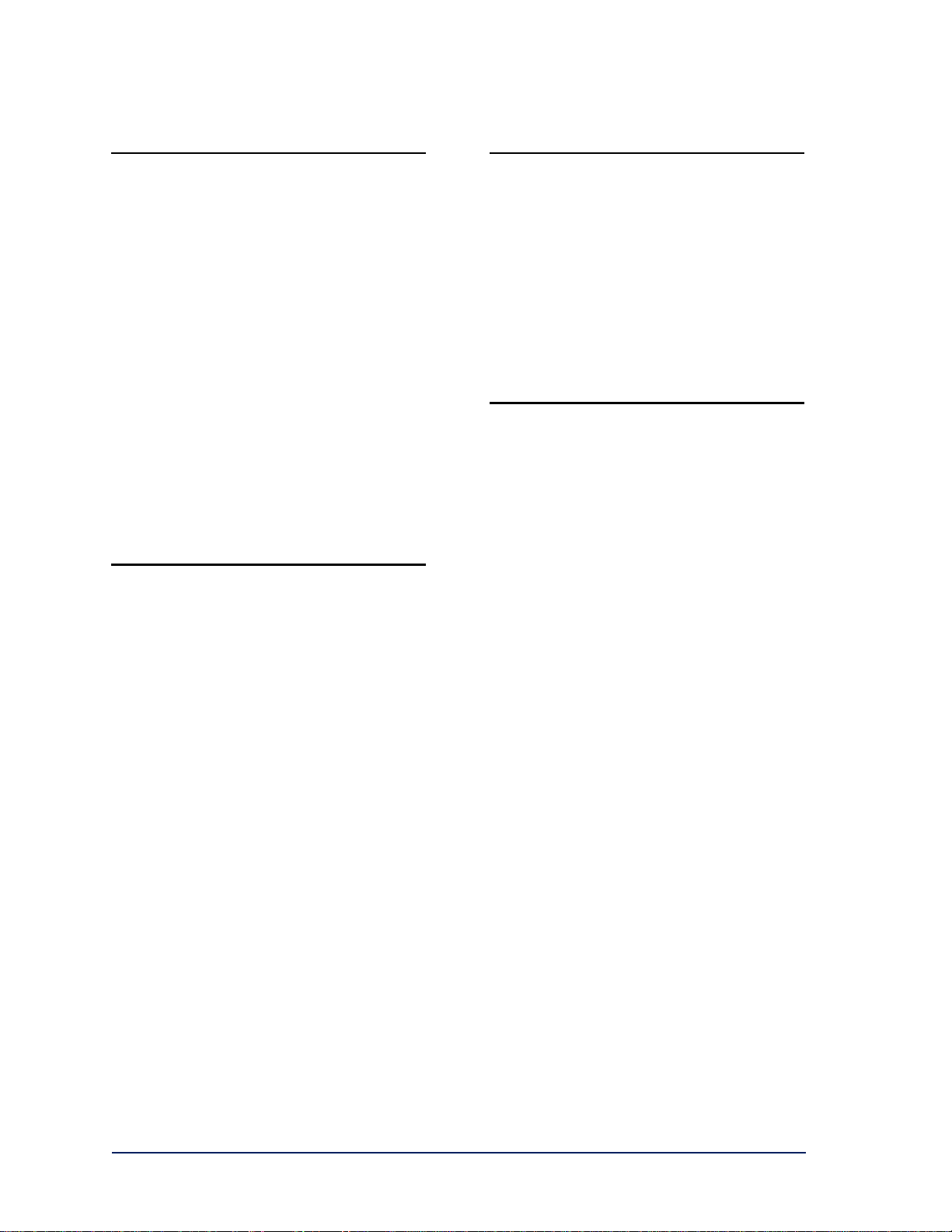
y
play
notice
© 2002, Hewlett-Packard Company.
E0302 B9560-96001 rev.2
Hewlett-Packard Company makes no warranty of
kind with regard to this material, including, but
an
not limited to, the implied warranties of
merchantability and fitness for a particular purpose.
Hewlett-Packard shall not be liable for errors
contained herein or for incidental or consequential
damages in connection with the furnishing,
performance, or use of this material.
This document contains proprietary information,
which is protected by copyright. No part of this
document may be photocopied, reproduced, or
translated into another language without the prior
written consent of Hewlett-Packard. The information
contained in this document is subject to change
without notice.
warranty
If you have any questions about the warranty for
this product, contact your dealer or local HP sales
representative.
safety notices
Any servicing, adjustment, maintenance, or repair
must be performed only by authorized servicetrained personnel.
Caution Denotes a hazard that can
cause hardware or software
damage.
WARNING Denotes a hazard that can
cause personal injury or
death.
format conventions
literal Specifies text to be typed
exactly as shown, such as
commands, path names, fil e
names, and directory names.
variable Indicates that you must
supply a value.
output Denotes text dis
screen.
ed on the
2 HP Surestore Direct Backup Engine XP: User’s Guide
Page 3

About this guide 5
Revision history 6
Technical support 7
Warranty statement 8
1 Backup solutions 11
Overview of Direct Backup Engine 12
Direct Backup Engine Components 13
Open-System Host Server 14
XP Disk Array and Volumes (LUs) 15
Backup Devices 17
Port Groups (Initiator Ports and Target Ports) 18
Fibre-Channel Cable Connections 19
XP Remote Console PC and Software Options 20
Configurations 21
contents
2 Preparing for Direct Backup Engine Operations 23
System Requirements 24
Port Requirements 25
Port Groups 25
Port Types of Direct Backup Engine and Fibre Channel Continuous
Access XP 26
Port Topology 27
Fibre-Channel Packages (CHF PK) 28
Fibre-Channel Connection 29
Preparing for Remote Console PC 30
Preparing the Host Server for Direct Backup Engine Operations 31
3 Using LUN Manager for Direct Backup Engine Operations 33
The LUN Manager Panel (Port Group Tab) 34
Setting the Target Ports and Initiator Ports 35
Adding Ports to a Port Group 36
Deleting Ports from a Port Group 37
Contents 3
Page 4

4 Troubleshooting 39
Calling the Support Center 41
Specifications 43
Glossary 45
Index 47
4 HP Surestore Direct Backup Engine XP: User’s Guide
Page 5

About this guide
This guide describes and provides instructions for preparing for Direct
Backup Engine operations on the HP Surestore Disk Array XP. The
instructions given in this guide are intended for system administrators who
already have the following skills and knowledge:
• a background in data processing and understanding of direct-access
storage device subsystems and their basic functions.
• familiarity with the disk arrays and RAID technology, XP
configuration, and related products, including the remote console.
• expertise with the UNIX file system, commands, and utilities
• proficiency with the Windows operating system
This document does not describe or provide instructions on performing
Extended Copy commands operations from the user's host server. Please
refer to the manual of the backup software application installed in your
host server for instructions on executing the Extended Copy commands.
This document applies to XP512/XP48 microcode versions 01-17-xx or
later.
Unless otherwise noted, the term disk array refers to the HP Surestore
Disk Array XP family, including these disk arrays:
HP Surestore Disk Array XP512
HP Surestore Disk Array XP48
For information about the disk arrays, please refer to the owner’s manuals.
For further information about HP Surestore XP products, please contact
your HP account team, or visit HP online at http://www.hp.com
.
Contents 5
Page 6

Revision history
March 2002 First release.
6 HP Surestore Direct Backup Engine XP: User’s Guide
Page 7

Technical support
For the most current information about related products, visit the support
web site:
Direct Backup Engine
High-end arrays
www.hp.com/support/dbexp
www.hp.com/support/stressfree
For information about product availability, configuration, and
connectivity, consult your HP account representative.
Contents 7
Page 8
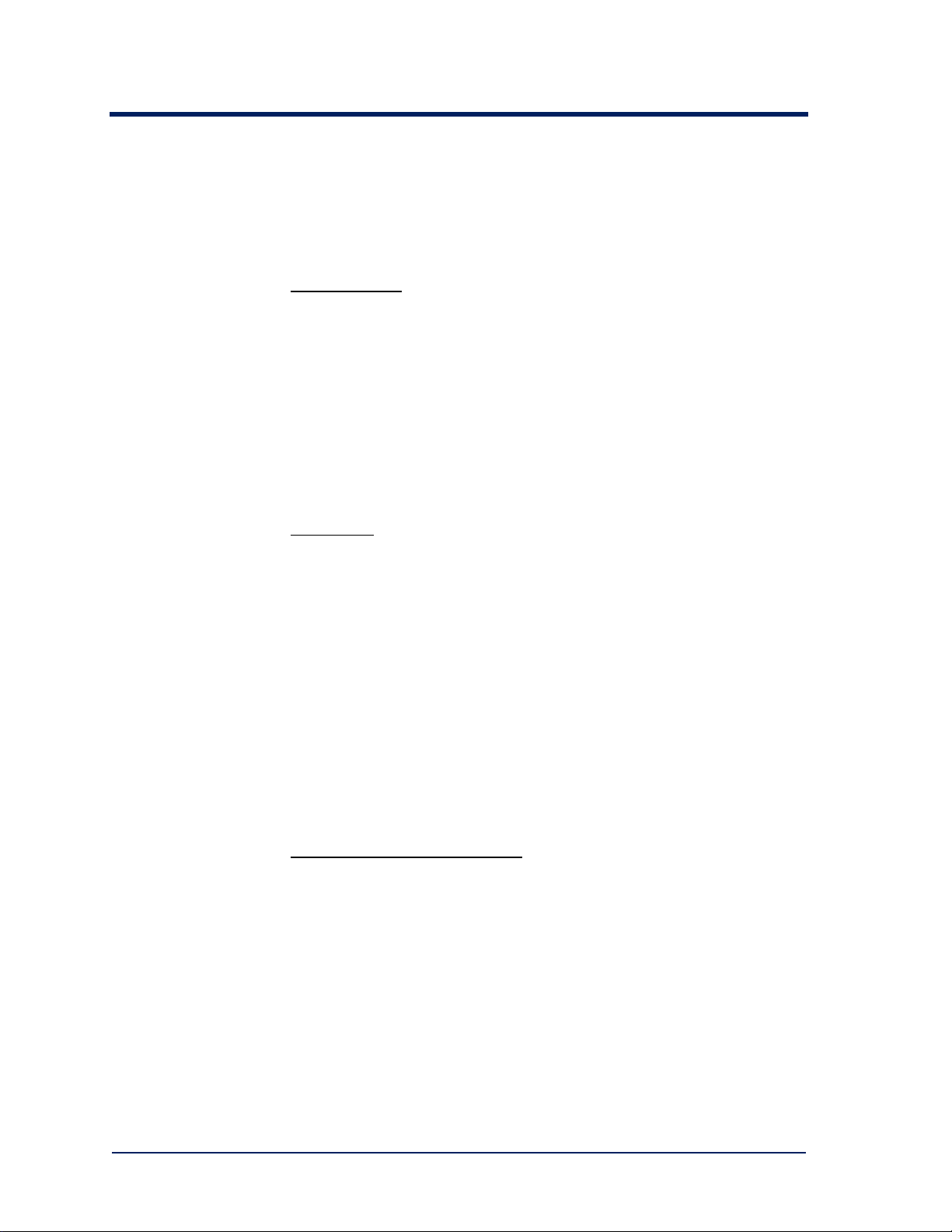
Warranty statement
HP warrants that for a period of ninety calendar days from the date of
purchase, as evidenced by a copy of the invoice, the media on which the
Software is furnished (if any) will be free of defects in materials and
workmanship under normal use.
DISCLAIMER
EXTENT ALLOWED BY LOCAL LAW, THIS SOFTWARE IS
PROVIDED TO YOU “AS IS” WITHOUT WARRANTIES OF ANY
KIND, WHETHER ORAL OR WRITTEN, EXPRESS OR IMPLIED. HP
SPECIFICALLY DISCLAIMS ANY IMPLIED WARRANTIES OR
CONDITIONS OF MERCHANTABILITY, SATISFACTORY
QUALITY, NON-INFRINGEMENT, TITLE, ACCURACY OF
INFORMATIONAL CONTENT, AND FITNESS FOR A PARTICULAR
PURPOSE. Some jurisdictions do not allow exclusions of implied
warranties or conditions, so the above exclusion may not apply to you to
the extent prohibited by such local laws. You may have other rights that
vary from country to country, state to state, or province to province.
WARNING
THAT USE OF THE SOFTWARE IS AT YOUR SOLE RISK. HP
DOES NOT WARRANT THAT THE FUNCTIONS CONTAINED IN
THE SOFTWARE WILL MEET YOUR REQUIREMENTS, OR THAT
THE OPERATION OF THE SOFTWARE WILL BE
UNINTERRUPTED, VIRUS-FREE OR ERROR-FREE, OR THAT
DEFECTS IN THE SOFTWARE WILL BE CORRECTED. THE
ENTIRE RISK AS TO THE RESULTS AND PERFORMANCE OF THE
SOFTWARE IS ASSUMED BY YOU. HP DOES NOT WARRANT OR
MAKE ANY REPRESENTATIONS REGARDING THE USE OR THE
RESULTS OF THE USE OF THE SOFTWARE OR RELATED
DOCUMENTATION IN TERMS OF THEIR CORRECTNESS,
ACCURACY, RELIABILITY, CURRENTNESS, OR OTHERWISE. NO
ORAL OR WRITTEN INFORMATION OR ADVICE GIVEN BY HP
OR HP’S AUTHORIZED REPRESENTATIVES SHALL CREATE A
WARRANTY.
. EXCEPT FOR THE FOREGOING AND TO THE
! YOU EXPRESSLY ACKNOWLEDGE AND AGREE
LIMITATION OF LIABILITY
PROHIBITED BY LOCAL LAW, IN NO EVENT INCLUDING
NEGLIGENCE WILL HP OR ITS SUBSIDIARIES, AFFILIATES,
DIRECTORS, OFFICERS, EMPLOYEES, AGENTS OR SUPPLIERS
BE LIABLE FOR DIRECT, INDIRECT, SPECIAL, INCIDENTAL,
CONSEQUENTIAL, PUNITIVE OR OTHER DAMAGES (INCLUDING
LOST PROFIT, LOST DATA, OR DOWNTIME COSTS), ARISING
OUT OF THE USE, INABILITY TO USE, OR THE RESULTS OF USE
OF THE SOFTWARE, WHETHER BASED IN WARRANTY,
CONTRACT, TORT OR OTHER LEGAL THEORY, AND WHETHER
OR NOT ADVISED OF THE POSSIBILITY OF SUCH DAMAGES.
Your use of the Software is entirely at your own risk. Should the Software
prove defective, you assume the entire cost of all service, repair or
correction. Some jurisdictions do not allow the exclusion or limitation of
8 HP Surestore Direct Backup Engine XP: User’s Guide
. EXCEP T TO THE EXTENT
Page 9

liability for incidental or consequential damages, so the above limitation
may not apply to you to the extent prohibited by such local laws.
. EXCEPT TO THE EXTENT ALLOWED BY LOCAL LAW,
NOTE
THESE WARRANTY TERMS DO NOT EXCLUDE, RESTRICT OR
MODIFY, AND ARE IN ADDITION TO, THE MANDATORY
STATUTORY RIGHTS APPLICABLE TO THE LICENSE OF THE
SOFTWARE TO YOU; PROVIDED
, HOWEVER, TH AT THE
CONVENTION ON CONTRACTS FOR THE INTERNATIONAL SALE
OF GOODS IS SPECIFICALLY DISCLAIMED AND SHALL NOT
GOVERN OR APPLY TO THE SOFTWARE PROVIDED IN
CONNECTION WITH THIS WARRANTY STATEMENT.
Contents 9
Page 10

Page 11

1
Backup solutions
The Direct Backup Engine feature of the HP Surestore Disk Array XP with
use of a backup application provides “server-free” backup solutions
between the disk array and backup devices such as tape devices and disk
devices. Direct Backup Engine enables nondisruptive backup directly from
disk to tape (or disk) in a storage area network (SAN) environment,
eliminating server CPU and I/O overhead during actual movement of data
and shortening the time required for backups. Users can perform copy
(backup) operations on the data (in unit of blocks) stored on the
multiplatform XP disk array via fibre-channel interfaces by copying the
data directly onto the users' backup devices (such as tape devices and
disk).
Backup solutions 11
Page 12

Overview of Direct Backup Engine
Host Server
Backup
Application
Backup Device
Data
Tape Device or Disk
Data
Extended Copy
Command
XP Disk Array
VOL
Direct Backup
Engine
"Server-Free"
Direct Backup
(Backup)
Figure 1. Direct Backup Engine
Direct Backup Engine supports the Extended Copy commands issued from
the host server (with a backup application installe d) to the XP Disk Array.
To use Direct Backup Engine, you must enable (install) the Direct Backup
Engine feature option on the XP Remote Console PC. You will also use
the LUN Manager feature option on the XP Remote Console PC to set the
fibre-channel ports required for the Direct Backup Engine operations. For
instructions on installing the Remote Console PC and LUN Manager
remote console software, please refer to the product documentation
Direct Backup Engine only assists backup operations for the data stored on
the XP Disk Array by enabling the XP Disk Array to receive the Extended
Copy commands issued by the open-system host server, and copy the
specified data directly to a specified backup device. Direct Backup Engine
is provided as a XP remote console option (license key), but to perform
Direct Backup Engine) operations, a backup application, which actually
issues the Extended Copy commands to the disk array, is also required in
the host server.
Generally, the term “Extended Copy command” refers to a block-oriented
command that can cause device-to-device data movement. In this
document, the term “Direct Backup Engine operations” sometimes refers
not only to the XP Direct Backup Engine feature alone, but also the entire
backup procedures including LUN Manager operations for setting the
ports and the Extended Copy commands issued from the host server. For
information and instructions on performing LUN Manager operations,
please refer to the product documentation. Fo r info rm ati on and inst ruc tion s
on performing the Extended Copy command operations on the host server,
please refer to the manual of the backup application, or contact your HP
account team.
12 HP Surestore Direct Backup Engine XP: User’s Guide
Page 13

Direct Backup Engine Components
Direct Backup Engine operations involve the following components:
• Open-system host server
• HP Surestore Disk Array XP and volumes (LUs)
• Backup devices (tape devices and/or Disks)
• Port groups (target ports and initiator ports)
• Fibre-channel cable connections
• XP Remote Console PC
• LUN Manager remote console software
• Direct Backup Engine remote console option (license key)
• Fibre-channel package for initiator ports
Figure 2 shows the Direct Backup Engine components and their functions:
Open-system host server
Backup Ap pl ication
Extended Copy
Command
XP Disk
Array
Data Path
Port Group (0 - F)
FC Connection
Target
Max. of 63 LUs
Figure 2. Direct Backup Engine Components
(Max. = 16)
FC Connection
The server remains on-line during backup.
Fibre-C hannel Connecti on
Backup
Initiator
Copy
SVP
Backup
Device
Public LAN
Remote Console PC
LUN Manager
!
Direct Backup
!
Engine
Backup solutions 13
Page 14

Open-System Host Server
The Direct Backup Engine operations involve the open-system host server
with a backup application installed. The host server executes the Extended
Copy commands to copy the specified data in the XP Disk Array to the
specified backup devices (such as tape devices and Disks). The host server
can remain online during the actual movement of data from disk to tape or
disk; therefore the server CPU and I/O resources are always available to
other operations and applications. The host server must be connected to a
target port in the XP Disk Array via the fibre-channel interface.
Note: For the host server requirements, see the systems requirements.
14 HP Surestore Direct Backup Engine XP: User’s Guide
Page 15

XP Disk Array and Volumes (LUs)
The Direct Backup Engine operations involve the XP Disk Array. Direct
Backup Engine supports all physical disk drive options and RAID-level
configurations for the XP Disk Array. The XP Disk Array contains the
original volumes (LUs) for backup, and remains online to the host server
all the time. Also, the XP Disk Array must contain at least one port group,
which consists of a target port for receiving the Extended Copy commands
from the host server and an initiator port for copying the specified data to
the backup device. Also, the LUN Manager option on the Remote Console
PC is required to set the port groups.
Direct Backup Engine supports all LUs that can be identified by the
backup application on the host server. When the Extended Copy command
is issued to the XP Disk Array from the backup application on the host
server, information about the data (files) that you want to copy is reported
to the XP Disk Array by the Extended Copy command. For example, the
Extended Copy command instructs the XP Disk Array about the LUN in
which the data is stored, the starting Logical Block Address (LBA), and
the data size to be transferred.
to copy depends on the backup application on the host server.
Note: How you specify files that you want
Figure 3 shows an example of how the Extended Copy command specifies
the data to be copied.
Backup solutions 15
Page 16

Open-system host server
(Backup application)
Extended Copy command
CHF
Target
Subsystem
Starting LBA
Ending LBA
(determined by the
transfer size)
LUN:0
LUN:1
LUN:10
LUN:10
LUN:1
Figure 3. Data Specification by the Extended Copy Command
The Extended Copy command speci f i es the data by the
following values:
- LUN (0 - 255),
- Starting LBA, and
- Transfer size in byte.
Data can be specified acros s multiple
LUs. (Max. = 63)
LUN:255
16 HP Surestore Direct Backup Engine XP: User’s Guide
Page 17

Backup Devices
Direct Backup Engine supports tape devices and disk devices as backup
devices for the XP Disk Array.
For the backup device requirements, see the section on system
requirements.
Backup solutions 17
Page 18

Port Groups (Initiator Ports and Target Ports)
You must set a minimum of one port group in the XP Disk Array before
you can perform the Direct Backup Engine operations. Setting a port group
reduces the time for specifying the copy destination, thus improving
performance of direct copy from the disk to the backup device. In each
port group target port(s) and initiator port(s) are registered.
• Target ports are the dedicated fibre-channel interface ports on the XP
Disk Array, to which the host servers are connected. A target port
receives the Extended Copy commands issued by the connected host
servers and transmits the com mands directly to the XP Disk Array.
Any installed fibre-channel interface ports (packages) of the XP Disk
Array can be set as target ports.
• Initiator ports are the dedicated fibre-channel interface ports on the
XP Disk Array, to which the backup devices are connected. Fibrechannel interface ports (packages) which support Fibre Channel
Continuous Access XP (FC/CA XP) of the XP Disk Array can be set
as initiator ports.
FC/CA XP is the Continuous Access XP feature option which supports
remote copy operations via fibre-channel interfaces.
If you use both Direct Backup Engine and FC/CA in the same XP Disk
Array, you cannot set a Continuous Access RCU target port as a Direct
Backup Engine copy destination. You must use an ordinary target port as
the copy destination.
18 HP Surestore Direct Backup Engine XP: User’s Guide
Page 19

Fibre-Channel Cable Connections
The Direct Backup Engine connections are the physical paths used by the
XP Disk Array to communicate with the backup devices. The XP Disk
Array and backup devices are connected via fibre-channel interface cables.
When fibre-channel interface (multimode shortwave) connections are
used, two switches are required for distances greater than 0.5 km (1,640
feet), and distances up to 1.5 km (4,920 feet, 0.93 miles) are supported.
When fibre-channel interface (single-mode longwave) connections are
used, two switches are required for distances greater than 10 km (6.2
miles), and distances up to 30 km (18.6 miles) are supported.
Backup solutions 19
Page 20

XP Remote Console PC and Software Options
Before you can issue the Extended Copy commands from the host server
using the back up application, you must install the Direct Backup Engine
and LUN Manager remote console software options (license keys) from
the Remote Console PC, and set the Direct Backup Engine ports. Please
refer to the remote console documentation for ins truct i ons on install ing an
option.
20 HP Surestore Direct Backup Engine XP: User’s Guide
Page 21

k
k
Configurations
Figure 4 to Figure 6 shows three different examples of configurations that
can be used for Direct Backup Engine operations.
For fibre-channel interface connections, you can use the switches as for
ordinary switch connections, and no special settings are required for the
XP Disk Arrays.
Open-System Server with Backup Application
Backup
Tape Device
Extended Copy
Command
XP Dis
Array
Different
initiator ports
Port grou p
CHF
Target
SAN Environment
CHF
Initiator
MCU Initiator
FC CA
CHF
RCU Ta rge t
XP Dis
Array
CHF
Target
VOL
VOL
Figure 4. Using Direct Backup Engine and Continuous Access via Different Initiator
Ports
Backup solutions 21
Page 22

k
k
k
k
Open-System Server with Backup Application
Extended Copy
Command
XP Dis
Array
Same
initiator ports
Port grou p
CHF
Target
MCU Initiator
SAN Environment
CHF
Initiator
VOL
Switch
or HUB
FC CA
CHF
RCU Ta rge t
VOL
Backup
Tape Device
XP Dis
Array
CHF
Target
Figure 5. Using Direct Backup Engine and Continuous Access via the Same Initiator Port
Open-System Server with Backup Application
Extended Copy
Command
XP Dis
Array
Backup
SAN Environment
Port grou p
CHF
Target
(RCU Ta rget)
CHF
Initiator
VOL
CHF
Target
VOL
Figure 6. Backing up Data to Another XP Disk Array
UNIX®/PC Server
XP Dis
Array
CHF
Target
22 HP Surestore Direct Backup Engine XP: User’s Guide
Page 23

2
Preparing for Direct Backup Engine
Operations
The Direct Backup Engine operations involve the volumes on the XP Disk
Array, the open-system host server(s) with the backup application
installed, the backup device(s) connected to the XP Disk Array, the
licensed Direct Backup Engine remote console option, and the LUN
Manager remote console option.
Preparing for Direct Backup Engine Ope r ations 23
Page 24

System Requirements
The Direct Backup Engine system requirements are:
• HP Surestore Disk Array XP:
Only XP512 and XP48 disk arrays, microcode, and software required
for Direct Backup Engine operations must be installed and enabled.
• Open-system host server:
The following operating systems are supported:
• Solaris 2.6 or later
• HP-UX 11.0
Please contact your HP account team for the latest information on XP
platform support for Direct Backup Engine.
• Backup application in the host server:
VERITAS NetBackup 4.5 (including ServerFree Agent).
information on the VERITAS NetBackup functions, please refer to the
corresponding VERITAS documents.
Please contact your HP account team for the latest information on backup
application support for Direct Backup Engine.
• Backup devices:
HP Surestore Tape Library 2/20, 4/40, 6/60 (DLT7000, DLT8000,
Ultrium)
HP Surestore Tape Library 10/180, 20/700 (DLT8000, Ultrium)
XP512 and XP48 Disk Array
• XP Remote Console PC:
The XP Remote Console PC must be installed and attached to the XP
Disk Array via the XP-internal LAN.
The Remote Console Main (RMCMAIN) software must be installed,
and the Direct Backup Engine and LUN Manager options must be
enabled on the XP Remote Console PC.
Administrator access to the XP Remote Console PC is required to perform
LUN Manager operations. Users without administrator access can only
view LUN Manager information.
Note: For
24 HP Surestore Direct Backup Engine XP: User’s Guide
Page 25

Port Requirements
Port Groups
You must set at least one port group (0 to F up to 16 port groups) in the XP
Disk Array for the Direct Backup Engine operations. Each port should
have one or more target port and one or more initiator port. For example, if
you set 16 port groups, each port group will contain a target port and an
initiator port.
PCBs = 32 ports), but if you set only one port group, the maximum
number of target ports in that group is limited to 30 because the remaining
two ports must be initiator ports.
Figure 7 shows an example of setting port groups.
Note: The XP Disk Array has a total of 32 ports (4 ports × 8
Host Server
Host Server
XP Disk Array
Target
CH A
Port Group 1
Target
CH B
CH C
Target
Figure 7 Setting Port Groups
Port Group 2
CH D
Initiator
CH F
CH G
Initiator
CH H
Initiator
CH J
Tape Device
Tape Device
: HUB or Switch
The max number of port
groups p er subsystem = 16
The max number of target
ports per por t group = 30.
The max number of initiator
ports per por t group = 16.
The restrictions on setting port groups are as follows:
• Only installed ports in the XP Disk Array can be registered in port
groups.
• The same port cannot be registered in different port groups.
• If the Extended Copy command is issued to a port, which does not
belong to any port group, the command will be rejected.
You can set the Direct Backup Engine ports and port groups by starting
LUN Manager on the Remote Console PC and using the Port Group tab.
Preparing for Direct Backup Engine Ope r ations 25
Page 26

Port Types of Direct Backup Engine and Fibre Channel Continuous Access
XP
For the FC CA operations, three port types are required: ordinary target
port, MCU initiator port, and RCU target port. The initiator port and target
port of Direct Backup Engine are equivalent to the MCU initiator port and
ordinary target port of FC CA in the primary MCU respectively. When the
same FC CA secondary (RCU) is used as the Direct Backup Engine
backup device, the RCU target port of FC CA cannot be specified as the
backup destination of Direct Backup Engine. However, when the array,
which performs the Direct Backup Engine operations, is the same as the
FC CA secondary RCU, the RCU target port of FC CA can be used as the
target port of Direct Backup Engine. Please refer also to chapter 2 for the
ports of Direct Backup Engine and FC CA.
Note: FC CA is the XP Continuous Access XP feature option that supports
remote copy operations via fibre-channel interfaces. Please refer also to
the product documentation for Continuous Access operations.
Table 1 shows the relationship between port types (attributes) and the
number of connections.
Table 1. Port Types and the Maximum Number of Connections
No. Port Type Connectable Hosts Connectable MCUs Connectable Targets
1 Ordinary Target 255 0 2 RCU Target 128 16 3 MCU Initiator - - 64
The restrictions and conditions on changing the port types are as follows:
The type of port, which belongs to any port group, cannot be changed.
Initiator ports cannot be changed to RCU target ports of FC CA.
If you want to change an ordinary target port or RCU target port to an
initiator port, the port package (CHF PK) for FC CA is required.
If you want to change an ordinary target port to an initiator port, make
sure that no SCSI path is assigned for that ordinary target port.
If you want to change an RCU target port to an initiator port or an
ordinary target port, make sure that no CA path is assigned between
the MCU initiator port and that RCU target port.
If you want to change an initiator port to an ordinary target port, make
sure that no CA logical path is assigned for that initiator port.
Note: If the conditions above are not met, an error will occur.
26 HP Surestore Direct Backup Engine XP: User’s Guide
Page 27

Port Topology
No. Topology Initiator Port Target Port Port Type Remarks
1 Point to Point No No N-Port XP Disk Arrays do not support Point-to-Point.
2 FC-AL Yes Yes NL-Port
Ordinary Target Ports
RCU Target Ports
Target Ports ↔↔↔↔ Initiator Ports
Initiator Ports
Figure 8. Changing Port Types for Direct Backup Engine Operations
Table 2 shows supported port topology types:
Table 2. Supported Port Topology Types
3 F-Port Yes Yes N-Port
Fabric
4
FL-Port Yes Yes NL-Port
Preparing for Direct Backup Engine Ope r ations 27
Page 28

NOTICE
LONG WAVE IS NOT SUPPORTED.
Fibre-Channel Packages (CHF PK)
The XP Disk Array supports four (including the new and old) fibrechannel adapter package models. For initiator ports used to connect the XP
Disk Array and the backup devices, the new fibre-channel package models
supported by FC CA is required. Also, there are two types of fibre PCB
mode: Standard and High Speed (see Table 3). For information on the
fibre PCB modes, refer to HP Surestore LUN Configuration Manager XP:
User's Guide.
adapter package board.
Table 3. Supported CHF Package Models
No. Feature Old CHF PK Model New CHF PK Model
1 4-port, Shortwave DKC-F410I-8GS DKC-F410I-8GSE
2 4-port, Longwave DKC-F410I-8GL DKC-F410I-8GLE
Note: The old CHF PK models cannot be used for initiator ports.
Standard fibre PCB mode packages can have both target ports and initiator
ports, but High Speed fibre PCB mode packages cannot have ports of
different types.
Note: The fibre PCB mode is the mode of fibre-channel
(Supported by FC CA)
Caution If you want to change the fibre PCB mode of a package from Standard to
High Speed, make sure that all ports of the package have the same
attribute before changing the modes.
Table 4. Unit of Port Change (Target ↔ Initiator)
Item
Number of usable ports per package 4 ports 2 ports
Coexistence of target ports and initiator ports per
package
Unit of port change (target ↔ initiator) 2 ports 1 package (= 2 ports)
4-port package
Standard mode High Speed mode
Allowed.
(2 target ports + 2 initiator ports)
Not allowed.
28 HP Surestore Direct Backup Engine XP: User’s Guide
Page 29

Fibre-Channel Connection
The HP Customer Engineer along with the customer should perform the
initial installation and setup of the Direct Backup Engine.
Fibre-channel interface connection provides two different configurations:
• Direct connection: Two devices are connected directly together.
• Switch connection: Up to three optical fibre cables are connected
together via the switches to connect the devices. Up to two switches
can be used.
The XP Disk Array and the backup device(s) must be connected via
multimode shortwave or single-mode longwave optical fibre cables. If you
use multimode shortwave optical fibre cables, fibre cables up to 1.5 km in
length and up to two switches are required for distances greater than 0.5
km. If you use single-mode longwave optical fibre cables, fibre cables up
to 30 km in length and up to two switches are required for distances
greater than 10 km.
Figure 9 shows the fibre-channel connection configurations.
Device
Device
Device
Device
Shortwave: 0.5 km
Longwave: 10 km
Device
Device
Shortwave: 1.5 km
Longwave: 30 km (Max)
Device
Device
Figure 9. Fibre-Channel Connection Configurations
Multimode shortwave optical f i bre cables
up to 0.5 km
Single-mode longwave optical fibre cables
up to 10 km
Switch
Preparing for Direct Backup Engine Ope r ations 29
Page 30

Preparing for Remote Console PC
The user and the HP service representative perform initial installation of
the Remote Console PC hardware.
The user installs the options required for Direct Backup Engine operations
on the Remote Console PC. To install the options required for Direct
Backup Engine operations:
1. Install the Remote Console Main (RMCMAIN) software on the
Remote Console PC, which is connected to the Direct Backup
Engine.
2. Add each Direct Backup Engine to the Remote Console PC.
3. Enable the LUN Manager and Direct Backup Engine options on the
Remote Console PC and on each Direct Backup Engine subsystem.
Please refer to the HP Surestore LUN Configuration Manager XP:
User's Guide for instructions.
30 HP Surestore Direct Backup Engine XP: User’s Guide
Page 31

Preparing the Host Server for Direct Backu p Engine
Operations
Please refer to the HP Surestore Disk Array XP Operating System
Configuration Guide: Sun Solaris or HP Surestore Disk Array XP
Operating System Configuration Guide: HP-UX.
Preparing for Direct Backup Engine Ope r ations 31
Page 32

Page 33

3
Using LUN Manager for Direct Backup
Engine Operations
You must use LUN Manager to set the port types (target and initiator) and
port group(s) before performing Direct Backup Engine operations on the
HP Surestore Disk Array XP. This section describes the following LUN
Manager procedures required for Direct Backup Engine operations:
• Setting the target ports and initiator ports,
• Adding ports to a port group, and
• Deleting ports from a port group.
For more information on LUN Manager, please refer to the HP Surestore
LUN Configuration Manager XP: User's Guide.
Using LUN Manager for Direct Backup Engine Operations 33
Page 34

The LUN Manager Panel (Port Group Tab)
To open the Port Group tab of the LUN Manager panel, connect to the
desired XP Disk Array, select LUN Manager on the Option Select panel,
and then select the Port Group tab.
Figure 10. LUN Manager Panel (Port Group Tab)
The Port Group tab of the LUN Manager panel has the following features:
• The Port Group tree view displays a list of all port groups (00 - 0F).
If some ports belong to a port group, a blue port icon (
displayed. If no port belongs to a port group, a yellow port icon (
) is
)
is displayed. You can select one port group at a time. When you select
a port group with a blue port icon, all ports that belong to the selected
port group are listed in the port list box, which is on the right of the
tree view.
• The port list box displays a list of ports that belong to the selected
port group. The port information includes the port name (1A - 2R),
port type (Initiator, Target, or RCU Target), and PCB mode
(Standard or High Speed). You can select more than one port at a
time.
• The Add... button opens the Add Port panel, which allows you to add
port(s) to the selected port group.
The Delete button deletes the selected port(s) from the port group. Note:
34 HP Surestore Direct Backup Engine XP: User’s Guide
Page 35

When you select the Delete button, the Delete Port panel is displayed,
asking you to confirm that you want to delete the selected port(s) from the
port group.
• The I/T (I
nitiator/Target) button opens the Port Change panel, which
allows you to change the port type (Initiator or Target) of the
selected port.
Note: You cannot change an initiator port to an RCU target port.
• The OK button applies the settings in the LUN Manager panel to the
XP Disk Array and closes the panel.
• The Cancel button discards changes to the LUN Manager panel and
closes the panel.
Setting the Target Ports and Initiator Ports
All fibre-channel interface ports on the XP Disk Array have a default
setting of target port (CHF). Target mode is used for host processor
channel interface. The fibre-channel ports, which will be used for Direct
Backup Engine communications to the backup devices, must be set as
initiator ports.
Caution: The XP Disk Array must be online to the host server during the
port type (attribute) setting .
The Port Change panel displays available fibre ports of the connected
array and allows you to change the port type (Initiator or Target) of each
port. To open the Port Change panel, select the I/T button on the Port
Group tab of the LUN Manager panel.
The Port Change panel displays the following information: Port#, Type
(initiator, target, or RCU target port), and PCB Mode (current fibre PCB
mode, standard or high speed). For further information on fibre PCB
modes, please refer to the HP Surestore LUN Configuration Manager XP:
User’s Guide.
• The →→→→Initiator button changes the selected port to an initiator.
• The →→→→Target button changes the selected port to an ordinary target.
Using LUN Manager for Direct Backup Engine Operations 35
Page 36

• The Close button closes the Port Change panel.
To change one or more ordinary target ports or RCU target ports to
initiator ports:
1. On the Port Group tab of the LUN Manager panel, select the I/T
button to open the Port Change panel.
2. Select one or more target ports or RCU target ports and then select the
→→→→Initiator button. The type of the selected ports changes from
Target or RCU Target to Initiator.
3. Select the Close button to close the Port Change panel.
To change one or more initiator ports or RCU target ports to target ports:
1. On the Port Group tab of the LUN Manager panel, select the I/T
button to open the Port Change panel.
2. Select one or more initiator ports or RCU target ports and then select
the →→→→Target button. The type of the selected initiator ports changes
from Initiator or RCU Target to Target.
3. Select the Close button to close the Port Change panel.
Adding Ports to a Port Group
You must set one or more port groups before you can use Direct Backup
Engine on the XP Disk Array. To open the Add Port panel, select a port
group in the tree list box on the Port Group tab and then select the Add...
button.
The Add Port panel displays the following information: Group (the port
36 HP Surestore Direct Backup Engine XP: User’s Guide
Page 37

group number selected on the Port Group tab), Port, Type (initiator,
target, or RCU target port), and PCB Mode (standard or high speed).
• The OK button adds the selected port(s) to the selected port group.
• The Cancel button closes the Add Port panel.
To add one or more ports to a port group:
1. On the Port Group tab of the LUN Manager panel, select a port group
in the Port Group tree view.
2. Select the Add... button to open the Add Port panel.
On the Add Port panel, select the desired target port(s) or RCU target
port(s) and initiator port(s), and then select the OK button.
Note: At least
one initiator port and one target port (or RCU target port) must belong to a
port group.
The selected ports are added to the selected port group, and displayed in
the port list box on the Port Group tab.
Deleting Ports from a Port Group
Caution: Make sure that no I/Os such as the Extended Copy commands
are being executed from the host server to the port(s) before deleting the
port(s).
You can delete unneeded port(s) from a port group. The XP Disk Array
automatically checks I/Os from the host server to the port(s) to be deleted
before deleting the port(s). If you want to delete the port(s) forcibly
without I/O check by the array, select the Not execute the I/O check
checkbox on the Delete Port panel.
To delete one or more ports from a port group:
1. On the Port Group tab of the LUN Manager panel, select a port group
in the Port Group tree view.
2. In the port list box, select one or more ports that you want to delete.
3. Select the Delete button. A message appears, asking you whether you
want to delete the selected ports.
4. Take either of the following steps:
Using LUN Manager for Direct Backup Engine Operations 37
Page 38

If you want the subsystem to check I/Os for the selected port(s), clear
the Not execute I/O check checkbox, and then select the Yes button.
If you want to delete the selected port(s) forcibly without I/O check,
select the Not execute I/O check checkbox, and then select the Yes
button.
The selected ports are deleted from the selected port group.
38 HP Surestore Direct Backup Engine XP: User’s Guide
Page 39

Troubleshooting
The user is responsible for the operation and normal maintenance of the
Remote Console PC. Here are some guidelines for troubleshooting the
Remote Console PC:
4
• Check the cabling and the LAN. Verify that both the computer and
LAN cabling are firmly attached, and that the LAN is operating
properly.
Reboot the PC. Close any programs that are not responding. If necessary,
reboot the PC and restart the Remote Console program. (If possible, first
close all open programs before rebooting.)
by the XP Disk Arrays cannot be logged onto the Remote Console PC
when the PC is powered off. Reconnect to the same array(s) and verify the
status of the data.
• Check for any General Error Conditions. Table 5 describes some
general error conditions, along with the recommended resolution for
each item. If you are still unable to resolve an error condition, call the
HP Technical Support Center for assistance (see the section on
“Calling the Support Center” for contact information).
Note: If you are unable to resolve an error condition, first copy the XP
Remote Console configuration information onto floppy diskette(s) using
the FDCOPY function. Contact the HP Technical Support Center, and give
the information on the floppy diskette(s) to the HP service personnel. See
Remote Console User’s Guide for instructions on how to use the FDCOPY
function.
Caution: The R-SIMs reported
Troubleshooting 39
Page 40

Table 5. General Error Conditions
Error Condition Recommended Action
RMCMAIN will not add
or connect with a
subsystem.
The Remote Console
PC experiences an
error.
Any problem with a XP
Disk Array.
For troubleshooting on the host server operations, see HP Surestore Disk
Array XP Operating System Configuration Guide: Sun Solaris.
Verify that the SN (serial number) is correct. If not, delete the subsystem, and then add the subsystem
using the correct SN. If RMCMAIN still cannot connect, check the settings on the Windows network
control panel, and use PING to test the LAN connection. If RMCMAIN still cannot connect, exit
RMCMAIN, restart the PC, start RMCMAIN, and try again. If RMCMAIN still cannot connect, reinstall
the RMCMAIN software. If the problem persists, please call the HP Technical Support Center.
Exit RMCMAIN, close all other applications, and then restart the PC. If the problem persists, verify that
the PC’s operating system and LAN hardware and software are properly configured, and reinstall the
RMCMAIN software. The user is responsible for maintaining the Remote Console PC.
Open the R-SIM View panel, and sort the R-SIMs by name to view the R-SIMs by subsystem. If there
are any serious- or acute-level R-SIMs, call the HP Technical Support Center.
40 HP Surestore Direct Backup Engine XP: User’s Guide
Page 41

Calling the Support Center
If you need to call the HP Support Center, make sure to provide as much
information about the problem as possible, including the circumstances
surrounding the error or failure and the exact content of any error
messages and/or codes displayed on the Remote Console PC and/or logged
at the host. The HP Support Center may ask you to send them the history
log files (on the Remote Console PC) for analysis.
Troubleshooting 41
Page 42

Page 43

Specifications
For the latest specifications and requirements, please check with your HP
representative.
appendix
Item Requirement and/or Restriction
Host server
Platform and operating system Sun Solaris 2.6 or later
HP-UX 11.0
Backup application VERITAS NetBackup 4.5
I/O interface Fibre Channel interface
XP port configuration and interface
Maximum number target ports per subsystem 30
Maximum number of initiator ports per subsystem 16
Protocol type between host target and initiator backup device SCSI-FCP
Connection between initiator port and backup device Direct, FC Switch, or FC-ATM converter connection
I/O interface
Target port (connection to the host):
Initiator port (connection to the backup device):
Maximum number of commands that can be executed at the
same time
Backup device
Fibre Channel interface only.
Fibre Channel (CHF)
Fibre Channel (CHF)
64
Backup device type
Tape drive: HP Surestore Tape Libraries
(DTL7000, DTL8000, Ultrium with FC bridge/router)
Disk: XP Disk Array
Specifications 43
Page 44

Extended Copy comma nd
Segment descriptor type
Target descriptor type WWN target descriptor (E0h)
Tape block size 512-boundary
Maximum number of target descriptors per command
Maximum number of segment descriptors per command 1,024
Maximum length of a segment descriptor 64 kB
Maximum length of inline data 64 kB
Maximum data size for copy per command 64 MB
Maximum number of executable copy commands per subsystem 64
Block to Stream (00h): Disk to tape (backup only).
Block to Block (02h): Disk to disk.
Inline Data to Stream (04h): Inline data to tape.
Verify Target (07h)
64 (64 LUs are available, but one LU is used for specifying the
target.)
44 HP Surestore Direct Backup Engine XP: User’s Guide
Page 45

glossary
Adr address
ATM asynchronous transfer mode
BC Business Copy XP
CA Continuous Access XP
CCW channel command word
CHF channel fibre
CNT Computer Network Technology Corporation
CU control unit
DASD direct access storage device
DB2 Database 2
DFSMS Data Facility Storage Management Subsystem
DWL duplex write line
ESCON Enterprise System Connection (IBM trademark for optical channels)
ESCD ESCON director
ExSA extended serial adapters
FC CA Fibre Channel Continuous Access XP
I/O input/output
IBM International Business Machines Corporation
IMPL initial microprogram load
IMS Information Management System
IOCDS I/O configuration dataset
LAN local-area network
LCP local control port
LED light-emitting diode
LUN logical unit (also called device emulation or device type)
MCU main control unit
Glossary 45
Page 46

NVS nonvolatile storage
PC personal computer system
PCB printed circuit board
P/K package
PSUE pair suspended-error
PSUS pair suspended-split
P-VOL primary volume
RAID redundant ar ray of indep en dent disk s
RAID-1/-5 specific RAID architectures
RC reference code
RCP remote control port
RCU remote control unit
RIO remote IO
SIM service information message
SMPL simplex
S/N serial number (also abbreviated as s#)
SNMP simple network management protocol
SSB sense byte
SSID storage subsystem identification
S-VOL secondary volume
SVP service processor
sync synchronous
s# serial number (also abbreviated as S/N)
VOL volume
46 HP Surestore Direct Backup Engine XP: User’s Guide
Page 47

index
B
backup devices, 17
C
calling the Support Center, 41
CHF PK, 28
E
Extended Copy command, 12
specifying data, 16
F
fibre-channel cable connections, 19
H
hardware installation, 29
host server, 14
I
initiator port, 35
initiator ports, 18
installation
hardware, 29
requirements, 24
software, 30
L
LUN Manager panel
illustration, 34
O
open-system host server, 14
P
port group, 18
port group setting
illustration, 25
port groups, 25
port requirements, 25
R
Remote Console PC, 20, 30
requirements
port, 25
S
Support Center, 41
system requirements, 24
T
target port, 35
target ports, 18
Index 47
