Page 1

HP OpenView VantagePoint Operations
for UNIX Developer’s Toolkit
Application Integration Guide
Edition 5
Manufacturing Part Number: B7492-90003
Version A.07.00
January 2002
© Copyright 2002 Hewlett-Packard Company.
Page 2
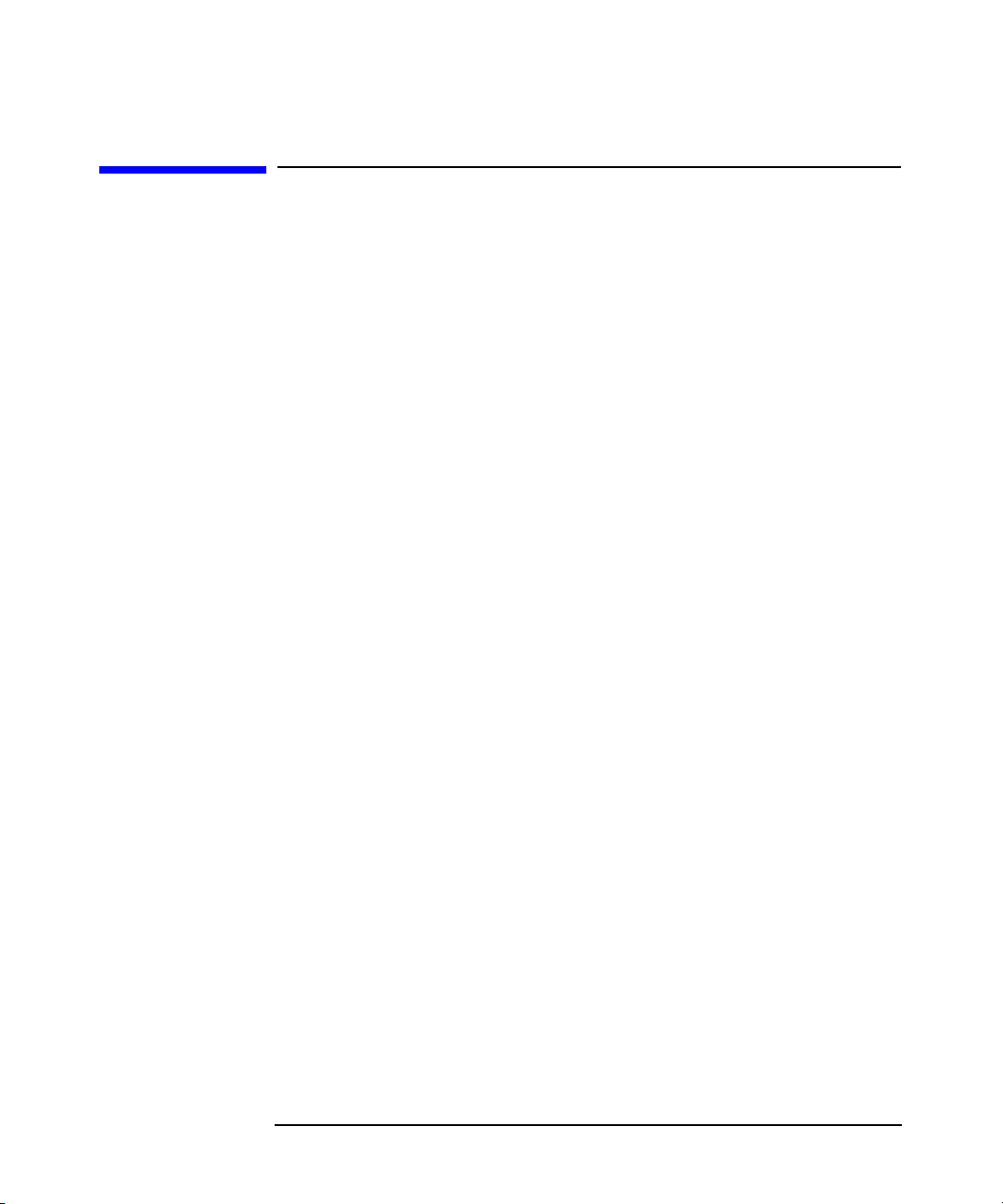
Legal Notices
Hewlett-Packard makes no warranty of any kind with regard to this
manual, including, but not limited to, the implied warranties of
merchantability and fitness for a particular purpose. Hewlett-Packard
shall not be held liable for errors contained herein or direct, indirect,
special, incidental or consequential damages in connection with the
furnishing, performance, or use of this material.
Warranty. A copy of the specific warranty terms applicable to your
Hewlett-Packard product can be obtained from your local Sales and
Service Office.
Restricted Rights Legend. All rights are reserved. No part of this
document may be copied, reproduced, or translated to another language
without the prior written consent of Hewlett-Packard Company. The
information contained in this material is subject to change without
notice.
Use, duplication or disclosure by the U.S. Government is subject to
restrictions as set forth in subparagraph (c) (1) (ii) of the Rights in
Technical Data and Computer Software clause at DFARS 252.227-7013
for DOD agencies, and subparagraphs (c) (1) and (c) (2) of the
Commercial Computer Software Restricted Rights clause at FAR
52.227-19 for other agencies.
HEWLETT-PACKARD COMPANY
United States of America
Copyright Notices. ©Copyright 1983-2002 Hewlett-Packard Company,
all rights reserved.
Reproduction, adaptation, or translation of this material without prior
written permission is prohibited, except as allowed under the copyright
laws.
Trademark Notices.
Adobe is a trademark of Adobe Systems Incorporated.
HP-UX Release 10.20 and later and HP-UX Release 11.00 and later (in
both 32 and 64-bit configurations) on all HP 9000 computers are Open
Group UNIX 95 branded products.
Intel386, Intel80386, Intel486 , and Intel80486 are U.S. trademarks of
2
Page 3

Intel Corporation.
Intel Itanium Logo: Intel, Intel Inside and Itanium are trademarks or
registered trademarks of Intel Corporation in the U.S. and other
countries and are used under license.
Java is a U.S. trademark of Sun Microsystems, Inc.
Microsoft is a U.S. registered trademark of Microsoft Corporation.
MS-DOS is a U.S. registered trademark of Microsoft Corporation.
Netscape and Netscape Navigator are U.S. trademarks of Netscape
Communications Corporation.
OpenView is a registered U.S. trademark of Hewlett-Packard Company.
Oracle is a registered U.S. trademark of Oracle Corporation, Redwood
City, California.
OSF, OSF/1, OSF/Motif, Motif, and Open Software Foundation are
trademarks of the Open Software Foundation in the U.S. and other
countries.
Pentium is a U.S. registered trademark of Intel Corporation.
SQL*Plus is a registered U.S. trademark of Oracle Corporation,
Redwood City, California.
UNIX is a registered trademark of the Open Group.
Windows NT is a U.S. registered trademark of Microsoft Corporation.
Windows and MS Windows are U.S. registered trademarks of
Microsoft Corporation.
All other product names are the property of their respective trademark
or service mark holders and are hereby acknowledged.
3
Page 4
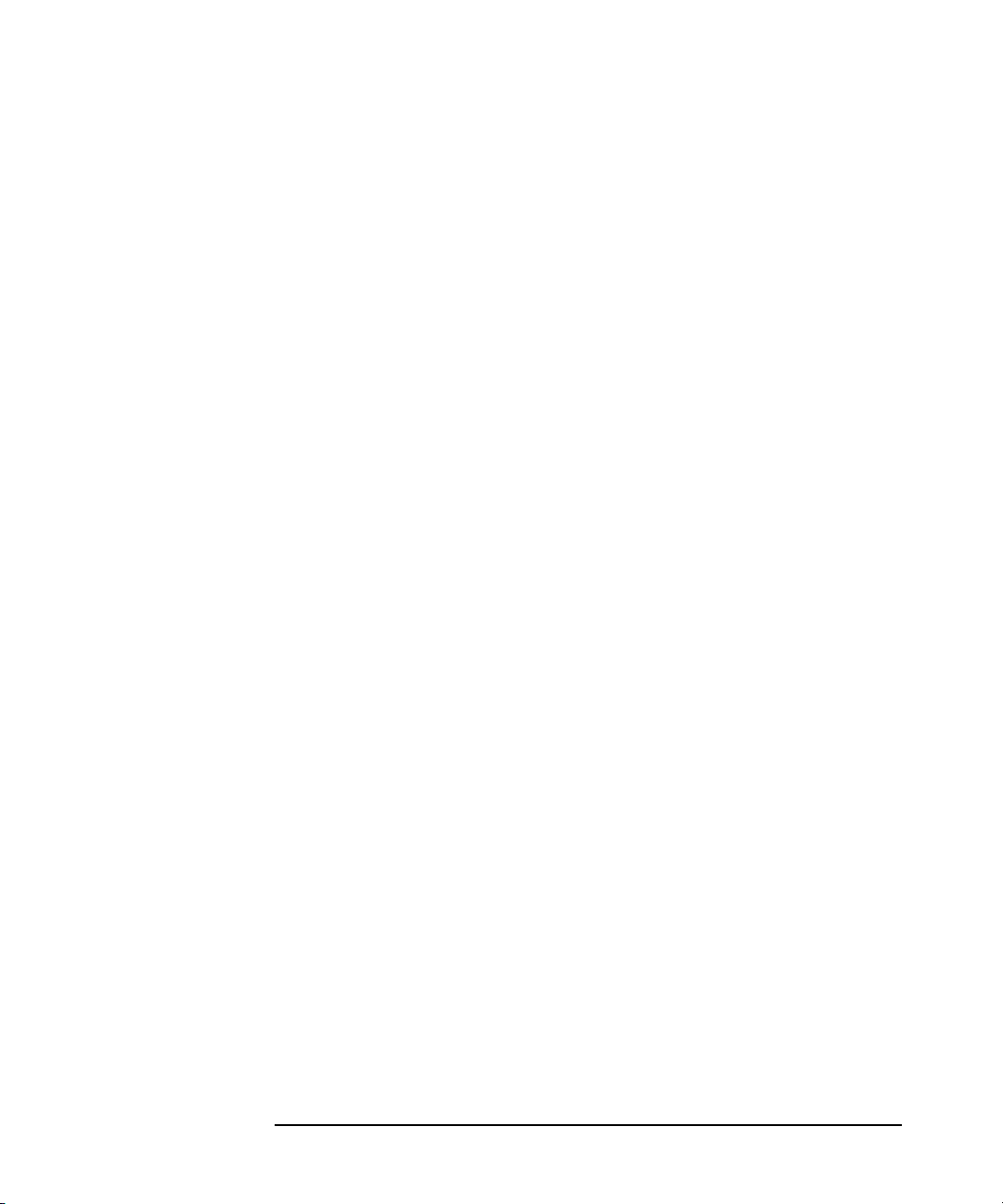
4
Page 5
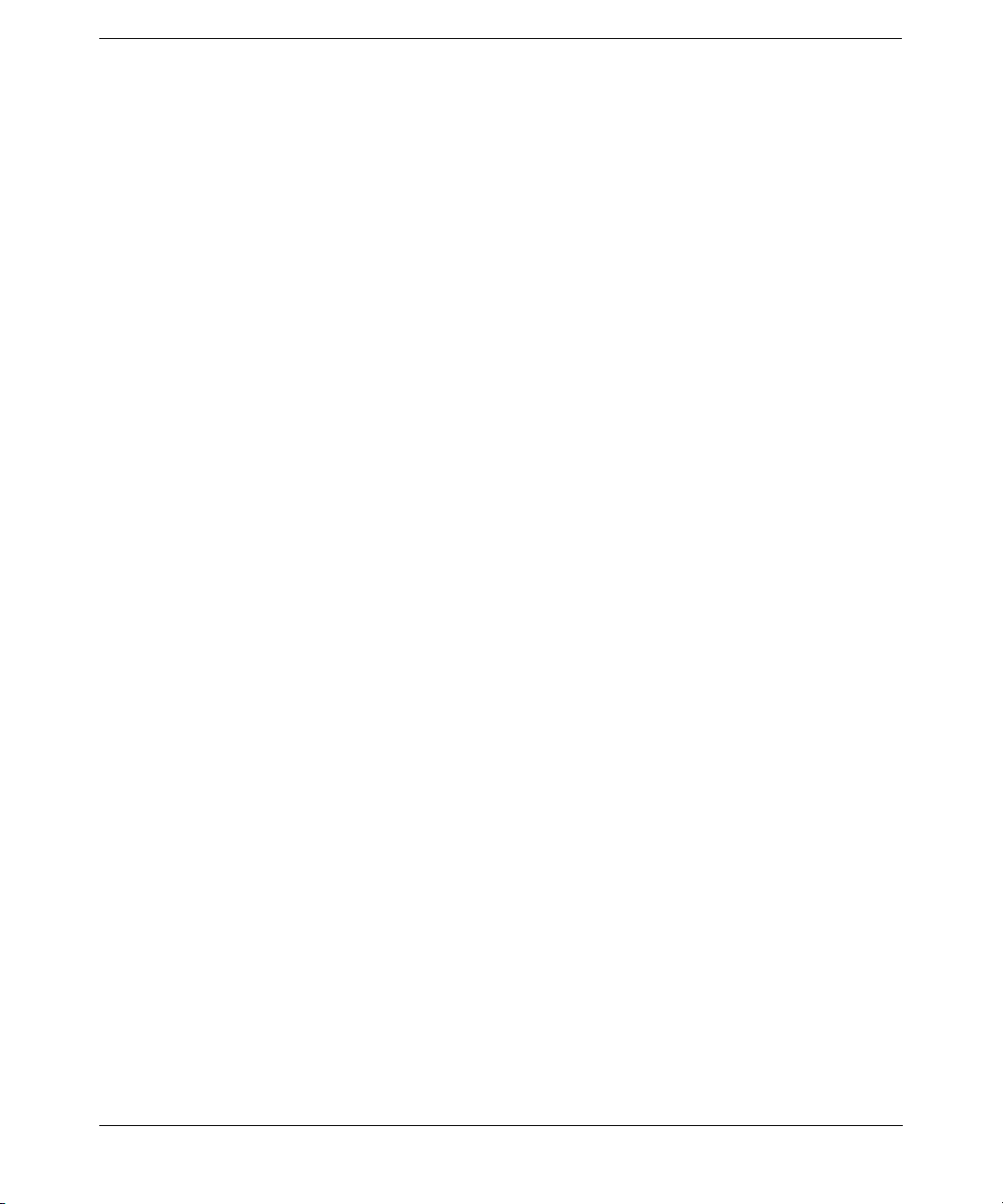
1. An Introduction to Integrating Partner Applications with VPO
Why Integrate with VPO? . . . . . . . . . . . . . . . . . . . . . . . . . . . . . . . . . . . . . . . . . . . . . . . . 28
HP OpenView Partnerships . . . . . . . . . . . . . . . . . . . . . . . . . . . . . . . . . . . . . . . . . . . . . 31
A Word about Licenses . . . . . . . . . . . . . . . . . . . . . . . . . . . . . . . . . . . . . . . . . . . . . . . . . 31
Integrating Partner Solutions with VPO . . . . . . . . . . . . . . . . . . . . . . . . . . . . . . . . . . . . 32
VPO Conceptual Overview . . . . . . . . . . . . . . . . . . . . . . . . . . . . . . . . . . . . . . . . . . . . . . . 34
The HP OpenView Product Family and VPO . . . . . . . . . . . . . . . . . . . . . . . . . . . . . . . 34
VPO Concept and Key Features. . . . . . . . . . . . . . . . . . . . . . . . . . . . . . . . . . . . . . . . . . 34
VPO Implementation . . . . . . . . . . . . . . . . . . . . . . . . . . . . . . . . . . . . . . . . . . . . . . . . . . 36
Problem Management with VPO . . . . . . . . . . . . . . . . . . . . . . . . . . . . . . . . . . . . . . . . . 37
Collecting Management Information . . . . . . . . . . . . . . . . . . . . . . . . . . . . . . . . . . . . 38
Logfiles and SNMP Traps . . . . . . . . . . . . . . . . . . . . . . . . . . . . . . . . . . . . . . . . . . 38
Agent Message API . . . . . . . . . . . . . . . . . . . . . . . . . . . . . . . . . . . . . . . . . . . . . . . 38
Threshold Monitors . . . . . . . . . . . . . . . . . . . . . . . . . . . . . . . . . . . . . . . . . . . . . . . 39
Legacy Link Interface API . . . . . . . . . . . . . . . . . . . . . . . . . . . . . . . . . . . . . . . . . . 39
Processing and Consolidating Information . . . . . . . . . . . . . . . . . . . . . . . . . . . . . . . 40
Presenting the Information to the User. . . . . . . . . . . . . . . . . . . . . . . . . . . . . . . . . . 41
IP Map Window . . . . . . . . . . . . . . . . . . . . . . . . . . . . . . . . . . . . . . . . . . . . . . . . . . 42
Managed Nodes Window . . . . . . . . . . . . . . . . . . . . . . . . . . . . . . . . . . . . . . . . . . . 43
Message Groups Window . . . . . . . . . . . . . . . . . . . . . . . . . . . . . . . . . . . . . . . . . . . 44
Application Desktop Window. . . . . . . . . . . . . . . . . . . . . . . . . . . . . . . . . . . . . . . . 45
Message Browser . . . . . . . . . . . . . . . . . . . . . . . . . . . . . . . . . . . . . . . . . . . . . . . . . 46
Acting on the Information Provided. . . . . . . . . . . . . . . . . . . . . . . . . . . . . . . . . . . . . 47
Customizing VPO . . . . . . . . . . . . . . . . . . . . . . . . . . . . . . . . . . . . . . . . . . . . . . . . . . . 48
The VPO Java-based Operator User Interface . . . . . . . . . . . . . . . . . . . . . . . . . . . . 49
Integration Benefits to Partners . . . . . . . . . . . . . . . . . . . . . . . . . . . . . . . . . . . . . . . . . . . 50
VPO as an INSM Framework . . . . . . . . . . . . . . . . . . . . . . . . . . . . . . . . . . . . . . . . . . . 50
Specific Benefits for Integrators in the NIM, NSM, and INSM Markets . . . . . . . . . 51
NIM Market Segment . . . . . . . . . . . . . . . . . . . . . . . . . . . . . . . . . . . . . . . . . . . . . . . . 51
NSM Market Segment . . . . . . . . . . . . . . . . . . . . . . . . . . . . . . . . . . . . . . . . . . . . . . . 52
INSM Market Segment. . . . . . . . . . . . . . . . . . . . . . . . . . . . . . . . . . . . . . . . . . . . . . . 52
Service Management Market Segment . . . . . . . . . . . . . . . . . . . . . . . . . . . . . . . . . . 53
Integration Facilities Provided by VPO . . . . . . . . . . . . . . . . . . . . . . . . . . . . . . . . . . . . . 54
Integrating Events Using Messages . . . . . . . . . . . . . . . . . . . . . . . . . . . . . . . . . . . . . . 54
Threshold Monitoring . . . . . . . . . . . . . . . . . . . . . . . . . . . . . . . . . . . . . . . . . . . . . . . . 55
Working with Message Templates . . . . . . . . . . . . . . . . . . . . . . . . . . . . . . . . . . . . . . 57
Adding Instructions, Annotations, and Actions to a Message Template . . . . . . . . 59
Integrating Events using Trouble Ticket and Notification Services . . . . . . . . . . . . . 61
Contents
5
Page 6

Contents
Integrating Applications into the Application Bank. . . . . . . . . . . . . . . . . . . . . . . . . . 62
Integrating via APIs . . . . . . . . . . . . . . . . . . . . . . . . . . . . . . . . . . . . . . . . . . . . . . . . . . . 63
NNM Integration Through the VPO GUI . . . . . . . . . . . . . . . . . . . . . . . . . . . . . . . . . . 65
Integrating via NNM Functionality. . . . . . . . . . . . . . . . . . . . . . . . . . . . . . . . . . . . . . . 66
2. Integrating Solutions with VPO
Deciding Which Integration Capabilities to Use . . . . . . . . . . . . . . . . . . . . . . . . . . . . . . 68
Defining an Integration Strategy . . . . . . . . . . . . . . . . . . . . . . . . . . . . . . . . . . . . . . . . . . 71
Adapting an Existing VPO Integration for VPO A.07.00 . . . . . . . . . . . . . . . . . . . . . . 72
Leveraging From an Integration into NNM . . . . . . . . . . . . . . . . . . . . . . . . . . . . . . . . 73
SNMP Event Configuration . . . . . . . . . . . . . . . . . . . . . . . . . . . . . . . . . . . . . . . . . . . 74
Powerful GUI Application Integration. . . . . . . . . . . . . . . . . . . . . . . . . . . . . . . . . . . 75
Monitoring Facilities. . . . . . . . . . . . . . . . . . . . . . . . . . . . . . . . . . . . . . . . . . . . . . . . . 76
Alternative Message Sources . . . . . . . . . . . . . . . . . . . . . . . . . . . . . . . . . . . . . . . . . . 77
User Role Concept . . . . . . . . . . . . . . . . . . . . . . . . . . . . . . . . . . . . . . . . . . . . . . . . . . . 77
Advantages of an INSM Solution . . . . . . . . . . . . . . . . . . . . . . . . . . . . . . . . . . . . . . . 77
Starting from Scratch . . . . . . . . . . . . . . . . . . . . . . . . . . . . . . . . . . . . . . . . . . . . . . . . . . 78
Obtaining Coexistence of NNM and VPO Integrations . . . . . . . . . . . . . . . . . . . . . . . 79
Strategy 1: Use Transformed NNM Integration in VPO . . . . . . . . . . . . . . . . . . . . 81
Strategy 2: Develop a Separate VPO Integration . . . . . . . . . . . . . . . . . . . . . . . . . . 81
Summary of the Integration Process . . . . . . . . . . . . . . . . . . . . . . . . . . . . . . . . . . . . . . . 82
The Role of Configuration Data in an Integration . . . . . . . . . . . . . . . . . . . . . . . . . . . . . 84
3. Using the Integration Capabilities of the VPO Motif-based GUI
In This Chapter . . . . . . . . . . . . . . . . . . . . . . . . . . . . . . . . . . . . . . . . . . . . . . . . . . . . . . . . 88
Event Integration Through Messages. . . . . . . . . . . . . . . . . . . . . . . . . . . . . . . . . . . . . . . 89
Configuring Messages in the Message Source Templates Window . . . . . . . . . . . . . . 89
Defining Templates for Logfile Encapsulation . . . . . . . . . . . . . . . . . . . . . . . . . . . . . . 92
Using the Logfile Monitoring Options . . . . . . . . . . . . . . . . . . . . . . . . . . . . . . . . . . . 94
Defining Templates for SNMP Trap Interception. . . . . . . . . . . . . . . . . . . . . . . . . . . . 96
Defining Templates for MPE/iX Console Message Interception. . . . . . . . . . . . . . . . . 97
Defining Templates for Messages Sent to the
VPO Message Interface opcmsg(1|3) . . . . . . . . . . . . . . . . . . . . . . . . . . . . . . . . . . . . . 98
Defining Templates for Threshold Monitors . . . . . . . . . . . . . . . . . . . . . . . . . . . . . . . 100
Overview of VPO Monitoring Capabilities. . . . . . . . . . . . . . . . . . . . . . . . . . . . . . . 100
Monitoring MIB Variables . . . . . . . . . . . . . . . . . . . . . . . . . . . . . . . . . . . . . . . . . 101
Using Threshold Monitoring to Generate Messages . . . . . . . . . . . . . . . . . . . . . . . 103
Message Generation Policies and Message Filtering . . . . . . . . . . . . . . . . . . . . . . 105
6
Page 7

Contents
Types of VPO Monitor Available . . . . . . . . . . . . . . . . . . . . . . . . . . . . . . . . . . . . . . 108
Integrating Monitors into VPO . . . . . . . . . . . . . . . . . . . . . . . . . . . . . . . . . . . . . . . 111
Sending Values Over the VPO Monitoring API or Command . . . . . . . . . . . . . . . 113
MIB Data Collection . . . . . . . . . . . . . . . . . . . . . . . . . . . . . . . . . . . . . . . . . . . . . . . . 115
Setting Advanced Options for a Message Source Template . . . . . . . . . . . . . . . . . . . 116
Output to Agent and Server Message Stream Interface (MSI) . . . . . . . . . . . . . . 117
Setting Message Correlation Options for a Message Source Template . . . . . . . . . . 118
Suppression of Duplicate Messages . . . . . . . . . . . . . . . . . . . . . . . . . . . . . . . . . . . . 120
Setting Options for a Message Source Template. . . . . . . . . . . . . . . . . . . . . . . . . . . . 122
Adding Instructions to a Message Source Template. . . . . . . . . . . . . . . . . . . . . . . . . 123
Setting Message and Suppress Conditions . . . . . . . . . . . . . . . . . . . . . . . . . . . . . . . . 124
Setting Conditions for Incoming Messages . . . . . . . . . . . . . . . . . . . . . . . . . . . . . . 124
Setting Custom Message Attributes for a Message Condition . . . . . . . . . . . . . . . 127
Setting Conditions for Incoming SNMP Traps . . . . . . . . . . . . . . . . . . . . . . . . . . . 129
Using SNMP Trap Templates Converted from NNM SNMP Trap
Configuration Files . . . . . . . . . . . . . . . . . . . . . . . . . . . . . . . . . . . . . . . . . . . . . . . . . 130
Converting NNM SNMP Trap Configuration Files to
VPO Trap Templates. . . . . . . . . . . . . . . . . . . . . . . . . . . . . . . . . . . . . . . . . . . . . . . . 131
Hints and Tips for Event Integration from Message Sources . . . . . . . . . . . . . . . . . 133
Adding Instructions, Annotations, Automatic- and
Operator-initiated Actions. . . . . . . . . . . . . . . . . . . . . . . . . . . . . . . . . . . . . . . . . . . . . . . 136
Adding Instructions for Solving Known Problems . . . . . . . . . . . . . . . . . . . . . . . . . . 136
Adding Actions and Annotations to a Message. . . . . . . . . . . . . . . . . . . . . . . . . . . . . 139
External Notification and Trouble-ticket Service . . . . . . . . . . . . . . . . . . . . . . . . . . . . 140
Defining Notification Services . . . . . . . . . . . . . . . . . . . . . . . . . . . . . . . . . . . . . . . . . . 140
Defining Trouble Ticket Services . . . . . . . . . . . . . . . . . . . . . . . . . . . . . . . . . . . . . . . . 143
Manually Forwarding to Trouble Ticket or Notification Services . . . . . . . . . . . . . . 143
Integrating External Applications into the VPO GUI . . . . . . . . . . . . . . . . . . . . . . . . . 144
GUI Integration Points and Methods . . . . . . . . . . . . . . . . . . . . . . . . . . . . . . . . . . . . 144
Advantages Gained by Integrating VPO Applications . . . . . . . . . . . . . . . . . . . . . 149
Integrating VPO Applications . . . . . . . . . . . . . . . . . . . . . . . . . . . . . . . . . . . . . . . . . . 150
Integrating HP OpenView Windows Applications . . . . . . . . . . . . . . . . . . . . . . . . . . 153
HP OpenView Applications. . . . . . . . . . . . . . . . . . . . . . . . . . . . . . . . . . . . . . . . . . . 154
HP OpenView Services . . . . . . . . . . . . . . . . . . . . . . . . . . . . . . . . . . . . . . . . . . . . . . 154
Integrating Applications into the Application Desktop . . . . . . . . . . . . . . . . . . . . . . 155
Adding VPO Applications . . . . . . . . . . . . . . . . . . . . . . . . . . . . . . . . . . . . . . . . . . . . 156
Adding OpenView Applications . . . . . . . . . . . . . . . . . . . . . . . . . . . . . . . . . . . . . . . 157
Adding an OpenView Service . . . . . . . . . . . . . . . . . . . . . . . . . . . . . . . . . . . . . . . . . 158
Using NNM-integrated Applications With VPO. . . . . . . . . . . . . . . . . . . . . . . . . . . . 159
7
Page 8

Contents
NNM Applications in VPO . . . . . . . . . . . . . . . . . . . . . . . . . . . . . . . . . . . . . . . . . . . 159
Structure of NNM Applications in VPO. . . . . . . . . . . . . . . . . . . . . . . . . . . . . . . . . 161
Integrating Additional NNM Applications into VPO . . . . . . . . . . . . . . . . . . . . . . 161
4. Using the VPO Application Programming Interfaces
In This Chapter . . . . . . . . . . . . . . . . . . . . . . . . . . . . . . . . . . . . . . . . . . . . . . . . . . . . . . . 164
Overview of the VPO APIs. . . . . . . . . . . . . . . . . . . . . . . . . . . . . . . . . . . . . . . . . . . . . . . 165
The VPO Interfaces . . . . . . . . . . . . . . . . . . . . . . . . . . . . . . . . . . . . . . . . . . . . . . . . . . . . 171
Overview of the Server Message-Stream Interface . . . . . . . . . . . . . . . . . . . . . . . . . 173
Access to the Server Message-stream Interface . . . . . . . . . . . . . . . . . . . . . . . . . . 174
VPO’s Serial MSI Configuration File . . . . . . . . . . . . . . . . . . . . . . . . . . . . . . . . . . . 175
Modifying Message IDs. . . . . . . . . . . . . . . . . . . . . . . . . . . . . . . . . . . . . . . . . . . . . . 176
Serial MSI Configuration: Example Scenario . . . . . . . . . . . . . . . . . . . . . . . . . . . . 177
Overview of the Agent Message Stream Interface . . . . . . . . . . . . . . . . . . . . . . . . . . 178
Overview of the Legacy Link Interface . . . . . . . . . . . . . . . . . . . . . . . . . . . . . . . . . . . 178
Structure of the Legacy Link Process . . . . . . . . . . . . . . . . . . . . . . . . . . . . . . . . . . 180
Overview of the Message Event Interface . . . . . . . . . . . . . . . . . . . . . . . . . . . . . . . . . 182
Access to Message Events. . . . . . . . . . . . . . . . . . . . . . . . . . . . . . . . . . . . . . . . . . . . 183
Overview of the Application Response Interface . . . . . . . . . . . . . . . . . . . . . . . . . . . 184
Access to Action Responses. . . . . . . . . . . . . . . . . . . . . . . . . . . . . . . . . . . . . . . . . . . 184
Read and Write Access to the VPO Message Stream . . . . . . . . . . . . . . . . . . . . . . . . 185
The VPO Operator APIs . . . . . . . . . . . . . . . . . . . . . . . . . . . . . . . . . . . . . . . . . . . . . . . . 188
The VPO Interfaces and the VPO Operator API —
A Comparison . . . . . . . . . . . . . . . . . . . . . . . . . . . . . . . . . . . . . . . . . . . . . . . . . . . . . . . 189
The VPO Configuration APIs . . . . . . . . . . . . . . . . . . . . . . . . . . . . . . . . . . . . . . . . . . . . 190
Summary of VPO API Functions . . . . . . . . . . . . . . . . . . . . . . . . . . . . . . . . . . . . . . . . . 192
Functions of the VPO Data API. . . . . . . . . . . . . . . . . . . . . . . . . . . . . . . . . . . . . . . . . 192
Functions to Manipulate VPO Data Structures . . . . . . . . . . . . . . . . . . . . . . . . . . 192
Functions of the VPO Iterator . . . . . . . . . . . . . . . . . . . . . . . . . . . . . . . . . . . . . . . . 194
The VPO Data Structures. . . . . . . . . . . . . . . . . . . . . . . . . . . . . . . . . . . . . . . . . . . . 195
Functions of the VPO Service APIs . . . . . . . . . . . . . . . . . . . . . . . . . . . . . . . . . . . . . . 197
Functions to Access the VPO Interface . . . . . . . . . . . . . . . . . . . . . . . . . . . . . . . . . 197
Functions to Access the Registration Conditions . . . . . . . . . . . . . . . . . . . . . . . . . 197
Functions of the Server Message API . . . . . . . . . . . . . . . . . . . . . . . . . . . . . . . . . . . . 198
Functions to Manipulate Messages . . . . . . . . . . . . . . . . . . . . . . . . . . . . . . . . . . . . 198
Functions of the Agent Message API. . . . . . . . . . . . . . . . . . . . . . . . . . . . . . . . . . . . . 199
Functions to Send/Acknowledge Messages . . . . . . . . . . . . . . . . . . . . . . . . . . . . . . 199
Functions of the Agent Monitor API . . . . . . . . . . . . . . . . . . . . . . . . . . . . . . . . . . . . . 200
8
Page 9

Contents
Functions to Send Monitor Values . . . . . . . . . . . . . . . . . . . . . . . . . . . . . . . . . . . . . 200
Functions of the Connection API . . . . . . . . . . . . . . . . . . . . . . . . . . . . . . . . . . . . . . . . 201
Functions to Connect to the Management Server. . . . . . . . . . . . . . . . . . . . . . . . . 201
Functions of the Application Configuration API. . . . . . . . . . . . . . . . . . . . . . . . . . . . 202
Functions to Configure VPO Applications . . . . . . . . . . . . . . . . . . . . . . . . . . . . . . . 202
Functions of the Application Group Configuration API . . . . . . . . . . . . . . . . . . . . . . 203
Functions to Configure VPO Application Groups . . . . . . . . . . . . . . . . . . . . . . . . . 203
Functions of the Message Group Configuration API . . . . . . . . . . . . . . . . . . . . . . . . 204
Functions to Configure VPO Message Groups. . . . . . . . . . . . . . . . . . . . . . . . . . . . 204
Functions of the Message Regroup Condition Configuration API . . . . . . . . . . . . . . 205
Function to Configure VPO Message Regroup Conditions . . . . . . . . . . . . . . . . . . 205
Functions of the Node Configuration API . . . . . . . . . . . . . . . . . . . . . . . . . . . . . . . . . 206
Function to Configure VPO Managed Nodes. . . . . . . . . . . . . . . . . . . . . . . . . . . . . 206
Function to Configure VPO Node Groups . . . . . . . . . . . . . . . . . . . . . . . . . . . . . . . 207
Functions of the Node Hierarchy Configuration API . . . . . . . . . . . . . . . . . . . . . . . . 208
Functions to Configure VPO Node Hierarchies. . . . . . . . . . . . . . . . . . . . . . . . . . . 208
Functions of the Template Configuration API . . . . . . . . . . . . . . . . . . . . . . . . . . . . . 210
Function to Configure VPO Templates . . . . . . . . . . . . . . . . . . . . . . . . . . . . . . . . . 210
Functions to Configure VPO Template Groups . . . . . . . . . . . . . . . . . . . . . . . . . . . 211
Functions of the User Profile Configuration API . . . . . . . . . . . . . . . . . . . . . . . . . . . 212
Functions to Configure VPO User Profiles . . . . . . . . . . . . . . . . . . . . . . . . . . . . . . 212
Functions of the User Configuration API . . . . . . . . . . . . . . . . . . . . . . . . . . . . . . . . . 213
Functions to Configure VPO Users . . . . . . . . . . . . . . . . . . . . . . . . . . . . . . . . . . . . 213
Functions of the Distribution API . . . . . . . . . . . . . . . . . . . . . . . . . . . . . . . . . . . . . . . 214
Functions to Distribute Configuration to Managed Nodes . . . . . . . . . . . . . . . . . . 214
Functions of the Server Synchronization API. . . . . . . . . . . . . . . . . . . . . . . . . . . . . . 215
Functions to Modify and Update Configuration Data. . . . . . . . . . . . . . . . . . . . . . 215
5. Integrating with VantagePoint Navigator
In This Chapter . . . . . . . . . . . . . . . . . . . . . . . . . . . . . . . . . . . . . . . . . . . . . . . . . . . . . . . 218
The VantagePoint Navigator Architecture . . . . . . . . . . . . . . . . . . . . . . . . . . . . . . . . . . 220
The XML Data Interface . . . . . . . . . . . . . . . . . . . . . . . . . . . . . . . . . . . . . . . . . . . . . . . . 222
The C++ APIs . . . . . . . . . . . . . . . . . . . . . . . . . . . . . . . . . . . . . . . . . . . . . . . . . . . . . . . . . 224
The Query Interface for Service Status and Attributes . . . . . . . . . . . . . . . . . . . . . . 224
The Registration Interface for Service Status Changes . . . . . . . . . . . . . . . . . . . . . . 225
The Registration Conditions. . . . . . . . . . . . . . . . . . . . . . . . . . . . . . . . . . . . . . . . . . 225
9
Page 10

Contents
6. Integration Facilities of the HP OpenView NNM Core Platform
In This Chapter . . . . . . . . . . . . . . . . . . . . . . . . . . . . . . . . . . . . . . . . . . . . . . . . . . . . . . . 228
Overview. . . . . . . . . . . . . . . . . . . . . . . . . . . . . . . . . . . . . . . . . . . . . . . . . . . . . . . . . . . . . 229
The OpenView Windows API. . . . . . . . . . . . . . . . . . . . . . . . . . . . . . . . . . . . . . . . . . . . . 230
Maps, Submaps, and Symbols . . . . . . . . . . . . . . . . . . . . . . . . . . . . . . . . . . . . . . . . . . 232
ClusterView: An Example of an Integrated Map Application . . . . . . . . . . . . . . . 234
HP OpenView Data: Objects and Fields . . . . . . . . . . . . . . . . . . . . . . . . . . . . . . . . 236
The OpenView SNMP API . . . . . . . . . . . . . . . . . . . . . . . . . . . . . . . . . . . . . . . . . . . . . 240
SNMP Communications API and Related Commands . . . . . . . . . . . . . . . . . . . . . 241
Available C-API Functions. . . . . . . . . . . . . . . . . . . . . . . . . . . . . . . . . . . . . . . . . 241
Related Commands. . . . . . . . . . . . . . . . . . . . . . . . . . . . . . . . . . . . . . . . . . . . . . . 245
SNMP Configuration API . . . . . . . . . . . . . . . . . . . . . . . . . . . . . . . . . . . . . . . . . . . . 246
Topology Data . . . . . . . . . . . . . . . . . . . . . . . . . . . . . . . . . . . . . . . . . . . . . . . . . . . . . 251
7. Creating and Distributing an Integration Package
In This Chapter . . . . . . . . . . . . . . . . . . . . . . . . . . . . . . . . . . . . . . . . . . . . . . . . . . . . . . . 254
Structure of VPO Configuration Files. . . . . . . . . . . . . . . . . . . . . . . . . . . . . . . . . . . . . . 256
Downloading Configuration Information . . . . . . . . . . . . . . . . . . . . . . . . . . . . . . . . . . . 258
Preparing to Download: Adding Executables . . . . . . . . . . . . . . . . . . . . . . . . . . . . . . 262
Warnings . . . . . . . . . . . . . . . . . . . . . . . . . . . . . . . . . . . . . . . . . . . . . . . . . . . . . . . . . 264
Uploading Configuration Information . . . . . . . . . . . . . . . . . . . . . . . . . . . . . . . . . . . . . 265
Example 1: Uploading in Add Mode (Default) . . . . . . . . . . . . . . . . . . . . . . . . . . . . . 266
Example 2: Uploading in Replace Mode . . . . . . . . . . . . . . . . . . . . . . . . . . . . . . . . . . 267
Example 3: Uploading and Replacing Information at a Subentity Level . . . . . . . . 267
A. Syntax Used in VPO Configuration Files
In This Chapter . . . . . . . . . . . . . . . . . . . . . . . . . . . . . . . . . . . . . . . . . . . . . . . . . . . . . . . 272
Notation Used. . . . . . . . . . . . . . . . . . . . . . . . . . . . . . . . . . . . . . . . . . . . . . . . . . . . . . . . . 273
General VPO Syntax Rules . . . . . . . . . . . . . . . . . . . . . . . . . . . . . . . . . . . . . . . . . . . . . . 274
Configuration Files for Templates. . . . . . . . . . . . . . . . . . . . . . . . . . . . . . . . . . . . . . . . . 275
Template Examples . . . . . . . . . . . . . . . . . . . . . . . . . . . . . . . . . . . . . . . . . . . . . . . . . . . . 282
Example of a VPO Logfile Template . . . . . . . . . . . . . . . . . . . . . . . . . . . . . . . . . . . . . 282
Example of a VPO Message Source Specification . . . . . . . . . . . . . . . . . . . . . . . . . . . 283
Example of an SNMP Trap Template File . . . . . . . . . . . . . . . . . . . . . . . . . . . . . . . . 284
Configuration Files for Monitors. . . . . . . . . . . . . . . . . . . . . . . . . . . . . . . . . . . . . . . . . . 286
Example of a VPO Monitor Template . . . . . . . . . . . . . . . . . . . . . . . . . . . . . . . . . . . . 289
Syntax for Message Pattern Matching . . . . . . . . . . . . . . . . . . . . . . . . . . . . . . . . . . . . . 290
Pattern Matching . . . . . . . . . . . . . . . . . . . . . . . . . . . . . . . . . . . . . . . . . . . . . . . . . . . . . . 296
10
Page 11

Separator Characters . . . . . . . . . . . . . . . . . . . . . . . . . . . . . . . . . . . . . . . . . . . . . . . . . 297
Case Insensitive Mode . . . . . . . . . . . . . . . . . . . . . . . . . . . . . . . . . . . . . . . . . . . . . . . . 297
Pattern Matching Examples. . . . . . . . . . . . . . . . . . . . . . . . . . . . . . . . . . . . . . . . . . . . 298
Configuration Files for Applications . . . . . . . . . . . . . . . . . . . . . . . . . . . . . . . . . . . . . . . 299
Example of a VPO Application Configuration File . . . . . . . . . . . . . . . . . . . . . . . . . . 301
Syntax and Length of VPO Object Names . . . . . . . . . . . . . . . . . . . . . . . . . . . . . . . . . . 302
B. Notification Services and Trouble Ticket Systems
In This Chapter . . . . . . . . . . . . . . . . . . . . . . . . . . . . . . . . . . . . . . . . . . . . . . . . . . . . . . . 304
Parameters for Notification and Trouble Ticket Services . . . . . . . . . . . . . . . . . . . . . . 305
Example of a Trouble Ticket Parameter List . . . . . . . . . . . . . . . . . . . . . . . . . . . . . . . . 307
C. Symbols for Application Integration
Available Symbols for Application Integration . . . . . . . . . . . . . . . . . . . . . . . . . . . . . . 310
D. About VPO Man Pages
In this Appendix. . . . . . . . . . . . . . . . . . . . . . . . . . . . . . . . . . . . . . . . . . . . . . . . . . . . . . . 312
Accessing and Printing Man Pages. . . . . . . . . . . . . . . . . . . . . . . . . . . . . . . . . . . . . . . . 313
To Access a VPO Man Page from the Command Line . . . . . . . . . . . . . . . . . . . . . . . 313
To Print a Man Page from the Command Line . . . . . . . . . . . . . . . . . . . . . . . . . . . . . 313
To Access the Man Pages in HTML Format . . . . . . . . . . . . . . . . . . . . . . . . . . . . . . . 313
Man Pages in VPO . . . . . . . . . . . . . . . . . . . . . . . . . . . . . . . . . . . . . . . . . . . . . . . . . . . . . 314
Man Pages for VPO APIs. . . . . . . . . . . . . . . . . . . . . . . . . . . . . . . . . . . . . . . . . . . . . . . . 317
Man Pages for HP OpenView VantagePoint Navigator . . . . . . . . . . . . . . . . . . . . . . . . 318
Man Pages for the VPO Developer’s Kit APIs . . . . . . . . . . . . . . . . . . . . . . . . . . . . . . . 319
Contents
11
Page 12

Contents
12
Page 13
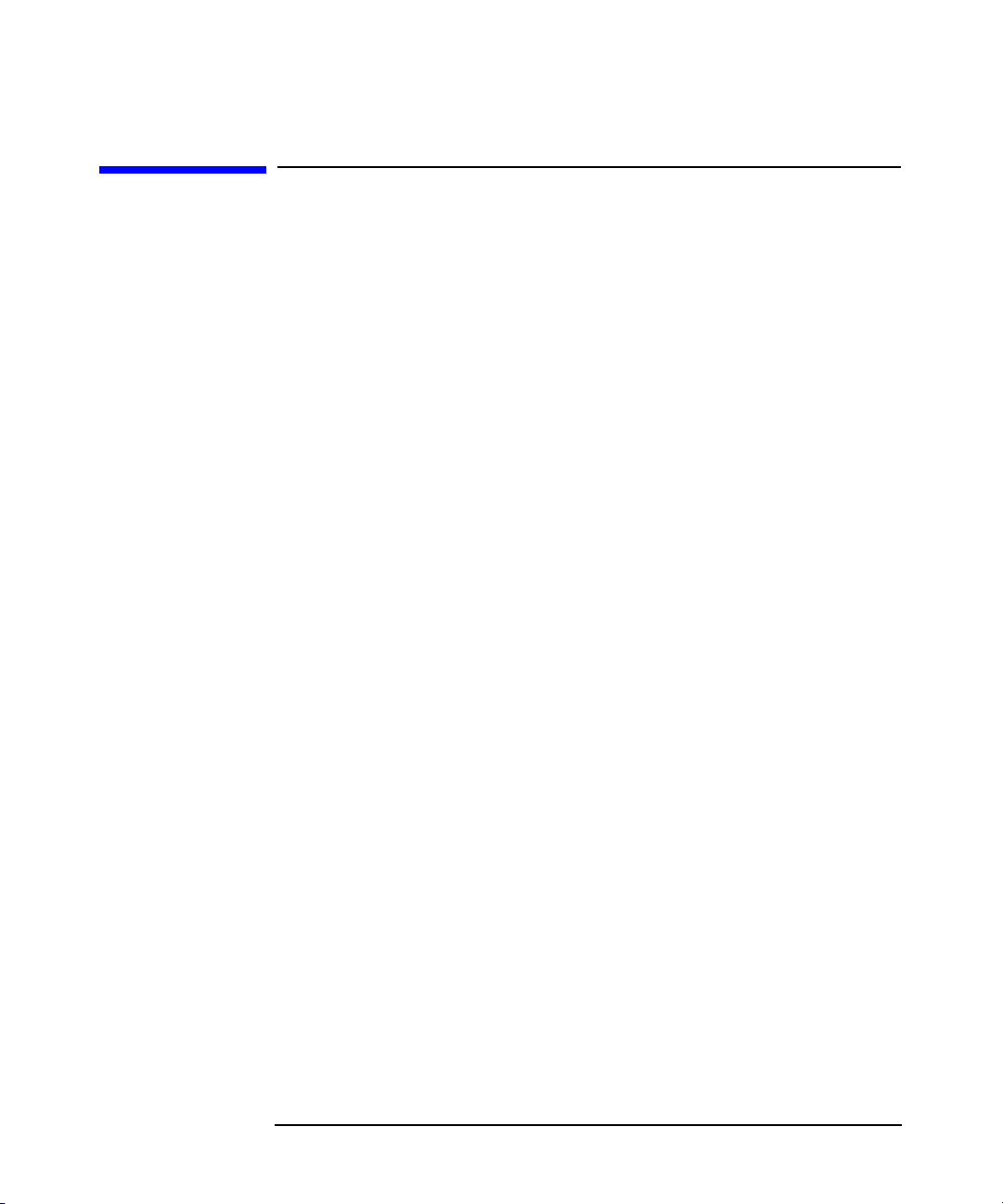
Printing History
The manual printing date and part number indicate its current edition.
The printing date will change when a new edition is printed. Minor
changes may be made at reprint without changing the printing date. the
manual part number will change when extensive changes are made.
Manual updates may be issued between editions to correct errors or
document product changes. To ensure that you receive the updated or
new editions, you should subscribe to the appropriate product support
service. See your HP sales representative for details.
First Edition: October 1996
Second Edition: August 1997
Third Edition: February 1999
Fourth Edition: June 2000
Fifth Edition: January 2002
13
Page 14

14
Page 15

Conventions
The following typographical conventions are used in this manual.
Table 1 Typographical Conventions
Font Meaning Example
Italic Book or manual titles, and man page
names
Emphasis You must follow these steps.
Variable that you must supply when
entering a command
Parameters to a function The oper_name parameter returns
Bold New terms The monitor agent observes...
Computer Text and other items on the
computer screen
Command names Use the grep command ...
Function names Use the opc_connect() function
File and directory names /opt/OV/bin/OpC/
Process names Check to see if opcmona is running.
Refer to the VPO Administrator’s
Reference Volume I and the opc(1M)
manpage for more information.
At the prompt, enter rlogin
username.
an integer response.
The following system message
appears:
Are you sure you want to
remove current group?
to connect ...
Window/dialog box names In the Add Logfile window ...
Menu name followed by a colon (:)
means that you select the menu,
then the item. When the item is
followed by an arrow (->), a
cascading menu follows.
Select Actions: Filtering ->
All Active Messages from the
menu bar.
15
Page 16
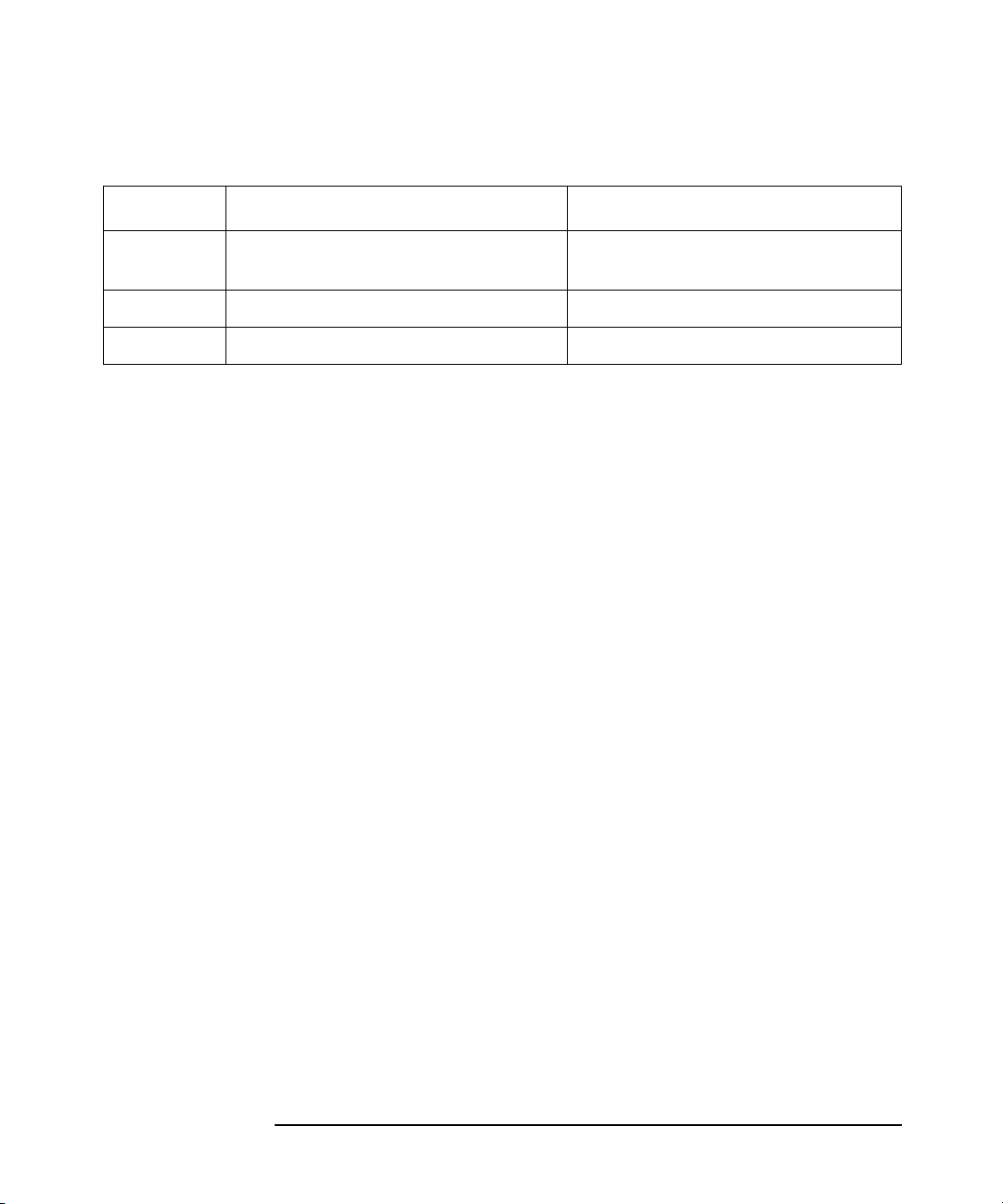
Table 1 Typographical Conventions
Font Meaning Example
Computer
Text that you enter At the prompt, enter ls -l
Bold
Keycap Keyboard keys Press Return.
[Button] Buttons in the user interface Click [OK].
16
Page 17
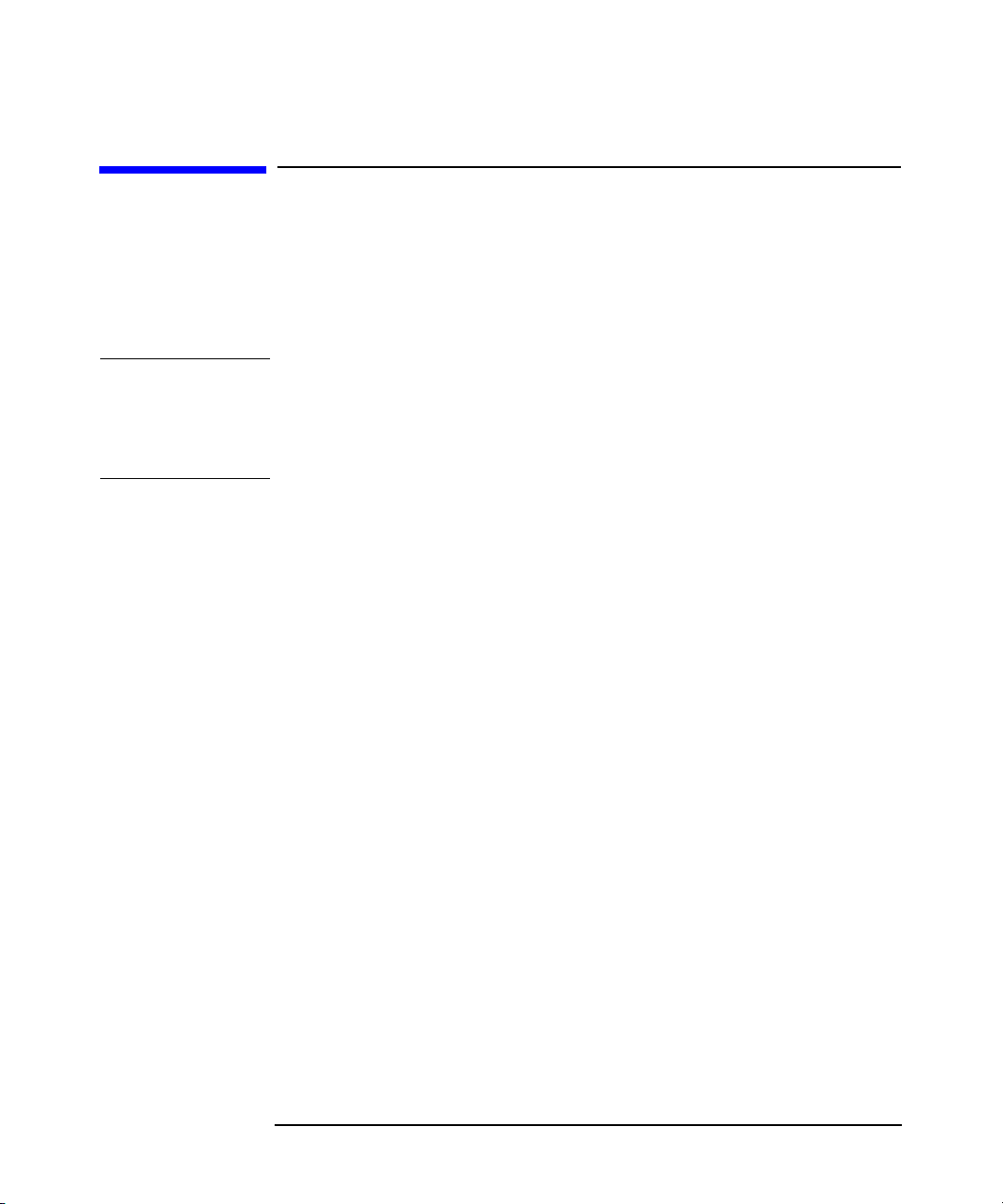
VPO Documentation Map
HP OpenView VantagePoint Operations (VPO) provides a set of manuals
and online help that help you use the product and understand the
concepts underlying the product. This section describes what
information is available and where you can find it.
NOTE HP OpenView VantagePoint Operations (VPO) has been renamed to HP
OpenView Operations (OVO) for UNIX. The name change has not yet
been fully implemented across the VPO software and documentation. As
a result, you will encounter references to the former product name.
Electronic Versions of the Manuals
All manuals are available as Adobe Portable Document Format (PDF)
files in the documentation directory on the VPO product CD-ROM.
With the exception of the VPO Software Release Notes, all manuals are
also available in the following VPO web server directory:
http://<management_server>:8880/ITO_DOC/<lang>/manuals/*.pdf
In this URL, <management_server> is the fully qualified hostname of
your management server, and <lang> stands for your system language,
for example C for English and japanese for Japanese environments.
Alternatively, you can download the manuals from the following website:
http://ovweb.external.hp.com/lpe/doc_serv
17
Page 18
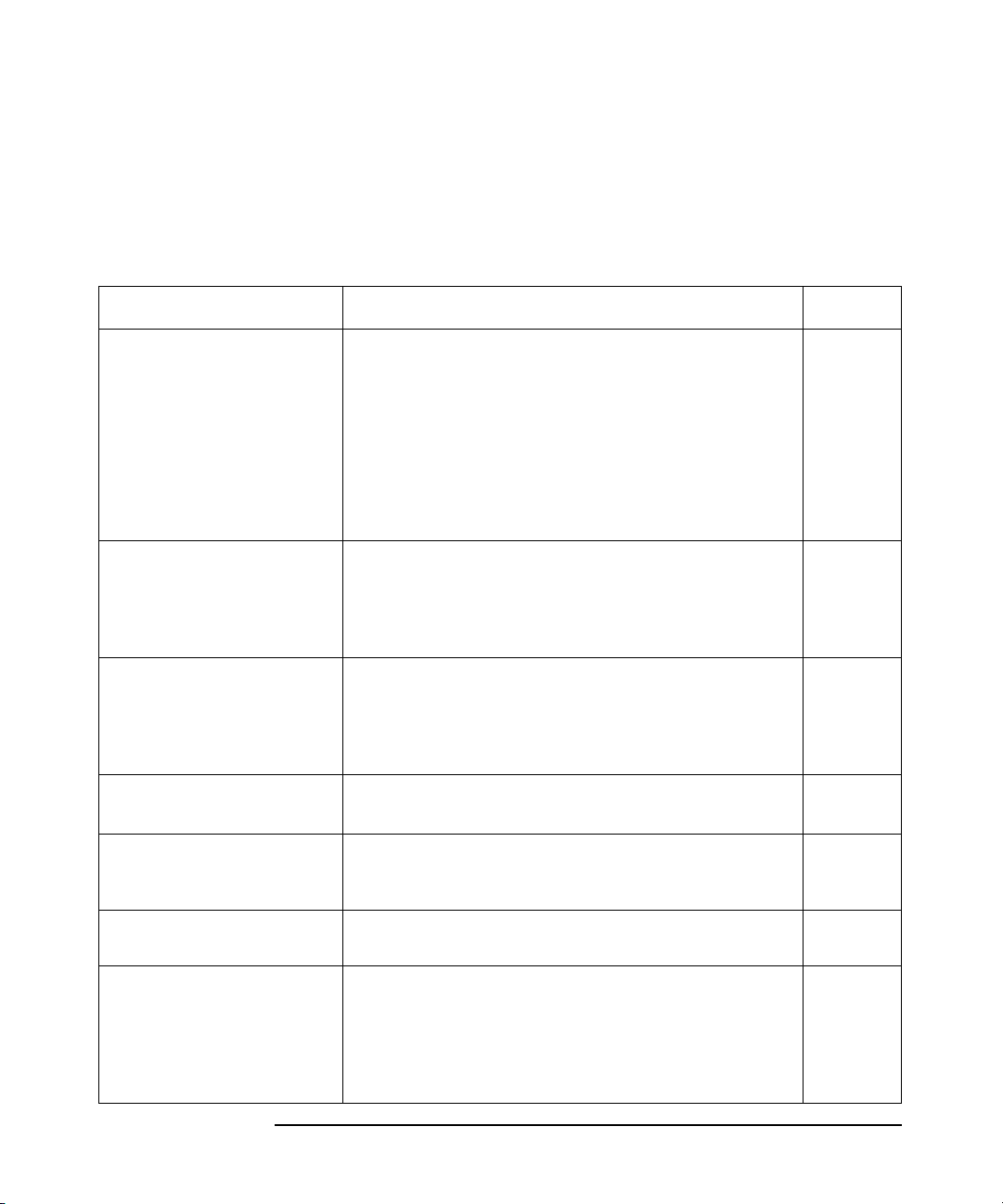
VPO Manuals
This section provides an overview of the VPO manuals and their
contents.
Table 2 VPO Manuals
Manual Description Media
VPO Installation Guide for
the Management Server
VPO Concepts Guide
VPO Administrator’s
Reference Volume I
VPO Administrator’s
Reference Volume II
VPO Reporting and
Database Schema
Designed for administrators who install VPO software
on the management server and perform initial
configuration.
This manual describes:
• Software and hardware requirements
• Software installation and de-installation instructions
• Configuration defaults
Provides you with an understanding of VPO on two
levels. As an operator, you learn about the basic
structure of VPO. As an administrator, you gain insight
into the setup and configuration of VPO in your own
environment.
Designed for administrator’s who install VPO on the
managed nodes and are responsible for VPO
administration and troubleshooting. Contains
conceptual and general information about the VPO
managed nodes.
Provides platform-specific information about each
managed node platform.
Provides a detailed description of the VPO database
tables, as well as examples for generating reports from
the VPO database.
Hardcopy
PDF
Hardcopy
PDF
PDF only
PDF only
PDF only
VPO Entity Relationship
Diagrams
HP OpenView VPO Java
GUI Operator’s Guide
18
Provides you with an overview of the relationships
between the tables and the VPO database.
Provides you with a detailed description of the VPO
Java-based operator GUI and VantagePoint Navigator.
This manual contains detailed information about general
VPO and VantagePoint Navigator concepts and tasks for
VPO operators, as well as reference and troubleshooting
information.
PDF only
PDF only
Page 19
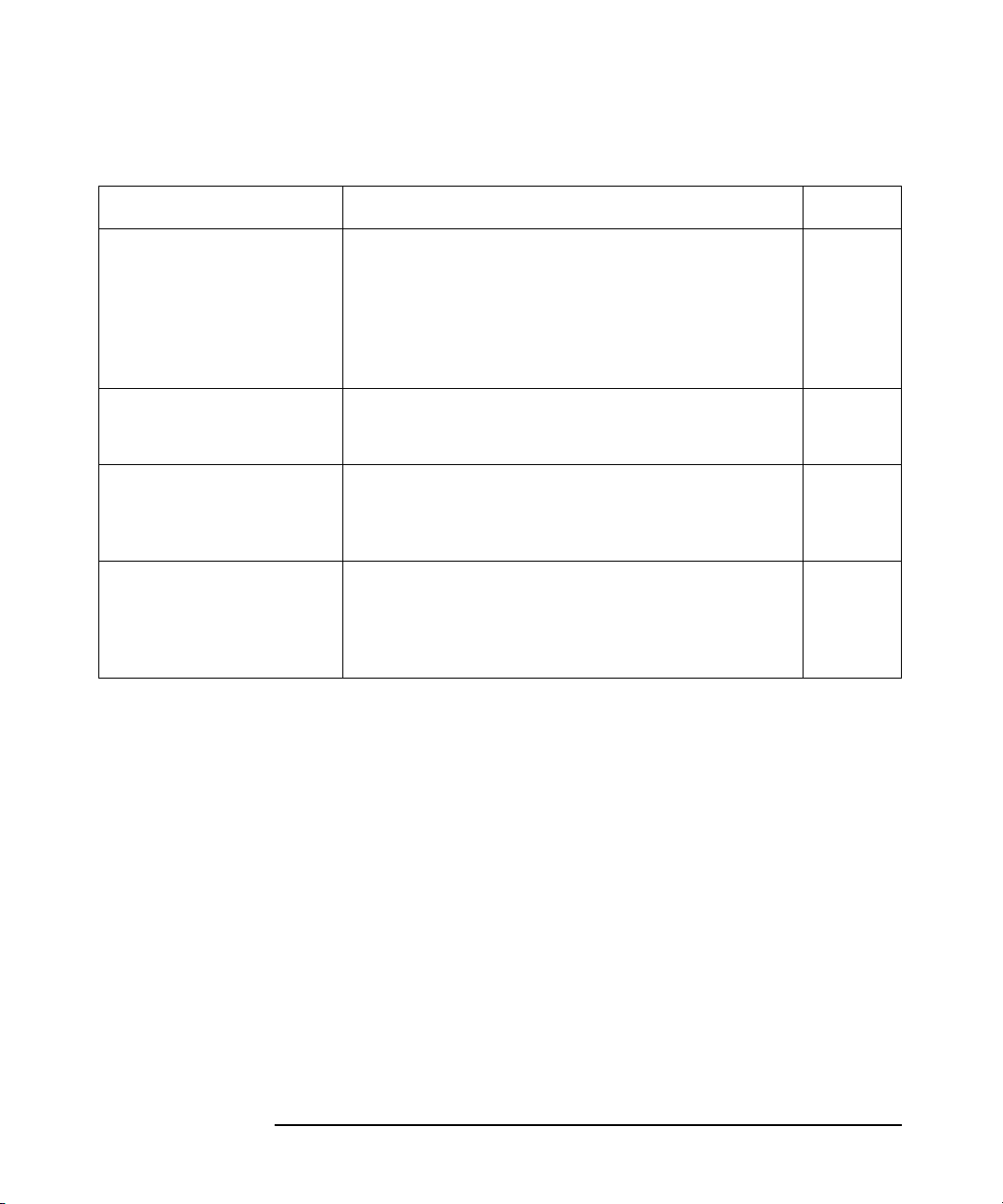
Table 2 VPO Manuals
Manual Description Media
VPO Software Release Notes Describes new features and helps you:
• Compare features of the current software with
features of previous versions.
• Determine system and software compatibility.
• Solve known problems.
VPO Supplementary Guide
to MPE/iX Templates
Managing Your Network
with HP OpenView Network
Node Manager
VP Navigator Concepts and
Configuration Guide
Describes the message source templates that are
available for MPE/iX managed nodes. This guide is not
available for VPO on Solaris.
Designed for administrators and operators. This manual
describes the basic functionality of HP OpenView
Network Node Manager, which is an embedded part of
VPO.
Provides information for administrators who are
responsible for installing, configuring, maintaining, and
troubleshooting the HP OpenView VantagePoint
Navigator. This manual also contains a high-level
overview of the concepts behind service management.
PDF only
PDF only
Hardcopy
PDF
Hardcopy
PDF
19
Page 20
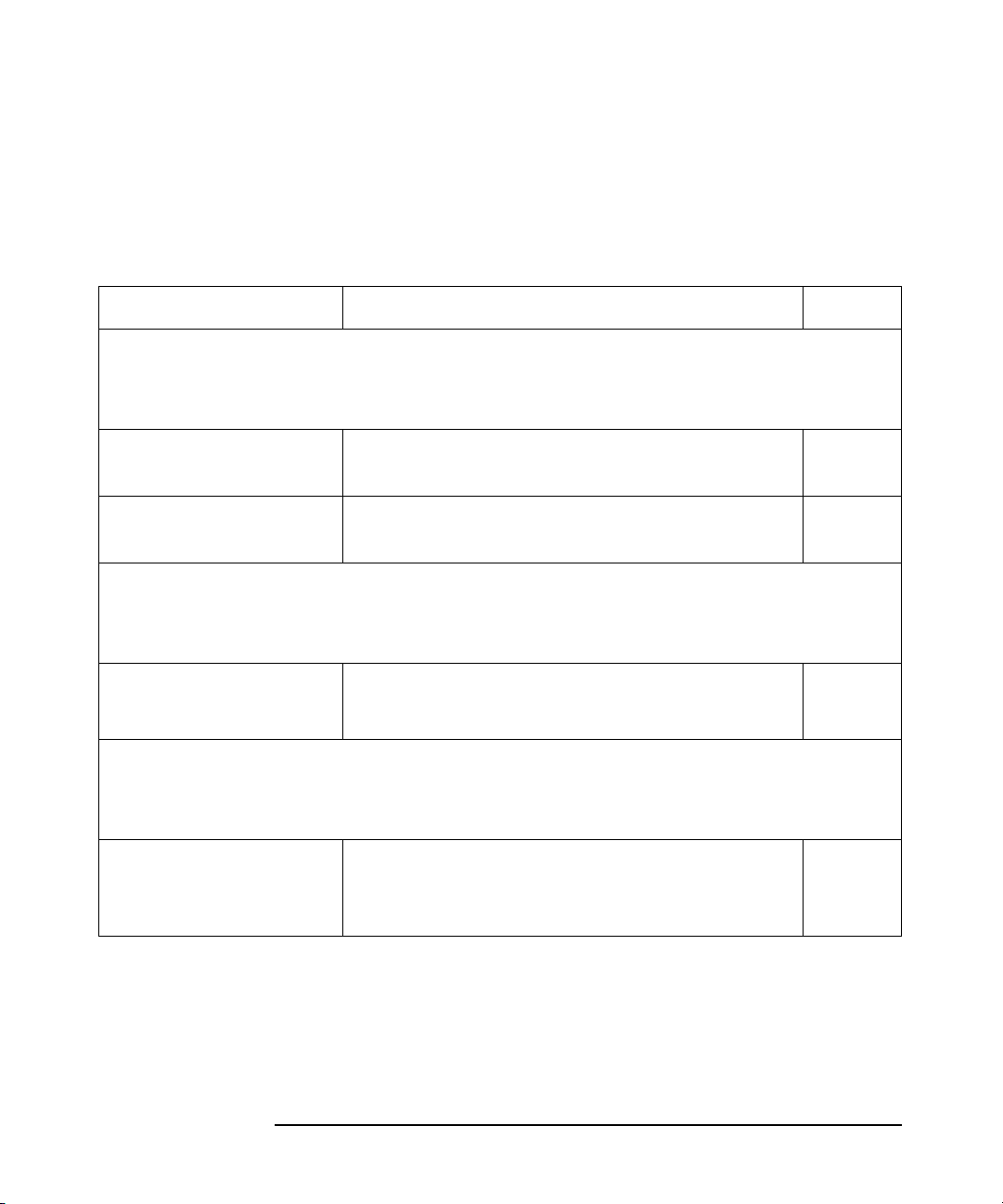
Additional VPO-related Products
This section provides an overview of the VPO-related manuals and their
contents.
Table 3 Additional VPO-related Manuals
Manual Description Media
HP OpenView VantagePoint Operations for UNIX Developer’s Toolkit
If you purchase the HP OpenView VantagePoint Operations for UNIX Developer’s Toolkit, you receive
the full VPO documentation set, as well as the following manuals:
VPO Application Integration
Guide
VPO Developer’s Reference
HP OpenView VantagePoint Advanced Security (VPAS)
If you purchase HP OpenView VantagePoint Advanced Security (VPAS), you receive the following
additional documentation.
VPAS Installation and
Concepts Guide
HP OpenView VantagePoint Operations Integration for Sun Management Center
If you purchase HP OpenView VantagePoint Operations for UNIX Integration for Sun Management
Center, you receive the following additional documentation.
VPO Integration for Sun
Management Center User’s
Guide
Suggests several ways external applications can be
integrated into VPO.
Provides an overview of all available application
programming interfaces (APIs).
Provides information for administrators who are
responsible for installing, configuring, maintaining, and
troubleshooting VPAS.
Provides information for administrators who are
responsible for installing, configuring, maintaining, and
troubleshooting the VPO Sun Management Center
integration.
Hardcopy
PDF
Hardcopy
PDF
Hardcopy
PDF
PDF only
20
Page 21

Table 3 Additional VPO-related Manuals
Manual Description Media
HP OpenView Event Correlation Designer for NNM and VPO
If you purchase HP OpenView Event Correlation Designer for NNM and VPO, you receive the
following additional documentation.
HP OpenView ECS
Configuring Circuits for
NNM and VPO
Explains how to use the ECS Designer product in the
NNM and VPO environments.
VPO Online Information
The following information is available online.
Table 4 VPO Online Information
Online Information Description
HP OpenView VantagePoint
Operations Administrator’s
Guide to Online Information
HP OpenView VantagePoint
Operations Operator’s Guide
to Online Information
HP OpenView VantagePoint
Operations Java GUI Online
Information
Context-sensitive help system contains detailed help for each window
of the VPO administrator GUI, as well as step-by-step instructions for
performing administrative tasks.
Context-sensitive help system contains detailed help for each window
of the VPO operator Motif GUI, as well as step-by-step instructions
for operator tasks.
HTML-based help system for the VPO Java-based operator GUI and
VantagePoint Navigator. This help system contains detailed
information about general VPO and VantagePoint Navigator concepts
and tasks for VPO operators, as well as reference and troubleshooting
information.
Hardcopy
PDF
HP OpenView VantagePoint
Operations Man Pages
Manual pages available online for VPO. These manual pages are also
available in HTML format.
To access these pages, go to the following location (URL) with your
web browser:
http://<management_server>:8880/ITO_MAN
In this URL, the variable <management_server> is the fully qualified
hostname of your management server.
21
Page 22

22
Page 23

About VPO Online Help
This preface describes online documentation for the HP OpenView
VantagePoint Operations (VPO) Motif and Java-based operator graphical
user interfaces (GUIs).
Online Help for the Motif GUI
Online information for HP OpenView VantagePoint Operations (VPO)
Motif graphical user interface (GUI) consists of two separate volumes,
one for operators and one for administrators. In the operator’s volume,
you will find the HP OpenView VPO Quick Start describing the main
operator windows.
Types of Online Help
The operator and administrator volumes include the following types of
online help:
❏ Task Information
Information you need to perform tasks, whether you are an operator
or an administrator.
❏ Icon Information
Popup menus and reference information about VPO icons. You access
this information with a right-click of your mouse button.
❏ Error Information
Information about errors displayed in the VPO Error Information
window. You can access context-sensitive help when an error occurs.
Or you can use the number provided in an error message to perform a
keyword search within the help system.
❏ Search Utility
Index search utility that takes you directly to topics by name.
❏ Glossary
Glossary of VPO terminology.
23
Page 24

❏ Help Instructions
Instructions about the online help system itself for new users.
❏ Printing Facility
Printing facility, which enables you to print any or all topics in the
help system. (An HP LaserJet printer is required to print graphics.)
To Access Online Help
You can access the help system in any of the following ways:
❏ F1 Key
Press F1 while the cursor is in any active text field or on any active
button.
❏ Help Button
Click [Help] in the bottom of any window.
❏ Help Menu
Open the drop-down Help menu from the menu bar.
❏ Right Mouse Click
Click a symbol, then right-click the mouse button to access the Help
menu.
You can then select task lists, which are arranged by activity, or window
and field lists. You can access any topic in the help volume from every
help screen. Hyperlinks provide related information on other help topics.
You can also access context-sensitive help in the Message Browser and
Message Source Templates window. After selecting Help: On Context
from the menu, the cursor changes into a question mark, which you can
then position over the area about which you want help. When you click
the mouse button, the appropriate help page is displayed in its help
window.
24
Page 25
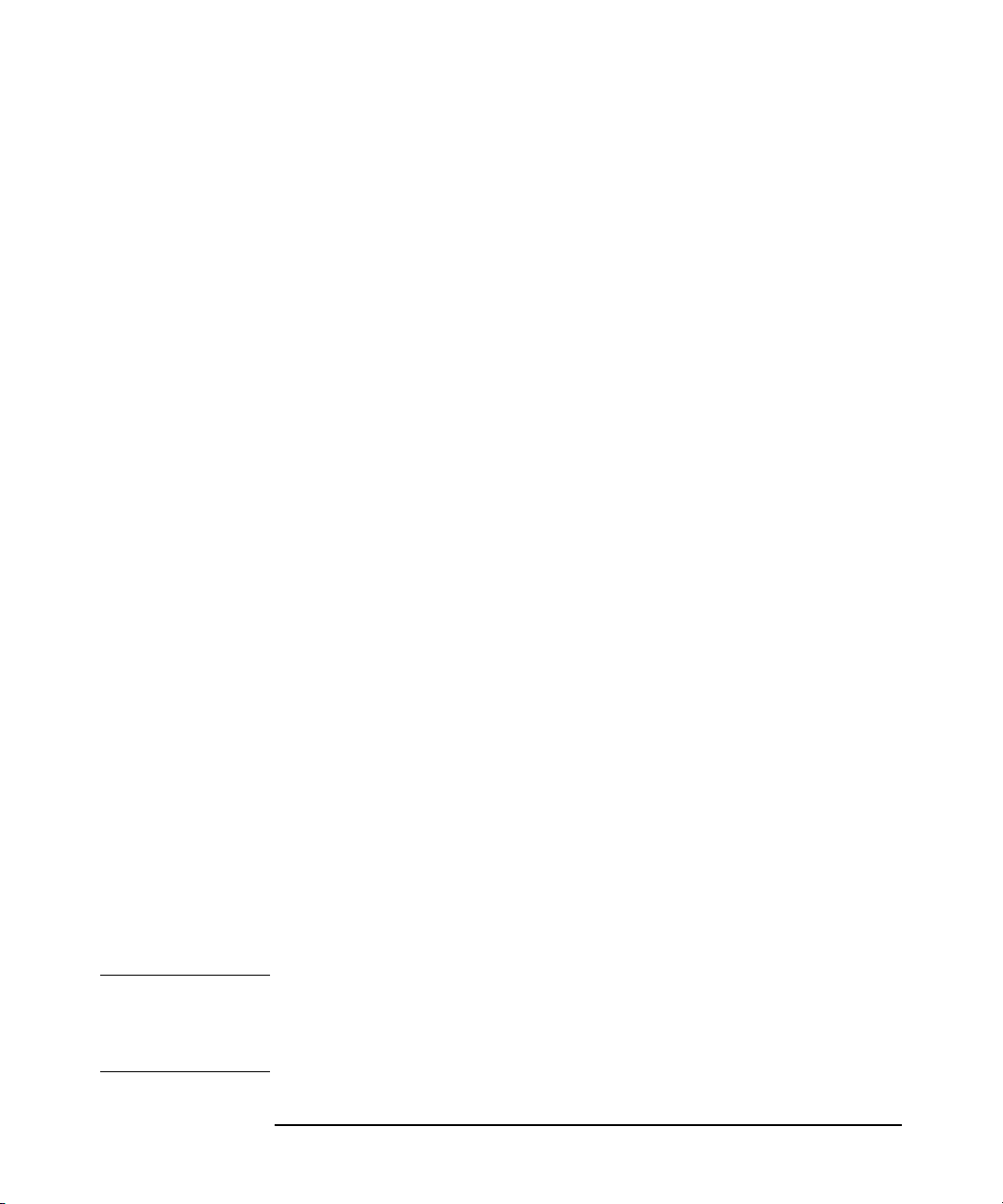
Online Help for the Java-based GUI
The online help for the HP OpenView Vantage Point Operations (VPO)
Java-based graphical user interface (GUI) helps operators to become
familiar with and use the VPO product.
Types of Online Help
The online help for the VPO Java-based GUI includes the following
information:
❏ Tasks
Step-by-step instructions.
❏ Concepts
Introduction to the key concepts and features.
❏ References
Detailed information about the product.
❏ Troubleshooting
Solutions to common problems you may encounter while using the
product.
❏ Index
Alphabetized list of topics to help you find the information you need
quickly and easily.
To View a Topic
To view any topic, open the appropriate folder in the left frame of the
online documentation window, then click on the topic title. Hyperlinks
provide access to related help topics.
To Access Online Help
To access the help system, select Help: Contents from the menu bar of
the Java GUI. A web browser opens and displays the help contents.
NOTE To access online help, you must first configure VPO to use your preferred
browser. See the VPO Installation Guide for the Management Server for
more information.
25
Page 26

26
Page 27
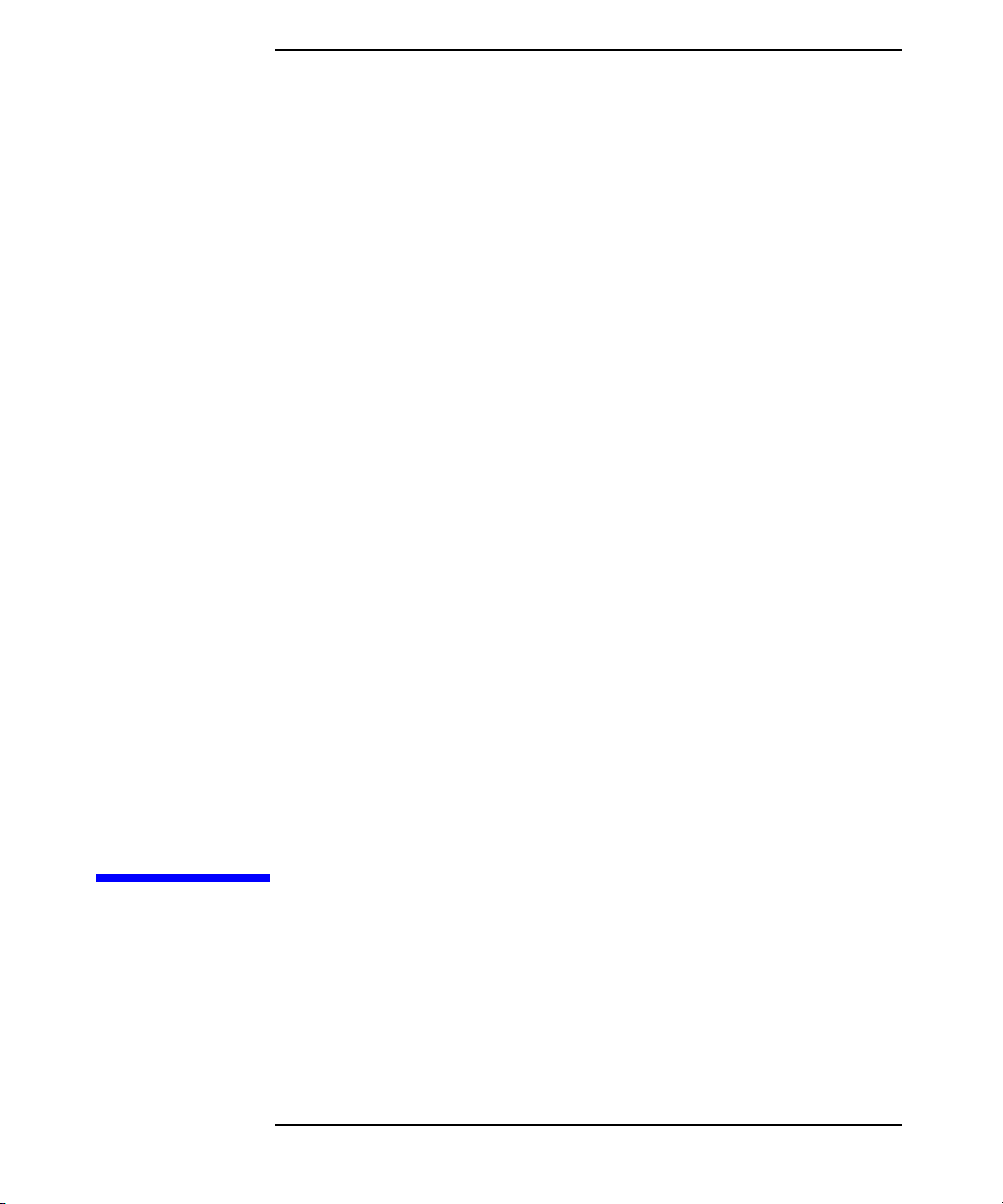
1 An Introduction to Integrating
Partner Applications with VPO
Chapter 1 27
Page 28
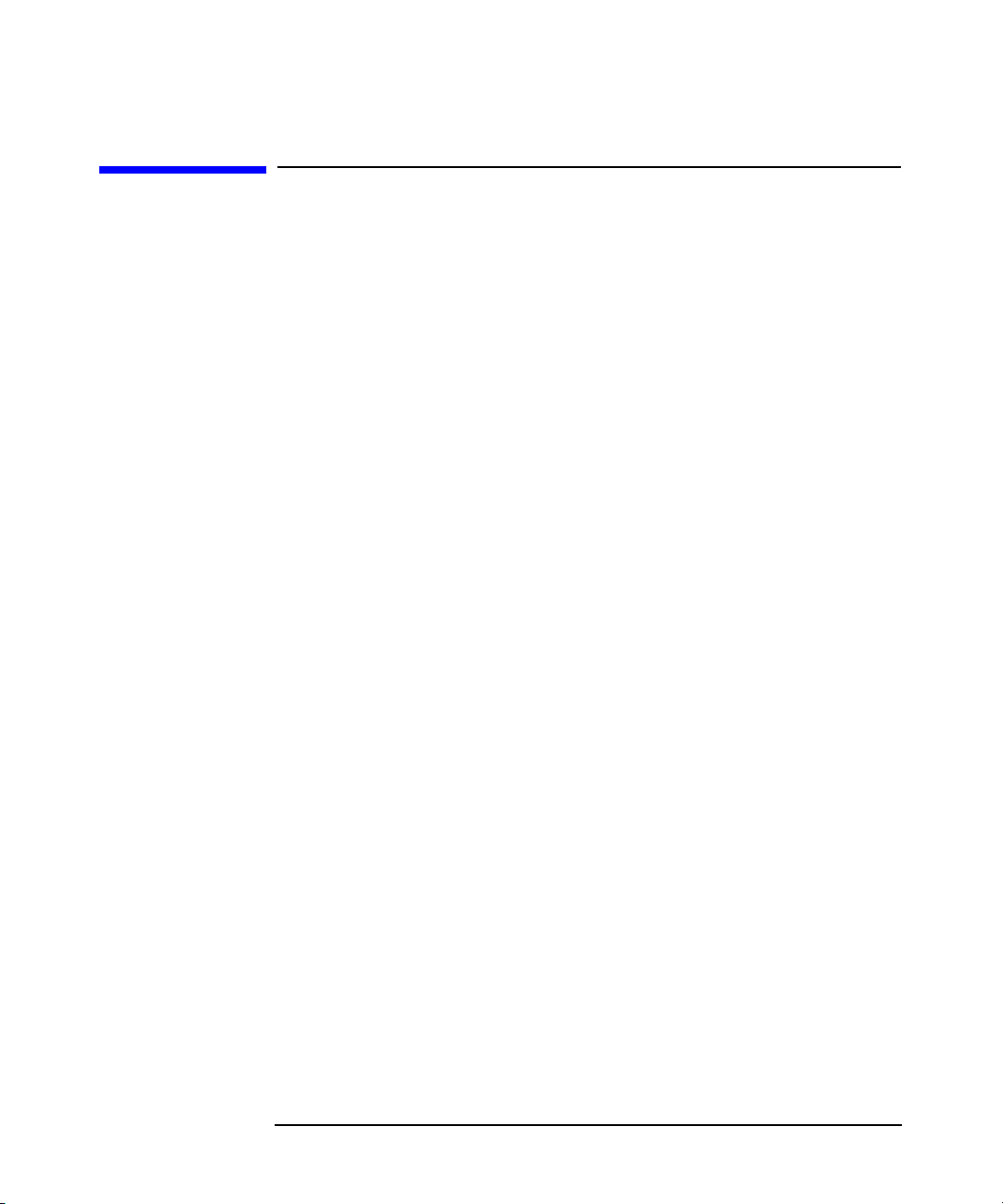
An Introduction to Integrating Partner Applications with VPO
Why Integrate with VPO?
Why Integrate with VPO?
A successful system management solution must satisfy a customer’s
requirements for unified management across all platforms and all
applications in a distributed environment. These requirements can
seldom be satisfied by a single vendor, making partnerships essential to
extend the functions and scope of a system management solution. With
the HP OpenView VantagePoint Operations Developer’s Toolkit
you have a powerful tool at your disposal to integrate your network
solutions into HP OpenView VantagePoint Operations. By employing the
standard integration capabilities of VPO, and the extended capabilities
of the VPO Developer’s Toolkit, you can create a solution that addresses
a wider range of requirements, and that the customer perceives as a
single, unified product.
The standard HP OpenView VantagePoint Operations (VPO) product
provides operations and problem management for multivendor
distributed systems, and combines:
❏ Management of databases, applications, and networks;
❏ Detection of events occurring on managed nodes or SNMP devices;
❏ Filtering mechanisms to separate relevant events from irrelevant
events;
❏ Generation of meaningful messages that include automatic and
operator-initiated actions, and instructions for operators;
❏ Sophisticated Motif-based GUIs for operators and administrators, as
well as a Java-based operator GUI.
For more information about the standard integration capabilities of
VPO, see Chapter 3, “Using the Integration Capabilities of the VPO
Motif-based GUI,” on page 87.
Chapter 128
Page 29

An Introduction to Integrating Partner Applications with VPO
Why Integrate with VPO?
In addition to the standard functionality of VPO, the Developer’s Toolkit
provides a powerful C-library of Application Programming
Interfaces (APIs), including:
❏ Operator APIs to operate on VPO messages, message events, and
applications responses, for example to own or disown a message.
Interface API to access VPO by opening an instance to the following
interfaces:
• Server Message Stream Interface
• Agent Message Stream Interface
• Legacy Link Interface
• Application Response Interface
• Message Event Interface
❏ Configuration APIs to configure VPO data directly in the database.
The functions allow you, for example, to configure new VPO
templates or managed nodes, or to modify existing applications or
users. In addition, functions are available to control access to VPO
data, and to distribute configuration changes to the managed nodes.
For more information about the VPO User APIs, see Chapter 4, “Using
the VPO Application Programming Interfaces,” on page 163.
The OpenView Windows API and SNMP API of Network Node Manager
are also available for use in generating an integrated solution. For
information on these APIs, see Chapter 6, “Integration Facilities of the
HP OpenView NNM Core Platform,” on page 227.
Chapter 1 29
Page 30

An Introduction to Integrating Partner Applications with VPO
Why Integrate with VPO?
These features make VPO ideally suited as an integration framework for
other applications or solutions which address the system and network
management market. Integration with VPO is especially attractive to
partners who provide solutions in the following areas:
❏ Other system management functional areas, such as backup,
spooling, job scheduling, security, or accounting.
❏ Problem management for specific applications, for example, database
systems.
❏ Problem management for platforms on which VPO intelligent agents
are not available.
❏ Enhanced problem handling, such as event correlation, helpdesk
systems, and trouble-ticket systems.
❏ Service management to monitor business-relevant services.
Chapter 130
Page 31

An Introduction to Integrating Partner Applications with VPO
Why Integrate with VPO?
HP OpenView Partnerships
The major benefit resulting from an integration with VPO is the
increased customer value of the integrated solution. VPO is the
industrial standard for problem management and supports a wide range
of platforms which have either been developed internally, or by partners.
When you integrate a solution with VPO, it becomes part of a
comprehensive management solution which meets customers’
requirements for a unified system management approach. This increases
the value your solution provides to customers, making it attractive to
market segments that it couldn’t previously address. A partner
program has been established by Hewlett-Packard to support your
integration efforts.
Integrations created by solution partners can be validated and certified
by Hewlett-Packard to achieve the status of HP OpenView Premier
Partner. Validation ensures that the integration is well-behaved and
does not conflict with other integrated solutions. As an HP OpenView
Premier Partner, your solution is recommended by HP sales channels,
you can leverage from the well-established HP OpenView brand name,
and you receive immediate market exposure for your solution through
HP market awareness and selling tools.
For more information about the HP OpenView partner programs, see our
web site at http://www.openview.hp.com, and select partners.
HP OpenView Developer Assist
HP OpenView Developer Assist support that increases the speed, ease,
and cost effectiveness of integrating with VPO. For additional
documentation and ordering information, see our web site at
http://www.openview.hp.com, select partners, developers’ and
third-party applications, and developer support services.
A Word about Licenses
The Development Kit license contains a limited VPO management server
license with five nodes and one user. NNM can manage a maximum of 25
objects with this license.
Chapter 1 31
Page 32

An Introduction to Integrating Partner Applications with VPO
Integrating Partner Solutions with VPO
Integrating Partner Solutions with VPO
The ultimate goal of any integration must be to create an integration
package that enables VPO and the partner solution to work so closely
together that they are perceived by the customer as one powerful,
integrated solution.
Figure 1-1 shows an overview of the integration process. It starts by
analyzing the VPO functionality and integration capabilities available,
and the characteristics of the partner solution. You can then design and
implement an integration strategy based on this analysis. As a result of
this activity an additional product part is created, referred to as the
integration package. An integration package may consist solely of
configuration files, or it may include new code for additional processes.
Figure 1-1 Integration with HP OpenView VantagePoint Operations
VPO Provides
Integration
Capabilities
Define Integration
Strategy
Implement
Integration
Integration
Package
Partner
Solution
Desired
Result
Integrated Solution
Integrated Solution
VPO Integration
Package
Users Perceive
as Uniform
Partner
Solution
Chapter 132
Page 33

An Introduction to Integrating Partner Applications with VPO
Integrating Partner Solutions with VPO
We use the term tight integration if the capabilities offered by VPO are
fully exploited to maximize the uniformity of the integrated solution. For
example, consider integrating a business solution with VPO. To achieve
tight integration status, VPO capabilities should be employed to ensure
that the application is constantly monitored so that VPO operators are
immediately notified of problems related to the application. Whenever
possible, corrective automatic and operator-initiated actions should be
provided, and instruction text should help operators to solve any
problems. All mechanisms underlying VPO functionality are highly
configurable to enable a high degree of customization, and to provide
unique opportunities for the tight integration of partner solutions.
VPO also provides many capabilities to help the integration process and
to allow different integration strategies to be tailored to the type of
solution, including:
❏ Event integration using messages.
• Message generation is based on numerous message sources,
including logfiles, SNMP traps, threshold monitor values, MPE/iX
console messages, calls to opcmsg(1|3), Event Correlation
Services (ECS), etc.
• Instructions for operators, and automatic- and operator-initiated
actions can be associated with messages.
• Messages can be flagged to be forwarded to trouble-ticket and
notification services.
❏ Powerful and versatile threshold monitoring and graphing
capabilities.
❏ Predefined interfaces to trouble-ticket and notification systems.
❏ Integration of tools for operators and administrators in the VPO
application desktop, menu bar, submenus, or toolbar.
❏ APIs and command line interfaces to the agents and to the
management server.
❏ Access to NNM maps, submaps, symbols and the SNMP event system
from either ASCII files or programs.
To make integration as straightforward as possible, most definitions can
be done by way of the VPO GUIs. Tools to download configuration data
required for the integration, and then upload it at the customer’s site are
also available.
Chapter 1 33
Page 34

An Introduction to Integrating Partner Applications with VPO
VPO Conceptual Overview
VPO Conceptual Overview
This section introduces the key concepts behind the operation of VPO, to
help clarify more detailed discussions of the VPO integration capabilities
in later chapters.
The HP OpenView Product Family and VPO
HP OpenView is a family of integrated network and system management
solutions for managing the complete information technology enterprise,
including networks, distributed systems, applications, databases, and
services. VPO is one of the key components of the HP OpenView Solution
Framework that has become a leading Integrated Network and System
Management (INSM) solution.
VPO Concept and Key Features
The most important tasks of operations management are to monitor the
use of all systems and contributing resources, and to keep them under
surveillance and operational control. Operations management is the
central integration point for any INSM solution and includes the
detection and reporting of problems, and the actions required to recover
from these problems.
IT staff can use VPO to control the following elements and resources:
❏ Servers and clients
❏ Networks
❏ Operating systems
❏ Middleware
❏ Applications
❏ Databases
❏ Business services (with HP OpenView VantagePoint Navigator)
Chapter 134
Page 35

An Introduction to Integrating Partner Applications with VPO
VPO Conceptual Overview
To achieve efficient operation and problem management, information
must be gathered from the controlled elements and resources. VPO
Agents are installed on managed nodes throughout the management
domain which gather status information, messages, and monitoring
values from a range of sources. SNMP agents, hosted on any system or IP
device, are also fully supported by VPO. Message filters and thresholds
are used to ensure that only the relevant information is sent to the
management server and presented to the responsible VPO operators.
After collecting data, VPO combines all events received from the
managed environment into a single procedural flow, or message
stream. In addition to conditional event filtering and the suppression of
unwanted messages, the HP OpenView Event Correlation Services
(ECS) can tap the message stream on both the management server and
the intelligent agents to reduce the volume of messages reaching the
VPO Message Browser. This guarantees the maximum possible
efficiency in local and central event analysis and handling. VPO provides
multiple mechanisms, such as automatic actions, predefined
operator-initiated actions, or problem-specific help text and instructions,
to help the operator resolve critical conditions. The agent can even
initiate and execute corrective actions without any involvement from the
management server.
Besides configuration data, all status information gathered, including
records that document completed actions, are stored in a central SQL
database. The database offers an excellent starting point for future
audits and analyses, and provides a central configuration of remote VPO
domains.
You can easily adapt VPO to fit into existing IT infrastructures and
adjust the managed environment at any time. The fully-customizable
environment ensures a match of different skills, tasks, and
responsibilities, and provides opportunities for task delegation. This
enables multiple VPO operators to work together simultaneously in the
same computing environment, without a duplication of effort.
In the area of network management, VPO provides powerful features for
the discovery and mapping of networks which enable VPO operators to
view the complete managed environment in the following ways:
❏ a logical (system) view
❏ a topological (network) view
❏ a service view (with the HP OpenView VantagePoint Navigator)
Chapter 1 35
Page 36

An Introduction to Integrating Partner Applications with VPO
VPO Conceptual Overview
The implementation of VPO can be scaled from the management of
smaller workgroups, running business critical applications, to the
management of world-wide distributed computing environments with
thousands of systems. VPO also supports competitive management
approaches, for example, follow-the sun.
Open APIs and external interfaces enable the seamless integration of
products such as database management modules, and customized
application integration packages. Other IT infrastructure components,
for example, trouble-ticket systems, pagers, and help desks are available
on both the management server and agents.
To summarize, VPO is a core INSM component that can improve the
effectiveness and productivity of any IT organization by increasing the
availability of computing resources and reducing the time required to
resolve problems.
VPO Implementation
VPO is a distributed client-server software solution and its architecture
adheres to the manager/agent concept. Within a computing environment
managed by VPO one, or several, suitable systems are selected as central
management servers. The management servers receive and present
management information, initiate actions and activate the agents,
among other tasks. Other computer systems in the environment,
connected by either LAN or WAN to the management servers, can be
made managed nodes, running the VPO agent software. The VPO
agent on the managed node collects and processes management
information, forwards pertinent information to the appropriate
management server(s), and starts local actions.
VPO can also monitor intelligent network devices such as bridges, hubs
and printers which can submit SNMP traps if a fault or other event
occurs.
Communication between the VPO management server and the managed
nodes is based on DCE remote procedure calls (RPC) which enables
bidirectional communication. In comparison with pure SNMP-based
communication, the use of RPC allows true
management-by-exception. This means that instead of the
management server polling its managed nodes at regular intervals to
obtain status information, it is contacted by the VPO intelligent agent
only when a problem is detected. This minimizes the network traffic and
increases the performance of the management server.
Chapter 136
Page 37

An Introduction to Integrating Partner Applications with VPO
VPO Conceptual Overview
Problem Management with VPO
Regardless of the message source, VPO gathers the elements of daily
operations and problem management by employing the following
procedures:
❏ Collecting
Gathering information about the status of the computing
environment.
❏ Processing
Selecting important or critical status information and making it
available on the central system in a consolidated fashion.
❏ Presenting
Overview; highlighting of problems; definition of a problem resolution
strategy.
❏ Acting
Performing planned activities and corrective actions, storing
information and action logs (audit).
These various approaches are described on the following pages.
Chapter 1 37
Page 38

An Introduction to Integrating Partner Applications with VPO
VPO Conceptual Overview
Collecting Management Information
VPO provides extensive collection services for management information.
The agents gather management information originating from a variety of
sources and when an exception is detected, they generate messages from
the collected information.
All messages and events are intercepted by the agent at each managed
node, filtered and classified, and then forwarded to the responsible
management server. In an environment with multiple servers, the
responsible server is determined by the manager-of-manager (MoM)
configuration template. SNMP traps can also be intercepted on managed
nodes if a trap template has been assigned to the nodes.
Logfiles and SNMP Traps
Important message sources include application and system logfiles, and
SNMP traps. The VPO logfile encapsulator extracts important events
from logfiles, and the event interceptor intercepts SNMP traps broadcast
by components of the network. Multiple character sets for logfiles are
supported, and conversion routines (e.g., for binary logfiles) can be
applied to consolidate the message format, improve the problem text, set
event attributes, etc. System messages normally displayed on an MPE/iX
system console are an additional source of VPO messages.
Agent Message API
Management information, generated by applications or customer
programs or scripts, can even be sent directly to the VPO agent on any
managed node by way of the Agent Message API, see Chapter 4, “Using
the VPO Application Programming Interfaces,” on page 163.
Chapter 138
Page 39

An Introduction to Integrating Partner Applications with VPO
VPO Conceptual Overview
Threshold Monitors
The threshold monitoring capability of VPO is also a source of messages.
It enables you to manage nodes more proactively by tracking the
development of potential problems. When the predefined threshold for a
monitored object is exceeded, a message is generated.
VPO can collect monitoring information for basic system variables by
accessing the SNMP Management Information Base (MIB). This service
can be extended to any SNMP variable and to user-defined objects
provided by your own monitoring applications.
Monitor values from external applications or scripts can be sent directly
to the VPO agent on any managed node by the Agent Monitor API, to be
locally checked against predefined thresholds, see Chapter 4, “Using the
VPO Application Programming Interfaces,” on page 163.
Performance metrics are collected by the embedded performance
component that is part of the VPO agents. The performance component
collects performance counter and instance data from the operating
system.
Legacy Link Interface API
To integrate hardware platforms that are not, or not yet, supported by
VPO, the Legacy Link Interface API is provided to receive and pass
on management information, see “Overview of the Legacy Link
Interface” on page 178.
Chapter 1 39
Page 40

An Introduction to Integrating Partner Applications with VPO
VPO Conceptual Overview
Processing and Consolidating Information
VPO offers extensive tools for the management of messages. Messages
collected at the managed nodes are automatically forwarded to an
appropriate management server.
To minimize network traffic, and to avoid overloading the user with
irrelevant messages, filter conditions can be specified. All messages,
including suppressed ones, can be logged on the originating node for
future analysis. Each message can be assigned to a particular severity
level (critical, major, minor, warning, normal) to show the relative
importance of the event. If no severity class has been assigned, then the
message is treated as belonging to class unknown. However, it is
recommended to avoid the “unknown” message status because it is useful
to know the severity of different events. Messages sent to VPO by way of
the opcmsg(1) command are assigned a severity level of normal if no
other severity level has been specified.
Messages which are considered to belong together, for example, if they
are related to the same kind of managed objects or to a certain problem
domain, can be grouped together into message groups. For example, all
messages from a backup or spooler application might be grouped
together. VPO provides several default message groups; see the VPO
Administrator’s Reference Volume I for a complete list. Message groups
can be added, modified, or deleted in the VPO Message Group Bank. Note
that the message groups Misc and OpC have special functions and must
not be used for integration; they cannot be deleted.
You can configure message source templates at the management server
and then download them to the managed nodes using the VPO GUI or
the command opctmpldwn(1). This process is independent of the
location of the managed node. The monitoring of services at the managed
nodes helps to reduce the network traffic. VPO also monitors its own
processes to guarantee complete and continuous availability of its
services.
Chapter 140
Page 41

An Introduction to Integrating Partner Applications with VPO
VPO Conceptual Overview
Presenting the Information to the User
The typical working environment for a VPO user consists of the following
main windows in the Motif-based GUI:
❏ IP Map
❏ Managed Nodes
❏ Message Groups
❏ Message Browser
❏ Application Desktop
The content of these windows depends on the tasks and responsibilities
assigned to a particular user; users only see the objects and messages for
which they are responsible and can access only those applications needed
to perform their allocated tasks.
The entire working environment of VPO can be configured to match the
skills and responsibilities of the individual operator in terms of
management information supplied and capabilities granted. The result
is a task-oriented working environment. The internal notification service
of VPO brings critical events to the user’s notice by changing the color of
the affected icons. In addition, external notification services such as
pager, email, warning light, or telephone call initiation can be activated.
The powerful features of VPO are complemented by integrated partner
solutions. Examples of tightly integrated solutions are HP OmniBack,
and HP OmniStorage.
Chapter 1 41
Page 42

An Introduction to Integrating Partner Applications with VPO
VPO Conceptual Overview
IP Map Window VPO includes the full network management features of HP OpenView Network Node Manager. These include network discovery and mapping, and the presentation of critical network events occurring in the managed computing environment.
Figure 1-2 IP Map Window
The IP Map window provides the operator with a topological view of the
network. This can be either a view of the entire network or of a specific
submap. Information about the status of the network is essential for the
efficient management of complex and distributed computing
environments.
Chapter 142
Page 43

An Introduction to Integrating Partner Applications with VPO
Managed Nodes Window The Managed Nodes window is the logical or
system view of the managed environment for which the operator is
responsible. Each node (or group of nodes) is represented by an icon.
VPO changes the color of these icons to reflect the current status of the
node according to the messages received into the Message Browser.
Figure 1-3 Managed Nodes Window
VPO Conceptual Overview
You can arrange the nodes in the Managed Nodes window in many
different ways. For example, you might group nodes based on their
geographical location (countries, cities, buildings, etc.) or based on logical
components like routers, systems, mainframes, etc. Different node
hierarchies can be defined to ensure that even large computing
environments, with thousands of managed objects, can be controlled
easily. By clicking on an icon in the Managed Nodes window, operators
can locate the managed object that is the source of a message or event.
Chapter 1 43
Page 44

An Introduction to Integrating Partner Applications with VPO
VPO Conceptual Overview
Message Groups Window The Message Groups window displays the
message groups for which an operator is responsible. Messages are
usually grouped by function, location, application, or other logical
classification.
Figure 1-4 Message Groups Window
VPO changes the color of these icons to reflect the current status of the
message group according to the active messages in the Message Browser.
Chapter 144
Page 45

An Introduction to Integrating Partner Applications with VPO
Application Desktop Window The Application Desktop window displays icons for each management application that can be accessed by a particular operator. From this window, an operator can start daily problem management tasks. Some applications can be customized to provide either full or partial functionality.
Figure 1-5 Application Desktop Window
As in other VPO main windows, you can group similar applications into
their own sub-windows, for example, when applications address similar
tasks, or provide multiple functional entry points.
VPO Conceptual Overview
Chapter 1 45
Page 46

An Introduction to Integrating Partner Applications with VPO
VPO Conceptual Overview
Message Browser The Message Browser displays all messages
received from the operator’s managed environment, including all nodes
for which the operator is responsible, and which belong to message
groups assigned to the operator. An operator can access detailed
information about messages, find instructions to resolve problems,
start/stop operator-initiated actions, review the status of automatic
actions, modify message attributes, review or write message annotations,
and highlight problem locations.
Figure 1-6 Message Browser
The Message Browser is a powerful source of information for system
management and problem management tasks. If an operator is not able
to solve a problem, the event can be escalated to an expert working at a
different VPO site according to configured escalation rules, for example,
based on date/time and message attributes.
Chapter 146
Page 47

An Introduction to Integrating Partner Applications with VPO
VPO Conceptual Overview
Acting on the Information Provided
VPO offers several mechanisms for responding to events. When an event
occurs that requires a non-interactive, corrective action, you can
configure VPO to run the configured action automatically. These actions
can be activated either from the management server and/or directly by
the agents. For other significant events, VPO can provide event-specific
instructions to guide operators during problem resolution. You can set up
operator-initiated actions that are offered to an operator when a
particular problem is reported in the operator’s Message Browser.
All other events and management activities are handled within the
Application Desktop window. From this window custom scripts,
programs and management applications can be started and console
windows opened on managed nodes.
The console login is under VPO control and can be configured to meet
specific operating policies. If the network or remote system is down, a
direct connection over a separate line to the physical console port of the
managed node can be established. For similar management tasks that
have to be performed on multiple managed nodes, VPO also provides a
broadcast facility.
VPO allows you to track the steps taken to address a specific event. A
facility to add annotations, and an interface to external trouble-ticket
systems are provided. Records documenting the resolution of a problem
provide a base for changing and creating message instruction text,
defining enhanced problem resolution instructions, and developing more
automatic actions.
Chapter 1 47
Page 48

An Introduction to Integrating Partner Applications with VPO
VPO Conceptual Overview
Customizing VPO
VPO provides a wide range of elaborate customization capabilities so
that it can be easily adapted to manage diverse IT environments. It can
be configured to collect messages and SNMP traps from any source, and
to monitor any variable of interest. Once the management information is
collected, all follow-on activities can be configured to suit your IT
requirements.
VPO also fully meets the needs of many different users. IT organizations
often define individual management responsibilities for each member of
the operating staff. Using the administrator’s GUI you can specify the
managed nodes and message groups for which each user is responsible.
Only the messages and alerts that are the responsibility of a particular
user appear in the Message Browser of that user.
Messages can be buffered if they arrive outside of configured service
hours, or can be suppressed during scheduled outages. In addition,
messages can be sent to different management servers depending on
time and/or message attributes. For example, you might choose to send
all messages to a VPO server in London between 8 AM and 5 PM, and to
a VPO server in New York at all other times. You might even choose to
send all messages indicating a database problem to your database expert
center in Paris. For more information about configuring a VPO
environment with multiple management servers, refer to the VPO
Concepts Guide.
In addition to redirecting messages, which is automatically done by the
VPO agent, operators can also escalate messages to another user, or to a
user on a different management server. Using the message forwarding
feature, messages can also be transferred between management servers.
The VPO administrator also controls the management tasks assigned to
each user. Only those icons representing applications and control
programs that are the responsibility of a particular user are displayed in
Application Desktop of that user.
VPO also provides secure operations. Each user has a password to
ensure that only authorized people can access VPO. User profiles defined
by the VPO administrator restrict the activities of each user on the
management server and the managed nodes. All actions can be
controlled because activities are initiated only from the Application
Desktop or Message Browser which are tailored to the responsibilities of
the user.
Chapter 148
Page 49

An Introduction to Integrating Partner Applications with VPO
The VPO Java-based Operator User Interface
In addition to the standard Motif-based operator GUI, VPO also provides
a Java-based operator GUI. The Java-based GUI provides nearly the
same functionality as the Motif-based GUI—see the VPO Software
Release Notes for information about the differences between the two
GUIs.
If you are using the Java-based user interface, your working
environment looks similar to the one in Figure 1-7. See the online
documentation supplied with the Java-based GUI for more information
about how to perform tasks in this environment.
Figure 1-7 The Java-based Operator GUI
VPO Conceptual Overview
Chapter 1 49
Page 50

An Introduction to Integrating Partner Applications with VPO
Integration Benefits to Partners
Integration Benefits to Partners
VPO is a leading framework for Integrated Network and System
Management (INSM) so when integrating with VPO, a partner
solution becomes a component of an INSM solution used to manage a
complete IT environment. Integration into VPO increases the customer’s
perceived value of a partner solution and makes it attractive to market
segments that it might be unable to address on its own.
VPO as an INSM Framework
VPO is the leading INSM framework for problem and operations
management. It provides its users (administrator, template
administrators, and operators) with a complete view of the IT
environment, including:
❏ Low-level network devices such as bridges, routers, hubs and
printers;
❏ Computer systems in a heterogeneous environment;
❏ Software such as operating systems, databases, and applications
(including distributed systems).
As the availability of distributed systems depends on all components of
the IT environment working smoothly together, a complete view of the
managed IT environment is required before you can analyze the root
cause of a problem. VPO can collect problem information from all levels
and present it to operators in a consistent way. Operators do not need to
switch between different interfaces. Considerable management
information can accumulate from a large IT environment that must be
filtered and distributed to multiple operators, in order to cope with the
complexity of problem management.
VPO is not automatically aware of developing or already existing
problems in the managed IT environment. It is the responsibility of the
solution partners either to develop ready-to-use VPO configuration
packages that provide the specialized knowledge for problem detection
and resolution, or to extend partner solutions so that they work smoothly
together in the VPO INSM framework.
Chapter 150
Page 51

An Introduction to Integrating Partner Applications with VPO
Integration Benefits to Partners
Specific Benefits for Integrators in the NIM, NSM, and
INSM Markets
The following discussion is based on the popular classification of the IT
management market into the following segments:
❏ Network Infrastructure Management (NIM)
❏ Networked System Management (NSM)
❏ Integrated Network and System Management (INSM)
❏ Service Management
NIM Market Segment
Management solutions providing problem management for this segment
deal with low-level network devices such as bridges, routers, hubs,
printer and network connections of computers. They typically monitor
the state of these devices and query or set device parameters by
accessing SNMP MIB values. Typically, these solutions can be configured
to receive and act on SNMP traps.
Management solutions addressing this segment are typically integrated
into HP OpenView Network Node Manager (NNM). They use the NNM
capabilities to access their functionality from a central console. For
example, a solution might provide an operator with a view to the
backplane of a router. An operator might then observe the traffic passing
through the router from the central console. These solutions might
integrate into VPO in a similar way as into NNM. This integration would
still benefit from features that are standard in VPO. This type of solution
can easily be migrated from NNM to a VPO integration so that they
become part of an INSM solution.
Chapter 1 51
Page 52

An Introduction to Integrating Partner Applications with VPO
Integration Benefits to Partners
NSM Market Segment
Management solutions for this market segment deal with computer
systems, databases and applications connected over a network. This
includes solutions for print and storage management, for configuration
management solutions, or for database and application management
solutions.
Solutions for the NSM segment integrate into VPO to prepare a
management solution to become part of an INSM solution. These
solutions can take full advantage of the VPO-specific integration
capabilities from event integration via messages, to using the various
VPO APIs.
To integrate applications or databases for which no satisfactory problem
management solutions are available, VPO provides mechanisms that
allow the straightforward development of a powerful management
solution. Usually it is sufficient to use the integration capabilities that
can be configured in the VPO administrator's GUI and to provide some
additional shell scripts.
INSM Market Segment
The following solutions should also consider VPO integration:
❏ Solutions that address both network and system level problems
❏ Solutions that focus on other aspects of problem management, for
example, trouble ticket and helpdesk systems or event correlation
engines
❏ Solutions that provide problem management for platforms not
directly supported by VPO.
These solutions may benefit considerably from an integration into VPO,
first, because they make their solution ready for inclusion in a full INSM
solution, and second, because they can access the large amount of
problem-related messages that are collected and managed by VPO.
These solutions can take full advantage of the VPO-specific integration
capabilities from event integration via messages to using the various
VPO APIs. Especially for trouble ticket and help desk systems and for
event correlation engines, VPO provides powerful interfaces (trouble
ticket and external notification) as well as specific APIs including the
Legacy Link Interface API, Agent Message Stream Interface API, Server
Message Stream Interface API, Server Message API.
Chapter 152
Page 53

An Introduction to Integrating Partner Applications with VPO
Integration Benefits to Partners
Service Management Market Segment
The following solutions should also consider VPO integration:
❏ Service providers
Chapter 1 53
Page 54

An Introduction to Integrating Partner Applications with VPO
Integration Facilities Provided by VPO
Integration Facilities Provided by VPO
VPO is designed to provide the maximum flexibility for integrators, so
the mechanisms underlying VPO functionality are configurable to a high
degree. This enables you to customize VPO installations to the specific
needs of your customers. In addition, VPO provides powerful and
straightforward tools that make the tight integration of partner
solutions possible, such as APIs to the management server and managed
nodes. See the VPO Software Release Notes for more information about
the new features provided with this release of VPO.
Integrating Events Using Messages
VPO intercepts and collects messages generated by diverse components
of the network so that it is informed of events occurring throughout the
environment. Messages may be generated in the following
circumstances:
❏ When a new entry is written to a system or application logfile on the
managed nodes.
❏ When an SNMP trap is sent from an SNMP device.
❏ When the threshold monitoring capability of a VPO agent detects
that a monitor threshold has been exceeded.
❏ When functions of the Agent Message API or Agent Monitor API are
called.
❏ When an MPE/iX console message is written to the console of an
MPE/iX agent.
Message generation, regardless of the message source, is controlled by
message templates that have a similar structure for all types of
message source.
Chapter 154
Page 55

An Introduction to Integrating Partner Applications with VPO
Integration Facilities Provided by VPO
Threshold Monitoring
The preceding sections described the integration of events of which VPO
could read some type of text, for example, text written to a logfile or
associated with an SNMP trap. In addition, VPO provides a threshold
monitoring capability to deal with numeric object properties, for
example, resource allocation values such as CPU load, disk space usage,
or any other value relevant to the managed objects.
The importance of not generating too many messages has already been
stated; this also applies to numeric values. A first step towards reducing
the number of generated messages is to recalculate the monitored values
only at regular time intervals. These time intervals are user-defined and
can be different for each monitored value. In general, however, it is not
desirable to have a message generated every time the monitored value is
recalculated. To prevent this, VPO uses thresholds so that a message is
only generated when the monitored value exceeds a threshold.
Note that monitor values are not only obtained by the intelligent agent
recalculating the monitor value, they can also be passed to VPO agents
directly. The functions of the Agent Monitor API allow other applications
to pass monitor values to a VPO intelligent agent.
You can monitor any object property that can be expressed numerically,
including:
❏ Application and system values
Compare important application or system-specific values with their
expected “normal” values.
❏ Database values
Use the database SQL language and database administration tools to
monitor specific values, for example, table sizes, number of locks, etc.,
and compare these values with a predefined set of normal values.
❏ Processes
Use scripts to monitor whether important processes like daemons are
running. Check the important process specific values, for example,
the number of running processes.
❏ Files and/or Filesystems
Check the existence and/or the sizes of important files or file systems.
The script might return the used or available disk space and VPO
checks it against predefined upper or lower limits.
Chapter 1 55
Page 56

An Introduction to Integrating Partner Applications with VPO
Integration Facilities Provided by VPO
❏ Performance metrics
Use the embedded performance component to collect performance
counter and instance data. The platform-generic metrics can be used
to answer most questions about a system’s global configuration, CPU,
disk, swap, and memory usage. The typical metrics vary by platform
but are available on most platforms and are generally useful for drill
down and diagnosis on a particular system.
❏ Management Information Base (MIB) variables
An alternative mechanism for polling MIB variables is also provided
by VPO, referred to as MIB data collection. In contrast to the
threshold monitors, you can configure this mechanism to store the
collected values in a more efficient format. The stored MIB data can
be used to analyze trends in monitored variables by graphing the
values over time. This type of monitor also supports threshold values,
but does not have the sophisticated filtering capabilities of the VPO
threshold monitors.
Chapter 156
Page 57

An Introduction to Integrating Partner Applications with VPO
Integration Facilities Provided by VPO
Working with Message Templates
You can use message templates to filter and suppress messages, reformat
message text, and link actions and instructions with a message. You can
define message templates using the Message Source Templates
window that is accessible to both the VPO administrator and the VPO
template administrator.
By configuring VPO templates, you can specify which message source is
to be used, and how it is employed. You can choose which events detected
through the message source are relevant to justify a message to be
generated and sent to the management server, or which are irrelevant
and can be suppressed. If a message is generated for an event, the
template specifies the composition of the message, its attributes, and the
instructions, annotations, and actions to be associated with the message.
For more information about configuring message templates, see the VPO
Concepts Guide and the VPO Administrator’s Guide to Online
Information.
❏ Basic Template Properties
These include the template name and description, a specification of
the message source to be used and how to use it. For example, the
name of a logfile to read, the program used to preprocess the logfile,
the time interval for checking the logfile, etc.
In addition, the basic template properties include the defaults that
are used to set the attributes for generated messages if no additional
information is specified, for example, default severity, default
message group, etc.
❏ Template Conditions
A list of conditions belongs to each message template. You can
choose either suppress matched conditions or suppress
unmatched conditions to filter out irrelevant events, or choose
message conditions to extract relevant events and forward them to
the Message Browser. Both message and suppress conditions can be
placed in any order, and they are processed by VPO in the order in
which they are listed. The first matching condition determines how
VPO reacts to an event, so the sequence of conditions in the condition
list must be carefully considered.
Chapter 1 57
Page 58

An Introduction to Integrating Partner Applications with VPO
Integration Facilities Provided by VPO
A condition consists of a match condition part that determines to
which events detected in the message source the condition applies.
Among other message attributes, the message text can be used in the
match condition. You can specify patterns using regular expressions
which the message text must match.
If a condition is a suppress matched condition, it is used to
suppress message generation for events that match the condition,
whereas if it is a suppress unmatched condition, it is used to
suppress message generation for events that do not match the
condition. Consequently, for a suppress condition, all you need to
specify is the match condition. For a message condition that triggers
the generation of a message, you also need to define the following:
• Attributes of the generated message, for example, what message
text to use, the severity level, the service name, etc.
• Custom message attributes of the generated message. These are
attributes that you can set to provide your operators with more
relevant information about a message.
• Instructions, annotations, automatic and operator-initiated
actions to be associated with the message
• Whether the message is to be forwarded to a trouble ticket system
or should trigger an external notification.
❏ Template Options
At the template level, you can specify which messages to log locally on
the managed node. In addition, you also need to decide how to handle
entries in the message source that match neither a message condition
nor a suppress condition.
❏ Advanced Options
You can set the defaults for advanced options at both the template
and message condition level. If different values for the advanced
options are set at the message condition level, these will overwrite the
template defaults. The advanced options specify whether duplicate or
similar messages are to be suppressed and whether to copy or divert
messages to processes which use the server or agent message stream
interface API.
Chapter 158
Page 59

An Introduction to Integrating Partner Applications with VPO
Integration Facilities Provided by VPO
Adding Instructions, Annotations, and Actions to a Message Template
The previous section described how you can use conditions to filter
messages so that operators are not overwhelmed by a flood of messages
of varying importance. A further function of VPO lets you completely
rephrase the text of a message so that it can be easily understood by an
operator. This feature can help VPO operators to resolve problems that
are already manifest or to proactively avoid problems if a situation that
might cause a problem is detected.
For many problem situations additional information is available that
might help operators to resolve a problem. For other problems, the action
necessary to solve the problem is known in advance. In these cases, you
can configure an automatic action to reduce the workload of the
operator. You can also use an operator-initiated action if the solution
to a problem requires the operator to do an action. You can even combine
all these capabilities to create a powerful problem-solving tool.
For example, consider a scenario in which a file system problem occurs.
You might use an automatic action to get more information about the
status of the file system, then present this information to the operator as
an annotation to the message announcing the problem. The operator
might then initiate a predefined command, provided as an
operator-initiated action, to resolve the problem.
Chapter 1 59
Page 60

An Introduction to Integrating Partner Applications with VPO
Integration Facilities Provided by VPO
VPO provides the following mechanisms to support problem resolution
and self-attended operation:
❏ Message Instructions
These help an operator to solve the problem at hand. They describe
the available automatic and operator-initiated actions, give advice
about manual steps for solving the problem, and provide any
additional explanation that might be useful to an operator.
You can define a default instruction text at the template level, and
then define more specific instructions for each message condition of a
template.
❏ Message Annotations
You can associate any text with a message as an annotation. In
contrast to message instructions, annotations are intended to be
extended as a message is processed. For example, you might provide
the output of automatic and operator-initiated actions to the
operators as an annotation.
An operator can later add comments about how the problem was
solved to share this information with colleagues who might search the
message history log if they encounter a similar problem.
❏ Automatic Actions
VPO can invoke actions automatically as a reaction to specific events.
An action can be any shell command line, with parameters if
necessary, that does not require human interaction.
Automatic actions can either be performed on the node on which the
message was generated (local automatic actions) or on any other
node. Local automatic actions do not require communication with the
VPO management server and thus are performed even if the network
is down or the VPO management server is not available.
You can even specify that successful completion of the automatic
action automatically acknowledges the related message, i.e. the
message is no longer displayed in the operator’s message browser.
Chapter 160
Page 61

An Introduction to Integrating Partner Applications with VPO
Integration Facilities Provided by VPO
❏ Operator-initiated Actions
VPO provides a mechanism to offer predefined actions that must be
started by an operator.
This is useful if an action requires human interaction, or if an action
must be tailored to the detected event, or if human judgement is
required. As with automatic actions, on the successful completion of
an action, the related message can be acknowledged automatically.
While you can define instruction text at a template and message
condition level, annotations and actions are always associated with
message conditions. At this level, you can also define two other functions
that are closely related to actions. You can decide:
❏ Whether a message matching a condition should be forwarded to a
trouble ticket system
❏ Whether a message matching a condition should call an external
notification service.
You can define all these mechanisms using the VPO administrator’s
GUI.
Integrating Events using Trouble Ticket and
Notification Services
VPO includes interfaces to trouble-ticket and notification systems which
enable communication from the VPO management server to a trouble
ticket system or a notification system, for example, beepers or e-mail
systems. The forwarding of messages to a trouble ticket system or to a
notification system is defined in the message conditions of templates.
This enables you to define exactly which messages are to be forwarded.
By using a notification schedule, you can define which of the available
notification systems to use, depending on the day of the week and time.
NOTE VPO does not provide trouble ticket or notification services, but it does
support an interface to export event-specific details to an external
trouble ticket service or/and to external notification services.
Chapter 1 61
Page 62

An Introduction to Integrating Partner Applications with VPO
Integration Facilities Provided by VPO
Integrating Applications into the Application Bank
Any tools that can help operators and administrators in their assigned
tasks should be integrated into the VPO Application Bank. This is the
utility used to define the capabilities of operators. The VPO
administrator can set up different Application Desktops for each VPO
operator. You can group similar applications together into Application
Groups to avoid cluttering up the desktop.
An operator can invoke applications simultaneously on several nodes, or
assign different parts of an application to different operators depending
on their responsibility. The latter feature, however, depends on whether
the application provides several entry points.
Most applications can be integrated into the Application Bank.
Applications with an X-window user interface appear as usual in an
X-window environment, others appear in terminal windows.
To integrate an application, you can also add your own entries into the
VPO menu structure. The highest-level menus describe generic
functionality; submenus describe more specific functionality. Menus can
be enabled or disabled based on selection rules which specify the type
and number of nodes that must be selected in a map window before a
menu item becomes active. Inactive menus are automatically grayed-out.
Toolbars provide a quick, intuitive means of invoking actions. VPO
provides a default set of toolbars for invoking actions such as panning or
selecting the root map. When an application is added to a VPO
environment, it can add icons into existing toolbars, or create
window-specific toolbars and icons. See “Integrating External
Applications into the VPO GUI” on page 144 for more information.
Chapter 162
Page 63

An Introduction to Integrating Partner Applications with VPO
Integration Facilities Provided by VPO
Integrating via APIs
VPO provides a set of APIs which can be grouped according to their
functions as follows:
❏ VPO Operator APIs
This group of APIs enable certain actions to be immediately
performed on VPO data. These APIs include:
• VPO Data API
• VPO Interface API
This group of APIs enables external applications to register with
VPO to receive information. When the requested information is
available, VPO forwards it to the requesting interface. The
following interfaces to VPO are available:
— Server Message Stream Interface API
— Agent Message Stream Interface API
— Legacy Link Interface API
— Application Response Interface API
— Message Event Interface API
• Server Message API
• Agent Message API
• Agent Monitor API
Chapter 1 63
Page 64

An Introduction to Integrating Partner Applications with VPO
Integration Facilities Provided by VPO
❏ VPO Configuration APVPO
This group of APIs enables applications to connect to the VPO
database and configure VPO object directly in the database without
using the GUI. These APIs include:
• Connection API
• Application Configuration API
• Application Group Configuration API
• Message Group Configuration API
• Message Regroup Condition Configuration API
• Node Configuration API
• Node Hierarchy Configuration API
• Template Configuration API
• User Profile Configuration API
• User Configuration API
• Distribution API
• Server Synchronization API
For information about the API functions, see the VPO Developer’s
Reference.
The VPO APIs are designed to ease the integration of partner solutions.
Examples for the use of these APIs include:
❏ Full integration of legacy systems for which VPO agent software is
not available.
❏ Connection of event correlation engines to process messages from the
internal message stream of the management server or agent.
❏ Implementation of bidirectional communication between trouble
ticket systems and VPO.
Command line functions to acknowledge messages are also available, for
example opcackmsg(1M) on the VPO management server and
opcmack(1M) on the managed nodes.
Chapter 164
Page 65

An Introduction to Integrating Partner Applications with VPO
Integration Facilities Provided by VPO
NNM Integration Through the VPO GUI
VPO features a default integration with NNM, providing the operator
with the ability to start ovw applications from the VPO GUI. This
functionality is available in both the local case, where the NNM system
is installed on the VPO management server, and in the remote case,
where NNM is installed on a server other than the VPO management
server.
NOTE VPO provides different functionality, depending on whether the operator
is working from the Motif UI or the Java UI.
Command line functions for the Java UI are also available, opcctrlovw
(1m), a tool for controlling an associate ovw process, and opcmapnode
(1m), which automatically determines which NNM nodes are available
on the domain in order to start an ovw process.
Chapter 1 65
Page 66

An Introduction to Integrating Partner Applications with VPO
Integration Facilities Provided by VPO
Integrating via NNM Functionality
The HP OpenView Network Node Manager (NNM) consists of two main
parts: HP OpenView Windows (ovw) and the HP OpenView SNMP Event
System.
The HP OpenView Windows API supports the creation and
manipulation of maps, submaps and symbols, and allows the generation
of dialogs for user interaction. It is intended for the development of
applications that need to use these features. New symbols can also be
registered by ASCII Symbol Registration Files.
The HP OpenView Windows API also supports access to the HP
OpenView Windows object database which stores information about
network objects. An object is an internal representation of a logical or
physical entity or resource that exists somewhere in a computer
network. Objects have certain fields which can be seen as the attributes
of an object, for example an object representing a computer in a network
will have fields for the name and the IP address of that node. New fields
can be added to objects by either using the HP OpenView Windows API
or Field Registration Files.
The HP OpenView SNMP Event System provides a command and a
programmer's interface to SNMP communication functions, an API for
SNMP configuration purposes and it stores information about the
network topology in a topology database.
Chapter 166
Page 67

2 Integrating Solutions with VPO
Chapter 2 67
Page 68

Integrating Solutions with VPO
Deciding Which Integration Capabilities to Use
Deciding Which Integration Capabilities to
Use
The different integration capabilities provided by VPO are summarized
in the previous chapter. This chapter discusses the advantages and
disadvantages of different integration capabilities to help you to plan
and design an integration package.
It is important to decide whether the integration capabilities to be used
are available on the management server or on the managed nodes. It is
preferable, whenever possible, to choose integration capabilities on the
managed nodes rather than on the management server. Should you
choose to access the management server directly, you may encounter the
following disadvantages:
❏ Since filtering is done on the management server, any event causes
additional network load which in many cases turns out to be
unnecessary, especially if the event is filtered out and no message is
generated.
❏ Additional load on the management server might cause performance
problems for the server; it is better to take advantage of the
distributed CPU power available on the managed nodes.
❏ The threshold monitoring functions of the agent are not available.
❏ If the management server is unreachable at the time information is
sent, for example, if there is a problem with the network, data may be
lost.
❏ The ability of the agent to perform immediate local automatic actions
is not available.
As a general rule, try to exploit the capabilities available on the managed
nodes in preference to those available only on the management server.
There is no restriction on the number of templates for a particular
message source that can be active at a given time. Templates for each
source (logfiles, SNMP traps, VPO Message API, MPE/iX console, etc)
are evaluated in parallel.
Chapter 268
Page 69

Integrating Solutions with VPO
Deciding Which Integration Capabilities to Use
When integrating a partner solution it is recommended that you create a
new template for that solution whenever possible. This prevents any
possibility of the conditions defined for the new solution conflicting with
previously defined conditions. In some circumstances, however, this may
result in the generation of similar messages from different sources. To
prevent the Message Browser from being flooded by similar messages, it
is recommended to switch off the Forward Unmatched Messages option
under normal working conditions.
A major goal of the certification program is to ensure that conflicts
between message conditions are avoided. This can be achieved, for
example, with SNMP traps by always including the enterprise-specific
trap IDs in the match condition. For other message sources the unique
application name should be included in any match condition.
These recommendations can be summarized as follows:
1. Try to exploit the functionality of the VPO agent whenever possible.
2. Prefer capabilities handled on the managed nodes to those handled on
the management server only.
3. Define a new template for each integration and/or message source; do
not append new conditions to an existing message source template.
Chapter 2 69
Page 70

Integrating Solutions with VPO
Deciding Which Integration Capabilities to Use
Table 2-1 shows where the different message sources are handled, and
lists any limitations:
Table 2-1 Message Source Management
Message Source Managed On
Logfile Encapsulation Managed Nodes
API or command line interface to managed nodes: passing a
message by way of opcmsg(1|3) or opcagtmsg_send(3)
Threshold Monitoring
This applies to all types of threshold monitors, both for
monitors for which values are determined by the VPO agent,
and for monitors for which values are passed to the agent by a
call to opcmon(1|3) or opcagtmon_send(3)
SNMP Traps Managed Nodes (for
MPE/iX Console Messages Managed Nodes
Calls to functions of management server APIs: Legacy Link
Interface API, Server Message Stream Interface API, Server
Message API, etc.
Calls to functions of managed node: Agent Message Stream
Interface API, Agent Message API
Managed Nodes
Managed Nodes
HP-UX, Solaris, AIX,
Windows NT/2000, and
Novell NetWare agent
platforms only) or
Management Server
(MPE/iX only)
Management Server
Managed Nodes
Chapter 270
Page 71

Integrating Solutions with VPO
Defining an Integration Strategy
Defining an Integration Strategy
This section describes how to select a suitable integration strategy for
your solution, based on your integration starting point:
❏ Starting with an existing integration into VPO (aimed at the NSM
market segment).
❏ Starting with an existing integration into HP OpenView Network
Node Manager (NNM) (aimed at the NIM market segment).
❏ Starting from scratch
No previous HP OpenView integration available.
❏ Obtaining coexistence of NNM and VPO
The final part of this section provides some hints to integrators who
want to integrate into both NNM and VPO (aimed at the INSM
market segment).
Chapter 2 71
Page 72

Integrating Solutions with VPO
Defining an Integration Strategy
Adapting an Existing VPO Integration for VPO A.07.00
NOTE If you need to integrate into VPO a partner solution that was integrated
into a previous (and recent) version of VPO, any integration points
introduced with VPO version A.07.00 will not be used. In addition, you
may have to recompile the application with the libraries from the latest
version of the VPO software, if those libraries have been changed.
The recommendations for adapting an existing VPO integration depend
on the evaluation of the integration. Two scenarios can be distinguished:
❏ An existing integration was designed for the VPO version A.06.xx
release and takes full advantage of the integration capabilities
offered by this release for a tight integration to be achieved.
❏ An existing VPO integration does not take advantage of the
integration capabilities offered by the VPO version A.06.xx release.
In the second case, in which the integration does not take full advantage
of VPO A.06.xx integration features, a complete verification of the
integration is recommended.
If you can leverage from a tight VPO A.06.xx integration, you might use
this integration as a starting point. Before starting, establish whether
you can enhance the integration by using features of the latest version of
VPO. Refer to the VPO Software Release Notes for more information
about the new features of VPO.
Chapter 272
Page 73

Integrating Solutions with VPO
Defining an Integration Strategy
Leveraging From an Integration into NNM
If you currently use NNM, it is worth remembering that, as a VPO
network operator, you can work in a way that is similar to the role of the
typical NNM operator. VPO provides the preconfigured network
operators netop and itop to whom the IPMap application, and the
Network and SNMP message groups are assigned by default.
All NNM applications, and additional applications that can be used for
configuration purposes are assigned to the itop operator, whereas only
those NNM applications not used for configuration purposes are
assigned to the network operator netop. An operator can invoke NNM
applications using the menu items in the NNM menu bar. Alternatively,
network operators can invoke the same applications from their personal
application desktop.
The nodes from which the VPO network operator receives SNMP traps
can be configured by means of the external nodes symbol which defines
source nodes in addition to the nodes in the Managed Node window.
Applications integrated into NNM that are not part of the standard
NNM product can be easily integrated into VPO.
VPO provides all the NNM integration points in addition to its own
integration points. You can further enhance an integration by exploiting
these additional VPO-specific integration points, as shown in Figure 2-1.
Figure 2-1 SNMP Event Configuration
NNM Integration Points Integration Points and Capabilities
Migration Process
User Roles
Local Monitoring
SNMP Event Config SNMP Trap Template
Menu / Toolbar Integration Menu / Toolbar / Appl.Desktop
Other NNM Int. Points
Other NNM Int. Points
(unchanged)
Alternative Message Sources
Enhanced SNMP Event Configuration
Duplicate Message Suppression
Instructions, Annotations
Powerful Actions
Application Desktop
Chapter 2 73
Page 74

Integrating Solutions with VPO
Defining an Integration Strategy
SNMP Event Configuration
SNMP traps are configured using the SNMP Trap Templates. An SNMP
Trap Template is automatically generated by a conversion command that
takes the NNM SNMP Event Configuration as input. By using the
SNMP Trap Template, the following additional features are available for
customers migrating from NNM:
❏ VPO provides automatic and operator-initiated actions which can be
started on demand by authorized operators. Actions can be performed
on the management server or on any VPO managed node running the
agent software. The status of an action is visible in the VPO message
browser (running, failed or successful) and the output of the action
can be attached to the message as an annotation.
❏ Instructions can be attached to a VPO message which can either be
statically configured for each condition or template, or dynamically
created using the Instruction Text Interface. For a detailed
description, see “Adding Instructions, Annotations, Automatic- and
Operator-initiated Actions” on page 136.
❏ Messages are stored in the central database, and both standard and
user-customized reports can be generated.
❏ A Duplicate Message Suppression function supports the following:
• Suppression configuration at a template and/or condition level
• Suppression of identical messages or messages matching the
respective condition
• Duplicate message re-transmission based on time intervals and/or
counter
❏ The Server or Agent Message Stream Interface (MSI) API enables
messages to be diverted or copied to external applications like event
correlation systems.
Chapter 274
Page 75

Powerful GUI Application Integration
In NNM, applications can be integrated into menus or the toolbar by way
of Application Registration Files (ARFs). The same mechanism is also
available in VPO. See “Integrating External Applications into the VPO
GUI” on page 144 for more information.
Figure 2-2 Application Desktop Window
VPO applications can also be integrated using a GUI registration
method, and are displayed as icons in the operator's Application
Desktop. The integration method for VPO applications has the following
advantages over the method for NNM applications using ARF files:
Integrating Solutions with VPO
Defining an Integration Strategy
❏ Application groups provide structuring of applications;
❏ Applications can be executed remotely under any preconfigured user
ID;
❏ Startup of applications can be preconfigured by the VPO
administrator.
Consequently, the Application Desktop is the recommended integration
facility to integrate applications into VPO. Applications newly added to
VPO should always be integrated as VPO applications.
Chapter 2 75
Page 76

Integrating Solutions with VPO
Defining an Integration Strategy
Monitoring Facilities
The Data Collection and Threshold Monitoring facility of NNM can
be used to monitor numeric MIB values. Alternatively, you can configure
monitor templates for VPO managed nodes to use the VPO threshold
monitoring facility. This has the following advantages:
❏ With MIB data collection, polling is always done by the management
server which sends a request for data to the managed objects at
regular intervals, and receives the monitored value as the response.
With the VPO threshold monitors, polling is done by the VPO agent.
This means that there is no additional network traffic when polling
MIB variables. The only additional network traffic occurs if a problem
is detected that causes a message to be sent to the management
server. This can be useful for monitoring application MIBs that are
located on nodes running the VPO agent.
❏ Even if an object for which a MIB variable is monitored is not running
a VPO agent, the threshold monitor can reduce network load. In this
case, it is recommended to use an agent running on a machine located
in the vicinity of the monitored object. In this case, any additional
network load caused by MIB variable polling is restricted to a
segment of the network, reducing overall network load and the
workload of the management server.
❏ All features previously mentioned for the SNMP Trap Template also
apply to the Monitor Template.
The MIB Data Collection facility allows the collection of SNMP-related
data and it is provided by both NNM and VPO. It is recommended to use
the MIB Data Collection facility when:
❏ the agent is not running on the node to be monitored, and there is no
VPO managed node in the immediate vicinity
❏ the monitored values are to be collected and graphed at a later time.
VPO offers additional capabilities to achieve a tighter integration and
many additional features in the areas described in the following
subsections:
Chapter 276
Page 77

Integrating Solutions with VPO
Defining an Integration Strategy
Alternative Message Sources
SNMP traps are only one of several different message sources for VPO.
Logfile templates can be used to generate messages on VPO managed
nodes in which a powerful pattern-matching mechanism is applied
locally to forward relevant messages to the management server.
Network traffic is only necessary when a filtered message is transmitted
by way of a reliable remote procedure call (RPC) connection. In
comparison, SNMP traps use the unreliable UDP and can be lost if the
trap interception process on the management server is not running.
NOTE The VPO agent buffers all messages which it cannot send if the
management server is not accessible for any reason.
User Role Concept
The user role concept of VPO means that new operators can be
configured with individually assigned message groups, applications, and
managed nodes. Operators, therefore, have a customized view of their
managed environment and see only the information from systems,
devices and objects for which they are responsible.
A message can be owned by an operator, allowing only that operator to
perform actions, or to escalate or acknowledge the message.
Advantages of an INSM Solution
VPO provides:
❏ Reflection of node status in IP Map windows
❏ Central configuration of distributed collection stations for topology
detection
❏ HP OpenView VantagePoint Navigator integration on the
management server
Chapter 2 77
Page 78

Integrating Solutions with VPO
Defining an Integration Strategy
Starting from Scratch
To integrate a partner solution that is not currently integrated into
either NNM or VPO, first make sure that you have a complete
understanding of the way in which operators use the GUIs, and the
underlying concepts of the two OpenView products. Based on this
knowledge, you can start to define the functional specification of the
integrated solution. You will need to decide what operators will see of the
partner solution and how they are to access the additional functionality.
After defining what you want to show to operators (for example, which
messages and actions) it is usually quite straightforward to decide on the
capabilities to implement this functionality. As a general guideline,
capabilities that are configured by way of the administrator's GUI are
the preferred choice.
Chapter 278
Page 79

Integrating Solutions with VPO
Defining an Integration Strategy
Obtaining Coexistence of NNM and VPO Integrations
If you plan to integrate your product into both NNM and VPO, you can
choose between the following two strategies:
1. Develop an integration package for NNM and transform this into an
VPO integration package.
The VPO integration package resulting from this approach is not
improved.
2. Develop an integration package for NNM and develop a separate
integration package for VPO.
It is always possible to develop the NNM integration package first,
transform this to a VPO integration package, and then use the result
as a starting point for an independent VPO integration package.
Figure 2-3 on page 80 illustrates the two strategies. Using strategy 1
only the NNM migration package needs to be maintained; the
corresponding VPO integration package is always generated from the
NNM integration package. You will need to use strategy 2 if you want to
achieve a tight VPO integration that takes full advantage of the VPO
features, you will need to use strategy 2. A tight integration provides
maximum benefit to customers and is a prerequisite for achieving VPO
certification.
Figure 2-3 on page 80 also shows that there are no other strategies
available, as soon as you start to modify the VPO integration resulting
from the migration process, you are using strategy 2. Consequently, the
modified VPO integration can no longer be generated from the NNM
integration and needs to be maintained separately. It is not possible to
design a VPO integration first and to leverage from this for an NNM
integration.
Chapter 2 79
Page 80

Integrating Solutions with VPO
Defining an Integration Strategy
Figure 2-3 Comparison of Integration Strategies
NNM
Integra-
tion
NNM
Integra-
tion
Migrate
Maintain/Update Maintain/Update
Migrate
Maintain/Update
VPO
Integra-
tion
VPO
Integra-
tion
Strategy 1:
Develop an integration package for NNM and
transform this into a VPO integration package.
The VantagePoint Operations integration resulting from the migration process is not enhanced
or improved.
NNM
Integra-
tion
NNM
Integra-
tion
Maintain/Update
Migrate
Start
Point
Enhance
Maintain/Update
Maintain/Update
Full
VPO
Integration
Full
VPO
Integration
Rethink/
Strategy 2:
Developan integrationpackage for NNMand develop
a separate integration package for VPO.
As a starting point for the separate VPO integration
package, the result of migrating a NNM integration
might be used.
The following subsections summarize the advantages and disadvantages
of the two strategies.
Chapter 280
Page 81

Integrating Solutions with VPO
Defining an Integration Strategy
Strategy 1: Use Transformed NNM Integration in VPO
This strategy has the following advantages:
❏ Requires little integration effort
You don’t need all the advanced features of VPO, and you don’t need
to identify new integration capabilities.
❏ The VPO integration will work in the same way as the NNM
integration.
This means an easy switchover for operators that used NNM and will
continue with VPO.
❏ Easy to maintain
You need only maintain the NNM integration package.
The VPO integration package is always generated from an NNM
integration package, using the recommended migration process.
This strategy has the following disadvantages:
❏ You do not achieve a tight VPO integration as VPO integration points
and features are not exploited.
❏ It is unlikely that this type of integration will satisfy the
requirements for VPO certification because of the large amount of
unused VPO functionality.
Strategy 2: Develop a Separate VPO Integration
This strategy has the following advantages:
❏ Use VPO features to increase the customer benefit of your
integration, for example, by providing detailed instructions to
operators. For more information, see “Leveraging From an
Integration into NNM” on page 73.
❏ Tight VPO integration can be achieved. This is also a prerequisite for
VPO certification of your integration.
This strategy has the following disadvantages:
❏ The resulting VPO integration package must be maintained as a
separate package
❏ Increased integration effort and planning required
Chapter 2 81
Page 82

Integrating Solutions with VPO
Summary of the Integration Process
Summary of the Integration Process
The outcome of any integration is an integration package that
contains VPO configuration information. Depending on the product you
are integrating, you may need to modify the software of the partner
solution or even implement additional processes, for example, when
using the VPO APIs. In this case, the integration package would contain
other items in addition to the VPO configuration information.
You may find it useful to answer the following questions as a rough guide
to defining an integration strategy:
❏ What will an operator using VPO see of the partner solution?
❏ Which messages and applications will be available?
❏ Will there be any new message groups?
❏ Can you include automatic and operator-initiated actions?
❏ For which types of message can you provide instructions?
❏ Are there any numeric values that can be monitored by VPO?
❏ Does the partner solution include applications or tools that can be
offered to VPO operators in the application desktop?
The integration process takes the following steps:
1. Select the integration capabilities you need to implement the
required functionality.
You may need to use more than one of the VPO integration
capabilities to implement a certain functionality.
The result of this step is a design plan for the integration.
2. Define the required configuration information using the VPO
administrator’s GUI. This includes:
• Templates for the selected message sources: logfiles, SNMP traps,
MPE/iX console messages, and calls to the VPO APIs. You will
also need to define message and suppress conditions.
• Instructions for operators, automatic actions, and
operator-initiated actions to be coupled with messages.
• Threshold monitors
Chapter 282
Page 83

Integrating Solutions with VPO
Summary of the Integration Process
• Interfaces to trouble-ticket and notification systems
• Tools for operators and administrators that are to be integrated
into the VPO Application Desktop
• Platforms that will be supported
3. If required, modify the partner solution software or implement
additional processes.
You can implement additional processes using programming
languages or shell scripts, depending on whether you will use the
VPO APIs or the command line interfaces.
NOTE APIs and command line interfaces are available for the agents and
the management server.
4. Create the configuration information fileset by selectively
downloading the required configuration information in the VPO
administrator’s GUI.
5. Add other required files to the configuration information to create the
integration package.
Other required files can be the necessary executables (scripts,
commands, actions) and HP OpenView application registration files
(ARFs).
6. Bundle the integration package with the partner solution product as
a separate fileset or as a separate product.
Add installation instructions to the partner solution documentation
or, if the integration package is a product of its own, create a separate
installation guide.
The installation information must include information to enable
customers to customize the integrated solution to meet their needs.
7. Install or restore the integration package at the customer’s sites by
uploading the configuration information.
8. Show the customer how to use the VPO administrator’s GUI to do the
final customization, and to assign and distribute new or changed
templates to the managed nodes.
Chapter 2 83
Page 84

Integrating Solutions with VPO
The Role of Configuration Data in an Integration
The Role of Configuration Data in an
Integration
Figure 1-1 on page 32 shows an overview of the integration process in
which it distinguishes between defining an integration strategy and
implementing an integration. The figure shows that the result of an
integration process is an integration package which enables the
partner solution and VPO to work together smoothly.
An integration package always contains VPO configuration information,
which includes definitions for some, or all, of the following object classes:
❏ Applications and application groups
❏ Instruction text interfaces
❏ Managed nodes
❏ Message groups
❏ Node defaults
❏ Node groups
❏ Node Hierarchies
❏ Notification services
❏ Templates and template groups
❏ User and user profiles
❏ Action, command, and monitor executables
❏ Administrator configuration
❏ Database maintenance (configuration of VPO internal database)
❏ Escalation manager configuration
❏ Event correlation libraries
❏ Event correlation modules
❏ Management server configuration
❏ Message forwarding configuration
❏ Regroup conditions
❏ Responsible manager configuration
❏ Trouble ticket configuration
Configuration data in the local database determines the operational
behavior of VPO. Consequently, the configuration data required by VPO
to interact with a partner solution must be incorporated into the VPO
internal database using the configuration download and upload utilities
of VPO.
Chapter 284
Page 85

Integrating Solutions with VPO
The Role of Configuration Data in an Integration
To download configuration data from VPO you can either select
Actions:Server->Download Configuration... from the menu of the
administrator’s GUI or use the configuration download command
opccfgdwn(1M) at the command line. Both methods download
configuration information into a tree structure of flat files. You can later
upload configuration information into the VPO internal database using
the opccfgupld(1M) command.
Note that service data of the HP OpenView VantagePoint Navigator is
kept in a separate file and can currently not be downloaded or uploaded.
These configuration utilities enable a partner to define a configuration
using the VPO GUI and then to download the configuration to a file. The
resulting file can then be shipped and installed with the partner
software, or provided as a separate product that can be uploaded into the
customer’s VPO installation. From the customer’s perspective, an
“out-of-the-box” integration of the partner solution and VPO is provided.
Figure 2-4 on page 86 summarizes how the VPO configuration download
and upload capabilities are used to define a configuration and then to
distribute it to customers.
Figure 2-4 shows the following steps:
Step 1: Define the VPO configuration.
Step 2: Download the VPO configuration to the flat files using
the GUI or opccfgdwn(1M) command.
Step 3: Package the configuration with the product and ship to
the customer.
Step 4: Install the product, including the VPO configuration.
Step 5: Upload the VPO configuration from the flat files
Step 6: Use the new, uploaded configuration.
Chapter 2 85
Page 86

Integrating Solutions with VPO
The Role of Configuration Data in an Integration
Figure 2-4 Handling VPO Configuration Information
VPO Administrator’s
GUI
VPO Administrator’s
GUI
1.
VPO
Management
Server
1.
Internal
Database
Integration Project
5.
Flat Files
6.
6.
VPO
Management
Server
6.
Internal
Database
1.
Integration
Engineer
2.
Configuration
Flat Files
VPO Operator
3. 4.
Configuration
Customer’s Site
Although configuration files are not encrypted, it is strongly discouraged
to edit them as this can lead to problems when uploading the
configuration. The configuration should always be defined using the
administrator’s GUI.
The uploading and downloading capabilities, and the structure of the
configuration file tree are described in more detail in Chapter 7,
“Creating and Distributing an Integration Package,” on page 253.
Chapter 286
Page 87

3 Using the Integration
Capabilities of the VPO
Motif-based GUI
Chapter 3 87
Page 88

Using the Integration Capabilities of the VPO Motif-based GUI
In This Chapter
In This Chapter
This section describes how to use features of the VPO administrator’s
GUI to integrate applications into VPO.
Chapter 388
Page 89

Using the Integration Capabilities of the VPO Motif-based GUI
Event Integration Through Messages
Event Integration Through Messages
This section describes in more detail the various methods provided by
the VPO GUI that can be used to generate an integration package.
Configuring Messages in the Message Source
Templates Window
Any problem that causes the partner solution to generate an error
message, should also trigger a VPO message. When correctly configured,
message templates guarantee that VPO operators are always informed
about problems when they occur in the partner solution.
The templates for all message sources, including threshold monitors, are
listed in the Message Source Templates window. The windows used to
create, or modify templates for the various sources can all be accessed
from this window, as shown in Figure 3-1. The Add/Modify <Template>
windows differ slightly for each source, but the concepts involved in
defining templates are similar.
Chapter 3 89
Page 90

Using the Integration Capabilities of the VPO Motif-based GUI
Event Integration Through Messages
Figure 3-1 Accessing the Template Configuration Windows
Add/Modify
VPO Administrator’s GUI
Choose:
[Window: Message Source
Templates]
Administrators’ GUI
Message Source
Template
Templates
Logfile
Add/Modify
opcmsg Messages
Add/Modify
Threshold Monitors
Add/Modify
SNMP Traps
Add/Modify MPE/iX
Console Messages
Add/Modify
Event Correlation
Add/Modify
Scheduled Actions
Add/Modify
Template Groups
Message and
Suppress Conditions
Global
Advanced Options
for all conditions
Global Message
CorrelationOptions
for all conditions
SNMP Trap
Condition No.
Condition No.
Advanced Options
for a condition
Custom Message
Attributes for a condition
Instructions
Message Correlation
Options for a condition
Condition Test
Options
Regroup Conditions
Regroup
Conditions No.
To open the Message Source Templates window, you can:
❏ Login as VPO administrator
Select Windows: Message Source Templates from the VPO
administrator’s GUI.
❏ Login as the VPO template administrator
Condition Test
Results
Chapter 390
Page 91

Using the Integration Capabilities of the VPO Motif-based GUI
Figure 3-2 Message Source Templates Window
Event Integration Through Messages
The following sections describe the VPO message sources and the ways
in which they can be used to integrate with VPO. For more detailed
information about the message sources, refer to the VPO Administrator’s
Guide to Online Information and the VPO Concepts Guide.
For a description of event correlation services and scheduled actions
shown in Figure 3-1 on page 90, refer to the VPO Administrator’s Guide
to Online Information.
Chapter 3 91
Page 92

Using the Integration Capabilities of the VPO Motif-based GUI
Event Integration Through Messages
Defining Templates for Logfile Encapsulation
If an application writes events into a logfile, the VPO logfile
encapsulator can interpret these events and incorporate them in the
VPO Message Browser.
A VPO logfile template specifies the events that are of interest to VPO,
for example:
❏ the file to be analyzed and the polling interval
❏ the defaults to be applied to the generated messages (severity,
message group, etc.)
❏ a set of options
❏ a set of conditions
A condition either specifies which events should generate messages to be
forwarded to the management server (message conditions) or which
events should be suppressed (suppress conditions).
NOTE Do not mistake the Monitoring Options part of the Add/Modify
Logfile window, for the threshold monitoring facility of VPO which is
described in the section “Defining Templates for Threshold Monitors” on
page 100.
The template defaults are applied in the following cases:
❏ When defining a new condition for a given template.
❏ When a message is generated that does not match either a message
condition or a suppress condition, this is referred to as an
unmatched message. When defining the template, the options let
you choose whether unmatched messages are ignored or forwarded to
the VPO management server.
You can always change the defaults for the entire template or for
individual conditions as required.
To define a logfile template, click on the [Add Logfile] button in the
Message Source Templates window. The Add Logfile window shown
in Figure 3-3 enables you to specify the logfile to be encapsulated, the
monitoring options for the logfile, and the defaults for the generated
message.
Chapter 392
Page 93

Using the Integration Capabilities of the VPO Motif-based GUI
Figure 3-3 Add/Modify Logfile Window
Event Integration Through Messages
For information about the fields in the Add/Modify Logfile window, see
the VPO Administrator’s Guide to Online Information.
For information about setting Advanced Options for a message source, or
using the VPO Instructions Interface see:
❏ “Setting Advanced Options for a Message Source Template” on page
116;
❏ “Setting Message Correlation Options for a Message Source
Template” on page 118.
❏ “Adding Instructions, Annotations, Automatic- and Operator-initiated
Actions” on page 136.
Chapter 3 93
Page 94

Using the Integration Capabilities of the VPO Motif-based GUI
Event Integration Through Messages
Using the Logfile Monitoring Options
This section describes how to use the encapsulator options for different
types of logfile. The options Close After Read and Message On No
Logfile must be considered in each individual situation.
The options File to be Read and Command to be Executed enable
VPO to observe any type of file, including entire directories or binary
files. The logfile encapsulator detects the modification of the file and
runs the specified program which converts the required information into
a readable form for the encapsulator.
❏ Binary logfiles
For a binary logfile, you need a program to convert the binary data
into readable ASCII text. When the application generates binary files,
the following options are recommended:
• Enter the program required to convert the binary file into the
File to be executed field.
• Enter the name of the file containing the converted, readable text
into the File to be read field.
• Select the Read from begin (Always) option if the File to be
read will be completely overwritten.
❏ Logfiles without a constant name, for example,
logfile<number> or logfile<date>
The logfile encapsulator lets you observe directories that are modified
simultaneously if one of the files contained in the directory changes.
You need to use a subprogram or script that must discover the
modified files and extract the new information into another file to be
read by the encapsulator as “File to be read”. For logfiles with a
changing name, the following options are recommended:
• Enter the program required to discover the modified files into the
File to be executed field.
• Enter the name of the file containing the new information into the
File to be read field.
• Select the Read from begin (Always) option if the File to be
read will be completely overwritten.
Chapter 394
Page 95

Using the Integration Capabilities of the VPO Motif-based GUI
Event Integration Through Messages
❏ Logfiles that decrease in size
You may find that some logfiles may get smaller if they are
completely overwritten by the writing process. It is not possible to
recognize new information as the encapsulator stores only the file
status, and not the status of its contents. To read this type of logfile,
select the “Read from begin (Always)” option.
Chapter 3 95
Page 96

Using the Integration Capabilities of the VPO Motif-based GUI
Event Integration Through Messages
Defining Templates for SNMP Trap Interception
If an application generates SNMP traps, VPO can intercept them and
incorporate them into the Message Browser.
Figure 3-4 shows the window for adding an SNMP trap template.
Figure 3-4 Add/Modify SNMP Trap Window
For information about the fields in the Add/Modify SNMP Trap window,
see the VPO Administrator’s Guide to Online Information.
For information about setting Advanced Options for a message source, or
using the Instructions Interface see:
❏ “Setting Advanced Options for a Message Source Template” on page
116;
❏ “Setting Message Correlation Options for a Message Source
Template” on page 118.
❏ “Adding Instructions, Annotations, Automatic- and Operator-initiated
Actions” on page 136.
Chapter 396
Page 97

Using the Integration Capabilities of the VPO Motif-based GUI
Event Integration Through Messages
Defining Templates for MPE/iX Console Message
Interception
VPO can intercept all MPE/iX console messages, and it uses the default
categorization and grouping defined in the templates provided with the
VPO software.
Figure 3-5 Add/Modify MPE/iX Console Messages Window
For information about the fields in the Add/Modify MPE/iX window, see
the VPO Administrator’s Guide to Online Information.
For information about setting Advanced Options for a message source, or
using the Instructions Interface see:
❏ “Setting Advanced Options for a Message Source Template” on page
116;
❏ “Setting Message Correlation Options for a Message Source
Template” on page 118.
❏ “Adding Instructions, Annotations, Automatic- and Operator-initiated
Actions” on page 136.
Chapter 3 97
Page 98

Using the Integration Capabilities of the VPO Motif-based GUI
Event Integration Through Messages
Defining Templates for Messages Sent to the VPO
Message Interface opcmsg(1|3)
This section describes how to create or modify a template that intercepts
messages sent to the VPO message interface - the function opcmsg(1|3)
of the Agent Message API.
The partner solution can use the VPO message C library routine
opcmsg(3) or command opcmsg(1) to route messages in the standard
VPO format to any VPO agent. Messages sent through the API or
command are intercepted by VPO at the managed node on which the
command or API are invoked. This allows a distributed handling of
messages across the network.
The following example shows how to create a VPO message with the
opcmsg(1) command:
❏ This example submits a critical message issued by the script
diskwatcher.sh with the related object /usr/lib which belongs to
the message group DB:
opcmsg sev=critical msg_grp=DB appl=diskwatcher.sh \
node=laurax.bbn.hp.com \
msg_text=”DSET vouchers FULL: No further processing \
on vouchers possible!” \
object=”/usr/lib”
For all messages created by the VPO Agent Message API, the same
processing is done as for other message sources. You can filter messages,
classify them, set attributes, and define actions or other options. The
description of the message handling is almost the same as for the other
message sources, with only the specification of the message source being
different.
Chapter 398
Page 99

Using the Integration Capabilities of the VPO Motif-based GUI
Event Integration Through Messages
Figure 3-6 Add/Modify VPO Interface Messages Window
For information about the fields in the Add/Modify VPO Interface
Messages window, see the VPO Administrator’s Guide to Online
Information.
For information about setting Advanced Options for a message source, or
using the Instructions Interface see:
❏ “Setting Advanced Options for a Message Source Template” on page
116;
❏ “Setting Message Correlation Options for a Message Source
Template” on page 118.
❏ “Adding Instructions, Annotations, Automatic- and Operator-initiated
Actions” on page 136.
Chapter 3 99
Page 100

Using the Integration Capabilities of the VPO Motif-based GUI
Event Integration Through Messages
Defining Templates for Threshold Monitors
This section describes the different types of monitors that are available,
and how to define your own monitors using the VPO administrator’s
GUI.
Overview of VPO Monitoring Capabilities
VPO enables the monitoring of numeric values that are determined
either by:
❏ Program
Calling a program at regular intervals that submits a numeric value
to VPO.
❏ External Program
Accepting numeric values that are determined by some external
mechanism and passed to VPO. These values can be accepted at any
time.
❏ MIB variables
Polling MIB variables at regular time intervals.
The primary mechanism for monitoring numeric values in VPO is
threshold monitoring. Threshold monitors can be set up to use any of
the above methods to determine new values. Threshold monitors can,
therefore, be used to poll MIB variables and to monitor any other values.
Threshold monitors are designed to watch numeric values which might
indicate problems, and to generate messages as soon as a potential
problem is detected. It is, however, important to avoid overwhelming
operators by generating many redundant messages. To prevent such a
flood of redundant messages, VPO threshold monitors enable redundant
messages to be filtered out, for example, by defining time intervals after
which a new message may be generated. As with other VPO message
sources, the full set of action options (automatic and operator-initiated
actions, automatic acknowledgment, etc.) can be configured for the
messages generated by a threshold monitor, together with instructions,
external notification, and trouble ticket services. Threshold monitors do
not, by default, store the data that has been collected.
Chapter 3100
