Page 1
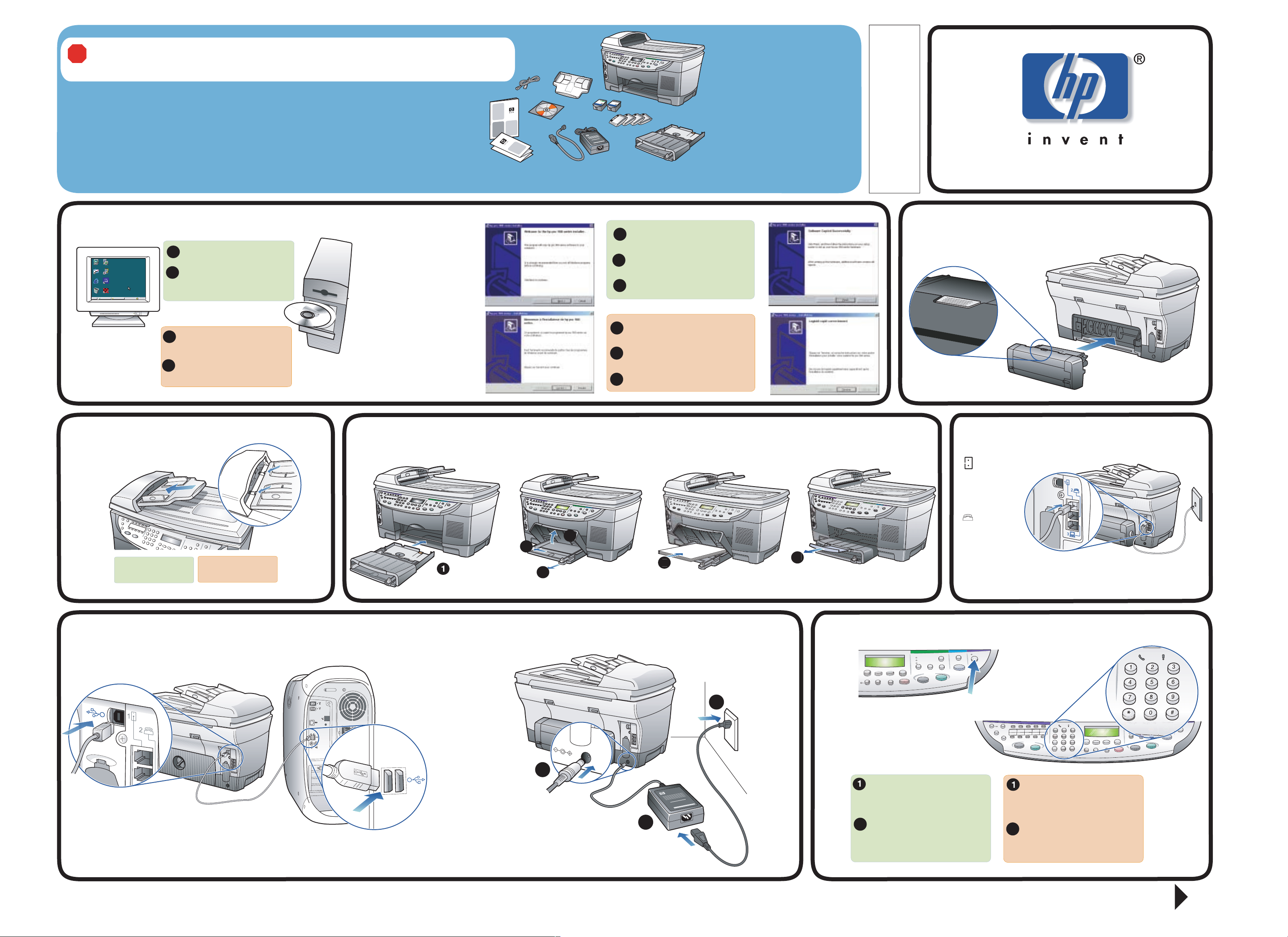
Tu
ceJet on
Mettez l'appareil HP OfficeJet sous tension.
6
Windows users: Start at step 1. Follow the steps in order. Macintosh users: see other poster.
ge
Utilisateurs sous Windows : Commencez par l'étape 1. Suivez les instructions dans l'ordre.
Utilisateurs Macintosh : Reportez-vous à l'autre poster.
hp officejet d150/d145/d135 xi
windows setup poster
SIDE 1 of 2
poster d'installation Windows
USB cable not included. The 250-sheet
plain paper tray may be included. See
the Accessory booklet for instructions.
Câble USB non inclus. Le bac à papier
ordinaire de 250 feuilles peut être
inclus. Pour plus d'informations,
reportez-vous à la brochure relative
aux accessoires.
C7296-90353
Page 1 sur 2
Windows Users: You must install the software first
1
Utilisateurs sous Windows : Vous devez tout d'abord installer le logiciel
MyComputer Network
E-Mail Antivirus
Internet MS Word
Recyclee G ames
System Check JonPon.com
Start
Windows desktop
Bureau Windows
10:10 AM
Turn your PC on. If you have a
1
Macintosh, see the other poster.
You must wait for the Windows desktop
2
to appear, and then insert the CD.
Mettez l'ordinateur sous tension. Si vous
1
utilisez un ordinateur Macintosh,
reportez-vous à l'autre poster.
Attendez l'affichage du bureau
2
2
Windows, puis insérez le CD.
.
If the screen to the right does
not appear, go to the
Windows task bar, click Start,
and then choose Run. Type
d:\setup.exe. (d= your PC's
CD-ROM driver letter)
Si l'écran de droite ne s'affiche
pas, dans la barre des tâches de
Windows, cliquez sur Démarrer,
puis sélectionnez Exécuter.
Tapez d:\setup.exe.(d
correspondant à la lettre du
lecteur de CD-ROM de
l'ordinateur).
Follow the onscreen instructions until you
see the Software Copied Successfully
1
screen.
Click Finish.
2
If prompted to restart, click Yes and verify
3
that the PC restarts.
Suivez les instructions qui s'affichent jusqu'à
ce qu'un écran vous confirme que le logiciel a
1
été copié.
Cliquez sur Terminer.
2
Si vous êtes invité à redémarrer
l'ordinateur, cliquez sur Oui et vérifiez que
3
ce dernier redémarre.
*C7296-90353*
*C7296-90353*
(If included) Install the two-sided printing accessory
(S'il est inclus) Installez l'accessoire d'impression recto-verso.
2
3
Install the automatic document feeder (ADF) tray
Installez le bac d'alimentation automatique (ADF). Installez le bac principal et chargez le papier.
3
You must install the main paper tray and load paper
4
3
Make sure the tray
snaps into place.
Connect the USB cable
Connectez le câble USB.
6
Vérifiez que le bac
s'enclenche correctement.
Make sure you have
completed step 1 before
continuing.
____________________
7
2
Connect the power
Branchez l'alimentation.
Connect the phone cord to the wall
2
Branchez le cordon téléphonique sur
5
la prise murale.
to wall jack
___________
vers la prise
murale
4
to phone/modem/
office equipment
____________
vers le
téléphone/modem/
équipement de
bureau
rn the HP Offi
Vous devez avoir terminé
l'étape 1 avant de continuer.
3
Set the country and langua
Définissez la langue
et le pays.
31
.5
V
31
0
0
mA
1
Look at the display. Enter the code for your
language on the keypad, and then confirm
your selection. If you make a mistake, see
the reference guide.
2
Enter the code for your country, and then
2
confirm your selection.
Examinez l'affichage. Entrez le code de
votre langue à l'aide du pavé numérique,
puis confirmez votre sélection. En cas
d'erreur, reportez-vous au Guide de
référence.
Entrez le code de votre pays, puis
2
confirmez votre sélection.
Turn page over to continue.
Tournez la page pour continuer.
