Page 1
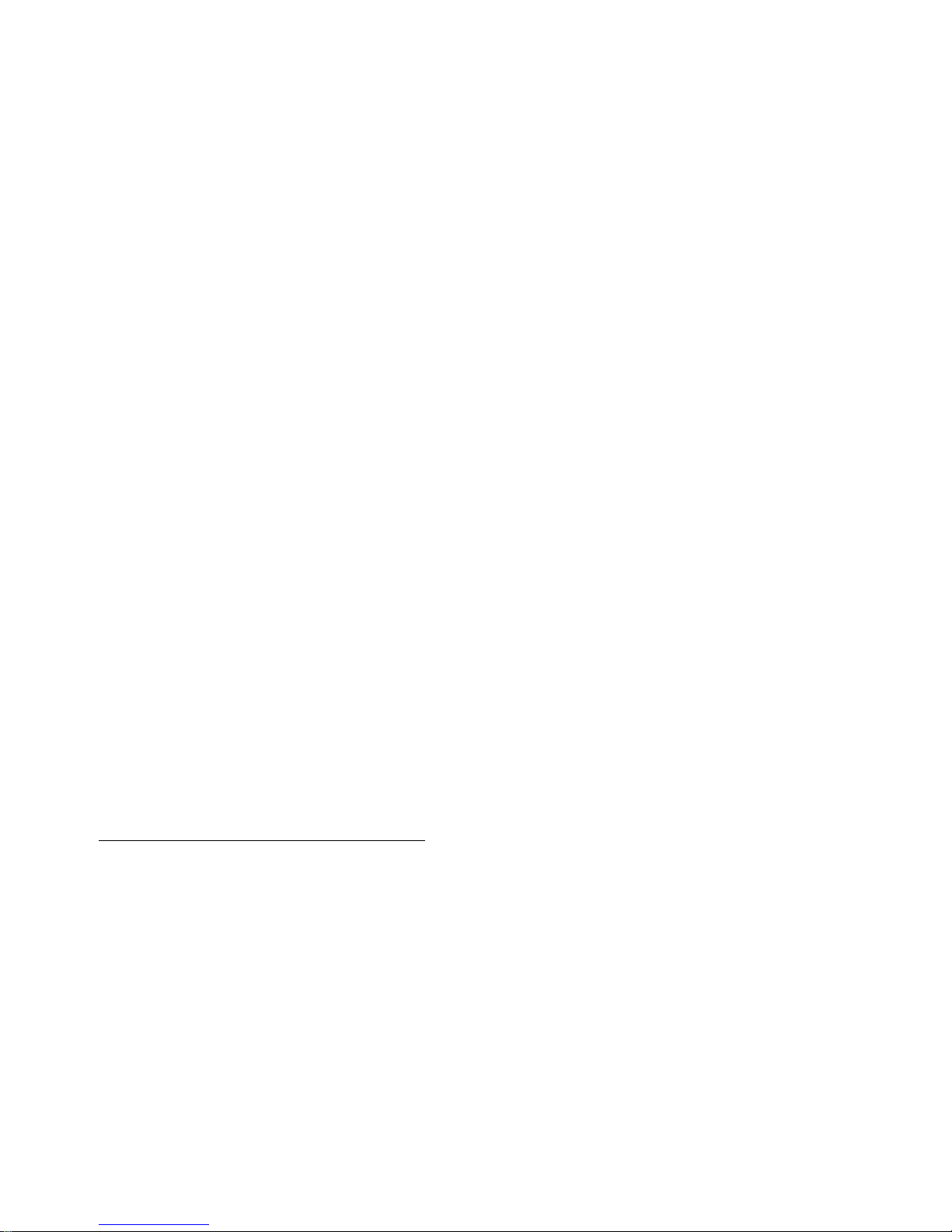
HP NonStop SQL/MX
Messag es Manual
Abstract
This manual describes messages produced by the HP NonStop™ SQL/MX relational
database management system and its associated subsystems.
Product Version
NonStop SQL/MX Release 3.0
Supported Release Version Updates (RVUs)
This publication supports J06.11 and all subsequent J-series RVUs and H06.22 and all
subsequent H-series RVUs, until otherwise indicated by its replacement publications.
Part Number Published
640324-001 February 2011
Page 2
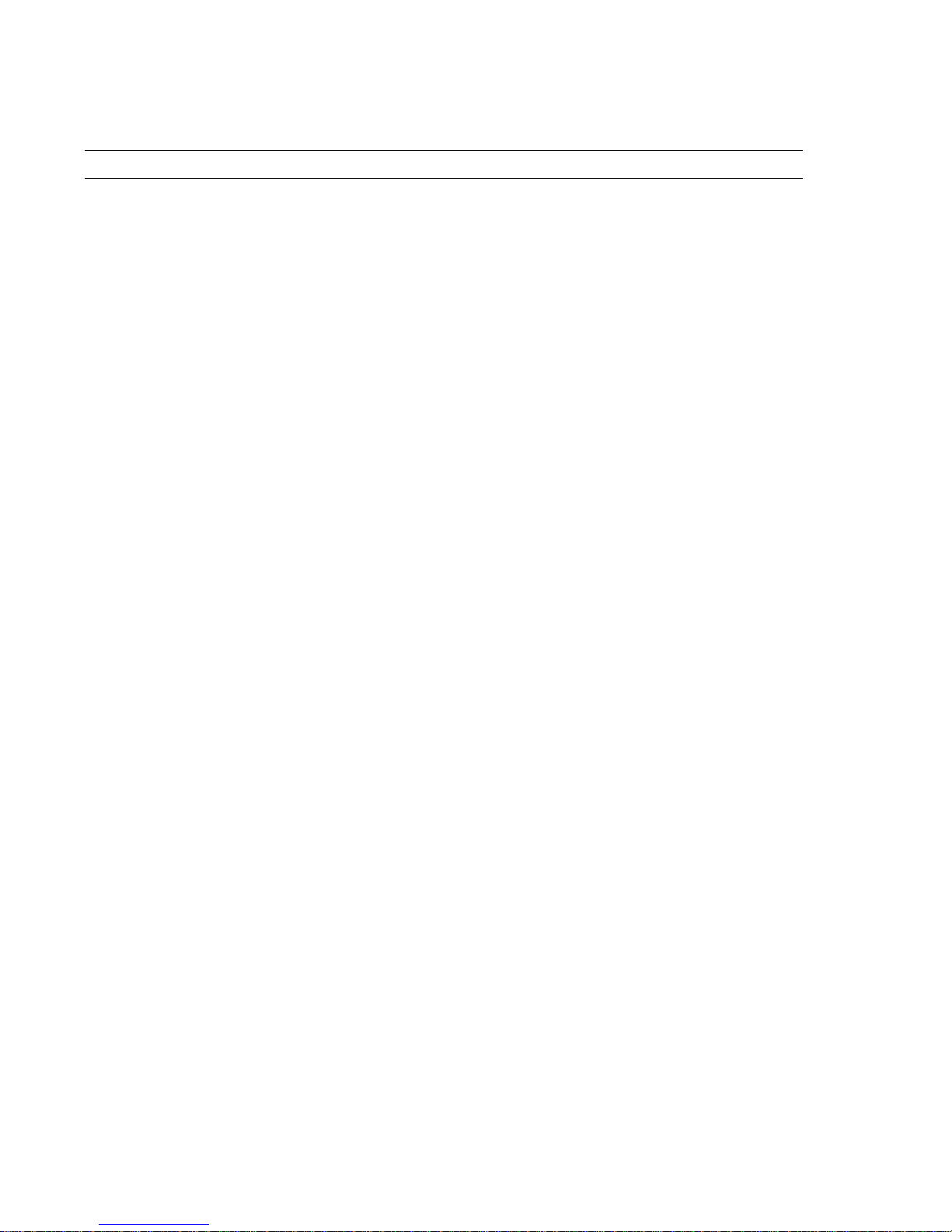
Document History
Part Number Product Version Published
640324- 001 NonStop SQL/M X R elease 3.0 February 2011
Page 3

Legal Notices
© Copyright 2011 Hewlett-Packard Development Company L.P.
Confidential computer software. Valid license from HP required for possession, use or copying.
Consistent with FAR 12.211 and 12.212, Commercial Computer Software, Computer Software
Documentation, and Techn ical Data for Commercial Items are licensed to the U.S. Government under
vendor's standard commercial license.
The information contained herein is subject to change without notice. The only warranties for HP
products and services are set forth in the express warranty statements accompanying such products
and services. Nothing herein should be construed as constituting an additional warranty. HP shall not be
liable for technical or editorial errors or omissions contained herein.
Export of the information contained in this publication may require authorization from the U.S.
Department of Commerce.
Microsoft, Windows, and Windows NT are U.S. registered trademarks of Microsoft Corporation.
Intel, Itanium, Pentium, and Celeron are trademarks or registered trademarks of Intel Corporation or its
subsidiaries in the United States and other countries.
Java® is a registered trademark of Oracle and/or its affiliates.
Motif, OSF/1, UNIX, X/Open, and the "X" device are registered trademarks and IT DialTone and The
Open Group are trademarks of The Open Group in the U.S. and other countries.
Open Software Foundation, OSF, the OSF logo, OSF/1, OSF/Motif, and Motif are trademarks of the
Open Software Foundation, Inc.
OSF MAKES NO WAR R ANTY OF ANY KIND WITH REGARD TO THE OSF MATERIAL PROVIDED
HEREIN, INCLUDING, BUT NOT LIMITED TO, THE IMPLIED WARRANT IES OF
MERCHANT ABILITY AND FITNESS FOR A PARTICUL AR PURPOS E.
OSF shall not be liable for errors contained herein or for incidental consequential damages in
connection with the furnishing, performance, or use of this material.
© 1990, 1991, 1992, 1993 Open Software Foundation, Inc. This documentation and the software to
which it relates are derived in part from materials supplied by the following:
© 1987, 1988, 1989 Carnegie-Mellon University. © 1989, 1990, 1991 Digital Equipment Corporation.
© 1985, 1988, 1989, 1990 Encore Computer Corporation. © 1988 Free Software Foundation, Inc.
© 1987, 1988, 1989, 1990, 1991 Hewlett-Packard Company. © 1985, 1987, 1988, 1989, 1990, 1991,
1992 International Business Machines Corporation. © 1988, 1989 Massachusetts Institute of
Technology. © 1988, 1989, 1990 Mentat Inc. © 1988 Microsoft Corporation. © 1987, 1988, 1989,
1990, 1991, 1992 SecureWare, Inc. © 1990, 1991 Siemens Nixdorf Informationssysteme AG. © 1986,
1989, 1996, 1997 Sun Microsystems, Inc. © 1989, 1990, 1991 Transarc Corporation.
This software and documentation are based in part on the Fourth Berkeley Software Distribution
under license from The Regents of the University of California. OSF acknowledges the following
individuals and institutions for their role in its development: Kenneth C.R.C. Arnold,
Gregory S. Couch, Conrad C. Huang, Ed James, Symmetric Computer Systems, Robert Elz. © 1980,
1981, 1982, 1983, 1985, 1986, 1987, 1988, 1989 Regents of the University of California.
Printed in the US
Page 4

Page 5
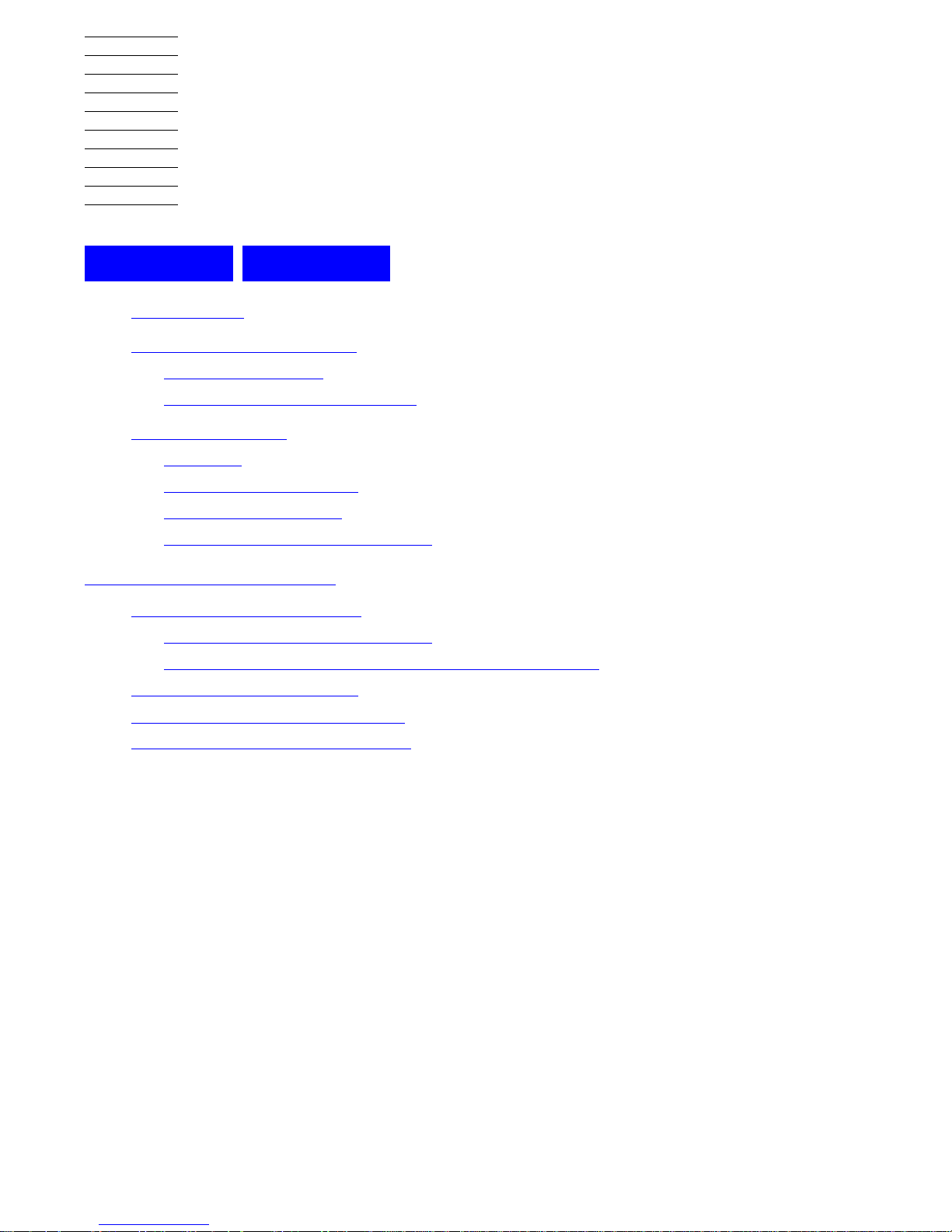
Hewlett-Packard Company—640324-001
i
HP NonStop SQL/MX Messages
Manual
Glossary Figures
Legal Notices
What’s New in This Manual v
Manual Information v
New and Changed Information v
About This Manual xi
Audience xi
Related Documentation xi
Notation Conventions xiv
HP Encourages Your Comments xvi
1. Message Handling
Viewing SQL/MX Messages 1-1
Non-SQLCODE Error Messages 1-2
Messages That Report a Guardian File System Error 1-2
SQLSTATE and SQLCODE 1-3
Contacting Your Service Provider 1-3
Process Control Procedure Errors 1-4
Page 6
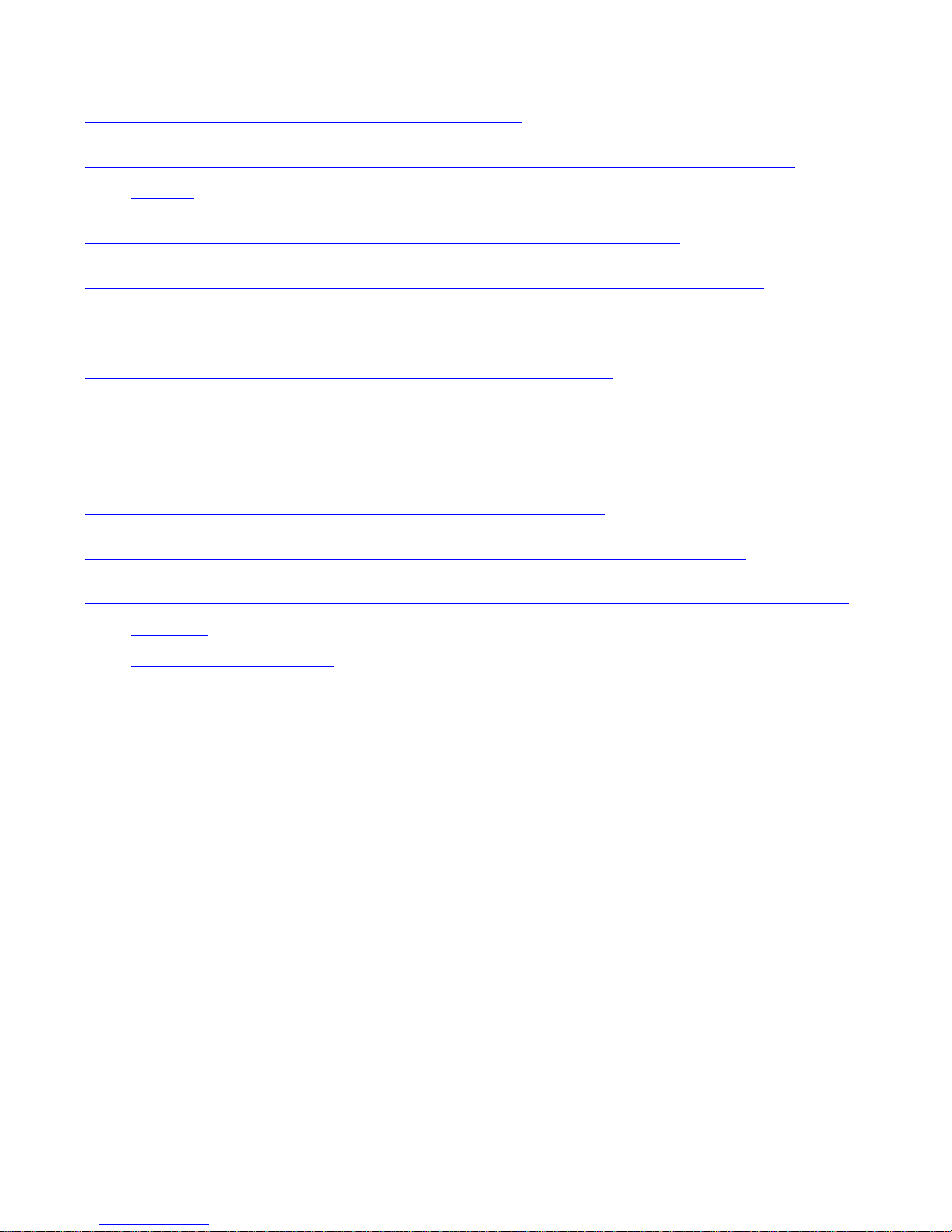
Contents
HP NonStop SQL/MX Messages Manual—640324-001
ii
2. General Messages (0 through 999)
2. General Messages (0 through 999)
3. Data Definition Language (DDL) Messages (1000 through
1999)
4. SQL/MX MXCMP Messages (2000 through 2999)
5. Parser and Compilation Messages (3000 through 3999)
6. Binder and Compilation Messages (4000 through 4999)
7. Normalizer Messages (5000 through 5999)
8. Optimizer Messages (6000 through 6999)
9. Generator Messages (7000 through 7999)
10. Executor Messages (8000 through 8999)
11. UP DATE STATISTICS Messages (9200 through 9221)
12. Executor Sort and Scratch File I/O Messages (10000 through
10199)
Executor Sort Messages 12-1
Scratch File I/O Messages 12-12
Page 7
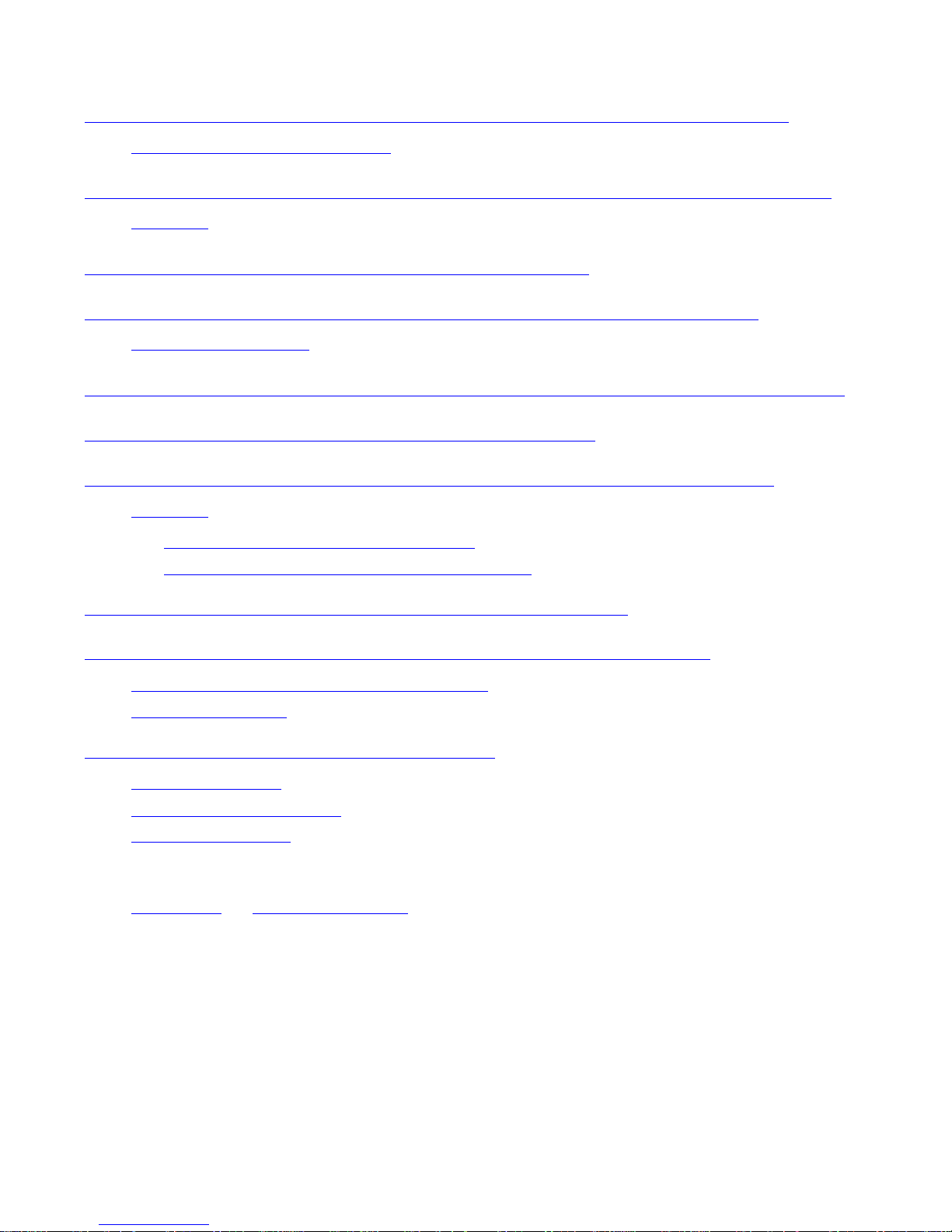
Contents
HP NonStop SQL/MX Messages Manual—640324-001
iii
13. Trigger, UDR Server, and Language Manager
Messages (11000 through 11399)
13. Trigger, UDR Server, and Language Manager Messages
(11000 through 11399)
14. SQLC and SQLCO Preprocessor Messages (13000 through
13999)
15. MXCI Messages (15000 through 15999)
16. Messages Generated by the Message System (16000
through 16999)
17. Internal Stored Procedures Messages (19000 through 19999)
18. Utility Messages (20000 through 23099)
19. Versioning and Distribution Messages (25000 through
25399)
Distribution Messages (25400-25499) 19-25
JDBC Driver Error Messages (29000-29999) 19-32
20. Rowsets Messages (30000 through 30999)
21. SQLSTATE Values Returned by NonStop SQL/MX
SQLSTATE and SQLCODE Considerations 21- 1
SQLSTATE Values 21-2
A. Non-SQLCODE Error Messages
InstallSqlmx script A-1
Metadata Migration Utility A-6
MXGNAMES Utility A-11
Tables
Table 21-1. SQLSTATE Values 21-2
Page 8

Contents
HP NonStop SQL/MX Messages Manual—640324-001
iv
Page 9
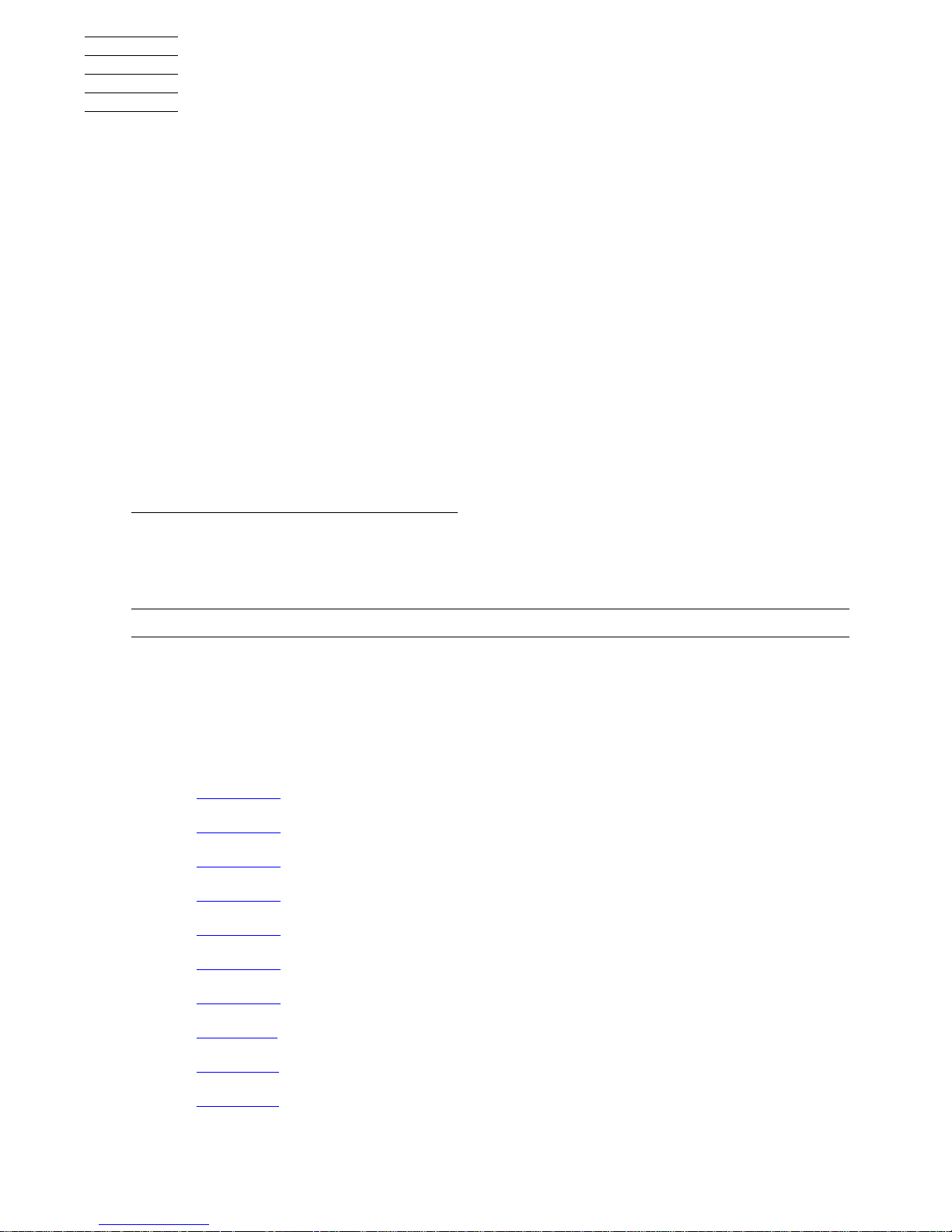
HP NonStop SQL/MX Messages Manual—640324-001
v
What’s New in This Manual
Manual Information
HP NonStop SQL/MX Messages Manual
Abstract
This manual describes messages produced by the HP NonStop™ SQL/MX relational
database management system and its associated subsystems.
Product Version
NonStop SQL/MX Release 3.0
Supported Release Version Updates (RVUs)
This publication supports J06.11 and all subsequent J-series RVUs and H06.22 and all
subsequent H-series RVUs, until otherwise indicated by its replacement publications.
Document History
New and Changed Information
Changes to the 640324-001 manual:
•
Updated the following error messages:
°
SQL 1004
°
SQL 1020
°
SQL 1055
°
SQL 1080
°
SQL 1085
°
SQL 1087
°
SQL 1098
°
SQL 1112
°
SQL 1132
°
SQL 1140
Part Number Published
640324- 001 February 2011
Part Number Product Ve rsion Published
640324- 001 NonStop SQL/M X R elease 3.0 February 2011
Page 10

What’s New in This Manual
HP NonStop SQL/MX Messages Manual—640324-001
vi
New and Changed Information
°
SQL 1143
°
SQL 1150 and SQL 1151
°
SQL 1225
°
SQL 1238
°
SQL 1239
°
SQL 1263
°
SQL 1270 and SQL 1271
°
SQL 1500 through SQL 1503
°
SQL 2011 through SQL 2020
°
SQL 2027 and SQL 2028
°
SQL 2033 and SQL 2034
°
SQL 2055
°
SQL 2984
°
SQL 3008
°
SQL 3014
°
SQL 4082
°
SQL 4129
°
SQL 4161
°
SQL 4320
°
SQL 6003
°
SQL 6008
°
SQL 8402
°
SQL 8411
°
SQL 8419
°
SQL 8834
°
SQL 8837
°
SQL 9215
°
SQL 10003 through SQL 10013
°
SQL 10015 through SQL 10024
°
SQL 10026 through SQL 10029
Page 11
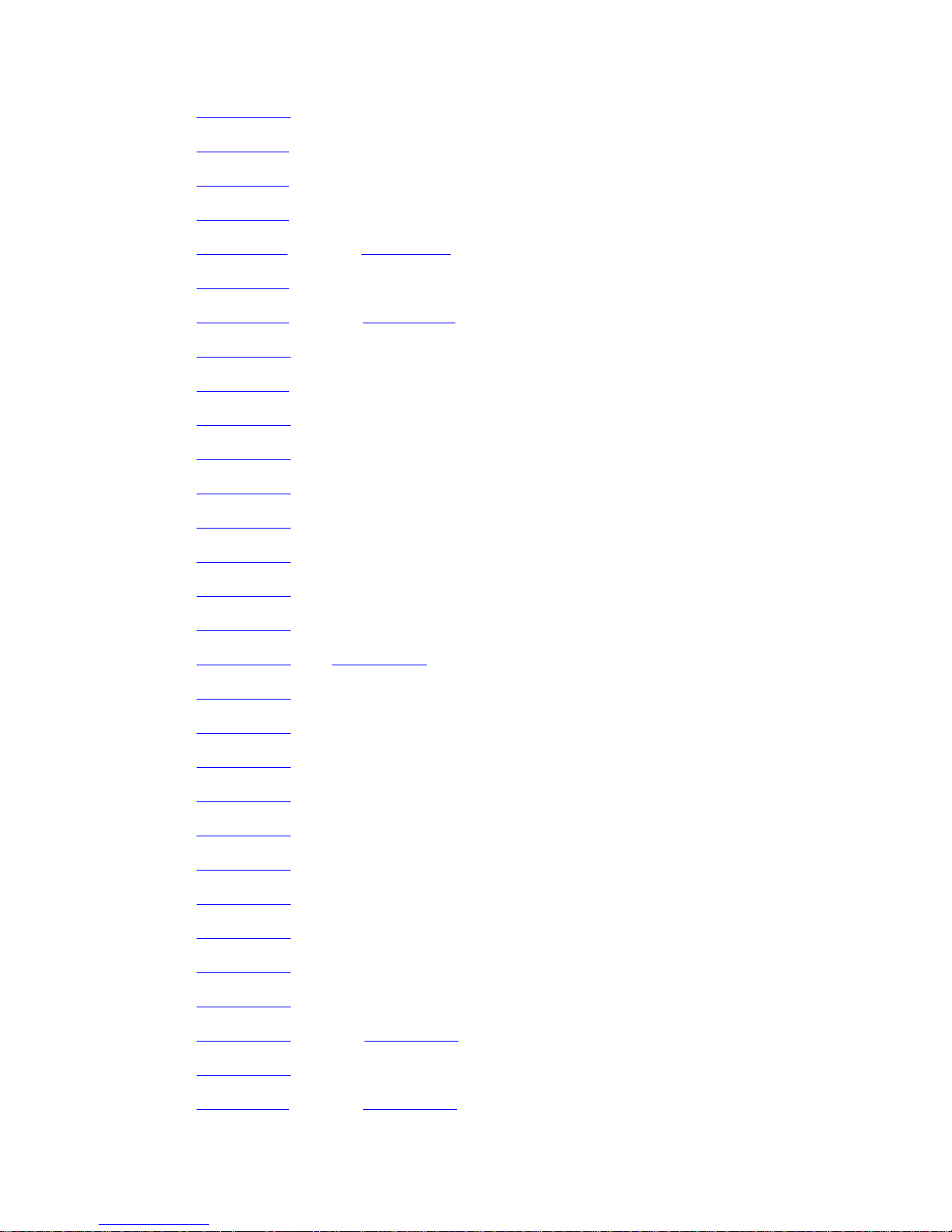
What’s New in This Manual
HP NonStop SQL/MX Messages Manual—640324-001
vii
New and Changed Information
°
SQL 10049
°
SQL 11041
°
SQL 11022
°
SQL 11027
°
SQL 11101 through SQL 11111
°
SQL 11209
°
SQL 11242 through SQL 11244
°
SQL 19020
°
SQL 20011
°
SQL 20025
°
SQL 20037
°
SQL 20123
°
SQL 20127
°
SQL 20137
°
SQL 20142
°
SQL 20149
°
SQL 20154 and SQL 20155
°
SQL 20176
°
SQL 20354
°
SQL 20360
°
SQL 20371
°
SQL 20733
°
SQL 20752
°
SQL 20755
°
SQL 20759
°
SQL 20779
°
SQL 20795
°
SQL 23001 through SQL 23003
°
SQL 23007
°
SQL 23011 through SQL 23020
Page 12
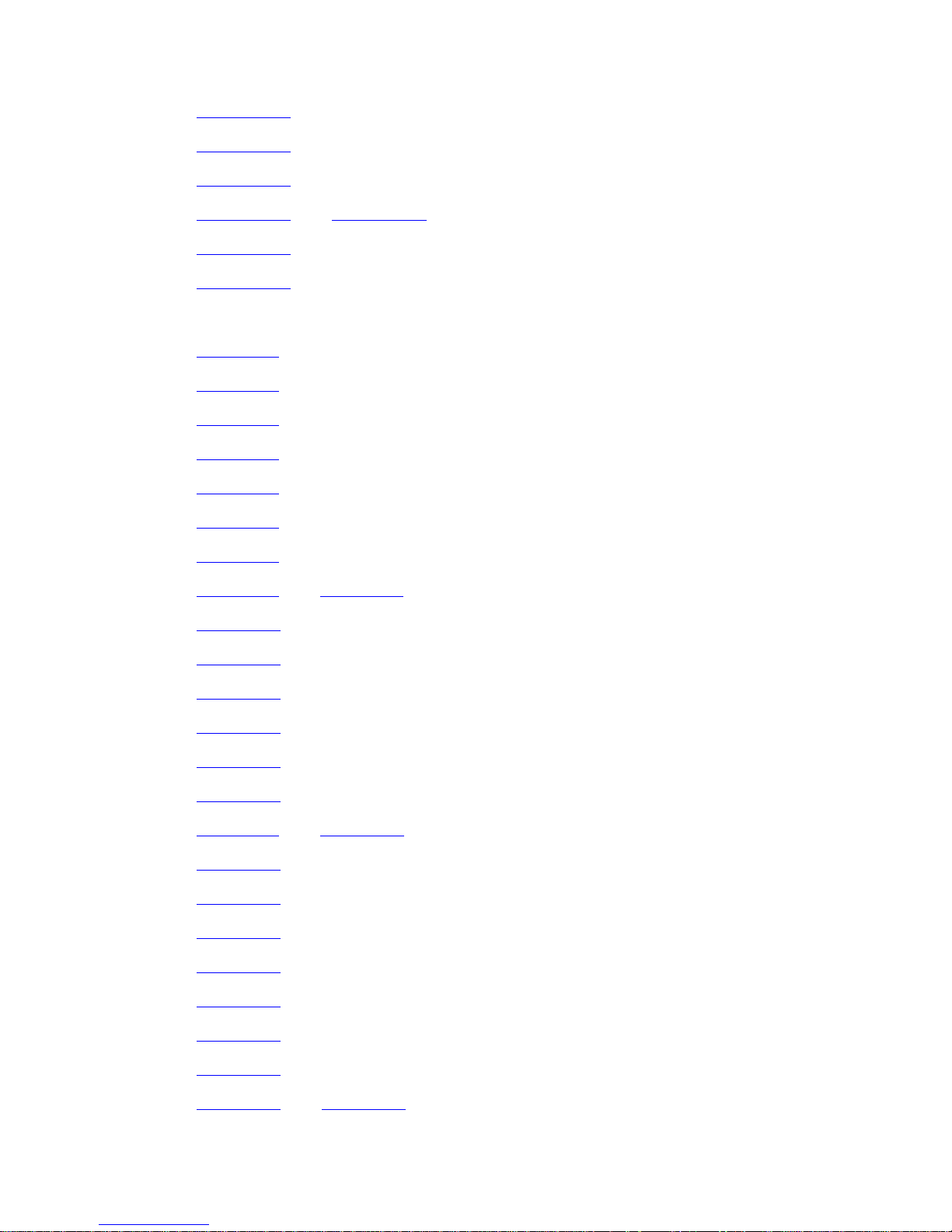
What’s New in This Manual
HP NonStop SQL/MX Messages Manual—640324-001
viii
New and Changed Information
°
SQL 25208
°
SQL 25214
°
SQL 25216
°
SQL 25302 and SQL 25303
°
SQL 25308
°
SQL 25310
•
Added the following error messages:
°
SQL 1154
°
SQL 1158
°
SQL 1159
°
SQL 1165
°
SQL 1168
°
SQL 1174
°
SQL 1189
°
SQL 1193 and SQL 1195
°
SQL 1249
°
SQL 1276
°
SQL 1277
°
SQL 1278
°
SQL 1289
°
SQL 1295
°
SQL 1311 and SQL 1312
°
SQL 1401
°
SQL 1506
°
SQL 2235
°
SQL 3218
°
SQL 3409
°
SQL 3415
°
SQL 4193
°
SQL 4195 and SQL 4196
Page 13
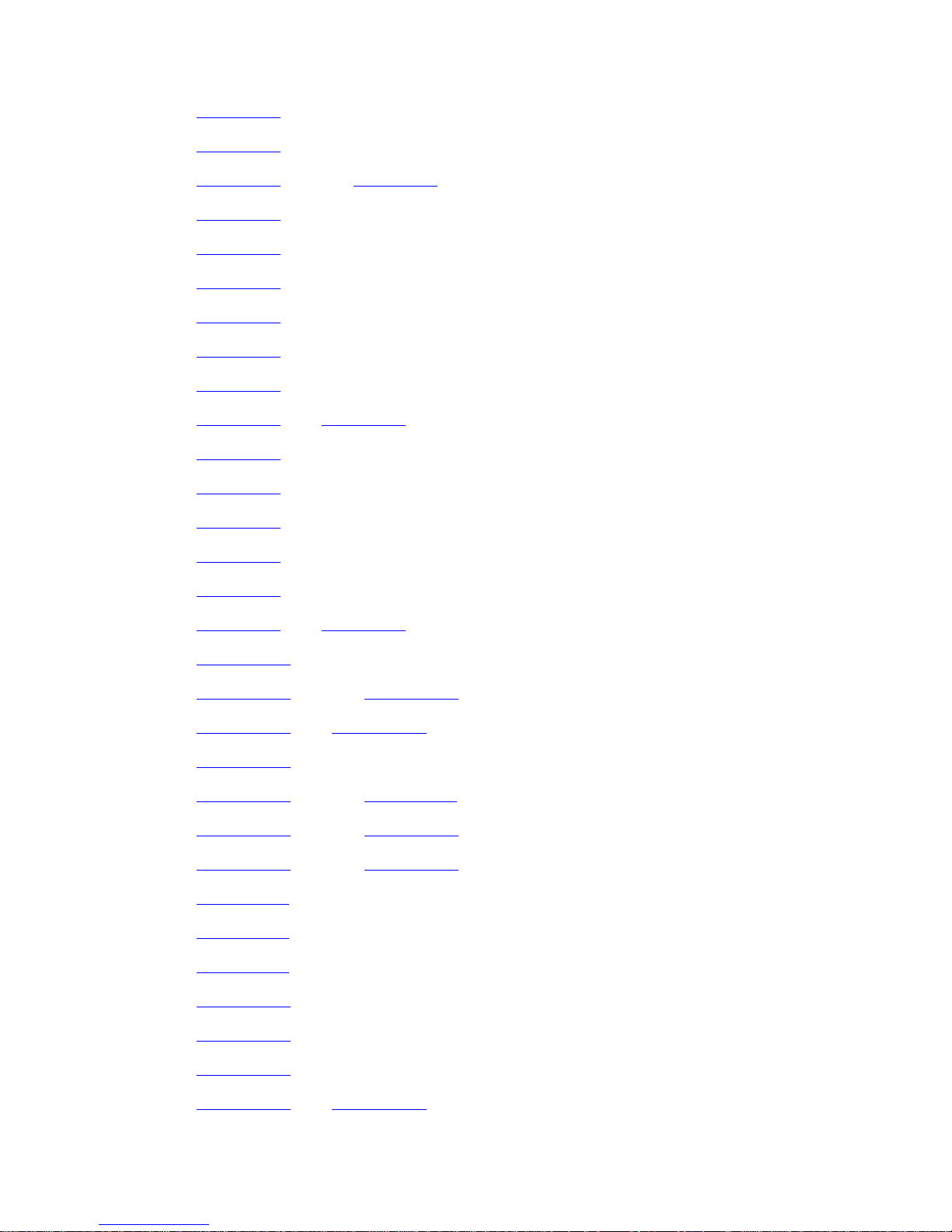
What’s New in This Manual
HP NonStop SQL/MX Messages Manual—640324-001
ix
New and Changed Information
°
SQL 4198
°
SQL 4220
°
SQL 4336 through SQL 4338
°
SQL 4353
°
SQL 4362
°
SQL 6004
°
SQL 8019
°
SQL 8022
°
SQL 8401
°
SQL 8432 and SQL 8433
°
SQL 8581
°
SQL 8598
°
SQL 8887
°
SQL 8889
°
SQL 8900
°
SQL 8916 and SQL 8917
°
SQL 10025
°
SQL 10030 through SQL 10043
°
SQL 10045 and SQL 10046
°
SQL 10051
°
SQL 10101 through SQL 10119
°
SQL 10130 through SQL 10141
°
SQL 10150 through SQL 10153
°
SQL 11002
°
SQL 11046
°
SQL 11049
°
SQL 15001
°
SQL 15039
°
SQL 19022
°
SQL 20339 and SQL 20340
Page 14
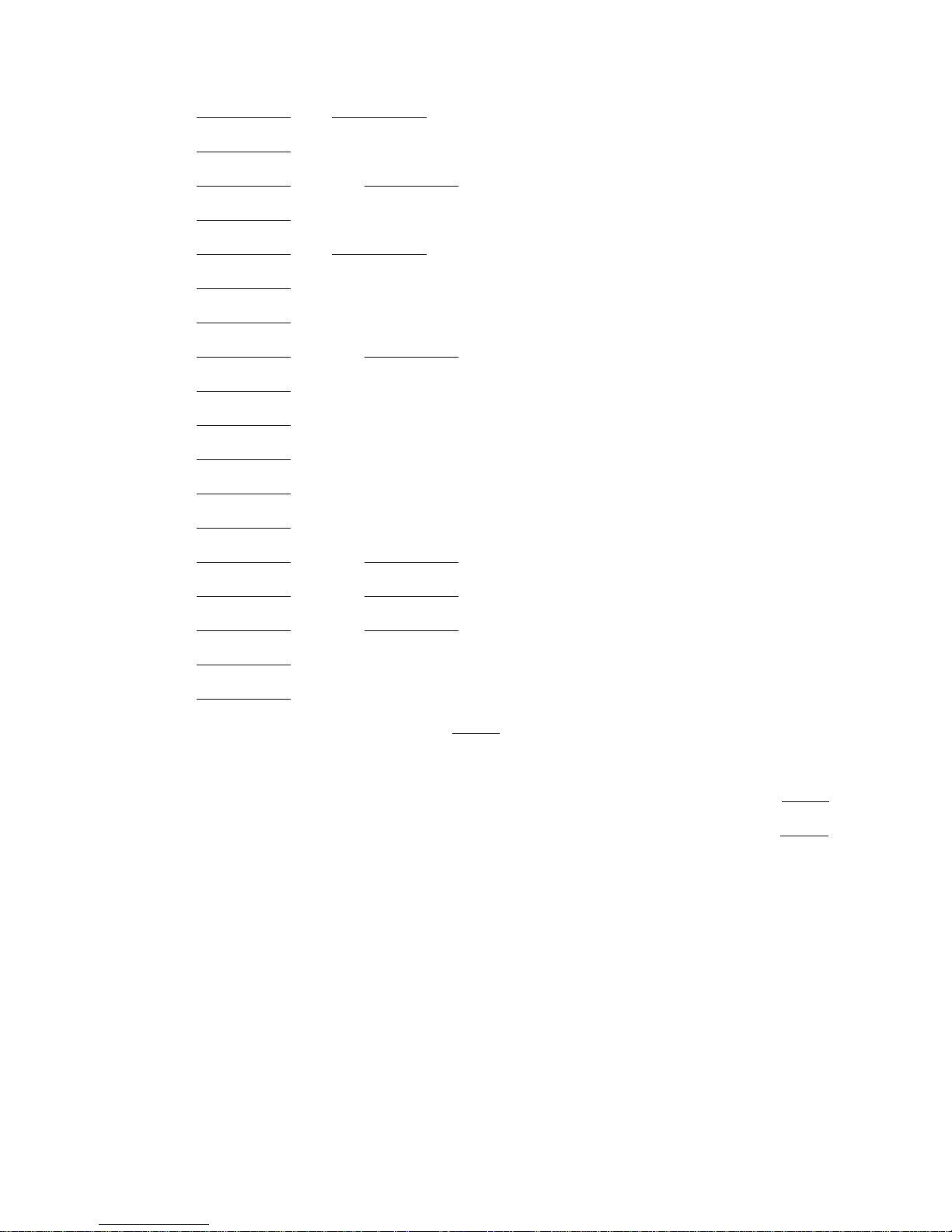
What’s New in This Manual
HP NonStop SQL/MX Messages Manual—640324-001
x
New and Changed Information
°
SQL 20376 and SQL 20377
°
SQL 20454
°
SQL 20520 through SQL 20532
°
SQL 20562
°
SQL 20588 and SQL 20589
°
SQL 20794
°
SQL 20816
°
SQL 20820 through SQL 20822
°
SQL 20877
°
SQL 25003
°
SQL 25006
°
SQL 25007
°
SQL 25209
°
SQL 25220 through SQL 25222
°
SQL 25250 through SQL 25268
°
SQL 30026 through SQL 30029
°
SQL 30035
°
SQL 30037
•
Added SQLSTATE 21000 on page 21-45.
•
Removed SQL message 2054.
•
Changed SQL message 8910 to 8916 and updated its description on page 10-53.
•
Changed SQL message 8911 to 8917 and updated its description on page 10-54.
•
Removed SQL message 20240.
•
Removed SQL messages from 20278 through 20289.
•
Removed SQL message 25105.
•
Removed SQL message 25304.
Page 15

HP NonStop SQL/MX Messages Manual—640324-001
xi
About This Manual
NonStop SQL/MX is the HP relational database management system based on ANSI
SQL-92. It uses the industry standard Structured Query Language (SQL) to define and
manipulate data. This manual lists messages produced by NonStop SQL/MX and
related subsystems.
Audience
This manual is for NonStop SQL/MX database administrators and programmers who
use the NonStop SQL/MX conversational or programmatic interface.
Readers of this manual must know the:
•
fundamenta ls of NonSt op SQL/MX
•
fundamentals of the HP NonStop operating system
•
fundamentals of the SQL/MX conversational interface (MXCI)
Related Documentation
This manual is part of the SQL/MX library of manuals, which includes:
Introductory Guides
SQL/MX Comparison Guide
for SQL/MP Users
Describes SQL differences between NonStop
SQL/MP and NonStop SQL/MX.
SQL/MX Quick Start Describes basic techn iques for using SQL in the
SQL/MX conversational interface (MXCI). Includes
information about ins tall ing the sample database.
Reference Manuals
SQL/MX Reference Manual Describes the syntax of SQL/MX statements, MXCI
commands, fu nctions, and oth er SQL/M X language
elements.
SQL/MX Messages Manual Describes SQL/MX messages.
SQL/MX Glossary Defines SQL/MX terminology.
Installation Guides
SQL/MX Installation and
Management Guid e
Describes how to plan for install, create, and
manage an SQL/MX database. Explains how to use
installation and management com m ands and
utilities.
NSM/web Installation Guide D es cr ibe s how to i nst a ll N SM/we b an d tr oubl e sho ot
NSM/we b installations.
Page 16

About This Manual
HP NonStop SQL/MX Messages Manual—640324-001
xii
Related Documentation
Connectivity Manuals
SQL/MX Connectivity
Service Manual
Describes how to install an d m anage the
HP NonStop SQL/ M X Connecti v it y Service
(MXCS) , which enables application s d ev eloped for
the Micros oft Open Databa se C onnectivity (ODBC)
application programming interface (API) and other
connectiv it y APIs to use NonStop S QL/MX.
SQL/MX Connectivity
Service Administrat iv e
Command Reference
Describes the SQL/MX administrative command
library (M AC L) available w it h t he SQL/MX
conversational interface (MXCI).
ODB C/MX Driv e r for
Windows
Describes how to install an d c onfigure HP NonStop
ODBC/M X f or Microsoft Windows, wh ic h enables
applications developed for the ODBC API to use
NonStop SQL/MX.
Migration Guides
SQL/M X D at abase and
Applicat ion Migratio n Guide
Describes how to migrat e databases and
applicat ions to NonStop SQL/M X and how to
manage different versions of NonStop SQL/MX.
NonStop NS-Series
Data base Migration Guide
Describes how to migrat e N onStop SQL/MX,
NonStop SQL/M P, and Ensc ribe database s a nd
applicat ions to HP Integrity NonStop NS-se ries
systems.
Data Management Guides
SQL/MX Data Mining Guide Describes t he SQL/MX d ata structures and
operations to carry ou t the knowledg e-discovery
process.
SQL/MX Report Writer Guide Describes how to produ c e fo rm atted repor ts us ing
data from an SQL/MX da tab as e.
DataLoader/MX Reference
Manual
Describes t he features and functions of th e
DataLoad er/ M X product, a to ol to load SQL/ M X
databases.
Application Development Guides
SQL/MX Programming
Manual f or C and COBO L
Describes how to embed SQL/MX statements in
ANSI C and C OBOL programs.
SQL/MX Query Guide Describes how to under s tan d query execut ion
plans and w rit e optimal qu eries for an SQL / M X
database.
SQL/M X Queuing an d
Publi s h/Subscribe Serv ic es
Describes how NonStop SQL/ M X integrates
transact ional queuing and publish/subscribe
services into its database infrastructure.
SQL/MX Guide to Stored
Procedures in Java
Describes how to use stored procedures that are
written in Java within NonStop SQL/MX.
Page 17

About This Manual
HP NonStop SQL/MX Messages Manual—640324-001
xiii
Related Documentation
The NSM/web and Visual Query Planner help systems are accessible from their
respective applications. You can download the Reference, Messages, and Glossary
online help by following the instructions mentioned under the SQL/M X Online Help and
Sample Programs document. This document can be accessed from the following
documentation links available at the HP Business Support Center (BSC),
http://www.hp.com/go/nonstop-docs:
•
HP Integrity NonStop H-Series
•
HP Integrity NonStop J-Series
These manuals are part of the SQL/MP library of manuals and are essential
references. For more information about SQL/MP Data Definition Language (DDL) and
SQL/MP installation and management:
These documents are helpful for understanding the concepts and terminology of this
manual:
Online Help
SQL/MX Reference Online
Help
Overv iew and re f erenc e entries from th e SQL/MX
Reference Manual.
SQL/MX Messages Online
Help
Individu al m es s ages grouped by source from the
SQL/MX Messages Manual.
SQL/MX Glossary Online
Help
Terms and definitions from the SQL/MX Glossary.
NSM/web Help Context-sensitive help topics that describe how to
use the NSM/web management tool.
Visual Query Planner H elp Context-sensitive help topics that describe how to
use the Visual Query Planner graphical user
interface.
Related SQL/MP Manuals
SQL/MP Reference Manual Describes t he SQL/MP la nguage elements,
expressions, predicates, functi ons , and statements.
SQL/MP Installation and
Management Guid e
Describes how to plan, ins ta ll, cr eat e, and mana ge
an SQL/M P database. De s c ribes installatio n and
management commands and SQL/MP catalogs
and files.
Other Related Documentation
Guard ian Proc edure Err ors
and Messages Manual
Describes the Guardian messages for HP NonStop
systems that use HP NonStop Kernel operating
system.
Guard ian Proc edure Calls
Refere nc e M anual
Describes t he syntax of Guardian procedure calls.
Page 18

About This Manual
HP NonStop SQL/MX Messages Manual—640324-001
xiv
Notation Conventions
Notation Conventions
Hypertext Links
Blue underline is used to indicate a hypertext link within text. By clicking a passage of
text with a blue underline, you are taken to the location described. For example:
This requirement is described under Backup DAM Volumes and Physical Disk
Drives on page 3-2.
General Syntax Notation
This list summarizes the notation conventions for syntax presentation in this manual.
UPPERCASE LETTERS. Uppercase letters indicate keywords and reserved words. Type
these items exactly as shown. Items not enclosed in brackets are required. For
example:
MAXATTACH
lowercase italic letters. Lowercase italic letters indicate variable items that you supply.
Items not enclosed in brackets are required. For example:
file-name
Punctuation. Parentheses, commas, semicolons, and other symbols not previously
described must be typed as shown. For example:
error := NEXTFILENAME ( file-name ) ;
LISTOPENS SU $process-name.#su-name
Quotation marks around a symbol such as a bracket or brace indicate the symbol is a
required character that you must type as shown. For example:
"[" repetition-constant-list "]"
Item Sp aci ng. Spaces shown between items are required unless one of the items is a
punctuation symbol such as a parenthesis or a comma. For example:
CALL STEPMOM ( process-id ) ;
If there is no space between two items, spaces are not permitted. In this example, no
spaces are permitted between the period and any other items:
$process-name.#su-name
Line Sp acing. If the syntax of a command is too long to fit on a single line, each
continuation line is indented three spaces and is separated from the preceding line by
Page 19

About This Manual
HP NonStop SQL/MX Messages Manual—640324-001
xv
Notation for Messages
a blank line. This spacing distinguishes items in a continuation line from items in a
vertical list of selections. For example:
ALTER [ / OUT file-spec / ] LINE
[ , attribute-spec ]…
Notation for Messages
This list summarizes the notation conventions for the presentation of displayed
messages in this manual.
Bold Text. Bold text in an example indicates user input typed at the terminal. For example:
ENTER RUN CODE
?123
CODE RECEIVED: 123.00
The user must press the Return key after typing the input.
Nonitalic text. Nonitalic letters, numbers, and punctuation indicate text that is displayed or
returned exactly as shown. For example:
Backup Up.
lowercase italic letters. Lowercase italic letters indicate variable items whose values are
displayed or returned. For example:
p-register
process-name
[ ] Brackets. Brackets enclose items that are sometimes, but not always, displayed. For
example:
Event number = number [ Subject = first-subject-value ]
A group of items enclosed in brackets is a list of all possible items that can be
displayed, of which one or none might actually be displayed. The items in the list can
be arranged either vertically, with aligned brackets on each side of the list, or
horizontally, enclosed in a pair of brackets and separated by vertical lines. For
example:
proc-name trapped [ in SQL | in SQL file system ]
{ } Braces. A group of items enclosed in braces is a list of all possible items that can be
displayed, of which one is actually displayed. The items in the list can be arranged
Page 20
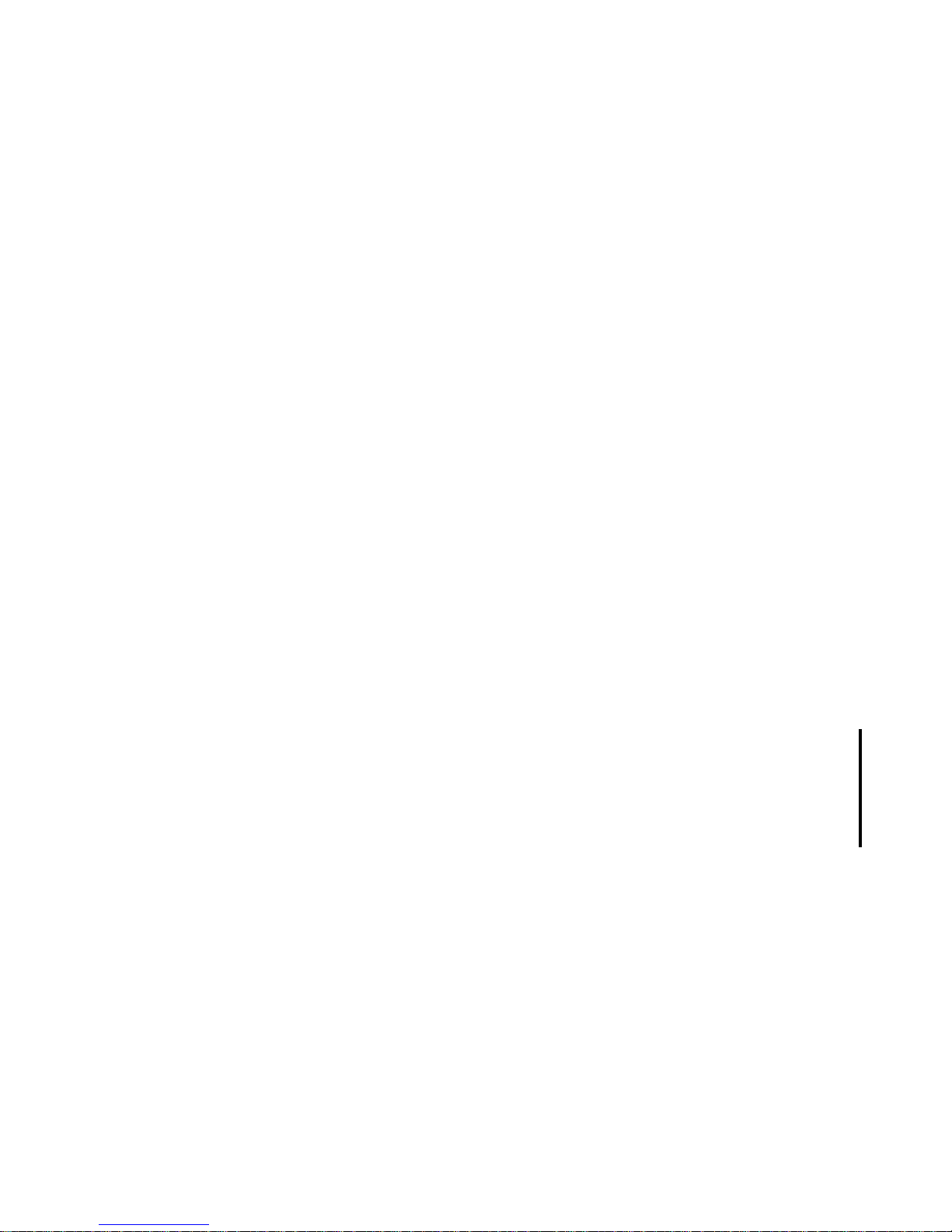
About This Manual
HP NonStop SQL/MX Messages Manual—640324-001
xvi
Change Bar Notation
either vertically, with aligned braces on each side of the list, or horizontally, enclosed in
a pair of braces and separated by vertical lines. For example:
obj-type obj-name state changed to state, caused by
{ Object | Operator | Service }
process-name State changed from old-objstate to objstate
{ Operator Request. }
{ Unknown. }
| Vertical Line. A vertical line separates alternatives in a horizontal list that is enclosed in
brackets or braces. For example:
Transfer status: { OK | Failed }
% Percent Sign. A percent sign precedes a number that is not in decimal notation. The
% notation precedes an octal number. The %B notation precedes a binary number.
The %H notation precedes a hexadecimal number. For example:
%005400
%B101111
%H2F
P=%p-register E=%e-register
Change Bar Notat ion
Change bars are used to indicate substantive differences between this edition of the
manual and the preceding edition. Change bars are vertical rules placed in the right
margin of changed portions of text, figures, tables, examples, and so on. Change bars
highlight new or revised information. For example:
The message types specified in the REPORT clause are different in the COBOL85
environment and the Common Run-Time Environment (CRE).
The CRE has many new message types and some new message type codes for
old message types. In the C RE, the messa ge type S Y STEM incl udes all me ssages
except LOGICAL-CLOSE and LOGICAL-OPEN.
HP Encourages Your Comments
HP encourages your comments concerning this document. We are committed to
providing documentation that meets your needs. Send any errors found, suggestions
for improvement, or compliments to docsfeedback@hp.com.
Include the document title, part number, and any comment, error found, or suggestion
for improvement concerning this document.
Page 21
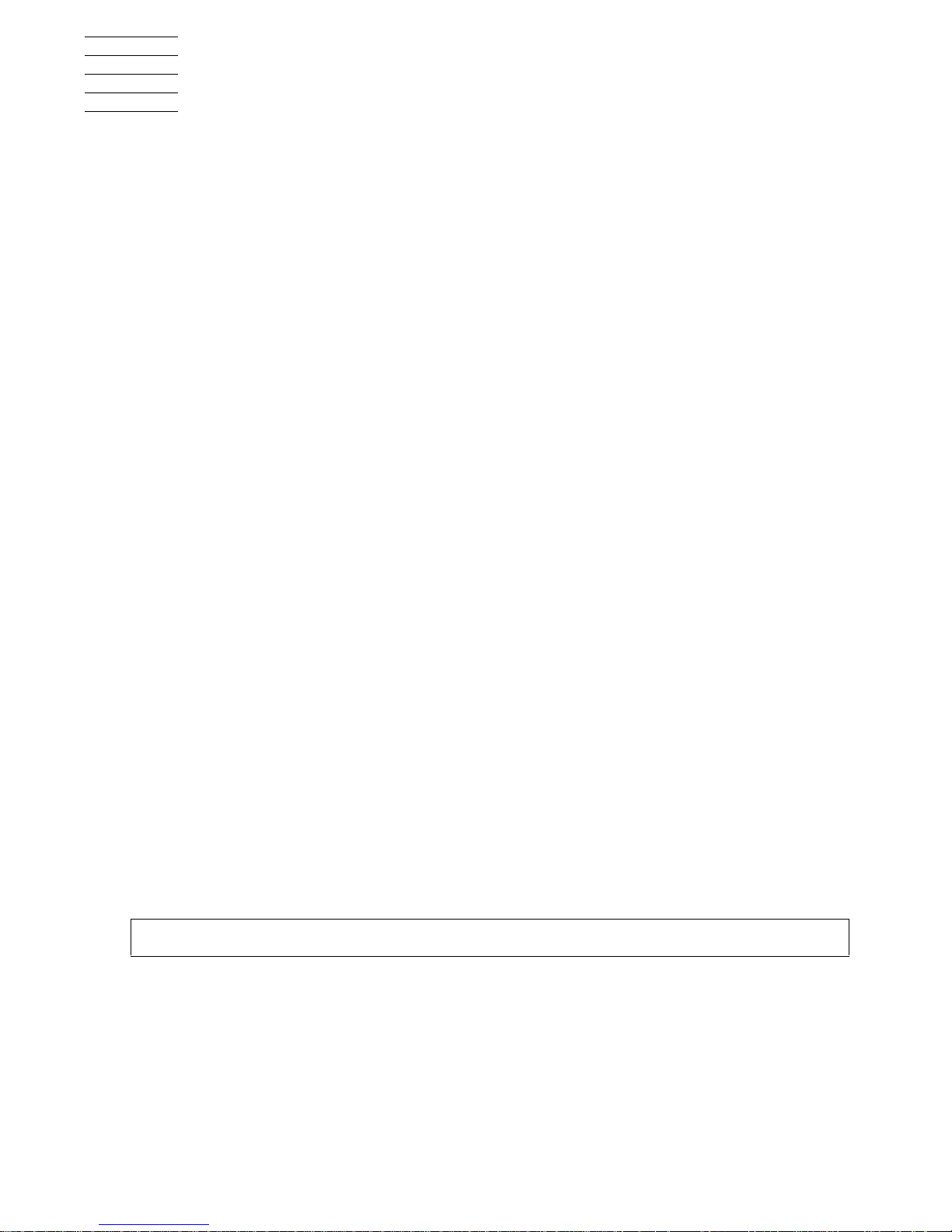
HP NonStop SQL/MX Messages Manual—640324-001
1-1
1 Message Handling
NonS top SQL/MX reports exception condi tion messages at the SQL/MX conve rsational
interface (MXCI) window, in SQL preprocessor and compiler listings, and during the
execution of embedded SQL programs.
You obtain the error messages that result from the execution of an SQL statement
within an embedded program in C or COBOL by using the GET DIAGNOSTICS
statement to access the SQL diagnostics area. For detailed information about
accessing SQL/MX messages in a programmatic environment, see the SQL/MP
Programming Manual for C.
Most SQL/MX exception condition messages describe error conditions for which
recovery action is required. Some messages are warnings that provide information for
which no action is required.
Error messages that appear in response to SQL/MX commands are logged to the
MXCI application's log file if you have used the LOG command to request them.
The format of an SQL/MX error is “*** ERROR” followed by the error number in
brackets, and the descriptive text. Use the error number shown to find information
about a par ticul ar erro r in thi s m anual. F or e xampl e , inform ati on f or S QL/M X error 1125
can be found under “SQL 1125.”
Messages and events are listed in this manual in numeric order, broken down by the
component that produced them.
Viewing SQL/MX Messages
The message key is a sequential SQL/MX message number that is returned
automatically by NonStop SQL/MX when an exception condition occurs. For example,
this message might be displayed within your application development tool while you
prepare an embedded SQL program:
*** ERROR[1000] A syntax error occurred.
This message number is the SQLCODE value (without the sign). In this manual, you
will find this message information for ERROR[1000]:
SQL 1000
Cause. You specified a statement with incorrect syntax.
Effect. The SQL/MX statement fails.
Recovery. Correct the syntax and resubmit.
From MXCI, use the ERROR command to:
•
Look up a message by its SQLCODE.
1000 A syntax error occurred.
Page 22
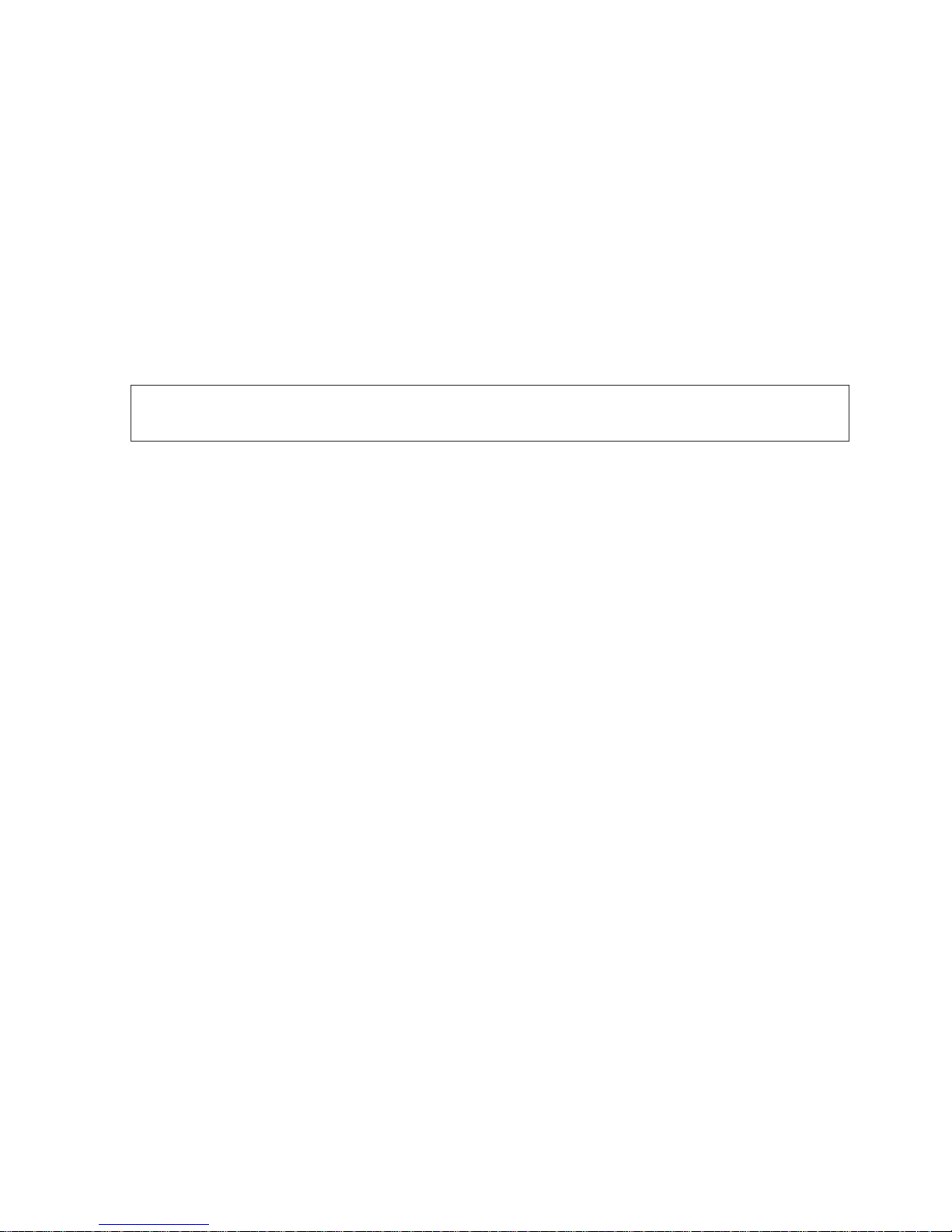
Message Handling
HP NonStop SQL/MX Messages Manual—640324-001
1-2
Non-SQLCODE Error Messages
•
Display information for a message, including its SQLCODE, the SQLSTATE values
for the SQLCODE, and the message text.
For more information about the ERROR command, see the SQL/MX Reference
Manual. For detailed cause, effect, and recovery information for error messages, see
this manual.
Non-SQLCODE Error Messages
Non-SQLCODE error messages are listed in Appendix A of this manual and include
messages generated by the InstallSqlmx script, Metadata Migration utility, and the
MXGNAMES utility. The format for these messages ar e: th e pro cess that gene rates the
error, followed by an error number and a descriptive text:
Messages That Report a Guardian File System Error
For more information about messages that report a Guardian file system error, see the
Guardian Procedure Errors and Messages Manual. Information about the error can
also be found using the TACL “error” command. This command can be either used
directly from TACL, for example:
$DATA14 HANLON 10> error 73
0073 [EGUARDIAN LOCKED] The disk file or record is locked.
or invoked from an OSS prompt:
/usr/mhanlon: gtacl -c 'error 73'
0073 [EGUARDIAN LOCKED] The disk file or record is locked.
or invoked using mxci, with the “sh” command and gtacl:
>>sh gtacl -c 'error 73';
0073 [EGUARDIAN LOCKED] The disk file or record is locked.
Install0018: A processor on the system does not meet the
hardware requirements for SQL/MX.
Page 23

Message Handling
HP NonStop SQL/MX Messages Manual—640324-001
1-3
SQLSTATE and SQLCODE
SQLSTATE and SQLCODE
SQLSTATE and SQLCODE status codes are returned to indicate either that an SQL
statement completed successfully or that an exception condition was raised during
execution of an SQL statement.
The ANSI SQL-92 SQLSTATE variable is a five-character string with a two-character
class code followed by a three-character subclass code. An SQLSTATE value of
00000 indicates successful completion.
NonStop SQL/MX extends the ANSI SQL-92 SQLSTATE values to include other
situations not described by the ANSI values. If an ANSI SQL-92 SQLSTATE value
exists for an error condition, NonStop SQL/MX returns that value. Otherwise, NonStop
SQL/MX returns an SQLSTATE value that is defined by NonStop SQL/MX.
NonStop SQL/MX also returns a numeric SQLCODE value after SQL statement
execution. SQLCODE values with negative numbers signify errors. SQLCODE values
with positive numbers other than 0 (successful completion) or 100 (no data was found)
signify warning messages. NonStop SQL/MX identifies all messages by their unsigned
SQLCODE value and their calculated SQLSTATE value. The SQLCODE is used to
calculate the SQLS TAT E valu e for all SQL/MX messag es other than tho se for w hich an
ANSI SQL-92 SQLSTATE value exists.
The SQLCODE parameter is a deprecated feature that is supported to maintain
compatibility with earlier versions of the American standard.
Table 21-1, SQLSTATE Values, on page 21-2 identifies the equivalent SQLSTATE and
SQLCODE values for SQL/MX warning and error messages.
Contacting Your Service Provider
Some messages have no recovery, and you will be instructed to contact your service
provider. If you cannot solve a problem, go to the Cluster Support Manager and open a
problem report. The Cluster Support Manager collects, saves, and manages all
information needed by your service provider to solve the problem.
For more information, see the NonStop Support Toolkit Help.
Page 24

Message Handling
HP NonStop SQL/MX Messages Manual—640324-001
1-4
Process Control Procedure Errors
Process Control Procedure Errors
HP NonStop Process Services process control procedure errors are numeric codes
that indicate errors and other conditions encountered by the process control
procedures that are supported by NonStop Process Services. The process control
procedures return these codes to callers. Many programs that are part of NonStop
systems make calls to these procedures and, in some cases, must report procedure
errors to the user.
When a process control procedure error is reported as part of a message (such as a
message to the Application log), the name of the procedure is normally included in the
message. An exception is when a PROCESS_CREATE_ error might be referred to as
a process creation error.
See the Guardian Procedure Calls Reference Manual for the meaning of values
returned by these and other types of process control errors:
•
PROCESS_GETNFO_Errors
•
PROCESS_GETPAIRINFO _Errors
•
Process Creation Errors (returned by the PROCESS_CREATE_procedure)
Page 25
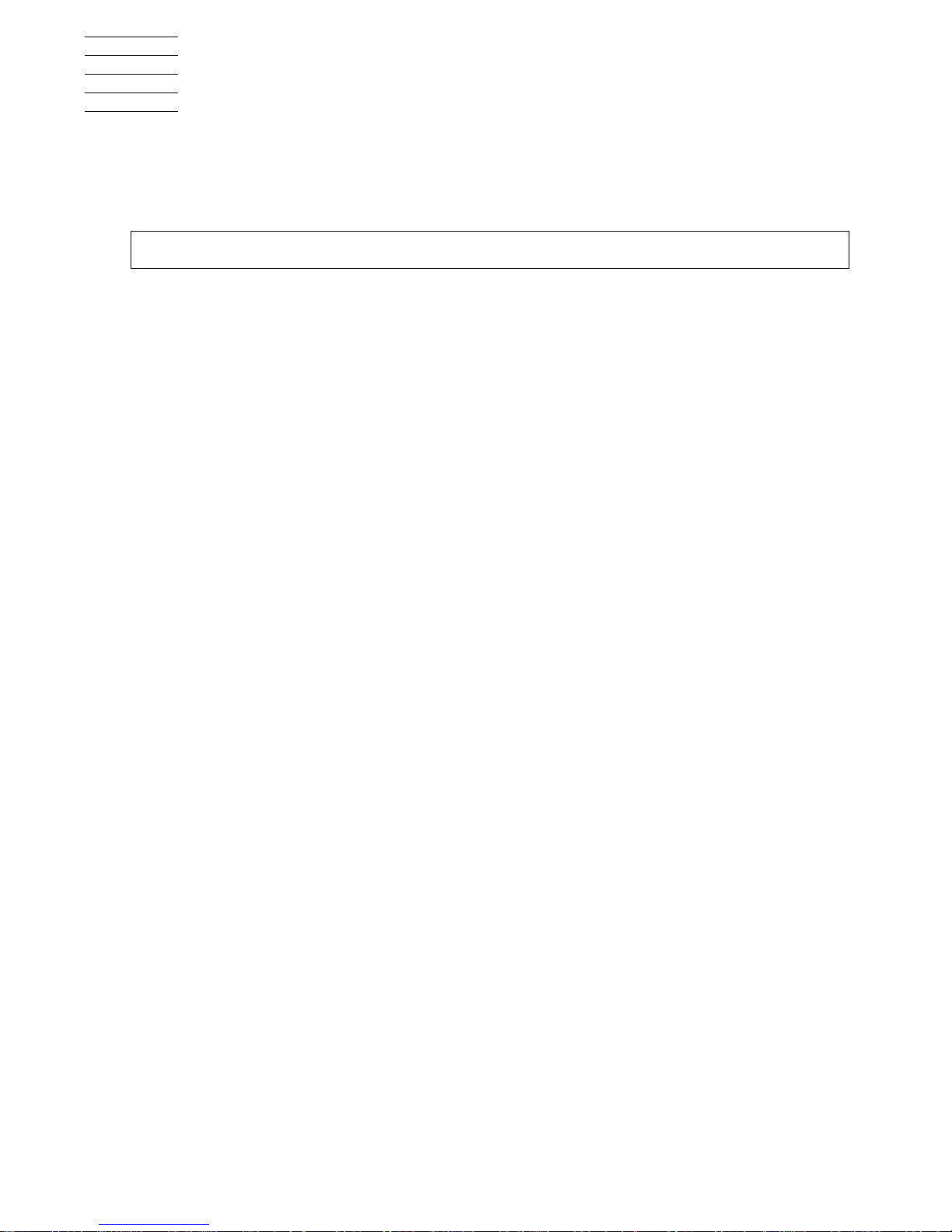
HP NonStop SQL/MX Messages Manual—640324-001
2-1
2
General Messages (0 through 999)
SQL 100
Cause. You have reached the end of a cursor, and there is no more data to be
returned.
When you enter a noncursor query (SELECT * FROM t WHERE...; DELETE FROM t
WHERE...;), SQL/MX returns warning 100 to indicate that zero rows satisfied the
predicate, and zero rows were affected. In embedded SQL/MX, on a cursor FETCH,
SQL/MX returns this warning to indicate that it has reached the end of rows.
Effect. You will not be able to get any more rows from this cursor or SELECT
statement.
Recovery. This is an informational message. Start a new cursor for a new read.
100 The "no data" completion condition (SQLCODE = +100).
Page 26

General Messages (0 through 999)
HP NonStop SQL/MX Messages Manual—640324-001
2-2
Page 27
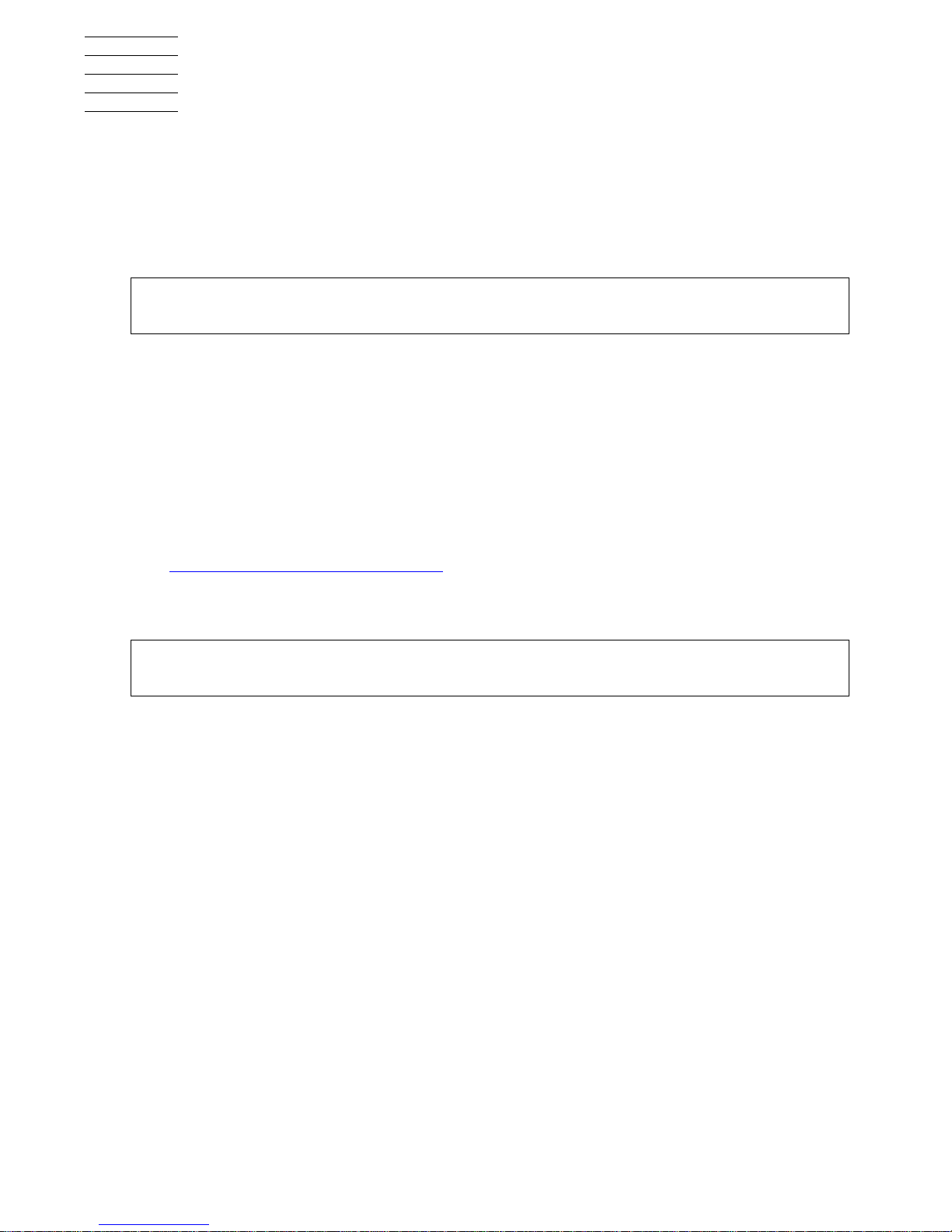
HP NonStop SQL/MX Messages Manual—640324-001
3-1
3
Data Definition Language (DDL)
Messages (1000 through 1999)
SQL 1001
Where name is the name of the module.
Where num is the line number.
Where details are the details of the error.
Cause. This is an internal error.
Effect. The operation fails.
Recovery. None. Contact your service provider.
See Contacting Your Service Provider on page 1-3.
SQL 1002
Where catalog is the ANSI name of the target catalog.
Where node is the node where the process executes.
Cause. The catalog is not visible on the local node, either because it does not exist or
because it exists elsewhere on the network but has not been registered on the local
node.
Effect. The operation fails.
Recovery. Enter a valid catalog name (or register the catalog on the node indicated)
and resubmit.
1001 An internal error occurred in module name on line num.
DETAILS(details).
1002 Catalog catalog does not exist or has not been
registered on node node.
Page 28
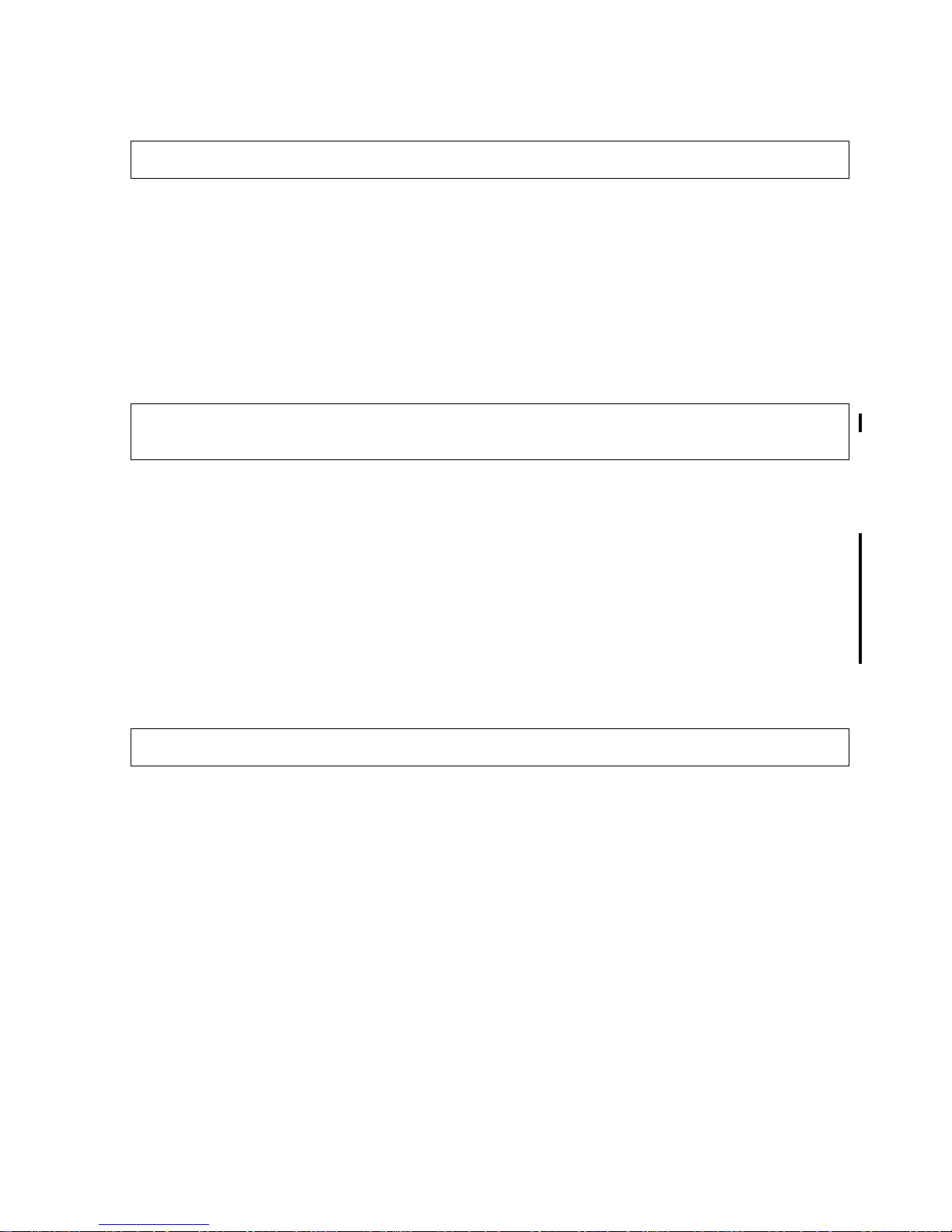
Data Definition Language (DDL) Messages (1000
through 1999)
HP NonStop SQL/MX Messages Manual—640324-001
3-2
SQL 1003
Where schema is the ANSI name of the affected schema.
Cause. In a replication context: a REPLICATION SCHEMA operation specified a
schema that does not exist.
Effect. The operation fails.
Recovery. Check that a schema named schema does exist and resubmit.
SQL 1004
Where object-name is the name of an SQL/MX object.
Cause. You attempted an operation on an object that does not exist or attempted an
operation on an object with the wrong type. For example, you tried to drop a view but
specified a table name.
Effect. The operation fails.
Recovery. Check that an object object-name exists. If you did not fully qualify the
name, check that the defaults generate the correct fully qualified name and resubmit.
SQL 1005
Where constraint-name is the name of a column constraint or table constraint.
Cause. The ALTER TABLE statement you attempted requires the existence of a
constraint named constraint-name.
Effect. The operation fails.
Recovery. Check that a constraint named constraint-name exists for the table
specified. You can use the SHOWDDL command to find the names of the constraints
that exist on a table.
1003 Schema schema does not exist.
1004 Object object-name does not exist or object type is
invalid for the current operation.
1005 Constraint constraint-name does not exist.
Page 29
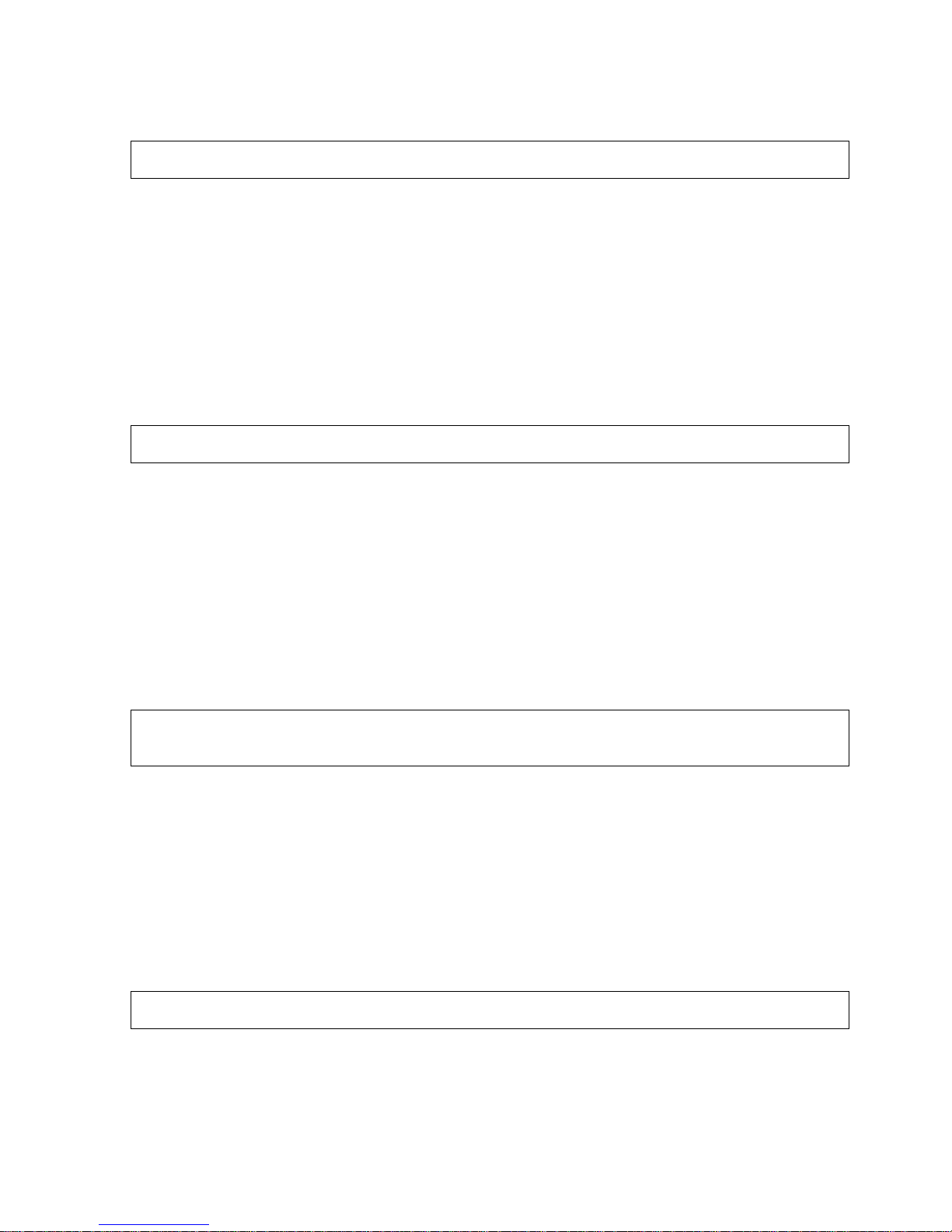
Data Definition Language (DDL) Messages (1000
through 1999)
HP NonStop SQL/MX Messages Manual—640324-001
3-3
SQL 1006
Where index-name is an SQL/MX object name.
Cause. The operation you attempted requires the existence of an index named
index-name.
Effect. The operation fails.
Recovery. Check that an index named index-name does exist. If you did not fully
qualify the name, check that the defaults generate the correct qualified name.
SQL 1008
Where user-name is a Guardian user name.
Cause. The user name specified in a GRANT or REVOKE statement, or the
authorization ID in a CREATE SCHEMA statement, does not represent a valid
Guardian user.
Effect. The operation fails.
Recovery. Correct the user name and resubmit.
SQL 1009
Where column-name is an SQL identifier.
Cause. The table that is referenced does not have a column with this name.
Effect. The operation fails.
Recovery. Replace either the name of the table or the name of the column (whichever
is incorrect) and resubmit.
SQL 1010
Cause. The statement that you specified is not available for use.
Effect. The operation fails.
Recovery. Do not attempt to use this SQL/MX statement.
1006 Index index-name does not exist.
1008 User name user-name does not exist.
1009 Column column-name does not exist in the specified
table.
1010 The statement just specified is currently not supported.
Page 30
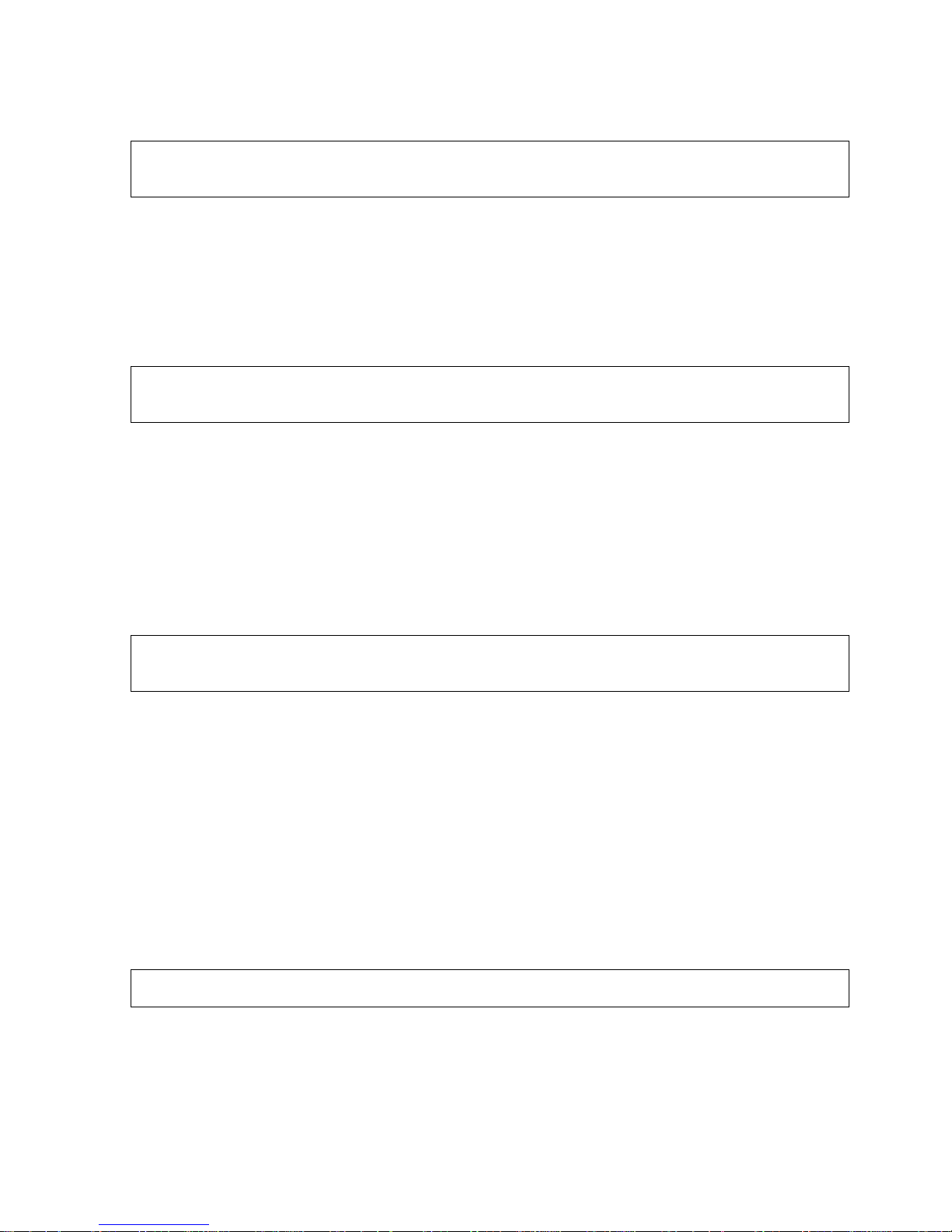
Data Definition Language (DDL) Messages (1000
through 1999)
HP NonStop SQL/MX Messages Manual—640324-001
3-4
SQL 1012
Cause. You attempted to grant privileges for which you do not have grant options.
Effect. No privileges are granted.
Recovery. You must have grant options for privileges to grant them.
SQL 1013
Cause. You attempted to grant privileges, but you do not have grant options for at
least one of them.
Effect. NonStop SQL/MX granted some privileges, but not all that you attempted to
grant.
Recovery. You must have grant options for privileges to grant them.
SQL 1014
Cause. You attempted to revoke a privilege for a user who has granted privileges to
another user. Privileges must be revoked in reverse order from how they were granted.
If you perform a grant to another user who then performs a grant to a third user, you
cannot revoke privileges to the second user until that user revokes their privileges to
the third user.
Effect. NonStop SQL/MX did not revoke the privileges.
Recovery. Make sure that the dependent privileges from the user whose privileges
you want to revoke are revoked first.
SQL 1015
Cause. You attempted to revoke a privilege that does not exist or that was granted by
another user.
Effect. NonStop SQL/MX did not revoke the privileges.
Recovery. The user who granted the privileges must revoke them.
1012 No privileges were granted. You lack grant option on the
specified privileges.
1013 Not all privileges were granted. You lack grant option
on some of the specified privileges.
1014 Privileges were not revoked. Dependent privilege
descriptors still exist.
1015 Some of the specified privileges could not be revoked.
Page 31

Data Definition Language (DDL) Messages (1000
through 1999)
HP NonStop SQL/MX Messages Manual—640324-001
3-5
SQL 1016
Where column-name is an SQL identifier.
Cause. You created a constraint with multiple references to column-name.
Effect. The operation fails.
Recovery. Correct the syntax and resubmit.
SQL 1017
Cause. You attempted a DDL or utility operation without proper authorization, or
remote password validation failed.
Effect. The operation fails.
Recovery. Re-issue the command with the proper authorization.
DDL and utility operations are restricted as follows:
•
operations on a database catalog are restricted to the catalog owner only.
•
operations on a database schema are restricted to the schema owner only.
•
operations on a database object are restricted to the schema owner and the object
owner.
In all cases, the local super ID is authorized to perform DDL and utility operations.
Additionally, invalid remote password for the user could trigger this error. Verify the
remote password for the user and resubmit.
SQL 1019
Where table-name is the name of an SQL/MX table.
Cause. This is an internal error.
Effect. The operation fails.
Recovery. None. Contact your service provider.
1016 Redundant references to column column-name were
specified in the constraint or trigger definition.
1017 You are not authorized to perform this operation.
Note. The error description of SQL message 25258 is same as that of SQL error 1017.
1019 No valid primary partition for table-name could be
found.
Page 32

Data Definition Language (DDL) Messages (1000
through 1999)
HP NonStop SQL/MX Messages Manual—640324-001
3-6
SQL 1020
Cause. You attempted to change the privilege settings on a metadata schema or
table, which cannot be changed.
Effect. NonStop SQL/MX does not change the settings.
Recovery. None.
SQL 1021
Where node-name is the name of the system on which the INITIALIZE SQL statement
was executed.
Cause. NonStop SQL/MX has already been initialized on this node.
Effect. No operation is performed.
Recovery. None needed if SQL is operating normally.
SQL 1022
Where schema-name is the name of an SQL/MX schema.
Cause. You attempted to create a schema in a catalog th at al rea dy cont ains a sche ma
with that name.
Effect. The operation fails.
Recovery. If you did not use a fully qualified name, check that the default generates
the correct cat alog na me. Retr y the re quest, spe ci fying a schem a that d oes not alr eady
exist.
SQL 1023
Cause. You attempted to create a schema with the authorization ID of another user.
Only the super ID can do this.
Effect. The operation fails.
Recovery. Log on as the super user to create a schema with another owner.
1020 Privilege settings on metadata tables cannot be changed.
1021 SQL is already initialized on system node-name.
1022 Schema schema-name already exists.
1023 Only super ID can name an authorization ID other than
the current user name.
Page 33

Data Definition Language (DDL) Messages (1000
through 1999)
HP NonStop SQL/MX Messages Manual—640324-001
3-7
SQL 1024
Where error-number is an error originating from the file system.
Where text-string-1 is the file name.
Where text-string-2 is (optionally) additional details about the error.
Cause. Look up this error number in the file system manual to determine the cause.
Effect. The operation fails.
Recovery. See the Guardian Procedure Errors and Messages Manual to diagnose
and correct the problem.
SQL 1025
Cause. This error can occur when you drop a constraint, index, or table. These
objects cannot be dropped if they have dependent objects and the drop-behavior is
RESTRICT.
Effect. NonStop SQL/MX does not perform the operation.
Recovery. For DROP statements that support the CASCADE drop-behavior, you can
reissue the statement specifying CASCADE. For other DROP statements, you must
first drop each of the dependent objects, then drop the object.
SQL 1026
Cause. An attempt was made to drop a schema by someone other than its owner or
the super ID.
Effect. No SQL objects are dropped.
Recovery. The owner of th e schem a (or super ID) ne eds to issu e the D ROP SC HEMA
statement.
SQL 1027
Where definition-schema-name is the name of the definition schema specified.
1024 File system error error-number occurred on text-string-
1. text-string-2.
1025 Request failed. One or more dependent objects exist.
1026 Only the schema owner or super ID can drop a schema.
1027 The definition schema definition-schema-name is dropped
when its catalog is dropped.
Page 34

Data Definition Language (DDL) Messages (1000
through 1999)
HP NonStop SQL/MX Messages Manual—640324-001
3-8
Cause. You attempted to drop the schema containing the metadata tables for the
catalog.
Effect. No SQL objects are dropped.
Recovery. Use DROP SCHEMA statements to drop all the user-created schemas in
the catalog. Then use the DROP CATALOG statement to drop the catalog. The
schema definition-schema-name is dropped when you drop its catalog.
SQL 1028
Where object-name is the name of an SQL/MX object existing in the schema.
Cause. You attempted to drop a schema that contains one or more objects.
Effect. The schema is not dropped.
Recovery. Either drop all the objects in schema-name and resubmit the statement, or
resubmit the drop statement using the CASCADE option.
SQL 1029
Where object-name is the name supplied in a CREATE statement.
Cause. This error can result from various CREATE statements. See the
accompanying error messages to determine the cause.
Effect. The object is not created.
Recovery. Apply the recovery of the accompanying error messages.
SQL 1030
Where Guardian name is the name of an SQL/MX file.
Where error is a file system error number.
Cause. A file system error occurred while accessing the file label for Guardian name
and the stored row count could not be retrieved.
Effect. The operation fails.
Recovery. Apply the recovery of the accompanying error message.
1028 The schema must be empty. It contains at least one
object object-name.
1029 Object object-name could not be created.
1030 File label Guardian name could not be accessed. File
system error error.
Page 35

Data Definition Language (DDL) Messages (1000
through 1999)
HP NonStop SQL/MX Messages Manual—640324-001
3-9
SQL 1031
Where object-name is the SQL object.
Cause. See the accompanying error message for the cause.
Effect. NonStop SQL/MX does not drop the object.
Recovery. Apply the recovery of the accompanying error message.
SQL 1034
Cause. See the accompanying error message for the cause.
Effect. The operation fails.
Recovery. Apply the recovery of the accompanying error message
SQL 1035
Where catalog-name is the name of an SQL/MX catalog.
Cause. You attempted to create a catalog using the name of an already existing
catalog.
Effect. The operation fails.
Recovery. None if this is the de si red ca ta log. Othe rwis e, correct t he catalog name and
resubmit.
SQL 1036
Cause. An attempt was made to drop SQL by a user who is not the super ID.
Effect. The operation fails.
Recovery. The super ID needs to issue the DROP SCHEMA statement.
1031 Object object-name could not be dropped.
1034 SQL/MX was not able to initialize.
1035 Catalog catalog-name already exists.
1036 Only super ID can execute DROP SQL.
Page 36

Data Definition Language (DDL) Messages (1000
through 1999)
HP NonStop SQL/MX Messages Manual—640324-001
3-10
SQL 1037
Where node is the name of the node referenced by the operation.
Cause. In a replication or distribution context: An operation attempted to create a
catalog reference or a partition on a node where NonStop SQL/MX has not been
installed.
Effect. The operation fails.
Recovery. Either reissue the statement specifying a different node, or install NonStop
SQL/MX on node and resubmit.
SQL 1038
Cause. You attempted to drop SQL while one or more user-created catalogs existed.
Effect. The operation fails.
Recovery. You must drop all user-created catalogs before dropping SQL.
SQL 1039
Cause. See the accompanying error message for the cause.
Effect. NonStop SQL/MX does not drop SQL.
Recovery. Apply the recovery of the accompanying error message.
SQL 1040
Cause. An ALTER TABLE statement was issued naming a table that is part of the
SQL/MX metadata. Such tables cannot be altered.
Effect. The operation fails.
Recovery. None.
1037 SQL/MX is not installed on system node.
1038 Not all user catalogs have been dropped from the system.
1039 The DROP SQL statement could not be executed.
1040 The use of ALTER on metdata tables is not permitted.
Page 37

Data Definition Language (DDL) Messages (1000
through 1999)
HP NonStop SQL/MX Messages Manual—640324-001
3-11
SQL 1041
Cause. You attempted to add a primary key to a table that already has a primary key.
Effect. The operation fails.
Recovery. None.
SQL 1042
Cause. You did not specify NOT NULL on one or more columns that are included in a
UNIQUE or PRIMARY KEY constraint.
Effect. The operation fails.
Recovery. Reissue the statement with NOT NULL specified for all columns that are in
the PRIMARY KEY and UNIQUE constraints.
SQL 1043
Where constraint-name is the name of a column constraint or table constraint.
Cause. You assigned the same constraint name to two constraints on the same table.
Constraint names must be unique among all the constraints for a table.
Effect. The operation fails.
Recovery. Make all the constraint names for the table unique. Use SHOWDDL to see
the names of existing constraints.
SQL 1044
Where constraint-name is the name of a column constraint or table constraint.
Cause. The columns that constraint-name references in the referenced table are
not part of a unique constraint.
Effect. The operation fails.
1041 The primary key has already been defined.
1042 All PRIMARY KEY or UNIQUE constraint columns must be NOT
NULL.
1043 Constraint constraint-name already exists.
1044 Constraint constraint-name could not be created because
the referenced columns in the referenced table are not part
of a unique constraint.
Page 38

Data Definition Language (DDL) Messages (1000
through 1999)
HP NonStop SQL/MX Messages Manual—640324-001
3-12
Recovery. Check that constraint-name references a unique or primary constraint
in the referenced table.
SQL 1045
Cause. The referential constraint is referencing the unique constraint that is declared
as deferrable. This is an internal error.
Effect. The operation fails.
Recovery. Check that the referential constraint references a unique constraint that is
not declared deferrable. Contact your service provider.
1045 The unique constraint cannot be used because it is
deferrable.
Page 39

Data Definition Language (DDL) Messages (1000
through 1999)
HP NonStop SQL/MX Messages Manual—640324-001
3-13
SQL 1046
Where constraint-name is the name of a column constraint or table constraint.
Cause. The list of referencing columns in constraint-name does not match the list
of unique key columns that it is referencing.
Effect. The operation fails.
Recovery. Check that the constraint-name list of referencing columns matches
the list of referenced columns.
SQL 1047
Where view-name is the name of the view on the object being dropped.
Cause. An object that has a dependent view cannot be dropped unless you use the
CASCADE option on the DROP statement.
Effect. The operation fails.
Recovery. To drop the object and all its dependent objects, you can either drop each
of the dependent objects using individual DROP statements before dropping the object
itself, or use the CASCADE clause on the DROP statement for the object.
SQL 1048
Cause. Drop behavior CASCADE was specified on a DROP statement that supports
only RESTRICT drop behavior.
Effect. The operation fails.
Recovery. Reissue the DROP statement, specifying RESTRICT or omitting the drop
behavior (which will default to RESTRICT).
1046 Referenced and referencing column lists do not match for
constraint constraint-name.
1047 Request failed. Dependent view view-name exists.
1048 The statement currently supports only RESTRICT drop
behavior.
Page 40

Data Definition Language (DDL) Messages (1000
through 1999)
HP NonStop SQL/MX Messages Manual—640324-001
3-14
SQL 1049
Cause. You attempted to drop a constraint that is NOT DROPPABLE.
Effect. The operation fails.
Recovery. None.
SQL 1050
Cause. You attempted to drop a unique or primary constraint, with dependent
referential constraints, using the RESTRICT option, which does not remove such
constraints.
Effect. The drop command fails.
Recovery. If you want to drop the dependent referential constraints, use the
CASCADE option for the DROP CONSTRAINT command.
SQL 1051
Where object-name is the name of the object for which you have insufficient
privileges.
Cause. You have insufficient privileges to create a view or a trigger.
Effect. The operation fails.
Recovery. See the SQL/MX Reference Manual for the required security needed to
create a view or trigger.
SQL 1052
Cause. An ALTER TABLE statement with DROP CONSTRAINT specified a name that
is not the name of a constraint on this table.
Effect. No constraint is dropped.
1049 Constraint cannot be dropped because it was specified to
be NOT DROPPABLE.
1050 Constraint cannot be dropped because it is used as a
referenced object for a foreign key.
1051 You do not have the required privilege(s) on object-
name.
1052 Constraint cannot be dropped because it does not belong
to the specified table.
Page 41

Data Definition Language (DDL) Messages (1000
through 1999)
HP NonStop SQL/MX Messages Manual—640324-001
3-15
Recovery. Either correct the table name or the constraint name and reissue the
statement.You can use the SHOWDDL statement to display the names of constraints
on the table.
SQL 1053
Where index-name is the name specified for the index to create.
Cause. The rows already existing in the table violate the uniqueness constraint
specified in the CREATE INDEX statement.
Effect. The index is not created.
Recovery. Either change the list of columns for the unique index, or change the rows
in the table to remove duplicates. Then reissue the statement.
SQL 1054
Where index-name is the name specified for the index to create.
Cause. You attempted to create an index with the name of an index that already exi sts
on the specified table.
Effect. The index is not created.
Recovery. Choose a different name for the index and reissue the statement.
SQL 1055
Where object-name is the name of an existing SQL/MX object.
Cause. You attempted to create an object with a name that is already in use for a
table, view, or stored procedure in this schema.
Effect. The operation fails.
Recovery. Check that the object name is correct. If the name is not fully qualified,
check that the current schema is set correctly. You can choose a different name, or
drop the existing object with this name and then reissue the statement.
1053 Unique index index-name could not be created because the
specified column(s) contain duplicate data.
1054 Index index-name already exists.
1055 Object object-name already exists.
Page 42

Data Definition Language (DDL) Messages (1000
through 1999)
HP NonStop SQL/MX Messages Manual—640324-001
3-16
SQL 1057
Where volume-name is the name of a volume.
Where error-number is the file system error number.
Cause. An attempt to create a file on volume volume-name resulted in file system
error error-number.
Effect. The operation fails.
Recovery. Apply the recovery of the accompanying error message.
SQL 1058
Where lock-name is the name of the DDL lock.
Cause. The statement required creation of a lock with a unique lock name, which was
not generated.
Effect. The operation fails.
Recovery. Specify a unique lock name and resubmit.
SQL 1059
Where constraint-name is the name of a column constraint or table constraint.
Cause. You attempted to drop a table that has a referential constraint or a check
constraint that refers to another table.
Effect. NonStop SQL/MX does not drop the table.
Recovery. Either drop all constraints that refer to other tables and then drop the table,
or reissue the DROP TABLE statement, specifying the CASCADE option.
1057 SQL/MX objects cannot be created on volume-name: File
system error error-number.
1058 Lock lock-name already exists.
1059 Request failed. Dependent constraint constraint-name
exists.
Page 43

Data Definition Language (DDL) Messages (1000
through 1999)
HP NonStop SQL/MX Messages Manual—640324-001
3-17
SQL 1061
Where catalog-name is the name of an SQL/MX catalog.
Cause. You attempted to drop a catalog that is part of the SQL/MX metadata.
Effect. The operation fails.
Recovery. None.
SQL 1062
Where schema-name is the name of an SQL/MX me tadata schema.
Cause. You attempted to drop a schema that is part of the SQL/MX metadata.
Effect. The operation fails.
Recovery. None.
SQL 1063
Where index-name is the name of an SQL/MX index.
Cause. An attempt was made to drop an index that is part of the SQL/MX metadata.
Effect. The operation fails.
Recovery. None.
SQL 1064
Where tablename is the name of an SQL/MX table.
Cause. An attempt was made to drop a view that is a metadata object. Metadata
views and their creation are not currently supported, so this error should not be
encountered.
Effect. The operation fails.
Recovery. None.
1061 Dropping metadata catalog catalog-name is not allowed.
1062 Dropping metadata schema schema-name is not allowed.
1063 Dropping metadata index index-name is not allowed.
1064 Dropping metadata view Tablename is not allowed.
Page 44

Data Definition Language (DDL) Messages (1000
through 1999)
HP NonStop SQL/MX Messages Manual—640324-001
3-18
SQL 1065
Where constraint-name is the name of the constraint.
Cause. You attempted to create a constraint on a metadata table, which is not
allowed.
Effect. The operation fails.
Recovery. None.
SQL 1066
Where index-name is the name specified for the index.
Cause. You attempted to create an index on a metadata table, which is not allowed.
Effect. The operation fails.
Recovery. None.
SQL 1069
Where schema-name is the name of an SQL/MX schema.
Cause. See the accompanying error message for the cause of the problem.
Effect. The operation fails.
Recovery. Apply the recovery action from the accompanying error message.
SQL 1070
Where object-name is the name of the SQL/MX object.
Where error-number is the file system error number.
Cause. An attempt to create object object-name resulted in file system error
error-number.
1065 Creating constraint constraint-name in metadata schema
is not allowed.
1066 Creating index index-name in metadata schema is not
allowed.
1069 Schema schema-name could not be dropped.
1070 Object object-name could not be created. File error:
error-number.
Page 45

Data Definition Language (DDL) Messages (1000
through 1999)
HP NonStop SQL/MX Messages Manual—640324-001
3-19
Effect. The operation fails.
Recovery. Apply the recovery of the accompanying error message.
SQL 1071
Where ANSI name is the name of the SQL/MX object.
Cause. The statement issued required access to the Guardian file underlying object
ANSI name.
Effect. The operation fails.
Recovery. Apply the recovery action from the accompanying error message.
SQL 1072
Where constraint-name-1 is the name of the disabled constraint.
Where constraint-name-2 is the name of the foreign key constraint.
Cause. You created a referential constraint that references a unique constraint that
has been disabled. This is an internal error.
Effect. The operation fails.
Recovery. Create the referential constraint that references a unique constraint that
has not been disabled.
SQL 1073
Cause. You attempted to initialize NonStop SQL/MX, but you are not the super ID.
Only the super ID can perform this function.
Effect. The operation fails.
Recovery. Log on as the super ID before executing this command.
1071 Object ANSI name could not be accessed.
1072 Unique constraint constraint-name-1 is disabled, so
foreign key constraint constraint-name-2 could not be
created.
1073 Only super ID can execute INITIALIZE SQL.
Page 46

Data Definition Language (DDL) Messages (1000
through 1999)
HP NonStop SQL/MX Messages Manual—640324-001
3-20
SQL 1075
Where schema-name is the name of a schema in the specified catalog.
Cause. An attempt was made to drop a catalog that is not empty.
Effect. The catalog is not dropped. None of its schemas are dropped.
Recovery. Drop all schemas in the catalog and resubmit.
SQL 1077
Where table-name is the name of the metadata table.
Where view-name is the name of a view.
Cause. NonStop SQL/MX required metadata information about object view-name
and was unable to find it in table-name.
Effect. The operation fails.
Recovery. None. Contact your service provider.
SQL 1078
Where location-name is a name specified in a LOCATION clause.
Cause. An invalid name was supplied in a LOCATION clause.
Effect. The operation fails.
Recovery. See the SQL/MX Refer ence Man ual for limitations on names allowed in the
LOCATION clause. Correct the name and resubmit.
SQL 1079
Cause. See the accompanying error message for the cause.
Effect. The operation fails.
1075 The catalog must be empty. It contains at least one
schema schema-name.
1077 Metadata table table-name does not contain information
for view view-name.
1078 The format of the specified location name ‘location-
name’ is not valid.
1079 SQL/MX was not able to prepare the statement.
Page 47

Data Definition Language (DDL) Messages (1000
through 1999)
HP NonStop SQL/MX Messages Manual—640324-001
3-21
Recovery. Apply the recovery of the accompanying error message.
SQL 1080
Where column-name is the name of a column of a table.
Cause. You attempted to create a table that has two columns with the same name. If
you name a column “SYSKEY,” duplication can result from the implicit creation by
NonS top S QL/M X of a colum n named S YSK EY to en sure u niquen ess for the cluster i ng
key.
Effect. The operation fails.
Recovery. Remove duplicate column names and resubmit.
SQL 1081
Where index-name is the name of the index being populated.
Cause. Population of the index failed, either because another concurrent operation
was being performed on the base table or because data could not be loaded into the
index by the Call-level interface (CLI).
Effect. The operation fails.
Recovery. Determine the cause of the CLI failure and resubmit.
SQL 1082
Where constraint-name is the name of a column or table constraint.
Cause. The constraint validation failed, either because a concurrent operation was
being performed on the table or on the referenced table (for a referential integrity
constraint), or data in the table violates the constraint.
Effect. The constraint operation fails.
Recovery. If a concurrent operation is in progress, wait until it has finished and try the
operation again. If data in the table violates the constraint, remove that data and
resubmit.
1080 The DDL request has duplicate references to column
column-name.
1081 Loading of index index-name failed unexpectedly.
1082 Validation for constraint constraint-name failed
unexpectedly.
Page 48

Data Definition Language (DDL) Messages (1000
through 1999)
HP NonStop SQL/MX Messages Manual—640324-001
3-22
SQL 1083
Where constraint-name is the name of a column or table constraint.
Cause. Data in the table violates the check constraint.
Effect. The constraint operation fails.
Recovery. Remove data that violates the constraint from the table and resubmit.
SQL 1084
Where column-name is the specified column.
Cause. An invalid default value was specified in the column definition for columnname.
Effect. Creation of the table or addition of the column fails.
Recovery. Specify a valid default value for the column and resubmit.
SQL 1085
Cause. The length of the primary key, which is calculated by the number of primary
key columns and their data types, exceeds the maximum length.
Effect. The operation fails.
Recovery. Ensure that the key length is less than the maximum bytes allowed and
resubmit.
If a trigger is created on a table that has a primary key with a length greater than the
maximum key length, error 1085 and error 1041 are returned.
SQL 1086
Where lock-name is the name of the specified lock.
Cause. Lock lock-name was specified, but does not exist.
1083 Validation for constraint constraint-name failed;
incompatible data exists in table.
1084 An invalid default value was specified for column
column-name.
1085 The calculated key length is greater than maximum-key-
length.
1086 Lock lock-name does not exist.
Page 49

Data Definition Language (DDL) Messages (1000
through 1999)
HP NonStop SQL/MX Messages Manual—640324-001
3-23
Effect. The operation fails.
Recovery. Create a lock lock-name or specify a valid lock name and resubmit.
SQL 1087
Cause. An invalid utility operation requested a DDL lock.
Effect. The lock request fails.
Recovery. Specify a valid utility operation, or check to see if invalid utilities are being
run, and resubmit.
SQL 1088
Cause. If the system-generated column SKSKEY is specified in the STORE BY list of
columns, it must be specified last.
Effect. The operation fails.
Recovery. Correct the STORE BY clause and resubmit.
SQL 1089
Cause. The system-generated SY SKEY column was not the last colu mn in a CRE ATE
INDEX statement .
Effect. The operation fails.
Recovery. Change the column l ist to pl ace SYSK EY at th e end of the li st an d resu bmit
the statement.
SQL 1090
Cause. You attempted to create a self-referencing constraint. A referential constraint
is self-referencing if the foreign key is referencing the primary key of the same table.
Effect. The operation fails.
1087 DDL lock cannot be granted; invalid operation has been
specified.
1088 The system generated column SYSKEY must be specified
last or not specified at all in the STORE BY column list.
1089 The system generated column SYSKEY must be specified
last or not specified at all in the index column list.
1090 Self-referencing constraints are currently not
supported.
Page 50

Data Definition Language (DDL) Messages (1000
through 1999)
HP NonStop SQL/MX Messages Manual—640324-001
3-24
Recovery. Remove the self-reference and resubmit.
SQL 1094
Where object-name is the ANSI name of the object stated in the DROP command.
Where object-type is the type of object that was stated in the DROP command.
Cause. A DROP TABLE specified an object that is not a base table, or a DROP VIEW
specified an object that is not a view, or a DROP PROCEDURE specified an object
that is not a procedure.
Effect. The operation fails.
Recovery. Reissue the DROP statement with the correct combination of specified
object type and actual object type.
SQL 1095
Where column-name is the name of a column of the specified table.
Cause. This error is reported if a column specified in the partitioning key of the
“PARTITION BY (partitioning_columns>)” clause of a CREATE TABLE or CREATE
INDEX statement is not also a member of the clustering key.
Effect. The table or index is not created.
Recovery. Either remove the offending column from the partitioning key specification
(and possibly replace it with a column that is a member of the clustering key) or add
the offending column to the clusteri ng key by using the STORE BY clause or by adding
it to the primary key.
SQL 1098
Where key is a partition key.
Where object-name is the name of the table being created or changed.
Cause. You attempted to create or change a table so that more than one partition has
the same first key.
Effect. The operation fails.
1094 Object object-name could not be dropped because it is
not of type object-type.
1095 The PARTITION BY column column-name should also be part
of the clustering/storage key.
1098 Partition key (key) already specified for object object-
name.
Page 51

Data Definition Language (DDL) Messages (1000
through 1999)
HP NonStop SQL/MX Messages Manual—640324-001
3-25
Recovery. Change the statement so that it does not define two partitions to have the
same first key, and resubmit.
SQL 1099
Where column-number is the specified column.
Cause. You attempted to create a view by using a query expression in which
column-number was unnamed.
Effect. The operation fails.
Recovery. Correct the statement to supply an AS clause for each unnamed column
and resubmit.
SQL 1100
Where table-name is the ANSI name of the metadata table.
Cause. See the accompanying error message for clarification.
Effect. The operation fails.
Recovery. None. Contact your service provider.
SQL 1101
Where table-name is the ANSI name of the metadata table.
Cause. See the accompanying error message for clarification.
Effect. The operation fails.
Recovery. None. Contact your service provider.
1099 Column column-number is unnamed. You must specify an AS
clause for that column expression, or name all the columns by
specifying a view column list.
1100 Table table-name could not be selected.
1101 Table table-name could not be updated.
Page 52

Data Definition Language (DDL) Messages (1000
through 1999)
HP NonStop SQL/MX Messages Manual—640324-001
3-26
SQL 1102
Where table-name is the ANSI name of the metadata table.
Cause. See the accompanying error message for clarification.
Effect. The operation fails.
Recovery. None. Contact your service provider.
SQL 1103
Where table-name is the ANSI name of the metadata table.
Cause. See the accompanying error message for clarification.
Effect. The operation fails.
Recovery. None. Contact your service provider.
SQL 1104
Where column-name is the name of a character-type column fo r w hich a defa ult value
is specified.
Cause. The specified default value for column-name is longer than the maximum of
239 characters.
Effect. The operation fails.
Recovery. Correct the error and resubmit.
SQL 1105
Cause. A CREATE TABLE...LIKE statement specifies both the WITH PARTITIONS
and STORE BY clause, which is not allowed.
Effect. The operation fails.
Recovery. Correct the error and resubmit.
1102 Rows could not be inserted into table table-name.
1103 Rows could not be deleted from table table-name.
1104 Default value string is too long for column column-name.
1105 CREATE TABLE LIKE statement cannot contain both
HORIZONTAL PARTITIONS and STORE BY clauses.
Page 53
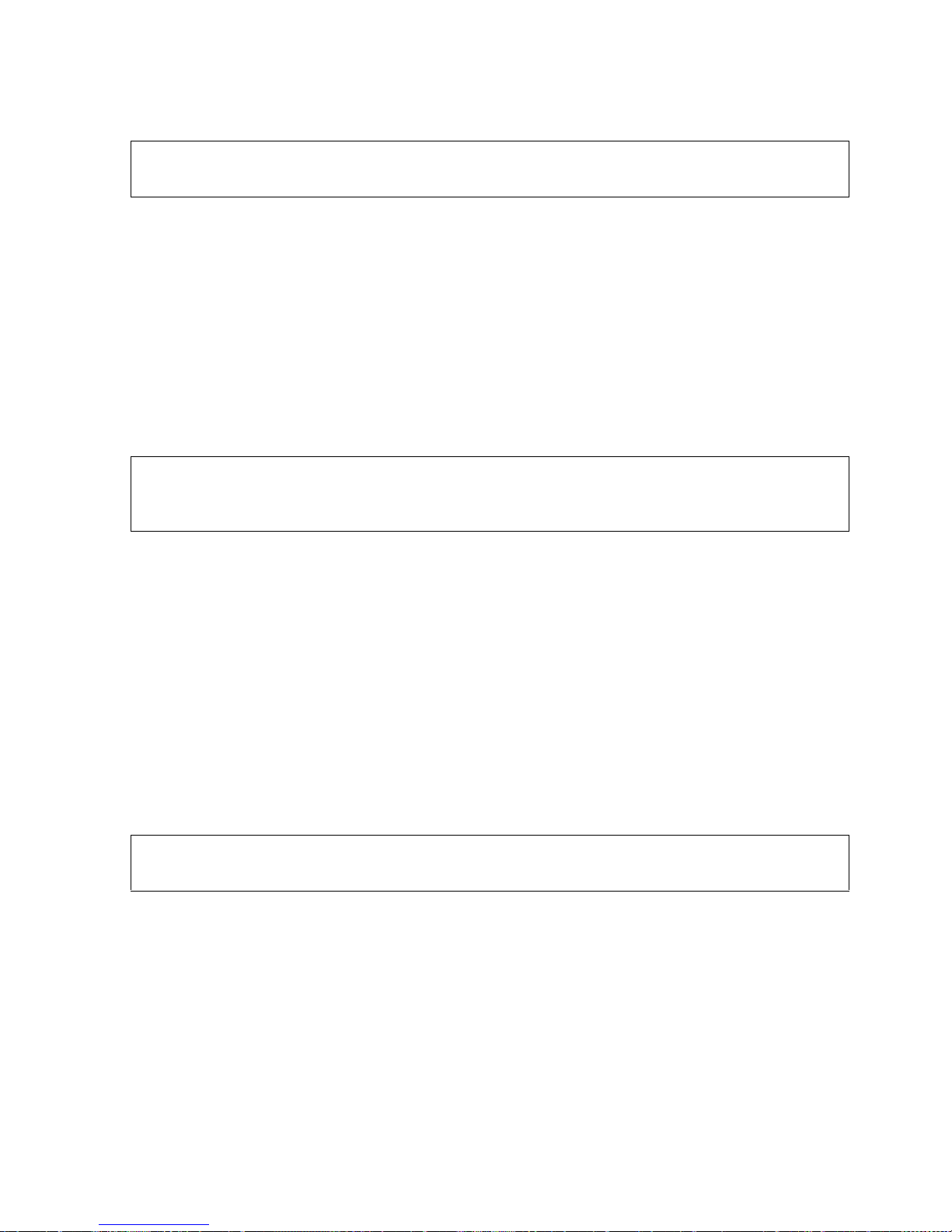
Data Definition Language (DDL) Messages (1000
through 1999)
HP NonStop SQL/MX Messages Manual—640324-001
3-27
SQL 1106
Where partition-location is the location of the specified partition.
Where table-name is the name of the table.
Cause. The location name partition-location specified in the partition
operation does not exist.
Effect. The partition operation fails.
Recovery. Specify a valid partition location name and resubmit.
SQL 1108
Where view-col-num is the number of columns in the view column list.
Where query-col-num is the number of columns resulting from the query
expression used to define the view.
Cause. The number of columns in the query do not equal the number of columns
specified for the view.
Effect. The operation fails.
Recovery. Specify a query statement that has a degree that matches the number of
columns in the view column list, and resubmit.
SQL 1109
Where view-name is the name of the view being created.
Cause. You used WITH CHECK OPTION in the definition of a view that is not
updatable.
Effect. The operation fails.
Recovery. Either make the view updatable or omit the WITH CHECK OPTION and
resubmit.
1106 The specified partition partition-location of object
table-name does not exist.
1108 The number of columns specified in the view column list,
view-col-num, does not match the degree of the query
expression, query-col-num.
1109 The WITH CHECK OPTION clause appears in the definition
of view view-name, but the view is not updatable.
Page 54

Data Definition Language (DDL) Messages (1000
through 1999)
HP NonStop SQL/MX Messages Manual—640324-001
3-28
SQL 1111
Where table-name is the name of the object.
Cause. The transaction could not be started, possibly due to another transaction
being active on the object.
Effect. The operation fails.
Recovery. Determine why the transaction failed and resubmit.
SQL 1112
Cause. The column list specified in a CREATE INDEX statement consisted only of
the system-generated column SYSKEY.
Effect. The operation fails.
Recovery. Change the column list to include additional columns and reissue the
statement.
SQL 1114
Where catalog-name is the name of an SQL/MX catalog.
Where location-info is the location where the tables could not be created.
Cause. This error can result from various CREATE statements issued to create the
metadata. See the accompanying error messages to determine the cause.
Effect. One or more objects are not created.
Recovery. See the accompanying error messages for recovery action.
1111 An error occurred while starting a transaction on object
table-name.
1112 An index column list cannot contain only the systemgenerated column SYSKEY.
1114 Metadata tables for catalog catalog-name could not be
created on location-info.
Page 55

Data Definition Language (DDL) Messages (1000
through 1999)
HP NonStop SQL/MX Messages Manual—640324-001
3-29
SQL 1115
Where Guardian name is the name of the Guardian file for the label creation that
failed.
Where ANSI name is the name of the table.
Where error is the error number returned.
Cause. A file system error occurred on the attempt to create the label.
Effect. The table is not created.
Recovery. Correct the file system error and reissue the CREATE statement.
SQL 1116
Where table-name is the name of the table.
Cause. The partitioning scheme requires a user-specified clustering key.
Effect. The operation fails.
Recovery. Specify a clustering key, either through a PRIMARY KEY, STORE BY, or
PA RTITION BY clause.
SQL 1117
Cause. You attempted to drop the only partition of the object.
Effect. The operation fails.
Recovery. None.
SQL 1118
Where table-name is the name of the object.
Cause. You attempted to create an object in the metadata schema.
1115 Label Guardian name could not be created for ANSI name
(file error error).
1116 The current partitioning scheme requires a userspecified clustering key on object table-name.
1117 Dropping the only partition of an object is not allowed.
At least two partitions must exist to perform the drop.
1118 Creating object table-name is not allowed in metadata
schema.
Page 56

Data Definition Language (DDL) Messages (1000
through 1999)
HP NonStop SQL/MX Messages Manual—640324-001
3-30
Effect. The operation fails.
Recovery. Specify a different schema and resubmit.
SQL 1119
Where table-name is the name of an SQL/MX metadata table.
Cause. You attempted to use the DROP TABLE statement to drop a table that is part
of SQL/MX metadata.
Effect. The table is not dropped.
Recovery. Metadata tables can be dropped only by using the DROP SQL statement
or the MXTOOL GOAWAY utility. Both methods will irrevocably destroy the database.
SQL 1120
Cause. You attempted an operation on a partitionable table that has float datatype in
the partitioning key.
Effect. The operation fails.
Recovery. None. Contact your service provider.
SQL 1121
Where table-name is the name of the table.
Cause. You attempted to do an invalid ADD, DROP, or MODIFY of a partition.
Effect. The operation fails.
Recovery. None.
1119 Dropping metadata object table-name is not allowed.
1120 Use of float datatype in a partitioning key is not
allowed.
1121 Partitions cannot be added or dropped on table table-
name. These partition operations are not allowed on tables
whose clustering key consists only of the SYSKEY.
Page 57

Data Definition Language (DDL) Messages (1000
through 1999)
HP NonStop SQL/MX Messages Manual—640324-001
3-31
SQL 1122
Where partition-key-value-list is a list of the partition key values.
Where object-name is the name of the object.
Where key-col-number is the number of columns in the user-defined key.
Cause. The number of specified partition key values (partition-key-value-
list) for object object-name exceeds the number of user-defined key columns,
key-col-number.
Effect. The operation fails.
Recovery. Fix the statement and resubmit.
SQL 1123
Where key is a list of the partition key values.
Where object-name is the name of the object.
Cause. You attempted to access a table using a first key value that contains an
element that is not supported.
Effect. The operation fails.
Recovery. Correct the syntax and resubmit.
SQL 1125
Cause. This is an internal error.
Effect. The operation fails.
Recovery. None. Contact your service provider.
1122 The number of specified partition key values (partitionkey-value-list) for object object-name exceeds the number of
user defined key columns, key-col-number.
1123 Not all of the partition key values (key) for object
object-name could be processed. Please verify that the
correct key value data types were specified.
1125 API request version number mismatch.
Page 58

Data Definition Language (DDL) Messages (1000
through 1999)
HP NonStop SQL/MX Messages Manual—640324-001
3-32
SQL 1126
Where object is the ANSI name of the object.
Cause. You attempted to perform an operation that is specific to MP aliases on an
object that is not an MP alias.
Effect. The operation fails.
Recovery. Specify an object that is an SQL/MP alias and resubmit.
SQL 1127
Where table-name is the name of the table.
Cause. You attempted to perform an operation that can be performed only on a base
table, and the specified object is not a base table.
Effect. The operation fails.
Recovery. Specify a valid base table and resubmit.
SQL 1128
Where description is text further explaining the problem.
Cause. Internal error.
Effect. NonStop SQL/MX is unable to perform the requested operation.
Recovery. None. Report the entire message to your service provider.
SQL 1130
Cause. You attempted to create a column that requires a default value, without
specifying a default value.
Effect. The operation fails.
Recovery. Specify a valid default value for the column and resubmit.
1126 Operation cannot be performed because object is not an
SQL/MP alias.
1127 The specified table table-name is not a base table.
Please verify that the correct table was specified.
1128 An invalid API request was encountered. Details:
description.
1130 The column requires a default value.
Page 59

Data Definition Language (DDL) Messages (1000
through 1999)
HP NonStop SQL/MX Messages Manual—640324-001
3-33
SQL 1132
Cause. You attempted to add a column that is both DEFAULT NULL and NOT NULL.
Effect. The operation fails.
Recovery. Determine whether the column should be DEFAULT NULL or NOT NULL
and resubmit.
SQL 1133
Cause. You attempted to perform an operation that can be performed only by the
super ID.
Effect. The operation fails.
Recovery. Log on as the super ID and then resubmit.
SQL 1134
Where object-name is the name of the object.
Cause. You attempted to execute a utility or alter the DDL of an object while a
concurrent utility or DDL operation was being performed on the object, its parent, or its
dependencies.
Effect. The operation fails.
Recovery. Wait until the concurrent operation has finished and then resubmit.
SQL 1135
Where column-name is the name of the column in the clustering key.
Cause. You attempted to make a column that is not NOT NULL NOT DROPPABLE a
part of the clustering key of a table.
1132 An added column cannot have DEFAULT NULL and NOT NULL at
the same time.
1133 Only super ID can perform this operation.
1134 A concurrent utility or DDL is being performed on object
object-name, its parent, or one of its dependencies. That
operation must complete before the requested operation can
run.
1135 Clustering key column column-name must be assigned a NOT
NULL NOT DROPPABLE constraint.
Page 60

Data Definition Language (DDL) Messages (1000
through 1999)
HP NonStop SQL/MX Messages Manual—640324-001
3-34
Effect. The operation fails.
Recovery. Specify that the column-name is NOT NULL NOT DROPPABLE and
resubmit.
SQL 1136
Cause. You used the ALTER TABLE statement to add a column specifying a primary
key that is not droppable. A primary key added through ALTER TABLE must be
droppable.
Effect. The operation fails.
Recovery. Change the ALTER TABLE statement to specify DROPPABLE for the
primary key.
SQL 1137
Where description is an explanation of the acceptable status values.
Cause. This is an internal error in the interface between utilities and the catalog
manager.
Effect. The operation fails.
Recovery. None. Contact your service provider.
1136 For an added column, the PRIMARY KEY clause cannot
specify NOT DROPPABLE.
1137 An internal error occurred: invalid index status.
Details: description.
Page 61

Data Definition Language (DDL) Messages (1000
through 1999)
HP NonStop SQL/MX Messages Manual—640324-001
3-35
SQL 1138
Cause. This is an internal error in the interface between utilities and the catalog
manager.
Effect. The operation fails.
Recovery. None. Contact your service provider.
SQL 1139
Where column-name is the name of a column of table-name.
Where table-name is the name of the affected table.
Cause. You attempted to create a check constraint that references a system-
generated column. The column named SYSKEY is often system-generated.
Effect. The operation fails.
Recovery. Modify the statement so that no check constraints reference any system-
generated column and resubmit.
SQL 1140
Where,
actual-row-length is the length of a row of the table or index.
maximum-row-length is the largest row size allowed.
name is the name of the table or index.
Cause. On a CREAT E or ALTER TABLE statement or a CREATE INDEX statement,
the size of the row exceeds the maximum allowed row size.
Effect. The operation fails.
Recovery. See the SQL/MX Reference Manual for row size limit calculations. Change
the column definitions and reissue the statement.
1138 An internal error occurred: invalid input parameter(s).
Object name and status are required.
1139 System-generated column column-name of base table table-
name cannot appear in the search condition of a check
constraint definition.
1140 Row-length actual-row-length exceeds the maximum allowed
row-length of maximum-row-length for table-or-index name.
Page 62

Data Definition Language (DDL) Messages (1000
through 1999)
HP NonStop SQL/MX Messages Manual—640324-001
3-36
SQL 1141
Where file-name is the Guardian file name of a partition of object.
Where error-number is a Guardian file system error.
Cause. An ALTER TABLE or ALTER INDEX operation encountered a file system error.
Effect. The operation fails.
Recovery. See the Guardian Procedure Errors and Messages Manual to diagnose
and correct the problem.
SQL 1142
Cause. Internal error.
Effect. NonStop SQL/MX is unable to perform the requested operation.
Recovery. None. Contact your service provider.
SQL 1143
Where,
constraint-name is the name of a column constraint or table constraint.
referencing-table-name is the table on which the constraint is being added.
referenced-table-name is the table specified in the FOREIGN KEY clause.
statement-text is a query.
Cause. You attempted to add a referential integrity constraint that is violated by rows
already in the table.
Effect. The operation fails.
1141 Label file-name for object could not be accessed. File
system error error-number.
1142 Because it is not audited, this table cannot have a
column added that is declared NOT NULL, or has a CHECK,
UNIQUE, PRIMARY KEY, or FOREIGN KEY constraint.
1143 Validation for constraint constraint-name failed;
incompatible data exists in referencing base table
referencing-table-name and referenced base table referencedtable-name. To display the data that violates the constraint,
please use the following DML statement: statement-text.
Page 63

Data Definition Language (DDL) Messages (1000
through 1999)
HP NonStop SQL/MX Messages Manual—640324-001
3-37
Recovery. Run the query statement-text to see the rows that violate the
referential constraint. Either change those rows or change the referential constraint
definition and resubmit.
SQL 1144
Where column-name is the column in table-name.
Where table-name is the name of the table.
Where first-key-string is the erroneous value used in the F IRS T KEY clause for
column-name.
Cause. In a CREATE TABLE statement, a value specified as first key is not a quoted
string, but the type of the column for which this value is specified is one of the
character data types.
Effect. The operation fails.
Recovery. Correct the value first-key-string to be a type that is compatible with
the type of column column-name and resubmit.
SQL 1145
Where catalog-name is the name of an SQL/MX catalog.
Cause. NonStop SQL/MX reserves certain catalog names for its own use.
Effect. The operation fails.
Recovery. See the SQL/MX Reference Manual for reserved names. Change
catalog-name to a name that is not reserved and resubmit.
SQL 1146
Where object-name is the name of the object being requested.
Where object-type is the type of object required for the DDL statement issued.
1144 A quoted string was expected in first key clause for
column column-name on table table-name, but the value
detected is (first-key-string).
1145 The catalog name catalog-name is reserved for SQL/MX
matadata.
1146 Object object-name could not be altered because it is
not a object-type.
Page 64

Data Definition Language (DDL) Messages (1000
through 1999)
HP NonStop SQL/MX Messages Manual—640324-001
3-38
Cause. The type of the object specified in the command is inconsistent with the DDL
command being used. For example, this occurs if DROP TABLE is used, and the
object you specify is an INDEX.
Effect. The operation fails.
Recovery. Check that the correct object name was specified and execute a statement
that is consistent with that type of object.
SQL 1147
Where column-name is the SYSKEY column.
Where table-name is the name of the table.
Cause. You tried to create a unique or primary key constraint on the SYSKEY column.
Effect. The operation fails.
Recovery. Do not use the SYSKEY as part of the unique or primary key.
SQL 1148
Where column-name is the SYSKEY column.
Where table-name is the name of the table.
Cause. You tried to create a referential constraint on a table column that is the
SYSKEY, which is not supported.
Effect. The operation fails.
Recovery. Do not use the SYSKEY as part of the referenced key.
1147 System-generated column column-name of base table tablename cannot appear in a unique or primary key constraint.
1148 System-generated column column-name of base table tablename cannot appear in a referential integrity constraint
definition.
Page 65

Data Definition Language (DDL) Messages (1000
through 1999)
HP NonStop SQL/MX Messages Manual—640324-001
3-39
SQL 1150
Where table-name is the name of the table.
Cause. When the Partition Overlay Support feature is enabled without setting volume
names (through CQD POS_LOCATIONS) for table partitions to reside on, location
names are generated automatically. However, NonStop SQL/MX could not generate
the location names automatically and, because the CQD POS_RAISE_ERROR is set,
the table is not created.
Effect. The operation fails.
Recovery. To correct the error, choose a recovery method:
•
Verify that the disk volumes are available on the current node and retry the
request.
•
Specify the volume names where the partitions need to be created for the given
CREATE TABLE statement through CONTROL QUERY DEFAULT
POS_LOCATIONS, and then retry the request.
•
Do not set the CQD POS_RAISE_ERROR, in which case, a simple table without
partitions is created when the volume names cannot be generated.
SQL 1151
Where table-name is the name of the table.
Cause. When the Partition Overlay Support feature is enabled without setting volume
names (through CQD POS_LOCATIONS) for table partitions to reside on, location
names are generated automatically. However, NonStop SQL/MX could not generate
the location names automatically, and because the CQD POS_RAISE_ERROR is not
set, the given table is created as a simple table without partitions as it would be if the
Partition Overlay Support feature was not enabled.
Effect. The POS feature was not applied. A simple table without partitions was
created.
Recovery. None if a nonpartitioned table is requested. To request a partitioned table,
delete the table, verify that disk volumes are available, and resubmit. You can also
specify the volume names where the partitions need to be created for the given
CREATE TABLE through CONTROL QUERY DEFAULT POS_LOCATIONS, and then
retry the request.
1150 Table table-name was not created because Partition
Overlay Support could not generate volume names for the
partitions to reside on.
1151 POS (Partition Overlay Support) was not applied because
volume names could not be generated for the partitions. So a
simple table table-name was created without partitions.
Page 66

Data Definition Language (DDL) Messages (1000
through 1999)
HP NonStop SQL/MX Messages Manual—640324-001
3-40
SQL 1154
Where object-name is the name of the object.
Cause. NonStop SQL/MX could not create the object because the requested table
size is bigger than the total amount of disk space available on the cluster.
Effect. The SQL operation fails.
Recovery. Check that the table size requested fits the cluster, and then retry the
statement.
SQL 1158
Cause. You specified a create of synonym name on an object, but an object of that
name already exists.
Effect. The operation fails.
Recovery. Correct the syntax so that the correct name is used.
SQL 1159
Cause. You specified an alter or drop of synonym name, but a synonym of that name
does not exist.
Effect. The operation fails.
Recovery. Correct the syntax so that the correct name is used.
SQL 1160
Cause. You attempted to create a table that contains both a NOT DROPPABLE
PRIMARY KEY constraint and a STORE BY clause. The syntax specified is not
correct. The STORE BY column list must be the same as, or a prefix of, the NOT
DROPPABLE PRIMARY KEY column list.
1154 Cannot create object object-name as the table size is
too big to fit on the system.
1158 Object name already exists.
1159 name does not exist.
1160 A mismatch between the NOT DROPPABLE PRIMARY KEY
constraint and the STORE BY clause was detected. When both
clauses are specified, the STORE BY key column list must be
the same as, or a prefix of, the PRIMARY KEY column list.
This mismatch is caused by differences between the columns
themselves, the order of columns, or the ASC/DESC attribute.
Page 67

Data Definition Language (DDL) Messages (1000
through 1999)
HP NonStop SQL/MX Messages Manual—640324-001
3-41
Effect. The operation fails.
Recovery. If you want the STORE BY column list that specifies the clustering key to
be different than the PRIMARY KEY, specify a DROPPABLE PRIMARY KEY. If you
want the PRIMARY KEY to be the same as the STORE BY key, do not specify a
STORE BY clause. Correct the syntax and resubmit.
SQL 1165
Where,
operation is create, drop, or alter.
table-name is the name of the SQL/MX table.
Cause. An error occurred on the DDL operation when using the parallel method. The
DDL operation is retried using the serial method.
Effect. The label create, drop, or alter operation that is part of the DDL statement is
performed serially, rather than in parallel. The serial method decreases performance
compared to the parallel method.
Recovery. No corrective action is necessary. This message is a warning.
SQL 1168
Where uid is the unique ID assigned to the object in metadata.
Cause. Object not found by the specified UID.
Effect. The operation fails.
Recovery. Contact your service provider.
SQL 1174
Where,
$0~String0 is the column name.
Cause. The data type specification for a column is missing.
Effect. The command fails.
1165 Parallel operation operation failed on table-name. The
serial operation for this object will be performed.
1168 Internal error: unable to find object associated with
UID uid.
1174 An invalid data type was specified for column
$0~String0.
Page 68

Data Definition Language (DDL) Messages (1000
through 1999)
HP NonStop SQL/MX Messages Manual—640324-001
3-42
Recovery. Specify a data type for the column.
SQL 1180
Where schema-name is the schema in which the object is being created.
Where subvol-name is the designated subvolume name for that schema.
Cause. One or more LOCATION clauses in the CREATE or MODIFY statement
contained a Guardian location whose subvolume did not match the designated
subvolume for the schema in which the object was being created.
Effect. The object was not created.
Recovery. Either correct the invalid LOCATION clauses or remove them and allow the
system to generate the Guardian locations.
SQL 1181
Where Guardian name is the name of the table, index, view, or routine being
dropped.
Where error is the returned file system error number.
Cause. The object you attempted to drop resulted in file system error error.
Effect. The DDL DROP operation fails.
Recovery. See previous messages in this SQL/MX operation to determine the
necessary corrective actions. Also, use the file system error error-number to
analyze the cause. Fix the error and resubmit.
SQL 1182
Where error is the error returned.
Where Guardian name is the name of the file.
Cause. See the Guardian Procedure Errors and Messa ges Manual for a description of
file system error error.
Effect. The operation fails.
1180 The required subvolume name for locations in schema
schema-name is subvol-name.
1181 Label Guardian name could not be dropped. (file error
error).
1182 Error error was returned by the file system on resource
fork Guardian name.
Page 69

Data Definition Language (DDL) Messages (1000
through 1999)
HP NonStop SQL/MX Messages Manual—640324-001
3-43
Recovery. See the Guardian Procedure Errors and Messages Manual to diagnose
and correct the problem.
SQL 1183
Where error is the error returned.
Where ANSI name is the metadata table.
Where Guardian name is the name of the file.
Cause. See the Guardian Procedure Errors and Messa ges Manual for a description of
file system error error.
Effect. The operation fails.
Recovery. See the Guardian Procedure Errors and Messages Manual to diagnose
and correct the problem.
1183 Error error was returned by the file system on metadata
table ANSI name (file name Guardian name).
Page 70

Data Definition Language (DDL) Messages (1000
through 1999)
HP NonStop SQL/MX Messages Manual—640324-001
3-44
SQL 1184
Where column-name is the name of a column specified in the references part of a
referential integrity constraint.
Cause. You attempted to establish a referential integrity constraint on a column for
which the executing user ID has no REFERENCES privileges.
Effect. The operation fails.
Recovery. Establish correct column privileges and resubmit.
SQL 1185
Cause. A partition location is either invalid or missing.
Effect. The operation fails.
Recovery. Specify the correct location for all partitions involved in the affected
command.
SQL 1186
Where column-name is the name of the column that has an error.
Where column-data-type is the data type of column-name
Where value-data-type is the value specified as the default value for the column.
Cause. The value specified as the default for the column is incompatible with the type
of the column.
Effect. The operation fails.
Recovery. Change either the column data type or the value for the default to be
compatible types and resubmit.
1184 You do not have the required privilege(s) on columnname.
1185 The location name is either invalid or missing.
1186 Column column-name is of type column-data-type which is
not compatible with the default value’s type, value-data-
type.
Page 71

Data Definition Language (DDL) Messages (1000
through 1999)
HP NonStop SQL/MX Messages Manual—640324-001
3-45
SQL 1187
Where schema-name is the name of an SQL/MX schema.
Cause. NonStop SQL/MX reserves certain schema names for its own use.
Effect. The operation fails.
Recovery. See the SQL/MX Reference Manual for reserved schema names. Choose
a name that is not reserved and reissue the CREATE statement.
SQL 1188
Where constraint-name is the name of a column constraint or table constraint.
Where table-name is the name of the table specified in the operation.
Where dependency-information is a list of unique constraints that cause the
circular dependency.
Cause. You tried to define a referential constraint that is creating a circular
dependency, where one of the columns of the table is referencing a column that
belongs to the same table, either directly or indirectly.
Effect. The operation fails.
Recovery. None. You cannot define a referential constraint that creates a circular
dependency.
SQL 1189
Where maximum-number-key-columns is the maximum number of key columns.
For SQL/MX R 3.0, the value of is maximum-number-key-columns 1024.
Cause. The number of column s specifi ed in the primary key or ind ex colum ns exceeds
the maximum number allowed.
Effect. The operation fails.
Recovery. Ensure that the number of key columns or index columns is less than the
maximum limit and resubmit.
1187 The schema name schema-name is reserved for SQL/MX
metadata.
1188 Referential integrity constraint constraint-name for
table table-name could not be created due to circular
dependency: dependency-information.
1189 The number clustering key columns for table-or-index
exceeds maximum-number-key-columns.
Page 72

Data Definition Language (DDL) Messages (1000
through 1999)
HP NonStop SQL/MX Messages Manual—640324-001
3-46
SQL 1190
Where catalog-location is a name of the form $vol.sql.catalogs.
Where error-number identifies the error encountered.
Cause. Unable to locate the device for the SQL/MP system catalog or the label of
$vol.sql.catalogs.
Effect. The operation fails.
Recovery. Check that the device for the SQL/MP system catalog and the file
$vol.sql.catalogs exist. If they do, contact your service provider.
SQL 1191
Where catalog-location is a name of the form $vol.sql.catalogs.
Where error-number identifies the error encountered.
Cause. Unable to find SQL/MP system catalog table $vol.sql.catalogs.
Effect. The SQL/MX operation fails with an error.
Recovery. Check that the SQL/MP system catalog table $vol.sql.catalogs
exists. If it does, contact your service provider.
SQL 1192
Where catalog-location is a name of the form $vol.sql.catalogs.
Where error-number identifies the error encountered.
Cause. Unable to find SQL/MP system catalog table $vol.sql.catalogs.
Effect. The operation fails.
Recovery. Check that the SQL/MP system catalog table $vol.sql.catalogs
exists. If it does, contact your service provider.
1190 SQL/MP system catalog catalog-location could not be
found - error error-number.
1191 SQL/MP system catalog catalog-location could not be
found - DEVICE_GETINFOBYLDEV error error-number.
1192 SQL/MP system catalog catalog-location could not be
found - FILE_GETINFOBYNAME_ error error-number.
Page 73

Data Definition Language (DDL) Messages (1000
through 1999)
HP NonStop SQL/MX Messages Manual—640324-001
3-47
SQL 1193
Cause. The internal form of a first key specification for a partition is larger than the
metadata can accommodate.
Effect. The operation fails.
Recovery. Reduce the size of the first key specification and then resubmit.
SQL 1195
Cause. The number of columns for table-or-index is higher than the permitted
maximum. For SQL/MX R 3.0, the maximum is 2100.
Effect. The operation fails.
Recovery. Reduce the number of columns and then resubmit.
SQL 1196
Where catalog-name is the name of the SQL/MP system catalog.
Cause. An invalid SQL/MP system catalog location was specified or defaulted to.
Effect. The operation fails.
Recovery. Specify a correct SQL/MP system catalog location, or set the Guardian
default system and volume to valid values.
1193 Internal first key size is size bytes; it exceeds the
maximum of limit bytes.
1195 The number of columns for table-or-index exceeds the
maximum limit of max-no-of-columns.
1196 The SQL/MP system catalog catalog-name could not be
found due to an invalid SQL/MP location name.
Page 74

Data Definition Language (DDL) Messages (1000
through 1999)
HP NonStop SQL/MX Messages Manual—640324-001
3-48
SQL 1197
Cause. You specified an invalid SQL/MP object name.
Effect. The operation fails.
Recovery. Specify a correct SQL/MP object name and resubmit.
SQL 1221
Where file-name is the Guardian file name specified in the CREATE SQL/MP
ALIAS command.
Where error-number is the Guardian file system error number.
Cause. NonStop SQL/MX was unable to obtain file information about file-name.
Effect. The operation fails.
Recovery. Use the Guardian Procedure Errors and Messages Manual to diagnose
and correct the problem.
SQL 1222
Where file-name is the name of the file.
Cause. You specified a Guardian file name that is not an SQL/MP database object.
Effect. The operation fails.
Recovery. Specify a Guardian file name for the SQL/MP database object.
SQL 1224
Where parameter-name is the name of the parameter.
Cause. You specified a data type for this routine parameter that is not supported.
Effect. NonStop SQL/MX is unable to complete the operation.
Recovery. Specify a different data type.
1197 SQL/MP object name $0~string0 is not valid.
1221 SQL/MP alias for file file-name could not be created.
File system error: error-number.
1222 The file type for file file-name is not valid.
1224 An invalid data type was specified for routine parameter
parameter-name.
Page 75

Data Definition Language (DDL) Messages (1000
through 1999)
HP NonStop SQL/MX Messages Manual—640324-001
3-49
SQL 1225
Cause. EXECUTE and another privilege were specified in the same GRANT or
REVOKE statement, which is not allowed.
Effect. The operation fails.
Recovery. Use separate GRANT or REVOKE statements for EXECUTE and other
privileges.
SQL 1226
Cause. The GRANT or REVOKE statement did not specify a valid combination of
privileges.
Effect. The operation fails.
Recovery. Specify a valid combination of privileges in the GRANT or REVOKE
statement.
SQL 1231
Where procedure-name is the stored procedure’s ANSI name.
Cause. The stored procedure could not be created.
Effect. The CREATE PROCEDURE statement fails.
Recovery. Fix the error conditions identifi ed in messages preced ing this message and
reissue the CREATE PROCEDURE statement.
SQL 1232
Where table-name is the table being dropped whose DDL was to be saved.
Where oss-pathname is the HP NonStop Kernel Open System Services (OSS)
pathname of the file to which the DDL was to be saved.
1225 Mixing EXECUTE privilege with other privileges is not
allowed.
1226 No valid combination of privileges was specified.
1231 User-defined routine procedure-name could not be
created.
1232 A file error occurred when saving dropped table DDL for
table table-name to oss-pathname.
Page 76

Data Definition Language (DDL) Messages (1000
through 1999)
HP NonStop SQL/MX Messages Manual—640324-001
3-50
Cause. An OSS file system error occurred when you attempted to save a table DDL.
Possible reasons are:
•
The directory /usr/tandem/sqlmx/ddl did not exist or could not be created.
•
The system did not have write access to /usr/tandem/sqlmx/ddl.
•
Insufficient OSS file space was available.
Effect. The table is not dropped.
Recovery. Either correct the file system problem and drop the table or perform a
SHOWDDL on the existing table, capture the output, set.
SAVE_DROPPED_TABLE_DDL to “OFF,” and drop the table.
SQL 1233
Where catalog-name is the name of the SQL/MX catalog.
Cause. You attempted to create a schema in the system catalog.
Effect. The operation fails.
Recovery. Choose a different catalog name and reissue the CREATE statement.
SQL 1234
Where object-name is the name of the SQL/MP object.
Cause. An ALTER SQL/MP ALIAS command specified the same SQL/MP database
object as was previously mapped.
Effect. The operation succeeds. This is a warning message only.
Recovery. None.
SQL 1235
Cause. A CREATE or ALTER statement specified an invalid combination of EXTENT
sizes and MAXEXTENTS.
Effect. The operation fails.
1233 Creating schema in SQL/MX system catalog catalog-name is
prohibited.
1234 SQL/MP object object-name is the same as previous
mapping.
1235 An invalid combination of EXTENT sizes and MAXEXTENTS
was specified for table or index table-name.
Page 77

Data Definition Language (DDL) Messages (1000
through 1999)
HP NonStop SQL/MX Messages Manual—640324-001
3-51
Recovery. Correct the error and retry the operation.
SQL 1236
Where object-name is the name of the SQL object.
Cause. You specified a schema name for an object that is different from the name of
the schema being created.
Effect. The operation fails.
Recovery. Specify a schema name for the object that matches the name of the
schema being created.
SQL 1237
Where file-name is the Guardian file name specified in the ALTER SQL/MP ALIAS
command.
Where error-number is the Guardian file system error number.
Cause. NonStop SQL/MX was unable to obtain file information about file-name.
Effect. The operation fails.
Recovery. See the Guardian Procedure Errors and Messages Manual to diagnose
and correct the problem.
SQL 1238
Cause. You specified a literal with a character set other than ISO88591 in the text of a
create trigger statement.
Effect. The operation fails.
Recovery. Specify only ISO88591 literals in the command.
1236 The schema name specified for SQL object object-name is
not valid. The schema name must be the same as the schema
being created.
1237 SQL/MP alias for file-name could not be altered. File
system error: error-number.
1238 The character set used in TRIGGER text must be ISO88591.
Page 78

Data Definition Language (DDL) Messages (1000
through 1999)
HP NonStop SQL/MX Messages Manual—640324-001
3-52
SQL 1239
Cause. You specified a literal with a character set other than ISO88591 in the text of a
create view statement.
Effect. The operation fails.
Recovery. Specify only ISO88591 literals in the command.
SQL 1240
Cause. You specified a literal with a character set other than ISO88591 as a partition
key.
Effect. The operation fails.
Recovery. Specify only ISO88591 literals as partition keys.
SQL 1241
Cause. You specified a literal with a character set other tha n ISO8 8591 in a HE ADING
clause.
Effect. The operation fails.
Recovery. Specify only ISO88591 literals in HEADING clauses.
SQL 1242
Cause. You specified a literal with a character set other than ISO88591 in the text of a
constraint.
Effect. The operation fails.
Recovery. Specify only ISO88591 literals in constraints.
1239 The character set used for string literals in VIEW must
be ISO88591.
1240 The character set for a PARTITION KEY column must be
ISO88591.
1241 The character set for HEADING must be ISO88591.
1242 The character set for string literals in CONSTRAINT must
be ISO88591.
Page 79

Data Definition Language (DDL) Messages (1000
through 1999)
HP NonStop SQL/MX Messages Manual—640324-001
3-53
SQL 1243
Cause. You specified a hexadecimal literal in the text of the statement, which is not
allowed.
Effect. The operation fails.
Recovery. Do not specify hexadecimals in this type of command.
SQL 1244
Where object-name is the specified object.
Cause. You specified a Guardian type name for an SQL operation that does not
support SQL/MP objects.
Effect. The operation fails.
Recovery. Either repeat the operation using a valid ANSI name or perform the
operation in SQL/MP using the Guardian type name.
SQL 1245
Where key-value is the specified first key value.
Where column-name is the column of object-name that corresponds to the invalid
key value.
Where object-name is the name of the affected object.
Cause. A utility command specified an invalid key value.
Effect. The operation fails.
Recovery. Specify valid key values and resubmit.
1243 The hexadecimal form of string literals is not allowed
in this context.
1244 This operation is not allowed because object name is a
SQL/MP object.
1245 The supplied partition key value (key-value) for column
column-name of object object-name is not valid.
Page 80

Data Definition Language (DDL) Messages (1000
through 1999)
HP NonStop SQL/MX Messages Manual—640324-001
3-54
SQL 1246
Where key-value is the specified first key value.
Where column-name is the column of object-name that corresponds to the invalid
key value.
Where object-name is the name of the affected object.
Cause. A utility command specified a key value that is inconsistent with the data type
of the column that corresponds to the key value.
Effect. The operation fails.
Recovery. Specify valid key values and resubmit.
SQL 1248
Where partition-name is the name specified for a partition.
Cause. Partition names are required to be unique within the set of partitions of an
object.
Effect. The CREATE statement fails.
Recovery. Choose a name that is not the same as any other partition name in this
object and reissue the CREATE statement.
SQL 1249
Where log-table-name is the name of the log table.
Cause. Insert into one of the translation log tables has failed. The log-table-name
specifies the translation log table where the insert failed.
Effect. The UPGRADE operation failed.
Recovery. RECOVER must be used to recover from the UPGRADE operation failure.
Before attempting the UPGRADE operation again, the failure of insert into
log-table-name has to be corrected.
1246 The supplied partition key value (key-value) is
inconsistent with the data type of column column-name of
object object-name.
1248 Partition name partition-name has already been used.
Each partition in an object should have a unique name.
1249 Insert into log-table-name log table failed.
Page 81

Data Definition Language (DDL) Messages (1000
through 1999)
HP NonStop SQL/MX Messages Manual—640324-001
3-55
SQL 1250
Where object-name is the ANSI name of the object named in the DROP command.
Where operation-type is the type of utility operation.
Where lock-name is the A NSI na me of the DDL lock ob ject that is associated with the
utility operation.
Cause. Yo u attempted to drop an object that a utility command is using.
Effect. The operation fails.
Recovery. Wait until the utility operation has finished, and then retry the DROP
operation.
SQL 1251
Where value is the default value that was specified for column-name.
Where column-name is the name of the column in the table.
Cause. A CREATE TABLE or ALTER TABLE...ADD COLUMN specified a default
value with a scale greater than the scale of the column.
Effect. The scale of the default value is set to that of the column; extra digits to the
right are discarded.
Recovery. None. This is an warning message only.
SQL 1252
Where index-name is the name of an existing unpopulated index.
Cause. An existing index that is not populated has been chosen for a unique or
primary constraint, which is not allowed.
Effect. The operation fails.
Recovery. Populate the index and resubmit.
1250 DROP cannot be performed on object object-name because a
utility operation (operation-type) associated with DDL_LOCK
lock-name is currently running.
1251 The extra insignificant digits of default value value
are truncated to match the scale of the data type of column
column-name.
1252 The existing index index-name to be used by a unique or
primary constraint has not been populated. Please populate
the index and then try to add the constraint again.
Page 82

Data Definition Language (DDL) Messages (1000
through 1999)
HP NonStop SQL/MX Messages Manual—640324-001
3-56
SQL 1254
Cause. You attempted to specify both the unique and primary key constraints or
multiple unique constraints on the same set of columns, which is not allowed.
Effect. The operation fails.
Recovery. Change your query so that both unique and primary constraints or multiple
unique constraints are not specified on the same set of columns.
SQL 1261
Where error-number is the SQLCODE value.
Where jvm-startup-options is a set of Java Virtual Machine startup options,
specified in the application’s UDR_JAVA_OPTIONS default setting.
Cause. An unanticipated error occurred during a CREATE PROCEDURE operation.
Effect. The operation fails.
Recovery. Retry the operation. If the operation continues to fail, contact your service
provider.
SQL 1262
Where operation is a schema-level operation.
Where schema is the ANSI name of the affected schema.
Cause. You attempted a DDL or utility operation on a database object while
operation was in progress for that object’s schema.
Effect. The DDL or utility operation fails.
Recovery. Wait until the operation has finished, and then retry the DDL or utility
operation.
1254 Duplicate unique constraints are not allowed with same
set of columns.
1261 Error error-number was returned by the SQL/MX CLI while
processing the UDR_JAVA_OPTIONS setting jvm-startup-options.
1262 The command cannot be executed because operation is in
progress for schema.
Page 83

Data Definition Language (DDL) Messages (1000
through 1999)
HP NonStop SQL/MX Messages Manual—640324-001
3-57
SQL 1263
Where text is the disallowed name that was specified.
Cause. You specified an SQL/MX reserved object name.
Effect. The object is not created.
Recovery. See the SQL/MX Reference Manual for the list of reserved object names.
Choose a name that is not reserved and reissue the CREATE statement.
SQL 1264
Cause. You specified duplicate privileges in a GRANT or REVOKE statement.
Effect. The operation fails.
Recovery. Reissue the GRANT or REV OKE st ate ment, specifying a si ng le privi lege or
a list of distinct privileges.
SQL 1265
Cause. You specified duplicate grantees in a GRANT or REVOKE statement.
Effect. The operation fails.
Recovery. Reissue the GRANT or REVOKE statement specifying a single grantee or
a list of distinct grantees.
SQL 1266
Cause. You specified an unsupported privilege on a procedure or routine in a GRANT
statement.
Effect. The operation fails.
Recovery. Reissue the GRANT statement specifying the valid privilege for the
procedure or routine.
1263 Object names that start with text are reserved for
SQL/MX metadata.
1264 Duplicate privileges are not allowed in a GRANT or
REVOKE statement.
1265 Duplicate grantees not allowed in a GRANT or REVOKE
statement.
1266 Only EXECUTE privilege is supported for a procedure or
routine.
Page 84

Data Definition Language (DDL) Messages (1000
through 1999)
HP NonStop SQL/MX Messages Manual—640324-001
3-58
SQL 1267
Cause. You specified a privilege that is not supported for the object type in a GRANT
statement.
Effect. The operation fails.
Recovery. Reissue the GRANT statement specifying the valid privilege for the object
type.
SQL 1268
Cause. You specified duplicate column names with the update or references privilege
in a GRANT or REVOKE statement.
Effect. The operation fails.
Recovery. Correct the GRANT or REVOKE statement by specifying a single column
name or a list of distinct column names.
SQL 1270
Where sql object-name is the ANSI name of the affected SQL database object.
Where file-system error-number is a Guardian file system error code.
Cause. A CREATE or ALTER operation encountered a file system error error-
number during processing of the ALLOCATE or DEALLOCATE attribute.
Effect. The operation fails.
Recovery. See the Guardian Procedure Errors and Messages Manual to diagnose
and correct the problem.
SQL 1271
Where object-name is the ANSI name of the affected database object.
1267 EXECUTE privilege is incompatible with this object type.
1268 Duplicate columns are not allowed in a GRANT or REVOKE
statement.
1270 ALLOCATE or DEALLOCATE failed for object sql object-name
due to file error file-system error-number on filename.
1271 ALLOCATE failed for object object-name because the
number of extents to be allocated number is greater than the
MAXEXTENTS for a partition of the object.
Page 85

Data Definition Language (DDL) Messages (1000
through 1999)
HP NonStop SQL/MX Messages Manual—640324-001
3-59
Where number is the specified number of extents.
Cause. A CREATE or ALTER operation specified an ALLOCATE attribute value that
was greater than the MAXEXTENTS value for the affected database object, which is
not allowed.
Effect. The operation fails.
Recovery. If possible, alter the MAXEXTENTS attribute value to be greater than the
desired number of extents to be allocated. The current maximum value for
MAXEXTENTS is 768.
SQL 1272
Cause. The site has not purchased DDL Licensing.
Effect. The operation fails.
Recovery. Purchase DDL Licensing (product number T0394).
SQL 1273
Cause. The value that you specified to change MAXEXTENTS is less than or equal to
the allocated extents.
Effect. The operation fails.
Recovery. Use a MAXEXTENTS value greater than the allocated extents.
SQL 1274
Cause. You specified an insufficient MAXEXTENTS value while creating an index.
Effect. The SQL operation completed with a warning.
Recovery. This is a warning only.
1272 The system is not licensed for use of SQL/MX format
tables.
1273 The specified MAXEXTENTS value must be greater than the
number of extents allocated.
1274 The specified or default MAXEXTENTS value is not
sufficient. The MAXEXTENTS value has been automatically set
to the new value of $1~Int0 for the file $0~String0.
Page 86

Data Definition Language (DDL) Messages (1000
through 1999)
HP NonStop SQL/MX Messages Manual—640324-001
3-60
SQL 1275
Where constraint1 is the constraint you are trying to drop.
Where constraint2 is the UNIQUE constraint.
Cause. You attempted to drop a constraint that is needed by a UNIQUE constraint,
which is not allowed because it would leave a UNIQUE constraint on a column, but
without a NOT NULL constraint for that column.
Effect. The operation fails.
Recovery. To drop the constraint, you must remove the UNIQUE constraint or add an
additional NOT NULL constraint to the columns that contain UNIQUE constraints and
only one NOT NULL constraint for that column.
SQL 1276
Where partition-name is the partition name or number specified and table-name
is the SQL/MX view name specified.
Cause. The PARTITION clause was used with an SQL/MX view.
Effect. The statement does not compile.
Recovery. Remove the PARTITION clause and compile the statement again.
SQL 1277
Where object-name is the name of the SQL object (table or index).
Cause. NonStop SQL/MX does not recognize the partitioning scheme stored in the
metadata for the named object.
Effect. The named object is considered corrupt and is inaccessible.
Recovery. Do not attempt recovery. HP support will perform recovery operations in
response to an automatically generated dial-out message about this condition.
Consider running the VERIFY operation on the named object to check for
inconsistencies in the metadata with respect to the partitioning scheme.
1275 Constraint constraint1 cannot be dropped because it is
needed by unique constraint constraint2.
1276 The PARTITION clause cannot be specified for an SQL/MP
Table, SQL/MP view or SQL/MX view. The partition
partition-name was specified for object table-name.
1277 Unrecognized partitioning scheme for object object-name.
Page 87

Data Definition Language (DDL) Messages (1000
through 1999)
HP NonStop SQL/MX Messages Manual—640324-001
3-61
SQL 1278
Where,
operation is UPGRADE or DOWNGRADE.
catalog is a catalog name that is affected by operation.
Cause. Yo u attempted to execute a DDL or utility operation that affected catalog or
a schema in that catalog.
Effect. The operation fails.
Recovery. Wait till the operation is finished and then retry the failed DDL or utility
operation.
SQL 1289
Cause. An attempt was made to alter a definition schema or metadata schema.
Effect. The operation fails.
Recovery. None.
SQL 1295
Where,
$0~ColumnName is the column name.
Cause. The data type of the specified default value for the column does not match the
column data type.
Effect. The command fails.
Recovery. Specify a default value of a matching data type for the column.
1278 The command cannot be executed because operation is in
progress for all schemas in catalog catalog.
1289 The use of ALTER on definition schemas and metadata
schemas is not permitted.
1295 Target column $0~ColumnName has mismatching default
type.
Page 88

Data Definition Language (DDL) Messages (1000
through 1999)
HP NonStop SQL/MX Messages Manual—640324-001
3-62
SQL 1300
Where procedure-name is the ANSI name of a stored procedure.
Cause. An unanticipated error occurred while reading metadata for a stored
procedure.
Effect. The operation fails.
Recovery. Retry the operation. If it continues to fail, report the error to your service
provider.
SQL 1301
Where referential-triggered-action can either be ON DELETE or ON
UPDATE.
Cause. NO ACTION referential action is specified in the referential integrity definition,
and the CONTROL QUERY DEFAULT value for
REF_CONSTRAINT_NO_ACTION_LIKE_RESTRICT is ‘OFF.’
Effect. The NO ACTION referential action cannot be defined.
Recovery. To alter the behavior of NO ACTION referential action, set the appropriate
value for the REF_CONSTRAINT_NO_ACTION_LIKE_RESTRICT default.
1300 Catman generated unknown Exception for procedure
procedure-name.
1301 NO ACTION referential action for referential-triggered-
action clause is not yet supported as specified by ANSI SQL99
standard. To alter the behavior, set an appropriate value for
the REF_CONSTRAINT_NO_ACTION_LIKE_RESTRICT default.
Page 89

Data Definition Language (DDL) Messages (1000
through 1999)
HP NonStop SQL/MX Messages Manual—640324-001
3-63
SQL 1302
Where referential-triggered-action can either be ON DELETE or ON
UPDATE.
Cause. NO ACTION referential action is specified in the referential definition and the
CONTROL QUERY DEFAULT value for
REF_CONSTRAINT_NO_ACTION_LIKE_RESTRICT is ‘SYSTEM.’
Effect. The NO ACTION referential action has RESTRICT referential action
semantics. It is recorded as NO ACTION in the metadata table.
Recovery. To alter the behavior of the NO ACTION referential action, set the
appropriate value for the REF_CONSTRAINT_NO_ACTION_LIKE_RESTRICT default.
SQL 1303
Where table-name is the ANSI name of an SQL/MP ALIAS, or the Guardian file
name of an SQL/MP table.
Cause. An SQL/MP database object was referenced in a create view or create trigger
operation, which is not allowed.
Effect. The operation fails.
Recovery. Specify only SQL/MX native database objects in create view or create
trigger operations.
SQL 1304
Cause. The Guardian location of the system schema tables could not be obtained
from the anchor file.
Effect. The operation fails. This message will be accompanied by one or more other
messages detailing the reason for the failure.
Recovery. Correct the error, as reported in the accompanying messages, and
resubmit.
1302 NO ACTION referential action for referential-triggeredaction clause behaves like RESTRICT referential action. To
alter the behavior, set the appropriate value for the
REF_CONSTRAINT_NO_ACTION_LIKE_RESTRICT default.
1303 SQL/MP table or alias name table-name is not allowed in
this context.
1304 SQL/MX could not obtain the location of the system
schema tables.
Page 90

Data Definition Language (DDL) Messages (1000
through 1999)
HP NonStop SQL/MX Messages Manual—640324-001
3-64
SQL 1305
Where subvolume is the Guardian subvolume name specified in the LOCATION
clause of the CREATE SCHEMA command.
Where schema is the ANS I name of an existing schema tha t al read y uses subvolume
as a schema subvolume.
Cause. In a CREATE SCHEMA command, you specified subvolume in the
LOCATION clause; however, this subvolume is already being used as schema
subvolume by schema.
Effect. The statement fails unless it includes the optional REUSE clause to allow
reuse of the same schema subvolume name. If the REUSE clause is used, this is a
warning message and the schema is created successfully. The warning can be issued
repeatedly for a single CREATE SCHEMA command if multiple schemas already exist
with subvolume as the schema subvolume.
Recovery. Only schemas that are RDF replicated to another node should have the
same subvolume names as their corresponding schemas on the other node. To create
these, use the optional REUSE clause in the CREATE SCHEMA statement. All other
schemas should have unique subvolume names. Schemas that are, or will be, related
as RDF primary and backup schemas must have identical schema names and
subvolumes on the primary and backup nodes.
SQL 1306
Where schema is the ANSI name of the schema specified in the CREATE SCHEMA
command.
Cause. In a CREAT E SCHEMA command, you did not specify a LOCATION clause,
but NonStop SQL/MX was unable to generate a schema subvolume name that is not
already being used by existing schemas.
Effect. The operation fails.
Recovery. Retry the CREATE SCHEMA several times. If it continues to fail, contact
your service provider.
1305 The specified schema location subvolume is already in
use by schema schema.
1306 SQL/MX was not able to generate a unique schema location
for schema schema.
Page 91

Data Definition Language (DDL) Messages (1000
through 1999)
HP NonStop SQL/MX Messages Manual—640324-001
3-65
SQL 1307
Where subvolume is the Guardian subvolume name specified in the LOCATION
clause of the CREATE SCHEMA command.
Cause. In a CREATE SCHEMA command, you speci fied sub vol ume in the LOCATION
clause, however subvolume names with the format ZSDdigit>anything> are
reserved for SQL/MX metadata schemas.
Effect. The operation fails.
Recovery. Specify a subvolume name using the format ZSDletter>anything> in
the LOCATION clause, and resubmit.
SQL 1309
Where object-name is the name of the object.
Cause. You specified an object for an SQL operation that does not support its object
type.
Effect. The operation fails.
Recovery. Specify an object of valid object type and retry the operation.
SQL 1310
Cause. You specified creation of triggers in the CREATE SCHEMA statement.
Effect. The operation fails.
Recovery. Remove the cr eation of triggers from the CREATE SCHEMA statemen t an d
resubmit. Create triggers in separate statements.
SQL 1311
Where,
1307 The schema location subvolume is reserved for SQL/MX
metadata.
1309 Object type for object-name is not valid for the current
operation.
1310 The CREATE SCHEMA statement does not support the
creation of triggers.
1311 Unable to action-text constraint constraint-name due to
the above errors.
Page 92

Data Definition Language (DDL) Messages (1000
through 1999)
HP NonStop SQL/MX Messages Manual—640324-001
3-66
action-text is create.
constraint-name is a constraint name.
Cause. An error occurs during the creation of the constraint. The error that described
the cause of the failure already appears. This error message provides clarification.
Effect. The operation fails.
Recovery. No recovery is necessary.
SQL 1312
Where,
action-text is either create table or create index.
object-name is either a table name or index name.
Cause. An error occurs during the creation of the table or index. The error that
described the cause of the failure already appears. This error message provides
clarification.
Effect. The operation fails.
Recovery. No recovery is necessary.
SQL 1401
Where,
column-name is the column name.
character-set is { ISO88591 | SJIS | UTF8 }.
Cause. Unable to convert the default value of column column-name from UCS2 to
the ISO_MAPPING character-set during the generation of an internal query while
processing a DDL command.
Effect. The operation fails.
Recovery. None.
1312 Unable to action-text object-name due to the above
errors.
1401 The default value of column column-name contains
characters that cannot be converted to ISO_MAPPING
'character-set'.
Page 93

Data Definition Language (DDL) Messages (1000
through 1999)
HP NonStop SQL/MX Messages Manual—640324-001
3-67
SQL 1500
Where catalog is the ANSI name of the affected catalog.
Cause. A row for catalog was found in the CATSYS system schema table, but no
corresponding row could be found in the CAT_REFERENCES system schema table.
Effect. The operation fails.
Recovery. Retry the operation. If the error persists, contact your service provider.
SQL 1501
Where type is the type of the affected object.
Where object is the fully qualified ANSI name of the affected object.
Cause. A row for object was found in the affected OBJECTS definition schema
table, but no corresponding row could be found in the affected MP_PARTITIONS
definition schema table.
Effect. The operation fails.
Recovery. Retry the operation. If the error persists, contact your service provider.
SQL 1502
Where type is the type of the affected object.
Where object is the fully qualified ANSI name of the affected object.
Cause. A row for object was found in the affected OBJECTS definition schema
table, but no corresponding row could be found in the affected REPLICAS definition
schema table.
Effect. The operation fails.
Recovery. Retry the operation. If the error persists, contact your service provider.
1500 The CATSYS - CAT_REFERENCES system schema relationship
for catalog catalog might be corrupt.
1501 The OBJECTS - MP_PARTITIONS definition schema
relationship for type object might be corrupt.
1502 The OBJECTS - REPLICAS definition schema relationship
for type object might be corrupt.
Page 94

Data Definition Language (DDL) Messages (1000
through 1999)
HP NonStop SQL/MX Messages Manual—640324-001
3-68
SQL 1503
Where type is the type of the affected object.
Where object is the fully qualified ANSI name of the affected object.
Cause. A row for object was found in the affected OBJECTS definition schema
table, but no corresponding row could be found in the affected PARTITIONS definition
schema table.
Effect. The operation fails.
Recovery. Retry the operation. If the error persists, contact your service provider.
SQL 1504
Where table is the fully qualified ANSI name of a table in definition schema.
Where definition schema is the ful ly qua lifie d ANSI name of the affected definition
schema.
Cause. A row for table could not be found in the OBJECTS table in definition
schema.
Effect. The operation fails.
Recovery. Retry the operation. If the error persists, contact your service provider.
SQL 1506
Where schema is the fully qualified schema name that is mentioned by the current
DDL or utility operation.
Where node1 and node2 are the Expand nodes on which schema is visible.
Cause. A SCHEMATA row for schema is expected to exist on node1 and node2.
However, the SCHEMATA row is not found on node2.
Effect. The operation fails.
Recovery. Contact your service provider.
1503 The OBJECTS - PARTITIONS definition schema relationship
for type object might be corrupt.
1504 table has no OBJECTS entry in definition schema.
1506 The system schema metadata for schema schema is
inconsistent between nodes node1 and node2.
Page 95

Data Definition Language (DDL) Messages (1000
through 1999)
HP NonStop SQL/MX Messages Manual—640324-001
3-69
SQL 1610
Cause. You attempted to create a referential integrity constraint with the SET NULL
clause for a column, which was defined with the NOT NULL property.
Effect. The operation fails.
Recovery. Remove the SET NULL clause in the referential integrity constraint or drop
the NOT NULL constraint for the column on which you want to create the referential
integrity constraint.
SQL 1611
Cause. You attempted to create a referential integrity constraint with the SET
DEFAULT clause for a column that was defined without a DEFAULT value.
Effect. The operation fails.
Recovery. Remove the SET DEFAULT clause in the referential integrity constraint or
set a DEFAULT value for the column on which you want to create the referential
integrity constraint.
SQL 1612
Cause. You attempted to create a column list and the referential actions of a
referential integrity constraint, which matches the column list and referential action of
another referential integrity constraint in the table.
Effect. The operation fails.
Recovery. None.
SQL 1613
Cause. You attempted to create a column list of referential integrity constraint, which
matches the column list of another referential integrity constraint in the table. However,
the referential action differs for these two constraints.
1610 SET NULL clause cannot be applied to column
$0~ColumnName which has a NOT NULL constraint defined on it.
1611 SET DEFAULT clause cannot be applied to column
$0~ColumnName which has a NO DEFAULT clause.
1612 Constraint $0~constraintName could not be created as it
is a duplicate of $1~constraintName.
1613 Constraint $0~constraintName could not be created as it
conflicts with $1~constraintName.
Page 96

Data Definition Language (DDL) Messages (1000
through 1999)
HP NonStop SQL/MX Messages Manual—640324-001
3-70
Effect. The operation fails.
Recovery. None.
SQL 1614
Cause. You attempted to create a referential integrity constraint with a referencing
column that is a part of the clustering key of the referencing table.
Effect. The operation fails.
Recovery. None.
SQL 1615
where,
$0~String0 - Type of the constraint - NOT NULL/ Primary key constraint.
$1~String1 - Referential action.
Cause. The NOT NULL constraint cannot be created on a refer encing colum n with the
SET NULL referential action on it. (OR) The primary key constraint cannot be created
on the referencing column with the referential action specified because the primary key
cannot be updated.
Effect. The operation fails.
Recovery. Drop the referential integrity constraint.
1614 Constraint $0~constraintName could not be created as
referencing column $1~columnName is part of clustering key of
table $2~tableName.
1615 $0~String0 cannot be created, since it conflicts with
$1~String1 referential action of the referential constraint
$2~ConstraintName.
Page 97

HP NonStop SQL/MX Messages Manual—640324-001
4-1
4
SQL/MX MXCMP Messages (2000
through 2999)
This section includes process creation errors, IPC errors, static compilation errors, and
miscellaneous errors from the optimizer.
SQL 2001
Where number is the error number.
Where name is the DEFAULTS table name.
Where values is the default values file.
Cause. NonStop SQL/MX was unable to open system defaults table name because of
error number.
Effect. NonStop SQL/MX uses either another file or values instead.
Recovery. A file system error might accompany this error. Use it to diagnose and
correct the problem.
SQL 2002
Cause. NonStop SQL/MX was unable to create the MXCMP server.
Effect. NonStop SQL/MX could not proceed .
Recovery. Check the environment to make sure that the MXCMP server is set up
correctly. Also, because this error might be caused by a communication error, check
the configuration. If it seems correct, report the entire message to your service
provider.
SQL 2003
Cause. NonStop SQL/MX was unable to establish a connection with the MX compiler
(MXCMP) server.
Effect. The operation fails.
2001 Error or warning number occurred while opening or
reading from DEFAULTS table name. Using values.
2002 Internal error: cannot create MXCMP server.
2003 Internal error: cannot establish connection with MXCMP
server.
Page 98

SQL/MX MXCMP Messages (2000 through 2999)
HP NonStop SQL/MX Messages Manual—640324-001
4-2
Recovery. This error might be a communication error. Check the configuration. If it
seems correct, report the entire message to your service provider.
SQL 2004
Cause. NonStop SQL/MX received an internal error from the MX compiler (MXCMP).
Effect. The operation fails.
Recovery. None. Report the entire message to your service provider.
SQL 2005
Cause. NonStop SQL/MX received an internal error from statement name.
Effect. The operation fails.
Recovery. None. Report the entire message to your service provider.
SQL 2006
Where detail text is information about the error.
Where name is the name of the file.
Where number is the line number.
Cause. NonStop SQL/MX received an internal error in file name at line number. More
information is in detail text.
Effect. The operation fails.
Recovery. None. Report the entire message to your service provider.
SQL 2008
Cause. NonStop SQL/MX received an internal error.
Effect. The operation fails.
2004 Internal error: error from MXCMP; cannot work on this
query.
2005 Internal error: from compilation, no errors in
diagnostics yet for statement: name
2006 Internal error: assertion failure (detail text) in file
name at line number.
2008 Internal error: MXCMP process is out of virtual memory.
Page 99

SQL/MX MXCMP Messages (2000 through 2999)
HP NonStop SQL/MX Messages Manual—640324-001
4-3
Recovery. None. Report the entire message to your service provider.
SQL 2009
Cause. An outstanding transaction must be resolved before the MX compiler
(MXCMP) can be restarted.
Effect. The operation fails.
Recovery. None.
SQL 2010
Cause. NonStop SQL/MX received an internal interprocess communication error.
Effect. The operation fails.
Recovery. None. Report the entire message to your service provider.
SQL 2011
Where number is the error number.
Where name is the name of the program file.
Cause. NonStop SQL/MX was unable to create a server process because of the
process control procedure error number it received while resolving the program file
name.
Effect. The operation fails.
Recovery. Use the process control procedure error to diagnose and correct the
problem.
2009 The user transaction must be rolled back (or committed,
if that makes sense in the application) before MXCMP can be
restarted and proceed.
2010 Internal IPC error.
2011 Server process could not be created - Operating system
error number while resolving program file name name.
Page 100

SQL/MX MXCMP Messages (2000 through 2999)
HP NonStop SQL/MX Messages Manual—640324-001
4-4
SQL 2012
Where name is the name of the server process.
Where number-1 is the error number.
Where number-2 is the TPCError.
Where text is the error message text.
Cause. NonStop SQL/MX was unable to create server process name because of the
process control procedure error number it received. More information appears in
detail text.
Effect. The operation fails.
Recovery. Use the process control procedure error to diagnose and correct the
problem. See the Guardian Procedure Calls Reference Manual for information about
process creation errors.
SQL 2013
Where name is the name of the server process.
Where segment is the segment where the error condition occurred.
Where number is the error number.
Cause. NonStop SQL/MX was unable to create server process name on segment
because of the process control procedure error number it received on the program
file.
Effect. The operation fails.
Recovery. Use the process control procedure error to diagnose and correct the
problem.
2012 Server process name could not be created on node Operating system error number-1, TPCError = number-2, error
detail = text. (See Operating system procedure
PROCESS_LAUNCH_ for details).
2013 Server process name could not be created on segment -
Operating system error number on program file.
