Page 1

Data sheetData sheet
HP Color LaserJet Pro M280-M281HP Color LaserJet Pro M280-M281
Multifunction Printer seriesMultifunction Printer series
High-impact colour, professional productivityHigh-impact colour, professional productivity
Make an impact with high-quality colour and increased productivity. Get the fastest in-class two-sided printing
speed and First Page Out Time (FPOT). Scan, copy, and fax. Count on simple security solutions, and get easy
mobile printing.
HP Color LaserJet Pro MFP M280nwHP Color LaserJet Pro MFP M280nw HP Color LaserJet Pro MFP M281fdn/M281fdwHP Color LaserJet Pro MFP M281fdn/M281fdw
Dynamic security enabled printer. Only
intended to be used with cartridges using an
HP original chip. Cartridges using a non-HP
chip may not work, and those that work today
may not work in the future. Learn more at:
http://www.hp.com/go/learnaboutsupplies
HighlightsHighlights
Print, copy, scan, fax (M281fdn and M281fdw)Print, copy, scan, fax (M281fdn and M281fdw)
Up to 21 ppm A4 black & colourUp to 21 ppm A4 black & colour
Fast First Page Out from Sleep (Auto-Off) modeFast First Page Out from Sleep (Auto-Off) mode
Automatic two-sided printing (MFP M281fdn & M281fdw)Automatic two-sided printing (MFP M281fdn & M281fdw)
6.9 cm colour touchscreen display, 50-page ADF6.9 cm colour touchscreen display, 50-page ADF
Scan solutions (scan-to-email, -network folders, -cloud)Scan solutions (scan-to-email, -network folders, -cloud)
250 sheet paper capacity250 sheet paper capacity
Front USBFront USB
HP ePrint, AirPrint, Google Cloud Print, Wi-Fi DirectHP ePrint, AirPrint, Google Cloud Print, Wi-Fi Direct
Increase productivity with a colour MFPIncrease productivity with a colour MFP
Get the fastest in-class two-sided printing speed and First Page Out Time (FPOT).
Get automatic two-sided printing, and breeze through tasks with a 50-page automatic
document feeder.
Scan digital files directly to email, network folders, and more. Safeguard data, devices,
and documents.
Easily manage tasks at the device with an intuitive touchscreen. Print documents directly
from a USB drive.
More. Pages, Performance, and Protection.More. Pages, Performance, and Protection.
Count on high-quality colour and more pages with Original HP Toner cartridges with
JetIntelligence.
Get the Original HP quality you paid for with anti-fraud technology.
Spend less time replacing toner, with optional high-yield cartridges.
Speed through print jobs right out of the box, using preinstalled Original HP Toner
cartridges.
Easy mobile printing and scanning – HP Smart appEasy mobile printing and scanning – HP Smart app
Print and scan from your smartphone, and easily order toner, with the HP Smart app.
Have confidence in your connection with steady performance from dual band Wi-Fi®.
Connect your smartphone or tablet directly to your printer – and easily print without
accessing a network.
Simply tap the print button on your smartphone or tablet to print.
1/6
1,2
3
1,2
4
5
6
7
8
3
Page 2
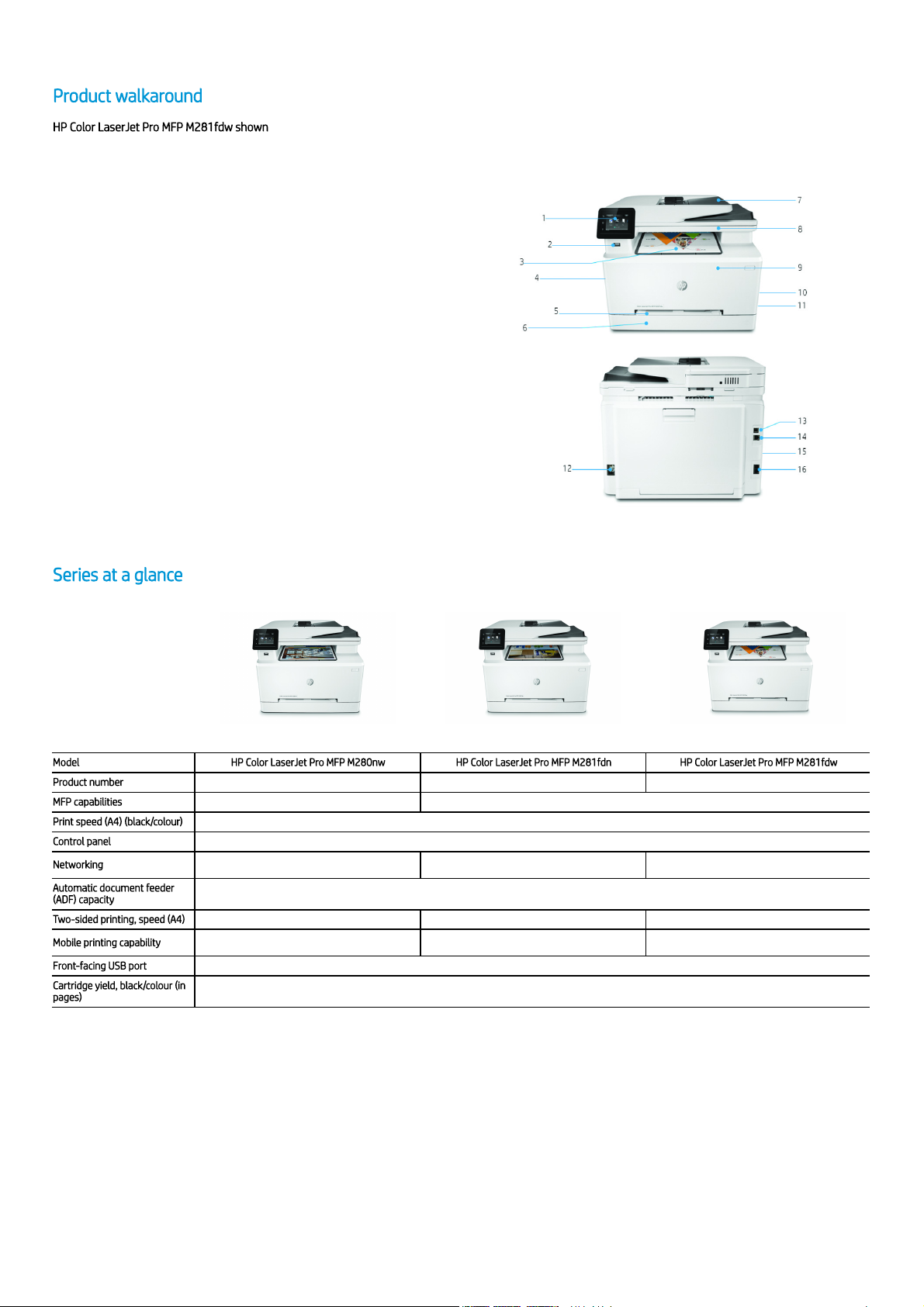
Data sheet | HP Color LaserJet Pro M280-M281 Multifunction Printer series
Product walkaroundProduct walkaround
HP Color LaserJet Pro MFP M281fdw shownHP Color LaserJet Pro MFP M281fdw shown
1. 6.85 cm colour touchscreen with customisable workflows
2. Front-facing USB printing port
3. 100-sheet output bin
4. Fastest in-class automatic two-sided printing
5. Single-sheet priority input tray 1
6. 250-sheet input tray 2
7. 50-sheet ADF handles up to 21.6 x 35.6 cm paper
8. Flatbed scanner handles up to 21.6 x 29.7 cm paper
9. Front door (access to toner cartridges)
10. Wi-Fi Direct
11. Easy mobile printing with the HP Smart App
12. Power connection
13. USB 2.0 port
14. Ethernet port
15. Dual Band wireless networking
16. Fax ports
Series at a glanceSeries at a glance
ModelModel HP Color LaserJet Pro MFP M280nwHP Color LaserJet Pro MFP M280nw HP Color LaserJet Pro MFP M281fdnHP Color LaserJet Pro MFP M281fdn HP Color LaserJet Pro MFP M281fdwHP Color LaserJet Pro MFP M281fdw
Product numberProduct number T6B80A T6B81A T6B82A
MFP capabilitiesMFP capabilities Print, copy and scan Print, copy, scan and fax
Print speed (A4) (black/colour)Print speed (A4) (black/colour) Up to 21/21 ppm
Control panelControl panel 6.85 cm colour touchscreen
NetworkingNetworking
Fast Ethernet 10/100/1000 Base-TX, wireless
802.11b/g/n
Fast Ethernet 10/100/1000 Base-TX
Fast Ethernet 10/100/1000 Base-TX, wireless
802.11b/g/n
Automatic document feederAutomatic document feeder
(ADF) capacity(ADF) capacity
50 sheets
Two-sided printing, speed (A4)Two-sided printing, speed (A4) Manual Automatic, 12 images per minute (ipm) Automatic, 12 ipm
Mobile printing capabilityMobile printing capability
HP ePrint, Apple AirPrint, Mopria certified, Wireless
Direct Printing
HP ePrint, Apple AirPrint, Mopria certified
HP ePrint, Apple AirPrint, Mopria certified, Wireless
Direct Printing
Front-facing USB portFront-facing USB port Yes
Cartridge yield, black/colour (inCartridge yield, black/colour (in
pages)pages)
In-box: ~1,400/700 A: ~1,400/1,300 X: ~3,200/2,500
2/6
Page 3

Data sheet | HP Color LaserJet Pro M280-M281 Multifunction Printer series
Accessories, Supplies and SupportAccessories, Supplies and Support
SuppliesSupplies CF540ACF540A HP 203A Black Original LaserJet Toner Cartridge (1,400 pages)
CF541ACF541A HP 203A Cyan Original LaserJet Toner Cartridge (1,300 pages)
CF542ACF542A HP 203A Yellow Original LaserJet Toner Cartridge (1,300 pages)
CF543ACF543A HP 203A Magenta Original LaserJet Toner Cartridge (1,300 pages)
CF540XCF540X HP 203X High Yield Black Original LaserJet Toner Cartridge (3,200 pages)
CF541XCF541X HP 203X High Yield Cyan Original LaserJet Toner Cartridge (2,500 pages)
CF542XCF542X HP 203X High Yield Yellow Original LaserJet Toner Cartridge (2,500 pages)
CF543XCF543X HP 203X High Yield Magenta Original LaserJet Toner Cartridge (2,500 pages)
CHP110CHP110 HP Office Paper-500 sht/A4/210 x 297 mm ()
CHP210CHP210 HP Printing Paper-500 sht/A4/210 x 297 mm ()
CHP370CHP370 HP Color Laser Paper 90 gsm-500 sht/A4/210 x 297 mm ()
CG964ACG964A HP Professional Glossy Laser Paper 120 gsm-250 sht/A4/210 x 297 mm ()
CG965ACG965A HP Professional Glossy Laser Paper 150 gsm-150 sht/A4/210 x 297 mm ()
Service and SupportService and Support UH761EUH761E HP 3 year Care Pack with Standard Exchange for LaserJet Printers
UH757EUH757E HP 3 year Care Pack with Next Day Exchange for LaserJet Printers
UH764EUH764E HP 3 year Care Pack with Return to Depot Support for LaserJet Printers
(UH761E - available in All EMEA countries Except ME, Africa, South Africa, Israel, Turkey, UH757E - available in Austria, Belgium, Denmark, Finland,
France, Germany, Ireland, Italy, Netherlands, Norway, Portugal, Spain, Sweden, Switzerland, UK, Czech, Greece, Hungary, Poland, Slovakia, UH764E available in ME, Africa, South Africa, Israel, Turkey)
Technical specificationsTechnical specifications
ModelModel HP Color LaserJet Pro MFP M280nwHP Color LaserJet Pro MFP M280nw HP Color LaserJet Pro MFP M281fdnHP Color LaserJet Pro MFP M281fdn HP Color LaserJet Pro MFP M281fdwHP Color LaserJet Pro MFP M281fdw
Product numberProduct number T6B80A T6B81A T6B82A
FunctionsFunctions Print, Copy, Scan Print, Copy, Scan, Fax
Control panelControl panel 6.85 cm (2.7 in) colour graphic touch screen with 3 button at left side (Home, Help, Back)
PrintPrint
Print technology Laser
Print speed
Black (A4, normal)Black (A4, normal) Up to 21 ppm; Colour (A4, normal)Colour (A4, normal):
Up to 21 ppm;
Black (A4, normal)Black (A4, normal) Up to 21 ppm; Colour (A4, normal)Colour (A4, normal): Up to 21 ppm;
Black (A4, duplex)Black (A4, duplex): Up to 12 ppm; Colour (A4, duplex)Colour (A4, duplex): Up to 12 ppm;
First page out
Black (A4, ready)Black (A4, ready): As fast as 10.7 sec; Colour (A4,Colour (A4,
ready)ready): As fast as 12 sec;
Black (A4, sleep)Black (A4, sleep): As fast as12.3 sec; Colour (A4,Colour (A4,
sleep)sleep): As fast as12.5 sec;
Black (A4, ready)Black (A4, ready): As fast as 10.6 sec; Colour (A4,Colour (A4,
ready)ready): As fast as 12 sec;
Black (A4, sleep)Black (A4, sleep): As fast as 12.4 sec; Colour (A4,Colour (A4,
sleep)sleep): As fast as 12.6 sec;
Black (A4, ready)Black (A4, ready): As fast as 10.6 sec; Colour (A4,Colour (A4,
ready)ready): As fast as 12.3 sec;
Black (A4, sleep)Black (A4, sleep): As fast as 12.2 sec; Colour (A4,Colour (A4,
sleep)sleep): As fast as 12.6 sec;
Print resolution
Black (best)Black (best): Up to 600 x 600 dpi; Colour (best)Colour (best): Up to 600 x 600 dpi;
TechnologyTechnology: HP ImageREt 3600;
Monthly duty cycle Up to 40,000 pages A4; Recommended monthly page volumeRecommended monthly page volume: 150 to 2,500
Printer smart software
features
6.85 cm (2.7 in) colour touchscreen, wireless printing,
Ethernet networking, wireless direct printing, HP
ePrint, Apple AirPrint™, Mopria-certified, Google Cloud
Print, HP Auto-On/Auto-Off technology, HP Smart App,
HP JetAdvantage Secure Print
6.85 cm (2.7 in) colour touchscreen, automatic 2sided printing, Ethernet networking, HP ePrint, Apple
AirPrint™, Mopria-certified, Google Cloud Print, HP
Auto-On/Auto-Off technology, HP Smart App, HP
JetAdvantage Secure Print
6.85 cm (2.7 in) colour touchscreen; Automatic 2sided printing; Wireless printing; Ethernet networking;
Wireless direct printing; HP ePrint; Apple AirPrint™;
Mopria-certified; Google Cloud Print; HP AutoOn/Auto-Off technology; HP Smart App; HP
JetAdvantage Secure Print
Standard print languages HP PCL 6, HP PCL 5c, HP postscript level 3 emulation, PCLm, PDF, URF
Fonts and typefaces 84 scalable TrueType fonts. Additional Font Solutions available at http://www.hp.com/go/laserjetfonts
Print area Print marginsPrint margins Top: 5 mm, Bottom: 5 mm, Left: 5 mm, Right: 5 mm; Maximum print area: 216 x 356 mm
Duplex printing Manual (driver support provided) Automatic (standard)
CopyCopy
Copy speed Black (A4)Black (A4): Up to 21 cpm; Colour (A4)Colour (A4): Up to 21 cpm
Copier specifications
Number of copies; Reduce/Enlarge; Lighter/Darker; Optimise; Paper; Multi-page copy; Collation; Draft Mode; Image Adjustment; Set as New Defaults; Restore Defaults;
Maximum number of copiesMaximum number of copies: Up to 99 copies; Copy resolutionCopy resolution: Up to 600 x 600 dpi; Reduce/EnlargeReduce/Enlarge: 25 to 400%;
ScanScan
Scan speed Normal (A4)Normal (A4): Up to 26 ppm;
Scan file format JPG, RAW (BMP), PNG, TIFF, PDF
Scanner specifications
Scanner type: Flatbed, ADF; Scan technology: Contact Image Sensor (CIS); Scan input modes: Front-panel scan, copy, e-mail, fax buttons; HP Scan software; User
application via TWAIN or WIA; Twain version: Version 1.9 (Legacy OS); Version 2.1 (Windows 7 or higher); Duplex ADF scanning: No; Scan size maximum (flatbed, ADF):
215.9 x 297 mm; Optical scan resolution: Up to 300 dpi (colour and monochrome ADF); Up to1200 dpi (Flatbed)
3/6
1
2
3
Page 4

Data sheet | HP Color LaserJet Pro M280-M281 Multifunction Printer series
ModelModel HP Color LaserJet Pro MFP M280nwHP Color LaserJet Pro MFP M280nw HP Color LaserJet Pro MFP M281fdnHP Color LaserJet Pro MFP M281fdn HP Color LaserJet Pro MFP M281fdwHP Color LaserJet Pro MFP M281fdw
Product numberProduct number T6B80A T6B81A T6B82A
Scanner advanced
features
HP Scanning software; Scan-to-E-mail; Network folder; 50-sheet Automatic Document Feeder (ADF) for unattended scanning of multiple pages; Automatic scan
cropping; Scan to Google Drive/Drop box (PC); Scan to FTP(PC); Scan to Microsoft One Drive; Share Point (PC); Save as editable file (text, PDF)
Scannable area
Minimum media size (flatbed)Minimum media size (flatbed): 50 x 50 mm Maximum media size (flatbed)Maximum media size (flatbed): 215.9 x 297 mm; Minimum media size (ADF)Minimum media size (ADF): 102 x 152 mm Maximum media size (ADF)Maximum media size (ADF):
215.9 x 355.6 mm
Bit depth/ Grey scale levels 24-bits (colour); 8-bits (monochrome) / 256
Digital sending Standard: Scan to email; Scan to folder; Scan to USB drive
FaxFax
Fax No, Yes, 33.6 kbps
Fax specifications
Fax memoryFax memory: Up to 1,300 pages; Telecom complianceTelecom compliance:
Wireless: EU RED 2014/53/EU; EN 301 489-1 V2.1.1 /
EN 301 489-17: V3.1.1; EN 300 328: V2.1.1 / EN301
893 V2.0.7
Fax memoryFax memory: Up to 1,300 pages; Fax resolutionFax resolution:
Standard: 203 x 98 dpi; Fine: 203 x 196 dpi; Superfine:
300 x 300 dpi; Quick dialingQuick dialing: Up to 120 numbers;
Telecom complianceTelecom compliance: Fax Telecom: ES 203 021; Other
Telecom approvals as required by individual countries
Fax memoryFax memory: Up to 1,300 pages; Fax resolutionFax resolution:
Standard: 203 x 98 dpi; Fine: 203 x 196 dpi;
Superfine: 300 x 300 dpi; Quick dialingQuick dialing: Up to 120
numbers; Telecom complianceTelecom compliance: Fax Telecom: ES 203
021; Other Telecom approvals as required by
individual countries. Wireless Telecom: EU RED
2014/53/EU; EN 301 489-1 V2.1.1 / EN 301 489-17:
V3.1.1; EN 300 328: V2.1.1 / EN301 893 V2.0.7
Fax smart software
features
Auto redialing, delayed sending, fax forwarding, TAM interface, distinctive ring detection, cover page wizard (software only), block fax, billing codes, poll receive, fax
activity reports, dial prefix setting
Processor speedProcessor speed 800 MHz
ConnectivityConnectivity
Standard
Hi-Speed USB 2.0 port; Built-in Fast Ethernet
10/100/1000 Base-TX network port, 802.11n
2.4/5GHz wireless; Front Host USB
Hi-Speed USB 2.0 port; Built-in Fast Ethernet
10/100/1000 Base-TX network port; Fax port; Front
Host USB
Hi-Speed USB 2.0 port; Built-in Fast Ethernet
10/100/1000 Base-TX network port, 802.11n
2.4/5GHz wireless; Fax port; Front Host USB
Wireless
Built-in 802.11 b/g/n; Authentication via WEP,
WPA/WPA2, or 802.11x; Encryption via AES or TKIP;
WPS; Wi-Fi Direct
Built-in 802.11 b/g/n; Authentication via WEP,
WPA/WPA2, or 802.11x; Encryption via AES or TKIP;
WPS; Wi-Fi Direct
Mobile printing capability
HP ePrint; Apple AirPrint™; Mopria™-certified; Wireless
Direct Printing; Mobile Apps
HP ePrint; Apple AirPrint™; Mopria™-certified; Mobile
Apps
HP ePrint; Apple AirPrint™; Mopria™-certified;
Wireless Direct Printing; Mobile Apps
Supported network
protocols
TCP/IP, IPv4, IPv6; Print: TCP-IP port 9100 Direct Mode, LPD (raw queue support only), Web Services Printing; Discovery: SLP, Bonjour, Web Services Discovery; IP
Config: IPv4 (BootP, DHCP, AutoIP, Manual), IPv6
Network capabilities Standard built-in Ethernet 802.11 b/g/n Wi-Fi operates as both an AP (with Wi-Fi Direct) and STA
MemoryMemory StandardStandard: 256 MB DDR, 256 MB Flash; MaximumMaximum: 256 MB DDR, 256 MB Flash
Media handlingMedia handling
Number of paper trays StandardStandard: 2 ; Maximum; Maximum: 2
Media types Paper (bond, brochure, coloured, glossy, heavy, letterhead, light, photo, plain, preprinted, prepunched, recycled, rough), transparencies, labels, envelopes, cardstock
Media size
Custom (metric)Custom (metric): 76 x 127 to 216 x 356 mm ; Supported (metric); Supported (metric): Executive (184 x 267 mm); Oficio (216 x 330 mm); 102 x 152 mm; 127 x 203 mm; A4 (210 x 299
mm); A5 (148 x 210 mm); A6 (105 x 148 mm); B5(JIS) (182 x 257 mm); B6(JIS) (128 x 182 mm); 100 x 150 mm; Oficio (216 x 340 mm); 16K (195 x 270 mm); 16K
(184 x 260 mm); 16K (197 x 273 mm); Postcard(JIS) (100 x 147 mm); Double Postcard(JIS) (147 x 200 mm); Envelope #10 (105 x 241 mm); Envelope Monarch (98 x
191 mm); Envelope B5 (176 x 250 mm); Envelope C5 (162 x 229 mm); Envelope DL (110 x 220 mm); A5-R (210 x 148 mm) ; ADF; ADF: A4
Media handling
Standard inputStandard input: 250-sheet input tray
Standard outputStandard output: 100-sheet output bin
ADFADF: Standard, 50 sheets
Standard inputStandard input: 250-sheet input tray; 1-sheet priority
tray
Standard outputStandard output: 100-sheet output bin
ADFADF: Standard, 50 sheets
Media weight
60 to 163 g/m² (Uncoated/Matte, recommended), however up to 175 g/m² Postcards and 200 g/m² HP Matte is allowed in the driver; 60 to 163 g/m² (Coated/Glossy,
recommended), however up to 175 g/m² Postcards and 220 g/m² HP Glossy is allowed in the driver.; ADFADF: 60 to 90 g/m²
4/6
4
Page 5

Data sheet | HP Color LaserJet Pro M280-M281 Multifunction Printer series
ModelModel HP Color LaserJet Pro MFP M280nwHP Color LaserJet Pro MFP M280nw HP Color LaserJet Pro MFP M281fdnHP Color LaserJet Pro MFP M281fdn HP Color LaserJet Pro MFP M281fdwHP Color LaserJet Pro MFP M281fdw
Product numberProduct number T6B80A T6B81A T6B82A
Input capacity
Tray 1Tray 1: 1-sheet all media types
Tray 2Tray 2: 25 mm stack height for 20 paper (75 g/m²)
MaximumMaximum: Up to 250 sheets (25 mm stack height) in
Tray 2
ADFADF: Standard, 50 sheets
Tray 1Tray 1: 1-sheet all media types
Tray 2Tray 2: 25 mm stack height for 20# paper (75 g/m²)
MaximumMaximum: Up to 250 sheets (25 mm stack height) in
Tray 2
ADFADF: Standard, 50 sheets
Tray 1Tray 1: 1-sheet all media types
Tray 2Tray 2: 25 mm stack height for 20# paper (75 g/m²)
MaximumMaximum: 1-sheet in Tray 1; Up to 250 sheets (25
mm stack height) in Tray 2
ADFADF: Standard, 50 sheets
Output capacity
StandardStandard: Up to 100 sheets (10 mm stack height)
Envelopes: 10 mm stack height
Transparencies: 10 mm stack height
MaximumMaximum: Up to 100 sheets (10 mm stack height)
Compatible operatingCompatible operating
systemssystems
Windows® 10, 8.1, 8, 7: 32/64-bit, 2 GB available hard disk space, CD-ROM/DVD drive or Internet connection, USB port, Internet Explorer. Windows Vista®: (32-bit
only), 2 GB available hard disk space, CD-ROM/DVD drive or Internet connection, USB port, Internet Explorer 8. Windows® XP SP3 or higher (32-bit only): any Intel®
Pentium® II, Celeron® or 233 MHz compatible processor, 850 MB available hard disk space, CD-ROM/DVD drive or Internet connection, USB port, Internet Explorer 8.
Windows Server support is provided via the command line installer and supports Win Server 2008 R2 and higher. Apple® OS X El Sierra (v10.12), Capitan (v10.11),
Yosemite (v10.10); 1.5 GB available hard disk space, Internet required, USB. Linux (For more information, see http://www.hplipopensource.com/hplip-
web/index.html). Unix (For more information, see http://www.hp.com/go/unixmodelscripts)
Compatible networkCompatible network
operating systemsoperating systems
Windows® 10, 8.1, 8, 7: 32/64-bit, 2 GB available hard disk space, CD-ROM/DVD drive or Internet connection, USB port, Internet Explorer. Windows Vista®: (32-bit
only), 2 GB available hard disk space, CD-ROM/DVD drive or Internet connection, USB port, Internet Explorer 8. Windows® XP SP3 or higher (32-bit only): any Intel®
Pentium® II, Celeron® or 233 MHz compatible processor, 850 MB available hard disk space, CD-ROM/DVD drive or Internet connection, USB port, Internet Explorer 8.
Windows Server support is provided via the command line installer and supports Win Server 2008 R2 and higher. Apple® OS X El Sierra (v10.12), Capitan (v10.11),
Yosemite (v10.10); 1.5 GB available hard disk space, Internet required, USB. Linux (For more information, see http://www.hplipopensource.com/hplip-
web/index.html). Unix (For more information, see http://www.hp.com/go/unixmodelscripts)
Minimum systemMinimum system
requirementsrequirements
WindowsWindows: Windows® 10, 8.1, 8, 7: 32/64-bit, 2 GB available hard disk space, CD-ROM/DVD drive or Internet connection, USB port, Internet Explorer. Windows Vista®:
(32-bit only), 2 GB available hard disk space, CD-ROM/DVD drive or Internet connection, USB port, Internet Explorer 8. Windows® XP SP3 or higher (32-bit only): any
Intel® Pentium® II, Celeron® or 233 MHz compatible processor, 850 MB available hard disk space, CD-ROM/DVD drive or Internet connection, USB port, Internet
Explorer 8. Windows Server support is provided via the command line installer and supports Win Server 2008 R2 and higher.;
MacMac: Apple® OS X Sierra (v10.12), El Capitan (v10.11), Yosemite (v10.10), 1.5 GB available hard disk space, Internet required, USB
Software includedSoftware included
For Windows OS: HP Software Installer, HP Software Uninstaller, HP PCL6 Printer Driver, HP Device Experience (DXP), HP Web Services Assist (HP Connected), Device
Setup & Software, HP Printer Assistant, HP Product Improvement Study, Online user manuals, HP Scan Driver, HP Scan Application, HP Fax Driver, HP Fax Application;
For Mac OS: Welcome Screen, directs users to http://www.HP.com or OS App Source for LaserJet Software
Security managementSecurity management
Embedded Web Server: password-protection, secure browsing via SSL/TLS; Network: enable/disable network ports and features, SNMPv1 community password
change; HP ePrint: HTTPS with certificate validation, HTTP Basic Access Authentication; Firewall and ACL; SNMPv3
Printer managementPrinter management HP Printer Assistant (UDC); HP Utility (Mac); HP Device Toolbox; HP JetAdvantage Security Manager
Dimensions and weightDimensions and weight
Printer dimensions (W x D
x H)
MinimumMinimum 420 x 388.6 x 334.1 mm; MaximumMaximum: 424 x
435 x 338 mm;
MinimumMinimum 420 x 421.7 x 334.1 mm; MaximumMaximum: 424 x 475 x 338 mm;
Package dimensions (W x
D x H)
498 x 398 x 490 mm 498 x 398 x 532 mm
Printer weight 18.0 kg 18.7 kg
Package weight 20.3 kg 21.5 kg
Operating environmentOperating environment TemperatureTemperature: 15 to 30ºC; HumidityHumidity: 30 to 70% RH
Storage conditionsStorage conditions TemperatureTemperature: -20 to 40ºC; HumidityHumidity: 0 to 95% RH
AcousticsAcoustics
Acoustic power emissionsAcoustic power emissions: 6.4 B(A) (Monochrome), simplex; 6.3 B(A) (Colour), simplex; 6.3 B(A) (Monochrome), duplex; 6.3 B(A) (Colour), duplex; Acoustic pressureAcoustic pressure
emissionsemissions: 50 dB(A) (Monochrome), simplex; 50 dB(A) (Colour), simplex; 50 dB(A) (Monochrome), duplex; 49 dB(A) (Colour), duplex
PowerPower
RequirementsRequirements: Input voltage: 220 to 240 VAC (+/-
10%), 50 Hz (+/- 3 Hz), 60 Hz (+/- 3 Hz);
ConsumptionConsumption: 342 watts (Active Printing), 8.0 watts
(Ready), 1.2 watts (Sleep), 0.1 watts (Manual-Off), 0.1
watts (Auto-Off/Manual-On), 0.1 watts (Auto-
Off/Wake On LAN);
Typical Electricity Consumption (TEC)Typical Electricity Consumption (TEC) : Energy Star:
0.759 kWh/Week; Blue Angel: 0.696 kWh/Week;
Power supply typePower supply type: Internal (Built-in) power supply;
RequirementsRequirements: Input voltage: 220 to 240 VAC (+/- 10%), 50 Hz (+/- 3 Hz), 60 Hz (+/- 3 Hz);
ConsumptionConsumption: 342 watts (Active Printing), 8.0 watts (Ready), 1.2 watts (Sleep), 0.1 watts (Manual-Off), 0.1
watts (Auto-Off/Manual-On), 0.1 watts (Auto-Off/Wake On LAN);
Typical Electricity Consumption (TEC)Typical Electricity Consumption (TEC) : Energy Star: 0.759 kWh/Week; Blue Angel: 0.669 kWh/Week;
Power supply typePower supply type: Internal (Built-in) power supply;
Energy savings featureEnergy savings feature
technologytechnology
HP Auto-On/Auto-Off Technology; Instant-on Technology
CertificationsCertifications
CISPR 22:2008, CISPR 32:2012/EN 55032:2012 -
Class B; EN 61000-3-2:2014; EN 61000-3-3:2013; EN
55024:2010
CECP
Blue Angel compliantBlue Angel compliant No; Please refer to the ECI
document
CISPR 22:2008, CISPR 32:2012/EN 55032:2012 - Class B; EN 61000-3-2:2014; EN 61000-3-3:2013; EN
55024:2010
ENERGY STAR® qualified
Blue Angel compliantBlue Angel compliant Yes, Blue Angel RAL-UZ 205
What's in the boxWhat's in the box
HP Colour LaserJet Pro MFP M280nw; Introductory HP
LaserJet Colour cartridges (700 pages colour
composite (C/Y/M) and 1,400 pages black); Installation
guide; Printer documentation and software on CD-
ROM; Power cord; USB cable
HP Colour LaserJet Pro MFP M281fdn; Introductory HP
LaserJet Colour cartridges (700 pages colour
composite (C/Y/M) and 1,400 pages black); Installation
guide; Printer documentation and software on CDROM; Power cord
HP Colour LaserJet Pro MFP M281fdw; Introductory
HP LaserJet Colour cartridges (700 pages colour
composite (C/Y/M) and 1,400 pages black);
Installation guide; Printer documentation and
software on CD-ROM; Power cord; USB cable
WarrantyWarranty
One-year unit exchange warranty. Warranty and support options vary by product, country and local legal requirements. Go to http://www.hp.com/support to learn
about HP award winning service and support options in your region.
5/6
55
6
6
77
Page 6

Data sheet | HP Color LaserJet Pro M280-M281 Multifunction Printer series
FootnotesFootnotes
Compared with the majority of colour laser MFPs < €300 and Print Speed 0-30 ppm, based on market share of IDC CYQ1 2017 Hardcopy Peripherals Tracker. Automatic Duplex Printing Speed based on manufacturers’ published
specifications as of June 12, 2017. See http://www.hp.com/go/printerspeeds.
Comparison based on manufacturers’ published specifications for First Page Out Time FPOT as of March 6, 2017. Includes colour laser MFPs < €450 and printers < €300 based on market share as reported by IDC as of Q4 2016.
See http://www.hp.com/go/printerspeeds.
For details on local printing requirements see http://www.hp.com/go/mobile printing.
Optional HP JetAdvantage Security Manager for additional purchase. Available on select product models and firmware versions. See product documentation or see http://h10032.www1.hp.com/ctg/Manual/c03601723 (PDF
372KB) for details.
Based on cartridge yields for HP 201X compared with HP 202X Original HP LaserJet Toner Cartridges. For more information, see http://www.hp.com/go/learnaboutsupplies.
Requires the HP Smart app download. Features controlled may vary by mobile device operating system. Full list of supported operating systems and details at http://support.hp.com/us-en/document/c03561640. For details on
local printing requirements see http://www.hp.com/go/mobileprinting.
Wireless operations are compatible with 2.4 GHz and 5.0 GHz operations only. Learn more at http://www.hp.com/go/mobileprinting. Wi-Fi is a registered trademark of Wi-Fi Alliance®.
Mobile device needs to be connected to Wi-Fi Direct® signal of a Wi-Fi Direct-supported AiO or printer prior to printing. Details at http://www.hp.com/go/mobileprinting. Wi-Fi Direct® is a registered trademark of Wi-Fi Alliance®.
Technical specifications disclaimersTechnical specifications disclaimers
Measured using ISO/IEC 24734, excludes first set of test documents. For more information see http://www.hp.com/go/printerclaims. Exact speed varies depending on the system configuration, software application, driver, and
document complexity.
Measured using ISO/IEC 17629. For more information see http://www.hp.com/go/printerclaims. Exact speed varies depending on the system configuration, software application, driver, and document complexity.
Scan speeds measured from ADF. Actual processing speeds may vary depending on scan resolution, network conditions, computer performance, and application software.
Based on standard ITU-T test image at standard resolution. More complicated pages or higher resolution will take longer and use more memory.
Power requirements are based on the country/region where the printer is sold. Do not convert operating voltages. This will damage the printer and void the product warranty. Power consumption values typically based on
measurement of 115V device.
Power requirements are based on the country/region where the printer is sold. Do not convert operating voltages. This will damage the printer and void the product warranty. Energy Star value typically based on measurement of
115V device.
Ship with A black cartridge, introductory cartridges included for C/ Y/M 1,400 pages black and 700 pages colour composite (C/Y/M).
Declared yield value in accordance with ISO/IEC 19798 and continuous printing. Actual yields vary considerably based on images printed and other factors. For details see http://www.hp.com/go/learnaboutsupplies.
Measured using ISO 24734 Feature Test, A5 Landscape Feed. Speed may vary based on content, PC, media orientation, and media type.
http://www.hp.com/ukhttp://www.hp.com/uk
The product could differ from the images shown. © Copyright 2018 HP Development Company, L.P. The information contained herein is subject to change without notice. The only warranties for HP
products and services are set forth in the express warranty statements accompanying such products and services. Nothing herein should be construed as constituting an additional warranty. HP
shall not be liable for technical or editorial errors or omissions contained herein.
Published in EMEA 4AA7-1301, December 2018
DOC-M
6/6
1
2
3
4
5
6
7
8
1
2
3
4
5
6
7
8
9
