Page 1
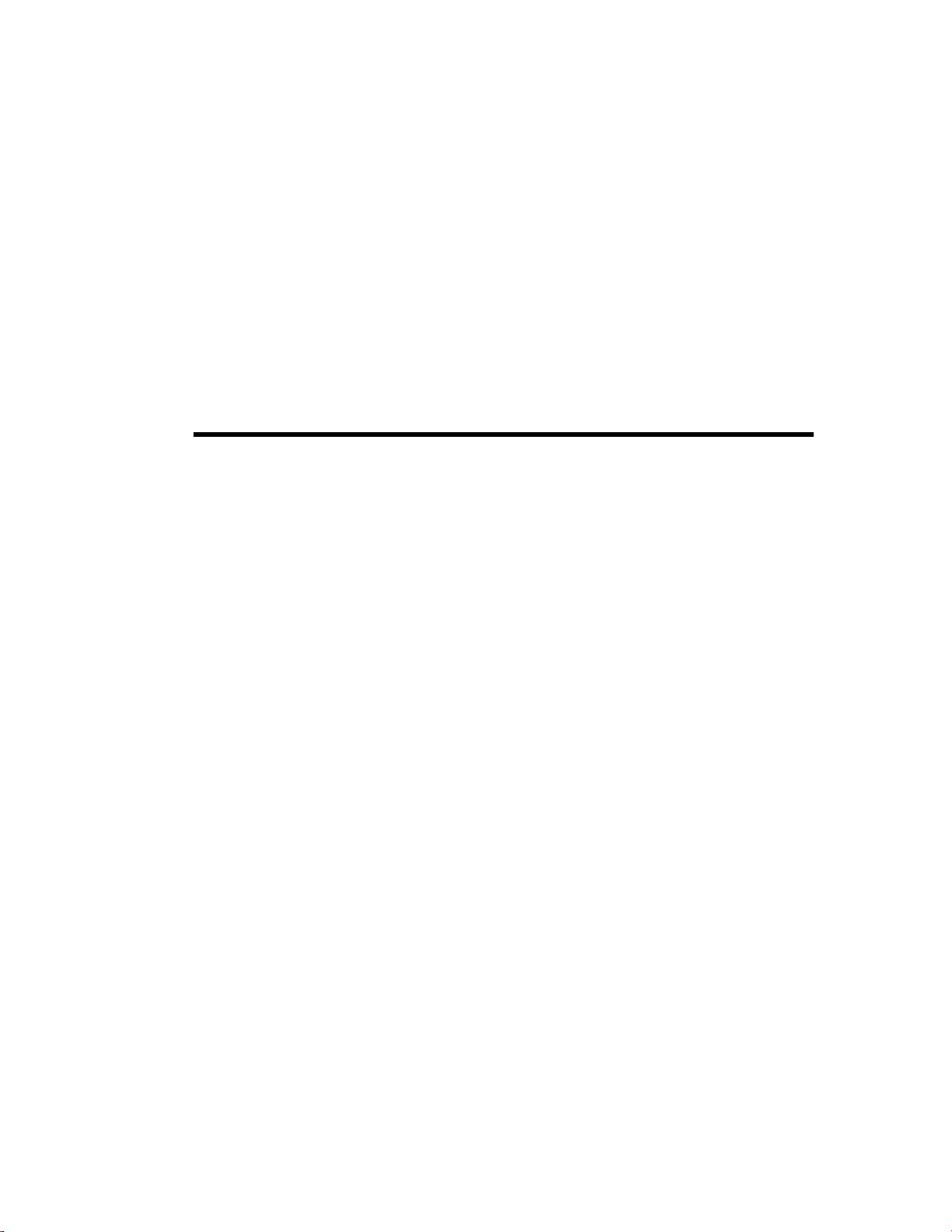
HP MediaSmart Server iStream
User's Guide
Page 2

Table of Contents
Installing and Configuring HP MediaSmart Server iStream 1
Streaming Music to iPhone/iPod touch 5
Streaming Photos to iPhone/iPod touch 7
Streaming Videos to iPhone/iPod touch 9
Streaming Performance to iPhone/iPod touch 11
Page 3
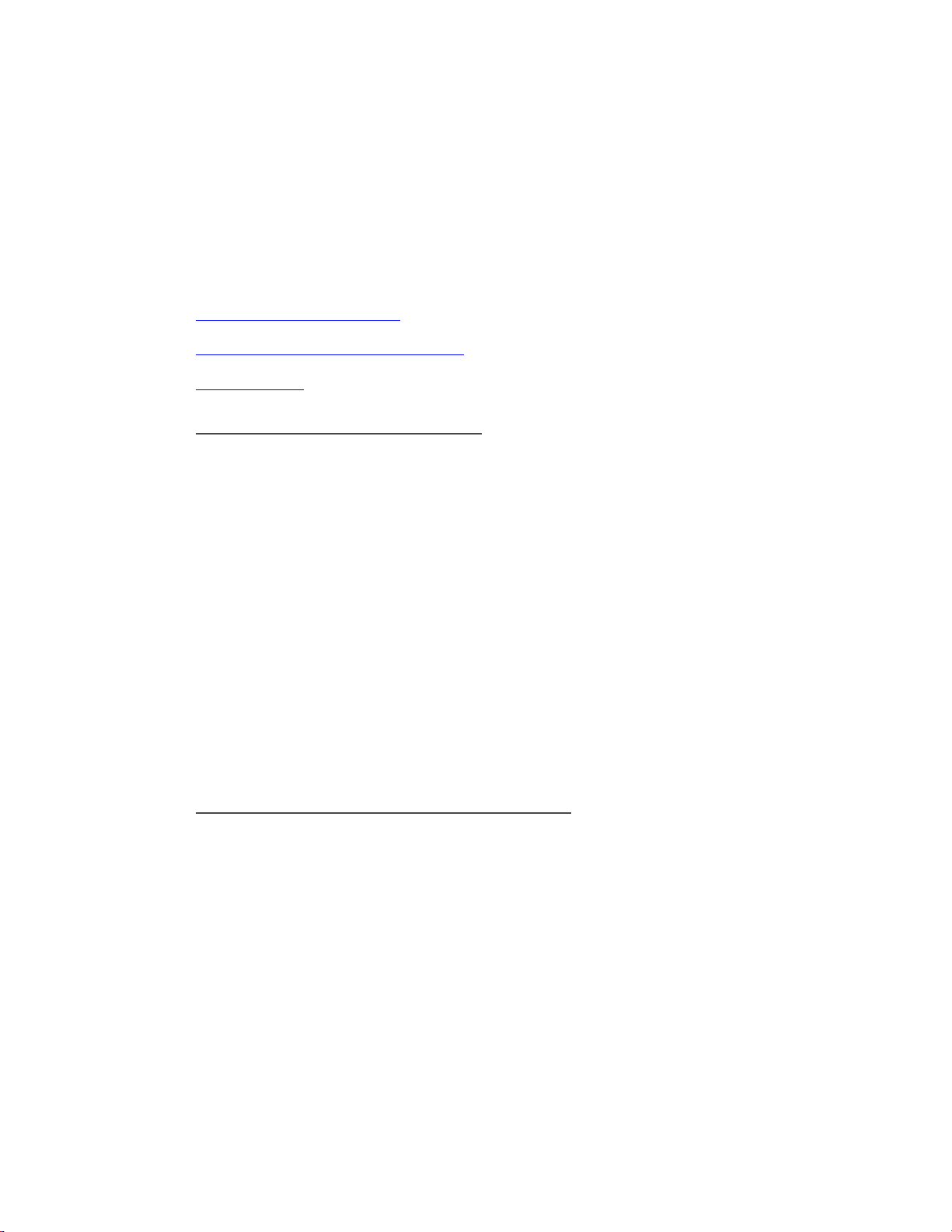
Installing and Configuring HP MediaSmart Server
iStream
This page describes
• Installing_the_MediaSmart_App
• Configuring_the_MediaSmart_Application
• The_Home_Page
Installing the MediaSmart App
To Download the App to iPhone
1. To download the MediaSmart app to iPhone, tap the App Store icon, select Categories, and
browse to the HP MediaSmart app.
2. Then, download the app for free.
After the app is installed, the App Store automatically notifies you when there’s an update.
To Download the App from iTunes
You can also shop for the MediaSmart application on iTunes and then sync it to your iPhone or
iPod Touch.
1. In iTunes, click iTunes Store.
2. Search for HP MediaSmart.
3. Select the app for download.
Configuring the MediaSmart Application
1. Tap the MediaSmart app.
The first time you run the app it takes you to the Settings screen. After configuring the app you
can return to the Settings screen to update your information by selecting the Settings button on
the Home page.
1
Page 4
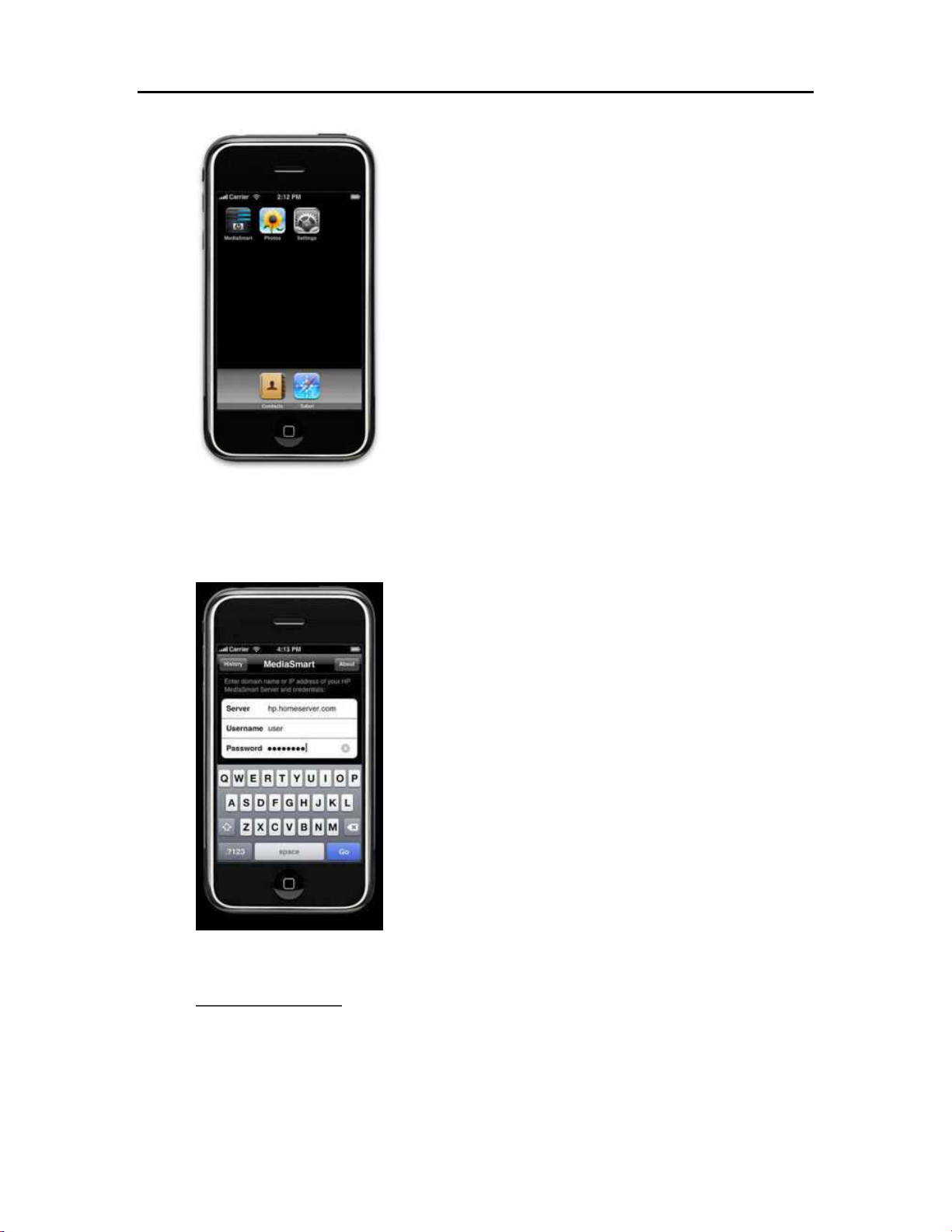
HP MediaSmart Server iStream User's Guide
2. On the Change Server screen, enter the domain name of your server, your remote user, and the
remote user’s password.
The History button can be used to reference frequently stored systems and users that you entered.
Touch About to see the application version number.
3. Once you enter the settings, select Go to take you to the app home page.
The Home Page
Once connected, the home page displays where you can navigate to the Music, Photos, and
Videos content available on your server. The following buttons are available from the home page.
• Menu—Use the Menu button in the bottom left to go to Change Server. When you are other
places in the application, you can use the Menu button to Go Home.
2
Page 5
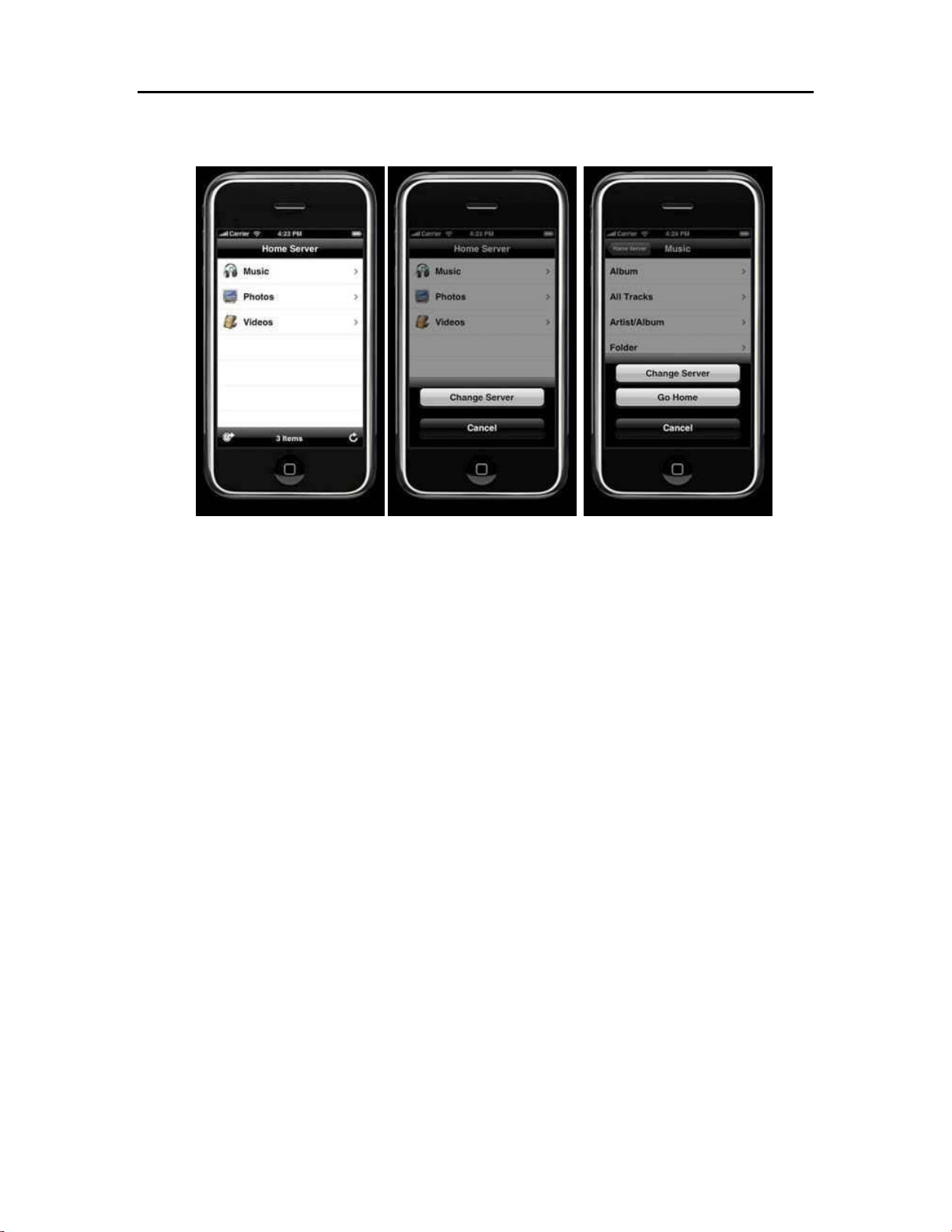
About iPhone
• Refresh—The Refresh icon on the bottom right reloads this page from your Windows Home
Server.
3
Page 6

Page 7

Streaming Music to iPhone/iPod touch
Selecting the Music link will take you to a categorized list of your music.
Note
Playlists display up to 500 songs.
Selecting the Album category for example takes you to a list of all the music albums on your
Windows Home Server.
5
Page 8

HP MediaSmart Server iStream User's Guide
Selecting an album takes you to the song list page. Here you can select a song from the list to start
playing from or select Shuffle to start randomly playing the songs in the list.
Once a song is selected, you are taken to the Music player. The player has two views, song and
list, selectable by the List/Music icon in the top right. The Back button takes you back to the song
list. The title bar displays information about the song currently being played. The Repeat button
allows you to repeat the song currently playing or repeat all the songs in the list one time. The
Seek Bar at the top allows you to select a location within the song to play. The Shuffle button to
the right of the seek bar lets you toggle playing songs in shuffle mode. The controls at the bottom
let you skip back a song, pause or resume playing of a song, and skip forward to the next song. At
the bottom is a volume control slider.
6
Page 9

Streaming Photos to iPhone/iPod touch
Selecting Photos on the Home page takes you to a categorized list of your photos.
The Now Playing button shows if you have music playing in the background. Touch Now
Playing to go to the song that is playing.
Note
Playlists display up to 500 photos.
7
Page 10

HP MediaSmart Server iStream User's Guide
Selecting All Photos takes you to a list of all photos on your Windows Home Server. You can
toggle between List and Title view using the button at the top right.
Selecting a photo takes you to the photo viewer screen. Here you can use the navigation arrows at
the bottom to move between photos or use iPhone ’s fi n ger sl i de to navi gate between photos. The
Slideshow button at the top right displays the photos in a slideshow. Rotating the iPhone displays
the pictures in landscape mode.
8
Page 11

Streaming Videos to iPhone/iPod touch
Selecting Videos on the Home page takes you to a categorized list of your videos.
The Now Playing button shows if you have music playing in the background. Touch Now
Playing to go to the song that is playing.
Note
Playlists display up to 500 videos.
9
Page 12

HP MediaSmart Server iStream User's Guide
Selecting All Videos takes you to a list of all videos on your Windows Home Server. Since the
iPhone QuickTime video player can only display H.264 encoded videos, the list displayed
contains only .mov files and .mp4 files that have been converted on the server for streaming to the
iPhone. See About the HP Video Converter.
Selecting a video in the list takes you to the QuickTime Player screen. For additional information
on the QuickTime Player, see http://www.apple.com/quicktime/
.
10
Page 13

Streaming Performance to iPhone/iPod touch
The MediaSmart app works best on high speed connections like 3G and WiFi. If the connection
speed is too poor you will be alerted that the playback is not available and to connect to a higher
speed connection. This issue can also occur when the connection from your Windows Home
Server to the Internet is poor. Please contact your ISP provider if you are experiencing poor
connectivity to your Windows Home Server.
The iPhone supports connection to the Internet using wireless phone network GPRS systems like
Edge and 3G and higher bandwidth WiFi network connections. The iPod Touch only supports
WiFi connectivity.
11
