Page 1
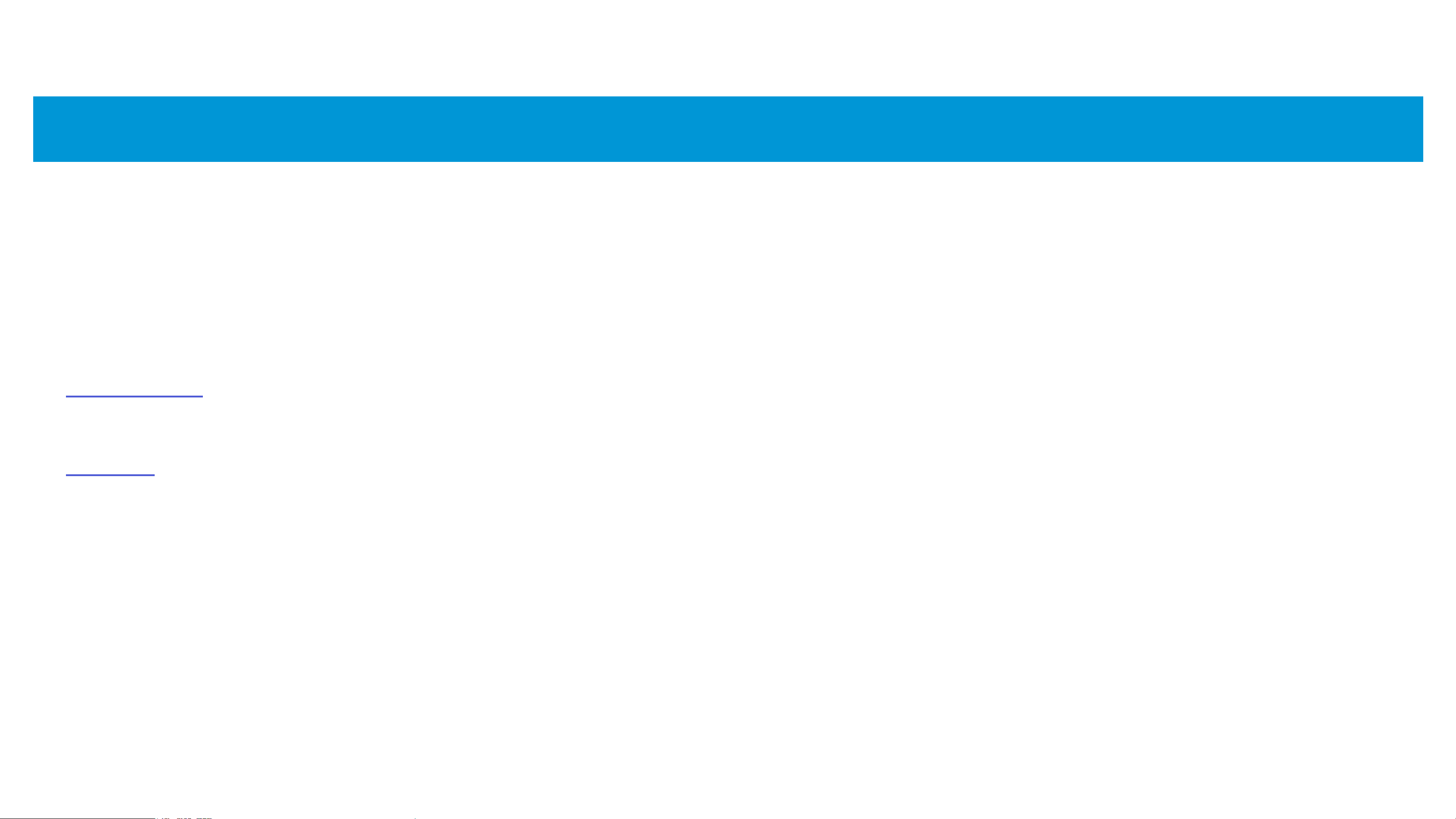
Interactive Part Locator
HP Pavilion Gaming 16-a0000 Laptop PC
Welcome to the interactive part locator
for the HP Pavilion Gaming 16-a0000 Laptop PC
Here’s how to use it…
External Views (Click the link to navigate to the views)
On this page you will nd large icons of each of the external views of this product. To view a specic view in greater detail, simply click that view.
Parts List (Click the link to navigate to the parts)
On this page, you will nd a list of all of the replaceable parts for this product. To view a specic part and its location in the product, click the part
name in the list.
That’s it! On every page there is a link that brings you back to either the External Views or the Parts List, enabling you to navigate to whatever
view or part you wish to review.
Page 2
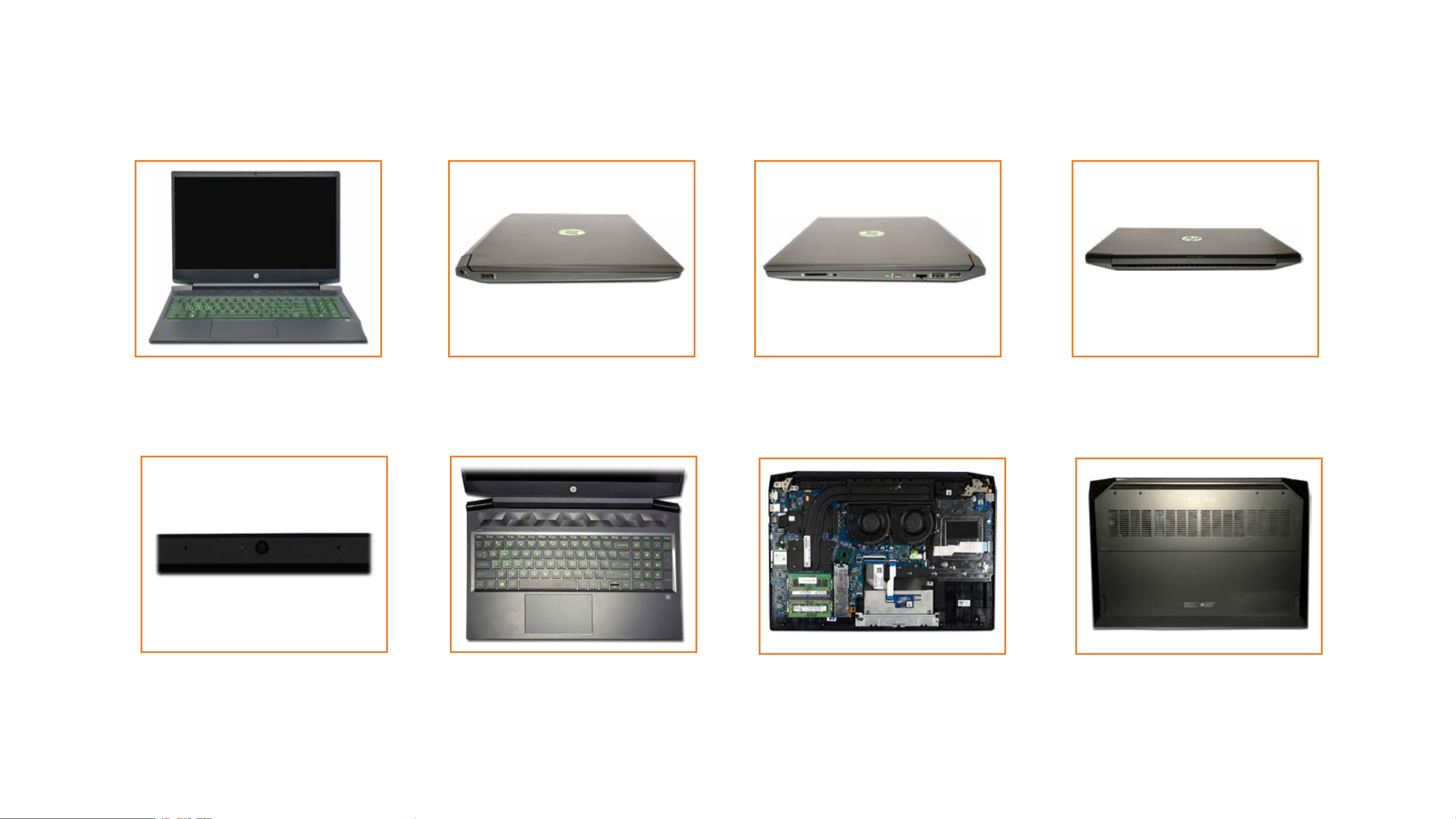
Back to Welcome page
External Views
Front
Left
Right Rear
Go to Parts List
Display
Top
Internal
Bottom
Page 3
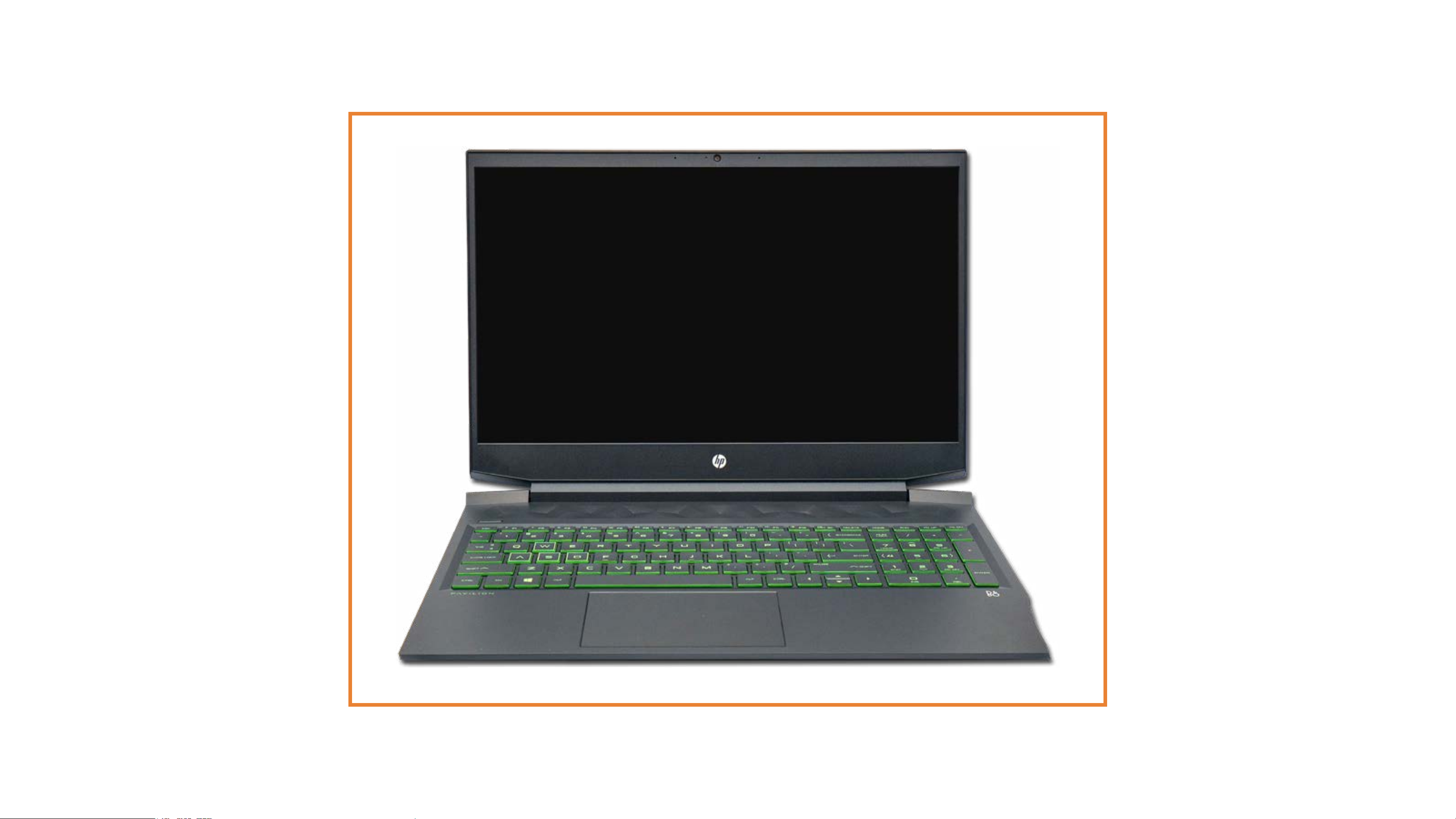
Back to External Views
Front View
Go to Parts List
Page 4

Back to External Views
Left View
AC adapter
LED
AC adapter port
USB-A 3.2 Gen
1 charging port
Go to Parts List
Page 5

Back to External Views
Right View
Headphone/microphone
combo port
RJ-45 port
LEDs
HDMI 2.0 port
Go to Parts List
SD card
reader slot
USB-C 3.2
Gen 1 port
Storage
drive activity
LED
USB-A 3.2
Gen 1 port
RJ-45 Port
Page 6

Back to External Views
Rear View
Go to Parts List
Hinge
Page 7
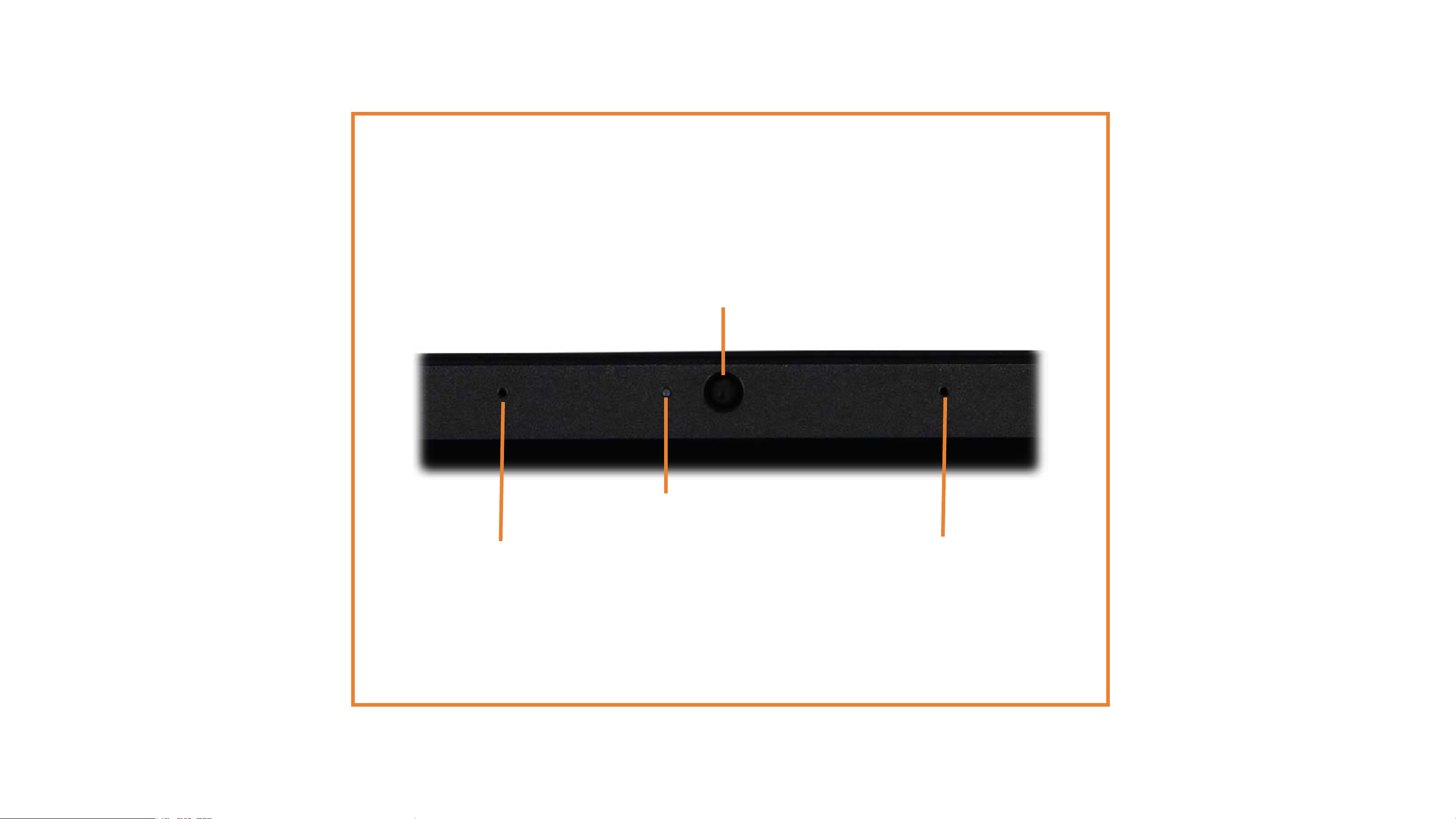
Back to External Views
Display View
Webcam
Go to Parts List
Webcam LED
Microphone
Microphone
Page 8
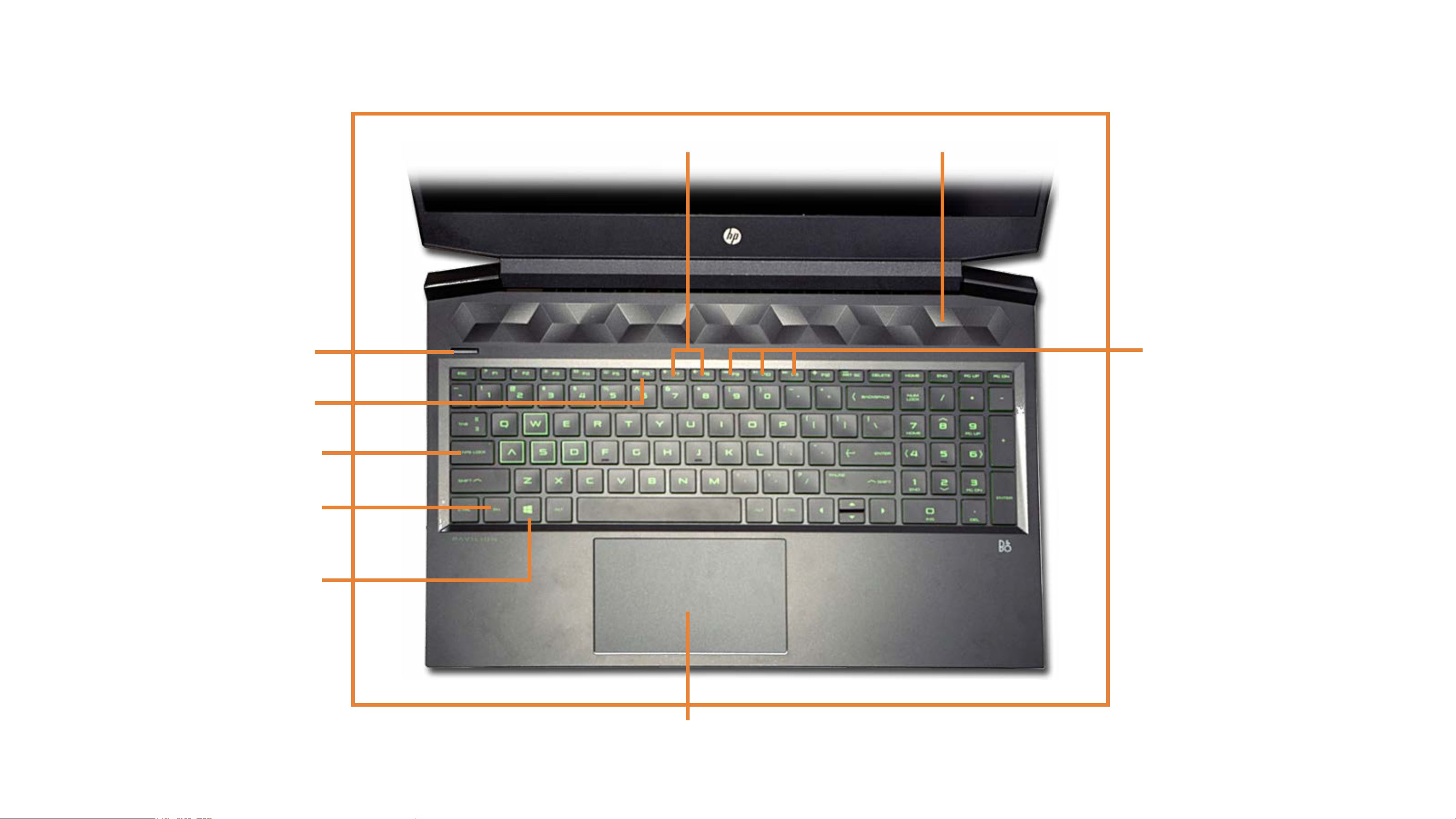
Back to External Views
Top View
Volume control keys Speaker grid
Power button and LED
Volume mute key and LED
Caps lock key and LED
fn key
Windows key
Media control keys
Go to Parts List
Clickpad
Page 9

Back to External Views
Speakers
Heat sink
Internal View
USB board
System fans
Wireless LAN module
Memory module(s)
System board
M.2 solid state drive
Touchpad board
Go to Parts List
Page 10

Back to External Views
Bottom View
Vent
Go to Parts List
Page 11
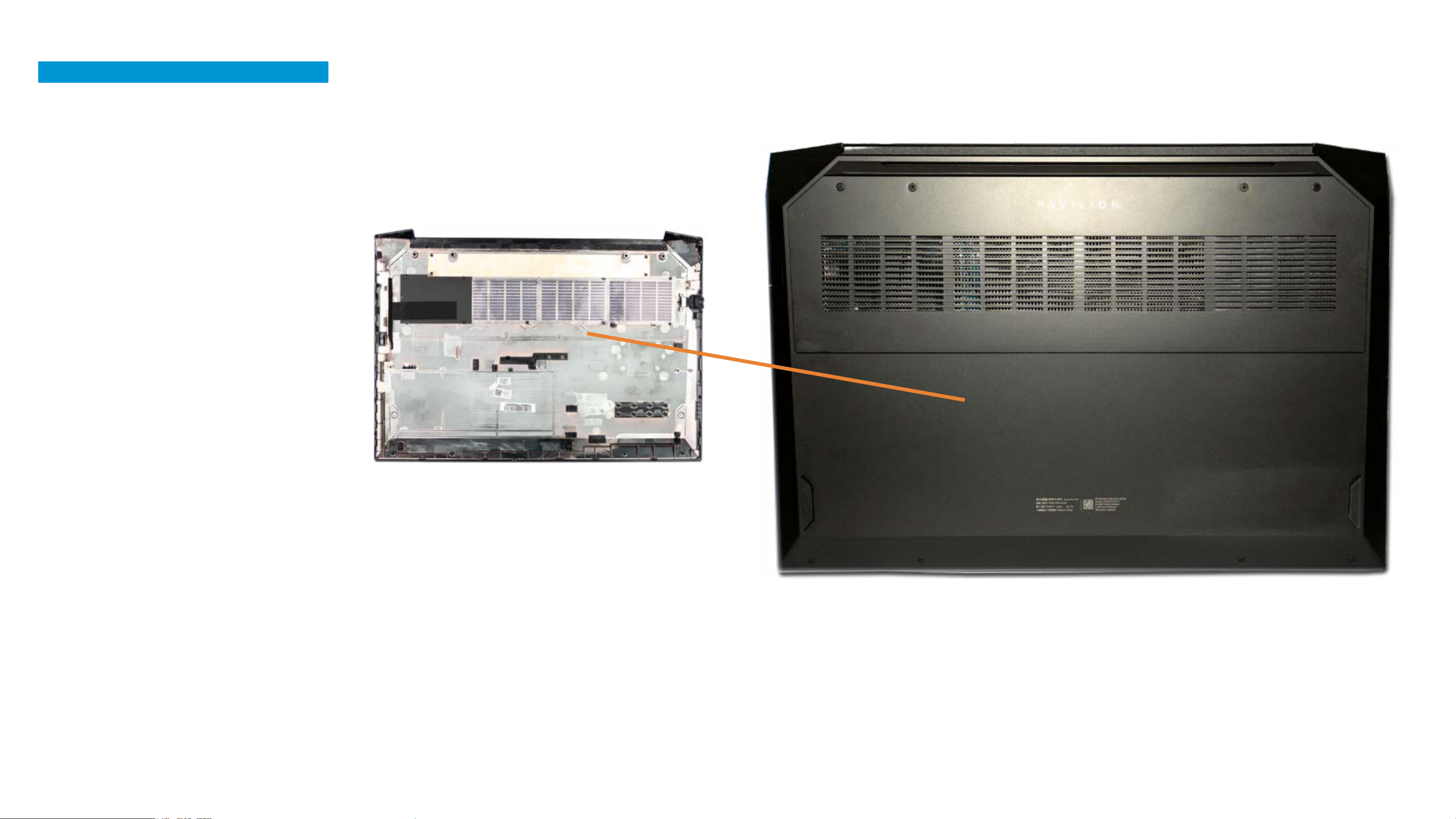
Base Enclosure
Battery
Hard Disk Drive Assembly
System Fans
Wireless LAN Module
Touchpad Board
M.2 Solid State Drive
Memory Module(s)
USB Board
Heat Sink
Base Enclosure
System Board (top)
System Board (bottom)
DC-in Connector
Speakers
Top Cover
Display Panel Assembly
Display Bezel
Display Panel
Display Panel Cable
Display Panel Hinges
Webcam
Wireless LAN Antennas
Go to External Views
Page 12

Base Enclosure
Battery
Hard Disk Drive Assembly
System Fans
Wireless LAN Module
Touchpad Board
M.2 Solid State Drive
Memory Module(s)
USB Board
Heat Sink
Battery
System Board (top)
System Board (bottom)
DC-in Connector
Speakers
Top Cover
Display Panel Assembly
Display Bezel
Display Panel
Display Panel Cable
Display Panel Hinges
Webcam
Wireless LAN Antennas
Go to External Views
Page 13

Base Enclosure
Battery
Hard Disk Drive Assembly
System Fans
Wireless LAN Module
Touchpad Board
M.2 Solid State Drive
Memory Module(s)
USB Board
Heat Sink
Hard Disk Drive Assembly
System Board (top)
System Board (bottom)
DC-in Connector
Speakers
Top Cover
Display Panel Assembly
Display Bezel
Display Panel
Display Panel Cable
Display Panel Hinges
Webcam
Wireless LAN Antennas
Go to External Views
Page 14

Base Enclosure
Battery
Hard Disk Drive Assembly
System Fans
Wireless LAN Module
Touchpad Board
M.2 Solid State Drive
Memory Module(s)
USB Board
Heat Sink
System Fans
System Board (top)
System Board (bottom)
DC-in Connector
Speakers
Top Cover
Display Panel Assembly
Display Bezel
Display Panel
Display Panel Cable
Display Panel Hinges
Webcam
Wireless LAN Antennas
Go to External Views
Page 15
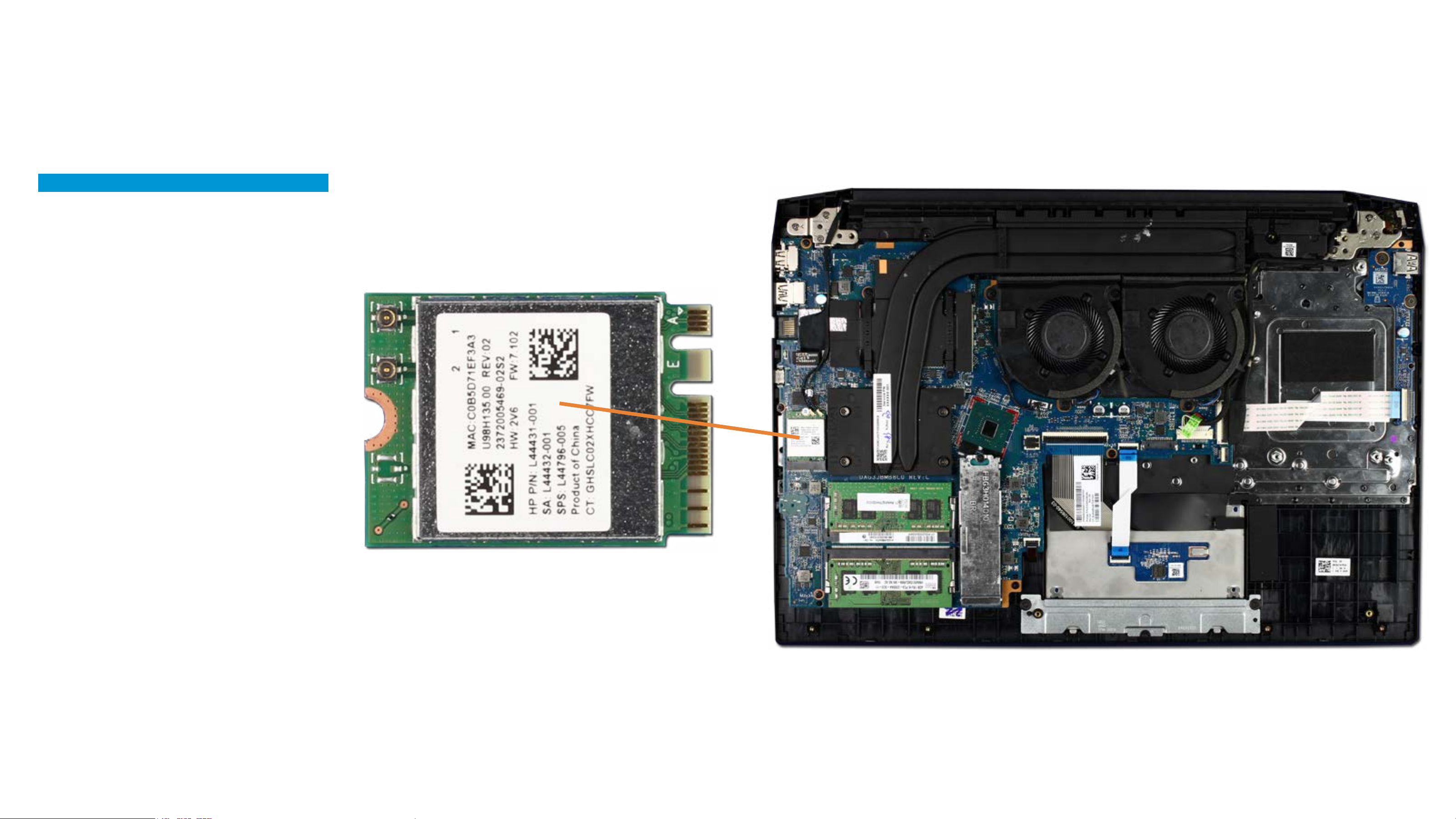
Base Enclosure
Battery
Hard Disk Drive Assembly
System Fans
Wireless LAN Module
Touchpad Board
M.2 Solid State Drive
Memory Module(s)
USB Board
Heat Sink
Wireless LAN Module
System Board (top)
System Board (bottom)
DC-in Connector
Speakers
Top Cover
Display Panel Assembly
Display Bezel
Display Panel
Display Panel Cable
Display Panel Hinges
Webcam
Wireless LAN Antennas
Go to External Views
Page 16

Base Enclosure
Battery
Hard Disk Drive Assembly
System Fans
Wireless LAN Module
Touchpad Board
M.2 Solid State Drive
Memory Module(s)
USB Board
Heat Sink
Touchpad Board
System Board (top)
System Board (bottom)
DC-in Connector
Speakers
Top Cover
Display Panel Assembly
Display Bezel
Display Panel
Display Panel Cable
Display Panel Hinges
Webcam
Wireless LAN Antennas
Go to External Views
Page 17

Base Enclosure
Battery
Hard Disk Drive Assembly
System Fans
Wireless LAN Module
Touchpad Board
M.2 Solid State Drive
Memory Module(s)
USB Board
Heat Sink
M.2 Solid State Drive
System Board (top)
System Board (bottom)
DC-in Connector
Speakers
Top Cover
Display Panel Assembly
Display Bezel
Display Panel
Display Panel Cable
Display Panel Hinges
Webcam
Wireless LAN Antennas
Go to External Views
Page 18
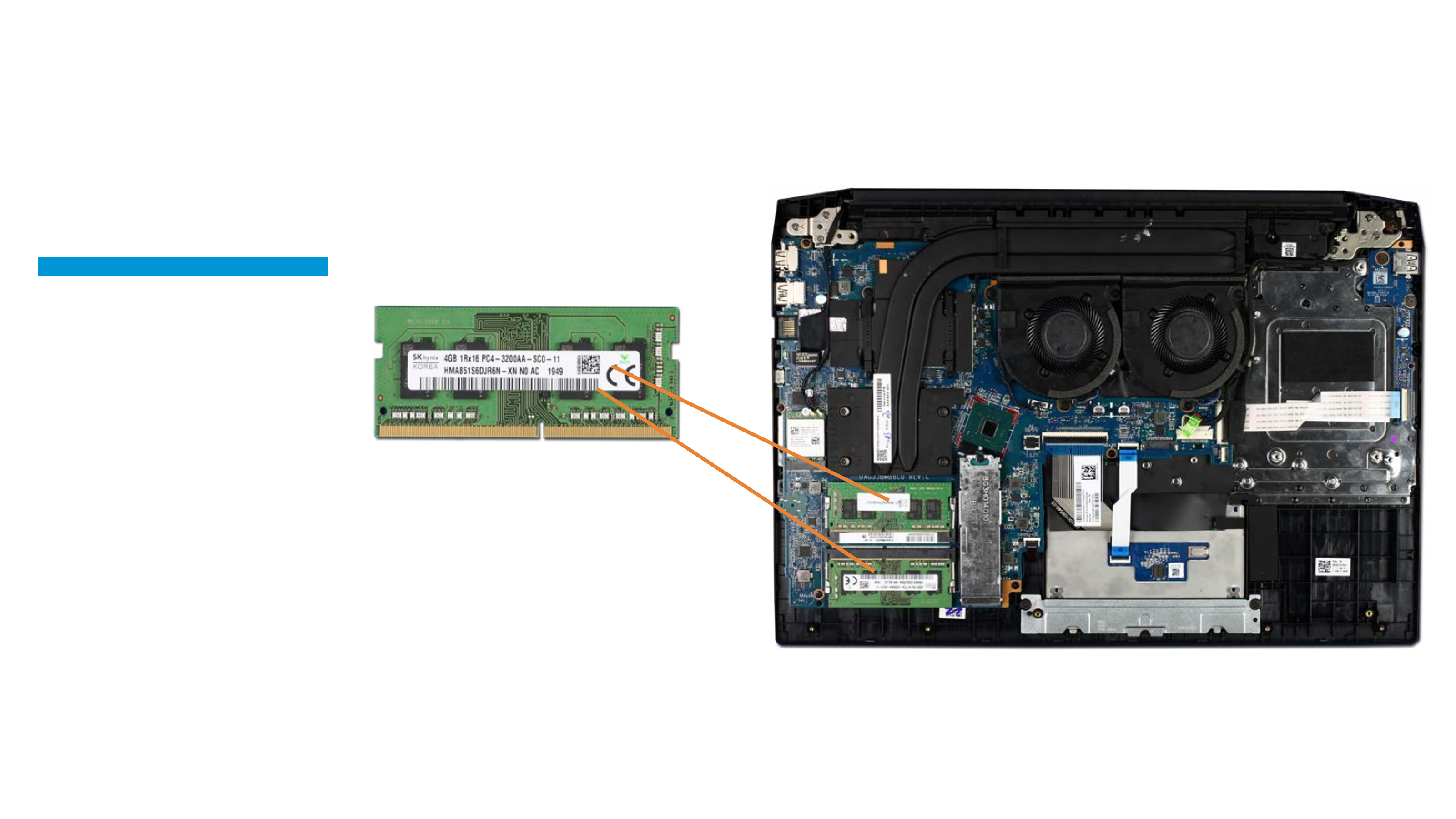
Base Enclosure
Battery
Hard Disk Drive Assembly
System Fans
Wireless LAN Module
Touchpad Board
M.2 Solid State Drive
Memory Module(s)
USB Board
Heat Sink
Memory Module(s)
System Board (top)
System Board (bottom)
DC-in Connector
Speakers
Top Cover
Display Panel Assembly
Display Bezel
Display Panel
Display Panel Cable
Display Panel Hinges
Webcam
Wireless LAN Antennas
Go to External Views
Page 19

Base Enclosure
Battery
Hard Disk Drive Assembly
System Fans
Wireless LAN Module
Touchpad Board
M.2 Solid State Drive
Memory Module(s)
USB Board
Heat Sink
USB Board
System Board (top)
System Board (bottom)
DC-in Connector
Speakers
Top Cover
Display Panel Assembly
Display Bezel
Display Panel
Display Panel Cable
Display Panel Hinges
Webcam
Wireless LAN Antennas
Go to External Views
Page 20
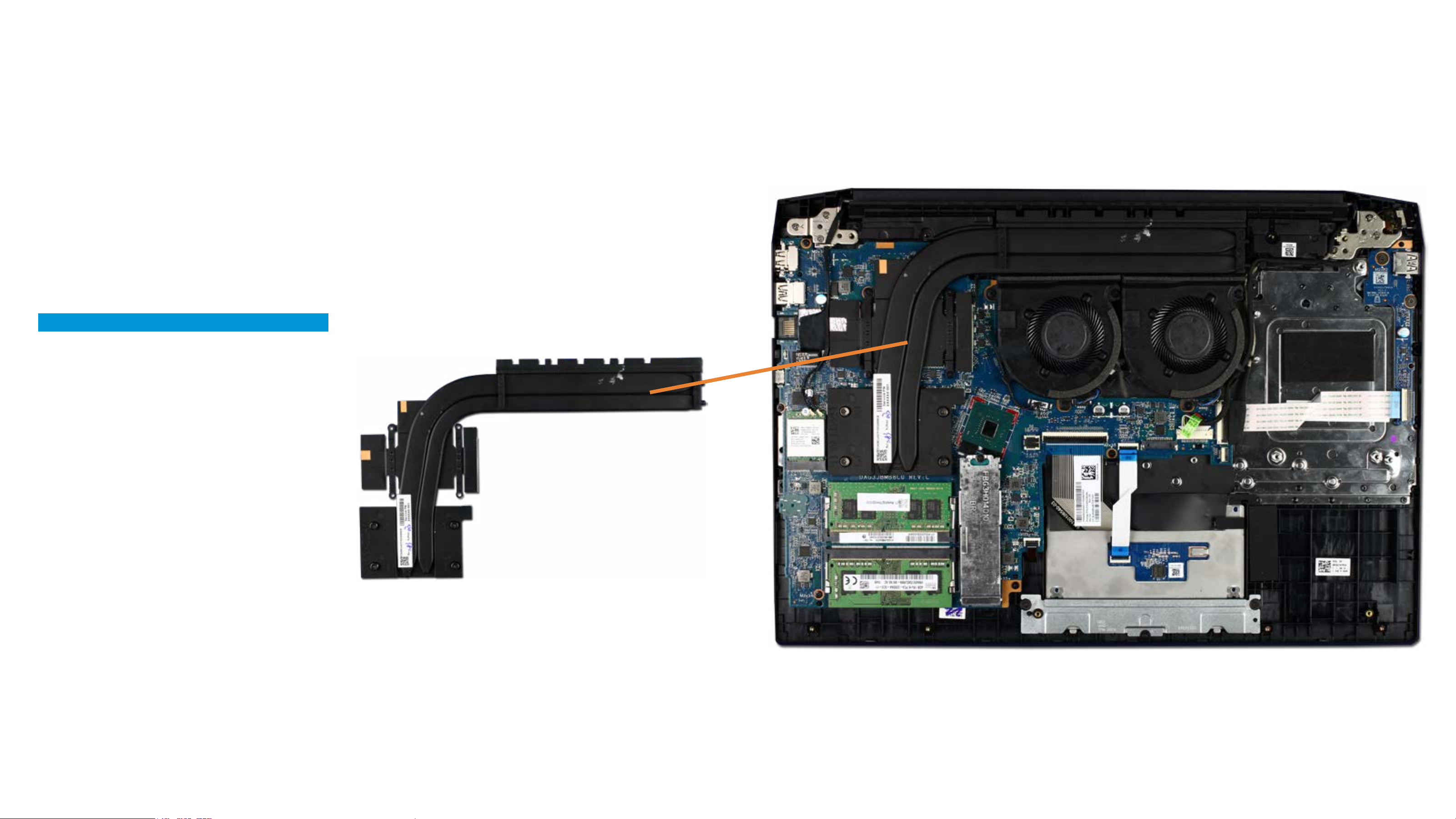
Base Enclosure
Battery
Hard Disk Drive Assembly
System Fans
Wireless LAN Module
Touchpad Board
M.2 Solid State Drive
Memory Module(s)
USB Board
Heat Sink
Heat Sink
System Board (top)
System Board (bottom)
DC-in Connector
Speakers
Top Cover
Display Panel Assembly
Display Bezel
Display Panel
Display Panel Cable
Display Panel Hinges
Webcam
Wireless LAN Antennas
Go to External Views
Page 21

Base Enclosure
Battery
Hard Disk Drive Assembly
System Fans
Wireless LAN Module
Touchpad Board
M.2 Solid State Drive
Memory Module(s)
USB Board
Heat Sink
System Board (top)
System Board (top)
System Board (bottom)
DC-in Connector
Speakers
Top Cover
Display Panel Assembly
Display Bezel
Display Panel
Display Panel Cable
Display Panel Hinges
Webcam
Wireless LAN Antennas
Go to External Views
Page 22

Base Enclosure
Battery
Hard Disk Drive Assembly
System Fans
Wireless LAN Module
Touchpad Board
M.2 Solid State Drive
Memory Module(s)
USB Board
Heat Sink
System Board (bottom)
System Board (top)
System Board (bottom)
DC-in Connector
Speakers
Top Cover
Display Panel Assembly
Display Bezel
Display Panel
Display Panel Cable
Display Panel Hinges
Webcam
Wireless LAN Antennas
Go to External Views
Page 23

Base Enclosure
Battery
Hard Disk Drive Assembly
System Fans
Wireless LAN Module
Touchpad Board
M.2 Solid State Drive
Memory Module(s)
USB Board
Heat Sink
M.2 Wireless LAN Card
System Board (top)
System Board (bottom)
DC-in Connector
Speakers
Top Cover
Display Panel Assembly
Display Bezel
Display Panel
Display Panel Cable
Display Panel Hinges
Webcam
Wireless LAN Antennas
Go to External Views
Page 24

Base Enclosure
Battery
Hard Disk Drive Assembly
System Fans
Wireless LAN Module
Touchpad Board
M.2 Solid State Drive
Memory Module(s)
USB Board
Heat Sink
Speakers
System Board (top)
System Board (bottom)
DC-in Connector
Speakers
Top Cover
Display Panel Assembly
Display Bezel
Display Panel
Display Panel Cable
Display Panel Hinges
Webcam
Wireless LAN Antennas
Go to External Views
Page 25

Base Enclosure
Battery
Hard Disk Drive Assembly
System Fans
Wireless LAN Module
Touchpad Board
M.2 Solid State Drive
Memory Module(s)
USB Board
Heat Sink
Top Cover
System Board (top)
System Board (bottom)
DC-in Connector
Speakers
Top Cover
Display Panel Assembly
Display Bezel
Display Panel
Display Panel Cable
Display Panel Hinges
Webcam
Wireless LAN Antennas
Go to External Views
Page 26
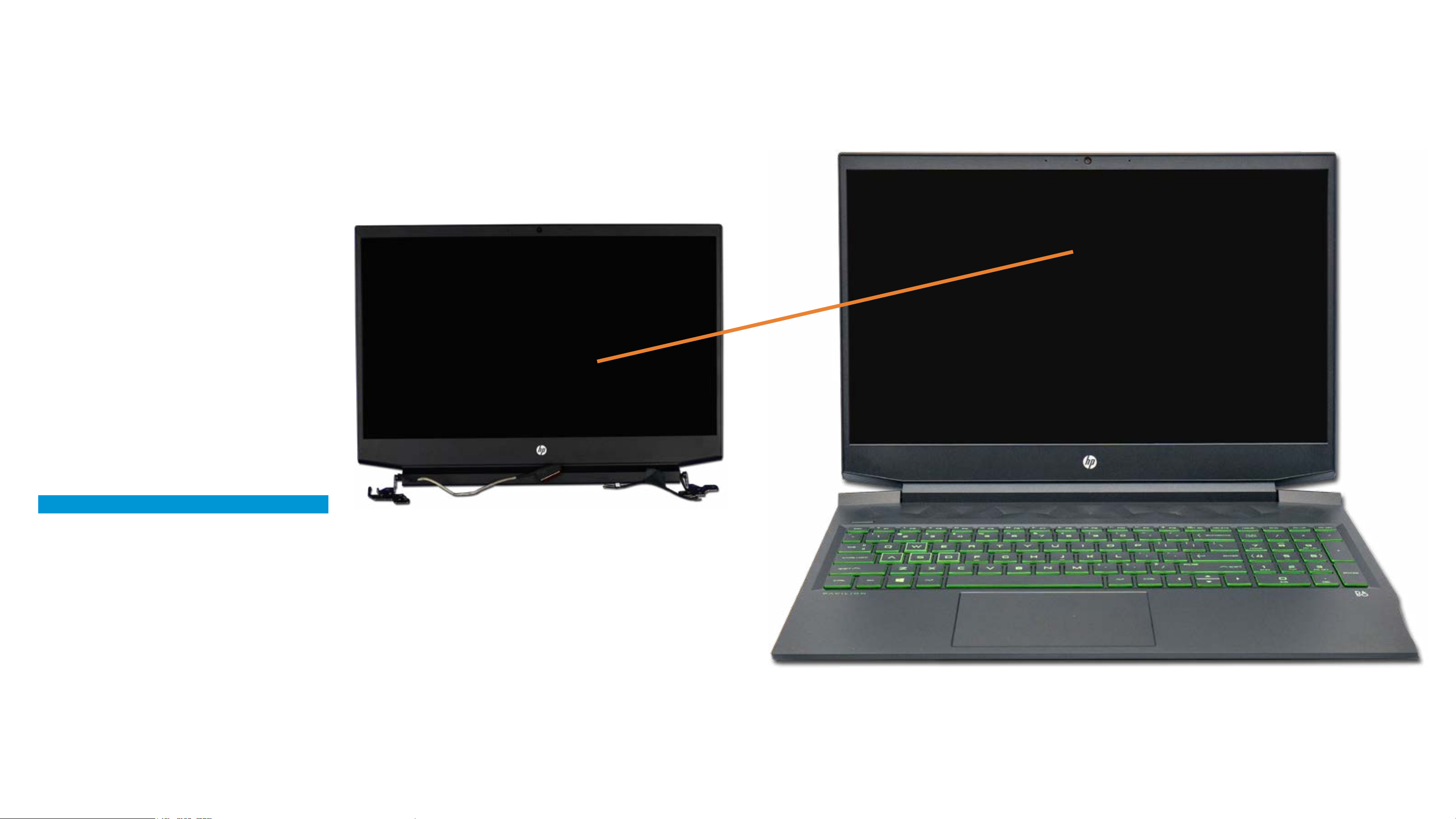
Base Enclosure
Battery
Hard Disk Drive Assembly
System Fans
Wireless LAN Module
Touchpad Board
M.2 Solid State Drive
Memory Module(s)
USB Board
Heat Sink
Display Panel Assembly
System Board (top)
System Board (bottom)
DC-in Connector
Speakers
Top Cover
Display Panel Assembly
Display Bezel
Display Panel
Display Panel Cable
Display Panel Hinges
Webcam
Wireless LAN Antennas
Go to External Views
Page 27

Base Enclosure
Battery
Hard Disk Drive Assembly
System Fans
Wireless LAN Module
Touchpad Board
M.2 Solid State Drive
Memory Module(s)
USB Board
Heat Sink
Display Bezel
System Board (top)
System Board (bottom)
DC-in Connector
Speakers
Top Cover
Display Panel Assembly
Display Bezel
Display Panel
Display Panel Cable
Display Panel Hinges
Webcam
Wireless LAN Antennas
Go to External Views
Page 28

Base Enclosure
Battery
Hard Disk Drive Assembly
System Fans
Wireless LAN Module
Touchpad Board
M.2 Solid State Drive
Memory Module(s)
USB Board
Heat Sink
Display Panel
System Board (top)
System Board (bottom)
DC-in Connector
Speakers
Top Cover
Display Panel Assembly
Display Bezel
Display Panel
Display Panel Cable
Display Panel Hinges
Webcam
Wireless LAN Antennas
Go to External Views
Page 29

Base Enclosure
Battery
Hard Disk Drive Assembly
System Fans
Wireless LAN Module
Touchpad Board
M.2 Solid State Drive
Memory Module(s)
USB Board
Heat Sink
Motherboard
System Board (top)
System Board (bottom)
DC-in Connector
Speakers
Top Cover
Display Panel Assembly
Display Bezel
Display Panel
Display Panel Cable
Display Panel Hinges
Webcam
Wireless LAN Antennas
Go to External Views
Page 30

Base Enclosure
Battery
Hard Disk Drive Assembly
System Fans
Wireless LAN Module
Touchpad Board
M.2 Solid State Drive
Memory Module(s)
USB Board
Heat Sink
Display Panel Hinges
System Board (top)
System Board (bottom)
DC-in Connector
Speakers
Top Cover
Display Panel Assembly
Display Bezel
Display Panel
Display Panel Cable
Display Panel Hinges
Webcam
Wireless LAN Antennas
Go to External Views
Page 31
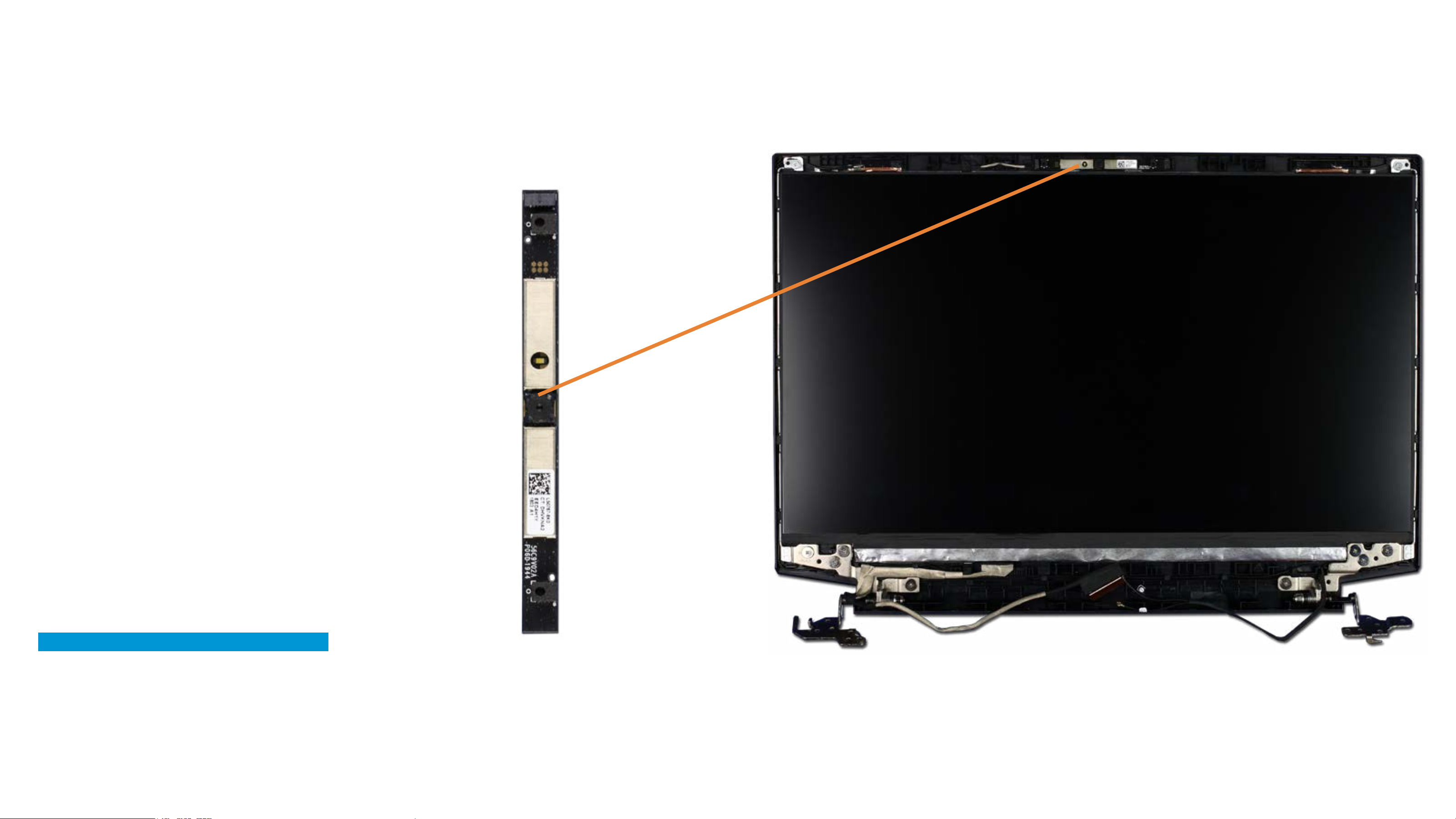
Base Enclosure
Battery
Hard Disk Drive Assembly
System Fans
Wireless LAN Module
Touchpad Board
M.2 Solid State Drive
Memory Module(s)
USB Board
Heat Sink
Webcam
System Board (top)
System Board (bottom)
DC-in Connector
Speakers
Top Cover
Display Panel Assembly
Display Bezel
Display Panel
Display Panel Cable
Display Panel Hinges
Webcam
Wireless LAN Antennas
Go to External Views
Page 32
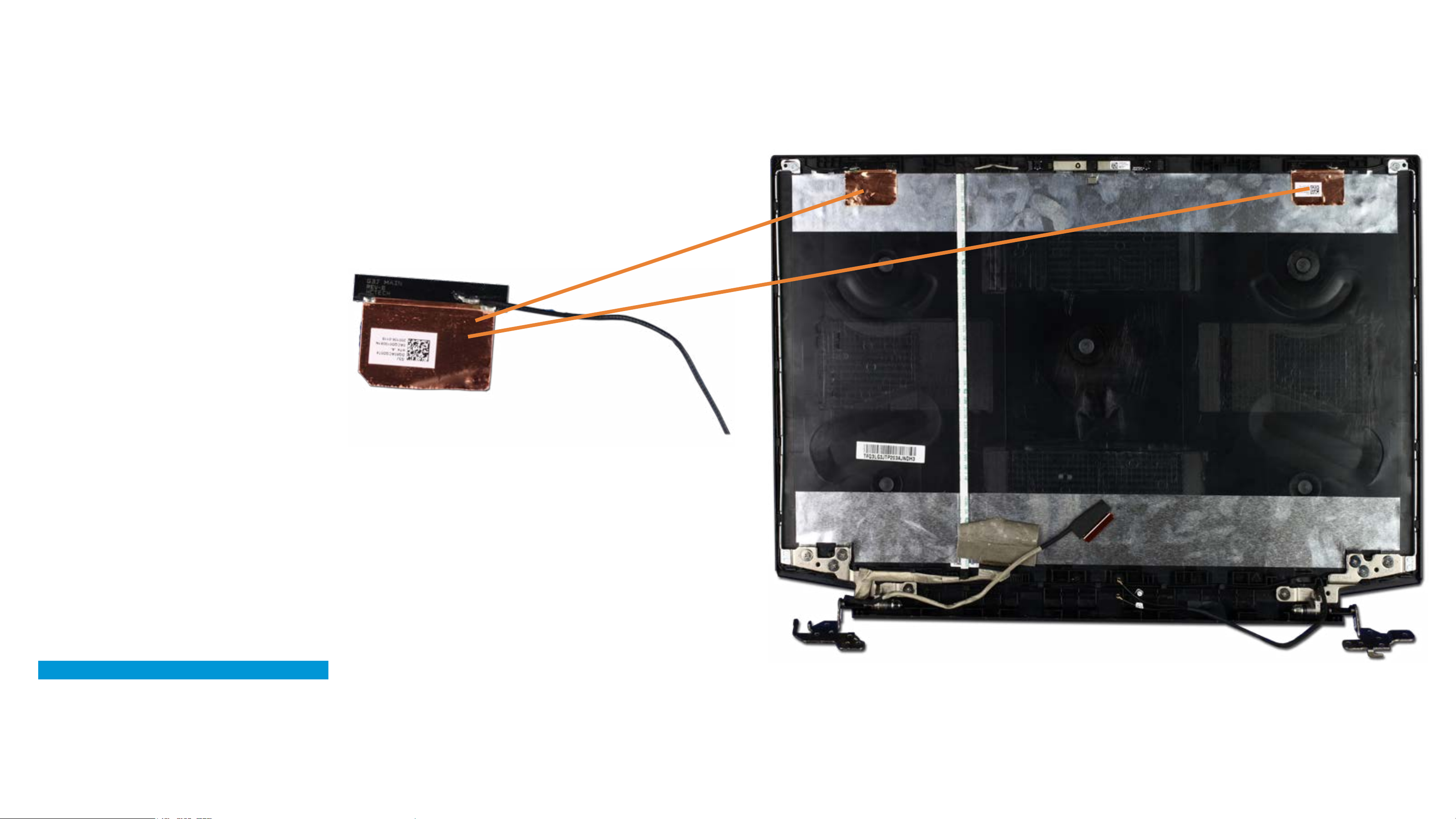
Base Enclosure
Battery
Hard Disk Drive Assembly
System Fans
Wireless LAN Module
Touchpad Board
M.2 Solid State Drive
Memory Module(s)
USB Board
Heat Sink
Wireless LAN Antennas
System Board (top)
System Board (bottom)
DC-in Connector
Speakers
Top Cover
Display Panel Assembly
Display Bezel
Display Panel
Display Panel Cable
Display Panel Hinges
Webcam
Wireless LAN Antennas
Go to External Views
