HP Color Laserjet M276 repair manual

LASERJET PRO 200 COLOR MFP
Repair Manual
M276

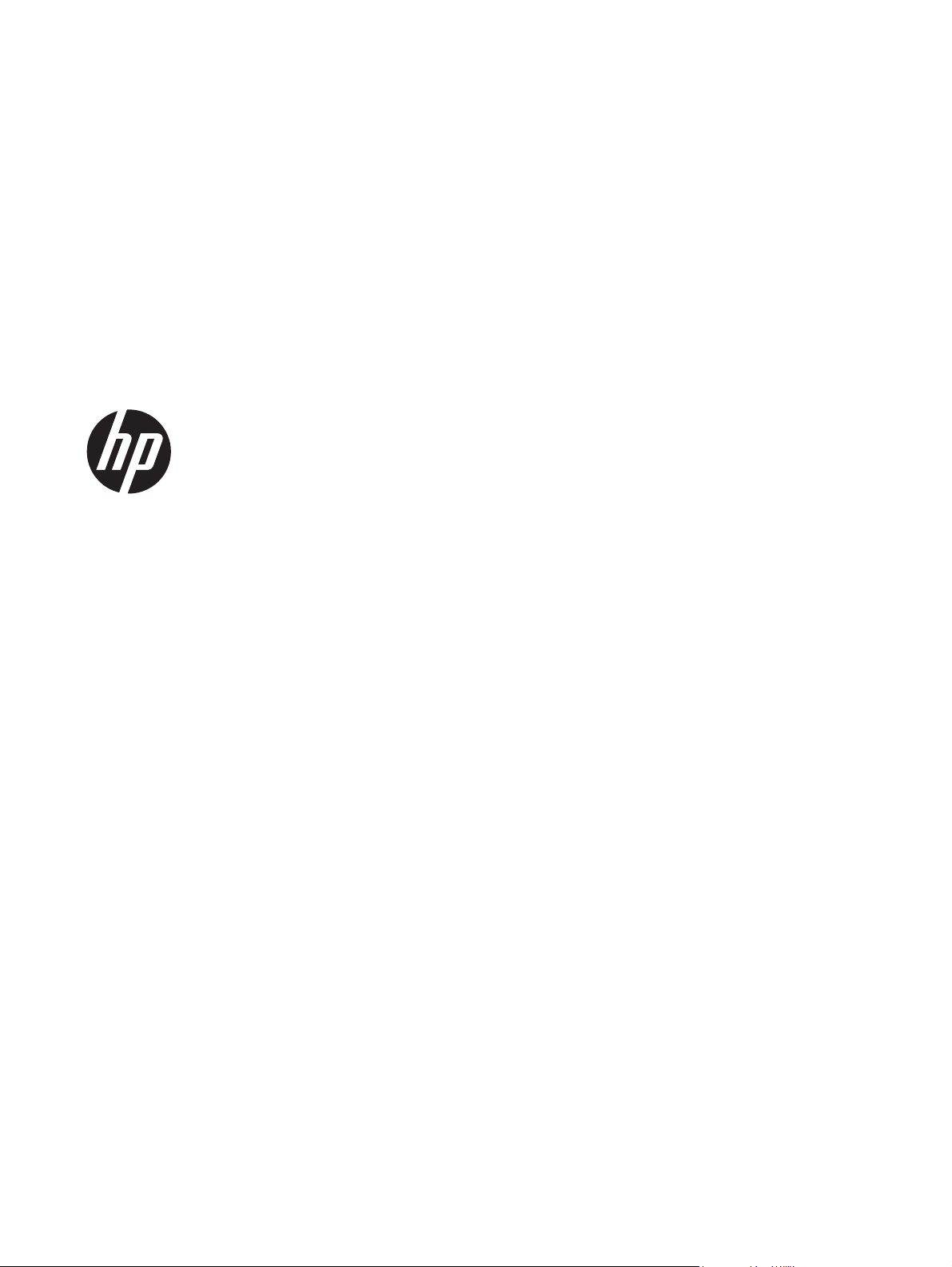
HP LaserJet Pro 200 color MFP M276
Series
Repair Manual

Copyright and License
Trademark Credits
© 2012 Copyright Hewlett-Packard
Development Company, L.P.
Reproduction, adaptation, or translation
without prior written permission is
prohibited, except as allowed under the
copyright laws.
The information contained herein is subject
to change without notice.
The only warranties for HP products and
services are set forth in the express warranty
statements accompanying such products and
services. Nothing herein should be
construed as constituting an additional
warranty. HP shall not be liable for technical
or editorial errors or omissions contained
herein.
Part number: CF144-90934
Edition 1, 9/2012
Microsoft®, Windows®, Windows® XP,
and Windows Vista® are U.S. registered
trademarks of Microsoft Corporation.
ENERGY STAR and the ENERGY STAR mark
are registered U.S. marks.
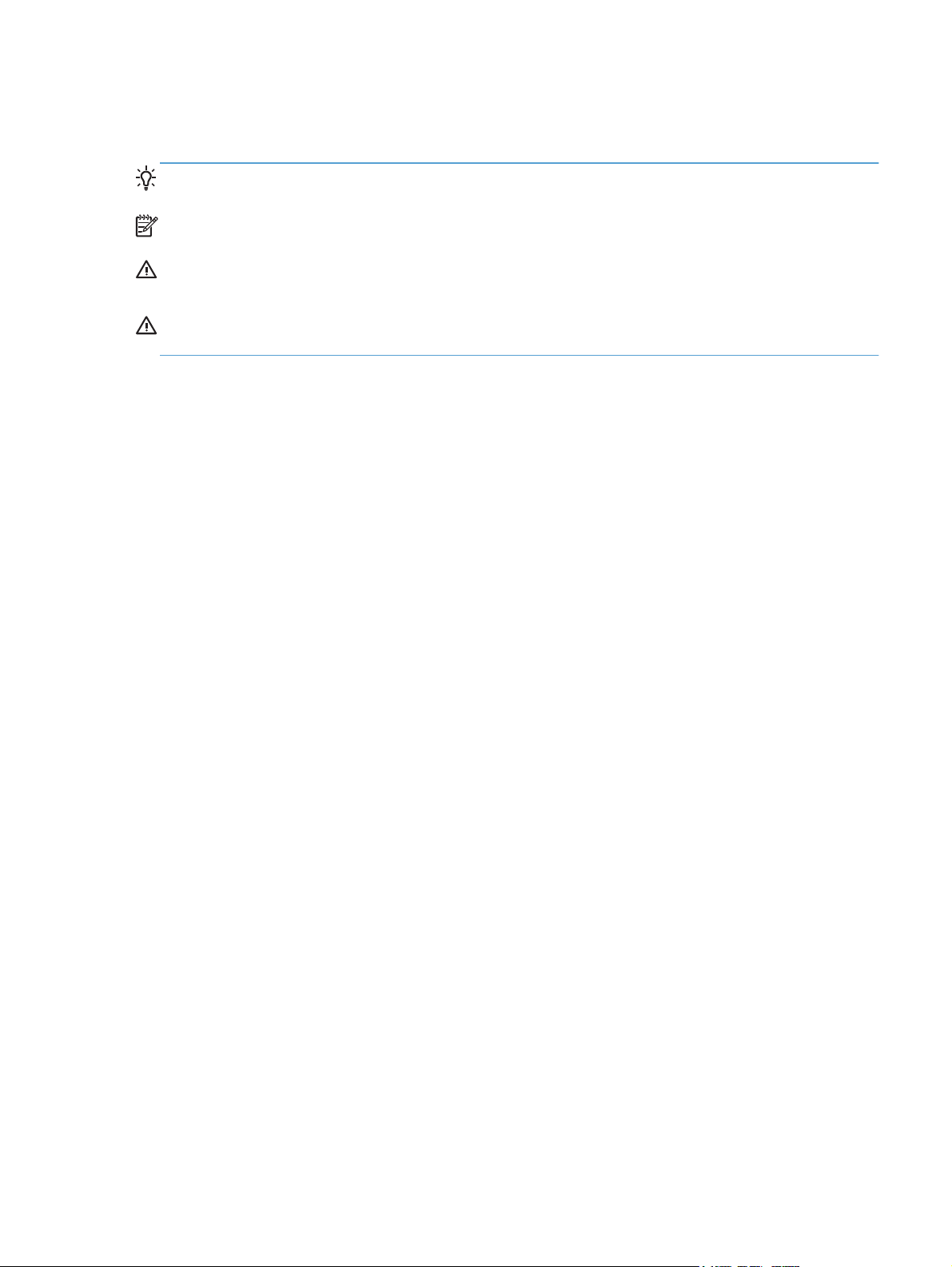
Conventions used in this guide
TIP: Tips provide helpful hints or shortcuts.
NOTE: Notes provide important information to explain a concept or to complete a task.
CAUTION: Cautions indicate procedures that you should follow to avoid losing data or damaging
the product.
WARNING! Warnings alert you to specific procedures that you should follow to avoid personal
injury, catastrophic loss of data, or extensive damage to the product.
ENWW iii

iv Conventions used in this guide ENWW

Table of contents
1 Removal and replacement ................................................................................................ 1
Removal and replacement strategy ............................................................................................. 2
Introduction .............................................................................................................. 2
Removal and replacement strategy .............................................................................. 2
Electrostatic discharge ............................................................................................... 2
Required tools ........................................................................................................... 3
Types of screws ........................................................................................................ 4
Service approach ..................................................................................................................... 5
Before performing service .......................................................................................... 5
After performing service ............................................................................................. 6
Post-service tests ........................................................................................................ 6
Test 1 (print-quality test) ............................................................................... 6
Test 2 (copy-quality test) .............................................................................. 6
Test 3 (fax-quality test) ................................................................................ 7
Parts removal order ................................................................................................... 8
Removal and replacement procedures ........................................................................................ 9
Rollers ..................................................................................................................... 9
Pick roller .................................................................................................. 9
Separation roller ...................................................................................... 11
Transfer roller .......................................................................................... 13
Toner-cartridge drawer ............................................................................................ 15
Covers ................................................................................................................... 17
Right cover .............................................................................................. 17
Left cover ................................................................................................ 20
Rear right cover ....................................................................................... 22
Document feeder and scanner assembly ...................................................... 23
Rear-upper cover ...................................................................................... 25
Rear door and rear-lower cover ................................................................. 25
Control panel .......................................................................................... 29
Upper cover ............................................................................................ 31
USB cover and USB PCA ........................................................................... 33
Front-door and front-cover assembly ........................................................... 36
ENWW v
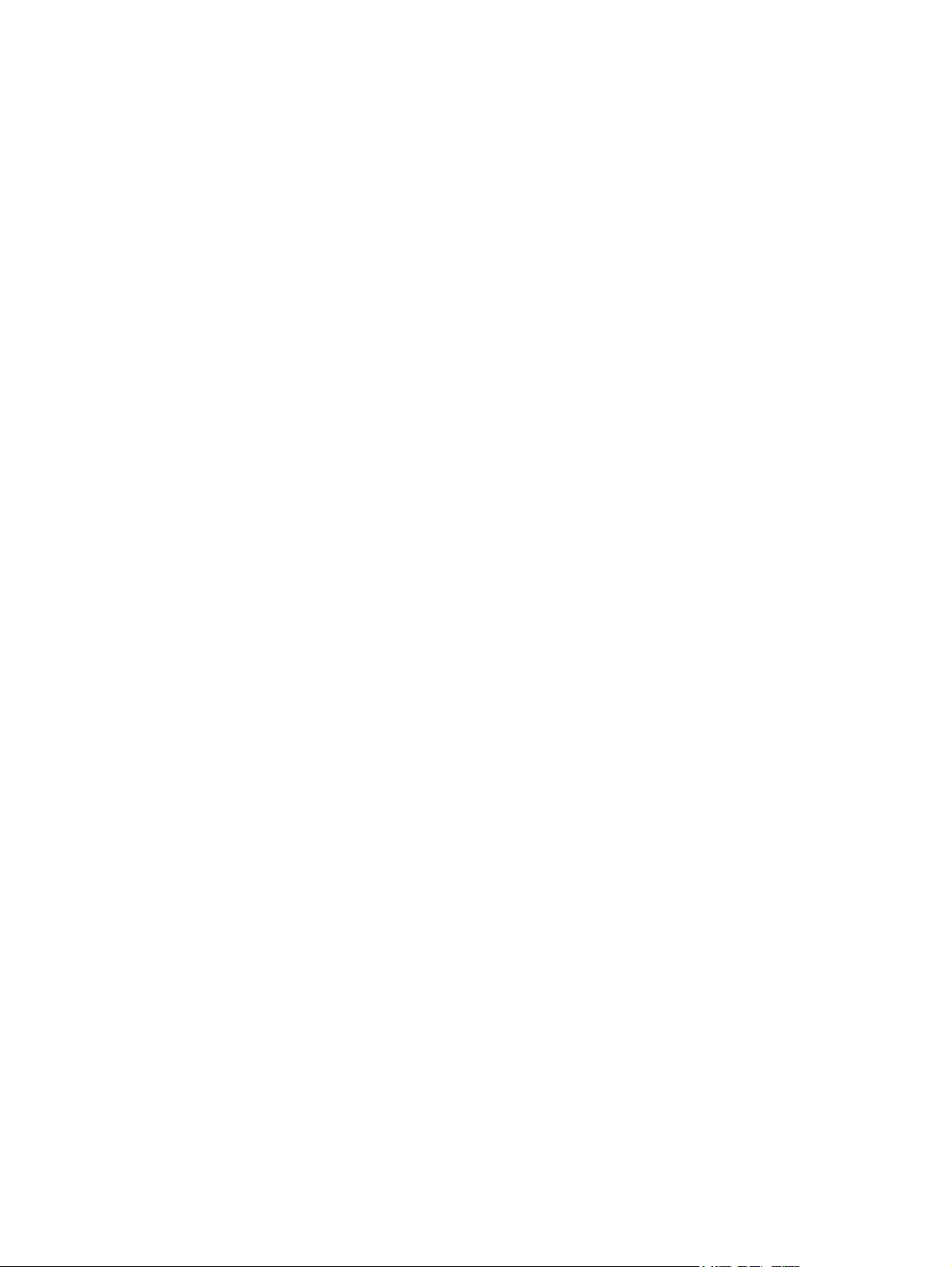
Main assemblies ..................................................................................................... 39
Paper-guide assembly ............................................................................... 39
Driver PCA .............................................................................................. 40
DC controller PCA .................................................................................... 45
Special consideration ................................................................ 45
Remove the DC controller PCA .................................................... 45
Wireless PCA (wireless models only) .......................................................... 47
Fax PCA ................................................................................................. 48
Formatter PCA and support bracket ............................................................ 48
Special considerations ............................................................... 48
Remove the formatter PCA and support bracket ............................. 49
Main motor ............................................................................................. 51
Intermediate transfer belt (ITB) .................................................................... 52
Remove the ITB ......................................................................... 52
Reinstall the ITB ......................................................................... 54
High-voltage power supply ........................................................................ 56
Low-voltage power supply ......................................................................... 59
Fuser power supply .................................................................................. 61
Fuser ...................................................................................................... 64
Fan ........................................................................................................ 66
Document feeder components ................................................................................... 67
Document feeder separation pad ............................................................... 67
Document feeder cover ............................................................................. 71
Document feeder pick arm assembly ........................................................... 73
Document feeder core assembly ................................................................. 75
Post scan pinch rollers .............................................................................. 77
Document feeder base assembly ................................................................ 78
Document feeder floating hinges ................................................................ 81
2 Parts and diagrams ........................................................................................................ 83
Order parts by authorized service providers .............................................................................. 84
Order replacement parts .......................................................................................... 84
Related documentation and software ......................................................................... 84
Supplies part numbers ............................................................................................. 84
Service parts .......................................................................................................... 84
mer self repair parts ........................................................................................ 85
Custo
Whole-unit replacement part numbers ........................................................................ 85
How to use the parts lists and diagrams .................................................................................... 86
Assembly locations ................................................................................................................. 87
Base product .......................................................................................................... 87
Covers, panels, and doors ...................................................................................................... 90
vi ENWW

Internal assemblies ................................................................................................................. 92
Scanner and document feeder (ADF) main assemblies .............................................................. 100
Document feeder internal components .................................................................................... 102
Alphabetical parts list ........................................................................................................... 104
Numerical parts list .............................................................................................................. 107
Index ............................................................................................................................... 111
ENWW vii

viii ENWW

List of tables
Table 1-1 Common fasteners ................................................................................................................. 4
Table 2-1 Order parts, accessories, and supplies .................................................................................... 84
Table 2-2 Related documentation and software ...................................................................................... 84
Table 2-3 Supplies part numbers ........................................................................................................... 84
Table 2-4 Service parts ........................................................................................................................ 84
Table 2-5 Customer replaceable units (CRU) kit part numbers ................................................................... 85
Table 2-6 Whole-unit replacement part numbers ..................................................................................... 85
Table 2-7 Assembly locations ............................................................................................................... 87
Table 2-8 Covers, panels, and doors ..................................................................................................... 91
Table 2-9 Internal components (1 of 4) .................................................................................................. 93
Table 2-10 Internal components (2 of 4) ................................................................................................ 95
Table 2-11 Internal components (3 of 4) ................................................................................................ 97
Table 2-12 Internal components (4 of 4) ................................................................................................ 99
Table 2-13 Scanner and document feeder main assemblies ................................................................... 101
Table 2-14 Document feeder assembly parts ........................................................................................ 103
Table 2-15 Alphabetical parts list ....................................................................................................... 104
Table 2-16 Numerical parts list ........................................................................................................... 1 0 7
ENWW ix

x ENWW

List of figures
Figure 1-1 Phillips and Pozidriv screwdriver comparison ............................................................................ 3
Figure 1-2 Parts-removal tree .................................................................................................................. 8
Figure 1-3 Remove the pick roller .......................................................................................................... 10
Figure 1-4 Remove the separation roller (1 of 2) ..................................................................................... 11
Figure 1-5 Remove the separation roller (2 of 2) ..................................................................................... 12
Figure 1-6 Remove the transfer roller (1 of 3) ......................................................................................... 13
Figure 1-7 Remove the transfer roller (2 of 3) ......................................................................................... 13
Figure 1-8 Remove the transfer roller (3 of 3) ......................................................................................... 14
Figure 1-9 Remove the toner-cartridge drawer (1 of 4) ............................................................................. 15
Figure 1-10 Remove the toner-cartridge drawer (2 of 4) ........................................................................... 15
Figure 1-11 Remove the toner-cartridge drawer (3 of 4) ........................................................................... 16
Figure 1-12 Remove the toner-cartridge drawer (4 of 4) ........................................................................... 16
Figure 1-13 Remove the right cover (1 of 5) ........................................................................................... 17
Figure 1-14 Remove the right cover (2 of 5) ........................................................................................... 18
Figure 1-15 Remove the right cover (3 of 5) ........................................................................................... 18
Figure 1-16 Remove the right cover (4 of 5) ........................................................................................... 19
Figure 1-17 Remove the right cover (5 of 5) ........................................................................................... 19
Figure 1-18 Remove the le
Figure 1-19 Remove the left cover (2 of 5) ............................................................................................. 21
Figure 1-20 Remove the left cover (3 of 5) ............................................................................................. 21
Figure 1-21 Remove the left cover (4 of 5) ............................................................................................. 21
Figure 1-22 Remove the left cover (5 of 5) ............................................................................................. 22
Figure 1-23 Remove the rear right cover ................................................................................................ 22
Figure 1-24 Remove the document feeder and scanner assembly (1 of 3) .................................................. 23
Figure 1-25 Remove the document feeder and scanner assembly (2 of 3) .................................................. 23
Figure 1-26 Remove the document feeder and scanner assembly (3 of 3) .................................................. 24
Figure 1-27 Remove the rear-upper cover .............................................................................................. 25
Figure 1-28 Remove the rear door and rear-lower cover (1 of 5) .............................................................. 26
Figure 1-29 Remove the rear door and rear-lower cover (2 of 5) .............................................................. 26
Figure 1-30 Remove the rear door and rear-lower cover (3 of 5) .............................................................. 27
Figure 1-31 Remove the rear door and rear-lower cover (4 of 5) .............................................................. 28
Figure 1-32 Remove the rear door and rear-lower cover (5 of 5) .............................................................. 28
ft cover (1 of 5) ............................................................................................. 20
ENWW xi

Figure 1-33 Remove the control panel (1 of 3) ........................................................................................ 29
Figure 1-34 Remove the control panel (2 of 3) ........................................................................................ 29
Figure 1-35 Remove the control panel (3 of 3) ........................................................................................ 30
Figure 1-36 Remove the upper cover (1 of 2) ......................................................................................... 31
Figure 1-37 Remove the upper cover (2 of 2) ......................................................................................... 32
Figure 1-38 Remove the USB cover and the USB PCA (1 of 4) .................................................................. 33
Figure 1-39 Remove the USB cover and the USB PCA (2 of 4) .................................................................. 34
Figure 1-40 Remove the USB cover and the USB PCA (3 of 4) .................................................................. 34
Figure 1-41 Remove the USB cover and the USB PCA (4 of 4) .................................................................. 35
Figure 1-42 Remove the front-door and front-cover assembly (1 of 6) ......................................................... 36
Figure 1-43 Remove the front-door and front-cover assembly (2 of 6) ......................................................... 37
Figure 1-44 Remove the front-door and front-cover assembly (3 of 6) ......................................................... 37
Figure 1-45 Remove the front-door and front-cover assembly (4 of 6) ......................................................... 38
Figure 1-46 Remove the front-door and front-cover assembly (5 of 6) ......................................................... 38
Figure 1-47 Remove the front-door and front-cover assembly (6 of 6) ......................................................... 39
Figure 1-48 Remove the paper-guide assembly (1 of 2) ........................................................................... 39
Figure 1-49 Remove the paper-guide assembly (2 of 2) ........................................................................... 40
Figure 1-50 Remove the driver PCA (1 of 8) ........................................................................................... 40
Figure 1-51 Remove the driver PCA (2 of 8) ........................................................................................... 41
Figure 1-52 Remove the driver PCA (3 of 8) ........................................................................................... 41
Figure 1-53 Remove the driver PCA (4 of 8) ........................................................................................... 42
Figure 1-54 Remove the driver PCA (5 of 8) ........................................................................................... 42
Figure 1-55 Remove the driver PCA (6 of 8) ........................................................................................... 43
Figure 1-56 Remove the driver PCA (7 of 8) ........................................................................................... 43
Figure 1-57 Remove the driver PCA (8 of 8) ........................................................................................... 44
Figure 1-58 Remove the DC co
Figure 1-59 Remove the DC controller PCA (2 of 2) ................................................................................ 46
Figure 1-60 Remove the wireless PCA ................................................................................................... 47
Figure 1-61 Remove the fax PCA .......................................................................................................... 48
Figure 1-62 Remove the formatter PCA and support bracket (1 of 3) ......................................................... 49
Figure 1-63 Remove the formatter PCA and support bracket (2 of 3) ......................................................... 50
Figure 1-64 Remove the formatter PCA and support bracket (3 of 3) ......................................................... 50
Figure 1-65 Remove the main motor (1 of 1) .......................................................................................... 51
Figure 1-66 Remove the ITB (1 of 3) ...................................................................................................... 52
Figure 1-67 Remove the ITB (2 of 3) ...................................................................................................... 53
Figure 1-68 Remove the ITB (3 of 3) ...................................................................................................... 53
Figure 1-69 Reinstall the ITB (1 of 2) ..................................................................................................... 54
Figure 1-70 Reinstall the ITB (2 of 2) ..................................................................................................... 55
Figure 1-71 Remove the high-voltage power supply (1 of 4) ..................................................................... 56
Figure 1-72 Remove the high-voltage power supply (2 of 4) ..................................................................... 57
Figure 1-73 Remove the high-voltage power supply (3 of 4) ..................................................................... 57
ntroller PCA (1 of 2) ................................................................................ 46
xii ENWW

Figure 1-74 Remove the high-voltage power supply (4 of 4) ..................................................................... 58
Figure 1-75 Reinstall the high-voltage power supply (1 of 1) .................................................................... 58
Figure 1-76 Remove the low-voltage power supply (1 of 3) ...................................................................... 59
Figure 1-77 Remove the low-voltage power supply (2 of 3) ...................................................................... 60
Figure 1-78 Remove the low-voltage power supply (3 of 3) ...................................................................... 60
Figure 1-79 Remove the fuser power supply (1 of 4) ............................................................................... 61
Figure 1-80 Remove the fuser power supply (2 of 4) ............................................................................... 62
Figure 1-81 Remove the fuser power supply (3 of 4) ............................................................................... 62
Figure 1-82 Remove the fuser power supply (4 of 4) ............................................................................... 63
Figure 1-83 Remove the fuser (1 of 3) ................................................................................................... 64
Figure 1-84 Remove the fuser (2 of 3) ................................................................................................... 65
Figure 1-85 Remove the fuser (3 of 3) ................................................................................................... 65
Figure 1-86 Remove the fan ................................................................................................................. 66
Figure 1-87 Remove the document feeder separation pad assembly (1 of 7) .............................................. 67
Figure 1-88 Remove the document feeder separation pad assembly (2 of 7) .............................................. 67
Figure 1-89 Remove the document feeder separation pad assembly (3 of 7) .............................................. 68
Figure 1-90 Remove the document feeder separation pad assembly (4 of 7) .............................................. 68
Figure 1-91 Remove the document feeder separation pad assembly (5 of 7) .............................................. 69
Figure 1-92 Remove the document feeder separation pad assembly (6 o
Figure 1-93 Remove the document feeder separation pad assembly (7 of 7) .............................................. 70
Figure 1-94 Remove the document feeder cover (1 of 3) .......................................................................... 71
Figure 1-95 Remove the document feeder cover (2 of 3) .......................................................................... 71
Figure 1-96 Remove the document feeder cover (3 of 3) .......................................................................... 72
Figure 1-97 Remove the document feeder pick arm assembly (1 of 3) ....................................................... 73
Figure 1-98 Remove the document feeder pick arm assembly (2 of 3) ....................................................... 73
Figure 1-99 Remove the document feeder pick arm assembly (3 of 3) ....................................................... 74
Figure 1-100 Remove the document feeder core assembly (1 of 4) ............................................................ 75
Figure 1-101 Remove the document feeder core assembly (2 of4) ............................................................. 75
Figure 1-102 Remove the document feeder core assembly (3 of 4) ............................................................ 76
Figure 1-103 Remove the document feeder core assembly (4 of 4) ............................................................ 76
Figure 1-104 Remove the post scan pinch rollers (1 of 2) ......................................................................... 77
Figure 1-105 Remove the post scan pinch rollers (2 of 2) ......................................................................... 77
Figure 1-106 Remove the document feeder base assembly (1 of 4) ........................................................... 78
Figure 1-107 Remove the document feeder base assembly (2 of 4) ........................................................... 79
Figure 1-108 Remove the document feeder base assembly (3 of 4) ........................................................... 80
Figure 1-109 Remove the document feeder base assembly (4 of 4) ........................................................... 80
Figure 1-110 Remove the document feeder floating hinges ...................................................................... 81
Figure 2-1 Base product ...................................................................................................................... 87
Figure 2-2 Covers, panels, and
Figure 2-3 Internal components (1 of 4) ................................................................................................. 92
Figure 2-4 Internal components (2 of 4) ................................................................................................. 94
doors ................................................................................................... 90
f 7) .............................................. 69
ENWW xiii

Figure 2-5 Internal components (3 of 4) ................................................................................................. 96
Figure 2-6 Internal components (4 of 4) ................................................................................................. 98
Figure 2-7 Scanner and document feeder main assemblies .................................................................... 100
Figure 2-8 Document feeder assembly parts ......................................................................................... 102
xiv ENWW

1 Removal and replacement
Removal and replacement strategy
●
Service approach
●
Removal and replacement procedures
●
ENWW 1
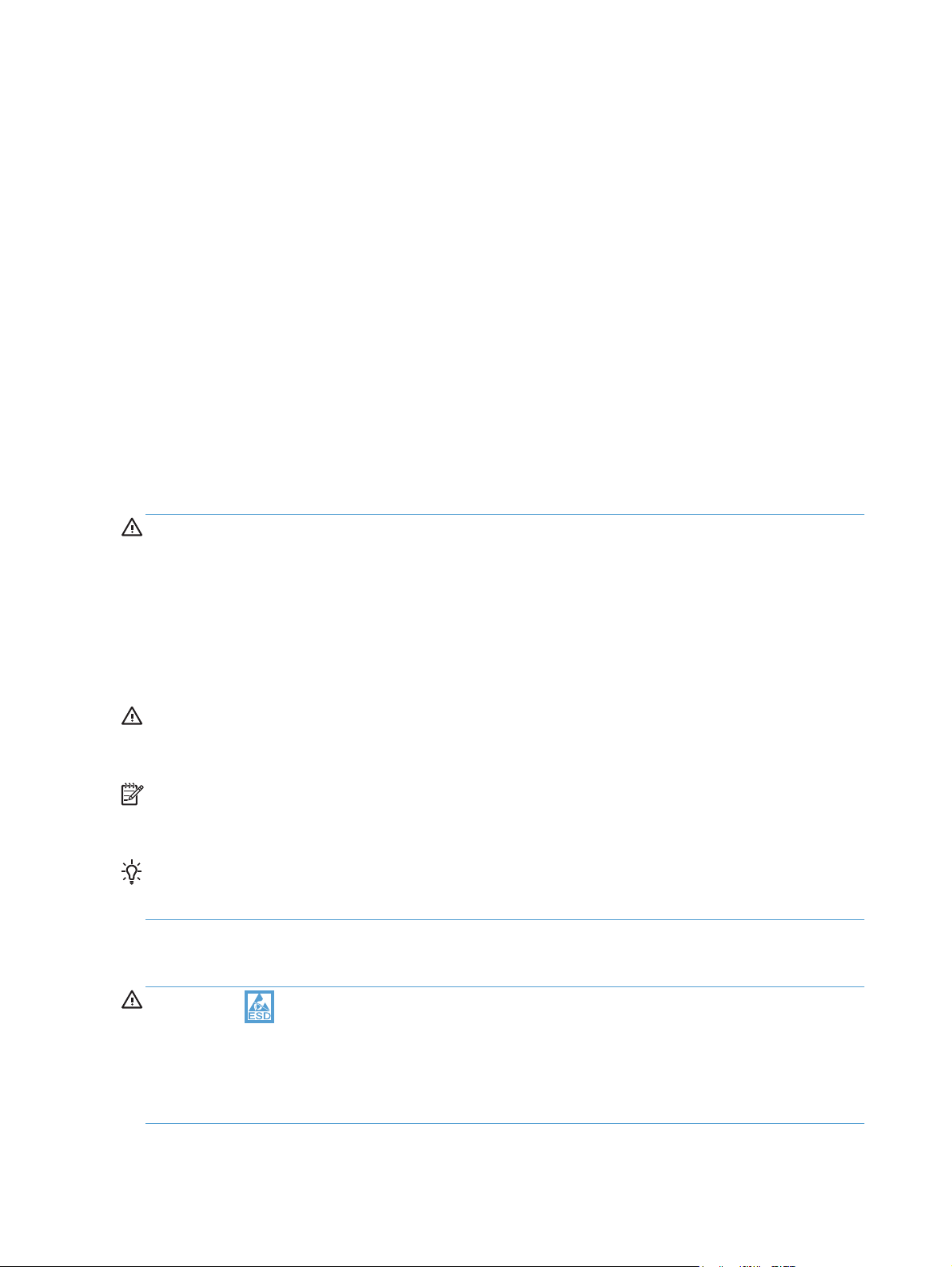
Removal and replacement strategy
Introduction
This chapter describes the removal and replacement of field-replaceable units (FRUs) only.
Replacing FRUs is generally the reverse of removal. Occasionally, notes and tips are included to
provide directions for difficult or critical replacement procedures.
HP does not support repairing individual subassemblies or troubleshooting to the component level.
Note the length, diameter, color, type, and location of each screw. Be sure to return each screw to its
original location during reassembly.
Incorrectly routed or loose wire harnesses can interfere with other internal components and can become
damaged or broken. Frayed or pinched harness wires can be difficult to find. When replacing wire
harnesses, always use the provided wire loops, lance points, or wire-harness guides and retainers.
Removal and replacement strategy
WARNING! Turn the product off, wait 5 seconds, and then remove the power cord before
attempting to service the product. If this warning is not followed, severe injury can result, in addition to
damage to the product. The power must be on for certain functional checks during troubleshooting.
However, disconnect the power supply during parts removal.
Never operate or service the product with the protective cover removed from the laser/scanner
assembly. The reflected beam, although invisible, can damage your eyes.
The sheet-metal parts can have sharp edges. Be careful when handling sheet-metal parts.
CAUTION: Do not bend or fold the flat flexible cables (FFCs) during removal or installation. Also, do
not straighten pre-folds in the FFCs. You must fully seat all FFCs in their connectors. Failure to fully seat
an FFC into a connector can cause a short circuit in a PCA.
NOTE: To install a self-tapping screw, first turn it counterclockwise to align it with the existing thread
pattern, and then carefully turn it clockwise to tighten. Do not overtighten. If a self-tapping screw-hole
becomes stripped, repair the screw-hole or replace the affected assembly.
TIP: For clarity, some photos in this chapter show components removed that would not be removed to
service the product. If necessary, remove the components listed at the beginning of a procedure before
proceeding to service the product.
Electrostatic discharge
CAUTION: Some parts are sensitive to electrostatic discharge (ESD). Look for the ESD reminder
when removing product parts. Always perform service work at an ESD-protected workstation or mat, or
use an ESD strap. If an ESD workstation, mat, or strap is not available, ground yourself by touching the
sheet-metal chassis before touching an ESD-sensitive part.
Protect the ESD-sensitive parts by placing them in ESD pouches when they are out of the product.
2 Chapter 1 Removal and replacement ENWW
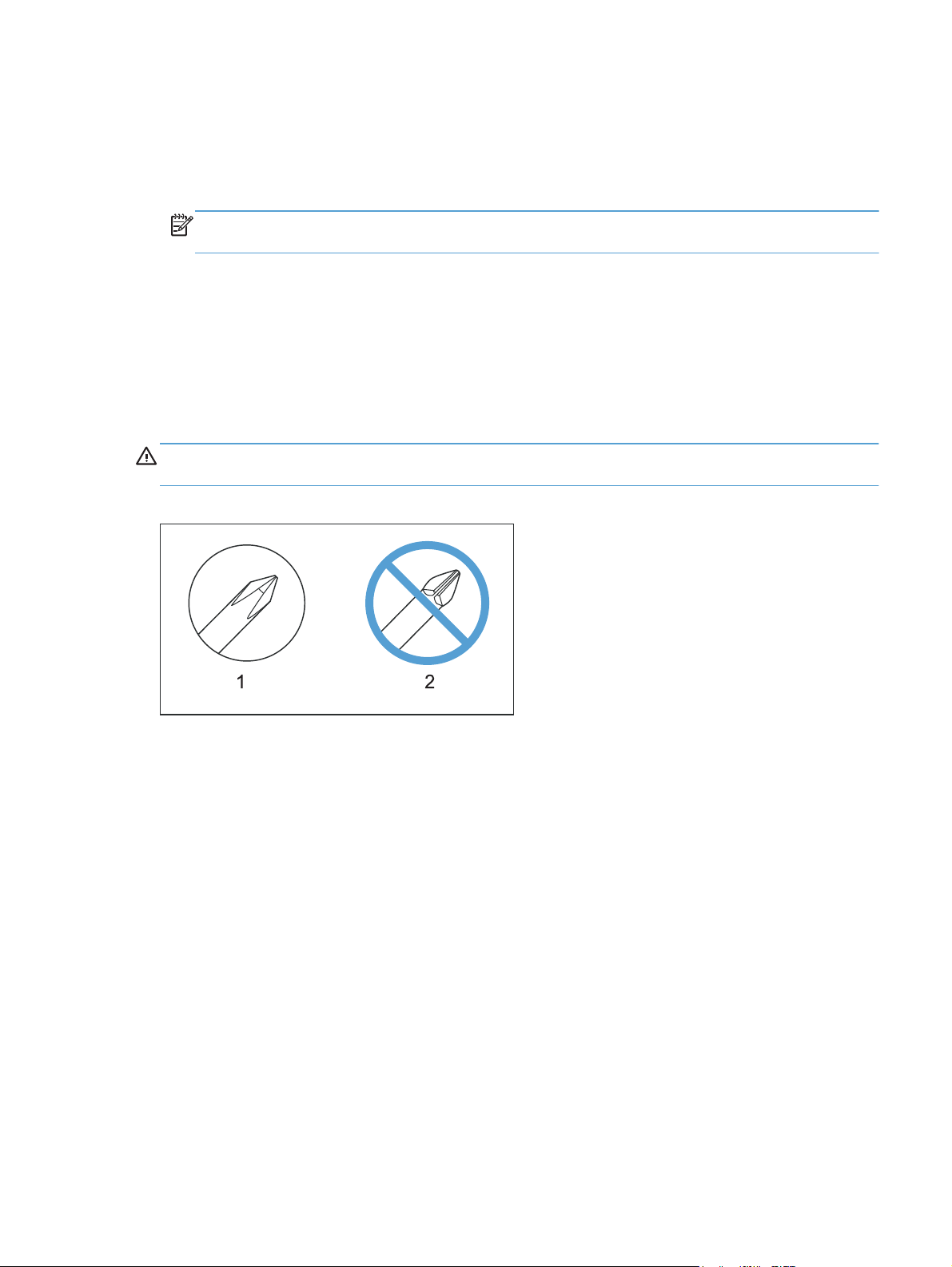
Required tools
#2 Phillips screwdriver with a magnetic tip and a 152 mm (6 in) shaft length
●
Precision slotted screwdriver with a 1 mm (0.04 in) blade width
●
NOTE: This fine-point tool is required to release the front-door pins. The width of the blade must
be 2 mm (0.08 in) or less to be able to push the door pins out of the mounting holes.
Small slotted screwdriver
●
Torx™ T10 screwdriver with a magnetic tip and a 25 mm minimum shank length
●
Needle-nose pliers
●
ESD mat (if one is available)
●
Penlight (optional)
●
CAUTION: Always use a Phillips screwdriver (callout 1). Do not use a Pozidriv® screwdriver
(callout 2) or any motorized screwdriver. These can damage screws or screw threads.
Figure 1-1 Phillips and Pozidriv screwdriver comparison
ENWW
Removal and replacement strategy
3
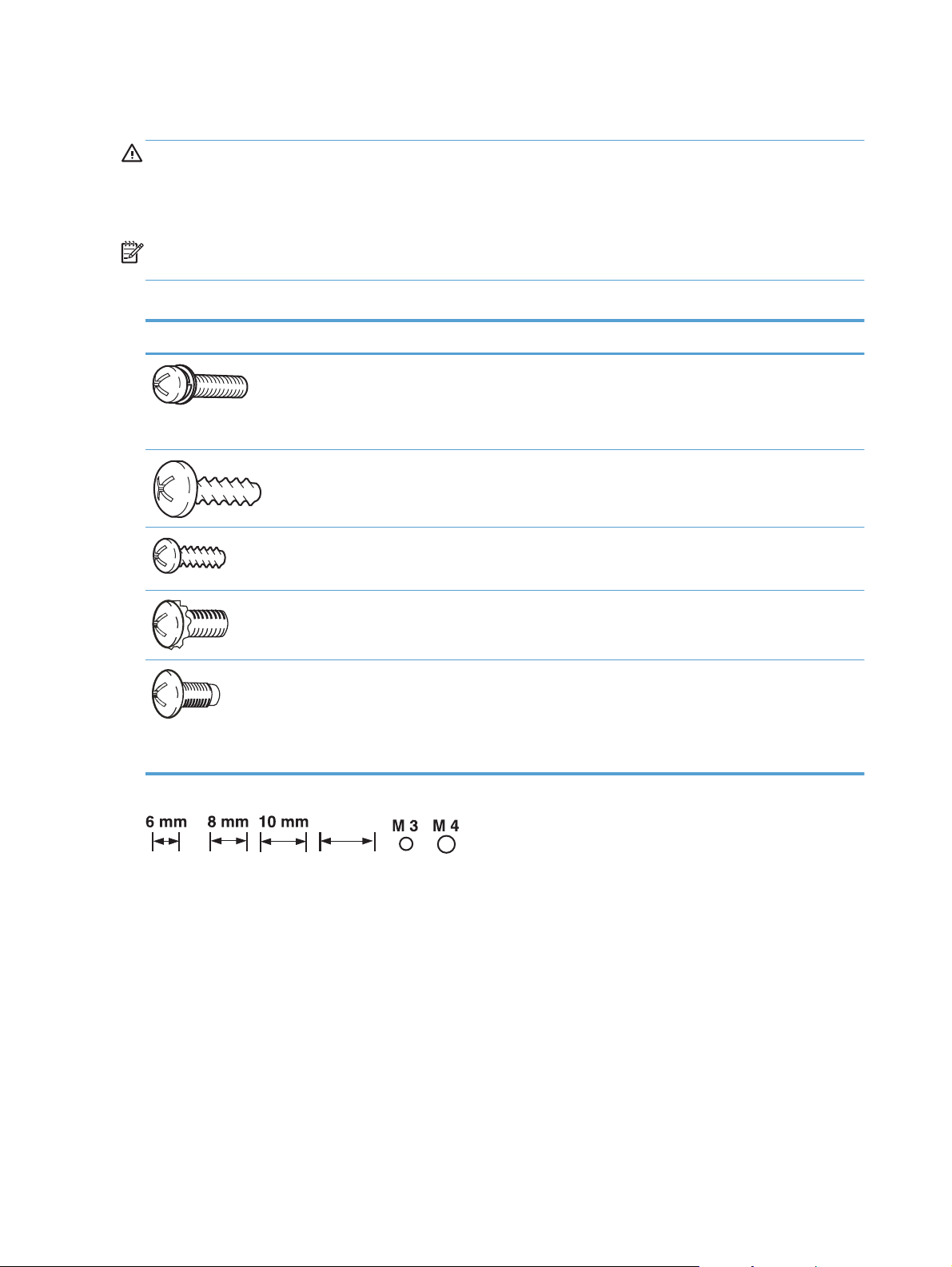
Types of screws
12 mm
WARNING! Make sure that components are replaced with the correct screw type. Using the
incorrect screw (for example, substituting a long screw for the correct shorter screw) can cause damage
to the product or interfere with product operation. Do not mix screws that are removed from one
component with the screws that are removed from another component.
NOTE: The screw illustrations in the following table are for reference only. Screws might vary in size
and appearance from those shown in this table.
Table 1-1 Common fasteners
Example Description Size Part Number
Screw, with washer M3X8
M4X6
M4X12
Screw, tapping, truss head M4X10
M4X15
Screw, TP M3X4
M3X6
Screw, D M3X6
M3X8
Screw, machine
Screw, machine, flat head
Screw, machine, flanged pan
head
M3X4
M3X4
M3X6
12 mm
XA9-1420-000CN
XB2-7400-605CN
XA9-1422-000CN
XB4-7401-005CN
XB4-7401-609CN
XB6-7300-405CN
XB6-7300-605CN
XA9-1670-000CN
XA9-1671-000CN
XB6-7300-409CN
XA9-0679-000CN
XB6-7300-805CN
4 Chapter 1 Removal and replacement ENWW
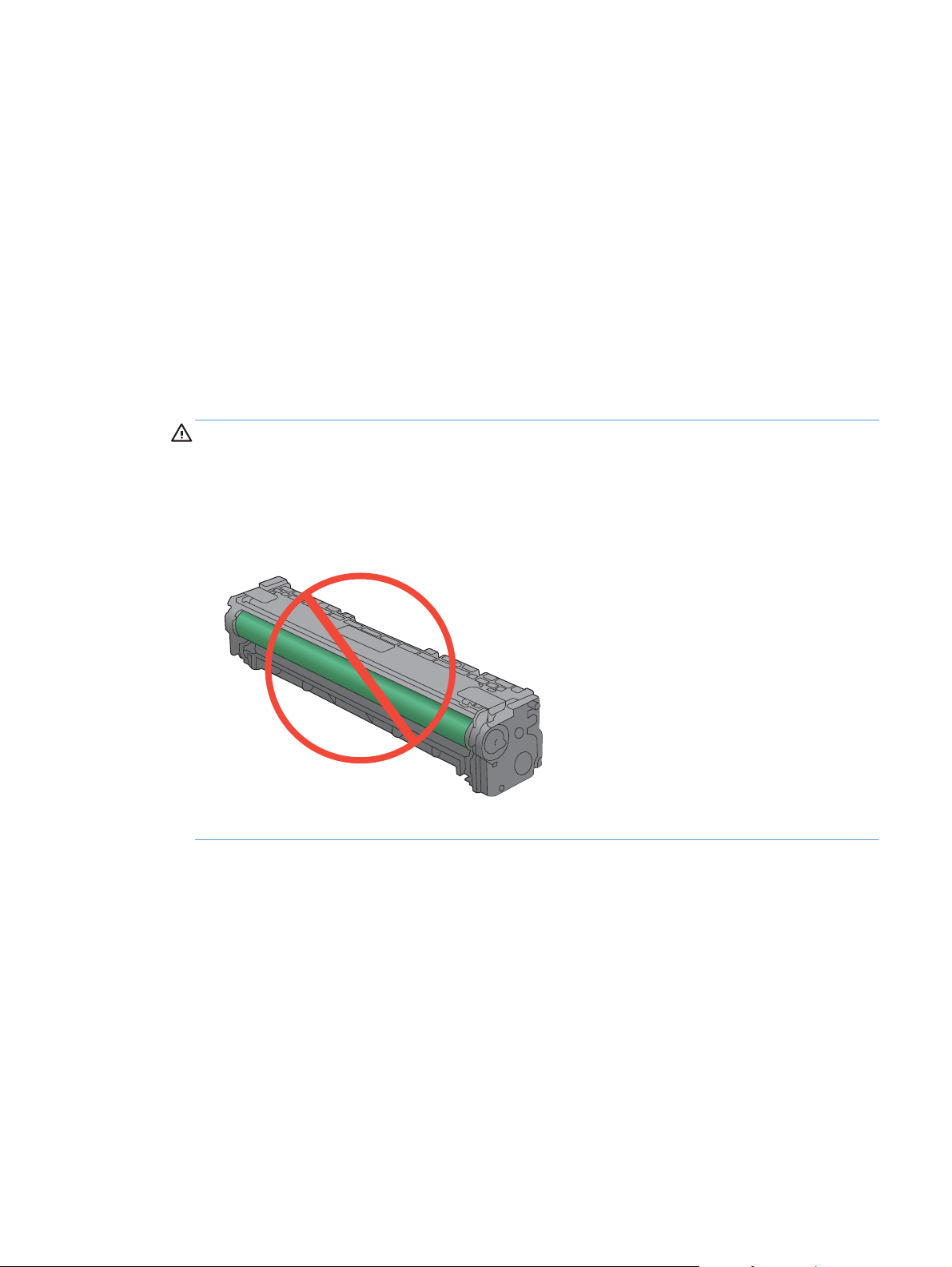
Service approach
Before performing service
Remove all paper from the product.
●
Turn off the power using the power switch.
●
Unplug the power cable and the interface cable or cables.
●
Place the product on an ESD workstation or mat, or use an ESD strap (if one is available). If an
●
ESD workstation, mat, or strap is not available, ground yourself by touching the sheet-metal
chassis before touching an ESD-sensitive part.
Remove the toner cartridges.
●
CAUTION: Do not touch the imaging drum on the bottom of the toner cartridge. Finger prints on
the imaging drum can cause print-quality problems.
Do not allow the image drum to contact any surface when the cartridge is set down. Protect the
image drum at all times. Dust and debris can stick to the drum and cause print-quality problems.
ENWW
Service approach
5

After performing service
Plug in the interface cables and then the power cable.
●
Reinstall the toner cartridges.
●
Load paper in the product.
●
Post-service tests
After service has been completed, perform the following tests to verify that the repair or replacement
was successful.
Test 1 (print-quality test)
1. Verify that you have completed the necessary reassembly steps.
2. Ensure that the input tray contains clean, unmarked paper.
3. With the power cord and interface cables attached, turn on the product.
4. Verify that the expected start up sounds occur.
5. Print a configuration page, and then verify that the expected printing sounds occur.
6. Print a demo page, and then verify that the print quality is as expected.
7. Send a print job from the host computer, and then verify that the output meets expectations.
8. If necessary, restore any customer-specified settings.
9. Clean the outside of the product with a damp cloth.
Test 2 (copy-quality test)
1. Verify that you have completed the necessary reassembly steps.
2. Ensure that the input tray contains clean, unmarked paper.
3. With the power cord attached, turn on the product.
4. Verify that the expected start up sounds occur.
5. Print a configuration page, and then verify that the expected printing sounds occur.
6. Place the configuration page in the document feeder, or on the flatbed glass.
7. Print a copy job, and then verify the results.
8. Clean the outside of the product with a damp cloth.
6 Chapter 1 Removal and replacement ENWW

Test 3 (fax-quality test)
1. Place the configuration page in the document feeder.
2. Type a valid fax number, and send the fax job.
3. Verify that the send quality and the receive quality meet expectations.
ENWW
Service approach
7
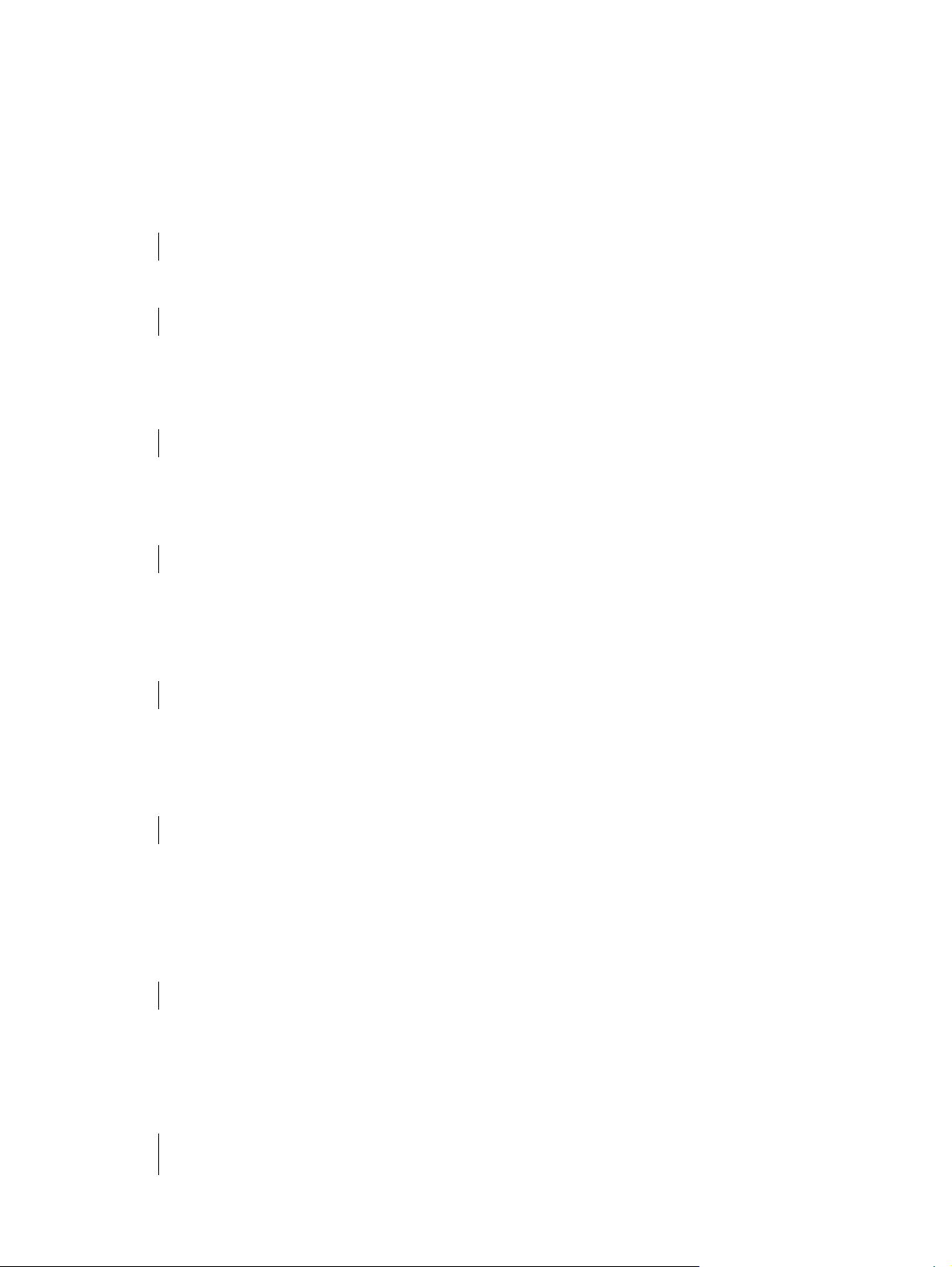
Parts removal order
Use the following diagram to determine which parts must be removed before removing other parts.
Figure 1-2 Parts-removal tree
Left cover Cassette assembly
Rear-right cover Right cover
Document-feeder and scanner assembly Right cover
Rear-upper cover Right cover Lef t cover Rear-right cover
Rear-door and rear-lower cover Right cover Lef t cover Rear-right cover
Control-panel Right cover USB cover and USB PCA Upper cover
Component Remove Remove Remove Remove Remove Remove Remove
Print cartridges
Pickup roller Cassette assembly
Separation roller Cassette assembly
Transfer roller
Print-cartridge drawer
Right cover Casse tte assembly
Upper-cover Document-feeder and scanner assembly Right cover Left cover USB cover and USB PCA Control-panel Rear-upper cover
USB cover and USB PCA Right cover
Front-door and front-cover assembly Print cartridge drawer Left cover Right cover Rear-right cover Rear-door, rear-lower cover Rear-upper cover Upper cover
Paper-guide assembly
Driver PCA Right cover
DC controller PCA Right cover Upper cover
Wireless PCA (wireless models only) Right cover
Fax PCA Right cover
High-voltage power supply Right cover Lef t cover Rear-right cover Rear-upper cover Upper cover
Low-voltage power supply Right cover Lef t cover Rear-right cover Rear-door, rear-lower cover
Fuser power supply Right cover Left cover Rear-right cover Rear-door, rear-lower cover
Fuser Right cover Lef t cover Rear-right cover Rear-upper cover Rear-door, rear-lower cover Upper cover
Fan Right cover
Document feeder separation pad
Document feeder cover
Document feeder pick arm assembly Document feeder cover
Document feeder core assembly Document feeder cover
Formatter PCA and support bracket Right cover Fax PC A
Main motor Right cover
Intermediate transfer belt Print-cartridge drawer Right cover Lef t cover Rear-right cover Rear-door, rear-lower cover
Post scan pinch rollers Document feeder cover Document feeder core assembly
Document feeder base assembly Document feeder cover Document feeder core assembly
Document feeder floating hinges Document feeder cover Document feeder core assembly Document feeder base assembly
8 Chapter 1 Removal and replacement ENWW
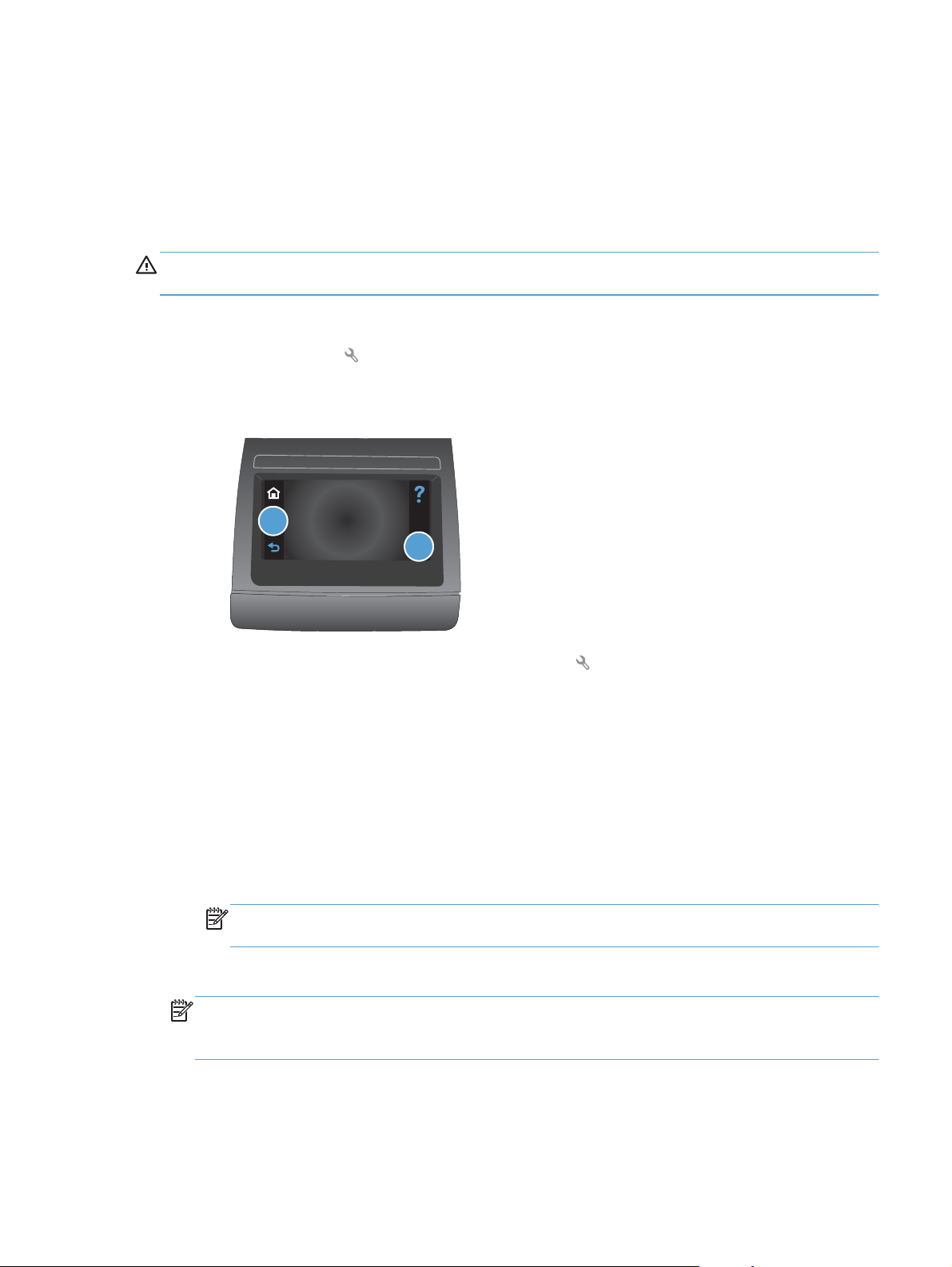
Removal and replacement procedures
Rollers
Pick roller
CAUTION: Do not touch the spongy roller surface unless you are going to replace the pick roller.
Human skin oils that contact the roller can cause paper pickup problems.
1. Use the following procedure to rotate the roller into the position required to remove it.
Touch the Setup
●
Touch the middle of the screen along the left edge (callout 1), and then immediately touch the
●
lower-right corner (callout 2) of the screen.
button.
1
2
When the Home screen appears, touch the Setup
●
Touch the 2ndary Service button.
●
Touch the arrow buttons (at the right or left side of the touch screen) until the Pick roller button
●
appears.
Touch the Pick roller button.
●
button again.
ENWW
Touch the OK button to confirm that you want the pick roller to rotate.
●
Remove the power cord, without turning off the power using the power switch, and then
●
remove the interface cable.
NOTE: If the power to the product is turned off using the power switch, the pick roller will
rotate to the parked position.
2. Remove the tray assembly, and then carefully place the product front-side up.
NOTE: Debris can scratch or damage the back of the product. Before you place the product
front-side up, remove any debris from the work surface. If possible, set the product on a clean, dry
cloth to prevent scratching and damage.
Removal and replacement procedures
9
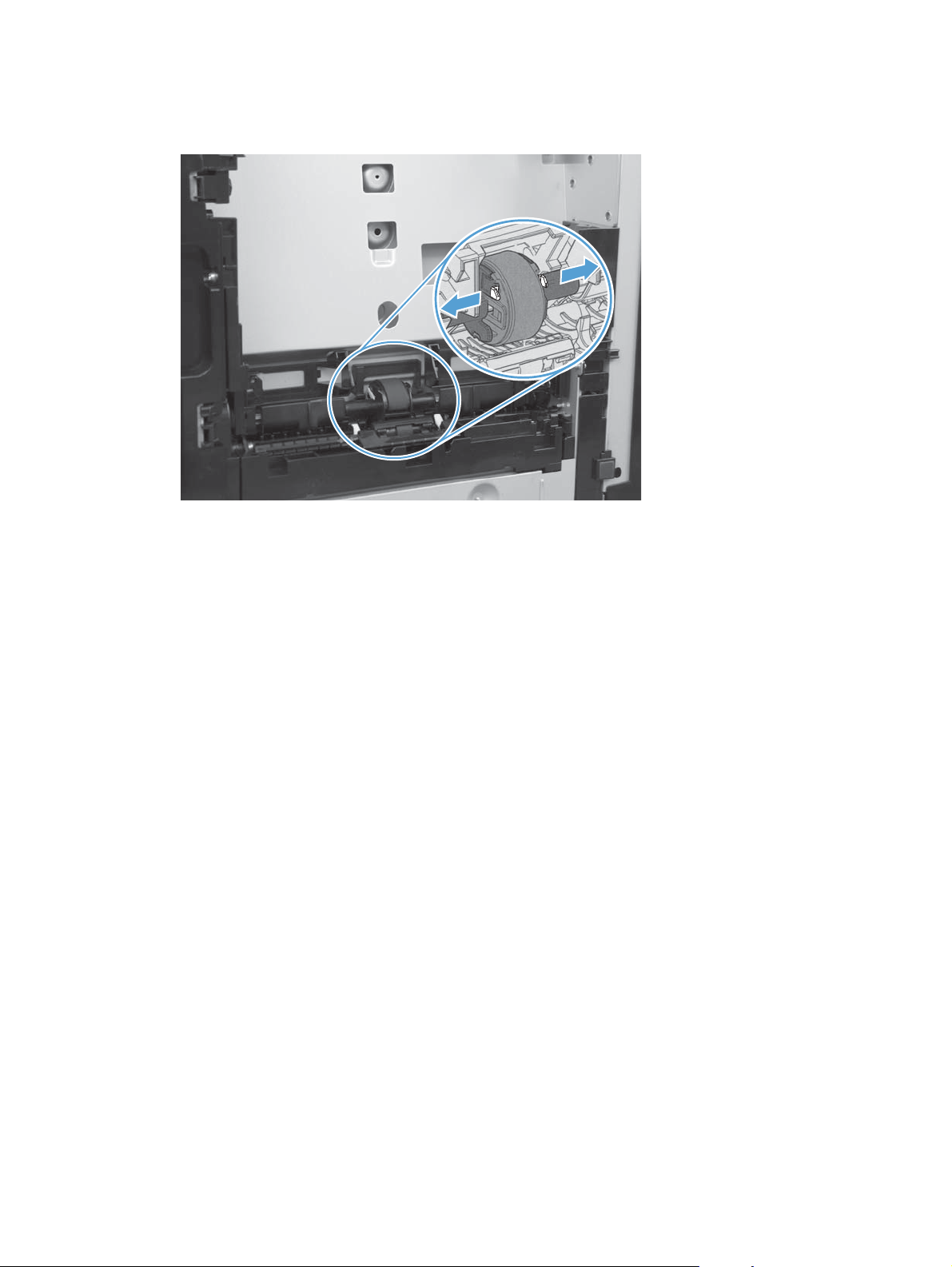
3. Release the two black plastic locking tabs, and remove the pick roller.
Figure 1-3 Remove the pick roller
10 Chapter 1 Removal and replacement ENWW
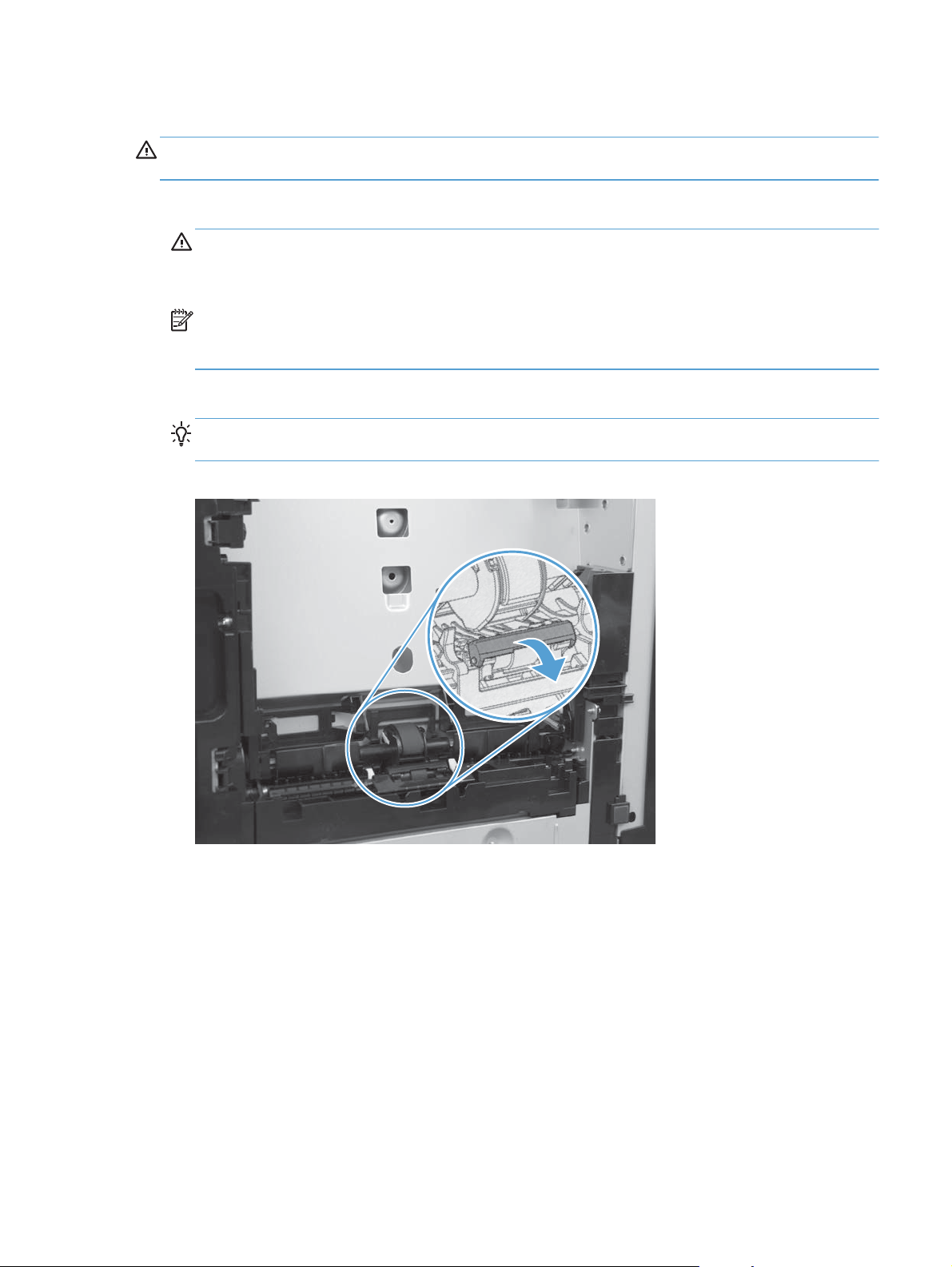
Separation roller
CAUTION: Do not touch the spongy roller surface unless you are going to replace the roller. Human
skin oils that contact the roller can cause paper pickup problems.
1. Remove the tray (if installed), and then carefully place the product front-side up.
CAUTION: The document feeder and scanner cover are not captive and can open suddenly if
the product is placed front-side up. Always support the document feeder and scanner cover before
placing the product front-side up.
NOTE: Debris can scratch or damage the back of the product. Before you place the product
front-side up, remove any debris from the work surface. If possible, set the product on a clean, dry
cloth to prevent scratching and damage.
2. Carefully release the roller cover, and then rotate it down and away from the roller.
Reinstallation tip Make sure that this cover snaps into place over the roller when the roller
and holder are reinstalled.
Figure 1-4 Remove the separation roller (1 of 2)
ENWW
Removal and replacement procedures
11

3. Use a small, flat-blade screwdriver to gently pry up on the roller and holder assembly (callout 1) to
remove the roller and holder assembly.
Figure 1-5 Remove the separation roller (2 of 2)
1
12 Chapter 1 Removal and replacement ENWW
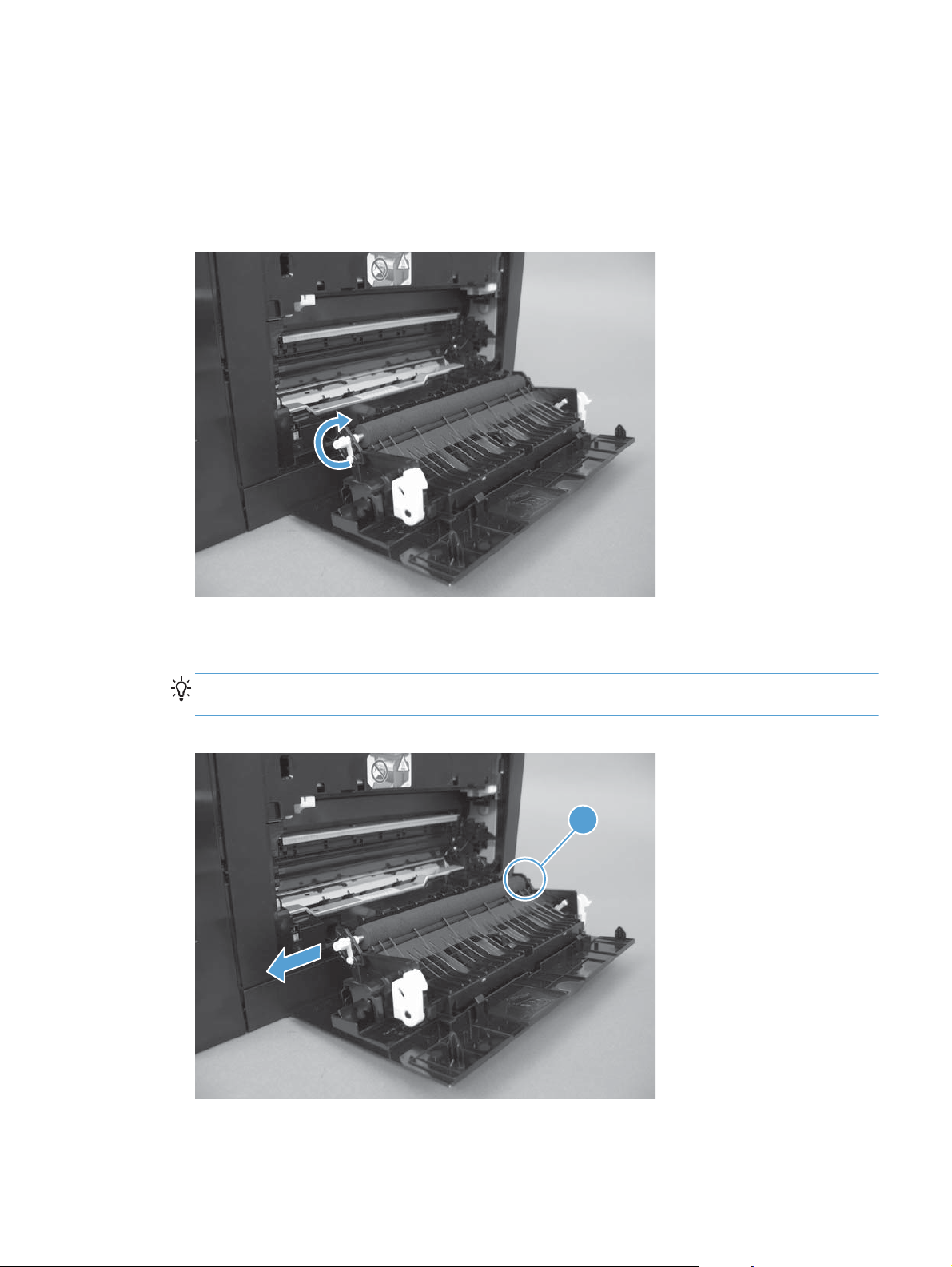
Transfer roller
1. Open the rear door.
2. Release the retainer clip, and then rotate it until the pin on the clip aligns with the slot in the
mounting bracket.
Figure 1-6 Remove the transfer roller (1 of 3)
3. Remove the clip. Repeat these steps for the remaining retainer clip (located at the opposite end of
the roller shaft).
TIP: One of the clips (callout 1) is made from a black conductive plastic. Make sure that the clips
are reinstalled on the correct end of the transfer roller.
Figure 1-7 Remove the transfer roller (2 of 3)
1
ENWW
Removal and replacement procedures
13
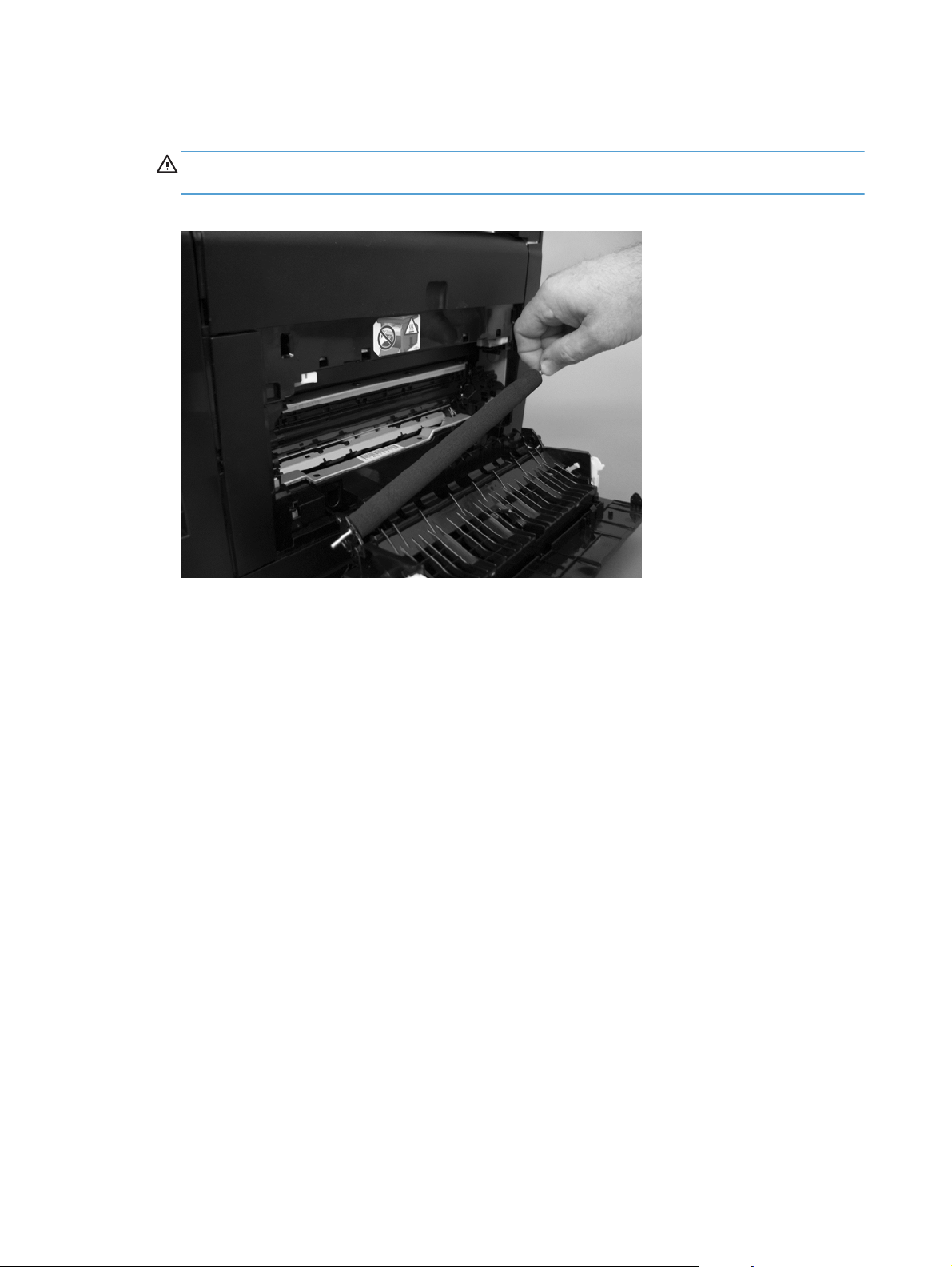
4. Slide the roller to one side to disengage the roller shaft from the mounting bracket, and then
remove the transfer roller.
CAUTION: Do not touch the black sponge portion of the roller. Human skin oils that contact the
roller can cause print-quality problems.
Figure 1-8 Remove the transfer roller (3 of 3)
14 Chapter 1 Removal and replacement ENWW
