Page 1
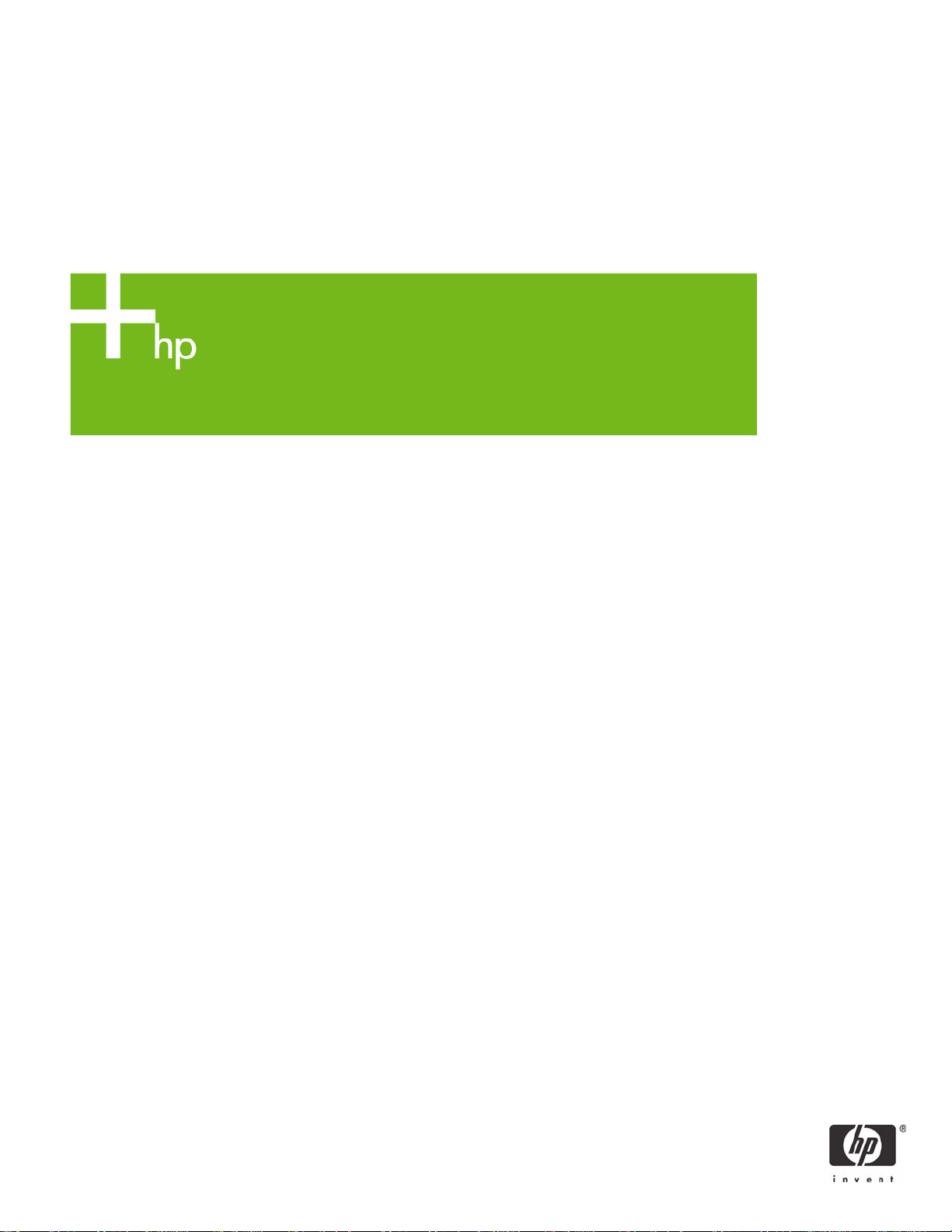
HP Color LaserJet 2840 AIO
Whitepaper
Fax will not transmit or receive
What is it?
The fax portion of the Color LaserJet 2840 does not answer incoming calls or transmit outgoing fax data.
Issue Description:
The customer attempts to send a Fax document or receive incoming calls, but the fax portion does not
transmit or receive. The customer can hear the ring tones during fax receipt and transmit, but the call is
not picked up or the far end fax machine does not detect a fax call.
Issue Resolution:
1. If Fax to PC is on, transfer the pending fax jobs either to the PC or print them.
• Turning off “Receive to PC” via the toolbox, will cause the received faxes which where not
uploaded to the PC, to print.
2. Send any pending faxes.
• Use the “Clear Saved Faxes” function in the “FAX FUNCTIONS” menu, to remove all stored
faxes.
3. Re-initialize the fax file system through the Developers menu.
• To do so, press the menu button. Press and hold the * button and then press the # button
momentarily. Use the right arrow to navigate to the REINIT FFS selection and press enter.
DO NOT POWER CYCLE IN THE MIDDLE OF THIS PROCESS. The printer will do its own
power cycle at the end of the process.
© 2004 Hewlett-Packard Development Company, L.P. The information contained herein is subject to change without
notice. The only warranties for HP products and services are set forth in the express warranty statements
accompanying such products and services. Nothing herein should be construed as constituting an additional
warranty. HP shall not be liable for technical or editorial errors or omissions contained herein.
