Hoover 1000, BH71000 Instruction Manual

BH71000 Se ries
Instruction Manual IMPORTANT: Read carefully before assembly and use.
©2016 Techtronic F loor Care Tech nology Limi ted. All Ri ghts Reser ved. Distr ibuted by Roya l Applianc e Mfg. Co. Gle nwillow, Oh 44139 #961152030 ID118201

Welcome to
Hoover
http://hoover.com/. (8 88) 679- 2121
It’s Guaranteed.
H oo ve r w il l r ep la ce yo ur ba tt er i es un de r o ur 1 yea r w ar ra nt y.
®
ownership.
Make it official.
See Warranty for co mplete details.
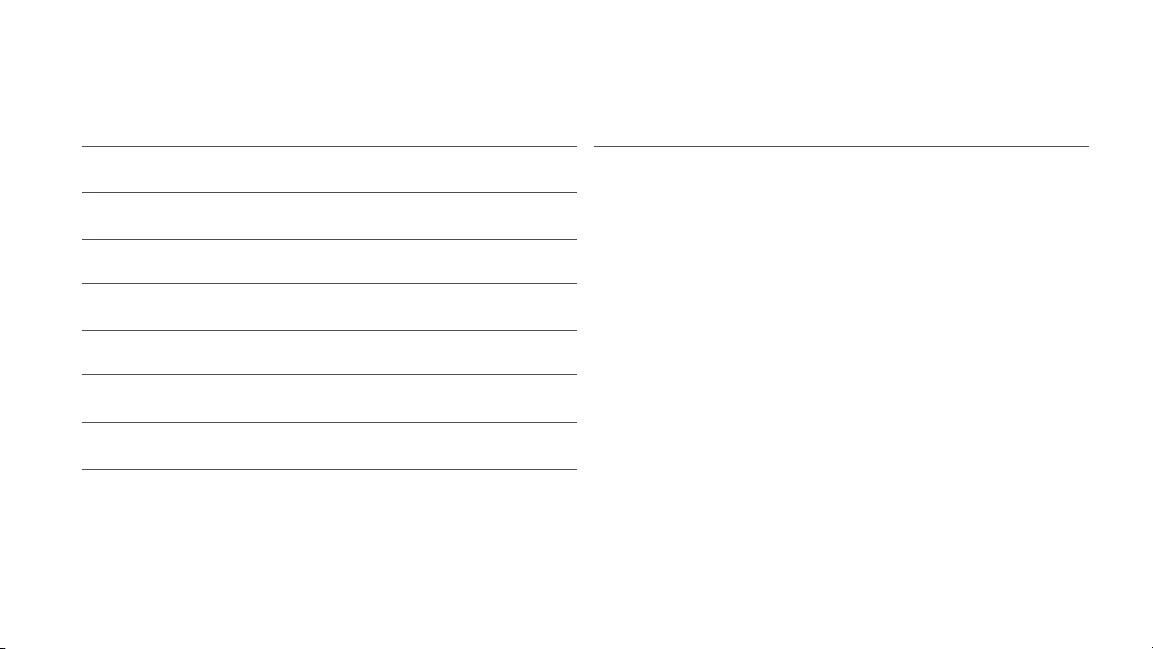
Your Guide:
Safety Instructions
Getting started with your Quest
TM
Getting to know your Quest
1000
Setting up your docking station
TM
TM
1000
1000
Charging your Quest
Using your Quest
Emptying the Dirt cup
Dirt cup assembly
Trouble shooting
TM
1000
Warranty
1
Declaration of Conformity
6
7
8
9
10
11
13
14
This Ow ner’s Manual a pplies to th e following Q uest™ Robot ic Vacuum model s:
BH71000 Se ries
18
19

IMPORTANT SAFETY INSTRUCTIONS
SAVE THESE INSTRUCTIONS
When using an electrical appliance, basic precautions should always
be followed, including the following:
READ ALL INSTRUCTIONS BEFORE USING THIS APPLIANCE.
THIS PRODUCT IS INTENDED FOR HOUSEHOLD USE ONLY.
IF USED COMMERCIALLY WARRANTY IS VOID.
WARNING: TO REDUCE THE RISK OF FIRE,
ELECTRIC SHOCK, DAMAGE OR INJURY:
•Fully assemble before operating.
• Do not use the unit, store or charge batter y outdoors or on wet surfaces. Do
not allow to get wet.
• The charger is for indoor use only.
• Do not allow to be used as a toy. Not intended for use by children age
12 and under. Close supervision is necessary when used near children.
To avoid injur y or damage, keep children away from product, and do not
allow children to place fingers or other objects into any openings.
• Use only as described in this manual. Use only Hoover
attachments and products.
• Do not use charger with damaged cord or plug. If appliance or charger
is not working as it should, has been dropped, damaged, lef t outdoors,
or dropped into water, take it to a service center prior to continuing use.
• Do not pull or carry charger by cord, use cord as a handle, close a door
1
®
recommended
on cord, or pull cord around sharp edges or corners. Do not place product on
cord. Do not run appliance over cord. Keep cord away from heated surfaces.
• Do not unplug charger by pulling on cord. To unplug charger, grasp the plug,
not the cord.
• Do not handle charger including charger plug and charger terminals, or
appliance with wet hands.
• Do not put any object into openings. Do not use with any opening blocked;
keep free of dust, lint, hair, and anything that may reduce air flow.
• Keep hair, loose clothing, fingers, and all parts of body away from openings
and moving parts.
•Use extra care when cleaning on stairs. Do not place cleaner on stairs or
furniture, as it may result in injury or damage.
• Do not use to pick up flammable or combustible liquids, such as gasoline, or
fine wood shavings, or use in areas where they may be present.
• Do not pick up anything that is burning or smoking, such as cigarettes,
matches, or hot ashes.
•Do not use without Dirt Cup and/or Filters in place.
• Turn power switch off and remove battery before removing or installing brush
roll.
• Do not incinerate the charger, battery, or appliance even if it is severely
damaged. The batteries can explode in a fire.

• This product includes rechargeable lithium-ion batteries. Do not expose
batteries to high temperatures, as they may catch fire and/or explode.
• Do not dispose of battery in a fire or trash compactor. See battery disposal
section for directions.
•Do not attempt to disassemble battery.
• Unplug the charger from the outlet before any routine cleaning or
maintenance.
• Leaks from battery cells can occur under extreme conditions. If any liquid
gets on the skin wash quickly with soap and water. If any liquid gets into the
eyes, do not rub eyes, immediately fl ush them with clean water continuously
for a minimum of 15 minutes. Seek medical attention immediately.
• Do not touch or inser t objects into batter y pack or charger terminals.
•Do not attempt to short circuit the battery or charger terminals.
•Place the cords from other appliances out of the area to be cleaned.
•Do not operate the vacuum in a room where an infant or child is sleeping.
•Do not operate the vacuum in an area where there are lit candles or fragile
objects on the floor to be cleaned.
•Do not operate the vacuum in a room that has lit candles or fragile objects on
furniture that the vacuum may accidentally hit or bump into.
•Do not allow children to sit on vacuum.
•For use only with Hoover Docking station (Part 440009836)& Charger (Part
440009836).
WARNING: TO REDUCE THE RISK OF ELECTRIC
SHOCK, THE CHARGER HAS A POLARIZED PLUG (ONE
BLADE IS WIDER THAN THE OTHER). THIS PLUG WILL FIT
IN A POLARIZED OUTLET ONLY ONE WAY. IF THE PLUG
DOES NOT FIT FULLY IN THE OUTLET, REVERSE THE PLUG.
IF IT STILL DOES NOT FIT, CONTACT A QUALIFIED ELECTRICIAN TO INSTALL THE PROPER OUTLET. DO NOT CHANGE
THE PLUG IN ANY WAY.
CAUTION: TO REDUCE THE RISK OF DAMAGE:
• With brush roll on, do not allow cleaner to sit in one location for an
extended period of time, as damage to floor can result.
• Avoid picking up hard sharp objects with this product, as they may cause
damage.
• Store appropriately indoors in a dry place. Do not expose machine to
freezing temperatures. This product includes rechargeable lithium-ion
batteries. Do not expose batteries to high temperatures,as they may catch
fire and/or explode.
2
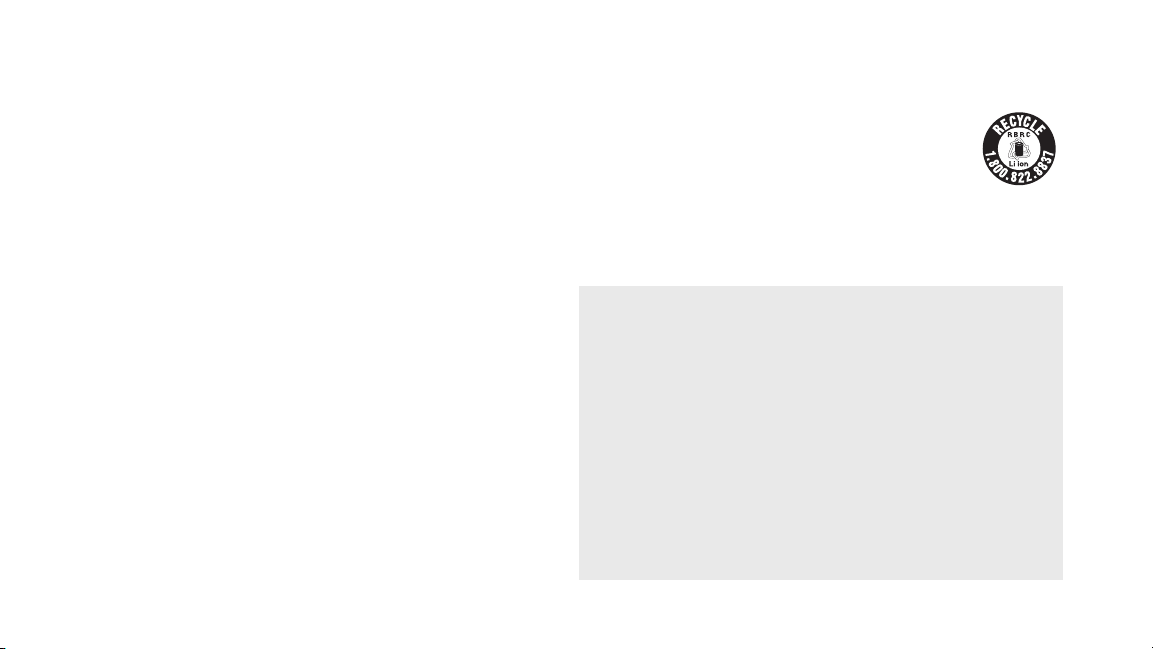
BEFORE USE
WARNING: Ensure that no children or pets are in the room
or have access to the room to be cleaned to avoid risk of injury.
CAUTION: To avoid risk of damage, put away fragile
objects, loose cords and small objects that could topple over.
•To avoid damage to the floor, put away any pointed or sharp objects that
could get under the robot and scratch the floor surface.
•Your robot is designed to take up small quantity of dirt and does not replace a
classic vacuum cleaner. Use your Quest regularly to help reduce your weekly
vacuuming time.
•Quest cleans hard floor and low pile carpet up to 1 cm. It is not recommend
for use on longer pile carpet.
•Dark colored carpets or objects may contribute to Quest 's cliff sensors so it
may not vacuum on or around them.
WARNING: This product may contain chemicals known to
the State of California to cause cancer, birth defects or reproductive harm.
WASH HANDS AFTER HANDLING.
CAUTION: The battery used in this device may present a risk
of fire or chemical burn if mistreated. Do not disassemble, heat above
manufacturer’s maximum temperature limit (60°C/ 140°F), or incinerate.
Dispose of battery promptly. Keep away from children. Do not disassemble
and do not dispose of in a fire. Do not attempt to disassemble the battery or
remove any component projecting from the battery terminals. The battery
3
and charger have no user serviceable parts. Fire or injury may result. Prior
to disposal, protect exposed terminals with heavy insulating tape to prevent
shorting.
BATTERY DISPOSAL
WARNING:
OR EXPSURE TO TOXIC MATERIAL 1-800-822-8337
The battery must be collected, recycled or disposed of in an
environmentally sound manner. The EPA certifi ed RBRC Battery Recycling
Seal on the lithium -ion (Li-ion) battery indicated Techtronic Industries,
a corporate affiliate of Hoover, Inc., is voluntarily participating in an
industry program to collect and recycle these batteries at the end of their
useful life, when taken out of service in the United States or Canada.
The RBRC program provides a convenient alternative to placing used
Li-ion batteries into the trash or the municipal waste stream, which may
be illegal in your area. Please visit www.rbrc.org/call2recycle/ for
information on Li-ion battery recycling and disposal bans/restrictions
in your area. Hoover, Inc., involvement in this program is part of
our commitment to preserving our environment and conserving our
natural resources.
RISK OF EXPLOSION
LITHIUM-ION BATTERIES
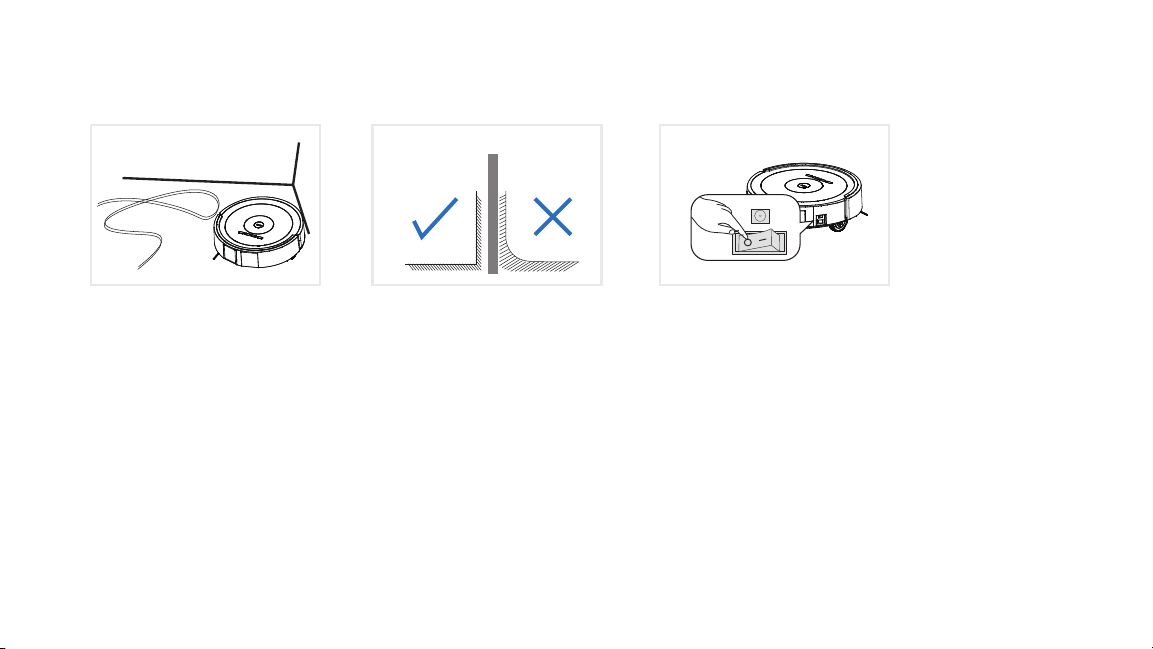
IMPORTANT INSTRUCTIONS BEFORE FIRST USE
Before using this device, remove
obstacles on the floor such as
power cords, clothes and any
fragile objects. If the device
passes over a cord, it may drag
the object along and cause it to
tumble.
The docking station should be
positioned against the wall and at
least 4 ft away from other objects
around it to allow the robot to find
its docking station easily.
When the device is not in use,
power OFF the machine. This will
protect your device battery.
4
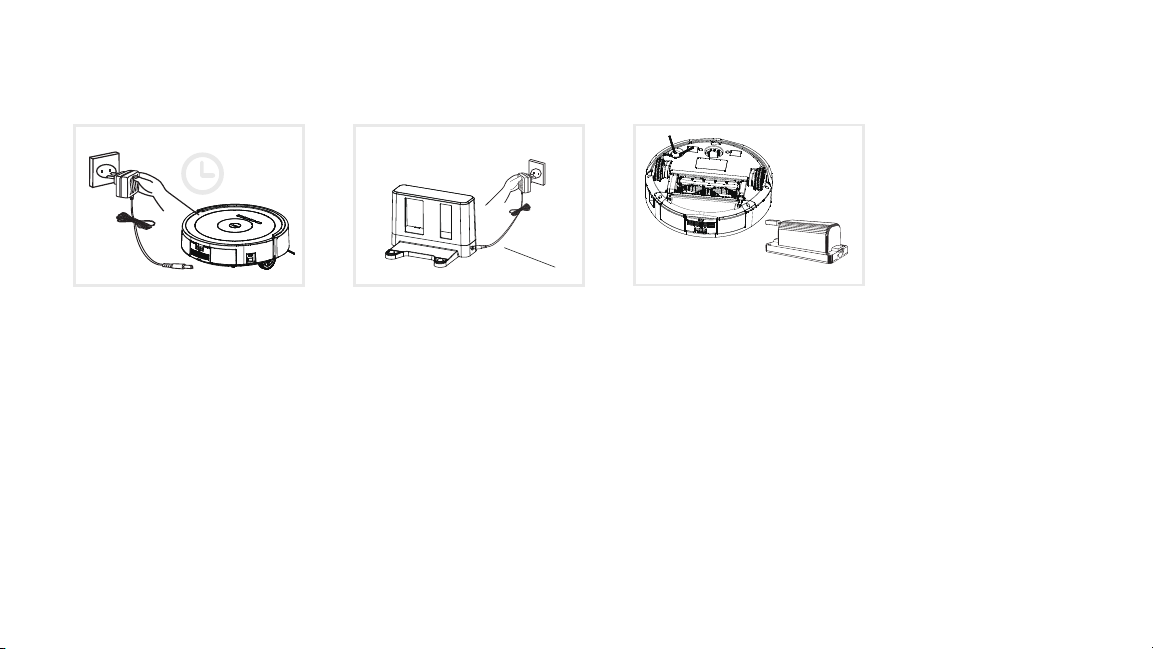
IMPORTANT SAFETY INSTRUCTIONS BEFORE FIRST USE
Before first use or using it after a
long period, charge the battery
for about 18-24 hours to refresh
the battery.
5
When not in use for a long period,
unplug the docking station to
avoid unwanted electric hazard.
If the device is not in use for
extended period, charge the
battery fully and store it in a cool
& dry place to protect battery
from any potential damage.
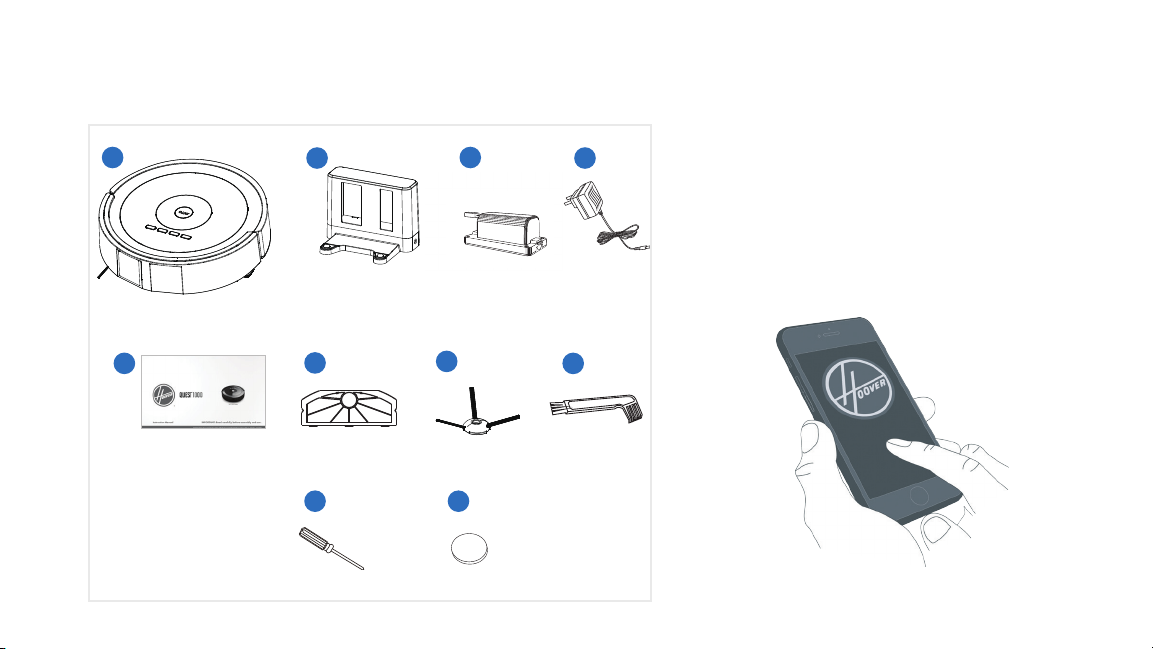
Getting started with your Quest
TM
1000 Robotic Vaccum
1. Quest™ 1000 Robotic
1
5
2
6
9
3
7
10
4
8
Vacuum
2. Docking Station
3. Battery
4. Adapter
5. Use manual
*Quant ity may var y
NOTE: B attery and filter c ome installe d inside your robo t.
Download Hoover Mobile App from iTunes store or Google play.
6. Filter*
7. Side Brush*
8. Dust Brush
9. Screwdriver
10. Adhesive pads
6
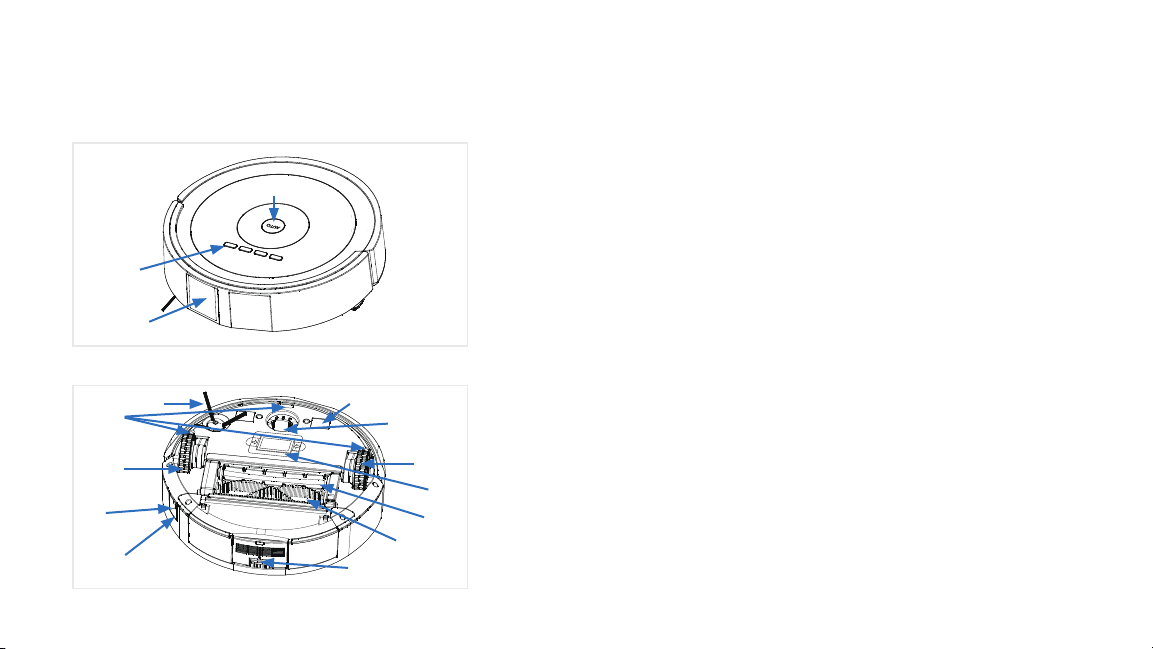
Getting to know your QuestTM 1000
Front View
3
1
2
1. Control Buttons
2. Sensor windows
3. Start button
Bottom View
1
2
3
4
5
7
7
8
10
9
11
12
6
1. Side Brush
2.Ground Detection Sensors
3.Right wheel
4.Power switch
5. Charging port
6.Dir t cup assembly
7. Charging contacts
8.Front wheel
9.Battery Compartment
10.Left wheel
11. Support brush
12. Main brush
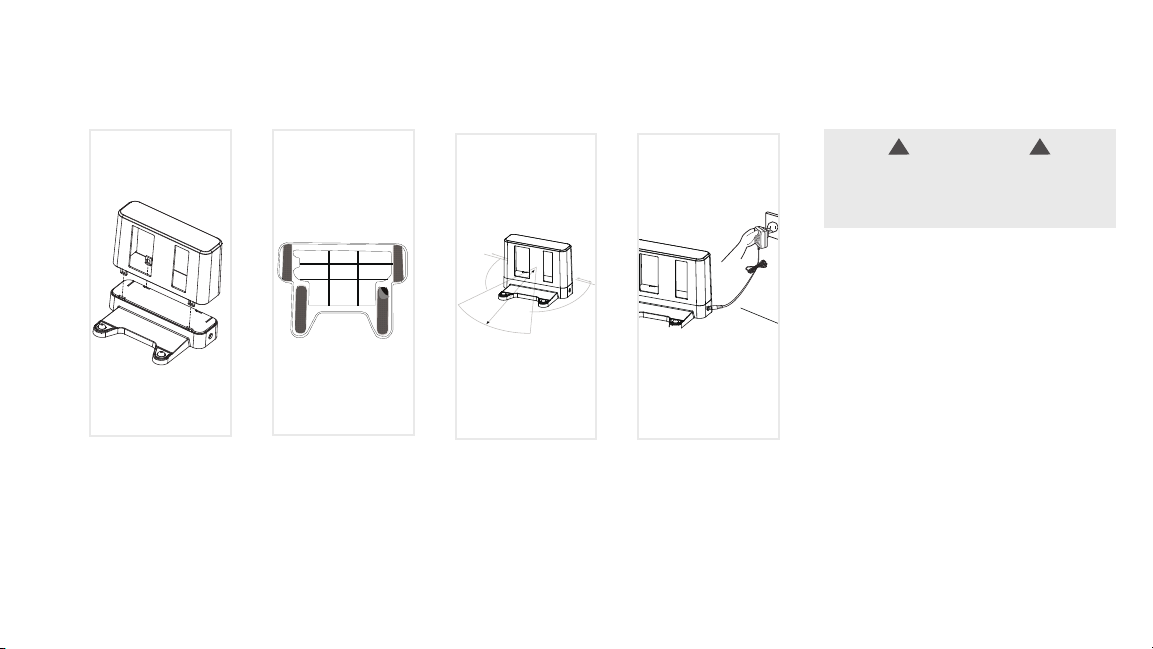
Setting up docking station
4 FT
Top Cover, Base
Assemble the docking
station by inserting
the top and the base
together.
Tear the clear film off.
Position the docking
station against the
wall and at least 4 ft
away from any objects
around it.
Plug in the adapter.
WARNING
Do not move the docking station while
Quest is cleaning. Otherwise, it might not
return to its docking station.
!!
8
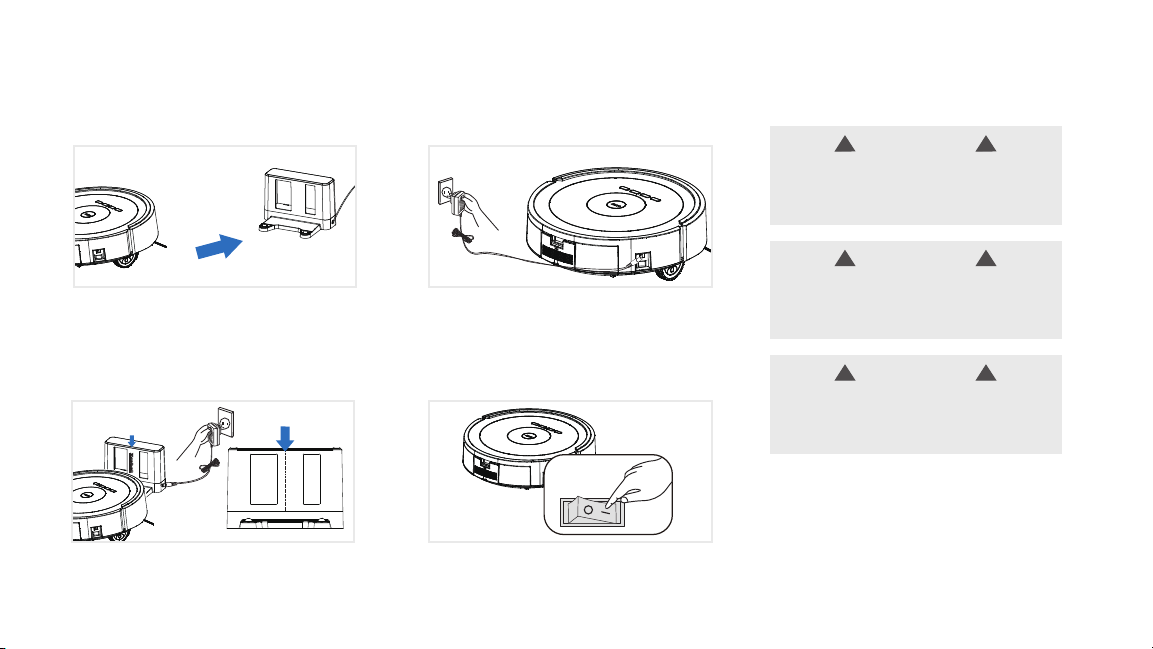
Charging Quest
TM
1000
Charging Method 1 Charging Method 2
2
Turn the power switch ON on the side
of the robot. Once your Quest is ready,
press the "dock" button. Robot will find
the docking station and dock itself for
charging.
You may also manually position Quest
on the docking station along the center
line until it clicks into position.
9
™
(Step 1) Plug the AC adapter connector
into Quest's DC terminal.
(Step 2) Plug the Adapter into an electric
outlet
IMPORTANT: Make sure the power
switch on the side of the robot is ON before
charging. Otherwise, it will not charge.
!
When the device is not in use, power off
the machine. This will protect your device
1
period, charge the batter y fully and store it
in a cool & dr y place to protect battery from
Before fi rst use or using it after long period,
charge the battery for about 18-24 hours
WARNING
batter y.
!
WARNING
If the device is not in use for extended
any potential damage.
!
WARNING
to refresh the battery.
!
!
!
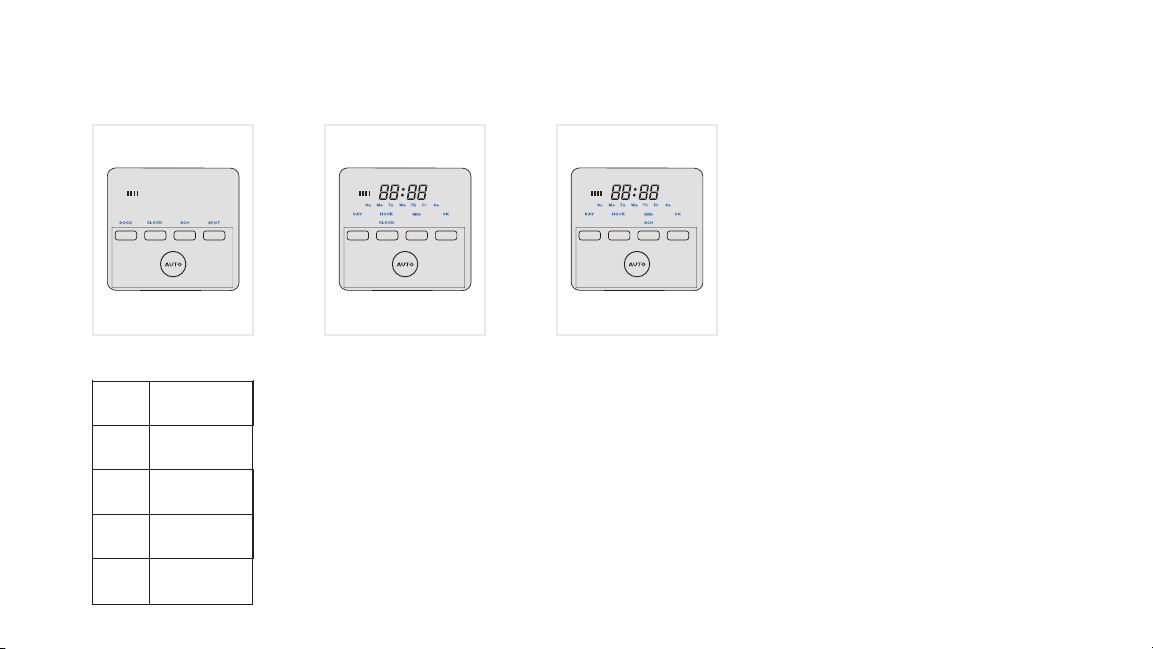
Using your QuestTM 1000
IMPORTANT: If you change
schedule time on any day, it will
automatically update scheduled
time for days with active schedule.
This method will allow you to
schedule Quest to run at the same
time every day. To schedule
different times on different days,
download Hoover 1000 app.
Main Controls
Starts/Stops Auto
AUTO
DOCK
CLOCK
SCH
SPOT
Clean
Returns to the
docking station
and charges
Clock Setting s
Sched ule Quest's
weekly cleaning
times
Spot Cleaning
Clock Settings
Press the CLOCK button.
Use the DAY, HOUR,
MIN buttons to set the
Clock.
Press OK when done.
Press AUTO to cancel.
Scheduling (SCH)
Set Quest
™
on the daily or weekly schedule.
Press the SCH button.
Use the DAY button to select the day.
Press & Hold the DAY button to accept the
day.
Use the HOUR + MIN buttons to set the
time.
Press OK when done.
Press AUTO to cancel.
Press & Hold DAY button to view or delete
previous day's schedule.
10
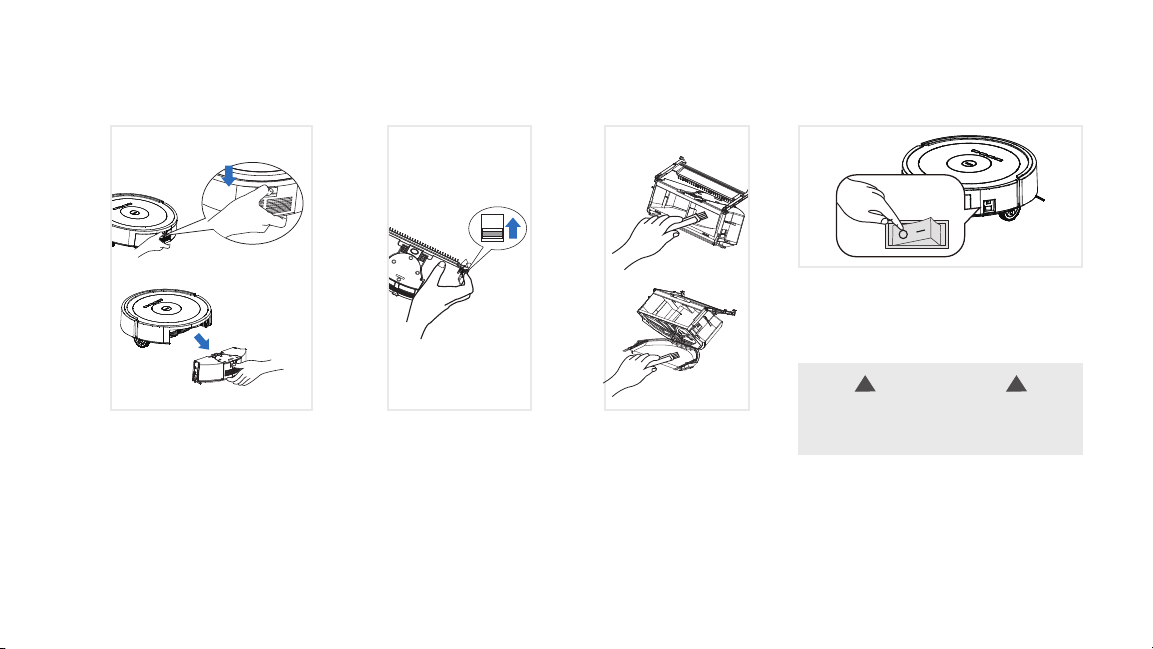
Emptying the Dirt cup
Press button and pull
to remove the Dirt cup
1 2 3
assembly.
11
Slide up the red
buttons on the sides
to open the lid.
Empty the dirt cup
and clean it with
dust brush.
IMPORTANT: Turn the power switch
OFF before removing dirt cup.
! !
WARNING
To reduce the risk of personal
i n j u r y - Tu r n p o w e r s w i tc h O FF b e f or e
cleaning or servicing.
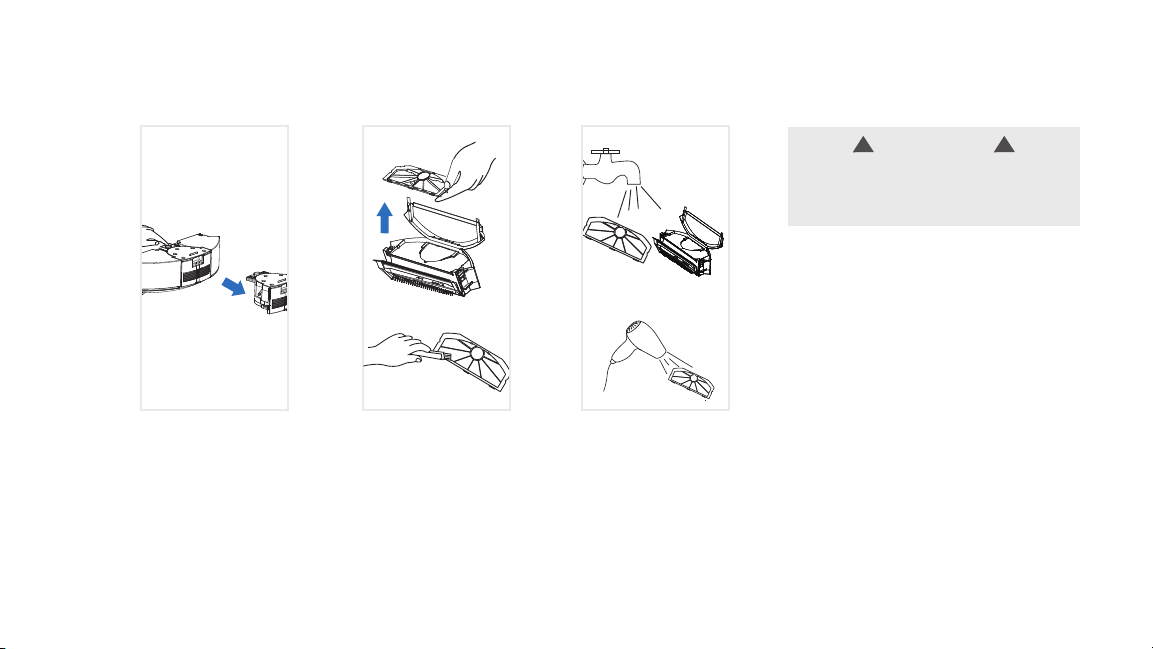
WARNING
D o n ot we t t h e M ot or F an a ssembly
( refer to step 4)
!!
Push the round
button on top of Dirt
4 65
cup and pull out the
Motor Fan assembly.
Remove the filter
and clean it.
With motor and fan
assembly removed
rinse the filter and
Dirt cup under cold
or warm water and
dry thoroughly for
24 hours.
12
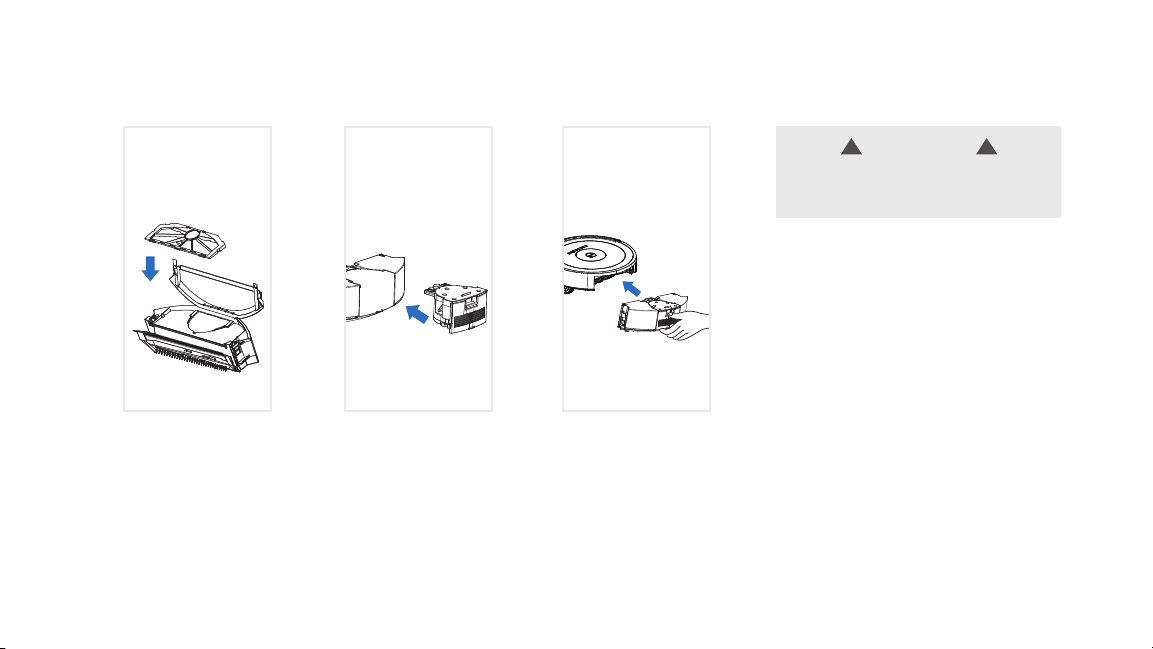
Dirt cup assembly
! !
CAUTION
To reduce the risk of personal
i n j u r y - Tu r n p o w e r s w i tc h O FF b e f or e
cleaning or servicing.
Insert the filter into
dirt cup. Make sure
1 32
the filter is locked
into position on
either sides.
13
Install the Dirt Cup.Attach the fan
assembly.
