Page 1
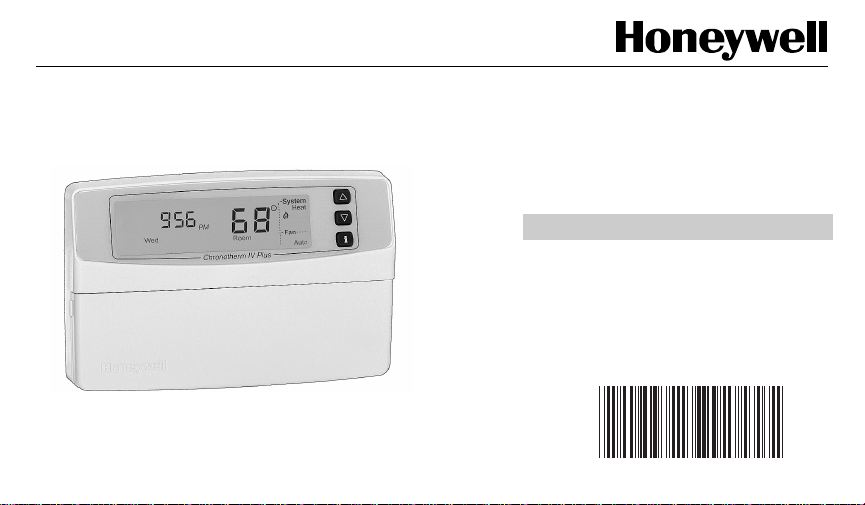
T8665C,D,E EnergyPro™ Thermostat
® U.S. Registered Trademark
Copyright © 2003 Honeywell International Inc.
All Rights Reserved
OWNER’S GUIDE
69-1538
Page 2
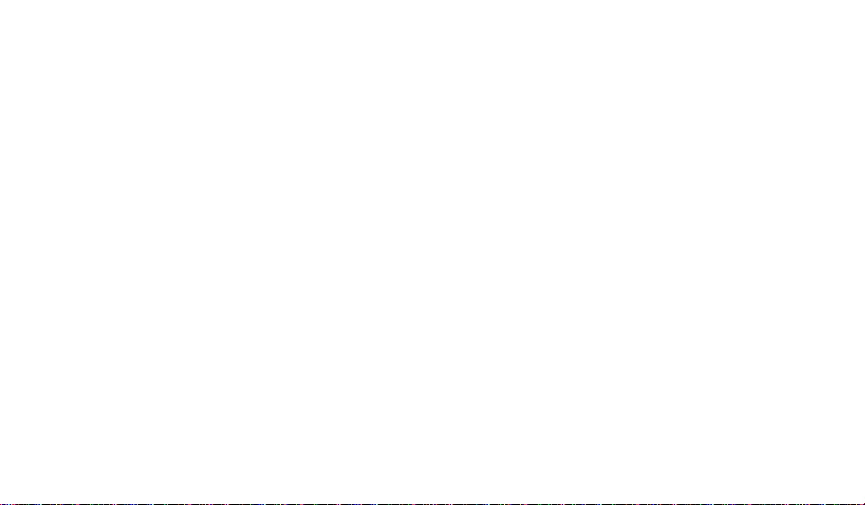
Contents
Introduction .................................................................................................................................... 3
Using this Guide ............................................................................................................................ 4
Thermostat Features ..................................................................................................................... 7
Operating Your Thermostat ........................................................................................................... 11
Setting the Clock ........................................................................................................................... 12
Programming Your Thermostat ..................................................................................................... 25
Replacing the Batteries (T8665C Only) ......................................................................................... 38
Adaptive Intelligent Recovery™ Control ........................................................................................ 40
Troubleshooting (Table 3) .............................................................................................................. 43
Warranty ........................................................................................................................................ 50
Customer Assistance .................................................................................................................... 51
69-1538 2
Page 3

INTRODUCTION
Congratulations on purchasing your new
EnergyPro™ Thermostat. This exciting new
product is designed to add a new level of
service, energy savings and convenience to
your home comfort system. As part of a larger
system of products and services from your
Energy Utility, your new thermostat allows you
to take advantage of special programs offered
through your Energy Utility. These programs
allow you to further increase your energy
savings beyond the efficiency of a traditional
programmable thermostat.
Although the EnergyPro™ Thermostat can be
used standalone, it is intended to be part of a
communicating system provided by your
Energy Utility.
Read this document thoroughly to take
advantage of the convenience and energy
saving benefits of using this product.
3 69-1538
Page 4
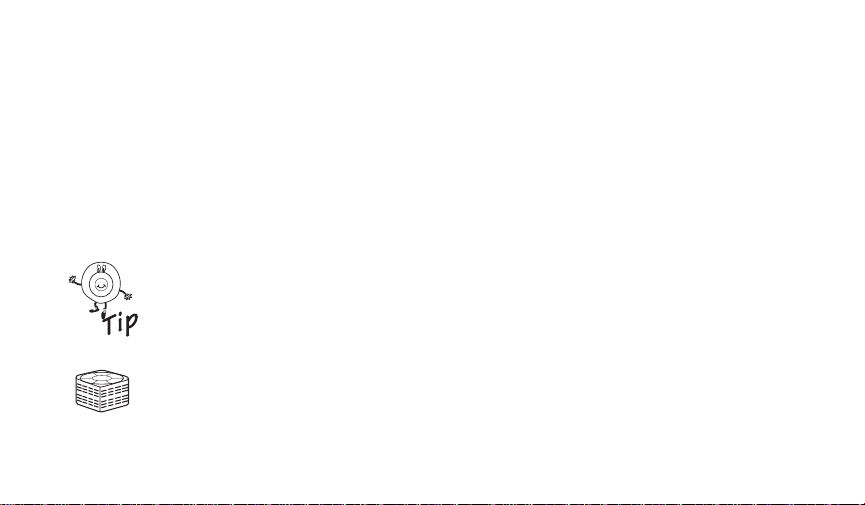
USING THIS GUIDE
H
Keyboard and Display Description
The T8665C,D,E Communicating Thermostat
uses two-way radio frequency (RF) to send and
receive information. This information can be
used to make changes to your thermostat
settings, or settings from your Energy Utility.
The following symbols will help you identify the
features that apply to your system:
—–Tip symbol. Look for helpful
80
70
90
60
60
90
70
80
tips throughout this guide
when you see this symbol.
— – Compressor with the word,
Heat Pump, below.These
EAT PUMP
69-1538 4
features are availble when
used with a heat pump.
Keyboard
The keyboard is located behind the thermostat
cover. Three frequently used keys: increase ,
decrease , and i key are located next to the
display. See Fig. 1.
Display
The thermostat displays important information
such as day, time, schedule period,
temperature, filter information, system and fan
operation. See Fig. 2.
WARNING: This product operates under
provisions of Part 15 of the FCC Rules.
Modifications to this product not specifically
authorized by Honeywell may void the user’s
authority to operate this device.
Page 5
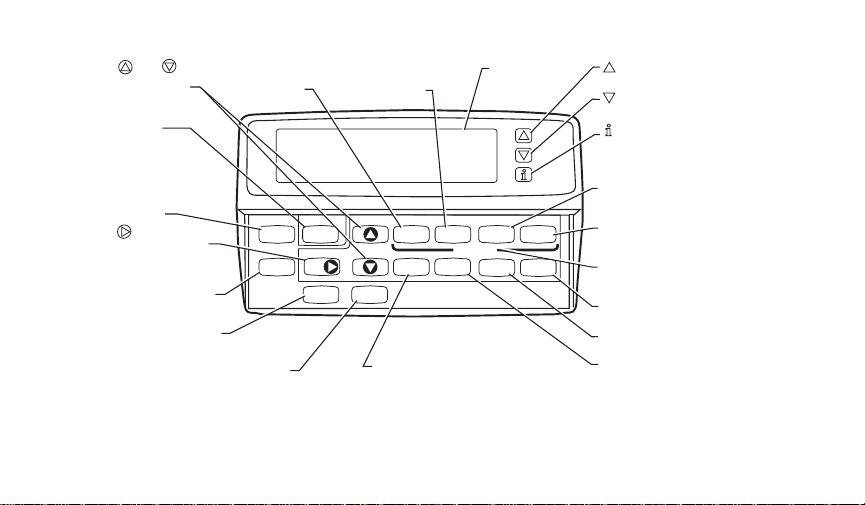
A
.
S
S
D
R
R
N
P
E
P
(
T
IME / TIME
H
S
S
V
D
S
SETS TIME
FORWARD OR BACK
ET CURRENT DAY/TIME
ETS CURRENT
AY AND TIME
UN PROGRAM
ETURNS THERMOSTAT TO
ORMAL OPERATING MODE.
RESS AND HOLD TO CANCEL
NERGY SAVINGS AND
RE-HEAT/PRE-COOL MODES
MY CHOICE).
AY
ETS DAY OF THE WEEK
OLD TEMP
ETS A HOLD TEMPERATURE
ETTING AND ACTIVATES
ACATION HOLD FEATURE
DAYLIGHT TIME
SELECTS STANDARD TIME
OR DAYLIGHT SAVING TIME
COPY
COPIES SETTINGS FROM ONE DAY TO
ANOTHER DAY FOR QUICKPROGRAMMING
WAKE
SET WAKE TIMES
TEMPERATURES
Run
Program
Hold Temp
AND
Set Current
Day/Time
Day
Daylight
Time
LEAVE
SET LEAVE TIMES
TEMPERATURES
Time
Copy
AND
Wake
Heat/Cool
Settings
HEAT/COOL SETTINGS
SWITCHES BETWEEN HEAT SETPOINTS AND
COOL SETPOINTS WHILE PROGRAMMING
Leave
Set Program
Filter
DIGITAL
DISPLAY
Return Sleep
System
INCREASE
RAISES TEMPERATURE SETTING
DECREASE
LOWERS TEMPERATURE SETTING
INFORMATION
DISPLAYS CURRENT HEAT/COOL
TEMPERATURE SETTING, FILYER
STATUS, AND OUTDOOR
TEMPERATURE (WHEN INSTALLED)
RETURN
SET RETURN TIMES
TEMPERATURES
SLEEP
SET SLEEP TIMES
Fan
TEMPERATURES
PROGRAM SCHEDULING
WAKE LEAVE RETURN SLEEP
ENTERS PROGRAMMING MODE
FAN
SELECTS AUTO/ON
SYSTEM
SELECTS HEAT/OFF/COOL (AUTO)
FILTER
SELECTS FILTER TIMER REMINDER
PERIOD (0, 15, 30, 60, 90, 120 DAYS)
AND
AND
M20893
Fig. 1. Thermostat keyboard description.
5 69-1538
Page 6
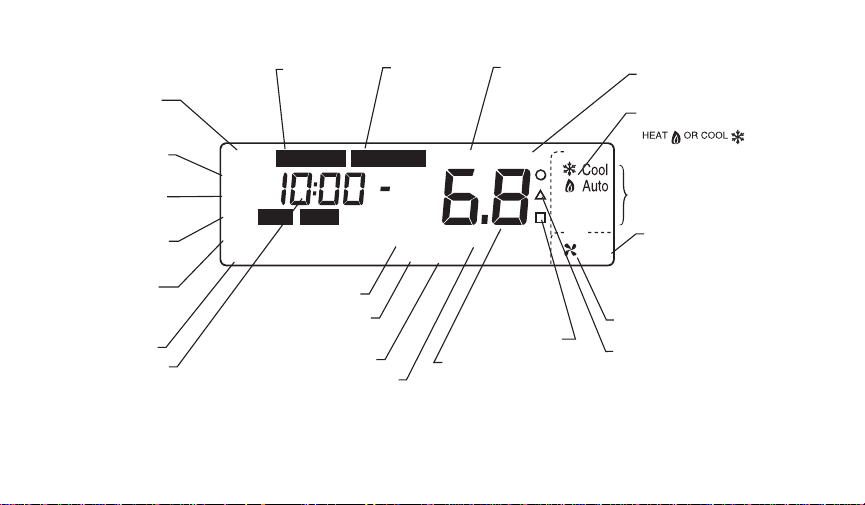
System
Setting
Heat
SHOWS
FOR THIS
PROGRAM
PERIOD
T
SET TEMPERATURE
ROOM TEMPERATURE
S
E
R
SHOWS THAT THERMOSTAT
IS CALLING FOR
SHOWS CURRENT
SYSTEM KEY POSITION
HEAT/OFF/COOL
S
P
O
P
S
D
P
SHOWS WHEN
S
H
THERMOSTAT
SHOWS ACTIVE
PRICE TIER
(HIGH, MEDIUM OR LOW)
SHOWS CRITICAL
PRICE TIER IS ACTIVE
HOWS VACATION
OLD DURATION
HOWS FILTER TIMER
XPIRED (TIME TO
EPLACE FILTER)
HOWS CURRENT
AY OR DAYS BEING
ROGRAMMED
HOWS CURRENT
ROGRAM PERIOD
R PERIOD BEING
ROGRAMMED
DISPLAYS
EITHER CURRENT
TIME OF DAY OR
PROGRAM TIMES
HiMedLo
Critical
Hold for
Filter Days
Mon
Wake
IS IN THE
PROGRAMMING
MODE
Set Program
Em Ht Aux Ht
TueWedThuFriSat Sun Repl Batt Room
Leave ReturnSleep Recovery
SHOWS BATTERIES
NEED REPLACING
SHOWS ADAPTIVE
INTELLIGENT RECOVERY
IS IN EFFECT
SHOWS SYSTEM ON
DAYLIGHT SAVING TIME
SHOWS TEMPERATURE
DISPLAYED IS THE CURRENT
Fig. 2. Example of thermostat display.
69-1538 6
SHOWS
THERMOSTAT
IS IN THE
SET CURRENT
DAY/TIME MODE
Set Day/Time
AM
Temporary
DST
TM
TEMPERATURE
SETTING CHANGED
SHOWS SMART
RESPONSE IS OFF
AND CONVENTIONAL
RECOVERY IS ON
DISPLAYS EITHER ROOM
OR SET TEMPERATURE
Off
Fan
Wait
On
Auto
SHOWS TEMPERATURE
DISPLAYED IS THE CURREN
SHOWS CURRENT FAN
KEY POSITION ON/AUTO
SHOWS THERMOSTAT IS
CALLING FOR THE FAN
SHOWS THERMOSTAT
IS COMMUNICATING
SUCCESSFULLY
M20894
Page 7
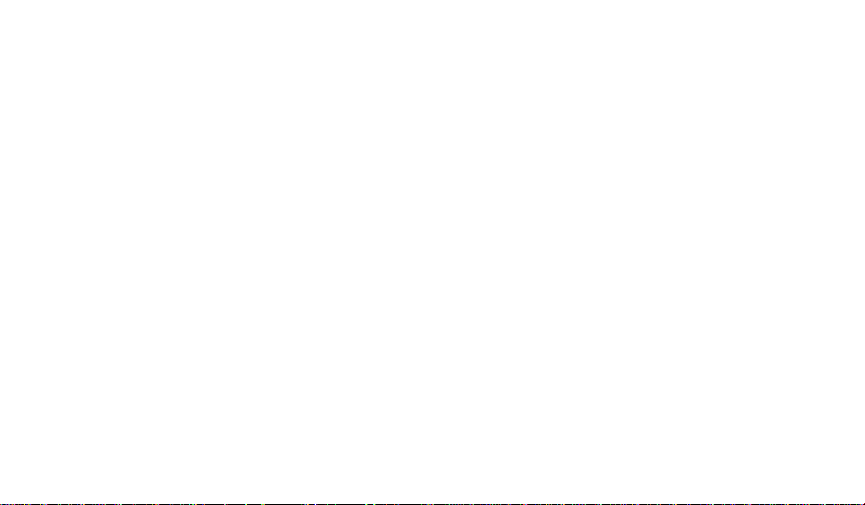
THERMOSTAT FEATURES
• Adaptive Intelligent Recovery™ Control
for comfort and energy savings.
• Customize the program schedule—
program your own schedule to fit your
needs.
• Temporary schedule override—set the
thermostat higher or lower for the current
program schedule.
• Permanent schedule override—set the
thermostat higher or lower indefinitely.
• Vacation mode (1 to 255 days) for added
comfort and energy savings. Set the
temperature higher or lower for energy
savings while on vacation. At the same
time, set the comfort level you want when
you return.
• Set the filter indicator (0, 15, 30, 60, 90, or
120 days) to remind you to change the
filter.
• Information at the press of a button—use
the i (information) key to see the outdoor
temperature (C7089B Outdoor Temperature Sensor optional accessory), the
current setpoints, or the filter status.
• Daylight Time key for quick time changes
between Daylight and Standard time.
• Backlit display for improved readability
(press any key to activate).
• Optional outdoor temperature display—
ask your installer to install an outdoor
temperature sensor to activate this
feature.
• For additional features, see the System
User’s Guide provided by your Energy
Utility or systems provider.
7 69-1538
Page 8
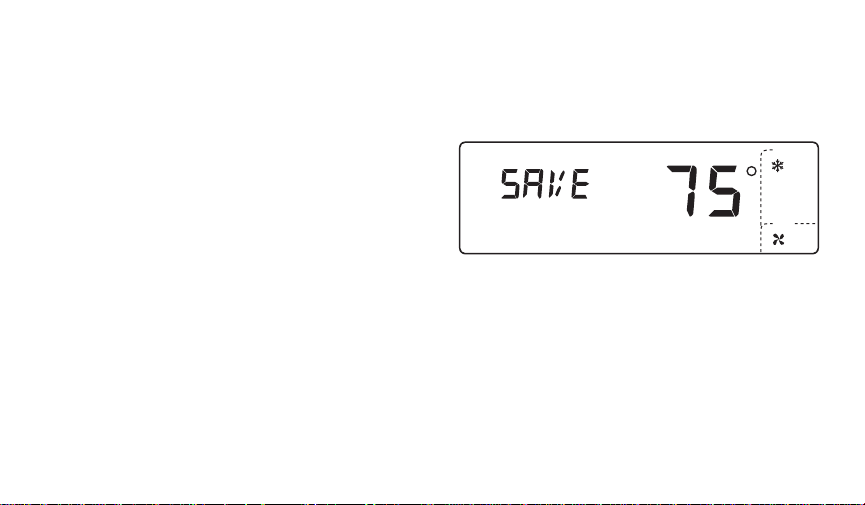
Special Energy Saving Features
o
System
Cool
M20901
The EnergyPro™ Thermostat supports
Demand Response and Price Response
Programs from your Energy Utility. If you have
any questions concerning the application of this
thermostat or these special programs and
features, please contact your local Energy
Utility.
Demand Response
If your utility offers a Demand Response
Program, this thermostat can be managed by
your utility to reduce your energy consumption
during times of peak demand. When your
thermostat is helping your Energy Utility to
manage energy in your community, the word,
SAVE, is displayed on the thermostat as shown.
If you have any questions about the application
of this thermostat or these special programs
and features, please contact your local Energy
Utility.
Set Program
Em Ht Aux Ht
Wake
Set Day/Time
Sat Room
DST
Fan
Aut
69-1538 8
Page 9
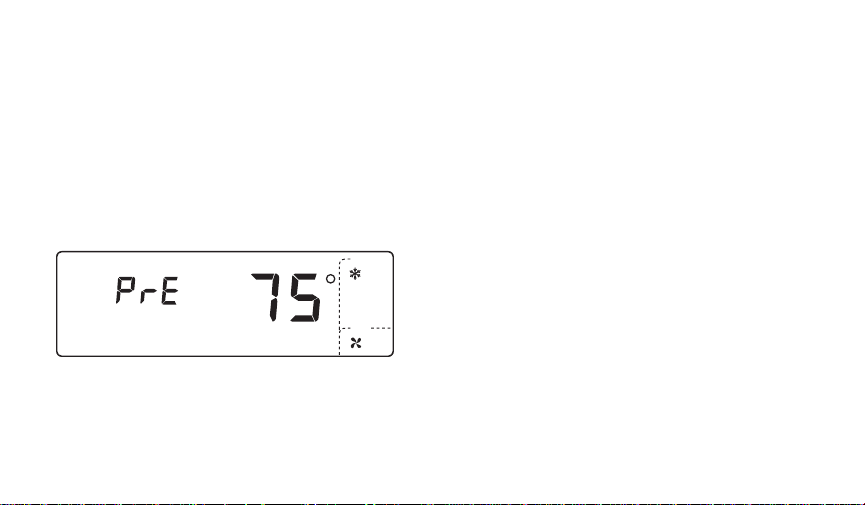
Pre-Cool and Pre-Heat
o
System
Cool
M20902
Your Energy Utility may decide to use the
Pre-cool /Pre-heat feature to slightly raise or
lower your home temperature setting
immediately prior to a Demand Response
event to minimize the effect on your comfort.
When the Pre-heat or Pre-cool option is in
effect, the thermostat displays PrE.
Set Program
Set Day/Time
Price Response
If your utility offers a Price Response Program,
this thermostat works with your Energy Utility to
inform you of the rate in effect at any given time
and automatically adjust your energy use for
each rate. The rate in effect is indicated on the
thermostat display as shown (Critical, Hi, Med,
and Lo). This typically involves controlling your
home at a higher temperature during cooling
season and a lower temperature during heating
season to reduce energy consumption.
Em Ht Aux Ht
Tue Room
Wake
DST
Fan
Aut
9 69-1538
Page 10
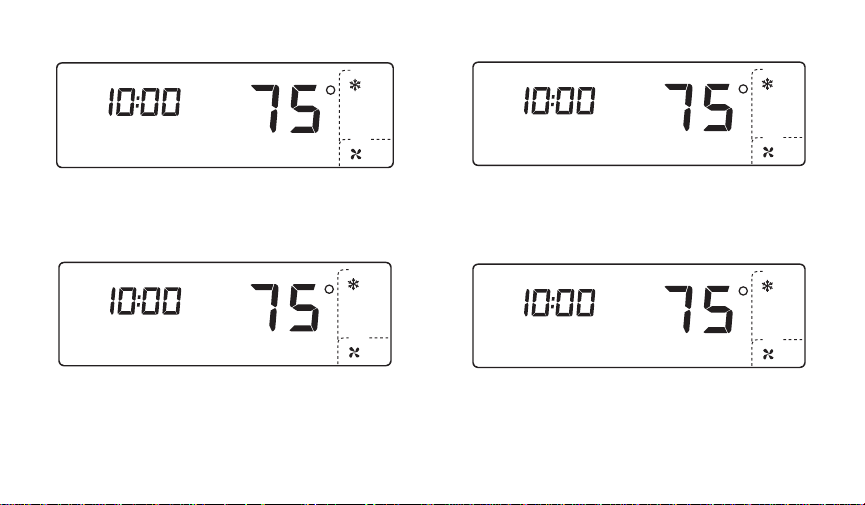
o
System
Cool
Critical
M20906
o
System
Cool
M20903
o
System
Cool
M20904
o
System
Cool
M20905
Set Program
Set Day/Time
AM
Em Ht Aux Ht
Tue Room
Wake
DST
Fan
Aut
Med
Set Program
Set Day/Time
AM
Em Ht Aux Ht
Tue Room
Wake
DST
Fan
Aut
Display shows Critical rate in effect.
Hi
Set Program
Set Day/Time
AM
Em Ht Aux Ht
Tue Room
Wake
DST
Fan
Display shows High rate in effect.
69-1538 10
Aut
Display shows Medium rate in effect.
Lo
Set Program
Set Day/Time
AM
Em Ht Aux Ht
Tue Room
Wake
DST
Display shows Low rate in effect.
Fan
Aut
Page 11
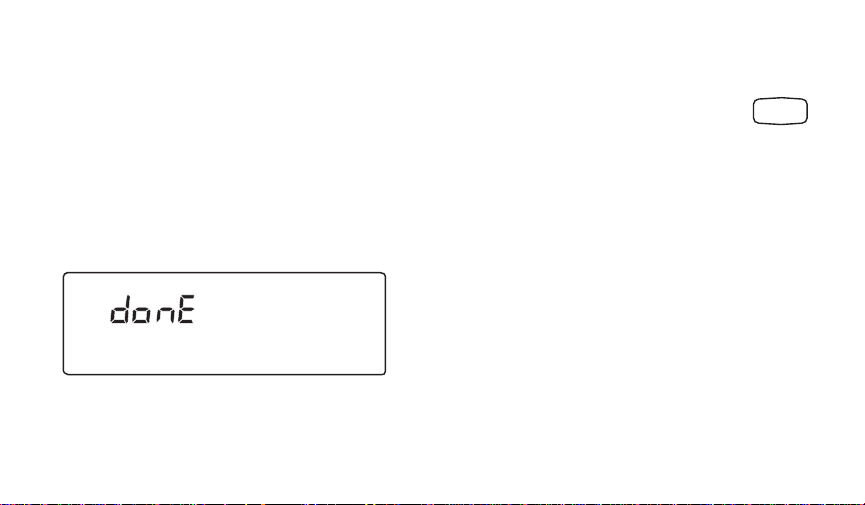
My Choice
6
There may be times when you need to cancel
an energy-saving event such as Demand
Response, Pre-heat or Pre-cool. Your Energy
Utility may offer a program that incorporates the
My Choice feature. To use My Choice and
cancel an energy-saving event, press and hold
Run Program key for three seconds until the
thermostat displays Done.
M1459
If the utility does not offer the My Choice
feature, pressing and holding the Run Program
key will not cancel the energy-saving event.
Call your Energy Utility provider for
further information.
Run
Program
OPERATING YOUR THERMOSTAT
Your new thermostat saves energy and keeps
you comfortable at the same time. You may be
wondering how to program your thermostat and
how to use some more time and energy-saving
features. First, let’s look at features you’ll be
using often, like setting the System and Fan
keys, how to override the current programming
mode or to hold the thermostat at a specific
temperature while you go on vacation. You can
11 69-1538
Page 12
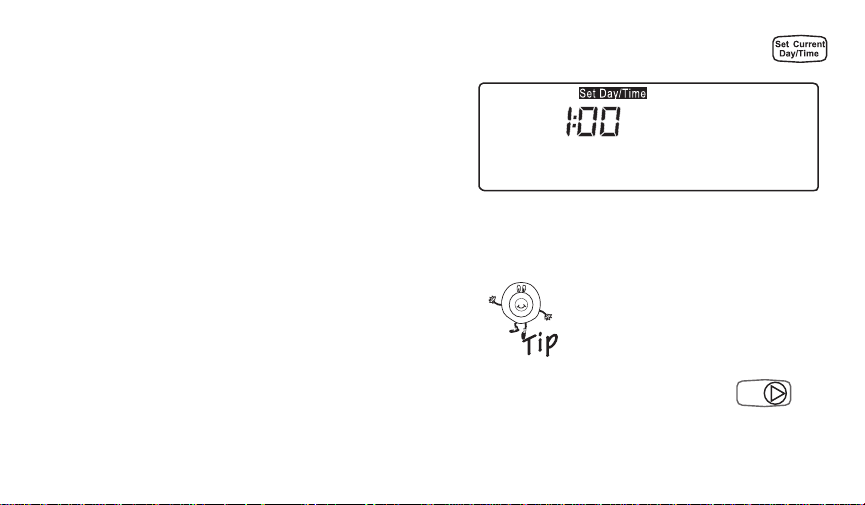
even program the thermostat to return to your
0
regular programming schedule on your last day
of vacation so you are comfortable when you
return and yet save energy while you are away.
SETTING THE CLOCK
Setting Current Day and Time
IMPORTANT
Always press keys with your fingertip
or similar blunt tool. Sharp instruments
like pens and pencil points can
damage keyboard.
On initial powerup or after an extended power
loss, “1:00 PM” flashes on display until a key is
pressed.
69-1538 12
1. Press Set Current Day/Time key.
PM
Mon
Press Set Current Day/Time key to show information
displayed.
M1458
Setting the clock can be controlled as part of
80
70
90
60
60
90
70
80
the system using two-way
RF communication; then
the time is automatically
updated.
2. Press Day key until current
day displays.
Day
Page 13
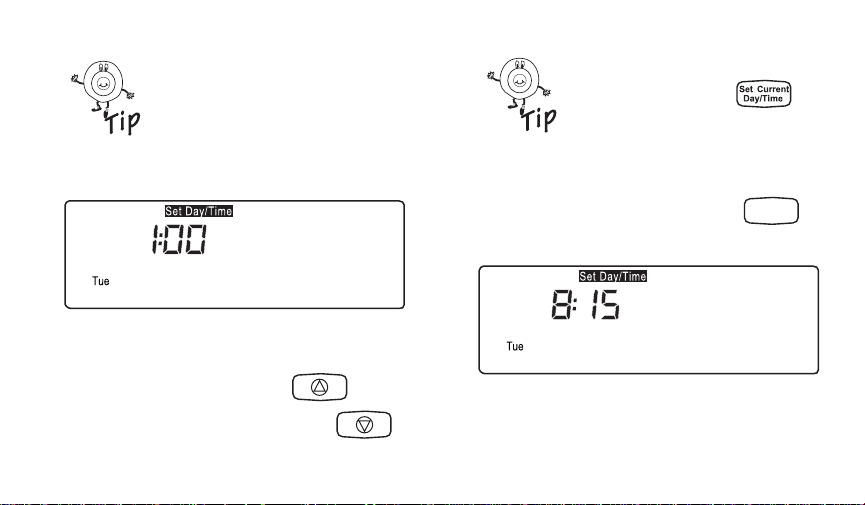
Mon = Monday, Tue = Tuesday,
1
2
80
70
90
60
60
90
70
80
Wed = Wednesday,
Thu = Thursday,
Fri = Friday, Sat = Saturday,
Sun = Sunday.
Tap Set Current Day/Time key to
80
70
90
60
60
90
70
80
advance time in
one-hour
increments.
PM
Press Day key to set current day. Example display
shows Tuesday.
M1458
3. Press Time ∆ or
Time ∇key until
current time displays.
4. Press Run Program key to
return to normal operation.
Run
Program
AM
Press Time ∆ or Time ∇ key to set current time.
M1458
Example display shows 8:15 AM.
13 69-1538
Page 14
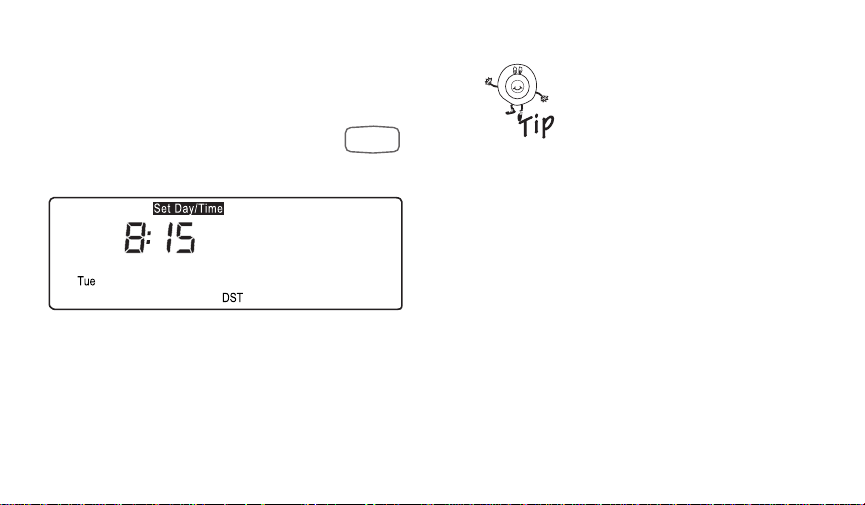
Daylight Saving Time
3
NOTE: If current time is Daylight Saving Time,
press Daylight Time key to display
“DST.”
AM
Press Daylight Time key to set Daylight Saving Time.
69-1538 14
Daylight
Time
M1458
Pressing Daylight Tiime key more than once in
80
70
90
60
60
90
70
80
a five-minute period scrolls
you through various time
options (example: one-hour
earlier or later with or
without DST). Pressing
Daylight Time six times in a
five-minute period returns
you to your original setting.
Setting System and Fan Keys
Use the System and Fan keys to change the
system and fan settings. The fan settings can
be set for each schedule period individually.
System selection is for all schedule periods.
Page 15
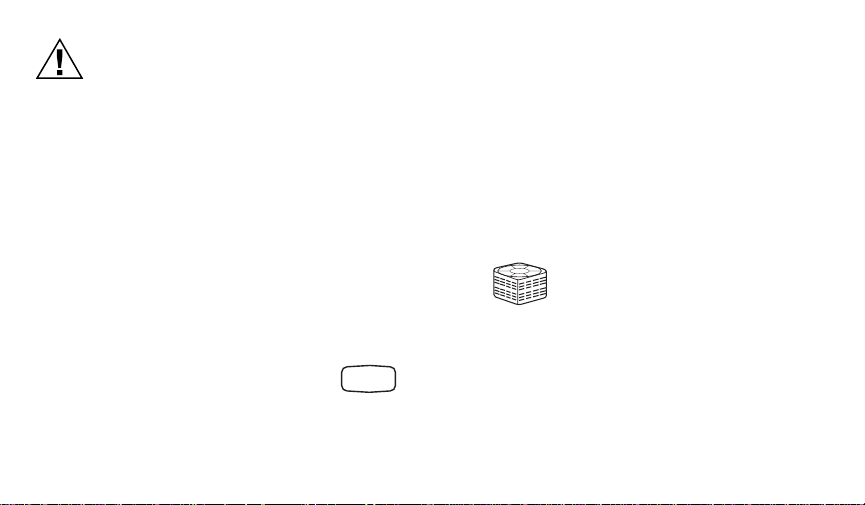
CAUTION
H
Equipment Damage Hazard.
Can cause permanent damage to the
compressor or other equipment.
To avoid possible compressor damage,
allow compressor to remain off for five
minutes before restarting.
To avoid possible equipment damage,
do not operate cooling when outside
temperature is below 50°F (10°C). See
equipment manufacturer instructions.
Setting System Key
Press the System key until the
desired system (Heat, Off, Cool,
or Auto) displays.
System
Heat: The thermostat controls the heating.
Off: Both the heating and cooling are off.
Cool: The thermostat controls the cooling.
Auto: The thermostat automatically changes
between heating and cooling operation,
depending on the indoor temperature.
Em.Ht: Emergency heat is controlled as stage 1
heat. The Cooling system is
off. The compressor is de-
EAT PUMP
15 69-1538
energized.
Page 16
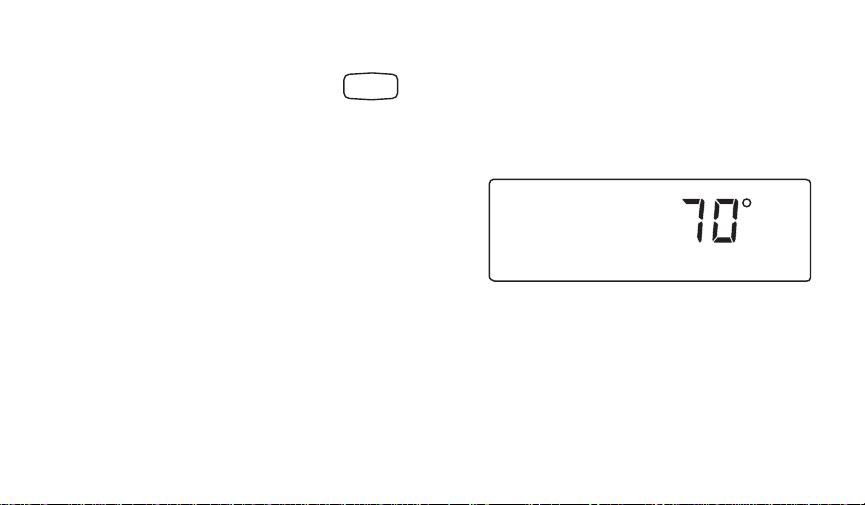
Setting Fan Key
3
Press Fan key until desired mode
(On or Auto) displays:
On: Fan operates continuously.
Auto: Fan operates only when heating
or cooling.
Fan
Setting Temporary Temperatures
You can override the current schedule period to
temporarily change the temperature setting
until the next schedule period, or you can
change and hold the temperature setting
indefinitely. You can also change the
temperature setting until a designated day and
period (for example, while you are on vacation).
69-1538 16
Changing Temperature to Temporary
Setting Until Next Schedule Period
Press increase or decrease key until the
desired temperature setpoint displays.
Temporary Setting
M1456
While selecting a temporary setting, only the setpoint
displays.
The temporary temperature setting you select
displays for approximately three seconds. The
display reads “Temporary” until the next period
begins or when you cancel the temporary
temperature setting.
Page 17

Press the Run Program key to
4
t
cancel the temporary temperature
setting before the designated time.
Temporary
AM
Mon
Heat
Run
Program
System
Hea
Fan
Auto
M1456
After selecting a temporary setting, the display reads
“Temporary” until cancelled. Example display shows
temporary heat setting of 70° at 6:00 AM.
If or appears under temperature display,
both heating and cooling
80
70
90
60
60
90
70
80
setpoints are being
adjusted. Tapping or
key changes both heat and
cool setpoints one degree.
(Press i key after setpoint is
reached to verify setpoints.)
Changing and Holding Temperature
Setting Indefinitely
1. Press Hold Temp key once.
2. Press increase or decrease key to
change temperature setpoint, if desired.
17 69-1538
Hold Temp
Page 18

NOTE: The Display changes from setpoint to
5
t
3
t
room temperature after approximately
three seconds.
3. Press Run Program key to
cancel hold.
Hold Temp
Changing Temperature Setting Until a
Designated Day and Period (Vacation
Hold)
1. Press Hold Temp key twice.
Hold Temp
Setting
Heat
System
Fan
Hea
Auto
M1456
Press Hold Temp key once to display the thermostat
in Hold mode. Example display shows temporary
heat setting of 60°.
69-1538 18
System
Fan
Hea
Auto
M1483
Hold for
Wake
Setting
Days
Heat
Press Hold Temp key twice to display thermostat in
Vacation mode. Example display shows temporary
heat setting of 60°.
Page 19

IMPORTANT
4
1
To cancel Vacation Hold before designated time, press Run Program key.
2. Press Time ∆ or Time ∇
until desired number of
days (1 to 255 days)
displays.
Setting
Hold for
Wake
Days
Heat
Press Time ∆ or Time ∇ key to select number of
vacation days. Example display shows 18 vacation
days.
System
Heat
Fan
Auto
M1483
3. Press Wake, Leave, Return or Sleep key
to select the period the Hold ends.
System
Fan
Sleep
Heat
Auto
M1457
Wake
Leave Return
In this example, the Hold ends after the 18th day at the
beginning of the Return period.
4. Press increase or decrease to
adjust temperature setting, if desired.
19 69-1538
Page 20

NOTE: Only the heating temperature is used
2
when System is set to Heat. Similarly,
only the cooling temperature is used
when System is set to Cool. The
thermostat uses both heating and
cooling temperatures when System is
set to Auto.
System
Heat
Fan
Auto
M1457
Press increase or decrease key to select a new
Hold temperature. Example display shows temporary
heat setting of 55°.
69-1538 20
5. Press Heat/Cool Settings key
to change between heat and
cool settings.
6. Press increase or decrease to
adjust temperature setting, if desired (for
example, if cool is set to 84°, cooling
equipment operates when room
temperature is above 84°F).
7. Press Run Program to start
over or return display to
Program
normal.
Heat/Cool
Settings
Run
Page 21

Using the i (Information) Key
6
INFORMATION KEY
7
System
AM
Wake
Tue
Room
DST
The i (information) key provides information at
your fingertips in this sequence of key presses:
• Outdoor temperature (if equipped).
• Current setpoint of mode in use (Heat or
Cool).
• Setpoint of mode not currently in use.
• Filter status.
Em Heat
Fan
Auto
M2089
If filter status is expired, refer to Filter Indicator
section. Sequence of i key presses is:
• Filter status.
• Outdoor temperature (if equipped).
• Current setpoint of mode in use (Heat or
Cool).
• Setpoint of mode not currently in use.
Displaying Outdoor Temperature
Outdoor
Press i key once to display outdoor temperature.
Example display shows outdoor temperature at 50°.
INFORMATION KEY
Press i key once to display outdoor temperature
(if equipped).
21 69-1538
M2089
Page 22

If filter status is expired, press i key twice to
898
80
70
90
60
60
90
70
80
display outdoor temperature. See Filter Indicator
section for instructions on
resetting filter indicator.
Cool
Displaying Current Settings
Press i key twice to check current temperature
setpoint. Press i key three times to check
temperature setpoint of mode not currently in
use.
69-1538 22
M20
Press i key twice to display current setpoint. Example
display shows cooling setpoint of 75°.
Without outdoor temperature sensor, press
i key once to display current setpoint;
press i key twice for opposite setpoint.
If filter status is expired, press i key three times
80
70
90
60
60
90
70
80
to check current temperature setpoint, if equipped
with outdoor sensor.
Page 23

Filter Indicator
M20899
7
Room
System
Em Heat
Fan
Auto
AM
Filter
Tue
Wake
FILTER EXPIRATION INDICATOR
DST
Your thermostat monitors the amount of time
the fan is running and lets you know when to
replace the filter, based on the number of fan
run-time days you select. On expiration,
thermostat displays “Filter.”
One fan run-time day equals 24 fan run-time
80
70
90
60
60
90
70
80
hours. (If fan is on only onethird of the time each day, it
takes three days to deduct
one fan run-time day.)
Setting or Resetting Filter Indicator
Your thermostat comes preset to a 30-day
setting. To change this setting or reset after
filter expiration:
1. Press Filter key to enter Filter
mode.
Press Filter key to display filter information. Example
display shows current fan run time set to 30 days with
filter set to expire in five days.
2. Press and hold Filter key for
at least three seconds to
reset fan run time.
23 69-1538
Filter
M1457
Filter
Page 24

Setting
7
HEAT PUMP FAULT
LED Indicators (T8665D Only)
Filter
Days
Hold down Filter key to reset counter.
3. Press Time ∆ or Time ∇ until desired
number of days display (0, 15, 30, 60, 90,
or 120).
4. Press Run Program key to
return to normal operation.
IMPORTANT
Run
Program
To track time fan is running, you must
select a setting other than 0 (0 means
off). If setting is 0 days, display always
shows “0 Days; 0 Setting” when Filter
key is pressed.
69-1538 24
MONITOR LED
Two LED indicators located on upper right of the
thermostat indicate when a Heat Pump Fault Monitor
or Equipment Monitor signal is sent to the thermostat
from the system. When Heat Pump Fault Monitor
LED indicator lights (red), see Troubleshooting
section.
EQUIPMENT
MONITOR LED
M1946
Page 25

Heat Pump Fault Monitor LED lights red when
3
t
HEAT PUMP
heat pump failure is
detected. Switch thermostat
to Em. Ht. and contact you
heat pump service company. Heating with Em. Ht.
is expensive, so act quickly.
Temporary
AM
Mon
Heat
System
Fan
Hea
Auto
M1776
Successful Communication Indicator
The thermostat periodically sends and receives
messages. The small triangle right of the
temperature display indicates the thermostat
successfully communicated with the system
controller installed by your Energy Utility.
PROGRAMMING YOUR THERMOSTAT
7-Day Program and Operation
Your thermostat is 7-day programmable, which
means you can set your thermostat for four
periods (Wake, Leave, Return and Sleep) and
up to eight temperatures (four Heat and four
Cool) for each day of the week. Each day can
be the same or different.
25 69-1538
Page 26

Program Periods:
WAKE—The program period when you want
the house at a comfortable temperature
when you get up and while you get ready for
work or school. (This is a higher temperature
during heating season and a cooler temperature during cooling season.)
LEAVE—The program period you can set for
an energy saving temperature while you are
away at work or school. This is a lower temperature during heating season, and higher
temperature during cooling season and it
follows the WAKE period.
RETURN—The program period when you
want the house at a comfortable temperature for activities before bedtime. This is a
higher temperature during heating season
69-1538 26
and a cooler temperature during cooling
season and it follows the energy-saving
LEAVE period.
SLEEP—The program period you set for an
energy-saving temperature while you are
sleeping. This is a lower temperature during
heating season and a higher temperature
during cooling season and it follows the
RETURN period.
7-Day Preprogrammed Schedule
Your thermostat is preprogrammed with the
schedule shown in Table 1 (same schedule for
all days of the week). You may keep this
schedule or develop your own. Before starting
the programming procedure, use Table 2 to
plan your schedule.
Page 27

Instructions:
1. Write the time you want for each program
3. Draw a circle around the fan operation
you desire for each period.
period.
2. Write the heating and cooling temperatures you want for each period.
Table 1. 7-Day Preprogrammed Schedule.
Day WAKE LEAVE RETURN SLEEP
All Days TIME
FAN
H 70
(21)
6:00 AM
AUTO
C 78
(2.5)
TIME
FAN
H 62
(16.5)
8:00 AM
AUTO
C 85
(29.5)
27 69-1538
TIME
FAN
H 70
(21)
6:00 PM
AUTO
C 78
(25.5)
TIME
FAN
H 62
(16.5)
10:00 PM
AUTO
C 82
(28)
Page 28

Customizing Your Own 7-Day Schedule
Table 2. Your 7-Day Schedule.
Day WAKE LEAVE RETURN SLEEP
SUN TIME
MON TIME
TUES TIME
WED TIME
69-1538 28
FANHAUTOCON
FANHAUTOCON
FANHAUTOCON
FANHAUTOCON
TIME
FANHAUTOCON
TIME
FANHAUTOCON
TIME
FANHAUTOCON
TIME
FANHAUTOCON
TIME
FAN
H
TIME
FAN
H
TIME
FAN
H
TIME
FAN
H
AUTOCON
AUTOCON
AUTOCON
AUTOCON
TIME
FANHAUTOCON
TIME
FANHAUTOCON
TIME
FANHAUTOCON
TIME
FANHAUTOCON
Page 29

Table 2. Your 7-Day Schedule. (Continued)
Day WAKE LEAVE RETURN SLEEP
THURS TIME
FRI TIME
SAT TIME
FANHAUTOCON
FANHAUTOCON
FANHAUTOCON
TIME
FANHAUTOCON
TIME
FANHAUTOCON
TIME
FANHAUTOCON
29 69-1538
TIME
FAN
H
TIME
FAN
H
TIME
FAN
H
AUTOCON
AUTOCON
AUTOCON
TIME
FANHAUTOCON
TIME
FANHAUTOCON
TIME
FANHAUTOCON
Page 30

Programming the First Day
6
8
To modify the preprogrammed schedule, start
by programming the Wake time and temperature and fan operation for any one day.
1. Press the Wake key.
AM
Press Wake key to enter program mode. Example
display shows 6:00 AM Tuesday with Heat set to
70°F.
Wake
System
Fan
Heat
Auto
M1458
Set Program
Mon
Wake
AM
Setting
Heat
System
Fan
M1458
Press Day key to select day to program. Example
display shows Monday is selected and ready to
program.
3. Press Time ∆ or Time ∇ key until desired
Wake time displays.
Heat
Auto
2. Press Day key until desired
day displays.
Day
69-1538 30
Page 31

9
Set Program
0
AM
Setting
System
Heat
Set Program
AM
Setting
System
Heat
Mon
Wake
Press the Time ∆ or Time ∇ key to select time Wake
period will begin. Example display shows Wake
Heat
Fan
Auto
M1458
period will begin at 6:30 AM.
The program times are in fifteen-minute
80
70
90
60
60
90
70
80
intervals; for example, 8:00,
8:15, 8:30.
4. Press increase or decrease until
desired Wake temperature displays.
Mon
Wake
Press increase or decrease key to select
temperature for Wake period. Example display
Heat
Fan
Auto
M1459
hows heating Wake period set for 68°.
Setpoint temperature range is 40° to 90°F
80
70
90
60
60
90
70
80
31 69-1538
(4° to 32°C) for heating;
55° to 99°F (13° to 37°C)
for cooling.
Page 32

5. Press Fan key to modify fan
1
operation. Selecting Auto
Fan
means fan runs only when
heating or cooling equipment is operating. Selecting On means fan runs continuously for entire schedule period.
6. Press Heat/Cool Settings
key to make selections for
Heat/Cool
Settings
opposite system setting
(either Heat or Cool).
69-1538 32
Cool
System
Fan
Heat
Auto
M1459
Set Program
Mon
Wake
Press Heat/Cool Settings key to select cooling
system (if you previously set heating temperature).
Current setting displays. Example display shows
AM
Setting
cooling system previously set for 78°.
Page 33

7. Press increase or decrease key until
desired temperature setpoint displays.
Cool
System
Fan
Heat
Auto
Set Program
Mon
Wake
Press increase or decrease to select cooling
Wake temperature. Example display shows cooling
AM
Setting
Wake period set for 76°.
8. Press Leave, Return or Sleep and repeat
steps 3 through 6 to program entire day.
The day (first day of a 7-day schedule) is
now programmed.
Leave
Return
Sleep
IMPORTANT
Repeat steps 1 through 7 for each day
of the week that has a different
schedule from the first day. Or refer to
Copying a Day section to copy any
programmed day to another day.
9. Press Run Program key to return to
normal operation.
Run
Program
Copying a Day
The thermostat must be in program mode to
80
70
90
60
60
90
70
80
33 69-1538
use the copy feature. Go to
step 2 if the thermostat is
already in program mode
(set program displays in
upper left corner).
Page 34

1. Press Wake, Leave, Return or Sleep key
0
4
to enter program mode.
3. Press Copy key.
Copy
Wake
Leave
2. Press Day key to select the
day to copy from.
Set Program
Mon
Wake
Return Sleep
AM
Heat
Setting
Day
System
Fan
Heat
Auto
M1459
Press Day key to select the day schedule to copy.
Example display shows thermostat in program
mode with Monday ready to be copied.
69-1538 34
Mon
Press Copy key to copy a day schedule into memory.
Example display shows Monday schedule was coped
into memory.
4. Press Day key until day to be
copied to is displayed.
M1459
Day
Page 35

5
Mon Wed
6
Press Day key again to select the day to copy to.
Example display shows Monday and Wednesday.
Because Monday was already selected, Monday
schedule will be copied to Wednesday.
5. Press Copy key.
Copy
M1459
Press Copy key again to complete copy command.
Example display shows “donE”. Monday schedule
was successfully copied to Wednesday (Monday and
Wednesday now have the same schedule).
NOTE: “donE” displays for two seconds
before the normal display returns.
6. Repeat steps, as necessary, for all periods and days desired.
7. Press Run Program key to
return to normal operation.
35 69-1538
M1459
Run
Program
Page 36

Clearing a Program Period
7
8
Thermostat must be in program mode to use
80
70
90
60
60
90
70
80
1. Press Leave, Return or Sleep key to
enter program mode.
Leave
69-1538 36
clear feature. Go to step 2 if
thermostat is already in
program mode (Set
Program displays in upper
left corner.
Return
Sleep
System
Heat
Setting
Heat
Fan
On
M1459
Set Program
Mon
Leave
Press Leave, Return, or Sleep to enter the
program mode. Example display shows 8:00 AM on
AM
Monday in Leave period with Heat set for 62°.
2. Press Day key until desired
day displays.
Set Program
Leave
AM
Sat
Heat
Setting
Day
System
Fan
Heat
On
M1459
Press Day key to select the day to begin clearing the
periods. Example display shows Saturday is selected.
Page 37

3. Press and hold Leave, Return or Sleep
9
key until start time and temperature setting clear (approximately three seconds).
Leave
Set Program
Leave
Return
Sat
Heat
Press and hold Leave, Return or Sleep key to clear
the period for that day. Example display shows
Saturday Leave period cleared.
Sleep
Setting
M1459
NOTE: Wake cannot be cleared.
You do not have to program a replacement time
for the remaining periods;
for example, Wake and
80
70
90
60
60
90
70
80
Sleep. If you clear only
Leave and Return periods
for Saturday (or any day),
thermostat remains in Wake
period for all of Saturday
until Sleep period.
4. Repeat steps, as necessary, for all
periods to be cleared.
5. Press Run Program key to
return to normal operation.
37 69-1538
Run
Program
Page 38

REPLACING THE BATTERIES
2
(T8665C ONLY)
IMPORTANT
Three AA alkaline batteries are
included with the thermostat. Batteries
must be installed for programming and
operation of the thermostat and the
heating/cooling system.
1. Install batteries in wallplate so positive
terminals all point up (as shown).
2. If the thermostat is already mounted on
the wall, remove the thermostat by
placing your thumb between the
thermostat and wallplate and pulling the
thermostat up and away as shown on the
next page.
WALLPLATE
B
RRCOWYG
INSTALL 3 AA ALKALINE BATTERIES
AS SHOWN, POSITIVE (+) TERMINALS
TOWARD TOP.
Day
M1062
69-1538 38
Page 39

M16424
MPORTANT
Although thermostat has a low battery
indicator, replace batteries yearly to
prevent leakage and thermostat and
heating/cooling system from shutting
down due to lack of thermostat battery
power.
4. If you insert new batteries within 20 to 30
seconds of removing old batteries, the
system retains current time and day. If the
display is blank, batteries are dead or
installed incorrectly. You must reset time
and day. See Setting the Clock section.
3. When batteries are running low, a REPL
BAT message flashes for one to two
months before batteries run out completely. Replace batteries as soon as possible after message flashes.
As a precaution, when leaving home for longer
80
70
90
60
60
90
70
80
than a month, change
batteries before leaving to
prevent system shutting
down due to lack of power.
39 69-1538
Page 40

Always use fresh alkaline batteries. Nonalkaline batteries do not last as long and can
leak, causing damage to the thermostat and
wall surface.
reads both the temperature of the wall and in
the air, and responds to temperature changes
as little as one degree Fahrenheit, so room
temperature is more likely to feel right to you
and your family.
ADAPTIVE INTELLIGENT RECOVERY™ CONTROL
Your new thermostat is so smart, it’s almost
human. You perceive temperature from a
variety of sources, not only from the air in the
room, but also from your surrounding walls,
windows and furnishings. Humans feel
differences in temperature as slight as two
degrees Fahrenheit. Common household
thermometers and standard thermostats sense
only air temperature, which may not reflect how
hot or cold the room actually new thermostat
69-1538 40
The thermostat acts like a computer. When
calculating the time to turn on your heating or
cooling system, it considers air temperature,
wall temperature, and the time you want to
reach the comfort temperature. After
considering these three things, Adaptive
Intelligent Recovery™ control gradually
changes the temperature from the energy
savings setting to the comfort setting (for
example, from a heating temperature of 62° at
night to 70° in the morning).
The system runs continuously until the comfort
temperature you choose is reached without
overshooting the setting. This saves energy.
Page 41

How do you know when the system is in
o
System
Heat
M20895
recovery? The thermostat displays “Recovery”
whenever the thermostat activates Adaptive
Intelligent Recovery™ control. (See display.)
“Recovery” displays during recovery time from
Sleep to Wake and from Leave to Return.
Em Ht Aux Ht
Mon
Wake
Set Program
Set Day/Time
AM
Recovery
Room
Fan
Aut
After installation or new schedule programming,
your thermostat learns from experience. Each
day it checks how closely it hit the recovery
target (for example, 70° at 6:00 AM) and
adjusts the next day’s recovery start time
accordingly. After four to eight days, the
thermostat has adjusted to local weather, your
lifestyle, the construction of your home, and
your heating and cooling system.
Optimum Comfort and Energy Savings
In Fig. 3, Adaptive Intelligent Recovery™
control starts to recover at 5:00 AM and
reaches the comfort temperature of 68° at
6:30 AM. Recovery time varies with the starting
temperature and the comfort temperature you
choose.
41 69-1538
Page 42

At 5:00 AM
At 7:00 AM System
T
.
Recovery
Continues
AM
TEMPERATURE
At 4:00 AM
Recovery Begins
Mon
ENERGY
SAVINGS
PERIOD
Mon
System
Heat
AM
Fan
Room
Auto
Recovery
Sleep
Room
Recovery
Sleep
RECOVERY FROM ENERGY SAVINGS
TIME
HE THERMOSTAT USES THE SAME SCHEME TO RETURN GRADUALLY TO LOWER COMFORT TEMPERATURE DURING THE COOLING SEASON
1
IF In Recovery IS DISPLAYED, PRESS TO SEE THE COMFORT SETPOINT.
Fig. 3. Explanation of Adaptive Intelligent Recovery™ control.
69-1538 42
System
Heat
Fan
Auto
At 6:00 AM
Recovery
Continues
Mon
Sleep
Operating in Comfort Mode
Mon
Wake
System
Heat
AM
Fan
Room
Auto
Recovery
System
Heat
AM
Fan
Room
Auto
1
COMFORT
PERIOD
M19473
Page 43

TROUBLESHOOTING (TABLE 3)
Table 3. Troubleshooting.
Symptom Possible Cause Action
Display does not
come on.
Thermostat is not being
powered.
Check if the thermostat is mounted and
latched on the wallplate—mount and latch
the thermostat on the wallplate.
Check if the circuit breaker is tripped—
reset the circuit breaker.
Check if the fuse at the fuse box is
blown—replace the fuse.
Check if System switch at equipment is in
the Off position—set to On position.
Check if batteries are correctly installed—
be sure they are fresh and installed
correctly. Replace them, if necessary.
43 69-1538
Page 44

Table 3. Troubleshooting. (Continued)
Symptom Possible Cause Action
Temperature
setting does not
change (Example:
The upper or lower
temperature limits were
reached.
cannot set the
heating higher or
the cooling lower).
69-1538 44
Check that the temperature setpoints are
Heating: 40 to 90° (4.5 to 32 °C).
Cooling: 45 to 99° (7 to 37 °C).
Page 45

Table 3. Troubleshooting. (Continued)
Symptom Possible Cause Action
Heating does not
come on.
The thermostat is part of a
Demand Response event.
No power to thermostat.
System selection is not set
to Heat.
Heating setpoint is below
room temperature.
45 69-1538
If thermostat indicates SAVE, wait until
energy saving event is complete. To
cancel energy saving event, if available,
press and hold Run Program.
Check that setpoint is above room
temperature.
Check if circuit breaker is tripped—reset
circuit breaker.
Check if fuse at fuse box is blown—
replace fuse.
Check if System switch at equipment is in
Off position—set to On position.
Wait five minutes for System to respond
(thermostat displays “Wait”).
Set System selection to Heat.
Page 46

Table 3. Troubleshooting. (Continued)
Symptom Possible Cause Action
Cooling does not
come on
The thermostat is part of a
Demand Response event.
No power to thermostat.
System selection is not set
to Cool.
Cooling setpoint is above
room temperature.
69-1538 46
If thermostat indicates SAVE, wait until
energy saving event is complete. To
cancel energy saving event, if available,
press and hold Run Program.
Check that setpoint is below room
temperature.
Check if circuit breaker is tripped—reset
circuit breaker.
Check if fuse at fuse box is blown—
replace fuse.
Check if System switch at equipment is in
Off position—set to On position.
Wait five minutes for System to respond—
(thermostat displays “Wait”).
Set System selection to Cool.
Page 47

Table 3. Troubleshooting. (Continued)
Symptom Possible Cause Action
System on
indicator—
for heat;
for cool—
is lit, but no warm
or cool air is
coming from the
registers.
Heat Pump Fault
Monitor LED is
lighted.
Heating/cooling equipment
turns on the fan when the
equipment has reached the
preset time or temperature.
The heat pump signaled the
thermostat to indicate a
problem.
47 69-1538
Wait a minute after seeing the
or and then check the registers.
Move the System switch to Em. Ht setting
(heat pump only). See Heat pump
Operating Instructions or call your local
heat pump dealer or Energy Utility for
assistance.
Page 48

Table 3. Troubleshooting. (Continued)
Symptom Possible Cause Action
Room temperature
is cooler than
current setting and
air conditioner is
still running.
Thermostat is operating in
Pre-cool mode. If the
thermostat displays PrE,
wait until the Pre-cool event
is complete.
To cancel, press and hold
Run Program for three
seconds until DONE is
displayed.
Outdoor
temperature is not
displayed or is
incorrect.
Installer did not activate this
option.
Outdoor sensor is connected
incorrectly.
Filter expired.
69-1538 48
If PrE does not display, contact your local
heating contractor or Energy Utility.
Contact installer or service technician.
Press i key twice for outdoor temperature
when filter expiration shows on display.
Refer to the Filter Indicator section.
Page 49

Table 3. Troubleshooting. (Continued)
Symptom Possible Cause Action
1COM is displayed. The thermostat is unable to
communicate with Energy
Utility management system
controller.
Heat or cool turns
on before
Adaptive Intelligent
Recovery™ control is on.
programmed time.
49 69-1538
Contact your energy utility for assistance.
Adaptive Intelligent Recovery™ control
brings the heat or cool on early to meet the
temperature set for the programmed
period. See Adaptive Intelligent
Recovery™ control section. To disable
Adaptive Intelligent Recovery™ control,
contact you local Heating and Air
Conditioning contractor.
Page 50

WARRANTY
Honeywell warrants this product, excluding battery, to be free
from defects in the workmanship or materials, under normal
use and service, for a period of one (1) year from the date of
purchase by the consumer. If, at any time during the warranty
period, the product is defective or malfunctions, Honeywell
shall repair or replace it (at Honeywell’s option) within a
reasonable period of time.
If the product is defective:
(i) return it, with a bill of sale or other dated proof of
purchase, to the retailer where you purchased it, or
(ii) package it carefully, along with proof of purchase
(including date of purchase) and a short description of
the malfunction, and mail it, postage prepaid, to the
following address:
69-1538 50
Honeywell Return Goods
Dock 4 MN10-3860
1885 Douglas Drive North
Golden Valley, MN 55422
This warranty does not cover removal or reinstallation
costs. This warranty shall not apply if it is shown by
Honeywell that the defect or malfunction was caused
by damage which occurred while the product was in
the possession of a consumer.
Honeywell’s sole responsibility shall be to repair or replace
the product within the terms stated above. HONEYWELL
SHALL NOT BE LIABLE FOR ANY LOSS OR DAMAGE OF
ANY KIND, INCLUDING ANY INCIDENTAL OR
CONSEQUENTIAL DAMAGES RESULTING, DIRECTLY OR
INDIRECTLY, FROM ANY BREACH OF ANY WARRANTY,
EXPRESS OR IMPLIED, OR ANY OTHER FAILURE OF
THIS PRODUCT. Some states do not allow the exclusion or
limitation of incidental or consequential damages, so this
limitation may not apply to you.
Page 51

THIS WARRANTY IS THE ONLY EXPRESS WARRANTY
HONEYWELL MAKES ON THIS PRODUCT. THE
DURATION OF ANY IMPLIED WARRANTIES, INCLUDING
THE WARRANTIES OF MERCHANTABILITY AND FITNESS
FOR A PARTICULAR PURPOSE, IS HEREBY LIMITED TO
THE ONE YEAR DURATION OF THIS WARRANTY. Some
states do not allow limitations on how long an implied
warranty lasts, so the above limitation may not apply to you.
This warranty gives you specific legal rights, and you may
have other rights which vary from state to state.
If you have any questions concerning this warranty, please
write our Honeywell Customer Relations, 1985 Douglas Drive
North, Golden Valley, MN 55422. In Canada, write Retail
Products ON15-02H, Honeywell Limited/Honeywell Limitée,
35 Dynamic Drive, Scarborough, Ontario M1V 4Z9.
CUSTOMER ASSISTANCE
After reading this guide, if you have any
questions about the operation of your
thermostat, please visit the Honeywell website
at www.honeywell.com/yourhome. For service,
contact your Installer or Energy Utility company
or service provider.
51 69-1538
Page 52

Automation and Control Solutions
Honeywell International Inc. Honeywell Limited-Honeywell Limitée
1985 Douglas Drive North 35 Dynamic Drive
Golden Valley, MN 55422 Scarborough, Ontario
69-1538 G.H. 04-03 www.honeywell.com/yourhome
M1V 4Z9
Printed in U.S.A. on recycled
paper containing at least 10%
post-consumer paper fibers.
