Page 1
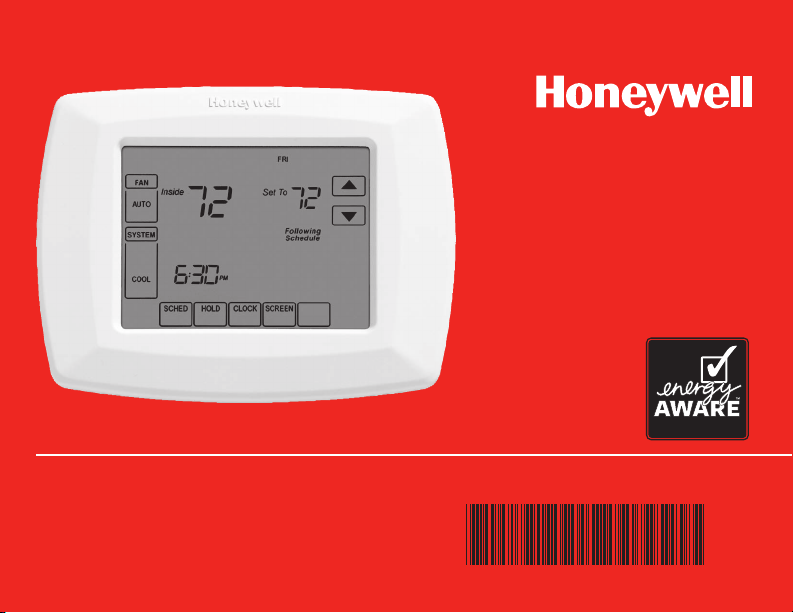
RTH8500
Touchscreen Programmable Thermostat
Operating
Manual
69-2220EF-05
Page 2
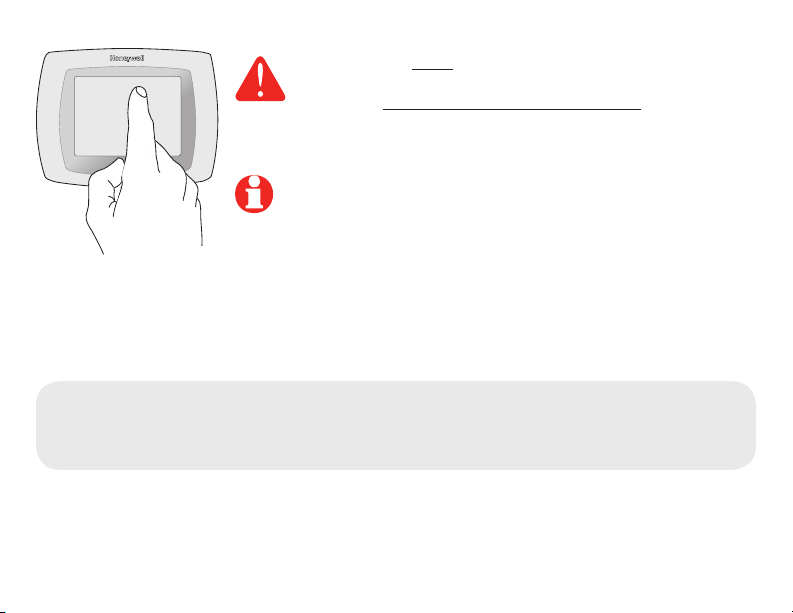
BE CAREFUL! Never use sharp instruments, such as a pencil
or pen, to press touchscreen keys. To prevent damage to the
thermostat, always press keys with your fingertip.
Note: Remove wallplate from the thermostat and see the label on
the back of the thermostat for model number.
M28372
This thermostat contains a Lithium battery which may contain Perchlorate material.
Perchlorate Material—special handling may apply,
See www.dtsc.ca.gov/hazardouswaste/perchlorate
Need Help?
For assistance with this product please visit http://yourhome.honeywell.com
or call Honeywell Customer Care toll-free at 1-800-468-1502
Read and save these instructions.
US Patent No. 6,595,4 30; 7,114,554; 7,274,972; 7,225,0 54; D520,386 and ot her paten ts pendi ng.
Copyri ght © 2013 Honey well Inte rnatio nal Inc. All rights reserved.
® U.S. Registered Tradem ark.
Page 3
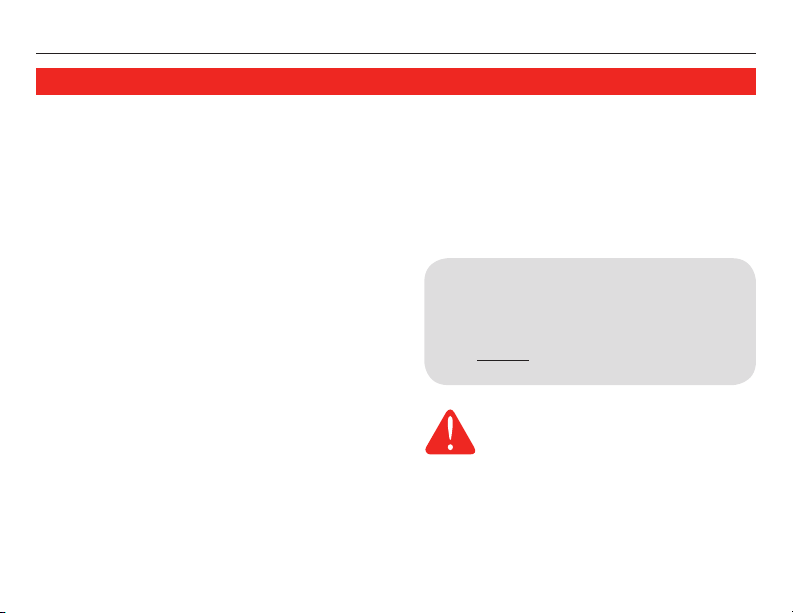
Table of contents
RTH8500
About your new thermostat
Thermostat features ............................... 2
Programming at a glance ....................... 3
Quick reference to controls .................... 4
Quick reference to status display ........... 5
Appendices
Battery replacement/
Customer assistance ............................ 18
In case of difficulty ................................ 19
Limited warranty ................................... 21
Programming & Operation
Clock setting ........................................... 6
Fan setting .............................................. 7
System setting ........................................ 8
Using program schedules ....................... 9
Program schedule overrides ................ 12
Vacation hold ........................................ 14
Screen cleaning .................................... 15
Furnace filter reminder ......................... 16
Special features .................................... 17
1 69-2220EF—05
This thermostat is ready to go!
Your new thermostat is preprogrammed and ready to go.
See page 3 to check settings.
CAUTION: EQUIPMENT DAMAGE
HAZARD. To prevent possible
compressor damage, do not operate
cooling system when outdoor
temperature is below 50˚F (10˚C).
Page 4

Operating Manual
About your new thermostat
Congratulations! You’ve just purchased the world’s most advanced, easy-to-use thermostat. It has been designed to give you many years of reliable service and touchscreen
climate control.
Features
• 7-day program schedules maximize comfort and economy.
• Armchair programming: Just pull thermostat from the wall to set schedules.
• One-touch temp control overrides program schedule at any time.
• Precise comfort control keeps temperature within 1°F of the level you set.
• Change/check reminders let you know when to replace filters and batteries.
• Large touchscreen display with backlight is easy to read—even in the dark.
69-2220EF—05 2
Page 5
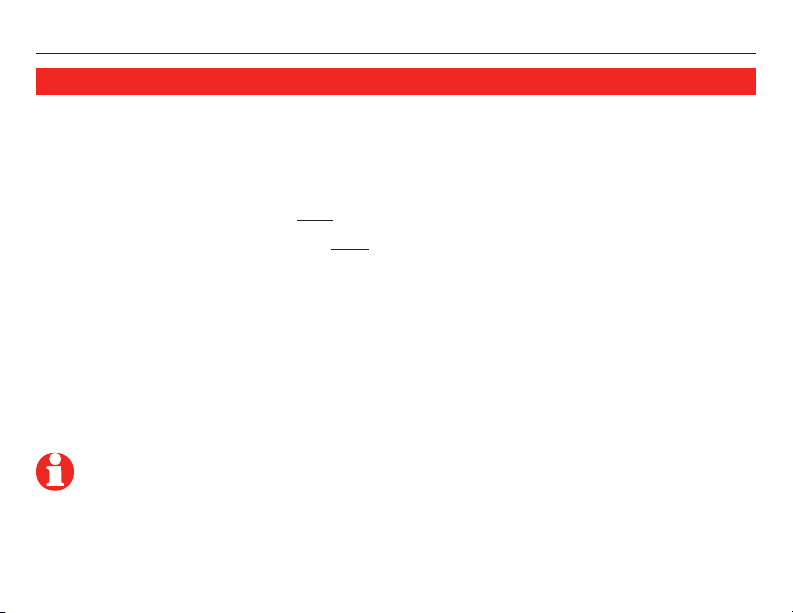
RTH8500
About your new thermostat
This thermostat is ready to go!
Your new thermostat is pre-programmed and ready to go. All you have to do is set the
time and day. Then check the settings below and change if needed:
1. Set clock ......................................................................................................... See page 6
2. Select fan setting: Preset to Auto ............................................... To change, see page 7
3. Select system setting: Preset to Heat ........................................ To change, see page 8
4. Program schedules: Preset to energy-saving levels
while you’re at work or asleep (assumes you
wake at 6 am, leave at 8 am, return at 6 pm
and go to bed at 10 pm) .......................................................To change, see pages 10-13
ONE-TOUCH TEMP CONTROL: You can override the program schedule at any time, and
manually adjust the temperature (see pages 12-14).
3 69-2220EF—05
Page 6
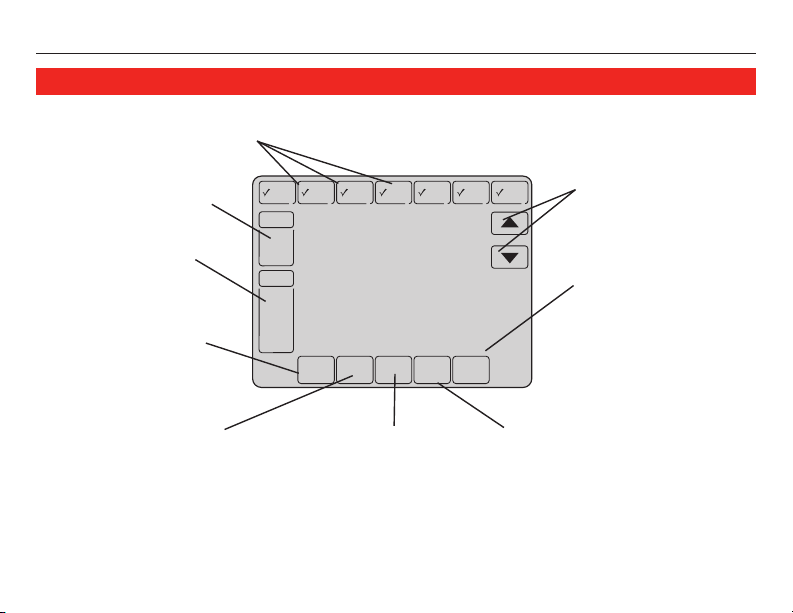
Operating Manual
Quick reference to controls
Press day(s) to set program schedule (see page 11)
Press to select fan
operation (see page 7)
Press to select system
type (see page 8)
Press to set program
schedule (see page 11)
Press to override
program schedule
MON TUE WED THU FRI SAT SUN
OK TO PICK MULTIPLE DAYS
FAN
Inside
AUTO
70
SYSTEM
HEAT
SCHED HOLD CLOCK SCREENMORE
6:01
AM
Press to set clock
(see page 6)
(see pages 12-14)
69-2220EF—05 4
Set To
70
Following
Schedule
Press to adjust
temperature settings
(see pages 11-14)
Press for more options
(select models only)
M28373
Press to lock keypad for 30
seconds to clean screen
(see page 17)
Page 7
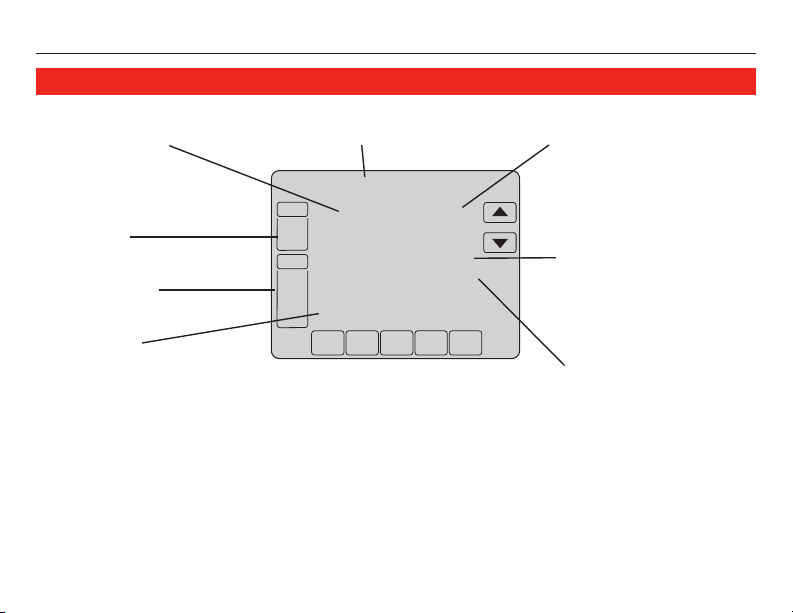
RTH8500
Quick reference to status display
Current inside temperature Current day of week Temperature setting
WED
FAN
Inside
Fan setting
System setting
AUTO
SYSTEM
HEAT
70
6:01
Current time
Other display messages:
5 69-2220EF—05
SCHED HOLD CLOCKSCREEN MORE
• Cool On: Cooling system is activated
• Heat On: Heating system is activated
• Aux Heat On: Auxiliary heating system is activated
(heat pump systems only)
Set To
70
Following
Schedule
Recovery
AM
M28374
Program schedule on
(does not display
when off)
Smart Response®
Technology in effect
(see page 15)
Page 8
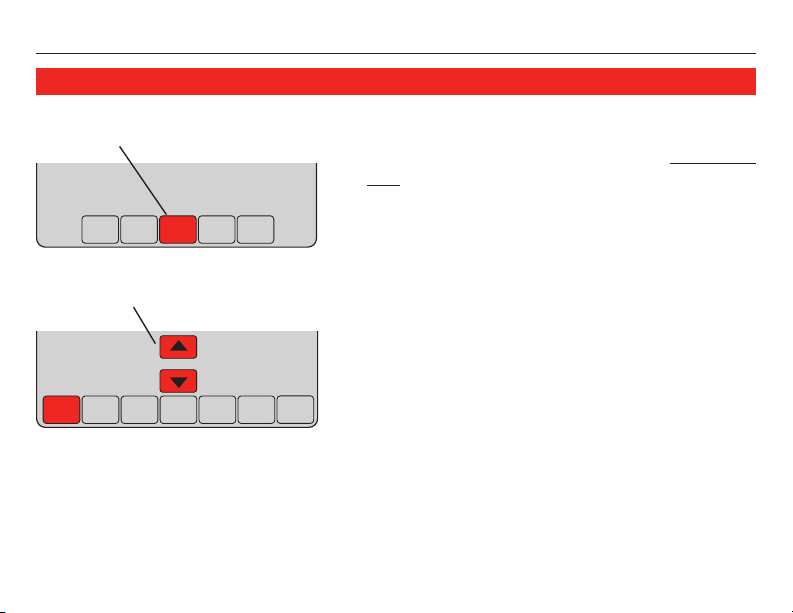
Operating Manual
WED
FAN
AUTO
Inside
Set To
70
70
M28375
WED
FAN
AUTO
Inside
Set To
70
70
Clock setting
Press CLOCK
AM
6:01
SCHED HOLD CLOCK SCREEN MORE
Adjust time, then press DONE
AM
M28376
6:02
DONE CANCEL
69-2220EF—05 6
To set the current time display, press CLOCK,
then press s or t to adjust the time. Press and
hold s or t to advance the time more quickly.
Press DONE to save & exit (or press CANCEL to
exit without changing the time).
Note: The real-time clock should never require
adjustment since it automatically updates for daylight
savings time, and stores all date/time information.
Note: To change the current week day display, see see
System Setup in your Installation Guide.
Page 9
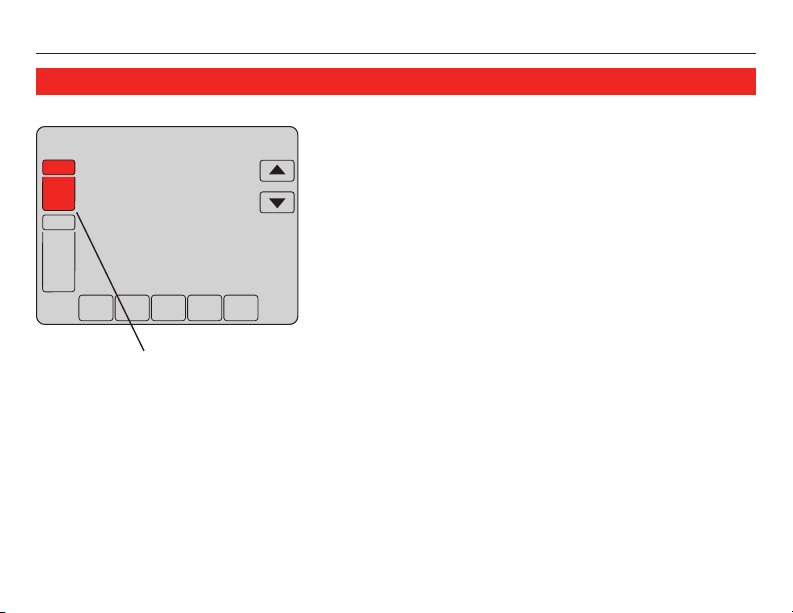
Fan setting
RTH8500
WED
FAN
Inside
AUTO
70
SYSTEM
HEAT
AM
6:01
SCHED HOLDCLOCK SCREEN MORE
Set To
70
Following
Schedule
M28377
Press FAN to select fan operation, then press
DONE.
• On: Fan is always on.
• Auto: Fan runs only when the heating or
cooling system is on.
Press FAN
7 69-2220EF—05
Page 10
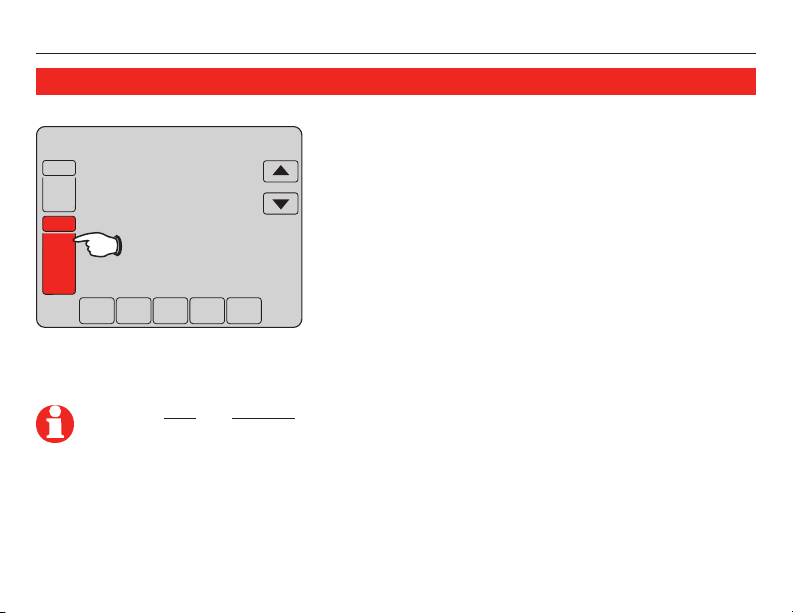
Operating Manual
System setting
WED
FAN
Inside
AUTO
70
SYSTEM
HEAT
SCHED HOLD CLOCK SCREEN MORE
6:01
AM
Set To
70
Following
Schedule
M28378
Press the SYSTEM button to select, then press
DONE.
• Heat: Thermostat controls only the heating
• Cool: Thermostat controls only the cooling
• Auto: Thermostat automatically selects
• Off: Heating and cooling systems are off.
Note: The Auto and Em Heat
system settings may not
appear, depending on how your
thermostat was installed.
69-2220EF—05 8
• Em Heat (only for heat pumps with
system.
system.
heating or cooling depending on the indoor
temperature.
auxiliary heat): Thermostat controls
Emergency and Auxiliary Heat.
Compressor is locked out.
Page 11
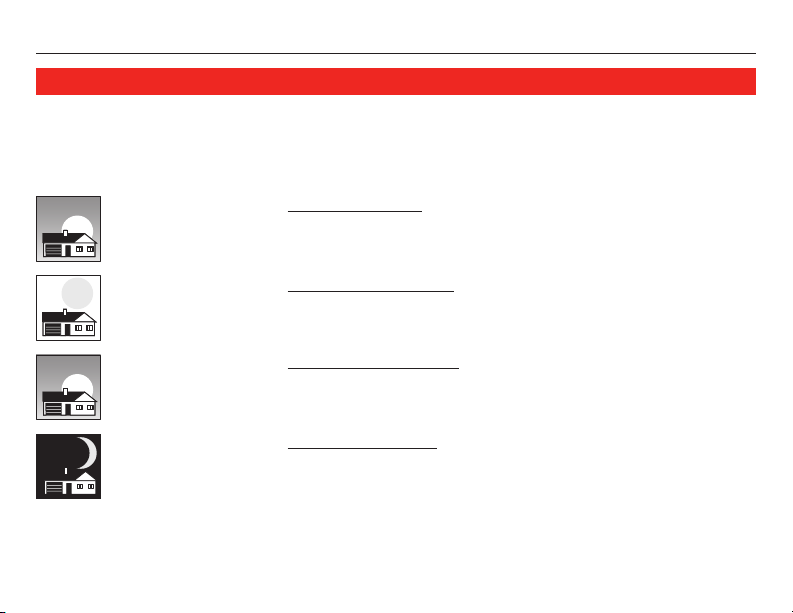
RTH8500
Save money by setting program schedules
It’s easy to program your system for maximum energy savings. You can program four time
periods each day, with different settings for weekdays and weekends.
WAKE
6:00 am
70
LEAVE
8:00 am
62
RETURN
6:00 pm
70
SLEEP
10:00 pm
62
9 69-2220EF—05
Set to the time you awaken and the temperature you want
during the morning, until you leave for the day.
°
Set to the time you leave home and the temperature you
want while you are away (usually an energy-saving level).
°
Set to the time you return home and the temperature you
want during the evening, until bedtime.
°
Set to the time you go to bed and the temperature you want
overnight (usually an energy-saving level).
°
Page 12
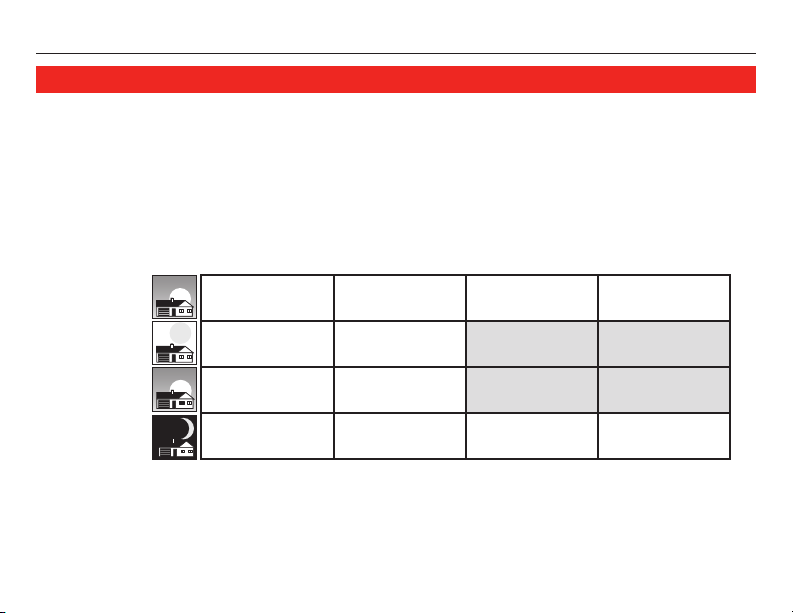
Operating Manual
Energy saving settings for maximum cost savings
This thermostat is pre-set to use energy saving program settings. We recommend these
settings, since they can reduce your heating/cooling expenses. (See next page to adjust
times and temperatures of each time period.)
Cool (Mon-Fri)Heat (Mon-Fri)
Wake
(6:00 am)
Leave
(8:00 am)
Return
(6:00 pm)
Sleep
(10:00 pm)
69-2220EF—05 10
70
62
70
62
°
°
°
°
78
85
78
82
Heat (Sat-Sun)
°
°
°
[Or cancel period]
°
°
70
°
62
[Or cancel period]
°
70
°
62
Cool (Sat-Sun)
°
78
°
85
[Or cancel period]
°
78
[Or cancel period]
°
82
Page 13
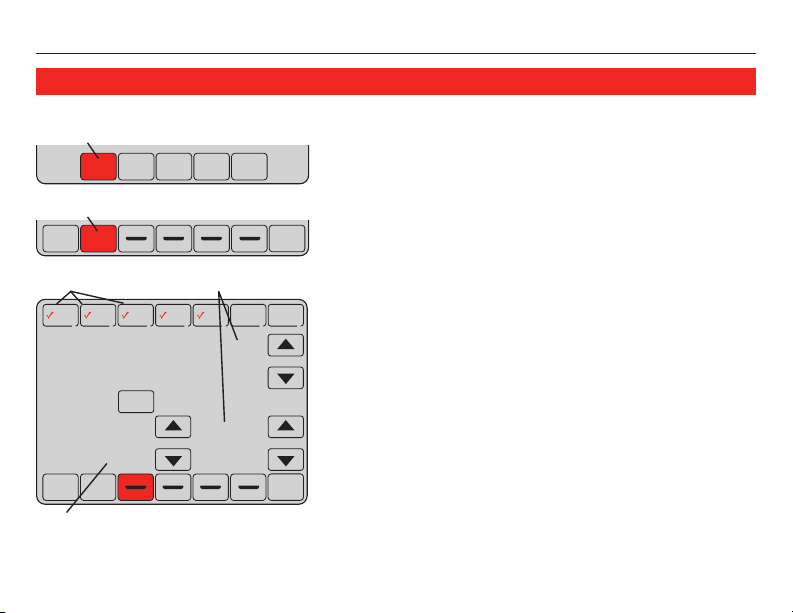
To adjust program schedules
WED
AM
Following
Schedule
Inside
Set To
70
6:00
70
FAN
AUTO
WED
AM
Following
Schedule
Inside
Set To
70
6:00
70
FAN
AUTO
RTH8500
Press SCHED
SCHED HOLD CLOCK SCREEN MORE
M28379
Press EDIT
1. Press SCHED, then EDIT.
2. Press day buttons (MON-SUN) to select day(s).
3. Press s or t to set Wake time for selected
day(s).
4. Press s or t to set Heat and Cool
DONE WAKE LEAVE RETURN SLEEPEDIT CANCEL
Select day(s) Set heat/cool levels
TUE WED THU FRI SATSUN
MON
OK TO PICK MULTIPLE DAYS
CANCEL
PERIOD
DONE WAKE LEAVE RETURN SLEEP CANCEL
Set time for program
period to start
11 69-2220EF—05
6:00
AM
78
70
M28380
HEAT
COOL
M28381
temperature for this time period.
5. Press other time periods (LEAVE, RETURN,
SLEEP) to set time and temperatures for each.
6. Press DONE to save & exit (or press CANCEL
to exit without saving changes).
Note: You can press CANCEL PERIOD to eliminate any
unwanted time period.
Page 14
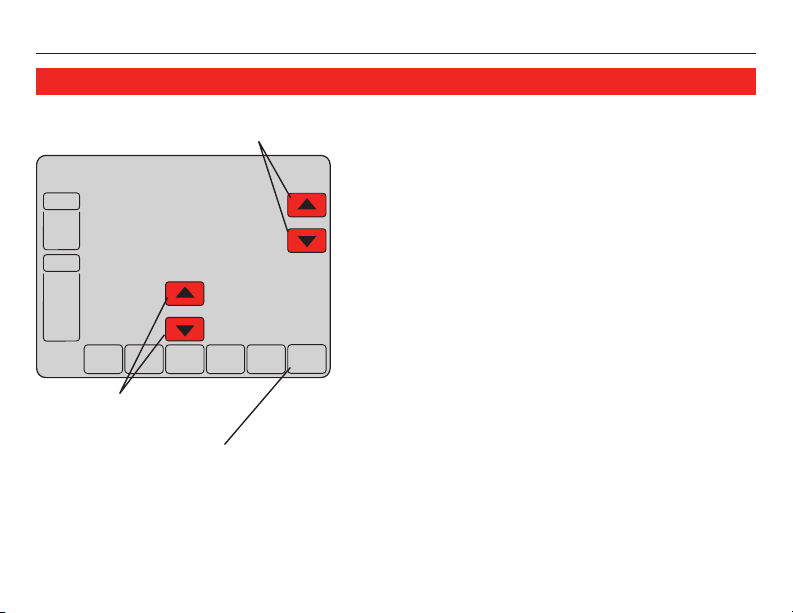
Operating Manual
Program schedule override (temporary)
Adjust temperature
WED
FAN
Inside
AUTO
SYSTEM
HEAT
70
Hold Temperature
Until
8:00
SCHED HOLD CLOCK SCREEN MORE
Press to set timer
Press CANCEL (or SCHED) to
resume program schedule
69-2220EF—05 12
Set To
73
Heat On
AM
CANCEL
M28382
Press s or t to immediately adjust the temperature. This will temporarily override the temperature setting for the current time period.
The new temperature will be maintained only
until the time you set. When the timer expires,
the program schedule will resume and set the
temperature to the level you’ve programmed for
the current time period.
To cancel the temporary setting at any time,
press CANCEL (or SCHED). The program schedule
will resume.
Page 15
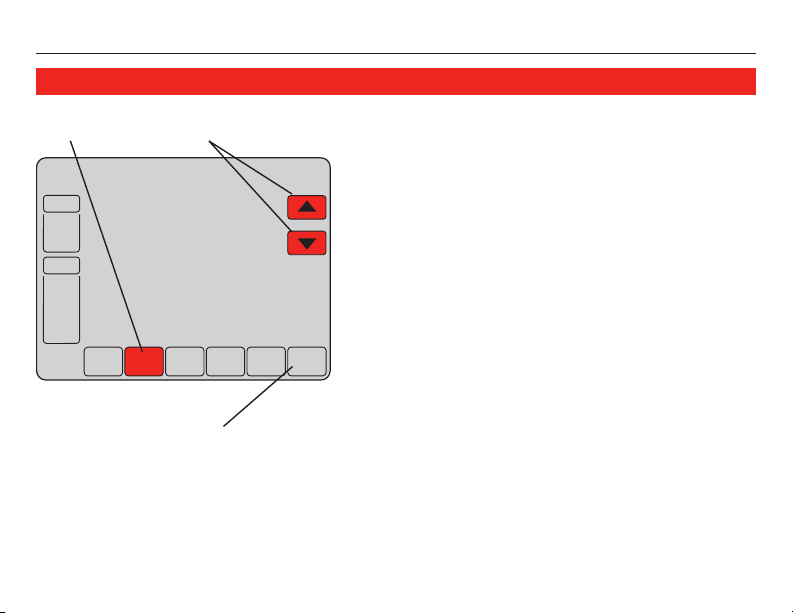
Program schedule override (permanent)
RTH8500
Press HOLD Adjust temperature
Press HOLD to permanently adjust the
temperature. This will turn off the program
WED
FAN
Inside
AUTO
SYSTEM
HEAT
13 69-2220EF—05
70
8:00
Permanent
Hold
SCHED HOLD CLOCK SCREEN MORE
Press CANCEL (or SCHED) to
resume program schedule
Set To
73
Heat On
AM
CANCEL
M28383
schedule.
Whatever temperature you set will be maintained
24 hours a day until you manually change it or
press CANCEL (or SCHED) to cancel “Hold” and
resume the program schedule.
Page 16

Operating Manual
WED
WED
Inside
Set To
55
70
FAN
AUTO
SYSTEM
Vacation hold
1. Set temperature
FAN
Inside
AUTO
SYSTEM
Hold Temperature
HEAT
70
Until
6:00
SCHED HOLD CLOCK SCREEN MORE
2. Press to set time for
3. Press HOLD twice
4. Press to select number of days
69-2220EF—05 14
Hold Temperature
HEAT
Until
14
SCHED HOLD CLOCK SCREEN MORE
Set To
55
PM
schedule to resume
DAYS
CANCEL
M28384
CANCEL
M28385
This feature can suspend the program schedule
for extended periods of time.
Press s or t to set the temperature you want,
then press s or t to set the time of day you
want the schedule to resume when you return.
Press HOLD twice, then press s or t to select
the number of days.
Whatever temperature you set will be maintained
24 hours a day for the number of days you
select. After this number of days have elapsed,
the previously programmed schedule will resume
at the time you set.
If you return earlier than expected, press CANCEL
(or SCHED) to cancel “Hold” and resume the pro-
gram schedule.
Page 17

Screen cleaning
WED
Following
Schedule
Inside
Set To
SCREEN LOCKED
70
70
FAN
AUTO
M28387
RTH8500
Press SCREEN
6:00
SCHEDHOLD CLOCK SCREEN MORE
PM
M28386
Press SCREEN to lock the screen for cleaning.
The screen will remain locked for 30 seconds so
you can clean the screen without changing any
settings.
After 30 seconds, press DONE to resume normal
operation, or press SCREEN again if you require
Screen lock timer (30 seconds)
OK TO
CLEAN
30
15 69-2220EF—05
SCREEN
more time for cleaning.
Note: Do not spray any liquid directly on the thermostat.
Spray liquids onto a cloth, then use the damp cloth to
clean the screen. Use water or household glass cleaner.
Avoid abrasive cleansers.
Page 18

Operating Manual
WED
Filter
About your new thermostatFurnace filter reminder
Press RESET after changing filter.
CHANGE FILTER
FAN
Inside
AUTO
70
SYSTEM
RESET
HEAT
6:00
SCHED HOLD CLOCK SCREEN MORE
Press MORE to change reminder interval.
Set To
55
PM
M28388
If activated during installation, the furnace filter
reminder alerts you when it is time to replace
your filter.
Press RESET after changing the filter, to restart
the timer.
To change the reminder interval:
1. Press MORE, then EDIT.
2. Press s or t to select the desired interval,
then press DONE.
3. Press RESET.
69-2220EF—05 16
60
Days
DONE
M28389
4. Press DONE to save and exit.
Page 19

RTH8500
Special features
Smart Response® Technology: This feature allows the thermostat to “learn” how long the
furnace and air conditioner take to reach programmed temperature settings, so the tem-
perature is reached at the time you set. For example: Set the Wake time to 6 am, and the
temperature to 70°. The heat will come on before 6 am, so the temperature is 70° by the
time you wake at 6. The message “Recovery” is displayed when the system is activated
before a scheduled time period.
Compressor Protection: This feature forces the compressor to wait a few minutes before
restarting, to prevent equipment damage. During the wait time, the message “Wait” is displayed on screen.
Auto Changeover: This feature is used in climates where both air conditioning and heating are used on the same day. When the system is set to Auto, the thermostat automatically selects heating or cooling depending on the indoor temperature. Heat and cool settings must be at least 3 degrees apart. The thermostat will automatically adjust settings to
maintain this 3-degree separation.
CAUTION: To avoid possible compressor damage, do not use Auto Changeover if the outside
temperature drops below 50°F (10°C).
17 69-2220EF—05
Page 20

Operating Manual
About your new thermostat
Battery replacement/Customer assistance
Grasp thermostat and pull to remove
fom wallplate
Batteries are optional (to provide backup power)
if your thermostat was wired to run on AC power
when installed.
Install fresh batteries immediately when the LO
BATT warning begins flashing. The warning flashes about 30 days before batteries are depleted.
Even if the warning does not appear, you should
replace batteries once a year, or before leaving
M28390
home for more than a month.
For assistance with this product, please visit
http://yourhome.honeywell.com
or call Honeywell Customer Care toll-free at
1-800-468-1502.
Insert 3 fresh AAA alkaline batteries
69-2220EF—05 18
M28391
Page 21

In case of difficulty
If you have difficulty with your thermostat, please try the following suggestions.
Most problems can be corrected quickly and easily.
Display is blank • Check circuit breaker and reset if necessary.
• Make sure power switch at heating & cooling system is on.
• Make sure furnace door is closed securely.
• If thermostat is battery powered, make sure fresh AAA alkaline batteries
are correctly installed (see page 18).
RTH8500
Button on lower
right of screen is
blank
19 69-2220EF—05
• This button will remain blank unless the furnace filter change reminder is
activated (see System Setup in your Installation Guide).
Page 22

Operating Manual
In case of difficulty
Heating or cooling
system does not
respond
69-2220EF—05 20
• Press SYSTEM to set system to Heat. Make sure the temperature is set
higher than the Inside temperature.
• Press SYSTEM to set system to Cool. Make sure the temperature is set
lower than the Inside temperature.
• Check circuit breaker and reset if necessary.
• Make sure power switch at heating & cooling system is on.
• Make sure furnace door is closed securely.
• If “Wait” is displayed, the compressor protection timer is on. Wait 5 minutes
for the system to restart safely, without damaging the compressor (see
page 15).
Page 23

RTH8500
1-year limited warranty
Honeywell warrants this product, excluding battery, to be free from defects in the workmanship or materials, under normal use and
service, for a period of one (1) year from the date of purchase by the consumer. If at any time during the warranty period the product is
determined to be defective or malfunctions, Honeywell shall repair or replace it (at Honeywell’s option).
If the product is defective,
(i) return it, with a bill of sale or other dated proof of purchase, to the place from which you purchased it; or
(ii) call Honeywell Customer Care at 1-800-468-1502. Customer Care will make the determination whether the product should be
returned to the following address: Honeywell Return Goods, Dock 4 MN10-3860, 1985 Douglas Dr. N., Golden Valley, MN 55422, or
whether a replacement product can be sent to you.
This warranty does not cover removal or reinstallation costs. This warranty shall not apply if it is shown by Honeywell that the defect or
malfunction was caused by damage which occurred while the product was in the possession of a consumer.
Honeywell’s sole responsibility shall be to repair or replace the product within the terms stated above. HONEYWELL SHALL NOT
BE LIABLE FOR ANY LOSS OR DAMAGE OF ANY KIND, INCLUDING ANY INCIDENTAL OR CONSEQUENTIAL DAMAGES
RESULTING, DIRECTLY OR INDIRECTLY, FROM ANY BREACH OF ANY WARRANTY, EXPRESS OR IMPLIED, OR ANY OTHER
FAILURE OF THIS PRODUCT. Some states do not allow the exclusion or limitation of incidental or consequential damages, so this
limitation may not apply to you.
THIS WARRANTY IS THE ONLY EXPRESS WARRANTY HONEYWELL MAKES ON THIS PRODUCT. THE DURATION OF ANY
IMPLIED WARRANTIES, INCLUDING THE WARRANTIES OF MERCHANTABILITY AND FITNESS FOR A PARTICULAR PURPOSE,
IS HEREBY LIMITED TO THE ONE-YEAR DURATION OF THIS WARRANTY. Some states do not allow limitations on how long an
implied warranty lasts, so the above limitation may not apply to you.
This warranty gives you specific legal rights, and you may have other rights which vary from state to state.
If you have any questions concerning this warranty, please write Honeywell Customer Relations, 1985 Douglas Dr, Golden Valley, MN
55422 or call 1-800-468-1502.
21 69-2220EF—05
Page 24

Automation and Control Solutions
Honeywell International Inc.
1985 Douglas Drive North
Golden Valley, MN 55422
http://yourhome.honeywell.com
® U.S. Registered Trademark.
© 2013 Honeywell International Inc.
69-2220EF— 05 M.S. 11-2013
Printed in U.S.A.
Honeywell Limited
705 Montrichard Avenue
Saint-Jean-sur-Richelieu, Quebec
J2X 5K8
Page 25

RTH8500
Thermostat programmable à écran tactile
Mode
d’emploi
Page 26

ATTENTION ! N’appuyez jamais sur les touches d’un écran
tactile avec un instrument pointu tel qu’un stylo ou un crayon.
Pour empêcher tout dommage au thermostat, appuyez toujours
sur les touches du bout du doigt.
Remarque : Retirez la plaque murale du thermostat et consulter
l’étiquette au dos du thermostat pour obtenir le numéro de
modèle.
M28372
Ce thermostat contient une pile au lithium qui pourrait contenir du perchlorate.
Matériau contenant du perchlorate — des consignes de manipulation spéciales pourraient s'appliquer,
prière de consulter www.dtsc.ca.gov/hazardouswaste/perchlorate
Besoin d’aide?
Pour obtenir de l’assistance concernant ce produit, visitez http://yourhome.honeywell.com
ou appelez sans frais les Services à la clientèle de Honeywell au 1 800 468-1502
Lisez et conservez ces instructions.
Brevets US Nos 6,595,430; 7,114,554; 7,274,972; 7,225,054; D520,386 et a utres brevets en inst ance.
Copyri ght © 2013 Honey well Inte rnatio nal Inc. Tous dr oits rés ervés
® Marque déposée aux É.-U.
Page 27

Table des matières
RTH8500
À propos de votre nouveau thermostat
Caractéristiques du thermostat ................... 2
Programmation en bref ...............................3
Aide-mémoire sur les commandes ............. 4
Aide-mémoire sur l’affichage ...................... 5
Programmation et fonctionnement
Réglage de l’horloge ................................... 6
Réglages du ventilateur ..............................7
Réglages du système ................................. 8
Programmation ............................................ 9
Dérogation aux programmes .................... 12
Maintien pendant les vacances ................... 14
Nettoyage de l’écran .................................15
Rappels - Remplacement de filtre ............ 16
Fonctions spéciales ...................................17
1 69-2220EF—05
Annexes
Remplacement des piles/
Services à la clientèle ............................... 18
En cas de difficultés .................................. 19
Garantie limitée ......................................... 21
Ce thermostat est prêt à fonc-
tionner
Votre nouveau thermostat est préprogrammé
et prêt à fonctionner. La configuration se
trouve à la page 3.
ATTENTION : RISQUE D’ENDOMMAGER L’ÉQUIPEMENT. Pour éviter
tout risque de dommage au compresseur, ne pas faire fonctionner le système
de climatisation lorsque la température
extérieure est inférieure à 10 °C (50 °F).
Page 28

Mode d’emploi
À propos du thermostat
À propos de votre nouveau thermostat
Félicitations! Vous venez d’acheter le thermostat le plus perfectionné et le plus facile à
utiliser du monde. Il est conçu pour vous procurer de nombreuses années de service
fiable et assurer la régulation de la température ambiante avec facilité par écran tactile.
Caractéristiques
• Programmes de 7 jours maximisant confort et économie.
• Programmation tout confort : il suffit de retirer le thermostat du mur pour établir les
programmes.
• Dérogations aux réglages de température prévus à tout moment à l’aide d’une seule
touche.
• Réglage précis de la température maintenant la température à 1 ˚F du point de
consigne.
• Rappels qui avisent l’utilisisateur de vérifier ou de changer les filtres et les piles.
• Grand affichage à touches tactiles rétro-éclairé facile à lire, même dans l’obscurité.
69-2220EF—05 2
Page 29

RTH8500
RTH8500
Programmation en bref
Votre nouveau thermostat est pré-programmé et prêt à fonctionner. Il suffit de régler l’heure
et le jour. Vérifiez ensuite les réglages ci-dessous et modifiez-les au besoin :
1. Réglage de l’horloge ..................................................................................... Voir page 6
2. Sélection des réglages du ventilateur : Pré-réglé sur Auto ....................... Voir page 7
3. Sélection des réglages du système : Pré-réglé sur Chauffage .................. Voir page 8
4. Programme de régulation : Pré-réglages en mode économie
d’énergie pendant vos heures de travail ou de sommeil
(en fonction de : lever à 6h, départ à 8 h, retour à
18 h et coucher à 22 h) .....................................................................Voir les pages 10-13
COMMANDE DE TEMPÉRATURE PAR TOUCHE UNIQUE : Vous pouvez déroger au
programme à n’importe quel moment et régler manuellement la température
(voir pages 12-14).
3 69-2220EF—05
Page 30

Mode d’emploi
À propos du thermostatAide-mémoire des commandes
Appuyez sur les jours pour programmer les réglages (voir page 11)
Appuyez pour sélectionner
le
réglage du ventilateur (voir
page 7)
Appuyez pour
sélectionner le
réglage du système
(voir page 8)
MON TUE WED THU FRI SAT SUN
OK TO PICK MULTIPLE DAYS
FAN
Inside
AUTO
70
SYSTEM
HEAT
SCHED HOLD CLOCK SCREENMORE
6:01
AM
Appuyez pour
programmer les réglages
(voir page 11)
Appuyez pour déroger
au programme (voir
pages 12-14)
Appuyez pour
régler l’horloge
(voir page 6)
69-2220EF—05 4
Set To
70
Following
Schedule
Appuyez pour modifier
le réglage du point de
consigne (voir pages
11-14)
Appuyez pour obtenir
d’autres options (certains
modèles seulement)
M28373
Appuyez pour verrouiller le
clavier numérique pendant 30
secondes afin de nettoyer
l’écran (voir page 17)
Page 31

À propos du thermostat
Aide-mémoire de l’affichage d’état
RTH8500
RTH8500
Température intérieure actuelle Jour de la semaine en cours Réglage du point
de consigne
WED
Programme en cours (ne
s’affiche pas lorsqu’il n’est
pas en fonctionnement)
Technologie Smar t
Response® en service
(voir page 15)
Réglage ventilateur
Réglage système
Heure actuelle
FAN
Inside
AUTO
70
SYSTEM
HEAT
AM
6:01
SCHED HOLD CLOCKSCREEN MORE
Set To
70
Following
Schedule
Recovery
M28374
Autres messages affichés :
• Cool On : le système de climatisation est en marche
• Heat On : le système de chauffage est en marche
• Aux Heat On : Le système de chauffage auxiliaire est activé (thermopompe seulement)
5 69-2220EF—05
Page 32

Mode d’emploi
WED
FAN
AUTO
Inside
Set To
70
70
WED
FAN
AUTO
Inside
Set To
70
70
M28375
Réglage de l’horloge
Appuyez sur CLOCK
AM
6:01
SCHED HOLD CLOCK SCREEN MORE
Modifiez l’heure et appuyez sur DONE
AM
M28376
6:02
DONE CANCEL
69-2220EF—05 6
Pour régler l’affichage de l’heure actuelle,
appuyez sur CLOCK, puis sur s ou t pour
modifier l’heure. Appuyez sur les touches s
et t et maintenez-les enfoncées pour avancer
l’heure plus rapidement.
Appuyez sur DONE pour sauvegarder et quitter
(ou appuyez sur CANCEL pour quitter sans
modifier l’heure).
Remarque : l’horloge temps réel ne devrait jamais
nécessiter de réglage puisqu’elle est automatiquement
mise à jour lors des changements entre l’heure
avancée et l’heure normale et met en mémoire tous
les renseignements concernant la date et l’heure.
Remarque : Pour changer l’affichage courant de jour
de semaine, consulter la section système de votre
Guide d’installation.
Page 33

Réglages du ventilateur
RTH8500
RTH8500
WED
FAN
Inside
AUTO
70
SYSTEM
HEAT
6:01
SCHED HOLDCLOCK SCREEN MORE
Appuyez sur FAN
7 69-2220EF—05
Set To
70
Following
Schedule
AM
M28377
Appuyez sur la touche FAN pour sélectionner le mode
de fonctionnement du ventilateur, puis appuyez sur
DONE :
• On : Le ventilateur est constamment en marche.
• Auto : Le ventilateur ne fonctionne que lorsque
le système de chauffage ou de climatisation
fonctionne.
Page 34

Mode d’emploi
Réglages du système
WED
FAN
Inside
AUTO
70
SYSTEM
HEAT
SCHED HOLD CLOCK SCREEN MORE
6:01
AM
Set To
70
Following
Schedule
M28378
Appuyez sur la touche SYSTEM pour
sélectionner le mode de fonctionnement, puis
appuyez sur DONE :
• Heat : Le thermostat ne commande que le
• Cool : Le thermostat ne commande que le
• Auto : Le thermostat sélectionne
• Off : Arrêt des systèmes de chauffage et
Remarque : Les options Auto
et Em Heat peuvent ne pas
apparaître, selon la façon dont
votre thermostat a été installé.
69-2220EF—05 8
• Em Heat : (seulement pour les
système de chauffage.
système de climatisation.
automatiquement le chauffage ou la
climatisation en fonction de la température
intérieure.
de climatisation.
thermopompes avec et auxiliaire) : Le
thermostat commande le chauffage
auxiliaire et d’urgence. Le compresseur ne
fonctionne pas.
Page 35

RTH8500
RTH8500
Économisez de l’argent en paramétrant le programme
Il est facile de programmer votre système afin de réaliser un maximum d’économies
d’énergie. Vous pouvez programmer quatre plages horaires chaque jour, avec des réglages différents la semaine et les fins de semaine.
WAKE
6:00 am
70
LEAVE
8:00 am
62
RETURN
6:00 pm
70
SLEEP
10:00 pm
62
9 69-2220EF—05
Programmez l’heure de votre réveil et la température désirée le
matin jusqu’à votre départ pour la journée. Programmez l’heure de
°
votre départ et la température désirée pendant votre absence (habituellement, en mode économie d’énergie).
Programmez l’heure de votre départ et la température désirée pen-
dant votre absence (habituellement, en mode économie d’énergie).
°
Programmez l’heure de votre retour et la température désirée pendant la soirée, jusqu’à l’heure du coucher.
°
Programmez l’heure de votre coucher et la température désirée pen-
dant la nuit (habituellement, en mode économie d’énergie).
°
Page 36

Mode d’emploi
Réglages d’économie d’énergie pour des économies d’énergie maximales
Ce thermostat est préréglé sur un programme d’économie d’énergie. Nous conseillons
ces réglages car ils peuvent réduire vos dépenses de chauffage/climatisation. (Voir la
page suivante pour horaires et points de consigne de chaque plage.)
Chauffage
(Lun-Ven)
Lever (Wake)
(6:00)
Départ (Leave)
(8:00)
Retour (Return)
(18:00)
Sommeil (Sleep)
(22:00)
69-2220EF—05 10
70
62
70
62
Refroidissement
(Lun-Ven)
°
°
°
°
78
85
78
82
°
°
°
°
Chauffage
(Sam-Dim)
°
70
°
62
[ou annuler la période]
°
70
[ou annuler la période]
°
62
Refroidissement
(Sam-Dim)
°
78
°
85
[ou annuler la période]
°
78
[ou annuler la période]
°
82
Page 37

WED
AM
Following
Schedule
Inside
Set To
70
6:00
70
FAN
AUTO
WED
AM
Following
Schedule
Inside
Set To
70
6:00
70
FAN
AUTO
Pour modifier le programme
RTH8500
RTH8500
Appuyez sur SCHED
SCHED HOLD CLOCK SCREEN MORE
Appuyez sur EDIT
M28379
1. Appuyez sur SCHED, puis sur EDIT.
2. Appuyez sur les touches des jours (MONSUN) pour sélectionner les jours.
3. Appuyez sur s ou t pour programmer
l’heure du lever pour le ou les jours
DONE WAKE LEAVE RETURN SLEEPEDIT CANCEL
Sélectionnez
jour(s)
MON
DONE WAKE LEAVE RETURN SLEEP CANCEL
Fixez l’heure du début de
la plage du programme
11 69-2220EF—05
Sélectionnez les points de con-signe
de chauffage/de climatisation
TUE WED THU FRI SATSUN
OK TO PICK MULTIPLE DAYS
CANCEL
PERIOD
AM
6:00
78
70
M28380
HEAT
COOL
M28381
sélectionnés.
4. Appuyez sur s ou t pour programmer
les points de consigne de chauffage ou
de climatisation pour cette plage horaire.
5. Appuyez sur les autres plages
horaires (LEAVE, RETURN, SLEEP) pour
programmer l’heure et les points de
consigne de chacune.
6. Appuyez sur DONE pour sauvegarder
et quitter (ou appuyez sur CANCEL
pour quitter sans sauvegarder les
modifications).
Remarque : Vous pouvez appuyer sur CANCEL
PERIOD pour éliminer toute plage horaire inutile.
Page 38

Mode d’emploi
Dérogation aux programmes (temporaire)
Réglez le point de consigne
Appuyez sur s ou t pour modifier
immédiatement le point de consigne et déroger
WED
FAN
Inside
AUTO
SYSTEM
HEAT
70
Hold Temperature
Until
8:00
SCHED HOLD CLOCK SCREEN MORE
Appuyez pour
régler la minuterie
Appuyez pour revenir au
programme en cours
69-2220EF—05 12
Set To
73
Heat On
AM
CANCEL
M28382
au programme en cours.
Le nouveau point de consigne sera maintenu
jusqu’à l’heure fixée. Une fois le temps affiché
à la minuterie écoulé, le programme en cours
reprend et revient au point de consigne prévu.
Pour annuler le réglage temporaire à un moment
quelconque, appuyez sur CANCEL (ou sur SCHED).
Le programme reprendra.
Page 39

Dérogation au programme (permanente)
RTH8500
RTH8500
Appuyez sur HOLD Modifiez le point de consigne
WED
FAN
Inside
AUTO
SYSTEM
HEAT
13 69-2220EF—05
70
8:00
Permanent
Hold
SCHED HOLD CLOCK SCREEN MORE
Appuyer pour revenir au
programme en cours
Set To
73
Heat On
AM
CANCEL
M28383
Appuyez sur HOLD pour modifier le point
de consigne de manière permanente et
suspendre le programme en cours.
Quelle que soit le point de consigne fixé, il
sera maintenu 24 heures sur 24 jusqu’à ce
que vous le modifiez à la main, ou appuyez
sur CANCEL (ou SCHED) pour annuler « HOLD »
et reprendre le programme.
Page 40

Mode d’emploi
WED
Inside
Set To
55
70
FAN
AUTO
SYSTEM
WED
Maintien pendant les vacances
1. Programmez le point de consigne
FAN
Inside
AUTO
SYSTEM
Hold Temperature
HEAT
70
Until
6:00
SCHED HOLD CLOCK SCREEN MORE
2. Appuyez pour régler l’heure à laquelle
le programme reprendra
3. Appuyez 2 fois sur HOLD
Hold Temperature
HEAT
4. Appuyez pour sélectionner le nombre de
69-2220EF—05 14
Until
14
SCHED HOLD CLOCK SCREEN MORE
jours
PM
DAYS
Set To
55
CANCEL
M28384
CANCEL
M28385
Cette fonction peut suspendre le programme
pour une période prolongée.
Appuyez sur s ou t pour régler au point de
consigne désir et appuyez ensuite sur s ou t
pour programmer l’heure du jour où vous voulez
que le programme reprenne à votre retour.
Appuyez deux fois sur HOLD, et appuyez ensuite
sur s ou t pour sélectionner le nombre de
jours.
Le point de consigne programmé sera conservé
24 heures sur 24 pendant le nombre de jours
choisis. Une fois ce nombre de jours écoulé, le
programme précédemment établi reprendra à
l’heure fixée.
En cas de retour plus tôt que prévu, appuyez sur
CANCEL (ou sur SCHED) pour annuler la période de
maintien et revenir au programme en cours.
Page 41

M28387
WED
Following
Schedule
Inside
Set To
SCREEN LOCKED
70
70
FAN
AUTO
Nettoyage de l’écran
RTH8500
RTH8500
Appuyez sur SCREEN
PM
6:00
SCHEDHOLD CLOCK SCREEN MORE
M28386
Minuterie de verrouillage d’écran
(30 secondes)
OK TO
CLEAN
30
SCREEN
15 69-2220EF—05
Appuyez sur SCREEN pour verrouiller l’écran afin
de le nettoyer. L’écran restera verrouillé pendant
30 secondes pour permettre de le nettoyer sans
modifier les réglages.
Au bout de 30 secondes, appuyez sur DONE pour
reprendre le fonctionnement normal ou appuyez
sur SCREEN s’il faut davantage de temps pour
nettoyer.
Remarque : Ne jamais pulvériser de liquide directement
sur le thermostat. Utiliser un chiffon humide pour
nettoyer l’écran. Utiliser de l’eau ou un produit de
nettoyage pour du verre. Ne pas utiliser de produits
abrasifs.
Page 42

Mode d’emploi
Filter
WED
Rappels - Remplacement du filtre
Appuyez sur RESET après avoir changé le filtre.
CHANGE FILTER
FAN
Inside
AUTO
70
SYSTEM
RESET
HEAT
6:00
SCHED HOLD CLOCK SCREEN MORE
Appuyez sur MORE pour changer
l’intervalle de rappel.
69-2220EF—05 16
Set To
55
PM
M28388
60
Days
DONE
M28389
Lorsque le rappel CHANGE FILTER s’allume, il
est temps de remplacer le filtre de l’apparel
de chauffage.
Appuyez sur RESET après avoir changé le
filtre, pour remettre en marche la minuterie.
Pour changer l’intervalle de rappel :
1. Appuyez sur MORE, puis sur EDIT.
2. Appuyez sur s ou t pour choisir
3. Appuyez sur RESET.
4. Appuyez sur DONE pour sauvegarder et
l’intervalle désiré, appuyez sur DONE.
quitter.
Page 43

RTH8500
RTH8500
À propos du thermostatFonctions spéciales
Commutation automatique : La fonction de commutation chaud-froid est utilisée dans
les régions où il peut arriver que le système de chauffage et le système de refroidissement soient utilisés le même jour. Lorsqu’il est réglé à Auto, le thermostat sélectionne
automatiquement le chauffage ou la climatisation en fonction de la température intérieure.
Il doit y avoir un écart de trois degrés entre les points de consigne de chauffage et de
refroidissement. Le thermostat ajustera les réglages automatiquement pour conserver cet
écart de trois degrés .
Smart Response® Technology : Cette fonction permet au thermostat «d’apprendre»
combien de temps il faut aux systèmes de chauffage et de climatisation pour atteindre le
réglage de température programmé de manière à ce que le point de consigne soit atteint
à l’heure fixée. Par exemple, réglez l’heure de réveil à 6 h et la température à 70°. Le
système de chauffage se mettra en marche avant 6 h pour que la température soit à 70°
lors de votre réveil à 6 h. Le message « Recovery » s’affiche lorsque le système est activé
avant une plage horaire programmée.
Protection du compresseur : Cette fonction force le compresseur à attendre quelques
minutes avant de redémarrer pour empêcher d’endommager le matériel. Pendant la péri-
ode d’attente, le message « Wait » est affiché sur l’écran.
MISE EN GARDE : afin d’éviter tout dommage au compresseur, ne pas utiliser la commuta-
tion automatique si la température extérieure descend sous 10 °C (50 °F).
17 69-2220EF—05
Page 44

Mode d’emploi
Remplacement des piles/Services à la clientèle
Saisissez le thermostat et tirez-le pour
le sortir de la plaque
Les piles sont facultatives (pour fournir une
alimentation de secours) si le thermostat a été
câblé pour fonctionner sur secteur (alimentation
c.a.) lors de l’installation.
Installez des piles neuves dès que
l’avertissement LO BATT commence à clignoter.
L’avertissement clignote environ 30 jours avant
que les piles soient complètement à plat.
M28390
Même en l’absence d’avertissement, il est
conseillé de changer les piles une fois par an ou
avant une absence prolongée de plus d’un mois.
Pour obtenir de l’assistance concernant ce
produit, veuillez visiter le site
http://yourhome.honeywell.com
ou appeler les Services à la clientèle de
Honeywell au 1 800 468-1502.
M28391
Installez 3 piles alcalines AAA neuves
69-2220EF—05 18
Page 45

RTH8500
RTH8500
À propos du thermostat
En cas de difficultés
Si vous éprouvez des difficultés avec votre thermostat, veuillez essayer les suggestions
ci-dessous. La plupart des problèmes se corrigent rapidement et facilement.
Écran vide
est vide
• Vérifiez le disjoncteur et réenclenchez-le.
• Vérifiez que le commutateur d’alimentation de l’installation de chauffage
ou de la climatisation est sur marche.
• Vérifiez que la porte de la chaudière est bien fermée.
• Si le thermostat fonctionne à l’aide de piles, vérifiez que les piles
alcalines AAA sont neuves et correctement installées (voir page 18).
Touche sur le coin
inférieur droit de
l’écran est vierge
19 69-2220EF—05
• Ce bouton restera vierge à moins que le rappel de changement de
filtre de l’appareil de chauffage soit activé (Consultez la section sur la
configuration du système de votre Guide d’installation).
Page 46

Mode d’emploi
À propos du thermostat
En cas de difficultés
Le système de
chauffage ou de
climatisation ne
réagit pas
69-2220EF—05 20
• Appuyez sur la touche SYSTEM pour mettre le système à HEAT (chauffage).
Vérifiez que le réglage du point de consigne est supérieur à la température
intérieure.
• Appuyez sur la touche SYSTEM pour mettre le système à COOL
(climatisation). Vérifiez que le réglage du point de consigne est inférieur à la
température intérieure.
• Vérifiez le disjoncteur et réenclenchez-le, s’il y a lieu.
• Vérifiez que le commutateur d’alimentation du système de chauffage et de
climatisation est en marche.
• Vérifiez que la porte du système de chauffage est bien fermée.
• Si « Wait » est affiché, la minuterie de protection du compresseur est
en marche. Attendez 5 minutes pour que le système redémarre en toute
sécurité sans endommager le compresseur (voir page 15).
Page 47

Garantie limitée de un an
RTH8500
RTH8500
Honeywell garantit ce produit, à l’exception des piles, contre tout
vice de fabrication ou de matière dans la mesure où il en est fait
une utilisation et un entretien convenables, et ce, pour un (1)
an à partir de la date d’achat par le consommateur. En cas de
défectuosité ou de mauvais fonctionnement pendant la période de
garantie, Honeywell remplacera ou réparera le produit (au gré de
Honeywell) dans un délai raisonnable.
Si le produit est défectueux,
(i) le retourner, accompagné d’une preuve d’achat indiquant la
date d’achat, au détaillant auprès de qui il a été acheté, ou
(ii) l’emballer avec soin, accompagné d’une preuve d’achat
indiquant la date d’achat et d’une brève description du mauvais
fonctionnement, et l’envoyer par la poste, port payé, à l’adresse
suivante :
Honeywell Return Goods
Dock 4 MN10-3860
1985 Douglas Dr N
Golden Valley, MN 55422
La présente garantie ne couvre pas les frais de retrait ou de
réinstallation. La présente garantie ne s’appliquera pas s’il est
démontré que la défectuosité ou le mauvais fonctionnement est
dû à un endommagement du produit alors que le consommateur
l’avait en sa possession.
La responsabilité de Honeywell se limite à réparer ou à remplacer
le produit conformément aux modalités susmentionnées.
HONEYWELL N’EST EN AUCUN CAS RESPONSABLE DES
PERTES OU DOMMAGES, Y COMPRIS LES DOMMAGES
INDIRECTS OU ACCESSOIRES DÉCOULANT DIRECTEMENT
OU INDIRECTEMENT D’UNE VIOLATION QUELCONQUE
D’UNE GARANTIE, EXPRESSE OU TACITE, APPLICABLE AU
PRÉSENT PRODUIT NI DE TOUTE AUTRE DÉFECTUOSITÉ
DU PRÉSENT PRODUIT. Certaines provinces ne permettent
pas l’exclusion ou la restriction des dommages indirects et, par
conséquent, la présente restriction peut ne pas s’appliquer.
LA PRÉSENTE GARANTIE TIENT LIEU DE TOUTES LES
AUTRES GARANTIES, EXPRESSES OU TACITES, ET LES
GARANTIES DE VALEUR MARCHANDE ET DE CONFORMITÉ
À UNE FIN PARTICULIÈRE SONT PAR LES PRÉSENTES
EXCLUES APRÈS LA PÉRIODE DE UN AN DE LA PRÉSENTE
GARANTIE Certaines provinces ne permettent pas de limiter
la durée des garanties tacites et, par conséquent, la présente
limitation peut ne pas s’appliquer.
La présente garantie donne au consommateur des droits légaux
spécifiques et peut-être certains autres droits qui peuvent varier
d’une province à l’autre.
Pour toute question concernant la présente garantie, prière
d’écrire aux Services à la clientèle de Honeywell à l’adresse
suivante : Honeywell Customer Relations, 1985 Douglas Drive,
Golden Valley, MN 55422, ou encore composer le 1-800-468-
1502.
21 69-2220EF—05
Page 48

Solutions de régulation et d’automatisation
Honeywell International Inc.
1985 Douglas Drive North
Golden Valley, MN 55422
http://yourhome.honeywell.com
® Marque déposée aux É.-U.
© 2013 Honeywell International Inc.
69-2220EF— 05 M.S. 11-2013
Imprimé aux É.-U.
Honeywell Limitée
705 Montrichard Avenue
Saint-Jean-sur-Richelieu, Québec
J2X 5K8
