Page 1

Quick Installation Guide
69-2340ES-01
RTH3100C
Heat Pump Non-Programmable Digital Thermostat
Page 2
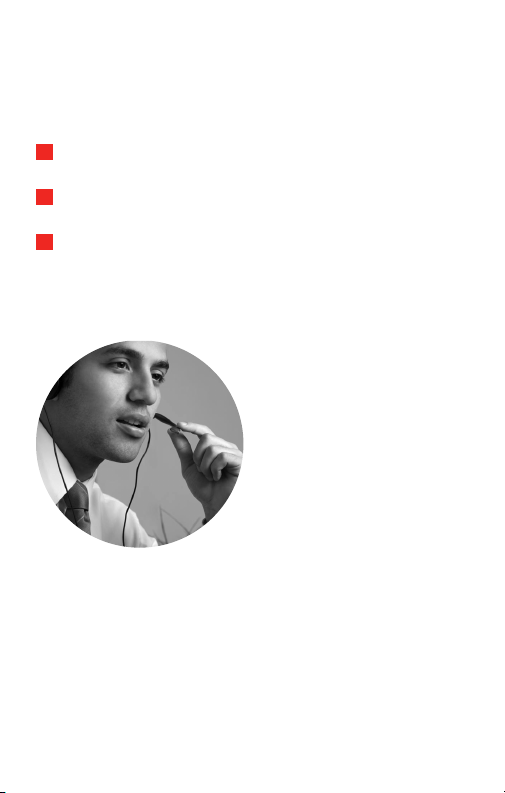
Installation is Easy
Label wires and remove your old thermostat
Install and wire your new thermostat
Set advanced settings
We are here to help.
Call 1-800-468-1502 for wiring
assistance before returning
the thermostat to the store.
69 -234 0ES—01 ii
Page 3
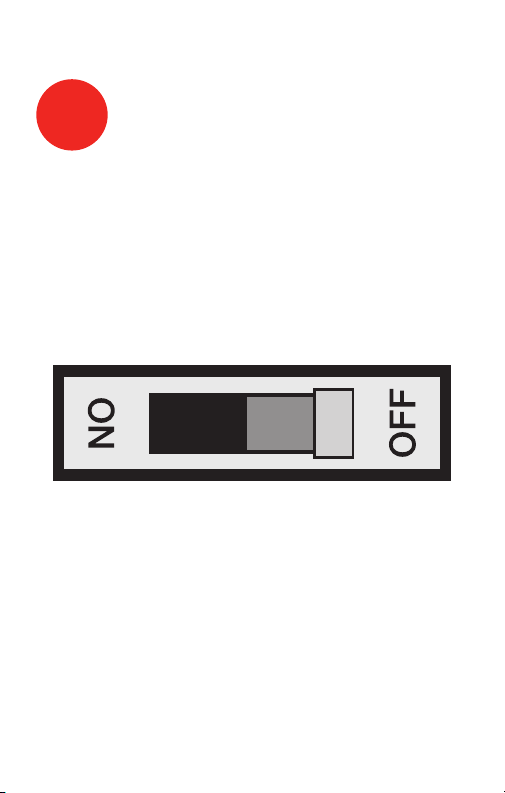
Turn Off Power to Heating/
M28097
1
Cooling System
1 69-2340ES—01
Page 4
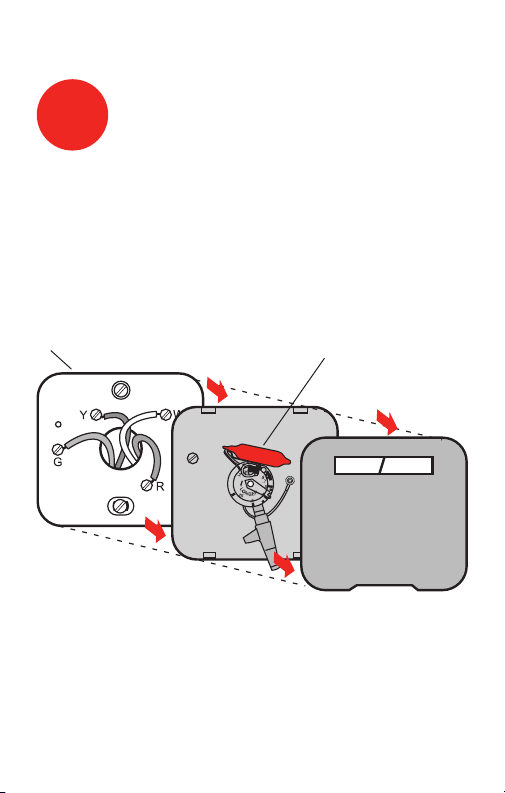
Remove Old Thermostat
M28099
2
Remove old thermostat but leave wallplate with
wires attached.
Is there a sealed tube containing
Leave wallplate
in place
Old thermostat
mercury? If so, see back cover
for proper disposal instructions.
Cover
69 -234 0ES—01 2
Page 5
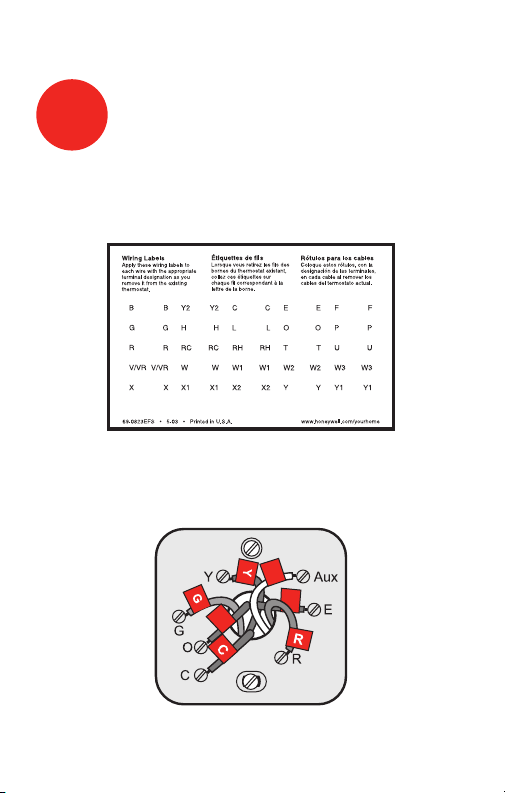
Label Wires with Tags
M28100
E
O
Aux
MCR29565
3
Label the wires using the supplied wire labels as you
disconnect them.
Wire Labels
3 69-2340ES—01
Page 6
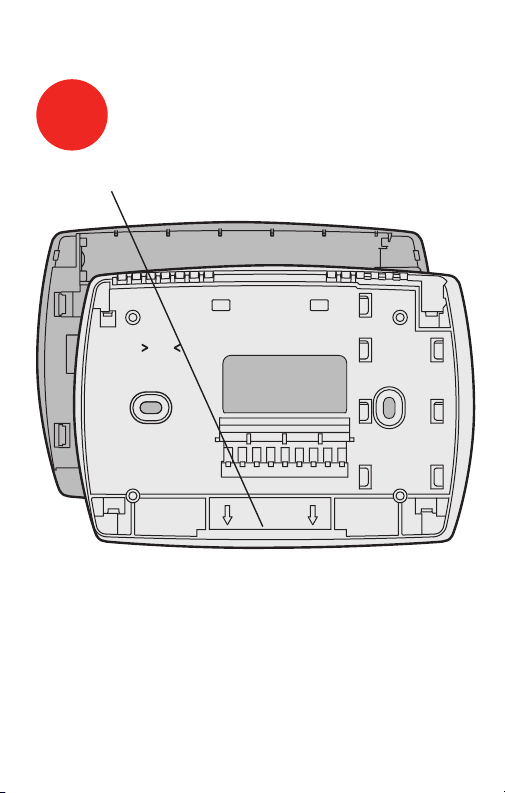
PULL HERE
HIPS
M29566
Separate Wallplate from
4
New Thermostat
Pull here to remove wallplate from new thermostat.
69 -234 0ES—01 4
Wallplate
Page 7
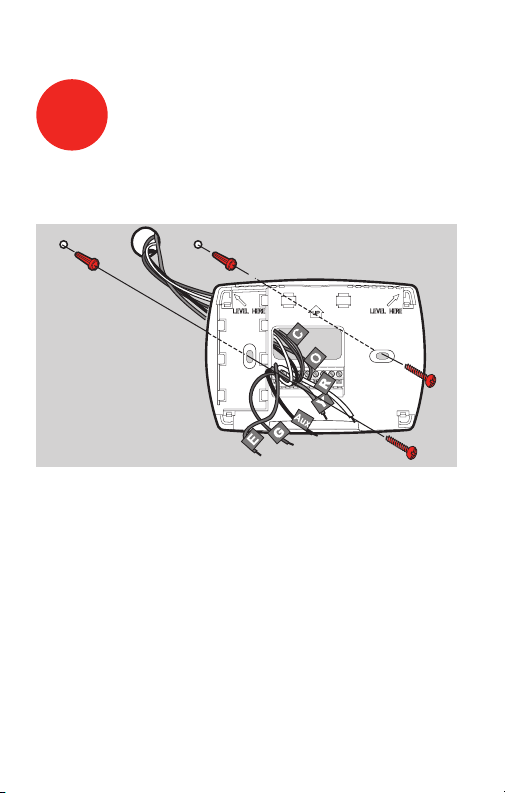
Mount Wallplate
MCR29567
5
Mount the new wallplate using the included screws
and anchors.
Drill 3/16-in. holes for drywall
Drill 7/32-in. holes for plaster
5 69-2340ES—01
Page 8
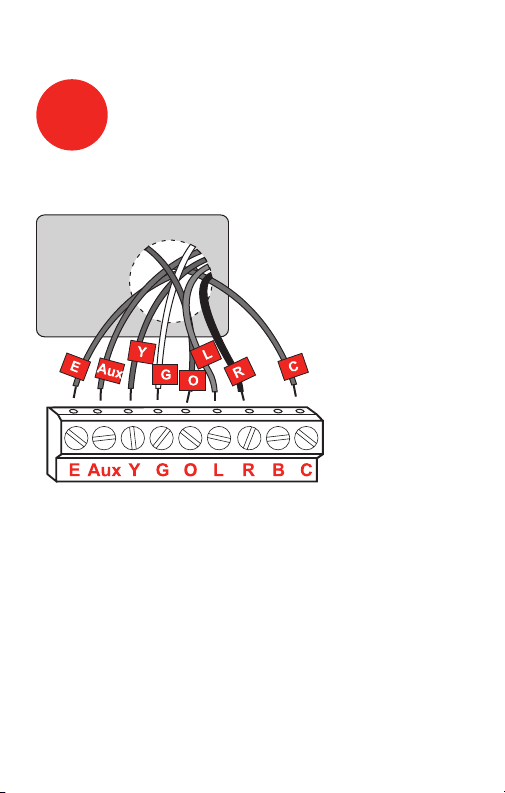
Connect Wires
MCR29568
6
Simply match wire labels.
Labels don’t match? See page 16.
We are here to help.
Call 1-800-468-1502 for wiring assistance.
69 -234 0ES—01 6
Page 9
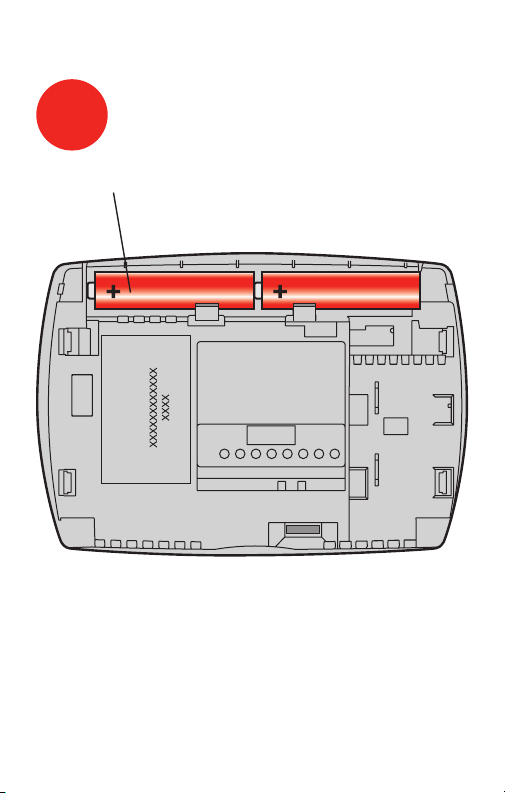
MCR29569
Install Batteries
7
Install two AA alkaline batteries.
Back of thermostat
7 69-2340ES—01
Page 10
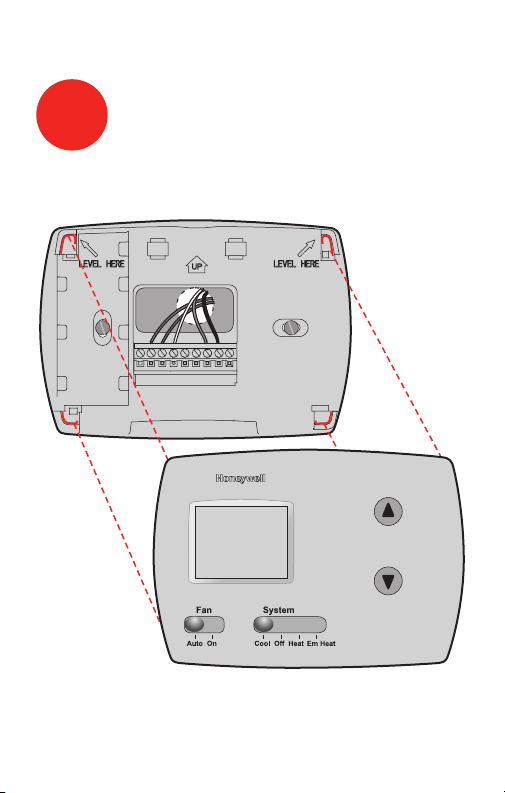
Install Thermostat onto Wallplate
MCR29570
8
Install thermostat onto the wallplate on the wall.
69 -234 0ES—01 8
Page 11
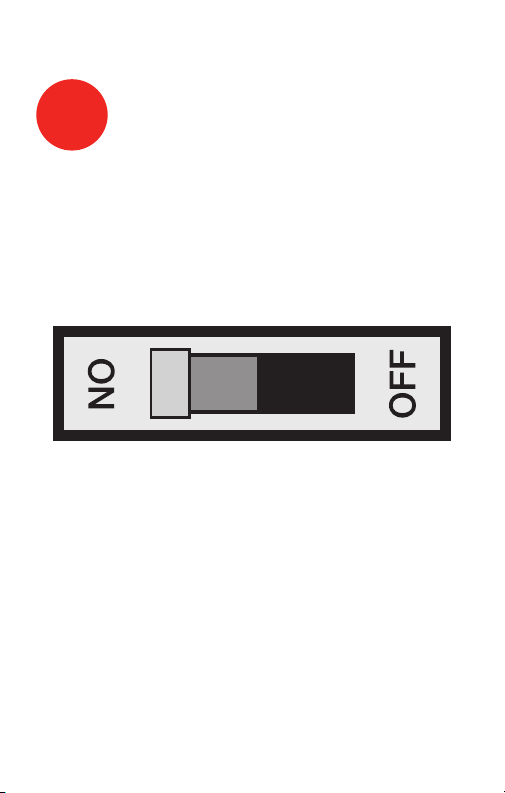
Turn Power Back On
M28098
9
Turn the power back on to the heating/cooling system.
9 69-2340ES—01
Page 12

10
Basic installation is...
Complete. Congratulations, you’re
done!
Continue with advanced installation
on page 12 to fine-tune your thermostat settings.
If you have questions, call us toll-free at
1-800-468-1502.
This thermostat works on 24 volt Heat Pump systems
with backup heat. It will NOT work on single-stage heat
and cool, 750 mV systems, or 120/240 Volt systems.
69 -234 0ES —01 10
Page 13
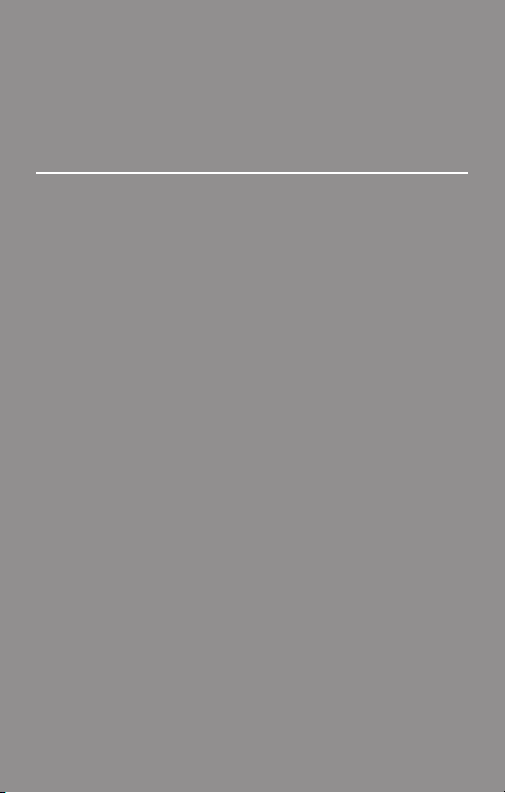
Advanced Installation
System setup ......................................................................12
Wiring ..................................................................................16
Troubleshooting ..................................................................17
Customer assistance .........................................................19
Limited warranty .................................................................20
Page 14
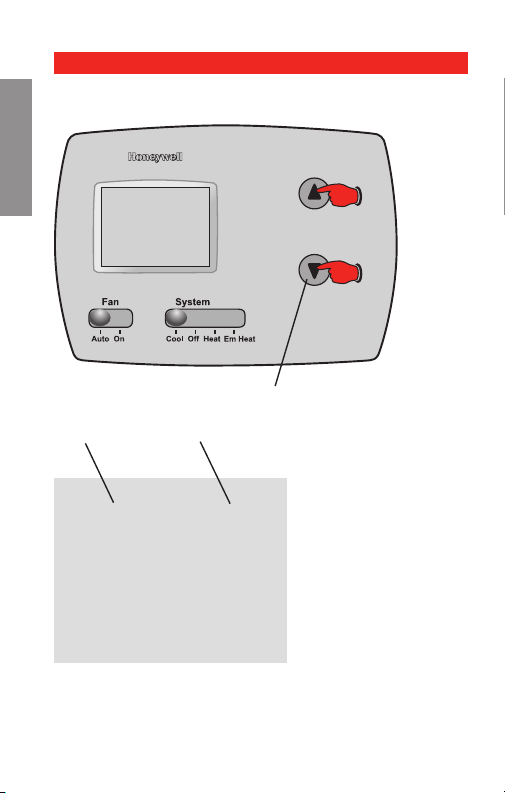
Advanced Installation Guide
MCR29571
Setup
6
5
MCR29572
System setup
Press and hold the s and t buttons until the screen
changes (approximately 5 seconds).
SETUPWIRINGASSISTANCETROUBLESHOOTING
Press t to change settings.
SettingFunction
Press and hold the s and
t buttons to exit and save
settings.
69 -2340 ES—01 12
Press s to advance
to next function.
Page 15
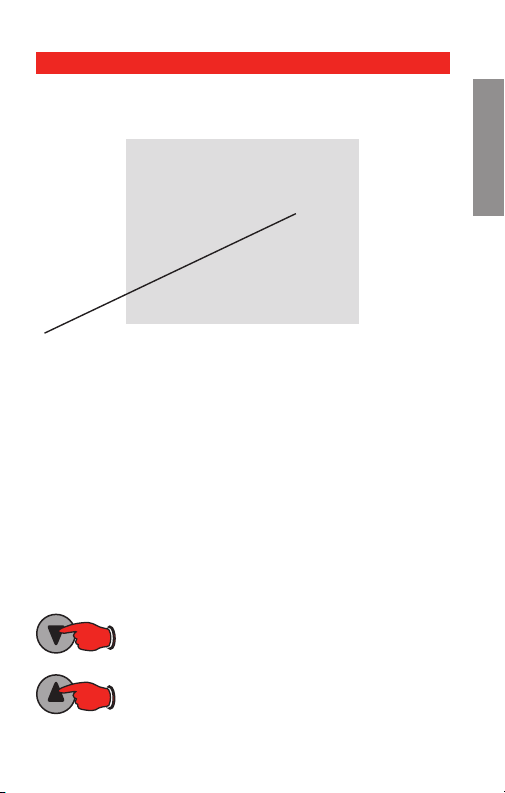
RTH 3100C
Setup
6
5
MCR29572
MCR29573
About your new thermostat
Function 6: Auxiliary heat cycle rate
Press the t button to to select your auxiliary heating system and optimize its operation:
5 For gas or oil furnaces of less than 90%
efficiency
1 For steam or gravity systems
3 For hot water systems & furnaces of over 90%
efficiency
9 For electric furnaces
Press to change setting.
SETUP WIRING ASSISTANCE TROUBLESHOOTING
When correct setting is selected,
press to display next function.
13 69-2340ES—01
Page 16

Advanced Installation Guide
Setup
8
9
MCR29574
MCR29573
Function 8: Emergency heat cycle rate
About your new thermostat
Press the t button to select your emergency heating
system and optimize its operation:
SETUPWIRINGASSISTANCETROUBLESHOOTING
9 For electric furnaces
1 For steam or gravity systems
3 For hot water systems & furnaces of over 90%
efficiency
5 For gas or oil furnaces of less than 90%
efficiency
Press to change setting.
When correct setting is selected,
press to display next function.
69-2 340 ES— 01 14
Page 17

RTH 3100C
Setup
14
0
MCR29575
MCR29576
About your new thermostat
Function 14: Temperature display
Press the t button to select Fahrenheit or Celsius temperature display:
0 Fahrenheit temperature display (°F)
1 Celsius temperature display (°C)
Press to change setting.
Press and hold the s and t
buttons to exit and save settings.
SETUP WIRING ASSISTANCE TROUBLESHOOTING
15 69-2340ES—01
Page 18

Advanced Installation Guide
AuxY GO LR BCE
AuxY GOLRBCE
4
3
32
1
2
2
OR
X
X2
OR
W
W1
W2
OR
Y1
M
OR
F
ORFOR
V
VR
ORHOR
B
X
MCR29577
About your new thermostat
Wiring
If labels do not match letters on the thermostat, check
the chart below and connect to terminal as shown here
(see notes, below).
SETUPWIRINGASSISTANCETROUBLESHOOTING
If the old thermostat had both V and VR wires,
contact a heating/cooling contractor for help.
If the old thermostat had both O and B wires,
attach the B wire to the C terminal. If another
wire is attached to the C terminal, call 1-800-4681502 for help.
If the old thermostat had W1, W2 and Y wires,
contact a heating/cooling contractor for help.
If no wire matches the E terminal on the new
thermostat, use a small piece of wire to connect
terminals E and Aux.
69 -2 34 0 ES— 01 16
Page 19

RTH 3100C
Troubleshooting
Troubleshooting
If you have difficulty with your thermostat, please try
the following suggestions.
Most problems can be corrected quickly and easily.
SETUP WIRING ASSISTANCE TROUBLESHOOTING
Display is blank • Checkcircuitbreakerandresetif
Heating or
cooling system
does not
respond
necessary.
• Makesurepowerswitchatheating
& cooling system is on.
• Makesurefurnacedoorisclosed
securely.
• MakesurefreshAAalkaline
batteries are correctly installed
(see page 7).
• Press SYSTEM button to set system
to Heat. Make sure the temperature
is set higher than the Inside
temperature.
• Press SYSTEM button to set system
to Cool. Make sure the temperature
is set lower than the Inside
temperature.
• Checkcircuitbreakerandresetif
necessary.
• Makesurepowerswitchatheating
& cooling system is on.
• Makesurefurnacedoorisclosed
securely.
• Wait5minutesforthesystemto
respond.
17 69-2340ES—01
Page 20

Advanced Installation Guide
Troubleshooting
Temperature
settings do not
change
SETUPWIRINGASSISTANCETROUBLESHOOTING
Make sure heating and cooling
temperatures are set to acceptable
ranges:
• Heat:40°to90°F(4.5°to32°C).
• Cool:50°to99°F(10°to37°C).
“Cool On” or
“Heat On” is
flashing
“Heat On” is
not displayed
“Cool On” is
not displayed
69 -2 34 0ES—01 18
• Compressor protection feature is
engaged. Wait 5 minutes for the
system to restart safely, without
damage to the compressor.
• SettheSystemswitchtoHeat,and
set the temperature level above the
current room temperature.
• SettheSystemswitchtoCool,and
set the temperature level below the
current room temperature.
Page 21

About your new thermostat
Customer assistance
RTH 3100C
For assistance with this product, please visit
http://DIYthermostats.honeywell.com
or call Honeywell Customer Care toll-free at
1-800-468-1502.
To save time, please note your model number and date
code before calling.
Accessories/replacement parts
To order, please call Honeywell Customer Care toll-free
at 1-800-468-1502.
Cover plate* ................................. Part No. 50002883-001
*Use to cover marks left by old thermostats.
SETUP WIRING ASSISTANCE TROUBLESHOOTING
19 69-2340ES—01
Page 22

1-year limited warranty
Honeywell warrants this product, excluding battery, to be free
from defects in the workmanship or materials, under normal use
and service, for a period of one (1) year from the date of purchase
by the consumer. If at any time during the warranty period the
product is determined to be defective or malfunctions, Honeywell
shall repair or replace it (at Honeywell’s option).
If the product is defective,
(i) return it, with a bill of sale or other dated proof of purchase, to
the place from which you purchased it; or
(ii) call Honeywell Customer Care at 1-800-468-1502. Customer
Care will make the determination whether the product should be
returned to the following address: Honeywell Return Goods, Dock
4 MN10-3860, 1885 Douglas Dr. N., Golden Valley, MN 55422, or
whether a replacement product can be sent to you.
This warranty does not cover removal or reinstallation costs. This
warranty shall not apply if it is shown by Honeywell that the defect
or malfunction was caused by damage which occurred while the
product was in the possession of a consumer.
Honeywell’s sole responsibility shall be to repair or replace the
product within the terms stated above. HONEYWELL SHALL
NOT BE LIABLE FOR ANY LOSS OR DAMAGE OF ANY KIND,
INCLUDING ANY INCIDENTAL OR CONSEQUENTIAL DAMAGES
RESULTING, DIRECTLY OR INDIRECTLY, FROM ANY BREACH
OF ANY WARRANTY, EXPRESS OR IMPLIED, OR ANY OTHER
FAILURE OF THIS PRODUCT. Some states do not allow the exclusion or limitation of incidental or consequential damages, so this
limitation may not apply to you.
THIS WARRANTY IS THE ONLY EXPRESS WARRANTY
HONEYWELL MAKES ON THIS PRODUCT. THE DURATION OF
ANY IMPLIED WARRANTIES, INCLUDING THE WARRANTIES
OF MERCHANTABILITY AND FITNESS FOR A PARTICULAR
PURPOSE, IS HEREBY LIMITED TO THE ONE-YEAR DURATION
OF THIS WARRANTY.
Some states do not allow limitations on how long an implied warranty lasts, so the above limitation may not apply to you. This
warranty gives you specific legal rights, and you may have other
rights which vary from state to state.
If you have any questions concerning this warranty, please
write Honeywell Customer Relations, 1985 Douglas Dr, Golden
Valley, MN 55422 or call 1-800-468-1502. In Canada, write Retail
Products ON15-02H, Honeywell Limited/ Honeywell Limitée, 35
Dynamic Drive, Toronto, Ontario M1V4Z9.
69 -234 0ES—01 20
Page 23

21 69-2340ES—01
Page 24

MERCURY NOTICE: Do not place your old
thermostat in the trash if it contains mercury
in a sealed tube. Contact your local waste
management authority for instructions regarding
recycling and proper disposal.
CAUTION: To avoid possible compressor
damage, do not run air conditioner if the outside
temperature drops below 50°F (10°C).
Automation and Control Solutions
Honeywell International Inc.
1985 Douglas Drive North
Golden Valley, MN 55422
http://DIYthermostats.honeywell.com
Printed in U.S.A. on recycled
paper containing at least 10%
post-consumer paper fibers.
® U.S. Registered Trademark.
US Patent No. D542,677 and other patents pending.
© 2009 Honeywell Inter national Inc.
69-2340ES—01 M.S. 07-09
Honeywell Limited-Honeywell Limitée
35 Dynamic Drive
Toronto, Ontario M1V 4Z9
Page 25

Guía de instalación rápida
69-2340ES-01
Serie RTH3100C
Termostato digital no programable para bomba de calor
Page 26
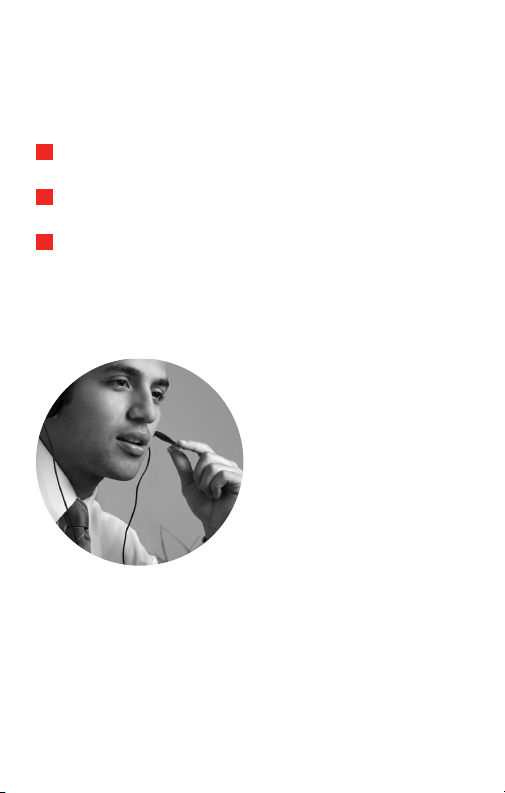
¡La instalación es fácil!
Rotule los cabes y retire el termostato viejo
Instale y conecte los cables de su nuevo termostato
Establezca las configuraciones avanzadas
Estamos aquí para ayudarle.
Llame al 1-800-468-1502 para
obtener asistencia con el
cableado antes de devolver
el termostato a la tienda.
69 -234 0ES—01 ii
Page 27

Desconecte la alimentación
M28097
en el sistema de calefacción/
1
refrigeración
1 69-2340ES—01
Page 28

Remueva su viejo termostato
M28099
2
Retire el termostato existente pero deje la placa de
montaje con los cables adheridos.
¿Hay un tubo sellado que contiene
mercurio? Si es así, consulte en
Deje la placa de
montaje en su
lugar
Termostato viejo
la cubierta de este manual las
instrucciones para su desecho
apropiado.
Cubierta
69 -234 0ES—01 2
Page 29
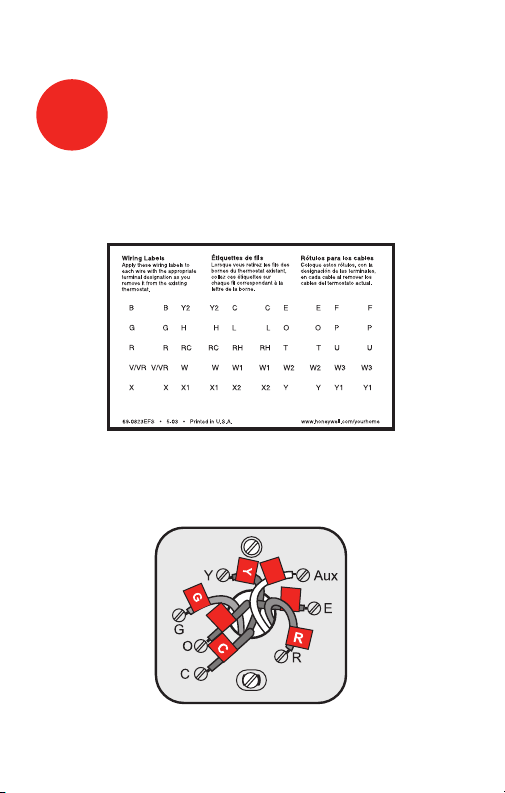
Identifique los cables con
M28100
E
O
Aux
MCR29565
3
etiquetas
Identifique los cables a medida que los desconecta,
utilizando las etiquetas que se suministran.
Rótulos para los cables
3 69-2340ES—01
Page 30

PULL HERE
HIPS
M29566
Separe la placa de montaje del
4
termostato nuevo
Hale de aquí para quitar la placa para
pared del nuevo termostato.
69 -234 0ES—01 4
Placa para pared
Page 31
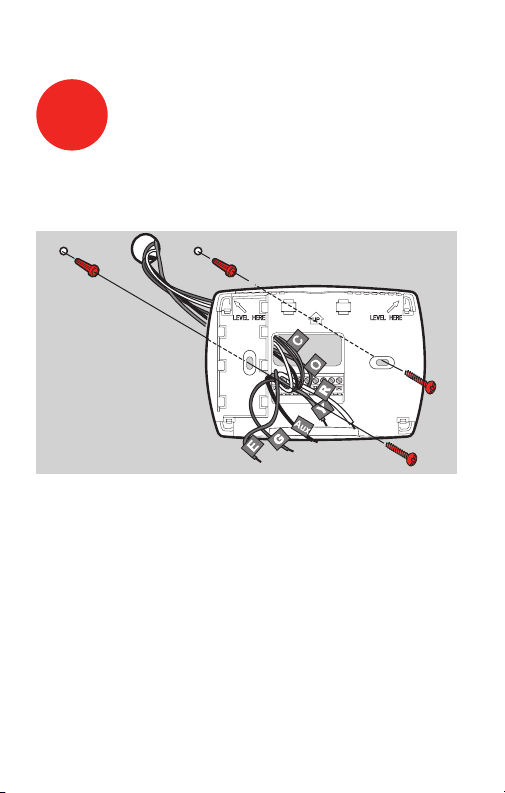
MCR29567
Montez la plaque
5
Monte la nueva placa de montaje utilizando los tornillos y
anclajes que se suministran.
Taladre agujeros de 3/16 in. (4,8 mm) en paneles de yeso
Taladre agujeros de 7/32 in. (5,6 mm) en yeso
5 69-2340ES—01
Page 32

MCR29568
Conecte los cables
6
Simplemente haga corresponder las etiquetas de los
cables.
¿Los rótulos no coinciden? Vea la página 16.
Estamos aquí para ayudarle.
Llame al 1-800-468-1502 para asistencia con el
cableado.
69 -234 0ES—01 6
Page 33

MCR29569
Instale las baterías
7
Instale dos baterías alcalinas AA en la parte de atrás del
termostato.
Parte de atrás del termostato
7 69-2340ES—01
Page 34

Instale el termostato en la placa
MCR29570
8
de montaje
Instale el termostato en la placa de montaje en la pared.
69 -234 0ES—01 8
Page 35

Active nuevamente el
M28098
9
suministro eléctrico
Active nuevamente el suministro eléctrico del sistema de
calefacción/aire acondicionado.
9 69-2340ES—01
Page 36

10
La instalación básica es ...
Completa. ¡Felicitaciones, ya terminó!
Continúe con la instalación avanzada
de la página 12 para afinar la configuración de su
termostato.
Si tiene preguntas, llámenos gratis al
1-800-468-1502.
Este termostato funciona con sistemas de bombas de
calor de 24 voltios con calor de respaldo. NO funciona
con sistemas de calor y enfriamiento de una sola etapa,
de 750 mV, ni con 120/240 voltios.
69 -234 0ES —01 10
Page 37

Guía de instalación avanzada
Cómo cambiar la configuración. .......................................12
Cableado. ............................................................................16
En caso de dificultades. ....................................................17
Asistencia al cliente. ..........................................................19
Garantía limitada. ...............................................................20
Page 38

Guía de instalación avanzada
MCR29571
Setup
6
5
MCR29572
About your new thermostat
Configuración del sistema
Pulse y mantenga presionados los botones s and t
para introducir la configuración del sistema.
CONFIGURACIÓNWIRINGASSISTANCETROUBLESHOOTING
Presione t para cambiar la configuración.
Función
Configuración
Pulse y mantenga presionados
los botones s and t para salir
y guardar la configuración.
69 -2340 ES—01 12
Presione s
para avanzar a la
siguiente función.
Page 39

RTH 3100C
Setup
6
5
MCR29572
MCR29573
Función 6: Velocidad del ciclo térmico auxiliar
Presione el botón t para seleccionar el sistema de
calefacción auxiliar y optimizar su funcionamiento:
5 Para sistemas de calefacción con gas o con
aceite de menos de un 90% de efectividad
1 Para sistemas de vapor y de gravedad
3 Para sistemas de agua caliente y sistemas de
calefacción de más de un 90% de efectividad
9 Para sistemas de calefacción eléctricos
Presione para cambiar la
configuración.
CONFIGURACIÓN WIRING ASSISTANCE TROUBLESHOOTING
Una vez seleccionada la
configuración correcta, presione
para visualizar la nueva función.
13 69-2340ES—01
Page 40

Guía de instalación avanzada
Setup
8
9
MCR29574
MCR29573
Función 8: Velocidad del ciclo térmico de emergencia
Presione el botón t para seleccionar el sistema
de calefacción de emergencia y optimizar su
funcionamiento:
CONFIGURACIÓNWIRINGASSISTANCETROUBLESHOOTING
9 Para sistemas de calefacción eléctricos
1 Para sistemas de vapor y de gravedad
3 Para sistemas de agua caliente y sistemas de
calefacción de más de un 90% de efectividad
5 Para sistemas de calefacción con gas o con
aceite de menos de un 90% de efectividad
Presione para cambiar la
configuración.
Una vez seleccionada la
configuración correcta, presione
para visualizar la nueva función.
69-2 340 ES— 01 14
Page 41

RTH 3100C
Setup
14
0
MCR29575
MCR29576
Función 14: Visor de la temperatura
About your new thermostat
Presione el botón t para optar entre visualizar la
temperatura en grados Fahrenheit o en grados Celsius:
0 Visualización de la temperatura en Fahrenheit (°F)
1 Visualización de la temperatura en Celsius (°C)
Presione para cambiar la
configuración.
Pulse y mantenga presionados
los botones s and t para salir y
guardar los cambios.
CONFIGURACIÓN WIRING ASSISTANCE TROUBLESHOOTING
15 69-2340ES—01
Page 42

Guía de instalación avanzada
AuxY GO LR BCE
AuxY GOLRBCE
4
3
32
1
2
2
O
X
X2
O
W
W1
W2
O
Y1
M
O
F
OFO
V
VR
OHO
B
X
MSCR29577
About your new thermostat
Cableado
Si las etiquetas no coinciden con las letras del
termostato, controle el cuadro de la derecha y conecte
el terminal como se ilustra aquí (ver notas más abajo).
SETUPCABLEADOASSISTANCETROUBLESHOOTING
Si el termostato viejo tenía cables V y VR,
póngase en contacto con un contratista de
sistemas de calefacción y enfriamiento para
solicitar ayuda.
Si el termostato viejo tenía cables O y B, fije el
cable B en el terminal C. Si se fijó otro cable
en el terminal C, llame al 1-800-468-1502 para
solicitar ayuda.
Si el termostato viejo tenía cables W1, W2 y
Y, póngase en contacto con un contratista de
sistemas de calefacción y enfriamiento para
solicitar ayuda.
Si ningún cable coincide con el terminal E del
termostato nuevo, use un pequeño trozo de
cable para conectar los terminales E y Aux.
69 -2 34 0 ES— 01 16
Page 43

RTH 3100C
Dépannage
En caso de dificultades
Si usted tiene dificultades con su termostato, pruebe
las sugerencias que figuran a continuación.
La mayoría de los problemas se pueden solucionar
rápida y fácilmente.
SETUP WIRING ASSISTANCE EN CASO DE DIFICULTADES
El indicador
está en blanco
El sistema de
calefacción o
enfriamiento
no responde
17 69-2340ES—01
• Controleelinterruptordecircuitoy,
si es necesario, reinícielo.
• Asegúresedequelosinterruptores
eléctricos de calefacción y
enfriamiento estén encendidos.
• Asegúresedequelapuertadel
sistema de calefacción esté bien
cerrada.
• Asegúresedequelasbaterías
alcalinas AA nuevas estén
correctamente instaladas (vea la
página 13).
• Fijeelinterruptordelsistema
en Heat. Asegúrese de que la
temperatura sea más alta que la
temperatura interna.
• Fijeelinterruptordelsistema
en Cool. Asegúrese de que la
temperatura sea más baja que la
temperatura interna.
• Controleelinterruptordecircuitoy,
si es necesario, reinícielo.
• Asegúresedequelosinterruptores
eléctricos de calefacción y
enfriamiento estén encendidos.
• Asegúresedequelapuertadel
sistema de calefacción esté bien
cerrada.
• Espere5minutosparaque
responda el sistema.
Page 44

Guía de instalación avanzada
En caso de dificultades
Los ajustes de
la temperatura
no cambian
SETUPWIRINGASSISTANCEEN CASO DE DIFICULTADES
El mensaje
“Cool On” o
“Heat On” titila
No aparece
el mensaje
“Heat On”
No aparece
el mensaje
“Cool On”
Asegúrese de que las temperaturas
de calefacción y enfriamiento esté
dentro de los rangos aceptables:
• Heat:de40°Fa90°F
(de 4,5 °C a 32 °C).
• Cool:de50°Fa99°F
(de 10 °C a 37 °C).
• Lafuncióndelaproteccióndel
compresor está funcionando.
Espere 5 minutos para que el
sistema se vuelva a iniciar de forma
segura, sin dañar el compresor.
• Fijeelinterruptordelsistemaen
Heat y el nivel de temperatura por
encima de la temperatura ambiente
actual.
• Fijeelinterruptordelsistemaen
Cool y el nivel de temperatura
debajo de la temperatura ambiente
actual.
69 -2 34 0ES—01 18
Page 45

RTH 3100C
About your new thermostat
Ayuda al cliente
Para obtener asistencia relacionada con este producto,
visite http://DIYthermostats.honeywell.com o
comuníquese con el número gratuito de Atención al cliente
de Honeywell 1 800 468-1502.
Para ahorrar tiempo, anote el número de modelo y el código
de fecha antes de llamar.
Accesorios y piezas de repuesto
Para hacer el pedido, comuníquese con el número gratuito
de Atención al cliente de Honeywell 1-800-468-1502.
Placa protectora* ..........................Pieza N
* Úselo para cubrir las marcas que dejan los
termostatos viejos.
o
. 50002883-001
SETUP WIRING ASISTENCIA TROUBLESHOOTING
19 69-2340ES—01
Page 46

Garantía limitada de 1 año
Honeywell garantiza este producto, a excepción de la batería,
por el término de un
(1) año contra cualquier defecto de fabricación o de los materiales, a partir de la fecha de compra por parte del consumidor. Si en cualquier momento durante el período de garantía
se verifica que el producto tiene un defecto o que funciona
mal, Honeywell
lo reparará o reemplazará (a elección de Honeywell).
Si el producto tiene defectos,
(i) devuélvalo, con la factura de venta u otra prueba de com-
pra fechada, al lugar donde lo compró; o
(ii) comuníquese con el Centro de atención al cliente de
Honeywell al 1-800-468-1502. Atención al cliente decidirá
si se debe devolver el producto a la siguiente dirección:
Devolución de mercaderías de Honeywell, Dock 4 MN103860, 1885 Douglas Dr.N., Golden Valley, MN 55422, o si se le
puede enviar un producto en reemplazo.
Esta garantía no cubre los costos de extracción o reinstalación. Esta garantía no se aplicará si Honeywell demuestra
que el defecto o mal funcionamiento estaba causado por
daños ocurridos mientras el producto estaba en posesión de
un consumidor.
La única responsabilidad de Honeywell será reparar o reemplazar el producto dentro de los plazos establecidos anteriormente. HONEYWELL NO RESPONDERA POR LA PÉRDIDA
69 -234 0ES—01 20
Page 47

Garantía limitada de 1 año
O DAÑO DE NINGUN TIPO, INCLUIDO EL DAÑO INCIDENTAL
O INDIRECTO DERIVADO, DIRECTA O INDIRECTAMENTE,
DEL INCUMPLIMIENTO DE LAS GARANTIAS, EXPRESAS O
IMPLICITAS, O DE OTRAS FALLAS DE ESTE PRODUCTO.
Algunos estados no permiten la exclusión o limitación del
daño incidental o indirecto, entonces, esta limitación puede
no resultar aplicable a su caso.
LA PRESENTE GARANTIA ES LA UNICA GARANTIA
EXPRESA QUE HONEYWELL PROPORCIONA RESPECTO
DE ESTE PRODUCTO. LA DURACIÓN DE LAS GARANTÍAS
IMPLÍCITAS, INCLUÍDAS LAS GARANTÍAS DE
COMERCIABILIDAD Y APTITUD PARA UN OBJETIVO
PARTICULAR, ESTÁ LIMITADA A LA DURACIÓN DE UN AÑO
DE LA PRESENTE GARANTÍA.
Algunos estados no permiten las limitaciones sobre la
duración del período de una garantía implícita, entonces la
limitación anterior puede no resultar aplicable a su caso. Esta
garantía le brinda derechos legales específicos, y usted podrá
tener otros derechos que varían según el estado.
Si tiene preguntas sobre la presente garantía, sírvase escribir
a Honeywell Customer Relations, 1985 Douglas Dr, Golden
Valley, MN 55422 o llamar al 1-800-468-1502.
En Canadá, escriba a Retail Products ON15-02H, Honeywell
Limited/Honeywell Limitée, 35 Dynamic Drive, Toronto,
Ontario M1V4Z9.
21 69-2340ES—01
Page 48

AVISO DE MERCURIO: No arroje su viejo
termostato a la basura si contiene mercurio en
un tubo sellado. Comuníquese con la autoridad
local de disposición de desechos para recibir
instrucciones sobre reciclado y eliminación
correcta.
PRECAUCIÓN: Para evitar posibles daños al
compresor, no utilice el aire acondicionado si la
temperatura externa es inferior a 50ºF (10ºC).
Sistemas para automatización y control
Honeywell International Inc.
1985 Douglas Drive North
Golden Valley, MN 55422
http://DIYthermostats.honeywell.com
Impreso en los EE. UU., en papel
reciclado que contiene por lo menos
un 10% de fibras de papel reciclable.
® Marca registrada de los EE. UU.
Patente en EE .UU: N º D542,677
y otras patentes pendientes.
© 2009 Honeywell Inter national Inc.
69-2340ES—01 M.S. 07-09
Honeywell Limited-Honeywell Limitée
35 Dynamic Drive
Toronto, Ontario M1V 4Z9
