Honeywell MS1200PMBF Installation And Commissioning Instructions
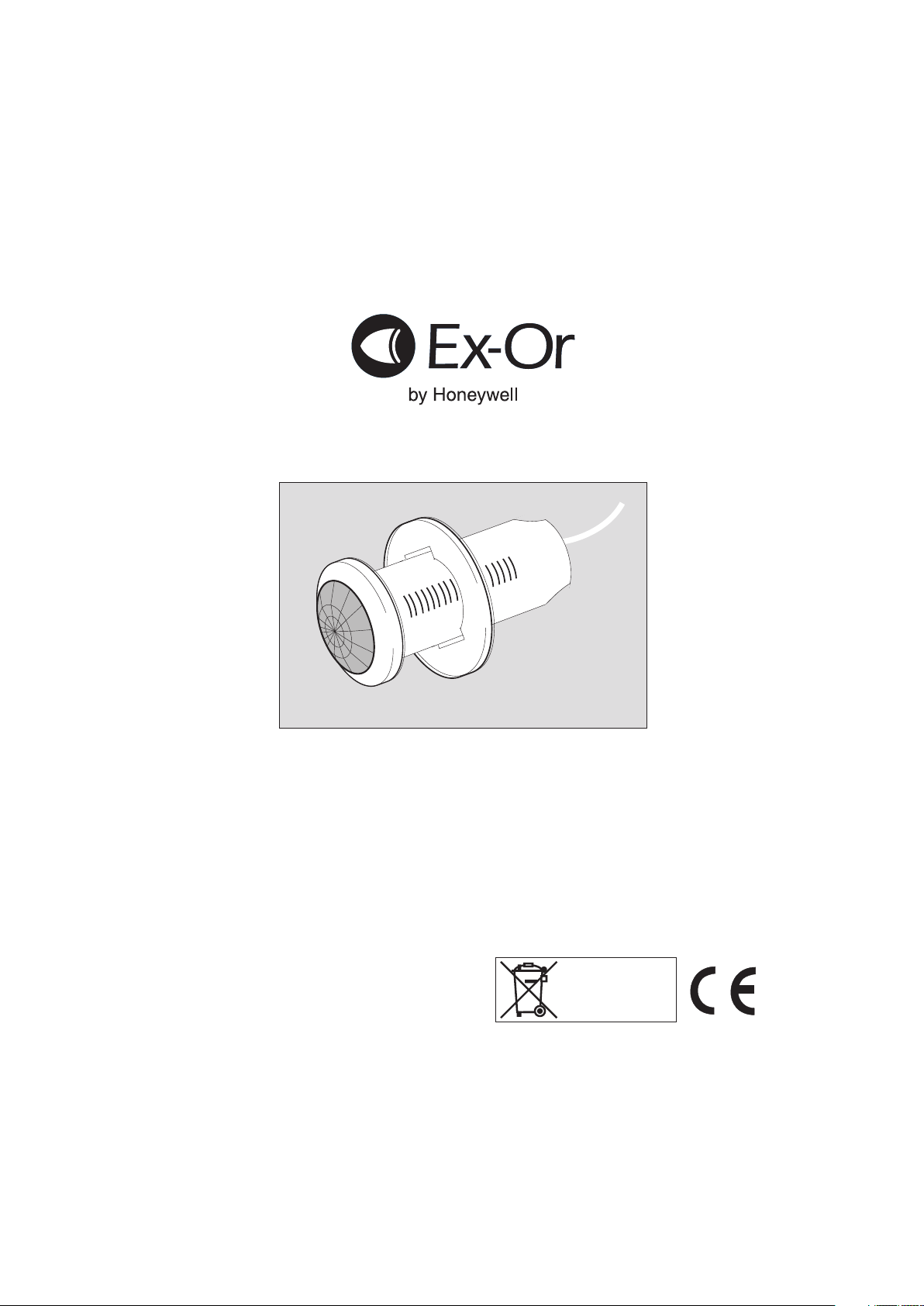
Installation and Commissioning
Instructions
Mid-Bay LightSpot with photocell
MS1200PMBF
W5100A
Ex-Or
Novar ED&S Limited
Haydock Lane, Haydock, Merseyside WA11 9UJ
Tel: +44 (0)1942 719229
Fax: +44 (0)1942 508753
Email: technicalsales.ex-or@honeywell.com
www.ex-or.com
At the end of their useful life
the packaging and product
should be disposed of via a
suitable recycling centre.
Do not dispose of with normal
household waste.
Do not burn.
Note: HP2000 (or HP18*) required for commissioning
*Please note that the HP18 offers different/limited programming options

Mid-Bay LightSpot with photocell: MS1200PMBF
This is a high performance presence detector with photocell. In all operating modes, the photocell can hold lights
off as a vacant area becomes occupied, and if the light level falls too low during the period of occupancy, the lights
switch on. In ‘Passive Mode’ the lights do not switch off whilst the area is occupied no matter how much light is
measured. In ‘Active Mode’ the photocell is able to switch the lights off whilst the area is occupied.
Fixing
Verify the small arrow on the bezel is inline with arrow on the main body.
This detector is suitable for flush mounting in a suspended ceiling tile, maximum 54mm thick and with a minimum
clearance of 125mm between the front surface of the tile and the hard ceiling behind. The detector should be
mounted in the centre of the group of luminaires to be controlled. Cut a 50mm diameter (64mm if using an FR64
flush ring or PB64 plasterboard fixing kit) circular hole in the tile, feed the flying lead and detector through the hole
and secure into position with the locking ring. Twisting the locking ring will release the detector should this be
necessary.
Electrical Connections
65mm
115mm
Green/Yellow - Earth
(no internal connection)
Blue - Neutral
Black - Live Out
Brown - Live In
Note:
Minimum mounting pitch (spacing) utilising the photocell = 0.5 x mounting height.
For aisle or corridor applications, there is an optimum orientation for approach, clearly indicated on the front of the product.
Path of optimum
sensitivity
Align to arrow
for optimum
sensitivity
